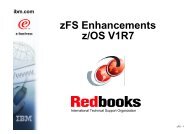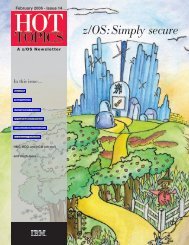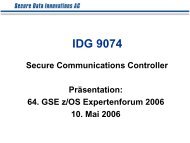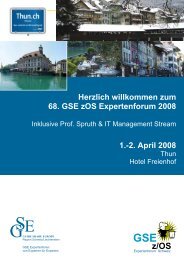Migrating to zOS R8 Part 1 - Messmer The Brain House
Migrating to zOS R8 Part 1 - Messmer The Brain House
Migrating to zOS R8 Part 1 - Messmer The Brain House
You also want an ePaper? Increase the reach of your titles
YUMPU automatically turns print PDFs into web optimized ePapers that Google loves.
<strong>Migrating</strong> <strong>to</strong> z/OS <strong>R8</strong> <strong>Part</strong> 1 of 3: Get Ready<br />
� Recommended service includes all PTFs with a Recommended Service Update SOURCEID (RSUyynn) and<br />
all PTFs that resolve HIPER problems or PTFs in error (critical service).<br />
� All service includes all currently available PTFs.<br />
� HOLDDATA: When you request HOLDDATA you get only the latest 2-years of Enhanced HOLDDATA for the<br />
entire z/OS platform (see http://service.software.ibm.com/holdata/390holddata.html for further information on<br />
Enhanced HOLDDATA).<br />
Your PTF service order is cus<strong>to</strong>mized <strong>to</strong> your SMP/E environment using a software inven<strong>to</strong>ry file that identifies your<br />
installed FMIDs and the PTFs already present in your environment. This means you receive only the PTFs you<br />
request that are applicable <strong>to</strong> your environment plus any requisites you don't already have on hand. Furthermore,<br />
your order will not include any PTFs you already have, resulting in an order that is as complete and as small as<br />
possible that can be downloaded and installed quickly.<br />
<strong>The</strong> SMP/E RECEIVE command has been extended <strong>to</strong> support this Internet Service Retrieval capability. <strong>The</strong><br />
RECEIVE command will use the HTTP 1.0 pro<strong>to</strong>col with SSL <strong>to</strong> communicate over the Internet with the dedicated<br />
IBM server. <strong>The</strong> server accepts the PTF or HOLDDATA request from SMP/E and responds with the information<br />
necessary <strong>to</strong> download the files of PTFs and HOLDDATA. SMP/E then uses the FTP pro<strong>to</strong>col <strong>to</strong> download the files<br />
from the IBM server <strong>to</strong> your local z/OS system.<br />
� ICSF Mitigation: <strong>The</strong> z/OS Integrated Cryp<strong>to</strong>graphic Services Facility (ICSF) is used by SMP/E <strong>to</strong> calculate SHA-1<br />
hash values. <strong>The</strong>se hash values are calculated for files within a GIMZIP package <strong>to</strong> verify the integrity of the data<br />
within the package.<br />
SMP/E has been enhanced <strong>to</strong> use an alternate method <strong>to</strong> calculate SHA-1 hash values if ICSF is not available for<br />
use. Although ICSF is the preferred method, SMP/E will no longer require it for use by the GIMZIP and GIMUNZIP<br />
service routines, nor for the RECEIVE FROMNETWORK or RECEIVE FROMNTS commands. If SMP/E detects ICSF<br />
is not available, then SMP/E will au<strong>to</strong>matically use an SMP/E Java application class <strong>to</strong> calculate SHA-1 hash values<br />
as an alternative.<br />
� Improved Load Module Build: <strong>The</strong> load module build phase of the APPLY, RESTORE and LINK LMODS<br />
commands is being enhanced <strong>to</strong> be more <strong>to</strong>lerant of allocation errors for the distribution libraries. This accommodates<br />
distribution libraries which may be off-line. In this case, SMP/E continues its search for a useable copy of the module<br />
instead of immediately failing because of the error allocating the distribution library.<br />
SMP/E V3.4 was available on September 30, 2005. ServerPac orders are built using either the default level of SMP/E<br />
(which is V3.4) or the lowest supported level of SMP/E that is required for the products in your order. <strong>The</strong> higher of these<br />
two SMP/E levels is used. For example, z/OS orders are built with the level of z/OS SMP/E provided in that release of<br />
z/OS. Subsystem orders are built with SMP/E V3.1, unless a product in your order has a dependency on a higher level of<br />
SMP/E. Your subsystem order would then be built with the minimum level of SMP/E that satisfies the requirement. <strong>The</strong><br />
level of SMP/E used <strong>to</strong> build your order is documented in ServerPac Installing Your Order.<br />
If it may be a while until you migrate <strong>to</strong> z/OS <strong>R8</strong>, you may want <strong>to</strong> consider ordering this separate product early (in a<br />
CBPDO) in order <strong>to</strong> take advantage of the new functions in SMP/E right away!<br />
If you would like <strong>to</strong> start using SMP/E V3 R4 <strong>to</strong> process electronic deliverables, then you may order it using ShopzSeries<br />
(http://www.ibm.com/software/shopzseries) or download SMP/E V3 R3 from the download zone. <strong>The</strong> download zone can<br />
be found at: http://www.ibm.com/software/os/ then Downloads (with parallel paths for both OS/390 and z/OS). SMP/E V3<br />
R3 has been available via the download zone since Oc<strong>to</strong>ber 1, 2004.<br />
IBM Debug Tool for z/OS Version 6 Release 1 (5655-P14)<br />
<strong>The</strong> latest available Debug Tool is the IBM Debug Tool for z/OS V6.1. IBM Debug Tool for z/OS is IBM's interactive<br />
source-level debugging <strong>to</strong>ol for compiled applications. It is a program testing and analysis aid that helps you examine,<br />
moni<strong>to</strong>r, and control the execution of application programs written in C, C++, COBOL, or PL/I on a z/OS or OS/390<br />
system. By using the disassembly view, Debug Tool also provides support for programs compiled with the NOTEST<br />
compiler option, or applications that include other languages.<br />
Debug Tool for z/OS V6.1 includes the following new features and enhancements (among many):<br />
� Breakpoints, moni<strong>to</strong>rs, and settings can now be saved and res<strong>to</strong>red across debug sessions independent of the<br />
environment in which Debug Tool is running.<br />
� A set of prefix commands has been added so that you can interact with the Moni<strong>to</strong>r window. <strong>The</strong> prefix commands<br />
that are available in the Moni<strong>to</strong>r window will generate the corresponding Debug Tool command line command. <strong>The</strong>se<br />
new prefix commands provide a better way <strong>to</strong> interact with the Moni<strong>to</strong>r window.<br />
� You can now set an AT ENTRY breakpoint without Debug Tool knowing about the program ahead of time. This<br />
enhancement makes it easier <strong>to</strong> specify breakpoints.<br />
SHARE (c) Copyright IBM Corporation, 2006 August 15, 2006<br />
Session 2870 Page 23 of 70 Baltimore, MD