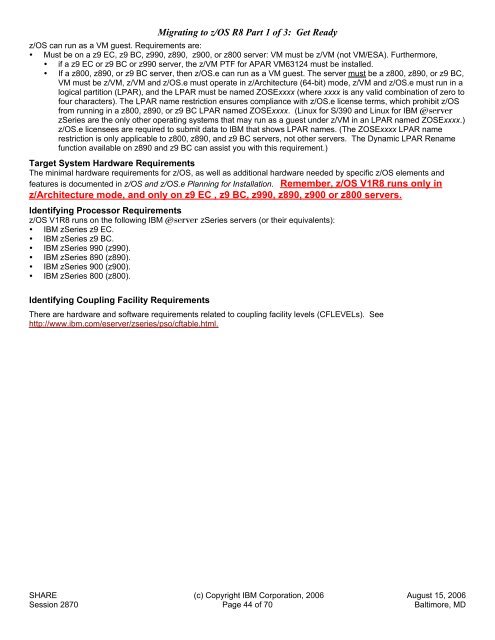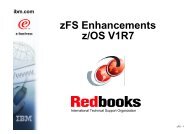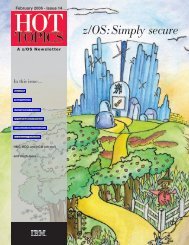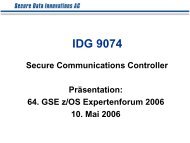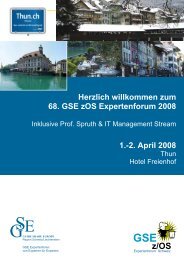Migrating to zOS R8 Part 1 - Messmer The Brain House
Migrating to zOS R8 Part 1 - Messmer The Brain House
Migrating to zOS R8 Part 1 - Messmer The Brain House
You also want an ePaper? Increase the reach of your titles
YUMPU automatically turns print PDFs into web optimized ePapers that Google loves.
z/OS can run as a VM guest. Requirements are:<br />
� Must be on a z9 EC, z9 BC, z990, z890, z900, or z800 server: VM must be z/VM (not VM/ESA). Furthermore,<br />
� if a z9 EC or z9 BC or z990 server, the z/VM PTF for APAR VM63124 must be installed.<br />
� If a z800, z890, or z9 BC server, then z/OS.e can run as a VM guest. <strong>The</strong> server must be a z800, z890, or z9 BC,<br />
VM must be z/VM, z/VM and z/OS.e must operate in z/Architecture (64-bit) mode, z/VM and z/OS.e must run in a<br />
logical partition (LPAR), and the LPAR must be named ZOSExxxx (where xxxx is any valid combination of zero <strong>to</strong><br />
four characters). <strong>The</strong> LPAR name restriction ensures compliance with z/OS.e license terms, which prohibit z/OS<br />
from running in a z800, z890, or z9 BC LPAR named ZOSExxxx. (Linux for S/390 and Linux for IBM ^<br />
zSeries are the only other operating systems that may run as a guest under z/VM in an LPAR named ZOSExxxx.)<br />
z/OS.e licensees are required <strong>to</strong> submit data <strong>to</strong> IBM that shows LPAR names. (<strong>The</strong> ZOSExxxx LPAR name<br />
restriction is only applicable <strong>to</strong> z800, z890, and z9 BC servers, not other servers. <strong>The</strong> Dynamic LPAR Rename<br />
function available on z890 and z9 BC can assist you with this requirement.)<br />
Target System Hardware Requirements<br />
<strong>The</strong> minimal hardware requirements for z/OS, as well as additional hardware needed by specific z/OS elements and<br />
features is documented in z/OS and z/OS.e Planning for Installation. Remember, z/OS V1<strong>R8</strong> runs only in<br />
z/Architecture mode, and only on z9 EC , z9 BC, z990, z890, z900 or z800 servers.<br />
Identifying Processor Requirements<br />
z/OS V1<strong>R8</strong> runs on the following IBM ^ zSeries servers (or their equivalents):<br />
� IBM zSeries z9 EC.<br />
� IBM zSeries z9 BC.<br />
� IBM zSeries 990 (z990).<br />
� IBM zSeries 890 (z890).<br />
� IBM zSeries 900 (z900).<br />
� IBM zSeries 800 (z800).<br />
Identifying Coupling Facility Requirements<br />
<strong>Migrating</strong> <strong>to</strong> z/OS <strong>R8</strong> <strong>Part</strong> 1 of 3: Get Ready<br />
<strong>The</strong>re are hardware and software requirements related <strong>to</strong> coupling facility levels (CFLEVELs). See<br />
http://www.ibm.com/eserver/zseries/pso/cftable.html.<br />
SHARE (c) Copyright IBM Corporation, 2006 August 15, 2006<br />
Session 2870 Page 44 of 70 Baltimore, MD