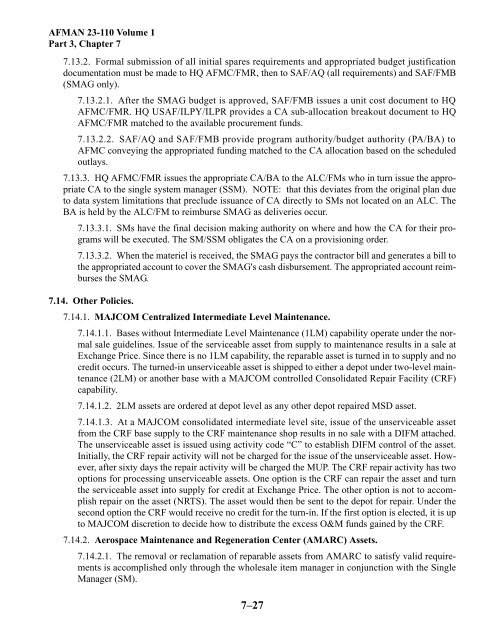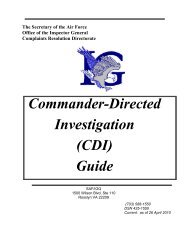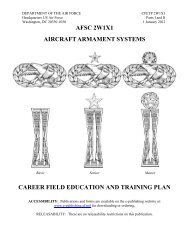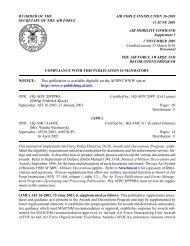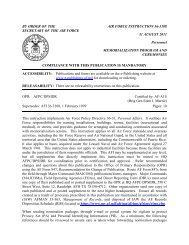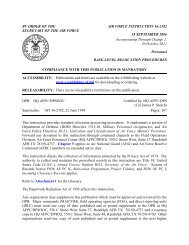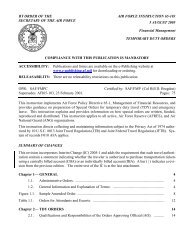Material support division, working capital fund - Air Force Link
Material support division, working capital fund - Air Force Link
Material support division, working capital fund - Air Force Link
Create successful ePaper yourself
Turn your PDF publications into a flip-book with our unique Google optimized e-Paper software.
AFMAN 23-110 Volume 1<br />
Part 3, Chapter 7<br />
7.13.2. Formal submission of all initial spares requirements and appropriated budget justification<br />
documentation must be made to HQ AFMC/FMR, then to SAF/AQ (all requirements) and SAF/FMB<br />
(SMAG only).<br />
7.13.2.1. After the SMAG budget is approved, SAF/FMB issues a unit cost document to HQ<br />
AFMC/FMR. HQ USAF/ILPY/ILPR provides a CA sub-allocation breakout document to HQ<br />
AFMC/FMR matched to the available procurement <strong>fund</strong>s.<br />
7.13.2.2. SAF/AQ and SAF/FMB provide program authority/budget authority (PA/BA) to<br />
AFMC conveying the appropriated <strong>fund</strong>ing matched to the CA allocation based on the scheduled<br />
outlays.<br />
7.13.3. HQ AFMC/FMR issues the appropriate CA/BA to the ALC/FMs who in turn issue the appropriate<br />
CA to the single system manager (SSM). NOTE: that this deviates from the original plan due<br />
to data system limitations that preclude issuance of CA directly to SMs not located on an ALC. The<br />
BA is held by the ALC/FM to reimburse SMAG as deliveries occur.<br />
7.13.3.1. SMs have the final decision making authority on where and how the CA for their programs<br />
will be executed. The SM/SSM obligates the CA on a provisioning order.<br />
7.13.3.2. When the materiel is received, the SMAG pays the contractor bill and generates a bill to<br />
the appropriated account to cover the SMAG's cash disbursement. The appropriated account reimburses<br />
the SMAG.<br />
7.14. Other Policies.<br />
7.14.1. MAJCOM Centralized Intermediate Level Maintenance.<br />
7.14.1.1. Bases without Intermediate Level Maintenance (1LM) capability operate under the normal<br />
sale guidelines. Issue of the serviceable asset from supply to maintenance results in a sale at<br />
Exchange Price. Since there is no 1LM capability, the reparable asset is turned in to supply and no<br />
credit occurs. The turned-in unserviceable asset is shipped to either a depot under two-level maintenance<br />
(2LM) or another base with a MAJCOM controlled Consolidated Repair Facility (CRF)<br />
capability.<br />
7.14.1.2. 2LM assets are ordered at depot level as any other depot repaired MSD asset.<br />
7.14.1.3. At a MAJCOM consolidated intermediate level site, issue of the unserviceable asset<br />
from the CRF base supply to the CRF maintenance shop results in no sale with a DIFM attached.<br />
The unserviceable asset is issued using activity code “C” to establish DIFM control of the asset.<br />
Initially, the CRF repair activity will not be charged for the issue of the unserviceable asset. However,<br />
after sixty days the repair activity will be charged the MUP. The CRF repair activity has two<br />
options for processing unserviceable assets. One option is the CRF can repair the asset and turn<br />
the serviceable asset into supply for credit at Exchange Price. The other option is not to accomplish<br />
repair on the asset (NRTS). The asset would then be sent to the depot for repair. Under the<br />
second option the CRF would receive no credit for the turn-in. If the first option is elected, it is up<br />
to MAJCOM discretion to decide how to distribute the excess O&M <strong>fund</strong>s gained by the CRF.<br />
7.14.2. Aerospace Maintenance and Regeneration Center (AMARC) Assets.<br />
7.14.2.1. The removal or reclamation of reparable assets from AMARC to satisfy valid requirements<br />
is accomplished only through the wholesale item manager in conjunction with the Single<br />
Manager (SM).<br />
7–27