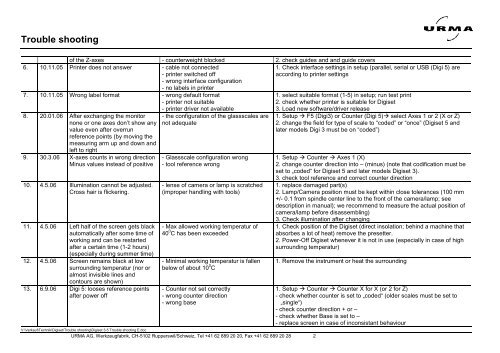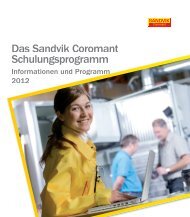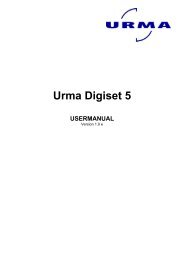You also want an ePaper? Increase the reach of your titles
YUMPU automatically turns print PDFs into web optimized ePapers that Google loves.
<strong>Trouble</strong> <strong>shooting</strong><br />
of the Z-axes - counterweight blocked 2. check guides and and guide covers<br />
6. 10.11.05 Printer does not answer - cable not connected<br />
- printer switched off<br />
- wrong interface configuration<br />
7. 10.11.05 Wrong label format<br />
8. 20.01.06 After exchanging the monitor<br />
none or one axes don’t show any<br />
value even after overrun<br />
reference points (by moving the<br />
measuring arm up and down and<br />
left to right<br />
9. 30.3.06 X-axes counts in wrong direction<br />
Minus values instead of positive<br />
10. 4.5.06 Illumination cannot be adjusted.<br />
Cross hair is flickering.<br />
11. 4.5.06 Left half of the screen gets black<br />
automatically after some time of<br />
working and can be restarted<br />
after a certain time (1-2 hours)<br />
(especially during summer time)<br />
12. 4.5.06 Screen remains black at low<br />
surrounding temperatur (nor or<br />
almost invisible lines and<br />
contours are shown)<br />
13. 6.9.06 Digi 5: looses reference points<br />
after power off<br />
- no labels in printer<br />
- wrong default format<br />
- printer not suitable<br />
- printer driver not available<br />
- the configuration of the glassscales are<br />
not adequate<br />
- Glassscale configuration wrong<br />
- tool reference wrong<br />
- lense of camera or lamp is scratched<br />
(improper handling with tools)<br />
- Max allowed working temperatur of<br />
40 0 C has been exceeded<br />
- Minimal working temperatur is fallen<br />
below of about 10 0 C<br />
- Counter not set correctly<br />
- wrong counter direction<br />
- wrong base<br />
V:\Verkauf\Technik\Digiset\<strong>Trouble</strong> <strong>shooting</strong>\Digiset 3-5 <strong>Trouble</strong> <strong>shooting</strong> E.doc<br />
URMA <strong>AG</strong>, Werkzeugfabrik, CH-5102 Rupperswil/Schweiz, Tel +41 62 889 20 20, Fax +41 62 889 20 28 2<br />
1. Check interface settings in setup (parallel, serial or USB (Digi 5) are<br />
according to printer settings<br />
1. select suitable format (1-5) in setup; run test print<br />
2. check whether printer is suitable for Digiset<br />
3. Load new software/driver release<br />
1. Setup F5 (Digi3) or Counter (Digi 5) select Axes 1 or 2 (X or Z)<br />
2. change the field for type of scale to “coded” or “once” (Digiset 5 and<br />
later models Digi 3 must be on “coded”)<br />
1. Setup Counter Axes 1 (X)<br />
2. change counter direction into – (minus) (note that codification must be<br />
set to „coded“ for Digiset 5 and later models Digiset 3).<br />
3. check tool reference and correct counter direction<br />
1. replace damaged part(s)<br />
2. Lamp/Camera position must be kept within close tolerances (100 mm<br />
+/- 0.1 from spindle center line to the front of the camera/lamp; see<br />
description in manual); we recommend to measure the actual position of<br />
camera/lamp before disassembling)<br />
3. Check illumination after changing<br />
1. Check position of the Digiset (direct insolation; behind a machine that<br />
absorbes a lot of heat) remove the presetter.<br />
2. Power-Off Digiset whenever it is not in use (especially in case of high<br />
surrounding temperatur)<br />
1. Remove the instrument or heat the surrounding<br />
1. Setup Counter Counter X for X (or 2 for Z)<br />
- check whether counter is set to „coded“ (older scales must be set to<br />
„single“)<br />
- check counter direction + or –<br />
- check whether Base is set to –<br />
- replace screen in case of inconsistant behaviour