DIGIPASS Authentication for VMware View - Vasco
DIGIPASS Authentication for VMware View - Vasco
DIGIPASS Authentication for VMware View - Vasco
Create successful ePaper yourself
Turn your PDF publications into a flip-book with our unique Google optimized e-Paper software.
<strong>DIGIPASS</strong> <strong>Authentication</strong> <strong>for</strong> <strong>VMware</strong> <strong>View</strong><br />
3 Identikey <strong>Authentication</strong> Server<br />
setup<br />
3.1 IDENTIKEY <strong>Authentication</strong> Server<br />
There are lots of possibilities when using IDENTIKEY <strong>Authentication</strong> Server. We can authenticate<br />
with:<br />
Local users (Defined in IDENTIKEY <strong>Authentication</strong> Server)<br />
Active Directory (Windows)<br />
For <strong>VMware</strong> <strong>View</strong> we only need the Local authentication of the <strong>DIGIPASS</strong>. Active Directory<br />
Credentials are verified with the standard verification procedure <strong>VMware</strong> <strong>View</strong>.<br />
3.1.1 Policies<br />
In the Policy the behavior of the authentication is defined. It gives all the answers on: I have got<br />
a user and a password, what now?<br />
Create a new Policy<br />
Policy ID : VMWARE <strong>View</strong><br />
Inherits From: Base Policy<br />
Inherits means: The new policy will have the same behavior as the policy from which he<br />
inherits, except when otherwise specified in the new policy.<br />
Example:<br />
Base<br />
Policy<br />
New<br />
Policy Behaviour<br />
7 <strong>DIGIPASS</strong> <strong>Authentication</strong> <strong>for</strong> <strong>VMware</strong> <strong>View</strong>


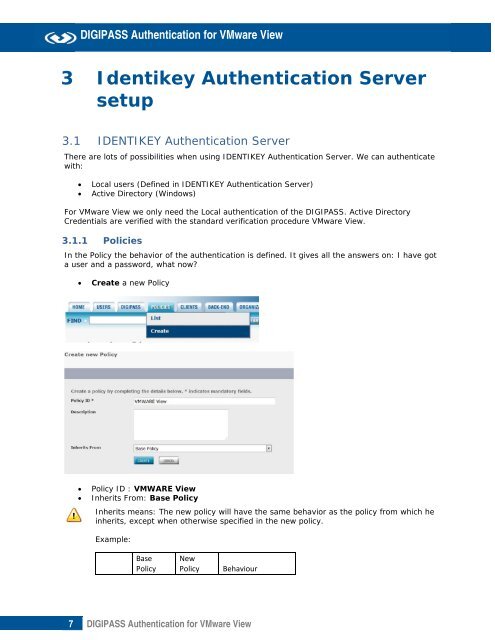







![KB [100006] - Vasco](https://img.yumpu.com/12539350/1/184x260/kb-100006-vasco.jpg?quality=85)






