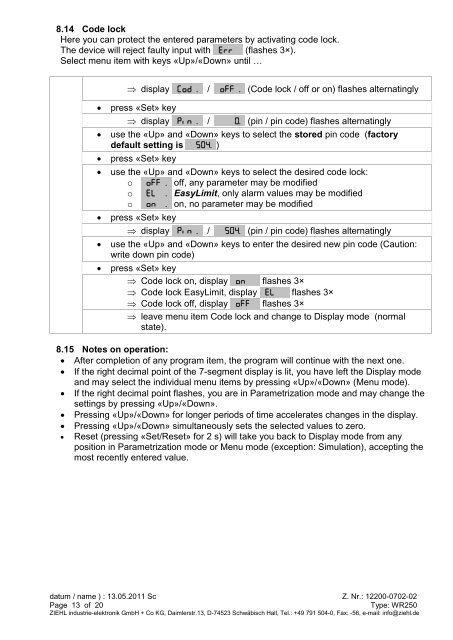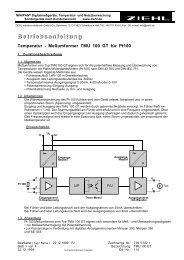Operating instructions Wireless temperature relay type WR250
Operating instructions Wireless temperature relay type WR250
Operating instructions Wireless temperature relay type WR250
You also want an ePaper? Increase the reach of your titles
YUMPU automatically turns print PDFs into web optimized ePapers that Google loves.
8.14 Code lock<br />
Here you can protect the entered parameters by activating code lock.<br />
The device will reject faulty input with 8Err 8 (flashes 3×).<br />
Select menu item with keys «Up»/«Down» until …<br />
display 8Cod .8 / 8off .8 (Code lock / off or on) flashes alternatingly<br />
press «Set» key<br />
display 8Pin .8 / 8 0.8 (pin / pin code) flashes alternatingly<br />
use the «Up» and «Down» keys to select the stored pin code (factory<br />
default setting is 8 504.8)<br />
press «Set» key<br />
use the «Up» and «Down» keys to select the desired code lock:<br />
o 8off .8 off, any parameter may be modified<br />
o 8EL .8 EasyLimit, only alarm values may be modified<br />
o 8on .8 on, no parameter may be modified<br />
press «Set» key<br />
display 8Pin .8 / 8 504.8 (pin / pin code) flashes alternatingly<br />
use the «Up» and «Down» keys to enter the desired new pin code (Caution:<br />
write down pin code)<br />
press «Set» key<br />
Code lock on, display 8on 8 flashes 3×<br />
Code lock EasyLimit, display 8EL 8 flashes 3×<br />
Code lock off, display 8off 8 flashes 3×<br />
leave menu item Code lock and change to Display mode (normal<br />
state).<br />
8.15 Notes on operation:<br />
After completion of any program item, the program will continue with the next one.<br />
If the right decimal point of the 7-segment display is lit, you have left the Display mode<br />
and may select the individual menu items by pressing «Up»/«Down» (Menu mode).<br />
If the right decimal point flashes, you are in Parametrization mode and may change the<br />
settings by pressing «Up»/«Down».<br />
Pressing «Up»/«Down» for longer periods of time accelerates changes in the display.<br />
Pressing «Up»/«Down» simultaneously sets the selected values to zero.<br />
Reset (pressing «Set/Reset» for 2 s) will take you back to Display mode from any<br />
position in Parametrization mode or Menu mode (exception: Simulation), accepting the<br />
most recently entered value.<br />
datum / name ) : 13.05.2011 Sc Z. Nr.: 12200-0702-02<br />
Page 13 of 20 Type: <strong>WR250</strong><br />
ZIEHL industrie-elektronik GmbH + Co KG, Daimlerstr.13, D-74523 Schwäbisch Hall, Tel.: +49 791 504-0, Fax: -56, e-mail: info@ziehl.de