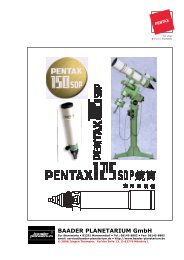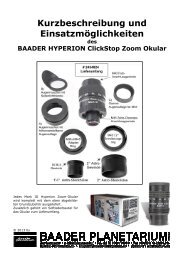Troubleshooting, Tips+Tricks LVI SG2 - Baader Planetarium
Troubleshooting, Tips+Tricks LVI SG2 - Baader Planetarium
Troubleshooting, Tips+Tricks LVI SG2 - Baader Planetarium
You also want an ePaper? Increase the reach of your titles
YUMPU automatically turns print PDFs into web optimized ePapers that Google loves.
1. Introduction<br />
The Smartguider camera is very simple and intuitive to use. However, as with any<br />
setup, when taking long exposure astro-images you may be faced with problems in<br />
autoguiding. The following are some messages which could potentially show during<br />
setup or while autoguiding.<br />
For further information, please don’t hesitate to contact <strong>LVI</strong>.<br />
1.1 Messages learning<br />
1.1.1 STAR LOST!<br />
This message is accompanied by an audible signal until the star becomes visible<br />
again. It is displayed only during autoguiding and may occur if:<br />
1. The sky has clouded over;<br />
2. Dew forms on the guidescope objective;<br />
3. The guiding speed is too high;<br />
4. The telescope was hit;<br />
5. Strained cables<br />
Cases #1, #2 - The SmartGuider can no longer find the guide star and starts<br />
beeping every second, for up to 30 seconds, until the star becomes visible again;<br />
otherwise, autoguiding is aborted.<br />
Case #3 - The mount guiding speed is too high and the guide star keeps wobbling<br />
in the field of view, so the camera can hardly track it. In this case, the guiding speed<br />
should be lowered through the mount control box. Typical suggested values are<br />
between 0.125x (12.5% of the sidereal rate) and 0.50x (50% of the sidereal rate).<br />
Cases #4, #5 - If the telescope gets hit or cables strained, the SmartGuider camera<br />
can lose the star for a while or permanently, depending how on much the telescope<br />
aim has been thrown off.<br />
During operation, the Control Paddle should be kept firmly in place<br />
on a stable surface, or hung up onto the mount.<br />
Please do NOT touch or leave it in an unstable position!<br />
2