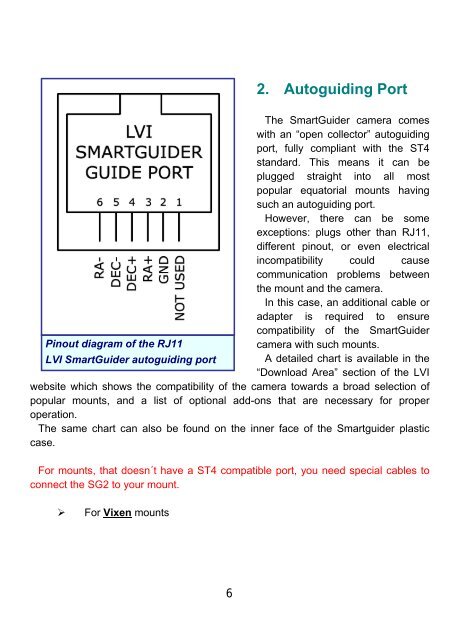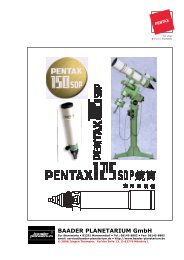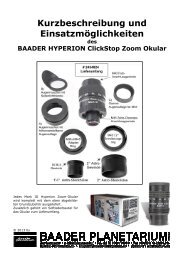Troubleshooting, Tips+Tricks LVI SG2 - Baader Planetarium
Troubleshooting, Tips+Tricks LVI SG2 - Baader Planetarium
Troubleshooting, Tips+Tricks LVI SG2 - Baader Planetarium
You also want an ePaper? Increase the reach of your titles
YUMPU automatically turns print PDFs into web optimized ePapers that Google loves.
6<br />
2. Autoguiding Port<br />
The SmartGuider camera comes<br />
with an “open collector” autoguiding<br />
port, fully compliant with the ST4<br />
standard. This means it can be<br />
plugged straight into all most<br />
popular equatorial mounts having<br />
such an autoguiding port.<br />
However, there can be some<br />
exceptions: plugs other than RJ11,<br />
different pinout, or even electrical<br />
incompatibility could cause<br />
communication problems between<br />
the mount and the camera.<br />
In this case, an additional cable or<br />
adapter is required to ensure<br />
compatibility of the SmartGuider<br />
Pinout diagram of the RJ11<br />
camera with such mounts.<br />
<strong>LVI</strong> SmartGuider autoguiding port<br />
A detailed chart is available in the<br />
“Download Area” section of the <strong>LVI</strong><br />
website which shows the compatibility of the camera towards a broad selection of<br />
popular mounts, and a list of optional add-ons that are necessary for proper<br />
operation.<br />
The same chart can also be found on the inner face of the Smartguider plastic<br />
case.<br />
For mounts, that doesn´t have a ST4 compatible port, you need special cables to<br />
connect the <strong>SG2</strong> to your mount.<br />
For Vixen mounts