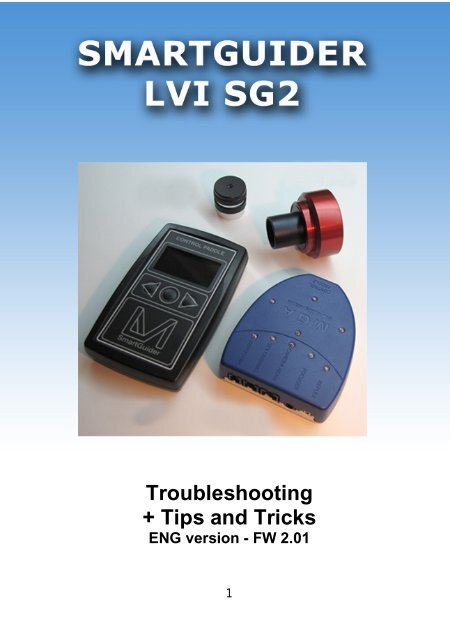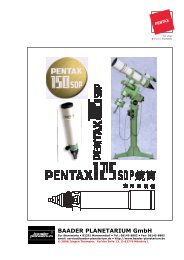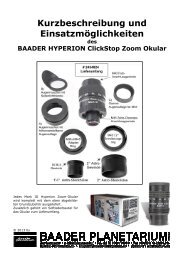Troubleshooting, Tips+Tricks LVI SG2 - Baader Planetarium
Troubleshooting, Tips+Tricks LVI SG2 - Baader Planetarium
Troubleshooting, Tips+Tricks LVI SG2 - Baader Planetarium
Create successful ePaper yourself
Turn your PDF publications into a flip-book with our unique Google optimized e-Paper software.
<strong>Troubleshooting</strong><br />
+ Tips and Tricks<br />
ENG version - FW 2.01<br />
1
1. Introduction<br />
The Smartguider camera is very simple and intuitive to use. However, as with any<br />
setup, when taking long exposure astro-images you may be faced with problems in<br />
autoguiding. The following are some messages which could potentially show during<br />
setup or while autoguiding.<br />
For further information, please don’t hesitate to contact <strong>LVI</strong>.<br />
1.1 Messages learning<br />
1.1.1 STAR LOST!<br />
This message is accompanied by an audible signal until the star becomes visible<br />
again. It is displayed only during autoguiding and may occur if:<br />
1. The sky has clouded over;<br />
2. Dew forms on the guidescope objective;<br />
3. The guiding speed is too high;<br />
4. The telescope was hit;<br />
5. Strained cables<br />
Cases #1, #2 - The SmartGuider can no longer find the guide star and starts<br />
beeping every second, for up to 30 seconds, until the star becomes visible again;<br />
otherwise, autoguiding is aborted.<br />
Case #3 - The mount guiding speed is too high and the guide star keeps wobbling<br />
in the field of view, so the camera can hardly track it. In this case, the guiding speed<br />
should be lowered through the mount control box. Typical suggested values are<br />
between 0.125x (12.5% of the sidereal rate) and 0.50x (50% of the sidereal rate).<br />
Cases #4, #5 - If the telescope gets hit or cables strained, the SmartGuider camera<br />
can lose the star for a while or permanently, depending how on much the telescope<br />
aim has been thrown off.<br />
During operation, the Control Paddle should be kept firmly in place<br />
on a stable surface, or hung up onto the mount.<br />
Please do NOT touch or leave it in an unstable position!<br />
2
1.1.2 STAR NOT FOUND!<br />
This message can be displayed after STAR SEARCH… and occurs if:<br />
1. The guide star is too faint (See page.5: ‘Technical Specifications’);<br />
2. Dew forms on the guide scope objective;<br />
3. The guide scope support and/or focuser are not sufficiently stable;<br />
4. The guide scope focuser is moved in or out from correct focus position;<br />
5. The SmartEye eyepiece is not perfectly parfocal with the camera.<br />
Case #1 – Pick a brighter guide star.<br />
Case #2 – Clean the guide scope objective and/ or<br />
use some dew-removing device (e.g. a dew cap).<br />
Case #3 - Make sure your autoguiding setup is<br />
reasonably flexure-free.<br />
Case #4 – If the camera has been previously<br />
focused with the SmartEye eyepiece, make sure the drawtube holds firm and<br />
NEVER move it away from its position. This can easily throw focus off and cause<br />
vibrations: either way, the camera is very likely to lose the star, especially if a dim<br />
one was being used.<br />
Case #5 - If the guide star is bright enough (see page 5 ‘Technical Specifications’)<br />
and all your gear is sturdy enough, then your SmartEye eyepiece might not be<br />
perfectly parfocal with the camera. In this case, please return it to either your dealer<br />
or <strong>LVI</strong> for service and fine-tuning.<br />
A rock-solid autoguiding setup is of utmost importance in order to<br />
make the SmartGuider camera flawlessly running with your<br />
telescope! A too flimsy gear will cause the camera to wobble and a<br />
higher chance of failure!<br />
1.1.3 MOTOR NOT MOVING!<br />
The following message is displayed during calibration if:<br />
1. The SmartGuider camera cannot<br />
communicate with your mount;<br />
2. The guiding speed is either too high or too<br />
low;<br />
3
3. The guide star has been lost;<br />
4. There is huge backlash in the declination axis.<br />
Case #1 - Check your mount compatibility on the chart that can be found in the<br />
inner face of the SmartGuider case lid.<br />
Case #2 – Carefully take note of when this message is displayed. If it happens<br />
within about a dozen seconds since the start of step 1/6 Moving RA-, the guiding<br />
speed must be lowered through your mount control box.<br />
If it happens in a couple of minutes, the guiding speed must be increased.<br />
Suggested values range from 0.10x (10% of the sidereal rate) up to 0.50x (50% of<br />
the sidereal rate).<br />
Case #3 - See error message “1.1.1 STAR LOST”.<br />
Case #4 – Adjust your mount as to minimize the backlash between the worm and<br />
the gear. Such an error could be displayed during 3/6 Moving DEC+ calibration step.<br />
1.1.4 COMMUNICATION ERROR!<br />
camera for service.<br />
1.1.5 HOT PIXEL DETECTION<br />
The following message is displayed if the cable<br />
connecting the Control Paddle and the camera head<br />
gets accidentally disconnected, or in case it’s too<br />
long or faulty. This message could be displayed also<br />
in case of a faulty camera. In this occurrence,<br />
please contact your vendor or <strong>LVI</strong> to return the<br />
If a “star” about 3 pixels across unexpectedly<br />
appears quite far away from the sensor center, it<br />
can likely be a hot pixel. This happens most often in<br />
summer, when hot temperatures can randomly turn<br />
hot pixels on, especially if the camera has been<br />
heavily used for a quite long time. To make sure<br />
about the nature of that “star”, power off the camera for a while and then turn it back<br />
on with the nosepiece tightly capped. This operation can be performed also at<br />
daytime in a dark environment. Run STAR SEARCH… in this conditions, and if the<br />
4
STAR FOUND! message is displayed, please return your camera to your dealer or<br />
<strong>LVI</strong> for service.<br />
MGA Controllbox<br />
If you have a DSLR Camera connected to the MGA Box without Power on, there will<br />
be the possibility of unwanted/unexpected exposures. This is caused by the following<br />
problem:<br />
WITHOUT power On at the MGA Box, the output signal of the DSLR port is<br />
INDIFFERENT. First of all must power connected to the Box and switched on, than<br />
there is a clear signal at the DSLR port. Please check the following sequence, when<br />
working with your DSLR<br />
1. Connect MGA Box to the Controll Pad,<br />
2. connect the guider head to the Controll Pad,<br />
3. switch on power<br />
4. connect your DSLR to the MGA Box and last<br />
5. switch on your DSLR<br />
The same unwanted exporure may happens, when you switch off the power of the<br />
MGA Box with connected DSLR. So first disconnect the DSLR, than switch down the<br />
power of the MGA Box.<br />
Please keep in mind, that your DSLR MUST set to BULB for exposure times longer<br />
than 30 seconds !<br />
5
6<br />
2. Autoguiding Port<br />
The SmartGuider camera comes<br />
with an “open collector” autoguiding<br />
port, fully compliant with the ST4<br />
standard. This means it can be<br />
plugged straight into all most<br />
popular equatorial mounts having<br />
such an autoguiding port.<br />
However, there can be some<br />
exceptions: plugs other than RJ11,<br />
different pinout, or even electrical<br />
incompatibility could cause<br />
communication problems between<br />
the mount and the camera.<br />
In this case, an additional cable or<br />
adapter is required to ensure<br />
compatibility of the SmartGuider<br />
Pinout diagram of the RJ11<br />
camera with such mounts.<br />
<strong>LVI</strong> SmartGuider autoguiding port<br />
A detailed chart is available in the<br />
“Download Area” section of the <strong>LVI</strong><br />
website which shows the compatibility of the camera towards a broad selection of<br />
popular mounts, and a list of optional add-ons that are necessary for proper<br />
operation.<br />
The same chart can also be found on the inner face of the Smartguider plastic<br />
case.<br />
For mounts, that doesn´t have a ST4 compatible port, you need special cables to<br />
connect the <strong>SG2</strong> to your mount.<br />
For Vixen mounts
Company Mount Controll<br />
Vixen Atlux, Sphinx+Sphinx-D,<br />
GP2+GP D2<br />
you´ll need the <strong>LVI</strong>-Vix Adapter (#146 5045) cable.<br />
For Takahashi Montierungen und Steuerungen<br />
7<br />
StarBook, SkySensor 2000 und<br />
SkySensor 2000PC<br />
Comany Mount Controll<br />
Takahashi EM 10/11, EM200, EM400 und EM 500 Gemma II<br />
you´ll need the Adapterkabel <strong>LVI</strong>-TAk Adapter (#146 5055) cable.<br />
Für Meade<br />
Company Mount Controll<br />
Meade LX 200, RCX 400 und ACF LX 200<br />
you´ll need the spezial cable <strong>LVI</strong>-LX (#146 5040). And for Meade Autostar #497<br />
Company Mount Controll<br />
Meade LX90, LXD55/75 und ETX AutoStar #497<br />
you´ll need the special cable <strong>LVI</strong>-LXD (#146 5035). You can order all cables online<br />
at http://www.baader-planetarium.de/sektion/s21/s21.htm#kabel. Please keep in<br />
mind, that you also need special cables to connect your DSLR to the MGA box.
Part number # 146 5010 is for<br />
Part number # 146 5015 is for<br />
Part number # 146 5020 is for<br />
and part number # 146 5025 is for<br />
8
3. Mount adjusting<br />
Most of cheap mounts do usually deliver a tedious backlash which is often<br />
causing a poor stability but also an hard autoguiding when taking long exposured<br />
astrophotos. This is mostly true in declination (DEC) axis where the SmartGuider can<br />
move the telescope in different directions and the mount reaction might be too slow<br />
causing a star trailing along that axis. If a noticeable dead time (say a star stalling for<br />
5 or more seconds) happens when inverting the telescope direction along the DEC<br />
axis, this mount requires a worm engagement.<br />
Find here below a website list where to pick useful information how to adjust the<br />
backlash over a broad variety of mounts.<br />
3.1 SKYWATCHER HEQ5/EQ6<br />
http://www.astro-baby.com/heq5-rebuild/heq5-we1.htm<br />
3.2 LOSMANDY GM8/G-11<br />
http://www.astro.uni-bonn.de/~mischa/mounts/g11_disassembly.html<br />
3.3 VIXEN SPHINX<br />
http://enzerink.net/peter/index.php?option=com_content&view=article&id=48:vix<br />
en-star-book-faq&Itemid=75<br />
You will find this manual on our website under:<br />
http://www.baader-planetarium.de/sektion/s21/lvi_e.htm<br />
If this troubleshooting guide didn’t help solve your problems, <strong>LVI</strong><br />
technical support will be glad to give you a timely assistance in<br />
getting rid of any kind of malfunction!<br />
9