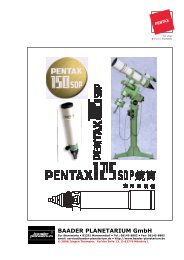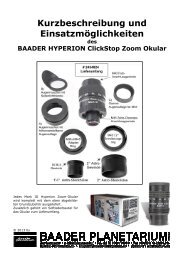Troubleshooting, Tips+Tricks LVI SG2 - Baader Planetarium
Troubleshooting, Tips+Tricks LVI SG2 - Baader Planetarium
Troubleshooting, Tips+Tricks LVI SG2 - Baader Planetarium
You also want an ePaper? Increase the reach of your titles
YUMPU automatically turns print PDFs into web optimized ePapers that Google loves.
3. The guide star has been lost;<br />
4. There is huge backlash in the declination axis.<br />
Case #1 - Check your mount compatibility on the chart that can be found in the<br />
inner face of the SmartGuider case lid.<br />
Case #2 – Carefully take note of when this message is displayed. If it happens<br />
within about a dozen seconds since the start of step 1/6 Moving RA-, the guiding<br />
speed must be lowered through your mount control box.<br />
If it happens in a couple of minutes, the guiding speed must be increased.<br />
Suggested values range from 0.10x (10% of the sidereal rate) up to 0.50x (50% of<br />
the sidereal rate).<br />
Case #3 - See error message “1.1.1 STAR LOST”.<br />
Case #4 – Adjust your mount as to minimize the backlash between the worm and<br />
the gear. Such an error could be displayed during 3/6 Moving DEC+ calibration step.<br />
1.1.4 COMMUNICATION ERROR!<br />
camera for service.<br />
1.1.5 HOT PIXEL DETECTION<br />
The following message is displayed if the cable<br />
connecting the Control Paddle and the camera head<br />
gets accidentally disconnected, or in case it’s too<br />
long or faulty. This message could be displayed also<br />
in case of a faulty camera. In this occurrence,<br />
please contact your vendor or <strong>LVI</strong> to return the<br />
If a “star” about 3 pixels across unexpectedly<br />
appears quite far away from the sensor center, it<br />
can likely be a hot pixel. This happens most often in<br />
summer, when hot temperatures can randomly turn<br />
hot pixels on, especially if the camera has been<br />
heavily used for a quite long time. To make sure<br />
about the nature of that “star”, power off the camera for a while and then turn it back<br />
on with the nosepiece tightly capped. This operation can be performed also at<br />
daytime in a dark environment. Run STAR SEARCH… in this conditions, and if the<br />
4