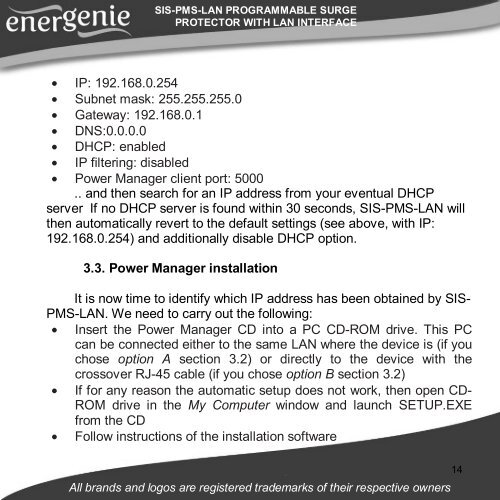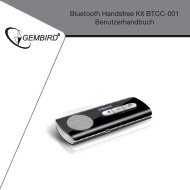SIS-PMS-LAN Energenie User Manual (6214 kb - Gembird
SIS-PMS-LAN Energenie User Manual (6214 kb - Gembird
SIS-PMS-LAN Energenie User Manual (6214 kb - Gembird
You also want an ePaper? Increase the reach of your titles
YUMPU automatically turns print PDFs into web optimized ePapers that Google loves.
<strong>SIS</strong>-<strong>PMS</strong>-<strong>LAN</strong> PROGRAMMABLE SURGE<br />
PROTECTOR WITH <strong>LAN</strong> INTERFACE<br />
• IP: 192.168.0.254<br />
• Subnet mask: 255.255.255.0<br />
• Gateway: 192.168.0.1<br />
• DNS:0.0.0.0<br />
• DHCP: enabled<br />
• IP filtering: disabled<br />
• Power Manager client port: 5000<br />
.. and then search for an IP address from your eventual DHCP<br />
server If no DHCP server is found within 30 seconds, <strong>SIS</strong>-<strong>PMS</strong>-<strong>LAN</strong> will<br />
then automatically revert to the default settings (see above, with IP:<br />
192.168.0.254) and additionally disable DHCP option.<br />
3.3. Power Manager installation<br />
It is now time to identify which IP address has been obtained by <strong>SIS</strong>-<br />
<strong>PMS</strong>-<strong>LAN</strong>. We need to carry out the following:<br />
• Insert the Power Manager CD into a PC CD-ROM drive. This PC<br />
can be connected either to the same <strong>LAN</strong> where the device is (if you<br />
chose option A section 3.2) or directly to the device with the<br />
crossover RJ-45 cable (if you chose option B section 3.2)<br />
• If for any reason the automatic setup does not work, then open CD-<br />
ROM drive in the My Computer window and launch SETUP.EXE<br />
from the CD<br />
• Follow instructions of the installation software<br />
All brands and logos are registered trademarks of their respective owners<br />
14