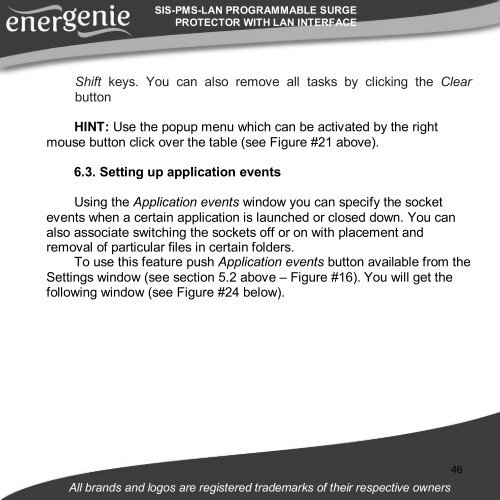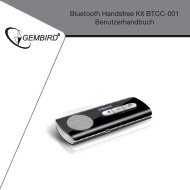SIS-PMS-LAN Energenie User Manual (6214 kb - Gembird
SIS-PMS-LAN Energenie User Manual (6214 kb - Gembird
SIS-PMS-LAN Energenie User Manual (6214 kb - Gembird
Create successful ePaper yourself
Turn your PDF publications into a flip-book with our unique Google optimized e-Paper software.
<strong>SIS</strong>-<strong>PMS</strong>-<strong>LAN</strong> PROGRAMMABLE SURGE<br />
PROTECTOR WITH <strong>LAN</strong> INTERFACE<br />
Shift keys. You can also remove all tasks by clicking the Clear<br />
button<br />
HINT: Use the popup menu which can be activated by the right<br />
mouse button click over the table (see Figure #21 above).<br />
6.3. Setting up application events<br />
Using the Application events window you can specify the socket<br />
events when a certain application is launched or closed down. You can<br />
also associate switching the sockets off or on with placement and<br />
removal of particular files in certain folders.<br />
To use this feature push Application events button available from the<br />
Settings window (see section 5.2 above – Figure #16). You will get the<br />
following window (see Figure #24 below).<br />
All brands and logos are registered trademarks of their respective owners<br />
46