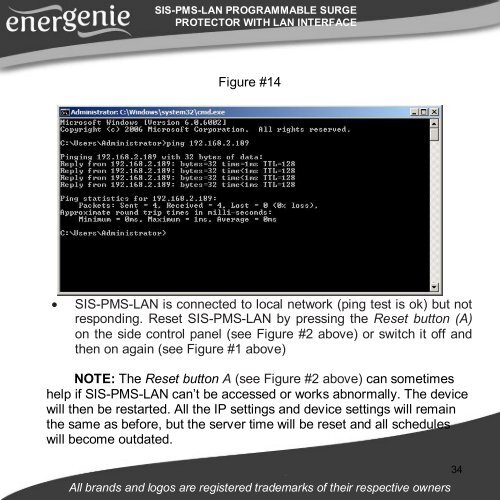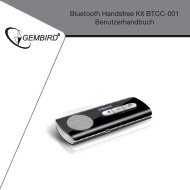SIS-PMS-LAN Energenie User Manual (6214 kb - Gembird
SIS-PMS-LAN Energenie User Manual (6214 kb - Gembird
SIS-PMS-LAN Energenie User Manual (6214 kb - Gembird
Create successful ePaper yourself
Turn your PDF publications into a flip-book with our unique Google optimized e-Paper software.
<strong>SIS</strong>-<strong>PMS</strong>-<strong>LAN</strong> PROGRAMMABLE SURGE<br />
PROTECTOR WITH <strong>LAN</strong> INTERFACE<br />
Figure #14<br />
• <strong>SIS</strong>-<strong>PMS</strong>-<strong>LAN</strong> is connected to local network (ping test is ok) but not<br />
responding. Reset <strong>SIS</strong>-<strong>PMS</strong>-<strong>LAN</strong> by pressing the Reset button (A)<br />
on the side control panel (see Figure #2 above) or switch it off and<br />
then on again (see Figure #1 above)<br />
NOTE: The Reset button A (see Figure #2 above) can sometimes<br />
help if <strong>SIS</strong>-<strong>PMS</strong>-<strong>LAN</strong> can’t be accessed or works abnormally. The device<br />
will then be restarted. All the IP settings and device settings will remain<br />
the same as before, but the server time will be reset and all schedules<br />
will become outdated.<br />
All brands and logos are registered trademarks of their respective owners<br />
34