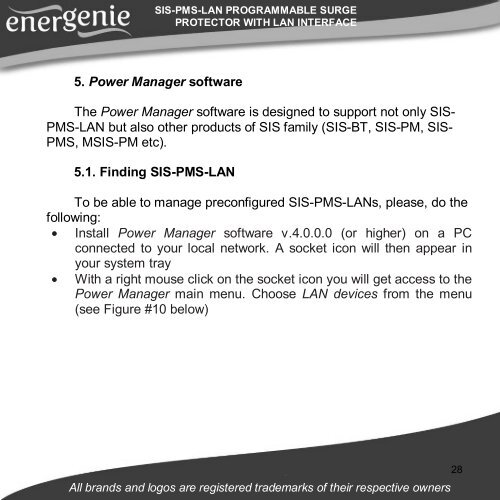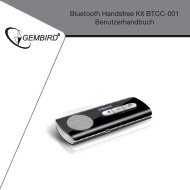SIS-PMS-LAN Energenie User Manual (6214 kb - Gembird
SIS-PMS-LAN Energenie User Manual (6214 kb - Gembird
SIS-PMS-LAN Energenie User Manual (6214 kb - Gembird
Create successful ePaper yourself
Turn your PDF publications into a flip-book with our unique Google optimized e-Paper software.
<strong>SIS</strong>-<strong>PMS</strong>-<strong>LAN</strong> PROGRAMMABLE SURGE<br />
PROTECTOR WITH <strong>LAN</strong> INTERFACE<br />
5. Power Manager software<br />
The Power Manager software is designed to support not only <strong>SIS</strong>-<br />
<strong>PMS</strong>-<strong>LAN</strong> but also other products of <strong>SIS</strong> family (<strong>SIS</strong>-BT, <strong>SIS</strong>-PM, <strong>SIS</strong>-<br />
<strong>PMS</strong>, M<strong>SIS</strong>-PM etc).<br />
5.1. Finding <strong>SIS</strong>-<strong>PMS</strong>-<strong>LAN</strong><br />
To be able to manage preconfigured <strong>SIS</strong>-<strong>PMS</strong>-<strong>LAN</strong>s, please, do the<br />
following:<br />
• Install Power Manager software v.4.0.0.0 (or higher) on a PC<br />
connected to your local network. A socket icon will then appear in<br />
your system tray<br />
• With a right mouse click on the socket icon you will get access to the<br />
Power Manager main menu. Choose <strong>LAN</strong> devices from the menu<br />
(see Figure #10 below)<br />
All brands and logos are registered trademarks of their respective owners<br />
28