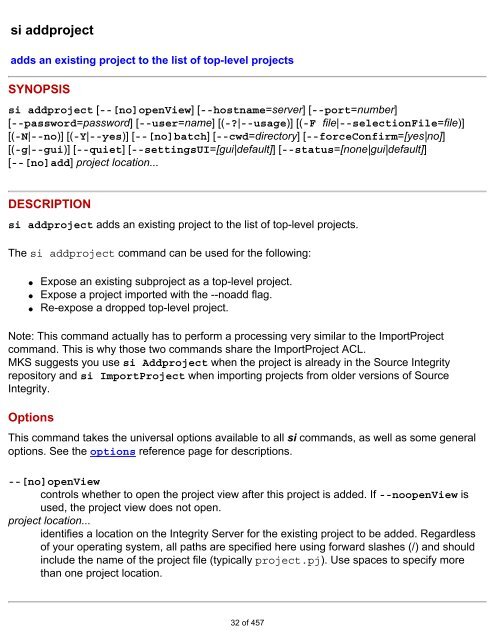- Page 1 and 2: ÁÁÁ Á ÁÁ
- Page 3 and 4: This product includes cryptographic
- Page 5 and 6: MKS Source Integrity Enterprise (al
- Page 7 and 8: ● si dropsandbox ● si dropsandb
- Page 9 and 10: ● ar ● cc ● cmp ● cp ● cx
- Page 11 and 12: command's format. For example, here
- Page 13 and 14: and so on. si lock -r 1.2 member1 -
- Page 15 and 16: -C filelist specifies a list of .id
- Page 17 and 18: ENVIRONMENT VARIABLES MAN_CHM_INDEX
- Page 19 and 20: MKS Toolkit for Enterprise Develope
- Page 21 and 22: si acceptcp accepts change package
- Page 23 and 24: Miscellaneous: ACL, diagnostics, op
- Page 25 and 26: This command takes the universal op
- Page 27 and 28: --[no]retainWorkingFile controls wh
- Page 29 and 30: si addlabel assigns a label to proj
- Page 31 and 32: si addmemberattr adds attributes to
- Page 33 and 34: si addmemberfromarchive adds a memb
- Page 35: nonmember... identifies non-members
- Page 39 and 40: PREFERENCES Using si setprefs or si
- Page 41 and 42: DIAGNOSTICS See the diagnostics ref
- Page 43 and 44: si dropsandboxattr, siconfiguresand
- Page 45 and 46: --project=project name specifies th
- Page 47 and 48: displays the line number for each l
- Page 49 and 50: si appendrevdesc appends additional
- Page 51 and 52: si applycp applies one or more chan
- Page 53 and 54: customer? If the development team h
- Page 55 and 56: the review process. For more inform
- Page 57 and 58: ❍ If the integration is enabled,
- Page 59 and 60: DIAGNOSTICS See the diagnostics ref
- Page 61 and 62: --author=name specifies an author n
- Page 63 and 64: si ci checks in members of a sandbo
- Page 65 and 66: A branch is a revision path that di
- Page 67 and 68: controls whether to delay the check
- Page 69 and 70: si closecp closes a change package.
- Page 71 and 72: si co checks out members into worki
- Page 73 and 74: For details on development paths an
- Page 75 and 76: --nooverwriteChanged means never do
- Page 77 and 78: When sandbox sharing is removed, us
- Page 79 and 80: --type=normal configures the subpro
- Page 81 and 82: SEE ALSO Commands: si disconnect, s
- Page 83 and 84: PREFERENCES Using si setprefs or si
- Page 85 and 86: Using si setprefs or si viewprefs,
- Page 87 and 88:
Options sandbox through a new devel
- Page 89 and 90:
PREFERENCES Using si setprefs or si
- Page 91 and 92:
variant sandbox, you can see the cu
- Page 93 and 94:
subsandboxes are shared as well. Su
- Page 95 and 96:
As with the si createproject comman
- Page 97 and 98:
PREFERENCES Using si setprefs or si
- Page 99 and 100:
SEE ALSO Commands: si addlabel, si
- Page 101 and 102:
delete from 1.1 to the specified re
- Page 103 and 104:
See the diagnostics reference page
- Page 105 and 106:
Using si setprefs or si viewprefs,
- Page 107 and 108:
a b c def a b c def --[no]ignoreCas
- Page 109 and 110:
controls whether to ignore white sp
- Page 111 and 112:
● Discarded change packages can b
- Page 113 and 114:
Miscellaneous: diagnostics, options
- Page 115 and 116:
❍ This option can only be specifi
- Page 117 and 118:
si dropdevpath drops a variant proj
- Page 119 and 120:
si dropmemberattr drops an attribut
- Page 121 and 122:
si dropproject drops (unregisters)
- Page 123 and 124:
si dropprojectattr drops an attribu
- Page 125 and 126:
Note: --delete=all sandbox.pj cause
- Page 127 and 128:
Miscellaneous: ACL, diagnostics, op
- Page 129 and 130:
si editcp edits an existing change
- Page 131 and 132:
si exit exits the current MKS Sourc
- Page 133 and 134:
si freeze freezes a project member
- Page 135 and 136:
si gui starts the Integrity Client
- Page 137 and 138:
si import imports a member from a s
- Page 139 and 140:
--cpid=value --changePackageId=ID i
- Page 141 and 142:
si importproject imports an externa
- Page 143 and 144:
si importsandbox imports an existin
- Page 145 and 146:
si integrations manages integration
- Page 147 and 148:
si loadrc loads the Integrity Clien
- Page 149 and 150:
si locate displays where a project,
- Page 151 and 152:
name displays the object's path and
- Page 153 and 154:
si lock locks project members SYNOP
- Page 155 and 156:
si locks displays a user's locks. S
- Page 157 and 158:
si makewritable makes sandbox membe
- Page 159 and 160:
si memberinfo lists member informat
- Page 161 and 162:
si merge merges data from two revis
- Page 163 and 164:
--onMergeConflict=cancel cancels th
- Page 165 and 166:
si mergebranch merges a branch revi
- Page 167 and 168:
identifies a change package that is
- Page 169 and 170:
si mods lists changes made to a pro
- Page 171 and 172:
specifies the width of the GUI wind
- Page 173 and 174:
Options This command takes the univ
- Page 175 and 176:
si movesubproject moves a subprojec
- Page 177 and 178:
PREFERENCES Using si setprefs or si
- Page 179 and 180:
Using si setprefs or si viewprefs,
- Page 181 and 182:
command. SEE ALSO Commands: si arch
- Page 183 and 184:
DIAGNOSTICS The development paths (
- Page 185 and 186:
DIAGNOSTICS See the diagnostics ref
- Page 187 and 188:
PREFERENCES Using si setprefs or si
- Page 189 and 190:
See the diagnostics reference page
- Page 191 and 192:
super an overriding reject vote. A
- Page 193 and 194:
--changePackageId=:none. ❍ The ne
- Page 195 and 196:
si report generates a project repor
- Page 197 and 198:
(can be NULL). Can be used as a pri
- Page 199 and 200:
command. SEE ALSO Commands: si proj
- Page 201 and 202:
specifies the reason text to be ass
- Page 203 and 204:
your sandbox. While the Resync CP o
- Page 205 and 206:
controls whether to delete dropped
- Page 207 and 208:
Commands: si applycp, si ci, si co,
- Page 209 and 210:
Using the functionality of Apply CP
- Page 211 and 212:
files that span many Source Integri
- Page 213 and 214:
significant duplication of effort.
- Page 215 and 216:
can also be used to resolve merge c
- Page 217 and 218:
specifies what to do when conflicts
- Page 219 and 220:
command. SEE ALSO Commands: si appl
- Page 221 and 222:
--overwriteChanged means always do
- Page 223 and 224:
PREFERENCES Using si setprefs or si
- Page 225 and 226:
si rlog --format="{membername},{rev
- Page 227 and 228:
haslabels global: 1 if alllabels is
- Page 229 and 230:
Always displays 0 in a project. wor
- Page 231 and 232:
si sandboxes lists sandboxes on the
- Page 233 and 234:
si sandboxinfo lists information ab
- Page 235 and 236:
si servers displays the current con
- Page 237 and 238:
si setmemberrule sets the member ru
- Page 239 and 240:
PREFERENCES Using si setprefs or si
- Page 241 and 242:
Warning: Do not edit the IntegrityC
- Page 243 and 244:
si setprojectdescription sets the p
- Page 245 and 246:
si sharesubproject shares an existi
- Page 247 and 248:
si snapshot records the state of a
- Page 249 and 250:
DIAGNOSTICS See the diagnostics ref
- Page 251 and 252:
--closeCP always closes the change
- Page 253 and 254:
--[no|confirm]deferredIsError speci
- Page 255 and 256:
Miscellaneous: ACL, diagnostics, op
- Page 257 and 258:
SEE ALSO Commands: si ci, si co, si
- Page 259 and 260:
Commands: si archiveinfo, si member
- Page 261 and 262:
--[no]strictLock controls whether t
- Page 263 and 264:
si connect, si disconnect Miscellan
- Page 265 and 266:
❍ This option can only be specifi
- Page 267 and 268:
indicates if the change package is
- Page 269 and 270:
--noFormat=value format for user-fo
- Page 271 and 272:
si viewcps displays all open change
- Page 273 and 274:
description: specifies a text strin
- Page 275 and 276:
si viewhistory displays a member's
- Page 277 and 278:
information becomes available. --no
- Page 279 and 280:
--width=value used with the -g or -
- Page 281 and 282:
PREFERENCES Using si setprefs or si
- Page 283 and 284:
specifies a file that contains a gl
- Page 285 and 286:
si viewprefs displays preferences S
- Page 287 and 288:
SEE ALSO Commands: si loadrc, si se
- Page 289 and 290:
valid only if you are using the dat
- Page 291 and 292:
SEE ALSO Commands: si archiveinfo,
- Page 293 and 294:
state displays the revision state.
- Page 295 and 296:
$Source$ $State$ member... identifi
- Page 297 and 298:
cpid displays the change package as
- Page 299 and 300:
ACL (Access Control List) permissio
- Page 301 and 302:
Allows a user to log in to Source I
- Page 303 and 304:
Prerequisites: Login, OpenProject,
- Page 305 and 306:
CreateProject Allows a user to crea
- Page 307 and 308:
RestoreProject Allows a user to res
- Page 309 and 310:
Commands: aa acls, aa addaclentry,
- Page 311 and 312:
cc can manipulate three types of ob
- Page 313 and 314:
ECHO Contains the characters that c
- Page 315 and 316:
If statement An if statement has th
- Page 317 and 318:
To close a given file, use close fi
- Page 319 and 320:
Order of Operations A++ A-- ++A --A
- Page 321 and 322:
Relational Operators The relational
- Page 323 and 324:
assigns the value of the expression
- Page 325 and 326:
the components of the path. getcwd(
- Page 327 and 328:
substr(expression, position) return
- Page 329 and 330:
diagnostics applicable to MKS Integ
- Page 331 and 332:
NAME envvar — standard environmen
- Page 333 and 334:
TERM This variable contains the ter
- Page 335 and 336:
NAME makefile — format of MKS Mak
- Page 337 and 338:
The prerequisites are a list (possi
- Page 339 and 340:
\r → \t → \v → The :u modi
- Page 341 and 342:
options applicable to MKS Integrity
- Page 343 and 344:
Using commas between the filteropti
- Page 345 and 346:
EDT, PST, or GMT+/-hours:minutes. F
- Page 347 and 348:
preferences preferences applicable
- Page 349 and 350:
sandboxName specifies a particular
- Page 351 and 352:
These are the changes I have made:
- Page 353 and 354:
comparing a member name, ar uses on
- Page 355 and 356:
-u -v replaces the member only if t
- Page 357 and 358:
• NAME cc, cxx cc, cxx — interf
- Page 359 and 360:
-ffloat specifies the floating poin
- Page 361 and 362:
-P -s -S stores preprocessor output
- Page 363 and 364:
The default configuration file for
- Page 365 and 366:
NAME cmp — compare two files SYNO
- Page 367 and 368:
SEE ALSO Commands: comm, diff, uniq
- Page 369 and 370:
-f -i -m -P -p -R -r -S -v prompts
- Page 371 and 372:
cannot allocate target string cp ha
- Page 373 and 374:
NAME date — set and display date
- Page 375 and 376:
%d %e %H %h %I %j %M %m %n %p %R %r
- Page 377 and 378:
%OS %OU %Ou %OV %OW %Ow %Oy the sec
- Page 379 and 380:
On machines that have a time-of-day
- Page 381 and 382:
each with a line number (or range)
- Page 383 and 384:
-s corresponding files under corres
- Page 385 and 386:
! $ 5.00 -- Candy Apple Sampler Pac
- Page 387 and 388:
Too many lines in "filename" A file
- Page 389 and 390:
NAME diffb diffb — compare binary
- Page 391 and 392:
diff 387 of 457
- Page 393 and 394:
subject to standard argument manipu
- Page 395 and 396:
ident look for keywords in a file S
- Page 397 and 398:
NAME more more, less — display fi
- Page 399 and 400:
-u By default, more assumes that Un
- Page 401 and 402:
[n]u [n]CTRL-U scrolls backward n l
- Page 403 and 404:
0 >0 Successful completion. Failure
- Page 405 and 406:
NAME ln — create a link to a file
- Page 407 and 408:
-v nowhere. Note: When using Explor
- Page 409 and 410:
NAME make make — maintain program
- Page 411 and 412:
-r -S -s -t -u -V -v -x Targets che
- Page 413 and 414:
appends string to the previous valu
- Page 415 and 416:
mylib(member) $% expands to $> $* $
- Page 417 and 418:
a list, possibly empty, of attribut
- Page 419 and 420:
is a between-rules circular depende
- Page 421 and 422:
make file causes make to look for f
- Page 423 and 424:
specified. When .POSIX is specified
- Page 425 and 426:
.LIBRARY Target is a library. .PREC
- Page 427 and 428:
.CYCLECHECK .WARNTARG: .DEFAULT Thi
- Page 429 and 430:
target file name. .SOURCE.x Same as
- Page 431 and 432:
MAKESTARTUP Has the default value R
- Page 433 and 434:
is true if the given string is non-
- Page 435 and 436:
etween them. It may also include ma
- Page 437 and 438:
— Missing .END for .IF — No tar
- Page 439 and 440:
● Meta-Rules. ● All MKS Make at
- Page 441 and 442:
SEE ALSO Commands: man 437 of 457
- Page 443 and 444:
-d -f -i -r -v delays moving the sp
- Page 445 and 446:
The -d, -r, and -v options are exte
- Page 447 and 448:
B b D d F l N n S s T t U ? absolut
- Page 449 and 450:
name type value size If you did not
- Page 451 and 452:
SEE ALSO Commands: ar, size, strip
- Page 453 and 454:
-r -s -v is equivalent to -R. saves
- Page 455 and 456:
NAME touch — change file modifica
- Page 457 and 458:
2 Messages — inability to create
- Page 459 and 460:
NAME which, whereis which, whereis
- Page 461:
AVAILABILITY MKS Toolkit for Power