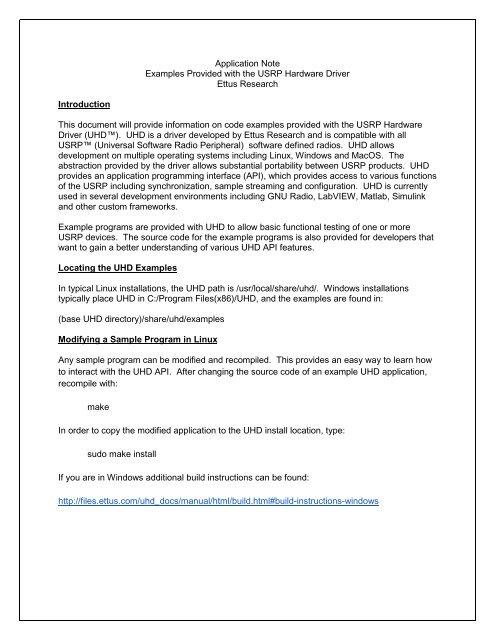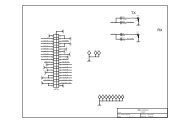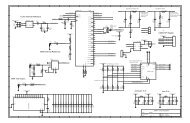Examples Provided with UHD - Ettus Research
Examples Provided with UHD - Ettus Research
Examples Provided with UHD - Ettus Research
Create successful ePaper yourself
Turn your PDF publications into a flip-book with our unique Google optimized e-Paper software.
Introduction<br />
Application Note<br />
<strong>Examples</strong> <strong>Provided</strong> <strong>with</strong> the USRP Hardware Driver<br />
<strong>Ettus</strong> <strong>Research</strong><br />
This document will provide information on code examples provided <strong>with</strong> the USRP Hardware<br />
Driver (<strong>UHD</strong>). <strong>UHD</strong> is a driver developed by <strong>Ettus</strong> <strong>Research</strong> and is compatible <strong>with</strong> all<br />
USRP (Universal Software Radio Peripheral) software defined radios. <strong>UHD</strong> allows<br />
development on multiple operating systems including Linux, Windows and MacOS. The<br />
abstraction provided by the driver allows substantial portability between USRP products. <strong>UHD</strong><br />
provides an application programming interface (API), which provides access to various functions<br />
of the USRP including synchronization, sample streaming and configuration. <strong>UHD</strong> is currently<br />
used in several development environments including GNU Radio, LabVIEW, Matlab, Simulink<br />
and other custom frameworks.<br />
Example programs are provided <strong>with</strong> <strong>UHD</strong> to allow basic functional testing of one or more<br />
USRP devices. The source code for the example programs is also provided for developers that<br />
want to gain a better understanding of various <strong>UHD</strong> API features.<br />
Locating the <strong>UHD</strong> <strong>Examples</strong><br />
In typical Linux installations, the <strong>UHD</strong> path is /usr/local/share/uhd/. Windows installations<br />
typically place <strong>UHD</strong> in C:/Program Files(x86)/<strong>UHD</strong>, and the examples are found in:<br />
(base <strong>UHD</strong> directory)/share/uhd/examples<br />
Modifying a Sample Program in Linux<br />
Any sample program can be modified and recompiled. This provides an easy way to learn how<br />
to interact <strong>with</strong> the <strong>UHD</strong> API. After changing the source code of an example <strong>UHD</strong> application,<br />
recompile <strong>with</strong>:<br />
make<br />
In order to copy the modified application to the <strong>UHD</strong> install location, type:<br />
sudo make install<br />
If you are in Windows additional build instructions can be found:<br />
http://files.ettus.com/uhd_docs/manual/html/build.html#build-instructions-windows
Command Line Arguments<br />
All of the example applications provided <strong>with</strong> <strong>UHD</strong> use one or more command line arguments to<br />
configure the application for a particular test. One can determine what arguments can be used<br />
<strong>with</strong> an application by typing “--help” as an argument. For example, typing:<br />
./tx_waveforms --help<br />
will produce the following output:<br />
<strong>UHD</strong> TX Waveforms Allowed options:<br />
--help help message<br />
--args arg single uhd device address args<br />
--spb arg (=0) samples per buffer, 0 for default<br />
--rate arg rate of outgoing samples<br />
--freq arg RF center frequency in Hz<br />
--ampl arg (=0.300000012) amplitude of the waveform [0 to 0.7]<br />
--gain arg gain for the RF chain<br />
--ant arg daughterboard antenna selection<br />
--subdev arg daughterboard subdevice specification<br />
--bw arg daughterboard IF filter bandwidth in Hz<br />
--wave-type arg (=CONST) waveform type (CONST, SQUARE, RAMP, SINE)<br />
--wave-freq arg (=0) waveform frequency in Hz<br />
--ref arg (=internal) waveform type (internal, external, mimo)<br />
Typically, a large portion of the arguments provided are optional, and have default values<br />
assigned. In some cases, values must be provided. In these cases, the program will perform<br />
error checking to ensure all required fields have an associated command line argument.<br />
In one example, a user may wish to transmit a 100 kHz Sine wave tone, <strong>with</strong> an RF center<br />
frequency of 400 MHz, baseband amplitude of 0.5, out of antenna TX/RX. The command line<br />
would look like:<br />
./tx_waveforms --wave-freq 100e3 --wave-type SINE --freq 400e6 --ampl 0.5 --ant<br />
TX/RX
ate<br />
Common Description Type Example Interpretation<br />
Used to set the host sample rate for a<br />
transmit or receiver streamer. double 4e6<br />
Stream at 4<br />
MSPS(complex)<br />
Numbers of samples to<br />
nsamps process/transmit/receive<br />
Duration to run the test, or delay start of<br />
double/int 100e3 Stream 100,000 samples<br />
secs streaming.<br />
Address arguments(esp. "-args<br />
double 5 Stream for 5 seconds<br />
args addr=192.168.10.2") string addr=192.168.10.2<br />
Set center freq to 400<br />
freq Center frequency double 400e6<br />
MHz<br />
ant Antenna selection(i.e. "TX/RX", "RX2") string TX/RX Use TX/RX port<br />
ampl<br />
Baseband ampitude(min = 0.0, max<br />
1.0)<br />
Bandwidth setting of daughterboard in<br />
double 0.5<br />
Hz double 60e6<br />
Baseband amplitude is<br />
0.5<br />
Set daughterboard BW<br />
to 60 MHz<br />
bw<br />
ref Reference clock selection<br />
Daughterboard rx or tx gain - range<br />
string external Use external clock<br />
gain depends on dB int 25 Set gain to 25dB<br />
Daughterboard slot A,<br />
subdev Subdevice specification string A:AB<br />
channel AB I/q pair<br />
Table 1 - Common Command Line Arguments
Listing of Example Applications Supplied <strong>with</strong> <strong>UHD</strong><br />
To help new users navigate through the example applications provided <strong>with</strong> <strong>UHD</strong>, a table<br />
describing the function of each application, its transmit/receive direction, and whether or not it<br />
can be used <strong>with</strong> multiple USRP devices is shown below.<br />
Example Filename<br />
Multiple<br />
USRP<br />
Support Tx/Rx Description<br />
Useful for testing throughput capability of PC + USRP. Will<br />
benchmark_rate No Tx/Rx report number of sent frames, overflows, dropped frames, etc.<br />
Illustration of how to use <strong>UHD</strong> time_spec to begin sampling at<br />
rx_timed_samples Yes Rx a specific point in time.<br />
Transmit various signal types( Sine wave, square, ramp,<br />
tx_waveforms Yes Tx constant).<br />
Attempts to receive a sample, then transmit same sample rtt<br />
later. Reports number of underflows, errors, and<br />
acknowledgements. Rtt argument is a good indicator of<br />
latency_test No Tx/Rx interface latency when majority of packets are ack'd.<br />
Tests USRP(s) for 1 PPS signal. Reports whether test passed<br />
test_pps_input No n/a or failed.<br />
Sweeps frequency and gain ranges of daughterboard to<br />
test_dboard_coercion No n/a ensure it tunes to all of the advertised frequencies and gains<br />
Tests timed commands feature for PLL alignment between<br />
test_timed_commands Yes n/a multiple USRPs<br />
Illustration of how to use metadata to specify the time to<br />
tx_bursts Yes Tx transmit samples.<br />
Calls for random numbers of rx/tx samples to test transport<br />
transport_hammer No n/a layer for various errors.<br />
This is a demonstration of how to receive aligned data from<br />
rx_multi_samples Yes Rx multiple channels.<br />
Creates receive streamer for specified USRP(s) and writes all<br />
rx_samples_to_file Yes Rx samples to file at the end of data collection.<br />
Create transmit streamer(s) to USRP(s), and transmit all<br />
tx_samples_from_file Yes Tx samples from specified file in continuous mode.<br />
Creates a transmit streaper to a USRP, sends specified<br />
numbers of samples, than transmit and End-of-Stream<br />
tx_timed_samples No Tx command w/ ack verification.<br />
Receives samples from a USRP streamer, forwards to UDP<br />
rx_samples_to_udp Yes Rx socket.<br />
Table 2 - <strong>UHD</strong> Example Application Summary
Other Helpful <strong>Examples</strong> - GNU Radio<br />
GNU Radio, a common framework used <strong>with</strong> <strong>UHD</strong> and the USRP family of products, also<br />
provides two useful example programs for functional testing. When GNU Radio is installed,<br />
uhd_fft.py and uhd_siggen_gui.py are installed as executable commands. uhd_fft.py provides<br />
an FFT, Waterfall, or Scope display of a signal received <strong>with</strong> a USRP device and<br />
daughterboard. There are many parameters that can be used to configure the receiver sample<br />
rate, frequency, etc. uhd_siggen_gui.py is an application that allows the user to generate<br />
various output types at specific frequencies, sample rates, and gain settings. The programs can<br />
be executed simply by typing:<br />
uhd_fft.py<br />
-OR-<br />
uhd_siggen_gui.py<br />
into a command line interface. More information on how this can be used to perform a<br />
functional test of the USRP device and daughterboard will be provided later in this document.<br />
Functional Testing of the USRP<br />
The <strong>UHD</strong> and GNU Radio sample applications can be used to perform functional testing of one<br />
or more USRP radios. This is useful for new USRP users wanting a better understanding of<br />
how the USRP functions.<br />
Receive Testing - uhd_fft.py<br />
uhd_fft.py, which was mentioned earlier in this document, is a helpful tool for testing the receive<br />
functionality of a USRP radio. A block diagram showing a possible test method is shown in<br />
Figure 1. In this test, a signal source operating <strong>with</strong>in the frequency range of the daughterboard<br />
and USRP device being tested is used to generate a test signal. This signal source can be an<br />
RF signal generator or another USRP radio. Care must be exercised to guarantee that the<br />
maximum input specification of the particular daughterboard is not exceeded. This level is -10<br />
dBm for all daughterboards other than BasicRX and LFRX. The input for the BasicRX and<br />
LFRX must be less than 2 Vpk-pk (10dBm). LFRX provides DC coupling <strong>with</strong> unity gain, so the<br />
absolute voltage level present at the LFRX input(s) should not exceed 3.3V.
Figure 1 - Configuration for USRP Receive Testing<br />
After connecting the signal source <strong>with</strong> an appropriate level, uhd_fft.py can be started via<br />
command line. The real-time controls can be used to set the frequency, gain, and sample rate<br />
of the application.<br />
When the FFT (default) view is used, the x-scale is the frequency, and the y-scale is amplitude.<br />
The y-scale shows the amplitude <strong>with</strong> “counts,” and the values do not typically correlate to a<br />
specific, absolute power input. The amplitude read on the display is useful for approximate<br />
comparisons. The level for a given input amplitude will vary a few dB across frequency and<br />
from unit to unit. Also, receiver daughterboards provide various levels of amplification in their<br />
analog chains, which will affect the amplitude result in the FFT.<br />
Receive Testing - uhd_fft.py - Common Errors<br />
There are several errors new users often make when using this program. A few points to verify:<br />
a. Ensure the input level has not exceeded the maximum input specifications for the<br />
daughterboard.<br />
b. Verify the proper subdev specification and antenna selection are provided at the<br />
command line.<br />
c. Ensure the frequency selected is <strong>with</strong>in the range specified for the daughterboard<br />
and the signal generator is properly set.<br />
Transmit Testing - tx_waveforms<br />
The example application “tx_waveforms” provides an easy way to test the operation of the<br />
transmit function of the USRP device and daughterboard. A block diagram of a test apparatus<br />
is shown in Figure 2. Simple testing can be performed <strong>with</strong> a spectrum analyzer. It is also<br />
possible to use another USRP device that is accessed <strong>with</strong> uhd_fft.py. Once again, if another<br />
USRP is used, it is important to emphasize the maximum input specification of the receiving<br />
USRP device. An attenuated connection, such as that provided by the <strong>Ettus</strong> <strong>Research</strong> LPBK-
KIT, should be used in this setup. If the signal is not attenuated, it is possible to damage the<br />
receiving USRP hardware.<br />
Figure 2 - Configuration for Testing USRP Transmit Capability<br />
Once the signal receiver/spectrum analyzer is connected, tx_waveforms can be executed. An<br />
example of tx_waveforms is:<br />
./tx_waveforms -freq 1200e6 --ampl 0.5 --wave-type SINE --wave-freq 250e3 --rate 5e6 --ant<br />
TX/RX<br />
This command will start tx_waveforms, <strong>with</strong> an RF center frequency of 1.2 GHz, and a<br />
baseband signal of 250 kHz and amplitude of 0.5. The baseband amplitude is normalized to the<br />
peak swing of the DAC. 0.5 is used to ensure the quadrature modulator is not driven into<br />
compression.<br />
This allows several useful functions to be tested. Parameters such as single sideband<br />
suppression and image rejection and output power can be measured. This also provides a<br />
qualitative method to determine that the USRP is functioning.<br />
GNU Radio also provides uhd_siggen_gui.py, which provides similar functionality <strong>with</strong> a<br />
graphical interface.<br />
tx_waveforms - Common Errors<br />
Some common errors, listed below, often come up when new users experiment <strong>with</strong><br />
tx_waveforms.<br />
1. Proper care is not exercised when receiving the waveform <strong>with</strong> another USRP device,<br />
and the daughterboard receiver is damaged.<br />
2. Amplitude and or gain are set too high, resulting in high intermodulation distortion,<br />
harmonic distortion, and other artifacts
3. The “ampl” argument is set above 1.0, which is invalid and will cause clipping/rounding<br />
in the digital domain.<br />
Conclusion<br />
This document provides a basic introduction to the example applications provided <strong>with</strong> GNU<br />
Radio and <strong>UHD</strong>. These applications can be used to experiment and learn the basic signal<br />
processing elements at work <strong>with</strong>in the host PC, USRP device, and daughterboard. They can<br />
also provide a mechanism for functional testing to assure the USRP device is operating<br />
correctly. Since the error is so common, it is worth taking the time for one last warning: DO<br />
NOT EXCEED THE MAXIMUM INPUT ALLOWED FOR THE DAUGHTERBOARD.<br />
If you have any questions or would like to provide feedback for this application note, please<br />
send an e-mail to support@ettus.com.