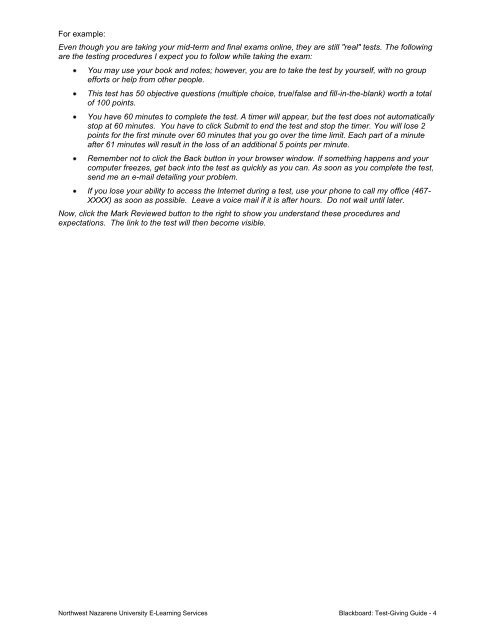Giving Tests in Blackboard - Chabot College
Giving Tests in Blackboard - Chabot College
Giving Tests in Blackboard - Chabot College
Create successful ePaper yourself
Turn your PDF publications into a flip-book with our unique Google optimized e-Paper software.
For example:<br />
Even though you are tak<strong>in</strong>g your mid-term and f<strong>in</strong>al exams onl<strong>in</strong>e, they are still "real" tests. The follow<strong>in</strong>g<br />
are the test<strong>in</strong>g procedures I expect you to follow while tak<strong>in</strong>g the exam:<br />
You may use your book and notes; however, you are to take the test by yourself, with no group<br />
efforts or help from other people.<br />
This test has 50 objective questions (multiple choice, true/false and fill-<strong>in</strong>-the-blank) worth a total<br />
of 100 po<strong>in</strong>ts.<br />
You have 60 m<strong>in</strong>utes to complete the test. A timer will appear, but the test does not automatically<br />
stop at 60 m<strong>in</strong>utes. You have to click Submit to end the test and stop the timer. You will lose 2<br />
po<strong>in</strong>ts for the first m<strong>in</strong>ute over 60 m<strong>in</strong>utes that you go over the time limit. Each part of a m<strong>in</strong>ute<br />
after 61 m<strong>in</strong>utes will result <strong>in</strong> the loss of an additional 5 po<strong>in</strong>ts per m<strong>in</strong>ute.<br />
Remember not to click the Back button <strong>in</strong> your browser w<strong>in</strong>dow. If someth<strong>in</strong>g happens and your<br />
computer freezes, get back <strong>in</strong>to the test as quickly as you can. As soon as you complete the test,<br />
send me an e-mail detail<strong>in</strong>g your problem.<br />
If you lose your ability to access the Internet dur<strong>in</strong>g a test, use your phone to call my office (467-<br />
XXXX) as soon as possible. Leave a voice mail if it is after hours. Do not wait until later.<br />
Now, click the Mark Reviewed button to the right to show you understand these procedures and<br />
expectations. The l<strong>in</strong>k to the test will then become visible.<br />
Northwest Nazarene University E-Learn<strong>in</strong>g Services <strong>Blackboard</strong>: Test-<strong>Giv<strong>in</strong>g</strong> Guide - 4