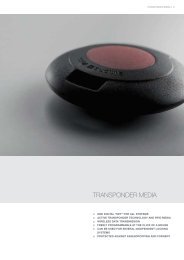MOBILEKEY.NFC MANUAL - SimonsVoss technologies
MOBILEKEY.NFC MANUAL - SimonsVoss technologies
MOBILEKEY.NFC MANUAL - SimonsVoss technologies
Create successful ePaper yourself
Turn your PDF publications into a flip-book with our unique Google optimized e-Paper software.
<strong>MOBILEKEY</strong>.<strong>NFC</strong><br />
<strong>MANUAL</strong><br />
<strong>SimonsVoss</strong> currently works with an <strong>NFC</strong> attachment/ micro SD card, a bridge technology,<br />
in which the full <strong>NFC</strong> technology (13.56 MHz RFID interface and what is<br />
called the Secure Element with a secure card data memory and a secure program<br />
execution environment) is integrated into a modular adapter, the iCard. This adapter<br />
is plugged into the iPhone and also acts as an iPhone protective cover.<br />
5.0 INSTALLATION<br />
The <strong>SimonsVoss</strong> MobileKey application consists of three components for the customer:<br />
• The MobileKey app for the user with the actual key function (smartphone). '<strong>SimonsVoss</strong><br />
app' download<br />
• A 'configurator' tool which the locking system administrator can use on their LSM<br />
user interface to select ID media which are to be administrated as<br />
Mobile Keys<br />
• A 'Publisher' service which runs in the background and automatically ensures that<br />
constantly updated key datasets are located on the central OTA Key Server<br />
After installation, you must check under 'Services' to ensure that the 'Publisher' has<br />
been launched.<br />
This file contains the installation files with version numbers – may vary.<br />
Please run 'setup.exe'.<br />
Follow the installation routine. Once complete, you will find the installed files at:<br />
C:\Programs\<strong>SimonsVoss</strong>\MobileKey<br />
5