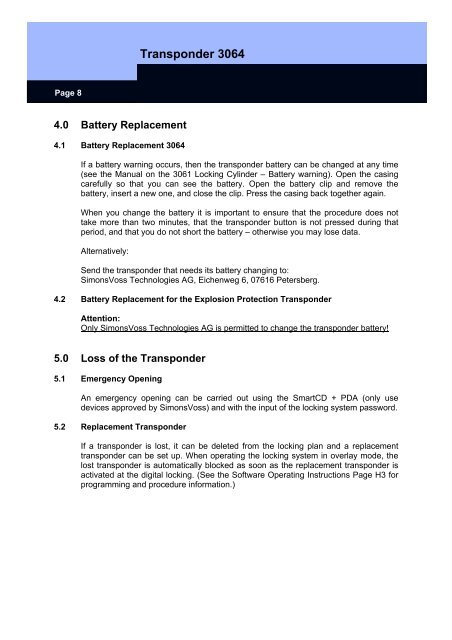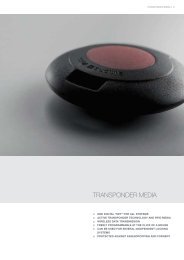LON ? Network 3065 - SimonsVoss technologies
LON ? Network 3065 - SimonsVoss technologies
LON ? Network 3065 - SimonsVoss technologies
Create successful ePaper yourself
Turn your PDF publications into a flip-book with our unique Google optimized e-Paper software.
Page 8<br />
4.0 Battery Replacement<br />
4.1 Battery Replacement 3064<br />
Transponder 3064<br />
If a battery warning occurs, then the transponder battery can be changed at any time<br />
(see the Manual on the 3061 Locking Cylinder – Battery warning). Open the casing<br />
carefully so that you can see the battery. Open the battery clip and remove the<br />
battery, insert a new one, and close the clip. Press the casing back together again.<br />
When you change the battery it is important to ensure that the procedure does not<br />
take more than two minutes, that the transponder button is not pressed during that<br />
period, and that you do not short the battery – otherwise you may lose data.<br />
Alternatively:<br />
Send the transponder that needs its battery changing to:<br />
<strong>SimonsVoss</strong> Technologies AG, Eichenweg 6, 07616 Petersberg.<br />
4.2 Battery Replacement for the Explosion Protection Transponder<br />
Attention:<br />
Only <strong>SimonsVoss</strong> Technologies AG is permitted to change the transponder battery!<br />
5.0 Loss of the Transponder<br />
5.1 Emergency Opening<br />
An emergency opening can be carried out using the SmartCD + PDA (only use<br />
devices approved by <strong>SimonsVoss</strong>) and with the input of the locking system password.<br />
5.2 Replacement Transponder<br />
If a transponder is lost, it can be deleted from the locking plan and a replacement<br />
transponder can be set up. When operating the locking system in overlay mode, the<br />
lost transponder is automatically blocked as soon as the replacement transponder is<br />
activated at the digital locking. (See the Software Operating Instructions Page H3 for<br />
programming and procedure information.)