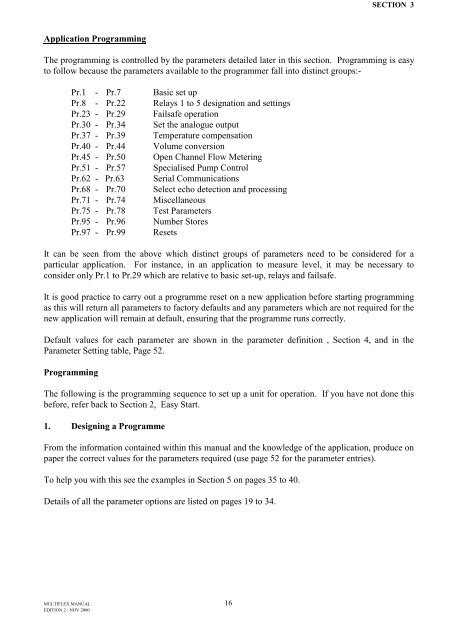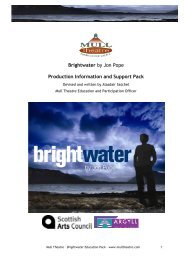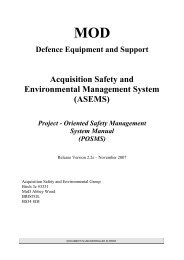Multiflex Wall Mount - Hycontrol
Multiflex Wall Mount - Hycontrol
Multiflex Wall Mount - Hycontrol
Create successful ePaper yourself
Turn your PDF publications into a flip-book with our unique Google optimized e-Paper software.
Application Programming<br />
MULTIFLEX MANUAL 16<br />
EDITION 2 : NOV 2000<br />
SECTION 3<br />
The programming is controlled by the parameters detailed later in this section. Programming is easy<br />
to follow because the parameters available to the programmer fall into distinct groups:-<br />
Pr.1 - Pr.7 Basic set up<br />
Pr.8 - Pr.22 Relays 1 to 5 designation and settings<br />
Pr.23 - Pr.29 Failsafe operation<br />
Pr.30 - Pr.34 Set the analogue output<br />
Pr.37 - Pr.39 Temperature compensation<br />
Pr.40 - Pr.44 Volume conversion<br />
Pr.45 - Pr.50 Open Channel Flow Metering<br />
Pr.51 - Pr.57 Specialised Pump Control<br />
Pr.62 - Pr.63 Serial Communications<br />
Pr.68 - Pr.70 Select echo detection and processing<br />
Pr.71 - Pr.74 Miscellaneous<br />
Pr.75 - Pr.78 Test Parameters<br />
Pr.95 - Pr.96 Number Stores<br />
Pr.97 - Pr.99 Resets<br />
It can be seen from the above which distinct groups of parameters need to be considered for a<br />
particular application. For instance, in an application to measure level, it may be necessary to<br />
consider only Pr.1 to Pr.29 which are relative to basic set-up, relays and failsafe.<br />
It is good practice to carry out a programme reset on a new application before starting programming<br />
as this will return all parameters to factory defaults and any parameters which are not required for the<br />
new application will remain at default, ensuring that the programme runs correctly.<br />
Default values for each parameter are shown in the parameter definition , Section 4, and in the<br />
Parameter Setting table, Page 52.<br />
Programming<br />
The following is the programming sequence to set up a unit for operation. If you have not done this<br />
before, refer back to Section 2, Easy Start.<br />
1. Designing a Programme<br />
From the information contained within this manual and the knowledge of the application, produce on<br />
paper the correct values for the parameters required (use page 52 for the parameter entries).<br />
To help you with this see the examples in Section 5 on pages 35 to 40.<br />
Details of all the parameter options are listed on pages 19 to 34.