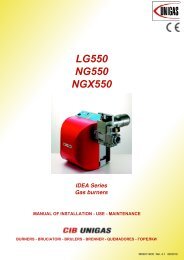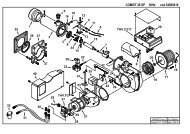Burner System Management
Burner System Management
Burner System Management
You also want an ePaper? Increase the reach of your titles
YUMPU automatically turns print PDFs into web optimized ePapers that Google loves.
Service level<br />
To enter the Service mode, press InFo until the display will show:<br />
The service level shows all the information about flame intensity, actuators position, number and lock codes:<br />
Parameter Description<br />
954 Flame intensity<br />
121 % output, if set = automatic operation<br />
922 Actuators position, 00=combustibile; 01= aria<br />
161 Lock-outs number<br />
701..725 Lock-outs History (see chapter 23 in the LMV2x manual)<br />
1 the first parameter will be “954”: the percentage of flame is shown on the right. By pressinf + or - it is possible to scroll up/down the<br />
parameter list.<br />
2 Once the last parameter is accessed (143) by pressing + , the End message will blink.<br />
3 Press InFo for more than three seconds or for more than three seconds orto return to the normal display.<br />
26