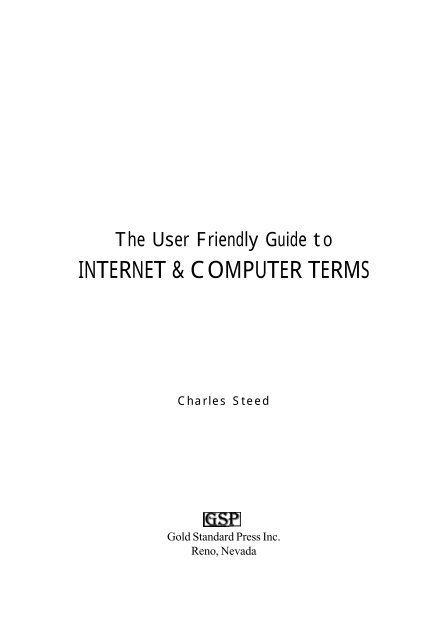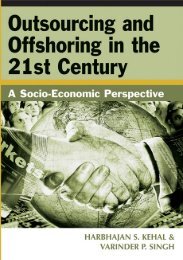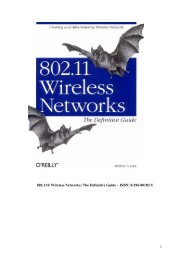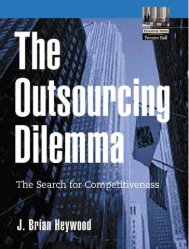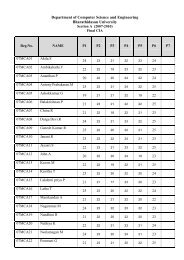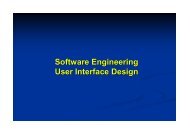User Friendly Book Download - Csbdu.in
User Friendly Book Download - Csbdu.in
User Friendly Book Download - Csbdu.in
Create successful ePaper yourself
Turn your PDF publications into a flip-book with our unique Google optimized e-Paper software.
The <strong>User</strong> <strong>Friendly</strong> Guide to<br />
INTERNET & COMPUTER TERMS<br />
Charles Steed<br />
Gold Standard Press Inc.<br />
Reno, Nevada
Copyright ã 2001 Charles Steed and Gold Standard Press Inc.<br />
Permission is granted to ALL USERS and readers to download, pr<strong>in</strong>t and freely distribute<br />
The <strong>User</strong> <strong>Friendly</strong> Guide To Internet & Computer Terms. No changes to this<br />
text is authorized. THIS TEXT MAY NOT BE SOLD EXCEPT BY AUTHORIZED<br />
AGENTS OR REPRESENTATIVES OF GOLD STANDARD PRESS INC.<br />
For <strong>in</strong>formation, contact Gold Standard Press Inc. 1475 Term<strong>in</strong>al Way, Suite E, Reno,<br />
Nevada 89502, tel. 360-482-2510.<br />
This book conta<strong>in</strong>s <strong>in</strong>formation gathered from many sources. It is published for general<br />
reference and not as a substitute for <strong>in</strong>dependent verification by users when<br />
circumstances warrant. It is sold with the understand<strong>in</strong>g that neither the author nor<br />
publisher is engaged <strong>in</strong> render<strong>in</strong>g legal, psychological, account<strong>in</strong>g or professional<br />
advice. The publisher and author disclaim any personal liability, either directly or<br />
<strong>in</strong>directly, for advice presented with<strong>in</strong>. Although the author and publisher have used<br />
care and diligence <strong>in</strong> the preparation, and made every effort to ensure the accuracy<br />
and completeness of <strong>in</strong>formation conta<strong>in</strong>ed <strong>in</strong> this book, we assume no responsibility<br />
for errors, <strong>in</strong>accuracies, omissions, or any <strong>in</strong>consistency here<strong>in</strong>. Any slights of people,<br />
places, publishers, books, or organizations are un<strong>in</strong>tentional.<br />
The onl<strong>in</strong>e version of this text has been slightly modified to faciliate easy download<strong>in</strong>g.<br />
No significant differences from the pr<strong>in</strong>ted version are present.<br />
Library of Congress Control Number 00-092608<br />
ISBN 0-9654396-2-3<br />
Cartoons ã Copyright Randy Glasbergen. http://www.glasbergen.com<br />
Other <strong>Book</strong>s By The Author:<br />
The Streetsmart Homebuyer<br />
Crash Course 2000
CONTENTS<br />
1250 + Internet & Computer Terms 5<br />
<strong>User</strong> <strong>Friendly</strong> Guide Features<br />
How to Shop for a Computer 167<br />
The History of the Internet 180<br />
Who Owns It? 185<br />
Close Up On<br />
The Truth About Onl<strong>in</strong>e Travel 189<br />
The Internet Shoppers Guide 194<br />
The Truth About Invest<strong>in</strong>g Onl<strong>in</strong>e 198<br />
Avoid<strong>in</strong>g Web Frauds & Scams 203<br />
ECommerce Close Up 213<br />
Fun Stuff<br />
Fun with Easter Eggs 221<br />
Emoticons: Put a Smile <strong>in</strong> That File! 232<br />
Onl<strong>in</strong>e Shorthand: Common Email & Chat Acronyms 236<br />
Fast Reference Guide<br />
High Power Computer & Internet Tips and Tricks 243<br />
Organize Web Favorites 278<br />
Search Eng<strong>in</strong>e Tips 279<br />
Search Eng<strong>in</strong>e Glossary 282<br />
Time-Sav<strong>in</strong>g Special Key Functions 285<br />
Common DOS & W<strong>in</strong>dows File Extensions 289<br />
Metric Prefixes 290<br />
Onl<strong>in</strong>e Bonus Section<br />
200 Plus Cool Websites 291
A<br />
A an HTML abbreviation used to signify a l<strong>in</strong>k to another document or an anchor.<br />
see HTML.<br />
A/B switch a two-way switch used for parallel or serial port cables. An A/B switch<br />
may be used to connect two devices such as pr<strong>in</strong>ters or modems to the same<br />
computer. Care must be taken to use only the devices that are actually connected<br />
at any one time.<br />
abort to cancel a command.<br />
Abort, Retry, Fail? a DOS error message displayed when a disk is unreadable.<br />
Each of these words gives the user the option to cont<strong>in</strong>ue as <strong>in</strong>dicated.<br />
absolute address a fixed location or address <strong>in</strong> a computer’s memory.<br />
absolute URL a URL that conta<strong>in</strong>s the entire address identify<strong>in</strong>g the mach<strong>in</strong>e,<br />
directory and file. For example, http://www.keenagers.com/community/friendf<strong>in</strong>der.htm<br />
is the site address of a service known as “friend f<strong>in</strong>der” on the<br />
keenagers.com Website.<br />
abstract a summary of a file or document.<br />
accelerator a hardware device such as a card, that makes an operation, run faster.<br />
Without the device, the computer’s microprocessor would be the sole operator<br />
of the function.<br />
acceptable use policy the terms and conditions of use for Internet providers, <strong>in</strong>teractive<br />
Websites, and networks which must be agreed upon before the user is<br />
granted access to the service. Among the conditions of use can be found
access provider<br />
privacy policies, email policies, courtesy standards, and other parameters the<br />
provider deems appropriate for users of the service. <strong>User</strong>s must agree to the<br />
terms or they are denied access to services.<br />
access provider (ISP or Internet service provider) A private company that provides<br />
customers access to the Internet <strong>in</strong> exchange for a fee, though some companies<br />
are now offer<strong>in</strong>g this service for free.<br />
access time the time necessary for a memory device to deliver data to the CPU. see<br />
CPU, DRAM, SRAM.<br />
acquire to transfer a file from an analog source such as a scanner. see import.<br />
Acrobat Adobe software for read<strong>in</strong>g and creat<strong>in</strong>g PDF files. Acrobat Reader (free<br />
software from Adobe) allows the user to pr<strong>in</strong>t and view PDF files created <strong>in</strong><br />
many different formats. see Adobe Acrobat, PDF<br />
activate to choose a w<strong>in</strong>dow <strong>in</strong> which you want to work.<br />
active 1. items currently shown on a display monitor or an application <strong>in</strong> use on<br />
a computer. 2. the program currently runn<strong>in</strong>g on a computer.<br />
active matrix a type of flat-panel liquid crystal display (LCD) that delivers better<br />
clarity and contrast than the passive-matrix display.<br />
ad banner an advertisement, usually displayed <strong>in</strong> a rectangular box, that conta<strong>in</strong>s<br />
a hyperl<strong>in</strong>k po<strong>in</strong>t<strong>in</strong>g to the advertiser’s Web page or buffer page. Ad banners<br />
are the most common method of advertis<strong>in</strong>g on the World Wide Web. Costs<br />
can run anywhere from free, to upwards of $100,000 per month depend<strong>in</strong>g on<br />
the popularity of the host site and the number of page impressions the particular<br />
page conta<strong>in</strong><strong>in</strong>g the banner receives.<br />
ad server a type of server that manages and ma<strong>in</strong>ta<strong>in</strong>s ad banners for a Website or<br />
a group of Websites. These programs are capable of keep<strong>in</strong>g track of and report<strong>in</strong>g<br />
Website usage statistics. Ad servers also provide the ability to rotate<br />
banners so a user won’t see the same ad every time she visits the page.<br />
adaptive equipment devices of many varieties, some computer controlled or activated,<br />
designed to assist people with physical limitations.<br />
ADC see analog-to-digital converter.<br />
address a number that identifies the location of data, usually on the ma<strong>in</strong> disk, but<br />
possibly on a server.<br />
6
7<br />
Adobe Acrobat a reader that decodes, reads and converts documents to the Portable<br />
Document Format (PDF). This program allows scalable graphics and<br />
type to be displayed and pr<strong>in</strong>ted from any computer and from any platform<br />
(Mac<strong>in</strong>tosh, W<strong>in</strong>dows, DOS, or UNIX) regardless of the fonts or software<br />
programs used to create the orig<strong>in</strong>al. Acrobat is freely available for download<strong>in</strong>g<br />
on many Websites. see PDF.<br />
Adobe Systems Inc. Adobe Systems Inc. is a provider of graphic design, publish<strong>in</strong>g,<br />
and imag<strong>in</strong>g software for Web and pr<strong>in</strong>t production. The company offers a<br />
l<strong>in</strong>e of application software products for creat<strong>in</strong>g, distribut<strong>in</strong>g, and manag<strong>in</strong>g<br />
<strong>in</strong>formation of all types. Many graphic designers feel Adobe programs have set<br />
the <strong>in</strong>dustry standard for design and publish<strong>in</strong>g software.<br />
agent software operat<strong>in</strong>g <strong>in</strong> the background that performs an automatic and silent<br />
task such as <strong>in</strong>formation gather<strong>in</strong>g.<br />
airbrush a creative tool <strong>in</strong> many pa<strong>in</strong>t programs that simulates the action of a real<br />
pa<strong>in</strong>t gun on the computer screen. see spray can.<br />
ALGOL (Algorithmic Language) developed <strong>in</strong> the 1950s and early 1960s by an<br />
<strong>in</strong>ternational committee, an early programm<strong>in</strong>g language that was the basis<br />
for Pascal.<br />
alias the use of an icon as a method of start<strong>in</strong>g an application, open<strong>in</strong>g a folder, file<br />
or disk. With Mac<strong>in</strong>tosh products the alias may be placed anywhere that is<br />
convenient such as the Apple menu, the desktop, or a special folder. The title of<br />
an alias icon is <strong>in</strong> italics. In W<strong>in</strong>dows, an alias is known as a shortcut. see<br />
shortcut.<br />
align to arrange characters, words or images so they l<strong>in</strong>e up either horizontally or<br />
vertically. Most word process<strong>in</strong>g and draw<strong>in</strong>g programs <strong>in</strong>clude commands to<br />
make images and text align as needed.<br />
allocation unit units of space on a disk that can be identified or designated for a<br />
file. Also known as a cluster.<br />
Alpha a 64-bit microprocessor manufactured by Digital Equipment Corporation.<br />
alphanumeric characters the letters and digits on the standard keyboard.<br />
alpha test<strong>in</strong>g the first round of the test<strong>in</strong>g of new software.<br />
Alt the prefix used for the “Alternative” key. It is used like the shift key. The result<br />
of us<strong>in</strong>g the Alt key will vary depend<strong>in</strong>g upon the software be<strong>in</strong>g used.<br />
Alt
Alta Vista<br />
Alta Vista a popular search eng<strong>in</strong>e on the World Wide Web.<br />
amazon.com a commercial Website offer<strong>in</strong>g more than one million books and music<br />
CDs. The company is determ<strong>in</strong>ed to ma<strong>in</strong>ta<strong>in</strong> a dom<strong>in</strong>ant position as an<br />
onl<strong>in</strong>e retailer through the expansion of services <strong>in</strong>clud<strong>in</strong>g auctions, electronic<br />
products, toys, and more.<br />
AMD (Advanced Micro Devices) a worldwide semiconductor manufacturer who’s<br />
products <strong>in</strong>clude a wide variety of <strong>in</strong>dustry-standard <strong>in</strong>tegrated circuits used <strong>in</strong><br />
product applications such as telecommunications equipment, data and network<br />
communications equipment, consumer electronics, personal computers, and<br />
workstations.<br />
America Onl<strong>in</strong>e (AOL) an onl<strong>in</strong>e <strong>in</strong>formation service company that operates two<br />
worldwide Internet services, with more than 22 million members, and<br />
CompuServe, with more than 2.2 million members, several lead<strong>in</strong>g Internet<br />
brands <strong>in</strong>clud<strong>in</strong>g ICQ, AOL Instant Messenger, and Digital City, Inc.<br />
AMI (American Megatrends Inc.) The lead<strong>in</strong>g supplier of BIOS software used <strong>in</strong><br />
PC motherboards.<br />
Amiga one of the first mass marketed PCs sold by Commodore Bus<strong>in</strong>ess Mach<strong>in</strong>es<br />
<strong>in</strong> the 1980s us<strong>in</strong>g Motorola microprocessors.<br />
analog data represented <strong>in</strong> a mode other than b<strong>in</strong>ary bits such as the image relayed<br />
by a scanner. Analog data is represented by one or more of an <strong>in</strong>f<strong>in</strong>ite number<br />
of po<strong>in</strong>ts on a scale or cont<strong>in</strong>uum.<br />
analog computer a computer that processes and delivers data. An abacus is an<br />
analog computer.<br />
analog monitor a video device similar to television that can display an unlimited<br />
range of brightness for each primary color. An analog monitor can display any<br />
color a computer can generate.<br />
analog-to-digital converter (ADC) a hardware device that changes analog data to<br />
digital form. see analog computer.<br />
anchor a designated po<strong>in</strong>t <strong>in</strong> a Web page represented as an HTML document. The<br />
user can easily move to the anchor from anywhere else.<br />
angle brackets the characters < >. Used <strong>in</strong> writ<strong>in</strong>g many programs.<br />
8
9<br />
animation the use of mov<strong>in</strong>g images on a computer screen. At present, much of the<br />
mov<strong>in</strong>g video we see must be called up from data stored on a disk or CD-ROM.<br />
anime pronounced ah knee may, a style of Japanese animation often sexual <strong>in</strong><br />
nature.<br />
annie (orphan annie) a Website or particular Web page that has not been updated<br />
<strong>in</strong> a long time.<br />
anon server (anonymous server) a service provider that forwards email while conceal<strong>in</strong>g<br />
the identity of the sender. Anonymous servers were <strong>in</strong>itially designed<br />
for users with a legitimate need for privacy, but have occasionally been used for<br />
crim<strong>in</strong>al or questionable activity such as spamm<strong>in</strong>g. see spam.<br />
anonymous FTP a means for download<strong>in</strong>g public FTP (File Transfer Protocol)<br />
files. Referred to as anonymous because there is no need for the user to identify<br />
himself to access the files. see FTP.<br />
ANSI (American National Standards Institute) the major organization responsible<br />
for creat<strong>in</strong>g standards for American <strong>in</strong>dustry, <strong>in</strong>clud<strong>in</strong>g the computer <strong>in</strong>dustry.<br />
ANSI standards address accepted standards for programm<strong>in</strong>g languages, electronic<br />
data transfer, character types, graphics, screen control and a wide range<br />
of computer related technical protocols.<br />
antialias<strong>in</strong>g a method of elim<strong>in</strong>at<strong>in</strong>g the stair step properties called jaggies created<br />
by the normal display of pixels on a computer monitor. Jaggies sometimes<br />
appear when enlarg<strong>in</strong>g bitmap images us<strong>in</strong>g photo manipulation software.<br />
antivirus program software that protects a computer from the <strong>in</strong>troduction of<br />
destructive programs (viruses) <strong>in</strong>troduced either by corrupt floppy disks or by<br />
electronic data transfer over a network such as the Internet.<br />
AOL see America Onl<strong>in</strong>e.<br />
API (Application Program Interface) a set of tools and/or procedures used for<br />
build<strong>in</strong>g software applications. For example, operat<strong>in</strong>g software such as W<strong>in</strong>dows,<br />
allows that an API facilitates the smooth creation of new software by<br />
designers to run compatibly with W<strong>in</strong>dows.<br />
APL a programm<strong>in</strong>g language <strong>in</strong>vented <strong>in</strong> the 1960s us<strong>in</strong>g its own characters.<br />
APL rema<strong>in</strong>s <strong>in</strong> limited use today.<br />
app short for application.<br />
app
Apple<br />
Apple a lead<strong>in</strong>g designer, manufacturer and marketer of personal computers noted<br />
for their-user friendly features. Apple was the first computer company to use<br />
graphical user <strong>in</strong>terface technology <strong>in</strong> their operat<strong>in</strong>g systems. The company<br />
was started by Steve Jobs and Steve Wozniak <strong>in</strong> 1976.<br />
applet a small program with<strong>in</strong> a program usually written <strong>in</strong> JAVA designed to<br />
perform a specific function. They are often small animated commercial messages.<br />
Applets cannot be <strong>in</strong>itiated directly from a computer’s operat<strong>in</strong>g system.<br />
application see application program.<br />
application program (also called end-user programs) a program designed for a<br />
specific function such as word process<strong>in</strong>g or a game. Software is available <strong>in</strong><br />
two categories, application and operat<strong>in</strong>g. For example, W<strong>in</strong>dows 2000 is operations<br />
software while MS Word is application software. see software.<br />
Archie a type of search eng<strong>in</strong>e used to retrieve FTP files stored on anonymous<br />
sites. The user must have the exact file name.<br />
architecture refers to the layout or design of a hardware device or software pro -<br />
gram or the comb<strong>in</strong>ation of the two. Open architecture refers to a system that<br />
works easily with devices and applications made by different manufacturers. A<br />
closed architecture is often one conta<strong>in</strong><strong>in</strong>g proprietary features and lack<strong>in</strong>g<br />
compatibility with other programs and devices.<br />
archival storage a comprehensive back-up system where all files are copied to one<br />
of several possible data storage devices such as floppy disks, Zip drives, tape,<br />
or Jaz drives.<br />
archive a back-up system designed for the storage of files to be kept for long<br />
periods of time. Some Websites that offer fresh <strong>in</strong>formation daily will allow<br />
access to older files by mak<strong>in</strong>g them available through a l<strong>in</strong>k to an archives<br />
page. see archival storage.<br />
ARCnet (Attached Resource Computer network) a simple and economical type of<br />
local-area network (LAN) us<strong>in</strong>g token-r<strong>in</strong>g architecture. A token r<strong>in</strong>g system<br />
is a group of computers connected <strong>in</strong> a circular fashion us<strong>in</strong>g a special message<br />
or password (the token). To communicate with a member of the network, the<br />
sender stores the token, attaches a message to it, and allows it to proceed around<br />
the r<strong>in</strong>g. see token, token r<strong>in</strong>g network.<br />
ARPANET (Advanced Research Projects Agency Network) the predecessor of the<br />
present day Internet. ARPNET was developed <strong>in</strong> the 1960s by the US Defense<br />
10
11<br />
assembler<br />
Department. ARPANET was designed so that the network would cont<strong>in</strong>ue to<br />
function through peripheral channels even if part of it were destroyed by nuclear<br />
attack or sabotage.<br />
arrange to systematically place symbols or icons <strong>in</strong> columns or rows on a computer<br />
desktop. In W<strong>in</strong>dows 95, 98 and 2000 this can be achieved by right click<strong>in</strong>g on<br />
any unoccupied space on the desktop and select<strong>in</strong>g one of several Arrange<br />
commands.<br />
arrow keys four command keys on the keyboard that move the cursor up down, left<br />
or right. The arrow keys may be used as an alternative to the mouse.<br />
Artificial Intelligence (AI) the attempt to use computers to th<strong>in</strong>k and reason as<br />
humans. Among the functions of contemporary IA are, play<strong>in</strong>g games, and<br />
robotics.<br />
ASCII (American Standard Code for Information Interchange) pronounced askey,<br />
a global standard computer code used to represent upper and lower case<br />
characters, punctuation, numerals, and all other keyboard symbols as numbers.<br />
There are 128 standard ASCII codes, each represented by a 7 digit b<strong>in</strong>ary<br />
number: 0000000 through 1111111.<br />
ASCII file a text file <strong>in</strong> which each byte is represented by one character of the<br />
ASCII code.<br />
ASCII graphics sometimes called ASCII art, a technique for draw<strong>in</strong>g, mak<strong>in</strong>g use<br />
of standard keyboard characters. ASCII art often uses the s<strong>in</strong>gle character X to<br />
create images. The character may be repeated l<strong>in</strong>e after l<strong>in</strong>e, thousands of times,<br />
form<strong>in</strong>g silhouettes and outl<strong>in</strong>ed forms. It was popular <strong>in</strong> the 1980s and was<br />
sometimes used to create large banners or signs with perforated computer pr<strong>in</strong>t<strong>in</strong>g<br />
paper. Best results are obta<strong>in</strong>ed when displayed <strong>in</strong> a fixed-pitch font. see<br />
fixed-pitch type.<br />
ASIC (Application Specific Integrated Circuit) a specially designated <strong>in</strong>tegrated<br />
circuit designed for a particular function such as a sound card or video adapter.<br />
ASP (Active Server Page) a Microsoft system for develop<strong>in</strong>g Web pages. ASP is an<br />
HTML document that conta<strong>in</strong>s embedded server-side script<strong>in</strong>g. Web servers<br />
compatible with ASP can execute these server-side scripts. On the user side, an<br />
ASP is a standard HTML document viewable us<strong>in</strong>g any Web browser. see<br />
HTML.<br />
assembler a program that translates assembly language <strong>in</strong>to mach<strong>in</strong>e language.<br />
see assembly language, mach<strong>in</strong>e language.
assembly language<br />
assembly language programm<strong>in</strong>g language that is one step more complex than<br />
mach<strong>in</strong>e language which is the lowest level programm<strong>in</strong>g language.<br />
assicons a funny variation on smileys and emoticons. see page 231.<br />
associate to designate that a particular file always be opened with a specific program.<br />
Some files may only be opened with specific software while the user may<br />
be able to choose one of several applications when open<strong>in</strong>g certa<strong>in</strong> files.<br />
asterisk (*) the star shaped character on the computer or typewriter keyboard used<br />
to mark a footnote. In many computer operat<strong>in</strong>g systems and applications an<br />
asterisk is used as a wildcard symbol. see wildcard.<br />
attachment (attached file) an added file attached to an email transmission. Most<br />
modern email programs allow users to attach files simply by left click<strong>in</strong>g on an<br />
“Attach File” button and follow<strong>in</strong>g directions. The file must be opened <strong>in</strong>dependently<br />
of the email message.<br />
attributes refers to the properties of a particular operat<strong>in</strong>g system. In W<strong>in</strong>dows the<br />
Attrib or Properties command, found under File, <strong>in</strong> the menu bar displays these.<br />
audit trail records ma<strong>in</strong>ta<strong>in</strong>ed by certa<strong>in</strong> programs show<strong>in</strong>g the time and order<br />
data was entered, ensur<strong>in</strong>g the reliability of account<strong>in</strong>g and f<strong>in</strong>ancial <strong>in</strong>formation.<br />
auditor an impartial third party company that counts and verifies banner ad deliveries<br />
from a Website. An auditor may also verify the number of page impressions<br />
and other user related statistics of a Website.<br />
AUP see Acceptable Use Policy.<br />
author<strong>in</strong>g software (authorware) software used to create hypertext or multimedia<br />
applications such as Web pages. Microsoft FrontPage is an example of<br />
authorware used to create Web pages. Author<strong>in</strong>g software requires less technical<br />
skill than programm<strong>in</strong>g tools. Commercial author<strong>in</strong>g software for the layman<br />
sometimes uses the WYSIWYG standard. see WYSIWYG.<br />
AUTOEXEC.BAT (Automatically Executed Batch Files) DOS files that automatically<br />
execute when the computer boots up.<br />
AUTO-BOT free software that lets you automatically perform scheduled tasks<br />
such as check POP3 email, launch your email program, and download mail.<br />
You can also use AUTO-BOT to set your PCs <strong>in</strong>ternal clock to an Internet time<br />
server.<br />
12
13<br />
avatar a digital animated character used to represent your virtual position <strong>in</strong> chat<br />
rooms. An avatar may be a cartoon character such as a cat, flower, choo choo<br />
tra<strong>in</strong>, etc. In cyberspace, the user is represented by such a character.<br />
AVI (Audio Visual Interleave) a W<strong>in</strong>dows multimedia file which may be downloaded<br />
from the Internet, used for sound and video.<br />
AWK<br />
AWK a programm<strong>in</strong>g language, developed <strong>in</strong> the 1970s, used for scann<strong>in</strong>g and<br />
manipulat<strong>in</strong>g text files. AWK is an acronym for the last names of the developers<br />
of the language, A.V. Aho, P.J. We<strong>in</strong>berger, and B.W. Kern<strong>in</strong>gham.
B<br />
b2b (bus<strong>in</strong>ess to bus<strong>in</strong>ess) a popular phrase that refers to a company either onl<strong>in</strong>e,<br />
brick and mortar (a physical location) or both, that specializes <strong>in</strong> provid<strong>in</strong>g<br />
goods and services to other bus<strong>in</strong>esses and not consumers.<br />
b2c (bus<strong>in</strong>ess to consumer) refers to a company either do<strong>in</strong>g bus<strong>in</strong>ess onl<strong>in</strong>e, a<br />
bus<strong>in</strong>ess with a physical location, or both, that provides goods and services<br />
primarily to consumers.<br />
back the browser command button that returns you to the previously viewed page.<br />
backbone the major connections or high-speed cables servic<strong>in</strong>g a network. For<br />
example, the backbone for the Internet <strong>in</strong> the United States is ma<strong>in</strong>ta<strong>in</strong>ed by<br />
the various telecomms that own the high-speed l<strong>in</strong>es compris<strong>in</strong>g the network.<br />
back door an alternative way of ga<strong>in</strong><strong>in</strong>g access to a computer system. A back door<br />
entry might be a programmed secret access <strong>in</strong>to the system unknown to rout<strong>in</strong>e<br />
users of the system.<br />
back end the database to which <strong>in</strong>formation presented by the front-end application<br />
connects. see front end.<br />
background the field or sett<strong>in</strong>g aga<strong>in</strong>st which characters or graphics are displayed<br />
on a monitor.<br />
background execution modern computers are capable of runn<strong>in</strong>g more than one<br />
program at a time. This is called multitask<strong>in</strong>g. The program <strong>in</strong> use (primary<br />
program) is said to be operat<strong>in</strong>g <strong>in</strong> the foreground. Secondary programs are<br />
runn<strong>in</strong>g <strong>in</strong> the background. For example, you might be writ<strong>in</strong>g a letter on a
11<br />
word process<strong>in</strong>g program <strong>in</strong> the foreground while periodically monitor<strong>in</strong>g a<br />
realtime stock quote application. To access the program <strong>in</strong> the background, the<br />
user would click the program icon on the taskbar.<br />
backlight<strong>in</strong>g flat-panel display illum<strong>in</strong>ation from beh<strong>in</strong>d that causes the foreground<br />
to appear more dist<strong>in</strong>ct <strong>in</strong> contrast to the background.<br />
backslash the keyboard character, ( \ ).<br />
backup also written as back up, to copy or save a program or file for safe keep<strong>in</strong>g<br />
<strong>in</strong> the event the work<strong>in</strong>g program fails <strong>in</strong> some way or is lost. It is wise to back<br />
up all files on floppy, zip disks, or tape. Many software applications periodi -<br />
cally prompt you to save your work while you are actually work<strong>in</strong>g. However, a<br />
usershould still backup all work on the computer’s hard drive <strong>in</strong> case of malfunction<br />
or failure.<br />
bandwidth the quantity of data that can effectively be sent through a connection,<br />
measured <strong>in</strong> bits-per-second. The greater the bandwidth, the faster the transmission<br />
of <strong>in</strong>formation. High bandwidth also provides clearer images on a<br />
computer’s display monitor while onl<strong>in</strong>e.<br />
bang the key character, ( ! ). The exclamation po<strong>in</strong>t.<br />
banner ad an advertisement on a Web page with a short compell<strong>in</strong>g message. The<br />
message is designed to get the user to click on the ad. The ad conta<strong>in</strong>s a hyperl<strong>in</strong>k<br />
to the advertiser’s Website. see hyperl<strong>in</strong>k.<br />
bar chart (bar graph) a type of chart or graph that quantifies or measures relative<br />
values represented by rectangular bars.<br />
Figure B.01. bar chart<br />
BASIC<br />
BASIC (Beg<strong>in</strong>ners All-purpose Symbolic Instruction Code) an early computer programm<strong>in</strong>g<br />
language developed <strong>in</strong> the 1960s that has many contemporary varia-
atch process<strong>in</strong>g<br />
tions function<strong>in</strong>g today. BASIC is used for many bus<strong>in</strong>ess applications and<br />
<strong>in</strong>cludes a great number of proprietary functions.<br />
batch process<strong>in</strong>g putt<strong>in</strong>g a computer to work to process large amounts of data at<br />
one time. Batch process<strong>in</strong>g is best accomplished dur<strong>in</strong>g periods when the computer<br />
would otherwise be idle because cont<strong>in</strong>uous runn<strong>in</strong>g time is required.<br />
BAT file (batch file) a DOS or Microsoft file that ends with a .BAT extension.<br />
baud a unit of measurement that represents the number of bits that can be sent or<br />
received over a telephone l<strong>in</strong>e or via a satellite signal per second. Baud is actually<br />
the maximum number of times per second that the signal shifts value. For<br />
example, a 56,000-baud modem takes 56,000-baud (56,000-bps) and encodes it<br />
<strong>in</strong>to an audio signal whose actual signal is 14,000. To keep it simple, remember<br />
that the higher the baud rate, the faster the transmission of data. The challenge<br />
is that telephone l<strong>in</strong>es are limited <strong>in</strong> their ability to transmit these signals.<br />
The term baud is los<strong>in</strong>g popularity to the more accurate “bps” mean<strong>in</strong>g<br />
bits per second.<br />
bay (bay drive, drive bay) a site on a computer or portable disk drive where a disk<br />
or tape drive may exist or be <strong>in</strong>stalled.<br />
BBS (Bullet<strong>in</strong> Board System) a computerized meet<strong>in</strong>g and chat system where subscribers<br />
can exchange ideas and <strong>in</strong>formation, as well as upload and download<br />
files. S<strong>in</strong>ce the early 1990s the functions of BBSs have been much replaced by<br />
the Internet.<br />
Bcc abbreviation for bl<strong>in</strong>d carbon copies. When compos<strong>in</strong>g email, the writer has<br />
the option of send<strong>in</strong>g copies to others so the recipients cannot see each other’s<br />
email addresses and are not aware that copies are go<strong>in</strong>g to addresses other than<br />
their own.<br />
bells and whistles advanced features available on both computer hardware and<br />
software. In the past, bells and whistles referred to features that made the computer<br />
or program more difficult to use. Now, however, bells and whistles often<br />
refer to desirable or state-of-the-art features.<br />
benchmark a program used to test the performance of software and/or hardware.<br />
A benchmark is a standard that is not entirely objective because of the possible<br />
bias of the <strong>in</strong>dividual who developed the test, or the equipment sett<strong>in</strong>gs determ<strong>in</strong>ed<br />
by the tester.<br />
beta (beta test<strong>in</strong>g) software that is <strong>in</strong> the prelim<strong>in</strong>ary or test<strong>in</strong>g stage where glitches<br />
or bugs may still be undetected. <strong>User</strong>s <strong>in</strong>volved <strong>in</strong> beta test<strong>in</strong>g are often re-<br />
16
17<br />
quired to run the application extensively and record f<strong>in</strong>d<strong>in</strong>gs such as ease of<br />
use, and any problems encountered, and report back to the developer with suggestions<br />
as to how the software might be improved.<br />
bi-directional the ability to transmit data <strong>in</strong> two directions. Contemporary parallel<br />
ports are bi-directional because of their ability to communicate with pr<strong>in</strong>ters as<br />
well as disk drivers.<br />
b<strong>in</strong>ary a number system that uses two dist<strong>in</strong>ct digits. Computers use the b<strong>in</strong>ary<br />
number system which is comprised of the numbers 0 and 1. Digital data of<br />
every imag<strong>in</strong>able type is encoded us<strong>in</strong>g the b<strong>in</strong>ary system.<br />
B<strong>in</strong>Hex a method for convert<strong>in</strong>g b<strong>in</strong>ary data <strong>in</strong>to ASCII. see ASCII.<br />
block move<br />
BIOS (Basic Input Output System) built-<strong>in</strong> software that controls a number of<br />
rout<strong>in</strong>e functions of a computer such as the display screen, keyboard, disk drives,<br />
and the real time clock.<br />
bit bi(nary) digi(t) the most basic unit of data <strong>in</strong> the b<strong>in</strong>ary numeral system.<br />
Computers are often classified by the number of bits they can process at one<br />
time.<br />
bit bucket a slang term that refers to the unknown place where lost data goes,<br />
never to be recovered.<br />
bitmap any graphical representation displayed on a computer monitor that is<br />
comprised of pixels or dots. Every pixel is made up of bits of data, each of<br />
which helps to def<strong>in</strong>e the overall color and shade of the graphic when translated<br />
<strong>in</strong>to an image by the computer and display monitor. In monochrome monitors,<br />
one bit represents a s<strong>in</strong>gle pixel. Bitmaps come <strong>in</strong> a variety of file formats<br />
such as GIF, JPEG, and TIFF.<br />
BITNET a large area-wide network orig<strong>in</strong>at<strong>in</strong>g <strong>in</strong> the early 1980s used to transmit<br />
email among university scholars and researchers.<br />
bits per second (bps) a unit of measurement that counts the number of bits that<br />
can be sent or received over a telephone l<strong>in</strong>e or via a satellite signal per second.<br />
Modem speeds are measured us<strong>in</strong>g bps. see baud.<br />
bloatware a slang term used to describe software with elaborate features requir<strong>in</strong>g<br />
large amounts of disk space and RAM.<br />
block move <strong>in</strong> word process<strong>in</strong>g, the mov<strong>in</strong>g of one section of a file to another<br />
location with<strong>in</strong> the file, or to an entirely different file. This is accomplished by
oard<br />
highlight<strong>in</strong>g the desired text, copy<strong>in</strong>g the highlighted material and past<strong>in</strong>g it<br />
to the new location.<br />
board 1. short for a pr<strong>in</strong>ted circuit board. 2. a bullet<strong>in</strong> board system or chat forum.<br />
bogus a slang term used to describe anyth<strong>in</strong>g defective or faulty.<br />
bold (boldface) a font that is darker than the normal. Contemporary word processors<br />
allow a user to change a font to boldface with the click of a button. For<br />
example, this is normal pr<strong>in</strong>t. This is boldface pr<strong>in</strong>t.<br />
bomb a tremendous failure with regard to a computer project of any type or a<br />
software application.<br />
bookmark a feature on a Web browser that allows the user to store one or more<br />
favorite Websites or URLs, save them <strong>in</strong> a folder, and have them readily<br />
accessible by a couple of simple mouse clicks. <strong>Book</strong>marks are also referred to<br />
as Favorites.<br />
boolean (boolean logic) a system of locat<strong>in</strong>g and retriev<strong>in</strong>g computer data by the<br />
use of certa<strong>in</strong> words such as AND, OR, XOR and NOT.<br />
boot to start a computer. Derived from the word bootstrap.<br />
boot disk software used to start a computer.<br />
bot slang expression for robot, a program that runs automatically. Among the uses<br />
for bots are to locate <strong>in</strong>formation on the World Wide Web and for the automatic<br />
collection of email addresses.<br />
bounce 1. the return of undeliverable email to the sender. 2. to transfer <strong>in</strong>com<strong>in</strong>g<br />
email without identify<strong>in</strong>g who forwarded it.<br />
bound<strong>in</strong>g box (box) an <strong>in</strong>visible enclosure surround<strong>in</strong>g a graphic that allows the<br />
user to manipulate the image with handles represented by small black squares.<br />
It also determ<strong>in</strong>es the true size of the image.<br />
Bps when written with a capital B, Bytes per second.<br />
bps bits per second.<br />
braces (curly braces) the keyboard characters { }.<br />
brackets (square brackets) the keyboard characters [ ].<br />
18
19<br />
Figure B.02. bound<strong>in</strong>g box<br />
brittle usually refers to software operat<strong>in</strong>g reliably yet subject to sudden malfunction<br />
quickly, under even the slightest change <strong>in</strong> conditions.<br />
broken hyperl<strong>in</strong>k (broken l<strong>in</strong>k) a l<strong>in</strong>k on a Web page that, for any number of<br />
reasons no longer po<strong>in</strong>ts (connects) to a another page. see dead l<strong>in</strong>k.<br />
browser (Web browser) a software application that retrieves Web pages or files on<br />
the World Wide Web. Web browsers are the programs that allow users to call<br />
for and view <strong>in</strong>formation onl<strong>in</strong>e. Popular Web browsers a <strong>in</strong>clude Microsoft<br />
Internet Explorer and Netscape Navigator.<br />
bug an error or malfunction <strong>in</strong> a computer program. Recently the term has taken on<br />
a broader mean<strong>in</strong>g referr<strong>in</strong>g to almost any problem hav<strong>in</strong>g to do with both<br />
software and hardware.<br />
bullet a program character as opposed to a keyboard character used to emphasize a<br />
po<strong>in</strong>t <strong>in</strong> a document. Bullets come <strong>in</strong> many sizes and shapes. The follow<strong>in</strong>g are<br />
a few examples:<br />
Figure B.03. bullets<br />
bundled software<br />
bundled software software sold as part of a package either with a computer or with<br />
other software. For example, most PCs come equipped with the most recent<br />
version of W<strong>in</strong>dows while Microsoft Office consists of <strong>in</strong>dividual programs<br />
that compliment each other and are less costly packaged together.
urn 16<br />
burn slang term referr<strong>in</strong>g to the copy<strong>in</strong>g or record<strong>in</strong>g of data on a CD-R or floppy<br />
disk.<br />
bus the configuration of wires and electronic channels through which data is transmitted<br />
<strong>in</strong>side a computer.<br />
button a circular, square, or rectangular designation with<strong>in</strong> a dialog box, toolbar,<br />
or on a desktop, that a user can click with a mouse to <strong>in</strong>itiate various functions.<br />
Figure B.04. buttons<br />
byte the space required <strong>in</strong> a computer to store a s<strong>in</strong>gle character. In modern computers<br />
a byte is usually equal to 8 bits. The ma<strong>in</strong> memory space or hard drive <strong>in</strong><br />
a computer is now measured <strong>in</strong> Gigabytes (GB), one GB be<strong>in</strong>g the equivalent<br />
of approximately one billion bytes.
C<br />
C a programm<strong>in</strong>g language developed by Bell Laboratories <strong>in</strong> the 1970s.<br />
C++ a graphics oriented programm<strong>in</strong>g language developed <strong>in</strong> the 1980s.<br />
cable modem a modem that sends and receives data over television cable l<strong>in</strong>es.<br />
Cable modems typically transmit data faster than telephone connections.<br />
cache can be used as a noun or a verb. As a noun, a data storage reserve where<br />
<strong>in</strong>formation may be held and called up quickly. As a verb, cache means to store<br />
data temporarily until it is called upon by a user. Web browsers cache pages so<br />
they do not need to be downloaded from the Internet each time you access the<br />
page. Cached data is stored temporarily <strong>in</strong> a computer’s ma<strong>in</strong> memory or a<br />
specially designated memory storage space with<strong>in</strong> the microprocessor.<br />
CAD (Computer Aided Design) the use of both hardware and software for design<br />
work such as architecture as well as a wide variety of eng<strong>in</strong>eer<strong>in</strong>g functions.<br />
CAD applications are used to generate three-dimensional images.<br />
camera ready desktop publish<strong>in</strong>g documents that are ready for the pr<strong>in</strong>ter.<br />
cancel to completely halt a command. The cancel button appear<strong>in</strong>g at the bottom of<br />
most dialog boxes (W<strong>in</strong>dows) makes it difficult to make an error because you<br />
can easily back out of a function by click<strong>in</strong>g on it.<br />
cancelbot a program left runn<strong>in</strong>g on a Web server that automatically deletes messages<br />
on newsgroups and message boards. A cancelbot application is often<br />
used to filter out spam. see spam.
caps<br />
caps short for capital or uppercase letters such as these: CAPS. Send<strong>in</strong>g email or<br />
post<strong>in</strong>g onl<strong>in</strong>e <strong>in</strong> a public forum such as a news group or message board <strong>in</strong> all<br />
caps is considered to be shout<strong>in</strong>g and rude. It also makes the message hard to<br />
read. see uppercase.<br />
Caps Lock a key on the left side of the keyboard that, when pressed allows a user<br />
to type <strong>in</strong> caps without depress<strong>in</strong>g the Shift key. When f<strong>in</strong>ished, press it aga<strong>in</strong><br />
to deactivate it.<br />
capture 1. to save a graphic image as a bitmap. 2. <strong>in</strong> the W<strong>in</strong>dows environment, to<br />
transfer an item to the clipboard. see screen capture.<br />
carbon copy a copy of an outgo<strong>in</strong>g email saved by the sender. see Cc.<br />
card a pr<strong>in</strong>ted circuit board that adds additional features to a computer such as<br />
video or audio. A card is usually easy to <strong>in</strong>stall both <strong>in</strong>ternally or externally<br />
because of its ability to be plugged <strong>in</strong>.<br />
cascade 1. an arrangement of overlapp<strong>in</strong>g w<strong>in</strong>dows displayed on a computer monitor.<br />
2. the replies <strong>in</strong> response to a message <strong>in</strong> a public forum such as a message<br />
board.<br />
CASE (Computer Aided Software Eng<strong>in</strong>eer<strong>in</strong>g) the use of computers to help with<br />
the development of software.<br />
case short for nutcase. A regional slang expression for the “Randy” factor. In the<br />
Northeast, “Randy” (last name unknown) was an early pioneer <strong>in</strong> hack<strong>in</strong>g.<br />
case sensitive to dist<strong>in</strong>guish between capital letters (UPPERCASE) and small letters<br />
(lowercase). Many Internet logon keys, codes, and passwords are case<br />
sensitive and must be entered properly or the user will be denied access. For<br />
example, ABC would be different than abc.<br />
catalog a somewhat dated term for the contents of a disk. see directory.<br />
CAV (Constant Angular Velocity) a constant disk rotation speed whether data is<br />
be<strong>in</strong>g accessed from the outer edge of the disk or nearer the center.<br />
Cc abbreviation for carbon copy. The double letters refer to copies. When used <strong>in</strong><br />
an email header, Cc <strong>in</strong>dicates that copies of the message are be<strong>in</strong>g sent to more<br />
than one address. see Bcc.<br />
CCD (Charge-coupled Device) devices used for the electronic record<strong>in</strong>g of images.<br />
CCDs are used <strong>in</strong> digital cameras and scanners.<br />
22
23<br />
CD (Compact Disc) a plastic disc with a metal f<strong>in</strong>ish, developed <strong>in</strong> the 1980s,<br />
capable of stor<strong>in</strong>g digitized music. A CD stores data on a cont<strong>in</strong>uous groove,<br />
much like a phonograph record. One CD can store up to 74 m<strong>in</strong>utes of music.<br />
see CD-I, CD-ROM, CD-RW.<br />
CD-I (Compact Disc Interactive) a compact disc that stores and makes available<br />
audio, video and b<strong>in</strong>ary data. Developed as a jo<strong>in</strong>t venture of Phillips and Sony,<br />
the CD-I standard has not been widely accepted.<br />
CD-R (Compact Disc Recordable) a compact disc that can be used for record<strong>in</strong>g.<br />
These are readable the <strong>in</strong> same way as regular CDs.<br />
CD-ROM (Compact Disc-Read Only Memory) a disc with identical physical characteristics<br />
as a music CD, only conta<strong>in</strong><strong>in</strong>g computer data. Unlike a music CD,<br />
a CD-ROM can store both computer data and music. CD-ROM drives are able<br />
to read the data on a disc, but not record, thus the “read only” designation. The<br />
data storage capacity for a CD-ROM is nearly 700 megabytes, enabl<strong>in</strong>g it to<br />
hold extremely large amounts of data.<br />
Figure C.01. CD-ROM<br />
CD-ROM drive (CD-ROM player) an <strong>in</strong>ternal or external computer hardware<br />
device that reads data from a CD-ROM.<br />
CD-RW (Compact Disc-ReWritable) a type of CD that may be used for record<strong>in</strong>g.<br />
It may be erased and reused. These have been widely available for several years<br />
and are slightly more costly than the CD-R.<br />
CD writer a device that allows a user to record (burn) data us<strong>in</strong>g a CD-RW. A CD-<br />
RW drive allows for the backup of music CDs as well as software applications,<br />
photos and <strong>in</strong>dividual files.<br />
cell an <strong>in</strong>dividual unit of a table, spreadsheet, Web page layout, or database.<br />
center<br />
center to align text, graphics or images <strong>in</strong> the middle of a page with equal space on<br />
either side.
central process<strong>in</strong>g unit<br />
central process<strong>in</strong>g unit see CPU.<br />
CGI (Computer Gateway Interface) a means of transmitt<strong>in</strong>g <strong>in</strong>formation from a<br />
Web server by execut<strong>in</strong>g programs <strong>in</strong> response to a Web browser’s requests<br />
us<strong>in</strong>g HTTP. CGI programs process <strong>in</strong>formation requests and return the appropriate<br />
document to the client computer. see HTTP.<br />
channel 1. a communications path. 2. high-speed communications hardware used<br />
to <strong>in</strong>terface ma<strong>in</strong>frame computers.<br />
character 1. a symbol that can be stored by a computer requir<strong>in</strong>g one byte of<br />
storage space. 2. <strong>in</strong> word process<strong>in</strong>g applications, keyboard symbols such as<br />
<strong>in</strong>dividual letters that are used to make up words.<br />
chat <strong>in</strong>teractive onl<strong>in</strong>e communication held <strong>in</strong> real time where users type messages<br />
back and forth. There are an <strong>in</strong>creas<strong>in</strong>g number of onl<strong>in</strong>e forums be<strong>in</strong>g made<br />
available for chat. ICQ chat and Microsoft Messenger offer free chat software.<br />
There are many chat programs available that enable users to chat us<strong>in</strong>g voice<br />
technology.<br />
chat room any of a large number of Websites or newsgroups where users can<br />
communicate us<strong>in</strong>g a keyboard <strong>in</strong> real time on a wide variety of topics rang<strong>in</strong>g<br />
from oceanography to sex, politics, and much more. If you can come up with a<br />
topic, there’s probably a chat room for you.<br />
check box a box offer<strong>in</strong>g particular options that the user may choose or reject.<br />
clickonus<br />
Figure C.02. check box<br />
chip a small <strong>in</strong>tegrated circuit usually made from silicon or germanium that may<br />
hold millions of electronic components. Among the many chips used <strong>in</strong><br />
computer hardware are microprocessors and memory chips.<br />
24
25<br />
circuit board see pr<strong>in</strong>ted circuit board.<br />
Figure C.03. chips<br />
clip art<br />
Cisco Systems a major hardware manufacturer that creates hardware and software<br />
solutions that l<strong>in</strong>k computer networks so that people have easy access to <strong>in</strong>formation<br />
without regard to differences <strong>in</strong> time, place or type of computer system.<br />
click to press the left mouse button and immediately release. Some computer functions<br />
require that the user double clicks. see double click.<br />
click and mortar a bus<strong>in</strong>ess with a physical bus<strong>in</strong>ess location (brick and mortar)<br />
that attempts to establish a presence on the Internet to offer its goods and services.<br />
click rate the number of impressions counted as a result of users click<strong>in</strong>g on an ad<br />
banner. The click rate is used by market<strong>in</strong>g firms to determ<strong>in</strong>e advertis<strong>in</strong>g fees.<br />
clickable image an image on a Web page that conta<strong>in</strong>s an <strong>in</strong>visible hyperl<strong>in</strong>k that<br />
directs the user to another page.<br />
clickstream the path a user takes while navigat<strong>in</strong>g through cyberspace, or more<br />
specifically, through a Website. Software is available to track this activity. Follow<strong>in</strong>g<br />
a user from Website to Website is valuable <strong>in</strong>formation to onl<strong>in</strong>e advertisers<br />
as a measurement of advertis<strong>in</strong>g effectiveness.<br />
client a computer that receives services from another computer. For example, the<br />
computer runn<strong>in</strong>g the Web browser you use when access<strong>in</strong>g the World Wide<br />
Web is the client of the Web server deliver<strong>in</strong>g the Web documents.<br />
clip art artwork available on floppy disk and CD-ROM as well as on the World<br />
WideWeb <strong>in</strong> several file formats to use without the need to pay royalty fees.<br />
Thecreator is paid for the work by either produc<strong>in</strong>g and distribut<strong>in</strong>g it himself,<br />
or receives payment at the time a deal is struck with a publisher. The publisher<br />
then goes on to charge end users a licens<strong>in</strong>g fee. A wide selection of clip art<br />
is available on numerous Websites free of charge. see Figure C.04.
Clipboard<br />
Figure C.04. clip art<br />
Clipboard a useful tool that acts as a temporary storage space hold<strong>in</strong>g <strong>in</strong>formation<br />
(both text and graphics) you’ve cut or copied until you are ready to paste<br />
it to it’s f<strong>in</strong>al dest<strong>in</strong>ation. In W<strong>in</strong>dows the images or text vanish when the<br />
computer is turned off. Mac<strong>in</strong>tosh has both a Clipboard that operates <strong>in</strong> the<br />
same way, and a Scrapbook that holds more than one image at a time, and<br />
saves held material from one work session to another.<br />
clock the component with<strong>in</strong> a computer that keeps track of the date and time. see<br />
BIOS.<br />
clock rate (clock speed) the speed that a computer’s microprocessor is able to<br />
process <strong>in</strong>formation, usually measured <strong>in</strong> MHz. see microprocessor, CPU.<br />
clone a computer or software program that functions exactly like another. A clone<br />
is often a less expensive imitation of the orig<strong>in</strong>al. The term became popular<br />
after IBM set the standard for personal computers and rival manufacturers<br />
imitated the IBM PC.<br />
close In W<strong>in</strong>dows, to save your work and exit a program.<br />
cluster a group<strong>in</strong>g of sectors on a disk that function as a s<strong>in</strong>gle unit.<br />
CLV (Constant L<strong>in</strong>ear Velocity) <strong>in</strong> older disk drivers, the chang<strong>in</strong>g of the rotation<br />
speed <strong>in</strong> relation to where the data is stored. Because less <strong>in</strong>formation is located<br />
close to the center of the disc, it needs to turn faster to access the data.<br />
CAV (Constant Angular Velocity) is rapidly replac<strong>in</strong>g this technology. see<br />
CAV.<br />
CMYK (Cyan, Magenta, Yellow, Black) the four standard <strong>in</strong>k colors from which<br />
all other pr<strong>in</strong>ted colors are derived. see color pr<strong>in</strong>ter.<br />
coaster a slang term used for give-away CDs such as those one might receive <strong>in</strong> the<br />
mail as promotional offer<strong>in</strong>gs.<br />
26
27<br />
coaxial cable a cable consist<strong>in</strong>g of a s<strong>in</strong>gle wire <strong>in</strong> the center surrounded by <strong>in</strong>sulation<br />
and grounded with a braided conductive shield. The shield is designed to<br />
prevent the cable from receiv<strong>in</strong>g or emitt<strong>in</strong>g electrical noise. Coaxial cable is<br />
used for cable television and the network<strong>in</strong>g of computers.<br />
COBOL (Common Bus<strong>in</strong>ess Oriented Language) first developed <strong>in</strong> the 1950s by<br />
the US Department of Defense and several early computer manufactures,<br />
COBOL is a somewhat wordy computer language used for bus<strong>in</strong>ess data process<strong>in</strong>g.<br />
It rema<strong>in</strong>s the most widely used programm<strong>in</strong>g language today.<br />
code a method of encrypt<strong>in</strong>g data us<strong>in</strong>g a wide variety of programm<strong>in</strong>g languages,<br />
mak<strong>in</strong>g it readable by a computer.<br />
cold fusion a tool developed by Allaire Corporation that <strong>in</strong>tegrates browser, server,<br />
and database technologies for rapid application development and Website design.<br />
collate to arrange pr<strong>in</strong>ted pages <strong>in</strong> a particular order.<br />
color pr<strong>in</strong>ter a pr<strong>in</strong>ter connected to a computer that is capable of pr<strong>in</strong>t<strong>in</strong>g <strong>in</strong> more<br />
than one color. Most pr<strong>in</strong>ters use the CMYK standard. These colors applied on<br />
top of one another blend to simulate most natural colors. see CMYK, laser<br />
pr<strong>in</strong>ter, pr<strong>in</strong>ter.<br />
color separation a camera-ready photograph or graphic <strong>in</strong> which the <strong>in</strong>dividual<br />
base colors are isolated usually <strong>in</strong>to four dist<strong>in</strong>ct pr<strong>in</strong>ts. When comb<strong>in</strong>ed dur<strong>in</strong>g<br />
the pr<strong>in</strong>t<strong>in</strong>g process, the comb<strong>in</strong>ation of pr<strong>in</strong>ts displays the orig<strong>in</strong>al color<br />
image.<br />
column a vertical l<strong>in</strong>e of characters, words or images, displayed on a monitor or the<br />
pr<strong>in</strong>ted page.<br />
COM short for communications, a term generally used to describe the serial port<br />
on a PC.<br />
.com an Internet doma<strong>in</strong> designation given to URLs that are commercial, or personal<br />
<strong>in</strong> nature. see doma<strong>in</strong>, URL.<br />
COM port the location of a socket on the back of a computer for connect<strong>in</strong>g<br />
accessories such as pr<strong>in</strong>ters or modems.<br />
command<br />
command an order or <strong>in</strong>struction given to a computer so that it performs a specific<br />
function. Commands may be executed through the use of a mouse, a light pen,
command button<br />
special keys, menu choices, buttons, and by voice with the use of voice-activated<br />
software applications.<br />
command button an area designated by a circular, square, rectangular or other<br />
shape, that when clicked, <strong>in</strong>itiates a computer function.<br />
Command Key a key on the Mac<strong>in</strong>tosh designated by a clover-like symbol that<br />
acts as a shift key, <strong>in</strong> that when pressed, it changes the functions of other keys.<br />
commerce server a special Web server designed to process credit card transactions.<br />
compact disc see CD.<br />
Figure C.05. command buttons<br />
<br />
Figure C.06. command key<br />
Compaq (Compaq Computer Corporation) a lead<strong>in</strong>g computer manufacturer that<br />
designs, develops and markets computers and computer software.<br />
compatible hav<strong>in</strong>g the ability to function together. In order for software applications<br />
and certa<strong>in</strong> hardware devices such as pr<strong>in</strong>ters and modems to operate,<br />
they must be compatible with a computer’s operat<strong>in</strong>g system and other system<br />
hardware.<br />
compression the storage of computer data so it requires less disk or file space.<br />
Compressed graphics files allow significantly quicker load<strong>in</strong>g time on the World<br />
Wide Web. see data compression.<br />
CompuServe an onl<strong>in</strong>e <strong>in</strong>formation service accessible by modem offer<strong>in</strong>g a wide<br />
range of services such as discussion, stock quotes, news and more.<br />
28
29<br />
computer an electronic mach<strong>in</strong>e capable of stor<strong>in</strong>g, process<strong>in</strong>g, and retriev<strong>in</strong>g<br />
data as well as communicat<strong>in</strong>g with other computers l<strong>in</strong>ked on a network.<br />
computer ethics an unwritten code of conduct for computer users. The po<strong>in</strong>t to<br />
remember here is, users have the same legal responsibilities us<strong>in</strong>g computers<br />
that they do at any other time. Computer ethics has a long way to go before<br />
solid guidel<strong>in</strong>es or mandates are officially determ<strong>in</strong>ed. Questions of privacy,<br />
<strong>in</strong>tellectual property ownership rights such as copyrights and licenses, and<br />
conduct regard<strong>in</strong>g the use of computers to send bulk email are among the many<br />
issues requir<strong>in</strong>g resolution.<br />
computer literacy the level of skill an <strong>in</strong>dividual has with computers and computer<br />
applications.<br />
computer science the extensive study of computer design <strong>in</strong>clud<strong>in</strong>g both hardware<br />
and software applications.<br />
computer security the effort to protect computers from physical danger, malicious<br />
tamper<strong>in</strong>g and the undesired disclosure of <strong>in</strong>formation. Accomplish<strong>in</strong>g these<br />
ends encompass a wide array of measures from the actual physical protection<br />
of computer hardware, to the guard<strong>in</strong>g of data through the use of firewalls,<br />
encrypted <strong>in</strong>formation, passwords, and access codes.<br />
computer system a complete operational computer <strong>in</strong>clud<strong>in</strong>g operat<strong>in</strong>g software.<br />
A computer system might also refer to a small network l<strong>in</strong>ked to enhance the<br />
function<strong>in</strong>g of an <strong>in</strong>dividual computer.<br />
conferenc<strong>in</strong>g the use of a computer network where users are able to communicate<br />
<strong>in</strong> real time.<br />
CONFIG.SYS a DOS file conta<strong>in</strong><strong>in</strong>g data concern<strong>in</strong>g the configuration of the<br />
computer’s drivers, keyboard and memory.<br />
configure to set up computer hardware and/or software so it functions <strong>in</strong> a particular<br />
way.<br />
connect to go onl<strong>in</strong>e.<br />
connect time the amount of time spent onl<strong>in</strong>e dur<strong>in</strong>g one or more computer sessions.<br />
console the comb<strong>in</strong>ation of keyboard and computer display monitor.<br />
content all of the <strong>in</strong>formation conta<strong>in</strong>ed on a Website.<br />
content
content provider<br />
content provider usually a free onl<strong>in</strong>e service provider offer<strong>in</strong>g a wide variety of<br />
services such as news, weather, stock quotes, enterta<strong>in</strong>ment, games, discussion<br />
forums and more. see onl<strong>in</strong>e service.<br />
contrast the <strong>in</strong>tensity and clarity of light and dark values while shown <strong>in</strong> grayscale<br />
either on a display monitor or a pr<strong>in</strong>ter. The use of dist<strong>in</strong>ct black and white<br />
values represents high contrast while the use of gray shows lower contrast.<br />
Control key the keyboard key labeled Ctr, used like the shift key <strong>in</strong> that it changes<br />
the function of other keys. On the Mac<strong>in</strong>tosh the Control key is called the<br />
Command key or the Apple key.<br />
Control Panel an application that allows the user to set many <strong>in</strong>dividual features<br />
on a computer such as keyboard and mouse sett<strong>in</strong>gs, power management, monitor<br />
and many system sett<strong>in</strong>gs. In W<strong>in</strong>dows, the Control Panel can be accessed<br />
by click<strong>in</strong>g on the Start button and then Sett<strong>in</strong>gs. From the Desktop the path<br />
would be, My Computer and Control Panel. For the Mac<strong>in</strong>tosh, access can be<br />
found under the Apple menu.<br />
conversion program an application that changes a file from one format to another.<br />
cookie a piece of data such as logon and user <strong>in</strong>formation, user preferences, and<br />
shopp<strong>in</strong>g <strong>in</strong>formation automatically sent by a Website through a Web server<br />
and stored by a Web Browser. It is the <strong>in</strong>tent of the Website send<strong>in</strong>g the cookie<br />
to recognize a user who has visited them <strong>in</strong> the past. On subsequent visits, the<br />
<strong>in</strong>formation conta<strong>in</strong>ed <strong>in</strong> the cookie returns to the orig<strong>in</strong>at<strong>in</strong>g site, allow<strong>in</strong>g<br />
the operator to offer specific products and services tailored to the user’s preferences<br />
as determ<strong>in</strong>ed by previous visits. Due to certa<strong>in</strong> privacy issues regard<strong>in</strong>g<br />
the gather<strong>in</strong>g of personal <strong>in</strong>formation, users sometimes have the option of disabl<strong>in</strong>g<br />
cookies.<br />
CoolTalk a real-time desktop audio conferenc<strong>in</strong>g and data collaboration tool specifically<br />
designed for the Internet. CoolTalk provides real-time audio<br />
conferenc<strong>in</strong>g at 28.8K and faster modem speeds, and <strong>in</strong>cludes a full function<br />
whiteboard, text-based chat tool, and answer<strong>in</strong>g mach<strong>in</strong>e.<br />
copy 1. the duplication of <strong>in</strong>formation. 2. a DOS, OS/2, or W<strong>in</strong>dows command<br />
that makes a copy of a file. 3. to duplicate and temporarily store data <strong>in</strong> a<br />
hold<strong>in</strong>g space or buffer such as a clipboard for further use. see copy and paste.<br />
copy and paste <strong>in</strong> a word process<strong>in</strong>g application, to duplicate an item such as an<br />
<strong>in</strong>dividual character, l<strong>in</strong>e of text, image or an entire document, and <strong>in</strong>sert it at<br />
another po<strong>in</strong>t with<strong>in</strong> the document, or <strong>in</strong>to a different document or file, while<br />
reta<strong>in</strong><strong>in</strong>g the orig<strong>in</strong>al copied material <strong>in</strong> its orig<strong>in</strong>al location. see paste.<br />
30
31<br />
copy protection various methods used ma<strong>in</strong>ly <strong>in</strong> the 1970s and 1980s to keep users<br />
from mak<strong>in</strong>g unauthorized copies of software programs on disk. The drawback<br />
to copy protected software is that mak<strong>in</strong>g a backup copy becomes difficult if<br />
not impossible. Under US Copyright law, users are allowed to backup disks.<br />
Consequently, software manufacturers have tried to discourage piracy by requir<strong>in</strong>g<br />
that the user enters a registration number when <strong>in</strong>stall<strong>in</strong>g the program.<br />
copyright the right to copy, a legal restriction of the reproduction of written, recorded,<br />
and electronic articles, books, audio and video record<strong>in</strong>gs, and most<br />
computer software programs. The copyright is <strong>in</strong>tended to protect the author’s<br />
rights of ownership of the work. An author need not register a work with the<br />
US Copyright Office to be protected under the law. Technically, simply declar<strong>in</strong>g<br />
that a work is copyrighted by publish<strong>in</strong>g it with © and the date is enough,<br />
however, official registration with the US Copyright office may prove to be<br />
prudent. The copyright symbol is common and appears as follows:<br />
The <strong>User</strong> <strong>Friendly</strong> Guide to Internet & Computer Terms Copyright © 2001<br />
Gold Standard Press Inc. All rights reserved.<br />
CORBA (Common Object Request Broker Architecture) a standardized architecture<br />
that allows portions of programs, known as objects, to <strong>in</strong>teract without<br />
regard to differ<strong>in</strong>g programm<strong>in</strong>g languages.<br />
Courier a typewriter-like font used on typewriters, <strong>in</strong>kjet, dot matrix, and laser<br />
pr<strong>in</strong>ters. This is an example of courier.<br />
CPU (Central Process<strong>in</strong>g Unit) sometimes referred to as the bra<strong>in</strong>s of the computer,<br />
the CPU is where the majority of the mathematical calculations, decod<strong>in</strong>g<br />
of data, and the execution of coded <strong>in</strong>structions occurs. In personal computers<br />
the central process<strong>in</strong>g unit resides <strong>in</strong> a s<strong>in</strong>gle chip called a microprocessor.<br />
When someone refers to the speed of a computer, the reference is to the<br />
CPU and is measured <strong>in</strong> megahertz (Mhz). see microprocessor, processor.<br />
cracker a person who ga<strong>in</strong>s unauthorized entry <strong>in</strong>to a computer or computer system<br />
through the Internet and copies commercial software, sometimes simply to<br />
see if it can be done and sometimes for f<strong>in</strong>ancial ga<strong>in</strong>. In certa<strong>in</strong> circles, a<br />
cracker would be considered less proficient than a hacker, though the terms are<br />
often <strong>in</strong>terchangeable. see hacker.<br />
crapplet a slang term for a useless applet.<br />
crash<br />
crash a sudden and serious computer failure due to either a hardware or software<br />
malfunction, usually result<strong>in</strong>g <strong>in</strong> a loss of unsaved work. Among the many<br />
reasons for a computer to crash are runn<strong>in</strong>g too many programs at once and
crawler<br />
try<strong>in</strong>g to operate a program requir<strong>in</strong>g large amounts of memory without hav<strong>in</strong>g<br />
the necessary resources available.<br />
crawler a program that searches the Internet seek<strong>in</strong>g publicly accessible <strong>in</strong>formation<br />
and Web documents. The <strong>in</strong>formation might be stored <strong>in</strong> a database and<br />
made available through a search eng<strong>in</strong>e. Crawlers are also known as spiders,<br />
bots and wanderers. see spider.<br />
crippleware free software that has one or more features left out. Manufactures<br />
make this available hop<strong>in</strong>g that users will buy a fully functional version.<br />
cross-platform a software application, or hardware, that is able to run with more<br />
than one k<strong>in</strong>d of computer such as an IBM or clone and Mac<strong>in</strong>tosh. Software<br />
that could run on both computers is said to be cross-platformed.<br />
cross-post post<strong>in</strong>g the same message <strong>in</strong> a number of different public forums simultaneously,<br />
sometimes with the use of special software. In some cases (such as<br />
with commercial offers) cross-post<strong>in</strong>g is called spamm<strong>in</strong>g and considered bad<br />
netiquette. see spam.<br />
CRT (Cathode Ray Tube) a glass vacuum tube <strong>in</strong> which an electron beam or ray is<br />
projected onto a florescent screen to produce a lum<strong>in</strong>ous image or picture.<br />
Television and computer screens are CRTs.<br />
cryptography encod<strong>in</strong>g data <strong>in</strong> such a way that it may not be understood by persons<br />
or computers without an authorization key or code.<br />
CSP (commerce service provider) a company that provides a merchant or <strong>in</strong>dividual<br />
the means to process the purchase of goods or services onl<strong>in</strong>e.<br />
Ctrl-Alt-Del press<strong>in</strong>g these keys together quickly halts all computer functions. A<br />
dialog box will appear ask<strong>in</strong>g the user if she wants to shut down the present<br />
application. Contrary to common belief, press<strong>in</strong>g these keys together does not<br />
shut down a computer.<br />
CU-SeeMe free videoconferenc<strong>in</strong>g software available to both Mac<strong>in</strong>tosh and PC<br />
users allow<strong>in</strong>g users to conduct a teleconference with other sites anywhere.<br />
Thesoftware offers white board communications, audio, chat and full color<br />
videoconferenc<strong>in</strong>g. An enhanced version is available for sale from WhiteP<strong>in</strong>e<br />
Inc. To use CU-SeeMe, your computer must be equipped with a sound card,<br />
speakers, and video camera.<br />
32
33<br />
cursor a bl<strong>in</strong>k<strong>in</strong>g I-beam shaped symbol on a computer screen show<strong>in</strong>g the user<br />
where the next character or object will appear. Depend<strong>in</strong>g upon the program<br />
runn<strong>in</strong>g, a cursor might also show as an arrow or a hand. The cursor can be<br />
manipulated by us<strong>in</strong>g either the keyboard or the mouse. see mouse cursor.<br />
customer support see technical support.<br />
cut to remove either text or graphics from an application and save it <strong>in</strong> a temporary<br />
hold<strong>in</strong>g area or buffer sometimes called a clipboard.<br />
cut and paste to identify and isolate an element of a document and elim<strong>in</strong>ate it<br />
from a particular location, then replace it by mov<strong>in</strong>g it to another location<br />
with<strong>in</strong> or outside of the document. see copy, copy and paste, paste.<br />
cyber (prefix) see Cybernetics.<br />
Cybernetics the study of process<strong>in</strong>g and assimilat<strong>in</strong>g <strong>in</strong>formation us<strong>in</strong>g electromechanical<br />
devices. The term has evolved from its earlier mean<strong>in</strong>g to refer<br />
almost exclusively to computers.<br />
cyberpunk a term loosely describ<strong>in</strong>g an antisocial <strong>in</strong>dividual conform<strong>in</strong>g to a<br />
peculiar lifestyle characterized by an obsession with both computers and the<br />
dark side of the Internet.<br />
cyberspace the abstract, non-physical world made up of networked computers<br />
where people communicate, shop, study, research, play, socialize and otherwise<br />
<strong>in</strong>teract.<br />
Cybertown a virtual community set <strong>in</strong> the latter half of the 21st Century that may<br />
be accessed through the Netscape Web browser, Netscape Navigator.<br />
Cybrarian an onl<strong>in</strong>e research junkie.<br />
Figure C.07. cursors<br />
cycle<br />
cycle the unit of measure which is a s<strong>in</strong>gle oscillation of a computer’s CPU clock.<br />
Programs runn<strong>in</strong>g concurrently are compet<strong>in</strong>g for cycles.
Cyrix 30<br />
Cyrix a subsidiary of National Semiconductor that designs, develops, manufactures<br />
semiconductor products, <strong>in</strong>clud<strong>in</strong>g microprocessors for the personal computer<br />
<strong>in</strong>dustry, and analog, mixed-signal and other <strong>in</strong>tegrated circuits for applications<br />
<strong>in</strong> a variety of markets, <strong>in</strong>clud<strong>in</strong>g the <strong>in</strong>formation appliances, personal<br />
systems, wireless communications, flat panel and CRT display, power management,<br />
local and wide area networks, automotive, consumer and military aerospace<br />
markets.
DAC see Digital-to-Analog Converter.<br />
D<br />
daemon a Unix program that is cont<strong>in</strong>uously runn<strong>in</strong>g <strong>in</strong> the background perform<strong>in</strong>g<br />
specified functions <strong>in</strong> response to particular prompts.<br />
daisy-cha<strong>in</strong> the sequential connection of hardware devices with cables.<br />
dash a punctuation mark similar to a hyphen but longer.<br />
Dash ( — ) Hyphen ( - )<br />
data <strong>in</strong>formation. Though the word data represents the plural, <strong>in</strong> common usage it<br />
may <strong>in</strong>dicate either the s<strong>in</strong>gular or plural.<br />
database a computerized fil<strong>in</strong>g system. Organized <strong>in</strong>formation stored so that a<br />
computer may have fast access to specific sections. For example, a large database<br />
might conta<strong>in</strong> all corporations registered <strong>in</strong> the state of California. Another<br />
database might conta<strong>in</strong> <strong>in</strong>formation on the buy<strong>in</strong>g habits of married couples<br />
between the ages of 25 and 35.<br />
database management sometimes called database warehous<strong>in</strong>g, a system for the<br />
smooth and efficient enter<strong>in</strong>g, storage, and retriev<strong>in</strong>g of data so access to the<br />
<strong>in</strong>formation is ga<strong>in</strong>ed by one of several methods. For example, a credit card<br />
company is able to access your account by enter<strong>in</strong>g your last name, your social<br />
security number, your birth date, maiden name, or actual account number.<br />
Database management is an <strong>in</strong>dustry unto itself under the even larger umbrella<br />
of <strong>in</strong>formation technology. There are a number of elaborate software systems<br />
available for the management of databases of all sizes.
data communication<br />
data communication the delivery of <strong>in</strong>formation from one computer to another.<br />
For this transfer to take place, the components of the communication must<br />
conform to certa<strong>in</strong> conditions. For example, the data you receive via the Internet<br />
must be converted to a usable form by your Web browser, usually HTML.<br />
data compression the storage of data so that it requires less space than it might<br />
otherwise. There are many methods of data compression. For example, rather<br />
than write a str<strong>in</strong>g of 60 of the same characters, a programmer would write,<br />
“the follow<strong>in</strong>g character is repeated 60 times.” Data compression is especially<br />
useful when transmitt<strong>in</strong>g graphics via a modem because it allows the image to<br />
load more quickly.<br />
data entry the process of either an <strong>in</strong>dividual or a mach<strong>in</strong>e enter<strong>in</strong>g <strong>in</strong>formation<br />
<strong>in</strong>to a computer or database.<br />
data m<strong>in</strong><strong>in</strong>g data m<strong>in</strong><strong>in</strong>g uses complex algorithms to search large amounts of data<br />
and f<strong>in</strong>d patterns, correlations, and trends <strong>in</strong> that data. A data-m<strong>in</strong><strong>in</strong>g application<br />
can create a model that can identify buy<strong>in</strong>g habits, shopp<strong>in</strong>g trends, credit<br />
card purchases as well as perform many non-commercial functions.<br />
data process<strong>in</strong>g usually a reference to software that enters, sorts, categorizes and<br />
stores <strong>in</strong>formation for easy recall.<br />
dead l<strong>in</strong>k a Web page that no longer exists, prompt<strong>in</strong>g an error message. A dead<br />
l<strong>in</strong>k may be the result of a Website that has ended operations or moved.<br />
deadlock an occurrence where two computer processes are wait<strong>in</strong>g for the other to<br />
f<strong>in</strong>ish, keep<strong>in</strong>g each from proceed<strong>in</strong>g.<br />
debug to locate and remove errors from a computer program.<br />
decode to transfer encoded or encrypted data to its orig<strong>in</strong>al readable form.<br />
decryption see decode.<br />
dedicated designated for only one use. For example, a telephone l<strong>in</strong>e <strong>in</strong> an office<br />
may be dedicated only for use by a fax mach<strong>in</strong>e or a s<strong>in</strong>gle network computer.<br />
dedicated host a Web server that stores and delivers the documents that make up a<br />
s<strong>in</strong>gle Website. A dedicated host is the opposite of a virtual host, which refers<br />
to a server that stores and delivers the Web pages of many sites. Dedicated<br />
host<strong>in</strong>g helps to ensure that a Website will always be available to users because<br />
its server has the sole purpose of ma<strong>in</strong>ta<strong>in</strong><strong>in</strong>g and deliver<strong>in</strong>g one and not<br />
many sites.<br />
36
37<br />
default a sett<strong>in</strong>g automatically assumed by computer hardware or a software application<br />
with regard to various operat<strong>in</strong>g functions. For example, when start<strong>in</strong>g,<br />
a word process<strong>in</strong>g program defaults to certa<strong>in</strong> marg<strong>in</strong>s, spac<strong>in</strong>g, and fonts set<br />
by the program’s developer. Many default sett<strong>in</strong>gs <strong>in</strong> both hardware and software<br />
can be changed to suit the user’s specifications.<br />
default drive the drive the computer automatically uses unless another is selected.<br />
default browser the Web browser that will automatically retrieve Web pages when<br />
you log onto the World Wide Web. For example, a computer may have both<br />
Netscape Navigator and Microsoft Internet Explorer <strong>in</strong>stalled, but always opens<br />
Navigator because it is set as the default browser.<br />
degauss to demagnetize.<br />
desktop publish<strong>in</strong>g<br />
Deja News a search eng<strong>in</strong>e used primarily to search the Newsgroups. see search<br />
eng<strong>in</strong>e.<br />
Del the Delete key on a computer keyboard. The Del key elim<strong>in</strong>ates items selected<br />
on the display monitor.<br />
Dell Computer Corporation a popular computer hardware company offer<strong>in</strong>g a<br />
full range of computer systems, <strong>in</strong>clud<strong>in</strong>g desktop computer systems, notebook<br />
computers, workstations and network server and storage products, as well as<br />
an extended selection of peripheral hardware and comput<strong>in</strong>g software. Dell’s<br />
bus<strong>in</strong>ess is based on direct sales of custom-built products, thereby elim<strong>in</strong>at<strong>in</strong>g<br />
the need for an extensive network of wholesale and retail dealers, and avoid<strong>in</strong>g<br />
typical dealer mark-ups and other related costs.<br />
delete to remove unwanted programs, files, text, or graphics from a computer.<br />
denizen slang term for an <strong>in</strong>experienced, unsophisticated <strong>in</strong>dividual who serfs the<br />
Web.<br />
desktop everyth<strong>in</strong>g appear<strong>in</strong>g on your computer screen at any given time. The<br />
desktop <strong>in</strong> a W<strong>in</strong>dows system with no programs runn<strong>in</strong>g, usually displays icons<br />
that represent shortcuts to open<strong>in</strong>g specific programs. see icon, shortcut.<br />
desktop publish<strong>in</strong>g the use of a personal computer to design and produce professional<br />
quality pr<strong>in</strong>ted documents. There are hundreds of software programs<br />
available allow<strong>in</strong>g users to typeset and place illustrations and photographs <strong>in</strong> a<br />
wide variety of pr<strong>in</strong>ted materials from brochures and manuals, to books and<br />
posters. Among those highly rated by both home users and <strong>in</strong>dividuals <strong>in</strong> the<br />
publish<strong>in</strong>g <strong>in</strong>dustry, are Adobe PhotoShop and Adobe PageMaker.
dialog box<br />
dialog box a w<strong>in</strong>dow appear<strong>in</strong>g on the screen offer<strong>in</strong>g the user <strong>in</strong>formation or<br />
options as to the next step <strong>in</strong> the present application. For example, when sett<strong>in</strong>g<br />
up the layout for a document <strong>in</strong> a word process<strong>in</strong>g program, a dialog box<br />
is available offer<strong>in</strong>g the user options on the size and style of the font, marg<strong>in</strong>s,<br />
and possiblythe color of the text.<br />
Figure D.01. dialog box<br />
dial-up connection one computer connected to another utiliz<strong>in</strong>g a telephone connection<br />
and a modem.<br />
digital <strong>in</strong>formation encoded and expressed with the use of b<strong>in</strong>ary numbers represent<strong>in</strong>g<br />
many values <strong>in</strong> the real world. Digital <strong>in</strong>formation is dist<strong>in</strong>guished by<br />
the fact that only pre-determ<strong>in</strong>ed values may be represented us<strong>in</strong>g zeros and<br />
ones. For example, a digital thermometer would display the temperature us<strong>in</strong>g<br />
pre-assigned values. On a digital thermometer, the temperature might read<br />
76.2. The next higher read<strong>in</strong>g available might be 76.3. The true temperature,<br />
however, could range anywhere between 76.2 and 76.3, such as 76.21, .22, .23<br />
etc. The possible values exist<strong>in</strong>g between 76.2 and 76.3 are <strong>in</strong>f<strong>in</strong>ite, but the<br />
thermometer, limited by design, can only display pre-set values. Consequently,<br />
p<strong>in</strong>po<strong>in</strong>t<strong>in</strong>g exact values represented by digital data is virtually impossible.<br />
Though limited <strong>in</strong> this way, digital <strong>in</strong>formation has many advantages because<br />
extremely close approximations are easily achievable. Digital data is also easy<br />
to store and manipulate. Opposite of analog.<br />
digital audio sound recorded and transmitted <strong>in</strong> a b<strong>in</strong>ary format.<br />
digital camera a camera that encodes images without the use of film and records<br />
them directly to a disk or a computer.<br />
digital cash a system for the payment of goods or services onl<strong>in</strong>e or otherwise by<br />
transmitt<strong>in</strong>g encrypted data from one computer to another usually through arrangements<br />
with a bank.<br />
38
39<br />
digital computer a mach<strong>in</strong>e that expresses data us<strong>in</strong>g a system of pre-set values.<br />
Digital computer representations can be broken down to simple b<strong>in</strong>ary expressions.<br />
All modern computers are digital as opposed to analog computers which<br />
would express values as <strong>in</strong>dividual po<strong>in</strong>ts on a cont<strong>in</strong>uum. A slide-rule would<br />
be an analog computer.<br />
digital-to-analog converter a device that converts digital data <strong>in</strong>to analog signals.<br />
digiterati variation of literati, refers to an elite class of <strong>in</strong>dividuals who consider<br />
themselves to be among the ultra-<strong>in</strong>formed with regard to the digital revolution.<br />
digitization hav<strong>in</strong>g been digitized. see digitize.<br />
digitize to convert <strong>in</strong>formation <strong>in</strong>to digital form. For example, optical scanners<br />
achieve digitization by convert<strong>in</strong>g images <strong>in</strong>to bitmaps.<br />
d<strong>in</strong>gbats specialized characters that are neither letters or numbers.<br />
Figure D.02. d<strong>in</strong>gbats<br />
dir (directory) <strong>in</strong> the operat<strong>in</strong>g systems DOS and OS/2, the command that calls up<br />
all the files <strong>in</strong> a particular directory.<br />
directory also called folder, an <strong>in</strong>ventory of all the files conta<strong>in</strong>ed <strong>in</strong> a specific<br />
section of a computer disk. A disk may conta<strong>in</strong> more than one directory and<br />
directories may conta<strong>in</strong> other directories. see folder.<br />
discussion group a group of people exchang<strong>in</strong>g ideas and thoughts onl<strong>in</strong>e encompass<strong>in</strong>g<br />
a wide variety of topics of <strong>in</strong>terest either <strong>in</strong> a chat room, <strong>in</strong>teractive<br />
live chat, message board, or some other public discussion forum.<br />
disk a round flat platter used for the storage of computer data. The hard disk (the<br />
primary storage device) is usually, though not always, a permanent (<strong>in</strong>ternal)<br />
part of a computer. Optical disks, such as CD-ROMs, and diskettes are portable<br />
disk storage devices.<br />
disk
disk drive<br />
disk drive a device that allows a computer to read the <strong>in</strong>formation on a disk. PCs<br />
usually conta<strong>in</strong> a hard disk and one or more disk drives for the read<strong>in</strong>g of<br />
CD-ROMs and diskettes. see disk.<br />
diskette sometimes referred to as a floppy disk. A round, flat, portable device used<br />
to store computer data.<br />
DNS (Doma<strong>in</strong> Name Server or System) a computer set to translate IP addresses<br />
<strong>in</strong>to doma<strong>in</strong> names. Web addresses are read by the DNS numerically. For example,<br />
http://www.GrandCentralDiscounts.com might have the IP address,<br />
164.205.775.07 but that would be hard for a user to remember, so<br />
GrandCentralDiscounts.com, an alphabetic name, is used. The DNS translates<br />
the name <strong>in</strong>to its numeric equivalent.<br />
dock to attach or connect, usually one hardware device to another.<br />
dock<strong>in</strong>g station a fixed location that makes accessories available to a laptop computer.<br />
These might <strong>in</strong>clude a permanent power supply, a pr<strong>in</strong>ter, or a scanner.<br />
document a file usually created us<strong>in</strong>g a word process<strong>in</strong>g application, which conta<strong>in</strong>s<br />
one or more of the follow<strong>in</strong>g: text, graphics, tables, or charts.<br />
doma<strong>in</strong> address a Website’s alphabetic address <strong>in</strong> readable form as opposed to the<br />
IP address which is <strong>in</strong> numerical form. see DNS, IP.<br />
doma<strong>in</strong> name hoard<strong>in</strong>g the registration of many doma<strong>in</strong> names usually <strong>in</strong> an<br />
attempt to keep competitors from us<strong>in</strong>g them.<br />
doma<strong>in</strong> name poach<strong>in</strong>g the registration of a popular, clever, or a even a trade<br />
name with the <strong>in</strong>tent to sell it <strong>in</strong> the future. For example, one might register the<br />
doma<strong>in</strong> www.pepsi.com <strong>in</strong> anticipation of sell<strong>in</strong>g that doma<strong>in</strong> name to Pepsi.<br />
Some feel the days of actually be<strong>in</strong>g able to register a good .com doma<strong>in</strong> have<br />
gone by the wayside with the ever-<strong>in</strong>creas<strong>in</strong>g popularity of the World Wide<br />
Web.<br />
DOS (Disk Operat<strong>in</strong>g System) refers to any operat<strong>in</strong>g system, but has been ma<strong>in</strong>ly<br />
identified with Microsoft or MS-DOS. MS-DOS was first developed by Microsoft<br />
Corporation as the operat<strong>in</strong>g system for IBM personal computers.<br />
dot the period character ( . ).<br />
dot com the American designation for a commercial or personal Website, such as<br />
http://www.kokobono.com.<br />
40
41<br />
dot matrix pr<strong>in</strong>ter a pr<strong>in</strong>ter that creates forms and characters by means of p<strong>in</strong>s<br />
strik<strong>in</strong>g an <strong>in</strong>ked ribbon.<br />
double click to press a mouse button (usually the left) two times <strong>in</strong> quick succession<br />
to start a program or <strong>in</strong>itiate a command.<br />
down unavailable for use. A term with a broad-based mean<strong>in</strong>g, referr<strong>in</strong>g to a computer,<br />
a network, an ISP, a Website, or almost anyth<strong>in</strong>g related to computers<br />
and their many uses.<br />
download to copy or transfer data from one computer to another. Technically speak<strong>in</strong>g,<br />
every time you view a Web page you are first download<strong>in</strong>g material from<br />
thatWebsite’s server. Among the many advantages of be<strong>in</strong>g onl<strong>in</strong>e are the wide<br />
variety of free software available for users to download.<br />
dpi (dots per <strong>in</strong>ch) the number of dots or pixels located with<strong>in</strong> a l<strong>in</strong>ear <strong>in</strong>ch. The<br />
higher the dpi, the better the clarity or resolution.<br />
drag to re-locate an object on a desktop by plac<strong>in</strong>g the mouse cursor (po<strong>in</strong>ter or<br />
arrow) on top of the image, press<strong>in</strong>g the left button, and hold<strong>in</strong>g the button<br />
down while mov<strong>in</strong>g the image to another location on the desktop.<br />
drag and drop a classic feature of the graphical user <strong>in</strong>terface, the ability to click<br />
on a file, text, or a graphical image and deposit it to another location. The drag<br />
and drop features <strong>in</strong> both W<strong>in</strong>dows and the Mac<strong>in</strong>tosh make many computer<br />
functions more manageable. see graphical user <strong>in</strong>terface.<br />
DRAM (Dynamic Random-Access Memory) pronounced D-Ram, the most common<br />
type of memory operation <strong>in</strong> modern personal computers. DRAM must be<br />
cont<strong>in</strong>uously refreshed (thousands of times per second) dur<strong>in</strong>g a computer session<br />
(this occurs automatically) or it is cleared. see RAM, SRAM, ROM.<br />
drive bay a port or access space on a computer that can accommodate a disk drive.<br />
driver (device driver) a program that works <strong>in</strong> conjunction with a computer’s<br />
operat<strong>in</strong>g system to control any number of devices such as a pr<strong>in</strong>ter, monitor,<br />
scanner, mouse or keyboard.<br />
drop-down menu a list of selections or options that appears when a user clicks on<br />
an item such as File or Help.<br />
DSL (Digital Subscriber L<strong>in</strong>e) the use of exist<strong>in</strong>g copper telephone l<strong>in</strong>es for high<br />
speed data transmission such as Internet connections. Like a leased l<strong>in</strong>e, a<br />
DSL must be configured to connect at two specific locations. see SDSL.<br />
DSL
DSS 38<br />
DSS (Digital Satellite System or Digital Signature Standard) 1. Digital Satellite<br />
System, a network of satellites that broadcasts and relays digital signals such<br />
as satellite TV signals. 2. Digital System Standard, a federal government standard<br />
used to identify and verify the sender of electronic data.<br />
dumb term<strong>in</strong>al a computer display monitor without any microprocess<strong>in</strong>g capabilities,<br />
usually only able to display numerals and text.<br />
dump the transfer of raw data, usually from a computer’s ma<strong>in</strong> memory, for display<br />
on a pr<strong>in</strong>ter or a monitor.<br />
DVD (Digital Video Disc) a high-density CD with more than seven times the<br />
capacity of a regular CD (enough capacity for a full length movie). Most DVD<br />
drives are also able to read CD ROMs.<br />
dweeb an unsophisticated, obnoxious, person, (with very few exceptions, male)<br />
often a newbie, who, through ignorant post<strong>in</strong>g, annoys, irritates and otherwise<br />
frustrates the regulars <strong>in</strong> a chat room or other onl<strong>in</strong>e communication forum.<br />
Dweebs are often <strong>in</strong>terested <strong>in</strong> meet<strong>in</strong>g members of the opposite sex and pursu<strong>in</strong>g<br />
women by exaggerat<strong>in</strong>g and boast<strong>in</strong>g about themselves along with other<br />
annoy<strong>in</strong>g and <strong>in</strong>appropriate behavior.<br />
dynamic HTML also called dynamic content, <strong>in</strong>formation on a Website or Web<br />
page that is constantly be<strong>in</strong>g updated, usually daily, but sometimes as often as<br />
a user refreshes the page. Some dynamic content is <strong>in</strong>stantaneously created<br />
accord<strong>in</strong>g to a keyword used <strong>in</strong> a search.<br />
dynamic RAM see DRAM, RAM, SDRAM, SRAM.
e- short or prefix for electronic.<br />
e-book a book available for download<strong>in</strong>g to a computer via the Internet. Stephen<br />
K<strong>in</strong>g recently made Rid<strong>in</strong>g The Bullet, a short horror novel, available free on<br />
amazon.com. In some cases, special software such as Adobe Acrobat is<br />
required to accommodate the material. The possibilities with e-books are enormous<br />
as <strong>in</strong>formation requir<strong>in</strong>g periodic updat<strong>in</strong>g (such as college textbooks)<br />
could be easily published onl<strong>in</strong>e and downloaded by students as needed.<br />
e-commerce short for electronic commerce. A bus<strong>in</strong>ess that offers goods and services,<br />
as well as hav<strong>in</strong>g the ability to accept payment for them, onl<strong>in</strong>e. Many<br />
conventional brick and mortar companies are presently scrambl<strong>in</strong>g to establish<br />
an onl<strong>in</strong>e presence and capitalize on the hoopla associated with be<strong>in</strong>g an ebus<strong>in</strong>ess.<br />
e-mail see email.<br />
E<br />
Easter egg a hidden surprise buried <strong>in</strong> a program or with<strong>in</strong> a Website. In some<br />
<strong>in</strong>stances, after execut<strong>in</strong>g a tricky series of commands, the user might f<strong>in</strong>d a<br />
funny message or the names of the programm<strong>in</strong>g team. On a Website an Easter<br />
egg might be an unusual game or a free offer of some sort.<br />
Ecash a proprietary onl<strong>in</strong>e system of payment offered by the Mark Twa<strong>in</strong> Bank<br />
where a user first deposits money with the bank and then, us<strong>in</strong>g software provided<br />
by Mark Twa<strong>in</strong>, may make purchases onl<strong>in</strong>e, debit<strong>in</strong>g the account accord<strong>in</strong>gly.<br />
ECP (Extended Capabilities Port) a k<strong>in</strong>d of parallel port for PCs that allows for<br />
rapid bi-directional communications with devices such as a pr<strong>in</strong>ter.
ecruit<strong>in</strong>g<br />
ecruit<strong>in</strong>g the use of Internet resources by corporate headhunters to locate, evaluate,<br />
and hire <strong>in</strong>dividuals.<br />
EDI (Electronic Data Interchange) the exchange of <strong>in</strong>formation between two or<br />
more companies with mutual <strong>in</strong>terests over a network.<br />
edit to make changes <strong>in</strong> a file us<strong>in</strong>g one or more of the edit features available <strong>in</strong> an<br />
application.<br />
editor a program similar to a word process<strong>in</strong>g application that allows a user to<br />
create or modify text files.<br />
effector key a key, such as the Shift key, that when pressed, changes the function of<br />
another key.<br />
Electronic Frontier Foundation (EFF) a non-profit, non-partisan, San Francisco<br />
based organization founded <strong>in</strong> 1980 work<strong>in</strong>g <strong>in</strong> the public <strong>in</strong>terest to protect<br />
privacy and freedom of expression <strong>in</strong> the area of computers and the Internet.<br />
electronic mall a virtual shopp<strong>in</strong>g mall where the user may browse and shop onl<strong>in</strong>e.<br />
Many Internet bus<strong>in</strong>ess opportunities offered by various promoters allow entrepreneurs<br />
the chance to purchase a storefront, which is the entrepreneur’s<br />
exclusive entry to an electronic mall. Under this plan, many <strong>in</strong>dividual storefront<br />
owners have an entry to the same mall. Us<strong>in</strong>g this bus<strong>in</strong>ess model, it is<br />
the storefront owner’s responsibility to promote the site and drive shoppers to<br />
the mall. For onl<strong>in</strong>e shoppers, us<strong>in</strong>g a mall may offer the ultimate <strong>in</strong> shop-athome<br />
convenience, however, as with any other shopp<strong>in</strong>g experience, evaluat<strong>in</strong>g<br />
a wide range of goods, services, and prices is wise.<br />
electronic publish<strong>in</strong>g provid<strong>in</strong>g a wide range of <strong>in</strong>formation <strong>in</strong> electronic form<br />
delivered via Website, email, or one of the many public forums such as<br />
bullet<strong>in</strong> boards and chat rooms.<br />
elevator bar an onscreen scroll bar located on either side of a w<strong>in</strong>dow frame or on<br />
the bottom of the frame that allows a user to view the part of the document too<br />
large to display otherwise. The bar is activated by plac<strong>in</strong>g the mouse cursor on<br />
it and click<strong>in</strong>g. This moves the page either up and down or from side to side.<br />
The same function may be accomplished by us<strong>in</strong>g the arrow keys on the keyboard.<br />
see scroll bar.<br />
eMach<strong>in</strong>es a popular home computer retailer that sells high-quality, low-priced<br />
personal computers, to develop ongo<strong>in</strong>g Internet-based consumer relationships.<br />
44
45<br />
email (e-mail) short for electronic mail. The transmission of messages both personal<br />
and commercial us<strong>in</strong>g a special program over a network. Email is an<br />
easy, convenient, and virtually free (at present) way to communicate us<strong>in</strong>g a<br />
computer with<strong>in</strong> a bus<strong>in</strong>ess environment, across town, or around the world.<br />
Messages may be read immediately upon receipt, saved, or pr<strong>in</strong>ted. The term<br />
email can be used either as a noun as <strong>in</strong>, “I received an email from the president<br />
today,” or as a verb, “I’ll email her tonight and set up a time for our<br />
meet<strong>in</strong>g.” There is some discussion as to the proper spell<strong>in</strong>g of the word, but<br />
email, without the dash, seems to be emerg<strong>in</strong>g as the more common choice.<br />
Email, along with other onl<strong>in</strong>e communication forums has prompted the development<br />
of many clever abbreviations and acronyms.<br />
email address dist<strong>in</strong>guished from a doma<strong>in</strong> name by the at sign @, a name that<br />
identifies an electronic mail recipient such as travel<strong>in</strong>guy@hotmail.com (one<br />
of the author’s email addresses).<br />
embedded command a pre-programmed sequence of characters with<strong>in</strong> a document<br />
that causes the document to display and consequently pr<strong>in</strong>t out <strong>in</strong> a particular<br />
way.<br />
embedded font a type style that is <strong>in</strong>cluded with<strong>in</strong> a file to ensure that the pr<strong>in</strong>ter<br />
has the proper resources available when the time comes to reproduce the document.<br />
embedded object an object <strong>in</strong>cluded <strong>in</strong> a file that was created us<strong>in</strong>g a different<br />
software application, yet still has a l<strong>in</strong>k to the author<strong>in</strong>g software.<br />
emulation<br />
embedded system a microprocessor that functions <strong>in</strong>dependently of a computer.<br />
Automobiles, telephone equipment, satellites and a number of everyday appliances<br />
conta<strong>in</strong> embedded systems that perform important functions for the device.<br />
For example, an automobile’s imbedded microchip might be responsible<br />
for lett<strong>in</strong>g the owner know when rout<strong>in</strong>e ma<strong>in</strong>tenance is due.<br />
emoticon (icon represent<strong>in</strong>g emotion) sometimes called smileys, a series of keyboard<br />
punctuation characters that create smil<strong>in</strong>g faces, sad faces, w<strong>in</strong>k<strong>in</strong>g faces,<br />
etc. Emoticons are used <strong>in</strong> email and on bullet<strong>in</strong> and chat boards to express<br />
particular emotions. These are a few: :-) :-( ;-) :-O see Emoticons: Put A Smile<br />
<strong>in</strong> That File! on page 228.<br />
emulation the resources of a program or a device to imitate another program or<br />
device. Often, lesser-known pr<strong>in</strong>ters are designed to emulate some of the more<br />
common pr<strong>in</strong>ters so they can share drivers.
encryption<br />
encryption one of many methods of secur<strong>in</strong>g data by encod<strong>in</strong>g <strong>in</strong>formation so that<br />
it is only able to be read by the <strong>in</strong>dividuals or computers it was <strong>in</strong>tended for.<br />
Usually a keyword or passcode is necessary to access the data.<br />
End key a keyboard key that has different functions depend<strong>in</strong>g on the program<br />
runn<strong>in</strong>g. For example, <strong>in</strong> some word process<strong>in</strong>g programs press<strong>in</strong>g the Ctrl-<br />
End keys provides a shortcut to the end of the document. see Special Key<br />
Functions, page 281.<br />
end user the <strong>in</strong>dividual or company <strong>in</strong>tended as the ultimate user of a computer or<br />
software product.<br />
Energy Star guidel<strong>in</strong>es proposed by the Environmental Protection Agency <strong>in</strong> the<br />
early 1990s designed to reduce the amount of energy used by Personal Computers.<br />
ENIAC (Electronic Numerical Integrator And Calculator) developed at the University<br />
of Pennsylvania <strong>in</strong> the mid-1940s by John Mauchly and Presper Eckert,<br />
ENIAC was the first digital, general-purpose, electronic computer. It occupied<br />
1,800 square feet, weighed 30 tons, housed 18,000 vacuum tubes, and performed<br />
simple calculations.<br />
Enter Key the keyboard key that moves the cursor to the next l<strong>in</strong>e. It also <strong>in</strong>itiates a<br />
function or command. For example, when a program displays a prompt such as<br />
Save, press<strong>in</strong>g the Enter key confirms the command. Po<strong>in</strong>t<strong>in</strong>g the mouse cursor<br />
to the Save button and left click<strong>in</strong>g would accomplish the same function. see<br />
Return key, and Special Key Functions, page 281.<br />
envelope see bound<strong>in</strong>g box.<br />
environment the condition of a computer or computer system as determ<strong>in</strong>ed by<br />
several factors <strong>in</strong>clud<strong>in</strong>g the hardware and operat<strong>in</strong>g software it is runn<strong>in</strong>g.<br />
For example, W<strong>in</strong>dows compatible applications run <strong>in</strong> the W<strong>in</strong>dows environment.<br />
ergonomics the science of develop<strong>in</strong>g equipment and work<strong>in</strong>g environments that<br />
are safe, comfortable and efficient for humans. Ergonomics evaluates the design<br />
of mach<strong>in</strong>es and workspaces with the goal of reduc<strong>in</strong>g muscle and eyestra<strong>in</strong>.<br />
Ergonomic concerns also address proper posture and seat<strong>in</strong>g to<br />
reduce neck and back stra<strong>in</strong>, mouse and keyboard position to m<strong>in</strong>imize the occurrence<br />
of carpal tunnel syndrome, as well as monitor placement, and light<strong>in</strong>g.<br />
46
47<br />
Escape key a keyboard key usually labeled Esc. In the W<strong>in</strong>dows environment,<br />
press<strong>in</strong>g the Escape key sometimes ends the present function and returns the<br />
user to the previous function. The term sometimes is used here because at other<br />
times, press<strong>in</strong>g Esc does absolutely noth<strong>in</strong>g. This usually means more dramatic<br />
measures must be taken to end the function. see Special Key Functions,<br />
page 281.<br />
etail<strong>in</strong>g (electronic retail<strong>in</strong>g) us<strong>in</strong>g the Internet to sell goods and services. see ecommerce.<br />
Ethernet a local area network (LAN) first developed by Dr. Robert M. Metcalfe<br />
and D.R. Boggs while work<strong>in</strong>g for Xerox <strong>in</strong> the 1970s. Transmission of data<br />
takes place by radio signals broadcast over one of several types of coaxial cable.<br />
see LAN, LAWN<br />
Eudora one of the lead<strong>in</strong>g email software programs distributed by Qualcomm<br />
Enterprises. The Eudora email application is available for both W<strong>in</strong>dows and<br />
Mac<strong>in</strong>tosh.<br />
Excel a widely used spreadsheet program developed by Microsoft <strong>in</strong> the 1980s.<br />
Excite a popular Internet search eng<strong>in</strong>e that <strong>in</strong>dexes more than 50 million Web<br />
pages. Excite also reviews selected Websites and rates them us<strong>in</strong>g a 5 star<br />
system.<br />
EXE file the .EXE suffix tells the computer to open or execute a particular file.<br />
execute to carry out a command.<br />
Explorer<br />
exit to quit the present application. Most applications programs prompt the user to<br />
save work before exit<strong>in</strong>g.<br />
expansion board a pr<strong>in</strong>ted circuit, sometimes called a card, that can be plugged<br />
<strong>in</strong>to a computer giv<strong>in</strong>g it enhanced capabilities such as audio and video. see<br />
SCSI.<br />
Explore a component of the W<strong>in</strong>dows 95, 98, and 2000 operat<strong>in</strong>g system that<br />
allows the user to view the system’s directory. Explore is the equivalent of the<br />
File Manager <strong>in</strong> earlier versions of W<strong>in</strong>dows. To activate Explore, right click<br />
on the Start button, choose Explore and left click the mouse.<br />
Explorer (Microsoft Internet Explorer) an important component of W<strong>in</strong>dows 95,<br />
98, and 2000. Microsoft’s Internet Explorer is among the world’s lead<strong>in</strong>g Web
export 44<br />
browsers support<strong>in</strong>g a wide variety of graphics <strong>in</strong>clud<strong>in</strong>g Gif, Jpg and Tiff. It<br />
also allows the user to bookmark favorite Websites and <strong>in</strong>cludes an email program<br />
called Outlook Express. Free upgrades for registered users of Internet<br />
Explorer are available for download<strong>in</strong>g on the Microsoft Website.<br />
export to save a file <strong>in</strong> a manner that allows it to be opened <strong>in</strong> another application.<br />
In many W<strong>in</strong>dows programs select<strong>in</strong>g the “Save as” option under the File<br />
drop down menu offers many choices for sav<strong>in</strong>g work <strong>in</strong> other applications.<br />
For example, documents created <strong>in</strong> Microsoft Word can be formatted for use <strong>in</strong><br />
Word Perfect and Mac<strong>in</strong>tosh.<br />
extension the suffix or the characters follow<strong>in</strong>g the period <strong>in</strong> a filename such as<br />
mounta<strong>in</strong>.jpg. This file might be a photograph (or other graphical representation)<br />
of a mounta<strong>in</strong> <strong>in</strong> the form of a bitmap. The name “mounta<strong>in</strong>” <strong>in</strong>dicates<br />
that the file conta<strong>in</strong>s the image, and jpg <strong>in</strong>dicates the type of file, which <strong>in</strong><br />
this case is a bitmap. The software application a computer is currently runn<strong>in</strong>g<br />
must be configured to execute particular file formats or they will be rejected.<br />
see page 285 for a comprehensive list of filename extensions.<br />
external viewer a program associated with a Web browser that allows the user to<br />
look at an image or graphic presented <strong>in</strong> a particular format. Adobe Acrobat is<br />
an external viewer.<br />
extranet the l<strong>in</strong>k<strong>in</strong>g of two or more <strong>in</strong>tranets via the Internet primarily for the<br />
purpose of shar<strong>in</strong>g mutually beneficial commercial <strong>in</strong>formation.<br />
ez<strong>in</strong>e (e-z<strong>in</strong>e) often pronounced z<strong>in</strong>e, an electronic magaz<strong>in</strong>e published on a Web<br />
page or distributed through email. Ez<strong>in</strong>es cover many topics from computers<br />
and electronics to <strong>in</strong>vest<strong>in</strong>g, sex and beyond.
F<br />
fair use under US copyright law, the limited reproduction of copyrighted material.<br />
For example, quot<strong>in</strong>g several passages from a book for use <strong>in</strong> a review or to<br />
emphasize a po<strong>in</strong>t <strong>in</strong> an article would probably be considered fair use by most<br />
publishers.<br />
FAQ (Frequently Asked Questions) a list of common questions on a Website, bullet<strong>in</strong><br />
board, or other public forum or service, compiled for the convenience of<br />
both the <strong>in</strong>formation provider and the user. Offer<strong>in</strong>g FAQ pages has become<br />
one of the standards of quality <strong>in</strong> provid<strong>in</strong>g onl<strong>in</strong>e customer service.<br />
fatal error an occurrence that takes place for any number of reasons while operat<strong>in</strong>g<br />
a computer that often causes the system to crash, result<strong>in</strong>g <strong>in</strong> the loss of any<br />
unsaved work.<br />
fax (abbreviation for facsimile) the transmission of a copy of a paper document<br />
over telephone l<strong>in</strong>es us<strong>in</strong>g a fax mach<strong>in</strong>e or a computer equipped with a fax<br />
modem. The term may be used as either a noun or a verb. As a noun one might<br />
say, “I received a fax from the office today.” As a verb, “I’ll fax this contract to<br />
the office <strong>in</strong> the morn<strong>in</strong>g.”<br />
fax modem a computer device that allows for the transmission and receiv<strong>in</strong>g of<br />
documents as faxes. As a rule, the quality of a fax received via a computer will<br />
be consistent with the quality of the pr<strong>in</strong>ter ultimately pr<strong>in</strong>t<strong>in</strong>g the document.<br />
A fax modem may be <strong>in</strong>stalled <strong>in</strong>side the computer or present as an external<br />
modem. Some fax modems also function as regular modems.<br />
Fetch a Mac<strong>in</strong>tosh program that transfers files us<strong>in</strong>g file transfer protocol (FTP)<br />
from a computer to a server or from a server to a computer. This is one of the<br />
ways that Web pages are loaded from a Web designer to the server that offers<br />
them to users via the World Wide Web.
fiber optics<br />
fiber optics the use of glass or plastic fibers for the electronic transmission of data.<br />
The technology has several advantages over traditional wire cables <strong>in</strong> that transmission<br />
speed is greatly <strong>in</strong>creased; fiber optics allow for greater bandwidth<br />
with no electromagnetic noise; fiber optic cables can carry more data; they<br />
transmit the data digitally; and they are lighter and th<strong>in</strong>ner than wire cables.<br />
file a compilation of data stored on a computer disk, identified by a name called the<br />
file name. Almost all data is stored <strong>in</strong> some type of file. A file has a first and<br />
last name and may conta<strong>in</strong> an entire program or a s<strong>in</strong>gle document. see page<br />
285 for a comprehensive list of filename extensions.<br />
file compression see data compression.<br />
file extension see extension.<br />
file format a method for encod<strong>in</strong>g or arrang<strong>in</strong>g data <strong>in</strong> a file. Every program uses<br />
a particular format for organiz<strong>in</strong>g the <strong>in</strong>formation <strong>in</strong> the files they produce. For<br />
example, text is arranged differently than images or graphics. That is why most<br />
word process<strong>in</strong>g programs cannot display photographs.<br />
file recovery when delet<strong>in</strong>g a file from a disk, the space it occupied is not actually<br />
overwritten until it is needed for new data. Therefore, <strong>in</strong> some cases it is possible<br />
to retrieve the deleted <strong>in</strong>formation. Some files created us<strong>in</strong>g W<strong>in</strong>dows<br />
applications may be resurrected by go<strong>in</strong>g to the Recycle B<strong>in</strong>, click<strong>in</strong>g on the<br />
file you wish to br<strong>in</strong>g back so it is selected or shaded, then click<strong>in</strong>g on “Restore<br />
File.” Files created by programs other than Microsoft, may be restored with<br />
software available from several software companies, such as Norton Utilities.<br />
filter 1. software that takes data and transforms it <strong>in</strong> some way, such as convert<strong>in</strong>g<br />
files <strong>in</strong> a particular format to another. 2. <strong>in</strong> image process<strong>in</strong>g programs, a filter<br />
is a tool that modifies an image such as a bitmap.<br />
f<strong>in</strong>d an operat<strong>in</strong>g system command that searches particular directories for files<br />
with specific attributes.<br />
f<strong>in</strong>ger Unix software that weeds out <strong>in</strong>formation (particularly email <strong>in</strong>fo) about an<br />
Internet user and returns the data to the request<strong>in</strong>g party. This might <strong>in</strong>clude<br />
the user’s full name and whether he is onl<strong>in</strong>e at the moment. Due to abuse by<br />
commercial mass emailers, Unix systems now ignore many f<strong>in</strong>ger queries.<br />
Firetalk an onl<strong>in</strong>e realtime chat service that allows users to communicate with<br />
other registered users anywhere <strong>in</strong> the world verbally. The service also offers<br />
teleconferenc<strong>in</strong>g, voicemail, <strong>in</strong>stant messages, and a realtime chat service for<br />
Websites.<br />
50
51<br />
firewall a security system designed to keep unauthorized <strong>in</strong>dividuals from ga<strong>in</strong><strong>in</strong>g<br />
access to a private network. A firewall may be deployed <strong>in</strong> either software or<br />
hardware or both concurrently. One of the functions of a firewall is to effectively<br />
screen all <strong>in</strong>com<strong>in</strong>g and outgo<strong>in</strong>g messages.<br />
firmware a comb<strong>in</strong>ation of software and hardware that is stored <strong>in</strong> a fixed form<br />
such as read-only memory (ROM). Firmware can be found <strong>in</strong> many common<br />
appliances such as fax mach<strong>in</strong>es and telephones. see embedded chip.<br />
fixed-pitch type a font <strong>in</strong> which each letter has the same width and requires the<br />
same amount of space.<br />
flame a particularly <strong>in</strong>tense <strong>in</strong>sult or derogatory comment made via email, <strong>in</strong> a<br />
chat room, bullet<strong>in</strong> or message board or another onl<strong>in</strong>e public forum.<br />
flame war any type of onl<strong>in</strong>e discussion that turns to a vigorous exchange (often<br />
from many sources) of <strong>in</strong>sults and angry remarks. Some of the more popular<br />
stock message boards have been known to play host to heated flame wars.<br />
float<strong>in</strong>g toolbar a set of tools appear<strong>in</strong>g on a computer desktop that can be<br />
dragged with the mouse cursor to another desktop location at the user’s<br />
convenience.<br />
Figure F.01. float<strong>in</strong>g tool bar<br />
floppy disk<br />
floppy disk a portable magnetic storage disk, the term is somewhat of a misnomer.<br />
The 5 1/4 <strong>in</strong>ch storage disk used <strong>in</strong> early model PCs was flexible, thus called a<br />
floppy disk. Today, the most common portable disk still called a floppy is the 3<br />
1/2 <strong>in</strong>ch variety. Unlike the earlier 5 1/4 <strong>in</strong>ch version, the 3 1/2 <strong>in</strong>ch floppy is<br />
rigid, but the name floppy has managed to stick. Floppy disks usually store 1.44<br />
MB of data. see Figure F.02.
Flooz<br />
Figure F.02. floppy disk<br />
Flooz slang word for money <strong>in</strong> ancient Persia, a means of monetary exchange<br />
onl<strong>in</strong>e. Flooz is be<strong>in</strong>g touted as the onl<strong>in</strong>e gift currency. For example, you could<br />
purchase $50 <strong>in</strong> Flooz and give it to a friend as a gift (or keep it for yourself).<br />
Your friend would then have $50 <strong>in</strong> buy<strong>in</strong>g power at onl<strong>in</strong>e Websites that accept<br />
it.<br />
flush text or images aligned along a border or marg<strong>in</strong>. For example, the terms <strong>in</strong><br />
this book are flush left, or l<strong>in</strong>ed up <strong>in</strong> a column aga<strong>in</strong>st a left border.<br />
folder an object with<strong>in</strong> a software application that may conta<strong>in</strong> files and/or other<br />
folders. The use of folders can be helpful <strong>in</strong> the organization of data stored <strong>in</strong> a<br />
computer. see directory.<br />
font a particular letter<strong>in</strong>g style that <strong>in</strong>corporates size, spac<strong>in</strong>g, and pitch. Word<br />
process<strong>in</strong>g programs offer many different fonts. The default font <strong>in</strong> many writ<strong>in</strong>g<br />
programs is Times New Roman.<br />
footpr<strong>in</strong>t the space on a physical desktop (as opposed to a computer screen) that a<br />
device such as a computer or pr<strong>in</strong>ter requires. The term is borrowed from the<br />
construction trade, where a footpr<strong>in</strong>t often refers to the space a house or build<strong>in</strong>g<br />
will occupy on a piece of land.<br />
foreground the program currently runn<strong>in</strong>g on your computer. Most computers<br />
have the ability to operate more than one application at a time, called<br />
multitask<strong>in</strong>g. The program that is receiv<strong>in</strong>g <strong>in</strong>structions from your mouse or<br />
keyboard is the one runn<strong>in</strong>g <strong>in</strong> the foreground.<br />
form an onl<strong>in</strong>e document designed to accept feedback from a user. A form conta<strong>in</strong>s<br />
fields where the user can enter name, email address, telephone number and<br />
other <strong>in</strong>formation. After complet<strong>in</strong>g a form a simple mouse click sends the<br />
<strong>in</strong>formation to the request<strong>in</strong>g party. Onl<strong>in</strong>e forms m<strong>in</strong>imize the number of paper<br />
documents needed for a wide variety of purposes such as product warranty<br />
registration, enter<strong>in</strong>g contests, and request<strong>in</strong>g <strong>in</strong>formation.<br />
52
53<br />
Figure F.03 form<br />
frame<br />
format 1. a method of prepar<strong>in</strong>g a storage medium such as a computer disk to<br />
accept and/or read data. 2. the layout of a document or a file. see file format.<br />
FORTRAN (Formula Translator) developed by IBM <strong>in</strong> the late 1950s, one of the<br />
first high-level program languages, used primarily for scientific calculations,<br />
which rema<strong>in</strong>s <strong>in</strong> use today.<br />
forward a command button on a Web browser that allows a user quick access to a<br />
Web page. The forward button works only if the user has first clicked the<br />
“back” button. In this case, the forward command allows the user to re-visit a<br />
previously viewed page.<br />
fragmentation the condition on a disk <strong>in</strong> which files are scattered around the disk<br />
<strong>in</strong> pieces. The computer is still able to read the files but not with optimum<br />
efficiency. Disk fragmentation occurs from the cont<strong>in</strong>ual delet<strong>in</strong>g of many files<br />
over a period of time. Modern operat<strong>in</strong>g systems conta<strong>in</strong> applications that defrag<br />
disks when directed by a user. These programs should be run periodically.<br />
frame describes the physical format for view<strong>in</strong>g a Web page offer<strong>in</strong>g the user the<br />
ability to scroll up, down, or horizontally as needed. Frames may be divided<br />
<strong>in</strong>to two or more sections with each frame allow<strong>in</strong>g the user options for scroll<strong>in</strong>g,<br />
as well as other methods for manipulat<strong>in</strong>g the frame, such as m<strong>in</strong>imiz<strong>in</strong>g<br />
or maximiz<strong>in</strong>g the view.
freeware 50<br />
freeware free software available for download<strong>in</strong>g from a wide variety of Websites.<br />
There are several reasons the software is offered free. Freeware, also sometimes<br />
erroneously called shareware, is a limited version of a program that the manufacturer,<br />
distributor or author would like people to purchase. Giv<strong>in</strong>g users a<br />
free taste is designed to get them to buy a more comprehensive version. Another<br />
reason an <strong>in</strong>dividual might offer free software on the World Wide Web, or<br />
free anyth<strong>in</strong>g for that matter, is to drive traffic to a particular Website. Onl<strong>in</strong>e<br />
revenues are often generated by site traffic, and giv<strong>in</strong>g software away is a popular<br />
way of gett<strong>in</strong>g visitors. F<strong>in</strong>ally, some people simply want others to experience<br />
their creation and are will<strong>in</strong>g to distribute it freely to accomplish that end.<br />
front end a user <strong>in</strong>terface which facilitates communication with another computer,<br />
or the work<strong>in</strong>g aspect of an application.<br />
FTP (File Transfer Protocol) a common method for mov<strong>in</strong>g files from one computer<br />
to a another over a network. Utiliz<strong>in</strong>g FTP is a common way for Web<br />
pages to be uploaded to Web servers by their creators.<br />
FTP site a Web server that makes FTP files available for download<strong>in</strong>g. see anonymous<br />
FTP.<br />
full duplex the transmission of data <strong>in</strong> two directions at the same time such as on a<br />
telephone. Most modems operate this way.<br />
function a specific task performed by a software program.<br />
function keys the upper row of keys on the ma<strong>in</strong> portion of the keyboard labeled F1<br />
through F12. The function of each one depends on the program runn<strong>in</strong>g. see<br />
Special Key Functions, page 281.<br />
fuzzy logic a conclusion reached by a computer recogniz<strong>in</strong>g that all values are not<br />
absolutes such as yes or no, black or white etc. Fuzzy logic makes calculations<br />
consider<strong>in</strong>g values <strong>in</strong> vary<strong>in</strong>g degrees between absolutes. For example, a computer<br />
might recognize black and white as absolutes, yet make an evaluation<br />
based on a shade of gray, which is somewhere between.
G short for gigabyte.<br />
garbage collection unwanted, unused, or otherwise useless or dated <strong>in</strong>formation<br />
clutter<strong>in</strong>g up disk space.<br />
garbage <strong>in</strong> garbage out (GIGO) a somewhat dated phrase mean<strong>in</strong>g the conclusion<br />
reached by a computer can only be as good as the quality of the data that<br />
was used to reach the conclusion.<br />
gateway a l<strong>in</strong>k between two different types of otherwise <strong>in</strong>compatible networks<br />
allow<strong>in</strong>g users the benefits of both.<br />
Gateway Inc. a direct marketer of personal computers and related products and<br />
services. Gateway develops, manufactures, markets, and supports a broad l<strong>in</strong>e<br />
of desktop and portable PCs, servers and workstations used by <strong>in</strong>dividuals,<br />
families, bus<strong>in</strong>esses, government agencies and educational <strong>in</strong>stitutions.<br />
GB short for gigabyte.<br />
geek short for computer geek. A term used to describe an <strong>in</strong>dividual, usually male,<br />
with an <strong>in</strong>ord<strong>in</strong>ate enthusiasm for computers and software, who sometimes<br />
neglects other rout<strong>in</strong>e activities of daily liv<strong>in</strong>g such as eat<strong>in</strong>g and bath<strong>in</strong>g.<br />
GHz short for gigahertz.<br />
G<br />
GIF (Graphics Interchange Format) a type of graphic file developed by CompuServe<br />
utiliz<strong>in</strong>g Unisys technology, designed to compress graphics used on the Internet,<br />
allow<strong>in</strong>g them to load quickly.
giga<br />
giga (G) derived from the Greek mean<strong>in</strong>g giant, a metric prefix mean<strong>in</strong>g<br />
X 1,000,000,000.<br />
gigabyte approximately one billion bytes. Actually 1024 megabytes. Modern computer<br />
manufacturers usually measure hard drive storage capacity <strong>in</strong> gigabytes.<br />
GIGO see garbage <strong>in</strong> garbage out.<br />
glitch a small problem or malfunction associated with a computer hardware or<br />
software, though the term has evolved to <strong>in</strong>clude problems <strong>in</strong> many circles. see<br />
bug.<br />
gonk slang term used <strong>in</strong> onl<strong>in</strong>e chat rooms, bullet<strong>in</strong> boards, and other public forums,<br />
mean<strong>in</strong>g to embellish or tell an outright lie.<br />
Gopher a program ma<strong>in</strong>ta<strong>in</strong>ed by the University of M<strong>in</strong>nesota us<strong>in</strong>g a menu-driven<br />
<strong>in</strong>terface which compiles <strong>in</strong>formation gathered from the Internet and distills it<br />
<strong>in</strong>to usable form.<br />
GOTO a programm<strong>in</strong>g statement used <strong>in</strong> early computer programs such as Fortran<br />
and Basic. The use of this command has been limited s<strong>in</strong>ce the 1970s<br />
when it was discovered to produce a great deal of erroneous data.<br />
.gov a doma<strong>in</strong> name suffix that <strong>in</strong>dicates the Website is operated by one of the many<br />
arms of the federal or state governments.<br />
grammar check a feature <strong>in</strong>cluded <strong>in</strong> some word process<strong>in</strong>g applications that<br />
alerts a user when improper grammar or spell<strong>in</strong>g has been used and offers<br />
options for correct<strong>in</strong>g the error. The grammar check feature can be disabled<br />
allow<strong>in</strong>g the user to <strong>in</strong>corporate a particular style to the writ<strong>in</strong>g <strong>in</strong>clud<strong>in</strong>g grammar<br />
not considered proper.<br />
graphical user <strong>in</strong>terface (GUI) pronounced gooey. a method of <strong>in</strong>teract<strong>in</strong>g with a<br />
computer program by mak<strong>in</strong>g use of graphics, icons, pop-up menus, w<strong>in</strong>dows,<br />
a mouse and mouse po<strong>in</strong>ter. To po<strong>in</strong>t to an object with a mouse cursor, click on<br />
the object, and experience a result such as hav<strong>in</strong>g a menu appear or to arrive at<br />
a Web page is an example of graphical user <strong>in</strong>terface. The basic technology<br />
was developed by Xerox <strong>in</strong> the 1970s but the company could f<strong>in</strong>d few practical<br />
applications for it. Mac<strong>in</strong>tosh adapted GUI as the foundation of the Apple<br />
Mac<strong>in</strong>tosh <strong>in</strong> the 1980s, but it wasn’t until the early 1990s with the emergence<br />
of W<strong>in</strong>dows 3.0 that the technology really took off.<br />
graphics computer screen images represented as pictures or photographs. Graphics<br />
are formatted differently than text and require software that is able to read<br />
56
57<br />
and display them. The quality of a graphical image viewed on a computer or<br />
produced by a pr<strong>in</strong>ter will depend on the resolution of the screen or pr<strong>in</strong>ter.<br />
graphics card a plug-<strong>in</strong> video circuit board conta<strong>in</strong><strong>in</strong>g memory that allows a computer<br />
to display graphic images as well as text.<br />
grayscale the use of various shades of gray along with pure black and white to<br />
produce an image.<br />
green PC a computer designed to m<strong>in</strong>imize the use of electricity it uses. It usually<br />
shuts down after a pre-determ<strong>in</strong>ed amount of idle time. see Energy Star.<br />
GUI see Graphical <strong>User</strong> Interface.<br />
GUI
H<br />
hack to alter a computer program or ga<strong>in</strong> unauthorized entry <strong>in</strong>to a program,<br />
computer, or computer system.<br />
hacker though the term has been associated primarily with people who endeavor to<br />
violate computer or software security <strong>in</strong> some manner, the primary def<strong>in</strong>ition<br />
refers to an <strong>in</strong>dividual who is exceptionally skilled as a computer programmer.<br />
The other common mean<strong>in</strong>g for the word is someone who ga<strong>in</strong>s unauthorized<br />
entry <strong>in</strong>to a computer system or software program for the sake of mischief or<br />
f<strong>in</strong>ancial ga<strong>in</strong>. In light of many of the malicious deeds and pranks be<strong>in</strong>g<br />
played of late, such as the malicious <strong>in</strong>troduction of viruses via email, and the<br />
<strong>in</strong>tentional crippl<strong>in</strong>g of large Websites such as Yahoo, the accepted use of the<br />
term is unfortunately becom<strong>in</strong>g negative. see cracker.<br />
half duplex the transmission of data <strong>in</strong> only one direction at a time. see full duplex.<br />
hand-held computer a battery operated computer small enough to hold <strong>in</strong> a user’s<br />
hand. Hand-held computers offer features such as an address book, organizer,<br />
calculator, Internet access, and games. One limitation of the device is a keyboard<br />
that is difficult to use, though this has proved to be a m<strong>in</strong>or drawback as<br />
the electronic pen has become the method of choice for keyboard or screen<br />
key<strong>in</strong>g functions.<br />
hand icon the image the mouse cursor takes on when it is po<strong>in</strong>ted to a hyperl<strong>in</strong>k.<br />
handle a name used <strong>in</strong> a chat room, bullet<strong>in</strong> board or other onl<strong>in</strong>e discussion<br />
forum. For example, Marjie’s onl<strong>in</strong>e handle is Fidgetywitch.<br />
handles <strong>in</strong> a graphic design program, an object appears superimposed over an<br />
outl<strong>in</strong>ed box. Each of the corners and midpo<strong>in</strong>ts of the box are the grips or<br />
handles used by the artist to manipulate the image. see bound<strong>in</strong>g box.
55<br />
handshake the communication between two modems that <strong>in</strong>dicates a connection is<br />
be<strong>in</strong>g made.<br />
hang a k<strong>in</strong>d of computer crash that makes communication between the keyboard<br />
and computer impossible with the exception of utiliz<strong>in</strong>g the Ctrl-Alt-Del function.<br />
Do<strong>in</strong>g so will offer the user the option to close the active application or<br />
reboot the computer. see Ctrl-Alt-Del, crash.<br />
hard copy an actual pr<strong>in</strong>ted paper copy of a computer document. A soft copy exists<br />
only on a computer monitor.<br />
hard disk a magnetic data storage platter made from alum<strong>in</strong>um and coated with<br />
iron oxide used for sav<strong>in</strong>g computer data. The hard disk or hard drive usually<br />
refers to the ma<strong>in</strong> or permanent storage device of a computer. In the early days<br />
of personal computers, a typical hard disk stored 10 megabytes. It seems that<br />
modern computers have an almost unlimited capacity for data storage with<br />
hard disks now able to store up to 50 gigabytes of data and more <strong>in</strong> some cases.<br />
hard drive see disk drive.<br />
Figure H.01. hard disk with drive<br />
head<br />
hardware virtually any computer component or related device that isn’t regarded<br />
as data or software. The display monitor, keyboard, connect<strong>in</strong>g cables, optical<br />
scanner, pr<strong>in</strong>ter, modem, sound card, the actual box conta<strong>in</strong><strong>in</strong>g the computer<br />
circuitry, and any other tangible computer component is considered hardware.<br />
hardwired 1. built <strong>in</strong> computer components that cannot easily be altered. 2. onl<strong>in</strong>e<br />
copy that rema<strong>in</strong>s the same whenever a particular Web page is viewed.<br />
Hayes compatible an <strong>in</strong>dustry standard among modems and products us<strong>in</strong>g command<br />
language developed by Hayes Microcomputer Products Inc. known as AT<br />
command set. Virtually all modems manufactured today are Hayes compatible.<br />
head the component of a disk drive that reads and writes data to a magnetic disk or<br />
tape. Double-sided disks drives have two heads.
head crash<br />
head crash a serious disk drive failure where, <strong>in</strong> most cases, the head comes <strong>in</strong><br />
contact with the disk. In normal operation the head floats an almost immeasurable<br />
distance above the disk. If dust or dirt becomes lodged <strong>in</strong> this space it can<br />
cause a loss of data and permanent damage to the disk. Disk replacement is the<br />
only cure for such a disaster. Particles as small as cigarette smoke molecules<br />
have been known to cause a head crash.<br />
header 1. the first l<strong>in</strong>es of a page <strong>in</strong> a word process<strong>in</strong>g document. 2. the top<br />
portion of an email message conta<strong>in</strong><strong>in</strong>g the address of the sender, recipient and<br />
the subject of the message. 3. the top portion of a Web page conta<strong>in</strong><strong>in</strong>g the title.<br />
heap a block of data storage space allocated to a programmer for writ<strong>in</strong>g a program<br />
or a specific program function.<br />
help <strong>in</strong> addition to the manual provided with most software, there also exists an onscreen<br />
help button designed to assist the user with questions or problems encountered<br />
while operat<strong>in</strong>g the program. Activat<strong>in</strong>g the help button presents<br />
the user with several help options such as an <strong>in</strong>dex of help topics, an explanation<br />
of what the user can expect from the program, and a menu conta<strong>in</strong><strong>in</strong>g<br />
detailed <strong>in</strong>structions for many of the program’s functions.<br />
Hewlett-Packard a worldwide provider of comput<strong>in</strong>g and imag<strong>in</strong>g solutions and<br />
services for bus<strong>in</strong>ess and the home. HPs major bus<strong>in</strong>esses <strong>in</strong>clude Imag<strong>in</strong>g and<br />
Pr<strong>in</strong>t<strong>in</strong>g Systems, Comput<strong>in</strong>g Systems and Information Technology Services<br />
(IT Services).<br />
hidden files files not listed <strong>in</strong> the directory or easily accessible to users <strong>in</strong> operat<strong>in</strong>g<br />
systems. Files vital to the operation of a system are hidden so a user will not<br />
accidentally alter or delete them.<br />
hierarchical a system of organization similar to the cha<strong>in</strong> of command <strong>in</strong> the<br />
military where the root of the hierarchy is the primary element <strong>in</strong> the system.<br />
Us<strong>in</strong>g the military example, the President is the leader of all of the armed<br />
forces, followed by the head of the jo<strong>in</strong>t chiefs of staff, then the top generals and<br />
admirals <strong>in</strong> the various branches of the military, etc. A similar system is used<br />
<strong>in</strong> categoriz<strong>in</strong>g the data conta<strong>in</strong>ed on a computer, beg<strong>in</strong>n<strong>in</strong>g with a computer’s<br />
root directories, then subdirectories, folders, and files.<br />
high density disk a floppy disk of high quality that is able to hold 1.44MB (megabytes)<br />
of data and can only be used <strong>in</strong> high density diskette drives.<br />
history a folder <strong>in</strong>cluded as part of a Web browser that shows a user the Websites<br />
that have been visited. For example, on Microsoft’s Internet Explorer, the history<br />
file may be accessed by first click<strong>in</strong>g View on the menu bar, then select<br />
60
61<br />
Explore Bar, and f<strong>in</strong>ally, History. This will display the recently viewed Web<br />
pages. The user can set the number of days a Website’s URL will stay <strong>in</strong> the<br />
history file.<br />
Figure H.02. hierarchical chart<br />
hit the request from a browser for a Web page and the delivery of that page by a<br />
Web server. Strictly speak<strong>in</strong>g, <strong>in</strong>dividual components of a page such as an isolated<br />
graphic, and a block of text are each considered a hit. Therefore, a page<br />
conta<strong>in</strong><strong>in</strong>g three pictures would be counted as at least three hits. Hits are used<br />
to determ<strong>in</strong>e the volume of traffic a Website receives. see impressions.<br />
Home key a special keyboard key that returns the cursor to the upper left portion of<br />
the screen, but could have a different function depend<strong>in</strong>g on the program runn<strong>in</strong>g.<br />
home page 1. the primary page <strong>in</strong> a Website. The home page usually conta<strong>in</strong>s a<br />
summary of the contents of the site along with the site’s features and provides<br />
hyperl<strong>in</strong>ks to them. 2. sometimes simply called Home, the Web page set <strong>in</strong> a<br />
browser as the page that first appears when the user logs on to the Internet.<br />
host any computer on a network that provides services to other computers with<br />
access to the network. A Web host for example, provides the means for a server<br />
to store and deliver it’s clients Web pages to users of the Internet. Host services<br />
of many types are provided for a fee.<br />
HotBot a popular search eng<strong>in</strong>e on the World Wide Web.<br />
HotBot
Hotmail<br />
Hotmail a free browser-based email service hosted by Microsoft that allows a user<br />
to send and receive email from any location <strong>in</strong> the world.<br />
hourglass icon <strong>in</strong> W<strong>in</strong>dows, the cursor changes to an hourglass while the program<br />
is process<strong>in</strong>g, <strong>in</strong>dicat<strong>in</strong>g that the user must wait for the function to complete.<br />
The hourglass is the equivalent of the watch icon <strong>in</strong> the Mac<strong>in</strong>tosh operat<strong>in</strong>g<br />
system.<br />
Figure H.03. hourglass<br />
HTML (Hypertext Markup Language) the cod<strong>in</strong>g language developed by Tim<br />
Berners-Lee, which is readable by a Web browser, used to create Web pages on<br />
the Internet.<br />
HTTP (Hypertext Transfer Protocol) the protocol that allows the transfer of many<br />
documents on the World Wide Web. This is the familiar http:// seen at the<br />
beg<strong>in</strong>n<strong>in</strong>g of many URLs.<br />
hub a center or orig<strong>in</strong> po<strong>in</strong>t for devices conta<strong>in</strong><strong>in</strong>g many ports compris<strong>in</strong>g a network.<br />
Human Click a free, realtime, <strong>in</strong>teractive chat program available to Website managers<br />
and webmasters allow<strong>in</strong>g visitors to ask questions about products, services<br />
etc. without hav<strong>in</strong>g to first register. A visitor simply clicks an icon on<br />
the site and an audio/visual alert lets the bus<strong>in</strong>ess know a user is mak<strong>in</strong>g contact.<br />
hyperl<strong>in</strong>k sometimes simply referred to as l<strong>in</strong>k, a component of a Web page that<br />
when clicked with the mouse, takes the user to another Web page. A hyperl<strong>in</strong>k<br />
may be displayed as a common URL such as www.kokobono.com, it may appear<br />
as a name such as WebBizCentral, or it may be conta<strong>in</strong>ed <strong>in</strong> a graphic image or<br />
photograph. When appear<strong>in</strong>g as text, it is usually displayed <strong>in</strong> a color different<br />
than that of the ma<strong>in</strong> body of text. When the mouse cursor is directed over the<br />
l<strong>in</strong>k, the arrow usually changes to the hand icon.<br />
hypermedia hyperl<strong>in</strong>ks on a Website that connect a user to video, sound and enhanced<br />
graphics.<br />
62
63<br />
hypertext<br />
hypertext any onscreen text conta<strong>in</strong><strong>in</strong>g l<strong>in</strong>ks to other pages or files not necessarily<br />
of the same or even similar formats. For example, a computerized tutorial for<br />
learn<strong>in</strong>g how to use a typewriter might conta<strong>in</strong> hypertext. After <strong>in</strong>troduc<strong>in</strong>g a<br />
particular concept, the tutorial might prompt the user to “see lesson 7 for more<br />
<strong>in</strong>formation” and provide a l<strong>in</strong>k to that lesson. Web pages are classic examples<br />
of documents that use hypertext. see hyperl<strong>in</strong>k.
I<br />
IBM (International Bus<strong>in</strong>ess Mach<strong>in</strong>es) <strong>in</strong> 1981 <strong>in</strong>troduced the IBM Personal<br />
Computer which provided the spark for the home-computer revolution. Additionally,<br />
IBM provides customer solutions through the use of advanced <strong>in</strong>formation<br />
technology. These solutions <strong>in</strong>clude technologies, systems, products,<br />
services, software and f<strong>in</strong>anc<strong>in</strong>g.<br />
icon a small picture or image represent<strong>in</strong>g a program or file. An icon might also be<br />
the logo for a software manufacturer or one of its products. Many computer<br />
users set up their desktops with icons that represent shortcuts to open<strong>in</strong>g<br />
programs or functions. see graphical user <strong>in</strong>terface, shortcut.<br />
ICQ (I Seek You) a popular free Internet chat program that alerts members as to<br />
the onl<strong>in</strong>e presence of other ICQ subscribers and allows them to chat, send<br />
messages, files, URL’s and play games. A user must download ICQ software<br />
and register before us<strong>in</strong>g the program.<br />
illegal operation <strong>in</strong> W<strong>in</strong>dows, a message box that appears tell<strong>in</strong>g the user that the<br />
program runn<strong>in</strong>g has attempted to perform a function it is unable to execute for<br />
any number of reasons. Usually it refers to a function related to an error <strong>in</strong><br />
programm<strong>in</strong>g.<br />
Figure I.01. illegal operation
61<br />
<strong>in</strong>formation superhighway<br />
iMac a colorful and stylish computer by Apple that offers users features such as<br />
easy Internet access with a choice of browsers, the ability to play MP3 files,<br />
QuickTime4 for digital video and stream<strong>in</strong>g media, and <strong>in</strong> some models, a<br />
DVD player. Apple’s comparable notebook computer is the i<strong>Book</strong>.<br />
image map an image on a Web page that conta<strong>in</strong>s a number of hyperl<strong>in</strong>ks. For<br />
example, a Website devoted to the study of human anatomy might display a<br />
picture of the human body. Direct<strong>in</strong>g the mouse cursor over the head and click<strong>in</strong>g<br />
could br<strong>in</strong>g the user to a page that showed the bra<strong>in</strong>, along with text describ<strong>in</strong>g<br />
the bra<strong>in</strong>’s functions. Click<strong>in</strong>g on the heart might br<strong>in</strong>g him to a page<br />
describ<strong>in</strong>g heart functions, and so on.<br />
image process<strong>in</strong>g the manipulation and alteration of images us<strong>in</strong>g computer software<br />
such as Adobe PhotoShop.<br />
import the use of a file <strong>in</strong> a particular application that was created us<strong>in</strong>g a format<br />
other than that of the dest<strong>in</strong>ation application. For example, some programs<br />
allow graphics to be imported us<strong>in</strong>g several different formats such as jpeg and<br />
tiff.<br />
impression the number of times an entire Web page is viewed. Impressions are<br />
counted to determ<strong>in</strong>e the number of visits to the site. Some Webmasters are<br />
<strong>in</strong>terested <strong>in</strong> more <strong>in</strong>formation than simply the number of view<strong>in</strong>gs. Because<br />
they are measur<strong>in</strong>g the effectiveness of certa<strong>in</strong> types of advertis<strong>in</strong>g, the path a<br />
user takes to arrive at a Web page is important, such as arriv<strong>in</strong>g as a result of<br />
click<strong>in</strong>g a banner ad, or f<strong>in</strong>d<strong>in</strong>g his way from a particular search eng<strong>in</strong>e.<br />
<strong>in</strong>dex 1. a list, usually alphabetical, that refers to records <strong>in</strong> a database. 2. the list<br />
of features offered on a Website.<br />
<strong>in</strong>fopreneur an <strong>in</strong>dividual who endeavors to build a bus<strong>in</strong>ess sell<strong>in</strong>g <strong>in</strong>formation.<br />
The medium for achiev<strong>in</strong>g this end <strong>in</strong>cludes, but is not limited to the Internet.<br />
For example, it is widely believed that the Internet offers many profit opportunities,<br />
however, because it is a relatively new media, companies are uncerta<strong>in</strong><br />
as to how to tap this vast market. An <strong>in</strong>fopreneur with specific knowledge of<br />
Internet market<strong>in</strong>g might offer any of a number of services such as consult<strong>in</strong>g,<br />
classes, manuals, etc. to help companies with a desire to enter this market.<br />
<strong>in</strong>formation superhighway a popular term used to describe the Internet and virtually<br />
all associated computer networks. The term is almost self-explanatory <strong>in</strong><br />
that <strong>in</strong>formation is the ma<strong>in</strong> stock <strong>in</strong> trade of the Internet. The highway or<br />
network over which the <strong>in</strong>formation travels makes it available to many people.<br />
Some feel that the Internet needs closer monitor<strong>in</strong>g by the government while<br />
others believe that cyberspace is the last frontier of freedom. It should be <strong>in</strong>ter
Infoseek<br />
est<strong>in</strong>g to see how these differ<strong>in</strong>g op<strong>in</strong>ions <strong>in</strong>fluence further development of the<br />
medium <strong>in</strong> the years to come. Enforc<strong>in</strong>g mandates related to the World Wide<br />
Web will certa<strong>in</strong>ly present challenges because questions of legal jurisdiction,<br />
penalties for violations, and enforcement <strong>in</strong> an ever-expand<strong>in</strong>g global enterprise<br />
are almost certa<strong>in</strong> to arise.<br />
Infoseek a popular Internet search eng<strong>in</strong>e that utilizes keywords or phrases to seek<br />
and locate <strong>in</strong>formation on the World Wide Web.<br />
<strong>in</strong>itialize 1. to start a system or application 2. to assign a value to a variable for the<br />
first time.<br />
<strong>in</strong>kjet pr<strong>in</strong>ter a pr<strong>in</strong>ter that creates characters and images by spray<strong>in</strong>g f<strong>in</strong>e streams<br />
of <strong>in</strong>k onto paper at high speeds. Inkjet pr<strong>in</strong>ters are relatively <strong>in</strong>expensive and<br />
produce high quality text and graphics <strong>in</strong> both black and white and color.<br />
Figure I.02. <strong>in</strong>kjet pr<strong>in</strong>ters<br />
<strong>in</strong>put data entered <strong>in</strong>to a computer from a keyboard, voice recognition software, a<br />
mouse, another computer, or data storage device such as a disk or tape.<br />
<strong>in</strong>sertion po<strong>in</strong>t the place on a computer monitor where text or an image will next<br />
appear, usually <strong>in</strong>dicated by a flash<strong>in</strong>g cursor.<br />
<strong>in</strong>tegrated circuit also referred to as IC, another name for a chip. An electronic<br />
device first developed <strong>in</strong> the 1950s, made from semiconductor material such as<br />
silicon, conta<strong>in</strong><strong>in</strong>g t<strong>in</strong>y transistors, resistors, diodes, as well as a number of<br />
ever improv<strong>in</strong>g and shr<strong>in</strong>k<strong>in</strong>g components. In computer lexicon, it is likely<br />
one is speak<strong>in</strong>g of the microprocessor or the bra<strong>in</strong> of the computer when mak<strong>in</strong>g<br />
reference to the IC or ma<strong>in</strong> <strong>in</strong>tegrated circuit. see chip.<br />
Intel a lead<strong>in</strong>g semiconductor chip maker, that supplies the comput<strong>in</strong>g and communications<br />
<strong>in</strong>dustries with chips, boards, systems and software that are <strong>in</strong>tegral<br />
<strong>in</strong> computers, servers and network<strong>in</strong>g and communications products.<br />
66
67<br />
Internet Society<br />
<strong>in</strong>telligent term<strong>in</strong>al a term<strong>in</strong>al consist<strong>in</strong>g of a computer monitor and keyboard<br />
that has the ability to process data us<strong>in</strong>g a microprocessor and memory, result<strong>in</strong>g<br />
<strong>in</strong> the ability to perform special display functions.<br />
<strong>in</strong>teractive a computer that accepts <strong>in</strong>put from a user via a mouse and/or keyboard<br />
and returns results immediately. Most modern computers are <strong>in</strong>teractive. A<br />
non-<strong>in</strong>teractive application would be one that, once started, would require no<br />
human <strong>in</strong>tervention.<br />
<strong>in</strong>terface an <strong>in</strong>termediary between two systems, applications or devices. For example,<br />
the <strong>in</strong>terface for a particular computer game might be a joystick. The<br />
joystick allows the user to <strong>in</strong>terface with the game program, <strong>in</strong>itiate commands,<br />
react to prompts, etc.<br />
Internet (Net) the worldwide network of computers orig<strong>in</strong>ally set up by the US<br />
Department of Defense <strong>in</strong> the late 1960s. Called ARPANET (Advanced Research<br />
Projects Agency Network), it was designed to function as a cont<strong>in</strong>u<strong>in</strong>g<br />
method of communication should any part of the system be destroyed by nuclear<br />
attack or sabotage. In time, it was used as a means of communication among<br />
university scholars throughout the United States. It eventually evolved <strong>in</strong>to the<br />
popular electronic forum for <strong>in</strong>ternational communication by way of <strong>in</strong>teractive<br />
discussion, email, commercial Websites, enterta<strong>in</strong>ment and much more.<br />
The term <strong>in</strong>ternet written with a lower case “i” <strong>in</strong>dicates a local computer network.<br />
Internet Explorer (IE, MIE) Microsoft’s popular Web browser, available for both<br />
PC and Mac<strong>in</strong>tosh. In addition to offer<strong>in</strong>g an email program, Internet Explorer<br />
allows users to view Web pages. see Explorer.<br />
Internet Service Provider (ISP) a company that provides Internet service to a<br />
customer. Usually, <strong>in</strong> exchange for a fee, the company provides access to the<br />
Internet and one or more email accounts. Many providers offer unlimited monthly<br />
usage for a flat fee of around $20. It’s important to use an ISP that provides a<br />
local dial-up number, otherwise the user is charged long distance rates while<br />
connected to the Internet. It has become <strong>in</strong>creas<strong>in</strong>gly popular for some ISPs to<br />
offer free access to the Internet. Under this arrangement, the provider displays<br />
some type of advertis<strong>in</strong>g on the user’s screen (which can’t be removed) for the<br />
duration of the onl<strong>in</strong>e session.<br />
Internet Society the Internet SOCiety (ISOC) is a professional membership society<br />
with more than 150 organizational and 6,000 <strong>in</strong>dividual members <strong>in</strong> over<br />
100 countries. It provides leadership <strong>in</strong> address<strong>in</strong>g issues that confront the future<br />
of the Internet, and is the organization home for the groups responsible for
<strong>in</strong>tranet 64<br />
Internet <strong>in</strong>frastructure standards, <strong>in</strong>clud<strong>in</strong>g the Internet Eng<strong>in</strong>eer<strong>in</strong>g Task Force<br />
(IETF) and the Internet Architecture Board (IAB).<br />
<strong>in</strong>tranet a group of computers, often belong<strong>in</strong>g to a company or some other private<br />
enterprise, l<strong>in</strong>ked together for the purpose of communications. The <strong>in</strong>tranet<br />
may function us<strong>in</strong>g the Internet as a means of transmitt<strong>in</strong>g data or as a completely<br />
isolated network. As part of the Internet, a particular <strong>in</strong>tranet might use<br />
security measures such as passwords, key codes, and firewalls to keep communications<br />
exclusive to that organization.<br />
Iomega a lead<strong>in</strong>g designer, manufacturer and marketer of personal and professional<br />
storage solutions such as Zip and Jaz disks and drives for users of<br />
personal computers and consumer electronics devices.<br />
IP (Internet Protocol) a set of protocols that allow computers to communicate with<br />
each other.<br />
IP address (Internet Protocol address) a computer’s numeric identity on the Internet.<br />
All computers of Web surfers are identified by a number. As a user, the number<br />
assigned may either be static (always rema<strong>in</strong>s the same) or may be offered on<br />
an “as available” basis each time the <strong>in</strong>dividual logs on. A user’s number is assigned<br />
by her ISP.<br />
IRC (Internet Relay Chat) an onl<strong>in</strong>e chat system that allows users to communicate<br />
<strong>in</strong> realtime anywhere <strong>in</strong> the world. What makes ICR unique is it’s ability to<br />
accommodate more than two users at one time.<br />
ISDN (Integrated Services Digital Network) a standard used for the transmission<br />
of digital data <strong>in</strong>clud<strong>in</strong>g voice and video signals over telephone wires without a<br />
modem at a significantly faster speed.<br />
ISP a company that provides customers with a connection to the Internet. see<br />
Internet Service Provider.<br />
IT (Information Technology) the study and implementation of computers for communications<br />
purposes. This is a rapidly grow<strong>in</strong>g field with a wide range of<br />
opportunities. There is hardly a modern medium, to large-size bus<strong>in</strong>ess <strong>in</strong> existence<br />
without an IT officer and department to oversee the process<strong>in</strong>g and management<br />
of electronic <strong>in</strong>formation of all types.<br />
iteration a computer processor’s s<strong>in</strong>gle cycle through a group of programm<strong>in</strong>g<br />
<strong>in</strong>structions. see loop.
jack a female electronic fitt<strong>in</strong>g.<br />
J<br />
jaggies the stair step-like distortion of text or an image, usually caused by enlarg<strong>in</strong>g<br />
or <strong>in</strong>adequate resolution of a display monitor or pr<strong>in</strong>ter. A variety of graphics<br />
and pa<strong>in</strong>t programs may be used to “repair” jaggies.<br />
Figure J.01. jaggies<br />
Java an image-oriented programm<strong>in</strong>g language developed by Sun Microsystems<br />
<strong>in</strong> the mid 1990s. Java applets are small programs that a user may download<br />
from the Internet without fear of <strong>in</strong>troduc<strong>in</strong>g viruses and run on a Web browser.<br />
Java applets often display active animation and other clever action-oriented<br />
functions.<br />
JavaBean a Java application component developed by Sun Microsystems written<br />
to serve the development of Java programs and determ<strong>in</strong>e how Java objects<br />
<strong>in</strong>teract.<br />
JavaScript programm<strong>in</strong>g language developed by Netscape that allows Web designers<br />
to create <strong>in</strong>teractive Websites. This might <strong>in</strong>clude the transmission of<br />
<strong>in</strong>formation from a site visitor to a host server.
Jaz drive 66<br />
Jaz drive an external disk drive manufactured and marketed by Iomega corporation.<br />
Presently, the capacity of a Jaz disk is up to 2 gigabytes. In the fast<br />
mov<strong>in</strong>g field of computer technology, however, the capacity of a Jaz disk is<br />
almost certa<strong>in</strong> to <strong>in</strong>crease <strong>in</strong> the not-so-distant future.<br />
joystick a computer <strong>in</strong>put device vaguely similar to a mouse, but with a far greater<br />
level of function<strong>in</strong>g, designed primarily for play<strong>in</strong>g games. A joystick is a lever<br />
allow<strong>in</strong>g a user the ability to po<strong>in</strong>t at images on a monitor, and <strong>in</strong> many applications,<br />
press a button on the top of the lever, fir<strong>in</strong>g a computer generated<br />
missile of some k<strong>in</strong>d, thus destroy<strong>in</strong>g an on-screen target. Outside of the realm<br />
of gam<strong>in</strong>g, the joystick can be a useful tool of function for people with disabilities.<br />
Figure J.02. joystick<br />
JPEG (Jo<strong>in</strong>t Photographic Experts Group) pronounced Jay-peg, sometimes written<br />
JPG, a popular file format for stor<strong>in</strong>g bitmap images. JPEG images are<br />
widely used on the World Wide Web because the format allows for easy file<br />
compression with m<strong>in</strong>imal image distortion.<br />
justify to arrange text on a page so it conforms to a standard such as a consistent<br />
marg<strong>in</strong> on one or both sides of the page.
K short for kilobyte.<br />
K<br />
kbps (kilobytes per second) the standard measurement for the transfer of data via<br />
a modem.<br />
Kermit a file transfer protocol developed and freely distributed by Columbia<br />
University. Kermit is noted for accuracy but not speed.<br />
kernel (sometimes spelled kernal) the central component of an operat<strong>in</strong>g system,<br />
responsible for disk, memory, task and process management.<br />
kern<strong>in</strong>g adjust<strong>in</strong>g the space between characters <strong>in</strong> a word, a l<strong>in</strong>e of text, or an<br />
entire document to allow the text to align or fit properly. This is accomplished<br />
by plac<strong>in</strong>g characters closer together or farther apart.<br />
key 1. a keyboard button conta<strong>in</strong><strong>in</strong>g a character, numeral or special command. 2.<br />
a password for access to encrypted data or one used to ga<strong>in</strong> entry to a subscriber<br />
Website or a private network.<br />
keyboard the <strong>in</strong>put device resembl<strong>in</strong>g typewriter keys used to enter data <strong>in</strong>to a<br />
computer. The keyboard conta<strong>in</strong>s the <strong>in</strong>dividual letters of the alphabet, numerals<br />
and a host of special command or function keys. see Figure K.01. see Special<br />
Key Functions, page 281.<br />
key pal a term describ<strong>in</strong>g an onl<strong>in</strong>e correspondence buddy contacted either by<br />
email, or through a chat forum.
keyword 68<br />
Figure K.01. keyboard<br />
keyword 1. a word that has a special mean<strong>in</strong>g, or identifies a specific file or document<br />
with<strong>in</strong> a program. For example, <strong>in</strong> the W<strong>in</strong>dows environment, if a user<br />
forgot where a particular document was created, he could <strong>in</strong>itiate a search for<br />
the document by left click<strong>in</strong>g on Start then F<strong>in</strong>d, then, Files or Folders. Typ<strong>in</strong>g<br />
a “keyword” such as a s<strong>in</strong>gle word from the document’s title will prompt a<br />
search of all files. 2. When search<strong>in</strong>g for a Web page or <strong>in</strong>formation from any<br />
of the many search eng<strong>in</strong>es, the user will type <strong>in</strong> a word related to the page or<br />
topic. In this case the keyword could be a s<strong>in</strong>gle word or a phrase.<br />
kilo the metric prefix represent<strong>in</strong>g X 1000.<br />
kilobyte 1000 bytes, however, the technical or true value is 1024.<br />
kiosk a free stand<strong>in</strong>g computer <strong>in</strong> a mall, airport, or a commonly traveled public<br />
location that offers a user the ability to obta<strong>in</strong> <strong>in</strong>formation, often with touchscreen<br />
access. For example, a kiosk at a bus station might offer a menu of bus<br />
schedules.<br />
kluge slang term for a temporary fix to a problem.
LAN see Local Area Network.<br />
L<br />
lag sometimes called hang time. A delay or wait<strong>in</strong>g period encountered while a<br />
computer processes data or a Web page loads onto a browser.<br />
landscape a document with horizontal orientation. In other words, the page is<br />
wider than it is tall. Landscape orientation is opposite of Portrait.<br />
Figure L.01. landscape orientation v. portrait orientation<br />
laptop a portable computer small enough to sit on the user’s lap. It has a pop-up<br />
screen and is powered by batteries. Laptop computers are popular for travelers<br />
as evidenced by the many fee-for-service dock<strong>in</strong>g stations appear<strong>in</strong>g <strong>in</strong> airports.<br />
These service centers provide plug-<strong>in</strong> power, pr<strong>in</strong>ters, and dial-up connections<br />
for gett<strong>in</strong>g onl<strong>in</strong>e. see Figure L.02.<br />
laser pr<strong>in</strong>ter a pr<strong>in</strong>ter known for its output of high quality documents. The device<br />
uses a laser beam that produces an image on a drum while chang<strong>in</strong>g the drum’s<br />
electrical charge. The drum rolls through a supply of toner and adheres to the
latency<br />
cyl<strong>in</strong>der’s charged portion. Toner is then transferred to paper to produce the<br />
document. Most laser pr<strong>in</strong>ters come with a wide variety of <strong>in</strong>ternal fonts and<br />
are known for their high resolution.<br />
Figure L.02. laptop computers<br />
Figure L.03. laser pr<strong>in</strong>ters<br />
latency similar to lag, latency refers to elapsed time while wait<strong>in</strong>g for a computer<br />
function. In network functions, latency is the time it takes for data to travel<br />
from the source to the dest<strong>in</strong>ation.<br />
lasso a tool <strong>in</strong> many graphics programs that isolates an area allow<strong>in</strong>g the user to<br />
make changes. It is used by dragg<strong>in</strong>g the mouse cursor freehand around the<br />
border of the designated area.<br />
launch 1. to start up a software program. 2. the premiere of a new Website. High<br />
profile Websites with generous start-up budgets can turn a launch <strong>in</strong>to a major<br />
media event to attract attention to the company.<br />
LCD (Liquid Crystal Display) a power and space-efficient type of display used on<br />
many clocks, calculators, and laptop computers.<br />
leased l<strong>in</strong>e a telephone l<strong>in</strong>e devoted entirely to a network or s<strong>in</strong>gle computer connection.<br />
74
75<br />
LED (light emitt<strong>in</strong>g diode) a device that emits light (usually red) when an electrical<br />
current is passed through it. LEDs last for a long time, however, require<br />
more power than LCDs.<br />
left click to press the left mouse button. This often <strong>in</strong>itiates a command and can be<br />
the equivalent of press<strong>in</strong>g the Enter key on the keyboard.<br />
left justify to orient text so it conforms to a horizontal marg<strong>in</strong> on the left side of a<br />
document.<br />
legacy applications and data, usually runn<strong>in</strong>g on ma<strong>in</strong>frame computers, that have<br />
been <strong>in</strong> existence for a long time. Often it is difficult to phase out legacy system<br />
data because subsequent applications have been written us<strong>in</strong>g the legacy material.<br />
license an agreement whereby a user, usually for a fee, is granted permission to use<br />
copyrighted or proprietary materials such as software. <strong>User</strong>s of most retail software<br />
applications agree to a limited-use licens<strong>in</strong>g arrangement when <strong>in</strong>stall<strong>in</strong>g<br />
the program.<br />
light pen a computer <strong>in</strong>put device that acts somewhat like a mouse. A user po<strong>in</strong>ts<br />
a wand or pen at the monitor and the computer responds to commands sensed<br />
from the emission of light from the device. Light pens are rare <strong>in</strong> modern<br />
comput<strong>in</strong>g due to the popularity of the mouse. Light pens are sometimes used<br />
<strong>in</strong> cas<strong>in</strong>os to mark numbers <strong>in</strong> computerized Keno games.<br />
l<strong>in</strong>e 1. a connection device such as a cable, used to l<strong>in</strong>k two or more hardware<br />
components. 2. an isolated statement with<strong>in</strong> a program. 3. a horizontal or<br />
vertical arrangement of words, characters, or images <strong>in</strong> a document.<br />
ListBot<br />
l<strong>in</strong>k 1. to attach. 2. on the World Wide Web, a l<strong>in</strong>k refers to a l<strong>in</strong>e of text or an<br />
image on a Web page, that when clicked with a mouse, provides a connection to<br />
another page with<strong>in</strong> the site or a connection to an entirely different Website.<br />
see hyperl<strong>in</strong>k, hypertext.<br />
L<strong>in</strong>ux pronounced lee - nux, a free, UNIX-compatible operat<strong>in</strong>g system, developed<br />
by L<strong>in</strong>us Torvalds that runs easily on Personal Computers and Mac<strong>in</strong>tosh.<br />
ListBot a free Microsoft program conveniently placed on a Web page that allows a<br />
Website manager to create a client database and communicate directly with<br />
customers by send<strong>in</strong>g them email messages with product announcements, newsletters<br />
and special offers. ListBot can be used for the <strong>in</strong>itial gather<strong>in</strong>g of customers<br />
and direct email market<strong>in</strong>g. For example, customers request<strong>in</strong>g an ez<strong>in</strong>e
Live3D<br />
from a Website will sign up with ListBot. The database is automatically ma<strong>in</strong>ta<strong>in</strong>ed<br />
by the service, allow<strong>in</strong>g the Webmaster to mail the publication to all<br />
subscribers with ease.<br />
Live3D a virtual reality program that expands the capabilities of Netscape Navigator<br />
3.0 allow<strong>in</strong>g users to experience enhanced sounds, sights, music, and animation.<br />
load to transfer data from one source to another. On the World Wide Web, a Web<br />
page is said to be load<strong>in</strong>g dur<strong>in</strong>g the time it takes to get from the server to your<br />
browser. Often, large image files prolong load<strong>in</strong>g time.<br />
local-area network (LAN) a group of computers l<strong>in</strong>ked together <strong>in</strong> close proximity<br />
such as a build<strong>in</strong>g, a suite of offices, or even a s<strong>in</strong>gle room. Due to the<br />
limited size of the network, data is usually transferred rapidly. This arrangement<br />
is useful <strong>in</strong> bus<strong>in</strong>ess for the shar<strong>in</strong>g of <strong>in</strong>formation.<br />
Star LAN Departmental LAN<br />
Ethernet Segment LAN Center<br />
Figure L.04. local area networks<br />
local-area wireless network (LAWN) a type of local-area network that transfers<br />
data us<strong>in</strong>g high frequency radio transmission <strong>in</strong>stead of telephone wires.<br />
76
77<br />
lock to guard a file, program, program component, or some other piece of data<br />
from modification by users who have access to the data at the same time.<br />
log as a verb, to record <strong>in</strong>formation <strong>in</strong> some logical fashion. Used as a noun, a<br />
record of recorded <strong>in</strong>formation.<br />
log on (log <strong>in</strong>) to connect to a computer; to beg<strong>in</strong> a session, or to connect to a<br />
network. Usually, there are a series of required functions, often <strong>in</strong>clud<strong>in</strong>g the<br />
enter<strong>in</strong>g of a password that must be completed to log on to the Internet. Fortunately,<br />
these functions may be set one time (a password may be reta<strong>in</strong>ed and<br />
called up automatically at the start of each session), and kept as a file by your<br />
Web browser, so the process is easy each time.<br />
log out (log off) to end a computer or Internet session by clos<strong>in</strong>g the appropriate<br />
files and programs.<br />
look and feel the general impression a user comes to associate with us<strong>in</strong>g a particular<br />
software product. This is based on the program’s features, style, ease of<br />
use, and a number of other considerations. We are beg<strong>in</strong>n<strong>in</strong>g to see software<br />
developers make claims to particular look and feel attributes as exclusive, and<br />
therefore, subject to protection under certa<strong>in</strong> laws such as copyright and trademark<br />
statutes.<br />
Look@Me a free <strong>in</strong>teractive program that allows a user the ability to view another<br />
user’s screen <strong>in</strong> realtime anywhere <strong>in</strong> the world.<br />
loop a series of basic programm<strong>in</strong>g <strong>in</strong>structions that causes a function to repeat<br />
until a specific goal or condition has been reached. Each cycle is called an<br />
iteration.<br />
Lotus (Lotus Development Corporation) a subsidiary of IBM s<strong>in</strong>ce 1995, and<br />
lead<strong>in</strong>g spreadsheet developer s<strong>in</strong>ce the early 1980s, with products such as Lotus<br />
1-2-3.<br />
lowercase keyboard characters (letters) that are “small,” such as x, y, z, as opposed<br />
to the uppercase or CAPITAL letters, X, Y, Z. The term dates back to the early<br />
days of pr<strong>in</strong>t<strong>in</strong>g when the small letter characters were stored <strong>in</strong> drawers (cases)<br />
underneath the capital letters.<br />
lurk to watch what is tak<strong>in</strong>g place <strong>in</strong> an onl<strong>in</strong>e public forum. see lurker.<br />
lurker<br />
lurker a slang term for an <strong>in</strong>dividual who watches the <strong>in</strong>teraction of others <strong>in</strong><br />
public forums such as chat rooms, bullet<strong>in</strong> boards and message centers without<br />
ever contribut<strong>in</strong>g himself.
Lycos 74<br />
Lycos a popular full-text search eng<strong>in</strong>e on the World Wide Web that allows users to<br />
customize a search.<br />
Lynx a Web browser that supports text and not graphics. The benefit here is, because<br />
Lynx does not have to load graphics it is much faster than the more<br />
popular graphical-access browsers.
Mac short for Mac<strong>in</strong>tosh.<br />
M<br />
Mac<strong>in</strong>tosh computer a popular home computer <strong>in</strong>troduced <strong>in</strong> 1984 by Apple. The<br />
Mac was the first computer to utilize a graphical user <strong>in</strong>terface (GUI). This<br />
operat<strong>in</strong>g system uses icons, graphics, pop-up w<strong>in</strong>dows and a mouse for easy<br />
navigation through its applications. The <strong>in</strong>troduction of the Mac marked the<br />
birth of the po<strong>in</strong>t and click generation of home computers.<br />
macro a key, name, or symbol that represents and <strong>in</strong>itiates a command sequence.<br />
For example, for the sake of streaml<strong>in</strong><strong>in</strong>g repetitive functions, some programs<br />
allow you to set your computer to enter your name, address, or any other frequently<br />
used phrase or character str<strong>in</strong>g, by press<strong>in</strong>g a particular series of keys.<br />
The selected item is then <strong>in</strong>serted to the chosen location.<br />
macro virus a computer virus that is found programmed as a macro, and embedded<br />
<strong>in</strong>to a file document. The virus is designed to execute when the document is<br />
opened. Today, most viruses are macro viruses. A user can protect his computer<br />
by <strong>in</strong>stall<strong>in</strong>g and periodically updat<strong>in</strong>g antivirus software.<br />
mail bomb an email conta<strong>in</strong><strong>in</strong>g a large file or files designed to jam an ISPs server<br />
and/or the recipient’s mail program. Once a bomb is opened, depend<strong>in</strong>g on the<br />
size of the file it conta<strong>in</strong>s, it can take hours to load. With many ISPs, a user’s<br />
penalty for mail bomb<strong>in</strong>g is discont<strong>in</strong>uation of service.<br />
mailbox a directory ma<strong>in</strong>ta<strong>in</strong>ed <strong>in</strong> an ISP’s server that stores email until a user<br />
downloads it. Email may be saved <strong>in</strong> both the ISPs server or <strong>in</strong> the users computer.<br />
maillist <strong>in</strong> most modern email programs, the addresses of the people a user sends<br />
messages to are stored and called a maillist mak<strong>in</strong>g it an electronic address
mail filter<br />
book. With this feature a user can also send the same message to everyone on<br />
the list with a simple mouse click.<br />
mail filter a program allow<strong>in</strong>g the user to sort email accord<strong>in</strong>g to its subject or<br />
head<strong>in</strong>g.<br />
ma<strong>in</strong>frame computer a large, stationary computer that requires space <strong>in</strong> an air<br />
conditioned room. Such mach<strong>in</strong>es are able to store massive amounts of data,<br />
support many users simultaneously, and run a wide variety of applications all<br />
at one time. Before home computers became available <strong>in</strong> the early 1980s, ma<strong>in</strong>frames<br />
were the only computers. They were used by governments worldwide<br />
and large corporations. IBM and Unisys are the lead<strong>in</strong>g manufacturers of<br />
ma<strong>in</strong>frame computers.<br />
Majordomo a free UNIX mail<strong>in</strong>g list program that allows a user to deliver mass<br />
email (called opt-<strong>in</strong> mail) to users who have requested particular <strong>in</strong>formation.<br />
MAPI (Messag<strong>in</strong>g Application Programm<strong>in</strong>g Interface) a Microsoft email management<br />
system that allows different email applications to work <strong>in</strong> harmony<br />
and distribute mail.<br />
marg<strong>in</strong> the space surround<strong>in</strong>g a body of text <strong>in</strong> a word process<strong>in</strong>g document. A<br />
user can easily set the marg<strong>in</strong>s for documents before each use or use the default<br />
sett<strong>in</strong>gs of the application.<br />
marquee usually a l<strong>in</strong>e of scroll<strong>in</strong>g text created with Dynamic HTML and Java<br />
applets displayed on a Web page. Some Web browsers will not support scroll<strong>in</strong>g<br />
text.<br />
mask <strong>in</strong> graphics, draw<strong>in</strong>g, and pa<strong>in</strong>t programs the term takes on different mean<strong>in</strong>gs.<br />
In a draw program it means to partially obscure the view of an image by<br />
hid<strong>in</strong>g it beh<strong>in</strong>d a hole or open<strong>in</strong>g. In a pa<strong>in</strong>t program it is the isolation of an<br />
area so it cannot accept other images.<br />
maximize <strong>in</strong> Mac<strong>in</strong>tosh and W<strong>in</strong>dows operat<strong>in</strong>g systems, as well as many software<br />
programs, a button found <strong>in</strong> the upper right hand corner of the screen (<strong>in</strong> most<br />
cases, but not always) that, when the user places the mouse cursor on it and<br />
clicks, it enlarges the current w<strong>in</strong>dow to fit the entire screen.<br />
MB abbreviation for megabyte.<br />
MBps when written with an uppercase B, short for megabytes per second.<br />
mbps when written with a lowercase b, short for megabits per second.<br />
80
81<br />
m<strong>in</strong>imize<br />
maximize<br />
& restore close<br />
Figure M.01. maximize button<br />
MediaCast<br />
MBONE a virtual network that is layered on top of portions of the physical Internet<br />
to support rout<strong>in</strong>g of IP multicast packets because that function has not yet<br />
been <strong>in</strong>tegrated <strong>in</strong>to many production routers. The network is composed of<br />
islands that can directly support IP multicast, such as multicast LANs like<br />
Ethernet, l<strong>in</strong>ked by virtual po<strong>in</strong>t-to-po<strong>in</strong>t l<strong>in</strong>ks called “tunnels.” The tunnel<br />
endpo<strong>in</strong>ts are typically workstation-class mach<strong>in</strong>es hav<strong>in</strong>g operat<strong>in</strong>g system<br />
support for IP multicast and runn<strong>in</strong>g the “mrouted” multicast rout<strong>in</strong>g daemon.<br />
McAfee VirusScan a popular software program designed to provide complete desk<br />
top protection with an array of scann<strong>in</strong>g features that keep a computer system<br />
clean, and virus-free. Us<strong>in</strong>g the latest technology, VirusScan detects 100 percent<br />
of viruses <strong>in</strong>clud<strong>in</strong>g those found on floppy disks, Internet downloads, email<br />
attachments, Intranets, shared files, CD-ROM and onl<strong>in</strong>e services (even <strong>in</strong>side<br />
the most popular compressed file types).<br />
MDI (Multiple Document Interface) a W<strong>in</strong>dows <strong>in</strong>terface program allow<strong>in</strong>g programmers<br />
to write applications with many w<strong>in</strong>dows, with each application<br />
hav<strong>in</strong>g a ma<strong>in</strong> w<strong>in</strong>dow and a vary<strong>in</strong>g number of child w<strong>in</strong>dows. The child<br />
w<strong>in</strong>dows are shown <strong>in</strong>side of the ma<strong>in</strong> w<strong>in</strong>dow. MDI is rapidly be<strong>in</strong>g replaced<br />
by a newer application program <strong>in</strong>terface (API) called S<strong>in</strong>gle Interface Document<br />
(SDI).<br />
MDRAM (Multibank Dynamic Random-Access Memory) memory technology<br />
developed by MoSys Inc. that uses 32 KB banks of DRAM, each hav<strong>in</strong>g its<br />
own <strong>in</strong>put/output port feed<strong>in</strong>g a common <strong>in</strong>ternal bus. The technology allows<br />
for faster read<strong>in</strong>g and writ<strong>in</strong>g of data.<br />
media 1. elements of data storage such as magnetic tape, floppy, zip and jaz disks,<br />
and CD-ROMs. 2. a manner of mak<strong>in</strong>g computer <strong>in</strong>formation available to the<br />
user such as, sound and video. 3. a method of mass communication such as<br />
radio, television and the World Wide Web.<br />
MediaCast a division of Who and How Enterta<strong>in</strong>ment Network, MediaCast is a<br />
company that uses broadcast technology to deliver live and archival musical<br />
events over the World Wide Web.
mega<br />
mega the metric prefix mean<strong>in</strong>g X 1,000,000.<br />
megabit 1000 kilobits. (Actually 1024 kilobits).<br />
megabyte (MB) a thousand kilobytes or a million bytes. (Actually 1,048,576 bytes).<br />
megahertz (MHz) a million cycles or hertz per second. A computer’s microprocessor,<br />
the clock speed, or the chip speed, until recently has been measured <strong>in</strong><br />
megahertz. However, personal computers are now available with microprocessors<br />
that run at speeds measured <strong>in</strong> gigahertz.<br />
meltdown the overload<strong>in</strong>g of a computer network that, <strong>in</strong> some <strong>in</strong>stances causes a<br />
noticeable slow<strong>in</strong>g of the transmission of <strong>in</strong>formation, and <strong>in</strong> the worst case,<br />
causes the network to crash.<br />
memory data storage space <strong>in</strong>side a computer. Memory usually refers to data stored<br />
us<strong>in</strong>g a chip or chips, while the term storage refers to data ma<strong>in</strong>ta<strong>in</strong>ed on disks<br />
or tape. All computers are equipped with what is known as physical memory,<br />
called the ma<strong>in</strong> memory or Random Access Memory (RAM). RAM is the same<br />
as physical memory. In the recent past, the standard memory capacity for an<br />
off-the-shelf Personal Computer was anywhere from 16 to 32 megabytes of<br />
RAM. Today, many stock computers come equipped with 64 to 128 megabytes<br />
of RAM and often more.<br />
memory leak a glitch that causes a program to use more and more memory until it<br />
f<strong>in</strong>ally causes a crash of the system.<br />
menu a list of choices or commands a computer has available on a screen. The<br />
menu options may be accessed by po<strong>in</strong>t<strong>in</strong>g the mouse cursor over the desired<br />
command and left click<strong>in</strong>g. Usually this will prompt a list of choices to appear.<br />
From here, the user clicks of one of the items to execute the particular command.<br />
menu bar similar to a toolbar except the options or commands appear as a horizontal<br />
l<strong>in</strong>e of words <strong>in</strong>clud<strong>in</strong>g File, Edit, View, etc. at the top of a computer<br />
screen rather than icons or symbols.<br />
merge to comb<strong>in</strong>e <strong>in</strong>formation from one file with <strong>in</strong>formation of another file <strong>in</strong> a<br />
manner that ma<strong>in</strong>ta<strong>in</strong>s the <strong>in</strong>herent order (often alphabetical or numerical) of<br />
each.<br />
message box the same as an alert box, a small dialog box appear<strong>in</strong>g on a computer<br />
screen that notifies the user of a chang<strong>in</strong>g condition with the application. For<br />
82
83<br />
example, a message box might appear tell<strong>in</strong>g the user that the program is<br />
runn<strong>in</strong>g low on memory and suggest clos<strong>in</strong>g down other applications to free up<br />
resources. The message box will disappear only after the user acknowledges<br />
the message by click<strong>in</strong>g on one of the options offered.<br />
meta a prefix used <strong>in</strong> computer science mean<strong>in</strong>g “relat<strong>in</strong>g to” or “based on.” For<br />
example, a metadirectory would be a directory relat<strong>in</strong>g to, or about directories.<br />
More simply put, a directory of directories.<br />
meta tag HTML <strong>in</strong>formation describ<strong>in</strong>g a Web page or document. In addition to<br />
<strong>in</strong>formation about the enterprise that created the page, important keywords are<br />
written as meta tags, which are designed to be found when a search eng<strong>in</strong>e<br />
seeks these words entered by a user. The clever use of meta tags used to associate<br />
keywords to a Website can significantly <strong>in</strong>crease traffic to the site. To take<br />
a look at HTML code and meta tags while onl<strong>in</strong>e, click on “View” <strong>in</strong> the menu<br />
bar <strong>in</strong> Microsoft Explorer, then select “Source” and click aga<strong>in</strong>. Or simply take<br />
a look at the example below:<br />
GSP - Gold Standard Press<br />
<br />
<br />
<br />
MHz see Megahertz.<br />
Figure M.02. message box<br />
microcomputer<br />
micro a common term <strong>in</strong> comput<strong>in</strong>g mean<strong>in</strong>g: 1. a microprocessor. 2. a computer.<br />
3. someth<strong>in</strong>g extremely small.<br />
microcomputer a computer <strong>in</strong> which the central process<strong>in</strong>g unit (CPU) is the<br />
microprocessor. Home computers are microcomputers and are generally used<br />
by one person at a time.
microprocessor<br />
microprocessor a silicon chip, or <strong>in</strong>tegrated circuit that conta<strong>in</strong>s a computer’s<br />
central process<strong>in</strong>g unit (CPU). The microprocessor, (or simply processor), is<br />
considered the computer’s bra<strong>in</strong>. Microprocessors are responsible for the way<br />
computers calculate, analyze and organize data. When evaluat<strong>in</strong>g a personal<br />
computer for home use, the speed which the microprocessor operates is among<br />
the most, if not the most important of considerations. The speed of the processor<br />
is measured <strong>in</strong> megahertz. see CPU.<br />
Microsoft Corporation the world’s lead<strong>in</strong>g software company, started <strong>in</strong> 1975 by<br />
Paul Allen and Bill Gates when they developed operat<strong>in</strong>g software for the Altair,<br />
a home computer used ma<strong>in</strong>ly by hobbyists. The software pioneers were<br />
approached <strong>in</strong> 1981 to design an operat<strong>in</strong>g system for the IBM Personal Computer,<br />
and history was made with the <strong>in</strong>troduction of Microsoft DOS. Today<br />
Microsoft develops, manufactures, licenses and supports a wide range of software<br />
products for a multitude of comput<strong>in</strong>g devices. In a widely publicized<br />
antitrust lawsuit, the US Justice Department has ruled that the corporation is a<br />
monopoly and has ordered a breakup of the company. Microsoft has vowed to<br />
fight the rul<strong>in</strong>g stat<strong>in</strong>g that to divide would hurt the company, the consumers<br />
that rely on their products, and the US economy. Many await the f<strong>in</strong>al disposition<br />
of the case.<br />
MIDI (Musical Instrument Digital Interface) pronounced middy, a standard for<br />
the way electronic musical <strong>in</strong>struments <strong>in</strong>teract. When a computer is equipped<br />
to play MIDI files it simply means there is a MIDI-capable sound card <strong>in</strong>side<br />
the mach<strong>in</strong>e. Most cards are able to play two types of sound: digital audio and<br />
MIDI. Though digital audio is a more pure method of sound reproduction, it<br />
requires a great deal of memory. MIDI files are more easily compressed and<br />
require significantly less memory. MIDI files are easily downloaded from the<br />
Internet. Often, when you hear music play<strong>in</strong>g on a Website, it’s a MIDI.<br />
MIME (Multipurpose Internet Mail Extensions) a standard for attach<strong>in</strong>g files<br />
other than text to email. Such files <strong>in</strong>clude graphics, audio, spreadsheets, charts,<br />
graphs, and faxes. Modern email programs allow for both the send<strong>in</strong>g and<br />
receiv<strong>in</strong>g of MIME.<br />
m<strong>in</strong>imize <strong>in</strong> Mac<strong>in</strong>tosh and W<strong>in</strong>dows operat<strong>in</strong>g systems, as well as many software<br />
programs, a button found <strong>in</strong> the upper right hand corner of the screen (<strong>in</strong> most<br />
cases, but not always) that, when the user places the mouse cursor on it and<br />
clicks, it decreases the size of the current w<strong>in</strong>dow so the w<strong>in</strong>dow is no longer<br />
visible on the computer screen.<br />
MIPS (Million Instructions Per Second) a somewhat dated way of measur<strong>in</strong>g the<br />
speed of a computer determ<strong>in</strong>ed by how many <strong>in</strong>structions the mach<strong>in</strong>e can<br />
process per second.<br />
84
85<br />
mirror technically speak<strong>in</strong>g, an exact copy of someth<strong>in</strong>g. However, there are two<br />
relevant def<strong>in</strong>itions important with regard to computers. 1. to <strong>in</strong>vert an image<br />
so its “mirror” reflection is present along with the orig<strong>in</strong>al. 2. the duplication<br />
of Web pages on more than one Web server. This is done to relieve the high<br />
demand on the server of a popular Website.<br />
Figure M.03. mirror effect, def<strong>in</strong>ition 1<br />
m<strong>in</strong>imize<br />
maximize<br />
& restore close<br />
Figure M.04. m<strong>in</strong>imize button<br />
modem<br />
MMX (multimedia extensions) an Intel microchip technology, which is a step<br />
beyond the Pentium Processor, designed to accommodate multimedia and communications<br />
functions such as animation, video and audio.<br />
mode the operational state of a piece of computer hardware or software. For example,<br />
if a W<strong>in</strong>dows user thought she was about to experience a hard disk<br />
malfunction, (<strong>in</strong> many cases the computer would actually tell the user that hard<br />
disk failure was em<strong>in</strong>ent) she would open W<strong>in</strong>dows <strong>in</strong> the safety mode and be<br />
sure to backup all important files before hav<strong>in</strong>g a technician exam<strong>in</strong>e the mach<strong>in</strong>e.<br />
modem a device that allows for communications between computers via a telephone<br />
l<strong>in</strong>e, coaxial cable, or fiber optics by transferr<strong>in</strong>g digital data. The transfer<br />
rate of the <strong>in</strong>formation is measured <strong>in</strong> bits per second (bps). Modems may<br />
be connected to computers <strong>in</strong>ternally, or externally. Wireless modems are available<br />
for portable computers and work much like cellular telephones.
moderated mail<strong>in</strong>g list<br />
moderated mail<strong>in</strong>g list a collection of email recipients who receive messages before<br />
they are sent to subscribers.<br />
module an <strong>in</strong>dividual component of either computer hardware or a software program.<br />
In either case, modules are l<strong>in</strong>ked together <strong>in</strong> order to function.<br />
moiré an undesirable graphical pattern result<strong>in</strong>g from poor monitor or pr<strong>in</strong>ter<br />
resolution.<br />
monitor (display monitor) a television like device that converts computer <strong>in</strong>formation<br />
<strong>in</strong>to graphical images and text.<br />
monochrome monitor a monitor that displays a s<strong>in</strong>gle color aga<strong>in</strong>st a background<br />
result<strong>in</strong>g <strong>in</strong> the monitor actually display<strong>in</strong>g two colors.<br />
Moore’s Law a prediction made <strong>in</strong> 1965 by Gordon Moore, co-founder of Intel,<br />
stat<strong>in</strong>g the number of transistors occupy<strong>in</strong>g a square <strong>in</strong>ch of <strong>in</strong>tegrated circuit<br />
material had doubled each year s<strong>in</strong>ce the <strong>in</strong>vention of the <strong>in</strong>tegrated circuit and<br />
that the multiplication of circuitry would cont<strong>in</strong>ue. For the most part, the observation<br />
held true until the late 1970s when the time span of a year <strong>in</strong>creased<br />
to about 18 months. Over time, Moore’s Law has erroneously been associated<br />
with the notion that microprocessor speeds would double each year.<br />
morph short for metamorphosis, mean<strong>in</strong>g the gradual, yet complete chang<strong>in</strong>g of<br />
an image to one that is totally different.<br />
Mosaic a multimedia Web browser distributed freely (there are versions available<br />
for sale as well) by the National Center for Supercomput<strong>in</strong>g Applications<br />
(NCSA) used for the view<strong>in</strong>g of HTML and other documents on the World<br />
Wide Web. Mosaic was widely responsible for the <strong>in</strong>itial popularity of the Internet<br />
<strong>in</strong> the early 1990s.<br />
motherboard the ma<strong>in</strong> circuit board of a computer which provides connections for<br />
all other peripherals such as the BIOS, serial ports and expansion slots. The<br />
motherboard houses the microprocessor and memory.<br />
Motorola Inc. a lead<strong>in</strong>g manufacturer of microchips, provid<strong>in</strong>g <strong>in</strong>tegrated communications<br />
solutions, embedded electronic solutions <strong>in</strong>clud<strong>in</strong>g Software-enhanced<br />
wireless telephone, two-way radio, messag<strong>in</strong>g and satellite communications<br />
products and systems, as well as network<strong>in</strong>g and Internet-access products<br />
for consumers, network operators, and commercial, government and <strong>in</strong>dustrial<br />
customers. Until the early 1990s, Motorola provided all of the microprocessors<br />
used <strong>in</strong> Apple Mac<strong>in</strong>tosh computers.<br />
86
87<br />
mouse a popular computer <strong>in</strong>put device, vaguely shaped like a real mouse, that<br />
allows the user to select commands displayed on a monitor and easily <strong>in</strong>itiate<br />
those commands by click<strong>in</strong>g the device. A mouse is used by mov<strong>in</strong>g it around<br />
a small field on a physical desktop (often a mousepad). Mov<strong>in</strong>g the mouse<br />
positions a po<strong>in</strong>ter, or mouse cursor on the monitor. When the cursor is <strong>in</strong><br />
position, (placed over a command button, or hyperl<strong>in</strong>k) the mouse is clicked to<br />
<strong>in</strong>itiate the command. The mouse was developed by Douglas Engelbart and<br />
Xerox Corporation <strong>in</strong> the 1970s, adopted by Apple soon after, and utilized with<br />
huge success by Microsoft with the <strong>in</strong>troduction of W<strong>in</strong>dows <strong>in</strong> the early 1990s.<br />
The mouse is a vital component of the graphical user <strong>in</strong>terface. The plural of<br />
mouse is mice and they are available <strong>in</strong> cordless models.<br />
Figure M.05. mice<br />
mouse potato a slang term adapted from couch potato to describe an enthusiastic,<br />
perhaps obsessed, computer user.<br />
Mozilla the orig<strong>in</strong>al name for the Web browser, Netscape Navigator.<br />
MSNBC<br />
MP3 (MPEG Third Layer) a standard for the compression of audio files allow<strong>in</strong>g<br />
for high compression ratios without a loss <strong>in</strong> sound quality. The compression<br />
of the audio signal can be likened to an encrypt<strong>in</strong>g of sorts. A special<br />
player is required to listen to MP3.<br />
MPEG (Motion Picture Experts Group) a standard for play<strong>in</strong>g digital video and<br />
sound on a computer. MPEG is a file format us<strong>in</strong>g high compression. MPEG<br />
files are found on DVDs, CD-ROMs and Websites.<br />
MS-DOS (Microsoft Disk Operat<strong>in</strong>g System) the operat<strong>in</strong>g system first developed<br />
for the IBM Personal Computer and compatibles <strong>in</strong> 1981 by Microsoft. W<strong>in</strong>dows<br />
95, 98 and 2000 each <strong>in</strong>clude a version of DOS.<br />
MSNBC a co-venture of Microsoft and NBC focus<strong>in</strong>g on the Internet, cable, and<br />
broadcast media.
MUD 84<br />
MUD (Multi <strong>User</strong> Doma<strong>in</strong> or Multi <strong>User</strong> Dimension or Multi <strong>User</strong> Dungeon) a<br />
realtime, <strong>in</strong>teractive virtual community where the <strong>in</strong>habitants assume identities<br />
us<strong>in</strong>g avatars. Initially, MUDs were almost exclusively devoted to role play<strong>in</strong>g<br />
activities, today, however, the term is also synonymous with chat rooms.<br />
MultiCast to broadcast an audio or video message over a network us<strong>in</strong>g special<br />
software such as Real Audio.<br />
multimedia the use of a computer to display <strong>in</strong>tegrated text, graphics, animation<br />
and sound. As computers become more sophisticated and less expensive, the<br />
potential for use <strong>in</strong> multimedia presentations such as movies and <strong>in</strong>teractive<br />
education <strong>in</strong>creases.<br />
multitask<strong>in</strong>g the ability for a computer to run more than one application or task at<br />
one time. Technically speak<strong>in</strong>g, a computer’s microprocessor executes only<br />
one task at a time. However, the CPU quickly alternates operational functions<br />
among open programs to give the appearance of simultaneous operation. For<br />
example, a user might f<strong>in</strong>ish work on a document and pr<strong>in</strong>t it. While it is<br />
pr<strong>in</strong>t<strong>in</strong>g, she can beg<strong>in</strong> work on another document us<strong>in</strong>g a word process<strong>in</strong>g<br />
program, play a game, or navigate the World Wide Web.<br />
My Computer <strong>in</strong> W<strong>in</strong>dows, a folder, often represented by a computer icon on the<br />
desktop, that conta<strong>in</strong>s the system’s disk drivers, control panel, pr<strong>in</strong>ters, and<br />
dial-up-network<strong>in</strong>g connections.
N<br />
nagware software distributed on the Internet that the user agrees to pay a small fee<br />
to use. The name nagware comes from the periodic appearance (usually before<br />
or after each session) of a pop-up message rem<strong>in</strong>d<strong>in</strong>g the user he has not yet<br />
registered. see shareware.<br />
name the identification of a folder or program, given by the manufacturer or the<br />
creator of the file, which is made up of keyboard characters. For example, you<br />
might collect recipes, <strong>in</strong> a word process<strong>in</strong>g file named “yummy.”<br />
name server also referred to as a doma<strong>in</strong> name server, a computer that translates<br />
doma<strong>in</strong> names <strong>in</strong>to IP addresses.<br />
Napster a free software application developed by Napster Inc., founded by John<br />
Fann<strong>in</strong>g and his nephew Shawn Fann<strong>in</strong>g (Shawn wrote the program code),<br />
that allows a user to download music over the Internet us<strong>in</strong>g the MP3 format.<br />
Additionally, the program allows users access to a worldwide library of music<br />
ma<strong>in</strong>ta<strong>in</strong>ed by subscribers, as well as the ability to chat onl<strong>in</strong>e. The company<br />
claims more than 20 million users. The name Napster was Shawn Fann<strong>in</strong>g’s<br />
childhood nickname. Napster has stirred a great deal of controversy over <strong>in</strong>tellectual<br />
property rights. Many artists have spoken out aga<strong>in</strong>st Napster as they<br />
feel their work is be<strong>in</strong>g taken without payment. At present, several lawsuits<br />
have been filed to stop the upstart company from facilitat<strong>in</strong>g the distribution of<br />
copyrighted music. Proponents ma<strong>in</strong>ta<strong>in</strong> that subscribers simply allow other<br />
subscribers to borrow music they own, thus contend, no copyright violation. In<br />
the summer of 2000, the US Senate listened to testimony of artists claim<strong>in</strong>g<br />
f<strong>in</strong>ancial harm from the company as well as a representative of the firm contend<strong>in</strong>g<br />
no laws have been broken. Shortly thereafter, a federal judge ordered<br />
the site to shut down. It is almost certa<strong>in</strong> that this issue will end up be<strong>in</strong>g<br />
resolved <strong>in</strong> court.
native<br />
native the orig<strong>in</strong>al operat<strong>in</strong>g environment of a particular software program. Although<br />
an application may adapt to more than one format, the native format is<br />
the one that is exclusive to the software.<br />
nav bar (navigation bar) various on-screen controls found on a Web page allow<strong>in</strong>g<br />
the user to scroll from left to right, or up and down. Utiliz<strong>in</strong>g these helpful<br />
tools offer a user a wide range of menus, <strong>in</strong>structions, FAQs, and allow for<br />
easier access to the World Wide Web. Nav bars might also be hyperl<strong>in</strong>ks po<strong>in</strong>t<strong>in</strong>g<br />
to other pages or Websites.<br />
Navigator see Netscape Navigator.<br />
near letter quality (NLQ) a pr<strong>in</strong>t<strong>in</strong>g standard where the documents produced<br />
resemble the higher standard, “letter quality” produced on a quality typewriter.<br />
Laser pr<strong>in</strong>ters produce letter quality documents. Although some <strong>in</strong>kjet pr<strong>in</strong>ters<br />
advertise “near letter quality” performance, it is difficult for the untra<strong>in</strong>ed eye<br />
to dist<strong>in</strong>guish NLQ from letter quality documents.<br />
Net when written with upper case N, short for Internet. When written with lower<br />
case n, .net is the suffix for a doma<strong>in</strong> name or an email address such as<br />
cutiepie@cybertown.net.<br />
net guru sometimes referred to as net god, or net personality, an <strong>in</strong>dividual who<br />
has been on the Internet for a long time, is recognized <strong>in</strong> many public and<br />
private chat or message forums, and who’s op<strong>in</strong>ion is highly regarded.<br />
Net Nanny software designed to keep children from access<strong>in</strong>g undesirable Websites<br />
such as pornography or violence-oriented dest<strong>in</strong>ations.<br />
Net PC a computer designed by Intel and Microsoft with the <strong>in</strong>tention of provid<strong>in</strong>g<br />
users with a low cost mach<strong>in</strong>e whose sole purpose is navigat<strong>in</strong>g the World<br />
Wide Web. As the cost of PCs cont<strong>in</strong>ues to decl<strong>in</strong>e, the idea seems to have lost<br />
momentum.<br />
net police sometimes called a den mother, an <strong>in</strong>dividual who takes it upon himself<br />
to enforce the unwritten rules of a chat or message forum, often us<strong>in</strong>g his own<br />
standards, while cont<strong>in</strong>uously rem<strong>in</strong>d<strong>in</strong>g others of those standards.<br />
netiquette the comb<strong>in</strong>ation of the words net and etiquette, the term refers to the<br />
unofficial standards of good behavior on the Internet. Acceptable onl<strong>in</strong>e behavior<br />
was established, for the most part, <strong>in</strong> newsgroups and onl<strong>in</strong>e communication<br />
forums, and has become the adopted protocol. For example, it is bad<br />
netiquette to post a message us<strong>in</strong>g all uppercase letters (caps) because that is<br />
90
91<br />
considered shout<strong>in</strong>g and it’s hard to read. Other violations of netiquette <strong>in</strong>clude,<br />
blatant post<strong>in</strong>g of commercial messages, us<strong>in</strong>g foul and abusive language,<br />
and post<strong>in</strong>g messages that are not related to the topic of the forum.<br />
Enforcement and consequences for violators of netiquette is handled by other<br />
users and might <strong>in</strong>clude some form of admonishment such as flam<strong>in</strong>g or simply<br />
ignor<strong>in</strong>g the culprit.<br />
netizen slang expression for an <strong>in</strong>habitant of cyberspace or the Internet.<br />
newsfeed<br />
Netscape Communications Corporation founded by James H. Clark and Marc<br />
Andreesen <strong>in</strong> 1994 and located <strong>in</strong> Mounta<strong>in</strong>view, California, the company is a<br />
lead<strong>in</strong>g provider of open software that l<strong>in</strong>ks people and <strong>in</strong>formation over the<br />
Internet and <strong>in</strong>tranets. Netscape offers a full l<strong>in</strong>e of client and server software,<br />
development tools, and commercial applications to create a complete platform<br />
for next-generation, live onl<strong>in</strong>e applications.<br />
Netscape Navigator a popular Web browser formerly called Mozilla and developed<br />
by Netscape Communications Corporation. It is widely felt that the <strong>in</strong>troduction<br />
of Netscape Navigator helped to br<strong>in</strong>g the Internet to the masses.<br />
network two or more computers l<strong>in</strong>ked together for the purpose of communicat<strong>in</strong>g<br />
with each other.<br />
network computer a computer that utilizes the resources of a network. Such a<br />
mach<strong>in</strong>e doesn’t have the need for a great deal of comput<strong>in</strong>g power such as<br />
memory and disk space. see Net PC.<br />
Network Solutions the world’s lead<strong>in</strong>g Registrar of Web doma<strong>in</strong> names, help<strong>in</strong>g<br />
bus<strong>in</strong>esses and <strong>in</strong>dividuals to establish an onl<strong>in</strong>e identity, communicate with<br />
their customers and conduct commerce, all onl<strong>in</strong>e.<br />
neural network computer programs loosely modeled after the function<strong>in</strong>g of the<br />
human nervous system. A type of artificial <strong>in</strong>telligence pioneered by Bernard<br />
Widrow of Stanford University that recognizes and records sequences and patterns<br />
and makes subsequent evaluations based on previous conclusions. Such<br />
conclusions are approximations, and not def<strong>in</strong>itive.<br />
newbie a newcomer or novice <strong>in</strong> almost any field, <strong>in</strong> this context, to computers and<br />
the Internet.<br />
newsfeed similar to a syndicate. The network sources from which Internet Service<br />
Providers (ISPs) receive news groups and make them available over the Internet.
newsgroup<br />
newsgroup an onl<strong>in</strong>e discussion forum exist<strong>in</strong>g on any network, however, the term<br />
most often refers to forums that use the Internet. There are literally thousands<br />
of topics for newsgroups. Before jo<strong>in</strong><strong>in</strong>g <strong>in</strong> a discussion, it is usually wise to<br />
read a number of post<strong>in</strong>gs and get a feel for the topic and flow. Many newsgroups<br />
consider their topics and forums seriously and tolerate little or no nonsense.<br />
newsreader a software program (there are many freely available for download<strong>in</strong>g)<br />
that facilitates the read<strong>in</strong>g and post<strong>in</strong>g of messages on a newsgroup. Microsoft<br />
Internet Explorer and Netscape Navigator both <strong>in</strong>clude newsreaders.<br />
nibble four bits or half a byte.<br />
NiCad battery (Nickel Cadmium) a common type of battery used <strong>in</strong> laptop computers.<br />
NNTP (Network News Transfer Protocol) the protocol used by both Web browsers<br />
and servers to send and receive USENET post<strong>in</strong>gs and news articles.<br />
node an <strong>in</strong>dividual computer or hardware device function<strong>in</strong>g as part of a network.<br />
noise any type of <strong>in</strong>terference such as static that h<strong>in</strong>ders communications. Telephone,<br />
cable, and radio transmissions are all subject to noise.<br />
Norton Anti-Virus popular software designed to keep computers safe from viruses<br />
that might come <strong>in</strong> from e-mail attachments, Internet downloads, floppy diskettes,<br />
software CDs, or a network. It can be scheduled to automatically retrieve<br />
new anti-viral def<strong>in</strong>itions as often as once a week.<br />
Not Found 404 an error message sometimes encountered while navigat<strong>in</strong>g the<br />
Internet that reads as follows: The Web server cannot f<strong>in</strong>d the file or script you<br />
asked for. Please check the URL to ensure that the path is correct. There are<br />
various reasons for gett<strong>in</strong>g this message. Several possibilities <strong>in</strong>clude: one of<br />
several servers needed to deliver the page to a user might not be functional at<br />
the time the page was requested; the Website may no longer be operational; a<br />
hyperl<strong>in</strong>k may be broken; the page might be hosted by a new carrier, or the<br />
URL was typed <strong>in</strong>correctly.<br />
notebook computer a lightweight computer slightly smaller than a laptop with<br />
similar features such as a pop-up display monitor, battery pack, and disk drives.<br />
Novell Inc. a lead<strong>in</strong>g provider of Net services software that delivers services to<br />
secure and power all types of networks; the Internet, <strong>in</strong>tranets, and extranets;<br />
wired to wireless; corporate and public, and across lead<strong>in</strong>g operat<strong>in</strong>g systems.<br />
92
93<br />
numeric keypad a set of keys isolated from the ma<strong>in</strong> character keys on a computer<br />
keyboard. These <strong>in</strong>clude the numbers 0 through 9 as well as the Home key,<br />
Num Lock key, Pg. UP and Down Keys, Arrows up, down, left and right keys,<br />
a Del key, Ins key, and End key. The functions of the keys on the numeric keypad<br />
depend on whether the pad is <strong>in</strong> numeric mode or cursor control mode.<br />
Numeric mode is activated by press<strong>in</strong>g the Num Lock key. Numeric mode allows<br />
the user to work with numbers, while cursor mode allows for the use of<br />
the arrow keys to move the cursor around the screen.<br />
Figure N.01. numeric keypad<br />
Num Lock<br />
Num Lock a key found on the numeric keypad of a computer keyboard that<br />
switches functions between numeric mode and cursor mode. see numeric keypad.
O<br />
object a graphical image such as a photograph visible on a display monitor, that<br />
may be manipulated us<strong>in</strong>g one or more components of a software application.<br />
object oriented <strong>in</strong> programm<strong>in</strong>g, a comb<strong>in</strong>ation of code, which is a sequence of<br />
<strong>in</strong>structions referred to as functions, along with data units, referred to as structures.<br />
In the past, operat<strong>in</strong>g systems dealt with these entities separately. The<br />
comb<strong>in</strong>ation of function and structure, called an object, allows for significant<br />
advantages to programmers as well as the end users of software.<br />
OCR (Optical Character Recognition) a type of system comprised of hardware and<br />
software that is capable of scann<strong>in</strong>g text or images <strong>in</strong>to a file with a user hav<strong>in</strong>g<br />
the ability to edit the material. There is a great advantage to us<strong>in</strong>g OCR because<br />
when text is scanned us<strong>in</strong>g an ord<strong>in</strong>ary optical scanner, the image is<br />
stored as a bitmap (<strong>in</strong> simple terms, one large picture). The OCR, on the other<br />
hand, allows the user the ability to edit the scanned text as though it were<br />
entered us<strong>in</strong>g a word process<strong>in</strong>g program.<br />
OEM (Orig<strong>in</strong>al Equipment Manufacturer) a company that assembles computers<br />
and other hardware devices. The term has taken on several mean<strong>in</strong>gs. In some<br />
cases an OEM buys hardware components <strong>in</strong> bulk and uses them to add special<br />
features to other hardware devices without produc<strong>in</strong>g anyth<strong>in</strong>g new. OEMs are<br />
sometimes referred to as value-added resellers (VAR).<br />
offl<strong>in</strong>e not connected, either to one of a computer’s supportive hardware devices<br />
such as a pr<strong>in</strong>ter or scanner, or to the Internet.<br />
off-l<strong>in</strong>e reader software that allows a user to log onto the Internet, download Web<br />
pages and email, and view them offl<strong>in</strong>e at the user’s leisure.
91<br />
Office short for Microsoft Office, a group<strong>in</strong>g of software (bundle) products that<br />
<strong>in</strong>cludes word process<strong>in</strong>g, publish<strong>in</strong>g, spreadsheets, visual presentation and<br />
Web page creation programs. <strong>User</strong>s are offered a significant price reduction<br />
when purchas<strong>in</strong>g the software <strong>in</strong> this package.<br />
OLE (Object L<strong>in</strong>k<strong>in</strong>g and Embedd<strong>in</strong>g) software that allows a user to create a file<br />
<strong>in</strong> one application and <strong>in</strong>corporate it <strong>in</strong>to another, while reta<strong>in</strong><strong>in</strong>g the orig<strong>in</strong>al<br />
file format and association to the program that created it. W<strong>in</strong>dows and<br />
Mac<strong>in</strong>tosh operat<strong>in</strong>g systems allow for OLE.<br />
on the fly a Web page with dynamic content, or one where the content is frequently<br />
changed. On the fly is the opposite of a static or hardwired page whose content<br />
seldom changes.<br />
onl<strong>in</strong>e 1. operational or connected, either to one of a computer’s supportive hardware<br />
devices such as a pr<strong>in</strong>ter or scanner, or to the Internet. 2. to be actively<br />
connected to a network, such as the Internet.<br />
onl<strong>in</strong>e service the term has come to have a somewhat broad mean<strong>in</strong>g. 1. a company<br />
that, for a fee, provides Internet users with a wide variety of services such<br />
as news, weather, stock quotes, search eng<strong>in</strong>es, chat and message forums, email<br />
services, as well as various subscriber benefits possibly <strong>in</strong>clud<strong>in</strong>g special rates<br />
on mortgages or credit cards, and various other commercial offers. America<br />
Onl<strong>in</strong>e (AOL) and CompuServe are onl<strong>in</strong>e service providers. 2. a company<br />
that provides one of several services to Internet subscribers such as Web host<strong>in</strong>g<br />
or provid<strong>in</strong>g the connection for users to access the Internet. For example,<br />
an Internet Service Provider (ISP) would supply its customers with access to<br />
the Internet, email, and <strong>in</strong> some cases, the space to publish a Web page or two.<br />
Often, but not always, a company outl<strong>in</strong>ed <strong>in</strong> the first def<strong>in</strong>ition will provide<br />
many of the services mentioned <strong>in</strong> the second.<br />
open to access an item such as a file or program.<br />
operat<strong>in</strong>g system<br />
operat<strong>in</strong>g environment the configuration and type of equipment under which computer<br />
programs run. see environment.<br />
operat<strong>in</strong>g system (OS) the underly<strong>in</strong>g software that <strong>in</strong>terfaces with a computer’s<br />
hardware and virtually all other software applications allow<strong>in</strong>g a user to perform<br />
a wide variety of tasks. In the early years of personal computers DOS was<br />
the dom<strong>in</strong>ant operat<strong>in</strong>g system. Then Microsoft W<strong>in</strong>dows came along. In general<br />
terms, W<strong>in</strong>dows was the logical user-friendly evolution of DOS, utiliz<strong>in</strong>g the<br />
graphical user <strong>in</strong>terface concept modeled after the Apple Mac<strong>in</strong>tosh. Simply<br />
stated, any operat<strong>in</strong>g system provides an environment for a user to run other<br />
programs.
optical button<br />
optical button see radio button.<br />
optical character recognition see OCR.<br />
optical disk a data storage medium that utilizes laser technology to read <strong>in</strong>formation.<br />
CD-ROMs and WORM (Write Once Read Many) are examples of optical<br />
disks.<br />
optical scanner often simply called a scanner, a device that reads images and text,<br />
allow<strong>in</strong>g a user to <strong>in</strong>put and utilize the data <strong>in</strong> various applications. A scanner<br />
digitizes the image. This means it divides the entire image <strong>in</strong>to t<strong>in</strong>y boxes and<br />
assigns a value to each isolated unit us<strong>in</strong>g 0s and 1s. Essentially, this is what a<br />
bitmap is. The scanned image, whether text or a graphic, therefore, becomes a<br />
bitmap. Consequently, the scanned data cannot be directly altered unless optical<br />
character recognition technology is used. see OCR.<br />
optimize the term has several common uses. 1. to structure and arrange hardware<br />
devices for maximum efficiency. 2. to tune up a computer system, as <strong>in</strong> runn<strong>in</strong>g<br />
defragmentation software and elim<strong>in</strong>at<strong>in</strong>g unwanted data to free up disk space.<br />
3. to make adjustments to an operat<strong>in</strong>g system or software application so it runs<br />
more efficiently.<br />
opt-<strong>in</strong> mail email that usually conta<strong>in</strong>s a commercial offer of some k<strong>in</strong>d. The<br />
difference between opt-<strong>in</strong> mail and spam, is with opt-<strong>in</strong> mail, the user has<br />
requested <strong>in</strong>formation or updates on a particular type of product or service.<br />
Once an <strong>in</strong>dividual has submitted his name and email address for virtually any<br />
onl<strong>in</strong>e offer, the data is freely traded among both brick and mortar bus<strong>in</strong>esses<br />
and onl<strong>in</strong>e merchants, unless such use of the name was forbidden when the<br />
subscriber submitted the <strong>in</strong>formation.<br />
option key a key on the Mac<strong>in</strong>tosh keyboard that changes the functions of other<br />
keys. The Mac’s option key is similar to the Shift or Alt key.<br />
Oracle Corporation based <strong>in</strong> Redwood California, a lead<strong>in</strong>g supplier of software<br />
for <strong>in</strong>formation management that develops, manufactures, markets and distributes<br />
computer software that helps corporations manage and grow their bus<strong>in</strong>esses.<br />
The company’s software products can be categorized <strong>in</strong>to two broad<br />
categories, systems software and bus<strong>in</strong>ess applications software.<br />
.org a doma<strong>in</strong> name (URL) or email suffix <strong>in</strong>dicat<strong>in</strong>g a non-profit organization,<br />
although this does not always hold true as it is not hard to f<strong>in</strong>d profit-based<br />
Websites with the .org suffix.<br />
96
97<br />
orphan <strong>in</strong> word process<strong>in</strong>g and publish<strong>in</strong>g, the last l<strong>in</strong>e of a paragraph appear<strong>in</strong>g<br />
on the first l<strong>in</strong>e of a page. Some applications adjust for this. Orphan is synonymous<br />
with widow.<br />
OS see operat<strong>in</strong>g system.<br />
OS2 a Microsoft operat<strong>in</strong>g system developed <strong>in</strong> the 1980s that is compatible with<br />
DOS and W<strong>in</strong>dows programs. OS2 applications however, will not run on W<strong>in</strong>dows<br />
or DOS. Orig<strong>in</strong>ally, the development of OS2 was a jo<strong>in</strong>t venture between<br />
IBM and Microsoft. It is now a sole product of IBM.<br />
output data result<strong>in</strong>g from the operation of a computer. Output may be displayed<br />
on a monitor, pr<strong>in</strong>ted, stored on a disk, or played on loudspeakers.<br />
output device any computer hardware that facilitates the <strong>in</strong>terpretation of computer<br />
data. Display monitors, speakers and pr<strong>in</strong>ters are output devices.<br />
overwrite to enter new data onto a disk, replac<strong>in</strong>g the <strong>in</strong>formation previously<br />
stored there.<br />
overwrite
pack to compress computer data.<br />
P<br />
packed file a computer file <strong>in</strong> a compressed form. see compression.<br />
packet sometimes called datagram, a packaged unit of characters or other form of<br />
computer output sent from one computer to another over a network. Packets are<br />
digitally encoded with the address of the sender and recipient so they reach<br />
their <strong>in</strong>tended dest<strong>in</strong>ations as well as lett<strong>in</strong>g the receiver of the data know that<br />
it came from an authorized or recognized source.<br />
packet switch<strong>in</strong>g the method used to send <strong>in</strong>formation over a network. Each packet<br />
has the address of the sender as well as the dest<strong>in</strong>ation address. This allows<br />
<strong>in</strong>formation to <strong>in</strong>term<strong>in</strong>gle with other packets of data, without be<strong>in</strong>g lost or<br />
misdirected, while mak<strong>in</strong>g it’s journey over the network.<br />
page 1. <strong>in</strong> a word process<strong>in</strong>g program, a specified amount of <strong>in</strong>formation such as<br />
text or images, regardless of the size of the characters or other variables. 2.<br />
short for Web page, a frame of <strong>in</strong>formation stored on a Web server, available on<br />
the Internet. Unlike a page <strong>in</strong> a word process<strong>in</strong>g application, a Web page has an<br />
unlimited amount of space available. However, Website developers consider it<br />
wise to keep page sizes with<strong>in</strong> reasonable limits.<br />
Page Down key a key on the numeric keypad that, when set <strong>in</strong> the cursor mode,<br />
moves the cursor down by a pre-specified number of spaces on the display<br />
monitor.<br />
page impressions (compare to hit) also referred to as page views, the number of<br />
times a particular Web page is visited by a user. This is a more accurate method<br />
of track<strong>in</strong>g site activity than count<strong>in</strong>g hits because page impressions account<br />
for a server deliver<strong>in</strong>g an entire page to a viewer. A hit refers to <strong>in</strong>dividual
95<br />
parameter<br />
components of a page such as a s<strong>in</strong>gle image or block of text. Consequently, a<br />
page conta<strong>in</strong><strong>in</strong>g five images would be counted as five hits. Determ<strong>in</strong><strong>in</strong>g the<br />
accurate number of page impressions is important for companies both buy<strong>in</strong>g<br />
and sell<strong>in</strong>g advertis<strong>in</strong>g. see hit.<br />
Page Up key A key on the numeric keypad that, when set <strong>in</strong> cursor mode, moves<br />
the cursor up by a pre-specified number of spaces on the display monitor.<br />
pag<strong>in</strong>ation the assignment of numbers to the pages <strong>in</strong> a document. Logically, one<br />
would th<strong>in</strong>k that one number simply followed another, but <strong>in</strong> word process<strong>in</strong>g<br />
jobs, allowances can be made for objects such as charts and blank pages, which<br />
the author might want excluded from the logical number<strong>in</strong>g sequence. Word<br />
process<strong>in</strong>g programs also automatically divide text <strong>in</strong>to s<strong>in</strong>gle pages. Without<br />
this function a document would appear to be one cont<strong>in</strong>uous page.<br />
pa<strong>in</strong>t program an application that allows a user to draw pictures and create images<br />
us<strong>in</strong>g straight l<strong>in</strong>es, boxes, ovals, as well as apply color and shad<strong>in</strong>g. The program<br />
also <strong>in</strong>cludes tools for manipulat<strong>in</strong>g images such as a pen or brush for<br />
draw<strong>in</strong>g, scissors for cropp<strong>in</strong>g, a spray can used for pa<strong>in</strong>t<strong>in</strong>g, and an eraser. An<br />
image created by a pa<strong>in</strong>t program is formatted as a bitmap. Many operat<strong>in</strong>g<br />
systems <strong>in</strong>clude simple pa<strong>in</strong>t programs, however, such applications are available<br />
commercially and offer a wide range of creative options for artists and<br />
graphic designers.<br />
palette one of a set of tools <strong>in</strong>cluded <strong>in</strong> graphics and pa<strong>in</strong>t applications. The palette<br />
is a selection of colors, usually displayed <strong>in</strong> small boxes. The user can select the<br />
desired color, and click OK to apply it.<br />
palmtop a computer small enough to fit <strong>in</strong> the user’s hand. Primarily used as<br />
personal organizers, they provide users with the ability to store names and<br />
addresses, play games, access the Internet, and use a calculator. 3Com’s Palm<br />
Pilot is a popular palmtop. see hand-held computer.<br />
parallel port a computer connection that allows data to flow us<strong>in</strong>g more than one<br />
wire. Most pr<strong>in</strong>ters are connected to a computer us<strong>in</strong>g a parallel port allow<strong>in</strong>g<br />
faster transmission than a serial port connection. see serial port.<br />
parallel process<strong>in</strong>g the simultaneous use of more than one microprocessor to run<br />
a program, allow<strong>in</strong>g for faster execution.<br />
parameter an identify<strong>in</strong>g feature, value, or characteristic. In programm<strong>in</strong>g, a parameter<br />
represents a boundary or value, which might trigger a function or action.
parent<br />
100<br />
parent an element that passes its characteristics to an adjunct of that element<br />
(child). Modify<strong>in</strong>g the properties of the parent will change the properties of the<br />
child but chang<strong>in</strong>g the properties of the child will not alter the parent.<br />
parent directory the senior directory to a particular file or directory <strong>in</strong> a computer’s<br />
hierarchy. In the W<strong>in</strong>dows operat<strong>in</strong>g system, the C drive is the computer’s<br />
ma<strong>in</strong> storage space or root directory. All of the other directories are kept here.<br />
For example, to trace the l<strong>in</strong>eage of a file labeled “My Recipes”, we would first<br />
look <strong>in</strong> the C directory, then to Program files (stored <strong>in</strong> the C Directory), then<br />
to MS Word, (the application that created the My Recipe document) kept <strong>in</strong> the<br />
Program Files Directory, then the <strong>in</strong>dividual file, My Recipes. S<strong>in</strong>ce MS Word<br />
is kept <strong>in</strong> the folder called Program files, Program files is the parent of the MS<br />
Word folder, just as the C directory is the parent to Program Files. C:\ Program<br />
Files\ MS Word\ My Recipes. see chart under hierarchy.<br />
parity the state of equality or be<strong>in</strong>g equal. In computer programm<strong>in</strong>g, as well as<br />
the transmission of data, evenly (or oddly) matched group<strong>in</strong>gs of data allow for<br />
a simple method of check<strong>in</strong>g errors.<br />
park to safely secure the read/write head of a hard disk so that it isn’t damaged<br />
when a computer is moved. Modern hard disks automatically do this when the<br />
computer’s power is shut off.<br />
parse to divide, analyze, and categorize <strong>in</strong>dividual components of language <strong>in</strong>to<br />
small units so they can be utilized usefully <strong>in</strong> computer programm<strong>in</strong>g.<br />
partition to alienate sections of a hard drive for <strong>in</strong>dividual uses. Each section acts<br />
as a separate disk and improves the overall storage efficiency of the disk. Software<br />
applications are available allow<strong>in</strong>g a user to partition a hard disk.<br />
Pascal a high level programm<strong>in</strong>g language based on Algorithmic Language (AL<br />
GOL) developed <strong>in</strong> the early 1970’s by Niklaus Wirth. The language was named<br />
after the seventeenth century mathematician Blaise Pascal who built one of the<br />
first mechanical add<strong>in</strong>g mach<strong>in</strong>es. Pascal is noted for its highly systematic and<br />
methodical structure, mak<strong>in</strong>g it a popular teach<strong>in</strong>g language.<br />
passive matrix a low resolution liquid crystal flat-panel display used for computer<br />
monitors. Although the display quality is not quite up to par with the activematrix<br />
display screens, the significant difference <strong>in</strong> the cost of the passive matrix<br />
has caused it to rema<strong>in</strong> popular.<br />
password a secret series of characters (that might <strong>in</strong>corporate numerals or other<br />
symbols) which allows a user access to a program, subscriber Website or ser
101<br />
vice, a network, or a computer system. Many people, <strong>in</strong> an effort to remember a<br />
password, use a birthday, anniversary or another easy to remember phrase.<br />
This is often what allows unauthorized <strong>in</strong>dividuals to easily break <strong>in</strong>to a computer<br />
or otherwise ga<strong>in</strong> access to a guarded system. An effective and hard to<br />
crack password might be: 8&!m>$t, because such a character str<strong>in</strong>g isn’t likely<br />
to be easily guessed. It is wise to change a password periodically.<br />
paste an efficient way to <strong>in</strong>sert a s<strong>in</strong>gle letter, word, an entire block of text, or an<br />
image from one location with<strong>in</strong> a document or file, to the same or another<br />
document or file. To paste, means to place the material, <strong>in</strong>to a document. It’s<br />
easy to do. For example, <strong>in</strong> W<strong>in</strong>dows, say you decide you want to move the first<br />
paragraph of a document to the middle of the page. Place the mouse cursor just<br />
to the left of the first word <strong>in</strong> the paragraph. Now, left click the mouse and keep<br />
the button down while dragg<strong>in</strong>g the mouse over the entire paragraph, until all<br />
of the text is highlighted. Release the button. Now, <strong>in</strong> the menu bar, click<br />
Edit, select Copy, and click. The block of text is now temporarily saved on the<br />
W<strong>in</strong>dows clipboard. Next, place your mouse cursor at the po<strong>in</strong>t <strong>in</strong> the document<br />
where you want the paragraph to appear and click. The screen cursor<br />
should be bl<strong>in</strong>k<strong>in</strong>g. With your mouse, go back to the Edit command and click<br />
on Paste. If you’ve done everyth<strong>in</strong>g correctly, the paragraph will appear at the<br />
po<strong>in</strong>t of the bl<strong>in</strong>k<strong>in</strong>g cursor, mak<strong>in</strong>g room for itself by push<strong>in</strong>g any other text<br />
forward. You can also copy and paste <strong>in</strong> exactly the same way from one application<br />
to another. see copy and paste.<br />
path <strong>in</strong> DOS and W<strong>in</strong>dows, the series of directories where an operat<strong>in</strong>g system<br />
searches for executable files called up by a user.<br />
PC (Personal Computer) orig<strong>in</strong>ally the IBM personal computer, but today the term<br />
refers to any IBM clone or compatible computer, or any personal computer that<br />
isn’t a Mac<strong>in</strong>tosh. Additionally, PCs are considered to have Intel or Intel-compatible<br />
microprocessors.<br />
Desktop Tower<br />
Figure P.01. PC personal computers<br />
PC
PC Card<br />
102<br />
PC Card any of a number of pr<strong>in</strong>ted circuit devices conform<strong>in</strong>g to the PCMCIA<br />
standard that are easily attached to a computer enhanc<strong>in</strong>g its performance by<br />
add<strong>in</strong>g or improv<strong>in</strong>g features such as memory, video or sound. see PCMCIA.<br />
PCMCIA (Personal Computer Memory Card International Association) an <strong>in</strong>ternational<br />
standards body and trade association with over 500 member companies<br />
founded <strong>in</strong> 1989 to establish standards for Integrated Circuit cards and to<br />
promote <strong>in</strong>terchangeability among mobile computers where durability, low<br />
power, and small size were critical. Among the standards a card needs for<br />
PCMCIA compliance are uniform thickness and size.<br />
PDA (Personal Digital Assistant) a generic term for any number of electronic<br />
comput<strong>in</strong>g or communications devices that are able to act as cellular phones,<br />
fax senders or personal organizers. Although somewhat expensive, PDAs are<br />
becom<strong>in</strong>g more sophisticated and easier to use.<br />
PDF (Portable Document File) a standard for electronic document distribution<br />
developed by Adobe Systems. PDF is a universal file format that preserves all<br />
of the fonts, formatt<strong>in</strong>g, colors, and graphics of any source document, regardless<br />
of the application and platform used to create it. PDF files are compact and<br />
can be shared, viewed, navigated, and pr<strong>in</strong>ted exactly as <strong>in</strong>tended by anyone<br />
with Adobe Acrobat Reader. Acrobat Reader is freely available for download<strong>in</strong>g<br />
from many sources on the World Wide Web.<br />
pen a draw<strong>in</strong>g tool used <strong>in</strong> a pa<strong>in</strong>t program.<br />
pen computer a computer (usually hand held) that uses an electronic stylus for<br />
<strong>in</strong>put.<br />
Pentium refers to a number of microprocessors manufactured by Intel corporation,<br />
<strong>in</strong>clud<strong>in</strong>g the first <strong>in</strong> the l<strong>in</strong>e <strong>in</strong>troduced <strong>in</strong> 1993, the Pentium microprocessor,<br />
the Pentium Pro, the Pentium II, and most recently, the Pentium III. With the<br />
<strong>in</strong>troduction of each successive Pentium product, process<strong>in</strong>g efficiency, speed<br />
and power has dramatically <strong>in</strong>creased.<br />
peripheral short for peripheral device, a hardware device such as a keyboard,<br />
pr<strong>in</strong>ter, scanner, or display monitor connected to a computer.<br />
Perl a popular programm<strong>in</strong>g language developed by Larry Wall primarily for process<strong>in</strong>g<br />
CGI scripts.<br />
personal computer see PC.<br />
PgDn key see Page Down key.
103<br />
PGP (Pretty Good Privacy) a free security application developed by Phillip<br />
Zimmerman that allows users to email files anywhere <strong>in</strong> the world. The program<br />
<strong>in</strong>cludes a feature that lets the sender know the files were received and<br />
that they actually came from the sender. Additionally, PGP Security offers a<br />
complete l<strong>in</strong>e of network security software, available from Network Associates<br />
of Santa Clara California.<br />
PgUp key see Page Up key.<br />
PING<br />
Photo CD a proprietary format for the digital storage of photographs developed by<br />
Kodak. A special Photo CD Player along with special software is needed to<br />
read the discs.<br />
photo scanner an optical scanner that specializes <strong>in</strong> scann<strong>in</strong>g photos. Photo scanners<br />
usually offer better resolution than conventional scanners.<br />
PhotoShop a popular image edit<strong>in</strong>g program produced by Adobe that allows a user<br />
to create orig<strong>in</strong>al artwork, retouch or dramatically modify photographs, and<br />
create special effects for a wide variety of projects such as magaz<strong>in</strong>es, books,<br />
posters, or Web pages. Many artists feel PhotoShop is the standard by which<br />
other image edit<strong>in</strong>g software is judged.<br />
phreak<strong>in</strong>g similar to hack<strong>in</strong>g, only the phreaker’s goal is to access a phone system<br />
for the purpose of mak<strong>in</strong>g free long distance calls. see cracker, hack, hacker.<br />
physical 1. relat<strong>in</strong>g to computer hardware. 2. <strong>in</strong> contrast to virtual, or a computer<br />
generated world, physical refers to the tangible world. For example, some<br />
netizens have expressed the desire to leave the physical world for a full time<br />
existence <strong>in</strong> cyberspace.<br />
PIF (Program Information File) <strong>in</strong> DOS and W<strong>in</strong>dows, a file that conta<strong>in</strong>s <strong>in</strong>structions<br />
on how to run a program other than DOS or W<strong>in</strong>dows.<br />
p<strong>in</strong> 1. a small wire shaft <strong>in</strong> a dot-matrix pr<strong>in</strong>ter that strikes an <strong>in</strong>ked ribbon produc<strong>in</strong>g<br />
the dots that make up characters and images. The resolution of a dotmatrix<br />
pr<strong>in</strong>ter depends on the number of p<strong>in</strong>s present on the pr<strong>in</strong>ter head - the<br />
more p<strong>in</strong>s, the better the resolution. 2. an <strong>in</strong>dividual wire component found <strong>in</strong><br />
a cable connector such as a 29 p<strong>in</strong> connector. see Figure P.02.<br />
PING (Packed Internet Groper) a timed <strong>in</strong>terval echo-like message sent by a<br />
computer over a network to another computer to determ<strong>in</strong>e if the receiver is<br />
available for communication.
pipe<br />
Figure P.02. common p<strong>in</strong> connectors<br />
104<br />
pipe a connection between two software programs that acts as a shortcut <strong>in</strong> access<strong>in</strong>g<br />
data.<br />
pipel<strong>in</strong><strong>in</strong>g an advanced function of a microprocessor that enables a computer to<br />
call up and read data before it has f<strong>in</strong>ished execut<strong>in</strong>g previous commands, thus<br />
allow<strong>in</strong>g for faster operation.<br />
piracy the unauthorized duplication and/or use and distribution of a software program.<br />
Buy<strong>in</strong>g a program usually allows the user a limited license for its use on<br />
a s<strong>in</strong>gle computer. In the past, software manufacturers tried to discourage piracy<br />
by copy-protect<strong>in</strong>g their products. However, because US copyright laws<br />
allow a legitimate holder of a program to make a backup disk, measures such as<br />
owner registration have been used to discourage unauthorized use. Aside from<br />
be<strong>in</strong>g illegal, there are several other reasons for not us<strong>in</strong>g pirated software.<br />
Among them, the user gets no operat<strong>in</strong>g manual, no technical support, and<br />
runs the risk of <strong>in</strong>troduc<strong>in</strong>g viruses <strong>in</strong>to a computer by <strong>in</strong>stall<strong>in</strong>g a bootlegged<br />
program.<br />
pitch 1. the number of characters of a particular font that will fit <strong>in</strong>to a measured<br />
space. 2. the amount of space divid<strong>in</strong>g pixels on a display monitor.<br />
pixel one of many t<strong>in</strong>y po<strong>in</strong>ts that make up an image or character on a display<br />
screen or pr<strong>in</strong>ted page. A pixel is the smallest component of an image on a screen<br />
or <strong>in</strong> pr<strong>in</strong>ted material. For example, the quality of a display screen image depends<br />
on how many pixels the monitor can accommodate. There are a wide variety of<br />
monitors available with vary<strong>in</strong>g resolution qualities rang<strong>in</strong>g from 300,000 to more<br />
than 16 million pixels per screen.
105<br />
Po<strong>in</strong>tCast<br />
PKZIP a popular free file compression program developed <strong>in</strong> the 1980s by Phillip<br />
Katz. Once a file is compressed it is said to be zipped. When decompressed,<br />
unzipped.<br />
plasma display a flat display monitor that uses ionized gas compressed between<br />
panels to produce images.<br />
platform the type of operat<strong>in</strong>g system or hardware that make up a computer or<br />
computer system. These factors provide a particular environment for operation.<br />
The platform determ<strong>in</strong>es the parameters under which a system runs associated<br />
hardware and software. For example, software designed to run on a<br />
Mac<strong>in</strong>tosh, will not run on a PC and visa-versa. For Mac software, or hardware,<br />
to work <strong>in</strong> a PC environment, it would need to be cross-platformed.<br />
plotter a computer output device that draws images on paper us<strong>in</strong>g a pen. A plotter<br />
draws real l<strong>in</strong>es rather than simulat<strong>in</strong>g them as a conventional pr<strong>in</strong>ter would<br />
by produc<strong>in</strong>g a series of very close dots.<br />
Plug and Play a computer hardware device such as a monitor or pr<strong>in</strong>ter that is<br />
ready to use with other hardware without requir<strong>in</strong>g special configuration. In<br />
simple terms, plug-and-play hardware <strong>in</strong>troduces itself to the computer, and<br />
automatically sets itself up for function<strong>in</strong>g.<br />
plug-<strong>in</strong> a software or hardware accessory required to enhance or provide a particular<br />
computer function. For example, to download and play audio files from the<br />
Internet, a user would require a special program such as RealJukeBox. Many<br />
plug-<strong>in</strong>s are freely available for download<strong>in</strong>g on the World Wide Web.<br />
PNG (Portable Network Graphics) a graphics file format similar to GIF that encodes<br />
images as bitmaps.<br />
po<strong>in</strong>t 1. a designated spot on a display screen or a document. 2. the position<strong>in</strong>g of<br />
a cursor to select an item or option as <strong>in</strong> po<strong>in</strong>t and click. 3. hyperl<strong>in</strong>ks (clickable<br />
l<strong>in</strong>ks lead<strong>in</strong>g a user to another page) on a Web page are said to po<strong>in</strong>t to the<br />
dest<strong>in</strong>ation page. 4. the fractional designation used to describe the size of a<br />
character <strong>in</strong> relation to a particular font.<br />
Po<strong>in</strong>tCast a free onl<strong>in</strong>e subscriber-based news and <strong>in</strong>formation service that utilizes<br />
a wide variety of sources from CNN and Reuters, to Newsweek and the New<br />
York Times and many more. A subscriber may customize news and <strong>in</strong>formation<br />
to her needs.
po<strong>in</strong>ter<br />
106<br />
po<strong>in</strong>ter a symbol displayed on a computer screen whose movement corresponds to<br />
that of the mouse. The po<strong>in</strong>ter usually presents as an arrow, but may have other<br />
forms such as a hand or flash<strong>in</strong>g I beam.<br />
po<strong>in</strong>t-of-sale system a computer system that acts as a cash register as well as one<br />
that keeps track of <strong>in</strong>voic<strong>in</strong>g, <strong>in</strong>ventory, and sales <strong>in</strong> a retail environment.<br />
POP 1. (Post Office Protocol) the standardized protocol an ISP uses that tells its<br />
server software how to accept email. 2. (Po<strong>in</strong>t of Presence) a physical location<br />
where an ISP or Internet host<strong>in</strong>g service ma<strong>in</strong>ta<strong>in</strong>s a telephone or cable connection,<br />
modems, computers, and other equipment necessary for its bus<strong>in</strong>ess.<br />
3. (Po<strong>in</strong>t of Purchase) see po<strong>in</strong>t-of-sale system.<br />
pop-up-menu a group of options or selections offered to a user that appears as the<br />
result of press<strong>in</strong>g a special function key, click<strong>in</strong>g a button with the mouse, or<br />
any number of menu or toolbars either <strong>in</strong> an application or on a Web page.<br />
port a slot on a computer that allows it to be connected to another computer or<br />
hardware device for the purpose of the <strong>in</strong>put or output of <strong>in</strong>formation. Ports<br />
may exist both <strong>in</strong>ternally and externally. For example, many modems are present<br />
<strong>in</strong>ternally and are connected via <strong>in</strong>ternal ports. Pr<strong>in</strong>ters, optical scanners, monitors<br />
and mice are usually connected via external ports.<br />
port replicator similar to a dock<strong>in</strong>g station, a device that <strong>in</strong>corporates a number of<br />
ports allow<strong>in</strong>g notebook computers to access stationary devices such as pr<strong>in</strong>ters<br />
and monitors.<br />
portable when speak<strong>in</strong>g of hardware, lightweight and easily transported such as a<br />
laptop or a hand-held computer. When speak<strong>in</strong>g of software, the ability to operate<br />
on more than one type of computer.<br />
Portable Document File see PDF.<br />
portal an entry po<strong>in</strong>t to the World Wide Web usually provid<strong>in</strong>g services such as<br />
email, search eng<strong>in</strong>es, news, weather, stock quotes, chat and message forums,<br />
and a number of additional benefits designed to attract users to the site.<br />
Such Websites encourage users to set the site as their Homepage. Many of the<br />
top search eng<strong>in</strong>es, <strong>in</strong> an effort it <strong>in</strong>crease site traffic, have endeavored to become<br />
all-purpose cyber-utilities, provid<strong>in</strong>g a user with many of the services the<br />
World Wide Web has to offer. Yahoo and MSN are common portals.<br />
portrait a document with vertical orientation. In other words, the page is taller<br />
than it is wide. Portrait orientation is opposite of Landscape.
107<br />
Figure P.03. portrait orientation v. landscape orientation<br />
post as a verb, to write and upload (send) a message to any number of public or<br />
private onl<strong>in</strong>e forums such as a chat room or bullet<strong>in</strong> board. As a noun, the<br />
actual message that ends up on display <strong>in</strong> the forum.<br />
Postscript a programm<strong>in</strong>g language developed by Adobe Systems for import<strong>in</strong>g<br />
files <strong>in</strong> all environments and pr<strong>in</strong>t<strong>in</strong>g documents on high resolution laser pr<strong>in</strong>ters.<br />
Utiliz<strong>in</strong>g the standard requires a pr<strong>in</strong>ter to support specific fonts as well as<br />
have the ability to automatically change the font size and create circles and<br />
l<strong>in</strong>es <strong>in</strong> particular positions.<br />
PowerPC a computer conta<strong>in</strong><strong>in</strong>g a high-powered microprocessor. They were developed<br />
as part of a jo<strong>in</strong>t venture among IBM, Apple and Motorola <strong>in</strong> an effort<br />
to compete with Intel and Microsoft. The first of the PowerPCs was the Power<br />
Mac <strong>in</strong>troduced <strong>in</strong> 1994.<br />
PowerPo<strong>in</strong>t a popular Microsoft software product allow<strong>in</strong>g a user to create visual<br />
demonstrations <strong>in</strong>corporat<strong>in</strong>g photos, clipart, charts, graphs and text (displayed<br />
on a computer monitor or through a projector) to accompany speeches or <strong>in</strong> -<br />
structional presentations.<br />
power supply an <strong>in</strong>ternal computer component that supplies and regulates the<br />
power a computer receives. The power supply is designed to keep a steady<br />
stream of power flow<strong>in</strong>g to the computer as well as prevent<strong>in</strong>g unexpected<br />
power spikes or surges.<br />
ppm (pages per m<strong>in</strong>ute) the number of pages per m<strong>in</strong>ute a pr<strong>in</strong>ter can produce.<br />
The standard applies to text only as pr<strong>in</strong>t<strong>in</strong>g graphics slows a pr<strong>in</strong>ter significantly.<br />
PPP<br />
PPP (Po<strong>in</strong>t to Po<strong>in</strong>t Protocol) a communications protocol used <strong>in</strong> connect<strong>in</strong>g computers<br />
over a network us<strong>in</strong>g a modem and telephone l<strong>in</strong>es.
PRAM<br />
108<br />
PRAM (Parameter Random-Access Memory) <strong>in</strong> the Mac<strong>in</strong>tosh, a small measure<br />
of RAM powered by battery and used to store data about the system’s configuration<br />
such as mouse and system volume sett<strong>in</strong>gs.<br />
Pretty Good Privacy see PGP.<br />
preview <strong>in</strong> word process<strong>in</strong>g applications, a feature that allows a user the ability to<br />
look at a document on the screen and have it appear exactly as it would when<br />
pr<strong>in</strong>ted. This is a useful tool because many programs permit the user to view<br />
only a portion of a document while actually work<strong>in</strong>g on it.<br />
pr<strong>in</strong>ted circuit board (PCB) sometimes called a card, a sheet of nonconductive<br />
material conta<strong>in</strong><strong>in</strong>g electronic components such as transistors, resistors and<br />
chips used <strong>in</strong> virtually all modern electronic devices. Computers often conta<strong>in</strong><br />
several PCBs <strong>in</strong>clud<strong>in</strong>g a motherboard and expansion boards used for add<strong>in</strong>g<br />
features to a mach<strong>in</strong>e or enhanc<strong>in</strong>g exist<strong>in</strong>g features.<br />
Figure P.04. pr<strong>in</strong>ted circuit boards<br />
pr<strong>in</strong>ter a hardware output device used to produce a hard copy of a text or image<br />
oriented document. Pr<strong>in</strong>ters are available <strong>in</strong> color or black and white. Pr<strong>in</strong>ter<br />
resolution has improved greatly over the years as costs have cont<strong>in</strong>ued to fall.<br />
Among the pr<strong>in</strong>ter types available are the daisy wheel, where the actual pr<strong>in</strong>t<strong>in</strong>g<br />
mechanism is similar to the IBM Selectric typewriter with its ball and<br />
wheel paper strik<strong>in</strong>g device; the dot matrix; the <strong>in</strong>k jet; the laser pr<strong>in</strong>ter, designed<br />
for high resolution, the high-speed l<strong>in</strong>e pr<strong>in</strong>ter that produces low<br />
quality output; the LCD and LED, both high resolution devices and the thermal<br />
pr<strong>in</strong>ter such as might be found with older copy or fax mach<strong>in</strong>es. Some<br />
pr<strong>in</strong>ters, such as the l<strong>in</strong>e and daisy wheel, are capable of produc<strong>in</strong>g text-only<br />
documents. Hewlett Packard, Cannon, and Epson are among the many companies<br />
manufactur<strong>in</strong>g low-cost, high-speed quality pr<strong>in</strong>ters capable of many functions.
109<br />
Figure P.05. dot matrix, <strong>in</strong>kjet, and laser pr<strong>in</strong>ters<br />
pr<strong>in</strong>ter driver the software program that tells a pr<strong>in</strong>ter what to do. Modern operat<strong>in</strong>g<br />
systems <strong>in</strong>clude pr<strong>in</strong>ter drivers that the user must select when <strong>in</strong>stall<strong>in</strong>g a<br />
pr<strong>in</strong>ter. However, pr<strong>in</strong>ters come equipped with their own drivers that also must<br />
be <strong>in</strong>stalled when sett<strong>in</strong>g up the device. Install<strong>in</strong>g a driver is simple, as the user<br />
simply needs to <strong>in</strong>sert the program disk and follow a few simple prompts displayed<br />
on the screen at the time of <strong>in</strong>stallation. The pr<strong>in</strong>ter is then configured<br />
to work with that particular computer. It is best to use the driver that comes<br />
with a pr<strong>in</strong>ter when it is available.<br />
pr<strong>in</strong>ter eng<strong>in</strong>e the fundamental component of the pr<strong>in</strong>ter that does the actual<br />
pr<strong>in</strong>t<strong>in</strong>g. The eng<strong>in</strong>e determ<strong>in</strong>es the resolution quality of the pr<strong>in</strong>ted product<br />
as well as the speed of the pr<strong>in</strong>ter.<br />
pr<strong>in</strong>tout also referred to as hard copy, pr<strong>in</strong>ted computer output.<br />
Pr<strong>in</strong>t Screen key a command key on most computer keyboards that, depend<strong>in</strong>g on<br />
the application runn<strong>in</strong>g, sends the image displayed on the monitor to the clipboard.<br />
procedure an <strong>in</strong>dividual component of a software program that performs a particular<br />
function.<br />
process the execution of a computer function or functions.<br />
processor short for microprocessor. see CPU, microprocessor.<br />
program<br />
Prodigy a popular onl<strong>in</strong>e Internet service provider offer<strong>in</strong>g users Internet access,<br />
news, travel, email, bus<strong>in</strong>ess, sports, onl<strong>in</strong>e chat and many other services.<br />
program a software application designed to perform a specific task. A program is<br />
a compilation of commands and <strong>in</strong>structions written <strong>in</strong> programm<strong>in</strong>g language,
programmer<br />
110<br />
designed to allow an operator to use a computer <strong>in</strong> a particular way. Microsoft<br />
Internet Explorer, Adobe PhotoShop, and Corel WordPerfect are among the<br />
thousands of programs available to allow people to get the most from their<br />
computers.<br />
programmer a person who creates programs.<br />
programm<strong>in</strong>g language the <strong>in</strong>structions used <strong>in</strong> creat<strong>in</strong>g computer programs. There<br />
are a great number of programm<strong>in</strong>g languages <strong>in</strong> existence and no one language<br />
is suitable for writ<strong>in</strong>g all types of programs. The language a programmer<br />
uses to create an application will depend on the desired properties of the program.<br />
Some programm<strong>in</strong>g languages lend themselves to mathematical and analytical<br />
functions while others are better suited for creat<strong>in</strong>g bus<strong>in</strong>ess or data<br />
process<strong>in</strong>g applications. The programm<strong>in</strong>g language field is wide and complex,<br />
encompass<strong>in</strong>g a large number of discipl<strong>in</strong>es.<br />
PROM (Programmable Read-only Memory) a type of memory chip that differs<br />
from RAM <strong>in</strong> that once a program has been written to the chip, it cannot be<br />
changed.<br />
prompt a request by a computer ask<strong>in</strong>g the user to do someth<strong>in</strong>g such as enter<br />
<strong>in</strong>formation. In most cases, the computer will cease function<strong>in</strong>g until the request<br />
is met. For example, when logg<strong>in</strong>g on to the Internet, the computer will<br />
ask for a password before connect<strong>in</strong>g.<br />
proprietary features exclusive to a particular company’s product that add dist<strong>in</strong>ctive<br />
qualities to the product and often give it an edge <strong>in</strong> the marketplace. A<br />
proprietary component of a software program may be protected by a trademark<br />
or copyright and is not available to other manufacturers for use. For example,<br />
Worden Brothers, the creators of TC2000 stock track<strong>in</strong>g software, have <strong>in</strong>cluded<br />
<strong>in</strong> their software a proprietary feature called Moneystream. This tool<br />
measures <strong>in</strong>stitutional and <strong>in</strong>dividual <strong>in</strong>vestor dollars flow<strong>in</strong>g <strong>in</strong>to and out of a<br />
stock, but only Worden Brothers know the exact parameters used for measur<strong>in</strong>g<br />
Moneystream. Proprietary features are present <strong>in</strong> many hardware devices as<br />
well as <strong>in</strong> software.<br />
protected mode a computer standard that guarantees particular programs receive a<br />
portion of memory for <strong>in</strong>dividual operation.<br />
protocol a pre-set parameter used by a computer to communicate with another<br />
computer over a network. Protocols <strong>in</strong>clude how data is compressed, and the<br />
method for recogniz<strong>in</strong>g and acknowledg<strong>in</strong>g the sender of data over a modem.
111<br />
proxy server exist<strong>in</strong>g between a client Web browser and a real server, a computer<br />
that caches common and often requested Web pages and holds them for easier<br />
access by users. Proxy servers allow for faster access to Web pages for groups of<br />
users <strong>in</strong> a particular area. For example, quick access to popular onl<strong>in</strong>e services<br />
such as America Onl<strong>in</strong>e is provided by AOL’s many proxy servers, which are<br />
positioned regionally.<br />
public doma<strong>in</strong> software, clipart, photographs, music and other <strong>in</strong>tellectual property<br />
that is available for use by the general public for free. Public doma<strong>in</strong> items<br />
may be un-copyrighted or <strong>in</strong>tellectual property where the copyright has run out<br />
and now available for anyone to use.<br />
pull to call for <strong>in</strong>formation from a Web server. The majority of Internet activity is<br />
currently based on pull technology. That is, a user requests <strong>in</strong>formation from a<br />
server. The oppos<strong>in</strong>g concept, called push, is oriented toward a user hav<strong>in</strong>g<br />
<strong>in</strong>formation broadcast or transmitted to them as a subscriber.<br />
pull-down menu a list of options or selections a user calls for by select<strong>in</strong>g a choice<br />
offered from a menu bar or other on-screen prompt.<br />
purge to permanently remove or delete unneeded data from a computer.<br />
pyramid scheme<br />
push receiv<strong>in</strong>g <strong>in</strong>formation over a network without necessarily hav<strong>in</strong>g asked for it.<br />
Most Internet users actively call for Web pages from servers. In do<strong>in</strong>g this they<br />
are utiliz<strong>in</strong>g pull technology. The opposite is push technology whereby a user<br />
receives <strong>in</strong>formation randomly. An example of push technology is email.<br />
pyramid scheme (Ponzi scheme) a method of mak<strong>in</strong>g money that requires new participants<br />
to <strong>in</strong>vest <strong>in</strong> order for previous <strong>in</strong>vestors to be paid. The problem with this<br />
plan is that it cont<strong>in</strong>uously requires new <strong>in</strong>vestors. The Ponzi scheme can be<br />
thought of as an expensive game of Old Maid. Unfortunately, pyramid schemes<br />
eventually collapse because it becomes <strong>in</strong>creas<strong>in</strong>gly difficult to attract new players.<br />
Cha<strong>in</strong> letters, ask<strong>in</strong>g people to send money to others listed <strong>in</strong> the letter, and<br />
then cross<strong>in</strong>g off the last recipient’s name and replac<strong>in</strong>g it with yours, are a form<br />
of pyramid scheme. The pyramid scheme is mentioned <strong>in</strong> this book because the<br />
Internet is alive with such offers. As with anyth<strong>in</strong>g else, a user would be wise to<br />
know the company or <strong>in</strong>dividual he is deal<strong>in</strong>g with before send<strong>in</strong>g money.
Q<br />
QIC (Quarter-<strong>in</strong>ch Cartridge) a popular type of backup data storage that uses<br />
magnetic tape.<br />
query a question, usually one presented to a database or search eng<strong>in</strong>e to f<strong>in</strong>d a<br />
file, Web page, product or service.<br />
queue pronounced “Q” a wait<strong>in</strong>g l<strong>in</strong>e where elements of many varieties are sorted<br />
and are wait<strong>in</strong>g to be processed. For example, a number of pr<strong>in</strong>t<strong>in</strong>g jobs may be<br />
“queued up” wait<strong>in</strong>g to be pr<strong>in</strong>ted. The pr<strong>in</strong>ter takes a s<strong>in</strong>gle document at a<br />
time and pr<strong>in</strong>ts it.<br />
QuickDraw Mac<strong>in</strong>tosh graphic control language used to create, display and manipulate<br />
graphical images.<br />
QuickTime part of the Mac<strong>in</strong>tosh operat<strong>in</strong>g system used for the display of video<br />
and animation that requires a special QuickTime driver. QuickTime is available<br />
for PC users by download<strong>in</strong>g the W<strong>in</strong>dows plug-<strong>in</strong>.<br />
QuickTime VR (QuickTime Virtual Reality) an upgraded version of QuickTime<br />
developed by Apple that allows users to experience 3D photographs and other<br />
graphical images us<strong>in</strong>g a mouse to zoom <strong>in</strong> and out, rotate and otherwise manipulate<br />
a wide variety of shapes and forms.<br />
quit to exit an application by properly sav<strong>in</strong>g work and shutt<strong>in</strong>g it down.
R<br />
radio buttons one of a group of items or options appear<strong>in</strong>g <strong>in</strong> a dialog box or dropdown<br />
menu, that once selected, <strong>in</strong>activates the others, unlike items available <strong>in</strong><br />
a check box, of which more than one may be chosen.<br />
Figure R.01. radio buttons<br />
RADIUS (Remote Authentication Dial-In <strong>User</strong> Service) a system used by some<br />
Internet Services Providers (ISPs) that requires a user to enter a user name and<br />
password. This lets the ISP know the user is authorized to access the service<br />
and allows the service to track time spent connected.<br />
ragged marg<strong>in</strong> <strong>in</strong> a text document, a marg<strong>in</strong> that does not l<strong>in</strong>e up vertically. The<br />
marg<strong>in</strong>s <strong>in</strong> this book are left justified with regard to the terms and def<strong>in</strong>itions<br />
and ragged on the right. An example of a right ragged marg<strong>in</strong>:<br />
Four score and<br />
seven years ago, our<br />
fathers brought forth on this
RAM<br />
114<br />
RAM (Random Access Memory) pronounced ramm, computer hardware that stores<br />
and accesses data as needed from any location with<strong>in</strong> the memory on a short<br />
term basis. RAM holds needed <strong>in</strong>formation from the application currently runn<strong>in</strong>g,<br />
allow<strong>in</strong>g for quick access as it is called up. The data stored <strong>in</strong> RAM is<br />
cleared when the computer is shut down. There are two types of RAM. Dynamic<br />
RAM and Static RAM. (DRAM and SRAM) To facilitate its own function<strong>in</strong>g,<br />
DRAM requires an electrical charge, which is refreshed thousands of<br />
times each second while <strong>in</strong> use. While SRAM is faster because it doesn’t need<br />
to be refreshed, it is considerably more expensive than DRAM. Because of its<br />
higher speed, SRAM is often used for cach<strong>in</strong>g. RAM refers to a computer’s<br />
ma<strong>in</strong> memory as opposed to read-only memory (ROM), which conta<strong>in</strong>s necessary<br />
pre-recorded data used for boot<strong>in</strong>g the computer and other rout<strong>in</strong>e functions.<br />
see DRAM, SDRAM SRAM, ROM.<br />
RAM disk a portion of RAM (random access memory) used to simulate a disk<br />
drive. Utiliz<strong>in</strong>g RAM <strong>in</strong> this way allows for quicker access to <strong>in</strong>formation than<br />
call<strong>in</strong>g it from the hard disk, but has some limitations. First, files must be<br />
copied from the hard disk to the RAM disk for each session and the new material<br />
must be copied back to the hard disk before end<strong>in</strong>g the session. This is<br />
necessary because, like normal RAM, a RAM disk clears all data when the<br />
computer is shut down. Additionally, a power failure will cause the loss of data<br />
on a RAM disk.<br />
rapid application development a programm<strong>in</strong>g procedure that allows programmers<br />
to create usable programs quickly. Software designers are able to use a<br />
wide variety of development tools to construct graphical user <strong>in</strong>terface applications<br />
that might otherwise require large development teams.<br />
RAS (Remote Access Services) a component of W<strong>in</strong>dows NT that allows a user to<br />
connect to a LAN us<strong>in</strong>g a modem, WAN l<strong>in</strong>k, or X.25 connection.<br />
raster the rectangular portion of a display monitor where the actual image appears.<br />
The raster is usually smaller than the true dimensions of the display panel. On<br />
most modern monitors the raster can be adjusted to allow for maximum image<br />
display.<br />
raster graphics a bitmap image pattern usually <strong>in</strong> a GIF or JPEG format that fills<br />
an entire display monitor assign<strong>in</strong>g color values to every available pixel.<br />
raster image processor (RIP) components made up of hardware and software that<br />
comb<strong>in</strong>e to convert a vector image <strong>in</strong>to a bitmapped image. Inkjet and laser<br />
pr<strong>in</strong>ters are raster image processors.
115<br />
real time<br />
rasterize to transform a graphical image <strong>in</strong>to a bitmap so that it fits the shape and<br />
size of a raster output device such as a pr<strong>in</strong>ter.<br />
raw data computer <strong>in</strong>put that has not been organized, categorized or formatted.<br />
ray trac<strong>in</strong>g a complex technical process whereby a graphical image is enhanced<br />
and made to appear more realistic by <strong>in</strong>corporat<strong>in</strong>g shad<strong>in</strong>g, shadow, and color.<br />
This is accomplished by simulat<strong>in</strong>g the way light plays on <strong>in</strong>dividual components<br />
of the image. Ray trac<strong>in</strong>g software requires a great deal of memory and<br />
process<strong>in</strong>g resources and often takes several hours to produce the end effect.<br />
RDRAM (Rambus Dynamic Random-Access Memory) a high speed memory chip<br />
developed by Rambus that can function up to six times faster than Synchronous<br />
Dynamic Random-Access Memory (SDRAM). see SDRAM.<br />
read to access stored data, usually by transferr<strong>in</strong>g it from one of many storage<br />
media such as magnetic tape or floppy disk, to a hard disk for display or process<strong>in</strong>g.<br />
readme file <strong>in</strong>formation conta<strong>in</strong>ed <strong>in</strong> a software program that was not part of the<br />
users manual, usually an update, improvement, a recent development, or feature.<br />
read-only recorded computer data that is recorded and cannot be changed. Operat<strong>in</strong>g<br />
systems conta<strong>in</strong> many read-only files.<br />
read-only memory (ROM) permanently recorded computer memory. see ROM.<br />
read/write data record<strong>in</strong>g and storage media such as a floppy disk or CD-RW, that<br />
allows a user to access <strong>in</strong>formation (read) and record/store <strong>in</strong>formation (write).<br />
RealAudio a proprietary plug-<strong>in</strong> application developed by RealNetworks, <strong>in</strong>cluded<br />
with both Netscape Navigator and Microsoft Internet Explorer (<strong>in</strong> addition to<br />
be<strong>in</strong>g freely available for download<strong>in</strong>g on numerous Websites) that allows users<br />
to play FM quality stereo music onl<strong>in</strong>e <strong>in</strong> real time. Previously, a user would<br />
need to download an audio file (a time consum<strong>in</strong>g process) and have an audio<br />
card <strong>in</strong>stalled, provid<strong>in</strong>g them with the ability to play the file back.<br />
real estate a slang expression that refers to the physical space on a desktop, or<br />
computer desktop space. In programm<strong>in</strong>g, the hard disk or chip memory space<br />
available for data <strong>in</strong>put.<br />
real time also realtime, 1. live onl<strong>in</strong>e communications. The term refers to several<br />
types of <strong>in</strong>formation transmissions. For example, real time chat programs provide
eal time chat<br />
116<br />
users with a medium to communicate live by typ<strong>in</strong>g messages back and forth.<br />
Real time stock quotes give users <strong>in</strong>dividual live stock quotes as they change<br />
throughout the trad<strong>in</strong>g day. Stock quotes can be “snapshot” or “stream<strong>in</strong>g.”<br />
Stream<strong>in</strong>g real time quotes change on the user’s monitor as they change on the<br />
exchange trad<strong>in</strong>g floor. Snapshot quotes are real at the time they are downloaded,<br />
but must be refreshed manually for subsequent updates. 2. immediate response<br />
to an <strong>in</strong>put command by a computer. Most operat<strong>in</strong>g systems can take several<br />
seconds to m<strong>in</strong>utes to respond to commands, thus do not respond <strong>in</strong> real time.<br />
real time chat a program that provides a live onl<strong>in</strong>e forum for users to communicate<br />
by typ<strong>in</strong>g messages to each other. ICQ and Microsoft Messenger Service<br />
are real time chat programs.<br />
real time clock a battery operated clock <strong>in</strong>side a computer that runs even when the<br />
computer is turned off.<br />
RealVideo a program developed by RealNetworks allow<strong>in</strong>g users to experience<br />
stream<strong>in</strong>g real time video onl<strong>in</strong>e.<br />
reboot to restart a computer for any number of reasons. Some computers have<br />
a reset switch, others will reboot us<strong>in</strong>g a series of key commands such as, Control,<br />
Alt, Delete and choos<strong>in</strong>g to restart the computer when prompted.<br />
rebuild Desktop a houseclean<strong>in</strong>g operation for the Mac<strong>in</strong>tosh that clears the<br />
computer’s memory of obsolete data, thus improv<strong>in</strong>g performance. To rebuild<br />
the Desktop, a user holds down the Command and Option Keys while boot<strong>in</strong>g.<br />
The computer will ask the user if she wants to proceed, if so <strong>in</strong>structed, the<br />
computer will then clear the unnecessary data.<br />
reciprocal l<strong>in</strong>k a hyperl<strong>in</strong>k placed on a Web page <strong>in</strong> exchange for a l<strong>in</strong>k on another<br />
page. In an effort to <strong>in</strong>crease site traffic, Web managers with similar, but usually<br />
not competitive goals, do each other the favor of provid<strong>in</strong>g reciprocal l<strong>in</strong>ks.<br />
record a set of data components comprised of fields, that make up a file. For<br />
example, a word process<strong>in</strong>g document might conta<strong>in</strong> text and graphs. The text<br />
would be <strong>in</strong>cluded <strong>in</strong> one field, and the graphs <strong>in</strong> another.<br />
recover<strong>in</strong>g deleted files see file recovery.<br />
Recycle B<strong>in</strong> comparable to the Trash Can <strong>in</strong> the Mac<strong>in</strong>tosh. In the W<strong>in</strong>dows environment,<br />
a folder represented on the desktop by an icon of a small recycle b<strong>in</strong>.
117<br />
This is where deleted files are temporarily stored until they are either cleared<br />
permanently from a computer’s hard disk or restored.<br />
Red <strong>Book</strong> a standard established by Phillips and Sony for CDs that, among other<br />
th<strong>in</strong>gs, set the play<strong>in</strong>g time of a recorded CD at 74 m<strong>in</strong>utes, transferred at a<br />
rate of 150 Kbps.<br />
redl<strong>in</strong><strong>in</strong>g <strong>in</strong> pr<strong>in</strong>ted word process<strong>in</strong>g documents, the mark<strong>in</strong>g of edited text, not<strong>in</strong>g<br />
sections that need to be changed or corrected.<br />
refresh 1. to update a Web page. Websites offer<strong>in</strong>g dynamic content, that is, everchang<strong>in</strong>g<br />
<strong>in</strong>formation such as break<strong>in</strong>g news, stock market or weather reports<br />
etc., require a user to update pages conta<strong>in</strong><strong>in</strong>g the changes. Web browsers allow<br />
for this with a refresh option. On Microsoft Internet Explorer, there is a button<br />
labeled Refresh located <strong>in</strong> the toolbar. In Netscape Navigator, it is called Reload.<br />
2. to recharge, as with a display monitor or memory chip. To function<br />
properly, most memory devices are constantly be<strong>in</strong>g charged with power or<br />
<strong>in</strong>formation.<br />
register a high speed storage space with<strong>in</strong> a CPU. The size and number of registers<br />
<strong>in</strong> the central process<strong>in</strong>g unit are critical <strong>in</strong> determ<strong>in</strong><strong>in</strong>g the speed and power of<br />
a computer.<br />
registration 1. to provide a software or hardware manufacturer with user <strong>in</strong>formation.<br />
Manufacturers and commercial enterprises of all types such as Websites<br />
request <strong>in</strong>formation from users for a wide variety of purposes, many aimed at<br />
the market<strong>in</strong>g of additional products. Register<strong>in</strong>g as an owner of software and<br />
hardware often assures the owner of receiv<strong>in</strong>g technical support <strong>in</strong> the event<br />
there is a problem with the product. It also helps prevent software piracy. 2. the<br />
proper physical orientation of color plates <strong>in</strong> a color pr<strong>in</strong>t<strong>in</strong>g job. The proper<br />
alignment of <strong>in</strong>dividual color plates comprises the full color images we see.<br />
Registry a storage space <strong>in</strong> W<strong>in</strong>dows and W<strong>in</strong>dows NT operat<strong>in</strong>g systems that<br />
ma<strong>in</strong>ta<strong>in</strong>s program setup data.<br />
reload see refresh.<br />
remote hardware, software, and data not directly <strong>in</strong>cluded <strong>in</strong>, or connected to a<br />
workstation.<br />
remote access see remote term<strong>in</strong>al.<br />
remote log<strong>in</strong> see remote term<strong>in</strong>al.<br />
remote log<strong>in</strong>
emote term<strong>in</strong>al<br />
118<br />
remote term<strong>in</strong>al the term is synonymous with remote access and remote log<strong>in</strong>. It<br />
means to have the ability to log onto a network, (thus utiliz<strong>in</strong>g all of its resources),<br />
from somewhere other than the actual term<strong>in</strong>al site. One small drawback<br />
to remote access is a slight compromise <strong>in</strong> network navigation speed.<br />
removable hard disk a hard disk that can be treated as a floppy disk <strong>in</strong> that it is<br />
easily removed and used as needed, yet with all of the speed and storage capabilities<br />
of many <strong>in</strong>ternal hard disks.<br />
render the use of special software to enhance a computer image by add<strong>in</strong>g dimension,<br />
color, and shad<strong>in</strong>g.<br />
repag<strong>in</strong>ate to reassign a numerical sequence to the pages <strong>in</strong> a document after<br />
mak<strong>in</strong>g changes <strong>in</strong> the text and/or graphics. see pag<strong>in</strong>ate.<br />
Request for Comments see RFC.<br />
reset button a switch or button on a computer that stops all functions and restarts<br />
the computer. Us<strong>in</strong>g the reset button to restart a computer is often the method<br />
of last resort after the computer has crashed and all other reboot measures have<br />
been exhausted.<br />
resize <strong>in</strong> graphics applications, to enlarge, shr<strong>in</strong>k or distort an image us<strong>in</strong>g a<br />
horizontal or vertical orientation. see scale.<br />
resolution the degree of clarity and detail of a graphical image on a computer<br />
monitor, <strong>in</strong> pr<strong>in</strong>t, or bitmap. With pr<strong>in</strong>ters, the greater number of dots per <strong>in</strong>ch<br />
(dpi) a pr<strong>in</strong>ter can produce, the better the resolution. In display monitors, screen<br />
resolution is determ<strong>in</strong>ed by the number of pixels the screen can display. Graphical<br />
display devices are often generally classified as high, medium or low resolution.<br />
resource sometimes called system resources. In operat<strong>in</strong>g systems such as W<strong>in</strong>dows<br />
and the Mac<strong>in</strong>tosh, any data or function that is available to the operation<br />
of software runn<strong>in</strong>g with the system. Memory is a major resource.<br />
restore to br<strong>in</strong>g a w<strong>in</strong>dow back it its orig<strong>in</strong>al size after hav<strong>in</strong>g been m<strong>in</strong>imized or<br />
maximized. see maximize, m<strong>in</strong>imize.<br />
retouch<strong>in</strong>g to modify a photograph or image us<strong>in</strong>g graphics software such as Adobe<br />
PhotoShop.<br />
Return key <strong>in</strong> word process<strong>in</strong>g, press<strong>in</strong>g the Return key moves the cursor (<strong>in</strong>sertion<br />
po<strong>in</strong>t) to the next l<strong>in</strong>e. In many applications, press<strong>in</strong>g the Return key con
119<br />
firms the choice of an option or <strong>in</strong>itiates a prompt. In this case, the Return key<br />
and the Enter key act <strong>in</strong> the same way. see Enter key.<br />
m<strong>in</strong>imize<br />
maximize<br />
& restore close<br />
Figure R.02. restore button<br />
reverse to exchange black characters for white or white characters with black,<br />
often to add effect. Careful choice of fonts is necessary <strong>in</strong> us<strong>in</strong>g this technique<br />
as the f<strong>in</strong>er details of many fonts do not always contrast well <strong>in</strong> reverse.<br />
The <strong>User</strong> <strong>Friendly</strong> Guide<br />
The <strong>User</strong> <strong>Friendly</strong> Guide<br />
Figure R.03. reverse<br />
right click<br />
RFC (Request for Comments) ma<strong>in</strong>ta<strong>in</strong>ed by the Internet Task Force, a collection<br />
of notes and observations made about the Internet, beg<strong>in</strong>n<strong>in</strong>g <strong>in</strong> the late 1960s<br />
when it was called the ARPANET. With the evolution of the medium, <strong>in</strong>dividuals<br />
have had the opportunity to make unofficial suggestions about various procedures<br />
and protocols as “Request for Comments.” Many have evolved <strong>in</strong>to<br />
Internet standards. For example, RFC 2660 addresses the issue of Secure<br />
Hypertext Transfer Protocol.<br />
RGB red, green and blue, the colors that make up all other colors on a computer<br />
display monitor.<br />
rich text format a standard for develop<strong>in</strong>g text documents created by Microsoft<br />
that uses the encod<strong>in</strong>g of formatted text and graphics for easy transfer between<br />
applications. Other document encod<strong>in</strong>g formats <strong>in</strong>clude HTML and SGML.<br />
right click to press the button on the right hand side of a mouse. With the mouse<br />
cursor on an object, right click<strong>in</strong>g will often produce a pop-up menu that, de-
ight justify<br />
120<br />
pend<strong>in</strong>g on the object selected, offers options that can lead the user to open a<br />
program, cut or copy, create a shortcut, or display the properties of the selected<br />
object.<br />
right justify to orient text so it conforms to a vertical marg<strong>in</strong> on the right side of a<br />
document.<br />
R<strong>in</strong>g Master the <strong>in</strong>dividual who manages and ma<strong>in</strong>ta<strong>in</strong>s hyperl<strong>in</strong>ks <strong>in</strong> a Webr<strong>in</strong>g.<br />
r<strong>in</strong>g network a local area network (LAN) that is connected <strong>in</strong> a loop.<br />
RJ-11 (Registered Jack-11) a convenient connection device that elim<strong>in</strong>ated the<br />
need to strip, splice, and match color coded wires when connect<strong>in</strong>g telephone<br />
l<strong>in</strong>es. Most of us know the device as the small plug used to connect a phone.<br />
robot 1. a computerized mach<strong>in</strong>e designed for a wide variety of manufactur<strong>in</strong>g<br />
functions such as material handl<strong>in</strong>g and automobile assembly. 2. often referred<br />
to as bot, a computer program that automatically searches, and compiles data<br />
or responds to queries such as email. ListBot is a robot of this type.<br />
robotics a subcategory <strong>in</strong> the artificial <strong>in</strong>telligence field, robotics is the blend<strong>in</strong>g of<br />
computer science and eng<strong>in</strong>eer<strong>in</strong>g that endeavors to create mach<strong>in</strong>es which are<br />
able to react to sensory <strong>in</strong>put <strong>in</strong>dependently. Although the field of robotics has<br />
made great strides of late, robots are still unable to perform many practical<br />
functions for humans outside the <strong>in</strong>dustrial sett<strong>in</strong>g. Robotics is a term <strong>in</strong>troduced<br />
by Isaac Asimov <strong>in</strong> his science fiction novel, I, Robot, <strong>in</strong> 1950.<br />
robust stable performance under most circumstances, even those which are less<br />
than optimal. Also occasionally refers to software allow<strong>in</strong>g a user many sophisticated<br />
and unique features. In software parlance, opposite of brittle.<br />
rollerball a po<strong>in</strong>t<strong>in</strong>g device similar to a mouse. see trackball.<br />
roll up w<strong>in</strong>dow a dialog box that offers the user program tools or options and can<br />
be moved to a position of convenience.<br />
ROM (Read-only Memory) permanent memory used by a computer for essential<br />
functions of the operat<strong>in</strong>g system. Data cannot be written to, or changed <strong>in</strong><br />
ROM. Unlike RAM, read-only memory is reta<strong>in</strong>ed by the computer when it is<br />
shut off. The same mean<strong>in</strong>g applies to CD-ROM, a disc, such as one conta<strong>in</strong><strong>in</strong>g<br />
a software application that reta<strong>in</strong>s data and may not be used for record<strong>in</strong>g.<br />
Roman a common font type with serifs and vertical orientation. see Times New<br />
Roman.
121<br />
root directory sometimes simply called root, the ma<strong>in</strong> directory of a disk from<br />
which all other directories, folders and files are derived. see directory.<br />
Rot13 (Rotate 13) a simple method of encryption used on the Internet to conceal<br />
secrets, the answers to contests and puzzles, and potentially offensive messages.<br />
Each of the first 13 letters of the alphabet are assigned a number, so that,<br />
A=1, B=2, etc.<br />
rotate <strong>in</strong> graphics applications, to change the onscreen physical orientation of an<br />
image by manipulat<strong>in</strong>g it with the mouse.<br />
router hardware and/or software that connects networks and facilitates the smooth<br />
transfer of data by filter<strong>in</strong>g messages and direct<strong>in</strong>g packets.<br />
RPM (Revolutions Per M<strong>in</strong>ute) the number of revolutions a disk turns per m<strong>in</strong>ute.<br />
ruler <strong>in</strong> graphics and some word process<strong>in</strong>g programs, a l<strong>in</strong>e conta<strong>in</strong><strong>in</strong>g designated<br />
po<strong>in</strong>ts runn<strong>in</strong>g on the top and the side of the display screen used to<br />
measure, place objects and text, and accurately identify specific po<strong>in</strong>ts on a<br />
document.<br />
run to operate or execute a computer program.<br />
run
S<br />
Sad Mac the frown<strong>in</strong>g Mac<strong>in</strong>tosh icon <strong>in</strong>dicat<strong>in</strong>g the computer cannot boot due to<br />
a possible hardware problem.<br />
safe mode a temporary method of runn<strong>in</strong>g W<strong>in</strong>dows us<strong>in</strong>g the absolute m<strong>in</strong>imum<br />
<strong>in</strong> resources. In the event of a hardware failure or malfunction, it can become<br />
necessary to run the operat<strong>in</strong>g system <strong>in</strong> the Safe Mode. In safe mode, it is<br />
sometimes possible to back up files and otherwise rescue data that is subject to<br />
loss due to em<strong>in</strong>ent hardware failure. W<strong>in</strong>dows is often able to alert the user to<br />
such problems before they actually occur. It would be wise to pr<strong>in</strong>t out the<br />
<strong>in</strong>structions for Safe Mode operation prior to need<strong>in</strong>g them. To do so, go to<br />
Start, Help, type “Safe Mode” <strong>in</strong>to the keyword prompt box, click on Display<br />
and pr<strong>in</strong>t the <strong>in</strong>structions for safekeep<strong>in</strong>g.<br />
sandbox a safe environment for runn<strong>in</strong>g Java applications without threaten<strong>in</strong>g a<br />
computer’s disk space or memory.<br />
sans serif type without serifs. Popular sans serif fonts <strong>in</strong>clude Helvetica and Arial.<br />
This is a sans serif font.<br />
This is a serif font.<br />
Figure S.01. sans serif font<br />
saturation the degree of <strong>in</strong>tensity of a color. Deep vivid color is said to be saturated,<br />
while decreas<strong>in</strong>g saturation causes the color to fade.
119<br />
save to transfer data from memory to a more permanent storage medium such as a<br />
hard disk, floppy or tape. When a program prompts a user to save work, the<br />
transfer that occurs is usually to a file or folder on the hard disk.<br />
Save As the option to save a file under a different name, format, or <strong>in</strong> a different<br />
folder. The Save As option comes <strong>in</strong> particularly handy <strong>in</strong> word process<strong>in</strong>g<br />
functions when variations of a s<strong>in</strong>gle document must be created.<br />
scalable the adaptability of someth<strong>in</strong>g, especially with regard to size. Scalability<br />
refers to the ability of a hardware system or software application to accommodate<br />
ever-<strong>in</strong>creas<strong>in</strong>g use or demand. The term is freely used <strong>in</strong> the market<strong>in</strong>g<br />
of hardware and software to describe versatile products.<br />
scalable font sometimes called object-oriented or outl<strong>in</strong>e fonts, a versatile font<br />
available <strong>in</strong> graphics oriented language such as TrueType or Postscript that<br />
can be used to pr<strong>in</strong>t characters of high resolution and of any size.<br />
scale also called siz<strong>in</strong>g, to change the size of a graphical image without distort<strong>in</strong>g<br />
its shape. Most vector oriented graphics programs allow for scal<strong>in</strong>g by select<strong>in</strong>g<br />
the image and dragg<strong>in</strong>g a corner handle diagonally.<br />
scan to convert pictures, text or images <strong>in</strong>to digital data by runn<strong>in</strong>g them through<br />
a scanner. see optical scanner.<br />
ScanDisk a DOS and W<strong>in</strong>dows diagnostic program that searches for hard disk<br />
errors. see Defrag.<br />
scanner see optical scanner.<br />
screen short for display screen.<br />
Figure S.02. scaled object<br />
screen capture<br />
screen capture to copy the image currently displayed on the screen to the clipboard<br />
for use <strong>in</strong> another file or document, or to pr<strong>in</strong>t. In W<strong>in</strong>dows, press<strong>in</strong>g the
screen saver<br />
124<br />
Pr<strong>in</strong>t-Screen key saves the screen’s contents to the clipboard. Hold<strong>in</strong>g the Alt<br />
key while press<strong>in</strong>g Pr<strong>in</strong>t Screen captures only the active contents of the screen.<br />
In Mac<strong>in</strong>tosh, hold<strong>in</strong>g down Command and Shift while press<strong>in</strong>g 3 places a<br />
bitmap screen image <strong>in</strong> the root directory under PICT.<br />
screen saver a program that displays an animated picture or pattern when the<br />
computer has not received <strong>in</strong>put from the keyboard for a specified period. Screen<br />
savers were orig<strong>in</strong>ally used to prevent “screen burn” or ghost<strong>in</strong>g, a condition<br />
that caused the screen’s <strong>in</strong>ner coat<strong>in</strong>g to wear from images or text that was<br />
constantly present. Modern display screens are no longer subject to this condition,<br />
yet the screen saver has reta<strong>in</strong>ed it’s popularity. Many <strong>in</strong>terest<strong>in</strong>g and<br />
unusual screen saver patterns are <strong>in</strong>cluded <strong>in</strong> both Mac<strong>in</strong>tosh and W<strong>in</strong>dows<br />
operat<strong>in</strong>g systems as well on thousands of Websites for free download<strong>in</strong>g.<br />
screen shot see screen capture.<br />
script 1. a font type that resembles handwrit<strong>in</strong>g. 2. a simple programm<strong>in</strong>g language.<br />
3. refers to programs written <strong>in</strong> Applescript and Hypercard by Apple.<br />
scroll the systematic movement of text or images, either up and down, or from side<br />
to side on a computer display screen with the use of the keyboard arrow keys,<br />
or a mouse. In scroll<strong>in</strong>g down, a new l<strong>in</strong>e of text appears at the bottom of the<br />
screen as the l<strong>in</strong>e at the top disappears. To scroll up and down us<strong>in</strong>g a mouse,<br />
the user would place the mouse cursor on the scroll bar (a slid<strong>in</strong>g rectangular<br />
button located on the right of the display), or on a stationary arrow button at<br />
either the top or bottom of the frame. In us<strong>in</strong>g the arrow button, the user would<br />
position the cursor on the button, left click, and hold the mouse button down.<br />
The contents of the screen will move up or down accord<strong>in</strong>gly. To scroll us<strong>in</strong>g<br />
the slid<strong>in</strong>g button, the user would place the mouse cursor on the button, left<br />
click the mouse, and leave the button pressed while mov<strong>in</strong>g the mouse either<br />
up or down. This causes the screen contents to move at the same speed as the<br />
mouse. To scroll us<strong>in</strong>g the arrow keys, a user simply presses the key that corresponds<br />
to the desired direction of the screen contents.<br />
scroll bar a rectangular slid<strong>in</strong>g button located either on the right side and/or the<br />
bottom of a computer display screen used to move the screen’s contents accord<strong>in</strong>gly.<br />
see scroll, Figure S.03.<br />
Scroll Lock key a special key on PC and Mac<strong>in</strong>tosh keyboards whose function<br />
varies depend<strong>in</strong>g on the program runn<strong>in</strong>g. see Special Key Functions, page 281.<br />
SCSI (Small Computer Systems Interface) pronounced scuzzy, a parallel <strong>in</strong>terface<br />
which is the lead<strong>in</strong>g standard for connect<strong>in</strong>g high-performance peripherals to<br />
PCs and Mac<strong>in</strong>tosh computers. SCSI <strong>in</strong>terfaces can accommodate a comb<strong>in</strong>a
125<br />
tion of up to seven peripherals, such as scanners, hard disks, tape backup<br />
devices and more. While SCSI is the exclusive peripheral <strong>in</strong>terface for the<br />
Mac<strong>in</strong>tosh, PCs support several <strong>in</strong>terfaces <strong>in</strong> addition to the SCSI.<br />
scuzzy see SCSI.<br />
Figure S.03. scroll bar<br />
search eng<strong>in</strong>e<br />
scroll bar<br />
arrow button<br />
SDK (Software Development Kit) programm<strong>in</strong>g tools that allow a programmer to<br />
create applications that will enhance the operation of other software.<br />
SDRAM (Synchronous Dynamic Random-Access Memory) an extremely fast type<br />
of DRAM runn<strong>in</strong>g up to three times faster than conventional memory. SDRAM<br />
achieves this by synchroniz<strong>in</strong>g itself with the processor.<br />
SDSL (Symmetric Digital Subscriber L<strong>in</strong>e) new technology requir<strong>in</strong>g a special<br />
modem that allows for the send<strong>in</strong>g of data over copper telephone l<strong>in</strong>es at high<br />
speeds. Data can be transferred at rates of up to 3 Mbps because SDSL transmits<br />
on frequencies not used for regular voice transmission.<br />
search and replace the ability for a word process<strong>in</strong>g application to f<strong>in</strong>d a specific<br />
word or phrase and replace it with another. Most programs will either automatically<br />
replace every chosen character str<strong>in</strong>g, or give the user the option of<br />
approv<strong>in</strong>g each of the changes. In Mac<strong>in</strong>tosh compatible software this feature<br />
is called f<strong>in</strong>d and replace.<br />
search eng<strong>in</strong>e computer software that, through the use of bots and by seek<strong>in</strong>g out<br />
keywords, searches an extremely large number of documents and locations on<br />
the World Wide Web and Internet for specific <strong>in</strong>formation. After search<strong>in</strong>g for
sector<br />
126<br />
<strong>in</strong>formation related to the word or words used <strong>in</strong> the search, the program compiles<br />
a page of results, list<strong>in</strong>g hyperl<strong>in</strong>ks po<strong>in</strong>t<strong>in</strong>g to Web pages that conta<strong>in</strong><br />
(hopefully) the desired <strong>in</strong>formation. Although “search eng<strong>in</strong>e” refers to the<br />
actual search software, the term is often associated with a specific service such<br />
as Alta Vista or HotBot. Understand<strong>in</strong>g how to ask a search eng<strong>in</strong>e for the<br />
desired <strong>in</strong>formation can m<strong>in</strong>imize the frustration sometimes experienced with<br />
us<strong>in</strong>g such a service. see Search Eng<strong>in</strong>e Tips, page 275.<br />
sector the smallest unit of data storage available on a disk. A disk is divided first<br />
<strong>in</strong>to tracks then <strong>in</strong>to smaller units called sectors. A track is similar to an<br />
<strong>in</strong>dividual record<strong>in</strong>g on a v<strong>in</strong>yl record album. A sector would be represented as<br />
a diagonal portion, or cross-section of a track.<br />
Figure S.04. sector<br />
sector<br />
track<br />
security a wide range of measures taken to guard computer systems, as well as the<br />
storage and transmission of data. Among the many security measures taken to<br />
ensure that data doesn’t fall <strong>in</strong>to unauthorized hands, are the implementation<br />
of firewalls, the encryption of <strong>in</strong>formation, passwords and security keys for<br />
users of <strong>in</strong>stitutional and personal secure systems, and the isolation and guard<strong>in</strong>g<br />
of ma<strong>in</strong>frame computers so unauthorized personnel do not have access to<br />
them. see firewall, encryption.<br />
seek time the time it takes a device to call up a particular file or other piece of<br />
<strong>in</strong>formation, usually measured <strong>in</strong> milliseconds.<br />
segment 1. a representation of a portion of memory <strong>in</strong> a microprocessor. 2. a<br />
def<strong>in</strong>ed portion of a network.<br />
select to designate an object <strong>in</strong> preparation to execute a program, file or other<br />
function. For example, plac<strong>in</strong>g the mouse cursor on a desktop icon and left<br />
click<strong>in</strong>g once will cause the item to become highlighted or selected. Press<strong>in</strong>g<br />
the Enter key after select<strong>in</strong>g the item will open the associated file or program.
127<br />
select box a w<strong>in</strong>dow <strong>in</strong> a software application or on a Web page offer<strong>in</strong>g a user<br />
choices or options. Usually click<strong>in</strong>g one of the choices <strong>in</strong>itiates a function such<br />
as open<strong>in</strong>g a new Web page or enter<strong>in</strong>g <strong>in</strong>formation as part of a survey or<br />
questionnaire.<br />
Figure S.05. select box<br />
semiconductor a material used <strong>in</strong> the production of electronic components that is<br />
neither a good conductor nor a good <strong>in</strong>sulator. The most common semiconductor<br />
material is silicon.<br />
serial the transfer of data over a s<strong>in</strong>gle l<strong>in</strong>e, one bit at a time.<br />
server<br />
serial port a computer or other hardware device <strong>in</strong>terface that allows for serial<br />
transmission, that is, one bit of data at a time, over a s<strong>in</strong>gle l<strong>in</strong>e. Modems,<br />
mice and pr<strong>in</strong>ters (pr<strong>in</strong>ters also use parallel port connections) all utilize serial<br />
port connections. Most computers have two such <strong>in</strong>terfaces labeled COM 1<br />
and COM 2.<br />
serif a decorative adornment to a type character such as the one used <strong>in</strong> the ma<strong>in</strong><br />
body of this book, Times New Roman. Some feel that serifs allow for easier<br />
read<strong>in</strong>g. see Figure S.06.<br />
server a network computer (and/or software) that performs a wide variety of functions<br />
such as deliver<strong>in</strong>g data to client computers. Servers store and deliver,<br />
upon demand, files to other computers on the network. A Web server, for ex-
server mirror<strong>in</strong>g<br />
128<br />
ample, stores Web pages that are simply files. When a Web browser, prompted<br />
by a user, sends a request for a particular page, the server calls up the file from<br />
its hard disk and sends it to the browser over the network. Web servers need to<br />
have large data storage disks to store multiple pages. The term also refers to<br />
computers other than Web servers. A server on a LAN might ma<strong>in</strong>ta<strong>in</strong> files<br />
needed exclusively by the users of that network, while an e-commerce server<br />
would ma<strong>in</strong>ta<strong>in</strong> and deliver data essential to the transfer of funds for commercial<br />
transactions on the Internet.<br />
This is a serif font.<br />
This is a sans serif font.<br />
Figure S.06. serif font<br />
server mirror<strong>in</strong>g ma<strong>in</strong>ta<strong>in</strong><strong>in</strong>g a computer that has the exact same files conta<strong>in</strong>ed<br />
by a primary server for the purpose of backup <strong>in</strong> the event of failure or malfunction<br />
by the primary mach<strong>in</strong>e.<br />
service provider 1. a company that provides a wide variety of onl<strong>in</strong>e services via a<br />
Website. 2. sometimes used to refer to an Internet Service Provider (ISP), a<br />
company that provides customers with Internet access or Web host<strong>in</strong>g. see<br />
onl<strong>in</strong>e service, Internet Service Provider.<br />
servlet a Java applet that runs on a Web server. Servlets are slowly replac<strong>in</strong>g CGI<br />
applications because of their versatility. Unlike a CGI program, an applet is<br />
opened by a Web browser and stored <strong>in</strong> memory so that each time it is needed<br />
it is available without the need to reload. CGI scripts must load each time<br />
utilized, tak<strong>in</strong>g more time than servlets. see applet, CGI.<br />
session refers to the time spent us<strong>in</strong>g a computer. For example, an onl<strong>in</strong>e session<br />
would be the time a user spent connected to a network.<br />
SET (Secure Electronic Transaction) a widely accepted standard that uses digital<br />
signatures allow<strong>in</strong>g for secure credit card transactions over the Internet.<br />
setup to <strong>in</strong>stall computer hardware or software. Most hardware and software programs<br />
<strong>in</strong>clude a m<strong>in</strong>i-program or setup file that configures an operat<strong>in</strong>g system<br />
so it will accept the new device or application.<br />
SGML (Standard Generalized Markup Language) a method for creat<strong>in</strong>g <strong>in</strong>terchangeable<br />
structured documents us<strong>in</strong>g a special grammar called Document<br />
Type Def<strong>in</strong>ition (DTD) <strong>in</strong> ASCII text.
129<br />
shortcut<br />
SGI (Silicon Graphics Incorporated) a company engaged <strong>in</strong> high-performance<br />
comput<strong>in</strong>g, offer<strong>in</strong>g powerful servers, supercomputers and visual workstations.<br />
The company’s broad range of workstations and graphics servers deliver advanced<br />
3D graphics and comput<strong>in</strong>g capabilities for eng<strong>in</strong>eer<strong>in</strong>g and creative<br />
professionals. Its highly scalable servers also have a grow<strong>in</strong>g presence <strong>in</strong> the<br />
enterprise market, with a particular emphasis on Internet, large corporate data<br />
and telecommunications applications.<br />
shadow<strong>in</strong>g a method of <strong>in</strong>creas<strong>in</strong>g computer speed by configur<strong>in</strong>g a system to<br />
utilize general-purpose ROM dur<strong>in</strong>g the boot process rather than the slower<br />
BIOS ROM. To do this, BIOS ROM is copied <strong>in</strong>to RAM when the computer is<br />
booted.<br />
shareware computer software available for download<strong>in</strong>g without charge on the<br />
World Wide Web. Based on the honor system, the user is expected to pay a<br />
registration fee to the author if he decides to keep the software. If unwill<strong>in</strong>g to<br />
pay the fee, he is supposed to delete the program. With registration, a user<br />
receives program updates and support. Shareware differs from public doma<strong>in</strong><br />
software <strong>in</strong> that it is copyrighted. Often at the start or end of a session, a<br />
rem<strong>in</strong>der pops onto the screen prompt<strong>in</strong>g the user that he has not yet registered.<br />
Because of this rem<strong>in</strong>der, shareware is sometimes jok<strong>in</strong>gly called nagware.<br />
shell also called user <strong>in</strong>terface or command shell, the part of an operat<strong>in</strong>g system<br />
that processes user commands and allows them to be executed.<br />
shift click to hold the shift key down while left click<strong>in</strong>g the mouse. In some applications<br />
this allows a user to select more than one item.<br />
Shift key a computer keyboard key that when pressed at the same time as another<br />
key (much like the typewriter Shift key), changes the function of the other key.<br />
see Special Key Functions, page 281.<br />
Shockwave a product of Macromedia Inc, Shockwave is a popular Web browser<br />
plug-<strong>in</strong> that provides onl<strong>in</strong>e audio, video, and animation. It lets the user view<br />
<strong>in</strong>teractive Web content such as games, bus<strong>in</strong>ess presentations, enterta<strong>in</strong>ment,<br />
and advertisements from both W<strong>in</strong>dows and Mac<strong>in</strong>tosh platforms.<br />
shortcut <strong>in</strong> W<strong>in</strong>dows, the ability to execute a program or open a file by click<strong>in</strong>g on<br />
an icon, usually located on the desktop. A user can easily create a shortcut to a<br />
program by first click<strong>in</strong>g on My Computer, select<strong>in</strong>g the desired icon and right<br />
click<strong>in</strong>g. Then, with the left mouse button pressed, he drags the icon to the<br />
desktop. From then on the user needs only to double click this icon to open<br />
the program.
shortcut key<br />
shortcut key some keys allow a user to execute certa<strong>in</strong> functions easily. For example,<br />
press<strong>in</strong>g Control and the “P” character, br<strong>in</strong>gs up the “Pr<strong>in</strong>t” dialog<br />
box while Control and “S” saves your work. see page 281.<br />
shout to post a message <strong>in</strong> any onl<strong>in</strong>e forum with the Caps lock key on. Us<strong>in</strong>g all<br />
caps is considered bad netiquette.<br />
130<br />
shut down to properly turn off a computer. In the W<strong>in</strong>dows operat<strong>in</strong>g system, select<br />
Start either by left click<strong>in</strong>g on the icon or press<strong>in</strong>g the “W<strong>in</strong>dows” key, select<br />
Shut down, and press Enter or left click the mouse.<br />
sig file short for signature file. A small file, attached to every email of a particular<br />
sender that consists of a special group of characters, words, symbols, etc. that<br />
acts as the users signature.<br />
sig quote similar to a signature file except the attachment is a quote or say<strong>in</strong>g<br />
attached to outgo<strong>in</strong>g email. see sig file.<br />
signal-to-noise ratio the quantity of useful <strong>in</strong>formation found <strong>in</strong> an onl<strong>in</strong>e forum<br />
as opposed to senseless blather<strong>in</strong>g, off-topic nonsense, and commercial post<strong>in</strong>g.<br />
One might say that, “the signal-to-noise ratio on this board is high.”<br />
signature file see sig file.<br />
s<strong>in</strong>gle-density disk a low density floppy disk.<br />
s<strong>in</strong>gle-sided disk a floppy disk that is able to store data on only one side.<br />
site short for Website.<br />
size see scale.<br />
sleep mode a computer sett<strong>in</strong>g where, usually after a pre-set idle period, the computer<br />
shuts down unnecessary operations such as the display monitor and disk<br />
drive. The sleep mode is designed to preserve energy.<br />
SLIP (Serial L<strong>in</strong>e Internet Protocol) a standard for us<strong>in</strong>g a modem and telephone<br />
to connect to the Internet. see PPP.<br />
slot synonymous with the term socket, an open<strong>in</strong>g where a plug-<strong>in</strong> circuit board<br />
(often referred to as a card) may be attached.<br />
Smalltalk an object-oriented program language and operat<strong>in</strong>g system developed<br />
by Xerox Corporation <strong>in</strong> the 1970s utiliz<strong>in</strong>g a graphical user <strong>in</strong>terface environ
131<br />
ment. Smalltalk had a profound <strong>in</strong>fluence on the development of both the Apple<br />
Mac<strong>in</strong>tosh and Microsoft W<strong>in</strong>dows operat<strong>in</strong>g systems.<br />
Smartdrive a disk cach<strong>in</strong>g system developed by Microsoft and used <strong>in</strong> earlier<br />
versions of W<strong>in</strong>dows and DOS that provided faster access to data on a hard<br />
disk by cach<strong>in</strong>g. see cache.<br />
smart term<strong>in</strong>al a keyboard and display monitor system conta<strong>in</strong><strong>in</strong>g a small amount<br />
of process<strong>in</strong>g power, allow<strong>in</strong>g the term<strong>in</strong>al enhanced functions. A dumb term<strong>in</strong>al<br />
has no process<strong>in</strong>g capabilities.<br />
SMDS (Switched Multimegabit Data Services) a standard for high-speed data<br />
connections whereby local area networks (LANs) can be connected to form a<br />
wide area network (WAN).<br />
smiley an emoticon. A smiley is a group<strong>in</strong>g of common keyboard characters put<br />
together to show how the sender or poster is feel<strong>in</strong>g. The most common smiley<br />
is, : - ). see emoticons, assicons, also see page 228.<br />
smoke test a slang term referr<strong>in</strong>g to the first time a computer is started. The pun is,<br />
“Will smoke come out?”<br />
SMTP (Simple Mail Transfer Protocol) a method of transferr<strong>in</strong>g electronic mail<br />
between computers over the Internet.<br />
snail mail a slang term used to describe tangible physical letters or packages delivered<br />
by the postal service. The term came <strong>in</strong>to be<strong>in</strong>g when email became popular.<br />
Snail mail is so named because of its slow delivery time as opposed to<br />
email. A snail address is the place where snail mail is received.<br />
sniff to monitor <strong>in</strong>formation packets en route over a network us<strong>in</strong>g hardware and/<br />
or software. A device or system designed for this purpose (called a sniffer) may<br />
be used both by unscrupulous people try<strong>in</strong>g to gather data for the purpose of<br />
theft or unauthorized entry to a system, or by a network system manager for<br />
legitimate monitor<strong>in</strong>g purposes.<br />
SNMP (Simple Network Management Protocol) a set of protocols used for communications<br />
software and devices such as switches and routers connected to a<br />
TCP/IP.<br />
socket a receptacle for a wide variety of electrical connectors. see slot.<br />
software<br />
software <strong>in</strong>formation used by a computer and stored <strong>in</strong> one of several storage<br />
media. Software is the data that enables a user to produce mean<strong>in</strong>gful work.
software eng<strong>in</strong>eer<br />
132<br />
Although the disk conta<strong>in</strong><strong>in</strong>g such data is considered hardware, the actual<br />
data, be<strong>in</strong>g <strong>in</strong>tangible, is termed software. Software is synonymous with the<br />
term application, which refers to a program that actually produces results for a<br />
user such as a spreadsheet or word process<strong>in</strong>g program. System software refers<br />
to an operat<strong>in</strong>g system such as W<strong>in</strong>dows or L<strong>in</strong>ux. The terms application,<br />
utility, and program are often used to describe software.<br />
software eng<strong>in</strong>eer a software developer or programmer who is focused primarily<br />
on design rather than the actual writ<strong>in</strong>g of code.<br />
software license permission from the manufacturer, developer, distributor, or copyright<br />
holder of a software program for an <strong>in</strong>dividual to use the program. When<br />
a person purchases a program, the copyright holder usually grants the user a<br />
limited-use license <strong>in</strong> exchange for the price of the program. Such a license<br />
allows for the personal use of the product but not the right to reproduce or sell<br />
it. see license.<br />
software piracy the unauthorized reproduction and/or sell<strong>in</strong>g of software. see<br />
piracy.<br />
SOHO (Small Office Home Office) often refers to <strong>in</strong>dividuals work<strong>in</strong>g from home<br />
(and the many resources available to them), one of the largest markets for<br />
computers, support<strong>in</strong>g devices, and software.<br />
solution a popular Internet and computer market<strong>in</strong>g buzzword that refers to what a<br />
particular device or application can do for a user.<br />
sort to arrange items such as records, <strong>in</strong>dividual words, or files <strong>in</strong> a specific way.<br />
For example, the names <strong>in</strong> a telephone directory would be sorted alphabetically.<br />
sound card a pr<strong>in</strong>ted circuit board that allows a computer to record and play sound<br />
such as stereo music and MIDI files. Although generic sound cards come as<br />
standard equipment with most off-the-shelf computers, the term implies an<br />
added feature, as a card is an expansion (circuit) board.<br />
sound player a component of a Web browser that allows a user to play sound.<br />
source a common computer term mean<strong>in</strong>g the po<strong>in</strong>t of orig<strong>in</strong>ation for any number<br />
of data items such as files or folders. For example, if a file were to be copied<br />
from a computer’s hard disk to a floppy disk, the source directory would be the<br />
hard disk while the dest<strong>in</strong>ation or target would be the floppy. Source is the<br />
opposite of target.
133<br />
spell check<br />
source code program <strong>in</strong>structions written <strong>in</strong> a particular programm<strong>in</strong>g language.<br />
To view HTML source code, go to any Web page, click on View <strong>in</strong> the upper<br />
menu bar and select Source. The unusual display of characters and symbols<br />
you see is the source code for the page.<br />
spam unsolicited commercial offers sent via email or posted to an onl<strong>in</strong>e public<br />
forum such as a news group or message board. Spam is electronic junkmail<br />
sent usually to a large mail<strong>in</strong>g list. It is widely considered a nuisance because<br />
spam consumes both time and considerable bandwidth. However, some feel<br />
that the campaign aga<strong>in</strong>st commercial mass email<strong>in</strong>g is overblown consider<strong>in</strong>g<br />
the ease with which a recipient can dispose of the message (a mouse click<br />
is all it takes). Spam can become particularly annoy<strong>in</strong>g when it provides a l<strong>in</strong>k<br />
to a pornographic Website that children can access. It is unclear where the<br />
term orig<strong>in</strong>ated, though it is thought to have come from either Monty Python’s<br />
ditty that repeats the word spam, spam, spam... thus, the reference to duplicated<br />
messages, or from the processed meat product produced by Hormel that<br />
some consider unpalatable.<br />
spank the keyboard an amus<strong>in</strong>g expression mean<strong>in</strong>g to turn a keyboard upsidedown<br />
and gently, yet firmly pat particles of debris free.<br />
speech recognition the ability for a software application to understand spoken<br />
human commands and act on them. The challenge with voice recognition technology<br />
lies <strong>in</strong> the ability for the program to dist<strong>in</strong>guish contrast<strong>in</strong>g patterns <strong>in</strong><br />
the way people speak. Many of the applications available us<strong>in</strong>g voice recognition<br />
are word process<strong>in</strong>g programs that transform the spoken word <strong>in</strong>to text.<br />
speech synthesis software with the ability to read text files and translate the text<br />
<strong>in</strong>to spoken words. Although unable to mimic a human voice perfectly, many<br />
such applications do a commendable job of generat<strong>in</strong>g recognizable speech <strong>in</strong><br />
both male and female tones. Speech synthesis applications are also used for<br />
automated telephone <strong>in</strong>quiries. For example, a credit card holder can call a<br />
customer service number almost any time of the day, and after key<strong>in</strong>g <strong>in</strong> his<br />
account number, receive computer generated <strong>in</strong>formation <strong>in</strong> the form of synthesized<br />
human speech. Additionally, speech synthesis can be particularly<br />
useful for sight-impaired <strong>in</strong>dividuals.<br />
spell check a feature found <strong>in</strong> many text oriented software applications such as<br />
word processors that scans the text <strong>in</strong> a document and alerts the user to misspelled<br />
words, many with the ability to offer suggestions for the correct spell<strong>in</strong>g.<br />
Such a program needs to ma<strong>in</strong>ta<strong>in</strong> its own dictionary. A small drawback<br />
to a spell check feature is that many don’t recognize a misused word that is<br />
correctly spelled, such as the words there and their.
spider<br />
134<br />
spider a program that searches out <strong>in</strong>formation onl<strong>in</strong>e. It works by systematically<br />
access<strong>in</strong>g one Web page after another, mak<strong>in</strong>g use of the many hyperl<strong>in</strong>ks<br />
connect<strong>in</strong>g the pages on the World Wide Web. Search eng<strong>in</strong>es employ spiders<br />
to seek out <strong>in</strong>formation from millions of sources. see bot, crawler.<br />
splash page also called a doorway page, the first page a user often comes upon<br />
when arriv<strong>in</strong>g at a Website, though usually not the Homepage. Often the<br />
splash page displays a paragraph or two describ<strong>in</strong>g the site’s contents. The<br />
purpose of such a page is to <strong>in</strong>corporate keywords and phrases that will get the<br />
site listed on the major search eng<strong>in</strong>es. A Website may have several splash<br />
pages, each us<strong>in</strong>g a different set or a comb<strong>in</strong>ation of keywords, with the <strong>in</strong>tention<br />
of pick<strong>in</strong>g up more and higher search eng<strong>in</strong>e rat<strong>in</strong>gs.<br />
split screen the division of a display screen <strong>in</strong>to two or more frames each display<strong>in</strong>g<br />
a different document or different portion of the same document.<br />
spod an unsophisticated <strong>in</strong>habitant of cyberspace who, often unknow<strong>in</strong>gly, makes a<br />
nuisance of himself by violat<strong>in</strong>g any and all rules of netiquette. Spods, like<br />
dweebs, are concerned with meet<strong>in</strong>g members of the opposite sex and ga<strong>in</strong><strong>in</strong>g<br />
access to forums such as MUDs where they are unwelcome. They often achieve<br />
this end through the use of begged, borrowed, and stolen passwords and codes.<br />
see dweeb, MUD.<br />
spoof also called spoof<strong>in</strong>g, to fool or trick. In onl<strong>in</strong>e data transmission (called IP<br />
spoof<strong>in</strong>g), to make a message appear as though it orig<strong>in</strong>ated from a user or<br />
computer other than the one that actually generated the message.<br />
spool<strong>in</strong>g to order items or jobs <strong>in</strong> a queue before send<strong>in</strong>g them to an output device<br />
such as a pr<strong>in</strong>ter. Spool<strong>in</strong>g furnishes a wait<strong>in</strong>g area for documents to pause<br />
while wait<strong>in</strong>g for the pr<strong>in</strong>ter to accommodate each item <strong>in</strong> the queue.<br />
spot color the use of a specific color of <strong>in</strong>k <strong>in</strong> the production of an image rather<br />
than the comb<strong>in</strong>ation of the four basic colors (cyan, magenta, yellow and black)<br />
used to simulate the desired color.<br />
spray can a tool available <strong>in</strong> a pa<strong>in</strong>t program that applies color much like a spray<br />
can <strong>in</strong> the real world. That is, when used, it disperses color spar<strong>in</strong>gly first<br />
us<strong>in</strong>g a f<strong>in</strong>e mist. To add density, the user must concentrate the application by<br />
spray<strong>in</strong>g more <strong>in</strong> the same area. The concentration of color depends on how<br />
quickly the can is swept over the desired surface while us<strong>in</strong>g a mouse.<br />
spreadsheet a table, chart, or graph display<strong>in</strong>g <strong>in</strong>formation such as numbers or<br />
text arranged <strong>in</strong> vertical and/or horizontal columns and pie charts. Spreadsheet<br />
applications are capable of a wide range of functions such as mathemati
135<br />
cal calculations, which will automatically adjust values as new data is added.<br />
Spreadsheets can be created us<strong>in</strong>g three-dimensional features and color to accent<br />
specific items.<br />
N<br />
11<br />
12<br />
13<br />
14<br />
15<br />
Customer Name Model G/F<br />
M.V. Hansen<br />
J. Canfield<br />
H. Potter<br />
C. Obi<br />
T. Gore<br />
5-6-01<br />
5-6-01<br />
5-6-01<br />
5-6-01<br />
5-7-01<br />
L<strong>in</strong>c. Twn. Car<br />
El Dorado<br />
Blue Cherokee<br />
Astro Van<br />
Mercedes SUV<br />
Figure S.07. spreadsheet<br />
sprite used <strong>in</strong> video games and animation, an image with<strong>in</strong> a larger graphical<br />
image that moves.<br />
SQL (Structured Query Language) a standard query language used to manage<br />
large databases. The orig<strong>in</strong>al version, called SEQUEL was developed by IBM<br />
<strong>in</strong> the 1970s.<br />
SRAM (Static Random-Access Memory) pronounced S-ram, unlike dynamic RAM,<br />
which requires refresh<strong>in</strong>g with electrical current thousands of time per second<br />
to function, Static RAM does not need to be refreshed. Consequently, it is<br />
faster and more expensive. It is used <strong>in</strong> caches and video memory, where speed<br />
is of the essence.<br />
SSL (Secure Socket Layer) a protocol used by Netscape utiliz<strong>in</strong>g encryption, and<br />
ensur<strong>in</strong>g the secure transmission of data between client and server.<br />
stack <strong>in</strong> programm<strong>in</strong>g, a set order of prioritiz<strong>in</strong>g tasks (also called last <strong>in</strong>, first out)<br />
where each additional item is added to the top of the order and acted on first.<br />
stand-alone a hardware device that is able to operate <strong>in</strong>dependently. An electronic<br />
calculator or hand-held video game would be a stand-alone device, while a<br />
computer monitor is not because it requires <strong>in</strong>put from a computer.<br />
standard a value by which other values are measured. A standard may either be<br />
official and endorsed by an organization of some type, or unofficial and<br />
simply accepted as an <strong>in</strong>dustry-wide rule. Standards are important when consider<strong>in</strong>g<br />
computer hardware and software because, among other th<strong>in</strong>gs, they<br />
Y<br />
Y<br />
N<br />
Y<br />
N<br />
standard
star<br />
136<br />
ensure that devices are compatible and can be used together. Among the organizations<br />
sett<strong>in</strong>g computer standards are, Video Electronics Standards Association<br />
(VESA) and American National Standards Institute (ANSI).<br />
star the computer keyboard character (on the ma<strong>in</strong> body of the keyboard) shar<strong>in</strong>g<br />
space with the number 8, also called the asterisk. On many keyboards such as<br />
the numeric keypad, it has its own key. A star key is also present on push-button<br />
telephone keypads. The star or asterisk (*).<br />
star network a local area network (LAN) <strong>in</strong> which nodes are connected to a central<br />
computer.<br />
Figure S.08. star network<br />
Figure S.09. Start menu<br />
Start In the W<strong>in</strong>dows operat<strong>in</strong>g system, a menu activated either by a desktop button<br />
located <strong>in</strong> the lower left side of the display monitor, or a keyboard key<br />
display<strong>in</strong>g the Microsoft logo (sometimes called the W<strong>in</strong>dows key). Activat<strong>in</strong>g
137<br />
either br<strong>in</strong>gs up a menu that allows a user many options such as start<strong>in</strong>g a<br />
program, chang<strong>in</strong>g system sett<strong>in</strong>gs, f<strong>in</strong>d<strong>in</strong>g files, or shutt<strong>in</strong>g down the computer.<br />
The Start menu can also be displayed by press<strong>in</strong>g the Control and Esc<br />
key at the same time.<br />
Start menu <strong>in</strong> W<strong>in</strong>dows, the menu that is displayed by press<strong>in</strong>g the Start key on<br />
the computer keyboard or click<strong>in</strong>g the Start button <strong>in</strong> the lower left section of<br />
the display screen. see Start.<br />
startup disk a disk used to start or boot a computer. Under normal conditions,<br />
a computer boots us<strong>in</strong>g operat<strong>in</strong>g system <strong>in</strong>structions on the hard drive. In<br />
the event a hard drive is damaged or otherwise compromised, it is necessary<br />
to boot from a floppy disk. To create a startup disk:<br />
1. Insert a fresh floppy <strong>in</strong>to the floppy drive.<br />
2. Select Start, Sett<strong>in</strong>gs, Control Panel.<br />
3. Open Add/Remove Programs.<br />
4. Select Startup Disk, and click Create Disk.<br />
5. When f<strong>in</strong>ished, label W<strong>in</strong>dows (version...) Startup disk,<br />
and store <strong>in</strong> a safe place.<br />
storage the capacity of a hardware device to store and ma<strong>in</strong>ta<strong>in</strong> data.<br />
store 1. to copy and save computer data. 2. sometimes refers to an e-commerce<br />
Website.<br />
stream<strong>in</strong>g onl<strong>in</strong>e data transmission which displays constantly chang<strong>in</strong>g<br />
realtime <strong>in</strong>formation. For example, stream<strong>in</strong>g stock quotes show stock prices<br />
actually change as buyers and sellers bid for the stocks.<br />
StuffIt a Mac<strong>in</strong>tosh data compression application from Aladd<strong>in</strong> Systems that allows<br />
a user to comb<strong>in</strong>e more than one file <strong>in</strong>to a s<strong>in</strong>gle file.<br />
style sheet <strong>in</strong> word process<strong>in</strong>g, desktop publish<strong>in</strong>g, and Web design applications, a<br />
set of parameters determ<strong>in</strong>ed and set by the user that def<strong>in</strong>e the overall look<br />
of a document or Web page such as marg<strong>in</strong>s, fonts, and head<strong>in</strong>gs.<br />
stylus a writ<strong>in</strong>g or draw<strong>in</strong>g tool shaped like a pen found <strong>in</strong> pa<strong>in</strong>t and graphics<br />
programs.<br />
subdirectory a directory (folder) kept with<strong>in</strong> another directory. All directories<br />
other than the root directory are subdirectories.<br />
subscribe<br />
subscribe to take advantage of an offer onl<strong>in</strong>e by submitt<strong>in</strong>g email <strong>in</strong>formation.
suite<br />
138<br />
suite a bundle of compatible software applications made by a s<strong>in</strong>gle manufacturer<br />
for the purpose of user convenience. For example, Microsoft Office is a suite<br />
that offers several useful applications. Among these are a program for word<br />
process<strong>in</strong>g, desktop publish<strong>in</strong>g, presentations software, and a spreadsheet, all<br />
designed for compatible operation.<br />
Sun Microsystems a worldwide provider of products, services and support solutions<br />
for build<strong>in</strong>g and ma<strong>in</strong>ta<strong>in</strong><strong>in</strong>g network comput<strong>in</strong>g environments. The company<br />
sells scalable computer systems, high-speed microprocessors and highperformance<br />
software for operat<strong>in</strong>g network comput<strong>in</strong>g equipment and storage<br />
products.<br />
supercomputer a computer with extremely fast process<strong>in</strong>g capabilities used for<br />
specialized applications requir<strong>in</strong>g many complex mathematical calculations.<br />
Among their many functions, supercomputers are used for the creation of complex<br />
animated graphics.<br />
SuperDisk disk technology from Imation Corporation us<strong>in</strong>g high-density disks<br />
that are compatible with many other disk systems.<br />
superscript a character, smaller than those <strong>in</strong> the ma<strong>in</strong> body of text appear<strong>in</strong>g<br />
above the basel<strong>in</strong>e. For example, 10 3 = 10x10x10.<br />
supertwist a high contrast liquid crystal display (LCD) which uses technology that<br />
twists light rays, chang<strong>in</strong>g their polarization, produc<strong>in</strong>g a high resolution image.<br />
super VGA video graphics with higher resolution than VGA. Display monitors receive<br />
<strong>in</strong>structions from a video card that, among other functions, allow for<br />
color display and screen resolution. VGA (Video Gate Array or Video Graphics<br />
Adapter) was a standard <strong>in</strong>troduced by IBM <strong>in</strong> the 1980s that had a maximum<br />
resolution of 640x480 pixels with 16 colors. Although SVGA features<br />
differ accord<strong>in</strong>g to <strong>in</strong>dividual manufacturers, the standard allows for resolutions<br />
of up to 1600x1200 pixels and color display capabilities from 256 colors to<br />
16 million colors. Standards for video display are reviewed by a number of graphics<br />
manufacturers known as the Video Electronics Standards Association (VESA).<br />
surf (surf<strong>in</strong>g) refers to the casual brows<strong>in</strong>g of Websites and onl<strong>in</strong>e discussion forums<br />
with no particular purpose or dest<strong>in</strong>ation. Because virtually all <strong>in</strong>formation<br />
on the World Wide Web is l<strong>in</strong>ked, surf<strong>in</strong>g is as easy as po<strong>in</strong>t<strong>in</strong>g a mouse<br />
and click<strong>in</strong>g.
139<br />
surge protector a hardware device similar to an extension cord, conta<strong>in</strong><strong>in</strong>g several<br />
power outlets for connect<strong>in</strong>g any number of appliances requir<strong>in</strong>g electrical<br />
current. Surge protectors are designed to absorb excess current produced by<br />
lightn<strong>in</strong>g or other electrical system malfunctions. It is important for a user to<br />
make sure that all outlets provid<strong>in</strong>g power to computer equipment are grounded<br />
and plugged <strong>in</strong>to a surge protector.<br />
SVGA see super VGA.<br />
system software<br />
switch 1. a small lever or button used to activate or deactivate a hardware device. 2.<br />
<strong>in</strong> network<strong>in</strong>g, to direct or route <strong>in</strong>formation packets.<br />
synchronous a signal or message occurr<strong>in</strong>g at evenly timed periods. Usually, communications<br />
with<strong>in</strong> a computer are evenly timed, while communication between<br />
computers and peripheral devices is not regularly timed, therefore referred to<br />
as asynchronous.<br />
syntax the <strong>in</strong>structions or guidel<strong>in</strong>es by which computer language (as well as spoken<br />
and written language) is constructed so it has mean<strong>in</strong>g. Computer language<br />
has its own set of spell<strong>in</strong>g and grammar rules.<br />
synthesizer a device used to generate sounds resembl<strong>in</strong>g the human voice or<br />
music.<br />
sysop (system operator) a person who manages the day-to-day bus<strong>in</strong>ess of an<br />
onl<strong>in</strong>e message forum such as a bullet<strong>in</strong> board.<br />
system any number of computer devices and software applications work<strong>in</strong>g together<br />
to accomplish a specific goal. For example, a Web designer would probably<br />
have a system consist<strong>in</strong>g of a high speed computer with plenty of disk<br />
storage, one or more Web page development applications, an optical scanner, a<br />
high resolution display monitor and pr<strong>in</strong>ter.<br />
system programmer an <strong>in</strong>dividual or team of <strong>in</strong>dividuals who designs and writes<br />
custom applications for a system required to do specialized work.<br />
system software operation software applications designed and written for computer<br />
systems that perform specialized functions.
T<br />
24/7 abbreviation for an enterprise operat<strong>in</strong>g 24 hours a day, seven days a week.<br />
T1 l<strong>in</strong>e a leased telephone l<strong>in</strong>e connection allow<strong>in</strong>g for the transfer of data at a<br />
speed of 1.544 Mbits (1.544 million bits) per second. Though not fast enough<br />
to accommodate realtime stream<strong>in</strong>g video, a T1 connection is often used by<br />
bus<strong>in</strong>esses to connect to the Internet.<br />
T3 l<strong>in</strong>e a leased telephone l<strong>in</strong>e connection allow<strong>in</strong>g for the transfer of data at a<br />
speed of approximately 45 Mbps (45 million bits) per second. T3 connections<br />
provide the bandwidth for realtime stream<strong>in</strong>g video. T3 l<strong>in</strong>es comprise much<br />
of the backbone that allows for the transmission of data over networks such as<br />
the Internet. Many ISPs use a T3 connection to provide services to customers.<br />
see bandwidth, backbone.<br />
tab a designation <strong>in</strong> a program document or Web page similar to the ridge-like<br />
projection that divides and identifies sections <strong>in</strong> a notebook or planner. Like<br />
the physical tab <strong>in</strong> a notebook, the onscreen tab <strong>in</strong> a program application or<br />
Web page usually isolates a body of <strong>in</strong>formation. Click<strong>in</strong>g on such a tab with<br />
the mouse br<strong>in</strong>gs the material to the foreground.<br />
Figure T.01. tabs
137<br />
taskbar<br />
Tab key a useful computer keyboard key that moves the cursor to a new <strong>in</strong>sertion<br />
po<strong>in</strong>t as determ<strong>in</strong>ed by a user’s marg<strong>in</strong> sett<strong>in</strong>gs. The tab key also br<strong>in</strong>gs a user<br />
to a new field when mak<strong>in</strong>g entries <strong>in</strong> a cell or dialog box (form).<br />
table a particular orientation of <strong>in</strong>formation, arranged <strong>in</strong> vertical columns and<br />
horizontal l<strong>in</strong>es of items such as text or images. Spreadsheet applications produce<br />
many types of tables.<br />
tab stop a designated po<strong>in</strong>t set by a user that positions the cursor <strong>in</strong> a particular<br />
spot on a page. In word process<strong>in</strong>g, tab stops can be useful for sett<strong>in</strong>g recurr<strong>in</strong>g<br />
marg<strong>in</strong>s, paragraph <strong>in</strong>dentions, and other repeated parameters <strong>in</strong> a document.<br />
tag an <strong>in</strong>struction written <strong>in</strong>to a program or document that signals a particular<br />
function or series of functions to occur. In HTML, commands are sometimes<br />
called tags.<br />
tape a magnetically coated material used for the storage of computer, video, or<br />
audio data. The advantages of stor<strong>in</strong>g computer <strong>in</strong>formation on tape are that<br />
tapes can store large amounts of data and are less expensive than disks. The<br />
drawback to us<strong>in</strong>g tape is slow runn<strong>in</strong>g speed. Tape is the preferred method of<br />
stor<strong>in</strong>g <strong>in</strong>formation that is not needed frequently such as archived data.<br />
tape drive a device that reads and/or writes data onto a tape. Access<strong>in</strong>g data on<br />
tape can be time consum<strong>in</strong>g depend<strong>in</strong>g upon the location of the <strong>in</strong>formation.<br />
For example, a tape drive would need to fast forward through a large quantity<br />
of tape to access data stored <strong>in</strong> the middle of a spool.<br />
talk realtime onl<strong>in</strong>e chat (replete with all of the familiar abbreviations and acronyms)<br />
that takes place <strong>in</strong> a virtual community of which there are many, accord<strong>in</strong>g<br />
to an <strong>in</strong>dividual’s <strong>in</strong>terests. As with most other communication forums,<br />
regular participants take the medium seriously and discourage poor netiquette.<br />
In some talk forums, adm<strong>in</strong>istrators monitor discussions.<br />
target also referred to as dest<strong>in</strong>ation, the program, file or f<strong>in</strong>al location for computer<br />
data that is be<strong>in</strong>g transferred or copied. Target is the opposite of source.<br />
task refers to the particular function be<strong>in</strong>g performed by a software application.<br />
taskbar <strong>in</strong> W<strong>in</strong>dows, the panel on the bottom of a display monitor that conta<strong>in</strong>s<br />
icons, beg<strong>in</strong>n<strong>in</strong>g with the Start button on the far left, that provides shortcuts to<br />
open<strong>in</strong>g selected applications. The taskbar also displays the symbols represent<strong>in</strong>g<br />
folders, programs, and/or files that are presently open. It is also home for<br />
the volume control and displays the current time. Click<strong>in</strong>g on an item <strong>in</strong> the<br />
taskbar br<strong>in</strong>gs that item to the foreground.
TCP/IP<br />
142<br />
TCP/IP (Transmission Control Protocol/Internet Protocol) a standard protocol<br />
that allows computers to process and display <strong>in</strong>formation such as Web pages<br />
and email that orig<strong>in</strong>ate <strong>in</strong> the various networks that comprise the Internet.<br />
teamware sometimes called groupware, software that lets <strong>in</strong>dividuals separated<br />
geographically work on the same project. The Internet is usually what l<strong>in</strong>ks<br />
participants to each other.<br />
technical support assistance provided by the manufacturer of both hardware and<br />
software. It is also a service provided by ISPs, onl<strong>in</strong>e service providers, and<br />
Web host<strong>in</strong>g companies. Technical support may be offered by telephone, via an<br />
onl<strong>in</strong>e chat program, by email, or by snail mail. Support personnel answer<br />
questions of all varieties such as, “How do I set up this equipment?” to “Where<br />
is the on switch for my new computer?” The popularity and success of many<br />
companies offer<strong>in</strong>g computer-related products and services is often directly related<br />
to the quality of technical support they offer.<br />
telecommute a popular term orig<strong>in</strong>at<strong>in</strong>g <strong>in</strong> the 1970s used to describe work<strong>in</strong>g<br />
from home with the use of electronic devices such as a fax, computer, modem<br />
and telephone.<br />
teleconference a meet<strong>in</strong>g of <strong>in</strong>dividuals separated geographically, us<strong>in</strong>g telephone<br />
as well as audio and/or video connections provided by a private network or the<br />
Internet.<br />
television board an expansion board that allows a computer and monitor to act as<br />
a television. Some allow a user to place a small TV picture <strong>in</strong> a corner of the<br />
monitor screen while us<strong>in</strong>g the computer for other work. A television board<br />
might also be called a TV card.<br />
telnet a program that allows a user to log onto a remote server or host. For example,<br />
if you were away from home, and connect<strong>in</strong>g to your ISP required a<br />
long distance call, you could use telnet to connect and avoid the charges. You<br />
would need a user name and password and would have access to services normally<br />
offered by your home ISP such as email.<br />
template a model or pattern. The word is used to describe several functions with<br />
regard to software applications and graphical layout. For example, <strong>in</strong> a word<br />
process<strong>in</strong>g application, a template might refer to a style sheet, <strong>in</strong> that the layout<br />
for a document is set before beg<strong>in</strong>n<strong>in</strong>g work. Enter<strong>in</strong>g <strong>in</strong>formation <strong>in</strong>to pre-set<br />
fields is all that is necessary to create the framework for the document. The<br />
same could apply to enter<strong>in</strong>g <strong>in</strong>formation <strong>in</strong>to a spreadsheet. In graphic or<br />
Website design, a template might be used to ma<strong>in</strong>ta<strong>in</strong> a uniform theme throughout<br />
the creation.
143<br />
terabyte approximately one trillion bytes.<br />
term<strong>in</strong>al hardware consist<strong>in</strong>g of a keyboard and display screen allow<strong>in</strong>g a user to<br />
communicate with a computer either through normal cable connections or by a<br />
network. see dumb term<strong>in</strong>al, smart term<strong>in</strong>al.<br />
Texas Instruments a global semiconductor company and the world’s lead<strong>in</strong>g designer<br />
and supplier of digital signal processors and analog <strong>in</strong>tegrated circuits,<br />
the eng<strong>in</strong>es driv<strong>in</strong>g the digitization of electronics. These two types of semiconductor<br />
products work together <strong>in</strong> digital electronic devices such as digital cellular<br />
phones. In 1958, Jack Kilby, a researcher for Texas Instruments, developed<br />
the first <strong>in</strong>tegrated circuit. In 1967 the company <strong>in</strong>troduced the first hand-held<br />
electronic calculator.<br />
text characters, numerals and symbols that make up sentences and paragraphs.<br />
text box a designated area with<strong>in</strong> a software program or Web page where a user<br />
may enter text.<br />
Figure T.02. text box<br />
thermal pr<strong>in</strong>ter<br />
text file a file conta<strong>in</strong><strong>in</strong>g primarily text. A word process<strong>in</strong>g document however, is<br />
usually not simply a text file. Word process<strong>in</strong>g files are different because they<br />
<strong>in</strong>corporate items such as boldface and italic characters, marg<strong>in</strong>s, underl<strong>in</strong>ed<br />
words, and many other variables that set them apart them from text files. A true<br />
text file is one where the sentences have no special characters or uniformity such<br />
as marg<strong>in</strong>s or columns. Some word process<strong>in</strong>g programs allow a user to save<br />
documents <strong>in</strong> a “text only” or an ASCII format, allow<strong>in</strong>g for easy upload<strong>in</strong>g<br />
and download<strong>in</strong>g to others.<br />
text wrap also called text flow, a feature supported by many word process<strong>in</strong>g programs<br />
allow<strong>in</strong>g a user to enter text around a picture, clipart or other image<br />
placed on the page. see Figure T.03.<br />
thermal pr<strong>in</strong>ter a low cost pr<strong>in</strong>ter that produces characters and images us<strong>in</strong>g heat<br />
applied to a special type of paper. Calculators and some fax mach<strong>in</strong>es employ<br />
this technology.
thrash<br />
Figure T.03. text wrap<br />
144<br />
thrash to move about wildly without accomplish<strong>in</strong>g anyth<strong>in</strong>g useful. With computers,<br />
thrash<strong>in</strong>g occurs when too many programs are open and the system does<br />
not have the resources to accommodate them all. Clos<strong>in</strong>g one or all applications<br />
will get th<strong>in</strong>gs under control. A more permanent solution is to <strong>in</strong>stall<br />
more memory.<br />
thread a series of posted messages of the same topic found on a bullet<strong>in</strong> board or<br />
newsgroup. It is often possible for a user to call up all of the messages associated<br />
with the orig<strong>in</strong>al.<br />
three-dimensional audio a method of enhanc<strong>in</strong>g stereo sound. A device listens to<br />
the sound while evaluat<strong>in</strong>g factors such as room acoustics. It then sends this<br />
<strong>in</strong>formation back to the computer and the sound card makes adjustments, produc<strong>in</strong>g<br />
optimal sound.<br />
three-dimensional graphics the process by which software makes two dimensional<br />
images appear to be three dimensional. 3-D graphics are essential for<br />
many games and other animation. The process requires a large amount of<br />
memory and a special microprocessor.<br />
thumbnail 1. refers to a preview of an image and is usually considerably smaller<br />
than the actual image. When view<strong>in</strong>g images such as photos and clipart stored<br />
on a CD-ROM or floppy disk, the user is sometimes shown a smaller sample<br />
(preview) that allows her to either cont<strong>in</strong>ue on through the samples, or enlarge<br />
the preview image to display the entire graphic. 2. on a Web page, a small<br />
image that conta<strong>in</strong>s a hyperl<strong>in</strong>k. When clicked with a mouse, the image is<br />
enlarged.<br />
TIFF (Tagged Image File Format) a popular file format for sav<strong>in</strong>g bitmap images<br />
on both PCs and Mac<strong>in</strong>tosh computers. The TIFF format can store large im-
145<br />
ages, black and white graphics, unlimited color, and can display an image <strong>in</strong><br />
any resolution. TIFF files are identified by the .TIF file extension.<br />
tilde the keyboard symbol (~).<br />
TLD (Top Level Doma<strong>in</strong>) the suffix attached to Internet doma<strong>in</strong> names such as<br />
.com, .net, org, uk, .ws .cc, etc. As the Internet grows <strong>in</strong> popularity and doma<strong>in</strong><br />
names become <strong>in</strong>creas<strong>in</strong>gly scarce, new TLDs are be<strong>in</strong>g created.<br />
Tillamook an Intel processor designed for use <strong>in</strong> portable computers. The Tillamook<br />
chip is a version of the Pentium that runs at more than 200 MHz.<br />
time out after wait<strong>in</strong>g for an answer, a program or hardware device will often<br />
display a time out message and abandon the function. For example, when access<strong>in</strong>g<br />
computerized stock quotes on the telephone, the program will ask for<br />
the user’s account number. If it isn’t given with<strong>in</strong> a certa<strong>in</strong> period of time, say<br />
30 seconds, the computer might return the user to the ma<strong>in</strong> menu or even<br />
disconnect.<br />
time shar<strong>in</strong>g refers to more than one user hav<strong>in</strong>g access to the same computer.<br />
Time shar<strong>in</strong>g utilizes the multitask<strong>in</strong>g concept, that is, that a computer rapidly<br />
switches process<strong>in</strong>g duties among two or more open applications.<br />
Times Roman a popular font style noted for its legibility both on the pr<strong>in</strong>ted page<br />
and on a Web page. The font is characterized by its vertical orientation and<br />
serifs. The vast majority of type used <strong>in</strong> this book is Times New Roman, a slight<br />
variation to the orig<strong>in</strong>al Times Roman.<br />
title bar the uppermost rectangular bar <strong>in</strong> the frame of a program or Web page<br />
conta<strong>in</strong><strong>in</strong>g the program title or file name, and possibly an icon that identifies it.<br />
Figure T.04. title bar<br />
token<br />
toggle a term used to describe several actions. Primarily, to toggle means to switch<br />
functions from one to another. Occasionally people refer to click<strong>in</strong>g hyperl<strong>in</strong>ks<br />
while surf<strong>in</strong>g the Internet as toggl<strong>in</strong>g through the Net.<br />
token 1. a s<strong>in</strong>gle component of a programm<strong>in</strong>g language such as a keyword or<br />
symbol. 2. a code or message transmitted from one member of a token r<strong>in</strong>g to<br />
another, allow<strong>in</strong>g the holder the ability to transmit.
token r<strong>in</strong>g network<br />
token r<strong>in</strong>g network a network arranged <strong>in</strong> a circular fashion where a message is<br />
transmitted from one member to another. It is the token that gives the holder<br />
the ability to transmit. see ARCnet.<br />
Figure T.05. token r<strong>in</strong>g network<br />
toner electrically charged <strong>in</strong>k-like power used <strong>in</strong> copiers and laser pr<strong>in</strong>ters. Toner<br />
is available <strong>in</strong> disposable cartridges for both pr<strong>in</strong>ters and copy mach<strong>in</strong>es or<br />
may be added to a reservoir as needed.<br />
tool one of any number of utility function devices available <strong>in</strong> a software application<br />
allow<strong>in</strong>g a user to accomplish useful work. Often a tool can be manipulated<br />
with the mouse cursor. For example, <strong>in</strong> a pa<strong>in</strong>t program, the spray can,<br />
scissors, and pen are all tools.<br />
146<br />
toolbar an assembly of tools, represented by buttons, placed on the top, bottom, or<br />
either side of the display monitor. The toolbar allows a user easy access to a<br />
number of functions offered by the program. Usually, one needs only to left<br />
click on a function to activate the desired tool. see tool, float<strong>in</strong>g toolbar.<br />
Figure T.06. toolbar<br />
topology refers to the manner <strong>in</strong> which <strong>in</strong>dividual items or po<strong>in</strong>ts are connected. In<br />
network<strong>in</strong>g, topology usually refers to the arrangement of computers connected<br />
<strong>in</strong> the network. see local area network for network configurations.<br />
touchpad a touch-sensitive area on a portable or hand-held computer allow<strong>in</strong>g a<br />
user <strong>in</strong>put by use of a special pen or her f<strong>in</strong>ger. The touchpad is used <strong>in</strong> place of<br />
a keyboard.
147<br />
touch screen a display monitor that, when runn<strong>in</strong>g with certa<strong>in</strong> software allows a<br />
user to make selections and <strong>in</strong>put data <strong>in</strong>to the computer by touch<strong>in</strong>g the screen<br />
with a f<strong>in</strong>ger. Touch screen technology is often used <strong>in</strong> kiosks.<br />
tower computer components are assembled <strong>in</strong>side of a metal box. Tower refers to a<br />
box that is taller than wide. The advantage of a “tower model” computer<br />
versus a desktop model, is the tower saves space. see PC.<br />
track a circular section on a data storage disk conta<strong>in</strong><strong>in</strong>g data, resembl<strong>in</strong>g a s<strong>in</strong>gle<br />
musical selection on a v<strong>in</strong>yl record album. Data storage is further isolated <strong>in</strong>to<br />
sectors.<br />
Figure T.07. track<br />
Figure T.08. trackball<br />
sector<br />
track<br />
traffic<br />
trackball a device similar to a mouse used for po<strong>in</strong>t<strong>in</strong>g to and click<strong>in</strong>g on items on<br />
a display monitor. The difference is the trackball has a free-mov<strong>in</strong>g ball that is<br />
housed <strong>in</strong> a socket <strong>in</strong> the device. The user rolls the ball to position the cursor<br />
while the device rema<strong>in</strong>s stationary.<br />
traffic 1. refers to the number of communications be<strong>in</strong>g sent over a system or network.<br />
The extent of traffic sometimes determ<strong>in</strong>es a users ability to log<strong>in</strong> and<br />
navigate a network. 2. the frequency and number of visits received by a Web<br />
page or Website.
transfer <strong>in</strong>terrupted<br />
148<br />
transfer <strong>in</strong>terrupted a message box appear<strong>in</strong>g on a display monitor after the download<strong>in</strong>g<br />
of data has been stopped. A user may have pressed the stop button, or<br />
the source server may have shut down for any number of reasons.<br />
transfer rate the speed that data travels from one hardware device to another,<br />
either through conventional wire and cable connections, or over a network.<br />
Factors such as network traffic, the type of data be<strong>in</strong>g transmitted, and <strong>in</strong>dividual<br />
computer speeds affect the transfer rate.<br />
transistor a small electronic device composed of semiconductor material such as<br />
germanium or silicon, that amplifies or otherwise modifies a signal or current.<br />
Transistors replaced vacuum tubes and are rapidly be<strong>in</strong>g replaced by pr<strong>in</strong>ted<br />
circuit boards, both of which perform the same or similar functions. Computers,<br />
as we know them today would not exist without transistors.<br />
transparent 1. unable to be seen or noticed. In software applications, functions<br />
that automatically happen without the user be<strong>in</strong>g aware of them are said to be<br />
transparent. 2. <strong>in</strong> pa<strong>in</strong>t and graphics applications, to make transparent means<br />
to take an image and elim<strong>in</strong>ate its background so it can be placed <strong>in</strong> a<br />
new field without any trace of the old background.<br />
Trash the folder <strong>in</strong> the Mac<strong>in</strong>tosh where deleted files are kept until they are permanently<br />
cleared or restored. The Trash b<strong>in</strong> <strong>in</strong> the Mac is the equivalent to the<br />
Recycle b<strong>in</strong> <strong>in</strong> the W<strong>in</strong>dows operat<strong>in</strong>g system.<br />
tree a data storage structure where new items are attached to elements below them.<br />
The first item <strong>in</strong> the structure is the root. The connections are called branches.<br />
see dir, directory, root directory, hierarchical.<br />
Trojan horse a program downloaded from the Internet that conta<strong>in</strong>s destructive<br />
elements to a computer. Unlike a true virus, the Trojan horse does not replicate<br />
itself, it simply erases the users hard drive. A Trojan horse can come disguised<br />
as a useful application such as a game or even a virus protection program. The<br />
name is taken from Greek mythology, where the Greeks gifted their Trojan<br />
enemies, a large wooden horse as a peace offer<strong>in</strong>g. Once <strong>in</strong>side the city of Troy,<br />
Greek soldiers, who were hid<strong>in</strong>g <strong>in</strong>side the hollow horse, opened the gates to<br />
the city allow<strong>in</strong>g fellow soldiers to <strong>in</strong>vade.<br />
troll sometimes referred to as flame bait, a message posted to any number of public<br />
chat or bullet<strong>in</strong> board forums that is designed to prompt a large number of responses.<br />
Often the message is a complete exaggeration, lie, or <strong>in</strong>sult. One might<br />
be said to be “troll<strong>in</strong>g” for a particular type of response.
149 typeface<br />
tron to communicate onl<strong>in</strong>e and not through more conventional means such as<br />
telephone or face-to-face.<br />
true color a graphics application us<strong>in</strong>g at least 24 bits for each pixel of color. True<br />
color applications are able to display more than 16 million colors.<br />
TrueType developed as a jo<strong>in</strong>t venture between Apple and Microsoft <strong>in</strong> 1991, an<br />
outl<strong>in</strong>e font <strong>in</strong>cluded <strong>in</strong> both company’s operat<strong>in</strong>g software that has become a<br />
standard of sorts for everyday home comput<strong>in</strong>g.<br />
truncate to shorten someth<strong>in</strong>g. In programm<strong>in</strong>g languages, (especially when disk<br />
storage space was at a premium) there would not always be room to enter an<br />
entire character str<strong>in</strong>g, so there was a need to shorten it. For example, the<br />
number 45.070921 becomes 45.<br />
tune to clean up hard disk space by delet<strong>in</strong>g old files and otherwise run applications<br />
that improve the speed and efficiency of a computer. Runn<strong>in</strong>g a<br />
defragmentation utility would be one method of tun<strong>in</strong>g a computer.<br />
turnkey system a computer system that is designed for a particular application and<br />
comes to the user ready to perform certa<strong>in</strong> functions. For example, a desktop<br />
publish<strong>in</strong>g system would come with publish<strong>in</strong>g, scann<strong>in</strong>g, and pr<strong>in</strong>t<strong>in</strong>g drivers<br />
as well as the appropriate hardware and software. A user could figuratively<br />
turn a s<strong>in</strong>gle key to be up and runn<strong>in</strong>g.<br />
TWAIN (Technology Without An Interest<strong>in</strong>g Name) an <strong>in</strong>terface that allows optical<br />
scanners to communicate with application software. A TWAIN driver delivers<br />
the scanned image to the various software applications a user might be<br />
work<strong>in</strong>g with, allow<strong>in</strong>g the scanned image to be used <strong>in</strong> many applications.<br />
tweak to adjust, align, manipulate, or otherwise f<strong>in</strong>e tune a hardware device or software<br />
application for maximum efficiency.<br />
type 1. to enter characters as computer <strong>in</strong>put us<strong>in</strong>g a keyboard. 2. the various<br />
styles of characters and symbols produced by a keyboard.<br />
typeface a particular design for characters such as Courier or Times New Roman.<br />
The two major dist<strong>in</strong>ctions that separate typeface styles are Serif and Sans serif.<br />
see sans serif, serif.
U<br />
UI (<strong>User</strong> Interface) the part of an application the user experiences as opposed to the<br />
<strong>in</strong>ternal function<strong>in</strong>g of the program.<br />
undo a command <strong>in</strong>cluded <strong>in</strong> many word process<strong>in</strong>g and graphics software applications<br />
that allows a user to elim<strong>in</strong>ate or reverse the last action. For example,<br />
say you’ve just applied a moustache to the Mona Lisa with your new pa<strong>in</strong>t<br />
program. You then decide you like the pa<strong>in</strong>t<strong>in</strong>g better the way it was orig<strong>in</strong>ally.<br />
With a click of the undo button or command, the moustache is gone. In many<br />
W<strong>in</strong>dows compatible programs, press<strong>in</strong>g the Ctrl and Z keys together will accomplish<br />
the same th<strong>in</strong>g as the undo feature.<br />
undocumented features <strong>in</strong>cluded <strong>in</strong> a program that were not described <strong>in</strong> the users<br />
manual. Sometimes undocumented items are left out un<strong>in</strong>tentionally. Sometimes<br />
undocumented features were present to facilitate the writ<strong>in</strong>g of the<br />
program by the designers and programmers and thought to be unimportant<br />
to the end-user. Other times, such features are present as part of a test <strong>in</strong><br />
determ<strong>in</strong><strong>in</strong>g whether they will be <strong>in</strong>cluded <strong>in</strong> future versions of the program.<br />
UNIX a multitask<strong>in</strong>g, multi-user, operat<strong>in</strong>g system created by Ken Thompson and<br />
Dennis Ritchie along with a small team at Bell Laboratories <strong>in</strong> the early 1970s.<br />
Although felt to be user un-friendly, UNIX evolved over the years and has<br />
become popular. Because it was orig<strong>in</strong>ally distributed <strong>in</strong> its source language<br />
format, anyone could make modifications to the system. Today there are two<br />
major versions of the program, System V, produced by Bell Labs and BSD4.x,<br />
developed at Berkley University.<br />
unpack to convert a compressed file to its orig<strong>in</strong>al form.
147<br />
user <strong>in</strong>terface<br />
upgrade a newer version of a software program or hardware device. Software<br />
upgrades are usually less expensive than buy<strong>in</strong>g the entire program new, however,<br />
one must be able to prove he has bought the earlier version to qualify for<br />
the upgrade. When <strong>in</strong>stall<strong>in</strong>g the upgrade the new features can be thought of as<br />
be<strong>in</strong>g “overlaid” onto the previous version. As computer technology rapidly<br />
advances, both hardware and software becomes dated quickly. Many times,<br />
people feel the need to own the latest devices and software without regard to<br />
what it will be used for (the earlier version works well for the <strong>in</strong>tended use).<br />
Operat<strong>in</strong>g speeds are often among the most important features <strong>in</strong>cluded <strong>in</strong> upgrades<br />
of all types.<br />
upload opposite of download, to transfer files to another computer via a network.<br />
For example, a Web designer, would publish newly created pages (upload) to a<br />
server that would store them for users to call up and view.<br />
uppercase keyboard characters that are “large” or written <strong>in</strong> capitals such as X YZ,<br />
as opposed to small letters, x y z. The term dates back to the early days of<br />
pr<strong>in</strong>t<strong>in</strong>g when the capital letter characters were stored <strong>in</strong> drawers (cases) above<br />
the small letters.<br />
URL (Universal Resource Locator or Uniform Resource Locator) the addresses by<br />
which <strong>in</strong>dividuals are able to f<strong>in</strong>d <strong>in</strong>formation on the Internet. The first component<br />
of the address <strong>in</strong>dicates what protocol is to be used such as http:// The next<br />
part of the address is the location of the document, such as www for World<br />
Wide Web. The rema<strong>in</strong><strong>in</strong>g elements po<strong>in</strong>t to the particular document stored on<br />
a server.<br />
Usenet a collection of newsgroups (discussion forums) that can be accessed through<br />
many onl<strong>in</strong>e services as well as the Internet, that discuss more than 15,000<br />
topics. The rules of netiquette are usually strictly observed <strong>in</strong> these groups.<br />
user an <strong>in</strong>dividual, with an experience level that might vary from novice to expert,<br />
who operates a computer and/or other hardware devices.<br />
user-friendly any software or hardware that allows for easy operation by a user.<br />
Operat<strong>in</strong>g systems us<strong>in</strong>g graphical user <strong>in</strong>terface features such as menus, buttons,<br />
onscreen clickable items, and a mouse all contribute to the degree of userfriendl<strong>in</strong>ess<br />
of home computers.<br />
user <strong>in</strong>terface the means by which an <strong>in</strong>dividual communicates with a computer<br />
through a software application. The common methods for such communication<br />
are, commands, menus, and icons. see <strong>in</strong>terface.
username 148<br />
username a name that allows a user access to a computer, network, or message<br />
forum. When logg<strong>in</strong>g onto a computer or network it is often necessary to enter<br />
a username and password. The username might be a proper name like Chester,<br />
or a nickname such as sluggo. The username may or may not be case sensitive.<br />
If case sensitive, it must be typed exactly as it was orig<strong>in</strong>ally given. For example,<br />
Sluggo is different than sluggo.<br />
utility a program that helps manage an operat<strong>in</strong>g system or other application.<br />
Virus scans and data recover programs are utility software.<br />
uunecode a UNIX utility program used to convert b<strong>in</strong>ary files <strong>in</strong>to ASCII for the<br />
purpose of post<strong>in</strong>g to a newsgroup or send<strong>in</strong>g email attachments.
V<br />
vacc<strong>in</strong>e utility software that protects a computer from viruses by runn<strong>in</strong>g a system<br />
check periodically or each time the computer boots.<br />
value-added reseller an <strong>in</strong>dividual or company that buys computer components,<br />
assembles them, and adds features such as software or additional hardware,<br />
then resells the entire unit for more than the sum of the parts.<br />
vanilla a slang term used to describe a computer or software program without extra<br />
features ( bells and whistles). The term <strong>in</strong>fers that vanilla is considered pla<strong>in</strong>.<br />
vaporware a slang expression that refers to software that is announced, and promoted<br />
but never makes it to market.<br />
variable pitch refers to a typesett<strong>in</strong>g style that places characters closer together or<br />
farther apart depend<strong>in</strong>g on the space available for them. Variable pitch is a<br />
method used to ensure that documents are centered and justified.<br />
vector graphics <strong>in</strong> contrast to a bitmap, which is figuratively a stored snapshot of<br />
a graphic that conta<strong>in</strong>s a fixed number of pixels, a type of image that is more<br />
versatile <strong>in</strong> that it can be sized without encounter<strong>in</strong>g distortion. Additionally,<br />
vector images display better on computer monitors.<br />
Veronica a search eng<strong>in</strong>e that uses a spider to locate <strong>in</strong>formation compiled by Gopher.<br />
see Gopher.<br />
vertical alignment <strong>in</strong> many word process<strong>in</strong>g programs, a feature that automatically<br />
adjusts the space between each l<strong>in</strong>e allow<strong>in</strong>g for even space at the top and<br />
bottom of the document.<br />
vertical orientation a document that is taller than it is wide. see portrait.
vertical portal<br />
154<br />
vertical portal an entry po<strong>in</strong>t to the World Wide Web provid<strong>in</strong>g a wide variety of<br />
onl<strong>in</strong>e services. The difference between a vertical portal and a simple portal is<br />
specialization. Vertical portals try to cater to the needs and desires of a particular<br />
group of consumers or <strong>in</strong> the case of bus<strong>in</strong>ess-to-bus<strong>in</strong>ess, a particular <strong>in</strong>dustry<br />
or bus<strong>in</strong>ess group. see b2b, portal.<br />
VGA (Video Gateway Array or Video Graphics Array) video monitor technology<br />
developed by IBM that provides for a maximum resolution of graphical images<br />
of 640 x 480 pixels with 16 colors. For text, VGA provides a resolution of<br />
720 x 400 pixels. see SVGA.<br />
video the transmission of mov<strong>in</strong>g pictures or animation to a monitor or television. In<br />
a broader sense, any text or images transmitted from a computer and displayed<br />
on a display monitor or television. Video images may be broadcast live, filmed, or<br />
video-recorded and stored on tape or disk.<br />
video adapter sometimes called video card, a plug-<strong>in</strong> circuit board that gives a<br />
computer video display capabilities. The ability of a computer to produce video<br />
will depend not only on the adapter but the monitor as well. Most video cards<br />
conta<strong>in</strong> some memory so the computer’s RAM is not called upon to store images.<br />
A video adapter allows the computer to display both text and graphics.<br />
Some also offer the user a choice of resolutions.<br />
video capture refers to a device that converts analog video signals to digital and<br />
stores them on a hard disk.<br />
video card see video adapter.<br />
video conferenc<strong>in</strong>g us<strong>in</strong>g a computer, video camera, and network such as the<br />
Internet, to conduct a live conference between two or more people. Video<br />
conferenc<strong>in</strong>g is an extremely useful method of communication because it saves<br />
people the time and expense of travel and can often accomplish many of the<br />
th<strong>in</strong>gs a physical meet<strong>in</strong>g can. A two-person videoconference is known as<br />
po<strong>in</strong>t-to-po<strong>in</strong>t, while more than two people <strong>in</strong>volved <strong>in</strong> a session is a multipo<strong>in</strong>t<br />
conference. Until recently, video conferenc<strong>in</strong>g was prohibitive due to the costs<br />
of the equipment required, however, hardware costs have become more affordable<br />
with<strong>in</strong> the recent past.<br />
video memory the memory found <strong>in</strong> a video adapter that stores images as bitmaps<br />
before they are sent to the display monitor. Because display<strong>in</strong>g video images<br />
requires a great deal of comput<strong>in</strong>g speed and memory, the video adapter is<br />
equipped to handle this function rather than rely<strong>in</strong>g on the computer’s CPU.<br />
There are several types of video memory such as VRAM and WRAM.
155<br />
video mode the sett<strong>in</strong>g of a video adapter. The mode will be set to either video, for<br />
display<strong>in</strong>g images or to text for display<strong>in</strong>g ASCII characters.<br />
viewer a program whose primary purpose is for the display of graphic files.<br />
virtual server<br />
viral market<strong>in</strong>g refers to the promotion of products through word of mouth and<br />
email. Viral market<strong>in</strong>g, however, is not related to spamm<strong>in</strong>g, but to small groups<br />
of people shar<strong>in</strong>g excit<strong>in</strong>g <strong>in</strong>formation via email. For example, the popular<br />
movie The Blair Witch Project was a success due to the buzz created over the<br />
Website and the upcom<strong>in</strong>g movie, months <strong>in</strong> advance of its release.<br />
virtual an imag<strong>in</strong>ary conceptualization of someth<strong>in</strong>g real. For example, many feel<br />
that the Internet is a virtual world unto itself. The term takes on many uses <strong>in</strong><br />
the computer world as a wide variety of devices and software exist for the sole<br />
purpose of provid<strong>in</strong>g simulations of reality.<br />
virtual desktop a computer desktop displayed on an external monitor allow<strong>in</strong>g for<br />
better resolution and larger display size. Sometimes the desktop image sent to<br />
an outside monitor from a portable computer such as a laptop or notebook is referred<br />
to as a virtual desktop.<br />
virtual host<strong>in</strong>g a server that stores more than one Website on its hard disk and<br />
offers them to users on the Internet is said to be a virtual host<strong>in</strong>g service provider.<br />
Virtual host<strong>in</strong>g is the opposite of dedicated host<strong>in</strong>g. This is an arrangement<br />
where a s<strong>in</strong>gle Website is stored on a s<strong>in</strong>gle server and does not have to<br />
share space with other sites. Problems do not usually arise unless a site be<strong>in</strong>g<br />
hosted by the virtual server beg<strong>in</strong>s to pick up a significant amount of new<br />
traffic. This can slow access to all pages hosted there. Offer<strong>in</strong>g Web pages<br />
us<strong>in</strong>g virtual host<strong>in</strong>g is far less expensive than us<strong>in</strong>g a dedicated service.<br />
virtual memory a way of expand<strong>in</strong>g the memory capabilities of a computer by<br />
us<strong>in</strong>g disk space for memory functions. With virtual memory, a program stores<br />
memory addresses on the hard disk, called pages, and are only used when<br />
called upon. It is the job of the operat<strong>in</strong>g system to dist<strong>in</strong>guish which addresses<br />
reside <strong>in</strong> memory and which must be called up from the disk.<br />
virtual reality a realistic environment often used for enterta<strong>in</strong>ment, created us<strong>in</strong>g<br />
computer hardware and software that stimulates the human senses of sight,<br />
sound, touch an occasionally taste and smell. The user wears special glasses or<br />
goggles, gloves, and headphones. A virtual reality experience uses three dimensional<br />
images, stereo sound, and tactile stimulation to give the user a feel<strong>in</strong>g of<br />
actually liv<strong>in</strong>g through a physical experience.<br />
virtual server A server that stores and delivers more than one Website. see virtual<br />
host<strong>in</strong>g.
virus<br />
virus a program or str<strong>in</strong>g of code that gets <strong>in</strong>side a computer and replicates itself<br />
often caus<strong>in</strong>g destruction along the way. Even if not designed for destruction,<br />
such as eras<strong>in</strong>g or chang<strong>in</strong>g data, a virus can be dangerous because as it cont<strong>in</strong>ues<br />
to duplicate, it uses up valuable disk space until it crashes the system.<br />
Viruses can be found on any computer storage medium such as a hard disk,<br />
floppy, zip, or CD-ROM. As viruses become more widespread, prudent computer<br />
owners should protect themselves by <strong>in</strong>stall<strong>in</strong>g virus scan software. These<br />
programs are designed to search the computer’s disk drives each time the mach<strong>in</strong>e<br />
is booted and destroy any virus found. As many viruses are <strong>in</strong>troduced<br />
through email (a virus cannot be <strong>in</strong>troduced simply by read<strong>in</strong>g an email message,<br />
only by open<strong>in</strong>g attachments), users should only open attachments received<br />
from people they know, and even then, do so with caution.<br />
virus protection software also called virus scan software and vacc<strong>in</strong>e, utility software<br />
<strong>in</strong>stalled on a computer designed to locate, identify, and elim<strong>in</strong>ate viruses.<br />
Each time a computer is booted the virus scan searches the system for<br />
viruses and destroys them. No vacc<strong>in</strong>e is 100 percent guaranteed effective because<br />
new viruses are be<strong>in</strong>g created all the time. Many virus protection programs<br />
offer periodic updates for free. McAfee and Norton Utilities are popular<br />
software makers offer<strong>in</strong>g virus protection software.<br />
Visual Basic a type of object-oriented programm<strong>in</strong>g language and environment<br />
developed by Microsoft for the W<strong>in</strong>dows operat<strong>in</strong>g system. Visual Basic allows<br />
programmers to create applications quickly by writ<strong>in</strong>g code to accompany<br />
onscreen objects such as buttons and w<strong>in</strong>dows.<br />
voice recognition the ability for computer software to understand and respond to<br />
the spoken human word. see speech recognition.<br />
152<br />
volume 1. the capacity of a storage device such as a disk. 2. a control located on a<br />
toolbar that regulates the loudness of an audio file.<br />
VRAM (Video Random-Access Memory) a special type of memory used by a video<br />
adapter that has the ability to serve more than one device at the same time,<br />
allow<strong>in</strong>g for un<strong>in</strong>terrupted image display. VRAM is much faster than conventional<br />
RAM and thus, more expensive.<br />
VRML (Virtual Reality Markup Language) pronounced as the <strong>in</strong>dividual letters<br />
“V R M L” or sometimes vermil, a programm<strong>in</strong>g language developed by Tony<br />
Parisi and Mark Pesce used to create three dimensional screen images. More<br />
specifically, VRML is used to create virtual worlds, with 3-D rooms and scenes<br />
where users, represented by avatars, can walk, rest, fly about, or encounter<br />
other avatars. Animation, video and sound are all part of what makes VRML<br />
unique.
W3 short for World Wide Web. see World Wide Web.<br />
wait state the time that passes while a microprocessor reads data from memory. A<br />
wait state usually occurs when the processor speed is faster than the memory<br />
capacity and speed.<br />
wallpaper a picture or pattern displayed on a computer display monitor. Wallpaper<br />
is usually shown while the computer is <strong>in</strong>active. Operat<strong>in</strong>g systems such as<br />
W<strong>in</strong>dows and Mac<strong>in</strong>tosh offer choices <strong>in</strong> wallpaper. They are also widely available<br />
for free on the Internet. To change wallpaper <strong>in</strong> W<strong>in</strong>dows, Click Start, Sett<strong>in</strong>gs,<br />
Control Panel. Then choose Display. Here you’ll f<strong>in</strong>d various wallpaper<br />
themes offered by W<strong>in</strong>dows. To set one as yours, select the desired pattern and<br />
click OK. To use wallpaper from the Internet, right click on any image and<br />
select the “set as wallpaper” option by left click<strong>in</strong>g the mouse.<br />
WAN see Wide Area Network.<br />
warez pirated commercial software made available to the public on the Internet or<br />
through personal contact. see piracy, software piracy.<br />
watch icon <strong>in</strong> Mac<strong>in</strong>tosh, the cursor changes to a wristwatch while the program is<br />
process<strong>in</strong>g, <strong>in</strong>dicat<strong>in</strong>g that the user must wait for the function to complete. The<br />
watch icon is the equivalent of the hourglass <strong>in</strong> W<strong>in</strong>dows.<br />
WAV the format for stor<strong>in</strong>g digital audio files developed as a jo<strong>in</strong>t venture by IBM<br />
and Microsoft. A WAV player was first <strong>in</strong>troduced to the public <strong>in</strong> W<strong>in</strong>dows<br />
95. The file extension or suffix for a WAV file is .WAV.<br />
Web short for World Wide Web.<br />
W
Web browser<br />
Web browser see browser.<br />
158<br />
Webcast<strong>in</strong>g the use of the Internet to broadcast <strong>in</strong>formation. Webcast<strong>in</strong>g utilizes<br />
push technology, mean<strong>in</strong>g, the <strong>in</strong>formation is sent out <strong>in</strong>discrim<strong>in</strong>ately, sometimes<br />
without the user request<strong>in</strong>g it. see push.<br />
Webcrawler a popular Internet search eng<strong>in</strong>e operated by America Onl<strong>in</strong>e.<br />
Web developer an <strong>in</strong>dividual who creates the layout of a Website. Among the<br />
considerations for develop<strong>in</strong>g a commercial site would be, ensur<strong>in</strong>g the merchant<br />
can accept payment onl<strong>in</strong>e, logical l<strong>in</strong>ks to products, and easy navigation<br />
through the purchas<strong>in</strong>g process. A Web developer is sometimes referred to<br />
as a websmith.<br />
webmaster an <strong>in</strong>dividual who ma<strong>in</strong>ta<strong>in</strong>s Web pages. The webmaster’s duties might<br />
<strong>in</strong>clude creat<strong>in</strong>g a site, updat<strong>in</strong>g pages, ma<strong>in</strong>ta<strong>in</strong><strong>in</strong>g the hardware to keep a<br />
site operational, respond<strong>in</strong>g to user <strong>in</strong>quires, fulfill<strong>in</strong>g orders on a commercial<br />
site, and monitor<strong>in</strong>g site traffic us<strong>in</strong>g specific software designed to count hits,<br />
and impressions. For especially large Websites, a webmaster might employ a<br />
team of assistants. A webmaster might also be called a websmith, webmistress,<br />
or Web guru.<br />
Web page a document posted on the World Wide Web conta<strong>in</strong><strong>in</strong>g a URL. A user<br />
may call up a Web page by typ<strong>in</strong>g the URL <strong>in</strong>to the address field of a Web<br />
browser.<br />
Web page design the creation of Web pages for <strong>in</strong>dividuals and companies want<strong>in</strong>g<br />
a presence on the World Wide Web. Web design <strong>in</strong>corporates the knowledge<br />
of how users access particular types of <strong>in</strong>formation, and delivers it that<br />
way. For example, people are likely to return to a site repeatedly if valuable<br />
<strong>in</strong>formation is offered and updated daily or more frequently. Additionally, ease<br />
of navigation and wise use of graphics come <strong>in</strong>to play. As bus<strong>in</strong>esses scramble<br />
to establish a presence on the Web, good site designers are very much <strong>in</strong> demand<br />
and command healthy salaries.<br />
Webr<strong>in</strong>g a group of Websites with a common theme, configured <strong>in</strong> a loop, allow<strong>in</strong>g<br />
a surfer easy access to subsequent sites <strong>in</strong> the r<strong>in</strong>g by click<strong>in</strong>g on l<strong>in</strong>ks.<br />
Some r<strong>in</strong>gs only allow users to access the next member <strong>in</strong> the r<strong>in</strong>g or the previous<br />
member, thus ma<strong>in</strong>ta<strong>in</strong><strong>in</strong>g the <strong>in</strong>tegrity of the r<strong>in</strong>g concept. Others allow<br />
users to jump to the site of any member <strong>in</strong> no particular order. Many Webr<strong>in</strong>gs<br />
ma<strong>in</strong>ta<strong>in</strong> standards for members so a user can expect a certa<strong>in</strong> degree of uniformity<br />
and quality when visit<strong>in</strong>g a member site. There is power <strong>in</strong> Webr<strong>in</strong>gs<br />
because a visitor with an <strong>in</strong>terest <strong>in</strong> the r<strong>in</strong>g’s theme is likely to visit many or all<br />
of the sites <strong>in</strong> the r<strong>in</strong>g.
159<br />
w<strong>in</strong>dow<br />
Web server a computer, usually ma<strong>in</strong>ta<strong>in</strong>ed by a for-profit company, that stores<br />
and delivers Web pages for clients. Almost any computer can be made to function<br />
as a Web server with the proper software and hard disk capacity.<br />
Website a Web page, usually associated with a group of related pages, connected<br />
by hyperl<strong>in</strong>ks, located on the World Wide Web. A Website may exist for a<br />
number of reasons. It is possible for an <strong>in</strong>dividual to put up a site that displays<br />
family photos for the world to see. The many branches of government ma<strong>in</strong>ta<strong>in</strong><br />
Websites to allow citizens easy access to <strong>in</strong>formation and services. There are<br />
sites for users to play games, view cartoons, and access <strong>in</strong>formation of all types.<br />
Perhaps the most common of all Websites is the commercial site. Here users<br />
from all over the world can purchase a wide variety of goods and services from<br />
home and pay us<strong>in</strong>g a credit card or some other method of onl<strong>in</strong>e cash transfer.<br />
WebTV the ability to access the World Wide Web us<strong>in</strong>g a television and telephone<br />
or cable l<strong>in</strong>es. Web pages viewed <strong>in</strong> this way are occasionally slightly distorted.<br />
WebTV is an easy way to access the Internet. However, computer functions<br />
such as the ability to download programs, and post to message boards is not<br />
available with WebTV.<br />
What’s this? a help feature <strong>in</strong>cluded <strong>in</strong> W<strong>in</strong>dows 95 and newer versions that allows<br />
a user to place the mouse cursor on an item and have a small box appear<br />
with a brief description of what the item does.<br />
whiteboard a component of a chat or teleconferenc<strong>in</strong>g program that is a white<br />
surface appear<strong>in</strong>g on a display monitor, allow<strong>in</strong>g multiple participants <strong>in</strong> the<br />
forum to write messages.<br />
wide-area network a computer network that encompasses a large geographical<br />
area and is made up of two or more LANs. The network may be connected by<br />
telephone wire, cable or satellite. The Internet is the largest WAN known.<br />
widow <strong>in</strong> word process<strong>in</strong>g and publish<strong>in</strong>g, the first l<strong>in</strong>e of a paragraph appear<strong>in</strong>g<br />
on the last l<strong>in</strong>e of a page. Some applications adjust for this. Widow is synonymous<br />
with orphan.<br />
wildcard a symbol that represents a character or series of characters. In DOS and<br />
W<strong>in</strong>dows the asterisk (*) can represent a letter or comb<strong>in</strong>ation of letters. This<br />
is useful <strong>in</strong> perform<strong>in</strong>g file and text searches.<br />
w<strong>in</strong>dow a rectangular box shown on a display monitor by the application presently<br />
runn<strong>in</strong>g. The w<strong>in</strong>dow is a staple of graphical user <strong>in</strong>terface technology. W<strong>in</strong>dows<br />
may be m<strong>in</strong>imized so they become buttons rest<strong>in</strong>g at the bottom of the
W<strong>in</strong>dows<br />
toolbar, or sized so several can be displayed at a s<strong>in</strong>gle time. see maximize,<br />
m<strong>in</strong>imize, scroll, scroll bar.<br />
160<br />
W<strong>in</strong>dows (Microsoft W<strong>in</strong>dows) the operat<strong>in</strong>g system developed by Microsoft that<br />
became popular <strong>in</strong> the early 1990s utiliz<strong>in</strong>g graphical user <strong>in</strong>terface technology.<br />
The early versions ran us<strong>in</strong>g DOS as a platform. In the 1980s Microsoft<br />
offered W<strong>in</strong>dows versions 1 and 2 but they never caught on. In 1990, the company<br />
<strong>in</strong>troduced the W<strong>in</strong>dows 3 series, which revolutionized the software <strong>in</strong>dustry<br />
allow<strong>in</strong>g users a wide variety of comput<strong>in</strong>g options.<br />
W<strong>in</strong>dows 95 <strong>in</strong>troduced by Microsoft <strong>in</strong> 1995, the long-awaited operat<strong>in</strong>g system<br />
was much improved from the earlier version W<strong>in</strong>dows 3.1, with a new user<br />
<strong>in</strong>terface and the ability to support 32 bit applications. W<strong>in</strong>dows 95 discont<strong>in</strong>ued<br />
us<strong>in</strong>g DOS as its underly<strong>in</strong>g platform. Software specifically designed to<br />
run with W<strong>in</strong>dows 95 runs faster and more efficiently. W<strong>in</strong>dows 95 <strong>in</strong>cludes a<br />
number of free applications, as did its predecessor W<strong>in</strong>dows 3.1. Microsoft’s<br />
Web browser, Internet Explorer, is <strong>in</strong>cluded with W<strong>in</strong>dows 95.<br />
W<strong>in</strong>dows 98 an updated version of W<strong>in</strong>dows 95, the 98 version was orig<strong>in</strong>ally<br />
go<strong>in</strong>g to be called Memphis, then W<strong>in</strong>dows 97, but the company was unable to<br />
meet the projected release date. Among the new features <strong>in</strong> W<strong>in</strong>dows 98 are,<br />
the Active Desktop, which comb<strong>in</strong>es features of Internet Explorer with the<br />
operat<strong>in</strong>g system (one benefit here is a user has the option of s<strong>in</strong>gle click<strong>in</strong>g a<br />
mouse to fetch a file or access a Web page). Additional benefits of the newer<br />
version are a feature that better utilizes disk space, faster load<strong>in</strong>g of programs,<br />
and automatic troubleshoot<strong>in</strong>g and ma<strong>in</strong>tenance wizards.<br />
W<strong>in</strong>dows 2000 the most recent of the W<strong>in</strong>dows operat<strong>in</strong>g systems, however, not<br />
the logical evolution of W<strong>in</strong>dows 98. W<strong>in</strong>dows 2000 comes <strong>in</strong> four versions all<br />
with a professional or bus<strong>in</strong>ess flavor to them. First, there’s W<strong>in</strong>dows 2000<br />
Professional, designed us<strong>in</strong>g NT Workstation, it <strong>in</strong>corporates the familiar W<strong>in</strong>98<br />
<strong>in</strong>terface with speeds of up to 30 percent faster than the previous version. The<br />
other versions are W<strong>in</strong>dows 2000 Server, Advanced Server, and DataCenter<br />
Server. These systems are set up to offer network<strong>in</strong>g capabilities that many<br />
home users will not need. W<strong>in</strong>dows 2000 is faster, more crash resistant, and<br />
allows for easier Internet access than any other version of the operat<strong>in</strong>g system.<br />
W<strong>in</strong>dows NT the most sophisticated of Microsoft’s operat<strong>in</strong>g systems, NT is a<br />
high-performance system utiliz<strong>in</strong>g multitask<strong>in</strong>g and graphical user <strong>in</strong>terface.<br />
More similar to UNIX, W<strong>in</strong>dows was never built on the DOS platform. NT<br />
<strong>in</strong>cludes a security system that prevents programs from manipulat<strong>in</strong>g hardware<br />
without proper authorization (the underly<strong>in</strong>g cause of many system<br />
crashes). There are two versions of W<strong>in</strong>dows NT, W<strong>in</strong>dows NT Workstation
161<br />
word wrap<br />
(Of which W<strong>in</strong>dows 2000 was born) and W<strong>in</strong>dows NT Server, designed for use<br />
<strong>in</strong> network<strong>in</strong>g.<br />
W<strong>in</strong>tel a sarcastic term used to describe the comb<strong>in</strong>ation of W<strong>in</strong>dows operat<strong>in</strong>g<br />
systems with Intel microprocessors. The term refers to the fact that the W<strong>in</strong>dows<br />
3 series and 95 operat<strong>in</strong>g systems ran only on Intel microprocessors.<br />
W<strong>in</strong>Zip a program used to decompress W<strong>in</strong>dows-based files downloaded from the<br />
Internet.<br />
wireframe a three dimensional view of an image outl<strong>in</strong>ed us<strong>in</strong>g a wire-like frame.<br />
wireless modem a modem that accesses a wireless telephone system (as do cellular<br />
telephones) to provide a connection to a network.<br />
wizard a utility <strong>in</strong>cluded with a software application that helps a user perform<br />
certa<strong>in</strong> functions. Wizards are often used to set a program up for <strong>in</strong>stallation.<br />
They also provide templates that allow a user to enter required <strong>in</strong>formation to<br />
create documents such as Web pages, letters and spreadsheets.<br />
Word short for MS Word, one of Microsoft’s word process<strong>in</strong>g programs. There is<br />
also a version available for Mac<strong>in</strong>tosh users.<br />
WordPerfect a popular word process<strong>in</strong>g application that can be used on both W<strong>in</strong>dows<br />
and Mac<strong>in</strong>tosh. WordPerfect is versatile <strong>in</strong> that it supports many different<br />
file formats and <strong>in</strong>cludes a wide range of different characters. Among these<br />
are full alphabets for Russian, Hebrew and Japanese.<br />
word process<strong>in</strong>g the use of a computer to create word documents such as letters,<br />
books, news articles etc. The computer must have a word process<strong>in</strong>g program<br />
<strong>in</strong>stalled. A user can easily set up the layout of a wide variety of documents<br />
with little tra<strong>in</strong><strong>in</strong>g. One very dist<strong>in</strong>ct advantage of us<strong>in</strong>g a computer to create<br />
word documents versus a typewriter is the ease with which corrections can be<br />
made with a word processor. Mov<strong>in</strong>g text around and the storage of documents<br />
also adds to the benefits of computerized document creation. Word process<strong>in</strong>g<br />
is probably the most popular use for computers.<br />
word processor a program and/or hardware that allows a user to create word documents.<br />
Before the widespread popularity of personal home computers, word<br />
process<strong>in</strong>g mach<strong>in</strong>es (the comb<strong>in</strong>ation of hardware and software all <strong>in</strong> one<br />
device) existed for the sole purpose of word process<strong>in</strong>g.<br />
word wrap a word process<strong>in</strong>g feature that makes text conform to marg<strong>in</strong>s so words<br />
do not cont<strong>in</strong>ue forever. This is the feature that br<strong>in</strong>gs the cursor to the next
workstation<br />
162<br />
l<strong>in</strong>e without a user hav<strong>in</strong>g to press the Enter key. For certa<strong>in</strong> types of documents<br />
the word wrap feature may be disabled.<br />
workstation a computer with large storage capabilities and memory capacity, a<br />
high resolution display monitor, and a fast microprocessor used for eng<strong>in</strong>eer<strong>in</strong>g<br />
or scientific applications.<br />
World Wide Web (WWW, W3) an extremely large group of computers l<strong>in</strong>ked together<br />
utiliz<strong>in</strong>g many networks, offer<strong>in</strong>g <strong>in</strong>formation to users via Web servers<br />
and browsers. Most of the <strong>in</strong>formation found on the Web is formatted <strong>in</strong> a<br />
programm<strong>in</strong>g language called HyperText Markup Language (HTML) and transmitted<br />
us<strong>in</strong>g Hypertext Transfer Protocol (HTTP). Navigat<strong>in</strong>g the World Wide<br />
Web is often as easy as click<strong>in</strong>g a hyperl<strong>in</strong>k located on one Website lead<strong>in</strong>g to<br />
another. Though the terms Internet and Web are used <strong>in</strong>terchangeably, there is<br />
a dist<strong>in</strong>ction between the two. The Internet is actually a global collection of<br />
computers l<strong>in</strong>ked to exchange <strong>in</strong>formation, of which the World Wide Web is a<br />
part. The dist<strong>in</strong>ction lies <strong>in</strong> that Web pages are characteristically l<strong>in</strong>ked through<br />
hyperl<strong>in</strong>ks and most of the <strong>in</strong>formation found on the Web is formatted <strong>in</strong> HTML.<br />
The Internet evolved from ARPANET, which was orig<strong>in</strong>ally a communications<br />
tool of the US Department of Defense. The World Wide Web was officially<br />
established by Tim Berners-Lee <strong>in</strong> 1989 at CERN, a research <strong>in</strong>stitute <strong>in</strong> Switzerland.<br />
World Wide Web Consortium (W3C) founded by Tim Berners-Lee <strong>in</strong> 1994, an<br />
<strong>in</strong>ternational group of companies that exists to create standards and enhance<br />
the Web. One of the ma<strong>in</strong> concerns of W3C is that the medium progresses<br />
together, <strong>in</strong> a s<strong>in</strong>gle direction, rather than divide <strong>in</strong>to many factions with different<br />
goals.<br />
worm a program that enters a computer and replicates itself, often caus<strong>in</strong>g damage<br />
to the system. see virus.<br />
WORM (Write Once Read Many) an optical disk that allows a user to copy data to<br />
it one time only, thus mak<strong>in</strong>g it permanent. WORM disks can only be read by<br />
the type of driver that created them.<br />
write to copy data from ma<strong>in</strong> memory to one of many storage media such as a<br />
floppy disk.<br />
write-protect to ensure that a disk cannot be modified and the contents cannot be<br />
over-written by a computer. A user can protect a disk by us<strong>in</strong>g a write-protect<br />
utility found <strong>in</strong> many operat<strong>in</strong>g systems.<br />
WWW stands for World Wide Web. see World Wide Web.
163<br />
WYSISYG<br />
WYSIWYG (What You See Is What You Get) pronounced wizzy wig, refers to a<br />
program that displays data exactly as it will appear when published as a Web<br />
page or pr<strong>in</strong>ted. For example, Web pages are often created us<strong>in</strong>g HTML, a<br />
code that appears as gibberish to the untra<strong>in</strong>ed eye. Of course, the HTML appears<br />
as a readable document when actually posted on the Web. To overcome<br />
the need to learn HTML, there are many Web design applications that allow a<br />
user to create pages <strong>in</strong> WYSIWYG, bypass<strong>in</strong>g the process of learn<strong>in</strong>g the code.
XYZ<br />
X.25 a common standard for packet-switch<strong>in</strong>g networks.<br />
Xenix a version of the UNIX operat<strong>in</strong>g system developed by Microsoft for use on<br />
PCs.<br />
Xerox a leader <strong>in</strong> the global document market, provid<strong>in</strong>g document solutions that<br />
enhance bus<strong>in</strong>ess productivity. The company’s document process<strong>in</strong>g activities<br />
encompass develop<strong>in</strong>g, manufactur<strong>in</strong>g, market<strong>in</strong>g, servic<strong>in</strong>g and f<strong>in</strong>anc<strong>in</strong>g a<br />
complete range of document process<strong>in</strong>g products and solutions designed to<br />
make organizations around the world more productive. In the 1970s Xerox<br />
developed devices such as the mouse and graphical user <strong>in</strong>terface technology<br />
that was later adopted by Apple for use <strong>in</strong> early home computers.<br />
Xmodem a protocol for transferr<strong>in</strong>g blocks of data together from one computer to<br />
another developed <strong>in</strong> the 1970s by Ward Christensen. The advantage to Xmodem<br />
technology is <strong>in</strong> its ability to detect errors and to ensure that data isn’t lost<br />
dur<strong>in</strong>g transfer.<br />
Yahoo a global Internet communications, commerce and media company that offers<br />
a comprehensive branded network of services to more than 120 million<br />
users each month worldwide. As the first onl<strong>in</strong>e navigational guide to the World<br />
Wide Web, Yahoo is a major guide <strong>in</strong> terms of traffic, advertis<strong>in</strong>g, household<br />
and bus<strong>in</strong>ess user reach, and is one of the most recognized brands associated<br />
with the Internet.<br />
Yellow book the book that expla<strong>in</strong>ed the standards set forth by Phillips/Sony for<br />
CD-ROM record<strong>in</strong>g. see red book.
161<br />
Ymodem an asynchronous protocol for transferr<strong>in</strong>g data developed by Chuck<br />
Forsberg that extends the capabilities of Xmodem by <strong>in</strong>creas<strong>in</strong>g the size of<br />
data blocks.<br />
yotta metric prefix mean<strong>in</strong>g X 1,000,000,000,000,000,000,000,000.<br />
zero wait state a state <strong>in</strong> which both microprocessor and memory run at maximum<br />
speeds without wait<strong>in</strong>g for memory.<br />
zetta metric prefix mean<strong>in</strong>g X 1,000,000,000,000,000,000,000.<br />
z<strong>in</strong>e short for ez<strong>in</strong>e, an electronically published magaz<strong>in</strong>e. see ez<strong>in</strong>e.<br />
ZIP a popular format for compressed data us<strong>in</strong>g .ZIP as the file extension.<br />
Zip drive a dense type of floppy disk with the capacity to store either 100MB or<br />
250MB of data, developed by Iomega Corporation. Zip disks are useful for<br />
back<strong>in</strong>g up large amounts of data.<br />
zoom<br />
Zmodem an asynchronous communications protocol provid<strong>in</strong>g rapid data transfer<br />
with the enhanced ability to detect errors and allow<strong>in</strong>g the transmission of<br />
larger blocks of data.<br />
zoom also called maximize, to enlarge a w<strong>in</strong>dow on a display monitor. see maximize.
The <strong>User</strong> <strong>Friendly</strong> Guide to Internet & Computer Terms 166
167<br />
HOW TO SHOP<br />
FOR A COMPUTER<br />
Gigabyte, megahertz, hard drive, modem, resolution, microprocessor. If<br />
these words seem like digital soup, fear not. In no time flat, you’ll be<br />
ready to get a great computer, with m<strong>in</strong>imal stress and without break<strong>in</strong>g<br />
the bank.<br />
There’s no escap<strong>in</strong>g it. Everywhere you go you hear about computer<br />
viruses, the Internet, the Microsoft antitrust case, and computers, and more<br />
computers. Face it, <strong>in</strong> the age of <strong>in</strong>formation computers rule. You can’t put it<br />
off any longer, it’s time to buy a computer and see what all the excitement’s<br />
about. But, what’s that? Feels like the same butterflies that took over your GI<br />
tract when you first had to recite poetry <strong>in</strong> front of your third grade class?<br />
You’re about as technically adept as your old gray haired granny you say?<br />
No? She’s been onl<strong>in</strong>e for years.<br />
Well relax, you can do it too. It just takes a little understand<strong>in</strong>g of<br />
what makes up a computer system to be knowledgeable and confident enough<br />
to buy one without overpay<strong>in</strong>g. In this section we’re go<strong>in</strong>g to break a computer<br />
<strong>in</strong>to bite-sized pieces so they’re easier to understand, then tie them all<br />
together so we can see the big picture. When we’re f<strong>in</strong>ished, you’ll have a<br />
good work<strong>in</strong>g knowledge of the <strong>in</strong>dividual components of a computer and<br />
support<strong>in</strong>g devices such as a pr<strong>in</strong>ter and monitor, and how each one relates to<br />
the overall cost of a good system. We’ll also look at some of the important<br />
th<strong>in</strong>gs to consider when actually shopp<strong>in</strong>g and buy<strong>in</strong>g a computer.<br />
The first question to ask when buy<strong>in</strong>g a computer, or anyth<strong>in</strong>g else for<br />
that matter, is, what am I go<strong>in</strong>g to do with it? The most common uses for<br />
home computers today are, word process<strong>in</strong>g, play<strong>in</strong>g games, and surf<strong>in</strong>g the<br />
Internet. Of course, they’ll do much more than that. With very little effort you<br />
can use a computer to communicate live with family, friends, and bus<strong>in</strong>ess<br />
associates around the world. You can create elaborate designs, modify photographs,<br />
or build Web pages. With very little effort you can even set up your<br />
computer to record the orig<strong>in</strong> of <strong>in</strong>com<strong>in</strong>g phone calls, as well as send and<br />
receive faxes. But we’re gett<strong>in</strong>g ahead of ourselves.
The <strong>User</strong> <strong>Friendly</strong> Guide to Internet & Computer Terms<br />
168<br />
Whatever you end up us<strong>in</strong>g you computer for, you’ll need to evaluate<br />
its capabilities <strong>in</strong> much the same way. So let’s get started. The first consideration<br />
is the computer’s bra<strong>in</strong>.<br />
The Microprocessor<br />
When you hear someone speak of the processor or the chip, it’s the<br />
microprocessor they’re talk<strong>in</strong>g about. In case you hadn’t noticed, lots of PCs<br />
have little decals on them that say “Intel Inside.” That’s because Intel is the<br />
lead<strong>in</strong>g manufacturer of microprocessors and have been supply<strong>in</strong>g many PCs<br />
with chips for years. A couple of other companies that make them are Advanced<br />
Micro Devices and Motorola. Maybe you’ve heard of the Pentium<br />
chip. Aga<strong>in</strong>, this is Intel’s premier process<strong>in</strong>g chip. First there was simply the<br />
Pentium, then the Pentium Pro, and then the Pentium II and Pentium III.<br />
Each new version came equipped with more power and features.<br />
The microprocessor determ<strong>in</strong>es how fast a computer can compute,<br />
that is, the speed with which it can accomplish the hundreds of millions of little<br />
calculations it takes to produce useful results for us. In technical language this<br />
is called the clock speed, and refers to the number of <strong>in</strong>structions per second<br />
the processor can execute. The clock speed is measured <strong>in</strong> megahertz (MHz).<br />
The important th<strong>in</strong>g to remember when shopp<strong>in</strong>g for a computer is, the higher<br />
the MHz rat<strong>in</strong>g, the faster the computer, and the more expensive it becomes.<br />
In the old days, (about six months ago when it comes to computers) a<br />
fast computer had a processor rated at between 450 and 600 MHz, and depend<strong>in</strong>g<br />
on other very modest features, would run anywhere from $600 to<br />
$800. Today, such a mach<strong>in</strong>e can be purchased for about $500. In fact, if you<br />
simply want a computer for word process<strong>in</strong>g, games, and surf<strong>in</strong>g the Net, it’s<br />
pretty easy to f<strong>in</strong>d a respectable system <strong>in</strong> this price neighborhood. But we’re<br />
gett<strong>in</strong>g ahead of ourselves aga<strong>in</strong>.<br />
Processor speeds have broken new ground recently and are beg<strong>in</strong>n<strong>in</strong>g<br />
to be measured <strong>in</strong> GHz or gigahertz, with the recent <strong>in</strong>troduction (though<br />
limited and expensive) by both AMD and Intel of 1000 MHz processors.<br />
Wow! a 1GHz processor. G stands for giga, the metric prefix for one billion.<br />
What all this means to the end-user is decl<strong>in</strong><strong>in</strong>g costs for better technology.<br />
There will always be people who need to be on the cutt<strong>in</strong>g edge of all<br />
varieties of technology, from stereo, to video, to communications and computers.<br />
However, if you are buy<strong>in</strong>g a computer for simple tasks, and want to
169<br />
keep the price down, a processor speed of between 450 and 600 MHz. should<br />
be plenty. There are other considerations affect<strong>in</strong>g the price of the processor.<br />
The ma<strong>in</strong> one is memory.<br />
Microprocessors conta<strong>in</strong> their own “work<strong>in</strong>g memory” called a cache,<br />
or more specifically the L2 (level two) cache. What this does is temporarily<br />
store data called up from the ma<strong>in</strong> memory while the processor is function<strong>in</strong>g.<br />
When look<strong>in</strong>g at the <strong>in</strong>dividual components that will make up your computer,<br />
you will see rat<strong>in</strong>gs for the cache capacity mentioned. It’s common to see<br />
512K, which is plenty of memory for this function. One last word on processors.<br />
As you read through the list of computer features <strong>in</strong> any catalog or<br />
computer retail store, the processor is usually the first item mentioned. It is<br />
often referred to by manufacturer, model, and then speed.<br />
Memory<br />
How to Shop for a Computer<br />
The next consideration is memory, more specifically, ma<strong>in</strong> memory or<br />
system memory. A computer’s ability to manage multiple functions depends<br />
both on the processor and memory. When open<strong>in</strong>g a program or file, data<br />
must be copied from a storage medium such as a hard disk, CD-ROM, or<br />
floppy disk to the ma<strong>in</strong> memory. Therefore, hav<strong>in</strong>g enough memory to handle<br />
several open applications becomes very important. For example, if a computer<br />
has 32 MB of memory, that means it has approximately 32 million bytes<br />
of memory available for programs to use.<br />
The ma<strong>in</strong> memory used <strong>in</strong> computers is called RAM (Random-Access<br />
Memory) because the computer can call it up for use randomly, that<br />
means, any location <strong>in</strong> the memory can be used without regard to a specific<br />
sequence or order. There are several types of RAM, three of which we will<br />
look at <strong>in</strong> this section. The first is DRAM (Dynamic RAM). While operat<strong>in</strong>g,<br />
DRAM needs to be refreshed with an electrical charge thousands of times<br />
per second. Next is SRAM (Static RAM). SRAM does not need to be refreshed,<br />
thus mak<strong>in</strong>g it faster and more expensive. Because of its high cost,<br />
SRAM is usually used <strong>in</strong> memory caches and not as the computer’s ma<strong>in</strong><br />
memory. The third and most common memory is SDRAM (Synchronous<br />
DRAM). This type of memory works by synchroniz<strong>in</strong>g itself with the microprocessor,<br />
achiev<strong>in</strong>g very fast speeds.<br />
Like everyth<strong>in</strong>g else concern<strong>in</strong>g computers, memory is constantly<br />
improv<strong>in</strong>g. These days, off-the-shelf computers often come equipped with 32<br />
to 64 MB of SDRAM. Aga<strong>in</strong>, we are faced with determ<strong>in</strong><strong>in</strong>g what we will be
The <strong>User</strong> <strong>Friendly</strong> Guide to Internet & Computer Terms<br />
170<br />
us<strong>in</strong>g the computer for. It has been my experience that as an <strong>in</strong>dividual becomes<br />
more proficient with a computer, her requirements for better and faster<br />
equipment seem to grow. S<strong>in</strong>ce memory is relatively <strong>in</strong>expensive, it makes<br />
sense to go with at least 64 MB, or even 128 MB of SDRAM, especially if the<br />
computer is go<strong>in</strong>g to be used to create elegant graphics or play elaborate<br />
video games (Is there any other k<strong>in</strong>d?). Also keep <strong>in</strong> m<strong>in</strong>d that <strong>in</strong> most computers,<br />
memory can up upgraded, mean<strong>in</strong>g more can easily be added.<br />
Hard Drive<br />
Hard disk is a more accurate description for the computer’s ma<strong>in</strong><br />
storage medium. A hard disk is simply a magnetic platter where computer<br />
data is stored. When we refer to data or <strong>in</strong>formation, we mean all of the<br />
software, <strong>in</strong>clud<strong>in</strong>g the operat<strong>in</strong>g system, word process<strong>in</strong>g programs, games,<br />
and Web browser - the program that allows you to surf the World Wide Web.<br />
In addition to the software you choose to <strong>in</strong>stall and run on your computer, the<br />
hard drive will store almost all of the work you produce. When you save your<br />
work, it is stored to the hard disk unless you designate another dest<strong>in</strong>ation.<br />
These days, almost without exception, hard disk storage capacity is<br />
measured <strong>in</strong> Gigabytes (GB). The data kept <strong>in</strong> a computer, whether <strong>in</strong> the<br />
form of commercial software, or someth<strong>in</strong>g we create with it, is measured <strong>in</strong><br />
bytes. To make th<strong>in</strong>gs easier, computer people have divided up the designations<br />
of the way we store data. We have kilobytes (K or Kb), approximately<br />
1000 bytes, megabytes (M or MB), about 1,000,000 bytes, and gigabytes, (G<br />
or GB) equal to about 1000 megabytes. These prefixes cont<strong>in</strong>ue <strong>in</strong>to the trillions<br />
and beyond, but we’ll stick with these three for our discussion. A GB is<br />
1000 megabytes. That’s a lot of <strong>in</strong>formation. But many of us have grown<br />
accustomed to the idea that more is better, and when it comes to hard disk<br />
space, more is better.<br />
Have you noticed that each time we evaluate an <strong>in</strong>dividual computer<br />
component we always come back to the same question: what will you be<br />
us<strong>in</strong>g the computer for? Same th<strong>in</strong>g here. Off-the-shelf computers are com<strong>in</strong>g<br />
equipped with anywhere from 4GB hard disks to 20GBs and sometimes<br />
more than that. Although I do subscribe to the “more is better” theory, between<br />
10 to 20GB should be more than the average user could ever need <strong>in</strong> a<br />
lifetime, unless he plans to <strong>in</strong>stall tons of software and produce and store<br />
thousands of graphics, video, and music files.
171<br />
CD-ROM, DVD, and Floppy Drives<br />
How to Shop for a Computer<br />
Like the hard disk, the CD-ROM, DVD, and floppy disks are data<br />
storage disks. When shopp<strong>in</strong>g for a computer there are a couple of differences<br />
to be aware of though. One, they’re portable, and two, they hold less<br />
<strong>in</strong>formation. We’ll start with the CD-ROM. The letters stand for compact<br />
disk-read only memory. The compact disk is the storage medium, and read<br />
only memory refers to a disk from which data may only be read and not<br />
copied to. CD-ROMs can hold from 650MB to1GB of data. There are CDs<br />
available that can be read, written to, and re-written to. For our purposes <strong>in</strong><br />
this section we’ll be talk<strong>in</strong>g about the CD-ROM and a little about the CD-RW<br />
(more later). Our ma<strong>in</strong> <strong>in</strong>terest lies <strong>in</strong> the <strong>in</strong>ternal mach<strong>in</strong>e that allows us<br />
access to what’s stored on a CD-ROM.<br />
The most important consideration with the simple CD-ROM drive<br />
(player) is its speed. Off-the-shelf computers <strong>in</strong>clude s<strong>in</strong>gle-speed drives rated<br />
us<strong>in</strong>g numbers such as 50x. What they measure is how fast (<strong>in</strong> Milliseconds)<br />
the computer can access data on the disk, and how fast it can be transferred.<br />
It’s common to see speeds <strong>in</strong> the 50x range with the ability to transfer data at<br />
around 7 megabytes per second (MBps). These features are fairly standard,<br />
but there’s more. Another popular feature is the CD writer. In addition to<br />
read<strong>in</strong>g the data on your CD-ROM, it can write or record data from other<br />
disks. These are great for back<strong>in</strong>g up programs, files, and even music CDs.<br />
They take a special disk called a CD-RW. The RW stands for Read and<br />
Write. A decent <strong>in</strong>ternal CD-RW drive will bump the cost of your computer<br />
up anywhere from $250 to $300. A good external CD writer will cost around<br />
$300.<br />
DVD stands for digital video disk or digital versatile disk. DVDs can<br />
hold more than 5 GB of data, which is more than enough for a full-length<br />
movie. Though they were considered optional equipment until a short time<br />
ago, they are start<strong>in</strong>g to come as a standard feature on many computers. With<br />
a DVD drive, you can play movies on your computer. I know, the last th<strong>in</strong>g<br />
you’d want to do is gather the family around the ol’ computer and watch a<br />
movie. The good th<strong>in</strong>g about the DVD player is they can also play CD-ROMs.<br />
And if that’s not enough, <strong>in</strong>dustry buzz says that because of its massive storage<br />
capacity, the DVD drive will be the method to access, record and store<br />
all types of data <strong>in</strong> the near future. In other words, if the buzz is correct,<br />
DVDs are go<strong>in</strong>g to replace the CD-ROM. Another way to get the public to<br />
pony up more money to assimilate new technology, or simply a better way?<br />
Probably a little of both.
The <strong>User</strong> <strong>Friendly</strong> Guide to Internet & Computer Terms<br />
172<br />
The last item here is the floppy disk drive. The floppy disk is actually<br />
a rigid storage disk that measures 3 1/2 <strong>in</strong>ches. The term floppy is a holdover<br />
from the days when some floppies (the 5 1/4 <strong>in</strong>ch variety) were flexible. We<br />
really have few options with the floppy drive as they simply come as standard<br />
equipment on all modern computers.<br />
Display Monitor<br />
Computer display monitors vary greatly. They come <strong>in</strong> display sizes<br />
rang<strong>in</strong>g from 14 <strong>in</strong>ches to 37 <strong>in</strong>ches. There are several items to consider<br />
when shopp<strong>in</strong>g for a monitor. The first is resolution. Resolution refers to the<br />
clarity of images displayed and it depends on pixels. Pixels are the <strong>in</strong>dividual<br />
po<strong>in</strong>ts of color that make up the image on a display screen. The more tightly<br />
packed the pixels, the better the resolution. This is sometimes referred to as<br />
dots per <strong>in</strong>ch or dpi.<br />
One doesn’t ask a salesperson how tightly packed the pixels are on a<br />
particular monitor though. One asks about resolution. A standard reference to<br />
resolution is for a manufacturer to state the number of pixels present across<br />
the top of the screen and the number along the side. The more pixels, the<br />
better the resolution. It’s common for off-the-shelf monitors to display 1600 x<br />
1200. If you were to multiply these two numbers, you’d f<strong>in</strong>d there were a total<br />
of 1,920,000 pixels on the screen at any given time. That’s good resolution.<br />
Another consideration is the refresh rate of the monitor. What this<br />
means is, how many times per second is the screen refreshed or renewed.<br />
This is measured <strong>in</strong> hertz (Hz). Look for at least 60 Hz or the screen could<br />
flicker. We might also consider dot pitch. That’s the amount of white space<br />
between each pixel. We’re look<strong>in</strong>g for a small number here.<br />
Many computers are sold <strong>in</strong> packages that <strong>in</strong>clude a monitor. It has<br />
been fairly common to see computers sold with 15-<strong>in</strong>ch monitors. In my op<strong>in</strong>ion,<br />
that isn’t a large enough picture. I look at it this way. Virtually everyth<strong>in</strong>g<br />
we do with a computer is first shown to us on a monitor. Photographs on the<br />
Internet, word process<strong>in</strong>g documents, spreadsheets, and almost everyth<strong>in</strong>g<br />
else displayed on a 15-<strong>in</strong>ch screen is compromised by some measure us<strong>in</strong>g a<br />
small display screen. Yes, you can see the entire image by us<strong>in</strong>g a scroll bar,<br />
but you don’t get to see the whole image all at one time.<br />
Computer manufacturers and retailers are aware of this and have<br />
begun to respond. Many computers are now com<strong>in</strong>g with 17-<strong>in</strong>ch monitors, a<br />
great improvement. We’ve seen the price of display monitors come down a<br />
lot <strong>in</strong> the past couple of years. A decent 17-<strong>in</strong>ch monitor can be had for
173<br />
between $150 and $200. And a smart shopper can get a 19-<strong>in</strong>ch unit for under<br />
$250.<br />
Aga<strong>in</strong>, what will you be do<strong>in</strong>g with the computer? If you are go<strong>in</strong>g<br />
<strong>in</strong>to bus<strong>in</strong>ess as a graphic artist or Web designer, you’ll probably want higher<br />
resolution than you’d f<strong>in</strong>d <strong>in</strong> an off-the-shelf monitor. There are flat panel<br />
monitors with display screens as th<strong>in</strong> as one <strong>in</strong>ch. These save a lot of space<br />
but are pricey. Some of the larger display flat panel monitors are sell<strong>in</strong>g for up<br />
to $4000. There’s always a premium to pay for new technology.<br />
For most of us, a medium to higher resolution 17 to 19-<strong>in</strong>ch monitor<br />
should be just f<strong>in</strong>e. Some retailers offer<strong>in</strong>g a 15-<strong>in</strong>ch screen <strong>in</strong> a package deal<br />
will allow an upgrade for a few dollars more. Aga<strong>in</strong>, to me the monitor is very<br />
important, so I’d go with the upgrade. Remember to always ask.<br />
Pr<strong>in</strong>ter<br />
How to Shop for a Computer<br />
Of all the peripheral hardware devices associated with computers,<br />
the pr<strong>in</strong>ter has probably come down more <strong>in</strong> price than any other. At the same<br />
time, the resolution and document quality they produce has only improved.<br />
You can buy a decent color <strong>in</strong>kjet pr<strong>in</strong>ter these days for under a hundred<br />
dollars. I remember pay<strong>in</strong>g $350 for a comparable mach<strong>in</strong>e only a few years<br />
ago. But like the Polaroid camera and safety razor, there is a downside. You’ll<br />
need to ma<strong>in</strong>ta<strong>in</strong> a constant supply of <strong>in</strong>k cartridges ready to keep the mach<strong>in</strong>e<br />
runn<strong>in</strong>g. That shouldn’t be a problem though. The average black <strong>in</strong>k<br />
cartridge should produce about 1000 pr<strong>in</strong>ted text documents.<br />
Like a monitor, a pr<strong>in</strong>ter is rated accord<strong>in</strong>g to the resolution of the<br />
documents it produces. Additionally, the speed of a pr<strong>in</strong>ter is important. We’re<br />
go<strong>in</strong>g to take a look at <strong>in</strong>kjet pr<strong>in</strong>ters and laser pr<strong>in</strong>ters <strong>in</strong> this section and<br />
weigh the differences between the two.<br />
Laser pr<strong>in</strong>ters use a laser beam that projects images onto a drum.<br />
Dur<strong>in</strong>g this process, the laser light alters the electrical charge of the drum. At<br />
the same time, the drum is roll<strong>in</strong>g through a reservoir of toner, which temporarily<br />
adheres to the charged portion of the drum. The f<strong>in</strong>al step <strong>in</strong> the process<br />
is for the drum to roll over paper. Us<strong>in</strong>g heat, the toner is transferred to the<br />
paper, produc<strong>in</strong>g the image.<br />
The technology employed by the laser pr<strong>in</strong>ter is relatively complex.<br />
Perhaps complex isn’t the right word. Expensive is a better word. Earlier I<br />
said pr<strong>in</strong>ter costs have come down more than any other computer accessories.<br />
That’s true. It’s true for laser pr<strong>in</strong>ters as well. However, they are still<br />
pricey.
The <strong>User</strong> <strong>Friendly</strong> Guide to Internet & Computer Terms<br />
174<br />
Laser pr<strong>in</strong>ters are rated us<strong>in</strong>g several standards. First, many conta<strong>in</strong><br />
their own microprocessor. This tells the pr<strong>in</strong>ter how to best organize its work.<br />
Microprocessors <strong>in</strong> laser pr<strong>in</strong>ters range from around 70 MHz to 200 MHz. As<br />
with computers, the faster the processor, the faster the pr<strong>in</strong>ter runs, and the<br />
higher the cost.<br />
Pr<strong>in</strong>ters have their own memory as well. The reason for the memory<br />
is, when you click the pr<strong>in</strong>t button, the entire job, whether it’s a s<strong>in</strong>gle page or<br />
a hundred, is stored <strong>in</strong> the pr<strong>in</strong>ter’s memory. The pages are then pr<strong>in</strong>ted <strong>in</strong> the<br />
order they were created. When a pr<strong>in</strong>ter is able to store pr<strong>in</strong>t<strong>in</strong>g jobs, it frees<br />
up the memory resources of the computer. When talk<strong>in</strong>g about laser pr<strong>in</strong>ters<br />
there is really no “off-the-shelf” standard. Laser pr<strong>in</strong>ters can be very task<br />
specific, so their components will vary greatly. The RAM <strong>in</strong>cluded <strong>in</strong> such a<br />
pr<strong>in</strong>ter could be as much as 200 MB, more than most computers. Lower end<br />
models might have as little as 2 MB of RAM. The more memory a pr<strong>in</strong>ter<br />
has, the faster it can run and the larger jobs it can store.<br />
Another consideration when evaluat<strong>in</strong>g a pr<strong>in</strong>ter is the clarity of the<br />
documents it produces. Aga<strong>in</strong>, we’re talk<strong>in</strong>g about the resolution. Much like a<br />
display monitor, this is determ<strong>in</strong>ed by the number of dots per <strong>in</strong>ch (dpi) it<br />
pr<strong>in</strong>ts. The more dots per <strong>in</strong>ch it pr<strong>in</strong>ts, the better the clarity. Lower end laser<br />
pr<strong>in</strong>ters are often rated at around 600 dpi. More expensive units can go as<br />
high as 1200 dpi and more. By the way, when I speak of lower end laser<br />
pr<strong>in</strong>ters, I’m referr<strong>in</strong>g to a price range of $300 to $600. Higher end models<br />
can range from $2000 to $6000.<br />
The last item we’ll look at here is the ppm or pages per m<strong>in</strong>ute a<br />
pr<strong>in</strong>ter can put out. All pr<strong>in</strong>ters will product text documents faster than graphics<br />
documents or photographs. And they will produce black <strong>in</strong>k documents<br />
faster than color. When look<strong>in</strong>g at the features of a pr<strong>in</strong>ter, the manufacturer<br />
will quote the ppm for black <strong>in</strong>k text documents. Lower end laser pr<strong>in</strong>ters<br />
average around 8 ppm while higher priced mach<strong>in</strong>es can go as high as 18 ppm<br />
or more.<br />
Many pr<strong>in</strong>ters come with the option of connect<strong>in</strong>g to a network. A<br />
network card (plug-<strong>in</strong> circuit board) is required and adds cost to the mach<strong>in</strong>e.<br />
Additional memory can also improve resolution and speed <strong>in</strong> many laser pr<strong>in</strong>ters.<br />
As with computers, additional memory and network cards may be added<br />
to many pr<strong>in</strong>ters at any time.<br />
Most <strong>in</strong>kjet (and laser) pr<strong>in</strong>ters produce letter quality documents. This<br />
is a standard where a document is compared to one produced by a high quality<br />
typewriter. For my money, I’ll take the pr<strong>in</strong>ted document over the typed<br />
document every time, but that’s the way the standard has been set.
175<br />
With an <strong>in</strong>kjet pr<strong>in</strong>ter, images are produced by squirt<strong>in</strong>g f<strong>in</strong>e streams<br />
of <strong>in</strong>k onto paper at high speeds. There isn’t much more to it than that. S<strong>in</strong>ce<br />
the technology <strong>in</strong>volved here is almost primitive <strong>in</strong> comparison to the laser<br />
pr<strong>in</strong>ter, prices are much lower.<br />
We are look<strong>in</strong>g at virtually the same components with <strong>in</strong>kjet pr<strong>in</strong>ters<br />
as with laser pr<strong>in</strong>ters. That is, <strong>in</strong>kjets come with memory, vary<strong>in</strong>g resolutions,<br />
vary<strong>in</strong>g speeds, and network capabilities. And as with the laser pr<strong>in</strong>ter, pr<strong>in</strong>t<strong>in</strong>g<br />
speed and resolution can often be improved with more memory.<br />
Because <strong>in</strong>kjet pr<strong>in</strong>ters are simpler than laser pr<strong>in</strong>ters, they require<br />
fewer resources. The memory found <strong>in</strong> an off-the-shelf <strong>in</strong>kjet mach<strong>in</strong>e will<br />
often range from 2MB to 8MB. In high-end pr<strong>in</strong>ters the memory can go as<br />
high as 70MB or more. The average dpi for an <strong>in</strong>kjet is around 600 and ppm<br />
varies from 6 to around 12. Many <strong>in</strong>kjets are network capable.<br />
Modem<br />
How to Shop for a Computer<br />
The modem is the device that allows the transfer of digital <strong>in</strong>formation<br />
between two computers over a network. In other words, the modem is<br />
what allows you to connect to the Internet. The standard modem used <strong>in</strong> the<br />
majority of computers today is the 56K V.90. 56K refers to the speed of the<br />
data transfer measured <strong>in</strong> bits per second, so 56K is equal to 56 thousand<br />
(K=1000) bps. V.90 refers to a standard that makes use of digital connections.<br />
In many <strong>in</strong>stances modems connect computers over analog telephone<br />
l<strong>in</strong>es. However, there are more and more digital l<strong>in</strong>es becom<strong>in</strong>g available all<br />
the time. The V.90 standard allows for faster connections speeds when a<br />
digital l<strong>in</strong>e is available.<br />
We’ve looked at the major components of a computer system. There<br />
are more. You might want to add a scanner, a digital camera, an enhanced<br />
sound, TV, or video card (a card is simply a small circuit board that adds or<br />
enhances features like video or audio). A TV card will allow you to watch<br />
television on your computer. Some will let you devote a small portion of your<br />
computer screen to television while you work on other th<strong>in</strong>gs. The bells and<br />
whistles available for computers are stagger<strong>in</strong>g and could be the topic for an<br />
entire book. Most of these items go beyond the scope of our discussion.
The <strong>User</strong> <strong>Friendly</strong> Guide to Internet & Computer Terms<br />
Software<br />
176<br />
Th<strong>in</strong>k of software as noth<strong>in</strong>g more than an exhaustive list of <strong>in</strong>structions<br />
for your computer to carry out. Software is what allows us to use computers<br />
for useful work. We’ll start with the operat<strong>in</strong>g system. Until now, everyth<strong>in</strong>g<br />
we’ve discussed has been hardware and would apply to both PCs<br />
and the Mac<strong>in</strong>tosh. When it comes to software, we need to become a bit<br />
more specific. S<strong>in</strong>ce approximately 90 percent of home computers are PCs,<br />
we’ll be talk<strong>in</strong>g primarily to PC users. The good new is, much of the software<br />
formerly available only to PC users, now has Mac versions available.<br />
The most common operat<strong>in</strong>g system for the personal computer is<br />
W<strong>in</strong>dows. Regardless of how you feel about Microsoft or Bill Gates, the fact<br />
rema<strong>in</strong>s, if you’re buy<strong>in</strong>g a new PC off the shelf, it’s go<strong>in</strong>g to come with some<br />
version of W<strong>in</strong>dows, probably W<strong>in</strong>dows 98. Why not W<strong>in</strong>dows 2000? W<strong>in</strong>dows<br />
2000 is geared more towards professional and bus<strong>in</strong>ess use. W<strong>in</strong>dows<br />
98 is still a perfectly good, robust, operat<strong>in</strong>g system with a wide range of<br />
functions.<br />
If you are buy<strong>in</strong>g a computer to explore the Internet, you’ll probably<br />
enjoy Internet Explorer. This is Microsoft’s Web browser. A Web browser is<br />
a software program that allows us to look at onl<strong>in</strong>e documents and Web pages.<br />
Netscape Navigator is another popular browser that works much the same as<br />
Internet Explorer. It seems that people often stay loyal to the first browser<br />
they used. The nice th<strong>in</strong>g with W<strong>in</strong>dows 98 is that Netscape Navigator comes<br />
with it, so a user can choose. Included with W<strong>in</strong>dows 98, is an email program<br />
called Outlook Express. This should take care of all of your email needs<br />
unless you’re us<strong>in</strong>g an onl<strong>in</strong>e service provider like CompuServe or AOL.<br />
They have their own way for you to access email that’s just as effective.<br />
In addition to lett<strong>in</strong>g you run a wide variety of W<strong>in</strong>dows compatible<br />
software, W<strong>in</strong>dows 98 <strong>in</strong>cludes many free programs that you can use. There<br />
are a few games such as the card game Solitaire, M<strong>in</strong>esweeper, where you<br />
elim<strong>in</strong>ate tiles on a grid one by one, try<strong>in</strong>g to avoid hidden m<strong>in</strong>es, and FreeCell,<br />
a card game similar to Solitaire, with 32,000 variations. There is a pa<strong>in</strong>t program<br />
that lets you draw and modify your pictures <strong>in</strong> color. W<strong>in</strong>dows 98 <strong>in</strong>cludes<br />
a simple word process<strong>in</strong>g program called Word Pad, a program you<br />
can use to automatically dial your phone, an imag<strong>in</strong>g program that lets you<br />
communicate with a scanner, a calculator, and several diagnostic utilities for<br />
keep<strong>in</strong>g you computer <strong>in</strong> good shape.<br />
What about the programs that will do the th<strong>in</strong>gs you bought you computer<br />
for <strong>in</strong> the first place? There are word process<strong>in</strong>g programs such as
177<br />
Corel’s WordPerfect and Microsoft’s Word. There is software such as Quicken<br />
to help arrange your f<strong>in</strong>ances. There are thousands of games available. Everyth<strong>in</strong>g<br />
from simple cas<strong>in</strong>o games like blackjack and poker, to Duke Nukem,<br />
an aggressive warrior who nukes em as he sees em. There are several encyclopedia<br />
software packages you can buy, allow<strong>in</strong>g you access to <strong>in</strong>stant research<br />
<strong>in</strong>formation. There is software to help you track stocks, mutual funds<br />
and commodities. In fact, if you can th<strong>in</strong>k of someth<strong>in</strong>g you’d like to do,<br />
there’s probably software out there to help you do it.<br />
Where Do You Buy It?<br />
How to Shop for a Computer<br />
Now that you’ve got the basics down, it’s time to venture out <strong>in</strong>to the<br />
marketplace (or stay seated right <strong>in</strong> front of your present computer and shop<br />
onl<strong>in</strong>e). We won’t be able to be as specific about actually shopp<strong>in</strong>g for the<br />
computer as we were <strong>in</strong> describ<strong>in</strong>g the hardware because there are so many<br />
ways to shop. We’ll take a broad look at a few of them and talk a bit about<br />
f<strong>in</strong>d<strong>in</strong>g the best value.<br />
Many people opt to buy a computer from one of the lead<strong>in</strong>g computer<br />
manufacturers. These are Gateway, Compaq, Dell, and recently eMach<strong>in</strong>es<br />
has gotten a lot of attention for their attractively priced computers. Others will<br />
want to visit a computer specialty shop and have a computer custom built.<br />
Most of the readers of this piece however, are probably <strong>in</strong> the first category,<br />
so we’ll concentrate here.<br />
Let me start by say<strong>in</strong>g that all of the previously mentioned companies<br />
make great computers. As with automobiles, home appliances, office equipment<br />
and pizza, it often comes down to personal preference. To some people,<br />
one product is as good as another, while others will swear by certa<strong>in</strong> manufacturers.<br />
We f<strong>in</strong>d the same th<strong>in</strong>g with computers.<br />
So, if, with only small differences present, the lead<strong>in</strong>g manufactures<br />
offer the same features, what would make you choose one over the other?<br />
First, look at technical support and service. Is there toll free 24-hour help<br />
available? Some technical support centers don’t offer a toll free l<strong>in</strong>e to call,<br />
while some actually charge you to answer questions. It pays to f<strong>in</strong>d out about<br />
support <strong>in</strong> advance.<br />
Does the computer you’re consider<strong>in</strong>g have a good warranty? Most<br />
come with at least a full year parts and service warranty. But check the f<strong>in</strong>e<br />
pr<strong>in</strong>t. Do they have a service center near you? Do they contract with local<br />
computer repair shops to do their service work? Some do, some don’t. Some
The <strong>User</strong> <strong>Friendly</strong> Guide to Internet & Computer Terms<br />
178<br />
manufacturers will want you to pack your mach<strong>in</strong>e up <strong>in</strong> the orig<strong>in</strong>al conta<strong>in</strong>er<br />
and ship it at your expense to their service center before they’ll take a look at<br />
it. That could get expensive.<br />
Most computer retailers offer an extended warranty <strong>in</strong> the $50 to<br />
$100 range for the first year. Like the computer you’re buy<strong>in</strong>g, you can also<br />
upgrade the warranty. You can buy from one to three years and sometimes<br />
have the option of hav<strong>in</strong>g a technician come to your house to diagnose and<br />
repair problems. Such an option could be mighty useful. Although, for the<br />
most part, computers are sturdy and dependable, they can also be fragile and<br />
temperamental at times. And like all other manufacturers, the computer <strong>in</strong>dustry<br />
produces its fair share of lemons. Purchas<strong>in</strong>g an extended warranty is<br />
often a wise move, especially if the manufacturer’s warranty requires you to<br />
ship the mach<strong>in</strong>e for repairs.<br />
The last item we’ll address is free computers and free Internet service.<br />
They usually go hand-<strong>in</strong>-hand. The way such deals are structured is,<br />
“buy this computer and get three years of Internet access free.” Or, pay up<br />
front for three years of Internet access and get the computer for free. The<br />
length of service varies from retailer to retailer, but most offers are similar to<br />
the ones I’ve described here or variations on them. There are a couple of<br />
considerations with these arrangements. First, break down the time you’ll be<br />
committed to the ISP (you will be committed by a contract). Most such offers<br />
value their Internet service at <strong>in</strong>flated prices. It isn’t uncommon to see them<br />
charg<strong>in</strong>g $40 or more per month. The national average is around $20 per<br />
month for an ISP, and there are an ever-<strong>in</strong>creas<strong>in</strong>g number of them offer<strong>in</strong>g<br />
this service for free lately.<br />
Multiply the monthly rate by the number of months you’re commitment<br />
will last, and you have the true cost of the computer. By the way, deals<br />
such as these usually don’t offer the latest <strong>in</strong> computer features. Take $40 per<br />
month and multiply it by a 36-month commitment and you pay $1,440 for your<br />
computer. I’d be will<strong>in</strong>g to bet a smart shopper could buy a comparable, or<br />
even better computer than most offered <strong>in</strong> deals like this for about 60 percent<br />
of that price. Occasionally a decent system comes along marketed this way,<br />
but it will benefit the shopper to always do the math.<br />
As a computer enthusiast for close to 20 years, I’ve watched the<br />
<strong>in</strong>dustry grow and change. Today’s cutt<strong>in</strong>g edge technology is tomorrow’s<br />
barga<strong>in</strong> basement special. That just happens to be a fact of life. Does that<br />
mean you should put off buy<strong>in</strong>g a computer? No. If you don’t enter the game<br />
at some po<strong>in</strong>t, you’ll be miss<strong>in</strong>g out on a lot of fun.<br />
As you venture out <strong>in</strong>to the computer marketplace, take some time to<br />
become familiar with the various components that come with computers. Take
179<br />
How to Shop for a Computer<br />
this book with you. There are dozens of computer publications available free<br />
<strong>in</strong> electronics and music stores. There are magaz<strong>in</strong>es and books. Pick up a<br />
few and compare components and prices. Talk to sales people. Ask lots of<br />
questions. And when you’re ready, jump <strong>in</strong> with both feet, you’ll like it.
THE HISTORY<br />
OF THE INTERNET<br />
180<br />
We often take it for granted without ever wonder<strong>in</strong>g how it came to be.<br />
The Internet as we know it, has been more than 30 years <strong>in</strong> the mak<strong>in</strong>g<br />
and has certa<strong>in</strong>ly experienced its share of milestones and grow<strong>in</strong>g<br />
pa<strong>in</strong>s.<br />
Ask just about anyone who <strong>in</strong>vented the light bulb or the telephone<br />
and chances are, they can tell you. But ask even the most scholarly <strong>in</strong>dividual<br />
who <strong>in</strong>vented the Internet and you’re sure to be met with a puzzled look. In<br />
1999 Al Gore was quoted as say<strong>in</strong>g he “took the <strong>in</strong>itiative <strong>in</strong> creat<strong>in</strong>g the<br />
Internet.” It’s no secret that sometimes a politician’s mouth runs faster than<br />
his bra<strong>in</strong>. In reality, it’s likely that what Gore meant was, dur<strong>in</strong>g his time <strong>in</strong><br />
Congress and the Senate he supported the development of the Information<br />
Highway, and that would be accurate. So who <strong>in</strong>vented this wonderful communications<br />
medium called the Internet?<br />
The seeds that were to blossom <strong>in</strong>to the Internet were scattered <strong>in</strong><br />
the late 1950s dur<strong>in</strong>g what was known as the Cold War. Not to be outdone by<br />
the USSR’s launch of Sputnik, the US military was look<strong>in</strong>g for a way to keep<br />
the l<strong>in</strong>es of communication open for both government and military officials <strong>in</strong><br />
the event of an actual attack, act of sabotage, or other catastrophic event.<br />
By 1964, Paul Baran of the Rand Corporation came up with the idea<br />
for a government-operated network of computers. The unique aspect of his<br />
bra<strong>in</strong>child was that there would be no central controll<strong>in</strong>g node <strong>in</strong> the network<br />
because such a master unit was likely to be a target should the country come<br />
under attack. Consequently, each computer <strong>in</strong> the network would function the<br />
same as all the others.<br />
It was further proposed that data transmitted over this network be<br />
allocated <strong>in</strong>to packets, each carry<strong>in</strong>g the digital address of the sender and the<br />
<strong>in</strong>tended recipient. The network would be set up like a giant grid or lattice.<br />
That way, if a hole was blown out of any particular portion of the grid, the<br />
packets would be able to make their way around the damaged section, the
181 The History of the Internet<br />
exact route be<strong>in</strong>g unimportant. Fundamentally, this is how the Internet operates<br />
today. Data transmissions usually follow the path of least resistance.<br />
The government kicked this idea around for a few years and decided<br />
to give it a try. In the fall of 1969, under the direction of the Advanced Research<br />
Projects Agency (ARPA), the first node was <strong>in</strong>stalled at UCLA. By<br />
December of 1969, three additional nodes were placed relatively close, one at<br />
SRI International, a non-profit corporation <strong>in</strong> Stanford, California, one at the<br />
University of California Santa Barbara, and the third at the University of<br />
Utah. This first computer network was connected with dedicated generalpurpose<br />
telephone wire. Data transmission speed was 50 Kbs. The t<strong>in</strong>y network<br />
was christened ARPANET after it’s sponsor.<br />
By 1972 there were 37 nodes <strong>in</strong> place. Unlike today, computer access<br />
was at a great premium <strong>in</strong> the late 1960s and early 1970s, so <strong>in</strong>itially the<br />
network was used by researchers to share valuable computer time. The protocol<br />
for transferr<strong>in</strong>g data around ARPANET <strong>in</strong> the early days was known as<br />
Network Control Protocol (NTP).<br />
First Opt-In Email List<br />
Another milestone was realized <strong>in</strong> 1972. Ray Toml<strong>in</strong>son of BBN developed<br />
the first email program. It wasn’t long before the grow<strong>in</strong>g network<br />
was be<strong>in</strong>g used as much for personal communications among its operators as<br />
it was for official bus<strong>in</strong>ess. Many operators had personal email addresses and<br />
often sent messages to one another about science fiction. The first email list<br />
was created allow<strong>in</strong>g for early “mass” mail<strong>in</strong>gs. Among the first groups to<br />
receive these messages were the “SF-LOVERS.” Around this time the Advanced<br />
Research Projects Agency was re-named Defense Advanced Research<br />
Project (DARPA).<br />
In 1973 a team headed by V<strong>in</strong>ton Cerf and Bob Kahn began work on<br />
Transmission Control Protocol/Internet Protocol (TCP/IP), a more sophisticated<br />
method of transferr<strong>in</strong>g data over a network. TCP/IP converts packets<br />
<strong>in</strong>to streams of digital data that are able to <strong>in</strong>term<strong>in</strong>gle with other packets<br />
while travel<strong>in</strong>g over a network. Because each packet carries the address of<br />
the sender and receiver, there is no chance of misdirect<strong>in</strong>g the transmissions.<br />
The newly named DARPA found this protocol more favorable than NTP.<br />
With the adoption of the use of TCP/IP, the term “Internet” was first used by<br />
V<strong>in</strong>ton Cerf <strong>in</strong> 1974. Although the network cont<strong>in</strong>ued to grow, data still flowed<br />
over telephone l<strong>in</strong>es at a rate of 50 Kbs.
The <strong>User</strong> <strong>Friendly</strong> Guide to Internet & Computer Terms<br />
182<br />
As the 1970s progressed researchers concentrated on faster transmissions<br />
of data over the expand<strong>in</strong>g network. While do<strong>in</strong>g research for the<br />
Xerox Corporation, Dr. Robert M. Metcalfe and D.R. Boggs developed the<br />
Ethernet, a local area network that used satellites and coaxial cable to broadcast<br />
data over networks. This allowed for data transmission at 10 megabits<br />
per second. In 1979 Metcalfe left Xerox and started 3Com, an acronym for<br />
the three words, computer, communication, and compatibility. Under Metcalfe’s<br />
direction, 3Com went on to become a Fortune 500 company.<br />
By the end of the 1970s a collection of newsgroups and discussion<br />
forums called the USENET began to take shape. Created by Steve Bellov<strong>in</strong>,<br />
a graduate student at the University of North Carol<strong>in</strong>a, and programmers Jim<br />
Ellis and Tom Truscott, the USENET used UNIX-to-UNIX Copy (UUCP) as<br />
its transmission protocol. USENET is very much alive today with thousands<br />
of discussion groups <strong>in</strong> existence. Long time users of the medium often consider<br />
themselves among the Internet elite. The USENET played an important<br />
roll <strong>in</strong> shap<strong>in</strong>g the terms of netiquette and many of the unwritten standards of<br />
behavior used on the Internet, and <strong>in</strong> time, on the World Wide Web.<br />
The 1980s saw the establishment of standards both official and <strong>in</strong>formal<br />
for the Internet. In 1983 the Internet Activities Board was created. Additionally,<br />
ARPANET decided that any computer operator wish<strong>in</strong>g to utilize<br />
their backbone would be required to use TCP/IP. To make network communications<br />
easier, the University of Wiscons<strong>in</strong> created the Doma<strong>in</strong> Name System<br />
(DNS). This allowed users to access servers by direct<strong>in</strong>g packets us<strong>in</strong>g<br />
names which were assigned IP numbers. The majority of transmissions on<br />
the Internet were still at 50 Kbs.<br />
It’s <strong>in</strong>terest<strong>in</strong>g to note that despite the fact that the federal government<br />
developed the Internet, the majority of computers that connected to the<br />
network were owned by universities and corporations. The taxpayers subsidized<br />
very little of the growth of the medium after its <strong>in</strong>itial launch. Each<br />
computer owner jo<strong>in</strong><strong>in</strong>g the network paid for his own development. And as<br />
more computers connected, the network became more powerful and popular.<br />
The medium feeds on itself.<br />
Pick<strong>in</strong>g Up Speed<br />
In an effort to <strong>in</strong>crease data speed transmission, the National Science<br />
Foundation, contracted with MCI <strong>in</strong> 1984 to upgrade CNET, a backbone <strong>in</strong>dependent<br />
of ARPANET. MCI came up with the T-1 l<strong>in</strong>e, a type of cable that
183<br />
allows for the transmission of data at speeds of 1.5 Mbps. Additionally, IBM<br />
provided much of the hardware that routed traffic around the network. The<br />
Internet’s backbone was grow<strong>in</strong>g. The project was scheduled for completion<br />
<strong>in</strong> 1988. With so many new players jo<strong>in</strong><strong>in</strong>g the expand<strong>in</strong>g network, a method<br />
for identify<strong>in</strong>g entities onl<strong>in</strong>e was developed. Doma<strong>in</strong> names were assigned<br />
suffixes such as gov, edu, org, com, and net.<br />
No sooner than the T-1 l<strong>in</strong>e project was completed <strong>in</strong> 1988, were<br />
plans underway to upgrade the system with the T-3 l<strong>in</strong>e, which could accommodate<br />
a 45 MBPS connection. In 1990 the Department of Defense dissolved<br />
ARPANET and replaced it with NSFNET, the backbone jo<strong>in</strong>tly developed<br />
by ARPANET and the National Science Foundation.<br />
Also, <strong>in</strong> the early 1990s Tim Berners-Lee, work<strong>in</strong>g with a European<br />
consortium called CERN, <strong>in</strong>troduced the hypertext system to the Net. Software<br />
developed by Berners-Lee allowed users of the Internet to view a wide<br />
variety of documents created by different software applications. By comb<strong>in</strong><strong>in</strong>g<br />
the Internet with hypertext he created hypertext transfer protocol (HTTP),<br />
and hypertext markup language (HTML), as well as the first Web browser<br />
called World Wide Web. This was <strong>in</strong>itially done because Berners-Lee himself<br />
had so much difficulty access<strong>in</strong>g documents onl<strong>in</strong>e. He made his programs<br />
available on the Internet. People began us<strong>in</strong>g the protocol and develop<strong>in</strong>g<br />
browsers of their own. The World Wide Web had been born. Tim Berners-<br />
Lee is the founder of the World Wide Web Consortium, an organization that<br />
works to provide direction and unity to the Web.<br />
Internet vs. World Wide Web<br />
The History of the Internet<br />
Though the terms Internet and World Wide Web are often used <strong>in</strong>terchangeably,<br />
one can see that the Web is actually a sub-set of the Internet. For<br />
the most part, documents available on the Web are ones us<strong>in</strong>g hypertext transfer<br />
protocol (HTTP) and written <strong>in</strong> hypertext markup language (HTML). Until<br />
this system was developed, the Internet was used ma<strong>in</strong>ly by devoted computer<br />
enthusiasts with little focus on the medium’s commercial potential. The<br />
Web changed that.<br />
As the 1990s progressed, <strong>in</strong>terest was grow<strong>in</strong>g <strong>in</strong> the Web. Despite<br />
the fact that random <strong>in</strong>dividuals were creat<strong>in</strong>g primitive Web browsers designed<br />
to view HTML documents, there was still no easy way for the average<br />
person to access much of the <strong>in</strong>formation available onl<strong>in</strong>e. In 1993 Marc<br />
Andreessen, work<strong>in</strong>g with the University of Ill<strong>in</strong>ois and the National Center
The <strong>User</strong> <strong>Friendly</strong> Guide to Internet & Computer Terms 184<br />
for Supercomput<strong>in</strong>g Applications, created a Web browser called Mosaic XX.<br />
Andreessen later went on to start Netscape Communications with SGI founder<br />
Jim Clark. Netscape Navigator, the first practical Web browser available to<br />
the masses, brought the World Wide Web to the world.<br />
The backbone for the Internet is no longer ma<strong>in</strong>ta<strong>in</strong>ed by the earlier<br />
supporters of the network such as the Department of Defense or the National<br />
Science Foundation. Though these organizations still play a part <strong>in</strong> the ongo<strong>in</strong>g<br />
bus<strong>in</strong>ess of the Internet, it is private carriers such as AT&T, GTE, MCI, and<br />
the many other telecomms that support the giant network. The Internet has<br />
existed for more than 30 years but the Web is virtually a baby. It’s no secret<br />
that the medium has become a commercial goldm<strong>in</strong>e for some, and is sure to<br />
create many fortunes <strong>in</strong> the future. Just about anyth<strong>in</strong>g anyone could ever<br />
want <strong>in</strong> a material sense can be found on the World Wide Web.<br />
From time to time I hear the question, “Who owns the Internet?” The<br />
answer is anyone, no one, and everyone. The theory beh<strong>in</strong>d the Net’s orig<strong>in</strong>al<br />
design still holds. That is, there should be no central or controll<strong>in</strong>g unit for the<br />
network. And I th<strong>in</strong>k that is what makes it great. Our government might try to<br />
regulate it, but how can anyth<strong>in</strong>g that spans the entire globe be regulated?<br />
And if it were regulated, how could the laws be enforced? For example, there<br />
has been some noise about restrict<strong>in</strong>g onl<strong>in</strong>e gambl<strong>in</strong>g <strong>in</strong> this country and Web<br />
cas<strong>in</strong>os simply moved offshore. I th<strong>in</strong>k that was a lesson to some politicians<br />
that this th<strong>in</strong>g is just too big to tackle, at least for now. But why try to analyze<br />
it? It’s here, and it’s loaded with <strong>in</strong>terest<strong>in</strong>g and fun th<strong>in</strong>gs to do. It provides<br />
unlimited opportunity for those will<strong>in</strong>g to learn how it works. Why not simply<br />
enjoy it?<br />
So, is it any clearer as to who <strong>in</strong>vented the Internet? For my money,<br />
I’d have to say it was Paul Baran while work<strong>in</strong>g for the Rand Corporation.<br />
He came up with the orig<strong>in</strong>al idea. But it’s obvious that no one <strong>in</strong>dividual can<br />
take credit for <strong>in</strong>vent<strong>in</strong>g the Internet. The medium as we know it today has<br />
evolved greatly s<strong>in</strong>ce its <strong>in</strong>ception <strong>in</strong> 1969. And the Internet, especially the<br />
World Wide Web, is still very much <strong>in</strong> its <strong>in</strong>fancy. Many people contributed to<br />
the creation of both the Net and the Web. It should be fun to watch where<br />
they go from here.
185<br />
WHO OWNS IT?<br />
A Look at Intellectual Property Rights on the Internet<br />
The Internet has been called many th<strong>in</strong>gs. Offhand, the one that first<br />
comes to m<strong>in</strong>d is, “the last frontier for freedom.” Perhaps this is because the<br />
medium has yet to become excessively encumbered with laws and restrictions.<br />
Some refer to the World Wide Web as a “free for all.” Usually this<br />
particular phrase is voiced tongue <strong>in</strong> cheek, and for Internet critics, it’s often<br />
repeated with contempt. I mention the word “free” <strong>in</strong> the open<strong>in</strong>g remarks of<br />
this piece for a purpose. The idea of the Net be<strong>in</strong>g the last frontier of freedom<br />
may be <strong>in</strong> jeopardy for several reasons. Let’s look at them.<br />
The Internet is overflow<strong>in</strong>g with free offers. Commercial Websites,<br />
<strong>in</strong> an effort to attract visitors to their sites, are giv<strong>in</strong>g away all k<strong>in</strong>ds of th<strong>in</strong>gs.<br />
Magaz<strong>in</strong>e subscriptions, Websites, cameras, clothes and computers are just a<br />
few of the freebies be<strong>in</strong>g offered. But it’s not promotional offers that threaten<br />
some of our basic freedoms. There’s someth<strong>in</strong>g else go<strong>in</strong>g on, and if it isn’t<br />
brought under control, the regulators will be more than happy to apply a few<br />
speed bumps to the last frontier.<br />
What I’m talk<strong>in</strong>g about is, the misappropriation of <strong>in</strong>tellectual property.<br />
Intellectual property is a piece of artistic work created by someone and<br />
protected by a trademark, copyright, and occasionally a patent. A few years<br />
ago, as the Internet was mak<strong>in</strong>g its way <strong>in</strong>to ma<strong>in</strong>stream America, I heard<br />
that anyth<strong>in</strong>g published on the Web was exempt from copyright protection. I<br />
quickly did some check<strong>in</strong>g and was relieved to learn that wasn’t true. For a<br />
moment I became just a little concerned.<br />
But what if it were true? As of the middle of the year 2000, there<br />
were more than two billion Web pages <strong>in</strong> existence. Without protection from<br />
copyright theft, the Internet would make for an enormous database of material<br />
for <strong>in</strong>dividuals or companies seek<strong>in</strong>g someth<strong>in</strong>g for noth<strong>in</strong>g. Never before<br />
has it been so easy to claim another’s work as your own. There are companies<br />
that spend thousands, sometimes hundreds of thousands of dollars to
The <strong>User</strong> <strong>Friendly</strong> Guide to Internet & Computer Terms<br />
186<br />
create state-of-the-art Websites. And for about $100 anyone can buy a software<br />
program that allows the user to download the site to disk, change the<br />
significant <strong>in</strong>dividual company <strong>in</strong>formation, remove any obvious trademarks,<br />
and publish the site as their own.<br />
The question <strong>in</strong> my m<strong>in</strong>d is this, “is this okay?” Technically speak<strong>in</strong>g,<br />
there aren’t any laws keep<strong>in</strong>g people from do<strong>in</strong>g this, yet. But aside from the<br />
use of unabashed creative license when it comes to Website design, there are<br />
more serious issues at hand.<br />
At present, there is an <strong>in</strong>ternational dispute simmer<strong>in</strong>g over the free<br />
distribution of copyrighted music and video over the Web. And it presents an<br />
<strong>in</strong>terest<strong>in</strong>g dilemma. In the spr<strong>in</strong>g of 2000, a company called Napster went<br />
<strong>in</strong>to bus<strong>in</strong>ess. One of the co-founders developed a software program that<br />
allows the fast and easy transfer of MP3 music files over the Internet. At first<br />
glance one might th<strong>in</strong>k this was another milestone <strong>in</strong> the ever-grow<strong>in</strong>g world<br />
of technology. And that would be true. It’s the application of the software that<br />
has the music and movie <strong>in</strong>dustries <strong>in</strong> such a tizzy.<br />
What Napster has done is actually quite clever. Us<strong>in</strong>g the Internet,<br />
they’ve formed an association of people who wish to both borrow and lend<br />
music to other people <strong>in</strong> the association. It works like this. When an <strong>in</strong>dividual<br />
signs up for membership, he provides Napster with a list of music he is will<strong>in</strong>g<br />
to allow others <strong>in</strong> the club to download, us<strong>in</strong>g the software developed by the<br />
company. In exchange for this, he has access to all of the music offered by<br />
the other members. Each member downloads the software from the Napster<br />
Website, which <strong>in</strong>cludes a directory of available tunes and an onl<strong>in</strong>e chat<br />
forum. This way, members can f<strong>in</strong>d out who has the music files they are<br />
look<strong>in</strong>g for, and who is currently onl<strong>in</strong>e mak<strong>in</strong>g them available. It’s like an<br />
<strong>in</strong>ternational music library with an unlimited supply of <strong>in</strong>ventory.<br />
What this does is allow people to download entire music CDs and<br />
collections and make copies to keep. The music <strong>in</strong>dustry and many record<strong>in</strong>g<br />
artists feel this is outright piracy. The company contends that the arrangement<br />
is simply a big music lend<strong>in</strong>g co-operative. One might easily get the impression<br />
that once an <strong>in</strong>dividual has paid for a legitimate copy of a CD, that it is his<br />
to do with as he pleases, <strong>in</strong>clud<strong>in</strong>g lend<strong>in</strong>g it to another. I th<strong>in</strong>k the question<br />
comes down to this, is he really lend<strong>in</strong>g it? The argument can be made that he<br />
is, and be compared to the arrangement book borrowers have with libraries,<br />
but very few people have ever borrowed a library book, and made a copy<br />
before return<strong>in</strong>g it. To do so is aga<strong>in</strong>st the law.<br />
It seems both sides have valid po<strong>in</strong>ts. Is the digital transfer of music a<br />
violation of the law? We know that to sell the music file would be a violation.<br />
But no one is sell<strong>in</strong>g anyth<strong>in</strong>g. With every new wave of record<strong>in</strong>g technology
187<br />
Who Owns It?<br />
that has come along, from early tape recorders to audio and videocassettes,<br />
the holders of the copyrighted materials felt their livelihood threatened. In<br />
reality however, piracy was discouraged because of the difficulty <strong>in</strong> mass<br />
duplicat<strong>in</strong>g audio and videocassettes. But the Web changes everyth<strong>in</strong>g. Mass<br />
duplication of music is occurr<strong>in</strong>g, even if it happens one record<strong>in</strong>g at a time<br />
over the Net. And the bottom l<strong>in</strong>e is, the people who created the music are not<br />
be<strong>in</strong>g paid for their work.<br />
A Federal judge has ordered Napster to stop the facilitation of the<br />
music downloads. The company was granted a last m<strong>in</strong>ute stay of the order.<br />
Everyone concerned awaits the f<strong>in</strong>al outcome. It almost goes without say<strong>in</strong>g<br />
that this issue will need to be resolved <strong>in</strong> the courts. Though digital duplication<br />
hasn’t presented a threat to the book publish<strong>in</strong>g <strong>in</strong>dustry yet, at least on a<br />
large scale, it’s possible we’ll see similar conflicts arise here as well. And this<br />
all comes back to the po<strong>in</strong>t I made <strong>in</strong> open<strong>in</strong>g. When people give cause for<br />
governments to regulate or restrict someth<strong>in</strong>g, politicians on both sides of the<br />
aisle are all too happy to oblige. It seems only fair that both sides of the issue<br />
have their day <strong>in</strong> court. That’s what this country is all about. I th<strong>in</strong>k we’ll all be<br />
able to live with whatever decision the courts hand down. There are laws that<br />
address copyright <strong>in</strong>fr<strong>in</strong>gement now, and if it’s decided that’s what is happen<strong>in</strong>g,<br />
let it be so. Politicians always seem to want to create more laws where<br />
exist<strong>in</strong>g ones would work well if only enforced. In my op<strong>in</strong>ion, that would be<br />
a shame. It would be a sad day to see more restrictions imposed on the last<br />
frontier of freedom.
The <strong>User</strong> <strong>Friendly</strong> Guide to Internet & Computer Terms 188
189<br />
THE TRUTH<br />
ABOUT ONLINE TRAVEL<br />
Does book<strong>in</strong>g travel onl<strong>in</strong>e automatically give you the best ticket price<br />
for your money? Understand<strong>in</strong>g how tickets are written can be an eyeopen<strong>in</strong>g<br />
experience.<br />
Among the early successful bus<strong>in</strong>ess models the Internet has spawned,<br />
we f<strong>in</strong>d the travel <strong>in</strong>dustry. Despite the popularity and convenience of book<strong>in</strong>g<br />
travel onl<strong>in</strong>e these days, many travel agents are cl<strong>in</strong>g<strong>in</strong>g to their very survival<br />
by precarious threads. The <strong>in</strong>dustry is presently undergo<strong>in</strong>g significant changes<br />
for a variety of reasons, the Internet among them. Community based travel<br />
agencies everywhere are los<strong>in</strong>g bus<strong>in</strong>ess to the Goliaths of the <strong>in</strong>dustry that<br />
can offer quick and easy Internet service. And if the dramatic <strong>in</strong>crease <strong>in</strong><br />
onl<strong>in</strong>e book<strong>in</strong>gs by travelers weren’t enough, scores of mom and pop agencies<br />
have felt the pressure of commission reductions by all of the major airl<strong>in</strong>es<br />
over the past few years.<br />
Industry Shakeout<br />
Industry analysts predict a major consolidation of all travel agencies<br />
over the next decade, with only the strong surviv<strong>in</strong>g. The ability for agencies<br />
to accommodate customers onl<strong>in</strong>e will play a major roll <strong>in</strong> who survives and<br />
who gets squeezed out. Is all of this good for the consumer? On the surface,<br />
it seems that it might be, but, as with any change <strong>in</strong> the way an entire <strong>in</strong>dustry<br />
conduct bus<strong>in</strong>ess, a closer look needs to be taken.<br />
Many people assume that when they go onl<strong>in</strong>e to an Internet travel<br />
agent and enter a dest<strong>in</strong>ation, travel dates, etc., the agent’s computer automatically<br />
returns the lowest fare. It’s got to be, right? It says, click here for<br />
the lowest fare. This assumption can be costly. In fact, five of the exact same<br />
it<strong>in</strong>erary queries submitted to the top five onl<strong>in</strong>e book<strong>in</strong>g companies are very
The <strong>User</strong> <strong>Friendly</strong> Guide to Internet & Computer Terms<br />
190<br />
likely to turn up five different prices. How can this be so? There are several<br />
reasons.<br />
Regardless of how an <strong>in</strong>dividual makes travel arrangements, whether<br />
onl<strong>in</strong>e or by call<strong>in</strong>g an agency on the phone, the book<strong>in</strong>g entity is usually a<br />
retailer of airplane seats, cruises, hotel rooms and auto rentals. This isn’t<br />
anyth<strong>in</strong>g new. How and where the agency gets its product will determ<strong>in</strong>e the<br />
end cost to the consumer. And there are an enormous number of sources for<br />
product. The price a customer pays for a ticket has a lot to do with how an<br />
agency is set up, what wholesalers or consolidators they use, if any, the profit<br />
marg<strong>in</strong> they’re after, and how they choose to treat their customers. For a<br />
better understand<strong>in</strong>g of how travel services are priced, lets take a look at<br />
some of the resources retail travel agents have available to accommodate<br />
their customers. We’re talk<strong>in</strong>g about live agents you might call on the phone,<br />
as well as automated onl<strong>in</strong>e book<strong>in</strong>g Websites.<br />
S<strong>in</strong>ce most people use travel agents to buy airl<strong>in</strong>e tickets, we’ll keep<br />
out discussion focused on the airl<strong>in</strong>es, but the follow<strong>in</strong>g pr<strong>in</strong>ciples also apply to<br />
hotel and auto rental book<strong>in</strong>gs as well. The question <strong>in</strong> this bus<strong>in</strong>ess boils<br />
down to this: why is there such a difference <strong>in</strong> the price of an airl<strong>in</strong>e ticket?<br />
The answer is simple. It depends where the ticket comes from.<br />
Wholesalers<br />
In the travel bus<strong>in</strong>ess there are three major wholesalers that supply<br />
products to the agencies. Each of these wholesalers have contracts with the<br />
airl<strong>in</strong>es, and each of them ma<strong>in</strong>ta<strong>in</strong> huge databases that track available <strong>in</strong>ventory<br />
such as flight dest<strong>in</strong>ations, times, dates, etc. Additionally, they keep track<br />
of data on the availability of car rentals and hotels. The first place a difference<br />
<strong>in</strong> price might arise is with the wholesaler. The largest of the three might<br />
be able to get a slightly better deal with an airl<strong>in</strong>e and pass that deal along to<br />
a customer. This is not usually the case, as the big three have about the same<br />
clout <strong>in</strong> negotiat<strong>in</strong>g with the carriers.<br />
So, aga<strong>in</strong>, why the difference <strong>in</strong> price? To start, availability of what<br />
you’re after and, and this is where it gets good, the will<strong>in</strong>gness of an agent to<br />
search out the best price. Please don’t misunderstand. It is possible for a<br />
computer runn<strong>in</strong>g a search on your ticket to come up with the best price. In<br />
fact, it happens about 60 percent of the time. Those odds aren’t bad, but<br />
they’re not great either. Despite the popularity and convenience of onl<strong>in</strong>e<br />
travel agencies, it seems we always get back to the human element when we
191<br />
seek the best price and service. When you check for a ticket price onl<strong>in</strong>e, you<br />
get one shot for the best deal. When you give your request to a live agent, that<br />
person can explore a number of options the computer cannot or will not explore.<br />
Only a well-tra<strong>in</strong>ed agent can guarantee the best price when us<strong>in</strong>g<br />
one of the wholesalers - an agent who is familiar with the quirks of the computerized<br />
ticket<strong>in</strong>g systems available through the wholesalers. Each one has a<br />
similar system (similar <strong>in</strong> that they all operate us<strong>in</strong>g databases compiled from<br />
the same raw <strong>in</strong>formation) yet each is different unto itself, and all of them are<br />
loaded with their own particular quirks. The large wholesalers have recently<br />
made efforts to modernize the various <strong>in</strong>terfaces to their databases and make<br />
them easier to use. Yet, <strong>in</strong>dustry professionals have told me that a good deal<br />
of the barga<strong>in</strong> track<strong>in</strong>g ability of the system has been lost as a result of mak<strong>in</strong>g<br />
them more user-friendly. This is the price we all pay for convenience.<br />
There are other reasons for price discrepancies. Some travel agents<br />
don’t deal with the wholesalers at all. Hav<strong>in</strong>g a relationship with one of the big<br />
ones is costly. Among other th<strong>in</strong>gs, an affiliation with a wholesaler means the<br />
agency will have to use the wholesaler’s computer system, and post a surety<br />
bond. Of course there are benefits to us<strong>in</strong>g them, but all agencies don’t see it<br />
that way. Chances are, an agent without a relationship with a wholesaler is<br />
deal<strong>in</strong>g directly with the airl<strong>in</strong>e or with a consolidator. Lets look at these two<br />
options.<br />
Airl<strong>in</strong>es & Consolidators<br />
The Truth About Onl<strong>in</strong>e Travel<br />
First, the airl<strong>in</strong>es. Deal<strong>in</strong>g with them may or may not get you a better<br />
price. Some airl<strong>in</strong>es offer both consumers and travel agents seats that aren’t<br />
made available to wholesalers. If your particular travel agent hits upon one of<br />
these fares, you’ve gotten yourself a barga<strong>in</strong>. It happens all the time. If an<br />
onl<strong>in</strong>e automated service doesn’t show that flight, or price, then you can bet<br />
that fare somehow wasn’t available to them. Can an agency that does deal<br />
with a wholesaler also check with the airl<strong>in</strong>es? Of course. And the good ones<br />
always do.<br />
What about consolidators? These are companies (often big travel<br />
agencies) that buy blocks of tickets, <strong>in</strong> advance, for popular dest<strong>in</strong>ations and<br />
make them available to the public at a discount - sometimes a big discount.<br />
The airl<strong>in</strong>es are will<strong>in</strong>g to sell these seats to the consolidators for one reason:<br />
cash flow. It’s simple bus<strong>in</strong>ess based on the “bird <strong>in</strong> the hand” theory. They
The <strong>User</strong> <strong>Friendly</strong> Guide to Internet & Computer Terms<br />
192<br />
offer a good deal to the consolidator today, <strong>in</strong> exchange for cash today. The<br />
consolidator is able to pass the sav<strong>in</strong>gs on to the customer.<br />
You might ask, don’t the onl<strong>in</strong>e book<strong>in</strong>g Websites have access to<br />
these cheaper seats. The answer is, sometimes. What it comes down to <strong>in</strong> the<br />
travel bus<strong>in</strong>ess is this: There are lots of variables to consider with ticket prices,<br />
and they are constantly chang<strong>in</strong>g. Even the best live travel agents have a<br />
tough time keep<strong>in</strong>g track of all these variables. It’s virtually impossible for an<br />
automated service to do it, especially when all available book<strong>in</strong>g options aren’t<br />
accessible to them.<br />
The last item I’ll address before offer<strong>in</strong>g a few constructive suggestions<br />
is the auction-type ticket seller. We’ve all heard of this. It’s the nameyour-own-price<br />
deal. And, like onl<strong>in</strong>e book<strong>in</strong>g, can be great. There is, however,<br />
f<strong>in</strong>e pr<strong>in</strong>t. You’ve named your price, it was accepted, so you confirm the<br />
ticket. Good. In addition to the price you got, there are also fees and taxes.<br />
Not a problem, this stuff was spelled out to you when you signed up for the<br />
service. But sometimes we forget exactly what it was we agreed to when we<br />
signed up, and now they’re ask<strong>in</strong>g for $60 more than my bid. What gives?<br />
Another th<strong>in</strong>g, often tickets bought through the bidd<strong>in</strong>g process are not exchangeable<br />
- not even for the standard exchange fee. So if someth<strong>in</strong>g happens<br />
and you can’t make the trip, you end up eat<strong>in</strong>g the cost of the ticket. For<br />
many of us, no problem, for others, the right to cancel or exchange an airl<strong>in</strong>e<br />
ticket (even for a fee) is important. Just someth<strong>in</strong>g to consider when bidd<strong>in</strong>g<br />
for a ticket.<br />
The Personal Touch<br />
It’s no secret where my bias lies when it comes to book<strong>in</strong>g travel. I<br />
always opt for human assistance. This <strong>in</strong> no way means that cannot be accomplished<br />
onl<strong>in</strong>e. Some of the best travel agencies out there have become<br />
much more efficient by go<strong>in</strong>g onl<strong>in</strong>e. The benefit is, you email your request to<br />
them, and they get back to you either by phone or by email. In the meantime<br />
a real person does the necessary work <strong>in</strong> locat<strong>in</strong>g the best fare for you us<strong>in</strong>g<br />
one or more of the methods we’ve already discussed. Ah, personal service.<br />
After f<strong>in</strong>d<strong>in</strong>g you the best fare, an agent can have you confirm your<br />
reservation and accept payment onl<strong>in</strong>e, by mail, or by phone with a credit<br />
card. And there’s another bonus associated with us<strong>in</strong>g a live person to book<br />
your travel. Make sure you have them cont<strong>in</strong>ue to check prices for your<br />
ticket, even after you’ve booked it. Often, if an airl<strong>in</strong>e offers a deep discount
193<br />
The Truth About Onl<strong>in</strong>e Travel<br />
on your dest<strong>in</strong>ation after you’ve already booked, it can make sense to cancel<br />
your orig<strong>in</strong>al book<strong>in</strong>g, pay the cancellation penalty, and reserve the cheaper<br />
ticket.<br />
Of course this only makes sense if the sale price beats the orig<strong>in</strong>al<br />
price plus the cancellation fee. Often it does. The po<strong>in</strong>t is you don’t even<br />
have the option of try<strong>in</strong>g this onl<strong>in</strong>e. Once you’ve booked your ticket at an<br />
automated Website, that’s it. Good live agents are also good at ask<strong>in</strong>g if your<br />
departure and return dates are flexible. Sometimes a day’s difference either<br />
way can save you a bundle. You can sometimes do this when book<strong>in</strong>g onl<strong>in</strong>e,<br />
but not to the degree that a live travel agent can work the system for you.<br />
Read<strong>in</strong>g this, one might get the impression that I’m aga<strong>in</strong>st onl<strong>in</strong>e<br />
travel agencies. First let me say this. I love the Web. I spend lots of time<br />
<strong>in</strong>vestigat<strong>in</strong>g onl<strong>in</strong>e commerce and study<strong>in</strong>g the way <strong>in</strong>formation is stored and<br />
delivered. But just because I have a passion for the medium, doesn’t mean I<br />
bl<strong>in</strong>dly accept everyth<strong>in</strong>g I hear about it. There are hundreds of Websites<br />
offer<strong>in</strong>g the best prices on all types of products and services. Sometimes they<br />
<strong>in</strong>clude travel, and sometimes not. The idea that you are go<strong>in</strong>g to get the best<br />
price on anyth<strong>in</strong>g by mak<strong>in</strong>g the purchase onl<strong>in</strong>e is a perceived notion. It’s the<br />
result of carefully planned and very expensive market<strong>in</strong>g by the travel <strong>in</strong>dustry.<br />
Market<strong>in</strong>g that, over time, is designed to benefit the <strong>in</strong>dustry leaders. But,<br />
as with all th<strong>in</strong>gs, smart <strong>in</strong>dividuals will always seek a better way.
THE INTERNET<br />
SHOPPERS GUIDE<br />
In the not-so-distant future, this is how virtually all shopp<strong>in</strong>g will be<br />
done. Understand<strong>in</strong>g a little about the work<strong>in</strong>gs of onl<strong>in</strong>e retailers can<br />
help to put you way ahead of the pack.<br />
Accord<strong>in</strong>g to the Gartner Group, an <strong>in</strong>ternational <strong>in</strong>formation technology<br />
research and consult<strong>in</strong>g company, sales of consumables onl<strong>in</strong>e will reach<br />
$119 billion by the year 2004. Compared to a gross domestic product of more<br />
than $6 trillion <strong>in</strong> 1999, $119 billion seems like a drop <strong>in</strong> the bucket. And it is.<br />
As much buzz as the Web receives has still not put it <strong>in</strong>to the ma<strong>in</strong>stream for<br />
a majority of Americans. In many respects, the Internet hasn’t even begun to<br />
take its first baby steps. Buy<strong>in</strong>g products and services onl<strong>in</strong>e is an area that,<br />
though ga<strong>in</strong><strong>in</strong>g wider acceptance, still has a considerable way to go.<br />
Why, you might wonder, dur<strong>in</strong>g what is be<strong>in</strong>g called the Internet revolution,<br />
are people not more will<strong>in</strong>g to shop onl<strong>in</strong>e? I th<strong>in</strong>k the answer is uncerta<strong>in</strong>ty.<br />
It has been said, a confused m<strong>in</strong>d always says no. Perhaps people are<br />
not quite <strong>in</strong> a state of confusion over shopp<strong>in</strong>g on the Net, but there seems to<br />
be a good deal of healthy caution when it comes to spend<strong>in</strong>g money onl<strong>in</strong>e. In<br />
this section, we will look at some of the advantages, as well as the few drawbacks<br />
to shopp<strong>in</strong>g on the Web.<br />
E-Z Shopper<br />
194<br />
The most obvious benefit of shopp<strong>in</strong>g onl<strong>in</strong>e is the convenience of<br />
hav<strong>in</strong>g access to millions of retailers any time of the day or night from your<br />
home or office. Of course, the drawback is not be<strong>in</strong>g able to exam<strong>in</strong>e a product<br />
before buy<strong>in</strong>g. This too, was a concern <strong>in</strong> the early 1890s when R.W.<br />
Sears published his first mail order catalog. It wasn’t long, however, before<br />
people came to know Sears as a quality retailer, trust<strong>in</strong>g the goods he offered.
195 The Internet Shoppers Guide<br />
It took Americans some time before feel<strong>in</strong>g comfortable shopp<strong>in</strong>g by mail.<br />
The same th<strong>in</strong>g is gradually happen<strong>in</strong>g with Internet shopp<strong>in</strong>g. It’s simply a<br />
matter of time before people feel confident see<strong>in</strong>g a picture of a product on a<br />
computer monitor before they will be comfortable buy<strong>in</strong>g it.<br />
Many people who shop onl<strong>in</strong>e will only purchase familiar items. In<br />
fact, some people do their actual shopp<strong>in</strong>g <strong>in</strong> traditional brick and mortar stores<br />
to determ<strong>in</strong>e the exact make and model of a product they want, then go<br />
onl<strong>in</strong>e, f<strong>in</strong>d the best price, and buy the item there. Because so many onl<strong>in</strong>e<br />
retailers are fight<strong>in</strong>g to establish a customer base, they are often will<strong>in</strong>g to<br />
dramatically undercut the prices of traditional retailers.<br />
But there are more benefits to shopp<strong>in</strong>g onl<strong>in</strong>e than convenience and<br />
price. The variety of products is enormous. If you’re look<strong>in</strong>g for someth<strong>in</strong>g a<br />
little unusual, then the Web might be the place to f<strong>in</strong>d it. Because shelf space<br />
is at such a premium, brick and mortar retailers must stock only proven sellers.<br />
In 1998 entrepreneur, Craig W<strong>in</strong>chell came up with a board game called<br />
Conscience, designed to help parents teach their children the difference between<br />
right and wrong. Large toy retailers refused to stock the game because<br />
it had no track record. So W<strong>in</strong>chell sold it on the Net us<strong>in</strong>g various e-tailers<br />
such as Etoys. The game has proven to be a big success, sell<strong>in</strong>g tens of<br />
thousands of units.<br />
Onl<strong>in</strong>e Shopp<strong>in</strong>g Benefits<br />
· There is no sales tax charged for purchases onl<strong>in</strong>e. With e-commerce<br />
becom<strong>in</strong>g <strong>in</strong>creas<strong>in</strong>gly more popular both Republicans and Democrats<br />
seem to be <strong>in</strong> favor of extend<strong>in</strong>g the current moratorium on<br />
Internet sales tax.<br />
· Shopp<strong>in</strong>g onl<strong>in</strong>e helps the environment and makes you safer. Face it,<br />
a s<strong>in</strong>gle onl<strong>in</strong>e purchase, as opposed to a trip to the store, multiplied<br />
by millions of shoppers would reduce auto emissions considerably.<br />
Additionally, you aren’t at risk of an auto accident or street crime<br />
shopp<strong>in</strong>g at home.<br />
· Onl<strong>in</strong>e merchants try<strong>in</strong>g to conv<strong>in</strong>ce you to shop with them are offer<strong>in</strong>g<br />
fantastic deals on all types of merchandise. Just to establish an<br />
onl<strong>in</strong>e presence, many retailers are los<strong>in</strong>g money on selected merchandise<br />
<strong>in</strong> an attempt to keep you com<strong>in</strong>g back. Consider this the<br />
“honeymoon period” of e-commerce. It won’t last forever.<br />
· It’s easy to comparison shop. When you’ve found someth<strong>in</strong>g you like,
The <strong>User</strong> <strong>Friendly</strong> Guide to Internet & Computer Terms<br />
196<br />
bookmark the page. Then, while still connected to the Net, launch<br />
you browser aga<strong>in</strong>. F<strong>in</strong>d another site with a similar product and click<br />
the restore button <strong>in</strong> the upper right of your screen (this will shr<strong>in</strong>k the<br />
page). You can size the page by plac<strong>in</strong>g your mouse cursor at the<br />
edge of the panel. When the little bi-directional arrow appears, click<br />
and drag the w<strong>in</strong>dow until it’s the size you want. Then go to bookmarks,<br />
and open the first site you found. You can position four or<br />
more <strong>in</strong>dividual pages onscreen simultaneously this way by click<strong>in</strong>g<br />
on the uppermost banner and dragg<strong>in</strong>g the w<strong>in</strong>dow to the desired<br />
location onscreen.<br />
· Stores offer<strong>in</strong>g discounts and sales will notify you immediately by<br />
email. You simply need to let them know you want to hear about such<br />
offers.<br />
· There are hundreds of Websites specializ<strong>in</strong>g <strong>in</strong> giv<strong>in</strong>g away money<br />
sav<strong>in</strong>g coupons on both a local and national level.<br />
As you can see, there are several benefits to shopp<strong>in</strong>g onl<strong>in</strong>e. Why<br />
don’t more people do it then? For the most part, they’re afraid of be<strong>in</strong>g cheated<br />
<strong>in</strong> one of two ways. First, many th<strong>in</strong>k that if they pay for a purchase onl<strong>in</strong>e<br />
their credit card number will be stolen and used by a thief. The second fear is<br />
that they won’t receive what they ordered. These are both valid concerns.<br />
However, both can be overcome easily.<br />
Credit is K<strong>in</strong>g<br />
When shopp<strong>in</strong>g on the Web, the wisest way to pay for a purchase is<br />
with a credit card. A buyer always has the option of disput<strong>in</strong>g a charge when<br />
us<strong>in</strong>g one. If you’ve written a check and there’s a problem, it could be impossible<br />
to get your money back once the check has been cashed. Why not let<br />
the credit card company take the risk? In fact, a company called Nextcard<br />
Internet Visa compensates cardholders for losses due to onl<strong>in</strong>e fraud.<br />
To avoid problems with your credit card, be sure the merchant has<br />
the ability to offer secure transactions. This means that when you enter your<br />
account number, it is encrypted before be<strong>in</strong>g transmitted. Even the CIA would<br />
have trouble us<strong>in</strong>g it without the appropriate decryption software. On the<br />
bottom of the order<strong>in</strong>g page, you’ll f<strong>in</strong>d an icon of a key or a lock. This <strong>in</strong>dicates<br />
the merchant uses encryption security. If there is no evidence the site is<br />
secure for credit card transactions, ask for proof that it is.
197<br />
If you’re afraid you won’t receive your order, restrict your purchases<br />
to nationally known merchants you trust. Personally, I feel you limit your<br />
shopp<strong>in</strong>g options too much this way. If unfamiliar with a merchant, you can<br />
always ask them how long he’s been <strong>in</strong> bus<strong>in</strong>ess, and can he provide you with<br />
a list of several satisfied customers. Merchants understand your fears and<br />
want to help. Legitimate retailers will be more than happy to do whatever<br />
they can to make a customer feel comfortable.<br />
Web Watchdogs<br />
The Internet Shoppers Guide<br />
There are a few other measures you can take to make your onl<strong>in</strong>e<br />
shopp<strong>in</strong>g experience safe. Look for merchants that display a seal. Because<br />
the medium is so new, you might not recognize some of them. The Web Assurance<br />
Bureau has been operat<strong>in</strong>g s<strong>in</strong>ce 1995 and ma<strong>in</strong>ta<strong>in</strong>s a database of<br />
customer compla<strong>in</strong>ts you can check along with the action the merchant took<br />
to correct the compla<strong>in</strong>t. There’s also the Public Eye, Web Trust, Gold Certified<br />
Merchants, and Plat<strong>in</strong>um Certified Merchants. For dispute resolution<br />
concern<strong>in</strong>g an onl<strong>in</strong>e transaction, you might check with iLevel.com.<br />
For anyone th<strong>in</strong>k<strong>in</strong>g of mak<strong>in</strong>g his or her first purchase onl<strong>in</strong>e, it might<br />
be wise to start small. Perhaps your first onl<strong>in</strong>e purchase should be a book<br />
rather than a Buick. It’s easy to get carried away. You’ll also want to ask<br />
about shipp<strong>in</strong>g costs. And f<strong>in</strong>d out what the bus<strong>in</strong>ess does with your personal<br />
<strong>in</strong>formation. Unless you don’t m<strong>in</strong>d calls from telemarketers and tons of commercial<br />
snail and email, you should make it a condition of the sale that the<br />
merchant not sell it. There is usually a privacy policy posted somewhere on<br />
the Website, read it before buy<strong>in</strong>g.<br />
F<strong>in</strong>d out about guarantees, warranties, and return policies. For example,<br />
because many onl<strong>in</strong>e hardware and computer retailers sell computers<br />
at such low prices, they charge as much as a 20 percent restock<strong>in</strong>g fee for<br />
returns. You should know this before buy<strong>in</strong>g. F<strong>in</strong>ally, keep good records. Consider<br />
us<strong>in</strong>g a journal list<strong>in</strong>g all of the vendors you’ve visited and requested<br />
<strong>in</strong>formation from. And when you do buy someth<strong>in</strong>g, save the order form to<br />
disk and pr<strong>in</strong>t out a copy for your records. Follow<strong>in</strong>g these simple tips can<br />
help you on your way to a happy and productive Internet shopp<strong>in</strong>g experience.
THE TRUTH ABOUT<br />
INVESTING ONLINE<br />
198<br />
Can mak<strong>in</strong>g a kill<strong>in</strong>g <strong>in</strong> the stock market really be as simple as open<strong>in</strong>g<br />
an onl<strong>in</strong>e trad<strong>in</strong>g account? Madison Avenue would like you to th<strong>in</strong>k so.<br />
Perhaps you should take a closer look.<br />
Ever wonder if <strong>in</strong>vest<strong>in</strong>g on the Internet is as simple as the many<br />
television commercials for the onl<strong>in</strong>e brokerages make it seem? Some of us<br />
know the answer from up close and personal experience. Yet, if we buy <strong>in</strong>to<br />
the concept, becom<strong>in</strong>g a successful onl<strong>in</strong>e stock market <strong>in</strong>vestor is simple. All<br />
you’ve got to do is set up an onl<strong>in</strong>e account with one of the many brokers who<br />
are able to execute trades on the various stock exchanges out there, right?<br />
There must be more to it than this. Well there is.<br />
Just about anyone with a pulse has noticed a lot of <strong>in</strong>terest <strong>in</strong> the<br />
stock market over the last several years. There is a good reason for this. The<br />
markets have been up dramatically for much of the last decade. To put it <strong>in</strong><br />
market l<strong>in</strong>go, It’s a bull market, baby. And right <strong>in</strong> the middle of the hottest<br />
stock market the country has ever seen, comes this th<strong>in</strong>g called the World<br />
Wide Web. Wow, if the two concepts weren’t made for each other, I don’t<br />
know what was.<br />
It’s really <strong>in</strong>terest<strong>in</strong>g watch<strong>in</strong>g some of the TV commercials for the<br />
onl<strong>in</strong>e brokers. One would th<strong>in</strong>k that beat<strong>in</strong>g the market is as simple as just<br />
click<strong>in</strong>g a mouse. And with capital placed <strong>in</strong> almost any growth oriented technology<br />
company or fund, mak<strong>in</strong>g money <strong>in</strong> the market has been pretty simple<br />
compared to other periods <strong>in</strong> history. Presently there are more new <strong>in</strong>vestors<br />
<strong>in</strong> the market than at any other time s<strong>in</strong>ce markets began trad<strong>in</strong>g stocks. And<br />
for many of these market newbies, their only l<strong>in</strong>k to a licensed broker is<br />
through a personal computer sitt<strong>in</strong>g somewhere at home or the office. Is this<br />
a good th<strong>in</strong>g or a recipe for disaster?<br />
The truth is, dur<strong>in</strong>g a bull market, well-placed capital has a greater<br />
likelihood of begett<strong>in</strong>g more well-placed capital. It has noth<strong>in</strong>g to do with how
199 The Truth About Invest<strong>in</strong>g Onl<strong>in</strong>e<br />
the buy and sell orders are placed. For many large brokerage houses the<br />
Internet has become a bless<strong>in</strong>g. It means they don’t have to keep as many<br />
brokers on hand as they might without the medium. The market<strong>in</strong>g done by<br />
many onl<strong>in</strong>e brokers makes it seem like one simply has to open an onl<strong>in</strong>e<br />
account to become a successful <strong>in</strong>vestor. Can it really be that simple? Let’s<br />
look at some of the so-called advantages of <strong>in</strong>vest<strong>in</strong>g onl<strong>in</strong>e.<br />
Free Research<br />
All of the onl<strong>in</strong>e brokers offer free research. That sounds good. But<br />
take a look at the Internet for a moment. If noth<strong>in</strong>g else, the World Wide Web<br />
has got to be the biggest <strong>in</strong>teractive library or <strong>in</strong>formation depository the world<br />
has ever known. When an onl<strong>in</strong>e broker boasts “free research on over 10,000<br />
companies” they aren’t offer<strong>in</strong>g anyth<strong>in</strong>g that isn’t available all over the Net<br />
already. Sure, there are exclusive services an <strong>in</strong>vestor can pay for to get<br />
additional <strong>in</strong>formation, but this is not the stuff the onl<strong>in</strong>e brokers are us<strong>in</strong>g to<br />
attract customers. Many are offer<strong>in</strong>g the same <strong>in</strong>formation that most people<br />
got access to when they signed up for Internet service.<br />
Charts & Quotes<br />
Another of the benefits offered by the onl<strong>in</strong>e brokerage community is<br />
free charts and quotes. Hmmm, you say. That can’t be bad. It isn’t. It’s just<br />
that, aga<strong>in</strong>, this stuff is free on hundreds of Websites. Wait, anyone can get a<br />
quote onl<strong>in</strong>e, but it won’t be a realtime quote. It’s likely to be a 15 or 20 m<strong>in</strong>ute<br />
time-delayed quote. And what good is <strong>in</strong>formation that’s 15 m<strong>in</strong>utes old <strong>in</strong> a<br />
market that can move 100 po<strong>in</strong>ts up or down <strong>in</strong> a matter of m<strong>in</strong>utes? So, the<br />
onl<strong>in</strong>e brokers offer customers the benefit of realtime quotes. Good deal,<br />
right? The truth is that there are plenty of Websites offer<strong>in</strong>g free real time<br />
quotes. You’ll have to answer a few questions and submit those answers to<br />
get a password that will allow you to access the service. But that isn’t any<br />
trouble. So if research, charts, and quotes are free, what are the onl<strong>in</strong>e brokers<br />
offer<strong>in</strong>g?
The <strong>User</strong> <strong>Friendly</strong> Guide to Internet & Computer Terms<br />
Rapid Order Execution<br />
200<br />
How about the ability to execute a trade onl<strong>in</strong>e quickly? Well, there’s<br />
some merit here. But, as with everyth<strong>in</strong>g else, this too, has its drawbacks. In<br />
a fast mov<strong>in</strong>g market, orders to buy and sell stocks and options come <strong>in</strong> quickly.<br />
In fact, when you sign up for a trad<strong>in</strong>g account with a broker either onl<strong>in</strong>e or<br />
one you deal with <strong>in</strong> person or on the phone, one of the first disclaimers the<br />
firm will make, <strong>in</strong> writ<strong>in</strong>g, is, they are not responsible for orders not executed<br />
due to high trad<strong>in</strong>g volume. So, we’re back to square one. I’ve talked to many<br />
people who have actually had onl<strong>in</strong>e trades confirmed, only to f<strong>in</strong>d out later <strong>in</strong><br />
the day the trade had not actually gone through. This does happen occasionally<br />
with a live broker, but it is rare.<br />
Customer Service<br />
Another claim made by the onl<strong>in</strong>e firms is great customer service.<br />
This is almost laughable. The real life translation of this claim is, if all attempts<br />
to make a trade onl<strong>in</strong>e fail, you can place a trade with a live broker. The<br />
problem here is, it’s rare to get the same person to help you twice, and they<br />
are not at all service-oriented. In other words, there is no advice or <strong>in</strong>vestment<br />
coach<strong>in</strong>g available with the majority of onl<strong>in</strong>e brokers. That part of the<br />
service was covered with the free onl<strong>in</strong>e research you get.<br />
Deep Discounts on Commissions<br />
There’s got to be someth<strong>in</strong>g good about trad<strong>in</strong>g onl<strong>in</strong>e. What about<br />
those deep discount commissions? Yes, the commissions are less than what<br />
you’d pay with a full service broker. Sometimes a lot less. However, a good<br />
live broker can consistently beat the discount commission by gett<strong>in</strong>g an order<br />
filled <strong>in</strong> the spread. That simply means at a price better than the posted price,<br />
whether buy<strong>in</strong>g or sell<strong>in</strong>g a security. It’s called a limit order. You can place<br />
limit orders onl<strong>in</strong>e, but <strong>in</strong> many cases you will sacrifice the discount commission.<br />
It seems I’m aga<strong>in</strong>st trad<strong>in</strong>g onl<strong>in</strong>e. In most cases that’s true. There<br />
are experienced <strong>in</strong>vestors who do very well trad<strong>in</strong>g onl<strong>in</strong>e. Notice I said ex-
201<br />
perienced <strong>in</strong>vestors. I don’t feel that trad<strong>in</strong>g onl<strong>in</strong>e is someth<strong>in</strong>g a new <strong>in</strong>vestor<br />
should do until he understands exactly what he’s up aga<strong>in</strong>st. If you’re a<br />
new <strong>in</strong>vestor mak<strong>in</strong>g more than six to eight trades a month, you probably need<br />
a live broker, at least for a while. If you are depend<strong>in</strong>g solely on your Internet<br />
firm to place timely buy and sell orders for you, it’s simply a matter of time<br />
before a misunderstand<strong>in</strong>g occurs.<br />
As with most th<strong>in</strong>gs <strong>in</strong> life, there are exceptions. Here they are. If<br />
your trad<strong>in</strong>g volume is light, and you are buy<strong>in</strong>g stocks for the long term, it<br />
might be worth it to trade onl<strong>in</strong>e. The sav<strong>in</strong>gs <strong>in</strong> commissions could be to your<br />
benefit. Along those same l<strong>in</strong>es, if you want to ma<strong>in</strong>ta<strong>in</strong> a self directed IRA,<br />
one where the majority of your <strong>in</strong>vestments will be kept for the long haul, then<br />
perhaps an onl<strong>in</strong>e account would be sufficient. For <strong>in</strong>vestors us<strong>in</strong>g the buy<br />
and hold strategy, quibbl<strong>in</strong>g over an eighth of a po<strong>in</strong>t when buy<strong>in</strong>g or sell<strong>in</strong>g<br />
can be silly. Momentum players abound <strong>in</strong> today’s market and a fraction of a<br />
po<strong>in</strong>t can make a big difference when trad<strong>in</strong>g heavily. For the long-term <strong>in</strong>vestor,<br />
the money is made <strong>in</strong> growth not fractions.<br />
Momentum Trad<strong>in</strong>g<br />
The Truth About Invest<strong>in</strong>g Onl<strong>in</strong>e<br />
My <strong>in</strong>tentions <strong>in</strong> this section were to shed some light on some of the<br />
enthusiastic claims be<strong>in</strong>g made by the onl<strong>in</strong>e brokerage companies. As I said,<br />
for some, they can be just f<strong>in</strong>e. Many people would be better off with a live<br />
broker who understands her client’s needs. Hav<strong>in</strong>g said that, I want to briefly<br />
discuss a phenomenon that has taken the market by storm and it is directly<br />
related to the Internet.<br />
If noth<strong>in</strong>g else, the Web is a wonderful tool for communications. There<br />
are hundreds of thousands of <strong>in</strong>teractive Websites, bullet<strong>in</strong> boards, chat rooms,<br />
and of course email. It so happens that much of the movement <strong>in</strong> any particular<br />
stock is derived from news. If it is rumored that a particular company will<br />
beat earn<strong>in</strong>gs estimates, will launch a new product, hire or fire a CEO, or is<br />
under consideration for a takeover, the news alone can cause the stock to<br />
move dramatically. Both the upward and downward moves a stock makes<br />
are called momentum. And an <strong>in</strong>terest<strong>in</strong>g th<strong>in</strong>g has developed with the rise <strong>in</strong><br />
popularity of the Internet. People can often create momentum <strong>in</strong> stocks by<br />
simply repeat<strong>in</strong>g news onl<strong>in</strong>e.<br />
There are email services that will mail anyone who wants it the “pick<br />
of the day.” Usually the pick of the day is based on some newsworthy item<br />
about to happen, such as an earn<strong>in</strong>gs announcement for example. As the list
The <strong>User</strong> <strong>Friendly</strong> Guide to Internet & Computer Terms 202<br />
of email subscribers becomes larger, the pick of the day becomes more subject<br />
to price sw<strong>in</strong>gs or momentum. The logic here is simple. The more subscribers,<br />
the more people who’ll buy the stock based on the pick, thus driv<strong>in</strong>g<br />
the price up. The pick of the day becomes a self fulfill<strong>in</strong>g prophecy.<br />
This type of activity has become very common onl<strong>in</strong>e and has created<br />
many fortunes. One first becomes familiar with an analyst and his record,<br />
and buys the “pick” at the appropriate time. The rumor or prediction be<strong>in</strong>g<br />
touted is almost secondary to the frenzy that can be created when the herd<br />
gets beh<strong>in</strong>d a stock. Of course, there comes a time <strong>in</strong> every momentum play<br />
that the herd changes direction. That’s the downside. Momentum works both<br />
ways. It’s as though someone stands on the country’s highest mounta<strong>in</strong>top<br />
with a super powerful megaphone and shouts, “We’re <strong>in</strong>.” The buy<strong>in</strong>g beg<strong>in</strong>s<br />
and can become outrageously crazy. Then all of a sudden, the same person<br />
shouts, “We’re out,” though not nearly as loudly as the “We’re <strong>in</strong>” announcement.<br />
Remember play<strong>in</strong>g Old Maid? Unfortunate <strong>in</strong>vestors sometimes get<br />
stuck hold<strong>in</strong>g the bag.<br />
Momentum traders were around long before the Internet became<br />
popular, but gett<strong>in</strong>g the word out on a stock was much tougher <strong>in</strong> the past and<br />
it took a lot longer for the momentum to build. Us<strong>in</strong>g the Web to move market<br />
rumors around the country can have dramatic effects, sometimes immediately.<br />
Am I suggest<strong>in</strong>g that anyone should go out and try to capitalize on this<br />
type of th<strong>in</strong>g? Certa<strong>in</strong>ly not after read<strong>in</strong>g this little piece. Is there money <strong>in</strong><br />
this type of trad<strong>in</strong>g? Yes, lots. Can it be risky? Yes aga<strong>in</strong>. Might it be somewhere<br />
to focus your onl<strong>in</strong>e energy? Only you can tell.
203<br />
AVOIDING WEB<br />
FRAUDS & SCAMS<br />
The vast majority of onl<strong>in</strong>e merchants deliver what they promise. Learn<br />
what to look out for <strong>in</strong> the ones who don’t.<br />
The Internet may not be the last frontier but it certa<strong>in</strong>ly is a new one.<br />
And anyth<strong>in</strong>g new is sure to attract not only the curious, but the devious as<br />
well. The greatest fear people have when it comes to shopp<strong>in</strong>g onl<strong>in</strong>e is that<br />
their credit card number will fall <strong>in</strong>to the wrong hands dur<strong>in</strong>g data transmission<br />
due to faulty or non-existent security by the merchant.<br />
Surpris<strong>in</strong>gly, onl<strong>in</strong>e shoppers are more concerned with their credit<br />
card numbers fall<strong>in</strong>g <strong>in</strong>to the wrong hands than they are about downright<br />
deception by the merchant. That should not come as a great surprise as Americans,<br />
for the most part, are a trust<strong>in</strong>g people. But there are <strong>in</strong>dividuals <strong>in</strong><br />
cyberspace who see the Internet as a medium to make a quick buck without<br />
deliver<strong>in</strong>g anyth<strong>in</strong>g <strong>in</strong> return. Our focus <strong>in</strong> this section is to learn to recognize<br />
such scamsters and avoid be<strong>in</strong>g among their victims.<br />
Virtually every type of fraud perpetrated on the American public s<strong>in</strong>ce<br />
the first settlers set foot on the North American cont<strong>in</strong>ent is alive and well <strong>in</strong><br />
the year 2001. The Internet is simply another medium that crooks will attempt<br />
to use to run age-old schemes and their modern variations. Unfortunately, the<br />
s<strong>in</strong>gle factor that allows shady operators a foothold is often our own greed.<br />
The old say<strong>in</strong>g bears repeat<strong>in</strong>g here, if it seems too good to be true, it probably<br />
is. Lets first take a look at where the scammers are concentrat<strong>in</strong>g their efforts.<br />
Accord<strong>in</strong>g to Internet Fraud Watch, the bad guys pulled <strong>in</strong> $3.2 million<br />
<strong>in</strong> 1999 deceiv<strong>in</strong>g people onl<strong>in</strong>e (actually a small percentage of total onl<strong>in</strong>e<br />
sales). The follow<strong>in</strong>g is a breakdown of frauds perpetrated <strong>in</strong> 1999 list<strong>in</strong>g the<br />
product or service, the home state of the fraudulent company, the method of<br />
payment used, and the age groups of the victims.
The <strong>User</strong> <strong>Friendly</strong> Guide to Internet & Computer Terms<br />
Fraud Statistics<br />
204<br />
1. Onl<strong>in</strong>e Auctions 87 % of the money stolen was due to people not<br />
deliver<strong>in</strong>g a product or service to the w<strong>in</strong>n<strong>in</strong>g bidder of an onl<strong>in</strong>e auction<br />
2. General Merchandise 7 %<br />
3. Internet access services 2 %<br />
4. Computer equipment and software 1.3 %<br />
5. Work-at-home-scams .9 %<br />
6. Advanced fee loans .2 %<br />
7. Magaz<strong>in</strong>e subscriptions .2 %<br />
8. Adult products and services .2 %<br />
9. Travel .1 %<br />
10. Pyramid/Multi level market<strong>in</strong>g .1 %<br />
The top five states where fraudulent companies were located:<br />
1. California.<br />
2. Florida.<br />
3. New York.<br />
4. Texas.<br />
5. Pennsylvania.<br />
The most common method of payment used by victims:<br />
1. Money order.<br />
2. Personal/bus<strong>in</strong>ess check.<br />
3. Cashiers check.<br />
The age groups of the victims:<br />
1. 40 to 49.<br />
2. 30 to 39.<br />
3. 20 to 29.<br />
4. 50 to 59.<br />
5. 60 to 69.
205<br />
Look<strong>in</strong>g at these statistics, it seems the vast majority of fraud occurr<strong>in</strong>g<br />
onl<strong>in</strong>e is by <strong>in</strong>dividuals and not companies or organizations. The numbers<br />
weren’t available for the breakdown of auction sellers operat<strong>in</strong>g as companies<br />
and those sell<strong>in</strong>g as private parties. But sellers us<strong>in</strong>g onl<strong>in</strong>e auctions seem<br />
to be comprised of private <strong>in</strong>dividuals and small one-person home based commercial<br />
enterprises.<br />
Much of what needs to be done to avoid becom<strong>in</strong>g a victim is common<br />
sense. It really comes down to careful due diligence. In fact, perform<strong>in</strong>g<br />
due diligence onl<strong>in</strong>e is probably easier and less stressful than <strong>in</strong> the physical<br />
world because you can avoid the pressure of a live sales person press<strong>in</strong>g for<br />
your decision now. When determ<strong>in</strong><strong>in</strong>g whether or not to do bus<strong>in</strong>ess onl<strong>in</strong>e, it<br />
pays to take your time <strong>in</strong> check<strong>in</strong>g out the merchant. Let’s look at some of the<br />
ways you can protect yourself when mak<strong>in</strong>g a purchase onl<strong>in</strong>e. We’ll go<br />
through most of the items on the list.<br />
Auctions<br />
Avoid<strong>in</strong>g Web Frauds & Scams<br />
Onl<strong>in</strong>e auctions can be a great place to pick up barga<strong>in</strong>s, but obviously<br />
one needs to exercise caution when us<strong>in</strong>g them. The largest auction<br />
Website is Ebay and they have several precautions buyers can take to reduce<br />
the chance of fraud. First, they ma<strong>in</strong>ta<strong>in</strong> profiles on both sellers and buyers.<br />
Ebay allows you to look at a seller’s profile before mak<strong>in</strong>g a buy<strong>in</strong>g decision.<br />
The company uses a po<strong>in</strong>t system for buyers to rate sellers. +1 <strong>in</strong>dicates a<br />
positive experience. 0 <strong>in</strong>dicates neutral and -1, a negative experience. Basically,<br />
this tells a prospective buyer if a seller is <strong>in</strong> good stand<strong>in</strong>g with Ebay.<br />
They also provide a feedback section list<strong>in</strong>g the number of people who’ve<br />
done bus<strong>in</strong>ess with a seller, along with remarks from previous buyers about<br />
quality of merchandise, promptness of delivery, and whether a buyer would<br />
recommend the seller to others.<br />
Every Ebay buyer automatically receives up to $200 <strong>in</strong> <strong>in</strong>surance<br />
(m<strong>in</strong>us a $25 deductible) aga<strong>in</strong>st non-delivery of products, or merchandise<br />
that is not up to the standard described by the seller. In addition to <strong>in</strong>surance,<br />
they have an escrow service, where a seller can send her payment until she<br />
determ<strong>in</strong>es whether she wants to keep an item. And f<strong>in</strong>ally, they have a dispute<br />
resolution division, where buyers and sellers can work out issues that<br />
may arise us<strong>in</strong>g mediators.<br />
It would seem that the resources to avoid trouble are all <strong>in</strong> place, but<br />
a determ<strong>in</strong>ed crook can sometimes circumvent even the most str<strong>in</strong>gent secu-
The <strong>User</strong> <strong>Friendly</strong> Guide to Internet & Computer Terms<br />
206<br />
rity measures. Many sellers provide email addresses when advertis<strong>in</strong>g. It<br />
may be prudent to drop them a l<strong>in</strong>e and try to get a feel for what type of<br />
person they are. I realize this might sound a bit naive, but often, your gut<br />
feel<strong>in</strong>g can help you to make the right decision. And remember, if an offer<strong>in</strong>g<br />
sounds too good to be true, it probably is.<br />
General Merchandise<br />
Here we’re talk<strong>in</strong>g about anyth<strong>in</strong>g from housewares and apparel to<br />
books and camp<strong>in</strong>g gear. Seven percent of the fraud reported <strong>in</strong> 1999 fell<br />
under the category of general merchandise. When try<strong>in</strong>g to m<strong>in</strong>imize the risk<br />
of mak<strong>in</strong>g a purchase, th<strong>in</strong>k of the th<strong>in</strong>gs you’d look for <strong>in</strong> a brick and mortar<br />
merchant. First, how long have they been <strong>in</strong> bus<strong>in</strong>ess? Because the Web is a<br />
relatively new medium, you might f<strong>in</strong>d the seller has only been operat<strong>in</strong>g a<br />
few months. Is this a reason to avoid them? Not necessarily. Ask if they can<br />
provide a list of at least three satisfied customers. A legitimate bus<strong>in</strong>ess should<br />
be happy to oblige. Any hesitation here by the merchant should send up the<br />
first red flag.<br />
With a brick and mortar establishment you can <strong>in</strong>spect the physical<br />
location and determ<strong>in</strong>e a lot about the type of operation the proprietor is runn<strong>in</strong>g.<br />
Onl<strong>in</strong>e, you need to judge the merchant solely by the Website. There are<br />
two considerations here. First, if the site looks like it was designed by an<br />
amateur, that could be a sign to shop elsewhere. Though not always cause for<br />
concern, an unprofessional appear<strong>in</strong>g Website could mean trouble. Secondly,<br />
a Website that looks great could be just as dangerous. It isn’t hard or all that<br />
expensive to create a great look<strong>in</strong>g site. The po<strong>in</strong>t is, it’s difficult to judge an<br />
onl<strong>in</strong>e merchant solely by the appearance of his Website.<br />
So let’s look a little closer. What type of payment does the bus<strong>in</strong>ess<br />
accept? If they take credit cards you’ll want to be sure that your transaction<br />
will be completely secure. By completely secure, we want all aspects of the<br />
transaction <strong>in</strong>clud<strong>in</strong>g name, address, credit card number, and all other personal<br />
<strong>in</strong>formation to be encrypted so it would be useless to a thief if <strong>in</strong>tercepted<br />
dur<strong>in</strong>g transmission.<br />
Don’t simply accept the merchant’s word that transactions are secure,<br />
check it out. How? Somewhere on the order<strong>in</strong>g page, there should be a<br />
small key or lock icon or banner stat<strong>in</strong>g the name of the vender supply<strong>in</strong>g the<br />
encryption security. Click on this l<strong>in</strong>k and <strong>in</strong>quire about their security methods.<br />
If there is no l<strong>in</strong>k to a security service, ask the merchant who he uses. By the
207<br />
way, pay<strong>in</strong>g by credit card when shopp<strong>in</strong>g onl<strong>in</strong>e is the best way to go because<br />
if there’s a problem with your purchase, you can always dispute the<br />
transaction with the card issuer. The most common method of payment for<br />
people who had problems buy<strong>in</strong>g onl<strong>in</strong>e <strong>in</strong> 1999 was money orders and checks.<br />
In addition to secure payment, you’ll also want to be clear on shipp<strong>in</strong>g<br />
charges as well as the terms and conditions surround<strong>in</strong>g your purchase. Can<br />
you return it? Under what conditions is it returnable? Is there a warranty?<br />
After the company has received payment, how long will it take to arrive?<br />
Does your purchase <strong>in</strong>volve a service contract? Reputable onl<strong>in</strong>e merchants<br />
should be able to offer the same level of quality and service as retailers with<br />
a physical location. One exception might be an onl<strong>in</strong>e company specializ<strong>in</strong>g <strong>in</strong><br />
closeouts or refurbished goods. These are usually sold on an “as is” basis. If<br />
you have trouble gett<strong>in</strong>g answers on any po<strong>in</strong>t that concerns you, it’s probably<br />
a sign to keep shopp<strong>in</strong>g.<br />
One way to avoid problems is to deal only with merchants you are<br />
familiar with. I feel you’d be narrow<strong>in</strong>g your shopp<strong>in</strong>g options considerably,<br />
but if you only feel comfortable with names you recognize and trust there’s no<br />
reason to shop elsewhere. Once aga<strong>in</strong>, when consider<strong>in</strong>g any purchase onl<strong>in</strong>e,<br />
step back, look at the big picture, and ask yourself, is this too good to be true?<br />
If you feel it is, you’re probably right.<br />
Internet Access Services<br />
Avoid<strong>in</strong>g Web Frauds & Scams<br />
There are a wide variety of service arrangements offered onl<strong>in</strong>e by<br />
both ISPs and Web hosts. I’ve seen companies offer<strong>in</strong>g a lifetime Internet<br />
connection for a one-time charge of $999. Could that be legitimate? It could,<br />
but before I signed on the dotted l<strong>in</strong>e I’d want to see some k<strong>in</strong>d of track<br />
record for the company. How long have they been <strong>in</strong> bus<strong>in</strong>ess? How many<br />
subscribers do they have? What type of equipment do they use? What are<br />
their plans for upgrad<strong>in</strong>g their equipment? How fast can they get you connected?<br />
What is their total percentage of downtime? How many customers<br />
have taken them up on their lifetime offer? If you happen to live nearby, can<br />
you tour their physical location? Any hesitation on the part of the company <strong>in</strong><br />
answer<strong>in</strong>g these questions warrants a pass <strong>in</strong> my book.<br />
If you’re <strong>in</strong> the market to put up a Website, a major consideration<br />
with Internet hosts is, are they a primary provider, or a reseller of service?<br />
Many large Web host<strong>in</strong>g companies sell blocks of Web space to resellers at a<br />
discount. For example, a large Web services company might sell someone
The <strong>User</strong> <strong>Friendly</strong> Guide to Internet & Computer Terms<br />
208<br />
enough space to host 50 unlimited Websites for a flat rate of $200 per month.<br />
The buyer of such a deal can then offer Web host<strong>in</strong>g on his own site at any<br />
price he can get, say $39 per month. He acts as an agent for the larger<br />
company. Often this is okay, but the reseller might not have the means to<br />
provide technical support and service to customers. You might ask, what does<br />
Web host<strong>in</strong>g have to do with ISPs?<br />
Large ISPs may make the same type of arrangements as the Web<br />
hosts. They sometimes sell blocks of service to <strong>in</strong>dependent companies who<br />
resell <strong>in</strong>dividual service contracts. This is a common practice <strong>in</strong> a small resort<br />
community near me. Vacationers visit<strong>in</strong>g the community for a few weeks<br />
want<strong>in</strong>g Internet access can sign up for service with a merchant <strong>in</strong> the community<br />
for $25 per month. The merchant is buy<strong>in</strong>g that access for $15 per<br />
month. As long as everyone is happy there’s no problem.<br />
The ma<strong>in</strong> area of concern with ISPs and Web hosts is pay<strong>in</strong>g a large<br />
sum upfront for an extended service contract. You can often get a great<br />
discount for do<strong>in</strong>g so, but you’ve got to be certa<strong>in</strong> the company will be around<br />
to deliver the service. How can you be sure they’ll be there? The only way is<br />
to check them out thoroughly and make a decision based on past performance.<br />
Be especially careful when pay<strong>in</strong>g for anyth<strong>in</strong>g upfront onl<strong>in</strong>e, or<br />
anywhere else for that matter. There are lots of reputable hosts and ISPs out<br />
there. Ask a satisfied friend who they use. In fact, if you are will<strong>in</strong>g to put up<br />
with a relatively small banner ad on your screen, you can get Internet access<br />
as well as host<strong>in</strong>g for free. Noth<strong>in</strong>g to lose there.<br />
Computer Equipment and Software<br />
What better place to buy the tools of the trade than onl<strong>in</strong>e, right?<br />
Maybe. One th<strong>in</strong>g the consumer has <strong>in</strong> her favor when it comes to purchas<strong>in</strong>g<br />
hardware and software onl<strong>in</strong>e is, many of these vendors have been around<br />
long enough to establish a reputation. Some have been <strong>in</strong> bus<strong>in</strong>ess onl<strong>in</strong>e s<strong>in</strong>ce<br />
1994, a lifetime on the Web. Another advantage to shopp<strong>in</strong>g onl<strong>in</strong>e for computer<br />
hardware (and sometimes software) is the market is highly competitive.<br />
This means the best price for the consumer.<br />
As we’ve already discussed, don’t judge a vendor by how flashy the<br />
Website looks. Try to determ<strong>in</strong>e important th<strong>in</strong>gs like, their length of time <strong>in</strong><br />
bus<strong>in</strong>ess, are their customers satisfied, do they offer guarantees and warranties,<br />
what are the shipp<strong>in</strong>g costs, can you return the product if you aren’t<br />
happy with it, do they offer the option of pay<strong>in</strong>g by credit card, and is the<br />
payment secure?
209<br />
Work at Home Offers<br />
Avoid<strong>in</strong>g Web Frauds & Scams<br />
You’ve seen the ads, “Assemble Products at Home” or “$1 for Every<br />
Envelope You Stuff.” Are these offers legitimate? Some certa<strong>in</strong>ly are.<br />
These types of promotions have been runn<strong>in</strong>g <strong>in</strong> magaz<strong>in</strong>es for years, so it<br />
isn’t surpris<strong>in</strong>g to see them on the Net. What you’ll often f<strong>in</strong>d are companies<br />
sell<strong>in</strong>g an expensive kit you’ll need to do the work. Another th<strong>in</strong>g to be wary<br />
of is, are the products <strong>in</strong> demand, and is the pay the company is offer<strong>in</strong>g too<br />
high for the easy work they promise?<br />
Another ploy used by some companies is to get an <strong>in</strong>terested client to<br />
a sem<strong>in</strong>ar to tell them about the opportunity, and then pressure them <strong>in</strong>to<br />
mak<strong>in</strong>g an on-the-spot decision. There are some very legitimate home bus<strong>in</strong>ess<br />
offers to be found onl<strong>in</strong>e. Most however, are not as easy as the promoters<br />
will make them seem. Surprised? This is perhaps the category where the<br />
question, “is this too good to be true” applies the most. There are a few<br />
precautions you can take to m<strong>in</strong>imize problems <strong>in</strong> this area.<br />
1. Get a written description of the exact work as well as the<br />
pay you will receive.<br />
2. Read and understand any contract you are asked to sign.<br />
3. If you are unclear about anyth<strong>in</strong>g <strong>in</strong> the contract seek professional<br />
help.<br />
4. If any promise is made verbally, <strong>in</strong>sist it be <strong>in</strong>cluded <strong>in</strong> the<br />
contract.<br />
5. Many companies offer a money back guarantee. Understand<br />
what you must do to get your money back, and be sure this<br />
too is <strong>in</strong> your contract.<br />
Advanced Fee Loans, Credit, Credit Repair<br />
Offers to secure f<strong>in</strong>anc<strong>in</strong>g of all types have been very popular over<br />
the past year. Everyth<strong>in</strong>g from secure credit cards to first mortgage loans are<br />
available onl<strong>in</strong>e. In fact, the number one unsolicited email offer (a nice way of<br />
say<strong>in</strong>g spam) of late has been for credit of every imag<strong>in</strong>able variety, second<br />
only to “Get out of debt” and “Credit repair.”<br />
Perhaps the card<strong>in</strong>al rule of purchas<strong>in</strong>g anyth<strong>in</strong>g onl<strong>in</strong>e is, don’t send<br />
money upfront without know<strong>in</strong>g exactly what you’re gett<strong>in</strong>g and exactly who
The <strong>User</strong> <strong>Friendly</strong> Guide to Internet & Computer Terms<br />
210<br />
you’re deal<strong>in</strong>g with. Many companies, for a fee, promise to submit your loan<br />
application to scores of lenders. They make no guarantees about approval.<br />
Does this mean they aren’t runn<strong>in</strong>g a legitimate service? Not at all. I’m simply<br />
say<strong>in</strong>g what I’ve been say<strong>in</strong>g all along. Know who you’re deal<strong>in</strong>g with.<br />
F<strong>in</strong>d out what their success rate has been by talk<strong>in</strong>g to clients they have<br />
helped <strong>in</strong> the past. Check with the Better Bus<strong>in</strong>ess Bureau and your State’s<br />
Attorney General to see if there have been any compla<strong>in</strong>ts or legal actions<br />
taken aga<strong>in</strong>st them.<br />
As for mortgages and home equity l<strong>in</strong>es of credit, the only upfront fee<br />
that is customary is the credit check and appraisal. And the mortgage market<br />
is so competitive right now that most companies are either will<strong>in</strong>g to waive<br />
those fees, or add them to the loan amount, if and when the loan is approved.<br />
It goes without say<strong>in</strong>g that you should closely <strong>in</strong>vestigate any company offer<strong>in</strong>g<br />
mortgage loans. Read carefully the loan application and any loan documents.<br />
Verify all promises regard<strong>in</strong>g <strong>in</strong>terest rates, orig<strong>in</strong>ation fees, pre-payment<br />
penalties and the term of the contract. This would probably be a good<br />
place to br<strong>in</strong>g <strong>in</strong> an accountant or attorney to help if you are unsure of the<br />
many particulars.<br />
Credit repair is another popular service offered onl<strong>in</strong>e of late. We’ve<br />
talked enough about check<strong>in</strong>g out the company, so we’ll get to the nuts and<br />
bolts. You should receive a summary of all the work the credit repair company<br />
is promis<strong>in</strong>g to do for you. Don’t be fooled by claims that the agency will<br />
wipe out all of your debts and establish a new Social Security or Tax ID<br />
Number for you. They can’t, not legally anyway. Don’t pay any upfront fees.<br />
If you actually owe money to a merchant, you’re probably go<strong>in</strong>g to have to<br />
pay it or declare bankruptcy.<br />
What a credit repair company can do for you is write to credit report<strong>in</strong>g<br />
agencies ask<strong>in</strong>g them to remove erroneous data from your file. They can<br />
also write to creditors ask<strong>in</strong>g them to help you set up a payment plan that is<br />
more suitable to your budget. The creditors will want you to send them your<br />
credit cards cut <strong>in</strong>to little bitty pieces, before they’ll give it a try. These are<br />
probably th<strong>in</strong>gs you can do on your own, without <strong>in</strong>curr<strong>in</strong>g the cost of the<br />
service. However, for some people, hav<strong>in</strong>g the support of a credit repair agency<br />
gives them the feel<strong>in</strong>g they are not fight<strong>in</strong>g the battle alone. Can such support<br />
be worth the cost of the service? Absolutely. What I’m say<strong>in</strong>g is, do your<br />
homework <strong>in</strong> check<strong>in</strong>g out a prospective agency.
211<br />
Magaz<strong>in</strong>es<br />
Avoid<strong>in</strong>g Web Frauds & Scams<br />
There are many legitimate magaz<strong>in</strong>e offers onl<strong>in</strong>e. Some offer a two<br />
or three month trial period for free. If you don’t cancel at the end of the trial<br />
offer, you’ll be billed for an entire year. This is noth<strong>in</strong>g new. Subscription<br />
services have been do<strong>in</strong>g it for years.<br />
The real problem with onl<strong>in</strong>e magaz<strong>in</strong>e subscriptions is people often<br />
don’t realize that they are sign<strong>in</strong>g a contract to receive a magaz<strong>in</strong>e or group of<br />
magaz<strong>in</strong>es for a long period of time. President Cl<strong>in</strong>ton recently signed legislation<br />
that makes enter<strong>in</strong>g <strong>in</strong>to a contract onl<strong>in</strong>e just as b<strong>in</strong>d<strong>in</strong>g as one made<br />
face to face. So the bottom l<strong>in</strong>e here is to understand the terms you’re agree<strong>in</strong>g<br />
to.<br />
Pyramid Schemes & Multi-Level Market<strong>in</strong>g<br />
What would a piece on Internet fraud be without pyramid schemes?<br />
Simply put, a pyramid scheme or Ponzi Scheme as it is sometimes called, is an<br />
arrangement where you give your money to someone with the agreement that<br />
you’ll get it back, and then some, when you get other people to put up their<br />
money. This is also how multi-level market<strong>in</strong>g (MLM) works with one major<br />
exception. With MLM, there is an actual product or service be<strong>in</strong>g sold. With a<br />
pyramid, the idea is to recruit members, who will recruit more members, who<br />
will recruit more members, etc. There is no product beh<strong>in</strong>d a pyramid scheme,<br />
at least not a product that anyone would buy without the fantastic promise of<br />
mak<strong>in</strong>g easy money. As long as the recruit<strong>in</strong>g cont<strong>in</strong>ues, everybody is happy.<br />
As soon as enough people tire of the process and stop br<strong>in</strong>g <strong>in</strong> new members,<br />
the pyramid collapses, and the folks on the bottom (the newest players) get<br />
crushed.<br />
Once you have the ability to recognize such an arrangement, it isn’t<br />
hard to weed out real opportunities from the bogus. Many pyramid schemes<br />
pretend to offer products such as mail<strong>in</strong>g lists of opportunity seekers (people<br />
they claim who would be likely to jo<strong>in</strong> the fun) or useless newsletters.<br />
Multi-level market<strong>in</strong>g is different than the pyramid scheme <strong>in</strong> that<br />
there is a legitimate product or service be<strong>in</strong>g sold and people make money<br />
from the profit generated from real sales. There are hundreds of honest MLM<br />
companies do<strong>in</strong>g bus<strong>in</strong>ess on the Internet. The reason MLM is mentioned<br />
here is because it so closely resembles the pyramid scheme. MLM isn’t without<br />
its critics however. Many are poorly conceived, short-lived ideas that
The <strong>User</strong> <strong>Friendly</strong> Guide to Internet & Computer Terms 212<br />
experience an explosion of early activity. This often makes the founders of<br />
the company very rich along with a few of the early players, but members <strong>in</strong><br />
distant downl<strong>in</strong>es can often be left hold<strong>in</strong>g the bag. As with everyth<strong>in</strong>g else<br />
we’ve discussed, do your homework when consider<strong>in</strong>g any opportunity onl<strong>in</strong>e.<br />
For the most part, products and services offered onl<strong>in</strong>e are of high<br />
quality and will be delivered as promised, same as <strong>in</strong> the physical world. However,<br />
it only takes a few crooks to put everybody on alert. Perhaps, <strong>in</strong> an odd<br />
way that’s a good th<strong>in</strong>g. It makes us more aware of who we’re deal<strong>in</strong>g with<br />
as well as forc<strong>in</strong>g us to ask questions we might not th<strong>in</strong>k to ask otherwise.<br />
The follow<strong>in</strong>g is a list of items a prudent shopper will always consider when<br />
buy<strong>in</strong>g onl<strong>in</strong>e:<br />
How long has the company been <strong>in</strong> bus<strong>in</strong>ess?<br />
Can the company provide references or a list of satisfied customers?<br />
Don’t be overly impressed by a slick Website.<br />
Can the company offer secure credit card transactions that are encrypted?<br />
Pay<strong>in</strong>g by credit card leaves a shopper with the option to dispute the<br />
charge.<br />
Read and understand any contract before sign<strong>in</strong>g.<br />
Get any verbal promises written <strong>in</strong>to the contract.<br />
What is the company’s policy on returns?<br />
How much will shipp<strong>in</strong>g cost?<br />
What company will ship the merchandise?<br />
Is there a guarantee or warranty on the product?<br />
If uncerta<strong>in</strong> about any item <strong>in</strong> a contract, seek professional advice.<br />
Don’t pay for products or services upfront without satisfy<strong>in</strong>g all of the<br />
previous po<strong>in</strong>ts.<br />
If it sounds too good to be true, it probably is.
213<br />
E-COMMERCE CLOSE-UP<br />
Opportunities abound as this wonderful medium called the World Wide<br />
Web blossoms. Here are some <strong>in</strong>sights on what’s really happen<strong>in</strong>g.<br />
While travel<strong>in</strong>g from the San Diego airport to a hotel <strong>in</strong> La Jolla recently,<br />
I couldn’t help but notice several ads and sign banners along the road<br />
promot<strong>in</strong>g Websites of various bus<strong>in</strong>esses. I imag<strong>in</strong>ed myself wak<strong>in</strong>g up after<br />
be<strong>in</strong>g asleep for 10 years and f<strong>in</strong>d<strong>in</strong>g all of these <strong>in</strong>terest<strong>in</strong>g “dot com” commercials<br />
everywhere. What would a stranger who’s been out of touch th<strong>in</strong>k<br />
of this? What could this be?<br />
Obviously the Internet isn’t go<strong>in</strong>g away. Even market<strong>in</strong>g genius Bill<br />
Gates had to do a double take a couple of years ago and re-evaluate his<br />
op<strong>in</strong>ion of the Internet. He decided it wasn’t just a fad as he’d previously<br />
thought, and made a major effort for Microsoft to gear up to capitalize on the<br />
many opportunities available there.<br />
Was Gates late to the game? Hardly. As a medium that will serve<br />
many functions, the Internet is still <strong>in</strong> its <strong>in</strong>fancy. I’ve heard it said by wouldbe<br />
entrepreneurs “all the good doma<strong>in</strong> names are taken.” On that po<strong>in</strong>t, I’m a<br />
little dubious. Currently, conventional wisdom says that unless you have a<br />
.com doma<strong>in</strong>, you’re likely to be considered a Johnny-come-lately or a newbie,<br />
to use the vernacular of the times. Sure, a .com URL might be an <strong>in</strong>dication<br />
that a bus<strong>in</strong>ess has been around awhile, but the purist attitude that goes with<br />
hav<strong>in</strong>g an exclusive .com suffix to your doma<strong>in</strong> name will soon seem silly.<br />
Does anybody shun a free toll call because the number doesn’t beg<strong>in</strong> with, 1-<br />
800? Of course not.<br />
Early Leaders<br />
E-bus<strong>in</strong>ess is a new animal. Sure, many large Internet companies are<br />
fight<strong>in</strong>g tooth and nail to establish a presence that will be a last<strong>in</strong>g one, but
The <strong>User</strong> <strong>Friendly</strong> Guide to Internet & Computer Terms<br />
214<br />
what does that mean to the small time operator? Very little. To make a very<br />
respectable liv<strong>in</strong>g, even a fortune, doesn’t mean hav<strong>in</strong>g to compete with the<br />
big dot coms. In fact, smaller onl<strong>in</strong>e bus<strong>in</strong>esses have advantages that the big<br />
guys don’t. But even if it did mean compet<strong>in</strong>g, many of today’s Internet leaders<br />
will probably be little more than a memory <strong>in</strong> the not-so-distant future.<br />
Th<strong>in</strong>k back to the early days of Personal Computers. There were dozens of<br />
companies offer<strong>in</strong>g their own versions of home computers.<br />
Some of us can remember back to the early 1980s when computers<br />
like the S<strong>in</strong>clair 2X Spectrum or the British-made Dragon, or the Vetrex were<br />
<strong>in</strong>troduced. How about the Epson HX20, or The Corvus Concept? Some of<br />
these computers promised to be the future. My first experience with a computer<br />
was <strong>in</strong> 1982 when S<strong>in</strong>clair teamed up with Timex and offered a mail<br />
order computer for $100. It came with <strong>in</strong>structions for programm<strong>in</strong>g! I thought<br />
it was pretty cool. I remember work<strong>in</strong>g my way through a couple of the<br />
exercises <strong>in</strong> the manual and programm<strong>in</strong>g the th<strong>in</strong>g to function as a clock. Of<br />
course this was after connect<strong>in</strong>g it to a TV set so I could view my work.<br />
Wow!<br />
My po<strong>in</strong>t here is, most of the early home computer pioneers didn’t<br />
become <strong>in</strong>dustry leaders, and the same th<strong>in</strong>g is likely to happen with early<br />
Internet pioneers. Some will be swallowed up <strong>in</strong> mergers and takeovers and<br />
others will simply fold. It’s likely that the true dom<strong>in</strong>ant players <strong>in</strong> the field<br />
have not even gotten started yet. So, if you endeavor to start an onl<strong>in</strong>e bus<strong>in</strong>ess<br />
of some type, you just might have a chance, an excellent chance at that.<br />
Consider these <strong>in</strong>terest<strong>in</strong>g po<strong>in</strong>ts:<br />
Even though onl<strong>in</strong>e shopp<strong>in</strong>g has been around for several years, people<br />
are just now becom<strong>in</strong>g comfortable with offer<strong>in</strong>g credit cards as payment<br />
onl<strong>in</strong>e. Security has been the issue.<br />
Until recently, there have only been a few bus<strong>in</strong>ess models that have<br />
been able to use the medium successfully. So unless your Website<br />
offered travel, pornography, an auction forum, or consult<strong>in</strong>g, your<br />
chances for success were greatly dim<strong>in</strong>ished.<br />
The Internet is f<strong>in</strong>ally ga<strong>in</strong><strong>in</strong>g mass acceptance. As I mentioned earlier,<br />
even Bill Gates felt the World Wide Web was little more than a<br />
fad just a few short years ago. Many Americans are now embrac<strong>in</strong>g<br />
the medium. There are even 12 Step groups form<strong>in</strong>g to help people<br />
who have become addicted to Web surf<strong>in</strong>g.<br />
The cost of Personal Computers has dropped dramatically <strong>in</strong> the last<br />
few years. As the lead<strong>in</strong>g computer manufacturers battle for market
215<br />
share, they are offer<strong>in</strong>g faster computers, with more features, for<br />
less money - someth<strong>in</strong>g that allows more people to get <strong>in</strong> on the action.<br />
As of the spr<strong>in</strong>g of 2000, only 60 million American families had Internet<br />
access. This represents less than 40 percent of the population of the<br />
United States.<br />
35 percent of the time spent onl<strong>in</strong>e is concentrated visit<strong>in</strong>g just 50 of<br />
the Web’s best sites. 70 percent of the traffic goes to the same 4,500<br />
Websites and 75 percent of onl<strong>in</strong>e purchases are made at the top 10<br />
sites.<br />
The <strong>in</strong>frastructure that makes the Internet available to us is also improv<strong>in</strong>g.<br />
In other words, the network of connections that br<strong>in</strong>gs the Web <strong>in</strong>to our<br />
homes is be<strong>in</strong>g upgraded all the time. Maybe not fast enough for some of us,<br />
but as the say<strong>in</strong>g goes, Rome wasn’t built <strong>in</strong> a day.<br />
Great Tim<strong>in</strong>g<br />
E-Commerce Close-Up<br />
All of these factors po<strong>in</strong>t to a world that will grow even smaller as Internet<br />
technology improves. The day will certa<strong>in</strong>ly come when it will no longer be a<br />
novelty to shop onl<strong>in</strong>e. Is there time for a savvy entrepreneur to get <strong>in</strong> on the<br />
Internet boom? The time has never been better. As the medium becomes<br />
more accepted by ma<strong>in</strong>stream America, the future can only get brighter. What<br />
bus<strong>in</strong>ess model should one adopt? That’s anyone’s guess. But there are def<strong>in</strong>itely<br />
some bus<strong>in</strong>ess models that make more sense than others.<br />
Presently, a bus<strong>in</strong>ess that is part of the mach<strong>in</strong>e help<strong>in</strong>g to build the medium<br />
makes the most sense to me. Graphic designers who are able to adapt<br />
their skills to Web design are <strong>in</strong> tremendous demand right now. And clever<br />
copywrit<strong>in</strong>g is a talent that is much needed for Website owners who want to<br />
grab the attention of a visitor and keep it.<br />
Of course, there is the technical aspect of keep<strong>in</strong>g the Internet alive such<br />
as Web host<strong>in</strong>g, as well as provid<strong>in</strong>g connections to people simply want<strong>in</strong>g to<br />
surf the Web as an Internet Service Provider (ISP). Perhaps the most valuable<br />
service that may be offered to those try<strong>in</strong>g to establish an Internet presence<br />
is market<strong>in</strong>g and promotion. Presently, it is possible to make money on<br />
the Internet simply by hav<strong>in</strong>g a successful Website. By successful I mean a<br />
site that receives a lot of visitors, because site traffic, as we will see, is everyth<strong>in</strong>g<br />
to e-commerce.
The <strong>User</strong> <strong>Friendly</strong> Guide to Internet & Computer Terms<br />
Free Lunch After All?<br />
216<br />
Web traffic is achieved with clever market<strong>in</strong>g and promotion. Ever<br />
wonder why onl<strong>in</strong>e bus<strong>in</strong>esses sometimes resemble a free-for-all (pun <strong>in</strong>tended)<br />
where everyone seems to be giv<strong>in</strong>g everyth<strong>in</strong>g away for free? Free<br />
computers, free Websites, free Internet connections for life, and the list goes<br />
on. I hear the question all the time, “Why is there so much free stuff on the<br />
Internet?” One reason is to drive traffic to a site. There are virtually hundreds,<br />
perhaps thousands of market<strong>in</strong>g methods that can achieve this.<br />
When it comes to the big dot coms giv<strong>in</strong>g away free stuff on the<br />
Internet, it all boils down to one primary objective: brand<strong>in</strong>g. Many of the<br />
large Websites, funded with capital from Wall Street, have enormous budgets.<br />
They use the money to fund big give-away promotions <strong>in</strong> the hope you’ll<br />
remember them and come back. At this po<strong>in</strong>t, sell<strong>in</strong>g merchandise is secondary.<br />
They are try<strong>in</strong>g to buy name recognition with their capital. But as I mentioned<br />
earlier, many won’t survive even the first round of cuts. In fact, many<br />
early leaders have been acquired or have gone bust. The Information Highway<br />
is littered with the bleached bones of many a dot com start-up who blew<br />
all of their capital on reckless promotions. As I mentioned earlier, just a handful<br />
of the names we’re familiar with now are likely to go the distance.<br />
Of course, as the Internet grows, virtually all products and services<br />
will be offered there. Recently I heard of a couple who <strong>in</strong>stalled video cameras<br />
<strong>in</strong> day care centers, then, for a small fee, offered parents the opportunity<br />
to look <strong>in</strong> on their children via a Website throughout the day. Good idea? Great<br />
idea. What might your niche be? Only you know. But understand<strong>in</strong>g how the<br />
Web works can help you to determ<strong>in</strong>e how to tap this wonderful resource.<br />
Let’s take a look at what drives this elusive th<strong>in</strong>g called the Internet.<br />
Of course, name recognition is important but it isn’t everyth<strong>in</strong>g. If<br />
your goal is to turn a profit with your own Website, then the immediate question<br />
should be, what will people pay for? In look<strong>in</strong>g at a Web bus<strong>in</strong>ess, it’s<br />
important to realize that you have two customer bases. One of them is the<br />
bus<strong>in</strong>ess to bus<strong>in</strong>ess (b2b) arena. The other is the retail consumer. And anyone<br />
endeavor<strong>in</strong>g to set up a commercial Website should look closely at both.<br />
You might be surprised to see how profit is really generated onl<strong>in</strong>e.
217<br />
How it Really Works<br />
E-Commerce Close-Up<br />
First, let’s look at the “free stuff’ concept. I’m not talk<strong>in</strong>g about costly<br />
items here. I’m referr<strong>in</strong>g to free Web postcards, clipart, Web classified ads,<br />
T-shirts, magaz<strong>in</strong>es, phone service (a limited time for switch<strong>in</strong>g carriers), contests,<br />
Websites, and the list goes on. It’s no secret the Internet is loaded with<br />
free offers, and virtually any site promis<strong>in</strong>g give-aways gets traffic, even with<br />
m<strong>in</strong>imal promotion. With proper promotion, it becomes a gold m<strong>in</strong>e. How?<br />
Someone look<strong>in</strong>g for freebies types “free stuff” <strong>in</strong>to any of the major<br />
search eng<strong>in</strong>es. They click on one of the first l<strong>in</strong>ks. Their visit to that site is<br />
counted as a page impression. Every page the visitor views while there is<br />
counted the same way. The freebie site hosts banner ads. Depend<strong>in</strong>g on<br />
several factors, the host is paid a flat fee for each 1000 views of an ad, or<br />
group<strong>in</strong>g of ads. Depend<strong>in</strong>g on how targeted an audience is, a banner exchange<br />
might pay from $5 to $24 or more per thousand page impressions and<br />
more if someone actually clicks on the banner. I know a Website operator<br />
runn<strong>in</strong>g several “give-away” sites that easily log 40,000 to 50,000 page impressions<br />
per site a day. Now even at the low rate of $5 per thousand, based<br />
on 40,000 impressions, this site <strong>in</strong> gross<strong>in</strong>g $2,000 a day from banner advertis<strong>in</strong>g,<br />
for a s<strong>in</strong>gle Website! Not bad, but there’s more.<br />
Among the many items people f<strong>in</strong>d on freebie Websites are opportunities<br />
to sign up for a “give-away” newsletter or e-z<strong>in</strong>e. This electronic publication<br />
promises to alert the subscriber to the latest hot freebies as they come<br />
along. In essence, the site owner is captur<strong>in</strong>g an email address, often complete<br />
with a physical address and phone number. Because the subscriber has<br />
agreed to be<strong>in</strong>g notified of onl<strong>in</strong>e offers, this type of email is considered an<br />
“opt-<strong>in</strong>” list<strong>in</strong>g because the customer has agreed or opted to hear about various<br />
onl<strong>in</strong>e offers. The customer’s name is golden.<br />
Opt-<strong>in</strong> names, <strong>in</strong> lots of 1000, are command<strong>in</strong>g between $.50 and<br />
$1.00 per name to other bus<strong>in</strong>esses market<strong>in</strong>g products and services. The<br />
freebie site I mentioned earlier receives between 2500 and 3000 fresh names<br />
each day. Out of 40,000 visitors one might wonder, why not more names?<br />
Some visitors view several pages and are counted more than once, and many<br />
are return visitors, so they won’t sign up for the newsletter. Aga<strong>in</strong>, if a site<br />
manager signs up 2500 new visitors a day, and is able to sell the names for<br />
$.50 each, that’s an additional $1,250 a day. And we’re still not f<strong>in</strong>ished.<br />
Many of the free offers are promotions sponsored by big companies.<br />
For example, large long distance phone companies will give a new subscriber<br />
30 days “free” service for switch<strong>in</strong>g carriers. That certa<strong>in</strong>ly qualifies as a
The <strong>User</strong> <strong>Friendly</strong> Guide to Internet & Computer Terms<br />
218<br />
freebie. Us<strong>in</strong>g special track<strong>in</strong>g software, the telephone company knows where<br />
that new customer came from (the freebie Website), and if they rema<strong>in</strong> a<br />
customer, the site operator will receive a commission or f<strong>in</strong>der’s fee. The<br />
same arrangement is common with ISPs, onl<strong>in</strong>e malls, network market<strong>in</strong>g<br />
companies, Web developers, CD retailers, movies, magaz<strong>in</strong>es, aga<strong>in</strong>, the list<br />
goes on. By far, this is the least profitable of the three profit centers because<br />
commissions are small, but with enough traffic, could generate another $5,000<br />
per month. Some people would be thrilled to generate $5000 per month without<br />
any other <strong>in</strong>come<br />
Of course, everyth<strong>in</strong>g depends on gett<strong>in</strong>g visitors to the site. And that<br />
will depend on many factors, such as search eng<strong>in</strong>e placement, market<strong>in</strong>g,<br />
advertis<strong>in</strong>g and word of mouth. Traffic is everyth<strong>in</strong>g because the volume of<br />
visitors view<strong>in</strong>g pages and request<strong>in</strong>g <strong>in</strong>formation is where the real profit is.<br />
With this <strong>in</strong> m<strong>in</strong>d, would it make sense to perhaps offer the nation’s top 10<br />
sell<strong>in</strong>g music CDs to your customers onl<strong>in</strong>e at cost? Any retailer worth his<br />
salt should be able to buy product for 50 to 60 percent of its retail price. If a<br />
top 10 CD retails for $14, that means you could buy it for about $8.50. If you<br />
sold it for that and added $2.00 for shipp<strong>in</strong>g and handl<strong>in</strong>g, you’d be giv<strong>in</strong>g<br />
customers a super barga<strong>in</strong>, and driv<strong>in</strong>g tons of traffic to your site. With the<br />
profit generat<strong>in</strong>g methods we discussed previously, do you th<strong>in</strong>k you could<br />
make money? It’s almost hard to fail, once you understand how e-commerce<br />
really works.<br />
Information Utility?<br />
We’ve talked a little about generat<strong>in</strong>g <strong>in</strong>come by servic<strong>in</strong>g other bus<strong>in</strong>esses,<br />
but what about retail customers? There’s a great deal of opportunity<br />
here too. Almost anyth<strong>in</strong>g can be marketed onl<strong>in</strong>e, but because the Internet is<br />
well known as a massive <strong>in</strong>formation utility, why not market <strong>in</strong>formation?<br />
People have made fortunes sell<strong>in</strong>g recipes, tips on play<strong>in</strong>g video games, howto<br />
books and newsletters of all types, consult<strong>in</strong>g, personal coach<strong>in</strong>g, you name<br />
it. Packaged and marketed properly, <strong>in</strong>formation commands big bucks. Could<br />
you sell services you already offer? Flowers, travel, real estate, advertis<strong>in</strong>g,<br />
home w<strong>in</strong>e mak<strong>in</strong>g, and computers are among the many th<strong>in</strong>gs marketed<br />
successfully onl<strong>in</strong>e. To be noticed takes a little <strong>in</strong>genuity. If you are uncerta<strong>in</strong><br />
as to how to start, get some help. There are lots of <strong>in</strong>dividuals who understand<br />
onl<strong>in</strong>e market<strong>in</strong>g - they’ve made it their bus<strong>in</strong>ess. Remember, with a high<br />
volume of traffic to your site, you can often sell your products or services at
219<br />
E-Commerce Close-Up<br />
break-even. You simply funnel the traffic <strong>in</strong>to the profit areas we talked about<br />
earlier.<br />
Will onl<strong>in</strong>e market<strong>in</strong>g always be so lucrative? It will for those who are<br />
able to th<strong>in</strong>k outside the box - or can hire someone to do it for them. Many of<br />
the profit generat<strong>in</strong>g opportunities will dry up only to be replaced by new<br />
ones. Forrester Research has projected that Internet advertis<strong>in</strong>g will exceed<br />
more than a trillion dollars by the year 2003. That’s only 2 short years away.<br />
The Internet is still <strong>in</strong> its <strong>in</strong>fancy. Increased sales and growth are only go<strong>in</strong>g to<br />
cont<strong>in</strong>ue. Market<strong>in</strong>g a product or service onl<strong>in</strong>e is someth<strong>in</strong>g an entire family<br />
could do to generate extra <strong>in</strong>come. Overhead is very little because <strong>in</strong>genuity<br />
is the real capital <strong>in</strong> this game.<br />
We’ve all heard the naysayers. I don’t necessarily mean people who<br />
are opposed to the Internet or even technology. I mean your garden-variety<br />
negative person who would like us to believe that opportunity has simply dried<br />
up <strong>in</strong> this country. I say baloney! This medium called the Internet represents a<br />
once <strong>in</strong> a lifetime opportunity to make a difference, to offer someth<strong>in</strong>g good<br />
for society, while serv<strong>in</strong>g yourself at the same time. Are you the next dot com<br />
millionaire?
The <strong>User</strong> <strong>Friendly</strong> Guide to Internet & Computer Terms 220
221<br />
FUN WITH EASTER EGGS<br />
Easter eggs are hidden surprises concealed <strong>in</strong>side of a software<br />
program by the programmers. Sometimes they are as simple as a list of<br />
the names of the programm<strong>in</strong>g team that created the application. Other<br />
times, they might be elaborate animated three-dimensional displays complete<br />
with sound. Why do they exist? It seems the programmers want to<br />
leave us with a little more than we barga<strong>in</strong>ed for when purchas<strong>in</strong>g the<br />
software. Some are easy to detect. Others take patience. Oh, one more<br />
th<strong>in</strong>g, you can’t hurt your computer play<strong>in</strong>g with Easter eggs, so roll up<br />
your sleeves. We’ve uncovered some neat eggs for you to explore. We<br />
hope you enjoy them.<br />
Netscape Navigator<br />
Here are a few simple Easter eggs for you to get started. Some of these will<br />
work on all versions of the browser, while others work only with earlier versions.<br />
In the address field of Netscape Navigator browser type:<br />
about:mozilla about:cache<br />
about:global history of images about:mail<strong>in</strong>tro<br />
about:copyright about:photo<br />
about:license about:plug<strong>in</strong>s<br />
about:1994 about:authors<br />
about:chouck about:document<br />
about:francais about:global<br />
about:hype about:image-check<br />
about:javalogo about:Netscape People<br />
about:jwz about:language<br />
about:logo about:marca<br />
about:memory_cache about:security?banner-mixed<br />
about:pics about:security?banner-payment<br />
about:rsalogo aboutsecurity?banner-<strong>in</strong>secure
The <strong>User</strong> <strong>Friendly</strong> Guide to Internet & Computer Terms<br />
Danc<strong>in</strong>g Fools?<br />
This works with Microsoft Chat version 2.5.<br />
1. Type: WhoIsTheGenius?<br />
2. Press Shift and Ctrl and press the Open Favorites button.<br />
W<strong>in</strong>dows98 Red Square Freak-out<br />
1. Double click My Computer and double click on Dial-up Network<strong>in</strong>g.<br />
2. Enter your password and press Enter.<br />
3. Keep Enter pressed while your modem dials.<br />
4. On the Dial-up icon, notice the little red square between the phone and<br />
computer?<br />
Microsoft Word97 P<strong>in</strong>ball anyone? (Very Cool)<br />
1. In MS Word, open a new document.<br />
2. Type “t3!” without quotes, select it and make the letters bold.<br />
3. In the menu bar click on Format and aga<strong>in</strong> on Format menu. Click OK.<br />
4. Open Help and click About Microsoft Word.<br />
5. Click on the Word logo.<br />
6. Use the z key to control the left flipper and the m key for the right.<br />
7. Press Esc to exit.<br />
W<strong>in</strong>dows Word97 Light Show<br />
1. Open a new Word document and type a short sentence.<br />
2. Select (highlight) the text.<br />
3. Click Format <strong>in</strong> the menu bar and click Font.<br />
4. Click on the Animation tab and select Las Vegas Lights. Click OK.<br />
5. Position the cursor after the text and press Enter.<br />
6. In the menu bar click Format, select Background and click Black.<br />
7. Press and hold down the space bar.<br />
222
223<br />
W<strong>in</strong>dows95, 98, 2000 Volcanos<br />
1. In W<strong>in</strong>dows, press Start, Sett<strong>in</strong>gs, and click Control Panel.<br />
2. Double click Display and click the Screen Saver tab.<br />
3. In the field under Screen Saver click the arrow and select 3D Text.<br />
4. Click Sett<strong>in</strong>gs and <strong>in</strong> the Text field type Volcano.<br />
The Screen Saver will display the names of various volcanoes as it runs.<br />
W<strong>in</strong>98 Development Team (This takes some patience but is worth it)<br />
1. Click Start, Sett<strong>in</strong>gs, and click on Control Panel.<br />
2. Double click on Regional Sett<strong>in</strong>gs. A world map should appear. If not,<br />
click the Regional Sett<strong>in</strong>gs tab.<br />
3. Hold the Ctrl key down and left click just to the left of<br />
the uppermost part of the Nile River <strong>in</strong> northeast Africa.<br />
4. With Ctrl and the left mouse button pressed, drag the cursor<br />
to Tennessee (halfway between the Great Lakes and Florida,<br />
slightly to the left).<br />
5. Keep Ctrl pressed and release the left mouse button.<br />
6. With Ctrl still pressed, left click the mouse and drag the<br />
po<strong>in</strong>ter to Redmond, Wash<strong>in</strong>gton.<br />
7. Release both control and the mouse button.<br />
If you didn’t get it the first time, try aga<strong>in</strong>. Everyth<strong>in</strong>g must be done<br />
exactly as outl<strong>in</strong>ed. I can’t understand why Microsoft hid such a cool<br />
display as an Easter egg. Enjoy.<br />
Adobe PhotoShop 4.0 Cool Cat Graphic and Program Development<br />
Team<br />
1. Open PhotoShop.<br />
2. Hold down Crtl, Alt, and Shift.<br />
3. Click Help and click About PhotoShop. See the kitty?<br />
Fun with Easter Eggs
The <strong>User</strong> <strong>Friendly</strong> Guide to Internet & Computer Terms<br />
Microsoft FrontPage (All versions) Development Team Video Sound<br />
Show<br />
1. Open FrontPage.<br />
2. Hold down the Shift Key, click Help and About Microsoft FrontPage<br />
Explorer.<br />
3. With the Shift Key pressed, repeat step two to three times.<br />
Microsoft Excel95 Room of Doom (Cool)<br />
1. Start Excel and open a new worksheet.<br />
2. Go to row 95 and highlight it with your mouse.<br />
3. Press the Tab key to go to column B.<br />
4. In the menu bar click Help and About Microsoft Excel.<br />
5. Press Ctrl, Shift, and Alt, then click the Technical Support button.<br />
6. You are now <strong>in</strong> the 3D Room of Doom.<br />
7. Type “excelkfa” without quotes and explore.<br />
Microsoft Excel97 Fly<strong>in</strong>g (Cool)<br />
1. Start Excel and open a new workbook.<br />
2. Press F5.<br />
3. Type X97:L97 and press Enter.<br />
4. Press Tab, Shift and Ctrl.<br />
5. In the toolbar click on the Chart Wizard icon.<br />
6. Fasten seat belts.<br />
7. Use the mouse to navigate. Right click for thrust, left click for reverse<br />
thrust.<br />
Microsoft Excel 2000 Spy Catcher<br />
1. Start Excel and open a new worksheet.<br />
2. In the menu bar, click File, Save As, and select Save as Web page.<br />
3. Click Publish and Add Interactivity.<br />
4. Name the file and save it.<br />
5. Open the page <strong>in</strong> Internet Explorer.<br />
6. Go to row 2000, column WC.<br />
7. Select (highlight) the entire row and press tab to make WC the active<br />
column.<br />
224
225<br />
8. Press Ctrl, Alt, and Shift.<br />
9. Click the Office icon.<br />
10. Use the arrow keys to drive.<br />
11. Use the 0 key to lay rubber.<br />
12. The spacebar fires your gun.<br />
13. The H key controls your headlights.<br />
Microsoft Money 2000 Money Matrix<br />
1. Open Money 2000 and create a current new Check account named<br />
Microsoft.<br />
2. Go to the “Change Account Details” section of the account<br />
and type “Money Rocks!” without quotes <strong>in</strong> the Comment field.<br />
3. Click Done.<br />
4. Click the Accounts icon to return to the ma<strong>in</strong> accounts list page.<br />
5. Click on Balance an account, and select your Microsoft account.<br />
6. Crank up the volume.<br />
Outlook Express version 4 Developer Team Credits (Cool)<br />
Fun with Easter Eggs<br />
1. Open Outlook Express and click Compose (New) Message.<br />
2. Click Format and select Rich Text (HTML)<br />
3. Click <strong>in</strong> the body of the message.<br />
4. Click <strong>in</strong> the Font field box and type “athena” without quotes.<br />
5. Press Enter.<br />
6. Close the Message W<strong>in</strong>dow.<br />
7. Return to the ma<strong>in</strong> Outlook Express w<strong>in</strong>dow.<br />
8. Select (highlight) the OE icon above and to the left of the Inbox.<br />
9. In the new product <strong>in</strong>formation w<strong>in</strong>dow on the right, click between Read<br />
Mail and Read News.<br />
10. Type “about” without quotes.<br />
11. Enjoy the show.
The <strong>User</strong> <strong>Friendly</strong> Guide to Internet & Computer Terms<br />
W<strong>in</strong>dows95 Nice Horsey<br />
1. Start W<strong>in</strong>dows95.<br />
2. Dur<strong>in</strong>g the boot process, you’ll see a<br />
black screen with only a cursor bl<strong>in</strong>k<strong>in</strong>g.<br />
3. Before your wallpaper loads, press (without commas)<br />
Ctrl, F6, the right shift key, Delete, and right click your mouse.<br />
4. Say hello to Nugget, Bill Gates’ horse.<br />
Microsoft Works Hilarious<br />
1. Open a new Works document and type,<br />
“I would like to kill Bill Gates” without quotes.<br />
2. Highlight the sentence.<br />
3. In the menu bar, click Tools and Thesaurus. Hilarious.<br />
Microsoft Works version 4.5 New def<strong>in</strong>ition<br />
1. Open a new Works document and type “zzzz” without quotes.<br />
2. Highlight the text, Click Format and Spell<strong>in</strong>g.<br />
Microsoft Works 2000 Development Team Credits<br />
1. Open Works, Click Help <strong>in</strong> the menu bar.<br />
2. Click About Microsoft Works.<br />
3 Click <strong>in</strong>side the address field and type “Phoenix”<br />
Microsoft PowerPo<strong>in</strong>t 95 & 2000 Cool Development Team Visuals<br />
1. Open PowerPo<strong>in</strong>t.<br />
2. Click Help, and About PowerPo<strong>in</strong>t.<br />
3. Click on the PowerPo<strong>in</strong>t logo (double click <strong>in</strong> the 2000 version).<br />
Microsoft Word95 Float<strong>in</strong>g Splash Screen<br />
1. Open a new Word document, Click Help and About Microsoft Word.<br />
2. Press Ctrl, Alt, Shift.<br />
226
227<br />
3. Click on the l<strong>in</strong>e above the buttons.<br />
4. The splash screen will appear.<br />
5. Click OK and the splash screen will stay on top.<br />
Microsoft Word 2000 Turn your mouse po<strong>in</strong>ter <strong>in</strong>to a clover<br />
1. Open Word.<br />
2. Press Ctrl, Alt, and the plus sign (+).<br />
3. If a dialog box pops up, close it.<br />
4. To return to the normal cursor, click on File, and close the document.<br />
Microsoft Word97 Interest<strong>in</strong>g Synonyms (the programmers had fun<br />
with this one!)<br />
1. Open a Word document.<br />
2. After typ<strong>in</strong>g each of the follow<strong>in</strong>g phrases,<br />
without the quotes, highlight the text.<br />
3. In the menu bar click, Tools, Language, and Thesaurus.<br />
4. Enjoy the synonyms.<br />
“Where can I f<strong>in</strong>d god?” “I want to kill Bill Gates”<br />
”Unable to follow directions” “I’d love to see you naked”<br />
”I want to see you naked” “I love porn”<br />
”I am gay” “Shag Me”<br />
”Eat Me Shorts” “Ice boobs go with what?”<br />
”I’d like to see Bill Gates dead” “Love her and leave her”<br />
”Unable to get a date” “I’d like to bash Bill Gates”<br />
Microsoft Word97 & 2000 Sad face<br />
1. Open a new document.<br />
2. Press Shift, semicolon and 9.<br />
W<strong>in</strong>dows 98 Mystery Tab<br />
1. While hold<strong>in</strong>g the Ctrl key, Press Start, click<br />
Sett<strong>in</strong>gs, and Taskbar & Start Menu.<br />
Fun with Easter Eggs
The <strong>User</strong> <strong>Friendly</strong> Guide to Internet & Computer Terms<br />
2. Notice the tab titled Deskbar Options? It wasn’t there before.<br />
3. Try the same series of commands without the Ctrl key for verification.<br />
W<strong>in</strong>dows98...or is it?<br />
1. Right click on the desktop.<br />
2. Select New and shortcut.<br />
3. Take a close look at the Microsoft logo.<br />
W<strong>in</strong>dows 2000 Billionaire Convention?<br />
1. Right click on your desktop, click Properties and Backgrounds.<br />
2. Select Clouds, tiled, as the background.<br />
3. Go back to your desktop, right click on My Computer, select Rename,<br />
and rename the icon “my microsoft” without the quotes. (Don’t worry,<br />
you can change it back to My Computer <strong>in</strong> a m<strong>in</strong>ute)<br />
4. Don’t move the mouse, a video of Bill Gates and company will play.<br />
228<br />
Software programs aren’t the only place you’ll f<strong>in</strong>d Easter eggs. They’re<br />
also <strong>in</strong> hardware devices, such as pr<strong>in</strong>ters and scanners. You’ll f<strong>in</strong>d<br />
them <strong>in</strong> video games. They can be found <strong>in</strong> movies and television shows.<br />
And of course, there are plenty to be discovered on the World Wide Web.<br />
Check out these Websites for some <strong>in</strong>terest<strong>in</strong>g hidden goodies.<br />
Danc<strong>in</strong>g Mouse<br />
1. In the address field of your browser, type:<br />
http://www.clickey.com<br />
2. In the search field type: “we love clickey” without quotes.<br />
Scene from Monty Python<br />
1. In the address field of your browser, type:<br />
http://www.ask.com<br />
2. In the Ask a Question field, type:
229<br />
What is the air-speed velocity of an unladen swallow?<br />
3. The question will appear aga<strong>in</strong> as one of the answers, ask it aga<strong>in</strong>.<br />
4. The follow<strong>in</strong>g question will either ask what k<strong>in</strong>d of swallow, or make<br />
reference to Monty Python. Choose whichever one appears.<br />
Haywire!<br />
1. In the address field of your browser, type:<br />
http://www.iw<strong>in</strong>.com/games/treasurehunt/argh.asp<br />
(I know, it’s a long one, but it’s worth the trouble)<br />
2. Press Shift and +, or simply +<br />
3. It appears that your computer has gone haywire, but it’s totally simulated.<br />
MTV Message to the unwanted<br />
1. In the address field of your browser, type:<br />
http://www.mtv.com/cgi/<br />
This is probably a message to crackers and hackers snoop<strong>in</strong>g around the<br />
site.<br />
Virtual Perspectives<br />
1. In the address field of your browser, type:<br />
http://www.detroitlions.com/tickets/tour.html<br />
2. When the stadium diagram loads, click on several<br />
seat sections.<br />
3. For a bird’s eye view click center field.<br />
Double take<br />
Fun with Easter Eggs<br />
1. In the address field of your browser, type:<br />
http://www.sevenelements.com/oops.html<br />
2. After read<strong>in</strong>g a less-than-humble message, click on the white mark <strong>in</strong> the<br />
lower right hand corner of the screen to see how they really feel about<br />
th<strong>in</strong>gs.
The <strong>User</strong> <strong>Friendly</strong> Guide to Internet & Computer Terms<br />
How Alice Really Got To Wonderland<br />
1. In the address field of your browser, type:<br />
http://www.ask.com<br />
2. In the question field, type Dr<strong>in</strong>k me.<br />
3. Among the replies, you’ll f<strong>in</strong>d Dr<strong>in</strong>k me? Click this one.<br />
Evil Empire?<br />
1. In the address field of your browser, type:<br />
http://www.google.com<br />
2. In the search field type: “more evil than satan himself” without quotes.<br />
3. Click on Google Search.<br />
4. Some wild answers appear.<br />
“Poorest Easter Egg”<br />
1. In the address field of your browser, type:<br />
hhtp://www.dogbomb.co.uk<br />
2. At the bottom of the Homepage you’ll f<strong>in</strong>d the copyright symbol ©.<br />
3. Click on it. You’ll come to another page. Scroll to the bottom. Here,<br />
you’ll f<strong>in</strong>d two more copyright symbols. Click on the first, not the one<br />
at the absolute bottom. You’ve been Egged.<br />
Digital Demon<br />
1. In the address field of your browser, type:<br />
http://www.dogbomb.co.uk/cgi-b<strong>in</strong>/<strong>in</strong>dex.html<br />
Dogbomb Poetry<br />
1. In the address field of your browser, type:<br />
www.dogbomb.co.uk/44884<br />
2. Click on the “0” <strong>in</strong> 404.<br />
3. This is probably rated PG-13.<br />
230
231<br />
Wolfs, Camels<br />
1. In the address field of your browser, type:<br />
http://www.eeggs.com<br />
2. In the search field type “wolfs” without quotes for<br />
<strong>in</strong>formation on the site creators.<br />
3. On the same site, type “funky camel” without the quotes<br />
<strong>in</strong> the search field.<br />
The Team<br />
Fun with Easter Eggs<br />
1. In the address field of your browser, type:<br />
www.easywireless.com<br />
2. Click “Visit Our Onl<strong>in</strong>e Store”<br />
3. Click the “About Us” tab.<br />
4. In this w<strong>in</strong>dow, click any unoccupied space.<br />
5. Press Shift and the Tilde key (~) for the names of the site developers.
EMOTICONS:<br />
PUT A SMILE IN THAT FILE!<br />
)<br />
-<br />
:<br />
O<br />
l<br />
e<br />
g<br />
n<br />
A E<br />
-<br />
:<br />
e<br />
r<br />
i<br />
p<br />
m<br />
a<br />
V<br />
d<br />
e<br />
h<br />
t<br />
o<br />
o<br />
t<br />
k<br />
c<br />
u<br />
B<br />
)<br />
-<br />
*<br />
O<br />
g<br />
n<br />
i<br />
k<br />
n<br />
i<br />
W<br />
l<br />
e<br />
g<br />
n<br />
A F<br />
-<br />
:<br />
h<br />
t<br />
i<br />
w<br />
e<br />
r<br />
i<br />
p<br />
m<br />
a<br />
V<br />
d<br />
e<br />
h<br />
t<br />
o<br />
o<br />
t<br />
k<br />
c<br />
u<br />
B<br />
h<br />
t<br />
o<br />
o<br />
T<br />
g<br />
n<br />
i<br />
s<br />
s<br />
i<br />
M<br />
(<br />
-<br />
X<br />
y<br />
r<br />
g<br />
n<br />
A {<br />
i<br />
}<br />
y<br />
l<br />
f<br />
r<br />
e<br />
t<br />
t<br />
u<br />
B<br />
)<br />
-<br />
:<br />
d<br />
e<br />
d<br />
u<br />
D<br />
l<br />
l<br />
a<br />
b<br />
e<br />
s<br />
a<br />
B {<br />
(<br />
i<br />
)<br />
}<br />
e<br />
n<br />
O<br />
r<br />
e<br />
i<br />
t<br />
t<br />
e<br />
r<br />
P<br />
-<br />
y<br />
l<br />
f<br />
r<br />
e<br />
t<br />
t<br />
u<br />
B<br />
=<br />
:<br />
r<br />
e<br />
v<br />
a<br />
e<br />
B ><br />
-<br />
;<br />
><br />
?<br />
k<br />
n<br />
i<br />
r<br />
D<br />
a<br />
u<br />
o<br />
Y<br />
y<br />
u<br />
B<br />
<<br />
^<br />
)<br />
-<br />
:<br />
y<br />
o<br />
B<br />
g<br />
i<br />
B )<br />
-<br />
;<br />
q<br />
r<br />
e<br />
h<br />
c<br />
t<br />
a<br />
C<br />
)<br />
-<br />
:<br />
(<br />
e<br />
c<br />
a<br />
F<br />
g<br />
i<br />
B )<br />
-<br />
:<br />
=<br />
C<br />
f<br />
e<br />
h<br />
C<br />
<<br />
8<br />
)<br />
-<br />
:<br />
l<br />
r<br />
i<br />
G<br />
g<br />
i<br />
B ^<br />
8<br />
n<br />
e<br />
k<br />
c<br />
i<br />
h<br />
C<br />
)<br />
)<br />
)<br />
H<br />
(<br />
(<br />
( g<br />
u<br />
H<br />
g<br />
i<br />
B (<br />
-<br />
;<br />
p<br />
U<br />
n<br />
i<br />
h<br />
C<br />
D<br />
-<br />
:<br />
(<br />
h<br />
t<br />
u<br />
o<br />
M<br />
g<br />
i<br />
B )<br />
.<br />
-<br />
:<br />
d<br />
r<br />
o<br />
f<br />
w<br />
a<br />
r<br />
C<br />
y<br />
d<br />
n<br />
i<br />
C<br />
X<br />
-<br />
:<br />
s<br />
s<br />
i<br />
K<br />
t<br />
e<br />
W<br />
g<br />
i<br />
B )<br />
o<br />
:<br />
)<br />
<<br />
*<br />
n<br />
w<br />
o<br />
l<br />
C<br />
}<br />
o<br />
:<br />
I<br />
=<br />
n<br />
o<br />
t<br />
n<br />
i<br />
l<br />
C<br />
l<br />
l<br />
i<br />
B S<br />
-<br />
:<br />
d<br />
e<br />
s<br />
u<br />
f<br />
n<br />
o<br />
C<br />
)<br />
-<br />
:<br />
<<br />
*<br />
y<br />
a<br />
d<br />
h<br />
t<br />
r<br />
i<br />
B )<br />
-<br />
H<br />
d<br />
e<br />
y<br />
E<br />
-<br />
s<br />
s<br />
o<br />
r<br />
C<br />
(<br />
-<br />
?<br />
e<br />
y<br />
E<br />
k<br />
c<br />
a<br />
l<br />
B (<br />
-<br />
~<br />
:<br />
g<br />
n<br />
i<br />
y<br />
r<br />
C<br />
]<br />
-<br />
:<br />
[<br />
d<br />
a<br />
e<br />
h<br />
k<br />
c<br />
o<br />
l<br />
B !<br />
@<br />
-<br />
:<br />
g<br />
n<br />
i<br />
s<br />
r<br />
u<br />
C<br />
X<br />
}<br />
-<br />
:<br />
g<br />
n<br />
i<br />
r<br />
a<br />
e<br />
W<br />
-<br />
e<br />
i<br />
T<br />
w<br />
o<br />
B ><br />
-<br />
:<br />
><br />
h<br />
s<br />
i<br />
l<br />
i<br />
v<br />
e<br />
D<br />
6<br />
-<br />
%<br />
d<br />
a<br />
e<br />
D<br />
n<br />
i<br />
a<br />
r<br />
B e<br />
-<br />
:<br />
d<br />
e<br />
t<br />
n<br />
i<br />
o<br />
p<br />
p<br />
a<br />
s<br />
i<br />
D<br />
)<br />
=<br />
(<br />
-<br />
:<br />
d<br />
e<br />
h<br />
t<br />
o<br />
o<br />
t<br />
k<br />
c<br />
u<br />
B ]<br />
-<br />
3<br />
:<br />
g<br />
o<br />
D<br />
232
)<br />
*<br />
:<br />
t<br />
h<br />
g<br />
i<br />
N<br />
y<br />
r<br />
e<br />
v<br />
E<br />
g<br />
n<br />
i<br />
k<br />
n<br />
i<br />
r<br />
D (<br />
-<br />
:<br />
@<br />
*<br />
%<br />
e<br />
h<br />
c<br />
a<br />
d<br />
a<br />
e<br />
H<br />
h<br />
t<br />
i<br />
w<br />
r<br />
e<br />
v<br />
o<br />
g<br />
n<br />
u<br />
H<br />
)<br />
#<br />
:<br />
k<br />
n<br />
u<br />
r<br />
D ]<br />
[<br />
^<br />
:<br />
?<br />
y<br />
e<br />
r<br />
r<br />
a<br />
C<br />
m<br />
i<br />
J<br />
/<br />
\<br />
.<br />
k<br />
c<br />
u<br />
D {<br />
8<br />
(<br />
n<br />
o<br />
n<br />
n<br />
e<br />
L<br />
n<br />
h<br />
o<br />
J<br />
1<br />
-<br />
:<br />
<<br />
e<br />
c<br />
n<br />
u<br />
D }<br />
-<br />
:<br />
@<br />
m<br />
o<br />
r<br />
F<br />
k<br />
c<br />
a<br />
B<br />
t<br />
s<br />
u<br />
J<br />
r<br />
e<br />
s<br />
s<br />
e<br />
r<br />
d<br />
r<br />
i<br />
a<br />
H<br />
6<br />
-<br />
:<br />
y<br />
c<br />
i<br />
p<br />
S<br />
g<br />
n<br />
i<br />
h<br />
t<br />
e<br />
m<br />
o<br />
S<br />
g<br />
n<br />
i<br />
t<br />
a<br />
E *<br />
-<br />
:<br />
s<br />
s<br />
i<br />
K<br />
)<br />
-<br />
:<br />
5<br />
s<br />
i<br />
v<br />
l<br />
E X<br />
-<br />
:<br />
}<br />
y<br />
t<br />
t<br />
i<br />
K<br />
)<br />
"<br />
:<br />
d<br />
e<br />
s<br />
s<br />
a<br />
r<br />
r<br />
a<br />
b<br />
m<br />
E <<br />
^<br />
,<br />
,<br />
^<br />
><br />
t<br />
a<br />
C<br />
y<br />
t<br />
t<br />
i<br />
K<br />
)<br />
:<br />
><br />
l<br />
i<br />
v<br />
E 1<br />
-<br />
:<br />
><br />
n<br />
o<br />
g<br />
n<br />
i<br />
l<br />
K<br />
)<br />
-<br />
><br />
n<br />
i<br />
r<br />
G<br />
l<br />
i<br />
v<br />
E @<br />
)<br />
*<br />
O<br />
*<br />
(<br />
@ r<br />
a<br />
e<br />
B<br />
a<br />
l<br />
a<br />
o<br />
K<br />
)<br />
-<br />
;<br />
y<br />
t<br />
r<br />
i<br />
l<br />
F D<br />
-<br />
:<br />
d<br />
u<br />
o<br />
L<br />
t<br />
u<br />
O<br />
g<br />
n<br />
i<br />
h<br />
g<br />
u<br />
a<br />
L<br />
!<br />
-<br />
:<br />
h<br />
t<br />
u<br />
o<br />
M<br />
n<br />
i<br />
t<br />
o<br />
o<br />
F :<br />
-<br />
(<br />
d<br />
n<br />
a<br />
H<br />
t<br />
f<br />
e<br />
L<br />
H<br />
-<br />
:<br />
=<br />
y<br />
u<br />
G<br />
l<br />
l<br />
a<br />
b<br />
t<br />
o<br />
o<br />
F }<br />
{<br />
-<br />
:<br />
k<br />
c<br />
i<br />
t<br />
s<br />
p<br />
i<br />
L<br />
W<br />
-<br />
:<br />
e<br />
u<br />
g<br />
n<br />
o<br />
T<br />
d<br />
e<br />
k<br />
r<br />
o<br />
F #<br />
-<br />
:<br />
d<br />
e<br />
l<br />
a<br />
e<br />
S<br />
e<br />
r<br />
A<br />
s<br />
p<br />
i<br />
L<br />
=<br />
{<br />
^<br />
:<br />
a<br />
p<br />
p<br />
a<br />
Z<br />
k<br />
n<br />
a<br />
r<br />
F )<br />
-<br />
:<br />
8<br />
l<br />
r<br />
i<br />
G<br />
e<br />
l<br />
t<br />
t<br />
i<br />
L<br />
)<br />
-<br />
:<br />
/<br />
t<br />
e<br />
r<br />
e<br />
B<br />
h<br />
t<br />
i<br />
w<br />
n<br />
a<br />
m<br />
h<br />
c<br />
n<br />
e<br />
r<br />
F )<br />
:<br />
d<br />
i<br />
K<br />
e<br />
l<br />
t<br />
t<br />
i<br />
L<br />
)<br />
8 g<br />
o<br />
r<br />
F (<br />
-<br />
I<br />
s<br />
e<br />
s<br />
n<br />
e<br />
L<br />
t<br />
c<br />
a<br />
t<br />
n<br />
o<br />
C<br />
t<br />
s<br />
o<br />
L<br />
[<br />
-<br />
:<br />
m<br />
i<br />
r<br />
G O<br />
-<br />
:<br />
1<br />
p<br />
o<br />
T<br />
t<br />
a<br />
l<br />
F<br />
h<br />
t<br />
i<br />
w<br />
h<br />
t<br />
u<br />
o<br />
m<br />
d<br />
u<br />
o<br />
L<br />
)<br />
-<br />
%<br />
k<br />
n<br />
u<br />
r<br />
D<br />
y<br />
p<br />
p<br />
a<br />
H 1<br />
-<br />
&<br />
y<br />
r<br />
C<br />
e<br />
M<br />
s<br />
e<br />
k<br />
a<br />
M<br />
)<br />
-<br />
:<br />
y<br />
p<br />
p<br />
a<br />
H )<br />
*<br />
(<br />
-<br />
:<br />
k<br />
c<br />
i<br />
S<br />
e<br />
M<br />
s<br />
e<br />
k<br />
a<br />
M<br />
)<br />
-<br />
:<br />
[<br />
s<br />
e<br />
n<br />
o<br />
h<br />
p<br />
d<br />
a<br />
e<br />
H S<br />
-<br />
:<br />
e<br />
s<br />
n<br />
e<br />
S<br />
o<br />
N<br />
s<br />
e<br />
k<br />
a<br />
M<br />
o<br />
^<br />
1<br />
t<br />
a<br />
c<br />
p<br />
e<br />
H )<br />
-<br />
:<br />
@<br />
@<br />
@<br />
@ n<br />
o<br />
s<br />
p<br />
m<br />
i<br />
S<br />
e<br />
g<br />
r<br />
a<br />
M<br />
)<br />
l<br />
(<br />
^<br />
8<br />
_<br />
( n<br />
o<br />
s<br />
p<br />
m<br />
i<br />
S<br />
r<br />
e<br />
m<br />
o<br />
H )<br />
-<br />
:<br />
(<br />
8<br />
e<br />
s<br />
u<br />
o<br />
M<br />
y<br />
e<br />
k<br />
c<br />
i<br />
M<br />
)<br />
l<br />
(<br />
8<br />
_<br />
( n<br />
o<br />
s<br />
p<br />
m<br />
i<br />
S<br />
r<br />
e<br />
m<br />
o<br />
H {<br />
-<br />
:<br />
e<br />
h<br />
c<br />
a<br />
t<br />
s<br />
u<br />
M<br />
*<br />
^<br />
_<br />
^<br />
*<br />
n<br />
i<br />
r<br />
G<br />
g<br />
n<br />
i<br />
l<br />
z<br />
z<br />
a<br />
D<br />
e<br />
g<br />
u<br />
H 3<br />
-<br />
:<br />
r<br />
a<br />
b<br />
e<br />
l<br />
d<br />
n<br />
a<br />
H<br />
-<br />
e<br />
h<br />
c<br />
a<br />
t<br />
s<br />
u<br />
M<br />
e<br />
p<br />
y<br />
T<br />
233 Emoticons: Put a Smile <strong>in</strong> That File!
234<br />
(<br />
-<br />
:<br />
)<br />
c<br />
i<br />
d<br />
r<br />
o<br />
N ><br />
*<br />
:<br />
3<br />
r<br />
e<br />
e<br />
d<br />
n<br />
i<br />
e<br />
R<br />
e<br />
s<br />
o<br />
N<br />
d<br />
e<br />
R<br />
e<br />
h<br />
t<br />
h<br />
p<br />
l<br />
o<br />
d<br />
u<br />
R<br />
o<br />
-<br />
8<br />
!<br />
d<br />
w<br />
a<br />
G<br />
y<br />
M<br />
h<br />
O (<br />
:<br />
e<br />
l<br />
t<br />
r<br />
u<br />
T<br />
d<br />
a<br />
S<br />
)<br />
-<br />
:<br />
~<br />
y<br />
e<br />
l<br />
i<br />
m<br />
S<br />
r<br />
i<br />
a<br />
H<br />
e<br />
n<br />
O d<br />
-<br />
:<br />
e<br />
l<br />
i<br />
m<br />
S<br />
a<br />
h<br />
t<br />
i<br />
w<br />
d<br />
i<br />
a<br />
S<br />
)<br />
=<br />
:<br />
n<br />
a<br />
t<br />
u<br />
g<br />
n<br />
a<br />
r<br />
O )<br />
-<br />
:<br />
I<br />
<<br />
*<br />
s<br />
u<br />
a<br />
l<br />
C<br />
a<br />
t<br />
n<br />
a<br />
S<br />
)<br />
^<br />
:<br />
y<br />
t<br />
i<br />
l<br />
a<br />
n<br />
o<br />
s<br />
r<br />
e<br />
P ><br />
-<br />
:<br />
c<br />
i<br />
t<br />
s<br />
a<br />
c<br />
r<br />
a<br />
S<br />
]<br />
:<br />
3<br />
g<br />
o<br />
D<br />
t<br />
e<br />
P @<br />
-<br />
:<br />
g<br />
n<br />
i<br />
m<br />
a<br />
e<br />
r<br />
c<br />
S<br />
)<br />
8<br />
:<br />
g<br />
i<br />
P $<br />
_<br />
$<br />
y<br />
e<br />
n<br />
o<br />
M<br />
s<br />
e<br />
e<br />
S<br />
)<br />
-<br />
-<br />
-<br />
:<br />
o<br />
i<br />
h<br />
c<br />
o<br />
n<br />
n<br />
i<br />
P (<br />
-<br />
+<br />
s<br />
e<br />
y<br />
E<br />
e<br />
h<br />
t<br />
n<br />
e<br />
e<br />
w<br />
t<br />
e<br />
B<br />
t<br />
o<br />
h<br />
S<br />
(<br />
-<br />
p<br />
e<br />
t<br />
a<br />
r<br />
i<br />
P V<br />
-<br />
:<br />
g<br />
n<br />
i<br />
t<br />
u<br />
o<br />
h<br />
S<br />
[<br />
:<br />
3<br />
l<br />
l<br />
u<br />
b<br />
t<br />
i<br />
P p<br />
-<br />
:<br />
~<br />
r<br />
i<br />
a<br />
H<br />
e<br />
l<br />
g<br />
n<br />
i<br />
S<br />
)<br />
#<br />
^<br />
:<br />
}<br />
d<br />
e<br />
s<br />
o<br />
N<br />
y<br />
t<br />
n<br />
i<br />
o<br />
P /<br />
-<br />
:<br />
l<br />
a<br />
c<br />
i<br />
t<br />
p<br />
e<br />
k<br />
S<br />
)<br />
-<br />
:<br />
<<br />
+<br />
e<br />
p<br />
o<br />
P )<br />
-<br />
O<br />
s<br />
p<br />
o<br />
l<br />
c<br />
y<br />
C<br />
g<br />
n<br />
i<br />
l<br />
i<br />
m<br />
S<br />
t<br />
-<br />
:<br />
g<br />
n<br />
i<br />
t<br />
u<br />
o<br />
P )<br />
^<br />
;<br />
g<br />
n<br />
i<br />
k<br />
r<br />
i<br />
m<br />
S<br />
)<br />
-<br />
:<br />
+<br />
t<br />
s<br />
e<br />
i<br />
r<br />
P i<br />
-<br />
:<br />
g<br />
i<br />
C<br />
a<br />
g<br />
n<br />
i<br />
k<br />
o<br />
m<br />
S<br />
)<br />
-<br />
:<br />
X<br />
d<br />
a<br />
e<br />
H<br />
r<br />
e<br />
l<br />
l<br />
e<br />
p<br />
o<br />
r<br />
P ?<br />
-<br />
:<br />
e<br />
p<br />
i<br />
P<br />
a<br />
g<br />
n<br />
i<br />
k<br />
o<br />
m<br />
S<br />
)<br />
-<br />
:<br />
=<br />
k<br />
n<br />
u<br />
P Q<br />
-<br />
:<br />
g<br />
n<br />
i<br />
k<br />
l<br />
a<br />
T<br />
e<br />
l<br />
i<br />
h<br />
W<br />
g<br />
n<br />
i<br />
k<br />
o<br />
m<br />
S<br />
(<br />
-<br />
:<br />
=<br />
g<br />
n<br />
i<br />
l<br />
i<br />
m<br />
S<br />
t<br />
o<br />
N<br />
k<br />
n<br />
u<br />
P (<br />
*<br />
:<br />
g<br />
n<br />
i<br />
y<br />
r<br />
C<br />
y<br />
l<br />
t<br />
f<br />
o<br />
S<br />
-<br />
:<br />
(<br />
(<br />
(<br />
(<br />
(<br />
=<br />
{<br />
e<br />
d<br />
u<br />
D<br />
d<br />
a<br />
R l<br />
<<br />
(<br />
-<br />
:<br />
m<br />
r<br />
i<br />
F<br />
g<br />
n<br />
i<br />
d<br />
n<br />
a<br />
t<br />
S<br />
r<br />
-<br />
:<br />
y<br />
r<br />
r<br />
e<br />
b<br />
p<br />
s<br />
a<br />
R )<br />
-<br />
%<br />
s<br />
r<br />
u<br />
o<br />
H<br />
r<br />
o<br />
f<br />
n<br />
e<br />
e<br />
r<br />
c<br />
S<br />
t<br />
a<br />
g<br />
n<br />
i<br />
r<br />
a<br />
t<br />
S<br />
)<br />
)<br />
-<br />
:<br />
y<br />
p<br />
p<br />
a<br />
H<br />
l<br />
a<br />
e<br />
R o<br />
-<br />
:<br />
d<br />
e<br />
s<br />
i<br />
p<br />
r<br />
u<br />
S<br />
C<br />
-<br />
:<br />
y<br />
p<br />
p<br />
a<br />
h<br />
n<br />
U<br />
l<br />
a<br />
e<br />
R )<br />
(<br />
-<br />
:<br />
e<br />
v<br />
i<br />
t<br />
a<br />
k<br />
l<br />
a<br />
T<br />
(<br />
[<br />
(<br />
p<br />
o<br />
c<br />
o<br />
b<br />
o<br />
R (<br />
-<br />
'<br />
:<br />
l<br />
u<br />
f<br />
r<br />
a<br />
e<br />
T<br />
]<br />
:<br />
[<br />
t<br />
o<br />
b<br />
o<br />
R &<br />
-<br />
:<br />
d<br />
e<br />
i<br />
T<br />
e<br />
u<br />
g<br />
n<br />
o<br />
T<br />
-<br />
-<br />
;<br />
-<br />
-<br />
><br />
@<br />
e<br />
s<br />
o<br />
R a<br />
-<br />
:<br />
e<br />
s<br />
o<br />
N<br />
g<br />
n<br />
i<br />
h<br />
c<br />
u<br />
o<br />
T<br />
e<br />
u<br />
g<br />
n<br />
o<br />
T<br />
The <strong>User</strong> <strong>Friendly</strong> Guide to Internet & Computer Terms
235<br />
)<br />
-<br />
:<br />
{<br />
e<br />
e<br />
p<br />
u<br />
o<br />
T )<br />
-<br />
]<br />
s<br />
e<br />
s<br />
s<br />
a<br />
l<br />
g<br />
n<br />
u<br />
S<br />
g<br />
n<br />
i<br />
r<br />
a<br />
e<br />
W<br />
)<br />
-<br />
:<br />
@<br />
n<br />
a<br />
b<br />
r<br />
u<br />
T "<br />
-<br />
:<br />
g<br />
n<br />
i<br />
l<br />
t<br />
s<br />
i<br />
h<br />
W<br />
=<br />
><br />
:<br />
<<br />
y<br />
e<br />
k<br />
r<br />
u<br />
T )<br />
-<br />
'<br />
g<br />
n<br />
i<br />
k<br />
n<br />
i<br />
W<br />
)<br />
-<br />
:<br />
)<br />
=<br />
m<br />
a<br />
S<br />
e<br />
l<br />
c<br />
n<br />
U )<br />
-<br />
:<br />
<<br />
8<br />
d<br />
r<br />
a<br />
z<br />
i<br />
W<br />
!<br />
-<br />
:<br />
d<br />
e<br />
d<br />
i<br />
c<br />
e<br />
d<br />
n<br />
U<br />
)<br />
-<br />
:<br />
#<br />
=<br />
-<br />
/<br />
d<br />
n<br />
a<br />
W<br />
h<br />
t<br />
i<br />
w<br />
d<br />
r<br />
a<br />
z<br />
i<br />
W<br />
(<br />
-<br />
:<br />
(<br />
y<br />
p<br />
p<br />
p<br />
a<br />
h<br />
n<br />
U }<br />
-<br />
,<br />
g<br />
n<br />
i<br />
k<br />
n<br />
i<br />
W<br />
d<br />
n<br />
a<br />
y<br />
r<br />
W<br />
)<br />
-<br />
:<br />
I<br />
w<br />
o<br />
r<br />
b<br />
i<br />
n<br />
U O<br />
-<br />
1<br />
g<br />
n<br />
i<br />
n<br />
w<br />
a<br />
Y<br />
[<br />
-<br />
:<br />
e<br />
r<br />
i<br />
p<br />
m<br />
a<br />
V )<br />
O<br />
(<br />
-<br />
:<br />
g<br />
n<br />
i<br />
l<br />
l<br />
e<br />
Y<br />
<<br />
-<br />
:<br />
s<br />
u<br />
r<br />
l<br />
a<br />
W O<br />
-<br />
8<br />
=<br />
!<br />
s<br />
e<br />
k<br />
i<br />
Y<br />
)<br />
-<br />
8<br />
s<br />
t<br />
c<br />
a<br />
t<br />
n<br />
o<br />
C<br />
g<br />
n<br />
i<br />
r<br />
a<br />
e<br />
W )<br />
-<br />
$<br />
e<br />
i<br />
p<br />
p<br />
u<br />
Y<br />
But, but, but...<br />
)<br />
_<br />
o<br />
_<br />
( d<br />
n<br />
u<br />
o<br />
r<br />
A<br />
n<br />
e<br />
e<br />
B<br />
s<br />
'<br />
t<br />
a<br />
h<br />
T<br />
s<br />
s<br />
A )<br />
_<br />
!<br />
_<br />
( s<br />
s<br />
A<br />
r<br />
a<br />
l<br />
u<br />
g<br />
e<br />
R<br />
)<br />
_<br />
O<br />
_<br />
(<br />
d<br />
n<br />
u<br />
o<br />
r<br />
A<br />
n<br />
e<br />
e<br />
B<br />
s<br />
'<br />
t<br />
a<br />
h<br />
T<br />
s<br />
s<br />
A<br />
e<br />
r<br />
o<br />
M<br />
n<br />
e<br />
v<br />
E<br />
)<br />
_<br />
2<br />
c<br />
m<br />
=<br />
E<br />
_<br />
( s<br />
s<br />
A<br />
t<br />
r<br />
a<br />
m<br />
S<br />
)<br />
_<br />
?<br />
_<br />
( s<br />
s<br />
A<br />
b<br />
m<br />
u<br />
D )<br />
_<br />
*<br />
_<br />
( r<br />
e<br />
s<br />
o<br />
L<br />
s<br />
s<br />
A<br />
e<br />
r<br />
o<br />
S<br />
)<br />
_<br />
_<br />
!<br />
_<br />
_<br />
( s<br />
s<br />
A<br />
t<br />
a<br />
F )<br />
!<br />
( s<br />
s<br />
A<br />
t<br />
h<br />
g<br />
i<br />
T<br />
)<br />
_<br />
.<br />
_<br />
( s<br />
s<br />
A<br />
t<br />
a<br />
l<br />
F )<br />
_<br />
3<br />
1<br />
_<br />
( s<br />
s<br />
A<br />
y<br />
k<br />
c<br />
u<br />
l<br />
n<br />
U<br />
)<br />
_<br />
x<br />
_<br />
( s<br />
s<br />
A<br />
y<br />
M<br />
s<br />
s<br />
i<br />
K )<br />
_<br />
o<br />
^<br />
^<br />
o<br />
_<br />
( s<br />
s<br />
A<br />
e<br />
s<br />
i<br />
W<br />
)<br />
_<br />
$<br />
_<br />
(<br />
e<br />
h<br />
t<br />
f<br />
o<br />
t<br />
u<br />
O<br />
g<br />
n<br />
i<br />
m<br />
o<br />
C<br />
y<br />
e<br />
n<br />
o<br />
M<br />
s<br />
s<br />
A<br />
Emoticons: Put a Smile <strong>in</strong> That File!
ONLINE SHORTHAND:<br />
COMMON EMAIL & CHAT ACRONYMS<br />
Brevity is of the essence everywhere on the Web. These fun symbols should<br />
help you to keep it short and sweet.<br />
A/S/L Age/Sex/Location<br />
AFAIC As Far As I’m Concerned<br />
AFAIK As Far As I Know<br />
AFK Away From Keyboard<br />
AISI As I See It<br />
AKA Also Known As<br />
AMBW All My Best Wishes<br />
ANFAWFOWS And Now For A Word From Our Web Sponsor<br />
ASAFP As Soon As “Frigg<strong>in</strong>” Possible<br />
ASAP As Soon As Possible<br />
ATST At The Same Time<br />
AYSOS Are You Stupid Or Someth<strong>in</strong>g<br />
B4 Before<br />
BBIAB Be Back In A Bit<br />
BBIAF Be Back In A Few<br />
BBL Be Back Later<br />
BBN Bye Bye Now<br />
BCNU Be See<strong>in</strong>’ You<br />
BFD Big F***<strong>in</strong>g Deal<br />
BFN Bye For Now<br />
BHOF Bald Headed Old Fart<br />
BIF Basic In Fact<br />
BITD Back In The Day<br />
BM Byte Me<br />
BNF Big Name Fan<br />
BOHICA Bend Over Here It Comes Aga<strong>in</strong><br />
236
237 Onl<strong>in</strong>e Shorthand: Common Email & Chat Acronyms<br />
BRB Be Right Back<br />
BT Byte This<br />
BTSOOM Beats The Sh** Out Of Me<br />
BTW By The Way<br />
BTWBO Be There With Bells On<br />
CIAO Goodbye (<strong>in</strong> Italian)<br />
CID Consider It Done<br />
CIO Check It Out<br />
CIS CompuServe Information Service<br />
CMF Count My F<strong>in</strong>gers<br />
Cof$ Church of Scientology<br />
CTC Chok<strong>in</strong>g The Chicken<br />
CUL8R See You Later<br />
CWYL Chat With You Later<br />
CYL See You Later<br />
DBEYR Don’t Believe Everyth<strong>in</strong>g You Read<br />
DDD Direct Distance Dial<br />
DHYB Don’t Hold Your Breath<br />
DILLIGAD Do I Look Like I Give A Damn<br />
DILLIGAS Do I Look Like I Give A Sh**<br />
DLTM Don’t Lie To Me<br />
DQYDJ Don’t Quit Your Day Job<br />
DYSTSOTT Did You See The Size Of That Th<strong>in</strong>g<br />
F2F Face To Face<br />
FE Fatal Error<br />
FTASB Faster Than A Speed<strong>in</strong>g Bullet<br />
FTL Faster Than Light<br />
FUBAR Fouled Up Beyond All Recognition<br />
FUBB Fouled Up Beyond Belief<br />
FUD (Spread<strong>in</strong>g) Fear, Uncerta<strong>in</strong>ty, and<br />
Dis<strong>in</strong>formation<br />
FWIW For What It’s Worth<br />
FYA For Your Amusement<br />
FYI For Your Information<br />
FYM For Your Mis<strong>in</strong>formation<br />
GG Good Game
The <strong>User</strong> <strong>Friendly</strong> Guide to Internet & Computer Terms<br />
GIGO Garbage In, Garbage Out<br />
GIWIST Gee, I Wish I’d Said That<br />
GL Good Luck<br />
GMTA Great M<strong>in</strong>ds Th<strong>in</strong>k Alike<br />
GR8 Great<br />
GR&D Gr<strong>in</strong>n<strong>in</strong>g, Runn<strong>in</strong>g, and Duck<strong>in</strong>g<br />
GRRRR “Growl<strong>in</strong>g”<br />
GTG Got To Go<br />
GTGB Got To Go, Bye<br />
GTSY Glad To See Ya<br />
GYPO Get Your Pants Off<br />
HAGO Have A Good One<br />
HAK Hugs And Kisses<br />
HHO1/2K Ha Ha, Only Half Kidd<strong>in</strong>g<br />
HHOK Ha Ha, Only Kidd<strong>in</strong>g<br />
HIOOC Help! I’m Out Of Coffee<br />
HTH Hope This (That) Helps<br />
HUA Heads Up Ace<br />
HUYA Head Up Your Ass<br />
IAC In Any Case<br />
IAE In Any Event<br />
IANAC I Am Not A Crook<br />
IANAL I Am Not A Lawyer<br />
IBTD I Beg To Differ<br />
IC In Character<br />
IDKY I Don’t Know You<br />
IDST I Didn’t Say That<br />
IDTS I Don’t Th<strong>in</strong>k So<br />
IFAB I Found A Bug<br />
IFU I F***ed Up<br />
IIWM If It Were Me<br />
IMHO In My Humble Op<strong>in</strong>ion<br />
IMNSHO In My Not So Humble Op<strong>in</strong>ion<br />
IMO In My Op<strong>in</strong>ion<br />
INPO In No Particular Order<br />
IOH I’m Outta Here<br />
238
239<br />
Onl<strong>in</strong>e Shorthand: Common Email & Chat Acronyms<br />
IOW In Other Words<br />
IRL In Real Life<br />
IYSS If You Say So<br />
J/C Just Check<strong>in</strong>g<br />
J/K Just Kidd<strong>in</strong>g!<br />
KISS Keep It Simple Stupid<br />
KIT Keep In Touch<br />
KYPO Keep Your Pants On<br />
L8R Later<br />
LD Long Distance<br />
LDTTWA Let’s Do The Time Warp Aga<strong>in</strong><br />
LLTA Lots and Lots of Thunderous Applause<br />
LMAO Laugh<strong>in</strong>g My Ass Off<br />
LOL Laugh<strong>in</strong>g Out Loud<br />
-or- Lots of Luck (Lots of Love)<br />
LTIC Laugh<strong>in</strong>g ‘Til I Cry<br />
LTNS Long Time No See<br />
MHOTY My Hat’s Off To You<br />
MorF Male Or Female?<br />
MOTD Message Of The Day<br />
MOTSS Members Of The Same Sex<br />
MTFBWY May The Force Be With You<br />
NBD No Big Deal<br />
NBIF No Basis In Fact<br />
NFW No F***<strong>in</strong>g Way<br />
NIFOC Nude In Front Of the Computer<br />
NP No Problem<br />
NRG Energy<br />
NRN No Reply Necessary<br />
NYCFS New York City F<strong>in</strong>ger Salute<br />
OAUS On An Unrelated Subject<br />
OBTW Oh, By The Way<br />
OIC Oh, I see<br />
OMG Oh My Gosh<br />
OMIK Open Mouth, Insert Keyboard<br />
ONNA Oh No, Not Aga<strong>in</strong>
The <strong>User</strong> <strong>Friendly</strong> Guide to Internet & Computer Terms<br />
OOC Out Of Character<br />
OOTB Out Of The Box -or- Out Of The Blue<br />
OT Off Topic<br />
OTOH On The Other Hand<br />
OWTTE Or Words To That Effect<br />
OZ stands for “Australia”<br />
PEBCAK Problem Exists Between Chair and Keyboard<br />
PITA Pa<strong>in</strong> In The Ass<br />
PLS Please<br />
PMFJI Pardon Me For Jump<strong>in</strong>g In<br />
POS Piece Of Sh**<br />
POV Po<strong>in</strong>t Of View<br />
RBTL Read Between The L<strong>in</strong>es<br />
RMLB Read My Lips Baby<br />
RMMM Read My Mail Man!<br />
ROTFL Roll<strong>in</strong>g On The Floor Laugh<strong>in</strong>g<br />
ROTFLMAO Roll<strong>in</strong>g On The Floor Laugh<strong>in</strong>g My Ass Off<br />
ROTM Right On The Money<br />
RSN Real Soon Now<br />
RTFM Read The F***<strong>in</strong>g Manual<br />
RTM Read The Manual<br />
SH Sh** Happens<br />
SITD Still In The Dark<br />
SNAFU Situation Normal, All F***ed Up<br />
SOL Sh** Outta Luck<br />
Sor G Straight Or Gay?<br />
SOSDD Same Old Sh** Different Day<br />
STM Spank The Monkey<br />
SUYF Shut Up You Fool<br />
SWAG Scientific Wild Ass Guess<br />
SWDYT So What Do You Th<strong>in</strong>k?<br />
TAH Take A Hike<br />
TANSTAAFL There A<strong>in</strong>’t No Such Th<strong>in</strong>g As A Free Lunch<br />
TDTM Talk Dirty To Me<br />
TEOTWAWKI The End Of The World As We Know It<br />
TFN Thanks for Noth<strong>in</strong>’<br />
240
241<br />
Onl<strong>in</strong>e Shorthand: Common Email & Chat Acronyms<br />
TIA Thanks In Advance<br />
TIAIL Th<strong>in</strong>k I Am In Love<br />
TIC Tongue In Cheek<br />
TM Trust Me<br />
TSR Totally Stuck <strong>in</strong> RAM<br />
TTFN Ta Ta For Now<br />
TTT That’s The Ticket -or- To The Top<br />
TTYL Talk To You Later<br />
TWHAB This Won’t Hurt A Bit<br />
TX or THX Thanks<br />
TYVM Thank You Very Much<br />
unPC UnPolitically Correct<br />
WAG Wild Ass Guess<br />
WAI What An Idiot<br />
WB Welcome Back<br />
WCA Who Cares Anyway<br />
WDYS What Did You Say?<br />
WE Whatever<br />
WEG Wicked Evil Gr<strong>in</strong><br />
WIIFM What’s In It For Me<br />
WIT Wordsmith In Tra<strong>in</strong><strong>in</strong>g<br />
WTF What The F***<br />
WTG Way To Go!<br />
WTSDS Where The Sun Don’t Sh<strong>in</strong>e<br />
WYRN What’s Your Real Name?<br />
WYS Whatever You Say<br />
WYSIWYG What You See Is What You Get<br />
WYT Whatever You Th<strong>in</strong>k<br />
YA Yet Another<br />
YA yaya Yet Another Ya-Ya (as <strong>in</strong> yo-yo)<br />
YDKM You Don’t Know Me<br />
YGBK You Gotta Be Kidd<strong>in</strong>g<br />
YMMV Your Mileage May Vary<br />
YSYD Yeah, Sure You Do<br />
YTTT You Tell<strong>in</strong>g The Truth?
The <strong>User</strong> <strong>Friendly</strong> Guide to Internet & Computer Terms 242
243<br />
HIGH POWER COMPUTER<br />
& INTERNET TIPS AND TRICKS<br />
Let’s use our imag<strong>in</strong>ations for a m<strong>in</strong>ute. Pretend that a wealthy<br />
<strong>in</strong>dividual caught you <strong>in</strong> the act of do<strong>in</strong>g a good deed. The act of k<strong>in</strong>dness<br />
so touched this person that she anonymously rewarded you with a<br />
brand new Ferrari. You check it out and f<strong>in</strong>d that you really do own the<br />
high performance driv<strong>in</strong>g mach<strong>in</strong>e. The only th<strong>in</strong>g the deliveryman<br />
showed you when he dropped it off was how to start the car. You know<br />
the Ferrari is capable of extremely high speeds. It’s also loaded with<br />
dozens of the latest cutt<strong>in</strong>g-edge automotive features - if you only knew<br />
how to use them...<br />
I realize this little diversion is far-fetched, but <strong>in</strong> many ways a<br />
modern computer equipped with W<strong>in</strong>dows and a few compatible software<br />
applications can be very much like a new Ferrari - a wonderful<br />
piece of equipment, but now what? You know how to start it, but how do<br />
you get it to do someth<strong>in</strong>g useful? The follow<strong>in</strong>g pages are loaded with<br />
useful tips and tricks to help get you up to speed. I discovered many of<br />
these little goodies over the years quite by accident. Now you don’t have<br />
to. Take a little time each day and practice a few. You’ll f<strong>in</strong>d your proficiency<br />
dramatically improv<strong>in</strong>g as you do.<br />
General Comput<strong>in</strong>g Tips and Tricks<br />
1. Save Your Work It’s been repeated often and for good reason because it<br />
saves loads of trouble. When work<strong>in</strong>g on your computer save your work<br />
every 10 to 15 m<strong>in</strong>utes. (Some programs rem<strong>in</strong>d you to save your work as<br />
you go along). But simply sav<strong>in</strong>g work to your hard drive isn’t enough. Every<br />
day after a session, backup all files to a portable storage medium such as a<br />
zip, floppy, CD-ROM, or tape.
The <strong>User</strong> <strong>Friendly</strong> Guide to Internet & Computer Terms<br />
HOT TIP<br />
244<br />
2. Label Your Disks Label all of your backed-up floppy disks, tapes and<br />
other stored <strong>in</strong>formation with the name of the file and the date last changed.<br />
Writ<strong>in</strong>g the contents on the disk’s sleeve isn’t enough, as these are misplaced,<br />
lost, or the wrong disk ends up <strong>in</strong> the wrong conta<strong>in</strong>er. It saves lots of time, not<br />
hav<strong>in</strong>g to pop <strong>in</strong> a floppy or CD-ROM and open it to see what’s there.<br />
3. Check<strong>in</strong>g Disks When check<strong>in</strong>g the contents of more than one floppy<br />
disk, simply eject one, <strong>in</strong>sert the next, and hit the special function key F5. The<br />
file names of the contents of the disk will appear on your screen.<br />
4. Safe Keep<strong>in</strong>g of Technical Manuals Depend<strong>in</strong>g on how many bells and<br />
whistles you need to be happy <strong>in</strong> the Information age, you may opt for your<br />
computer to be set up with a scanner, pr<strong>in</strong>ter, a zip or jaz drive, and perhaps<br />
even a digital camera. This way you can send pictures of the kids across the<br />
state so Aunt Peggy can see how much they’ve grown. Whatever you decide<br />
to add to the system, keep all of the manuals and software (called drivers)<br />
that come with each of the devices <strong>in</strong> one place. It’s also wise to write down<br />
the technical support telephone numbers for each device <strong>in</strong> a log and keep it<br />
by the computer <strong>in</strong> case you need technical assistance. Noth<strong>in</strong>g is more frustrat<strong>in</strong>g<br />
than hav<strong>in</strong>g your system go down, and not hav<strong>in</strong>g the resources handy<br />
to get it back on track immediately.<br />
5. Computer Tune-Up If your PC seems sluggish, maybe it needs a tune-up.<br />
In the W<strong>in</strong>dows operat<strong>in</strong>g system, there are a couple of simple programs you<br />
can run to improve performance. One is Disk Clean-up, the other is Disk<br />
Defragmenter. First, shut down all programs. Click on the Start button, go to<br />
Programs, then Accessories, then to System Tools. First, select Disk Cleanup.<br />
A message box will appear ask<strong>in</strong>g you what disk you want to clean.<br />
Select (C:) drive. Your computer will then locate temporary Internet files and<br />
other useless <strong>in</strong>formation on your hard drive and ask if you want to delete it.<br />
It will also ask you if you want to delete all of the files <strong>in</strong> the Recycle B<strong>in</strong>.<br />
Before click<strong>in</strong>g that button, be sure you do (otherwise, why would they be <strong>in</strong><br />
the Recycle B<strong>in</strong>?). Once you’ve determ<strong>in</strong>ed that the files are no longer needed,<br />
click away and they will be removed. Next, follow the same procedure as<br />
outl<strong>in</strong>ed before to get back to System Tools and click on Disk Defragmenter.<br />
Select (C:) drive. This will reorganize the data on you hard disk allow<strong>in</strong>g for<br />
optimal operations. This function can take a bit of time, depend<strong>in</strong>g on how
245<br />
High Power Computer & Internet Tips and Tricks<br />
long it’s been s<strong>in</strong>ce the last time the program was run. Get <strong>in</strong> the habit of<br />
tun<strong>in</strong>g up your computer every three to four months – more often if you use it<br />
a lot.<br />
6. Check Special Key Functions The mouse has to be one of the most<br />
useful computer tools ever <strong>in</strong>vented, but there are times when it isn’t the most<br />
convenient way to work. There are many special function keys available that<br />
sometimes offer quicker access to commands than the mouse. Trouble is,<br />
many of the keys perform different functions depend<strong>in</strong>g on the program runn<strong>in</strong>g.<br />
An easy way to f<strong>in</strong>d out what keys work <strong>in</strong> the program you’re us<strong>in</strong>g, is<br />
to click on File, Edit and Tools <strong>in</strong> the menu bar. Here a drop down menu will<br />
show the special key commands for the most common functions. For example,<br />
press<strong>in</strong>g Ctrl and P together sends a file to the pr<strong>in</strong>ter, while press<strong>in</strong>g<br />
Ctrl and A selects the entire file. From here you can send it to the clipboard,<br />
copy it, paste it, or delete it.<br />
7. Shortcuts Us<strong>in</strong>g shortcuts to open programs can save the time of click<strong>in</strong>g<br />
through the Start menu, f<strong>in</strong>d<strong>in</strong>g the application you want, and call<strong>in</strong>g it up.<br />
Why not place a shortcut on your desktop, and a simple double click (<strong>in</strong> W<strong>in</strong>dows<br />
98 and 2000, you can set your computer to respond to a s<strong>in</strong>gle click) will<br />
get you up and runn<strong>in</strong>g. Here’s how you can create a shortcut to most any file<br />
or program you want to keep on your desktop. In this example we’ll create a<br />
shortcut to MS Works, one of Microsoft’s word process<strong>in</strong>g applications.<br />
1. From the desktop, open My Computer.<br />
2. Assum<strong>in</strong>g the program you want is on the (C:) drive, which it is,<br />
select (C:)<br />
3. Here you’ll see a group of folders. Aga<strong>in</strong>, we’ll assume the program<br />
you want is <strong>in</strong> Program Files (aga<strong>in</strong>, it is). Double click Program<br />
Files.<br />
4. You’ll see all of the folders and files that make up Works. You are<br />
look<strong>in</strong>g for the program icon, (an envelope, pen and calculator).<br />
Here’s a h<strong>in</strong>t to f<strong>in</strong>d<strong>in</strong>g the right icon, it usually has .EXE<br />
(stands for execute) written under it. Right click the icon.<br />
5. You now have a duplicate Works icon. Now, simply reduce your<br />
display w<strong>in</strong>dow (middle button, upper right corner of the screen)<br />
and drag the newly created Works icon to your desktop by left<br />
click<strong>in</strong>g on it with your mouse cursor and hold<strong>in</strong>g it until its on the<br />
desktop.
The <strong>User</strong> <strong>Friendly</strong> Guide to Internet & Computer Terms<br />
6. From now on, when you want to open Works, just click the<br />
screen icon, and you’re there.<br />
246<br />
The same procedure can be used to create shortcuts from folders, files and<br />
other programs. In fact, anytime you see someth<strong>in</strong>g you’d like a shortcut to,<br />
just right click on it. If “Create Shortcut” is among the options listed <strong>in</strong> the little<br />
menu, just complete step 5. If you ever decide you want to get rid of a shortcut,<br />
just drag it to the Recycle B<strong>in</strong>. Don’t worry, by do<strong>in</strong>g so you’re only<br />
dump<strong>in</strong>g the shortcut, not the program.<br />
8. More Shortcuts Here is another way to create a shortcut to a new file (<strong>in</strong><br />
Works, for example, a new file would be an untitled, clean writ<strong>in</strong>g surface, a<br />
database, or spreadsheet). Right click on any unoccupied space on the desktop<br />
and place the mouse po<strong>in</strong>ter on New. A menu will appear offer<strong>in</strong>g your<br />
work<strong>in</strong>g applications. Click<strong>in</strong>g any of these will place a shortcut to a brand<br />
new file on your desktop.<br />
9. Arrang<strong>in</strong>g Icons Assum<strong>in</strong>g you have some shortcut icons on your desktop,<br />
it might be time to arrange them <strong>in</strong> some sort of logical order. It’s easy to<br />
do. Right click on any unoccupied space on the desktop. In the pop up menu<br />
you’ll see “Arrange icons.” Place the mouse po<strong>in</strong>ter on this command and an<br />
extension menu will appear offer<strong>in</strong>g you several options. You can arrange<br />
your shortcuts by name, type, size, date or auto arrange.<br />
10. Safe Mode On rare occasions, it becomes necessary to run a computer<br />
<strong>in</strong> the Safe Mode, usually due to a hard disk malfunction or other undeterm<strong>in</strong>ed<br />
hardware or software problem. Sometimes W<strong>in</strong>dows will actually tell<br />
you that a hardware crash is em<strong>in</strong>ent (a scary feel<strong>in</strong>g by the way). The only<br />
way to rescue those files you’ve been mean<strong>in</strong>g to backup is to start your<br />
computer <strong>in</strong> Safe Mode. I realize runn<strong>in</strong>g the computer <strong>in</strong> Safe Mode limits<br />
your use of devices such as floppy and CD-ROM drives, however, sometimes<br />
they will work. You won’t know unless you try.<br />
1. First click Start, then Shut Down.<br />
2. Click Restart, then OK.<br />
3. Immediately press the Ctrl key. If this doesn’t work,<br />
try press<strong>in</strong>g F8 <strong>in</strong>stead of Ctrl. This should br<strong>in</strong>g you to a menu<br />
selection with several choices, select Safe Mode. (It is possible<br />
your mouse won’t work. Use the up and down arrow keys)
247<br />
High Power Computer & Internet Tips and Tricks<br />
When the computer boots (it might take awhile) you can try to copy files as<br />
you would at any other time. When you’re f<strong>in</strong>ished work<strong>in</strong>g <strong>in</strong> Safe Mode,<br />
you’ll need to shut down the computer completely before restart<strong>in</strong>g. If it won’t<br />
reboot, call a qualified technician. Unless you know you’ll have this book<br />
handy, go to Start, select Help, and <strong>in</strong>dex. Type “safe mode” without quotes,<br />
<strong>in</strong>to the field, click Options, Pr<strong>in</strong>t. This will allow you to keep pr<strong>in</strong>ted <strong>in</strong>structions<br />
on hand <strong>in</strong> the event you need to run your computer <strong>in</strong> Safe Mode. Keep<br />
them with your other valuable computer paperwork.<br />
HOT TIP<br />
11. Create A Boot Disk It is possible for various components of an operat<strong>in</strong>g<br />
system to become damaged. Often a virus is the culprit. In such cases, your<br />
computer might not boot. If this happens, you’ll need a startup disk, sometimes<br />
called a boot disk, or bootable disk. New computers come with these<br />
disks, but we understand everybody didn’t buy their computer new. So let’s<br />
make a bootable disk. It’s easy.<br />
1. Insert a blank floppy <strong>in</strong>to the floppy drive.<br />
2. Select Start, Sett<strong>in</strong>gs, Control Panel.<br />
3. Open Add/Remove Programs.<br />
4. Select Startup Disk, and click Create Disk.<br />
5. Label appropriately, and store <strong>in</strong> a safe place.<br />
12. Proper PC Shutdown There has been discussion over the years about<br />
the proper way to shut down a computer. Some say it isn’t necessary to ever<br />
shut it down under normal conditions. However, there will be times you’ll<br />
want to turn you computer off. Flipp<strong>in</strong>g the off switch while an application is<br />
runn<strong>in</strong>g is not the proper way to shut down a computer (even if you have<br />
saved your work). The proper way to shut down a computer is as follows:<br />
1. Save all work and shut down all open applications. If you’re wonder<strong>in</strong>g<br />
what might still be open, glance down at the Taskbar. Any<br />
program still runn<strong>in</strong>g will be represented by a button nam<strong>in</strong>g the<br />
program and possibly an icon.<br />
2. Click the Start button and select Shut Down. A message box will<br />
appear offer<strong>in</strong>g several options. Choose Shut Down to turn the<br />
computer off or Restart if you want to reboot immediately.
The <strong>User</strong> <strong>Friendly</strong> Guide to Internet & Computer Terms<br />
248<br />
13. Sav<strong>in</strong>g Your Monitor Despite what anyone says, your monitor should<br />
not be left on for prolonged periods unless you are us<strong>in</strong>g it (yes, even with the<br />
screensaver runn<strong>in</strong>g). Punch<strong>in</strong>g the on/off button each time you want to shut<br />
down the monitor can put undue wear and tear on the switch. The solution is<br />
to set the monitor to shut down on its own. It’s easy. Here’s what you do.<br />
1. Click Start, Sett<strong>in</strong>gs, Control Panel.<br />
2. Open “Power Sett<strong>in</strong>gs” by double click<strong>in</strong>g the icon.<br />
3. Here you’ll f<strong>in</strong>d a dialog box offer<strong>in</strong>g several choices. Click the<br />
down arrow on the right side of the “Turn off Monitor” field. A<br />
drop down menu will appear with many time sett<strong>in</strong>gs. Select one<br />
and click OK. From now on, your monitor will automatically shut<br />
down after the time you’ve chosen has elapsed. I’ve set m<strong>in</strong>e at<br />
45 m<strong>in</strong>utes.<br />
14. Email Hotl<strong>in</strong>ks Ever get an email with a live hyperl<strong>in</strong>k <strong>in</strong> it? Wonder how<br />
it got there? In most modern email programs, simply typ<strong>in</strong>g a URL <strong>in</strong> the<br />
message field will produce a hot l<strong>in</strong>k. But it can be useful to know how to<br />
make one the old fashioned way, just <strong>in</strong> case. In fact, you can use this method<br />
to post l<strong>in</strong>ks to chat and bullet<strong>in</strong> boards, as well as email. First, f<strong>in</strong>d a Website<br />
or a page you’d like to send. In your Web browser, go to the address field <strong>in</strong><br />
the upper portion of your w<strong>in</strong>dow and click once with the mouse. You’ve<br />
selected (highlighted) the URL. Now go to Edit <strong>in</strong> the menu bar and select<br />
Copy. The URL is now saved <strong>in</strong> the computer’s Clipboard and ready to paste<br />
to its dest<strong>in</strong>ation. Now, go to your email program, bullet<strong>in</strong> board, or chat room,<br />
place the cursor where you want the URL and click (don’t worry, navigat<strong>in</strong>g<br />
<strong>in</strong>to and out of different programs or other documents won’t disturb the saved<br />
URL). Go back to Edit, and click on Paste. The l<strong>in</strong>k will appear. You’ve just<br />
attached a hyperl<strong>in</strong>k.<br />
15. Install<strong>in</strong>g Software These days <strong>in</strong>stall<strong>in</strong>g most software is as easy as<br />
putt<strong>in</strong>g a CD-ROM <strong>in</strong>to its slot and wait<strong>in</strong>g for the screen to <strong>in</strong>struct you what<br />
to do next. There are a few programs however, that still need you to tell them<br />
what to do. If you encounter one, here’s what to do.<br />
1. Click Start, Sett<strong>in</strong>gs, Control Panel.<br />
2. Select Add/Remove Programs by double click<strong>in</strong>g the icon.<br />
3. Click the button labeled Install. The computer will <strong>in</strong>struct you to<br />
<strong>in</strong>sert the program’s first disk. After you’ve done that, click Next
249<br />
High Power Computer & Internet Tips and Tricks<br />
and follow the onscreen prompts. Most programs will require that<br />
you shut down the computer after new software has been <strong>in</strong>stalled.<br />
16. Un<strong>in</strong>stall<strong>in</strong>g Software Sometimes we outgrow th<strong>in</strong>gs. Other times we<br />
simply change our m<strong>in</strong>ds. Whichever the case, what do we do with some of<br />
the dated or no longer useful software programs stored on the hard disk?<br />
Un<strong>in</strong>stall them. Here’s how it’s done.<br />
1. Click Start, Sett<strong>in</strong>gs, Control Panel.<br />
2. Select, Add/Remove Programs by double click<strong>in</strong>g on the icon.<br />
3. A dialog box will appear with a list of all of the <strong>in</strong>stalled software<br />
on your computer.<br />
4. Select (highlight) the program you want to delete and press, Add/<br />
Remove. It’s that simple.<br />
17. System Volume Control Double click<strong>in</strong>g the small speaker icon <strong>in</strong> the<br />
lower right toolbar lets you set the balance and volume for all the sound <strong>in</strong><br />
your computer. Here you’ll f<strong>in</strong>d master balance and volume for Synthesis,<br />
Compact Disc Player, and Microphone. You can also use this easy method to<br />
set these items on mute.<br />
HOT TIP<br />
18. PC Protection Plug your computer as well as the rest of your hardware<br />
devices <strong>in</strong>to a good surge protector. They protect your computer from unexpected<br />
power surges caused by storms and power company mishaps. For<br />
extra protection dur<strong>in</strong>g an electrical storm, simply unplug the entire surge<br />
protector that serves your system. Chances are, it would work just f<strong>in</strong>e if<br />
tested, but do you really want to know? It might be wise to do the same th<strong>in</strong>g<br />
when go<strong>in</strong>g on vacation. Remember to shut down your computer properly<br />
before turn<strong>in</strong>g it off or unplugg<strong>in</strong>g it.<br />
19. Right Click<strong>in</strong>g There is power <strong>in</strong> the right mouse button. Take some time<br />
explor<strong>in</strong>g W<strong>in</strong>dows by right click<strong>in</strong>g on everyth<strong>in</strong>g from the desktop to <strong>in</strong>dividual<br />
folders and files. A wide range of options is available.<br />
20. More Right Click<strong>in</strong>g Right click on any file stored <strong>in</strong> a folder such as My<br />
Documents for example. This enables you to pr<strong>in</strong>t the file, open it, create a<br />
shortcut and place it on your desktop, Quickview the file, send it to a floppy or
The <strong>User</strong> <strong>Friendly</strong> Guide to Internet & Computer Terms<br />
HOT TIP<br />
250<br />
zip disk, add as an attachment to an email, cut, copy, rename or delete the file,<br />
or view the file’s properties.<br />
21. Rapid Reboot Usually after <strong>in</strong>stall<strong>in</strong>g software or chang<strong>in</strong>g sett<strong>in</strong>gs,<br />
you’ll need to shut down your computer. There’s a way to bypass the whole<br />
boot process. Go to Start, select Shut Down, then press the Shift key and click<br />
Restart. While still hold<strong>in</strong>g the Shift key, click OK. The screen should read,<br />
“W<strong>in</strong>dows is now restart<strong>in</strong>g.” This is a nice little time saver.<br />
22. Virus Protection A virus can be a simple l<strong>in</strong>e of code or an entire<br />
program, that once ga<strong>in</strong><strong>in</strong>g entry to your computer, will re-write itself <strong>in</strong>side a<br />
program or programs, chang<strong>in</strong>g data, caus<strong>in</strong>g destruction and consum<strong>in</strong>g valuable<br />
space on your hard disk. Of course some are worse than others, but they<br />
are relatively easy to avoid by <strong>in</strong>stall<strong>in</strong>g an antivirus program. McAffee and<br />
Norton make good ones with free updates. To avoid viruses, don’t open email<br />
attachments from strangers, or download anyth<strong>in</strong>g from unfamiliar sources.<br />
If you do pick up a bug onl<strong>in</strong>e, your updated antivirus utility should alert you<br />
and help you get rid of it fast.<br />
23. Us<strong>in</strong>g The Restore Disk Sometimes computers act up. Not long ago a<br />
virus got <strong>in</strong>to m<strong>in</strong>e and wiped out my CD-ROM drive as well as damag<strong>in</strong>g<br />
some important boot files (I hadn’t updated the virus scan, shame on me).<br />
After try<strong>in</strong>g everyth<strong>in</strong>g under the sun to correct the problem I realized there<br />
was no choice but to use the restore disk that came with the computer. This<br />
can be a time consum<strong>in</strong>g task because all of your files will need to be backed<br />
up and all of your applications will need to be re-<strong>in</strong>stalled. I bit the bullet and<br />
did it, and the computer is runn<strong>in</strong>g better than ever. If you run <strong>in</strong>to a problem<br />
you can’t overcome, check to see if your mach<strong>in</strong>e came with a restore disk.<br />
Back up all files, and run the restore program (actually it’s a copy of your<br />
computer’s operat<strong>in</strong>g system along with the drivers for various hardware).<br />
This repair is usually the method of last resort.<br />
24. Add A Toolbar You can create a toolbar conta<strong>in</strong><strong>in</strong>g the components of<br />
“My Computer” by go<strong>in</strong>g to the desktop, left click<strong>in</strong>g on My Computer and<br />
dragg<strong>in</strong>g the icon to the left, top or right marg<strong>in</strong> of your screen. This immediately<br />
creates a toolbar with icons for your ma<strong>in</strong> and secondary drives, the<br />
Control Panel, pr<strong>in</strong>ters and dial-up network<strong>in</strong>g. To remove the toolbar from<br />
that location, right click <strong>in</strong> an unoccupied space and select close.
251<br />
High Power Computer & Internet Tips and Tricks<br />
25. Delete Programs If you want to delete a program, it should be done<br />
properly. Go to Start, Sett<strong>in</strong>gs, Control Panel, select the program and click on<br />
Add/Remove. Locat<strong>in</strong>g the program folder <strong>in</strong> the directory, right click<strong>in</strong>g on it<br />
and select<strong>in</strong>g Delete can leave scattered bits of the application on your hard<br />
disk tak<strong>in</strong>g up valuable space. Do it properly.<br />
26. E-Z Fix Computers don’t always behave exactly as we would like them to.<br />
When encounter<strong>in</strong>g an error or other unexpla<strong>in</strong>ed problem you can’t solve,<br />
close all applications, shut down your computer and restart it. More often than<br />
not, reboot<strong>in</strong>g will elim<strong>in</strong>ate the problem.<br />
27. F<strong>in</strong>d A Folder There are usually several ways to accomplish the same<br />
th<strong>in</strong>g <strong>in</strong> W<strong>in</strong>dows. To view the folders <strong>in</strong> your hard drive you can open My<br />
Computer and click (C:). You can also click on the Start button, select Run,<br />
type <strong>in</strong> a backslash and press Enter. Yet another way to get to the (C:) directory<br />
is to right click the Start button and click on Explore.<br />
28. Oh No! It Crashed If your computer freezes up (a polite way of say<strong>in</strong>g<br />
crash) there are several ways to attempt to shut it down without flipp<strong>in</strong>g the<br />
power switch. First try press<strong>in</strong>g the Esc key. This often br<strong>in</strong>gs no result, so try<br />
press<strong>in</strong>g the Ctrl Alt and Delete keys together. This may ask you if you want<br />
to close the program runn<strong>in</strong>g. You do. Select End Task. A couple of th<strong>in</strong>gs<br />
might happen, the program will shut down, which is what you wanted. You<br />
may get a message that the program isn’t respond<strong>in</strong>g, which isn’t news, or,<br />
noth<strong>in</strong>g at all will happen. If you achieve either of the last two unfruitful<br />
results, try press<strong>in</strong>g Ctrl and Esc together. This should br<strong>in</strong>g up your Start<br />
menu, with the Shut Down option. Give that a try. If all of these attempts to<br />
shut down fail, you have no choice but to flip the power switch. You’ll lose<br />
any unsaved work, but don’t feel too bad, it happens to the best of us.<br />
29. View Properties To quickly view the Properties of any object, press the<br />
Alt key and double click the object. The Properties will appear.<br />
30. Say Goodbye When you delete a file <strong>in</strong> W<strong>in</strong>dows, it is sent to the Recycle<br />
B<strong>in</strong>. From here you can “empty” the b<strong>in</strong>, which elim<strong>in</strong>ates the file for good, or<br />
“restore” the file, which places it back <strong>in</strong> its folder. However, if you are certa<strong>in</strong><br />
you want to get rid of a file, hold<strong>in</strong>g down the Shift key while delet<strong>in</strong>g it<br />
bypasses the Recycle B<strong>in</strong> and sends it to computer never-never land immediately.
The <strong>User</strong> <strong>Friendly</strong> Guide to Internet & Computer Terms<br />
HOT TIP<br />
252<br />
31. Set Time & Date To set the time and date on your computer, either right<br />
click on the time and select Adjust Date/Time, or go directly to the sett<strong>in</strong>g by<br />
double click<strong>in</strong>g on the time.<br />
32. The Character Map W<strong>in</strong>dows conta<strong>in</strong>s an assortment of <strong>in</strong>terest<strong>in</strong>g and<br />
useful characters not found on your keyboard. Here you’ll f<strong>in</strong>d the copyright<br />
symbol, the trademark symbol, the four suits found <strong>in</strong> a deck of play<strong>in</strong>g cards,<br />
and many others. To access these characters, click Start, Programs, Accessories,<br />
System Tools, and f<strong>in</strong>ally, Character map. To use one of the symbols,<br />
click on the desired one, click Select, then Copy. The character is now on the<br />
Clipboard. From here you can m<strong>in</strong>imize the program for future use or close it.<br />
Br<strong>in</strong>g up the target document, place the cursor where you want the symbol,<br />
click on Edit <strong>in</strong> the menu bar, and select Paste. You should have the symbol.<br />
33. Nam<strong>in</strong>g Shortcuts You can give a shortcut any name you want. Simply<br />
right click on the icon, select Rename, and type <strong>in</strong> the new name. There are a<br />
few that won’t allow you to rename them. If right click<strong>in</strong>g on an icon doesn’t<br />
allow you the option of renam<strong>in</strong>g the shortcut, then you’ll have to live with the<br />
name the manufacturer gave it. The Recycle B<strong>in</strong> is one that can’t be renamed.<br />
34. Scroll<strong>in</strong>g As we’ve discovered, there are usually several ways to accomplish<br />
the same function with W<strong>in</strong>dows. When view<strong>in</strong>g a long page <strong>in</strong><br />
Internet Explorer, you can scroll up and down us<strong>in</strong>g the scroll bar and mouse,<br />
you can use the arrow keys to position the page, or you can use the space bar<br />
to scroll down and Shift, spacebar to scroll up.<br />
35. Add<strong>in</strong>g Fonts Want to add some <strong>in</strong>terest<strong>in</strong>g and fun fonts to your computer?<br />
Many <strong>in</strong>expensive clipart collections come with cool fonts that are<br />
easy to <strong>in</strong>stall to your permanent font folder. They can also be found on many<br />
Websites for free. Type “clipart’ or “fonts” <strong>in</strong>to any popular search eng<strong>in</strong>e<br />
and you’ll f<strong>in</strong>d more than you know what to do with. If you choose to load<br />
them from disk, <strong>in</strong>sert the Floppy disk or CD-ROM with the font collection<br />
and open it. Resize the w<strong>in</strong>dow by click<strong>in</strong>g the middle button <strong>in</strong> the upper right<br />
corner of your screen. Now go to the desktop, double click on My Computer,<br />
and reduce this w<strong>in</strong>dow as well. Select Control Panel and open Fonts. You<br />
should have two w<strong>in</strong>dows visible, the one with your system’s fonts and the
253<br />
High Power Computer & Internet Tips and Tricks<br />
one on CD-ROM or floppy. Now simply click on the ones <strong>in</strong> the CD you<br />
want, drag them to the system fonts folder and drop them <strong>in</strong>. If you get your<br />
fonts from the Web, you’ll first need to download them to a folder you create<br />
(see tip 114 for easy download<strong>in</strong>g <strong>in</strong>structions). You can then resize that folder<br />
and drag and drop the fonts to the permanent system fonts folder. From then<br />
on, the new fonts will show up <strong>in</strong> all of your applications. Just click Format<br />
and Fonts to f<strong>in</strong>d them. It’s that easy.<br />
36. Mov<strong>in</strong>g Fonts Not everyone needs an endless number of character<br />
styles. Some people feel W<strong>in</strong>dows comes with more fonts than they will ever<br />
use. You can free up a considerable amount of hard disk space by remov<strong>in</strong>g<br />
unneeded fonts. Notice I didn’t say delete. Lets just move them to a floppy<br />
for safekeep<strong>in</strong>g. You’ll do everyth<strong>in</strong>g you did <strong>in</strong> the previous tip, only <strong>in</strong>stead<br />
of mov<strong>in</strong>g files <strong>in</strong>to your computer, you’ll be mov<strong>in</strong>g them out, by hold<strong>in</strong>g the<br />
Shift key while dragg<strong>in</strong>g and dropp<strong>in</strong>g them onto a floppy and stor<strong>in</strong>g them.<br />
Don’t forget to label the floppy disk.<br />
37. Even More Shortcuts You can easily create a shortcut to a document<br />
file and place it on your desktop, just like the shortcuts you use to open programs.<br />
Go to the folder where the document is kept. For example, many are<br />
kept <strong>in</strong> My Documents. First reduce the size of the folder, then locate the file<br />
and right click on it. Select Create Shortcut. Then drag the new shortcut to<br />
the desktop and drop it there. To remove it, just drag the shortcut to the<br />
Recycle B<strong>in</strong> and drop it <strong>in</strong>. Don’t worry, you won’t be delet<strong>in</strong>g the entire file,<br />
just the shortcut icon.<br />
38. F<strong>in</strong>d<strong>in</strong>g Files & Folders Sometimes we forget th<strong>in</strong>gs. If you’ve forgotten<br />
where you created a file, or even the name of the file, but remember the day<br />
it was created, you can probably f<strong>in</strong>d the file. Click the Start button, go to<br />
F<strong>in</strong>d, and select Files or Folders. Click on the Date tab and enter the date or<br />
suspected date you th<strong>in</strong>k the document might have been created. The computer<br />
will f<strong>in</strong>d all documents that were created that day.<br />
39. Pr<strong>in</strong>t Screen Key The Pr<strong>in</strong>t Screen keyboard button can come <strong>in</strong> very<br />
useful. When press<strong>in</strong>g this key the computer saves whatever is on your screen<br />
to the clipboard, not to the pr<strong>in</strong>ter as you might expect. To pr<strong>in</strong>t the image<br />
from the clipboard, first open the Pa<strong>in</strong>t program by follow<strong>in</strong>g these steps,<br />
Start/Programs/Accessories/Pa<strong>in</strong>t. Once Pa<strong>in</strong>t is open, go to the menu bar,<br />
click Edit and select Paste. If you receive a prompt ask<strong>in</strong>g if you would like to
The <strong>User</strong> <strong>Friendly</strong> Guide to Internet & Computer Terms<br />
254<br />
enlarge the bitmap, click yes. Now, to pr<strong>in</strong>t the image, go to File and click on<br />
Pr<strong>in</strong>t.<br />
40. Digital Color<strong>in</strong>g <strong>Book</strong> If you’re feel<strong>in</strong>g artistic, you can create draw<strong>in</strong>gs<br />
and other neat artwork <strong>in</strong> Pa<strong>in</strong>t (see tip 39) and display it onscreen. To do this,<br />
you’ll need to right click on the desired image and select Set as Wallpaper.<br />
From then on, your artwork will serve as your computer’s wallpaper.<br />
41. Make It Big W<strong>in</strong>dows has a useful feature for gett<strong>in</strong>g a close look at your<br />
work called Magnifier. To activate the program go to Start/Programs/Accessories/Accessibility/Magnifier.<br />
With this utility you can place the mouse cursor<br />
on your work and see a magnified version <strong>in</strong> the upper section of your<br />
screen. The sett<strong>in</strong>gs can be changed for <strong>in</strong>dividual preferences.<br />
HOT TIP<br />
42. About Drivers A driver is a program that helps run a hardware device.<br />
Without them, pr<strong>in</strong>ters, CD-ROM drives, monitors, scanners and just about<br />
every other significant piece of hardware you rely on won’t work. Sometimes,<br />
after upgrad<strong>in</strong>g your operat<strong>in</strong>g system, you’ll f<strong>in</strong>d devices that worked<br />
just f<strong>in</strong>e before the upgrade no longer function. Chances are, the new operat<strong>in</strong>g<br />
system doesn’t like the old driver. There is usually a simple solution. First,<br />
try us<strong>in</strong>g the software that came with the device. If it won’t run, un<strong>in</strong>stall it<br />
and turn your computer back on. You’ll get a message that the OS has detected<br />
a new hardware device and wants you to <strong>in</strong>struct it as to which driver<br />
to use. There will be options to <strong>in</strong>sert a CD-ROM, floppy, or for the OS to<br />
search for a compatible driver. W<strong>in</strong>dows <strong>in</strong>cludes lots of popular drivers for<br />
all k<strong>in</strong>ds of devices. If you’re lucky, a prompt will appear tell<strong>in</strong>g you that the<br />
system has located a suitable driver and you’ll simply need to click F<strong>in</strong>ish to<br />
be up and runn<strong>in</strong>g. If that doesn’t happen, you’ll have to go the Website of the<br />
manufacturer and download the driver. Most hardware manufacturers make<br />
all of their drivers available free on the Net. Click on <strong>Download</strong>s or Driver<br />
Updates, and be ready to enter the model number of your device. From here<br />
just follow the prompts and you’ll have the latest software <strong>in</strong>stalled to run<br />
your equipment.<br />
43. Get A Better View We’ve said it many times. There are many ways to<br />
accomplish the same th<strong>in</strong>g <strong>in</strong> W<strong>in</strong>dows. To get a full screen view <strong>in</strong> Internet<br />
Explorer there is a button labeled Full Screen <strong>in</strong> the toolbar. If it isn’t there,
255<br />
High Power Computer & Internet Tips and Tricks<br />
you can place it there by click<strong>in</strong>g on an empty space on the toolbar and add<strong>in</strong>g<br />
it. If that’s too much trouble, press F11 and the screen’s display image will<br />
<strong>in</strong>stantly go to its maximum size.<br />
44. Quick Disk Copy W<strong>in</strong>dows allows you to make a copy of an entire disk<br />
quickly. Simply <strong>in</strong>sert the disk you want to copy, go to My Computer, right<br />
click on the floppy drive icon, and select Copy Disk. When the computer has<br />
copied the contents of the disk, it will ask for a fresh one. Remove the first,<br />
<strong>in</strong>sert a new one and click OK. You’ve got a quick duplicate.<br />
45. Hard Disk Space Check As you load new software and create files with<br />
your computer, hard disk space is used. To f<strong>in</strong>d out how much storage space<br />
rema<strong>in</strong>s on your hard disk, go to My Computer and right click on (C:). A pie<br />
chart will appear onscreen show<strong>in</strong>g how much disk capacity is used and how<br />
much rema<strong>in</strong>s. You can do the same th<strong>in</strong>g for floppies and CD-ROMs.<br />
46. Sett<strong>in</strong>g Frame Colors If look<strong>in</strong>g at drab gray w<strong>in</strong>dow frames onscreen<br />
gets you down, why not change them to a color more to your lik<strong>in</strong>g? To<br />
change the color scheme of your desktop and all display w<strong>in</strong>dows, go to My<br />
Computer, Control Panel and click on Display. From here, click on the Appearance<br />
tab. You’ll f<strong>in</strong>d options for a wide range of colors. Experiment.<br />
Select from the color menu and click OK. If you decide that gray isn’t so bad<br />
after all, simply select W<strong>in</strong>dows Standard, click OK and your display will<br />
return to its previous default sett<strong>in</strong>gs.<br />
47. Remove That Disk! Before remov<strong>in</strong>g a floppy disk, CD-ROM, Zip or<br />
Jaz disk, be sure to shut down the drive. Remov<strong>in</strong>g a disk without first clos<strong>in</strong>g<br />
the drive can cause a crash, as the computer will try to read all support drives<br />
before read<strong>in</strong>g the permanent hard drive. An absent disk can cause a fatal<br />
error, sometimes caus<strong>in</strong>g system failure. Re-boot<strong>in</strong>g is often the only cure.<br />
48. Attach That File You’ve just f<strong>in</strong>ished a letter and decide that send<strong>in</strong>g it as<br />
an attachment to an email message would get it to the recipient faster than the<br />
Post Office. In the menu bar, select File and click on Send. If you are us<strong>in</strong>g<br />
W<strong>in</strong>dows Outlook Express, this will attach the file to a new email. From here,<br />
you’ll need to type <strong>in</strong> the address, place a little note <strong>in</strong> the body of the message<br />
tell<strong>in</strong>g the receiver about the attachment, and send it off. The recipient will get<br />
your note and be able to open the letter as an attachment.
The <strong>User</strong> <strong>Friendly</strong> Guide to Internet & Computer Terms<br />
HOT TIP<br />
256<br />
49. Us<strong>in</strong>g Send to You can send a folder or file almost anywhere you want.<br />
Let’s say you want to copy a document you created <strong>in</strong> Word called “My<br />
Schedule,” to a floppy disk. First locate the folder or document by click<strong>in</strong>g My<br />
Computer and (C:). Word documents are generally stored <strong>in</strong> My Documents.<br />
Double click on My Documents. When you’ve located the document, right<br />
click on it, and place the cursor on Send to. You’ll be given a choice of several<br />
dest<strong>in</strong>ations. Click on Floppy Drive (usually A:). Be sure a floppy disk is<br />
<strong>in</strong>serted <strong>in</strong> the drive before attempt<strong>in</strong>g to copy the file. You now have a copy<br />
of the document on a floppy as well as <strong>in</strong> the My Documents folder.<br />
50. Select A Font Style You can select font size and style <strong>in</strong> most applications<br />
by click<strong>in</strong>g on Format <strong>in</strong> the menu bar. Choose Font and Style from the pop<br />
down menu. From here you have the option of select<strong>in</strong>g the size and style of<br />
the font, bold, italics, or underl<strong>in</strong>ed text. Additionally, you can choose subscript,<br />
superscript, or strikethrough. In many programs this is also where you<br />
can change the color of the text.<br />
51. Clean<strong>in</strong>g Your Desktop New computers are loaded with desktop shortcuts.<br />
Many computer manufacturers offer several onl<strong>in</strong>e services and special<br />
offers a user can access by click<strong>in</strong>g a desktop icon. Most of these are unnecessary.<br />
Once you’ve determ<strong>in</strong>ed which you want and which you can do without,<br />
simply drag and drop the unwanted ones to the Recycle b<strong>in</strong>.<br />
52. Check Your IP Address Every computer connected onl<strong>in</strong>e is assigned an<br />
IP address. This might be considered a computer’s ID number. Some are<br />
permanent, some are changed each time a user logs onto the Net. The number<br />
is assigned randomly by your ISP. There is an undocumented program <strong>in</strong><br />
W<strong>in</strong>dows named WINIPCFG.EXE that will tell you what number you’ve<br />
been assigned. Obviously, you’ve got to be onl<strong>in</strong>e to learn what number you’ve<br />
been assigned. To f<strong>in</strong>d out your number <strong>in</strong> W<strong>in</strong>dows 95 and 98, go to the Start<br />
menu and select Run. In the field box type WINIPCFG. A dialog box with<br />
your IP number will appear.<br />
53. E-Z Desktop Access Have you ever been work<strong>in</strong>g and needed access to<br />
your desktop? If you don’t want to m<strong>in</strong>imize the current screen to get to the<br />
desktop, go to the Start menu, select Run, type <strong>in</strong> a period (.) <strong>in</strong> the field and<br />
hit enter. This will open a smaller w<strong>in</strong>dow with your desktop icons.
257<br />
High Power Computer & Internet Tips and Tricks<br />
54. Clean Mach<strong>in</strong>e Computers and related hardware love cleanl<strong>in</strong>ess. Here<br />
are a few suggestions that will help you to avoid a potential messy situation.<br />
Spray some W<strong>in</strong>dex onto a rag and wipe your monitor clean. If you have a<br />
specially t<strong>in</strong>ted screen, check with the owner’s manual first. To clean <strong>in</strong>put<br />
devices such as a scanner or digital camera, check the manual for the recommended<br />
procedure. The same goes for copy mach<strong>in</strong>es. Also, if you won’t be<br />
us<strong>in</strong>g your computer for prolonged periods of a day or more, it might be wise<br />
to shut it down. A constantly runn<strong>in</strong>g fan draws dust <strong>in</strong>to the mach<strong>in</strong>e.<br />
55. Start Key Goodies The Start key (also called the W<strong>in</strong>dows key) has a<br />
wide range of uses <strong>in</strong> addition to br<strong>in</strong>g<strong>in</strong>g up the Start menu. It can be used <strong>in</strong><br />
conjunction with several other keys to provide shortcuts. Here they are:<br />
Start with R opens the Run dialog box.<br />
Start with E opens W<strong>in</strong>dows Explorer.<br />
Start with Ctrl plus F f<strong>in</strong>ds a computer.<br />
Start with M m<strong>in</strong>imizes all open W<strong>in</strong>dows.<br />
Start with Shift plus M maximizes m<strong>in</strong>imized w<strong>in</strong>dows.<br />
Start with Tab cycles through taskbar buttons.<br />
Start with Pause/Break displays System Properties box.<br />
56. Keep A Spare If you are like many people, you’ve come to depend a<br />
great deal on your computer. Keep<strong>in</strong>g <strong>in</strong>expensive spare parts on hand can<br />
save you lots of time and trouble. We’re not talk<strong>in</strong>g about a processor or extra<br />
RAM, but a spare mouse and keyboard could come <strong>in</strong> handy. They are both<br />
relatively <strong>in</strong>expensive items and could be useful <strong>in</strong> the event one becomes<br />
damaged at the most <strong>in</strong>opportune moment.<br />
57. TLC For CDs CDs are fragile. Handle them us<strong>in</strong>g the edges or the center<br />
hole. If they must be placed on a surface, place them with the pr<strong>in</strong>t<strong>in</strong>g down.<br />
They will last a long time if treated with care.<br />
58. Defeat Wrist Pa<strong>in</strong> If you use a mouse to get around your computer<br />
screen, it can be easy to develop wrist pa<strong>in</strong>. One solution is to learn how to<br />
<strong>in</strong>itiate commands us<strong>in</strong>g the keyboard. Not for you? Try a trackball. Instead<br />
of us<strong>in</strong>g your wrist, your f<strong>in</strong>gers do most of the work, reliev<strong>in</strong>g much of the<br />
discomfort associated with us<strong>in</strong>g a mouse.<br />
59. Elim<strong>in</strong>ate Unwanted Backgrounds Hav<strong>in</strong>g access to <strong>in</strong>formation on<br />
the Internet is one of the obvious benefits of be<strong>in</strong>g onl<strong>in</strong>e. There are times we
The <strong>User</strong> <strong>Friendly</strong> Guide to Internet & Computer Terms<br />
258<br />
want to pr<strong>in</strong>t a document for future reference. We have the option of sav<strong>in</strong>g<br />
all of the background images and graphics along with the text, or simply pr<strong>in</strong>t<strong>in</strong>g<br />
only the text. To set Internet Explorer to pr<strong>in</strong>t Background or Text only, go<br />
to Tools on the menu bar and select Internet Options. Select the Advanced<br />
tab and scroll down to Pr<strong>in</strong>t<strong>in</strong>g. Here you can select or de-select the Pr<strong>in</strong>t<br />
background colors and images option.<br />
60. Free Software Updates Registered users of Microsoft software products<br />
are treated very well. You can often receive upgrades to older versions<br />
of many programs. For example, there is no need of runn<strong>in</strong>g a dated version<br />
of Internet Explorer, simply go to http://www.msn.com (if you don’t feel like<br />
typ<strong>in</strong>g it <strong>in</strong>, Microsoft has been k<strong>in</strong>d enough to place it <strong>in</strong> your Favorites folder)<br />
and select downloads. Here you’ll f<strong>in</strong>d dozens of freeware programs and<br />
upgrades to many of Microsoft’s programs like Outlook Express (email program)<br />
and Internet Explorer.<br />
61. Resize Buttons Would you like to have the M<strong>in</strong>imize, Maximize, Restore<br />
and Close buttons <strong>in</strong> the upper right corner of your screen a little larger and<br />
easier to access? It’s not hard to resize them. Right click on any unused<br />
portion of your desktop, select Properties and click the Appearance tab. In<br />
the lower portion of the dialog box you’ll see three fields, select the one labeled<br />
Item. Scroll through the choices until you f<strong>in</strong>d Caption Buttons and<br />
select it. Immediately to the right of this field is a size box. The default sett<strong>in</strong>g<br />
is probably at around 18. You can bump it up to 22 - 25 for very easy button<br />
access, and click OK to save the new sett<strong>in</strong>g.<br />
62. No Need To Click Do you ever feel just a little mouse-dependent? Everyth<strong>in</strong>g<br />
that can be accomplished with a mouse can also be done with the keyboard.<br />
To move a w<strong>in</strong>dow around the desktop, press Alt and the space bar. A<br />
pop up menu will appear. Press M for move. A four-headed arrow will appear<br />
at the top of the w<strong>in</strong>dow. You can now use the arrow keys to position the<br />
w<strong>in</strong>dow. When you have it where you want it, press Enter. Who says you’re<br />
mouse-dependent?<br />
63. No Need Cont<strong>in</strong>ued You can also change the size of any active w<strong>in</strong>dow<br />
us<strong>in</strong>g the keyboard. Aga<strong>in</strong>, press Alt and the space bar. This time press the S<br />
key for size. The four-headed arrow will appear. Use the arrow keys to size<br />
the w<strong>in</strong>dows. Press Enter when you have it the size you like.
259<br />
High Power Computer & Internet Tips and Tricks<br />
64. Customized Titlebars If you’re us<strong>in</strong>g W<strong>in</strong>dows 98 you can customize<br />
the gradient of the title bars (the uppermost colored bar display<strong>in</strong>g the title of<br />
the program, file, or application) <strong>in</strong> each w<strong>in</strong>dow. Try it. Right click on an<br />
unused portion of the desktop, select Properties, and Appearance. In the field<br />
labeled Scheme, select W<strong>in</strong>dows Standard. In the field labeled Item, select<br />
Desktop. With this done, you’ll be given choices for the blend<strong>in</strong>g of two colors<br />
for your title bars. Once you’ve selected them, click Apply to save the sett<strong>in</strong>gs.<br />
65. More Customiz<strong>in</strong>g To further customize your title bars why not change<br />
the fonts too? Right click on an unused portion of your desktop, select Properties<br />
and click on the Appearance tab. In the field labeled Item select Active<br />
Title Bar (this won’t change the gradient). You can now select one of the<br />
many fonts available with W<strong>in</strong>dows. Once you’ve found one you like, click<br />
Apply to save the sett<strong>in</strong>g.<br />
HOT TIP<br />
66. Disable Call Wait<strong>in</strong>g Call wait<strong>in</strong>g can play havoc with your onl<strong>in</strong>e connection.<br />
To disable call wait<strong>in</strong>g while onl<strong>in</strong>e click the Start button and select<br />
Sett<strong>in</strong>gs. From the pop up menu, click Control Panel. Here you’ll f<strong>in</strong>d an icon<br />
(telephone) for your modem, double click on the icon. Click on Dial<strong>in</strong>g Properties<br />
and then click, “To disable call wait<strong>in</strong>g...” Type <strong>in</strong> *70 or *7. If that<br />
doesn’t work consult your ISP for <strong>in</strong>structions.<br />
67. For Lefties Only Right handed people have a lot to take for granted.<br />
That’s because the world is set up for them, <strong>in</strong>clud<strong>in</strong>g the mouse for your<br />
computer. If you want to change the default button for your mouse, click<br />
Start, Sett<strong>in</strong>gs, and click Control Panel. Double click on the Mouse icon. Here<br />
you’ll f<strong>in</strong>d a dialog box called Mouse Properties. You can change the default<br />
button, along with the look, size, and speed of the cursor (po<strong>in</strong>ter), and add<br />
trails to it while it moves. While you’re here you might want to change the<br />
speed with which the computer responds to a double click.<br />
68. Personalize Sett<strong>in</strong>gs More than one person <strong>in</strong> your household us<strong>in</strong>g the<br />
computer? Why not customize the mach<strong>in</strong>e for each user? Click Start, Sett<strong>in</strong>gs,<br />
and Control Panel. From here, double click the Passwords icon, identified<br />
by a colorful set of keys, and click the <strong>User</strong> Profiles tab. From here<br />
select, “<strong>User</strong>s can customize their own preferences and desktop sett<strong>in</strong>g.”
The <strong>User</strong> <strong>Friendly</strong> Guide to Internet & Computer Terms<br />
HOT TIP<br />
260<br />
Now, close all open applications and shut down the computer. When you<br />
reboot, you will be asked to enter a password. This will be the first profile. Do<br />
this as many times as you need to establish the number of profiles necessary.<br />
Each user can now set up W<strong>in</strong>dows to match his/her personal tastes.<br />
69. Sound Effects Perhaps you’ve noticed different sounds associated with<br />
common software functions. For example, when you shut down a program,<br />
you hear a particular sound effect. You can change these sounds, us<strong>in</strong>g a<br />
fairly wide range of selections. Click Start, Sett<strong>in</strong>gs, and Control Panel. From<br />
here, double click the Sounds icon. You can now choose <strong>in</strong>dividual sounds to<br />
associate with certa<strong>in</strong> functions or a sound theme. Experiment and have fun.<br />
70. Free Up Disk Space If hard disk space is at a premium, you can free up<br />
some by gett<strong>in</strong>g rid of your Temporary Internet Files. Every time Internet<br />
Explorer takes you to a new Web page it saves a shortcut to the page <strong>in</strong> its<br />
cache. These files can occupy a considerable amount of disk space and are<br />
not needed. Go to Start, Programs, and double click on W<strong>in</strong>dows Explorer.<br />
Here you’ll f<strong>in</strong>d a group of files laid out <strong>in</strong> tree structure. Double click on<br />
W<strong>in</strong>dows, and then locate the Temporary Internet Files. There’s really no<br />
need to look at each one <strong>in</strong>dividually, as there could be thousands. Right click<br />
on the folder and click Properties. Here you can f<strong>in</strong>d out how much space is<br />
be<strong>in</strong>g used by the files <strong>in</strong> this folder. To delete the files, you’ll actually need to<br />
open the folder. Once open, click Edit <strong>in</strong> the menu bar, and click Select All.<br />
Now go to File <strong>in</strong> the menu bar and click Delete. They won’t be sent to the<br />
Recycle B<strong>in</strong>, they’re gone for good.<br />
71. Add<strong>in</strong>g Dest<strong>in</strong>ations to “Send to” A quick way to send a copy of a file<br />
is to right click on the file, select “Send to” and click on the desired dest<strong>in</strong>ation.<br />
There are several default dest<strong>in</strong>ations <strong>in</strong> the Send to menu such as the A:<br />
drive and My Documents, but you can add as many as you want. Right click<br />
Start and click on Explore. Under W<strong>in</strong>dows, f<strong>in</strong>d the Send to folder and open<br />
it. On the right side of your display you should see the current dest<strong>in</strong>ations.<br />
Let’s say you wanted to add the Recycle B<strong>in</strong>. Reduce the size of your screen<br />
by click<strong>in</strong>g the middle button <strong>in</strong> the upper right portion of your display. F<strong>in</strong>d the<br />
Recycle B<strong>in</strong> on your desktop and right click on it. Click Create Shortcut. A<br />
shortcut will be placed on your desktop. Drag it <strong>in</strong>to the folder with the other<br />
Send to dest<strong>in</strong>ations. You can now dispose of files us<strong>in</strong>g the Send to command.<br />
You can do this with all accessible files and folders.
261<br />
High Power Computer & Internet Tips and Tricks<br />
72. Where Is It Go<strong>in</strong>g? Ever wonder what is go<strong>in</strong>g to happen to a file you’re<br />
dragg<strong>in</strong>g once it gets to where you’re go<strong>in</strong>g? An arrow <strong>in</strong> the lower right hand<br />
portion of the icon means the file will become a shortcut. A plus sign means<br />
the file will be copied, and no <strong>in</strong>dicator means it will be moved.<br />
73. Change Of Scenery W<strong>in</strong>dows allows us a wide variety of fun and sometimes<br />
even frivolous options. If you’d like to see some nice background scenery<br />
when you open a folder, it can be arranged. Open My Computer and click<br />
on (C:). Select a folder and open it. In the menu bar, click on View and choose<br />
Customize this folder. From here, select “Choose a Background Picture.”<br />
The W<strong>in</strong>dows wallpaper menu will appear. After select<strong>in</strong>g a pattern, follow<br />
the simple <strong>in</strong>structions to f<strong>in</strong>ish.<br />
74. Undo A Mistake Most software applications these days are pretty forgiv<strong>in</strong>g.<br />
If you’ve made a serious mistake that you th<strong>in</strong>k could wipe out the last<br />
hour or so of your work, there is probably a remedy. The trick is not to do<br />
anyth<strong>in</strong>g else until you try it. Even a mouse click could keep this from work<strong>in</strong>g.<br />
In the menu bar select Edit and click Undo Edit or simply Undo. An even<br />
faster way to accomplish this is to press Ctrl and Z.<br />
75. Quick Move Right click<strong>in</strong>g on a folder or file and select<strong>in</strong>g Send to, will<br />
move a copy of the document to a chosen dest<strong>in</strong>ation. But what if you want to<br />
actually move the file without copy<strong>in</strong>g it? Hold down the Shift key while<br />
click<strong>in</strong>g on Send to. This will move the file without mak<strong>in</strong>g a copy.<br />
76. Abort Mission Ever start an application that seems like it’s tak<strong>in</strong>g forever<br />
to open? You might launch a program and change your m<strong>in</strong>d before it<br />
f<strong>in</strong>ishes load<strong>in</strong>g. You can stop a program from open<strong>in</strong>g by hold<strong>in</strong>g down the<br />
Ctrl, Alt, and Delete key together. Contrary to computer folklore, this won’t<br />
shut down your computer (do<strong>in</strong>g it twice will though). This will br<strong>in</strong>g up the<br />
Task Manager ask<strong>in</strong>g you if you want to End Task. Click the appropriate<br />
button and the launch will be aborted.<br />
77. Reality Check Feel like you’ve been work<strong>in</strong>g for days? Lost track of<br />
the date? No calendar around? Hold the mouse po<strong>in</strong>ter over the time display<br />
and the date will appear.<br />
78. Lost Passwords Have you forgotten your W<strong>in</strong>dows logon password?<br />
Don’t have it written down anywhere? Okay let’s fix it. Press Esc on the
The <strong>User</strong> <strong>Friendly</strong> Guide to Internet & Computer Terms<br />
262<br />
logon dialog box. In a DOS prompt w<strong>in</strong>dow type dir *. PWL Delete the<br />
PWL file with your name <strong>in</strong> front of it. Shut down W<strong>in</strong>dows. When you<br />
reboot you will have the opportunity to create a new password.<br />
79. Renam<strong>in</strong>g Stuff You can rename icons, files, and folders a couple of<br />
different ways. First, right click on the item and select Rename. Simply type<br />
<strong>in</strong> the new name when prompted. If that isn’t simple enough, then select the<br />
item you want to rename and press F2. Type <strong>in</strong> the new name.<br />
80. Check<strong>in</strong>g System Profiles Ever wonder exactly what you’ve got <strong>in</strong>side<br />
your computer <strong>in</strong> the way of hardware and software? Microsoft has compiled<br />
all of the <strong>in</strong>formation specific to your system <strong>in</strong> a little program called<br />
Ms<strong>in</strong>fo32.exe. To take a look at what’s <strong>in</strong>stalled on your mach<strong>in</strong>e, click Start,<br />
Run, type Ms<strong>in</strong>fo32.exe <strong>in</strong>to the prompt box and click on OK. Your system<br />
<strong>in</strong>formation will be displayed.<br />
81. Sett<strong>in</strong>g Screensaver Launch Time How long is your computer idle<br />
before your screen saver launches? Good question. You can easily set the<br />
time it takes before it takes over your monitor. Click Start, Sett<strong>in</strong>gs, and click<br />
on Control Panel. Double click on Display and click the Screen Saver tab.<br />
Here you can set the number of m<strong>in</strong>utes the computer is to be idle before<br />
launch<strong>in</strong>g the screen saver.<br />
82. Beg<strong>in</strong>n<strong>in</strong>g & End Ever f<strong>in</strong>d yourself scroll<strong>in</strong>g through a long document to<br />
get to either the beg<strong>in</strong>n<strong>in</strong>g or end of it? That isn’t necessary. To get to the top<br />
of a file, simply press Ctrl and the Home key. To quickly get to the end, press<br />
Ctrl and the End key.<br />
83. E-Z Disk Formatt<strong>in</strong>g These days virtually all floppy disks come formatted.<br />
A formatted disk simply means it is ready to accept and read data. Occasionally<br />
you’ll run <strong>in</strong>to an unformatted disk. When you try to use it, you’ll get<br />
a message say<strong>in</strong>g, “Disk requires formatt<strong>in</strong>g,” or someth<strong>in</strong>g similar. To format<br />
a floppy, <strong>in</strong>sert a disk <strong>in</strong>to its drive (usually A:), click My Computer, then right<br />
click on the icon for that drive and select Format. In the check box click on<br />
“Full.”<br />
84. Delete The Commercials Do you receive annoy<strong>in</strong>g little commercial<br />
messages when you start up your computer? More than one manufacturer of<br />
hardware and/or software has managed to <strong>in</strong>stall market<strong>in</strong>g <strong>in</strong>formation for
263<br />
High Power Computer & Internet Tips and Tricks<br />
your view<strong>in</strong>g displeasure immediately after boot<strong>in</strong>g. To get rid of it, click Start,<br />
go to Programs and Startup. You’ll probably f<strong>in</strong>d the culprit here. To get rid of<br />
it, right click on the name of the program and click Delete.<br />
85. More Scroll<strong>in</strong>g You can scroll up and down <strong>in</strong> most browsers us<strong>in</strong>g your<br />
mouse and the scroll bars. You can also scroll up and down with the arrow<br />
keys. To scroll down, you have an additional tool <strong>in</strong> the space bar.<br />
86. Tunes Did you know that <strong>in</strong> addition to runn<strong>in</strong>g software, your CD-ROM<br />
drive will play music CDs? It’s true. You can pop <strong>in</strong> your favorite CD while<br />
work<strong>in</strong>g on your computer.<br />
87. Quick Keys Right click<strong>in</strong>g on an object with your mouse offers a wide<br />
range of possibilities. You can accomplish the same th<strong>in</strong>g with the keyboard<br />
by first select<strong>in</strong>g an object and press<strong>in</strong>g Shift and F10.<br />
88. Delete Recycle B<strong>in</strong> Confirmation Prompt Have you noticed that before<br />
you actually delete an item you are asked if you are sure you want to<br />
send it to the Recycle B<strong>in</strong>? Some users don’t need to answer this question<br />
each time they delete a file. To get rid of this prompt, go to the desktop, right<br />
click on the Recycle B<strong>in</strong> and click Properties. Under the Global tab you’ll f<strong>in</strong>d<br />
a check box with “Display Delete confirmation box” beside it. Uncheck it and<br />
you’ll stop receiv<strong>in</strong>g the message.<br />
89. Hardware Inventory Like to get the scoop on every last piece of hardware<br />
<strong>in</strong> your system? Click Start and Run. Type “hw<strong>in</strong>fo /ui” <strong>in</strong>to the address<br />
field without the quotes. A w<strong>in</strong>dow will appear conta<strong>in</strong><strong>in</strong>g detailed hardware<br />
profiles for your computer as well as all connected devices. Sorry, W<strong>in</strong>dows95<br />
and 98 only.<br />
90. Sett<strong>in</strong>g Click Speed If you have difficulty double click<strong>in</strong>g your mouse<br />
fast enough for it to react, there are a couple of th<strong>in</strong>gs you can do. The first is<br />
to simply click on an object once and press the Enter key. You can also change<br />
the double click speed of your mouse easily. Click Start, Sett<strong>in</strong>gs, and Control<br />
Panel. Double click the Mouse icon. Select the Buttons tab. You can adjust<br />
the click speed and test it before confirm<strong>in</strong>g your sett<strong>in</strong>g by click<strong>in</strong>g OK.<br />
91. Mouse Clean<strong>in</strong>g Ever have trouble gett<strong>in</strong>g your mouse to do what you<br />
want it to? It probably needs clean<strong>in</strong>g. Some mice have a convenient little turn
The <strong>User</strong> <strong>Friendly</strong> Guide to Internet & Computer Terms<br />
264<br />
and lock device that allows you access to the <strong>in</strong>ner work<strong>in</strong>gs, others have a<br />
couple of screws that will need to be removed. Open the bottom of the mouse<br />
and clear out any dust or pet hair. There are also small rollers <strong>in</strong>side that<br />
attract dirt. I use a toothpick to remove it. You can buy pressurized air <strong>in</strong><br />
aerosol cans to blow out the dirt, but usually, an old fashioned birthday candle<br />
puff or two will do the trick to get rid of stray particles of unwanted debris.<br />
92. W<strong>in</strong>dow Alignment Ever click on a l<strong>in</strong>k only to have a w<strong>in</strong>dow appear<br />
too far to the top or right of the screen, mak<strong>in</strong>g access to the M<strong>in</strong>imize, Maximize,<br />
Close buttons impossible? You can close the new w<strong>in</strong>dow by right click<strong>in</strong>g<br />
on the icon that has appeared <strong>in</strong> the taskbar, and click<strong>in</strong>g Close. You can<br />
maximize the w<strong>in</strong>dow without the button by double click<strong>in</strong>g on the title bar.<br />
But an easier way to deal with it is to simply drag the w<strong>in</strong>dow <strong>in</strong>to better view<br />
by click<strong>in</strong>g on the title bar with your mouse, and mov<strong>in</strong>g it a little to the left<br />
with the mouse button pressed. When you have it where you want it, release<br />
the button.<br />
93. M<strong>in</strong>imize Open W<strong>in</strong>dows There are times you’ll have more than one<br />
w<strong>in</strong>dow open. To m<strong>in</strong>imize them all at once right click on any unoccupied<br />
section of your taskbar and click M<strong>in</strong>imize All W<strong>in</strong>dows. To get them back,<br />
click Undo M<strong>in</strong>imize All.<br />
94. E-Z Pr<strong>in</strong>t<strong>in</strong>g Most applications offer you two ways to send a document to<br />
your pr<strong>in</strong>ter. One way is to click File <strong>in</strong> the menu bar and click Pr<strong>in</strong>t. This will<br />
br<strong>in</strong>g up a dialog box with some useful <strong>in</strong>formation about your pr<strong>in</strong>ter. In the<br />
section labeled Pr<strong>in</strong>t range, you’ll have the option of pr<strong>in</strong>t<strong>in</strong>g the entire document<br />
by check<strong>in</strong>g All, or just pr<strong>in</strong>t<strong>in</strong>g the pages of your choice by click<strong>in</strong>g the<br />
Pages box. To pr<strong>in</strong>t a s<strong>in</strong>gle page <strong>in</strong> the middle of a multi-page document, type<br />
the page number <strong>in</strong>to both boxes under the Page option. To pr<strong>in</strong>t pages two<br />
through six <strong>in</strong> a ten-page document, type two <strong>in</strong> the first box and six <strong>in</strong> the<br />
second. Another way to send a document to the pr<strong>in</strong>ter is to click on the<br />
pr<strong>in</strong>ter icon <strong>in</strong> the Toolbar. This will send the entire document directly to the<br />
pr<strong>in</strong>ter, without the prompts.<br />
95. More E-Z Pr<strong>in</strong>t<strong>in</strong>g Have you ever wanted to pr<strong>in</strong>t just a few l<strong>in</strong>es of a<br />
document or Web page? Select (highlight) the text by left click<strong>in</strong>g your mouse<br />
on it and dragg<strong>in</strong>g the mouse over the desired material. In the menu bar, go to<br />
File and select Pr<strong>in</strong>t Range. You’ll pr<strong>in</strong>t just the selected text.
265<br />
High Power Computer & Internet Tips and Tricks<br />
96. Close A Program To quickly close an application after sav<strong>in</strong>g your work,<br />
press Alt and F4. To quickly shut down your computer with no applications<br />
open, aga<strong>in</strong>, press Alt and F4.<br />
HOT TIP<br />
97. Optimal Operat<strong>in</strong>g With Smart Clipboard Use When copy<strong>in</strong>g large<br />
files such as graphics to the Clipboard, don’t keep them there longer than<br />
necessary. While there, they use a good deal of your computer’s memory. To<br />
clear a file from the Clipboard, you can actually open the Clipboard and delete<br />
the file. To open the Clipboard, press Start, Programs, Accessories, System<br />
Tools, and click on Clipboard Viewer. To delete the contents, click Edit and<br />
Delete. A quicker way to accomplish almost the same th<strong>in</strong>g is to select a<br />
s<strong>in</strong>gle word and Copy it. That will remove the large file and replace it with the<br />
s<strong>in</strong>gle word, free<strong>in</strong>g up memory. If you f<strong>in</strong>d yourself us<strong>in</strong>g the Clipboard a lot,<br />
why not place a shortcut for it on your desktop? Go to the Clipboard Viewer<br />
as described above, right click on the icon, and select Create Shortcut.<br />
98. Dragg<strong>in</strong>g An Object Cutt<strong>in</strong>g and past<strong>in</strong>g is an easy way of mov<strong>in</strong>g material<br />
around a document, but for some purposes, there’s an even easier way.<br />
Say you decide to move the last paragraph <strong>in</strong> a document to the middle of the<br />
page. Place your mouse cursor at the beg<strong>in</strong>n<strong>in</strong>g of the paragraph and highlight<br />
it by hold<strong>in</strong>g the button while dragg<strong>in</strong>g the mouse over the text. Once selected,<br />
place your po<strong>in</strong>ter on any part of the shaded text. The word “Drag”<br />
should appear beside your po<strong>in</strong>ter. Left click the mouse, hold the button, and<br />
drag the highlighted section to the new location.<br />
99. E-Z Undo Press<strong>in</strong>g Alt and the backspace key will undo your last entry.<br />
100. Last 15 Documents Forgotten what documents you’ve opened recently?<br />
Press Start and place your po<strong>in</strong>ter on Documents. The last 15 files<br />
opened will be displayed.<br />
101. Clever Keys As you access commands <strong>in</strong> the menu bar you’ll notice<br />
some of them have an underl<strong>in</strong>ed letter. To <strong>in</strong>itiate the command without the<br />
mouse, press Ctrl and the letter.<br />
102. Date Stamp Do you need the date and time <strong>in</strong> a document you’re<br />
creat<strong>in</strong>g? Many word process<strong>in</strong>g programs make it easy to enter them. To
The <strong>User</strong> <strong>Friendly</strong> Guide to Internet & Computer Terms<br />
266<br />
automatically place the time and date <strong>in</strong>to a document, click Insert and click<br />
on Date and Time. A group of date and time options will appear. Select the<br />
one you want and click Insert. In some programs, you can even have the<br />
current date and time updated at the time of the pr<strong>in</strong>t<strong>in</strong>g of the document.<br />
Web Tips<br />
103. Keep A Log As you surf the World Wide Web you are bound to subscribe<br />
to various newsletters, bullet<strong>in</strong> boards, chat forums, or sign up for several<br />
free email accounts. Many of these services require that you register and<br />
get a user name and password. You’ll need these each time you log on. Even<br />
though you can tell your computer to remember these keywords, sometimes<br />
they get erased as a result of a power failure or unexpected crash. Therefore,<br />
it is essential that you keep a log with your various user names and passwords<br />
handy. Each time you sign up for an onl<strong>in</strong>e service simply jot down your key<br />
words and you’ll always be ready for smooth surf<strong>in</strong>g.<br />
104. Free Email With so many free email services offered on the World Wide<br />
Web, it might be wise to have several accounts. It is becom<strong>in</strong>g more common<br />
for <strong>in</strong>formation gatherers to ask for your email address along with your other<br />
vital statistics such as name, address, telephone number etc. Recently I was<br />
offered 15 percent off my next purchase at one of the major book retailers<br />
just for giv<strong>in</strong>g them my email address. Email is often used for various promotions<br />
and solicitations just as snail mail is. To avoid hav<strong>in</strong>g your personal email<br />
box cluttered with commercial offers, why not have one of your free email<br />
accounts bear the brunt of the promotions that are sure to come as you become<br />
more active onl<strong>in</strong>e.<br />
105. Basic Search Eng<strong>in</strong>e Among its many functions, the Internet has to be<br />
the world’s most comprehensive library. Whenever a question comes up, get<br />
<strong>in</strong> the habit of us<strong>in</strong>g this wonderful resource. One of the more popular search<br />
eng<strong>in</strong>es should help you <strong>in</strong> your quest for knowledge. Simply type <strong>in</strong> your<br />
question or keyword and hit the send button. Chances are good you’ll end up<br />
with an answer. For a list of great search eng<strong>in</strong>es, check page 277.<br />
106. Free Home Page Many Internet Service Providers (ISPs) provide some<br />
disk space on their servers so clients can create a Web page or two. Check
267<br />
with yours to see if this is an option and what you need to do to get your page<br />
up if it is.<br />
107. Time Track<strong>in</strong>g It’s easy to become distracted dur<strong>in</strong>g a fun or productive<br />
onl<strong>in</strong>e computer session. Sometimes you’ll open several programs and<br />
forget about the Web while work<strong>in</strong>g. All the while, time is tick<strong>in</strong>g away. That’s<br />
not much of a problem if the arrangement you have with your ISP allows for<br />
unlimited use. But if you are be<strong>in</strong>g charged by the hour, precious time could be<br />
wast<strong>in</strong>g.<br />
108. Sett<strong>in</strong>g Up Internet Explorer Sett<strong>in</strong>g up a computer to connect to the<br />
Internet sends fear <strong>in</strong>to the hearts of some people, but not those with the<br />
proper resources. Actually, sett<strong>in</strong>g up Microsoft Internet Explorer is as easy<br />
as follow<strong>in</strong>g some very simple <strong>in</strong>structions. Let’s walk through it.<br />
1. Click Start, Programs, Accessories, and Communications.<br />
2. Select Internet Connection Wizard and click. If Connection Wizard<br />
isn’t there see step 12.<br />
3. Here you’ll f<strong>in</strong>d three options. The first two will assume your computer<br />
has a modem <strong>in</strong>stalled and a phone l<strong>in</strong>e is connected.<br />
a. sign up for a new Internet Account.<br />
b. transfer an exist<strong>in</strong>g account<br />
c. connect manually or through a network.<br />
4. Select one of these options. (Most people will choose from the<br />
first two) Click Next.<br />
5. Enter the number your Internet Service Provider (ISP) has given<br />
you as the dial-up connection. Click Next.<br />
6. Enter your user name and user password. You’ve probably agreed<br />
on a user name and password when you first contacted your ISP,<br />
if not, call them for <strong>in</strong>structions. Sometimes you can simply enter<br />
the name and password you <strong>in</strong>tend to use and your ISP will make<br />
note of them when you enter all of the <strong>in</strong>formation.<br />
7. Type the name of your ISP.<br />
Your Email Account<br />
High Power Computer & Internet Tips and Tricks<br />
8. Now set up an email account. You’ll need to enter your name, user<br />
name, and email address. Often, but not always, it will be your<br />
user name. If you have a common user name, it’s likely to already
The <strong>User</strong> <strong>Friendly</strong> Guide to Internet & Computer Terms<br />
268<br />
be <strong>in</strong> use by someone else. If this is the case, choose another.<br />
For example you might pick, rollypolly@solidservice.com.<br />
9. Check with your ISP for the mail server question or try enter<strong>in</strong>g<br />
“mail” and the provider’s name. In our example it would be<br />
mail.solidservice.com.<br />
10. F<strong>in</strong>ally, enter your account name, rollypolly, and your password<br />
where requested. You can logon to the Internet automatically (without<br />
stopp<strong>in</strong>g to enter your user name and password each time) by<br />
check<strong>in</strong>g the Remember password box. There should be no need<br />
to check the Secure Password Authentication box unless <strong>in</strong>structed<br />
to do so by your ISP.<br />
11. Click F<strong>in</strong>ish.<br />
12. If the Internet Connection Wizard wasn’t on the Communication<br />
panel <strong>in</strong> Accessories, go to your desktop and right click on the<br />
Internet Explorer icon, choose Properties, click on the Connections<br />
tab, and press Setup. Then follow <strong>in</strong>structions 3 through 11.<br />
109. Change Your Homepage To set, or change the Home page (the Web<br />
page that first displays when you log onto the Internet) <strong>in</strong> Internet Explorer,<br />
logon to the Web and go to the page you want to use as Home. Click Tools <strong>in</strong><br />
the menu bar and select Internet Options. Click on Use Current. From then<br />
on, that will be the first page you see when logg<strong>in</strong>g on. There is always more<br />
than one way to accomplish someth<strong>in</strong>g with W<strong>in</strong>dows. If you know the URL<br />
of the page you want to set as Home, go to the desktop, right click on the<br />
Internet Explorer icon, and select Properties. This will take you to the same<br />
dialog box you found <strong>in</strong> the previous example. Now you can simply type <strong>in</strong> the<br />
URL and click OK.<br />
110. Connection Options The method you use to connect to the Internet<br />
will often determ<strong>in</strong>e the speed of your connection. Most people use the 56Kps<br />
(kilobits per second) modem that came with their computer to connect via a<br />
telephone l<strong>in</strong>e. However there are a couple of alternatives to phone modems.<br />
First there’s the cable modem. This uses the same type of coaxial cable as<br />
your television and is available <strong>in</strong> many cities. It allows you to connect us<strong>in</strong>g<br />
an additional cable jack and will not <strong>in</strong>terfere with your television. Connection<br />
speeds vary from 300Kps to 1 Mbs (megabits per second). Costs range from<br />
between $40 to $60 per month with a set-up charge of around $100. F<strong>in</strong>ally<br />
(for now), there’s Digital Subscriber L<strong>in</strong>e (DSL) a high-speed connection<br />
available <strong>in</strong> many cities. It works with your telephone l<strong>in</strong>e but allows you to
269<br />
High Power Computer & Internet Tips and Tricks<br />
use the phone while onl<strong>in</strong>e. The monthly charge is around $50. You’ll need a<br />
DSL modem, which runs <strong>in</strong> the $200 to $300 range. They can be leased from<br />
most carriers for a small monthly charge. Connection speeds are as high as<br />
1.5 Mbs. That’s fast!<br />
111. F<strong>in</strong>d<strong>in</strong>g Onl<strong>in</strong>e Freebies There are so many free offers available on<br />
the Internet it can sometimes become overwhelm<strong>in</strong>g. With a few mouse clicks<br />
you can f<strong>in</strong>d everyth<strong>in</strong>g from clipart and coffee, to magaz<strong>in</strong>es, voicemail,<br />
email, and Web pages. Why is there so much free stuff <strong>in</strong> cyberspace? See<br />
the e-commerce article on page 209. In the meantime, go to any major search<br />
eng<strong>in</strong>e (see page 277), type <strong>in</strong> “free offers” or simply “free stuff” and get<br />
your freebies now.<br />
112. No Banners Tired of banner advertis<strong>in</strong>g popp<strong>in</strong>g up when navigat<strong>in</strong>g the<br />
Web? Want to do someth<strong>in</strong>g to stop it? Several companies make software<br />
that block banner ads. Many of these programs are free. To evaluate which<br />
one is best for your needs, go to your favorite search eng<strong>in</strong>e, type “Block<br />
Banner Ads” <strong>in</strong> the query field, and take your pick from the many offered.<br />
113. Censored The best way to keep children from stray<strong>in</strong>g to Websites<br />
you’d rather they didn’t visit, is to monitor their use of the computer. Of<br />
course, that isn’t totally practical for most parents. The alternative is to employ<br />
filter<strong>in</strong>g software such as Net Nanny. When activated, this program<br />
keeps users from access<strong>in</strong>g <strong>in</strong>appropriate material. It can also deny unauthorized<br />
<strong>in</strong>dividuals the use of personal <strong>in</strong>formation.<br />
114. Free Software Among the many useful free th<strong>in</strong>gs you’ll f<strong>in</strong>d on the<br />
Web are software programs. They’re easy to download when you know how.<br />
Simply follow the <strong>in</strong>structions on the Website you’re download<strong>in</strong>g from. Just<br />
before you receive the download, the computer will ask you where you want<br />
to put the file. You should have a folder where you keep all of your downloaded<br />
files ready before you start. To create a folder, on the desktop, click<br />
My Computer and select (C:). From here right click on any empty space. A<br />
menu will appear. Select New. Another menu will appear with several choices.<br />
Select Folder. Give this folder a name like “Web <strong>Download</strong>s” or someth<strong>in</strong>g<br />
similar. Now you’ve got a place to store your Web files. When the dialog box<br />
appears ask<strong>in</strong>g where you want to store your download, it will ask, Save As?<br />
Click on My Computer, select (C:). Here you will f<strong>in</strong>d your new Web <strong>Download</strong>s<br />
folder. Select it and the program will be stored there for easy future<br />
access.
The <strong>User</strong> <strong>Friendly</strong> Guide to Internet & Computer Terms<br />
270<br />
115. IE Toolbar Goodies To view the many shortcuts available <strong>in</strong> Internet<br />
Explorer, right click on an empty space <strong>in</strong> the toolbar and select Customize.<br />
This will br<strong>in</strong>g up a menu allow<strong>in</strong>g you to add or delete tools.<br />
116. Check Connection Speed To check the speed of your Internet connection,<br />
place the mouse cursor over the connection icon <strong>in</strong> the Taskbar. The<br />
connection speed will be displayed. For more <strong>in</strong>formation, right click on the<br />
icon. This will tell you how long you’ve been onl<strong>in</strong>e, the amount of data received,<br />
and a button for disconnect<strong>in</strong>g.<br />
117. Add A Favorite A quick way to add a Web page to your favorites file is<br />
to press the Ctrl and D keys together. If the page belongs <strong>in</strong> an exist<strong>in</strong>g folder,<br />
you can go back later and drag and drop it <strong>in</strong>to the dest<strong>in</strong>ation folder.<br />
118. Another Search Basic Search eng<strong>in</strong>es can be extremely useful <strong>in</strong> f<strong>in</strong>d<strong>in</strong>g<br />
<strong>in</strong>formation on the Web, but each one has its own little quirks. Before<br />
us<strong>in</strong>g a search eng<strong>in</strong>e, check out the Help section most offer. Here you can<br />
learn methods for maximiz<strong>in</strong>g your search with that particular eng<strong>in</strong>e. If you<br />
have trouble locat<strong>in</strong>g <strong>in</strong>formation on one eng<strong>in</strong>e, try another.<br />
119. F<strong>in</strong>d The Boss Ever visit a Website and f<strong>in</strong>d absolutely no reference to<br />
the owner of the site. You can learn the registered owner of a doma<strong>in</strong> name<br />
rather easily. You’ll need to log onto the Internet and go to http://<br />
www.networksolutions.com. Near the top of the page on Network Solutions<br />
you’ll f<strong>in</strong>d an icon labeled “WhoIs Lookup.” Click on this icon and type<br />
<strong>in</strong> the doma<strong>in</strong> name that has aroused your curiosity. The registered owner will<br />
be displayed.<br />
120. Check The FAQ FAQ stands for Frequently Asked Questions. FAQs are<br />
almost standard operat<strong>in</strong>g equipment on most Websites, chat and bullet<strong>in</strong> boards<br />
these days. Before post<strong>in</strong>g a question or email<strong>in</strong>g a busy webmaster, go to the<br />
FAQ page and read through it. Chances are, your question is posted there<br />
along with a satisfactory answer. It can be considered bad netiquette to ask<br />
redundant questions.<br />
121. Page With A View The View option <strong>in</strong> Microsoft Internet Explorer<br />
offers useful and convenient assistance for your Web surf<strong>in</strong>g pleasure. Inside<br />
of View, under Toolbars, you can add and remove a wide range of useful tools<br />
allow<strong>in</strong>g you to scroll backward and forward to pages, easily cut and paste,
271<br />
High Power Computer & Internet Tips and Tricks<br />
refresh the page, access email or pr<strong>in</strong>t what’s onscreen. You can look at a log<br />
of previously visited pages <strong>in</strong> History, and enlarge the page you’re view<strong>in</strong>g.<br />
The pop up menu found under Explore Bar splits the screen <strong>in</strong>to two w<strong>in</strong>dows<br />
allow<strong>in</strong>g you to access MSN for a Web search of people, places, and th<strong>in</strong>gs;<br />
it can display your Favorites folder or History as you surf; provide access to<br />
many discussion boards, and offers a computer or Web related Tip of the Day,<br />
courtesy of MSN network. Why not spend some time explor<strong>in</strong>g View?<br />
122. Sett<strong>in</strong>g Browser Font Size Internet Explorer allows you to set the size<br />
of the text you see on Web pages, from very small to very large. Go to View<br />
and select Text Size. A pop up menu will appear with a several choices for<br />
text sett<strong>in</strong>gs. Experiment until you f<strong>in</strong>d one you like.<br />
HOT TIP<br />
123. No Cookies Thank You Cookies are messages sent to your browser by<br />
some of the Websites you visit. They are designed to identify you based on<br />
<strong>in</strong>formation collected from previous visits and customize future content, sometimes<br />
offer<strong>in</strong>g you specific products and services. Some people feel this is a<br />
breach of privacy. You can easily disable cookies. In Internet Explorer go to<br />
Tools and select Internet options. Select Security, and scroll down to Cookies.<br />
From here you can choose to receive a prompt each time a cookie is launched<br />
so you can decide whether or not to accept it. Or, you can disable cookies<br />
from be<strong>in</strong>g stored <strong>in</strong> your browser as well as stopp<strong>in</strong>g cookies dur<strong>in</strong>g each<br />
onl<strong>in</strong>e session. Simply check the box that suites your desires.<br />
124. Save Results Have you ever hit the jackpot when us<strong>in</strong>g a search<br />
eng<strong>in</strong>e? You’ve typed <strong>in</strong> your keyword and the results were all right on target.<br />
In fact, there is more useful <strong>in</strong>formation than you could review <strong>in</strong> several<br />
sessions. Why not add the “results” page to your Favorites for future use?<br />
125. E-Z Web Search When us<strong>in</strong>g Internet Explorer 5, search<strong>in</strong>g for <strong>in</strong>formation<br />
can be a breeze. Type a word or phrase <strong>in</strong>to the address field and<br />
press Enter. You’ll get a list of possible hits displayed on the left of your<br />
screen. If your search word actually po<strong>in</strong>ts to a Web page, the browser will<br />
br<strong>in</strong>g it up.<br />
126. More Like This? Found a site with <strong>in</strong>terest<strong>in</strong>g <strong>in</strong>formation? Wish there<br />
were more like it? There probably are. In Internet Explorer go to Tools <strong>in</strong> the
The <strong>User</strong> <strong>Friendly</strong> Guide to Internet & Computer Terms<br />
HOT TIP<br />
272<br />
menu bar and click on Show Related L<strong>in</strong>ks. You’ll get a list of hyperl<strong>in</strong>ks<br />
po<strong>in</strong>t<strong>in</strong>g to similar sites.<br />
127. Browser Navigat<strong>in</strong>g When us<strong>in</strong>g Netscape Navigator as your Web<br />
browser you can press Alt and the left arrow key to go back to the previous<br />
page. Alt and the Right arrow will take you forward.<br />
128. F<strong>in</strong>d<strong>in</strong>g Plug-Ins To f<strong>in</strong>d out what plug-<strong>in</strong>s came with Netscape Navigator<br />
type “about: plug<strong>in</strong>s” without the quotes <strong>in</strong> the address field. A list of<br />
plug-<strong>in</strong>s <strong>in</strong>cluded <strong>in</strong> the version you are us<strong>in</strong>g will be listed.<br />
129. Gett<strong>in</strong>g Around The Web Need to change your address? Your Web<br />
address I mean. To type <strong>in</strong> a new doma<strong>in</strong> name you have two options. You<br />
can s<strong>in</strong>gle click your mouse <strong>in</strong> the address field. This will highlight (select) the<br />
current address. Now just type <strong>in</strong> the new URL. If you’re more of a keyboard<br />
person, you can select the address field by press<strong>in</strong>g Alt and D.<br />
130. Radio Anyone? In Internet Explorer 5 you can listen to <strong>in</strong>ternational<br />
radio while work<strong>in</strong>g. Just right click on any unoccupied space on the Toolbar<br />
<strong>in</strong> the browser, and click Radio. The Microsoft Media directory will open.<br />
Click on Radio Stations, then Radio Station Guide. You can also click on<br />
Station F<strong>in</strong>der to select stations accord<strong>in</strong>g to the band on which they broadcast<br />
such as AM, FM, etc. You’ll f<strong>in</strong>d choices for radio broadcasts from all<br />
over the world. To exit radio mode, right click aga<strong>in</strong> on any unused spot on the<br />
Toolbar and deselect Radio. To remove the Media page simply hit the Back<br />
button. This is a great argument for go<strong>in</strong>g to MSN’s Website right now and<br />
upgrad<strong>in</strong>g your browser.<br />
131. History Lesson Forget where you’ve been on the Web? Sure, you<br />
found a site that was so cool you were sure you’d never forget it, but now you<br />
have. You can get back to it if you were there recently. Just click on the<br />
History button <strong>in</strong> your browser’s toolbar. History not there you say? Br<strong>in</strong>g it<br />
down by right click<strong>in</strong>g on the Toolbar and click<strong>in</strong>g Customize. A menu will<br />
appear show<strong>in</strong>g all of Explorer’s available tools. Select History and click Add.<br />
You can now access the sites you’ve recently visited by double click<strong>in</strong>g on<br />
them.
273<br />
High Power Computer & Internet Tips and Tricks<br />
132. More History If you’d like to keep pages you’ve visited <strong>in</strong> the History<br />
Folder longer than 20 days (the default sett<strong>in</strong>g), click Tools, and Internet Options.<br />
Under the General tab you’ll f<strong>in</strong>d History. Look for “Days to keep <strong>in</strong><br />
history,” and make the appropriate adjustments. You can also clear all of the<br />
pages from the History folder here.<br />
133. Search Eng<strong>in</strong>e Folder If you plan to use the World Wide Web as an<br />
<strong>in</strong>formation resource, you’ll need to get good at us<strong>in</strong>g search eng<strong>in</strong>es. Though<br />
the pr<strong>in</strong>ciples are the same, each search eng<strong>in</strong>e seeks out <strong>in</strong>formation a bit<br />
differently. Why not create a folder <strong>in</strong> Favorites conta<strong>in</strong><strong>in</strong>g the top search<br />
eng<strong>in</strong>es so you’ll always have them close at hand. See page 277 for a list of<br />
the top 25 eng<strong>in</strong>es.<br />
134. Safeguard<strong>in</strong>g Your Favorites Don’t know what you’d do without your<br />
Internet Explorer Favorites Folder? Why not save it? You can export a s<strong>in</strong>gle<br />
file or the entire folder to a location on your hard drive or to disk. It’s easy to<br />
do. With the browser open, click on File. From the pop down menu, click on<br />
Import and Export. The Import/Export Wizard will appear. When prompted,<br />
select Export Favorites and click Next. Your Favorites folder will be selected<br />
(if you wanted to select a s<strong>in</strong>gle file, you’d simply click on the desired one),<br />
click Next. By default, the next prompt will offer to send the Favorites folder<br />
to the My Documents folder, stored on the (C:) Drive. If this is okay, click<br />
Next, if not select Browse. A w<strong>in</strong>dow will appear titled Select <strong>Book</strong>mark<br />
File. Click on the small arrow <strong>in</strong> the upper address field. This will offer you<br />
many dest<strong>in</strong>ation options. If you want to store the folder on a zip or floppy,<br />
select the appropriate one and click Save. You’ve now got your Favorites<br />
backed up for safekeep<strong>in</strong>g.<br />
135. Rush Hour Just like the freeway system, the Information Superhighway<br />
experiences congestion. Perhaps you’ve noticed a decrease <strong>in</strong> navigation speed<br />
at certa<strong>in</strong> times. It seems to happen <strong>in</strong> the late afternoon and early even<strong>in</strong>g<br />
when many people decide to get onl<strong>in</strong>e and surf. If you have important work<br />
to do, avoid frustration and try to keep from go<strong>in</strong>g onl<strong>in</strong>e dur<strong>in</strong>g rush hour.<br />
136. Simple Search<strong>in</strong>g Aside from be<strong>in</strong>g a fun place to hang out, the Internet<br />
is loaded with useful <strong>in</strong>formation. Whenever you want to f<strong>in</strong>d out about a new<br />
product, or locate even the most obscure <strong>in</strong>formation, simply go to your favorite<br />
search eng<strong>in</strong>e, type <strong>in</strong> a word or phrase, and chances are, you’ve found<br />
what you were look<strong>in</strong>g for.
The <strong>User</strong> <strong>Friendly</strong> Guide to Internet & Computer Terms<br />
274<br />
137. Who’s The Boss? Another way to f<strong>in</strong>d out who owns a particular<br />
doma<strong>in</strong> name is to type http://205.177.25.9/cgi-b<strong>in</strong>/whois? <strong>in</strong>to your<br />
browser’s address field. This will br<strong>in</strong>g you to a page where you’ll need to<br />
enter the doma<strong>in</strong> name. The beh<strong>in</strong>d-the-scenes <strong>in</strong>formation will be displayed.<br />
138. Web Rout<strong>in</strong>g You can actually trace the route and identify the servers<br />
rout<strong>in</strong>g any Web address to your computer. First, you’ll need to open a DOS<br />
w<strong>in</strong>dow. Press the Start key, go to Programs and click on MS DOS Prompt.<br />
Next to the flash<strong>in</strong>g cursor type “tracert” without the quotes and the doma<strong>in</strong><br />
name. For example, tracert www.<strong>User</strong><strong>Friendly</strong><strong>Book</strong>s.com. You’ll need to<br />
be onl<strong>in</strong>e to do this.<br />
139. Redial Weren’t able to get onl<strong>in</strong>e on the first try? Why not set your<br />
computer to keep dial<strong>in</strong>g until it does logon. Press Start, Programs, Accessories,<br />
Communications, and click on Dial-up Network<strong>in</strong>g. In the menu bar click<br />
on Connections and Sett<strong>in</strong>gs. A check box will appear. Click <strong>in</strong> “Re-dial” to<br />
activate your choices. You can choose any number of re-dial attempts between<br />
2 and 200 where it asks, “Before giv<strong>in</strong>g up retry.” You’ll probably want<br />
to set “Between tries wait,”__m<strong>in</strong>.__sec. at zero.<br />
140. Connection Check Does it seem to take forever before you get connected<br />
to the Net? To be sure you are connect<strong>in</strong>g at optimal speed, try this:<br />
On your desktop double click My Computer and then double click on Dial-up<br />
Network<strong>in</strong>g. Right click on your connection icon, and click Properties. From<br />
here, click on the Server Types tab. In the dialog box that appears under<br />
Advanced Options, be sure that “Log on to Network” is unchecked. If it was,<br />
that’s what was slow<strong>in</strong>g down your connection time.<br />
Email Tips<br />
141. Case Sensitive Email addresses are not case sensitive, so if you want<br />
to use capital letters it’s okay, your message will still get there.<br />
142. Email Access Many ISPs allow you to access your email directly from<br />
their Website. To see if yours does, log onto their site and look for an email<br />
icon or a l<strong>in</strong>k with the name email or simply mail and click on it. From here<br />
you’ll need to enter your username and password to get your mail. This comes<br />
<strong>in</strong> really handy when you’re away from home, and have access to the Internet.
275<br />
High Power Computer & Internet Tips and Tricks<br />
143. W<strong>in</strong>gd<strong>in</strong>gs To dress up and add a little fun to email and other correspondence,<br />
select Format <strong>in</strong> the menu bar, then Fonts, and scroll down to<br />
W<strong>in</strong>gd<strong>in</strong>gs. These are cool symbols that will add pizzazz to your letters. Take<br />
a look.<br />
144. Email Test Have you ever had someone tell you they didn’t receive an<br />
email you sent? Maybe your email account isn’t properly set up. To test it you<br />
can open an email account with one of the many free email providers on the<br />
Web and send yourself a message. (MSN, Yahoo, and USAnet are just a few<br />
of the free providers of personal and bus<strong>in</strong>ess email accounts). If you get the<br />
message you’re okay; if you receive a message stat<strong>in</strong>g someth<strong>in</strong>g like “Undeliverable,”<br />
you’ll need to check your account with your ISP.<br />
145. Attachment Alert Email will not <strong>in</strong>troduce viruses <strong>in</strong>to a computer but<br />
open<strong>in</strong>g attachments to email can. Therefore, before send<strong>in</strong>g attachments<br />
like they were go<strong>in</strong>g out of style, be sure the recipients welcome them. A<br />
simple note (via email) to ask your friends how they feel about gett<strong>in</strong>g attachments<br />
is common courtesy. By the same token, be careful when open<strong>in</strong>g<br />
attachments. It’s a good idea to know the sender. If you plan to open any<br />
email attachments, an up-to-date virus scan program should be <strong>in</strong> place.<br />
HOT TIP<br />
146. Block Undesired Email Is there someone you’d rather not receive<br />
email from? You can easily block messages from selected senders. First select<br />
a message from the <strong>in</strong>dividual <strong>in</strong> question by s<strong>in</strong>gle click<strong>in</strong>g on it <strong>in</strong> the<br />
Inbox. Then go to Message <strong>in</strong> the menu bar and select Block Sender from the<br />
drop down menu. A prompt will appear ask<strong>in</strong>g you if you want to block messages<br />
from this <strong>in</strong>dividual or company. Click Yes. Have a change of heart?<br />
Go to Tools and select Message Rules. From the pop up menu select Blocked<br />
Senders List. This will display a list of <strong>in</strong>dividuals you have blocked. To re<strong>in</strong>state<br />
one or more, select the name by s<strong>in</strong>gle click<strong>in</strong>g on it and press Remove.<br />
They are now able to send you mail aga<strong>in</strong>.<br />
147. Email Return Request You know Outlook Express is work<strong>in</strong>g because<br />
of all the junk mail you’ve been gett<strong>in</strong>g, but why doesn’t anyone answer you?<br />
You can request that people receiv<strong>in</strong>g your messages notify you when they
The <strong>User</strong> <strong>Friendly</strong> Guide to Internet & Computer Terms<br />
276<br />
get your email. Go to Tools <strong>in</strong> Outlook Express, select Options and Receipts.<br />
Click <strong>in</strong> the check box request<strong>in</strong>g a Read Receipt.<br />
148. Spell Checker Outlook Express, Microsoft’s email program will check<br />
your spell<strong>in</strong>g before you fire off a message, if you want it to. Just click on<br />
Tools <strong>in</strong> the menu bar, select Options and the Spell<strong>in</strong>g tab. From here you can<br />
set the program to check for misspelled words, suggest replacements, ignore<br />
certa<strong>in</strong> types of words such as those spelled <strong>in</strong> uppercase letters, words <strong>in</strong>clud<strong>in</strong>g<br />
numbers, Web addresses, and more.<br />
149. Your Address <strong>Book</strong> Outlook Express allows you to keep an email<br />
address book, and you don’t have to manually enter the names of all your<br />
contacts. Addresses can be automatically placed <strong>in</strong> the Address file by simply<br />
reply<strong>in</strong>g to an <strong>in</strong>dividual once. To set Outlook to do this, go to Tools, Options,<br />
and select Send. Here you’ll f<strong>in</strong>d several options concern<strong>in</strong>g your mail. Select<br />
“Automatically put people I reply to <strong>in</strong> My Address <strong>Book</strong>,” along with any of<br />
the other useful options listed.<br />
150. Customize Email You can customize your outgo<strong>in</strong>g email by chang<strong>in</strong>g<br />
font size and style, and add<strong>in</strong>g colorful backgrounds to messages. You can<br />
even <strong>in</strong>clude your bus<strong>in</strong>ess card. A great way to see how your custom mail<br />
appears is to send yourself several test messages at the free Web based email<br />
account of your choos<strong>in</strong>g. Check with Yahoo or Hotmail to set up a free email<br />
account. To customize your mail go to Tools, Options, and select the Compose<br />
tab. Here you will f<strong>in</strong>d the Stationary Wizard. Have fun!<br />
151. Send<strong>in</strong>g Copies Send<strong>in</strong>g out birthday <strong>in</strong>vitations by email? You can get<br />
the job done without hav<strong>in</strong>g to write to everyone on your list <strong>in</strong>dividually. To<br />
mail the same message to a group of people, type the email addresses <strong>in</strong>to the<br />
Cc (carbon copies) field. Be sure to place a comma between them. By putt<strong>in</strong>g<br />
the addresses here, all the recipients will be able to see the entire list. For<br />
complete anonymity, type the names <strong>in</strong>to Bcc (bl<strong>in</strong>d carbon copy). Recipients<br />
of the message will not know who else is gett<strong>in</strong>g it.
277<br />
High Power Computer & Internet Tips and Tricks<br />
For the Web Entrepreneur<br />
152. Increase Site Traffic With the right Web host, ma<strong>in</strong>ta<strong>in</strong><strong>in</strong>g several<br />
Websites can be relatively <strong>in</strong>expensive. To <strong>in</strong>crease traffic to your site, why<br />
not have several other Websites direct<strong>in</strong>g visitors to your primary site? For<br />
example, if you sell pet supplies on your primary site, you might have a separate<br />
site offer<strong>in</strong>g a “Pet tip of the day” along with a free newsletter for pet<br />
lovers. To receive the newsletter, a visitor would have to provide you with his<br />
email address. This is a great way to build up a customer base. Be sure that<br />
when ask<strong>in</strong>g for email <strong>in</strong>formation, you let visitors know you’ll be send<strong>in</strong>g<br />
them occasional offers. Of course, you’d also have a hyperl<strong>in</strong>k on the “Tips”<br />
page po<strong>in</strong>t<strong>in</strong>g to your primary retail Website.<br />
153. Free Offers Offer someth<strong>in</strong>g free on your site. Do<strong>in</strong>g so allows you to<br />
<strong>in</strong>clude the words “free offer” when list<strong>in</strong>g with search eng<strong>in</strong>es. There are<br />
many people surf<strong>in</strong>g the Net look<strong>in</strong>g for free stuff. You can get them to your<br />
site with the free offer, it’s up to you to <strong>in</strong>terest them, and keep them com<strong>in</strong>g<br />
back with useful content. What might you offer? Email, software, contest<br />
entries, consult<strong>in</strong>g <strong>in</strong> your area of expertise, classified ads... Use your imag<strong>in</strong>ation.<br />
You don’t need to run your own contest or free email service, you can<br />
become an affiliate of a site already offer<strong>in</strong>g these services and provide the<br />
appropriate l<strong>in</strong>ks.<br />
154. Make It Useful If noth<strong>in</strong>g else, the Internet is an <strong>in</strong>formation utility. You<br />
can keep visitors com<strong>in</strong>g back to your site by provid<strong>in</strong>g useful <strong>in</strong>formation and<br />
keep<strong>in</strong>g it regularly updated. One way to do this is by post<strong>in</strong>g a daily tip on a<br />
subject <strong>in</strong> your area of expertise. Another is to produce a quality newsletter.<br />
You might consider offer<strong>in</strong>g break<strong>in</strong>g news stories or the weather. You can<br />
access all of these services by becom<strong>in</strong>g an affiliate of a site whose primary<br />
bus<strong>in</strong>ess lies <strong>in</strong> these areas.<br />
155. Make It Unusual Offer someth<strong>in</strong>g unusual on your site to get some<br />
buzz go<strong>in</strong>g. Although it wasn’t quite the frost<strong>in</strong>g on my cake, the movie Blair<br />
Witch Project received tons of publicity along with millions of Website visits<br />
with viral market<strong>in</strong>g. Viral market<strong>in</strong>g is simply buzz created through word of<br />
mouth and personal email. The hook that made Blair Witch cool was the everpresent<br />
question of the story be<strong>in</strong>g true. That, coupled with a bit of the macabre,<br />
tweaked people’s curiosity just enough to make the producers of the<br />
project wealthy - well, I guess that’s probably relative.
The <strong>User</strong> <strong>Friendly</strong> Guide to Internet & Computer Terms<br />
Organize Web Favorites<br />
278<br />
Computers allow for both orderly and messy storage of data. Why<br />
not get <strong>in</strong>to the habit of keep<strong>in</strong>g files neat and tidy? Sav<strong>in</strong>g your favorite<br />
Websites is a good place to practice neatness. Discover<strong>in</strong>g the World Wide<br />
Web sometimes prompts people to save dozens of favorite sites. The problem<br />
with <strong>in</strong>discrim<strong>in</strong>ately sav<strong>in</strong>g Websites is they can clutter up your favorites<br />
folder. I peeked <strong>in</strong>side a friend’s computer recently and found more than 300<br />
Favorites stuffed <strong>in</strong> there. Most were stock market Websites stored without<br />
any rhyme or reason. My friend compla<strong>in</strong>ed he could never easily f<strong>in</strong>d the<br />
page he wanted. To avoid a cumbersome Favorites folder, you’ll need to<br />
organize your sites <strong>in</strong>to separate folders. It’s easy to do and can help keep the<br />
peace <strong>in</strong> a household with more than one computer user.<br />
Say you like needlepo<strong>in</strong>t and have found several good needlepo<strong>in</strong>t<br />
Websites you like to visit. Next time you visit one, click on Favorites. A menu<br />
will appear with two selections at the top along with all of your saved sites,<br />
Add to Favorites and Organize Favorites. Select Add to Favorites. A dialog<br />
box will appear offer<strong>in</strong>g several choices. You can click OK, but that will<br />
just add another name to the Favorites folder. Instead, click New Folder and<br />
label it “Needlepo<strong>in</strong>t.” A new folder labeled Needlepo<strong>in</strong>t will appear <strong>in</strong> the<br />
box (the newly created folder will be selected or highlighted). Then just click<br />
OK and the new Website will be kept <strong>in</strong> the Needlepo<strong>in</strong>t folder.<br />
Now, to get the rest of your Favorite needlepo<strong>in</strong>t Websites <strong>in</strong>to this<br />
folder, click Organize Favorites. You will see a dialog box show<strong>in</strong>g your list of<br />
favorites along with four choices labeled, Create Folder (another way to do<br />
what we’ve just done with Needlepo<strong>in</strong>t), Rename, Move to Folder, and Delete.<br />
In the box show<strong>in</strong>g all of your favorite sites, select the first one you want<br />
to put <strong>in</strong>to the Needlepo<strong>in</strong>t folder. Then select Move to Folder. A new box will<br />
appear ask<strong>in</strong>g you to choose the folder you want to use. Click once on Needlepo<strong>in</strong>t.<br />
Now one more of your favorite sites is <strong>in</strong> the Needlepo<strong>in</strong>t folder. Cont<strong>in</strong>ue<br />
the process until you’ve created folders for all of your favorites. You<br />
might consider nam<strong>in</strong>g a folder “Just Mom” or “Beware” depend<strong>in</strong>g upon the<br />
contents.<br />
After you’ve gotten all your files <strong>in</strong> order, you can delete any duplicated<br />
sites from the ma<strong>in</strong> menu. Go back to Organize Favorites, select a<br />
Website from the ma<strong>in</strong> menu (this should now be resid<strong>in</strong>g <strong>in</strong> a folder) by<br />
click<strong>in</strong>g it once (it becomes highlighted), and click Delete. Cont<strong>in</strong>ue this way<br />
through your favorites until you’ve got a neat and tidy group of cool Web<br />
dest<strong>in</strong>ations stored.
279<br />
Search Eng<strong>in</strong>e Tips<br />
In addition to be<strong>in</strong>g a gigantic commercial and enterta<strong>in</strong>ment medium,<br />
the Internet is the World’s biggest library. There is <strong>in</strong>formation available on<br />
every conceivable topic, mak<strong>in</strong>g research projects a breeze. Of course, you<br />
have to be able to locate the <strong>in</strong>formation. Even with its limitations, the public<br />
library uses a system of catalog<strong>in</strong>g named after its creator, called the Dewey<br />
Decimal System. The equivalent of the Dewey Decimal System onl<strong>in</strong>e is the<br />
search eng<strong>in</strong>e. And there are thousands of them.<br />
Search eng<strong>in</strong>es are great for easily locat<strong>in</strong>g commercial products and<br />
services, <strong>in</strong>formation about celebrities, news, weather, and current events.<br />
When it comes to specific academic <strong>in</strong>formation, however, we sometimes<br />
face a challenge. Here we’ll discover a few tricks to make our searches<br />
more productive.<br />
There are two basic types of search eng<strong>in</strong>es. First, the directory.<br />
Essentially, a directory is a search eng<strong>in</strong>e that ma<strong>in</strong>ta<strong>in</strong>s a big list or database<br />
of Web pages or documents (Web pages are noth<strong>in</strong>g more than fancy documents).<br />
List<strong>in</strong>g <strong>in</strong> a directory depends on someone writ<strong>in</strong>g a summary of the<br />
contents of a Website and submitt<strong>in</strong>g that summary to the search eng<strong>in</strong>e.<br />
Yahoo is among the largest onl<strong>in</strong>e directories. The other method search eng<strong>in</strong>es<br />
use is the crawler, spider, or bot method of locat<strong>in</strong>g <strong>in</strong>formation. This<br />
type of eng<strong>in</strong>e uses software that automatically crawls from one site to another<br />
via hyperl<strong>in</strong>ks look<strong>in</strong>g for particular words or phrases.<br />
Based on the words you enter <strong>in</strong> a search field, either type of eng<strong>in</strong>e<br />
will compile a list of Websites and documents listed <strong>in</strong> the order of relevancy<br />
to your search words. The more relevant the result, the higher it is placed <strong>in</strong><br />
the list. Each of the results provides a hyperl<strong>in</strong>k to the Website or page.<br />
Keywords<br />
High Power Computer & Internet Tips and Tricks<br />
The most common way a search eng<strong>in</strong>e looks for documents is the<br />
keyword. The way this works is, when a Website creator or adm<strong>in</strong>istrator<br />
submits a Web page or document to a search eng<strong>in</strong>e, they s<strong>in</strong>gle out the most<br />
common words they feel a person would associate with the document. For<br />
example, if I were submitt<strong>in</strong>g a site called MarvelousMakeovers.com, (this<br />
doma<strong>in</strong> name was still available Sept., 2000) a site devoted to woman’s cosmetics<br />
and beauty, to the top search eng<strong>in</strong>es, I’d probably list descriptive<br />
words like, health, beauty, makeup, cosmetics, eyel<strong>in</strong>er, lipstick etc. Addition-
The <strong>User</strong> <strong>Friendly</strong> Guide to Internet & Computer Terms<br />
280<br />
ally, if the site offered a free beauty newsletter as a promotion, I’d also use<br />
words like beauty tips, free newsletter, free subscription, etc. F<strong>in</strong>ally, if the<br />
site sold cosmetics, I’d list the type of product and the manufacturer’s names<br />
<strong>in</strong>dividually, like Elizabeth Arden, eyel<strong>in</strong>er, hand lotion, etc.<br />
Cluster<strong>in</strong>g<br />
This type of search takes a word or words and tries to relate it to other words<br />
near it or about it. Also called concept base <strong>in</strong>dex<strong>in</strong>g, cluster<strong>in</strong>g associates<br />
similar and related words to your search request. For example, if you entered<br />
“dog,” an eng<strong>in</strong>e us<strong>in</strong>g this method might br<strong>in</strong>g up documents conta<strong>in</strong><strong>in</strong>g, kennel,<br />
fleas, biscuit, puppy, show, etc.<br />
General or Advanced Search<br />
A general search is just that. You type <strong>in</strong> a word or a phrase and the<br />
eng<strong>in</strong>e returns a list of documents. If your topic is broad, like Christmas, it’s<br />
likely you’ll get hundreds of results to exam<strong>in</strong>e. For more specific <strong>in</strong>formation<br />
on Christmas, it’s still possible to use a general search. Depend<strong>in</strong>g on what it<br />
was you were look<strong>in</strong>g for, you might try, Christmas Recipes, Christmas Cards,<br />
or Christmas gifts. Unless you are seek<strong>in</strong>g very specific <strong>in</strong>formation, you<br />
should usually start your search with a general search.<br />
Advanced search<strong>in</strong>g can br<strong>in</strong>g us the specific <strong>in</strong>formation we seek. And<br />
it’s become popular for most of the top search eng<strong>in</strong>es to offer Advanced<br />
Search Methods by simply click<strong>in</strong>g a button. Let’s take a look at a couple here<br />
to get a feel for the more common ones.<br />
F<strong>in</strong>d<strong>in</strong>g Sea Turtles<br />
Say you were look<strong>in</strong>g for <strong>in</strong>formation on Galapagos Island Sea Turtles.<br />
First, type <strong>in</strong>to the search field, Sea Turtles (this would be a general search).<br />
The first few returns would be general <strong>in</strong>formation about sea turtles, but as<br />
you scroll down the list, it’s likely you’ll f<strong>in</strong>d results about different species of<br />
sea turtles and sea turtles of vary<strong>in</strong>g regions.<br />
If this didn’t turn up what you were look<strong>in</strong>g for, you could try typ<strong>in</strong>g <strong>in</strong><br />
Galapagos “Sea Turtles,” plac<strong>in</strong>g quotations around the words Sea Turtles.
281<br />
High Power Computer & Internet Tips and Tricks<br />
This tells the eng<strong>in</strong>e that your primary <strong>in</strong>terest is sea turtles. In search<strong>in</strong>g<br />
HotBot, I typed Galapagos “Sea Turtles” and it returned three l<strong>in</strong>ks to<br />
Galapagos Sea Turtles. But say you tried this and found your results heavily<br />
lean<strong>in</strong>g to documents about Galapagos tourism, or nature cruises, without any<br />
reference to sea turtles. You might then type, - Galapagos, then “Sea Turtles.”<br />
The negative sign theoretically takes the focus off of Galapagos, and places it<br />
on turtles. If you were turn<strong>in</strong>g up everyth<strong>in</strong>g but Galapagos, you would try +<br />
Galapagos, hopefully br<strong>in</strong>g<strong>in</strong>g the focus more to that location.<br />
Utiliz<strong>in</strong>g search eng<strong>in</strong>es to their fullest is more an art than a science. Each<br />
eng<strong>in</strong>e has slightly different parameters it uses when search<strong>in</strong>g. We’ve talked<br />
about a couple of generic methods for f<strong>in</strong>e-tun<strong>in</strong>g a search. However, the<br />
best way to ref<strong>in</strong>e a search is by go<strong>in</strong>g to the “Advanced Search” section of<br />
a search eng<strong>in</strong>e (many of the top eng<strong>in</strong>es have this option available) and<br />
follow<strong>in</strong>g the easy <strong>in</strong>structions. Here, you can focus your search us<strong>in</strong>g tools<br />
such as date, time, results must conta<strong>in</strong> the word, must not conta<strong>in</strong> the word,<br />
etc. Remember, there are thousands of search eng<strong>in</strong>es out there, some very<br />
specific. If you are <strong>in</strong>terested <strong>in</strong> the Civil War, there are probably several<br />
search eng<strong>in</strong>es specializ<strong>in</strong>g <strong>in</strong> <strong>in</strong>formation about it. How would you f<strong>in</strong>d them?<br />
I’d go to one of the biggies and type <strong>in</strong>to the address field, “Civil War search<br />
eng<strong>in</strong>es.” First, without the quotes. Happy hunt<strong>in</strong>g!<br />
The follow<strong>in</strong>g is a list of the top 25 search eng<strong>in</strong>es <strong>in</strong> no particular order.<br />
www.Yahoo.com www.InfoSpace.com<br />
www.Goto.com www.NationalDirectory.com<br />
www.AltaVista.com www.DirectHit.com<br />
www.LookSmart.com www.Searcholopis.com<br />
www.Lycos.com www.About.com<br />
www.Anzwers.com www.Chubba.com<br />
www.HotBot.com www.MetaCrawler.com<br />
www.Go.com www.Google.com<br />
www.Excite.com www.Ask.com<br />
www.Snap.com www.ScrubTheWeb.com<br />
www.AOL.com www.Search.com<br />
www.WhatUSeek.com www.Dogpile.com<br />
www.DejaNews.com
The <strong>User</strong> <strong>Friendly</strong> Guide to Internet & Computer Terms<br />
Search Eng<strong>in</strong>e Glossary<br />
282<br />
algorithm a search process as well as a data storage method us<strong>in</strong>g a<br />
formula or set of steps that have specific parameters. Algorithms vary<br />
for each search eng<strong>in</strong>e, exact parameters for use are not made known to<br />
the public, and are subject to cont<strong>in</strong>uous change.<br />
Boolean search a search that expands or limits the number and variety of<br />
documents found. This is accomplished with the use of words such as<br />
And, Or, and Not.<br />
concept search refers to a search for <strong>in</strong>formation based on a relation to the<br />
search word, keyword, or phrase, and not the specific search word itself.<br />
crawler similar to spider, software that seeks <strong>in</strong>formation us<strong>in</strong>g hyperl<strong>in</strong>ks to<br />
search millions of documents onl<strong>in</strong>e. see spider.<br />
de-list<strong>in</strong>g the removal of a document from a search eng<strong>in</strong>e for a wide range<br />
of reasons.<br />
direct hit a system used by select search eng<strong>in</strong>es to determ<strong>in</strong>e a user’s requests<br />
and the relevancy of the results. This is accomplished by monitor<strong>in</strong>g<br />
the returns selected, and the time spent view<strong>in</strong>g the result<strong>in</strong>g documents.<br />
directory a database that ma<strong>in</strong>ta<strong>in</strong>s an <strong>in</strong>dex of Web documents.<br />
false drop a document returned from a search eng<strong>in</strong>e that is not relevant to<br />
the query.<br />
full text <strong>in</strong>dex refers to an <strong>in</strong>dex catalog<strong>in</strong>g every word conta<strong>in</strong>ed <strong>in</strong> a document<br />
<strong>in</strong>clud<strong>in</strong>g stop words such as a, an, and, the, to, etc.<br />
fuzzy search a search locat<strong>in</strong>g matches for words that might only be wordfragments<br />
or misspelled words.
283<br />
High Power Computer & Internet Tips and Tricks<br />
hidden text text on a Web page that is <strong>in</strong>visible to the human eye but can be<br />
detected by search eng<strong>in</strong>e spiders. This is accomplished by mak<strong>in</strong>g the<br />
text the same color as the page background. The use of hidden text is<br />
sometimes used for spamdex<strong>in</strong>g. see spamdex<strong>in</strong>g.<br />
<strong>in</strong>dex also referred to as a catalog. A database of documents created by a<br />
search eng<strong>in</strong>e’s software.<br />
keyword search refers to a search for <strong>in</strong>formation relat<strong>in</strong>g to a particular<br />
word or phrase.<br />
meta tag HTML <strong>in</strong>formation that describes the contents of a Web page.<br />
Meta tags <strong>in</strong>clude important keywords designed to be found by search<br />
eng<strong>in</strong>e software.<br />
optimization ongo<strong>in</strong>g changes made to Web pages to improve search eng<strong>in</strong>e<br />
position. One way to optimize a page would be the clever use of meta<br />
tags.<br />
page popularity the measurement of the total number of hyperl<strong>in</strong>ks po<strong>in</strong>t<strong>in</strong>g<br />
to a particular Web page. Some search eng<strong>in</strong>es determ<strong>in</strong>e a page’s placement<br />
accord<strong>in</strong>g to this standard.<br />
phrase search a search for <strong>in</strong>formation that conta<strong>in</strong>s the exact phrase or<br />
sentence as determ<strong>in</strong>ed by the user.<br />
precision the ratio of documents ma<strong>in</strong>ta<strong>in</strong>ed by a search eng<strong>in</strong>e to the number<br />
located, accord<strong>in</strong>g to the keyword or phrase used to f<strong>in</strong>e them. The<br />
larger the database of documents, the greater the precision.<br />
query a request for <strong>in</strong>formation from a search eng<strong>in</strong>e by a user.<br />
query-by-example also called “f<strong>in</strong>d similar,” a search where a user directs<br />
a search eng<strong>in</strong>e to locate <strong>in</strong>formation that is similar to previously referenced<br />
material. Many search eng<strong>in</strong>es provide l<strong>in</strong>ks offer<strong>in</strong>g users the<br />
option to look at “more like this” pages.<br />
relevancy refers to the precision with which a search eng<strong>in</strong>e located the desired<br />
<strong>in</strong>formation, as determ<strong>in</strong>ed by the user.
The <strong>User</strong> <strong>Friendly</strong> Guide to Internet & Computer Terms<br />
284<br />
search eng<strong>in</strong>e <strong>in</strong> reality, the software used to search and return matches to<br />
search words and phrases. Methods vary, but the primary means of data<br />
retrieval are the spider or crawler, and the <strong>in</strong>dex or catalog. The term is<br />
often associated with a particular Website specializ<strong>in</strong>g <strong>in</strong> locat<strong>in</strong>g <strong>in</strong>formation.<br />
spamdex<strong>in</strong>g the creation or alteration of a document to deceive a search<br />
eng<strong>in</strong>e. The purpose of spamdex<strong>in</strong>g is to ga<strong>in</strong> a higher rank<strong>in</strong>g <strong>in</strong> a<br />
database.<br />
spider a program that searches for <strong>in</strong>formation onl<strong>in</strong>e us<strong>in</strong>g the millions of<br />
exist<strong>in</strong>g hyperl<strong>in</strong>ks to “crawl” over documents related to the search.<br />
stemm<strong>in</strong>g refers to a search that considers the root of a word. For example,<br />
a search for the word “stemm<strong>in</strong>g” would also <strong>in</strong>clude the word stem.<br />
stop words articles, conjunctions, prepositions, and words that would otherwise<br />
have little relevancy to the true keyword. Stop words are <strong>in</strong>cluded <strong>in</strong><br />
a full text search. Stop words would <strong>in</strong>clude a, an, and, as, the, etc.<br />
submission service a bus<strong>in</strong>ess that will submit Web pages to various search<br />
eng<strong>in</strong>es. This can be done automatically us<strong>in</strong>g robot software, or manually.<br />
There are fee-for-service submission services as well as those perform<strong>in</strong>g<br />
the work free.<br />
thesaurus a database of synonyms used by a search eng<strong>in</strong>e to assist <strong>in</strong><br />
match<strong>in</strong>g keywords to documents.
285<br />
Time-Sav<strong>in</strong>g Special Key Functions<br />
Mouse Substitution Combos<br />
Start Menu Ctrl + Esc<br />
Shift focus to first menu F10<br />
Left mouse button Keypad # 5<br />
Right mouse button Shift + F10<br />
M<strong>in</strong>imize a w<strong>in</strong>dow Alt + Spacebar + N<br />
Close any menu Esc<br />
M<strong>in</strong>imize all w<strong>in</strong>dows Ctrl + Esc, then Esc, then<br />
Alt + M<br />
Control Key Quickies<br />
Copy Ctrl + C<br />
Cut Ctrl + X<br />
Paste Ctrl + V<br />
Undo Ctrl + Z<br />
Start (W<strong>in</strong>dows) Key Shortcuts<br />
High Power Computer & Internet Tips and Tricks<br />
Run dialog box Start + R<br />
W<strong>in</strong>dows Explorer Start + E<br />
M<strong>in</strong>imize all w<strong>in</strong>dows Start + M<br />
Undo M<strong>in</strong>imize all Shift + Start + M
The <strong>User</strong> <strong>Friendly</strong> Guide to Internet & Computer Terms<br />
F<strong>in</strong>d dialog box Start + F<br />
F<strong>in</strong>d Computer dialog box Ctrl + Start + F<br />
System Properties w<strong>in</strong>dow Start + Pause/Break<br />
Cycle through tasks Start + Tab<br />
W<strong>in</strong>dows Help Start + F1<br />
W<strong>in</strong>dows Keyboard Basics<br />
Switch to menu mode F10<br />
Close current application Alt +F4<br />
Close current MDI w<strong>in</strong>dow Ctrl +F4<br />
Open the system menu of an active Alt + Spacebar<br />
w<strong>in</strong>dow<br />
M<strong>in</strong>imize the active w<strong>in</strong>dow Alt + Spacebar + N<br />
Maximize the active w<strong>in</strong>dow Alt + Spacebar + X<br />
Restore the active w<strong>in</strong>dow Alt + Spacebar + R<br />
Close the active w<strong>in</strong>dow Alt + Spacebar + C<br />
Content menu Shift + F10<br />
Content menu for selected items Shift + F10<br />
Refresh F5<br />
Start menu Ctrl + Esc<br />
Properties dialog box Alt + Enter<br />
Copy a file Ctrl + drag a file<br />
Create a shortcut Ctrl + shift + drag<br />
a file<br />
286
287<br />
Cycle forward through programs Alt + Tab<br />
Cycle back through programs Alt + Shift + Tab<br />
Run dialog box Ctrl + Esc<br />
Undo Ctrl + Z<br />
Close current application <strong>in</strong> MDI mode Ctrl + F4<br />
Open system menu of a MDI w<strong>in</strong>dow Alt + - (dash)<br />
M<strong>in</strong>imize all w<strong>in</strong>dows (first, select taskbar) Alt + M<br />
Select a menu item Alt + underl<strong>in</strong>ed<br />
letter<br />
Cycle through open programs on taskbar Alt + Esc<br />
Cycle through open programs <strong>in</strong> reverse Alt + Shift + F4<br />
W<strong>in</strong>dows Explorer Basic Keystrokes<br />
High Power Computer & Internet Tips and Tricks<br />
Display combo box F4<br />
Refresh F5<br />
Tab between panes F6<br />
Move to parent folder Backspace<br />
Select all Ctrl + A<br />
Undo Ctrl + Z<br />
Go to dialog box Ctrl + G<br />
Expand collapsed selection Right arrow<br />
Collapse expanded selection Left arrow
The <strong>User</strong> <strong>Friendly</strong> Guide to Internet & Computer Terms<br />
Accessibility Option Keystrokes<br />
288<br />
The follow<strong>in</strong>g are basic keystrokes for computers with Accessibility Options<br />
enabled.<br />
Turn Stickey keys On/Off Press Shift 5 times<br />
Turn Filter keys On/Off Hold Shift for 8 seconds<br />
Turn Toggle keys On/Off Hold Num Lock for 5 seconds<br />
Turn Mouse keys On/Off (left) Alt + Left shift + Num Lock<br />
Turn High Contrast On/Off (left) Alt + Left shift + Pr<strong>in</strong>t Scrn<br />
W<strong>in</strong>dows Dialog Box Keystrokes<br />
Help F1<br />
Cancel current task Esc<br />
Click a highlighted object Enter<br />
Select/Clear a checkbox Spacebar<br />
Click a highlighted option Spacebar<br />
Click forward through options Tab<br />
Click back through options Shift +Tab<br />
Cycle forward through tabs Ctrl + Tab<br />
Cycle back through tabs Ctrl + Shift + Tab<br />
Open selected folder one level up Backspace<br />
Open Save <strong>in</strong> or Look <strong>in</strong> F4<br />
Refresh dialog box F5
289<br />
High Power Computer & Internet Tips and Tricks<br />
Common DOS & W<strong>in</strong>dows File Extensions<br />
.asc ASCII text file<br />
.bak, .bk Backup copy of a file<br />
.bas BASIC program file<br />
.bat DOS Batch file<br />
.bmp Bitmap<br />
.c C program file<br />
.com Command file (see .exe)<br />
.cpp C++ program file<br />
.doc Document file<br />
.dll Dynamic l<strong>in</strong>k library<br />
.eps Vector graphic file<br />
.exe Executable file<br />
.gif Bitmap graphics file<br />
.hlp Help file<br />
.htm, .html Hypertext Markup Language<br />
.ico Icon file<br />
.<strong>in</strong>i Initialization file<br />
.java Java program file<br />
.jpeg Bitmap graphics file<br />
.log Installation record file<br />
.mid MIDI file<br />
.pcx Bitmap graphics file<br />
.pif Program <strong>in</strong>formation file<br />
.ps PostScript file<br />
.sys Operat<strong>in</strong>g system component file<br />
.tif, tiff Bitmap graphics file<br />
.ttf True Type font<br />
.tmp Temporary file<br />
.txt ASCII text file<br />
.wav Sound wave file<br />
.wp, .wp5, .wp6 WordPerfect document file<br />
.wri Document file<br />
.xls Excel worksheet file<br />
.zip Compressed file
The <strong>User</strong> <strong>Friendly</strong> Guide to Internet & Computer Terms 290<br />
Metric Prefixes<br />
Prefix Abbreviation Value<br />
yotta- x1,000,000,000,000,000,000,000,000<br />
zetta- x1,000,000,000,000,000,000,000<br />
exa- x1,000,000,000,000,000,000<br />
peta- x1,000,000,000,000,000<br />
tera- (T) x1,000,000,000,000<br />
giga- (G) x1,000,000,000<br />
mega- (M) x1,000,000<br />
kilo- (K) x1,000<br />
hecta- x100<br />
deca- x10<br />
deci- (d) ¸10<br />
centi- (c) ¸100<br />
milli- (m) ¸1,000<br />
micro- (µ) ¸1,000,000<br />
nano- (n) ÷1,000,000,000<br />
pico- (p) ÷1,000,000,000,000<br />
femto- (f) ÷1,000,000,000,000,000<br />
atto- (a) ¸1,000,000,000,000,000,000
291<br />
200 PLUS<br />
COOL WEBSITES<br />
Everyone has a slightly different op<strong>in</strong>ion of what “cool” means. When it<br />
comes to Websites, cool may refer to many th<strong>in</strong>gs. Do sites with great<br />
animation and graphics qualify? Yep. What about sites with great content<br />
and useful <strong>in</strong>formation? Yep aga<strong>in</strong>. How about sites offer<strong>in</strong>g <strong>in</strong>novative<br />
products and services? Of course. And cool wouldn’t really be<br />
cool without lots of free stuff. Fact is, we’ve scoured the Web <strong>in</strong> search of<br />
the best of the best. We’ve got fun sites for kids, kids at heart, and sites<br />
for serious-m<strong>in</strong>ded folks too. Our list wouldn’t be complete without enterta<strong>in</strong>ment,<br />
sports, unusual and weird, funny, and even sad. There’s<br />
someth<strong>in</strong>g here for everyone, so sit back with a cool dr<strong>in</strong>k or a cup of<br />
coffee, take a look around, and enjoy yourself.<br />
Someth<strong>in</strong>g For Everyone<br />
1. www.NationalGeographic.com You’ve seen the magaz<strong>in</strong>e for years.<br />
It’s noted for <strong>in</strong>-depth features on mysterious and far-off places. The National<br />
Geographic Website has everyth<strong>in</strong>g you’ll f<strong>in</strong>d <strong>in</strong> the magaz<strong>in</strong>e and<br />
more. There’s someth<strong>in</strong>g here for everyone with a section for kids, <strong>in</strong>teractive<br />
feature articles, a directory of great live events, adventure and exploration,<br />
and of course, all of the wonderful photography that has made National<br />
Geographic famous. If you enjoy the magaz<strong>in</strong>e, you’ll love meet<strong>in</strong>g other<br />
people who share your enthusiasm <strong>in</strong> their onl<strong>in</strong>e forum. Miss an important<br />
feature? Be sure to check out the archives.<br />
2. http://www.Kokobono.com Strange fiction or eternal legend? The Legend<br />
of Kokobono has recently brought many questions to light. Who were the<br />
Soon and more importantly, who preceded them? Is it possible that specially<br />
prepared plants and simple seawater conta<strong>in</strong> mystical powers? What is the
The <strong>User</strong> <strong>Friendly</strong> Guide to Internet & Computer Terms<br />
WAY COOL SITE<br />
292<br />
Universal power of Shee? Exactly where did Kolano come from and what<br />
<strong>in</strong>fluence did he have on the people of his day? Kokobono has been called<br />
“the Forrest Gump of all eternity.” Visit Kokobono.com and learn why.<br />
3. http://www.Keenagers.com Br<strong>in</strong>g<strong>in</strong>g the Best of the Web to Seniors!<br />
Do you like trivia, games, Bible Study, the Lottery? Interested <strong>in</strong> chatt<strong>in</strong>g<br />
onl<strong>in</strong>e with you contemporaries, learn<strong>in</strong>g more about health, money, your horoscope?<br />
You can f<strong>in</strong>d it all at Keenagers.com. Need to brush up on your computer<br />
skills? Take free classes onl<strong>in</strong>e and learn how to download programs,<br />
post photos onl<strong>in</strong>e, create a Website, compose email, use a search eng<strong>in</strong>e,<br />
shop onl<strong>in</strong>e and more. F<strong>in</strong>d out what’s go<strong>in</strong>g on <strong>in</strong> your town us<strong>in</strong>g City Guides<br />
& Directory list<strong>in</strong>gs. Check out Keenagers.com for your own free email account.<br />
This site has someth<strong>in</strong>g for everyone.<br />
4. http://www.SpeedyClick.com Auctions, barter, games, chat, SpeedyClick<br />
has all of these and more. This is an <strong>in</strong>teractive site with someth<strong>in</strong>g for the<br />
whole family. Feel lucky? Enter one of the many contests featured here.<br />
Want to try your hand at a game? Check out Speedy Lotto, Frog hunt, Best<br />
Excuses or Blackjack. Feel like chew<strong>in</strong>g the fat with other visitors? Head on<br />
over to the message board and see what’s go<strong>in</strong>g on. Feel<strong>in</strong>g lucky, nervous,<br />
happy? Check your horoscope. While you’re hang<strong>in</strong>g out, play celebrity phone<br />
tag. This is where you get to put the words <strong>in</strong>to the dialog bubble of your<br />
favorite celeb. Oh yeah, there’s a special section for Women only. This site<br />
spells FUN!<br />
5. http://www.Poetry.com Feel<strong>in</strong>g a bit <strong>in</strong>trospective? Need some quiet<br />
time to collect your thoughts? If you love poetry, you’ll want to check this one.<br />
Take some time and read each of the 100 greatest poems ever written. Send<br />
personalized e-postcards to friends, post your own poetry, get your poems<br />
published, or enter a poetry contest. Interested <strong>in</strong> hobnobb<strong>in</strong>g with other poets?<br />
Check the calendar of events. Learn how you can get your words on<br />
personalized products. Poetry.com talks to the poet <strong>in</strong> all of us.<br />
6. http://www.eTour.com eTour is a free, personalized service that guides<br />
you directly to great Websites that match your <strong>in</strong>terests and hobbies. How<br />
does it work? You tell eTour about your <strong>in</strong>terests, and the site editors f<strong>in</strong>d the<br />
best Websites matched to those <strong>in</strong>terests, and br<strong>in</strong>g them to your screen, one<br />
at a time. In a nutshell, you sign up, sit back, and see the sites. If you don’t
293<br />
have the time to search out your own Web goodies, let the pros at eTours do<br />
all the work. There’s noth<strong>in</strong>g to download, so sign up today.<br />
7. http://www.ObsoleteComputerMuseum.org This is a must-visit site<br />
for electronic nostalgia buffs. Ever wonder what the first laptop looked like?<br />
Take a look on this site. By the way, we learned that the first laptop came with<br />
it’s own built-<strong>in</strong> word processor, had 32K of RAM, a 300 baud <strong>in</strong>ternal modem,<br />
and would run for 20 hours on four AA batteries. Interest<strong>in</strong>g? The<br />
operator of this cool site collects old computer hardware and might be able to<br />
help with your questions about dated equipment. Some v<strong>in</strong>tage electronic hardware<br />
can be valuable, so if you’ve got a digital d<strong>in</strong>osaur sitt<strong>in</strong>g out <strong>in</strong> the<br />
garage, you might want to visit ObsoleteComputerMuseum.org before dump<strong>in</strong>g<br />
it.<br />
WAY COOL SITE<br />
200 Plus Cool Websites<br />
8. http://www.DigitalBlasphemy.com We all know what wallpaper is,<br />
right? That stuff your Mom used to spend so long glu<strong>in</strong>g to the bathroom wall.<br />
Could be, but we’re talk<strong>in</strong>g about the image you computer screen displays<br />
when it’s rest<strong>in</strong>g. Your computer’s operat<strong>in</strong>g system probably came with a<br />
nice assortment of stock images. Trouble is, everybody else has the same<br />
ones you do. There are also lots of fun and <strong>in</strong>terest<strong>in</strong>g wallpaper graphics<br />
available on the Net. But DigitalBlasphemy.com goes far beyond just fun and<br />
<strong>in</strong>terest<strong>in</strong>g. They offer a great selection of mystify<strong>in</strong>g wallpaper images. When<br />
people see what you’ve got on your screen, they will ask you where you got<br />
it. Hope you’ll be k<strong>in</strong>d enough to pass the word along.<br />
9. http://www.CyberStory.com Ever get tired of the constant barrage of<br />
bad news? Why is it so many people want to focus on the negative? Well, you<br />
can escape for a little while by visit<strong>in</strong>g this little piece of onl<strong>in</strong>e tranquility.<br />
CyberStory.com is an award w<strong>in</strong>n<strong>in</strong>g, family oriented Website devoted to the<br />
health, happ<strong>in</strong>ess and spiritual well be<strong>in</strong>g of everyone on this planet. Inside<br />
you will f<strong>in</strong>d <strong>in</strong>spirational, heartwarm<strong>in</strong>g and uplift<strong>in</strong>g real-life examples of<br />
k<strong>in</strong>dness, unselfishness and how one person can make a positive difference <strong>in</strong><br />
someone’s life. The theme on this site is unmistakably positive. Read about<br />
simple acts of k<strong>in</strong>dness, people mak<strong>in</strong>g a difference, good Samaritans, and<br />
more. Let CyberStory.com be your Oasis.<br />
10. http://www.Monster.com Recently graduate from college? Look<strong>in</strong>g<br />
for a career change? Th<strong>in</strong>k<strong>in</strong>g of jo<strong>in</strong><strong>in</strong>g the French Foreign Legion? Why not
The <strong>User</strong> <strong>Friendly</strong> Guide to Internet & Computer Terms<br />
294<br />
look at all of the possibilities? Career matchmaker, Monster.com is appropriately<br />
named with more than 1700 pages of job list<strong>in</strong>gs (more than 400,000 at<br />
press time), career advice, featured employers, a chat forum, and more.<br />
Monster.com is your connection <strong>in</strong> the US and abroad for every conceivable<br />
type of work, from management executive and technology, to military and<br />
enterta<strong>in</strong>ment. Email your resume to prospective employers by l<strong>in</strong>k<strong>in</strong>g to Resume<br />
Zapper. Monster.com offers a wealth of resources for both employers<br />
and those seek<strong>in</strong>g employment of virtually every type.<br />
11. http://www.AllPets.com Pets are an important part of our lives. It’s<br />
been proved that car<strong>in</strong>g for a loved animal can help to br<strong>in</strong>g peace and tranquility<br />
<strong>in</strong>to otherwise stressed lives. So isn’t it only fair we return some of the<br />
unquestioned love our pets give us? AllPets.com is a wonderful place to shop<br />
for your favorite critter. The site offers a Petcyclopedia, feature articles on<br />
your favorite animals, and expert advice. Whether your pet happens to be a<br />
cat, dog, fish, bird, horse, reptile or an exotic animal, there’s someth<strong>in</strong>g for you<br />
at AllPets.com. Apprehensive about an upcom<strong>in</strong>g surgery your pet is fac<strong>in</strong>g?<br />
Rest easy by watch<strong>in</strong>g similar procedures live. There’s someth<strong>in</strong>g for every<br />
pet lover here.<br />
12. http://www.DirectCoupons.com Like to shop? Like to pay full price<br />
for your purchases? Seems like a silly question, especially when the Internet<br />
has so many knockout offers float<strong>in</strong>g around. DirectCoupons.com is one of<br />
those sites that help you to get the best value for your dollars. They search the<br />
Internet to f<strong>in</strong>d the best deals on everyth<strong>in</strong>g from soup to nuts and pass the<br />
sav<strong>in</strong>gs on to their subscribers <strong>in</strong> the form of coupons. There’s no membership<br />
fee and the coupons come to you conveniently through your email. They<br />
don’t stop at coupons though. You’ll f<strong>in</strong>d recipes as well as l<strong>in</strong>ks to Websites<br />
offer<strong>in</strong>g lots of th<strong>in</strong>gs free. One of the many advantages of sign<strong>in</strong>g up to<br />
receive coupons from DirectCoupons is, they never share your personal <strong>in</strong>formation<br />
with any other company. This should help cut down on unwelcome<br />
junkmail.<br />
13. http://www.<strong>in</strong>x.net/horoscope Ever wonder exactly where your moon<br />
was, or where it’s head<strong>in</strong>g? Many people claim that there’s noth<strong>in</strong>g to all that<br />
horoscope stuff, yet these are often the same people who immediately turn to<br />
the Liv<strong>in</strong>g section to check theirs. HoroscopeZone at Inx.net/horoscope/ is<br />
simple and to the po<strong>in</strong>t. Here you’ll f<strong>in</strong>d l<strong>in</strong>ks to each of the 12 astrological<br />
signs along with a simple read<strong>in</strong>g for the day. No hype, no extras.
295<br />
200 Plus Cool Websites<br />
14. http://www.Astrology.com Do the stars really <strong>in</strong>fluence love, health,<br />
bus<strong>in</strong>ess, and play? Many believe so. At Astrology.com learn how the stars<br />
might be affect<strong>in</strong>g your life. This comprehensive compilation of <strong>in</strong>formation<br />
delves deep <strong>in</strong>to horoscopes and their relationship to all aspects of your life.<br />
Learn about astrological chart<strong>in</strong>g, Karma, Ch<strong>in</strong>ese astrology, Feng Shui, how<br />
to use astrotools, the moon, motherhood, and much more. Fac<strong>in</strong>g a press<strong>in</strong>g<br />
issue? Ask the Oracle. Astrology.com offers your daily horoscope via email,<br />
a cool newsletter, and free reports. Visit the gift shop for pr<strong>in</strong>ted reports,<br />
jewelry, bookmarks, T-shirts and more. There’s so much to explore on this<br />
site, you’d better pack a lunch.<br />
15. www.iBeauty.com As the song says, You’re only pretty as you feel.<br />
iBeauty has the resources to help you achieve your absolute best. Learn<br />
about sk<strong>in</strong> care, hair, hands and feet, bath and body, beauty accessories and<br />
tools, and much more. Got a question about fragrances for men? iBeauty.com<br />
probably has an answer. One particularly valuable feature of this site is the<br />
“Ask the Experts” section. Here, experts on dermatology, cosmetic dentistry,<br />
plastic surgery, hair, podiatry, and orthopedics answer visitor questions <strong>in</strong> the<br />
field of their expertise. Another great section is “Ask Shirley.” Visitors to the<br />
site can email questions about beauty, sk<strong>in</strong> care, hair, and more, and receive<br />
detailed answers, often with l<strong>in</strong>ks offer<strong>in</strong>g tips and suggestions from the lead<strong>in</strong>g<br />
experts. Of course, you’ll want to do a little shopp<strong>in</strong>g before leav<strong>in</strong>g to<br />
take advantage of some of the great deals on featured health and beauty<br />
products.<br />
16. http://www.AskClaudia.com Every day, the New Age movement<br />
seems to pick up more momentum. If you’re look<strong>in</strong>g for spiritual direction,<br />
visit<strong>in</strong>g this site should be high on your list of th<strong>in</strong>gs to do. The woman beh<strong>in</strong>d<br />
AskClaudia.com is a gifted and car<strong>in</strong>g psychic healer. Unlike many psychics,<br />
Claudia tells clients the truth, rather than what they want to hear. If you’re<br />
<strong>in</strong>terested <strong>in</strong> learn<strong>in</strong>g more about alternative heal<strong>in</strong>g, spiritual counsel<strong>in</strong>g, Feng<br />
Shui, emotional heal<strong>in</strong>g, weight loss or any number of spiritual techniques<br />
affect<strong>in</strong>g your personal life, AskClaudia.com has answers. Claudia has received<br />
awards such as the Div<strong>in</strong>ity <strong>in</strong> Action Award, The Lotus Light Award,<br />
The Universal Mandala, and many others. This is a unique and <strong>in</strong>terest<strong>in</strong>g site<br />
that could be just what you’ve been seek<strong>in</strong>g.<br />
17. http://www.BlisseZ<strong>in</strong>e.com Go<strong>in</strong>g to the chapel? Gonna get married?<br />
Don’t make a move without first check<strong>in</strong>g BlissEz<strong>in</strong>e.com. If you’re plann<strong>in</strong>g
The <strong>User</strong> <strong>Friendly</strong> Guide to Internet & Computer Terms<br />
296<br />
a wedd<strong>in</strong>g you probably know how many t<strong>in</strong>y details need your attention. This<br />
site is designed to help. What about the flowers? Use their Floral Chart.<br />
Wonder<strong>in</strong>g what to say for your toast? Try the Wedd<strong>in</strong>g Toast Generator.<br />
Worried about the ever-<strong>in</strong>creas<strong>in</strong>g expenses? Take a look at the Wedd<strong>in</strong>g<br />
Budget Planner. It’s simple. BlissEz<strong>in</strong>e has thought of everyth<strong>in</strong>g. Log on and<br />
get some great ideas that will help make that special day even more special.<br />
Whatever it is you need to plan your wedd<strong>in</strong>g, from food to fashion, you’ll f<strong>in</strong>d<br />
it at this wonderful site.<br />
18. http://www.EmilyPost.com Does societal progress and advanc<strong>in</strong>g technology<br />
erase the important ideals we’ve learned <strong>in</strong> the past? Not for most of<br />
us. In 1922, Emily Post created the orig<strong>in</strong>al and def<strong>in</strong>itive book on etiquette.<br />
She then became the first and last word on social grace and good conduct.<br />
More than 75 years later, etiquette is still essential to daily life, and Emily Post<br />
rema<strong>in</strong>s the most quoted authority. Not to be left <strong>in</strong> history, the standards of<br />
good manners can be found on EmilyPost.com. Have a question on etiquette?<br />
How about netiquette? Check out the site. Interested <strong>in</strong> receiv<strong>in</strong>g an etiquette<br />
lesson from one of Emily’s family members? Check out the Sem<strong>in</strong>ar calendar.<br />
On EmilyPost.com, you’ll also f<strong>in</strong>d books, articles and <strong>in</strong>formation on the<br />
“proper” way to do just about everyth<strong>in</strong>g.<br />
19. http://www.eHobbies.com Is your spouse bugg<strong>in</strong>g you about all the<br />
time you’ve been spend<strong>in</strong>g <strong>in</strong> front of the computer? Maybe you need a hobby.<br />
No, another k<strong>in</strong>d of hobby. How about rocketry or tra<strong>in</strong>s? You’ll f<strong>in</strong>d them at<br />
eHobbies.com. Feel like your head is <strong>in</strong> the clouds? Then maybe astronomy<br />
or bird<strong>in</strong>g is for you. In addition to all of the gear you could ever need for any<br />
hobby, this site offers comprehensive articles on all of your favorite activities.<br />
They’ve got their own little search eng<strong>in</strong>e to make <strong>in</strong>formation on your hobby<br />
easy to locate. Don’t forget to visit their Events schedule to f<strong>in</strong>d out about<br />
activities for your favorite pastime.<br />
20. http://www.AgeNet.com It’s probably no secret, seasoned citizens<br />
spend a good deal of time on the Net. AgeNet.com is an onl<strong>in</strong>e <strong>in</strong>formation<br />
and referral network designed to bridge the distance between ag<strong>in</strong>g parents<br />
and adult children by provid<strong>in</strong>g <strong>in</strong>formation about products and services that<br />
are important to enhanc<strong>in</strong>g the quality of life of older adults and their families.<br />
Topic areas <strong>in</strong>clude: Determ<strong>in</strong><strong>in</strong>g Social Security Benefits, Aerobics of the<br />
M<strong>in</strong>d, Geriatric Medication Assessment, Mourn<strong>in</strong>g and Liv<strong>in</strong>g, and Care Manager<br />
Terms. Additionally, there’s <strong>in</strong>formation on f<strong>in</strong>ances, <strong>in</strong>surance, legal<br />
matters, surf<strong>in</strong>g the Net and a whole lot more.
297<br />
200 Plus Cool Websites<br />
21. http://www.TotalSw<strong>in</strong>g.com Did you know that the first broadcast of<br />
the D<strong>in</strong>ah Shore show took place on NBC radio August 6, 1939? This is just<br />
one of the factoids offered on TotalSw<strong>in</strong>g.com called “This Week <strong>in</strong> Sw<strong>in</strong>g<br />
History.” If Sw<strong>in</strong>g is your th<strong>in</strong>g, this site is an absolute “Must Visit.” They’ve<br />
got music trivia, old photos, sw<strong>in</strong>g band <strong>in</strong>formation, l<strong>in</strong>ks to current bands,<br />
concert schedules, you name it. Remember the Bill Elliot Sw<strong>in</strong>g Orchestra?<br />
How about K<strong>in</strong>g Pleasure and the Biscuit Boys? Shouldn’t be too hard, both<br />
are active sw<strong>in</strong>g bands now. F<strong>in</strong>d out where they’re play<strong>in</strong>g along with everyth<strong>in</strong>g<br />
else you’ve ever want to know about Sw<strong>in</strong>g.<br />
22. http://www.Mapblast.com Ever wonder how many trees have been<br />
saved from a life of paper productdom by the Internet? This site has done its<br />
part by elim<strong>in</strong>at<strong>in</strong>g the need for those large cumbersome maps that were just<br />
about impossible to fold. Mapblast.com can provide you with a map of an<br />
<strong>in</strong>dividual block <strong>in</strong> New York City or a country road <strong>in</strong> Silverton Texas. This<br />
site can help you locate almost anyth<strong>in</strong>g. In addition to produc<strong>in</strong>g virtually any<br />
map you can imag<strong>in</strong>e, they can help you to locate people, bus<strong>in</strong>esses, amusement<br />
parks, police stations, libraries, ski resorts, and much more.<br />
23. http://www.ExploreScience.com Where do stars com from? How far<br />
is the earth from the sun? How does the television display pictures? Why do<br />
helium balloons float? If you’ve ever been faced with questions like these and<br />
couldn’t come up with the answer, ExploreScience.com could be your salvation.<br />
You’ll enjoy explor<strong>in</strong>g the mysteries of optics, mechanics, astronomy, life<br />
sciences, and many other scientific discipl<strong>in</strong>es <strong>in</strong> this progressive learn<strong>in</strong>g<br />
environment. It’s not all academics though. There are scientific games too.<br />
Design a snowflake, test your response to various types of <strong>in</strong>put, and explore<br />
the wonders of black holes on this very cool Website.<br />
24. http://www.MagicTricks.com Were you lucky enough to get to hang<br />
out at the local magic shop as a kid? No, well now’s your chance to make up<br />
for lost time. Like to learn levitation or card tricks? Like to know the most<br />
dangerous magic trick ever? F<strong>in</strong>d out about Houd<strong>in</strong>i? Like to learn to make<br />
money disappear? Oh, you’ve got that one down already? Well, for the others,<br />
you’ll want to visit MagicTricks.com. In addition to tons of magic tricks<br />
and other assorted goodies, they’ve got a magic museum, useful articles on<br />
magic, a cool magic glossary, magic trivia and lots more. If you’ve ever felt<br />
that special fasc<strong>in</strong>ation watch<strong>in</strong>g a magician pull a rabbit out of a hat, check<br />
out this great site.
The <strong>User</strong> <strong>Friendly</strong> Guide to Internet & Computer Terms<br />
WAY COOL SITE<br />
298<br />
25. http://www.Camscape.com Ever wonder what’s go<strong>in</strong>g on <strong>in</strong> Geneva<br />
Switzerland, Paris, or Puerta Vallarta, Mexico? Wonder no more. This extraord<strong>in</strong>ary<br />
site will show you live pictures of more than 2500 locations worldwide.<br />
It’s done with Web cams. These are simply video cameras set strategically<br />
around the globe transmitt<strong>in</strong>g live pictures to Camscape.com. Here’s an<br />
idea, make a note of the many locations sport<strong>in</strong>g the Web cams, and next time<br />
you or a family member takes a trip to one, pose for the camera. You can be<br />
seen by anybody access<strong>in</strong>g the site at the time. What a kick.<br />
26. http://www.wowa.org Did you know that teachers and students get<br />
massive discounts on computer software? It’s true. This site specializes <strong>in</strong><br />
provid<strong>in</strong>g students, teachers, and accredited learn<strong>in</strong>g <strong>in</strong>stitutions with high quality<br />
software at the lowest discounted price anywhere. WOWA.org carries complete<br />
l<strong>in</strong>es of software products from Microsoft, Adobe, Corel, Macromedia,<br />
Autodesk, Borland and many other publishers who have such academic plans.<br />
Not a teacher or student? Feel<strong>in</strong>g left out? Don’t. They also carry other nonacademic<br />
retail software products <strong>in</strong>clud<strong>in</strong>g learn<strong>in</strong>g and tra<strong>in</strong><strong>in</strong>g books, videos,<br />
and <strong>in</strong>teractive multimedia CD-ROMs.<br />
27. http://www.180096hotel.com Are you a do-it-yourself k<strong>in</strong>d of person?<br />
If you plan on go<strong>in</strong>g out of town and want to get a great price on your hotel<br />
stay, you’re go<strong>in</strong>g to want to check this site. HotelDiscount! has daily specials<br />
on many products and services. For example, would you like to get $30 back<br />
on gasol<strong>in</strong>e purchases? They feature a “City of the Day” with deep discounts<br />
on room rates. They also have special deals on group book<strong>in</strong>gs, automobile<br />
rentals, and airplane tickets. Before book<strong>in</strong>g that next hotel room, do yourself<br />
a favor and check with this money sav<strong>in</strong>g site.<br />
28. http://www.WhitePages.com Try<strong>in</strong>g to f<strong>in</strong>d an old friend or a new<br />
bus<strong>in</strong>ess? The Internet has many resources available to help. You might want<br />
to beg<strong>in</strong> your search with this useful site. WhitePages.com can help you f<strong>in</strong>d<br />
people, telephone numbers, zip codes, Websites, bus<strong>in</strong>esses, make maps, and<br />
more. If you th<strong>in</strong>k that old friend might have left the country, no problem.<br />
Check out the International Directory. You won’t f<strong>in</strong>d flashy graphics or cute<br />
animation on this site, just a nuts n’ bolts people, places and th<strong>in</strong>gs locator.<br />
29. http://www.W<strong>in</strong>explorer.com Are you a lover of the f<strong>in</strong>er th<strong>in</strong>gs? Is<br />
w<strong>in</strong>e one of them? You’re go<strong>in</strong>g to love this site. Whether you’ve been a w<strong>in</strong>e
299<br />
200 Plus Cool Websites<br />
enthusiast for years or have only recently discovered v<strong>in</strong>tage grapes,<br />
W<strong>in</strong>explorer has got someth<strong>in</strong>g for you. F<strong>in</strong>d out about w<strong>in</strong>e tast<strong>in</strong>g tours and<br />
where to get w<strong>in</strong>e country maps. Learn about weight loss techniques us<strong>in</strong>g<br />
w<strong>in</strong>e. Discover how you can get your very own w<strong>in</strong>e label. The site also hosts<br />
funny cartoons, a w<strong>in</strong>e classified ad section, health, fitness, and diet articles<br />
and a great deal more. Enjoy the w<strong>in</strong>e country lifestyle and visit<br />
W<strong>in</strong>explorer.com.<br />
30. http://www.Guild.com Do you love to while away the hours work<strong>in</strong>g on<br />
ceramics or photography? If your idea of fun is arts and crafts, then you’ll<br />
want to check out Guild.com. Whether you work with wood, pr<strong>in</strong>ts and draw<strong>in</strong>gs,<br />
metal, glass, straw, canvas, fabric, or any number of artistic mediums,<br />
Guild.com has someth<strong>in</strong>g for you. At this beautifully laid-out site you can f<strong>in</strong>d<br />
art galleries, special exhibits, and your favorite artist. They’ve got a special<br />
section featur<strong>in</strong>g home furnish<strong>in</strong>gs, a great gift shop, and l<strong>in</strong>ks to all of your<br />
favorite books. Art not your th<strong>in</strong>g? Okay, but you might consider gett<strong>in</strong>g a gift<br />
certificate for the artistic member of the family.<br />
31. http://www.AnglerWorld.com “You should have seen the one that got<br />
away.” If you’ve ever spoken those words <strong>in</strong> earnest, then the folks at<br />
AnglerWorld.com understand you. This is a great site for the fish<strong>in</strong>g buff. Are<br />
you <strong>in</strong>to salt water or surf fish<strong>in</strong>g? They’ve got you covered. Rather seek out<br />
those huge bass or wily salmon? No problem. This is a great place to network<br />
with other fishermen. They support message boards so you can discuss fish<strong>in</strong>g<br />
gear, your favorite fish<strong>in</strong>g hole, boats and motors, fish<strong>in</strong>g strategies and<br />
more. Look<strong>in</strong>g for a boat? You’ll want to stop by the “Boats for Sale” section.<br />
Whatever your fish<strong>in</strong>g passion might be from tuna to trout, you owe it to<br />
yourself to <strong>in</strong>vestigate AnglerWorld.com.<br />
32. http://golf.about.com It wasn’t easy to choose a cool golf site because<br />
there were several great ones. For an overall abundance of <strong>in</strong>formation however,<br />
About Golf beat them all. There is so much <strong>in</strong>formation about golf on<br />
this site, you probably won’t know where to start. The ma<strong>in</strong> section, called “In<br />
the Spotlight,” features current golf news, but that’s just the beg<strong>in</strong>n<strong>in</strong>g. You’ll<br />
want to look at the “Subjects” section to f<strong>in</strong>d out more about college golf,<br />
enterta<strong>in</strong>ment, equipment, fantasy golf, handicaps, golf history and other golfrelated<br />
topics too numerous to list. This site has message boards, chat, golf<br />
books and videos, photographs, and lots more. Whatever your level of golf<br />
skill, you’ll f<strong>in</strong>d someth<strong>in</strong>g at About Golf.
The <strong>User</strong> <strong>Friendly</strong> Guide to Internet & Computer Terms<br />
300<br />
33. http://SkiCentral.com If you’ve ever experienced the rush and exhilaration<br />
of speed<strong>in</strong>g down a snow covered mounta<strong>in</strong> on skis, it’s someth<strong>in</strong>g<br />
you’ll not soon forget. SkiCentral.com is devoted to people who love that<br />
special feel<strong>in</strong>g. On this comprehensive site you’ll f<strong>in</strong>d <strong>in</strong>formation on ski resorts,<br />
snowboard<strong>in</strong>g, all types of equipment, rac<strong>in</strong>g, techniques, and more.<br />
Wonder<strong>in</strong>g what conditions are like at your favorite resort? Check out the<br />
snowcam for a view of more than 200 popular ski<strong>in</strong>g dest<strong>in</strong>ations. Whether<br />
it’s trip plann<strong>in</strong>g, ski<strong>in</strong>g organizations, car racks, or anyth<strong>in</strong>g ski related, give<br />
this site a visit. Oh, if you’d like to set your computer’s wallpaper to a nice<br />
snow scene, check out the more than 1000 ski<strong>in</strong>g desktop and wallpaper<br />
themes.<br />
34. http://www.DivorceSource.com It isn’t a very happy topic, yet it is a<br />
popular one. If there’s no work<strong>in</strong>g out differences between married folks, the<br />
logical step to take is usually divorce. DivorceSource.com offers a divorce<br />
attorney directory organized by state, <strong>in</strong>formation on divorce laws, a “people<br />
f<strong>in</strong>der” service, articles, chat, and divorce <strong>in</strong>formation plann<strong>in</strong>g. Not gett<strong>in</strong>g a<br />
divorce, just <strong>in</strong>terested <strong>in</strong> the topic? Stop by the Divorce store and browse the<br />
book section. You’ll be surprised to learn that they not only sell books on the<br />
subject, they rent them as well. Only you know if you need to visit<br />
DivorceSource.com, but if you do, it’s a great resource.<br />
35. http://www.eFront.com Ever become so wrapped up <strong>in</strong> what you were<br />
do<strong>in</strong>g you’ve lost track of the day? If sitt<strong>in</strong>g beh<strong>in</strong>d the computer is keep<strong>in</strong>g<br />
you out of touch with current events, you’ll want to visit eFront.com. This<br />
stylish site has everyth<strong>in</strong>g from ma<strong>in</strong>stream feature news stories to the latest<br />
movie reviews and everyth<strong>in</strong>g <strong>in</strong> between. Need to know what the stock<br />
market did today? They’ve got the clos<strong>in</strong>g numbers right there. Interested <strong>in</strong><br />
the top five gross<strong>in</strong>g movies of the week? They’ve got that too. If the news<br />
isn’t enough, they’ve got a neat little search eng<strong>in</strong>e as well as l<strong>in</strong>ks to free<br />
stuff, coupons, webcams and more. F<strong>in</strong>d out what’s go<strong>in</strong>g on at eFront.com.<br />
36. http://www.ToughManContest.com If fisticuffs sends your blood<br />
rac<strong>in</strong>g, you’re go<strong>in</strong>g to like what you f<strong>in</strong>d on this site. This is amateur box<strong>in</strong>g<br />
at its best. ToughManContest.com conducts box<strong>in</strong>g events <strong>in</strong> 44 states and<br />
abroad. The bouts have all of the showmanship and drama of a professional<br />
wrestl<strong>in</strong>g match, but are real. To qualify, both men and women duke it out <strong>in</strong> 3<br />
one-m<strong>in</strong>ute rounds to determ<strong>in</strong>e who goes to the f<strong>in</strong>als. Contestants wear<br />
gloves, headgear, and receive a physical before enter<strong>in</strong>g the r<strong>in</strong>g. The con-
301<br />
cept for the Tough Man contest was taken from the movie “Tough Enough”<br />
starr<strong>in</strong>g Dennis Quaid and Pam Grier. To see photos of recent events and<br />
learn more, log on. No Wimps!<br />
37. http://www.Atk<strong>in</strong>sCenter.com It’s no secret that Americans are among<br />
the most overweight people on the planet. If you’d like to take off a few<br />
pounds, or a bunch, you need to check out this Website. The entire premise of<br />
the Dr. Atk<strong>in</strong>s weight loss plan is that we consume far too many carbohydrates.<br />
The diet is broken <strong>in</strong>to three phases, the <strong>in</strong>duction phase, the ongo<strong>in</strong>g<br />
weight loss phase, and the ma<strong>in</strong>tenance phase. The great th<strong>in</strong>g about it is, on<br />
the Atk<strong>in</strong>s diet you don’t ever have to be hungry. When you f<strong>in</strong>d out some of<br />
the foods you’re allowed to eat you’ll wonder if it’s a diet they’re talk<strong>in</strong>g<br />
about or a feast.<br />
WAY COOL SITE<br />
200 Plus Cool Websites<br />
38. http://www.nasa.gov NASA is deeply committed to spread<strong>in</strong>g the unique<br />
knowledge that flows from its aeronautics and space research. The people at<br />
the NASA Website do a wonderful job of prov<strong>in</strong>g that statement. The site<br />
offers a cool newsletter, a television schedule of upcom<strong>in</strong>g events, <strong>in</strong>formation<br />
about NASA’s educational resources, <strong>in</strong>formation on how to do bus<strong>in</strong>ess<br />
with NASA and a whole lot more. The site also hosts affiliate NASA Websites<br />
profil<strong>in</strong>g special projects such as Women’s History and the Galileo space<br />
missions. If you want to keep current with the space program this is your<br />
resource.<br />
39. http://www.Ancestry.com Have you ever given any thought to trac<strong>in</strong>g<br />
your ancestry? It can become a daunt<strong>in</strong>g effort without the proper tools. One<br />
might call the Internet the world’s largest database. The problem is, how do<br />
you locate the specific <strong>in</strong>formation you’re after? At Ancestry.com you’ll have<br />
access to over 2500 <strong>in</strong>dividual databases and 600 million records. You can<br />
search for those long lost relations us<strong>in</strong>g census records, social security numbers,<br />
death records, military files, newspapers and periodicals, and more. The<br />
Website offers a comprehensive free service with the option to upgrade to<br />
their premium plan for a small charge. What a great service.<br />
40. http://www.Mcafee.com If you leave yourself unprotected, it’s not a<br />
matter of “if” but a matter of when. We’re talk<strong>in</strong>g about a crash of your<br />
system due to a virus. If you th<strong>in</strong>k it can’t happen, chances are you’re go<strong>in</strong>g
The <strong>User</strong> <strong>Friendly</strong> Guide to Internet & Computer Terms<br />
WAY COOL SITE<br />
302<br />
to have to learn the hard way. Of course, all of the associated grief can easily<br />
be avoided by us<strong>in</strong>g one of the lead<strong>in</strong>g antivirus programs available anywhere.<br />
McAfee.com offers the most up-to-date virus protection with free updates<br />
for a full year. The Website is loaded with <strong>in</strong>formation on what bugs are out<br />
there, and how to avoid them, along with tons of useful <strong>in</strong>formation about<br />
computers and software. Don’t be caught unprepared.<br />
41. http://www.Helponthe.net Ladies and gentlemen, hav<strong>in</strong>g access to<br />
this s<strong>in</strong>gle Website is probably worth the price of 10 <strong>User</strong> <strong>Friendly</strong> Guides.<br />
Have you ever wanted to reach through the telephone wires and strangle the<br />
so-called technical support person on the l<strong>in</strong>e? If so, visit<strong>in</strong>g this site is a must.<br />
HelpOnThe.net is a site where anyone can go for computer or software problems.<br />
Here you’ll f<strong>in</strong>d a group of <strong>in</strong>dividuals who offer technical advice to all<br />
comers <strong>in</strong> a message board forum, but help may also come from virtually any<br />
visitor. They ma<strong>in</strong>ta<strong>in</strong> an extensive archive so you can check to see if your<br />
question has been answered <strong>in</strong> the past. Bravo!<br />
42. http://ye.entreworld.org Would you like to see your teenager develop<br />
a healthy <strong>in</strong>terest <strong>in</strong> entrepreneurship? This is a great site for such endeavors.<br />
Y&E is the magaz<strong>in</strong>e for Teen Entrepreneurs. They offer a quiz for teens to<br />
test their entrepreneurial potential, as well as bus<strong>in</strong>ess surveys and quizzes, eresources<br />
and more. F<strong>in</strong>d out what the hottest bus<strong>in</strong>ess prospects are for<br />
teens <strong>in</strong> the new millennium, where to f<strong>in</strong>d start-up capital for bus<strong>in</strong>ess, and<br />
how to rate your traits for success. This is also a great site for adults sell<strong>in</strong>g<br />
products <strong>in</strong> the teen market.<br />
43. http://www.JuniorAchievement.com One of the most educational<br />
and uplift<strong>in</strong>g non-profit organizations <strong>in</strong> the country, JuniorAchievement.com<br />
helps young people to understand the capitalistic system. High school students<br />
form their own companies, decide on the products and services they’ll<br />
offer, issue and sell common stock <strong>in</strong> the company, and carry on the bus<strong>in</strong>ess<br />
of their enterprise while meet<strong>in</strong>g once a week throughout the school year.<br />
The official JA Website offers useful <strong>in</strong>formation for participants <strong>in</strong> the program<br />
from sponsors to the kids. If you’d like to see today’s kids <strong>in</strong>volved <strong>in</strong><br />
character build<strong>in</strong>g projects, then JuniorAchievement.com is an enterprise deserv<strong>in</strong>g<br />
your support.
303<br />
44. http://www.hunter.net/~hunter/quest00.htm Th<strong>in</strong>k you know your<br />
Bible? You might be surprised. Bible Quizzes makes learn<strong>in</strong>g the Bible fun.<br />
Test your knowledge of the Good <strong>Book</strong> aga<strong>in</strong>st other visitors by compar<strong>in</strong>g<br />
scores. Take the current quiz or check out the archive. You can stay on track<br />
because each quiz has a theme. If you like the quizzes, you can further sharpen<br />
you wits with the Biblical crosswords puzzles. Relax to uplift<strong>in</strong>g music provided<br />
by the site while you work the quizzes.<br />
45. http://www.Onl<strong>in</strong>eTitanicMuseum.com The excitement surround<strong>in</strong>g<br />
the 1997 movie Titanic might have died down, but the mystery and wonder of<br />
the “uns<strong>in</strong>kable” passenger ship that went down <strong>in</strong> 1912 rema<strong>in</strong>s. At<br />
Onl<strong>in</strong>eTitanicMuseum.com you’ll look at photographs of rare items recovered<br />
from the wreck as well as pictures of the ship before its unfortunate<br />
maiden voyage. See underwater footage taken by the team that discovered<br />
the ship, movie items, photos of the ship that rescued the Titanic survivors,<br />
and much more. The site offers both historical <strong>in</strong>formation as well as an eerie<br />
l<strong>in</strong>k to the past.<br />
WAY COOL SITE<br />
200 Plus Cool Websites<br />
46. http://www.TheCyberMom.com Welcome to TheCyberMom.com.<br />
This site is modeled after a 10 room home. As you make your way from room<br />
to room, you’re welcome to leave questions and comments. And who knows,<br />
the next time you visit, you might f<strong>in</strong>d that they’ve taken you up on an idea or<br />
two. This site offers homemak<strong>in</strong>g tips, recipes, expert advice on a number of<br />
<strong>in</strong>terest<strong>in</strong>g topics, career, work, day care <strong>in</strong>formation, and much more. Be<br />
sure to sign the guestbook, it’ll qualify you to w<strong>in</strong> a CyberMom T-shirt. This<br />
site has someth<strong>in</strong>g for the whole family.<br />
47. http://www.brillig.com/debt_clock As if there wasn’t already enough<br />
unappeal<strong>in</strong>g news to make a body queasy. A visit to this site can be an eye<br />
open<strong>in</strong>g experience. Here you’ll f<strong>in</strong>d the Outstand<strong>in</strong>g Public Debt as of the<br />
moment you log on. It’s go<strong>in</strong>g up every second, so if you want to get updates<br />
dur<strong>in</strong>g your visit, just click your refresh button. Had enough runaway spend<strong>in</strong>g?<br />
There’s a l<strong>in</strong>k on this page for you to contact Congress to let them know<br />
how you feel along with dozens of other associated stories.<br />
48. http://www.Dollpage.com Have you heard the news? Mrs. Beasley is<br />
back. In case you’re wonder<strong>in</strong>g, Mrs. Beasley was Buffy’s doll from the
The <strong>User</strong> <strong>Friendly</strong> Guide to Internet & Computer Terms<br />
304<br />
1960s TV show Family Affair and she’s recently been re-<strong>in</strong>troduced to the<br />
world. Dollpage.com is loaded with <strong>in</strong>terest<strong>in</strong>g news as well as a Fun Stuff<br />
section, a page devoted to Doll Talk, a chat room especially for doll lovers,<br />
articles and <strong>in</strong>terviews from your favorite doll experts, a bookstore, and <strong>in</strong>formation<br />
on how to spruce up an ail<strong>in</strong>g Barbie. There’s also a directory so you<br />
can check on doll shows com<strong>in</strong>g to your area.<br />
49. http://www.GlobalGourmet.com This multiple award w<strong>in</strong>n<strong>in</strong>g site offers<br />
gourmet food features from around the world. We especially like I Love<br />
Chocolate by Stephanie Zonis. In addition to be<strong>in</strong>g an expert on the subject,<br />
she features the Chocolate F<strong>in</strong>d of the month along with recipes for the heavenly<br />
stuff. You’ll also enjoy Kate’s Global Kitchen, Cookbook Profiles, Global<br />
Dest<strong>in</strong>ations, featur<strong>in</strong>g cul<strong>in</strong>ary masterpieces from around the world, International<br />
recipes, Just Good Food...for thought, and a whole lot more.<br />
50. http://www.NewsOfTheWeird.com Is the truth really stranger than<br />
fiction? Imag<strong>in</strong>e show<strong>in</strong>g up to your trial arraignment on DUI charges with a<br />
blood alcohol level twice the legal limit? An animal psychologist <strong>in</strong> Arizona<br />
says that she can telepathically communicate with animals and resolve most<br />
pet - owner conflicts. Her skills are highly praised by clients. These are just a<br />
couple of the many stories that are, <strong>in</strong> fact, stranger than fiction.<br />
NewsOfTheWeird.com is the longest runn<strong>in</strong>g feature of its k<strong>in</strong>d. This site can<br />
provide you with hours of enterta<strong>in</strong>ment.<br />
51. http://www.duke.edu/~crh4/kv/ Kurt Vonnegut is one of America’s<br />
national treasures. His work pokes fun at our society, our obsession with<br />
ourselves, as well as our zest for both k<strong>in</strong>dness and cruelty. This collection of<br />
outtakes from the life and times of one of America’s greatest contemporary<br />
authors is a Vonnegut fan’s delight. You’ll f<strong>in</strong>d a goldm<strong>in</strong>e of goodies here<br />
<strong>in</strong>clud<strong>in</strong>g excerpts from his many books and essays, <strong>in</strong>terviews, comments by<br />
the author on his alter ego Kilgore Trout, and much more. Hats off to Chris<br />
Huber, the site’s creator.<br />
52. http://www.DiscountGames.com If you’re <strong>in</strong>to games, check out this<br />
abbreviated list of stuff offered by DiscountGames.com then ask yourself<br />
why you’d deal with any other game site. Roll play<strong>in</strong>g games and accessories,<br />
military, fantasy, and science fiction games, T-shirts, p<strong>in</strong>s and other apparel,<br />
m<strong>in</strong>iatures and game systems, pa<strong>in</strong>t brushes and tools, collectable card games,<br />
video and board games, DiscountGames magaz<strong>in</strong>e, forum, chat, Ask Us, gamer<br />
tools, onl<strong>in</strong>e catalog, and Worldwide delivery at up to 30 percent off.
305<br />
53. http://www.Disobey.com If your approach to life <strong>in</strong>corporates a healthy<br />
dose of cynicism, you’re go<strong>in</strong>g to like what you see at Disobey.com. You’ll<br />
f<strong>in</strong>d a collection of l<strong>in</strong>ks to documents and pages that, <strong>in</strong> many cases, tell it<br />
exactly like it is. Perhaps you’ll enjoy the subjective nature of art appreciation,<br />
commentary on fortune cookies, the Horror section, Low Bandwidth, or Net<br />
Slaves. Our favorite was Ghost Sites, a compilation of Websites that are <strong>in</strong><br />
serious need of updat<strong>in</strong>g. Most of the pages allow visitor <strong>in</strong>put, so you can let<br />
the folks at Disobey.com know how you feel. This collection of ez<strong>in</strong>es and<br />
pages is sure to evoke a wry chuckle or two.<br />
54. http://www.TwoM<strong>in</strong>uteWarn<strong>in</strong>g.com If you love football, you need to<br />
visit this one. TwoM<strong>in</strong>uteWarn<strong>in</strong>g.com is the site for Football statistics. The<br />
site covers NFL teams and provides drive chart numbers, play-by-play rat<strong>in</strong>gs,<br />
down-by-down statistics, rush<strong>in</strong>g and team ranks. They also take a close<br />
look at the players. F<strong>in</strong>d out about your favorite quarterback, runn<strong>in</strong>g back,<br />
wide receiver, and tight end. They also have the Stat of the Day and do a<br />
great job with it. They take a visitor’s question and go <strong>in</strong>to great detail <strong>in</strong><br />
answer<strong>in</strong>g it. Whatever you need to know about an NFL team or player,<br />
you’ll probably f<strong>in</strong>d here.<br />
55. http://www.EvilScience.net Unfortunately not all scientific discoveries<br />
are used to advance the human race. At EvilScience.com you’ll get a look at<br />
the dark side of many scientific discoveries. In a sort of strange way, their<br />
look at nuclear test<strong>in</strong>g, biological warfare, Nazi war experiments, the occult <strong>in</strong><br />
science, and much, much more has a vaguely humorous element to it. There<br />
are lots of articles to read, along with some superb graphics and animation.<br />
WAY COOL SITE<br />
200 Plus Cool Websites<br />
56. http://www.qtm.net/~geibdan/framemst.html Welcome to UFO Folklore!<br />
This site is an enormous collection of <strong>in</strong>formation about UFOs. You can<br />
start off with a look at some recent photographs of fly<strong>in</strong>g saucers, meet a few<br />
aliens, spend some time <strong>in</strong> the alien abduction chamber, learn a bit about<br />
ancient UFOs, or report a sight<strong>in</strong>g. And you’ll only be gett<strong>in</strong>g started. There<br />
are sections on alien mutilation, Roswell, Project Bluebook, military coverups,<br />
a cool video archive, real men <strong>in</strong> black, and tons more. If UFOs are your<br />
th<strong>in</strong>g, and you haven’t been to this site, put the book down and get go<strong>in</strong>g!<br />
57. http://www.neosoft.com/~davo/livedead Ever wonder what your<br />
childhood movie hero was up to? Maybe a better question would be, is that
The <strong>User</strong> <strong>Friendly</strong> Guide to Internet & Computer Terms<br />
WAY COOL SITE<br />
306<br />
person still alive? This site will help you to f<strong>in</strong>d out. Who’s Dead and Who’s<br />
Alive lists actors and actresses, musical performers, athletes and sports personalities,<br />
and political figures. There’s a section list<strong>in</strong>g famous people who<br />
have recently passed on and one for celebrity birthdays. When you’ve got to<br />
know, you’ve got to know.<br />
58. http://www.CivilWar.com Three million Americans fought and more<br />
than 600,000 died <strong>in</strong> the Civil War. Scholars debate whether the war was<br />
fought over state’s rights or the abolition of slavery. This is a great place to<br />
learn about the War of the States and form your own op<strong>in</strong>ion. The site conta<strong>in</strong>s<br />
sections on the events lead<strong>in</strong>g up to the war, the war’s timel<strong>in</strong>e, the<br />
battles, the music and places, documents, and of course, the men and women<br />
who waged war on one another. This is a very well done site with great<br />
photographs and a cool bookstore.<br />
59. http://www.Elderweb.com This award w<strong>in</strong>n<strong>in</strong>g site is the oldest and<br />
largest eldercare sourcebook on the Web. It is a research site for professionals<br />
and family members, with thousands of on-site and off-site articles about<br />
eldercare and long term care, <strong>in</strong>clud<strong>in</strong>g legal, f<strong>in</strong>ancial, medical, hous<strong>in</strong>g, policy,<br />
research and statistics. Take advantage of the Eldercare Locator, the Body<br />
and Soul, Regional Directory, and F<strong>in</strong>ance and Law sections. They also offer<br />
a wonderful Com<strong>in</strong>g Events section and a comprehensive Archives.<br />
60. http://ScienceMaster.com ScienceMaster.com produces and distributes<br />
high quality science programs. Their goal is to provide the best science<br />
resources for teachers, parents, hobbyists, and life-long learners. The<br />
ScienceMaster Web pages <strong>in</strong>clude l<strong>in</strong>ks to researched sites, lesson plans,<br />
activities, and project ideas. <strong>Book</strong>mark or l<strong>in</strong>k them from your computer or<br />
Web page to have quick access to the top science sites on the Internet. Through<br />
their Website and products, they demonstrate their commitment to meet<strong>in</strong>g<br />
the needs of home, educational, and professional users of scientific resource<br />
sites and software.<br />
61. http://www.Discovery.com It’s hard to f<strong>in</strong>d the words to describe this<br />
superb site but we’ll try. Ancient history, space, science, travel, expeditions,<br />
adventure, weather, astronomy, d<strong>in</strong>osaurs, fossils, live cams, health, animals<br />
and pets, school, lifestyles, kids searches, fun, games, conversations, personalized<br />
discovery, gifts, guides, news, did we mention fun? You can coord<strong>in</strong>ate
307<br />
200 Plus Cool Websites<br />
your Web visits with Discovery television. Perhaps the best all around educational<br />
Website out there! This one’s a keeper.<br />
62. http://RealBeer.com Ah, beer. Everyth<strong>in</strong>g you could ever want to<br />
know about beer, brewpubs, microbreweries, home brew<strong>in</strong>g and the beer<br />
<strong>in</strong>dustry is on this site. There are more than 150,000 pages about beer, searchable<br />
brewery and pub databases, beer festivals and homebrew event calendars<br />
and news about beer. The l<strong>in</strong>ks selection on this great site can make this<br />
your one-stop beer <strong>in</strong>formation center. F<strong>in</strong>d out about the newest breweries<br />
and events by sign<strong>in</strong>g up for the monthly emailer.<br />
63. http://www.DiaryProject.com The Diary Project is a site where teens<br />
can share their <strong>in</strong>nermost secrets and feel<strong>in</strong>gs with honesty, openness and<br />
connectedness - anonymously. It’s a place for celebrat<strong>in</strong>g victories, shar<strong>in</strong>g<br />
<strong>in</strong>sights and <strong>in</strong>spir<strong>in</strong>g others to do the same. The site provides an impartial<br />
audience that can acknowledge and understand a teenager’s feel<strong>in</strong>gs. There<br />
are thousands of entries <strong>in</strong> 24 categories posted on the site. Visitors can express<br />
themselves freely on topics such as body image, tolerance, substance<br />
use, school, family, violence and many others.<br />
64. http://zagat.com Wonder<strong>in</strong>g where you should d<strong>in</strong>e tonight? What’s<br />
that? You’re <strong>in</strong> Tokyo? Not a problem. Zagat.com provides accurate reviews<br />
for more than 20,000 restaurants all based on your op<strong>in</strong>ion. You can browse<br />
your favorite city by neighborhood, cuis<strong>in</strong>e, or alphabetically. Or, use their<br />
search eng<strong>in</strong>e to locate a restaurant by name. They’ll let you know if a restaurant<br />
is cigar-friendly, has valet park<strong>in</strong>g, and what credit cards they accept.<br />
Best of all, you can vote on a restaurant you’ve visited here or abroad.<br />
65. http://College-Cams.com College-cams.com is the National Directory<br />
of University Web Cameras, and for good reason. What you’ll f<strong>in</strong>d on<br />
this site are <strong>in</strong>dividuals devoted to Web cams. Have you got a bit of peep<strong>in</strong>g<br />
Tom <strong>in</strong> you? Take a look at campus cams, apartment cams, the virtual dorm,<br />
and live dorm room cams. Look at live pictures of a 19 year old guy from<br />
North England and a 15 year old’s Web cam site about his life. You can also<br />
learn how to build a Web cam site, get a free Web cam kit and l<strong>in</strong>k to the top<br />
25 Web cam sites <strong>in</strong> the world.<br />
66. http://www.Fandom.com/HarryPotter What’s hot? Harry Potter, of<br />
course! Log on to The Wonderful World of Harry Potter and get access to the
The <strong>User</strong> <strong>Friendly</strong> Guide to Internet & Computer Terms<br />
308<br />
Hogwarts Bullet<strong>in</strong> Board, FanArt, FanFiction, book covers, articles, and f<strong>in</strong>d<br />
out what’s new with Harry. Experts say that the Harry Potter phenomenon is<br />
good because these great books are help<strong>in</strong>g to renew an <strong>in</strong>terest <strong>in</strong> read<strong>in</strong>g<br />
among school-age children. While you’re visit<strong>in</strong>g, check out a few of the<br />
Harry Potter objects like Rowena’s Eagle Pendant and an official spell book.<br />
This site, by the way, is run totally by fans.<br />
67. http://www.WhiteHouse.gov What would a collection of cool Websites<br />
be without <strong>in</strong>clud<strong>in</strong>g the White House <strong>in</strong> Wash<strong>in</strong>gton DC? Regardless of who’s<br />
liv<strong>in</strong>g there, the White House has a certa<strong>in</strong> prestige that Americans owe it to<br />
themselves to <strong>in</strong>vestigate. There are photographs of the President and the<br />
First Lady, the Vice President, a section profil<strong>in</strong>g the progress of the current<br />
adm<strong>in</strong>istration, pictures of the Oval Office, the brief<strong>in</strong>g room, press releases,<br />
<strong>in</strong>structions on how to contact the President, and much, much more.<br />
68. http://WhoisHe.com & http://WhoisShe.com Been spend<strong>in</strong>g a lot of<br />
time onl<strong>in</strong>e? The Internet can be a wonderful place to meet people with similar<br />
<strong>in</strong>terests as you. But do you know who you’re really talk<strong>in</strong>g to? Without<br />
m<strong>in</strong>c<strong>in</strong>g words, this site will do a background <strong>in</strong>vestigation on anybody. Unlike<br />
most of our free list<strong>in</strong>gs, there is a modest charge for this service. Secure a<br />
background check on a potential mate, employee, nanny, or anyone.<br />
WhoIsHe.com has been written up <strong>in</strong> dozens of publications such as USA<br />
Today and The Chicago Tribune. If you’re <strong>in</strong> need of this type of service, take<br />
a look.<br />
69. http://www.DogBreedInfo.com Th<strong>in</strong>k<strong>in</strong>g of gett<strong>in</strong>g a dog? This site is<br />
designed to make it easy. Whether it’s f<strong>in</strong>d<strong>in</strong>g that perfect dog that fits your<br />
lifestyle, that bit of <strong>in</strong>formation you need, or if you just love dogs, you’ll love<br />
brows<strong>in</strong>g through the many breeds listed. Choos<strong>in</strong>g a dog shouldn’t be taken<br />
lightly. There are many breeds with different personalities and needs. This<br />
site is packed with <strong>in</strong>formation on breeds from all groups <strong>in</strong> an easy to follow<br />
format. New breeds are added regularly. From detailed breed <strong>in</strong>formation,<br />
and care articles, to amaz<strong>in</strong>g dog photos, DogBreedInfo.com has it all.<br />
70. http://www.Japanorama.com Tak<strong>in</strong>g a trip to Japan anytime soon?<br />
Perhaps you simply have a healthy <strong>in</strong>terest <strong>in</strong> Japan. Either way, you’ll want<br />
to check out this site. Japanorama.com supplies Japan-related products and<br />
<strong>in</strong>formation to Japanophiles throughout the world. On this site you’ll f<strong>in</strong>d language<br />
software, Pokeman <strong>in</strong>formation, Japanews, search eng<strong>in</strong>es, names <strong>in</strong>
309<br />
200 Plus Cool Websites<br />
Japanese, books, anime, DVDs, videos, electronics, software and much more.<br />
F<strong>in</strong>d out what an English word looks like <strong>in</strong> Japanese. While you’re there you<br />
can even download free illustrated electronic books. This site is loaded with<br />
cool stuff.<br />
71. http://Yogasite.com Yoga is a psycho-physical discipl<strong>in</strong>e with roots<br />
go<strong>in</strong>g back about 5000 years. Today, most Yoga practices <strong>in</strong> the West focus<br />
on the physical posture called “asanas,” breath<strong>in</strong>g exercises called<br />
“pranayama,” and meditation. Practic<strong>in</strong>g Yoga has been known to help people<br />
with afflictions rang<strong>in</strong>g from hypertension to attention deficit disorder.<br />
YogaSites.com provides an extensive teacher directory, Yoga postures, retreats,<br />
Yoga styles, a question and answer section, Yoga therapy news, a list<br />
of Yoga organizations and news groups, and much more.<br />
72. http://www.selu.com/bio/PrimateGallery/ma<strong>in</strong>.html Do you have<br />
an <strong>in</strong>terest <strong>in</strong> primates? The Primate Gallery lists all 234 liv<strong>in</strong>g species of<br />
primates, duly not<strong>in</strong>g the many that are endangered or threatened, and features<br />
a detailed write-up on a species about every month. This site has won<br />
numerous awards for it’s outstand<strong>in</strong>g content. These comments were made<br />
when the site won the highly regarded ZIA Reviewed Site Award. “Of the<br />
100’s of thousands of sites reviewed by our editors only the top 2% are given<br />
the ZIA Reviewed Site Award!” This one is a real treat.<br />
73. http://www.NerdWorld.com Do you have any idea as to the difference<br />
between a nerd, a geek and a dweeb? Well we don’t either. It seems<br />
they are all consumed by technical th<strong>in</strong>gs, and so is this great Website.<br />
NerdWorld.com was founded <strong>in</strong> 1995 and sports the Nerd of the Week, Nerdly<br />
News, Web Discussions, Chat Mach<strong>in</strong>e, Joe Calendar, Nerd Dat<strong>in</strong>g, Nerd<br />
Favorites, Technical News, Nerd World Classic, Sciences, Enterta<strong>in</strong>ment,<br />
Shopp<strong>in</strong>g, and much more. Don’t let the name fool you. NerdWorld is hot.<br />
74. http://www.SuperModel.com Hey, what k<strong>in</strong>d of cool Website list would<br />
this be without some beautiful people? Isn’t the Web full of hot photos of<br />
bik<strong>in</strong>i babes and stuff? Sure it is, but this is a family production. This is your<br />
chance to meet every one of today’s top models. At SuperModel.com you<br />
can see their photographs, read bios and <strong>in</strong>terviews, receive a free newsletter,<br />
visit the supermodel shop, and if you’re lucky, get an autographed picture of<br />
your favorite. At last peek, the site was featur<strong>in</strong>g Frederique, C<strong>in</strong>dy Crawford,<br />
Naomi Campbell, Tyra Banks, Michael Berg<strong>in</strong>, Mark Stevens, Mrs. United<br />
States, and many more.
The <strong>User</strong> <strong>Friendly</strong> Guide to Internet & Computer Terms<br />
WAY COOL SITE<br />
310<br />
75. http://www.CelticCrow.com What do you th<strong>in</strong>k of when you hear the<br />
word “witch?” Chances are, it has someth<strong>in</strong>g to do with the Halloween image<br />
we became accustomed to when as kids. There’s a whole lot more to witches<br />
than that. The Witches’ League for Public Awareness is a proactive educational<br />
network dedicated to correct<strong>in</strong>g mis<strong>in</strong>formation about Witches and Witchcraft.<br />
The work of the League spr<strong>in</strong>gs from a shared vision of a world free<br />
from all religious persecution. The League was founded <strong>in</strong> Salem, Massachusetts,<br />
<strong>in</strong> May 1986, by Rev. Laurie Cabot H.Ps. Stop by and f<strong>in</strong>d out what real<br />
modern day witches are up to.<br />
76. http://www.ChickenSoup.com Few books <strong>in</strong> America have enjoyed<br />
the success that the Chicken Soup for the Soul series have. The uplift<strong>in</strong>g and<br />
poignant nature of the stories <strong>in</strong> these wonderful books have touched many of<br />
us deeply. We th<strong>in</strong>k ChickenSoup.com will do the same. The site provides a<br />
generous sampl<strong>in</strong>g of the great stories <strong>in</strong> the books. They also provide news<br />
clips, a section for kids and teens, a schedule of the authors upcom<strong>in</strong>g sem<strong>in</strong>ars<br />
and speak<strong>in</strong>g engagements, gifts and products, and the opportunity to<br />
sign up for a daily dose of chicken soup via email. Oh yes, if you want the<br />
authors to consider your story for an upcom<strong>in</strong>g book, you can submit it here.<br />
77. http://www.<strong>in</strong>vention.com/<strong>in</strong>ventions Would you like to br<strong>in</strong>g a wonderful<br />
new product, game, or toy to the world? You say you don’t have such<br />
a th<strong>in</strong>g. No problem. Invention.com is the site of Patent Attorney Michael<br />
Kroll. Here you’ll f<strong>in</strong>d a small portion of the 900+ patents obta<strong>in</strong>ed by his<br />
<strong>in</strong>ventor clients, and they’re all available for sale or licens<strong>in</strong>g. Categories cover<br />
automotive, aircraft, construction and home improvement, beauty, food and<br />
beverage, games and toys, medical, health, sports and recreation and many<br />
more. Even if you’re not look<strong>in</strong>g to market a new product, you’ll f<strong>in</strong>d some<br />
very <strong>in</strong>terest<strong>in</strong>g new gizmos here wait<strong>in</strong>g to be <strong>in</strong>troduced to the world.<br />
78. http://www.PositivePress.com It’s probably not a secret that bad<br />
news and sensational stories get attention. If you’re tired of all the negative<br />
hype <strong>in</strong> the ma<strong>in</strong>stream media, take a look at PositvePress.com. They feature<br />
the day’s news from a positive perspective. There’s the Lead<strong>in</strong>g Story of the<br />
Day, Health, Science and Technology, Light and Humorous News, Historical<br />
Perspectives, stories, books and essays. For you Website operators, f<strong>in</strong>d out<br />
how you can get the Positive Quote of the Day posted on your site.
311<br />
79. http://www.uReach.com uReach offers a great bundle of free services<br />
for the person on the go. With this cool plan you are given a uNumber, which<br />
is a toll free telephone number. With it, people can leave you voice mail and<br />
send you faxes that you can access via the Web or on the phone. With Ureach<br />
you can also send email and faxes from the Web as well as listen to email<br />
messages over the telephone. The basic Ureach service offers 30 m<strong>in</strong>utes of<br />
phone time each month while Web access is unlimited and entirely free. Additional<br />
phone time can be purchased for between 8 to 10 cents per m<strong>in</strong>ute.<br />
Why not check out both the basic service as well as the enhanced plan?<br />
80. www.Travel-Etc.com One of the most popular myths to ever make it <strong>in</strong><br />
the world is, “You can’t have your cake and eat it too.” Well, it is actually<br />
possible to get the best of both worlds, and this company proves it. Experience<br />
both the convenience of book<strong>in</strong>g your travel and associated services<br />
onl<strong>in</strong>e while hav<strong>in</strong>g the benefit of real people to help you. In fact, this company<br />
so wants to please, that you’ll need to take a look at their unbelievable<br />
guarantee. Get the lowest fare on your trip or,...well, go to the site and see for<br />
yourself. They even have a live Web cam set up <strong>in</strong> their headquarters so you<br />
can watch them work.<br />
81. http://www.CosmicDiscounts.com People have come to expect great<br />
deals shopp<strong>in</strong>g on the Web and they certa<strong>in</strong>ly won’t be disappo<strong>in</strong>ted us<strong>in</strong>g this<br />
site. CosmicDiscounts has scoured the Web <strong>in</strong> search of the absolute best<br />
deals on everyth<strong>in</strong>g from travel and credit cards to computers and software.<br />
And they don’t just make hollow claims like so many of the other self-proclaimed<br />
discount Websites. CosmicDiscounts guarantees their prices. If you<br />
buy from them and f<strong>in</strong>d the item for less with<strong>in</strong> 48 hours, CosmicDiscounts<br />
will send you on vacation to one of three resort towns free! Restrictions may<br />
apply. Visit CosmicDiscounts.com for the best deal on the Web when shopp<strong>in</strong>g.<br />
Freebies<br />
200 Plus Cool Websites<br />
82. http://www.Pagoo.com If there’s one th<strong>in</strong>g just about everyone likes,<br />
it’s free stuff. If you’re like the rest of us, you’re go<strong>in</strong>g to love this site. Pagoo<br />
offers unlimited FREE long distance phone calls while onl<strong>in</strong>e. If that isn’t<br />
enough, how about, free call forward<strong>in</strong>g while your offl<strong>in</strong>e? Want more? Try<br />
free voicemail and Caller ID. This won’t last forever. It’s available dur<strong>in</strong>g
The <strong>User</strong> <strong>Friendly</strong> Guide to Internet & Computer Terms<br />
312<br />
Pagoo’s Preview Release. Don’t be late for this one. No credit card required,<br />
and no changes to your current phone service. Hurry and sign up!<br />
83. http://www.Dialpad.com One great th<strong>in</strong>g about the Web is choice.<br />
Dialpad offers a wide selection of onl<strong>in</strong>e telephone services. And like so<br />
many Internet bus<strong>in</strong>esses, they too know the magic word. Free! You’ll need<br />
to sign up and get free, unlimited, local and long-distance calls to anyone <strong>in</strong> the<br />
USA. Enjoy the convenience of call<strong>in</strong>g without disconnect<strong>in</strong>g from the Internet<br />
with no credit card, complicated download, or <strong>in</strong>stallation to get started.<br />
84. http://www.TechEmail.com Been gett<strong>in</strong>g a little more than your fair<br />
share of spam lately? Wish you had an email account that could relieve you of<br />
some of the load? Look no more. Choose a name from one of the follow<strong>in</strong>g:<br />
yourname@Techemail.com, PCgeek.net, PCtechnician.net, or TechieGuy.com.<br />
More cool email names are be<strong>in</strong>g added all the time. Many products and<br />
services available for free on the Net require a simple email address. In exchange<br />
for the free stuff, the sponsor wants to send you offers of every k<strong>in</strong>d.<br />
That’s how the game is played. Open an account or two with Techemail.com<br />
and direct some of this mail to your email hideaway.<br />
85. http://www.FreeHomePage.com Been th<strong>in</strong>k<strong>in</strong>g of hav<strong>in</strong>g your own<br />
Website? Don’t want the expenses associated with creat<strong>in</strong>g and runn<strong>in</strong>g a<br />
site? What if you could do the entire project and have it hosted for free? You<br />
can. FreeHomePage.com allows you 25 personal Web pages, an easy Web<br />
builder, access to clipart and music and 6MB of globally accessible private<br />
email free. And that’s without annoy<strong>in</strong>g banner ads. It’s all very easy. Just<br />
sign <strong>in</strong> and receive your password. You’ll then have access to all of the previously<br />
mentioned tools and more. Want to try your hand at a Web based bus<strong>in</strong>ess?<br />
FreeHomePage.com offers free bus<strong>in</strong>ess host<strong>in</strong>g as well. What have<br />
you got to lose? Check them out.<br />
86. http://FreeISP.xoom.com Want Internet access without the monthly<br />
bill? Check out FreeISP.xoom.com. They offer free national dial-up connections<br />
at 56K <strong>in</strong> most areas. There’s noth<strong>in</strong>g to buy, and no CD or software to<br />
download. With your FreeISP.Xoom.com connection you also get a free email<br />
account you can access from anywhere <strong>in</strong> the world. You’ll need to become<br />
a Xoom member. Once a member, your free Internet connection is one of the<br />
many benefits. Free Internet service providers are great for people who travel<br />
because logg<strong>in</strong>g onto the Net is easy wherever you happen to be. Even if<br />
you’ve already got an ISP, it’s always good to have a backup. Why wait?
313<br />
200 Plus Cool Websites<br />
87. http://cards.SayHowdy.com Been glued to your computer too long?<br />
Th<strong>in</strong>k<strong>in</strong>g of that special someone? Let them know how you feel with a special<br />
message. Cyber Soup’s Say Howdy cards have got every occasion covered.<br />
They offer email messages for Birthdays, Holidays, Th<strong>in</strong>k<strong>in</strong>g of You, Wedd<strong>in</strong>gs<br />
Anniversaries, Graduations, and many more occasions. Can’t remember<br />
exactly when the next holiday is roll<strong>in</strong>g around? Cards.SayHowdy.com<br />
has you covered. Log onto their site and take a look at the calendar of upcom<strong>in</strong>g<br />
holidays. Look<strong>in</strong>g for a message just a little different? Check out their<br />
tattoo art section for some <strong>in</strong>terest<strong>in</strong>g clips. It only takes a moment to send off<br />
an email card, yet it can mean so much.<br />
88. http://www.WorldVillage.com It’s been said that families don’t spend<br />
enough time together. This site can help. WorldVillage.com has enough family-oriented<br />
activities to keep everybody enterta<strong>in</strong>ed. Ever thought of build<strong>in</strong>g<br />
a family Website? You can build one at WorldVillage.com for free! They’ll<br />
even provide the tools. This is the place to get a free email account, educational<br />
downloads and games, trivia, b<strong>in</strong>go, free stuff, clipart, newsletters, postcards,<br />
and much more. Interested <strong>in</strong> family life? Take a look at the “Family<br />
Site of the Day.” If you can’t f<strong>in</strong>d someth<strong>in</strong>g neat to do on this very cool<br />
Website, better check your pulse.<br />
89. http://www.FreeCenter.com The Internet is supposed to be the place<br />
where free stuff simply grows on trees. It’s true. Never before have people<br />
had the opportunity to take advantage of so many free offers. How do they do<br />
it? Who cares? They want to give the stuff away, so let’s oblige ’em. At<br />
FreeCenter.com take advantage of free enterta<strong>in</strong>ment, advice, CDs, contests,<br />
email accounts, magaz<strong>in</strong>es, Internet access, fonts, MIDI music, money,<br />
Net pagers, voicemail, software and lots more. If Web commerce is your<br />
passion, they’ve got goodies for you too. Try chat rooms, hit counters, forms,<br />
graphics, guestbooks, promotions Java, and well, tons more.<br />
90. http://FreeISP.lycos.com Need another email account? How about<br />
some free software? While you’re at it, how about a free music player, messenger<br />
service, some games, and a free Internet connection as well? These<br />
are some of the benefits you’ll receive when you sign up for the Lycos free<br />
ISP service. You’ll get 56K connections <strong>in</strong> most locations and International<br />
access. AOL users can save up to $12 per month with a free Lycos account.<br />
The service requires a version of Internet Explorer 4.0 or better, and is now<br />
Mac compatible. You’ll need some special software for this bundle of free-
The <strong>User</strong> <strong>Friendly</strong> Guide to Internet & Computer Terms<br />
WAY COOL SITE<br />
314<br />
bies. It’s an easy download, or you can order a CD. Everyone agrees the<br />
Internet is cool, but free Internet...<br />
91. http://www.galttech.com/ssheaven.shtml Would you like to see a<br />
picture of Denzel Wash<strong>in</strong>gton or Pamela Anderson every time your computer<br />
was <strong>in</strong>active for awhile? Then you’ll want to take a look at the Celebrity<br />
Photos section at Screen Saver Heaven. Maybe nature shots are more your<br />
style, or cartoons. Whatever you can th<strong>in</strong>k of for your screen saver, you can<br />
probably f<strong>in</strong>d at this site. You can choose from more than 2500 images - the<br />
most on the Net. In addition to some very cool screen savers you’ll also f<strong>in</strong>d<br />
l<strong>in</strong>ks to shareware, MP3 files, games and a whole lot more. So whether it’s<br />
danc<strong>in</strong>g beanie babies or Leonardo Di Caprio, you’ll want to check out this<br />
site.<br />
92. http://www.LissaExpla<strong>in</strong>s.com Th<strong>in</strong>k<strong>in</strong>g of go<strong>in</strong>g <strong>in</strong>to the Web design<br />
bus<strong>in</strong>ess? You may do well to take a lesson or two from Lissa. If you don’t<br />
m<strong>in</strong>d tak<strong>in</strong>g <strong>in</strong>struction from a 13 year-old girl, you just might learn a lot.<br />
LissaExpla<strong>in</strong>s.com is a site devoted to teach<strong>in</strong>g HTML to kids, but it’s much<br />
more than that. In addition to lessons on HTML, frames, tables, CSS, Java<br />
and much more, Lissa has demonstrated that a simple idea can generate a<br />
whole bunch of success. How do we know? LissaExpla<strong>in</strong>s.com is gett<strong>in</strong>g<br />
500,000 hits a month!<br />
93. http://www.topica.com/tipworld/<strong>in</strong>dex.html Tired of all the junk email?<br />
Would you like to receive email that will help you <strong>in</strong> your job, hobby or profession?<br />
This site offers 20 categories conta<strong>in</strong><strong>in</strong>g <strong>in</strong>formation you can use. It’s a<br />
simple concept. You simply check off the boxes next to the type of <strong>in</strong>formation<br />
you want to receive and an <strong>in</strong>terest<strong>in</strong>g newsletter will be mailed to you<br />
periodically. Topics <strong>in</strong>clude <strong>in</strong>vest<strong>in</strong>g, sports, garden<strong>in</strong>g, a wide variety of Internet<br />
related categories, graphic design, music, software, and many more. Isn’t it<br />
time you started receiv<strong>in</strong>g <strong>in</strong>formation that you choose?<br />
94. http://www.FreeLotto.com Do you like to play the lottery <strong>in</strong> your<br />
state? It can get expensive after awhile. FreeLotto.com just might have a<br />
solution for you. You can play four different games on this site for free! There<br />
is $11,000,000 <strong>in</strong> prizes available every day. There’s the FreeLotto classic<br />
$1,000,000 prize, the FreeLotto $50,000 luxury car giveaway, the FreeLotto
315<br />
FastCash $10,000 prize, and the FreeLotto Superbucks $10,000,000 guaranteed<br />
cash annuity. You might not w<strong>in</strong> every day, but how can you lose when<br />
it’s free to play?<br />
95. http://www.tuCows.com It doesn’t matter what operat<strong>in</strong>g system you’re<br />
runn<strong>in</strong>g. tuCows.com has free software for you. This is the premiere Website<br />
for freeware, shareware, games, music, screensavers and tons more. You<br />
could literally spend weeks explor<strong>in</strong>g all the stuff on this site and still not cover<br />
everyth<strong>in</strong>g. And when you did actually f<strong>in</strong>ish, they’d have added more. Whether<br />
you’re new to computers or a seasoned pro, you need to visit this comprehensive<br />
site.<br />
WAY COOL SITE<br />
200 Plus Cool Websites<br />
96. http://www.FreakyFreddies.com Like free stuff? Then pay attention.<br />
FreakyFreddies.com has baby freebies, banner freebies, beauty freebies, book<br />
freebies, bus<strong>in</strong>ess freebies, calendar freebies, catalog freebies US, catalog<br />
freebies, International catalog freebies, CD freebies, chat freebies, classified<br />
freebies, clothes freebies, computer freebies, contest freebies, coupons, email,<br />
hey, we’re only up to the letter E. You get the idea. While you’re there check<br />
out the Top 50 Free samples and all of the other neat offers. Oh, did I mention<br />
they have freebies?<br />
97. http://www.PCpitstop.com PCpitstop.com can help you get your PC <strong>in</strong><br />
top form - runn<strong>in</strong>g fast, stable and secure. PC Pitstop runs diagnostics on your<br />
PC to identify th<strong>in</strong>gs that might help improve performance. The process is<br />
fully automated, private and safe. And it’s all done onl<strong>in</strong>e. After the diagnostics<br />
run, they’ll give you tips for improv<strong>in</strong>g all k<strong>in</strong>ds of th<strong>in</strong>gs. Best of all, the<br />
service is free! This site also offers to check your system for harmful viruses,<br />
your Internet connection speed, and a section on how your computer works.<br />
What will they th<strong>in</strong>k of next?<br />
98. http://www.CallWave.com Afraid you’ll miss an important telephone<br />
call while surf<strong>in</strong>g the Web? You’ve got a couple of options. You can get an<br />
additional l<strong>in</strong>e <strong>in</strong>stalled or you can download CallWave <strong>in</strong> about a m<strong>in</strong>ute. The<br />
free software offered by this unique site lets you know if someone is call<strong>in</strong>g<br />
you while onl<strong>in</strong>e. It identifies the caller and takes a message as well.<br />
CallWave.com uses “virtual phone l<strong>in</strong>e” technology that enables a s<strong>in</strong>gle<br />
Internet connection to replace multiple dedicated phone l<strong>in</strong>es. If you’re tired<br />
of miss<strong>in</strong>g important calls while on the Net, check this out.
The <strong>User</strong> <strong>Friendly</strong> Guide to Internet & Computer Terms<br />
316<br />
99. http://www.FreeMerchant.com Can you say free? Try free bus<strong>in</strong>ess<br />
Web host<strong>in</strong>g, free merchant gateway, free secure cart, free store builder, free<br />
auction tools, free traffic logs, free member discounts and free technical support.<br />
This is virtually a turnkey Web bus<strong>in</strong>ess operation you can start for free.<br />
FreeMerchant only makes money when you do. Set up a Web store sell<strong>in</strong>g<br />
your products and let them help.<br />
100. http://www.eGroups.com Is there a group of people you’d like to<br />
share special messages or email with? If so, you’ll want to check eGroups.com.<br />
eGroups is a free email group service that allows you to easily create and jo<strong>in</strong><br />
email groups. Email groups offer a convenient way to connect with others<br />
who share the same <strong>in</strong>terests and ideas. Email groups allow you to send email<br />
messages to a group of people us<strong>in</strong>g just one email address. This is a great<br />
service that will allow you to free up space <strong>in</strong> your personal email account.<br />
101. http://www.Visitalk.com The future is here. Ever s<strong>in</strong>ce I first heard<br />
of the concept of the videophone as a kid I’ve waited for it to become reality.<br />
Visitalk.com br<strong>in</strong>gs it to you. And guess what? It’s free. With an <strong>in</strong>expensive<br />
video hookup you can turn your computer <strong>in</strong>to an ultra-modern communications<br />
term<strong>in</strong>al. Talk with other Visitalk users and see them at the same time.<br />
The service also <strong>in</strong>cludes simple free long distance phone calls from PC to<br />
PC. Check out this sight and get signed up now.<br />
102. http://www.NeoPlanet.com Want to beef up your Web browser?<br />
This might be for you. NeoPlanet is a browser that lets you personalize<br />
Microsoft’s Internet Explorer by add<strong>in</strong>g replaceable <strong>in</strong>terfaces (sk<strong>in</strong>s) and<br />
configurable content channels. It’s fun, functional, and a wonderful addition to<br />
your desktop. Best of all - it’s absolutely free of charge. You can choose and<br />
download from an extensive library of sk<strong>in</strong>s for wood-gra<strong>in</strong> looks, futuristic<br />
motifs, and more. Although it exacts a small price <strong>in</strong> performance, this is<br />
simply one of the slickest-look<strong>in</strong>g programs you’ll ever see on a computer.<br />
103. http://www.BabyPressConference.com BabyPressConference.com<br />
is a free <strong>in</strong>novative onl<strong>in</strong>e service that comb<strong>in</strong>es the latest audio and video<br />
computer technology with the global access of the Internet to let proud new<br />
parents reach out to family members and friends anywhere <strong>in</strong> the world.<br />
BabyPressConference.com gives parents-to-be the opportunity to share their<br />
experiences dur<strong>in</strong>g pregnancy through a private onl<strong>in</strong>e Website community of<br />
family members and friends. And after the baby is born, the proud new par-
317<br />
ents can show off their little one to everyone they’ve <strong>in</strong>vited through a private<br />
netcast.<br />
104. http://www.Shockwave.com Shockwave.com has become more of a<br />
movement than simply the source for a cool Web browser plug-<strong>in</strong>.<br />
Shockwave.com br<strong>in</strong>gs you the best enterta<strong>in</strong>ment experiences on the Web.<br />
The Shockwave Player displays dest<strong>in</strong>ation Web contents such as high-performance<br />
multi-user games, <strong>in</strong>teractive product simulation, onl<strong>in</strong>e enterta<strong>in</strong>ment,<br />
and tra<strong>in</strong><strong>in</strong>g applications. As a member of the community you’ll have<br />
access to a cool newsletter all about Shockwave enterta<strong>in</strong>ment, contests,<br />
sweepstakes and prizes. Best of all, you’ll get to download the Player.<br />
105. http://AnimationFactory.com Like to build a really great Website<br />
us<strong>in</strong>g all of the latest tricks? Cool animation is one of them. Animation happens<br />
to be the specialty of AnimationFactory.com. They offer more than<br />
30,000 orig<strong>in</strong>al animations and designs for use on Web pages, email and presentations.<br />
The site has a Help section expla<strong>in</strong><strong>in</strong>g how to download and place<br />
all of their material. The images offered on AnimationFactory.com are free to<br />
use for personal projects. There is a small licens<strong>in</strong>g fee for commercial projects.<br />
This site literally offers thousands of great animated images.<br />
Web Essentials<br />
200 Plus Cool Websites<br />
106. http://www.<strong>in</strong>do.com/distance Like <strong>in</strong>terest<strong>in</strong>g trivia? Need to settle<br />
an argument? Plann<strong>in</strong>g a trip? Sometimes the simplest Websites are the best,<br />
and the most useful too. Log onto Indo.com/distance to <strong>in</strong>stantly f<strong>in</strong>d out the<br />
distance between any two cities <strong>in</strong> the United States. This simple Web page<br />
allows you to type your dest<strong>in</strong>ations <strong>in</strong>to simple address fields and <strong>in</strong>stantly<br />
returns the distance as the crow flies. Need highway mileage? The site also<br />
provides l<strong>in</strong>ks to maps to help with trip plans. While you’re there don’t forget<br />
to visit the host<strong>in</strong>g page for a wonderful slice of the cont<strong>in</strong>ent of India.<br />
107. http://ActiveMostWanted.com Ever wonder what the nation’s bad<br />
guys are up to? Wonder no longer. ActiveMostWanted.com ma<strong>in</strong>ta<strong>in</strong>s l<strong>in</strong>ks to<br />
all of the major law enforcement agencies seek<strong>in</strong>g fugitives. You can f<strong>in</strong>d out<br />
who is on the FBI’s 10 Most Wanted list. There are large rewards for <strong>in</strong>formation<br />
lead<strong>in</strong>g to the arrest of most of the crim<strong>in</strong>als you’ll f<strong>in</strong>d on this site. In<br />
addition to the FBI’s fugitive list, there are lists for the DEA, Secret Service,
The <strong>User</strong> <strong>Friendly</strong> Guide to Internet & Computer Terms<br />
318<br />
US Customs, the US Marshall, the State Department’s Anti-Terrorism unit<br />
and more. If you’ve got <strong>in</strong>formation on a fugitive, check out this site.<br />
108. http://www.Vitalrec.com Ever lose one of those important documents<br />
like a birth certificate or marriage license and not had the foggiest notion as to<br />
where to go for a duplicate? This site can help you. At Vitalrec.com you can<br />
search a comprehensive database for documents that <strong>in</strong>cludes all 50 states as<br />
well as Puerto Rico, the Virg<strong>in</strong> Islands, Guam and more. If your search is<br />
go<strong>in</strong>g to take you <strong>in</strong>to <strong>in</strong>ternational territory, there are l<strong>in</strong>ks on this site to get<br />
you po<strong>in</strong>ted <strong>in</strong> the right direction. They also offer help <strong>in</strong> genealogy searches,<br />
adoption, f<strong>in</strong>d<strong>in</strong>g lost or miss<strong>in</strong>g people and ancestor searches. This is one of<br />
the more useful Websites you’ll f<strong>in</strong>d on the Web.<br />
109. http://www.PRweb.com Do you have a product, service, or bus<strong>in</strong>ess<br />
you’d like to let everyone know about? When you pay to get the word out<br />
about your bus<strong>in</strong>ess, it’s called advertis<strong>in</strong>g. When you present it to the world<br />
as news, it’s called publicity. At PRweb.com you can shout about your company<br />
from the digital mounta<strong>in</strong>top. In addition to ad services, affiliate programs,<br />
search eng<strong>in</strong>e submission services, banner exchanges, and a wide<br />
range of onl<strong>in</strong>e forums all designed to help promote your bus<strong>in</strong>ess, this site has<br />
all the resources you’ll need to learn how to effectively get the word out <strong>in</strong><br />
media other than the Internet. While you’re there, take advantage of their<br />
clipp<strong>in</strong>g service and free email.<br />
110. http://Decoder.americom.com This site has saved me lots of time<br />
and some expense as well. Ever been stuck for an area code? You know the<br />
long distance city you’re try<strong>in</strong>g to reach, but the area code has recently been<br />
changed and you don’t have the slightest idea as to the new one. This very<br />
practical site allows you to simply enter the pert<strong>in</strong>ent <strong>in</strong>formation such as city,<br />
state, country etc. and with<strong>in</strong> seconds you’ve got the area code. You’ll want<br />
to <strong>Book</strong>mark this one.<br />
111. http://www.TreasureNet.com Ever had a hanker<strong>in</strong>’ to just up and<br />
take off on a search for buried or sunken treasure? Well don’t. At least not<br />
until you’ve taken a close look at this great Website. At TreasureNet.com<br />
you’ll f<strong>in</strong>d <strong>in</strong>formation on treasure search<strong>in</strong>g techniques, along with tips on the<br />
recovery and preservation of recovered riches. Need a metal detector or any<br />
other gear for your search? F<strong>in</strong>d the best deal at this popular site. They also<br />
offer historical photographs, a forum, chat, and free literature.
319<br />
200 Plus Cool Websites<br />
112. http://www.JunkScience.com Have you ever wondered if there were<br />
people sitt<strong>in</strong>g <strong>in</strong> clandest<strong>in</strong>e laboratories scattered over the country just cook<strong>in</strong>g<br />
up “scientific” discoveries with no other purpose but to chill you to the<br />
bone? If so, you’ll like this one. JunkScience.com’s motto is “all the junk that’s<br />
fit to debunk.” Here you’ll f<strong>in</strong>d a different perspective about everyth<strong>in</strong>g from<br />
global warm<strong>in</strong>g and pesticides to genetically altered nonsense and gas additives.<br />
Junk science is used by a wide range of special <strong>in</strong>terests to advance<br />
their various agendas. This is a well-done, extensive collection of material<br />
that is sure to raise a question or two.<br />
113. http://www.TrafficStation.com Wonder<strong>in</strong>g what the ride home from<br />
the office will be like? Take the guesswork out of it with TrafficStation.com.<br />
Simply select one of the 28 cities offered on the site and click. You’ll immediately<br />
be shown a map of the major thoroughfares with a legend tell<strong>in</strong>g you<br />
what areas to avoid. This is realtime <strong>in</strong>formation. You can also get automatic<br />
traffic updates sent to your pager or cell phone while travel<strong>in</strong>g. This has got to<br />
be one of the most useful Websites <strong>in</strong> cyberspace.<br />
114. http://www.iP<strong>in</strong>g.com Can’t recall where it was you put your Mega<br />
Memory tapes? Well, iP<strong>in</strong>g.com can’t help you there, but if it’s a birthday,<br />
anniversary, or another important date you’ll need to be rem<strong>in</strong>ded about, they<br />
can help with that. You’ll need to sign up and get a username and password to<br />
get started with this free service. Then it’s as simple as lett<strong>in</strong>g Ip<strong>in</strong>g.com<br />
know about those special dates. They’ll notify you by telephone, cell phone, or<br />
pager. They also offer services like Mr. Dollar, which is an hourly f<strong>in</strong>ancial<br />
update from the Wall Street Journal, Mr. Dose, Ms. FollowUp, and several<br />
other cool services.<br />
115. https://www.ZipLip.com If you are concerned with privacy, you’ll<br />
want to take note of this special service. ZipLip.com offers users free secure<br />
email accounts. What this means is, users can send and receive Web-based<br />
email with complete and total privacy. First, your email is scrambled so no one<br />
can read it. Next, the service can password-protect your correspondence so<br />
only password holders can access it, and f<strong>in</strong>ally, after the message has been<br />
read, it is electronically “shredded,” leav<strong>in</strong>g no record of the transmission. All<br />
this is free. For a small charge, the site offers additional services such as<br />
onl<strong>in</strong>e data storage, and secure large file transfer.<br />
116. http://www.RideSeek.net Need a ride from Boston to say, South<br />
Dakota? How can the Web help with that? Glad you asked. RideSeek.com is
The <strong>User</strong> <strong>Friendly</strong> Guide to Internet & Computer Terms<br />
320<br />
the premiere ride shar<strong>in</strong>g board on the Web and it’s simple to use. Whether<br />
you’re <strong>in</strong> need of transportation or are will<strong>in</strong>g to take someone along with you,<br />
you simply log onto the site and post your <strong>in</strong>tentions. Transportation isn’t just<br />
limited to the US though, you can share travel anywhere <strong>in</strong> the world. To take<br />
advantage of this great service, check the site for all the details.<br />
117. http://www.USADemocracy.com Like to know what our representatives<br />
<strong>in</strong> Wash<strong>in</strong>gton DC are up to? Log on to USADemocracy.com and f<strong>in</strong>d<br />
out. The site provides pla<strong>in</strong> language summaries of bills before Congress,<br />
along with common sense <strong>in</strong>terpretations for voters. Additionally,<br />
USAdemocracy.com is a free, nonpartisan, legislative email and vot<strong>in</strong>g service<br />
where you can cast your vote on pieces of legislation and monitor the<br />
vot<strong>in</strong>g records of your elected representatives. If you’ve been mean<strong>in</strong>g to<br />
become more active <strong>in</strong> the legislative process, here’s your chance.<br />
118. http://www.Home-School.com Consider<strong>in</strong>g homeschool<strong>in</strong>g your children?<br />
Don’t know where to start? Home-School.com is the most comprehensive<br />
resource on the Web on the topic. Sponsored by the publisher of Practical<br />
Homeschool<strong>in</strong>g Magaz<strong>in</strong>e, this site offers resources on homeschool<strong>in</strong>g<br />
articles, organizations, events, forums and more. F<strong>in</strong>d products for all curriculum<br />
subjects <strong>in</strong> more than two dozen categories at the Homeschool Mall.<br />
There is far too much on this great site to do all of the wonderful tools justice<br />
here, so stop by and have a look.<br />
119. http://www.Junkbusters.com Are you sick and tired of the endless<br />
telemarket<strong>in</strong>g calls at all hours? What about junkmail and spam? This sight<br />
might offer a simple solution to the problem. Junkbusters.com is a massive<br />
collection of l<strong>in</strong>ks that will help stop the endless junk. They also provide resources<br />
that help you to guard your privacy. Whether it be spam, phone solicitations,<br />
or junk snail mail, let Junkbusters help you put the abuse to a halt now.<br />
It’s as easy as logg<strong>in</strong>g on and click<strong>in</strong>g on the l<strong>in</strong>ks you need.<br />
120. http://www.RocketCash.com Would you like to be able to shop onl<strong>in</strong>e<br />
without hav<strong>in</strong>g to use a credit card? You’ll want to check out RocketCash.com.<br />
This is pretty simple actually. You sign up for an account, then send <strong>in</strong> whatever<br />
amount of money you’d like <strong>in</strong> the form of a check or money order. From<br />
there, you shop with selected merchants and RocketCash debits your account<br />
for your purchases. You can even add to you account us<strong>in</strong>g a debit or credit<br />
card. Onl<strong>in</strong>e shopp<strong>in</strong>g just got a little easier.
321<br />
121. http://www.Britannica.com For years Encyclopaedia Britannica has<br />
been the standard by which other encyclopedias were judged. Well,<br />
Britannica.com ma<strong>in</strong>ta<strong>in</strong>s the same high standards. The site offers news, markets,<br />
sports, weather and a free email account simply for sign<strong>in</strong>g up. As cool<br />
as those services are, there’s more. You can access the entire Encyclopaedia<br />
Britannica from the site. Research has just become a breeze. They also have<br />
a cool store with tons of educational items.<br />
122. http://www.WackyUses.com When first <strong>in</strong>vestigat<strong>in</strong>g this site we<br />
weren’t sure if they were serious, but soon learned that this was one of the<br />
most useful and <strong>in</strong>formative of any of the Websites we’ve listed.<br />
WackyUses.com lists hundreds of alternative uses for everyday products.<br />
For example, did you know that you could polish chrome with crumpled up<br />
Reynolds Wrap? Or that you could use Alberto’s VO5 hair conditioner as a<br />
foot softener? This site lists tons of wacky uses for lots of common household<br />
products. They also have a What’s New and a Weird Facts section. This site<br />
is great fun and very useful.<br />
WAY COOL SITE<br />
200 Plus Cool Websites<br />
123. http://www.HowStuffWorks.com Even though we get <strong>in</strong>to our cars<br />
and drive just about every day, how often do we ever th<strong>in</strong>k about how the car<br />
gets us here and there? Almost never, until we need to. HowStuffWorks.com<br />
expla<strong>in</strong>s the work<strong>in</strong>gs of all types of devices, mach<strong>in</strong>ery, and electronic gear.<br />
They’ve got a Question of the Day section, along with a L<strong>in</strong>k, <strong>Book</strong>, and<br />
Gadget of the day section, each with an extensive archive. Among the top ten<br />
articles posted on the site are How Web Pages Work, How Cell Phones<br />
Work, and how CDs work. This is def<strong>in</strong>itely another site you’ll want to <strong>Book</strong>mark.<br />
124. http://www.PhoneSpell.org We’ve all dialed 800 numbers that cleverly<br />
spelled the name of a person or bus<strong>in</strong>ess. For example, I have a friend<br />
whose last four digits of his phone number spell ON TV. Too bad he’s <strong>in</strong> the<br />
travel bus<strong>in</strong>ess. If you want to see if your home or bus<strong>in</strong>ess phone number<br />
spells someth<strong>in</strong>g cool, just log onto PhoneSpell.org, type your telephone number<br />
<strong>in</strong>to the message box and click Submit. While you’re there you can f<strong>in</strong>d<br />
out how you can earn $5 just for visit<strong>in</strong>g the site.<br />
125. http://W<strong>in</strong>Files.com Even with the best books out there to guide you<br />
along, W<strong>in</strong>dows can still be a confus<strong>in</strong>g operat<strong>in</strong>g system. W<strong>in</strong>Files.com can
The <strong>User</strong> <strong>Friendly</strong> Guide to Internet & Computer Terms<br />
WAY COOL SITE<br />
322<br />
help you <strong>in</strong> a p<strong>in</strong>ch. This award-w<strong>in</strong>n<strong>in</strong>g site provides <strong>in</strong>formation and l<strong>in</strong>ks to<br />
f<strong>in</strong>d<strong>in</strong>g W<strong>in</strong>dows compatible hardware, software, technical support, software<br />
reviews, tricks, tips and fixes, W<strong>in</strong>dows drivers, shareware and Virtual servers.<br />
If you’re runn<strong>in</strong>g any version of W<strong>in</strong>dows, this site belongs <strong>in</strong> your <strong>Book</strong>mark<br />
file.<br />
126. http://www.Calculator.com Want to know how long it will take you to<br />
become a millionaire? How about the rout<strong>in</strong>g from your favorite Website’s<br />
server to your computer? These are just a couple of calculations you’ll be<br />
able to make on the very useful Calculator.com Website. They offer a wide<br />
variety of calculat<strong>in</strong>g tools to figure values <strong>in</strong> eng<strong>in</strong>eer<strong>in</strong>g, design, cook<strong>in</strong>g,<br />
comput<strong>in</strong>g, manufactur<strong>in</strong>g, sports, health, and many others. If you happen to<br />
be on the bra<strong>in</strong>y side and have developed a special calculator, they’d like to<br />
hear from you.<br />
127. http://www.eCompla<strong>in</strong>ts.com Had an unpleasant experience deal<strong>in</strong>g<br />
with a company lately? Who hasn’t right? Now you can do someth<strong>in</strong>g about<br />
it. eCompla<strong>in</strong>ts.com will publish your compla<strong>in</strong>t on their Website, mak<strong>in</strong>g other<br />
consumers aware of what you’ve experienced, then forward the compla<strong>in</strong>t to<br />
the company. You can read the compla<strong>in</strong>ts of others and f<strong>in</strong>d out what the<br />
company has done to remedy the problem. They also have neat a consumer<br />
and bus<strong>in</strong>ess <strong>in</strong>formation section that will help you to escalate your compla<strong>in</strong>t<br />
<strong>in</strong> the event you aren’t satisfied with the way it was <strong>in</strong>itially handled.<br />
128. http://www.NetworkSolutions.com Anyone do<strong>in</strong>g bus<strong>in</strong>ess on the<br />
Internet eventually comes <strong>in</strong>to contact with NetworkSolutions.com. They are<br />
the primary Doma<strong>in</strong> Name registration folks. Their Website is also a great<br />
tool. You can go there to check on doma<strong>in</strong> names that are still available.<br />
Wonder<strong>in</strong>g exactly what entity or <strong>in</strong>dividual has registered your favorite site?<br />
You can go to the WhoIs section, type <strong>in</strong> the doma<strong>in</strong> name, and with<strong>in</strong> seconds<br />
of click<strong>in</strong>g your mouse, the <strong>in</strong>formation is yours. They also offer bus<strong>in</strong>esses<br />
that have used them or their affiliates to register doma<strong>in</strong>s a list<strong>in</strong>g <strong>in</strong><br />
their Dot Com Directory.<br />
129. http://www.Bus<strong>in</strong>essInsight.org Th<strong>in</strong>k<strong>in</strong>g of go<strong>in</strong>g <strong>in</strong>to bus<strong>in</strong>ess? A<br />
successful bus<strong>in</strong>ess venture is usually one that has been well planned.<br />
Bus<strong>in</strong>essInsight.org is a wonderful resource for bus<strong>in</strong>ess plann<strong>in</strong>g. From your<br />
all-important mission statement, market<strong>in</strong>g plan and product pric<strong>in</strong>g, to cash
323<br />
flow statements and balance sheets, this site offers <strong>in</strong>formation you’d probably<br />
never th<strong>in</strong>k to <strong>in</strong>clude <strong>in</strong> your plan. They outl<strong>in</strong>e po<strong>in</strong>ts you’ll want to<br />
cover <strong>in</strong> your bus<strong>in</strong>ess and market<strong>in</strong>g plan as well as expla<strong>in</strong><strong>in</strong>g how to conduct<br />
effective product analysis. Whether you’re just start<strong>in</strong>g <strong>in</strong> bus<strong>in</strong>ess or a<br />
seasoned pro, this site has someth<strong>in</strong>g for you.<br />
130. http://www.EscapeArtist.com Th<strong>in</strong>k<strong>in</strong>g of gett<strong>in</strong>g out of Dodge?<br />
You’ll need some help. And EscapeArtist.com can fill the bill. This site offers<br />
sections titled Liv<strong>in</strong>g Overseas, Offshore Invest<strong>in</strong>g, Country Dest<strong>in</strong>ation Profiles,<br />
Magaz<strong>in</strong>e on Liv<strong>in</strong>g Overseas, Expatriates Reference Pages, and a special<br />
section called Also Also Also. A few of the topics covered on this comprehensive<br />
site <strong>in</strong>clude, Tax Havens, Stock Markets of the World, Free Trade<br />
Zones, Overseas Jobs, Unique Lifestyles and many more. Be sure to take a<br />
look at the Offshore Investment Guide and get a private email address while<br />
you’re there.<br />
WAY COOL SITE<br />
200 Plus Cool Websites<br />
131. http://TheWizardofOdds.com Would you like to know exactly what<br />
your odds were on any cas<strong>in</strong>o game before you lay your hard earned money<br />
out? This site is loaded with valuable <strong>in</strong>formation useful to all gamers. Th<strong>in</strong>k<strong>in</strong>g<br />
of a friendly game of b<strong>in</strong>go tonight? Check the site first. How about the<br />
slots? The folks at WizardofOdds.com will expla<strong>in</strong> <strong>in</strong> pla<strong>in</strong> language exactly<br />
how they work and your odds of hitt<strong>in</strong>g a jackpot. Want to know what game<br />
you’ll have the best luck with <strong>in</strong> any cas<strong>in</strong>o? Check the site. They’ve got tons<br />
of statistical <strong>in</strong>formation on every conceivable game of chance and some cool<br />
<strong>in</strong>teractive games you can play for fun.<br />
132. http://www.TheList.com Still not onl<strong>in</strong>e? That’s okay. When you’re<br />
ready, get to a friend’s computer or the library and check out TheList.com.<br />
You’ll f<strong>in</strong>d almost 10,000 ISPs and Web hosts listed. You can search by area<br />
code or country. While you’re on the site, take a look at some of their cool<br />
features like Internet News, Internet Invest<strong>in</strong>g, Technology, E-commerce Market<strong>in</strong>g,<br />
Wireless Internet, <strong>Download</strong>s, and Internet Resources. This is simply<br />
a great Website for all th<strong>in</strong>gs Internet.<br />
133. http://www.Olen.com/food Ever wonder about the nutritional value<br />
of the stuff you’re gett<strong>in</strong>g from fast food restaurants? Are you sure you want<br />
to know? If so, you’ll want to visit this useful site. You won’t f<strong>in</strong>d fancy<br />
animation or graphics here, just a resource for determ<strong>in</strong><strong>in</strong>g the sodium, fat,
The <strong>User</strong> <strong>Friendly</strong> Guide to Internet & Computer Terms<br />
WAY COOL SITE<br />
324<br />
carbohydrates, etc. <strong>in</strong> the food from all of your favorite fast food jo<strong>in</strong>ts. You’ll<br />
f<strong>in</strong>d easy <strong>in</strong>structions for gett<strong>in</strong>g the most from the site, along with l<strong>in</strong>ks for<br />
books and other products related to nutrition.<br />
Fun Stuff<br />
134. http://www.AlienDance.com Does cool animation and unusual music<br />
catch your attention? You’ll want to gather the family together and enjoy this<br />
site along with their associated sites. If you like what you see at aliendance.com,<br />
be sure to check out ArmadilloDance, CowDance, Fishydance,<br />
LeprechaunDance, LizardDance, Pengu<strong>in</strong>Dance, PikachuDance,<br />
RodentDance, SnailDance, and StickmanDance. There’s noth<strong>in</strong>g like watch<strong>in</strong>g<br />
cute little aquatic critters dance and s<strong>in</strong>g to pick you up after a tir<strong>in</strong>g day.<br />
If you’re a fan of the Macarena, don’t miss the lizard dance. Don’t forget to<br />
add the familiar www. and .com after each of the doma<strong>in</strong> names. Have fun!<br />
135. http://www.Puzzles.com Are you someone who enjoys a challenge?<br />
Then this is for you. At Puzzles.com, you’ll f<strong>in</strong>d mazes and mysteries, hot<br />
Java puzzles, baffler and logic questions, and much more. You’ll spend hours<br />
here sharpen<strong>in</strong>g your m<strong>in</strong>d. Experience the Frogs and Toads bra<strong>in</strong>teaser puzzle,<br />
the Unexpected Hang<strong>in</strong>g, Peg Solitaire, build classic figures with Tangrams,<br />
the Diabolical Electronic Puzzle game, and Lights On. If the site isn’t enough<br />
to keep you busy, make sure you stop by the puzzle shop for some unique and<br />
<strong>in</strong>terest<strong>in</strong>g gifts. Not <strong>in</strong>terested <strong>in</strong> shopp<strong>in</strong>g? Visit the freebies page. Whether<br />
you’re a serious puzzle enthusiast or just curious, check out one of the best<br />
sites on the Web for your puzzle needs.<br />
136. http://www.CharliesAngels.com Miss the 1970’s? Experience a little<br />
bit of one of the most popular television shows of the decade with<br />
CharliesAngels.com. Who was your favorite angel? Ever wonder what she’s<br />
up to these days? F<strong>in</strong>d out here. CharliesAngels.com is a site operated solely<br />
by fans of the TV show. See how much you know about the Angels and<br />
complete the Charlie’s Angels crossword puzzle. This is a fun site where<br />
visitors get a glimpse at 70s nostalgia as well as the opportunity to purchase<br />
period memorabilia from other hit shows like, The Brady Bunch, The Partridge<br />
Family, Starsky and Hutch and more.
325<br />
137. http://www.Avault.com Like computer games? You’ll love Avault<br />
(Adrenal<strong>in</strong> Vault). <strong>Download</strong> demos for the latest and greatest games like<br />
NASCAR Heat, Stupid Invaders, Airfix Dogfighter, Age of the Empire II:<br />
The Conquerors and others. Read the latest reviews on new games, visit the<br />
Cheats, H<strong>in</strong>ts, and Tips page for hard-to-f<strong>in</strong>d po<strong>in</strong>ters. Visit the forum for<br />
discussions on features, articles, downloads, cheats and more. Look<strong>in</strong>g for<br />
someth<strong>in</strong>g you don’t see on the site? Email Avault.com, they’re happy to help.<br />
Would you like to make games your vocation? Check out the job opportunities<br />
section.<br />
138. http://www.Amused.com There is so much to explore on this site it’s<br />
tough to know where to beg<strong>in</strong>. Like <strong>in</strong>teractive puzzles and games? They’ve<br />
got ’em, they’re great. Like stupid stuff? Got it. The site is loaded with jokes,<br />
a personality test, stuff for teens, contests, columns and words of wisdom,<br />
tons of free stuff, l<strong>in</strong>ks to “sites that do stuff” the famous danc<strong>in</strong>g naked fat<br />
guy cartoon, and lots more. Have you ever experienced virtual caffe<strong>in</strong>e?<br />
How about virtual milk? Would you like to? Do you know why parrots get<br />
beaten up <strong>in</strong> bars? You can f<strong>in</strong>d out at Amused.com. This is, by far, one of the<br />
most comprehensive and well-done fun places on the Web. Oh yes, while<br />
you’re there f<strong>in</strong>d out how they really make chocolate-covered bunnies, you<br />
might be surprised.<br />
WAY COOL SITE<br />
200 Plus Cool Websites<br />
139. http://www.Absurd.org Don’t let the name fool you, this Website is a<br />
Java wonderland. This page has dozens of l<strong>in</strong>ks for you to experience some<br />
of the wildest graphics and animation the Web has to offer. It all starts when<br />
logg<strong>in</strong>g onto the site with a few little dialog boxes and gets more <strong>in</strong>terest<strong>in</strong>g<br />
from there. Ever wonder what it would be like to see an x-ray of a human<br />
head with your subject sitt<strong>in</strong>g right <strong>in</strong> front of you? Wonder no more. For<br />
some extremely unusual visual effects, visit Absurd.org.<br />
140. http://NuttySites.com/lovecalc Want to have a little fun play<strong>in</strong>g digital<br />
cupid? Test the love calculator. It’s easy. Just enter your name and the<br />
name of your lover (or the person you wish were your lover) <strong>in</strong>to the selection<br />
boxes and click the “Calculate” Button. Compatibility rat<strong>in</strong>gs range from,<br />
“Don’t even th<strong>in</strong>k about it,” to “A match made <strong>in</strong> heaven.” Who knows,<br />
play<strong>in</strong>g a silly little game like this on a date could be the icebreaker you’ve<br />
been hop<strong>in</strong>g for. At any rate, it’s fun.
The <strong>User</strong> <strong>Friendly</strong> Guide to Internet & Computer Terms<br />
WAY COOL SITE<br />
326<br />
141. http://www.WhaTra<strong>in</strong>.com/javatest/sun/SUN.HTM Java applets<br />
are small programs that run with<strong>in</strong> other programs, like a Web browser. Some<br />
fabulous animation can be accomplished with Java. This site is proof of that.<br />
Discover the possibilities of Java with more than 25 <strong>in</strong>teractive applications<br />
rang<strong>in</strong>g from a simple game of tic tac toe, or a bar chart, to wireframe images<br />
you can manipulate with your mouse and the hilarious bounc<strong>in</strong>g heads. Be<br />
careful, the time can fly while visit<strong>in</strong>g this site.<br />
142. http://www.Virtual-Design.com This <strong>in</strong>teractive site is very cool. Virtual<br />
Design is a computer systems consult<strong>in</strong>g company specializ<strong>in</strong>g <strong>in</strong> custom<br />
software product development. When you get to the homepage click “Onl<strong>in</strong>e<br />
Demos,” and you’ll be directed to several <strong>in</strong>genious <strong>in</strong>teractive games. One is<br />
a voodoo doll you can actually, well, check it out. You’ll also enjoy “Zen<br />
meditation,” the “Virtual Salon,” and “St<strong>in</strong>g.” For those of us who go back a<br />
few years and can recall the first-ever video game, Pong, there is a special<br />
treat. You’ll love Virtual Design’s variation of this all time classic. Oh yeah,<br />
they even let you email your voodoo doll to a friend, or...just check it out!<br />
143. http://www.KissThisGuy.com Ever wonder what the guy or gal <strong>in</strong><br />
that old rock tune was really say<strong>in</strong>g? “There’s a bathroom on the right.”<br />
“Scuse me while I kiss this guy.” Messed up lyrics from popular songs by<br />
Credence Clearwater Revival, Jimmy Hendrix and more than 1700 others are<br />
what make this Website cool. This is quite the amus<strong>in</strong>g compilation of misunderstood<br />
song lyrics and very comprehensive. Look up your favorites by artist<br />
or song. If you have one, you can submit it. Maybe you’re above all of the<br />
foolishness. As Robert Palmer would say, “Gonna have to face it, you’re a<br />
nuclear stud.”<br />
144. http://www.Joke-Of-The-Day.com Didja hear the one about... That’s<br />
how you’ll be start<strong>in</strong>g conversations after spend<strong>in</strong>g time at Joke-of-theday.com.<br />
Or maybe you’ve had trouble remember<strong>in</strong>g jokes. Here’s your chance<br />
to get it straight before stumbl<strong>in</strong>g around try<strong>in</strong>g to repeat the last funny story<br />
you’ve heard. There are lots of categories to tickle your funnybone on this<br />
cool site. Their approach to horoscopes is different, and well, funny. Check<br />
out the l<strong>in</strong>ks to political humor, college humor, as well as sports, farm, and teen<br />
funnies. And you can visit the joke archives so you don’t miss a s<strong>in</strong>gle funny<br />
story. They also offer a free service, email<strong>in</strong>g you the joke of the day <strong>in</strong> a<br />
wide range of categories.
327<br />
200 Plus Cool Websites<br />
145. http://www.TheWeirdSite.com Do you sometimes feel a little out of<br />
place? Has anyone ever referred to you as, “weird?” Don’t be too concerned,<br />
there’s help out there <strong>in</strong> cyberspace. TheWeirdSite.com just might be your<br />
l<strong>in</strong>k to reality. You can subscribe to the Weird Site e-z<strong>in</strong>e and get updated on<br />
the latest weird Websites, bizarre facts, and funny quotes. Still can’t relate?<br />
Use this unusual site to locate weird books, weird news, weird facts, videos,<br />
and lots more. A recent weird Website of the month was The Excuses Page.<br />
We can all use a good excuse every now and then, wouldn’t you agree?<br />
TheWeirdSite.com is all <strong>in</strong> good fun, so take a look, you’ll feel better.<br />
146. http://www.UnitedMedia.com/comics/ripleys Would you believe that<br />
200 billion gallons of water fall on the earth each year? Would you believe that<br />
a pet tortoise named Chester returned home after be<strong>in</strong>g lost for 35 years?<br />
These are just a couple of the <strong>in</strong>terest<strong>in</strong>g tidbits you might f<strong>in</strong>d on the Ripley’s<br />
Believe it or Not Website. It’s no surprise that Ripley’s has had one of the<br />
longest runn<strong>in</strong>g comic strips <strong>in</strong> history. Learn more about the history of this<br />
famous feature along with a month’s archives worth of features, as the Net<br />
helps carry on a tradition that has been around s<strong>in</strong>ce 1918. Believe it or not!<br />
147. http://www.trudang.com/autopsy/autopsy.html Are we alone? What<br />
I mean is, are we alone <strong>in</strong> the universe? The question can be traced back to<br />
Biblical times. If you like to <strong>in</strong>vestigate the possibilities of extra terrestrial life<br />
you will want to see what this site has to offer. It’s loaded with material about<br />
the highly publicized alien autopsy that allegedly took place and was captured<br />
on film <strong>in</strong> 1947. The emergence of this film featured on a Fox television<br />
special <strong>in</strong> 1995, raised lots of questions, perhaps the most commonly asked, is<br />
this real? Everyone who saw the actual footage had an op<strong>in</strong>ion. The story<br />
received coverage <strong>in</strong> the ma<strong>in</strong>stream media, with a feature story <strong>in</strong> Time<br />
magaz<strong>in</strong>e. If you’re just a little curious, you’ll want to see this.<br />
148. http://www.PassThisOn.com In the mood for a little fun? The great<br />
th<strong>in</strong>g about PassThisOn.com is that after you experience one of their silly or<br />
sentimental pages, you can immediately click on a l<strong>in</strong>k that will allow you to<br />
email the page to a friend. You can take the Internet Eye Test, or learn exactly<br />
how to get a ticket from a traffic cop. F<strong>in</strong>d out about Your Magic Fortune<br />
and f<strong>in</strong>d out what it must be “About the Milk.” Many of the pages on this<br />
site offer really cool music and graphics. If you’re <strong>in</strong> need of some cheer<strong>in</strong>g<br />
up or a little fun, check out PassThisOn.com.
The <strong>User</strong> <strong>Friendly</strong> Guide to Internet & Computer Terms<br />
328<br />
149. http://www.5sigma.com/joseph/<strong>in</strong>an/ Like unusual stuff? This site is<br />
ma<strong>in</strong>ta<strong>in</strong>ed by a guy named Joseph. Rather than try to expla<strong>in</strong> what it is he<br />
does, I’ll quote a l<strong>in</strong>e from his home page. “One of my more recent m<strong>in</strong>ihobbies<br />
seems to be shoot<strong>in</strong>g th<strong>in</strong>gs <strong>in</strong> front of a Handycam with a high-speed<br />
shutter, then mak<strong>in</strong>g JPEGs and QuickTime movies out of the results.” That’s<br />
right, this guy takes all k<strong>in</strong>ds of th<strong>in</strong>gs and shoots them. You actually have to<br />
see some of the videos to really appreciate what he’s do<strong>in</strong>g. Personally, we<br />
didn’t th<strong>in</strong>k much of the idea until we saw some of the clips.<br />
150. http://www.MediaFarm.no/forsoksgard/kukaster.asp Got a little<br />
time to kill? Ever seen a fly<strong>in</strong>g cow? You can on this fun site. The fly<strong>in</strong>g cow<br />
is a game you play us<strong>in</strong>g your mouse and the onscreen animation. You get<br />
po<strong>in</strong>ts for toss<strong>in</strong>g a cow the farthest. Sound silly? Wait until you’ve spent<br />
three hours with the silly th<strong>in</strong>g try<strong>in</strong>g to outdo some of the high scores posted<br />
on the site by other visitors. Hey, not everyth<strong>in</strong>g has to be serious, does it?<br />
151. http://www.NonProfit.net/hoax/hoax.html It’s amaz<strong>in</strong>g how weird<br />
and unusual stories and folklore take hold <strong>in</strong> society. It seems that people love<br />
to repeat strange stuff. Well that’s what “Don’t Repeat That Hoax” is all<br />
about. Will Microsoft really pay you $5000 for simply answer<strong>in</strong>g an email<br />
message? Do snakes really eat unattended babies at fast food restaurants? Is<br />
Proctor & Gamble secretly run by Satanists? These are all email messages<br />
that have frantically made the rounds <strong>in</strong> the US and abroad rais<strong>in</strong>g lots of<br />
questions. Some of these tales are really a kick.<br />
152. http://www.IllusionWorks.com Like optical illusions and bra<strong>in</strong>teasers?<br />
You’re go<strong>in</strong>g to love this site. It would be possible to spend days enjoy<strong>in</strong>g the<br />
enterta<strong>in</strong><strong>in</strong>g material on IllusionWorks.com. You might start off with the Impossible<br />
Staircase. It’s your job to determ<strong>in</strong>e the high and low po<strong>in</strong>ts on this<br />
three-dimensional rectangular structure. Once you get that one figured out<br />
you’ll want to proceed to the Triangular Staircase and then the Impossible<br />
Trident. From there you can check out the Breath<strong>in</strong>g Square, the Wagon<br />
Wheel of Illusion, the Hidden Bird, Float<strong>in</strong>g Boxes and many more. This is<br />
one for the whole family.<br />
153. http://www.GilligansIsle.com Ever wonder how the professor was<br />
able to make a radio transmitter from sea shells and coconuts? And why was<br />
it that despite their best efforts, the Castaways could never get off the island?<br />
GilligansIsle.com probably doesn’t have answers to these questions but the
329<br />
200 Plus Cool Websites<br />
fans that publish this cool site can help you to take a trip down memory lane,<br />
or should I say memory lagoon? On this very well done site you’ll hear more<br />
than 20 different renditions of the theme song, experience tons of memorabilia,<br />
and take notice of the show’s strange similarities to the hit TV show,<br />
Survivor.<br />
154. http://www.ToyMuseum.com The Jolly Green Giant, Spuds<br />
MacKenzie, Popp<strong>in</strong> Fresh, Charlie Tuna, the Keebler Elves, and just about<br />
any other animated icon from advertis<strong>in</strong>g history you can th<strong>in</strong>k of is on display<br />
at ToyMuseum.com. When you’ve found a character you like, click on the<br />
image and you’ll learn his official name, the company he represents, and<br />
when he was <strong>in</strong>troduced to the public. The setup for this site is a museum you<br />
enter by click<strong>in</strong>g on the front door. From here you choose which gallery you<br />
want to visit. You can sign the guest book, visit the bookstore or spend some<br />
time at Collector’s Corner. All <strong>in</strong> all, very clever.<br />
155. http://www.Movie-Mistakes.com Are you a stickler for accurate<br />
details? Then you might want to stop by Movie-Mistakes.com. On this site<br />
visitors submit <strong>in</strong>consistencies they’ve uncovered <strong>in</strong> the movies. For example,<br />
<strong>in</strong> the Titanic, there is a scene where a woman, fear<strong>in</strong>g the worst, says goodbye<br />
to her children. Later she is shown gett<strong>in</strong>g <strong>in</strong>to a life raft with the kids. There<br />
are more than 5000 entries on almost 1200 movies. In addition to the snafus,<br />
there are movie reviews, news, and a l<strong>in</strong>k to their sister site for TV boo boos.<br />
156. http://www.BadFads.com Ever wonder what happened to smile buttons,<br />
pet rocks, coon sk<strong>in</strong> caps, and mood r<strong>in</strong>gs? Chances are, all of these<br />
th<strong>in</strong>gs and more are on display at the BadFads.com museum. This <strong>in</strong>terest<strong>in</strong>g<br />
and fun site looks at more than 80 different fads that have swept the country<br />
over the past 100 years or so. They do a great job of document<strong>in</strong>g when the<br />
fad got started, who was responsible for gett<strong>in</strong>g it go<strong>in</strong>g, how long it was<br />
popular, and when it fell from grace. So whether it’s streak<strong>in</strong>g, swallow<strong>in</strong>g<br />
goldfish, or flagpole sitt<strong>in</strong>g, you can learn more about it here.<br />
157. http://www.FamousBirthdays.com Ever wonder what celebrities<br />
share your birthday? Log on to FamousBirthdays.com to f<strong>in</strong>d out. While you’re<br />
there you can look up the birthday of just about anyone you’d like. They have<br />
a section called All About You, Just for Kids, Birthday Quotes and Jokes,<br />
birthday coupons, a free birthday rem<strong>in</strong>der service, and a birthday trivia quiz.<br />
While you’re there why not post a message to your favorite star? Who knows<br />
what might happen?
The <strong>User</strong> <strong>Friendly</strong> Guide to Internet & Computer Terms<br />
WAY COOL SITE<br />
330<br />
158. http://www.BadFads.com/collectiblesframe.html Would you like<br />
to test your short-term memory and have fun at the same time? You’ll want to<br />
play the Claudia Schiffer Memory game then. It’s a simple game based on the<br />
old TV game show Concentration. You’ll need to match photos of the beautiful<br />
model <strong>in</strong>to pairs by “turn<strong>in</strong>g over” cards. There are 18 to choose from.<br />
The object is to match up the photos <strong>in</strong> as few tries as possible. See if you can<br />
qualify for the surprise prize.<br />
159. http://www.NewGrounds.com/assass<strong>in</strong>/pokemon/<strong>in</strong>dex.html First<br />
it was Teenage Mutant N<strong>in</strong>ja Turtles, then Power Rangers. Now, it’s Pokeman.<br />
If you’ve had more than your fair share of this craze, you’ve got to visit the<br />
Pokeman Assass<strong>in</strong> Website. If you choose to accept the mission, you’ll be<br />
given some tools and a great responsibility. Noth<strong>in</strong>g more needs to be said.<br />
160. http://www.ThisIsTrue.com The truth is stranger than fiction because<br />
fiction has to make sense. A man sued his doctor because he survived<br />
his cancer longer than the doctor predicted. Two robbers were <strong>in</strong> the process<br />
of their crime when one changed his m<strong>in</strong>d and arrested the other. A woman<br />
had her husband’s ashes made <strong>in</strong>to an egg timer when he died so he could still<br />
“help” <strong>in</strong> the kitchen. These are just a few samples of what you’ll get on the<br />
ThisIsTrue.com Website.<br />
161. http://www.Wordsmith.org/anagram Want to have some fun with<br />
words? Try play<strong>in</strong>g with anagrams. Don’t know what an anagram is? An<br />
anagram is a word or phrase formed by reorder<strong>in</strong>g the letters of another word<br />
or phrase, such as stop to post. The site has several sections such as Topical<br />
Anagrams, Personal Anagrams, Hall of Fame, and Odds n’ Ends. Try these<br />
on for size, and then visit the site for lots more. Elvis=Lives. Dormitory=Dirty<br />
Room. Butterfly=Flutter by.<br />
162. http://www.TheSpark.com This highly irreverent site has a little of<br />
everyth<strong>in</strong>g. There are contests, advice for job seekers, the pick-up l<strong>in</strong>e generator,<br />
free email accounts and a free newsletter. All of these cool features<br />
pale by comparison to the “Test” section. Take the Death test, the Wealth<br />
test, the Are you a Slut test, the Love test, the Pregnancy test and several<br />
others. After answer<strong>in</strong>g some simple questions, the Death test will tell you the<br />
exact day of your demise. The questions are pretty tongue <strong>in</strong> cheek and all <strong>in</strong><br />
fun.
331<br />
200 Plus Cool Websites<br />
163. http://SolitaireCentral.com This site is all about the game of solitaire.<br />
There are hundreds of variations of the age-old card game and more<br />
are be<strong>in</strong>g <strong>in</strong>vented all the time. Solitaire might seem like a time waster but is<br />
actually great mental exercise. SolitaireCentral.com offers games like Midnight<br />
Oil, 21 Solitaire, Poker Solitaire, Ch<strong>in</strong>ese Solitaire, Pyramid Deluxe and<br />
many more all available for your easy download<strong>in</strong>g pleasure. Stop by and<br />
sharpen up your wits.<br />
164. http://Members.aol.com/tbwih/ Ready to chuckle? Then log onto<br />
this site and read the Adventures of the Boy with Immovable Hair. Actually<br />
this amus<strong>in</strong>g site is a collection of short adventures illustrated with ASCII art.<br />
These descriptive words are taken from the splash page: It’s zany, It’s wacky,<br />
It’s funny, It’s offbeat, It’s crazy, It’s both humorous and humourous, It’s a<br />
cartoon, It’s a comic strip, It’s a complete waste of your time...It’s a block of<br />
text written for the sole purpose of gett<strong>in</strong>g hits from search eng<strong>in</strong>es. We<br />
agree with all of the above statements except the one about be<strong>in</strong>g a waste of<br />
time. The site is hilarious.<br />
165. http://www.DumbLaws.com Did you know that <strong>in</strong> the State of California<br />
it’s aga<strong>in</strong>st the law for a woman to drive <strong>in</strong> a housecoat? It’s also<br />
aga<strong>in</strong>st the law <strong>in</strong> that state to shoot at any animal except a whale from a<br />
mov<strong>in</strong>g car. Th<strong>in</strong>k those are weird? In New York you’ll need a license to hang<br />
clothes on a clothesl<strong>in</strong>e. Th<strong>in</strong>k we’re jok<strong>in</strong>g? Stop by DumbLaws.com. and<br />
check out your home state to f<strong>in</strong>d out what silly law you might be violat<strong>in</strong>g.<br />
They also have cartoons, reader comments, and discussion boards. Oh yeah,<br />
if you live <strong>in</strong> the state of Wash<strong>in</strong>gton and are th<strong>in</strong>k<strong>in</strong>g about pa<strong>in</strong>t<strong>in</strong>g polka dots<br />
on the American flag, better th<strong>in</strong>k aga<strong>in</strong>.<br />
166. http://home.<strong>in</strong>tranet.org/~rkwong/sh.html When you got it, flaunt<br />
it, boy. Just try to stay alive. Always carry a pencil. When you spend $200,<br />
make sure it’s a ch<strong>in</strong>chilla <strong>in</strong>stead of a rat. Don’t give up on us, baby. If you<br />
keep ra<strong>in</strong><strong>in</strong>g on the witch doctor’s parade, he’s gonna turn you <strong>in</strong>to a frog.<br />
Just a few of the profound statements uttered by a couple of 70s TV stars<br />
you’ll f<strong>in</strong>d at the “Everyth<strong>in</strong>g I Ever Needed To Know I Learned From Starsky<br />
and Hutch” Website. This funny collection l<strong>in</strong>ks to the S&H ma<strong>in</strong> page where<br />
you’ll f<strong>in</strong>d everyth<strong>in</strong>g you ever wanted to know about the crime fight<strong>in</strong>g team<br />
and the hit 70s show.
The <strong>User</strong> <strong>Friendly</strong> Guide to Internet & Computer Terms<br />
WAY COOL SITE<br />
332<br />
167. http://www.CoolArchive.com Like to learn a little about graphics and<br />
Web design? This is an <strong>in</strong>credible resource for the aspir<strong>in</strong>g designer as well as<br />
the seasoned veteran. They have more than 950 font styles available for<br />
download<strong>in</strong>g free! Not enough? Create a logo <strong>in</strong>stantly with their logo generator.<br />
That’s right, just enter the name of your company (or simply your<br />
name) and get a cool logo <strong>in</strong> seconds. This is your one-stop resource for<br />
clipart, arrows, buttons, sounds, animation, bullets, backgrounds, you name it.<br />
Still not impressed? Check out the 16 programs you can download free. They<br />
also offer help for aspir<strong>in</strong>g and experienced Web designers. They offer free<br />
search eng<strong>in</strong>e submission, help with meta tags, URL re-direction and much,<br />
much more.<br />
168. http://www.ScaryBaby.com Ever see a baby confirm<strong>in</strong>g your suspicions<br />
that aliens were mat<strong>in</strong>g with humans? If you haven’t, then you’ll want<br />
to visit this hilarious site. No folks, this isn’t a collection of hideous baby<br />
photos, but one of babies made to look so with special photography and weird<br />
photo captions. You’re go<strong>in</strong>g to split your sides laugh<strong>in</strong>g at baby V<strong>in</strong>nie Chilpers,<br />
baby Charlie, Johhny the Fang, and especially baby Sid. The site was highly<br />
praised by USA Today as well as !Yahoo Internet Life Magaz<strong>in</strong>e. It’s all <strong>in</strong><br />
good fun so have a look.<br />
Kids Stuff<br />
169. http://www.AtoZkidsStuff.com There’s someth<strong>in</strong>g for everyone on<br />
the Web and kids are no exception. AtoZkidsStuff.com is a Website designed<br />
with the pre-school to school-aged child <strong>in</strong> m<strong>in</strong>d. Health and safety issues are<br />
important here as the site features articles and news on recalled products, tips<br />
on avoid<strong>in</strong>g bullies, violence on TV, Grow<strong>in</strong>g up on the Bright Side, read<strong>in</strong>g,<br />
and more. Kids can also create and send digital postcards to friends. There’s<br />
a section with suggested activities for special days, ra<strong>in</strong>y days, freebies for<br />
kids, and fun activities. Do your kids like to play with sculpt<strong>in</strong>g dough? Afraid<br />
they’ll eat some? You’ll love the recipe for Peanut Butter Playdough. Help<br />
your kids learn what a useful tool the computer can be. This <strong>in</strong>formative and<br />
fun site can help.
333<br />
WAY COOL SITE<br />
200 Plus Cool Websites<br />
170. http://www.Mildan.com Mildan is a fuzzy bear and the host for this<br />
young people’s site. If the follow<strong>in</strong>g descriptive words <strong>in</strong>terest you, check out<br />
Mildan.com. Learn, explore, fun, games, days out, kids, friends, animals, bears,<br />
food, history, science, math, teach<strong>in</strong>g, parents, search, <strong>in</strong>formation, children,<br />
jokes, stories, kids goodies, kids packs, stickers, resource center for kids,<br />
mildan’s mates, kids club, technology, geography, mail boards, safe for kids.<br />
Mildan leaves paw pr<strong>in</strong>ts all over this “way cool” site. To get from one fun<br />
page to another, just click on a paw pr<strong>in</strong>t. Any questions?<br />
171. http://www.Scatty.com Like almost everyone, kids too enjoy a good<br />
joke. There are lots of Websites out there claim<strong>in</strong>g to be for kids, yet the<br />
content would make even the most jaded Wash<strong>in</strong>gton politician blush. If kids<br />
aren’t shown productive resources on the Web, they’ll be more likely to go<br />
explor<strong>in</strong>g and end up f<strong>in</strong>d<strong>in</strong>g Websites you’d rather they didn’t. At Scatty.com,<br />
there’s no need to worry about the content. This site is loaded with jokes that<br />
are suitable for the entire family. Like knock knock jokes? They got em. Like<br />
monster stories? They got em. How about jokes about animals, sports, and<br />
doctors? You’ll f<strong>in</strong>e them all at Scatty.com. If you get bored with jokes, check<br />
out the games page for some of the old time classics gone digital.<br />
172. http://Sunsite.berkeley.edu/KidsClick! The ma<strong>in</strong> search eng<strong>in</strong>es<br />
return documents and <strong>in</strong>formation geared to the adult audience. But kids have<br />
needs too. KidsClick! was created by a group of librarians at the Ramapo<br />
Catskill LibrarySystem, as a logical step <strong>in</strong> address<strong>in</strong>g concerns about the role<br />
of public libraries <strong>in</strong> guid<strong>in</strong>g their young users to valuable and age appropriate<br />
Websites. Kids can search the Web on topics like facts and current events,<br />
weird and mysterious, health and well-be<strong>in</strong>g, enterta<strong>in</strong>ment, the arts, sports<br />
and recreation and much more. This well planned site also offers searches by<br />
<strong>in</strong>dividual letters of the alphabet. If your child needs to do some study<strong>in</strong>g or<br />
research, this is the place.<br />
173. http://School.discovery.com/homeworkhelp/bjp<strong>in</strong>chbeck Before<br />
the Internet, kids need<strong>in</strong>g help with homework had to trudge on down to the<br />
library to wade through volumes of reference books. Not any more, thanks to<br />
B.J. P<strong>in</strong>chbeck’s Homework Helper. This very cool site is set up with more<br />
than 625 l<strong>in</strong>ks offer<strong>in</strong>g <strong>in</strong>formation on just about everyth<strong>in</strong>g on the planet, and<br />
a lot of stuff not on the planet for that matter. It’s not all work though. There’s<br />
a Bra<strong>in</strong> Booster section, clipart, a puzzle maker, a dictionary and lots more.
The <strong>User</strong> <strong>Friendly</strong> Guide to Internet & Computer Terms<br />
334<br />
174. http://www.Yucky.com Ever wonder why vomit is green? Or why you<br />
burp. These are just a couple of questions you’ll f<strong>in</strong>d answers to on the yuckiest<br />
site on the Internet. This site for kids of all ages offers Club Yucky, Bug<br />
World, and Yucky News, just to name a few of the yucky features. Got a<br />
gross question? You can ask Wendell the Worm, he’s probably got an answer.<br />
But you might not like it cause it’s go<strong>in</strong>g to be, well, yucky.<br />
175. http://www.SwitcherooZoo.com Like to know what an elephant would<br />
look like with the head of a buffalo and the legs of a zebra? You can f<strong>in</strong>d out<br />
at SwitcherooZoo.com. This goofy site lets you play doctor, switch<strong>in</strong>g the<br />
head, legs, and tails of n<strong>in</strong>e different animals. There is more to this site than<br />
just animal parts transplantation though. In addition to the fun stuff, there are<br />
surprise appearances by 40 other animals mak<strong>in</strong>g for more than 6500 possible<br />
animal comb<strong>in</strong>ations. So next time you head for the zoo, make it<br />
Switcheroozoo.com.<br />
176. http://www.WeeklyReader.com In my early days there wasn’t much<br />
I liked about school. It seemed to <strong>in</strong>terfere with everyth<strong>in</strong>g I considered important.<br />
There were a couple of exceptions though. One was recess, the<br />
other was My Weekly Reader. Here we are nearly 40 years later and the<br />
grade school read<strong>in</strong>g gem is still alive and well. WeeklyReader.com is a wonderful<br />
Web publication for kids with a weekly poll, current events, a science<br />
trivia section, contests, puzzles and lots more. Oh yeah, there’s also a section<br />
for parents and teachers.<br />
177. http://www.NorthPole.com Where does Santa Claus live? The North<br />
Pole of course. And <strong>in</strong> cyberspace he lives at NorthPole.com. Stop by with<br />
the kids and visit Santa’s Secret Village, the Toy Shop, and Santa’s Workshop,<br />
a very special place. In the Workshop you’ll f<strong>in</strong>d 16 wonderfully illustrated<br />
stories all about Santa, the Elves and some very lucky visitors. Don’t forget to<br />
visit the Re<strong>in</strong>deer Barn and gift shop before you leave, but you won’t be<br />
leav<strong>in</strong>g all that soon I expect.<br />
178. http://www.MadSci.org Why does friction <strong>in</strong>crease with velocity?<br />
What would one see <strong>in</strong> two closely spaced opposite mirrors? How can I test<br />
how clean the air is? These are just a few of the more than 12,000 questions<br />
resid<strong>in</strong>g <strong>in</strong> the archives of MadSci.org. The Mad Scientist network is a collective<br />
cranium of scientists answer<strong>in</strong>g your questions. For good measure they<br />
provide a variety of oddities and other ends as well. You can ask a real scientist<br />
any question, use their search eng<strong>in</strong>e, visit Mad Labs and have a little fun,
335<br />
or access the MadSci Library to help you locate resources on the Web. This<br />
is a great site for research and homework.<br />
Enterta<strong>in</strong>ment<br />
200 Plus Cool Websites<br />
179. http://www.ShowbizData.com Look<strong>in</strong>g for all the <strong>in</strong>side news on the<br />
movie bus<strong>in</strong>ess? This isn’t the stuff you’ll see on the front page of the Liv<strong>in</strong>g<br />
Section of your local newspaper. Showbizdata.com is your news source for<br />
the movie <strong>in</strong>dustry. The site lists the top gross<strong>in</strong>g movies, new video releases,<br />
a hot show bus<strong>in</strong>ess events calendar, a really hot “movie” search eng<strong>in</strong>e, and<br />
<strong>in</strong>dustry job open<strong>in</strong>gs. Wonder<strong>in</strong>g if you should bother see<strong>in</strong>g that latest flick<br />
you’re hear<strong>in</strong>g so much about? Check out ShowbizData’s extensive movie<br />
review and rat<strong>in</strong>g section. If you’d like to dig really deep <strong>in</strong>to the Hollywood<br />
scene, they also offer a subscriber service.<br />
180. http://www.TheSmok<strong>in</strong>gGun.com Have you ever watched a news<br />
report or read the newspaper and wonder what really happened? If you have<br />
one of those <strong>in</strong>quir<strong>in</strong>g m<strong>in</strong>ds that want to know, you’ve got to visit this site.<br />
The best <strong>in</strong> offbeat and satirical news trivia is what you’ll f<strong>in</strong>d here. If it’s<br />
current events you’re after, TheSmok<strong>in</strong>gGun.com will give you a different<br />
sp<strong>in</strong> on what’s happen<strong>in</strong>g. Perhaps the best feature on this not ready for<br />
prime time news outlet is the archive. F<strong>in</strong>d out about Jerry Se<strong>in</strong>feld’s garage,<br />
or take a look at Jimi Hendrix’s arrest record. For unusual news tidbits,<br />
TheSmok<strong>in</strong>gGun.com is the place to be.<br />
181. http://www.MysteryNet.com It’s dusk. Three shadowy figures cautiously<br />
make their way along the wall of a tall, dark and spooky build<strong>in</strong>g head<strong>in</strong>g<br />
for...? It’s anyone’s guess where they’re go<strong>in</strong>g. Such was the subject of a<br />
photo contest featured on mysterynet.com. But there are more than photo<br />
contests at this mysterious site. Enjoy solv<strong>in</strong>g mysteries? Dead Man’s Curve,<br />
Belligerent Bigamist, and Dumb Dr. Dunn are just a few of the mysteries you<br />
might have solved had you been a recent visitor. But you still have a chance<br />
as the stories are periodically updated. This is a great site to keep the serious<br />
mystery fan <strong>in</strong> the know, with l<strong>in</strong>ks and articles featur<strong>in</strong>g the great mystery<br />
writers from Agatha Christie to Nancy Drew.<br />
182. http://www.bMonster.com Remember the old black & white monster<br />
movies? Classics like The Creature from the Black Lagoon, and The Th<strong>in</strong>g,
The <strong>User</strong> <strong>Friendly</strong> Guide to Internet & Computer Terms<br />
WAY COOL SITE<br />
336<br />
were two of the more notable ones. bMonster.com has made a study of the<br />
low-budget monster movie. They offer extensive summaries and comments<br />
on many old horror, science fiction, and cult movies. Wonder<strong>in</strong>g about that<br />
flick that scared you half to death back <strong>in</strong> 1961? Look it up <strong>in</strong> their search<br />
directory. Interest<strong>in</strong>g facts about the producers, directors and players <strong>in</strong> these<br />
forgotten flicks, makes this a site you could spend hours visit<strong>in</strong>g.<br />
183. http://www.EnterCas<strong>in</strong>o.com Feel<strong>in</strong>g lucky? Don’t feel like mak<strong>in</strong>g<br />
a trip to your favorite resort town for some cas<strong>in</strong>o action? No problem, you<br />
can play from your computer. Poker, roulette, slots, and blackjack are just<br />
some of the familiar cas<strong>in</strong>o games you can enjoy from your home.<br />
EnterCas<strong>in</strong>o.com accepts your major credit card, so you can start right after<br />
sign<strong>in</strong>g <strong>in</strong> and a simple download. If cas<strong>in</strong>o action is your k<strong>in</strong>d of fun, check<br />
out EnterCas<strong>in</strong>o.com. Who knows, it might be your lucky day.<br />
184. http://www.WebPagesThatSuck.com You’ve been look<strong>in</strong>g at some<br />
of the best Websites on the Net, now how about tak<strong>in</strong>g a little time to check<br />
out some not so hot sites. WebPagesThatSuck.com, searches the World Wide<br />
Web to br<strong>in</strong>g you only the very worst. There’s the Daily sucker and the famous<br />
Sucky pages section. The operator of the site doesn’t just pick on bad<br />
sites <strong>in</strong>discrim<strong>in</strong>ately, there are sub-standards to be met. Sucky pages are<br />
judged for poor content, graphics, content and style. Most everyone knows<br />
that large files slow the load<strong>in</strong>g of Web pages. Check out the 47.8K whopper<br />
that WPTS has tracked down. If you plan on putt<strong>in</strong>g up a site of your own,<br />
you’ll want to check out this site to f<strong>in</strong>d out what not to do.<br />
185. www.GameZone.com Whether you are look<strong>in</strong>g for that quick escape<br />
game on your coffee break or you are a hard core PC gamer with a need to<br />
know the latest about the hottest games on the market, GameZone Onl<strong>in</strong>e has<br />
what you are look<strong>in</strong>g for. Cheats, reviews, patches, demos, onl<strong>in</strong>e games,<br />
contests, news, and virtually <strong>in</strong>f<strong>in</strong>ite gam<strong>in</strong>g <strong>in</strong>formation all organized <strong>in</strong> one<br />
objective and easy to navigate gamer’s utopia! As The PC Gamer Connection!<br />
we help gamers connect to exactly what they are look<strong>in</strong>g for every time.<br />
186. http://www.AdamSandler.com Who’s your favorite funny guy? Rob<strong>in</strong><br />
Williams, Jim Carey? Bill Cl<strong>in</strong>ton? The antics of Adam Sandler have gotten<br />
more than a few laughs <strong>in</strong> the past few years. If you’re a fan of this very<br />
funny man, check out his official Website. You’ll f<strong>in</strong>d lots of <strong>in</strong>formation on all
337<br />
200 Plus Cool Websites<br />
of his hit movies and more. Did you know the comic also wrote and recorded<br />
music? F<strong>in</strong>d out all you need to know about Adam such as upcom<strong>in</strong>g movie<br />
projects and release dates, new music and more on this funny and <strong>in</strong>formative<br />
site.<br />
187. http://Market<strong>in</strong>g.cbs.com/lateshow/topten We’ve said it many<br />
times. The Internet is the place to go to f<strong>in</strong>d <strong>in</strong>formation of all k<strong>in</strong>ds. On this<br />
site you’ll f<strong>in</strong>d last night’s David Letterman’s Top 10. Want more than last<br />
night’s list? Go to the archive. Here you’ll f<strong>in</strong>d Dave’s Top 10 dat<strong>in</strong>g back to<br />
1993. You’re sure to get a chuckle as you read the Top 10 Questions On The<br />
Los Alamos Security Application. How about Invisible Guy Pick-up L<strong>in</strong>es or<br />
Rat Compla<strong>in</strong>ts about New York City? The site also features Dave’s Onl<strong>in</strong>e<br />
Clubhouse, the Late Show Store, and of course, comedy.<br />
188. http://www.bbhq.com Were you born between the years 1946 and 1964?<br />
Maybe you’re right on the l<strong>in</strong>e <strong>in</strong> either direction. If so, you’re a baby boomer.<br />
What does that mean? At Baby Boomer Head Quarters, a lot. The site has an<br />
extensive music section with features like Who Sang That Song, Ask the DJ,<br />
the Music Library, and the Boomer Top 10. There’s a section on the 60’s with<br />
a sixties quiz, boomer stats, Woodstock, and “When I was a kid.” Check out<br />
the 70’s for the 70’s Story, the 70’s Quiz and much more.<br />
189. http://www.RapDict.org If you’ve ever had trouble try<strong>in</strong>g to figure<br />
out what a rap s<strong>in</strong>ger was say<strong>in</strong>g, you’re not alone. But know<strong>in</strong>g what’s be<strong>in</strong>g<br />
said still doesn’t mean you’ll understand the true mean<strong>in</strong>g of the words. Why?<br />
Because rappers have a language of their own. This site can help. RapDict.org<br />
does a great job of profil<strong>in</strong>g the genre. In addition to the rap dictionary, there<br />
are album suggestions, a section on rap artists, a wish list, and a selection of<br />
books all related to rap, the artists and fans.<br />
190. http://www.GetBack.org The music of the Beatles helped to def<strong>in</strong>e<br />
the direction of pop culture as well as the shape society took <strong>in</strong> the second<br />
half of the last century. GetBack.org serves as a record of the many f<strong>in</strong>e<br />
details of the evolution of the group. The site offers numerous articles, photographs,<br />
<strong>in</strong>terviews and sound clips of the fab four dur<strong>in</strong>g all phases of their<br />
popularity. There are personal profiles of each of the boys, <strong>in</strong>clud<strong>in</strong>g <strong>in</strong>formation<br />
on Pete Best and Stu Sutcliffe, Beatles who didn’t quite make it. There<br />
are personal stories, humor, little-known facts about their music, songwrit<strong>in</strong>g<br />
and much more.
The <strong>User</strong> <strong>Friendly</strong> Guide to Internet & Computer Terms<br />
WAY COOL SITE<br />
338<br />
191. http://www.Elvis-Presley.com To paraphrases John Lennon, “Without<br />
Elvis, there’d be noth<strong>in</strong>g.” John was talk<strong>in</strong>g about rock n roll of course.<br />
Elvis-Presley.com is a liv<strong>in</strong>g memorial to the K<strong>in</strong>g of Rock n roll. Stop by the<br />
site and get a virtual tour of the Heartbreak Hotel, Graceland, or Elvis’ Memphis<br />
restaurant. The Website is offered <strong>in</strong> five different languages. Don’t<br />
forget to get your free newsletter, Elvis screensaver and an e-card for your<br />
friends. There’s also a section with Elvis trivia and a great gift shop.<br />
192. http://www.ThreeStooges.com Maybe it’s a guy th<strong>in</strong>g, but I never<br />
grow tired of the Three Stooges. ThreeStooges.com is their official Website.<br />
The section titled Filmography breaks the Stooge shorts <strong>in</strong>to several categories,<br />
accord<strong>in</strong>g to different players such as Curley, Shemp, and Curley Joe.<br />
Titles and dates for each flick are given along with some great photos. The<br />
site also has a cool auction section, a Stooges fan club, a free newsletter, live<br />
chat and more. Be sure to stop by the store to pick up some classic Stooges<br />
DVDs.<br />
193. http://Cl<strong>in</strong>tEastwood.net As Dirty Harry once said, “A man’s got to<br />
know his limitations.” Look<strong>in</strong>g at the career of Cl<strong>in</strong>t Eastwood, one might<br />
th<strong>in</strong>k the actor, director, producer has had few. This site chronicles the life and<br />
times of Eastwood with his films, a bullet<strong>in</strong> board, his musical record<strong>in</strong>gs, film<br />
music, tons of photographs, video clips from The Dead Pool, Dirty Harry, The<br />
Good the Bad and the Ugly, DVDs, posters and lots more. Any real Eastwood<br />
fan would stop by for a look. Feel<strong>in</strong>’ lucky?<br />
194. http://www.BackStreetBoys.com There’s no doubt about it. They’re<br />
hot. Get <strong>in</strong> touch with your favorite Back Street Boy at BackStreetBoys.com.<br />
Here you can f<strong>in</strong>d out the latest news, <strong>in</strong>vestigate their tour diary, check out<br />
Millennium TV, and ask the guys a question by email. There are photos and<br />
bios on AJ, Brian, Howie D, Kev<strong>in</strong>, and of course, Nick. Hear clips of their<br />
music, f<strong>in</strong>d out about concerts, shop, and subscribe to their newsletter to keep<br />
up with all the latest.<br />
195. http://www.SteelyDan.com No static at all. Steely Dan is back, bigger<br />
and better than ever. It’s like they never left. On SteelyDan.com you can<br />
read about Donald Fagen and Walter Becker’s early beg<strong>in</strong>n<strong>in</strong>gs as contract<br />
songwriters and their climb to fame start<strong>in</strong>g <strong>in</strong> 1972 with the release of “Can’t
339<br />
Buy a Thrill,” their groundbreak<strong>in</strong>g first album. F<strong>in</strong>d out about various band<br />
members of the past, check out their tour schedule, read reviews of their<br />
music both past and present, get the lyrics to all of their songs, leave a message,<br />
and more. The music of Steely Dan transcends time.<br />
e-Bus<strong>in</strong>ess & F<strong>in</strong>ance<br />
200 Plus Cool Websites<br />
196. http://www.WebBizCentral.com Mak<strong>in</strong>g money <strong>in</strong> e-commerce depends<br />
on several key factors. Perhaps the most important of these is site<br />
traffic. There are many unique and <strong>in</strong>terest<strong>in</strong>g ways to drive visitors to a site.<br />
And more visitors spells sales. WebBizCentral.com provides all of the tools<br />
necessary for turn<strong>in</strong>g virtually any Website <strong>in</strong>to a money mach<strong>in</strong>e. Whether<br />
it’s search eng<strong>in</strong>e submission, copywrit<strong>in</strong>g, market<strong>in</strong>g and promotion, or track<strong>in</strong>g<br />
visitors, this company can help. Are you violat<strong>in</strong>g the primary law of e-commerce?<br />
Visit WebBizCentral and sign up for a free Website evaluation. It’s<br />
free. Every day you delay is cost<strong>in</strong>g you money.<br />
197. http://www.ComicExchange.com The more variety a Website offers,<br />
the more likely it is to attract new visitors as well as keep<strong>in</strong>g previous visitors<br />
com<strong>in</strong>g back. For you aspir<strong>in</strong>g webmasters out there, take a look at<br />
ComicExchange.com. They offer a wide range of comics from more than 40<br />
cartoonists from all over the world. You get a daily cartoon for your home<br />
page <strong>in</strong> exchange for allow<strong>in</strong>g them to place a banner ad on your site. They<br />
also offer opportunities for cartoonists as well as a great exchange deal on<br />
banner advertis<strong>in</strong>g.<br />
198. http://www.HumanClick.com Have you got a commercial Website?<br />
Th<strong>in</strong>k<strong>in</strong>g of gett<strong>in</strong>g one to promote your present bus<strong>in</strong>ess or start a new one?<br />
HumanClick.com is a service you’ll want to <strong>in</strong>vestigate. They offer a free,<br />
realtime <strong>in</strong>teractive chat program so you can easily communicate with customers<br />
visit<strong>in</strong>g your site. When a visitor has a question about someth<strong>in</strong>g, she<br />
simply clicks on the HumanClick icon and you are immediately notified. From<br />
there you can chat with her, answer<strong>in</strong>g questions and concerns. Cool.<br />
199. http://www.x.com Th<strong>in</strong>k<strong>in</strong>g of sell<strong>in</strong>g Grandmas famous homemade<br />
strawberry preserves onl<strong>in</strong>e? Good idea. How are you go<strong>in</strong>g to accept payment?<br />
You could use a secure e-commerce payment system along with a<br />
merchant account. That would certa<strong>in</strong>ly get the job done, but it can be spendy.
The <strong>User</strong> <strong>Friendly</strong> Guide to Internet & Computer Terms<br />
WAY COOL SITE<br />
340<br />
PayPal is an <strong>in</strong>expensive alternative. Log onto the site, select “Open a Bus<strong>in</strong>ess<br />
Account,” fill out a short form, and you’ll be accept<strong>in</strong>g payments onl<strong>in</strong>e<br />
<strong>in</strong> no time. This is also a great service for mak<strong>in</strong>g payments onl<strong>in</strong>e.<br />
200. http://www.Individual.com It’s no secret, there are literally hundreds<br />
of f<strong>in</strong>ancial newspapers, magaz<strong>in</strong>es, news services and, of course, Websites.<br />
It can be a daunt<strong>in</strong>g experience wad<strong>in</strong>g through all of them look<strong>in</strong>g for material<br />
of <strong>in</strong>terest to you. Individual.com changes all of that. Becom<strong>in</strong>g a member<br />
allows you to customize your f<strong>in</strong>ancial news and have it delivered to your<br />
email each morn<strong>in</strong>g. You’ll have access to thousands of <strong>in</strong>dustry topic areas,<br />
more than 40 worldwide sources, news and press releases from more than<br />
15,000 companies and much more. Specialization is <strong>in</strong>. Check this site out.<br />
201. http://www.Bloomberg.com Bloomberg has been called the Cadillac<br />
of f<strong>in</strong>ancial news services. Perhaps it’s time you f<strong>in</strong>d out why. If you’re <strong>in</strong>terested<br />
<strong>in</strong> learn<strong>in</strong>g about the f<strong>in</strong>ancial markets or <strong>in</strong> break<strong>in</strong>g news on your<br />
particular <strong>in</strong>vestment, doesn’t it make sense to go directly to the source?<br />
Bloomberg.com is the source for f<strong>in</strong>ancial <strong>in</strong>formation. From mutual funds<br />
and stocks to precious metals and market trends, Bloomberg covers it all. Of<br />
course it makes sense to have access to as much <strong>in</strong>formation as you can<br />
possibly absorb, and this service should make the top of your list.<br />
202. http://FreeRealtime.com Stock quotes are available on a multitude<br />
of sites on the Web. The problem with most of them is they are delayed<br />
quotes. On FreeRealTime.com you’ll get free live quotes - not delayed. And<br />
you can customize your portfolio by add<strong>in</strong>g all of your favorites to a special<br />
list. The site provides you with Research tools like Company Profiles, and<br />
Harry Aloof’s stock picks. You’ll also f<strong>in</strong>d Current Headl<strong>in</strong>es, US markets,<br />
the day’s most active stocks, Stock Talk message boards, the IPO center, a<br />
useful glossary, free email, and much more.<br />
203. http://www.Kitco.com Does your <strong>in</strong>terest lie <strong>in</strong> all that glitters? We<br />
know those th<strong>in</strong>gs aren’t always gold. They could also be silver or plat<strong>in</strong>um.<br />
Kitco.com is your one-stop Web resource for gold and precious metals. You<br />
can get live quotes on your favorite bullion along with News, Stories, <strong>in</strong>formation<br />
on jewelry, and more. Wonder<strong>in</strong>g about the value of those old gold or<br />
silver co<strong>in</strong>s of yours? Kitco.com can help. Want to trace the price of gold
341<br />
200 Plus Cool Websites<br />
over the past 25 years? Check the Historical Charts and Data Section.<br />
Kitco.com is the most useful site for precious metals we’ve discovered on the<br />
Web.<br />
204. http://www.BigCharts.com The problem with most of the free stock<br />
chart<strong>in</strong>g on the Web is the difficulty you often have dist<strong>in</strong>guish<strong>in</strong>g details <strong>in</strong> the<br />
charts. You won’t have this problem with BigCharts.com. This site offers you<br />
detailed charts that you can actually read. You can call up charts from all of<br />
the major stock exchanges as well as many of the electronic bullet<strong>in</strong> board<br />
stocks. Whether you are look<strong>in</strong>g for a five-year chart, a five-day chart, or a<br />
five-m<strong>in</strong>ute chart, you’ll get it here. Want <strong>in</strong>dicators and candlestick charts?<br />
They’ve got them, and everyth<strong>in</strong>g on this site is free.<br />
205. http://www.Earn<strong>in</strong>gsWhispers.com There’s an old say<strong>in</strong>g on Wall<br />
Street, “Buy on rumor, sell on news.” It’s common to see the price of a stock<br />
run before the announcement of news such as earn<strong>in</strong>gs. On<br />
Earn<strong>in</strong>gsWhispers.com you can f<strong>in</strong>d out what Wall Street is say<strong>in</strong>g about the<br />
anticipated earn<strong>in</strong>gs of a wide range of companies. This is a very powerful<br />
<strong>in</strong>vestment tool. If you want, the site will email you the whisper numbers on<br />
the companies of your choice. In addition to earn<strong>in</strong>gs whispers the site offers<br />
excellent research <strong>in</strong>formation, earn<strong>in</strong>gs warn<strong>in</strong>gs as they become available,<br />
Community and Discussion groups, an earn<strong>in</strong>gs calendar and a lot more. <strong>Book</strong>mark<br />
this one.<br />
206. http://quote.cboe.com Th<strong>in</strong>k<strong>in</strong>g of try<strong>in</strong>g your hand <strong>in</strong> the options<br />
market? Options can be a bit risky but very reward<strong>in</strong>g. You’re go<strong>in</strong>g to need<br />
all of the tools you can to make money <strong>in</strong> this excit<strong>in</strong>g market. CBOE.com is<br />
one of the tools you’ll want <strong>in</strong> your war chest. They offer a wide range of<br />
resources such as Trader’s Tools, Education, an options calculator, an expiration<br />
date calendar, Stock Split and Merger dates, Delayed option quotes, company<br />
research, a glossary, l<strong>in</strong>ks to books, classes and much more.<br />
207. http://www.Morn<strong>in</strong>gStar.com Do you f<strong>in</strong>d <strong>in</strong>vest<strong>in</strong>g <strong>in</strong> <strong>in</strong>dividual stocks<br />
just a little nerve rattl<strong>in</strong>g? You might want to check out Morn<strong>in</strong>gStar.com.<br />
They are the lead<strong>in</strong>g providers of mutual fund, stock and variable-<strong>in</strong>surance<br />
<strong>in</strong>vestment <strong>in</strong>formation you’ll f<strong>in</strong>d anywhere. On this site you can create a<br />
personalized portfolio, get quotes on stocks and mutual funds, research a wide<br />
variety of <strong>in</strong>vestments as well as gett<strong>in</strong>g advice on your 401K. And they’ve<br />
got a section that will let you know about upcom<strong>in</strong>g <strong>in</strong>vestment events <strong>in</strong> your
The <strong>User</strong> <strong>Friendly</strong> Guide to Internet & Computer Terms<br />
342<br />
area. Use their IRA calculator, compare funds, research a broker and much<br />
more. Morn<strong>in</strong>gStar.com is a very comprehensive collection of <strong>in</strong>vestment tools.<br />
208. http://www.Rag<strong>in</strong>gBull.com Perhaps you fancy yourself a momentum<br />
trader, or would like to become one. You’ll want to become familiar with<br />
this great Website. Rag<strong>in</strong>gBull.com offers comprehensive research on SEC<br />
fil<strong>in</strong>gs, a Trad<strong>in</strong>g Center, Personal Boards, personalized portfolios, downloads,<br />
and free email. But perhaps the most valuable of all of their great tools are the<br />
message boards. They provide a feature where they post their 10 most active<br />
message boards of the day. An active message board is often a clue to an<br />
active stock. Active stocks move both up and down dramatically creat<strong>in</strong>g<br />
<strong>in</strong>vestment opportunity. Get it?<br />
209. http://f<strong>in</strong>ance.Yahoo.com !Yahoo is one of the most respected names<br />
on the Web, and !Yahoo f<strong>in</strong>ance is a wonderful site to organize your <strong>in</strong>vestment<br />
plan of attack. With !Yahoo’s personalized portfolio you can track stock<br />
splits and earn<strong>in</strong>gs dates, mutual funds, world markets, upgrades and downgrades,<br />
search SEC fil<strong>in</strong>gs, get the latest <strong>in</strong>terest and bank<strong>in</strong>g rates, and we<br />
haven’t even scratched the surface. !Yahoo also offers “The Investment Challenge.”<br />
This is a contest where entrants get $100,000 <strong>in</strong> fantasy money each<br />
month to <strong>in</strong>vest. The <strong>in</strong>dividual with the best record for the month w<strong>in</strong>s $5000.<br />
The second and third place players w<strong>in</strong> $3000 and $2000 respectively. !Yahoo<br />
also has the most active of all the stock message boards on the Web.
343<br />
About the Author<br />
Charles Steed has a diverse range of professional experience extend<strong>in</strong>g<br />
from real estate and <strong>in</strong>vestments, to bus<strong>in</strong>ess and Internet market<strong>in</strong>g. As<br />
personal computers exploded <strong>in</strong>to ma<strong>in</strong>stream American life, he noticed that<br />
too many of the books written about them were of a highly technical nature.<br />
With an uncommon knack for expla<strong>in</strong><strong>in</strong>g complex ideas, he set out to write a<br />
book for people that could be easily understood <strong>in</strong> one simple read<strong>in</strong>g, without<br />
the need for even more computer books to help expla<strong>in</strong> the first. We are<br />
confident that The <strong>User</strong> <strong>Friendly</strong> Guide to Internet & Computer Terms has<br />
accomplished this goal.<br />
Charles lives on a small ranch <strong>in</strong> the Puget Sound area of the state of<br />
Wash<strong>in</strong>gton. He is actively <strong>in</strong>volved <strong>in</strong> manag<strong>in</strong>g rental real estate, gives sem<strong>in</strong>ars<br />
on <strong>in</strong>vestments, f<strong>in</strong>ance, Web market<strong>in</strong>g, and manages several dynamic<br />
Websites. He is available as a consultant for copywrit<strong>in</strong>g, Web design, Web<br />
host<strong>in</strong>g and Internet market<strong>in</strong>g. To contact him by email, drop a note to<br />
“webmaster” at http://www.WebBizCentral.com, or call 1-800-598-7996.
The <strong>User</strong> <strong>Friendly</strong> Guide to Internet & Computer Terms<br />
Order Form<br />
Please send _____ copies of<br />
The <strong>User</strong> <strong>Friendly</strong> Guide to<br />
Internet & Computer Terms<br />
@ $19.95 each to:<br />
(10% discount when buy<strong>in</strong>g 3 books)<br />
Name __________________________________________<br />
Address ________________________________________<br />
City _____________________ State ______Zip ________<br />
(Nevada residents add 7% sales tax)<br />
Please add $4.00 for shipp<strong>in</strong>g/handl<strong>in</strong>g<br />
and send check or money order to:<br />
Gold Standard Press Inc.<br />
1475 Term<strong>in</strong>al Way, Suite E<br />
Reno, NV 89502<br />
To order the book by credit card,<br />
call 1-800-598-7996<br />
or email userfriendlyguide@yahoo.com<br />
VOLUME DISCOUNTS AVAILABLE<br />
344