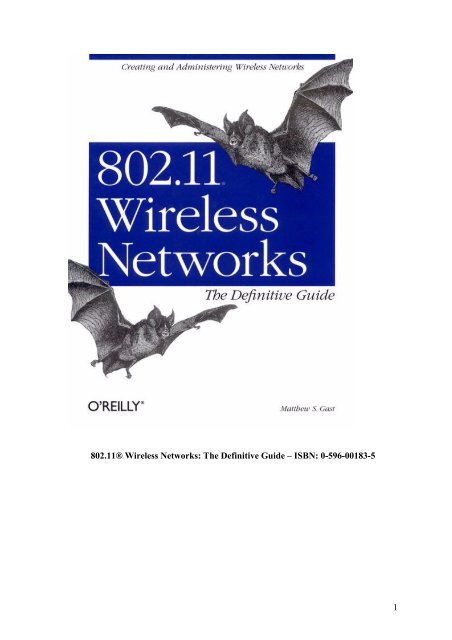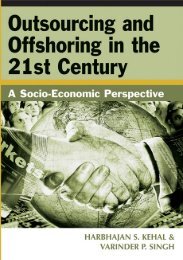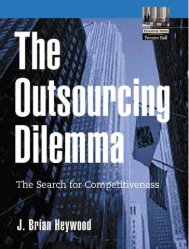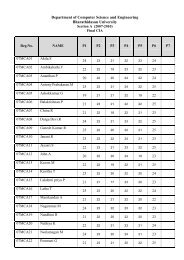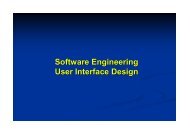Wireles Networks The Definitive Guide.pdf - Csbdu.in
Wireles Networks The Definitive Guide.pdf - Csbdu.in
Wireles Networks The Definitive Guide.pdf - Csbdu.in
You also want an ePaper? Increase the reach of your titles
YUMPU automatically turns print PDFs into web optimized ePapers that Google loves.
802.11® <strong>Wireles</strong>s <strong>Networks</strong>: <strong>The</strong> <strong>Def<strong>in</strong>itive</strong> <strong>Guide</strong> – ISBN: 0-596-00183-5<br />
1
Table of Contents<br />
1. Introduction to <strong>Wireles</strong>s <strong>Networks</strong> …………………….. page 6<br />
Why <strong>Wireles</strong>s<br />
A Network by Any Other Name...<br />
2. Overview of 802.11 <strong>Networks</strong> …………………….. page 11<br />
IEEE 802 Network Technology Family Tree<br />
802.11 Nomenclature and Design<br />
802.11 Network Operations<br />
Mobility Support<br />
3. <strong>The</strong> 802.11 MAC …………………….. page 23<br />
Challenges for the MAC<br />
MAC Access Modes and Tim<strong>in</strong>g<br />
Contention-Based Access Us<strong>in</strong>g the DCF<br />
Fragmentation and Reassembly<br />
Frame Format<br />
Encapsulation of Higher-Layer Protocols With<strong>in</strong> 802.11<br />
Contention-Based Data Service<br />
4. 802.11 Fram<strong>in</strong>g <strong>in</strong> Detail …………………….. page 45<br />
Data Frames<br />
Control Frames<br />
Management Frames<br />
Frame Transmission and Association and Authentication States<br />
5. Wired Equivalent Privacy (WEP) …………………….. page 73<br />
Cryptographic Background to WEP<br />
WEP Cryptographic Operations<br />
Problems with WEP<br />
Conclusions and Recommendations<br />
6. Security, Take 2: 802.1x …………………….. page 82<br />
<strong>The</strong> Extensible Authentication Protocol<br />
802.1x: Network Port Authentication<br />
802.1x on <strong>Wireles</strong>s LANs<br />
7. Management Operations …………………….. page 93<br />
Management Architecture<br />
Scann<strong>in</strong>g<br />
Authentication<br />
Association<br />
Power Conservation<br />
Timer Synchronization<br />
2
8. Contention-Free Service with the PCF …………………….. page 113<br />
Contention-Free Access Us<strong>in</strong>g the PCF<br />
Detailed PCF Fram<strong>in</strong>g<br />
Power Management and the PCF<br />
9. Physical Layer Overview …………………….. page 122<br />
Physical-Layer Architecture<br />
<strong>The</strong> Radio L<strong>in</strong>k<br />
RF and 802.11<br />
10. <strong>The</strong> ISM PHYs: FH, DS, and HR/DS …………………….. page 132<br />
802.11 FH PHY<br />
802.11 DS PHY<br />
802.11b: HR/DSSS PHY<br />
11. 802.11a: 5-GHz OFDM PHY …………………….. page 169<br />
Orthogonal Frequency Division Multiplex<strong>in</strong>g (OFDM)<br />
OFDM as Applied by 802.11a<br />
OFDM PLCP<br />
OFDM PMD<br />
Characteristics of the OFDM PHY<br />
12. Us<strong>in</strong>g 802.11 on W<strong>in</strong>dows …………………….. page 173<br />
Nokia C110/C111<br />
Lucent ORiNOCO<br />
13. Us<strong>in</strong>g 802.11 on L<strong>in</strong>ux …………………….. page 191<br />
A Few Words on 802.11 Hardware<br />
PCMCIA Support on L<strong>in</strong>ux<br />
l<strong>in</strong>ux-wlan-ng for Intersil-Based Cards<br />
Agere (Lucent) Or<strong>in</strong>oco<br />
14. Us<strong>in</strong>g 802.11 Access Po<strong>in</strong>ts …………………….. page 213<br />
General Functions of an Access Po<strong>in</strong>t<br />
ORiNOCO (Lucent) AP-1000 Access Po<strong>in</strong>t<br />
Nokia A032 Access Po<strong>in</strong>t<br />
15. 802.11 Network Deployment …………………….. page 239<br />
<strong>The</strong> Topology Archetype<br />
Project Plann<strong>in</strong>g<br />
<strong>The</strong> Site Survey<br />
Installation and the F<strong>in</strong>al Rollout<br />
16. 802.11 Network Analysis …………………….. page 267<br />
Why Use a Network Analyzer<br />
802.11 Network Analyzers<br />
Commercial Network Analyzers<br />
Ethereal<br />
802.11 Network Analysis Examples<br />
3
AirSnort<br />
17. 802.11 Performance Tun<strong>in</strong>g …………………….. page 301<br />
Tun<strong>in</strong>g Radio Management<br />
Tun<strong>in</strong>g Power Management<br />
Tim<strong>in</strong>g Operations<br />
Physical Operations<br />
Summary of Tunable Parameters<br />
18. <strong>The</strong> Future, at Least for 802.11 …………………….. page 307<br />
Current Standards Work<br />
<strong>The</strong> Longer Term<br />
<strong>The</strong> End<br />
A. 802.11 MIB …………………….. page 312<br />
B. 802.11 on the Mac<strong>in</strong>tosh …………………….. page 324<br />
4
ERRATA:<br />
Confirmed errors:<br />
{47} Figure 3-17;<br />
<strong>The</strong> NAV for the RTS <strong>in</strong> Figure 3-17 says: "RTS=3xSIFS + Data + ACK", it should<br />
<strong>in</strong>clude the CTS time and say: "RTS=3xSIFS + CTS + Data + ACK"<br />
AUTHOR: it is correct. Please post it as a confirmed errata.<br />
In case you want a reference, it's the last paragraph of section 7.2.1.1 of 802.11-1999:<br />
"<strong>The</strong> duration value is the time, <strong>in</strong> microseconds, required to transmit the pend<strong>in</strong>g data or<br />
management frame, plus one CTS frame, plus one ACK frame, plus three SIFS <strong>in</strong>tervals.<br />
If the calculated duration <strong>in</strong>cludes a fractional microsecond, that value is rounded up to<br />
the next higher <strong>in</strong>teger."<br />
{191} Figure 10-26;<br />
<strong>The</strong> HR/DSSS PLCP fram<strong>in</strong>g diagram shows the length and CRC fields to be a mixture<br />
of 8 and 16 bits. Whereas the standard specifies them as all 16 bits.<br />
AUTHOR: Yes, that is correct. Both the length and CRC fields should be 16 bits.<br />
<strong>The</strong>re are three changes necessary--I did get the CRC field length right <strong>in</strong> the "short<br />
preamble" bar at the bottom of the figure, but the length field is wrong. Both the CRC<br />
and length field are wrong <strong>in</strong> the "long preamble" bar at the top.<br />
5
Chapter 1. Introduction to <strong>Wireles</strong>s <strong>Networks</strong><br />
Over the past five years, the world has become <strong>in</strong>creas<strong>in</strong>gly mobile. As a result, traditional ways of<br />
network<strong>in</strong>g the world have proven <strong>in</strong>adequate to meet the challenges posed by our new collective<br />
lifestyle. If users must be connected to a network by physical cables, their movement is dramatically<br />
reduced. <strong>Wireles</strong>s connectivity, however, poses no such restriction and allows a great deal more free<br />
movement on the part of the network user. As a result, wireless technologies are encroach<strong>in</strong>g on the<br />
traditional realm of "fixed" or "wired" networks. This change is obvious to anybody who drives on a<br />
regular basis. One of the "life and death" challenges to those of us who drive on a regular basis is the<br />
daily gauntlet of erratically driven cars conta<strong>in</strong><strong>in</strong>g mobile phone users <strong>in</strong> the driver's seat.<br />
We are on the cusp of an equally profound change <strong>in</strong> computer network<strong>in</strong>g. <strong>Wireles</strong>s telephony has<br />
been successful because it enables people to connect with each other regardless of location. New<br />
technologies targeted at computer networks promise to do the same for Internet connectivity. <strong>The</strong> most<br />
successful wireless network<strong>in</strong>g technology this far has been 802.11.<br />
1.1 Why <strong>Wireles</strong>s<br />
To dive <strong>in</strong>to a specific technology at this po<strong>in</strong>t is gett<strong>in</strong>g a bit ahead of the story, though. <strong>Wireles</strong>s<br />
networks share several important advantages, no matter how the protocols are designed, or even what<br />
type of data they carry.<br />
<strong>The</strong> most obvious advantage of wireless network<strong>in</strong>g is mobility. <strong>Wireles</strong>s network users can connect to<br />
exist<strong>in</strong>g networks and are then allowed to roam freely. A mobile telephone user can drive miles <strong>in</strong> the<br />
course of a s<strong>in</strong>gle conversation because the phone connects the user through cell towers. Initially,<br />
mobile telephony was expensive. Costs restricted its use to highly mobile professionals such as sales<br />
managers and important executive decision makers who might need to be reached at a moment's notice<br />
regardless of their location. Mobile telephony has proven to be a useful service, however, and now it is<br />
relatively common <strong>in</strong> the United States and extremely common among Europeans. [1]<br />
[1]<br />
While most of my colleagues, acqua<strong>in</strong>tances, and family <strong>in</strong> the U.S. have mobile<br />
telephones, it is still possible to be a holdout. In Europe, it seems as if everybody has a<br />
mobile phone—one cab driver <strong>in</strong> F<strong>in</strong>land I spoke with while writ<strong>in</strong>g this book took great<br />
pride <strong>in</strong> the fact that his family of four had six mobile telephones!<br />
Likewise, wireless data networks free software developers from the tethers of an Ethernet cable at a<br />
desk. Developers can work <strong>in</strong> the library, <strong>in</strong> a conference room, <strong>in</strong> the park<strong>in</strong>g lot, or even <strong>in</strong> the<br />
coffee house across the street. As long as the wireless users rema<strong>in</strong> with<strong>in</strong> the range of the base station,<br />
they can take advantage of the network. Commonly available equipment can easily cover a corporate<br />
campus; with some work, more exotic equipment, and favorable terra<strong>in</strong>, you can extend the range of<br />
an 802.11 network up to a few miles.<br />
<strong>Wireles</strong>s networks typically have a great deal of flexibility, which can translate <strong>in</strong>to rapid deployment.<br />
<strong>Wireles</strong>s networks use a number of base stations to connect users to an exist<strong>in</strong>g network. <strong>The</strong><br />
<strong>in</strong>frastructure side of a wireless network, however, is qualitatively the same whether you are<br />
connect<strong>in</strong>g one user or a million users. To offer service <strong>in</strong> a given area, you need base stations and<br />
antennas <strong>in</strong> place. Once that <strong>in</strong>frastructure is built, however, add<strong>in</strong>g a user to a wireless network is<br />
mostly a matter of authorization. With the <strong>in</strong>frastructure built, it must be configured to recognize and<br />
offer services to the new users, but authorization does not require more <strong>in</strong>frastructure. Add<strong>in</strong>g a user to<br />
a wireless network is a matter of configur<strong>in</strong>g the <strong>in</strong>frastructure, but it does not <strong>in</strong>volve runn<strong>in</strong>g cables,<br />
punch<strong>in</strong>g down term<strong>in</strong>als, and patch<strong>in</strong>g <strong>in</strong> a new jack. [2]<br />
[2]<br />
This simple example ignores the challenges of scale. Naturally, if the new users will<br />
overload the exist<strong>in</strong>g <strong>in</strong>frastructure, the <strong>in</strong>frastructure itself will need to be beefed up.<br />
Infrastructure expansion can be expensive and time-consum<strong>in</strong>g, especially if it <strong>in</strong>volves<br />
legal and regulatory approval. However, my basic po<strong>in</strong>t holds: add<strong>in</strong>g a user to a wireless<br />
6
network can often be reduced to a matter of configuration (mov<strong>in</strong>g or chang<strong>in</strong>g bits) while<br />
add<strong>in</strong>g a user to a fixed network requires mak<strong>in</strong>g physical connections (mov<strong>in</strong>g atoms),<br />
and mov<strong>in</strong>g bits is easier than mov<strong>in</strong>g atoms.<br />
Flexibility is an important attribute for service providers. One of the markets that many 802.11<br />
equipment vendors have been chas<strong>in</strong>g is the so-called "hot spot" connectivity market. Airports and<br />
tra<strong>in</strong> stations are likely to have it<strong>in</strong>erant bus<strong>in</strong>ess travelers <strong>in</strong>terested <strong>in</strong> network access dur<strong>in</strong>g<br />
connection delays. Coffeehouses and other public gather<strong>in</strong>g spots are social venues <strong>in</strong> which network<br />
access is desirable. Many cafes already offer Internet access; offer<strong>in</strong>g Internet access over a wireless<br />
network is a natural extension of the exist<strong>in</strong>g Internet connectivity. While it is possible to serve a fluid<br />
group of users with Ethernet jacks, supply<strong>in</strong>g access over a wired network is problematic for several<br />
reasons. Runn<strong>in</strong>g cables is time-consum<strong>in</strong>g and expensive and may also require construction. Properly<br />
guess<strong>in</strong>g the correct number of cable drops is more an art than a science. With a wireless network,<br />
though, there is no need to suffer through construction or make educated (or wild) guesses about<br />
demand. A simple wired <strong>in</strong>frastructure connects to the Internet, and then the wireless network can<br />
accommodate as many users as needed. Although wireless LANs have somewhat limited bandwidth,<br />
the limit<strong>in</strong>g factor <strong>in</strong> network<strong>in</strong>g a small hot spot is likely to be the cost of WAN bandwidth to the<br />
support<strong>in</strong>g <strong>in</strong>frastructure.<br />
Flexibility may be particularly important <strong>in</strong> older build<strong>in</strong>gs because it reduces the need for<br />
constructions. Once a build<strong>in</strong>g is declared historical, remodel<strong>in</strong>g can be particularly difficult. In<br />
addition to meet<strong>in</strong>g owner requirements, historical preservation agencies must be satisfied that new<br />
construction is not desecrat<strong>in</strong>g the past. <strong>Wireles</strong>s networks can be deployed extremely rapidly <strong>in</strong> such<br />
environments because there is only a small wired network to <strong>in</strong>stall.<br />
Flexibility has also led to the development of grassroots community networks. With the rapid price<br />
erosion of 802.11 equipment, bands of volunteers are sett<strong>in</strong>g up shared wireless networks open to<br />
visitors. Community networks are also extend<strong>in</strong>g the range of Internet access past the limitations for<br />
DSL <strong>in</strong>to communities where high-speed Internet access has been only a dream. Community networks<br />
have been particularly successful <strong>in</strong> out-of-the way places that are too rugged for traditional wirel<strong>in</strong>e<br />
approaches.<br />
Like all networks, wireless networks transmit data over a network medium. <strong>The</strong> medium is a form of<br />
electromagnetic radiation. [3] To be well-suited for use on mobile networks, the medium must be able to<br />
cover a wide area so clients can move throughout a coverage area. <strong>The</strong> two media that have seen the<br />
widest use <strong>in</strong> local-area applications are <strong>in</strong>frared light and radio waves. Most portable PCs sold now<br />
have <strong>in</strong>frared ports that can make quick connections to pr<strong>in</strong>ters and other peripherals. However,<br />
<strong>in</strong>frared light has limitations; it is easily blocked by walls, partitions, and other office construction.<br />
Radio waves can penetrate most office obstructions and offer a wider coverage range. It is no surprise<br />
that most, if not all, 802.11 products on the market use the radio wave physical layer.<br />
[3] Laser light is also used by some wireless network<strong>in</strong>g applications, but the extreme focus<br />
of a laser beam makes it suited only for applications <strong>in</strong> which the ends are stationary.<br />
"Fixed wireless" applications, <strong>in</strong> which lasers replace other access technology such as<br />
leased telephone circuits, are a common application.<br />
1.1.1 Radio Spectrum: <strong>The</strong> Key Resource<br />
<strong>Wireles</strong>s devices are constra<strong>in</strong>ed to operate <strong>in</strong> a certa<strong>in</strong> frequency band. Each band has an associated<br />
bandwidth, which is simply the amount of frequency space <strong>in</strong> the band. Bandwidth has acquired a<br />
connotation of be<strong>in</strong>g a measure of the data capacity of a l<strong>in</strong>k. A great deal of mathematics, <strong>in</strong>formation<br />
theory, and signal process<strong>in</strong>g can be used to show that higher-bandwidth slices can be used to transmit<br />
more <strong>in</strong>formation. As an example, an analog mobile telephony channel requires a 20-kHz bandwidth.<br />
TV signals are vastly more complex and have a correspond<strong>in</strong>gly larger bandwidth of 6 MHz.<br />
<strong>The</strong> use of a radio spectrum is rigorously controlled by regulatory authorities through licens<strong>in</strong>g<br />
processes. In the U.S., regulation is done by the Federal Communications Commission (FCC). Many<br />
7
FCC rules are adopted by other countries throughout the Americas. European allocation is performed<br />
by CEPT's European Radiocommunications Office (ERO). Other allocation work is done by the<br />
International Telecommunications Union (ITU). To prevent overlapp<strong>in</strong>g uses of the radio waves,<br />
frequency is allocated <strong>in</strong> bands, which are simply ranges of frequencies available to specified<br />
applications. Table 1-1 lists some common frequency bands used <strong>in</strong> the U.S.<br />
Table 1-1. Common U.S. frequency bands<br />
Band<br />
UHF ISM<br />
S-Band<br />
S-Band ISM<br />
C-Band<br />
C-Band satellite downl<strong>in</strong>k<br />
C-Band Radar (weather)<br />
C-Band ISM<br />
C-Band satellite upl<strong>in</strong>k<br />
X-Band<br />
X-Band Radar (police/weather)<br />
Ku-Band<br />
Ku-Band Radar (police)<br />
Frequency range<br />
902-928 MHz<br />
2-4 GHz<br />
2.4-2.5 GHz<br />
4-8 GHz<br />
3.7-4.2 GHz<br />
5.25-5.925 GHz<br />
5.725-5.875 GHz<br />
5.925-6.425 GHz<br />
8-12 GHz<br />
8.5-10.55 GHz<br />
12-18 GHz<br />
13.4-14 GHz<br />
15.7-17.7 GHz<br />
1.1.1.1 <strong>The</strong> ISM bands<br />
In Table 1-1, there are three bands labeled ISM, which is an abbreviation for <strong>in</strong>dustrial, scientific, and<br />
medical. ISM bands are set aside for equipment that, broadly speak<strong>in</strong>g, is related to <strong>in</strong>dustrial or<br />
scientific processes or is used by medical equipment. Perhaps the most familiar ISM-band device is the<br />
microwave oven, which operates <strong>in</strong> the 2.4-GHz ISM band because electromagnetic radiation at that<br />
frequency is particularly effective for heat<strong>in</strong>g water.<br />
I pay special attention to the ISM bands because that's where 802.11 devices operate. <strong>The</strong> more<br />
common 802.11b devices operate <strong>in</strong> S-band ISM. <strong>The</strong> ISM bands are generally license-free, provided<br />
that devices are low-power. How much sense does it make to require a license for microwave ovens,<br />
after all Likewise, you don't need a license to set up and operate a wireless network.<br />
1.1.2 <strong>The</strong> Limits of <strong>Wireles</strong>s Network<strong>in</strong>g<br />
<strong>Wireles</strong>s networks do not replace fixed networks. <strong>The</strong> ma<strong>in</strong> advantage of mobility is that the network<br />
user is mov<strong>in</strong>g. Servers and other data center equipment must access data, but the physical location of<br />
the server is irrelevant. As long as the servers do not move, they may as well be connected to wires<br />
that do not move.<br />
<strong>The</strong> speed of wireless networks is constra<strong>in</strong>ed by the available bandwidth. Information theory can be<br />
used to deduce the upper limit on the speed of a network. Unless the regulatory authorities are will<strong>in</strong>g<br />
to make the unlicensed spectrum bands bigger, there is an upper limit on the speed of wireless<br />
networks. <strong>Wireles</strong>s-network hardware tends to be slower than wired hardware. Unlike the 10-GB<br />
Ethernet standard, wireless-network standards must carefully validate received frames to guard aga<strong>in</strong>st<br />
loss due to the unreliability of the wireless medium.<br />
Us<strong>in</strong>g radio waves as the network medium poses several challenges. Specifications for wired networks<br />
are designed so that a network will work as long as it respects the specifications. Radio waves can<br />
8
suffer from a number of propagation problems that may <strong>in</strong>terrupt the radio l<strong>in</strong>k, such as multipath<br />
<strong>in</strong>terference and shadows.<br />
Security on any network is a prime concern. On wireless networks, it is often a critical concern<br />
because the network transmissions are available to anyone with<strong>in</strong> range of the transmitter with the<br />
appropriate antenna. On a wired network, the signals stay <strong>in</strong> the wires and can be protected by strong<br />
physical-access control (locks on the doors of wir<strong>in</strong>g closets, and so on). On a wireless network,<br />
sniff<strong>in</strong>g is much easier because the radio transmissions are designed to be processed by any receiver<br />
with<strong>in</strong> range. Furthermore, wireless networks tend to have fuzzy boundaries. A corporate wireless<br />
network may extend outside the build<strong>in</strong>g. It is quite possible that a parked car across the street could<br />
be receiv<strong>in</strong>g the signals from your network. As an experiment on one of my trips to San Francisco, I<br />
turned on my laptop to count the number of wireless networks near a major highway outside the city. I<br />
found eight without expend<strong>in</strong>g any significant effort. A significantly more motivated <strong>in</strong>vestigator<br />
would undoubtedly have discovered many more networks by us<strong>in</strong>g a much more sensitive antenna<br />
mounted outside the steel shell of the car.<br />
1.2 A Network by Any Other Name...<br />
<strong>Wireles</strong>s network<strong>in</strong>g is a hot <strong>in</strong>dustry segment. Several wireless technologies have been targeted<br />
primarily for data transmission. Bluetooth is a standard used to build small networks between<br />
peripherals: a form of "wireless wires," if you will. Most people <strong>in</strong> the <strong>in</strong>dustry are familiar with the<br />
hype surround<strong>in</strong>g Bluetooth. I haven't met many people who have used devices based on the Bluetooth<br />
specification.<br />
Third-generation (3G) mobile telephony networks are also a familiar source of hype. <strong>The</strong>y promise<br />
data rates of megabits per cell, as well as the "always on" connections that have proven to be quite<br />
valuable to DSL and cable modem customers. In spite of the hype and press from 3G equipment<br />
vendors, the rollout of commercial 3G services has been cont<strong>in</strong>ually pushed back.<br />
In contrast to Bluetooth and 3G, equipment based on the IEEE 802.11 standard has been an astound<strong>in</strong>g<br />
success. While Bluetooth and 3G may be successful <strong>in</strong> the future, 802.11 is a success now. Apple<br />
<strong>in</strong>itiated the pric<strong>in</strong>g moves that caused the market for 802.11 equipment to explode <strong>in</strong> 1999. Price<br />
erosion made the equipment affordable and started the growth that cont<strong>in</strong>ues today.<br />
This is a book about 802.11 networks. 802.11 goes by a variety of names, depend<strong>in</strong>g on who is talk<strong>in</strong>g<br />
about it. Some people call 802.11 wireless Ethernet, to emphasize its shared l<strong>in</strong>eage with the<br />
traditional wired Ethernet (802.3). More recently, the <strong>Wireles</strong>s Ethernet Compatibility Alliance<br />
(WECA) has been push<strong>in</strong>g its Wi-Fi ("wireless fidelity") certification program. [4] Any 802.11 vendor<br />
can have its products tested for <strong>in</strong>teroperability. Equipment that passes the test suite can use the Wi-Fi<br />
mark. For newer products based on the 802.11a standard, WECA will allow use of the Wi-Fi5 mark.<br />
<strong>The</strong> "5" reflects the fact that 802.11a products use a different frequency band of around 5 GHz.<br />
[4] More details on WECA and the Wi-Fi certification can be found at http://www.wi-fi.org/.<br />
Table 1-2 is a basic comparison of the different 802.11 standards. Products based on 802.11 were<br />
<strong>in</strong>itially released <strong>in</strong> 1997. 802.11 <strong>in</strong>cluded an <strong>in</strong>frared (IR) layer that was never widely deployed, as<br />
well as two spread-spectrum radio layers: frequency hopp<strong>in</strong>g (FH) and direct sequence (DS). (<strong>The</strong><br />
differences between these two radio layers is described <strong>in</strong> Chapter 10.) Initial 802.11 products were<br />
limited to 2 Mbps, which is quite slow by modern network standards. <strong>The</strong> IEEE 802.11 work<strong>in</strong>g group<br />
quickly began work<strong>in</strong>g on faster radio layers and standardized both 802.11a and 802.11b <strong>in</strong> 1999.<br />
Products based on 802.11b were released <strong>in</strong> 1999 and can operate at speeds of up to 11 Mbps. 802.11a<br />
uses a third radio technique called orthogonal frequency division multiplex<strong>in</strong>g (OFDM). 802.11a<br />
operates <strong>in</strong> a different frequency band entirely and currently has regulatory approval only <strong>in</strong> the United<br />
States. As you can see from the table, 802.11 already provides speeds faster than 10BASE-T Ethernet<br />
and is reasonably competitive with Fast Ethernet.<br />
9
Table 1-2. Comparison of 802.11 standards<br />
IEEE<br />
Frequency<br />
Speed<br />
Notes<br />
standard<br />
band<br />
1 Mbps<br />
802.11<br />
2.4 GHz<br />
2 Mbps<br />
up to 54<br />
802.11a<br />
5 GHz<br />
Mbps<br />
5.5 Mbps<br />
802.11b<br />
2.4 GHz<br />
11 Mbps<br />
802.11g<br />
up to 54<br />
Mbps<br />
First standard (1997). Featured both frequency-hopp<strong>in</strong>g and<br />
direct-sequence modulation techniques.<br />
Second standard (1999), but products not released until late<br />
2000.<br />
Third standard, but second wave of products. <strong>The</strong> most<br />
common 802.11 equipment as this book was written.<br />
2.4 GHz Not yet standardized.<br />
10
Chapter 2. Overview of 802.11 <strong>Networks</strong><br />
Before study<strong>in</strong>g the details of anyth<strong>in</strong>g, it often helps to get a general "lay of the land." A basic<br />
<strong>in</strong>troduction is often necessary when study<strong>in</strong>g network<strong>in</strong>g topics because the number of acronyms can<br />
be overwhelm<strong>in</strong>g. Unfortunately, 802.11 takes acronyms to new heights, which makes the <strong>in</strong>troduction<br />
that much more important. To understand 802.11 on anyth<strong>in</strong>g more than a superficial basis, you must<br />
get comfortable with some esoteric term<strong>in</strong>ology and a herd of three-letter acronyms. This chapter is<br />
the glue that b<strong>in</strong>ds the entire book together. Read it for a basic understand<strong>in</strong>g of 802.11, the concepts<br />
that will likely be important to users, and how the protocol is designed to provide an experience as<br />
much like Ethernet as possible. After that, move on to the low-level protocol details or deployment,<br />
depend<strong>in</strong>g on your <strong>in</strong>terests and needs.<br />
Part of the reason why this <strong>in</strong>troduction is important is because it <strong>in</strong>troduces the acronyms used<br />
throughout the book. With 802.11, the <strong>in</strong>troduction serves another important purpose. 802.11 is<br />
superficially similar to Ethernet. Understand<strong>in</strong>g the background of Ethernet helps slightly with 802.11,<br />
but there is a host of additional background needed to appreciate how 802.11 adapts traditional<br />
Ethernet technology to a wireless world. To account for the differences between wired networks and<br />
the wireless media used by 802.11, a number of additional management features were added. At the<br />
heart of 802.11 is a white lie about the mean<strong>in</strong>g of media access control (MAC). <strong>Wireles</strong>s network<br />
<strong>in</strong>terface cards are assigned 48-bit MAC addresses, and, for all practical purposes, they look like<br />
Ethernet network <strong>in</strong>terface cards. In fact, the MAC address assignment is done from the same address<br />
pool so that 802.11 cards have unique addresses even when deployed <strong>in</strong>to a network with wired<br />
Ethernet stations.<br />
To outside network devices, these MAC addresses appear to be fixed, just as <strong>in</strong> other IEEE 802<br />
networks; 802.11 MAC addresses go <strong>in</strong>to ARP tables alongside Ethernet addresses, use the same set of<br />
vendor prefixes, and are otherwise <strong>in</strong>dist<strong>in</strong>guishable from Ethernet addresses. <strong>The</strong> devices that<br />
comprise an 802.11 network (access po<strong>in</strong>ts and other 802.11 devices) know better. <strong>The</strong>re are many<br />
differences between an 802.11 device and an Ethernet device, but the most obvious is that 802.11<br />
devices are mobile; they can easily move from one part of the network to another. <strong>The</strong> 802.11 devices<br />
on your network understand this and deliver frames to the current location of the mobile station.<br />
2.1 IEEE 802 Network Technology Family Tree<br />
802.11 is a member of the IEEE 802 family, which is a series of specifications for local area network<br />
(LAN) technologies. Figure 2-1 shows the relationship between the various components of the 802<br />
family and their place <strong>in</strong> the OSI model.<br />
Figure 2-1. <strong>The</strong> IEEE 802 family and its relation to the OSI model<br />
IEEE 802 specifications are focused on the two lowest layers of the OSI model because they<br />
<strong>in</strong>corporate both physical and data l<strong>in</strong>k components. All 802 networks have both a MAC and a<br />
Physical (PHY) component. <strong>The</strong> MAC is a set of rules to determ<strong>in</strong>e how to access the medium and<br />
send data, but the details of transmission and reception are left to the PHY.<br />
11
Individual specifications <strong>in</strong> the 802 series are identified by a second number. For example, 802.3 is the<br />
specification for a Carrier Sense Multiple Access network with Collision Detection (CSMA/CD),<br />
which is related to (and often mistakenly called) Ethernet, and 802.5 is the Token R<strong>in</strong>g specification.<br />
Other specifications describe other parts of the 802 protocol stack. 802.2 specifies a common l<strong>in</strong>k<br />
layer, the Logical L<strong>in</strong>k Control (LLC), which can be used by any lower-layer LAN technology.<br />
Management features for 802 networks are specified <strong>in</strong> 802.1. Among 802.1's many provisions are<br />
bridg<strong>in</strong>g (802.1d) and virtual LANs, or VLANs (802.1q).<br />
802.11 is just another l<strong>in</strong>k layer that can use the 802.2/LLC encapsulation. <strong>The</strong> base 802.11<br />
specification <strong>in</strong>cludes the 802.11 MAC and two physical layers: a frequency-hopp<strong>in</strong>g spread-spectrum<br />
(FHSS) physical layer and a direct-sequence spread-spectrum (DSSS) l<strong>in</strong>k layer. Later revisions to<br />
802.11 added additional physical layers. 802.11b specifies a high-rate direct-sequence layer<br />
(HR/DSSS); products based on 802.11b hit the marketplace <strong>in</strong> 1999 and make up the bulk of the<br />
<strong>in</strong>stalled base. 802.11a describes a physical layer based on orthogonal frequency division multiplex<strong>in</strong>g<br />
(OFDM); products based on 802.11a were released as this book was completed.<br />
To say that 802.11 is "just another l<strong>in</strong>k layer for 802.2" is to omit the details <strong>in</strong> the rest of this book,<br />
but 802.11 is excit<strong>in</strong>g precisely because of these details. 802.11 allows for mobile network access; <strong>in</strong><br />
accomplish<strong>in</strong>g this goal, a number of additional features were <strong>in</strong>corporated <strong>in</strong>to the MAC. As a result,<br />
the 802.11 MAC may seem baroquely complex compared to other IEEE 802 MAC specifications.<br />
<strong>The</strong> use of radio waves as a physical layer requires a relatively complex PHY, as well. 802.11 splits<br />
the PHY <strong>in</strong>to two generic components: the Physical Layer Convergence Procedure (PLCP), to map the<br />
MAC frames onto the medium, and a Physical Medium Dependent (PMD) system to transmit those<br />
frames. <strong>The</strong> PLCP straddles the boundary of the MAC and physical layers, as shown <strong>in</strong> Figure 2-2. In<br />
802.11, the PLCP adds a number of fields to the frame as it is transmitted "<strong>in</strong> the air."<br />
Figure 2-2. PHY components<br />
All this complexity begs the question of how much you actually need to know. As with any<br />
technology, the more you know, the better off you will be. <strong>The</strong> 802.11 protocols have many knobs and<br />
dials that you can tweak, but most 802.11 implementations hide this complexity. Many of the features<br />
of the standard come <strong>in</strong>to their own only when the network is congested, either with a lot of traffic or<br />
with a large number of wireless stations. Today's networks tend not to push the limits <strong>in</strong> either respect.<br />
At any rate, I can't blame you for want<strong>in</strong>g to skip the chapters about the protocols and jump ahead to<br />
the chapters about plann<strong>in</strong>g and <strong>in</strong>stall<strong>in</strong>g an 802.11 network. After you've read this chapter, you can<br />
skip ahead to Chapters 12-17 and return to the chapters on the protocol's <strong>in</strong>ner work<strong>in</strong>gs when you<br />
need (or want) to know more.<br />
2.2 802.11 Nomenclature and Design<br />
802.11 networks consist of four major physical components, which are summarized <strong>in</strong> Chapter 2. <strong>The</strong><br />
components are:<br />
12
Figure 2-3. Components of 802.11 LANs<br />
Distribution system<br />
Access po<strong>in</strong>ts<br />
When several access po<strong>in</strong>ts are connected to form a large coverage area, they must<br />
communicate with each other to track the movements of mobile stations. <strong>The</strong> distribution<br />
system is the logical component of 802.11 used to forward frames to their dest<strong>in</strong>ation. 802.11<br />
does not specify any particular technology for the distribution system. In most commercial<br />
products, the distribution system is implemented as a comb<strong>in</strong>ation of a bridg<strong>in</strong>g eng<strong>in</strong>e and a<br />
distribution system medium, which is the backbone network used to relay frames between<br />
access po<strong>in</strong>ts; it is often called simply the backbone network. In nearly all commercially<br />
successful products, Ethernet is used as the backbone network technology.<br />
Frames on an 802.11 network must be converted to another type of frame for delivery to the<br />
rest of the world. Devices called access po<strong>in</strong>ts perform the wireless-to-wired bridg<strong>in</strong>g<br />
function. (Access po<strong>in</strong>ts perform a number of other functions, but bridg<strong>in</strong>g is by far the most<br />
important.)<br />
<strong>Wireles</strong>s medium<br />
Stations<br />
To move frames from station to station, the standard uses a wireless medium. Several<br />
different physical layers are def<strong>in</strong>ed; the architecture allows multiple physical layers to be<br />
developed to support the 802.11 MAC. Initially, two radio frequency (RF) physical layers and<br />
one <strong>in</strong>frared physical layer were standardized, though the RF layers have proven far more<br />
popular.<br />
<strong>Networks</strong> are built to transfer data between stations. Stations are comput<strong>in</strong>g devices with<br />
wireless network <strong>in</strong>terfaces. Typically, stations are battery-operated laptop or handheld<br />
computers. <strong>The</strong>re is no reason why stations must be portable comput<strong>in</strong>g devices, though. In<br />
some environments, wireless network<strong>in</strong>g is used to avoid pull<strong>in</strong>g new cable, and desktops are<br />
connected by wireless LANs.<br />
2.2.1 Types of <strong>Networks</strong><br />
<strong>The</strong> basic build<strong>in</strong>g block of an 802.11 network is the basic service set (BSS), which is simply a group<br />
of stations that communicate with each other. Communications take place with<strong>in</strong> a somewhat fuzzy<br />
area, called the basic service area, def<strong>in</strong>ed by the propagation characteristics of the wireless medium. [1]<br />
When a station is <strong>in</strong> the basic service area, it can communicate with the other members of the BSS.<br />
BSSs come <strong>in</strong> two flavors, both of which are illustrated <strong>in</strong> Figure 2-4.<br />
[1] All of the wireless media used will propagate <strong>in</strong> three dimensions. From that perspective,<br />
the service area should perhaps be called the service volume. However, the term area is<br />
widely used and accepted.<br />
13
Figure 2-4. Independent and <strong>in</strong>frastructure BSSs<br />
2.2.1.1 Independent networks<br />
On the left is an <strong>in</strong>dependent BSS (IBSS). Stations <strong>in</strong> an IBSS communicate directly with each other<br />
and thus must be with<strong>in</strong> direct communication range. <strong>The</strong> smallest possible 802.11 network is an IBSS<br />
with two stations. Typically, IBSSs are composed of a small number of stations set up for a specific<br />
purpose and for a short period of time. One common use is to create a short-lived network to support a<br />
s<strong>in</strong>gle meet<strong>in</strong>g <strong>in</strong> a conference room. As the meet<strong>in</strong>g beg<strong>in</strong>s, the participants create an IBSS to share<br />
data. When the meet<strong>in</strong>g ends, the IBSS is dissolved. [2] Due to their short duration, small size, and<br />
focused purpose, IBSSs are sometimes referred to as ad hoc BSSs or ad hoc networks.<br />
[2] IBSSs have found a similar use at LAN parties throughout the world.<br />
2.2.1.2 Infrastructure networks<br />
On the right side of Figure 2-4 is an <strong>in</strong>frastructure BSS (never called an IBSS). Infrastructure networks<br />
are dist<strong>in</strong>guished by the use of an access po<strong>in</strong>t. Access po<strong>in</strong>ts are used for all communications <strong>in</strong><br />
<strong>in</strong>frastructure networks, <strong>in</strong>clud<strong>in</strong>g communication between mobile nodes <strong>in</strong> the same service area. If<br />
one mobile station <strong>in</strong> an <strong>in</strong>frastructure BSS needs to communicate with a second mobile station, the<br />
communication must take two hops. First, the orig<strong>in</strong>at<strong>in</strong>g mobile station transfers the frame to the<br />
access po<strong>in</strong>t. Second, the access po<strong>in</strong>t transfers the frame to the dest<strong>in</strong>ation station. With all<br />
communications relayed through an access po<strong>in</strong>t, the basic service area correspond<strong>in</strong>g to an<br />
<strong>in</strong>frastructure BSS is def<strong>in</strong>ed by the po<strong>in</strong>ts <strong>in</strong> which transmissions from the access po<strong>in</strong>t can be<br />
received. Although the multihop transmission takes more transmission capacity than a directed frame<br />
from the sender to the receiver, it has two major advantages:<br />
• An <strong>in</strong>frastructure BSS is def<strong>in</strong>ed by the distance from the access po<strong>in</strong>t. All mobile stations are<br />
required to be with<strong>in</strong> reach of the access po<strong>in</strong>t, but no restriction is placed on the distance<br />
between mobile stations themselves. Allow<strong>in</strong>g direct communication between mobile stations<br />
would save transmission capacity but at the cost of <strong>in</strong>creased physical layer complexity<br />
because mobile stations would need to ma<strong>in</strong>ta<strong>in</strong> neighbor relationships with all other mobile<br />
stations with<strong>in</strong> the service area.<br />
• Access po<strong>in</strong>ts <strong>in</strong> <strong>in</strong>frastructure networks are <strong>in</strong> a position to assist with stations attempt<strong>in</strong>g to<br />
save power. Access po<strong>in</strong>ts can note when a station enters a power-sav<strong>in</strong>g mode and buffer<br />
frames for it. Battery-operated stations can turn the wireless transceiver off and power it up<br />
only to transmit and retrieve buffered frames from the access po<strong>in</strong>t.<br />
In an <strong>in</strong>frastructure network, stations must associate with an access po<strong>in</strong>t to obta<strong>in</strong> network services.<br />
Association is the process by which mobile station jo<strong>in</strong>s an 802.11 network; it is logically equivalent<br />
to plugg<strong>in</strong>g <strong>in</strong> the network cable on an Ethernet. It is not a symmetric process. Mobile stations always<br />
<strong>in</strong>itiate the association process, and access po<strong>in</strong>ts may choose to grant or deny access based on the<br />
contents of an association request. Associations are also exclusive on the part of the mobile station: a<br />
mobile station can be associated with only one access po<strong>in</strong>t. [3] <strong>The</strong> 802.11 standard places no limit on<br />
14
the number of mobile stations that an access po<strong>in</strong>t may serve. Implementation considerations may, of<br />
course, limit the number of mobile stations an access po<strong>in</strong>t may serve. In practice, however, the<br />
relatively low throughput of wireless networks is far more likely to limit the number of stations placed<br />
on a wireless network.<br />
[3] One reviewer noted that a similar restriction was present <strong>in</strong> traditional Ethernet networks<br />
until the development of VLANs and specifically asked how long this restriction was likely<br />
to last. I am not <strong>in</strong>timately <strong>in</strong>volved with the standardization work, so I cannot speak to the<br />
issue directly. I do, however, agree that it is an <strong>in</strong>terest<strong>in</strong>g question.<br />
2.2.1.3 Extended service areas<br />
BSSs can create coverage <strong>in</strong> small offices and homes, but they cannot provide network coverage to<br />
larger areas. 802.11 allows wireless networks of arbitrarily large size to be created by l<strong>in</strong>k<strong>in</strong>g BSSs<br />
<strong>in</strong>to an extended service set (ESS). An ESS is created by cha<strong>in</strong><strong>in</strong>g BSSs together with a backbone<br />
network. 802.11 does not specify a particular backbone technology; it requires only that the backbone<br />
provide a specified set of services. In Figure 2-5, the ESS is the union of the four BSSs (provided that<br />
all the access po<strong>in</strong>ts are configured to be part of the same ESS). In real-world deployments, the degree<br />
of overlap between the BSSs would probably be much greater than the overlap <strong>in</strong> Figure 2-5. In real<br />
life, you would want to offer cont<strong>in</strong>uous coverage with<strong>in</strong> the extended service area; you wouldn't want<br />
to require that users walk through the area covered by BSS3 when en route from BSS1 to BSS2.<br />
Figure 2-5. Extended service set<br />
Stations with<strong>in</strong> the same ESS may communicate with each other, even though these stations may be <strong>in</strong><br />
different basic service areas and may even be mov<strong>in</strong>g between basic service areas. For stations <strong>in</strong> an<br />
ESS to communicate with each other, the wireless medium must act like a s<strong>in</strong>gle layer 2 connection.<br />
Access po<strong>in</strong>ts act as bridges, so direct communication between stations <strong>in</strong> an ESS requires that the<br />
backbone network also be a layer 2 connection. Any l<strong>in</strong>k-layer connection will suffice. Several access<br />
po<strong>in</strong>ts <strong>in</strong> a s<strong>in</strong>gle area may be connected to a s<strong>in</strong>gle hub or switch, or they can use virtual LANs if the<br />
l<strong>in</strong>k-layer connection must span a large area.<br />
802.11 supplies l<strong>in</strong>k-layer mobility with<strong>in</strong> an ESS but only if the backbone<br />
network is a s<strong>in</strong>gle l<strong>in</strong>k-layer doma<strong>in</strong>, such as a shared Ethernet or a VLAN.<br />
This important constra<strong>in</strong>t on mobility is often a major factor <strong>in</strong> 802.11<br />
network design.<br />
15
Extended service areas are the highest-level abstraction supported by 802.11 networks. Access po<strong>in</strong>ts<br />
<strong>in</strong> an ESS operate <strong>in</strong> concert to allow the outside world to use a s<strong>in</strong>gle MAC address to talk to a station<br />
somewhere with<strong>in</strong> the ESS. In Figure 2-5, the router uses a s<strong>in</strong>gle MAC address to deliver frames to a<br />
mobile station; the access po<strong>in</strong>t with which that mobile station is associated delivers the frame. <strong>The</strong><br />
router rema<strong>in</strong>s ignorant of the location of the mobile station and relies on the access po<strong>in</strong>ts to deliver<br />
the frame.<br />
2.2.2 <strong>The</strong> Distribution System, Revisited<br />
With an understand<strong>in</strong>g of how an extended service set is built, I'd like to return to the concept of the<br />
distribution system. 802.11 describes the distribution system <strong>in</strong> terms of the services it provides to<br />
wireless stations. While these services will be described <strong>in</strong> more detail later <strong>in</strong> this chapter, it is worth<br />
describ<strong>in</strong>g their operation at a high level.<br />
<strong>The</strong> distribution system provides mobility by connect<strong>in</strong>g access po<strong>in</strong>ts. When a frame is given to the<br />
distribution system, it is delivered to the right access po<strong>in</strong>t and relayed by that access po<strong>in</strong>t to the<br />
<strong>in</strong>tended dest<strong>in</strong>ation.<br />
<strong>The</strong> distribution system is responsible for track<strong>in</strong>g where a station is physically located and deliver<strong>in</strong>g<br />
frames appropriately. When a frame is sent to a mobile station, the distribution system is charged with<br />
the task of deliver<strong>in</strong>g it to the access po<strong>in</strong>t serv<strong>in</strong>g the mobile station. As an example, consider the<br />
router <strong>in</strong> Figure 2-5. <strong>The</strong> router simply uses the MAC address of a mobile station as its dest<strong>in</strong>ation.<br />
<strong>The</strong> distribution system of the ESS pictured <strong>in</strong> Figure 2-5 must deliver the frame to the right access<br />
po<strong>in</strong>t. Obviously, part of the delivery mechanism is the backbone Ethernet, but the backbone network<br />
cannot be the entire distribution system because it has no way of choos<strong>in</strong>g between access po<strong>in</strong>ts. In<br />
the language of 802.11, the backbone Ethernet is the distribution system medium, but it is not the entire<br />
distribution system.<br />
To f<strong>in</strong>d the rest of the distribution system, we need to look to the access po<strong>in</strong>ts themselves. Most<br />
access po<strong>in</strong>ts currently on the market operate as bridges. <strong>The</strong>y have at least one wireless network<br />
<strong>in</strong>terface and at least one Ethernet network <strong>in</strong>terface. <strong>The</strong> Ethernet side can be connected to an exist<strong>in</strong>g<br />
network, and the wireless side becomes an extension of that network. Relay<strong>in</strong>g frames between the<br />
two network media is controlled by a bridg<strong>in</strong>g eng<strong>in</strong>e.<br />
Figure 2-6 illustrates the relationship between the access po<strong>in</strong>t, backbone network, and the distribution<br />
system. <strong>The</strong> access po<strong>in</strong>t has two <strong>in</strong>terfaces connected by a bridg<strong>in</strong>g eng<strong>in</strong>e. Arrows <strong>in</strong>dicate the<br />
potential paths to and from the bridg<strong>in</strong>g eng<strong>in</strong>e. Frames may be sent by the bridge to the wireless<br />
network; any frames sent by the bridge's wireless port are transmitted to all associated stations. Each<br />
associated station can transmit frames to the access po<strong>in</strong>t. F<strong>in</strong>ally, the backbone port on the bridge can<br />
<strong>in</strong>teract directly with the backbone network. <strong>The</strong> distribution system <strong>in</strong> Figure 2-6 is composed of the<br />
bridg<strong>in</strong>g eng<strong>in</strong>e plus the wired backbone network..<br />
Figure 2-6. Distribution system <strong>in</strong> common 802.11 access po<strong>in</strong>t implementations<br />
Every frame sent by a mobile station <strong>in</strong> an <strong>in</strong>frastructure network must use the distribution system. It is<br />
easy to understand why <strong>in</strong>teraction with hosts on the backbone network must use the distribution<br />
16
system. After all, they are connected to the distribution system medium. <strong>Wireles</strong>s stations <strong>in</strong> an<br />
<strong>in</strong>frastructure network depend on the distribution system to communicate with each other because they<br />
are not directly connected to each other. <strong>The</strong> only way for station A to send a frame to station B is by<br />
relay<strong>in</strong>g the frame through the bridg<strong>in</strong>g eng<strong>in</strong>e <strong>in</strong> the access po<strong>in</strong>t. However, the bridge is a<br />
component of the distribution system. While what exactly makes up the distribution system may seem<br />
like a narrow technical concern, there are some features of the 802.11 MAC that are closely tied to its<br />
<strong>in</strong>teraction with the distribution system.<br />
2.2.2.1 Inter-access po<strong>in</strong>t communication as part of the distribution system<br />
Included with this distribution system is a method to manage associations. A wireless station is<br />
associated with only one access po<strong>in</strong>t at a time. If a station is associated with one access po<strong>in</strong>t, all the<br />
other access po<strong>in</strong>ts <strong>in</strong> the ESS need to learn about that station. In Figure 2-5, AP4 must know about all<br />
the stations associated with AP1. If a wireless station associated with AP4 sends a frame to a station<br />
associated with AP1, the bridg<strong>in</strong>g eng<strong>in</strong>e <strong>in</strong>side AP4 must send the frame over the backbone Ethernet<br />
to AP1 so it can be delivered to its ultimate dest<strong>in</strong>ation. To fully implement the distribution system,<br />
access po<strong>in</strong>ts must <strong>in</strong>form other access po<strong>in</strong>ts of associated stations. Naturally, many access po<strong>in</strong>ts on<br />
the market use an <strong>in</strong>ter-access po<strong>in</strong>t protocol (IAPP) over the backbone medium. <strong>The</strong>re is, however,<br />
no standardized method for communicat<strong>in</strong>g association <strong>in</strong>formation to other members of an ESS.<br />
Proprietary technology is giv<strong>in</strong>g way to standardization, however. One of the major projects <strong>in</strong> the<br />
IEEE 802.11 work<strong>in</strong>g group is the standardization of the IAPP.<br />
2.2.2.2 <strong>Wireles</strong>s bridges and the distribution system<br />
Up to this po<strong>in</strong>t, I have tacitly assumed that the distribution system was an exist<strong>in</strong>g fixed network.<br />
While this will often be the case, the 802.11 specification explicitly supports us<strong>in</strong>g the wireless<br />
medium itself as the distribution system. <strong>The</strong> wireless distribution system configuration is often called<br />
a "wireless bridge" configuration because it allows network eng<strong>in</strong>eers to connect two LANs at the l<strong>in</strong>k<br />
layer. <strong>Wireles</strong>s bridges can be used to quickly connect dist<strong>in</strong>ct physical locations and are well-suited<br />
for use by access providers. Most 802.11 access po<strong>in</strong>ts on the market now support the wireless bridge<br />
configuration, though it may be necessary to upgrade the firmware on older units.<br />
2.2.3 Network Boundaries<br />
Because of the nature of the wireless medium, 802.11 networks have fuzzy boundaries. In fact, some<br />
degree of fuzz<strong>in</strong>ess is desirable. As with mobile telephone networks, allow<strong>in</strong>g basic service areas to<br />
overlap <strong>in</strong>creases the probability of successful transitions between basic service areas and offers the<br />
highest level of network coverage. <strong>The</strong> basic service areas on the right of Figure 2-7 overlap<br />
significantly. This means that a station mov<strong>in</strong>g from BSS2 to BSS4 is not likely to lose coverage; it<br />
also means that AP3 (or, for that matter, AP4) can fail without compromis<strong>in</strong>g the network too badly.<br />
On the other hand, if AP2 fails, the network is cut <strong>in</strong>to two disjo<strong>in</strong>t parts, and stations <strong>in</strong> BSS1 lose<br />
connectivity when mov<strong>in</strong>g out of BSS1 and <strong>in</strong>to BSS3 or BSS4.<br />
Figure 2-7. Overlapp<strong>in</strong>g BSSs <strong>in</strong> an ESS<br />
17
Different types of 802.11 networks may also overlap. Independent BSSs may be created with<strong>in</strong> the<br />
basic service area of an access po<strong>in</strong>t. Figure 2-8 illustrates spatial overlap. An access po<strong>in</strong>t appears at<br />
the top of the figure; its basic service area is shaded. Two stations are operat<strong>in</strong>g <strong>in</strong> <strong>in</strong>frastructure mode<br />
and communicate only with the access po<strong>in</strong>t. Three stations have been set up as an <strong>in</strong>dependent BSS<br />
and communicate with each other. Although the five stations are assigned to two different BSSs, they<br />
may share the same wireless medium. Stations may obta<strong>in</strong> access to the medium only by us<strong>in</strong>g the<br />
rules specified <strong>in</strong> the 802.11 MAC; these rules were carefully designed to enable multiple 802.11<br />
networks to coexist <strong>in</strong> the same spatial area. Both BSSs must share the capacity of a s<strong>in</strong>gle radio<br />
channel, so there may be adverse performance implications from co-located BSSs.<br />
Figure 2-8. Overlapp<strong>in</strong>g network types<br />
2.3 802.11 Network Operations<br />
From the outset, 802.11 was designed to be just another l<strong>in</strong>k layer to higher-layer protocols. Network<br />
adm<strong>in</strong>istrators familiar with Ethernet will be immediately comfortable with 802.11. <strong>The</strong> shared<br />
heritage is deep enough that 802.11 is sometimes referred to as "wireless Ethernet."<br />
<strong>The</strong> core elements present <strong>in</strong> Ethernet are present <strong>in</strong> 802.11. Stations are identified by 48-bit IEEE 802<br />
MAC addresses. Conceptually, frames are delivered based on the MAC address. Frame delivery is<br />
unreliable, though 802.11 <strong>in</strong>corporates some basic reliability mechanisms to overcome the <strong>in</strong>herently<br />
poor qualities of the radio channels it uses. [4]<br />
[4] I don't mean "poor" <strong>in</strong> an absolute sense. But the reliability of wireless transmission is<br />
really not comparable to the reliability of a wired network.<br />
From a user's perspective, 802.11 might just as well be Ethernet. Network adm<strong>in</strong>istrators, however,<br />
need to be conversant with 802.11 at a much deeper level. Provid<strong>in</strong>g MAC-layer mobility while<br />
follow<strong>in</strong>g the path blazed by previous 802 standards requires a number of additional services and more<br />
complex fram<strong>in</strong>g.<br />
2.3.1 Network Services<br />
One way to def<strong>in</strong>e a network technology is to def<strong>in</strong>e the services it offers and allow equipment<br />
vendors to implement those services <strong>in</strong> whatever way they see fit. 802.11 provides n<strong>in</strong>e services. Only<br />
three of the services are used for mov<strong>in</strong>g data; the rema<strong>in</strong><strong>in</strong>g six are management operations that allow<br />
the network to keep track of the mobile nodes and deliver frames accord<strong>in</strong>gly.<br />
18
<strong>The</strong> services are described <strong>in</strong> the follow<strong>in</strong>g list and summarized <strong>in</strong> Table 2-1:<br />
Distribution<br />
Integration<br />
Association<br />
Reassociation<br />
Disassociation<br />
Authentication<br />
This service is used by mobile stations <strong>in</strong> an <strong>in</strong>frastructure network every time they send data.<br />
Once a frame has been accepted by an access po<strong>in</strong>t, it uses the distribution service to deliver<br />
the frame to its dest<strong>in</strong>ation. Any communication that uses an access po<strong>in</strong>t travels through the<br />
distribution service, <strong>in</strong>clud<strong>in</strong>g communications between two mobile stations associated with<br />
the same access po<strong>in</strong>t.<br />
Integration is a service provided by the distribution system; it allows the connection of the<br />
distribution system to a non-IEEE 802.11 network. <strong>The</strong> <strong>in</strong>tegration function is specific to the<br />
distribution system used and therefore is not specified by 802.11, except <strong>in</strong> terms of the<br />
services it must offer.<br />
Delivery of frames to mobile stations is made possible because mobile stations register, or<br />
associate, with access po<strong>in</strong>ts. <strong>The</strong> distribution system can then use the registration <strong>in</strong>formation<br />
to determ<strong>in</strong>e which access po<strong>in</strong>t to use for any mobile station. Unassociated stations are not<br />
"on the network," much like workstations with unplugged Ethernet cables. 802.11 specifies<br />
the function that must be provided by the distribution system us<strong>in</strong>g the association data, but it<br />
does not mandate any particular implementation.<br />
When a mobile station moves between basic service areas with<strong>in</strong> a s<strong>in</strong>gle extended service<br />
area, it must evaluate signal strength and perhaps switch the access po<strong>in</strong>t with which it is<br />
associated. Reassociations are <strong>in</strong>itiated by mobile stations when signal conditions <strong>in</strong>dicate that<br />
a different association would be beneficial; they are never <strong>in</strong>itiated by the access po<strong>in</strong>t. After<br />
the reassociation is complete, the distribution system updates its location records to reflect the<br />
reachability of the mobile station through a different access po<strong>in</strong>t.<br />
To term<strong>in</strong>ate an exist<strong>in</strong>g association, stations may use the disassociation service. When<br />
stations <strong>in</strong>voke the disassociation service, any mobility data stored <strong>in</strong> the distribution system<br />
is removed. Once disassociation is complete, it is as if the station is no longer attached to the<br />
network. Disassociation is a polite task to do dur<strong>in</strong>g the station shutdown process. <strong>The</strong> MAC<br />
is, however, designed to accommodate stations that leave the network without formally<br />
disassociat<strong>in</strong>g.<br />
Physical security is a major component of a wired LAN security solution. Network attachment<br />
po<strong>in</strong>ts are limited, often to areas <strong>in</strong> offices beh<strong>in</strong>d perimeter access control devices. Network<br />
equipment can be secured <strong>in</strong> locked wir<strong>in</strong>g closets, and data jacks <strong>in</strong> offices and cubicles can<br />
be connected to the network only when needed. <strong>Wireles</strong>s networks cannot offer the same level<br />
of physical security, however, and therefore must depend on additional authentication rout<strong>in</strong>es<br />
to ensure that users access<strong>in</strong>g the network are authorized to do so. Authentication is a<br />
necessary prerequisite to association because only authenticated users are authorized to use<br />
the network. (In practice, though, many access po<strong>in</strong>ts are configured for "open-system"<br />
authentication and will authenticate any station.)<br />
19
Deauthentication<br />
Deauthentication term<strong>in</strong>ates an authenticated relationship. Because authentication is needed<br />
before network use is authorized, a side effect of deauthentication is term<strong>in</strong>ation of any<br />
current association.<br />
Privacy<br />
Strong physical controls can prevent a great number of attacks on the privacy of data <strong>in</strong> a<br />
wired LAN. Attackers must obta<strong>in</strong> physical access to the network medium before attempt<strong>in</strong>g<br />
to eavesdrop on traffic. On a wired network, physical access to the network cabl<strong>in</strong>g is a subset<br />
of physical access to other comput<strong>in</strong>g resources. By design, physical access to wireless<br />
networks is a comparatively simpler matter of us<strong>in</strong>g the correct antenna and modulation<br />
methods. To offer a similar level of privacy, 802.11 provides an optional privacy service<br />
called Wired Equivalent Privacy (WEP). WEP is not ironclad security—<strong>in</strong> fact, it has been<br />
proven recently that break<strong>in</strong>g WEP is easily with<strong>in</strong> the capabilities of any laptop (for more<br />
<strong>in</strong>formation, see Chapter 5). Its purpose is to provide roughly equivalent privacy to a wired<br />
network by encrypt<strong>in</strong>g frames as they travel across the 802.11 air <strong>in</strong>terface. Depend<strong>in</strong>g on<br />
your level of cynicism, you may or may not th<strong>in</strong>k that WEP achieves its goal; after all, it's not<br />
that hard to access the Ethernet cabl<strong>in</strong>g <strong>in</strong> a traditional network. In any case, do not assume<br />
that WEP provides more than m<strong>in</strong>imal security. It prevents other users from casually<br />
appear<strong>in</strong>g on your network, but that's about all. [5]<br />
[5] One of O'Reilly's offices had a strange situation <strong>in</strong> which apparent "<strong>in</strong>terlopers"<br />
appeared on the network. <strong>The</strong>y eventually discovered that their ESS overlapped<br />
a company <strong>in</strong> a neighbor<strong>in</strong>g office build<strong>in</strong>g, and "foreign" laptops were simply<br />
associat<strong>in</strong>g with the access po<strong>in</strong>t that had the strongest signal. WEP solves<br />
problems like this but will not withstand a deliberate attack on your network.<br />
MSDU delivery<br />
<strong>Networks</strong> are not much use without the ability to get the data to the recipient. Stations provide<br />
the MAC Service Data Unit (MSDU) delivery service, which is responsible for gett<strong>in</strong>g the<br />
data to the actual endpo<strong>in</strong>t.<br />
Table 2-1. Network services<br />
Service<br />
Station or distribution<br />
Description<br />
service<br />
Distribution Distribution<br />
Service used <strong>in</strong> frame delivery to determ<strong>in</strong>e dest<strong>in</strong>ation<br />
address <strong>in</strong> <strong>in</strong>frastructure networks<br />
Integration Distribution<br />
Frame delivery to an IEEE 802 LAN outside the wireless<br />
network<br />
Association Distribution<br />
Used to establish the AP which serves as the gateway to a<br />
particular mobile station<br />
Reassociation Distribution<br />
Used to change the AP which serves as the gateway to a<br />
particular mobile station<br />
Disassociation Distribution Removes the wireless station from the network<br />
Authentication Station Establishes identity prior to establish<strong>in</strong>g association<br />
Deauthentication Station<br />
Used to term<strong>in</strong>ate authentication, and by extension,<br />
association<br />
Privacy Station Provides protection aga<strong>in</strong>st eavesdropp<strong>in</strong>g<br />
MSDU delivery Station<br />
Delivers data to the recipient<br />
20
2.3.1.1 Station services<br />
Station services are part of every 802.11-compliant station and must be <strong>in</strong>corporated by any product<br />
claim<strong>in</strong>g 802.11 compliance. Station services are provided by both mobile stations and the wireless<br />
<strong>in</strong>terface on access po<strong>in</strong>ts. Stations provide frame delivery services to allow message delivery, and, <strong>in</strong><br />
support of this task, they may need to use the authentication services to establish associations. Stations<br />
may also wish to take advantage of privacy functions to protect messages as they traverse the<br />
vulnerable wireless l<strong>in</strong>k.<br />
2.3.1.2 Distribution system services<br />
Distribution system services connect access po<strong>in</strong>ts to the distribution system. <strong>The</strong> major role of access<br />
po<strong>in</strong>ts is to extend the services on the wired network to the wireless network; this is done by provid<strong>in</strong>g<br />
the distribution and <strong>in</strong>tegration services to the wireless side. Manag<strong>in</strong>g mobile station associations is<br />
the other major role of the distribution system. To ma<strong>in</strong>ta<strong>in</strong> association data and station location<br />
<strong>in</strong>formation, the distribution system provides the association, reassociation, and disassociation<br />
services.<br />
2.4 Mobility Support<br />
Mobility is the major motivation for deploy<strong>in</strong>g an 802.11 network. Stations can move while connected<br />
to the network and transmit frames while <strong>in</strong> motion. Mobility can cause one of three types of<br />
transition:<br />
No transition<br />
When stations do not move out of their current access po<strong>in</strong>t's service area, no transition is<br />
necessary. This state occurs because the station is not mov<strong>in</strong>g or it is mov<strong>in</strong>g with<strong>in</strong> the basic<br />
service area of its current access po<strong>in</strong>t. [6] (Arguably, this isn't a transition so much as the<br />
absence of a transition, but it is def<strong>in</strong>ed <strong>in</strong> the specification.)<br />
[6]<br />
Although my explanation makes it sound as if the "no motion" and "local<br />
motion" substates are easily dist<strong>in</strong>guishable, they are not. <strong>The</strong> underly<strong>in</strong>g physics<br />
of RF propagation can make it impossible to tell whether a station is mov<strong>in</strong>g<br />
because the signal strength can vary with the placement of objects <strong>in</strong> the room,<br />
which, of course, <strong>in</strong>cludes the people who may be walk<strong>in</strong>g around.<br />
BSS transition<br />
Stations cont<strong>in</strong>uously monitor the signal strength and quality from all access po<strong>in</strong>ts<br />
adm<strong>in</strong>istratively assigned to cover an extended service area. With<strong>in</strong> an extended service area,<br />
802.11 provides MAC layer mobility. Stations attached to the distribution system can send out<br />
frames addressed to the MAC address of a mobile station and let the access po<strong>in</strong>ts handle the<br />
f<strong>in</strong>al hop to the mobile station. Distribution system stations do not need to be aware of a<br />
mobile station's location as long as it is with<strong>in</strong> the same extended service area.<br />
Figure 2-9 illustrates a BSS transition. <strong>The</strong> three access po<strong>in</strong>ts <strong>in</strong> the picture are all assigned to<br />
the same ESS. At the outset, denoted by t=1, the laptop with an 802.11 network card is sitt<strong>in</strong>g<br />
with<strong>in</strong> AP1's basic service area and is associated with AP1. When the laptop moves out of<br />
AP1's basic service area and <strong>in</strong>to AP2's at t=2, a BSS transition occurs. <strong>The</strong> mobile station<br />
uses the reassociation service to associate with AP2, which then starts send<strong>in</strong>g frames to the<br />
mobile station.<br />
BSS transitions require the cooperation of access po<strong>in</strong>ts. In this scenario, AP2 needs to <strong>in</strong>form<br />
AP1 that the mobile station is now associated with AP2. 802.11 does not specify the details of<br />
21
the communications between access po<strong>in</strong>ts dur<strong>in</strong>g BSS transitions. A standardized IAPP is a<br />
likely result of future work with<strong>in</strong> the 802.11 work<strong>in</strong>g group.<br />
Figure 2-9. BSS transition<br />
ESS transition<br />
Because <strong>in</strong>ter-access po<strong>in</strong>t communications are not standardized, mobility<br />
between access po<strong>in</strong>ts supplied by different vendors is not guaranteed.<br />
An ESS transition refers to the movement from one ESS to a second dist<strong>in</strong>ct ESS. 802.11 does<br />
not support this type of transition, except to allow the station to associate with an access po<strong>in</strong>t<br />
<strong>in</strong> the second ESS once it leaves the first. Higher-layer connections are almost guaranteed to<br />
be <strong>in</strong>terrupted. It would be fair to say that 802.11 supports ESS transitions only to the extent<br />
that it is relatively easy to attempt associat<strong>in</strong>g with an access po<strong>in</strong>t <strong>in</strong> the new extended<br />
service area. Ma<strong>in</strong>ta<strong>in</strong><strong>in</strong>g higher-level connections requires support from the protocol suites <strong>in</strong><br />
question. In the case of TCP/IP, Mobile IP is required to seamlessly support an ESS transition.<br />
Figure 2-10 illustrates an ESS transition. Four basic service areas are organized <strong>in</strong>to two<br />
extended service areas. Seamless transitions from the lefthand ESS to the righthand ESS are<br />
not supported. ESS transitions are supported only because the mobile station will quickly<br />
associate with an access po<strong>in</strong>t <strong>in</strong> the second ESS. Any active network connections are likely<br />
to be dropped when the mobile station leaves the first ESS.<br />
Figure 2-10. ESS transition<br />
22
Chapter 3. <strong>The</strong> 802.11 MAC<br />
This chapter beg<strong>in</strong>s our exploration of the 802.11 standard <strong>in</strong> depth. Chapter 2 provided a high-level<br />
overview of the standard and discussed some of its fundamental attributes. You are now at a fork <strong>in</strong><br />
the book. Straight ahead lies a great deal of <strong>in</strong>formation on the 802.11 specifications. It is possible,<br />
however, to build a wired network without a thorough and detailed understand<strong>in</strong>g of the protocols, and<br />
the same is true for wireless networks. However, there are a number of situations <strong>in</strong> which you may<br />
need a deeper knowledge of the mach<strong>in</strong>ery under the hood:<br />
• Although 802.11 has been widely and rapidly adopted, security issues have cont<strong>in</strong>ued to grab<br />
headl<strong>in</strong>es. Network managers will undoubtedly be asked to comment on security issues,<br />
especially <strong>in</strong> any wireless LAN proposals. To understand and participate <strong>in</strong> these discussions,<br />
read Chapter 5. As I write this, WEP has been fully broken and the IEEE is forg<strong>in</strong>g a<br />
successor to it based on 802.1x. [1] Though the f<strong>in</strong>al form of the new and improved security<br />
framework has not yet become apparent, it will almost surely be based on 802.1x, which is<br />
described <strong>in</strong> Chapter 6.<br />
[1] And as we go to press, 802.1x has reportedly been broken.<br />
• Troubleshoot<strong>in</strong>g wireless networks is similar to troubleshoot<strong>in</strong>g wired networks but can be<br />
much more complex. As always, a trusty packet sniffer can be an <strong>in</strong>valuable aid. To take full<br />
advantage of a packet sniffer, though, you need to understand what the packets mean to<br />
<strong>in</strong>terpret your network's behavior.<br />
• Tun<strong>in</strong>g a wireless network is tied <strong>in</strong>timately to a number of parameters <strong>in</strong> the specification. To<br />
understand the behavior of your network and what effect the optimizations will have requires<br />
a knowledge of what those parameters really do.<br />
• Device drivers may expose low-level knobs and dials for you to play with. Most drivers<br />
provide good defaults for all of the parameters, but some give you freedom to experiment.<br />
Open source software users have the source code and are free to experiment with any and all<br />
sett<strong>in</strong>gs.<br />
• A number of <strong>in</strong>terest<strong>in</strong>g features of the standard have not been implemented by the current<br />
products, but they may be implemented later. As these features are rolled out, you may need<br />
to know what they are and how to use them.<br />
As with many other th<strong>in</strong>gs <strong>in</strong> life, the more you know, the better off you are. Ethernet is usually<br />
trouble-free, but serious network adm<strong>in</strong>istrators have long known that when you do run <strong>in</strong>to trouble,<br />
there is no substitute for thorough knowledge of how the network is work<strong>in</strong>g. To some extent, 802.11<br />
networks have had a "free ride" the past few years. Because they were cool, users were forgiv<strong>in</strong>g when<br />
they failed; wireless connectivity was a privilege, not a right. And s<strong>in</strong>ce there were relatively few<br />
networks and relatively few users on those networks, the networks were rarely subjected to severe<br />
stresses. An Ethernet that has only a half dozen nodes is not likely to be a source of problems;<br />
problems occur when you add a few high-capacity servers, a few hundred users, and the associated<br />
bridges and routers to glue everyth<strong>in</strong>g together. <strong>The</strong>re is no reason to believe that wireless will be any<br />
different. A couple of access po<strong>in</strong>ts serv<strong>in</strong>g a half dozen users will not reveal any problems. But when<br />
the user community grows to a few dozen, and you have several overlapp<strong>in</strong>g wireless networks, each<br />
with its own set of access po<strong>in</strong>ts, you can expect to see the effects of stress.<br />
That is why you should read this chapter. Now on to the details.<br />
<strong>The</strong> key to the 802.11 specification is the MAC. It rides on every physical layer and controls the<br />
transmission of user data <strong>in</strong>to the air. It provides the core fram<strong>in</strong>g operations and the <strong>in</strong>teraction with a<br />
wired network backbone. Different physical layers may provide different transmission speeds, all of<br />
which are supposed to <strong>in</strong>teroperate.<br />
23
802.11 does not depart from the previous IEEE 802 standards <strong>in</strong> any radical way. <strong>The</strong> standard<br />
successfully adapts Ethernet-style network<strong>in</strong>g to radio l<strong>in</strong>ks. Like Ethernet, 802.11 uses a carrier sense<br />
multiple access (CSMA) scheme to control access to the transmission medium. However, collisions<br />
waste valuable transmission capacity, so rather than the collision detection (CSMA/CD) employed by<br />
Ethernet, 802.11 uses collision avoidance (CSMA/CA). Also like Ethernet, 802.11 uses a distributed<br />
access scheme with no centralized controller. Each 802.11 station uses the same method to ga<strong>in</strong> access<br />
to the medium. <strong>The</strong> major differences between 802.11 and Ethernet stem from the differences <strong>in</strong> the<br />
underly<strong>in</strong>g medium.<br />
This chapter provides some <strong>in</strong>sight <strong>in</strong>to the motivations of the MAC designers by describ<strong>in</strong>g some<br />
challenges they needed to overcome and describes the rules used for access to the medium, as well as<br />
the basic frame structure. If you simply want to understand the basic frame sequences that you will see<br />
on an 802.11 network, skip ahead to the end of this chapter. For further <strong>in</strong>formation on the MAC,<br />
consult its formal specification <strong>in</strong> Clause 9 of the 802.11 standard; detailed MAC state diagrams are <strong>in</strong><br />
Annex C.<br />
3.1 Challenges for the MAC<br />
Differences between the wireless network environment and the traditional wired environment create<br />
challenges for network protocol designers. This section exam<strong>in</strong>es a number of the hurdles that the<br />
802.11 designers faced.<br />
3.1.1 RF L<strong>in</strong>k Quality<br />
On a wired Ethernet, it is reasonable to transmit a frame and assume that the dest<strong>in</strong>ation receives it<br />
correctly. Radio l<strong>in</strong>ks are different, especially when the frequencies used are unlicensed ISM bands.<br />
Even narrowband transmissions are subject to noise and <strong>in</strong>terference, but unlicensed devices must<br />
assume that <strong>in</strong>terference will exist and work around it. <strong>The</strong> designers of 802.11 considered ways to<br />
work around the radiation from microwave ovens and other RF sources. In addition to the noise,<br />
multipath fad<strong>in</strong>g may also lead to situations <strong>in</strong> which frames cannot be transmitted because a node<br />
moves <strong>in</strong>to a dead spot.<br />
Unlike many other l<strong>in</strong>k layer protocols, 802.11 <strong>in</strong>corporates positive acknowledgments. All<br />
transmitted frames must be acknowledged, as shown <strong>in</strong> Figure 3-1. If any part of the transfer fails, the<br />
frame is considered lost.<br />
Figure 3-1. Positive acknowledgment of data transmissions<br />
<strong>The</strong> sequence <strong>in</strong> Figure 3-1 is an atomic operation. 802.11 allows stations to lock out contention<br />
dur<strong>in</strong>g atomic operations so that atomic sequences are not <strong>in</strong>terrupted by other stations attempt<strong>in</strong>g to<br />
use the transmission medium.<br />
24
3.1.2 <strong>The</strong> Hidden Node Problem<br />
In Ethernet networks, stations depend on the reception of transmissions to perform the carrier sens<strong>in</strong>g<br />
functions of CSMA/CD. Wires <strong>in</strong> the physical medium conta<strong>in</strong> the signals and distribute them to<br />
network nodes. <strong>Wireles</strong>s networks have fuzzier boundaries, sometimes to the po<strong>in</strong>t where each node<br />
may not be able to communicate with every other node <strong>in</strong> the wireless network, as <strong>in</strong> Figure 3-2.<br />
Figure 3-2. Nodes 1 and 3 are "hidden"<br />
In the figure, node 2 can communicate with both nodes 1 and 3, but someth<strong>in</strong>g prevents nodes 1 and 3<br />
from communicat<strong>in</strong>g directly. (<strong>The</strong> obstacle itself is not relevant; it could be as simple as nodes 1 and<br />
3 be<strong>in</strong>g as far away from 2 as possible, so the radio waves cannot reach the full distance from 1 to 3.)<br />
From the perspective of node 1, node 3 is a "hidden" node. If a simple transmit-and-pray protocol was<br />
used, it would be easy for node 1 and node 3 to transmit simultaneously, thus render<strong>in</strong>g node 2 unable<br />
to make sense of anyth<strong>in</strong>g. Furthermore, nodes 1 and 3 would not have any <strong>in</strong>dication of the error<br />
because the collision was local to node 2.<br />
Collisions result<strong>in</strong>g from hidden nodes may be hard to detect <strong>in</strong> wireless networks because wireless<br />
transceivers are generally half-duplex; they don't transmit and receive at the same time. To prevent<br />
collisions, 802.11 allows stations to use Request to Send (RTS) and Clear to Send (CTS) signals to<br />
clear out an area. Figure 3-3 illustrates the procedure.<br />
Figure 3-3. RTS/CTS clear<strong>in</strong>g<br />
In Figure 3-3, node 1 has a frame to send; it <strong>in</strong>itiates the process by send<strong>in</strong>g an RTS frame. <strong>The</strong> RTS<br />
frame serves several purposes: <strong>in</strong> addition to reserv<strong>in</strong>g the radio l<strong>in</strong>k for transmission, it silences any<br />
stations that hear it. If the target station receives an RTS, it responds with a CTS. Like the RTS frame,<br />
the CTS frame silences stations <strong>in</strong> the immediate vic<strong>in</strong>ity. Once the RTS/CTS exchange is complete,<br />
node 1 can transmit its frames without worry of <strong>in</strong>terference from any hidden nodes. Hidden nodes<br />
beyond the range of the send<strong>in</strong>g station are silenced by the CTS from the receiver. When the RTS/CTS<br />
clear<strong>in</strong>g procedure is used, any frames must be positively acknowledged.<br />
25
<strong>The</strong> multiframe RTS/CTS transmission procedure consumes a fair amount of capacity, especially<br />
because of the additional latency <strong>in</strong>curred before transmission can commence. As a result, it is used<br />
only <strong>in</strong> high-capacity environments and environments with significant contention on transmission. For<br />
lower-capacity environments, it is not necessary.<br />
You can control the RTS/CTS procedure by sett<strong>in</strong>g the RTS threshold if the device driver for your<br />
802.11 card allows you to adjust it. <strong>The</strong> RTS/CTS exchange is performed for frames larger than the<br />
threshold. Frames shorter than the threshold are simply sent.<br />
3.2 MAC Access Modes and Tim<strong>in</strong>g<br />
Access to the wireless medium is controlled by coord<strong>in</strong>ation functions. Ethernet-like CSMA/CA<br />
access is provided by the distributed coord<strong>in</strong>ation function (DCF). If contention-free service is<br />
required, it can be provided by the po<strong>in</strong>t coord<strong>in</strong>ation function (PCF), which is built on top of the<br />
DCF. Contention-free services are provided only <strong>in</strong> <strong>in</strong>frastructure networks. <strong>The</strong> coord<strong>in</strong>ation<br />
functions are described <strong>in</strong> the follow<strong>in</strong>g list and illustrated <strong>in</strong> Figure 3-4:<br />
DCF<br />
PCF<br />
<strong>The</strong> DCF is the basis of the standard CSMA/CA access mechanism. Like Ethernet, it first<br />
checks to see that the radio l<strong>in</strong>k is clear before transmitt<strong>in</strong>g. To avoid collisions, stations use a<br />
random backoff after each frame, with the first transmitter seiz<strong>in</strong>g the channel. In some<br />
circumstances, the DCF may use the CTS/RTS clear<strong>in</strong>g technique to further reduce the<br />
possibility of collisions.<br />
Po<strong>in</strong>t coord<strong>in</strong>ation provides contention-free services. Special stations called po<strong>in</strong>t<br />
coord<strong>in</strong>ators are used to ensure that the medium is provided without contention. Po<strong>in</strong>t<br />
coord<strong>in</strong>ators reside <strong>in</strong> access po<strong>in</strong>ts, so the PCF is restricted to <strong>in</strong>frastructure networks. To<br />
ga<strong>in</strong> priority over standard contention-based services, the PCF allows stations to transmit<br />
frames after a shorter <strong>in</strong>terval. <strong>The</strong> PCF is not widely implemented and is described <strong>in</strong><br />
Chapter 8.<br />
Figure 3-4. MAC coord<strong>in</strong>ation functions<br />
3.2.1 Carrier-Sens<strong>in</strong>g Functions and the Network Allocation Vector<br />
Carrier sens<strong>in</strong>g is used to determ<strong>in</strong>e if the medium is available. Two types of carrier-sens<strong>in</strong>g functions<br />
<strong>in</strong> 802.11 manage this process: the physical carrier-sens<strong>in</strong>g and virtual carrier-sens<strong>in</strong>g functions. If<br />
either carrier-sens<strong>in</strong>g function <strong>in</strong>dicates that the medium is busy, the MAC reports this to higher<br />
layers.<br />
Physical carrier-sens<strong>in</strong>g functions are provided by the physical layer <strong>in</strong> question and depend on the<br />
medium and modulation used. It is difficult (or, more to the po<strong>in</strong>t, expensive) to build physical carrier-<br />
26
sens<strong>in</strong>g hardware for RF-based media, because transceivers can transmit and receive simultaneously<br />
only if they <strong>in</strong>corporate expensive electronics. Furthermore, with hidden nodes potentially lurk<strong>in</strong>g<br />
everywhere, physical carrier-sens<strong>in</strong>g cannot provide all the necessary <strong>in</strong>formation.<br />
Virtual carrier-sens<strong>in</strong>g is provided by the Network Allocation Vector (NAV). Most 802.11 frames<br />
carry a duration field, which can be used to reserve the medium for a fixed time period. <strong>The</strong> NAV is a<br />
timer that <strong>in</strong>dicates the amount of time the medium will be reserved. Stations set the NAV to the time<br />
for which they expect to use the medium, <strong>in</strong>clud<strong>in</strong>g any frames necessary to complete the current<br />
operation. Other stations count down from the NAV to 0. When the NAV is nonzero, the virtual<br />
carrier-sens<strong>in</strong>g function <strong>in</strong>dicates that the medium is busy; when the NAV reaches 0, the virtual<br />
carrier-sens<strong>in</strong>g function <strong>in</strong>dicates that the medium is idle.<br />
By us<strong>in</strong>g the NAV, stations can ensure that atomic operations are not <strong>in</strong>terrupted. For example, the<br />
RTS/CTS sequence <strong>in</strong> Figure 3-3 is atomic. Figure 3-5 shows how the NAV protects the sequence<br />
from <strong>in</strong>terruption. (This is a standard format for a number of diagrams <strong>in</strong> this book that illustrate the<br />
<strong>in</strong>teraction of multiple stations with the correspond<strong>in</strong>g timers.) Activity on the medium by stations is<br />
represented by the shaded bars, and each bar is labeled with the frame type. Interframe spac<strong>in</strong>g is<br />
depicted by the lack of any activity. F<strong>in</strong>ally, the NAV timer is represented by the bars on the NAV l<strong>in</strong>e<br />
at the bottom of the figure. <strong>The</strong> NAV is carried <strong>in</strong> the frame headers on the RTS and CTS frames; it is<br />
depicted on its own l<strong>in</strong>e to show how the NAV relates to actual transmissions <strong>in</strong> the air. When a NAV<br />
bar is present on the NAV l<strong>in</strong>e, stations should defer access to the medium because the virtual carriersens<strong>in</strong>g<br />
mechanism will <strong>in</strong>dicate a busy medium.<br />
Figure 3-5. Us<strong>in</strong>g the NAV for virtual carrier sens<strong>in</strong>g<br />
To ensure that the sequence is not <strong>in</strong>terrupted, node 1 sets the NAV <strong>in</strong> its RTS to block access to the<br />
medium while the RTS is be<strong>in</strong>g transmitted. All stations that hear the RTS defer access to the medium<br />
until the NAV elapses.<br />
RTS frames are not necessarily heard by every station <strong>in</strong> the network. <strong>The</strong>refore, the recipient of the<br />
<strong>in</strong>tended transmission responds with a CTS that <strong>in</strong>cludes a shorter NAV. This NAV prevents other<br />
stations from access<strong>in</strong>g the medium until the transmission completes. After the sequence completes,<br />
the medium can be used by any station after distributed <strong>in</strong>terframe space (DIFS), which is depicted by<br />
the contention w<strong>in</strong>dow beg<strong>in</strong>n<strong>in</strong>g at the right side of the figure.<br />
RTS/CTS exchanges may be useful <strong>in</strong> crowded areas with multiple overlapp<strong>in</strong>g networks. Every<br />
station on the same physical channel receives the NAV and defers access appropriately, even if the<br />
stations are configured to be on different networks.<br />
27
3.2.2 Interframe Spac<strong>in</strong>g<br />
As with traditional Ethernet, the <strong>in</strong>terframe spac<strong>in</strong>g plays a large role <strong>in</strong> coord<strong>in</strong>at<strong>in</strong>g access to the<br />
transmission medium. 802.11 uses four different <strong>in</strong>terframe spaces. Three are used to determ<strong>in</strong>e<br />
medium access; the relationship between them is shown <strong>in</strong> Figure 3-6.<br />
Figure 3-6. Interframe spac<strong>in</strong>g relationships<br />
We've already seen that as part of the collision avoidance built <strong>in</strong>to the 802.11 MAC, stations delay<br />
transmission until the medium becomes idle. Vary<strong>in</strong>g <strong>in</strong>terframe spac<strong>in</strong>gs create different priority<br />
levels for different types of traffic. <strong>The</strong> logic beh<strong>in</strong>d this is simple: high-priority traffic doesn't have to<br />
wait as long after the medium has become idle. <strong>The</strong>refore, if there is any high-priority traffic wait<strong>in</strong>g,<br />
it grabs the network before low-priority frames have a chance to try. To assist with <strong>in</strong>teroperability<br />
between different data rates, the <strong>in</strong>terframe space is a fixed amount of time, <strong>in</strong>dependent of the<br />
transmission speed. (This is only one of the many problems caused by hav<strong>in</strong>g different physical layers<br />
use the same radio resources, which are different modulation techniques.) Different physical layers,<br />
however, can specify different <strong>in</strong>terframe space times.<br />
Short <strong>in</strong>terframe space (SIFS)<br />
<strong>The</strong> SIFS is used for the highest-priority transmissions, such as RTS/CTS frames and positive<br />
acknowledgments. High-priority transmissions can beg<strong>in</strong> once the SIFS has elapsed. Once<br />
these high-priority transmissions beg<strong>in</strong>, the medium becomes busy, so frames transmitted<br />
after the SIFS has elapsed have priority over frames that can be transmitted only after longer<br />
<strong>in</strong>tervals.<br />
PCF <strong>in</strong>terframe space (PIFS)<br />
<strong>The</strong> PIFS, sometimes erroneously called the priority <strong>in</strong>terframe space, is used by the PCF<br />
dur<strong>in</strong>g contention-free operation. Stations with data to transmit <strong>in</strong> the contention-free period<br />
can transmit after the PIFS has elapsed and preempt any contention-based traffic.<br />
DCF <strong>in</strong>terframe space (DIFS)<br />
<strong>The</strong> DIFS is the m<strong>in</strong>imum medium idle time for contention-based services. Stations may have<br />
immediate access to the medium if it has been free for a period longer than the DIFS.<br />
Extended <strong>in</strong>terframe space (EIFS)<br />
<strong>The</strong> EIFS is not illustrated <strong>in</strong> Figure 3-6 because it is not a fixed <strong>in</strong>terval. It is used only when<br />
there is an error <strong>in</strong> frame transmission.<br />
3.2.2.1 Interframe spac<strong>in</strong>g and priority<br />
Atomic operations start like regular transmissions: they must wait for the DIFS before they can beg<strong>in</strong>.<br />
However, the second and any subsequent steps <strong>in</strong> an atomic operation take place us<strong>in</strong>g the SIFS, rather<br />
than dur<strong>in</strong>g the DIFS. This means that the second (and subsequent) parts of an atomic operation will<br />
28
grab the medium before another type of frame can be transmitted. By us<strong>in</strong>g the SIFS and the NAV,<br />
stations can seize the medium for as long as necessary.<br />
In Figure 3-5, for example, the short <strong>in</strong>terframe space is used between the different units of the atomic<br />
exchange. After the sender ga<strong>in</strong>s access to the medium, the receiver replies with a CTS after the SIFS.<br />
Any stations that might attempt to access the medium at the conclusion of the RTS would wait for one<br />
DIFS <strong>in</strong>terval. Partway through the DIFS <strong>in</strong>terval, though, the SIFS <strong>in</strong>terval elapses, and the CTS is<br />
transmitted.<br />
3.3 Contention-Based Access Us<strong>in</strong>g the DCF<br />
Most traffic uses the DCF, which provides a standard Ethernet-like contention-based service. <strong>The</strong> DCF<br />
allows multiple <strong>in</strong>dependent stations to <strong>in</strong>teract without central control, and thus may be used <strong>in</strong> either<br />
IBSS networks or <strong>in</strong> <strong>in</strong>frastructure networks.<br />
Before attempt<strong>in</strong>g to transmit, each station checks whether the medium is idle. If the medium is not<br />
idle, stations defer to each other and employ an orderly exponential backoff algorithm to avoid<br />
collisions.<br />
In distill<strong>in</strong>g the 802.11 MAC rules, there is a basic set of rules that are always used, and additional<br />
rules may be applied depend<strong>in</strong>g on the circumstances. Two basic rules apply to all transmissions us<strong>in</strong>g<br />
the DCF:<br />
1. If the medium has been idle for longer than the DIFS, transmission can beg<strong>in</strong> immediately.<br />
Carrier sens<strong>in</strong>g is performed us<strong>in</strong>g both a physical medium-dependent method and the virtual<br />
(NAV) method.<br />
a. If the previous frame was received without errors, the medium must be free for at<br />
least the DIFS.<br />
b. If the previous transmission conta<strong>in</strong>ed errors, the medium must be free for the<br />
amount of the EIFS.<br />
2. If the medium is busy, the station must wait for the channel to become idle. 802.11 refers to<br />
the wait as access deferral. If access is deferred, the station waits for the medium to become<br />
idle for the DIFS and prepares for the exponential backoff procedure.<br />
Additional rules may apply <strong>in</strong> certa<strong>in</strong> situations. Many of these rules depend on the particular situation<br />
"on the wire" and are specific to the results of previous transmissions.<br />
1. Error recovery is the responsibility of the station send<strong>in</strong>g a frame. Senders expect<br />
acknowledgments for each transmitted frame and are responsible for retry<strong>in</strong>g the transmission<br />
until it is successful.<br />
a. Positive acknowledgments are the only <strong>in</strong>dication of success. Atomic exchanges must<br />
complete <strong>in</strong> their entirety to be successful. If an acknowledgment is expected and<br />
does not arrive, the sender considers the transmission lost and must retry.<br />
b. All unicast data must be acknowledged.<br />
c. Any failure <strong>in</strong>crements a retry counter, and the transmission is retried. A failure can<br />
be due to a failure to ga<strong>in</strong> access to the medium or a lack of an acknowledgment.<br />
However, there is a longer congestion w<strong>in</strong>dow when transmissions are retried (see<br />
next section).<br />
2. Multiframe sequences may update the NAV with each step <strong>in</strong> the transmission procedure.<br />
When a station receives a medium reservation that is longer than the current NAV, it updates<br />
the NAV. Sett<strong>in</strong>g the NAV is done on a frame-by-frame basis and is discussed <strong>in</strong> much more<br />
detail <strong>in</strong> the next chapter.<br />
3. <strong>The</strong> follow<strong>in</strong>g types of frames can be transmitted after the SIFS and thus receive maximum<br />
priority: acknowledgments, the CTS <strong>in</strong> an RTS/CTS exchange sequence, and fragments <strong>in</strong><br />
fragment sequences.<br />
29
a. Once a station has transmitted the first frame <strong>in</strong> a sequence, it has ga<strong>in</strong>ed control of<br />
the channel. Any additional frames and their acknowledgments can be sent us<strong>in</strong>g the<br />
short <strong>in</strong>terframe space, which locks out any other stations.<br />
b. Additional frames <strong>in</strong> the sequence update the NAV for the expected additional time<br />
the medium will be used.<br />
4. Extended frame sequences are required for higher-level packets that are larger than configured<br />
thresholds.<br />
a. Packets larger than the RTS threshold must have RTS/CTS exchange.<br />
b. Packets larger than the fragmentation threshold must be fragmented.<br />
3.3.1 Error Recovery with the DCF<br />
Error detection and correction is up to the station that beg<strong>in</strong>s an atomic frame exchange. When an error<br />
is detected, the station with data must resend the frame. Errors must be detected by the send<strong>in</strong>g station.<br />
In some cases, the sender can <strong>in</strong>fer frame loss by the lack of a positive acknowledgment from the<br />
receiver. Retry counters are <strong>in</strong>cremented when frames are retransmitted.<br />
Each frame or fragment has a s<strong>in</strong>gle retry counter associated with it. Stations have two retry counters:<br />
the short retry count and the long retry count. Frames that are shorter than the RTS threshold are<br />
considered to be short; frames longer than the threshold are long. Depend<strong>in</strong>g on the length of the<br />
frame, it is associated with either a short or long retry counter. Frame retry counts beg<strong>in</strong> at 0 and are<br />
<strong>in</strong>cremented when a frame transmission fails.<br />
<strong>The</strong> short retry count is reset to 0 when:<br />
• A CTS frame is received <strong>in</strong> response to a transmitted RTS<br />
• A MAC-layer acknowledgment is received after a nonfragmented transmission<br />
• A broadcast or multicast frame is received<br />
<strong>The</strong> long retry count is reset to 0 when:<br />
• A MAC-layer acknowledgment is received for a frame longer than the RTS threshold<br />
• A broadcast or multicast frame is received<br />
In addition to the associated retry count, fragments are given a maximum "lifetime" by the MAC.<br />
When the first fragment is transmitted, the lifetime counter is started. When the lifetime limit is<br />
reached, the frame is discarded and no attempt is made to transmit any rema<strong>in</strong><strong>in</strong>g fragments.<br />
3.3.1.1 Us<strong>in</strong>g the retry counters<br />
Like most other network protocols, 802.11 provides reliability through retransmission. Data<br />
transmission happens with<strong>in</strong> the conf<strong>in</strong>es of an atomic sequence, and the entire sequence must<br />
complete for a transmission to be successful. When a station transmits a frame, it must receive an<br />
acknowledgment from the receiver or it will consider the transmission to have failed. Failed<br />
transmissions <strong>in</strong>crement the retry counter associated with the frame (or fragment). If the retry limit is<br />
reached, the frame is discarded, and its loss is reported to higher-layer protocols.<br />
One of the reasons for hav<strong>in</strong>g short frames and long frames is to allow network adm<strong>in</strong>istrators to<br />
customize the robustness of the network for different frame lengths. Large frames require more buffer<br />
space, so one potential application of hav<strong>in</strong>g two separate retry limits is to decrease the long retry limit<br />
to decrease the amount of buffer space required.<br />
30
3.3.2 Backoff with the DCF<br />
After frame transmission has completed and the DIFS has elapsed, stations may attempt to transmit<br />
congestion-based data. A period called the contention w<strong>in</strong>dow or backoff w<strong>in</strong>dow follows the DIFS.<br />
This w<strong>in</strong>dow is divided <strong>in</strong>to slots. Slot length is medium-dependent; higher-speed physical layers use<br />
shorter slot times. Stations pick a random slot and wait for that slot before attempt<strong>in</strong>g to access the<br />
medium; all slots are equally likely selections. When several stations are attempt<strong>in</strong>g to transmit, the<br />
station that picks the first slot (the station with the lowest random number) w<strong>in</strong>s.<br />
As <strong>in</strong> Ethernet, the backoff time is selected from a larger range each time a transmission fails. Figure<br />
3-7 illustrates the growth of the contention w<strong>in</strong>dow as the number of transmissions <strong>in</strong>creases, us<strong>in</strong>g the<br />
numbers from the direct-sequence spread-spectrum (DSSS) physical layer. Other physical layers use<br />
different sizes, but the pr<strong>in</strong>ciple is identical. Contention w<strong>in</strong>dow sizes are always 1 less than a power<br />
of 2 (e.g., 31, 63, 127, 255). Each time the retry counter <strong>in</strong>creases, the contention w<strong>in</strong>dow moves to the<br />
next greatest power of two. <strong>The</strong> size of the contention w<strong>in</strong>dow is limited by the physical layer. For<br />
example, the DS physical layer limits the contention w<strong>in</strong>dow to 1023 transmission slots.<br />
Figure 3-7. DSSS contention w<strong>in</strong>dow size<br />
When the contention w<strong>in</strong>dow reaches its maximum size, it rema<strong>in</strong>s there until it can be reset. Allow<strong>in</strong>g<br />
long contention w<strong>in</strong>dows when several compet<strong>in</strong>g stations are attempt<strong>in</strong>g to ga<strong>in</strong> access to the medium<br />
keeps the MAC algorithms stable even under maximum load. <strong>The</strong> contention w<strong>in</strong>dow is reset to its<br />
m<strong>in</strong>imum size when frames are transmitted successfully, or the associated retry counter is reached, and<br />
the frame is discarded.<br />
3.4 Fragmentation and Reassembly<br />
Higher-level packets and some large management frames may need to be broken <strong>in</strong>to smaller pieces to<br />
fit through the wireless channel. Fragmentation may also help improve reliability <strong>in</strong> the presence of<br />
<strong>in</strong>terference. <strong>The</strong> primary sources of <strong>in</strong>terference with 802.11 LANs are microwave ovens, with which<br />
they share the 2.4-GHz ISM band. Electromagnetic radiation is generated by the magnetron tube<br />
dur<strong>in</strong>g its ramp-up and ramp-down, so microwaves emit <strong>in</strong>terference half the time. [2]<br />
31
[2] In the US, appliances are powered by 60-Hz alternat<strong>in</strong>g current, so microwaves <strong>in</strong>terfere<br />
for about 8 milliseconds (ms) out of every 16-ms cycle. Much of the rest of the world uses<br />
50-Hz current, and <strong>in</strong>terference takes place for 10 ms out of the 20-ms cycle.<br />
<strong>Wireles</strong>s LAN stations may attempt to fragment transmissions so that <strong>in</strong>terference affects only small<br />
fragments, not large frames. By immediately reduc<strong>in</strong>g the amount of data that can be corrupted by<br />
<strong>in</strong>terference, fragmentation may result <strong>in</strong> a higher effective throughput.<br />
Fragmentation takes place when a higher-level packet's length exceeds the fragmentation threshold<br />
configured by the network adm<strong>in</strong>istrator. Fragments all have the same frame sequence number but<br />
have ascend<strong>in</strong>g fragment numbers to aid <strong>in</strong> reassembly. Frame control <strong>in</strong>formation also <strong>in</strong>dicates<br />
whether more fragments are com<strong>in</strong>g. All of the fragments that comprise a frame are normally sent <strong>in</strong> a<br />
fragmentation burst, which is shown <strong>in</strong> Figure 3-8. This figure also <strong>in</strong>corporates an RTS/CTS<br />
exchange, because it is common for the fragmentation and RTS/CTS thresholds to be set to the same<br />
value. <strong>The</strong> figure also shows how the NAV and SIFS are used <strong>in</strong> comb<strong>in</strong>ation to control access to the<br />
medium.<br />
Figure 3-8. Fragmentation burst<br />
Fragments and their acknowledgments are separated by the SIFS, so a station reta<strong>in</strong>s control of the<br />
channel dur<strong>in</strong>g a fragmentation burst. <strong>The</strong> NAV is also used to ensure that other stations don't use the<br />
channel dur<strong>in</strong>g the fragmentation burst. As with any RTS/CTS exchange, the RTS and CTS both set<br />
the NAV from the expected time to the end of the first fragments <strong>in</strong> the air. Subsequent fragments then<br />
form a cha<strong>in</strong>. Each fragment sets the NAV to hold the medium until the end of the acknowledgment<br />
for the next frame. Fragment 0 sets the NAV to hold the medium until ACK 1, fragment 1 sets the<br />
NAV to hold the medium until ACK 2, and so on. After the last fragment and its acknowledgment<br />
have been sent, the NAV is set to 0, <strong>in</strong>dicat<strong>in</strong>g that the medium will be released after the fragmentation<br />
burst completes.<br />
3.5 Frame Format<br />
To meet the challenges posed by a wireless data l<strong>in</strong>k, the MAC was forced to adopt several unique<br />
features, not the least of which was the use of four address fields. Not all frames use all the address<br />
fields, and the values assigned to the address fields may change depend<strong>in</strong>g on the type of MAC frame<br />
be<strong>in</strong>g transmitted. Details on the use of address fields <strong>in</strong> different frame types are presented <strong>in</strong> Chapter<br />
4.<br />
Figure 3-9 shows the generic 802.11 MAC frame. All diagrams <strong>in</strong> this section follow the IEEE<br />
conventions <strong>in</strong> 802.11. Fields are transmitted from left to right, and the most significant bits appear<br />
last.<br />
Figure 3-9. Generic 802.11 MAC frame<br />
32
802.11 MAC frames do not <strong>in</strong>clude some of the classic Ethernet frame features, most notably the<br />
type/length field and the preamble. <strong>The</strong> preamble is part of the physical layer, and encapsulation<br />
details such as type and length are present <strong>in</strong> the header on the data carried <strong>in</strong> the 802.11 frame.<br />
3.5.1 Frame Control<br />
Each frame starts with a two-byte Frame Control subfield, shown <strong>in</strong> Figure 3-10. <strong>The</strong> components of<br />
the Frame Control subfield are:<br />
Protocol version<br />
Two bits <strong>in</strong>dicate which version of the 802.11 MAC is conta<strong>in</strong>ed <strong>in</strong> the rest of the frame. At<br />
present, only one version of the 802.11 MAC has been developed; it is assigned the protocol<br />
number 0. Other values will appear when the IEEE standardizes changes to the MAC that<br />
render it <strong>in</strong>compatible with the <strong>in</strong>itial specification.<br />
Type and subtype fields<br />
Type and subtype fields identify the type of frame used. To cope with noise and unreliability,<br />
a number of management functions are <strong>in</strong>corporated <strong>in</strong>to the 802.11 MAC. Some, such as the<br />
RTS/CTS operations and the acknowledgments, have already been discussed. Table 3-1<br />
shows how the type and subtype identifiers are used to create the different classes of frames.<br />
Figure 3-10. Frame control field<br />
In Table 3-1, bit str<strong>in</strong>gs are written most-significant bit first, which is the reverse of the order used <strong>in</strong><br />
Figure 3-10. <strong>The</strong>refore, the frame type is the third bit <strong>in</strong> the frame control field followed by the second<br />
bit (b3 b2), and the subtype is the seventh bit, followed by the sixth, fifth, and fourth bits (b7 b6 b5<br />
b4).<br />
Table 3-1. Type and subtype identifiers<br />
Subtype value<br />
Subtype name<br />
Management frames (type=00) [a]<br />
0000 Association request<br />
0001 Association response<br />
0010 Reassociation request<br />
0011 Reassociation response<br />
0100 Probe request<br />
0101 Probe response<br />
1000 Beacon<br />
33
1001 Announcement traffic <strong>in</strong>dication message (ATIM)<br />
1010 Disassociation<br />
1011 Authentication<br />
1100 Deauthentication<br />
Control frames (type=01) [b]<br />
1010 Power Save (PS)-Poll<br />
1011 RTS<br />
1100 CTS<br />
1101 Acknowledgment (ACK)<br />
1110 Contention-Free (CF)-End<br />
1111 CF-End+CF-Ack<br />
Data frames (type=10) [c]<br />
0000 Data<br />
0001 Data+CF-Ack<br />
0010 Data+CF-Poll<br />
0011 Data+CF-Ack+CF-Poll<br />
0100 Null data (no data transmitted)<br />
0101 CF-Ack (no data transmitted)<br />
0110 CF-Poll (no data transmitted)<br />
0111 Data+CF-Ack+CF-Poll<br />
(Frame type 11 is reserved)<br />
[a] Management subtypes 0110-0111 and 1101-1111 are reserved and not currently used.<br />
[b] Control subtypes 0000-1001 are reserved and not currently used.<br />
[c] Data subtypes 1000-1111 are reserved and not currently used.<br />
ToDS and FromDS bits<br />
<strong>The</strong>se bits <strong>in</strong>dicate whether a frame is dest<strong>in</strong>ed for the distribution system. All frames on<br />
<strong>in</strong>frastructure networks will have one of the distribution system's bits set. Table 3-2 shows<br />
how these bits are <strong>in</strong>terpreted. As Chapter 4 will expla<strong>in</strong>, the <strong>in</strong>terpretation of the address<br />
fields depends on the sett<strong>in</strong>g of these bits.<br />
Table 3-2. Interpret<strong>in</strong>g the ToDS and FromDS bits<br />
To DS=0<br />
To DS=1<br />
From<br />
DS=0<br />
All management and control frames<br />
Data frames with<strong>in</strong> an IBSS (never<br />
<strong>in</strong>frastructure data frames)<br />
Data frames transmitted from a wireless station<br />
<strong>in</strong> an <strong>in</strong>frastructure network<br />
From Data frames received for a wireless station<br />
Data frames on a "wireless bridge"<br />
DS=1 <strong>in</strong> an <strong>in</strong>frastructure network<br />
More fragments bit<br />
This bit functions much like the "more fragments" bit <strong>in</strong> IP. When a higher-level packet has<br />
been fragmented by the MAC, the <strong>in</strong>itial fragment and any follow<strong>in</strong>g nonf<strong>in</strong>al fragments set<br />
this bit to 1. Some management frames may be large enough to require fragmentation; all<br />
other frames set this bit to 0.<br />
34
Retry bit<br />
From time to time, frames may be retransmitted. Any retransmitted frames set this bit to 1 to<br />
aid the receiv<strong>in</strong>g station <strong>in</strong> elim<strong>in</strong>at<strong>in</strong>g duplicate frames.<br />
Power management bit<br />
More data bit<br />
WEP bit<br />
Order bit<br />
Network adapters built on 802.11 are often built to the PC Card form factor and used <strong>in</strong><br />
battery-powered laptop or handheld computers. To conserve battery life, many small devices<br />
have the ability to power down parts of the network <strong>in</strong>terface. This bit <strong>in</strong>dicates whether the<br />
sender will be <strong>in</strong> a power-sav<strong>in</strong>g mode after the completion of the current atomic frame<br />
exchange. One <strong>in</strong>dicates that the station will be <strong>in</strong> power-save mode, and 0 <strong>in</strong>dicates that the<br />
station will be active. Access po<strong>in</strong>ts perform a number of important management functions<br />
and are not allowed to save power, so this bit is always 0 <strong>in</strong> frames transmitted by an access<br />
po<strong>in</strong>t.<br />
To accommodate stations <strong>in</strong> a power-sav<strong>in</strong>g mode, access po<strong>in</strong>ts may buffer frames received<br />
from the distribution system. An access po<strong>in</strong>t sets this bit to <strong>in</strong>dicate that at least one frame is<br />
available and is addressed to a doz<strong>in</strong>g station.<br />
<strong>Wireles</strong>s transmissions are <strong>in</strong>herently easier to <strong>in</strong>tercept than transmissions on a fixed<br />
network. 802.11 def<strong>in</strong>es a set of encryption rout<strong>in</strong>es called Wired Equivalent Privacy (WEP)<br />
to protect and authenticate data. When a frame has been processed by WEP, this bit is set to 1,<br />
and the frame changes slightly. WEP is described <strong>in</strong> more detail <strong>in</strong> Chapter 5.<br />
Frames and fragments can be transmitted <strong>in</strong> order at the cost of additional process<strong>in</strong>g by both<br />
the send<strong>in</strong>g and receiv<strong>in</strong>g MACs. When the "strict order<strong>in</strong>g" delivery is employed, this bit is<br />
set to 1.<br />
3.5.2 Duration/ID Field<br />
<strong>The</strong> Duration/ID field follows the frame control field. This field has several uses and takes one of the<br />
three forms shown <strong>in</strong> Figure 3-11.<br />
Figure 3-11. Duration/ID field<br />
3.5.2.1 Duration: sett<strong>in</strong>g the NAV<br />
35
When bit 15 is 0, the duration/ID field is used to set the NAV. <strong>The</strong> value represents the number of<br />
microseconds that the medium is expected to rema<strong>in</strong> busy for the transmission currently <strong>in</strong> progress.<br />
All stations must monitor the headers of all frames they receive and update the NAV accord<strong>in</strong>gly. Any<br />
value that extends the amount of time the medium is busy updates the NAV and blocks access to the<br />
medium for additional time.<br />
3.5.2.2 Frames transmitted dur<strong>in</strong>g contention-free periods<br />
Dur<strong>in</strong>g the contention-free periods, bit 14 is 0 and bit 15 is 1. All other bits are 0, so the duration/ID<br />
field takes a value of 32,768. This value is <strong>in</strong>terpreted as a NAV. It allows any stations that did not<br />
receive the Beacon [3] announc<strong>in</strong>g the contention-free period to update the NAV with a suitably large<br />
value to avoid <strong>in</strong>terfer<strong>in</strong>g with contention-free transmissions.<br />
[3]<br />
Beacon frames are a subtype of management frames, which is why "Beacon" is<br />
capitalized.<br />
3.5.2.3 PS-Poll frames<br />
Bits 14 and 15 are both set to 0 <strong>in</strong> PS-Poll frames. Mobile stations may elect to save battery power by<br />
turn<strong>in</strong>g off antennas. Doz<strong>in</strong>g stations must wake up periodically. To ensure that no frames are lost,<br />
stations awak<strong>in</strong>g from their slumber transmit a PS-Poll frame to retrieve any buffered frames from the<br />
access po<strong>in</strong>t. Along with this request, wak<strong>in</strong>g stations <strong>in</strong>corporate the association ID (AID) that<br />
<strong>in</strong>dicates which BSS they belong to. <strong>The</strong> AID is <strong>in</strong>cluded <strong>in</strong> the PS-Poll frame and may range from 1-<br />
2,007. Values from 2,008-16,383 are reserved and not used.<br />
3.5.3 Address Fields<br />
An 802.11 frame may conta<strong>in</strong> up to four address fields. <strong>The</strong> address fields are numbered because<br />
different fields are used for different purposes depend<strong>in</strong>g on the frame type (details are found <strong>in</strong><br />
Chapter 4). <strong>The</strong> general rule of thumb is that Address 1 is used for the receiver, Address 2 for the<br />
transmitter, with the Address 3 field used for filter<strong>in</strong>g by the receiver.<br />
Address<strong>in</strong>g <strong>in</strong> 802.11 follows the conventions used for the other IEEE 802 networks, <strong>in</strong>clud<strong>in</strong>g<br />
Ethernet. Addresses are 48 bits long. If the first bit sent to the physical medium is a 0, the address<br />
represents a s<strong>in</strong>gle station (unicast). When the first bit is a 1, the address represents a group of physical<br />
stations and is called a multicast address. If all bits are 1s, then the frame is a broadcast and is<br />
delivered to all stations connected to the wireless medium.<br />
48-bit addresses are used for a variety of purposes:<br />
Dest<strong>in</strong>ation address<br />
Source address<br />
As <strong>in</strong> Ethernet, the dest<strong>in</strong>ation address is the 48-bit IEEE MAC identifier that corresponds to<br />
the f<strong>in</strong>al recipient: the station that will hand the frame to higher protocol layers for process<strong>in</strong>g.<br />
This is the 48-bit IEEE MAC identifier that identifies the source of the transmission. Only one<br />
station can be the source of a frame, so the Individual/Group bit is always 0 to <strong>in</strong>dicate an<br />
<strong>in</strong>dividual station.<br />
Receiver address<br />
This is a 48-bit IEEE MAC identifier that <strong>in</strong>dicates which wireless station should process the<br />
frame. If it is a wireless station, the receiver address is the dest<strong>in</strong>ation address. For frames<br />
36
dest<strong>in</strong>ed to a node on an Ethernet connected to an access po<strong>in</strong>t, the receiver is the wireless<br />
<strong>in</strong>terface <strong>in</strong> the access po<strong>in</strong>t, and the dest<strong>in</strong>ation address may be a router attached to the<br />
Ethernet.<br />
Transmitter address<br />
This is a 48-bit IEEE MAC address to identify the wireless <strong>in</strong>terface that transmitted the<br />
frame onto the wireless medium. <strong>The</strong> transmitter address is used only <strong>in</strong> wireless bridg<strong>in</strong>g.<br />
Basic Service Set ID (BSSID)<br />
To identify different wireless LANs <strong>in</strong> the same area, stations may be assigned to a BSS. In<br />
<strong>in</strong>frastructure networks, the BSSID is the MAC address used by the wireless <strong>in</strong>terface <strong>in</strong> the<br />
access po<strong>in</strong>t. Ad hoc networks generate a random BSSID with the Universal/Local bit set to 1<br />
to prevent conflicts with officially assigned MAC addresses.<br />
<strong>The</strong> number of address fields used depends on the type of frame. Most data frames use three fields for<br />
source, dest<strong>in</strong>ation, and BSSID. <strong>The</strong> number and arrangement of address fields <strong>in</strong> a data frame<br />
depends on how the frame is travel<strong>in</strong>g relative to the distribution system. Most transmissions use three<br />
addresses, which is why only three of the four addresses are contiguous <strong>in</strong> the frame format.<br />
3.5.4 Sequence Control Field<br />
This 16-bit field is used for both defragmentation and discard<strong>in</strong>g duplicate frames. It is composed of a<br />
4-bit fragment number field and a 12-bit sequence number field, as shown <strong>in</strong> Figure 3-12.<br />
Figure 3-12. Sequence Control field<br />
Higher-level frames are each given a sequence number as they are passed to the MAC for<br />
transmission. <strong>The</strong> sequence number subfield operates as a modulo-4096 counter of the frames<br />
transmitted. It beg<strong>in</strong>s at 0 and <strong>in</strong>crements by 1 for each higher-level packet handled by the MAC. If<br />
higher-level packets are fragmented, all fragments will have the same sequence number. When frames<br />
are retransmitted, the sequence number is not changed.<br />
What differs between fragments is the fragment number. <strong>The</strong> first fragment is given a fragment<br />
number of 0. Each successive fragment <strong>in</strong>crements the fragment number by one. Retransmitted<br />
fragments keep their orig<strong>in</strong>al sequence numbers to assist <strong>in</strong> reassembly.<br />
3.5.5 Frame Body<br />
<strong>The</strong> frame body, also called the Data field, moves the higher-layer payload from station to station.<br />
802.11 can transmit frames with a maximum payload of 2,304 bytes of higher-level data.<br />
(Implementations must support frame bodies of 2,312 bytes to accommodate WEP overhead.) 802.2<br />
LLC headers use 8 bytes for a maximum network protocol payload of 2,296 bytes. Prevent<strong>in</strong>g<br />
fragmentation must be done at the protocol layer. On IP networks, Path MTU Discovery (RFC 1191)<br />
will prevent the transmission of frames with Data fields larger than 1,500 bytes.<br />
37
3.5.6 Frame Check Sequence<br />
As with Ethernet, the 802.11 frame closes with a frame check sequence (FCS). <strong>The</strong> FCS is often<br />
referred to as the cyclic redundancy check (CRC) because of the underly<strong>in</strong>g mathematical operations.<br />
<strong>The</strong> FCS allows stations to check the <strong>in</strong>tegrity of received frames. All fields <strong>in</strong> the MAC header and<br />
the body of the frame are <strong>in</strong>cluded <strong>in</strong> the FCS. Although 802.3 and 802.11 use the same method to<br />
calculate the FCS, the MAC header used <strong>in</strong> 802.11 is different from the header used <strong>in</strong> 802.3, so the<br />
FCS must be recalculated by access po<strong>in</strong>ts.<br />
When frames are sent to the wireless <strong>in</strong>terface, the FCS is calculated before those frames are sent out<br />
over the RF or IR l<strong>in</strong>k. Receivers can then calculate the FCS from the received frame and compare it<br />
to the received FCS. If the two match, there is a high probability that the frame was not damaged <strong>in</strong><br />
transit.<br />
On Ethernets, frames with a bad FCS are simply discarded, and frames with a good FCS are passed up<br />
the protocol stack. On 802.11 networks, frames that pass the <strong>in</strong>tegrity check may also require the<br />
receiver to send an acknowledgment. For example, data frames that are received correctly must be<br />
positively acknowledged, or they are retransmitted. 802.11 does not have a negative acknowledgment<br />
for frames that fail the FCS; stations must wait for the acknowledgment timeout before retransmitt<strong>in</strong>g.<br />
3.6 Encapsulation of Higher-Layer Protocols With<strong>in</strong> 802.11<br />
Like all other 802 l<strong>in</strong>k layers, 802.11 can transport any network-layer protocol. Unlike Ethernet,<br />
802.11 relies on 802.2 logical-l<strong>in</strong>k control (LLC) encapsulation to carry higher-level protocols. Figure<br />
3-13 shows how 802.2 LLC encapsulation is used to carry an IP packet. In the figure, the "MAC<br />
headers" for 802.1h and RFC 1042 might be the 12 bytes of source and dest<strong>in</strong>ation MAC address<br />
<strong>in</strong>formation on Ethernet or the long 802.11 MAC header from the previous section.<br />
Figure 3-13. IP encapsulation <strong>in</strong> 802.11<br />
Two different methods can be used to encapsulate LLC data for transmission. One is described <strong>in</strong> RFC<br />
1042, and the other <strong>in</strong> 802.1h. As you can see <strong>in</strong> Figure 3-13, though, the two methods are quite<br />
similar. An Ethernet frame is shown <strong>in</strong> the top l<strong>in</strong>e of Figure 3-13. It has a MAC header composed of<br />
source and dest<strong>in</strong>ation MAC addresses, a type code, the embedded packet, and a frame check field. In<br />
the IP world, the Type code is either 0x0800 (2048 decimal) for IP itself, or 0x0806 (2054 decimal) for<br />
the Address Resolution Protocol (ARP).<br />
38
Both RFC 1042 and 802.1h are derivatives of 802.2's sub-network access protocol (SNAP). <strong>The</strong> MAC<br />
addresses are copied <strong>in</strong>to the beg<strong>in</strong>n<strong>in</strong>g of the encapsulation frame, and then a SNAP header is<br />
<strong>in</strong>serted. SNAP headers beg<strong>in</strong> with a dest<strong>in</strong>ation service access po<strong>in</strong>t (DSAP) and a source service<br />
access po<strong>in</strong>t (SSAP). After the addresses, SNAP <strong>in</strong>cludes a Control header. Like high-level data l<strong>in</strong>k<br />
control (HDLC) and its progeny, the Control field is set to 0x03 to denote unnumbered <strong>in</strong>formation<br />
(UI), a category that maps well to the best-effort delivery of IP datagrams. <strong>The</strong> last field <strong>in</strong>serted by<br />
SNAP is an organizationally unique identifier (OUI). Initially, the IEEE hoped that the 1-byte service<br />
access po<strong>in</strong>ts would be adequate to handle the number of network protocols, but this proved to be an<br />
overly optimistic assessment of the state of the world. As a result, SNAP copies the type code from the<br />
orig<strong>in</strong>al Ethernet frame.<br />
Products usually have a software option to toggle between the two<br />
encapsulation types. Of course, products on the same network must use the<br />
same type of encapsulation.<br />
3.7 Contention-Based Data Service<br />
<strong>The</strong> additional features <strong>in</strong>corporated <strong>in</strong>to 802.11 to add reliability lead to a confus<strong>in</strong>g tangle of rules<br />
about which types of frames are permitted at any po<strong>in</strong>t. <strong>The</strong>y also make it more difficult for network<br />
adm<strong>in</strong>istrators to know which frame exchanges they can expect to see on networks. This section<br />
clarifies the atomic exchanges that move data on an 802.11 LAN. (Most management frames are<br />
announcements to <strong>in</strong>terested parties <strong>in</strong> the area and transfer <strong>in</strong>formation <strong>in</strong> only one direction.)<br />
<strong>The</strong> exchanges presented <strong>in</strong> this section are atomic, which means that they should be viewed as a<br />
s<strong>in</strong>gle unit. As an example, unicast data is always acknowledged to ensure delivery. Although the<br />
exchange spans two frames, the exchange itself is a s<strong>in</strong>gle operation. If any part of it fails, the parties<br />
to the exchange retry the operation. Two dist<strong>in</strong>ct sets of atomic exchanges are def<strong>in</strong>ed by 802.11. One<br />
is used by the DCF for contention-based service; those exchanges are described <strong>in</strong> this chapter. A<br />
second set of exchanges is specified for use with the PCF for contention-free services. Frame<br />
exchanges used with contention-free services are <strong>in</strong>tricate and harder to understand. S<strong>in</strong>ce very few (if<br />
any) commercial products implement contention-free service, these exchanges are not described.<br />
Frame exchanges under the DCF dom<strong>in</strong>ate the 802.11 MAC. Accord<strong>in</strong>g to the rules of the DCF, all<br />
products are required to provide best-effort delivery. To implement the contention-based MAC,<br />
stations process MAC headers for every frame while they are active. Exchanges beg<strong>in</strong> with a station<br />
seiz<strong>in</strong>g an idle medium after the DIFS.<br />
3.7.1 Broadcast and Multicast Data or Management Frames<br />
Broadcast and multicast frames have the simplest frame exchanges because there is no<br />
acknowledgment. Fram<strong>in</strong>g and address<strong>in</strong>g are somewhat more complex <strong>in</strong> 802.11, so the types of<br />
frames that match this rule are the follow<strong>in</strong>g:<br />
• Broadcast data frames with a broadcast address <strong>in</strong> the Address1 field<br />
• Multicast data frames with a multicast address <strong>in</strong> the Address1 field<br />
• Broadcast management frames with a broadcast address <strong>in</strong> the Address1 field (Beacon, Probe<br />
Request, and IBSS ATIM frames)<br />
Frames dest<strong>in</strong>ed for group addresses cannot be fragmented and are not acknowledged. <strong>The</strong> entire<br />
atomic sequence is a s<strong>in</strong>gle frame, sent accord<strong>in</strong>g to the rules of the contention-based access control.<br />
After the previous transmission concludes, all stations wait for the DIFS and beg<strong>in</strong> count<strong>in</strong>g down the<br />
random delay <strong>in</strong>tervals <strong>in</strong> the contention w<strong>in</strong>dow.<br />
39
Because the frame exchange is a s<strong>in</strong>gle-frame sequence, the NAV is set to 0. With no further frames to<br />
follow, there is no need to use the virtual carrier-sense mechanism to lock other stations out of us<strong>in</strong>g<br />
the medium. After the frame is transmitted, all stations wait through the DIFS and beg<strong>in</strong> count<strong>in</strong>g<br />
down through the contention w<strong>in</strong>dow for any deferred frames. See Figure 3-14.<br />
Figure 3-14. Broadcast/multicast data and broadcast management atomic frame<br />
exchange<br />
Depend<strong>in</strong>g on the environment, frames sent to group addresses may have lower service quality<br />
because the frames are not acknowledged. Some stations may therefore miss broadcast or multicast<br />
traffic, but there is no facility built <strong>in</strong>to the MAC for retransmitt<strong>in</strong>g broadcast or multicast frames.<br />
3.7.2 Unicast Frames<br />
Frames that are dest<strong>in</strong>ed for a s<strong>in</strong>gle station are called directed data by the 802.11 standard. This book<br />
uses the more common term unicast. Unicast frames must be acknowledged to ensure reliability,<br />
which means that a variety of mechanisms can be used to improve efficiency. All the sequences <strong>in</strong> this<br />
section apply to any unicast frame and thus can apply to management frames and data frames. In<br />
practice, these operations are usually observed only with data frames.<br />
3.7.2.1 Basic positive acknowledgment (f<strong>in</strong>al fragment)<br />
Reliable transmission between two stations is based on simple positive acknowledgments. Unicast data<br />
frames must be acknowledged, or the frame is assumed to be lost. <strong>The</strong> most basic case is a s<strong>in</strong>gle<br />
frame and its accompany<strong>in</strong>g acknowledgment, as shown <strong>in</strong> Figure 3-15.<br />
Figure 3-15. Basic positive acknowledgment of data<br />
<strong>The</strong> frame uses the NAV to reserve the medium for the frame, its acknowledgment, and the<br />
<strong>in</strong>terven<strong>in</strong>g SIFS. By sett<strong>in</strong>g a long NAV, the sender locks the virtual carrier for the entire sequence,<br />
guarantee<strong>in</strong>g that the recipient of the frame can send the acknowledgment. Because the sequence<br />
concludes with the ACK, no further virtual carrier lock<strong>in</strong>g is necessary, and the NAV <strong>in</strong> the ACK is<br />
set to 0.<br />
3.7.2.2 Fragmentation<br />
Many higher-layer network protocols, <strong>in</strong>clud<strong>in</strong>g IP, <strong>in</strong>corporate fragmentation. <strong>The</strong> disadvantage of<br />
network-layer fragmentation is that reassembly is performed by the f<strong>in</strong>al dest<strong>in</strong>ation; if any of the<br />
fragments are lost, the entire packet must be retransmitted. L<strong>in</strong>k layers may <strong>in</strong>corporate fragmentation<br />
40
to boost speed over a s<strong>in</strong>gle hop with a small MTU. [4] 802.11 can also use fragmentation to help avoid<br />
<strong>in</strong>terference. Radio <strong>in</strong>terference is often <strong>in</strong> the form of short, high-energy bursts and is frequently<br />
synchronized with the AC power l<strong>in</strong>e. Break<strong>in</strong>g a large frame <strong>in</strong>to small frames allows a larger<br />
percentage of the frames to arrive undamaged. <strong>The</strong> basic fragmentation scheme is shown <strong>in</strong> Figure 3-<br />
16.<br />
[4] This is the approach used by Multi-l<strong>in</strong>k PPP (RFC 1990).<br />
Figure 3-16. Fragmentation<br />
<strong>The</strong> last two frames exchanged are the same as <strong>in</strong> the previous sequence, and the NAV is set<br />
identically. However, all previous frames use the NAV to lock the medium for the next frame. <strong>The</strong><br />
first data frame sets the NAV for a long enough period to accommodate its ACK, the next fragment,<br />
and the acknowledgment follow<strong>in</strong>g the next fragment. To <strong>in</strong>dicate that it is a fragment, the MAC sets<br />
the More Fragments bit <strong>in</strong> the frame control field to 1. All nonf<strong>in</strong>al ACKs cont<strong>in</strong>ue to extend the lock<br />
for the next data fragment and its ACK. Subsequent data frames then cont<strong>in</strong>ue to lengthen the NAV to<br />
<strong>in</strong>clude successive acknowledgments until the f<strong>in</strong>al data frame, which sets the More Fragments bit to<br />
0, and the f<strong>in</strong>al ACK, which sets the NAV to 0. No limit is placed on the number of fragments, but the<br />
total frame length must be shorter than any constra<strong>in</strong>t placed on the exchange by the PHY.<br />
Fragmentation is controlled by the fragmentation threshold parameter <strong>in</strong> the MAC. Most network card<br />
drivers allow you to configure this parameter. Any frames larger than the fragmentation threshold are<br />
fragmented <strong>in</strong> an implementation-dependent way. Network adm<strong>in</strong>istrators can change the<br />
fragmentation threshold to tune network behavior. Higher fragmentation thresholds mean that frames<br />
are delivered with less overhead, but the cost to a lost or damaged frame is much higher because more<br />
data must be discarded and retransmitted. Low fragmentation thresholds have much higher overhead,<br />
but they offer <strong>in</strong>creased robustness <strong>in</strong> the face of hostile conditions.<br />
3.7.2.3 RTS/CTS<br />
To guarantee reservation of the medium and un<strong>in</strong>terrupted data transmission, a station can use the<br />
RTS/CTS exchange. Figure 3-17 shows this process. <strong>The</strong> RTS/CTS exchange acts exactly like the<br />
<strong>in</strong>itial exchange <strong>in</strong> the fragmentation case, except that the RTS frame does not carry data. <strong>The</strong> NAV <strong>in</strong><br />
the RTS allows the CTS to complete, and the CTS is used to reserve access for the data frame.<br />
41
Figure 3-17. RTS/CTS lockout<br />
RTS/CTS can be used for all frame exchanges, none of them, or someth<strong>in</strong>g <strong>in</strong> between. Like<br />
fragmentation, RTS/CTS behavior is controlled by a threshold set <strong>in</strong> the driver software. Frames larger<br />
than the threshold are preceded by an RTS/CTS exchange to clear the medium, while smaller frames<br />
are simply transmitted.<br />
3.7.2.4 RTS/CTS with fragmentation<br />
In practice, the RTS/CTS exchange is often comb<strong>in</strong>ed with fragmentation (Figure 3-18). Fragmented<br />
frames are usually quite long and thus benefit from the use of the RTS/CTS procedure to ensure<br />
exclusive access to the medium, free from contention from hidden nodes. Some vendors set the default<br />
fragmentation threshold to be identical to the default RTS/CTS threshold.<br />
Figure 3-18. RTS/CTS with fragmentation<br />
3.7.3 Power-Sav<strong>in</strong>g Sequences<br />
<strong>The</strong> most power-hungry components <strong>in</strong> RF systems are the amplifiers used to boost a signal<br />
immediately prior to transmission and to boost the received signal to an <strong>in</strong>telligible level immediately<br />
after its reception. 802.11 stations can maximize battery life by shutt<strong>in</strong>g down the radio transceiver<br />
and sleep<strong>in</strong>g periodically. Dur<strong>in</strong>g sleep<strong>in</strong>g periods, access po<strong>in</strong>ts buffer any unicast frames for<br />
sleep<strong>in</strong>g stations. <strong>The</strong>se frames are announced by subsequent Beacon frames. To retrieve buffered<br />
frames, newly awakened stations use PS-Poll frames.<br />
3.7.3.1 Immediate response<br />
Access po<strong>in</strong>ts can respond immediately to the PS-Poll. After a short <strong>in</strong>terframe space, an access po<strong>in</strong>t<br />
may transmit the frame. Figure 3-19 shows an implied NAV as a result of the PS-Poll frame. <strong>The</strong> PS-<br />
Poll frame conta<strong>in</strong>s an Association ID <strong>in</strong> the Duration/ID field so that the access po<strong>in</strong>t can determ<strong>in</strong>e<br />
which frames were buffered for the mobile station. However, the MAC specification requires all<br />
42
stations receiv<strong>in</strong>g a PS-Poll to update the NAV with an implied value equal to a short <strong>in</strong>terframe space<br />
and one ACK. Although the NAV is too short for the data frame, the access po<strong>in</strong>t acquires that the<br />
medium and all stations defer access for the entire data frame. At the conclusion of the data frame, the<br />
NAV is updated to reflect the value <strong>in</strong> the header of the data frame.<br />
Figure 3-19. Immediate PS-Poll response<br />
If the buffered frame is large, it may require fragmentation. Figure 3-20 illustrates an immediate PS-<br />
Poll response requir<strong>in</strong>g fragmentation. Like all other stations, access po<strong>in</strong>ts typically have a<br />
configurable fragmentation threshold.<br />
Figure 3-20. Immediate PS-Poll response with fragmentation<br />
3.7.3.2 Deferred response<br />
Instead of an immediate response, access po<strong>in</strong>ts can also respond with a simple acknowledgment. This<br />
is called a deferred response because the access po<strong>in</strong>t acknowledges the request for the buffered frame<br />
but does not act on it immediately. A station request<strong>in</strong>g a frame with a PS-Poll must stay awake until it<br />
is delivered. Under contention-based service, however, the access po<strong>in</strong>t can deliver a frame at any<br />
po<strong>in</strong>t. A station cannot return to a low-power mode until it receives a Beacon frame <strong>in</strong> which its bit <strong>in</strong><br />
the traffic <strong>in</strong>dication map (TIM) is clear.<br />
Figure 3-21 illustrates this process. In this figure, the station has recently changed from a low-power<br />
mode to an active mode, and it notes that the access po<strong>in</strong>t has buffered frames for it. It transmits a PS-<br />
Poll to the access po<strong>in</strong>t to retrieve the buffered frames. However, the access po<strong>in</strong>t may choose to defer<br />
its response by transmitt<strong>in</strong>g only an ACK. At this po<strong>in</strong>t, the access po<strong>in</strong>t has acknowledged the<br />
station's request for buffered frames and promised to deliver them at some po<strong>in</strong>t <strong>in</strong> the future. <strong>The</strong><br />
station must wait <strong>in</strong> active mode, perhaps through several atomic frame exchanges, before the access<br />
po<strong>in</strong>t delivers the data. A buffered frame may be subject to fragmentation, although Figure 3-21 does<br />
not illustrate this case.<br />
43
Figure 3-21. Deferred PS-Poll response example<br />
After receiv<strong>in</strong>g a data frame, the station must rema<strong>in</strong> awake until the next Beacon is transmitted.<br />
Beacon frames only note whether frames are buffered for a station and have no way of <strong>in</strong>dicat<strong>in</strong>g the<br />
number of frames. Once the station receives a Beacon frame <strong>in</strong>dicat<strong>in</strong>g that no more traffic is buffered,<br />
it can conclude that it has received the last buffered frame and return to a low-power mode.<br />
44
Chapter 4. 802.11 Fram<strong>in</strong>g <strong>in</strong> Detail<br />
Chapter 3 presented the basic frame structure and the fields that comprise it, but it did not go <strong>in</strong>to<br />
detail about the different frame types. Ethernet fram<strong>in</strong>g is a simple matter: add a preamble, some<br />
address<strong>in</strong>g <strong>in</strong>formation, and tack on a frame check at the end. 802.11 fram<strong>in</strong>g is much more <strong>in</strong>volved<br />
because the wireless medium requires several management features and correspond<strong>in</strong>g frame types not<br />
found <strong>in</strong> wired networks.<br />
Three major frame types exist. Data frames are the pack horses of 802.11, haul<strong>in</strong>g data from station to<br />
station. Several different data frame flavors can occur, depend<strong>in</strong>g on the network. Control frames are<br />
used <strong>in</strong> conjunction with data frames to perform area clear<strong>in</strong>g operations, channel acquisition and<br />
carrier-sens<strong>in</strong>g ma<strong>in</strong>tenance functions, and positive acknowledgment of received data. Control and<br />
data frames work <strong>in</strong> conjunction to deliver data reliably from station to station. Management frames<br />
perform supervisory functions; they are used to jo<strong>in</strong> and leave wireless networks and move<br />
associations from access po<strong>in</strong>t to access po<strong>in</strong>t.<br />
This chapter is <strong>in</strong>tended to be a reference. <strong>The</strong>re is only so much life any author can breathe <strong>in</strong>to<br />
fram<strong>in</strong>g details, no matter how much effort is expended to make the details <strong>in</strong>terest<strong>in</strong>g. Please feel free<br />
to skip this chapter <strong>in</strong> its entirety and flip back when you need <strong>in</strong>-depth <strong>in</strong>formation about frame<br />
structure. With rare exception, detailed fram<strong>in</strong>g relationships generally do not fall <strong>in</strong>to the category of<br />
"someth<strong>in</strong>g a network adm<strong>in</strong>istrator needs to know." This chapter tends to be a bit acronym-heavy as<br />
well, so refer to the glossary at the back of the book if you do not recognize an acronym.<br />
4.1 Data Frames<br />
Data frames carry higher-level protocol data <strong>in</strong> the frame body. Figure 4-1 shows a generic data frame.<br />
Depend<strong>in</strong>g on the particular type of data frame, some of the fields <strong>in</strong> the figure may not be used.<br />
Figure 4-1. Generic data frame<br />
<strong>The</strong> different data frame types can be categorized accord<strong>in</strong>g to function. One such dist<strong>in</strong>ction is<br />
between data frames used for contention-based service and those used for contention-free service. Any<br />
frames that appear only <strong>in</strong> the contention-free period can never be used <strong>in</strong> an IBSS. Another possible<br />
division is between frames that carry data and frames that perform management functions. Table 4-1<br />
shows how frames may be divided along these l<strong>in</strong>es. Frames used <strong>in</strong> contention-free service are<br />
discussed <strong>in</strong> detail <strong>in</strong> Chapter 8.<br />
Table 4-1. Categorization of data frame types<br />
Frame type<br />
Data<br />
Data+CF-Ack<br />
Data+CF-Poll<br />
Data+CF-Ack+CF-Poll<br />
Null<br />
CF-Ack<br />
CF-Poll<br />
CF-Ack+CF-Poll<br />
Contentionbased<br />
service<br />
Contention-free<br />
service<br />
AP only<br />
AP only<br />
AP only<br />
AP only<br />
Carries<br />
data<br />
Does not carry<br />
data<br />
45
4.1.1 Frame Control<br />
All the bits <strong>in</strong> the Frame Control field are used accord<strong>in</strong>g to the rules described <strong>in</strong> Chapter 3. Frame<br />
Control bits may affect the <strong>in</strong>terpretation of other fields <strong>in</strong> the MAC header, though. Most notable are<br />
the address fields, which depend on the value of the ToDSand FromDSbits.<br />
4.1.2 Duration<br />
<strong>The</strong> Duration field carries the value of the Network Allocation Vector (NAV). Access to the medium<br />
is restricted for the time specified by the NAV. Four rules specify the sett<strong>in</strong>g for the Duration field <strong>in</strong><br />
data frames:<br />
1. Any frames transmitted dur<strong>in</strong>g the contention-free period set the Duration field to 32,768.<br />
Naturally, this applies to any data frames transmitted dur<strong>in</strong>g this period.<br />
2. Frames transmitted to a broadcast or multicast dest<strong>in</strong>ation (Address 1 has the group bit set)<br />
have a duration of 0. Such frames are not part of an atomic exchange and are not<br />
acknowledged by receivers, so contention-based access to the medium can beg<strong>in</strong> after the<br />
conclusion of a broadcast or multicast data frame. <strong>The</strong> NAV is used to protect access to the<br />
transmission medium for a frame exchange sequence. With no l<strong>in</strong>k-layer acknowledgment<br />
follow<strong>in</strong>g the transmission of a broadcast or multicast frame, there is no need to lock access to<br />
the medium for subsequent frames.<br />
3. If the More Fragments bit <strong>in</strong> the Frame Control field is 0, no more fragments rema<strong>in</strong> <strong>in</strong> the<br />
frame. <strong>The</strong> f<strong>in</strong>al fragment need only reserve the medium for its own ACK, at which po<strong>in</strong>t<br />
contention-based access resumes. <strong>The</strong> Duration field is set to the amount of time required for<br />
one short <strong>in</strong>terframe space and the fragment acknowledgment. Figure 4-2 illustrates this<br />
process. <strong>The</strong> penultimate fragment's Duration field locks access to the medium for the<br />
transmission of the last fragment.<br />
Figure 4-2. Duration sett<strong>in</strong>g on f<strong>in</strong>al fragment<br />
4. If the More Fragments bit <strong>in</strong> the Frame Control field is set to 1, more fragments rema<strong>in</strong>. <strong>The</strong><br />
Duration field is set to the amount of time required for transmission of two acknowledgments,<br />
plus three short <strong>in</strong>terframe spaces, plus the time required for the next fragment. In essence,<br />
nonf<strong>in</strong>al fragments set the NAV just like an RTS would (Figure 4-3); for this reason, they are<br />
referred to as a virtual RTS.<br />
Figure 4-3. Duration sett<strong>in</strong>gs on nonf<strong>in</strong>al fragment<br />
46
4.1.3 Address<strong>in</strong>g and DS Bits<br />
<strong>The</strong> number and function of the address fields depends on which of the distribution system bits are set,<br />
so the use of the address fields <strong>in</strong>directly depends on the type of network deployed. Table 4-2<br />
summarizes the use of the address fields <strong>in</strong> data frames.<br />
Table 4-2. Use of the address fields <strong>in</strong> data frames<br />
Function ToDS FromDS Address 1<br />
(receiver)<br />
Address 2<br />
(transmitter)<br />
Address<br />
3<br />
Address<br />
4<br />
IBSS 0 0 DA SA BSSID not used<br />
To AP (<strong>in</strong>fra.) 1 0 BSSID SA DA not used<br />
From AP<br />
0<br />
(<strong>in</strong>fra.)<br />
1 DA BSSID SA not used<br />
WDS (bridge) 1 1 RA TA DA SA<br />
Address 1 <strong>in</strong>dicates the receiver of the frame. In many cases, the receiver is the dest<strong>in</strong>ation, but not<br />
always. If Address 1 is set to a broadcast or multicast address, the BSSID is also checked. Stations<br />
respond only to broadcasts and multicasts orig<strong>in</strong>at<strong>in</strong>g <strong>in</strong> the same basic service set (BSS); they ignore<br />
broadcasts and multicasts from different BSSs. Address 2 is the transmitter address and is used to send<br />
acknowledgments. <strong>The</strong> Address 3 field is used for filter<strong>in</strong>g by access po<strong>in</strong>ts and the distribution<br />
system, but the use of the field depends on the particular type of network used.<br />
In the case of an IBSS, no access po<strong>in</strong>ts are used, and no distribution system is present. <strong>The</strong> transmitter<br />
is the source, and the receiver is the dest<strong>in</strong>ation. All frames carry the BSSID so that stations may check<br />
broadcasts and multicasts; only stations that belong to the same BSS will process broadcasts and<br />
multicasts. In an IBSS, the BSSID is created by a random-number generator.<br />
<strong>The</strong> BSSID<br />
Each BSS is assigned a BSSID, a 48-bit b<strong>in</strong>ary identifier that dist<strong>in</strong>guishes it from other<br />
BSSs throughout the network. <strong>The</strong> major advantage of the BSSID is filter<strong>in</strong>g. Several<br />
dist<strong>in</strong>ct 802.11 networks may overlap physically, and there is no reason for one network to<br />
receive l<strong>in</strong>k-layer broadcasts from a physically overlapp<strong>in</strong>g network.<br />
In an <strong>in</strong>frastructure BSS, the BSSID is the MAC address of the wireless <strong>in</strong>terface <strong>in</strong> the<br />
access po<strong>in</strong>t creat<strong>in</strong>g the BSS. IBSSs must create BSSIDs for networks brought <strong>in</strong>to<br />
existence. To maximize the probability of creat<strong>in</strong>g a unique address, 46 random bits are<br />
generated for the BSSID. <strong>The</strong> Universal/Local bit for the new BSSID is set to 1, <strong>in</strong>dicat<strong>in</strong>g a<br />
local address, and the Individual/Group bit is set to 0. For two dist<strong>in</strong>ct IBSSs to create the<br />
same BSSID, they would need to generate an identical random 46 bits.<br />
One BSSID is reserved. <strong>The</strong> all-1s BSSID is the broadcast BSSID. Frames that use the<br />
broadcast BSSID pass through any BSSID filter<strong>in</strong>g <strong>in</strong> the MAC. BSSID broadcasts are used<br />
only when mobile stations try to locate a network by send<strong>in</strong>g probe requests. In order for<br />
probe frames to detect the existence of a network, they must not be filtered by the BSSID<br />
filter. Probe frames are the only frames allowed to use the broadcast BSSID.<br />
802.11 draws a dist<strong>in</strong>ction between the source and transmitter and a parallel dist<strong>in</strong>ction between the<br />
dest<strong>in</strong>ation and the receiver. <strong>The</strong> transmitter sends a frame on to the wireless medium but does not<br />
necessarily create the frame. A similar dist<strong>in</strong>ction holds for dest<strong>in</strong>ation addresses and receiver<br />
addresses. A receiver may be an <strong>in</strong>termediate dest<strong>in</strong>ation, but frames are processed by higher protocol<br />
levels only when they reach the dest<strong>in</strong>ation.<br />
47
To expand on these dist<strong>in</strong>ctions, consider the use of the address fields <strong>in</strong> <strong>in</strong>frastructure networks.<br />
Figure 4-4 shows a simple network <strong>in</strong> which a wireless client is connected to a server through an<br />
802.11 network. Frames sent by the client to the server use the address fields as specified <strong>in</strong> the second<br />
l<strong>in</strong>e of Table 4-2.<br />
Figure 4-4. Address field usage <strong>in</strong> frames to the distribution system<br />
In the case of frames bound for a dest<strong>in</strong>ation on the distribution system, the client is both source and<br />
transmitter. <strong>The</strong> receiver of the wireless frame is the access po<strong>in</strong>t, but the access po<strong>in</strong>t is only an<br />
<strong>in</strong>termediate dest<strong>in</strong>ation. When the frame reaches the access po<strong>in</strong>t, it is relayed to the distribution<br />
system to reach the server. Thus, the access po<strong>in</strong>t is the receiver, and the (ultimate) dest<strong>in</strong>ation is the<br />
server. In <strong>in</strong>frastructure networks, access po<strong>in</strong>ts create associated BSSs with the address of their<br />
wireless <strong>in</strong>terfaces, which is why the receiver address (Address 1) is set to the BSSID.<br />
When the server replies to the client, frames are transmitted to the client through the access po<strong>in</strong>t, as <strong>in</strong><br />
Figure 4-5. This scenario corresponds to the third l<strong>in</strong>e <strong>in</strong> Table 4-2.<br />
Figure 4-5. Address field usage <strong>in</strong> frames from the distribution system<br />
Frames are created by the server, so the server's MAC address is the source address for frames. When<br />
frames are relayed through the access po<strong>in</strong>t, the access po<strong>in</strong>t uses its wireless <strong>in</strong>terface as the<br />
transmitter address. As <strong>in</strong> the previous case, the access po<strong>in</strong>t's <strong>in</strong>terface address is also the BSSID.<br />
Frames are ultimately sent to the client, which is both the dest<strong>in</strong>ation and receiver.<br />
<strong>The</strong> fourth l<strong>in</strong>e <strong>in</strong> Table 4-2 shows the use of the address fields <strong>in</strong> a wireless distribution system<br />
(WDS), which is sometimes called a wireless bridge. In Figure 4-6, two wired networks are jo<strong>in</strong>ed by<br />
access po<strong>in</strong>ts act<strong>in</strong>g as wireless bridges. Frames bound from the client to the server traverse the 802.11<br />
WDS. <strong>The</strong> source and dest<strong>in</strong>ation addresses of the wireless frames rema<strong>in</strong> the client and server<br />
addresses. <strong>The</strong>se frames, however, also identify the transmitter and receiver of the frame on the<br />
wireless medium. For frames bound from the client to the server, the transmitter is the client-side<br />
access po<strong>in</strong>t, and the receiver is the server-side access po<strong>in</strong>t. Separat<strong>in</strong>g the source from the transmitter<br />
allows the server-side access po<strong>in</strong>t to send required 802.11 acknowledgments to its peer access po<strong>in</strong>t<br />
without <strong>in</strong>terfer<strong>in</strong>g with the wired l<strong>in</strong>k layer.<br />
48
Figure 4-6. <strong>Wireles</strong>s distribution system<br />
4.1.4 Variations on the Data Frame <strong>The</strong>me<br />
802.11 uses several different data frame types. Variations depend on whether the service is contentionbased<br />
or contention-free. Contention-free frames can <strong>in</strong>corporate several functions for the sake of<br />
efficiency. Data may be transmitted, but by chang<strong>in</strong>g the frame subtype, data frames <strong>in</strong> the contentionfree<br />
period may be used to acknowledge other frames, sav<strong>in</strong>g the overhead of <strong>in</strong>terframe spaces and<br />
separate acknowledgments. Here are the different data frame types that are commonly used:<br />
Data<br />
Null<br />
Frames of the Data subtype are transmitted only dur<strong>in</strong>g the contention-based access periods.<br />
<strong>The</strong>y are simple frames with the sole purpose of mov<strong>in</strong>g the frame body from one station to<br />
another.<br />
Null frames [1] are a bit of an oddity. <strong>The</strong>y consist of a MAC header followed by the FCS<br />
trailer. In a traditional Ethernet, empty frames would be extraneous overhead; <strong>in</strong> 802.11<br />
networks, they are used by mobile stations to <strong>in</strong>form the access po<strong>in</strong>t of changes <strong>in</strong> powersav<strong>in</strong>g<br />
status. When stations sleep, the access po<strong>in</strong>t must beg<strong>in</strong> buffer<strong>in</strong>g frames for the<br />
sleep<strong>in</strong>g station. If the mobile station has no data to send through the distribution system, it<br />
can use a Null frame with the Power Management bit <strong>in</strong> the Frame Control field set. Access<br />
po<strong>in</strong>ts never enter power-sav<strong>in</strong>g mode and do not transmit Null frames. Usage of Null frames<br />
is shown <strong>in</strong> Figure 4-7.<br />
[1] To <strong>in</strong>dicate that Null is used as the frame type from the specification rather than<br />
the English word, it is capitalized. This convention will be followed throughout the<br />
chapter.<br />
Figure 4-7. Data frame of subtype Null<br />
49
Several other frame types exist for use with<strong>in</strong> the contention-free period. However, contention-free<br />
service is not widely implemented, so the discussion of the contention-free frames (Data+CF-Ack,<br />
Data+CF-Poll, Data+CF-Ack+CF-Poll, CF-Ack, CF-Poll, and CF-Ack+CF-Poll) can be found <strong>in</strong><br />
Chapter 8.<br />
4.1.5 Applied Data Fram<strong>in</strong>g<br />
<strong>The</strong> form of a data frame can depend on the type of network. <strong>The</strong> actual subtype of the frame is<br />
determ<strong>in</strong>ed solely by the subtype field, not by the presence or absence of other fields <strong>in</strong> the frame.<br />
4.1.5.1 IBSS frames<br />
In an IBSS, three address fields are used, as shown <strong>in</strong> Figure 4-8. <strong>The</strong> first address identifies the<br />
receiver, which is also the dest<strong>in</strong>ation address <strong>in</strong> an IBSS. <strong>The</strong> second address is the source address.<br />
After the source and dest<strong>in</strong>ation addresses, data frames <strong>in</strong> an IBSS are labeled with the BSSID. When<br />
the wireless MAC receives a frame, it checks the BSSID and passes only frames <strong>in</strong> the station's current<br />
BSSID to higher protocol layers.<br />
Figure 4-8. IBSS data frame<br />
IBSS data frames have the subtype data or Null; the latter is used only to communicate power<br />
management state.<br />
4.1.5.2 Frames from the AP<br />
Figure 4-9 shows the format of a frame sent from an access po<strong>in</strong>t to a mobile station. As <strong>in</strong> all data<br />
frames, the first address field <strong>in</strong>dicates the receiver of the frame on the wireless network, which is the<br />
frame's dest<strong>in</strong>ation. <strong>The</strong> second address holds the transmitter address. On <strong>in</strong>frastructure networks, the<br />
transmitter address is the address of the station <strong>in</strong> the access po<strong>in</strong>t, which is also the BSSID. F<strong>in</strong>ally,<br />
the frame <strong>in</strong>dicates the source MAC address of the frame. <strong>The</strong> split between source and transmitter is<br />
necessary because the 802.11 MAC sends acknowledgments to the frame's transmitter (the access<br />
po<strong>in</strong>t), but higher layers send replies to the frame's source.<br />
50
Figure 4-9. Data frames from the AP<br />
Noth<strong>in</strong>g <strong>in</strong> the 802.11 specification forbids an access po<strong>in</strong>t from transmitt<strong>in</strong>g Null frames, but there is<br />
no reason to transmit them. Access po<strong>in</strong>ts are forbidden from us<strong>in</strong>g the power-sav<strong>in</strong>g rout<strong>in</strong>es, and<br />
they can acknowledge Null frames from stations without us<strong>in</strong>g Null frames <strong>in</strong> response. In practice,<br />
access po<strong>in</strong>ts send Data frames dur<strong>in</strong>g the contention-based access period, and they send frames<br />
<strong>in</strong>corporat<strong>in</strong>g the CF-Poll feature dur<strong>in</strong>g the contention-free period.<br />
4.1.5.3 Frames to the AP<br />
Figure 4-10 shows the format of a frame sent from a mobile station <strong>in</strong> an <strong>in</strong>frastructure network to the<br />
access po<strong>in</strong>t currently serv<strong>in</strong>g it. <strong>The</strong> receiver address is the BSSID. In <strong>in</strong>frastructure networks, the<br />
BSSID is taken from the MAC address of the network station <strong>in</strong> the access po<strong>in</strong>t. Frames dest<strong>in</strong>ed for<br />
an access po<strong>in</strong>t take their source/transmitter address from the network <strong>in</strong>terface <strong>in</strong> the wireless station.<br />
Access po<strong>in</strong>ts do not perform filter<strong>in</strong>g, but <strong>in</strong>stead use the third address to forward data to the<br />
appropriate location <strong>in</strong> the distribution system.<br />
Figure 4-10. Data frames to the AP<br />
Frames from the distribution system have the ToDS bit set, but the FromDS bit is 0. Mobile stations <strong>in</strong><br />
an <strong>in</strong>frastructure network cannot become the po<strong>in</strong>t coord<strong>in</strong>ator, and thus never send frames that<br />
<strong>in</strong>corporate the contention-free poll<strong>in</strong>g (CF-Poll) functions.<br />
4.1.5.4 Frames <strong>in</strong> a WDS<br />
When access po<strong>in</strong>ts are deployed <strong>in</strong> a wireless bridge, or WDS, topology, all four address fields are<br />
used, as shown <strong>in</strong> Figure 4-11. Like all other data frames, WDS frames use the first address for the<br />
receiver of the frame and the second address for the transmitter. <strong>The</strong> MAC uses these two addresses<br />
for acknowledgments and control traffic, such as RTS, CTS, and ACK frames. Two more address<br />
51
fields are necessary to <strong>in</strong>dicate the source and dest<strong>in</strong>ation of the frame and dist<strong>in</strong>guish them from the<br />
addresses used on the wireless l<strong>in</strong>k.<br />
Figure 4-11. WDS frames<br />
On a wireless bridg<strong>in</strong>g l<strong>in</strong>k, there are usually no mobile stations, and the contention-free period is not<br />
used. Access po<strong>in</strong>ts are forbidden to enter power-sav<strong>in</strong>g modes, so the power management bit is<br />
always set to 0.<br />
4.1.5.5 Frames us<strong>in</strong>g WEP<br />
Frames protected by WEP are not new frame types. When a frame is handled by WEP, the WEP bit <strong>in</strong><br />
the Frame Control field is set to 1, and the Frame Body field beg<strong>in</strong>s with the WEP header described <strong>in</strong><br />
Chapter 5.<br />
4.2 Control Frames<br />
Control frames assist <strong>in</strong> the delivery of data frames. <strong>The</strong>y adm<strong>in</strong>ister access to the wireless medium<br />
(but not the medium itself) and provide MAC-layer reliability functions.<br />
4.2.1 Common Frame Control Field<br />
All control frames use the same Frame Control field, which is shown <strong>in</strong> Figure 4-12.<br />
Figure 4-12. Frame Control field <strong>in</strong> control frames<br />
Protocol version<br />
Type<br />
Subtype<br />
<strong>The</strong> protocol version is shown as 0 <strong>in</strong> Figure 4-12 because that is currently the only version.<br />
Other versions may exist <strong>in</strong> the future.<br />
Control frames are assigned the Type identifier 01. By def<strong>in</strong>ition, all control frames use this<br />
identifier.<br />
This field <strong>in</strong>dicates the subtype of the control frame that is be<strong>in</strong>g transmitted.<br />
ToDS and FromDS bits<br />
52
Control frames arbitrate access to the wireless medium and thus can only orig<strong>in</strong>ate from<br />
wireless stations. <strong>The</strong> distribution system does not send or receive control frames, so these<br />
bits are always 0.<br />
More Fragments bit<br />
Retry bit<br />
Control frames are not fragmented, so this bit is always 0.<br />
Control frames are not queued for retransmission like management or data frames, so this bit<br />
is always 0.<br />
Power Management bit<br />
More Data bit<br />
WEP bit<br />
Order bit<br />
This bit is set to <strong>in</strong>dicate the power management state of the sender after conclusion of the<br />
current frame exchange.<br />
<strong>The</strong> More Data bit is used only <strong>in</strong> management and data frames, so this bit is set to 0 <strong>in</strong><br />
control frames.<br />
Control frames may not be encrypted by WEP, which may be used only for data frames and<br />
association requests. Thus, for control frames, the WEP bit is always 0.<br />
Control frames are used as components of atomic frame exchange operations and thus cannot<br />
be transmitted out of order. <strong>The</strong>refore, this bit is set to 0.<br />
4.2.2 Request to Send (RTS)<br />
RTS frames are used to ga<strong>in</strong> control of the medium for the transmission of "large" frames, <strong>in</strong> which<br />
"large" is def<strong>in</strong>ed by the RTS threshold <strong>in</strong> the network card driver. Access to the medium can be<br />
reserved only for unicast frames; broadcast and multicast frames are simply transmitted. <strong>The</strong> format of<br />
the RTS frame is shown <strong>in</strong> Figure 4-13. Like all control frames, the RTS frame is all header. No data<br />
is transmitted <strong>in</strong> the body, and the FCS immediately follows the header.<br />
Figure 4-13. RTS frame<br />
Four fields make up the MAC header of an RTS:<br />
53
Frame Control<br />
Duration<br />
<strong>The</strong>re is noth<strong>in</strong>g special about the Frame Control field. <strong>The</strong> frame subtype is set to 1011 to<br />
<strong>in</strong>dicate an RTS frame, but otherwise, it has all the same fields as other control frames. (<strong>The</strong><br />
most significant bits <strong>in</strong> the 802.11 specification come at the end of fields, so bit 7 is the most<br />
significant bit <strong>in</strong> the subtype field.)<br />
An RTS frame attempts to reserve the medium for an entire frame exchange, so the sender of<br />
an RTS frame calculates the time needed for the frame exchange sequence after the RTS<br />
frame ends. <strong>The</strong> entire exchange, which is depicted <strong>in</strong> Figure 4-14, requires three SIFS<br />
periods, the duration of one CTS, the f<strong>in</strong>al ACK, plus the time needed to transmit the frame or<br />
first fragment. (Fragmentation bursts use subsequent fragments to update the Duration field.)<br />
<strong>The</strong> number of microseconds required for the transmission is calculated and placed <strong>in</strong> the<br />
Duration field. If the result is fractional, it is rounded up to the next microsecond.<br />
Figure 4-14. Duration field <strong>in</strong> RTS frame<br />
Address 1: Receiver Address<br />
<strong>The</strong> address of the station that is the <strong>in</strong>tended recipient of the large frame.<br />
Address 2: Transmitter Address<br />
<strong>The</strong> address of the sender of the RTS frame.<br />
4.2.3 Clear to Send (CTS)<br />
<strong>The</strong> CTS frame answers the RTS frame. Its format is shown <strong>in</strong> Figure 4-15.<br />
Figure 4-15. CTS frame<br />
Three fields make up the MAC header of a CTS frame:<br />
Frame Control<br />
<strong>The</strong> frame subtype is set to 1100 to <strong>in</strong>dicate a CTS frame.<br />
54
Duration<br />
<strong>The</strong> sender of a CTS frame uses the duration from the RTS frame as the basis for its duration<br />
calculation. RTS frames reserve the medium for the entire RTS-CTS-frame-ACK exchange.<br />
By the time the CTS frame is transmitted, though, only the pend<strong>in</strong>g frame or fragment and its<br />
acknowledgment rema<strong>in</strong>. <strong>The</strong> sender of a CTS frame subtracts the time required for the CTS<br />
frame and the short <strong>in</strong>terframe space that preceded the CTS from the duration <strong>in</strong> the RTS<br />
frame, and places the result of that calculation <strong>in</strong> the Duration field. Figure 4-16 illustrates the<br />
relationship between the CTS duration and the RTS duration.<br />
Figure 4-16. CTS duration<br />
Address 1: Receiver Address<br />
<strong>The</strong> receiver of a CTS frame is the transmitter of the previous RTS frame, so the MAC copies<br />
the transmitter address of the RTS frame <strong>in</strong>to the receiver address of the CTS frame.<br />
4.2.4 Acknowledgment (ACK)<br />
ACK frames are used to send the positive acknowledgments required by the MAC and are used with<br />
any data transmission, <strong>in</strong>clud<strong>in</strong>g pla<strong>in</strong> transmissions; frames preceded by an RTS/CTS handshake; and<br />
fragmented frames (see Figure 4-17).<br />
Figure 4-17. ACK frame<br />
Three fields make up the MAC header of an ACK frame:<br />
Frame Control<br />
Duration<br />
<strong>The</strong> frame subtype is set to 1101 to <strong>in</strong>dicate an ACK frame.<br />
<strong>The</strong> duration may be set <strong>in</strong> one of two ways, depend<strong>in</strong>g on the position of the ACK with<strong>in</strong> the<br />
frame exchange. ACKs for complete data frames and f<strong>in</strong>al fragments <strong>in</strong> a fragment burst set<br />
the duration to 0. <strong>The</strong> data sender <strong>in</strong>dicates the end of a data transmission by sett<strong>in</strong>g the More<br />
Fragments bit <strong>in</strong> the Frame Control header to 0. If the More Fragments bit is 0, the<br />
55
transmission is complete, and there is no need to extend control over the radio channel for<br />
additional transmissions. Thus, the duration is set to 0.<br />
If the More Fragments bit is 1, a fragment burst is <strong>in</strong> progress. <strong>The</strong> Duration field is used like<br />
the Duration field <strong>in</strong> the CTS frame. <strong>The</strong> time required to transmit the ACK and its short<br />
<strong>in</strong>terframe space is subtracted from the duration <strong>in</strong> the most recent fragment (Figure 4-18).<br />
<strong>The</strong> duration calculation <strong>in</strong> nonf<strong>in</strong>al ACK frames is similar to the CTS duration calculation. In<br />
fact, the 802.11 specification refers to the duration sett<strong>in</strong>g <strong>in</strong> the ACK frames as a virtual CTS.<br />
Figure 4-18. Duration <strong>in</strong> non-f<strong>in</strong>al ACK frames<br />
Address 1: Receiver Address<br />
<strong>The</strong> receiver address is copied from the transmitter of the frame be<strong>in</strong>g acknowledged.<br />
Technically, it is copied from the Address 2 field of the frame be<strong>in</strong>g acknowledged.<br />
Acknowledgments are transmitted <strong>in</strong> response to directed data frames, management frames,<br />
and PS-Poll frames.<br />
4.2.5 Power-Save Poll (PS-Poll)<br />
When a mobile station wakes from a power-sav<strong>in</strong>g mode, it transmits a PS-Poll frame to the access<br />
po<strong>in</strong>t to retrieve any frames buffered while it was <strong>in</strong> power-sav<strong>in</strong>g mode. <strong>The</strong> format of the PS-Poll<br />
frame is shown <strong>in</strong> Figure 4-19.<br />
Figure 4-19. PS-Poll frame<br />
Four fields make up the MAC header of a PS-Poll frame:<br />
Frame Control<br />
<strong>The</strong> frame subtype is set to 1010 to <strong>in</strong>dicate a PS-Poll frame.<br />
Association ID (AID)<br />
Instead of a Duration field, the PS-Poll frame uses the third and fourth bytes <strong>in</strong> the MAC<br />
header for the association ID. This is a numeric value assigned by the access po<strong>in</strong>t to identify<br />
56
the association. Includ<strong>in</strong>g this ID <strong>in</strong> the frame allows the access po<strong>in</strong>t to f<strong>in</strong>d any frames<br />
buffered for the now-awakened mobile station.<br />
Address 1: BSSID<br />
This field conta<strong>in</strong>s the BSSID of the BSS created by the access po<strong>in</strong>t that the sender is<br />
currently associated with.<br />
Address 2: Transmitter Address<br />
This is the address of the sender of the PS-Poll frame.<br />
<strong>The</strong> PS-Poll frame does not <strong>in</strong>clude duration <strong>in</strong>formation to update the NAV. However, all stations<br />
receiv<strong>in</strong>g a PS-Poll frame update the NAV by the short <strong>in</strong>terframe space plus the amount of time<br />
required to transmit an ACK. <strong>The</strong> automatic NAV update allows the access po<strong>in</strong>t to transmit an ACK<br />
with a small probability of collision with a mobile station.<br />
Association ID (AID)<br />
In the PS-Poll frame, the Duration/ID field is an association ID rather than a value used by<br />
the virtual carrier-sens<strong>in</strong>g function. When mobile stations associate with an access po<strong>in</strong>t, the<br />
access po<strong>in</strong>t assigns a value called the Association ID (AID) from the range 1-2,007. <strong>The</strong><br />
AID is used for a variety of purposes that appear throughout this book.<br />
4.3 Management Frames<br />
Management is a large component of the 802.11 specification. Several different types of management<br />
frames are used to provide services that are simple on a wired network. Establish<strong>in</strong>g the identity of a<br />
network station is easy on a wired network because network connections require dragg<strong>in</strong>g wires from<br />
a central location to the new workstation. In many cases, patch panels <strong>in</strong> the wir<strong>in</strong>g closet are used to<br />
speed up <strong>in</strong>stallation, but the essential po<strong>in</strong>t rema<strong>in</strong>s: new network connections can be authenticated<br />
by a personal visit when the new connection is brought up.<br />
<strong>Wireles</strong>s networks must create management features to provide similar functionality. 802.11 breaks<br />
the procedure up <strong>in</strong>to three components. Mobile stations <strong>in</strong> search of connectivity must first locate a<br />
compatible wireless network to use for access. With wired networks, this step is typically f<strong>in</strong>d<strong>in</strong>g the<br />
appropriate data jack on the wall. Next, the network must authenticate mobile stations to establish that<br />
the authenticated identity is allowed to connect to the network. <strong>The</strong> wired-network equivalent is<br />
provided by the network itself. If signals cannot leave the wire, obta<strong>in</strong><strong>in</strong>g physical access is at least<br />
someth<strong>in</strong>g of an authentication process. F<strong>in</strong>ally, mobile stations must associate with an access po<strong>in</strong>t to<br />
ga<strong>in</strong> access to the wired backbone, a step equivalent to plugg<strong>in</strong>g the cable <strong>in</strong>to a wired network.<br />
4.3.1 <strong>The</strong> Structure of Management Frames<br />
802.11 management frames share the structure shown <strong>in</strong> Figure 4-20.<br />
57
Figure 4-20. Generic management frame<br />
<strong>The</strong> MAC header is the same <strong>in</strong> all management frames; it does not depend on the frame subtype.<br />
Some management frames use the frame body to transmit <strong>in</strong>formation specific to the management<br />
frame subtype.<br />
4.3.1.1 Address fields<br />
As with all other frames, the first address field is used for the frame's dest<strong>in</strong>ation address. Some<br />
management frames are used to ma<strong>in</strong>ta<strong>in</strong> properties with<strong>in</strong> a s<strong>in</strong>gle BSS. To limit the effect of<br />
broadcast and multicast management frames, stations <strong>in</strong>spect the BSSID after receiv<strong>in</strong>g a mangement<br />
frame. Only broadcast and multicast frames from the BSSID that a station is currently associated with<br />
are passed to MAC management layers. <strong>The</strong> one exception to this rule is Beacon frames, which are<br />
used to announce the existence of an 802.11 network.<br />
BSSIDs are assigned <strong>in</strong> the familiar manner. Access po<strong>in</strong>ts use the MAC address of the wireless<br />
network <strong>in</strong>terface as the BSSID. Mobile stations adopt the BSSID of the access po<strong>in</strong>t they are<br />
currently associated with. Stations <strong>in</strong> an IBSS use the randomly generated BSSID from the BSS<br />
creation. One exception to the rule: frames sent by the mobile station seek<strong>in</strong>g a specific network may<br />
use the BSSID of the network they are seek<strong>in</strong>g, or they may use the broadcast BSSID to f<strong>in</strong>d all<br />
networks <strong>in</strong> the vic<strong>in</strong>ity.<br />
4.3.1.2 Duration calculations<br />
Management frames use the Duration field <strong>in</strong> the same manner that other frames do:<br />
1. Any frames transmitted <strong>in</strong> the contention-free period set the duration to 32,768.<br />
2. Frames transmitted dur<strong>in</strong>g the contention-based access periods us<strong>in</strong>g only the DCF use the<br />
Duration field to block access to the medium to allow any atomic frame exchanges to<br />
complete.<br />
a. If the frame is a broadcast or multicast (the dest<strong>in</strong>ation address is a group address),<br />
the duration is 0. Broadcast and multicast frames are not acknowledged, so the NAV<br />
is not needed to block access to the medium.<br />
b. If a nonf<strong>in</strong>al fragment is part of a multiframe exchange, the duration is set to the<br />
number of microseconds taken up by three SIFS <strong>in</strong>tervals plus the next fragment and<br />
its acknowledgment.<br />
c. F<strong>in</strong>al fragments use a duration that is the time required for one acknowledgment plus<br />
one SIFS.<br />
4.3.1.3 Frame body<br />
Management frames are quite flexible. Most of the data conta<strong>in</strong>ed <strong>in</strong> the frame body uses fixed-length<br />
fields called fixed fields and variable-length fields called <strong>in</strong>formation elements. Information elements<br />
are blobs of data of vary<strong>in</strong>g size. Each data blob is tagged with a type number and a size, and it is<br />
understood that an <strong>in</strong>formation element of a certa<strong>in</strong> type has its data field <strong>in</strong>terpreted <strong>in</strong> a certa<strong>in</strong> way.<br />
New <strong>in</strong>formation elements can be def<strong>in</strong>ed by newer revisions to the 802.11 specification;<br />
implementations that predate the revisions can ignore newer elements. Old implementations depend on<br />
backward-compatible hardware and frequently can't jo<strong>in</strong> networks based on the newer standards.<br />
Fortunately, new options usually can be easily turned off for compatibility.<br />
58
This section presents the fixed fields and <strong>in</strong>formation elements as build<strong>in</strong>g blocks and shows how the<br />
build<strong>in</strong>g blocks are assembled <strong>in</strong>to management frames. 802.11 mandates the order <strong>in</strong> which<br />
<strong>in</strong>formation elements appear, but not all elements are mandatory. This book shows all the frame<br />
build<strong>in</strong>g blocks <strong>in</strong> the specified order, and the discussion of each subtype notes which elements are<br />
rare and which are mutually exclusive.<br />
4.3.2 Fixed-Length Management Frame Components<br />
Ten fixed-length fields may appear <strong>in</strong> management frames. Fixed-length fields are often referred to<br />
simply as fields to dist<strong>in</strong>guish them from the variable-length <strong>in</strong>formation elements.<br />
4.3.2.1 Authentication Algorithm Number<br />
Two bytes are used for the Authentication Algorithm Number field, shown <strong>in</strong> Figure 4-21. This field<br />
identifies the type of authentication used <strong>in</strong> the authentication process. (<strong>The</strong> authentication process is<br />
discussed more thoroughly <strong>in</strong> Chapter 7.) <strong>The</strong> values permitted for this field are shown <strong>in</strong> Table 4-3.<br />
Only two values are currently def<strong>in</strong>ed. Other values are reserved for future standardization work.<br />
Figure 4-21. Authentication Algorithm Number field<br />
Table 4-3. Values of the Authentication Algorithm Number field<br />
Value<br />
Mean<strong>in</strong>g<br />
0 Open System authentication<br />
1 Shared Key authentication<br />
2-65,535 Reserved<br />
4.3.2.2 Authentication Transaction Sequence Number<br />
Authentication is a multistep process that consists of a challenge from the access po<strong>in</strong>t and a response<br />
from the mobile station attempt<strong>in</strong>g to associate. <strong>The</strong> Authentication Transaction Sequence Number,<br />
shown <strong>in</strong> Figure 4-22, is a two-byte field used to track progress through the authentication exchange. It<br />
takes values from 1 to 65,535; it is never set to 0. Use of this field is discussed <strong>in</strong> Chapter 7.<br />
Figure 4-22. Authentication Transaction Sequence Number field<br />
4.3.2.3 Beacon <strong>in</strong>terval<br />
Beacon transmissions announce the existence of an 802.11 network at regular <strong>in</strong>tervals. Beacon frames<br />
carry <strong>in</strong>formation about the BSS parameters and the frames buffered by access po<strong>in</strong>ts, so mobile<br />
stations must listen to Beacons. <strong>The</strong> Beacon Interval, shown <strong>in</strong> Figure 4-23, is a 16-bit field set to the<br />
number of time units between Beacon transmissions. One time unit, which is often abbreviated TU, is<br />
1,024 microseconds (Ms), which is about 1 millisecond. Time units may also be called kilomicroseconds<br />
<strong>in</strong> various documentation (KMs or kMs). It is common for the Beacon <strong>in</strong>terval to be set to<br />
100 time units, which corresponds to an <strong>in</strong>terval between Beacon transmissions of approximately 100<br />
milliseconds or 0.1 seconds.<br />
59
Figure 4-23. Beacon Interval field<br />
4.3.2.4 Capability Information<br />
<strong>The</strong> 16-bit Capability Information field, shown <strong>in</strong> Figure 4-24, is used <strong>in</strong> Beacon transmissions to<br />
advertise the network's capabilities. Capability Information is also used <strong>in</strong> Probe Request and Probe<br />
Response frames. In this field, each bit is used as a flag to advertise a particular function of the<br />
network. Stations use the capability advertisement to determ<strong>in</strong>e whether they can support all the<br />
features <strong>in</strong> the BSS. Stations that do not implement all the features <strong>in</strong> the capability advertisement are<br />
not allowed to jo<strong>in</strong>.<br />
Figure 4-24. Capability Information field<br />
ESS/IBSS<br />
Privacy<br />
Short Preamble<br />
PBCC<br />
Channel Agility<br />
<strong>The</strong>se two bits are mutually exclusive. Access po<strong>in</strong>ts set the ESS field to 1 and the IBSS field<br />
to 0 to <strong>in</strong>dicate that the access po<strong>in</strong>t is part of an <strong>in</strong>frastructure network. Stations <strong>in</strong> an IBSS<br />
set the ESS field to 0 and the IBSS field to 1.<br />
Sett<strong>in</strong>g the Privacy bit to 1 requires the use of WEP for confidentiality. In <strong>in</strong>frastructure<br />
networks, the transmitter is an access po<strong>in</strong>t. In IBSSs, Beacon transmission must be handled<br />
by a station <strong>in</strong> the IBSS.<br />
This field was added to 802.11b to support the high-rate DSSS PHY. Sett<strong>in</strong>g it to 1 <strong>in</strong>dicates<br />
that the network is us<strong>in</strong>g the short preamble as described <strong>in</strong> Chapter 10. Zero means the option<br />
is not <strong>in</strong> use and is forbidden <strong>in</strong> the BSS.<br />
This field was added to 802.11b to support the high-rate DSSS PHY. When it is set to 1, it<br />
<strong>in</strong>dicates that the network is us<strong>in</strong>g the packet b<strong>in</strong>ary convolution cod<strong>in</strong>g modulation scheme<br />
described <strong>in</strong> Chapter 10. Zero means that the option is not <strong>in</strong> use and is forbidden <strong>in</strong> the BSS.<br />
This field was added to 802.11b to support the high rate DSSS PHY. When it is set to one, it<br />
<strong>in</strong>dicates that the network is us<strong>in</strong>g the Channel Agility option described <strong>in</strong> Chapter 10. Zero<br />
means the option is not <strong>in</strong> use and is forbidden <strong>in</strong> the BSS.<br />
Contention-free poll<strong>in</strong>g bits<br />
Stations and access po<strong>in</strong>ts use these two bits as a label. <strong>The</strong> mean<strong>in</strong>gs of the labels are shown<br />
<strong>in</strong> Table 4-4.<br />
60
Table 4-4. Interpretation of poll<strong>in</strong>g bits <strong>in</strong> Capability Information<br />
CF-Pollable<br />
CF-Poll<br />
Request<br />
Interpretation<br />
Station<br />
usage<br />
0 0 Station does not support poll<strong>in</strong>g<br />
0 1 Station supports poll<strong>in</strong>g but does not request to be put on the poll<strong>in</strong>g list<br />
1 0 Station supports poll<strong>in</strong>g and requests a position on the poll<strong>in</strong>g list<br />
1 1<br />
Station supports poll<strong>in</strong>g and requests that it never be polled (results <strong>in</strong><br />
station treated as if it does not support contention-free operation)<br />
Access po<strong>in</strong>t<br />
usage<br />
0 0 Access po<strong>in</strong>t does not implement the po<strong>in</strong>t coord<strong>in</strong>ation function<br />
0 1 Access po<strong>in</strong>t uses PCF for delivery but does not support poll<strong>in</strong>g<br />
1 0 Access po<strong>in</strong>t uses PCF for delivery and poll<strong>in</strong>g<br />
1 1 Reserved; unused<br />
4.3.2.5 Current AP Address<br />
Mobile stations use the Current AP Address field, shown <strong>in</strong> Figure 4-25, to <strong>in</strong>dicate the MAC address<br />
of the access po<strong>in</strong>t with which they are associated. This field is used to ease associations and<br />
reassociations. Stations transmit the address of the access po<strong>in</strong>t that handled the last association with<br />
the network. When an association is established with a different access po<strong>in</strong>t, this field can be used to<br />
transfer the association and retrieve any buffered frames.<br />
Figure 4-25. Current AP Address field<br />
4.3.2.6 Listen <strong>in</strong>terval<br />
To save battery power, stations may shut off the antenna units <strong>in</strong> 802.11 network <strong>in</strong>terfaces. While<br />
stations are sleep<strong>in</strong>g, access po<strong>in</strong>ts must buffer frames for them. Doz<strong>in</strong>g stations periodically wake up<br />
to listen to traffic announcements to determ<strong>in</strong>e whether the access po<strong>in</strong>t has any buffered frames.<br />
When stations associate with an access po<strong>in</strong>t, part of the saved data is the Listen Interval, which is the<br />
number of Beacon <strong>in</strong>tervals that stations wait between listen<strong>in</strong>g for Beacon frames. <strong>The</strong> Listen<br />
Interval, shown <strong>in</strong> Figure 4-26, allows mobile stations to <strong>in</strong>dicate how long the access po<strong>in</strong>t must<br />
reta<strong>in</strong> buffered frames. Higher listen <strong>in</strong>tervals require more access po<strong>in</strong>t memory for frame buffer<strong>in</strong>g.<br />
Access po<strong>in</strong>ts may use this feature to estimate the resources that will be required and may refuse<br />
resource-<strong>in</strong>tensive associations. <strong>The</strong> Listen Interval is described <strong>in</strong> Chapter 7.<br />
Figure 4-26. Listen Interval field<br />
61
4.3.2.7 Association ID<br />
<strong>The</strong> Association ID, shown <strong>in</strong> Figure 4-27, is a 16-bit field. When stations associate with an access<br />
po<strong>in</strong>t, they are assigned an Association ID to assist with control and management functions. Even<br />
though 14 bits are available for use <strong>in</strong> creat<strong>in</strong>g Association IDs, they range only from 1-2,007. To<br />
ma<strong>in</strong>ta<strong>in</strong> compatibility with the Duration/ID field <strong>in</strong> the MAC header, the two most significant bits are<br />
set to 1.<br />
Figure 4-27. Association ID field<br />
4.3.2.8 Timestamp<br />
<strong>The</strong> Timestamp field, shown <strong>in</strong> Figure 4-28, allows synchronization between the stations <strong>in</strong> a BSS.<br />
<strong>The</strong> master timekeeper for a BSS periodically transmits the number of microseconds it has been active.<br />
When the counter reaches its maximum value, it wraps around. (Counter wraps are unlikely given the<br />
length of time it takes to wrap a 64-bit counter. At over 580,000 years, I would bet on a required patch<br />
or two before the counter wrap.)<br />
Figure 4-28. Timestamp field<br />
4.3.2.9 Reason Code<br />
Stations may send Disassociation or Deauthentication frames <strong>in</strong> response to traffic when the sender<br />
has not properly jo<strong>in</strong>ed the network. Part of the frame is a 16-bit Reason Code field, shown <strong>in</strong> Figure<br />
4-29, to <strong>in</strong>dicate what the sender has done <strong>in</strong>correctly. Table 4-5 shows why certa<strong>in</strong> reason codes are<br />
generated. Fully understand<strong>in</strong>g the use of reason codes requires an understand<strong>in</strong>g of the different<br />
classes of frames and states of the 802.11 station, which is discussed <strong>in</strong> Section 4.4.<br />
Figure 4-29. Reason Code field<br />
Table 4-5. Reason codes<br />
Code Explanation<br />
0 Reserved; unused<br />
1 Unspecified<br />
2 Prior authentication is not valid<br />
3 Station has left the basic service area or extended service area and is deauthenticated<br />
4 Inactivity timer expired and station was disassociated<br />
5 Disassociated due to <strong>in</strong>sufficient resources at the access po<strong>in</strong>t<br />
62
6 Incorrect frame type or subtype received from unauthenticated station<br />
7 Incorrect frame type or subtype received from unassociated station<br />
8 Station has left the basic service area or extended service area and is disassociated<br />
9 Association or reassociation requested before authentication is complete<br />
10-65,535 Reserved; unused<br />
4.3.2.10 Status Code<br />
Status codes <strong>in</strong>dicate the success or failure of an operation. <strong>The</strong> Status Code field, shown <strong>in</strong> Figure 4-<br />
30, is 0 when an operation succeeds and nonzero on failure. Table 4-6 shows the status codes that have<br />
been standardized.<br />
Figure 4-30. Status Code field<br />
Table 4-6. Status codes<br />
Code Explanation<br />
0 Operation completed successfully<br />
1 Unspecified failure<br />
2-9 Reserved; unused<br />
10 Requested capability set is too broad and cannot be supported<br />
11 Reassociation denied; prior association cannot be identified and transferred<br />
12 Association denied for a reason not specified <strong>in</strong> the 802.11 standard<br />
13 Requested authentication algorithm not supported<br />
14 Unexpected authentication sequence number<br />
15 Authentication rejected; the response to the challenge failed<br />
16<br />
Authentication rejected; the next frame <strong>in</strong> the sequence did not arrive <strong>in</strong> the expected<br />
w<strong>in</strong>dow<br />
17 Association denied; the access po<strong>in</strong>t is resource-constra<strong>in</strong>ed<br />
18<br />
Association denied; the mobile station does not support all of the data rates required by<br />
the BSS<br />
19<br />
(802.11b)<br />
Association denied; the mobile station does not support the Short Preamble option<br />
20<br />
(802.11b)<br />
Association denied; the mobile station does not support the PBCC modulation option<br />
21<br />
(802.11b)<br />
Association denied; the mobile station does not support the Channel Agility option<br />
22-65,535 Reserved for future standardization work<br />
4.3.3 Management Frame Information Elements<br />
Information elements are variable-length components of management frames. A generic <strong>in</strong>formation<br />
element has an ID number, a length, and a variable-length component, as shown <strong>in</strong> Figure 4-31.<br />
Standardized values for the element ID number are shown <strong>in</strong> Table 4-7.<br />
63
Figure 4-31. Generic management frame <strong>in</strong>formation element<br />
Table 4-7. Information elements<br />
Element ID<br />
Name<br />
0 Service Set Identity (SSID)<br />
1 Supported Rates<br />
2 FH Parameter Set<br />
3 DS Parameter Set<br />
4 CF Parameter Set<br />
5 Traffic Indication Map (TIM)<br />
6 IBSS Parameter Set<br />
7-15 Reserved; unused<br />
16 Challenge text<br />
17-31 Reserved for challenge text extension<br />
32-255 Reserved; unused<br />
4.3.3.1 Service Set Identity (SSID)<br />
Network managers are only human, and they usually prefer to work with letters, numbers, and names<br />
rather than 48-bit identifiers. 802.11 networks, <strong>in</strong> the broadest sense, are either extended service sets or<br />
<strong>in</strong>dependent BSSs. <strong>The</strong> SSID, shown <strong>in</strong> Figure 4-32, allows network managers to assign an identifier<br />
to the service set. Stations attempt<strong>in</strong>g to jo<strong>in</strong> a network may scan an area for available networks and<br />
jo<strong>in</strong> the network with a specified SSID. <strong>The</strong> SSID is the same for all the basic service areas compos<strong>in</strong>g<br />
an extended service area.<br />
Figure 4-32. Service Set Identity <strong>in</strong>formation element<br />
Some documentation refers to the SSID as the network name because network adm<strong>in</strong>istrators<br />
frequently assign a character str<strong>in</strong>g to it. Most products require that the str<strong>in</strong>g be a garden variety, nullterm<strong>in</strong>ated<br />
ASCII str<strong>in</strong>g. In all cases, the length of the SSID ranges between 0 and 32 bytes. <strong>The</strong> zerobyte<br />
case is a special case called the broadcast SSID; it is used only <strong>in</strong> Probe Request frames when a<br />
station attempts to discover all the 802.11 networks <strong>in</strong> its area.<br />
4.3.3.2 Supported Rates<br />
Several data rates have been standardized for wireless LANs. <strong>The</strong> Supported Rates <strong>in</strong>formation<br />
element allows an 802.11 network to specify the data rates it supports. When mobile stations attempt<br />
to jo<strong>in</strong> the network, they check the data rates used <strong>in</strong> the network. Some rates are mandatory and must<br />
be supported by the mobile station, while others are optional.<br />
<strong>The</strong> Supported Rates <strong>in</strong>formation element is shown <strong>in</strong> Figure 4-33. It consists of a str<strong>in</strong>g of bytes.<br />
Each byte uses the seven low-order bits for the data rate; the most significant bit <strong>in</strong>dicates whether the<br />
data rate is mandatory. Mandatory rates are encoded with the most significant bit set to 1 and optional<br />
rates have a 0. Up to eight rates may be encoded <strong>in</strong> the <strong>in</strong>formation element.<br />
64
Figure 4-33. Supported Rates <strong>in</strong>formation element<br />
In the <strong>in</strong>itial revision of the 802.11 specification, the seven bits encoded the data rate as a multiple of<br />
500 kbps. New technology, especially ETSI's HIPERLAN efforts, required a change to the<br />
<strong>in</strong>terpretation. When seven bits are used to have a multiple of 500 kbps, the maximum data rate that<br />
can be encoded is 63.5 Mbps. Research and development on wireless LAN technology has made this<br />
rate achievable <strong>in</strong> the near future. As a result, the IEEE changed the <strong>in</strong>terpretation from a multiple of<br />
500 kbps to a simple label <strong>in</strong> 802.11b. Previously standardized rates were given labels correspond<strong>in</strong>g<br />
to the multiple of 500 kbps, but future standards may use any value. Currently standardized values are<br />
shown <strong>in</strong> Table 4-8.<br />
Table 4-8. Supported Rate labels<br />
B<strong>in</strong>ary value<br />
Correspond<strong>in</strong>g rate<br />
2 1 Mbps<br />
4 2 Mbps<br />
11 5.5 Mbps<br />
22 11 Mbps<br />
As an example, Figure 4-33 shows the encod<strong>in</strong>g of two data rates. Two-Mbps service is mandatory,<br />
and 11-Mbps service is supported. This is encoded as a mandatory 2-Mbps rate and an optional 11-<br />
Mbps rate.<br />
4.3.3.3 FH Parameter Set<br />
<strong>The</strong> FH Parameter Set <strong>in</strong>formation element, shown <strong>in</strong> Figure 4-34, conta<strong>in</strong>s all parameters necessary to<br />
jo<strong>in</strong> a frequency-hopp<strong>in</strong>g 802.11 network.<br />
Figure 4-34. FH Parameter Set <strong>in</strong>formation element<br />
<strong>The</strong> FH Parameter Set has four fields that uniquely specify an 802.11 network based on frequency<br />
hopp<strong>in</strong>g. Chapter 10 describes these identifiers <strong>in</strong> depth.<br />
Dwell Time<br />
802.11 FH networks hop from channel to channel. <strong>The</strong> amount of time spent on each channel<br />
<strong>in</strong> the hopp<strong>in</strong>g sequence is called the dwell time. It is expressed <strong>in</strong> time units (TUs).<br />
Hop Set<br />
65
Hop Pattern<br />
Hop Index<br />
Several hopp<strong>in</strong>g patterns are def<strong>in</strong>ed by the 802.11 frequency-hopp<strong>in</strong>g PHY. This field, a<br />
s<strong>in</strong>gle byte, identifies the set of hop patterns <strong>in</strong> use.<br />
Stations select one of the hopp<strong>in</strong>g patterns from the set. This field, also a s<strong>in</strong>gle byte,<br />
identifies the hopp<strong>in</strong>g pattern <strong>in</strong> use.<br />
Each pattern consists of a long sequence of channel hops. This field, a s<strong>in</strong>gle byte, identifies<br />
the current po<strong>in</strong>t <strong>in</strong> the hop sequence.<br />
4.3.3.4 DS Parameter Set<br />
Direct-sequence 802.11 networks have only one parameter: the channel number used by the network.<br />
High-rate, distribution ststem networks use the same channels and thus can use the same parameter set.<br />
<strong>The</strong> channel number is encoded as a s<strong>in</strong>gle byte, as shown <strong>in</strong> Figure 4-35.<br />
Figure 4-35. DS Parameter Set <strong>in</strong>formation element<br />
4.3.3.5 Traffic Indication Map (TIM)<br />
Access po<strong>in</strong>ts buffer frames for mobile stations sleep<strong>in</strong>g <strong>in</strong> low-power mode. Periodically, the access<br />
po<strong>in</strong>t attempts to deliver buffered frames to sleep<strong>in</strong>g stations. A practical reason for this arrangement<br />
is that much more power is required to power up a transmitter than to simply turn on a receiver. <strong>The</strong><br />
designers of 802.11 envisioned battery-powered mobile stations; the decision to have buffered frames<br />
delivered to stations periodically was a way to extend battery life for low-power devices.<br />
Part of this operation is to send the Traffic Indication Map (TIM) <strong>in</strong>formation element (Figure 4-36) to<br />
the network to <strong>in</strong>dicate which stations have buffered traffic wait<strong>in</strong>g to be picked up.<br />
Figure 4-36. Traffic Indication Map <strong>in</strong>formation element<br />
<strong>The</strong> meat of the traffic <strong>in</strong>dication map is the virtual bitmap, a logical structure composed of 2,008 bits.<br />
Each bit is tied to the Association ID. When traffic is buffered for that Association ID, the bit is 1. If<br />
no traffic is buffered, the bit tied to the Association ID is 0.<br />
Four fields make up the body of the TIM <strong>in</strong>formation element:<br />
DTIM Count<br />
This one-byte field is the number of Beacons that will be transmitted before the next DTIM<br />
frame. DTIM frames <strong>in</strong>dicate that buffered broadcast and multicast frames will be delivered<br />
shortly. Not all Beacon frames are DTIM frames.<br />
66
DTIM Period<br />
This one-byte field <strong>in</strong>dicates the number of Beacon <strong>in</strong>tervals between DTIM frames. Zero is<br />
reserved and is not used. <strong>The</strong> DTIM count cycles through from the period down to 0.<br />
Bitmap Control and Partial Virtual Bitmap<br />
<strong>The</strong> Bitmap Control field is divided <strong>in</strong>to two subfields. Bit 0 is used for the traffic <strong>in</strong>dication<br />
status of Association ID 0, which is reserved for multicast traffic. <strong>The</strong> rema<strong>in</strong><strong>in</strong>g seven bits of<br />
the Bitmap Control field are used for the Bitmap Offset field.<br />
To save transmission capacity, the Bitmap Offset field can be used to transmit a portion of the<br />
virtual bitmap. <strong>The</strong> Bitmap Offset is related to the start of the virtual bitmap. By us<strong>in</strong>g the<br />
Bitmap Offset and the Length, 802.11 stations can <strong>in</strong>fer which part of the virtual bitmap is<br />
<strong>in</strong>cluded.<br />
4.3.3.6 CF Parameter Set<br />
<strong>The</strong> CF Parameter Set <strong>in</strong>formation element is transmitted <strong>in</strong> Beacons by access po<strong>in</strong>ts that support<br />
contention-free operation. Contention-free service is discussed <strong>in</strong> Chapter 8 because of its optional<br />
nature.<br />
4.3.3.7 IBSS Parameter Set<br />
IBSSs currently have only one parameter, the announcement traffic <strong>in</strong>dication map (ATIM) w<strong>in</strong>dow,<br />
shown <strong>in</strong> Figure 4-37. This field is used only <strong>in</strong> IBSS Beacon frames. It <strong>in</strong>dicates the number of time<br />
units (TUs) between ATIM frames <strong>in</strong> an IBSS.<br />
Figure 4-37. IBSS Parameter Set <strong>in</strong>formation element<br />
4.3.3.8 Challenge Text<br />
<strong>The</strong> shared-key authentication system def<strong>in</strong>ed by 802.11 requires that the mobile station successfully<br />
decrypt an encrypted challenge. <strong>The</strong> challenge is sent us<strong>in</strong>g the Challenge Text <strong>in</strong>formation element,<br />
which is shown <strong>in</strong> Figure 4-38.<br />
Figure 4-38. Challenge Text <strong>in</strong>formation element<br />
4.3.4 Types of Management Frames<br />
<strong>The</strong> fixed fields and <strong>in</strong>formation elements are used <strong>in</strong> the body of management frames to convey<br />
<strong>in</strong>formation. Several types of management frames exist and are used for various l<strong>in</strong>k-layer<br />
ma<strong>in</strong>tenance functions.<br />
67
4.3.4.1 Beacon<br />
Beacon frames announce the existence of a network and are an important part of many network<br />
ma<strong>in</strong>tenance tasks. <strong>The</strong>y are transmitted at regular <strong>in</strong>tervals to allow mobile stations to f<strong>in</strong>d and<br />
identify a network, as well as match parameters for jo<strong>in</strong><strong>in</strong>g the network. In an <strong>in</strong>frastructure network,<br />
the access po<strong>in</strong>t is responsible for transmitt<strong>in</strong>g Beacon frames. <strong>The</strong> area <strong>in</strong> which Beacon frames<br />
appear def<strong>in</strong>es the basic service area. All communication <strong>in</strong> an <strong>in</strong>frastructure network is done through<br />
an access po<strong>in</strong>t, so stations on the network must be close enough to hear the Beacons.<br />
Figure 4-39 shows all the fields that can be used <strong>in</strong> a Beacon frame <strong>in</strong> the order <strong>in</strong> which they appear.<br />
Not all of the elements are present <strong>in</strong> all Beacons. Optional fields are present only when there is a<br />
reason for them to be used. <strong>The</strong> FH and DS Parameter Sets are used only when the underly<strong>in</strong>g physical<br />
layer is based on frequency hopp<strong>in</strong>g or direct-sequence techniques. Only one physical layer can be <strong>in</strong><br />
use at any po<strong>in</strong>t, so the FH and DS Parameter Sets are mutually exclusive.<br />
Figure 4-39. Beacon frame<br />
<strong>The</strong> CF Parameter Set is used only <strong>in</strong> frames generated by access po<strong>in</strong>ts that support the PCF, which is<br />
optional. <strong>The</strong> TIM element is used only <strong>in</strong> Beacons generated by access po<strong>in</strong>ts, because only access<br />
po<strong>in</strong>ts perform frame buffer<strong>in</strong>g.<br />
4.3.4.2 Probe Request<br />
Mobile stations use Probe Request frames to scan an area for exist<strong>in</strong>g 802.11 networks. <strong>The</strong> format of<br />
the Probe Request frame is shown <strong>in</strong> Figure 4-40. All fields are mandatory.<br />
Figure 4-40. Probe Request frame<br />
A Probe Request frame conta<strong>in</strong>s two fields: the SSID and the rates supported by the mobile station.<br />
Stations that receive Probe Requests use the <strong>in</strong>formation to determ<strong>in</strong>e whether the mobile station can<br />
jo<strong>in</strong> the network. To make a happy union, the mobile station must support all the data rates required by<br />
the network and must want to jo<strong>in</strong> the network identified by the SSID. This may be set to the SSID of<br />
a specific network or set to jo<strong>in</strong> any compatible network. Drivers that allow cards to jo<strong>in</strong> any network<br />
use the broadcast SSID <strong>in</strong> Probe Requests.<br />
4.3.4.3 Probe Response<br />
If a Probe Request encounters a network with compatible parameters, the network sends a Probe<br />
Response frame. <strong>The</strong> station that sent the last Beacon is responsible for respond<strong>in</strong>g to <strong>in</strong>com<strong>in</strong>g<br />
probes. In <strong>in</strong>frastructure networks, this station is the access po<strong>in</strong>t. In an IBSS, responsibility for<br />
Beacon transmission is distributed. After a station transmits a Beacon, it assumes responsibility for<br />
68
send<strong>in</strong>g Probe Response frames for the next Beacon <strong>in</strong>terval. <strong>The</strong> format of the Probe Response frame<br />
is shown <strong>in</strong> Figure 4-41. Some of the fields <strong>in</strong> the frame are mutually exclusive; the same rules apply<br />
to Probe Response frames as to Beacon frames.<br />
Figure 4-41. Probe Response frame<br />
<strong>The</strong> Probe Response frame carries all the parameters <strong>in</strong> a Beacon frame, which enables mobile stations<br />
to match parameters and jo<strong>in</strong> the network. Probe Response frames can safely leave out the TIM<br />
element because stations send<strong>in</strong>g probes are not yet associated and thus would not need to know which<br />
associations have buffered frames wait<strong>in</strong>g at the access po<strong>in</strong>t.<br />
4.3.4.4 IBSS announcement traffic <strong>in</strong>dication map (ATIM)<br />
IBSSs have no access po<strong>in</strong>ts and therefore cannot rely on access po<strong>in</strong>ts for buffer<strong>in</strong>g. When a station<br />
<strong>in</strong> an IBSS has buffered frames for a receiver <strong>in</strong> low-power mode, it sends an ATIM frame dur<strong>in</strong>g the<br />
delivery period to notify the recipient it has buffered data. See Figure 4-42.<br />
Figure 4-42. ATIM frame<br />
4.3.4.5 Disassociation and Deauthentication<br />
Disassociation frames are used to end an association relationship, and Deauthentication frames are<br />
used to end an authentication relationship. Both frames <strong>in</strong>clude a s<strong>in</strong>gle fixed field, the Reason Code,<br />
as shown <strong>in</strong> Figure 4-43. Of course, the Frame Control fields differ because the subtype dist<strong>in</strong>guishes<br />
between the different types of management frames.<br />
Figure 4-43. Disassociation and Deauthentication frames<br />
4.3.4.6 Association Request<br />
Once mobile stations identify a compatible network and authenticate to it, they may attempt to jo<strong>in</strong> the<br />
network by send<strong>in</strong>g an Association Request frame. <strong>The</strong> format of the Association Request frame is<br />
shown <strong>in</strong> Figure 4-44. All fields are mandatory, and they must appear <strong>in</strong> the order shown.<br />
69
Figure 4-44. Association Request frame<br />
<strong>The</strong> Capability Information field is used to <strong>in</strong>dicate the type of network the mobile station wants to<br />
jo<strong>in</strong>. Before an access po<strong>in</strong>t accepts an association request, it verifies that the Capability Information,<br />
SSID, and Supported Rates all match the parameters of the network. Access po<strong>in</strong>ts also note the Listen<br />
Interval, which describes how often a mobile station listens to Beacon frames to monitor the TIM.<br />
4.3.4.7 Reassociation Request<br />
Mobile stations mov<strong>in</strong>g between basic service areas with<strong>in</strong> the same extended service area need to<br />
reassociate with the network before us<strong>in</strong>g the distribution system aga<strong>in</strong>. Stations may also need to<br />
reassociate if they leave the coverage area of an access po<strong>in</strong>t temporarily and rejo<strong>in</strong> it later. See Figure<br />
4-45.<br />
Figure 4-45. Reassociation Request frame<br />
Association and Reassociation Requests differ only <strong>in</strong> that a Reassociation Request <strong>in</strong>cludes the<br />
address of the mobile station's current access po<strong>in</strong>t. Includ<strong>in</strong>g this <strong>in</strong>formation allows the new access<br />
po<strong>in</strong>t to contact the old access po<strong>in</strong>t and transfer the association data. <strong>The</strong> transfer may <strong>in</strong>clude frames<br />
that were buffered at the old access po<strong>in</strong>t.<br />
4.3.4.8 Association Response and Reassociation Response<br />
When mobile stations attempt to associate with an access po<strong>in</strong>t, the access po<strong>in</strong>t replies with an<br />
Association Response or Reassociation Response frame, shown <strong>in</strong> Figure 4-46. <strong>The</strong> two differ only <strong>in</strong><br />
the subtype field <strong>in</strong> the Frame Control field. All fields are mandatory. As part of the response, the<br />
access po<strong>in</strong>t assigns an Association ID. How an access po<strong>in</strong>t assigns the association ID is<br />
implementation-dependent.<br />
Figure 4-46. (Re)Association Response frame<br />
4.3.4.9 Authentication<br />
To authenticate to the access po<strong>in</strong>t, mobile stations exchange Authentication frames, which are shown<br />
<strong>in</strong> Figure 4-47.<br />
70
Figure 4-47. Authentication frames<br />
Different authentication algorithms may co-exist. <strong>The</strong> Authentication Algorithm Number field is used<br />
for algorithm selection. <strong>The</strong> authentication process may <strong>in</strong>volve a number of steps (depend<strong>in</strong>g on the<br />
algorithm), so there is a sequence number for each frame <strong>in</strong> the authentication exchange. <strong>The</strong> Status<br />
Code and Challenge Text are used <strong>in</strong> different ways by different algorithms; details are discussed <strong>in</strong><br />
Chapter 7.<br />
4.4 Frame Transmission and Association and Authentication States<br />
Allowed frame types vary with the association and authentication states. Stations are either<br />
authenticated or unauthenticated and can be associated or unassociated. <strong>The</strong>se two variables can be<br />
comb<strong>in</strong>ed <strong>in</strong>to three allowed states, result<strong>in</strong>g <strong>in</strong> the 802.11 Hierarchy of Network Development:<br />
1. Initial state; not authenticated and not associated<br />
2. Authenticated but not yet associated<br />
3. Authenticated and associated<br />
Each state is a successively higher po<strong>in</strong>t <strong>in</strong> the development of an 802.11 connection. All mobile<br />
stations start <strong>in</strong> State 1, and data can be transmitted through a distribution system only <strong>in</strong> State 3.<br />
(IBSSs do not have access po<strong>in</strong>ts or associations and thus only reach Stage 2.) Figure 4-48 is the<br />
overall state diagram for frame transmission <strong>in</strong> 802.11.<br />
Figure 4-48. Overall 802.11 state diagram<br />
4.4.1 Frame Classes<br />
Frames are also divided <strong>in</strong>to different classes. Class 1 frames can be transmitted <strong>in</strong> State 1; Class 1 and<br />
2 frames <strong>in</strong> State 2; and Class 1, 2, and 3 frames <strong>in</strong> State 3.<br />
4.4.1.1 Class 1 frames<br />
Class 1 frames may be transmitted <strong>in</strong> any state and are used to provide the basic operations used by<br />
802.11 stations. Control frames are received and processed to provide basic respect for the CSMA/CA<br />
"rules of the road" and to transmit frames <strong>in</strong> an IBSS. Class 1 frames also allow stations to f<strong>in</strong>d an<br />
71
<strong>in</strong>frastructure network and authenticate to it. Table 4-9 shows a list of the frames that belong to the<br />
Class 1 group.<br />
Table 4-9. Class 1 frames<br />
Control Management Data<br />
Request to Send (RTS) Probe Request<br />
Any frame with ToDS and<br />
FromDS false (0)<br />
Clear to Send (CTS) Probe Response<br />
Acknowledgment<br />
(ACK)<br />
Beacon<br />
CF-End<br />
Authentication<br />
CF-End+CF-Ack Deauthentication<br />
Announcement Traffic Indication<br />
Message (ATIM)<br />
4.4.1.2 Class 2 frames<br />
Class 2 frames can be transmitted only after a station has successfully authenticated to the network,<br />
and they can be used only <strong>in</strong> States 2 and 3. Class 2 frames manage associations. Successful<br />
association or reassociation requests move a station to State 3; unsuccessful association attempts cause<br />
the station to stay <strong>in</strong> State 2. When a station receives a Class 2 frame from a nonauthenticated peer, it<br />
responds with a Deauthentication frame, dropp<strong>in</strong>g the peer back to State 1. [2] Table 4-10 shows the<br />
Class 2 frames.<br />
[2] This rejection action takes place only for frames that are not filtered. Filter<strong>in</strong>g prevents<br />
frames from a different BSS from trigger<strong>in</strong>g a rejection.<br />
Table 4-10. Class 2 frames<br />
Control Management Data<br />
None Association Request/Response None<br />
Reassociation Request/Response<br />
Disassociation<br />
4.4.1.3 Class 3 frames<br />
Class 3 frames are used when a station has been successfully authenticated and associated with an<br />
access po<strong>in</strong>t. Once a station has reached State 3, it is allowed to use distribution system services and<br />
reach dest<strong>in</strong>ations beyond its access po<strong>in</strong>t. Stations may also use the power-sav<strong>in</strong>g services provided<br />
by access po<strong>in</strong>ts <strong>in</strong> State 3 by us<strong>in</strong>g the PS-Poll frame. Table 4-11 lists the different types of Class 3<br />
frames.<br />
Table 4-11. Class 3 frames<br />
Control Management Data<br />
PS-Poll Deauthentication Any frames, <strong>in</strong>clud<strong>in</strong>g those with either the ToDS or FromDS bits set<br />
If an access po<strong>in</strong>t receives frames from a mobile station that is authenticated but not associated, the<br />
access po<strong>in</strong>t responds with a Disassociation frame to bump the mobile station back to State 2. If the<br />
mobile station is not even authenticated, the access po<strong>in</strong>t responds with a Deauthentication frame to<br />
force the mobile station back <strong>in</strong>to State 1.<br />
72
Chapter 5. Wired Equivalent Privacy (WEP)<br />
Anyone who is not shocked by quantum theory has not understood it.<br />
—Niels Bohr<br />
In wireless networks, the word "broadcast" takes on an entirely new mean<strong>in</strong>g. Security concerns have<br />
haunted 802.11 deployments s<strong>in</strong>ce the standardization effort began. IEEE's attempt to address<br />
snoop<strong>in</strong>g concerns culm<strong>in</strong>ated <strong>in</strong> the optional Wired Equivalent Privacy (WEP) standard, which is<br />
found <strong>in</strong> clause 8.2 of 802.11. WEP can be used by stations to protect data as it traverses the wireless<br />
medium, but it provides no protection past the access po<strong>in</strong>t.<br />
Many of the headl<strong>in</strong>es about 802.11 over the past year were due to WEP. As networks become<br />
important to do<strong>in</strong>g bus<strong>in</strong>ess, security has become an <strong>in</strong>creas<strong>in</strong>gly prom<strong>in</strong>ent worry. WEP was <strong>in</strong>itially<br />
marketed as the security solution for wireless LANs, though its design was so flawed as to make that<br />
impossible.<br />
WEP is so flawed that it is not worth us<strong>in</strong>g <strong>in</strong> many cases. Some of the flaws are severe design flaws,<br />
and the complete break of WEP <strong>in</strong> late 2001 was caused by a latent problem with the cryptographic<br />
cipher used by WEP. To understand WEP and its implications for the security of your network, this<br />
chapter presents some background on WEP's cryptographic heritage, lists the design flaws, and<br />
discusses the f<strong>in</strong>al straw. It closes with recommendations on the use of WEP. To make a long chapter<br />
much shorter, the basic recommendation is to th<strong>in</strong>k very, very carefully before rely<strong>in</strong>g on WEP<br />
because it has been soundly defeated.<br />
5.1 Cryptographic Background to WEP<br />
Before discuss<strong>in</strong>g the design of WEP, it's necessary to cover some basic cryptographic concepts. I am<br />
not a cryptographer, and a detailed discussion of the cryptography <strong>in</strong>volved would not be appropriate<br />
<strong>in</strong> this book, so this chapter is necessarily brief. [1]<br />
[1]<br />
Readers <strong>in</strong>terested <strong>in</strong> more detailed explanations of the cryptographic algorithms<br />
<strong>in</strong>volved should consult Applied Cryptography by Bruce Schneier (Wiley, 1996).<br />
To protect data, WEP requires the use of the RC4 cipher, which is a symmetric (secret-key) stream<br />
cipher. RC4 shares a number of properties with all stream ciphers. Generally speak<strong>in</strong>g, a stream cipher<br />
uses a stream of bits, called the keystream. <strong>The</strong> keystream is then comb<strong>in</strong>ed with the message to<br />
produce the ciphertext. To recover the orig<strong>in</strong>al message, the receiver processes the ciphertext with an<br />
identical keystream. RC4 uses the exclusive OR (XOR) operation to comb<strong>in</strong>e the keystream and the<br />
ciphertext. Figure 5-1 illustrates the process.<br />
Figure 5-1. Generic stream cipher operation<br />
73
Most stream ciphers operate by tak<strong>in</strong>g a relatively short secret key and expand<strong>in</strong>g it <strong>in</strong>to a<br />
pseudorandom keystream the same length as the message. This process is illustrated <strong>in</strong> Figure 5-2. <strong>The</strong><br />
pseudorandom number generator (PRNG) is a set of rules used to expand the key <strong>in</strong>to a keystream. To<br />
recover the data, both sides must share the same secret key and use the same algorithm to expand the<br />
key <strong>in</strong>to a pseudorandom sequence.<br />
Figure 5-2. Keyed stream cipher operation<br />
Because the security of a stream cipher rests entirely on the randomness of the keystream, the design<br />
of the key-to-keystream expansion is of the utmost importance. When RC4 was selected by the 802.11<br />
work<strong>in</strong>g group, it appeared to be quite secure. But once RC4 was selected as the cipher<strong>in</strong>g eng<strong>in</strong>e of<br />
WEP, it spurred research that ultimately found an exploitable flaw <strong>in</strong> the RC4 cipher that will be<br />
discussed later.<br />
5.1.1 Stream Cipher Security<br />
A totally random keystream is called a one-time pad and is the only known encryption scheme that is<br />
mathematically proven to protect aga<strong>in</strong>st certa<strong>in</strong> types of attacks. One-time pads are not commonly<br />
used because the keystream must be perfectly random and the same length as the data that will be<br />
protected, and it can never be reused.<br />
Attackers are not limited to attack<strong>in</strong>g the underly<strong>in</strong>g cipher. <strong>The</strong>y can choose to exploit any weak<br />
po<strong>in</strong>t <strong>in</strong> a cryptographic system. One famous Western <strong>in</strong>telligence effort, code-named VENONA,<br />
broke Soviet messages encrypted with one-time pads that were reused. <strong>The</strong> National Security Agency<br />
has made some <strong>in</strong>formation on the project public at http://www.nsa.gov/docs/venona. It is easy to<br />
understand the temptation to reuse the one-time pads. Huge volumes of key<strong>in</strong>g material are necessary<br />
to protect even a small amount of data, and those key<strong>in</strong>g pads must be securely distributed, which <strong>in</strong><br />
practice proves to be a major challenge.<br />
Stream ciphers are a compromise between security and practicality. <strong>The</strong> perfect randomness (and<br />
perfect security) of a one-time pad is attractive, but the practical difficulties and cost <strong>in</strong>curred <strong>in</strong><br />
generat<strong>in</strong>g and distribut<strong>in</strong>g the key<strong>in</strong>g material is worthwhile only for short messages that require the<br />
utmost security. Stream ciphers use a less random keystream but one that is random enough for most<br />
applications.<br />
5.1.2 Cryptographic Politics<br />
Three major nontechnical concerns may impact the use of WEP:<br />
1. RC4 is the <strong>in</strong>tellectual property of RSA Security, Inc., and must be licensed. RSA would<br />
almost certa<strong>in</strong>ly file suit aga<strong>in</strong>st any unlicensed RC4 implementation. For most end users, this<br />
is a m<strong>in</strong>or po<strong>in</strong>t because wireless LAN equipment vendors would need to license RC4. In the<br />
past, this has been a problem for L<strong>in</strong>ux users because some early wireless cards didn't <strong>in</strong>clude<br />
74
WEP on the card, and patents prevented open source developers from implement<strong>in</strong>g it <strong>in</strong> the<br />
device driver. <strong>The</strong> latest generation of wireless cards solves this problem by implement<strong>in</strong>g<br />
WEP on the card itself; all the device driver has to do is load the card with the keys.<br />
2. Products must be exportable from U.S. locations to compete across the world. <strong>The</strong> 802.11<br />
project committee specifically designed WEP to meet with approval from the U.S. export<br />
regulations at the time; as a consequence, WEP implementations were restricted to a<br />
maximum key length of 40 bits. Rules have been relaxed s<strong>in</strong>ce then, and longer keys are<br />
allowed. Unfortunately, longer key lengths were never formally specified and may not be<br />
<strong>in</strong>teroperable between products from different vendors.<br />
3. Some governments impose restrictions on the importation of cryptographic hardware and<br />
software, which may prevent the use of encryption to protect the wireless LAN l<strong>in</strong>k. Without<br />
even the m<strong>in</strong>imal protection provided by WEP, it may not be worth the risk to use wireless<br />
LAN technology <strong>in</strong> such locations.<br />
5.2 WEP Cryptographic Operations<br />
Communications security has three major objectives. Any protocol that attempts to secure data as it<br />
travels across a network must help network managers to achieve these goals. Confidentiality is the<br />
term used to describe data that is protected aga<strong>in</strong>st <strong>in</strong>terception by unauthorized parties. Integrity<br />
means that the data has not been modified. Authentication underp<strong>in</strong>s any security strategy because part<br />
of the reliability of data is based on its orig<strong>in</strong>. Users must ensure that data comes from the source it<br />
purports to come from. Systems must use authentication to protect data appropriately. Authorization<br />
and access control are both implemented on top of authentication. Before grant<strong>in</strong>g access to a piece of<br />
data, systems must f<strong>in</strong>d out who the user is (authentication) and whether the access operation is<br />
allowed (authorization).<br />
WEP provides operations that attempt to help meet these objectives. Frame body encryption supports<br />
confidentiality. An <strong>in</strong>tegrity check sequence protects data <strong>in</strong> transit and allows receivers to validate<br />
that the received data was not altered <strong>in</strong> transit. WEP also enables stronger shared-key authentication<br />
of stations for access po<strong>in</strong>ts, a feature discussed <strong>in</strong> Chapter 7. In practice, WEP falls short <strong>in</strong> all of<br />
these areas. Confidentiality is compromised by flaws <strong>in</strong> the RC4 cipher; the <strong>in</strong>tegrity check was poorly<br />
designed; and authentication is of users' MAC addresses, not users themselves.<br />
WEP also suffers from the approach it takes. It encrypts frames as they traverse the wireless medium.<br />
Noth<strong>in</strong>g is done to protect frames on a wired backbone, where they are subject to any attack.<br />
Furthermore, WEP is designed to secure the network from external <strong>in</strong>truders. Once an <strong>in</strong>truder<br />
discovers the WEP key, though, the wireless medium becomes the equivalent of a big shared wired<br />
network.<br />
5.2.1 WEP Data Process<strong>in</strong>g<br />
Confidentiality and <strong>in</strong>tegrity are handled simultaneously, as illustrated <strong>in</strong> Figure 5-3. Before<br />
encryption, the frame is run through an <strong>in</strong>tegrity check algorithm, generat<strong>in</strong>g a hash called an <strong>in</strong>tegrity<br />
check value (ICV). <strong>The</strong> ICV protects the contents aga<strong>in</strong>st tamper<strong>in</strong>g by ensur<strong>in</strong>g that the frame has not<br />
changed <strong>in</strong> transit. <strong>The</strong> frame and the ICV are both encrypted, so the ICV is not available to casual<br />
attackers.<br />
75
Figure 5-3. WEP operations<br />
WEP specifies the use of a 40-bit secret key. <strong>The</strong> secret WEP key is comb<strong>in</strong>ed with a 24-bit<br />
<strong>in</strong>itialization vector (IV) to create a 64-bit RC4 key; the first 24 bits of the RC4 key are the IV,<br />
followed by the 40-bit WEP key. RC4 takes the 64 <strong>in</strong>put bits and generates a keystream equal to the<br />
length of the frame body plus the IV. <strong>The</strong> keystream is then XORed with the frame body and the IV to<br />
cipher it. To enable the receiver to decrypt the frame, the IV is placed <strong>in</strong> the header of the frame.<br />
WEP Key Lengths<br />
Standardized WEP implementations use 64-bit shared RC4 keys. Of the 64 bits, 40 are a<br />
shared secret. Vendors use a variety of names for the standard WEP mode: "standard WEP,"<br />
"802.11-compliant WEP," "40-bit WEP," "40+24-bit WEP," or even "64-bit WEP." I<br />
personally feel that the last term is a stretch, based on hoodw<strong>in</strong>k<strong>in</strong>g the consumer with the<br />
length of the shared key and not the size of the shared secret, but it has become somewhat<br />
standard throughout the <strong>in</strong>dustry.<br />
Concerns about the key length used <strong>in</strong> WEP have dogged it s<strong>in</strong>ce its <strong>in</strong>ception. Products that<br />
use 40-bit secret keys have always been exportable from the United States, which has served<br />
to cast doubt on the security provided by such a key. In a well-designed cryptographic<br />
system, additional security can be obta<strong>in</strong>ed by us<strong>in</strong>g a longer key. Each additional bit doubles<br />
the number of potential keys and, <strong>in</strong> theory, doubles the amount of time required for a<br />
successful attack.<br />
To buy time for the standardization of a better solution than WEP, most of the <strong>in</strong>dustry<br />
moved to a 128-bit shared RC4 key. After subtract<strong>in</strong>g 104 bits for the shared secret<br />
component of the RC4 key, only 104 bits are secret. Even though only 104 bits are secret,<br />
vendors refer to this as "128-bit WEP." Longer key-length implementations are not<br />
guaranteed to be compatible because no standard for them exists. At least one vendor uses<br />
128 secret bits, plus the 24 <strong>in</strong> the <strong>in</strong>itialization vector, for a total of 152 bits.<br />
WEP, however, is not a well-designed cryptographic system, and the extra bits <strong>in</strong> the key buy<br />
you very little. <strong>The</strong> best publicly disclosed attack aga<strong>in</strong>st WEP can recover the key <strong>in</strong><br />
seconds, no matter what its length is. This book explores the use of the AirSnort tool to<br />
recover WEP keys <strong>in</strong> Chapter 16.<br />
5.2.1.1 WEP key<strong>in</strong>g<br />
To protect traffic from brute-force decryption attacks, WEP uses a set of up to four default keys, and it<br />
may also employ pairwise keys, called mapped keys, when allowed. Default keys are shared among all<br />
76
stations <strong>in</strong> a service set. Once a station has obta<strong>in</strong>ed the default keys for its service set, it may<br />
communicate us<strong>in</strong>g WEP.<br />
Key reuse is often a weakness of cryptographic protocols. For this reason, WEP has a second class of<br />
keys used for pairwise communications. <strong>The</strong>se keys are shared only between the two stations<br />
communicat<strong>in</strong>g. <strong>The</strong> two stations shar<strong>in</strong>g a key have a key mapp<strong>in</strong>g relationship; the key mapp<strong>in</strong>g<br />
relationship is part of the 802.11 MIB, which is presented <strong>in</strong> detail <strong>in</strong> Appendix A.<br />
5.2.1.2 WEP fram<strong>in</strong>g<br />
When WEP is <strong>in</strong> use, the frame body expands by eight bytes. Four bytes are used for a frame body IV<br />
header, and four are used for the ICV trailer. See Figure 5-4.<br />
Figure 5-4. WEP frame extensions<br />
<strong>The</strong> IV header uses 3 bytes for the 24-bit IV, with the fourth byte used for padd<strong>in</strong>g and key<br />
identification. When a default key is used, the Key ID subfield identifies the default key that was used<br />
to encrypt the frame. If a key mapp<strong>in</strong>g relationship is used, the Key ID subfield is 0. <strong>The</strong> 6 padd<strong>in</strong>g<br />
bits of the last byte must be 0. <strong>The</strong> <strong>in</strong>tegrity check is a 32-bit CRC of the data frame; it is appended to<br />
the frame body and protected by RC4.<br />
5.2.2 Cryptographic Properties<br />
Reuse of the keystream is the major weakness <strong>in</strong> any stream cipher-based cryptosystem. When frames<br />
are encrypted with the same RC4 keystream, the XOR of the two encrypted packets is equivalent to<br />
the XOR of the two pla<strong>in</strong>text packets. By analyz<strong>in</strong>g differences between the two streams <strong>in</strong><br />
conjunction with the structure of the frame body, attackers can learn about the contents of the pla<strong>in</strong>text<br />
frames themselves. To help prevent the reuse of the keystream, WEP uses the IV to encrypt different<br />
packets with different RC4 keys. However, the IV is part of the packet header and is not encrypted, so<br />
eavesdroppers are tipped off to packets that are encrypted with the same RC4 key.<br />
Implementation problems can contribute to the lack of security. 802.11 admits that us<strong>in</strong>g the same IV<br />
for a large number of frames is <strong>in</strong>secure and should be avoided. <strong>The</strong> standard allows for us<strong>in</strong>g a<br />
different IV for each frame, but it is not required.<br />
WEP <strong>in</strong>corporates an <strong>in</strong>tegrity check, but the algorithm used is a cyclic redundancy check (CRC).<br />
CRCs can catch s<strong>in</strong>gle-bit alterations with high probability, but they are not cryptographically secure.<br />
Cryptographically secure <strong>in</strong>tegrity checks are based on hash functions, which are unpredictable. With<br />
unpredictable functions, if the attacker changes even one bit of the frame, the <strong>in</strong>tegrity check will<br />
change <strong>in</strong> unpredictable ways. <strong>The</strong> odds of an attacker f<strong>in</strong>d<strong>in</strong>g an altered frame with the same <strong>in</strong>tegrity<br />
check are so slim that it cannot be done <strong>in</strong> real time. CRCs are not cryptographically secure. CRC<br />
calculations are straightforward mathematics, and it is easy to predict how chang<strong>in</strong>g a s<strong>in</strong>gle bit will<br />
affect the result of the CRC calculation. (This property is often used by compressed data files for<br />
repair! If just a few bits are bad, they can sometimes be identified and corrected based on a CRC<br />
value.)<br />
5.2.3 Key Distribution<br />
Like so many other cryptographic protocols based on symmetric keys, WEP suffers from the Achilles<br />
heel of key distribution. <strong>The</strong> secret bits of the WEP key must be distributed to all stations participat<strong>in</strong>g<br />
<strong>in</strong> an 802.11 service set secured by WEP. <strong>The</strong> 802.11 standard, however, fails to specify the key<br />
77
distribution mechanism. <strong>The</strong> result is that vendors haven't done anyth<strong>in</strong>g; you typically type keys <strong>in</strong>to<br />
your device drivers or access po<strong>in</strong>ts by hand. Unfortunately, manual configuration by the system<br />
adm<strong>in</strong>istrator is the most nonscalable "protocol" <strong>in</strong> use.<br />
Sett<strong>in</strong>g aside the system management headaches for a m<strong>in</strong>ute, consider the difficulties <strong>in</strong>herent <strong>in</strong> a<br />
cryptographic system requir<strong>in</strong>g manual key distribution:<br />
• Keys cannot be considered secret: all keys must be statically entered <strong>in</strong>to either the driver<br />
software or the firmware on the wireless card. Either way, the key cannot be protected from a<br />
local user who wants to discover it. [2]<br />
[2] Anecdotal evidence suggests that this may be commonplace. Power users who<br />
prefer to use L<strong>in</strong>ux or FreeBSD may attempt to recover the key simply to allow<br />
access to the network from an otherwise unsupported operat<strong>in</strong>g system.<br />
• If keys are accessible to users, then all keys must be changed whenever staff members leave<br />
the organization. Knowledge of WEP keys allows a user to set up an 802.11 station and<br />
passively monitor and decrypt traffic us<strong>in</strong>g the secret key for the network. WEP cannot<br />
protect aga<strong>in</strong>st authorized <strong>in</strong>siders who also have the key.<br />
• Organizations with large numbers of authorized users must publish the key to the user<br />
population, which effectively prevents it from be<strong>in</strong>g a secret. In the course of do<strong>in</strong>g research<br />
for this book, I found network documentation at one major research university that described<br />
how to use the campus wireless network, <strong>in</strong>clud<strong>in</strong>g the WEP key.<br />
5.3 Problems with WEP<br />
Cryptographers have identified many flaws <strong>in</strong> WEP. <strong>The</strong> designers specified the use of RC4, which is<br />
widely accepted as a strong cryptographic cipher. Attackers, however, are not limited to a full-frontal<br />
assault on the cryptographic algorithms—they can attack any weak po<strong>in</strong>t <strong>in</strong> the cryptographic system.<br />
Methods of defeat<strong>in</strong>g WEP have come from every angle. One vendor shipped access po<strong>in</strong>ts that<br />
exposed the secret WEP keys through SNMP, allow<strong>in</strong>g an attacker to ask for just the key. Most of the<br />
press, though, has been devoted to flaws beyond implementation errors, which are much harder to<br />
correct.<br />
5.3.1 Design Flaws<br />
WEP's design flaws <strong>in</strong>itially ga<strong>in</strong>ed prom<strong>in</strong>ence when the Internet Security, Applications,<br />
Authentication and Cryptography (ISAAC) group at the University of California, Berkeley, published<br />
prelim<strong>in</strong>ary results based on their analysis of the WEP standard. [3]<br />
[3]<br />
<strong>The</strong> report is available on the Web at http://www.isaac.cs.berkeley.edu/isaac/wepfaq.html.<br />
Items 3-6 on the follow<strong>in</strong>g list are summarized from that report.<br />
None of the problems identified by researchers depend on break<strong>in</strong>g RC4. Here's a summary of the<br />
problems they found; I've already touched on some of them:<br />
1. Manual key management is a m<strong>in</strong>efield of problems. Sett<strong>in</strong>g aside the operational issues with<br />
distribut<strong>in</strong>g identical shared secrets to the user population, the security concerns are<br />
nightmarish. New key<strong>in</strong>g material must be distributed on a "flag day" to all systems<br />
simultaneously, and prudent security practices would lean strongly toward rekey<strong>in</strong>g whenever<br />
anybody us<strong>in</strong>g WEP leaves the company (the adm<strong>in</strong>istrative burden may, however, preclude<br />
do<strong>in</strong>g this). Widely distributed secrets tend to become public over time. Passive sniff<strong>in</strong>g<br />
attacks require obta<strong>in</strong><strong>in</strong>g only the WEP keys, which are likely to be changed <strong>in</strong>frequently.<br />
Once a user has obta<strong>in</strong>ed the WEP keys, sniff<strong>in</strong>g attacks are easy. Market-lead<strong>in</strong>g sniffers are<br />
now start<strong>in</strong>g to <strong>in</strong>corporate this capability for system adm<strong>in</strong>istrators, claim<strong>in</strong>g that after<br />
enter<strong>in</strong>g the network's WEP keys, all the traffic is readable!<br />
78
2. In spite of vendor claims to the contrary, standardized WEP offers a shared secret of only 40<br />
bits. Security experts have long questioned the adequacy of 40-bit private keys, and many<br />
recommend that sensitive data be protected by at least 128-bit keys. [4] Unfortunately, no<br />
standard has been developed for longer keys, so <strong>in</strong>teroperability on multivendor networks<br />
with long WEP keys is not guaranteed without future work by the IEEE.<br />
[4]<br />
To be fair, WEP was orig<strong>in</strong>ally developed with the goal of be<strong>in</strong>g exportable<br />
under the then current U.S. regulations for export of cryptographic systems. A<br />
longer key could not have been used without jeopardiz<strong>in</strong>g the commercial viability<br />
of U.S.-built 802.11 products.<br />
3. Stream ciphers are vulnerable to analysis when the keystream is reused. WEP's use of the IV<br />
tips off an attacker to the reuse of a keystream. Two frames that share the same IV almost<br />
certa<strong>in</strong>ly use the same secret key and keystream. This problem is made worse by poor<br />
implementations, which may not pick random IVs. <strong>The</strong> Berkeley team identified one<br />
implementation that started with an IV of 0 when the card was <strong>in</strong>serted and simply<br />
<strong>in</strong>cremented the IV for each frame. Furthermore, the IV space is quite small (less than 17<br />
million), so repetitions are guaranteed on busy networks.<br />
4. Infrequent rekey<strong>in</strong>g allows attackers to assemble what the Berkeley team calls decryption<br />
dictionaries -- large collections of frames encrypted with the same keystreams. As more<br />
frames with the same IV pile up, more <strong>in</strong>formation is available about the unencrypted frames<br />
even if the secret key is not recovered. Given how overworked the typical system and network<br />
adm<strong>in</strong>istration staff is, <strong>in</strong>frequent rekey<strong>in</strong>g is the rule.<br />
5. WEP uses a CRC for the <strong>in</strong>tegrity check. Although the value of the <strong>in</strong>tegrity check is<br />
encrypted by the RC4 keystream, CRCs are not cryptographically secure. Use of a weak<br />
<strong>in</strong>tegrity check does not prevent determ<strong>in</strong>ed attackers from transparently modify<strong>in</strong>g frames. [5]<br />
[5]<br />
802.11 requires frame retransmissions <strong>in</strong> the case of loss, so it may be<br />
possible for an attacker to retransmit a frame and cause a replacement <strong>in</strong>jected<br />
frame to be accepted as legitimate.<br />
6. <strong>The</strong> access po<strong>in</strong>t is <strong>in</strong> a privileged position to decrypt frames. Conceptually, this feature can<br />
be attacked by trick<strong>in</strong>g the access po<strong>in</strong>t <strong>in</strong>to retransmitt<strong>in</strong>g frames that were encrypted by<br />
WEP. Frames received by the access po<strong>in</strong>t would be decrypted and then retransmitted to the<br />
attacker's station. If the attacker is us<strong>in</strong>g WEP, the access po<strong>in</strong>t would helpfully encrypt the<br />
frame us<strong>in</strong>g the attacker's key.<br />
5.3.2 <strong>The</strong> Complete Break<br />
In August 2001, Scott Fluhrer, Itsik Mant<strong>in</strong>, and Adi Shamir published a paper titled "Weaknesses <strong>in</strong><br />
the Key Schedul<strong>in</strong>g Algorithm of RC4." At the end of the paper, the authors describe a theoretical<br />
attack on WEP. At the heart of the attack is a weakness <strong>in</strong> the way that RC4 generates the keystream.<br />
All that is assumed is the ability to recover the first byte of the encrypted payload. Unfortunately,<br />
802.11 uses LLC encapsulation, and the cleartext value of the first byte is known to be 0xAA (the first<br />
byte of the SNAP header). Because the first cleartext byte is known, the first byte of the keystream can<br />
be easily deduced from a trivial XOR operation with the first encrypted byte.<br />
<strong>The</strong> paper's attacks are focused on a class of weak keys written <strong>in</strong> the form (B+3):ff:N. Each weak IV<br />
is used to attack a particular byte of the secret portion of the RC4 key. Key bytes are numbered from<br />
zero. <strong>The</strong>refore, the weak IV correspond<strong>in</strong>g to byte zero of the secret key has the form 3:FF:N. <strong>The</strong><br />
second byte must be 0xFF; knowledge of the third byte <strong>in</strong> the key is required, but it need not be any<br />
specific value.<br />
A standard WEP key is 40 secret bits, or 5 bytes numbered consecutively from 0 to 4. Weak IVs on a<br />
network protected by standard WEP must have a first byte that ranges from 3 (B=0) to 7 (B=4) and a<br />
second byte of 255. <strong>The</strong> third byte must be noted but is not constra<strong>in</strong>ed to any specific value. <strong>The</strong>re are<br />
5 x 1 x 256=1,280 weak IVs <strong>in</strong> a standard WEP network.<br />
79
It is <strong>in</strong>terest<strong>in</strong>g to note that the number of weak keys depends partly on the length of the RC4 key<br />
used. If the WEP key size is <strong>in</strong>creased for added protection, the weak key net pulls <strong>in</strong> more data for<br />
use <strong>in</strong> the attack. Most commercial products use a 128-bit shared RC4 key, so there are more than<br />
twice as many weak IVs. Table 5-1 shows the number of weak IVs as a function of the secret key<br />
length.<br />
Table 5-1. Number of weak IVs as a function of key length<br />
Secret key Values of B+3 <strong>in</strong> weak IV Number of weak Fraction of IV<br />
length (B+3:FF:N)<br />
IVs<br />
space<br />
40 bits<br />
3
Furthermore, 802.11 networks announce themselves to the world. On a recent trip through<br />
San Francisco, I configured a laptop to scan for area networks and found half a dozen. I was<br />
not mak<strong>in</strong>g a serious effort to do this, either. My laptop was placed on the front passenger seat<br />
of my car, and I was us<strong>in</strong>g a PC Card 802.11 <strong>in</strong>terface, which does not have particularly high<br />
ga<strong>in</strong>. Had I been serious, I would have used a high-ga<strong>in</strong> antenna to pick up fa<strong>in</strong>ter Beacon<br />
frames, and I would have mounted the antenna higher up so the radio signals were not blocked<br />
by the steel body of the car. Obscurity plus WEP may meet some def<strong>in</strong>ition of "wired<br />
equivalent" because frames on wired networks may be delivered to a number of users other<br />
than the <strong>in</strong>tended recipient. However, def<strong>in</strong><strong>in</strong>g "wired equivalent" is a semantic argument that<br />
is not worth gett<strong>in</strong>g bogged down <strong>in</strong>.<br />
2. Manual key management is a serious problem. Peer-to-peer network<strong>in</strong>g systems all have<br />
problems <strong>in</strong> the area of management scalability, and WEP is no different. Deploy<strong>in</strong>g pairwise<br />
keys is a huge burden on system adm<strong>in</strong>istrators and does not add much, if any, security.<br />
3. When a secret is widely shared, it quickly ceases to become a secret. WEP depends on widely<br />
shar<strong>in</strong>g a secret key. Users may come and go, and WEP keys must be changed with every<br />
departure to ensure the protection provided by WEP.<br />
4. Data that must be kept confidential should use strong cryptographic systems designed from<br />
the ground up with security <strong>in</strong> m<strong>in</strong>d. <strong>The</strong> obvious choices are IPSec or SSH. <strong>The</strong> choice can<br />
be based on technical evaluation, product availability, user expertise, and nontechnical factors<br />
(<strong>in</strong>stitutional acceptance, pric<strong>in</strong>g and licens<strong>in</strong>g, and so on).<br />
5. Vary<strong>in</strong>g levels of concern are appropriate for different locations. When us<strong>in</strong>g 802.11 for LAN<br />
extension, greater threats are likely to be found <strong>in</strong> large offices.<br />
a. Remote teleworkers should be protected by strong VPN systems such as IPSec. Us<strong>in</strong>g<br />
802.11 <strong>in</strong> remote locations may <strong>in</strong>crease the risk of <strong>in</strong>terception, but any<br />
transmissions from a client to a central site should already be protected us<strong>in</strong>g a strong<br />
VPN system. Attackers may be able to capture packets travel<strong>in</strong>g over a wireless<br />
network more easily, but IPSec was designed to operate <strong>in</strong> an environment where<br />
attackers had large amounts of encrypted traffic to analyze.<br />
b. Large offices pose a much greater concern. VPNs to branch offices are typically siteto-site,<br />
protect<strong>in</strong>g only from the edge of the branch office to the access l<strong>in</strong>k at the<br />
headquarters offices. Anyth<strong>in</strong>g <strong>in</strong>side the remote office is not protected by IPSec and<br />
is vulnerable to sniff<strong>in</strong>g if other measures are not taken.<br />
6. Stopp<strong>in</strong>g anyth<strong>in</strong>g more casual than packet sniff<strong>in</strong>g requires client software that implements<br />
strong cryptographic protection. However, it requires extra system <strong>in</strong>tegration work and<br />
test<strong>in</strong>g.<br />
a. A higher-security, po<strong>in</strong>t-to-po<strong>in</strong>t tunnel<strong>in</strong>g technology may be all that is required for<br />
your organization. Unix systems can run PPP over SSH tunnels, and some IPSec<br />
solutions can be used to create po<strong>in</strong>t-to-po<strong>in</strong>t tunnels across the access po<strong>in</strong>t.<br />
b. IPSec also protects across the LAN, which may be important. It is possible that a<br />
determ<strong>in</strong>ed attacker can obta<strong>in</strong> access to the wired backbone LAN where traffic is no<br />
longer protected by WEP.<br />
7. WEP does not protect users from each other. When all users have the WEP key, any traffic<br />
can be decrypted easily. <strong>Wireles</strong>s networks that must protect users from each other should use<br />
VPN solutions or applications with strong built-<strong>in</strong> security.<br />
It is dangerous to assume that protocols such as IPSec and SSH are magic bullets that can solve your<br />
security problems. But the bottom l<strong>in</strong>e for wireless networks is that you can't count on WEP to provide<br />
even m<strong>in</strong>imal security, and us<strong>in</strong>g IPSec or SSH to encrypt your traffic goes a long way to improve the<br />
situation.<br />
81
Chapter 6. Security, Take 2: 802.1x<br />
If at first you don't succeed, try aga<strong>in</strong>.<br />
(from the motivational poster <strong>in</strong> breakrooms everywhere)<br />
—Anonymous<br />
Security is a common thread l<strong>in</strong>k<strong>in</strong>g many of the wireless LAN stories <strong>in</strong> the news throughout the past<br />
year, and several polls have shown that network managers consider security to be a significant obstacle<br />
to wider deployment of wireless LANs. Many of the security problems that have prevented stronger<br />
acceptance of 802.11 are caused by flaws <strong>in</strong> the design of WEP. WEP attempts to serve as both an<br />
authentication mechanism and a privacy mechanism. I hope Chapter 5 showed that it effectively serves<br />
as neither.<br />
To address the shortcom<strong>in</strong>gs of WEP for authentication, the <strong>in</strong>dustry is work<strong>in</strong>g towards solutions<br />
based on the 802.1x specification, which is itself based on the IETF's Extensible Authentication<br />
Protocol (EAP). EAP was designed with flexibility <strong>in</strong> m<strong>in</strong>d, and it has been used as the basis for a<br />
number of network authentication extensions. (Cisco's lightweight EAP, LEAP, also is based on EAP.)<br />
802.1x is not without its problems, however. A recent research report identified several problems with<br />
the specification. [1] <strong>The</strong> first major problem is that 802.11 does not provide a way to guarantee the<br />
authenticity and <strong>in</strong>tegrity of any frames on the wireless network. Frames on wireless networks can<br />
easily be tampered with or forged outright, and the protocol does not provide a way to easily stop or<br />
even detect such attacks. <strong>The</strong> second major problem is that 802.1x was designed to allow the network<br />
to authenticate the user. Implicit <strong>in</strong> the protocol design is the assumption that users will connect to<br />
only the "right" network. On wirel<strong>in</strong>e networks, connect<strong>in</strong>g to the right network can be as simple as<br />
follow<strong>in</strong>g the wires. Access to the wir<strong>in</strong>g helps the users identify the "right" network. On a wireless<br />
network, clear physical connections do not exist, so other mechanims must be designed for networks<br />
to prove their identity (or, more precisely, the identity of their owners) to users. 802.1x was designed<br />
to collect authentication <strong>in</strong>formation from users and grant or deny access based on that <strong>in</strong>formation. It<br />
was not designed to help networks provide credentials to users, so that function is not addressed by the<br />
802.1x. <strong>The</strong> specter for rogue access po<strong>in</strong>ts will not be put to rest by 802.1x.<br />
[1]<br />
"An Initial Analysis of the 802.1x Standard" by Arunesh Mishra and Bill Arbaugh;<br />
available at http://www.cs.umd.edu/~waa/1x.<strong>pdf</strong>.<br />
How 802.1x will be applied to wireless networks is a matter for task group I (TGi) of the 802.11<br />
work<strong>in</strong>g group. With no standard available, I have elected to describe how 802.1x works on LANs to<br />
provide a basic understand<strong>in</strong>g of how the future 802.11i specification is likely to work. Some<br />
modifications will undoubtedly be made to adapt 802.1x to the wireless world, but the fundamental<br />
ideas will rema<strong>in</strong> the same. Before talk<strong>in</strong>g about 802.1x, though, it is best to ga<strong>in</strong> a solid<br />
understand<strong>in</strong>g of the protocol that started it all: EAP.<br />
6.1 <strong>The</strong> Extensible Authentication Protocol<br />
802.1x is based on EAP. EAP is formally specified <strong>in</strong> RFC 2284 and was <strong>in</strong>itially developed for use<br />
with PPP. When PPP was first <strong>in</strong>troduced, there were two protocols available to authenticate users,<br />
each of which required the use of a PPP protocol number. Authentication is not a "one size fits all"<br />
problem, and it was an active area of research at the time. Rather than burn up PPP protocol numbers<br />
for authentication protocols that might become obsolete, the IETF standardized EAP. EAP used a<br />
s<strong>in</strong>gle PPP protocol number while support<strong>in</strong>g a wide variety of authentication mechanisms. EAP is a<br />
simple encapsulation that can run over any l<strong>in</strong>k layer, but it has been most widely deployed on PPP<br />
l<strong>in</strong>ks. Figure 6-1 shows the basic EAP architecture, which is designed to run over any l<strong>in</strong>k layer and<br />
use any number of authentication methods.<br />
82
Figure 6-1. EAP architecture<br />
6.1.1 EAP Packet Format<br />
Figure 6-2 shows the format of an EAP packet. When used on PPP l<strong>in</strong>ks, EAP is carried <strong>in</strong> PPP frames<br />
with a protocol number of 0xC227. <strong>The</strong>re is no strict requirement that EAP run on PPP; the packet<br />
shown <strong>in</strong> Figure 6-2 can be carried <strong>in</strong> any type of frame. <strong>The</strong> fields <strong>in</strong> an EAP packet are:<br />
Code<br />
Identifier<br />
Length<br />
Data<br />
<strong>The</strong> Code field, the first field <strong>in</strong> the packet, is one byte long and identifies the type of EAP<br />
packet. It is used to <strong>in</strong>terpret the Data field of the packet.<br />
<strong>The</strong> Identifier field is one byte long. It conta<strong>in</strong>s an unsigned <strong>in</strong>teger used to match requests<br />
with responses to them. Retransmissions reuse the same identifier numbers, but new<br />
transmissions use new identifier numbers.<br />
<strong>The</strong> Length field is two bytes long. It is the number of bytes <strong>in</strong> the entire packet, which<br />
<strong>in</strong>cludes the Code, Identifier, Length, and Data fields. On some l<strong>in</strong>k layer protocols, padd<strong>in</strong>g<br />
may be required. EAP assumes that any data <strong>in</strong> excess of the Length field is l<strong>in</strong>k-layer<br />
padd<strong>in</strong>g and can be ignored.<br />
<strong>The</strong> last field is the variable-length Data field. Depend<strong>in</strong>g on the type of packet, the Data field<br />
may be zero bytes long. Interpretation of the Data field is based on the value of the Code field.<br />
Figure 6-2. EAP packet format<br />
6.1.2 EAP Requests and Responses<br />
EAP exchanges are composed of requests and responses. <strong>The</strong> authenticator sends requests to the<br />
system seek<strong>in</strong>g access, and based on the responses, access may be granted or denied. <strong>The</strong> format of<br />
request and response packets is shown <strong>in</strong> Figure 6-3.<br />
83
Figure 6-3. EAP Request and EAP Response packets<br />
<strong>The</strong> Code field is set to 1 for requests and 2 for responses. <strong>The</strong> Identifier and Length fields are used as<br />
described <strong>in</strong> the previous section on the generic format. <strong>The</strong> Data field carries the data used <strong>in</strong> requests<br />
and responses. Each Data field carries one type of data, broken down <strong>in</strong>to a type identifier code and<br />
the associated data:<br />
Type<br />
Type-Data<br />
<strong>The</strong> Type field is a one-byte field that <strong>in</strong>dicates the type of request or response. Only one type<br />
is used <strong>in</strong> each packet. With one exception, the Type field of the response matches the<br />
correspond<strong>in</strong>g request. That exception is that when a request is unacceptable, the peer may<br />
send a NAK to suggest an alternative type. Types greater than or equal to 4 <strong>in</strong>dicate<br />
authentication methods.<br />
<strong>The</strong> Type-Data field is a variable field that must be <strong>in</strong>terpreted accord<strong>in</strong>g to the rules for each<br />
type.<br />
6.1.2.1 Type code 1: Identity<br />
<strong>The</strong> authenticator generally uses the Identity type as the <strong>in</strong>itial request. After all, identify<strong>in</strong>g the user is<br />
the first step <strong>in</strong> authentication. Naturally, most implementations of EAP prompt the user for <strong>in</strong>put to<br />
determ<strong>in</strong>e the user identity. <strong>The</strong> Type-Data field may conta<strong>in</strong> text used to prompt the user; the length<br />
of the str<strong>in</strong>g is computed from the Length field <strong>in</strong> the EAP packet itself.<br />
Some EAP implementations may attempt to look up the user identity <strong>in</strong> a Response even before<br />
issu<strong>in</strong>g the authentication challenge. If the user does not exist, the authentication can fail without<br />
further process<strong>in</strong>g. Most implementations automatically reissue the identity request to correct typos.<br />
6.1.2.2 Type Code 2: Notification<br />
<strong>The</strong> authenticator can use the Notification type to send a message to the user. <strong>The</strong> user's system can<br />
then display the message for the user's benefit. Notification messages are used to provide messages to<br />
the user from the authentication system, such as a password about to expire. Responses must be sent <strong>in</strong><br />
reply to Notification requests. However, they serve as simple acknowledgments, and the Type-Data<br />
field has a zero length.<br />
6.1.2.3 Type code 3: NAK<br />
NAKs are used to suggest a new authentication method. <strong>The</strong> authenticator issues a challenge, encoded<br />
by a type code. Authentication types are numbered 4 and above. If the end user system does not<br />
support the authentication type of the challenge, it can issue a NAK. <strong>The</strong> Type-Data field of a NAK<br />
message <strong>in</strong>cludes a s<strong>in</strong>gle byte correspond<strong>in</strong>g to the suggested authentication type.<br />
84
6.1.2.4 Type code 4: MD-5 Challenge<br />
<strong>The</strong> MD-5 Challenge is used to implement the EAP analog of the CHAP protocol, specified <strong>in</strong> RFC<br />
1994. Requests conta<strong>in</strong> a challenge to the end user. For successful authentication, CHAP requires that<br />
the challenge be successfully encoded with a shared secret. All EAP implementations must support the<br />
MD-5 Challenge, but they are free to NAK it <strong>in</strong> favor of another authentication method.<br />
6.1.2.5 Type code 5: One-time password (OTP)<br />
<strong>The</strong> one-time password system used by EAP is def<strong>in</strong>ed <strong>in</strong> RFC 1938. <strong>The</strong> Request issued to the user<br />
conta<strong>in</strong>s the OTP challenge str<strong>in</strong>g. In an OTP (type 5) response, the Type-Data field conta<strong>in</strong>s the<br />
words from the OTP dictionary <strong>in</strong> RFC 1938. Like all authentication types, responses may be NAKs<br />
(type 3).<br />
6.1.2.6 Type code 6: Generic Token Card<br />
Token cards such as RSA's SecurID and Secure Comput<strong>in</strong>g's Safeword are popular with many<br />
<strong>in</strong>stitutions because they offer the security of "random" one-time passwords without the hassle of an<br />
OTP rollout. <strong>The</strong> Request conta<strong>in</strong>s the Generic Token Card <strong>in</strong>formation necessary for authentication.<br />
<strong>The</strong> Type-Data field of the request must be greater than zero bytes <strong>in</strong> length. In the Response, the<br />
Type-Data field is used to carry the <strong>in</strong>formation copied from the token card by the user. In both<br />
Request and Response packets, the Length field of the EAP packet is used to compute the length of the<br />
Type-Data request.<br />
6.1.2.7 Type code 13: TLS<br />
In its <strong>in</strong>itial form, EAP does not protect transmissions from eavesdropp<strong>in</strong>g. In a way, this is an<br />
understandable posture, given the orig<strong>in</strong>s of the protocol. When EAP is used over dial-up or dedicated<br />
l<strong>in</strong>ks, there is a small chance of <strong>in</strong>terception, but many adm<strong>in</strong>istrators feel comfortable that the l<strong>in</strong>k is<br />
reasonably protected aga<strong>in</strong>st eavesdropp<strong>in</strong>g.<br />
For some l<strong>in</strong>ks, however, assum<strong>in</strong>g the existence of security may not be appropriate. RFC 2716<br />
describes the use of Transport Layer Security (TLS) for authentication. TLS is the standardized<br />
successor to the widely deployed Secure Socket Layer (SSL), and TLS authentication <strong>in</strong>herits a<br />
number of useful characteristics from SSL. Most notably, mutual authentication is possible with TLS.<br />
Rather than issu<strong>in</strong>g a one-sided challenge to the client ("Who are you"), EAP-TLS can ensure that the<br />
client is communicat<strong>in</strong>g with a legitimate authenticator. In addition to mutual authentication, TLS<br />
provides a method to protect the authentication between the client and authenticator. It also provides a<br />
method to exchange a session key securely between the client and authenticator.<br />
EAP-TLS is likely to become popular on wireless networks. In the current 802.11 authentication<br />
regime, access po<strong>in</strong>ts are implicitly trusted by the clients. EAP-TLS could ensure clients that they are<br />
send<strong>in</strong>g sensitive authentication data to legitimate access po<strong>in</strong>ts <strong>in</strong>stead of "rogue" access po<strong>in</strong>ts set up<br />
by attackers seek<strong>in</strong>g to collect data for a later attack on the network. EAP-TLS also enables the<br />
exchange of session keys, which limits the impact of a compromised WEP key.<br />
6.1.2.8 Additional type codes <strong>in</strong> draft format<br />
Several additional authentication types are currently <strong>in</strong> Internet-Draft form and may be standardized<br />
after this book is pr<strong>in</strong>ted. Two of the most notable concepts are Kerberos authentication and cell-phone<br />
authentication (SIM cards on second-generation networks and AKA on third-generation networks).<br />
85
6.1.3 EAP Success and Failure<br />
At the conclusion of an EAP exchange, the user has either authenticated successfully or has failed to<br />
authenticate (Figure 6-4). Once the authenticator determ<strong>in</strong>es that the exchange is complete, it can issue<br />
a Success (code 3) or Failure (code 4) frame to end the EAP exchange. Implementations are allowed to<br />
send multiple requests before fail<strong>in</strong>g the authentication to allow a user to get the correct authentication<br />
data.<br />
Figure 6-4. EAP Success and Failure frames<br />
6.1.4 A Sample EAP Exchange<br />
A sample EAP exchange is shown <strong>in</strong> Figure 6-5. It is unnecessarily complex to illustrate several<br />
features of the protocol. <strong>The</strong> EAP exchange is a series of steps beg<strong>in</strong>n<strong>in</strong>g with a request for identity<br />
and end<strong>in</strong>g with a success or failure message:<br />
Figure 6-5. Sample EAP exchange<br />
1. <strong>The</strong> authenticator issues a Request/Identity packet to identify the user.<br />
2. <strong>The</strong> end user system prompts for <strong>in</strong>put, collects the user identifier, and sends the user<br />
identifier <strong>in</strong> a Response/Identity message.<br />
3. With the user identified, the authenticator can issue authentication challenges. In step 3 <strong>in</strong> the<br />
figure, the authenticator issues an MD-5 Challenge to the user with a Request/MD-5<br />
Challenge packet.<br />
4. <strong>The</strong> user system is configured to use a token card for authentication, so it replies with a<br />
Response/NAK, suggest<strong>in</strong>g the use of Generic Token Card authentication.<br />
5. <strong>The</strong> authenticator issues a Request/Generic Token Card challenge, prompt<strong>in</strong>g for the<br />
numerical sequence on the card.<br />
6. <strong>The</strong> user types a response, which is passed along <strong>in</strong> a Response/Generic Token Card.<br />
7. <strong>The</strong> user response was not correct, so authentication is not possible. However, the<br />
authenticator EAP implementation allows for multiple authentication Requests, so a second<br />
Request/Generic Token Card is issued.<br />
86
8. Once aga<strong>in</strong>, the user types a response, which is passed along <strong>in</strong> a Response/Generic Token<br />
Card.<br />
9. On the second try, the response is correct, so the authenticator issues a Success message.<br />
6.2 802.1x: Network Port Authentication<br />
As LAN acceptance mushroomed <strong>in</strong> the 1990s, LAN ports popped up everywhere. Some types of<br />
organizations, such as universities, were further hampered by a need for openness. Network resources<br />
must be made available to a user community, but that community is fluid. Students are not like many<br />
network users. <strong>The</strong>y frequently move from computer to computer and do not have a fixed network<br />
address; they may also graduate, transfer, enroll, leave campus, work on staff, or undergo any number<br />
of changes that may require changes <strong>in</strong> access privileges. Although network access must be extended<br />
to this fluid community, academic budgets are frequently tight, so it is important to prevent<br />
unauthorized use by outsiders.<br />
In short, a generic network sign-on was required. Academic environments would not be the sole<br />
beneficiaries, however. Authentication to access network resources is common among Internet service<br />
providers, and corporations found the idea attractive because of the <strong>in</strong>creas<strong>in</strong>g flexibility of staff<strong>in</strong>g<br />
plans.<br />
Authentication to network devices at the l<strong>in</strong>k layer is not new. Network port authentication has been<br />
required by dial-up access servers for years. Most <strong>in</strong>stitutions already have a wide range of deployed<br />
<strong>in</strong>frastructure to support user authentication, such as RADIUS servers and LDAP directories. PPP over<br />
Ethernet (PPPoE) could conceivably be used to require user authentication to access an Ethernet, but it<br />
would add an unacceptable level of encapsulation overhead and complexity. Instead, the IEEE took the<br />
PPP authentication protocols and developed LAN-based versions. <strong>The</strong> result<strong>in</strong>g standard was 802.1x,<br />
"Port-Based Network Access Control."<br />
6.2.1 802.1x Architecture and Nomenclature<br />
802.1x def<strong>in</strong>es three components to the authentication conversation, which are all shown <strong>in</strong> Figure 6-6.<br />
<strong>The</strong> supplicant is the end user mach<strong>in</strong>e that seeks access to network resources. Network access is<br />
controlled by the authenticator; it serves the same role as the access server <strong>in</strong> a traditional dial-up<br />
network. Both the supplicant and the authenticator are referred to as Port Authentication Entities<br />
(PAEs) <strong>in</strong> the specification. <strong>The</strong> authenticator term<strong>in</strong>ates only the l<strong>in</strong>k-layer authentication exchange.<br />
It does not ma<strong>in</strong>ta<strong>in</strong> any user <strong>in</strong>formation. Any <strong>in</strong>com<strong>in</strong>g requests are passed to an authentication<br />
server, such as a RADIUS server, for actual process<strong>in</strong>g.<br />
Figure 6-6. 802.1x architecture<br />
Ports on an 802.1x-capable device are <strong>in</strong> an authorized state, <strong>in</strong> which the port is enabled, or an<br />
unauthorized state, <strong>in</strong> which it is disabled. Even while <strong>in</strong> the unauthorized state, however, the<br />
specification allows DHCP and other <strong>in</strong>itialization traffic if permitted by a network manager.<br />
87
<strong>The</strong> authentication exchange is logically carried out between the supplicant and the authentication<br />
server, with the authenticator act<strong>in</strong>g only as a bridge. A derivation of EAP is used by the authenticator<br />
to pass challenges and responses back and forth. From the supplicant to the authenticator (the "front<br />
end"), the protocol is EAP over LANs (EAPOL) or EAP over wireless (EAPOW). On the "back end,"<br />
the protocol used is RADIUS. Some documentation may refer to it as "EAP over RADIUS." Figure 6-<br />
6 can be read as two different scenarios. In the enterprise scenario, the supplicant is a corporate host on<br />
the edge of the enterprise network, and the RADIUS server is located <strong>in</strong> the enterprise core. <strong>The</strong> figure<br />
also depicts an ISP us<strong>in</strong>g 802.1x to authenticate users, <strong>in</strong> which case the lefthand side of the figure is<br />
an ISP access area, and the righthand side is the ISP backbone.<br />
802.1x is a framework, not a complete specification <strong>in</strong> and of itself. <strong>The</strong> actual authentication<br />
mechanism is implemented by the authentication server. 802.1x supplies a mechanism for issu<strong>in</strong>g<br />
challenges and confirm<strong>in</strong>g or deny<strong>in</strong>g access, but it does not pass judgment on the offered credentials.<br />
Changes to the authentication method do not require complex changes to the end user devices or the<br />
network <strong>in</strong>frastructure. <strong>The</strong> authentication server can be reconfigured to "plug <strong>in</strong>" a new authentication<br />
service without changes to the end user driver software or switch firmware.<br />
6.2.2 EAPOL Encapsulation<br />
<strong>The</strong> basic format of an EAPOL frame is shown <strong>in</strong> Figure 6-7. EAPOL encapsulation is now analyzed<br />
by many popular network analyzers, <strong>in</strong>clud<strong>in</strong>g Ethereal. <strong>The</strong> frame's components are:<br />
MAC header<br />
Ethernet Type<br />
Version<br />
Packet Type<br />
Figure 6-7 shows the encapsulation on a wired Ethernet, so the MAC header consists of the<br />
dest<strong>in</strong>ation MAC address and the source MAC address. On a wireless network, the MAC<br />
header would be the 24- to 30-byte header described <strong>in</strong> Chapter 3.<br />
As with any other Ethernet frame, the Ethernet Type field conta<strong>in</strong>s the two-byte type code<br />
assigned to EAPOL: 88-8e.<br />
At this po<strong>in</strong>t, only Version 1 is standardized.<br />
EAPOL is an extension of EAP. In addition to the EAP messages described <strong>in</strong> the previous<br />
section, EAPOL adds some messages to adapt EAP to the port-based LAN environment.<br />
Table 6-1 lists the packet types and their descriptions.<br />
Table 6-1. EAPOL message types<br />
Packet<br />
Name<br />
Description<br />
type<br />
0000<br />
Conta<strong>in</strong>s an encapsulated EAP frame. Most frames are EAP-Packet<br />
EAP-Packet<br />
0000<br />
frames.<br />
0000<br />
0001<br />
0000<br />
0010<br />
EAPOL-Start<br />
EAPOL-Logoff<br />
Instead of wait<strong>in</strong>g for a challenge from the authenticator, the supplicant<br />
can issue an EAPOL-Start frame. In response, the authenticator sends<br />
an EAP-Request/Identity frame.<br />
When a system is done us<strong>in</strong>g the network, it can issue an EAPOL-<br />
Logoff frame to return the port to an unauthorized state.<br />
0000 EAPOL-Key EAPOL can be used to exchange cryptographic key<strong>in</strong>g <strong>in</strong>formation.<br />
88
0011<br />
0000<br />
0100<br />
EAPOL-<br />
Encapsulated-ASF-<br />
Alert<br />
<strong>The</strong> Alert<strong>in</strong>g Standards Forum (ASF) has def<strong>in</strong>ed a way of allow<strong>in</strong>g<br />
alerts, such as SNMP traps, to be sent to an unauthorized port us<strong>in</strong>g<br />
this frame type.<br />
Packet Body Length<br />
Packet Body<br />
This two-byte field is the length of the Packet Body field <strong>in</strong> bytes. It is set to 0 when no<br />
packet body is present.<br />
This variable-length field is present <strong>in</strong> all EAPOL frames except the EAPOL-Start and<br />
EAPOL-Logoff messages. It encapsulates one EAP packet <strong>in</strong> EAP-Packet frames, one key<br />
descriptor <strong>in</strong> EAPOL-Key frames, and one alert <strong>in</strong> EAPOL-Encapsulated-ASF-Alert frames.<br />
Figure 6-7. EAPOL frame format<br />
6.2.2.1 Address<strong>in</strong>g<br />
In shared-media LANs such as Ethernet, supplicants send EAPOL messages to the group address of<br />
01:80:C2:00:00:03. On 802.11 networks, ports do not exist as such, and EAPOL can proceed only<br />
after the association process has allowed both the supplicant (mobile wireless station) and the<br />
authenticator (access po<strong>in</strong>t) to exchange MAC addresses. In environments such as 802.11, EAPOL<br />
requests use station addresses.<br />
6.2.3 Sample 802.1x Exchange<br />
EAPOL exchanges look almost exactly like EAP exchanges. <strong>The</strong> ma<strong>in</strong> difference is that supplicants<br />
can issue EAPOL-Start frames to trigger the EAP exchange, and they can use EAPOL-Logoff<br />
messages to deauthorize the port when the station is done us<strong>in</strong>g the network. <strong>The</strong> examples <strong>in</strong> this<br />
section assume that a RADIUS server is used as the back-end authentication server, and therefore they<br />
show the authenticator perform<strong>in</strong>g translation from EAP on the front end to RADIUS on the back end.<br />
EAP authentication <strong>in</strong> RADIUS packets is specified <strong>in</strong> RFC 2869.<br />
<strong>The</strong> most common case, successful authentication, is shown <strong>in</strong> Figure 6-8. In the beg<strong>in</strong>n<strong>in</strong>g, the port is<br />
unauthorized, so access to the network is blocked. <strong>The</strong> steps <strong>in</strong> this typical EAPOL exchange are:<br />
1. <strong>The</strong> supplicant starts the 802.1x exchange with an EAPOL-Start message.<br />
2. <strong>The</strong> "normal" EAP exchange beg<strong>in</strong>s. <strong>The</strong> authenticator (network switch) issues an EAP-<br />
Request/Identity frame.<br />
3. <strong>The</strong> supplicant replies with an EAP-Response/Identity frame, which is passed on to the<br />
RADIUS server as a Radius-Access-Request packet.<br />
4. <strong>The</strong> RADIUS server replies with a Radius-Access-Challenge packet, which is passed on to the<br />
supplicant as an EAP-Request of the appropriate authentication type conta<strong>in</strong><strong>in</strong>g any relevant<br />
challenge <strong>in</strong>formation.<br />
5. <strong>The</strong> supplicant gathers the reply from the user and sends an EAP-Response <strong>in</strong> return. <strong>The</strong><br />
response is translated by the authenticator <strong>in</strong>to a Radius-Access-Request with the response to<br />
the challenge as a data field.<br />
89
6. <strong>The</strong> RADIUS server grants access with a Radius-Access-Accept packet, so the authenticator<br />
issues an EAP-Success frame. <strong>The</strong> port is authorized, and the user can beg<strong>in</strong> access<strong>in</strong>g the<br />
network. DHCP configuration may take place at this po<strong>in</strong>t.<br />
7. When the supplicant is done access<strong>in</strong>g the network, it sends an EAPOL-Logoff message to<br />
put the port back <strong>in</strong>to an authorized station.<br />
Figure 6-8. Typical EAPOL exchange<br />
Exchanges similar to Figure 6-8 may be used at any po<strong>in</strong>t. It is not necessary for the user to beg<strong>in</strong> an<br />
EAPOL exchange with the EAPOL-Start message. At any po<strong>in</strong>t, the authenticator can beg<strong>in</strong> an<br />
EAPOL exchange by issu<strong>in</strong>g an EAP-Request/Identity frame to refresh the authentication data.<br />
6.2.4 802.1x Implementation and the User Experience<br />
802.1x is naturally implemented <strong>in</strong> the device driver. No change to the hardware itself is necessary.<br />
Microsoft has implemented 802.1x as an operat<strong>in</strong>g system feature <strong>in</strong> W<strong>in</strong>dows XP. With no additional<br />
software required, XP is likely to be a widely deployed 802.1x client. Cisco has made 802.1x clients<br />
available for W<strong>in</strong>dows 9x, NT, 2000, MacOS, and L<strong>in</strong>ux.<br />
EAP is a generic authentication framework, so it does not require any particular authentication<br />
method. <strong>The</strong> first task is to decide on the type of authentication for wireless users. EAP-TLS is<br />
attractive because it enables mutual authentication and protects aga<strong>in</strong>st rogue access po<strong>in</strong>ts, but it<br />
requires that the RADIUS server support EAP-TLS. Use of EAP-TLS also requires that a certificate<br />
authority be deployed to manage certificates for wireless network users.<br />
On the client side, authentication is configured <strong>in</strong> the driver. On XP, 802.1x authentication is<br />
configured along with other <strong>in</strong>terface properties. Other implementations allow configuration <strong>in</strong> the<br />
driver. Certificate authentication may take place without any user <strong>in</strong>teraction or may require the user to<br />
<strong>in</strong>put a passphrase to unlock the certificate. EAP messages can result <strong>in</strong> pop ups to the user.<br />
Notification messages from the authenticator are immediately displayed, and the identity request<br />
allows for a display prompt. If the user is challenged to enter credentials, a pop up is displayed to enter<br />
the credentials that will be passed to the authentication server.<br />
90
6.3 802.1x on <strong>Wireles</strong>s LANs<br />
802.1x provides a framework for user authentication over wireless LANs. <strong>The</strong> only m<strong>in</strong>or change is to<br />
def<strong>in</strong>e how a "network port" exists with<strong>in</strong> 802.11. <strong>The</strong> IEEE decided that an association between a<br />
station and an access po<strong>in</strong>t would be considered a "logical port" for the purpose of <strong>in</strong>terpret<strong>in</strong>g 802.1x.<br />
<strong>The</strong> successful exchange of Association Request and Association Response frames is reported to the<br />
802.1x state eng<strong>in</strong>e as the l<strong>in</strong>k layer becom<strong>in</strong>g active. 802.11 association must complete before the<br />
802.1x negotiation beg<strong>in</strong>s because the 802.1x state mach<strong>in</strong>e requires an active l<strong>in</strong>k. Prior to a<br />
successful 802.1x authentication, the access po<strong>in</strong>t drops all non-802.1x traffic. Once the authentication<br />
succeeds, the access po<strong>in</strong>t removes the filter and allows traffic to flow normally.<br />
<strong>The</strong> second change made possible by 802.1x is that the EAPOL-Key frame can be used to distribute<br />
key<strong>in</strong>g <strong>in</strong>formation dynamically for WEP. Figure 6-9 shows a sample EAPOL exchange on an 802.11<br />
network. <strong>The</strong> only differences from the previous figure are the requirements of the 802.11 Association<br />
Request and Response before beg<strong>in</strong>n<strong>in</strong>g the EAPOL exchange and the EAPOL-Key frame that follows<br />
the EAP-Success frame. <strong>The</strong> figure also omits the clos<strong>in</strong>g EAPOL-Logoff message.<br />
Figure 6-9. EAPOL exchange on an 802.11 network<br />
6.3.1 Association Transfer<br />
802.1x was designed for stations that attach to a port, use it, and then f<strong>in</strong>ish. 802.11 poses additional<br />
complexities for 802.1x because the association can move from access po<strong>in</strong>t to access po<strong>in</strong>t. Noth<strong>in</strong>g<br />
<strong>in</strong> 802.1x describes how to move an authentication relationship from one port to another, because<br />
802.1x was designed for a wired world. Transfer of the association and authentication <strong>in</strong>formation is<br />
an active area of standards development, and it should be addressed <strong>in</strong> the f<strong>in</strong>al 802.11i specification.<br />
Several proposals for a "fast handoff" between access po<strong>in</strong>ts have been submitted, but their<br />
development and standardization will require cooperat<strong>in</strong>g with the task group develop<strong>in</strong>g the Inter-<br />
Access Po<strong>in</strong>t Protocol.<br />
6.3.2 Key<strong>in</strong>g<br />
<strong>The</strong> EAPOL-Key frame allows keys to be sent from the access po<strong>in</strong>t to the client and vice versa. One<br />
commercial implementation uses two WEP keys for each associated station. One key encrypts<br />
downstream traffic to the client, and the other encrypts traffic from the client to the access po<strong>in</strong>t. Key<br />
91
exchange frames are sent only if the authentication succeeds; this prevents the compromise of key<br />
<strong>in</strong>formation. EAPOL-Key frames can be used periodically to update keys dynamically as well. Several<br />
of the weaknesses <strong>in</strong> WEP stem from the long lifetime of the keys. When it is difficult to rekey every<br />
station on the network, keys tend to be used for long periods of time. Several experts have<br />
recommended chang<strong>in</strong>g WEP keys on a regular basis, but no practical mechanism to do so has existed<br />
until now, with the development of 802.1x.<br />
6.3.3 Enhancements to 802.11 Made Possible by 802.1x<br />
802.1x br<strong>in</strong>gs a number of enhancements to 802.11 networks. Instead of deploy<strong>in</strong>g of Mobile IP, it<br />
might be possible for user-specific VLANs to be dynamically assigned us<strong>in</strong>g the RADIUS tunnel<br />
attributes specified <strong>in</strong> RFC 2868. Dynamic VLANs are clearly not an Internet-scale solution, but they<br />
may be a feasible enterprise solution.<br />
Public Ethernet ports are much more attractive <strong>in</strong> an 802.1x world because they can tie <strong>in</strong> to a<br />
centralized bill<strong>in</strong>g <strong>in</strong>frastructure us<strong>in</strong>g RADIUS account<strong>in</strong>g, def<strong>in</strong>ed <strong>in</strong> RFCs 2866 and 2867 (Figure<br />
6-10). When a user attempts to use a public Ethernet port, he can be authenticated by a corporate<br />
RADIUS server, and the company can be billed based on account<strong>in</strong>g <strong>in</strong>formation generated by the<br />
service provider's RADIUS server. "Rout<strong>in</strong>g" of RADIUS requests to the correct home server can be<br />
done if the user identifiers are formatted accord<strong>in</strong>g to RFC 2486.<br />
Figure 6-10. 802.11x support<strong>in</strong>g public Ethernet ports<br />
One further advantage that 802.1x could br<strong>in</strong>g to the build-out of 802.11 networks is a multiprovider<br />
access po<strong>in</strong>t. <strong>The</strong> idea is simple. <strong>Wireles</strong>s networks are difficult and costly to build because of the<br />
extensive survey work required to avoid sources of <strong>in</strong>terference. If the <strong>in</strong>frastructure could be built<br />
once and shared by a number of service providers, the overall network costs would be much lower.<br />
As an example, airports are a popular wireless LAN "hot spot." Several service providers have<br />
attempted to build nationwide networks to allow roam<strong>in</strong>g, and the airl<strong>in</strong>es themselves may want to<br />
access an airport-wide wireless LAN. Multiprovider access po<strong>in</strong>ts could be shared between several<br />
users, such as a few different wireless service providers plus airl<strong>in</strong>e kiosks and baggage workers.<br />
Multiprovider access po<strong>in</strong>ts would need to support multiple wireless networks (multiple SSIDs) and<br />
multiple VLANs. 802.1x plays a key role <strong>in</strong> allow<strong>in</strong>g the access po<strong>in</strong>t to implement only polices<br />
configured on external servers. Airl<strong>in</strong>es are likely to have much more str<strong>in</strong>gent access controls for<br />
their <strong>in</strong>ternal networks than a wireless service provider.<br />
92
Chapter 7. Management Operations<br />
While be<strong>in</strong>g untethered from a wired network can be an advantage, it can lead to problems: the<br />
medium is unreliable, unauthorized users can take advantage of the lack of physical boundaries, and<br />
power consumption is critical when devices are runn<strong>in</strong>g on batteries. <strong>The</strong> management features of the<br />
802.11 protocol were designed to reduce the effect of these problems.<br />
Some device drivers allow you to customize the management features discussed <strong>in</strong> this chapter. Keep<br />
<strong>in</strong> m<strong>in</strong>d, though, that the capabilities of the device driver vary from one product to another, and the<br />
state of wireless network<strong>in</strong>g is such that some vendors are try<strong>in</strong>g to produce the most feature-rich<br />
products possible, while others are aim<strong>in</strong>g at the home market and try<strong>in</strong>g to produce the simplest<br />
products. <strong>The</strong> only way to know what's possible is to understand the capabilities that have been built<br />
<strong>in</strong>to the protocol. <strong>The</strong>n you'll be <strong>in</strong> a good position to work with whatever hardware drops <strong>in</strong> your lap.<br />
7.1 Management Architecture<br />
Conceptually, the 802.11 management architecture is composed of three components: the MAC layer<br />
management entity (MLME), a physical-layer management entity (PLME), and a system management<br />
entity (SME). <strong>The</strong> relation between the different management entities and the related parts of 802.11 is<br />
shown <strong>in</strong> Figure 7-1.<br />
Figure 7-1. Relationship between management entities and components of the 802.11<br />
specification<br />
802.11 does not formally specify the SME. It is the method by which users and device drivers <strong>in</strong>teract<br />
with the 802.11 network <strong>in</strong>terface and gather <strong>in</strong>formation about its status. Both the MAC and PHY<br />
layers have access to a management <strong>in</strong>formation base (MIB). <strong>The</strong> MIB has objects that can be queried<br />
to ga<strong>in</strong> status <strong>in</strong>formation, as well as objects that can cause certa<strong>in</strong> actions to take place. A full<br />
description of the 802.11 MIB is found <strong>in</strong> Appendix A.<br />
<strong>The</strong>re are three def<strong>in</strong>ed <strong>in</strong>terfaces between the management components. <strong>The</strong> station management<br />
entity may alter both the MAC and PHY MIBs through the MLME and PLME service <strong>in</strong>terfaces.<br />
Additionally, changes to the MAC may require correspond<strong>in</strong>g changes <strong>in</strong> the PHY, so an additional<br />
<strong>in</strong>terface between the MLME and PLME allows the MAC to make changes to the PHY.<br />
7.2 Scann<strong>in</strong>g<br />
Before us<strong>in</strong>g any network, you must first f<strong>in</strong>d it. With wired networks, f<strong>in</strong>d<strong>in</strong>g the network is easy:<br />
look for the cable or a jack on the wall. In the wireless world, stations must identify a compatible<br />
network before jo<strong>in</strong><strong>in</strong>g it. <strong>The</strong> process of identify<strong>in</strong>g exist<strong>in</strong>g networks <strong>in</strong> the area is called scann<strong>in</strong>g.<br />
Several parameters are used <strong>in</strong> the scann<strong>in</strong>g procedure. <strong>The</strong>se parameters may be specified by the user;<br />
many implementations have default values for these parameters <strong>in</strong> the driver.<br />
93
BSSType (<strong>in</strong>dependent, <strong>in</strong>frastructure, or both)<br />
Scann<strong>in</strong>g can specify whether to seek out <strong>in</strong>dependent ad hoc networks, <strong>in</strong>frastructure<br />
networks, or all networks.<br />
BSSID (<strong>in</strong>dividual or broadcast)<br />
<strong>The</strong> device can scan for a specific network to jo<strong>in</strong> (<strong>in</strong>dividual) or for any network that is<br />
will<strong>in</strong>g to allow it to jo<strong>in</strong> (broadcast). When 802.11 devices are mov<strong>in</strong>g, sett<strong>in</strong>g the BSSID to<br />
broadcast is a good idea because the scan results will <strong>in</strong>clude all BSSs <strong>in</strong> the area.<br />
SSID ("network name")<br />
<strong>The</strong> SSID assigns a str<strong>in</strong>g of bits to an extended service set. Most products refer to the SSID<br />
as the network name because the str<strong>in</strong>g of bits is commonly set to a human-readable str<strong>in</strong>g.<br />
Clients wish<strong>in</strong>g to f<strong>in</strong>d any network should set this to the broadcast SSID.<br />
ScanType (active or passive)<br />
ChannelList<br />
ProbeDelay<br />
Active scann<strong>in</strong>g uses the transmission of Probe Request frames to identify networks <strong>in</strong> the<br />
area. Passive scann<strong>in</strong>g saves battery power by listen<strong>in</strong>g for Beacon frames.<br />
Scans must either transmit a Probe Request or listen on a channel for the existence of a<br />
network. 802.11 allows stations to specify a list of channels to try. Products allow<br />
configuration of the channel list <strong>in</strong> different ways. What exactly constitutes a channel depends<br />
on the physical layer <strong>in</strong> use. With direct-sequence products, it is a list of channels. With<br />
frequency-hopp<strong>in</strong>g products, it is a hop pattern.<br />
This is the delay, <strong>in</strong> microseconds, before the procedure to probe a channel <strong>in</strong> active scann<strong>in</strong>g<br />
beg<strong>in</strong>s. This delay ensures that an empty or lightly loaded channel does not completely block<br />
the scan.<br />
M<strong>in</strong>ChannelTime and MaxChannelTime<br />
<strong>The</strong>se values, specified <strong>in</strong> time units (TUs), specify the m<strong>in</strong>imum and maximum amount of<br />
time that the scan works with any particular channel.<br />
7.2.1 Passive Scann<strong>in</strong>g<br />
Passive scann<strong>in</strong>g saves battery power because it does not require transmitt<strong>in</strong>g. In passive scann<strong>in</strong>g, a<br />
station moves to each channel on the channel list and waits for Beacon frames. Any Beacons received<br />
are buffered to extract <strong>in</strong>formation about the BSS that sent them.<br />
In the passive scann<strong>in</strong>g procedure, the station sweeps from channel to channel and records <strong>in</strong>formation<br />
from any Beacons it receives. Beacons are designed to allow a station to f<strong>in</strong>d out everyth<strong>in</strong>g it needs to<br />
match parameters with the basic service set (BSS) and beg<strong>in</strong> communications. In Figure 7-2, the<br />
mobile station uses a passive scan to f<strong>in</strong>d BSSs <strong>in</strong> its area; it hears Beacon frames from the first three<br />
access po<strong>in</strong>ts. If it does not hear Beacons from the fourth access po<strong>in</strong>t, it reports that only three BSSs<br />
were found.<br />
94
Figure 7-2. Passive scann<strong>in</strong>g<br />
7.2.2 Active Scann<strong>in</strong>g<br />
In active scann<strong>in</strong>g, a station takes a more assertive role. On each channel, Probe Request frames are<br />
used to solicit responses from a network with a given name. Rather than listen<strong>in</strong>g for that network to<br />
announce itself, an active scan attempts to f<strong>in</strong>d the network. Stations us<strong>in</strong>g active scann<strong>in</strong>g employ the<br />
follow<strong>in</strong>g procedure for each channel <strong>in</strong> the channel list:<br />
1. Move to the channel and wait for either an <strong>in</strong>dication of an <strong>in</strong>com<strong>in</strong>g frame or for the<br />
ProbeDelay timer to expire. If an <strong>in</strong>com<strong>in</strong>g frame is detected, the channel is <strong>in</strong> use and can be<br />
probed. <strong>The</strong> timer prevents an empty channel from block<strong>in</strong>g the entire procedure; the station<br />
won't wait <strong>in</strong>def<strong>in</strong>itely for <strong>in</strong>com<strong>in</strong>g frames.<br />
2. Ga<strong>in</strong> access to the medium us<strong>in</strong>g the basic DCF access procedure and send a Probe Request<br />
frame.<br />
3. Wait for the m<strong>in</strong>imum channel time, M<strong>in</strong>ChannelTime, to elapse.<br />
a. If the medium was never busy, there is no network. Move to the next channel.<br />
b. If the medium was busy dur<strong>in</strong>g the M<strong>in</strong>ChannelTime <strong>in</strong>terval, wait until the<br />
maximum time, MaxChannelTime, and process any Probe Response frames.<br />
Probe Response frames are generated by networks when they hear a Probe Request that is search<strong>in</strong>g<br />
for the extended service set to which the network belongs. At a party, you might look for a friend by<br />
wander<strong>in</strong>g around the dance floor shout<strong>in</strong>g out his or her name. (It's not polite, but if you really want<br />
to f<strong>in</strong>d your friend, you may not have much choice.) If your friend hears you, he or she will respond—<br />
others will (you hope) ignore you. Probe Request frames function similarly, but they can also use a<br />
broadcast SSID, which triggers a Probe Response from all 802.11 networks <strong>in</strong> the area. (It's like<br />
shout<strong>in</strong>g "Fire!" at the party—that's sure to result <strong>in</strong> a response from everybody!)<br />
One station <strong>in</strong> each BSS is responsible for respond<strong>in</strong>g to Probe Requests. <strong>The</strong> station that transmitted<br />
the last Beacon frame is also responsible for transmitt<strong>in</strong>g any necessary Probe Response frames. In<br />
<strong>in</strong>frastructure networks, the access po<strong>in</strong>ts transmit Beacons and thus are also responsible for<br />
respond<strong>in</strong>g to it<strong>in</strong>erant stations search<strong>in</strong>g the area with Probe Requests. IBSSs may pass around the<br />
responsibility of send<strong>in</strong>g Beacon frames, so the station that transmits Probe Response frames may<br />
vary. Probe Responses are unicast management frames and are therefore subject to the positive<br />
acknowledgment requirement of the MAC.<br />
It is common for multiple Probe Responses to be transmitted as a result of a s<strong>in</strong>gle Probe Request. <strong>The</strong><br />
purpose of the scann<strong>in</strong>g procedure is to f<strong>in</strong>d every basic service area that the scann<strong>in</strong>g station can jo<strong>in</strong>,<br />
so a broadcast Probe Request results <strong>in</strong> a response from every access po<strong>in</strong>t with<strong>in</strong> range. Any<br />
overlapp<strong>in</strong>g <strong>in</strong>dependent BSSs may also respond.<br />
Figure 7-3 shows the relationship between the transmission of Probe frames and the various tim<strong>in</strong>g<br />
<strong>in</strong>tervals that can be configured as part of a scan.<br />
95
Figure 7-3. Active scann<strong>in</strong>g procedure and medium access<br />
In Figure 7-3a, a mobile station transmits a probe request to which two access po<strong>in</strong>ts respond. <strong>The</strong><br />
activity on the medium is shown <strong>in</strong> Figure 7-3b. <strong>The</strong> scann<strong>in</strong>g station transmits the Probe Request<br />
after ga<strong>in</strong><strong>in</strong>g access to the medium. Both access po<strong>in</strong>ts respond with a Probe Response that reports<br />
their network's parameters. Note that the second Probe Response is subject to the rules of the<br />
distributed coord<strong>in</strong>ation function and must wait for the congestion w<strong>in</strong>dow to elapse before<br />
transmitt<strong>in</strong>g. <strong>The</strong> first response is transmitted before the m<strong>in</strong>imum response time elapses, so the station<br />
waits until the maximum response time has elapsed before collat<strong>in</strong>g the results. In areas with a large<br />
number of networks, it may be necessary to adjust the maximum channel time so the responses from<br />
all the access po<strong>in</strong>ts <strong>in</strong> the area can be processed.<br />
7.2.3 Scan Report<br />
A scan report is generated at the conclusion of a scan. <strong>The</strong> report lists all the BSSs that the scan<br />
discovered and their parameters. <strong>The</strong> complete parameter list enables the scann<strong>in</strong>g station to jo<strong>in</strong> any<br />
of the networks that it discovered. In addition to the BSSID, SSID, and BSSType, the parameters also<br />
<strong>in</strong>clude: [1]<br />
[1] <strong>The</strong> items actually exposed by any particular software vary.<br />
Beacon <strong>in</strong>terval (<strong>in</strong>teger)<br />
Each BSS can transmit Beacon frames at its own specific <strong>in</strong>terval, measured <strong>in</strong> TUs.<br />
DTIM period (<strong>in</strong>teger)<br />
DTIM frames are used as part of the power-sav<strong>in</strong>g mechanism.<br />
Tim<strong>in</strong>g parameters<br />
Two fields assist <strong>in</strong> synchroniz<strong>in</strong>g the station's timer to the timer used by a BSS. <strong>The</strong><br />
Timestamp field <strong>in</strong>dicates the value of the timer received by the scann<strong>in</strong>g station; the other<br />
field is an offset to enable a station to match tim<strong>in</strong>g <strong>in</strong>formation to jo<strong>in</strong> a particular BSS.<br />
PHY parameters, CF parameters, and IBSS parameters<br />
96
<strong>The</strong>se three facets of the network have their own parameter sets, each of which was discussed<br />
<strong>in</strong> detail <strong>in</strong> Chapter 4. Channel <strong>in</strong>formation is <strong>in</strong>cluded <strong>in</strong> the physical-layer parameters.<br />
BSSBasicRateSet<br />
<strong>The</strong> basic rate set is the list of data rates that must be supported by any station wish<strong>in</strong>g to jo<strong>in</strong><br />
the network. Stations must be able to receive data at all the rates listed <strong>in</strong> the set. <strong>The</strong> basic<br />
rate set is composed of the mandatory rates <strong>in</strong> the Supported Rates <strong>in</strong>formation element of<br />
management frames, as presented <strong>in</strong> Chapter 4.<br />
7.2.4 Jo<strong>in</strong><strong>in</strong>g<br />
After compil<strong>in</strong>g the scan results, a station can elect to jo<strong>in</strong> one of the BSSs. Jo<strong>in</strong><strong>in</strong>g is a precursor to<br />
association; it is analogous to aim<strong>in</strong>g a weapon. It does not enable network access. Before this can<br />
happen, both authentication and association are required.<br />
Choos<strong>in</strong>g which BSS to jo<strong>in</strong> is an implementation-specific decision and may even <strong>in</strong>volve user<br />
<strong>in</strong>tervention. BSSs that are part of the same ESS are allowed to make the decision <strong>in</strong> any way they<br />
choose; common criteria used <strong>in</strong> the decision are power level and signal strength. Observers cannot tell<br />
when a station has jo<strong>in</strong>ed a network because the jo<strong>in</strong><strong>in</strong>g process is <strong>in</strong>ternal to a node; it <strong>in</strong>volves<br />
match<strong>in</strong>g local parameters to the parameters required by the selected BSS. One of the most important<br />
tasks is to synchronize tim<strong>in</strong>g <strong>in</strong>formation between the mobile station and the rest of the network, a<br />
process discussed <strong>in</strong> much more detail <strong>in</strong> Section 7.6.<br />
<strong>The</strong> station must also match the PHY parameters, which guarantees that any transmissions with the<br />
BSS are on the right channel. (Timer synchronization also guarantees that frequency-hopp<strong>in</strong>g stations<br />
hop at the correct time, too.) Us<strong>in</strong>g the BSSID ensures that transmissions are directed to the correct set<br />
of stations and ignored by stations <strong>in</strong> another BSS. [2] Capability <strong>in</strong>formation is also taken from the scan<br />
result, which matches the use of WEP and any high-rate capabilities. Stations must also adopt the<br />
Beacon <strong>in</strong>terval and DTIM period of the BSS, though these parameters are not as important as the<br />
others for enabl<strong>in</strong>g communication.<br />
[2] Technically, this is true only for stations obey<strong>in</strong>g the filter<strong>in</strong>g rules for received frames.<br />
Malicious attackers <strong>in</strong>tent on compromis<strong>in</strong>g network security can easily choose to disobey<br />
these rules and capture frames.<br />
7.3 Authentication<br />
On a wired network, authentication is implicitly provided by physical access; if you're close enough to<br />
the network to plug <strong>in</strong> a cable, you must have gotten by the receptionist at the front door. While this is<br />
a weak def<strong>in</strong>ition of authentication, and one that is clearly <strong>in</strong>appropriate for high-security<br />
environments, it works reasonably well as long as the physical access control procedures are strong.<br />
<strong>Wireles</strong>s networks are attractive <strong>in</strong> large part because physical access is not required to use network<br />
resources. <strong>The</strong>refore, a major component of ma<strong>in</strong>ta<strong>in</strong><strong>in</strong>g network security is ensur<strong>in</strong>g that stations<br />
attempt<strong>in</strong>g to associate with the network are allowed to do so. Two major approaches are specified by<br />
802.11: open-system authentication and shared-key authentication. Shared-key authentication is based<br />
on WEP and requires that both stations implement WEP.<br />
802.11 does not restrict authentication to any particular scenario. Any station can authenticate with any<br />
other station. In practice, authentication is most useful <strong>in</strong> <strong>in</strong>frastructure networks. <strong>The</strong> usefulness of<br />
authentication for <strong>in</strong>frastructure networks is due <strong>in</strong> part to the design of the authentication methods,<br />
which do not really result <strong>in</strong> mutual authentication. As a matter of design, the authentication process<br />
really only proves the identity of one station. 802.11 implicitly assumes that access po<strong>in</strong>ts are <strong>in</strong> a<br />
privileged position by virtue of the fact that they are typically under control of network adm<strong>in</strong>istrators.<br />
Network adm<strong>in</strong>istrators may wish to authenticate mobile stations to ensure that only authorized users<br />
97
access the 802.11 network, but mobile stations can't authenticate the access po<strong>in</strong>t. For this reason, the<br />
examples <strong>in</strong> this section assume that a mobile station such as an 802.11-equipped PC is attempt<strong>in</strong>g to<br />
authenticate to an access po<strong>in</strong>t. <strong>The</strong> standard, however, does not restrict authentication to <strong>in</strong>frastructure<br />
networks.<br />
802.11 authentication is currently a one-way street. Stations wish<strong>in</strong>g to jo<strong>in</strong> a network must<br />
authenticate to it, but networks are under no obligation to authenticate themselves to a station. <strong>The</strong><br />
designers of 802.11 probably felt that access po<strong>in</strong>ts were part of the network <strong>in</strong>frastructure and thus <strong>in</strong><br />
a more privileged position, but this curious omission makes a man-<strong>in</strong>-the-middle attack possible. A<br />
rogue access po<strong>in</strong>t could certa<strong>in</strong>ly send Beacon frames for a network it is not a part of and attempt to<br />
steal authentication credentials.<br />
7.3.1 Open-System Authentication<br />
Open-system authentication is the only method required by 802.11. Call<strong>in</strong>g it authentication is<br />
stretch<strong>in</strong>g the mean<strong>in</strong>g of the term a great deal. In open-system authentication, the access po<strong>in</strong>t accepts<br />
the mobile station at face value without verify<strong>in</strong>g its identity. (Imag<strong>in</strong>e a world where similar<br />
authentication applied to bank withdrawals!) An open-system authentication exchange consists of two<br />
frames, shown <strong>in</strong> Figure 7-4.<br />
Figure 7-4. Open-system authentication exchange<br />
<strong>The</strong> first frame from the mobile station is a management frame of subtype authentication. 802.11 does<br />
not formally refer to this frame as an authentication request, but that is its practical purpose. In 802.11,<br />
the identity of any station is its MAC address. Like Ethernet networks, MAC addresses must be unique<br />
throughout the network and can readily double as station identifiers. Access po<strong>in</strong>ts use the source<br />
address of frames as the identity of the sender; no fields with<strong>in</strong> the frame are used to further identify<br />
the sender.<br />
<strong>The</strong>re are two <strong>in</strong>formation elements <strong>in</strong> the body of the authentication request. First, the Authentication<br />
Algorithm Identification is set to 0 to <strong>in</strong>dicate that the open-system method is <strong>in</strong> use. Second, the<br />
Authentication Transaction Sequence number is set to 1 to <strong>in</strong>dicate that the first frame is <strong>in</strong> fact the<br />
first frame <strong>in</strong> the sequence.<br />
<strong>The</strong> access po<strong>in</strong>t then processes the authentication request and returns its response. Like the first<br />
frame, the response frame is a management frame of subtype authentication. Three <strong>in</strong>formation<br />
elements are present: the Authentication Algorithm Identification field is set to 0 to <strong>in</strong>dicate opensystem<br />
authentication, the Sequence Number is 2, and a Status Code <strong>in</strong>dicates the outcome of the<br />
authentication request. Values for the Status Code are shown <strong>in</strong> Table 4-6.<br />
Address Filter<strong>in</strong>g<br />
WEP is not required by 802.11, and a number of earlier products implement only opensystem<br />
authentication. To provide more security than straight open-system authentication<br />
allows, many products offer an "authorized MAC address list." Network adm<strong>in</strong>istrators can<br />
enter a list of authorized client addresses, and only clients with those addresses are allowed<br />
98
to connect.<br />
While address filter<strong>in</strong>g is better than noth<strong>in</strong>g, it leaves a great deal to be desired. MAC<br />
addresses are generally software- or firmware-programmable and can easily be overridden<br />
by an attacker wish<strong>in</strong>g to ga<strong>in</strong> network access. Furthermore, distribut<strong>in</strong>g lists of allowed<br />
addresses to multiple access po<strong>in</strong>ts is a pa<strong>in</strong>ful process. Some access po<strong>in</strong>ts implement<br />
trivial file transfer protocol (TFTP) servers that allow adm<strong>in</strong>istrators to push out the address<br />
lists, but TFTP is fraught with its own security perils.<br />
Authorized address filter<strong>in</strong>g may be part of a security solution, but it should not be the<br />
l<strong>in</strong>chp<strong>in</strong>. Shared-key authentication is currently the strongest standardized solution<br />
available. Once network adm<strong>in</strong>istrators have made the effort to distribute the WEP keys,<br />
authentication will be as secure as standards provide for, and address filter<strong>in</strong>g will only add<br />
complexity without significant additional security benefits.<br />
7.3.2 Shared-Key Authentication<br />
Shared-key authentication makes use of WEP and therefore can be used only on products that<br />
implement WEP. Furthermore, 802.11 requires that any stations implement<strong>in</strong>g WEP also implement<br />
shared-key authentication. Shared-key authentication, as its name implies, requires that a shared key<br />
be distributed to stations before attempt<strong>in</strong>g authentication. A shared-key authentication exchange<br />
consists of four management frames of subtype authentication, shown <strong>in</strong> Figure 7-5.<br />
Figure 7-5. Shared-key authentication exchange<br />
<strong>The</strong> first frame is nearly identical to the first frame <strong>in</strong> the open-system authentication exchange. Like<br />
the open-system frame, it has <strong>in</strong>formation elements to identify the authentication algorithm and the<br />
sequence number; the Authentication Algorithm Identification is set to 1 to <strong>in</strong>dicate shared-key<br />
authentication.<br />
Instead of bl<strong>in</strong>dly allow<strong>in</strong>g admission to the network, the second frame <strong>in</strong> a shared-key exchange<br />
serves as a challenge. Up to four <strong>in</strong>formation elements may be present <strong>in</strong> the second frame. Naturally,<br />
the Authentication Algorithm Identification, Sequence Number, and Status Code are present. <strong>The</strong><br />
access po<strong>in</strong>t may deny an authentication request <strong>in</strong> the second frame, end<strong>in</strong>g the transaction. To<br />
proceed, however, the Status Code should be set to 0 (success), as shown <strong>in</strong> Figure 7-5. When the<br />
Status Code is successful, the frame also <strong>in</strong>cludes a fourth <strong>in</strong>formation element, the Challenge Text.<br />
<strong>The</strong> Challenge Text is composed of 128 bytes generated us<strong>in</strong>g the WEP keystream generator with a<br />
random key and <strong>in</strong>itialization vector.<br />
<strong>The</strong> third frame is the mobile station's response to the challenge. To prove that it is allowed on the<br />
network, the mobile station constructs a management frame with three <strong>in</strong>formation elements: the<br />
Authntication Algorithm Identifier, a Sequence Number of 3, and the Challenge Text. Before<br />
99
transmitt<strong>in</strong>g the frame, the mobile station processes the frame with WEP. <strong>The</strong> header identify<strong>in</strong>g the<br />
frame as an authentication frame is preserved, but the <strong>in</strong>formation elements are hidden by WEP.<br />
After receiv<strong>in</strong>g the third frame, the access po<strong>in</strong>t attempts to decrypt it and verify the WEP <strong>in</strong>tegrity<br />
check. If the frame decrypts to the Challenge Text, and the <strong>in</strong>tegrity check is verified, the access po<strong>in</strong>t<br />
will respond with a status code of successful. Successful decryption of the challenge text proves that<br />
the mobile station has been configured with the WEP key for the network and should be granted<br />
access. If any problems occur, the access po<strong>in</strong>t returns an unsuccessful status code.<br />
7.3.3 Preauthentication<br />
Stations must authenticate with an access po<strong>in</strong>t before associat<strong>in</strong>g with it, but noth<strong>in</strong>g <strong>in</strong> 802.11<br />
requires that authentication take place immediately before association. Stations can authenticate with<br />
several access po<strong>in</strong>ts dur<strong>in</strong>g the scann<strong>in</strong>g process so that when association is required, the station is<br />
already authenticated. This is called preauthentication. As a result of preauthentication, stations can<br />
reassociate with access po<strong>in</strong>ts immediately upon mov<strong>in</strong>g <strong>in</strong>to their coverage area, rather than hav<strong>in</strong>g to<br />
wait for the authentication exchange.<br />
In both parts of Figure 7-6, there is an extended service set composed of two access po<strong>in</strong>ts. Only one<br />
mobile station is shown for simplicity. Assume the mobile station starts off associated with AP1 at the<br />
left side of the diagram because it was powered on <strong>in</strong> AP1's coverage area. As the mobile station<br />
moves towards the right, it must eventually associate with AP2 as it leaves AP1's coverage area.<br />
Figure 7-6. Time sav<strong>in</strong>gs of preauthentication<br />
Preauthentication is not used <strong>in</strong> the most literal <strong>in</strong>terpretation of 802.11, shown <strong>in</strong> Figure 7-6a. As the<br />
mobile station moves to the right, the signal from AP1 weakens. <strong>The</strong> station cont<strong>in</strong>ues monitor<strong>in</strong>g<br />
Beacon frames correspond<strong>in</strong>g to its ESS, and will eventually note the existence of AP2. At some po<strong>in</strong>t,<br />
the station may choose to disassociate from AP1, and then authenticate and reassociate with AP2.<br />
<strong>The</strong>se steps are identified <strong>in</strong> the figure, <strong>in</strong> which the numbers are the time values from Table 7-1.<br />
Table 7-1. Chronology for Figure 7-6<br />
Action without preauthentication<br />
Step Action with preauthentication (Figure 7-6b)<br />
(Figure 7-6a)<br />
0 Station is associated with AP1 Station is associated with AP1<br />
1<br />
Station moves right <strong>in</strong>to the overlap<br />
between BSS1 and BSS2<br />
Station moves right <strong>in</strong>to the overlap between BSS1<br />
and BSS2 and detects the presence of AP2<br />
1.5 Station preauthenticates to AP2<br />
2<br />
AP2's signal is stronger, so station decides<br />
to move association to AP2<br />
AP2's signal is stronger, so station decides to move<br />
association to AP2<br />
3 Station authenticates to AP2 Station beg<strong>in</strong>s us<strong>in</strong>g the network<br />
4 Station reassociates with AP2<br />
5 Station beg<strong>in</strong>s us<strong>in</strong>g the network<br />
100
Figure 7-6b shows what happens when the station is capable of preauthentication. With this m<strong>in</strong>or<br />
software modification, the station can authenticate to AP2 as soon as it is detected. As the station is<br />
leav<strong>in</strong>g AP1's coverage area, it is authenticated with both AP1 and AP2. <strong>The</strong> time sav<strong>in</strong>gs become<br />
apparent when the station leaves the coverage area of AP1: it can immediately reassociate with AP2<br />
because it is already authenticated. Preauthentication makes roam<strong>in</strong>g a smoother operation because<br />
authentication can take place before it is needed to support an association. All the steps <strong>in</strong> Figure 7-6b<br />
are identified by time values from Table 7-1.Proprietary Authentication Approaches<br />
<strong>The</strong> shared-key authentication method has its drawbacks. It is stronger than open-system<br />
authentication with address filter<strong>in</strong>g, but it <strong>in</strong>herits all of WEP's security weaknesses. In response,<br />
some vendors have developed proprietary public-key authentication algorithms, many of which are<br />
based on 802.1x. Some of these proprietary approaches may serve as the basis for future standards<br />
work.<br />
7.4 Association<br />
Once authentication has completed, stations can associate with an access po<strong>in</strong>t (or reassociate with a<br />
new access po<strong>in</strong>t) to ga<strong>in</strong> full access to the network. Association is a recordkeep<strong>in</strong>g procedure that<br />
allows the distribution system to track the location of each mobile station, so frames dest<strong>in</strong>ed for the<br />
mobile station can be forwarded to the correct access po<strong>in</strong>t. After association completes, an access<br />
po<strong>in</strong>t must register the mobile station on the network so frames for the mobile station are delivered to<br />
the access po<strong>in</strong>t. One method of register<strong>in</strong>g is to send a gratuitous ARP so the station's MAC address<br />
is associated with the switch port connected to the access po<strong>in</strong>t.<br />
Association is restricted to <strong>in</strong>frastructure networks and is logically equivalent to plugg<strong>in</strong>g <strong>in</strong>to a wired<br />
network. Once the procedure is complete, a wireless station can use the distribution system to reach<br />
out to the world, and the world can respond through the distribution system. 802.11 explicitly forbids<br />
associat<strong>in</strong>g with more than one access po<strong>in</strong>t.<br />
7.4.1 Association Procedure<br />
<strong>The</strong> basic association procedure is shown <strong>in</strong> Figure 7-7.<br />
Figure 7-7. Association procedure<br />
Like authentication, association is <strong>in</strong>itiated by the mobile station. No sequence numbers are needed<br />
because the association process is a three-step exchange. <strong>The</strong> two frames are management frame<br />
subtypes def<strong>in</strong>ed by the specification. As unicast management frames, both steps <strong>in</strong> the association<br />
procedure are composed of an association frame and the required l<strong>in</strong>k-layer acknowledgment:<br />
1. Once a mobile station has authenticated to an access po<strong>in</strong>t, it can issue an Association Request<br />
frame. Stations that have not yet authenticated receive a Deauthentication frame from the<br />
access po<strong>in</strong>t <strong>in</strong> response.<br />
2. <strong>The</strong> access po<strong>in</strong>t then processes the association request. 802.11 does not specify how to<br />
determ<strong>in</strong>e whether an association should be granted; it is specific to the access po<strong>in</strong>t<br />
implementation. One common consideration is the amount of space required for frame<br />
buffer<strong>in</strong>g. Rough estimates are possible based on the Listen Interval <strong>in</strong> the Association<br />
Request frame.<br />
101
a. When the association request is granted, the access po<strong>in</strong>t responds with a status code<br />
of 0 (successful) and the Association ID (AID). <strong>The</strong> AID is a numerical identifier<br />
used to logically identify the mobile station to which buffered frames need to be<br />
delivered. More detail on the process can be found <strong>in</strong> Section 7.5 of this chapter.<br />
b. Unsuccessful association requests <strong>in</strong>clude only a status code, and the procedure ends.<br />
3. <strong>The</strong> access po<strong>in</strong>t beg<strong>in</strong>s process<strong>in</strong>g frames for the mobile station. In all commonly used<br />
products, the distribution system medium is Ethernet. When an access po<strong>in</strong>t receives a frame<br />
dest<strong>in</strong>ed for an associated mobile station, that frame can be bridged from the Ethernet to the<br />
wireless medium or buffered if the mobile station is <strong>in</strong> a power-sav<strong>in</strong>g state. In shared<br />
Ethernets, the frame will be sent to all the access po<strong>in</strong>ts and will be bridged by the correct<br />
one. In switched Ethernets, the station's MAC address will be associated with a particular<br />
switch port. That switch port is, of course, connected to the access po<strong>in</strong>t currently provid<strong>in</strong>g<br />
service for the station.<br />
7.4.2 Reassociation Procedure<br />
Reassociation is the process of mov<strong>in</strong>g an association from an old access po<strong>in</strong>t to a new one. Over the<br />
air, it is almost the same as an association; on the backbone network, however, access po<strong>in</strong>ts may<br />
<strong>in</strong>teract with each other to move frames. When a station moves from the coverage area of one access<br />
po<strong>in</strong>t to another, it uses the reassociation process to <strong>in</strong>form the 802.11 network of its new location. <strong>The</strong><br />
procedure is shown <strong>in</strong> Figure 7-8.<br />
Figure 7-8. Reassociation procedure<br />
<strong>The</strong> mobile station beg<strong>in</strong>s the procedure associated with an access po<strong>in</strong>t. <strong>The</strong> station monitors the<br />
quality of the signal it receives from that access po<strong>in</strong>t, as well as the signal quality from other access<br />
po<strong>in</strong>ts <strong>in</strong> the same ESS. When the mobile station detects that another access po<strong>in</strong>t would be a better<br />
choice, it <strong>in</strong>itiates the reassociation procedure. <strong>The</strong> factors used to make that decision are productdependent.<br />
Received signal strength can be used on a frame-by-frame basis, and the constant Beacon<br />
transmissions provide a good basel<strong>in</strong>e for signal strength from an access po<strong>in</strong>t. Before the first step,<br />
the mobile station must authenticate to the new access po<strong>in</strong>t if it has not done so already.<br />
Figure 7-8 depicts the follow<strong>in</strong>g steps:<br />
1. <strong>The</strong> mobile station issues a Reassociation Request to the new access po<strong>in</strong>t. Reassociation<br />
Requests have content similar to Association Requests. <strong>The</strong> only difference is that<br />
Reassociation Request frames conta<strong>in</strong> a field with the address of the old access po<strong>in</strong>t. <strong>The</strong><br />
new access po<strong>in</strong>t must communicate with the old access po<strong>in</strong>t to determ<strong>in</strong>e that a previous<br />
association did exist. <strong>The</strong> content of the <strong>in</strong>ter-access po<strong>in</strong>t messages is proprietary, though the<br />
802.11 work<strong>in</strong>g group is <strong>in</strong> the process of standardiz<strong>in</strong>g the <strong>in</strong>ter-access po<strong>in</strong>t protocol. If the<br />
new access po<strong>in</strong>t cannot verify that the old access po<strong>in</strong>t authenticated the station, the new<br />
access po<strong>in</strong>t responds with a Deauthentication frame and ends the procedure.<br />
102
2. <strong>The</strong> access po<strong>in</strong>t processes the Reassociation Request. Process<strong>in</strong>g Reassociation Requests is<br />
similar to process<strong>in</strong>g Association Requests; the same factors may be used <strong>in</strong> decid<strong>in</strong>g whether<br />
to allow the reassociation:<br />
a. If the Reassociation Request is granted, the access po<strong>in</strong>t responds with a Status Code<br />
of 0 (successful) and the AID.<br />
b. Unsuccessful Reassociation Requests <strong>in</strong>clude just a Status Code, and the procedure<br />
ends.<br />
3. <strong>The</strong> new access po<strong>in</strong>t contacts the old access po<strong>in</strong>t to f<strong>in</strong>ish the reassociation procedure. This<br />
communication is part of the IAPP.<br />
4. <strong>The</strong> old access po<strong>in</strong>t sends any buffered frames for the mobile station to the new access po<strong>in</strong>t.<br />
802.11 does not specify the communication between access po<strong>in</strong>ts; fill<strong>in</strong>g <strong>in</strong> this omission is<br />
one of the major standardization efforts <strong>in</strong> the 802.11 work<strong>in</strong>g group. At the conclusion of the<br />
buffered frame transfer:<br />
a. Any frames buffered at the old access po<strong>in</strong>t are transferred to the new access po<strong>in</strong>t so<br />
they can be delivered to the mobile station.<br />
b. <strong>The</strong> old access po<strong>in</strong>t term<strong>in</strong>ates its association with the mobile station. Mobile<br />
stations are allowed to associate with only one access po<strong>in</strong>t at any given time.<br />
5. <strong>The</strong> new access po<strong>in</strong>t beg<strong>in</strong>s process<strong>in</strong>g frames for the mobile station. When it receives a<br />
frame dest<strong>in</strong>ed for the mobile station, that frame is bridged from the Ethernet to the wireless<br />
medium or buffered for a mobile station <strong>in</strong> a power-sav<strong>in</strong>g mode.<br />
Reassociation is also used to rejo<strong>in</strong> a network if the station leaves the coverage area and returns later to<br />
the same access po<strong>in</strong>t. Figure 7-9 illustrates this scenario.<br />
Figure 7-9. Reassociation with the same access po<strong>in</strong>t<br />
7.5 Power Conservation<br />
<strong>The</strong> major advantage of wireless networks is that network access does not require nodes to be <strong>in</strong> any<br />
particular location. To take full advantage of mobility, noth<strong>in</strong>g can constra<strong>in</strong> the location of a node,<br />
<strong>in</strong>clud<strong>in</strong>g the availability of electrical power. Mobility therefore implies that most mobile devices can<br />
run on batteries. But battery power is a scarce resource; batteries can run only so long before they need<br />
to be recharged. Requir<strong>in</strong>g mobile users to return frequently to commercial power is <strong>in</strong>convenient, to<br />
say the least. Many wireless applications require long battery life without sacrific<strong>in</strong>g network<br />
connectivity.<br />
As with any other network <strong>in</strong>terface, power<strong>in</strong>g down the transceiver can lead to great power sav<strong>in</strong>gs <strong>in</strong><br />
wireless networks. When the transceiver is off, it is said to be sleep<strong>in</strong>g, doz<strong>in</strong>g, or <strong>in</strong> power-sav<strong>in</strong>g<br />
mode (PS). When the transceiver is on, it is said to be awake, active, or simply on. Power conservation<br />
<strong>in</strong> 802.11 is achieved by m<strong>in</strong>imiz<strong>in</strong>g the time spent <strong>in</strong> the latter stage and maximiz<strong>in</strong>g the time <strong>in</strong> the<br />
former. However, 802.11 accomplishes this without sacrific<strong>in</strong>g connectivity.<br />
103
7.5.1 Power Management <strong>in</strong> Infrastructure <strong>Networks</strong><br />
Power management can achieve the greatest sav<strong>in</strong>gs <strong>in</strong> <strong>in</strong>frastructure networks. All traffic for mobile<br />
stations must go through access po<strong>in</strong>ts, so they are an ideal location to buffer traffic. <strong>The</strong>re is no need<br />
to work on a distributed buffer system that must be implemented on every station; the bulk of the work<br />
is left to the access po<strong>in</strong>t. By def<strong>in</strong>ition, access po<strong>in</strong>ts are aware of the location of mobile stations, and<br />
a mobile station can communicate its power management state to its access po<strong>in</strong>t. Furthermore, access<br />
po<strong>in</strong>ts must rema<strong>in</strong> active at all times; it is assumed that they have access to cont<strong>in</strong>uous power.<br />
Comb<strong>in</strong><strong>in</strong>g these two facts allows access po<strong>in</strong>ts to play a key role <strong>in</strong> power management on<br />
<strong>in</strong>frastructure networks.<br />
Access po<strong>in</strong>ts have two power management-related tasks. First, because an access po<strong>in</strong>t knows the<br />
power management state of every station that has associated with it, it can determ<strong>in</strong>e whether a frame<br />
should be delivered to the wireless network because the station is active or buffered because the station<br />
is asleep. But buffer<strong>in</strong>g frames alone does not enable mobile stations to pick up the data wait<strong>in</strong>g for<br />
them. An access po<strong>in</strong>t's second task is to announce periodically which stations have frames wait<strong>in</strong>g for<br />
them. <strong>The</strong> periodic announcement of buffer status also helps to contribute to the power sav<strong>in</strong>gs <strong>in</strong><br />
<strong>in</strong>frastructure networks. Power<strong>in</strong>g up a receiver to listen to the buffer status requires far less power<br />
than periodically transmitt<strong>in</strong>g poll<strong>in</strong>g frames. Stations only need to power up the transmitter to<br />
transmit poll<strong>in</strong>g frames after be<strong>in</strong>g <strong>in</strong>formed that there is a reason to expend the energy.<br />
Power management is designed around the needs of the battery-powered mobile stations. Mobile<br />
stations can sleep for extended periods to avoid us<strong>in</strong>g the wireless network <strong>in</strong>terface. Part of the<br />
association request is the Listen Interval parameter, which is the number of Beacon periods for which<br />
the mobile station may choose to sleep. Longer listen <strong>in</strong>tervals require more buffer space on the access<br />
po<strong>in</strong>t; therefore, the Listen Interval is one of the key parameters used <strong>in</strong> estimat<strong>in</strong>g the resources<br />
required to support an association. <strong>The</strong> Listen Interval is a contract with the access po<strong>in</strong>t. In agree<strong>in</strong>g<br />
to buffer any frames while the mobile station is sleep<strong>in</strong>g, the access po<strong>in</strong>t agrees to wait for at least the<br />
listen <strong>in</strong>terval before discard<strong>in</strong>g frames. If a mobile station fails to check for wait<strong>in</strong>g frames after each<br />
listen <strong>in</strong>terval, they may be discarded without notification.<br />
7.5.1.1 Unicast frame buffer<strong>in</strong>g and delivery us<strong>in</strong>g the Traffic Indication Map (TIM)<br />
When frames are buffered, the dest<strong>in</strong>ation node's AID provides the logical l<strong>in</strong>k between the frame and<br />
its dest<strong>in</strong>ation. Each AID is logically connected to frames buffered for the mobile station that is<br />
assigned that AID. Multicast and broadcast frames are buffered and l<strong>in</strong>ked to an AID of zero. Delivery<br />
of buffered multicast and broadcast frames is treated <strong>in</strong> the next section.<br />
Buffer<strong>in</strong>g is only half the battle. If stations never pick up their buffered frames, sav<strong>in</strong>g the frames is a<br />
rather po<strong>in</strong>tless exercise. To <strong>in</strong>form stations that frames are buffered, access po<strong>in</strong>ts periodically<br />
assemble a traffic <strong>in</strong>dication map (TIM) and transmit it <strong>in</strong> Beacon frames. <strong>The</strong> TIM is a virtual bitmap<br />
composed of 2,008 bits; offsets are used so that the access po<strong>in</strong>t needs to transmit only a small portion<br />
of the virtual bitmap. This conserves network capacity when only a few stations have buffered data.<br />
Each bit <strong>in</strong> the TIM corresponds to a particular AID; sett<strong>in</strong>g the bit <strong>in</strong>dicates that the access po<strong>in</strong>t has<br />
buffered unicast frames for the station with the AID correspond<strong>in</strong>g to the bit position.<br />
Mobile stations must wake up and enter the active mode to listen for Beacon frames to receive the<br />
TIM. By exam<strong>in</strong><strong>in</strong>g the TIM, a station can determ<strong>in</strong>e if the access po<strong>in</strong>t has buffered traffic on its<br />
behalf. To retrieve buffered frames, mobile stations use PS-Poll Control frames. When multiple<br />
stations have buffered frames, all stations with buffered data must use the random backoff algorithm<br />
before transmitt<strong>in</strong>g the PS-Poll.<br />
Each PS-Poll frame is used to retrieve one buffered frame. That frame must be positively<br />
acknowledged before it is removed from the buffer. Positive acknowledgment is required to keep a<br />
second, retried PS-Poll from act<strong>in</strong>g as an implicit acknowledgment. Figure 7-10 illustrates the process.<br />
104
Figure 7-10. PS-Poll frame retrieval<br />
If multiple frames are buffered for a mobile station, then the More Data bit <strong>in</strong> the Frame Control field<br />
is set to 1. Mobile stations can then issue additional PS-Poll requests to the access po<strong>in</strong>t until the More<br />
Data bit is set to 0, though no time constra<strong>in</strong>t is imposed by the standard.<br />
After transmitt<strong>in</strong>g the PS-Poll, a mobile station must rema<strong>in</strong> awake until either the poll<strong>in</strong>g transaction<br />
has concluded or the bit correspond<strong>in</strong>g to its AID is no longer set <strong>in</strong> the TIM. <strong>The</strong> reason for the first<br />
case is obvious: the mobile station has successfully polled the access po<strong>in</strong>t; part of that transaction was<br />
a notification that the mobile station will be return<strong>in</strong>g to a sleep<strong>in</strong>g mode. <strong>The</strong> second case allows the<br />
mobile station to return to a power conservation mode if the access po<strong>in</strong>t discards the buffered frame.<br />
Once all the traffic buffered for a station is delivered or discarded, the station can resume sleep<strong>in</strong>g.<br />
<strong>The</strong> buffer<strong>in</strong>g and delivery process is illustrated <strong>in</strong> Figure 7-11, which shows the medium as it appears<br />
to an access po<strong>in</strong>t and two associated power-sav<strong>in</strong>g stations. <strong>The</strong> hash marks on the timel<strong>in</strong>e represent<br />
the beacon <strong>in</strong>terval. Every beacon <strong>in</strong>terval, the access po<strong>in</strong>t transmits a Beacon frame with a TIM<br />
<strong>in</strong>formation element. (This figure is somewhat simplified. A special k<strong>in</strong>d of TIM is used to deliver<br />
multicast traffic; it will be described <strong>in</strong> the next section.) Station 1 has a listen <strong>in</strong>terval of 2, so it must<br />
wake up to receive every other TIM, while station 2 has a listen <strong>in</strong>terval of 3, so it wakes up to process<br />
every third TIM. <strong>The</strong> l<strong>in</strong>es above the station base l<strong>in</strong>es <strong>in</strong>dicate the ramp-up process of the receiver to<br />
listen for the TIM.<br />
Figure 7-11. Buffered frame retrieval process<br />
105
At the first beacon <strong>in</strong>terval, there are frames buffered for station 1. No frames are buffered for station<br />
2, though, so it can immediately return to sleep. At the second beacon <strong>in</strong>terval, the TIM <strong>in</strong>dicates that<br />
there are buffered frames for stations 1 and 2, though only station 1 woke up to listen to the TIM.<br />
Station 1 issues a PS-Poll and receives the frame <strong>in</strong> response. At the conclusion of the exchange,<br />
station 1 returns to sleep. Both stations are asleep dur<strong>in</strong>g the third beacon. At the fourth beacon, both<br />
wake up to listen to the TIM, which <strong>in</strong>dicates that there are frames buffered for both. Both station 1<br />
and station 2 prepare to transmit PS-Poll frames after the expiration of a contention w<strong>in</strong>dow<br />
countdown as described <strong>in</strong> Chapter 3. Station 1 w<strong>in</strong>s because its random delay was shorter. Station 1<br />
issues a PS-Poll and receives its buffered frame <strong>in</strong> response. Dur<strong>in</strong>g the transmission, station 2 defers.<br />
If, at the end of that frame transmission, a third station, which is not illustrated, seizes the medium for<br />
transmission, station 2 must cont<strong>in</strong>ue to stay awake until the next TIM. If the access po<strong>in</strong>t has run out<br />
of buffer space and has discarded the buffered frame for station 2, the TIM at the fifth beacon <strong>in</strong>dicates<br />
that no frames are buffered, and station 2 can f<strong>in</strong>ally return to a low-power mode.<br />
Stations may switch from a power conservation mode to active mode at any time. It is common for<br />
laptop computers to operate with full power to all peripherals when connected to AC power and<br />
conserve power only when us<strong>in</strong>g the battery. If a mobile station switches to the active mode from a<br />
sleep<strong>in</strong>g mode, frames can be transmitted without wait<strong>in</strong>g for a PS-Poll. PS-Poll frames <strong>in</strong>dicate that a<br />
power-sav<strong>in</strong>g mobile station has temporarily switched to an active mode and is ready to receive a<br />
buffered frame. By def<strong>in</strong>ition, active stations have transceivers operat<strong>in</strong>g cont<strong>in</strong>uously. After a switch<br />
to active mode, the access po<strong>in</strong>t can assume that the receiver is operational, even without receiv<strong>in</strong>g<br />
explicit notification to that effect.<br />
Access po<strong>in</strong>ts must reta<strong>in</strong> frames long enough for mobile stations to pick them up, but buffer memory<br />
is a f<strong>in</strong>ite resource. 802.11 mandates that access po<strong>in</strong>ts use an ag<strong>in</strong>g function to determ<strong>in</strong>e when<br />
buffered frames are old enough to be discarded. <strong>The</strong> standard leaves a great deal to the discretion of<br />
the developer because it specifies only one constra<strong>in</strong>t. Mobile stations depend on access po<strong>in</strong>ts to<br />
buffer traffic for at least the listen <strong>in</strong>terval specified with the association, and the standard forbids the<br />
ag<strong>in</strong>g function from discard<strong>in</strong>g frames before the listen <strong>in</strong>terval has elapsed. Beyond that, however,<br />
there is a great deal of latitude for vendors to develop different buffer management rout<strong>in</strong>es.<br />
7.5.1.2 Deliver<strong>in</strong>g multicast and broadcast frames: the Delivery TIM (DTIM)<br />
Frames with a group address cannot be delivered us<strong>in</strong>g a poll<strong>in</strong>g algorithm because they are, by<br />
def<strong>in</strong>ition, addressed to a group. <strong>The</strong>refore, 802.11 <strong>in</strong>corporates a mechanism for buffer<strong>in</strong>g and<br />
deliver<strong>in</strong>g broadcast and multicast frames. Buffer<strong>in</strong>g is identical to the unicast case, except that frames<br />
are buffered whenever any station associated with the access po<strong>in</strong>t is sleep<strong>in</strong>g. Buffered broadcast and<br />
multicast frames are saved us<strong>in</strong>g AID 0. Access po<strong>in</strong>ts <strong>in</strong>dicate whether any broadcast or multicast<br />
frames are buffered by sett<strong>in</strong>g the first bit <strong>in</strong> the TIM to 0; this bit corresponds to AID 0.<br />
Each BSS has a parameter called the DTIM Period. TIMs are transmitted with every Beacon. At a<br />
fixed number of Beacon <strong>in</strong>tervals, a special type of TIM, a Delivery Traffic Indication Map (DTIM), is<br />
sent. <strong>The</strong> TIM element <strong>in</strong> Beacon frames conta<strong>in</strong>s a counter that counts down to the next DTIM; this<br />
counter is zero <strong>in</strong> a DTIM frame. Buffered broadcast and multicast traffic is transmitted after a DTIM<br />
Beacon. Multiple buffered frames are transmitted <strong>in</strong> sequence; the More Data bit <strong>in</strong> the Frame Control<br />
field <strong>in</strong>dicates that more frames must be transmitted. Normal channel acquisition rules apply to the<br />
transmission of buffered frames. <strong>The</strong> access po<strong>in</strong>t may choose to defer the process<strong>in</strong>g of <strong>in</strong>com<strong>in</strong>g PS-<br />
Poll frames until the frames <strong>in</strong> the broadcast and multicast transmission buffers have been transmitted.<br />
Figure 7-12 shows an access po<strong>in</strong>t and one associated station. <strong>The</strong> DTIM <strong>in</strong>terval of the access po<strong>in</strong>t is<br />
set to 3, so every third TIM is a DTIM. Station 1 is operat<strong>in</strong>g <strong>in</strong> a sleep mode with a listen <strong>in</strong>terval of<br />
3. It will wake up on every third beacon to receive buffered broadcast and multicast frames. After a<br />
DTIM frame is transmitted, the buffered broadcast and multicast frames are transmitted, followed by<br />
any PS-Poll exchanges with associated stations. At the second beacon <strong>in</strong>terval, only broadcast and<br />
multicast frames are present <strong>in</strong> the buffer, and they are transmitted to the BSS. At the fifth beacon<br />
106
<strong>in</strong>terval, a frame has also been buffered for station 1. It can monitor the map <strong>in</strong> the DTIM and send a<br />
PS-Poll after the transmission of buffered broadcast and multicast frames has concluded.<br />
Figure 7-12. Multicast and broadcast buffer transmission after DTIMs<br />
To receive broadcast and multicast frames, a mobile station must be awake for DTIM transmissions.<br />
Noth<strong>in</strong>g <strong>in</strong> the specification, however, keeps power-sav<strong>in</strong>g stations <strong>in</strong> <strong>in</strong>frastructure networks from<br />
wak<strong>in</strong>g up to listen to DTIM frames. Some products that implement power-sav<strong>in</strong>g modes will attempt<br />
to align their awaken<strong>in</strong>gs with DTIM transmissions. If the system adm<strong>in</strong>istrator determ<strong>in</strong>es that battery<br />
life is more important than receiv<strong>in</strong>g broadcast and multicast frames, a station can be configured to<br />
sleep for its listen period without regard to DTIM transmissions. Some documentation may refer to<br />
this as extremely low power, ultra power-sav<strong>in</strong>g mode, deep sleep, or someth<strong>in</strong>g similar.<br />
Several products allow configuration of the DTIM <strong>in</strong>terval. Lengthen<strong>in</strong>g the DTIM <strong>in</strong>terval allows<br />
mobile stations to sleep for longer periods and maximizes battery life at the expense of timely<br />
delivery. Shorter DTIM <strong>in</strong>tervals emphasize quick delivery at the expense of more frequent power-up<br />
and power-down cycles. You can use a longer DTIM when battery life is at a premium and delivery of<br />
broadcast and multicast frames is not important. Whether this is appropriate depends on the<br />
applications you are us<strong>in</strong>g and how they react to long l<strong>in</strong>k-layer delays.<br />
7.5.2 IBSS Power Management<br />
Power management <strong>in</strong> an IBSS is not as efficient as power management <strong>in</strong> an <strong>in</strong>frastructure network.<br />
In an IBSS, far more of the burden is placed on the sender to ensure that the receiver is active.<br />
Receivers must also be more available and cannot sleep for the same lengths of time as <strong>in</strong><br />
<strong>in</strong>frastructure networks.<br />
As <strong>in</strong> <strong>in</strong>frastructure networks, power management <strong>in</strong> <strong>in</strong>dependent networks is based on traffic<br />
<strong>in</strong>dication messages. Independent networks must use a distributed system because there is no logical<br />
central coord<strong>in</strong>ator. Stations <strong>in</strong> an <strong>in</strong>dependent network use announcement traffic <strong>in</strong>dication messages<br />
(ATIMs), which are sometimes called ad hoc traffic <strong>in</strong>dication messages, to preempt other stations<br />
from sleep<strong>in</strong>g. All stations <strong>in</strong> an IBSS listen for ATIM frames dur<strong>in</strong>g specified periods after Beacon<br />
transmissions.<br />
If a station has buffered data for another station, it can send an ATIM frame as notification. In effect,<br />
the ATIM frame is a message to keep the transceiver on because there is pend<strong>in</strong>g data. Stations that do<br />
not receive ATIM frames are free to conserve power. In Figure 7-13a, station A has buffered a frame<br />
for station C, so it sends a unicast ATIM frame to station C dur<strong>in</strong>g the ATIM transmission w<strong>in</strong>dow,<br />
which has the effect of notify<strong>in</strong>g station C that it should not enter power-sav<strong>in</strong>g mode. Station B,<br />
however, is free to power down its wireless <strong>in</strong>terface. Figure 7-13b shows a multicast ATIM frame <strong>in</strong><br />
use. This frame can be used to notify an entire group of stations to avoid enter<strong>in</strong>g low-power modes.<br />
107
Figure 7-13. ATIM usage<br />
A time w<strong>in</strong>dow called the ATIM w<strong>in</strong>dow follows the Beacon transmission. This w<strong>in</strong>dow is the period<br />
dur<strong>in</strong>g which nodes must rema<strong>in</strong> active. No stations are permitted to power down their wireless<br />
<strong>in</strong>terfaces dur<strong>in</strong>g the ATIM w<strong>in</strong>dow. It starts at the time when the beacon is expected and ends after a<br />
period specified when the IBSS is created. If the beacon is delayed due to a traffic overrun, the usable<br />
portion of the ATIM w<strong>in</strong>dow shr<strong>in</strong>ks by the same amount.<br />
<strong>The</strong> ATIM w<strong>in</strong>dow is the only IBSS-specific parameter required to create an IBSS. Sett<strong>in</strong>g it to 0<br />
avoids us<strong>in</strong>g any power management. Figure 7-14 illustrates the ATIM w<strong>in</strong>dow and its relation to the<br />
beacon <strong>in</strong>terval. In the figure, the fourth beacon is delayed due to a busy medium. <strong>The</strong> ATIM w<strong>in</strong>dow<br />
rema<strong>in</strong>s constant, start<strong>in</strong>g at the target beacon <strong>in</strong>terval and extend<strong>in</strong>g the length of the ATIM w<strong>in</strong>dow.<br />
Of course, the usable period of the ATIM w<strong>in</strong>dow shr<strong>in</strong>ks by the length of the delay <strong>in</strong> beacon<br />
transmission.<br />
Figure 7-14. ATIM w<strong>in</strong>dow<br />
To monitor the entire ATIM w<strong>in</strong>dow, stations must wake up before the target beacon transmission.<br />
Four situations are possible: the station has transmitted an ATIM, received an ATIM, neither<br />
transmitted nor received, or both transmitted and received. Stations that transmit ATIM frames must<br />
not sleep. Transmitt<strong>in</strong>g an ATIM <strong>in</strong>dicates an <strong>in</strong>tent to transmit buffered traffic and thus an <strong>in</strong>tent to<br />
stay active. Stations to which ATIM frames are addressed must also avoid sleep<strong>in</strong>g so they can receive<br />
any frames transmitted by the ATIM's sender. If a station both transmits and receives ATIM frames, it<br />
stays up. A station is permitted to sleep only if it neither transmits nor receives an ATIM. When a<br />
station stays up due to ATIM traffic, it rema<strong>in</strong>s active until the conclusion of the next ATIM w<strong>in</strong>dow,<br />
as shown <strong>in</strong> Figure 7-15. In the figure, the station goes active for the first ATIM w<strong>in</strong>dow. If it does not<br />
send or receive any ATIM frames, it sleeps at the end of the ATIM w<strong>in</strong>dow. If it sends or receives an<br />
ATIM frame, as <strong>in</strong> the second ATIM w<strong>in</strong>dow, the station stays active until the conclusion of the third<br />
ATIM w<strong>in</strong>dow.<br />
108
Figure 7-15. ATIM effects on power-sav<strong>in</strong>g modes<br />
Only certa<strong>in</strong> control and management frames can be transmitted dur<strong>in</strong>g the ATIM w<strong>in</strong>dow: Beacons,<br />
RTS, CTS, ACK, and, of course, ATIM frames. Transmission takes place accord<strong>in</strong>g to the rules of the<br />
DCF. ATIM frames may be transmitted only dur<strong>in</strong>g the ATIM w<strong>in</strong>dow because stations may be<br />
sleep<strong>in</strong>g outside the ATIM w<strong>in</strong>dow. Send<strong>in</strong>g an ATIM frame is useless if other stations <strong>in</strong> the IBSS<br />
are sleep<strong>in</strong>g. In the same ve<strong>in</strong>, acknowledgments are required for unicast ATIM frames because that is<br />
the only guarantee that the ATIM was received and that the frame dest<strong>in</strong>ation will be active for the<br />
rema<strong>in</strong>der of the beacon <strong>in</strong>terval. Acknowledgments are not required for multicast ATIM frames<br />
because multicast frames cannot be efficiently acknowledged by a large group of stations. If all<br />
potential recipients of an ATIM frame were required to acknowledge it, the mass of acknowledgments<br />
could potentially <strong>in</strong>terrupt network service.<br />
Buffered broadcast and multicast frames are transmitted after the conclusion of the ATIM w<strong>in</strong>dow,<br />
subject to DCF constra<strong>in</strong>ts. Follow<strong>in</strong>g the transmission of broadcast and multicast frames, a station<br />
may attempt to transmit unicast frames that were announced with an ATIM and for which an<br />
acknowledgment was received. Follow<strong>in</strong>g all transmissions announced with an ATIM, stations may<br />
transmit unbuffered frames to other stations that are known to be active. Stations are active if they<br />
have transmitted the Beacon, an ATIM, or are not capable of sleep<strong>in</strong>g. If contention is severe enough<br />
to prevent a station from send<strong>in</strong>g the buffered frame it announced with an ATIM, the station must<br />
reannounce the transmission with an ATIM at the start of the next ATIM w<strong>in</strong>dow.<br />
Figure 7-16 illustrates several of these rules. In the first beacon <strong>in</strong>terval, the first station transmits a<br />
multicast ATIM to stations 2, 3, and 4. Multicast ATIM frames need not be acknowledged, but the<br />
transmission of the ATIM means that all stations must rema<strong>in</strong> active for the duration of the first<br />
beacon w<strong>in</strong>dow to receive multicast frames from station 1. When the ATIM w<strong>in</strong>dow ends, station 1<br />
can transmit its multicast frame to the other three stations. After do<strong>in</strong>g so, station 4 can take advantage<br />
of the rema<strong>in</strong><strong>in</strong>g time before the beacon to transmit a frame to station 1. It was not cleared with an<br />
ATIM, but it is known to be active.<br />
109
Figure 7-16. Effect of ATIM on power-sav<strong>in</strong>g modes <strong>in</strong> an IBSS network<br />
In the second beacon <strong>in</strong>terval, stations 2 and 3 have both buffered a frame for station 4, so each<br />
transmits an ATIM. Station 4 acknowledges both. At the conclusion of the ATIM w<strong>in</strong>dow, station 1<br />
has neither transmitted nor received an ATIM and can enter a low-power state until the next beacon<br />
<strong>in</strong>terval. However, station 2's frame is extremely long and robs station 3 of the opportunity to transmit<br />
its frame.<br />
Station 3 still has a buffered frame for station 4 when the third beacon <strong>in</strong>terval opens. It therefore<br />
retransmits its ATIM frame to station 4, which is acknowledged. Station 2 is not <strong>in</strong>volved <strong>in</strong> any<br />
ATIM exchanges and can enter a low-power state when the ATIM w<strong>in</strong>dow ends. At that time, no<br />
broadcast or multicast frames have been buffered, and the ATIM-cleared frame from station 3 to<br />
station 4 can be transmitted. After the frame from 3 to 4 is transmitted, station 4 can aga<strong>in</strong> take<br />
advantage of the rema<strong>in</strong><strong>in</strong>g time before the beacon frame to transmit a frame of its own to station 3,<br />
which is known to be active because of the ATIM exchange.<br />
Stations are responsible for ma<strong>in</strong>ta<strong>in</strong><strong>in</strong>g sufficient memory to buffer frames, but the buffer size must<br />
be traded off aga<strong>in</strong>st the use of that memory for other purposes. <strong>The</strong> standard allows a station <strong>in</strong> an<br />
<strong>in</strong>dependent network to discard frames that have been buffered for an "excessive" amount of time, but<br />
the algorithm used to make that determ<strong>in</strong>ation is beyond the scope of the standard. <strong>The</strong> only<br />
requirement placed on any buffer management function is that it reta<strong>in</strong> frames for at least one beacon<br />
period.<br />
7.6 Timer Synchronization<br />
Like other wireless network technologies, 802.11 depends a great deal on the distribution of tim<strong>in</strong>g<br />
<strong>in</strong>formation to all the nodes. It is especially important <strong>in</strong> frequency-hopp<strong>in</strong>g networks because all<br />
stations on the network must change frequency channels <strong>in</strong> a coord<strong>in</strong>ated pattern. Tim<strong>in</strong>g <strong>in</strong>formation<br />
is also used by the medium reservation mechanisms.<br />
In addition to local station tim<strong>in</strong>g, each station <strong>in</strong> a basic service area ma<strong>in</strong>ta<strong>in</strong>s a copy of the tim<strong>in</strong>g<br />
synchronization function (TSF), which is a local timer synchronized with the TSF of every other<br />
station <strong>in</strong> the basic service area. <strong>The</strong> TSF is based on a 1-MHz clock and "ticks" <strong>in</strong> microseconds.<br />
Beacon frames are used to periodically announce the value of the TSF to other stations <strong>in</strong> the network.<br />
<strong>The</strong> "now" <strong>in</strong> a timestamp is when the first bit of the timestamp hits the PHY for transmission.<br />
110
7.6.1 Infrastructure Tim<strong>in</strong>g Synchronization<br />
<strong>The</strong> ease of power management <strong>in</strong> an <strong>in</strong>frastructure network is based on the use of access po<strong>in</strong>ts as<br />
central coord<strong>in</strong>ators for data distribution and power management functions. Tim<strong>in</strong>g <strong>in</strong> <strong>in</strong>frastructure<br />
networks is quite similar. Access po<strong>in</strong>ts are responsible for ma<strong>in</strong>ta<strong>in</strong><strong>in</strong>g the TSF time, and any stations<br />
associated with an access po<strong>in</strong>t must simply accept the access po<strong>in</strong>t's TSF as valid.<br />
When access po<strong>in</strong>ts prepare to transmit a Beacon frame, the access po<strong>in</strong>t timer is copied <strong>in</strong>to the<br />
Beacon's timestamp field. Stations associated with an access po<strong>in</strong>t accept the tim<strong>in</strong>g value <strong>in</strong> any<br />
received Beacons, but they may add a small offset to the received tim<strong>in</strong>g value to account for local<br />
process<strong>in</strong>g by the antenna and transceiver. Associated stations ma<strong>in</strong>ta<strong>in</strong> local TSF timers so they can<br />
miss a Beacon frame and still rema<strong>in</strong> roughly synchronized with the global TSF. <strong>The</strong> wireless medium<br />
is expected to be noisy, and Beacon frames are unacknowledged. <strong>The</strong>refore, miss<strong>in</strong>g a Beacon here<br />
and there is to be expected, and the local TSF timer mitigates aga<strong>in</strong>st the occasional loss of Beacon<br />
frames.<br />
To assist active scann<strong>in</strong>g stations <strong>in</strong> match<strong>in</strong>g parameters with the BSS, tim<strong>in</strong>g values are also<br />
distributed <strong>in</strong> Probe Response frames. When a station f<strong>in</strong>ds a network by scann<strong>in</strong>g, it saves the<br />
timestamp from the Beacon or Probe Response and the value of the local timer when it was received.<br />
To match the local timer to the network timer, a station then takes the timestamp <strong>in</strong> the received<br />
network advertisement and adds the number of microseconds s<strong>in</strong>ce it was received. Figure 7-17<br />
illustrates this process.<br />
Figure 7-17. Match<strong>in</strong>g the local timer to a network timer<br />
7.6.2 IBSS Tim<strong>in</strong>g Synchronization<br />
IBSSs lack a central coord<strong>in</strong>ation po<strong>in</strong>t, so the Beacon process is distributed. TSF ma<strong>in</strong>tenance is a<br />
subset of the Beacon generation process. Time is divided <strong>in</strong>to segments equivalent to the <strong>in</strong>terbeacon<br />
tim<strong>in</strong>g period. Beacon frames are supposed to be transmitted exactly as the beacon <strong>in</strong>terval ends, at the<br />
so-called target Beacon transmission time (TBTT). Independent networks take the TBTT as a<br />
guidel<strong>in</strong>e.<br />
All stations <strong>in</strong> the IBSS prepare to transmit a Beacon frame at the target time. As it approaches, all<br />
other traffic is suspended. Timers for the transmission of frames other than Beacon frames or ATIM<br />
frames are stopped and held to clear the medium for the important management traffic. All stations <strong>in</strong><br />
the IBSS generate a backoff timer for Beacon transmission; the backoff timer is a random delay<br />
between 0 and twice the m<strong>in</strong>imum contention w<strong>in</strong>dow for the medium. After the target beacon<br />
<strong>in</strong>terval, all stations beg<strong>in</strong> to count the Beacon backoff timer down to 0. If a Beacon is received before<br />
the station's transmission time, the pend<strong>in</strong>g Beacon transmission is canceled.<br />
In Figure 7-18, each station selects a random delay; station 2 has randomly generated the shortest<br />
delay. When station 2's timer expires, it transmits a Beacon, which is received by stations 1 and 3.<br />
Both stations 1 and 3 cancel their Beacon transmissions as a result. Because timer synchronization<br />
ensures that all stations have synchronized timers, multiple Beacon frames do not pose a problem.<br />
Receivers simply process multiple Beacon frames and perform multiple updates to the TSF timer.<br />
111
Figure 7-18. Distributed Beacon generation<br />
Beacon generation <strong>in</strong>teracts closely with power management. Beacon frames must be generated dur<strong>in</strong>g<br />
the active period around each Beacon <strong>in</strong>terval so that all stations are available to process the Beacon.<br />
Furthermore, the Beacon sender is not allowed to enter a low-power state until the end of the next<br />
active period. <strong>The</strong> latter rule ensures that at least one station is awake and can respond to probes from<br />
new stations scann<strong>in</strong>g to discover networks.<br />
Rules for adopt<strong>in</strong>g the received timestamp are more complex <strong>in</strong> an <strong>in</strong>dependent network. No<br />
centralized timer exists, so the goal of the standard is to synchronize all timers to the timer of the<br />
fastest-runn<strong>in</strong>g clock <strong>in</strong> the BSS. When a Beacon is received, the timestamp is adjusted for process<strong>in</strong>g<br />
delays and compared to the local TSF. <strong>The</strong> received timestamp updates the local timer only if it is later<br />
than the local timer.<br />
112
Chapter 8. Contention-Free Service with the PCF<br />
To support applications that require near real-time service, the 802.11 standard <strong>in</strong>cludes a second<br />
coord<strong>in</strong>ation function to provide a different way of access<strong>in</strong>g the wireless medium. <strong>The</strong> po<strong>in</strong>t<br />
coord<strong>in</strong>ation function (PCF) allows an 802.11 network to provide an enforced "fair" access to the<br />
medium. In some ways, access to the medium under the PCF resembles token-based medium access<br />
control schemes, with the access po<strong>in</strong>t hold<strong>in</strong>g the token. This chapter describes medium access under<br />
the PCF, detailed frame diagrams for the PCF frames, and how power management operations <strong>in</strong>teract<br />
with the PCF.<br />
<strong>The</strong> PCF has not been widely implemented. This chapter is <strong>in</strong>cluded for two reasons. Readers<br />
<strong>in</strong>terested <strong>in</strong> the standard itself may also be <strong>in</strong>terested <strong>in</strong> how the PCF works. It is also possible that<br />
products based on the PCF may someday hit the market, <strong>in</strong> which case, network eng<strong>in</strong>eers will need to<br />
understand the PCF so they can implement it. But most readers can skip this chapter safely.<br />
8.1 Contention-Free Access Us<strong>in</strong>g the PCF<br />
If contention-free delivery is required, the PCF may be used. <strong>The</strong> PCF is an optional part of the 802.11<br />
specification; products are not required to implement it. However, the IEEE designed the PCF so<br />
stations that implement only the distributed coord<strong>in</strong>ation function (DCF) will <strong>in</strong>teroperate with po<strong>in</strong>t<br />
coord<strong>in</strong>ators.<br />
Contention-free service is not provided full-time. Periods of contention-free service arbitrated by the<br />
po<strong>in</strong>t coord<strong>in</strong>ator alternate with the standard DCF-based service. <strong>The</strong> relative size of the contentionfree<br />
period can be configured. 802.11 describes the contention-free periods as provid<strong>in</strong>g "near<br />
isochronous" services because the contention-free periods will not always start at the expected time, as<br />
described <strong>in</strong> Section 8.1.3.<br />
Contention-free service uses a centralized access control method. Access to the medium is restricted<br />
by the po<strong>in</strong>t coord<strong>in</strong>ator, a specialized function implemented <strong>in</strong> access po<strong>in</strong>ts. Associated stations can<br />
transmit data only when they are allowed to do so by the po<strong>in</strong>t coord<strong>in</strong>ator. In some ways, contentionfree<br />
access under the PCF resembles token-based network<strong>in</strong>g protocols, with the po<strong>in</strong>t coord<strong>in</strong>ator's<br />
poll<strong>in</strong>g tak<strong>in</strong>g the place of a token. Fundamentals of the 802.11 model rema<strong>in</strong> <strong>in</strong> place, however.<br />
Although access is under the control of a central entity, all transmissions must be acknowledged.<br />
8.1.1 PCF Operation<br />
Figure 8-1 shows a transfer us<strong>in</strong>g the PCF. When the PCF is used, time on the medium is divided <strong>in</strong>to<br />
the contention-free period (CFP) and the contention period. Access to the medium <strong>in</strong> the former case is<br />
controlled by the PCF, while access to the medium <strong>in</strong> the latter case is controlled by the DCF and the<br />
rules from Chapter 7. <strong>The</strong> contention period must be long enough for the transfer of at least one<br />
maximum-size frame and its associated acknowledgment. Alternat<strong>in</strong>g periods of contention-free<br />
service and contention-based service repeat at regular <strong>in</strong>tervals, which are called the contention-free<br />
repetition <strong>in</strong>terval.<br />
113
Figure 8-1. Us<strong>in</strong>g the PCF<br />
8.1.1.1 Reserv<strong>in</strong>g the medium dur<strong>in</strong>g the contention-free period<br />
At the beg<strong>in</strong>n<strong>in</strong>g of the contention-free period, the access po<strong>in</strong>t transmits a Beacon frame. One<br />
component of the beacon announcement is the maximum duration of the contention-free period,<br />
CFPMaxDuration. All stations receiv<strong>in</strong>g the Beacon set the NAV to the maximum duration to lock out<br />
DCF-based access to the wireless medium.<br />
As an additional safeguard to prevent <strong>in</strong>terference, all contention-free transmissions are separated only<br />
by the short <strong>in</strong>terframe space and the PCF <strong>in</strong>terframe space. Both are shorter than the DCF <strong>in</strong>terframe<br />
space, so no DCF-based stations can ga<strong>in</strong> access to the medium us<strong>in</strong>g the DCF.<br />
8.1.1.2 <strong>The</strong> poll<strong>in</strong>g list<br />
After the access po<strong>in</strong>t has ga<strong>in</strong>ed control of the wireless medium, it polls any associated stations on a<br />
poll<strong>in</strong>g list for data transmissions. Dur<strong>in</strong>g the contention-free period, stations may transmit only if the<br />
access po<strong>in</strong>t solicits the transmission with a poll<strong>in</strong>g frame. Contention-free poll<strong>in</strong>g frames are often<br />
abbreviated CF-Poll. Each CF-Poll is a license to transmit one frame. Multiple frames can be<br />
transmitted only if the access po<strong>in</strong>t sends multiple poll requests.<br />
<strong>The</strong> poll<strong>in</strong>g list is the list of privileged stations solicited for frames dur<strong>in</strong>g the contention-free period.<br />
Stations get on the poll<strong>in</strong>g list when they associate with the access po<strong>in</strong>t. <strong>The</strong> Association Request<br />
<strong>in</strong>cludes a field that <strong>in</strong>dicates whether the station is capable of respond<strong>in</strong>g to polls dur<strong>in</strong>g the<br />
contention-free period.<br />
8.1.2 Transmissions from the Access Po<strong>in</strong>t<br />
Generally, all transmissions dur<strong>in</strong>g the contention-free period are separated by only the short<br />
<strong>in</strong>terframe space. To ensure that the po<strong>in</strong>t coord<strong>in</strong>ator reta<strong>in</strong>s control of the medium, it may send to the<br />
next station on its poll<strong>in</strong>g list if no response is received after an elapsed PCF <strong>in</strong>terframe space. (Such a<br />
situation is illustrated <strong>in</strong> Figure 8-1.) <strong>The</strong> access po<strong>in</strong>t polled the second station on its list but received<br />
no response. After wait<strong>in</strong>g one PCF <strong>in</strong>terframe space, the access po<strong>in</strong>t moves to the third station on the<br />
list. By us<strong>in</strong>g the PCF <strong>in</strong>terframe space, the access po<strong>in</strong>t ensures that it reta<strong>in</strong>s access to the medium.<br />
<strong>The</strong> access po<strong>in</strong>t may use several different types of frames dur<strong>in</strong>g the contention-free period. Dur<strong>in</strong>g<br />
this period, the po<strong>in</strong>t coord<strong>in</strong>ator has four major tasks. In addition to the "normal" tasks of send<strong>in</strong>g<br />
buffered frames and acknowledg<strong>in</strong>g frames from the stations, the po<strong>in</strong>t coord<strong>in</strong>ator can poll stations on<br />
the poll<strong>in</strong>g list to enable them to send frames; it may also need to transmit management frames.<br />
Time <strong>in</strong> the contention-free period is precious, so acknowledgments, poll<strong>in</strong>g, and data transfer may be<br />
comb<strong>in</strong>ed to improve efficiency. When any subset of these functions are comb<strong>in</strong>ed <strong>in</strong>to a s<strong>in</strong>gle frame,<br />
114
the result is a bit strange. A s<strong>in</strong>gle frame could, for example, acknowledge the receipt of the previous<br />
frame, poll a different station for buffered data, and send its own data to the station on the poll<strong>in</strong>g list.<br />
Several different frame types can be used <strong>in</strong> the contention free period:<br />
Data<br />
CF-Ack<br />
CF-Poll<br />
Data+CF-Ack<br />
Data+CF-Poll<br />
<strong>The</strong> standard vanilla Data frame is used when the access po<strong>in</strong>t is send<strong>in</strong>g a frame to a station<br />
and does not need to acknowledge a previous transmission. <strong>The</strong> standard Data frame does not<br />
poll the recipient and thus does not allow the recipient to transmit any data <strong>in</strong> return. <strong>The</strong><br />
Data-Only frame used <strong>in</strong> the contention-free period is identical to the Data frame used <strong>in</strong><br />
contention-based periods.<br />
This frame is used by stations to acknowledge the receipt of a frame when no data needs to be<br />
transmitted. Contention-free acknowledgments are longer than the standard control frame<br />
acknowledgment, so this frame may not be used <strong>in</strong> actual implementations.<br />
CF-Poll frames are sent by the access po<strong>in</strong>t to a mobile station to give the mobile station the<br />
right to transmit a s<strong>in</strong>gle buffered frame. It is used when the access po<strong>in</strong>t does not have any<br />
data for the mobile station. When a frame for the mobile station is available, the access po<strong>in</strong>t<br />
uses the Data+CF-Poll frame type.<br />
This frame comb<strong>in</strong>es data transmission with an acknowledgment. Data is directed to the frame<br />
recipient; the acknowledgment is for the previous frame transmitted and usually is not for the<br />
recipient of the data.<br />
This frame is used by access po<strong>in</strong>ts to transmit data to a mobile station and request one<br />
pend<strong>in</strong>g frame from the mobile station. <strong>The</strong> Data+CF-Poll can only be sent by the access<br />
po<strong>in</strong>t dur<strong>in</strong>g the contention-free period.<br />
CF-ACK+CF-Poll<br />
This frame acknowledges the last frame from one of the access po<strong>in</strong>t's clients and requests a<br />
buffered frame from the next station on the poll<strong>in</strong>g list. It is directed to the next station on the<br />
poll<strong>in</strong>g list, though the acknowledgment may be <strong>in</strong>tended for any mobile station associated<br />
with the access po<strong>in</strong>t.<br />
Data+CF-ACK+CF-Poll<br />
CF-End<br />
This frame br<strong>in</strong>gs together the data transmission, poll<strong>in</strong>g feature, and acknowledgment <strong>in</strong>to<br />
one frame for maximum efficiency.<br />
This frame ends the contention-free period and returns control of the medium to the<br />
contention-based mechanisms of the DCF.<br />
115
CF-End+CF-Ack<br />
This is the same as the CF-End frame but also acknowledges the previously transmitted Data<br />
frame.<br />
Any Management<br />
No restriction is placed by the standard on which management frames can be transmitted<br />
dur<strong>in</strong>g the contention-free period. If the rules apply<strong>in</strong>g to a particular frame type allow its<br />
transmission, the access po<strong>in</strong>t may transmit it.<br />
8.1.3 Contention-Free Period Duration<br />
<strong>The</strong> m<strong>in</strong>imum length of the contention period is the time required to transmit and acknowledge one<br />
maximum-size frame. It is possible for contention-based service to overrun the end of the contention<br />
period, however. When contention-based service runs past the expected beg<strong>in</strong>n<strong>in</strong>g of the contentionfree<br />
period, the contention-free period is foreshortened,as <strong>in</strong> Figure 8-2.<br />
Figure 8-2. Data+CF-Ack and Data+CF-Poll usage<br />
When the contention-free period is foreshortened, the exist<strong>in</strong>g frame exchange is allowed to complete<br />
before the beacon announc<strong>in</strong>g the start of contention-free operation is transmitted. <strong>The</strong> contention-free<br />
period is shortened by the amount of the delay. Contention-free service ends no later than the<br />
maximum duration from the expected beg<strong>in</strong>n<strong>in</strong>g po<strong>in</strong>t, which is referred to as the Target Beacon<br />
Transmission Time (TBTT).<br />
<strong>The</strong> po<strong>in</strong>t coord<strong>in</strong>ator may also term<strong>in</strong>ate the contention-free period prior to its maximum duration by<br />
transmitt<strong>in</strong>g a CF-End frame. It can base this decision on the size of the poll<strong>in</strong>g list, the traffic load, or<br />
any other factor that the access po<strong>in</strong>t considers important.<br />
8.2 Detailed PCF Fram<strong>in</strong>g<br />
Several frame types are used exclusively with<strong>in</strong> the contention-free period. <strong>The</strong>y comb<strong>in</strong>e, <strong>in</strong> various<br />
states, data transmission, acknowledgment, and poll<strong>in</strong>g. This section describes when various frames<br />
are used and how the different functions <strong>in</strong>teract dur<strong>in</strong>g frame exchanges.<br />
Data+CF-Ack<br />
<strong>The</strong> Data+CF-Ack frame comb<strong>in</strong>es two different functions for transmission efficiency. Data is<br />
transmitted <strong>in</strong> the frame payload, and the frame implicitly acknowledges the receipt of data<br />
received one short <strong>in</strong>terframe space previously. Generally, the data and the acknowledgment<br />
are <strong>in</strong>tended for two separate stations. In Figure 8-3, the contention-free acknowledgment is<br />
coupled with the data for transmission to the access po<strong>in</strong>t <strong>in</strong> the previous frame, but the data<br />
may be <strong>in</strong>tended for any station on the 802.11 network.<br />
116
Figure 8-3. Data+CF-Ack usage<br />
This frame is used only <strong>in</strong> <strong>in</strong>frastructure networks because it is transmitted dur<strong>in</strong>g the contention-free<br />
period. It may be transmitted by either the access po<strong>in</strong>t or a mobile station. Dur<strong>in</strong>g the contention-free<br />
period, however, the access po<strong>in</strong>t is responsible for poll<strong>in</strong>g, and it is unlikely that it would transmit this<br />
frame subtype because it does not <strong>in</strong>clude a poll.<br />
Data+CF-Poll<br />
<strong>The</strong> Data+CF-Poll frame is used by access po<strong>in</strong>ts <strong>in</strong> <strong>in</strong>frastructure networks dur<strong>in</strong>g the<br />
contention-free period. When the access po<strong>in</strong>t does not need to acknowledge any outstand<strong>in</strong>g<br />
frames, it sends a Data+CF-Poll to transmit data to the recipient and allows the recipient to<br />
send one buffered frame <strong>in</strong> response. <strong>The</strong> data <strong>in</strong> the frame body must be <strong>in</strong>tended for the<br />
recipient of the poll; the two operations cannot be "split" across two different receivers. In<br />
Figure 8-3, the access po<strong>in</strong>t uses a Data+CF-Poll frame to send one frame to the mobile<br />
station and to solicit the response.<br />
Data+CF-Ack+CF-Poll<br />
<strong>The</strong> Data+CF-Ack+CF-Poll frame is used by access po<strong>in</strong>ts <strong>in</strong> <strong>in</strong>frastructure networks dur<strong>in</strong>g<br />
the contention-free period. When the access po<strong>in</strong>t has data to transmit, must acknowledge a<br />
frame, and needs to poll a station on the poll<strong>in</strong>g list, all the functions can be comb<strong>in</strong>ed <strong>in</strong>to<br />
one frame. Figure 8-4 illustrates the usage of Data+CF-Ack+CF-Poll. As with Data+CF-Ack,<br />
the components of the Data+CF-Ack+CF-Poll frame are generally <strong>in</strong>tended for different<br />
stations. <strong>The</strong> data transmission and poll<strong>in</strong>g must be <strong>in</strong>tended for the same station, but the<br />
acknowledgment is for the previous transmission.<br />
Figure 8-4. Usage of Data+CF-Ack+CF-Poll<br />
<strong>The</strong> figure beg<strong>in</strong>s with mobile station 1 (MS1) transmitt<strong>in</strong>g a Data+CF-Ack frame. <strong>The</strong> Data<br />
must go to the access po<strong>in</strong>t, but the CF-Ack is used to acknowledge the previous Data frame<br />
transmitted by the access po<strong>in</strong>t. (That frame is not shown <strong>in</strong> the figure.) Mov<strong>in</strong>g down the<br />
poll<strong>in</strong>g list, the access po<strong>in</strong>t then polls mobile station 2 (MS2). However, the access po<strong>in</strong>t<br />
must acknowledge the data from MS1, which it does by transmitt<strong>in</strong>g a frame with a CF-Ack<br />
component. When the access po<strong>in</strong>t also has data to transmit, all three features can be<br />
comb<strong>in</strong>ed <strong>in</strong>to one omnibus frame. <strong>The</strong> Data and CF-Poll components are <strong>in</strong>tended for the<br />
recipient of the frame, but the CF-Ack is <strong>in</strong>tended for the transmitter of the previous frame.<br />
MS1 must listen to the access po<strong>in</strong>t frames to note the acknowledgment.<br />
117
CF-Ack (no data)<br />
When only an acknowledgment is required, a header-only frame with just the CF-Ack<br />
function can be transmitted. In Figure 8-4, if MS2 had no data to transmit, it would have<br />
responded with a CF-Ack frame.<br />
CF-Poll (no data)<br />
CF-Poll can also be transmitted by itself. Naturally, only access po<strong>in</strong>ts perform this function,<br />
so the CF-Poll frame is transmitted only by access po<strong>in</strong>ts <strong>in</strong> <strong>in</strong>frastructure networks dur<strong>in</strong>g the<br />
contention-free period.<br />
"Naked" CF-Polls are transmitted when the access po<strong>in</strong>t has no buffered data for the recipient<br />
and does not need to acknowledge the receipt of previous frames. One common situation <strong>in</strong><br />
which no acknowledgment is necessary is when the access po<strong>in</strong>t transmits a CF-Poll and the<br />
polled station has no data and does not respond. If the access po<strong>in</strong>t has no data for the next<br />
station on the poll<strong>in</strong>g list, it transmits a CF-Poll, as <strong>in</strong> Figure 8-5.<br />
Figure 8-5. CF-Poll fram<strong>in</strong>g usage<br />
In Figure 8-5, the access po<strong>in</strong>t attempts to transmit data to MS1 but does not receive a<br />
response. After the PCF <strong>in</strong>terframe space has elapsed, the access po<strong>in</strong>t can proceed down the<br />
poll<strong>in</strong>g list to MS2. No frame from MS1 needs to be acknowledged, and if the access po<strong>in</strong>t<br />
has no data for MS2, it can use a CF-Poll to allow MS2 to send data.<br />
CF-Ack+CF-Poll (no data)<br />
<strong>The</strong> f<strong>in</strong>al subtype of Data frame is the CF-Ack+CF-Poll, which is also transmitted by access<br />
po<strong>in</strong>ts. Like all CF-Poll frames, it is used only dur<strong>in</strong>g the contention-free period and only by<br />
access po<strong>in</strong>ts. It <strong>in</strong>corporates the acknowledgment function and the poll<strong>in</strong>g function <strong>in</strong>to a<br />
frame with no data. Figure 8-6 illustrates its usage.<br />
Figure 8-6. CF-Ack+CF-Poll usage<br />
<strong>The</strong> scenario is a slight variation on the previous sett<strong>in</strong>g. Instead of a timeout wait<strong>in</strong>g for MS1<br />
to respond, MS1 returns a frame. When the access po<strong>in</strong>t takes control of the medium, it uses a<br />
CF-Ack+CF-Poll to acknowledge receipt of the frame from MS1 and notifies MS2 that it is<br />
allowed to send a frame.<br />
118
8.2.1 Contention-Free End (CF-End)<br />
When the contention-free period ends, the access po<strong>in</strong>t transmits a CF-End frame to release stations<br />
from the PCF access rules and beg<strong>in</strong> contention-based service. <strong>The</strong> format of the CF-End frame is<br />
shown <strong>in</strong> Figure 8-7. Four fields make up the MAC header of the CF-End frame:<br />
Frame Control<br />
Duration<br />
<strong>The</strong> frame subtype is set to 1110 to <strong>in</strong>dicate a CF-End frame.<br />
CF-End announces the end of the contention-free period and thus does not need to extend the<br />
virtual carrier sense. Duration is set to 0. Stations that receive the CF-End frame cut the<br />
virtual carrier sense short to resume contention-based access.<br />
Address 1: Receiver Address<br />
CF-End is relevant to the operation of all mobile stations, so the receiver address is the<br />
broadcast address.<br />
Address 2: BSSID<br />
CF-End is announced by the access po<strong>in</strong>t to all the stations associated with its BSS, so the<br />
second address field is the BSSID. In <strong>in</strong>frastructure networks, the BSSID is the address of the<br />
wireless <strong>in</strong>terface <strong>in</strong> the access po<strong>in</strong>t, so the BSSID is also the transmitter address.<br />
Figure 8-7. CF-End frame<br />
8.2.2 CF-End+CF-Ack<br />
When the contention-free period ends, the access po<strong>in</strong>t transmits a CF-End frame to release stations<br />
from the PCF access rules and then beg<strong>in</strong>s contention-based service us<strong>in</strong>g the DCF. If the access po<strong>in</strong>t<br />
must also acknowledge receipt of data, it may simultaneously end the contention-free period and<br />
acknowledge the previous frame by us<strong>in</strong>g the CF-End+CF-Ack frame, which comb<strong>in</strong>es both functions.<br />
<strong>The</strong> format of the CF-End+CF-Ack frame is shown <strong>in</strong> Figure 8-8. Four fields make up the MAC<br />
header of the CF-End+CF-Ack frame:<br />
Frame Control<br />
<strong>The</strong> frame subtype is set to 1111 to <strong>in</strong>dicate a CF-End+CF-Ack frame.<br />
119
Duration<br />
CF-End+CF-Ack announces the end of the contention-free period and thus does not need to<br />
extend the virtual carrier sense. Duration is set to 0.<br />
Address 1: Receiver Address<br />
CF-End+CF-Ack is relevant to the operation of all mobile stations, so the receiver address is<br />
the broadcast address.<br />
Address 2: BSSID<br />
CF-End+CF-Ack is announced by the access po<strong>in</strong>t to all the stations associated with its BSS,<br />
so the second address field is the BSSID. In <strong>in</strong>frastructure networks, the BSSID is the address<br />
of the wireless <strong>in</strong>terface <strong>in</strong> the access po<strong>in</strong>t, so the BSSID is also the transmitter address.<br />
Figure 8-8. CF-End+CF-Ack frame<br />
8.2.2.1 CF Parameter Set<br />
Access po<strong>in</strong>ts that support contention-free operation may <strong>in</strong>clude the CF Parameter Set <strong>in</strong>formation<br />
element, which is shown <strong>in</strong> Figure 8-9. CF Parameter Set elements are <strong>in</strong>cluded <strong>in</strong> Beacon frames to<br />
keep all mobile stations apprised of contention-free operations. <strong>The</strong>y are also <strong>in</strong>cluded <strong>in</strong> Probe<br />
Response frames to allow stations to learn about contention-free options supported by a BSS. Four<br />
fields make up the CF Parameter Set <strong>in</strong>formation element:<br />
CFP Count<br />
CFP Period<br />
This field, which is one byte <strong>in</strong> length, tells how many DTIM frames will be transmitted<br />
before the start of the next contention-free period. Zero <strong>in</strong>dicates that the current frame is the<br />
start of contention-free service.<br />
This one-byte field <strong>in</strong>dicates the number of DTIM <strong>in</strong>tervals between the start of contentionfree<br />
periods.<br />
CFP MaxDuration<br />
This value is the maximum duration of the contention-free period as measured <strong>in</strong> time units<br />
(TUs). Mobile stations use this value to set the NAV to busy for the entire contention-free<br />
period.<br />
120
CFP DurRema<strong>in</strong><strong>in</strong>g<br />
This value is the number of TUs rema<strong>in</strong><strong>in</strong>g <strong>in</strong> the current contention-free period. Mobile<br />
stations use it to update the NAV throughout the contention-free period. When DCF-based<br />
contention-free service is provided, it is set to 0.<br />
Figure 8-9. CF Parameter Set <strong>in</strong>formation element<br />
8.3 Power Management and the PCF<br />
Power conservation dur<strong>in</strong>g the contention-free period is similar to power conservation dur<strong>in</strong>g the<br />
contention-based period, with a few m<strong>in</strong>or exceptions. <strong>The</strong> basic dist<strong>in</strong>ction between the two is that<br />
frame delivery must obey the PCF rules, so buffered frames can be delivered only to CF-Pollable<br />
stations. Stations that do not support PCF operations must wait until contention-based service resumes<br />
before retriev<strong>in</strong>g buffered frames.<br />
Stations on the poll<strong>in</strong>g list are not allowed to sleep dur<strong>in</strong>g the contention-free period. When the access<br />
po<strong>in</strong>t is perform<strong>in</strong>g its po<strong>in</strong>t coord<strong>in</strong>ation functions, it may poll any station on the poll<strong>in</strong>g list at any<br />
time. Frames dest<strong>in</strong>ed for stations on the poll<strong>in</strong>g list do not need to be buffered dur<strong>in</strong>g the contentionfree<br />
period because those stations do not sleep.<br />
Frame buffer<strong>in</strong>g is identical under contention-free and contention-based service. By ma<strong>in</strong>ta<strong>in</strong><strong>in</strong>g<br />
power-sav<strong>in</strong>g status for each station, the access po<strong>in</strong>t can buffer frames for any station <strong>in</strong> a low-power<br />
mode. Broadcast and multicast frames are buffered whenever an associated station is <strong>in</strong> a low-power<br />
mode.<br />
In addition to the buffer status associated with contention-free service, the access po<strong>in</strong>t also sets bits <strong>in</strong><br />
the TIM for any station it <strong>in</strong>tends to poll. <strong>The</strong> reason for sett<strong>in</strong>g these bits is related to how buffered<br />
frames are delivered. Like contention-based service, DTIM frames trigger the transmission of<br />
broadcast and multicast frames. If the total time required to transmit multicast and broadcast frames<br />
exceeds the Beacon <strong>in</strong>terval, the access po<strong>in</strong>t will transmit one Beacon <strong>in</strong>terval's worth of buffered<br />
frames and stop. Rema<strong>in</strong><strong>in</strong>g frames will, however, cause the access po<strong>in</strong>t to keep the bit correspond<strong>in</strong>g<br />
to AID 0 set.<br />
After transmitt<strong>in</strong>g the buffered broadcast and multicast frames, the access po<strong>in</strong>t goes through the list of<br />
AIDs whose TIM bits are set <strong>in</strong> <strong>in</strong>creas<strong>in</strong>g order and transmits any pend<strong>in</strong>g data. Transmissions are<br />
conducted accord<strong>in</strong>g to the rules of the PCF, so it is not necessary to <strong>in</strong>clude a delay before beg<strong>in</strong>n<strong>in</strong>g<br />
transmission. Stations on the poll<strong>in</strong>g list are added to the TIM, so they will be <strong>in</strong>cluded <strong>in</strong> this process.<br />
Multiple buffered frames can be transmitted, but this is entirely up to the access po<strong>in</strong>t<br />
implementation—<strong>in</strong> contention-free service, mobile stations can transmit only when given permission<br />
by the access po<strong>in</strong>t. A station is not allowed to resume sleep<strong>in</strong>g until all frames have been delivered to<br />
it, as <strong>in</strong>dicated by a 0 More Data bit. When a station is cleared to resume sleep<strong>in</strong>g, it sleeps until the<br />
next DTIM transmission. DTIM frames signal the beg<strong>in</strong>n<strong>in</strong>g of the contention-free period, so all<br />
stations that implement the PCF are required to wake up for every DTIM.<br />
If a station switches from a low-power mode to the active mode, any frames buffered for it are<br />
transferred to the po<strong>in</strong>t coord<strong>in</strong>ation function for delivery dur<strong>in</strong>g the contention-free period. <strong>The</strong><br />
transfer does not result <strong>in</strong> immediate delivery, but the access po<strong>in</strong>t can place the frames <strong>in</strong>to a queue<br />
for transmission as soon as the po<strong>in</strong>t coord<strong>in</strong>ation function permits.<br />
121
Chapter 9. Physical Layer Overview<br />
Any girl can be glamorous. All you have to do is stand still and look stupid.<br />
—Hedy Lamarr<br />
Protocol layer<strong>in</strong>g allows for research, experimentation, and improvement on different parts of the<br />
protocol stack. <strong>The</strong> second major component of the 802.11 architecture is the physical layer, which is<br />
often abbreviated PHY. This chapter <strong>in</strong>troduces the common themes and techniques that appear <strong>in</strong><br />
each of the radio-based physical layers and describes the problems common to all radio-based physical<br />
layers; it is followed by more detailed explanations of each of the physical layers that are standardized<br />
for 802.11.<br />
9.1 Physical-Layer Architecture<br />
<strong>The</strong> physical layer is divided <strong>in</strong>to two sublayers: the Physical Layer Convergence Procedure (PLCP)<br />
sublayer and the Physical Medium Dependent (PMD) sublayer. <strong>The</strong> PLCP (Figure 9-1) is the glue<br />
between the frames of the MAC and the radio transmissions <strong>in</strong> the air. It adds its own header.<br />
Normally, frames <strong>in</strong>clude a preamble to help synchronize <strong>in</strong>com<strong>in</strong>g transmissions. <strong>The</strong> requirements<br />
of the preamble may depend on the modulation method, however, so the PLCP adds its own header to<br />
any transmitted frames. <strong>The</strong> PMD is responsible for transmitt<strong>in</strong>g any bits it receives from the PLCP<br />
<strong>in</strong>to the air us<strong>in</strong>g the antenna. <strong>The</strong> physical layer also <strong>in</strong>corporates a clear channel assessment (CCA)<br />
function to <strong>in</strong>dicate to the MAC when a signal is detected.<br />
Figure 9-1. Physical layer logical architecture<br />
9.2 <strong>The</strong> Radio L<strong>in</strong>k<br />
Three physical layers were standardized <strong>in</strong> the <strong>in</strong>itial revision of 802.11, which was published <strong>in</strong> 1997:<br />
• Frequency-hopp<strong>in</strong>g (FH) spread-spectrum radio PHY<br />
• Direct-sequence (DS) spread-spectrum radio PHY<br />
• Infrared light (IR) PHY<br />
In 1999, two further physical layers based on radio technology were developed:<br />
• 802.11a: Orthogonal Frequency Division Multiplex<strong>in</strong>g (OFDM) PHY<br />
• 802.11b: High-Rate Direct Sequence (HR/DS or HR/DSSS) PHY<br />
This book discusses the four physical layers based on radio waves <strong>in</strong> detail; it does not discuss the<br />
<strong>in</strong>frared physical layer, which isn't widely used.<br />
122
<strong>The</strong> IR PHY<br />
802.11 also <strong>in</strong>cludes a specification for a physical layer based on <strong>in</strong>frared (IR) light. Us<strong>in</strong>g<br />
<strong>in</strong>frared light <strong>in</strong>stead of radio waves seems to have several advantages. IR ports are less<br />
expensive than radio transceivers—<strong>in</strong> fact, the cost is low enough that IR ports are standard<br />
on practically every laptop.<br />
IR is extremely tolerant of radio frequency (RF) <strong>in</strong>terference because radio waves operate at<br />
a totally different frequency. This leads to a second advantage: IR is unregulated. Product<br />
developers do not need to <strong>in</strong>vestigate and comply with directives from several regulatory<br />
organizations throughout the world.<br />
Security concerns regard<strong>in</strong>g 802.11 are largely based on the threat of unauthorized users<br />
connect<strong>in</strong>g to a network. Light can be conf<strong>in</strong>ed to a conference room or office by simply<br />
clos<strong>in</strong>g the door. IR-based LANs can offer some of the advantages of flexibility and<br />
mobility but with fewer security concerns. This comes at a price. IR LANs rely on scatter<strong>in</strong>g<br />
light off the ceil<strong>in</strong>g, so range is much shorter.<br />
This discussion is academic, however. No products have been created based on the IR PHY.<br />
<strong>The</strong> <strong>in</strong>frared ports on laptops comply with a set of standards developed by the Infrared Data<br />
Association (IrDA), not 802.11. Even if products were created around the IR PHY, the big<br />
drivers to adopt 802.11 are flexibility and mobility, which are better achieved by radio's<br />
longer range and ability to penetrate solid objects.<br />
9.2.1 Licens<strong>in</strong>g<br />
<strong>The</strong> classic approach to radio communications is to conf<strong>in</strong>e an <strong>in</strong>formation-carry<strong>in</strong>g signal to a narrow<br />
frequency band and pump as much power as possible (or legally allowed) <strong>in</strong>to the signal. Noise is<br />
simply the naturally present distortion <strong>in</strong> the frequency band. Transmitt<strong>in</strong>g a signal <strong>in</strong> the face of noise<br />
relies on brute force—you simply ensure that the power of the transmitted signal is much greater than<br />
the noise.<br />
In the classic transmission model, avoid<strong>in</strong>g <strong>in</strong>terference is a matter of law, not physics. With high<br />
power output <strong>in</strong> narrow bands, a legal authority must impose rules on how the RF spectrum is used. In<br />
the United States, the Federal Communications Commission (FCC) is responsible for regulat<strong>in</strong>g the<br />
use of the RF spectrum. Many FCC rules are adopted by other countries throughout the Americas.<br />
European allocation is performed by CEPT's European Radiocommunications Office (ERO) and the<br />
European Telecommunications Standards Institute (ETSI). Other allocation work is performed by the<br />
International Telecommunications Union (ITU).<br />
For the most part, an <strong>in</strong>stitution must have a license to transmit at a given frequency. Licenses can<br />
restrict the frequencies and transmission power used, as well as the area over which radio signals can<br />
be transmitted. For example, radio broadcast stations must have a license from the FCC. Likewise,<br />
mobile telephone networks must obta<strong>in</strong> licenses to use the radio spectrum <strong>in</strong> a given market. Licens<strong>in</strong>g<br />
guarantees the exclusive use of a particular set of frequencies. When licensed signals are <strong>in</strong>terfered<br />
with, the license holder can demand that a regulatory authority step <strong>in</strong> and resolve the problem, usually<br />
by shutt<strong>in</strong>g down the source of <strong>in</strong>terference.<br />
9.2.1.1 Frequency allocation and unlicensed frequency bands<br />
Radio spectrum is allocated <strong>in</strong> bands dedicated to a particular purpose. A band def<strong>in</strong>es the frequencies<br />
that a particular application may use. It often <strong>in</strong>cludes guard bands, which are unused portions of the<br />
overall allocation that prevent extraneous leakage from the licensed transmission from affect<strong>in</strong>g<br />
another allocated band.<br />
123
Several bands have been reserved for unlicensed use. For example, microwave ovens operate at 2.45<br />
GHz, but there is little sense <strong>in</strong> requir<strong>in</strong>g homeowners to obta<strong>in</strong> permission from the FCC to operate<br />
microwave ovens <strong>in</strong> the home. To allow consumer markets to develop around devices built for home<br />
use, the FCC (and its counterparts <strong>in</strong> other countries) designated certa<strong>in</strong> bands for the use of<br />
"<strong>in</strong>dustrial, scientific, and medical" equipment. <strong>The</strong>se frequency bands are commonly referred to as<br />
the ISM bands. <strong>The</strong> 2.4-GHz band is available worldwide for unlicensed use. [1] Unlicensed use,<br />
however, is not the same as unlicensed sale. Build<strong>in</strong>g, manufactur<strong>in</strong>g, and design<strong>in</strong>g 802.11 equipment<br />
does require a license; every 802.11 card legally sold <strong>in</strong> the U.S. carries an FCC identification number.<br />
<strong>The</strong> licens<strong>in</strong>g process requires the manufacturer to file a fair amount of <strong>in</strong>formation with the FCC. All<br />
this <strong>in</strong>formation is a matter of public record and can be looked up onl<strong>in</strong>e by us<strong>in</strong>g the FCC<br />
identification number.<br />
[1]<br />
<strong>The</strong> 2.4-GHz ISM band is reserved by the FCC rules (Title 47 of the Code of Federal<br />
Regulations), part 15.247. ETSI reserved the same spectrum <strong>in</strong> ETSI Technical<br />
Specifications (ETS) 300-328.<br />
<strong>The</strong> Nonexistent Microwave Absorption Peak of<br />
Water<br />
It is often said that microwave ovens operate at 2.45 GHz because it corresponds to a<br />
particular excitation mode of water molecules. This is sometimes even offered as a reason<br />
why 802.11 cannot be used over long distances. Atmospheric water vapor would severely<br />
attenuate any microwave signals <strong>in</strong> ra<strong>in</strong> or <strong>in</strong> humid climates.<br />
<strong>The</strong> existence of a water excitation mode <strong>in</strong> the microwave range is a myth. If there was an<br />
excitation mode, water would absorb a significant amount of the microwave energy. And if<br />
that energy was absorbed effectively by water, microwave ovens would be unable to heat<br />
anyth<strong>in</strong>g other than the water near the surface of food, which would absorb all the energy,<br />
leav<strong>in</strong>g the center cold and raw. An absorption peak would also mean that atmospheric<br />
water vapor would disrupt satellite communications, which is not an observed phenomenon.<br />
NASA Reference Publication 1108(02), Propagation Effects on Satellite Systems at<br />
Frequencies Below 10 GHz, discusses the expected signal loss due to atmospheric effects,<br />
and the loss is much more pronounced at frequencies above 10 GHz. <strong>The</strong> microwave<br />
absorption peak for water, for example, is at 22.2 GHz.<br />
Microwave ovens do not work by mov<strong>in</strong>g water molecules <strong>in</strong>to an excited state. Instead,<br />
they exploit the unusually strong dipole moment of water. Although electrically neutral, the<br />
dipole moment allows a water molecule to behave as if it were composed of small positive<br />
and negative charges at either end of a rod. In the cavity of a microwave oven, the chang<strong>in</strong>g<br />
electric and magnetic fields twist the water molecules back and forth. Twist<strong>in</strong>g excites the<br />
water molecules by add<strong>in</strong>g k<strong>in</strong>etic energy to the entire molecule but does not change the<br />
excitation state of the molecule or any of its components.<br />
Use of equipment <strong>in</strong> the ISM bands is generally license-free, provided that devices operat<strong>in</strong>g <strong>in</strong> them<br />
do not emit significant amounts of radiation. Microwave ovens are high-powered devices, but they<br />
have extensive shield<strong>in</strong>g to restrict radio emissions. Unlicensed bands have seen a great deal of<br />
activity <strong>in</strong> the past three years as new communications technologies have been developed to exploit<br />
the unlicensed band. Users can deploy new devices that operate <strong>in</strong> the ISM bands without go<strong>in</strong>g<br />
through any licens<strong>in</strong>g procedure, and manufacturers do not need to be familiar with the licens<strong>in</strong>g<br />
procedures and requirements. At the time this book was written, a number of new communications<br />
systems were be<strong>in</strong>g developed for the 2.4-GHz ISM band:<br />
• <strong>The</strong> variants of 802.11 that operate <strong>in</strong> the band (the frequency-hopp<strong>in</strong>g layer and both spread<br />
spectrum layers)<br />
124
• Bluetooth, a short-range wireless communications protocol developed by an <strong>in</strong>dustry<br />
consortium led by Ericsson<br />
• Spread-spectrum cordless phones <strong>in</strong>troduced by several cordless phone manufacturers<br />
• X10, a protocol used <strong>in</strong> home automation equipment that can use the ISM band for video<br />
transmission<br />
Unfortunately, "unlicensed" does not necessarily mean "plays well with others." All that unlicensed<br />
devices must do is obey limitations on transmitted power. No regulations specify cod<strong>in</strong>g or<br />
modulation, so it is not difficult for different vendors to use the spectrum <strong>in</strong> <strong>in</strong>compatible ways. As a<br />
user, the only way to resolve this problem is to stop us<strong>in</strong>g one of the devices; because the devices are<br />
unlicensed, regulatory authorities will not step <strong>in</strong>.<br />
9.2.1.2 Other unlicensed bands<br />
Additional spectrum is available <strong>in</strong> the 5-GHz range. In the United States, the follow<strong>in</strong>g three bands<br />
are called the Unlicensed National Information Infrastructure (UNII) bands: [2]<br />
[2] <strong>The</strong> UNII bands are def<strong>in</strong>ed by FCC part 15.407.<br />
• 5.15-5.25 GHz<br />
• 5.25-5.35 GHz<br />
• 5.725-5.825 GHz<br />
Devices operat<strong>in</strong>g <strong>in</strong> the UNII bands must obey limitations on radiated power, but there are no further<br />
constra<strong>in</strong>ts imposed on them. European regulatory authorities have set aside the same frequency<br />
bands, but the first two bands are dedicated to HiperLAN technology; the third band is the only one<br />
potentially available for 802.11 networks.<br />
9.2.2 Spread Spectrum<br />
Spread-spectrum technology is the foundation used to reclaim the ISM bands for data use. Traditional<br />
radio communications focus on cramm<strong>in</strong>g as much signal as possible <strong>in</strong>to as narrow a band as<br />
possible. Spread spectrum works by us<strong>in</strong>g mathematical functions to diffuse signal power over a large<br />
range of frequencies. When the receiver performs the <strong>in</strong>verse operation, the smeared-out signal is<br />
reconstituted as a narrow-band signal, and, more importantly, any narrow-band noise is smeared out so<br />
the signal sh<strong>in</strong>es through clearly.<br />
Use of spread-spectrum technologies is a requirement for unlicensed devices. In some cases, it is a<br />
requirement imposed by the regulatory authorities; <strong>in</strong> other cases, it is the only practical way to meet<br />
regulatory requirements. As an example, the FCC requires that devices <strong>in</strong> the ISM band use spreadspectrum<br />
transmission and impose acceptable ranges on several parameters.<br />
Spread<strong>in</strong>g the transmission over a wide band makes transmissions look like noise to a traditional<br />
narrowband receiver. Some vendors of spread-spectrum devices claim that the spread<strong>in</strong>g adds security<br />
because narrowband receivers cannot be used to pick up the full signal. Any standardized spreadspectrum<br />
receiver can easily be used, though, so additional security measures are mandatory <strong>in</strong> nearly<br />
all environments.<br />
This does not mean that spread spectrum is a "magic bullet" that elim<strong>in</strong>ates <strong>in</strong>terference problems.<br />
Spread-spectrum devices can <strong>in</strong>terfere with other communications systems, as well as with each other;<br />
and traditional narrow-spectrum RF devices can <strong>in</strong>terfere with spread spectrum. Although spread<br />
spectrum does a better job of deal<strong>in</strong>g with <strong>in</strong>terference with<strong>in</strong> other modulation techniques, it doesn't<br />
make the problem go away. As more RF devices (spread spectrum or otherwise) occupy the area that<br />
your wireless network covers, you'll see the noise level go up, the signal-to-noise ratio decrease, and<br />
the range over which you can reliably communicate drop.<br />
125
To m<strong>in</strong>imize <strong>in</strong>terference between unlicenced devices, the FCC imposes limitations on the power of<br />
spread-spectrum transmissions. <strong>The</strong> legal limits are one watt of transmitter output power and four<br />
watts of effective radiated power (ERP). Four watts of ERP are equivalent to 1 watt with an antenna<br />
system that has 6-dB ga<strong>in</strong>, or 500 milliwatts with an antenna of 9-dB ga<strong>in</strong>, etc. [3] <strong>The</strong> transmitters and<br />
antennas <strong>in</strong> PC Cards are obviously well with<strong>in</strong> those limits—and you're not gett<strong>in</strong>g close even if you<br />
use a commercial antenna. But it is possible to cover larger areas by us<strong>in</strong>g an external amplifier and a<br />
higher-ga<strong>in</strong> antenna. <strong>The</strong>re's no fundamental problem with do<strong>in</strong>g this, but you must make sure that you<br />
stay with<strong>in</strong> the FCC's power regulations.<br />
[3] Remember that the transmission l<strong>in</strong>e is part of the antenna system, and the system ga<strong>in</strong><br />
<strong>in</strong>cludes transmission l<strong>in</strong>e losses. So an antenna with 7.5-dB ga<strong>in</strong> and a transmission l<strong>in</strong>e<br />
with 1.5-dB loss has an overal system ga<strong>in</strong> of 6 dB. It's worth not<strong>in</strong>g that transmission l<strong>in</strong>e<br />
losses at UHF freqencies are often very high; as a result, you should keep your amplifier<br />
as close to the antenna as possible.<br />
<strong>The</strong> Unlikely Invention of Spread Spectrum<br />
Spread spectrum was patented <strong>in</strong> the early 1940s by Austrian-born actress Hedy Lamarr.<br />
She was certa<strong>in</strong>ly better known for other reasons: appear<strong>in</strong>g <strong>in</strong> the first nude scene on film<br />
<strong>in</strong> the Czech film Ecstasy, her later bill<strong>in</strong>g as "the most beautiful woman <strong>in</strong> the world" by<br />
Hollywood magnate Louis Mayer, and as the model for Catwoman <strong>in</strong> the Batman comics.<br />
Before flee<strong>in</strong>g the advance of Nazi Germany, she was married to an Austrian arms<br />
merchant. While occupy<strong>in</strong>g the only socially acceptable role available to her as a hostess<br />
and enterta<strong>in</strong>er of her husband's bus<strong>in</strong>ess clients, she learned that radio remote control of<br />
torpedoes was a major area of research for armaments vendors. Unfortunately, narrowband<br />
radio communications were subject to jamm<strong>in</strong>g, which neutralized the advantage of radioguided<br />
weapons. From these discussions, she first hit on the idea of us<strong>in</strong>g a complex but<br />
predeterm<strong>in</strong>ed hopp<strong>in</strong>g pattern to move the frequency of the control signal around. Even if<br />
short bursts on a s<strong>in</strong>gle frequency could be jammed, they would move around quickly<br />
enough to prevent total blockage. Lamarr worked out everyth<strong>in</strong>g except how to precisely<br />
control the frequency hops.<br />
After arriv<strong>in</strong>g <strong>in</strong> the United States, she met George Antheil, an avant-garde American<br />
composer known as the "bad boy of music" for his dissonant style. His famous Ballet<br />
mécanique used (among many outrageous noisemakers) 16 player pianos controlled from a<br />
s<strong>in</strong>gle location. Perform<strong>in</strong>g the piece required precisely controlled tim<strong>in</strong>g between<br />
distributed elements, which was Lamarr's only rema<strong>in</strong><strong>in</strong>g challenge <strong>in</strong> controll<strong>in</strong>g the<br />
hopp<strong>in</strong>g pattern. Together, they were granted U.S. patent number 2,292,387 <strong>in</strong> 1942. <strong>The</strong><br />
patent expired <strong>in</strong> 1959 without earn<strong>in</strong>g a cent for either of them, and Lamarr's contributions<br />
went unacknowledged for many years because the name on the patent was Hedy Kiesler<br />
Markey, her married name at the time. <strong>The</strong> emerg<strong>in</strong>g wireless LAN market <strong>in</strong> the late 1990s<br />
led to the rediscovery of her <strong>in</strong>vention and widespread recognition for the pioneer<strong>in</strong>g work<br />
that laid the foundation for modern telecommunications.<br />
Frequency-hopp<strong>in</strong>g techniques were first used by U.S. ships blockad<strong>in</strong>g Cuba dur<strong>in</strong>g the<br />
Cuban Missile Crisis. It took many years for the electronics underp<strong>in</strong>n<strong>in</strong>g spread-spectrum<br />
technology to become commercially viable. Now that they have, spread-spectrum<br />
technologies are used <strong>in</strong> cordless and mobile phones, high-bandwidth wireless LAN<br />
equipment, and every device that operates <strong>in</strong> the unlicensed ISM bands. Unfortunately,<br />
Hedy Lamarr died <strong>in</strong> early 2000, just as the wireless LAN market was ga<strong>in</strong><strong>in</strong>g ma<strong>in</strong>stream<br />
attention.<br />
126
9.2.2.1 Types of spread spectrum<br />
<strong>The</strong> radio-based physical layers <strong>in</strong> 802.11 use three different spread-spectrum techniques:<br />
Frequency hopp<strong>in</strong>g (FH or FHSS)<br />
Frequency-hopp<strong>in</strong>g systems jump from one frequency to another <strong>in</strong> a random pattern,<br />
transmitt<strong>in</strong>g a short burst at each subchannel. <strong>The</strong> 2-Mbps FH PHY is specified <strong>in</strong> clause 14.<br />
Direct sequence (DS or DSSS)<br />
Direct-sequence systems spread the power out over a wider frequency band us<strong>in</strong>g<br />
mathematical cod<strong>in</strong>g functions. Two direct-sequence layers were specified. <strong>The</strong> <strong>in</strong>itial<br />
specification <strong>in</strong> clause 15 standardized a 2-Mbps PHY, and 802.11b added clause 18 for the<br />
HR/DSSS PHY.<br />
Orthogonal Frequency Division Multiplex<strong>in</strong>g (OFDM)<br />
OFDM divides an available channel <strong>in</strong>to several subchannels and encodes a portion of the<br />
signal across each subchannel <strong>in</strong> parallel. <strong>The</strong> technique is similar to the Discrete Multi-Tone<br />
(DMT) technique used by some DSL modems. Clause 17, added with 802.11a, specifies the<br />
OFDM PHY.<br />
Frequency-hopp<strong>in</strong>g systems are the cheapest to make. Precise tim<strong>in</strong>g is needed to control the<br />
frequency hops, but sophisticated signal process<strong>in</strong>g is not required to extract the bit stream from the<br />
radio signal. Direct-sequence systems require more sophisticated signal process<strong>in</strong>g, which translates<br />
<strong>in</strong>to more specialized hardware and higher electrical power consumption. Direct-sequence techniques<br />
also allow a higher data rate than frequency-hopp<strong>in</strong>g systems.<br />
9.3 RF and 802.11<br />
802.11 has been adopted at a stunn<strong>in</strong>g rate. Many network eng<strong>in</strong>eers accustomed to signals flow<strong>in</strong>g<br />
along well-def<strong>in</strong>ed cable paths are now faced with a LAN that runs over a noisy, error-prone, quirky<br />
radio l<strong>in</strong>k. In data network<strong>in</strong>g, the success of 802.11 has <strong>in</strong>exorably l<strong>in</strong>ked it with RF eng<strong>in</strong>eer<strong>in</strong>g. A<br />
true <strong>in</strong>troduction to RF eng<strong>in</strong>eer<strong>in</strong>g requires at least one book, and probably several. For the limited<br />
purposes I have <strong>in</strong> m<strong>in</strong>d, the massive topic of RF eng<strong>in</strong>eer<strong>in</strong>g can be divided <strong>in</strong>to two parts: how to<br />
make radio waves and how radio waves move.<br />
9.3.1 RF Components<br />
RF systems complement wired networks by extend<strong>in</strong>g them. Different components may be used<br />
depend<strong>in</strong>g on the frequency and the distance that signals are required to reach, but all systems are<br />
fundamentally the same and made from a relatively small number of dist<strong>in</strong>ct pieces. Two RF<br />
components are of particular <strong>in</strong>terest to 802.11 users: antennas and amplifiers. Antennas are of general<br />
<strong>in</strong>terest s<strong>in</strong>ce they are the most tangible feature of an RF system. Amplifiers complement antennas by<br />
allow<strong>in</strong>g them to pump out more power, which may be of <strong>in</strong>terest depend<strong>in</strong>g on the type of 802.11<br />
network you are build<strong>in</strong>g.<br />
9.3.1.1 Antennas<br />
Antennas are the most critical component of any RF system because they convert electrical signals on<br />
wires <strong>in</strong>to radio waves and vice versa. In block diagrams, antennas are usually represented by a<br />
triangular shape, as shown <strong>in</strong> Figure 9-2.<br />
127
Figure 9-2. Antenna representations <strong>in</strong> diagrams<br />
To function at all, an antenna must be made of conduct<strong>in</strong>g material. Radio waves hitt<strong>in</strong>g an antenna<br />
cause electrons to flow <strong>in</strong> the conductor and create a current. Likewise, apply<strong>in</strong>g a current to an<br />
antenna creates an electric field around the antenna. As the current to the antenna changes, so does the<br />
electric field. A chang<strong>in</strong>g electric field causes a magnetic field, and the wave is off.<br />
<strong>The</strong> size of the antenna you need depends on the frequency: the higher the frequency, the smaller the<br />
antenna. <strong>The</strong> shortest simple antenna you can make at any frequency is 1/2 wavelength long (though<br />
antenna eng<strong>in</strong>eers can play tricks to reduce antenna size further). This rule of thumb accounts for the<br />
huge size of radio broadcast antennas and the small size of mobile phones. An AM station<br />
broadcast<strong>in</strong>g at 830 kHz has a wavelength of about 360 meters and a correspond<strong>in</strong>gly large antenna,<br />
but an 802.11b network <strong>in</strong>terface operat<strong>in</strong>g <strong>in</strong> the 2.4-GHz band has a wavelength of just 12.5<br />
centimeters. With some eng<strong>in</strong>eer<strong>in</strong>g tricks, an antenna can be <strong>in</strong>corporated <strong>in</strong>to a PC Card, and a more<br />
effective external antenna can easily be carried <strong>in</strong> a backpack.<br />
Antennas can also be designed with directional preference. Many antennas are omnidirectional, which<br />
means they send and receive signals from any direction. Some applications may benefit from<br />
directional antennas, which radiate and receive on a narrower portion of the field. Figure 9-3 compares<br />
the radiated power of omnidirectional and directional antennas.<br />
Figure 9-3. Radiated power for omnidirectional and directional antennas<br />
For a given amount of <strong>in</strong>put power, a directional antenna can reach farther with a clearer signal. <strong>The</strong>y<br />
also have much higher sensitivity to radio signals <strong>in</strong> the dom<strong>in</strong>ant direction. When wireless l<strong>in</strong>ks are<br />
used to replace wirel<strong>in</strong>e networks, directional antennas are often used. Mobile telephone network<br />
operators also use directional antennas when cells are subdivided. 802.11 networks typically use<br />
omnidirectional antennas for both ends of the connection, though there are exceptions—particularly if<br />
you want the network to span a longer distance. Also, keep <strong>in</strong> m<strong>in</strong>d that there is no such th<strong>in</strong>g as a<br />
truly omnidirectional antenna. We're accustomed to th<strong>in</strong>k<strong>in</strong>g of vertically mounted antennas as<br />
omnidirectional because the signal doesn't vary significantly as you travel around the antenna <strong>in</strong> a<br />
horizontal plane. But if you look at the signal radiated vertically (i.e., up or down) from the antenna,<br />
you'll f<strong>in</strong>d that it's a different story. And that part of the story can become important if you're build<strong>in</strong>g<br />
a network for a college or corporate campus and want to locate antennas on the top floors of your<br />
build<strong>in</strong>gs.<br />
Of all the components presented <strong>in</strong> this section, antennas are the most likely to be separated from the<br />
rest of the electronics. In this case, you need a transmission l<strong>in</strong>e (some k<strong>in</strong>d of cable) between the<br />
antenna and the transceiver. Transmission l<strong>in</strong>es usually have an impedance of 50 ohms.<br />
In terms of practical antennas for 802.11 devices <strong>in</strong> the 2.4-GHz band, the typical wireless PC Card<br />
has an antenna built <strong>in</strong>. As you can probably guess, that antenna will do the job, but it's mediocre.<br />
Most vendors, if not all, sell an optional external antenna that plugs <strong>in</strong>to the card. <strong>The</strong>se antennas are<br />
decent but not great, and they will significantly <strong>in</strong>crease the range of a roam<strong>in</strong>g laptop. You can<br />
128
usually buy some cable to separate the antenna from the PC Card, which can be useful for a base<br />
station. However, be careful—coaxial cable (especially small coaxial cable) is very lossy at these<br />
frequencies, so it's easy to imag<strong>in</strong>e that anyth<strong>in</strong>g you ga<strong>in</strong> by better antenna placement will be lost <strong>in</strong><br />
the cable. People have experimented with build<strong>in</strong>g high-ga<strong>in</strong> antennas, some for portable use, some for<br />
base station use. And commercial antennas are available—some designed for 802.11 service, some<br />
adaptable if you know what you're do<strong>in</strong>g.<br />
9.3.1.2 Amplifiers<br />
Amplifiers make signals bigger. Signal boost, or ga<strong>in</strong>, is measured <strong>in</strong> decibels (dB). Amplifiers can be<br />
broadly classified <strong>in</strong>to three categories: low-noise, high-power, and everyth<strong>in</strong>g else. Low-noise<br />
amplifiers (LNAs) are usually connected to an antenna to boost the received signal to a level that is<br />
recognizable by the electronics the RF system is connected to. LNAs are also rated for noise factor,<br />
which is the measure of how much extraneous <strong>in</strong>formation the amplifier <strong>in</strong>troduces. Smaller noise<br />
factors allow the receiver to hear smaller signals and thus allow for a greater range.<br />
High-power amplifiers (HPAs) are used to boost a signal to the maximum power possible before<br />
transmission. Output power is measured <strong>in</strong> dBm, which are related to watts (see the sidebar).<br />
Amplifiers are subject to the laws of thermodynamics, so they give off heat <strong>in</strong> addition to amplify<strong>in</strong>g<br />
the signal. <strong>The</strong> transmitter <strong>in</strong> an 802.11 PC Card is necessarily low-power because it needs to run off a<br />
battery if it's <strong>in</strong>stalled <strong>in</strong> a laptop, but it's possible to <strong>in</strong>stall an external amplifier at fixed access po<strong>in</strong>ts,<br />
which can be connected to the power grid where power is more plentiful.<br />
This is where th<strong>in</strong>gs can get tricky with respect to compliance with regulations. 802.11 devices are<br />
limited to one watt of power output and four watts effective radiated power (ERP). ERP multiplies the<br />
transmitter's power output by the ga<strong>in</strong> of the antenna m<strong>in</strong>us the loss <strong>in</strong> the transmission l<strong>in</strong>e. So if you<br />
have a 1-watt amplifier, an antenna that gives you 8 dB of ga<strong>in</strong>, and 2 dB of transmission l<strong>in</strong>e loss, you<br />
have an ERP of 4 watts; the total system ga<strong>in</strong> is 6 dB, which multiplies the transmitter's power by a<br />
factor of 4.<br />
Decibels and Signal Strength<br />
Amplifiers may boost signals by orders of magnitude. Rather than keep track of all those<br />
zeroes, amplifier power is measured <strong>in</strong> decibels (dB).<br />
dB = 10 x log 10 (power out/power <strong>in</strong>)<br />
Decibel rat<strong>in</strong>gs are positive when the output is larger than the <strong>in</strong>put and negative when the<br />
output is smaller than the <strong>in</strong>put. Each 10-dB change corresponds to a factor of 10, and 3-dB<br />
changes are a factor of 2. Thus, a 33-dB change corresponds to a factor of 2000:<br />
33 dB = 10 dB + 10 dB + 10 dB + 3 dB = 10 x 10 x 10 x 2 = 2000<br />
Power is sometimes measured <strong>in</strong> dBm, which stands for dB above one milliwatt. To f<strong>in</strong>d the<br />
dBm ratio, simply use 1 mW as the <strong>in</strong>put power <strong>in</strong> the first equation.<br />
It's helpful to remember that doubl<strong>in</strong>g the power is a 3-dB <strong>in</strong>crease. A 1-dB <strong>in</strong>crease is<br />
roughly equivalent to a power <strong>in</strong>crease of 1.25. With these numbers <strong>in</strong> m<strong>in</strong>d, you can<br />
quickly perform most ga<strong>in</strong> calculations <strong>in</strong> your head.<br />
129
9.3.2 RF Propagation<br />
In fixed networks, signals are conf<strong>in</strong>ed to wire pathways, so network eng<strong>in</strong>eers do not need to know<br />
anyth<strong>in</strong>g about the physics of electrical signal propagation. Instead, there are a few rules used to<br />
calculate maximum segment length, and as long as the rules are obeyed, problems are rare. RF<br />
propagation is not anywhere near as simple.<br />
9.3.2.1 Multipath <strong>in</strong>terference<br />
One of the major problems that plague radio networks is multipath fad<strong>in</strong>g. Waves are added by<br />
superposition. When multiple waves converge on a po<strong>in</strong>t, the total wave is simply the sum of any<br />
component waves. Figure 9-4 shows a few examples of superposition.<br />
Figure 9-4. Wave comb<strong>in</strong>ation by superposition<br />
In Figure 9-4c, the two waves are almost exactly the opposite of each other, so the net result is almost<br />
noth<strong>in</strong>g. Unfortunately, this result is more common than you might expect <strong>in</strong> wireless networks. Most<br />
802.11 equipment uses omnidirectional antennas, so RF energy is radiated <strong>in</strong> every direction. Waves<br />
spread outward from the transmitt<strong>in</strong>g antenna <strong>in</strong> all directions and are reflected by surfaces <strong>in</strong> the area.<br />
Figure 9-5 shows a highly simplified example of two stations <strong>in</strong> a rectangular area with no<br />
obstructions.<br />
Figure 9-5. Multiple paths<br />
130
This figure shows three paths from the transmitter to the receiver. <strong>The</strong> wave at the receiver is the sum<br />
of all the different components. It is certa<strong>in</strong>ly possible that the paths shown <strong>in</strong> Figure 9-5 will all<br />
comb<strong>in</strong>e to give a net wave of 0, <strong>in</strong> which case the receiver will not understand the transmission<br />
because there is no transmission to be received.<br />
Because the <strong>in</strong>terference is a delayed copy of the same transmission on a different path, the<br />
phenomenon is called multipath fad<strong>in</strong>g or multipath <strong>in</strong>terference. In many cases, multipath<br />
<strong>in</strong>terference can be resolved by chang<strong>in</strong>g the orientation or position of the receiver.<br />
9.3.2.2 Inter-symbol <strong>in</strong>terference (ISI)<br />
Multipath fad<strong>in</strong>g is a special case of <strong>in</strong>ter-symbol <strong>in</strong>terference. Waves that take different paths from<br />
the transmitter to the receiver will travel different distances and be delayed with respect to each other,<br />
as <strong>in</strong> Figure 9-6. Once aga<strong>in</strong>, the two waves comb<strong>in</strong>e by superposition, but the effect is that the total<br />
waveform is garbled. In real-world situations, wavefronts from multiple paths may be added. <strong>The</strong> time<br />
between the arrival of the first wavefront and the last multipath echo is called the delay spread. Longer<br />
delay spreads require more conservative cod<strong>in</strong>g mechanisms. 802.11b networks can handle delay<br />
spreads of up to 500 ns, but performance is much better when the delay spread is lower. When the<br />
delay spread is large, many cards will reduce the transmission rate; several vendors claim that a 65-ns<br />
delay spread is required for full-speed 11-Mbps performance at a reasonable frame error rate. A few<br />
wireless LAN analysis tools can directly measure delay spread.<br />
Figure 9-6. Inter-symbol <strong>in</strong>terference<br />
131
Chapter 10. <strong>The</strong> ISM PHYs: FH, DS, and HR/DS<br />
This chapter goes <strong>in</strong>to detail about the physical layers specified by the 802.11 standards for use <strong>in</strong> the<br />
microwave ISM band at 2.4 GHz. As such, it is one of the most difficult, most <strong>in</strong>terest<strong>in</strong>g, and least<br />
useful chapters <strong>in</strong> the book. Feel free to skip it—everyth<strong>in</strong>g you're likely to need to know about the<br />
physical layer is covered <strong>in</strong> Chapter 9. But if you want a challenge, or if you f<strong>in</strong>d the <strong>in</strong>ternals of<br />
wireless networks fasc<strong>in</strong>at<strong>in</strong>g, read on.<br />
<strong>The</strong> current version of the 802.11 standard specifies three physical layers <strong>in</strong> the 2.4-GHz ISM band:<br />
FH PHY<br />
DS PHY<br />
HR/DSSS PHY<br />
A low-rate, frequency-hopp<strong>in</strong>g layer<br />
A low-rate, direct-sequence layer<br />
A high-rate, direct-sequence layer added by 802.11b<br />
<strong>The</strong> last of these is probably the only one you'll see <strong>in</strong> use, particularly if you don't have a lot of older<br />
equipment. But if you're tak<strong>in</strong>g the trouble to dive through this chapter, you might as well see how the<br />
technology developed. <strong>The</strong>re is one additional physical layer, a very high-speed layer standardized <strong>in</strong><br />
802.11a; it is discussed <strong>in</strong> Chapter 11. Standardization work has begun on a fourth physical layer for<br />
the 2.4-GHz ISM band that promises speeds of up to 54 Mbps.<br />
10.1 802.11 FH PHY<br />
Of all the physical layers standardized <strong>in</strong> the first draft of 802.11 <strong>in</strong> 1997, the frequency-hopp<strong>in</strong>g,<br />
spread-spectrum (FH or FHSS) layer was the first layer to see widespread deployment. <strong>The</strong> electronics<br />
used to support frequency-hopp<strong>in</strong>g modulation are relatively cheap and do not have high power<br />
requirements. Initially, the ma<strong>in</strong> advantage to us<strong>in</strong>g frequency-hopp<strong>in</strong>g networks was that a greater<br />
number of networks could coexist, and the aggregate throughput of all the networks <strong>in</strong> a given area<br />
was high. With the advent of higher-rate, direct-sequence systems, the aggregate throughput advantage<br />
of frequency-hopp<strong>in</strong>g has been demolished.<br />
This chapter describes the basic concepts and modulation techniques used by the FH PHY. It also<br />
shows how the physical layer convergence procedure prepares frames for transmission on the radio<br />
l<strong>in</strong>k and touches briefly on a few details about the physical medium itself. At this po<strong>in</strong>t, the FH PHY is<br />
largely a footnote <strong>in</strong> the history of 802.11, so you may want to skip this section and move ahead to the<br />
next section on the DS PHY. However, understand<strong>in</strong>g how 802.11 technology developed will give you<br />
a better feel<strong>in</strong>g for how all the pieces fit together.<br />
10.1.1 Frequency-Hopp<strong>in</strong>g Transmission<br />
Frequency hopp<strong>in</strong>g depends on rapidly chang<strong>in</strong>g the transmission frequency <strong>in</strong> a predeterm<strong>in</strong>ed,<br />
pseudorandom pattern, as illustrated <strong>in</strong> Figure 10-1. <strong>The</strong> vertical axis of the graph divides the available<br />
frequency <strong>in</strong>to a number of slots. Likewise, time is divided <strong>in</strong>to a series of slots. A hopp<strong>in</strong>g pattern<br />
controls how the slots are used. In the figure, the hopp<strong>in</strong>g pattern is {2,8,4,7}. Tim<strong>in</strong>g the hops<br />
accurately is the key to success; both the transmitter and receiver must be synchronized so the receiver<br />
is always listen<strong>in</strong>g on the transmitter's frequency.<br />
132
Figure 10-1. Frequency hopp<strong>in</strong>g<br />
Frequency hopp<strong>in</strong>g is similar to frequency division multiple access (FDMA) but with an important<br />
twist. In FDMA systems, each device is allocated a fixed frequency. Multiple devices share the<br />
available radio spectrum by us<strong>in</strong>g different frequencies. In frequency-hopp<strong>in</strong>g systems, the frequency<br />
is time-dependent rather than fixed. Each frequency is used for a small amount of time, called the<br />
dwell time.<br />
Among other th<strong>in</strong>gs, frequency hopp<strong>in</strong>g allows devices to avoid <strong>in</strong>terfer<strong>in</strong>g with primary users<br />
assigned to the same frequency band. It works because primary users are assigned narrow frequency<br />
bands and the right to transmit at a power high enough to override the wireless LAN. Any <strong>in</strong>terference<br />
caused by the secondary user that affects the primary user is transient because the hopp<strong>in</strong>g sequence<br />
spreads the energy out over a wide band. [1] Likewise, the primary user only knocks out one of the<br />
spread-spectrum device's slots and looks like transient noise. Figure 10-2 shows the result when<br />
frequency slot 7 is given to a primary user. Although the transmission <strong>in</strong> the fourth time slot is<br />
corrupted, the first three transmissions succeed.<br />
[1]<br />
If the primary user of a frequency band notices <strong>in</strong>terference from secondary users,<br />
regulators can (and will) step <strong>in</strong> to shut down the secondary user, hence the low power<br />
used by spread-spectrum modulation techniques.<br />
Figure 10-2. Avoid<strong>in</strong>g <strong>in</strong>terference with frequency hopp<strong>in</strong>g<br />
If two frequency-hopp<strong>in</strong>g systems need to share the same band, they can be configured with different<br />
hopp<strong>in</strong>g sequences so they do not <strong>in</strong>terfere with each other. Dur<strong>in</strong>g each time slot, the two hopp<strong>in</strong>g<br />
sequences must be on different frequency slots. As long as the systems stay on different frequency<br />
slots, they do not <strong>in</strong>terfere with each other, as shown <strong>in</strong> Figure 10-3. <strong>The</strong> gray rectangles have a<br />
hopp<strong>in</strong>g sequence of {2,8,4,7}, as <strong>in</strong> the previous figures. A second system with a hopp<strong>in</strong>g sequence<br />
of {6,3,7,2} is added. Hopp<strong>in</strong>g sequences that do not overlap are called orthogonal. When multiple<br />
802.11 networks are configured <strong>in</strong> a s<strong>in</strong>gle area, orthogonal hopp<strong>in</strong>g sequences maximizes throughput.<br />
133
Figure 10-3. Orthogonal hopp<strong>in</strong>g sequences<br />
10.1.1.1 802.11 FH details<br />
802.11 divides the microwave ISM band <strong>in</strong>to a series of 1-MHz channels. Approximately 99% of the<br />
radio energy is conf<strong>in</strong>ed to the channel. <strong>The</strong> modulation method used by 802.11 encodes data bits as<br />
shifts <strong>in</strong> the transmission frequency from the channel center. Channels are def<strong>in</strong>ed by their center<br />
frequencies, which beg<strong>in</strong> at 2.400 GHz for channel 0. Successive channels are derived by add<strong>in</strong>g 1-<br />
MHz steps: channel 1 has a center frequency of 2.401 GHz, channel 2 has a center frequency of 2.402<br />
GHz, and so on up to channel 95 at 2.495 GHz. Different regulatory authorities allow use of different<br />
parts of the ISM band; the major regulatory doma<strong>in</strong>s and the available channels are shown <strong>in</strong> Table<br />
10-1.<br />
Table 10-1. Channels used <strong>in</strong> different regulatory doma<strong>in</strong>s<br />
Regulatory doma<strong>in</strong><br />
Allowed channels<br />
US (FCC)<br />
2 to 79 (2.402-2.479 GHz)<br />
Canada (IC)<br />
2 to 79 (2.402-2.479 GHz)<br />
Europe (exclud<strong>in</strong>g France and Spa<strong>in</strong>) (ETSI)<br />
2 to 79 (2.402-2.479 GHz)<br />
France<br />
48 to 82 (2.448-2.482 GHz)<br />
Spa<strong>in</strong><br />
47 to 73 (2.447-2.473 GHz)<br />
Japan (MKK)<br />
73 to 95 (2.473-2.495 GHz)<br />
<strong>The</strong> dwell time used by 802.11 FH systems is 390 time units, which is almost 0.4 seconds. When an<br />
802.11 FH PHY hops between channels, the hopp<strong>in</strong>g process can take no longer than 224<br />
microseconds. <strong>The</strong> frequency hops themselves are subject to extensive regulation, both <strong>in</strong> terms of the<br />
size of each hop and the rate at which hops must occur.<br />
10.1.1.2 802.11 hop sequences<br />
Mathematical functions for deriv<strong>in</strong>g hop sets are part of the FH PHY specification and are found <strong>in</strong><br />
clause 14.6.8 of the 802.11 specification. As an example, hopp<strong>in</strong>g sequence 1 for North America and<br />
most of Europe beg<strong>in</strong>s with the sequence {3, 26, 65, 11, 46, 19, 74, 50, 22, ...}. 802.11 further divides<br />
hopp<strong>in</strong>g sequences <strong>in</strong>to nonoverlapp<strong>in</strong>g sets, and any two members of a set are orthogonal hopp<strong>in</strong>g<br />
sequences. In Europe and North America, each set conta<strong>in</strong>s 26 members. Regulatory authorities <strong>in</strong><br />
other areas have restricted the number of hopped channels, and therefore each set has a smaller<br />
number of members. Table 10-2 has details.<br />
134
Table 10-2. Size of hop sets <strong>in</strong> each regulatory doma<strong>in</strong><br />
Regulatory doma<strong>in</strong><br />
Hop set size<br />
US (FCC) 26<br />
Canada (IC) 26<br />
Europe (exclud<strong>in</strong>g France and Spa<strong>in</strong>) (ETSI) 26<br />
France 27<br />
Spa<strong>in</strong> 35<br />
Japan (MKK) 23<br />
10.1.1.3 Jo<strong>in</strong><strong>in</strong>g an 802.11 frequency-hopp<strong>in</strong>g network<br />
Jo<strong>in</strong><strong>in</strong>g a frequency-hopp<strong>in</strong>g network is made possible by the standardization of hop sequences.<br />
Beacon frames on FH networks <strong>in</strong>clude a timestamp and the FH Parameter Set element. <strong>The</strong> FH<br />
Parameter Set element <strong>in</strong>cludes the hop pattern number and a hop <strong>in</strong>dex. By receiv<strong>in</strong>g a Beacon frame,<br />
a station knows everyth<strong>in</strong>g it needs to synchronize its hopp<strong>in</strong>g pattern.<br />
Based on the hop sequence number, the station knows the channel-hopp<strong>in</strong>g order. As an example, say<br />
that a station has received a Beacon frame that <strong>in</strong>dicates that the BSS is us<strong>in</strong>g the North<br />
America/Europe hop sequence number 1 and is at hop <strong>in</strong>dex 2. By look<strong>in</strong>g up the hop sequence, the<br />
station can determ<strong>in</strong>e that the next channel is 65. Hop times are also well-def<strong>in</strong>ed. Each Beacon frame<br />
<strong>in</strong>cludes a Timestamp field, and the hop occurs when the timestamp modulo dwell time <strong>in</strong>cluded <strong>in</strong> the<br />
Beacon is 0.<br />
10.1.1.4 ISM emission rules and maximum throughput<br />
Spectrum allocation policies are the limit<strong>in</strong>g factor of frequency-hopp<strong>in</strong>g 802.11 systems. As an<br />
example, consider the three major rules imposed by the FCC <strong>in</strong> the U.S.: [2]<br />
[2] <strong>The</strong>se rules are <strong>in</strong> rule 247 of part 15 of the FCC rules (47 CFR 15.247).<br />
1. <strong>The</strong>re must be at least 75 hopp<strong>in</strong>g channels <strong>in</strong> the band, which is 83.5-MHz wide.<br />
2. Hopp<strong>in</strong>g channels can be no wider than 1 MHz.<br />
3. Devices must use all available channels equally. In a 30-second period, no more than 0.4<br />
seconds may be spent us<strong>in</strong>g any one channel.<br />
Of these rules, the most important is the second one. No matter what fancy encod<strong>in</strong>g schemes are<br />
available, only 1 MHz of bandwidth is available at any time. <strong>The</strong> frequency at which it is available<br />
shifts cont<strong>in</strong>uously because of the other two rules, but the second rule limits the number of signal<br />
transitions that can be used to encode data.<br />
With a straightforward, two-level encod<strong>in</strong>g, each cycle can encode one bit. At 1 bit per cycle, 1 MHz<br />
yields a data rate of 1 Mbps. More sophisticated modulation and demodulation schemes can improve<br />
the data rate. Four-level cod<strong>in</strong>g can pack 2 bits <strong>in</strong>to a cycle, and 2 Mbps can be squeezed from the 1-<br />
MHz bandwidth.<br />
<strong>The</strong> European Telecommunications Standards Institute (ETSI) also has a set of rules for spreadspectrum<br />
devices <strong>in</strong> the ISM band, published <strong>in</strong> European Telecommunications Standard (ETS) 300-<br />
328. <strong>The</strong> ETSI rules allow far fewer hopp<strong>in</strong>g channels; only 20 are required. Radiated power,<br />
however, is controlled much more strictly. In practice, to meet both the FCC and ETSI requirements,<br />
devices use the high number of hopp<strong>in</strong>g channels required by the FCC with the low radiated power<br />
requirements of ETSI.<br />
135
10.1.1.5 Effect of <strong>in</strong>terference<br />
802.11 is a secondary use of the 2.4-GHz ISM band and must accept any <strong>in</strong>terference from a higherpriority<br />
transmission. Catastrophic <strong>in</strong>terference on a channel may prevent that channel from be<strong>in</strong>g used<br />
but leave other channels unaffected. With approximately 80 usable channels <strong>in</strong> the U.S. and Europe,<br />
<strong>in</strong>terference on one channel reduces the raw bit rate of the medium by approximately 1.25%. (<strong>The</strong> cost<br />
at the IP layer will be somewhat higher because of the <strong>in</strong>terframe gaps, 802.11 acknowledgments, and<br />
fram<strong>in</strong>g and physical-layer covergence headers.) As more channels are affected by <strong>in</strong>terference, the<br />
throughput cont<strong>in</strong>ues to drop. See Figure 10-4.<br />
Figure 10-4. Throughput response to <strong>in</strong>terference <strong>in</strong> FHSS systems<br />
10.1.2 Gaussian Frequency Shift Key<strong>in</strong>g (GFSK)<br />
<strong>The</strong> FH PHY uses Gaussian frequency shift key<strong>in</strong>g (GFSK). [3] Frequency shift key<strong>in</strong>g encodes data as<br />
a series of frequency changes <strong>in</strong> a carrier. One advantage of us<strong>in</strong>g frequency to encode data is that<br />
noise usually changes the amplitude of a signal; modulation systems that ignore amplitude (broadcast<br />
FM radio, for example) tend to be relatively immune to noise. <strong>The</strong> Gaussian <strong>in</strong> GFSK refers to the<br />
shape of radio pulses; GFSK conf<strong>in</strong>es emissions to a relatively narrow spectral band and is thus<br />
appropriate for secondary uses. Signal process<strong>in</strong>g techniques that prevent widespread leakage of RF<br />
energy are a good th<strong>in</strong>g, particularly for secondary users of a frequency band. By reduc<strong>in</strong>g the<br />
potential for <strong>in</strong>terference, GFSK makes it more likely that 802.11 wireless LANs can be built <strong>in</strong> an<br />
area where another user has priority.<br />
[3] <strong>The</strong> term key<strong>in</strong>g is a vestige of telegraphy. Transmission of data across telegraph l<strong>in</strong>es<br />
required the use of a key. Send<strong>in</strong>g data through a modern digital system employs<br />
modulation techniques <strong>in</strong>stead, but the word key<strong>in</strong>g persists.<br />
10.1.2.1 2-Level GFSK<br />
<strong>The</strong> most basic GFSK implementation is called 2-level GFSK (2GFSK). Two different frequencies are<br />
used, depend<strong>in</strong>g on whether the data that will be transmitted is a 1 or a 0. To transmit a 1, the carrier<br />
frequency is <strong>in</strong>creased by a certa<strong>in</strong> deviation. Zero is encoded by decreas<strong>in</strong>g the frequency by the same<br />
deviation. Figure 10-5 illustrates the general procedure. In real-world systems, the frequency<br />
deviations from the carrier are much smaller; the figure is deliberately exaggerated to show how the<br />
encod<strong>in</strong>g works.<br />
136
Figure 10-5. 2-level GFSK<br />
<strong>The</strong> rate at which data is sent through the system is called the symbol rate. Because it takes several<br />
cycles to determ<strong>in</strong>e the frequency of the underly<strong>in</strong>g carrier and whether 1 or 0 was transmitted, the<br />
symbol rate is a very small fraction of the carrier frequency. Although the carrier frequency is roughly<br />
2.4 GHz, the symbol rate is only 1 or 2 million symbols per second.<br />
Frequency changes with GFSK are not sharp changes. Instantaneous frequency changes require more<br />
expensive electronic components and higher power. Gradual frequency changes allow lower-cost<br />
equipment with lower RF leakage. Figure 10-6 shows how frequency varies as a result of encod<strong>in</strong>g the<br />
letter M (1001101 b<strong>in</strong>ary) us<strong>in</strong>g 2GFSK. Note that the vertical axis is the frequency of the<br />
transmission. When a 1 is transmitted, the frequency rises to the center frequency plus an offset, and<br />
when a 0 is transmitted, the frequency drops by the same offset. <strong>The</strong> horizontal axis, which represents<br />
time, is divided <strong>in</strong>to symbol periods. Around the middle of each period, the receiver measures the<br />
frequency of the transmission and translates that frequency <strong>in</strong>to a symbol. (In 802.11 frequencyhopp<strong>in</strong>g<br />
systems, the higher-level data is scrambled before transmission, so the bit sequence<br />
transmitted to the peer station is not the same as the bit sequence over the air. <strong>The</strong> figure illustrates<br />
how the pr<strong>in</strong>ciples of 2GFSK work and doesn't step through an actual encod<strong>in</strong>g.)<br />
Figure 10-6. 2GFSK encod<strong>in</strong>g of the letter M<br />
10.1.2.2 4-Level GFSK<br />
Us<strong>in</strong>g a scheme such as this, there are two ways to send more data: use a higher symbol rate or encode<br />
more bits of <strong>in</strong>formation <strong>in</strong>to each symbol. 4-level GFSK (4GFSK) uses the same basic approach as<br />
2GFSK but with four symbols <strong>in</strong>stead of two. <strong>The</strong> four symbols (00, 01, 10, and 11) each correspond<br />
to a discrete frequency, and therefore 4GFSK transmits twice as much data at the same symbol rate.<br />
Obviously, this <strong>in</strong>crease comes at a cost: 4GFSK requires more complex transmitters and receivers.<br />
Mapp<strong>in</strong>g of the four symbols onto bits is shown <strong>in</strong> Figure 10-7.<br />
137
Figure 10-7. Mapp<strong>in</strong>g of symbols to frequencies <strong>in</strong> 4GFSK<br />
With its more sophisticated signal process<strong>in</strong>g, 4GFSK packs multiple bits <strong>in</strong>to a s<strong>in</strong>gle symbol. Figure<br />
10-8 shows how the letter M might be encoded. Once aga<strong>in</strong>, the vertical axis is frequency, and the<br />
horizontal axis is divided <strong>in</strong>to symbol times. <strong>The</strong> frequency changes to transmit the symbols; the<br />
frequencies for each symbol are shown by the dashed l<strong>in</strong>es. <strong>The</strong> figure also h<strong>in</strong>ts at the problem with<br />
extend<strong>in</strong>g GFSK-based methods to higher bit rates. Dist<strong>in</strong>guish<strong>in</strong>g between two levels is fairly easy.<br />
Four is harder. Each doubl<strong>in</strong>g of the bit rate requires that twice as many levels be present, and the RF<br />
components dist<strong>in</strong>guish between ever smaller frequency changes. <strong>The</strong>se limitations practically limit<br />
the FH PHY to 2 Mbps.<br />
Figure 10-8. 4GFSK encod<strong>in</strong>g of the letter M<br />
10.1.3 FH PHY Convergence Procedure (PLCP)<br />
Before any frames can be modulated onto the RF carrier, the frames from the MAC must be prepared<br />
by the Physical Layer Convergence Procedure (PLCP). Different underly<strong>in</strong>g physical layers may have<br />
different requirements, so 802.11 allows each physical layer some latitude <strong>in</strong> prepar<strong>in</strong>g MAC frames<br />
for transmission over the air.<br />
10.1.3.1 Fram<strong>in</strong>g and whiten<strong>in</strong>g<br />
<strong>The</strong> PLCP for the FH PHY adds a five-field header to the frame it receives from the MAC. <strong>The</strong> PLCP<br />
is a relay between the MAC and the physical medium dependent (PMD) radio <strong>in</strong>terface. In keep<strong>in</strong>g<br />
138
with ISO reference model term<strong>in</strong>ology, frames passed from the MAC are PLCP service data units<br />
(PSDUs). <strong>The</strong> PLCP fram<strong>in</strong>g is shown <strong>in</strong> Figure 10-9.<br />
Preamble<br />
As <strong>in</strong> a wired Ethernet, the preamble synchronizes the transmitter and receiver and derives<br />
common tim<strong>in</strong>g relationships. In the 802.11 FH PHY, the Preamble is composed of the Sync<br />
field and the Start Frame Delimiter field.<br />
Figure 10-9. PLCP fram<strong>in</strong>g <strong>in</strong> the FH PHY<br />
Sync<br />
<strong>The</strong> sync field is 80 bits <strong>in</strong> length and is composed of an alternat<strong>in</strong>g zero-one sequence<br />
(010101...01). Stations search for the sync pattern to prepare to receive data. In addition to<br />
synchroniz<strong>in</strong>g the sender and receiver, the Sync field serves three purposes. Presence of a<br />
sync signal <strong>in</strong>dicates that a frame is imm<strong>in</strong>ent. Second, stations that have multiple antennas to<br />
combat multipath fad<strong>in</strong>g or other environmental reception problems can select the antenna<br />
with the strongest signal. F<strong>in</strong>ally, the receiver can measure the frequency of the <strong>in</strong>com<strong>in</strong>g<br />
signal relative to its nom<strong>in</strong>al values and perform any corrections needed to the received signal.<br />
Start Frame Delimiter (SFD)<br />
Header<br />
As <strong>in</strong> Ethernet, the SFD signals the end of the preamble and marks the beg<strong>in</strong>n<strong>in</strong>g of the frame.<br />
<strong>The</strong> FH PHY uses a 16-bit SFD: 0000 1100 1011 1101.<br />
<strong>The</strong> PLCP header follows the preamble. <strong>The</strong> header has PHY-specific parameters used by the<br />
PLCP. Three fields comprise the header: a length field, a speed field, and a frame check<br />
sequence.<br />
PSDU Length Word (PLW)<br />
<strong>The</strong> first field <strong>in</strong> the PLCP header is the PLW. <strong>The</strong> payload of the PLCP frame is a MAC<br />
frame that may be up to 4,095 bytes long. <strong>The</strong> 12-bit length field <strong>in</strong>forms the receiver of the<br />
length of the MAC frame that follows the PLCP header.<br />
PLCP Signal<strong>in</strong>g (PSF)<br />
Bit 0, the first bit transmitted, is reserved and set to 0. Bits 1-3 encode the speed at which the<br />
payload MAC frame is transmitted. Several speeds are available, so this field allows the<br />
receiver to adjust to the appropriate demodulation scheme. Although the standard allows for<br />
data rates <strong>in</strong> <strong>in</strong>crements of 500 kbps from 1.0 Mbps to 4.5 Mbps, the modulation scheme has<br />
been def<strong>in</strong>ed only for 1.0 Mbps and 2.0 Mbps. [4] See Table 10-3.<br />
[4]<br />
It is unlikely that significant further work will be done on high-rate, frequencyhopp<strong>in</strong>g<br />
systems. For high data rates, direct sequence is a more cost-effective<br />
choice.<br />
139
Table 10-3. PSF mean<strong>in</strong>g<br />
Bits (1-2-3)<br />
Data rate<br />
000 1.0 Mbps<br />
001 1.5 Mbps<br />
010 2.0 Mbps<br />
011 2.5 Mbps<br />
100 3.0 Mbps<br />
101 3.5 Mbps<br />
110 4.0 Mbps<br />
111 4.5 Mbps<br />
Header Error Check (HEC)<br />
To protect aga<strong>in</strong>st errors <strong>in</strong> the PLCP header, a 16-bit CRC is calculated over the contents of<br />
the header and placed <strong>in</strong> this field. <strong>The</strong> header does not protect aga<strong>in</strong>st errors <strong>in</strong> other parts of<br />
the frame.<br />
No restrictions are placed on the content of the Data field. Arbitrary data may conta<strong>in</strong> long str<strong>in</strong>gs of<br />
consecutive 0s or 1s, which makes the data much less random. To make the transmitted data more like<br />
random white noise, the FH PHYs apply a whiten<strong>in</strong>g algorithm to the MAC frame. This algorithm<br />
scrambles the data before radio transmission. Receivers <strong>in</strong>vert the process to recover the data.<br />
10.1.4 Frequency-Hopp<strong>in</strong>g PMD Sublayer<br />
Although the PLCP header has a field for the speed at which the MAC frame is transmitted, only two<br />
of these rates have correspond<strong>in</strong>g standardized PMD layers. Several features are shared between both<br />
PMDs: antenna diversity support, allowances for the ramp up and ramp down of the power amplifiers<br />
<strong>in</strong> the antennas, and the use of a Gaussian pulse shaper to keep as much RF power as possible <strong>in</strong> the<br />
narrow frequency-hopp<strong>in</strong>g band. Figure 10-10 shows the general design of the transceiver used <strong>in</strong><br />
802.11 frequency-hopp<strong>in</strong>g networks.<br />
Figure 10-10. Frequency-hopp<strong>in</strong>g transceiver<br />
10.1.4.1 PMD for 1.0-Mbps FH PHY<br />
<strong>The</strong> basic frequency-hopp<strong>in</strong>g PMD enables data transmission at 1.0 Mbps. Frames from the MAC<br />
have the PLCP header appended, and the result<strong>in</strong>g sequence of bits is transmitted out of the radio<br />
<strong>in</strong>terface. In keep<strong>in</strong>g with the common regulatory restriction of a 1-MHz bandwidth, 1 million symbols<br />
are transmitted per second. 2GFSK is used as the modulation scheme, so each symbol can be used to<br />
encode a s<strong>in</strong>gle bit. 802.11 specifies a m<strong>in</strong>imum power of 10 milliwatts (mW) and requires the use of a<br />
power control function to cap the radiated power at 100 mW, if necessary.<br />
10.1.4.2 PMD for 2.0-Mbps FH PHY<br />
A second, higher-speed PMD is available for the FH PHY. As with the 1.0-Mbps PMD, the PLCP<br />
header is appended and is transmitted at 1.0 Mbps us<strong>in</strong>g 2GFSK. In the PLCP header, the PSF field<br />
<strong>in</strong>dicates the speed at which the frame body is transmitted. At the higher data rate, the frame body is<br />
140
transmitted us<strong>in</strong>g a different encod<strong>in</strong>g method than the physical-layer header. Regulatory requirements<br />
restrict all PMDs to a symbol rate of 1 MHz, so 4GFSK must be used for the frame body. Two bits per<br />
symbol yields a rate of 2.0 Mbps at 1 million symbols per second. Firmware that supports the 2.0-<br />
Mbps PMD can fall back to the 1.0-Mbps PMD if signal quality is too poor to susta<strong>in</strong> the higher rate.<br />
10.1.4.3 Carrier sense/clear channel assessment (CS/CCA)<br />
To implement the CSMA/CA foundation of 802.11, the PCLP <strong>in</strong>cludes a function to determ<strong>in</strong>e<br />
whether the wireless medium is currently <strong>in</strong> use. <strong>The</strong> MAC uses both a virtual carrier-sense<br />
mechanism and a physical carrier-sense mechanism; the physical layer implements the physical carrier<br />
sense. 802.11 does not specify how to determ<strong>in</strong>e whether a signal is present; vendors are free to<br />
<strong>in</strong>novate with<strong>in</strong> the required performance constra<strong>in</strong>ts of the standard. 802.11 requires that 802.11-<br />
compliant signals with certa<strong>in</strong> power levels must be detected with a correspond<strong>in</strong>g m<strong>in</strong>imum<br />
probability.<br />
10.1.5 Characteristics of the FH PHY<br />
Table 10-4 shows the values of a number of parameters <strong>in</strong> the FH PHY. In addition to the parameters<br />
<strong>in</strong> the table, which are standardized, the FH PHY has a number of parameters that can be adjusted to<br />
balance delays through various parts of an 802.11 frequency-hopp<strong>in</strong>g system. It <strong>in</strong>cludes variables for<br />
the latency through the MAC, the PLCP, and the transceiver, as well as variables to account for<br />
variations <strong>in</strong> the transceiver electronics. One other item of note is that the total aggregate throughput of<br />
all frequency-hopp<strong>in</strong>g networks <strong>in</strong> an area can be quite high. <strong>The</strong> total aggregate throughput is a<br />
function of the hop set size. All sequences <strong>in</strong> a hop set are orthogonal and non<strong>in</strong>terfer<strong>in</strong>g. In North<br />
America and most of Europe, 26 frequency-hopp<strong>in</strong>g networks can be deployed <strong>in</strong> an area at once. If<br />
each network is run at the optional 2-Mbps rate, the area can have a total of 52-Mbps throughput<br />
provided that the ISM band is relatively free of <strong>in</strong>terference.<br />
Table 10-4. FH PHY parameters<br />
Parameter Value Notes<br />
Slot time 50Ms<br />
SIFS time 28Ms<br />
<strong>The</strong> SIFS is used to derive the value of the other <strong>in</strong>terframe spaces (DIFS,<br />
PIFS, and EIFS).<br />
Contention<br />
w<strong>in</strong>dow size<br />
Preamble<br />
duration<br />
PLCP<br />
duration<br />
15-1,023<br />
slots<br />
96Ms<br />
header<br />
32Ms<br />
Maximum MAC<br />
frame<br />
4,095<br />
bytes<br />
Preamble symbols are transmitted at 1 MHz, so a symbol takes 1 s to<br />
transmit; 96 bits require 96 symbol times.<br />
<strong>The</strong> PLCP header is 32 bits, so it requires 32 symbol times.<br />
802.11 recommends a maximum of 400 symbols (400 bytes at 1 Mbps,<br />
800 bytes at 2 Mbps) to reta<strong>in</strong> performance across different types of<br />
environments.<br />
141
10.2 802.11 DS PHY<br />
Direct-sequence modulation has been the most successful modulation technique used with 802.11. <strong>The</strong><br />
<strong>in</strong>itial 802.11 specification described a physical layer based on low-speed, direct-sequence spread<br />
spectrum (DS or DSSS). Direct-sequence equipment requires more power to achieve the same<br />
throughput as a frequency-hopp<strong>in</strong>g system. 2-Mbps direct-sequence <strong>in</strong>terfaces will dra<strong>in</strong> battery power<br />
more quickly than 2-Mbps frequency-hopp<strong>in</strong>g <strong>in</strong>terfaces. <strong>The</strong> real advantage to direct-sequence<br />
transmission is that the technique is readily adaptable to much higher data rates than frequencyhopp<strong>in</strong>g<br />
networks.<br />
This section describes the basic concepts and modulation techniques used by the <strong>in</strong>itial DS PHY. It<br />
also shows how the PLCP prepares frames for transmission on the radio l<strong>in</strong>k and touches briefly on a<br />
few details of the physical medium itself.<br />
10.2.1 Direct-Sequence Transmission<br />
Direct-sequence transmission is an alternative spread-spectrum technique that can be used to transmit<br />
a signal over a much wider frequency band. <strong>The</strong> basic approach of direct-sequence techniques is to<br />
smear the RF energy over a wide band <strong>in</strong> a carefully controlled way. Changes <strong>in</strong> the radio carrier are<br />
present across a wide band, and receivers can perform correlation processes to look for changes. <strong>The</strong><br />
basic high-level approach is shown <strong>in</strong> Figure 10-11.<br />
Figure 10-11. Basic DSSS technique<br />
At the left is a traditional narrowband radio signal. It is processed by a spreader, which applies a<br />
mathematical transform to take a narrowband <strong>in</strong>put and flatten the amplitude across a relatively wide<br />
frequency band. To a narrowband receiver, the transmitted signal looks like low-level noise because its<br />
RF energy is spread across a very wide band. <strong>The</strong> key to direct-sequence transmission is that any<br />
modulation of the RF carrier is also spread across the frequency band. Receivers can monitor a wide<br />
frequency band and look for changes that occur across the entire band. <strong>The</strong> orig<strong>in</strong>al signal can be<br />
recovered with a correlator, which <strong>in</strong>verts the spread<strong>in</strong>g process.<br />
At a high level, a correlator simply looks for changes to the RF signal that occur across the entire<br />
frequency band. Correlation gives direct-sequence transmissions a great deal of protection aga<strong>in</strong>st<br />
<strong>in</strong>terference. Noise tends to take the form of relatively narrow pulses that, by def<strong>in</strong>ition, do not<br />
produce coherent effects across the entire frequency band. <strong>The</strong>refore, the correlation function spreads<br />
out noise across the band, and the correlated signal sh<strong>in</strong>es through, as illustrated <strong>in</strong> Figure 10-12.<br />
Figure 10-12. Spread<strong>in</strong>g of noise by the correlation process<br />
Direct-sequence modulation works by apply<strong>in</strong>g a chipp<strong>in</strong>g sequence to the data stream. A chip is a<br />
b<strong>in</strong>ary digit used by the spread<strong>in</strong>g process. Bits are higher-level data, while chips are b<strong>in</strong>ary numbers<br />
142
used <strong>in</strong> the encod<strong>in</strong>g process. <strong>The</strong>re's no mathematical difference between a bit and a chip, but spreadspectrum<br />
developers have adopted this term<strong>in</strong>ology to <strong>in</strong>dicate that chips are only a part of the<br />
encod<strong>in</strong>g and transmission process and do not carry any data. Chipp<strong>in</strong>g streams, which are also called<br />
pseudorandom noise codes (PN codes), must run at a much higher rate than the underly<strong>in</strong>g data. Figure<br />
10-13 illustrates how chipp<strong>in</strong>g sequences are used <strong>in</strong> the transmission of data us<strong>in</strong>g direct-sequence<br />
modulation. Several chips are used to encode a s<strong>in</strong>gle bit <strong>in</strong>to a series of chips. <strong>The</strong> high-frequency<br />
chipped signal is transmitted on an RF carrier. At the other end, a correlator compares the received<br />
signal to the same PN sequence to determ<strong>in</strong>e if the encoded bit was a or a 1.<br />
Figure 10-13. Chipp<strong>in</strong>g<br />
<strong>The</strong> process of encod<strong>in</strong>g a low bit rate signal at a high chip rate has the side effect of spread<strong>in</strong>g the<br />
signal's power over a much wider bandwidth. One of the most important quantities <strong>in</strong> a directsequence<br />
system is its spread<strong>in</strong>g ratio, which is the number of chips used to transmit a s<strong>in</strong>gle bit. [5]<br />
Higher spread<strong>in</strong>g ratios improve the ability to recover the transmitted signal but require a higher<br />
chipp<strong>in</strong>g rate and a larger frequency band. Doubl<strong>in</strong>g the spread<strong>in</strong>g ratio requires doubl<strong>in</strong>g the chipp<strong>in</strong>g<br />
rate and doubles the required bandwidth as well. <strong>The</strong>re are two costs to <strong>in</strong>creased chipp<strong>in</strong>g ratios. One<br />
is the direct cost of more expensive RF components operat<strong>in</strong>g at the higher frequency, and the other is<br />
an <strong>in</strong>direct cost <strong>in</strong> the amount of bandwidth required. <strong>The</strong>refore, <strong>in</strong> design<strong>in</strong>g direct-sequence systems<br />
for the real world, the spread<strong>in</strong>g ratio should be as low as possible to meet design requirements and to<br />
avoid wast<strong>in</strong>g bandwidth.<br />
[5]<br />
<strong>The</strong> spread<strong>in</strong>g ratio is related to a figure known as the process<strong>in</strong>g ga<strong>in</strong>. <strong>The</strong> two are<br />
sometimes used <strong>in</strong>terchangeably, but the process<strong>in</strong>g ga<strong>in</strong> is slightly lower because it takes<br />
<strong>in</strong>to account the effects of us<strong>in</strong>g real-world systems as opposed to perfect ideal systems<br />
with no losses.<br />
Direct-sequence modulation trades bandwidth for throughput. Compared to traditional narrowband<br />
transmission, direct-sequence modulation requires significantly more radio spectrum and is much<br />
slower. However, it can often coexist with other <strong>in</strong>terference sources because the receiver's correlation<br />
function effectively ignores narrowband noise. It is easier to achieve high throughput us<strong>in</strong>g directsequence<br />
techniques than with frequency hopp<strong>in</strong>g. Regulatory authorities do not impose a limit on the<br />
amount of spectrum that can be used; they generally set a m<strong>in</strong>imum lower bound on the process<strong>in</strong>g<br />
ga<strong>in</strong>. Higher rates can be achieved with a wider band, though wider bands require a higher chip rate.<br />
10.2.1.1 802.11 direct-sequence details<br />
For the PN code, 802.11 adopted an 11-bit Barker word. Each bit is encoded us<strong>in</strong>g the entire Barker<br />
word as a chipp<strong>in</strong>g sequence. Detailed discussion of Barker words and their properties are well beyond<br />
the scope of this book. <strong>The</strong> key attribute for 802.11 networks is that Barker words have good<br />
autocorrelation properties, which means that the correlation function at the receiver operates as<br />
expected <strong>in</strong> a wide range of environments and is relatively tolerant to multipath delay spreads.<br />
Regulatory authorities require a 10-dB process<strong>in</strong>g ga<strong>in</strong>. Us<strong>in</strong>g an 11-bit spread<strong>in</strong>g code for each bit<br />
allows 802.11 to meet the regulatory requirements with some marg<strong>in</strong> of safety, but it is small enough<br />
to allow as many overlapp<strong>in</strong>g networks as possible. Longer spread<strong>in</strong>g codes allow higher process<strong>in</strong>g<br />
ga<strong>in</strong>s but require wider frequency channels.<br />
143
10.2.1.2 Encod<strong>in</strong>g <strong>in</strong> 802.11 direct-sequence networks<br />
802.11 uses the Barker sequence {+1, -1, +1, +1, -1, +1, +1, +1, -1, -1, -1}. As used <strong>in</strong> 802.11, +1<br />
becomes 1, and -1 becomes 0, so the Barker sequence becomes 10110111000. It is applied to each bit<br />
<strong>in</strong> the data stream by a modulo-2 adder. [6] When a 1 is encoded, all the bits <strong>in</strong> the spread<strong>in</strong>g code<br />
change; for 0, they stay the same. Figure 10-14 shows the encod<strong>in</strong>g process.<br />
[6]<br />
Encod<strong>in</strong>g with the Barker sequence is similar to a number of other techniques. Some<br />
cellular systems, most notably <strong>in</strong> North America, use code division multiple access<br />
(CDMA) to allow several stations to access the radio medium. CDMA exploits some<br />
extremely complex mathematics to ensure that transmissions from each mobile phone<br />
look like random noise to every other mobile phone <strong>in</strong> the cell. <strong>The</strong> underly<strong>in</strong>g<br />
mathematics are far more complicated than a simple fixed pseudo-random noise code.<br />
Figure 10-14. Encod<strong>in</strong>g with the Barker word<br />
Receivers can look at the number of 1s <strong>in</strong> a received bit time. <strong>The</strong> Barker sequence has six 1s and five<br />
0s. An 11-bit sequence with six 1s must therefore correspond to a transmitted 0, and an 11-bit<br />
sequence with six 0s must correspond to a transmitted 1. In addition to count<strong>in</strong>g the numbers of 1s and<br />
0s, the receiver can analyze the pattern of received bits to <strong>in</strong>fer the value of the transmitted bit.<br />
10.2.1.3 Operat<strong>in</strong>g channels<br />
Channels for the DS PHY are much larger than the channels for the FH PHY. <strong>The</strong> DS PHY has 14<br />
channels <strong>in</strong> the 2.4-GHz band, each 5 MHz wide. Channel 1 is placed at 2.412 GHz, channel 2 at<br />
2.417 GHz, and so on up to channel 14 at 2.484 GHz. Table 10-5 shows which channels are allowed<br />
by each regulatory authority. Channel 10 is available throughout North America and Europe, which is<br />
why most products use channel 10 as the default operat<strong>in</strong>g channel.<br />
Table 10-5. Channels used <strong>in</strong> different regulatory doma<strong>in</strong>s<br />
Regulatory doma<strong>in</strong><br />
Allowed channels<br />
US (FCC)/Canada (IC)<br />
1 to 11 (2.412-2.462 GHz)<br />
Europe, exclud<strong>in</strong>g France and Spa<strong>in</strong> (ETSI)<br />
1 to 13 (2.412-2.472 GHz)<br />
France<br />
10 to 13 (2.457-2.472 GHz)<br />
Spa<strong>in</strong><br />
10 to 11 (2.457-2.462 GHz)<br />
Japan (MKK)<br />
14 (2.484 GHz)<br />
10.2.1.4 Channel energy spread<br />
With<strong>in</strong> a channel, most of the energy is spread across a 22-MHz band. Because the DS PHY uses an<br />
11-MHz chip clock, energy spreads out from the channel center <strong>in</strong> multiples of 11 MHz, as shown <strong>in</strong><br />
Figure 10-15. To prevent <strong>in</strong>terference to adjacent channels, the first side lobe is filtered to 30 dB<br />
below the power at the channel center frequency, and additional lobes are filtered to 50 dB below the<br />
power at the channel center. This corresponds to reduc<strong>in</strong>g the power by a factor of 1,000 and 100,000,<br />
respectively. <strong>The</strong>se limits are noted <strong>in</strong> Figure 10-15 by the use of dBr, which means dB relative to the<br />
144
power at the channel center. Figure 10-15 is not to scale: -30 dBr is only one thousandth, and -50 dBr<br />
is one hundred thousandth.<br />
Figure 10-15. Energy spread <strong>in</strong> a s<strong>in</strong>gle 802.11 DS transmission channel<br />
With the transmit filters <strong>in</strong> place, RF power is conf<strong>in</strong>ed mostly to 22-MHz frequency bands. European<br />
regulators cap the maximum radiated power at 100 mW; the FCC <strong>in</strong> the U.S. allows a substantially<br />
higher radiated power of 1,000 mW, but most products fall far below this <strong>in</strong> practice.<br />
To prevent <strong>in</strong>terference from networks operat<strong>in</strong>g on adjacent channels, 802.11 direct-sequence<br />
equipment must be separated by a frequency band of at least 22 MHz between channel center<br />
frequencies. With a channel spac<strong>in</strong>g of 5 MHz, networks must be separated by five channel numbers<br />
to prevent <strong>in</strong>terference, as illustrated <strong>in</strong> Figure 10-16. If directly adjacent channels were selected, there<br />
would be a great deal of overlap <strong>in</strong> the center lobes.<br />
Figure 10-16. Channel separation <strong>in</strong> 802.11 DS networks<br />
10.2.1.5 Maximum theoretical throughput<br />
If the signal process<strong>in</strong>g techniques used by the DS PHY are used, then the maximum throughput<br />
would be a function of the frequency space used. Roughly speak<strong>in</strong>g, the ISM band is 80-MHz wide.<br />
Us<strong>in</strong>g the same spread<strong>in</strong>g factor of 11 would lead to a maximum bit rate of slightly more than 7 Mbps.<br />
However, only one channel would be available, and products would need to have an oscillator runn<strong>in</strong>g<br />
at 77 MHz to generate the chipp<strong>in</strong>g sequence. High-frequency devices are a tremendous dra<strong>in</strong> on<br />
batteries, and the hypothetical high-rate encod<strong>in</strong>g that uses the entire band makes terrible use of the<br />
available spectrum. To achieve higher throughput, more sophisticated techniques must be used.<br />
802.11b <strong>in</strong>creases the symbol rate slightly, but it gets far more mileage from more sophisticated<br />
encod<strong>in</strong>g techniques.<br />
10.2.1.6 Interference response<br />
Direct-sequence-modulated signals are more resistant to <strong>in</strong>terference than frequency-hopp<strong>in</strong>g signals.<br />
<strong>The</strong> correlation process enables direct-sequence systems to work around narrowband <strong>in</strong>terference<br />
much more effectively. With 11 chips per bit, several chips can be lost or damaged before a s<strong>in</strong>gle data<br />
bit is lost. <strong>The</strong> disadvantage is that the response of direct-sequence systems to noise is not <strong>in</strong>cremental.<br />
Up to a certa<strong>in</strong> level, the correlator can remove noise, but once <strong>in</strong>terference obscures a certa<strong>in</strong> amount<br />
of the frequency band, noth<strong>in</strong>g can be recovered. Figure 10-17 shows how direct-sequence systems<br />
degrade <strong>in</strong> response to noise.<br />
145
Figure 10-17. Throughput response to <strong>in</strong>terference <strong>in</strong> DSSS systems<br />
Direct-sequence systems also avoid <strong>in</strong>terfer<strong>in</strong>g with a primary user more effectively than frequencyhopp<strong>in</strong>g<br />
systems. After direct-sequence process<strong>in</strong>g, signals are much wider and have lower<br />
amplitudes, so they appear to be random background noise to traditional narrowband receivers. Two<br />
direct-sequence users <strong>in</strong> the same area can cause problems for each other quite easily if the two directsequence<br />
channels are not separated by an adequate amount. Generally speak<strong>in</strong>g, <strong>in</strong>terference between<br />
two direct-sequence devices is a problem long before a primary band user notices anyth<strong>in</strong>g.<br />
10.2.2 Differential Phase Shift Key<strong>in</strong>g (DPSK)<br />
Differential phase shift key<strong>in</strong>g (DPSK) is the basis for all 802.11 direct-sequence systems. As the<br />
name implies, phase shift key<strong>in</strong>g (PSK) encodes data <strong>in</strong> phase changes of the transmitted signal. <strong>The</strong><br />
absolute phase of a waveform is not relevant <strong>in</strong> PSK; only changes <strong>in</strong> the phase encode data. Like<br />
frequency shift key<strong>in</strong>g, PSK resists <strong>in</strong>terference because most <strong>in</strong>terference causes changes <strong>in</strong><br />
amplitude. Figure 10-18 shows two identical s<strong>in</strong>e waves shifted by a small amount along the time axis.<br />
<strong>The</strong> offset between the same po<strong>in</strong>t on two waves is the phase difference.<br />
Figure 10-18. Phase difference between two s<strong>in</strong>e waves<br />
10.2.2.1 Differential b<strong>in</strong>ary phase shift key<strong>in</strong>g (DBPSK)<br />
<strong>The</strong> simplest form of PSK uses two carrier waves, shifted by a half cycle relative to each other. One<br />
wave, the reference wave, is used to encode a 0; the half-cycle shifted wave is used to encode a 1.<br />
Table 10-6 summarizes the phase shifts, and Figure 10-19 illustrates the encod<strong>in</strong>g as a phase<br />
difference from a preced<strong>in</strong>g s<strong>in</strong>e wave.<br />
146
Figure 10-19. DBPSK encod<strong>in</strong>g<br />
Table 10-6. DBPSK phase shifts<br />
Symbol<br />
Phase shift<br />
0 0<br />
1 180° ( radians)<br />
To stick with the same example, encod<strong>in</strong>g the letter M (1001101 <strong>in</strong> b<strong>in</strong>ary) is a matter of divid<strong>in</strong>g up<br />
the time <strong>in</strong>to seven symbol times then transmitt<strong>in</strong>g the wave with appropriate phase shift at each<br />
symbol boundary. Figure 10-20 illustrates the encod<strong>in</strong>g. Time is divided <strong>in</strong>to a series of symbol<br />
periods, each of which is several times the period of the carrier wave. When the symbol is a 0, there is<br />
no change from the phase of the previous symbol, and when the symbol is a 1, there is a change of half<br />
a cycle. <strong>The</strong>se changes result <strong>in</strong> "p<strong>in</strong>ches" of the carrier when 1 is transmitted and a smooth transition<br />
across the symbol time boundary for 0.<br />
Figure 10-20. <strong>The</strong> letter M encoded <strong>in</strong> DBPSK<br />
10.2.2.2 Differential quadrature phase shift key<strong>in</strong>g (DQPSK)<br />
Like 2GFSK, DBPSK is limited to one bit per symbol. More advanced receivers and transmitters can<br />
encode multiple bits per symbol us<strong>in</strong>g a technique called differential quadrature phase shift yey<strong>in</strong>g<br />
(DQPSK). Rather than a fundamental wave and a half-cycle shifted wave, DQPSK uses a fundamental<br />
wave and three additional waves, each shifted by a quarter cycle, as shown <strong>in</strong> Figure 10-21. Table 10-7<br />
summarizes the phase shifts.<br />
147
Figure 10-21. DQPSK encod<strong>in</strong>g<br />
Table 10-7. DQPSK phase shifts<br />
Symbol<br />
Phase shift<br />
00 0<br />
01 90° ( /2 radians)<br />
11 180° ( radians)<br />
10 270° (3 /2 or - /2 radians)<br />
Now encode M <strong>in</strong> DQPSK (Figure 10-22). In the UTF-8 character set, M is represented by the b<strong>in</strong>ary<br />
str<strong>in</strong>g 01001101 or, as the sequence of four two-bit symbols, 01-00-11-01. In the first symbol period,<br />
there is a phase shift of 90 degrees; for clarity, the figure shows the phase shift from a pure s<strong>in</strong>e wave.<br />
<strong>The</strong> second symbol results <strong>in</strong> no phase shift, so the wave cont<strong>in</strong>ues without a change. <strong>The</strong> third symbol<br />
causes a phase shift of 180 degrees, as shown by the sharp change from the highest amplitude to the<br />
lowest amplitude. <strong>The</strong> f<strong>in</strong>al symbol causes a phase shift of 90 degrees.<br />
Figure 10-22. <strong>The</strong> letter M encoded <strong>in</strong> DQPSK<br />
<strong>The</strong> obvious advantage of DQPSK relative to DBPSK is that the four-level encod<strong>in</strong>g mechanism can<br />
have a higher throughput. <strong>The</strong> cost of us<strong>in</strong>g DQPSK is that it cannot be used <strong>in</strong> some environments<br />
because of severe multipath <strong>in</strong>terference. Multipath <strong>in</strong>terference occurs when the signal takes several<br />
paths from the transmitter to the receiver. Each path has a different length; therefore, the received<br />
signal from each path has a different delay relative to the other paths. This delay is the enemy of an<br />
encod<strong>in</strong>g scheme based on phase shifts. Wavefronts are not labeled or pa<strong>in</strong>ted different colors, so a<br />
wavefront could arrive later than expected because of a long path or it could simply have been<br />
transmitted late and phase shifted. In environments where multipath <strong>in</strong>terference is severe, DQPSK<br />
will break down much quicker than DBPSK.<br />
148
10.2.3 DS Physical-Layer Convergence (PLCP)<br />
As <strong>in</strong> the FH PHY, frames must be processed by the PLCP before be<strong>in</strong>g transmitted <strong>in</strong>to the air.<br />
10.2.3.1 Fram<strong>in</strong>g and scrambl<strong>in</strong>g<br />
<strong>The</strong> PLCP for the DS PHY adds a six-field header to the frames it receives from the MAC. In keep<strong>in</strong>g<br />
with ISO reference model term<strong>in</strong>ology, frames passed from the MAC are PLCP service data units<br />
(PSDUs). <strong>The</strong> PLCP fram<strong>in</strong>g is shown <strong>in</strong> Figure 10-23.<br />
Figure 10-23. DS PLCP fram<strong>in</strong>g<br />
<strong>The</strong> FH PHY uses a data whitener to randomize the data before transmission, but the data whitener<br />
applies only to the MAC frame trail<strong>in</strong>g the PLCP header. <strong>The</strong> DS PHY has a similar function called<br />
the scrambler, but the scrambler is applied to the entirety of the direct-sequence frame, <strong>in</strong>clud<strong>in</strong>g the<br />
PLCP header and preamble.<br />
Preamble<br />
Sync<br />
<strong>The</strong> Preamble synchronizes the transmitter and receiver and allows them to derive common<br />
tim<strong>in</strong>g relationships. It is composed of the Sync field and the Start Frame Delimiter field.<br />
Before transmission, the preamble is scrambled us<strong>in</strong>g the direct-sequence scrambl<strong>in</strong>g<br />
function.<br />
<strong>The</strong> Sync field is a 128-bit field composed entirely of 1s. Unlike the FH PHY, the Sync field<br />
is scrambled before transmission.<br />
Start Frame Delimiter (SFD)<br />
Header<br />
Signal<br />
<strong>The</strong> SFD allows the receiver to f<strong>in</strong>d the start of the frame, even if some of the sync bits were<br />
lost <strong>in</strong> transit. This field is set to 0000 0101 1100 1111, which is different from the SFD used<br />
by the FH PHY.<br />
<strong>The</strong> PLCP header follows the preamble. <strong>The</strong> header has PHY-specific parameters used by the<br />
PLCP. Five fields comprise the header: a signal<strong>in</strong>g field, a service identification field, a<br />
Length field, a Signal field used to encode the speed, and a frame check sequence.<br />
<strong>The</strong> Signal field is used by the receiver to identify the transmission rate of the encapsulated<br />
MAC frame. It is set to either 0000 1010 (0x0A) for 1-Mbps operation or 0001 0100 (0x14)<br />
for 2-Mbps operation.<br />
149
Service<br />
This field is reserved for future use and must be set to all 0s.<br />
Length<br />
This field is set to the number of microseconds required to transmit the frame as an unsigned<br />
16-bit <strong>in</strong>teger, transmitted least significant bit to most significant bit.<br />
CRC<br />
To protect the header aga<strong>in</strong>st corruption on the radio l<strong>in</strong>k, the sender calculates a 16-bit CRC<br />
over the contents of the four header fields. Receivers verify the CRC before further frame<br />
process<strong>in</strong>g.<br />
No restrictions are placed on the content of the Data field. Arbitrary data may conta<strong>in</strong> long str<strong>in</strong>gs of<br />
consecutive 0s or 1s, which makes the data much less random. To make the data more like random<br />
background noise, the DS PHY uses a polynomial scrambl<strong>in</strong>g mechanism to remove long str<strong>in</strong>gs of 1s<br />
or 0s from the transmitted data stream.<br />
10.2.4 DS Physical Medium Dependent Sublayer<br />
Unlike the FH PHY, the DS PHY uses a s<strong>in</strong>gle PMD specification. This is a complex and lengthy<br />
specification that <strong>in</strong>corporates provisions for two data rates (1.0 and 2.0 Mbps). Figure 10-24 shows<br />
the general design of a transceiver for 802.11 direct-sequence networks.<br />
Figure 10-24. Direct-sequence transceiver<br />
10.2.4.1 Transmission at 1.0 Mbps<br />
At the low data rate, the direct-sequence PMD enables data transmission at 1.0 Mbps. <strong>The</strong> PLCP<br />
header is appended to frames arriv<strong>in</strong>g from the MAC, and the entire unit is scrambled. <strong>The</strong> result<strong>in</strong>g<br />
sequence of bits is transmitted from the physical <strong>in</strong>terface us<strong>in</strong>g DBPSK at a rate of 1 million symbols<br />
per second. <strong>The</strong> result<strong>in</strong>g throughput is 1.0 Mbps because one bit is encoded per symbol. Like the FH<br />
PMD, the DS PMD has a m<strong>in</strong>imum power requirement and can cap the power at 100 mW if necessary<br />
to meet regulatory requirements.<br />
10.2.4.2 Transmission at 2.0 Mbps<br />
Like the FH PHY, transmission at 2.0 Mbps uses two encod<strong>in</strong>g schemes. <strong>The</strong> PLCP preamble and<br />
header are transmitted at 1.0 Mbps us<strong>in</strong>g DBPSK. Although us<strong>in</strong>g a slower method for the header<br />
transmission reduces the effective throughput, DBPSK is far more tolerant of noise and multipath<br />
<strong>in</strong>terference. After the preamble and header are f<strong>in</strong>ished, the PMD switches to DQPSK modulation to<br />
provide 2.0-Mbps service. As with the FH PHY, most products that implement the 2.0-Mbps rate can<br />
detect <strong>in</strong>terference and fall back to lower-speed 1.0-Mbps service.<br />
150
10.2.4.3 CS/CCA for the DS PHY<br />
802.11 allows the CS/CCA function to operate <strong>in</strong> one of three modes:<br />
Mode 1<br />
When the energy exceeds the energy detection (ED) threshold, it reports that the medium is<br />
busy. <strong>The</strong> ED threshold depends on the transmit power.<br />
Mode 2<br />
Implementations us<strong>in</strong>g Mode 2 must look for an actual DSSS signal and report the channel<br />
busy when one is detected, even if the signal is below the ED threshold.<br />
Mode 3<br />
Mode 3 comb<strong>in</strong>es Mode 1 and Mode 2. A signal must be detected with sufficient energy<br />
before the channel is reported busy to higher layers.<br />
Once a channel is reported busy, it stays busy for the duration of the <strong>in</strong>tended transmission, even if the<br />
signal is lost. <strong>The</strong> transmission's duration is taken from the time <strong>in</strong>terval <strong>in</strong> the Length field. Busy<br />
medium reports must be very fast. When a signal is detected at the beg<strong>in</strong>n<strong>in</strong>g of a contention w<strong>in</strong>dow<br />
slot, the CCA mechanism must report a busy medium by the time the slot has ended. This relatively<br />
high performance requirement must be set because once a station has begun transmission at the end of<br />
its contention delay, it should seize the medium, and all other stations should defer access until its<br />
frame has concluded.<br />
10.2.5 Characteristics of the DS PHY<br />
Table 10-8 shows the values of a number of parameters <strong>in</strong> the DS PHY. In addition to the parameters<br />
<strong>in</strong> the table, which are standardized, the DS PHY has a number of parameters that can be adjusted to<br />
balance delays through various parts of an 802.11 direct-sequence system. It <strong>in</strong>cludes variables for the<br />
latency through the MAC, the PLCP, and the transceiver, as well as variables to account for variations<br />
<strong>in</strong> the transceiver electronics. One other item of note is that the total aggregate throughput of all directsequence<br />
networks <strong>in</strong> an area is much lower than the total aggregate throughput of all nonoverlapp<strong>in</strong>g<br />
frequency-hopp<strong>in</strong>g networks <strong>in</strong> an area. <strong>The</strong> total aggregate throughput is a function of the number of<br />
nonoverlapp<strong>in</strong>g channels. In North America and most of Europe, three direct-sequence networks can<br />
be deployed <strong>in</strong> an area at once. If each network is run at the optional 2-Mbps rate, the area can have a<br />
total of 6-Mbps throughput, which is dramatically less than the frequency-hopp<strong>in</strong>g total aggregate<br />
throughput.<br />
Table 10-8. DS PHY parameters<br />
Parameter Value Notes<br />
Slot time<br />
20Ms<br />
SIFS time<br />
10Ms<br />
<strong>The</strong> SIFS is used to derive the value of the other <strong>in</strong>terframe<br />
spaces (DIFS, PIFS, and EIFS).<br />
31 to 1,023<br />
Contention w<strong>in</strong>dow size<br />
slots<br />
Preamble duration 144Ms<br />
Preamble symbols are transmitted at 1 MHz, so a symbol<br />
takes 1 s to transmit; 144 bits require 144 symbol times.<br />
PLCP header duration 48Ms <strong>The</strong> PLCP header is 48 bits, so it requires 48 symbol times.<br />
Maximum MAC frame 4-8,191 bytes<br />
151
Like the FH PHY, the DS PHY has a number of attributes that can be adjusted by a vendor to balance<br />
delays <strong>in</strong> various parts of the system. It <strong>in</strong>cludes variables for the latency through the MAC, the PLCP,<br />
and the transceiver, as well as variables to account for variations <strong>in</strong> the transceiver electronics.<br />
10.3 802.11b: HR/DSSS PHY<br />
When the <strong>in</strong>itial version of 802.11 was ratified <strong>in</strong> 1997, the real work was only just beg<strong>in</strong>n<strong>in</strong>g. <strong>The</strong><br />
<strong>in</strong>itial version of the standard def<strong>in</strong>ed FH and DS PHYs, but they were only capable of data rates up to<br />
2 Mbps. 2 Mbps is barely useful, especially when the transmission capacity must be shared among all<br />
the users <strong>in</strong> an area. In 1999, the 802.11 work<strong>in</strong>g group released its second extension to the basic<br />
802.11 specification. In keep<strong>in</strong>g with the IEEE number<strong>in</strong>g convention, the second extension was<br />
labeled 802.11b.<br />
802.11b adds another physical layer <strong>in</strong>to the mix. It uses the same MAC as all the other physical layers<br />
and is based on direct-sequence modulation. However, it enables transmission at up to 11 Mbps, which<br />
is adequate for modern networks. Higher data rates led to a stunn<strong>in</strong>g commercial success. 802.11b has<br />
blazed new trails where other wireless technologies failed to make an impact. <strong>The</strong> 802.11b PHY is<br />
also known as the high-rate, direct-sequence PHY, abbreviated HR/DS or HR/DSSS. Even though the<br />
modulation is different, the operat<strong>in</strong>g channels are exactly the same as the channels used by the<br />
orig<strong>in</strong>al low-rate direct sequence.<br />
10.3.1 Complementary Code Key<strong>in</strong>g<br />
802.11 direct-sequence systems use a rate of 11 million chips per second. <strong>The</strong> orig<strong>in</strong>al DS PHYs<br />
divided the chip stream up <strong>in</strong>to a series of 11-bit Barker words and transmitted 1 million Barker words<br />
per second. Each word encoded either one bit or two bits for a correspond<strong>in</strong>g data rate of 1.0 Mbps or<br />
2.0 Mbps, respectively. Achiev<strong>in</strong>g higher data rates and commercial utility requires that each code<br />
symbol carry more <strong>in</strong>formation than a bit or two.<br />
Straight phase shift encod<strong>in</strong>g cannot hope to carry more than a few bits per code word. DQPSK<br />
requires that receivers dist<strong>in</strong>guish quarter-cycle phase differences. Further <strong>in</strong>creas<strong>in</strong>g the number of<br />
bits per symbol would require process<strong>in</strong>g even f<strong>in</strong>er phase shifts, such as an eighth-cycle or sixteenthcycle<br />
shift. Detect<strong>in</strong>g smaller phase shifts is more difficult <strong>in</strong> the presence of multipath <strong>in</strong>terference<br />
and requires more sophisticated (and thus expensive) electronics.<br />
Instead of cont<strong>in</strong>u<strong>in</strong>g with straight phase-shift key<strong>in</strong>g, the IEEE 802.11 work<strong>in</strong>g group turned to an<br />
alternate encod<strong>in</strong>g method. Complementary code key<strong>in</strong>g (CCK) divides the chip stream <strong>in</strong>to a series of<br />
8-bit code symbols, so the underly<strong>in</strong>g transmission is based on a series of 1.375 million code symbols<br />
per second. CCK is based on sophisticated mathematical transforms that allow the use of a few 8-bit<br />
sequences to encode 4 or even 8 bits per code word, for a data throughput of 5.5 Mbps or 11 Mbps. In<br />
addition, the mathematics underly<strong>in</strong>g CCK transforms allow receivers to dist<strong>in</strong>guish between different<br />
codes easily, even <strong>in</strong> the presence of <strong>in</strong>terference and multipath fad<strong>in</strong>g. Figure 10-25 illustrates the use<br />
of code symbols <strong>in</strong> CCK. It is quite similar to the chipp<strong>in</strong>g process used by the slower direct-sequence<br />
layers; the difference is that the code words are derived partially from the data. A static repeat<strong>in</strong>g code<br />
word such as the Barker word is not used.<br />
Figure 10-25. Code symbols <strong>in</strong> CCK<br />
152
Barker spread<strong>in</strong>g, as used <strong>in</strong> the lower-rate, direct-sequence layers, uses a static code to spread the<br />
signal over the available frequency band. CCK uses the code word to carry <strong>in</strong>formation, as well as<br />
simply to spread the signal. Several phase angles are used to prepare a complex code word of eight<br />
bits.<br />
10.3.2 High-Rate, Direct-Sequence PLCP<br />
Like the other physical layers, the HR/DSSS PHY is split <strong>in</strong>to two parts. As with the other physical<br />
layers, the PLCP adds additional fram<strong>in</strong>g <strong>in</strong>formation.<br />
10.3.2.1 Fram<strong>in</strong>g and scrambl<strong>in</strong>g<br />
Unlike the other physical layers, two options exist for the PLCP fram<strong>in</strong>g. Both are shown <strong>in</strong> Figure 10-<br />
26. <strong>The</strong> "long" frame format is identical to the classic DS PLCP format and must be supported. For<br />
efficiency and improved throughput, stations may also support the optional "short" PLCP format.<br />
Figure 10-26. HR/DSSS PLCP fram<strong>in</strong>g<br />
Naturally, the optional short format may be used only if all stations support it. To prevent networks<br />
configured for the short format from disappear<strong>in</strong>g, 802.11b requires that stations answer<strong>in</strong>g Probe<br />
Requests from an active scan return a response us<strong>in</strong>g the same PLCP header that was received. If a<br />
station that supports only the long PLCP header sends a Probe Response, an access po<strong>in</strong>t returns a<br />
response us<strong>in</strong>g the long header, even if the BSS is configured for the short header.<br />
Preamble<br />
Long Sync<br />
Frames beg<strong>in</strong> with the preamble, which is composed of the Sync field and the SFD field. <strong>The</strong><br />
preamble is transmitted at 1.0 Mbps us<strong>in</strong>g DBPSK.<br />
<strong>The</strong> Long Sync field is composed of 128 1 bits. It is processed by the scrambler before<br />
transmission, though, so the data content varies. High-rate systems use a specified seed for the<br />
scrambl<strong>in</strong>g function but support backwards compatibility with older systems that do not<br />
specify a seed.<br />
153
Short Sync<br />
Long SFD<br />
Short SFD<br />
<strong>The</strong> Short Sync field is composed of 56 0 bits. Like the Long Sync, it is also processed by the<br />
scrambler.<br />
To <strong>in</strong>dicate the end of the Sync field, the long preamble concludes with a Start of Frame<br />
Delimiter (SFD). In the long PLCP, the SFD is the sequence 1111 0011 1010 0000. As with<br />
all IEEE specifications, the order of transmission from the physical <strong>in</strong>terface is leastsignificant<br />
bit first, so the str<strong>in</strong>g is transmitted right to left.<br />
To avoid confusion with the Long SFD, the Short SFD is the reverse value, 0000 0101 1100<br />
1111.<br />
<strong>The</strong> PLCP header follows the preamble. It is composed of the Signal, Service, Length, and CRC fields.<br />
<strong>The</strong> long header is transmitted at 1.0 Mbps us<strong>in</strong>g DBPSK. However, the short header's purpose is to<br />
reduce the time required for overhead transmission so it is transmitted at 2.0 Mbps us<strong>in</strong>g DQPSK.<br />
Long Signal<br />
<strong>The</strong> Long Signal field <strong>in</strong>dicates the speed and transmission method of the enclosed MAC<br />
frame. Four values for the 8-bit code are currently def<strong>in</strong>ed and are shown <strong>in</strong> Table 10-9.<br />
Table 10-9. Signal field values<br />
Speed Value (msb to lsb) Hex value<br />
1 Mbps 0000 1010 0x0A<br />
2 Mbps 0001 0100 0x14<br />
5.5 Mbps 0011 0111 0x37<br />
11 Mbps 0110 1110 0x6E<br />
Short Signal<br />
Service<br />
<strong>The</strong> Short Signal field <strong>in</strong>dicates the speed and transmission method of the enclosed frame, but<br />
only three values are def<strong>in</strong>ed. Short preambles can be used only with 2 Mbps, 5.5 Mbps, and<br />
11 Mbps networks.<br />
<strong>The</strong> Service field, which is shown <strong>in</strong> Figure 10-27, was reserved for future use by the first<br />
version of 802.11, and bits were promptly used for the high-rate extensions <strong>in</strong> 802.11b. First<br />
of all, the Length field describes the amount of time used for the enclosed frame <strong>in</strong><br />
microseconds. Above 8 Mbps, the value becomes ambiguous. <strong>The</strong>refore, the eighth bit of the<br />
service field is used to extend the Length field to 17 bits. <strong>The</strong> third bit <strong>in</strong>dicates whether the<br />
802.11b implementation uses locked clocks; clock lock<strong>in</strong>g means that transmit frequency and<br />
symbol clock use the same oscillator. <strong>The</strong> fourth bit <strong>in</strong>dicates the type of cod<strong>in</strong>g used for the<br />
packet, which is either 0 for CCK or 1 for PBCC. All reserved bits must be set to 0. <strong>The</strong><br />
Service field is transmitted from left to right (b0 to b7), which is the same <strong>in</strong> both the short<br />
and long PLCP frame formats.<br />
154
Figure 10-27. Service field <strong>in</strong> the HR/DSSS PLCP header<br />
Length<br />
CRC<br />
<strong>The</strong> Length field is the same <strong>in</strong> both the short and long PLCP frame formats and is the number<br />
of microseconds required to transmit the enclosed MAC frame. Approximately two pages of<br />
the 802.11b standard are devoted to calculat<strong>in</strong>g the value of the Length frame, but the details<br />
are beyond the scope of this book.<br />
<strong>The</strong> CRC field is the same <strong>in</strong> both the short and the long PLCP frames. Senders calculate a<br />
CRC checksum us<strong>in</strong>g the Signal, Service, and Length fields. Receivers can use the CRC value<br />
to ensure that the header was received <strong>in</strong>tact and was not damaged dur<strong>in</strong>g transmission. CRC<br />
calculations take place before data scrambl<strong>in</strong>g.<br />
<strong>The</strong> data scrambl<strong>in</strong>g procedure for the HR/DSSS PHY is nearly identical to the data scrambl<strong>in</strong>g<br />
procedure used with the orig<strong>in</strong>al DS PHY. <strong>The</strong> only difference is that the scrambl<strong>in</strong>g function is<br />
seeded to specified values <strong>in</strong> the HR/DSSS PHY. Different seeds are used for short and long PLCP<br />
frames.<br />
10.3.3 HR/DSSS PMD<br />
Unlike the FH PHY, the DS PHY uses a s<strong>in</strong>gle PMD specification. <strong>The</strong> general transceiver design is<br />
shown <strong>in</strong> Figure 10-28.<br />
Figure 10-28. HR/DSSS transceiver<br />
10.3.3.1 Transmission at 1.0 Mbps or 2.0 Mbps<br />
To ensure backwards compatibility with the <strong>in</strong>stalled base of 802.11-based, direct-sequence hardware,<br />
the HR/DSSS PHY can transmit and receive at 1.0 Mbps or 2.0 Mbps. Slower transmissions are<br />
supported <strong>in</strong> the same manner as the lower-rate, direct-sequence layers described <strong>in</strong> Chapter 9.<br />
155
10.3.3.2 Transmission at 5.5 Mbps with CCK<br />
Higher-rate transmission is accomplished by build<strong>in</strong>g on the DQPSK-based phase shift key<strong>in</strong>g<br />
techniques. DQPSK transmits two bits per symbol period, encoded as one of four different phase<br />
shifts. By us<strong>in</strong>g CCK, the symbol words themselves carry additional <strong>in</strong>formation. 5.5-Mbps<br />
transmission encodes four data bits <strong>in</strong>to a symbol. Two are carried us<strong>in</strong>g conventional DQPSK, and<br />
the other two are carried through the content of the code words. Figure 10-29 illustrates the overall<br />
process.<br />
Figure 10-29. 802.11b transmission at 5.5 Mbps<br />
1. <strong>The</strong> MAC frame embedded <strong>in</strong> the PCLP frame is divided <strong>in</strong>to a str<strong>in</strong>g of 4-bit blocks. Each 4-<br />
bit block is further divided <strong>in</strong>to two 2-bit segments.<br />
2. <strong>The</strong> first 2-bit segment is encoded by means of a DQPSK-type phase shift between the current<br />
symbol and the previous symbol (Table 10-10). Even and odd symbols use a different phase<br />
shift for technical reasons. Symbol number<strong>in</strong>g starts with 0 for the first 4-bit block.<br />
Table 10-10. Inter-symbol DQPSK phase shifts<br />
Bit pattern Phase angle (even symbols) Phase angle (odd symbols)<br />
00 0<br />
01 /2 3 /2<br />
11 0<br />
10 3 /2 /2<br />
3. <strong>The</strong> second 2-bit segment is used to select one of four code words for the current symbol<br />
(Table 10-11). <strong>The</strong> four code words can be derived us<strong>in</strong>g the mathematics laid out <strong>in</strong> clause<br />
18.4.6.5 of the 802.11 standard.<br />
Table 10-11. Mbps code words<br />
Bit sequence<br />
Code word<br />
00 i,1,i,-1,i,1,-i,1<br />
01 -i,-1,-i,1,1,1,-i,1<br />
10 -i,1,-i,-1,-i,1,i,1<br />
11 i,-1,i,1,-i,1,i,1<br />
10.3.3.3 Transmission at 11 Mbps with CCK<br />
To move to a full 11 Mbps, 8 bits must be encoded with each symbol. As with other techniques, the<br />
first two bits are encoded by the phase shift of the transmitted symbol relative to the previous symbol.<br />
Six bits are encoded us<strong>in</strong>g CCK. Figure 10-30 illustrates the process.<br />
156
Figure 10-30. 802.11b transmission at 11 Mbps<br />
1. <strong>The</strong> MAC frame embedded <strong>in</strong> the PCLP frame is divided <strong>in</strong>to a str<strong>in</strong>g of 8-bit blocks. Each 8-<br />
bit block is further divided <strong>in</strong>to four 2-bit segments.<br />
2. <strong>The</strong> first 2-bit segment is encoded by means of a DQPSK-type phase shift between the current<br />
symbol and the previous symbol. As with the 5.5-Mbps rate, even and odd symbols use a<br />
different phase shift for technical reasons. Symbol number<strong>in</strong>g starts with 0 for the first 8-bit<br />
block. <strong>The</strong> phase shifts are identical to the phase shifts used <strong>in</strong> 5.5-Mbps transmission.<br />
3. <strong>The</strong> rema<strong>in</strong><strong>in</strong>g six bits are grouped <strong>in</strong>to three successive pairs. Each pair is associated with the<br />
phase angle <strong>in</strong> Table 10-12 and is used to derive a code word.<br />
Table 10-12. Phase angle encod<strong>in</strong>g for 11-Mbps transmission<br />
Bit pattern<br />
Phase angle<br />
00 0<br />
01 /2<br />
10<br />
11 3 /2<br />
As an example, consider the conversion of the bit sequence 0100 1101 <strong>in</strong>to a complex code for<br />
transmission on an 802.11b network. <strong>The</strong> first two bits, 01, encode a phase shift from the previous<br />
symbol. If the symbol is an even symbol <strong>in</strong> the MAC frame, the phase shift is /2; otherwise, the shift<br />
is 3 /2. (Symbols <strong>in</strong> the MAC frame are numbered start<strong>in</strong>g from 0, so the first symbol <strong>in</strong> a frame is<br />
even.) <strong>The</strong> last six bits are divided <strong>in</strong>to three 2-bit groups: 00, 11, and 01. Each of these is used to<br />
encode an angle <strong>in</strong> the code word equation. <strong>The</strong> next step <strong>in</strong> transmission is to convert the phase<br />
angles <strong>in</strong>to the complex code word for transmission.<br />
10.3.3.4 Clear channel assessment<br />
Like the orig<strong>in</strong>al DS PHY, high-rate implementers have three choices for the CS/CCA operation<br />
mode. All the direct-sequence CCA modes are considered to be part of the same list. Mode 1 is<br />
identical to the DS PHY's CCA Mode 1, and Modes 2 and 3 are used exclusively by the orig<strong>in</strong>al DS<br />
PHY. Modes 4 and 5 are the HR/DSSS-specific CCA modes.<br />
Mode 1<br />
Mode 4<br />
When the energy exceeds the energy detection (ED) threshold, the medium is reported busy.<br />
<strong>The</strong> ED threshold depends on the transmit power used. This mode is also available for classic<br />
direct-sequence systems.<br />
Implementations us<strong>in</strong>g Mode 4 look for an actual signal. When triggered, a Mode 4 CCA<br />
implementation starts a 3.65 ms timer and beg<strong>in</strong>s count<strong>in</strong>g down. If no valid HR/DSSS signal<br />
157
is received by the expiration of the timer, the medium is reported idle. 3.65 ms corresponds to<br />
the transmission time required for the largest possible frame at 5.5 Mbps.<br />
Mode 5<br />
Mode 5 comb<strong>in</strong>es Mode 1 and Mode 4. A signal must be detected with sufficient energy<br />
before the channel is reported busy to higher layers.<br />
Once a channel is reported busy, it stays busy for the duration of the <strong>in</strong>tended transmission, even if the<br />
signal is lost. <strong>The</strong> channel is considered busy until the time <strong>in</strong>terval <strong>in</strong> the Length field has elapsed.<br />
Implementations that look for a valid signal may override this requirement if a second PLCP header is<br />
detected.<br />
10.3.4 Optional Features of the 802.11b PHY<br />
802.11b <strong>in</strong>cludes two optional physical-layer features.<br />
10.3.4.1 Packet B<strong>in</strong>ary Convolutional Cod<strong>in</strong>g (PBCC)<br />
PBCC is an optional cod<strong>in</strong>g method that has not been widely implemented. Proposals for further<br />
revisions to wireless LAN technology <strong>in</strong> the ISM band specified PBCC, but those proposals were<br />
rejected <strong>in</strong> the summer of 2001.<br />
10.3.4.2 Channel agility<br />
To avoid <strong>in</strong>terfer<strong>in</strong>g with exist<strong>in</strong>g 802.11 networks based on frequency-hopp<strong>in</strong>g technology, 802.11b<br />
<strong>in</strong>cludes the channel agility option. When employ<strong>in</strong>g the channel agility option, 802.11b networks<br />
periodically hop to a different channel. Three direct-sequence channels are used for nonoverlapp<strong>in</strong>g<br />
networks; the hop sequences and dwell times are designed to avoid <strong>in</strong>terfer<strong>in</strong>g with a frequencyhopp<strong>in</strong>g<br />
network deployed <strong>in</strong> the same area.<br />
10.3.5 Characteristics of the HR/DSSS PHY<br />
Table 10-13 shows the values of a number of parameters <strong>in</strong> the HR/DSSS PHY. Like the DS PHY, the<br />
HR/DSSS PHY has a number of parameters that can be adjusted to compensate for delays <strong>in</strong> any part<br />
of a real system.<br />
Table 10-13. HR/DSSS PHY parameters<br />
Parameter Value Notes<br />
Maximum MAC<br />
4,095 bytes<br />
frame length<br />
Slot time<br />
20Ms<br />
SIFS time<br />
10Ms<br />
<strong>The</strong> SIFS is used to derive the value of the other <strong>in</strong>terframe spaces<br />
(DIFS, PIFS, and EIFS).<br />
Contention w<strong>in</strong>dow 31 to 1,023<br />
size<br />
slots<br />
Preamble duration 144Ms<br />
Preamble symbols are transmitted at 1 MHz, so a symbol takes 1 s<br />
to transmit; 96 bits require 96 symbol times.<br />
PLCP header<br />
<strong>The</strong> PLCP header transmission time depends on whether the short<br />
48 bits<br />
duration<br />
preamble is used.<br />
One other item of note is that the total aggregate throughput of all HR/DSSS networks <strong>in</strong> an area is<br />
still lower than the total aggregate throughput of all nonoverlapp<strong>in</strong>g frequency-hopp<strong>in</strong>g networks <strong>in</strong> an<br />
158
area. <strong>The</strong> total aggregate throughput is a function of the number of nonoverlapp<strong>in</strong>g channels. In North<br />
America and most of Europe, three HR/DSSS networks can be deployed <strong>in</strong> an area at once. If each<br />
network is run at the optional 11-Mbps rate, the area can have a total of 33-Mbps throughput, which is<br />
less than the frequency-hopp<strong>in</strong>g total aggregate throughput.<br />
159
Chapter 11. 802.11a: 5-GHz OFDM PHY<br />
Many of the wireless devices that are currently on the market use the 2.4-GHz ISM band, which is<br />
rapidly becom<strong>in</strong>g crowded. In an attempt to atta<strong>in</strong> higher data rates and avoid overcrowd<strong>in</strong>g, the<br />
802.11 work<strong>in</strong>g group is look<strong>in</strong>g at the unlicensed bands around 5 GHz. In the U.S., the 5-GHz bands<br />
that are reserved for unlicensed use are designated as the Unlicensed National Information<br />
Infrastructure (U-NII). <strong>The</strong> U-NII bands provide more spectrum space than the 2.4-GHz bands and are<br />
much less heavily used; there are very few devices on the market that operate <strong>in</strong> these bands. <strong>The</strong><br />
802.11a work<strong>in</strong>g group is responsible for develop<strong>in</strong>g physical layers for high-rate wireless service on<br />
the 5-GHz bands.<br />
802.11a hardware hit the market <strong>in</strong> late 2001. <strong>The</strong>re are three ma<strong>in</strong> chipset vendors: Intersil, the<br />
developer of the widely used PRISM chipsets for the 2.4-GHz ISM band; the ever acquisitive Cisco,<br />
through its acquisition of chip-maker Radiata <strong>in</strong> late 2000; and Atheros Communications, a start-up<br />
founded by several notable Stanford researchers. 802.11a products hit the market about the time this<br />
book went to press, so I have not evaluated any vendor claims about <strong>in</strong>creased range, throughput, or<br />
performance. Most of the products on the market look very much like the current 802.11b products:<br />
many are PC Cards and have similar configuration and <strong>in</strong>stallation rout<strong>in</strong>es.<br />
In spite of its many advantages, 802.11a does not look like a sure-fire commercial success. Higher<br />
frequencies have higher path losses; some observers estimate that access po<strong>in</strong>ts will have to be<br />
deployed much more densely than <strong>in</strong> an 802.11b network; some observers have estimated that one and<br />
a half times as many (or more) access po<strong>in</strong>ts may be required. Most of the test<strong>in</strong>g on 802.11a has been<br />
conducted by vendors <strong>in</strong> offices dom<strong>in</strong>ated by cubicles. How 11a systems will fare <strong>in</strong> other<br />
environments can be answered only by more deployment and test<strong>in</strong>g. Higher-frequency RF systems<br />
require higher power, which may mean that 802.11a cards are not well-suited for mobile batterypowered<br />
systems. Many of the questions swirl<strong>in</strong>g around 802.11a can be answered only by the<br />
delivery of commercial products to the marketplace <strong>in</strong> volume. <strong>The</strong> 802.11a standard as it currently<br />
stands is only for the U.S., but a task group is work<strong>in</strong>g on extend<strong>in</strong>g the standard to other regulatory<br />
doma<strong>in</strong>s.<br />
This chapter beg<strong>in</strong>s with a qualitative <strong>in</strong>troduction to the basis of OFDM. When all the mathematical<br />
formalism is stripped away, OFDM is a method for chopp<strong>in</strong>g a large frequency channel <strong>in</strong>to a number<br />
of subchannels. <strong>The</strong> subchannels are then used <strong>in</strong> parallel for higher throughput. I anticipate that many<br />
readers will skip the first section, either because they are already familiar with OFDM or are <strong>in</strong>terested<br />
only <strong>in</strong> how the frequency bands are used and how the PCLP wraps up frames for transmission.<br />
11.1 Orthogonal Frequency Division Multiplex<strong>in</strong>g (OFDM)<br />
802.11a is based on orthogonal frequency division multiplex<strong>in</strong>g (OFDM). OFDM is not a new<br />
technique. Most of the fundamental work was done <strong>in</strong> the late 1960s, and U.S. patent number<br />
3,488,445 was issued <strong>in</strong> January 1970. Recent DSL work (HDSL, VDSL, and ADSL) and wireless<br />
data applications have rek<strong>in</strong>dled <strong>in</strong>terest <strong>in</strong> OFDM, especially now that better signal-process<strong>in</strong>g<br />
techniques make it more practical. [1] OFDM does, however, differ from other emerg<strong>in</strong>g encod<strong>in</strong>g<br />
techniques such as code division multiple access (CDMA) <strong>in</strong> its approach. CDMA uses complex<br />
mathematical transforms to put multiple transmissions onto a s<strong>in</strong>gle carrier; OFDM encodes a s<strong>in</strong>gle<br />
transmission <strong>in</strong>to multiple subcarriers. <strong>The</strong> mathematics underly<strong>in</strong>g the code division <strong>in</strong> CDMA is far<br />
more complicated than <strong>in</strong> OFDM.<br />
[1] <strong>The</strong> lack of <strong>in</strong>terest <strong>in</strong> OFDM means that references on it are sparse. Readers <strong>in</strong>terested<br />
<strong>in</strong> the mathematical background that is omitted <strong>in</strong> this chapter should consult OFDM for<br />
<strong>Wireles</strong>s Multimedia Applications by Richard van Nee and Ramjee Prasad (Artech House,<br />
2000).<br />
160
OFDM devices use one wide frequency channel by break<strong>in</strong>g it up <strong>in</strong>to several component subchannels.<br />
Each subchannel is used to transmit data. All the "slow" subchannels are then multiplexed <strong>in</strong>to one<br />
"fast" comb<strong>in</strong>ed channel.<br />
11.1.1 Carrier Multiplex<strong>in</strong>g<br />
When network managers solicit user <strong>in</strong>put on network build-outs, one of the most common demands is<br />
for more speed. <strong>The</strong> hunger for <strong>in</strong>creased data transmissions has driven a host of technologies to<br />
<strong>in</strong>crease speed. OFDM takes a qualitatively similar approach to Multil<strong>in</strong>k PPP: when one l<strong>in</strong>k isn't<br />
enough, use several <strong>in</strong> parallel.<br />
OFDM is closely related to pla<strong>in</strong> old frequency division multiplex<strong>in</strong>g (FDM). Both divide the<br />
available bandwidth <strong>in</strong>to slices called carriers or subcarriers and make those carriers available as<br />
dist<strong>in</strong>ct channels for data transmission. OFDM boosts throughput by us<strong>in</strong>g several subcarriers <strong>in</strong><br />
parallel and multiplex<strong>in</strong>g data over the set of subcarriers.<br />
Traditional FDM was widely used by first-generation mobile telephones as a method for radio channel<br />
allocation. Each user was given an exclusive channel, and guard bands were used to ensure that<br />
spectral leakage from one user did not cause problems for users of adjacent channels. Figure 11-1<br />
illustrates the traditional FDM approach.<br />
Figure 11-1. Traditional FDM<br />
<strong>The</strong> trouble with traditional FDM is that the guard bands waste bandwidth and thus reduce capacity.<br />
To wast<strong>in</strong>g transmission capacity with unused guard bands, OFDM selects channels that overlap but<br />
do not <strong>in</strong>terfere with each other. Figure 11-2 illustrates the contrast between traditional FDM and<br />
OFDM.<br />
Figure 11-2. FDM versus OFDM<br />
Overlapp<strong>in</strong>g carriers are allowed because the subcarriers are def<strong>in</strong>ed so that they are easily<br />
dist<strong>in</strong>guished from one another. <strong>The</strong> ability to separate the subcarriers h<strong>in</strong>ges on a complex<br />
mathematical relationship called orthogonality.<br />
11.1.2 Orthogonality Expla<strong>in</strong>ed (Without Calculus)<br />
Orthogonal is a mathematical term derived from the Greek word orthos, mean<strong>in</strong>g straight, right, or<br />
true. In mathematics, the word "orthogonal" is used to describe <strong>in</strong>dependent items. Orthogonality is<br />
best seen <strong>in</strong> the frequency doma<strong>in</strong>, look<strong>in</strong>g at a spectral breakdown of a signal. OFDM works because<br />
the frequencies of the subcarriers are selected so that at each subcarrier frequency, all other subcarriers<br />
do not contribute to the overall waveform. One common way of look<strong>in</strong>g at orthogonality is shown <strong>in</strong><br />
Figure 11-3. <strong>The</strong> signal has been divided <strong>in</strong>to its three subcarriers. <strong>The</strong> peak of each subcarrier, shown<br />
by the heavy dot at the top, encodes data. <strong>The</strong> subcarrier set is carefully designed to be orthogonal;<br />
note that at the peak of each of the subcarriers, the other two subcarriers have zero amplitude.<br />
161
Figure 11-3. Orthogonality <strong>in</strong> the frequency doma<strong>in</strong><br />
OFDM takes the coded signal for each subchannel and uses the <strong>in</strong>verse fast Fourier transform (IFFT)<br />
to create a composite waveform from the strength of each subchannel. OFDM receivers can then apply<br />
the FFT to a received waveform to extract the amplitude of each component subcarrier.<br />
Fourier Analysis, the Fourier Transform,<br />
Signal Process<strong>in</strong>g<br />
and<br />
<strong>The</strong> Fourier transform is often called "the Swiss Army knife of signal process<strong>in</strong>g." Signal<br />
process<strong>in</strong>g often def<strong>in</strong>es actions <strong>in</strong> terms of frequency components. Receivers, however,<br />
process a time-vary<strong>in</strong>g signal amplitude. <strong>The</strong> Fourier transform is a mathematical operation<br />
that divides a waveform <strong>in</strong>to its component parts. Fourier analysis takes a time-vary<strong>in</strong>g<br />
signal and converts it to the set of frequency-doma<strong>in</strong> components that make up the signal.<br />
Signal-process<strong>in</strong>g applications often need to perform the reverse operation as well. Given a<br />
set of frequency components, these applications use them like a recipe to build the<br />
composite waveform with these frequency components. <strong>The</strong> mathematical operation used to<br />
build the composite waveform from the known <strong>in</strong>gredients <strong>in</strong> the frequency doma<strong>in</strong> is the<br />
<strong>in</strong>verse Fourier transform.<br />
Strictly speak<strong>in</strong>g, Fourier analysis is applied to smooth curves of the sort found <strong>in</strong> physics<br />
textbooks. To work with a set of discrete data po<strong>in</strong>ts, a relative of Fourier transform called<br />
the discrete Fourier transform (DFT) must be used. Like the Fourier transform, the DFT has<br />
its <strong>in</strong>verted partner, the <strong>in</strong>verse DFT (IDFT).<br />
<strong>The</strong> DFT is a computationally <strong>in</strong>tensive process of order N 2 , which means that its runn<strong>in</strong>g<br />
time is proportional to the square of the size of the number of data po<strong>in</strong>ts. If the number of<br />
data po<strong>in</strong>ts is an even power of two, however, several computational shortcuts can be taken<br />
to cut the complexity to order N log N. On large data sets, the reduced complexity boosts<br />
the speed of the algorithm. As a result, the "short" DFT applied to 2 n data po<strong>in</strong>ts is called the<br />
fast Fourier transform (FFT). It also has an <strong>in</strong>verted relative, the <strong>in</strong>verse fast Fourier<br />
transform (IFFT).<br />
Fast Fourier transforms used to be the doma<strong>in</strong> of supercomputers or special-purpose, signalprocess<strong>in</strong>g<br />
hardware. But with the microprocessor speeds available today, sophisticated<br />
signal process<strong>in</strong>g is well with<strong>in</strong> the capabilities of a PC. Specialized digital signal<br />
processors (DSPs) are now cheap enough to be used <strong>in</strong> almost anyth<strong>in</strong>g—<strong>in</strong>clud<strong>in</strong>g the chip<br />
sets on commodity 802.11 cards.<br />
162
11.1.3 Guard Time<br />
With the physical layers discussed <strong>in</strong> Chapter 10, the ma<strong>in</strong> problem for receivers was <strong>in</strong>ter-symbol<br />
<strong>in</strong>terference (ISI) (Figure 11-4). ISI occurs when the delay spread between different paths is large and<br />
causes a delayed copy of the transmitted bits to shift onto a previously arrived copy.<br />
Figure 11-4. ISI reviewed<br />
With OFDM, <strong>in</strong>ter-symbol <strong>in</strong>terference does not pose the same k<strong>in</strong>d of problem. <strong>The</strong> Fourier<br />
transform used by OFDM distills the received waveform <strong>in</strong>to the strengths of the subcarriers, so time<br />
shifts do not cause dramatic problems. In Figure 11-4, there would be a strong peak for the<br />
fundamental low-frequency carrier, and the late-arriv<strong>in</strong>g high-frequency component could be ignored.<br />
As with all benefits, however, there is a price to pay. OFDM systems use multiple subcarriers of<br />
different frequencies. <strong>The</strong> subcarriers are packed tightly <strong>in</strong>to an operat<strong>in</strong>g channel, and small shifts <strong>in</strong><br />
subcarrier frequencies may cause <strong>in</strong>terference between carriers, a phenomenon called <strong>in</strong>ter-carrier<br />
<strong>in</strong>terference (ICI). Frequency shifts may occur because of the Doppler effect or because there is a<br />
slight difference between the transmitter and receiver clock frequencies.<br />
To address both ISI and ICI, OFDM transceivers reserve the beg<strong>in</strong>n<strong>in</strong>g portion of the symbol time as<br />
the guard time and perform the Fourier transform only on the non-guard time portion of the symbol<br />
time. <strong>The</strong> non-guard time portion of the symbol is often called the FFT <strong>in</strong>tegration time because the<br />
Fourier transform is performed only on that portion of the symbol.<br />
Delays shorter than the guard time do not cause ICI because they do not allow frequency components<br />
to leak <strong>in</strong>to successive symbol times. Select<strong>in</strong>g the guard time is a major task for designers of OFDM<br />
systems. <strong>The</strong> guard time obviously reduces the overall throughput of the system because it reduces the<br />
time dur<strong>in</strong>g which data transmission is allowed. A guard time that is too short does not prevent<br />
<strong>in</strong>terference but does reduce throughput, and a guard time that is too long reduces throughput<br />
unnecessarily.<br />
11.1.4 Cyclic Extensions (Cyclic Prefixes)<br />
<strong>The</strong> most straightforward method of implement<strong>in</strong>g the guard time would be simply to transmit noth<strong>in</strong>g<br />
dur<strong>in</strong>g the guard time, as shown <strong>in</strong> Figure 11-5.<br />
163
Figure 11-5. Naive implementation of guard time (do not do this!)<br />
Simplistic implementations of the guard time can destroy orthogonality <strong>in</strong> the presence of common<br />
delay spreads. OFDM depends on hav<strong>in</strong>g an <strong>in</strong>teger number of wavelengths between each of the<br />
carriers. When the guard time is perfectly quiet, it is easy to see how a delay can destroy this necessary<br />
precondition, as <strong>in</strong> Figure 11-5. When the two subcarriers are added together, the spectral analysis<br />
shows subcarrier 1 (two cycles/symbol) as a strong presence and a relatively smaller amount of<br />
subcarrier 2 (three cycles/symbol). In addition, the spectral analysis shows a large number of highfrequency<br />
components, muddy<strong>in</strong>g the waters further. <strong>The</strong>se components are the consequence of<br />
suddenly turn<strong>in</strong>g a signal "on."<br />
Solv<strong>in</strong>g the problems associated with a quiet guard time is quite simple. Each subcarrier is extended<br />
through the FFT <strong>in</strong>tegration period back through the preced<strong>in</strong>g guard time. Extend<strong>in</strong>g each subcarrier<br />
(and hence the entire OFDM symbol) yields a Fourier transform that shows only the amplitudes of the<br />
subcarrier frequencies. This technique is commonly called cyclic extension, and it may be referred to<br />
as the "cyclic prefix extension." <strong>The</strong> guard time with the extended prefix is called the cyclic prefix.<br />
In Figure 11-6, the cyclic prefix preserves the spectral analysis. Subcarrier 1 was not shifted and is not<br />
a problem. Subcarrier 2 is delayed, but the previous symbol appears only <strong>in</strong> the guard time and is not<br />
processed by the Fourier transform. Thanks to the cyclic prefix extension, when subcarrier 2 is<br />
processed by the Fourier transform, it is a pure wave at three cycles per <strong>in</strong>tegration time.<br />
Figure 11-6. Cyclic prefix extension<br />
164
11.1.5 Convolution Cod<strong>in</strong>g<br />
Strictly speak<strong>in</strong>g, convolution cod<strong>in</strong>g is not part of OFDM. However, OFDM is used <strong>in</strong> applications<br />
for which the signal is subject to narrowband <strong>in</strong>terference or frequency-specific narrowband fad<strong>in</strong>g,<br />
also known as deep fad<strong>in</strong>g. When fad<strong>in</strong>g occurs, a channel's ability to carry data may go to zero<br />
because the received amplitude is so small. To keep a few faded channels from driv<strong>in</strong>g the bit error<br />
rate to the sky, OFDM implementations often apply an error correction code across all the<br />
subchannels. Implementations that use an error correction code <strong>in</strong> conjunction with OFDM are<br />
sometimes called coded OFDM (COFDM).<br />
One common technique applied by OFDM transceivers is convolution cod<strong>in</strong>g, which is a specialized<br />
form of a forward error-correct<strong>in</strong>g code. Full details of convolution cod<strong>in</strong>g are beyond the scope of<br />
this book. One important po<strong>in</strong>t is that the convolution code is described by a rate (R) that specifies the<br />
number of data bits transmitted per code bit. A convolution code with R=1/2 transmits one data bit for<br />
every two code bits. As the code rate decreases, more code bits are available to correct errors, and the<br />
code becomes more robust. However, the price of robustness is decreased throughput. 802.11a uses<br />
convolution codes extensively. <strong>The</strong> most conservative data rates use codes with a rate of 1/2, and the<br />
aggressive codes used for the highest data rates use a cod<strong>in</strong>g rate of 3/4.<br />
11.1.6 W<strong>in</strong>dow<strong>in</strong>g<br />
One further enhancement helps OFDM transceivers cope with real-world effects. Transitions can be<br />
abrupt at symbol boundaries, caus<strong>in</strong>g a large number of high-frequency components (noise). To make<br />
OFDM transmitters good radio citizens, it is common to add padd<strong>in</strong>g bits at the beg<strong>in</strong>n<strong>in</strong>g and end of<br />
transmissions to allow transmitters to "ramp up" and "ramp down" from full power. Padd<strong>in</strong>g bits are<br />
frequently needed when error correction cod<strong>in</strong>g is used. Some documentation may refer to the padd<strong>in</strong>g<br />
as "tra<strong>in</strong><strong>in</strong>g sequences."<br />
W<strong>in</strong>dow<strong>in</strong>g is a technique used to br<strong>in</strong>g the signal for a new symbol gradually up to full strength while<br />
allow<strong>in</strong>g the old symbol to fade away. Figure 11-7 shows a common w<strong>in</strong>dow<strong>in</strong>g function based on a<br />
cos<strong>in</strong>e curve. At the start of the symbol period, the new function is brought up to full strength<br />
accord<strong>in</strong>g to the cos<strong>in</strong>e function. When the symbol ends, the cos<strong>in</strong>e curve is used to fade out the bits at<br />
the end of the symbol.<br />
Figure 11-7. Cos<strong>in</strong>e w<strong>in</strong>dow<strong>in</strong>g technique<br />
165
11.2 OFDM as Applied by 802.11a<br />
802.11a is not a radical application of OFDM. <strong>The</strong> task group responsible for standardiz<strong>in</strong>g OFDM<br />
took the middle ground to apply OFDM to wireless LAN.<br />
11.2.1 OFDM Parameter Choice for 802.11a<br />
When choos<strong>in</strong>g OFDM parameters, there are usually three given items of <strong>in</strong>formation. Bandwidth is<br />
fixed, often by regulatory authorities. Delay is determ<strong>in</strong>ed by the environment <strong>in</strong> which the OFDM<br />
system will operate; most office build<strong>in</strong>gs generally show a delay spread of 40-70 ns, though <strong>in</strong> some<br />
environments, the delay spread can approach 200 ns. F<strong>in</strong>ally, the bit rate is usually a design goal,<br />
though the goal is usually "make the bit rate as high as possible, given the constra<strong>in</strong>ts of the other<br />
parameters."<br />
One common guidel<strong>in</strong>e is that the guard time should be two to four times the average delay spread. As<br />
a result, the 802.11a designers selected a guard time of 800 ns. Symbol duration should be much larger<br />
than the guard time, but with<strong>in</strong> reason. Larger symbol times mean that more subcarriers can fit with<strong>in</strong><br />
the symbol time. More subcarriers <strong>in</strong>crease the signal-process<strong>in</strong>g load at both the sender and receiver,<br />
<strong>in</strong>creas<strong>in</strong>g the cost and complexity of the result<strong>in</strong>g device. A practical choice is to select a symbol time<br />
at least five times the guard time; 802.11a matches the 800-ns guard time with a 4-Ms symbol time.<br />
Subcarrier spac<strong>in</strong>g is <strong>in</strong>versely related to the FFT <strong>in</strong>tegration time. 802.11a has a 3.2-Ms <strong>in</strong>tegration<br />
time and a subcarrier spac<strong>in</strong>g of 0.3125 MHz (1/3.2 Ms).<br />
Operat<strong>in</strong>g channels <strong>in</strong> 802.11a are specified as 20 MHz wide. <strong>The</strong> bandwidth of an operat<strong>in</strong>g channel<br />
is a design decision. Wider operat<strong>in</strong>g channels have higher throughput, but fewer operat<strong>in</strong>g channels<br />
fit <strong>in</strong>to the assigned frequency spectrum. <strong>The</strong> use of a 20-MHz operat<strong>in</strong>g channel allows for reasonable<br />
speeds on each channel (up to 54 Mbps), as well as a reasonable number of operat<strong>in</strong>g channels <strong>in</strong> the<br />
assigned spectrum. 802.11a offers a wide variety of choices <strong>in</strong> modulation and cod<strong>in</strong>g to allow for a<br />
trade-off between robust modulation and conservative cod<strong>in</strong>g, which yields low, reliable throughput<br />
and f<strong>in</strong>er-gra<strong>in</strong>ed modulation and aggressive cod<strong>in</strong>g, result<strong>in</strong>g <strong>in</strong> higher, yet somewhat more fragile,<br />
throughput.<br />
11.2.2 Structure of an Operat<strong>in</strong>g Channel<br />
Like the DS PHYs, the OFDM physical layer organizes the spectrum <strong>in</strong>to operat<strong>in</strong>g channels. Each<br />
20-MHz channel is composed of 52 subcarriers. Four of the subcarriers are used as pilot carriers for<br />
monitor<strong>in</strong>g path shifts and ICI, while the other 48 subcarriers are used to transmit data. Subcarriers are<br />
spaced 0.3125 MHz apart. As shown <strong>in</strong> Figure 11-8, channels are numbered from -26 to 26. Subcarrier<br />
0 is not used for signal-process<strong>in</strong>g reasons.<br />
Figure 11-8. Structure of an OFDM channel<br />
Pilot subcarriers are assigned to subcarriers -21, -7, 7, and 21. To avoid strong spectral l<strong>in</strong>es <strong>in</strong> the<br />
Fourier transform, the pilot subcarriers transmit a fixed bit sequence specified <strong>in</strong> 802.11a us<strong>in</strong>g a<br />
conservative modulation technique.<br />
166
11.2.3 Operat<strong>in</strong>g Channels<br />
In the U.S., the channels <strong>in</strong> the 5-GHz band are numbered start<strong>in</strong>g every 5 MHz accord<strong>in</strong>g to the<br />
follow<strong>in</strong>g formula:<br />
center frequency (MHz) = 5,000 + 5 x n, n=0,1,2, .. 200<br />
Obviously, each 20-MHz 802.11a channel occupies four channels <strong>in</strong> the U-NII bands. <strong>The</strong><br />
recommended channel use is given <strong>in</strong> Table 11-1.<br />
Table 11-1. United States channels for 802.11a<br />
Band Allowed power [a] Channel numbers Center frequency (GHz)<br />
36<br />
5.180<br />
U-NII lower band<br />
40 mW<br />
40<br />
5.200<br />
(5.15-5.25 GHz)<br />
(2.5 mW/MHz)<br />
44<br />
5.220<br />
48<br />
5.240<br />
52<br />
5.260<br />
U-NII mid-band<br />
200 mW<br />
56<br />
5.280<br />
(5.25-5.35 GHz)<br />
(12.5 mW/MHz)<br />
60<br />
5.300<br />
64<br />
5.320<br />
149<br />
5.745<br />
U-NII upper band<br />
800 mW<br />
153<br />
5.765<br />
(5.725-5.825 GHz)<br />
(50 mW/MHz)<br />
157<br />
5.785<br />
161<br />
5.805<br />
[a] <strong>The</strong> allowed power is the maximum output power us<strong>in</strong>g a 6-dBi antenna ga<strong>in</strong>.<br />
<strong>The</strong>re is one other feature of note about the operat<strong>in</strong>g bands. As with the DS PHYs, a transmit mask<br />
limits power leakage <strong>in</strong>to the side bands. <strong>The</strong> mask is shown <strong>in</strong> Figure 11-9.<br />
Figure 11-9. Transmit spectrum mask for 802.11a<br />
167
Figure 11-10 gives an overall view of the 802.11a channels available <strong>in</strong> the U.S. Four channels are<br />
available <strong>in</strong> each of the U-NII bands <strong>in</strong> the U.S. In the two lower U-NII bands, channels are allowed to<br />
overlap, and a 30-MHz guard band is present at both the lower end of the low U-NII band and the<br />
upper end of the mid U-NII band.<br />
Figure 11-10. Operat<strong>in</strong>g bands from Table 11-1<br />
11.3 OFDM PLCP<br />
Like all the other physical layers, the OFDM PHY <strong>in</strong>cludes its own PLCP, which adds physical layerspecific<br />
fram<strong>in</strong>g parameters.<br />
11.3.1 Fram<strong>in</strong>g<br />
<strong>The</strong> OFDM PHY adds a preamble and a PLCP header. It also adds trail<strong>in</strong>g bits to assist the encod<strong>in</strong>g<br />
schemes used. This section divides the PLCP frame logically, but some components span different<br />
fields <strong>in</strong> the protocol unit. Figure 11-11 is the jump<strong>in</strong>g-off po<strong>in</strong>t for discussion of the OFDM frame.<br />
Figure 11-11. OFDM PLCP fram<strong>in</strong>g format<br />
Figure 11-12 shows the start of a frame, but <strong>in</strong>cludes the guard <strong>in</strong>tervals and w<strong>in</strong>dow<strong>in</strong>g used by the<br />
transmitter. <strong>The</strong> preamble lasts 16Ms, which is evenly divided between short and long tra<strong>in</strong><strong>in</strong>g<br />
sequences; the difference between the two is described <strong>in</strong> the next section. After the preamble, one<br />
OFDM symbol carries the Signal field, then a variable number of data symbols carry the end of the<br />
PLCP header, the MAC payload, and the trailer. All symbols use a modified cos<strong>in</strong>e w<strong>in</strong>dow to ensure<br />
smooth transitions. After the short preamble, which is used to synchronize frequencies, a guard time<br />
protects aga<strong>in</strong>st multipath fad<strong>in</strong>g.<br />
168
Figure 11-12. Preamble and frame start<br />
11.3.1.1 Preamble<br />
As with all other common IEEE 802 networks, and certa<strong>in</strong>ly all 802.11 physical layers, the OFDM<br />
physical protocol unit beg<strong>in</strong>s with a preamble. It is composed of 12 OFDM symbols that synchronize<br />
various timers between the transmitter and the receiver. <strong>The</strong> first 10 symbols are a short tra<strong>in</strong><strong>in</strong>g<br />
sequence, which the receiver uses to lock on to the signal, select an appropriate antenna if the receiver<br />
is us<strong>in</strong>g multiple antennas, and synchronize the large-scale tim<strong>in</strong>g relationships required to beg<strong>in</strong><br />
decod<strong>in</strong>g the follow<strong>in</strong>g symbols. <strong>The</strong> short tra<strong>in</strong><strong>in</strong>g sequences are transmitted without a guard period.<br />
Two long tra<strong>in</strong><strong>in</strong>g sequences follow the short tra<strong>in</strong><strong>in</strong>g sequences. Long tra<strong>in</strong><strong>in</strong>g sequences f<strong>in</strong>e-tune<br />
the tim<strong>in</strong>g acquisition and are protected by a guard <strong>in</strong>terval.<br />
11.3.1.2 Header<br />
<strong>The</strong> PLCP header is transmitted <strong>in</strong> the Signal field of the physical protocol unit; it <strong>in</strong>corporates the<br />
Service field from the Data field of the physical protocol unit. As shown <strong>in</strong> Figure 11-13, the Signal<br />
field <strong>in</strong>corporates the Rate field, a Length field, and a Tail field.<br />
Figure 11-13. Signal field of OFDM PLCP frame<br />
Rate (4 bits)<br />
Four bits encode the data rate. Table 11-2 shows the bits used to encode each of the data rates.<br />
See Section 11.4 for details on the encod<strong>in</strong>g and modulation scheme used for each data rate.<br />
Table 11-2. Rate bits<br />
Data rate (Mbps)<br />
Bits (transmission order)<br />
6 1101<br />
9 1111<br />
12 0101<br />
18 0111<br />
24 1001<br />
36 1011<br />
48 0001<br />
54 0011<br />
Length (12 bits)<br />
Twelve bits encode the number of bytes <strong>in</strong> the embedded MAC frame. Like most fields, it is<br />
transmitted least-significant bit to most-significant bit. <strong>The</strong> length is processed by a<br />
convolution code to protect aga<strong>in</strong>st bit errors.<br />
169
Parity (1 bit) and Reserved (1 bit)<br />
Tail (6 bits)<br />
Bit 4 is reserved for future use and must be set to 0. Bit 17 is an even parity bit for the first 16<br />
Signal bits to protect aga<strong>in</strong>st data corruption.<br />
<strong>The</strong> Signal field ends with six 0 tail bits used to unw<strong>in</strong>d the convolution code. As such, they<br />
must by def<strong>in</strong>ition be processed by the convolution code.<br />
Service (16 bits)<br />
11.3.1.3 Data<br />
<strong>The</strong> f<strong>in</strong>al field <strong>in</strong> the PLCP header is the 16-bit Service field. Unlike the other components of<br />
the PLCP header, it is transmitted <strong>in</strong> the Data field of the physical protocol unit at the data rate<br />
of the embedded MAC frame. <strong>The</strong> first eight bits are set to 0. As with the other physical<br />
layers, MAC frames are scrambled before transmission; the first six bits are set to 0 to<br />
<strong>in</strong>itialize the scrambler. <strong>The</strong> rema<strong>in</strong><strong>in</strong>g n<strong>in</strong>e bits are reserved and must set to 0 until they are<br />
adopted for future use.<br />
<strong>The</strong> encod<strong>in</strong>g scheme used for the data depends on the data rate. Before transmission, data is<br />
scrambled, as it is with the other physical layers. <strong>The</strong> Service field of the header is <strong>in</strong>cluded <strong>in</strong> the<br />
Data field of the physical protocol unit because it <strong>in</strong>itializes the scrambler.<br />
11.3.1.4 Trailer<br />
<strong>The</strong> Data field of the physical protocol unit ends with a trailer. (<strong>The</strong> 802.11a specification does not call<br />
the end<strong>in</strong>g fields a trailer, but it is a descriptive term.) It is composed of two fields:<br />
Tail (6 bits)<br />
Pad (variable)<br />
Like the tail bits <strong>in</strong> the PLCP header, the tail bits appended to the end of the MAC frame br<strong>in</strong>g<br />
the convolution code smoothly to an end.<br />
As used by 802.11a, OFDM requires that fixed-size blocks of data bits be transferred. <strong>The</strong><br />
Data field is padded so that its length is an <strong>in</strong>teger multiple of the block size. <strong>The</strong> block size<br />
depends on the modulation and cod<strong>in</strong>g used by the data rate; it is discussed <strong>in</strong> the next section.<br />
11.4 OFDM PMD<br />
<strong>The</strong> OFDM PHY uses a cocktail of different modulation schemes to achieve data rates rang<strong>in</strong>g from 6<br />
Mbps to 54 Mbps. In all cases, the physical layer uses a symbol rate of 250,000 symbols per second<br />
across 48 subchannels; the number of data bits per symbol varies. An OFDM symbol spans all 48<br />
subchannels.<br />
<strong>The</strong>re are four rate tiers with the OFDM PHY: 6 and 9 Mbps, 12 and 18 Mbps, 24 and 36 Mbps, and<br />
48 and 54 Mbps. Support is required for 6, 12, and 24 Mbps, which are lowest speeds <strong>in</strong> each of the<br />
first three tiers, and therefore the most robust <strong>in</strong> the presence of <strong>in</strong>terference. <strong>The</strong> lowest tier uses<br />
b<strong>in</strong>ary phase shift key<strong>in</strong>g (BPSK) to encode 1 bit per subchannel, or 48 bits per symbol. <strong>The</strong><br />
convolution cod<strong>in</strong>g means that either half or one quarter of the bits are redundant bits used for error<br />
correction, so there are only 24 or 36 data bits per symbol. <strong>The</strong> next tier uses quadrature phase shift<br />
170
key<strong>in</strong>g (QPSK) to encode 2 bits per subchannel, for a total of 96 bits per symbol. After subtract<strong>in</strong>g<br />
overhead from the convolution code, the receiver is left with 48 or 72 data bits. <strong>The</strong> third and fourth<br />
tiers use generalized forms of BPSK and QPSK known as quadrature amplitude modulation (QAM).<br />
16-QAM encodes 4 bits us<strong>in</strong>g 16 symbols, and 64-QAM encodes 6 bits us<strong>in</strong>g 64 symbols. <strong>The</strong> third<br />
tier uses 16-QAM along with the standard R=1/2 and R=3/4 convolution codes. To achieve higher<br />
rates with 64-QAM, however, the convolution codes use R=2/3 and R=3/4. Table 11-3 summarizes the<br />
cod<strong>in</strong>g methods used by each data rate <strong>in</strong> the OFDM PHY.<br />
Table 11-3. Encod<strong>in</strong>g details for different OFDM data rates<br />
Speed<br />
(Mbps)<br />
Modulation and cod<strong>in</strong>g<br />
rate (R)<br />
Coded bits per<br />
carrier [a]<br />
Coded bits per<br />
symbol<br />
6 BPSK, R=1/2 1 48 24<br />
9 BPSK, R=3/4 1 48 36<br />
12 QPSK, R=1/2 2 96 48<br />
18 QPSK, R=3/4 2 96 72<br />
24 16-QAM, R=1/2 4 192 96<br />
36 16-QAM, R=3/4 4 192 144<br />
48 64-QAM, R=2/3 6 288 192<br />
54 64-QAM, R=3/4 6 288 216<br />
Data bits per<br />
symbol [b]<br />
[a]<br />
Coded bits per subchannel is a function of the modulation (BPSK, QPSK, 16-QAM, or<br />
64-QAM).<br />
[b] <strong>The</strong> data bits per symbol is a function of the rate of the convolution code.<br />
11.4.1 Clear Channel Assessment<br />
<strong>The</strong> OFDM PHY specification leaves implementers a great deal of latitude <strong>in</strong> select<strong>in</strong>g techniques for<br />
not<strong>in</strong>g a busy channel. Received signal strength thresholds determ<strong>in</strong>e whether the channel is <strong>in</strong> use,<br />
but the ma<strong>in</strong> guidel<strong>in</strong>e for 802.11a equipment is that it must meet certa<strong>in</strong> performance standards.<br />
Implementations are free to use the Packet Length field from the PLCP header to augment clear<br />
channel assessment, but this is not required.<br />
11.4.2 An Example of OFDM Encod<strong>in</strong>g<br />
OFDM encod<strong>in</strong>g, as you can no doubt see by now, is an <strong>in</strong>tense, multistep process. One of the<br />
additions that 802.11a made to the orig<strong>in</strong>al specification was Annex G, an encod<strong>in</strong>g of Schiller's Ode<br />
to Joy for transmission over an 802.11a network. [2] Shortly after 802.11a was published, the IEEE<br />
802.11 work<strong>in</strong>g group discovered several errors <strong>in</strong> the example and published a correction. If you are<br />
<strong>in</strong>terested <strong>in</strong> learn<strong>in</strong>g about OFDM encod<strong>in</strong>g <strong>in</strong> detail, you can refer to this example.<br />
[2] Well, an English translation, anyway...<br />
11.5 Characteristics of the OFDM PHY<br />
Parameters specific to the OFDM PHY are listed <strong>in</strong> Table 11-4. Like the physical layers presented <strong>in</strong><br />
Chapter 10, the OFDM PHY also <strong>in</strong>corporates a number of parameters to adjust for the delay <strong>in</strong><br />
various process<strong>in</strong>g stages <strong>in</strong> the electronics. As a f<strong>in</strong>al note, the extra radio bandwidth provided by the<br />
U-NII bands offers a great deal of throughput. <strong>The</strong>re are eight overlapp<strong>in</strong>g channels available for the<br />
OFDM PHY, so it can offer up to 432 Mbps <strong>in</strong> an area where all eight channels are co-located.<br />
171
Table 11-4. OFDM PHY parameters<br />
Parameter Value Notes<br />
Maximum MAC frame<br />
4,095 bytes<br />
length<br />
Slot time<br />
9Ms<br />
SIFS time<br />
16Ms<br />
<strong>The</strong> SIFS is used to derive the value of the other <strong>in</strong>terframe<br />
spaces (DIFS, PIFS, and EIFS).<br />
Contention w<strong>in</strong>dow 15 to 1,023<br />
size<br />
slots<br />
Preamble duration 20Ms<br />
PLCP header duration 4Ms<br />
Like the other physical layers, the OFDM PHY has a number of attributes that can be adjusted by a<br />
vendor to balance delays <strong>in</strong> various parts of the system. It <strong>in</strong>cludes variables for the latency through<br />
the MAC, the PLCP, and the transceiver, as well as variables to account for variations <strong>in</strong> the<br />
transceiver electronics.<br />
172
Chapter 12. Us<strong>in</strong>g 802.11 on W<strong>in</strong>dows<br />
Whether you've made it to this po<strong>in</strong>t by skipp<strong>in</strong>g Chapter 3 through Chapter 11, or whether you've<br />
read all the theory, we're now go<strong>in</strong>g to get our hands dirty and start <strong>in</strong>stall<strong>in</strong>g equipment.<br />
From the standpo<strong>in</strong>t of practical system and network adm<strong>in</strong>istration, work<strong>in</strong>g with 802.11 is similar to<br />
work<strong>in</strong>g with Ethernet. Install<strong>in</strong>g 802.11 drivers is nearly identical to <strong>in</strong>stall<strong>in</strong>g Ethernet drivers, and<br />
the network <strong>in</strong>terfaces behave almost exactly like Ethernet <strong>in</strong>terfaces. 802.11 <strong>in</strong>terfaces cause an ARP<br />
cache to be brought <strong>in</strong>to existence, and other software may even perceive the wireless <strong>in</strong>terface as an<br />
Ethernet <strong>in</strong>terface. Unlike many Ethernet drivers, however, 802.11 drivers can have a number of<br />
advanced knobs and features that reflect the additional management features presented <strong>in</strong> Chapter 7.<br />
This chapter is not <strong>in</strong>tended to be a def<strong>in</strong>itive guide to W<strong>in</strong>dows drivers for 802.11 network cards.<br />
<strong>The</strong>re are two major development l<strong>in</strong>es <strong>in</strong> W<strong>in</strong>dows (9x versus NT and progeny), and add<strong>in</strong>g<br />
additional software such as a VPN client can further complicate matters. (My advice is to <strong>in</strong>stall the<br />
wireless LAN card before any VPN client software.) <strong>The</strong>re are a number of vendors, and, as you'd<br />
expect, the driver software varies from one vendor to the next. <strong>The</strong> examples show how to <strong>in</strong>stall a<br />
driver on W<strong>in</strong>dows and expla<strong>in</strong> the non-Ethernet driver features <strong>in</strong> some detail. I selected two 802.11<br />
cards as examples: the Nokia C110/C111 and the Lucent ORiNOCO. While not particularly common,<br />
the Nokia card is <strong>in</strong>terest<strong>in</strong>g because it has a number of advanced features and exposes a number of the<br />
network parameters that were discussed <strong>in</strong> Chapter 2-Chapter 10. <strong>The</strong> Lucent card (which is sold<br />
under a number of different labels) probably has the lion's share of the market, and it hides most of the<br />
exotic configuration parameters from the user. Most cards that are available fall somewhere between<br />
these two extremes.<br />
12.1 Nokia C110/C111<br />
Nokia's 802.11b solution comes <strong>in</strong> two similar form factors. <strong>The</strong> C110 is a Type 2 PC Card with an<br />
<strong>in</strong>tegrated antenna; the C111 is basically the same, but with two external antenna connectors. <strong>The</strong> card<br />
ships with a CD to enable basic <strong>in</strong>stallation, and updated drivers are available from<br />
http://forum.nokia.com/ after register<strong>in</strong>g.<br />
12.1.1 Installation<br />
Driver <strong>in</strong>stallation beg<strong>in</strong>s before <strong>in</strong>sert<strong>in</strong>g the card, so start by <strong>in</strong>sert<strong>in</strong>g the CD-ROM <strong>in</strong>to the CD-<br />
ROM drive. After a splash screen, an <strong>in</strong>stallation program beg<strong>in</strong>s. Its ma<strong>in</strong> screen is shown <strong>in</strong> Figure<br />
12-1. Select Install<strong>in</strong>g Nokia C110/C111 to launch the <strong>in</strong>staller.<br />
173
Figure 12-1. Installation screen<br />
<strong>The</strong> next steps are very familiar. Select<strong>in</strong>g the <strong>in</strong>stall option launches InstallShield and br<strong>in</strong>gs up an<br />
admonition to close all other programs. Like all commercial software, the Nokia driver is licensed.<br />
Accept the license agreement to proceed. Next, the driver asks for the country <strong>in</strong> which the card is<br />
be<strong>in</strong>g used. This <strong>in</strong>formation is used to set the regulatory doma<strong>in</strong>, which affects the radio channels that<br />
can be used. See Figure 12-2.<br />
Figure 12-2. Country selection<br />
<strong>The</strong> setup program then asks where it should put the files that it <strong>in</strong>stalls. <strong>The</strong> default location is<br />
C:\Program Files\Nokia C110. Next, the driver asks which components should be <strong>in</strong>stalled. <strong>The</strong><br />
software package is composed of three major components: drivers, help files, and adm<strong>in</strong>istrator<br />
components. Typical users <strong>in</strong>stall only the first two, but network adm<strong>in</strong>istrators can use features <strong>in</strong> the<br />
software to streaml<strong>in</strong>e <strong>in</strong>stallation procedures for large numbers of users. A Typical <strong>in</strong>stallation<br />
consists of only the first two, and an Adm<strong>in</strong>istrator <strong>in</strong>stallation uses all three. For good measure, a<br />
Custom <strong>in</strong>stallation allows any subset of the three components to be <strong>in</strong>stalled. In a Custom <strong>in</strong>stallation,<br />
the adm<strong>in</strong>istrator component is not <strong>in</strong>stalled by default and must be selected explicitly.<br />
At this po<strong>in</strong>t, the <strong>in</strong>stallation program has collected all the <strong>in</strong>formation necessary to <strong>in</strong>stall the driver. It<br />
copies files that were unpacked dur<strong>in</strong>g the <strong>in</strong>stallation and makes registry changes to activate the new<br />
driver. After that completes, a dialog box appears and prompts you to <strong>in</strong>sert the card <strong>in</strong>to the computer<br />
to complete the <strong>in</strong>stallation. When the card is <strong>in</strong>serted <strong>in</strong>to the PC Card slot, the message shown <strong>in</strong><br />
Figure 12-3 appears, and the <strong>in</strong>stallation is complete.<br />
174
Figure 12-3. Driver <strong>in</strong>stallation prompt<br />
<strong>The</strong> <strong>in</strong>staller prompts you for the creation of a network profile before restart<strong>in</strong>g the computer. Profiles<br />
are one of the card's advanced features; they are optional, but they make card management much<br />
simpler. It will be <strong>in</strong>terest<strong>in</strong>g to see whether other vendors pick up on this idea.<br />
12.1.2 Network Profiles<br />
<strong>The</strong> Nokia card groups sett<strong>in</strong>gs <strong>in</strong>to profiles, which allow users to switch easily between networks.<br />
Immediately after <strong>in</strong>stall<strong>in</strong>g the driver, the user is prompted to create a profile if none exists.<br />
Adm<strong>in</strong>istrators may create customized driver <strong>in</strong>stallation disks or smart cards to distribute sett<strong>in</strong>gs<br />
more easily. In addition to the run-of-the-mill network sett<strong>in</strong>gs, the Nokia driver can control whether<br />
the system attempts to log <strong>in</strong> to a doma<strong>in</strong> and a Microsoft workgroup. Profiles can also conta<strong>in</strong> WEP<br />
keys as well as a number of 802.11 parameters. Chapter 12 shows the <strong>in</strong>itial Profile Wizard screen.<br />
Profiles are assigned text names; the name need not have anyth<strong>in</strong>g to do with the SSIDs <strong>in</strong> use.<br />
Figure 12-4. Initial Profile Wizard screen<br />
After nam<strong>in</strong>g the profile and enter<strong>in</strong>g a detailed description, the user must then select the type of<br />
network <strong>in</strong> use. Infrastructure networks use access po<strong>in</strong>ts, and ad hoc networks are <strong>in</strong>dependent<br />
BSSs. [1] After select<strong>in</strong>g the network operat<strong>in</strong>g mode, the user proceeds to a network selection w<strong>in</strong>dow<br />
(Figure 12-5). <strong>Networks</strong> are dist<strong>in</strong>guished by their service set IDs, which are called names for<br />
simplicity.<br />
[1]<br />
Earlier Nokia products also had an operat<strong>in</strong>g mode called Instawave, which allowed<br />
direct station-to-station communication simultaneously with station-to-access po<strong>in</strong>t<br />
communication. Instawave was nonstandard and never found extensive use <strong>in</strong> production<br />
networks.<br />
175
Figure 12-5. Network parameter dialog box<br />
This w<strong>in</strong>dow allows you to enter channel <strong>in</strong>formation. Unless you have an overwhelm<strong>in</strong>g reason to set<br />
the channel explicitly, leave the channel set to automatic, which means that the driver scans all<br />
channels when it is <strong>in</strong>itialized. <strong>The</strong>re are two ways to select the network name. One is to type the SSID<br />
for which the driver should search. To make it easier for basic users, the small unobtrusive button to<br />
the right of the network name field pops up a list of networks currently <strong>in</strong> range (Figure 12-6). This<br />
w<strong>in</strong>dow is a nice touch; it shows you data rates and signal strengths to help you make an <strong>in</strong>telligent<br />
choice.<br />
Figure 12-6. Network selection box<br />
After select<strong>in</strong>g a network, the user is presented with the f<strong>in</strong>al screen for select<strong>in</strong>g basic network<br />
parameters (Figure 12-7). Most 802.11 networks use DHCP to assign IP addresses. If not, the profile<br />
can be modified later to specify an address explicitly. You can also specify W<strong>in</strong>dows doma<strong>in</strong> and<br />
workgroup names.<br />
176
Figure 12-7. Address<strong>in</strong>g and log<strong>in</strong> options<br />
At this po<strong>in</strong>t, a network profile has been created. It appears on the ma<strong>in</strong> screen, as shown <strong>in</strong> Figure 12-<br />
8.<br />
Figure 12-8. Profile selection screen<br />
To select a profile, highlight it and click Apply. <strong>The</strong> selected profile gets a big green check mark to<br />
show that it has been selected. As part of choos<strong>in</strong>g a profile, the driver ma<strong>in</strong>ta<strong>in</strong>s network<br />
configuration sett<strong>in</strong>gs. <strong>The</strong>se sett<strong>in</strong>gs can be updated as the user changes profiles. When a new profile<br />
is selected, the dialog box <strong>in</strong> Figure 12-9 appears. My experience has been that you usually need to<br />
restart the system when you apply a new profile.<br />
177
Figure 12-9. Options when chang<strong>in</strong>g profiles<br />
When the system comes back up, there will be a small default monitor<strong>in</strong>g w<strong>in</strong>dow, <strong>in</strong> addition to a<br />
taskbar icon. <strong>The</strong> small w<strong>in</strong>dow, shown <strong>in</strong> Figure 12-10, displays the network profile and a signal<br />
strength meter. It also provides a button next to the profile name for ga<strong>in</strong><strong>in</strong>g access to the detailed<br />
configuration w<strong>in</strong>dow.<br />
Figure 12-10. Default monitor<strong>in</strong>g w<strong>in</strong>dow<br />
12.1.3 Us<strong>in</strong>g the Driver<br />
Click<strong>in</strong>g on the small gray button br<strong>in</strong>gs up the ma<strong>in</strong> driver screen. <strong>The</strong> driver is divided <strong>in</strong>to six broad<br />
categories, each with an icon at the left. Categories may be further divided <strong>in</strong>to tabs for more specific<br />
<strong>in</strong>formation. Figure 12-11 shows the Status category, with the General tab selected. <strong>The</strong> Status<br />
General screen shows a signal strength meter and the amount of data be<strong>in</strong>g transmitted on the BSS.<br />
Both graphs are cont<strong>in</strong>ually updated and can be useful <strong>in</strong> troubleshoot<strong>in</strong>g and network plann<strong>in</strong>g.<br />
Figure 12-11. Status<br />
General driver screen<br />
178
When troubleshoot<strong>in</strong>g connectivity problems or expand<strong>in</strong>g a network, it can be useful to run a card as<br />
a scanner, simply to see the access po<strong>in</strong>ts with<strong>in</strong> range. For example, you can walk around a build<strong>in</strong>g<br />
with your laptop and ensure that at least two access po<strong>in</strong>ts are reachable <strong>in</strong> high-traffic areas. Like the<br />
general statistics page, the access po<strong>in</strong>t list<strong>in</strong>g is reached as a tab off the status page.<br />
Figure 12-12 shows two access po<strong>in</strong>ts. <strong>The</strong> 11-Mbps access po<strong>in</strong>t is a Nokia A032, which is capable of<br />
transmitt<strong>in</strong>g its IP address and workload. <strong>The</strong> mechanism used to accomplish this will be discussed <strong>in</strong><br />
more detail <strong>in</strong> Chapter 16.<br />
Figure 12-12. General<br />
Access po<strong>in</strong>t tab<br />
12.1.3.1 Global driver configuration options<br />
<strong>The</strong> General sett<strong>in</strong>gs button can be used to ga<strong>in</strong> access to the general driver sett<strong>in</strong>gs used on a global<br />
basis. Figure 12-13 shows the General sett<strong>in</strong>gs General tab, which allows you to select the<br />
regulatory doma<strong>in</strong> and enable low-power operation.<br />
179
Figure 12-13. <strong>The</strong> General sett<strong>in</strong>gs<br />
General tab<br />
By default, the driver manages TCP/IP properties and other network configuration and treats 802.11<br />
network names as case-sensitive network identifiers. All of these can be changed by us<strong>in</strong>g the General<br />
sett<strong>in</strong>gs Advanced tab (Figure 12-14).<br />
Figure 12-14. General sett<strong>in</strong>gs<br />
Advanced tab<br />
180
12.1.4 Configur<strong>in</strong>g WEP<br />
Despite its security weaknesses, WEP is a significant measure you can take to secure an 802.11<br />
network from <strong>in</strong>truders. To add WEP keys to a network profile, go to the profile category on the left<br />
side of the driver, select the profile to use, and click Edit... to br<strong>in</strong>g up the Edit Profile dialog box.<br />
Select the Security tab to br<strong>in</strong>g up the WEP configuration (Figure 12-15).<br />
Figure 12-15. WEP configuration<br />
Keys may be imported from an external text file us<strong>in</strong>g the Import... button or may be added from<br />
scratch us<strong>in</strong>g the Add... button. Figure 12-16 shows the dialog box used to edit a shared WEP key.<br />
Figure 12-16. Edit<strong>in</strong>g a shared WEP key<br />
802.11 permits four shared keys per SSID. Not all drivers support us<strong>in</strong>g all four, but Nokia's driver<br />
does. At the top of the dialog box there are fields for select<strong>in</strong>g the SSID (network name) and the key<br />
number to which the key applies. <strong>The</strong> bottom part of the screen shows the key length and the key<br />
itself. Note that this screen specifies key length <strong>in</strong> terms of the actual number of secret bits; a 40-bit<br />
key corresponds to the standardized 64-bit RC4 key described <strong>in</strong> Chapter 5; most other vendors would<br />
refer to this as a 64-bit key. No other key lengths are standardized; Nokia also supports a 128-bit WEP<br />
key, which requires a 152-bit RC4 key. Most other vendors also support a 128-bit key but don't<br />
<strong>in</strong>terpret key lengths the same way; for most vendors, 128 bits means a 128-bit RC4 key with 104<br />
secret bits. <strong>The</strong> result is that Nokia cards won't <strong>in</strong>teroperate with other vendors' products at the 128-bit<br />
key length.<br />
For the first station on a network, the Generate button may be used to generate a random key. <strong>The</strong> As<br />
Text button allows you to cut and paste a hexadecimal str<strong>in</strong>g to use as the key.<br />
181
When WEP is configured for a network, the wireless LAN card icon <strong>in</strong> the monitor w<strong>in</strong>dow appears<br />
with a padlock. <strong>The</strong> padlock shows that WEP is <strong>in</strong> use.<br />
12.1.5 Advanced Properties<br />
<strong>The</strong> Nokia driver allows network adm<strong>in</strong>istrators to make detailed changes to the 802.11 parameters<br />
discussed <strong>in</strong> previous chapters. To get to the advanced sett<strong>in</strong>gs, go to the ma<strong>in</strong> configuration w<strong>in</strong>dow,<br />
select a profile, and choose Edit..., which displays the ma<strong>in</strong> profile edit<strong>in</strong>g page. On this page, select<br />
the Advanced tab to display the advanced properties. Normally, the "advanced" properties are<br />
configured automatically. If you want to set the parameters by hand, uncheck the Automatic<br />
configuration checkbox. Click<strong>in</strong>g on the Advanced Properties... button takes you to a w<strong>in</strong>dow that lets<br />
you modify several of the basic 802.11 properties (Figure 12-17). Table 12-1 describes the available<br />
options and their defaults.<br />
Figure 12-17. Advanced Properties configuration screen<br />
Table 12-1. Parameter defaults used by the Nokia driver<br />
Property<br />
Active<br />
tim<strong>in</strong>g<br />
ATIM w<strong>in</strong>dow 0<br />
Default<br />
("automatic")<br />
value<br />
scan<br />
30 TU<br />
Measurement<br />
units<br />
TU<br />
Beacon period 100 TU<br />
DTIM period 10 beacon periods<br />
Fragmentation<br />
threshold<br />
Hidden<br />
period<br />
2,346 bytes<br />
scan<br />
30 seconds<br />
Listen <strong>in</strong>terval 10 beacon periods<br />
Description<br />
Reference<br />
Number of time units spent Chapter 7;<br />
monitor<strong>in</strong>g each channel dur<strong>in</strong>g 802.11 clause<br />
an active scan.<br />
11.1.3<br />
Amount of time that stations <strong>in</strong> Chapter 7;<br />
an ad hoc network must rema<strong>in</strong> 802.11 clause<br />
awake after a beacon. 11.2.2<br />
Amount of time between target Chapter 7;<br />
beacon transmissions for an ad 802.11 clause<br />
hoc BSS .<br />
11.1.2<br />
Number of beacon periods<br />
between DTIM messages.<br />
Chapter 7;<br />
802.11 clause<br />
11.2.1.3<br />
Packets larger than the threshold Chapter 3;<br />
are fragmented at the MAC layer 802.11 clause<br />
for transmission.<br />
9.4<br />
Number of beacon periods<br />
Chapter 7;<br />
between station wak<strong>in</strong>g up to<br />
802.11 clause<br />
listen to DTIMs for buffered<br />
11.2<br />
traffic delivery.<br />
182
Long retry limit 4<br />
attempts<br />
Passive scan<br />
250<br />
tim<strong>in</strong>g<br />
TU<br />
RTS threshold 0 bytes<br />
Short retry limit 7<br />
attempts<br />
Tx antenna<br />
1<br />
diversity<br />
N/A<br />
Tx power level 1<br />
N/A<br />
Maximum number of attempts to Chapter 3;<br />
transmit a frame bigger than the 802.11 clause<br />
RTS threshold.<br />
9.5.2.3<br />
Amount of time spent listen<strong>in</strong>g Chapter 7;<br />
for traffic on each radio channel 802.11 clause<br />
dur<strong>in</strong>g a passive scan. 11.1<br />
Packets larger than the RTS are Chapter 3;<br />
preceded by an RTS/CTS 802.11 clause<br />
handshake.<br />
9.2<br />
Maximum number of attempts to Chapter 3;<br />
transmit a frame shorter than the 802.11 clause<br />
RTS threshold.<br />
9.5.2.3<br />
0-enabled<br />
1-discabled<br />
1-high power<br />
2-low power<br />
12.1.6 Smart Cards<br />
When 802.11 networks <strong>in</strong>itially ga<strong>in</strong>ed prom<strong>in</strong>ence, one of the biggest concerns was how to distribute<br />
configuration <strong>in</strong>formation to the mobile computers on the network. One of the more novel solutions<br />
was Nokia's smart cards. <strong>The</strong> C11x cards have an <strong>in</strong>tegrated smart-card reader. Adm<strong>in</strong>istrators can<br />
write profiles out to smart cards us<strong>in</strong>g the Adm<strong>in</strong>istrator menu <strong>in</strong> the ma<strong>in</strong> configuration screen and<br />
distribute smart cards to users. Smart cards can store the entire profile, <strong>in</strong>clud<strong>in</strong>g WEP keys and<br />
TCP/IP configuration, which reduces the possibility of user error—users don't have to type network<br />
parameters or keys correctly. Smart cards also present a tamper-resistant barrier to sensitive<br />
<strong>in</strong>formation (such as WEP keys) that might otherwise be stored <strong>in</strong> a file on the hard disk.<br />
12.1.6.1 Unlock<strong>in</strong>g the smart card<br />
Users with a smart card are presented with a challenge to unlock the card when the wireless card is<br />
placed <strong>in</strong> a PC Card slot. First, the dialog box of Figure 12-18 appears as the smart card is opened.<br />
Figure 12-18. Smart-card open<strong>in</strong>g screen<br />
When the smart-card <strong>in</strong>itialization completes, the user enters the PIN for the smart card, us<strong>in</strong>g the<br />
w<strong>in</strong>dow <strong>in</strong> Figure 12-19.<br />
183
Figure 12-19. Smart-card PIN entry<br />
After three unsuccessful attempts to open the smart card, it locks up and cannot be unlocked even by<br />
the correct PIN. Only the PIN Unlock<strong>in</strong>g Key (PUK) distributed with the smart card, can be used to<br />
unlock the smart card after it locks. When the smart card is unlocked, any profiles that it stores can be<br />
used by the driver. Smart-card profiles cannot be edited directly and are identified with a special icon<br />
on the ma<strong>in</strong> configuration screen (Figure 12-20).<br />
Figure 12-20. Smart-card profile<br />
12.1.6.2 Lock<strong>in</strong>g the smart card and chang<strong>in</strong>g the PIN<br />
If desired, the smart card can be locked from the driver configuration panel. Select Status, then choose<br />
the Smart Card tab, and click on the Lock... button shown <strong>in</strong> Figure 12-21. You can also use this<br />
screen to change the PIN by click<strong>in</strong>g the Change PIN Code... button at the bottom.<br />
184
Figure 12-21. Smart-card management tab<br />
12.1.6.3 Mov<strong>in</strong>g profiles onto the smart card<br />
Only driver <strong>in</strong>stallations that <strong>in</strong>clude the adm<strong>in</strong>istrator rout<strong>in</strong>es can create or modify the data stored on<br />
a smart card. <strong>The</strong> Adm<strong>in</strong>istrator button on the lefthand banner accesses adm<strong>in</strong>istrative functions.<br />
Two ma<strong>in</strong> adm<strong>in</strong>istrator functions are available: one to move profiles to smart cards and one to create<br />
<strong>in</strong>stallation disks with profiles readily available. See Figure 12-22.<br />
Figure 12-22. Adm<strong>in</strong>istrator functions of the C11x driver<br />
To access the smart-card functions, click on the Add/Remove... button at the top of the page. This<br />
br<strong>in</strong>gs you to Figure 12-23, which allows you to erase the smart card and move profiles from disk to<br />
smart card and vice versa.<br />
185
Figure 12-23. Smart card profile management<br />
12.2 Lucent ORiNOCO<br />
With the acquisition of WaveLAN, Lucent Technologies became an overnight leader <strong>in</strong> the wireless<br />
LAN market space. WaveLAN has been <strong>in</strong>volved <strong>in</strong> wireless LAN development s<strong>in</strong>ce the early 1990s.<br />
Naturally, standardized products were not available until the late 1990s with the adoption of the <strong>in</strong>itial<br />
802.11 standard. After experienc<strong>in</strong>g f<strong>in</strong>ancial trouble throughout much of 2001, Lucent's<br />
reorganization efforts have split the company <strong>in</strong>to several pieces. As this book was written, the<br />
reorganization had yet to affect the physical appearance of the product—the card I ordered still had<br />
Lucent brand<strong>in</strong>g.<br />
Lucent sells two flavors of the card. <strong>The</strong> cards are identical, except for the size of the WEP key<br />
supported. ORiNOCO Silver cards support WEP keys with 40 secret bits (marketed as 64-bit cards),<br />
and ORiNOCO Gold cards support WEP keys with 104 secret bits (marketed as 128-bit cards).<br />
12.2.1 Installation<br />
Lucent's card <strong>in</strong>stallation is more conventional. Beg<strong>in</strong> by putt<strong>in</strong>g the card <strong>in</strong> an available PC Card slot<br />
and have the CD handy. When the card is <strong>in</strong>serted, W<strong>in</strong>dows may identify it as a WaveLAN/IEEE<br />
card. Once 802.11 was ratified and products were brought to market, Lucent dist<strong>in</strong>guished between the<br />
earlier proprietary cards and the 802.11-compliant cards by add<strong>in</strong>g "IEEE" to the product name.<br />
Drivers for the ORiNOCO cards are bundled with a CD-ROM. W<strong>in</strong>dows 2000 ships with Lucent<br />
drivers, but the bundled drivers have caused problems <strong>in</strong> a number of <strong>in</strong>stallations. Fetch an update<br />
from http://www.or<strong>in</strong>ocowireless.com before <strong>in</strong>sert<strong>in</strong>g the card for the first time.<br />
Allow W<strong>in</strong>dows to search for the drivers and then po<strong>in</strong>t the <strong>in</strong>stallation program at the CD-ROM<br />
drive. Different versions of W<strong>in</strong>dows have different drivers, so select the directory correspond<strong>in</strong>g to<br />
your version of W<strong>in</strong>dows (e.g., D:\DRIVERS\WIN98). Once the driver is <strong>in</strong>stalled <strong>in</strong> the network<br />
stack, you must <strong>in</strong>stall the Client Manager, which is the user frontend to the driver. <strong>The</strong> client manager<br />
is distributed on a CD with the card, and updates are available from the ORiNOCO web site at<br />
http://www.or<strong>in</strong>ocowireless.com.<br />
186
12.2.2 <strong>The</strong> Client Manager and Network Profiles<br />
Like drivers for other cards on the market, the Lucent driver holds configuration <strong>in</strong>formation <strong>in</strong><br />
profiles. Versions of the driver distributed <strong>in</strong> early 2001 were limited to four profiles, but fall 2001<br />
revisions lifted that limit. This section covers the fall 2001 driver. After the driver and client manager<br />
are <strong>in</strong>stalled, you can create profiles to hold <strong>in</strong>formation about networks <strong>in</strong> the area. To get to the<br />
configuration, start the Client Manager. Figure 12-24 shows the ma<strong>in</strong> Client Manager screen.<br />
Figure 12-24. Client Manager ma<strong>in</strong> screen<br />
Go to the Actions menu and select Add/Edit Configuration Profile. This br<strong>in</strong>gs up the ma<strong>in</strong> profile<br />
w<strong>in</strong>dow, shown <strong>in</strong> Figure 12-25. Click on the Add button to beg<strong>in</strong> creat<strong>in</strong>g the profile. <strong>The</strong> dialog box<br />
shown <strong>in</strong> Figure 12-26 appears. Name the profile on the lefthand side of the box and select the<br />
network type on the right. Access Po<strong>in</strong>t networks and Residential Gateways are <strong>in</strong>frastructure<br />
networks, and Peer-to-Peer networks are <strong>in</strong>frastructure networks.<br />
Figure 12-25. Add/Edit Configuration Profile w<strong>in</strong>dow<br />
Figure 12-26. Profile creation<br />
187
Next, identify the network. As with other products, the network name is the SSID of the network. You<br />
can either type it <strong>in</strong>to the network name field or use the Scan button to pull up a list of networks whose<br />
Beacons are currently be<strong>in</strong>g received. Figure 12-27 shows the network name configuration box, and<br />
Figure 12-28 shows the scan result box. Unfortunately, the scan result box gives no <strong>in</strong>dication of<br />
signal strength.<br />
Figure 12-27. Network name configuration<br />
Figure 12-28. Scan result dialog box<br />
Next, the user can configure WEP keys us<strong>in</strong>g the dialog box <strong>in</strong> Figure 12-29. Keys can be entered as<br />
alphanumeric str<strong>in</strong>gs and hashed <strong>in</strong>to a bit str<strong>in</strong>g used as a key, or they can be entered directly. <strong>The</strong><br />
algorithm used to generate a key from an alphanumeric str<strong>in</strong>g is not documented, which might lead to<br />
security questions. Much of the security of WEP resides <strong>in</strong> the key, and a simple key generator might<br />
compromise security by allow<strong>in</strong>g dictionary attacks on the key.<br />
Figure 12-29. WEP configuration<br />
Power management is controlled on a network-by-network basis and is configured after WEP us<strong>in</strong>g<br />
the dialog box <strong>in</strong> Figure 12-30.<br />
188
Figure 12-30. Power management configuration<br />
<strong>The</strong> f<strong>in</strong>al item conta<strong>in</strong>ed <strong>in</strong> a profile controls TCP/IP behavior and is set us<strong>in</strong>g the dialog box <strong>in</strong> Figure<br />
12-31. <strong>The</strong> only option available with the Lucent driver is whether a DHCP renewal will be issued<br />
when chang<strong>in</strong>g between profiles. No provisions are available for controll<strong>in</strong>g W<strong>in</strong>dows network<strong>in</strong>g<br />
configuration.<br />
Figure 12-31. Network control<br />
12.2.3 Us<strong>in</strong>g the Driver<br />
Miscellaneous system adm<strong>in</strong>istration tasks are performed through the Client Manager. <strong>The</strong> radio can<br />
be disabled, even when the card is active, by go<strong>in</strong>g to the File menu and choos<strong>in</strong>g Disable Radio.<br />
12.2.3.1 Chang<strong>in</strong>g between profiles<br />
One of the most common configuration tasks is chang<strong>in</strong>g between profiles. <strong>The</strong> operat<strong>in</strong>g profile can<br />
be changed through the drop-down box on the right side of the Client Manager or through the Action<br />
menu. Chang<strong>in</strong>g profiles does not require a system reboot, even if the new profile requires an IP<br />
address renewal. See Figure 12-32.<br />
Figure 12-32. Chang<strong>in</strong>g profiles<br />
189
12.2.3.2 Version <strong>in</strong>formation<br />
Choos<strong>in</strong>g Version Info from the Help menu br<strong>in</strong>gs up the version <strong>in</strong>formation. A version <strong>in</strong>formation<br />
w<strong>in</strong>dow is shown <strong>in</strong> Figure 12-33. <strong>The</strong> driver and related software are implemented by several<br />
<strong>in</strong>dependent software pieces, all of which have their own version number. Most importantly, the driver<br />
for the card and the Client Manager user <strong>in</strong>terface are separate and must be upgraded separately.<br />
Figure 12-33. Version <strong>in</strong>formation<br />
12.2.3.3 Site Monitor<br />
<strong>The</strong> Site Monitor can be accessed by go<strong>in</strong>g to the Advanced Menu and choos<strong>in</strong>g Site Monitor, which<br />
displays network <strong>in</strong>formation for open networks <strong>in</strong> the area. <strong>Networks</strong> that require WEP authentication<br />
are left off the list, which limits the use of Site Monitor to older networks not us<strong>in</strong>g WEP or networks<br />
with <strong>in</strong>tentionally loose security, such as neighborhood or community networks.<br />
If you are currently associated with an open network, the Site Monitor beg<strong>in</strong>s by display<strong>in</strong>g the AP<br />
list, which is shown <strong>in</strong> Figure 12-34. By default, the AP list shows only the signal-to-noise ratio<br />
(SNR), but it can be set to display the signal and noise figures themselves. One field not shown <strong>in</strong> the<br />
figure is the AP name, which is available only when the access po<strong>in</strong>t is also a Lucent access po<strong>in</strong>t.<br />
Figure 12-34. Network details<br />
190
Chapter 13. Us<strong>in</strong>g 802.11 on L<strong>in</strong>ux<br />
Of the operat<strong>in</strong>g systems currently <strong>in</strong> wide use and active development, Unix environments offer the<br />
flexibility and stability required by power users and network adm<strong>in</strong>istrators. When new hardware hits<br />
the market, the technical staff responsible for mak<strong>in</strong>g purchase recommendations often asks about<br />
L<strong>in</strong>ux support because of the additional functionality that can frequently be ga<strong>in</strong>ed from the<br />
environment.<br />
By now, though, the successful 802.11 hardware vendors have come to understand that L<strong>in</strong>ux support<br />
<strong>in</strong>creases sales and customer satisfaction without impos<strong>in</strong>g significant additional costs. L<strong>in</strong>ux<br />
friendl<strong>in</strong>ess among vendors was not always the case. One common strategy <strong>in</strong> past years was to<br />
release a fully featured driver as a b<strong>in</strong>ary module and a limited-functionality open source driver. What<br />
this strategy failed to take <strong>in</strong>to account was the wide diversity of L<strong>in</strong>ux hardware platforms and the<br />
difficulty <strong>in</strong> compil<strong>in</strong>g and troubleshoot<strong>in</strong>g a closed-source b<strong>in</strong>ary driver without low-level<br />
documentation. B<strong>in</strong>ary-only drivers are usually pa<strong>in</strong>ful to <strong>in</strong>stall and troubleshoot, while open source<br />
counterparts are developed rapidly and are well-supported by the user community. Vendors that tried<br />
the two-driver approach often watched <strong>in</strong> shock as the open source driver quickly evolved to match the<br />
functionality of the closed-source driver, thanks to the magic of rapid collaborative development.<br />
L<strong>in</strong>ux users have rejected the closed-source approach for a variety of reasons, and the marketplace has<br />
rejected products that do not have open source drivers available. This could be just a co<strong>in</strong>cidence, but<br />
that is unlikely.<br />
In recognition of the pa<strong>in</strong> of <strong>in</strong>stall<strong>in</strong>g a b<strong>in</strong>ary driver, this chapter describes only the open source<br />
solutions for 802.11 network<strong>in</strong>g on L<strong>in</strong>ux. Install<strong>in</strong>g and troubleshoot<strong>in</strong>g open source drivers is<br />
possible on a wide variety of supported hardware, and it is a well-known procedure that many people<br />
use each day. L<strong>in</strong>ux drivers for Lucent-based cards are now part of the standard Personal Computer<br />
Memory Card Industry Association (PCMCIA) distribution, and I expect that l<strong>in</strong>ux-wlan will<br />
eventually become part of the standard operat<strong>in</strong>g-system distribution. As with W<strong>in</strong>dows drivers,<br />
<strong>in</strong>stall<strong>in</strong>g wireless cards on L<strong>in</strong>ux creates Ethernet <strong>in</strong>terfaces. Many L<strong>in</strong>ux drivers expose an Ethernet<br />
<strong>in</strong>terface through the kernel. (Frequently, wireless <strong>in</strong>terfaces even have the eth prefix!) Programs can<br />
use the Ethernet <strong>in</strong>terface to send and receive data at the l<strong>in</strong>k layer, and the driver handles Ethernet-to-<br />
802.11 conversions. Many of the th<strong>in</strong>gs you would expect to see with an Ethernet <strong>in</strong>terface rema<strong>in</strong> the<br />
same. ARP works identically, and the IP configuration is done with the same utilities provided by the<br />
operat<strong>in</strong>g-system distribution. ifconfig can even be used to monitor the <strong>in</strong>terface status and see the data<br />
sent and received.<br />
13.1 A Few Words on 802.11 Hardware<br />
As with other devices runn<strong>in</strong>g under L<strong>in</strong>ux, the more you know about the hardware, the better off you<br />
are. Only a handful of 802.11 chipset manufacturers exist. Most vendors use chipsets produced by<br />
Intersil (http://www.<strong>in</strong>tersil.com, formerly known as Harris Semiconductor). Intersil's <strong>in</strong>dustry-lead<strong>in</strong>g<br />
position is the result of the success of its PRISM chipset. <strong>The</strong> <strong>in</strong>itial PRISM, whose name is an<br />
acronym for Programmable Radio <strong>in</strong> the ISM band, was a common solution for vendors seek<strong>in</strong>g a 2-<br />
Mbps DSSS 802.11 solution. When 802.11b was standardized <strong>in</strong> 1999, Intersil brought out the<br />
PRISM-2 chipset, which supported the 5.5-Mbps and 11-Mbps data rates.<br />
Intersil's chipsets are used by L<strong>in</strong>ksys, Nortel/Netgear, D-L<strong>in</strong>k, and SMC for <strong>in</strong>terface cards. Several<br />
new laptops with <strong>in</strong>tegrated 802.11 support are hitt<strong>in</strong>g the market, and many of these wireless-enabled<br />
laptops are powered by Intersil chipsets. Choos<strong>in</strong>g between the supported Intersil-based cards is a<br />
personal trade-off between price, performance, range, and other factors.<br />
Lucent's Hermes chipset is the major competitor to Intersil's PRISM. Unlike Intersil, Lucent also<br />
produces <strong>in</strong>terface cards for the end user. Lucent's cards were first to market, so they are quite<br />
common. Several vendors seek<strong>in</strong>g to br<strong>in</strong>g a wireless solution to market chose OEM Lucent gear; the<br />
most notable example is Apple's AirPort, which is based on Lucent technology. OEM and rebrand<strong>in</strong>g<br />
191
elationships are quite common. Table 13-1 divides the major <strong>in</strong>dustry vendors by the radio chipset<br />
used <strong>in</strong> each vendor's cards, which should help you <strong>in</strong> choos<strong>in</strong>g which driver to use. (In some cases,<br />
the OEM relationship is little more than a new sticker. Vendor B simply takes Vendor A's equipment<br />
and slaps a new logo on it.)<br />
Table 13-1. <strong>The</strong> silicon beh<strong>in</strong>d the brand<br />
Lucent chipset-based cards<br />
Lucent Wavelan/IEEE and Or<strong>in</strong>oco<br />
Cabletron/Enterasys RoamAbout<br />
Apple AirPort<br />
Compaq (WL110, WL210, and WL215)<br />
IBM High Rate <strong>Wireles</strong>s LAN<br />
HP 802.11b <strong>Wireles</strong>s LAN<br />
Dell TrueMobile 1150 (earlier versions were OEM Aironet cards)<br />
Intersil PRISM-based cards<br />
L<strong>in</strong>ksys<br />
SMC<br />
Compaq (WL100 and WL200)<br />
D-L<strong>in</strong>k<br />
Nokia<br />
Cisco (Aironet)<br />
In addition to the radio chipset, cards must have a MAC controller. Most cards on the market use an<br />
Intersil MAC controller. Several first-generation cards used an AMD Am930 MAC controller but have<br />
switched to the <strong>in</strong>tegrated MAC controller <strong>in</strong> the PRISM-2 chipset. Cisco's Aironet product l<strong>in</strong>e uses<br />
an Aironet-developed MAC controller with a PRISM-2 radio chipset.<br />
<strong>The</strong> PC Card form factor is the dom<strong>in</strong>ant form factor, though it is not used exclusively. PC Cards can<br />
be used directly <strong>in</strong> portable computers and can be plugged <strong>in</strong>to PCMCIA <strong>in</strong>terfaces for other purposes.<br />
Many, but by no means all, access po<strong>in</strong>ts use PC Card slots <strong>in</strong>stead of fixed radio <strong>in</strong>terfaces, which,<br />
conveniently, also allows for upgrades by swapp<strong>in</strong>g out the radio <strong>in</strong>terface. Even PCI-based 802.11<br />
solutions use PC Cards. Typically, a PCI solution consists of a PC Card plus a PCI carrier card with a<br />
PC Card <strong>in</strong>terface.<br />
13.2 PCMCIA Support on L<strong>in</strong>ux<br />
Most add-on 802.11 solutions for laptop computers are based on the PCMCIA form factor. Add<strong>in</strong>g<br />
802.11 support to L<strong>in</strong>ux requires an understand<strong>in</strong>g of how the PCMCIA subsystem <strong>in</strong> L<strong>in</strong>ux is put<br />
together and how it works to enable drivers for PCMCIA cards.<br />
13.2.1 PCMCIA Card Services Overview<br />
Card Services grew out of an attempt to simplify system configuration. Rather than dedicat<strong>in</strong>g system<br />
resources to <strong>in</strong>dividual devices, the host system ma<strong>in</strong>ta<strong>in</strong>ed a pool of resources for PC Cards and<br />
allocated resources as necessary. Figure 13-1 shows the procedure by which cards are configured on<br />
L<strong>in</strong>ux.<br />
192
Figure 13-1. L<strong>in</strong>ux PCMCIA configuration system<br />
When a card is <strong>in</strong>serted, the cardmgr process orchestrates the configuration of the device, as shown <strong>in</strong><br />
Figure 13-1. <strong>The</strong> orchestration pulls together system resources, kernel components, and kernel driver<br />
modules through the configuration files stored <strong>in</strong> /etc/pcmcia. Roughly speak<strong>in</strong>g, the host takes the<br />
follow<strong>in</strong>g steps:<br />
1. A card is <strong>in</strong>serted <strong>in</strong>to an empty PC Card socket, and cardmgr is notified of this event. In<br />
addition to any hardware operations (such as supply<strong>in</strong>g power to the socket), cardmgr queries<br />
the card <strong>in</strong>formation structure (CIS) to determ<strong>in</strong>e the type of card <strong>in</strong>serted and the resources it<br />
needs. For more <strong>in</strong>formation on the CIS, see the sidebar Card Information Structure.<br />
2. cardmgr consults the card database stored <strong>in</strong> /etc/pcmcia/config to determ<strong>in</strong>e which card was<br />
<strong>in</strong>serted. Part of the configuration is to associate cards with a class. For the purposes of<br />
configur<strong>in</strong>g network cards, the important po<strong>in</strong>t to note is that items <strong>in</strong> the network class have<br />
additional network configuration operations performed on them later. <strong>The</strong> card is identified by<br />
the CIS data from step 1, and the class sett<strong>in</strong>g is set <strong>in</strong> the ma<strong>in</strong> system configuration file. At<br />
this po<strong>in</strong>t, cardmgr beeps once. Successful identification results <strong>in</strong> a high-pitched beep;<br />
unsuccessful identifications are <strong>in</strong>dicated by a beep of lower pitch.<br />
3. cardmgr determ<strong>in</strong>es which resources are available to allocate to the card. Blocks of system<br />
resources are reserved for PCMCIA card use <strong>in</strong> the ma<strong>in</strong> configuration file, and cardmgr<br />
doles out resources as needed to cards. <strong>The</strong> number of I/O ports and the size of the memory<br />
w<strong>in</strong>dow are obta<strong>in</strong>ed from the CIS.<br />
4. Resources allocated by cardmgr are programmed <strong>in</strong>to the PCMCIA controller, which is<br />
depicted <strong>in</strong> Figure 13-1 as <strong>in</strong>teraction with the device driver. PCMCIA controllers implement<br />
resource steer<strong>in</strong>g to map resources required by the card onto available system resources. A<br />
card may ask for an <strong>in</strong>terrupt, but the actual assigned <strong>in</strong>terrupt is irrelevant. In operation, the<br />
card simply asks the PCMCIA controller to raise an <strong>in</strong>terrupt, and the controller is responsible<br />
for look<strong>in</strong>g up the <strong>in</strong>terrupt assigned to the socket and fir<strong>in</strong>g the correct <strong>in</strong>terrupt l<strong>in</strong>e.<br />
5. Part of the configuration <strong>in</strong>formation obta<strong>in</strong>ed from the lookup <strong>in</strong> step 2 is the name of the<br />
device driver that should be loaded to use the newly <strong>in</strong>serted card. Drivers for PCMCIA cards<br />
are implemented as kernel modules. As part of the <strong>in</strong>sertion process, the driver is <strong>in</strong>formed of<br />
resources allocated <strong>in</strong> step 4. With proper module dependencies, module stack<strong>in</strong>g can be used<br />
to load multiple modules.<br />
193
6. Further user-space configuration is performed based on the class of the device. Network cards,<br />
for example, have further configuration done by the /etc/pcmcia/network script, which is<br />
configured by edit<strong>in</strong>g /etc/pcmcia/network.opts. Successful configuration <strong>in</strong> this step<br />
generates a second high beep, and failure is reported with a low beep.<br />
Card Information Structure<br />
To enable automatic configuration, every PC Card has a blob of data that enables the card to<br />
describe itself to the host system. <strong>The</strong> blob is called the card <strong>in</strong>formation structure (CIS)<br />
and takes a relatively straightforward l<strong>in</strong>k-list format. <strong>The</strong> build<strong>in</strong>g blocks of the CIS are<br />
called tuples because they have three components: a type code to identify the type of tuple, a<br />
length field, and a series of data bytes. Tuple formats range from trivial to highly complex,<br />
which is why this book does not attempt to classify them any further. Brave, stout-hearted<br />
readers can order the specification from the PCMCIA and use the dump_cis tool on L<strong>in</strong>ux to<br />
read the CIS of <strong>in</strong>serted cards.<br />
<strong>The</strong> CIS assists the host <strong>in</strong> automatic configuration by report<strong>in</strong>g <strong>in</strong>formation about itself to<br />
the host operat<strong>in</strong>g system. For example, network <strong>in</strong>terface cards identify themselves as such,<br />
and the CIS enables the Card Services software to allocate the appropriate resources such as<br />
I/O ports and <strong>in</strong>terrupt request (IRQ) l<strong>in</strong>es. On L<strong>in</strong>ux, the system adm<strong>in</strong>istrator uses<br />
configuration files to match the CIS data to the driver.<br />
13.2.2 PCMCIA Card Services Installation<br />
Installation of Card Services is documented <strong>in</strong> the PCMCIA-HOWTO. Both the software and<br />
documentation are available from http://pcmcia-cs.sourceforge.net/. Beg<strong>in</strong> by unpack<strong>in</strong>g the software<br />
and configur<strong>in</strong>g it with make config.<br />
Card Services asks for the current kernel source tree and picks relevant options out of it. In addition, it<br />
asks four questions. Trust<strong>in</strong>g versions of the utilities allow operations by nonroot users, and are<br />
therefore set to no by default. CardBus support is <strong>in</strong>cluded for newer cards, though no PRISM-2 cards<br />
currently use the CardBus <strong>in</strong>terface. PnP resource check<strong>in</strong>g is not required unless the computer<br />
hardware has plug-and-play hardware. Enabl<strong>in</strong>g this option can cause problems on computers that do<br />
not have PnP hardware and on several laptops. F<strong>in</strong>ally, you must specify a module <strong>in</strong>stall directory. By<br />
default, modules are <strong>in</strong>stalled <strong>in</strong> /lib/modules//modules, <strong>in</strong> which is the version<br />
of the kernel source tree.<br />
[root@bloodhound pcmcia-cs-3.1.28]# make config<br />
-------- L<strong>in</strong>ux PCMCIA Configuration Script --------<br />
<strong>The</strong> default responses for each question are correct for most<br />
users.<br />
Consult the PCMCIA-HOWTO for additional <strong>in</strong>fo about each<br />
option.<br />
L<strong>in</strong>ux source directory [/usr/src/l<strong>in</strong>ux]:<br />
<strong>The</strong> kernel source tree is version 2.2.19.<br />
<strong>The</strong> current kernel build date is Sat Aug 25 07:11:52 2001.<br />
Build 'trust<strong>in</strong>g' versions of card utilities (y/n) [n]:<br />
Include 32-bit (CardBus) card support (y/n) [y]:<br />
Include PnP BIOS resource check<strong>in</strong>g (y/n) [n]:<br />
194
Module <strong>in</strong>stall directory [/lib/modules/2.2.19]:<br />
Kernel configuration options:<br />
Symmetric multiprocess<strong>in</strong>g support is disabled.<br />
PCI BIOS support is enabled.<br />
Power management (APM) support is enabled.<br />
SCSI support is disabled.<br />
IEEE 1394 (FireWire) support is disabled.<br />
Network<strong>in</strong>g support is enabled.<br />
Radio network <strong>in</strong>terface support is enabled.<br />
Token R<strong>in</strong>g device support is disabled.<br />
Fast switch<strong>in</strong>g is disabled.<br />
Frame Diverter is disabled.<br />
Module version check<strong>in</strong>g is enabled.<br />
Kernel debugg<strong>in</strong>g support is disabled.<br />
/proc filesystem support is enabled.<br />
Maximum physical memory: 1GB<br />
It looks like you have a System V <strong>in</strong>it file setup.<br />
X W<strong>in</strong>dows <strong>in</strong>clude files found.<br />
Forms library not <strong>in</strong>stalled.<br />
If you wish to build the 'card<strong>in</strong>fo' control panel, you<br />
need the Forms<br />
library and the X W<strong>in</strong>dows <strong>in</strong>clude files. See the HOWTO<br />
for details.<br />
Configuration successful.<br />
After configuration, the <strong>in</strong>stallation can be accomplished with make <strong>in</strong>stall. Most configuration<br />
<strong>in</strong>formation is automatically detected from the environment without difficulty, though you need to set<br />
the PCIC environment variable to the correct type of PCMCIA controller. Two major types of<br />
controller are supported: the Databook TCIC-2 and compatibles, and the Intel i82365SL and<br />
compatibles. On RedHat and derived distributions, the variable is set <strong>in</strong> /etc/sysconfig/pcmcia. Nearly<br />
all systems should set it to i82365.<br />
13.2.3 Troubleshoot<strong>in</strong>g Resource Conflicts<br />
One of the revolutionary developments hyped by PCMCIA card vendors was that users were no longer<br />
directly responsible for ma<strong>in</strong>ta<strong>in</strong><strong>in</strong>g low-level hardware configurations on IBM-compatible hardware.<br />
In many respects, this hype was drastically overblown because users are still responsible for<br />
ma<strong>in</strong>ta<strong>in</strong><strong>in</strong>g the resource pools used by PCMCIA Card Services to draw from for automatic<br />
configuration, and therefore they must still be familiar with the hardware configuration. Three major<br />
resources are managed by Card Services for users: IRQ l<strong>in</strong>es, I/O ports, and direct memory access<br />
(DMA) channels. DMA channels are not required by network cards, however, and are not discussed <strong>in</strong><br />
this section.<br />
13.2.3.1 IRQs<br />
IRQs are used by devices that must use of the CPU periodically. Interfaces use IRQs so that when a<br />
buffer fills, the system CPU can be notified and dra<strong>in</strong> the buffer. One limitation of the PC architecture<br />
is that it has only 15 available IRQs, and many are occupied by standard hardware. Table 13-2 shows<br />
common IRQ usage, which may help you determ<strong>in</strong>e which IRQs are available for PCMCIA cards.<br />
195
Disabl<strong>in</strong>g any extra components frees the IRQ. Table 13-2 also shows common IRQ sett<strong>in</strong>gs on PC<br />
hardware. As a rule of thumb, IRQs 3, 5, and 10 are readily available on most mach<strong>in</strong>es.<br />
Table 13-2. Common IRQ sett<strong>in</strong>gs<br />
IRQ<br />
number<br />
Common usage Purpose<br />
0 System timer Fires 18 times per second to ma<strong>in</strong>ta<strong>in</strong> coarse clock<strong>in</strong>g.<br />
1 Keyboard Allows operat<strong>in</strong>g system to monitor keyboard strokes by user.<br />
2 Cascade<br />
Two <strong>in</strong>terrupt controller chips are used; the second controls IRQs 8-15<br />
and is wired <strong>in</strong>to IRQ 2 on the primary.<br />
3<br />
<strong>The</strong> second and fourth serial ports (COM2 and COM4 under W<strong>in</strong>dows)<br />
Second serial<br />
both use IRQ 3. If only one serial port is present, IRQ 3 may be used by<br />
port<br />
expansion devices.<br />
4<br />
5<br />
6<br />
7<br />
First/third serial<br />
port<br />
Second parallel<br />
port<br />
Floppy<br />
controller<br />
First<br />
port<br />
parallel<br />
<strong>The</strong> first and third serial ports (COM1 and COM3 under W<strong>in</strong>dows) both<br />
use IRQ 4. Generally, it is not a good idea to use IRQ 4 for expansion<br />
devices because loss of the serial port also means that term<strong>in</strong>al-emulation<br />
software cannot be used.<br />
Most systems have only one parallel port, but IRQ 5 is also commonly<br />
used for sound cards.<br />
All systems have floppy disks, which can be especially important on<br />
portable computers.<br />
<strong>The</strong> first parallel port can frequently be disabled on laptops without an<br />
issue, unless the parallel port is used extensively for pr<strong>in</strong>t<strong>in</strong>g.<br />
8 RTC <strong>The</strong> Real-Time Clock ma<strong>in</strong>ta<strong>in</strong>s f<strong>in</strong>er-gra<strong>in</strong>ed timers<br />
9<br />
Older systems required an IRQ for the video controller, and it was<br />
Video (older<br />
typically assigned to IRQ 9. Most video controllers are now on the PCI<br />
systems)<br />
bus and do not require a dedicated IRQ.<br />
10 Usually available for expansion devices.<br />
Usually PCI bus<br />
11 or SCSI Generally not available for expansion devices.<br />
controller<br />
12<br />
Usually PS/2<br />
Generally not available.<br />
mouse port<br />
13 FPU<br />
<strong>The</strong> float<strong>in</strong>g-po<strong>in</strong>t unit IRQ is used by the math coprocessor, even on<br />
systems with a CPU with an <strong>in</strong>tegrated math coprocessor such as the<br />
Pentium series.<br />
14 Primary IDE<br />
<strong>The</strong> first IDE channel is used by the ma<strong>in</strong> system hard disk, and thus IRQ<br />
14 is almost never available on a portable system.<br />
15 Secondary IDE<br />
Portable systems typically place the CD-ROM on IRQ 15, mak<strong>in</strong>g this<br />
IRQ unavailable for use.<br />
13.2.3.2 I/O ports<br />
I/O addresses are used for bidirectional communication between the system and a peripheral device.<br />
<strong>The</strong>y tend to be somewhat poorly organized, and many devices have overlapp<strong>in</strong>g defaults. Each I/O<br />
port can be used to transfer a byte between the peripheral device and the CPU. Most devices require<br />
the ability to transfer multiple bytes at a time, so a block of ports is assigned to the device. <strong>The</strong> lowest<br />
port number is also called the base I/O address. A second parameter describes the size of the I/O<br />
w<strong>in</strong>dow. Table 13-3 lists some of the common port assignments. Refer to your hardware vendor's<br />
documentation for details on additional devices such as IR ports, USB controllers, the PCMCIA<br />
controller, and any resources that may be required by motherboard components.<br />
196
Table 13-3. Common I/O ports<br />
Device name<br />
I/O range (size)<br />
Communication ports<br />
First parallel port 0x3bc-0x3bf (4)<br />
First serial port 0x3f8-0x3ff (8)<br />
Second serial port 0x2f8-0x2ff (8)<br />
Disk drives<br />
master: 0x1f0-0x1f7 (8)<br />
Primary IDE<br />
slave: 0x3f6-0x3f7 (2)<br />
master: 0x170-0x177 (8)<br />
Secondary IDE<br />
slave: 0x376 (1)<br />
Floppy controller 0x3f0-0x3f5 (6)<br />
Input devices<br />
0x060 (1)<br />
Keyboard<br />
0x064 (1)<br />
Multimedia/gam<strong>in</strong>g<br />
0x220-0x22f (16)<br />
Sound card<br />
FM Synth: 0x388-0x38b (4)<br />
MIDI: 0x330-0x331 (2)<br />
Joystick/Game port 0x200-0x207 (8)<br />
System devices<br />
0x020-0x021 (2)<br />
Interrupt controllers<br />
0x0a0-0x0a1 (2)<br />
DMA channels 0-3: 0x000-0x00f (16)<br />
DMA controllers<br />
Page registers: 0x080-0x08f (16)<br />
DMA channels 4-7: 0x0c0-0x0df<br />
CMOS/real time clock 0x070-0x073 (4)<br />
Speaker<br />
0x061<br />
Math coprocessor 0x0f0-0x0ff (16)<br />
13.3 l<strong>in</strong>ux-wlan-ng for Intersil-Based Cards<br />
<strong>The</strong> most commonly used driver for PRISM-based cards is the l<strong>in</strong>ux-wlan open source driver<br />
developed by Absolute Value Systems. In a sh<strong>in</strong><strong>in</strong>g example for other vendors, Intersil has actively<br />
supported the l<strong>in</strong>ux-wlan project. Two subprojects exist. <strong>The</strong> orig<strong>in</strong>al l<strong>in</strong>ux-wlan code supports cards<br />
based on the orig<strong>in</strong>al PRISM chipset, which generally run at 2 Mbps, and the newer l<strong>in</strong>ux-wlan-ng<br />
codebase supports cards based on the PRISM-2 chipset runn<strong>in</strong>g at 11 Mbps. l<strong>in</strong>ux-wlan-ng supports<br />
most cards based on the PRISM-2 chipset. [1] <strong>The</strong> examples <strong>in</strong> this section were written with a L<strong>in</strong>ksys<br />
WPC11 as the example card, largely because of its affordability relative to other PRISM-2 cards.<br />
197
[1] Nokia's C11x cards are based on the PRISM-2, but the addition of the smart-card reader<br />
changed the programm<strong>in</strong>g <strong>in</strong>terface enough so that the C11x is not supported by l<strong>in</strong>uxwlan-ng.<br />
At this po<strong>in</strong>t, most users will be <strong>in</strong>terested <strong>in</strong> 11-Mbps cards supported by l<strong>in</strong>ux-wlan-ng. Both<br />
projects aim toward develop<strong>in</strong>g a complete 802.11 layer for L<strong>in</strong>ux. Currently, both projects support<br />
simple encapsulation of 802.11 frames and RFC 1042 encapsulation. In practice, this poses a problem<br />
only with strange access po<strong>in</strong>ts that support only 802.1h translation.<br />
13.3.1 Prerequisites<br />
Before start<strong>in</strong>g the <strong>in</strong>stallation of l<strong>in</strong>ux-wlan-ng, there are some housekeep<strong>in</strong>g tasks to take care of.<br />
Compile-time configuration is taken care of <strong>in</strong> part by pull<strong>in</strong>g some configuration <strong>in</strong>formation out of<br />
the kernel configuration and the PCMCIA utility configuration. Most distributions <strong>in</strong>clude the option<br />
of <strong>in</strong>stall<strong>in</strong>g source code but do not <strong>in</strong>clude the configuration used to build the kernel or any of the<br />
additional software packages.<br />
Officially, l<strong>in</strong>ux-wlan is developed aga<strong>in</strong>st kernels later than 2.0.36 and PCMCIA Card Services<br />
(pcmcia-cs) later than 3.0.9, but l<strong>in</strong>ux-wlan-ng was largely developed aga<strong>in</strong>st kernel 2.2 and PCMCIA<br />
services 3.1. Compil<strong>in</strong>g l<strong>in</strong>ux-wlan-ng requires configured source trees for both the kernel and<br />
PCMCIA, so dur<strong>in</strong>g the pre<strong>in</strong>stallation process, it is a good idea to update both components to the<br />
latest versions available. Refer to the documentation bundled with l<strong>in</strong>ux-wlan-ng to get an idea of the<br />
software environments it has been tested aga<strong>in</strong>st and upgrade to current versions. Kernel configuration<br />
and compilation has been extensively documented elsewhere; refer to the documentation for your<br />
distribution. Card Services software is now hosted at http://pcmcia-cs.sourceforge.net, and<br />
documentation is bundled with the source package. <strong>The</strong> examples <strong>in</strong> this section were written us<strong>in</strong>g<br />
kernel 2.2.19 and pcmcia-cs 3.1.28, though there is noth<strong>in</strong>g specific about them.<br />
13.3.1.1 Kernel compilation<br />
Because the configuration <strong>in</strong> the kernel source tree is used by the subsequent configuration of both<br />
PCMCIA Card Services and l<strong>in</strong>ux-wlan, it must match the currently runn<strong>in</strong>g kernel. Many problems<br />
can be avoided, and countless hours can be saved if you beg<strong>in</strong> the process by download<strong>in</strong>g clean<br />
kernel source and configur<strong>in</strong>g from scratch. l<strong>in</strong>ux-wlan does not require any specific options for<br />
support other than general network support, but it is useful for other reasons to enable certa<strong>in</strong> options.<br />
<strong>The</strong> ISC Dynamic Host Configuration Protocol (DHCP) client, for example, requires that both the<br />
packet socket (CONFIG_PACKET) and socket filter<strong>in</strong>g (CONFIG_FILTER) be enabled. Some<br />
applications of the driver also are enabled by the kernel/user network l<strong>in</strong>k driver<br />
(CONFIG_NETLINK). Kernel configuration and compilation is extensively documented <strong>in</strong> both onl<strong>in</strong>e<br />
and offl<strong>in</strong>e resources and may have been <strong>in</strong>stalled with your documentation. Kernel source code is<br />
available from ftp://ftp.kernel.org and countless mirror sites worldwide.<br />
13.3.2 Compil<strong>in</strong>g and Install<strong>in</strong>g l<strong>in</strong>ux-wlan-ng<br />
<strong>The</strong> first step is to get the software from http://www.l<strong>in</strong>ux-wlan.org. Version number<strong>in</strong>g follows the<br />
L<strong>in</strong>ux kernel convention, with odd m<strong>in</strong>or numbers used for development versions and even m<strong>in</strong>or<br />
numbers used for stable production versions. <strong>The</strong> software can be obta<strong>in</strong>ed by FTP from<br />
ftp://ftp.l<strong>in</strong>ux-wlan.org/pub/l<strong>in</strong>ux-wlan-ng/; the latest version as this book was written was 0.1.8-<br />
pre13.<br />
13.3.2.1 Compile-time configuration<br />
Run make config to configure the software. A configuration script is run, and you need to supply the<br />
location of your configured kernel source and PCMCIA Card Services source trees. A few m<strong>in</strong>or<br />
questions follow; these guidel<strong>in</strong>es may help you answer those questions:<br />
198
• Build<strong>in</strong>g with debugg<strong>in</strong>g <strong>in</strong>formation compiled <strong>in</strong> is a good idea when you're troubleshoot<strong>in</strong>g.<br />
Debugg<strong>in</strong>g can be disabled easily, and the code is a m<strong>in</strong>uscule performance hit when<br />
compiled <strong>in</strong> and not used.<br />
• Kernel PCMCIA is the PCMCIA software <strong>in</strong>cluded with the 2.4 kernel series. Users of kernel<br />
Version 2.4 need to choose whether to use Kernel PCMCIA or PCMCIA Card Services; users<br />
of earlier kernels must use PCMCIA Card Services.<br />
• PLX-based adapters are PCI wireless adapters. Most users will use PCMCIA cards and can<br />
disable PLX support.<br />
• Card Services drivers support PCMCIA cards and should be enabled.<br />
A sample configuration looks someth<strong>in</strong>g like this:<br />
[gast@bloodhound l<strong>in</strong>ux-wlan-ng-0.1.8-pre13]$ make config<br />
-------------- L<strong>in</strong>ux WLAN Configuration Script -------------<br />
<strong>The</strong> default responses are correct for most users.<br />
L<strong>in</strong>ux source directory [/usr/src/l<strong>in</strong>ux]:<br />
<strong>The</strong> kernel source tree is version 2.2.19.<br />
<strong>The</strong> current kernel build date is Sat Aug 25 07:11:52 2001.<br />
pcmcia-cs source dir [/usr/src/pcmcia-cs-3.1.28]:<br />
Alternate target <strong>in</strong>stall root directory on host []:<br />
Module <strong>in</strong>stall directory [/lib/modules/2.2.19]:<br />
PCMCIA script directory [/etc/pcmcia]:<br />
It looks like you have a System V <strong>in</strong>it file setup.<br />
Target Architecture (i386, ppc, or alpha) [i386]:<br />
Prefix for build host compiler (rarely needed) []:<br />
Compil<strong>in</strong>g with a cross compiler (y/n) [n]:<br />
Build for debugg<strong>in</strong>g (see doc/config.debug) (y/n) [n]: y<br />
Build for Kernel PCMCIA (y/n) [n]:<br />
Build PLX based PCI (_plx) adapter drivers (y/n) [n]:<br />
Build PCMCIA Card Services (_cs) drivers (y/n) [y]:<br />
Configuration successful.<br />
13.3.2.2 Build<strong>in</strong>g the software<br />
Run make all to build the software. After some compilation messages, four ma<strong>in</strong> components are<br />
compiled:<br />
wlanctl-ng<br />
wlancfg<br />
p80211.o<br />
<strong>The</strong> general adm<strong>in</strong>istrative utility used to control the current runn<strong>in</strong>g configuration and<br />
change the state of the hardware.<br />
Used to change values <strong>in</strong> the management <strong>in</strong>formation base and alter the configuration.<br />
A generic 802.11 utility layer for L<strong>in</strong>ux, implemented as a kernel module. It <strong>in</strong>cludes data<br />
structures required to handle buffers, build frames, translate between the supported frame<br />
types (RFC 1042-encapsulated, 802.1h, vanilla encapsulated, and the raw packet buffers used<br />
by the kernel), <strong>in</strong>teract with the network devices <strong>in</strong> the kernel, and perform the functions<br />
placed <strong>in</strong> the MAC Layer Management Entity (MLME).<br />
199
prism2_cs.o<br />
<strong>The</strong> kernel module driver for PRISM-2-based cards. It implements the hardware <strong>in</strong>terface to<br />
the Intersil HFA384x chipset used <strong>in</strong> supported cards, implements hardware <strong>in</strong>terrupt service,<br />
allows user-space utilities to gather statistics and counters data from the hardware, and<br />
enables the management operations discussed <strong>in</strong> Chapter 7, such as scann<strong>in</strong>g, jo<strong>in</strong><strong>in</strong>g,<br />
authentication, and association.<br />
13.3.2.3 Install<strong>in</strong>g the software<br />
After compilation, become root and run make <strong>in</strong>stall to <strong>in</strong>stall the software. By default, the two<br />
adm<strong>in</strong>istration programs (wlanctl-ng and wlancfg) are placed <strong>in</strong> /sb<strong>in</strong>, and the two modules are<br />
<strong>in</strong>stalled <strong>in</strong> the module directory tree that corresponds to your current kernel version. On kernel<br />
Version 2.2.19, for example, p80211.o would be <strong>in</strong>stalled <strong>in</strong> /lib/modules/2.2.19/net and prism2_cs.o<br />
would be placed <strong>in</strong> /lib/modules/2.2.19/pcmcia.<br />
<strong>The</strong> <strong>in</strong>stallation also places some configuration files <strong>in</strong> the ma<strong>in</strong> PCMCIA Card Services directory,<br />
which is /etc/pcmcia by default. wlan-ng.conf conta<strong>in</strong>s card def<strong>in</strong>itions for hardware known to work<br />
with l<strong>in</strong>ux-wlan-ng. It is copied to the Card Services directory, and a directive is put at the end of the<br />
ma<strong>in</strong> card def<strong>in</strong>ition file, /etc/pcmcia/config, to <strong>in</strong>clude the PRISM-2 card def<strong>in</strong>itions. <strong>The</strong><br />
configuration script for wireless <strong>in</strong>terfaces, wlan-ng, is also placed <strong>in</strong> /etc/pcmcia. wlan-ng pulls <strong>in</strong><br />
configuration options from an auxiliary option file, wlan-ng.opts. If either wlan-ng or wlan-ng.opts<br />
exists, the older versions will be backed up and will receive the suffix .O.<br />
13.3.3 Adm<strong>in</strong>istration of the 802.11 Interface<br />
<strong>The</strong> ma<strong>in</strong> adm<strong>in</strong>istrative tool <strong>in</strong> l<strong>in</strong>ux-wlan-ng is wlanctl-ng, a tool to control the <strong>in</strong>ternal state of the<br />
driver through ioctl( ) commands. As an example, consider the wlanctl-ng command used to jo<strong>in</strong> a<br />
network:<br />
[root@bloodhound]# /sb<strong>in</strong>/wlanctl-ng wlan0 lnxreq_autojo<strong>in</strong><br />
ssid="Lum<strong>in</strong>ferous Ether" \<br />
authtype=opensystem<br />
message=lnxreq_autojo<strong>in</strong><br />
ssid=Lum<strong>in</strong>ferous Ether<br />
authtype=opensystem<br />
resultcode=success<br />
Commands operate on an <strong>in</strong>terface, which is supplied as the first argument. <strong>The</strong> command to perform<br />
is the second argument. In the jo<strong>in</strong> command, two additional arguments are required. One is the SSID,<br />
so the kernel driver can identify the Beacon frames correspond<strong>in</strong>g to the desired network. SSIDs with<br />
spaces can be used, provided that quotation marks are used to delimit the SSID. <strong>The</strong> other argument is<br />
the authentication type. Shared-key authentication is required if the WEP key is set.<br />
wlanctl-ng commands fall <strong>in</strong>to three broad classes. Commands that beg<strong>in</strong> with dot11req_, such as<br />
dot11req_mibset, work with data structures specified <strong>in</strong> 802.11. <strong>The</strong> second class of commands, which<br />
beg<strong>in</strong> with p2req_, work with the PRISM-2 chipset. A third class, prefaced with lnxreq_, are<br />
commands specific to the L<strong>in</strong>ux driver.<br />
WEP keys are set by writ<strong>in</strong>g the MIB variables correspond<strong>in</strong>g to the default key on the <strong>in</strong>terface the<br />
key must be set for:<br />
[root@bloodhound]# wlanctl-ng wlan0 dot11req_mibset \<br />
mibattribute=dot11WEPDefaultKey3=01:02:03:04:05<br />
message=dot11req_mibset<br />
200
mibattribute=dot11WEPDefaultKey3=01:02:03:04:05<br />
resultcode=success<br />
Some commands are not implemented and return a result code of not implemented. One such<br />
command is dot11req_scan, which should run a generalized active scan.<br />
One command that network adm<strong>in</strong>istrators are likely to f<strong>in</strong>d near and dear is the command that enables<br />
promiscuous mode packet capture. [2] <strong>The</strong> driver command is lnxreq_wlansniff, and it takes two<br />
additional arguments.<br />
[2]<br />
Promiscuous mode packet capture was disabled <strong>in</strong> l<strong>in</strong>ux-wlan-0.1.7 and later, but<br />
patches to enable the functionality are available. See Chapter 16 for details.<br />
One is the channel to sniff on, and the f<strong>in</strong>al argument is the enable flag, which can be used to enable<br />
and disable the sniff<strong>in</strong>g functionality.<br />
[root@bloodhound]# wlanctl-ng wlan0 lnxreq_wlansniff channel=1<br />
enable=true<br />
message=lnxreq_wlansniff<br />
enable=true<br />
channel=1<br />
resultcode=success<br />
For convenience, I have written shell functions around the lnxreq_wlansniff command to cut down on<br />
typ<strong>in</strong>g. Both shell functions take two arguments: the <strong>in</strong>terface name and the channel. Some users may<br />
not use multiple 802.11 cards and may choose to have the shell function take just one argument<br />
<strong>in</strong>stead. In any case, here are the functions I use, which you are free to customize:<br />
wlan-promisc ( )<br />
{<br />
/sb<strong>in</strong>/wlanctl-ng $1 lnxreq_wlansniff channel=$2 enable=true<br />
}<br />
wlan-normal ( )<br />
{<br />
/sb<strong>in</strong>/wlanctl-ng $1 lnxreq_wlansniff channel=$2 enable=false<br />
}<br />
To activate promiscuous packet capture on channel 5, I run wlan-promisc wlan0 5. When promiscuous<br />
capture is activated, it is not possible to use the network for communication. To restore network<br />
connectivity, simply run wlan-normal wlan0 5. With only one wireless <strong>in</strong>terface, the shell functions<br />
can be simplified even further by hardcod<strong>in</strong>g wlan0 as the <strong>in</strong>terface used by the function and tak<strong>in</strong>g<br />
only the channel number as an argument.<br />
13.3.3.1 IP addres<strong>in</strong>g<br />
Sett<strong>in</strong>g IP addresses is distribution-specific. On RedHat and derivative distributions, <strong>in</strong>clud<strong>in</strong>g<br />
Mandrake, configuration is stored <strong>in</strong> /etc/sysconfig/network-scripts, with data for each <strong>in</strong>terface shown<br />
<strong>in</strong> ifcfg-<strong>in</strong>terface. l<strong>in</strong>ux-wlan-ng <strong>in</strong>terfaces beg<strong>in</strong> with wlan: wlan0, wlan1, and so forth. An example<br />
static IP configuration for the first wireless LAN <strong>in</strong>terface would hold IP address and netmask<br />
<strong>in</strong>formation just as with any other <strong>in</strong>terface:<br />
[root@bloodhound network-scripts]# cat ifcfg-wlan0<br />
DEVICE=wlan0<br />
201
BOOTPROTO=static<br />
IPADDR=192.168.200.125<br />
NETMASK=255.255.255.0<br />
NETWORK=192.168.200.0<br />
BROADCAST=192.168.200.255<br />
ONBOOT=no<br />
Br<strong>in</strong>g<strong>in</strong>g up the <strong>in</strong>terface is a matter of runn<strong>in</strong>g ifup with the <strong>in</strong>terface name as an argument as root.<br />
Most L<strong>in</strong>ux kernels are built without bridg<strong>in</strong>g support and cannot by default be configured with two<br />
<strong>in</strong>terfaces on the same logical IP subnet. This is often a danger for stations with wireless LAN<br />
<strong>in</strong>terfaces because the wireless <strong>in</strong>terface is sometimes used to replace an exist<strong>in</strong>g wired <strong>in</strong>terface.<br />
[root@bloodhound network-scripts]# ifup wlan0<br />
Dynamic IP configuration with DHCP is allowed; refer to your distribution's documentation for details<br />
on enabl<strong>in</strong>g dynamic boot protocols. DHCP configuration depends on form<strong>in</strong>g a successful association<br />
with an access po<strong>in</strong>t. If the association fails, the DHCP discovery packets result <strong>in</strong> "not associated"<br />
error messages <strong>in</strong> the log.<br />
13.3.4 Configur<strong>in</strong>g l<strong>in</strong>ux-wlan-ng<br />
Card def<strong>in</strong>itions are stored <strong>in</strong> /etc/pcmcia/config. At the end of the file, there is a l<strong>in</strong>e that reads source<br />
./*.conf. This l<strong>in</strong>e enables additional PCMCIA driver packages to add card def<strong>in</strong>itions. l<strong>in</strong>ux-wlan-ng<br />
adds the file wlan-ng.conf, which is a series of driver associations. As an example, consider the<br />
def<strong>in</strong>ition of the L<strong>in</strong>ksys WPC11 card:<br />
card "L<strong>in</strong>ksys WPC11 11Mbps 802.11b WLAN Card"<br />
version "Instant <strong>Wireles</strong>s ", " Network PC CARD", "Version<br />
01.02"<br />
b<strong>in</strong>d "prism2_cs"<br />
<strong>The</strong> first l<strong>in</strong>e is a text str<strong>in</strong>g used to identify the card to the human user, and the b<strong>in</strong>d directive<br />
specifies which driver will be loaded to support the card. <strong>The</strong> version str<strong>in</strong>gs are used to match the CIS<br />
of the card, which can be viewed us<strong>in</strong>g the dump_cis utility:<br />
[root@bloodhound]# dump_cis<br />
Socket 0:<br />
dev_<strong>in</strong>fo<br />
NULL 0ns, 512b<br />
attr_dev_<strong>in</strong>fo<br />
SRAM 500ns, 1kb<br />
vers_1 5.0, "Instant <strong>Wireles</strong>s ", " Network PC CARD",<br />
"Version 01.02",<br />
""<br />
manfid 0x0156, 0x002<br />
funcid network_adapter<br />
lan_technology wireless<br />
lan_speed 1 mb/sec<br />
lan_speed 2 mb/sec<br />
lan_speed 5 mb/sec<br />
lan_speed 11 mb/sec<br />
lan_media 2.4_GHz<br />
lan_node_id 00 04 5a 0d 0c 70<br />
202
lan_connector Closed connector standard<br />
config base 0x03e0 mask 0x0001 last_<strong>in</strong>dex 0x01<br />
cftable_entry 0x01 [default]<br />
Vcc Vm<strong>in</strong> 4750mV Vmax 5250mV Iavg 300mA Ipeak 300mA<br />
Idown 10mA<br />
io 0x0000-0x003f [l<strong>in</strong>es=6] [16bit]<br />
irq mask 0xffff [level] [pulse]<br />
Socket 1:<br />
no CIS present<br />
Note that the CIS specifies how large an I/O w<strong>in</strong>dow is necessary. In this case, 64 (0x3F) bytes of I/O<br />
space are required by the card. When the card is <strong>in</strong>serted, the kernel configuration pr<strong>in</strong>ts out the<br />
resources assigned to the driver <strong>in</strong> /var/log/kernel/<strong>in</strong>fo:<br />
Oct 26 21:03:38 bloodhound kernel: prism2_cs: <strong>in</strong>dex 0x01: Vcc<br />
5.0, irq 10, io<br />
0x0100-0x13f<br />
In addition to the card associations <strong>in</strong> wlan-ng.conf, the configuration script wlan-ng and its option file<br />
wlan-ng.opts are <strong>in</strong>stalled <strong>in</strong> /etc/pcmcia. wlan-ng is called whenever a PRISM-2 wireless card is<br />
<strong>in</strong>serted. It identifies the card, associates with an access po<strong>in</strong>t or starts an <strong>in</strong>dependent BSS if desired,<br />
and <strong>in</strong>itializes the network <strong>in</strong>terface us<strong>in</strong>g whatever hooks are provided by the L<strong>in</strong>ux distribution.<br />
wlan-ng.opts is used to configure the desired SSID and WEP keys.<br />
13.3.4.1 Select<strong>in</strong>g a network to jo<strong>in</strong><br />
To configure the network to jo<strong>in</strong>, some parameters <strong>in</strong> wlan-ng.opts must be changed. One section of<br />
the script is labeled "STA START" and conta<strong>in</strong>s the network parameters AuthType and DesiredSSID:<br />
#========STA START====================================<br />
AuthType="opensystem"<br />
DesiredSSID="l<strong>in</strong>ux-wlan"<br />
AuthType can be set to opensystem for a network not employ<strong>in</strong>g access control, and sharedkey for<br />
networks that use the shared-key authentication mechanism of WEP. <strong>The</strong> DesiredSSID parameter must<br />
be set to the SSID announced by the Beacon frames for the network that the station will jo<strong>in</strong>.<br />
13.3.4.2 Configur<strong>in</strong>g WEP<br />
Stations that use WEP must also configure WEP-related parameters <strong>in</strong> wlan-ng.opts:<br />
#========WEP==========================================<br />
dot11PrivacyInvoked=true<br />
dot11WEPDefaultKeyID=2<br />
dot11WEPDefaultKey0=01:02:03:04:05<br />
dot11WEPDefaultKey1=01:02:03:04:05:06:07:08:09:0a:0b:0c:0d<br />
dot11WEPDefaultKey2=<br />
dot11WEPDefaultKey3=<br />
Several sett<strong>in</strong>gs matter only for access po<strong>in</strong>ts; the sett<strong>in</strong>gs that matter for stations are:<br />
203
dot11PrivacyInvoked<br />
This must be set to true to enable WEP. If it is set to false, WEP is disabled.<br />
dot11WEPDefaultKeyID<br />
This is set to 0, 1, 2, or 3, depend<strong>in</strong>g on which of the WEP keys are used on the network.<br />
Four dot11WEPDefaultKeyXs (<strong>in</strong> which X is 0, 1, 2, or 3)<br />
<strong>The</strong>se are used to program the WEP keys themselves. Keys are entered like MAC addresses,<br />
<strong>in</strong> which each byte is entered as a two-character hexadecimal number, and the bytes are<br />
separated by colons.<br />
13.3.4.3 Enabl<strong>in</strong>g debugg<strong>in</strong>g output<br />
If the l<strong>in</strong>ux-wlan-ng module was built with debugg<strong>in</strong>g code enabled, the PCMCIA Card Services<br />
system can be set up to pass configuration options to the driver. Module options are configured <strong>in</strong><br />
/etc/pcmcia/config.opts, us<strong>in</strong>g the opts parameter to the module directive, like this:<br />
module "prism2_cs" opts "prism2_debug=3"<br />
Debugg<strong>in</strong>g can be enabled for both the protocol module (p80211) and the PRISM-2 hardware driver<br />
(prism2_cs). Debugg<strong>in</strong>g of the protocol module is enabled with the wlan_debug option, and debugg<strong>in</strong>g<br />
of the driver is enabled with the prism2_debug option. Five debugg<strong>in</strong>g levels are def<strong>in</strong>ed, with higher<br />
levels <strong>in</strong>creas<strong>in</strong>g the log output; Table 13-4 describes them <strong>in</strong> detail. Debugg<strong>in</strong>g levels are cumulative,<br />
so level 3 <strong>in</strong>cludes all messages from level 2 plus additional <strong>in</strong>formation.<br />
Table 13-4. l<strong>in</strong>ux-wlan-ng debug levels<br />
Level Mean<strong>in</strong>g<br />
1 Error messages for rare exceptions.<br />
2 More exceptions are logged.<br />
3 Basic status output.<br />
4 Additional status output.<br />
5 Function entry and exit.<br />
After mak<strong>in</strong>g changes to config.opts, the card manager must be restarted so that the options are passed<br />
to the driver when the card is <strong>in</strong>serted. <strong>The</strong> easiest way to restart cardmgr is to send it the HUP signal:<br />
kill -HUP `ps aux | grep cardmgr | grep -v grep | awk '{ pr<strong>in</strong>t<br />
$2 }'`<br />
13.3.5 Us<strong>in</strong>g l<strong>in</strong>ux-wlan-ng<br />
Us<strong>in</strong>g wireless LAN <strong>in</strong>terfaces driven by l<strong>in</strong>ux-wlan-ng is no different from us<strong>in</strong>g regular wired<br />
Ethernet <strong>in</strong>terfaces. Configuration is identical to wired <strong>in</strong>terfaces, and operations are similar. System<br />
adm<strong>in</strong>istrators can, for the most part, treat 802.11 <strong>in</strong>terfaces like Ethernet <strong>in</strong>terfaces, but with higher<br />
latency. <strong>The</strong> higher latency is due partly to the lower bit rate of the wireless medium and partly to the<br />
requirement for fully acknowledged frame exchanges.<br />
204
13.3.6 Common Problems<br />
Most common problems are really resource conflicts, but resource conflicts may manifest themselves<br />
as a variety of error messages. Track<strong>in</strong>g down resource conflicts is a large task described <strong>in</strong> more<br />
detail <strong>in</strong> Section 13.2.3. Resource conflict track<strong>in</strong>g is often a tedious process of list<strong>in</strong>g out the<br />
resources commonly used by a system and attempt<strong>in</strong>g to identify the conflict. It can be particularly<br />
annoy<strong>in</strong>g on laptop hardware because of the number of built-<strong>in</strong> devices that may be suck<strong>in</strong>g up<br />
resources without extensive notification. This section describes the common problems that users may<br />
face before the next section delves <strong>in</strong>to the hairy bus<strong>in</strong>ess of resolv<strong>in</strong>g resource conflicts.<br />
13.3.6.1 Compilation difficulties<br />
Most compilation difficulties can be traced to rely<strong>in</strong>g on an improper source tree for a dependent<br />
package. <strong>The</strong> most reliable way to <strong>in</strong>stall l<strong>in</strong>ux-wlan-ng is to first build both a new kernel and new<br />
PCMCIA package from a clean source before attempt<strong>in</strong>g to build l<strong>in</strong>ux-wlan-ng. Although this takes<br />
time, it does guarantee that the compile-time configuration stored <strong>in</strong> the source tree matches the<br />
runn<strong>in</strong>g version, and it will, therefore, elim<strong>in</strong>ate most compilation problems.<br />
13.3.6.2 Cards are identified as "anonymous memory card"<br />
Card Services on L<strong>in</strong>ux attempts to identify cards based on configuration <strong>in</strong>formation stored on the<br />
card itself <strong>in</strong> the CIS on the PCMCIA card. If Card Services is unable to identify a card, as a last<br />
resort, it identifies a card as an anonymous memory card. This error message almost always means that<br />
there is a resource conflict; as a result of the conflict, Card Services software is unable to communicate<br />
with the card to read the identify<strong>in</strong>g data structures on the card. Vary the resource exclusion ranges to<br />
resolve the conflict; see Section 13.2.3 earlier <strong>in</strong> this chapter.<br />
13.3.6.3 "Tx attempt prior to association, frame dropped" error message<br />
This message is quite self-explanatory: a frame was queued for transmission before the station<br />
successfully associated with an access po<strong>in</strong>t. Several th<strong>in</strong>gs might cause this error:<br />
• If the desired SSID is not found, no association is made.<br />
• Authentication is a precondition of association. If the authentication type is mismatched or the<br />
WEP key used for authentication is <strong>in</strong>correct, the association fails.<br />
• Resource conflicts can <strong>in</strong>terfere with the send<strong>in</strong>g and receiv<strong>in</strong>g of frames, which may cause<br />
transmissions (and therefore authentication or associations) to fail. Reconsider resource<br />
allocations and PCMCIA Card Services configuration.<br />
13.3.6.4 Odd behavior from the lights on the card<br />
l<strong>in</strong>ux-wlan-ng does not try to control the lights on the card <strong>in</strong> a consistent way between different card<br />
vendors. Generally speak<strong>in</strong>g, one light becomes solid when the station associates with an access po<strong>in</strong>t,<br />
and a second light bl<strong>in</strong>ks to <strong>in</strong>dicate traffic. If your card behaves differently, don't panic. Check at the<br />
access po<strong>in</strong>t for an association; if an association exists, then the card is function<strong>in</strong>g normally but uses<br />
the lights <strong>in</strong> a different manner. Naturally, the truly brave may attempt to rewrite the driver, but for<br />
most of the world, it is easier simply to note the behavior of the lights.<br />
13.3.6.5 Dropped sessions<br />
Associations may be dropped for a variety of reasons, many of which are not the fault of the client<br />
wireless LAN card. One frequent cause of this behavior is access po<strong>in</strong>ts that conserve resources by<br />
tim<strong>in</strong>g out idle associations. Nokia access po<strong>in</strong>ts are notable for this behavior.<br />
205
<strong>The</strong> orig<strong>in</strong>al l<strong>in</strong>ux-wlan package for PRISM-1-based cards did not reassociate. l<strong>in</strong>ux-wlan-ng attempts<br />
to reassociate when an association times out, but it may not always be successful. If timeouts must<br />
always be avoided, run a script on the wireless station to send traffic periodically to prevent the<br />
association from tim<strong>in</strong>g out.<br />
13.3.6.6 "MAC <strong>in</strong>itialization failure, result=xxx"<br />
<strong>The</strong> first major task for the PRISM-2 driver is to <strong>in</strong>itialize the MAC controller chip on the card. <strong>The</strong><br />
error code is one major clue. Positive result codes <strong>in</strong>dicate that the firmware is at fault, and negative<br />
error codes are due to driver faults. Frequently, the error is due to a timeout period expir<strong>in</strong>g; retry the<br />
operation to ensure that the error is caused by the system and not by a timeout expiration. Firmware<br />
problems are rare and generally seen only when the firmware loaded on the card was bad or the<br />
firmware load was <strong>in</strong>complete. Driver problems are usually due to resource conflicts, especially with<br />
I/O ports. In some cases, a laptop with 5-volt PCMCIA slots may experience problems with a 3-volt<br />
card, though the failure usually happens later <strong>in</strong> the <strong>in</strong>itialization process. I saw this message on an<br />
IBM Th<strong>in</strong>kPad T21 when the card was <strong>in</strong>serted, and the system was on battery power. If the T21 was<br />
plugged <strong>in</strong>to AC power, however, the driver would load and configure without a hitch.<br />
13.4 Agere (Lucent) Or<strong>in</strong>oco<br />
<strong>Wireles</strong>s network<strong>in</strong>g is far older than the 802.11 standard. <strong>The</strong> first commercial wireless network<br />
hardware was manufactured by the WaveLAN division of AT&T and ga<strong>in</strong>ed market acceptance <strong>in</strong> the<br />
early 1990s. When Lucent was spun off from AT&T <strong>in</strong> the late 1990s, the WaveLAN division, like<br />
most communications product manufactur<strong>in</strong>g at AT&T, was made a part of Lucent.<br />
Early WaveLAN hardware was a completely proprietary system. After 802.11 was f<strong>in</strong>ally standardized<br />
<strong>in</strong> 1997, new hardware that complied with the standard was sold under the WaveLAN brand. To<br />
dist<strong>in</strong>guish the standards-compliant cards from the proprietary cards, the former were called<br />
"WaveLAN IEEE" cards, while the latter were simply "WaveLAN" cards.<br />
As the market for 802.11 hardware cont<strong>in</strong>ued to develop, Lucent decided to rename the WaveLAN<br />
division under another brand name. <strong>The</strong> new name, Or<strong>in</strong>oco, comes from the third largest river system<br />
<strong>in</strong> the world. Dur<strong>in</strong>g the ra<strong>in</strong>y season <strong>in</strong> South America, the Or<strong>in</strong>oco swells with fresh ra<strong>in</strong>fall flow<strong>in</strong>g<br />
<strong>in</strong> from over 200 tributaries. At its peak, the river grows to over 10 miles wide and more than 300 feet<br />
deep. Nearly 1,000 miles of the Or<strong>in</strong>oco's 1,300 miles are navigable; it is no wonder that the river's<br />
name is derived from the native words for "a place to paddle."<br />
Lucent's <strong>in</strong>itial strategy for support on open source platforms was to offer a choice of drivers. Two<br />
drivers were available. A closed-source proprietary b<strong>in</strong>ary driver, wavelan2_cs, provided full<br />
functionality largely equivalent to the drivers available for other platforms. A second, less functional<br />
open source driver, wvlan_cs, was made available under the GPL. For a variety of reasons, the<br />
proprietary driver was shunned <strong>in</strong> favor of the open source driver, and a devoted group of<br />
programmers enhanced the open source driver until it was equivalent to the proprietary driver.<br />
Two open source drivers are now available for Lucent cards on L<strong>in</strong>ux, depend<strong>in</strong>g on the kernel version<br />
employed. Kernel Versions 2.0 and 2.2 use the older wvlan_cs driver bundled with the pcmcia-cs<br />
package; kernel Version 2.4 uses the or<strong>in</strong>oco_cs driver <strong>in</strong> the kernel. <strong>The</strong> older wvlan_cs driver was<br />
based on a low-level library provided by Lucent, which was difficult to ma<strong>in</strong>ta<strong>in</strong> and was a recurr<strong>in</strong>g<br />
source of bugs. Rather than cont<strong>in</strong>u<strong>in</strong>g along an evolutionary dead-end, the ma<strong>in</strong>ta<strong>in</strong>ers of wvlan_cs<br />
learned from the wlan-ng driver and rewrote the lower layers of wvlan_cs. <strong>The</strong> result was or<strong>in</strong>oco_cs,<br />
a much more stable and robust driver. (or<strong>in</strong>oco_cs was orig<strong>in</strong>ally known as dldwd_cs, which stood for<br />
David's Less Dodgy WaveLAN Driver!) wvlan_cs is no longer be<strong>in</strong>g ma<strong>in</strong>ta<strong>in</strong>ed, and new<br />
<strong>in</strong>stallations should use or<strong>in</strong>oco_cs <strong>in</strong>stead. Some L<strong>in</strong>ux distributions may even ship with or<strong>in</strong>oco_cs.<br />
206
13.4.1 Kernel 2.0/2.2: wvlan_cs<br />
In kernel Version 2.2 and earlier, support for WaveLAN adapters is provided by the wvlan_cs driver<br />
bundled with PCMCIA Card Services for L<strong>in</strong>ux.<br />
13.4.1.1 Compil<strong>in</strong>g and <strong>in</strong>stall<strong>in</strong>g<br />
Some wireless LAN support code is activated <strong>in</strong> the kernel by enabl<strong>in</strong>g the <strong>Wireles</strong>s LAN extensions<br />
(CONFIG_NET_RADIO) kernel configuration option. CONFIG_NET_RADIO-enabled kernels collect<br />
wireless statistics and expose additional data structures used by the WaveLAN driver.<br />
<strong>The</strong> driver for PCMCIA WaveLAN cards is part of the PCMCIA Card Services package. Previous<br />
sections of this chapter described how to compile and <strong>in</strong>stall the PCMCIA Card Services package and<br />
how PCMCIA cards are dynamically configured on L<strong>in</strong>ux systems. After build<strong>in</strong>g a kernel with the<br />
wireless LAN extensions, you must rebuild the PCMCIA utilities as well.<br />
<strong>The</strong> standard wireless tools are also required. <strong>The</strong>y can be downloaded from<br />
http://www.hpl.hp.com/personal/Jean_Tourrilhes/L<strong>in</strong>ux/Tools.html. Build<strong>in</strong>g the wireless tools is a<br />
straightforward task. After unzipp<strong>in</strong>g the file <strong>in</strong>to a temporary directory, just run make <strong>in</strong> the root<br />
directory of the software distribution, and it will build the wireless tools.<br />
13.4.1.2 PCMCIA configuration<br />
Although the Or<strong>in</strong>oco card is rebadged on the outside, the CIS still identifies the card as a Lucent<br />
WaveLAN/IEEE, and the software is the same as it has always been for the WaveLAN/IEEE:<br />
[root@bloodhound]# dump_cis<br />
Socket 0:<br />
dev_<strong>in</strong>fo<br />
NULL 0ns, 512b<br />
attr_dev_<strong>in</strong>fo<br />
SRAM 500ns, 1kb<br />
vers_1 5.0, "Lucent Technologies", "WaveLAN/IEEE", "Version<br />
01.01", ""<br />
manfid 0x0156, 0x002<br />
funcid network_adapter<br />
lan_technology wireless<br />
lan_speed 1 mb/sec<br />
lan_speed 2 mb/sec<br />
lan_speed 5 mb/sec<br />
lan_speed 11 mb/sec<br />
lan_media 2.4_GHz<br />
lan_node_id 00 02 2d 38 82 e4<br />
lan_connector Closed connector standard<br />
config base 0x03e0 mask 0x0001 last_<strong>in</strong>dex 0x01<br />
cftable_entry 0x01 [default]<br />
Vcc Vm<strong>in</strong> 4750mV Vmax 5250mV Iavg 300mA Ipeak 300mA<br />
Idown 10mA<br />
io 0x0000-0x003f [l<strong>in</strong>es=6] [16bit]<br />
irq mask 0xffff [level] [pulse]<br />
Socket 1:<br />
no CIS present<br />
207
When the card is <strong>in</strong>serted, the /etc/pcmcia/wireless script is run, us<strong>in</strong>g the configuration options <strong>in</strong><br />
/etc/pcmcia/wireless.opts. <strong>The</strong> wireless script is a frontend to the iwconfig program. Edit<strong>in</strong>g fields <strong>in</strong><br />
wireless.opts sets the arguments to iwconfig. <strong>The</strong>refore, know<strong>in</strong>g how iwconfig works allows you to<br />
set the appropriate fields <strong>in</strong> wireless.opts.<br />
13.4.1.3 iwconfig<br />
<strong>The</strong> ma<strong>in</strong> command-l<strong>in</strong>e tool for manag<strong>in</strong>g a WaveLAN wireless <strong>in</strong>terface is iwconfig. When run with<br />
no parameters other than the <strong>in</strong>terface name, iwconfig displays extended <strong>in</strong>formation about the radio<br />
<strong>in</strong>terface, provided the kernel was built with radio extensions:<br />
[root@bloodhound]# iwconfig wvlan0<br />
wvlan0 IEEE 802.11-DS ESSID:"Lum<strong>in</strong>iferous Ether"<br />
Nickname:"HERMES I"<br />
Mode:Managed Frequency:2.457GHz Access<br />
Po<strong>in</strong>t:00:E0:03:04:18:1C<br />
Bit Rate:2Mb/s Tx-Power=15 dBm Sensitivity:1/3<br />
RTS thr:off Fragment thr:off<br />
Encryption key:off<br />
Power Management:off<br />
L<strong>in</strong>k Quality:46/92 Signal level:-51 dBm Noise<br />
level:-94 dBm<br />
Rx <strong>in</strong>valid nwid:0 <strong>in</strong>valid crypt:0 <strong>in</strong>valid misc:0<br />
<strong>The</strong> nickname is an <strong>in</strong>ternal name used by the driver. By default, it is set to "HERMES I" after the<br />
name of the Lucent chipset used <strong>in</strong> Lucent's wireless LAN cards.<br />
13.4.1.4 Sett<strong>in</strong>g the network name<br />
<strong>The</strong> basic task required to jo<strong>in</strong> a network is to select the appropriate network name, or SSID. iwconfig<br />
uses the essid [3] parameter to set the desired network name.<br />
[3] I use the term SSID <strong>in</strong> this book to refer to a network name. Some drivers, <strong>in</strong>clud<strong>in</strong>g the<br />
WaveLAN drivers, use ESSID <strong>in</strong>stead. <strong>The</strong> dist<strong>in</strong>ction is that an ESSID is a network name<br />
assigned to an extended service set, not any old service set.<br />
If the network name <strong>in</strong>cludes a space, it must be enclosed <strong>in</strong> quotation marks:<br />
[root@bloodhound]# iwconfig wvlan0 essid "Lum<strong>in</strong>iferous Ether"<br />
13.4.1.5 Sett<strong>in</strong>g the network channel<br />
<strong>The</strong> network-operat<strong>in</strong>g frequency can be selected <strong>in</strong> two ways. <strong>The</strong> freq parameter can take an<br />
operat<strong>in</strong>g frequency directly, or the channel parameter can be used with the appropriate channel<br />
number, and the driver will derive the frequency from the channel number. <strong>The</strong> follow<strong>in</strong>g two<br />
commands are equivalent:<br />
[root@bloodhound]# iwconfig wvlan0 freq 2.432G<br />
[root@bloodhound]# iwconfig wvlan0 channel 4<br />
208
13.4.1.6 Sett<strong>in</strong>g the network mode and associat<strong>in</strong>g with an access po<strong>in</strong>t<br />
Most 802.11 stations are <strong>in</strong> either ad hoc networks or <strong>in</strong>frastructure networks. <strong>The</strong> iwconfig<br />
nomenclature for these two modes is Ad-hoc and Managed. Select between them by us<strong>in</strong>g the mode<br />
parameter:<br />
[root@bloodhound]# iwconfig wvlan0 mode Ad-hoc<br />
[root@bloodhound]# iwconfig wvlan0 mode Managed<br />
For stations <strong>in</strong> an <strong>in</strong>frastructure network, the ap parameter may be used to request an association with<br />
the specified MAC address. However, the station is not required to rema<strong>in</strong> associated with the<br />
specified access po<strong>in</strong>t and may choose to roam to a different access po<strong>in</strong>t if the signal strength drops<br />
too much:<br />
[root@bloodhound]# iwconfig wvlan0 ap 01:02:03:04:05:06<br />
13.4.1.7 Sett<strong>in</strong>g the data rate<br />
Most cards support multiple bit rates. iwconfig allows the adm<strong>in</strong>istrator to choose between them by<br />
us<strong>in</strong>g the rate parameter. Bit rates can be specified after the rate parameter, or the keyword auto can<br />
be used to specify that the card should fall back to lower bit rates on poor-quality channels. If auto is<br />
comb<strong>in</strong>ed with a bit rate, the driver may use any rate lower than the specified rate:<br />
[root@bloodhound]# iwconfig wvlan0 rate 11M auto<br />
13.4.1.8 Configur<strong>in</strong>g WEP<br />
<strong>The</strong> key parameter controls the WEP function of the driver. Keys can be entered as hexadecimal<br />
str<strong>in</strong>gs as <strong>in</strong> the PRISM driver. Enter the str<strong>in</strong>g four digits at a time with dashes between the two-byte<br />
groups. (Although it is not mentioned <strong>in</strong> the documentation, I can enter keys <strong>in</strong> the colon-separated<br />
MAC address format as well.)<br />
[root@bloodhound]# iwconfig wvlan0 key 0123-4567-89<br />
[root@bloodhound]# iwconfig wvlan0 key 01:23:45:67:89<br />
Multiple keys can be entered us<strong>in</strong>g a bracketed <strong>in</strong>dex number:<br />
[root@bloodhound]# iwconfig wvlan0 key 0123-4567-89<br />
[root@bloodhound]# iwconfig wvlan0 key 9876-5432-01 [2]<br />
[root@bloodhound]# iwconfig wvlan0 key 5432-1678-90 [3]<br />
Longer keys can be entered simply by us<strong>in</strong>g more bytes. If the key length is longer than 40 bits, the<br />
key is assumed to be a 104-bit key.<br />
[root@bloodhound]# iwconfig wvlan0 key 0011-2233-4455-6677-<br />
8899-0011-22 [4]<br />
Once multiple keys have been entered, select one by enter<strong>in</strong>g the <strong>in</strong>dex number without a key value:<br />
[root@bloodhound]# iwconfig wvlan0 key [2]<br />
Activate WEP process<strong>in</strong>g us<strong>in</strong>g key on and disable WEP us<strong>in</strong>g key off. <strong>The</strong>se can be comb<strong>in</strong>ed<br />
with an <strong>in</strong>dex number to select a new WEP key:<br />
209
[root@bloodhound]# iwconfig wvlan0 key [3] on<br />
[root@bloodhound]# iwconfig wvlan0 key off<br />
F<strong>in</strong>ally, two types of WEP process<strong>in</strong>g can be done. An open system accepts data frames sent <strong>in</strong> the<br />
clear, and a restricted system discards cleartext data frames. Both of these parameters can be<br />
comb<strong>in</strong>ed with an <strong>in</strong>dex number:<br />
[root@bloodhound]# iwconfig wvlan0 key [4] open<br />
[root@bloodhound]# iwconfig wvlan0 key [3] restricted<br />
<strong>The</strong> key parameter may also be accessed with the encryption parameter, which may be abbreviated as<br />
enc.<br />
13.4.1.9 Tun<strong>in</strong>g 802.11 parameters<br />
iwconfig allows you to tune the RTS and fragmentation thresholds. <strong>The</strong> RTS threshold <strong>in</strong> the wvlan_cs<br />
driver is 2,347, which effectively disables RTS clear<strong>in</strong>g. In an environment likely to have hidden<br />
nodes, it can be set us<strong>in</strong>g the rts_threshold parameter with iwconfig. rts_threshold can be abbreviated<br />
as rts.<br />
[root@bloodhound]# iwconfig wvlan0 rts 500<br />
<strong>The</strong> default value of the fragmentation threshold is 2,346. In noisy environments, it may be worth<br />
lower<strong>in</strong>g the fragmentation threshold to reduce the amount of data, which must be retransmitted when<br />
frames are lost to corruption on the wireless medium. Set the parameter by us<strong>in</strong>g the<br />
fragmentation_threshold argument to iwconfig. It may be set anywhere from 256 to 2,356, but it may<br />
take on only even values. fragmentation_threshold may be abbreviated as frag.<br />
[root@bloodhound]# iwconfig wvlan0 frag 500<br />
802.11 stations ma<strong>in</strong>ta<strong>in</strong> several retry counters. When frames are retransmitted "too many" times or<br />
wait for transmission for "too long," they are discarded. Two retry counters are ma<strong>in</strong>ta<strong>in</strong>ed. <strong>The</strong> long<br />
retry counter, set by the retry parameter, is the number of times transmission is attempted for a frame<br />
longer than the RTS threshold. <strong>The</strong> short retry counter, set by the retry m<strong>in</strong> parameter, is the number<br />
of times transmission will be attempted for a frame shorter than the RTS threshold. Unlike many<br />
drivers, iwconfig also allows for configuration of the maximum frame lifetime with the retry lifetime<br />
parameter. To specify a value <strong>in</strong> milliseconds or microseconds, append "m" or "u" to the value:<br />
[root@bloodhound]# iwconfig wvlan0 retry 4<br />
[root@bloodhound]# iwconfig wvlan0 retry m<strong>in</strong> 7<br />
[root@bloodhound]# iwconfig wvlan0 retry lifetime 400m<br />
13.4.1.10 wvlan_cs driver parameters<br />
Several options can be passed to the wvlan_cs module by cardmgr when it is loaded <strong>in</strong>to the kernel.<br />
<strong>The</strong>se options are most easily set <strong>in</strong> /etc/pcmcia/config.opts. See Table 13-5.<br />
Table 13-5. wvlan_cs driver parameters<br />
Parameter Value type Description<br />
irq_list<br />
Commaseparated<br />
Specifies <strong>in</strong>terrupts that may be used by driver.<br />
<strong>in</strong>teger list<br />
port_type <strong>in</strong>teger, range Sets network type to <strong>in</strong>frastructure (1), wireless distribution<br />
210
1-3 system (2), or ad hoc network (3).<br />
station_name str<strong>in</strong>g Sets station name; defaults to card sett<strong>in</strong>g.<br />
network_name str<strong>in</strong>g<br />
Configures name for ad hoc network or name of target<br />
<strong>in</strong>frastructure network.<br />
channel<br />
ap_density<br />
<strong>in</strong>teger, range<br />
0-14<br />
<strong>in</strong>teger, range<br />
1-3<br />
Channel number/operat<strong>in</strong>g frequency for ad-hoc networks; not<br />
used for <strong>in</strong>frastructure networks. Default is 3.<br />
Sets threshold for roam<strong>in</strong>g based on a low-density (1), mediumdensity<br />
(2), or high-density (3) <strong>in</strong>stallation. <strong>The</strong> default is a lowdensity<br />
<strong>in</strong>stallation, which m<strong>in</strong>imizes roam<strong>in</strong>g activity.<br />
<strong>in</strong>teger, range<br />
medium_reservation Sets RTS/CTS threshold. Default is 2,347.<br />
0-2,347<br />
even <strong>in</strong>teger,<br />
frag_threshold range 256- Sets fragmentation threshold. Default is 2,346.<br />
2,346<br />
transmit_rate<br />
eth<br />
mtu<br />
<strong>in</strong>teger, range<br />
1-7<br />
<strong>in</strong>teger, range<br />
0-1<br />
<strong>in</strong>teger, range<br />
256-2,296<br />
13.4.1.11 Troubleshoot<strong>in</strong>g<br />
Each <strong>in</strong>teger has a mean<strong>in</strong>g; default is auto select high speed (3),<br />
which allows for fallback to lower speed.<br />
If set to 1, all devices are ethN. If set to 0, all devices are wvlanN.<br />
By default, this is set to 1, so all devices are ethN.<br />
Maximum transfer unit; default is 1,500.<br />
Naturally, all the PCMCIA troubleshoot<strong>in</strong>g notes from the previous section apply.<br />
13.4.2 Kernel 2.4: or<strong>in</strong>oco_cs<br />
In addition to the WaveLAN cards and any OEM versions of WaveLAN cards, or<strong>in</strong>oco_cs conta<strong>in</strong>s<br />
basic support for some PRISM-2-based cards and Symbol cards that use the same MAC chipset.<br />
or<strong>in</strong>oco_cs has been part of the L<strong>in</strong>ux kernel distribution s<strong>in</strong>ce kernel Version 2.4.3.<br />
13.4.2.1 Compil<strong>in</strong>g and <strong>in</strong>stall<strong>in</strong>g<br />
Some wireless LAN support code is activated <strong>in</strong> the kernel by enabl<strong>in</strong>g the <strong>Wireles</strong>s LAN extensions<br />
(CONFIG_NET_RADIO) kernel configuration option. CONFIG_NET_RADIO-enabled kernels collect<br />
wireless statistics and expose additional data structures used by the or<strong>in</strong>oco_cs driver. To compile the<br />
or<strong>in</strong>oco_cs driver itself, recompile the kernel with Hermes support (controlled by the<br />
CONFIG_PCMCIA_HERMES variable).<br />
<strong>The</strong> standard wireless tools are also required. <strong>The</strong>y can be downloaded from<br />
http://www.hpl.hp.com/personal/Jean_Tourrilhes/L<strong>in</strong>ux/Tools.html. As with the previous driver,<br />
<strong>in</strong>stallation is a straightforward matter of runn<strong>in</strong>g make <strong>in</strong> the right spot.<br />
13.4.2.2 PCMCIA configuration<br />
Most distributions ship with the wvlan_cs driver still enabled. To change the driver used by the<br />
distribution, it is sufficient to change the module b<strong>in</strong>d<strong>in</strong>g the PCMCIA configuration. <strong>The</strong> author of<br />
or<strong>in</strong>oco_cs supplies a file, hermes.conf, which conta<strong>in</strong>s card def<strong>in</strong>itions for the cards supported by<br />
or<strong>in</strong>oco_cs. Because hermes.conf ends <strong>in</strong> .conf, it is sourced by the l<strong>in</strong>e at the end of<br />
/etc/pcmcia/config that reads all .conf files. However, to avoid b<strong>in</strong>d<strong>in</strong>g conflicts, you must comment<br />
out all the l<strong>in</strong>es that b<strong>in</strong>d the older wvlan_cs driver to newly <strong>in</strong>serted cards. Alternatively, it is<br />
sufficient to edit the def<strong>in</strong>ition of your wireless card to b<strong>in</strong>d the or<strong>in</strong>oco_cs driver after grabb<strong>in</strong>g<br />
identification <strong>in</strong>formation from the output of dump_cis:<br />
211
# <strong>in</strong> hermes.conf<br />
#<br />
card "Lucent Technologies Wavelan/IEEE"<br />
version "Lucent Technologies", "WaveLAN/IEEE"<br />
b<strong>in</strong>d "or<strong>in</strong>oco_cs"<br />
# from standard /etc/pcmcia/config<br />
#<br />
# card "Lucent Technologies WaveLAN/IEEE"<br />
# version "Lucent Technologies", "WaveLAN/IEEE"<br />
# b<strong>in</strong>d "wvlan_cs"<br />
13.4.2.3 Configur<strong>in</strong>g the or<strong>in</strong>oco_cs <strong>in</strong>terface<br />
Configuration of or<strong>in</strong>oco_cs is identical to the configuration of wvlan_cs. When the card is <strong>in</strong>serted,<br />
the /etc/pcmcia/wireless script is run, us<strong>in</strong>g the configuration options <strong>in</strong> /etc/pcmcia/wireless.opts. <strong>The</strong><br />
wireless script is a frontend to the iwconfig program. Edit<strong>in</strong>g fields <strong>in</strong> wireless.opts sets the arguments<br />
to iwconfig. For details on configur<strong>in</strong>g the options to iwconfig, see the previous section on the<br />
wvlan_cs driver.<br />
212
Chapter 14. Us<strong>in</strong>g 802.11 Access Po<strong>in</strong>ts<br />
In even the simplest 802.11 network, proper configuration of the access po<strong>in</strong>ts is essential. Without<br />
properly configured network <strong>in</strong>terfaces, no traffic will be bridged on to the wired network.<br />
Access po<strong>in</strong>ts can be divided <strong>in</strong>to two groups. Home gateways and small office products are targeted<br />
at price-conscious users and do not offer much <strong>in</strong> the way of functionality beyond simple connectivity.<br />
Bus<strong>in</strong>ess-grade products are more expensive, but they possess functionality that is key to work<strong>in</strong>g with<br />
larger networks conta<strong>in</strong><strong>in</strong>g multiple access po<strong>in</strong>ts. This chapter takes a look at two access po<strong>in</strong>ts<br />
targeted at the high-end commercial user: the ORiNOCO AP-1000 and the Nokia A032. Extrapolat<strong>in</strong>g<br />
low-end product adm<strong>in</strong>istration from the basic set of tasks is straightforward.<br />
<strong>The</strong> major tasks fac<strong>in</strong>g a network adm<strong>in</strong>istrator are to connect the access po<strong>in</strong>t to the wired network,<br />
configure the network <strong>in</strong>terfaces, enable security features, and perform any configuration adjustments<br />
necessary to tune the wireless network to the area <strong>in</strong> which it is deployed. This chapter assumes that<br />
power and wired network connections are straightforward and have been taken care of.<br />
14.1 General Functions of an Access Po<strong>in</strong>t<br />
All access po<strong>in</strong>ts provide a similar set of features to network users because the standard feature set is<br />
specified by 802.11. Configuration of these features, of course, is vendor-specific, but the products are<br />
fairly similar to each other.<br />
Access po<strong>in</strong>ts are bridges between the wireless world and the wired world. As bridges, then, all access<br />
po<strong>in</strong>ts have features that one would expect to see on a network bridge. <strong>The</strong>y have at least two network<br />
<strong>in</strong>terfaces: a wireless <strong>in</strong>terface that understands the details of 802.11 and a second <strong>in</strong>terface to connect<br />
to wired networks. To take advantage of the <strong>in</strong>stalled base and expertise, the wired <strong>in</strong>terface is almost<br />
always an Ethernet port. Many products also have a WAN port. Sometimes the WAN port is a serial<br />
port that can be connected to a modem for use with a dial-up ISP account. It is also common to f<strong>in</strong>d<br />
DSL <strong>in</strong>terfaces <strong>in</strong> access po<strong>in</strong>ts. Still, other access po<strong>in</strong>ts add a second Ethernet port for connection to<br />
a DSL modem or cable modem. Some access po<strong>in</strong>ts have multiple wireless <strong>in</strong>terfaces so network<br />
managers can <strong>in</strong>crease hot-spot capacity by us<strong>in</strong>g two <strong>in</strong>terfaces on nonoverlapp<strong>in</strong>g channels. Many<br />
access po<strong>in</strong>ts also offer the option of us<strong>in</strong>g external antennas to further boost range and allow for f<strong>in</strong>etun<strong>in</strong>g<br />
of antenna placement. Bridges have some buffer memory to hold frames as they are transferred<br />
between the two <strong>in</strong>terfaces, and they store MAC address associations for each port <strong>in</strong> a set of <strong>in</strong>ternal<br />
tables.<br />
Bridg<strong>in</strong>g tables are, of course, highly implementation-specific, and there is no guarantee of similarities<br />
across the <strong>in</strong>dustry. Generally speak<strong>in</strong>g, though, <strong>in</strong>expensive consumer devices are fundamentally<br />
designed with the assumption that they will be the sole access po<strong>in</strong>t for a network, while the more<br />
expensive commercial devices <strong>in</strong>clude more advanced features to make large deployments and rollouts<br />
easier. Commercial-grade devices are also designed to work cooperatively; the most common feature<br />
is a vendor-proprietary Inter-Access Po<strong>in</strong>t Protocol (IAPP). An IAPP allows wireless stations to move<br />
from access po<strong>in</strong>t to access po<strong>in</strong>t without <strong>in</strong>terrupt<strong>in</strong>g l<strong>in</strong>k-layer connectivity. At this po<strong>in</strong>t, no<br />
standard for an IAPP exists, though the 802.11 work<strong>in</strong>g group is address<strong>in</strong>g this shortcom<strong>in</strong>g. (Some<br />
cheaper products may support an IAPP, however.) Network management is generally much more<br />
sophisticated on commercial-grade products to enable network eng<strong>in</strong>eers to manage the tens or<br />
hundreds of devices used to create a large-scale coverage area.<br />
All but the cheapest access po<strong>in</strong>ts have a TCP/IP network <strong>in</strong>terface. TCP/IP <strong>in</strong>terfaces are <strong>in</strong>tended for<br />
remote management and typically accept only basic configurations; anyth<strong>in</strong>g beyond an IP address,<br />
netmask, and a s<strong>in</strong>gle static default route is atypical. Depend<strong>in</strong>g on the level of sophistication of the<br />
hardware and software, vary<strong>in</strong>g levels of low-level <strong>in</strong>terface configuration are possible. Naturally, all<br />
products allow the configuration of the network name. Other low-level parameters, however, may or<br />
213
may not be configurable. For access po<strong>in</strong>ts that use PCMCIA network <strong>in</strong>terfaces, the configuration of<br />
the wireless <strong>in</strong>terface may depend on the firmware present on the PCMCIA <strong>in</strong>terface card.<br />
Depend<strong>in</strong>g on the market for which an access po<strong>in</strong>t is developed, it may offer services to its wireless<br />
clients. <strong>The</strong> most popular service is DHCP; wireless stations may be assigned addresses automatically<br />
upon association. Many access po<strong>in</strong>ts can also perform network address translation (NAT), especially<br />
the "home gateway"-type products that can connect to a modem and dial up an ISP.<br />
Security has been a sore po<strong>in</strong>t for wireless network managers s<strong>in</strong>ce before the advent of 802.11's<br />
success. Access po<strong>in</strong>ts have a privileged position with respect to security concerns because they are<br />
the gateways to the wired network and are ideally positioned to implement security policies. As<br />
detailed elsewhere <strong>in</strong> this book, the tools that access po<strong>in</strong>ts provide to enforce security polices are<br />
sorely lack<strong>in</strong>g. Naturally, WEP implementations are fully configurable with new keys and can be set<br />
to either open-system or shared-key authentication, but few other standardized access control tools<br />
exist. (Naturally, several vendors have implemented proprietary approaches.) <strong>The</strong> major access control<br />
method implemented by access po<strong>in</strong>ts is MAC address filter<strong>in</strong>g. With address filter<strong>in</strong>g, network<br />
adm<strong>in</strong>istrators can give each access po<strong>in</strong>t a list of the MAC addresses of clients that should be allowed<br />
to access the network. Many products that offer remote network management provide some tools to<br />
filter management access, but few of the filters are based on anyth<strong>in</strong>g other than easily forged source<br />
IP addresses.<br />
Management <strong>in</strong>terfaces often leave someth<strong>in</strong>g to be desired. Configuration of access po<strong>in</strong>ts tends to be<br />
challeng<strong>in</strong>g because access po<strong>in</strong>ts must be manufactured cheaply, and low-cost devices tend not to<br />
have the process<strong>in</strong>g power to run an easy-to-use configuration eng<strong>in</strong>e. Most vendors use lightweight<br />
operat<strong>in</strong>g systems runn<strong>in</strong>g on low-powered hardware, but one of the trade-offs of us<strong>in</strong>g a lightweight<br />
operat<strong>in</strong>g system is that it does not provide the programm<strong>in</strong>g environment necessary to build rich<br />
functionality. Early access po<strong>in</strong>ts offered both a cryptic command-l<strong>in</strong>e <strong>in</strong>terface and a web-based<br />
management <strong>in</strong>terface. This is still a common model. It is not unheard of for a vendor to supply<br />
proprietary management software for just one operat<strong>in</strong>g-system platform. (Most offenders <strong>in</strong> this<br />
category are management applications conf<strong>in</strong>ed to run on Microsoft W<strong>in</strong>dows.) Typically, host<br />
software connects over a serial port, either RS-232 or USB, and runs a proprietary management<br />
protocol to change configuration variables. Moreover, it is only recently that vendors have even begun<br />
to address seriously the concerns of large-scale access po<strong>in</strong>t management.<br />
Debugg<strong>in</strong>g and troubleshoot<strong>in</strong>g tools are as advanced as management tools, which unfortunately<br />
means that they often leave network adm<strong>in</strong>istrators mired <strong>in</strong> <strong>in</strong>conclusive or irrelevant <strong>in</strong>formation.<br />
Ideally, products should ma<strong>in</strong>ta<strong>in</strong> detailed logs of activities, but it is common to f<strong>in</strong>d vague logs of<br />
results that give very little <strong>in</strong>sight <strong>in</strong>to failures. Counters can be helpful, but only if the right counters<br />
are accurately ma<strong>in</strong>ta<strong>in</strong>ed. Tools such as p<strong>in</strong>g and traceroute are common, but network analyzers and<br />
packet capture tools are not.<br />
14.1.1 Types of Access Po<strong>in</strong>ts<br />
Broadly speak<strong>in</strong>g, there are two classes of access po<strong>in</strong>ts <strong>in</strong> the marketplace. A low-cost tier is sold<br />
widely through retail channels directly to the end user. <strong>The</strong>se low-cost devices are specialized<br />
comput<strong>in</strong>g platforms with only limited memory and storage. <strong>The</strong> higher-cost tier <strong>in</strong>corporates<br />
additional features required to support large deployments; frequently, these devices have additional<br />
memory and storage and resemble small general-purpose comput<strong>in</strong>g platforms <strong>in</strong> their design.<br />
14.1.1.1 For the home: residential gateways<br />
<strong>The</strong> low-cost tier is composed of devices often called residential gateways. Residential gateways are<br />
designed to be as low-cost as possible, so only the basic features required for the typical small or home<br />
office are <strong>in</strong>cluded. Residential gateways generally share the follow<strong>in</strong>g characteristics:<br />
• Most devices <strong>in</strong>clude a DHCP server to make plug-and-play configuration easier.<br />
214
• <strong>The</strong>y are often deployed by users with one routable IP address, so NAT implementations are<br />
common.<br />
• Depend<strong>in</strong>g on the type of customer the residential gateway is aimed at, the WAN <strong>in</strong>terface is a<br />
modem, a serial port, or even DSL. (Some residential gateway products may use an Ethernet<br />
port as the "WAN" connection to a cable modem or DSL modem.)<br />
• <strong>The</strong>y are often built as a s<strong>in</strong>gle <strong>in</strong>tegrated unit, complete with a built-<strong>in</strong> antenna. If suitable<br />
coverage cannot be found, it is necessary to relocate the entire unit.<br />
• Many products now claim to have an IPSec pass-through feature to allow the use of IPSec<br />
through NAT, which works with vary<strong>in</strong>g degrees of success depend<strong>in</strong>g on the IPSec VPN<br />
solution chosen.<br />
• Configuration of residential gateways often relies on a W<strong>in</strong>dows program that is <strong>in</strong>stalled and<br />
uses a proprietary protocol over serial or USB to configure the device.<br />
• <strong>The</strong>y are often sold directly to the end user and are designed to be aesthetically pleas<strong>in</strong>g.<br />
Unfortunately for many end users, the improved visual design prevents the stack<strong>in</strong>g of<br />
residential gateways with other network equipment.<br />
As this book was written, residential gateways typically cost $150 to $300. Examples of the residential<br />
gateway class of device are the 3Com Home <strong>Wireles</strong>s Gateway, the Apple AirPort, the D-L<strong>in</strong>k DWL-<br />
1000AP access po<strong>in</strong>t, the Intel <strong>Wireles</strong>s Gateway, the L<strong>in</strong>ksys WAP11, and the the Or<strong>in</strong>oco RG-1100.<br />
14.1.1.2 For the office: enterprise (corporate) gateways<br />
Enterprise gateways, which often go by many other names that imply the buyer values features over<br />
cost, provide everyth<strong>in</strong>g residential gateways do, plus additional features useful for larger-scale<br />
environments. Enterprise gateways generally share the follow<strong>in</strong>g characteristics:<br />
• <strong>The</strong> area over which mobility is required is much larger and requires several access po<strong>in</strong>ts<br />
work<strong>in</strong>g <strong>in</strong> concert. Enterprise products support an IAPP so that a group of access po<strong>in</strong>ts can<br />
be used to provide mobility through large areas. All IAPPs are proprietary at the time this<br />
book was written, but efforts to standardize the IAPP and enable roam<strong>in</strong>g with devices from<br />
different vendors are underway.<br />
• Upgrades are much easier with enterprise products. <strong>The</strong> wireless <strong>in</strong>terfaces themselves are<br />
often PCMCIA cards, which makes the upgrade path much easier. As an example, many<br />
enterprise gateways do not require "forklift" upgrades to move to 802.11a. Instead, the<br />
wireless <strong>in</strong>terface can be replaced with an 802.11a-compatible <strong>in</strong>terface, and a software<br />
upgrade provides a driver for the new card and the software features necessary for 802.11a.<br />
• Enterprise-class products are designed to make deployment as easy as possible. Many highend<br />
products can draw power over the unused p<strong>in</strong>s <strong>in</strong> the Ethernet cable by comply<strong>in</strong>g with<br />
draft versions of the IEEE 802.3af standard.<br />
• Frequently, site survey tools come bundled with enterprise-class products so network<br />
managers can plan large deployments by directly assess<strong>in</strong>g coverage quality.<br />
• <strong>Wireles</strong>s <strong>in</strong>terfaces on enterprise gateways usually allow for the possibility of us<strong>in</strong>g external<br />
antennas, and a wide selection of antennas is available to provide coverage <strong>in</strong> specific types of<br />
areas. External antennas may come standard with some enterprise products. Transmission<br />
power can be adjusted on many devices to enlarge or shr<strong>in</strong>k the coverage area.<br />
• Security developments appear on high-end products first. Enterprise gateways were the first to<br />
implement address filter<strong>in</strong>g, and they are the test-bed for new security features implemented<br />
<strong>in</strong> software. Some vendors have enhanced the association process with proprietary key<br />
exchanges. 802.1x is beg<strong>in</strong>n<strong>in</strong>g to appear <strong>in</strong> these products as well.<br />
• Reflect<strong>in</strong>g the adm<strong>in</strong>istrative demands, configuration of enterprise-class devices is done with<br />
easily scripted command-l<strong>in</strong>e <strong>in</strong>terfaces or SNMP, and monitor<strong>in</strong>g and management<br />
capabilities are far more extensive than <strong>in</strong> residential gateways.<br />
Naturally, these additional capabilities do not come without a price. As this book was written,<br />
enterprise gateways typically cost $800 to $1,100. Prices for enterprise-class products are not subject<br />
to the same downward pressure as residential gateways. Generally, enterprise-class products are made<br />
215
with much more generic hardware than residential gateways. Software upgrades are more common and<br />
can cont<strong>in</strong>ue to add value through the life of the product. Examples of the enterprise gateway class of<br />
device are the 3Com AirConnect, the Cisco Aironet 350 Series Access Po<strong>in</strong>t, the Intel PRO/<strong>Wireles</strong>s<br />
LAN Access Po<strong>in</strong>t, the Nokia A032, the Or<strong>in</strong>oco AP-1000 and AP-2000, and the Proxim RangeLAN2.<br />
This chapter describes the management of the Nokia A032 and Or<strong>in</strong>oco AP-1000 as examples. As<br />
you'll see, the mechanisms for configur<strong>in</strong>g and manag<strong>in</strong>g these access po<strong>in</strong>ts are different, but the<br />
<strong>in</strong>formation you need to supply and the configuration parameters that you can control are<br />
fundamentally similar. Even if you don't use Or<strong>in</strong>oco (a.k.a. Lucent, a.k.a. WaveLAN, a.k.a. Agere) or<br />
Nokia products, this chapter will show you what you need to do to configure any commercial access<br />
po<strong>in</strong>t.<br />
14.1.2 Select<strong>in</strong>g Access Po<strong>in</strong>ts<br />
When choos<strong>in</strong>g an access po<strong>in</strong>t, you should take a number of factors <strong>in</strong>to account. With the emergence<br />
of 802.11 as the ma<strong>in</strong> vendor-neutral standard, standards compliance is generally not a big factor.<br />
Most 802.11 equipment has gone through compatibility test<strong>in</strong>g with the <strong>Wireles</strong>s Ethernet<br />
Compatibility Alliance (WECA); equipment that has received WECA's "Wi-Fi" (short for "wireless<br />
fidelity") certification has proven successful <strong>in</strong>teroperability and standards compliance. Orig<strong>in</strong>ally, the<br />
Wi-Fi program was only for 802.11b equipment, though a successor certification program called Wi-<br />
Fi5 is <strong>in</strong> development for 802.11a gear. Wi-Fi certification is almost certa<strong>in</strong>ly someth<strong>in</strong>g to look for<br />
because it is practically a guarantee of <strong>in</strong>teroperability.<br />
802.11 is a complex standard, however, with several optional features. External antennas are often<br />
useful for creat<strong>in</strong>g a dense coverage blanket over an area. Not all access po<strong>in</strong>ts can connect to external<br />
antennas; it may be an extra-cost option. Even if an access po<strong>in</strong>t has an external antenna connector,<br />
there is no guarantee that you'll be able to f<strong>in</strong>d a wide range of antennas available for use. 802.11 only<br />
requires that any connectors for external antennas have a standard impedance of 50 ohms. <strong>The</strong> actual<br />
physical connector may be proprietary to the vendor. If external antennas are important for your<br />
deployment plans, make sure that a wide range of antennas is available, whether through the 802.11<br />
vendor or another source.<br />
Security has been an area of notable <strong>in</strong>novation. <strong>The</strong> standard specifies one method, WEP, with a short<br />
key length. Some vendors offer longer key length versions of WEP, which are nonstandard but<br />
generally <strong>in</strong>teroperable. Longer key length WEP implementations may add cost, however. More<br />
importantly, though, WEP has been conclusively demonstrated to be severely flawed. Some attempts<br />
at fix<strong>in</strong>g WEP have been made by vendors, but they are fundamentally constra<strong>in</strong>ed by the design. As a<br />
result, there are a number of proprietary prestandard security mechanisms based on 802.1x (which also<br />
appears to be flawed). Some products have even begun to support 802.1x, with a few enhancements<br />
for wireless use. Before you commit to an evolutionary dead end, ensure that any solution can be<br />
easily upgraded to <strong>in</strong>corporate the standard security framework be<strong>in</strong>g developed by the 802.11i task<br />
group.<br />
If roam<strong>in</strong>g is important, a s<strong>in</strong>gle-vendor solution is mandatory. Most vendors ship products with a<br />
protocol that enables roam<strong>in</strong>g between access po<strong>in</strong>ts, but products from different vendors are not<br />
guaranteed to <strong>in</strong>teroperate. In the absence of a standard, there cannot be compliance test<strong>in</strong>g. While this<br />
is be<strong>in</strong>g addressed with<strong>in</strong> the 802.11 work<strong>in</strong>g group, until a standard is f<strong>in</strong>alized, only a s<strong>in</strong>gle-vendor<br />
solution can provide roam<strong>in</strong>g between access po<strong>in</strong>ts. [1] Until a standardized protocol hits the market,<br />
you may want to <strong>in</strong>vestigate the situations <strong>in</strong> which the vendor claims to enable roam<strong>in</strong>g. Can stations<br />
move between access po<strong>in</strong>ts even when WEP is enabled How quickly can stations move between<br />
access po<strong>in</strong>ts It may also be worthwhile to obta<strong>in</strong> a guarantee from the vendor that any access po<strong>in</strong>ts<br />
you purchase now can be easily upgraded to the forthcom<strong>in</strong>g standard.<br />
[1] While this is generally true, there are some exceptions due to OEM relationships. <strong>The</strong><br />
Apple AirPort has been reported as allow<strong>in</strong>g roam<strong>in</strong>g connections to and from Lucent<br />
access po<strong>in</strong>ts, but the AirPort is essentially a rebadged Lucent access po<strong>in</strong>t with a far<br />
superior aesthetic appearance.<br />
216
802.11 <strong>in</strong>cludes a number of power-sav<strong>in</strong>g functions <strong>in</strong> the standard. Most are optional. If your<br />
deployment is based heavily on battery-powered devices, it may be worth evaluat<strong>in</strong>g which powersav<strong>in</strong>g<br />
features are <strong>in</strong>cluded with particular devices. It may also be worth experiment<strong>in</strong>g with devices<br />
to see just how much longer batteries last with the power-sav<strong>in</strong>g functions enabled.<br />
In some deployments, gett<strong>in</strong>g power to the access po<strong>in</strong>ts can be a major headache. To blanket an area<br />
with the coverage required for a large implementation, access po<strong>in</strong>ts often need to be placed <strong>in</strong> an area<br />
where power is not easily accessible. Long antenna runs can degrade signal quality unacceptably, so it<br />
is much better to br<strong>in</strong>g power to the location. Install<strong>in</strong>g new electrical conduits is often quite<br />
expensive. Work must be performed by licensed electricians, and build<strong>in</strong>g codes may impose<br />
additional restrictions. Some products can supply power over the unused p<strong>in</strong>s <strong>in</strong> the Ethernet cable.<br />
Network wire is not subject to the same restrictions as electrical cable and can be <strong>in</strong>stalled by network<br />
adm<strong>in</strong>istrators.<br />
Device management is an important consideration. <strong>Wireles</strong>s networks are a new service, and network<br />
staff will need to plan, evaluate, purchase, deploy, and ma<strong>in</strong>ta<strong>in</strong> the additional hardware. Large<br />
deployments may have tens or hundreds of access po<strong>in</strong>ts, which can easily make network management<br />
a headache without good tools. Does the vendor offer an access po<strong>in</strong>t manager to configure large<br />
numbers of devices <strong>in</strong> parallel Can management of the access po<strong>in</strong>ts be <strong>in</strong>corporated <strong>in</strong>to your<br />
exist<strong>in</strong>g network management <strong>in</strong>frastructure us<strong>in</strong>g tools that you already have deployed Are the<br />
management tools secure enough Many products can be managed only with clear-text protocols,<br />
which may be just an annoyance or a major violation of a security policy. Experience with other<br />
network devices has shown that software upgrades are a frequent occurrence. How is the software<br />
upgraded, and how much functionality can upgrades add Can new protocol features be added with<br />
firmware updates<br />
Depend<strong>in</strong>g on the size of the deployment, it may be possible to evaluate equipment before buy<strong>in</strong>g. See<br />
if you can get a feel for the range of each access po<strong>in</strong>t and test with a variety of common cards.<br />
Capacity on an 802.11 network is ultimately limited by the radio l<strong>in</strong>k, but you will want to make sure<br />
that there are no other capacity restrictions. Does the access po<strong>in</strong>t provide the process<strong>in</strong>g power to run<br />
the wireless side at maximum capacity with WEP enabled Some products <strong>in</strong>corporate cryptographic<br />
processors to help with the load of WEP, but many do not. Products that depend on a central processor<br />
to run WEP may run out of capacity if they are upgraded to the faster 802.11a standard. Products<br />
upgraded to 802.11a will also suffer if they do not have Fast Ethernet ports. Try to set up a test<br />
network and get a feel for the configuration required to <strong>in</strong>tegrate the access po<strong>in</strong>ts with the rest of your<br />
network gear.<br />
As with many other purchas<strong>in</strong>g decisions, of course, there are a number of "soft" factors that may not<br />
be easily quantifiable. Warranties, a relationship with the vendor, and the quality of the technical<br />
support may all <strong>in</strong>fluence the purchas<strong>in</strong>g decision. Soft factors are not technical nor easily<br />
quantifiable, however, so I will not discuss them.<br />
14.1.3 Are Access Po<strong>in</strong>ts Really Necessary<br />
Access po<strong>in</strong>ts are not required for a wireless network. <strong>Wireles</strong>s stations can be used <strong>in</strong> <strong>in</strong>dependent<br />
networks, which do not require an access po<strong>in</strong>t. Build<strong>in</strong>g a Unix box that routes between an Ethernet<br />
network and a wireless network is not difficult, and hardware can often be reused from the scrap pile.<br />
Why, then, would anybody use an access po<strong>in</strong>t<br />
Now that residential gateways have fallen well below the $200 mark, build<strong>in</strong>g a Unix router is no<br />
longer a cost-effective option for s<strong>in</strong>gle-access po<strong>in</strong>t networks. Once you consider what staff time is<br />
worth, build<strong>in</strong>g a Unix router is a pretty silly use of staff time. Access po<strong>in</strong>t hardware has some<br />
advantages over redeployed general-purpose platforms, too. Access po<strong>in</strong>ts are small devices with no<br />
mov<strong>in</strong>g parts. As a result, they do not consume a great deal of electrical power and do not generate<br />
much heat. <strong>The</strong>re is one notable exception to this rule, though. Apple offers a "software base station"<br />
217
that transforms any desktop mach<strong>in</strong>e <strong>in</strong>to a bridg<strong>in</strong>g access po<strong>in</strong>t. With a few mouse clicks and very<br />
little effort, a desktop computer can become a base station.<br />
Unix-based routers have never been effective <strong>in</strong> larger deployments because of the lack of mobility<br />
support. Effective roam<strong>in</strong>g requires transparent bridged access, not routed access, to the l<strong>in</strong>k layer at<br />
different physical locations. However, roam<strong>in</strong>g with 802.11 is possible only when access po<strong>in</strong>ts can<br />
communicate with each other to track the movement of a wireless station. In the future, it is likely that<br />
an open source Unix distribution will have the features necessary for an access po<strong>in</strong>t: low-level access<br />
to fundamental 802.11 parameters on the card, Ethernet bridg<strong>in</strong>g, and an IAPP. Until then, though,<br />
there is no substitute for commercial products.<br />
Unix-Based Access Po<strong>in</strong>ts<br />
One of the most basic preconditions for mak<strong>in</strong>g a Unix-based access po<strong>in</strong>t is enabl<strong>in</strong>g<br />
access po<strong>in</strong>t functions <strong>in</strong> the wireless <strong>in</strong>terface card. One of the major hurdles is rewrit<strong>in</strong>g<br />
the 802.11 headers. All traffic <strong>in</strong> an <strong>in</strong>frastructure network flows through the access po<strong>in</strong>t.<br />
Access po<strong>in</strong>ts must rewrite the transmitter and receiver addresses <strong>in</strong> the 802.11 headers.<br />
Other management functions may be required as well. For example, 802.11 <strong>in</strong>cludes a<br />
number of power-sav<strong>in</strong>g mechanisms for <strong>in</strong>frastructure networks <strong>in</strong> the specification, but<br />
they can be used only on networks with access po<strong>in</strong>ts that implement them.<br />
<strong>The</strong>re is also a nontechnical hurdle. Many vendors have actively supported the development<br />
of open source Unix drivers for their cards. After all, vendors make money sell<strong>in</strong>g hardware,<br />
and it is a good th<strong>in</strong>g for them to sell cards for all client systems, even those that run open<br />
source Unix. Access po<strong>in</strong>ts are a different story, however. Vendors have not been as<br />
forthcom<strong>in</strong>g with the <strong>in</strong>terface used to put cards <strong>in</strong>to the access po<strong>in</strong>t mode. Access po<strong>in</strong>ts<br />
are quite lucrative, and provid<strong>in</strong>g a driver <strong>in</strong>terface <strong>in</strong> the access po<strong>in</strong>t mode <strong>in</strong> the card<br />
could potentially cannibalize access po<strong>in</strong>t sales.<br />
At one po<strong>in</strong>t, the only way to get an Intersil-based card to act as an access po<strong>in</strong>t <strong>in</strong>terface<br />
was to purchase the reference design from Intersil. (<strong>The</strong> reference design shipped with<br />
firmware that had access po<strong>in</strong>t functionality, and that firmware was not sold separately.)<br />
Intersil's shipp<strong>in</strong>g station firmware does, however, <strong>in</strong>clude someth<strong>in</strong>g called a "Host AP<br />
Mode." In the Host AP Mode, the PRISM-2 chipset automatically takes care of "menial"<br />
tasks, such as transmitt<strong>in</strong>g Beacon frames and acknowledg<strong>in</strong>g <strong>in</strong>com<strong>in</strong>g transmissions.<br />
Jouni Mal<strong>in</strong>en has developed a driver to use the Host AP Mode with L<strong>in</strong>ux kernel 2.4. In<br />
conjunction with the Ethernet bridg<strong>in</strong>g implementation <strong>in</strong> the kernel, this driver can be used<br />
to build an access po<strong>in</strong>t. It is available from http://www.epitest.fi/Prism2/.<br />
With the present state of driver software, it is possible to build a Unix-based router. (I mean<br />
"router" pedantically, as "layer 3 network device.") One <strong>in</strong>terface would connect to a wired<br />
network as it always has, and a second wireless <strong>in</strong>terface could be run <strong>in</strong> IBSS mode. Ross<br />
F<strong>in</strong>layson has established a community network at a coffee house <strong>in</strong> Mounta<strong>in</strong> View,<br />
California us<strong>in</strong>g a FreeBSD-based router. <strong>The</strong> project's home page is at<br />
http://www.live.com/danastreet/, and there is a page devoted specifically to the router itself<br />
at http://www.live.com/wireless/unix-base-station.html.<br />
218
14.2 ORiNOCO (Lucent) AP-1000 Access Po<strong>in</strong>t<br />
<strong>The</strong> AP-1000 is the mid-range Or<strong>in</strong>oco product. <strong>The</strong> low end of the product l<strong>in</strong>e consists of products<br />
for the home market; the high-end products (for example, the AP-2000) has features such as enhanced<br />
security and upgrade ability to 802.11a.<br />
In addition to purchas<strong>in</strong>g the AP-1000 base unit, you must purchase wireless <strong>in</strong>terfaces separately.<br />
Unlike many other products, the AP-1000 has two slots for PCMCIA wireless <strong>in</strong>terface cards. (A less<br />
expensive version of the AP-1000, the AP-500, has only a s<strong>in</strong>gle slot.)<br />
<strong>The</strong> Lucent access po<strong>in</strong>ts <strong>in</strong> this class do not <strong>in</strong>clude an <strong>in</strong>ternal DHCP server, but they are compatible<br />
with external DHCP servers. This is a reasonable assumption—if you are add<strong>in</strong>g wireless capability to<br />
an exist<strong>in</strong>g network, it's almost certa<strong>in</strong> that you already have a DHCP server on your network. Lucent's<br />
products for home use <strong>in</strong>corporate a DHCP server.<br />
14.2.1 <strong>The</strong> Management Interface<br />
<strong>The</strong> AP-1000 is managed almost exclusively with SNMP through a W<strong>in</strong>dows-based SNMP tool<br />
designed specifically for the AP-1000. Command-l<strong>in</strong>e support was added <strong>in</strong> the Fall 2001 software<br />
release (Version 3.83). Only basic configuration can be done over the serial port. Three ma<strong>in</strong> items<br />
may be configured with the serial port: the IP network <strong>in</strong>terface (address, mask, and router, or the use<br />
of DHCP), the wireless <strong>in</strong>terface (network name, channel, and WEP sett<strong>in</strong>gs), and the SNMP<br />
"password" (community str<strong>in</strong>g). <strong>The</strong> use of SNMP as a management protocol is a strange choice. A<br />
great deal of the configuration <strong>in</strong>formation on the AP-1000 should rema<strong>in</strong> secret, but SNMP does not<br />
provide any facilities for protect<strong>in</strong>g new sett<strong>in</strong>gs as they travel across the wire. Even worse, the<br />
community str<strong>in</strong>g is easily recovered with a packet sniffer. Once the community str<strong>in</strong>g is recovered, a<br />
malicious attacker could change the sett<strong>in</strong>gs on your access po<strong>in</strong>t.<br />
<strong>The</strong> default configuration is to boot with the DHCP client enabled, so any DHCP server on the<br />
network can assign it an address. If you like, you can set up your DHCP server to assign a fixed<br />
address to the access po<strong>in</strong>t by associat<strong>in</strong>g the desired address with the Ethernet address pr<strong>in</strong>ted on the<br />
AP-1000.<br />
14.2.2 Introduction to the Or<strong>in</strong>oco AP Manager<br />
<strong>The</strong> AP Manager software runs only on W<strong>in</strong>dows (95/98/ME/NT/2000/XP). It is essentially a frontend<br />
to SNMP software, so you can build your own frontend on any SNMP-capable workstation.<br />
<strong>The</strong> ma<strong>in</strong> AP Manager w<strong>in</strong>dow is shown <strong>in</strong> Figure 14-1. When the software starts, it sends UDP<br />
probes to port 192 on the local network to locate exist<strong>in</strong>g access po<strong>in</strong>ts. After an AP boots, it answers<br />
the requests, and the AP Manager displays a list organized by IP address:<br />
[gast@bloodhound]$ tcpdump ip host 192.168.200.222<br />
tcpdump: listen<strong>in</strong>g on eth0<br />
19:33:18.190921 192.168.200.222.2159 > 255.255.255.255.192:<br />
udp 116<br />
19:33:18.191196 192.168.200.100.192 > 192.168.200.222.2159:<br />
udp 116 (DF)<br />
219
Figure 14-1. AP list<br />
After locat<strong>in</strong>g access po<strong>in</strong>ts, the AP Manager software monitors each AP it f<strong>in</strong>ds for reachability us<strong>in</strong>g<br />
ICMP echo requests.<br />
14.2.2.1 Apply<strong>in</strong>g configuration changes<br />
Many configuration changes require a restart. First, the changes are saved to the access po<strong>in</strong>t us<strong>in</strong>g<br />
SNMP Version 1 SET requests. <strong>The</strong>n the access po<strong>in</strong>t is restarted so it can reboot with the new<br />
configuration. Any change to the access po<strong>in</strong>t typically requires a reboot.<br />
<strong>The</strong> access po<strong>in</strong>t's operat<strong>in</strong>g system is based on software from KarlNet, so it is not a surprise that the<br />
SNMP protocol operations direct the access po<strong>in</strong>t to set a large number of variables us<strong>in</strong>g KarlNet's<br />
SNMP enterprise number (762). Decod<strong>in</strong>g the SNMP traffic and understand<strong>in</strong>g it are two different<br />
matters, however. Just because it is easy to f<strong>in</strong>d where objects <strong>in</strong> the SNMP MIB are be<strong>in</strong>g set does<br />
not make it easy to f<strong>in</strong>d out what they do.<br />
14.2.3 Basic Management Tasks<br />
Runn<strong>in</strong>g the access po<strong>in</strong>t is simple. Straight out of the box, the AP-1000 uses DHCP to obta<strong>in</strong> the<br />
address for the management <strong>in</strong>terface.<br />
14.2.3.1 View<strong>in</strong>g the network configuration<br />
Edit the access po<strong>in</strong>t from the ma<strong>in</strong> w<strong>in</strong>dow and select the Access Po<strong>in</strong>t IP tab. Specify an IP address,<br />
network mask, and default gateway. Somewhat unusually, the AP-1000 also allows you to set the<br />
default TTL. See Figure 14-2.<br />
Figure 14-2. Access po<strong>in</strong>t IP <strong>in</strong>terface<br />
220
One nice th<strong>in</strong>g about the AP Manager is that assign<strong>in</strong>g the subnet mask is especially easy. <strong>The</strong> Select<br />
button raises a subnet mask panel that shows the mask <strong>in</strong> dotted decimal, hexadecimal, and masklength<br />
notations. See Figure 14-3.<br />
Figure 14-3. Select<strong>in</strong>g a subnet mask<br />
14.2.3.2 Configur<strong>in</strong>g the radio network<br />
Configuration of the radio network is done on the <strong>Wireles</strong>s Interfaces tab, shown <strong>in</strong> Figure 14-4. Each<br />
PCMCIA slot may have a wireless <strong>in</strong>terface. Two configuration buttons are present for each <strong>in</strong>terface.<br />
<strong>The</strong> Security button configures WEP, and the Advanced button configures the channel and radio<br />
parameters. <strong>The</strong> only parameter set on the ma<strong>in</strong> page is the network name (referred to <strong>in</strong> the<br />
specification as the ESSID).<br />
Figure 14-4. <strong>Wireles</strong>s Interfaces tab<br />
<strong>The</strong> Advanced wireless <strong>in</strong>terface configuration dialog box is shown <strong>in</strong> Figure 14-5. <strong>The</strong> channel,<br />
which is displayed both as a channel number and as a channel frequency, can be changed <strong>in</strong> the top<br />
dialog box. When you select the operat<strong>in</strong>g channel, you must be aware of any regulatory restrictions <strong>in</strong><br />
your location.<br />
221
Figure 14-5. Advanced wireless <strong>in</strong>terface configuration<br />
Sett<strong>in</strong>gs for the DTIM <strong>in</strong>terval and RTS/CTS thresholds should be left as their default values unless<br />
they need to be changed to address a performance problem. Chapter 17 addresses chang<strong>in</strong>g 802.11<br />
parameters <strong>in</strong> response to problems.<br />
<strong>The</strong> multicast data rate is set with its own button <strong>in</strong> the advanced setup. Multicast messages are<br />
transmitted to all stations simultaneously, so it is vital that any multicast transmissions are made at a<br />
rate <strong>in</strong>telligible to all associated wireless stations. <strong>The</strong> default value for the multicast rate is 2 Mbps<br />
because all commercial 802.11 direct-sequence cards are capable of 2-Mbps operation. You may<br />
change this to a higher rate, but you must ensure that network coverage is good and all stations are<br />
equipped with 802.11b cards compatible with the higher data rates.<br />
<strong>The</strong> vendor cautions that the Interference Robustness sett<strong>in</strong>g should be used rarely with specific<br />
directions from an expert. <strong>The</strong>re is a further warn<strong>in</strong>g that if the sett<strong>in</strong>g is needlessly enabled,<br />
connectivity and roam<strong>in</strong>g may suffer. <strong>The</strong> documentation suggests that the Interference Robustness<br />
sett<strong>in</strong>g is used to work around <strong>in</strong>terference close to the base station or <strong>in</strong> the path from the client to the<br />
base station. Based on their description, <strong>in</strong> many cases, it would be easier to redesign the wireless<br />
network than to suffer through what appears to be a nonstandard option.<br />
<strong>The</strong> Distance Between APs option claims to tune the access po<strong>in</strong>t configurations to match the<br />
deployment. "Large" networks have very little overlap between BSSs and stations close to the edge of<br />
the BSS coverage area. "Medium" networks have 20% overlap, and "small" networks have an overlap<br />
area of 50% or more. It is not clear, however, which parameters are changed <strong>in</strong> response to sett<strong>in</strong>g this<br />
option.<br />
14.2.3.3 Configur<strong>in</strong>g the wired network<br />
Configur<strong>in</strong>g the wired network is done with the Ethernet Interface tab, shown <strong>in</strong> Figure 14-6. <strong>The</strong><br />
<strong>in</strong>terface is an RJ-45 jack, and the Ethernet transceiver is capable of full-duplex operation if it is<br />
connected to an Ethernet switch. By default, the port is set to automagically negotiate speed and<br />
duplex. Not all autonegotiation implementations are created equal, though, so you may need to pick a<br />
sett<strong>in</strong>g for compatible operation. One way to tell if the Ethernet <strong>in</strong>terface is not negotiat<strong>in</strong>g properly is<br />
to monitor the number of collisions, especially late collisions, on the switch port. Late collisions are<br />
abnormal at any level and are a common <strong>in</strong>dicator of mismatched duplex sett<strong>in</strong>gs.<br />
222
Figure 14-6. Ethernet <strong>in</strong>terface configuration<br />
14.2.4 Security Configuration<br />
As with most 802.11 access po<strong>in</strong>ts, security configuration is limited to configur<strong>in</strong>g WEP, MAC<br />
address filter<strong>in</strong>g, and limit<strong>in</strong>g management access based on source IP address.<br />
14.2.4.1 Configur<strong>in</strong>g WEP<br />
To enter WEP keys, click the Security button on the <strong>Wireles</strong>s Interfaces tab of the ma<strong>in</strong> access po<strong>in</strong>t<br />
configuration screen. <strong>The</strong> security configuration is essentially WEP configuration; click<strong>in</strong>g the<br />
Security button br<strong>in</strong>gs up the WEP configuration dialog box shown <strong>in</strong> Figure 14-7. <strong>The</strong> AP-1000<br />
supports both "64-bit WEP" (40 secret bits) and "128-bit WEP" (104 secret bits), depend<strong>in</strong>g on the<br />
wireless <strong>in</strong>terface card used. "Silver" Or<strong>in</strong>oco cards support only the shorter length, and "Gold" cards<br />
support both. Keys can be entered either as alphanumeric str<strong>in</strong>gs or hexadecimal str<strong>in</strong>gs. Figure 14-7<br />
shows a key be<strong>in</strong>g entered with a lead<strong>in</strong>g 0x to denote that the key is be<strong>in</strong>g entered as a hexadecimal<br />
number.<br />
Figure 14-7. WEP configuration dialog box<br />
Closed <strong>Wireles</strong>s System is a Lucent proprietary extension to 802.11 that drops any frames from<br />
stations with a wildcard network name. It is compatible only with Or<strong>in</strong>oco cards and will drop traffic<br />
from cards manufactured by other vendors.<br />
14.2.4.2 Filter<strong>in</strong>g management connections<br />
Management is done over SNMP and is controlled through the SNMP tab on the ma<strong>in</strong> access po<strong>in</strong>t<br />
configuration screen. <strong>The</strong> SNMP configuration box is shown <strong>in</strong> Figure 14-8. Read Password and<br />
223
Read/Write Password are community str<strong>in</strong>gs; both are set to public as the default. Traps are sent to the<br />
specified trap host; a sett<strong>in</strong>g of 0.0.0.0 disables traps.<br />
Figure 14-8. SNMP tab<br />
Management access can be restricted us<strong>in</strong>g the SNMP IP Access List, which may conta<strong>in</strong> up to five<br />
entries. (It's also based on source IP address filter<strong>in</strong>g, which is a common but dubious security<br />
mechanism.) To add an entry to the list, click on the Add button to the right of the access list display.<br />
Do<strong>in</strong>g so br<strong>in</strong>gs up the entry creation and edit screen, shown <strong>in</strong> Figure 14-9. Each entry is composed<br />
of an IP address and mask, and any source IP address match<strong>in</strong>g one of the entries is permitted to<br />
access SNMP data. You can use the f<strong>in</strong>al field to restrict the <strong>in</strong>terface on which SNMP process<strong>in</strong>g<br />
takes place; 1 is used for the Ethernet <strong>in</strong>terface, 2 and 3 for the two wireless <strong>in</strong>terfaces, and X for any<br />
<strong>in</strong>terface.<br />
Figure 14-9. SNMP access filter dialog box<br />
14.2.4.3 Restrict<strong>in</strong>g associations<br />
Address filter<strong>in</strong>g is configured under the Access Control tab, shown <strong>in</strong> Figure 14-10. AP<br />
Authentication is a local table stored <strong>in</strong>side the access po<strong>in</strong>t of MAC addresses that are allowed to<br />
connect. MAC addresses can also be stored <strong>in</strong> a RADIUS server. Add<strong>in</strong>g addresses to the list of APauthenticated<br />
addresses requires a system restart.<br />
224
Figure 14-10. Access control tab<br />
14.2.5 Monitor<strong>in</strong>g <strong>Wireles</strong>s Stations<br />
Monitor<strong>in</strong>g can also be performed us<strong>in</strong>g the AP Manager. Instead of edit<strong>in</strong>g the access po<strong>in</strong>t, monitor<br />
it. <strong>The</strong> ma<strong>in</strong> monitor<strong>in</strong>g w<strong>in</strong>dow is shown <strong>in</strong> Figure 14-11. By click<strong>in</strong>g on the various tabs across the<br />
top, you can see the bridge table, ARP table, various network statistics, and the list of associated<br />
stations.<br />
Figure 14-11. Access po<strong>in</strong>t monitor<strong>in</strong>g<br />
14.2.5.1 Monitor<strong>in</strong>g associated stations<br />
A common management task is to show the list of associated stations. Obta<strong>in</strong><strong>in</strong>g the list <strong>in</strong> the AP<br />
Manager is straightforward. Simply click on the Associated Stations tab at the top of the monitor<strong>in</strong>g<br />
w<strong>in</strong>dow, and the list of stations is displayed, as <strong>in</strong> Figure 14-12.<br />
Figure 14-12. Associated stations<br />
225
Naturally, associated stations must be given entries <strong>in</strong> the system bridge table. To view the bridg<strong>in</strong>g<br />
table, click on the Bridge Learn Table tab at the top. Figure 14-13 shows a simple example. Interface<br />
numbers have the same mean<strong>in</strong>g as they do for SNMP access list purposes. Only one of the stations<br />
shown <strong>in</strong> Figure 14-13 is a wireless station. Beneath the display of this w<strong>in</strong>dow is an implementation<br />
of the bridge group MIB.<br />
Figure 14-13. Bridge table<br />
14.3 Nokia A032 Access Po<strong>in</strong>t<br />
<strong>The</strong> A032 access po<strong>in</strong>t is the only access po<strong>in</strong>t <strong>in</strong> Nokia's current product l<strong>in</strong>e. It replaces the A020<br />
and A021 access po<strong>in</strong>ts. Unlike some products on the market, it comes with an <strong>in</strong>terface card <strong>in</strong> the<br />
box and even ships with an external omnidirectional antenna. I found the external antenna to be<br />
problematic. Shortly after I started us<strong>in</strong>g it, the <strong>in</strong>terface card stopped work<strong>in</strong>g, and I was unable to get<br />
a replacement.<br />
14.3.1 A Tale of Two Management Interfaces<br />
Like many network devices, the A032 has a console port that can be accessed us<strong>in</strong>g a null-modem<br />
cable. Configure the term<strong>in</strong>al emulator to the standard sett<strong>in</strong>gs (9,600 bps, no parity, 8 data bits, and 1<br />
stop bit) to access the console port. If a network address has already been configured, you can telnet to<br />
the device to ga<strong>in</strong> access to the command-l<strong>in</strong>e <strong>in</strong>terface.<br />
<strong>The</strong> command-l<strong>in</strong>e <strong>in</strong>terface lacks a great deal of the sophistication of the command l<strong>in</strong>e on more<br />
powerful devices. It has only limited help and does not assist with command completion.<br />
Configuration is based on assign<strong>in</strong>g values to parameters with the set command; its general format is<br />
set parameter value.<br />
Alternatively, there is a web <strong>in</strong>terface that can be accessed by po<strong>in</strong>t<strong>in</strong>g a web browser at the device's<br />
IP address. After click<strong>in</strong>g on the Setup l<strong>in</strong>k <strong>in</strong> the upper left-hand corner and enter<strong>in</strong>g the<br />
adm<strong>in</strong>istration password, you'll see the basic setup screen <strong>in</strong> Figure 14-14. Changes to the device<br />
configuration frequently require a restart. Before the system is restarted, as <strong>in</strong> Figure 14-14, the edited<br />
data will be shown on the web screen.<br />
226
Figure 14-14. Web-based management <strong>in</strong>terface<br />
Web management is not for those concerned about security. Due to the limited computational power<br />
and storage space of the A032, it does not implement a secure web server, so the password is<br />
transmitted <strong>in</strong> the clear over the l<strong>in</strong>k layer. Of course, the l<strong>in</strong>k layer may be protected us<strong>in</strong>g WEP, but<br />
that is hardly reassur<strong>in</strong>g.<br />
14.3.2 Basic Management Tasks<br />
To enable remote management and run the access po<strong>in</strong>t <strong>in</strong> the most basic way, you should configure<br />
the IP network <strong>in</strong>terface for remote access and configure the wireless network <strong>in</strong>terface with the<br />
necessary parameters. Bridg<strong>in</strong>g is implicitly enabled and needs no explicit configuration.<br />
14.3.2.1 View<strong>in</strong>g the network configuration<br />
<strong>The</strong> current configuration can be displayed by typ<strong>in</strong>g the config command at the command l<strong>in</strong>e:<br />
CMD:config<br />
=========Current Configuration =========<br />
net_name: Photon AP_name: Outside<br />
channel: 5 doma<strong>in</strong>: USA lan: 10baseT<br />
IP_address: 192.168.155.90 subnet_mask: 255.255.255.0<br />
gateway: 192.168.155.1<br />
RTS_threshold: 2301 Frag_threshold: 2346<br />
short_retry: 15 long_retry: 15<br />
sifs_time: default protocols: all<br />
telnet: On:23 web: On:80<br />
lock: off<br />
manager: Specific admission: All<br />
basic rates: 1000 2000 kbits/s<br />
wep-key range: m<strong>in</strong> 128 max 128<br />
community_get: public community_set: private<br />
227
Specific Managers (manager_IP):<br />
192.168.155.91 <br />
<br />
<br />
<br />
Radio NID: 00E003056F7F Management NID: 00E003802F88<br />
14.3.2.2 Configur<strong>in</strong>g the radio network<br />
<strong>The</strong> most basic parameter for the radio network is the channel to be used. Several channels are def<strong>in</strong>ed<br />
by the standard, but not all are allowed <strong>in</strong> each geographical area where 802.11 equipment is sold. To<br />
ensure that a legal channel is selected, the A032 also <strong>in</strong>cludes a way to set the regulatory doma<strong>in</strong>,<br />
which prevents <strong>in</strong>appropriate radio channels from be<strong>in</strong>g selected. This <strong>in</strong>formation can be set <strong>in</strong> the<br />
web <strong>in</strong>terface from the basic setup screen shown <strong>in</strong> Figure 14-14.<br />
<strong>The</strong> ESSID, or network name, is configured with the net_name parameter on the command l<strong>in</strong>e.<br />
Spaces are allowed if the network name is enclosed <strong>in</strong> quotation marks. <strong>The</strong> network name must be<br />
shared by every access po<strong>in</strong>t with<strong>in</strong> the BSS..<br />
CMD:set doma<strong>in</strong> usa<br />
Configuration has been updated<br />
CMD:set channel 11<br />
Configuration will be updated on next restart<br />
CMD:set net_name "HEP Net"<br />
Configuration will be updated on next restart<br />
CMD:set ap_name Gluon<br />
Configuration will be updated on next restart<br />
Older Nokia access po<strong>in</strong>ts had two modes of operation. One mode was <strong>in</strong> accord with 802.11<br />
standards, and the second was a proprietary mode that has been elim<strong>in</strong>ated <strong>in</strong> current shipp<strong>in</strong>g<br />
versions.<br />
Several 802.11 parameters can be set only at the command l<strong>in</strong>e:<br />
Short retry counter (short_retry)<br />
By default, the short retry is set to 15, though it can be set as high as 31.<br />
Long retry counter (long_retry)<br />
By default, the long retry is also set to 15, though it can also be set as high as 31.<br />
RTS threshold (rts_threshold)<br />
By default, the RTS threshold is set to 2,301 bytes. It can be set as low as 1 byte or as high as<br />
2,500 bytes.<br />
Fragmentation threshold (frag_threshold)<br />
By default, the fragmentation threshold is 2,346 bytes as prescribed by the 802.11 standard. It<br />
may be set as low as 257 or as high as 2,346.<br />
CMD:set short_retry 29<br />
Configuration will be updated on next restart<br />
228
CMD:set long_retry 7<br />
Configuration will be updated on next restart<br />
CMD:set rts_threshold 512<br />
Configuration will be updated on next restart<br />
CMD:set frag_threshold 1024<br />
Configuration will be updated on next restart<br />
<strong>The</strong> A032 also allows adjustment of the SIFS time, though this should not be necessary <strong>in</strong> practice<br />
because the <strong>in</strong>terface is set to comply with the 802.11 standard.<br />
14.3.2.3 Configur<strong>in</strong>g the wired network, bridg<strong>in</strong>g, and management parameters<br />
<strong>The</strong> predecessor to the A032 had both a 10baseT (twisted-pair RJ-45) and a 10base2 ("Th<strong>in</strong>net")<br />
<strong>in</strong>terface. In recognition of the dom<strong>in</strong>ance of twisted-pair physical connections, the A032 comes with<br />
only an RJ-45 port.<br />
For management purposes, an IP address and default route can be assigned to the A032. <strong>The</strong> address<br />
may be used as a default gateway by associated wireless stations, but <strong>in</strong> practice, it often makes more<br />
sense to use the IP address simply for device management purposes. <strong>The</strong> IP <strong>in</strong>terface is configured<br />
with the ip_address, subnet_mask, and gateway parameters:<br />
CMD:set ip_address 10.1.2.100<br />
Configuration will be updated on next restart<br />
CMD:set subnet_mask 255.255.255.0<br />
Configuration will be updated on next restart<br />
CMD:set gateway 10.1.2.1<br />
Configuration will be updated on next restart<br />
One additional sett<strong>in</strong>g can be applied to the wired network. <strong>The</strong> A032 can be configured to bridge only<br />
TCP/IP frames. Many other l<strong>in</strong>k-layer protocols rely heavily on multicast frames, and if the A032 is<br />
connected to such a network, the available transmission time on the wireless network will dw<strong>in</strong>dle as<br />
the multicasts are forwarded:<br />
CMD:set protocols tcpip<br />
Configuration will be updated on next restart<br />
<strong>The</strong> command-l<strong>in</strong>e <strong>in</strong>terface is normally accessible over Telnet connections on port 23, and the web<br />
<strong>in</strong>terface is available on port 80. Both of these services can be run on arbitrary ports or disabled to<br />
prevent management. To disable a service, simply use the value off with the appropriate parameter:<br />
CMD:set telnet 23<br />
Configuration will be updated on next restart<br />
CMD:set web off<br />
Configuration will be updated on next restart<br />
All of these parameters can be configured through the web <strong>in</strong>terface by us<strong>in</strong>g the advanced access<br />
po<strong>in</strong>t setup l<strong>in</strong>k on the lefthand bar. <strong>The</strong> advanced access po<strong>in</strong>t page is shown <strong>in</strong> Figure 14-15.<br />
229
Figure 14-15. Network <strong>in</strong>terface configuration<br />
14.3.2.4 View<strong>in</strong>g the next restart configuration<br />
Configuration changes to the A032 do not take effect immediately. When the system starts up, it reads<br />
the configuration from nonvolatile memory. Many configuration commands can be used with +<br />
appended to show the sett<strong>in</strong>gs that will be effective on the next restart. For example, config+ can be<br />
used to show the network sett<strong>in</strong>gs that will be effective on the next restart:<br />
CMD:config+<br />
=====Next Configuration (effective after restart)======<br />
net_name: HEP Net AP_name: Gluon<br />
channel: 11 doma<strong>in</strong>: USA lan: 10baseT<br />
IP_address: 10.1.2.100 subnet_mask: 255.255.255.0<br />
gateway: 10.1.2.1<br />
RTS_threshold: 512 Frag_threshold: 1024<br />
short_retry: 29 long_retry: 7<br />
sifs_time: default protocols: TCPIP<br />
telnet: On:23 web: Off<br />
lock: off<br />
manager: Specific admission: All<br />
basic rates: 1000 2000 kbits/s<br />
wep-key range: m<strong>in</strong> 128 max 128<br />
community_get: public community_set: private<br />
Specific Managers (manager_IP):<br />
<br />
<br />
<br />
<br />
Radio NID: 00E003056F7F Management NID: 00E003802F88<br />
230
14.3.3 Configur<strong>in</strong>g DHCP<br />
DHCP is useful with access po<strong>in</strong>ts because it m<strong>in</strong>imizes client configuration. <strong>The</strong> A032 <strong>in</strong>cludes a<br />
DHCP server that is suitable for small networks; larger networks may wish to take advantage of more<br />
generic solutions. <strong>The</strong> DHCP server can be allocated a pool of addresses. <strong>The</strong> adm<strong>in</strong>istrator specifies<br />
both the DHCP base address (dhcp_base) and the size of the pool (dhcp_pool). <strong>The</strong> A032 DHCP<br />
server can also be configured to hand out a default gateway and DNS server <strong>in</strong>formation with the<br />
dhcp_gateway and dhcp_dns parameters:<br />
CMD:set dhcp_base 10.1.2.200<br />
Configuration will be set at next restart<br />
CMD:set dhcp_pool 50<br />
Configuration will be set at next restart<br />
CMD:set dhcp_gateway 10.1.2.1<br />
Configuration will be set at next restart<br />
CMD:set dhcp_dns 192.168.100.5<br />
Configuration will be set at next restart<br />
<strong>The</strong> DHCP server configuration is accessed over the web <strong>in</strong>terface through the DHCP l<strong>in</strong>k <strong>in</strong> the<br />
advanced setup section. <strong>The</strong> parameters that can be set over the web <strong>in</strong>terface should be evident from<br />
Figure 14-16.<br />
Figure 14-16. DHCP configuration<br />
14.3.4 Security Configuration<br />
<strong>The</strong> A032 supplies three ma<strong>in</strong> security tools for the network adm<strong>in</strong>istrator. All are based on 802.11<br />
and therefore <strong>in</strong>herit all the security limitations of 802.11. <strong>The</strong> three tools are WEP, filter<strong>in</strong>g of<br />
management connections, and filter<strong>in</strong>g of associated stations.<br />
14.3.4.1 Configur<strong>in</strong>g WEP<br />
WEP keys can be stored locally on the A032 or fetched from a RADIUS server. Local keys are entered<br />
by the adm<strong>in</strong>istrator and stored on the device. <strong>The</strong>y are configured by sett<strong>in</strong>g the wep_key parameter to<br />
set. Unlike many other parameters, wep_key takes two values: the key number and its value. To erase a<br />
231
key, the value n can be used. As mandated by the specification, four keys can be entered; one must be<br />
set active by us<strong>in</strong>g the wep_key_active parameter:<br />
CMD:set wep_key 1 BF8D2E9D0D6F669F4A36DA254FA651AC<br />
Configuration will be set at next restart<br />
CMD:set wep_key 2 n<br />
Configuration will be set at next restart<br />
CMD:set wep_key_active 1<br />
Configuration will be set at next restart<br />
<strong>The</strong> A032 provides two WEP-related sett<strong>in</strong>gs to help control associations. One is the WEP mode.<br />
Normally, the WEP mode is set to wep, which means that stations can use either a shared WEP key or<br />
a key from RADIUS to authenticate the station to the access po<strong>in</strong>t. <strong>The</strong> mode can also be set to open,<br />
for no authentication, personal, to require a key from RADIUS, or wifi, for compatibility with<br />
equipment that attempts open authentication but transmits us<strong>in</strong>g a shared key for encryption.<br />
CMD:set wep_mode wep<br />
Configuration will be updated on next restart<br />
Additionally, the adm<strong>in</strong>istrator can specify a required key length so only longer keys are permitted.<br />
<strong>The</strong> wep_key_range parameter takes two arguments, the m<strong>in</strong>imum and maximum key lengths,<br />
specified <strong>in</strong> secret key bits. To allow all users to connect, allow anyth<strong>in</strong>g from a 40-bit key up to a<br />
128-bit secret key:<br />
CMD:set wep_key_range 40 128<br />
Configuration will be set at next restart<br />
Alternatively, the key range can be set to normal to allow only 40-secret-bit keys or high to allow only<br />
128-secret-bit keys:<br />
CMD:set wep_key_range high<br />
Configuration will be set at next restartAs noted <strong>in</strong> Chapter 5<br />
, Nokia quotes all WEP<br />
key lengths as the length of the secret key. Nokia's 128-bit<br />
keys have 128 secret<br />
bits and are not compatible with most other vendors'<br />
implementations.<br />
As with all other command-l<strong>in</strong>e work, the sett<strong>in</strong>gs described <strong>in</strong> this section<br />
can be made through the Advanced WEP configuration page. Figure 14-7<br />
shows this page, set to use the local (device) key database. RADIUS keys are<br />
discussed <strong>in</strong> the next section.<br />
232
Figure 14-17. Advanced WEP configuration<br />
14.3.4.2 Personal WEP and RADIUS<br />
Personal WEP is someth<strong>in</strong>g of a misnomer because it does not map keys to users. It maps keys to<br />
MAC addresses. Each MAC address must be configured as a user account on the specified RADIUS<br />
server. When the A032 receives an association request from a station, it queries the RADIUS server<br />
for the WEP key stored <strong>in</strong> the RADIUS database for the MAC address <strong>in</strong> the association request. After<br />
receiv<strong>in</strong>g the WEP key, the association proceeds normally.<br />
Keys are stored <strong>in</strong> the RADIUS server under the MAC addresses that are allowed. A RADIUS<br />
"account" for each card must be created. When the A032 receives an association request, it sends an<br />
authentication request to the server consist<strong>in</strong>g of the client's MAC address and the dummy password <strong>in</strong><br />
Figure 14-17. <strong>The</strong> RADIUS server returns an acceptance message if there is an "account" for the MAC<br />
address that <strong>in</strong>cludes the client's WEP key <strong>in</strong> its response.<br />
14.3.4.3 Filter<strong>in</strong>g management connections<br />
It is conceivable that an access po<strong>in</strong>t may need to be configured to allow management connections<br />
only from selected stations. If access is restricted us<strong>in</strong>g the set manager specific command, the A032<br />
checks each <strong>in</strong>com<strong>in</strong>g management connection aga<strong>in</strong>st the list and validates its access privileges.<br />
Stations can be added to the list us<strong>in</strong>g the set manager_ip command, which takes three arguments. <strong>The</strong><br />
first is the IP address of the manager. <strong>The</strong> second and third arguments are for accept<strong>in</strong>g requests and<br />
send<strong>in</strong>g SNMP traps; a sett<strong>in</strong>g of 1 is used to enable the function, and a sett<strong>in</strong>g of 0 is used to disable<br />
it. To allow management connections from 10.1.2.88, use the follow<strong>in</strong>g commands:<br />
CMD:set manager_ip 1 10.1.2.88 1 0<br />
Configuration will be set at next restart<br />
CMD:set manager specific<br />
Configuration will be updated on next restart<br />
Specific manager configurations can be updated from the "Set Specific Managers" l<strong>in</strong>k <strong>in</strong> the<br />
Advanced Access Po<strong>in</strong>t Set-up, as shown <strong>in</strong> Figure 14-18.<br />
233
Figure 14-18. Sett<strong>in</strong>g specific managers<br />
14.3.4.4 Nam<strong>in</strong>g allowed stations<br />
For ease of management of a number of features on the A032, MAC addresses can be associated with<br />
text entries called network identifiers (NIDs). Nam<strong>in</strong>g stations is done only at the command l<strong>in</strong>e us<strong>in</strong>g<br />
the nid command, which takes one of three arguments, all of which are self-explanatory:<br />
CMD:nid add 00005e000145 Matthew<br />
CMD:nid list<br />
----NID----- ------Name------ M<br />
00005e000145 Matthew<br />
,NH<br />
CMD:nid delete 00005e000145 Matthew<br />
CMD:nid list<br />
<br />
NID mapp<strong>in</strong>gs can be retrieved from or sent to the access po<strong>in</strong>t us<strong>in</strong>g TFTP. Simply fetch or send the<br />
file named nids.txt from the access po<strong>in</strong>t's IP address. If management filter<strong>in</strong>g is on, the TFTP client<br />
must be on the manager list. In the file itself, the last column <strong>in</strong> the NID list is used to note whether the<br />
entry is a station (N) or a bridge (B). Bridge entries are relevant only when the A032 is deployed as a<br />
wireless bridge.<br />
[gast@bloodhound]$ tftp a032<br />
tftp> get nids.txt<br />
Received 140 bytes <strong>in</strong> 0.0 seconds<br />
tftp> quit<br />
[gast@bloodhound]$ cat nids.txt<br />
/ NID/Bridge list for AP(Outside) on Sat, 24 Nov 2001 23:12:39<br />
49f7e6ca2f478073a1dcdf2cfeba08cc<br />
00005e000145 Matthew<br />
,NH,<br />
234
Up to 200 name/MAC pairs can be stored. No facility is provided by Nokia to synchronize the lists.<br />
System adm<strong>in</strong>istrators must develop scripts to keep a s<strong>in</strong>gle copy of nids.txt up to date and push it out<br />
to access po<strong>in</strong>ts us<strong>in</strong>g TFTP.<br />
14.3.4.5 Restrict<strong>in</strong>g associations<br />
MAC address filter<strong>in</strong>g is performed us<strong>in</strong>g the NIDs. Associations can be restricted to "named"<br />
stations. If a station does not have an entry <strong>in</strong> the NID list, it is not allowed to associate:<br />
CMD:set admission named<br />
Configuration will be updated on next restart<br />
Address filter<strong>in</strong>g is enabled with the web <strong>in</strong>terface by restrict<strong>in</strong>g admission to named stations, as<br />
shown <strong>in</strong> Figure 14-19.<br />
Figure 14-19. Enabl<strong>in</strong>g address filter<strong>in</strong>g for associations<br />
14.3.5 Monitor<strong>in</strong>g <strong>Wireles</strong>s Stations<br />
802.11 is a l<strong>in</strong>k-layer protocol, and monitor<strong>in</strong>g the l<strong>in</strong>k-layer associations is important to<br />
troubleshoot<strong>in</strong>g. <strong>The</strong> status menu <strong>in</strong> the web <strong>in</strong>terface allows the adm<strong>in</strong>istrator to see all the associated<br />
wireless stations, all the known wireless stations, and all the known MAC addresses.<br />
All the currently associated stations are listed with show a. Stations with a name-to-MAC mapp<strong>in</strong>g are<br />
displayed by name:<br />
CMD:show a<br />
Total bridge entries :6<br />
Number <strong>Wireles</strong>s Stations :1<br />
MAC Address State Channel Power IP Address<br />
c110 Associated 11 On 10.1.2.91<br />
235
<strong>The</strong> difference between "all associated stations" and "all wireless stations" is that the latter <strong>in</strong>cludes<br />
any wireless stations learned about from another access po<strong>in</strong>t. All wireless stations are displayed with<br />
show s.<br />
All known stations are pr<strong>in</strong>ted with show g. Stations connected to the Ethernet port are shown as<br />
"LAN" stations, and wireless stations are shown as "AIR" stations. A few MAC addresses are reserved<br />
for <strong>in</strong>ternal use.<br />
CMD:show g<br />
Total bridge entries :6<br />
Number <strong>Wireles</strong>s Stations :1<br />
Net ID Interface IP Address<br />
0000C06F37EE LAN 208.177.155.88<br />
001067003F86 LAN 208.177.155.1<br />
c110 AIR 208.177.155.91<br />
00E003056F7F Internal<br />
00E003000000 Internal<br />
00E003802F88 Internal 208.177.155.90<br />
show g also provides the content for the "Network Summary" <strong>in</strong> the web <strong>in</strong>terface, as shown <strong>in</strong> Figure<br />
14-20. Internal stations are not displayed <strong>in</strong> the web <strong>in</strong>terface.<br />
Figure 14-20. Network summary page<br />
14.3.6 Monitor<strong>in</strong>g System Resources and Load<br />
Counters can be monitored at the command l<strong>in</strong>e us<strong>in</strong>g the stats command. Statistics for both the wired<br />
and wireless <strong>in</strong>terfaces are ma<strong>in</strong>ta<strong>in</strong>ed, and they can be viewed by us<strong>in</strong>g stats lan and stats air:<br />
CMD:stats lan<br />
Stats last cleared : Sat, 24 Nov 2001 23:56:18<br />
Accumulation time (secs) : 661<br />
236
LAN Statistics:<br />
Last 10s Cumulative<br />
tx lan frames : 4358 23747<br />
tx data bytes : 371680 2039080<br />
rx lan frames(all): 5952 36074<br />
rx frames accepted: 5948 30980<br />
rx data bytes : 513936 2717364<br />
rx discard frames : 0 311<br />
CMD:stats air<br />
Stats last cleared : Sat, 24 Nov 2001 23:56:18<br />
Accumulation time (secs) : 663<br />
Air Statistics: Last 10s Cumulative<br />
tx frames : 5972 31657<br />
tx bytes : 630273 3529370<br />
tx fail : 0 62<br />
rx frames(all) : 4360 23882<br />
rx frames(mgmnt): 0 3<br />
rx frames(data): 4360 23879<br />
rx data bytes : 441773 2433732<br />
discard frames : 0 116<br />
Software versions and basic system <strong>in</strong>formation are shown on the "Advanced Internals" status page <strong>in</strong><br />
the web <strong>in</strong>terface, reproduced <strong>in</strong> Figure 14-21. <strong>The</strong> bar graph at the bottom gives some <strong>in</strong>dication of<br />
the system load. <strong>The</strong> buffer load shows the percentage of buffer memory used. Under normal<br />
situations, it should be 60% or less. System load<strong>in</strong>g is the processor utilization. Radio usage is selfevident.<br />
Obviously, the access po<strong>in</strong>t shown <strong>in</strong> Figure 14-21 is under a heavy load.<br />
Figure 14-21. Advanced Internals status page<br />
237
14.3.7 Troubleshoot<strong>in</strong>g Tools<br />
Troubleshoot<strong>in</strong>g is not the A032's strong po<strong>in</strong>t. <strong>The</strong> only network troubleshoot<strong>in</strong>g tool supplied with<br />
the A032 firmware is the lowly p<strong>in</strong>g, and it works as expected. traceroute is not <strong>in</strong>cluded.<br />
238
Chapter 15. 802.11 Network Deployment<br />
Deploy<strong>in</strong>g a wireless LAN is a considerable undertak<strong>in</strong>g. Significant plann<strong>in</strong>g is required before you<br />
can even touch the hardware. Deploy<strong>in</strong>g a wireless network is not simply a matter of identify<strong>in</strong>g user<br />
locations and connect<strong>in</strong>g them to the backbone. <strong>Wireles</strong>s LANs provide mobility through roam<strong>in</strong>g<br />
capabilities, but this feature comes with a price. <strong>Wireles</strong>s LANs are much more susceptible to<br />
eavesdropp<strong>in</strong>g and unauthorized access. Work<strong>in</strong>g to mitigate the security problems while offer<strong>in</strong>g high<br />
levels of service makes large wireless LAN deployments topologically more complex, especially<br />
because solv<strong>in</strong>g security problems means that a great deal of <strong>in</strong>tegration work may be required to get<br />
all the different pieces of the solution work<strong>in</strong>g <strong>in</strong> concert.<br />
<strong>Wireles</strong>s networks require far more deployment plann<strong>in</strong>g because of the nature of the radio l<strong>in</strong>k. Every<br />
build<strong>in</strong>g has its own personality with respect to radio transmissions, and unexpected <strong>in</strong>terference can<br />
pop up nearly everywhere because of microwave ovens, electrical conduits, or severe multipath<br />
<strong>in</strong>terference. As a result, each wireless LAN deployment is unique <strong>in</strong> many respects, and careful<br />
plann<strong>in</strong>g and a meticulous site survey are required before remov<strong>in</strong>g any equipment from the box.<br />
Beyond considerations due to the physical environment, wireless networks often extend an exist<strong>in</strong>g<br />
wired <strong>in</strong>frastructure. <strong>The</strong> wired <strong>in</strong>frastructure may be quite complex to beg<strong>in</strong> with, especially if it<br />
spans several build<strong>in</strong>gs <strong>in</strong> a campus sett<strong>in</strong>g. <strong>Wireles</strong>s networks depend on hav<strong>in</strong>g a solid, stable, welldesigned<br />
wired network <strong>in</strong> place. If the exist<strong>in</strong>g network is not stable, chances are the wireless<br />
extension is doomed to <strong>in</strong>stability as well.<br />
This chapter is about deployment considerations for wireless LANs, written from a technical<br />
perspective. How do the features of wireless LANs <strong>in</strong>fluence network topology Besides the 802.11<br />
equipment, what do you need to deploy a network How should the logical network be constructed for<br />
maximum mobility What do you need to look for <strong>in</strong> a site survey to make a deployment successful<br />
15.1 <strong>The</strong> Topology Archetype<br />
Figure 15-1 shows how many wireless LAN deployments evolve. This figure serves as the road map<br />
for this chapter. <strong>The</strong> guid<strong>in</strong>g pr<strong>in</strong>ciple of Figure 15-1 is that mobility must be limited to the l<strong>in</strong>k layer,<br />
because network-layer mobility is not generally available on IP networks. <strong>The</strong> other design decisions<br />
help augment the access control of the wireless device and lower management overhead by tak<strong>in</strong>g<br />
advantage of exist<strong>in</strong>g services, each of which will be considered <strong>in</strong> turn.<br />
239
Figure 15-1. Standard wireless LAN deployment topology<br />
Some deployments may look like multiple <strong>in</strong>stances of Figure 15-1. <strong>The</strong> topology shown <strong>in</strong> the figure<br />
provides seamless mobility between the access po<strong>in</strong>ts connected to the access po<strong>in</strong>t backbone network.<br />
In very large deployments, such as a campus-wide deployment across a large number of build<strong>in</strong>gs, it<br />
may be desirable to limit the coverage areas <strong>in</strong> which seamless roam<strong>in</strong>g is provided. One common<br />
strategy is to provide seamless mobility with<strong>in</strong> <strong>in</strong>dividual build<strong>in</strong>gs, but not provide roam<strong>in</strong>g between<br />
build<strong>in</strong>gs. Each build<strong>in</strong>g would have a wireless LAN that looked someth<strong>in</strong>g like Figure 15-1, and all<br />
the access po<strong>in</strong>t backbone networks would ultimately connect to a campus backbone.<br />
15.1.1 Roam<strong>in</strong>g and Mobility<br />
In Figure 15-1, the network l<strong>in</strong>k<strong>in</strong>g all the access po<strong>in</strong>ts, which I call the access po<strong>in</strong>t backbone, is a<br />
s<strong>in</strong>gle IP subnet. To allow users to roam between access po<strong>in</strong>ts, the network should be a s<strong>in</strong>gle IP<br />
subnet, even if it spans multiple locations, because IP does not generally allow for network-layer<br />
mobility. To understand this design restriction, it is important first to appreciate the difference between<br />
true mobility and mere portability. [1]<br />
[1]<br />
<strong>The</strong> exception to this general rule is, of course, a network <strong>in</strong> which Mobile IP is<br />
deployed. I am enthusiastic about Mobile IP, especially on wireless networks, but it is far<br />
from ubiquitous as I write this book. Most network eng<strong>in</strong>eers are, therefore, design<strong>in</strong>g<br />
networks without the benefit of network-layer mobility.<br />
Portability certa<strong>in</strong>ly results <strong>in</strong> a net productivity ga<strong>in</strong> because users can access <strong>in</strong>formation resources<br />
wherever it is convenient to do so. At the core, however, portability removes only the physical barriers<br />
to connectivity. It is easy to carry a laptop between several locations, so people do. But portability<br />
does not change the ritual of connect<strong>in</strong>g to networks at each new location. It is still necessary to<br />
physically connect to the network and reestablish network connections, and network connections<br />
cannot be used while the device is be<strong>in</strong>g moved.<br />
Mobility, on the other hand, is a far more powerful concept: it removes further barriers, most of which<br />
are based on the logical network architecture. Network connections stay active even while the device<br />
240
is <strong>in</strong> motion. This is critical for tasks requir<strong>in</strong>g persistent, long-lived connections, which may be found<br />
<strong>in</strong> database applications. Support personnel frequently access a track<strong>in</strong>g database that logs questions,<br />
problems, and resolutions. <strong>The</strong> same argument can be made for a number of track<strong>in</strong>g applications <strong>in</strong> a<br />
health care sett<strong>in</strong>g. Access<strong>in</strong>g the database through a wireless network can boost productivity because<br />
it allows people to add small amounts of <strong>in</strong>formation from different locations without need<strong>in</strong>g to<br />
reconnect to the database each time. Inventory applications are another example and one of the reasons<br />
why retail and logistics are two of the markets that have been quicker to adopt 802.11. When tak<strong>in</strong>g<br />
<strong>in</strong>ventory, it makes far more sense to count boxes or products where they sit and relay data over a<br />
wireless network than to record data on paper and collate the data at the end of the process.<br />
Traditional wired Ethernet connections provide portability. I can take my laptop computer anywhere<br />
on the campus at work and plug <strong>in</strong>. (If I'm will<strong>in</strong>g to tolerate slow speeds, I can even make a phone<br />
call and access my corporate network from anywhere <strong>in</strong> the world.) Each time I access the network,<br />
though, I'm start<strong>in</strong>g from scratch. I have to reestablish connections, even if I only moved a few feet.<br />
What I'd really like is to walk <strong>in</strong>to the conference room and connect to the corporate network without<br />
do<strong>in</strong>g anyth<strong>in</strong>g.<br />
And there<strong>in</strong> lies the rub. 802.11 is implemented at the l<strong>in</strong>k layer and provides l<strong>in</strong>k-layer mobility. IP<br />
affords the network designer no such luxury. 802.11 hosts can move with<strong>in</strong> the last network freely, but<br />
IP, as it is currently deployed, provides no way to move across subnet boundaries. To the IP-based<br />
hosts of the outside world, the VPN/access control boxes of Figure 15-1 are the last-hop routers. To<br />
get to an 802.11 wireless station with an IP address on the wireless network, simply go through the IP<br />
router to that network. It doesn't matter whether a wireless station is connected to the first or third<br />
access po<strong>in</strong>t because it is reachable through the last-hop router. As far as the outside world can tell, the<br />
wireless station might as well be a workstation connected to an Ethernet.<br />
A second requirement for mobility is that the IP address does not change when connect<strong>in</strong>g to any of<br />
the access po<strong>in</strong>ts. New IP addresses <strong>in</strong>terrupt open connections. If a wireless station connects to the<br />
first access po<strong>in</strong>t, it must keep the same address when it connects to the third access po<strong>in</strong>t.<br />
A corollary to the second requirement is that all the wireless stations must be on the same IP subnet.<br />
As long as a station stays on the same IP subnet, it does not need to re<strong>in</strong>itialize its network<strong>in</strong>g stack<br />
and can keep its TCP connections open. If it leaves the subnet, though, it needs to get a IP new address<br />
and reestablish any open connections. <strong>The</strong> purpose of the design <strong>in</strong> Figure 15-1 is to assign a s<strong>in</strong>gle IP<br />
subnet to the wireless stations and allow them to move freely between access po<strong>in</strong>ts. Multiple subnets<br />
are not forbidden, but if you have different IP subnets, seamless mobility between subnets is not<br />
possible.<br />
<strong>The</strong> "s<strong>in</strong>gle IP subnet backbone" restriction of the design <strong>in</strong> Figure 15-1 is a reflection on the<br />
technology deployed with<strong>in</strong> most organizations. Mobile IP was standardized <strong>in</strong> late 1996 <strong>in</strong> RFC 2002,<br />
but it has yet to see widespread deployment. (See the sidebar for a description of how Mobile IP<br />
allows stations to change IP addresses without <strong>in</strong>terrupt<strong>in</strong>g connections.) Until Mobile IP can be<br />
deployed, network designers must live with<strong>in</strong> the limitations of IP and design networks based on fixed<br />
locations for IP addresses. In Figure 15-1, the backbone network may be physically large, but it is<br />
fundamentally constra<strong>in</strong>ed by the requirement that all access po<strong>in</strong>ts connect directly to the backbone<br />
router (and each other) at the l<strong>in</strong>k layer.<br />
15.1.1.1 Spann<strong>in</strong>g multiple locations with an 802.11 network<br />
Access po<strong>in</strong>ts that cooperate <strong>in</strong> provid<strong>in</strong>g mobility need to be connected to each other at layer 2. One<br />
method of do<strong>in</strong>g this, shown <strong>in</strong> Figure 15-2a, builds the wireless <strong>in</strong>frastructure of Figure 15-1 <strong>in</strong><br />
parallel to the exist<strong>in</strong>g wired <strong>in</strong>frastructure. Access po<strong>in</strong>ts are supported by a separate set of switches,<br />
cables, and upl<strong>in</strong>ks <strong>in</strong> the core network. Virtual LANs (VLANs) can be employed to cut down on the<br />
required physical <strong>in</strong>frastructure, as <strong>in</strong> Figure 15-2b. Rather than act<strong>in</strong>g as a simple layer-2 repeater, the<br />
switch <strong>in</strong> Figure 15-2b can logically divide its ports <strong>in</strong>to multiple layer-2 networks. <strong>The</strong> access po<strong>in</strong>ts<br />
can be placed on a separate VLAN from the exist<strong>in</strong>g wired stations, and the "wireless VLAN" can be<br />
241
given its own IP subnet. Frames leav<strong>in</strong>g the switch for the network core are tagged with the VLAN<br />
number to keep them logically dist<strong>in</strong>ct and may be sent to different dest<strong>in</strong>ations based on the tag.<br />
Multiple subnets can be run over the same upl<strong>in</strong>k because the VLAN tag allows frames to be logically<br />
separated. Incom<strong>in</strong>g frames for the wired networks are tagged with one VLAN identifier, and frames<br />
for the wireless VLAN are tagged with a different VLAN identifier. Frames are sent only to ports on<br />
the switch that are part of the same VLAN, so <strong>in</strong>com<strong>in</strong>g frames tagged with the wireless VLAN are<br />
delivered only to the access po<strong>in</strong>ts.<br />
Figure 15-2. Physical topologies for 802.11 network deployment<br />
Even better, VLANs can easily span long distances. VLAN-aware switches can be connected to each<br />
other, and the tagged l<strong>in</strong>k can be used to jo<strong>in</strong> multiple physical locations <strong>in</strong>to a s<strong>in</strong>gle logical network.<br />
In Figure 15-3, two switches are connected by a tagged l<strong>in</strong>k, and all four access po<strong>in</strong>ts are assigned to<br />
the same VLAN. <strong>The</strong> four access po<strong>in</strong>ts can be put on the same IP subnet and will act as if they are<br />
connected to a s<strong>in</strong>gle hub. <strong>The</strong> tagged l<strong>in</strong>k allows the two switches to be separated, and the distance<br />
can depend on the technology. By us<strong>in</strong>g fiber-optic l<strong>in</strong>ks, VLANs can be made to go between<br />
build<strong>in</strong>gs, so a s<strong>in</strong>gle IP subnet can be extended across as many build<strong>in</strong>gs as necessary.<br />
Figure 15-3. Us<strong>in</strong>g VLANs to span multiple switches<br />
242
Tagged l<strong>in</strong>ks can vary widely <strong>in</strong> cost and complexity. To connect different physical locations <strong>in</strong> one<br />
build<strong>in</strong>g, you can use a regular copper Ethernet cable. To connect two build<strong>in</strong>gs together, fiber-optic<br />
cable is a must. Different build<strong>in</strong>gs are usually at different voltage levels relative to each other.<br />
Connect<strong>in</strong>g two build<strong>in</strong>gs with a conductor such as copper would enable current to flow between (and<br />
possibly through) the two Ethernet switches, result<strong>in</strong>g <strong>in</strong> expensive damage. Fiber-optic cable does not<br />
conduct electricity and will not pick up electrical noise <strong>in</strong> the outdoor environment, which is a<br />
particular concern dur<strong>in</strong>g electrical storms. Fiber also has the added benefit of high speeds for longdistance<br />
transmissions. If several Fast Ethernet devices are connected to a switch, the upl<strong>in</strong>k will be a<br />
bottleneck if it is only a Fast Ethernet <strong>in</strong>terface. For best results on larger networks, upl<strong>in</strong>ks are<br />
typically Gigabit Ethernet.<br />
For very large organizations with very large budgets, upl<strong>in</strong>ks do not need to be Ethernet. One company<br />
I have worked with uses a metro-area ATM cloud to connect build<strong>in</strong>gs throughout a city at the l<strong>in</strong>k<br />
layer. With appropriate translations between Ethernet and ATM, such a service can be used as a trunk<br />
between switches. Computer trade shows such as Comdex and Interop regularly use metro-area<br />
networks to showcase both the metro-area services and the equipment used to access those services.<br />
15.1.1.2 Limits on mobility<br />
<strong>The</strong> access po<strong>in</strong>t backbone network must be a s<strong>in</strong>gle IP subnet and a s<strong>in</strong>gle layer-2 connection<br />
throughout an area over which cont<strong>in</strong>uous coverage is provided. It may span multiple locations us<strong>in</strong>g<br />
VLANs. Large campuses may be forced to break up the access po<strong>in</strong>t backbone network <strong>in</strong>to several<br />
smaller networks, each of which resembles Figure 15-1.<br />
802.11 allows an ESS to extend across subnet boundaries, as <strong>in</strong> Figure 15-4a. Users can roam<br />
throughout each "island" of connectivity, but network connections will be <strong>in</strong>terrupted when mov<strong>in</strong>g<br />
between islands. One solution is to teach users one SSID and let them know that mobility is restricted;<br />
another alternative is to name each SSID separately. Both solutions have advantages. In the first case,<br />
there is only one SSID and no user confusion, but there may be compla<strong>in</strong>ts if the coverage areas do not<br />
provide mobility <strong>in</strong> the right ways. In the second case, mobility is always provided with<strong>in</strong> an SSID, but<br />
there are several SSIDs and more opportunity for user confusion.<br />
Figure 15-4. Noncontiguous deployments<br />
When a campus is broken <strong>in</strong>to several disjo<strong>in</strong>ted coverage areas as <strong>in</strong> Figure 15-4, be sure to preserve<br />
the mobility most important to the users. In most cases, mobility with<strong>in</strong> a build<strong>in</strong>g will be the most<br />
important, so each build<strong>in</strong>g's wireless network can be its own IP subnet. In some environments,<br />
mobility may be restricted to groups of several build<strong>in</strong>gs each, so the islands <strong>in</strong> Figure 15-4 may<br />
consist of multiple build<strong>in</strong>gs.<br />
15.1.1.3 Address assignment through DHCP<br />
Multiple <strong>in</strong>dependent data sets that must be synchronized are an accident wait<strong>in</strong>g to happen <strong>in</strong> any<br />
field. With respect to wireless LANs, they present a particular problem for DHCP service. To make<br />
life as easy as possible for users, it would be best if stations automatically configured themselves with<br />
IP network <strong>in</strong>formation. DHCP is the best way to do this. Access po<strong>in</strong>ts frequently <strong>in</strong>clude DHCP<br />
servers, but it would be folly to activate the DHCP server on every access po<strong>in</strong>t. Multiple <strong>in</strong>dependent<br />
DHCP lease databases are the network equivalent of a tanker-truck pile-up wait<strong>in</strong>g to happen. To<br />
243
avoid the "multiple <strong>in</strong>dependent database" problem, have a s<strong>in</strong>gle source for IP address<strong>in</strong>g<br />
<strong>in</strong>formation. Furthermore, some access po<strong>in</strong>ts may reclaim addresses if an association lapses,<br />
regardless of whether the lease has expired. For these reasons, I recommend us<strong>in</strong>g an exist<strong>in</strong>g DHCP<br />
server or <strong>in</strong>stall<strong>in</strong>g a new server specifically to support wireless clients. Depend<strong>in</strong>g on the importance<br />
of the wireless <strong>in</strong>frastructure, it may be worth consider<strong>in</strong>g a backup server as well.<br />
Mobile IP and Roam<strong>in</strong>g<br />
802.11 performs a sleight-of-hand trick with MAC addresses: stations communicate with a<br />
MAC address as if it were fixed <strong>in</strong> place, just like any other Ethernet station. Instead of<br />
be<strong>in</strong>g fixed <strong>in</strong> a set location, however, access po<strong>in</strong>ts note when the mobile station is nearby<br />
and relay frames from the wired network to it over the airwaves. It does not matter which<br />
access po<strong>in</strong>t the mobile station associates with because the appropriate access po<strong>in</strong>t<br />
performs the relay function. <strong>The</strong> station on the wired network can communicate with the<br />
mobile station as if it were directly attached to the wire.<br />
Mobile IP performs a similar trick with IP addresses. <strong>The</strong> outside world uses a s<strong>in</strong>gle IP<br />
address that appears to rema<strong>in</strong> <strong>in</strong> a fixed location, called the home location. Rather than<br />
be<strong>in</strong>g serviced by a user's system, however, the IP address at the home location (the home<br />
address) is serviced by what is called the home agent. Like the access po<strong>in</strong>t, the home agent<br />
is responsible for keep<strong>in</strong>g track of the current location of the mobile node. When the mobile<br />
node is "at home," packets can simply be delivered directly to it. If the mobile node attaches<br />
to a different network (called a foreign network or visited network), it registers its so-called<br />
foreign location with the home agent so that the home agent can redirect all traffic from the<br />
home address to the mobile node on the foreign network.<br />
Consider an example <strong>in</strong> which two wireless LANs are built on different IP subnets. On its<br />
home subnet, a wireless station can send and receive traffic "normally," s<strong>in</strong>ce it is on its<br />
home network.<br />
When the wireless station moves from its home subnet to the second subnet, it attaches to<br />
the network us<strong>in</strong>g the normal procedure. It associates with an access po<strong>in</strong>t and probably<br />
requests an IP address us<strong>in</strong>g DHCP. On a wireless station that is unable to use Mobile IP,<br />
connections are <strong>in</strong>terrupted at this po<strong>in</strong>t because the IP address changes suddenly,<br />
<strong>in</strong>validat<strong>in</strong>g the state of all open TCP connections.<br />
<strong>Wireles</strong>s stations equipped with Mobile IP software, however, can preserve connection state<br />
by register<strong>in</strong>g with the home agent. <strong>The</strong> home agent can accept packets for the mobile<br />
station, check its registration tables, and then send the packets to the mobile station at its<br />
current location. <strong>The</strong> mobile station has, <strong>in</strong> effect, two addresses. It has its home address,<br />
and it can cont<strong>in</strong>ue to use this address for connections that were established us<strong>in</strong>g the home<br />
address. It may also use the address it has been assigned on the foreign network. No TCP<br />
state is <strong>in</strong>validated because the mobile station never stopped us<strong>in</strong>g its home address.<br />
Naturally, this sidebar has omitted a great deal of the detail of the protocol operations.<br />
Design<strong>in</strong>g a protocol to allow a station to attach anywhere <strong>in</strong> the world and use an address<br />
from its home network is a significant eng<strong>in</strong>eer<strong>in</strong>g endeavor. Several security problems are<br />
evident, most notably the authentication of protocol operations and the security of the<br />
redirected packets from the home network to the mobile station's current location.<br />
Ma<strong>in</strong>ta<strong>in</strong><strong>in</strong>g accurate rout<strong>in</strong>g <strong>in</strong>formation, both the traditional forward<strong>in</strong>g tables at Internet<br />
gateways and the Mobile IP agents, is a major challenge. And, of course, the protocol must<br />
work with both IPv4 and IPv6. For a far more detailed treatment of Mobile IP, I highly<br />
recommend Mobile IP: Design Pr<strong>in</strong>ciples and Practices by Charles Perk<strong>in</strong>s (Prentice Hall).<br />
244
With<strong>in</strong> the context of Figure 15-1, there are two places to put a DHCP server. One is on the access<br />
po<strong>in</strong>t backbone subnet itself. A standalone DHCP server would be responsible for the addresses<br />
available for wireless stations on the wireless subnet. Each subnet would require a DHCP server as<br />
part of the rollout. Alternatively, most devices capable of rout<strong>in</strong>g also <strong>in</strong>clude DHCP relay. <strong>The</strong><br />
security device shown <strong>in</strong> Figure 15-1 <strong>in</strong>cludes rout<strong>in</strong>g capabilities, and many firewalls and VPN<br />
devices <strong>in</strong>clude DHCP relay. With DHCP relay, requests from the wireless network are bridged to the<br />
access po<strong>in</strong>t backbone by the access po<strong>in</strong>t and then further relayed by the access controller to the ma<strong>in</strong><br />
corporate DHCP server. If your organization centralizes address assignment with DHCP, take<br />
advantage of the established, reliable DHCP service by us<strong>in</strong>g DHCP relay. One drawback to DHCP<br />
relay is that the relay process requires additional time and not all clients will wait patiently, so DHCP<br />
relay may not be an option.<br />
Static address<strong>in</strong>g is acceptable, of course. <strong>The</strong> drawback to static address<strong>in</strong>g is that more addresses are<br />
required because all users, active or not, are us<strong>in</strong>g an address. To m<strong>in</strong>imize end user configuration, it is<br />
worth consider<strong>in</strong>g us<strong>in</strong>g DHCP to assign fixed addresses to MAC addresses.<br />
As a f<strong>in</strong>al po<strong>in</strong>t, there may be an <strong>in</strong>teraction between address assignment and security. If VPN<br />
solutions are deployed, it is possible to use RFC 1918 (private) address space for the <strong>in</strong>frastructure.<br />
DHCP servers could hand out private addresses that enable nodes to reach the VPN servers, and the<br />
VPN servers hand out routable addresses once VPN authentication succeeds.<br />
Use a s<strong>in</strong>gle DHCP server per access po<strong>in</strong>t backbone or DHCP relay at the<br />
access po<strong>in</strong>t network router to assign addresses to wireless stations. Static<br />
address<strong>in</strong>g or fixed address<strong>in</strong>g through DHCP is also acceptable.<br />
15.1.2 Security<br />
Informally, data security is def<strong>in</strong>ed <strong>in</strong> terms of three attributes, all of which must be ma<strong>in</strong>ta<strong>in</strong>ed to<br />
ensure security: [2]<br />
[2]<br />
My def<strong>in</strong>itions here are not meant to be formal. In this section, I'm try<strong>in</strong>g to take a<br />
fundamental approach to security by show<strong>in</strong>g how wireless LAN security fails and how<br />
some of the failures can be solved by apply<strong>in</strong>g solutions the <strong>in</strong>dustry has already<br />
developed.<br />
Integrity<br />
Secrecy<br />
Availability<br />
Broadly speak<strong>in</strong>g, <strong>in</strong>tegrity is compromised when data is modified by unauthorized users.<br />
("Has somebody improperly changed the data")<br />
Of the three items, secrecy is perhaps the easiest to understand. We all have secrets and can<br />
easily understand the effect of a leak. ("Has the data been improperly disclosed")<br />
Data is only as good as your ability to use it. Denial-of-service attacks are the most common<br />
threat to availability. ("Can I read my data when I want to")<br />
<strong>Wireles</strong>s LAN technology has taken a fair number of knocks for its failures <strong>in</strong> all three areas. Most<br />
notably, though, wireless LANs have two major fail<strong>in</strong>gs with respect to the <strong>in</strong>formal def<strong>in</strong>ition of<br />
security. First, secrecy is difficult on a wireless network. <strong>Wireles</strong>s networks do not have firm physical<br />
boundaries, and frames are transmitted throughout a general area. Attackers can passively listen for<br />
245
frames and analyze data. To defeat attacks aga<strong>in</strong>st secrecy, network security eng<strong>in</strong>eers must employ<br />
cryptographic protocols to ensure the confidentiality of data as it travels across the wireless medium.<br />
WEP has been a failure <strong>in</strong> this respect, but other protocols and standards may be employed <strong>in</strong>stead of<br />
or <strong>in</strong> addition to WEP.<br />
Second, <strong>in</strong>tegrity may be compromised by wireless hosts. Quick wireless LAN deployments are often<br />
connected directly to a supposedly secure <strong>in</strong>ternal network, allow<strong>in</strong>g attackers to bypass the firewall.<br />
In many <strong>in</strong>stitutions, <strong>in</strong>ternal stations are afforded higher levels of access privileges. Physical security<br />
may have made some additional privileges rational or <strong>in</strong>evitable, but wireless stations may not<br />
necessarily be trusted hosts run by <strong>in</strong>ternal users. Attacks aga<strong>in</strong>st <strong>in</strong>tegrity may frequently be defeated<br />
by strong access control.<br />
Vendors often tout WEP as a security solution, but the proven flaws <strong>in</strong> the design of WEP should give<br />
even the most freewheel<strong>in</strong>g security adm<strong>in</strong>istrators cause for concern. WEP is, <strong>in</strong> the words of one<br />
<strong>in</strong>dustry observer, "unsafe at any key length." [3] Future approaches based on 802.1x and EAP may<br />
improve the picture, but current deployments must depend on solutions that are available now.<br />
Although products claim<strong>in</strong>g to support 802.1x are currently appear<strong>in</strong>g on the market, they have yet to<br />
establish a track record with respect to either security or <strong>in</strong>teroperability.<br />
[3] Or, <strong>in</strong> the words of one reviewer, "WEP is trash that just gets <strong>in</strong> the way."<br />
15.1.2.1 Access control and authentication<br />
Connect<strong>in</strong>g to wireless networks is designed to be easy. In fact, the ease of connection is one of the<br />
major advantages to many newer wireless technologies. 802.11 networks announce themselves to<br />
anybody will<strong>in</strong>g to listen for the Beacon frames, and access control is limited by the primitive tools<br />
supplied by 802.11 itself. To protect networks aga<strong>in</strong>st the threat of unauthorized access, strong access<br />
control should be applied. A helpful rule of thumb is to treat wireless access po<strong>in</strong>ts like open network<br />
drops <strong>in</strong> the build<strong>in</strong>g lobby. 802.11 networks can benefit from access control at two po<strong>in</strong>ts:<br />
• Before associat<strong>in</strong>g with an access po<strong>in</strong>t, wireless stations must first authenticate. At present,<br />
this process is either nonexistent or based on WEP.<br />
• After association with the access po<strong>in</strong>t, the wireless station is attached to the wireless<br />
network. However, strong authentication can be applied to any wireless stations to ensure that<br />
only authorized users are connect<strong>in</strong>g to protected resources. This form of access control is no<br />
different from the access control widely enforced by firewalls today.<br />
At the present time, the <strong>in</strong>itial authentication dur<strong>in</strong>g the association process is pitifully weak. Current<br />
deployments must depend on two methods, one of which was never specified by the standard but is<br />
widely used.<br />
One approach is to allow only a specified set of wireless LAN <strong>in</strong>terface MAC addresses to connect to<br />
access po<strong>in</strong>ts. Ma<strong>in</strong>ta<strong>in</strong><strong>in</strong>g the list is its own adm<strong>in</strong>istrative headache. Distribut<strong>in</strong>g the list to access<br />
po<strong>in</strong>ts may be even worse. In a network with access po<strong>in</strong>ts from multiple vendors, the script may need<br />
to massage the list <strong>in</strong>to different file formats to cope with what different products require. Frequently,<br />
the list of allowed devices must be distributed by TFTP. Even if the distribution is automated by<br />
adm<strong>in</strong>istrative scripts, TFTP comes with its own security woes. Furthermore, like wired Ethernet<br />
cards, 802.11 cards may change the transmitter MAC address, which totally underm<strong>in</strong>es the use of the<br />
MAC address as an access control token. Attackers equipped with packet sniffers can easily monitor<br />
successful associations to acquire a list of allowed MAC addresses.<br />
A second approach is to allow connections from stations that possess a valid WEP key. Stations that<br />
pass the WEP challenge are associated, and stations that fail are not. As noted <strong>in</strong> Chapter 5, this<br />
method is not very strong because WEP is based on RC4, and it is possible to fake a legitimate<br />
response to a WEP challenge without any knowledge of the WEP key. In spite of its limitations, WEP<br />
246
makes a useful speed bump for attackers to jump over. Use it, but be aware of its limitations. Or<br />
disable it, but be cognizant of the fact that association is unrestricted.<br />
In some products, these methods may be comb<strong>in</strong>ed. However, both are easily defeated. Ma<strong>in</strong>ta<strong>in</strong><strong>in</strong>g<br />
strong security over a wireless LAN requires solutions outside the scope of 802.11, <strong>in</strong> large part to<br />
augment the relatively weak access control supplied by 802.11.<br />
Many networks deploy firewalls to protect aga<strong>in</strong>st unauthorized access and use of systems by<br />
outsiders. In many respects, wireless stations should be considered untrusted until they prove<br />
otherwise, simply because of the lack of control over the physical connection. In the network topology<br />
shown <strong>in</strong> Figure 15-1, an access control device is used to protect the <strong>in</strong>ternal network from wireless<br />
stations. This access control device could be one of several th<strong>in</strong>gs: a firewall, a VPN term<strong>in</strong>ation<br />
device, or a custom solution tailored to the requirements of 802.11 networks.<br />
At the time this book was written, many security-conscious organizations opted to use exist<strong>in</strong>g<br />
firewalls or VPN devices or build systems to meet their own <strong>in</strong>ternal requirements. Firewalls are wellknown<br />
for provid<strong>in</strong>g a number of strong authentication mechanisms, and they have a proven ability to<br />
<strong>in</strong>tegrate with one-time password systems such as RSA's SecurID tokens. New releases of IPSec VPN<br />
devices also <strong>in</strong>creas<strong>in</strong>gly have this capability. Initial versions of the IPSec specification allowed<br />
authentication only through digital certificates. Certificates work well for site-to-site VPNs, but the<br />
idea of roll<strong>in</strong>g out a public-key <strong>in</strong>frastructure (PKI) to support remote access was frighten<strong>in</strong>g for most<br />
users. As a result, several new approaches allow for traditional ("legacy") user authentication<br />
mechanisms by pass<strong>in</strong>g VPN user authentication requests to a RADIUS server. Several mechanisms<br />
were <strong>in</strong> draft form as this book was written: Extended Authentication (XAUTH), Hybrid Mode IKE,<br />
and CRACK (Challenge/Response for Authenticated Control Keys).<br />
Several wireless LAN vendors have also stepped up to the plate to offer specialized "wireless access<br />
controller" devices, which typically comb<strong>in</strong>e packet filter<strong>in</strong>g, authentication, authorization, and<br />
account<strong>in</strong>g services (AAA), and a DHCP server; many devices also <strong>in</strong>clude a DNS server and VPN<br />
term<strong>in</strong>ation. AAA features are typically provided by an <strong>in</strong>terface to an exist<strong>in</strong>g corporate <strong>in</strong>frastructure<br />
such as RADIUS, which frequently has already been configured for remote access purposes. Some<br />
products may also <strong>in</strong>clude dynamic DNS so that a doma<strong>in</strong> name is assigned to a user, but the IP<br />
number can be assigned with DHCP.<br />
Several vendors have access controller solutions. Cisco offers an external access control server for the<br />
Aironet product l<strong>in</strong>e. Lucent's ORiNOCO AS-2000 access server has an <strong>in</strong>tegrated RADIUS server.<br />
Nokia's P020 Public Access Zone Controller is an <strong>in</strong>tegrated network appliance with a RADIUS client<br />
and DHCP server, and the companion P030 Mobility Services Manager offers the RADIUS server and<br />
bill<strong>in</strong>g functions.<br />
Recognize the limitations of WEP. Treat wireless stations as you would treat<br />
untrusted external hosts. Isolate wireless LAN segments with firewalls, and<br />
use strong authentication for access control. Consider us<strong>in</strong>g exist<strong>in</strong>g user<br />
databases as part of the authentication roll-out.<br />
15.1.2.2 Confidentiality: WEP, IPSec, or someth<strong>in</strong>g else<br />
Confidentiality is the second major goal <strong>in</strong> wireless LAN deployments. Traffic is left unprotected by<br />
default, and this is an <strong>in</strong>appropriate security posture for most organizations. Users can choose among<br />
three options:<br />
• Use WEP.<br />
• Use a proven cryptographic product based on open protocols.<br />
• Use a proprietary protocol.<br />
247
Option three locks you <strong>in</strong>to a s<strong>in</strong>gle vendor and leaves you at their mercy for upgrades and bug fixes.<br />
Proprietary cryptographic protocols also have a poor track record at ensur<strong>in</strong>g security. In the end, the<br />
choice really comes down to whether WEP is good enough. Given the <strong>in</strong>security of WEP, there are<br />
two questions to ask:<br />
• "Does the data on this network need to stay secret for more than a week"<br />
WEP is not strong encryption by any stretch of the imag<strong>in</strong>ation, and you should assume that a<br />
sufficiently motivated attacker could easily capture traffic from the wireless network, recover<br />
the WEP key, and decrypt any data.<br />
• "Do users need to be protected from each other"<br />
In most WEP deployments, keys are distributed to every authorized station. When all users<br />
have access to the key, the data is protected from outsiders only. WEP does not protect an<br />
authorized user with the key from recover<strong>in</strong>g the data transmitted by another authorized user.<br />
If users need to be protected from each other, which is a common requirement <strong>in</strong> many<br />
comput<strong>in</strong>g environments, then additional security precautions are required.<br />
Choos<strong>in</strong>g a cryptographic protocol or product is subject to a few basic ground rules, conveniently<br />
summarized <strong>in</strong> the Cryptographic Snake Oil FAQ. [4] While look<strong>in</strong>g for signs of snake oil is not sure<br />
protection, it should filter out the most egregious duds. Cryptography is like a f<strong>in</strong>e w<strong>in</strong>e—it gets better<br />
with age. If a protocol or algorithm has withstood extensive public analysis, it is probably better than<br />
someth<strong>in</strong>g just <strong>in</strong>vented.<br />
[4] <strong>The</strong> full document title is "Snake Oil Warn<strong>in</strong>g Signs: Encryption Software to Avoid." Get<br />
your very own copy from http://www.<strong>in</strong>terhack.net/people/cmcurt<strong>in</strong>/snake-oil-faq.html,<br />
among many other places. Bruce Schneier wrote a nice summary of the Snake Oil FAQ <strong>in</strong><br />
the February 15, 1999, Crypto-Gram newsletter, available from<br />
http://www.counterpane.com/crypto-gram-9902.html.<br />
<strong>The</strong>re are only a few non-snake oil solutions that are worth consider<strong>in</strong>g. To provide confidentiality at<br />
the network layer, there is only one standard: IPSec. Unfortunately, IPSec is not without its<br />
drawbacks. It is a complex system to understand and use, so you must be prepared for a learn<strong>in</strong>g curve<br />
for network adm<strong>in</strong>istrators. <strong>The</strong> complexity of IPSec contributes to a relatively high management<br />
overhead, at least at the beg<strong>in</strong>n<strong>in</strong>g of deployment. IPSec solutions require the <strong>in</strong>stallation of client<br />
software on wireless stations to protect outbound traffic, and desktop software management is always<br />
unpleasant at best. Perhaps the most frustrat<strong>in</strong>g attribute of IPSec is the difficulty <strong>in</strong> configur<strong>in</strong>g two<br />
different systems to be <strong>in</strong>teroperable. Extensive test<strong>in</strong>g of IPSec <strong>in</strong>teroperability can be a huge burden,<br />
one that should not be taken lightly.<br />
An alternative is to allow only applications with strong built-<strong>in</strong> cryptographic systems. Web-based<br />
systems can be secured with the secure socket layer (SSL). Host log<strong>in</strong>s can be secured with SSH. SSH<br />
can also be used to secure many types of TCP-based network traffic, though the port-forward<strong>in</strong>g<br />
configuration may be too complex for many users. Some environments may have already deployed a<br />
framework such as Kerberos for application layer security, <strong>in</strong> which case, it can probably be extended<br />
to wireless stations without great difficulty.<br />
Consider the wireless network to be transmitt<strong>in</strong>g data <strong>in</strong> the clear if you are<br />
not us<strong>in</strong>g strong, proven cryptographic solutions such as IPSec or SSH.<br />
248
15.1.2.3 Availability through redundancy<br />
Noth<strong>in</strong>g <strong>in</strong> Figure 15-1 requires s<strong>in</strong>gle po<strong>in</strong>ts of failure. Clustered solutions for all the major<br />
components exist, so availability is not necessarily compromised by the failure of any of the security<br />
components. Clusters are composed of several <strong>in</strong>dependent devices that get together and share state<br />
<strong>in</strong>formation among multiple mach<strong>in</strong>es. When any member of the cluster fails, survivors pick up the<br />
workload with no <strong>in</strong>terruption. If you elect to use either firewalls or VPNs, consider us<strong>in</strong>g a clustered<br />
product. Cluster<strong>in</strong>g is particularly important for VPN access because you own the <strong>in</strong>frastructure, and<br />
users are far less forgiv<strong>in</strong>g of <strong>in</strong>ternal problems than flaky Internet connectivity.<br />
One item to watch for <strong>in</strong> this area is redundancy for DHCP servers. No standard exists for<br />
synchroniz<strong>in</strong>g the data held by DHCP servers. However, the Network Work<strong>in</strong>g Group of the IETF is<br />
work<strong>in</strong>g towards a standardized DHCP failover protocol, which will <strong>in</strong>crease the reliability of the<br />
address allocation service.<br />
15.1.3 Summary and Analysis of Archetypal Topology<br />
Several po<strong>in</strong>ts about the archetypal topology of Figure 15-1 are important and bear repeat<strong>in</strong>g:<br />
1. 802.11 provides for mobility only with<strong>in</strong> an extended service set, and Inter-Access Po<strong>in</strong>t<br />
Protocols (IAPPs) cooperate only when directly connected at the l<strong>in</strong>k layer. Until a standard is<br />
developed, proprietary IAPPs are not guaranteed to <strong>in</strong>teroperate; you need to select a s<strong>in</strong>gle<br />
access po<strong>in</strong>t vendor for each area of cont<strong>in</strong>uous coverage. Each extended service set (ESS)<br />
should therefore be a s<strong>in</strong>gle IP subnet. It is acceptable to use VLANs and other bridg<strong>in</strong>g<br />
technologies to achieve this goal.<br />
2. Address assignment is best done as dynamic address<strong>in</strong>g to m<strong>in</strong>imize end user configuration.<br />
Only one DHCP server should be responsible for hand<strong>in</strong>g out addresses to wireless stations<br />
because it is important to prevent accidental readdress<strong>in</strong>g. That server may be placed on the<br />
access po<strong>in</strong>t backbone. DHCP relay can also be used to take advantage of DHCP servers that<br />
are already deployed.<br />
3. Consider the use of WEP. In many cases, it is not recommended because it does not<br />
significantly bolster security, but it may complicate roam<strong>in</strong>g, and it is just another<br />
configuration item to get wrong. Some vendors charge more for cards that implement the<br />
"strong" 128-bit WEP, too.<br />
4. Consider the security policy and goals for your wireless network. WEP is problematic, but it<br />
may be better than runn<strong>in</strong>g open access po<strong>in</strong>ts. In many environments, though, WEP should<br />
be disabled. With large numbers of users, WEP is just another configuration item to get<br />
wrong. Deploy<strong>in</strong>g WEP may also complicate roam<strong>in</strong>g between access po<strong>in</strong>ts.<br />
5. Carefully consider the limitations of WEP and deploy additional solutions to enhance:<br />
Authentication<br />
WEP does not provide strong user authentication, so treat any wireless stations as you would<br />
untrusted external hosts. Your security policy may offer guidance here—how do you protect<br />
aga<strong>in</strong>st threats from exist<strong>in</strong>g mobile users, such as telecommuters and road warriors Isolate<br />
wireless LAN segments with firewalls and use strong authentication for access control.<br />
Exist<strong>in</strong>g user databases such as RADIUS servers can probably be used as part of the access<br />
control deployment.<br />
Confidentiality<br />
If you do not want to broadcast data to the world, use strong, proven cryptographic solutions<br />
to protect data as it traverses the airwaves. IPSec is the best standardized solution, especially<br />
s<strong>in</strong>ce it now provides strong user authentication with exist<strong>in</strong>g token-based systems.<br />
249
6. To ma<strong>in</strong>ta<strong>in</strong> availability and <strong>in</strong>crease uptime, use clustered solutions whenever possible and<br />
cost-effective.<br />
15.2 Project Plann<strong>in</strong>g<br />
Site survey work is the heart of <strong>in</strong>stall<strong>in</strong>g a wireless LAN. To successfully run a site survey, though,<br />
preparation is very important.<br />
15.2.1 Gather<strong>in</strong>g Requirements<br />
Before "break<strong>in</strong>g cable" on a network expansion, gather end user requirements and <strong>in</strong>formation to f<strong>in</strong>d<br />
out which expectations are important. Use the follow<strong>in</strong>g checklist to flesh out the customer<br />
requirements; each po<strong>in</strong>t is detailed further <strong>in</strong> a subsequent section:<br />
Throughput considerations<br />
Coverage area<br />
Mobility<br />
How much throughput is required This is partly dependent on the type of device that will be<br />
used on the wireless LAN, though if it is a PC-like device with the ability to display large and<br />
complex graphics, you will want your wireless LAN to be as fast as possible. In most cases,<br />
this will lead to choos<strong>in</strong>g 802.11b-based networks to use the 11-Mbps physical layer. If you<br />
like lead<strong>in</strong>g-edge technology, you may want to consider 802.11a products, several of which<br />
appeared just as this book went to press.<br />
Where should coverage be provided, and what is the density of users <strong>in</strong> particular areas<br />
How much movement between coverage is needed Does it need to be full mobility, with<br />
cont<strong>in</strong>uous connections as the wireless station moves around the network Or can the network<br />
simply enable effective portability by facilitat<strong>in</strong>g automatic reconfiguration when the mobile<br />
station moves between coverage areas<br />
User population<br />
How many people will use the wireless network, and what quality of service do they expect<br />
As always, be sure to allow for growth!<br />
Physical network plann<strong>in</strong>g<br />
Will new network cabl<strong>in</strong>g be needed to supply the wireless LAN backbone, or can you make<br />
do with exist<strong>in</strong>g cabl<strong>in</strong>g Are an adequate number of outlets available <strong>in</strong> the correct locations<br />
Can the access po<strong>in</strong>ts and antennas be <strong>in</strong>stalled <strong>in</strong> the open or must they be conf<strong>in</strong>ed to wir<strong>in</strong>g<br />
closets or other hidden locations<br />
Logical network plann<strong>in</strong>g<br />
How many IP addresses will be set aside for wireless users Is a large enough address block<br />
available, or will the exist<strong>in</strong>g network need to be renumbered to accommodate the wireless<br />
network If the necessary IP address space is not available, it may mean cutt<strong>in</strong>g back on the<br />
level of seamless mobility on the wireless LAN.<br />
Application characteristics<br />
250
Can address translation be used to save IP address space Are any applications sensitive to<br />
high or variable delays Do any applications provide time-critical data If so, consider<br />
look<strong>in</strong>g for products that support the po<strong>in</strong>t coord<strong>in</strong>ation function and contention-free delivery,<br />
but be aware that many products do not support the PCF.<br />
Security requirements<br />
<strong>Wireles</strong>s LANs have been subject to a number of security concerns. <strong>The</strong> two ma<strong>in</strong> goals of<br />
wireless LAN security plann<strong>in</strong>g are ensur<strong>in</strong>g adequate access control and preserv<strong>in</strong>g the<br />
confidentiality of data as it traverses the wireless network. Security requirements may be<br />
dictated by legal requirements or the legal threat of unauthorized data disclosure.<br />
Authentication has long been a weak po<strong>in</strong>t of 802.11 networks. <strong>The</strong> two ma<strong>in</strong> options<br />
provided by 802.11 are to filter on the MAC addresses of wireless stations allowed to connect<br />
or use shared WEP keys for stronger authentication. In practice, MAC address filter<strong>in</strong>g is too<br />
cumbersome and error-prone, so the choices are to use WEP authentication or depend on<br />
external solutions.<br />
Data confidentiality is provided by encryption services. One option is the WEP standard,<br />
though higher-security sites may opt for additional VPN technology on top of the 802.11<br />
layer.<br />
Site environmental considerations<br />
A number of factors can affect radio propagation and signal quality. Build<strong>in</strong>g materials,<br />
construction, and floor plan all affect how well radio waves can move throughout the<br />
build<strong>in</strong>g. Interference is a fact of life, but it is more pronounced <strong>in</strong> some build<strong>in</strong>gs than <strong>in</strong><br />
others. Temperature and humidity have m<strong>in</strong>or effects. Early site visits can assist <strong>in</strong><br />
anticipat<strong>in</strong>g several factors, and a detailed site survey can spot any real problems before<br />
<strong>in</strong>stallation beg<strong>in</strong>s <strong>in</strong> earnest.<br />
Purchas<strong>in</strong>g wireless LAN hardware and software<br />
At some po<strong>in</strong>t, wireless LAN hardware and software must be purchased. Many vendors exist,<br />
and the decision can be based on a number of criteria. (Select<strong>in</strong>g an access po<strong>in</strong>t vendor was<br />
discussed <strong>in</strong> Chapter 14.) Select<strong>in</strong>g cards may depend on your <strong>in</strong>stitution's policies. Some<br />
organizations may choose to purchase all cards centrally from a s<strong>in</strong>gle vendor. Others may<br />
choose to select a small set of officially "supported" vendors but allow users to select<br />
alternative hardware if they are will<strong>in</strong>g to forego official support from the network staff. At<br />
least one wireless network analyzer should be part of the budget. Depend<strong>in</strong>g on the size of the<br />
wireless LAN and the number of network adm<strong>in</strong>istrators, you may wish to budget for more<br />
than one.<br />
Project management<br />
As with many other projects, draw<strong>in</strong>g up a schedule and budget is a necessary component.<br />
This chapter does not provide any guidance on nontechnical factors because they are often<br />
organization-specific.<br />
15.2.1.1 Network performance requirements<br />
Depend<strong>in</strong>g on the applications used on the wireless network, different requirements are imposed. One<br />
of the most important items, and the one that is least under the control of the network architect, is the<br />
characteristics of the application. Most applications can now be run over TCP/IP, but they may require<br />
widely vary<strong>in</strong>g throughput, delay, or tim<strong>in</strong>g characteristics. More importantly, though, is how an<br />
251
application reacts to network address translation (NAT)—translat<strong>in</strong>g its IP addresses with <strong>in</strong>termediate<br />
devices.<br />
S<strong>in</strong>gle TCP connections, such as those used by HTTP and SSH, are easily translated with no side<br />
effects. Other network protocols, most notably those <strong>in</strong> the Microsoft Network<strong>in</strong>g family, embed the<br />
source IP address <strong>in</strong> the data portion of the packet and cannot be used <strong>in</strong> conjunction with address<br />
translation without great difficulty. [5] NAT also causes problems for most videoconferenc<strong>in</strong>g<br />
applications. At the time this book was written, standardized IPSec also did not work when the IPSec<br />
packet was passed through an address translator because IPSec authenticates the source IP address of<br />
the packet. Translat<strong>in</strong>g the source IP address caused the <strong>in</strong>tegrity check to fail.<br />
[5] NAT devices can block logon traffic and the <strong>in</strong>ter-doma<strong>in</strong> controller chatter used by NTbased<br />
networks. See articles Q172227 and Q186340 <strong>in</strong> the Microsoft Knowledge Base.<br />
<strong>The</strong> rema<strong>in</strong><strong>in</strong>g three factors are under direct control of the end user. A coverage area must be def<strong>in</strong>ed,<br />
and a form of mobility between the coverage areas is a likely companion requirement. (Mobility<br />
imposes its own requirements on the IP address<strong>in</strong>g architecture, which was discussed previously.)<br />
F<strong>in</strong>ally, end users will have a target throughput requirement. Any throughput goals must be carefully<br />
considered because wireless LANs are a shared medium, but one without an upgrade path similar to<br />
dropp<strong>in</strong>g <strong>in</strong> an Ethernet switch.<br />
Table 15-1 shows the number of users that can be served on 11-Mbps 802.11b networks, with different<br />
susta<strong>in</strong>ed loads per user. <strong>Wireles</strong>s LAN bit rates are low, and the extra management features limit<br />
throughput to a relatively low fraction of the available bit rate. As you can see from the table, though,<br />
11-Mbps networks are likely to be practical for office environments, which are ma<strong>in</strong>ly email, web<br />
brows<strong>in</strong>g, and <strong>in</strong>termittent file access. It is likely that 20-30 users per access po<strong>in</strong>t is a reasonable<br />
estimate for capacity plann<strong>in</strong>g.<br />
Table 15-1. Network capacity compared to susta<strong>in</strong>ed throughput per user<br />
Connection method and<br />
speed<br />
Cellular modem, 9.6 kbps 625<br />
Modem, 50 kbps 120<br />
S<strong>in</strong>gle ISDN B channel, 64<br />
93<br />
kbps<br />
Dual ISDN, 128 kbps 46<br />
100 kbps susta<strong>in</strong>ed LAN<br />
60<br />
usage<br />
150 kbps susta<strong>in</strong>ed LAN<br />
40<br />
usage<br />
200 kbps susta<strong>in</strong>ed LAN<br />
30<br />
usage<br />
300 kbps susta<strong>in</strong>ed LAN<br />
20<br />
usage<br />
Effective number of simultaneous users on 11-Mbps networks(6 Mbps<br />
data throughput)<br />
15.2.1.2 Realistic throughput expectations for 802.11b networks<br />
In terms of throughput, the performance of 802.11 LANs is similar to shared Ethernet. As more users<br />
are added, the available capacity per user is divided up. A practical rule of thumb is that the highest<br />
throughput that can be atta<strong>in</strong>ed us<strong>in</strong>g the DCF is 75% of the nom<strong>in</strong>al bit rate. <strong>The</strong> 75% figure is a<br />
theoretical result derived from the protocol itself; it <strong>in</strong>cludes overhead such as the preamble,<br />
<strong>in</strong>terframe spaces, and fram<strong>in</strong>g headers. However, throughput rates as low as 50% may be observed. A<br />
target of 65% of the nom<strong>in</strong>al bit rate is commonly observed.<br />
252
For 2-Mbps networks, this translates to a top speed of 1.5 Mbps, though rates as low as 1.3 Mbps are<br />
common. Apply<strong>in</strong>g similar percentages to 11-Mbps networks yields a practical throughput range of 6<br />
to 8 Mbps.<br />
For networks under the operation of the PCF, throughput is higher because it uses shorter <strong>in</strong>terframe<br />
spaces and more efficient acknowledgments. Implementation of the PCF is not required by the<br />
standard, so implementations are quite uncommon.<br />
11a, 11b, 11g, and more<br />
Where do you go past 11 Mbps That's the question people have been ask<strong>in</strong>g with<br />
<strong>in</strong>creas<strong>in</strong>g frequency over the past year. Right now, the lead<strong>in</strong>g standard for higher wireless<br />
data rates is 802.11a; it provides 54 Mbps <strong>in</strong> the 5-GHz band. 802.11a products are on the<br />
market now, though it's really too early to say anyth<strong>in</strong>g substantial about them. Some<br />
vendors are announc<strong>in</strong>g that their access po<strong>in</strong>ts can be upgraded to 802.11a by purchas<strong>in</strong>g a<br />
new card and <strong>in</strong>stall<strong>in</strong>g new firmware. Software upgrades may be helpful, but only if the<br />
hardware is ready for 802.11a. Some vendors have boasted about the easy software upgrade<br />
to the 54-Mbps performance of 802.11a, but the access po<strong>in</strong>t <strong>in</strong> question had only a 10-<br />
Mbps Ethernet port. Any access po<strong>in</strong>ts you consider software upgrades for should have Fast<br />
Ethernet ports. 802.11a is somewhat more expensive than 11b, though prices should beg<strong>in</strong><br />
to drop soon.<br />
Because 802.11a uses the same MAC layer as 802.11b, with the OFDM PHY layer<br />
discussed <strong>in</strong> Chapter 12, I expect the <strong>in</strong>stallation and adm<strong>in</strong>istration of products to be<br />
essentially the same as it is for 802.11b products. In short, just about everyth<strong>in</strong>g discussed <strong>in</strong><br />
this book still applies. I am guess<strong>in</strong>g that the range should be similar; OFDM looks like a<br />
superior modulation technique, but at the higher frequency, there should be greater problems<br />
with path loss, multipath fad<strong>in</strong>g, reflections, etc. One estimation was that the radius of<br />
802.11a access po<strong>in</strong>ts would be 20-25% shorter. Because the 5GHz band is much larger<br />
than the ISM band and isn't already occupied by microwave ovens and other devices, there<br />
should be fewer problems with <strong>in</strong>terference.<br />
Another standard wait<strong>in</strong>g <strong>in</strong> the w<strong>in</strong>gs is 802.11g. 11g is a 2.4-GHz standard, like 11b, but it<br />
uses the OFDM modulation technique of 11a. It also operates at 54 Mbps. <strong>The</strong> standard isn't<br />
f<strong>in</strong>alized yet, and it's hard to imag<strong>in</strong>e products appear<strong>in</strong>g before the end of 2002. <strong>The</strong><br />
upgrade path from 11b to 11g might be easier than that from 11b to 11a; because both<br />
standards use the same frequency band, you should be able to upgrade your access po<strong>in</strong>ts<br />
without worry<strong>in</strong>g about chang<strong>in</strong>g their coverage. (For better or worse, the RF characteristics<br />
of your site will be different at 2.4 and 5 GHz, so you may f<strong>in</strong>d you need to move or add<br />
access po<strong>in</strong>ts if you migrate to the higher-frequency band.) 802.11g also promises to be less<br />
expensive than 11a, though <strong>in</strong> practice this probably means only that the existence of 11g<br />
will drive down the price of 11a products.<br />
15.2.1.3 Security<br />
<strong>The</strong> security trade-offs were discussed <strong>in</strong> Section 15.1.2. In many cases, an IPSec-based VPN is the<br />
logical choice. IPSec was designed for precisely the environment that wireless LANs typify. Intruders<br />
can easily capture traffic and perform extensive offl<strong>in</strong>e attacks with stored data. Now that IPSec is<br />
evolv<strong>in</strong>g to support remote clients connect<strong>in</strong>g to central sites, it can also be used to provide strong<br />
authentication without a difficult PKI rollout. Many products now support one of the various standards<br />
to allow an IPSec term<strong>in</strong>ation device to perform user authentication through RADIUS, which allows<br />
adm<strong>in</strong>istrators to take advantage of exist<strong>in</strong>g authentication databases. <strong>The</strong> new 802.1x standard<br />
<strong>in</strong>corporates RADIUS; unless there's a critical problem <strong>in</strong> 802.1x (as there was <strong>in</strong> WEP), future<br />
wireless security is likely to be based on the 1x standard.<br />
253
15.2.1.4 Coverage and physical <strong>in</strong>stallation restrictions<br />
Part of the end user requirement is a desired coverage area, and possibly some physical restrictions to<br />
go along with it. Physical restrictions, such as a lack of available electrical power and network<br />
connections, can be mundane. Some <strong>in</strong>stitutions may also require that access po<strong>in</strong>ts and antennas are<br />
hidden; this may be to ma<strong>in</strong>ta<strong>in</strong> the physical security of the network <strong>in</strong>frastructure, or it may be simply<br />
to preserve the aesthetic appeal of the build<strong>in</strong>g.<br />
Some organizations may want to provide coverage outdoors as well, though this is conf<strong>in</strong>ed to mild<br />
climates. Any equipment placed outdoors should be sturdy enough to work there, which is largely a<br />
matter of waterproof<strong>in</strong>g and weather resistance. One solution is to <strong>in</strong>stall access po<strong>in</strong>ts <strong>in</strong>side and run<br />
antennas to outdoor locations, but external antenna cables that are long enough are not always<br />
available. Outdoor network extensions can be difficult because most 802.11 equipment is not suited to<br />
outdoor use, and even if it was, power and Ethernet connections are not readily available outdoors.<br />
<strong>The</strong> best approach to provid<strong>in</strong>g outdoor coverage is to keep the access po<strong>in</strong>ts <strong>in</strong>side and use external<br />
weatherproof antennas on the roof.<br />
15.2.2 <strong>The</strong> Build<strong>in</strong>g<br />
It is a great help to get bluepr<strong>in</strong>ts or floor plans and take a tour of the <strong>in</strong>stallation site as early as<br />
possible <strong>in</strong> the process. Based on a walk-through with the floor plans, you can note where coverage<br />
must be provided, nearby network and power drops, and any relevant environmental factors. Most<br />
importantly, you can correct the bluepr<strong>in</strong>ts based on any changes made to the structure s<strong>in</strong>ce the<br />
bluepr<strong>in</strong>ts were drawn. Many m<strong>in</strong>or changes will not be reflected on the bluepr<strong>in</strong>ts.<br />
Different materials have different effects on the radio l<strong>in</strong>k. Signal power is most affected by metal, so<br />
elevator shafts and air ducts cause significant disruption of communications. T<strong>in</strong>ted or coated w<strong>in</strong>dows<br />
frequently cause severe disruption of radio signals. Some build<strong>in</strong>gs may have metal-coated ceil<strong>in</strong>gs or<br />
significant amounts of metal <strong>in</strong> the floor. Wood and most glass panes have only small effects, though<br />
bulletproof glass can be quite bad. Brick and concrete have effects somewhere between metal and<br />
pla<strong>in</strong> untreated glass. To a large extent, though, the expected drop <strong>in</strong> signal quality due to build<strong>in</strong>g<br />
construction is a judgment call that improves with experience.<br />
Dur<strong>in</strong>g a pre-survey walk-though, also note any potential sources of <strong>in</strong>terference. <strong>The</strong> 2.4-GHz ISM<br />
band is unlicensed, so many types of devices us<strong>in</strong>g the band can be deployed without central<br />
coord<strong>in</strong>ation. Newer cordless phones operate <strong>in</strong> the 2.4-GHz band, as well as Bluetooth-based devices<br />
and a number of other unlicensed radio devices. Depend<strong>in</strong>g on the quality and amount of shield<strong>in</strong>g,<br />
microwave ovens may also emit enough radiation to disrupt 802.11 communications. If you anticipate<br />
a large amount of <strong>in</strong>terference, test<strong>in</strong>g tools called spectrum analyzers can identify the amount of<br />
radiation <strong>in</strong> the wireless LAN frequency band. If your organization does RF test<strong>in</strong>g, it may be<br />
necessary to shield any labs where test<strong>in</strong>g is done to avoid <strong>in</strong>terference with the wireless LAN. As a<br />
rule of thumb, keep access po<strong>in</strong>ts at least 25 feet away from any strong <strong>in</strong>terference sources. End user<br />
devices also suffer if they are located too close to sources of <strong>in</strong>terference, but only end user<br />
communications are <strong>in</strong>terrupted <strong>in</strong> that case.<br />
15.2.3 <strong>The</strong> Network<br />
<strong>The</strong>re are two components to network plann<strong>in</strong>g. <strong>The</strong> first, physical plann<strong>in</strong>g, is largely legwork. In<br />
addition to the build<strong>in</strong>g map, it helps to obta<strong>in</strong> a physical network map, if one exists. It is much easier<br />
to <strong>in</strong>stall wireless LAN hardware when no expensive and time-consum<strong>in</strong>g wir<strong>in</strong>g needs to be done.<br />
Know<strong>in</strong>g the location and contents of all the wir<strong>in</strong>g closets is an important first step.<br />
<strong>The</strong> second component of network plann<strong>in</strong>g is the plan for changes to the logical network. How will<br />
mobile stations be addressed How will access po<strong>in</strong>ts be reconnected to their firewall or router<br />
254
15.2.3.1 Network address<strong>in</strong>g<br />
802.11 provides mobility between access po<strong>in</strong>ts as long as both access po<strong>in</strong>ts are part of the same ESS.<br />
Roam<strong>in</strong>g works only when mobile stations can transfer from one access po<strong>in</strong>t to another and keep the<br />
same IP address. All access po<strong>in</strong>ts of the same ESS must therefore be connected to the same IP subnet<br />
so that wireless stations can keep addresses as they associate with different access po<strong>in</strong>ts.<br />
To get the IP space allocated, you will probably need to work with a network adm<strong>in</strong>istrator. <strong>The</strong><br />
adm<strong>in</strong>istrator will want to know how many addresses you need and why. In addition to the planned<br />
number of wireless stations, be sure to <strong>in</strong>clude an address for each access po<strong>in</strong>t and any servers and<br />
security devices on the wireless subnet.<br />
After tentatively locat<strong>in</strong>g access po<strong>in</strong>ts on a bluepr<strong>in</strong>t or sketch of the area, work with the physical<br />
network map to plug the access po<strong>in</strong>ts <strong>in</strong>to the nearest wir<strong>in</strong>g closet. If the access device is a switch<br />
with VLAN capability, the access po<strong>in</strong>t can probably be placed on the access po<strong>in</strong>t backbone VLAN.<br />
If not, it may be necessary to patch the access po<strong>in</strong>t back to a switch capable of VLAN connections or<br />
replace the access device with a small multi-VLAN switch.<br />
15.2.4 Prelim<strong>in</strong>ary Plan<br />
Based on the floor plans, use the map to come up with a prelim<strong>in</strong>ary plan. <strong>The</strong> prelim<strong>in</strong>ary plan is<br />
based on the coverage area required and the typical coverage radius from an access po<strong>in</strong>t. At this<br />
po<strong>in</strong>t, detailed radio channel use plann<strong>in</strong>g is not yet necessary. <strong>The</strong> ma<strong>in</strong> use of the prelim<strong>in</strong>ary plan is<br />
to come up with trial access po<strong>in</strong>t locations to beg<strong>in</strong> signal quality measurements as part of the<br />
detailed site survey. Table 15-2 is based on the best-case coverage radius from a typical<br />
omnidirectional antenna.<br />
Table 15-2. "Rule-of-thumb" coverage radius for different types of space<br />
Type of space<br />
Maximum coverage radius<br />
Closed office<br />
up to 50-60 feet<br />
Open office (cubicles)<br />
up to 90 feet<br />
Hallways and other large rooms<br />
up to 150 feet<br />
Outdoors<br />
up to 300 feet<br />
15.3 <strong>The</strong> Site Survey<br />
After com<strong>in</strong>g up with the prelim<strong>in</strong>ary plan, it is time to move on to the heart of the deployment<br />
rout<strong>in</strong>e: the site survey. Several options exist for perform<strong>in</strong>g a site survey. Vendors may provide site<br />
surveys to early adopters who agree to be reference accounts. Value-added resellers may also have the<br />
skills to perform detailed site surveys; resellers may sell site survey consult<strong>in</strong>g services or use site<br />
surveys as a way of com<strong>in</strong>g up with a wireless LAN deployment bid. Some companies that specialize<br />
<strong>in</strong> technical education also offer classes on perform<strong>in</strong>g site surveys.<br />
Ref<strong>in</strong><strong>in</strong>g the prelim<strong>in</strong>ary design is the purpose of the site survey. Radio transmission is complicated,<br />
and some th<strong>in</strong>gs must be done by experiment. All sites will require adjustments to the prelim<strong>in</strong>ary<br />
design as part of the site survey. In many cases, use of site survey tools can help elim<strong>in</strong>ate access<br />
po<strong>in</strong>ts from a network design and result <strong>in</strong> substantial cost sav<strong>in</strong>gs. <strong>The</strong> major goal of a site survey is<br />
to discover any unforeseen <strong>in</strong>terference and redesign the network accord<strong>in</strong>gly. In most cases,<br />
<strong>in</strong>terference problems can be repaired by relocat<strong>in</strong>g an access po<strong>in</strong>t or us<strong>in</strong>g a different antenna.<br />
<strong>The</strong> site survey should assess the follow<strong>in</strong>g:<br />
255
• <strong>The</strong> actual coverage of the access po<strong>in</strong>ts and the optimum location of access po<strong>in</strong>ts <strong>in</strong> the f<strong>in</strong>al<br />
network<br />
• Actual bit rates and error rates <strong>in</strong> different locations, especially locations with a large number<br />
of users<br />
• Whether the number of access po<strong>in</strong>ts is sufficient—more or fewer may be required, depend<strong>in</strong>g<br />
on the characteristics of the build<strong>in</strong>g with respect to radio waves<br />
• <strong>The</strong> performance characteristics of customer applications on the wireless LAN<br />
15.3.1 Tools<br />
Site survey work consists mostly of seem<strong>in</strong>gly endless signal quality measurements. Depend<strong>in</strong>g on the<br />
tool used, the signal quality measurements may be any of the follow<strong>in</strong>g:<br />
Packet Error Rate (PER)<br />
<strong>The</strong> fraction of frames received <strong>in</strong> error, without regard to retransmissions. A common rule of<br />
thumb is that the PER should be less than 8% for acceptable performance.<br />
Received Signal Strength Indication (RSSI)<br />
A value derived from the underly<strong>in</strong>g mathematics. Higher values correspond to stronger (and<br />
presumably better) signals.<br />
Multipath time dispersion<br />
Some software or <strong>in</strong>struments may be able to measure the degree to which a signal is spread<br />
out <strong>in</strong> time by path differences. Higher delay spreads make the correlation of the wideband<br />
signals more difficult. Devices need to accept either a higher error rate at high delay spreads<br />
or fall back to a more conservative cod<strong>in</strong>g method. Either way, throughput goes down. <strong>The</strong><br />
higher the delay spread, the more throughput suffers.<br />
Signal quality measurements can be carried out by a dedicated hardware device or a software program<br />
runn<strong>in</strong>g on a laptop with the card vendor's site survey tool. Several wireless LAN vendors, such as<br />
Intel, Proxim, and 3Com, bundle site survey tools with their access po<strong>in</strong>ts. Handheld site survey tools<br />
designed specifically for 802.11 networks also exist.<br />
Patience and comfortable shoes are among the most important items to br<strong>in</strong>g to a site survey.<br />
Measur<strong>in</strong>g signal quality <strong>in</strong> an area is a pa<strong>in</strong>stak<strong>in</strong>g process, requir<strong>in</strong>g many measurements, often<br />
taken after mak<strong>in</strong>g m<strong>in</strong>or changes to the antenna or access po<strong>in</strong>t configuration. You will spend a lot of<br />
time walk<strong>in</strong>g, so wear shoes that you can walk all day <strong>in</strong>.<br />
Particularly stubborn <strong>in</strong>terference may require the use of a spectrum analyzer to locate the source of<br />
<strong>in</strong>terference from a non-802.11 network. Devices that can scan a wide frequency band to locate<br />
transmissions are not cheap. Expect to pay several thousand dollars, or you can hire a consultant. In<br />
either case, a spectrum analyzer is the tool of last resort, necessary for only the most stubborn<br />
problems.<br />
15.3.2 Antenna Types<br />
<strong>Wireles</strong>s cards all have built-<strong>in</strong> antennas, but these antennas are, at best, m<strong>in</strong>imally adequate. If you<br />
were plann<strong>in</strong>g to cover an office—or an even larger area, such as a campus—you will almost certa<strong>in</strong>ly<br />
want to use external antennas for your access po<strong>in</strong>ts. When consider<strong>in</strong>g specialized antennas, there are<br />
only a few specifications that you need to pay attention to:<br />
256
Antenna type<br />
Ga<strong>in</strong><br />
<strong>The</strong> antenna type determ<strong>in</strong>es its radiation pattern—is it omnidirectional, bidirectional, or<br />
unidirectional Omnidirectional antennas are good for cover<strong>in</strong>g large areas; bidirectional<br />
antennas are particularly good at cover<strong>in</strong>g corridors; unidirectional antennas are best at sett<strong>in</strong>g<br />
up po<strong>in</strong>t-to-po<strong>in</strong>t l<strong>in</strong>ks between build<strong>in</strong>gs, or even different sites.<br />
<strong>The</strong> ga<strong>in</strong> of the antenna is the extent to which it enhances the signal <strong>in</strong> its preferred direction.<br />
Antenna ga<strong>in</strong> is measured <strong>in</strong> dBi, which stands for decibels relative to an isotropic radiator.<br />
An isotropic radiator is a theoretical beast that radiates equally <strong>in</strong> all directions. To put some<br />
stakes <strong>in</strong> the ground: I've never seen a specification for the ga<strong>in</strong> of the built-<strong>in</strong> antenna on a<br />
wireless card, but I would guess that it's negative (i.e., worse than an isotropic radiator).<br />
Simple external antennas typically have ga<strong>in</strong>s of 3 to 7 dBi. Directional antennas can have<br />
ga<strong>in</strong>s as high as 24 dBi. [6]<br />
Half-power beam width<br />
[6] If you want one more stake, the radio telescope at Arecibo has a ga<strong>in</strong> <strong>in</strong> excess<br />
of 80 dBi.<br />
This is the width of the antenna's radiation pattern, measured <strong>in</strong> terms of the po<strong>in</strong>ts at which<br />
the antenna's radiation drops to half of its peak value. Understand<strong>in</strong>g the half-power beam<br />
width is important to understand<strong>in</strong>g your antenna's effective coverage area. For a very highga<strong>in</strong><br />
antenna, the half-power beam width may be only a couple of degrees. Once you get<br />
outside the half-power beam width, the signal typically drops off fairly quickly, though that<br />
depends on the antenna's design. Don't be fooled <strong>in</strong>to th<strong>in</strong>k<strong>in</strong>g that the half-power beam width<br />
is irrelevant for an omnidirectional antenna. A typical omnidirectional (vertical) antenna is<br />
only omnidirectional <strong>in</strong> the horizontal plane. As you go above or below the plane on which<br />
the antenna is mounted, the signal decreases.<br />
We've discussed antennas entirely <strong>in</strong> terms of their properties for transmitt<strong>in</strong>g, largely because most<br />
people f<strong>in</strong>d that easier to understand. Fortunately, an antenna's receiv<strong>in</strong>g properties are identical to its<br />
transmitt<strong>in</strong>g properties—an antenna enhances a received signal to the same extent that it enhances the<br />
transmitted signal. This result is probably what you would expect, but prov<strong>in</strong>g it is beyond the scope<br />
of this book.<br />
Now, let's talk about some of the antenna types that are available; Figure 15-5 shows a number of<br />
different antenna types:<br />
257
Figure 15-5. Antenna types<br />
Vertical<br />
This is a garden variety omnidirectional antenna. Most vendors sell several different types of<br />
vertical antenna, differ<strong>in</strong>g primarily <strong>in</strong> their ga<strong>in</strong>; you might see a vertical antenna with a<br />
published ga<strong>in</strong> as high as 10 dBi or as low as 3 dBi. How does an omnidirectional antenna<br />
generate ga<strong>in</strong> Remember that a vertical antenna is omnidirectional only <strong>in</strong> the horizontal<br />
plane. In three dimensions, its radiation pattern looks someth<strong>in</strong>g like a donut. A higher ga<strong>in</strong><br />
means that the donut is squashed. It also means that the antenna is larger and more expensive,<br />
though no antennas for 802.11 service are particularly large.<br />
If you want to cover a conf<strong>in</strong>ed outdoor area—for example, a courtyard between several<br />
build<strong>in</strong>gs of a corporate campus—note that the half-power beam width means that a roofmounted<br />
vertical antenna might be less than ideal, particularly if the build<strong>in</strong>g is tall. Vertical<br />
258
antennas are good at radiat<strong>in</strong>g out horizontally; they're not good at radiat<strong>in</strong>g down. In a<br />
situation like this, you would be better off mount<strong>in</strong>g the antenna outside a first- or secondstory<br />
w<strong>in</strong>dow.<br />
Dipole<br />
A dipole antenna has a figure eight radiation pattern, which means it's ideal for cover<strong>in</strong>g a<br />
hallway or some other long, th<strong>in</strong> area. Physically, it won't look much different from a<br />
vertical—<strong>in</strong> fact, some vertical antennas are simply vertically mounted dipoles.<br />
Yagi<br />
Parabolic<br />
A Yagi antenna is a moderately high-ga<strong>in</strong> unidirectional antenna. It looks somewhat like a<br />
classic TV antenna. <strong>The</strong>re are a number of parallel metal elements at right angles to a boom.<br />
However, you are not likely to see the elements on a Yagi for 802.11 service; the<br />
commercially made Yagis that I have seen are all enclosed <strong>in</strong> a radome, which is a plastic<br />
shell that protects the antenna from the elements <strong>in</strong> outdoor deployments. Yagi antennas for<br />
802.11 service have ga<strong>in</strong>s between 12 and 18 dBi; aim<strong>in</strong>g them is not as difficult as aim<strong>in</strong>g a<br />
parabolic antenna, though it can be tricky.<br />
This is a very high-ga<strong>in</strong> antenna. Because parabolic antennas have very high ga<strong>in</strong>s (up to 24<br />
dBi for commercially made 802.11 antennas), they also have very narrow beam widths. You<br />
would probably use a parabolic antenna only for a l<strong>in</strong>k between build<strong>in</strong>gs; because of the<br />
narrow beam width, they are not very useful for provid<strong>in</strong>g services to end users. Vendors<br />
publish ranges of up to 20 miles for their parabolic antennas. Presumably, both ends of the<br />
l<strong>in</strong>k are us<strong>in</strong>g a similar antenna. Do not underestimate the difficulty of aim<strong>in</strong>g a parabolic<br />
antenna properly—one commercial product has a published beam width of only 6.5 degrees.<br />
If you decide to <strong>in</strong>stall a parabolic antenna, make sure that you have it mounted firmly. You<br />
do not want a bad storm to nudge it a bit and take down your connection.<br />
Some vendors make an issue of the dist<strong>in</strong>ction between "mesh" or "grid" parabolas (<strong>in</strong> which<br />
the antenna's reflector looks like a bent barbecue grill) and solid parabolas. Don't sweat it—if<br />
the antenna is well-designed, the difference <strong>in</strong> performance between a mesh and a solid<br />
reflector is not worth worry<strong>in</strong>g about. A mesh does have an advantage, though, <strong>in</strong> areas<br />
subject to high w<strong>in</strong>ds.<br />
Parabolic and Yagi antennas are useful primarily for l<strong>in</strong>ks between build<strong>in</strong>gs. <strong>The</strong> biggest problem is<br />
aim<strong>in</strong>g them properly. If the two sites are visible to each other, you can play some tricks with<br />
gunsights—though if you can see one site from the other, you probably don't need such a sophisticated<br />
antenna system. Otherwise, buy a good compass and a topographical map from the U.S. Geological<br />
Survey, and compute the head<strong>in</strong>g from one site to the other. Remember to correct for magnetic north.<br />
If you can spend some extra money, you might be able to simplify the setup by <strong>in</strong>stall<strong>in</strong>g a high-ga<strong>in</strong><br />
vertical antenna at one site; then you need to aim only one antenna. If the signal is marg<strong>in</strong>al, replace<br />
the vertical with a parabolic antenna once you have the first antenna aimed correctly.<br />
High-ga<strong>in</strong> antennas can become a regulatory problem, particularly <strong>in</strong> Europe (where power limits are<br />
lower than <strong>in</strong> the U.S.). Lucent notes that their high-ga<strong>in</strong> parabolic antenna cannot be used legally on<br />
channels 1, 2, 10, and 11 <strong>in</strong> the U.S., though it can be used on channels 3 through 9. But that limitation<br />
probably assumes that you're us<strong>in</strong>g a Lucent wireless card, and Lucent's transceiver produces less<br />
output power than the Intersil chip set used by most other vendors. If you connect the Lucent parabolic<br />
antenna to a Nokia wireless card, you'll be be way beyond the maximum legal effective radiated<br />
power.<br />
259
15.3.2.1 Cabl<strong>in</strong>g<br />
Hav<strong>in</strong>g put so much effort <strong>in</strong>to th<strong>in</strong>k<strong>in</strong>g about antennas, we have to spend some time th<strong>in</strong>k<strong>in</strong>g about<br />
how to connect the antennas to the access po<strong>in</strong>ts or wireless cards. Most vendors sell two k<strong>in</strong>ds of<br />
cable: relatively <strong>in</strong>expensive th<strong>in</strong> cable (typically 0.1 <strong>in</strong>ch <strong>in</strong> diameter) and "low-loss cable" that's<br />
substantially thicker (typically 0.4 <strong>in</strong>ch) and much more expensive. <strong>The</strong> th<strong>in</strong> cable is usually available<br />
only <strong>in</strong> lengths of a couple of feet, and that's as it should be: it is very lossy, and more than a few feet<br />
can easily eat up your entire signal. It's <strong>in</strong>tended for connect<strong>in</strong>g a wireless card <strong>in</strong> a laptop to a portable<br />
antenna on your desktop, and that's all. To put numbers beh<strong>in</strong>d this: one vendor specifies a loss of 2.5<br />
dB for a 2-meter cable. That means that close to half of your signal strength is disappear<strong>in</strong>g <strong>in</strong> just two<br />
meters of cable. One cable vendor, for a cable that would typically be used <strong>in</strong> this application,<br />
specifies a loss of 75 dB per 100 feet at 2.4 GHz. That means that your signal strength will drop by a<br />
factor of 2 25 (roughly 33 million), clearly not someth<strong>in</strong>g you want to contemplate. I know of one<br />
vendor that recommends us<strong>in</strong>g RG58 cable with medium-ga<strong>in</strong> antennas. RG58 is better than the really<br />
th<strong>in</strong> cable <strong>in</strong>tended for portable use, but not much better (35 dB per 100 feet); if you use RG58 cable,<br />
keep the cable run as short as possible. Better yet, ditch the RG58 and see if you can replace it with<br />
LMR-200 (a high-quality equivalent with half the loss).<br />
What does the picture look like when you're us<strong>in</strong>g a real low-loss cable Significantly better, but<br />
maybe not as better as you would like. A typical cable for this application—used by at least one<br />
802.11 vendor—is Times Microwave LMR-400. LMR-400 is a very high-quality cable, but it still has<br />
a loss of 6.8 dB per 100 feet at 2.4 GHz. This means that, <strong>in</strong> a 100-foot length of cable, over three<br />
quarters of your signal is lost. <strong>The</strong> moral of the story is clear: keep your access po<strong>in</strong>ts as close as<br />
possible to your antennas. M<strong>in</strong>imize the length of the transmission l<strong>in</strong>e. If you want a roof-mounted<br />
antenna, perhaps to cover a courtyard where people frequently have lunch, don't stick your access<br />
po<strong>in</strong>t <strong>in</strong> a wir<strong>in</strong>g closet <strong>in</strong> the basement and run a cable to the roof. If possible, put your access po<strong>in</strong>t <strong>in</strong><br />
a weatherproof enclosure on the roof. If that's not possible, at least put the access po<strong>in</strong>t <strong>in</strong> an attic or<br />
crawlspace. <strong>The</strong>re is no substitute for keep<strong>in</strong>g the transmission l<strong>in</strong>e as short as possible. Also, keep <strong>in</strong><br />
m<strong>in</strong>d that transmission l<strong>in</strong>es have a strange ability to shr<strong>in</strong>k when they are routed through walls or<br />
conduits. I've never understood why, but even if you measure carefully, you're certa<strong>in</strong> to f<strong>in</strong>d that your<br />
cable is two feet short. More to the po<strong>in</strong>t: the straight-l<strong>in</strong>e distance from your access po<strong>in</strong>t to the<br />
antenna may be only 20 feet, but don't be surprised if it takes a 50-foot cable to make the trip. <strong>The</strong><br />
cable will probably have to go around corners and through conduits and all sorts of other misdirections<br />
before it arrives at its dest<strong>in</strong>ation.<br />
If you decide to use an 802.11a product, which operates at 5-GHz, be aware that cable loss will be an<br />
even more significant issue. Losses <strong>in</strong>crease with frequency, and coaxial cable isn't particularly<br />
effective at 2.4 GHz, let alone 5 GHz.<br />
F<strong>in</strong>ally, there's the matter of antenna connectors. All wireless vendors sell cables <strong>in</strong> various length<br />
with the proper connectors and adapters. I strongly recommend tak<strong>in</strong>g the easy way out and buy<strong>in</strong>g<br />
cables with the connectors pre<strong>in</strong>stalled. Connector failure is one of the most common causes for<br />
outages <strong>in</strong> radio systems, particularly if you don't have a lot of experience <strong>in</strong>stall<strong>in</strong>g RF connectors.<br />
15.3.2.2 Antenna diversity<br />
One common method of m<strong>in</strong>imiz<strong>in</strong>g multipath fad<strong>in</strong>g is to have antenna diversity. Rather than mak<strong>in</strong>g<br />
the antenna larger, radio systems can use multiple antennas and choose the signal from the antenna<br />
with better reception. Us<strong>in</strong>g multiple antennas does not require sophisticated mathematical theory or<br />
signal-process<strong>in</strong>g techniques.<br />
Several wireless LAN vendors have built multiple antennas <strong>in</strong>to wireless network cards. Some vendors<br />
even offer the ability to connect multiple external antennas to network cards <strong>in</strong>tended for access<br />
po<strong>in</strong>ts. Antenna diversity is recommended by the 802.11 standard, but it is not required. For<br />
environments with large amounts of <strong>in</strong>terference, antenna diversity is a worthwhile option to consider<br />
when select<strong>in</strong>g vendors.<br />
260
15.3.2.3 Br<strong>in</strong>g on the heat<br />
Amplifiers are available for <strong>in</strong>creas<strong>in</strong>g your transmitt<strong>in</strong>g power. Transmitt<strong>in</strong>g amplifiers often<br />
<strong>in</strong>corporate preamplifiers for receiv<strong>in</strong>g, help<strong>in</strong>g to improve your weak signal sensitivity. Is an<br />
amplifier <strong>in</strong> your future It depends. <strong>The</strong> basic problem is that, as you cover a larger and larger<br />
territory, there are more and more stations that can potentially jo<strong>in</strong> your network. However, the<br />
number of stations that can be handled by any given access po<strong>in</strong>t is fairly limited (see the follow<strong>in</strong>g<br />
section). All <strong>in</strong> all, more low-power access po<strong>in</strong>ts provide better service than a smaller number of<br />
access po<strong>in</strong>ts with high-power amplifiers. <strong>The</strong>re may be some applications that are exceptions to the<br />
rule (community networks or ISPs <strong>in</strong> remote areas, for example), but <strong>in</strong> most situations, high power<br />
sounds like a better idea than it really is.<br />
However, if you want to check around and see what's available, SSB Electronics<br />
(http://www.ssbusa.com/wireless.html) and HyperL<strong>in</strong>k Technologies<br />
(http://www.hyperl<strong>in</strong>ktech.com/web/amplifiers_2400.html) sell high-power amplifiers for 802.11b<br />
service. However, remember:<br />
• To stay with<strong>in</strong> the legal power limit, both for absolute power and ERP.<br />
• That 802.11 is an unlicensed service. If you <strong>in</strong>terfere with another service, it's your problem,<br />
by def<strong>in</strong>ition. And if a licensed service <strong>in</strong>terferes with you, it's your problem, by def<strong>in</strong>ition.<br />
Interference is more likely to be a problem if your network covers a large service area and if<br />
you are us<strong>in</strong>g high power.<br />
• To use equipment that is approved for 802.11 service. Other amplifiers are available that<br />
cover the frequency range, but us<strong>in</strong>g them is illegal.<br />
<strong>The</strong> FCC does enforce their rules, and their f<strong>in</strong>es are large. If you're <strong>in</strong><br />
violation of the regulations, they won't be amused, particularly if you're <strong>in</strong><br />
excess of the power limit or us<strong>in</strong>g unapproved equipment.<br />
15.3.2.4 A word about range<br />
It's tempt<strong>in</strong>g to th<strong>in</strong>k that you can put up a high-ga<strong>in</strong> antenna and a power amplifier and cover a huge<br />
territory, thus economiz<strong>in</strong>g on access po<strong>in</strong>ts and serv<strong>in</strong>g a large number of users at once. This isn't a<br />
particularly good idea. <strong>The</strong> larger the area you cover, the more users are <strong>in</strong> that area—users your<br />
access po<strong>in</strong>ts must serve. Twenty to 30 users for each wireless card <strong>in</strong> your access po<strong>in</strong>ts looks like a<br />
good upper bound. A s<strong>in</strong>gle access po<strong>in</strong>t cover<strong>in</strong>g a large territory may look like a good idea, and it<br />
may even work well while the number of users rema<strong>in</strong>s small. But if your network is successful, the<br />
number of users will grow quickly, and you'll soon exceed your access po<strong>in</strong>t's capacity.<br />
15.3.3 Conduct<strong>in</strong>g the Site Survey<br />
When work<strong>in</strong>g on the site survey, you must duplicate the actual <strong>in</strong>stallation as much as possible.<br />
Obstacles between wireless LAN users and access po<strong>in</strong>ts decrease radio strength, so make an effort to<br />
replicate exactly the <strong>in</strong>stallation dur<strong>in</strong>g the site survey.<br />
If access po<strong>in</strong>ts need to be <strong>in</strong>stalled <strong>in</strong> wir<strong>in</strong>g closets, make sure the door is closed while test<strong>in</strong>g so the<br />
survey accounts for the block<strong>in</strong>g effect of the door on radio waves. Antennas should be <strong>in</strong>stalled for<br />
the test exactly as they would be <strong>in</strong>stalled on a completed network. If office dwellers are part of the<br />
user base, make sure that adequate coverage is obta<strong>in</strong>ed <strong>in</strong> offices when the door is closed. Even more<br />
important, close any metal bl<strong>in</strong>ds, because metal is the most effective radio screen.<br />
Signal measurements should be identical to the expected use of the network users, with one exception.<br />
Most site survey tools attempt to determ<strong>in</strong>e the signal quality at a s<strong>in</strong>gle spatial po<strong>in</strong>t throughout a<br />
sequence of several po<strong>in</strong>ts <strong>in</strong> time, and thus it is important to keep the laptop <strong>in</strong> one location as the<br />
261
measurement is carried out. Tak<strong>in</strong>g large numbers of measurements is important because users will<br />
move with untethered laptops, and also because the multipath fad<strong>in</strong>g effects may lead to pronounced<br />
signal quality differences even between nearby locations.<br />
Have several copies of the map to mark signal quality measurements at different tentative access po<strong>in</strong>t<br />
locations, and note how the antenna must be <strong>in</strong>stalled at the location. If multiple antennas were used,<br />
note the type and location of each antenna.<br />
15.3.4 Direct-Sequence Channel Layout<br />
Most locations are deploy<strong>in</strong>g 802.11 products based on direct-sequence technology because the highdata<br />
rate products are based on direct-sequence techniques. Direct sequence underlies both the 2-Mbps<br />
DS PHY and the 11-Mbps HR/DSSS PHY. Both standards use identical channels and power<br />
transmission requirements.<br />
Direct-sequence products transmit power across a 25-MHz band. Any access po<strong>in</strong>ts must be separated<br />
by five channels to prevent <strong>in</strong>ter-access po<strong>in</strong>t <strong>in</strong>terference. Select<strong>in</strong>g frequencies for wireless LAN<br />
operation is based partly on the radio spectrum allocation where the wireless LAN is <strong>in</strong>stalled. See<br />
Table 15-3.<br />
Table 15-3. Radio channel usage <strong>in</strong> different regulatory doma<strong>in</strong>s<br />
Channel number Channel frequency (GHz) US/Canada [7] ETSI [8] France<br />
1 2.412<br />
2 2.417<br />
3 2.422<br />
4 2.427<br />
5 2.432<br />
6 2.437<br />
7 2.442<br />
8 2.447<br />
9 2.452<br />
10 [9] 2.457<br />
11 2.462<br />
12 2.467<br />
13 2.472<br />
[7]<br />
802.11 allows different rules regard<strong>in</strong>g the use of radio spectrum <strong>in</strong> the U.S. and<br />
Canada, but the U.S. Federal Communications Commission and Industry Canada have<br />
adopted identical rules<br />
[8]<br />
Not all of Europe has adopted the recommendations of the European<br />
Telecommunications Standards Institute (ETSI). Spa<strong>in</strong>, which does not appear <strong>in</strong> the table,<br />
allows the use of only channels 10 and 11.<br />
[9]<br />
Channel 10 is allowed by all regulatory authorities and is the default channel for most<br />
access po<strong>in</strong>ts when they are <strong>in</strong>itially powered on.<br />
Access po<strong>in</strong>ts can have overlapp<strong>in</strong>g coverage areas with full throughput, provided the radio channels<br />
differ by at least five. Only wireless LANs <strong>in</strong> the U.S., Canada, and Europe that have adopted the<br />
ETSI recommendations can operate access po<strong>in</strong>ts with overlapp<strong>in</strong>g coverage areas at full throughput.<br />
262
After locat<strong>in</strong>g the access po<strong>in</strong>ts, make sure that any access po<strong>in</strong>ts with overlapp<strong>in</strong>g coverage are<br />
separated by at least five channels. <strong>The</strong> cellular-telephone <strong>in</strong>dustry uses the "hex pattern" shown <strong>in</strong><br />
Figure 15-6 to cover large areas.<br />
Figure 15-6. Frequency plann<strong>in</strong>g<br />
Part of the site survey is to establish the boundaries of access po<strong>in</strong>t coverage to prevent more than<br />
three access po<strong>in</strong>ts from mutually overlapp<strong>in</strong>g, unless certa<strong>in</strong> areas use multiple channels <strong>in</strong> a s<strong>in</strong>gle<br />
area for greater throughput.<br />
15.3.4.1 Limitations of direct-sequence channel layout<br />
One of the problems with 802.11 direct-sequence networks and 802.11b Direct-sequence networks is<br />
that there are only three nonoverlapp<strong>in</strong>g channels. Four channels are required for nonoverlapp<strong>in</strong>g<br />
coverage <strong>in</strong> two dimensions, and more channels are required for three dimensions. When lay<strong>in</strong>g out<br />
frequency channels <strong>in</strong> three dimensions, always keep <strong>in</strong> m<strong>in</strong>d that radio signals may penetrate the floor<br />
and ceil<strong>in</strong>g.<br />
15.3.5 Application Performance Characterization<br />
As part of the site survey, take some time to work with the "power users" to ensure that the application<br />
performance is adequate. Most applications use web frontends and are relatively tolerant with respect<br />
to long delays or coverage dropouts because web browsers retry connections. Term<strong>in</strong>al emulation and<br />
other state-oriented client/server applications may be less tolerant of poor coverage. Part of the<br />
eng<strong>in</strong>eer<strong>in</strong>g <strong>in</strong> <strong>in</strong>stall<strong>in</strong>g a wireless LAN is to tailor the areas of overlapp<strong>in</strong>g coverage to offer denser<br />
coverage when the applications are less tolerant of momentary drops.<br />
15.3.6 <strong>The</strong> End of the Site Survey: <strong>The</strong> Report<br />
After the completion of the site survey, the technical details must be provided to <strong>in</strong>stallers to complete<br />
the network build-out. Consultants may use the site survey <strong>in</strong> different ways. Some consultants charge<br />
for the site survey and allow the customer or a third party to f<strong>in</strong>ish the <strong>in</strong>stallation. Value-added<br />
resellers may take the same approach or use the site survey to put together an <strong>in</strong>stallation bid for the<br />
customer.<br />
Depend<strong>in</strong>g on the customer's requirements, some or all of the follow<strong>in</strong>g details may be <strong>in</strong>cluded <strong>in</strong> a<br />
site survey report:<br />
1. A summary of the requirements from the <strong>in</strong>itial prelim<strong>in</strong>ary work.<br />
2. Estimated coverage areas based on the site survey measurements. This may be divided <strong>in</strong>to<br />
areas with good coverage, marg<strong>in</strong>al coverage, and weak coverage. It may also site potential<br />
trouble spots if the signal strength measurements allow for it.<br />
3. A description of the locations of all access po<strong>in</strong>ts, along with their configuration. Some<br />
elements of this configuration are the follow<strong>in</strong>g:<br />
a. <strong>The</strong> access po<strong>in</strong>t name<br />
b. Its operat<strong>in</strong>g channel<br />
c. Approximate coverage area<br />
d. IP configuration<br />
263
e. Antenna type and configuration (<strong>in</strong>clud<strong>in</strong>g direction for directional antennas)<br />
f. Any other vendor-specific <strong>in</strong>formation<br />
4. If the customer supplied detailed floor plans or physical network maps, those maps can be<br />
returned with detailed access po<strong>in</strong>t placement <strong>in</strong>formation. Estimated coverage areas can be<br />
noted on the map and serve as the basis for frequency reuse plann<strong>in</strong>g. Any antenna<br />
requirements (external antennas, antenna types, and adjustments to default transmission<br />
power) for achiev<strong>in</strong>g the noted coverage area should be recorded as well.<br />
5. Many customers appreciate an estimate of the work necessary to <strong>in</strong>stall drivers onto any<br />
affected laptops. <strong>The</strong> scope of this item depends a great deal on the sophistication of the<br />
management tools used by the customer. For many, it will be sufficient merely to <strong>in</strong>clude a<br />
copy of the driver <strong>in</strong>stallation <strong>in</strong>structions as an appendix to the report. Some clients may<br />
require low-level details on the driver <strong>in</strong>stallation so that the driver <strong>in</strong>stallation can be<br />
completely automated down to any necessary registry changes on W<strong>in</strong>dows systems.<br />
15.4 Installation and the F<strong>in</strong>al Rollout<br />
After the site survey is f<strong>in</strong>ished, there should be enough <strong>in</strong>formation available to <strong>in</strong>stall a wireless<br />
LAN. Actual cabl<strong>in</strong>g and physical <strong>in</strong>stallation may be contracted out or performed by <strong>in</strong>ternal staff.<br />
15.4.1 Recordkeep<strong>in</strong>g<br />
Careful documentation is an important part of any network build-out, but it is especially important for<br />
wireless LANs because the network medium is <strong>in</strong>visible. F<strong>in</strong>d<strong>in</strong>g network components is not always a<br />
simple matter of cable trac<strong>in</strong>g! To document a wireless LAN, keep the follow<strong>in</strong>g list <strong>in</strong> a safe place<br />
with the rest of the network maps:<br />
• <strong>The</strong> site survey report.<br />
• <strong>The</strong> annotated build<strong>in</strong>g bluepr<strong>in</strong>ts with access po<strong>in</strong>t locations, names, and their associated<br />
coverage areas. If possible, the bluepr<strong>in</strong>ts should also <strong>in</strong>dicate areas of marg<strong>in</strong>al or no<br />
coverage.<br />
• A separate list of <strong>in</strong>formation about the access po<strong>in</strong>ts <strong>in</strong> tabular form, which <strong>in</strong>cludes the<br />
location, name, channel, IP network <strong>in</strong>formation, and any other adm<strong>in</strong>istrative <strong>in</strong>formation.<br />
15.4.2 On the Nam<strong>in</strong>g of Access Po<strong>in</strong>ts<br />
Many <strong>in</strong>stitutions have nam<strong>in</strong>g policies that may dictate DNS names for wireless LAN access po<strong>in</strong>ts.<br />
Device names should be as descriptive as possible, with<strong>in</strong> reason. Companies that provide network<br />
service to other users, such as a "hot spot" provider, may wish to keep <strong>in</strong>formation about the detailed<br />
location of access po<strong>in</strong>ts secret from users to keep the physical location of access po<strong>in</strong>ts secret. Figure<br />
15-7 illustrates a DNS nam<strong>in</strong>g convention <strong>in</strong> which the secrecy of access po<strong>in</strong>t locations is not a<br />
particular concern, so each name <strong>in</strong>cludes the geographic site location, the build<strong>in</strong>g name and floor,<br />
and the access po<strong>in</strong>t number and location on that floor. It also <strong>in</strong>cludes the wireless LAN name<br />
(SSID).<br />
264
Figure 15-7. <strong>Wireles</strong>s LAN nam<strong>in</strong>g convention for access po<strong>in</strong>ts<br />
All names are prefixed with wlan- to <strong>in</strong>dicate clearly that they are associated with an 802.11 network.<br />
<strong>The</strong> next level of hierarchy is the geographic location of the wireless network; it can often be derived<br />
from exist<strong>in</strong>g site codes <strong>in</strong> large companies. Each site may compose a campus and have several<br />
build<strong>in</strong>gs, but a s<strong>in</strong>gle extended service area may offer coverage throughout the entire site at anyth<strong>in</strong>g<br />
up through even midsized <strong>in</strong>stallations. <strong>The</strong> next level of hierarchy is the build<strong>in</strong>g identifier, which is<br />
often clear from exist<strong>in</strong>g conventions. With<strong>in</strong> a build<strong>in</strong>g, the floor number and the location of an<br />
access po<strong>in</strong>t with<strong>in</strong> the floor can be used to further identify an access po<strong>in</strong>t. Figure 15-8 shows how<br />
the DNS name can be structured for an access po<strong>in</strong>t on the lum<strong>in</strong>iferous network on the second floor<br />
of build<strong>in</strong>g one at a site <strong>in</strong> Los Gatos, California (wlan-losgatos-lum<strong>in</strong>iferous-bldg1-flr2-ap1). In very<br />
large build<strong>in</strong>gs, the access po<strong>in</strong>t number might even be replaced by a description of the location of the<br />
access po<strong>in</strong>t on the floor, such as -ap-nw-4 for the fourth access po<strong>in</strong>t <strong>in</strong> the northwest corner.<br />
Figure 15-8. Convention for nam<strong>in</strong>g wireless LAN stations<br />
To make troubleshoot<strong>in</strong>g easier, follow a convention for the nam<strong>in</strong>g of wireless LAN stations. A<br />
station on the same network as the access po<strong>in</strong>t described previously might be wlan-losgatoslum<strong>in</strong>iferous-192-168-200-37,<br />
<strong>in</strong> which the last set of numbers is the IP address.<br />
15.4.3 Security<br />
After <strong>in</strong>stallation is complete, you should execute a second test solely for security. Configur<strong>in</strong>g access<br />
po<strong>in</strong>ts can be time-consum<strong>in</strong>g, detail-oriented work, and it is possible to forget to set a software option<br />
here and there. Check the follow<strong>in</strong>g items to be sure your network is as secure as possible:<br />
• If desired, WEP is enabled on all access po<strong>in</strong>ts to prevent unauthorized association with the<br />
network.<br />
• Lists of MAC addresses allowed to associate with the network have been distributed to each<br />
access po<strong>in</strong>t.<br />
• Any access controllers <strong>in</strong> place are properly configured to block <strong>in</strong>itial connections, and they<br />
can reach authentication servers to allow user access.<br />
• Any VPN software is properly configured to accept connections from associated stations.<br />
265
• Access po<strong>in</strong>ts enforce restrictions on stations allowed to connect for management, and<br />
passwords are set.<br />
Some vendors are advertis<strong>in</strong>g products that support 802.1x security, particularly <strong>in</strong> high-end access<br />
po<strong>in</strong>ts. 802.1x requires that you set up a RADIUS authentication server, but the additional security is<br />
well worth the effort. On the other hand, 1x products are only just appear<strong>in</strong>g as this book goes to press.<br />
Because 802.1x is a standard, products should <strong>in</strong>teroperate, <strong>in</strong> theory—but we don't yet know whether<br />
they <strong>in</strong>teroperate <strong>in</strong> practice. If you're not comfortable buy<strong>in</strong>g all your equipment from one vendor,<br />
you may want to stay away from 802.1x for a while. It's hard to make predictions that mean anyth<strong>in</strong>g,<br />
but here's a guess: given the amount of attention that security has received lately, I expect that the<br />
802.1x situation will be stabilized by the middle of 2002.<br />
Several vendors have proprietary security solutions to replace or supplement WEP—some appear to be<br />
prelim<strong>in</strong>ary versions of 802.1x. I do not recommend lock<strong>in</strong>g yourself <strong>in</strong>to a proprietary solution when<br />
a standard solution is available, or nearly available.<br />
266
Chapter 16. 802.11 Network Analysis<br />
In the 1990s, computer professionals jo<strong>in</strong>ed doctors as People With Answers. Just as doctors are asked<br />
medical questions by complete strangers, computer professionals are asked a bewilder<strong>in</strong>g variety of<br />
technical questions by complete strangers. When these strangers learn that I work with networks, I am<br />
often asked, "Why does the Internet break so often" <strong>The</strong> more I contemplate the question, the more I<br />
believe that the question should be, "Why doesn't the Internet break more often"<br />
While I could never hope to answer either question <strong>in</strong> a s<strong>in</strong>gle chapter of a book, it is obvious that<br />
network problems are a fact of life. <strong>Networks</strong> break, and wireless networks are no exception. <strong>Wireles</strong>s<br />
LANs can improve productivity, but they also carry a larger risk of complete outage, and the limited<br />
bandwidth is almost sure to be overloaded. After build<strong>in</strong>g a wireless LAN, network eng<strong>in</strong>eers must be<br />
ready to <strong>in</strong>vestigate any problems that may arise.<br />
As <strong>in</strong> many other network types, the trusty network analyzer is a key component <strong>in</strong> the eng<strong>in</strong>eer's<br />
toolbox. Network analyzers already exist for the wired backbone side of the wireless network and can<br />
be used productively <strong>in</strong> many troubleshoot<strong>in</strong>g scenarios. <strong>Wireles</strong>s network troubleshoot<strong>in</strong>g depends on<br />
hav<strong>in</strong>g a network analyzer for exactly the same reason. Sometimes, you just need to have a way of<br />
see<strong>in</strong>g what is on the airwaves. This chapter is devoted to tools that allow network eng<strong>in</strong>eers to do just<br />
that. Several commercial analyzers are available, and there are free tools that run on L<strong>in</strong>ux. Before<br />
div<strong>in</strong>g <strong>in</strong>to the tools, though, it may help to consider why wireless network analyzers are a practical<br />
requirement for the network adm<strong>in</strong>istrator.<br />
16.1 Why Use a Network Analyzer<br />
In spite of the shared heritage, 802.11 is not Ethernet. It has a number of additional protocol features,<br />
each of which can cause problems. Fix<strong>in</strong>g problems on 802.11 networks sometimes requires that a<br />
network adm<strong>in</strong>istrator get down to the low-level protocol details and see what is happen<strong>in</strong>g over the<br />
airwaves. Network analyzers have long been viewed as a useful component of the network<br />
adm<strong>in</strong>istrator's toolkit on wired networks for their ability to report on the low-level details. Analyzers<br />
on wireless networks will be just as useful, and possibly even more important. More th<strong>in</strong>gs can go<br />
wrong on an 802.11 network, so a good analyzer is a vital tool for quickly focus<strong>in</strong>g troubleshoot<strong>in</strong>g on<br />
the likely culprit.<br />
Avoid<strong>in</strong>g problems beg<strong>in</strong>s at the plann<strong>in</strong>g stages. Some analyzers can report detailed statistics on RF<br />
signal strength, which can help place access po<strong>in</strong>ts. Analyzers can help network adm<strong>in</strong>istrators avoid<br />
creat<strong>in</strong>g dead zones by ensur<strong>in</strong>g that there is enough overlap at the edges of BSSs to allow for timely<br />
transitions. As wireless networks grow <strong>in</strong> popularity, they may need to support more users. To avoid<br />
performance problems, adm<strong>in</strong>istrators may consider shr<strong>in</strong>k<strong>in</strong>g the size of access po<strong>in</strong>t coverage areas<br />
to get more aggregate throughput <strong>in</strong> a given area. In the process of shr<strong>in</strong>k<strong>in</strong>g the coverage areas,<br />
network adm<strong>in</strong>istrators may go through large parts of the deployment plan all over aga<strong>in</strong> and depend<br />
once aga<strong>in</strong> on their analyzer.<br />
With the limited bit rates of wireless networks, performance is likely to be a problem sooner or later.<br />
Performance problems can be caused by cramm<strong>in</strong>g too many users <strong>in</strong>to too few access po<strong>in</strong>ts, or they<br />
can be related to problems happen<strong>in</strong>g at the radio layer. <strong>The</strong> designers of 802.11 were aware of the<br />
problems that could be caused by the radio transmission medium. Frame transmissions succeed<br />
reliably. Most implementations will also retransmit frames with simpler (and slower) encod<strong>in</strong>g<br />
methods and fragment frames <strong>in</strong> the presence of persistent <strong>in</strong>terference.<br />
Interference is a major problem for 802.11 network performance. In addition to the direct effect of<br />
trash<strong>in</strong>g transmitted frames that then require retransmission, <strong>in</strong>terference has two <strong>in</strong>direct effects. Poor<br />
transmission quality may cause a station to step down to a lower bit rate <strong>in</strong> search of more reliable<br />
radio l<strong>in</strong>k quality. Even if slower transmissions usually succeed, some measure of throughput is lost at<br />
the lower bit rates. 802.11 stations may also attempt to fragment pend<strong>in</strong>g frames to work around<br />
267
<strong>in</strong>terference, which reduces the percentage of transmissions that carry end user data. 802.11 headers<br />
are quite large compared to other LAN protocols, and fragmentation <strong>in</strong>creases the amount of header<br />
<strong>in</strong>formation transmitted for a fixed amount of data.<br />
On many networks, however, only a few applications are used. Do performance compla<strong>in</strong>ts <strong>in</strong>dicate a<br />
general network problem, or a problem with a specific application Network analyzers can help you<br />
f<strong>in</strong>d the cause of the problem by exam<strong>in</strong><strong>in</strong>g the distribution of packet sizes. More small packets may<br />
<strong>in</strong>dicate excessive use of fragmentation <strong>in</strong> the face of <strong>in</strong>terference. Some analyzers can also report on<br />
the distribution of frames' transmission rates on a wireless network. 802.11b networks are capable of<br />
transmitt<strong>in</strong>g at 11 Mbps, but frames may be transmitted at slower rates (5.5 Mbps, 2 Mbps, or even 1<br />
Mbps) if <strong>in</strong>terference is a problem. Stations capable of high-rate operation but nonetheless transmit at<br />
lower rates may be subject to a large amount of <strong>in</strong>terference.<br />
To solve <strong>in</strong>terference problems, you can attempt to reorient the access po<strong>in</strong>t or its antenna, or place a<br />
new access po<strong>in</strong>t <strong>in</strong> a zone with poor coverage. Rather than wait<strong>in</strong>g for users to report on their<br />
experience with the changes <strong>in</strong> place, you can use an analyzer to get a quick idea of whether the<br />
changes will help alleviate the problem. Some analyzers can provide extensive reports on the RF<br />
signal quality of received frames, which can help you place hardware better the first time around.<br />
Avoid<strong>in</strong>g repeated experimentation directly with end users makes you look better and makes users<br />
happier. Shorten<strong>in</strong>g troubleshoot<strong>in</strong>g cycles has always been a strength of network analyzers.<br />
Analyzers also help network adm<strong>in</strong>istrators check on the operation of unique features of the 802.11<br />
MAC. While it is possible to capture traffic once it has been bridged on to a wireless backbone<br />
network and analyze it there, the problem could always be on the wireless l<strong>in</strong>k. Are frames be<strong>in</strong>g<br />
acknowledged If they are not, there will be retransmissions. Are the direct-sequence bits set<br />
correctly If they are not, then address fields will be mis<strong>in</strong>terpreted. If a malformed packet is seen on<br />
the wired side of an access po<strong>in</strong>t, it could be mangled at several po<strong>in</strong>ts. A wireless analyzer can look at<br />
frames as they travel through the air to help you p<strong>in</strong> down the source of the mangled packet.<br />
Malformed frames may be transmitted by the client or mangled by the access po<strong>in</strong>t, and it is helpful to<br />
p<strong>in</strong> down the problem before request<strong>in</strong>g assistance from the vendor.<br />
Security is a major concern for wireless networks, and wireless analyzers can be used to monitor<br />
wireless networks for security problems. <strong>The</strong>y can look at the MAC addresses of all stations to look<br />
for unknown addresses, though this may or may not be all that useful <strong>in</strong> practice. It is probably<br />
impossible to know all the MAC addresses used on your network, though it might be possible to spot<br />
cards from manufacturers of hardware that is not part of a standard build. It may be more effective to<br />
look for failed attempts to authenticate to your access po<strong>in</strong>ts.<br />
Some <strong>in</strong>stallations will rely on WEP for security, either totally or <strong>in</strong> part. Some commercial analyzers<br />
offer the ability to decrypt frames processed by WEP, provided they are given the shared WEP key.<br />
802.11 frames have enough <strong>in</strong>formation to enable a sniffer <strong>in</strong> possession of the key to do real-time<br />
decryption. This ability allows network adm<strong>in</strong>istrators to peer <strong>in</strong>to frames protected by WEP to<br />
perform higher-level protocol analysis and to check that WEP process<strong>in</strong>g is not mangl<strong>in</strong>g frames.<br />
Real-time decryption is a byproduct of the poor design of WEP. Once WEP is replaced by a real<br />
security system, real-time decryption may become much more complicated.<br />
16.2 802.11 Network Analyzers<br />
802.11 network analyzers are now quite common and should be a part of any wireless LAN<br />
adm<strong>in</strong>istrator's toolbox. Most 802.11 network analyzers are software packages that use an 802.11<br />
network card. No special hardware is required because commodity 802.11 network cards supply all the<br />
RF hardware needed to grab packets. <strong>The</strong> only catch is that each software package usually only works<br />
with a limited number of cards on the market.<br />
268
16.3 Commercial Network Analyzers<br />
With the stunn<strong>in</strong>g growth of wireless networks, commercial software vendors rushed to <strong>in</strong>troduce<br />
wireless versions of successful wired network analyzers. <strong>The</strong> two ma<strong>in</strong> commercial wireless network<br />
analyzers are Sniffer <strong>Wireles</strong>s from Network Associates (http://www.sniffer.com) and AiroPeek from<br />
WildPackets (http://www.wildpackets.com). Sniffer <strong>Wireles</strong>s requires the use of wireless LAN cards<br />
from either Cisco or Symbol. AiroPeek supports a much broader range, <strong>in</strong>clud<strong>in</strong>g cards made by<br />
3Com, Cisco, Nortel, Intel, Symbol, and Lucent.<br />
Like their wired relatives, the commercial wireless LAN analyzers have a host of features. In addition<br />
to decod<strong>in</strong>g captured frames, they can filter the captured frames based on anyth<strong>in</strong>g <strong>in</strong> the 802.11<br />
header, report statistical data on the packet size and speed distributions, monitor the real-time network<br />
utilization, and quickly scan all the available channels to detect all networks <strong>in</strong> the area. If given the<br />
key, both can decrypt frames protected by WEP.<br />
A network analyzer should be part of the deployment budget for any wireless network. <strong>The</strong> choice to<br />
buy or build is up to you, though I anticipate that most <strong>in</strong>stitutions will rely primarily on commercial<br />
products and leave development and bug fixes to the network analyzer vendors, especially because<br />
commercial analyzers can be purchased, <strong>in</strong>stalled, and made useful much more quickly.<br />
16.4 Ethereal<br />
Ethereal is the standard open source network analyzer. Like the proprietary analyzers, it supports a<br />
long list of protocols and can capture live data from a variety of network <strong>in</strong>terfaces. Unlike the<br />
proprietary analyzers, Ethereal comes complete with a slogan ("Sniff<strong>in</strong>g the glue that holds the<br />
Internet together").<br />
Ethereal runs on most Unix platforms as well as W<strong>in</strong>dows. Source code is freely available for both,<br />
but modifications are easier to make on Unix because of the availability of free compilers for the Unix<br />
programm<strong>in</strong>g environment. Like many open source projects, Ethereal is distributed under the terms of<br />
the GNU Public License. Protocol decodes are <strong>in</strong>cluded for many common network<strong>in</strong>g protocols. For<br />
the purpose of this section, the important protocols are IEEE 802.11 and LLC, both of which are used<br />
on every 802.11 frame. Of course, the TCP/IP suite is <strong>in</strong>cluded as well.<br />
For 802.11 network analysis with Ethereal, L<strong>in</strong>ux is the platform of choice. <strong>The</strong> l<strong>in</strong>ux-wlan-ng driver<br />
can be modified to feed raw 802.11 packets to Ethereal, and Ethereal can be modified to decode them<br />
<strong>in</strong> real time. For data capture on L<strong>in</strong>ux, only Intersil-based cards are supported. Of course, Intersil<br />
cards can be used to monitor any 802.11 network, <strong>in</strong>clud<strong>in</strong>g those that use other chipsets.<br />
16.4.1 Compilation and Installation<br />
B<strong>in</strong>ary packages are available from the ma<strong>in</strong> project web site at http://www.ethereal.com. Because of<br />
the required modifications to the code, a b<strong>in</strong>ary package is not sufficient.<br />
16.4.1.1 Prerequisites<br />
Before compil<strong>in</strong>g Ethereal, both libpcap and the GTK+ library must be <strong>in</strong>stalled. libpcap is the packet<br />
capture library from tcpdump, and the GTK+ library is the GIMP tool kit. For 802.11 network<br />
analysis, libpcap must be modified, so it needs to be built from source. GTK+ is used unmodified,<br />
however, and can typically be <strong>in</strong>stalled from a package that came with your L<strong>in</strong>ux distribution. GTK+<br />
source is available from http://www.gtk.org/ and is built with the standard ./configure, make, and make<br />
<strong>in</strong>stall sequence familiar to most open source software users. If you opt to go the package route, it is<br />
necessary to <strong>in</strong>stall both the libraries themselves and the -devel versions to <strong>in</strong>stall the required header<br />
files.<br />
269
Several utility programs must be <strong>in</strong>stalled on the system for Ethereal to build properly. Ethereal<br />
depends on GNU make, which is the default make program on L<strong>in</strong>ux systems. Perl is used to assemble<br />
the manpages. <strong>The</strong> modified libpcap that grabs raw 802.11 frames needs to build a parser, which<br />
requires the flex lexical scanner and either yacc or bison. Users <strong>in</strong>tend<strong>in</strong>g to do NetWare Core Protocol<br />
(NCP) analysis must have Python <strong>in</strong>stalled. [1]<br />
[1] Network adm<strong>in</strong>istrators who deal with NCP also have my sympathy.<br />
Ethereal depends on one kernel function. Because it <strong>in</strong>terfaces directly with the kernel to grab packets,<br />
it requires that the kernel be built with Packet Socket support (CONFIG_PACKET).<br />
16.4.1.2 Compil<strong>in</strong>g the modified libpcap<br />
<strong>The</strong> next step is the <strong>in</strong>stallation of the slightly modified libpcap library. libpcap is available from<br />
http://www.tcpdump.org. Tim Newsham's monitor<strong>in</strong>g patch is <strong>in</strong>tended to be applied aga<strong>in</strong>st 0.6.2, the<br />
latest version as of the writ<strong>in</strong>g of this book. At slightly over 200 l<strong>in</strong>es, the patch is fairly lightweight.<br />
Its ma<strong>in</strong> purpose is to add another type of packet capture to the libpcap library for 802.11-specific<br />
captures. Essentially, it adds the functionality of prismdump to libpcap, which makes it much easier to<br />
write programs that manipulate raw 802.11 frames. <strong>The</strong> patch also def<strong>in</strong>es a data structure that holds<br />
miscellaneous data of <strong>in</strong>terest to network analyzers, such as the received signal strength and<br />
<strong>in</strong>formation on the signal-to-noise ratio.<br />
First, fetch the wireless LAN monitor<strong>in</strong>g patches from http://www.lava.net/~newsham/wlan/. Get the<br />
wlan-mods.tgz package, which <strong>in</strong>cludes the patch for libpcap, the patch for Ethereal, and a new system<br />
header file to describe the PRISM capture type:<br />
$ patch -p1 < ../wlan-mods/libpcap.patch<br />
patch<strong>in</strong>g file Makefile.<strong>in</strong><br />
patch<strong>in</strong>g file gencode.c<br />
patch<strong>in</strong>g file pcap-l<strong>in</strong>ux.c<br />
patch<strong>in</strong>g file pcap-prism.c<br />
patch<strong>in</strong>g file pcap-prism.h<br />
<strong>The</strong> newly modified libpcap depends on the 802.11h file <strong>in</strong>cluded <strong>in</strong> the wlan-mods package. 802.11h<br />
<strong>in</strong>cludes def<strong>in</strong>itions for the raw PRISM monitor<strong>in</strong>g. Copy it to the ma<strong>in</strong> system <strong>in</strong>clude file location<br />
(probably /usr/<strong>in</strong>clude). After apply<strong>in</strong>g the patch, build<strong>in</strong>g libpcap follows the usual rout<strong>in</strong>e of<br />
configuration, build<strong>in</strong>g, and <strong>in</strong>stall<strong>in</strong>g:<br />
$ ./configure<br />
creat<strong>in</strong>g cache ./config.cache<br />
check<strong>in</strong>g host system type... i686-pc-l<strong>in</strong>ux-gnu<br />
(many l<strong>in</strong>es of configuration output omitted)<br />
updat<strong>in</strong>g cache ./config.cache<br />
creat<strong>in</strong>g ./config.status<br />
creat<strong>in</strong>g Makefile<br />
creat<strong>in</strong>g config.h<br />
$ make<br />
gcc -O2 -I. -DHAVE_CONFIG_H -c ./pcap-l<strong>in</strong>ux.c<br />
(many l<strong>in</strong>es of compilation output omitted)<br />
270
ar rc libpcap.a pcap-l<strong>in</strong>ux.o pcap.o <strong>in</strong>et.o gencode.o<br />
optimize.o nametoaddr.o<br />
etherent.o savefile.o bpf_filter.o bpf_image.o bpf_dump.o<br />
pcap-prism.o scanner.o<br />
grammar.o version.o<br />
ranlib libpcap.a<br />
F<strong>in</strong>ally, run make <strong>in</strong>stall to put libpcap <strong>in</strong> its place. With the <strong>in</strong>stallation complete, you can proceed to<br />
l<strong>in</strong>k the modified libpcap with Ethereal, which gives Ethereal the ability to work with 802.11 frames.<br />
16.4.1.3 Build<strong>in</strong>g Ethereal itself<br />
You can build Ethereal after <strong>in</strong>stall<strong>in</strong>g the modified libpcap and the associated header file. Grab the<br />
source code for Ethereal from http://www.ethereal.com and uncompress it <strong>in</strong>to a work<strong>in</strong>g directory:<br />
$ tar -xzvf ../ethereal-0.8.17-a.tar.gz<br />
ethereal-0.8.17/<br />
ethereal-0.8.17/Makefile.<strong>in</strong><br />
ethereal-0.8.17/debian/<br />
ethereal-0.8.17/debian/README.debian<br />
(many other filenames omitted)<br />
Next, apply Tim's monitor<strong>in</strong>g patch, which is written aga<strong>in</strong>st Ethereal Version 0.8.17. <strong>The</strong> patch does<br />
not apply cleanly aga<strong>in</strong>st later versions, though with some effort it could undoubtedly be made to do<br />
so.<br />
$ patch -p1 < ../wlan-mods/ethereal.patch<br />
patch<strong>in</strong>g file Makefile.am<br />
patch<strong>in</strong>g file capture.c<br />
patch<strong>in</strong>g file packet-ieee80211.c<br />
patch<strong>in</strong>g file packet-prism.c<br />
patch<strong>in</strong>g file packet-prism.h<br />
patch<strong>in</strong>g file wiretap/libpcap.c<br />
patch<strong>in</strong>g file wiretap/wtap.h<br />
You're now ready to beg<strong>in</strong> build<strong>in</strong>g the source code. Ethereal ships with an autoconfiguration script<br />
that you run from the root directory of the source tree. <strong>The</strong> autoconfiguration script performs a series<br />
of tests to assist <strong>in</strong> the compilation process. On one of my systems, the configure script had trouble<br />
f<strong>in</strong>d<strong>in</strong>g the GLIB library, so I had to po<strong>in</strong>t it at the correct location. On Mandrake 7.2, GLIB is<br />
<strong>in</strong>stalled <strong>in</strong> /usr/lib. <strong>The</strong> GTK prefix is used to f<strong>in</strong>d the gtk-config script. I specified /usr because /b<strong>in</strong><br />
will be appended to the specified path. As a result of my configuration, the Ethereal configuration<br />
script looked <strong>in</strong> /usr/b<strong>in</strong> for gtk-config and found it:<br />
$ ./configure --with-gtk-prefix=/usr/lib --with-gtk-execprefix=/usr<br />
creat<strong>in</strong>g cache ./config.cache<br />
check<strong>in</strong>g for a BSD compatible <strong>in</strong>stall... /usr/b<strong>in</strong>/<strong>in</strong>stall -c<br />
check<strong>in</strong>g whether build environment is sane... yes<br />
(many other test results omitted)<br />
creat<strong>in</strong>g ./config.status<br />
creat<strong>in</strong>g Makefile<br />
271
creat<strong>in</strong>g config.h<br />
<strong>The</strong> Ethereal package has been configured with the follow<strong>in</strong>g<br />
options.<br />
Build ethereal : yes<br />
Build tethereal : yes<br />
Build editcap : yes<br />
Build randpkt : no<br />
Build dftest : no<br />
Install setuid : no<br />
Use pcap library : yes<br />
Use zlib library : yes<br />
Use IPv6 name resolution : no<br />
Use SNMP library : no<br />
Note the summary at the end of the configuration script. When I failed to identify the location of the<br />
GLIB library, Ethereal was perfectly happy to configure for term<strong>in</strong>al-only analysis. Check the<br />
summary to be sure you are build<strong>in</strong>g the features you want. After configuration, run make, which<br />
builds:<br />
Ethereal<br />
tethereal<br />
editcap<br />
<strong>The</strong> X-based graphical analyzer described <strong>in</strong> the rest of this section.<br />
A term<strong>in</strong>al-based analyzer that uses the same core packet-analysis code.<br />
A program that manipulates capture files and can translate between several common capture<br />
formats. By default, it uses the file format used by libpcap, though it also supports snoop,<br />
Sniffer traces, NetXray, and Microsoft Network Monitor captures. For a complete list of the<br />
supported file types, see the manual page for editcap.<br />
F<strong>in</strong>ally, <strong>in</strong>stall the executables us<strong>in</strong>g make <strong>in</strong>stall, which puts the executable <strong>in</strong> the location specified<br />
by the Makefile. If no <strong>in</strong>stall directory is explicitly specified <strong>in</strong> the configuration step, Ethereal is<br />
<strong>in</strong>stalled <strong>in</strong> the /usr/local hierarchy, with executables <strong>in</strong> /usr/local/b<strong>in</strong> and man pages <strong>in</strong><br />
/usr/local/man.<br />
Ethereal on W<strong>in</strong>dows<br />
B<strong>in</strong>ary packages are more important <strong>in</strong> the W<strong>in</strong>dows world because of the lack of a highquality,<br />
free-development environment. Though Ethereal does not provide the same level of<br />
802.11 support under W<strong>in</strong>dows, it can still be a valuable program to have, especially <strong>in</strong> a<br />
day job that requires use of W<strong>in</strong>dows systems. B<strong>in</strong>ary versions of Ethereal for W<strong>in</strong>dows are<br />
available from http://www.ethereal.com. <strong>The</strong>y require the W<strong>in</strong>Pcap library to provide the<br />
libpcap-type support on W<strong>in</strong>dows. W<strong>in</strong>Pcap can be downloaded from http://netgroupserv.polito.it/w<strong>in</strong>pcap/.<br />
W<strong>in</strong>Pcap is supported only on 32-bit W<strong>in</strong>dows systems (95, 98, ME,<br />
NT, and 2000) and is licensed under a BSD-style license. Interest<strong>in</strong>gly enough, W<strong>in</strong>Pcap<br />
was supported <strong>in</strong> part by Microsoft Research.<br />
272
16.4.2 Runn<strong>in</strong>g Ethereal<br />
To start Ethereal, run it from the command l<strong>in</strong>e. Any user may start Ethereal, but root privileges are<br />
required to capture packets. Other users may load Ethereal to analyze capture files and perform<br />
analysis, though.<br />
[gast@bloodhound ethereal-0.8.17]$ ethereal &<br />
Start<strong>in</strong>g Ethereal pops up the ma<strong>in</strong> w<strong>in</strong>dow, which is shown <strong>in</strong> Figure 16-1. <strong>The</strong> ma<strong>in</strong> w<strong>in</strong>dow has<br />
three panes. <strong>The</strong> top pane, called the packet list pane, gives a high-level view of each packet. It<br />
displays each packet's capture time, source and dest<strong>in</strong>ation address, the protocol, and a basic decode of<br />
the packet. <strong>The</strong> Protocol field is filled <strong>in</strong> with the f<strong>in</strong>al decode, or dissector, used to analyze the frame.<br />
On 802.11 networks, the f<strong>in</strong>al decode may be IEEE 802.11 for management frames, or it may go all<br />
the way to the f<strong>in</strong>al TCP protocol for analysis, as <strong>in</strong> the case of an 802.11 frame hold<strong>in</strong>g an LLCencapsulated<br />
IP packet with a TCP segment carry<strong>in</strong>g HTTP.<br />
Figure 16-1. Ma<strong>in</strong> Ethereal w<strong>in</strong>dow<br />
<strong>The</strong> middle pane, called the tree view pane, is a detailed view of the packet selected <strong>in</strong> the packet list.<br />
All the major headers <strong>in</strong> a packet are shown and can be expanded for more detail. All packets have the<br />
basic "Frame" tree, which conta<strong>in</strong>s details on arrival time and capture length. On 802.11 networks, all<br />
frames have the Prism Monitor<strong>in</strong>g header, which conta<strong>in</strong>s radio-l<strong>in</strong>k data. Data packets on 802.11<br />
networks also have a Logical L<strong>in</strong>k Control (LLC) header. From there, the LLC may conta<strong>in</strong> ARP<br />
packets, IP packets, TCP segments, and so on. Ethereal <strong>in</strong>cludes dissectors for all the commonly used<br />
protocols, so 802.11 frames are fully decoded most of the time. <strong>The</strong> bottom pane is called the data<br />
273
view pane. It shows the raw b<strong>in</strong>ary data <strong>in</strong> the selected packet. It also highlights the field selected <strong>in</strong><br />
the tree view pane.<br />
At the bottom of the Ethereal w<strong>in</strong>dow is a bar with four important elements. <strong>The</strong> leftmost button,<br />
Filter:, is used to create filters that reduce the captured packet list to the packets of <strong>in</strong>terest. <strong>The</strong> text<br />
box just to the right allows you to enter filters without go<strong>in</strong>g through the construction process. Ethereal<br />
ma<strong>in</strong>ta<strong>in</strong>s a filter history list that enables easy switch<strong>in</strong>g between filters. At the right is a text field that<br />
displays several k<strong>in</strong>ds of <strong>in</strong>formation, depend<strong>in</strong>g on what Ethereal is do<strong>in</strong>g. It may <strong>in</strong>dicate that<br />
Ethereal is currently captur<strong>in</strong>g data, display the name of the capture file loaded, or display the field<br />
name currently highlighted <strong>in</strong> the tree view.<br />
16.4.2.1 Captur<strong>in</strong>g data<br />
Captur<strong>in</strong>g data is straightforward. Go to the Capture menu and choose Start. <strong>The</strong> Capture Preferences<br />
w<strong>in</strong>dow, shown <strong>in</strong> Figure 16-2, opens. <strong>The</strong> first th<strong>in</strong>g to do is select the <strong>in</strong>terface you want to monitor.<br />
Interface selection has one small wr<strong>in</strong>kle. Naturally, Ethereal can use any <strong>in</strong>terface it detects, even<br />
wlan0. However, all Ethernet drivers <strong>in</strong> the L<strong>in</strong>ux kernel present Ethernet frames. If you choose<br />
wlan0, you miss out on all 802.11 control and management frames, and the Data frames lose the<br />
802.11 headers by the time they get to Ethereal's capture eng<strong>in</strong>e. <strong>The</strong> reason for apply<strong>in</strong>g the patch to<br />
Ethereal dur<strong>in</strong>g compilation is that it creates a pseudo-<strong>in</strong>terface, prism, which allows Ethereal to read<br />
data directly from the hardware. That way, Ethereal uses the same capture code that prismdump does<br />
and can display all the 802.11 traffic <strong>in</strong> the air. prism does not appear as an <strong>in</strong>terface <strong>in</strong> the drop-down<br />
box, but it can be typed <strong>in</strong>to the field directly, as <strong>in</strong> Figure 16-2.<br />
Figure 16-2. Select<strong>in</strong>g the prism pseudo-<strong>in</strong>terface<br />
Ethereal accepts the -i command-l<strong>in</strong>e option to specify an <strong>in</strong>terface. If you plan to do all of your<br />
analysis on one <strong>in</strong>terface, you can def<strong>in</strong>e a shell mapp<strong>in</strong>g of ethereal to ethereal -i prism.<br />
Capture Length is what tcpdump calls the snap length. It is the amount of data from each packet that<br />
will be captured. tcpdump uses a short snap length and saves only IP and TCP headers. By default,<br />
Ethereal grabs the entire packet, which facilitates much more detailed offl<strong>in</strong>e analysis.<br />
I typically turn on "Update list of packets <strong>in</strong> real time" and "Automatic scroll<strong>in</strong>g <strong>in</strong> live capture". If the<br />
former is left unselected, the trace appears only when the capture stops. If the latter is left unselected,<br />
the trace does not scroll to the bottom. Speed is important to real-time analysis. Disabl<strong>in</strong>g name<br />
resolution elim<strong>in</strong>ates overhead for every packet captured and may allow a station to avoid miss<strong>in</strong>g<br />
frames <strong>in</strong> the air.<br />
274
16.4.2.2 Sav<strong>in</strong>g data to a file<br />
To save data for offl<strong>in</strong>e analysis, use the File<br />
displays the dialog box shown <strong>in</strong> Figure 16-3.<br />
Save As option from the menu bar. Select<strong>in</strong>g it<br />
Figure 16-3. Save As dialog box<br />
Choos<strong>in</strong>g a filename is straightforward. <strong>The</strong> real power of Ethereal is that extraneous packets can be<br />
elim<strong>in</strong>ated by us<strong>in</strong>g the two checkboxes below the file chooser. "Save only packets currently be<strong>in</strong>g<br />
displayed" saves only the packets that made it through the display filter, greatly reduc<strong>in</strong>g the amount<br />
of data <strong>in</strong> the capture file. "Save only marked packets" saves only packets that you have selected. If<br />
neither option is checked, Ethereal saves the entire trace. Sav<strong>in</strong>g an entire trace may be necessary at<br />
times, but it's worth avoid<strong>in</strong>g; an entire trace could <strong>in</strong>clude all the packets that have crossed your<br />
network over an extended period. Us<strong>in</strong>g a display filter and sav<strong>in</strong>g only the displayed packets makes<br />
the trace far more manageable.<br />
<strong>The</strong> file type selection allows the file to be saved to a libpcap file format. To imply that there is only<br />
one libpcap file format would be wrong, though. Four choices are available, <strong>in</strong>clud<strong>in</strong>g one that allows<br />
you to read capture files collected from tcpdump on Nokia's IPSO-based network appliances.<br />
16.4.3 Data Reduction<br />
Raw captures can be quite large, and extraneous packets can make f<strong>in</strong>d<strong>in</strong>g wheat among the chaff a<br />
challenge. One of the keys to successful use of a network analyzer is to w<strong>in</strong>now the torrent of packets<br />
down to the few packets at the heart of the matter. Ethereal provides three ways to reduce the amount<br />
of data captured to a manageable amount: capture filters, display filters, and mark<strong>in</strong>g packets.<br />
16.4.3.1 Capture filters<br />
Capture filters are the most efficient way to cut down on the amount of data processed by Ethereal<br />
because they are pushed down <strong>in</strong>to the packet sniff<strong>in</strong>g <strong>in</strong>terface. If the packet capture <strong>in</strong>terface<br />
discards the packet, that packet does not make it to Ethereal for further process<strong>in</strong>g.<br />
Ethereal uses libpcap, so the capture filter language is exactly the same as the language used by<br />
tcpdump. A number of primitives are available, which can be grouped <strong>in</strong>to arbitrarily long expressions.<br />
275
<strong>The</strong>se primitives allow filter<strong>in</strong>g on Ethernet and IP addresses, TCP and UDP ports, and IP or Ethernet<br />
protocol numbers. Many can be applied to source or dest<strong>in</strong>ation numbers.<br />
All <strong>in</strong> all, though, capture filters are less powerful than display filters for a simple reason: capture<br />
filters must operate <strong>in</strong> real time (i.e., as the packets are arriv<strong>in</strong>g over the network <strong>in</strong>terface). A good<br />
approach to filter<strong>in</strong>g is to use the capture filters to make a rough cut, then f<strong>in</strong>e-tune the selection us<strong>in</strong>g<br />
the display filters.<br />
16.4.3.2 Display filters<br />
Display filters can be used on any field that Ethereal identifies, which makes them far more powerful<br />
than capture filters. Display filters <strong>in</strong>herit the knowledge of all the dissectors compiled <strong>in</strong>to Ethereal,<br />
so it is possible to filter on any of the fields <strong>in</strong> any of the protocols that Ethereal is programmed to<br />
recognize. <strong>Wireles</strong>s LAN adm<strong>in</strong>istrators can filter frames based on anyth<strong>in</strong>g <strong>in</strong> the 802.11 or LLC<br />
headers. Examples specific to 802.11 are presented later <strong>in</strong> this chapter.<br />
16.4.3.3 Mark<strong>in</strong>g packets<br />
You can mark any packet by press<strong>in</strong>g Ctrl-M. Mark<strong>in</strong>g is essentially a manual filter. Marked packets<br />
are highlighted <strong>in</strong> the packet view pane. <strong>The</strong> only reason to mark a packet is to perform a manual<br />
reduction of a trace to a few <strong>in</strong>terest<strong>in</strong>g packets. When elim<strong>in</strong>at<strong>in</strong>g large amounts of data, automated<br />
filters are faster.<br />
16.4.4 Analysis Tools<br />
Several additional tools are available for Ethereal users. Packets can be colorized accord<strong>in</strong>g to<br />
protocol. This chapter does not take advantage of the feature because the traces presented <strong>in</strong> the case<br />
study sections are short, and colorization doesn't help much.<br />
Ethereal can reconstruct a TCP stream. For example, a reconstructed HTTP transaction would likely<br />
show several objects be<strong>in</strong>g fetched from a web page, as well as the HTML text used to create the page.<br />
Summary statistics are available for each capture loaded <strong>in</strong>to Ethereal as well. Adm<strong>in</strong>istrators can<br />
view the details of the capture file, which <strong>in</strong>cludes <strong>in</strong>formation such as the length of time the capture<br />
covers and the amount of traffic on the network. It is also possible to see how much data falls <strong>in</strong>to each<br />
level of the protocol hierarchy.<br />
16.4.5 Us<strong>in</strong>g Ethereal for 802.11 Analysis<br />
Several Ethereal features are handy when applied to 802.11 networks. This section lists several tips<br />
and tricks for us<strong>in</strong>g Ethereal on wireless networks, <strong>in</strong> no particular order.<br />
16.4.5.1 Display filters<br />
Ethereal allows filter<strong>in</strong>g on all fields <strong>in</strong> the 802.11 header. Frame fields are structured hierarchically.<br />
All 802.11 fields beg<strong>in</strong> with wlan. Two subcategories hold <strong>in</strong>formation on the Frame Control field<br />
(wlan.fc) and the WEP Information (wlan.wep) field. Figure 16-4 shows the variable names for 802.11<br />
header components; <strong>in</strong> the figure, each field is labeled with a data type. Boolean fields are labeled with<br />
a B, MAC addresses with MA, and unsigned <strong>in</strong>tegers with U plus the number of bits. Table 16-1<br />
shows the same <strong>in</strong>formation, omitt<strong>in</strong>g the Ethereal display fields that are unlikely to be useful for<br />
filter<strong>in</strong>g.<br />
276
Figure 16-4. Header component variables<br />
Table 16-1. Ethereal fields for 802.11 header components<br />
802.11 header field Ethereal field<br />
Header fields<br />
Duration<br />
wlan.duration<br />
Association ID<br />
wlan.aid<br />
Transmitter address<br />
wlan.ta<br />
Source address<br />
wlan.sa<br />
Receiver address<br />
wlan.ra<br />
Dest<strong>in</strong>ation address<br />
wlan.da<br />
BSSID<br />
wlan.bssid<br />
Fragment number<br />
wlan.frag<br />
Sequence number<br />
wlan.seq<br />
Frame control subfields<br />
Version<br />
Frame type<br />
Frame subtype<br />
ToDS flag<br />
FromDS flag<br />
Fragment flag<br />
Retry flag<br />
Power management flag<br />
More Data flag<br />
wlan.fc.version<br />
wlan.fc.type<br />
wlan.fc.subtype<br />
wlan.fc.tods<br />
wlan.fc.fromds<br />
wlan.fc.frag<br />
wlan.fc.retry<br />
wlan.fc.pwrmgt<br />
wlan.fc.moredata<br />
277
WEP flag<br />
Order flag<br />
WEP fields<br />
Initialization vector<br />
Key identifier<br />
wlan.fc.wep<br />
wlan.fc.order<br />
wlan.wep.iv<br />
wlan.wep.key<br />
Fields can be comb<strong>in</strong>ed us<strong>in</strong>g operators. Ethereal supports a standard set of comparison operators: ==<br />
for equality, != for <strong>in</strong>equality, > for greater than, >= for greater than or equal to, < for less than, and<br />
fields and are decoded <strong>in</strong> the tree view pane. Table 16-2 shows the fixed fields that can be searched on<br />
<strong>in</strong> Ethereal, as well as the capability flags.<br />
Table 16-2. Fixed Management frame components<br />
802.11 management field Ethereal field<br />
Fixed fields<br />
Authentication Algorithm Number<br />
wlan_mgt.fixed.auth.alg<br />
Authentication Transaction Sequence Number<br />
wlan_mgt.fixed.auth_seq<br />
Beacon Interval<br />
wlan_mgt.fixed.beacon<br />
Current AP address<br />
wlan_mgt.fixed.current_ap<br />
Listen Interval<br />
wlan_mgt.fixed.listen_ival<br />
Association ID<br />
wlan_mgt.fixed.aid<br />
Timestamp<br />
wlan_mgt.fixed.timestamp<br />
Reason Code<br />
wlan_mgt.fixed.reason_code<br />
Status Code<br />
wlan_mgt.fixed.status_code<br />
Capability <strong>in</strong>fo<br />
ESS flag (is the BSS part of an ESS)<br />
IBSS flag (is the BSS <strong>in</strong>dependent)<br />
Contention-free station poll<strong>in</strong>g bit<br />
Contention-free AP poll<strong>in</strong>g bit<br />
Privacy flag (is WEP implemented)<br />
Preamble (is 802.11b short preamble implemented)<br />
PBCC (is 802.11b PBCC cod<strong>in</strong>g implemented)<br />
Channel Agility (is 802.11b Channel Agility implemented)<br />
wlan_mgt.fixed.capabilties.ess<br />
wlan_mgt.fixed.capabilities.ibss<br />
wlan_mgt.fixed.capabilities.cfpoll.sta<br />
wlan_mgt.fixed.capabilities.cfpoll.ap<br />
wlan_mgt.fixed.capabilities.privacy<br />
wlan_mgt.fixed.capabilities.preamble<br />
wlan_mgt.fixed.capabilities.pbcc<br />
wlan_mgt.fixed.capabilties.agility<br />
In the tree view pane, the fixed and variable fields show up <strong>in</strong> different trees. Variable <strong>in</strong>formation<br />
elements are decoded under the tagged tree item accord<strong>in</strong>g to their type. Figure 16-6 shows the<br />
decod<strong>in</strong>g of the <strong>in</strong>formation elements <strong>in</strong> a Beacon frame. <strong>The</strong> access po<strong>in</strong>t generat<strong>in</strong>g the Beacons is<br />
<strong>in</strong>deed an access po<strong>in</strong>t for the Hack Me network on direct-sequence channel 11. It supports both the<br />
older 1-Mbps and 2-Mbps encod<strong>in</strong>gs <strong>in</strong> addition to the faster 802.11b encod<strong>in</strong>g schemes.<br />
279
Figure 16-6. Beacon frame decode<br />
At the end of the Beacon is a variable field with a reserved tag number that the wireless card's vendor<br />
uses to hold the access po<strong>in</strong>t's name, and possibly the access po<strong>in</strong>t's load factor. <strong>The</strong> ASCII dump<br />
displays the word Outside clearly, which is, <strong>in</strong> fact, the name of this access po<strong>in</strong>t.<br />
16.4.5.2 Exclud<strong>in</strong>g Beacon frames<br />
Beacon frames can get <strong>in</strong> the way when work<strong>in</strong>g with a raw 802.11 trace. <strong>The</strong> sheer number of frames<br />
obscures patterns <strong>in</strong> the data. <strong>The</strong>refore, it's common to exclude those frames from display. Frame type<br />
<strong>in</strong>formation is carried <strong>in</strong> the Frame Control field of the 802.11 header. Beacon frames are identified by<br />
a Type code of 0 for Management frames, with a subtype of 8 for Beacon. <strong>The</strong> filter match<strong>in</strong>g the<br />
Type code is wlan.fc.type==0, and the filter match<strong>in</strong>g the Subtype code is<br />
wlan.fc.subtype==8. <strong>The</strong>refore, to discard frames that match both these conditions, one<br />
possible filter is !(wlan.fc.type==0 and wlan.fc.subtype==8).<br />
16.4.5.3 PRISM monitor<strong>in</strong>g header<br />
<strong>The</strong> modifications to libpcap add a PRISM pseudo-header to any captured frames. Some of the<br />
<strong>in</strong>formation <strong>in</strong> this header corresponds to the <strong>in</strong>formation that would be kept <strong>in</strong> the PLCP header.<br />
Figure 16-7 shows the pseudo-header on a frame.<br />
280
Figure 16-7. PRISM monitor<strong>in</strong>g header<br />
Four fields of note are reported by the PRISM capture:<br />
MAC Time<br />
Signal<br />
Noise<br />
Rate<br />
A timestamp added by the MAC counter to each received frame.<br />
Indicates the signal strength of the received packet.<br />
Quantifies background noise dur<strong>in</strong>g the packet time. Calculat<strong>in</strong>g the signal-to-noise ratio is<br />
straightforward from these two fields.<br />
Encoded accord<strong>in</strong>g to the MAC fram<strong>in</strong>g conventions described <strong>in</strong> Chapter 4. In Figure 16-7,<br />
the network is operat<strong>in</strong>g at 2 Mbps because the rate field is 0x04.<br />
16.4.5.4 Understand<strong>in</strong>g the LLC header<br />
To multiplex higher-level protocol data over the wireless l<strong>in</strong>k, 802.11 uses the LLC SNAP<br />
encapsulation. (SNAP encapsulation was described at the end of Chapter 3.) 802.11 does not <strong>in</strong>clude a<br />
protocol field, so receivers cannot discrim<strong>in</strong>ate between different types of network protocols. To allow<br />
multiple protocols, an 8-byte SNAP header is added. <strong>The</strong> SNAP header is decoded <strong>in</strong> Ethereal's tree<br />
view, as shown <strong>in</strong> Figure 16-8.<br />
281
Figure 16-8. LLC SNAP header<br />
Highlight<strong>in</strong>g the LLC header <strong>in</strong> the tree view shows the correspond<strong>in</strong>g 8-byte header <strong>in</strong> the packet<br />
dump. <strong>The</strong> eight bytes <strong>in</strong> the SNAP header are clearly visible <strong>in</strong> the data view pane. Five fields make<br />
up the header:<br />
<strong>The</strong> dest<strong>in</strong>ation service access po<strong>in</strong>t (DSAP)<br />
This is always set to 0xAA for SNAP encapsulation.<br />
<strong>The</strong> source service access po<strong>in</strong>t (SSAP)<br />
Control<br />
This is always set to 0xAA for SNAP encapsulation.<br />
This is derived from HDLC. Like all data transfer us<strong>in</strong>g HDLC, it labels the data follow<strong>in</strong>g<br />
the LLC header as unnumbered <strong>in</strong>formation. Unnumbered <strong>in</strong>formation <strong>in</strong>dicates the use of a<br />
connectionless data transport and that the data need not be sequenced or acknowledged.<br />
An organizationally unique identifier (OUI)<br />
Protocol Type<br />
This is used to determ<strong>in</strong>e how to <strong>in</strong>terpret the follow<strong>in</strong>g bytes. IP is encapsulated <strong>in</strong> LLC<br />
us<strong>in</strong>g the standard <strong>in</strong> RFC 1042, which specifies the use of the OUI 0x00-00-00. (Some<br />
vendors may use an assigned OUI for proprietary communications.)<br />
This is copied from the correspond<strong>in</strong>g Ethernet frame. <strong>The</strong> Type field matches the Ethernet<br />
type codes. On IP networks, it will be either 0x0800 for IP or 0x0806 for ARP.<br />
LLC encapsulation is required by the 802.11 specification because it saves the 802.11 frame from<br />
hav<strong>in</strong>g to carry protocol <strong>in</strong>formation directly.<br />
282
16.5 802.11 Network Analysis Examples<br />
To illustrate how a network analyzer can aid network eng<strong>in</strong>eers <strong>in</strong> look<strong>in</strong>g at wireless LAN traffic, this<br />
section presents three detailed examples network analyzers to answer questions about a wireless LAN.<br />
<strong>The</strong> examples are contrived, but nonetheless show the types of operations that are common with<br />
network analyzers. <strong>The</strong> examples are described specifically for Ethereal but can be carried out with<br />
any of the commercial alternatives described earlier.<br />
16.5.1 Case Study 1: Access Po<strong>in</strong>t Name and Workload Information<br />
As an example of how to use Ethereal, consider the typical driver display on W<strong>in</strong>dows. Usually, there<br />
is a function with<strong>in</strong> the driver that allows a card to display the name of an access po<strong>in</strong>t supplied by the<br />
same vendor. As an example, consider the transmission of access po<strong>in</strong>t name and workload<br />
<strong>in</strong>formation by the Nokia A032. <strong>The</strong> trace <strong>in</strong> Figure 16-9 was taken <strong>in</strong> the vic<strong>in</strong>ity of a Nokia A032<br />
with no stations associated with it. Naturally, there are many Beacon frames announc<strong>in</strong>g the A032's<br />
existence.<br />
Figure 16-9. Trace of idle 802.11 network<br />
At this po<strong>in</strong>t, it is best to get rid of the Beacon frames because they are gett<strong>in</strong>g <strong>in</strong> the way of what we<br />
actually want to see. <strong>The</strong> easiest way to do this is to use the filter expression that excludes Beacon<br />
frames: !(wlan.fc.type==0 and wlan.fc.subtype==8). After add<strong>in</strong>g the filter, a<br />
few stray Data frames are left; Figure 16-10 shows the rema<strong>in</strong><strong>in</strong>g Data frames <strong>in</strong> couplets<br />
approximately every three seconds.<br />
283
Figure 16-10. <strong>The</strong> leftover Data frames<br />
With a filter active, the 802.11 Data frames are fully decoded, and the Protocol field is given the value<br />
of the protocol dissector for the highest possible layer. In this case, the Protocol field <strong>in</strong> Ethereal is set<br />
to LLC because the data is conta<strong>in</strong>ed as raw data with<strong>in</strong> an LLC header. After select<strong>in</strong>g one of the<br />
Data frames for further analysis, the tree view displays Figure 16-11.<br />
Figure 16-11. One of the random 802.11 Data frames and its LLC data<br />
<strong>The</strong> data is encapsulated <strong>in</strong> a raw LLC frame us<strong>in</strong>g the Unnumbered Information header. <strong>The</strong> OUI<br />
used is assigned to Nokia <strong>Wireles</strong>s Bus<strong>in</strong>ess Communications, the wireless LAN product unit of<br />
Nokia. (<strong>The</strong> list<strong>in</strong>g of assigned OUIs can be found at http://standards.ieee.org/regauth/oui/oui.txt.) In<br />
the LLC data, the name of the access po<strong>in</strong>t, Outside, is pla<strong>in</strong>ly clear.<br />
<strong>The</strong> other Data frame, shown <strong>in</strong> Figure 16-12, also encapsulates a blob of data. I can only assume that<br />
this Data frame encapsulates workload <strong>in</strong>formation, though the data doesn't make obvious which<br />
protocol is <strong>in</strong> use.<br />
284
Figure 16-12. <strong>The</strong> second random 802.11 Data frame and its LLC data<br />
16.5.2 Case Study 2: Jo<strong>in</strong><strong>in</strong>g a Network<br />
Jo<strong>in</strong><strong>in</strong>g a network is a more complicated affair than many people ever need to th<strong>in</strong>k about. Stations<br />
wish<strong>in</strong>g to access network services must locate a desirable network, prove their identity, and connect<br />
to the network to start us<strong>in</strong>g its services. On a wired network, the jo<strong>in</strong><strong>in</strong>g process seems simple<br />
because the location and identification steps are performed by the network adm<strong>in</strong>istrators. <strong>The</strong><br />
network has been built out to network jacks throughout the build<strong>in</strong>g, so locat<strong>in</strong>g a network consists of<br />
look<strong>in</strong>g around for a jack. Prov<strong>in</strong>g identity is based on physical access control and personal<br />
<strong>in</strong>teraction. Connect<strong>in</strong>g to the network consists of plugg<strong>in</strong>g <strong>in</strong> the cable. Jo<strong>in</strong><strong>in</strong>g an 802.11 network<br />
consists of the same steps, but the elim<strong>in</strong>ation of the cable means the steps take a different form. To<br />
f<strong>in</strong>d the network, you must actively scan for other stations to l<strong>in</strong>k up with. Authentication cannot be<br />
based on physical access control but on cryptographic authentication. F<strong>in</strong>ally, the connection to the<br />
network is not based on establish<strong>in</strong>g a physical connection but on the logical connection of an<br />
association. <strong>The</strong> second case study exam<strong>in</strong>es the trace of a station jo<strong>in</strong><strong>in</strong>g a network after filter<strong>in</strong>g out<br />
extraneous frames to present a clear picture of the exchange.<br />
16.5.2.1 Scann<strong>in</strong>g<br />
Scann<strong>in</strong>g may be active or passive. Passive scans are carried out by listen<strong>in</strong>g to Beacon frames <strong>in</strong> the<br />
area and are not be displayed on a network analyzer because the analyzer cannot tell whether a given<br />
Beacon was heard by a wireless station. Active scans rely on Probe Request and Probe Response<br />
frames, which are recorded by an analyzer.<br />
Figure 16-13 shows a Probe Request frame sent by a station seek<strong>in</strong>g access to a network. Probe<br />
Request frames carry only two variable <strong>in</strong>formation elements <strong>in</strong> the frame body: the desired SSID and<br />
the supported data rates. Probe Requests are broadcast <strong>in</strong> two senses. First, they are sent to the all-1s<br />
dest<strong>in</strong>ation address ff:ff:ff:ff:ff:ff. However, the frame filter<strong>in</strong>g rules <strong>in</strong> 802.11 would<br />
prevent such a frame from be<strong>in</strong>g passed to higher protocol layers if the BSSID did not match.<br />
<strong>The</strong>refore, the frame is also a broadcast <strong>in</strong> the sense that it is sent to BSSID<br />
ff:ff:ff:ff:ff:ff. Ethereal has also decoded the <strong>in</strong>formation elements to determ<strong>in</strong>e that the<br />
SSID parameter was set to Lum<strong>in</strong>iferous Ether. Probe Requests frequently use a zero-length<br />
285
SSID to <strong>in</strong>dicate that they are will<strong>in</strong>g to jo<strong>in</strong> any available network, and any receiv<strong>in</strong>g network is<br />
responsible for send<strong>in</strong>g a Probe Response. However, this Probe Request is sent specifically to one<br />
network. F<strong>in</strong>ally, the Probe Request <strong>in</strong>dicates that the station supports 1-Mbps, 2-Mbps, 5.5-Mbps, and<br />
11-Mbps operation, which is what is expected from an 802.11b card.<br />
Figure 16-13. Probe Request frame<br />
In response to the probe request, access po<strong>in</strong>ts <strong>in</strong> the SSID named Lum<strong>in</strong>iferous Ether should<br />
respond with a Probe Response. Indeed, that is the next frame <strong>in</strong> the trace. Figure 16-14 shows the<br />
expanded view of the Probe Response frame <strong>in</strong> Ethereal's tree view pane. Probe Response frames<br />
conta<strong>in</strong> three fixed fields. Timestamps are <strong>in</strong>cluded so that the prob<strong>in</strong>g station can synchronize its<br />
timer to the access po<strong>in</strong>t timer. <strong>The</strong> Beacon <strong>in</strong>terval is <strong>in</strong>cluded because it is a basic unit of time for<br />
many power-sav<strong>in</strong>g operations. It is expressed <strong>in</strong> time units, though later versions of Ethereal convert<br />
it to seconds. <strong>The</strong> third fixed field is capability <strong>in</strong>formation. <strong>The</strong> access po<strong>in</strong>t transmitt<strong>in</strong>g the frame<br />
does not implement WEP and is not an 802.11b access po<strong>in</strong>t, so most of the Capability field flags are<br />
set to 0. <strong>The</strong> CFP capabilities are set to 0 because this access po<strong>in</strong>t, like all access po<strong>in</strong>ts I am aware<br />
of, does not implement contention-free service. After the fixed-length fields, the variable-length fields<br />
describe the network. Parameters are the same as <strong>in</strong> the Probe Request frame, with the addition of the<br />
DS Parameter Set to identify the current operat<strong>in</strong>g channel.<br />
286
Figure 16-14. Expanded view of Probe Response frame<br />
Probe Responses are unicast frames and must be acknowledged by the receiver. Follow<strong>in</strong>g the Probe<br />
Response, the receiver sends an acknowledgment to the access po<strong>in</strong>t. No source address is listed<br />
because the only address <strong>in</strong>cluded <strong>in</strong> an 802.11 acknowledgment frame is the receiver address.<br />
16.5.2.2 Authentication<br />
After f<strong>in</strong>d<strong>in</strong>g a network, the next step is to authenticate to it. <strong>The</strong> network <strong>in</strong> this example is us<strong>in</strong>g<br />
simple open-system authentication. This greatly simplifies <strong>in</strong>terpret<strong>in</strong>g the trace because open-system<br />
authentication requires exchang<strong>in</strong>g only two authentication frames.<br />
First, the station requests authentication with the first frame <strong>in</strong> the authentication sequence, shown <strong>in</strong><br />
Figure 16-15. Authentication requests occur only after the station has matched parameters with the<br />
network; note that the BSSID now matches the source on the Beacon frames. <strong>The</strong> first frame specifies<br />
authentication algorithm 0 for open system. (Ethereal decodes the field improperly; when highlighted,<br />
the data pane clearly shows that the algorithm number is set to 0.) F<strong>in</strong>ally, the status code <strong>in</strong>dicates<br />
success because it is too early <strong>in</strong> the sequence to fail. <strong>The</strong>re is a big time gap between the fourth and<br />
fifth frames <strong>in</strong> the sequence because the driver on the client station was configured to prompt the user<br />
to determ<strong>in</strong>e which ESS should be jo<strong>in</strong>ed.<br />
287
Figure 16-15. First authentication frame<br />
Authentication requests are unicast Management frames and must be acknowledged under the rules of<br />
the DCF. <strong>The</strong> access po<strong>in</strong>t sends an acknowledgment immediately after receiv<strong>in</strong>g the first<br />
Authentication frame. <strong>The</strong> access po<strong>in</strong>t may then choose to allow or deny the request. Open systems<br />
are supposed to accept any authentication request, as this one does (Figure 16-16). <strong>The</strong> second frame<br />
concludes the open-system authentication exchange, and, as expected, the result is successful. Once<br />
aga<strong>in</strong>, the sequence number is highlighted <strong>in</strong> the data view pane. Like the previous Management<br />
frame, the second Authentication frame is a unicast management frame and must be acknowledged.<br />
288
Figure 16-16. Second authentication frame<br />
16.5.2.3 Association<br />
After authentication is complete, the station is free to attempt association with the access po<strong>in</strong>t. Figure<br />
16-17 shows the frame expanded <strong>in</strong> the tree view. Most of the parameters <strong>in</strong> the association request are<br />
familiar by this po<strong>in</strong>t. Capability <strong>in</strong>formation is present, along with the SSID and supported rates of<br />
the station.<br />
289
Figure 16-17. Association request<br />
Association Request frames must be acknowledged. Follow<strong>in</strong>g the 802.11 acknowledgment, the access<br />
po<strong>in</strong>t decides whether to allow the association. <strong>The</strong> ma<strong>in</strong> reason for reject<strong>in</strong>g an association is that a<br />
busy access po<strong>in</strong>t may not have sufficient resources to support an additional node. In this case, the<br />
association was successful. As part of the response, which is shown decoded <strong>in</strong> Figure 16-18, the<br />
access po<strong>in</strong>t assigns an Association ID.<br />
290
Figure 16-18. Association response<br />
16.5.3 Case Study 3: A Simple Web Transaction<br />
Now we'll look at a higher-level operation: a trace of a mach<strong>in</strong>e brows<strong>in</strong>g the Web. If you ask most<br />
network eng<strong>in</strong>eers how a connection to a web server works, the reply would go someth<strong>in</strong>g like this:<br />
1. Before it can make an HTTP request, a host must locate the HTTP server by mak<strong>in</strong>g a DNS<br />
request. Because the DNS server is probably not attached to the same IP subnet as the host,<br />
the host issues an ARP request to f<strong>in</strong>d its default gateway.<br />
2. Once it receives the ARP reply, the host sends a DNS query to resolve the name of the web<br />
server (www.oreilly.com). It receives a reply with the IP address of the web server<br />
(209.204.146.22).<br />
3. <strong>The</strong> client opens a standard TCP connection to port 80 on the web server and sends an HTTP<br />
request for the specified page.<br />
On an 802.11 network, this simple, well-understood process requires 24 frames. Figure 16-19 shows<br />
these frames <strong>in</strong> the packet summary pane. A display filter has been applied to remove SSH traffic that<br />
was <strong>in</strong> the air at the same time, as well as the vendor-specific access po<strong>in</strong>t name advertisements us<strong>in</strong>g<br />
the raw LLC encapsulation. References to frame numbers throughout this section use the frame<br />
numbers from Figure 16-19.<br />
291
Figure 16-19. Full web site trace<br />
16.5.3.1 <strong>The</strong> ARP request<br />
<strong>The</strong> first step <strong>in</strong> the process is an ARP request to get the MAC address of the default router,<br />
192.168.200.1. ARP requests are normally broadcast to the local network. On a wireless network,<br />
though, different procedures apply. To start with, the ARP request takes more than one frame on the<br />
wireless network. <strong>The</strong> first frame, shown <strong>in</strong> Figure 16-20, kicks off the exchange. <strong>The</strong> 802.11 header<br />
has several expected fields. <strong>The</strong> frame is a Data frame because it is carry<strong>in</strong>g a higher-layer packet. It is<br />
bound for the distribution system <strong>in</strong> the AP, so the ToDS bit is set, and the FromDS bit is clear. Like<br />
all ARP requests, it is sent to the broadcast address. However, the BSSID keeps the broadcast from<br />
be<strong>in</strong>g replicated to wireless stations attached to other BSSs <strong>in</strong> the area.<br />
Figure 16-20. Initial ARP request<br />
Although the frame is dest<strong>in</strong>ed for a broadcast address, the wireless LAN station has no way of<br />
send<strong>in</strong>g a broadcast directly onto the wired network. <strong>The</strong> access po<strong>in</strong>t converts the frame <strong>in</strong>to a<br />
broadcast on the wired network. Like any packet on the wired network, the access po<strong>in</strong>t checks to see<br />
whether the broadcast must be relayed to the wireless network. Frame 3 is the ARP request after it is<br />
292
processed by the access po<strong>in</strong>t. Note that the FromDS bit is set to <strong>in</strong>dicate that the frame orig<strong>in</strong>ated on<br />
the distribution system. In this case, the frame orig<strong>in</strong>ated on the wired network (the distribution system<br />
medium).<br />
16.5.3.2 <strong>The</strong> ARP reply<br />
Once the frame reaches the wired network, the default router can reply. <strong>The</strong> ARP reply of Frame 4 is<br />
shown <strong>in</strong> Figure 16-21. <strong>The</strong> Reply frame orig<strong>in</strong>ates from the wired network, so the FromDS bit is set.<br />
<strong>The</strong> frame reta<strong>in</strong>s its source address from the wired network.<br />
Figure 16-21. ARP reply<br />
16.5.3.3 <strong>The</strong> DNS request<br />
<strong>The</strong> DNS request of Frame 5 is shown <strong>in</strong> Figure 16-22. It is sent us<strong>in</strong>g the same BSSID used<br />
throughout this example, with a source address of the wireless LAN station and a dest<strong>in</strong>ation of the<br />
default router. <strong>The</strong> frame orig<strong>in</strong>ates on the wireless network and must be bridged to the wired side, so<br />
the ToDS bit is set. Ethereal's tree view shows summary decodes on the source and dest<strong>in</strong>ation IP<br />
addresses and UDP ports. F<strong>in</strong>ally, the DNS decode is called, which shows the request for the address<br />
of www.oreilly.com.<br />
293
Figure 16-22. DNS request<br />
Frame 6 is an 802.11 acknowledgment of the DNS request. It is a Control frame of type<br />
Acknowledgment. Acknowledgment frames are extraord<strong>in</strong>arily simple, conta<strong>in</strong><strong>in</strong>g only the address of<br />
the sender of the previous frame. It is shown <strong>in</strong> Figure 16-23.<br />
Figure 16-23. ACK of DNS request<br />
16.5.3.4 <strong>The</strong> DNS reply<br />
<strong>The</strong> DNS system queried <strong>in</strong> the previous step responds with Frame 7, which is shown <strong>in</strong> Figure 16-24.<br />
<strong>The</strong> frame comes from the distribution system, so the FromDS bit is set. <strong>The</strong> source MAC address of<br />
the frame is the default router and is transmitted us<strong>in</strong>g the BSSID of the network. Like all unicast Data<br />
frames, the DNS reply must be acknowledged by the 802.11 MAC layer. Frame 8 is the required<br />
acknowledgment.<br />
294
Figure 16-24. DNS reply<br />
16.5.3.5 <strong>The</strong> TCP three-way handshake<br />
<strong>The</strong> TCP three-way handshake is shown <strong>in</strong> the packet view pane <strong>in</strong> Figure 16-25. Note that each TCP<br />
segment <strong>in</strong>volved is embedded <strong>in</strong> a unicast 802.11 data and must be acknowledged, so the exchange<br />
requires six frames.<br />
Figure 16-25. TCP three-way handshake<br />
16.5.3.6 <strong>The</strong> TCP data transfer<br />
<strong>The</strong> HTTP connection itself lasts much longer than everyth<strong>in</strong>g we've seen so far, but everyth<strong>in</strong>g past<br />
the three-way TCP handshake is bor<strong>in</strong>g. Figure 16-26 illustrates the exchange, which consists of a<br />
series of packets <strong>in</strong> the follow<strong>in</strong>g pattern:<br />
1. An 802.11 Data frame conta<strong>in</strong><strong>in</strong>g a maximum-sized TCP segment from the web server,<br />
carry<strong>in</strong>g data from TCP port 80 on the server to the random high-numbered port chosen by the<br />
client. <strong>The</strong> frame's source address is the default router, but its transmitter address is the access<br />
po<strong>in</strong>t.<br />
2. An 802.11 acknowledgment from the client to the access po<strong>in</strong>t to acknowledge receipt of the<br />
frame <strong>in</strong> step 1.<br />
3. An 802.11 Data frame carry<strong>in</strong>g a TCP acknowledgment from the client to the server<br />
acknowledges the receipt of the data <strong>in</strong> the frame <strong>in</strong> step 1. However, the acknowledgment <strong>in</strong><br />
this step is a TCP segment, which is higher-layer data to the MAC layer. <strong>The</strong> source MAC<br />
address of this frame is the client, and the dest<strong>in</strong>ation MAC address is the default router.<br />
However, the default router is on a wired Ethernet, and an access po<strong>in</strong>t is required for<br />
295
idg<strong>in</strong>g, so the receiver address is the MAC address of the wireless <strong>in</strong>terface <strong>in</strong> the access<br />
po<strong>in</strong>t.<br />
4. <strong>The</strong> access po<strong>in</strong>t sends an 802.11 acknowledgment for the frame <strong>in</strong> step 3 to the client.<br />
Figure 16-26. Frames correspond<strong>in</strong>g to the bulk transfer of an HTTP connection<br />
16.6 AirSnort<br />
Technically, AirSnort is not a network analysis tool. It is a tool that every wireless network<br />
adm<strong>in</strong>istrator should be familiar with, though, because it allows a malicious attacker to retrieve the<br />
WEP keys from an active network simply by collect<strong>in</strong>g enough traffic. AirSnort was released with<br />
some fanfare <strong>in</strong> August 2001 as the first public implementation of the Fluhrer/Mant<strong>in</strong>/Shamir attack<br />
aga<strong>in</strong>st WEP.<br />
16.6.1 Prerequisites<br />
Before attempt<strong>in</strong>g to configure AirSnort, you need to have a configured kernel source tree, a<br />
configured PCMCIA source tree, and a compiled l<strong>in</strong>ux-wlan-ng driver capable of raw packet captures.<br />
If you have already built Ethereal for use with a PRISM-2 card, all the prerequisites should be met.<br />
Download and unpack the code from http://airsnort.sourceforge.net; the current version as this chapter<br />
was written was 0.0.9. Unlike Adam Stubblefield's attack, the code for AirSnort is publicly available<br />
under the GPL.<br />
AirSnort can be used to recover either standard 40-bit keys or what it refers to as 128-bit keys.<br />
However, as noted <strong>in</strong> Chapter 5, the label of 128-bit WEP is a slight misnomer because it refers to the<br />
size of the RC4 key. After subtract<strong>in</strong>g the 24-bit <strong>in</strong>itialization vector, only 104 bits are secret. To be<br />
accurate, then, AirSnort can be used to recover 40-bit secret keys and 104-bit secret keys, which<br />
correspond to the two most common WEP implementations currently on the market. Some vendors<br />
have WEP implementations that use longer keys; for example, Nokia uses 128 secret bits <strong>in</strong> addition to<br />
the 24-bit IV, and this vendor's long key-length WEP cannot currently be attacked with AirSnort.<br />
However, the longer key length doesn't provide any real protection aga<strong>in</strong>st this attack. If the history of<br />
open source development is a guide, future versions of AirSnort will be able to attack longer keys.<br />
16.6.2 Compil<strong>in</strong>g<br />
AirSnort is written <strong>in</strong> C++. Some L<strong>in</strong>ux distributions do not <strong>in</strong>stall a C++ compiler by default, so you<br />
may need to fetch the C++ compiler package before proceed<strong>in</strong>g. Simply run make <strong>in</strong> the top-level<br />
directory to build the package:<br />
$ make<br />
make -C src<br />
296
make[1]: Enter<strong>in</strong>g directory `/home/gast/wlan/airsnort-<br />
0.0.9/src'<br />
g++ -g -c -o capture.o capture.cc<br />
g++ -g -c -o PacketSource.o PacketSource.cc<br />
g++ -o capture capture.o PacketSource.o -lncurses<br />
g++ -g -c -o crack.o crack.cc<br />
g++ -g -c -o RC4.o RC4.cc<br />
g++ -g -c -o crc-32.o crc-32.cc<br />
g++ -o crack crack.o RC4.o crc-32.o<br />
g++ -g -c -o gencases.o gencases.cc<br />
g++ -o gencases gencases.o RC4.o crc-32.o<br />
g++ -g -c -o decrypt.o decrypt.cc<br />
g++ -g -c -o utils.o utils.cc<br />
g++ -o decrypt decrypt.o RC4.o crc-32.o utils.o<br />
make[1]: Leav<strong>in</strong>g directory `/home/gast/wlan/airsnort-<br />
0.0.9/src'<br />
<strong>The</strong> f<strong>in</strong>al product of the compilation is two executable files:<br />
capture<br />
crack<br />
A program that <strong>in</strong>terfaces with low-level device drivers to capture raw packets as they come<br />
<strong>in</strong>. <strong>The</strong> sole argument to capture is the filename used to store "<strong>in</strong>terest<strong>in</strong>g" packets for later<br />
process<strong>in</strong>g.<br />
A program that takes the <strong>in</strong>terest<strong>in</strong>g packets saved by capture and runs them through the<br />
cryptographic attack.<br />
16.6.3 Runn<strong>in</strong>g AirSnort<br />
AirSnort depends on promiscuous capture, so start by us<strong>in</strong>g wlanctl-ng to enable promiscuous mode<br />
capture on the channel you want to monitor:<br />
# wlanctl-ng wlan0 lnxreq_wlansniff channel=5 enable=true<br />
message=lnxreq_wlansniff<br />
enable=true<br />
channel=5<br />
resultcode=success<br />
Next, fire up AirSnort's capture program. capture grabs all the <strong>in</strong>com<strong>in</strong>g frames and looks for frames<br />
with a weak <strong>in</strong>itialization vector. Those frames are saved for further analysis. capture takes one<br />
argument: the name of the file for sav<strong>in</strong>g captured frames. capture always appends data to the saved<br />
file, so a file can collect the traces from several sniff<strong>in</strong>g sessions before attempt<strong>in</strong>g analysis. <strong>The</strong> -c<br />
option displays statistics on the number of packets captured, the number of encrypted packets<br />
analyzed, and the number of weak IVs saved. It also displays the last IV received, which allows you to<br />
check for vulnerability to the "IV <strong>in</strong>crements from zero" design flaw identified by the Berkeley team.<br />
capture won't run if the driver is not <strong>in</strong> sniff<strong>in</strong>g mode.<br />
$ ./capture -c 40bits.1<br />
AirSnort Capture v0.0.9<br />
297
Copyright 2001, Jeremy Bruestle and Blake Hegerle<br />
Total Packets: 70550<br />
Encrypted Packets: 22931<br />
Interest<strong>in</strong>g Packets: 5<br />
Last IV = 8f:1b:1e<br />
To attempt key recovery, run the crack program aga<strong>in</strong>st the capture output file. crack takes one<br />
argument, which is the name of the capture file. <strong>The</strong>re are two options. <strong>The</strong> -b option controls the<br />
breadth of the analysis and ranges from 1 to 5. Wider breadths take more CPU time but may be able to<br />
guess the key earlier. <strong>The</strong> second option is the key length, specified as -l. crack can attempt to recover<br />
40-bit keys and 128-bit keys (with 104 secret bits), which are specified with -l 40 and -l 128,<br />
respectively. Note that higher breadths can require vastly more CPU time at long key lengths. As a<br />
practical matter, all breadths are f<strong>in</strong>e for 40-bit keys. For 128-bit keys, a breadth of 2 requires about 30<br />
seconds of run time, and a breadth of 3 takes so long to complete, it's impractical.<br />
When crack is unsuccessful, it simply pr<strong>in</strong>ts the number of samples received. Each IV is associated<br />
with the key byte it is used to attack. crack categorizes the samples aga<strong>in</strong>st each key byte; the authors<br />
of AirSnort suggest that approximately 115 samples are needed for each key byte to mount a<br />
successful key recovery:<br />
[gast@bloodhound airsnort-0.0.9]$ time ./crack -b 5 40bits.1<br />
Read<strong>in</strong>g packets<br />
Perform<strong>in</strong>g crack, keySize=40 bit, breadth=5<br />
Key Byte 0: 8 samples<br />
Key Byte 1: 12 samples<br />
Key Byte 2: 9 samples<br />
Key Byte 3: 8 samples<br />
Key Byte 4: 11 samples<br />
Check samples: 10<br />
FAILED! r=1<br />
0.29user 0.14system 0:00.42elapsed 100%CPU (0avgtext+0avgdata<br />
0maxresident)k<br />
0<strong>in</strong>puts+0outputs (152major+16m<strong>in</strong>or)pagefaults 0swaps<br />
When a crack run is successful, it pr<strong>in</strong>ts the key at the end of the run. Some vendors simply take an<br />
ASCII str<strong>in</strong>g and use the ASCII representation for the WEP key, so crack pr<strong>in</strong>ts both the hexadecimal<br />
and textual representations of the key str<strong>in</strong>g:<br />
[gast@bloodhound airsnort-0.0.9]$ time ./crack -b 5 40bits.1<br />
Read<strong>in</strong>g packets<br />
Perform<strong>in</strong>g crack, keySize=40 bit, breadth=5<br />
Key Byte 0: 143 samples<br />
Key Byte 1: 149 samples<br />
Key Byte 2: 132 samples<br />
Key Byte 3: 127 samples<br />
Key Byte 4: 128 samples<br />
Check samples: 10<br />
GOT KEY!<br />
Hex = 9c:3b:46:20:97<br />
Str<strong>in</strong>g = '.;F .'<br />
298
0.00user 0.01system 0:00.01elapsed 62%CPU (0avgtext+0avgdata<br />
0maxresident)k<br />
0<strong>in</strong>puts+0outputs (153major+21m<strong>in</strong>or)pagefaults 0swaps<br />
(Although it is probably mean<strong>in</strong>gless to do so, I have changed the key on my wireless LAN from<br />
9c:3b:46:20:97.)<br />
16.6.4 Key Recovery Time Estimates<br />
<strong>The</strong>re are two components to recover<strong>in</strong>g a key. First, enough frames with weak IVs must be gathered<br />
to mount an attack, which I refer to as the gather<strong>in</strong>g time. Second, a successful attack must be run<br />
aga<strong>in</strong>st the stored frames, which I refer to as the analysis time.<br />
In my experience, the time required to gather enough data to mount the attack dom<strong>in</strong>ates the CPU time<br />
required to run the attack. With enough samples to successfully attack, the analysis time is only a few<br />
seconds. <strong>The</strong> analysis time scales l<strong>in</strong>early, so the protection afforded by longer keys is only a few<br />
seconds. By doubl<strong>in</strong>g the key length, the CPU time required for the attack will double, but doubl<strong>in</strong>g a<br />
few seconds is still only a few seconds.<br />
In my real-world trials aga<strong>in</strong>st my home network, only a few hours of gather<strong>in</strong>g time were required,<br />
and longer keys did not dramatically <strong>in</strong>crease the gather<strong>in</strong>g time. While longer keys require more weak<br />
IVs, more IVs are weak at longer key lengths. WEP IVs are three bytes long and are often written <strong>in</strong><br />
the byte-delimited, colon-separated format commonly used for MAC addresses. Weak IVs have a<br />
middle byte that is all 1s; that is, they can be written <strong>in</strong> the form B+3:FF:N, <strong>in</strong> which B and N may<br />
take on different values. In the Fluhrer/Mant<strong>in</strong>/Shamir attack, N may be any value from 0 to 255 and is<br />
not constra<strong>in</strong>ed. Each weak key helps recover a particular byte <strong>in</strong> the secret portion of the key. B is the<br />
byte number, start<strong>in</strong>g from 0, of the secret portion of the key. Thus, a weak IV of the form 4:FF:N<br />
helps recover key byte 1. <strong>The</strong> number of weak IVs is the product of the key length <strong>in</strong> bytes multiplied<br />
by 256; Table 16-3 shows how the fraction of weak keys <strong>in</strong>creases with key size. As the fraction of<br />
weak keys <strong>in</strong>creases, the requisite number of weak keys may be gathered more quickly.<br />
Table 16-3. Number of weak packets as a function of key length<br />
Secret key Values of B+3 <strong>in</strong> weak IV Number of weak Fraction of IV<br />
length (B+3:FF:N)<br />
IVs<br />
space<br />
40 bits<br />
3
Many production wireless LANs may run at higher loads, which would certa<strong>in</strong>ly decrease the required<br />
gather<strong>in</strong>g time. If the network load was 60%, which would not be outrageous for an 11-Mbps shared<br />
medium, keys could easily be recovered with<strong>in</strong> a s<strong>in</strong>gle work<strong>in</strong>g day. AirSnort conclusively<br />
demonstrates that any <strong>in</strong>formation flow<strong>in</strong>g over a wireless LAN and protected with standard WEP<br />
should be treated as fully exposed.<br />
300
Chapter 17. 802.11 Performance Tun<strong>in</strong>g<br />
Until now, wireless network adm<strong>in</strong>istrators have probably received a bit of a free ride. <strong>Wireles</strong>s is new<br />
and cool, and people do not know what sort of service they should expect. Users are happy that it<br />
works at all, and it is both easy and correct to tell them that they should not expect the same<br />
performance they would see on a 100BaseT Ethernet. Most wireless <strong>in</strong>stallations do not have large<br />
user communities and therefore do not have dozens or hundreds of stations try<strong>in</strong>g to associate with a<br />
small number of access po<strong>in</strong>ts. Furthermore, most wireless networks are logically subord<strong>in</strong>ate to<br />
exist<strong>in</strong>g wired networks. 802.11 was designed to complement exist<strong>in</strong>g LANs, not replace them. When<br />
the wired LAN is the primary network, people can still get the job done without the wireless network,<br />
and it is seen as less critical. Most likely, your biggest problems are position<strong>in</strong>g your access po<strong>in</strong>ts so<br />
you have coverage everywhere you want it, <strong>in</strong>stall<strong>in</strong>g drivers, and keep<strong>in</strong>g your WEP keys up to date.<br />
However, networks have a way of grow<strong>in</strong>g, and users have a way of becom<strong>in</strong>g more demand<strong>in</strong>g. Your<br />
network's performance "out of the box" is probably fairly poor, even if no one but you notices.<br />
Chang<strong>in</strong>g the physical environment (by experiment<strong>in</strong>g with access po<strong>in</strong>t placement, external antennas,<br />
etc.) may alleviate some problems, but others may best be resolved by tun<strong>in</strong>g adm<strong>in</strong>istrative<br />
parameters. This chapter discusses some of the adm<strong>in</strong>istrative parameters that can tuned to improve<br />
the behavior of your wireless network.<br />
17.1 Tun<strong>in</strong>g Radio Management<br />
As with other types of wireless networks, the most precious resource on an 802.11 network is radio<br />
bandwidth. Radio spectrum is constra<strong>in</strong>ed by regulatory authority and cannot be easily enlarged.<br />
Several parameters allow you to optimize your network's use of the radio resource.<br />
17.1.1 Beacon Interval<br />
Beacon frames serve several fundamental purposes <strong>in</strong> an <strong>in</strong>frastructure network. At the most basic<br />
level, Beacon frames def<strong>in</strong>e the coverage area of a basic service set (BSS). All communication <strong>in</strong><br />
<strong>in</strong>frastructure networks is through an access po<strong>in</strong>t, even if the frame is sent between two stations <strong>in</strong> the<br />
same BSS. Access po<strong>in</strong>ts are stationary, which means that the distance a Beacon frame can travel<br />
reliably won't vary over time. [1] Stations monitor Beacon frames to determ<strong>in</strong>e which Extended Service<br />
Sets (ESSs) offer coverage at a their physical location and use the received signal strength to monitor<br />
the signal quality.<br />
[1] Multipath <strong>in</strong>terference may cause odd time-dependent <strong>in</strong>terference patterns. A particular<br />
spot may be with<strong>in</strong> range of an access po<strong>in</strong>t at one <strong>in</strong>stant <strong>in</strong> time and subject to multipath<br />
fad<strong>in</strong>g seconds later. However, such a spot has marg<strong>in</strong>al coverage and should not be<br />
considered a part of a basic service area.<br />
Transmitt<strong>in</strong>g Beacon frames, however, eats up radio capacity. Decreas<strong>in</strong>g the Beacon <strong>in</strong>terval makes<br />
passive scann<strong>in</strong>g more reliable and faster because Beacon frames announce the network to the radio<br />
l<strong>in</strong>k more frequently. Smaller Beacon <strong>in</strong>tervals may also make mobility more effective by <strong>in</strong>creas<strong>in</strong>g<br />
the coverage <strong>in</strong>formation available to mobile nodes. Rapidly mov<strong>in</strong>g nodes benefit from more frequent<br />
Beacon frames because they can update signal strength <strong>in</strong>formation more often. [2] Increas<strong>in</strong>g the<br />
Beacon <strong>in</strong>terval <strong>in</strong>directly <strong>in</strong>creases the power-sav<strong>in</strong>g capability of attached nodes by alter<strong>in</strong>g the<br />
listen <strong>in</strong>terval and the DTIM <strong>in</strong>terval, both of which are discussed <strong>in</strong> Section 17.2. Increas<strong>in</strong>g the<br />
Beacon <strong>in</strong>terval may add an <strong>in</strong>cremental amount of throughput by decreas<strong>in</strong>g contention for the<br />
medium. Time occupied by Beacon frames is time that can't be used for transmitt<strong>in</strong>g data.<br />
[2]<br />
802.11 is not designed to support high-speed mobility, though. Cellular-based, widearea<br />
technologies are more effective.<br />
301
17.1.2 RTS Threshold<br />
802.11 <strong>in</strong>cludes the RTS/CTS clear<strong>in</strong>g procedure to help with large frames. Any frame larger than the<br />
RTS threshold must be cleared for departure from the antenna by transmission of an RTS and<br />
reception of a CTS from the target. RTS/CTS exists to combat <strong>in</strong>terference from so-called hidden<br />
nodes. <strong>The</strong> RTS/CTS exchange m<strong>in</strong>imizes <strong>in</strong>terference from hidden nodes by <strong>in</strong>form<strong>in</strong>g all stations <strong>in</strong><br />
the immediate area that a frame exchange is about to take place. <strong>The</strong> standard specifies that the RTS<br />
threshold should be set to 2,347 bytes. If network throughput is slow or there are high numbers of<br />
frame retransmissions, enable RTS clear<strong>in</strong>g by decreas<strong>in</strong>g the RTS threshold.<br />
In Chapter 3, I said that a hidden node was a node that wasn't visible to all the stations on the network.<br />
Under what sorts of situations can you expect hidden nodes Just about any, really. In almost any<br />
network, there are bound to be places where two nodes can reach the access po<strong>in</strong>t but not each other.<br />
Let's consider the simplest network imag<strong>in</strong>able: one access po<strong>in</strong>t <strong>in</strong> the middle of a large field with<br />
noth<strong>in</strong>g to cause reflections or otherwise obstruct the signal. Take one mobile station, start at the<br />
access po<strong>in</strong>t, and move east until the signal degrades so that communication is just barely possible.<br />
Now take another station and move west. Both stations can communicate with the access po<strong>in</strong>t, but<br />
they are <strong>in</strong>visible to each other.<br />
<strong>The</strong> previous thought experiment should conv<strong>in</strong>ce you that <strong>in</strong>visible nodes are a fact of life. I would<br />
expect <strong>in</strong>visible nodes to be common <strong>in</strong> build<strong>in</strong>gs with a great deal of metal <strong>in</strong> the walls and floors,<br />
lots of surfaces capable of reflect<strong>in</strong>g radio waves, and lots of noise sources. In general, the harsher the<br />
radio environment, the greater the probability that a significant number of nodes are <strong>in</strong>visible to each<br />
other. All environments have hidden nodes. <strong>The</strong> question is how many there are and how many<br />
collisions result. Hidden nodes are likely to be more of a problem on highly populated networks,<br />
where more stations have the opportunity to transmit and cause unwanted collisions, and on busy<br />
networks, where there are more network communications that can be <strong>in</strong>terrupted by un<strong>in</strong>tended<br />
collisions.<br />
17.1.3 Fragmentation Threshold<br />
MAC-layer fragmentation is controlled by the fragmentation threshold variable. Any frames longer<br />
than the fragmentation threshold are sliced <strong>in</strong>to smaller units for transmission. <strong>The</strong> default<br />
fragmentation threshold is the smaller of 2,346 or the maximum MAC frame length permitted by the<br />
physical layer. However, the RF-based physical layers usually have a maximum MAC frame length of<br />
4,096 bytes, so this parameter generally defaults to 2,346. <strong>The</strong> common value immediately implies that<br />
fragmentation and RTS/CTS clear<strong>in</strong>g are often used <strong>in</strong> tandem.<br />
In environments with severe <strong>in</strong>terference, encourag<strong>in</strong>g fragmentation by decreas<strong>in</strong>g this threshold may<br />
improve the effective throughput. When s<strong>in</strong>gle fragments are lost, only the lost fragment must be<br />
retransmitted. By def<strong>in</strong>ition, the lost fragment is shorter than the entire frame and thus takes a shorter<br />
amount of time to transmit. Sett<strong>in</strong>g this threshold is a delicate balanc<strong>in</strong>g act. If it is decreased too<br />
much, the effective throughput falls because of the additional time required to acknowledge each<br />
fragment. Likewise, sett<strong>in</strong>g this parameter too high may decrease effective throughput by allow<strong>in</strong>g<br />
large frames to be corrupted, thus <strong>in</strong>creas<strong>in</strong>g the retransmission load on the radio channel.<br />
17.1.4 Retry Limits<br />
Every station <strong>in</strong> a network has two retry limits associated with it. A retry limit is the number of times a<br />
station will attempt to retransmit a frame before discard<strong>in</strong>g it. <strong>The</strong> long retry limit, which applies to<br />
frames longer than the RTS threshold, is set to 4 by default. A frame requir<strong>in</strong>g RTS/CTS clear<strong>in</strong>g is<br />
retransmitted four times before it is discarded and reported to higher-level protocols. <strong>The</strong> short retry<br />
limit, which applies to frames shorter than the RTS threshold, is set to 7 by default.<br />
302
Decreas<strong>in</strong>g the retry limit reduces the necessary buffer space on the local system. If frames expire<br />
quicker, expired frames can be discarded, and the memory can be reclaimed quicker. Increas<strong>in</strong>g the<br />
retry limits may decrease throughput due to <strong>in</strong>teractions with higher-layer protocols. When TCP<br />
segments are lost, well-behaved TCP implementations perform a slow start. Longer retry limits may<br />
<strong>in</strong>crease the amount of time it takes to declare a segment lost.<br />
17.2 Tun<strong>in</strong>g Power Management<br />
From the outset, 802.11 was designed for mobile devices. To be useful, though, mobile devices cannot<br />
be constra<strong>in</strong>ed by a power cord, so they usually rely on an <strong>in</strong>ternal battery. 802.11 <strong>in</strong>cludes a number<br />
of parameters that allow stations to save power, though power sav<strong>in</strong>g is accomplished at the expense<br />
of the throughput or latency to the station.<br />
17.2.1 Listen Interval<br />
When stations associate with an access po<strong>in</strong>t, one of the parameters specified is the listen <strong>in</strong>terval,<br />
which is the number of Beacon <strong>in</strong>tervals between <strong>in</strong>stances when the station wakes up to received<br />
buffered traffic. Longer listen <strong>in</strong>tervals enable a station to power down the transceiver for long<br />
periods. Long power-downs save a great deal of power and can dramatically extend battery life. Each<br />
station may have its own listen <strong>in</strong>terval.<br />
Lengthen<strong>in</strong>g the listen <strong>in</strong>terval has two drawbacks. Access po<strong>in</strong>ts must buffer frames for sleep<strong>in</strong>g<br />
stations, so a long listen <strong>in</strong>terval may require more packet buffer space on the access po<strong>in</strong>t. Large<br />
numbers of clients with long listen <strong>in</strong>tervals may overwhelm the limited buffer space <strong>in</strong> access po<strong>in</strong>t<br />
hardware. Second, <strong>in</strong>creas<strong>in</strong>g the listen Interval delays frame delivery. If a station is sleep<strong>in</strong>g when its<br />
access po<strong>in</strong>t receives a frame, the frame must be buffered until the sleep<strong>in</strong>g station is awake. After<br />
power<strong>in</strong>g up, the station must receive a Beacon frame advertis<strong>in</strong>g the buffered frame and send a PS-<br />
Poll to retrieve the frame. This buffer<strong>in</strong>g and retrieval process can delay the time the frame spends <strong>in</strong><br />
transit. Whether this is acceptable depends on the traffic requirements. For asynchronous<br />
communications such as email, lengthen<strong>in</strong>g the listen Interval isn't likely to be a problem. But <strong>in</strong> other<br />
applications that require synchronous, time-sensitive communications (such as securities market data<br />
feeds today or an IP phone with an 802.11 <strong>in</strong>terface <strong>in</strong> the future), a longer <strong>in</strong>terval might not be<br />
acceptable. Certa<strong>in</strong> applications may also have trouble with the <strong>in</strong>creased latency. Database<br />
applications, <strong>in</strong> particular, are significantly affected by <strong>in</strong>creased latency. A task group is work<strong>in</strong>g on<br />
MAC enhancements to provide quality of service for transmissions on 802.11 networks, but no<br />
standard has emerged yet.<br />
17.2.2 DTIM Period<br />
<strong>The</strong> DTIM period is a parameter associated with an <strong>in</strong>frastructure network, shared by all nodes<br />
associated with an access po<strong>in</strong>t. It is configured by the access po<strong>in</strong>t adm<strong>in</strong>istrator and advertised <strong>in</strong><br />
Beacon frames. All Beacon frames <strong>in</strong>clude a traffic <strong>in</strong>dication map (TIM) to describe any buffered<br />
frames. Unicast frames buffered for <strong>in</strong>dividual stations are delivered <strong>in</strong> response to a query from the<br />
station. This polled approach is not suitable for multicast and broadcast frames, though, because it<br />
takes too much capacity to transmit multicast and broadcast frames multiple times. Instead of the<br />
polled approach, broadcast and multicast frames are delivered after every Delivery TIM (DTIM).<br />
Chang<strong>in</strong>g the DTIM has the same effect as chang<strong>in</strong>g the listen Interval. (That should not be a surprise,<br />
given that the DTIM acts like the listen Interval for broadcast and multicast frames.) Increas<strong>in</strong>g the<br />
DTIM allows mobile stations to conserve power more effectively at the cost of buffer space <strong>in</strong> the<br />
access po<strong>in</strong>t and delays <strong>in</strong> the reception. Before <strong>in</strong>creas<strong>in</strong>g the DTIM, be sure that all applications can<br />
handle the <strong>in</strong>creased delay and that broadcasts and multicasts are not used to distribute data to all<br />
stations synchronously. If the application uses broadcast or multicast frames to ensure that all mobile<br />
stations receive the same blob of data simultaneously, as would be the case with a real-time data feed,<br />
<strong>in</strong>creas<strong>in</strong>g the DTIM will likely have adverse effects.<br />
303
17.2.3 ATIM W<strong>in</strong>dow<br />
In an <strong>in</strong>frastructure network, access po<strong>in</strong>ts provide most of the power-sav<strong>in</strong>g support functions. In an<br />
<strong>in</strong>dependent or ad hoc 802.11 network, many of those functions move <strong>in</strong>to the network <strong>in</strong>terface<br />
driver. In ad hoc networks, stations are required to power up for every Beacon transmission and<br />
rema<strong>in</strong> powered up for the duration of the Announcement TIM (ATIM) w<strong>in</strong>dow, which is measured <strong>in</strong><br />
time units (TUs).<br />
Decreas<strong>in</strong>g the ATIM w<strong>in</strong>dow <strong>in</strong>creases the power sav<strong>in</strong>gs because the required power-on time for the<br />
mobile stations is reduced. Stations can power down quickly and are not required to be active dur<strong>in</strong>g a<br />
large fraction of the time between Beacons. Increas<strong>in</strong>g the ATIM w<strong>in</strong>dow <strong>in</strong>creases the probability a<br />
power-sav<strong>in</strong>g station will be awake when a second station has a frame. Service quality is <strong>in</strong>creased,<br />
and the required buffer space is potentially smaller.<br />
Decreas<strong>in</strong>g or disabl<strong>in</strong>g the ATIM w<strong>in</strong>dow would probably have the same effect on synchronous or<br />
real-time applications as <strong>in</strong>creas<strong>in</strong>g the DTIM timer on an <strong>in</strong>frastructure network—that is, it is likely<br />
to cause problems with less reliable communications or applications that depend on real-time data.<br />
One of the most obvious examples of a real-time application of ad hoc network<strong>in</strong>g is gam<strong>in</strong>g, but it is<br />
far more likely that ad hoc gam<strong>in</strong>g networks would be tuned for low delay and high throughput than<br />
for low-power operation.<br />
17.3 Tim<strong>in</strong>g Operations<br />
Tim<strong>in</strong>g is a key component of 802.11 network operations. Several management operations require<br />
multistep processes, and each has its own timer.<br />
17.3.1 Scan Tim<strong>in</strong>g<br />
To determ<strong>in</strong>e which network to jo<strong>in</strong>, a station must first scan for available networks. Some products<br />
expose timers to allow customization of the scann<strong>in</strong>g process. In products that expose timers, both an<br />
active scan timer and a passive scan timer may be exposed. <strong>The</strong> active timer is the amount of time, <strong>in</strong><br />
TUs, that a station waits after send<strong>in</strong>g a Probe Request frame to solicit an active response from access<br />
po<strong>in</strong>ts <strong>in</strong> the area. Passive scann<strong>in</strong>g is simply listen<strong>in</strong>g for Beacon frames and can take place on<br />
several radio channels; the passive scan timer specifies the amount of time the receiver spends<br />
listen<strong>in</strong>g on each channel before switch<strong>in</strong>g to the next.<br />
17.3.2 Timers Related to Jo<strong>in</strong><strong>in</strong>g the Network<br />
Once a station has located an <strong>in</strong>frastructure network to jo<strong>in</strong>, it authenticates to an access po<strong>in</strong>t and<br />
associates with it. Each of these operations has a timeout associated with it. <strong>The</strong> authentication timeout<br />
is reset at each stage of the authentication process; if any step of the process exceeds the timeout,<br />
authentication fails. On busy networks, the timeout may need to be <strong>in</strong>creased. <strong>The</strong> association timeout<br />
serves a similar function <strong>in</strong> the association process.<br />
17.3.3 Dwell Time (Frequency-Hopp<strong>in</strong>g <strong>Networks</strong> Only)<br />
<strong>The</strong> amount of time that an FH PHY spends on a s<strong>in</strong>gle hop channel is called the dwell time. It is set<br />
by local regulatory authorities and is generally not tunable, except by chang<strong>in</strong>g the network card driver<br />
to a different regulatory doma<strong>in</strong>.<br />
304
17.4 Physical Operations<br />
Most wireless LAN hardware on the market <strong>in</strong>cludes antenna diversity and user-selectable power<br />
levels, though neither option is strictly required by the specification. Some products implement<strong>in</strong>g<br />
these features offer configuration options to control them.<br />
17.4.1 Antenna Diversity<br />
Multiple antennas are a common way of combat<strong>in</strong>g multipath fad<strong>in</strong>g. If the signal level at one antenna<br />
is bad due to multipath effects, a second antenna a short distance away may not be subject to the same<br />
fade. Some products that implement antenna diversity allow it to be disabled, though there is little<br />
reason to do so <strong>in</strong> practice.<br />
17.4.2 Transmit Power Levels<br />
All common 802.11 products implement multiple transmission power levels. Boost<strong>in</strong>g the power can<br />
overcome fad<strong>in</strong>g because the power does not fall below the detection threshold. Power level selection<br />
may not be available <strong>in</strong> all products and may depend on the country <strong>in</strong> which you use the product; the<br />
transmitted power must comply with local regulatory requirements. Consult your manufacturer's<br />
documentation or support organization for details.<br />
Lower power can be used to <strong>in</strong>tentionally <strong>in</strong>crease the access pont density. Increas<strong>in</strong>g the access po<strong>in</strong>t<br />
density can <strong>in</strong>crease the aggregate wireless network throughput <strong>in</strong> a given area by shr<strong>in</strong>k<strong>in</strong>g the size of<br />
the BSSs provid<strong>in</strong>g coverage and allow<strong>in</strong>g for more BSSs. Depend<strong>in</strong>g on the number of access po<strong>in</strong>ts<br />
required by 802.11a equipment, reduc<strong>in</strong>g the transmit power on access po<strong>in</strong>ts might also be useful <strong>in</strong><br />
reduc<strong>in</strong>g the coverage area as part of a move to 802.11a.<br />
17.5 Summary of Tunable Parameters<br />
For quick reference, Table 17-1 summarizes the contents of this chapter, <strong>in</strong>clud<strong>in</strong>g the effect of<br />
chang<strong>in</strong>g each of the tun<strong>in</strong>g parameters.<br />
Table 17-1. Summary of common tunable parameters<br />
Parameter Mean<strong>in</strong>g and units Effect when decreased Effect when <strong>in</strong>creased<br />
BeaconInterval<br />
RTS Threshold<br />
Fragmenttion<br />
Threshold<br />
Long Retry Limit<br />
Number of TUs<br />
between transmission<br />
of Beacon frames.<br />
Passive scans complete<br />
more quickly, and mobile<br />
stations may be able to<br />
move more rapidly while<br />
ma<strong>in</strong>ta<strong>in</strong><strong>in</strong>g<br />
connectivity.<br />
Frames larger than the Greater<br />
threshold are preceded<br />
by RTS/CTS<br />
exchange.<br />
Frames larger than the<br />
threshold are<br />
transmitted us<strong>in</strong>g the<br />
fragmentation<br />
procedure.<br />
Number<br />
of<br />
retransmission<br />
attempts for frames<br />
network<br />
throughput if there are a<br />
large number of hidden<br />
node situations .<br />
Interference corrupts only<br />
fragments, not whole<br />
frames, so effective<br />
throughput may <strong>in</strong>crease.<br />
Frames are discarded more<br />
quickly, so buffer space<br />
requirement is lower.<br />
Small <strong>in</strong>crease <strong>in</strong> available<br />
radio capacity and<br />
throughput and <strong>in</strong>creased<br />
battery life.<br />
Maximum<br />
effective<br />
theoretical<br />
throughput is <strong>in</strong>creased,<br />
but an improvement will<br />
be realized only if there is<br />
no <strong>in</strong>terference.<br />
Increases throughput <strong>in</strong><br />
noise-free areas by<br />
reduc<strong>in</strong>g fragmentation<br />
acknowledgment<br />
overhead.<br />
Retransmitt<strong>in</strong>g up to the<br />
limit takes longer and may<br />
cause TCP to throttle back<br />
305
Short Retry Limit<br />
Listen Interval<br />
DTIM W<strong>in</strong>dow<br />
ATIM W<strong>in</strong>dow<br />
Active Scan Timer<br />
Passive Scan Timer<br />
time<br />
AuthenticationTimeout<br />
Association Timeout<br />
longer than the RTS<br />
threshold.<br />
Number<br />
of<br />
retransmission<br />
for frames Same as long retry limit.<br />
attempts<br />
shorter than the RTS<br />
threshold.<br />
Number of Beacon<br />
<strong>in</strong>tervals between<br />
awaken<strong>in</strong>gs of powersav<strong>in</strong>g<br />
stations.<br />
Number of Beacon<br />
<strong>in</strong>tervals between<br />
DTIM transmissions<br />
(applies only to<br />
<strong>in</strong>frastructure<br />
networks).<br />
Amount of time each<br />
station rema<strong>in</strong>s awake<br />
after a Beacon<br />
transmission <strong>in</strong> an<br />
<strong>in</strong>dependent network.<br />
Latency of unicast frames<br />
to station is reduced. Also<br />
reduces buffer load on<br />
access po<strong>in</strong>ts.<br />
Latency of multicast and<br />
broadcast data to powersav<strong>in</strong>g<br />
stations is reduced.<br />
Also reduces buffer load<br />
on access po<strong>in</strong>ts.<br />
Increases power sav<strong>in</strong>gs by<br />
allow<strong>in</strong>g mobile stations to<br />
power down more quickly<br />
after Beacon transmission.<br />
on the data rate.<br />
Same as long retry limit.<br />
Power sav<strong>in</strong>gs are<br />
<strong>in</strong>creased by keep<strong>in</strong>g<br />
transceiver powered off<br />
for a larger fraction of the<br />
time.<br />
Power sav<strong>in</strong>gs are<br />
<strong>in</strong>creased by keep<strong>in</strong>g<br />
transceiver powered off<br />
for a larger fraction of the<br />
time.<br />
Latency to power-sav<strong>in</strong>g<br />
stations is reduced, and<br />
the buffer load may be<br />
decreased for other<br />
stations <strong>in</strong> the network.<br />
Amount of time a<br />
station waits after<br />
Station moves quickly <strong>in</strong> Scan takes longer but is<br />
send<strong>in</strong>g a Probe<br />
its scan.<br />
more likely to succeed.<br />
Response frame to<br />
receive a response.<br />
Amount of time a<br />
Station may not f<strong>in</strong>d the<br />
station monitors a<br />
Scan takes longer but is<br />
<strong>in</strong>tended network if the<br />
channel look<strong>in</strong>g for a<br />
more likely to succeed.<br />
scan is too short.<br />
signal.<br />
Maximum amount of<br />
successive frames <strong>in</strong><br />
authentication<br />
sequence.<br />
Authentications<br />
between<br />
must<br />
proceed faster; if the<br />
No significant effect.<br />
timeout is too low, there<br />
may be more retries.<br />
Maximum amount of Associations must proceed<br />
time between faster; if the timeout is too<br />
No significant effect.<br />
successive frames <strong>in</strong> low, there may be more<br />
association sequence. retries.<br />
306
Chapter 18. <strong>The</strong> Future, at Least for 802.11<br />
It's hard to make predictions, especially about the future.<br />
—Yogi Berra<br />
This completes our picture of the current state of 802.11 networks. In this chapter, we'll get out a<br />
crystal ball and look at where th<strong>in</strong>gs are head<strong>in</strong>g. First, we'll look at standards that are currently <strong>in</strong> the<br />
works and close to completion. <strong>The</strong>n we'll take a somewhat longer-term look and try to draw<br />
conclusions about where wireless local networks are head<strong>in</strong>g.<br />
18.1 Current Standards Work<br />
Publication of the 802.11 standard was only the beg<strong>in</strong>n<strong>in</strong>g of wireless LAN standardization efforts.<br />
Several compromises were made to get the standard out the door, and a great deal of work was<br />
deferred for later. <strong>The</strong> 802.11 work<strong>in</strong>g group conducts its bus<strong>in</strong>ess publicly, and anybody can view<br />
their web site at http://grouper.ieee.org/groups/802/11/ to get an update on the progress of any of these<br />
revisions to 802.11.<br />
Revisions to the standard are handled by Task Groups. Task Groups are lettered, and any revisions<br />
<strong>in</strong>herit the letter correspond<strong>in</strong>g to the Task Group. For example, the OFDM PHY was standardized by<br />
Task Group A (TGa), and their revision was called 802.11a.<br />
18.1.1 Task Group D<br />
802.11 was written with only North American and European regulatory agencies <strong>in</strong> m<strong>in</strong>d. Expand<strong>in</strong>g<br />
the wireless LAN market beyond these two cont<strong>in</strong>ents required that the 802.11 work<strong>in</strong>g group study<br />
regulatory requirements for other locations. TGd was chartered for this purpose, and the required<br />
revisions were approved <strong>in</strong> June 2001 as 802.11d.<br />
18.1.2 Task Group E: Quality of Service<br />
TGe works on generic MAC enhancements, <strong>in</strong>clud<strong>in</strong>g both quality of service (QoS) and security.<br />
Security issues took on a life of their own, though, and were eventually split off <strong>in</strong>to TGi, leav<strong>in</strong>g only<br />
quality of service revisions for TGe. Work on the draft is currently be<strong>in</strong>g letter balloted; once any<br />
outstand<strong>in</strong>g issues are worked out, the draft will be sent to the IEEE Standards Association for review.<br />
18.1.3 Task Group F: A Standard IAPP<br />
Right now, roam<strong>in</strong>g between access po<strong>in</strong>ts is possible only if all the access po<strong>in</strong>ts <strong>in</strong> the BSS come<br />
from the same vendor. Before roam<strong>in</strong>g between access po<strong>in</strong>ts supplied by different vendors can<br />
become a reality, a standardized Inter-Access Po<strong>in</strong>t Protocol (IAPP) is required. With most of the bugs<br />
worked out of exist<strong>in</strong>g wireless LAN products on the market, customers are now turn<strong>in</strong>g to the<br />
challenge of expand<strong>in</strong>g exist<strong>in</strong>g networks. Lack of a vendor-neutral IAPP is h<strong>in</strong>der<strong>in</strong>g these efforts<br />
and is a major driver beh<strong>in</strong>d the standardization work.<br />
18.1.4 Task Group G: Higher ISM Data Rates<br />
Now that we have reached the third millenium, data rates of 2 Mbps or even 11 Mbps can be<br />
considered "slow" for LAN applications. Many customers have <strong>in</strong>vested <strong>in</strong> site surveys to identify<br />
potential problems with the RF environment on an ISM-band wireless LAN. Build<strong>in</strong>g a wireless LAN<br />
<strong>in</strong> the 2.4-GHz spectrum is reasonably well understood. Customers would like to take advantage of<br />
307
this exist<strong>in</strong>g work <strong>in</strong> understand<strong>in</strong>g the ISM band with even higher data rates. <strong>The</strong> project<br />
authorization request that set up TGg specifies a target data rate of at least 20 Mbps.<br />
<strong>The</strong> encod<strong>in</strong>g mechanisms used by 802.11b are more sophisticated than the <strong>in</strong>itial 802.11 draft, but<br />
they still leave a great deal of room for improvement. In May 2001, the Texas Instruments proposal to<br />
use Packet B<strong>in</strong>ary Convolution Cod<strong>in</strong>g (PBCC) was removed from consideration; the surviv<strong>in</strong>g<br />
proposal to use OFDM <strong>in</strong> the ISM band made by Intersil looks likely to succeed, although it has not<br />
yet atta<strong>in</strong>ed enough support to reach draft status.<br />
18.1.5 Task Group H: Spectrum Managed 802.11a<br />
Spectrum Managed 802.11a (SMa) <strong>in</strong>corporates two additional features <strong>in</strong>to the 802.11a standard:<br />
dynamic channel selection and transmit power control. Both features are designed to enhance 802.11a<br />
networks; additionally, both are required to obta<strong>in</strong> regulatory approval for 802.11a devices <strong>in</strong> Europe.<br />
Dynamic channel selection improves the ability to coexist with other users of the 5-GHz bands<br />
because devices can select channels based on real-time feedback. One likely application of dynamic<br />
channel selection is select<strong>in</strong>g lower-powered channels for short-range <strong>in</strong>door situations while<br />
transparently switch<strong>in</strong>g to a higher-power channel when longer ranges are required. Transmit power<br />
control enables dense network deployments by allow<strong>in</strong>g adm<strong>in</strong>istrators to control the area that an<br />
access po<strong>in</strong>t services by tun<strong>in</strong>g the power to achieve the desired size. Prelim<strong>in</strong>ary implementations of<br />
TGh enhancements have already been developed by vendors and will likely be revised to comply with<br />
the f<strong>in</strong>al standard.<br />
18.1.6 Task Group I: Improv<strong>in</strong>g 802.11 Security<br />
Security has been the most visible flaw <strong>in</strong> current 802.11 implementations and, as a result, has grabbed<br />
the headl<strong>in</strong>es. Weak security was long suspected, and these suspicions became reality with the<br />
successful attempt to break WEP's cryptosystems. Initially, TGi had contemplated simply lengthen<strong>in</strong>g<br />
the key, but the success of the Fluhrer/Mant<strong>in</strong>/Shamir attack means that such an approach is also<br />
doomed to fail. TGi has refused to mandate any authentication protocols or key distribution<br />
mechanisms but has adopted the 802.1x framework and is mov<strong>in</strong>g forward. [1] Several proposals that<br />
have been made <strong>in</strong>volve the use of PPP's Extensible Authentication Protocol (EAP) to authenticate<br />
users; EAP is specified <strong>in</strong> RFC 2284, which was <strong>in</strong> turn updated by RFC 2484. It is unclear what will<br />
come out of TGi, but the possibility that manual key<strong>in</strong>g will rema<strong>in</strong> the only method for key<br />
distribution leaves a great deal of room for third-party security products, especially if TGi does not<br />
f<strong>in</strong>ish standardization before 802.11a products are produced <strong>in</strong> volume.<br />
[1]<br />
<strong>The</strong> recent discovery of flaws <strong>in</strong> 802.1x makes it seem likely that this story is far from<br />
over.<br />
18.2 <strong>The</strong> Longer Term<br />
What does the picture look like over the longer term 802.11 has already killed off other wireless<br />
efforts aimed at the home market (such as HomeRF), and it seems likely to severely constra<strong>in</strong><br />
deployment of Bluetooth as well—which is unfortunate, because Bluetooth and 802.11 can coexist and<br />
serve different needs.<br />
<strong>The</strong> larger issues for the long term are <strong>in</strong> areas such as wireless mobility and security, both of which<br />
present problems that aren't easily solved.<br />
18.2.1 Mobility<br />
<strong>Wireles</strong>s networks are fundamentally about mobility. 802.11 deployments have successfully<br />
demonstrated that users are <strong>in</strong>terested <strong>in</strong> mobility and that mobile connectivity is a long-felt need <strong>in</strong><br />
the network<strong>in</strong>g world. After all, users move, but network jacks do not.<br />
308
However, 802.11 offers only l<strong>in</strong>k-layer mobility, and that is possible only when the access po<strong>in</strong>ts can<br />
all communicate with each other to keep track of mobile stations. Standardization of the IAPP by Task<br />
Group F should make it easier to deploy networks by facilitat<strong>in</strong>g <strong>in</strong>teroperability between multiple<br />
vendors. Standardization of the IAPP will also make it easier to merge multiple dist<strong>in</strong>ct wireless<br />
networks <strong>in</strong>to each other.<br />
A lot of plann<strong>in</strong>g is required if you want to deploy a wireless LAN with a substantial coverage area,<br />
especially if seamless mobility through the entire coverage area is a requirement. In most deployments,<br />
the requirement for centralized plann<strong>in</strong>g is not <strong>in</strong> and of itself a hurdle. With community networks,<br />
however, loose cooperation is the watchword, and centralized command-and-control plann<strong>in</strong>g makes it<br />
hard to build a functional network. Furthermore, community network<strong>in</strong>g groups do not have the<br />
resources to purchase big Ethernet switches, extend VLANs between houses, and create a<br />
neighborhood fiber backbone. Community networks are typically a federation of access po<strong>in</strong>ts that<br />
offer Internet access through NAT. Without centralized address<strong>in</strong>g, mobile users will need to obta<strong>in</strong><br />
new DHCP addresses when roam<strong>in</strong>g throughout a network.<br />
It's easy to overlook the problems that mobility causes at the IP level. It's easy to say that a wireless<br />
node should receive a new IP address when it moves from one part of a larger network to another, but<br />
<strong>in</strong> practice, it isn't simple. How do you get the node to notice that it should abandon its current address<br />
and ask for a new one What happens to network connections that are open when the node's IP address<br />
changes<br />
Avoid<strong>in</strong>g the NAT requirement and the need to periodically change addresses requires mobility at the<br />
network layer. Mobile IP has been standardized to a reasonable degree, but an open source Mobile IP<br />
implementation of choice has yet to emerge. Barr<strong>in</strong>g a large commercial driv<strong>in</strong>g force, it is likely that<br />
community network<strong>in</strong>g will drive future open source Mobile IP implementation. When Mobile IP can<br />
be deployed without significant headaches, there may be another burst <strong>in</strong> the market as network<br />
managers discover that deployment of wireless networks can happen without pa<strong>in</strong>ful readdress<strong>in</strong>g or<br />
Ethernet switch<strong>in</strong>g games.<br />
<strong>Wireles</strong>s LANs are likely to borrow a few concepts from mobile telephony. When European telephony<br />
experts wrote the standards on which modern second-generation cellular networks are built, it was<br />
explicitly recognized that no s<strong>in</strong>gle telecommunications carrier had the resources to build a pan-<br />
European cellular network. <strong>Wireles</strong>s telephony had previously been held back by a plethora of<br />
<strong>in</strong>compatible standards that offer patchwork coverage throughout parts of Europe. Experts realized<br />
that the value of carry<strong>in</strong>g a mobile telephone was proportional to the area <strong>in</strong> which it could be used. As<br />
a result, the GSM standards that were eventually adopted emphasized roam<strong>in</strong>g functions that would<br />
enable a subscriber to use several networks while be<strong>in</strong>g billed by one network company. As publicaccess<br />
wireless LANs become larger, authentication and roam<strong>in</strong>g functions are likely to be a larger<br />
focus <strong>in</strong> both the 802.11 work<strong>in</strong>g group and the IETF. Network shar<strong>in</strong>g is another concept that will<br />
likely be borrowed from the cellular world. <strong>The</strong> <strong>in</strong>credible cost of third-generation licenses has pushed<br />
a number of cellular carriers to the br<strong>in</strong>k of bankruptcy. In reponse, groups of carriers are now<br />
plann<strong>in</strong>g to share the data-carry<strong>in</strong>g <strong>in</strong>frastructure to share the cost and risk of an expensive thirdgeneration<br />
network build-out. <strong>The</strong> high costs of build<strong>in</strong>g a wide-scale 802.11 network are likely to<br />
have the same effect, with the surviv<strong>in</strong>g "hot zone" players regroup<strong>in</strong>g around one set of multitenant<br />
access po<strong>in</strong>ts <strong>in</strong> the coverage area.<br />
18.2.2 Security<br />
<strong>Wireles</strong>s networks have all been tarred with the brush of poor security. Weaknesses <strong>in</strong> the Wired<br />
Equivalent Privacy (WEP) standard made the news with a great deal of regularity <strong>in</strong> 2001, culm<strong>in</strong>at<strong>in</strong>g<br />
with a total break partway through the year. Even aga<strong>in</strong>st this backdrop, though, the market for 802.11<br />
network equipment has exploded. Better security mechanisms are needed to usher <strong>in</strong> centrally<br />
coord<strong>in</strong>ated rollouts at large, security-conscious <strong>in</strong>stitutions, but the apparent security weaknesses <strong>in</strong><br />
current equipment have not prevented the market from form<strong>in</strong>g and grow<strong>in</strong>g rapidly.<br />
309
Many observers long suspected that WEP was fundamentally broken. (It was humorously derided as<br />
"Wiretap Equivalence, Please" by several commentators.) WEP suffers from several fatal design flaws,<br />
and it is now clear that someth<strong>in</strong>g far better is needed. One common tactic to address the shortfalls of<br />
WEP is to require the use of stronger encryption technology over the wireless l<strong>in</strong>k. Unfortunately, this<br />
only shifts the problem elsewhere. Add<strong>in</strong>g VPN client software moves the problem from security<br />
weaknesses <strong>in</strong> the wireless l<strong>in</strong>k to manag<strong>in</strong>g desktop software images. System <strong>in</strong>tegration of VPN<br />
client software is difficult on the best of days. Integration so far has proven too large a hurdle for most<br />
users. Mov<strong>in</strong>g forward, 802.11 will need to <strong>in</strong>corporate public-key mutual authentication of stations<br />
and access po<strong>in</strong>ts and random session keys. Neither is a new idea, and both have been used for years <strong>in</strong><br />
both ssh and IPSec.<br />
Most importantly, though, different access controls are needed for the future. Right now, most wireless<br />
LANs are used to extend corporate LANs throughout the office. Exist<strong>in</strong>g authentication concepts were<br />
designed for a known, static user group, such as a group of employees. Just as <strong>in</strong> cellular telephony,<br />
the promise of wireless networks is <strong>in</strong>stallation <strong>in</strong> hard-to-reach spots or places where users are on the<br />
move. Design<strong>in</strong>g an 802.11 network for an airport or tra<strong>in</strong> station requires deal<strong>in</strong>g with the question of<br />
who is allowed to use the network. <strong>The</strong>se problems aren't trivial; service providers need to th<strong>in</strong>k about<br />
how to protect users from each other and how to authenticate users to access po<strong>in</strong>ts and other services<br />
on the network.<br />
18.2.3 Radio Resources<br />
So far, wireless networks have had a free ride. <strong>The</strong>y are fairly exotic, and wireless cards still aren't<br />
common (though they're sell<strong>in</strong>g quickly and, as a result, becom<strong>in</strong>g less expensive), so wireless<br />
networks tend to have relatively few users, and the networks themselves are physically relatively far<br />
apart. What happens when they're stressed What would a wireless network be like if it had, say, 1,000<br />
users (which can easily be supported by a well-designed wired network) What would it be like <strong>in</strong> a<br />
large office build<strong>in</strong>g, where you might have half a dozen companies, each with its own network, <strong>in</strong> the<br />
space of two or three floors<br />
We don't really have the answers to these questions yet. As wireless becomes more common, we'll be<br />
forced to answer them. It is clear, though, that there are resource constra<strong>in</strong>ts. Current technologies will<br />
suffer from overcrowd<strong>in</strong>g with<strong>in</strong> the unlicensed 2.4-GHz band. 802.11a and other technologies will<br />
move to the 5-GHz band, but crowd<strong>in</strong>g will eventually become an issue there, too. Meanwhile,<br />
commercial users are fight<strong>in</strong>g for additional frequency space, and it's not likely that governments will<br />
allocate more spectrum to unlicensed users.<br />
<strong>The</strong>re are a few ways out of this problem. Improved encod<strong>in</strong>g techniques will help; the use of<br />
directional antennas may make it possible for more devices to coexist with<strong>in</strong> a limited space.<br />
Directional antennas aren't without cost: the more effective a directional antenna is, the harder it is to<br />
aim. It's all very nice to imag<strong>in</strong>e sitt<strong>in</strong>g at a picnic table <strong>in</strong> front of your company's office with your<br />
portable antenna aimed at the access po<strong>in</strong>t on the roof; but what if somebody else sits down and<br />
knocks over the antenna How much of a pa<strong>in</strong> will it be to reorient it<br />
Other solutions have already been mentioned <strong>in</strong> the discussion of cont<strong>in</strong>u<strong>in</strong>g standards work. We'll<br />
certa<strong>in</strong>ly see cards that can switch between high-power and low-power transmission, possibly even<br />
chang<strong>in</strong>g channels on the fly as power requirements change.<br />
18.2.4 Deployment<br />
One of the major problems faced by the architects of public-access wireless networks is that the<br />
service is quite generic. In the absence of any constra<strong>in</strong>ts, anybody can put up an antenna and offer<br />
Internet access via 802.11 equipment. Mobile telephony coped with this problem by licens<strong>in</strong>g the<br />
spectrum so that only one carrier had the right to transmit <strong>in</strong> a given frequency band. A similar<br />
solution is not possible with 802.11 because it explicitly uses the unlicensed bands. Competition<br />
between network providers therefore shifts to the political layer of the OSI model; an example is a<br />
310
network provider that leases space from the build<strong>in</strong>g owner for the exclusive right to deploy a wireless<br />
network <strong>in</strong> a given area. Airports are a lead<strong>in</strong>g proponent of this new approach, though many<br />
observers believe that allow<strong>in</strong>g genu<strong>in</strong>e competition would better serve the <strong>in</strong>terests of users.<br />
Other deployment problems faced by wireless LAN builders are common throughout the <strong>in</strong>dustry:<br />
obtuse command l<strong>in</strong>es, the need for extensive attention to <strong>in</strong>dividual desktops, and the lack of largescale<br />
automation. Vendors are concentrat<strong>in</strong>g on large-scale management frameworks to ease the pa<strong>in</strong><br />
of network adm<strong>in</strong>istrators stuck with manag<strong>in</strong>g tens or hundreds of access po<strong>in</strong>ts. Better analysis tools,<br />
both for the site survey phase and the troubleshoot<strong>in</strong>g/deployment phase, are required by network<br />
eng<strong>in</strong>eers.<br />
18.3 <strong>The</strong> End<br />
And that's it. <strong>The</strong> future of wireless network<strong>in</strong>g isn't without its problems, but that's no different from<br />
any other technology. <strong>The</strong> price of network cards is dropp<strong>in</strong>g rapidly—they now cost about half what<br />
they did when I started writ<strong>in</strong>g, and it wouldn't be surpris<strong>in</strong>g if they were eventually little more<br />
expensive than the typical Ethernet card. While it's probably true that equipment that stays fixed will<br />
benefit from a fixed network—it's hard to imag<strong>in</strong>e back<strong>in</strong>g up a large database over a wireless<br />
network, for example—we will certa<strong>in</strong>ly see more and more computer users access<strong>in</strong>g their networks<br />
through wireless l<strong>in</strong>ks, leav<strong>in</strong>g their desks and work<strong>in</strong>g <strong>in</strong> the park, the library, or wherever they're<br />
most comfortable.<br />
311
Appendix A. 802.11 MIB<br />
802.11 conta<strong>in</strong>s extensive management functions to make the wireless connection appear much like a<br />
regular wired connection. <strong>The</strong> complexity of the additional management functions results <strong>in</strong> a complex<br />
management entity with dozens of variables. For ease of use, the variables have been organized <strong>in</strong>to a<br />
management <strong>in</strong>formation base (MIB) so that network managers can benefit from tak<strong>in</strong>g a structured<br />
view of the 802.11 parameters. <strong>The</strong> formal specification of the 802.11 MIB is Annex D of the 802.11<br />
specification.<br />
A.1 <strong>The</strong> Root of the Matter<br />
<strong>The</strong> 802.11 MIB is designed by the 802.11 work<strong>in</strong>g group. Like other MIBs, it is based on a global<br />
tree structure expressed <strong>in</strong> Abstract Syntax Notation 1 (ASN.1) notation. Unlike SNMP MIBs, though,<br />
the 802.11 MIB has a different root: .iso.member-body.us.ieee802dot11 (.1.2.840.10036). (For<br />
simplicity, the prefix will be omitted from any objects described <strong>in</strong> this appendix, much as<br />
.iso.org.dod.<strong>in</strong>ternet is omitted from SNMP object names.)<br />
<strong>The</strong> basic structural overview of the 802.11 MIB is shown <strong>in</strong> Figure A-1. Four ma<strong>in</strong> branches compose<br />
the MIB:<br />
dot11smt<br />
dot11mac<br />
dot11res<br />
dot11phy<br />
Conta<strong>in</strong>s objects related to station management and local configuration<br />
Composed of objects that report on the status of various MAC parameters and allow<br />
configuration of them.<br />
Conta<strong>in</strong>s objects that describe available resources<br />
Report on the status of the various physical layers<br />
Figure A-1. <strong>The</strong> 802.11 MIB root and its ma<strong>in</strong> branches<br />
312
A.2 Station Management<br />
Station management is the term used to describe the global configuration parameters that are not part<br />
of the MAC itself. Figure A-2 shows a high-level view of the station management branch of the MIB.<br />
Six subtrees organize <strong>in</strong>formation on global configuration, authentication, and privacy, and provide a<br />
means for automated notification of significant events.<br />
Figure A-2. Ma<strong>in</strong> branches of the station management (SMT) tree<br />
A.2.1 <strong>The</strong> Station Configuration Table<br />
<strong>The</strong> ma<strong>in</strong> table <strong>in</strong> the station management tree is the global configuration table,<br />
dot11StationConfigTable, which is shown <strong>in</strong> Figure A-3.<br />
Figure A-3. <strong>The</strong> station configuration table dot11StationConfigTable<br />
All entries <strong>in</strong> the station configuration table start with the prefix<br />
dot11smt.dot11StationConfigTable.dot11StationConfigEntry (1.1.1):<br />
dot11StationID (MacAddress)<br />
<strong>The</strong> bit str<strong>in</strong>g <strong>in</strong> this object is used to identify the station to an external manager. By default, it<br />
is assigned the value of the station's globally unique programmed address.<br />
313
dot11MediumOccupancyLimit (<strong>in</strong>teger, range 0-1,000)<br />
This object has mean<strong>in</strong>g only for stations that implement contention-free access us<strong>in</strong>g the<br />
po<strong>in</strong>t coord<strong>in</strong>ation function. It measures the number of cont<strong>in</strong>uous time units (TUs) that<br />
contention-free access may dom<strong>in</strong>ate the medium. By default, it is set to 100 TUs, with a<br />
maximum value of 1,000 (1.024 seconds).<br />
Mak<strong>in</strong>g this value larger <strong>in</strong>creases the capacity allocated to contention-free service.<br />
Decreas<strong>in</strong>g it reduces the amount of time available for contention-free service. Network<br />
managers can tune this value appropriately once products implement<strong>in</strong>g contention-free<br />
service are produced.<br />
dot11CFPollable (TruthValue: a def<strong>in</strong>ed type set to 1 for true or 2 for false)<br />
This object reports whether a station can respond to contention-free poll<strong>in</strong>g messages.<br />
Because the ability to respond to CF-Poll messages is a function of the software <strong>in</strong>stalled, this<br />
object is read-only.<br />
dot11CFPPeriod (<strong>in</strong>teger, range 0-255)<br />
Contention-free periods always beg<strong>in</strong> on a DTIM message. This object is the number of<br />
DTIM <strong>in</strong>tervals between contention-free periods. DTIM messages are always a part of a<br />
Beacon frame, so the time between contention-free period starts can be obta<strong>in</strong>ed by<br />
multiply<strong>in</strong>g the CFP period value <strong>in</strong> this object by the DTIM <strong>in</strong>terval.<br />
dot11MaxDuration (<strong>in</strong>teger, range 0-65,535)<br />
This object describes the maximum duration of the contention-free period when a new BSS is<br />
created. <strong>The</strong> reason for the difference <strong>in</strong> the allowed range of values between this object and<br />
the dot11MediumOccupancyLimit is a mystery.<br />
dot11AuthenticationResponseTimeout (<strong>in</strong>teger, range 1-4,294,967,295)<br />
At each step of the station authentication process, the station will wait for a timeout period<br />
before consider<strong>in</strong>g the authentication to have failed. This object conta<strong>in</strong>s the number of TUs<br />
that each step is allowed to take before fail<strong>in</strong>g the authentication.<br />
dot11PrivacyOptionImplemented (TruthValue)<br />
If the station implements WEP, this object will be true (1). By default, it is false (2). It is readonly<br />
because a software update to the station is required to implement WEP. This object does<br />
not report whether WEP is <strong>in</strong> use, only whether it is available.<br />
dot11PowerManagementMode (enumerated type)<br />
This object reports whether a station is active (1) or <strong>in</strong> a powersave (2) mode. When queried<br />
by an external manager, it will always return active because a station must be powered up to<br />
send the response frame. This object is far more useful for a local management entity, which<br />
can poll the object periodically to determ<strong>in</strong>e how often a station is active.<br />
dot11DesiredSSID (str<strong>in</strong>g, maximum length 32)<br />
Dur<strong>in</strong>g the scan procedure, stations may be configured to look for a particular network, which<br />
is identified by its service set ID (SSID). Management entities may set this value to modify<br />
the scann<strong>in</strong>g process to preferentially associate with a certa<strong>in</strong> network.<br />
314
dot11DesiredBSSType (enumerated)<br />
Like the previous object, this object is also used to configure the scann<strong>in</strong>g procedure. By<br />
sett<strong>in</strong>g this object, a manager can force association with an <strong>in</strong>frastructure (1) network, an<br />
<strong>in</strong>dependent (2) BSS, or any (3) BSS.<br />
dot11OperationalRateSet (str<strong>in</strong>g, maximum length 126)<br />
Initially, this described the data rate as a number that was the number of 500-kbps <strong>in</strong>crements<br />
for the data rate. Recent standardization work is likely to make them simple labels because the<br />
range of 1-127 allows only a maximum rate of 63.5 Mbps.<br />
dot11BeaconPeriod (<strong>in</strong>teger, range 1-65,535)<br />
This object conta<strong>in</strong>s the length of the Beacon <strong>in</strong>terval, <strong>in</strong> TUs. Once a BSS has been<br />
established with the Beacon <strong>in</strong>terval, the value may be changed. However, it will not take<br />
effect until a new BSS is created.<br />
dot11DTIMPeriod (<strong>in</strong>teger, range 1-255)<br />
This object conta<strong>in</strong>s the number of Beacon <strong>in</strong>tervals between DTIM transmissions.<br />
dot11AssociationResponseTimeOut (<strong>in</strong>teger, range 1-4,294,967,295)<br />
At each step of the association process, the station will wait for a timeout period before<br />
consider<strong>in</strong>g the association attempt to have failed. This object conta<strong>in</strong>s the number of TUs<br />
that each step is allowed to take before fail<strong>in</strong>g the association.<br />
dot11DisassociateReason and dot11DeauthenticateReason (<strong>in</strong>teger, range 0-65,535)<br />
This object conta<strong>in</strong>s the reason code from the most recently transmitted Disassociation or<br />
Deauthentication frame. If no such frame has been transmitted, the value is 0. For a complete<br />
list of reason codes, see Chapter 3 or clause 7.3.1.7 of 802.11.<br />
dot11DisassociateStation and dot11DeauthenticateStation (MacAddress)<br />
This object conta<strong>in</strong>s the MAC address of the station to which the most recently Disassociation<br />
or Deauthentication frame was transmitted. If there is no such frame, the value is 0. By us<strong>in</strong>g<br />
either of these objects <strong>in</strong> comb<strong>in</strong>ation with the correspond<strong>in</strong>g Reason object described<br />
previously, a manager can track which station was kicked off the network and why.<br />
dot11AuthenticateFailStatus (<strong>in</strong>teger, range 0-65,535)<br />
This object conta<strong>in</strong>s the status code from the most recently transmitted Authentication Failure<br />
frame. If no such frame has been transmitted, the value is 0. For a complete list of status<br />
codes, see Chapter 3 or clause 7.3.1.9 of 802.11.<br />
dot11AuthenticateFailStation (MacAddress)<br />
This object conta<strong>in</strong>s the MAC address of the station to which the most recent Authentication<br />
Failure frame was transmitted. If there is no such frame, the value is 0.<br />
315
A.2.2 Authentication Algorithms Table<br />
<strong>The</strong> authentication algorithms table reports on which authentication algorithms are supported by the<br />
station on each <strong>in</strong>terface. It is best thought of as the three-dimensional array shown <strong>in</strong> Figure A-4.<br />
Figure A-4. <strong>The</strong> authentication algorithms table<br />
In addition to the ifIndex <strong>in</strong>dex variable, an auxiliary <strong>in</strong>dex variable is used. <strong>The</strong> reason for the<br />
auxiliary variable is that multiple authentication algorithms exist, and the table should report on all of<br />
them. For each <strong>in</strong>dex, the auxiliary <strong>in</strong>dex allows several cells to report on one authentication algorithm<br />
each. Each cell has two component objects:<br />
dot11AuthenticationAlgorithm (enumerated type)<br />
This object is set either to openSystem (1) or sharedKey (2) to report on the authentication<br />
algorithm.<br />
dot11AuthenticationAlgorithmsEnable (TruthValue)<br />
This object reflects whether the correspond<strong>in</strong>g authentication algorithm noted by the previous<br />
object is supported by the <strong>in</strong>terface that <strong>in</strong>dexes the table. By default, it is set to true (1) for<br />
open-system authentication and false (2) for shared-key authentication.<br />
A.2.3 WEP Key Tables<br />
Two tables report on the status of WEP key <strong>in</strong>formation. Both use the WEPKeytype def<strong>in</strong>ed data type,<br />
which is simply a 40-bit str<strong>in</strong>g. <strong>The</strong> WEP key tables are shown <strong>in</strong> Figure A-5. WEP key tables are<br />
supposed to be write-only, but a security advisory was issued <strong>in</strong> June 2001 aga<strong>in</strong>st one vendor who<br />
exposed the keys to queries us<strong>in</strong>g SNMP.<br />
Figure A-5. WEP key tables<br />
A.2.3.1 WEP default key table<br />
<strong>The</strong> default key table is quite simple. Each <strong>in</strong>terface has a maximum of four default keys associated<br />
with it because the WEP specification allows for four default keys per network. When transmitted <strong>in</strong><br />
frames over the air, the WEP key ID for the default key runs from 0-3. In this table, however, the<br />
<strong>in</strong>dex runs from 1-4. Each cell <strong>in</strong> the table has just one object:<br />
316
dot11WEPDefaultKeyValue (WEPKeytype)<br />
A 40-bit str<strong>in</strong>g that holds the default key for the <strong>in</strong>terface and default key ID specified by the<br />
location <strong>in</strong> the table.<br />
A.2.3.2 WEP key-mapp<strong>in</strong>g table<br />
WEP supports us<strong>in</strong>g a different key for every MAC address <strong>in</strong> the world. Keys can be mapped to the<br />
unique pair of (transmitter address, receiver address). For each <strong>in</strong>terface on the system, an arbitrary<br />
number of address and key pairs can be associated with that <strong>in</strong>terface. Each <strong>in</strong>terface uses an auxiliary<br />
<strong>in</strong>dex to identify all the MAC addresses associated with keys, plus <strong>in</strong>formation about each address.<br />
<strong>The</strong> follow<strong>in</strong>g three objects are used to describe a key-mapp<strong>in</strong>g relationship. A fourth object <strong>in</strong> the<br />
row gives the row status, but the row status <strong>in</strong>dicator is used only when creat<strong>in</strong>g or delet<strong>in</strong>g table rows.<br />
dot11WEPKeyMapp<strong>in</strong>gAddress (MacAddress)<br />
This is the "other" address of the address pair for which a key-mapp<strong>in</strong>g relationship exists.<br />
dot11WEPKeyMapp<strong>in</strong>gWEPOn (TruthValue)<br />
This object is set to true (1) when WEP should be used when communicat<strong>in</strong>g with the keymapp<strong>in</strong>g<br />
address. If WEP should not be used, this object is set to false (2).<br />
dot11WEPKeyMapp<strong>in</strong>gValue (WEPKeytype)<br />
This is the 40-bit key<strong>in</strong>g <strong>in</strong>formation used as the shared secret for WEP. Logically, this cell <strong>in</strong><br />
the table should be write-only, but not all implementations will obey that convention.<br />
A.3 MAC Management<br />
<strong>The</strong> MAC branch of the 802.11 MIB provides access to objects that allow adm<strong>in</strong>istrators to tune and<br />
monitor MAC performance and configure multicast process<strong>in</strong>g. It is divided <strong>in</strong>to three ma<strong>in</strong> groups as<br />
shown <strong>in</strong> Figure A-6.<br />
Figure A-6. <strong>The</strong> MAC attributes subtree<br />
317
A.3.1 <strong>The</strong> dot11OperationsTable<br />
<strong>The</strong> ma<strong>in</strong> table <strong>in</strong> the station management tree is the global configuration table, dot11OperationTable,<br />
which is shown <strong>in</strong> Figure A-6. All entries <strong>in</strong> the station configuration table start with the prefix<br />
dot11mac.dot11OperationTable.dot11OperationEntry (2.1.1) and are <strong>in</strong>dexed by a system <strong>in</strong>terface:<br />
dot11MACAddress (MacAddress)<br />
This object is the MAC address of the station. By default, it is the globally unique address<br />
assigned by the manufacturer. It may, however, be overridden by a local manager.<br />
dot11RTSThreshold (<strong>in</strong>teger, range 0-2,347; default value is 2,347)<br />
Any unicast data or management frames larger than the RTS threshold must be transmitted<br />
us<strong>in</strong>g the RTS/CTS handshake exchange. By default, the value is 2,347, which has the effect<br />
of deactivat<strong>in</strong>g RTS/CTS clear<strong>in</strong>g before transmission. Sett<strong>in</strong>g the object to 0 activates the<br />
RTS/CTS handshake before every transmission.<br />
dot11ShortRetryLimit (<strong>in</strong>teger, range 1-255; default value is 7)<br />
<strong>The</strong> short retry limit is applied to frames that are shorter than the RTS threshold. Short frames<br />
may be retransmitted up to the short retry limit before they are abandoned and reported to<br />
higher-layer protocols.<br />
dot11LongRetryLimit (<strong>in</strong>teger, range 1-255; default value is 4)<br />
<strong>The</strong> long retry limit is analogous to the short retry limit but applies to frames longer than the<br />
RTS threshold.<br />
dot11FragmentationThreshold (<strong>in</strong>teger, range 256-2,346; default value is vendor-specific)<br />
When a unicast frame exceeds the fragmentation threshold, it is broken up. MAC headers and<br />
trailers count aga<strong>in</strong>st the threshold limits.<br />
dot11MaxTransmitMSDULifetime (<strong>in</strong>teger, range 1-4,294,967,295; default value is 512)<br />
This object is the number of TUs that the station will attempt to transmit a frame. If the frame<br />
is held by the MAC longer than the lifetime, it is discarded, and the failure is reported to<br />
higher-level protocols. By default, it is set to 512 TUs, or about 524 ms.<br />
dot11MaxReceiveLifetime (<strong>in</strong>teger, range 1-4,294,967,295; default is 512)<br />
When MAC-layer fragmentation is used, the receiver uses a timer to discard "old" fragments.<br />
After the reception of the first fragment of a frame, the clock starts runn<strong>in</strong>g. When the timer<br />
expires, all fragments buffered for reassembly are discarded.<br />
A.3.2 dot11CountersTable<br />
Counters allow a local or external management entity to monitor the performance of a wireless<br />
<strong>in</strong>terface. One of the major uses of data from the counters is to make <strong>in</strong>formed performance-tun<strong>in</strong>g<br />
decisions. All entries <strong>in</strong> this table beg<strong>in</strong> with dot11mac.dot11CountersTable.dot11CountersEntry<br />
(2.2.1):<br />
318
dot11TransmittedFragmentCount (Counter32)<br />
This counter is <strong>in</strong>cremented for all acknowledged unicast fragments and multicast<br />
management or multicast data fragments. Frames that are not broken up <strong>in</strong>to pieces but can be<br />
transmitted without fragmentation also cause this counter to be <strong>in</strong>cremented.<br />
dot11MulticastTransmittedFrameCount (Counter32)<br />
This counter is <strong>in</strong>cremented every time a multicast frame is sent. Unlike the previous counter,<br />
acknowledgement is not necessary.<br />
dot11FailedCount (Counter32)<br />
When frames are discarded because the number of transmission attempts has exceeded either<br />
the short retry limit or the long retry limit, this counter is <strong>in</strong>cremented. It is normal for this<br />
counter to rise with <strong>in</strong>creas<strong>in</strong>g load on a particular BSS.<br />
dot11RetryCount (Counter32)<br />
Frames that are received after requir<strong>in</strong>g a retransmission will <strong>in</strong>crement this counter. Any<br />
number of retransmissions will cause the counter to <strong>in</strong>crement.<br />
dot11MultipleRetryCount (Counter32)<br />
Frames that require two or more retransmissions will <strong>in</strong>crement this counter. As such, it will<br />
always be lesser than or equal to the retry count.<br />
dot11FrameDuplicateCount (Counter32)<br />
Duplicate frames arise when acknowledgements are lost. To provide an estimate of the<br />
number of lost acknowledgements from the station, this counter is <strong>in</strong>cremented whenever a<br />
duplicate frame is received.<br />
dot11RTSSuccessCount (Counter32)<br />
Reception of a CTS <strong>in</strong> response to an RTS <strong>in</strong>crements this counter.<br />
dot11RTSFailureCount (Counter32)<br />
When no CTS is received for a transmitted RTS, this counter is <strong>in</strong>cremented.<br />
dot11ACKFailureCount (Counter32)<br />
This counter directly tracks the number of <strong>in</strong>bound acknowledgements lost. Whenever a frame<br />
is transmitted that should be acknowledged, and the acknowlegment is not forthcom<strong>in</strong>g, this<br />
counter is <strong>in</strong>cremented.<br />
dot11ReceivedFragmentCount (Counter32)<br />
This counter tracks all <strong>in</strong>com<strong>in</strong>g data and management fragments. Full frames are considered<br />
fragments for the purpose of <strong>in</strong>crement<strong>in</strong>g this counter.<br />
319
dot11MulticastReceivedFrameCount (Counter32)<br />
This counter tracks <strong>in</strong>com<strong>in</strong>g multicast frames.<br />
dot11FCSErrorCount (Counter32)<br />
If the frame check calculation fails, this counter is <strong>in</strong>cremented. This is one of the ma<strong>in</strong><br />
counters that give network adm<strong>in</strong>istrators an idea of the health of a BSS.<br />
dot11TransmittedFrameCount (Counter32)<br />
<strong>The</strong> transmitted frame count is the number of successfully transmitted frames. Part of the<br />
def<strong>in</strong>ition of successful transmission is that an expected acknowledgement is received.<br />
dot11WEPUndecryptableCount (Counter32)<br />
This counter is <strong>in</strong>cremented when an <strong>in</strong>com<strong>in</strong>g frame <strong>in</strong>dicates that it is encrypted us<strong>in</strong>g WEP,<br />
but no decryption is possible. Naturally, this number will <strong>in</strong>crement rapidly on stations that do<br />
not implement WEP when WEP frames are used on the network. It can also <strong>in</strong>crement rapidly<br />
when the key mapp<strong>in</strong>g key is <strong>in</strong>valid or the default key is <strong>in</strong>correct.<br />
A.3.3 Group Addresses Table<br />
<strong>The</strong> group addresses table ma<strong>in</strong>ta<strong>in</strong>s a list of multicast addresses from which the station will accept<br />
frames. <strong>The</strong> table is a list of dot11Address objects of type MacAddress, <strong>in</strong>dexed by an auxiliary<br />
variable and the <strong>in</strong>terface <strong>in</strong>dex. <strong>The</strong> table is shown <strong>in</strong> Figure A-6.<br />
320
A.4 Physical-Layer Management<br />
Physical-layer management is divided <strong>in</strong>to 11 tables, as shown <strong>in</strong> Figure A-7. Certa<strong>in</strong> tables are<br />
specific to a certa<strong>in</strong> product, or the implementation highly vendor-dependent, so those tables are not<br />
described <strong>in</strong> this appendix. <strong>The</strong>re is a table for the <strong>in</strong>frared physical layer, but that table is omitted as<br />
well because no products on the market implement the <strong>in</strong>frared physical layer.<br />
Figure A-7. Physical-layer MIB branches<br />
A.4.1 Physical-Layer Operations Table<br />
Overall operational status is reported by the physical-layer operations table,<br />
dot11phy.dot11PhyOperationTable (4.1) (Figure A-8). Each <strong>in</strong>terface creates correspond<strong>in</strong>g entries <strong>in</strong><br />
the operation table, which allows a manager to determ<strong>in</strong>e the physical-layer type and access the<br />
appropriate related branch <strong>in</strong> the physical-layer subtree. All entries <strong>in</strong> the physical-layer operation<br />
table beg<strong>in</strong> with dot11phy.dot11PhyOperationTable.dot11PhyOperationEntry (4.1.1):<br />
Figure A-8. Physical-layer operations table<br />
dot11PHYType (enumerated)<br />
This object is set to fhss (1) for frequency-hopp<strong>in</strong>g radio systems and dsss (2) for directsequence<br />
radio systems. It may also be set to irbaseband (3) if IR systems are ever<br />
implemented and will be set to ofdm (4) for the OFDM PHY specified <strong>in</strong> 802.11a.<br />
dot11CurrentRegDoma<strong>in</strong> (enumerated)<br />
This object is set to the current regulatory doma<strong>in</strong> of the system. Several values are possible,<br />
as shown <strong>in</strong> Table A-1.<br />
Table A-1. Regulatory doma<strong>in</strong>s <strong>in</strong> the 802.11 MIB<br />
Value Regulatory authority Regulatory area<br />
fcc (16) U.S. Federal Communications Commission United States<br />
doc (32) Industry Canada Canada<br />
etsi (48) European Telecommunications Standards Institute<br />
Europe, exclud<strong>in</strong>g France and<br />
Spa<strong>in</strong><br />
spa<strong>in</strong> (49)<br />
Spa<strong>in</strong><br />
321
france<br />
(50)<br />
France<br />
mkk (64)<br />
Radio Equipment Inspection and Certification<br />
Japan<br />
Institute<br />
dot11TempType (enumerated)<br />
This object is set to tempType1 (1) for a commercial operat<strong>in</strong>g temperature range of 0-40<br />
degrees Celsius and tempType2 (2) for an <strong>in</strong>dustrial operat<strong>in</strong>g temperature range of 0-70<br />
degrees Celsius.<br />
A.4.2 FHSS Table<br />
<strong>The</strong> MIB table for FH PHYs is shown <strong>in</strong> Figure A-9. Entries <strong>in</strong> the frequency-hopp<strong>in</strong>g table beg<strong>in</strong><br />
with dot11phy.dot11PhyFHSSTable.dot11PhyFHSSEntry (4.4.1):<br />
dot11HopTime (<strong>in</strong>teger, set to 224)<br />
<strong>The</strong> time, <strong>in</strong> microseconds, required for the frequency-hopp<strong>in</strong>g PMD to change from channel<br />
2 to channel 80. This is fixed by the specification, so the correspond<strong>in</strong>g MIB def<strong>in</strong>ition is also<br />
fixed.<br />
dot11CurrentChannelNumber (<strong>in</strong>teger, range 0-99)<br />
This object is set to the current operat<strong>in</strong>g channel. In a frequency-hopp<strong>in</strong>g system, the<br />
operat<strong>in</strong>g channel changes frequently.<br />
dot11MaxDwellTime (<strong>in</strong>teger, range 1-65,535)<br />
<strong>The</strong> maximum amount of time the transmitter is permitted to use a s<strong>in</strong>gle channel, <strong>in</strong> TUs.<br />
dot11CurrentSet (<strong>in</strong>teger, range 1-255)<br />
<strong>The</strong> number of the hop pattern set currently employed by the station.<br />
dot11CurrentPattern (<strong>in</strong>teger, range 0-255)<br />
<strong>The</strong> current hopp<strong>in</strong>g pattern <strong>in</strong> use by the station.<br />
dot11CurrentIndex (<strong>in</strong>teger, range 1-255)<br />
<strong>The</strong> <strong>in</strong>dex <strong>in</strong> the current hop pattern that determ<strong>in</strong>es the current channel number. This <strong>in</strong>dex<br />
will select the hop frequency <strong>in</strong> dot11CurentChannelNumber.<br />
Figure A-9. Physical-layer attribute tables<br />
322
A.4.3 DSSS Table<br />
<strong>The</strong> direct-sequence table is also shown <strong>in</strong> Figure A-9. All entries <strong>in</strong> the direct-sequence table are<br />
<strong>in</strong>dexed by the <strong>in</strong>terface number and beg<strong>in</strong> with dot11phy.dot11PhyDSSSTable.dot11PhyDSSSEntry<br />
(4.5.1):<br />
dot11CurrentChannel (<strong>in</strong>teger, range 1-14)<br />
This object reports the current operat<strong>in</strong>g channel. Valid channels range from 1-14.<br />
dot11CCAModeSupported (<strong>in</strong>teger, 1-7)<br />
Three ma<strong>in</strong> clear-channel assessment options can be used to determ<strong>in</strong>e the status of a directsequence<br />
operat<strong>in</strong>g channel: energy detection (ED), carrier sense (CS), or a comb<strong>in</strong>ation of<br />
both. <strong>The</strong> three options are assigned numerical values and added up to produce the value<br />
reported by this object. Only energy detection is assigned the value 1. Only carrier sense is<br />
assigned the value 2. Us<strong>in</strong>g both <strong>in</strong> comb<strong>in</strong>ation is assigned the value 4. A system that<br />
supports all three modes reports a value of 7 <strong>in</strong> this object.<br />
dot11CurrentCCAMode (enumerated)<br />
This object is set to edonly (1) if only energy detection is used to assess channel clarity. If<br />
only the MAC carrier sense functions are used, the object is set to csonly (2). If both are<br />
employed, the object is set to edandcs (4).<br />
A.4.4 OFDM Table<br />
When the OFDM PHY was standardized <strong>in</strong> 802.11a, a correspond<strong>in</strong>g table was added <strong>in</strong> the MIB to<br />
report on its status. All entries <strong>in</strong> the OFDM table, which is also shown <strong>in</strong> Figure A-9, beg<strong>in</strong> with<br />
dot11phy.dot11PhyOFDMTable.dot11PhyOFDMEntry (4.11.1). <strong>The</strong> table is <strong>in</strong>dexed by <strong>in</strong>terface<br />
number.<br />
dot11CurrentFrequency (<strong>in</strong>teger, range 0-99)<br />
This is the current operat<strong>in</strong>g-frequency channel number of the OFDM PHY.<br />
dot11TIThreshold (Integer32)<br />
This medium will report as busy if a received signal strength is above this threshold.<br />
dot11FrequencyBandsSupported (<strong>in</strong>teger, range 1-7)<br />
<strong>The</strong> OFDM PHY is designed for the U-NII frequency bands. <strong>The</strong> lowest band (5.15-5.25<br />
GHz) is assigned the value 1, the midband (5.25-5.35 GHz) is assigned the value 2, and the<br />
high band (5.725-5.825 GHz) is assigned the value 4. <strong>The</strong> values correspond<strong>in</strong>g to the<br />
supported frequency bands are added to produce the value returned by a query to this object.<br />
323
Appendix B. 802.11 on the Mac<strong>in</strong>tosh<br />
Apple Computer has been a key player <strong>in</strong> establish<strong>in</strong>g the market for 802.11 equipment. Most<br />
companies <strong>in</strong> the 802.11 market saw their contributions <strong>in</strong> terms of standards committee activity and<br />
technology development. Apple contributied by distill<strong>in</strong>g complex technology <strong>in</strong>to an easy-to-use<br />
form factor and apply<strong>in</strong>g its mass-market<strong>in</strong>g expertise.<br />
In 1999, 802.11 was a promis<strong>in</strong>g technology that had demonstrated its value <strong>in</strong> a few narrow markets.<br />
802.11 <strong>in</strong>terfaces cost around $300, and access po<strong>in</strong>ts were around $1,000. Apple saw the promise <strong>in</strong><br />
the technology and moved aggressively, releas<strong>in</strong>g $300 access po<strong>in</strong>ts and $99 <strong>in</strong>terfaces. With a new<br />
competitor suddenly pric<strong>in</strong>g the gear at a third of the prevail<strong>in</strong>g price, other vendors were forced to<br />
drop prices dramatically, and the market took off. Prices have been dropp<strong>in</strong>g over the last year. 802.11<br />
will probably never be as cheap as Ethernet, but it's easy to imag<strong>in</strong>e 802.11 <strong>in</strong>terfaces under $50 and<br />
access po<strong>in</strong>ts under $100.<br />
This appendix was made possible by a generous equipment loan from Apple. Apple loaned me an<br />
iBook runn<strong>in</strong>g Mac OS X 10.1, the dual Ethernet version of the AirPort Base Station, and their<br />
software tools for configuration and management. Unfortunately, it arrived too late for me to <strong>in</strong>clude<br />
<strong>in</strong> the discussion of Apple's hardware; that will have to wait for the second edition. <strong>The</strong> late delivery<br />
also prevented me from present<strong>in</strong>g the Software Base Station, a MacOS 9 application that turns any<br />
Mac<strong>in</strong>tosh with an AirPort card <strong>in</strong>to a base station. (It was not available for MacOS X as this book<br />
went to press, so time constra<strong>in</strong>ts prevented its <strong>in</strong>clusion.)<br />
B.1 <strong>The</strong> AirPort Card<br />
Apple offers tightly <strong>in</strong>tegrated systems because the hardware and the software are designed <strong>in</strong> tandem.<br />
Unlike the chaotic IBM-compatible world, with Apple one company is responsible for both the<br />
hardware and software, and it shows. You can <strong>in</strong>stall the hardware and software and connect to an<br />
exist<strong>in</strong>g network <strong>in</strong> only a few m<strong>in</strong>utes. If an AirPort card is plugged <strong>in</strong> dur<strong>in</strong>g system <strong>in</strong>stallation, this<br />
can be done as part of the <strong>in</strong>itial configuration<br />
B.1.1 Hardware Installation<br />
AirPort <strong>in</strong>terface cards are specialized 802.11 <strong>in</strong>terfaces designed to be <strong>in</strong>serted <strong>in</strong>to an AirPort slot, a<br />
feature on every mach<strong>in</strong>e Apple has <strong>in</strong>troduced s<strong>in</strong>ce 2000. AirPort-capable Mac<strong>in</strong>toshes conta<strong>in</strong> an<br />
antenna <strong>in</strong> the mach<strong>in</strong>e's case, so the AirPort card can use a much larger antenna than most PCMCIA<br />
<strong>in</strong>terfaces <strong>in</strong> the PC world. With the antenna <strong>in</strong>tegrated <strong>in</strong>to the case, it also elim<strong>in</strong>ates the hazard of a<br />
protrud<strong>in</strong>g antenna. I have also found that the <strong>in</strong>tegrated antenna has better range than many PCMCIAbased<br />
802.11 <strong>in</strong>terfaces used with W<strong>in</strong>dows.<br />
Install<strong>in</strong>g the AirPort card <strong>in</strong>to an iBook is a relatively simple procedure. <strong>The</strong> iBook should be<br />
powered down, unplugged, and have its battery removed. <strong>The</strong> AirPort slot is underneath the keyboard.<br />
Lift up the keyboard, slide the card <strong>in</strong>, and connect the computer's built-<strong>in</strong> antenna cable to the card.<br />
Other mach<strong>in</strong>es are just as straightforward. PowerBooks work the same as iBooks. <strong>The</strong> AirPort slot on<br />
iMacs is under the bottom panel; tower mach<strong>in</strong>es have a slot readily available under the cover. <strong>The</strong><br />
external antenna connector is the same connector used by Lucent products, so users who really want<br />
an external antenna can use Lucent gear.<br />
B.1.2 Software Installation<br />
Drivers for the AirPort are <strong>in</strong>cluded <strong>in</strong> OS 9.1 and later, so there is no need to download and <strong>in</strong>stall<br />
drivers. If the AirPort card is <strong>in</strong>stalled before the system first boots, the first-time boot configuration<br />
utility will allow you to configure the AirPort <strong>in</strong>terface out of the box by select<strong>in</strong>g a network name and<br />
324
choos<strong>in</strong>g how to configure TCP/IP. For a network that uses DHCP, the configuration <strong>in</strong>structions are<br />
only a few screens long.<br />
AirPort cards added after the system first boots can be configured by the AirPort Setup Assistant. [B]<br />
After <strong>in</strong>sert<strong>in</strong>g the card, run the Setup Assistant. When it starts, you will see the dialog box <strong>in</strong> Figure<br />
B-1.<br />
[B]<br />
Cards can also be configured with the System Preferences application. For<br />
completeness, this appendix discusses the Setup Assistant first and the System<br />
Preferences application later <strong>in</strong> terms of monitor<strong>in</strong>g and chang<strong>in</strong>g the configuration.<br />
However, there is no reason why you cannot configure the card straight from the System<br />
Preferences application.<br />
Figure B-1. Initial AirPort Setup Assistant screen<br />
Choose to configure the AirPort card and click Cont<strong>in</strong>ue. <strong>The</strong> next step, shown <strong>in</strong> Figure B-2, is to<br />
select the network you wish to jo<strong>in</strong>. Every network with<strong>in</strong> range is displayed <strong>in</strong> the pop-up menu.<br />
Figure B-2 shows the user select<strong>in</strong>g the Little Green Men network.<br />
Figure B-2. AirPort card network selection<br />
325
Once the network is selected, you can move on to the third step: enter<strong>in</strong>g the network password. This<br />
is the WEP configuration. To make matters easier for users, Apple has allowed adm<strong>in</strong>istrators to <strong>in</strong>put<br />
WEP keys as variable-length passwords. <strong>The</strong> ASCII text of the password is then hashed <strong>in</strong>to a WEP<br />
key of the appropriate length. WEP keys can also be entered <strong>in</strong> hexadecimal by prefac<strong>in</strong>g them with a<br />
dollar sign, such as $EB102393BF. Hex keys are either 10 hex digits (40-bit) or 26 hex digits (104-<br />
bit). Interpretation of the <strong>in</strong>put str<strong>in</strong>g can be forced to ASCII by enclos<strong>in</strong>g the key <strong>in</strong> double quotes. [B]<br />
Input the key, if any, <strong>in</strong>to the box <strong>in</strong> Figure B-3, then move on by click<strong>in</strong>g the Cont<strong>in</strong>ue button.<br />
[B]<br />
For more <strong>in</strong>formation, see article 106250 <strong>in</strong> Apple's Knowledge Base at<br />
http://kbase.<strong>in</strong>fo.apple.com.<br />
Figure B-3. AirPort network password entry<br />
After these three steps are performed, the setup is complete, and you will be jo<strong>in</strong>ed to the wireless<br />
network. Subsequent screens <strong>in</strong>form the user that the network configuration is complete.<br />
B.1.3 Configur<strong>in</strong>g and Monitor<strong>in</strong>g an AirPort Interface<br />
You may need to change the AirPort configuration from time to time. You may move between<br />
different 802.11 networks (ESSs) or need to change the WEP keys or IP sett<strong>in</strong>gs. Once the card is<br />
<strong>in</strong>stalled, you can change its configuration with the configuration tools provided with OS X. Apple's<br />
configuration programs do not allow users to change any of the more complex 802.11 parameters. All<br />
the <strong>in</strong>formation needed to jo<strong>in</strong> a network, for example, is broadcast <strong>in</strong> the Beacon frames. Apple<br />
decided that <strong>in</strong> most cases, it is sufficient to simply present the user with network names and prompt<br />
for a password if needed.<br />
B.1.3.1 Basic configuration with the AirPort status icon<br />
Once configuration is complete, the AirPort status icon is displayed <strong>in</strong> the upper-right corner of the<br />
screen, next to the speaker volume, battery, and clock icons, provided you haven't turned off those<br />
icons. <strong>The</strong> AirPort icon also <strong>in</strong>dicates radio strength. In Figure B-4, there are several solid wavefronts<br />
on the icon. As you move farther from the access po<strong>in</strong>t and the signal degrades, the number of bars<br />
decreases. When it is clicked, a drop-down command list offers the option of turn<strong>in</strong>g the power to the<br />
AirPort card on or off, select<strong>in</strong>g or creat<strong>in</strong>g networks, and open<strong>in</strong>g the Internet Connect application to<br />
monitor the radio <strong>in</strong>terface. It is quite handy for users to be able to turn off the card at will. When you<br />
are out of range of a network, or just not us<strong>in</strong>g it, the card can easily be powered down to save battery<br />
power.<br />
326
Figure B-4. AirPort status icon<br />
In Figure B-4, there are two networks with<strong>in</strong> range: Little Green Men and Lum<strong>in</strong>iferous Ether. <strong>The</strong><br />
checkmark by Little Green Men <strong>in</strong>dicates that it is the network to which the user is currently<br />
connected, though the user can switch between the two networks simply by select<strong>in</strong>g a preference.<br />
Any other network can be selected by us<strong>in</strong>g the Other... option and enter<strong>in</strong>g the name of the network.<br />
An IBSS can be created by go<strong>in</strong>g to the Create Network option and select<strong>in</strong>g the basic radio<br />
parameters shown <strong>in</strong> Figure B-5. <strong>The</strong> computer is set to create an IBSS with the network name of Very<br />
Independent BSS; the radio channel defaults to 11 but can be changed to any of the 11 channels<br />
acceptable <strong>in</strong> North America and Europe. Every computer tak<strong>in</strong>g part <strong>in</strong> the IBSS must use the same<br />
channel.<br />
Figure B-5. IBSS parameter setup<br />
After you've set up an <strong>in</strong>dependent network, the system adds a new section titled "Computer to<br />
Computer <strong>Networks</strong>" to the drop-down list, as shown <strong>in</strong> Figure B-6. <strong>The</strong> AirPort status icon also<br />
changes to a computer <strong>in</strong> the pie wedge shape to <strong>in</strong>dicate that the network is an IBSS rather than an<br />
<strong>in</strong>frastructure network.<br />
Figure B-6. Network preferences panel of the System Preferences application<br />
327
B.1.3.2 Configuration with the System Preferences application<br />
If you move between different ESSs, you can create a "location" for each and use this to configure the<br />
ESS/password pair, which you can then pick from a menu as you move to a different location. You can<br />
also preconfigure an ESS/password pair if you're not currently on the network for which you are<br />
sett<strong>in</strong>g up.<br />
<strong>The</strong> System Preferences application allows you to configure many system attributes, <strong>in</strong>clud<strong>in</strong>g those<br />
that are network-related. Figure B-7 shows the network panel of the System Preferences application.<br />
<strong>The</strong> Show pop-up list can be set to any of the network <strong>in</strong>terfaces <strong>in</strong> the system. Naturally, when set to<br />
AirPort, it enables the fourth tab, as shown <strong>in</strong> the figure. <strong>The</strong> default tab is TCP/IP (Figure B-7), which<br />
can be set to configure <strong>in</strong>terfaces manually or with the assistance of DHCP or BootP. When set to<br />
DHCP, as <strong>in</strong> the figure, the leased address is shown. Although the DHCP server on my network<br />
provided DNS servers, the server IP addresses are not shown. (<strong>The</strong>y are, however, placed <strong>in</strong><br />
/etc/resolv.conf, as with any other common Unix system.)<br />
Figure B-7. TCP/IP preferences tab of the Network Preferences sett<strong>in</strong>gs<br />
<strong>The</strong> other network panel worthy of note is the AirPort tab (Figure B-8), which can set the network and<br />
password, though it <strong>in</strong>volves more po<strong>in</strong>t<strong>in</strong>g and click<strong>in</strong>g than the menu associated with the AirPort<br />
status icon.<br />
328
Figure B-8. AirPort preferences tab of the Network Preferences sett<strong>in</strong>gs<br />
B.1.3.3 Monitor<strong>in</strong>g the wireless <strong>in</strong>terface<br />
<strong>The</strong> wireless-<strong>in</strong>terface status can be monitored with the Internet Connect application. <strong>The</strong> Internet<br />
Connect application can be launched from either the Applications folder on the hard disk or from the<br />
AirPort status icon. It can be used to display the signal strength of the nearest access po<strong>in</strong>t, as well as<br />
change the network with which the station is associated.<br />
B.2 <strong>The</strong> AirPort Base Station<br />
<strong>The</strong> AirPort Base Station is a model of <strong>in</strong>dustrial design. It looks like a fly<strong>in</strong>g saucer. <strong>The</strong>re are three<br />
lights: for power, wireless activity, and Ethernet activity. <strong>The</strong> most recent AirPort Base Station model<br />
has two Ethernet ports: a 56-KB modem port and a built-<strong>in</strong> wireless <strong>in</strong>terface. On first-generation<br />
AirPort Base Stations, the wireless <strong>in</strong>terface was a Lucent-branded card, complete with a Lucent label;<br />
second-generation AirPort Base Stations use Apple-branded AirPort cards. [B] <strong>The</strong> AirPort Base Station<br />
has a built-<strong>in</strong> antenna that is good, though not as good as some of the external antennas used with other<br />
access po<strong>in</strong>ts.<br />
[B]<br />
Although the AirPort card is an Apple-branded product, a lookup of the FCC ID,<br />
IMRWLPC24H, <strong>in</strong>dicates that it was made by Agere (Lucent). In first-generation AirPort<br />
Base Stations, the wireless <strong>in</strong>terface was a Lucent Silver card (64-bit WEP). Several web<br />
pages show how to dismantle the AirPort Base Station to replace the Silver card with the<br />
Gold card (128-bit WEP) for improved security. Many of the same sites also show how to<br />
hook up an external antenna by drill<strong>in</strong>g through the AirPort's plastic case. That is not likely<br />
to be as big a deal with the second-generation AirPort, s<strong>in</strong>ce it uses the external antenna<br />
connector to use a larger antenna just under the top of the external case.<br />
In addition to bridg<strong>in</strong>g between a wireless and a wired network, the Airport Base Station is designed to<br />
connect all network users to the Internet via a cable modem, DSL modem, or a standard 56-KB<br />
modem. One of the Ethernet ports is a 10baseT port designed for a connection to a cable modem or<br />
DSL modem. <strong>The</strong> second Ethernet port is a Fast Ethernet port that can be used to connect to an<br />
exist<strong>in</strong>g LAN.<br />
329
<strong>The</strong> AirPort Base Station was developed with assistance from Lucent, and it shows. <strong>The</strong> configuration<br />
of the two access po<strong>in</strong>ts is quite similar to the configuration of Lucent access po<strong>in</strong>ts. <strong>The</strong> AirPort<br />
Setup Assistant is used for basic out-of-the-box configuration. <strong>The</strong> AirPort Utility can then be used to<br />
set additional parameters. (Both applications were available only on Mac OS as I wrote this appendix,<br />
though Apple announced a W<strong>in</strong>dows configuration application after the submission of the<br />
manuscript.) <strong>The</strong> Lucent access po<strong>in</strong>t hardware is commonly used, and there are configuration tools<br />
available for both W<strong>in</strong>dows and L<strong>in</strong>ux.<br />
<strong>The</strong> low price of the AirPort has led many observers to classify it as a consumer device. Certa<strong>in</strong>ly, it<br />
has a great deal <strong>in</strong> common with the generic profile of a consumer access po<strong>in</strong>t: the price is relatively<br />
low, and it is a s<strong>in</strong>gle unit with an <strong>in</strong>tegrated antenna. However, it is more capable than a number of<br />
consumer devices and support roam<strong>in</strong>g users. From that standpo<strong>in</strong>t, the AirPort would not be out of<br />
place <strong>in</strong> a small office.<br />
B.2.1 First-Time Setup<br />
<strong>The</strong> first-time setup is done with the same AirPort Setup Assistant application that configures new<br />
wireless <strong>in</strong>terfaces. AirPort Base Stations fresh out of the shr<strong>in</strong>k wrap broadcast their existence to the<br />
world so that a MacOS client can be used for configuration. Mac OS X 10.1 shipped with older<br />
versions of the configuration utilities, and they required an upgrade. <strong>The</strong> process is a straightforward<br />
software <strong>in</strong>stallation from the <strong>in</strong>cluded CD-ROM. With the release of OS X 10.1.1, the new utilities<br />
should be <strong>in</strong>cluded with the base operat<strong>in</strong>g-system <strong>in</strong>stallation.<br />
<strong>The</strong> first step after launch<strong>in</strong>g the AirPort Setup Assistant is to select the method by which the AirPort<br />
will connect to the Internet. <strong>The</strong> four choices are shown <strong>in</strong> Figure B-9. For illustrative purposes, I<br />
show the configuration of an AirPort on an exist<strong>in</strong>g LAN. <strong>The</strong> questions asked by the assistant,<br />
however, are quite similar for each method.<br />
Figure B-9. Network selection methods<br />
After select<strong>in</strong>g the connection type, the next step is to configure the Ethernet <strong>in</strong>terface for the AirPort.<br />
It can be configured automatically with DHCP, or manually. Sett<strong>in</strong>g these parameters should be<br />
familiar to anyone who has set up a network.<br />
After configur<strong>in</strong>g the Ethernet <strong>in</strong>terface, you proceed to configur<strong>in</strong>g the wireless <strong>in</strong>terface. You must<br />
supply the network name and a password. <strong>The</strong> password is an ASCII seed for the WEP key and can be<br />
left blank to run an open network that does not require WEP authentication. Figure B-10 shows the<br />
configuration screen for the network name and password.<br />
330
Figure B-10. Network name and password<br />
<strong>The</strong> AirPort Base Station itself can use the same password as the network, or a different password. As<br />
the Setup Assistant itself notes, keep<strong>in</strong>g the passwords separate is a practical requirement for network<br />
adm<strong>in</strong>istrators who must ma<strong>in</strong>ta<strong>in</strong> security separate from users. A dialog box lets you make this<br />
choice. If a separate password is configured, there is one additional screen <strong>in</strong> which to enter the base<br />
station password before the Setup Assistant term<strong>in</strong>ates.<br />
B.2.2 <strong>The</strong> Management Interface<br />
Once the bootstrap configuration is done with the Setup Assistant, the AirPort Base Station is on the<br />
network and must be configured with the AirPort Utility (Figure B-11). This is a separate<br />
configuration utility that will feel vaguely familiar after see<strong>in</strong>g Lucent's AP Manager. When it is<br />
started, the AirPort Adm<strong>in</strong> Utility searches all the AirPort base stations on the network and displays<br />
them <strong>in</strong> a list. Individual base stations can be selected for further configuration. When changes are<br />
made, the base station must be restarted for the changes to take effect. <strong>The</strong> Other button at the top<br />
allows configuration of any AirPort Base Station that the manager can send IP packets to. Far-away<br />
base stations may not appear on the browse list, but by click<strong>in</strong>g on Other and enter<strong>in</strong>g an IP address,<br />
the Manager can configure any base station to which it has IP connectivity.<br />
Figure B-11. AirPort Adm<strong>in</strong> Utility ma<strong>in</strong> screen<br />
331
B.2.2.1 Configur<strong>in</strong>g the wireless <strong>in</strong>terface<br />
When a base station is selected for configuration, the configuration screen will pop up. Several tabs are<br />
used to group configuration <strong>in</strong>formation <strong>in</strong>to logical subsets, and the wireless <strong>in</strong>terface configuration is<br />
available by default. Across the top, there are buttons to restart the access po<strong>in</strong>t, upload new firmware,<br />
return the base station to factory defaults, and change the password. (New firmware is distributed as<br />
part of the Adm<strong>in</strong> Utility package.)<br />
<strong>The</strong> AirPort configuration is shown <strong>in</strong> Figure B-12. <strong>The</strong> "AirPort Network" sett<strong>in</strong>gs are comparable to<br />
the Lucent sett<strong>in</strong>gs of the same name, with the exception of the WEP configuration. Only one<br />
password is supported by the AirPort Base Station.<br />
Figure B-12. <strong>Wireles</strong>s <strong>in</strong>terface configuration<br />
AirPorts were designed to be compatible with other vendors' 802.11 equipment. Most other vendors,<br />
however, require that users enter WEP keys as hexadecimal str<strong>in</strong>gs. <strong>The</strong> Password icon at the top of<br />
the toolbar will pr<strong>in</strong>t out the raw WEP key for use <strong>in</strong> other products. Figure B-13 shows the WEP key<br />
that results from enter<strong>in</strong>g an ASCII str<strong>in</strong>g of Book Key as the text seed. [B]<br />
[B]<br />
Chally Microsolutions (http://www.chally.net) distributes a tool called WEP Key Maker<br />
that will generate a WEP key of a specified length from a long pass phrase.<br />
Figure B-13. Pr<strong>in</strong>t<strong>in</strong>g out the WEP key <strong>in</strong> hexadecimal for use by non-Apple 802.11<br />
stations<br />
332
B.2.2.2 Configuration of the WAN <strong>in</strong>terface<br />
<strong>The</strong> Internet configuration tab presents no surprises. When set to Ethernet, it uses the "WAN" Ethernet<br />
port to connect to the outside world. You can configure the standard network sett<strong>in</strong>gs (IP address,<br />
network mask, DNS server, router) manually, or you can select automatic configuration via DHCP.<br />
<strong>The</strong> AirPort is compatible with cable modems that use the Po<strong>in</strong>t to Po<strong>in</strong>t Protocol over Ethernet<br />
(PPPoE) and DSL modems. PPPoE configuration requires a username and password supplied by your<br />
ISP. Modem access can be set up us<strong>in</strong>g either a generic dial-<strong>in</strong> or a script provided by Apple to make<br />
the AirPort Base Station compatible with America Onl<strong>in</strong>e.<br />
B.2.2.3 Configuration of the LAN <strong>in</strong>terface<br />
<strong>The</strong> AirPort can be used as the central connection device <strong>in</strong> a home network by connect<strong>in</strong>g the 10-<br />
Mbps Ethernet port to a broadband connection and us<strong>in</strong>g the 100-Mbps Ethernet port to connect other<br />
LAN stations. Client computers can be statically addressed by the network adm<strong>in</strong>istrator, or the built<strong>in</strong><br />
DHCP server can be turned on and assigned a range of addresses to assign to clients. When NAT is<br />
used to hide several computers beh<strong>in</strong>d one IP address, the address specified <strong>in</strong> the Internet properties is<br />
used as the public address. <strong>The</strong> wired LAN <strong>in</strong>terface is given the private address 10.0.1.1, and DHCP<br />
is used to lease out addresses from 10.0.1.2 to 10.0.1.200 (<strong>in</strong> this case, you can't select the range of<br />
addresses for the DHCP server to give out). <strong>The</strong> AirPort base station can be connected to wired<br />
networks by its Fast Ethernet LAN port if the DHCP server is disabled.<br />
B.2.2.4 Inbound NAT configuration<br />
<strong>The</strong> Port Mapp<strong>in</strong>g tab, shown <strong>in</strong> Figure B-14, can be used to add <strong>in</strong>bound static port mapp<strong>in</strong>gs. <strong>The</strong><br />
public port is translated to the private IP address and port number listed <strong>in</strong> the mapp<strong>in</strong>g. <strong>The</strong> figure<br />
illustrates an address translation for <strong>in</strong>bound web services to port 80 on host 10.0.1.201. No external<br />
address is specified <strong>in</strong> the Port Mapp<strong>in</strong>g tab because the external address can be assigned <strong>in</strong> different<br />
ways depend<strong>in</strong>g on the type of Internet connection used.<br />
Figure B-14. Port Mapp<strong>in</strong>g tab<br />
333
B.2.2.5 Access control<br />
Like most other products, the AirPort Base Station supports filter<strong>in</strong>g by client MAC address. <strong>The</strong><br />
Access Control tab lets you identify clients by their AirPort ID (MAC address) and add them to a list<br />
of allowed clients, together with a description.<br />
B.2.2.6 Authentication<br />
<strong>The</strong> AirPort allows a RADIUS server, which can provide an external authentication mechanism for<br />
MAC addresses. When authentication of a client MAC is required, the base station will pass the<br />
request on to the RADIUS servers def<strong>in</strong>ed <strong>in</strong> the tab shown <strong>in</strong> Figure B-15.<br />
Figure B-15. RADIUS authentication tab<br />
B.3 L<strong>in</strong>ks to More Information<br />
Official sites<br />
http://www.apple.com/airport/ (sales and market<strong>in</strong>g)<br />
http://www.<strong>in</strong>fo.apple.com/usen/airport/ (support; registration required)<br />
Repair<strong>in</strong>g first-generation AirPorts<br />
http://www.vonwentzel.net/ABS/Repair.html<br />
First-generation AirPort Base Stations tend to fail due to capacitor failure. This site expla<strong>in</strong>s<br />
the problem and shows how to repair the base station, though the procedure almost certa<strong>in</strong>ly<br />
voids the warranty.<br />
AirPort hardware hack<strong>in</strong>g<br />
334
http://www.msrl.com/airport-gold/<br />
Older AirPort base stations use Lucent cards. By chang<strong>in</strong>g the card from the stock Silver card<br />
to a Gold card, longer WEP keys can be used.<br />
http://jim.chronomedia.com/Airportmod/<br />
First-generation AirPort Base stations run hot. This site shows how to add a cool<strong>in</strong>g fan to the<br />
case.<br />
L<strong>in</strong>ux on AirPort Base Stations<br />
http://www-hft.ee.tu-berl<strong>in</strong>.de/~strauman/airport/airport.html<br />
Early versions of the AirPort firmware did not support PPPoE. One response to this was to run L<strong>in</strong>ux<br />
on the AirPort Base Station and use the L<strong>in</strong>ux PPPoE driver. Although recent enhancements to the<br />
firmware now support PPPoE, the project may be <strong>in</strong>terest<strong>in</strong>g for some readers.<br />
335