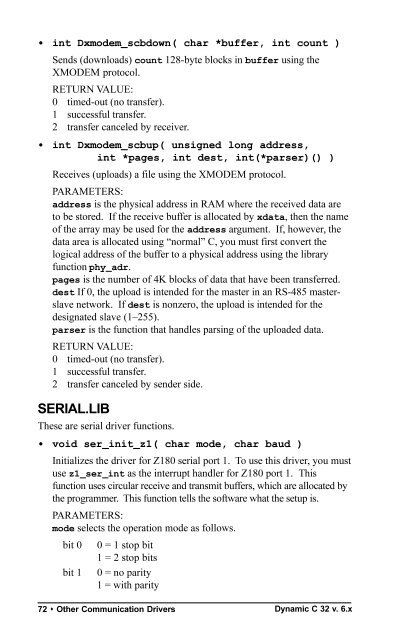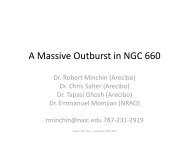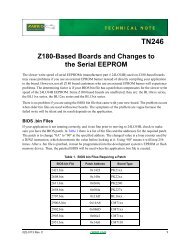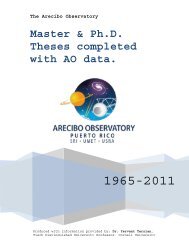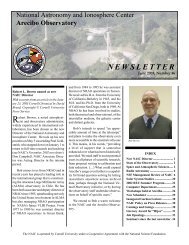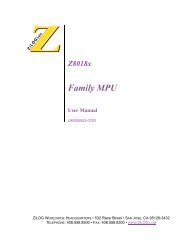Create successful ePaper yourself
Turn your PDF publications into a flip-book with our unique Google optimized e-Paper software.
• int Dxmodem_scbdown( char *buffer, int count )<br />
Sends (downloads) count 128-byte blocks in buffer using the<br />
XMODEM protocol.<br />
RETURN VALUE:<br />
0 timed-out (no transfer).<br />
1 successful transfer.<br />
2 transfer canceled by receiver.<br />
• int Dxmodem_scbup( unsigned long address,<br />
int *pages, int dest, int(*parser)() )<br />
Receives (uploads) a file using the XMODEM protocol.<br />
PARAMETERS:<br />
address is the physical address in RAM where the received data are<br />
to be stored. If the receive buffer is allocated by xdata, then the name<br />
of the array may be used for the address argument. If, however, the<br />
data area is allocated using “normal” C, you must first convert the<br />
logical address of the buffer to a physical address using the library<br />
<strong>function</strong> phy_adr.<br />
pages is the number of 4K blocks of data that have been transferred.<br />
dest If 0, the upload is intended for the master in an RS-485 masterslave<br />
network. If dest is nonzero, the upload is intended for the<br />
designated slave (1–255).<br />
parser is the <strong>function</strong> that handles parsing of the uploaded data.<br />
RETURN VALUE:<br />
0 timed-out (no transfer).<br />
1 successful transfer.<br />
2 transfer canceled by sender side.<br />
SERIAL.LIB<br />
These are serial driver <strong>function</strong>s.<br />
• void ser_init_z1( char mode, char baud )<br />
Initializes the driver for Z180 serial port 1. To use this driver, you must<br />
use z1_ser_int as the interrupt handler for Z180 port 1. This<br />
<strong>function</strong> uses circular receive and transmit buffers, which are allocated by<br />
the programmer. This <strong>function</strong> tells the software what the setup is.<br />
PARAMETERS:<br />
mode selects the operation mode as follows.<br />
bit 0 0 = 1 stop bit<br />
1 = 2 stop bits<br />
bit 1 0 = no parity<br />
1 = with parity<br />
72 s Other Communication Drivers<br />
<strong>Dynamic</strong> C 32 v. 6.x