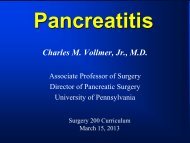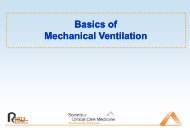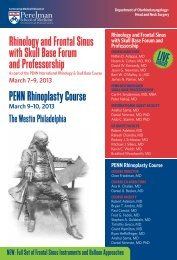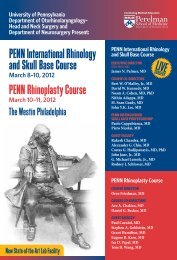Building a Treeage Markov Model
Building a Treeage Markov Model
Building a Treeage Markov Model
You also want an ePaper? Increase the reach of your titles
YUMPU automatically turns print PDFs into web optimized ePapers that Google loves.
QALY Distributions<br />
Assume normal distribution (mean, SE)<br />
Assume SD = 0.1<br />
Assume N for calculating SE is same as the number of<br />
individuals observed making the transitions reported in<br />
the Table on slide 24<br />
RtoR: 0.9, 0.0130; RtoA: 0.8, 0.0156<br />
AtoR: 0.8, 0.0123; AtoA: 0.7, 0.0035<br />
AtoF: 0.6, 0.0134; AtoD: 0.35, 0.0333<br />
FtoA: 0.6, 0.0213; FtoF: 0.5, 0.0236<br />
FtoD: 0.25, 0.0158<br />
17. For example, to create outcomes for the Remission terminal node of the Remission subtree, first<br />
create the distributions for the outcomes: click “Values/Distributions/new/Poisson”(Poisson because the<br />
slide above says to use Poisson distributions for the number of hospitalizations), type “0.05" in the white<br />
box labeled lambda (from the hypothetical table above of the number of hospitalizations for going from<br />
Remission to Remission), click “OK,” name the distribution “dhRR,” describe the distribution as<br />
“Distribution of number of hospitalizations, Remission to Remission,” and click “OK.” For the next<br />
distribution click “Values/Distributions/new/Normal,” type “10,000" in the white box labeled Mean and 100<br />
in the white box labeled Std Dev (from the slide above describing the cost of hospitalization), click “OK,”<br />
name the distribution “dcHosp,” describe the distribution as “Distribution of the cost of hospitalization,” and<br />
click “OK.” Use similar steps and the information in the slide immediately above to create a distribution for<br />
the number of QALYs gained for going from Remission to Remission and name this distribution dqRR. To<br />
put these distributions in the <strong>Markov</strong> model, “select the first terminal node, right click the terminal node,<br />
select “<strong>Markov</strong> Transition Rewards,” type in the box for Transition Rwd 1 (which is labeled “Cost:”)<br />
“(dhRR*dcHosp)/(1+r)^t,” type in Transition Rwd 2 (which is labeled “Effect;) (dqRR/(1+r)^t,” and click<br />
“OK.”<br />
Create and insert other distributions for the transition rewards for the remaining terminal nodes in the<br />
Usual Care <strong>Markov</strong> node.<br />
Transfer information from the Usual Care <strong>Markov</strong> node to the Intervention <strong>Markov</strong> node, and<br />
modify it.<br />
18. Start by deleting the subtree following the existing Intervention <strong>Markov</strong> node: right click the<br />
Intervention <strong>Markov</strong> node, click “Select Subtree,” right click again, and click “Cut Subtree.” Right click the<br />
Usual Care <strong>Markov</strong> node, click “Select Subtree,” right click again, click “Copy Subtree,” right click the<br />
Intervention <strong>Markov</strong> node, and click “Paste nodes.”<br />
19. There are two differences between the Usual Care and the Intervention <strong>Markov</strong> nodes. The transition<br />
probabilities in the Remission subtree are different and the cost of the intervention must be added to the<br />
outcomes in the Intervention model. To make these changes, start by creating a distribution for the<br />
10