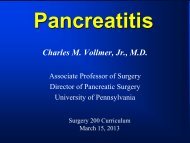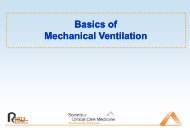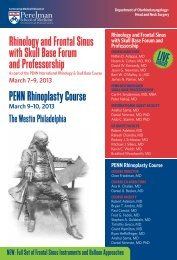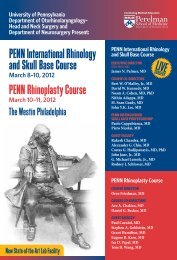Building a Treeage Markov Model
Building a Treeage Markov Model
Building a Treeage Markov Model
Create successful ePaper yourself
Turn your PDF publications into a flip-book with our unique Google optimized e-Paper software.
Add information about the transition probabilities using the following table from the lecture notes:<br />
9. Start by clicking immediately underneath the”Active” terminal branch of the “Remission” branch of the<br />
<strong>Markov</strong> node, typing in “0.41,” and then “Enter.” Type in “0.00" for the transition probabilities for the<br />
terminal branches “Flare” and “Death.” Type in “#” for the transition probability for the terminal node<br />
“Remission.” The reason for this way of indicating probabilities will become obvious later in the exercise.<br />
Add the other transition probabilities to the other terminal nodes. Use the pound sign (#) for the transition<br />
probabilities for “Death” in the other terminal nodes.<br />
Add information about the initial distribution of patients<br />
The following table is from The lecture notes:<br />
10. To start, click underneath the “Remission” branch of the <strong>Markov</strong> node and type in “0.10.” Add<br />
numbers that correspond to the “Active” and “Flare”initial states, and use “#’ to indicate the value for<br />
“Dead.”<br />
Add values for the outcome variables<br />
11. In this example, we will use two outcome variables. The first outcome variable will be a cost variable.<br />
That variable is created using the probability of hospitalization, which is described in the following table<br />
from the lecture notes:<br />
3