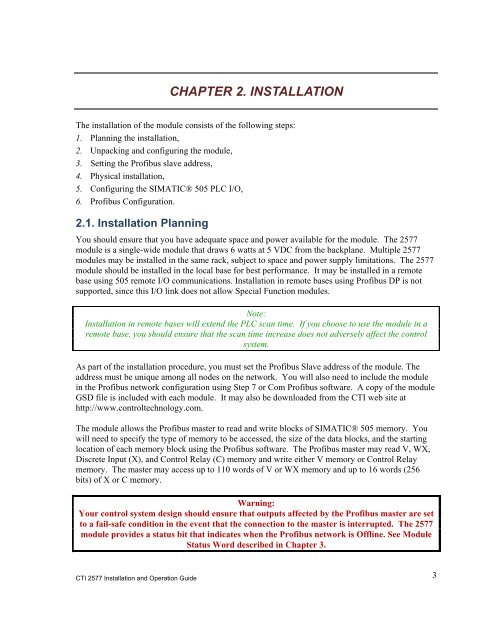2577 Profibus DP Slave Adapter.pdf - Logic, Inc.
2577 Profibus DP Slave Adapter.pdf - Logic, Inc.
2577 Profibus DP Slave Adapter.pdf - Logic, Inc.
You also want an ePaper? Increase the reach of your titles
YUMPU automatically turns print PDFs into web optimized ePapers that Google loves.
CTI <strong>2577</strong> Installation and Operation Guide<br />
CHAPTER 2. INSTALLATION<br />
The installation of the module consists of the following steps:<br />
1. Planning the installation,<br />
2. Unpacking and configuring the module,<br />
3. Setting the <strong>Profibus</strong> slave address,<br />
4. Physical installation,<br />
5. Configuring the SIMATIC® 505 PLC I/O,<br />
6. <strong>Profibus</strong> Configuration.<br />
2.1. Installation Planning<br />
You should ensure that you have adequate space and power available for the module. The <strong>2577</strong><br />
module is a single-wide module that draws 6 watts at 5 VDC from the backplane. Multiple <strong>2577</strong><br />
modules may be installed in the same rack, subject to space and power supply limitations. The <strong>2577</strong><br />
module should be installed in the local base for best performance. It may be installed in a remote<br />
base using 505 remote I/O communications. Installation in remote bases using <strong>Profibus</strong> <strong>DP</strong> is not<br />
supported, since this I/O link does not allow Special Function modules.<br />
Note:<br />
Installation in remote bases will extend the PLC scan time. If you choose to use the module in a<br />
remote base, you should ensure that the scan time increase does not adversely affect the control<br />
system.<br />
As part of the installation procedure, you must set the <strong>Profibus</strong> <strong>Slave</strong> address of the module. The<br />
address must be unique among all nodes on the network. You will also need to include the module<br />
in the <strong>Profibus</strong> network configuration using Step 7 or Com <strong>Profibus</strong> software. A copy of the module<br />
GSD file is included with each module. It may also be downloaded from the CTI web site at<br />
http://www.controltechnology.com.<br />
The module allows the <strong>Profibus</strong> master to read and write blocks of SIMATIC® 505 memory. You<br />
will need to specify the type of memory to be accessed, the size of the data blocks, and the starting<br />
location of each memory block using the <strong>Profibus</strong> software. The <strong>Profibus</strong> master may read V, WX,<br />
Discrete Input (X), and Control Relay (C) memory and write either V memory or Control Relay<br />
memory. The master may access up to 110 words of V or WX memory and up to 16 words (256<br />
bits) of X or C memory.<br />
Warning:<br />
Your control system design should ensure that outputs affected by the <strong>Profibus</strong> master are set<br />
to a fail-safe condition in the event that the connection to the master is interrupted. The <strong>2577</strong><br />
module provides a status bit that indicates when the <strong>Profibus</strong> network is Offline. See Module<br />
Status Word described in Chapter 3.<br />
3