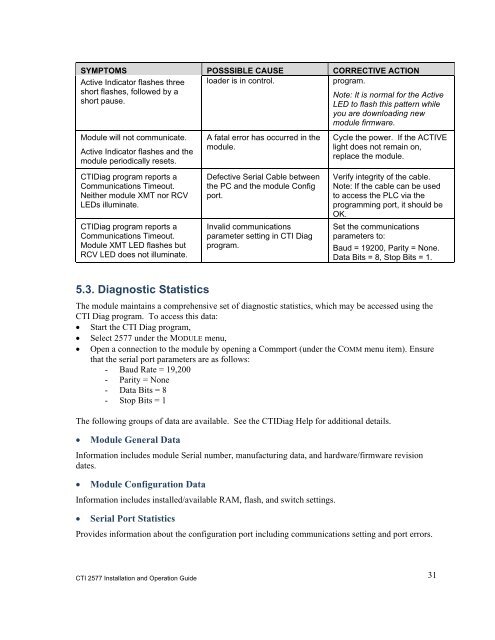2577 Profibus DP Slave Adapter.pdf - Logic, Inc.
2577 Profibus DP Slave Adapter.pdf - Logic, Inc.
2577 Profibus DP Slave Adapter.pdf - Logic, Inc.
Create successful ePaper yourself
Turn your PDF publications into a flip-book with our unique Google optimized e-Paper software.
SYMPTOMS POSSSIBLE CAUSE CORRECTIVE ACTION<br />
Active Indicator flashes three loader is in control.<br />
program.<br />
short flashes, followed by a<br />
short pause.<br />
Note: It is normal for the Active<br />
LED to flash this pattern while<br />
you are downloading new<br />
module firmware.<br />
Module will not communicate.<br />
Active Indicator flashes and the<br />
module periodically resets.<br />
CTIDiag program reports a<br />
Communications Timeout.<br />
Neither module XMT nor RCV<br />
LEDs illuminate.<br />
CTIDiag program reports a<br />
Communications Timeout.<br />
Module XMT LED flashes but<br />
RCV LED does not illuminate.<br />
5.3. Diagnostic Statistics<br />
CTI <strong>2577</strong> Installation and Operation Guide<br />
A fatal error has occurred in the<br />
module.<br />
Defective Serial Cable between<br />
the PC and the module Config<br />
port.<br />
Invalid communications<br />
parameter setting in CTI Diag<br />
program.<br />
Cycle the power. If the ACTIVE<br />
light does not remain on,<br />
replace the module.<br />
Verify integrity of the cable.<br />
Note: If the cable can be used<br />
to access the PLC via the<br />
programming port, it should be<br />
OK.<br />
Set the communications<br />
parameters to:<br />
Baud = 19200, Parity = None.<br />
Data Bits = 8, Stop Bits = 1.<br />
The module maintains a comprehensive set of diagnostic statistics, which may be accessed using the<br />
CTI Diag program. To access this data:<br />
• Start the CTI Diag program,<br />
• Select <strong>2577</strong> under the MODULE menu,<br />
• Open a connection to the module by opening a Commport (under the COMM menu item). Ensure<br />
that the serial port parameters are as follows:<br />
- Baud Rate = 19,200<br />
- Parity = None<br />
- Data Bits = 8<br />
- Stop Bits = 1<br />
The following groups of data are available. See the CTIDiag Help for additional details.<br />
• Module General Data<br />
Information includes module Serial number, manufacturing data, and hardware/firmware revision<br />
dates.<br />
• Module Configuration Data<br />
Information includes installed/available RAM, flash, and switch settings.<br />
• Serial Port Statistics<br />
Provides information about the configuration port including communications setting and port errors.<br />
31