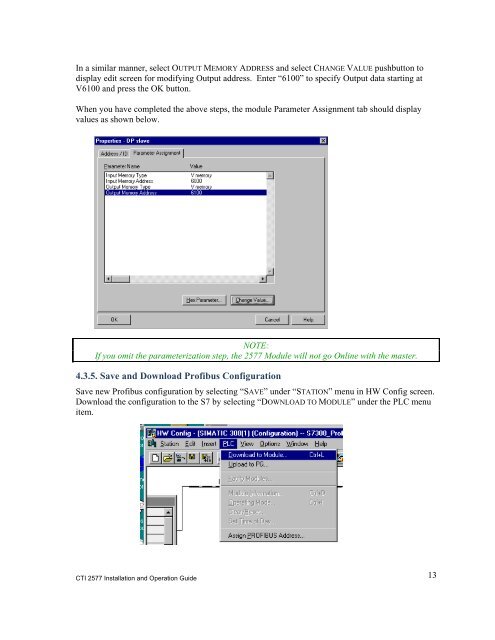2577 Profibus DP Slave Adapter.pdf - Logic, Inc.
2577 Profibus DP Slave Adapter.pdf - Logic, Inc.
2577 Profibus DP Slave Adapter.pdf - Logic, Inc.
You also want an ePaper? Increase the reach of your titles
YUMPU automatically turns print PDFs into web optimized ePapers that Google loves.
In a similar manner, select OUTPUT MEMORY ADDRESS and select CHANGE VALUE pushbutton to<br />
display edit screen for modifying Output address. Enter “6100” to specify Output data starting at<br />
V6100 and press the OK button.<br />
When you have completed the above steps, the module Parameter Assignment tab should display<br />
values as shown below.<br />
NOTE:<br />
If you omit the parameterization step, the <strong>2577</strong> Module will not go Online with the master.<br />
4.3.5. Save and Download <strong>Profibus</strong> Configuration<br />
Save new <strong>Profibus</strong> configuration by selecting “SAVE” under “STATION” menu in HW Config screen.<br />
Download the configuration to the S7 by selecting “DOWNLOAD TO MODULE” under the PLC menu<br />
item.<br />
CTI <strong>2577</strong> Installation and Operation Guide<br />
13