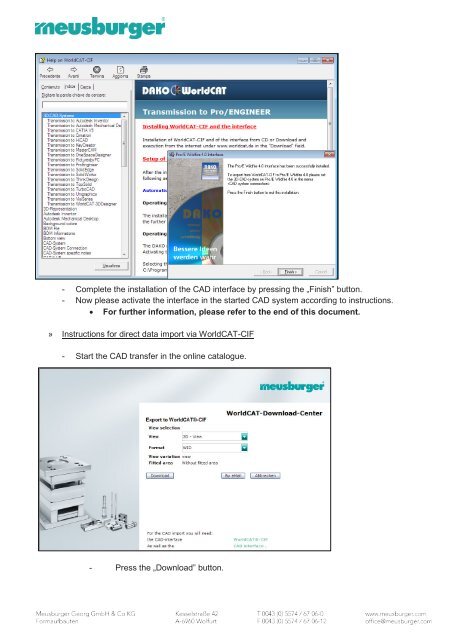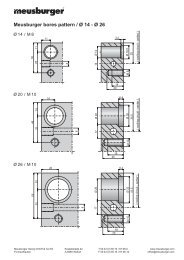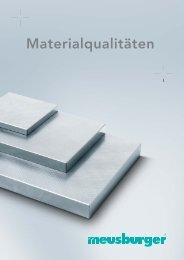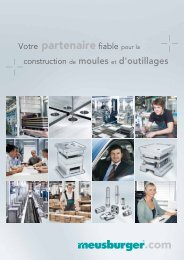Online Catalogue and CAD Export with DAKO E
Online Catalogue and CAD Export with DAKO E
Online Catalogue and CAD Export with DAKO E
You also want an ePaper? Increase the reach of your titles
YUMPU automatically turns print PDFs into web optimized ePapers that Google loves.
- Complete the installation of the <strong>CAD</strong> interface by pressing the „Finish” button.<br />
- Now please activate the interface in the started <strong>CAD</strong> system according to instructions.<br />
• For further information, please refer to the end of this document.<br />
» Instructions for direct data import via WorldCAT-CIF<br />
- Start the <strong>CAD</strong> transfer in the online catalogue.<br />
- Press the „Download” button.