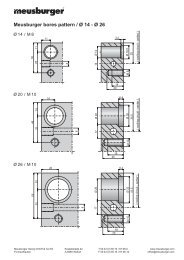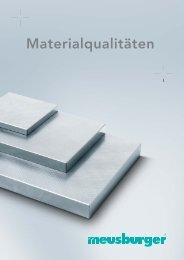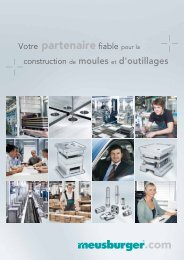Online Catalogue and CAD Export with DAKO E
Online Catalogue and CAD Export with DAKO E
Online Catalogue and CAD Export with DAKO E
Create successful ePaper yourself
Turn your PDF publications into a flip-book with our unique Google optimized e-Paper software.
- Choose your respective <strong>CAD</strong> system, if you are doing the export for the first time<br />
- Press „<strong>Export</strong> of the <strong>CAD</strong> geometry” to save the data in the temporary memory for subsequent<br />
import into your <strong>CAD</strong> system.<br />
- For detailed information on the data import, please refer to the WorldCAT-CIF help pages.