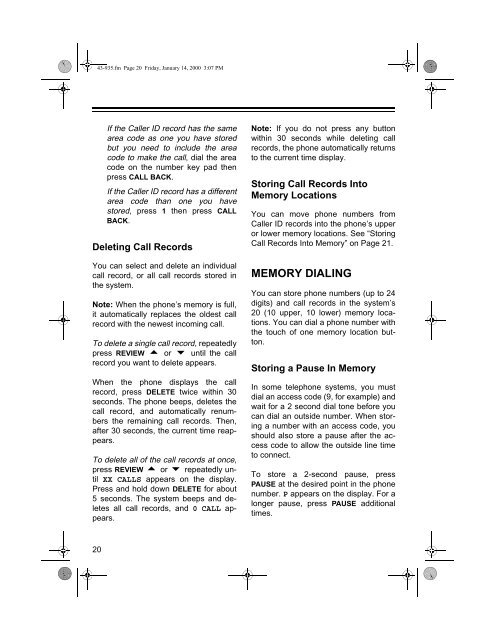Owner's Manual - Radio Shack
Owner's Manual - Radio Shack
Owner's Manual - Radio Shack
You also want an ePaper? Increase the reach of your titles
YUMPU automatically turns print PDFs into web optimized ePapers that Google loves.
43-935.fm Page 20 Friday, January 14, 2000 3:07 PM<br />
20<br />
If the Caller ID record has the same<br />
area code as one you have stored<br />
but you need to include the area<br />
code to make the call, dial the area<br />
code on the number key pad then<br />
press CALL BACK.<br />
If the Caller ID record has a different<br />
area code than one you have<br />
stored, press 1 then press CALL<br />
BACK.<br />
Deleting Call Records<br />
You can select and delete an individual<br />
call record, or all call records stored in<br />
the system.<br />
Note: When the phone’s memory is full,<br />
it automatically replaces the oldest call<br />
record with the newest incoming call.<br />
To delete a single call record, repeatedly<br />
press REVIEW or until the call<br />
record you want to delete appears.<br />
When the phone displays the call<br />
record, press DELETE twice within 30<br />
seconds. The phone beeps, deletes the<br />
call record, and automatically renumbers<br />
the remaining call records. Then,<br />
after 30 seconds, the current time reappears.<br />
To delete all of the call records at once,<br />
press REVIEW or repeatedly until<br />
XX CALLS appears on the display.<br />
Press and hold down DELETE for about<br />
5 seconds. The system beeps and deletes<br />
all call records, and 0 CALL appears.<br />
Note: If you do not press any button<br />
within 30 seconds while deleting call<br />
records, the phone automatically returns<br />
to the current time display.<br />
Storing Call Records Into<br />
Memory Locations<br />
You can move phone numbers from<br />
Caller ID records into the phone’s upper<br />
or lower memory locations. See “Storing<br />
Call Records Into Memory” on Page 21.<br />
MEMORY DIALING<br />
You can store phone numbers (up to 24<br />
digits) and call records in the system’s<br />
20 (10 upper, 10 lower) memory locations.<br />
You can dial a phone number with<br />
the touch of one memory location button.<br />
Storing a Pause In Memory<br />
In some telephone systems, you must<br />
dial an access code (9, for example) and<br />
wait for a 2 second dial tone before you<br />
can dial an outside number. When storing<br />
a number with an access code, you<br />
should also store a pause after the access<br />
code to allow the outside line time<br />
to connect.<br />
To store a 2-second pause, press<br />
PAUSE at the desired point in the phone<br />
number. P appears on the display. For a<br />
longer pause, press PAUSE additional<br />
times.