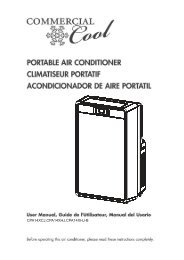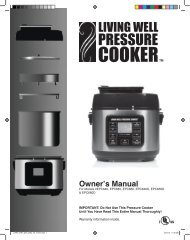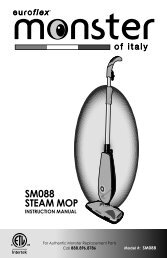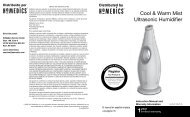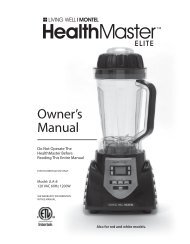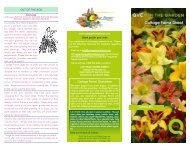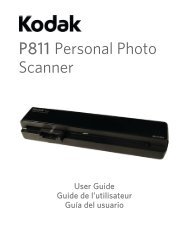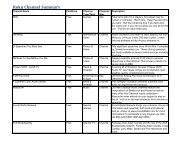SCANNER MOUSE - QVC.com
SCANNER MOUSE - QVC.com
SCANNER MOUSE - QVC.com
You also want an ePaper? Increase the reach of your titles
YUMPU automatically turns print PDFs into web optimized ePapers that Google loves.
Getting Started<br />
halo<br />
Go to the following link, www.HaloScannerMouse.<strong>com</strong> to download mouse scanner software OR download software to your PC<br />
with the included disc. Once loaded, open the program. NOTE: Mac users must use link.<br />
Remove the protective lm from the scan window on the bottom of the Scanner Mouse and plug its USB cable to a USB port on<br />
your <strong>com</strong>puter. The Scanner Mouse driver will load automatically.<br />
IMPORTANT: Do not unplug the Scanner Mouse until the driver has nished loading.<br />
To begin scanning press the Scan button. Sweep and your scan appears in real-time.<br />
Once your scan is <strong>com</strong>plete, press the Scan button to enter editing mode.<br />
You can size, tilt, adjust the hue, saturation, brightness and color of your scan - even erase - right from the on-screen menu.<br />
Once satised with image - click OK.<br />
<strong>SCANNER</strong> <strong>MOUSE</strong><br />
Easy to save, post or email. Simply follow the Scanner Mouse on-screen instructions.<br />
!<br />
Warning: Do not direct the LED light or laser beam towards your eyes.<br />
halo2cloud, llc<br />
148 eastern boulevard, glastonbury, ct 06033 usa 888-907-6274 halo2cloud.<strong>com</strong>
FCC STATEMENT:<br />
This equipment (HALO model-118) has been tested and found to <strong>com</strong>ply with<br />
the limits for a Class B digital device, pursuant to part 15 of the FCC Rules.<br />
These limits are designed to provide reasonable protection against the<br />
harmful interference in a residential installation. This equipment generates,<br />
uses and can radiate radio frequency energy and, if not installed and used in<br />
accordance with the instructions, may cause harmful interference to radio<br />
<strong>com</strong>munications. However, there is no guarantee that interference will not<br />
occur in a particular installation.<br />
Warning: Changes or modications to this unit not expressly approved by the<br />
party responsible for <strong>com</strong>pliance could void the user’s authority to operate<br />
the equipment.<br />
If this equipment does cause harmful interference to radio or television<br />
reception, which can be determined by turning the equipment o and on, the<br />
user is encouraged to try to correct the interference by one or more of the<br />
following measures:<br />
- Reorient or relocate the receiving antenna.<br />
- Increase the separation between the equipment and receiver.<br />
- Connect the equipment into an outlet on a circuit dierent from that to<br />
which the receiver is connected.<br />
- Consult the dealer or an experienced radio/TV technician for help.<br />
The device <strong>com</strong>plies with Part 15 of the FCC Rules. Operation is subject to the<br />
following two conditions: (1) this device may not cause harmful interference,<br />
and (2) this device must accept any interference received, including<br />
interference that may cause undesired operation.<br />
WARNING<br />
1. Keep out of reach of children.<br />
2. Use this unit only for its intended use as described in this manual.<br />
3. The unit should be located away from direct sunlight or heat sources such<br />
as radiators, electric heaters, heat registers, stoves, or other units (including<br />
ampliers) that produce heat. Avoid placing on top of stereo equipment that<br />
radiates heat.<br />
4. Never block the air openings of the unit with materials such as clothing,<br />
plastic bags or papers, or place it on a soft surface such as a bed or couch,<br />
where the air openings may be blocked.<br />
5. Only use power source as instructed.<br />
6. Never operate this unit if it has a damaged USB cord or plug, if it is not<br />
working properly, or if it has been dropped or damaged, or dropped into<br />
water. If the units power supply cord or plug is damaged, do not attempt to x<br />
it yourself.<br />
7. To avoid the risk of electric shock, do not disassemble or attempt to repair<br />
the unit. Incorrect repair can cause risk of electric shock or injury.<br />
8. Never remove the USB from the port by pulling the USB cord.<br />
9. Do not direct the LED light or laser beam towards your eyes. Otherwise, this<br />
may cause damage to your eyesight or a loss of vision. If the product is<br />
emitting smoke, unusual odors or sounds, stop using immediately and<br />
disconnect it from the <strong>com</strong>puter.<br />
10. Do not install the product in an extremely hot (over 35 C) or cold (under<br />
5 C) area.<br />
11. Do not install the product in a humid or dusty location.<br />
12. Do not disassemble, modify or repair the product.<br />
13. Do not apply excessive shock to the product.<br />
14. Be careful not to drop the product or apply excessive shock to the scan<br />
window at the bottom of the product.<br />
15. Touching the scan window with sharp objects or using the scanner on a<br />
rough surface may cause damage to the scan window. If the scan window is<br />
scratched, the quality of the scanned image may deteriorate.<br />
16. To clean the scan window, always use a soft, dry clean cloth.<br />
Limited Warranty<br />
Halo2Cloud, LLC warrants its products to be free from defects in material and<br />
workmanship under normal use conditions, as follows:<br />
• During the first 1 year from date of purchase, Halo2Cloud, LLC will repair or<br />
replace the defective product.<br />
• Halo2Cloud, LLC will, subject to inspection, repair the defective product or<br />
replace it with a new or reconditioned unit. The return must be ac<strong>com</strong>panied<br />
by a Return Materials Authorization (RMA) number to be issued upon request<br />
and must be shipped prepaid. A shipping rebate will only be extended to the<br />
customer in the event that a defect in material or workmanship is conrmed.<br />
• Warranty is void if the product has been improperly handled or misused in<br />
any way, or if the label and/or bar coded warranty label has been removed or<br />
tampered with.<br />
• Warranty returns require a check for $14.95 for processing and handling<br />
made payable to Halo2Cloud, LLC.<br />
• Where applicable, all requests for warranty returns must be ac<strong>com</strong>panied by<br />
a proof of purchase and be made to Halo2Cloud, LLC (www.halo2cloud.<strong>com</strong>)<br />
The warranty does not extend to the electronic equipment that is used or<br />
which incorporates with any of our products and accessories. Halo2Cloud, LLC<br />
shall not be held responsible for the improper use of its products.<br />
To contact us call (888) 907-6274 or email us at<br />
support@halo2cloud.<strong>com</strong>