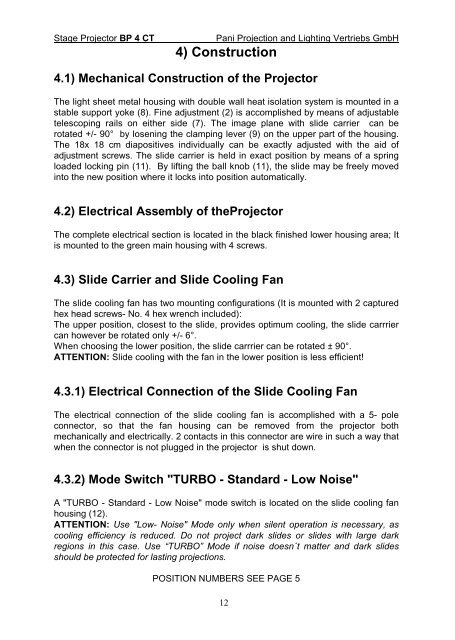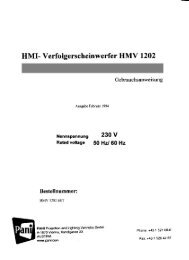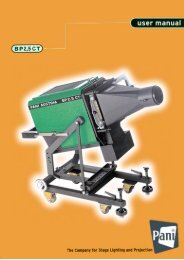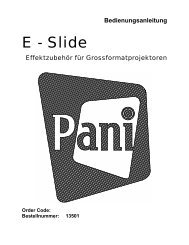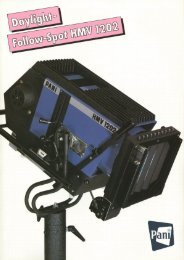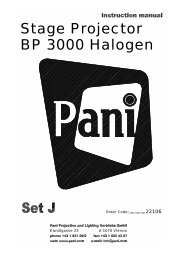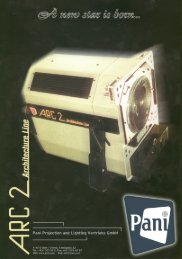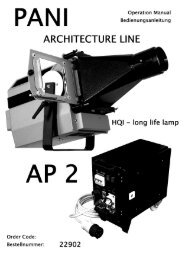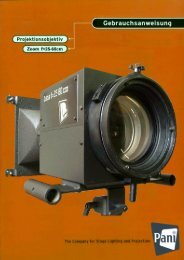BP 4 CT (Turbo) Stage Projector - Pani Projection and Lighting
BP 4 CT (Turbo) Stage Projector - Pani Projection and Lighting
BP 4 CT (Turbo) Stage Projector - Pani Projection and Lighting
Create successful ePaper yourself
Turn your PDF publications into a flip-book with our unique Google optimized e-Paper software.
<strong>Stage</strong> <strong>Projector</strong> <strong>BP</strong> 4 <strong>CT</strong> <strong>Pani</strong> <strong>Projection</strong> <strong>and</strong> <strong>Lighting</strong> Vertriebs GmbH<br />
4) Construction<br />
4.1) Mechanical Construction of the <strong>Projector</strong><br />
The light sheet metal housing with double wall heat isolation system is mounted in a<br />
stable support yoke (8). Fine adjustment (2) is accomplished by means of adjustable<br />
telescoping rails on either side (7). The image plane with slide carrier can be<br />
rotated +/- 90° by losening the clamping lever (9) on the upper part of the housing.<br />
The 18x 18 cm diapositives individually can be exactly adjusted with the aid of<br />
adjustment screws. The slide carrier is held in exact position by means of a spring<br />
loaded locking pin (11). By lifting the ball knob (11), the slide may be freely moved<br />
into the new position where it locks into position automatically.<br />
4.2) Electrical Assembly of the<strong>Projector</strong><br />
The complete electrical section is located in the black finished lower housing area; It<br />
is mounted to the green main housing with 4 screws.<br />
4.3) Slide Carrier <strong>and</strong> Slide Cooling Fan<br />
The slide cooling fan has two mounting configurations (It is mounted with 2 captured<br />
hex head screws- No. 4 hex wrench included):<br />
The upper position, closest to the slide, provides optimum cooling, the slide carrrier<br />
can however be rotated only +/- 6°.<br />
When choosing the lower position, the slide carrrier can be rotated ± 90°.<br />
ATTENTION: Slide cooling with the fan in the lower position is less efficient!<br />
4.3.1) Electrical Connection of the Slide Cooling Fan<br />
The electrical connection of the slide cooling fan is accomplished with a 5- pole<br />
connector, so that the fan housing can be removed from the projector both<br />
mechanically <strong>and</strong> electrically. 2 contacts in this connector are wire in such a way that<br />
when the connector is not plugged in the projector is shut down.<br />
4.3.2) Mode Switch "TURBO - St<strong>and</strong>ard - Low Noise"<br />
A "TURBO - St<strong>and</strong>ard - Low Noise" mode switch is located on the slide cooling fan<br />
housing (12).<br />
ATTENTION: Use "Low- Noise" Mode only when silent operation is necessary, as<br />
cooling efficiency is reduced. Do not project dark slides or slides with large dark<br />
regions in this case. Use “TURBO” Mode if noise doesn´t matter <strong>and</strong> dark slides<br />
should be protected for lasting projections.<br />
POSITION NUMBERS SEE PAGE 5<br />
12