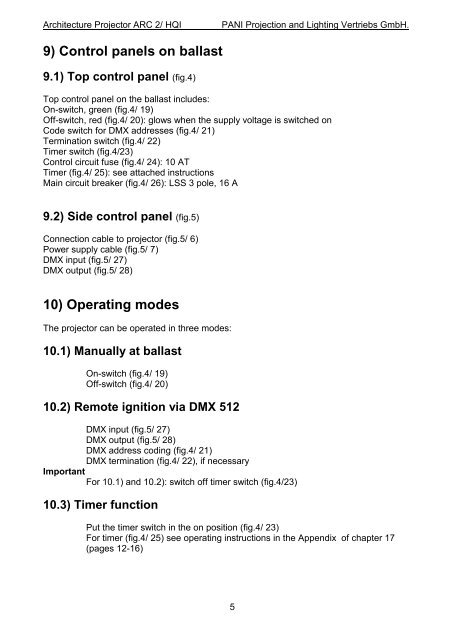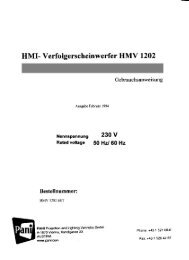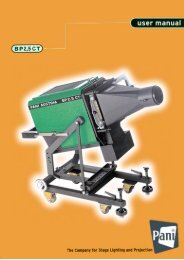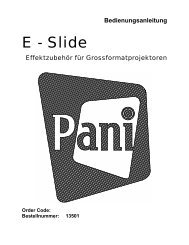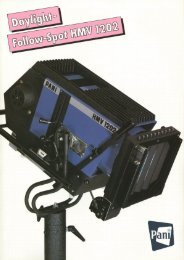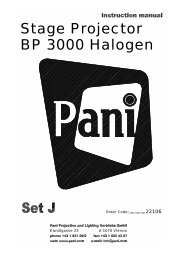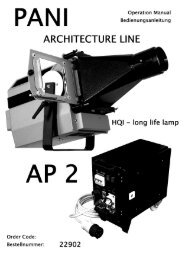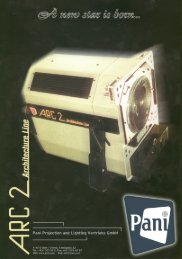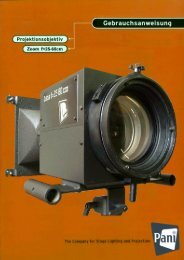1 HQI 2000 W/ D/ S bulb 37601 - Pani Projection and Lighting
1 HQI 2000 W/ D/ S bulb 37601 - Pani Projection and Lighting
1 HQI 2000 W/ D/ S bulb 37601 - Pani Projection and Lighting
Create successful ePaper yourself
Turn your PDF publications into a flip-book with our unique Google optimized e-Paper software.
Architecture Projector ARC 2/ <strong>HQI</strong> PANI <strong>Projection</strong> <strong>and</strong> <strong>Lighting</strong> Vertriebs GmbH.<br />
9) Control panels on ballast<br />
9.1) Top control panel (fig.4)<br />
Top control panel on the ballast includes:<br />
On-switch, green (fig.4/ 19)<br />
Off-switch, red (fig.4/ 20): glows when the supply voltage is switched on<br />
Code switch for DMX addresses (fig.4/ 21)<br />
Termination switch (fig.4/ 22)<br />
Timer switch (fig.4/23)<br />
Control circuit fuse (fig.4/ 24): 10 AT<br />
Timer (fig.4/ 25): see attached instructions<br />
Main circuit breaker (fig.4/ 26): LSS 3 pole, 16 A<br />
9.2) Side control panel (fig.5)<br />
Connection cable to projector (fig.5/ 6)<br />
Power supply cable (fig.5/ 7)<br />
DMX input (fig.5/ 27)<br />
DMX output (fig.5/ 28)<br />
10) Operating modes<br />
The projector can be operated in three modes:<br />
10.1) Manually at ballast<br />
On-switch (fig.4/ 19)<br />
Off-switch (fig.4/ 20)<br />
10.2) Remote ignition via DMX 512<br />
DMX input (fig.5/ 27)<br />
DMX output (fig.5/ 28)<br />
DMX address coding (fig.4/ 21)<br />
DMX termination (fig.4/ 22), if necessary<br />
Important<br />
For 10.1) <strong>and</strong> 10.2): switch off timer switch (fig.4/23)<br />
10.3) Timer function<br />
Put the timer switch in the on position (fig.4/ 23)<br />
For timer (fig.4/ 25) see operating instructions in the Appendix of chapter 17<br />
(pages 12-16)<br />
5