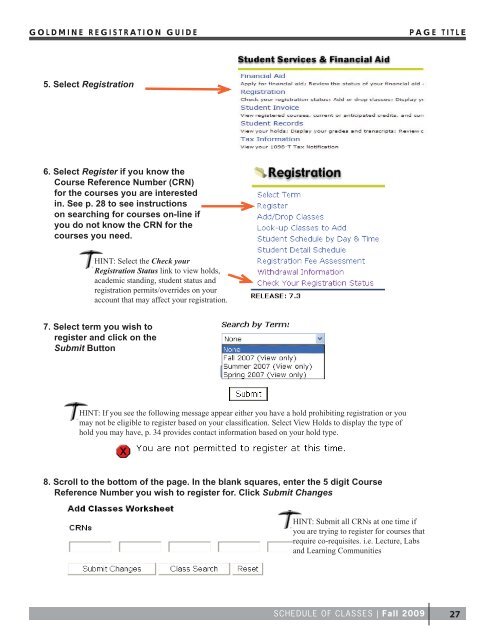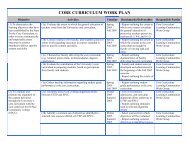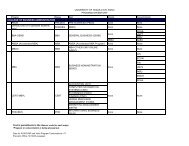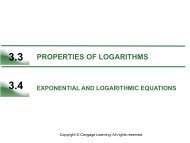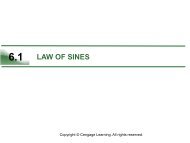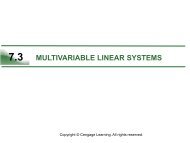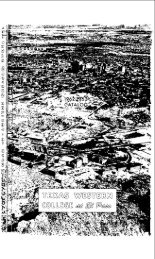2009 - Utep - University of Texas at El Paso
2009 - Utep - University of Texas at El Paso
2009 - Utep - University of Texas at El Paso
You also want an ePaper? Increase the reach of your titles
YUMPU automatically turns print PDFs into web optimized ePapers that Google loves.
GOLDMINE REGISTRATION GUIDE<br />
5. Select Registr<strong>at</strong>ion<br />
6. Select Register if you know the<br />
Course Reference Number (CRN)<br />
for the courses you are interested<br />
in. See p. 28 to see instructions<br />
on searching for courses on-line if<br />
you do not know the CRN for the<br />
courses you need.<br />
HINT: Select the Check your<br />
Registr<strong>at</strong>ion St<strong>at</strong>us link to view holds,<br />
academic standing, student st<strong>at</strong>us and<br />
registr<strong>at</strong>ion permits/overrides on your<br />
account th<strong>at</strong> may affect your registr<strong>at</strong>ion.<br />
7. Select term you wish to<br />
register and click on the<br />
Submit Button<br />
HINT: If you see the following message appear either you have a hold prohibiting registr<strong>at</strong>ion or you<br />
may not be eligible to register based on your classifi c<strong>at</strong>ion. Select View Holds to display the type <strong>of</strong><br />
hold you may have, p. 34 provides contact inform<strong>at</strong>ion based on your hold type.<br />
8. Scroll to the bottom <strong>of</strong> the page. In the blank squares, enter the 5 digit Course<br />
Reference Number you wish to register for. Click Submit Changes<br />
HINT: Submit all CRNs <strong>at</strong> one time if<br />
you are trying to register for courses th<strong>at</strong><br />
require co-requisites. i.e. Lecture, Labs<br />
and Learning Communities<br />
PAGE TITLE<br />
SCHEDULE OF CLASSES | Fall <strong>2009</strong> 27