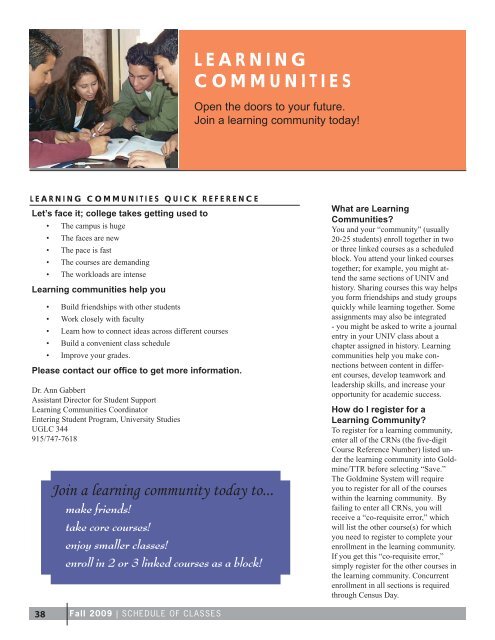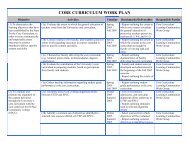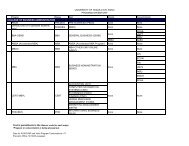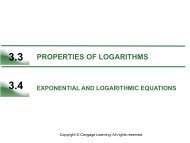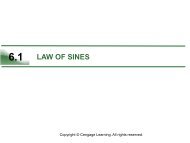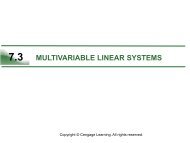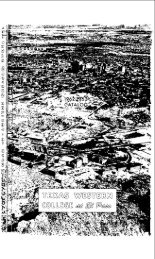2009 - Utep - University of Texas at El Paso
2009 - Utep - University of Texas at El Paso
2009 - Utep - University of Texas at El Paso
Create successful ePaper yourself
Turn your PDF publications into a flip-book with our unique Google optimized e-Paper software.
LEARNING COMMUNITIES QUICK REFERENCE<br />
Let’s face it; college takes getting used to<br />
38<br />
•<br />
•<br />
•<br />
•<br />
•<br />
The campus is huge<br />
The faces are new<br />
The pace is fast<br />
The courses are demanding<br />
The workloads are intense<br />
Learning communities help you<br />
•<br />
•<br />
•<br />
•<br />
•<br />
Build friendships with other students<br />
Work closely with faculty<br />
Learn how to connect ideas across different courses<br />
Build a convenient class schedule<br />
Improve your grades.<br />
Please contact our <strong>of</strong>fi ce to get more inform<strong>at</strong>ion.<br />
Dr. Ann Gabbert<br />
Assistant Director for Student Support<br />
Learning Communities Coordin<strong>at</strong>or<br />
Entering Student Program, <strong>University</strong> Studies<br />
UGLC 344<br />
915/747-7618<br />
Fall <strong>2009</strong> | SCHEDULE OF CLASSES<br />
LEARNING<br />
COMMUNITIES<br />
Join a learning community today to...<br />
make friends!<br />
take core courses!<br />
enjoy smaller classes!<br />
enroll in 2 or 3 linked courses as a block!<br />
Open the doors to your future.<br />
Join a learning community today!<br />
Wh<strong>at</strong> are Learning<br />
Communities?<br />
You and your “community” (usually<br />
20-25 students) enroll together in two<br />
or three linked courses as a scheduled<br />
block. You <strong>at</strong>tend your linked courses<br />
together; for example, you might <strong>at</strong>tend<br />
the same sections <strong>of</strong> UNIV and<br />
history. Sharing courses this way helps<br />
you form friendships and study groups<br />
quickly while learning together. Some<br />
assignments may also be integr<strong>at</strong>ed<br />
- you might be asked to write a journal<br />
entry in your UNIV class about a<br />
chapter assigned in history. Learning<br />
communities help you make connections<br />
between content in different<br />
courses, develop teamwork and<br />
leadership skills, and increase your<br />
opportunity for academic success.<br />
How do I register for a<br />
Learning Community?<br />
To register for a learning community,<br />
enter all <strong>of</strong> the CRNs (the fi ve-digit<br />
Course Reference Number) listed under<br />
the learning community into Goldmine/TTR<br />
before selecting “Save.”<br />
The Goldmine System will require<br />
you to register for all <strong>of</strong> the courses<br />
within the learning community. By<br />
failing to enter all CRNs, you will<br />
receive a “co-requisite error,” which<br />
will list the other course(s) for which<br />
you need to register to complete your<br />
enrollment in the learning community.<br />
If you get this “co-requisite error,”<br />
simply register for the other courses in<br />
the learning community. Concurrent<br />
enrollment in all sections is required<br />
through Census Day.