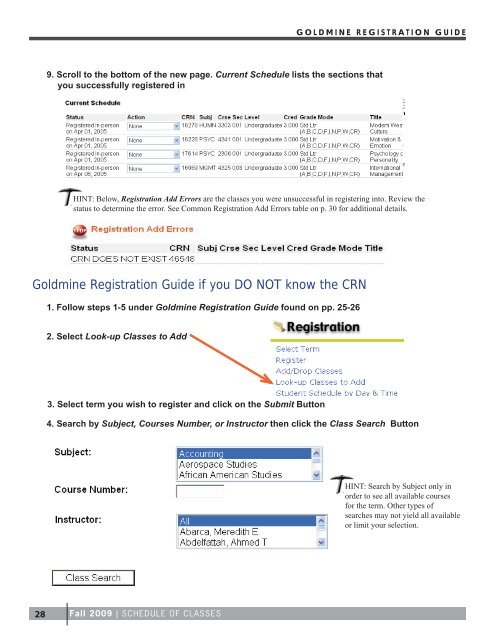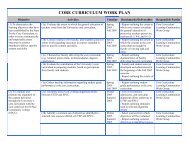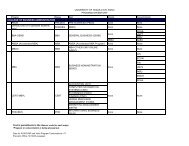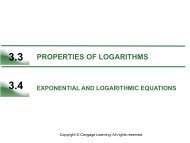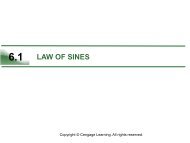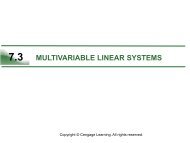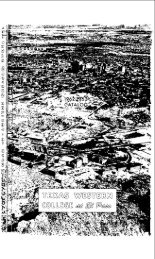2009 - Utep - University of Texas at El Paso
2009 - Utep - University of Texas at El Paso
2009 - Utep - University of Texas at El Paso
Create successful ePaper yourself
Turn your PDF publications into a flip-book with our unique Google optimized e-Paper software.
28<br />
9. Scroll to the bottom <strong>of</strong> the new page. Current Schedule lists the sections th<strong>at</strong><br />
you successfully registered in<br />
HINT: Below, Registr<strong>at</strong>ion Add Errors are the classes you were unsuccessful in registering into. Review the<br />
st<strong>at</strong>us to determine the error. See Common Registr<strong>at</strong>ion Add Errors table on p. 30 for additional details.<br />
Goldmine Registr<strong>at</strong>ion Guide if you DO NOT know the CRN<br />
1. Follow steps 1-5 under Goldmine Registr<strong>at</strong>ion Guide found on pp. 25-26<br />
2. Select Look-up Classes to Add<br />
3. Select term you wish to register and click on the Submit Button<br />
4. Search by Subject, Courses Number, or Instructor then click the Class Search Button<br />
Fall <strong>2009</strong> | SCHEDULE OF CLASSES<br />
GOLDMINE REGISTRATION GUIDE<br />
HINT: Search by Subject only in<br />
order to see all available courses<br />
for the term. Other types <strong>of</strong><br />
searches may not yield all available<br />
or limit your selection.