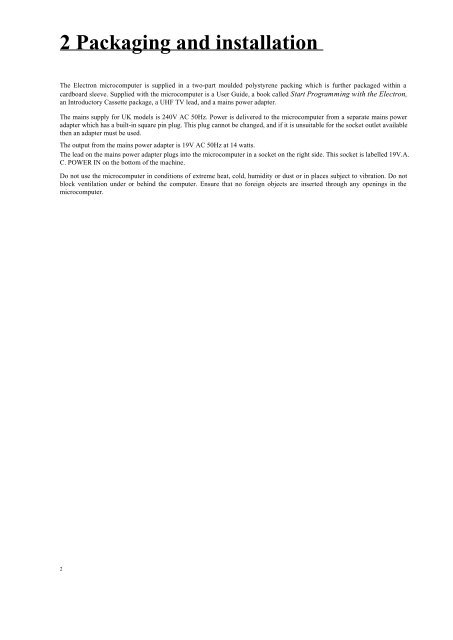You also want an ePaper? Increase the reach of your titles
YUMPU automatically turns print PDFs into web optimized ePapers that Google loves.
2 Packaging and installation<br />
The <strong>Electron</strong> microcomputer is supplied in a two-part moulded polystyrene packing which is further packaged within a<br />
cardboard sleeve. Supplied with the microcomputer is a User Guide, a book called Start Programming with the <strong>Electron</strong>,<br />
an Introductory Cassette package, a UHF TV lead, and a mains power adapter.<br />
The mains supply for UK models is 240V AC 50Hz. Power is delivered to the microcomputer from a separate mains power<br />
adapter which has a built-in square pin plug. This plug cannot be changed, and if it is unsuitable for the socket outlet available<br />
then an adapter must be used.<br />
The output from the mains power adapter is 19V AC 50Hz at 14 watts.<br />
The lead on the mains power adapter plugs into the microcomputer in a socket on the right side. This socket is labelled 19V.A.<br />
C. POWER IN on the bottom of the machine.<br />
Do not use the microcomputer in conditions of extreme heat, cold, humidity or dust or in places subject to vibration. Do not<br />
block ventilation under or behind the computer. Ensure that no foreign objects are inserted through any openings in the<br />
microcomputer.<br />
2