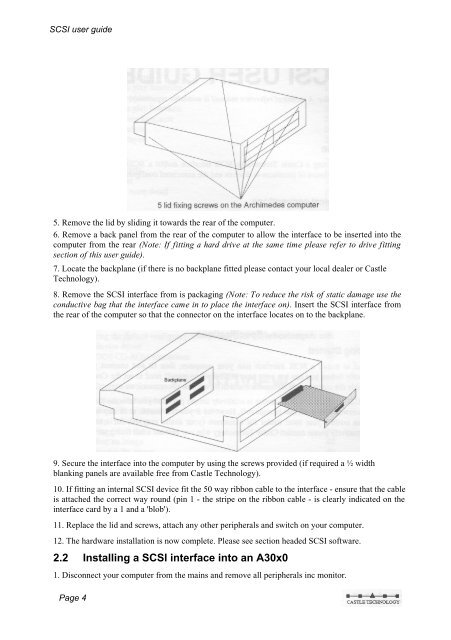You also want an ePaper? Increase the reach of your titles
YUMPU automatically turns print PDFs into web optimized ePapers that Google loves.
<strong>SCSI</strong> user guide<br />
5. Remove the lid by sliding it towards the rear of the computer.<br />
6. Remove a back panel from the rear of the computer to allow the interface to be inserted into the<br />
computer from the rear (Note: If fitting a hard drive at the same time please refer to drive fitting<br />
section of this user guide).<br />
7. Locate the backplane (if there is no backplane fitted please contact your local dealer or <strong>Castle</strong><br />
Technology).<br />
8. Remove the <strong>SCSI</strong> interface from is packaging (Note: To reduce the risk of static damage use the<br />
conductive bag that the interface came in to place the interface on). Insert the <strong>SCSI</strong> interface from<br />
the rear of the computer so that the connector on the interface locates on to the backplane.<br />
9. Secure the interface into the computer by using the screws provided (if required a ½ width<br />
blanking panels are available free from <strong>Castle</strong> Technology).<br />
10. If fitting an internal <strong>SCSI</strong> device fit the 50 way ribbon cable to the interface - ensure that the cable<br />
is attached the correct way round (pin 1 - the stripe on the ribbon cable - is clearly indicated on the<br />
interface card by a 1 and a 'blob').<br />
11. Replace the lid and screws, attach any other peripherals and switch on your computer.<br />
12. The hardware installation is now complete. Please see section headed <strong>SCSI</strong> software.<br />
2.2 Installing a <strong>SCSI</strong> interface into an A30x0<br />
1. Disconnect your computer from the mains and remove all peripherals inc monitor.<br />
Page 4