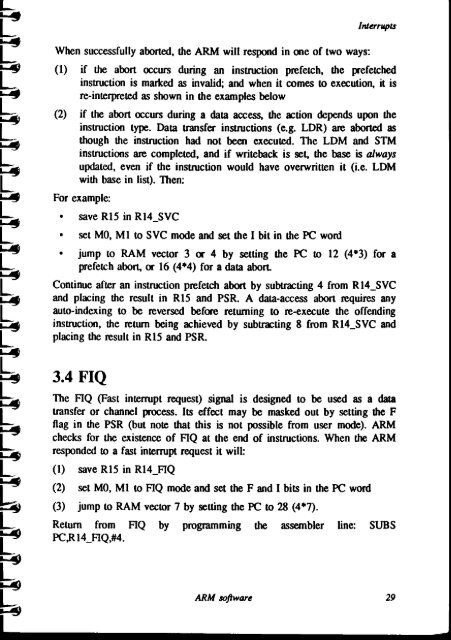ARM Software reference manual
ARM Software reference manual
ARM Software reference manual
You also want an ePaper? Increase the reach of your titles
YUMPU automatically turns print PDFs into web optimized ePapers that Google loves.
When successfully aborted, the <strong>ARM</strong> will respond in one of two ways:<br />
Interrupts<br />
(1) if the abort occurs during an instruction prefetch, the prefetched<br />
instruction is marked as invalid; and when it comes to execution, it is<br />
re-interpreted as shown in the examples below<br />
(2) if the abort occurs during a data access, the action depends upon the<br />
instruction type. Data transfer instructions (e.g. LDR) are aborted as<br />
though the instruction had not been executed. The LDM and STM<br />
instructions are completed, and if writeback is set, the base is always<br />
updated, even if the instruction would have overwritten it (i.e. LDM<br />
with base in list). Then:<br />
For example:<br />
save R15 in R14_SVC<br />
set M0, MI to SVC mode and set the I bit in the PC word<br />
jump to RAM vector 3 or 4 by setting the PC to 12 (4*3) for a<br />
prefetch abort, or 16 (4*4) for a data abort.<br />
Continue after an instruction prefetch abort by subtracting 4 from R14_SVC<br />
and placing the result in R15 and PSR. A data-access abort requires any<br />
auto-indexing to be reversed before returning to re-execute the offending<br />
instruction, the return being achieved by subtracting 8 from R14_SVC and<br />
placing the result in R15 and PSR.<br />
3.4 FIQ<br />
The FIQ (Fast interrupt request) signal is designed to be used as a data<br />
transfer or channel process. Its effect may be masked out by setting the F<br />
flag in the PSR (but note that this is not possible from user mode). <strong>ARM</strong><br />
checks for the existence of FIQ at the end of instructions. When the <strong>ARM</strong><br />
responded to a fast interrupt request it will:<br />
(1) save R15 in R14_FIQ<br />
(2) set M0, M1 to FIQ mode and set the F and I bits in the PC word<br />
(3) jump to RAM vector 7 by setting the PC to 28 (4*7).<br />
Return from FIQ by programming the assembler line: SUBS<br />
PC,R 14_FIQ,#4.<br />
<strong>ARM</strong> software 29