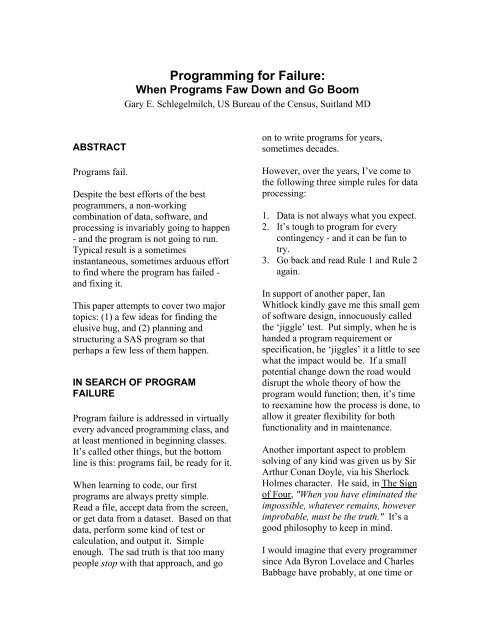Programming for Failure: When Programs Faw Down and Go Boom
Programming for Failure: When Programs Faw Down and Go Boom
Programming for Failure: When Programs Faw Down and Go Boom
Create successful ePaper yourself
Turn your PDF publications into a flip-book with our unique Google optimized e-Paper software.
ABSTRACT<br />
<strong>Programs</strong> fail.<br />
<strong>Programming</strong> <strong>for</strong> <strong>Failure</strong>:<br />
<strong>When</strong> <strong>Programs</strong> <strong>Faw</strong> <strong>Down</strong> <strong>and</strong> <strong>Go</strong> <strong>Boom</strong><br />
Gary E. Schlegelmilch, US Bureau of the Census, Suitl<strong>and</strong> MD<br />
Despite the best ef<strong>for</strong>ts of the best<br />
programmers, a non-working<br />
combination of data, software, <strong>and</strong><br />
processing is invariably going to happen<br />
- <strong>and</strong> the program is not going to run.<br />
Typical result is a sometimes<br />
instantaneous, sometimes arduous ef<strong>for</strong>t<br />
to find where the program has failed -<br />
<strong>and</strong> fixing it.<br />
This paper attempts to cover two major<br />
topics: (1) a few ideas <strong>for</strong> finding the<br />
elusive bug, <strong>and</strong> (2) planning <strong>and</strong><br />
structuring a SAS program so that<br />
perhaps a few less of them happen.<br />
IN SEARCH OF PROGRAM<br />
FAILURE<br />
Program failure is addressed in virtually<br />
every advanced programming class, <strong>and</strong><br />
at least mentioned in beginning classes.<br />
It’s called other things, but the bottom<br />
line is this: programs fail, be ready <strong>for</strong> it.<br />
<strong>When</strong> learning to code, our first<br />
programs are always pretty simple.<br />
Read a file, accept data from the screen,<br />
or get data from a dataset. Based on that<br />
data, per<strong>for</strong>m some kind of test or<br />
calculation, <strong>and</strong> output it. Simple<br />
enough. The sad truth is that too many<br />
people stop with that approach, <strong>and</strong> go<br />
on to write programs <strong>for</strong> years,<br />
sometimes decades.<br />
However, over the years, I’ve come to<br />
the following three simple rules <strong>for</strong> data<br />
processing:<br />
1. Data is not always what you expect.<br />
2. It’s tough to program <strong>for</strong> every<br />
contingency - <strong>and</strong> it can be fun to<br />
try.<br />
3. <strong>Go</strong> back <strong>and</strong> read Rule 1 <strong>and</strong> Rule 2<br />
again.<br />
In support of another paper, Ian<br />
Whitlock kindly gave me this small gem<br />
of software design, innocuously called<br />
the ‘jiggle’ test. Put simply, when he is<br />
h<strong>and</strong>ed a program requirement or<br />
specification, he ‘jiggles’ it a little to see<br />
what the impact would be. If a small<br />
potential change down the road would<br />
disrupt the whole theory of how the<br />
program would function; then, it’s time<br />
to reexamine how the process is done, to<br />
allow it greater flexibility <strong>for</strong> both<br />
functionality <strong>and</strong> in maintenance.<br />
Another important aspect to problem<br />
solving of any kind was given us by Sir<br />
Arthur Conan Doyle, via his Sherlock<br />
Holmes character. He said, in The Sign<br />
of Four, "<strong>When</strong> you have eliminated the<br />
impossible, whatever remains, however<br />
improbable, must be the truth." It’s a<br />
good philosophy to keep in mind.<br />
I would imagine that every programmer<br />
since Ada Byron Lovelace <strong>and</strong> Charles<br />
Babbage have probably, at one time or
another, uttered the words, “It’s not<br />
supposed to do that”. It is also true that,<br />
no matter how many times we utter<br />
those mystical words – the program<br />
never seems to realize that it’s making<br />
the mistake, <strong>and</strong> correct itself. No, once<br />
the elusive program bug manifests, we<br />
have to swallow that bitter pill.<br />
Somewhere along the way, we have told<br />
the computer to do something – <strong>and</strong> it’s<br />
doing what it’s told. There<strong>for</strong>e, Watson,<br />
it falls to us to find the problem <strong>and</strong><br />
repair it.<br />
First, we’ll look at a few sample<br />
problems, which were not obvious at<br />
first glance. Then, I offer a few ideas on<br />
how to keep them from happening in the<br />
first place.<br />
A PROBLEM, OR NOT?<br />
I had a recent instance where a program<br />
was to read in three numbers from a<br />
source that was ostensibly providing<br />
three integers. Yet, printing out the<br />
three numbers showed that each of them<br />
was 3 - but the result was consistently<br />
10.<br />
Why?<br />
After staring at the simple <strong>for</strong>mula, <strong>and</strong><br />
trying things like the SUM function, it<br />
occurred that perhaps there was nothing<br />
wrong with the code. I looked at the<br />
data, <strong>and</strong> it read as follows: 3, 3, 3.<br />
However, PUTing it out with an 8.4<br />
<strong>for</strong>mat made it read 3.16, 3.37, 3.468.<br />
Sum, 9.998, <strong>and</strong> displayed as 10.<br />
Solutions: (a) do an INT(n) function to<br />
reduce the input fields to their integer<br />
values, thus reducing the sum to the<br />
integer value; (b) do a ROUND(n) on<br />
the input fields, rounding to the nearest<br />
integer, which will provide an integer<br />
sum; or (c) use the ROUND(n) or<br />
INT(n) on the resulting sum. Which is<br />
correct?<br />
Answer: unknown. Sounds evasive, but<br />
true. This is a case where it is not a case<br />
of the data being correct or incorrect -<br />
but the concept behind the data. Is the<br />
data supposed to be rounded or truncated<br />
to an integer when it arrives? Use the<br />
appropriate function. If the resulting<br />
sum is integer, ensure that it is. That<br />
way, later uses of the resulting data will<br />
not experience the same problems.<br />
Another thing to remember; the SUM<br />
function will save you heartache when<br />
adding numbers, when you are not<br />
absolutely sure if the numbers are there.<br />
Given A=5, B=, C=10;<br />
X=A+B+C gives a value of <br />
<strong>for</strong> X, but X=sum(A,B,C) yields the<br />
correct value of 15. Oddly enough –<br />
should you overzealously type<br />
X=sum(A+B+C) – it still tries to do the<br />
add, <strong>and</strong> the result is !<br />
<strong>When</strong> searching <strong>for</strong> program error,<br />
remember that there are three places to<br />
look:<br />
1. Operating system<br />
2. SAS<br />
3. Data<br />
***<br />
Here’s an example of a glitch via the<br />
operating system. I had a short program<br />
that built several directories on a UNIX<br />
plat<strong>for</strong>m, <strong>and</strong> then placed files in them.<br />
<strong>When</strong> I went to go to the next module,<br />
which read those files, the program<br />
failed to find them. After chasing the<br />
SAS code fruitlessly <strong>for</strong> a while, an
experienced UNIX programmer<br />
identified the problem.<br />
I needed test files numbered 1 through<br />
10, so I wrote the following simplified<br />
code:<br />
%macro BUILDFLS;<br />
%do I=1 %to 10;<br />
length FN $ 10;<br />
data _null_;<br />
FN = ‘test’||&I||’.dat’;<br />
file FN;<br />
put ‘This is test file ‘<br />
“&I”;<br />
run;<br />
%end;<br />
%mend BUILDFLS;<br />
Looked right to me. A directory listing<br />
showed me that there were indeed files<br />
FILE1.DAT, FILE2.DAT, et al, on the<br />
appropriate directories. However, SAS<br />
couldn’t find any except FILE10.DAT;<br />
neither could the UNIX editor, when I<br />
went to examine them. My UNIX expert<br />
showed me that the files could be found<br />
with wildcards, proving they did indeed<br />
exist. But, I had created them in a $10.<br />
<strong>for</strong>matted field, so they were being<br />
written as “FILE1.DAT”,<br />
“FILE2.DAT”, <strong>and</strong> so on.<br />
Solution:<br />
%macro BUILDFLS;<br />
%do I=1 %to 10;<br />
data _null_;<br />
FN&I =<br />
compress('test'||&I||'.dat');<br />
file FN&I;<br />
put 'This is test file '<br />
"&I" '!';<br />
run;<br />
%end;<br />
%mend BUILDFLS;<br />
Each filename would now be built into<br />
an individual dataname, FNn. As it was<br />
the initial use of the field, SAS would set<br />
it to the exact length needed, since the<br />
COMPRESS function would eliminate<br />
any blanks. FN1 through FN9 would be<br />
9 characters long; FN10 would be 10.<br />
And the files were built without the<br />
trailing space, so UNIX could find them<br />
just fine.<br />
Lesson Learned: Be sure of the data<br />
you’re outputting - just eyeballing it isn’t<br />
always enough.<br />
Sometimes, an error can be caused by<br />
the most innocent conflicts. Case in<br />
point; a recent incident at the office had<br />
a program getting erratic results from a<br />
process, an external macro which had<br />
been used by a number of other<br />
programs <strong>for</strong> quite some time. It turned<br />
out that, by coincidence, one of the<br />
external macro’s being INCLUDEd <strong>and</strong><br />
called was using the same macro<br />
variable name as the calling routine.<br />
(c:\macros\testmacro.sas)<br />
%macro GETNEWVAR(NBR);<br />
..<br />
data WORK.FACILITY;<br />
..<br />
%let TEMPVAR=_n_;<br />
..<br />
run;<br />
..<br />
%mend GETNEWVAR;<br />
(calling program)<br />
%let TEMPVAR=7;<br />
%include<br />
‘c:\macros\TESTMACRO.SAS’;<br />
%GETNEWVAR(TEMPVAR);<br />
data _null_;<br />
XVAR = &TEMPVAR + 15;<br />
put XVAR;<br />
run;<br />
Both programs were actually accurate<br />
in what they were doing; however, since
oth were coincidentally using the same<br />
macro variable name, a routine that had<br />
been running without problems <strong>for</strong> a<br />
year was now providing incorrect data<br />
<strong>for</strong> one survey.<br />
Solution: the %LOCAL statement was<br />
added to the %MACRO GETNEWVAR<br />
to define the local variable. That way,<br />
the values set <strong>for</strong> the variable remained<br />
static within the individual macro<br />
routines being run.<br />
CONFLICTING REQUIREMENTS<br />
In a program originally developed on a<br />
VMS plat<strong>for</strong>m, the requirements stated<br />
that the system store a numeric date<br />
field, <strong>and</strong> display it in YYMMDD6.<br />
<strong>for</strong>mat. Easy enough. Easily a dozen<br />
places in different programs, batch <strong>and</strong><br />
interactive, saw the changes.<br />
And just as surely, once the programs<br />
started to run – they started to crash.<br />
I dutifully reported to the user that we<br />
were getting bad data in, <strong>and</strong> how would<br />
she like it h<strong>and</strong>led?<br />
She looked at the reports, smiled, <strong>and</strong><br />
said that the ‘D’ in the field was<br />
perfectly valid, <strong>and</strong> it represented,<br />
“Don’t Know”.<br />
I pointed out a ‘D’ was an alpha<br />
character. She agreed. So I should<br />
make the incoming field alphanumeric?<br />
No, she wanted it numeric.<br />
Solution: accept that we needed an alpha<br />
field to represent a numeric missing<br />
field, like so:<br />
data WORK.DATEFILE;<br />
<strong>for</strong>mat DATEREP YYMMDD6.;<br />
missing D;<br />
input @1 NAME $40.<br />
@32 DATEREP YYMMDD6.;<br />
run;<br />
Results; the program accepted that a ‘D’<br />
in this numeric field was a specific<br />
representation of a missing value, <strong>and</strong><br />
there by intent. Any program that read<br />
this dataset, however, had to have the<br />
missing statement in it, or the program<br />
would abort on finding the non-numeric<br />
value.<br />
Just putting the <strong>for</strong>mat of the DATEREP<br />
field isn’t enough, either. If a PROC<br />
PRINT followed the DATA step, it<br />
would have simply reflected the numeric<br />
value of the SAS date. By adding the<br />
FORMAT statement, the date prints out<br />
in exactly the <strong>for</strong>mat we’d expect.<br />
Now, use of the MISSING statement is<br />
fine when the potential non-numeric<br />
value is known. But if you want to<br />
ensure that you process only numeric<br />
values, here’s a different approach:<br />
data WORK.DATEFILE<br />
(drop=DATEREPX);<br />
<strong>for</strong>mat DATEREP YYMMDD6.<br />
DATEREPX $6.;<br />
input @1 NAME $30.<br />
@32 DATEREPX $6.;<br />
DATEREP=<br />
input(DATEREPX,?? YYMMDD6.);<br />
if DATEREP eq . then put<br />
'Invalid date in observation '<br />
_n_;<br />
else output;<br />
run;<br />
This protects you overall from any bad<br />
data. If the date field is in the proper<br />
<strong>for</strong>mat, it’s converted <strong>and</strong> stored. If not,<br />
it leaves a missing value in DATEREP.<br />
The ‘??’ in the INPUT function tells<br />
SAS to suppress any error messages in<br />
the log, <strong>and</strong> to not set the _ERROR_<br />
variable. That allows the program to<br />
h<strong>and</strong>le all the error h<strong>and</strong>ling, <strong>and</strong> to
continue to process data. A single ‘?’<br />
would suppress the error messages to the<br />
log, but the _ERROR_ flag would still<br />
be set to 1, potentially stopping the<br />
process.<br />
SOMETHING YOU CAN COUNT<br />
ON<br />
SAS programmers often use the _n_<br />
variable, usually as a counter of how<br />
many observations were read. The<br />
common misconception is that the _n_<br />
represents the number of observations<br />
that have been read. Not so. _n_ always<br />
represents the number of iterations of<br />
the DATA step. If one SET statement is<br />
per<strong>for</strong>med on each iteration of the<br />
DATA step, you’re safe because the<br />
number of iterations <strong>and</strong> the number of<br />
observations should match. However, in<br />
the example:<br />
/* add up the SUBTOT <strong>for</strong> each of<br />
the five regions, <strong>and</strong><br />
output the summary <strong>for</strong> each<br />
product where the sales quota<br />
has been met. */<br />
data WORK.SUMMARY<br />
(keep=REGION TOTAL);<br />
set WORK.SALES; TOTAL+SUBTOT;<br />
set WORK.SALES; TOTAL+SUBTOT;<br />
set WORK.SALES; TOTAL+SUBTOT;<br />
set WORK.SALES; TOTAL+SUBTOT;<br />
set WORK.SALES; TOTAL+SUBTOT;<br />
if TOTAL > 400000 then<br />
output;<br />
run;<br />
In this case, _n_ would equal neither the<br />
number of observations in the input<br />
dataset, nor necessarily the output<br />
dataset. It should equal the total<br />
number of observations in the<br />
WORK.SALES dataset, divided by 5,<br />
truncated to the next higher integer<br />
value. Not a particularly useful number,<br />
so a PUT _n_ statement to use in<br />
determining the place of an error<br />
wouldn’t be much help.<br />
Notice too that we use the implicit ADD<br />
to good use here. On each iteration of<br />
the DATA step, TOTAL will reset to<br />
missing. If we had said<br />
TOTAL=TOTAL+SUBTOT, the result<br />
would always have been missing, since<br />
one of the variables in the equation was<br />
missing. Since we used the implicit add,<br />
the missing was simply ignored. It could<br />
also have been coded<br />
TOTAL=sum(TOTAL,SUBTOT).<br />
“CHECK THE DOCMENTATION”<br />
DOESN’T ALWAYS MEAN READ<br />
THE BOOK<br />
Here’s one that drove us crazy <strong>for</strong> a little<br />
while:<br />
/* This is a new routine */<br />
* check on the value of the<br />
input field */<br />
%macro TEST1;<br />
%if “&NEWVAL” eq “FNL” %then<br />
%do;<br />
%ACCEPT_FINAL;<br />
%end;<br />
%else %do;<br />
%ACCEPT_PRELIM;<br />
%end;<br />
%mend TEST1;<br />
However, a run of %TEST1 resulted in<br />
the following error:<br />
1 /* This is a new routine */<br />
2<br />
3 * check on the value of the<br />
4 input field */<br />
5<br />
6 %macro TEST1;<br />
7 %if "&NEWVAL" eq "FNL"<br />
%then %do;
ERROR: The %IF statement is not<br />
valid in open code.<br />
Several eyes looked at it be<strong>for</strong>e we<br />
realized that it had not a thing to do with<br />
the perfectly-valid %IF statement. Nor<br />
was the problem in the %MACRO<br />
statement, which would allow the use of<br />
the %IF. No, the guilty culprit here was<br />
a comment line prior!<br />
Had it begun with a “/*”, the code would<br />
have run without incident. Or, had it<br />
terminated with the semi-colon, fine.<br />
But since the comment line began with<br />
an asterisk, it continued to read until it<br />
found a semicolon – <strong>and</strong> the first one it<br />
found was at the end of the %MACRO<br />
statement. So, to the program’s “eyes”,<br />
the user was still in open code, because<br />
the %MACRO statement was part of the<br />
comment; <strong>and</strong> the %IF was indeed<br />
illegal.<br />
MAKE THE BUGS EASIER TO<br />
FIND<br />
In any program, be it ten lines or a<br />
thous<strong>and</strong>; the easier the program is to<br />
read, the easier it is to locate points <strong>for</strong><br />
update, <strong>and</strong> to find program failures.<br />
Notice, I never said that all of the<br />
problems would stick out – just make<br />
them a bit easier to see.<br />
Structuring a program is, to say the least,<br />
an art <strong>for</strong>m. If you ask 100<br />
programmers the correct way to<br />
structure a program, I would estimate at<br />
least 150 different philosophies would<br />
come to light. As such, I do not<br />
advocate any hard-<strong>and</strong>-fast rules; just a<br />
few things that I use (<strong>and</strong> have shown in<br />
all the programming examples here) to<br />
make my programs a little easier to read.<br />
First, user-defined terms are capitalized<br />
or in all-caps; SAS terms are in lowercase.<br />
In e-Speak, the sub-language of email<br />
<strong>and</strong> the Internet, anyone speaking<br />
in all-caps is “shouting”. Well, when<br />
you’re searching <strong>for</strong> potential problems<br />
in a program, I always found it easier<br />
that the terms we define as programmers<br />
“shout” at you as potential problems;<br />
lower-case are the SAS language items,<br />
<strong>and</strong> are not typically the source of a<br />
problem.<br />
Indentation; again, a lot of opinions here.<br />
I indent only to show subordination.<br />
The steps enclosed within a %MACRO<br />
routine, the steps only executed within<br />
an IF… DO, <strong>and</strong> so on.<br />
Some language constructs lend<br />
themselves well to structure. As an<br />
example; you have to test a field <strong>for</strong> a<br />
number of potential values, to ensure<br />
validity. If there are only a few, a<br />
simple IF will suffice;<br />
if INDTYPE eq “A” or INDTYPE eq<br />
“D” then do;<br />
but if there are a large number of values,<br />
the IF… AND… AND… AND… can<br />
become cumbersome <strong>and</strong> difficult to<br />
follow. In this case the IN becomes<br />
more useful;<br />
if INDTYPE in(‘A’, ‘C’, ‘F’-‘Q’)<br />
then do;<br />
Note here that a range can also be used<br />
in the IN statement, cutting down on<br />
extra typing even more.<br />
If there are many observations to<br />
process, <strong>and</strong> a different action is<br />
required <strong>for</strong> each type, then the IF could<br />
be used as follows;
if INDTYPE eq ‘A’ then %TYPEA;<br />
else if INDTYPE eq ‘B’ then<br />
%TYPEB;<br />
<strong>and</strong> so on. You might even enclose a<br />
last ELSE statement, in the event that<br />
none of the expected values are in<br />
INDTYPE. Or, you could make use of<br />
the SELECT statement, which lends<br />
itself to structure, readability, <strong>and</strong><br />
flexibility <strong>for</strong> multiple values.<br />
select (INDTYPE);<br />
when(‘A’) %TYPEA;<br />
when(‘B’) %TYPEB;<br />
..<br />
..<br />
otherwise put ‘PROGRAM NOTE:<br />
ID ‘ ID ‘ had no valid INDTYPE’;<br />
end;<br />
Another relatively painless, but<br />
in<strong>for</strong>mative, way to code a line; use the<br />
‘=’ sign only <strong>for</strong> assignments, as in<br />
X=20; use the letter equivalents <strong>for</strong><br />
comparisons, as in if X eq 20. Again, it<br />
gives the quick advantage of being able<br />
to see at a glance where you’re assigning<br />
data values, <strong>and</strong> when you’re doing<br />
comparisons, because only the<br />
assignments will contain symbols.<br />
The simplest overall advice <strong>for</strong><br />
structuring a program, of course, is one<br />
of simplicity. If you can read your<br />
program at a glance, you probably are<br />
already using your own structure tools<br />
<strong>and</strong> techniques. Ah, but if you can put<br />
that code in a drawer, not look at it <strong>for</strong> a<br />
year, <strong>and</strong> then be able to tell at a glance<br />
where to look to update or modify it; the<br />
structures are good ones <strong>for</strong> you.<br />
Invariably, however, there will be<br />
programs that will not be yours during<br />
the entire software life cycle. Once you<br />
inherit someone else’s programs, you’ll<br />
recognize just how valuable simple<br />
structuring techniques are.<br />
USING ALL THE TOOLS IN THE<br />
TOOLBOX<br />
The /DEBUG statement is an extremely<br />
effective tool <strong>for</strong> debugging DATA<br />
steps, <strong>and</strong> one not to be ignored. Many<br />
good papers <strong>and</strong> workshops have been<br />
written on the techniques available, so I<br />
will not elaborate here. However, here<br />
is a good way to incorporate debugging<br />
into a live program so that it need not be<br />
modified in order to debug it in<br />
Production.<br />
If there are no existing parameters to the<br />
program, set the system default of<br />
SYSPARM to ‘/DEBUG’. Then, in the<br />
trouble spots of your program;<br />
data WORK.NEWFILE &SYSPARM;<br />
set PROD.DATAFILE;<br />
..<br />
..<br />
run;<br />
You will be able to run the same<br />
program in Production, with your live<br />
data, <strong>and</strong> yet only run the debugger<br />
when you wish. In a program with<br />
numerous potential spots <strong>for</strong> review,<br />
perhaps this would work more<br />
effectively, by setting SYSPARM to a<br />
number, <strong>and</strong> coding it like this;<br />
%if “&SYSPARM” eq “1” %then %let<br />
DEBUG1=”/DEBUG”;<br />
%if “&SYSPARM” eq “2” %then %let<br />
DEBUG2=”/DEBUG”;<br />
%if “&SYSPARM” eq “3” %then %let<br />
DEBUG3=”/DEBUG”;<br />
data WORK.FILE1 &DEBUG1;<br />
..<br />
..<br />
run;<br />
data WORK.FILE2 &DEBUG2;
..<br />
..<br />
run;<br />
data WORK.FILE3 &DEBUG3;<br />
..<br />
..<br />
run;<br />
Another useful tool is the argument<br />
CANCEL to the RUN statement. Yes,<br />
that same RUN statement we use to end<br />
all the DATA steps has an argument<br />
string available. Keying RUN CANCEL<br />
at the end of the DATA step allows the<br />
DATA step to be checked <strong>for</strong> syntax, but<br />
to take no other action. This becomes<br />
valuable in a case where two DATA<br />
steps run in sequence; but the second<br />
should not run unless the first creates a<br />
specific condition. So:<br />
/* only run the report if */<br />
/* over 100 valid records */<br />
/* are found */<br />
data WORK.NEWDATA;<br />
set PROD.OLDDATA;<br />
where ERR ge 1;<br />
if _n_ gt 100 then<br />
call symput(‘CANX’,’CANCEL’);<br />
run;<br />
proc print data=WORK.NEWDATA;<br />
run &CANX;<br />
CONCLUSIONS<br />
<strong>When</strong> you combine the number of<br />
requirements that go into the design of a<br />
program, factor in the number of data<br />
possibilities one might encounter, <strong>and</strong><br />
the near infinite diversity in infinite<br />
combinations of a computer language;<br />
it’s remarkable that we get as much done<br />
as we do. However, on any given day,<br />
we get a little more skilled, <strong>and</strong> a little<br />
more knowledgeable; not only on how to<br />
find <strong>and</strong> fix computer errors – but to<br />
learn to program so they won’t happen at<br />
all.<br />
REFERENCES<br />
Aster, Rick, Professional SAS<br />
Programmer’s Pocket Reference, 3 nd<br />
Edition, 2000, Breakfast Books.<br />
Riba, S. David, Jade Tech, Inc., SAS<br />
Debugging Techniques, SESUG ’98.<br />
Doyle, Sir Arthur Conan, The Complete<br />
Sherlock Holmes, Vol. 1, Doubleday,<br />
1960.<br />
CONTACT INFORMATION<br />
Gary E. Schlegelmilch<br />
U.S. Dept. of Commerce, Bureau of the<br />
Census, ESMPD/MCDIB<br />
Suitl<strong>and</strong> Federal Center, Rm. 1200-4<br />
4700 Silver Hill Road, Suitl<strong>and</strong> MD<br />
20746<br />
Email<br />
Gary.E.Schlegelmilch@census.gov<br />
SAS <strong>and</strong> all other SAS Institute Inc.<br />
product <strong>and</strong> service names are registered<br />
trademarks or trademarks of SAS<br />
Institute Inc. in the USA <strong>and</strong> other<br />
countries.<br />
UNIX® is a registered trademark of The<br />
Open Group.