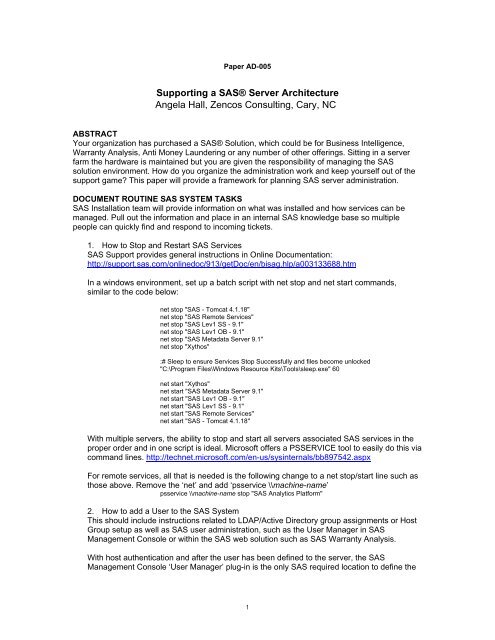Supporting a SAS® Server Architecture - Institute for Advanced ...
Supporting a SAS® Server Architecture - Institute for Advanced ...
Supporting a SAS® Server Architecture - Institute for Advanced ...
You also want an ePaper? Increase the reach of your titles
YUMPU automatically turns print PDFs into web optimized ePapers that Google loves.
Paper AD-005<br />
<strong>Supporting</strong> a <strong>SAS®</strong> <strong>Server</strong> <strong>Architecture</strong><br />
Angela Hall, Zencos Consulting, Cary, NC<br />
ABSTRACT<br />
Your organization has purchased a <strong>SAS®</strong> Solution, which could be <strong>for</strong> Business Intelligence,<br />
Warranty Analysis, Anti Money Laundering or any number of other offerings. Sitting in a server<br />
farm the hardware is maintained but you are given the responsibility of managing the SAS<br />
solution environment. How do you organize the administration work and keep yourself out of the<br />
support game? This paper will provide a framework <strong>for</strong> planning SAS server administration.<br />
DOCUMENT ROUTINE SAS SYSTEM TASKS<br />
SAS Installation team will provide in<strong>for</strong>mation on what was installed and how services can be<br />
managed. Pull out the in<strong>for</strong>mation and place in an internal SAS knowledge base so multiple<br />
people can quickly find and respond to incoming tickets.<br />
1. How to Stop and Restart SAS Services<br />
SAS Support provides general instructions in Online Documentation:<br />
http://support.sas.com/onlinedoc/913/getDoc/en/bisag.hlp/a003133688.htm<br />
In a windows environment, set up a batch script with net stop and net start commands,<br />
similar to the code below:<br />
net stop "SAS - Tomcat 4.1.18"<br />
net stop "SAS Remote Services"<br />
net stop "SAS Lev1 SS - 9.1"<br />
net stop "SAS Lev1 OB - 9.1"<br />
net stop "SAS Metadata <strong>Server</strong> 9.1"<br />
net stop "Xythos"<br />
:# Sleep to ensure Services Stop Successfully and files become unlocked<br />
"C:\Program Files\Windows Resource Kits\Tools\sleep.exe" 60<br />
net start "Xythos"<br />
net start "SAS Metadata <strong>Server</strong> 9.1"<br />
net start "SAS Lev1 OB - 9.1"<br />
net start "SAS Lev1 SS - 9.1"<br />
net start "SAS Remote Services"<br />
net start "SAS - Tomcat 4.1.18"<br />
With multiple servers, the ability to stop and start all servers associated SAS services in the<br />
proper order and in one script is ideal. Microsoft offers a PSSERVICE tool to easily do this via<br />
command lines. http://technet.microsoft.com/en-us/sysinternals/bb897542.aspx<br />
For remote services, all that is needed is the following change to a net stop/start line such as<br />
those above. Remove the ‘net’ and add ‘psservice \\machine-name’<br />
psservice \\machine-name stop "SAS Analytics Plat<strong>for</strong>m"<br />
2. How to add a User to the SAS System<br />
This should include instructions related to LDAP/Active Directory group assignments or Host<br />
Group setup as well as SAS user administration, such as the User Manager in SAS<br />
Management Console or within the SAS web solution such as SAS Warranty Analysis.<br />
With host authentication and after the user has been defined to the server, the SAS<br />
Management Console ‘User Manager’ plug-in is the only SAS required location to define the<br />
1
user. The depending on the Security Model in place, the user will need to be assigned to the<br />
appropriate Group or Access Control Template (ACT).<br />
In Windows, the Computer Management screen provides the <strong>Server</strong> Administrator with the<br />
ability to define Host Accounts.<br />
In SAS Management Console, the SAS Administrator moves to ‘User Manager’ and selects<br />
‘New User’. After completing the General In<strong>for</strong>mation, SAS Administrator will need to update<br />
the ‘Groups’, ‘Logins’, and ‘Authorization’ tabs. The key tab is the ‘Logins’ as this will enable<br />
the Host Authentication to work properly. These same steps are available in the Youtube.com<br />
video: http://www.youtube.com/watch?v=eFPk_Nlr1Jc<br />
3. Routine/Scheduled Processing<br />
In<strong>for</strong>mation should include screenshots, file locations, and other detail to allow <strong>for</strong> quick<br />
problem resolution. Included is a quick list of reference material that would prove helpful to<br />
administrators:<br />
a. What routine SAS scripts run<br />
b. When do they start<br />
c. How are they initialized<br />
d. When should they be completed<br />
e. Where are the logs<br />
f. How does one check status<br />
2
g. How can a stalled/hung scheduled process be stopped manually<br />
Processing Documentation Example:<br />
In<strong>for</strong>mation ETL Job 1 ETL Job 2<br />
Definition C:\project\sales\monthlyETL.sas C:\project\finance\weeklyETL.sas<br />
Schedule The 3 rd day of each Month Every Sunday<br />
Executed<br />
From<br />
Windows Scheduler LSF Admin<br />
Completion<br />
Timeframe<br />
3:00 0:30<br />
Log C:\project\sales\logs\monthlyETL_&date.log C:\project\finance\logs\weeklyETL_&dat<br />
Location<br />
e.log<br />
Status Windows Scheduler, Completion Notice Log Location (Size ~ 1MB)<br />
Review<br />
Manually<br />
Stop Steps<br />
Email<br />
Stop Job in Windows Scheduler Task Manager – Kill Process<br />
MANAGE THE SHARED SAS RESOURCES<br />
SAS Temp Space – AKA ‘WORK’<br />
In many of the SAS solutions, users have the ability to create their own data, reports, content.<br />
SAS also uses swap space on the server to process user requests (such as the WORK library).<br />
This in<strong>for</strong>mation can create space limitation problems. It is important to proactively establish<br />
partitioned drives or folders <strong>for</strong> these files and set up routine scripts to remove older files from the<br />
directories. The location of this swap space is found in the SASv9.cfg file. In the below example,<br />
this has been changed to the F:\saswork folder.<br />
/* Setup the default SAS System user work folder */<br />
/* -WORK "!TEMP\SAS Temporary Files" */<br />
-WORK F:\saswork<br />
Clearing Out Old Sessions<br />
Periodic restarts of the SAS Services will ensure effective operation. For instance, SAS<br />
Enterprise Guide in a server environment utilizes the SAS Object Spawner. If a user stops a<br />
process on their desktop there is the potential that the server’s process does not stop. The Object<br />
Spawner should be periodically restarted to halt any hung process. It is recommended in a<br />
Windows environment that this be done once per week.<br />
Cleaning SAS Temp Space<br />
In the midst of service restarts, clearing out temporary work folders (and contained SAS files) is<br />
recommended to reduce space constraints. These temporary work folders utilize the naming<br />
convention: “_TD####”. This can be set up as an automatic step in the batch process using SAS<br />
Functions, PIPE File References and Directory Listings. An example of this is below.<br />
/*Windows Utility <strong>for</strong> Determining Work Directory*/<br />
/*Listing _TD Files Created Be<strong>for</strong>e Past Hour*/<br />
/*Creating and Executing Windows Script <strong>for</strong> Deleting Directories*/<br />
/*Step 1: Determine Location of WORK Directory*/<br />
/* Define FILEREF For Directory Listing*/<br />
data _null_;<br />
val=quote(scan("%sysfunc(pathname(work))", 1, "_"));<br />
call execute("filename direct PIPE 'dir "||strip(val)||"';");<br />
run;<br />
/*Step 2: Define Batch File Location/Name <strong>for</strong> Cleanup Execution*/<br />
filename batchrm "C:\Support\batchrem.bat";<br />
/*Step 3: Read in Directory List, Clean/Filter <strong>for</strong> Old _TD */<br />
/* Create Batch File <strong>for</strong> Cleanup Execution*/<br />
3
data _null_;<br />
val=scan("%sysfunc(pathname(work))", 1, "_");<br />
infile direct truncover;<br />
file batchrm;<br />
input dirlist $255.;<br />
if index(dirlist, '_TD') > 0 then do;<br />
dir=scan(dirlist, 5, ' ');<br />
date=input(substr(dirlist,1,10),mmddyy10.);<br />
time=input(substr(dirlist,12,8),time8.);<br />
<strong>for</strong>mat date mmddyy10. time hhmm.;<br />
if date < today() or (date=today() and time < hms(hour(datetime()),<br />
0, 0)) then do;<br />
put "cd " val;<br />
put "rmdir " dir "/S /Q";<br />
end;<br />
end;<br />
run;<br />
/*Step 4: Execute Batch File <strong>for</strong> Cleanup*/<br />
options noxwait xsync;<br />
x "cd C:\Support";<br />
x "batchrem.bat";<br />
Shared Project Space<br />
Utilization is also important <strong>for</strong> shared resources, as one user could monopolize the server file<br />
space and cause other users to experience insufficient file space errors or even a system failure.<br />
Disk space can be attributed to users by using a PIPE filename of the shared folder. Sample SAS<br />
code <strong>for</strong> obtaining this in<strong>for</strong>mation in Windows can be found at:<br />
http://www2.sas.com/proceedings/<strong>for</strong>um2008/092-2008.pdf<br />
Included below is modified code to retrieve the owner in<strong>for</strong>mation:<br />
options noxwait noxsync;<br />
/*step 1: create a directory and size listing of the c:\ drive*/<br />
filename pipedir pipe ' dir "c:\" /S /Q' lrecl=5000;<br />
/*step 2: read in the directory and parse into directory and date*/<br />
data b;<br />
infile pipedir truncover;<br />
input line $char1000.;<br />
length directory $1000;<br />
retain directory;<br />
if line =' ' or<br />
index(upcase(line),'') or<br />
left(upcase(line))=:'VOLUME' then<br />
delete;<br />
if left(upcase(line))=:'DIRECTORY OF' then<br />
directory=left(substr(line,index(upcase(line),'DIRECTORY OF')+12));<br />
if left(upcase(line))=:'DIRECTORY OF' then<br />
delete;<br />
if input(substr(line,1,10),?? mmddyy10.) = . then<br />
substr(line,1,10)='12/31/2999';<br />
date=input(substr(line,1,10),?? mmddyy10.);<br />
<strong>for</strong>mat date mmddyy10.;<br />
run;<br />
/*step 3: sort by desending date*/<br />
proc sort data=b;<br />
by directory descending date;<br />
run;<br />
/*step 4: create a summary table with file count, size, and ownership*/<br />
data Directory_Summary(drop=line);<br />
set b;<br />
by directory;<br />
length filename $75;<br />
retain owner number_of_files_in_directory directory_size;<br />
if first.directory then<br />
4
do;<br />
number_of_files_in_directory=input(scan(line,2,' '),32.);<br />
directory_size=input(scan(line,4,' '),comma32.);<br />
end;<br />
file_size=input(scan(line,4,' '),comma32.);<br />
filename=' ';<br />
owner=input(scan(line,5,' '),$50.);<br />
filename=input(scan(line,6,' '),$50.);<br />
if index(upcase(line),'FILE(S)') then<br />
delete;<br />
if date ge '30DEC2999'd then<br />
delete;<br />
run;<br />
/*step 5: sort in descending file_size*/<br />
proc sort data=directory_summary;<br />
by descending directory_size descending file_size;<br />
run;<br />
/*step 6: further analyze & report to users as needed the results*/<br />
…<br />
Log Space Cleanup<br />
It is also advisable to have a log cleanup process in place as log files can quickly max out the<br />
available space on the system. Deleting or archiving logs automatically can be accomplished by<br />
using a SAS batch script. An example of taking a list of files and using the WINZIP Command<br />
Line Utility to compress them into a single ZIP file is available in the user group paper:<br />
http://www2.sas.com/proceedings/sugi29/077-29.pdf<br />
LOG REVIEWS<br />
Proactive reviews of all logs should allow <strong>for</strong> administrators to address issues and per<strong>for</strong>m<br />
improvements prior to user discovery. Included are some references <strong>for</strong> what logs can be utilized<br />
and reviewed. Note that while maintaining logs allows <strong>for</strong> full review of the SAS server’s<br />
per<strong>for</strong>mance and utilization, logs should periodically be archived or removed. Define a policy and<br />
create a script to periodically and automatically manage the amount of logs stored.<br />
Scheduled Jobs<br />
Scheduled SAS jobs should include a PROC PRINTTO statement at the beginning to write a<br />
permanent log out to a central folder. These should then be reviewed after each run and errors<br />
<strong>for</strong>warded to the appropriate person via email. There are several SAS User Group Papers to set<br />
this up in SAS:<br />
http://www2.sas.com/proceedings/sugi31/128-31.pdf<br />
http://www2.sas.com/proceedings/sugi27/p096-27.pdf<br />
<strong>Server</strong> Logs<br />
SAS <strong>Server</strong> logs are scattered throughout the SAS server configuration. Detail is available in SAS<br />
Online Documentation at:<br />
http://support.sas.com/onlinedoc/913/getDoc/en/bisag.hlp/a003150584.htm.<br />
<strong>Server</strong> Default Location of Logs Files Default<br />
logging<br />
Metadata <strong>Server</strong> SAS-configdir<br />
\Levn\SASMain\Metadata<strong>Server</strong>\logs\Metadata<strong>Server</strong>#d#b#y.log<br />
Object Spawner SAS-config-dir<br />
\Levn\SASMain\ObjectSpawner\logs\objspawn.<br />
Workspace <strong>Server</strong> SAS-config-dir<br />
\Levn\SASMain\Workspace<strong>Server</strong>\logs<br />
5<br />
Enabled Day<br />
New log<br />
generated<br />
every<br />
Disabled Invocation<br />
Disabled Session
Stored Process SAS-config-dir<br />
Enabled Session<br />
<strong>Server</strong><br />
\Levn\SASMain\StoredProcess<strong>Server</strong>\logs\Stored_Process_<strong>Server</strong>_%v.log<br />
OLAP <strong>Server</strong> SAS-config-dir \Levn\SASMain\OLAP<strong>Server</strong>\logs\OLAP<strong>Server</strong>#d#b#y.log Enabled Day<br />
SAS/CONNECT<br />
Spawner<br />
SAS-config-dir \Levn\SASMain\Connect<strong>Server</strong>\logs\spawner.log Enabled Invocation<br />
SAS has a Color Coder Utility<br />
http://support.sas.com/community/newsletters/news/feature/1q2007/bilog.html to assist with<br />
reviewing logs quickly.<br />
As you can see in the example below, the log file is re<strong>for</strong>matted <strong>for</strong> review in HTML colors.<br />
User Community Review<br />
Metadata In<strong>for</strong>mation can be reviewed to understand the user community, however this only<br />
provides the user name and time they connected to a SAS resource. In<strong>for</strong>mation on what<br />
procedures were run or what databases were accessed will be available in SAS 9.2 with the<br />
PROC SCAPROC process.<br />
Within the Color Coder Utility (mentioned above) an Object Spawner Summary tool is available to<br />
review Enterprise Guide, Stored Process and Workspace <strong>Server</strong> usage.<br />
PERFORMANCE MANAGEMENT<br />
Windows environments should be rebooted at least monthly and full defragmentation processes<br />
are required to maintain system health. Diskeeper (http://www.diskeeper.com/defrag.asp) is a<br />
recommended utility that can allow <strong>for</strong> full boot-time defrags.<br />
Microsoft’s Process Monitor (http://technet.microsoft.com/en-us/sysinternals/bb896645.aspx) is a<br />
GUI interface that allows searching through active dlls. One can actually search on a scheduled<br />
ETL sas job name and find the related sas.exe to monitor, pause or even stop.<br />
A SAS Script can be written and executed during the stop/start services process to ensure that all<br />
hung processes are also stopped. Included is an example of this code:<br />
6
*Review Running SAS Processes*/<br />
/*Filter List <strong>for</strong> Hung Processes*/<br />
/*Creating and Executing Windows Script <strong>for</strong> Killing Tasks*/<br />
/*Step 1: List Running Processes Using TASKLIST CMD*/<br />
/* Filter List of Processes based on Defined Criteria*/<br />
proc printto log='c:\support\logs\hungprocesslisting.log'; run;<br />
filename tasks PIPE 'tasklist /V';<br />
data process;<br />
infile tasks truncover;<br />
input tasklist $255.;<br />
process=scan(tasklist, 1, ' ');<br />
if process='sas.exe' then do;<br />
PID=scan(tasklist, 2, ' ');<br />
SessionName=scan(tasklist, 3, ' ');<br />
if substr(sessionName, 1, 3) = 'RDP' then do;<br />
SessionName=scan(tasklist, 4, ' ');<br />
Memory=scan(tasklist, 5, ' ');<br />
Status=scan(tasklist, 7, ' ');<br />
UserName=scan(tasklist, 8, ' ');<br />
CPUTime=input(scan(tasklist,9, ' '),time.);<br />
WindowTitle=scan(tasklist, 10, ' ')||' '||scan(tasklist,<br />
11, ' ');<br />
end;<br />
else do;<br />
SessionID=scan(tasklist, 3, ' ');<br />
Memory=scan(tasklist, 4, ' ');<br />
Status=scan(tasklist, 6, ' ');<br />
UserName=scan(tasklist, 7, ' ');<br />
CPUTime=input(scan(tasklist,8, ' '),time.);<br />
WindowTitle=scan(tasklist, 9, ' ')||' '||scan(tasklist, 10,<br />
' ');<br />
end;<br />
if Status='Unknown' then do;<br />
UserName=scan(tasklist, 9, ' ');<br />
CPUTime=input(scan(tasklist,10, ' '),time.);<br />
WindowTitle=scan(tasklist, 11, ' ')||' '||scan(tasklist,<br />
11, ' ');<br />
end;<br />
<strong>for</strong>mat CPUtime time.;<br />
if UserName not in ('N/A', 'zencos\sasadm') then output;<br />
end;<br />
run;<br />
/*Step 2: Create Batch File <strong>for</strong> Cleanup Execution*/<br />
filename stplist "c:\support\processstop.bat";<br />
data _null_;<br />
set process;<br />
file stplist;<br />
put 'TASKKILL /PID ' PID ' /T';<br />
run;<br />
/*Step 3: Execute Batch File <strong>for</strong> Cleanup*/<br />
options noxwait xsync;<br />
x "cd c:\Support";<br />
x "processstop.bat";<br />
x "del /F processstop.bat";<br />
proc printto; run;<br />
In UNIX, there are various resources available. The nmon process, explained at SGF2008<br />
provides detail on how to monitor and manage the SAS processes.<br />
http://www2.sas.com/proceedings/<strong>for</strong>um2008/387-2008.pdf<br />
MANAGING INCOMING TICKETS<br />
Of course, the users will still have questions or issues to be addressed. Derive a system <strong>for</strong><br />
tracking the incoming requests, set expectations <strong>for</strong> resolving issues and timeliness, and always<br />
following up with users as plans are set and when progress is made.<br />
7
The system could be an email address that multiple people access (so you can take a vacation),<br />
or a web database (such as eRoom). Users need to be trained on how to open a ticket, or given a<br />
set of guidelines so that the email is addressed quickly. In<strong>for</strong>mation should include the user’s<br />
name and telephone, application used, what was attempted and screenshots.<br />
Another possible and simple mechanism that users could share is a Google Spreadsheet.<br />
http://spreadsheets.google.com/ Is a quick method of tracking and marking off issues as they are<br />
being addressed.<br />
The Quality Standard <strong>for</strong> ISO 9001:2000 1 adds that resolutions should be validated, documented<br />
and evaluated <strong>for</strong> a reduction in reoccurrence. These are common sense steps that allow<br />
in<strong>for</strong>mation to be stored, maintain customer satisfaction, and promote continuous improvements<br />
of the system. The important item to remember is to track incoming requests and respond to<br />
them!<br />
REFERENCE MATERIAL<br />
Additional Material on <strong>Supporting</strong> a SAS <strong>Server</strong> <strong>Architecture</strong> will be included as new findings<br />
are made on Angela’s SASCommunity.org page:<br />
~ http://www.sascommunity.org/wiki/<strong>Supporting</strong>_a_SAS_<strong>Server</strong>_<strong>Architecture</strong><br />
Outside of the URLs included within this paper, the following papers were also referenced:<br />
∼ Check out These Pipes: Using Microsoft Windows Commands from <strong>SAS®</strong>,<br />
http://www2.sas.com/proceedings/<strong>for</strong>um2008/092-2008.pdf<br />
∼ How to Avoid Overwriting Work Data Sets and Work Formats, An Essential Macro Design<br />
Topic, http://www2.sas.com/proceedings/<strong>for</strong>um2008/100-2008.pdf<br />
∼ How Do I Look it Up If I Cannot Spell It: An Introduction to <strong>SAS®</strong> Dictionary Tables,<br />
http://www2.sas.com/proceedings/sugi31/259-31.pdf<br />
∼ SAS Paper “Proven Practices <strong>for</strong> SAS Intelligence Plat<strong>for</strong>m System Administration”<br />
CONTACT INFORMATION<br />
Your comments and questions are valued and encouraged. Contact the author at:<br />
Angela Hall<br />
Zencos Consulting LLC<br />
100 Regency Forest Dr, Suite 130<br />
Cary, NC 27518<br />
Work Phone: 919-459-4600 x116<br />
Angela.Hall@Zencos.com<br />
http://www.zencos.com<br />
SAS and all other SAS <strong>Institute</strong> Inc. product or service names are registered trademarks or trademarks of<br />
SAS <strong>Institute</strong> Inc. in the USA and other countries. ® indicates USA registration.<br />
Other brand and product names are trademarks of their respective companies.<br />
1 ISO 9001:2000, Quality Management System Requirements.<br />
8