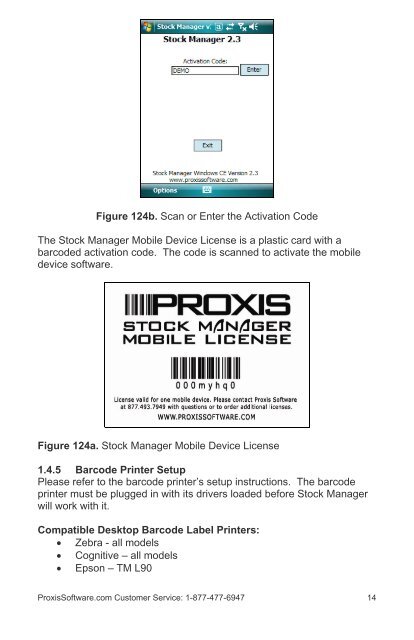- Page 1 and 2: Proxis Stock Manager User’s Guide
- Page 3 and 4: Proxis Stock Manager User’s Guide
- Page 5 and 6: 12.11 Scanner Advanced Settings....
- Page 7 and 8: 1.2 Stock Manager Features and Bene
- Page 9 and 10: 1.3.2 Registration and Activation T
- Page 11 and 12: Figure 5. Device Settings 1.4.3 Pal
- Page 13: Figure 7. Microsoft ActiveSync To a
- Page 17 and 18: 2 Getting Started Getting started i
- Page 19 and 20: Figure 11. Scanner Settings 2.1.2 S
- Page 21 and 22: during Mobile Scanner synchronizati
- Page 23 and 24: Figure 16. Company Information Tab
- Page 25 and 26: 2.3 Managing Users The Users settin
- Page 27 and 28: 2.5 Managing Vendors Vendor informa
- Page 29 and 30: 3.1 Main Inventory Screen The Inven
- Page 31 and 32: 3.1.1 Adding and Editing Items - Ge
- Page 33 and 34: 3.1.2 Adding and Editing Items - Pr
- Page 35 and 36: To transfer Inventory from one loca
- Page 37 and 38: 3.1.4 Adding and Editing Items - Li
- Page 39 and 40: To remove a component in a kit: 1.
- Page 41 and 42: Serial numbers are tracked when sca
- Page 43 and 44: 3.2.1 Importing from a Keychain Sca
- Page 45 and 46: 3.2.3 Setting a Location When Addin
- Page 47 and 48: 3.3.1 Setting a Location When Subtr
- Page 49 and 50: 3.4 Invoice Screen The Invoice func
- Page 51 and 52: To print an invoice: 1. Click on th
- Page 53 and 54: 3.6 PO Screen The Purchase Order fu
- Page 55 and 56: To receive only certain items on a
- Page 57 and 58: 4 Barcode Label Printing Figure 52.
- Page 59 and 60: Figure 54. Adding barcodes to the p
- Page 61 and 62: On the Main Inventory screen, click
- Page 63 and 64: 5.1 Full Inventory Reporting The Fu
- Page 65 and 66:
5.3.1 Items Scanned Compared to Sto
- Page 67 and 68:
5.5 User History Reporting Figure 6
- Page 69 and 70:
6 Inventory Tools The Inventory too
- Page 71 and 72:
Figure 72. Changing the Administrat
- Page 73 and 74:
8 Importing Data Stock Manager can
- Page 75 and 76:
3. Choose your text delimiter. This
- Page 77 and 78:
9 Exporting Data Exporting the cont
- Page 79 and 80:
11 Error Handling If Stock Manager
- Page 81 and 82:
Add Inventory Look up Inventory Rep
- Page 83 and 84:
12.3 Add Inventory The Add Inventor
- Page 85 and 86:
12.4 Remove From Inventory Use the
- Page 87 and 88:
12.6 Replace Inventory Quantities R
- Page 89 and 90:
12.8 Synchronize The Synchronize fu
- Page 91 and 92:
12.11 Scanner Advanced Settings The
- Page 93 and 94:
Figure 91. Device Synchronization W
- Page 95 and 96:
13.3 Add Inventory The Add Inventor
- Page 97 and 98:
13.4 Subtract From Inventory Use th
- Page 99 and 100:
13.5 Compare Inventory Quantities U
- Page 101 and 102:
13.7 Add New Inventory Item The Add
- Page 103 and 104:
13.8 Lookup Products This function
- Page 105 and 106:
13.9 Edit Inventory Information Sca
- Page 107 and 108:
4. Most Epson Compatibles The follo
- Page 109 and 110:
13.12 Data Utility The Utility func
- Page 111 and 112:
13.14 Calculator Function The Item
- Page 113 and 114:
14.1 Device Compatibility Supported
- Page 115 and 116:
14.3 Scanner Functions The Windows
- Page 117 and 118:
Figure 114. Adding a New Item to In
- Page 119 and 120:
To print a barcode of the last item
- Page 121 and 122:
The Windows CE software Keypad prov
- Page 123 and 124:
14.8 Edit Inventory Information Sca
- Page 125 and 126:
14.9 Lookup Products This function
- Page 127 and 128:
14.10 Calculator Function The Item
- Page 129 and 130:
• Total Quantity will print barco
- Page 131 and 132:
Figure 126. Clear Data Utility Caut
- Page 133 and 134:
15 Appendix and Supplemental Inform
- Page 135 and 136:
Figure 130. Scan or Enter the Activ
- Page 137:
First Time Installation: 1. Check t