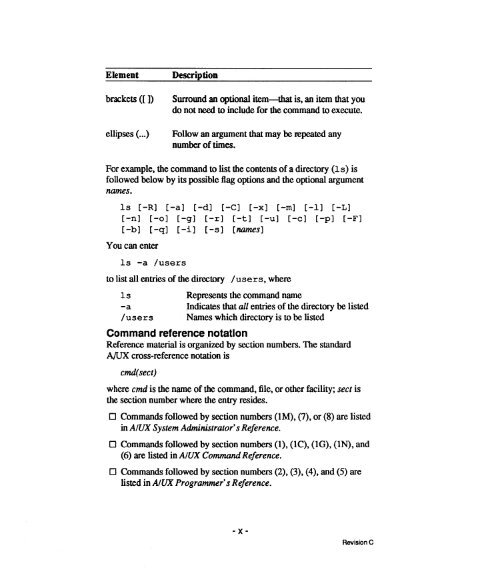- Page 1 and 2: A/UX® Programmer's Reference Secti
- Page 3: LIMITED WARRANTY ON MEDIA AND REPLA
- Page 7 and 8: Preface Conventions Used in This Ma
- Page 9: Term Select Drag Choose Action Posi
- Page 14 and 15: commands, backing up your system, a
- Page 16 and 17: AlUX Programmer's Reference contain
- Page 18 and 19: those that contribute to the boot p
- Page 20 and 21: 5.3 Command synopses This section i
- Page 23 and 24: Table of Contents Section 3: Subrou
- Page 25: egex(3X) ..........................
- Page 28 and 29: ttyslot(3C) ................... fin
- Page 30 and 31: malloe(3C) malloe(3C) realloe also
- Page 32 and 33: malloc(3X) malloc(3X) 2 calloc allo
- Page 34 and 35: matherr{3M) matherr{3M) NAME mather
- Page 36 and 37: matherr(3M) matherr(3M) DEFAULT ERR
- Page 38 and 39: mclock(3F) mclock(3F) NAME mclock -
- Page 40 and 41: memory (3C) memory(3C) memcpy copie
- Page 42 and 43: mkfifo(3P) mkfifo(3P) NAME mkf if 0
- Page 44 and 45: mktemp(3C) mktemp(3C) NAME mktemp -
- Page 46 and 47: moni tor(3C) moni tor(3C) NAME moni
- Page 48 and 49: mount(3) mount(3) NAME moun t - mou
- Page 51 and 52: mount (3N) mount(3N) MOUNTPROC UMNT
- Page 53 and 54: nbp(3N) nbp(3N) at socket socket; }
- Page 55 and 56: nbp(3N) buf max retry nbp(3N) An ar
- Page 57 and 58: nlist(3C) NAME nlist - get entries
- Page 59 and 60: pap(3N) pap(3N) DESCRIPTION The PAP
- Page 61 and 62:
pap(3N) tuple pap(3N) A pointer to
- Page 63 and 64:
pathconf(3P) pathconf(3P) NAME path
- Page 65 and 66:
perror(3C) perror(3C) NAME perror,
- Page 67 and 68:
plot(3X) plot(3X) See plot(4) for a
- Page 69 and 70:
popen(3S) popen(3S) If an illegal t
- Page 71 and 72:
printf(3S) printf(3S) A precision t
- Page 73 and 74:
printf(3S) printf(3S) s The arg is
- Page 75 and 76:
putc(3S) putc(3S) minal input is re
- Page 77 and 78:
putpwent(3C) NAME putpwent - write
- Page 79 and 80:
qsort(3C) qsort(3C) NAME qs 0 rt -
- Page 81 and 82:
and(3C) NAME rand, s rand - simple
- Page 83 and 84:
cmd(3N) rcmd(3N) NAME rcmd, rresvpo
- Page 85 and 86:
egcmp(3X) regcmp(3X) NAME regcmp, r
- Page 87 and 88:
egcmp(3X) Example 3: 'include "file
- Page 91 and 92:
exec(3N) rexec(3N) NAME rexec - ret
- Page 93:
nusers(3N) rnusers (3N) NAME rnuser
- Page 97 and 98:
pc(3N) clntyerrno () clntyerror ()
- Page 99 and 100:
pc(3N) svcerr_systemerr() svcerr_we
- Page 101 and 102:
tmp(3N) rtmp(3N) NAME rtmp netinfo
- Page 103 and 104:
wall(3N) rwall(3N) NAMB rwall- writ
- Page 105 and 106:
scanf(3S) scanf(3S) NAME scanf, fsc
- Page 107 and 108:
scanf(3S) scanf(3S) characters in t
- Page 109 and 110:
set42sig(3) set42sig(3) NAME set42s
- Page 111 and 112:
setbuf(3S) setbuf(3S) RETURN VALUE
- Page 113 and 114:
setposix(3P} setposix(3P} NAME setp
- Page 115 and 116:
sigaction(3P) sigaction(3P) NAME si
- Page 117 and 118:
sigaction(3P) sigaction(3P) If siga
- Page 120 and 121:
signal(3) signal(3) NAME signal - s
- Page 122 and 123:
signal(3) signal(3) 3 If the proces
- Page 124 and 125:
signal(3) signal(3) S I G DFL - ign
- Page 126 and 127:
signal(3F) signal (3F) NAME signal
- Page 128 and 129:
sigprocmask(3P) sigprocmask(3P) tur
- Page 130 and 131:
sigset jmp(3P) sigset jmp(3P) SEE A
- Page 132:
sigsetops(3P) sigsetops(3P) sigfill
- Page 135 and 136:
sinh(3F) sinh(3F) NAME sinh, dsinh
- Page 137 and 138:
sleep(3C) NAME sleep - suspend exec
- Page 139 and 140:
slots(3X) slots(3X) pointed to by d
- Page 142 and 143:
spray(3N) SEE ALSO spray(IM), spray
- Page 144 and 145:
sqrt(3F) sqrt(3F) NAME sqrt, dsqrt,
- Page 146 and 147:
ssignal(3C) ssignal(3C) If sig has
- Page 148 and 149:
string(3C) string(3C) char *strtok(
- Page 150 and 151:
strtod(3C) strtod(3C) NAME strtod -
- Page 152 and 153:
strtol(3C) BUGS Overflow conditions
- Page 155 and 156:
sysconf(3P) SEE ALSO pa thconf(3P).
- Page 157:
system(3S) NAME system - issue a sh
- Page 161 and 162:
tedrain(3P) tedrain(3P) NAME tedrai
- Page 164 and 165:
tcgetattr(3P) [ENOTTY] SEE ALSO cfg
- Page 166 and 167:
t cset pgrp(3P) tcsetpgrp(3P) NAME
- Page 168 and 169:
termeap(3X) termeap(3X) up entry in
- Page 170 and 171:
tmpnam(3S) tmpnam(3S) NAME tmpnam,
- Page 172 and 173:
trig(3M) trig(3M) NAME sin, cos, ta
- Page 174 and 175:
tsearch(3C) tsearch(3C) NAME tsearc
- Page 176 and 177:
tsearch(3C) tsearch(3C) 3 char stri
- Page 178 and 179:
ttyname(3C) ttyname(3C) NAME ttynam
- Page 180 and 181:
umount(3) umount(3) NAME umount - u
- Page 183 and 184:
varargs(3X) /*execl is called by ex
- Page 185 and 186:
vprintf(3S) vprintf(3S) va start (a
- Page 187 and 188:
xdr(3N) xdr void() xdr=wrapstring (
- Page 189 and 190:
ypclnt(3N) yp_all (indomain, inmap,
- Page 191 and 192:
ypclnt(3N) ypclnt(3N) yp _next () r
- Page 193 and 194:
ypclnt(3N) ypclnt(3N) yperr_string
- Page 195 and 196:
zip(3N) zip(3N) NAME zip getmyzone,
- Page 197 and 198:
Section 4: File Formats Table of Co
- Page 199 and 200:
intro(4) intro(4) NAME intro - intr
- Page 201 and 202:
a.out(4) a.out(4) magic number (the
- Page 203 and 204:
acct(4) acct(4) The structure tacct
- Page 205 and 206:
afm(4) FontName string FullName str
- Page 207 and 208:
aliases(4) aliases(4) NAME aliases
- Page 209 and 210:
altblk(4) altblk(4) alternate block
- Page 211 and 212:
appletalkrc(4) appletalkrc( 4) NAME
- Page 213 and 214:
ar(4) ar(4) ar(l) is used. Each arc
- Page 215 and 216:
zb(4) bzb(4) FIELD DESCRIPTIONS bzb
- Page 217 and 218:
zb(4) SEE ALSO dp(lM), pname(lM), a
- Page 219:
cml(4) cml(4) • signifies a "no-o
- Page 224 and 225:
eml(4) eml(4) 13. special rule A st
- Page 227 and 228:
dialup(4) dialup(4) NAME dial up -
- Page 229 and 230:
dir(4) NAME dir - format of System
- Page 231 and 232:
dpme(4) dpme(4) NAME dpme - format
- Page 233 and 234:
dpme(4) dpme(4) dpme lblock start F
- Page 236 and 237:
dump. bsd( 4) dump. bsd( 4) 2 NTREC
- Page 239 and 240:
errfile(4) errfile(4) Generation of
- Page 241:
exports(4) exports(4) NAME exports
- Page 244 and 245:
finstallrc(4) finstallrc(4) = 0: in
- Page 246 and 247:
fspec(4) fspec(4) NAME fspec - synt
- Page 248 and 249:
fstab(4) fstab(4) NAME f stab - sta
- Page 250 and 251:
fstypes(4) fstypes(4) NAME f s type
- Page 252 and 253:
gettydefs(4) gettydefs(4) NAME gett
- Page 254 and 255:
gettydefs(4) SEE ALSO login(1). get
- Page 256 and 257:
group(4) group(4) SEE ALSO passwd(l
- Page 258:
hosts(4) hosts(4) NAME hosts - host
- Page 261 and 262:
inittab(4) inittab(4) NAME ini t ta
- Page 263 and 264:
inittab(4) February, 1990 Revision
- Page 265 and 266:
inode(4) inode(4) NAME inode - form
- Page 267 and 268:
ioctl. syscon(4) operations from th
- Page 269 and 270:
iwmap(4) iwmap(4) NAME iwmap - form
- Page 271 and 272:
linenwn(4) SEE ALSO cc(l), sdb(l),
- Page 273 and 274:
magic(4) message magic(4) that the
- Page 275 and 276:
master(4) master(4) specified by nu
- Page 277 and 278:
master(4) master(4) ing system boot
- Page 279 and 280:
master(4) master(4) EXAMPLES The fo
- Page 281 and 282:
NETADDRS (4) NETADDRS(4) NAME NETAD
- Page 283 and 284:
networks(4N) networks (4N) NAME net
- Page 285 and 286:
passwd(4) passwd(4) a non-null stri
- Page 287 and 288:
phones(4) phones(4) NAME phone s -
- Page 289 and 290:
plot(4) plot(4) able on devices who
- Page 291 and 292:
printcap( 4) printcap( 4) NAMB prin
- Page 293 and 294:
printcap(4) printcap( 4) The if fil
- Page 295 and 296:
profile(4) profile(4) SEE ALSO env(
- Page 297 and 298:
ptab(4) ptab(4) NAME ptab - partiti
- Page 299:
csfile(4) rcsfile(4) NAME rcsfile -
- Page 302 and 303:
eloc(4) reloc(4) R RELBYTE R RELWOR
- Page 304:
emote(4) remote (4) cu (str) Call u
- Page 307 and 308:
esolver(4) resolver(4) SEE ALSO nam
- Page 309 and 310:
mtab(4) rmtab(4) NAME rmt ab - remo
- Page 311 and 312:
pc(4) FILES /etc/rpc SEE ALSO rpc(3
- Page 313 and 314:
sccsfile( 4) sccsfile(4) @c .•
- Page 315 and 316:
sccsfile(4) sccsfile( 4) tion of th
- Page 317 and 318:
servers(4) servers(4) NAME servers
- Page 319 and 320:
services( 4N) services(4N) NAME ser
- Page 321 and 322:
slip. hosts(4) slip.hosts(4) NAME s
- Page 323 and 324:
svfs(4) svfs(4) NAME svf s - fonnat
- Page 326 and 327:
svfs(4) svfs(4) Inumbers begin at 1
- Page 328 and 329:
syms(4) syms(4) 2 struct 1* names 8
- Page 330 and 331:
tar(4) tar(4) NAME tar - fonnat of
- Page 332 and 333:
term(4) term(4) 2 ed with an ASCII
- Page 334 and 335:
termeap(4) termeap(4) NAME t e rme
- Page 336 and 337:
termcap(4) termcap(4) 3 rna str mi
- Page 338 and 339:
termeap(4) termeap(4) 5 necessary t
- Page 340 and 341:
termcap(4) termcap(4) 7 A final exa
- Page 342 and 343:
termcap(4) termcap(4) 9 sert mode w
- Page 344 and 345:
termcap(4) termcap(4) Hazeltine ter
- Page 346:
terminfo(4) terminfo(4) NAME t e rm
- Page 349 and 350:
terminfo(4) cursor_address, cup cur
- Page 351 and 352:
terminfo( 4) key_ll, key_npage, key
- Page 354 and 355:
terminfo(4} terminfo(4} 9 tional to
- Page 356:
terminfo( 4) terminfo(4) 11 has swi
- Page 359:
terminfo(4) terminfo(4) bottom line
- Page 362 and 363:
terminfo( 4) terminfo(4) 17 If the
- Page 364 and 365:
terminfo(4) terminfo(4) 19 set the
- Page 366 and 367:
terminf 0 (4) terminfo(4) Media cop
- Page 368 and 369:
ttytype(4) ttytype(4) NAME t t yt y
- Page 370 and 371:
tzfile(4) tzfile(4) Each structure
- Page 372 and 373:
ufs(4) ufs(4) 2 long long long long
- Page 375 and 376:
ufs(4) ufs(4) Addresses stored in i
- Page 377 and 378:
ufs(4) ufs(4) cluded before the rot
- Page 379 and 380:
utmp(4) utmp(4) /* Special strings
- Page 381:
ypfiles(4) ypfiles(4) yP maps must
- Page 385:
intro(S) NAME intro - introduction
- Page 388 and 389:
intro(5) intro(5) INTERFACES Each n
- Page 390 and 391:
ae(5) ae(5) NAME ae - 3Com 10 Mb/s
- Page 392 and 393:
ascii(5) ascii(5) NAME as c i i-map
- Page 394 and 395:
environ(5) environ(5) NAME environ
- Page 396:
eqnchar(5) eqnchar(5) NAME eqnchar
- Page 400 and 401:
font(5) font(5) 2 charset This alwa
- Page 402 and 403:
font(5) font(5) 4 short unitwidth;
- Page 404 and 405:
font(5) font(5) funny char strings
- Page 406 and 407:
icmp(5P) icmp(5P) NAME i crop - Int
- Page 408 and 409:
inet(5F) inet(5F) NAME inet - Inter
- Page 410 and 411:
ip(5P) ip(5P) NAME i p - Internet P
- Page 412 and 413:
10(5) 10(5) NAME 10 - software loop
- Page 414 and 415:
maneS) maneS) 2 • B text · I tex
- Page 416 and 417:
man(5) man(5) The programs that pre
- Page 418 and 419:
me(5) me(5) NAME me - macros for fo
- Page 420 and 421:
me(5) 3 • eh'x'y'z "" • fo'x'y'
- Page 422 and 423:
mptx(5) mptx(5) NAME mptx - the mac
- Page 424 and 425:
os(S) 2 .AU Y .Bx n .BI y .B2 y .BT
- Page 427 and 428:
ov(S) rov(S) NAME rov - a troff mac
- Page 429 and 430:
ov(5) rov(5) · DF n f [n f ... ] D
- Page 431 and 432:
nterm(5) nterm(5) The meanings of t
- Page 433 and 434:
nterm(S) nterm(S) "charset" where i
- Page 435 and 436:
prof(5) MARK(loop2); for (j = 0; j
- Page 437 and 438:
egexp(5) UNGETC (c) RETURN (pointer
- Page 439 and 440:
egexp(5) regexp(5) step uses the ex
- Page 441 and 442:
stat(5) stat(5) NAME s tat - data r
- Page 443 and 444:
tcp(5P) NAME t cp - Internet Transm
- Page 445 and 446:
term(5) term(5) NAME term - convent
- Page 447 and 448:
troff(5) troff(5) NAME troff - desc
- Page 449 and 450:
troff(5) Dc d\n De dx dy\n Da x y u
- Page 451 and 452:
types(5) types(5) NAME types - prim
- Page 453 and 454:
udp(SP) udp(5P) NAME udp - Internet
- Page 455 and 456:
values(5) values(5) NAME values - m
- Page 458:
THE APPLE PUBLISHING SYSTEM This Ap