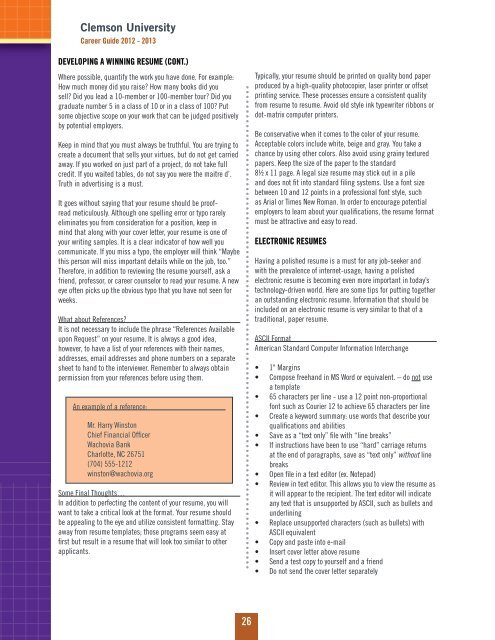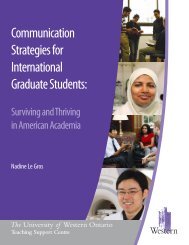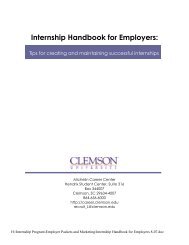Career Guide - Michelin Career Center - Clemson University
Career Guide - Michelin Career Center - Clemson University
Career Guide - Michelin Career Center - Clemson University
Create successful ePaper yourself
Turn your PDF publications into a flip-book with our unique Google optimized e-Paper software.
<strong>Clemson</strong> <strong>University</strong><br />
<strong>Career</strong> <strong>Guide</strong> 2012 - 2013<br />
DEVELOPING A WINNING RESUME (CONT.)<br />
Where possible, quantify the work you have done. For example:<br />
How much money did you raise? How many books did you<br />
sell? Did you lead a 10-member or 100-member tour? Did you<br />
graduate number 5 in a class of 10 or in a class of 100? Put<br />
some objective scope on your work that can be judged positively<br />
by potential employers.<br />
Keep in mind that you must always be truthful. You are trying to<br />
create a document that sells your virtues, but do not get carried<br />
away. If you worked on just part of a project, do not take full<br />
credit. If you waited tables, do not say you were the maitre d’.<br />
Truth in advertising is a must.<br />
It goes without saying that your resume should be proofread<br />
meticulously. Although one spelling error or typo rarely<br />
eliminates you from consideration for a position, keep in<br />
mind that along with your cover letter, your resume is one of<br />
your writing samples. It is a clear indicator of how well you<br />
communicate. If you miss a typo, the employer will think “Maybe<br />
this person will miss important details while on the job, too.”<br />
Therefore, in addition to reviewing the resume yourself, ask a<br />
friend, professor, or career counselor to read your resume. A new<br />
eye often picks up the obvious typo that you have not seen for<br />
weeks.<br />
What about References?<br />
It is not necessary to include the phrase “References Available<br />
upon Request” on your resume. It is always a good idea,<br />
however, to have a list of your references with their names,<br />
addresses, email addresses and phone numbers on a separate<br />
sheet to hand to the interviewer. Remember to always obtain<br />
permission from your references before using them.<br />
An example of a reference:<br />
Mr. Harry Winston<br />
Chief Financial Officer<br />
Wachovia Bank<br />
Charlotte, NC 26751<br />
(704) 555-1212<br />
winston@wachovia.org<br />
Some Final Thoughts…<br />
In addition to perfecting the content of your resume, you will<br />
want to take a critical look at the format. Your resume should<br />
be appealing to the eye and utilize consistent formatting. Stay<br />
away from resume templates; those programs seem easy at<br />
first but result in a resume that will look too similar to other<br />
applicants.<br />
26<br />
Typically, your resume should be printed on quality bond paper<br />
produced by a high-quality photocopier, laser printer or offset<br />
printing service. These processes ensure a consistent quality<br />
from resume to resume. Avoid old style ink typewriter ribbons or<br />
dot-matrix computer printers.<br />
Be conservative when it comes to the color of your resume.<br />
Acceptable colors include white, beige and gray. You take a<br />
chance by using other colors. Also avoid using grainy textured<br />
papers. Keep the size of the paper to the standard<br />
8½ x 11 page. A legal size resume may stick out in a pile<br />
and does not fit into standard filing systems. Use a font size<br />
between 10 and 12 points in a professional font style, such<br />
as Arial or Times New Roman. In order to encourage potential<br />
employers to learn about your qualifications, the resume format<br />
must be attractive and easy to read.<br />
ELECTRONIC RESUMES<br />
Having a polished resume is a must for any job-seeker and<br />
with the prevalence of internet-usage, having a polished<br />
electronic resume is becoming even more important in today’s<br />
technology-driven world. Here are some tips for putting together<br />
an outstanding electronic resume. Information that should be<br />
included on an electronic resume is very similar to that of a<br />
traditional, paper resume.<br />
ASCII Format<br />
American Standard Computer Information Interchange<br />
• 1" Margins<br />
• Compose freehand in MS Word or equivalent. – do not use<br />
a template<br />
• 65 characters per line - use a 12 point non-proportional<br />
font such as Courier 12 to achieve 65 characters per line<br />
• Create a keyword summary: use words that describe your<br />
qualifications and abilities<br />
• Save as a “text only” file with “line breaks”<br />
• If instructions have been to use “hard” carriage returns<br />
at the end of paragraphs, save as “text only” without line<br />
breaks<br />
• Open file in a text editor (ex. Notepad)<br />
• Review in text editor. This allows you to view the resume as<br />
it will appear to the recipient. The text editor will indicate<br />
any text that is unsupported by ASCII, such as bullets and<br />
underlining<br />
• Replace unsupported characters (such as bullets) with<br />
ASCII equivalent<br />
• Copy and paste into e-mail<br />
• Insert cover letter above resume<br />
• Send a test copy to yourself and a friend<br />
• Do not send the cover letter separately