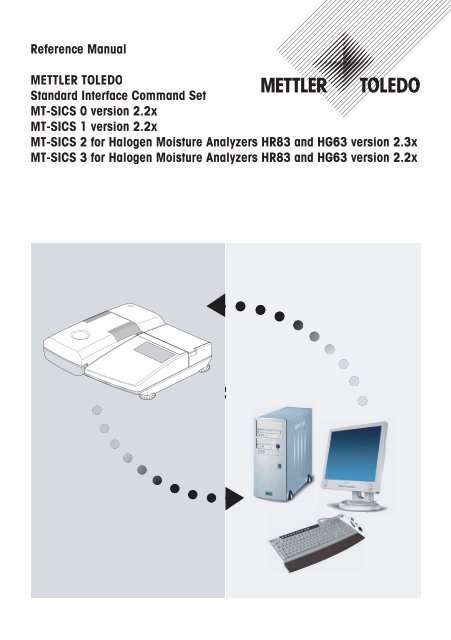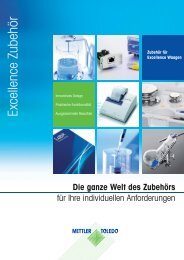Reference Manual MT-SICS for Halogen Moisture ... - Mettler Toledo
Reference Manual MT-SICS for Halogen Moisture ... - Mettler Toledo
Reference Manual MT-SICS for Halogen Moisture ... - Mettler Toledo
Create successful ePaper yourself
Turn your PDF publications into a flip-book with our unique Google optimized e-Paper software.
<strong>Reference</strong> <strong>Manual</strong><br />
METTLER TOLEDO<br />
Standard Interface Command Set<br />
<strong>MT</strong>-<strong>SICS</strong> 0 version 2.2x<br />
<strong>MT</strong>-<strong>SICS</strong> 1 version 2.2x<br />
<strong>MT</strong>-<strong>SICS</strong> 2 <strong>for</strong> <strong>Halogen</strong> <strong>Moisture</strong> Analyzers HR83 and HG63 version 2.3x<br />
<strong>MT</strong>-<strong>SICS</strong> 3 <strong>for</strong> <strong>Halogen</strong> <strong>Moisture</strong> Analyzers HR83 and HG63 version 2.2x<br />
<strong>MT</strong>-<strong>SICS</strong><br />
1
Leere Seite
Contents<br />
Overview of all commands 4<br />
1 Introduction 7<br />
2 Basic in<strong>for</strong>mation on data interchange 10<br />
2.1 Command <strong>for</strong>mats 10<br />
2.2 Response <strong>for</strong>mats 11<br />
2.2.1 Format of the response with weight value 11<br />
2.2.2 Format of the response without weight value 12<br />
2.2.3 Error messages 13<br />
2.2.4 Tips <strong>for</strong> the programmer 13<br />
3 Commands and responses 14<br />
3.1 Commands and responses <strong>MT</strong>-<strong>SICS</strong> level 0 14<br />
3.2 Commands and responses <strong>MT</strong>-<strong>SICS</strong> level 1 22<br />
3.3 Commands and responses <strong>MT</strong>-<strong>SICS</strong> level 2<br />
<strong>for</strong> <strong>Halogen</strong> <strong>Moisture</strong> Analyzers HR83 and HG63 24<br />
3.4 Commands and responses <strong>MT</strong>-<strong>SICS</strong> level 3<br />
<strong>for</strong> <strong>Halogen</strong> <strong>Moisture</strong> Analyzers HR83 and HG63 28<br />
4 System configuration (HR83/HG63 – computer) 77<br />
5 What if...? 78<br />
METTLER TOLEDO <strong>MT</strong>-<strong>SICS</strong> HR83/HG63 <strong>Reference</strong> <strong>Manual</strong> 3
Overview of all commands<br />
Commands and responses <strong>MT</strong>-<strong>SICS</strong> level 0 Page<br />
Overview <strong>MT</strong>-<strong>SICS</strong> level 0 14<br />
I0 Inquiry of all implemented <strong>MT</strong>-<strong>SICS</strong> commends 15<br />
I1 Inquiry of <strong>MT</strong>-<strong>SICS</strong> level and <strong>MT</strong>-<strong>SICS</strong> versions 16<br />
I2 Inquiry of instrument data 16<br />
I3 Inquiry of SW version and type definition number 17<br />
I4 Inquiry of serial number 17<br />
S Send stable weight value 18<br />
SI Send weight value immediately 18<br />
SIR Send weight value immediately and repeat 19<br />
Z Zero 19<br />
ZI Zero immediately 20<br />
@ Reset 21<br />
Commands and responses <strong>MT</strong>-<strong>SICS</strong> level 1 (subset <strong>for</strong> HR83 and HG63)<br />
Overview <strong>MT</strong>-<strong>SICS</strong> level 1 22<br />
D Display 23<br />
DW Weight display (Display show Weight) 23<br />
Commands and responses <strong>MT</strong>-<strong>SICS</strong> level 2 <strong>for</strong><br />
<strong>Halogen</strong> <strong>Moisture</strong> Analyzers HR83 and HG63<br />
Overview <strong>MT</strong>-<strong>SICS</strong> level 2 24<br />
DAT Date 25<br />
PWR Power On/Off 26<br />
P100 Print out text on the strip printer 26<br />
TIM Time 27<br />
Commands and responses <strong>MT</strong>-<strong>SICS</strong> level 3 <strong>for</strong><br />
<strong>Halogen</strong> <strong>Moisture</strong> Analyzers HR83 and HG63<br />
Overview <strong>MT</strong>-<strong>SICS</strong> level 3 28<br />
Control commands<br />
HA01 Reset application / escape 30<br />
HA02 Set factory settings 30<br />
HA03 Switch keypad on/off 30<br />
HA04 Open / close automatic sample chamber 31<br />
HA05 Start / stop drying 31<br />
HA06 Trigger audio signal 31<br />
HA07 Report instrument status change 32<br />
HA08 Request printer records 33<br />
4 METTLER TOLEDO <strong>MT</strong>-<strong>SICS</strong> HR83/HG63 <strong>Reference</strong> <strong>Manual</strong>
Status inquiries<br />
HA20 Inquiry of instrument status 33<br />
HA21 Inquiry of automatic sample chamber position 34<br />
HA22 Inquiry of last balance adjustment 34<br />
HA221 Inquiry of last balance adjustment test 35<br />
HA23 Inquiry of last heating module adjustment 36<br />
HA231 Inquiry of last heating module adjustment test 37<br />
HA232 Inquiry of heating module test 1 "freely selectable temperature" 37<br />
HA24 Inquiry of temperature 38<br />
HA25 Inquiry of drying weights 38<br />
HA26 Inquiry of drying data 39<br />
HA27 Inquiry of drying result 40<br />
HA28 Inquiry of drying result with free factor 41<br />
Instrument settings<br />
HA40 Inquiry / setting of language 41<br />
HA401 Inquiry / setting of start mode (operating mode) 42<br />
HA402 Inquiry / setting of key protection (reset protection) 42<br />
HA403 Inquiry / setting of printer on/off 43<br />
HA411 Setting of vibration adapter 43<br />
HA412 Setting of acoustic signal 44<br />
HA413 Symbols displayed 44<br />
HA414 Activate / deactivate recording of company name 45<br />
HA415 Definition of company name 45<br />
HA416 Definition of department name 46<br />
HA417 Select record length 46<br />
HA418 Activate / deactivate free printer interval 47<br />
HA419 Definition of free print interval 47<br />
HA420 Activate / deactivate methods option 48<br />
HA421 Activate / deactivate statistics and journal function 48<br />
HA422 Selective deletion of comment lines 49<br />
HA423 Definition of test weight 49<br />
HA424 Definition of test weight tolerance 50<br />
HA60 Inquiry / activation of method 50<br />
HA61 Inquiry / setting of method parameters (part 1) 51<br />
HA62 Inquiry / setting of method parameters (part 2) 54<br />
HA621 Definition of "Code 1" comment line 55<br />
HA622 Definition of "Code 2" comment line 56<br />
HA623 Definition of "Code 3" comment line 56<br />
HA624 Definition of "Code 4" comment line 57<br />
METTLER TOLEDO <strong>MT</strong>-<strong>SICS</strong> HR83/HG63 <strong>Reference</strong> <strong>Manual</strong> 5
Methods menu<br />
HA631 Activate / deactivate free switch-off criterion 57<br />
HA632 Definition of freely selectable switch-off criterion 58<br />
HA633 Activate / deactivate free %MC factor 58<br />
HA634 Definition of free %MC factor 59<br />
HA635 Activate / deactivate free g factor 59<br />
HA636 Definition of free g factor 60<br />
HA637 Activate / deactivate link method 60<br />
HA638 Definition of linked method 61<br />
HA639 Setting of sign <strong>for</strong> free %MC factor set 61<br />
HA641 Activate / deactivate high resolution (0.1 mg) 62<br />
HA642 Activate / deactivate standby temperature 62<br />
HA643 Define standby temperature 63<br />
HA646 Activate / deactivate drying temperature with no time limit 64<br />
Weighing-in aid<br />
HA650 Weighing-in aid no / passive / active 65<br />
HA651 Definition of tolerance range 65<br />
Method results<br />
HA80 Inquiry of journal 66<br />
HA81 Inquiry of journal after a certain time 67<br />
HA82 Clear journal 68<br />
HA83 Inquiry of statistics 69<br />
HA84 Delete statistics 70<br />
HA90 Report keys 71<br />
HA91 Alphanumeric entry 72<br />
HA92 Integer entry (positive values only) 73<br />
HA93 Real entry (positive values only 74<br />
HA94 Date entry 75<br />
HA95 Time entry 76<br />
6 METTLER TOLEDO <strong>MT</strong>-<strong>SICS</strong> HR83/HG63 <strong>Reference</strong> <strong>Manual</strong>
1 Introduction<br />
To enable you to integrate <strong>Halogen</strong> <strong>Moisture</strong> Analyzers in your electronic data system in<br />
a simple manner and utilize their capabilities to the full, most <strong>Halogen</strong> <strong>Moisture</strong> Analyzer<br />
functions are available as appropriate commands via the data interface.<br />
Standardization of the commands<br />
All new METTLER TOLEDO balances and <strong>Halogen</strong> <strong>Moisture</strong> Analyzers support the<br />
standardized command set "METTLER TOLEDO Standard Interface Command Set"<br />
(<strong>MT</strong>-<strong>SICS</strong>), which is divided into 4 levels, depending on the functionality of the<br />
equipment:<br />
• <strong>MT</strong>-<strong>SICS</strong> level 0 Command set <strong>for</strong> the simplest balance, e.g. weighing cell<br />
• <strong>MT</strong>-<strong>SICS</strong> level 1 Extension of the command set <strong>for</strong> standard balances, i.e. balances<br />
without integrated applications<br />
• <strong>MT</strong>-<strong>SICS</strong> level 2 Extension of the command set family<br />
• <strong>MT</strong>-<strong>SICS</strong> level 3 Application-specific commands as independent command set, e.g. <strong>MT</strong>-<br />
<strong>SICS</strong> level 3 <strong>for</strong> <strong>Halogen</strong> <strong>Moisture</strong> Analyzers HR83 and HG63<br />
A particular distinguishing feature of this concept is that the commands combined in<br />
<strong>MT</strong>-<strong>SICS</strong> level 0 and 1 are identical <strong>for</strong> all balances and instruments. Both the simplest<br />
weighing balance and a <strong>Halogen</strong> <strong>Moisture</strong> Analyzer recognize the commands of <strong>MT</strong>-<strong>SICS</strong><br />
level 0.<br />
What do the commands of <strong>MT</strong>-<strong>SICS</strong> level 0 and 1 offer?<br />
You can use the commands of <strong>MT</strong>-<strong>SICS</strong> level 0 and 1 to per<strong>for</strong>m the following operations<br />
of the <strong>Halogen</strong> <strong>Moisture</strong> Analyzer via the interface:<br />
• request weighing results (raw data),<br />
• zero the balance,<br />
• identify <strong>MT</strong>-<strong>SICS</strong> implementation (version number),<br />
• identify the <strong>Halogen</strong> <strong>Moisture</strong> Analyzer (serial number),<br />
• reset the <strong>Halogen</strong> <strong>Moisture</strong> Analyzer,<br />
• control the display.<br />
The commands of <strong>MT</strong>-<strong>SICS</strong> level 2 and 3 <strong>for</strong> the <strong>Halogen</strong> <strong>Moisture</strong> Analyzer<br />
All additional higher level functions <strong>for</strong> the <strong>Halogen</strong> <strong>Moisture</strong> Analyzer are collected in the<br />
commands of <strong>MT</strong>-<strong>SICS</strong> level 2 and 3.<br />
When creating your software application, please note that the commands of <strong>MT</strong>-<strong>SICS</strong> level<br />
3 apply to your application and can not be supported by every METTLER TOLEDO balance<br />
or instrument.<br />
METTLER TOLEDO <strong>MT</strong>-<strong>SICS</strong> HR83/HG63 <strong>Reference</strong> <strong>Manual</strong> 7
Additional documentation on data interface<br />
Settings of the interface such as baud rate, number of data bits, parity, handshake<br />
protocols<br />
and connector pin assignment are described in the operating instructions of the<br />
peripheral<br />
instrument or cable in question.<br />
You will find a detailed description of <strong>MT</strong>-<strong>SICS</strong> level 0 and 1 in the reference manual<br />
<strong>MT</strong>-<strong>SICS</strong> (705184) which you received together with the LC-RS9 or LC-RS25 cable.<br />
How the <strong>Halogen</strong> <strong>Moisture</strong> Analyzer operates<br />
Your <strong>Halogen</strong> <strong>Moisture</strong> Analyzer is used to determine the moisture content of virtually any<br />
substance. The instrument operates according to the thermogravimetric principle: At the start<br />
of the measurement the <strong>Halogen</strong> <strong>Moisture</strong> Analyzer determines the weight of the sample,<br />
the sample is then rapidly heated with the built-in halogen dryer unit and the moisture<br />
vaporizes.<br />
During the drying, the instrument continuously records the weight of the sample and<br />
shows<br />
the decrease in the moisture. On completion of the drying, the final result of the moisture<br />
or dry substance content of your sample is displayed.<br />
Version number of the <strong>MT</strong>-<strong>SICS</strong><br />
Each level of the <strong>MT</strong>-<strong>SICS</strong> has its own version number which can be requested with the<br />
command I1 from level 0.<br />
This manual describes<br />
<strong>MT</strong>-<strong>SICS</strong> level 0, version 2.2x<br />
<strong>MT</strong>-<strong>SICS</strong> level 1, version 2.2x<br />
<strong>MT</strong>-<strong>SICS</strong> level 2 <strong>for</strong> <strong>Halogen</strong> <strong>Moisture</strong> Analyzers HR83 and HG63 version 2.3x<br />
<strong>MT</strong>-<strong>SICS</strong> level 3 <strong>for</strong> <strong>Halogen</strong> <strong>Moisture</strong> Analyzers HR83 and HG63 version 2.2x<br />
You can use the command I1 via the interface to request the <strong>MT</strong>-<strong>SICS</strong> level and <strong>MT</strong>-<strong>SICS</strong><br />
versions implemented on your moisture analyzer.<br />
Please make sure that the versions implemented on your moisture analyzer agree with<br />
those listed above.<br />
8 METTLER TOLEDO <strong>MT</strong>-<strong>SICS</strong> HR83/HG63 <strong>Reference</strong> <strong>Manual</strong>
During drying the <strong>Halogen</strong> <strong>Moisture</strong> Analyzer passes through the following instrument<br />
statuses:<br />
Press<br />
Reset key<br />
End of drying<br />
End of drying<br />
Drying<br />
Switched Off<br />
On/Off switching<br />
Basic<br />
mode<br />
Ready <strong>for</strong><br />
taring<br />
Press Start key<br />
The following instrument statuses also exist:<br />
• Entry status<br />
• Startup<br />
• Taring<br />
• Weight adjustment<br />
• Temperature adjustment<br />
• Error status<br />
Open automatic<br />
sample chamber<br />
Load pan and<br />
press tare key<br />
Weighing-in<br />
Ready <strong>for</strong><br />
start<br />
100 mg sample<br />
weight exceeded<br />
Some functions or commands can be executed only in particular instrument statuses. In the<br />
instrument status "Drying", <strong>for</strong> example, the value in the display can not be overwritten.<br />
If a command can not be executed <strong>for</strong> this reason, the <strong>Halogen</strong> <strong>Moisture</strong> Analyzer sends<br />
an appropriate message.<br />
You will find detailed in<strong>for</strong>mation on the functions of the <strong>Halogen</strong> <strong>Moisture</strong> Analyzer in the<br />
operating instructions.<br />
METTLER TOLEDO <strong>MT</strong>-<strong>SICS</strong> HR83/HG63 <strong>Reference</strong> <strong>Manual</strong> 9
2 Basic in<strong>for</strong>mation on data interchange<br />
Each command received by the <strong>Halogen</strong> <strong>Moisture</strong> Analyzer via the data interface is<br />
acknowledged by a response of the <strong>Halogen</strong> <strong>Moisture</strong> Analyzer to the transmitter (e.g.<br />
computer).<br />
Commands and responses are data strings with a fixed <strong>for</strong>mat, and will be described in<br />
detail in Section 3.<br />
2.1 Command <strong>for</strong>mats<br />
Commands sent to the <strong>Halogen</strong> <strong>Moisture</strong> Analyzer comprise one or more characters of the<br />
ASCII character set. Here, the following must be noted:<br />
• Commands can be entered in uppercase or lowercase letters.<br />
• The possible parameters of the command must be separated from one another and from<br />
the command name by a space (ASCII 32 dec., in this description represented as /).<br />
• The possible input <strong>for</strong> "text" is a sequence of characters of the 7-bit ASCII character set<br />
from 32 dec to 127 dec.<br />
• Each command must be closed by C R L F (ASCII 13 dec., 10 dec.).<br />
The characters C R L F , which can be inputted using the Enter or Return key of most<br />
entry keypads, are not listed in this description, but it is essential they be included <strong>for</strong><br />
communication with the instrument.<br />
Example<br />
Command to <strong>Halogen</strong> <strong>Moisture</strong> Analyzer which writes Hallo into the display:<br />
D/"Hallo" The command terminator C R L F is not shown<br />
Comment<br />
The quotation marks "" must be inserted in the entry.<br />
10 METTLER TOLEDO <strong>MT</strong>-<strong>SICS</strong> HR83/HG63 <strong>Reference</strong> <strong>Manual</strong>
2.2 Response <strong>for</strong>mats<br />
All responses sent by the <strong>Halogen</strong> <strong>Moisture</strong> Analyzer to the transmitter (e.g. computer) to<br />
acknowledge the received command have one of the following <strong>for</strong>mats:<br />
• Response with weight value<br />
• Response without weight value<br />
• Error message<br />
2.2.1 Format of the response with weight value<br />
A general description of the response with weight value is the following.<br />
ID / Status / WeightValue / Unit C L R<br />
R L R F<br />
1 character<br />
1 – 2 characters<br />
11 characters 1 – X characters<br />
ID Response identification<br />
/ Space (ASCII 32 dec.)<br />
Status Interface status of the <strong>Halogen</strong> <strong>Moisture</strong> Analyzer, see description of the<br />
commands and responses<br />
WeightValue Weighing result; shown as number with 11 digits, incl. decimal point<br />
and sign – directly in front of the first digit if value negative. The weight<br />
value appears right-aligned. Preceding zeros are not shown with the<br />
exception of the zero to the left of the decimal point.<br />
Unit Weight unit<br />
C R<br />
LF Carriage Return (ASCII 13 dec.)<br />
Line Feed (ASCII 10 dec.)<br />
Comment<br />
C R L F will not be shown in this description.<br />
Example<br />
Response with stable weight value of 0.256 g:<br />
S/S///////0.256/g<br />
METTLER TOLEDO <strong>MT</strong>-<strong>SICS</strong> HR83/HG63 <strong>Reference</strong> <strong>Manual</strong> 11
2.2.2 Format of the response without weight value<br />
A general description of the response without weight value is the following.<br />
ID / Status / Parameters C L<br />
R<br />
1 character<br />
1 – 2 characters<br />
ID Response identification<br />
/ Space (ASCII 32 dec.)<br />
R L R F<br />
Status Interface status of the <strong>Halogen</strong> <strong>Moisture</strong> Analyzer, see description of the<br />
commands and responses<br />
Parameters Command-dependent response code<br />
C R<br />
LF Carriage Return (ASCII 13 dec.)<br />
Line Feed (ASCII 10 dec.)<br />
Comment<br />
C R L F will not be shown in this description.<br />
Example<br />
Response to D/"HALLO" when HALLO appears unabridged in the display: D/A.<br />
12 METTLER TOLEDO <strong>MT</strong>-<strong>SICS</strong> HR83/HG63 <strong>Reference</strong> <strong>Manual</strong>
2.2.3 Error messages<br />
ID C L<br />
R<br />
R L R F<br />
There are three different error messages. The identification always comprises two<br />
characters.<br />
ID Error identification<br />
Possible error messages are<br />
ES Syntax error<br />
The <strong>Halogen</strong> <strong>Moisture</strong> Analyzer has not recognized the received com-<br />
mand.<br />
ET Transmission error<br />
The <strong>Halogen</strong> <strong>Moisture</strong> Analyzer has received a "faulty" command, e.g.<br />
owing to a parity error or interface break.<br />
EL Logical error<br />
The <strong>Halogen</strong> <strong>Moisture</strong> Analyzer can not execute the received command.<br />
C R<br />
LF Carriage Return (ASCII 13 dec.)<br />
Line Feed (ASCII 10 dec.)<br />
Comment<br />
C R L F will not be shown in this description.<br />
2.2.4 Tips <strong>for</strong> the programmer<br />
Command and response<br />
You can improve the dependability of your application software by having your program<br />
evaluate the response of the <strong>Halogen</strong> <strong>Moisture</strong> Analyzer to a command. The response is the<br />
acknowledgement that the <strong>Halogen</strong> <strong>Moisture</strong> Analyzer has received the command.<br />
Reset<br />
To be able to start from a definite condition when establishing the communication<br />
between<br />
<strong>Halogen</strong> <strong>Moisture</strong> Analyzer and system, you should send a reset command to the<br />
<strong>Halogen</strong><br />
<strong>Moisture</strong> Analyzer.<br />
When the <strong>Halogen</strong> <strong>Moisture</strong> Analyzer is switched off, meaningless characters may be<br />
received or sent.<br />
Quotation marks " "<br />
Quotation marks included in the command must always be entered.<br />
METTLER TOLEDO <strong>MT</strong>-<strong>SICS</strong> HR83/HG63 <strong>Reference</strong> <strong>Manual</strong> 13
3 Commands and responses<br />
The <strong>Halogen</strong> <strong>Moisture</strong> Analyzer receives commands from the system (e.g. computer) and<br />
acknowledges the command with an appropriate response.<br />
The following sections contain a detailed description of all commands of the command set in<br />
alphabetical order with the associated responses. Commands and responses are always<br />
closed with C R L F . These termination characters are not shown in the following description,<br />
but they must always be entered with commands or sent with responses.<br />
3.1 Commands and responses <strong>MT</strong>-<strong>SICS</strong> level 0<br />
The commands of <strong>MT</strong>-<strong>SICS</strong> level 0 are available with even the simplest balances which<br />
support the METTLER TOLEDO Standard Interface Command Set. Except <strong>for</strong> the tare<br />
command, these commands are also available with the HR83 and HG63 <strong>Halogen</strong> <strong>Moisture</strong><br />
Analyzers.<br />
Command Page<br />
I0 Inquiry of all implemented <strong>MT</strong>-<strong>SICS</strong> commends 15<br />
I1 Inquiry of <strong>MT</strong>-<strong>SICS</strong> level and <strong>MT</strong>-<strong>SICS</strong> versions 16<br />
I2 Inquiry of instrument data 16<br />
I3 Inquiry of SW version and type definition number 17<br />
I4 Inquiry of serial number 17<br />
S Send stable weight value 18<br />
SI Send weight value immediately 18<br />
SIR Send weight value immediately and repeat 19<br />
Z Zero 19<br />
ZI Zero immediately 20<br />
@ Reset 21<br />
The commands of <strong>MT</strong>-<strong>SICS</strong> level 0 are described in this reference manual only in short<br />
<strong>for</strong>m.<br />
You will find a detailed description of the commands of <strong>MT</strong>-<strong>SICS</strong> level 0 in the <strong>MT</strong>-<strong>SICS</strong><br />
reference manual (705184).<br />
14 METTLER TOLEDO <strong>MT</strong>-<strong>SICS</strong> HR83/HG63 <strong>Reference</strong> <strong>Manual</strong>
I0 Inquiry of all implemented <strong>MT</strong>-<strong>SICS</strong> commands<br />
Command I0 Send list of all implemented <strong>MT</strong>-<strong>SICS</strong> commands<br />
Response I0/B/x1/"1.Command"<br />
x1 = number of the <strong>MT</strong>-<strong>SICS</strong> level where the 1.<br />
Command belongs to.<br />
Example<br />
I0/B/x1/"2.Command"<br />
: 2nd (next) command implemented<br />
:<br />
I0/A/x1/"last Command"<br />
Last command implemented<br />
I0/I The list cannot be sent at present as another<br />
operation is taking place<br />
Command I0 Send list of commands<br />
Response I0/B/0/"I0" Level 0 command "I0" implemented<br />
I0/B/0/"I1" Level 0 command "I1" implemented<br />
: :<br />
: :<br />
: :<br />
I0/B/0/"S" Level 0 command "S" implemented<br />
: :<br />
: :<br />
I0/B/0/"Z" Level 0 command "Z" implemented<br />
I0/B/0/"@" Level 0 command "@" (reset) implemented<br />
I0/B/1/"D" Level 1 command "D" implemented<br />
I0/B/1/"DW" Level 1 command "DW" implemented<br />
:<br />
Comments<br />
• The I0 command lists all commands implemented in the present software. Thus, there is<br />
no need of the supplement sheet delivered with the previous versions of this manual.<br />
• All level 0 commands are listed in alphabetical order be<strong>for</strong>e all commands of level 1 etc.<br />
This order corresponds th the order how the commands are described in this manual.<br />
METTLER TOLEDO <strong>MT</strong>-<strong>SICS</strong> HR83/HG63 <strong>Reference</strong> <strong>Manual</strong> 15
I1 Inquiry of <strong>MT</strong>-<strong>SICS</strong> level and <strong>MT</strong>-<strong>SICS</strong> versions<br />
Command I1 Inquiry of <strong>MT</strong>-<strong>SICS</strong> level and <strong>MT</strong>-<strong>SICS</strong> versions<br />
Response I1/A/"x1"/"x2"/"x3"/"x4"/"x5"<br />
Example<br />
Command I1 Inquiry of <strong>MT</strong>-<strong>SICS</strong> level and versions<br />
Response I1/A/"03"/"2.10"/"2.10"/"2.10"/"2.10"<br />
Comment<br />
For details see <strong>Reference</strong> manual 705184.<br />
I2 Inquiry of instrument data<br />
3 Application device with <strong>MT</strong>-<strong>SICS</strong> level 3<br />
2.10 Level 0, version V2.10<br />
2.10 Level 1, version V2.10<br />
2.10 Level 2, version V2.10<br />
1.10 Level 3, version V2.10<br />
Command I2 Inquiry of instrument data<br />
Response I2/A/"text" Instrument data as "text"<br />
Example<br />
Command I2 Inquiry of instrument type<br />
Responses I2/A/"HR83/<strong>Moisture</strong>-Analyzer/81.009/g"<br />
I2/A/"HG63/<strong>Moisture</strong>-Analyzer/61.009/g"<br />
Comment<br />
For details see <strong>Reference</strong> manual 705184.<br />
16 METTLER TOLEDO <strong>MT</strong>-<strong>SICS</strong> HR83/HG63 <strong>Reference</strong> <strong>Manual</strong>
I3 Inquiry of SW version and type definition number<br />
Command I3 Inquiry of <strong>Halogen</strong> <strong>Moisture</strong> Analyzer SW version<br />
and type definition number<br />
Response I3/A/"TEXT" <strong>Halogen</strong> <strong>Moisture</strong> Analyzer SW version and type<br />
definition number as TEXT<br />
Example<br />
Command I3 Inquiry of SW version number(s) and type definition<br />
number<br />
Response I3/A/"1.05/26260100"<br />
1.05 Software version<br />
26260100 Type definition number<br />
Comment<br />
For details see <strong>Reference</strong> manual 705184.<br />
I4 Inquiry of serial number<br />
Command I4 Inquiry of serial number<br />
Response I4/A/"text" Serial number as "text"<br />
Example<br />
Command I4 Inquiry of serial number<br />
Response I4/A/"0123456789"<br />
Comment<br />
For details see <strong>Reference</strong> manual 705184.<br />
METTLER TOLEDO <strong>MT</strong>-<strong>SICS</strong> HR83/HG63 <strong>Reference</strong> <strong>Manual</strong> 17
S Send stable weight value<br />
Command S Send the current stable weight value<br />
Response S/S/WeightValue/Unit<br />
Current stable weight value<br />
Example<br />
Command S Send a stable weight value<br />
Response S/S///////1.000/g<br />
The current, stable weight value is 1.000 g<br />
Comments<br />
• Timeout approx. 7.5 s.<br />
• For details see <strong>Reference</strong> manual 705184.<br />
SI Send weight value immediately<br />
Command SI Send the current weight value, irrespective of<br />
balance stability<br />
Response S/S/WeightValue/Unit<br />
Stable weight value<br />
S/D/WeightValue/Unit<br />
Nonstable (dynamic) weight value<br />
Example<br />
Command SI Send current weight value<br />
Response S/D///////2.907/g<br />
The current weight value is unstable (dynamic) and<br />
is 2.907 g<br />
Comment<br />
For details see <strong>Reference</strong> manual 705184.<br />
18 METTLER TOLEDO <strong>MT</strong>-<strong>SICS</strong> HR83/HG63 <strong>Reference</strong> <strong>Manual</strong>
SIR Send weight value immediately and repeat<br />
Command SIR<br />
Send the weight values repeatedly, irrespective of<br />
balance stability<br />
Response S/S/WeightValue/Unit<br />
Stable weight value<br />
S/D/WeightValue/Unit<br />
Nonstable (dynamic) weight value<br />
Example<br />
Command SIR<br />
Send current weight values at intervals<br />
Response S/D///////2.907/g<br />
S/D///////2.850/g<br />
S/S///////2.797/g<br />
S/S///////2.775/g<br />
S/D///////2.770/g<br />
... The <strong>Halogen</strong> <strong>Moisture</strong> Analyzer sends stable or<br />
nonstable weight values at intervals of 150 ms<br />
Comment<br />
For details see <strong>Reference</strong> manual 705184.<br />
Z Zero<br />
Command Z Zero the <strong>Halogen</strong> <strong>Moisture</strong> Analyzer<br />
Response Z/A A<br />
Zero setting per<strong>for</strong>med, i.e. stability criterion and<br />
zero setting range complied with<br />
Example<br />
Command Z Zero<br />
Response Z/A A<br />
Zero setting per<strong>for</strong>med<br />
Comments<br />
• This command is equivalent to pressing the # key.<br />
• For details see <strong>Reference</strong> manual 705184.<br />
METTLER TOLEDO <strong>MT</strong>-<strong>SICS</strong> HR83/HG63 <strong>Reference</strong> <strong>Manual</strong> 19
ZI Zero immediately<br />
Command ZI Zero immedeately, i.e. stores immediately the current<br />
weight value, which can be stable or non stable<br />
(dynamic), as zero value.<br />
Response ZI/S Zero setting per<strong>for</strong>med, stable weight value<br />
ZI/D Zero setting per<strong>for</strong>med, non-stable (dynamic) weight<br />
value<br />
ZI/I Zero setting not per<strong>for</strong>med (balance is currently<br />
executing another command)<br />
ZI/+ Upper limit of zero setting range exceeded<br />
ZI/- Lower limit of zero setting range execeeded<br />
Example 1<br />
Command ZI Zero immediately<br />
Response ZI/S Zero setting per<strong>for</strong>med, weight value was stable<br />
Example 2<br />
Command ZI Zero immediately<br />
Response ZI/D Zero setting per<strong>for</strong>med, weight value was dynamic<br />
(non-stable)<br />
Comment<br />
For details see <strong>Reference</strong> manual 705184.<br />
20 METTLER TOLEDO <strong>MT</strong>-<strong>SICS</strong> HR83/HG63 <strong>Reference</strong> <strong>Manual</strong>
@ Reset<br />
Command @ Resets the interface to the condition found after<br />
switching on, but without a zero setting being<br />
per<strong>for</strong>med.<br />
Response I4/A/"text" Serial number of the <strong>Halogen</strong> <strong>Moisture</strong> Analyzer, the<br />
<strong>Halogen</strong> <strong>Moisture</strong> Analyzer is ready <strong>for</strong> operation.<br />
Example<br />
Command @<br />
Response I4/A/"1114350697"<br />
<strong>Halogen</strong> <strong>Moisture</strong> Analyzer is reset, its serial number<br />
is 1114350697.<br />
Comment<br />
For details see <strong>Reference</strong> manual 705184.<br />
METTLER TOLEDO <strong>MT</strong>-<strong>SICS</strong> HR83/HG63 <strong>Reference</strong> <strong>Manual</strong> 21
3.2 Commands and responses <strong>MT</strong>-<strong>SICS</strong> level 1 (subset <strong>for</strong> HR83 and HG63)<br />
The commands of <strong>MT</strong>-<strong>SICS</strong> level 1 are available with all standard balances which support<br />
the METTLER TOLEDO Standard Interface Command Set. With the HR83 and HG63 <strong>Halogen</strong><br />
<strong>Moisture</strong> Analyzers, only the commands D and DW are supported.<br />
Command Page<br />
D Display 23<br />
DW Weight display (Display show Weight) 23<br />
22 METTLER TOLEDO <strong>MT</strong>-<strong>SICS</strong> HR83/HG63 <strong>Reference</strong> <strong>Manual</strong>
D Display<br />
Write into display<br />
Command D/"TEXT" Write TEXT into <strong>Halogen</strong> <strong>Moisture</strong> Analyzer display<br />
Response D/A A<br />
TEXT appears unabridged left-aligned in the <strong>Halogen</strong><br />
<strong>Moisture</strong> Analyzer display marked by the symbol *<br />
D/R R<br />
The end of the text appears in the <strong>Halogen</strong> <strong>Moisture</strong><br />
Analyzer display, the start is cut off and text is<br />
marked by the symbol *<br />
D/I Command not executable<br />
D/L Command understood, parameter wrong<br />
Example<br />
Command D/"HALLO" Write HALLO into the <strong>Halogen</strong> <strong>Moisture</strong> Analyzer<br />
display<br />
Response D/A A<br />
The full text HALLO appears in the <strong>Halogen</strong> <strong>Moisture</strong><br />
Analyzer display<br />
Clear display<br />
Command D/" " Clear <strong>Halogen</strong> <strong>Moisture</strong> Analyzer display<br />
Response D/A A<br />
Display cleared, marked by the symbol *<br />
Comments<br />
• Max. 20 characters are admissible <strong>for</strong> "text".<br />
• The following ASCII character set applies to "text":<br />
0…9, A…Z, a…z, #, &, *, +, -, ., /, [, ], /, :.<br />
• A display command can be cleared with the Reset key.<br />
• This command can be executed only in the instrument statuses "basic mode", "ready <strong>for</strong><br />
taring", "weighing-in" and "ready <strong>for</strong> start".<br />
• For details see <strong>Reference</strong> manual 705184.<br />
DW Weight display (Display show Weight)<br />
Command DW<br />
Switch display to weight mode<br />
Response DW/A A<br />
Display shows the current weight value<br />
DW/I Command not executable<br />
Comment<br />
This command can be executed only in the instrument statuses "basic mode", "ready <strong>for</strong><br />
taring", "weighing-in" and "ready <strong>for</strong> start".<br />
METTLER TOLEDO <strong>MT</strong>-<strong>SICS</strong> HR83/HG63 <strong>Reference</strong> <strong>Manual</strong> 23
3.3 Commands and responses <strong>MT</strong>-<strong>SICS</strong> level 2 <strong>for</strong> <strong>Halogen</strong> <strong>Moisture</strong> Analyzers<br />
HR83 and HG63<br />
Command Page<br />
DAT Date 25<br />
PWR Power On/Off 26<br />
P100 Print out text on the strip printer 26<br />
TIM Time 27<br />
24 METTLER TOLEDO <strong>MT</strong>-<strong>SICS</strong> HR83/HG63 <strong>Reference</strong> <strong>Manual</strong>
DAT Date<br />
Command DAT Inquiry of current date of the <strong>Halogen</strong> <strong>Moisture</strong><br />
Analyzer<br />
Response DAT/A/x1/x2/x3<br />
"dd/mm/yyyy" represents the date in the <strong>for</strong>mat<br />
day/month/year<br />
Command DAT/x1/x2/x3 Set date in the <strong>for</strong>mat "dd/mm/yyyy"<br />
x1: Day (1…31)<br />
x2: Month (1…12)<br />
x3: Year (1970…2037)<br />
Response DAT/A A<br />
Date has been set<br />
DAT/L Command understood, parameter wrong, (number,<br />
value range, …)<br />
Inquiry of date of the <strong>Halogen</strong> <strong>Moisture</strong> Analyzer<br />
Example<br />
Command DAT Current date of the <strong>Halogen</strong> <strong>Moisture</strong> Analyzer is<br />
8 September 2003<br />
Response DAT/A/08/09/2003<br />
Comments<br />
• The set date is retained after the reset command "@".<br />
• Admissible years: 1970 ... 2037.<br />
METTLER TOLEDO <strong>MT</strong>-<strong>SICS</strong> HR83/HG63 <strong>Reference</strong> <strong>Manual</strong> 25
PWR Power On/Off<br />
Command PWR/x1 Switch <strong>Halogen</strong> <strong>Moisture</strong> Analyzer On or Off<br />
x1: 0 Set <strong>Halogen</strong> <strong>Moisture</strong> Analyzer to<br />
standby mode<br />
1 Switch <strong>Halogen</strong> <strong>Moisture</strong> Analyzer on<br />
Response PWR/A A<br />
<strong>Halogen</strong> <strong>Moisture</strong> Analyzer has been switched off<br />
successfully<br />
PWR/A A<br />
<strong>Halogen</strong> <strong>Moisture</strong> Analyzer with the serial number<br />
I4/A/"text" according to text has been switched on succesfully<br />
(see also I4 command)<br />
PWR/L Command understood, parameter wrong, (number,<br />
value range, …)<br />
Comments<br />
• In the standby mode, the interface remains active; but all commands except PWR, HA07<br />
and HA20 are answered with EL.<br />
• On switching on, the <strong>Halogen</strong> <strong>Moisture</strong> Analyzer also sends the serial number (see also<br />
I4 command).<br />
• On switching off, all current commands are terminated (see also @ command).<br />
P100 Print out text on the strip printer<br />
Command P100/"x1" Print out "text" on the internal printer<br />
Response P100/A A Command executed<br />
P100/I Command can not be executed at present as there is<br />
no printer or the printer buffer is full<br />
P100/L Command understood, parameter wrong, (value<br />
range, …)<br />
Example<br />
Command P100/"HALLO" Print out HALLO on the strip printer<br />
Response P100/A A<br />
Printout has been started<br />
26 METTLER TOLEDO <strong>MT</strong>-<strong>SICS</strong> HR83/HG63 <strong>Reference</strong> <strong>Manual</strong>
Comments<br />
• A sequence of maximum 80 characters (incl. C R L F ) is admissible as text. Line folding<br />
follows after 24 characters.<br />
• The record of an ongoing series is interrupted by the P100 command. The command<br />
has no influence on other records.<br />
• Control characters (< 20 hex) can not be printed.<br />
• Character set: IBM.<br />
TIM Time<br />
Command TIM<br />
Send current time of the <strong>Halogen</strong> <strong>Moisture</strong> Analyzer<br />
Response TIM/A/x1/x2/x3<br />
"hh/mm/ss" represents the time in the 24-hour<br />
<strong>for</strong>mat (hours/minutes/seconds)<br />
Command TIM/x1/x2/x3 Set time in 24-hour <strong>for</strong>mat (hours/minutes/<br />
seconds)<br />
x1: Hors (0…23)<br />
x2: Minutes (0…59)<br />
x3: Secondes (0…59)<br />
Response TIM/A A<br />
Time has been set, clock running<br />
TIM/L Command understood, parameter wrong, (number,<br />
value range, …) (e.g. 22/67/25)<br />
Example<br />
Command TIM<br />
Inquiry of time<br />
Response TIM/A/22/56/11<br />
The current time of the <strong>Halogen</strong> <strong>Moisture</strong> Analyzer is<br />
22 hours, 56 minutes and 11 seconds<br />
METTLER TOLEDO <strong>MT</strong>-<strong>SICS</strong> HR83/HG63 <strong>Reference</strong> <strong>Manual</strong> 27
3.4 Commands and responses <strong>MT</strong>-<strong>SICS</strong> level 3 <strong>for</strong> <strong>Halogen</strong> <strong>Moisture</strong> Analyzers<br />
HR83 and HG63<br />
All <strong>Halogen</strong> <strong>Moisture</strong> Analyzer specified commands are combined in <strong>MT</strong>-<strong>SICS</strong> level 3 <strong>for</strong><br />
<strong>Halogen</strong> <strong>Moisture</strong> Analyzers HR83 and HG63.<br />
Control commands Page<br />
HA01 Reset application / escape 30<br />
HA02 Set factory settings 30<br />
HA03 Switch keypad on/off 30<br />
HA04 Open / close automatic sample chamber 31<br />
HA05 Start / end drying 31<br />
HA06 Trigger audio signal 31<br />
HA07 Report instrument status change 32<br />
HA08 Request printer records 33<br />
Status inquiries<br />
HA20 Inquiry of instrument status 33<br />
HA21 Inquiry of automatic sample chamber position 34<br />
HA22 Inquiry of last balance adjustment 34<br />
HA221 Inquiry of last balance adjustment test 35<br />
HA23 Inquiry of last heating module adjustment 36<br />
HA231 Inquiry of last heating module adjustment test 37<br />
HA232 Inquiry of heating module test 1 "freely selectable temperature" 37<br />
HA24 Inquiry of temperature 38<br />
HA25 Inquiry of drying weights 38<br />
HA26 Inquiry of drying data 39<br />
HA27 Inquiry of drying result 40<br />
HA28 Inquiry of drying result with free factor 41<br />
Instrument settings<br />
HA40 Inquiry / setting of language 41<br />
HA401 Inquiry / setting of start mode (operating mode) 42<br />
HA402 Inquiry / setting of key protection (reset protection) 42<br />
HA403 Inquiry / setting of printer on/off 43<br />
HA411 Setting of vibration adapter 43<br />
HA412 Setting of acoustic signal 44<br />
HA413 Symbols displayed 44<br />
HA414 Activate / deactivate recording of company name 45<br />
HA415 Definition of company name 45<br />
HA416 Definition of department name 46<br />
HA417 Select record length 46<br />
HA418 Activate / deactivate free printer interval 47<br />
HA419 Definition of free print interval 47<br />
HA420 Activate / deactivate methods option 48<br />
28 METTLER TOLEDO <strong>MT</strong>-<strong>SICS</strong> HR83/HG63 <strong>Reference</strong> <strong>Manual</strong>
HA421 Activate / deactivate statistics and journal function 48<br />
HA422 Selective deletion of comment lines 49<br />
HA423 Definition of test weight 49<br />
HA424 Definition of test weight tolerance 50<br />
HA60 Inquiry / activation of method 50<br />
HA61 Inquiry / setting of method parameters (part 1) 51<br />
HA62 Inquiry / setting of method parameters (part 2) 54<br />
HA621 Definition of "Code 1" comment line 55<br />
HA622 Definition of "Code 2" comment line 56<br />
HA623 Definition of "Code 3" comment line 56<br />
HA624 Definition of "Code 4" comment line 57<br />
Methods menu<br />
HA631 Activate / deactivate free switch-off criterion 57<br />
HA632 Definition of freely selectable switch-off criterion 58<br />
HA633 Activate / deactivate free %MC factor 58<br />
HA634 Definition of free %MC factor 59<br />
HA635 Activate / deactivate free g factor 59<br />
HA636 Definition of free g factor 60<br />
HA637 Activate / deactivate link method 60<br />
HA638 Definition of linked method 61<br />
HA639 Setting of sign <strong>for</strong> free %MC factor set 61<br />
HA641 Activate / deactivate high resolution (0.1 mg) 62<br />
HA642 Activate / deactivate standby temperature 62<br />
HA643 Define standby temperature 63<br />
HA646 Activate / deactivate drying temperature with no time limit 64<br />
Weighing-in aid<br />
HA650 Weighing-in aid no / passive / active 65<br />
HA651 Definition of tolerance range 65<br />
Method results<br />
HA80 Inquiry of journal 66<br />
HA81 Inquiry of journal after a certain time 67<br />
HA82 Clear journal 68<br />
HA83 Inquiry of statistics 69<br />
HA84 Delete statistics 70<br />
HA90 Report keys 71<br />
HA91 Alphanumeric entry 72<br />
HA92 Integer entry (positive values only) 73<br />
HA93 Real entry (positive values only 74<br />
HA94 Date entry 75<br />
HA95 Time entry 76<br />
METTLER TOLEDO <strong>MT</strong>-<strong>SICS</strong> HR83/HG63 <strong>Reference</strong> <strong>Manual</strong> 29
HA01 Reset application / escape<br />
Command HA01 Reset application / escape<br />
Response HA01/A A Application reset<br />
Comments<br />
This command has the same effect as the Reset key, see operating instructions of the<br />
<strong>Halogen</strong> <strong>Moisture</strong> Analyzer. It terminates all current commands and activities.<br />
HA02 Set factory settings<br />
Command HA02 Set factory setting of the menu and method<br />
parameters<br />
Response HA02/A A Menu and method parameters set to factory setting<br />
Comment<br />
This command terminates a drying.<br />
HA03 Switch keypad on/off<br />
Command HA03/x1 x1: 0 Keypad of <strong>Halogen</strong> <strong>Moisture</strong> Analyzer<br />
switched off<br />
1 Keypad of <strong>Halogen</strong> <strong>Moisture</strong> Analyzer<br />
switched on (factory setting)<br />
Response HA03/A A Command executed<br />
HA03/L Command understood, parameter wrong, (number,<br />
value range, …)<br />
Comments<br />
This command has no effect on the On/Off key. The user can thus switch the instrument on<br />
or off even if the keypad is switched off.<br />
30 METTLER TOLEDO <strong>MT</strong>-<strong>SICS</strong> HR83/HG63 <strong>Reference</strong> <strong>Manual</strong>
HA04 Open / close automatic sample chamber<br />
Command HA04/x1 x1: 0 Close automatic sample chamber<br />
1 Open automatic sample chamber<br />
Response HA04/A A Command executed<br />
HA04/L Command understood, parameter wrong, (number,<br />
value range, …)<br />
Comments<br />
This command is not suitable <strong>for</strong> checking the position of the automatic sample chamber.<br />
See the command HA21 – inquiry of sample chamber position.<br />
HA05 Start / stop drying<br />
Command HA05/x1 Start / stop drying<br />
Response HA05/A A Command executed<br />
x1: 0 Stop<br />
1 Start<br />
2 Start, drawer stays closed when drying is<br />
complete<br />
HA05/I Command cannot be executed<br />
HA05/L Invalid parameter (number, value range, ...)<br />
Comment<br />
Terminate current drying: with the command HA01 – Reset application.<br />
HA06 Trigger audio signal<br />
Command HA06 Trigger audio signal, e.g. at end of drying<br />
Response HA06/A A<br />
Command executed<br />
METTLER TOLEDO <strong>MT</strong>-<strong>SICS</strong> HR83/HG63 <strong>Reference</strong> <strong>Manual</strong> 31
HA07 Report instrument status change<br />
Command HA07/x1 Report each internal status change<br />
x1: 0 Switch off<br />
1 Switch on<br />
Response HA07/A A Command executed<br />
HA07/A/x1 Status change (see HA20)<br />
x1: 0 "Standby"<br />
1 "Basic mode"<br />
2 "Load pan and tare"<br />
3 "Weighing-in"<br />
4 "Ready <strong>for</strong> start"<br />
5 "Drying"<br />
6 "End of drying"<br />
7 "Entry"<br />
10 "Startup"<br />
11 "Taring"<br />
12 "Weight adjustment" or "Test"<br />
13 "Temperature adjustment" or "Test"<br />
101 "Error 1"<br />
102 "Error 2"<br />
10n "Error n"<br />
HA07/L Command understood, parameter wrong, (number,<br />
value range, …)<br />
Comments<br />
– aborted with the HA01 command<br />
– see also HA20 command<br />
– also active in standby<br />
32 METTLER TOLEDO <strong>MT</strong>-<strong>SICS</strong> HR83/HG63 <strong>Reference</strong> <strong>Manual</strong>
HA08 Request printer records<br />
Command HA08/x1 Request printer records:<br />
x1: 0 Do not send printer records<br />
1 Send printer records<br />
Response HA08/A A Command executed<br />
HA08/L Command understood, parameter wrong, (number,<br />
value range, …)<br />
HA08/I Response always available, hence not possible<br />
Comments<br />
– The printer records use the 8-bit ASCII IBM table 4.<br />
– The print interval is also effective on the host channel if the internal printer is switched<br />
off.<br />
HA20 Inquiry of instrument status<br />
Command HA20 Inquiry of instrument status<br />
Response HA20/A/x1 x1: 0 Status: "Standby"<br />
1 Status: "Basic mode"<br />
2 Status: "Ready <strong>for</strong> taring"<br />
3 Status: "Weighing in"<br />
4 Status: "Ready <strong>for</strong> start"<br />
5 Status: "Drying"<br />
6 Status: "End of drying"<br />
7 Status: "Entry"<br />
10 Status: "Startup"<br />
11 Status: "Taring"<br />
12 Status: "Weight adjustment" or "Test"<br />
13 Status: "Temperature adjustment" or<br />
"Test"<br />
101 Status: "Error 1"<br />
102 Status: "Error 2"<br />
... ...<br />
1nn Status "Error nn", see operating<br />
instructions of the <strong>Halogen</strong> <strong>Moisture</strong> Analyzer<br />
Comments<br />
With the message HA20/A/6 instrument status "End of drying", it is not apparent<br />
whetherdrying was ended correctly or terminated. This is possible only via the command<br />
HA25 – Inquiry of drying weight.<br />
METTLER TOLEDO <strong>MT</strong>-<strong>SICS</strong> HR83/HG63 <strong>Reference</strong> <strong>Manual</strong> 33
HA21 Inquiry of automatic sample chamber position<br />
Command HA21 Inquiry of automatic sample chamber position<br />
Response HA21/A/x1 x1: 0 Automatic sample chamber closed<br />
1 Automatic sample chamber open<br />
2 Automatic sample chamber not in end<br />
position<br />
HA22 Inquiry of last balance adjustment<br />
Command HA22 Inquiry of last successful balance adjustment<br />
Response HA22/A/x1/x2/x3/x4/x5/x6<br />
x1: Number of the successful adjustments<br />
x2: Day of the last successful adjustment<br />
x3: Month of the last successful adjustment<br />
x4: Year of the last successful adjustment<br />
x5: Hour of the last successful adjustment<br />
x6: Minute of the last successful adjustment<br />
Example<br />
Command HA22<br />
Response HA22/A/15/08/09/2003/09/34<br />
A total of 15 successful balance adjustments have<br />
been per<strong>for</strong>med. The last took place<br />
on September 08, 2003 at 9.34.<br />
Comments<br />
• The time of the last successful balance adjustment is specified in the 24-hour <strong>for</strong>mat.<br />
• Possible years are 1970 … 2037.<br />
• The counter <strong>for</strong> the balance adjustments runs to 65535.<br />
34 METTLER TOLEDO <strong>MT</strong>-<strong>SICS</strong> HR83/HG63 <strong>Reference</strong> <strong>Manual</strong>
HA221 Inquiry of last balance adjustment test<br />
Command HA221 Inquiry of time of last successful balance<br />
adjustment test<br />
Response HA221/A/x1/x2/x3/x4/x5/x6/x7<br />
x1: Day of the last successful adjustment test<br />
x2: Month of the last successful adjustment test<br />
x3: Year of the last successful adjustment test<br />
x4: Hour of the last successful adjustment test<br />
x5: Minute of the last successful adjustment test<br />
x6: Set weight in g<br />
x7: Actual weight in g<br />
Example<br />
Command HA221<br />
Response HA221/A/08/09/2003/09/54/20.000/20.000<br />
The last test took place on September 08, 2003 at<br />
9.54. Set and actual weight was 20.000 g.<br />
Comments<br />
• The time of the last successful balance adjustment test is specified in the 24-hour<br />
<strong>for</strong>mat.<br />
• Possible years are 1970 … 2037.<br />
METTLER TOLEDO <strong>MT</strong>-<strong>SICS</strong> HR83/HG63 <strong>Reference</strong> <strong>Manual</strong> 35
HA23 Inquiry of last heating module adjustment<br />
Command HA23 Inquiry of the last successful heating module<br />
adjustments<br />
Response HA23/A/x1/x2/x3/x4/x5/x6<br />
x1: Number of successful adjustments<br />
x2: Day of the last successful adjustment<br />
x3: Month of the last successful adjustment<br />
x4: Year of the last successful adjustment<br />
x5: Hour of the last successful adjustment<br />
x6: Minute of the last successful adjustment<br />
Example<br />
Command HA23<br />
Response HA23/A/15/08/09/2003/09/34<br />
A total of 15 successful heating module adjustments<br />
have been per<strong>for</strong>med. The last took place on<br />
September 08, 2003 at 9.34.<br />
Comments<br />
• The time of the last successful heating module adjustment is specified in the 24-hour<br />
<strong>for</strong>mat.<br />
• Possible years are 1970 … 2037.<br />
• The counter <strong>for</strong> the heating module adjustments runs to 65535.<br />
36 METTLER TOLEDO <strong>MT</strong>-<strong>SICS</strong> HR83/HG63 <strong>Reference</strong> <strong>Manual</strong>
HA231 Inquiry of last heating module adjustment test<br />
Command HA231 Inquiry of the last successful heating module<br />
adjustments test<br />
Response HA231/A/x1/x2/x3/x4/x5/x6/x7<br />
x1: Day of the last successful adjustment test<br />
x2: Month of the last successful adjustment test<br />
x3: Year of the last successful adjustment test<br />
x4: Hour of the last successful adjustment test<br />
x5: Minute of the last successful adjustment test<br />
x6: Actual temperature 1 in °C<br />
x7: Actual temperature 2 in °C<br />
Example<br />
Command HA231<br />
Response HA231/A/08/09/2003/10/14/101/160<br />
The last test took place on September 08, 2003 at<br />
10.14. Actual temperature was 101 °C and 160 °C.<br />
HA232 Inquiry of last heating module adjustment test 1 "freely<br />
selectable temperature"<br />
Command HA232 Inquiry of the last successful heating module<br />
adjustments test 1<br />
Response HA232/A/x1/x2/x3/x4/x5/x6<br />
x1: Day of the last successful adjustment test 1<br />
x2: Month of the last successful adjustment test 1<br />
x3: Year of the last successful adjustment test 1<br />
x4: Hour of the last successful adjustment test 1<br />
x5: Minute of the last successful adjustment test 1<br />
x6: Set temperature in °C<br />
x7: Actual temperature in °C<br />
Example<br />
Command HA232<br />
Response HA232/A/08/09/2003/10/34/70/69<br />
The last test took place on September 08, 2003 at<br />
10.34. Set and actual temperature was 70 °C and<br />
69 °C.<br />
METTLER TOLEDO <strong>MT</strong>-<strong>SICS</strong> HR83/HG63 <strong>Reference</strong> <strong>Manual</strong> 37
HA24 Inquiry of temperature<br />
Command HA24 Inquiry of current temperature<br />
Response HA24/A/x1 x1: Current temperature in °C<br />
Example<br />
Command HA24 Inquiry of current temperature<br />
Response HA24/A/105 The temperature is 105 °C.<br />
HA25 Inquiry of drying weights<br />
Command HA25 Inquiry of drying weight of the last or current drying<br />
Response HA25/A/x1/x2/x3/x4<br />
x1: Drying status<br />
0 = No drying exists<br />
1 = Drying running<br />
2 = Drying ended<br />
3 = Drying terminated<br />
x2: Wet weight in grams<br />
x3: Current weight or dry weight in grams<br />
x4: Drying time (seconds)<br />
Example 1<br />
Command HA25 Inquiry of drying weights<br />
Response HA25/A/2/12.345/7.890/180<br />
Drying has been ended regularly, wet weight<br />
12.345 g, dry weight 7.890 g,<br />
drying time 180 seconds<br />
Example 2<br />
Command HA25 Inquiry of drying weights<br />
Response HA25/A/0/0.000/0.000/0<br />
No drying exists, e.g. as the battery was discharged<br />
Comment<br />
Together with the command HA07 – Report instrument status change – dryings can be<br />
shown in parallel on the host.<br />
38 METTLER TOLEDO <strong>MT</strong>-<strong>SICS</strong> HR83/HG63 <strong>Reference</strong> <strong>Manual</strong>
HA26 Inquiry of drying data<br />
Command HA26/x1 Inquiry of drying data in configurable display mode<br />
Response HA26/A/x1/x2/x3/x4/x5/x6<br />
x1: 0 currently set display mode<br />
1 Grams<br />
2 DC (dry content)<br />
3 MC (moisture content), (factory setting)<br />
4 AM (ATRO moisture content)<br />
5 AD (ATRO dry content)<br />
x1: Drying status<br />
0 No drying exists<br />
1 Drying running<br />
2 Drying ended<br />
3 Drying terminated<br />
x2: Display mode<br />
1 Grams<br />
2 DC (dry content)<br />
3 MC (moisture content), (factory setting)<br />
4 AM (ATRO moisture content)<br />
5 AD (ATRO dry content)<br />
x3: Wet weight in grams<br />
x4: Current weight or dry weight in grams<br />
x5: Actual result in requested display mode<br />
x6: Drying time (seconds)<br />
HA26/L Command understood, parameter wrong, (number,<br />
value range, …)<br />
Example 1<br />
Command HA26/3 Inquiry of drying data<br />
Response HA26/A/2/3/4.762/3.066/35.61/497<br />
Drying has been ended regularly, result requested in<br />
% moisture content, wet weight 4.762 g, dry weight<br />
3.066 g, 35.61 % moisture content, drying ended<br />
at 497 seconds<br />
METTLER TOLEDO <strong>MT</strong>-<strong>SICS</strong> HR83/HG63 <strong>Reference</strong> <strong>Manual</strong> 39
Example 2<br />
Command HA26/2 Inquiry of drying data<br />
Response HA26/A/1/2/2.672/2.467/92.33/143<br />
Drying is running, result requested in % dry content,<br />
wet weight 2.672 g, dry weight 2.467 g, 92.33 %<br />
dry content, drying <strong>for</strong> 143 seconds in progress<br />
Comments<br />
• If a drying is inexistent (e.g. after a RAM LOST), the parameters x3..x6 are set to 0.<br />
• If the measuring results exceed the tolerances <strong>for</strong> ATRO result display (L-999.99 % AM<br />
or >999.99 % AD) the selected results in x2 = 4 AM or x2 = 5 AD will automatically be<br />
transferred in x2 = 3 MC or x2 = 2 DC respectively.<br />
HA27 Inquiry of drying result<br />
Command HA27/x1 Inquiry of drying data in configurable display mode<br />
Response HA27/A/x1/x2<br />
x1: 0 currently set display mode<br />
1 Grams<br />
2 DC (dry content)<br />
3 MC (moisture content), (factory setting)<br />
4 AM (ATRO moisture content)<br />
5 AD (ATRO dry content)<br />
x1: Drying status (always 7 digit number)<br />
x2: Display mode (g, %DC, %MC, %AM, %AD)<br />
HA27/L Command understood, parameter wrong, (number,<br />
value range, …)<br />
HA27/I Response not available (drying in progress)<br />
Example<br />
Command HA27/3 Inquiry of drying result<br />
Response HA27/A//-73.25%MC<br />
Drying result -73.25 % MC<br />
Comment<br />
If the measuring results exceed the tolerances <strong>for</strong> ATRO result display (L-999.99 % AM<br />
or<br />
> 999.99 % AD) the selected results in x1 = 4 AM or x1 = 5 AD will automatically be<br />
transferred in x1 = 3 MC or x1 = 2 DC respectively.<br />
40 METTLER TOLEDO <strong>MT</strong>-<strong>SICS</strong> HR83/HG63 <strong>Reference</strong> <strong>Manual</strong>
HA28 Inquiry of drying result with free factor<br />
Command HA28/x1 Inquiry of calculated drying result<br />
x1: 1 Grams<br />
2 DC (dry content)<br />
3 MC (moisture content), (factory setting)<br />
Response HA28/A/x1/x2<br />
x1: Calculated drying result (always 7 digit<br />
number)<br />
x2: Display mode (g, %DC, %MC)<br />
HA27/L Command understood, parameter wrong, (number,<br />
value range, …)<br />
HA27/I Response not available (drying in progress)<br />
HA40 Inquiry / setting of language<br />
Inquiry of language<br />
Command HA40 Inquiry of language currently set<br />
Response HA40/A/x1 x1: Set language (see below)<br />
Setting language<br />
Command HA40/x1 Set language<br />
Response HA40/A A Language set<br />
x1: 0 English Eu, with European date <strong>for</strong>mat<br />
1 English US, with US date <strong>for</strong>mat<br />
2 German<br />
3 French<br />
4 Italian<br />
5 Spanish<br />
6 Russian<br />
HA40/L Command understood, parameter wrong, (number,<br />
value range, …)<br />
Comment<br />
English Eu and English US differ only the <strong>for</strong>mat of the date when it is inputted via the keypad<br />
of the <strong>Halogen</strong> <strong>Moisture</strong> Analyzer or outputted on the internal printer.<br />
METTLER TOLEDO <strong>MT</strong>-<strong>SICS</strong> HR83/HG63 <strong>Reference</strong> <strong>Manual</strong> 41
HA401 Inquiry / setting of start mode (operating mode)<br />
Command HA401 Inquiry of start mode<br />
Response HA401/A/x1 x1: 0 auto<br />
1 manual<br />
Command HA401/x1 Set start mode<br />
x1: 0 auto<br />
1 manual<br />
Response HA401/A A Start mode set<br />
Comment<br />
Setting the menu parameters terminates a drying.<br />
HA402 Inquiry / setting of key protection (reset protection)<br />
Command HA402 Inquiry of key protection<br />
Response HA402/A/x1 x1: 0 off<br />
1 on<br />
Command HA402/x1 Set key protection<br />
x1: 0 off<br />
1 on<br />
Response HA402/A A Key protection set<br />
HA402/I Password 1 set (only HR83)<br />
Comment<br />
• Setting the menu parameters terminates a drying.<br />
42 METTLER TOLEDO <strong>MT</strong>-<strong>SICS</strong> HR83/HG63 <strong>Reference</strong> <strong>Manual</strong>
HA403 Inquiry / setting of printer on/off<br />
Command HA403 Inquiry of printer on/off<br />
Response HA403/A/x1 x1: 0 off<br />
1 on<br />
Command HA403/x1 Set printer on/off<br />
x1: 0 Internal printer switched off<br />
1 Internal printer switched on<br />
Response HA403/A A Printer on/off set<br />
Comment<br />
• Setting the menu parameters terminates a drying.<br />
HA411 Setting of vibration adapter<br />
Command HA411 Inquiry of vibration adapter<br />
Response HA411/A/x1 x1: Set vibration adapter (see below)<br />
Command HA411/x1 Set vibration adapter<br />
x1: Vibration adapter<br />
0 Low, setting <strong>for</strong> stable surroundings<br />
1 Medium (factory setting), <strong>for</strong> normal<br />
surroundings<br />
2 High, <strong>for</strong> unstable surroundings<br />
Response HA411/A A Vibration adapter set<br />
HA411/L Command understood, parameter wrong, (number,<br />
value range, …)<br />
Comment<br />
• Setting the menu parameters terminates a drying.<br />
METTLER TOLEDO <strong>MT</strong>-<strong>SICS</strong> HR83/HG63 <strong>Reference</strong> <strong>Manual</strong> 43
HA412 Setting of acoustic signal<br />
Command HA412 Inquiry of acoustic signal<br />
Response HA412/A/x1 x1: Set ton (see below)<br />
Command HA412/x1 Set the acoustic signal<br />
x1: Signal<br />
0 No acoustic signal<br />
1 Soft acoustic signal, factory setting<br />
2 Loud acoustic signal<br />
Response HA412/A A Acoustic signal set<br />
HA412/L Command understood, parameter wrong, (number,<br />
value range, …)<br />
Comment<br />
• Setting the menu parameters terminates a drying.<br />
HA413 Symbols displayed<br />
Command HA413 Inquiry of symbols displaying<br />
Response HA413/A/x1 x1: Set symbols displaying (see below)<br />
Command HA411/x1 Set symbols displaying<br />
x1: Symbols displayed<br />
0 Symbols are not displayed<br />
1 Symbols are always displayed, factory<br />
setting<br />
Response HA413/A A Symbols displaying set<br />
HA413/L Command understood, parameter wrong, (number,<br />
value range, …)<br />
Comment<br />
• Setting the menu parameters terminates a drying.<br />
44 METTLER TOLEDO <strong>MT</strong>-<strong>SICS</strong> HR83/HG63 <strong>Reference</strong> <strong>Manual</strong>
HA414 Menu parameter: Activate / deactivate recording of company<br />
name<br />
Command HA414 Inquiry recording of company name<br />
Response HA414/A/x1 x1: Set recording of company name (see below)<br />
Command HA414/x1 Set recording of company name<br />
x1: Record company name<br />
0 off<br />
1 on, factory setting<br />
Response HA414/A A Company name activated<br />
HA414/L Command understood, parameter wrong, (number,<br />
value range, …)<br />
Comments<br />
• The command HA414 is possible only with HR83.<br />
• Setting the menu parameters terminates a drying.<br />
HA415 Definition of company name<br />
Command HA415 Inquiry of company name<br />
Response HA415/A/"x1" x1: Set company name<br />
Command HA415/"x1" Set company name<br />
x1: Company name, " "<br />
Text of up to 20 characters with reduced<br />
character set<br />
Response HA415/A A Company name set<br />
HA415/L Command understood, parameter wrong, (number,<br />
value range, …)<br />
Comments<br />
• The command HA415 is possible only with HR83.<br />
• Setting the menu parameters terminates a drying.<br />
METTLER TOLEDO <strong>MT</strong>-<strong>SICS</strong> HR83/HG63 <strong>Reference</strong> <strong>Manual</strong> 45
HA416 Definition of department name<br />
Command HA416 Inquiry of department name<br />
Response HA416/A/"x1" x1: Set of department name<br />
Command HA416/"x1" Set of department name<br />
x1: Department name, " "<br />
Text of up to 20 characters with reduced<br />
character set<br />
Response HA416/A A Department name set<br />
HA416/L Command understood, parameter wrong, (number,<br />
value range, …)<br />
Comments<br />
• The command HA416 is possible only with HR83.<br />
• Setting the menu parameters terminates a drying.<br />
HA417 Select record length<br />
Command HA417 Inquiry of record lenght<br />
Response HA417/A/x1 x1: Set record length (see below)<br />
Command HA417/x1 Set record length<br />
x1: Record length<br />
0 Normal record, factory setting<br />
1 Full record<br />
Response HA417/A A Record length set<br />
HA417/L Command understood, parameter wrong, (number,<br />
value range, …)<br />
Comments<br />
• The command HA417 is possible only with HR83.<br />
• Setting the menu parameters terminates a drying.<br />
46 METTLER TOLEDO <strong>MT</strong>-<strong>SICS</strong> HR83/HG63 <strong>Reference</strong> <strong>Manual</strong>
HA418 Activate / deactivate free print interval<br />
Command HA418 Inquiry of free print interval<br />
Response HA418/A/x1 x1: Set free print interval (see below)<br />
Command HA418/x1 Set free print interval<br />
x1: Free print interval<br />
0 off, no free print interval, factory setting<br />
1 on, the user defined the print interval<br />
Response HA418/A A Free print interval set<br />
HA418/L Command understood, parameter wrong, (number,<br />
value range, …)<br />
Comments<br />
• Setting the menu parameters terminates a drying.<br />
• The command HA418 is possible only with HR83.<br />
HA419 Definition of free print interval<br />
Command HA419 Inquiry of free print interval<br />
Response HA419/A/x1 x1: Set free print interval<br />
Command HA419/x1 Set free print interval<br />
x1: Free print interval<br />
(5…3600) secondes, factory setting 900 s<br />
Response HA419/A A Free print interval set<br />
HA419/L Command understood, parameter wrong, (number,<br />
value range, …)<br />
Comments<br />
• Setting the menu parameters terminates a drying.<br />
• The command HA419 is possible only with HR83.<br />
METTLER TOLEDO <strong>MT</strong>-<strong>SICS</strong> HR83/HG63 <strong>Reference</strong> <strong>Manual</strong> 47
HA420 Activate / deactivate methods option<br />
Command HA420 Inquiry of methods option<br />
Response HA420/A/x1 x1: Set methods option<br />
Command HA420/x1 Set methods option<br />
x1: Methods<br />
0 off<br />
1 on, factory setting<br />
Response HA420/A A Methods option set<br />
HA420/L Command understood, parameter wrong, (number,<br />
value range, …)<br />
Comments<br />
• Setting the menu parameters terminates a drying.<br />
• The command HA420 is not possible with HR83.<br />
HA421 Activate / deactivate statistics and journal function<br />
Command HA421 Inquiry of statistics and journal function<br />
Response HA421/A/x1 x1: Set statistics and journal function (see<br />
below)<br />
Command HA421/x1 Set statistics and journal function<br />
x1: 0 off<br />
1 on, factory setting<br />
Response HA421/A A Statistic and journal function activated<br />
HA421/L Command understood, parameter wrong, (number,<br />
value range, …)<br />
Comments<br />
• Setting the menu parameters terminates a drying.<br />
• Switching off statistics and journal deletes all the statistical and journal entries without<br />
warning!<br />
48 METTLER TOLEDO <strong>MT</strong>-<strong>SICS</strong> HR83/HG63 <strong>Reference</strong> <strong>Manual</strong>
HA422 Selective deletion of comment lines<br />
Command HA422 Inquiry of selective deletion of comment lines<br />
Response HA422/A/x1 x1: Set selective deletion of comment lines (see<br />
below)<br />
Command HA422/x1 Set selective deletion of comment lines<br />
x1: Delete comment line<br />
0 no<br />
1 1-4, factory setting<br />
2 2-4<br />
3 3-4<br />
4 4<br />
Response HA422/A A Selective deletion of comment lines set<br />
HA422/L Command understood, parameter wrong, (number,<br />
value range, …)<br />
Comments<br />
• Setting the menu parameters terminates a drying.<br />
• The command HA422 is possible only with HR83.<br />
HA423 Definition of test weight<br />
Command HA423 Inquiry of test weight<br />
Response HA423/A/x1 x1: Set of test weight<br />
Command HA423/x1 Set of test weight<br />
x1: Test weight<br />
(0.1…80.0 g), factory setting 50 g<br />
Response HA423/A A Test weight set<br />
HA423/L Command understood, parameter wrong, (number,<br />
value range, …)<br />
Comments<br />
• The command HA423 is possible only with HR83.<br />
• Setting the menu parameters terminates a drying.<br />
METTLER TOLEDO <strong>MT</strong>-<strong>SICS</strong> HR83/HG63 <strong>Reference</strong> <strong>Manual</strong> 49
HA424 Definition of test weight tolerance<br />
Command HA424 Inquiry of test weight tolerance<br />
Response HA424/A/x1 x1: Set of test weight tolerance<br />
Command HA424/x1 Set of test weight tolerance<br />
x1: Test weight tolerance<br />
(0.001…0.010 g), factory setting 0.002 g<br />
Response HA424/A A Test weight tolerance set<br />
HA424/L Command understood, parameter wrong, (number,<br />
value range, …)<br />
Comments<br />
• The command HA424 is possible only with HR83.<br />
• Setting the menu parameters terminates a drying.<br />
HA60 Inquiry / activation of method<br />
Inquiry of method<br />
Command HA60 Inquiry of current method<br />
Response HA60/A/x1 x1: Number of the method currently set<br />
Activating method<br />
Command HA60/x1 Activate method<br />
x1: Number of the method to be set<br />
Possible values <strong>for</strong> HR83: 1 … 40,<br />
factory setting: 1<br />
Possible values <strong>for</strong> HG63: 1 … 10,<br />
factory setting: 1<br />
Response HA60/A A Method activated<br />
HA60/L Command understood, parameter wrong, (number,<br />
value range, …)<br />
Comment<br />
• Activation of a method terminates a drying.<br />
50 METTLER TOLEDO <strong>MT</strong>-<strong>SICS</strong> HR83/HG63 <strong>Reference</strong> <strong>Manual</strong>
HA61 Inquiry / setting of method parameters (part 1)<br />
Inquiry of display mode, switch-off criteria and temperature profile<br />
Command HA61/x1 Inquiry of method parameters regarding display<br />
mode, switchoff criteria and temperature<br />
profile<br />
x1 = 0 Inquiry of parameters of all methods<br />
x1 = 1 … 40 Inquiry of parameters of a<br />
particular method<br />
Possible values <strong>for</strong> HR83: 1 … 40<br />
x1 = 1 … 10 Possible values <strong>for</strong> HG63: 1 … 10<br />
Response HA61/A/x1/x2/ … /x11<br />
Current setting of the method parameters<br />
This line appears <strong>for</strong> each of the existing methods<br />
x1 … x11 Represent the individual parameters (see<br />
below)<br />
HA61/EOB End of block after inquiry of parameters of all<br />
methods<br />
Example<br />
Command HA61/1 Inquiry of current setting of the method parameters<br />
of the HR83 or method 1 with HG63<br />
Response HA61/A/1/3/6/300/1/105/180/105/0/105/0<br />
Factory setting with HR83 or factory setting <strong>for</strong><br />
method 1 of the HG63<br />
Setting display mode, switch-off criteria and temperature profile<br />
Command HA61/x1/x2/ … /x11<br />
Set method parameters regarding display mode,<br />
switch-off criteria and temperature profile<br />
x1 … x11 represent the individual parameters (see<br />
below)<br />
Response HA61/A A Method parameter set<br />
HA61/L Command understood, parameter wrong<br />
Parameters x1 Number of the method<br />
Possible values <strong>for</strong> HR83 1 … 40<br />
Possible values <strong>for</strong> HG63 1 … 10<br />
METTLER TOLEDO <strong>MT</strong>-<strong>SICS</strong> HR83/HG63 <strong>Reference</strong> <strong>Manual</strong> 51
x2 Display mode<br />
x2 = 1 Grams<br />
x2 = 2 DC (dry content)<br />
x2 = 3 MC (moisture content), (factory setting)<br />
x2 = 4 AM (ATRO moisture content)<br />
x2 = 5 AD (ATRO dry content)<br />
x3 Switch-off criterion<br />
x3 = 1 Switch off manually<br />
x3 = 2 Switch off via timer<br />
x3 = 3 Test measurement<br />
x3 = 4 Switch-off criterion weight loss per time unit,<br />
level 1; <strong>for</strong> samples which dry very quickly<br />
x3 = 5 Switch-off criterion weight loss per time unit,<br />
level 2; <strong>for</strong> samples which dry quickly<br />
x3 = 6 Switch-off criterion weight loss per time unit,<br />
level 3; suitable <strong>for</strong> most types of samples<br />
(factory setting)<br />
x3 = 7 Switch-off criterion weight loss per time unit,<br />
level 4; <strong>for</strong> samples which dry moderately<br />
quickly<br />
Parameters x3 = 8 Switch-off criterion weight loss per time unit,<br />
level 5; <strong>for</strong> samples which dry very slowly<br />
x3 = 9 Free switch-off criterion, <strong>for</strong> this the free<br />
switch-off criterion must also be activated<br />
in the menu, see command HA631<br />
x4 Setting the timer in seconds<br />
Possible settings 30 - 28800<br />
Factory setting 300 s<br />
x5 Drying program<br />
x5 = 1 Standard drying (factory setting)<br />
x5 = 2 Rapid drying<br />
x5 = 3 Gentle drying<br />
x5 = 4 Step drying<br />
With HG63, only x5 = 1 and x5 = 2 is<br />
possible<br />
x6 Set temperature in °C<br />
Possible settings 50 … 200<br />
Factory setting 105<br />
52 METTLER TOLEDO <strong>MT</strong>-<strong>SICS</strong> HR83/HG63 <strong>Reference</strong> <strong>Manual</strong>
x7 Ramp time in seconds<br />
Possible settings 0 … 28800<br />
Factory setting 180<br />
x8 Temperature of level 1 of step drying, in °C<br />
Possible settings 50 … 200<br />
Factory setting 105<br />
x9 Time of level 1 of step drying, in seconds<br />
Possible settings 0 … 28800<br />
Factory setting 0<br />
x10 Temperature of level 2 of step drying, in °C<br />
Possible settings 50 … 200<br />
Factory setting 105<br />
x11 Time of level 2 of step drying, in seconds<br />
Possible settings 0 … 28800<br />
Factory setting 0<br />
Example<br />
Command HA61/3/1/1/300/1/160/180/105/0/105/0<br />
Set method parameters <strong>for</strong> method 3: Display mode<br />
grams, manual switch-off, set temperature 160 °C;<br />
all other parameters are set to the factory setting.<br />
Comments<br />
• The weighing-in aid can be switched on or off <strong>for</strong> all methods only in the menu.<br />
• The parameters x7 … x11 have no effect with the HG63, but they must be in the value<br />
range.<br />
• Setting the method parameters terminates a drying.<br />
• Each drying is ended at the latest after 28800 seconds.<br />
METTLER TOLEDO <strong>MT</strong>-<strong>SICS</strong> HR83/HG63 <strong>Reference</strong> <strong>Manual</strong> 53
HA62 Inquiry / setting of method parameters (part 2)<br />
Inquiry of target weight, print interval, method name and code<br />
Command HA62/x1 Inquiry of method parameters regarding target<br />
weight, print interval, method name and code<br />
x1 = 0 Inquiry of parameters of all methods<br />
x1 = 1 … 40 Inquiry of parameters of a<br />
particular method<br />
Possible values <strong>for</strong> HR83: 1 … 40<br />
x1 = 1 … 10 Possible values <strong>for</strong> HG63: 1 … 10<br />
Response HA62/A/x1/x2/ … /x5<br />
Current setting of the method parameters<br />
x1 … x5 Represent the individual parameters (see<br />
below)<br />
HA62/EOB End of block after inquiry of parameters of all<br />
methods<br />
Example<br />
Command HA62/1 Inquiry of current setting of the method parameters<br />
of the HR83 or method 1 with HG63<br />
Response HA62/A/1/2.500/4/"1"/""<br />
Factory setting HR83 or factory setting <strong>for</strong> method 1<br />
of the HG63<br />
Setting target weight, print interval, method name and code<br />
Command HA62/x1/x2/ … /x5<br />
Set method parameters regarding target weight, print<br />
interval, method name and code<br />
x1 … x5 represent the individual parameters (see<br />
below)<br />
Response HA62/A A Method parameter set<br />
HA62/L Command understood, parameter wrong<br />
Parameters x1 Number of the method<br />
Possible values <strong>for</strong> HR83 1 … 40<br />
Possible values <strong>for</strong> HG63 1 … 10<br />
x2 Target weight in grams<br />
Possible settings 0.100 … 50.000<br />
Factory setting 2.500<br />
x3 Print interval<br />
x3 = 1 No print interval set, manual initiation of<br />
printout<br />
54 METTLER TOLEDO <strong>MT</strong>-<strong>SICS</strong> HR83/HG63 <strong>Reference</strong> <strong>Manual</strong>
x3 = 2 Printout every 5 seconds<br />
x3 = 3 Printout every 10 seconds<br />
x3 = 4 Printout every 30 seconds<br />
x3 = 5 Printout every 60 seconds<br />
x3 = 6 Printout every 120 seconds<br />
x3 = 7 Printout every 600 seconds<br />
x3 = 8 Free print interval<br />
x4 Method name<br />
Maximum 20 characters, factory setting: " "<br />
not possible with HG63<br />
x5 Code<br />
Maximum 20 characters, factory setting: " "<br />
Example<br />
Command HA62/3/5.000/60/"Butter"/""<br />
Method parameters set <strong>for</strong> method 3 "Butter": target<br />
weight 5.000 g, print interval 60 seconds, no code<br />
Response HA62 Method parameter set<br />
Comment<br />
Setting the method parameters terminates a drying.<br />
HA621 Definition of "Code 1" comment line<br />
Command HA621/x1 Inquiry of code line 1<br />
Response HA621/A/x1/"x2"<br />
Set code line 1<br />
Command HA621/x1/"x2" Set code line 1<br />
Respones HA621/A A Code line 1 set<br />
x1: 0 active method<br />
1 … number of available methods<br />
x2 Text code 1, factory setting " "<br />
Text of up to 20 characters with reduced<br />
character set<br />
HA621/L Command understood, parameter wrong, (number,<br />
value range, …)<br />
Comment<br />
Setting the command line terminates a drying.<br />
METTLER TOLEDO <strong>MT</strong>-<strong>SICS</strong> HR83/HG63 <strong>Reference</strong> <strong>Manual</strong> 55
HA622 Definition of "Code 2" comment line<br />
Command HA622/x1 Inquiry of code line 2<br />
Response HA622/A/x1/"x2"<br />
Set code line 2<br />
Command HA622/x1/"x2" Set code line 2<br />
Respones HA622/A A Code line 2 set<br />
x1: 0 active method<br />
1 … number of available methods<br />
x2 Text code 2, factory setting " "<br />
Text of up to 20 characters with reduced<br />
character set<br />
HA622/L Command understood, parameter wrong, (number,<br />
value range, …)<br />
Comments<br />
• The command HA622 is possible only with HR83.<br />
• Setting the command line terminates a drying.<br />
HA623 Definition of "Code 3" comment line<br />
Command HA623/x1 Inquiry of code line 3<br />
Response HA623/A/x1/"x2"<br />
Set code line 3<br />
Command HA623/x1/"x2" Set code line 3<br />
Respones HA623/A A Code line 3 set<br />
x1: 0 active method<br />
1 … number of available methods<br />
x2 Text code 3, factory setting " "<br />
Text of up to 20 characters with reduced<br />
character set<br />
HA623/L Command understood, parameter wrong, (number,<br />
value range, …)<br />
Comments<br />
• The command HA623 is possible only with HR83.<br />
• Setting the command line terminates a drying.<br />
56 METTLER TOLEDO <strong>MT</strong>-<strong>SICS</strong> HR83/HG63 <strong>Reference</strong> <strong>Manual</strong>
HA624 Definition of "Code 4" comment line<br />
Command HA624/x1 Inquiry of code line 4<br />
Response HA624/A/x1/"x2"<br />
Set code line 4<br />
Command HA624/x1/"x2" Set code line 4<br />
Respones HA624/A A Code line 4 set<br />
x1: 0 active method<br />
1 … number of available methods<br />
x2 Text code 4, factory setting " "<br />
Text of up to 20 characters with reduced<br />
character set<br />
HA624/L Command understood, parameter wrong, (number,<br />
value range, …)<br />
Comments<br />
• The command HA624 is possible only with HR83.<br />
• Setting the command line terminates a drying.<br />
HA631 Activate / deactivate free switch-off criterion<br />
Command HA631/x1 Inquiry of switch-off criterion status<br />
Response HA631/A/x1/x2<br />
Set switch-off criterion status<br />
Command HA631/x1/x2 Set switch-off criterion status<br />
x1: 0 active method<br />
1 … number of available methods<br />
x2 Free switch-off criteron<br />
0 no, factory setting<br />
1 yes<br />
Respones HA631/A A Free switch-off criterion set<br />
HA631/L Command understood, parameter wrong, (number,<br />
value range, …)<br />
Comment<br />
Setting the command line terminates a drying.<br />
METTLER TOLEDO <strong>MT</strong>-<strong>SICS</strong> HR83/HG63 <strong>Reference</strong> <strong>Manual</strong> 57
HA632 Definition of freely selectable switch-off criterion<br />
Command HA632/x1 Inquiry of ∆ g and ∆ t<br />
Response HA632/A/x1/x2/x3<br />
Set ∆ g and ∆ t<br />
Command HA632/x1/x2/x3<br />
Set ∆ g and ∆ t<br />
Respones HA632/A ∆ g and ∆ t set<br />
x1: 0 active method<br />
1 … number of available method<br />
x2 ∆ g in mg (1...10), factory setting 1 mg<br />
x3 ∆ t in seconds (5...180),<br />
factory setting 100 sec<br />
HA632/L Command understood, parameter wrong, (number,<br />
value range, …)<br />
Comment<br />
Setting the command line terminates a drying.<br />
HA633 Activate / deactivate free %MC factor<br />
Command HA633/x1 Inquiry of free %MC factor status<br />
Response HA633/A/x1/x2<br />
Set free %MC factor status<br />
Command HA633/x1/x2 Set free %MC factor status<br />
x1: 0 active method<br />
1 … number of available methods<br />
x2 Free %MC factor<br />
0 no, factory setting<br />
1 yes<br />
Respones HA633/A A Free %MC factor set<br />
HA633/L Command understood, parameter wrong, (number,<br />
value range, …)<br />
Comment<br />
Setting the command line terminates a drying.<br />
58 METTLER TOLEDO <strong>MT</strong>-<strong>SICS</strong> HR83/HG63 <strong>Reference</strong> <strong>Manual</strong>
HA634 Definition of free %MC factor<br />
Command HA634/x1 Inquiry of free %MC factor<br />
Response HA634/A/x1/x2<br />
Set free %MC factor<br />
Command HA634/x1/x2 Set free %MC factor<br />
Respones HA634/A A Free %MC factor set<br />
x1: 0 active method<br />
1 … number of available methods<br />
x2 Free %MC factor<br />
(0.500...2.000), factory setting 1.000<br />
HA634/L Command understood, parameter wrong, (number,<br />
value range, …)<br />
Comment<br />
Setting the command line terminates a drying.<br />
HA635 Activate / deactivate free g factor<br />
Command HA635/x1 Inquiry of free g factor status<br />
Response HA635/A/x1/x2<br />
Set free g factor status<br />
Command HA635/x1/x2 Set free g factor status<br />
x1: 0 active method<br />
1 … number of available methods<br />
x2 Free g factor<br />
0 no, factory setting<br />
1 yes<br />
Respones HA635/A A Free g factor set<br />
HA635/L Command understood, parameter wrong, (number,<br />
value range, …)<br />
Comment<br />
Setting the command line terminates a drying.<br />
METTLER TOLEDO <strong>MT</strong>-<strong>SICS</strong> HR83/HG63 <strong>Reference</strong> <strong>Manual</strong> 59
HA636 Definition of free g factor<br />
Command HA636/x1 Inquiry of free g factor<br />
Response HA636/A/x1/x2<br />
Set free g factor<br />
Command HA636/x1/x2 Set free g factor<br />
Respones HA636/A A Free g factor set<br />
x1: 0 active method<br />
1 … number of available methods<br />
x2 Factor g (1...100), factory setting 10<br />
HA636/L Command understood, parameter wrong, (number,<br />
value range, …)<br />
Comment<br />
Setting the command line terminates a drying.<br />
HA637 Activate / deactivate link method<br />
Command HA637/x1 Inquiry of link method status<br />
Response HA637/A/x1/x2<br />
Set link method status<br />
Command HA637/x1/x2 Set link method status<br />
x1: 0 active method<br />
1 … number of available methods<br />
x2 Link method<br />
0 no, factory setting<br />
1 yes<br />
Respones HA637/A A Link method set<br />
HA637/L Command understood, parameter wrong, (number,<br />
value range, …)<br />
Comments<br />
• The command HA637 is possible only with HR83.<br />
• Setting the command line terminates a drying.<br />
60 METTLER TOLEDO <strong>MT</strong>-<strong>SICS</strong> HR83/HG63 <strong>Reference</strong> <strong>Manual</strong>
HA638 Definition of link method<br />
Command HA638/x1 Inquiry of link method<br />
Response HA638/A/x1/x2<br />
Set link method<br />
Command HA638/x1/x2 Set link method<br />
Respones HA638/A A Link method set<br />
x1: 0 active method<br />
1 … number of available methods<br />
x2 Link method<br />
number of available methods,<br />
factory setting 01<br />
HA638/L Command understood, parameter wrong, (number,<br />
value range, …)<br />
Comments<br />
• Method connot be linked to itself<br />
• Default linked method <strong>for</strong> method 01 is method 02<br />
• The command HA638 is possible only with HR83.<br />
• Setting the command line terminates a drying.<br />
HA639 Setting of sign <strong>for</strong> free %MC factor set<br />
Command HA639/x1 Inquiry of sign <strong>for</strong> free %MC factor status<br />
Response HA639/A/x1/x2<br />
Set sign <strong>for</strong> free %MC factor status<br />
Command HA639/x1/x2 Set sign <strong>for</strong> free %MC factor<br />
Respones HA639/A A Link method set<br />
x1: 0 active method<br />
1 … number of available methods<br />
x2 Sign <strong>for</strong> free %MC factor<br />
0 neg<br />
1 pos, factory setting<br />
HA639/L Command understood, parameter wrong, (number,<br />
value range, …)<br />
Comment<br />
Setting the command line terminates a drying.<br />
METTLER TOLEDO <strong>MT</strong>-<strong>SICS</strong> HR83/HG63 <strong>Reference</strong> <strong>Manual</strong> 61
HA641 Activate / deactivate high resolution (0.1 mg)<br />
Command HA641/x1 Inquiry high resolution<br />
Response HA641/A/x1/x2<br />
x1, x2: See "Set status"<br />
Command HA641/x1/x2 Set high resolution (0.1 mg):<br />
Respones HA641/A A Resolution was set<br />
x1: 0 Active method<br />
1 … Number of available methods<br />
x2 Resolution<br />
0 Standard (1 mg), factory setting<br />
1 High (0.1 mg)<br />
HA641/L Invalid parameter (number, value range, ... )<br />
Comments<br />
• Setting the command line terminates a drying.<br />
• The Command HA641 is only possible with HR83<br />
HA642 Activate / deactivate standby temperature<br />
Command HA642/x1 Inquiry standby temperature status<br />
Response HA642/A/x1/x2<br />
x1, x2: See "Set status"<br />
Command HA642/x1/x2 Set standby temperature status:<br />
x1: 0 active method<br />
1 … number of available methods<br />
x2 Standby temperature<br />
0 no, factory setting<br />
1 yes<br />
Respones HA642/A A Standby temperature status was set<br />
HA642/L Invalid parameter (number, value range, ... )<br />
Comments<br />
• Setting the command line terminates a drying.<br />
• The Command HA642 is only possible with HR83<br />
62 METTLER TOLEDO <strong>MT</strong>-<strong>SICS</strong> HR83/HG63 <strong>Reference</strong> <strong>Manual</strong>
HA643 Define standby temperature<br />
Command HA643/x1 Inquire standby temperature definition<br />
Response HA643/A/x1/x2/x3/x4/x5<br />
x1, x2 ... x5: See "Set definition"<br />
Command HA643/x1/x2 Set standby temperature:<br />
x1: 0 active method<br />
1 … number of available methods<br />
x2 Standby temperature in degrees<br />
[40 ... 100], factory setting 40<br />
x3 Standby time in minutes<br />
[0, 30 ... 480], factory setting 30<br />
0 Standby permanently<br />
x4, x5 Switch off time as time of day<br />
0_0 Switch off time time inactive,<br />
factory setting<br />
[0_01 ... 23_59]<br />
Respone HA643/A A Standby temperature definition was set<br />
HA643/L Invalid parameter (number, value range, ... )<br />
Comments<br />
• Setting the command line terminates a drying.<br />
• The Command HA643 is only possible with HR83<br />
METTLER TOLEDO <strong>MT</strong>-<strong>SICS</strong> HR83/HG63 <strong>Reference</strong> <strong>Manual</strong> 63
HA646 Activate / deactivate drying temperature with no time limit<br />
Command HA646/x1 Inquire drying temperature with no time limit<br />
(Temperature extension)<br />
Response HA646/A/x1/x2<br />
x1, x2: See "Set definition"<br />
Command HA646/x1/x2 Set drying temperature with no time limit<br />
x1: 0 active method<br />
1 … number of available methods<br />
x2 Settings<br />
0 time limit active, factory setting<br />
1 time limit inactive<br />
Respones HA646/A A Drying temperature with no time limit was set<br />
HA646/L Invalid parameter (number, value range, ... )<br />
Comment<br />
• Setting the command line terminates a drying.<br />
64 METTLER TOLEDO <strong>MT</strong>-<strong>SICS</strong> HR83/HG63 <strong>Reference</strong> <strong>Manual</strong>
HA650 Weighing-in aid no / passive / active<br />
Command HA650/x1 Inquiry of weighing-in aid status<br />
Response HA650/A/x1/x2<br />
Set weighing-in aid status<br />
Command HA650/x1/x2 Set weighing-in aid status<br />
x1: 0 active method<br />
1 … number of available methods<br />
x2 Weighing-in aid<br />
0 no, factory setting<br />
1 passive<br />
2 active<br />
Respones HA650/A A Weighing-in aid set<br />
HA650/L Command understood, parameter wrong, (number,<br />
value range, …)<br />
Comment<br />
Setting the command line terminates a drying.<br />
HA651 Definition of tolerance range<br />
Command HA651/x1 Inquiry of tolerance range<br />
Response HA651/A/x1/x2<br />
Set tolerance range<br />
Command HA651/x1/x2 Set tolerance range<br />
Respones HA651/A A Tolerance range set<br />
x1: 0 active method<br />
1 … number of available methods<br />
x2 Tolerance range in % (1...25 %),<br />
factory setting 10 %<br />
HA651/L Command understood, parameter wrong, (number,<br />
value range, …)<br />
Comment<br />
Setting the command line terminates a drying.<br />
METTLER TOLEDO <strong>MT</strong>-<strong>SICS</strong> HR83/HG63 <strong>Reference</strong> <strong>Manual</strong> 65
HA80 Inquiry of journal<br />
Command HA80/x1 Inquiry of the journal<br />
x1 = 0 Inquiry of the journal of all methods<br />
x1 = 1 … 40 Inquiry of the journal of a<br />
particular method<br />
Response HA80/A/x1/x2/ … /x10<br />
For each of the last 20 dryings of a method, you<br />
receive the following data:<br />
x1 Number of the method<br />
Possible values <strong>for</strong> HR83 1 … 40<br />
x2 Day of the drying (1 … 31)<br />
x3 Month of the drying (1 … 12)<br />
x4 Year of the drying (1970 … 2037)<br />
x5 Hour of the drying (0 … 23)<br />
x6 Minute of the drying (0 … 59)<br />
x7 n Drying number<br />
x8 xx.xxx Wet weight In grams<br />
x9 xx.xxx Dry weight in grams<br />
x10 End of drying<br />
0 Automatic end of drying<br />
1 <strong>Manual</strong> end of drying<br />
HA80/EOB Journal closed, end of block<br />
This response also appears if no drying exists<br />
HA80/I Comment not executable at present as another<br />
command is being processed<br />
HA80/L Command understood, parameter wrong<br />
Example<br />
Command HA80/3 Inquiry of journal of method 3<br />
Response HA80/3/08/09/2003/08/12/25/12.345/9.234/0<br />
HA80/3/08/09/2003/08/35/26/12.567/9.012/0<br />
HA80/3/08/09/2003/08/57/27/12.023/9.456/0<br />
HA80/3/08/09/2003/09/12/28/12.897/9.342/1<br />
HA80/3/08/09/2003/09/26/29/12.678/9.236/0<br />
66 METTLER TOLEDO <strong>MT</strong>-<strong>SICS</strong> HR83/HG63 <strong>Reference</strong> <strong>Manual</strong>
HA80/3/08/09/2003/09/45/30/12.012/9.245/0<br />
…<br />
HA80/3/08/09/2003/11/59/44/12.567/9.287/0<br />
HA80/EOB Journal of method 3, dryings No. 25 to No. 44,<br />
executed on September 08, 2003 between 8.12<br />
and 11.59, drying No. 28 was ended manually<br />
Comments<br />
• The journal covering all methods is sorted by methods 1 … 40.<br />
• Date and time in European <strong>for</strong>mat.<br />
• The counter <strong>for</strong> the dryings of a method runs until it is reset to 0 with the command HA84<br />
– Delete statistics.<br />
• The command HA80 is possible only with HR83.<br />
HA81 Inquiry of journal after a certain time<br />
Command HA81/x1/x2/ … /x6<br />
Inquiry of journal after a certain time<br />
2037)<br />
Response HA81/A/x1/x2/ … /x10<br />
x1 0 Inquiry of journal of all methods<br />
x1 Number of the method<br />
Possible values <strong>for</strong> HR83 1 … 40<br />
x2 Day of the drying (1 … 31)<br />
x3 Month of the drying (1 … 12)<br />
x4 Year of the drying (1970 …<br />
x5 Hour of the drying (0 … 23)<br />
x6 Minute of the drying (0 … 59)<br />
x7 n Drying number<br />
x8 xx.xxx Wet weight In grams<br />
x9 xx.xxx Dry weight in grams<br />
x10 End of drying<br />
0 Automatic end of drying<br />
1 <strong>Manual</strong> end of drying<br />
METTLER TOLEDO <strong>MT</strong>-<strong>SICS</strong> HR83/HG63 <strong>Reference</strong> <strong>Manual</strong> 67
For the last 20 dryings of a method you receive the<br />
same data as with command HA80<br />
HA81/EOB Journal closed, end of block<br />
This response also appears if no drying exists<br />
HA81/I Command not executable at present as another<br />
command is being processed<br />
HA81/L Command understood, parameter wrong<br />
Comments<br />
• The journal covering all methods is sorted by methods 1 … 40.<br />
• Date and time in European <strong>for</strong>mat.<br />
• The counter <strong>for</strong> the dryings of a method runs until it is reset to 0 with the command HA84<br />
– Delete statistics.<br />
• The command HA81 is possible only with HR83.<br />
HA82 Clear journal<br />
Command HA82/x1 Clear journal<br />
Response HA82/A A Journal cleared<br />
x1 0 Clear journals of all methods)<br />
1 … 40 Clear journal of a particular<br />
method.<br />
HA82/I Command not executable at present as another<br />
command is being processed<br />
HA82/L Command understood, parameter wrong<br />
Comment<br />
The command HA82 is possible only with HR83.<br />
68 METTLER TOLEDO <strong>MT</strong>-<strong>SICS</strong> HR83/HG63 <strong>Reference</strong> <strong>Manual</strong>
HA83 Inquiry of statistics<br />
Command HA83/x1/x2 Inquiry of statistics covering all dryings of a method<br />
since deletion of the last set of statistics<br />
x1 Select method<br />
0 Inquiry of statistics of all methods<br />
1 … 40 Inquiry of statistics of a particular<br />
method<br />
x2 Display mode <strong>for</strong> statistics<br />
1 Dry weight<br />
2 DC (dry content) in %<br />
3 MC (moisture content) in %<br />
4 AM (ATRO moisture content) in %<br />
5 AD (ATRO dry content) in %<br />
Response HA83/A/x1/x2/ … /x7<br />
Statistics of all dryings of a method since last<br />
statistics deleted<br />
Example 1<br />
x1 1 … Number of the method entered as<br />
in command<br />
x2 Display mode entered as in command<br />
1 Dry weight<br />
2 DC (dry content) in %<br />
3 MC (moisture content) in %<br />
4 AM (ATRO moisture content) in %<br />
5 AD (ATRO dry content) in %<br />
x3 Sample size (number of dryings of the<br />
relevant method since the last statistics<br />
were deleted), possible values: 1 … 9999<br />
x4 Mean value in selected display mode<br />
x5 Standard deviation<br />
x6 Minimum value in the selected display mode<br />
x7 Maximum value, in the selected display mode<br />
HA83/I Command not executable at present as another<br />
command is being executed<br />
HA83/L Command understood, parameter wrong<br />
HA83/EOB End of block after inquiry of statistics of all methods<br />
METTLER TOLEDO <strong>MT</strong>-<strong>SICS</strong> HR83/HG63 <strong>Reference</strong> <strong>Manual</strong> 69
Command HA83/3/3 Inquiry of statistics <strong>for</strong> method 3 in display mode<br />
MC (moisture content)<br />
Response HA83/A/3/3/15/-25.03/0.35/-24.83/-25.16<br />
Statistics <strong>for</strong> method 3 in display mode MC<br />
(moisture content).<br />
Sample size 15, mean moisture content 25.03 %,<br />
standard deviation 0.35 %, lowest moisture content<br />
24.83 %, highest moisture content 25.16 %.<br />
Example 2<br />
Command HA83/5/1 Inquiry of statistics <strong>for</strong> method 5 in the display<br />
mode grams<br />
Response HA83/5/1/0/0/0/0/0<br />
No dryings exist <strong>for</strong> method 5 since the last<br />
statistics were deleted<br />
Comments<br />
• Maximum 9999 dryings are stored <strong>for</strong> each method <strong>for</strong> the statistical evaluation.<br />
• If the measuring results exceed the tolerances <strong>for</strong> ATRO result display (L–999,99% AM<br />
or > 999,99% AD) the selected results in x2 = 4 AM or x2 = 5 AD will automatically be<br />
transferred in x2 = 3 MC or x2 = 2 DC respectively.<br />
• The command HA83 is possible only with HR83.<br />
HA84 Delete statistics<br />
Command HA84/x1 Delete statistics<br />
x1 0 Delete statistics of all methods<br />
Response HA84/A A Set(s) of statistics deleted<br />
1 … 40 Delete statistics of a particular<br />
method.<br />
HA84/I Command not executable at present as another<br />
command is being executed<br />
HA84/L Command understood, parameter wrong<br />
Comments<br />
• The command HA84 is possible only with HR83.<br />
• When the statistics are deleted, the counter <strong>for</strong> the dryings is reset to zero.<br />
70 METTLER TOLEDO <strong>MT</strong>-<strong>SICS</strong> HR83/HG63 <strong>Reference</strong> <strong>Manual</strong>
HA90 Report keys<br />
Command HA90/x1 Report keys<br />
x1 0 Switch off (default)<br />
1 Switch on<br />
Response HA90/A A Command executed<br />
HA90/x1 x1 0 Key 0<br />
1 Key 1<br />
2 Key 2<br />
3 Key 3<br />
4 Key 4<br />
5 Key 5<br />
6 Key 6<br />
7 Key 7<br />
8 Key 8<br />
9 Key 9<br />
10 Key '.'<br />
11 Key Delete<br />
12 Key 0 … 9<br />
20 Key Reset<br />
21 Key Up<br />
22 Key Down<br />
23 Key A...Z<br />
24 Key Enter<br />
25 Key Print<br />
30 Key ID / Method<br />
31 Key Stat<br />
32 Key Menu<br />
33 Key Code<br />
34 Key Journal<br />
35 Key Temp<br />
36 Key Time<br />
37 Key Start<br />
38 Key Stop<br />
39 Key Target<br />
50 Key Switch-off criterion<br />
51 Key Drying program<br />
52 Key Display mode<br />
53 Key Print interval<br />
54 Key Target weight<br />
METTLER TOLEDO <strong>MT</strong>-<strong>SICS</strong> HR83/HG63 <strong>Reference</strong> <strong>Manual</strong> 71
70 Key On/Off<br />
71 Key Zeroing<br />
72 Key Sample chamber<br />
73 Key Paper feed<br />
HA90/L Parameter wrong (number, value range, ...)<br />
HA90/I Response always available, hence not possible<br />
Comments<br />
• The keys with code 70…73 are executed be<strong>for</strong>e sending.<br />
• After switching off (On/Off) and after the Reset command @, the keys are no longer<br />
reported.<br />
• During local entries (e.g. HA91…HA95), no keys are reported, but are executed<br />
locally.<br />
HA91 Alphanumeric entry<br />
Command HA91/x1/x2 Alphanumeric entry<br />
x1 Lead text (quoted string)<br />
x2 Default (quoted string)<br />
Response HA91/B Command executed, response follows<br />
HA91/A/"ABC" Inputted value<br />
HA91/L Parameter wrong (number, value range, ...)<br />
HA91/I Command not possible at present or aborted<br />
Comments<br />
• Entry is on the HR83/HG63 main line.<br />
• The command can be executed only in the statuses 1, 2, 3 and 4 (see HA07 or<br />
HA20).<br />
• The alphanumeric entry can have a length of up to 20 characters, the lead text up to 9<br />
characters.<br />
Example<br />
Command HA91/"PASSWORD:" "1234567890"<br />
is displayed left aligned<br />
The rest of the default is not visible. In the entry the<br />
default is overwritten and the lead text scrolls away<br />
to the left.<br />
72 METTLER TOLEDO <strong>MT</strong>-<strong>SICS</strong> HR83/HG63 <strong>Reference</strong> <strong>Manual</strong>
1st Response HA91/B Command understood.<br />
The user is prompted <strong>for</strong> an entry.<br />
2nd Response HA91/A/"YXZ" The user has entered "YXZ"<br />
HA92 Integer entry (positive values only)<br />
Command HA92/x1/x2/x3/x4/x5/x6<br />
Integer entry:<br />
x1 lead text (quoted string)<br />
x2 [0…32767] default<br />
x3 [0…32767] smallest value<br />
x4 [0…32767] largest value<br />
x5 [1…100] step<br />
x6 [1…5] width of the entry field<br />
without lead text<br />
Response HA92/B Command executed, response follows<br />
Comments<br />
HA92/A/Value Inputted value<br />
HA92/L Parameter wrong (number, value range,…)<br />
HA92/I Command not possible at present or aborted<br />
• Entry is on the HR83/HG63 main line.<br />
• The command can be executed only in the statuses 1, 2, 3 and 4 (see HA07 or<br />
HA20).<br />
• Length of the lead text (maximum 9) + width of the entry field should be 10.<br />
• The default must be between the smallest and the largest value.<br />
Example<br />
Command HA92/"MASCHINE:"/1/1/9999/1/4<br />
is displayed<br />
1st Response HA92/B Command understood.<br />
2nd Response HA92/A/123<br />
The default is shown right aligned. The entry is left<br />
aligned in the entry field.<br />
The user is prompted <strong>for</strong> an entry.<br />
METTLER TOLEDO <strong>MT</strong>-<strong>SICS</strong> HR83/HG63 <strong>Reference</strong> <strong>Manual</strong> 73
HA93 Real entry (positive values only)<br />
Command HA93/x1/x2/x3/x4/x5/x6/x7<br />
Real entry<br />
x1 lead text (quoted string)<br />
x2 [0…9999999] default<br />
x3 [0…9999999] smallest value<br />
x4 [0…9999999] largest value<br />
x5 [0…1000000] step<br />
x6 [0…6] number of decimal<br />
places<br />
x7 [1…7] width of the entry field<br />
without lead text<br />
Response HA93/B Command executed, response follows<br />
Comments<br />
HA93/A/Value Inputted value<br />
HA93/L Parameter wrong (number, value range, ...)<br />
HA93/I Command not possible at present or aborted<br />
• Entry is on the HR83/HG63 main line.<br />
• The command can be executed only in the statuses 1, 2, 3 and 4 (see HA07 or<br />
HA20).<br />
• Length of the lead text (maximum 9) + width of the entry field should be 10.<br />
• In the case of parameter x7, the point is also counted.<br />
• The default must be between the smallest and the largest value.<br />
Example<br />
Command HA93/"WERTE:"/2.111/0/10.0/.5/3/7<br />
is displayed<br />
1st Response HA93/B Command understood.<br />
2nd Response HA93/A/10.000<br />
The default is shown right aligned. The entry is left<br />
aligned in the entry field.<br />
The user is prompted <strong>for</strong> an entry.<br />
74 METTLER TOLEDO <strong>MT</strong>-<strong>SICS</strong> HR83/HG63 <strong>Reference</strong> <strong>Manual</strong>
HA94 Date entry<br />
Command HA94/x1/x2/x3/x4/x5<br />
Date entry<br />
x1 lead text (quoted string)<br />
x2 [1…31] dd<br />
x3 [1…12] mm<br />
x4 [1970…2032] yyyy<br />
x5 0 = mm:dd:yyyy, 1 = dd:mm:yyyy<br />
Response HA94/B Command executed, response follows<br />
Comments<br />
HA94/A/dd/mm/yyyy<br />
Inputted value<br />
HA94/L Parameter wrong (number, value range,…)<br />
HA94/I Command not possible at present or aborted<br />
• Entry is on the HR83/HG63 main line.<br />
• The command can be executed only in the statuses 1, 2, 3 and 4 (see HA07 or<br />
HA20).<br />
• Length of the lead text (excluding colon or point should be 4; width of the entry field is<br />
fixed at 6.<br />
Example<br />
Command HA94/"Date:"/08/09/2003/1<br />
Response HA94/A/08/09/2003<br />
Always dd/mm/yyyy, irrespective of x5<br />
METTLER TOLEDO <strong>MT</strong>-<strong>SICS</strong> HR83/HG63 <strong>Reference</strong> <strong>Manual</strong> 75
HA95 Time entry<br />
Command HA95/x1/x2/x3/x4/x5<br />
Time entry<br />
x1 lead text (quoted string)<br />
x2 [0…3599] default<br />
x3 [0…3599] min. value<br />
x4 [0…3599] max. value<br />
x5 [1…100] step<br />
Response HA95/B Command executed, response follows<br />
Comments<br />
HA95/A/Value Inputted value<br />
HA95/L Parameter wrong (number, value range,…)<br />
HA95/I Command not possible at present or aborted<br />
• Entry is on the HR83/HG63 main line.<br />
• The command can be executed only in the statuses 1, 2, 3 and 4 (see HA07 or<br />
HA20).<br />
• Length of the lead text (excluding colon or point should be 6; width of the entry field is<br />
fixed at 4.<br />
• The default must be between the smallest and the largest value.<br />
Example<br />
Command HA95/"Time:"/121/0/1439/5<br />
is displayed<br />
The default is shown right aligned. The entry is left<br />
aligned in the entry field.<br />
1st Response HA95/B Command understood.<br />
The user is prompted <strong>for</strong> an entry.<br />
2nd Response HA95/A/123<br />
76 METTLER TOLEDO <strong>MT</strong>-<strong>SICS</strong> HR83/HG63 <strong>Reference</strong> <strong>Manual</strong>
4 System configuration (HR83/HG63 – computer)<br />
The HR83 and HG63 <strong>Halogen</strong> <strong>Moisture</strong> Analyzers are equipped with the LocalCAN universal<br />
interface as standard. You also need an LC-RS9 or LS-RS25 cable <strong>for</strong> the attachment of<br />
a computer.<br />
LocalCAN<br />
LC-RS9/LC-RS25<br />
The cable is configured in the factory <strong>for</strong> attachment of a computer with the following protocol:<br />
2400 baud, 7 bits, even parity, CTS/DTR.<br />
If work is per<strong>for</strong>med with a different communications protocol, the cable must be approbiately<br />
configured using the 3 switches, see operating instructions of the LC-RS25/LC-RS9<br />
cable.<br />
METTLER TOLEDO <strong>MT</strong>-<strong>SICS</strong> HR83/HG63 <strong>Reference</strong> <strong>Manual</strong> 77
5 What if...?<br />
Tips from actual practice when the communication between the system (e.g. computer)<br />
and the <strong>Halogen</strong> <strong>Moisture</strong> Analyzer does not function.<br />
Establishing the communication<br />
Test whether the unidirectional operation is working:<br />
Switch the <strong>Halogen</strong> <strong>Moisture</strong> Analyzer off with the "Off" key and then on again with the<br />
"On" key.<br />
The <strong>Halogen</strong> <strong>Moisture</strong> Analyzer must now send the identification string I4, e.g.<br />
I4/A/"0123456789".<br />
If this is not the case, check the following points.<br />
Connection<br />
For bidirectional communication, at least three connecting lines are needed:<br />
• Data line from the <strong>Halogen</strong> <strong>Moisture</strong> Analyzer (TxD signal with RS232 interface).<br />
• Data line to the <strong>Halogen</strong> <strong>Moisture</strong> Analyzer (RxD signal with RS232 interface).<br />
• Signal ground line (SG with RS232 interface).<br />
Make sure that all these connections are in order. Check the connector pin assignment of<br />
the connection cables.<br />
Interface parameters<br />
For the transmission to function properly, the settings of the following parameters must<br />
match at both the computer and the <strong>Halogen</strong> <strong>Moisture</strong> Analyzer:<br />
• Baud rate (send/receive rate)<br />
• Number of data bits<br />
• Parity bit<br />
Check the settings at both devices.<br />
Handshake<br />
For control of the transmission, in part separate connection lines are used (CTS/DTR). If<br />
these lines are missing or wrongly connected, the computer or <strong>Halogen</strong> <strong>Moisture</strong> Analyzer<br />
can not send or receive data.<br />
Check whether the <strong>Halogen</strong> <strong>Moisture</strong> Analyzer is prevented from transmitting by handshake<br />
lines (CTS or DTR).<br />
Set the parameter "protocol" <strong>for</strong> the <strong>Halogen</strong> <strong>Moisture</strong> Analyzer and the peripheral device<br />
to "No Handshake" or "none". The handshake lines now have no influence on the<br />
communication.<br />
78 METTLER TOLEDO <strong>MT</strong>-<strong>SICS</strong> HR83/HG63 <strong>Reference</strong> <strong>Manual</strong>
To protect your METTLER TOLEDO product’s future:<br />
METTLER TOLEDO service assures the quality, measuring accuracy and preservation of<br />
value of all METTLER TOLEDO products <strong>for</strong> years to come.<br />
Please send <strong>for</strong> full details about our attractive terms of service.<br />
Thank you.<br />
*P11780559*<br />
Subject to technical changes and to the availability<br />
of the accessories supplied with the instruments.<br />
© <strong>Mettler</strong>-<strong>Toledo</strong> GmbH 2006 11780559A Printed in Switzerland 0605/2.12<br />
<strong>Mettler</strong>-<strong>Toledo</strong> GmbH, Laboratory & Weighing Technologies, CH-8606 Greifensee, Switzerland<br />
Phone+41-44-944 22 11,Fax+41-44-944 30 60,Internet:http://www.mt.com