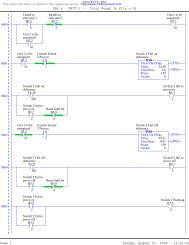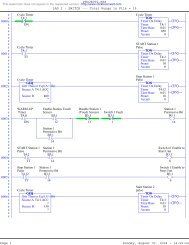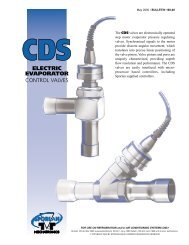- Page 1: Scilab Bag Of Tricks The Scilab-2.5
- Page 4 and 5: Revision History Revision 0.14 2001
- Page 6 and 7: 4.4.3. Bulletproof Functions.......
- Page 8 and 9: 6.6.1.3. Lhs ......................
- Page 11 and 12: List of Tables 4-1. List of all ope
- Page 13 and 14: Preface Often we encounter technica
- Page 15 and 16: data checksum sci-bot.ps.bz2 sci-bo
- Page 17 and 18: Chapter 1. Introduction “I have r
- Page 19 and 20: Chapter 2. Common Pitfalls The nice
- Page 21 and 22: ->m1 = [1+%i -1+%i; -1+%i 1-%i] m1
- Page 23 and 24: 2.5. Variable Lifetime And Scoping
- Page 25 and 26: } void first_local(void) { int x =
- Page 27: ->useglobal() !-error 4 undefined v
- Page 31 and 32: 3.2. Indentation Chapter 3. Style H
- Page 33 and 34: 3.4. Choice Of Control Structures C
- Page 35 and 36: %f %f] then s = dense’ else s =
- Page 37 and 38: Chapter 4. Unknown Spots In this ch
- Page 39 and 40: Chapter 4. Unknown Spots Modern lan
- Page 41 and 42: Variable type Code string optype Co
- Page 43 and 44: Operator Code Note >= 4 greater-or-
- Page 45 and 46: names which are not already used by
- Page 47 and 48: f = frac(2, 3); g = frac(1, 3); h =
- Page 49 and 50: ~~~~~~~~~~~~~~~%t returns F. Chapte
- Page 51 and 52: Chapter 4. Unknown Spots The parent
- Page 53 and 54: [nl, nr] = argn(0); ➊ if nr ~= 1
- Page 55 and 56: ->fun(2, 3, 4) ans = 9. Chapter 4.
- Page 57 and 58: f = 0.5 * norm(diff)^2; g = grad’
- Page 59 and 60: 4.5. Libraries of sci-functions Cha
- Page 61 and 62: lvandijk@hydra:~/hsc/scilab/src/min
- Page 63 and 64: minilib 4.5.2. genlib Chapter 4. Un
- Page 65 and 66: Chapter 4. Unknown Spots Starting s
- Page 67 and 68: Chapter 4. Unknown Spots What one m
- Page 69 and 70: Chapter 5. Performance Scilab—The
- Page 71 and 72: end Chapter 5. Performance The seco
- Page 73 and 74: 5.1.2.1. $-Constant Chapter 5. Perf
- Page 75 and 76: 5.1.3.1.2. linspace The syntax of l
- Page 77 and 78: Chapter 5. Performance mat(i, i) =
- Page 79 and 80:
! 1. 3. 4. 5. ! ->a(index) ans = !
- Page 81 and 82:
5.1.3.3.3. and, or Chapter 5. Perfo
- Page 83 and 84:
->mat1 = [11 12; 21 22; 31 32] mat1
- Page 85 and 86:
5.1.3.3.8. matrix A (hyper-)matrix
- Page 87 and 88:
Chapter 5. Performance So what is w
- Page 89 and 90:
[n, m] = size(a) b = zeros(n, m) if
- Page 91 and 92:
Figure 5-1. Benchmark results for t
- Page 93 and 94:
double precision function fals(x) d
- Page 95 and 96:
{ } return 2.0 / (2.0 + sin(10.0 *
- Page 97 and 98:
use Interfaces.Fortran; with Ada.Nu
- Page 99 and 100:
Chapter 5. Performance Our experien
- Page 101 and 102:
Chapter 6. Scilab Core Aerosmith vi
- Page 103 and 104:
pAda C type TypeString is String (1
- Page 105 and 106:
procedure dgemm (OrientationA : in
- Page 107 and 108:
Chapter 6. Scilab Core * PARAMETERS
- Page 109 and 110:
Chapter 6. Scilab Core type FloatVe
- Page 111 and 112:
external dcopy, dgeqrf, dorgqr, zge
- Page 113 and 114:
* get ready to exit if (lhs .ge. 1)
- Page 115 and 116:
6.3.2. Functionals Chapter 6. Scila
- Page 117 and 118:
character*6 namef - Name of the rou
- Page 119 and 120:
* catch all other errors write(errs
- Page 121 and 122:
}; C2F(intgen), C2F(intgk), C2F(int
- Page 123 and 124:
end 6.4.3. Messages limit = limit /
- Page 125 and 126:
Example See also Chapter 6. Scilab
- Page 127 and 128:
Example See also Chapter 6. Scilab
- Page 129 and 130:
6.5.2.5. getscalar Synopsis functio
- Page 131 and 132:
Example array (Positive range ) of
- Page 133 and 134:
6.6.1. Query Chapter 6. Scilab Core
- Page 135 and 136:
6.6.1.3. Lhs Synopsis function Lhs
- Page 137 and 138:
Chapter 6. Scilab Core stk(idx1) an
- Page 139 and 140:
Description Example FIXME: Write it
- Page 141 and 142:
} See also /* compute Vandermonde m
- Page 143 and 144:
See also FreePtr 6.6.3.3. FreePtr S
- Page 145 and 146:
Description Example Chapter 6. Scil
- Page 147 and 148:
6.6.4.5. SciString Synopsis procedu
- Page 149 and 150:
Chapter 7. Further Information We a
- Page 151 and 152:
scilex binaries Code optimized for
- Page 153 and 154:
Lmi.ps - LMI-Optimization Toolbox F
- Page 155 and 156:
Chapter 8. Complete Examples Welcom
- Page 157 and 158:
end q0 = q0 * q case 16 then // tli
- Page 159 and 160:
function b = %s_2_frac(s, f) assert
- Page 161 and 162:
= %frac_m_s(f, s) function r = %fra
- Page 163 and 164:
end warning(’could not achieve pr
- Page 165 and 166:
eps = 10^(-d); fl = frac2float( flo
- Page 167 and 168:
delta = [r(:, 2); r($, 2)] - [r(1,
- Page 169 and 170:
operator ’==’ is used. // // RE
- Page 171 and 172:
end 8.4. whatis.sci end if jcurs
- Page 173 and 174:
deff(’b = hm_isstring(hm)’, ..
- Page 175 and 176:
end 8.5. Auto-Determination of Prec
- Page 177 and 178:
Chapter 8. Complete Examples // wit
- Page 179 and 180:
Chapter 8. Complete Examples row =
- Page 181 and 182:
8.7. quadpack.sci Chapter 8. Comple
- Page 183 and 184:
Appendix A. GNU Free Documentation
- Page 185 and 186:
3. COPYING IN QUANTITY Appendix A.
- Page 187 and 188:
Appendix A. GNU Free Documentation
- Page 189 and 190:
Appendix B. GNU General Public Lice
- Page 191 and 192:
2. MODIFICATIONS Appendix B. GNU Ge
- Page 193 and 194:
6. REDISTRIBUTION Appendix B. GNU G
- Page 195 and 196:
Appendix B. GNU General Public Lice
- Page 197 and 198:
Bibliography [Cameron:1996] Debra C
- Page 199 and 200:
Index Symbols $ constant, 73 & (See
- Page 201 and 202:
E Lmi.ps, 151 Manual.ps, 151 Metane
- Page 203 and 204:
H I J getf (See function, getf) Gli
- Page 205 and 206:
P [ ; ], 42 \, 42 \., 42 ^, 42 |, 4
- Page 207 and 208:
native functions, 108 functionals,