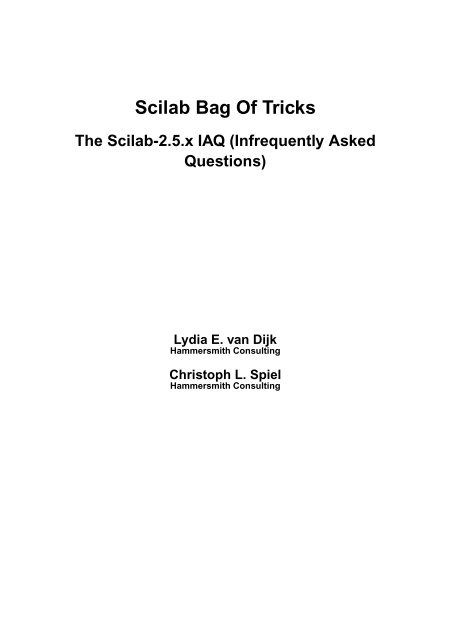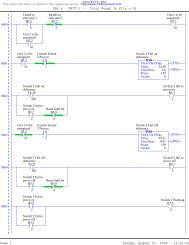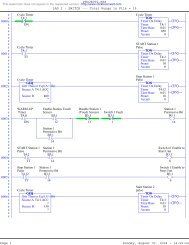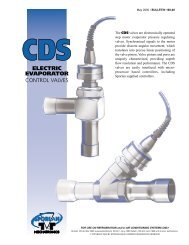Scilab Bag Of Tricks - Claymore
Scilab Bag Of Tricks - Claymore
Scilab Bag Of Tricks - Claymore
Create successful ePaper yourself
Turn your PDF publications into a flip-book with our unique Google optimized e-Paper software.
<strong>Scilab</strong> <strong>Bag</strong> <strong>Of</strong> <strong>Tricks</strong><br />
The <strong>Scilab</strong>-2.5.x IAQ (Infrequently Asked<br />
Questions)<br />
Lydia E. van Dijk<br />
Hammersmith Consulting<br />
Christoph L. Spiel<br />
Hammersmith Consulting
<strong>Scilab</strong> <strong>Bag</strong> <strong>Of</strong> <strong>Tricks</strong>: The <strong>Scilab</strong>-2.5.x IAQ (Infrequently Asked Questions)<br />
by Lydia E. van Dijk and Christoph L. Spiel<br />
Copyright © 2000 by L. E. van Dijk, Ch. L. Spiel<br />
sci-BOT – the <strong>Scilab</strong> <strong>Bag</strong> <strong>Of</strong> <strong>Tricks</strong> – is a collection of <strong>Scilab</strong> experience that come from every day use. We<br />
warn of common pitfalls, discuss stylistic issues, shed light on unknown spots, and show many different ways of<br />
increasing the performance of <strong>Scilab</strong> functions.<br />
The document is not meant to be comprehensive or even suitable to a particular level of knowledge. Some<br />
sections are at the beginners level, some even surprise long-time users.<br />
Permission is granted to copy, distribute and/or modify this document under the terms of the GNU Free Documentation License, Version 1.1<br />
or any later version published by the Free Software Foundation; with no invariant sections, with the Front-Cover Texts being “<strong>Scilab</strong> <strong>Bag</strong> <strong>Of</strong><br />
<strong>Tricks</strong>”, and with no Back-Cover Texts. A copy of the license is included in the appendix “GNU Free Documentation License”.<br />
Trademarks:<br />
DIGITAL is a trademark of Digital Equipment Corp.<br />
IBM is a trademark of International Business Machines Corp.<br />
Intel is a trademark of Intel Corp.<br />
Matlab is a trademark of The Mathworks, Inc.<br />
PostScript is a trademark of Adobe, Inc.<br />
SGI is a trademark of Silicon Graphics International, Inc.<br />
SUN is a trademark of Sun Microsystems, Inc.<br />
TeX is a trademark of the American Mathematical Society<br />
Copyrights:<br />
GNU/Linux© copyrighted by Linus Torvalds<br />
GNUPlot© copyrighted by Thomas Williams, Colin Kelley and many others<br />
MuPAD© copyrighted by Benno Fuchsensteiner<br />
Octave© copyrighted by John W. Eaton<br />
Pari© copyrighted by C. Batut, K. Belabas, D. Bernardi, H. Cohen, and M. Olivier<br />
PlotMTV© copyrighted by Kenny Toh<br />
<strong>Scilab</strong>© copyrighted by INRIA, France<br />
Tela© copyrighted by Pekka Janhunnen
Revision History<br />
Revision 0.14 2001-1-11 Revised by: lvd<br />
Major additions, lots of fixes<br />
Revision 0.13 2000-8-2 Revised by: lvd<br />
Minor update<br />
Revision 0.12 2000-6-4 Revised by: lvd<br />
First public release<br />
Revision 0.11 2000-5-1 Revised by: lvd<br />
First semi-public release<br />
Revision 0.10 2000-3-17 Revised by: cls<br />
Translated from 0.1 pod-version
Table of Contents<br />
Preface ...............................................................................................................................................13<br />
1. Outline...................................................................................................................................13<br />
2. Other Formats of sci-BOT.....................................................................................................14<br />
3. Packed examples ...................................................................................................................15<br />
4. Typographic conventions ......................................................................................................15<br />
5. Acknowledgments.................................................................................................................16<br />
1. Introduction...................................................................................................................................17<br />
2. Common Pitfalls............................................................................................................................19<br />
2.1. The Infamous Dot ..............................................................................................................19<br />
2.2. Vector Construction............................................................................................................20<br />
2.3. Function head.....................................................................................................................21<br />
2.4. Last Newline ......................................................................................................................22<br />
2.5. Variable Lifetime And Scoping..........................................................................................22<br />
2.5.1. Local Variable Scoping..........................................................................................23<br />
2.5.2. Global Variables ....................................................................................................26<br />
2.5.3. Clearing Variables .................................................................................................27<br />
3. Programming Style.......................................................................................................................29<br />
3.1. Spacing and Formatting .....................................................................................................29<br />
3.1.1. Intra-Expression Spacing.......................................................................................29<br />
3.1.2. Line Breaking ........................................................................................................29<br />
3.1.3. Setting Brackets Apart...........................................................................................30<br />
3.2. Indentation .........................................................................................................................30<br />
3.3. Single Quotes vs. Double Quotes ......................................................................................32<br />
3.4. Choice <strong>Of</strong> Control Structures.............................................................................................32<br />
3.4.1. while/for.............................................................................................................33<br />
3.4.2. if/select.............................................................................................................34<br />
3.4.3. Strict Block Structure/Early Return.......................................................................35<br />
3.5. Size of a Function ..............................................................................................................36<br />
4. Unknown Spots .............................................................................................................................37<br />
4.1. Operator Overloading.........................................................................................................37<br />
4.1.1. Overloading crash course ......................................................................................37<br />
4.1.2. Overload syntax.....................................................................................................39<br />
4.1.3. Overloading example.............................................................................................45<br />
4.2. Operator Precedence And Associativity ............................................................................47<br />
4.2.1. Numeric Operators ................................................................................................47<br />
4.2.2. Relational Operators..............................................................................................48<br />
4.2.3. Logical Operators ..................................................................................................48<br />
4.3. Implicit Cast To Boolean ...................................................................................................49<br />
4.4. Functions ............................................................................................................................50<br />
4.4.1. Functions Without Parameters or Return Value ....................................................50<br />
4.4.2. Named Parameters.................................................................................................51<br />
5
4.4.3. Bulletproof Functions............................................................................................52<br />
4.4.4. Function Variables .................................................................................................54<br />
4.4.5. Nested Function Definitions ..................................................................................55<br />
4.4.6. Functions as Parameters in Function Calls............................................................55<br />
4.4.7. Functions in tlists and mlists..........................................................................57<br />
4.4.8. macrovar..............................................................................................................58<br />
4.5. Libraries of sci-functions .................................................................................................58<br />
4.5.1. getf vs. lib .........................................................................................................59<br />
4.5.2. genlib ..................................................................................................................63<br />
4.5.3. Library Caveats......................................................................................................63<br />
4.6. Miscellaneous Unknown Spots ..........................................................................................64<br />
4.6.1. Maximum variable name length ............................................................................64<br />
4.6.2. Starting scilex ........................................................................................................64<br />
4.6.3. Tuple Assignment..................................................................................................65<br />
4.6.4. Omitting Parentheses on Function Call.................................................................67<br />
4.6.5. Dot as Member Selector ........................................................................................68<br />
5. Performance ..................................................................................................................................69<br />
5.1. High-Level Operations.......................................................................................................69<br />
5.1.1. Vectorized Operations ...........................................................................................69<br />
5.1.2. Avoiding Indexing .................................................................................................70<br />
5.1.2.1. $-Constant.................................................................................................72<br />
5.1.2.2. Flattened Matrix Representation...............................................................73<br />
5.1.3. Built-In Vector-/Matrix-Functions.........................................................................74<br />
5.1.3.1. Vector Generation .....................................................................................74<br />
5.1.3.1.1. Operator “:”.................................................................................74<br />
5.1.3.1.2. linspace.....................................................................................75<br />
5.1.3.1.3. logspace.....................................................................................75<br />
5.1.3.2. Whole Matrix Construction ......................................................................75<br />
5.1.3.2.1. zeros ...........................................................................................75<br />
5.1.3.2.2. ones .............................................................................................76<br />
5.1.3.2.3. eye ...............................................................................................76<br />
5.1.3.2.4. diag .............................................................................................76<br />
5.1.3.2.5. rand .............................................................................................78<br />
5.1.3.3. Functions Operating on a Matrix as a Whole ...........................................78<br />
5.1.3.3.1. find .............................................................................................78<br />
5.1.3.3.2. max, min.......................................................................................80<br />
5.1.3.3.3. and, or .........................................................................................80<br />
5.1.3.3.4. Operator “&”, Operator “|” ..........................................................81<br />
5.1.3.3.5. sum, cumsum, prod, cumprod.....................................................81<br />
5.1.3.3.6. gsort ...........................................................................................82<br />
5.1.3.3.7. size .............................................................................................84<br />
5.1.3.3.8. matrix.........................................................................................84<br />
5.1.4. Evaluation <strong>Of</strong> Polynomials....................................................................................86<br />
5.2. Extending <strong>Scilab</strong> ................................................................................................................87<br />
6
5.2.1. Comparison <strong>Of</strong> The Link Overhead ......................................................................88<br />
5.2.2. Preparing And Compiling External Subroutines...................................................92<br />
5.2.2.1. Fortran-77 .................................................................................................92<br />
5.2.2.2. Fortran-9x .................................................................................................93<br />
5.2.2.3. (ANSI-) C..................................................................................................93<br />
5.2.2.4. C++ ...........................................................................................................94<br />
5.2.2.5. Ada............................................................................................................96<br />
5.2.3. Pushing It Further ..................................................................................................98<br />
5.2.3.1. <strong>Scilab</strong> as Prototyping Environment...........................................................98<br />
5.2.3.2. <strong>Scilab</strong> to Fortran-77 Compiler ..................................................................98<br />
5.3. Building an Optimized <strong>Scilab</strong> ............................................................................................98<br />
6. <strong>Scilab</strong> Core .................................................................................................................................. 101<br />
6.1. Introduction To Pseudo-Ada ............................................................................................ 101<br />
6.2. Internal Data Structure ..................................................................................................... 103<br />
6.2.1. Parameter Stack And Data Stack......................................................................... 103<br />
6.2.2. Storage of Complex Matrices.............................................................................. 103<br />
6.3. Writing Native <strong>Scilab</strong> Functions ...................................................................................... 107<br />
6.3.1. Simple Functions ................................................................................................. 108<br />
6.3.2. Functionals .......................................................................................................... 114<br />
6.3.3. Dispatch Tables.................................................................................................... 120<br />
6.4. Error Handling ................................................................................................................. 121<br />
6.4.1. Fatal Errors .......................................................................................................... 121<br />
6.4.2. Warnings.............................................................................................................. 122<br />
6.4.3. Messages.............................................................................................................. 123<br />
6.5. Fortran Interface to <strong>Scilab</strong>’s Core .................................................................................... 123<br />
6.5.1. Query ................................................................................................................... 123<br />
6.5.1.1. checkrhs ............................................................................................... 123<br />
6.5.1.2. checklhs ............................................................................................... 124<br />
6.5.1.3. lhs .......................................................................................................... 125<br />
6.5.1.4. rhs .......................................................................................................... 125<br />
6.5.2. Access Object ...................................................................................................... 126<br />
6.5.2.1. getmat.................................................................................................... 126<br />
6.5.2.2. getrmat ................................................................................................. 127<br />
6.5.2.3. getrvect ............................................................................................... 127<br />
6.5.2.4. getvect ................................................................................................. 128<br />
6.5.2.5. getscalar ............................................................................................. 129<br />
6.5.2.6. getexternal......................................................................................... 129<br />
6.5.3. Create Object ....................................................................................................... 132<br />
6.5.3.1. Cremat.................................................................................................... 132<br />
6.5.4. Miscellaneous ...................................................................................................... 132<br />
6.6. C Interface to <strong>Scilab</strong>’s Core ............................................................................................. 132<br />
6.6.1. Query ................................................................................................................... 132<br />
6.6.1.1. CheckRhs ............................................................................................... 133<br />
6.6.1.2. CheckLhs ............................................................................................... 133<br />
7
6.6.1.3. Lhs .......................................................................................................... 135<br />
6.6.1.4. Rhs .......................................................................................................... 135<br />
6.6.1.5. GetType ................................................................................................. 135<br />
6.6.2. Access Object ...................................................................................................... 136<br />
6.6.2.1. GetRhsVar ............................................................................................. 137<br />
6.6.2.2. GetMatrixptr....................................................................................... 138<br />
6.6.2.3. GetRhsCVar........................................................................................... 139<br />
6.6.2.4. GetFuncPtr........................................................................................... 139<br />
6.6.2.5. LhsVar.................................................................................................... 140<br />
6.6.3. Create Object ....................................................................................................... 141<br />
6.6.3.1. CreateVar ............................................................................................. 141<br />
6.6.3.2. CreateVarFromPtr .............................................................................. 142<br />
6.6.3.3. FreePtr ................................................................................................. 142<br />
6.6.3.4. WriteMatrix......................................................................................... 143<br />
6.6.3.5. WriteString......................................................................................... 143<br />
6.6.4. Miscellaneous ...................................................................................................... 144<br />
6.6.4.1. Scierror ............................................................................................... 144<br />
6.6.4.2. PExecSciFunction .............................................................................. 145<br />
6.6.4.3. ReadString........................................................................................... 145<br />
6.6.4.4. SciFunction......................................................................................... 146<br />
6.6.4.5. SciString ............................................................................................. 146<br />
7. Further Information ................................................................................................................... 149<br />
7.1. Coping With <strong>Scilab</strong> .......................................................................................................... 149<br />
7.1.1. Distribution Size.................................................................................................. 149<br />
7.1.1.1. CVS......................................................................................................... 149<br />
7.1.1.2. locate....................................................................................................... 149<br />
7.1.1.3. Glimpse................................................................................................... 150<br />
7.1.2. Bug Hunting ........................................................................................................ 150<br />
7.2. Local Documents ............................................................................................................. 151<br />
7.3. Hyperlinks ........................................................................................................................ 153<br />
8. Complete Examples .................................................................................................................... 155<br />
8.1. frac.sci ........................................................................................................................ 155<br />
8.2. benchmark.sci.............................................................................................................. 166<br />
8.3. listdiff.sci................................................................................................................ 168<br />
8.4. whatis.sci .................................................................................................................... 171<br />
8.5. Auto-Determination of Precedence and Associativity..................................................... 175<br />
8.5.1. assoc.sci.......................................................................................................... 175<br />
8.5.2. prec.sci............................................................................................................ 176<br />
8.5.3. parser.sci........................................................................................................ 178<br />
8.6. cat.sci........................................................................................................................... 179<br />
8.7. quadpack.sci................................................................................................................ 180<br />
A. GNU Free Documentation License........................................................................................... 183<br />
0. PREAMBLE ....................................................................................................................... 183<br />
8
1. APPLICABILITY AND DEFINITIONS ........................................................................... 183<br />
2. VERBATIM COPYING...................................................................................................... 184<br />
3. COPYING IN QUANTITY ................................................................................................ 184<br />
4. MODIFICATIONS.............................................................................................................. 185<br />
5. COMBINING DOCUMENTS............................................................................................ 187<br />
6. COLLECTIONS OF DOCUMENTS ................................................................................. 187<br />
7. AGGREGATION WITH INDEPENDENT WORKS......................................................... 187<br />
8. TRANSLATION ................................................................................................................. 188<br />
9. TERMINATION.................................................................................................................. 188<br />
10. FUTURE REVISIONS OF THIS LICENSE.................................................................... 188<br />
B. GNU General Public License .................................................................................................... 189<br />
0. APPLICABILITY 1 .............................................................................................................. 190<br />
1. VERBATIM COPYING...................................................................................................... 190<br />
2. MODIFICATIONS.............................................................................................................. 190<br />
3. DISTRIBUTION................................................................................................................. 191<br />
4. TERMINATION.................................................................................................................. 192<br />
5. ACCEPTANCE ................................................................................................................... 192<br />
6. REDISTRIBUTION............................................................................................................ 192<br />
7. CONSEQUENCES ............................................................................................................. 193<br />
8. LIMITATIONS.................................................................................................................... 193<br />
9. FUTURE REVISIONS OF THIS LICENSE...................................................................... 193<br />
10. AGGREGATION WITH INDEPENDENT WORKS....................................................... 194<br />
11. NO WARRANTY ............................................................................................................. 194<br />
12. LIABILITY ....................................................................................................................... 194<br />
Bibliography.................................................................................................................................... 197<br />
Index................................................................................................................................................. 199<br />
1. The titles of the sections have been added by the authors. They do not occur in the original GNU General Public License.<br />
Everything else has been copied in verbatim.<br />
9
List of Tables<br />
4-1. List of all operand type codes......................................................................................................40<br />
4-2. List heads used by <strong>Scilab</strong> ............................................................................................................41<br />
4-3. Operator type codes.....................................................................................................................42<br />
4-4. Arithmetic Operators...................................................................................................................47<br />
4-5. Boolean Operators.......................................................................................................................49<br />
5-1. Comparison of various vectorization levels ................................................................................70<br />
5-2. Mode Specifiers for gsort .........................................................................................................82<br />
5-3. Direction Specifiers for gsort....................................................................................................82<br />
5-4. Performance comparison of different polynomial evaluation routines .......................................87<br />
6-1. pAda to Fortran-77 and C type mappings – elementary types .................................................. 101<br />
6-2. pAda type mappings – <strong>Scilab</strong> Fortran-77 interface................................................................... 102<br />
6-3. pAda type mappings – <strong>Scilab</strong> C interface ................................................................................. 102<br />
6-4. TypeString Identifiers ................................................................................................................ 137<br />
List of Figures<br />
5-1. Benchmark results for the mirror functions..............................................................................90<br />
List of Examples<br />
2-1. Building a matrix column-by-column and row-by-row ..............................................................20<br />
2-2. Canonicalization of <strong>Scilab</strong> files...................................................................................................22<br />
2-3. Shadowing of local variables.......................................................................................................23<br />
2-4. Accessing variables from the enclosing scope ............................................................................23<br />
2-5. Dynamic Scoping ........................................................................................................................24<br />
3-1. Function whocat.........................................................................................................................31<br />
3-2. Function mysign.........................................................................................................................35<br />
4-1. Function accepting named arguments .........................................................................................51<br />
4-2. Function accepting optional arguments.......................................................................................51<br />
4-3. Function cat ...............................................................................................................................52<br />
4-4. Function tauc .............................................................................................................................55<br />
4-5. Generate names for lib: gen-names .........................................................................................62<br />
4-6. Manually launching scilex...........................................................................................................65<br />
5-1. Variants of a matrix mirror function............................................................................................71<br />
5-2. Naive functions to evaluate a polynomial ...................................................................................86<br />
5-3. Less naive functions to evaluate a polynomial ............................................................................87<br />
5-4. Sample interface description (“.desc”) .....................................................................................89<br />
5-5. Makefile for static <strong>Scilab</strong> interfaces via intersci......................................................................90<br />
6-1. Multiplication of complex matrices .......................................................................................... 106<br />
6-2. Simple native <strong>Scilab</strong> function.................................................................................................... 110<br />
11
6-3. <strong>Scilab</strong> functional........................................................................................................................ 116<br />
6-4. Handling of warnings in <strong>Scilab</strong> ................................................................................................. 122<br />
12
Preface<br />
<strong>Of</strong>ten we encounter technical problems that we have to solve, to overcome somehow, or just to work<br />
around. After having mastered the difficulty, we gladly add it to the knowledge-base in our mind, but<br />
from a certain level of difficulty we start to make notes in one form or the other. These notes then<br />
serve for later reference. A collection of related notes can be exploited to gain further insight in the<br />
class of problems it describes. Last but not least one can get ambitious to fill the holes of knowledge<br />
that an existing set of notes leaves unanswered.<br />
Richard B. Johnson<br />
An expert in a particular computer language is really an expert in the work-arounds necessary to use this<br />
language to perform useful work. An ideal computer language would do exactly what it was told simply<br />
from reading a specification. In the absence of a specification, it would ask enough questions to produce<br />
such a specification, then it would generate the code necessary to perform the specified functions.<br />
...<br />
1. Outline<br />
Even C has its shortcomings which have to be handled with assembly language extensions. A Master<br />
Carpenter has many tools and is expert with most of them. If you only know how to use a hammer, every<br />
problem begins to look like a nail. Stay away from that trap. It bytes (sic).<br />
This is the story of sci-BOT paraphrased. It started with bits of experience gathered in our heads and<br />
scattered e-mail correspondence. After more and more e-mails piled up, telling the same old stories,<br />
one of the authors (lvd) decided to compile the problems and their solutions into a convenient<br />
format. Perl’s plain old documentation, POD, was chosen for its simplicity paired with a multitude<br />
of output formats. However, after 2000+ lines it became clear that POD was missing a feature that<br />
would be needed as sci-BOT grows bigger: cross references. A more powerful documentation format<br />
and the associated tools had to be found. A two week web research resulted in one clear winner:<br />
DocBook. The downside of the necessary switch of formats was that the previous work done with<br />
POD had to be converted into DocBook. Daytime work plus adding new material to sci-BOT plus<br />
converting the old work into the new format is too much for a single volunteer. So, a second<br />
idiotM-DELauthor was searched and found (cls). His ten years of experience with the TeX/LaTeX<br />
typesetting system, his accuracy, and his intensity with which he attacks any obstacle made him the<br />
ideal choice for this madnessM-DELproject.<br />
We open up talking about some of the most common syntactic pitfalls when using <strong>Scilab</strong> in Chapter<br />
2. Finding that some of these syntax problems can be avoided with a clear programming style, the<br />
next chapter, Chapter 3, deals with coding issues. In Chapter 4 we then focus on the parts of <strong>Scilab</strong><br />
that are not well documented, and therefore widely remain unknown spots. For many users not only<br />
enjoy the nice user interface of <strong>Scilab</strong>, but demand high performance from the interpreter the<br />
massive Chapter 5 about performance issues covers these needs. It begins by introducing techniques<br />
suitable at a high level like vectorization which do not require low level programming and then dives<br />
13
Preface<br />
down into the extension of <strong>Scilab</strong> by compiled routines. This is a vast field by itself. Therefore we<br />
have devoted a full chapter, Chapter 6, to the low level API. sci-BOT closes with Chapter 7<br />
containing remarks on compiling and debugging as well as comments on the supplied documentation<br />
and available web pages. All of the programming snippets that belong to longer examples which do<br />
not fit in the main text have been gathered in Chapter 8, where they show up in full length.<br />
At the end of the document we have put two appendices with the GNU Free Documentation License,<br />
and the GNU Public License, a bibliography, and an index.<br />
2. Other Formats of sci-BOT<br />
sci-BOT, the <strong>Scilab</strong> <strong>Bag</strong>-of-<strong>Tricks</strong> is available as SGML, as HTML, or several “printer-ready”<br />
versions. Check out Hammersmith Consulting for the latest release. Each variant is available in<br />
different packing-/compression formats.<br />
SGML source distribution. The Real Thing (tm)! These are our SGML-sources. Building sci-BOT<br />
from source requires XML DocBook version 4.x.<br />
data checksum<br />
sci-bot-sgml.tar.gz sci-bot-sgml.tar.gz.md5<br />
sci-bot-sgml.tar.bz2 sci-bot-sgml.tar.bz2.md5<br />
sci-bot-sgml.tar.Z sci-bot-sgml.tar.Z.md5<br />
sci-bot-sgml.zip sci-bot-sgml.zip.md5<br />
Web collection. This is sci-BOT rendered in HTML; conveniently bundled for your offline reading<br />
pleasure.<br />
data checksum<br />
sci-bot-html.tar.gz sci-bot-html.tar.gz.md5<br />
sci-bot-html.tar.bz2 sci-bot-html.tar.bz2.md5<br />
sci-bot-html.tar.Z sci-bot-html.tar.Z.md5<br />
sci-bot-html.zip sci-bot-html.zip.md5<br />
Print versions. The printable versions are formatted for DIN A4 paper and are single files. By the<br />
way, you do not have to print them; they look great with Ghostview, too.<br />
data checksum<br />
sci-bot.ps.gz sci-bot.ps.gz.md5<br />
14
data checksum<br />
sci-bot.ps.bz2 sci-bot.ps.bz2.md5<br />
sci-bot.ps.Z sci-bot.ps.Z.md5<br />
sci-bot.ps.zip sci-bot.ps.zip.md5<br />
sci-bot.pdf.gz sci-bot.pdf.gz.md5<br />
sci-bot.pdf.bz2 sci-bot.pdf.bz2.md5<br />
sci-bot.pdf.Z sci-bot.pdf.Z.md5<br />
sci-bot.pdf.zip sci-bot.pdf.zip.md5<br />
3. Packed examples<br />
Preface<br />
Some of the examples in the main text and all examples in the Appendix can be obtained in a single<br />
tar or zip-file.<br />
data checksum<br />
scibot-examples.tar.gz scibot-examples.tar.gz.md5<br />
scibot-examples.tar.bz2 scibot-examples.tar.bz2.md5<br />
scibot-examples.tar.Z scibot-examples.tar.Z.md5<br />
scibot-examples.zip scibot-examples.zip.md5<br />
4. Typographic conventions<br />
This section covers the conventions used in this book. Depending on how the version you are<br />
currently reading some fonts may look the same.<br />
Typographic Conventions<br />
filename<br />
This font designates the name of a file. A filename optionally includes a path.<br />
user input<br />
This font is used for the user’s input. This refers only to things that can be typed in at the<br />
console.<br />
15
meta-variable<br />
Preface<br />
This typeface is reserved for placeholders, i.e. stuff that always is replaced with the real input.<br />
literal piece of code<br />
variable<br />
function<br />
command<br />
We use this font to display literal pieces of code, variables, constant as well as operators.<br />
Variables of all kinds are marked up this way.<br />
Functions or procedures of all kinds are marked up this way.<br />
We use this font for shell commands, but also for <strong>Scilab</strong> commands.<br />
environment-variable<br />
To distinguish environment variables from program variables a separate font is used.<br />
In examples, which show some source-code, additional comments always start with two dashes<br />
independent of the language. JadeTeX coerces these two dashes into one longer dash, called n-dash.<br />
#include <br />
/* The world’s most famous C-program */<br />
int<br />
main(void)<br />
{<br />
printf("Hello world!\n");<br />
return 0; – exit code for success<br />
}<br />
5. Acknowledgments<br />
Lydia van Dijk: To the CCMR system administrators Daniel Blakely and Berry Robinson for<br />
providing a rock solid multi-platform environment at the early stages (prior to version 0.14) of this<br />
project.<br />
Christoph “Solo” Spiel: First of all thanks go to Lydia. Before working with her I did not know<br />
whether I am insane. This project has removed all doubt. “Wonderful girl! Either I’m going to kill<br />
her, or I’m going to like her.” – Han Solo about Princess Leia in “A New Hope”.<br />
To F. Maximilian “Tiger” Pitschi. You have shown me the difference between software engineering<br />
and hacking. Kick me again...<br />
16
Chapter 1. Introduction<br />
“I have read your posting as of ... to the <strong>Scilab</strong> newsgroup. It was very clear. Can you make a FAQ<br />
out of it?” Yes, we can, and here it is!<br />
The hints, tricks, and information put together in sci-BOT come from our own experience (read:<br />
daily struggle), problems we have solved for our colleagues, and of course questions answered on<br />
the newsgroup. Therefore, this document is a rather loose collection of facts, and is not necessarily to<br />
be read cover to cover.<br />
What this document is not:<br />
• An introduction to <strong>Scilab</strong><br />
There already is an excellent “Introduction to <strong>Scilab</strong>”, the <strong>Scilab</strong> User’s Guide,<br />
SCI/doc/Intro.ps.<br />
• A replacement for reading the documentation<br />
IONSHO (“In Our Not So Humble Opinion”) folks who do not read the documentation get what<br />
they deserve. <strong>Scilab</strong>’s documentation is truly great, so why not using it? To get a command’s<br />
manual-page type help at the command prompt. The same is achieved in the graphical<br />
environment with the Help button. If the exact command name is unknown, the powerful cousin<br />
of help, apropos jumps in. It can by used from the command line as well as from the Help Panel.<br />
• Another FAQ list<br />
We do not follow the simple Question-and-Answer style, instead we try to explore <strong>Scilab</strong> right to<br />
its very end.<br />
In the spirit of the Free Software any helpful suggestion or correction concerning this collection will<br />
be acknowledged with the author’s name and email address. If you want to tell us of a mistake, or<br />
want an item added, please drop the authors an email at<br />
or<br />
.<br />
17
Chapter 1. Introduction<br />
18
Chapter 2. Common Pitfalls<br />
The nice thing about <strong>Scilab</strong>? It is<br />
almost usable!<br />
Enrico Segre<br />
There are several peculiarities in <strong>Scilab</strong>’s way of interpreting an expression that will trip the unwary.<br />
Some of them are a result of “compatability” to a certain commercial product of similar sounding<br />
name (which one?), others are home grown quirks.<br />
2.1. The Infamous Dot<br />
In <strong>Scilab</strong> a digit in front or after the decimal point is not enforced. This is similar to e.g. Fortran and<br />
C, but contrary to Ada. Thus, for <strong>Scilab</strong> the following three numbers are well formed<br />
87.492211<br />
.32493<br />
6857.<br />
As an aside:<br />
digit+.0<br />
digit+.<br />
digit+<br />
e.g. 123.0, 123., and 123 are considered identical. The last of the three examples, a decimal point<br />
at the end of the numeral, baffles users who want to invert a vector or matrix component-wise.<br />
->1 ./ [1 2 3]<br />
ans =<br />
! 1. 0.5 0.3333333 !<br />
But, hey this is correct! Then, let us squeeze out the spaces in front of the ./ operator.<br />
->1./ [1 2 3]<br />
ans =<br />
! 0.0714286 !<br />
! 0.1428571 !<br />
! 0.2142857 !<br />
Oops! What happened? The last expression is not interpreted as<br />
(1) ./ ([1 2 3])<br />
but as<br />
19
(1.) / ([1 2 3])<br />
Chapter 2. Pitfalls<br />
where the parentheses have been introduced for clarity. This behavior is described in SCI/README,<br />
and in the <strong>Scilab</strong> FAQ .<br />
We suggest to avoid whitespace that influences the calculation by not letting the decimal point stick<br />
out on either side. That way expressions with numerals will always be interpreted correctly. For our<br />
example this means<br />
->1.0./ [1 2 3]<br />
ans =<br />
! 1. 0.5 0.3333333 !<br />
which gives what we had in mind.<br />
2.2. Vector Construction<br />
The square bracket operator [ ] is a convenient means to construct vectors. There even exists an<br />
idiom to build a matrix with brackets, which is shown in Example 2-1.<br />
Example 2-1. Building a matrix column-by-column and row-by-row<br />
mat = []<br />
for i = 1:n<br />
row = []<br />
for j = 1:m<br />
... – compute matrix entry<br />
expr = ...<br />
row = [row expr]<br />
end<br />
mat = [mat; row]<br />
end<br />
Rows are separated by semi-colons or newlines, which actually is straight forward. Columns are<br />
separated by commas, or spaces—and here comes trouble. First, comma and space serve the same<br />
purpose, and are interchangeable. Thus, the following expressions have the same result.<br />
[1 2 3 4]<br />
[1,2,3,4]<br />
[1 2 3,4]<br />
[ 1, 2 3 , 4 ]<br />
Second, a space is sometimes considered a column-separating space, sometimes a intra-expression<br />
space. This can lead to some confusion as the following three matrix definitions demonstrate. Who<br />
gets all of them right without peeking at the answers?<br />
20
->m1 = [1+%i -1+%i; -1+%i 1-%i]<br />
m1 =<br />
! 1. + i - 1. + i !<br />
! - 1. + i 1. - i !<br />
->m2 = [1 +%i - 1 + %i; - 1 + %i 1 - %i]<br />
m2 =<br />
! 1. - 1. + 2.i !<br />
! - 1. + i 1. - i !<br />
->m3 = [1 +%i -1 + %i; - 1 + %i 1 -%i]<br />
m3 =<br />
! 1. i - 1. + i !<br />
! - 1. + i 1. - i !<br />
Chapter 2. Pitfalls<br />
Confusion makes the programmer susceptible to writing code she did not intend. To make the matrix<br />
expression clear to you and to <strong>Scilab</strong> there are at least two possibilities.<br />
1. Using no spaces in the construction of the elements of a matrix. This is e.g. demonstrated in m1<br />
above, or<br />
2. Putting every compound expression in parentheses, like<br />
->[(1 +%i) (-1 + %i); (- 1 + %i) (1 -%i)]<br />
ans =<br />
! 1. + i - 1. + i !<br />
! - 1. + i 1. - i !<br />
Both ways avoid the ambiguity.<br />
Actually, matrices as simple as the ones shown in the examples can be arranged in a neat way. It is<br />
discussed in Section 3.1.2. See also Section 3.1.1 on how to improve the legibility of <strong>Scilab</strong> code by<br />
the judicious use of whitespace.<br />
2.3. Function head<br />
<strong>Scilab</strong> treats the first (logical) line of a function definition, the function head, differently form any<br />
other line in a sci-file. Any non-whitespace after the closing parenthesis must be avoided. It is even<br />
illegal to add a comment at the end of the function head. On the other hand it is legal to extend the<br />
function head over more than one physical line by using “..” as long as the continuation happens<br />
before the final parenthesis.<br />
Here are some correct function heads:<br />
function y = foo(x)<br />
21
function y ..<br />
= foo(x)<br />
function y = foo(a, b, c, d, ..<br />
e, f, g, h)<br />
The following examples are all illegal:<br />
function y = foo(x) // This is foo!<br />
function y = save_space(x); y = 1 + x<br />
function y = bar(x) ..<br />
y = 1 + x<br />
See also Section 4.4.<br />
2.4. Last Newline<br />
Chapter 2. Pitfalls<br />
The last line in a <strong>Scilab</strong> script is ignored if it is not terminated by a newline. 1 This is emphasized at<br />
several places in the official <strong>Scilab</strong> documentation, but it is so common to forget it especially when<br />
using emacs that we repeat it here. emacs however can be told always to add a final newline by<br />
adding (setq require-final-newline t) to the startup-file, .emacs. See “Learning GNU<br />
Emacs” [Cameron:1996] , Table C-8.<br />
Another weapon against this kind of syntax flaw, and a few other pesky things, is e.g. the Perl-script<br />
shown in Example 2-2, which fixes part of the format of a <strong>Scilab</strong> script.<br />
Example 2-2. Canonicalization of <strong>Scilab</strong> files<br />
use Text::Tabs;<br />
while () {<br />
chomp; # remove newline if there is one<br />
tr/\200-\377/ /; # map 8-bit chars to spaces<br />
s[\s+$][]; # kill whitespace at end of line<br />
$_ = expand $_; # convert tabs to spaces<br />
print "$_\n"; # print adding a newline<br />
}<br />
1. On UNI* systems the line terminator is ^J, which is writtan in C-style \n most of the time.<br />
22
2.5. Variable Lifetime And Scoping<br />
2.5.1. Local Variable Scoping<br />
Chapter 2. Pitfalls<br />
<strong>Scilab</strong>’s visibility rule for locally defined variables follow those of block structured languages:<br />
Variables local to a block shadow all variables of the same name not local this this block.<br />
When we say variable v “shadows” variable v’, we mean that v’ is not accessible neither for<br />
reading nor for writing. What is available for manipulation is v.<br />
Example 2-3. Shadowing of local variables<br />
->deff(’y = foo(x)’, ’a = 2*x, y = a + 1’)<br />
->a = 1.0 // top level<br />
a =<br />
1.<br />
->foo(3.5)<br />
ans =<br />
8.<br />
->a<br />
a =<br />
1.<br />
->foo(a)<br />
ans =<br />
3.<br />
->a<br />
a =<br />
1.<br />
Example 2-3 demonstrates that variable a, which is local to function foo has no influence on<br />
variable a in the surrounding environment. Even calling foo with a variable named a does not break<br />
this rule.<br />
As usual in block structured languages variables from all enclosing scopes can be accessed, unless<br />
they are shadowed. Example 2-4 shows usage of variable a from an enclosing scope.<br />
Example 2-4. Accessing variables from the enclosing scope<br />
->deff(’y = bar(x)’, ’y = a + 1’)<br />
->a = 1 // top level<br />
23
a =<br />
1.<br />
->bar(3.5)<br />
ans =<br />
2.<br />
->bar(-1)<br />
ans =<br />
2.<br />
->a = 2<br />
a =<br />
2.<br />
->bar(-1)<br />
ans =<br />
3.<br />
Now what is the “enclosing scope”? It is the call stack, <strong>Scilab</strong> scopes dynamically!<br />
Example 2-5. Dynamic Scoping<br />
// scoping in <strong>Scilab</strong><br />
deff(’first_local()’, ’x = ""foo"", second()’);<br />
deff(’first()’, ’second()’);<br />
deff(’second()’, ’disp(x)’);<br />
x = 1;<br />
first_local() // prints ’foo’<br />
first() // prints 1<br />
Chapter 2. Pitfalls<br />
Example 2-5 deserves a close look. Dynamic scoping can be confusing for people used to e.g. C’s<br />
lexically scoped auto variables.<br />
/* lexical scoping in C */<br />
void first_local(void);<br />
void first(void);<br />
void second(void);<br />
int x = 1;<br />
int<br />
main(void)<br />
{<br />
first_local(); /* prints 1 */<br />
first(); /* prints 1 */<br />
return 0;<br />
24
}<br />
void first_local(void)<br />
{<br />
int x = 123; /* warning: unused variable ‘x’ */<br />
second();<br />
}<br />
void first(void)<br />
{<br />
second();<br />
}<br />
void second(void)<br />
{<br />
printf("%d\n", x);<br />
}<br />
Now compare this to Perl 2 :<br />
# dynamical scoping with Perl’s local variables<br />
sub first_local { local $x = ’foo’; second(); }<br />
sub first { second(); }<br />
sub second { print "$x\n"; }<br />
$x = 1;<br />
first_local(); # prints ’foo’<br />
first(); # prints 1<br />
Chapter 2. Pitfalls<br />
Dynamic scoping is an inherently dangerous feature for it might not be obvious where a variable gets<br />
its value.<br />
Let us look at functions which try to change variables from an enclosing scope.<br />
->deff(’y = baz(x)’, ’a = 2*a, y = a + 1’)<br />
->a = 3 // top level<br />
a =<br />
3.<br />
->baz(1)<br />
ans =<br />
7.<br />
->baz(1)<br />
ans =<br />
2. The behavior of the C example is reproduced by replacing local with my.<br />
25
7.<br />
->a<br />
a =<br />
3.<br />
Obviously, a is unchanged by the calls to baz. What happens is the following:<br />
Chapter 2. Pitfalls<br />
1. A local variable named a is created, and the contents of a from the enclosing scope is copied<br />
into it. Within baz the local a is changed.<br />
2. When the thread of control leaves baz the previous value of a is restored.<br />
In other words: A local variable cannot influence a variable of the same name in any enclosing<br />
scope. The only ways to “export” a – possibly modified – value is either via the list of return values,<br />
which is the preferred way, or with a global variable.<br />
As strange as this may sound to programmers accustomed to languages that require an explicit<br />
declaration of all variables, this is a necessary feature in <strong>Scilab</strong> as variables are created when they are<br />
first written to (e.g. as in Perl and Python). If a local variable in a function would change a global<br />
variable or local variable of the same name in another function, adding a new function to an existing<br />
system or library became a major maintenance headache.<br />
2.5.2. Global Variables<br />
The global attribute of a variable var is often misunderstood. It does not place var in an all<br />
encompassing name space so that it could be accessed from everywhere without further ado. Instead,<br />
global places the variable var in a separate name space; separate from the interpreter’s name<br />
space, and separate from all local functions’ name spaces. — And this is only the first half of the<br />
story.<br />
->v = -1<br />
v =<br />
- 1.<br />
->global(’v’)<br />
->who(’global’)<br />
ans =<br />
v<br />
->clear v<br />
->who(’global’)<br />
ans =<br />
v<br />
->deff(’y = useglobal()’, ’y = v’)<br />
26
->useglobal()<br />
!-error 4<br />
undefined variable : v<br />
at line 2 of function useglobal called by :<br />
useglobal()<br />
Chapter 2. Pitfalls<br />
As promised, this is only one half. After saying global var, the variable lives in its new name<br />
space, but it cannot be accessed. Doh! To work with it, we must import it explicitely, using the<br />
global modifier again. Therefore, a slightly modified version of useglobal works.<br />
->deff(’y = useglobal2()’, ’global v, y = v’)<br />
->useglobal2()<br />
ans =<br />
- 1.<br />
->v = 1 + 2*%i<br />
v =<br />
1. + 2.i<br />
->useglobal2()<br />
ans =<br />
- 1.<br />
Now what if we want to access v from the interpreter level again? It must be imported just as it must<br />
be imported into any function.<br />
->global(’v’)<br />
->v<br />
v =<br />
- 1.<br />
->v = 17 + 4<br />
v =<br />
21.<br />
->clear v<br />
->useglobal2()<br />
ans =<br />
21.<br />
One last hint: global variables even survive a restart. If this is not desired, clearglobal should be<br />
called in the user’s <strong>Scilab</strong> startup file, ~/.scilab.<br />
clearglobal()<br />
27
will clear all global variables.<br />
2.5.3. Clearing Variables<br />
Chapter 2. Pitfalls<br />
During everyday programming it is not necessary to explicitely remove variables from the work<br />
space. All local variables of a function die on exit from that function anyhow, and the variables in the<br />
global name space usually do not need a special treatment.<br />
However, there are conditions under which it is preferable to completely wipe out a variable. This<br />
happens if one needs to avoid a pollution of the name space e.g. while working with the list of all<br />
variables, who(’local’). The correct command to kill the non-global variable v is<br />
clear v<br />
Note that there are no parentheses. The assignment<br />
v = []<br />
sets v to the empty matrix. It does not remove the variable from the workspace.<br />
Global variables are cleared with the clearglobal function, whose syntax is the same as clear’s<br />
syntax.<br />
There is no need to worry if you do not understand how and why to kill a variable. This feature is<br />
only needed in very rare occasions.<br />
28
Chapter 3. Programming Style<br />
The one and only general guideline to good programming style is: “Make it clear!” And one might<br />
extend that to<br />
Make it clear – first of all to you, and then to the poor persons that take over your project (after you have<br />
been fired, because of writing illegible code).<br />
Every possible style feature of the language should be used to express the meaning of the code more<br />
clearly.<br />
3.1. Spacing and Formatting<br />
Although often underestimated, the format, i.e. the visual layout of the source code itself can greatly<br />
help in the understanding of the actions described therein.<br />
3.1.1. Intra-Expression Spacing<br />
We often run into code like this<br />
x=a*c+(x-y)^2*b<br />
This is not bad, especially when typed at the command line for one-time use. However, the<br />
expression is not as clear as it could be. It can easily be improved by making the precedence levels<br />
(see also Section 4.2) of the operators stand out, as e.g.<br />
x = a*c + b*(x-y)^2<br />
Now, the assignment is intuitively clear at first glance. We use the word “intuitive” here alert the<br />
reader of the consequences of incorrectly formatting an expression. Then our intuition will mislead<br />
us, as in<br />
x = a * c+(x-y)^2*b<br />
Ouch! This expression is evaluated differently from what it is telling us. We should call it a liar.<br />
See also Section 2.2 for the influence of whitespace on the evaluation of dotted operators.<br />
3.1.2. Line Breaking<br />
Breaking a long expression into lines can improve its readability dramatically. It is particularly<br />
recommended for matrix definitions with the square bracket operator. See also Section 2.2.<br />
29
For example<br />
m1 = [ 1+%i -1+%i; ..<br />
-1+%i 1-%i ]<br />
is superior to<br />
m1 = [1+%i -1+%i; -1+%i 1-%i]<br />
Chapter 3. Style<br />
If an arithmetic expression is split into lines the operator at which the split occurs always goes onto<br />
the next line. Preferred break points occur right before operators of equal precedence.<br />
d2 = fact * (a/(a+d)*(b*(1-delta) + d*delta) - d) * (P./K).^theta<br />
for example becomes<br />
d2 = fact * (a/(a+d)*(b*(1-delta) + d*delta) - d) ..<br />
* (P./K).^theta<br />
or<br />
d2 = fact ..<br />
* (a/(a+d)*(b*(1-delta) + d*delta) - d) ..<br />
* (P./K).^theta<br />
or more dramatic<br />
d2 = fact ..<br />
* ( ..<br />
a / (a+d) * (b*(1-delta) + d*delta) ..<br />
- d ..<br />
) ..<br />
* (P./K).^theta<br />
3.1.3. Setting Brackets Apart<br />
If spaces right inside parentheses or brackets of an expressions make the subexpression stand out<br />
more clearly, they should be used. That way<br />
B(k) = a1 * exp(-b1*P(k)/K(k) + b2*Q(k)/K(k))<br />
becomes<br />
B(k) = a1 * exp( -b1*P(k)/K(k) + b2*Q(k)/K(k) )<br />
30
3.2. Indentation<br />
Chapter 3. Style<br />
Heavy indentation does not hurt! No, in fact it is a great help in finding out the control flow quickly.<br />
Let us start with a good example this time, Example 3-1.<br />
Example 3-1. Function whocat<br />
function s = whocat(cat)<br />
// return all local variables, functions,<br />
// etc. that are in category cat.<br />
s = [];<br />
nl = who(’local’);<br />
for i = 1:size(nl, 1)<br />
execstr( ’typ=type(’ + nl(i) + ’)’ );<br />
if typ == cat then<br />
s = [s; nl(i)];<br />
end<br />
end<br />
The for loop, and the if branch are immediately recognizable.<br />
There are blank lines between the logical blocks of the function. They too aid the reader’s<br />
comprehension of whocat’s inner workings. As a rule of thumb lines of code that achieve a sub-goal<br />
of the computation should be grouped together as sentences are grouped in a paragraph.<br />
In longer functions the indentation becomes essential for the orientation of the maintainer. Here is a<br />
excerpt of a longer function, that would be terribly hard to understand if not massively indented.<br />
i = 1;<br />
j = 1;<br />
while i
end<br />
...<br />
end // while<br />
end<br />
for p = i : icurs-1<br />
this_diff = [lst1(p), string(-p)];<br />
diff = [diff; this_diff];<br />
end<br />
// re-sync<br />
i = icurs;<br />
The complete listing of this function can be found in Chapter 8.<br />
The last example also shows that we are switching between several style paradigms:<br />
• Neither the “One statement per line” rule is followed consistently,<br />
if equ(lst1(icurs), lst2(j)), break, end<br />
could be<br />
if equ( lst1(icurs), lst2(j) ) then<br />
break<br />
end<br />
• Nor is the intra-line spacing always consistent with the guidelines presented here:<br />
for p = i : icurs-1<br />
could be<br />
for p = i:icurs-1<br />
Chapter 3. Style<br />
The Golden Rule is that there are no golden rules... This is best known under the term ‘freedom’.<br />
3.3. Single Quotes vs. Double Quotes<br />
Single or double quotes enclose literal strings in <strong>Scilab</strong>. The opening quotes must match the closing<br />
ones, otherwise single and double quotes can be used interchangingly.<br />
The single quote, used as postfix operator, has the additional meaning of Hermitian (complex)<br />
transpostion. This double use almost causes not problems, but if you want to play it extra save, using<br />
double quotes for strings only adds clarity to your scripts.<br />
32
3.4. Choice <strong>Of</strong> Control Structures<br />
Chapter 3. Style<br />
Though not recognized as that by all programmers, the flow control structures themselves are first<br />
class indicators of the code’s workings. We consider three important cases here.<br />
1. while vs. for,<br />
2. if vs. select, and<br />
3.4.1. while/for<br />
3. strict block structure vs. premature return.<br />
Expressed in words a for loop tells us:<br />
• We know exactly how many iterations we shall need before we start looping.<br />
• Nothing in the loop body will change this.<br />
Whereas the while loop says:<br />
• We must check whether we should loop at all, and<br />
• we have to re-check after each iteration whether we need another round-trip.<br />
Corollary: The termination condition of a while must be influenced in the loop’s body.<br />
Compare the next two code snippets, the first one calculating the average value of a vector of<br />
numbers, the second searching zeroes of a given function.<br />
values = [1.0, 2.0, 3.0, 4.0, 5.0];<br />
average = 0.0;<br />
n = size(values, ’c’); // line 3<br />
for i = 1:n<br />
average = average + values(i);<br />
end;<br />
average = average / n<br />
From 7nbsp;3 on, we know the number of iterations, n, and we know that nothing will change that.<br />
Thus a for loop is adequate.<br />
deff(’[y, dy] = fun(x)’, ..<br />
’y = -0.5 + 1.0/(1.0 + x^2), ..<br />
dy = -2.0 * x / (y + 0.5)^2’);<br />
x0 = 0.76;<br />
[y, dy] = fun(x0);<br />
while abs(y) > sqrt(%eps)<br />
x = y/dy - x0;<br />
x0 = x;<br />
33
[y, dy] = fun(x);<br />
end;<br />
x<br />
Chapter 3. Style<br />
Assuming that the function fun, and the start guess x0 are supplied by the user, we do not know how<br />
many loops it will take for Newton’s algorithm to converge, if it does converge at all. (In the example<br />
it does.) Here, the while-loop expresses this lack of a-priori knowledge.<br />
3.4.2. if/select<br />
The relationship between if and select bears similarity to while and for, respectively. In a<br />
select clause the different cases are known – and spelled out explicitely – before the thread of<br />
control enters the construct. There is a one to one relationship between the states of the selecting<br />
expression and the case branch taken. The else branch in a select works exactly as the else in<br />
an if.<br />
function f = fibonacci(n)<br />
// return n-th Fibonacci number<br />
select n<br />
case 0 then<br />
f = 1<br />
case 1 then<br />
f = 1<br />
else<br />
f = fibonacci(n - 1) + fibonacci(n - 2)<br />
end<br />
The selecting expression is not restricted to scalars, vectors for example work too:<br />
function s = shape4(m)<br />
// classify a 2x2 matrix according to its shape<br />
select abs(m)
%f %f] then<br />
s = dense’<br />
else<br />
s = ’general’<br />
end<br />
Chapter 3. Style<br />
An if clause is more flexible than a select clause, but at the price of being less expressive.<br />
Whenever a whole range of values has to be covered the if clause is the only way to go, as is<br />
demonstrated by Example 3-2.<br />
Example 3-2. Function mysign<br />
function y = mysign(x)<br />
// re-write of the sign-function, taking<br />
// floating-point precision into account<br />
if abs(x) < %eps<br />
y = 0.0<br />
elseif x >= %eps<br />
y = 1.0<br />
else<br />
y = -1.0<br />
end<br />
3.4.3. Strict Block Structure/Early Return<br />
The paradigm of structured programming is: “Every block has one and only one entry point.” That’s<br />
it! Nothing is said about the number of exit points. The purists often misinterpret the paradigm,<br />
demanding a single exit point, too. We prefer our freedom, and choose whatever we find adequate to<br />
the problem.<br />
Here are two different implementations of an algorithm calculating the factorial of a given integral<br />
number.<br />
function y = fact_block(x)<br />
// faculty of x; block-structured version<br />
select x<br />
case 0 then<br />
y = 1<br />
case 1 then<br />
y = 1<br />
else<br />
y = x * fact(x - 1)<br />
end<br />
35
Chapter 3. Style<br />
The two special cases 0, and 1 are tested separately, and the general case is handled in the else<br />
branch.<br />
function y = fact_early_ret(x)<br />
// faculty of x; early-return version<br />
if x >= 0 & x
Chapter 4. Unknown Spots<br />
In this chapter we shed some light onto widely unknown features. Parts like the operator precedence<br />
unconsciously are exploited in every-day programming by all of us. Others like the use of function<br />
variables are truly unknown, at least to the average <strong>Scilab</strong> user. So, read on and become a<br />
Yedi^H^H^H^H<strong>Scilab</strong> master.<br />
4.1. Operator Overloading<br />
<strong>Scilab</strong> bears a feature which strongly reminds one of object-oriented programming languages:<br />
operator overloading. Yet, <strong>Scilab</strong> is not object oriented. Strictly speaking operator overloading has<br />
nothing to do with object-oriented programming, but as it turns out overlading operators is<br />
particularly useful in object-oriented languages. Overloading grafts new functionality onto an<br />
existing function-name. <strong>Scilab</strong> accomplishes this with a special syntax similar to mangled symbol<br />
names of a C++-compiler’s output.<br />
The overloading of operators is described in Section 3.3 (“Definition of Operations On New Data<br />
Types”) of in SCI/doc/Intro.ps, and information is also available through help overloading.<br />
Even if you never will overload an operator, knowing the syntax and the function codes helps when<br />
deciphering error messages that involve overloaded operators. The following session transcript<br />
shows what happens if you request the boolean matrix bm to be converted into a string.<br />
->bm = [%t, %f; %f, %f]<br />
bm =<br />
! T F !<br />
! F F !<br />
->string(bm)<br />
!-error 246<br />
impossible to overload this function for given argument type(s)<br />
undefined function %b_string<br />
Without further knowledge the user is nothing but puzzled by “undefined function %b_string”.<br />
4.1.1. Overloading crash course<br />
If we drop the buzzword “Operator overloading”, which comes from the OO-camp, and call every<br />
operator a function, we are (a) absolutely right in a mathematical sense, and (b) get a good grasp of<br />
what is going on. Operators are simply functions written in a special syntax. In most imperative<br />
languages (C and descendants, Pascal and descendants) functions are written in prefix notation, i.e.<br />
the function name precedes all arguments. In the same languages operators are written in infix<br />
notation, i.e. the operator put between the operands.<br />
37
Chapter 4. Unknown Spots<br />
Lisp as a (functional) language which employs pure prefix syntax all functions and operators are<br />
written before all arguments.<br />
(+ 3.9 54.0 -4.5 74.5 -57 -56)<br />
(setq x (list "a" -1 (- 3 10)))<br />
(length x)<br />
The same expressions look more or less differently in <strong>Scilab</strong>:<br />
3.9 + 54.0 + (-4.5) + 74.5 + (-57) + (-56)<br />
sum( [3.9 54.0 -4.5 74.5 -57 -56] ) – alternative to previous line<br />
x = list("a", -1, (3 - 10))<br />
length(x)<br />
As becomes clear in the above example, operators are specially written functions, but otherwise<br />
behave like ordinary functions.<br />
Overloading has been hyped since to advent of C++. A closer look reveals that even Fortran-77<br />
endows certain intrinsics with an overloaded syntax. What the heck is overloading? To overload a<br />
symbol means assigning another meaning to it, augmenting the existing meaning(s). Typically, the<br />
symbol is a function name and the additional meaning is an additional function definition.<br />
How can the language decide which definition to take? That depends on the language. The most<br />
common scheme to determine which function definition to trigger is the analysis of the actual<br />
function arguments. Fortran-77 provides so-called generic functions, sin is one example, which can<br />
be called with arguments of several types and the compiler selects the routine that matches that type.<br />
program f77ovl<br />
implicit none<br />
real xr, s1<br />
double precision xd, s2<br />
complex xc, s3<br />
* floating point literals default to real*4 in f77<br />
xr = 1.0<br />
s1 = sin(xr) – compiler selects single precision routine<br />
xd = 1.0d0<br />
s2 = sin(xd) – compiler selects double precision routine<br />
xc = (1.0, 0.0)<br />
s3 = sin(xc) – compiler selects complex routine<br />
* alternative using explicit call<br />
s2 = dsin(xd) – user demands double precision routine<br />
s3 = csin(xc) – user demands complex routine<br />
end<br />
38
Chapter 4. Unknown Spots<br />
Modern languages like e.g. C++, F9x, and Ada let the user define functions with the same name as<br />
long as they can be uniquely identified by their argument list (C++) or argument list and return value<br />
(Ada).<br />
We can define three Maximum functions. The Ada-compiler distinguishes them by their arguments<br />
and return values.<br />
function Maximum(X1, X2 : Float) return Float;<br />
function Maximum(F1, F2 : Fraction) return Fraction;<br />
function Maximum(I1, I2 : ArbitraryPrecisionInteger) return<br />
ArbitraryPrecisionInteger;<br />
As we know from the beginning of this section, operators are functions written in a special way.<br />
Thus it is easy to imagine that an operator can be overloaded just the way a function can. The next<br />
Ada example shows how the addition operator can be overloaded.<br />
function "+"(Left, Right : Fraction) return Fraction is<br />
begin<br />
return – code for addition of two fractions<br />
end "+";<br />
If you want to learn more about overloading and class construction and object oriented (C-)<br />
programming, we recommend Scott Myers’ books [Myers:EffCPP:1998] , and<br />
[Myers:MoreEffCPP:1996] .<br />
4.1.2. Overload syntax<br />
In <strong>Scilab</strong> an operator gets overloaded with a new function, if we define this function having a special<br />
name in a particular format. For unary operators the format is<br />
function result = %optype_opcode(argument)<br />
whereas for binary operators except insertion and extraction it is<br />
function result = %optype1_opcode_optype2(argument1, argument2)<br />
where valid operand-variable-type codes for optype, optype1, and optype2 are defined in<br />
Table 4-1 and Table 4-2, and the operator-codes opcode are defined in Table 4-3. The formal<br />
function arguments argument, argument1, argument2, and result are usual argument and<br />
return-value names. To descibe the syntax in words: a percent-sign starts the definition followed by<br />
the type[s] of the operands and the operator seperated by [an] underscore[s].<br />
The syntax for overlading vector/matrix insertion<br />
target(index1, index2, ..., indexN) = source<br />
and vector/matrix extraction<br />
39
target = source(index1, index2, ..., indexN)<br />
is a bit more convoluted as it has to account for the indices:<br />
Chapter 4. Unknown Spots<br />
// insertion<br />
function target = %targettype_i_sourcetype(index1, index2, ..., indexN,<br />
source, target)<br />
// extraction<br />
function [result1, result2, ..., resultM ] = %sourcetype_e(index1, index2,<br />
..., indexN, source)<br />
Warning<br />
The online-help of <strong>Scilab</strong>-2.5, help overloading, is incorrect in its explanation<br />
of the argument names to insertion-overloading. It says that target is the<br />
next-to-last, and source is the last argument. In fact the two arguments<br />
occupy exchanged positions as we have listed them.<br />
Note that for extraction the number of return values, M, is completely independent of the number of<br />
index expressions, N.<br />
Table 4-1. List of all operand type codes<br />
Variable type Code string optype Code index<br />
floating point scalar, vector, or<br />
matrix<br />
s 1 1<br />
polynomial p 1 2<br />
boolean b 1 4<br />
sparse matrix sp 5<br />
sparse boolean matrix spb 6<br />
Matlab® sparse matrix msp 7<br />
matrix of integers (8, 16, or 32bit i<br />
entries)<br />
8<br />
string c 1 10<br />
uncompiled function m 1 11<br />
compiled function mc 13<br />
function library f 14<br />
untyped list l 1 15<br />
typed list name of the tlist 1 16<br />
matrix list ml 17<br />
pointer ptr 128<br />
40
Variable type Code string optype Code index<br />
? ip 129<br />
Chapter 4. Unknown Spots<br />
Notes: a. This type code is already overloaded by <strong>Scilab</strong> itself. b. The formal code string for typed lists is tl.<br />
1. This type code is<br />
already overloaded by<br />
<strong>Scilab</strong> itself.<br />
1. This type code is<br />
already overloaded by<br />
<strong>Scilab</strong> itself.<br />
1. This type code is<br />
already overloaded by<br />
<strong>Scilab</strong> itself.<br />
1. This type code is<br />
already overloaded by<br />
<strong>Scilab</strong> itself.<br />
1. This type code is<br />
already overloaded by<br />
<strong>Scilab</strong> itself.<br />
1. This type code is<br />
already overloaded by<br />
<strong>Scilab</strong> itself.<br />
1. The formal code string for typed<br />
lists is tl.<br />
Two types are particularly well suited for overloading; these are the tlist and its close relative the<br />
mlist. tlists are used by <strong>Scilab</strong> itself to define some sophisticated types like polynomials, or sparse<br />
boolean matrices. Table 4-2 summarizes all types t, in use as of version 2.5.1. As the type of a tlist is<br />
the list’s first element, we sometimes call it, in a Lisp like manner, the head of the tlist. Note that<br />
when working with tlists of type t, <strong>Scilab</strong> calls the predefined function for untyped lists,<br />
%l_opcode, or %l_opcode_l until the user provides [a] replacement function[s] with the name<br />
%t_opcode, or %t_opcode_t.<br />
Note: Only the first 8 characters of the name of a tlist or mlist are significant when<br />
overloading any unary or binary operator! See also Section 4.6.1.<br />
The first column of Table 4-2 states the name of the variable type, column two lists the tlist<br />
identification heads, and column three holds the code number, <strong>Scilab</strong> associates with the specific<br />
head. The type-name/type-code – not only for tlists – translation can be queried with the typename<br />
function.<br />
Table 4-2. List heads used by <strong>Scilab</strong><br />
41
Variable type Code string Code index<br />
sparse matrix sp 5<br />
sparse boolean matrix spb 6<br />
Matlab® sparse matrix msp 7<br />
linear-state system lss 16<br />
rational function, i.e. quotient of<br />
two polynomials<br />
r 16<br />
hyper-matrix hm 17<br />
? ip 129<br />
Chapter 4. Unknown Spots<br />
Now that we have defined all operand type codes, we can turn to the operator type codes.<br />
Table 4-3. Operator type codes<br />
Caution<br />
Several operators listed in Table 4-3 behave specially! Some, like equality and<br />
inequality tests, are auto-overloaded, i.e. are available even before the user<br />
defines her replacement function. Others cannot be overloaded at all, like<br />
unary plus (all types), and insertion/extraction (tlists).<br />
Warning<br />
There is a mistake in the SCI/doc/Intro.ps concerning this operator. The<br />
first table in Sec. 3.3, page 64 states that code b defines the row-separator “;”.<br />
SCI/doc/Intro.ps is wrong here, but the online help is correct in that the<br />
row-seperator “;” is overloaded with the code f.<br />
Warning<br />
The online-help of <strong>Scilab</strong>-2.5, help overloading, is incorrect, and<br />
SCI/doc/Intro.ps is correct. u is associated with “*.”, and x with “.*”.<br />
Operator Code Note<br />
.’ 0 pure transposition (no complex<br />
conjugate)<br />
< 1 less-than<br />
> 2 greater-than<br />
Operator Code Note<br />
>= 4 greater-or-equal<br />
~ 5 logical-not<br />
Chapter 4. Unknown Spots<br />
+ a binary operator; The unary plus<br />
is automatically overloaded for<br />
any new type with the<br />
identity-transformation or “do<br />
nothing”. Unary plus cannot be<br />
overloaded!<br />
: b range generator<br />
[ , ] c matrix row constructor “,”<br />
./ d element-wise division<br />
( ) e extraction form a matrix, like s<br />
= v(k). The operator is<br />
automatically defined<br />
for new types.<br />
Extraction from tlists<br />
cannot be overloaded,<br />
use mlists instead.<br />
[ ; ] f concatenation or matrix column<br />
construction “;”<br />
| g logical-or<br />
& h logical-and<br />
( ) i insertion into a matrix, like v(k)<br />
= s. The operator is<br />
automatically defined<br />
for new types. Insertion<br />
into tlists cannot be<br />
overloaded, use mlists<br />
instead.<br />
.^ j element-wise exponentiation<br />
.*. k Kronecker multiplication<br />
\ l left division; solve a linear<br />
system of equations<br />
* m matrix multiplication<br />
43
Operator Code Note<br />
Chapter 4. Unknown Spots<br />
, ~= n unequality test. Both operators<br />
are automatically defined for any<br />
new type with list<br />
semantics, i.e.<br />
component-wise<br />
comparison and a boolean<br />
return vector. Both can<br />
be overloaded with user<br />
functions.<br />
== o equality test. The operator is<br />
automatically defined for any<br />
new type with list<br />
semantics, i.e.<br />
component-wise<br />
comparison and a boolean<br />
return vector. It can be<br />
overloaded with a user<br />
function.<br />
disp p unary operator; display results<br />
with disp or at the<br />
command line<br />
^ p binary operator; matrix<br />
exponentiation<br />
.\ q element-wise left division<br />
/ r right matrix division<br />
- s unary %head_s, and binary<br />
%head1_s_head2 operator;<br />
see also: overloading of<br />
unary plus %head_a.<br />
’ t unary operator, Hermitian<br />
(complex) transposition<br />
*. u element-wise multiplication<br />
/. v element-wise division<br />
\. w element-wise right division<br />
.* x element-wise multiplication<br />
./. y Kronecker division<br />
.\. z Kronecker right division<br />
Almost all unary built-in functions like abs, ceil, floor, imag, int, real, round, sqrt, and<br />
string can be overloaded, too. The syntax borrows for the syntax for unary operators. Function<br />
44
names which are not already used by <strong>Scilab</strong> cannot be used for overloading.<br />
function result = %optype_functioname(argument)<br />
where functioname is the name of the function.<br />
4.1.3. Overloading example<br />
Tip: Lots of overloading functions can be found in SCI/macros/percent.<br />
Chapter 4. Unknown Spots<br />
After so much theory, definitions and tables we deserve an example that demonstrates operator<br />
overloading in action. As usual for sci-BOT the complete example can be found in Section 8.1.<br />
function f = frac(p, q, reduce)<br />
// constructor for fractions<br />
select type(p)<br />
case 1 then // scalar<br />
p0 = p<br />
q0 = 1<br />
case 16 then // tlist<br />
// copy constructor behavior<br />
p0 = p(’num’)<br />
q0 = p(’denom’)<br />
else<br />
error(’argument p has wrong type’)<br />
end<br />
if isdef(’q’) then // q is an optional argument<br />
select type(q)<br />
case 1 then // scalar<br />
q0 = q0 * q<br />
case 16 then // tlist<br />
// copy constructor behavior<br />
p0 = p0 * q(’denom’)<br />
q0 = q0 * q(’num’)<br />
else<br />
error(’argument q has wrong type’)<br />
end<br />
end<br />
if isdef(’reduce’) then // (isdef(’reduce’) & reduce<br />
== %t) does not work, for<br />
// <strong>Scilab</strong> performs a complete boolean evaluation<br />
if reduce == %t then<br />
45
Chapter 4. Unknown Spots<br />
[p_red, q_red] = reduce_int(p0, q0)<br />
else<br />
p_red = p0<br />
q_red = q0<br />
end<br />
else<br />
[p_red, q_red] = reduce_int(p0, q0) – reduce_int defined in complete example<br />
end<br />
f = tlist([’frac’; ’num’; ’denom’], p_red, q_red)<br />
function s = %frac_p(f)<br />
// display function for fractions<br />
s = string(f)<br />
disp(s)<br />
//<br />
// addition<br />
//<br />
function r = %frac_a_frac(f1, f2)<br />
d1 = gcd_int(f1(’denom’), f2(’denom’))<br />
if d1 == 1 then<br />
r = frac(f1(’num’)*f2(’denom’) + f1(’denom’)*f2(’num’), ..<br />
f1(’denom’)*f2(’denom’))<br />
else<br />
t = f1(’num’)*(f2(’denom’) / d1) + f2(’num’)*(f1(’denom’) / d1)<br />
d2 = gcd_int(t, d1)<br />
r = frac(t/d2, (f1(’denom’) / d1)*(f2(’denom’) / d2))<br />
end<br />
//<br />
// conversion<br />
//<br />
function fl = frac2float(f)<br />
// convert a fraction to a floating point number<br />
fl = f(’num’) / f(’denom’)<br />
function s = %frac_string(f)<br />
// string( frac(...) )<br />
if f(’denom’) == 1 then<br />
s = sprintf(’%.0f’, f(’num’))<br />
else<br />
s = sprintf(’%.0f/%.0f’, f(’num’), f(’denom’))<br />
end<br />
After loading these definitions a new type named frac exists. It can be used like this:<br />
46
f = frac(2, 3);<br />
g = frac(1, 3);<br />
h = frac(-1, 3);<br />
i = frac(12);<br />
f + g<br />
g + h<br />
i<br />
frac2float(h)<br />
4.2. Operator Precedence And Associativity<br />
Chapter 4. Unknown Spots<br />
Strange but true, there is no listing of the precedence and associativity of neither class of <strong>Scilab</strong>’s<br />
operators anywhere in the documentation. So, we discuss the operator precedence and associativity<br />
in detail.<br />
4.2.1. Numeric Operators<br />
Table 4-4 shows the list of all numeric operators up to digraphs, 1 sorted in descending order of their<br />
precedence. An equal precedence value (column 1) means the operators are evaluated following the<br />
given associativity (column 3).<br />
The table has been generated with a <strong>Scilab</strong> script, i.e., we had the interpreter determine its own<br />
precedence rules. These scripts are listed in Chapter 8.<br />
Table 4-4. Arithmetic Operators<br />
precedence operator associativity comment<br />
21 + right unary<br />
20 ^ right<br />
20 .^ right<br />
19 - right unary<br />
8 * non<br />
8 / left<br />
8 .* non<br />
1. The trigraph operators .*., ./., and .\. are left out.<br />
47
precedence operator associativity comment<br />
8 ./ left<br />
4 \ left<br />
4 .\ left<br />
1 + non binary<br />
1 - left binary<br />
Warning<br />
Chapter 4. Unknown Spots<br />
One line begs for an additional warning, and that is the unary minus ranking at<br />
level 19. It looses against the power operator, ^. Therefore, -1^2 gives -1, and<br />
not 1. In other words <strong>Scilab</strong> sees -1^2 as -(1^2).<br />
The association rules follow those of standard algebra. Thus, nobody should be surprised that a^b^c<br />
is interpreted as a^(b^c).<br />
4.2.2. Relational Operators<br />
<strong>Scilab</strong> implements the usual gang of relational operators with some syntactic sugar of having two<br />
“unequality”-operators , and ~=. The relational operators’ precedences rank in between the<br />
numeric and the logical operators like they do in many other modern programming languages. This<br />
allows for a minimal use of parentheses in larger expressions like<br />
if 2.0*n > l+1.0 | n/3.0 (l + 1.0)) | ((n / 3.0)
~~~~~~~~~~~~~~~%t<br />
returns F.<br />
Chapter 4. Unknown Spots<br />
Table 4-5 shows the complete list of <strong>Scilab</strong>’s logical, also known as boolean, operators sorted<br />
according to decreasing precedence.<br />
Table 4-5. Boolean Operators<br />
operator associativity comment<br />
~ right unary<br />
& non<br />
| non<br />
4.3. Implicit Cast To Boolean<br />
For the logical operators have boolean expressions as their arguments, it is time now to discuss the<br />
implicit promotion of numeric types to boolean type, something very familiar to C, Perl, and Python<br />
programmers. You have guessed right, the rule is: “Zero is false, everything else is true.” Here are<br />
some examples of that rule at work:<br />
->%t & 0<br />
ans =<br />
F<br />
->%t & 0.1<br />
ans =<br />
T<br />
->6.34 | %f<br />
ans =<br />
T<br />
->6.34 | -0.3<br />
ans =<br />
T<br />
<strong>Scilab</strong> always evaluates boolean expressions completely. No operator is defined with short-circuit<br />
evaluation semantics.<br />
->deff(’b = ret_false()’, ’b = %f, disp(”ret_false”)’);<br />
->ret_false() & ret_false()<br />
49
et_false<br />
ret_false<br />
ans =<br />
4.4. Functions<br />
F<br />
Chapter 4. Unknown Spots<br />
Functions are <strong>Scilab</strong>’s the main feature for the abstraction of programming tasks. Thus, they deserve<br />
a closer look.<br />
See also Section 2.3<br />
4.4.1. Functions Without Parameters or Return Value<br />
The “Introduction to <strong>Scilab</strong>”, SCI/doc/Intro.ps, solely explains functions that have one or more<br />
parameters, and return one or more values. Yet, <strong>Scilab</strong> permits all conceivable combinations of<br />
number of parameters and return values, including functions that have no parameters, or no return<br />
values.<br />
If only one value is returned the square brackets in the function definition are optional. Therefore,<br />
the function head<br />
function [y] = foo(x)<br />
can be abbreviated to<br />
function y = foo(x)<br />
However, this is 100% pure syntactic sugar. What is much more important – and a valuable feature –<br />
is the possibility of defining a function that returns nothing as<br />
function ext_print(x)<br />
printf("%f, %g", x, x)<br />
does. In Fortran parlance ext_print would be called a SUBROUTINE, whereas Ada programmers<br />
would term it a procedure.<br />
<strong>Of</strong> similar importance is the definition of parameterless functions.<br />
function t = hires_timer()<br />
cps = 166e6<br />
t = rdtsc() / cps<br />
50
Chapter 4. Unknown Spots<br />
The parentheses after the function name are optional when defining the function, but not when<br />
calling it. Therefore the declaration of the last function could have been abbreviated to function t<br />
= hires_timer, but the call to rdtsc could not have been written as t = rdtsc / cps.<br />
For further information about the omission of parenthesis when calling a function, see Section 4.6.4.<br />
4.4.2. Named Parameters<br />
The associations between the formal parameters of a function and its actual parameters may be<br />
positional or named. A positional parameter association is simply an actual parameter. All the<br />
positional parameter associations in a function call must precede all the named parameter<br />
associations. Thus, in the function call (see myplot’s definition in Example 4-1)<br />
myplot(x, y, pointtype = 4, style = ’linespoints’, linetype = 2)<br />
the first two parameter associations (x, y) are positional, and the last three (style, linetype,<br />
pointtype) are named. Two things in the previous line of code are worth noting:<br />
• When parameters are associated via their names the formal parameter’s position is irrelevant.<br />
• Positional parameter associations have nothing to do with optional parameters. A named<br />
parameter can be handled as an optional parameter as well as a positional parameter.<br />
Calling a function with named parameters does not require any special code in the function. Function<br />
myplot is an simple user-defined function:<br />
Example 4-1. Function accepting named arguments<br />
function myplot(x, y, style, linetype, pointtype)<br />
// checks for optional parameters would go here :)<br />
select style<br />
case ’lines’ then<br />
plot2d(x, y, linetype)<br />
case ’points’ then<br />
plot2d(x, y, -pointtype)<br />
case ’linespoints’ then<br />
plot2d(x, y, -pointtype, ’020’)<br />
plot2d(x, y, linetype, ’000’)<br />
end<br />
To make the two parameters linetype, and pointtype optional parameters, we add a check for<br />
the existence of these parameters in the function’s, i.e. the local scope. In Example 4-2 myplot gets<br />
extended in this direction.<br />
51
Example 4-2. Function accepting optional arguments<br />
function myplot(x, y, style, linetype, pointtype)<br />
Chapter 4. Unknown Spots<br />
if ~exists(’linetype’, ’local’) – quotes around the parameter name are required<br />
linetype = 1<br />
end<br />
if ~exists(’pointtype’, ’local’) – ’local’ excludes global variables from search<br />
pointtype = 1<br />
end<br />
select style<br />
case ’lines’ then<br />
plot2d(x, y, linetype)<br />
case ’points’ then<br />
plot2d(x, y, -pointtype)<br />
case ’linespoints’ then<br />
plot2d(x, y, -pointtype, ’020’)<br />
plot2d(x, y, linetype, ’000’)<br />
end<br />
Now myplot can be called in any of the following forms:<br />
myplot(x, y, ’lines’) – only positional parameters<br />
myplot(x, y, style = ’linespoints’) – 3rd parameter is named<br />
myplot(x, y, ’points’, 2, 3) – override defaults<br />
myplot(x, y, linetype = 5, ..<br />
style = ’linespoints’) – named params, one override<br />
myplot(x, y, pointtype = 4, ..<br />
style = ’linespoints’, .<br />
linetype = 2) – named params where possible<br />
4.4.3. Bulletproof Functions<br />
If we want to write bulletproof <strong>Scilab</strong> functions, we have to take care that our functions get the right<br />
number of arguments which are furthermore of the right type, and correct dimension. This is<br />
necessary because of <strong>Scilab</strong>’s dynamic nature allowing us to pass arguments of different types,<br />
dimension, etc. to a single function.<br />
We discuss the issues of writing robust function using Example 4-3 as an illustration. The complete<br />
function definition is given in Chapter 8.<br />
Example 4-3. Function cat<br />
function [res] = cat(macname)<br />
// Print definition of function ’macname’<br />
// if it has been loaded via a library.<br />
52
[nl, nr] = argn(0); ➊<br />
if nr ~= 1 then<br />
error(’Call with: cat(macro_name)’);<br />
end<br />
if type(macname) ~= 10 then ➋<br />
error(’Expecting a string, got a ’ ..<br />
+ typeof(macname));<br />
end<br />
if size(macname, ’*’) ~= 1 then ➌<br />
sz = size(macname);<br />
error(’Expecting a scalar, got a ’ ..<br />
+ sz(1) + ’x’ + sz(2) + ’ matrix’)<br />
end<br />
[res, err] = evstr(macname); ➍<br />
if err ~= 0 then<br />
select err<br />
case 4 then<br />
disp(macname + ’ is undefined.’);<br />
return;<br />
case 25 then<br />
disp(macname + ’ is a builtin function’);<br />
return;<br />
else<br />
error(’unexpected error’, err);<br />
end // select err<br />
end // err ~= 0<br />
...<br />
Chapter 4. Unknown Spots<br />
➊ First, we check how many actual parameters cat has received. The built-in argn returns the<br />
number of left-hand side – or output – variables nl (In this example we do not make use of nl.),<br />
and the number of right-hand side – or input – values nr.<br />
Ensuring the correct number of input arguments always is the first step. Otherwise we cannot<br />
assume that even accessing a parameter is valid. The number of output values is not as critical,<br />
for calling a function with less output variables than specified in the function’s signature causes<br />
the extra output values to be silently discarded.<br />
After learning the number of actual parameters, we immediately check whether it is in the right<br />
range. Our example simply terminates with an error if the number of arguments is incorrect.<br />
➋ The next thing to address are the types of the arguments. Again we let the function fail with an<br />
error if it does not get what it wants, but this is not the only possible way of handling these kinds<br />
of errors.<br />
53
Chapter 4. Unknown Spots<br />
It is conceivable that we convert from one type to another, say from numeric to string.<br />
Furthermore, it is possible that the type of the arguments determines the algorithm chosen, a<br />
feature normally advertised under the name “function overloading” (see Section 4.1).<br />
➌ Finally, we examine the arguments’ structure. A function can e.g. allow scalars only, or accept<br />
scalars and matrices. Here, we enforce a scalar. In other functions certain dimensional relations<br />
of several input parameters must be enforced. E.g. the matrix multiplication A * B is only<br />
defined for size(A, ’c’) == size(B, ’r’).<br />
➍ Now we can start with the real work.<br />
At first glance all this checking gizmos might seem exaggerated. To do it justice we should keep in<br />
mind that it is only necessary if a function must work reliably in different environments. All<br />
functions that a library exports belong to that class, because the library writer does not know how the<br />
functions will be used in the future. Quick-and-dirty functions are a different thing, so are functions<br />
that are never called interactively.<br />
4.4.4. Function Variables<br />
Functions are a data type on their own right. Therefore, they themselves can be arguments to other<br />
functions, and they can be elements in lists.<br />
->deff(’y = fun(x)’, ’if x > 0, y = sin(x); else, y = 1; end’)<br />
->fun(%pi / 2)<br />
ans =<br />
1.<br />
->fun(-3)<br />
ans =<br />
- 1.<br />
->bar = fun<br />
bar =<br />
[x]=bar(y) – bar is a complete copy of fun<br />
->typeof(bar)<br />
ans =<br />
function<br />
->deff(’a = fun(u, v, w)’, ’a = u^2 + v^2 + 2*u*v - w^2’)<br />
Warning :redefining function: fun<br />
->bar(%pi / 4)^2<br />
ans =<br />
0.5<br />
54
->fun(2, 3, 4)<br />
ans =<br />
9.<br />
Chapter 4. Unknown Spots<br />
As the example shows, <strong>Scilab</strong> employs its usual copy-by-value semantics when assigning to<br />
function-variables, consistent with the assignment of any other data type.<br />
4.4.5. Nested Function Definitions<br />
Function definitions can be nested. The usual scoping rules apply. Online nested function definitions<br />
are some kind of awkward because of the massive number of quotes, but deffs in functions are<br />
easy to the eye.<br />
Example 4-4 shows a function that defines four functions in its body.<br />
Example 4-4. Function tauc<br />
function [t, rmin, r0] = tauc(E0, M, s, D)<br />
deff(’U = Umorse(r, steepness, depth)’, ..<br />
’e = exp(-r * steepness); ..<br />
U = depth*(e^2 - 2*e)’);<br />
// point of vanishing potential<br />
deff(’y = equ0(x)’, ’y = Umorse(x, s, D)’);<br />
// reflection point<br />
deff(’y = equ1(x)’, ’y = Umorse(x, s, D) - E0’);<br />
deff(’tau = integrand(x)’, ..<br />
’tau = sqrt( M / (2*(E0 - Umorse(x, s, D))) )’);<br />
// rationalized units...<br />
units = 10.0e-10 / sqrt(1.380662e-23 / 1.6605655e-27);<br />
// calculate endpoints of definite integral<br />
r0 = fsolve(-10.0, equ0);<br />
rmin = fsolve(-10.0, equ1);<br />
// evaluate definite integral<br />
[t_unscaled, err] = intg(rmin, r0, integrand);<br />
t = 2 * units * t_unscaled;<br />
55
4.4.6. Functions as Parameters in Function Calls<br />
Chapter 4. Unknown Spots<br />
As mentioned above, user-defined functions can be passed as parameters to (usually different)<br />
functions. Builtin functions have to be wrapped in user-defined functions before they can be used as<br />
parameters.<br />
The following example defines a functional that implements a property of Dirac’s delta distribution.<br />
->deff(’y = delta(a, foo)’, ’y = foo(a)’)<br />
->delta(cos)<br />
!-error 25<br />
bad call to primitive :cos<br />
->deff(’y = mycos(x)’, ’y = cos(x)’)<br />
->delta(0, mycos)<br />
ans =<br />
1.<br />
The next example is a bit more convoluted, but also closer to the real world. We define a new<br />
optimizer function, called minimize, which is based on <strong>Scilab</strong>’s optim function. minimize<br />
expects two vectors of data points: xdata and ydata, a vector of initial parameters p_ini, the<br />
function to be minimized func, and an objective functional obj.<br />
The advantage of defining separate model and objective functions is an increased flexibility as both<br />
can be replaced at will without changing the core minimization function, minimize.<br />
function [f, p_opt, g_opt] = minimize(xdata, ydata, ..<br />
p_ini, func, obj)<br />
// on-the-fly definition of the objective function<br />
deff(’[f, g, ind] = _cost(p_vec, ind)’, ..<br />
’[f_val, f_grad] = func(xdata, p_vec); ..<br />
[f, g] = obj(f_val - ydata, f_grad)’);<br />
[f, p_opt, g_opt] = optim(_cost, p_ini);<br />
minimize needs the model function func that returns the value and the gradient at all points x for a<br />
given vector of parameters p_vec. Moreover, we need the objective functional obj that gives the<br />
“cost”, as well as the direction of steepest descent in parameter space.<br />
In the example we choose a quadratic polynomial for the model, my_model, and least squares for the<br />
objective lsq.<br />
function [f, g] = my_model(x, p)<br />
g = [ones(x), x, x.*x];<br />
f = p(1) + x.*(p(2) + x*p(3));<br />
function [f, g] = lsq(diff, grad)<br />
56
f = 0.5 * norm(diff)^2;<br />
g = grad’ * diff;<br />
Given these definitions, we can call minimize:<br />
dx = [0.0 1.0 2.0 2.5 3.0]’;<br />
dy = [0.0 0.9 4.1 6.1 9.5]’;<br />
p_ini = [0.1 -0.2 0.9]’;<br />
[f_fin, p_fin, p_fingrad] = ..<br />
minimize(dx, dy, p_ini, my_model, lsq)<br />
xbasc(); // clear window<br />
plot2d(dx, dy, -1); // plot data points ...<br />
xv = linspace(dx(1), dx($), 50)’;<br />
yv = my_model(xv, p_fin);<br />
plot2d(xv, yv, 1, ’000’); // ... and optimized model function<br />
4.4.7. Functions in tlists and mlists<br />
Chapter 4. Unknown Spots<br />
Currently the only composite data structures that allows for storage of functions are the typed list,<br />
tlist, and the matrix-like list, mlist.<br />
Given the typed-list t = tlist([’funlist_t’, ’x0’, ’x1’, ’fun’], -0.5, 0.5, f),<br />
where f is e.g. defined as deff(’y = f(x)’, ’y = 2.0*x + 1.0’), the non-function<br />
components are accessed as usual, i.e.,<br />
->t("x1")<br />
ans =<br />
0.5<br />
->t.x0<br />
ans =<br />
- 0.5<br />
See also Section 4.6.5.<br />
However, function components cannot be called directly, e.g. t("fun")(0) or t.fun(0). Instead,<br />
we go on a little detour, either by calling feval or by using a dummy variable.<br />
->feval(0, t("fun"))<br />
ans =<br />
1.<br />
->feval(0, t.fun)<br />
ans =<br />
1.<br />
57
->_f = t("fun"); _f(0), clear _f<br />
ans =<br />
1.<br />
->_f = t.fun; _f(0), clear _f<br />
ans =<br />
1.<br />
Chapter 4. Unknown Spots<br />
Both workarounds go well with argument vectors to the function. Assigning to a dummy variable is<br />
faster than using feval.<br />
4.4.8. macrovar<br />
The macrovar function could be called the functional cousin of the size function. The primary<br />
purpose of macrovar is to support the <strong>Scilab</strong>-to-Fortran translator, but it can be useful for other<br />
purposes, too.<br />
macrovar reveals five important attributes of a user function. These are the names of all<br />
• input variables,<br />
• output variables,<br />
• global variables,<br />
• functions called, and<br />
• local variables.<br />
One example of an interesting use of macrovar is an integration routine that accepts integrand<br />
functions with an arbitrary number of arguments, i.e. over arbitrary many dimensions.<br />
function vol = int_cube(ifun)<br />
// integrate ifun in an appropriate hypercube<br />
// (0, ..., 0), ..., (1, ..., 1)<br />
ifun_var = macrovar(ifun)<br />
ifun_sz = size(ifun_var(1)) // names of input arguments<br />
ifun_dim = ifun_sz(1)<br />
for d = 1:ifun_dim<br />
// integrate in one dimension<br />
end<br />
58
4.5. Libraries of sci-functions<br />
Chapter 4. Unknown Spots<br />
Most users think there is no difference between loading a function immediately via getf, or loading<br />
it on-demand via lib. However, there are cases when getf and lib produce different results 2 . To<br />
stay clear of trouble it is useful to know what exactly getf and lib do.<br />
4.5.1. getf vs. lib<br />
getf. getf(’filename’) immediately, i.e. when getf is executed, loads all functions in<br />
filename. It is like saying: “Your functions – give them to me!” After a successful getf all<br />
functions from filename show up in the workspace. (Try who before and afterwards.)<br />
getf is most useful during the development process, when functions are changed often. It also<br />
works well during production runs, if the number of functions loaded from the file is not too high. To<br />
suppress repeated loading of the same function-file, the following construct can be used:<br />
if ~exists(’myfunction’) then<br />
getf(’myfile.sci’)<br />
end<br />
where myfunction is one of the functions in myfile.sci. Do not forget the quotes around the<br />
function’s name in the call to exists!<br />
lib. libvar = lib(’lib-directory’) 3 on the other hand does not load any function when the<br />
lib is executed. Instead, it marks all function-names listed in the file lib-directory/names as<br />
available for later loading.<br />
Note: Note that lib-directory must end with a directory separator, i.e. a “/” in UNI*.<br />
A function from libvar will be loaded when its – at that time undefined – name is first<br />
encountered during execution. It will never be re-loaded afterwards, even if the defining bin-file or<br />
the library change. The crucial word in the next-to-last sentence is “undefined”: If the library<br />
function’s name coincides with the name of a built-in function or an already defined user-function,<br />
the function definition from the library will not get loaded!<br />
2. Thanks for pointing out the problems of <strong>Scilab</strong>’s library handling in general and lib/genlib in particular go to<br />
Alexander Vigoder.<br />
3. The online documentation, help lib, somewhat misleadingly calls lib-directory a lib_path, though it is only a<br />
single directory, not a path.<br />
59
Chapter 4. Unknown Spots<br />
The function-names in lib-directory/names must refer to compiled functions, i.e. bin-files, in<br />
lib-directory. How to generate bin-files? <strong>Scilab</strong> offers three ways to convert a human<br />
readable sci-file into compiled bin-format.<br />
• Function save copies an arbitrary <strong>Scilab</strong> variable or user-defined function to a file while<br />
compiling it to binary format. Given the function foo, we can generate its bin-file interactively<br />
with<br />
->foo<br />
foo =<br />
[y]=foo(x)<br />
->save(’foo.bin’, foo)<br />
->unix_w(’ls -l foo.bin’)<br />
-rw-rw-r- 1 lvandijk users 204 Nov 14 09:30 foo.bin<br />
foo must be accessible when save is executed, and the function’s name in the call to save is not<br />
quoted.<br />
• <strong>Scilab</strong> supports the (undocumented) -comp command-line parameter to compile a sci-file into a<br />
bin-file.<br />
lvandijk@hydra:~/hsc/scilab/src/minilib $ cat foo.sci<br />
function y = foo(x)<br />
y = 1 + x<br />
lvandijk@hydra:~/hsc/scilab/src/minilib $ scilab -comp foo.sci<br />
generating foo.bin<br />
lvandijk@hydra:~/hsc/scilab/src/minilib $ ls -l foo.*<br />
-rw-rw-r- 1 lvandijk users 204 Nov 14 09:37 foo.bin<br />
-rw-r-r- 1 lvandijk users 30 Nov 8 11:45 foo.sci<br />
This way goes very well with Makefiles, as it implies the simple rule<br />
# -*- makefile -*-<br />
%.bin: %.sci<br />
scilab -comp $<<br />
• The genlib function, which is described further down in Section 4.5.2.<br />
The names of the files which are part of the library are collected in names in a very simple format:<br />
one function-name per line, e.g.:<br />
60
lvandijk@hydra:~/hsc/scilab/src/minilib $ cat names<br />
bar<br />
baz<br />
foo<br />
multi<br />
myfun<br />
Chapter 4. Unknown Spots<br />
One function per file workaround: If a sci-file is intended to hold more than one function<br />
which all should be equally accessible from within <strong>Scilab</strong>, the following workaround can be used,<br />
given the operating system supports (symbolic) links.<br />
Let us assume the multi-function sci-file is manyfun.sci. For every function fun1, fun2, ...,<br />
create a (symbolic) link to the “main” bin-file, manyfun.bin, like<br />
ln -s manyfun.bin fun1.bin<br />
ln -s manyfun.bin fun2.bin<br />
...<br />
and generate names afterwards.<br />
The advantage of this hack is that it makes all functions from manyfun.bin available. Its<br />
disadvantage is that it is hard to maintain, e.g. if functions are added to or deleted from<br />
manyfun.sci and manyfun.bin has to be re-compiled, it is possible that some new links must<br />
be set up, and old links must be deleted.<br />
There are plenty of possibilities to generate names outside <strong>Scilab</strong>, like e.g.<br />
# -*- makefile -*-<br />
sci_src:=$(wildcard *.sci)<br />
sci_bin:=$(subst .sci,.bin,$(sci_src))<br />
names: $(sci_bin)<br />
rm -f names<br />
for n in $(sci_bin); do echo $$(basename $$n .bin) » names; done<br />
or alternatively, if the shell has process substitution,<br />
# -*- makefile -*-<br />
names: $(sci_bin)<br />
sed -e ’s/\.bin$//’ names<br />
However, these solutions are unsatisfactory for large numbers of filenames. The reason for this<br />
shortcoming is the limited command-line length in most shells. In the first example make(1) expands<br />
$(sci_bin) to the names of all bin-files, in the second the shell does. Both might overrun the<br />
shell’s command-line length limit. Therefore, a reliable solution does avoid expanding the filenames<br />
at the command-line. The following Perl-script, Example 4-5, demonstrates a more robust solution.<br />
61
Example 4-5. Generate names for lib: gen-names<br />
Chapter 4. Unknown Spots<br />
#!/usr/bin/perl -w<br />
# name: gen-names - generate "names" file for the use with<br />
# <strong>Scilab</strong>’s built-in lib function<br />
# author: L. van Dijk<br />
# last rev.: Tue Nov 14 09:10:31 UTC 2000<br />
# Perl ver.: 5.005_03<br />
use strict;<br />
use IO::File;<br />
unless (@ARGV) { $ARGV[0] = ’.’ }<br />
foreach my $dir_name (@ARGV) { process_directory($dir_name) }<br />
sub process_directory {<br />
my $dir_name = shift;<br />
}<br />
my $names = IO::File->new("> $dir_name/names")<br />
or die "Cannot open \’$dir_name/names\’: $!\n";<br />
opendir DIR, $dir_name or die "Cannot open \’$dir_name\’: $!\n";<br />
while (defined($_ = readdir DIR)) {<br />
next unless s/\.bin$//;<br />
print $names "$_\n";<br />
}<br />
closedir DIR;<br />
gen-names is either called without an argument, then it creates names from the bin-filenames in the<br />
current working directory. If the arguments to gen-names are directories, they are processed in turn,<br />
each directory getting their respective names file.<br />
After all desired sci-files have been converted to bin-files and the matching names-file has been<br />
written, the library is activated from the <strong>Scilab</strong> prompt:<br />
->minilib = lib(’/home/lvandijk/hsc/scilab/src/minilib/’)<br />
minilib =<br />
Functions files location :/home/lvandijk/hsc/scilab/src/minilib/<br />
baz bar foo myfun multi<br />
libvar, in our example minilib has got a special type, library. As you can see, minilib holds<br />
the information about the library, namely its defining directory and all functions it exports. To lookup<br />
the functions in a library, simply type the library variable’s name. For a reverse lookup, i.e. searching<br />
to which library a function belongs, <strong>Scilab</strong> has the whereis function.<br />
->whereis myfun<br />
ans =<br />
62
minilib<br />
4.5.2. genlib<br />
Chapter 4. Unknown Spots<br />
The non-mandatory naming convention for library variables suggests to append lib to a library<br />
variable name, e.g. percentlib, fraclablib, soundlib, xdesslib.<br />
libvar contains all necessary information about the library, and it is just an ordinary variable.<br />
Thus, it is lost when the <strong>Scilab</strong> session is closed. To make a library definition persistent, we have to<br />
perform two further steps:<br />
1. Translate libvar into a re-loadable format. Our old friend, the save function does that job<br />
for us.<br />
->save(’/home/lvandijk/hsc/scilab/src/minilib/lib’, minilib)<br />
2. Reload the library definition on every start of <strong>Scilab</strong> by placing the line<br />
load(’/home/lvandijk/hsc/scilab/src/minilib/lib’);<br />
in the run-code file ~/.scilab. See also the primary <strong>Scilab</strong> run-code file, SCI/scilab.star.<br />
The – again non-mandatory – file naming convention for saved library variables is to call them lib.<br />
genlib reduces the process of compiling all necessary sci-files, generating names, and finally<br />
saving the library variable to one step:<br />
genlib(’library-variable’, lib-directory)<br />
where the library variable names must be passed as a string. genlib always saves<br />
library-variable in lib-directory/lib.<br />
4.5.3. Library Caveats<br />
Important: <strong>Scilab</strong>’s library mechanism only works well if<br />
• every sci-file in the library contains only one function, and<br />
• the sci-file name without extension is identical to the function name in the file.<br />
In other words: function foo must live in file foo.sci as a hermit.<br />
63
Chapter 4. Unknown Spots<br />
Multiple functions per file are allowed; <strong>Scilab</strong> will not even generate a warning if a file with more<br />
than one function is used in a library. But the user should restrict the use of this feature to helper<br />
functions. A helper function is a function that only assists the main (not in the C-meaning) function,<br />
the one which gives the function-file the name. Special attention should be payed to the names of<br />
these “hobo” functions, which ride in the name of a real library function. They can cause name<br />
clashes with other functions. To avoid these underscores, dollar signs, or sharp symbols should be<br />
prepended to the function name, thereby faking a separate name space. This is demonstrated in the<br />
function file my_gamma.sci:<br />
// file: my_gamma.sci<br />
function a = my_gamma(z)<br />
if abs(z - int(z)) 0.0 then<br />
a = $_faculty(int(z) - 1)<br />
else<br />
a = gamma(z)<br />
end<br />
endfunction<br />
function k = $_faculty(n) – prepend ’$_’<br />
k = prod(1 : n)<br />
endfunction<br />
// end file my_gamma.sci<br />
4.6. Miscellaneous Unknown Spots<br />
4.6.1. Maximum variable name length<br />
<strong>Scilab</strong> accepts variables names that are longer than 1024 characters, but only the first 24 characters<br />
are significant. The identifying string of a tlist, or mlist can have more than 1024 characters, all<br />
of which are significant. The tlist/mlist-identifier length limit when overloading functions (see<br />
Section 4.1.2) with the percent-syntax is 8 characters.<br />
4.6.2. Starting scilex<br />
For debugging purposes it is sometimes desirable to directly start the main <strong>Scilab</strong> binary, scilex.<br />
<strong>Scilab</strong> is usually launched via the scilab shell script. Both, the script and the binary live in the<br />
SCI/bin directory. The script takes care of setting all environment variables, and finally fires up<br />
scilex. On the other hand, if one wants to run a debugger, say gdb, or ddd, or a profiler on <strong>Scilab</strong>,<br />
then a manual invocation is the order of the day. See also Section 7.1.2.<br />
64
Chapter 4. Unknown Spots<br />
Starting scilex is easy as long as the command-line editing goodies are not required, and there is no<br />
need for any graphics. Actually, for minimum functionality only the environment variable SCI must<br />
be set, then we are all set to call scilex. A bash sequence to start <strong>Scilab</strong> “manually” could look as<br />
shown in Example 4-6.<br />
Example 4-6. Manually launching scilex<br />
lydia@orion:~$ cd /site/X11R6/src/scilab<br />
lydia@orion:/site/X11R6/src/scilab$ SCI=‘pwd‘<br />
lydia@orion:/site/X11R6/src/scilab$ export SCI<br />
lydia@orion:/site/X11R6/src/scilab$ cd bin<br />
lydia@orion:/site/X11R6/src/scilab/bin$ ./scilex -nw<br />
===========<br />
S c i l a b<br />
===========<br />
Startup execution:<br />
loading initial environment<br />
-><br />
or shorter<br />
<strong>Scilab</strong>-2.5<br />
Copyright (C) 1989-99 INRIA<br />
lydia@orion:~$ export SCI=/site/X11R6/src/scilab<br />
lydia@orion:~$ $SCI/bin/scilex -nw<br />
===========<br />
S c i l a b<br />
===========<br />
Startup execution:<br />
loading initial environment<br />
-><br />
<strong>Scilab</strong>-2.5<br />
Copyright (C) 1989-99 INRIA<br />
where we are assuming that <strong>Scilab</strong> is installed in /site/X11R6/src/scilab.<br />
65
4.6.3. Tuple Assignment<br />
Chapter 4. Unknown Spots<br />
The most commonly used form of assignment is single variable assignment. Nonetheless, assigning<br />
multiple values in one statement is possible (and no surprise for Perl or Python programmers).<br />
->[x1, x2, x3] = (1, 2, 3)<br />
x3 =<br />
3.<br />
x2 =<br />
2.<br />
x1 =<br />
1.<br />
Tuple assigment works as expected, performing the whole assigment operation in one single step.<br />
Warning<br />
In version 2.5 the online documentation, help parents, gives the following,<br />
wrong explanatory code:<br />
The correct explanation is<br />
[x1, x2, ...] = (e1, e2, ...) is equivalent to x1<br />
= e1, x2 = e2, ...<br />
[x1, x2, ...] = (e1, e2, ...) is equivalent to first<br />
performing %t1 = e1, %t2 = e2, ..., and then x1 =<br />
%t1, x2 = %t2, ..., where the variables %ti, i = 1, 2, ...<br />
are invisible to the user.<br />
To prove that tuple assigment works as promised, we swap the values of two variables a and b.<br />
->a = 1, b = 2<br />
a =<br />
1.<br />
b =<br />
2.<br />
->[b, a] = (a, b) // swap<br />
a =<br />
2.<br />
b =<br />
1.<br />
66
Chapter 4. Unknown Spots<br />
What one might expect, but what does not work is multiple assignment to parts of matrices (or lists),<br />
i.e. the following code snipped does not work as naively expected<br />
->v = [0, 0, 0], a = 0<br />
v =<br />
! 0. 0. 0. !<br />
a =<br />
0.<br />
->[a, v(1)] = (1, 2)<br />
Warning: obsolete use of = instead of ==<br />
!<br />
!-error 41<br />
incompatible LHS<br />
The obvious, but ugly workaround is using only scalar variables on the left-hand side of a aggregate<br />
assignment, and then assigning these scalars to the appropriate matrix or list parts.<br />
4.6.4. Omitting Parentheses on Function Call<br />
The parentheses of any one-parameter function can be omitted, if the function accepts a string<br />
argument. Moreover, the quotes for a literal string argument can be left out, too.<br />
The is especially useful, when working interactively, and loading functions, or scripts. There is no<br />
need to type until your fingers bleed by saying<br />
->getf(’foo.sci’)<br />
as the next two examples work just as well.<br />
->getf ’foo.sci’<br />
and even<br />
->getf foo.sci<br />
is OK. Note that this is not only true for built-in, but also for user-defined functions.<br />
Function exec is an exception to the rule that a semicolon suppresses any output of the preceeding<br />
clause, if it is invoked without parenthesis. 4 In fact, exec does echo the commands it executes if<br />
used without parenthesis despite a trailing semicolon, i.e.<br />
->exec script.sci;<br />
with semicolon gives same results as<br />
4. Thanks to Glenn Fulford for reporting this.<br />
67
->exec(’script.sci’)<br />
without semicolon, whereas<br />
->exec(’script.sci’);<br />
does not echo the commands of the script file.<br />
4.6.5. Dot as Member Selector<br />
Chapter 4. Unknown Spots<br />
<strong>Scilab</strong> provides two different syntax constructs for the symbolic extraction/indertion of elements of a<br />
tlist. (The extraction/insertion by index numbers follows the extraction/insertion) of elements from<br />
matrices.) The documented syntax uses parenthesis and a selector string which has been defined for<br />
the specific tlist.<br />
->d = tlist(["dict", "key", "value"], "snafaz", 3.0 + 4.0*%i)<br />
d =<br />
d(1)<br />
!dict key value !<br />
d(2)<br />
snafaz<br />
d(3)<br />
3. + 4.i<br />
->abs( d("value") )<br />
ans =<br />
5.<br />
The alternative syntax uses dots “.” to seperate the name of the tlist-variable from the name of the<br />
element, uncluttering the code.<br />
->-real(d.value) + imag(d.value)<br />
ans =<br />
1.<br />
The advantages of the string notation are: (i) The element-names can contain whitespace. (ii)<br />
Extraction/insertion under program control is easier.<br />
Everything in this sub-sectionapplies to mlists, too.<br />
68
Chapter 5. Performance<br />
<strong>Scilab</strong>—The fastest thing from France<br />
since Django Reinhardt.<br />
Ch. L. Spiel<br />
In this chapter we discuss how expressions can be written to execute more quickly while doing the<br />
same thing. <strong>Scilab</strong> is powerful and flexible, therefore there are plenty of things one can do to speed<br />
up function execution. On the downside there are a lot of things the can be done the wrong way,<br />
slowing down the execution to a crawl.<br />
In the first part of this chapter, Section 5.1, we focus on high-level operations that are inherently<br />
executed fast. The main class to name here are vectorized operations. Another class are all functions<br />
that are constructing or manipulating vectors or matrices as a whole. The second part of this chapter,<br />
Section 5.2, deals with the extension of <strong>Scilab</strong> through compiled functions for the sake of increased<br />
execution speed. We close with a section on how to compile <strong>Scilab</strong> itself to increase its performance<br />
with Section 5.3.<br />
5.1. High-Level Operations<br />
Not using vectorized operations in <strong>Scilab</strong> is the main source for suffering from a slow code. Here we<br />
present performance comparisons between different <strong>Scilab</strong> constructs that are semantically<br />
equivalent.<br />
5.1.1. Vectorized Operations<br />
The key to achieve a high speed with <strong>Scilab</strong> is to avoid the interpreter and instead make use of the<br />
built in vectorized operations. Let us explain that with a simple example.<br />
Say we want to calculate the standard scalar product s of two vectors a and b which have the same<br />
length n. Naive as we are, we start with<br />
s = 0 // line 1<br />
i = 1 // line 2<br />
while i
s = 0 // line 1<br />
for i = 1:n // line 2<br />
s = s + a(i) * b(i) // line 3<br />
end // line 4<br />
Chapter 5. Performance<br />
Line 2 is only interpreted once; the vector i = 1:n is set up and the loop body, line 3 is threaded<br />
over it. So, only line 3 is re-evaluated in each round trip.<br />
OK, it is time for a really fast vector operation. In the previous examples the expression in the loop<br />
body has not been modified, but we can replace it with the element wise multiplication operator .*,<br />
and replace the loop with the built-in sum function. (See also Section 5.1.3.3.)<br />
s = sum(a .* b)<br />
One obvious advantage is, we have a one-liner now. Is that as good as it can get? No, the standard<br />
scalar product is not only a built-in function it is also an operator:<br />
s = a * b’<br />
We summarize the timing results of a PII/330 GNU/Linux-system in Table 5-1.<br />
Table 5-1. Comparison of various vectorization levels<br />
construct MFLOPS<br />
while 0.005<br />
for 0.008<br />
.* and sum 1.7<br />
* 2.8<br />
In other words the speed ratio is 1:1.6:330:550. <strong>Of</strong> course the numbers vary from system to system,<br />
but the general trend is clear.<br />
5.1.2. Avoiding Indexing<br />
Accessing a vector- or matrix-element via indexing is slow. Sometimes the index cannot be avoided,<br />
but there in many cases it can. Compare<br />
for i = 1:n<br />
v(i) = i<br />
end<br />
and<br />
v = []<br />
for i = 1:n<br />
v = [v, i]<br />
70
end<br />
Chapter 5. Performance<br />
The second snippet is not only faster, but in some circumstances may be clearer. Again, there is a<br />
built-in operator that does the same job at lightning speed, the colon “:”, which is described in detail<br />
in Section 5.1.3.1.<br />
v = 1:n<br />
The speed ratio is approximately 1:1.5:5000.<br />
In the next example, Example 5-1, the functions actually try to do something useful: they mirror a<br />
matrix along its columns or rows. We show different implementations of mirrorN that all do the<br />
same job, but utilize more and more of <strong>Scilab</strong>’s vector power with increasing function index N.<br />
Example 5-1. Variants of a matrix mirror function<br />
function b = mirror1(a, dir)<br />
// mirror matrix a along its<br />
// rows, dir = ’r’ (horizontal)<br />
// or along its columns, dir = ’c’ (vertical)<br />
[rows, cols] = size(a)<br />
select dir<br />
case ’r’ then<br />
for j = 1 : cols<br />
for i = 1 : rows<br />
b(i, j) = a(rows - i + 1, j)<br />
end<br />
end<br />
case ’c’ then<br />
for j = 1 : cols<br />
for i = 1 : rows<br />
b(i, j) = a(i, cols - j + 1)<br />
end<br />
end<br />
else<br />
error("dir must be ”r” or ”c”")<br />
end<br />
function b = mirror2(a, dir)<br />
// same as mirror 1<br />
[rows, cols] = size(a)<br />
b = []<br />
select dir<br />
case ’r’ then<br />
for i = rows : -1 : 1<br />
b = [b; a(i, :)]<br />
71
end<br />
case ’c’ then<br />
for i = cols : -1 : 1<br />
b = [b, a(:, i)]<br />
end<br />
else<br />
error("dir must be ”r” or ”c”")<br />
end<br />
function b = mirror3(a, dir)<br />
// same as mirror 1<br />
[rows, cols] = size(a)<br />
select dir<br />
case ’r’ then<br />
i = rows : -1 : 1<br />
b = a(i, :)<br />
case ’c’ then<br />
i = cols : -1 : 1<br />
b = a(:, i)<br />
else<br />
error("dir must be ”r” or ”c”")<br />
end<br />
function b = mirror4(a, dir)<br />
// same as mirror 1<br />
select dir<br />
case ’r’ then<br />
b = a($:-1:1, :)<br />
case ’c’ then<br />
b = a(:, $:-1:1)<br />
else<br />
error("dir must be ”r” or ”c”");<br />
end<br />
Chapter 5. Performance<br />
Besides the performance issue discussed here the functions in Example 5-1 demonstrate how much<br />
expressiveness <strong>Scilab</strong> has got. The solutions look quite different, though they give the same results.<br />
The benchmark results of all functions are plotted in Figure 5-1, and an extensive discussion is found<br />
in Section 5.2.1. In brief the functions get faster from top to bottom, function mirror1 is the<br />
slowest, mirror4 the fastest.<br />
72
5.1.2.1. $-Constant<br />
Chapter 5. Performance<br />
The last of the examples, mirror4, introduces a new symbol, the “highest index”, $ along a given<br />
direction. The dollar sign is only defined in the index expression of a matrix. As 1 always is the<br />
lowest (or first) index, $ always is the highest (or last). The dollar represents a constant, but this<br />
constant varies across the expression! More precisely it varies with each matrix dimension. Let us<br />
make things clear by giving an example.<br />
->m = [ 11 12 13; 21 22 23 ];<br />
->m(2, $)<br />
ans =<br />
23.<br />
->m($, $)<br />
ans =<br />
23.<br />
->m(:, $/2 + 1)<br />
ans =<br />
! 12. !<br />
! 22. !<br />
5.1.2.2. Flattened Matrix Representation<br />
The $ sign leads us to the flattened or vector-like representation of a matrix, if we rewrite the third<br />
line of the above example to<br />
->m(1:$) 1<br />
ans =<br />
! 11. !<br />
! 21. !<br />
! 12. !<br />
! 22. !<br />
! 13. !<br />
! 23. !<br />
The expression u = v(:) is reshape operation, assigning to u the column-representation of v. For<br />
general reshaping of matrices, see the matrix function in Section 5.1.3.3.8.<br />
Tip: Given the vector v, the expression v = v(:) is a very convenient idiom in a function to<br />
force v into column (i.e. 1-times-N) form.<br />
1. Remember<br />
that the colon operator returns a row-vector.<br />
73
In general a nxm matrix mat can be accessed in three ways:<br />
• as a unit by saying mat,<br />
• by referencing its elements according to their row and column with mat(i, j), or<br />
• via indexing into the flattened form mat(i).<br />
The following equivalence holds:<br />
Chapter 5. Performance<br />
¢¡¤£¦¥¨§© ¢¡¤£ ¥ ©<br />
<strong>Scilab</strong> follows Fortran in its way to store matrices in column-major form. See also the discussion of<br />
the function matrix in Section 5.1.3.3.<br />
5.1.3. Built-In Vector-/Matrix-Functions<br />
<strong>Scilab</strong> provides many built-in functions that work on vectors or matrices. Knowing what functions<br />
are available is important to avoid coding the same functionality with slow iterative expressions.<br />
For further information about contemporary techniques of processing matrices with computers, the<br />
classical work “Matrix Computations” [Golub:1996] is recommended.<br />
5.1.3.1. Vector Generation<br />
There are two built-in functions and one operator to generate a row-vector of numbers.<br />
5.1.3.1.1. Operator “:”<br />
This syntax of the colon operator is<br />
initial [: increment] : final<br />
with a default increment of +1. To produce the equivalent piece of <strong>Scilab</strong> code, we write<br />
x = initial<br />
v = [ x ]<br />
while x
5.1.3.1.2. linspace<br />
The syntax of linspace is<br />
linspace(initial, final [, length])<br />
Chapter 5. Performance<br />
using a default of 100 for length. linspace returns a row-vector with length entries, which<br />
divide the interval (initial, final) in equal-length sub-intervals. Both endpoints, i.e. initial<br />
and final are always included.<br />
5.1.3.1.3. logspace<br />
logspace works much like linspace, and the following relation holds<br />
¤ ¨ <br />
5.1.3.2. Whole Matrix Construction<br />
All of the functions shown in this section are capable to produce arbitrary matrices including the<br />
boundary cases of row-, and column-vectors.<br />
5.1.3.2.1. zeros<br />
As the name suggests this function produces a matrix filled with zeros. The two possible<br />
instantiations are with two scalar arguments<br />
n = 2<br />
m = 5<br />
mat = zeros(n, m)<br />
or with one matrix argument<br />
mat1 = [ 4 2; ..<br />
4 5; ..<br />
3 5 ]<br />
mat2 = zeros(mat1)<br />
The first form produces the n times m matrix mat made up of zeros, whereas the second builds the<br />
matrix mat2 which has the same shape as mat1, and is also consisting solely of zeros.<br />
Single scalar argument to zeros<br />
In the case of a single scalar argument zeros returns a 1-times-1 matrix, the<br />
sole element being a zero.<br />
75
Furthermore, note that<br />
zeros()<br />
is not allowed.<br />
5.1.3.2.2. ones<br />
Chapter 5. Performance<br />
The command is functionally equivalent to zeros. Instead of returning a matrix filled with 0.0 as<br />
zeros does, ones returns a matrix filled with 1.0. The only difference is a third form which is<br />
permitted for ones, and that is calling the function without any arguments:<br />
->ones()<br />
ans =<br />
1.<br />
5.1.3.2.3. eye<br />
The eye function produces a generalized identity matrix, i.e. a matrix with all elements<br />
¨ <br />
¨<br />
¨<br />
¨<br />
This command is functionally equivalent to zeros. The only extension is the usage without any<br />
argument, where the result automatically takes over the dimensions of the matrix in the<br />
subexpression it is used.<br />
->a=[2 3 4 3; 4 2 6 7; 8 2 7 4]<br />
a =<br />
! 2. 3. 4. 3. !<br />
! 4. 2. 6. 7. !<br />
! 8. 2. 7. 4. !<br />
->a - 2*eye()<br />
ans =<br />
! 0. 3. 4. 3. !<br />
! 4. 0. 6. 7. !<br />
! 8. 2. 5. 4. !<br />
5.1.3.2.4. diag<br />
Function diag has two different working modes depending on the shape of its argument. Given a<br />
vector v it constructs a diagonal matrix mat from the vector, with v being mat’s main diagonal, i.e.<br />
76
Chapter 5. Performance<br />
mat(i, i) = v(i) for all v(i). Given an arbitrary matrix mat, diag extracts the diagonal as a<br />
column-vector.<br />
->diag(2:2:8)<br />
ans =<br />
! 2. 0. 0. 0. !<br />
! 0. 4. 0. 0. !<br />
! 0. 0. 6. 0. !<br />
! 0. 0. 0. 8. !<br />
->m = [2, 3, 8; 7, 6, -6; 0, -5, -8]<br />
m =<br />
! 2. 3. 8. !<br />
! 7. 6. - 6. !<br />
! 0. - 5. - 8. !<br />
->diag(m)<br />
ans =<br />
! 2. !<br />
! 6. !<br />
! - 8. !<br />
The 2-argument form of the diag function<br />
diag(v, k)<br />
constructs a matrix that has its diagonal k positions away from the main diagonal, the diagonal being<br />
made up from v again. Therefore, diag(v) is the special case of diag(v, 0). A positive k denotes<br />
diagonals above, a negative k diagonals below the main diagonal. As for the 1-argument form,<br />
extraction of the kth super-diagonal (positive k, or subdiagonal (negative k) is also implemented.<br />
->diag([1 1 1 1]) + diag([2 2 2], 1) + diag([-2 -2 -2], -1)<br />
ans =<br />
! 1. 2. 0. 0. !<br />
! - 2. 1. 2. 0. !<br />
! 0. - 2. 1. 2. !<br />
! 0. 0. - 2. 1. !<br />
->diag(m, -1) // using the same m as above<br />
ans =<br />
! 7. !<br />
! - 5. !<br />
Tip: Nesting two calls to diag is the building block for an interesting idiom to test whether a<br />
matrix m is a diagonal matrix.<br />
and( abs(diag(diag(m)) - m)
Chapter 5. Performance<br />
The inner call to diag extracts m’s main diagonal, the outer call taking this column-vector and<br />
construction a matrix out of it. The rest of the code simple checks the relative error.<br />
5.1.3.2.5. rand<br />
The rand function generates pseudo-random scalars and matrices. Again the function shares its two<br />
fundamental forms with zeros. Moreover, the distribution of the numbers can be chosen from<br />
’uniform’ which is the default, and ’normal’. The generator’s seed is set and queried with<br />
rand(’seed’, new_seed)<br />
and<br />
current_seed = rand(’seed’)<br />
5.1.3.3. Functions Operating on a Matrix as a Whole<br />
Although the section title might imply that the following functions apply to matrices only, <strong>Scilab</strong>’s<br />
understanding allows for vectors anywhere a matrix is accepted (but not vice versa).<br />
5.1.3.3.1. find<br />
In our opinion one of the most useful functions in the group of whole matrix functions is find. It<br />
takes a boolean expression of matrices, i.e. an expression which evaluates to a boolean matrix, as<br />
argument and in form<br />
index = find(expr)<br />
returns the indices of the array elements that evaluate to true, i.e. %t in a vector. See also Section<br />
5.1.2.2.<br />
In the form<br />
[rowidx, colidx] = find(expr)<br />
it returns the row- and column-index vectors separately. Here is a complete example:<br />
->a = [ 1 -4 3; 6 2 10 ]<br />
a =<br />
! 1. - 4. 3. !<br />
! 6. 2. 10. !<br />
->index = find( a < 5 )<br />
index =<br />
78
! 1. 3. 4. 5. !<br />
->a(index)<br />
ans =<br />
! 1. !<br />
! - 4. !<br />
! 2. !<br />
! 3. !<br />
->[rowidx, colidx] = find( a < 5 )<br />
colidx =<br />
! 1. 2. 2. 3. !<br />
rowidx =<br />
! 1. 1. 2. 1. !<br />
Chapter 5. Performance<br />
The expressions expr can be arbitrarily complex. They are not at all limited to a single matrix.<br />
->b = [1 2 3; 4 5 6]<br />
b =<br />
! 1. 2. 3. !<br />
! 4. 5. 6. !<br />
->a < 5<br />
ans =<br />
! T T T !<br />
! F T F !<br />
->abs(b) >= 4<br />
ans =<br />
! F F F !<br />
! T T T !<br />
->a < 5 & abs(b) >= 4<br />
ans =<br />
! F F F !<br />
! F T F !<br />
->find( a < 5 & abs(b) >= 4 )<br />
ans =<br />
4.<br />
Last but not least find is perfectly OK on the left-hand side of an assignment. So, replacing all odd<br />
elements in a with 0 simply is<br />
->a( find(modulo(a, 2) == 1) ) = 0<br />
a =<br />
! 0. - 4. 0. !<br />
! 6. 2. 10. !<br />
79
Chapter 5. Performance<br />
To get the number of elements that match a criterion, just apply size(idxvec, ’*’) to the index<br />
vector idxvec of the find operation.<br />
5.1.3.3.2. max, min<br />
Searching the smallest or the largest entry in a matrix are so common that <strong>Scilab</strong> has separate<br />
functions for these tasks. We discuss max only as min behaves similarly.<br />
To get the largest value saying<br />
max_val = max(a)<br />
is enough. The alternate form<br />
->[max_val, index] = max(a)<br />
index =<br />
! 2. 3. !<br />
max_val =<br />
10.<br />
returns the position of the maximum element, too. The form of the index vector is the same as for<br />
size, i.e. [row-index, column-index]. Speaking of size, max has the forms max(mat,<br />
’r’), and max(mat, ’c’), too.<br />
->[max_val, rowidx] = max(b, ’r’)<br />
rowidx =<br />
! 2. 2. 2. !<br />
max_val =<br />
! 4. 5. 6. !<br />
->[max_val, colidx] = max(b, ’c’)<br />
colidx =<br />
! 3. !<br />
! 3. !<br />
max_val =<br />
! 3. !<br />
! 6. !<br />
These forms return the maximum values of each row or column along with the respective indices of<br />
the elements’ rows or columns.<br />
The third way of using max is with more than one matrix or scalar as arguments. All the matrices<br />
must be compatible, scalars are expanded to full matrix size, like scalmat = scal *<br />
ones(mat). The return matrix holds the largest elements from all argument matrices.<br />
->max(a, b, 3)<br />
ans =<br />
! 3. 3. 3. !<br />
! 6. 5. 10. !<br />
80
5.1.3.3.3. and, or<br />
Chapter 5. Performance<br />
Both, and and or borrow their syntax from the size function: without a second argument, or a star,<br />
“*”, as second argument the function is applied to the argument as a whole. A 1 or a “r” applies the<br />
function seperately to each row, yielding a row-vector as result. Accordingly a 2 or a “c” applies the<br />
function seperately to each column, yielding a column-vector as result.<br />
The function and returns true if all components of the argument are true. Therefore, it is related to<br />
Fortran-9x’s all function. Similarly function or returns true if any component of its argument is<br />
true, mimicking Fortran-9x’s any function.<br />
One of the fastest ways of testing whether a vector (or matrix) v contains any non-zero element uses<br />
or: or(v). As demonstrated with the find function, the arguments to and and or can take<br />
arbitrarily complex boolean expressions. If we like to test whether all components of the vector v =<br />
[1.0 0.95 1.02] are within 10% of the value 1, we do not need a loop: and( abs(v - 1.0) <<br />
0.1 ).<br />
5.1.3.3.4. Operator “&”, Operator “|”<br />
The operators “&”, and “|” perform a component wise logical-and, or logical-or operation. See also<br />
Section 4.2.3. The arguments to either operator can be scalars or matrices.<br />
5.1.3.3.5. sum, cumsum, prod, cumprod<br />
These are the numeric cousins of the boolean function pair or and and. Their syntax is identical.<br />
The “cum” functions work cumulatively, returning a vector (matrices are processing in their flattened<br />
representation).<br />
A fast factorial function?<br />
function f = fact(n)<br />
if n < 0 then<br />
error("fact: domain")<br />
end<br />
if n == 0 then<br />
f = 1<br />
else<br />
f = prod(1 : n)<br />
end<br />
$1000 at 4.5% over 7 years?<br />
->1000.0 * cumprod( (1.0 + 0.045) * ones(7, 1) )<br />
ans =<br />
! 1045. !<br />
! 1092.025 !<br />
81
! 1141.1661 !<br />
! 1192.5186 !<br />
! 1246.1819 !<br />
! 1302.2601 !<br />
! 1360.8618 !<br />
Chapter 5. Performance<br />
though 1000.0 * (1.0 + 0.045)^(1:7)’ produces the same result and requires less keystrokes.<br />
5.1.3.3.6. gsort<br />
Warning<br />
Do not use sort! It is buggy in that it sometimes does not return a permutation<br />
of the input data. Use gsort instead of sort.<br />
The gsort function is a versatile sorting function for vectors and matrices of real numbers or<br />
strings. It sorts into increasing order or decreasing (default!) order, sorts a matrix’s rows or columns<br />
separately, and can sort the rows or columns lexicographically. The output of gsort not only is the<br />
sorted matrix mat_sorted but also the permutation vector permutation that generates the<br />
sorted matrix from the input matrix. The synopsis is<br />
[mat_sorted, permutation] = gsort(mat_input, mode, direction)<br />
where mode can have the values shown in Table 5-2, and direction the values displayed in Table<br />
5-3.<br />
Table 5-2. Mode Specifiers for gsort<br />
Specifier Action Note<br />
’g’ sort flattened matrix default<br />
’r’ column-by-column<br />
’c’ row-by-row<br />
’lr’ rows lexicographically not ’rl’!<br />
’lc’ columns lexicographically not ’cl’!<br />
Table 5-3. Direction Specifiers for gsort<br />
Specifier Action Note<br />
’i’ increasing order or upgrade<br />
’d’ decreasing order or downgrade default<br />
Let us look at some simple examples. We use a numeric matrix in the example, but a string matrix<br />
would do as well.<br />
82
->mat1 = [11 12; 21 22; 31 32]<br />
mat1 =<br />
! 11. 12. !<br />
! 21. 22. !<br />
! 31. 32. !<br />
->gsort(mat1)<br />
ans =<br />
! 32. 21. !<br />
! 31. 12. !<br />
! 22. 11. !<br />
->gsort(mat1, ’r’)<br />
ans =<br />
! 31. 32. !<br />
! 21. 22. !<br />
! 11. 12. !<br />
->gsort(mat1, ’c’)<br />
ans =<br />
! 12. 11. !<br />
! 22. 21. !<br />
! 32. 31. !<br />
Chapter 5. Performance<br />
Applied without parameters gsort sorts the flattened (see also Section 5.1.2.2) version, here:<br />
mat(:), of its argument into decreasing order. The ’r’- or ’c’-options tell gsort to sort each<br />
column or row seperately.<br />
Note: ’r’ means column wise, and ’c’ means row wise!<br />
The next example points out the difference between simple row- or column-sorting and<br />
lexicographical sorting of columns or rows.<br />
->mat2 = [6 72 23; 56 19 23; 66 54 21]<br />
mat2 =<br />
! 6. 72. 23. !<br />
! 56. 19. 23. !<br />
! 66. 54. 21. !<br />
->gsort(mat2, ’r’) // col-by-col<br />
ans =<br />
! 66. 72. 23. !<br />
! 56. 54. 23. !<br />
! 6. 19. 21. !<br />
->gsort(mat2, ’lc’) // col lexico<br />
ans =<br />
83
! 72. 23. 6. !<br />
! 19. 23. 56. !<br />
! 54. 21. 66. !<br />
->gsort(mat2, ’c’) // row-by-row<br />
ans =<br />
! 72. 23. 6. !<br />
! 56. 23. 19. !<br />
! 66. 54. 21. !<br />
->gsort(mat2, ’lr’) // row lexico<br />
ans =<br />
! 66. 54. 21. !<br />
! 56. 19. 23. !<br />
! 6. 72. 23. !<br />
Chapter 5. Performance<br />
Now what is the exact difference between row-by-row sorting and lexicographic row sorting? After<br />
row-by-row sorting (in decreasing order) of an m-times-n matrix a the following relation holds:<br />
¨¨¨ ¤<br />
In other words each row is sorted separately by interchanging its columns. After a lexicographic sort<br />
the relation between the rows is:<br />
¨ ¨¤<br />
This time whole rows are compared to each other. Analogous relations hold for column sorting.<br />
In environments not as rich as <strong>Scilab</strong> gsort might be the heart of user-written min, max, and<br />
median functions. All three are predefined in <strong>Scilab</strong>.<br />
5.1.3.3.7. size<br />
The size function handles all shape inquiries. It comes in four different guises. Assuming that mat<br />
is a scalar or matrix, size can be used as all-info-at-once function as in<br />
[rows, cols] = size(mat)<br />
as row-only, or column-only function<br />
rows = size(mat, ’r’)<br />
cols = size(mat, ’c’)<br />
and finally as totaling function<br />
elements = size(mat, ’*’)<br />
84
5.1.3.3.8. matrix<br />
A (hyper-)matrix can be reshaped with the matrix command. To keep things simple we<br />
demonstrate matrix with a 6x2-matrix.<br />
->a = [1:6; 7:12]<br />
a =<br />
! 1. 2. 3. 4. 5. 6. !<br />
! 7. 8. 9. 10. 11. 12. !<br />
->matrix(a, 3, 4)<br />
ans =<br />
! 1. 8. 4. 11. !<br />
! 7. 3. 10. 6. !<br />
! 2. 9. 5. 12. !<br />
->matrix(a, 4, 3)<br />
ans =<br />
! 1. 3. 5. !<br />
! 7. 9. 11. !<br />
! 2. 4. 6. !<br />
! 8. 10. 12. !<br />
Chapter 5. Performance<br />
In contrary to the Fortran-9x function RESHAPE, matrix neither allows padding, nor truncation of<br />
the reshaped matrix. Put another way, for a m times n matrix a the reshaped dimensions p, and q<br />
must obey<br />
<br />
matrix works by columnwise “filling” the contents of the original matrix a into an empty template<br />
of a p-times-q matrix. (See also Section 5.1.2.2.) If this a too hard to imagine, the second way to<br />
think of it is imagining a as a column vector of dimensions (m * n)-times-1 that is broken down<br />
column by column into a p-times-q matrix. In fact this is not pure imagination as for many <strong>Scilab</strong><br />
matrix operations the identity a(i, j) == a(i + n*(j - 1)) holds.<br />
->a(2,4)<br />
ans =<br />
10.<br />
->a(8)<br />
ans =<br />
10.<br />
Moreover, the usual vector subscripting can be used to a matrix.<br />
->a(:)<br />
ans =<br />
! 1. !<br />
! 7. !<br />
85
! 2. !<br />
! 8. !<br />
! 3. !<br />
! 9. !<br />
! 4. !<br />
! 10. !<br />
! 5. !<br />
! 11. !<br />
! 6. !<br />
! 12. !<br />
5.1.4. Evaluation <strong>Of</strong> Polynomials<br />
Chapter 5. Performance<br />
Once upon a time there was a little <strong>Scilab</strong> newbie who coded an interface to the optim routine to<br />
make polynomial approximations easier. On the way an evaluation function for polynomials had to<br />
be written. The author was very proud of herself because she knew the Right Thing(tm) to do in this<br />
case namely the Horner algorithm. Actually she immediately came up with two implementations.<br />
Example 5-2. Naive functions to evaluate a polynomial<br />
function yv = peval1(cv, xv)<br />
// Evaluate polynomial given by the vector its<br />
// coefficients cv in ascending order, i.e.<br />
// cv = [p q r] -> p + q*x + r*x^2 at all<br />
// points listed in vector xv and return the<br />
// resulting vector.<br />
yv = cv(1) * ones(xv)<br />
px = xv<br />
for c = cv(2 : $)<br />
yv = yv + c * px<br />
px = px .* xv<br />
end<br />
function yv = peval2(cv, xv)<br />
// same as peval1<br />
yv = cv($);<br />
for i = length(cv)-1 : -1 : 1<br />
yv = yv .* xv + cv(i)<br />
end<br />
86
Chapter 5. Performance<br />
So what is wrong with that? This code looks OK and it does the job. But from the performance<br />
viewpoint it is not optimal! The fact that <strong>Scilab</strong> offers a separate type for polynomials has been<br />
ignored. Even if we are forced to supply an interface with the coefficients stored in vectors the<br />
built-in function freq is preferable.<br />
Example 5-3. Less naive functions to evaluate a polynomial<br />
function yv = peval3(cv, xv)<br />
// same as peval1, using horner()<br />
p = poly(cv, ’t’, ’coeff’)<br />
yv = horner(p, xv)<br />
function yv = peval4(cv, xv)<br />
// same as peval1, using freq()<br />
// The return value yv _always_ is a row-vector.<br />
p = poly(cv, ’t’, ’coeff’)<br />
unity = poly(1, ’t’, ’coeff’)<br />
yv = freq(p, unity, xv)<br />
Table 5-4 shows the speed ratios (each line is normalized separately) for a polynomial of degree 4<br />
that we got on a P5/166 GNU/Linux system.<br />
Table 5-4. Performance comparison of different polynomial evaluation routines<br />
evaluations peval1 peval2 peval3 peval4<br />
5 3.5 4.2 1 7.0<br />
1000 1.4 2.5 1 2.5<br />
If we now decide to change our interface to take <strong>Scilab</strong>’s built-in polynomial type the evaluation with<br />
freq can again be accelerated by a factor of more than 3.<br />
5.2. Extending <strong>Scilab</strong><br />
The brute force way of getting a better performance is rewriting an existing <strong>Scilab</strong> script in a<br />
low-level language as C, Fortran, or even assembler. This option should be chosen with care, because<br />
the rapid prototyping facilities of <strong>Scilab</strong> are lost. On the other hand if the interface of the function<br />
has settled, its performance is known to be crucial and it is of use in future projects then the<br />
translation into compiled code could be be worth the time and the grief.<br />
In the first part of this section we compare different ways of integrating an external function into<br />
87
Chapter 5. Performance<br />
<strong>Scilab</strong>. We focus on the ease of integration versus the runtime overhead introduced. The second part<br />
deals with writing the low-level functions themselves, especially their interfaces.<br />
5.2.1. Comparison <strong>Of</strong> The Link Overhead<br />
We revive our matrix mirroring example from Section 5.1.2.<br />
Our Fortran-77 version looks like this:<br />
subroutine mir(n, m, a, dir, b)<br />
*<br />
* Mirror n*m-matrix a along direction prescribed<br />
* by dir. If dir == ’c’ then mirror along the<br />
* columns, i.e., vertically. Any other value for<br />
* dir mirrors along the rows, i.e., horizontally.<br />
*<br />
*<br />
The mirrored matrix is returned in b.<br />
implicit none<br />
* ARGUMENTS<br />
integer n, m<br />
double precision a(n, m)<br />
character dir*(*)<br />
double precision b(n, m)<br />
* LOCAL VARIABLES<br />
integer i<br />
* TEXT<br />
if (dir(1:1) .eq. ’c’) then<br />
do 100, i = 1, m<br />
call dcopy(n, a(1, m+1-i), 1, b(1, i), 1)<br />
100 continue<br />
else<br />
do 200, i = 1, n<br />
call dcopy(m, a(n+1-i, 1), n, b(i, 1), n)<br />
200 continue<br />
end if<br />
end<br />
The dcopy(n, x, incx, y, incy, ) is from BLAS level 1, and copies n double precision<br />
elements from vector x in increments of incx to y, where it uses increments of incy.<br />
The only thing missing is the glue code between <strong>Scilab</strong> and mir.<br />
function b = mirf(a, dir)<br />
// interface function for ’mir.f’<br />
// Behavior is the same as mirror()<br />
88
[n, m] = size(a)<br />
b = zeros(n, m)<br />
if dir == ’r’ | dir == ’c’ then<br />
b = fort(’mir’, ..<br />
n, 1, ’i’, m, 2, ’i’, a, 3, ’d’, dir, 4, ’c’, ..<br />
’out’, ..<br />
[n, m], 5, ’d’)<br />
else<br />
error(’dir must be ”r” or ”c”’)<br />
end<br />
OK, let’s lock-and-load. We are ready to rock!<br />
link(’mir.o’, ’mir’)<br />
getf(’mirf.sci’)<br />
Chapter 5. Performance<br />
The fast alternative to using fort, which dynamically creates an interface to a C or Fortran function<br />
is using intersci, which which creates an interface suitable for static loading.<br />
intersci can create the Fortran glue code for a C or Fortran function to make it callable form the<br />
<strong>Scilab</strong> interpreter. The glue code is compiled (with a Fortran compiler) and linked to <strong>Scilab</strong>. intersci<br />
is described very well in the SCI/doc/Intro.ps. Anyhow, Example 5-4 shows the description<br />
(“.desc”) file for our current example. Finally it will supply us with a <strong>Scilab</strong> function called<br />
mirai(a, dir).<br />
Example 5-4. Sample interface description (“.desc”)<br />
mirai a dir<br />
a matrix n m<br />
dir string 1<br />
b matrix n m<br />
mir n m a dir b<br />
n integer<br />
m integer<br />
a double<br />
dir char<br />
b double<br />
out sequence b<br />
*<br />
We do not want to go into detail here, but a desc-file has three parts separated by blank lines: The<br />
description of the <strong>Scilab</strong>-level function’s signature (here: mirai), the same for the low-level<br />
function (here: mir), and finally the results’ structure. The signatures resemble Fortran or K&R-style<br />
C function definitions with the parenthesis missing. The process of passing a desc-file through<br />
89
Chapter 5. Performance<br />
intersci, compiling the low-level routine and the glue code can be automated. Example 5-5, a<br />
snippet of our Makefile.intersci shows the relevant rules.<br />
Example 5-5. Makefile for static <strong>Scilab</strong> interfaces via intersci<br />
ifdef SCI<br />
SCIDIR := $(SCI)<br />
else<br />
SCIDIR := /site/X11R6/src/scilab<br />
endif<br />
%.f.pre: %.desc<br />
$(SCIDIR)/bin/intersci $*<br />
mv $*.f $*.f.pre<br />
%.f: %.f.pre<br />
perl -pe ’s#SCIDIR#$(SCIDIR)#’ $< > $@<br />
%.o: %.f<br />
$(FC) $(FFLAGS) -c $<<br />
Running the automatically generated Fortran code through a filter (here: perl) is necessary to fix the<br />
lines include ’SCIDIR/routines/stack.h’. After everything is compiled a single <strong>Scilab</strong><br />
command makes the new routine available to the user.<br />
addinter([’mirai.o’, ’mir.o’], // object files<br />
’mirai’, // name of interface routine<br />
’mirai’) // name of new <strong>Scilab</strong> function<br />
The first argument which almost always is a vector of strings tells <strong>Scilab</strong> the names of the object files<br />
to load. One of them is the interface code made by intersci. The rest are the user routines. The<br />
second argument specifies name of entry point into the interface routine. The third parameter is the<br />
name the new <strong>Scilab</strong> function will carry.<br />
Entry point of interface function<br />
addinter’s second argument must be the name of the interface routine, i.e.<br />
the one generated by intersci. Using the low-level function’s entry point here<br />
causes <strong>Scilab</strong> to barf (of course).<br />
Why do we go through that tedious process? After all we are in the performance section, so what we<br />
want is speed, high speed, or even better the ultimate speed. Now, we compare all the variants in<br />
Figure 5-1.<br />
90
Figure 5-1. Benchmark results for the mirror functions<br />
MFLOPS<br />
<br />
10 3<br />
10 2<br />
10 1<br />
10 0<br />
10 -1<br />
10 -2<br />
10 -3<br />
10 0<br />
mirror1 row<br />
mirror2 row<br />
mirror3 row<br />
mirror4 row<br />
10 1<br />
mirf row<br />
mirai row<br />
mirror1 col<br />
mirror2 col<br />
PIII/550<br />
10 2<br />
10 3<br />
matrix elements<br />
mirror3 col<br />
mirror4 col<br />
mirf col<br />
mirai col<br />
10 4<br />
C version row<br />
C version col<br />
Chapter 5. Performance<br />
Performance comparison of mirror[1-4], mirf, mirai, and a pure C-program doing the same job<br />
on a PIII/550 GNU/Linux box. The straight line between (20 elements, 550 MFLOPS) and<br />
(20000 elements, 550 MFLOPS) marks the peak performance of the processor.<br />
If we compare the performance of our three <strong>Scilab</strong> mirror routines mirror1, mirror2, and<br />
mirror3 together with the two incarnations of the hard-coded routine mirf, and mirai, we reach at<br />
the following conclusions:<br />
• <strong>Scilab</strong> code that makes heavy use of indexing, like mirror1, is extremely slow no matter what<br />
problem size. Thumbs down on that one.<br />
• Well written i.e. index-free <strong>Scilab</strong> code, like mirror4, performs well. This is especially true for<br />
large vectors or matrices.<br />
• The overhead of the fort-call in mirf is high; it is hard to amortize for that. fort is only<br />
justified in situations where a significant amount of time is spent in the low-level user-routine.<br />
Usually this will be the case for large problem sizes. <strong>Of</strong> course the cross-over point must be<br />
determined separately in each case.<br />
• A compiled function, integrated with addinter, is very fast. mirai surpasses all other<br />
<strong>Scilab</strong>-based implementations. For small problem sizes the little overhead in comparison to all the<br />
other functions gives this function a factor 10 advantage, though, as the problems size increases<br />
mirai’s lead is challenged by mirror4.<br />
10 5<br />
91
Chapter 5. Performance<br />
• <strong>Of</strong> course a carefully hand-optimized C-program outperforms anything. In this figure the plain<br />
C-program is meant as a reference what the machine could do, if we pull all registers, or put<br />
another way, how much processor power <strong>Scilab</strong> burns needlessly.<br />
Conclusion: Never underestimate the power of the Emperor^H^H^H^H^H^H^H vectorized <strong>Scilab</strong><br />
code.<br />
5.2.2. Preparing And Compiling External Subroutines<br />
In this section we will discuss the interfacing of C, C++, Fortran-77, Fortran-9x, or Ada routines<br />
with <strong>Scilab</strong> via link command. We restrict ourselves to the simple case of functions that expect<br />
exactly one double precision floating point parameter and return a double precision floating point<br />
result. Functions with that signature are required e.g. for the integration routine intg, or the root<br />
finder fsolve.<br />
Before we dive into the language specific descriptions, let us point out the main features of Fortran<br />
we have be pay attention to when writing an interface in another language.<br />
Function name mangling<br />
A function named FOO (foo, or whatever capitalization is chosen) in the Fortran source can<br />
become a different symbol in the object file. This is compiler dependent. Most often an<br />
underscore “_” is prepended or appended. Sometimes the name is downcased, sometimes it is<br />
upcased.<br />
Call-by-reference<br />
Tip: The nm(1) command provides easy access to the symbols in an object file.<br />
Fortran never passes the value of a parameter, but always a pointer to the parameter.<br />
Arrays in column-major order<br />
Arrays are stored so that their leftmost index varies fastest.<br />
5.2.2.1. Fortran-77<br />
Fortran-77 or how do you want to ruin<br />
your day?<br />
L. E. van Dijk<br />
Extending <strong>Scilab</strong> with Fortran-77 is most straightforward. <strong>Scilab</strong> is writtin in that language,<br />
remember? A Fortran-77 source for function fals could look like this:<br />
92
double precision function fals(x)<br />
double precision x<br />
fals = sin(10.0d0 * x)<br />
end<br />
Chapter 5. Performance<br />
After compilation (e.g. f77 -c fals.f) the compiled code can be linked to <strong>Scilab</strong> and called<br />
with the integration routine.<br />
link(’fals.o’, ’fals’);<br />
[res, aerr, neval, info] = ..<br />
intals(0.0, 1.0, -0.5, -0.5, ’alg’, ’fals’)<br />
5.2.2.2. Fortran-9x<br />
A bloated, but portable Fortran-90 source for a function could look like this:<br />
function fsm(x)<br />
implicit none<br />
integer, parameter :: idp = kind(1.0d0)<br />
! arguments/return value<br />
real(kind = idp), intent(in) :: x<br />
real(kind = idp) :: fsm<br />
! text<br />
fsm = exp(x) / (1.0d0 + x*x)<br />
end function fsm<br />
Fortran-90? Don’t worry, it can’t get<br />
much worse.<br />
Ch. L. Spiel<br />
After compilation (e.g. f90 -c fsm.f90) the compiled code can be linked to <strong>Scilab</strong> and called<br />
with an integration routine.<br />
link(’fsm.o’, ’fsm’);<br />
[ires, ierr, neval] = intsm(0.0, 1.0, ’fsm’)<br />
5.2.2.3. (ANSI-) C<br />
A simple C function meeting our signature requirements has e.g. this shape:<br />
#include <br />
93
#include "machine.h"<br />
double<br />
C2F(fgen)(const double *x)<br />
{<br />
if (*x > 0.0)<br />
return 1.0 / sqrt(*x);<br />
else<br />
return 0.0;<br />
}<br />
Chapter 5. Performance<br />
After compilation (e.g. cc -I/site/X11R6/src/scilab/routines -c fgen.c) the<br />
compiled code can be linked to <strong>Scilab</strong> and called with the integration routine.<br />
link(’fgen.o’, ’fgen’, ’c’);<br />
[ires, ierr, neval, info] = intgen(0.0, 1.0, ’fgen’)<br />
There are several ways to get the naming convention differences between Fortran and C right. We<br />
show three possible solutions for the case where C uses no decoration at all and Fortran appends one<br />
underscore.<br />
/* (1) GNU C compiler */<br />
double foo(const double *x) __attribute__((weak, alias ("foo_")));<br />
/* (2) good preprocessor */<br />
#define C2F(name) name##_<br />
/* (3) old preprocessor ;-) */<br />
#define ANOTHERC2F(name) name/**/_<br />
None of the above three examples is portable. Therefore, it is prudent to include<br />
SCI/routines/machine.h, which is automatically generated during the <strong>Scilab</strong> configuration<br />
process and thus knosw of the name mangling. Among a lot of other macros it supplies a<br />
C-to-Fortran name conversion macro called C2F.<br />
5.2.2.4. C++<br />
A C++ source for a function could look like this:<br />
#include <br />
extern "C"<br />
{<br />
double C2F(fgk)(const double *x);<br />
}<br />
double<br />
C2F(fgk)(const double *x)<br />
94
{<br />
}<br />
return 2.0 / (2.0 + sin(10.0 * M_PI * (*x)));<br />
Chapter 5. Performance<br />
After compilation (e.g. c++ -I/site/X11R6/src/scilab/routines -c fgen.c) the<br />
compiled code can be linked to <strong>Scilab</strong> and called with the integration routine.<br />
link(’fgk.o’, ’fgk’, ’c’);<br />
[ires, ierr, neval, info] = ..<br />
intgk(0.0, 1.0, ’fgk’, 0, %eps, ’15-31’)<br />
See Section 5.2.2.3 for a discussion of the C2F macro.<br />
Further problems arise if the C++ code depends on libraries that have not been linked with <strong>Scilab</strong>. In<br />
the following example myfct_ is correctly declared, but requires sqrt indirectly through a call to<br />
subfct.<br />
// linkcxx.cc<br />
#include <br />
extern "C" {<br />
void myfct_(const double *re, const double *im);<br />
}<br />
double_complex subfct(double_complex z);<br />
void<br />
myfct_(const double *re, const double *im)<br />
{<br />
double_complex u(*re, *im);<br />
double_complex v(subfct(u));<br />
// do something with v<br />
}<br />
double_complex<br />
subfct(double_complex z)<br />
{<br />
return 1.0 + 0.5 * sqrt(z);<br />
}<br />
The problem when linking myfct_ with <strong>Scilab</strong> is not the call to subfct, but the missing complex<br />
sqrt function. A listing of the object file’s symbols shows the missing function among some<br />
functions the (this particular version of g++) compiler silently generates due to inline expansion.<br />
lydia@orion:/home/lydia/tmp $ nm -C linkcxx.o<br />
000000bd t Letext<br />
00000000 ? __FRAME_BEGIN__<br />
00000000 W complex operator/(complex<br />
const &, double)<br />
95
Chapter 5. Performance<br />
00000000 W complex operator/(complex const &, float)<br />
00000000 W complex operator/(complex<br />
const &, long double)<br />
0000008b T main<br />
00000000 T myfct_<br />
U complex sqrt(complex const &)<br />
00000046 T subfct(complex)<br />
It is up to the programmer to supply all necessary libraries – in the correct order – when linking. For<br />
the previous example the following call would succeed (on a libc6 GNU/Linux system):<br />
->link("linkcxx.o -lstdc++-2-libc6.1-1-2.9.0")<br />
linking files linkcxx.o -lstdc++-2-libc6.1-1-<br />
2.9.0 to create a shared executable<br />
shared archive loaded<br />
Link done<br />
ans =<br />
0.<br />
In the case that the compiler documentation lacks information abouth which library defines what<br />
symbol, the nm(1) command is the most useful tool to find out.<br />
Additional Caveats<br />
The inclusion of C++ modules into a project whose main() is not written in C++ call for some<br />
additional warnings. See also Section 5.3 for a caveat using compilation switches that break the ABI.<br />
Runtime initialization<br />
When it comes to runtime initialization of his/her code, a C++-programmer depends on the<br />
linker as a junkie on his dealer. Either the compiler system does it – and does it right, or you<br />
have a very very hard time ahead of you. Sidenote: The GNU linker does the Right Thing(tm)!<br />
exceptions<br />
In brief: Get them – all! If the C++ to be linked with <strong>Scilab</strong> is known to throw exceptions, all<br />
interfaced functions of which an exception possibly could escape have to be wrapped in<br />
C++-functions that catch these exceptions and translate them into error codes e.g. à la Lapack.<br />
Otherwise <strong>Scilab</strong> is terminated with an abort() call.<br />
5.2.2.5. Ada<br />
For GNAT/Ada the package’s interface part pulls in the Fortran interface definitions. Is the simplest<br />
case the mathematical functions are only instantiated with the type Double_Precsion. Ada<br />
requires to export every function’s interface separately, as is clear from the following example.<br />
with Interfaces.Fortran;<br />
96
use Interfaces.Fortran;<br />
with Ada.Numerics.Generic_Elementary_Functions;<br />
Chapter 5. Performance<br />
package TestFun is<br />
package Fortran_Elementary_Functions is new<br />
Ada.Numerics.Generic_Elementary_Functions(Double_Precision);<br />
use Fortran_Elementary_Functions;<br />
function foo(x : Double_Precision) return Double_Precision;<br />
pragma Export(Fortran, foo);<br />
pragma Export_Function(Internal => foo,<br />
External => "foo_",<br />
Mechanism => Reference,<br />
Result_Mechanism => Value);<br />
end TestFun;<br />
According to the interface specification the package body looks like this:<br />
package body TestFun is<br />
function foo(x : Double_Precision) return Double_Precision is<br />
begin<br />
return exp(x) / (1.0 + x*x);<br />
end foo;<br />
end TestFun;<br />
The package is compiled as usual gnatmake -O2 testfun.adb.<br />
Hint: Make sure that there is a GNAT runtime library libgnat-3.12p.so. Your version number<br />
may be different, but only the ending (“so”) is critical, as libgnat-3.12p.so.1.7 will not make<br />
dlopen(3) happy. From now on everything goes downhill, and the function can be linked almost as<br />
usual.<br />
link(’testfun.o -L/site/gnat-3.12p/lib -lgnat-3.12p’, ’foo’)<br />
Again, the path to your gnat-library and the version numbers can differ.<br />
In the case of several functions in the package it is preferable to rely on the extended dlopen(3)<br />
mechanism, and link the package/library combo with remembering the ID of the shared library.<br />
adacode = link(’testfun.o -L/site/gnat-3.12p/lib -lgnat-3.12p’, ’foo’)<br />
Linking further functions from the library happens by referencing the number of the library.<br />
link(adacode, ’bar’)<br />
This saves space (<strong>Scilab</strong>’s TRS) and time (to execute the link). Speaking about saving, users with a<br />
loader e.g. GNU ld, capable of incremental linking (e.g. -i, -r, or -relocatable) can of course<br />
link testfun.o with the (gnat-)library before linking everything to <strong>Scilab</strong>. To complete the<br />
example, here comes the command-line to archive exactly this:<br />
97
Chapter 5. Performance<br />
ld -i -o testfun-lib.o testfun.o -L/site/gnat-3.12p/lib -lgnat-3.12p<br />
In <strong>Scilab</strong> the arguments to link then reduce to<br />
link(’testfun-lib.o’, ’foo’)<br />
5.2.3. Pushing It Further<br />
What? What are you doing in this section? Still not satisfied with your functions’<br />
performance?—Sorry, but there are no conventional ways to get more out of <strong>Scilab</strong>. Tinkering with<br />
the interface routines is not worth the effort. Some completely new approach is necessary.<br />
5.2.3.1. <strong>Scilab</strong> as Prototyping Environment<br />
If a problem is too tough, <strong>Scilab</strong> still can serve as a rapid prototyping environment. One sister<br />
program of <strong>Scilab</strong>, namely Tela has been written for exactly this purpose. Prototyping with an<br />
interpreted language is currently going through a big revival with C (and C++) developers<br />
discovering Python.<br />
As whenever optimization is the final goal, an extensive test suite is the base for success. So one way<br />
to proceed could be to develop test routines and reference implementation completely in <strong>Scilab</strong>. The<br />
next step is rewriting the routines still in <strong>Scilab</strong> to match the signatures of for example BLAS/Lapack<br />
routines as closely as possible. The test suite can remain untouched in this step. The final step is to<br />
migrate the <strong>Scilab</strong> code to Fortran, C, or whatever, while making extensive use of BLAS/Lapack.<br />
Ideally the test suite remains under <strong>Scilab</strong> and can be used to exercise the new standalone code.<br />
5.2.3.2. <strong>Scilab</strong> to Fortran-77 Compiler<br />
FIXME: write it!<br />
5.3. Building an Optimized <strong>Scilab</strong><br />
One relatively easy way to to increase <strong>Scilab</strong>’s performance is recompiling it with a good compiler<br />
and an optimized BLAS library 2 .<br />
2. Simply linking with an optimized BLAS library generally is not enough. Patches (e.g. “fast-blas”, and “big patch”) to fix<br />
part of this problem exist. Check out Hammersmith Consulting’s <strong>Scilab</strong> patches page .<br />
98
Chapter 5. Performance<br />
Our experience only suffices to explain the compilation on IA32 GNU/Linux systems. Here, gcc or<br />
pgcc are the compilers of choice.<br />
The following options are a good starting point for further exploration. They apply to compiling<br />
Fortran as well as C code.<br />
-march=arch<br />
This option instructs gcc to generate code specifically for architecture arch. Among other<br />
things it sets -mcpu=arch. Furthermore, it forces -malign-loops, -malign-jumps,<br />
-malign-functions, and -mpreferred-stack-boundary to their optimum values for the<br />
selected architecture without braking the ABI. Therefore, it can be considered an optimization<br />
switch.<br />
-malign-double<br />
-O2<br />
For systems with an original Intel® 3 Pentium® or above processor this option is an absolute<br />
must. It forces the aligment of 64 bit floating point numbers (also known as double, double<br />
precision, and IEEE754) to a 64 bit boundary. Though it breaks the ABI, the gain in speed due<br />
to avoiding the misalignment penalty on each memory access is tremendous, even on<br />
PentiumPro® and later systems with all write back caches enabled.<br />
-malign-double breaks the ABI!<br />
Warning<br />
Code using double compiled with [p]g++-2.95 and -malign-double<br />
is known to cause segmentation faults under some circumstances.<br />
The workhorse optimization switch, -O2, activates a lot of optimizations. See node “Optimize<br />
Options” in gcc’s info file, e.g. info -f /usr/info/gcc.info.gz -n "Optimize Options"<br />
The optimizations toggled on by -O2 are well tested and do not produce excessively long text.<br />
-funroll-all-loops<br />
This switch increases the text size by unrolling as many loops as possible, thereby speeding<br />
them up. YMMV.<br />
3. Intel®, Pentium®, and PentiumPro® are registered trademarks of Intel Corp.<br />
99
-fschedule-insns2<br />
Chapter 5. Performance<br />
Although the gcc info page states that this optimization is switched on by -O2, this might not<br />
be true for all versions of gcc floating around. The switch should be particularly helpful on<br />
machines with a relatively small number of registers and where memory load instructions take<br />
more than one cycle.<br />
100
Chapter 6. <strong>Scilab</strong> Core<br />
Aerosmith video “Love In An Elevator”, “Pump” (1989).<br />
Good morning Mister Tyler! Going down?<br />
We are going down all the way right to the core, the core of <strong>Scilab</strong>. Though this is the most technical<br />
and most complex chapter, it is by no means true that writing a native <strong>Scilab</strong> function is<br />
unmanageable by for ordinary mortals. A strict programming discipline, patience, persistence, and a<br />
thorough knowledge of what makes up the stack-structures involved, let us overcome the difficulties.<br />
To be able to exactly specify the interface <strong>Scilab</strong> provides for extensions, we use Ada-like syntax,<br />
which is introduced in Section 6.1. Equipped with this explanatory aid of a strongly typed language,<br />
we proceed in Section 6.2 by explaining the internal data structures like e.g. the stack. The real meat<br />
of the chapter starts in Section 6.3, with an extensive discussion of a native <strong>Scilab</strong> functions,<br />
functionals, and dispatch tables. Closely linked to writing a native function is taking care of the<br />
errors on a low-level (We do not mean ignoring them!), a topic that is discussed in Section 6.4.<br />
The lack of a comprehensive and tabular documentation of the <strong>Scilab</strong> is taken care of in Section 6.5<br />
and Section 6.6, which close the chapter.<br />
6.1. Introduction To Pseudo-Ada<br />
Instead of simply repeating the Fortran-77 and C statements that make up the <strong>Scilab</strong> stack, the API,<br />
etc., we introduce a new language that is better suited for this job: a pseudo-form of Ada 1 , called<br />
pAda from hereon, which is much more expressive. The syntax follows Ada, and the pAda types are<br />
mapped onto Fortran-77 and C types as listed in Table 6-1, Table 6-2, and Table 6-3. What might<br />
look like an artificial complication, the introduction of new types, actually is a major simplification<br />
(Three cheers for Ada!):<br />
1. The name of the type now makes clear exactly what it is used for.<br />
2. Distinct types designate distinct things, i.e. stuff that never should be mixed up.<br />
3. The valid ranges of the sub-types are explicity mentioned in the types’ definition.<br />
4. The description of the Fortran-77 interface (Section 6.5) and the C interface (Section 6.6) can<br />
be uniformly documented.<br />
1. We apologize to all Ada programmers for the abuse of this wonderful language, but Ada’s expressiveness and clarity are<br />
unmatched for the job we have in mind.<br />
101
Table 6-1. pAda to Fortran-77 and C type mappings – elementary types<br />
pAda Fortran-77 C<br />
Integer INTEGER int<br />
Float DOUBLE PRECISION,<br />
REAL*8<br />
double<br />
Chapter 6. <strong>Scilab</strong> Core<br />
Boolean LOGICAL n/a, substitute: int, 0<br />
meaning false,<br />
everything else meaning<br />
true;<br />
Character CHARACTER char<br />
type String is array<br />
(1..N) of Character<br />
subtype Natural is<br />
Integer range<br />
0..Integer’Last<br />
CHARACTER*N char[N + 1]<br />
INTEGER with the<br />
restriction to<br />
non-negative values,<br />
i.e., allowed are 0, 1,<br />
...<br />
Table 6-2. pAda type mappings – <strong>Scilab</strong> Fortran-77 interface<br />
pAda Fortran-77<br />
type ComplexFlag is (RealVariable,<br />
ComplexVariable)<br />
type ParameterStackAddress is new<br />
Integer range 1..Integer’Last<br />
type DataStackIndex is new Integer<br />
range 1..Integer’Last<br />
Table 6-3. pAda type mappings – <strong>Scilab</strong> C interface<br />
pAda C<br />
type AccessNatural is access all<br />
Natural;<br />
type ConstAccessNatural is access<br />
constant Natural;<br />
type AccessString is access all<br />
String<br />
type ConstAccessString is access<br />
constant String<br />
INTEGER = 0, 1<br />
INTEGER = 1, 2, ...<br />
INTEGER = 0, 1, ...<br />
int with the<br />
restriction to<br />
non-negative values,<br />
i.e., allowed are 0, 1,<br />
...<br />
int*, pointer to modifiable integer<br />
const int*, pointer to read-only<br />
integer<br />
char*, pointer to modifiable<br />
character<br />
const char*, pointer to read-only<br />
character<br />
102
pAda C<br />
type TypeString is String (1 .. 1); char[2] (see also Table 6-4)<br />
subtype ParameterStackIndex is<br />
Integer range 1..Integer’Last;<br />
type AccessDataStackIndex is access<br />
DataStackIndex;<br />
6.2. Internal Data Structure<br />
FIXME: explain the parameter stack, data stack, etc.<br />
6.2.1. Parameter Stack And Data Stack<br />
FIXME: follow the documantation in “Internals”.<br />
6.2.2. Storage of Complex Matrices<br />
int<br />
int*<br />
Chapter 6. <strong>Scilab</strong> Core<br />
Many programming languages store scalar complex variables z in Euclidean representation,<br />
<br />
where x, and y are real numbers and i denotes the imaginary unit. A complex number is stored in<br />
memory as a record.<br />
type Complex is record<br />
RealPart : Float;<br />
ImagPart : Float;<br />
end record;<br />
Fortran chooses to store complex matrices as sequences of Complex, and almost all other<br />
programming languages follow this convention.<br />
declare<br />
CpxVec : array (1 .. 10) of Complex;<br />
Thus, the memory image of CpxVec, broken into pieces, is<br />
-- address -- -- contents --<br />
addr + 0 : CpxVec(1).RealPart<br />
addr + Float’Size : CpxVec(1).ImagPart<br />
addr + 2*Float’Size : CpxVec(2).RealPart<br />
103
addr + 3*Float’Size : CpxVec(2).ImagPart<br />
addr + 4*Float’Size : CpxVec(3).RealPart<br />
addr + 5*Float’Size : CpxVec(3).ImagPart<br />
...<br />
Chapter 6. <strong>Scilab</strong> Core<br />
where addr is the start address of the complex vector CpxVec in memory. The obvious advantage of<br />
this storage scheme is that it can be viewed as a vector of Complex scalars.<br />
-- address -- -- contents --<br />
addr + 0 : CpxVec(1)<br />
addr + Complex’Size : CpxVec(2)<br />
addr + 2*Complex’Size : CpxVec(3)<br />
...<br />
<strong>Scilab</strong> does not follow this convection for storing complex numbers, if it did, we would not have to<br />
write this section. Instead of storing real and imaginary parts of a complex vector in turn, <strong>Scilab</strong><br />
separately stores the vector of the real parts, and the vector of the imaginary parts.<br />
Our example vector CpxVec from above, gets stored by <strong>Scilab</strong> in the following way:<br />
-- address -- -- contents --<br />
real_addr + 0 : CpxVec(1).RealPart<br />
real_addr + Float’Size : CpxVec(2).ImagPart<br />
real_addr + 2*Float’Size : CpxVec(3).RealPart<br />
...<br />
imag_addr + 0 : CpxVec(1).ImagPart<br />
imag_addr + Float’Size : CpxVec(2).ImagPart<br />
imag_addr + 2*Float’Size : CpxVec(3).ImagPart<br />
...<br />
where real_addr and imag_addr are the start addresses of the two vectors. Nothing should be<br />
assumed of their relation; e.g. imag_addr might not point to the first memory cell after the last cell in<br />
the vector of the real parts.<br />
The consequence for a <strong>Scilab</strong> programmer who wants to interface routines that use the conventional<br />
(Fortran) storage scheme for complex matrices is that she has to splice real and imaginary parts<br />
before calling the routine, and to store them seperately after completion. See Example 6-2 for a<br />
demonstration of this technique.<br />
Example 6-1 re-implements the multiplication of two complex matrices, wmmul in <strong>Scilab</strong>. For<br />
conventional storage the function would be much shorter, for we could use zgemm from BLAS to<br />
compute the product C of two matrices A and B. dgemm and zgemm compute C := Alpha*A*B +<br />
Beta*C. Alpha and Beta are scalars.<br />
type OrientationType is new Character; 2<br />
104
procedure dgemm<br />
(OrientationA : in OrientationType;<br />
OrientationB : in OrientationType;<br />
M : in Natural;<br />
N : in Natural;<br />
K : in Natural;<br />
Alpha : in Float;<br />
A : in FloatMatrix;<br />
LdA : in Natural;<br />
B : in FloatMatrix;<br />
LdB : in Natural;<br />
Beta : in Float;<br />
C : out FloatMatrix;<br />
LdC : in Natural);<br />
procedure zgemm<br />
(OrientationA : in OrientationType;<br />
OrientationB : in OrientationType;<br />
M : in Natural;<br />
N : in Natural;<br />
K : in Natural;<br />
Alpha : in Complex;<br />
A : in ComplexMatrix;<br />
LdA : in Natural;<br />
B : in ComplexMatrix;<br />
LdB : in Natural;<br />
Beta : in Complex;<br />
C : out ComplexMatrix;<br />
LdC : in Natural);<br />
subroutine wmmul(a, na, b, nb, c, nc, l, m, n)<br />
call zgemm(’n’, ’n’, l, n, m, 1.0d0, a, na, b, nb,<br />
$ 0.0d0, c, l)<br />
end<br />
2. A serious Ada interface would not define OrientationType,<br />
but introduce the two types<br />
type RealOrientationType is (NoTranspose, Transpose);<br />
type ComplexOrientationType is (NoTranspose, ConjugateTranspose);<br />
Chapter 6. <strong>Scilab</strong> Core<br />
to let the compiler do the type checking. The BLAS routines even accept<br />
strings where we use OrientationType.<br />
However, a BLAS routine is supposed to look only at the first character.<br />
The valid strings are: “No transpose”,<br />
“Transpose”, and “Conjugate tranpose”.<br />
105
Chapter 6. <strong>Scilab</strong> Core<br />
But as <strong>Scilab</strong> stores real and imaginary part of a complex matrix separately, we use a Karatsuba<br />
multiplication scheme with only three multiplications instead of the four as the naive algorithm does.<br />
Expressed in <strong>Scilab</strong>, we have<br />
function [cr, ci] = mul_karatsuba(ar, ai, br, bi)<br />
// fast multiplication of two complex numbers<br />
// z1 := ar + i*ai<br />
// z2 := br + i*bi<br />
// cr + i*ci =: z3 = z1 * z2<br />
p1 = ar * br<br />
p2 = ai * bi<br />
cr = p1 - p2<br />
s1 = ar + ai<br />
s2 = br + bi<br />
p3 = s1 * s2<br />
ci = p3 - p1 - p2<br />
The actual implementation of wmmul is a more space saving version of the above.<br />
function [cr, ci] = mul_karatsuba_final(ar, ai, br, bi)<br />
p1 = ar * br<br />
p2 = ai * bi<br />
s1 = ar + ai<br />
s2 = br + bi<br />
ci = s1 * s2<br />
ci = ci - p1 - p2<br />
cr = p1 - p2<br />
It is fairly obvious, how big the effort is, even for expressing the algorithm in <strong>Scilab</strong>. The Fortran<br />
function wmmul is even more convoluted because of several explicit do-loops.<br />
Example 6-1. Multiplication of complex matrices<br />
subroutine wmmul(ar, ai, na, br, bi, nb, cr, ci, nc, l, m, n)<br />
*<br />
* name : wmmul.f - multiplication of two complex matrices;<br />
* c := a * b<br />
* author : L. van Dijk<br />
* last. rev. : Sun Jan 16 22:41:27 UTC 2000<br />
* <strong>Scilab</strong> ver.: 2.5<br />
* compiler : g77 version 2.95.1 19990816 (release)<br />
* Copyright (C) 2000 Lydia van Dijk<br />
106
Chapter 6. <strong>Scilab</strong> Core<br />
* PARAMETERS<br />
* ai,ar, bi,br, ci,cr: real and imaginary parts of the respective<br />
* matrices<br />
* na, nb, nc: number of rows of resp. matrix in calling routine<br />
* l: number of rows in a and c<br />
* m: number of columns in a, and number of rows in b<br />
* n: number of columns in b and c<br />
implicit none<br />
double precision ar(*), ai(*), br(*), bi(*), cr(*),ci(*)<br />
integer na, nb, nc, l, m, n<br />
* LOCAL VARIABLES<br />
integer i, j<br />
integer ia, ib, ic<br />
double precision p1(l, n), p2(l, n)<br />
double precision s1(l, m), s2(m, n)<br />
* TEXT<br />
call dgemm(’n’, ’n’, l, n, m, 1.0d0, ar, na, br, nb,<br />
$ 0.0d0, p1, l) – p1 = ar * br<br />
call dgemm(’n’, ’n’, l, n, m, 1.0d0, ai, na, bi, nb,<br />
$ 0.0d0, p2, l) – p2 = ai * bi<br />
ia = 0<br />
do 20 j = 1, m – s1 = ar + ai<br />
do 10 i = 1, l<br />
s1(i, j) = ar(ia+i) + ai(ia+i)<br />
10 continue<br />
ia = ia + na<br />
20 continue<br />
ib = 0<br />
do 40 j = 1, n – s2 = br + bi<br />
do 30 i = 1, m<br />
s2(i, j) = br(ib+i) + bi(ib+i)<br />
30 continue<br />
ib = ib + nb<br />
40 continue<br />
call dgemm(’n’, ’n’, l, n, m, 1.0d0, s1, l, s2, m,<br />
$ 0.0d0, ci, nc) – ci = s1 * s2<br />
ic = 0<br />
do 60 j = 1, n – ci = ci - p1 - p2<br />
– cr = p1 - p2<br />
do 50 i = 1, l<br />
ci(ic+i) = ci(ic+i) - p1(i, j) - p2(i, j)<br />
cr(ic+i) = p1(i, j) - p2(i, j)<br />
50 continue<br />
ic = ic + nc<br />
60 continue<br />
end<br />
107
6.3. Writing Native <strong>Scilab</strong> Functions<br />
Chapter 6. <strong>Scilab</strong> Core<br />
In the following two sections we shall treat the “anatomy” of native, i.e. low-level <strong>Scilab</strong> functions.<br />
This will confront us with all the gory details of the stack, the low-level API, and the calling<br />
conventions. Having the “Guide for Developers”, Internals.ps (see also Section 7.2) ready is a<br />
good idea. Where the developer guide is at the end of its wits, a study of the source code is<br />
appropriate, especially the file SCI/routines/interf/stack1.f is of interest for us.<br />
We start out discussing simple functions in Section 6.3.1. Simple in the sense that they are<br />
self-contained and only take non-function parameters as their arguments. In the second part, Section<br />
6.3.2, we shall consider functions that take other functions (either <strong>Scilab</strong> functions or externals) as<br />
arguments. These functionals all rely on correctly set up deisplatch tables, which are treated in<br />
Section 6.3.3.<br />
6.3.1. Simple Functions<br />
A typical native <strong>Scilab</strong> function proceeds as follows:<br />
1. Check the number of input and output parameters.<br />
2. Get the “pointers” to actual input parameters; supply default values for optional parameters;<br />
issue warnings or errors as appropriate if too many or too few parameters are supplied.<br />
3. Allocate space for temporary variables, “workspace(s)”, etc.<br />
4. It might be necessary to translate the input variables which are in <strong>Scilab</strong> format into the<br />
appropriate format for the worker routine. This is happens for example if the worker routine<br />
uses Fortran-77’s double complex (or equivalently complex*16) variables. See Section 6.2.2<br />
for details.<br />
5. Perform the calculations or transformations that really make up the procedure.<br />
6. As in Step 4, it might be necessary to transform the results, now from the worker routine’s<br />
format back into <strong>Scilab</strong> format.<br />
7. If necessary, allocate space for the return value(s) on the <strong>Scilab</strong> stack, and copy result(s) to this<br />
space.<br />
Now that the general outline is clear, we are ready to dissect a simple function: ortho. It takes<br />
exactly one argument a, that is a real or complex m times n matrix. The single output parameter is a<br />
matrix of the same shape and type as is the input matrix. The duty of ortho is to transform the<br />
columns of the input matrix into orthonormal form; to achieve this we employ the following Lapack<br />
functions:<br />
type Complex is record<br />
RealPart : Float := 0.0;<br />
ImagPart : Float := 0.0;<br />
end record;<br />
108
Chapter 6. <strong>Scilab</strong> Core<br />
type FloatVector is array (Positive range ) of Float;<br />
type ComplexVector is array (Positive range ) of Complex;<br />
type FloatMatrix is array (1..Lda, Positive range ) of Float;<br />
type ComplexMatrix is array (1..Lda, Positive range ) of Complex;<br />
procedure dgeqrf<br />
(M : in Natural; - number of rows of A<br />
N : in Natural; - number of cols of A<br />
A : in out FloatMatrix; - M-by-N matrix<br />
Lda : in Natural; - leading dimension of A<br />
Tau : out FloatVector; -<br />
scalar factors of elementary reflectors<br />
Work : out FloatVector; - workspace<br />
Lwork : in Integer; - size of workspace Work<br />
Info : out Integer); - error indicator<br />
procedure dorgqr<br />
(M : in Natural; - number of rows of A<br />
N : in Natural; - number of cols of A<br />
K : in Natural; - number of elementary reflectors<br />
A : in out FloatMatrix; - M-by-N matrix<br />
Lda : in Natural; - leading dimension of A<br />
Tau : out FloatVector; -<br />
scalar factors of elementary reflectors<br />
Work : out FloatVector; - workspace<br />
Lwork : in Integer; - size of workspace Work<br />
Info : out Integer); - error indicator<br />
procedure zgeqrf<br />
(M : in Natural; - number of rows of A<br />
N : in Natural; - number of cols of A<br />
A : in out ComplexMatrix; - M-by-N matrix<br />
Lda : in Natural; - leading dimension of A<br />
Tau : out ComplexVector; -<br />
scalar factors of elementary reflectors<br />
Work : out ComplexVector; - workspace<br />
Lwork : in Integer; - size of workspace Work<br />
Info : out Integer); - error indicator<br />
procedure zungqr<br />
(M : in Natural; - number of rows of A<br />
N : in Natural; - number of cols of A<br />
K : in Natural; - number of elementary reflectors<br />
A : in out ComplexMatrix; - M-by-N matrix<br />
Lda : in Natural; - leading dimension of A<br />
Tau : out ComplexVector; -<br />
scalar factors of elementary reflectors<br />
Work : out ComplexVector; - workspace<br />
Lwork : in Integer; - size of workspace Work<br />
109
Info : out Integer); - error indicator<br />
procedure dcopy<br />
(N : in Natural; - number of elements to copy<br />
X : in FloatVector; - input vector<br />
IncX : in Integer; - input stride<br />
Y : out FloatVector; - output vector<br />
IncY : in Integer); - output stride<br />
Chapter 6. <strong>Scilab</strong> Core<br />
The dgeqrf- and zgeqrf-functions compute a QR-factorization of a real or complex m-by-n matrix<br />
a, while the dorgqr-, and zungqr-functions generate an m-by-n real or complex matrix q with<br />
orthonormal columns, relying on the QR-factorization of dgeqrf or zgeqrf. Function dcopy<br />
copies N elements (of type Float) of the vector X in increments of IncX to the vector Y using<br />
increments of IncY on that side. For a detailed description please consult the Lapack User Guide, or<br />
the appropriate manual pages. For the mathematics behind the operation, the reader is referred to<br />
[Golub:1996].<br />
Example 6-2 is one of the longest examples in the running text, but do not be scared as we will<br />
explain line-by-line and variable-by-variable what is there and why.<br />
Example 6-2. Simple native <strong>Scilab</strong> function<br />
subroutine ortho –<br />
Native functions are parameterless<br />
implicit none –<br />
Switch into weeny mode :-)<br />
* CONSTANTS<br />
integer realtype<br />
parameter (realtype = 0) – See Table 6-<br />
2 for type association<br />
* LOCAL VARIABLES<br />
character*6 fname –<br />
name of the routine as string<br />
logical checklhs, checkrhs, cremat, getmat – <strong>Scilab</strong> API functions<br />
integer topk<br />
integer n, m, mattyp<br />
integer tausz, worksz, info<br />
integer areadr, aimadr, badr, tauadr<br />
integer wrkadr, rreadr, rimadr, dumadr<br />
* EXTERNAL FUNCTIONS/SUBROUTINES<br />
external checklhs, checkrhs, cremat, getmat – <strong>Scilab</strong> API functions<br />
external error<br />
110
external dcopy, dgeqrf, dorgqr, zgeqrf, zungqr –<br />
LAPACK/BLAS worker subroutines<br />
Chapter 6. <strong>Scilab</strong> Core<br />
* HEADER<br />
include ’/site/X11R6/src/scilab/routines/stack.h’ – <strong>Scilab</strong> API header<br />
* TEXT<br />
fname = ’ortho’ –<br />
Function name (for error messages)<br />
topk = top –<br />
top is defined in stack.h<br />
rhs = max(0, rhs)<br />
if (.not. checkrhs(fname, 1, 1)) return ➊<br />
if (.not. checklhs(fname, 1, 1)) return<br />
* fetch input parameters ➋<br />
if (.not. getmat(fname, topk, top - rhs + 1,<br />
$ mattyp, m, n, areadr, aimadr)) return<br />
if (n * m .eq. 0) return –<br />
Quick return on empty matrix<br />
page<br />
tausz = min(m, n) – Prescribed by man-<br />
worksz = max(1, n) – ... same here<br />
if (mattyp .eq. realtype) then<br />
* real case<br />
* allocate temporary variables; all are real ➌<br />
if (.not. cremat(fname, top + 1, realtype, tausz, 1,<br />
$ tauadr, dumadr)) return<br />
if (.not. cremat(fname, top + 2, realtype, worksz, 1,<br />
$ wrkadr, dumadr)) return<br />
if (.not. cremat(fname, top + 3, realtype, m, n,<br />
$ badr, dumadr)) return<br />
* prepare worker routines’ input parameters ➍<br />
call dcopy(n * m, stk(areadr), 1, stk(badr), 1)<br />
* call worker routines ➎<br />
call dgeqrf(m, n, stk(badr), m, stk(tauadr),<br />
$ stk(wrkadr), worksz, info)<br />
if (info .ne. 0) then –<br />
Any error is considered fatal<br />
buf = fname // ’ dgeqrf failed’<br />
call error(999)<br />
111
eturn<br />
endif<br />
call dorgqr(m, n, tausz, stk(badr), m, stk(tauadr),<br />
$ stk(wrkadr), worksz, info)<br />
if (info .ne. 0) then –<br />
Any error is considered fatal<br />
buf = fname // ’ dorgqr failed’<br />
call error(999)<br />
return<br />
endif<br />
else<br />
* complex case; mattyp != realtype<br />
Chapter 6. <strong>Scilab</strong> Core<br />
* allocate temporary variables,<br />
* use two REAL*8 for one COMPLEX*16 ➏<br />
if (.not. cremat(fname, top + 1, realtype, 2 * tausz, 1,<br />
$ tauadr, dumadr)) return<br />
if (.not. cremat(fname, top + 2, realtype, 2 * worksz, 1,<br />
$ wrkadr, dumadr)) return<br />
if (.not. cremat(fname, top + 3, realtype, 2 * m, 2 * n,<br />
$ badr, dumadr)) return<br />
* prepare worker routines’ input parameters, joining<br />
* two REAL*8 arrays into one COMPLEX*16 array ➐<br />
call dcopy(n * m, stk(areadr), 1, stk(badr), 2)<br />
call dcopy(n * m, stk(aimadr), 1, stk(badr + 1), 2)<br />
* call worker routines ➑<br />
call zgeqrf(m, n, stk(badr), m, stk(tauadr),<br />
$ stk(wrkadr), worksz, info)<br />
if (info .ne. 0) then –<br />
Any error is considered fatal<br />
buf = fname // ’ zgeqrf failed’<br />
call error(999)<br />
return<br />
endif<br />
call zungqr(m, n, tausz, stk(badr), m, stk(tauadr),<br />
$ stk(wrkadr), worksz, info)<br />
if (info .ne. 0) then –<br />
Any error is considered fatal<br />
buf = fname // ’ zorgqr failed’<br />
call error(999)<br />
return<br />
endif<br />
endif<br />
112
* get ready to exit<br />
if (lhs .ge. 1) then ➒<br />
if (.not. cremat(fname, top, mattyp, m, n,<br />
$ rreadr, rimadr)) return<br />
if (mattyp .eq. realtype) then (10)<br />
call dcopy(m * n, stk(badr), 1, stk(rreadr), 1)<br />
else<br />
call dcopy(m * n, stk(badr), 2, stk(rreadr), 1)<br />
call dcopy(m * n, stk(badr + 1), 2, stk(rimadr), 1)<br />
endif<br />
endif<br />
end<br />
Chapter 6. <strong>Scilab</strong> Core<br />
➊ Check the number of input and output parameters. The task is easy as we receive one and return<br />
exactly one parameter. This line and the next correspond to Step 1.<br />
➋ Get the addresses – as mentioned in Step 2 – of the real, and imaginary part of the matrix<br />
passed as (only) parameter to ortho. Note that getmat will return False if the parameter at<br />
the given parameter stack position is not a matrix of numbers.<br />
Function getmat is called with the second parameter, topk, holding the value of the parameter<br />
stack pointer when the control flow entered ortho. This as well as the function name passed in<br />
fname is necessary for the cleanup and messaging in case of an error.<br />
The only parameter we use sits on top of the parameter stack for top - rhs + 1 equals top in<br />
our case.<br />
On successful return getmat not only sets the data stack addresses areadr, and aimadr of the<br />
real and imaginary parts, but also tells us via mattyp whether the matrix is real complex, and<br />
via m, and n how large the matrix is.<br />
The following lines directly depend on the sizes passed back form the core interface, calculating<br />
the necessary space for two scratch arrays.<br />
➌ Allocating space for the temporary variables tau, work, and b on the data stack is a realization<br />
of Step 3. The variables tau and work are necessary because of the Lapack routines used; b is a<br />
copy of a as the Lapack routines, dgeqrf, and zgeqrf, modify the matrix in place, i.e. would<br />
mangle the input variable a. The temporaries are accessed the same way parameters are<br />
accessed: through indices into the data stack. These indices are tauadr, wrkadr, and badr.<br />
Their positions on the parameter stack are top + 1, top + 2, and top + 3, respectively.<br />
We request a purely real storage for each of the three temporary variables, the third parameter<br />
being realtype = 0. Therefore, the index for the imaginary part is a dummy index, called<br />
dumadr.<br />
➍ There is no “translation” to do in the real case. So Step 4 is quite simple. The input variable – of<br />
which we definitely know that it is real – is simply copied to the scratch space that we have<br />
allocated on the data stack.<br />
113
Chapter 6. <strong>Scilab</strong> Core<br />
Note how the address of the matrices is passed. The idiom is stk(index), where index has<br />
been obtained through one of the get*-, or cre*-functions. The memnonic “stk” means data<br />
stack.<br />
➎ Everything is set up correctly and initialized. We have reached Step 5. The worker routines can<br />
take over now.<br />
➏ In the complex case the allocation of the temporaries variables requires a bit more thought,<br />
although it is again just Step 3. We know that the Lapack routines need the complex<br />
vectors/matrices in packed form. Thus, we allocate one real (double precision) vector/matrix of<br />
twice the size each time thereby accommodating the storage requirement of complex (double<br />
complex, or complex*16) variables. Otherwise this step proceeds as in the real case.<br />
➐ Because of the different handling of complex variables in <strong>Scilab</strong> and Lapack, Step 4 requires<br />
two calls to the copy function.<br />
call dcopy(n * m, stk(areadr), 1, stk(badr), 2)<br />
call dcopy(n * m, stk(aimadr), 1, stk(badr + 1), 2)<br />
The first line says: “Copy m times n elements from the first position of the double precision<br />
variable stk(areadr) taking each entry (3rd parameter, read stride = 1) to the double complex<br />
output variable stk(badr) filling every other entry (5th parameter, write stride = 2).” The<br />
second line does almost the same, but starts off writing at the second element stk(badr + 1),<br />
therefore filling in the imaginary parts of stk(badr). This corresponds to Step 4.<br />
➑ Again we have reached Step 5; everything is set up correctly and initialized. The worker<br />
routines can take over.<br />
➒ If there is an output variable, we copy the results into it. Otherwise, we skip the expensive copy<br />
operation.<br />
(10) At this point a purely real result, stk(badr), can simply be copied to the output parameter,<br />
stk(rreadr).<br />
The situation is a bit more complicated for a complex result, as we have to de-splice the double<br />
complex result from Lapack into two double precision matrices. Here are the crucial lines<br />
again:<br />
call dcopy(m * n, stk(badr), 2, stk(rreadr), 1)<br />
call dcopy(m * n, stk(badr + 1), 2, stk(rimadr), 1)<br />
The first line says: “Copy m times n elements from the first position in the double complex result<br />
stk(badr) taking every other entry (3rd parameter, read stride = 2) into the double precision<br />
output variable stk(rreadr) filling each entry (5th parameter, write stride = 1).” The second<br />
line does almost the same, but starts off at the second element, stk(badr + 1), therfore<br />
copying the imaginary parts into stk(rimadr). This way we are merging Step 6, and Step 7<br />
into one.<br />
114
6.3.2. Functionals<br />
Chapter 6. <strong>Scilab</strong> Core<br />
Func what? What are you talking about? Functionals – what is this? Glad you asked! Functions<br />
operate on numbers or variables, which themselves are not functions. The square root function for<br />
example is usually applied to numbers (like: sqrt(2)) or more generally to variables (like: sqrt(x)<br />
for any real x). Functionals operate on other functions. Prominent examples are differentiation<br />
<br />
<br />
<br />
<br />
<br />
<br />
<br />
<br />
<br />
where f as to fulfill certain continuity requirements at the point x 0 ; integration:<br />
¨¨ ¨¢¨¤<br />
¨¨¨ ¨¨<br />
¨ ¨¤¤¦¤¦<br />
<br />
<br />
<br />
<br />
¢<br />
where again f has to fulfill certain (interesting) requirements; and Fourier transformation:<br />
¨ ¤ ¨¡ ¤ <br />
<br />
for suitable functions<br />
¢<br />
, and integrals £ .<br />
The question how to write native <strong>Scilab</strong> functions that take arbitrary non-function parameters as their<br />
arguments has been discussed in the previous section. Now we focus on <strong>Scilab</strong> functions that take<br />
other <strong>Scilab</strong> functions as their arguments. If the reader does not feel familiar with native <strong>Scilab</strong><br />
functions, she should reconsider Section 6.3.1.<br />
In a similar manner as in the last section, we introduce an example. The example is taken from our<br />
<strong>Scilab</strong>/Quadpack interface available on the web. Among others it features the integrator dqng for<br />
sufficiently smooth functions, which has the following signature:<br />
type SimpleFunctionType is access<br />
function(X : in Float) return Float;<br />
procedure dqng<br />
(Function : in SimpleFunctionType;<br />
LowerIntervalEnd : in Float;<br />
HigherIntervalEnd : in Float;<br />
EpsilonAbsolute : in Float;<br />
EpsilonRelative : in Float;<br />
115
Result : out Float;<br />
ErrorAbsolute : out Float;<br />
Number<strong>Of</strong>Evaluations : out Natural;<br />
ErrorIndicator : out Natural);<br />
Here comes the complete example.<br />
Example 6-3. <strong>Scilab</strong> functional<br />
Chapter 6. <strong>Scilab</strong> Core<br />
subroutine intsm<br />
*<br />
* name: intsm.f - <strong>Scilab</strong>/F77 interface to QUADPACK’s dqng<br />
* author: Lydia van Dijk<br />
* last rev.: Wed Mar 15 23:49:45 UTC 2000<br />
* scilab ver.: 2.5<br />
*<br />
*<br />
compiler: g77-0.5.25 (Linux 2.3.49)<br />
* <strong>Scilab</strong> signature:<br />
*<br />
*<br />
[res, abs_err, n_eval] = intsm(a, b, f, eps_abs, eps_rel)<br />
* Return Values:<br />
* res: value of the integral<br />
* abs_err: estimate of the absolute error<br />
*<br />
*<br />
n_eval: number of function evaluations<br />
* Arguments (mandatory):<br />
* a: lower bound of integral<br />
* b: upper bound of integral<br />
* f: function to integrate with signature y = f(x),<br />
*<br />
*<br />
x, y real scalars<br />
* Arguments (optional):<br />
* eps_abs: desired absolute error; default: 0.0<br />
* eps_rel: desired relative error; default: 1e-8<br />
implicit none –<br />
Switch into weeny mode :-)<br />
include ’stack.h’<br />
common /cintg/ namef –<br />
Name of integrand function<br />
external bintg, fintg –<br />
gateways, see Section 6.3.3<br />
external setfintg<br />
* LOCAL VARIABLES<br />
116
character*6 namef –<br />
Name of the routine as string<br />
character*6 fname –<br />
Name of function to be integrated<br />
character*8 errstr<br />
logical getexternal, getscalar<br />
logical type, cremat<br />
integer iadr, sadr, neval, ifail, l, idxf, idxa<br />
integer topk, lr, lra, lrb, iipal, dummy<br />
double precision epsa, epsr, a, b, val, abserr<br />
include ’errnum.inc’ –<br />
Error numbers are defined here<br />
* STATEMENT FUNCTIONS<br />
iadr(l) = l + l - 1 –<br />
Accessor for integers on real*8 stack<br />
sadr(l) = l/2 + 1 –<br />
Accessor for real* on integer stack<br />
* TEXT<br />
fname = ’intsm’ –<br />
Name of this function<br />
if(rhs .lt. 3 .or. rhs .gt. 5) then ➊<br />
call error(39)<br />
return<br />
endif<br />
topk = top –<br />
Remember stack position<br />
Chapter 6. <strong>Scilab</strong> Core<br />
* pop optional parameters off the stack<br />
if(rhs .eq. 5) then ➋<br />
if (.not. getscalar(fname, topk, top, lr)) return<br />
epsr = stk(lr)<br />
top = top - 1<br />
else<br />
epsr = 1.0d-8 – <strong>Scilab</strong> default<br />
endif<br />
if (rhs .ge. 4) then<br />
if (.not. getscalar(fname, topk, top, lr)) return<br />
epsa = stk(lr)<br />
top = top - 1<br />
else<br />
epsa = 0.0d0 – <strong>Scilab</strong> default<br />
endif<br />
117
Chapter 6. <strong>Scilab</strong> Core<br />
* pop mandatory parameters off the stack<br />
namef = ’ ’ – Fill namestring<br />
with 6 spaces<br />
type = .false.<br />
if (.not. getexternal(fname, topk, top, namef, type, setfintg)) ➌<br />
$ return<br />
idxf = top –<br />
Remember stack position of function f<br />
top = top - 1<br />
if (.not. getscalar(fname, topk, top, lrb)) return<br />
b = stk(lrb)<br />
top = top - 1<br />
if (.not. getscalar(fname, topk, top, lra)) return<br />
a = stk(lra)<br />
idxa = top –<br />
Remember stack position of argument a<br />
top = topk + 1 – Reset stack index<br />
* call integration routine<br />
if (type) then ➍<br />
* compiled external<br />
call dqng(fintg, a, b, epsa, epsr, val, abserr, neval, ifail)<br />
else ➎<br />
* <strong>Scilab</strong> macro<br />
iipal = iadr(lstk(top)) –<br />
Start building a variable description<br />
istk(iipal) = 1 – ?<br />
istk(iipal + 1) = iipal + 2 – ?<br />
istk(iipal + 2) = idxf – ?<br />
istk(iipal + 3) = idxa – ?<br />
lstk(top + 1) = sadr(iipal + 4) – ?<br />
call dqng(bintg, a, b, epsa, epsr, val, abserr, neval, ifail)<br />
endif<br />
if (ifail .eq. 1) then ➏<br />
buf = fname // ’: max. number of steps reached; ’<br />
$ // ’integral too difficult for int_sm’<br />
call error(emaxdiv)<br />
return<br />
endif<br />
if (ifail .eq. 6) then<br />
buf = fname // ’: invalid error bounds’<br />
call error(ebounds)<br />
return<br />
endif<br />
if (ifail .ne. 0) then<br />
118
* catch all other errors<br />
write(errstr, ’(I10)’) ifail<br />
buf = fname // ’: unknown error ’ // errstr<br />
call error(eunknown)<br />
return<br />
endif<br />
Chapter 6. <strong>Scilab</strong> Core<br />
* return values #1, and #2 (val, abserr) replace arguments #1, and<br />
* #2 (a, b).<br />
top = topk - rhs + 1<br />
stk(lra) = val ➐<br />
if (lhs .ge. 2) then<br />
top = top + 1<br />
stk(lrb) = abserr<br />
endif<br />
* return value #3, neval, needs space on the stack<br />
if (lhs .ge. 3) then ➑<br />
top = top + 1<br />
if (.not. cremat(fname, top, 0, 1, 1, lrb, dummy)) return<br />
stk(lrb) = dble(neval) –<br />
neval is int, stk() is double precision<br />
endif<br />
end<br />
➊ Here, we do not rely on the predefined number-of-arguments checking functions, checklhs and<br />
checkrhs, but set up out own scheme. intsm will require three mandatory aruments, a, b, f,<br />
and two optional ones, eps_abs, eps_rel, making a total of five.<br />
➋ Take care of the optional parameters: fetch them from the stack, or use a default value if the<br />
actual parameter is omitted.<br />
➌ Fetch mandatory parameters from the stack. The stack index, top is decremented with each<br />
parameter. This is a slight variation of the code shown in Example 6-2, where we keep the stack<br />
index fixed and add an appropriate offset when fetching the parameter from the stack.<br />
➍ getexternal returns the type of the external after a successful call. An external, i.e. object<br />
code linked to <strong>Scilab</strong>, sets type = 1, a macro – defined via deff, or function – sets type =<br />
0.<br />
The case of an external is easy to handle as getexternal has already taken care of initializing<br />
the address to be called fintg. A call to setfintg accomplishes this.<br />
➎ Calling a <strong>Scilab</strong> macro is much more involved as it requires to manually set up a function<br />
activation record (“calling frame”).<br />
FIXME: add text here.<br />
➏ The return code form the integration routine dqng is checked, and errors are handled as<br />
described in Section 6.4.<br />
119
Chapter 6. <strong>Scilab</strong> Core<br />
➐ For intsm returns a scalar and the first argument is a mandatory scalar too, we do not need to<br />
reserve space for the value of the integral, val. The result is simply copied into the argument’s<br />
stack position.<br />
Almost the same holds for the second return value, abserr, though we only can use its slot if<br />
there actually is a return variable.<br />
➑ The third return value is a scalar, but the third argument is a function, so we cannot apply our<br />
previous technique again. cremat reserves the space for neval.<br />
6.3.3. Dispatch Tables<br />
FIXME: write it!<br />
Also called “gateways”.<br />
/*<br />
* name: quadqack-gw.c - gateway for all QUADPACK<br />
* interface routines<br />
* author: Lydia van Dijk<br />
* last rev.: Wed Mar 15 02:22:02 UTC 2000<br />
* compiler: pgcc-2.95.2 19991024 (Linux 2.3.49)<br />
*/<br />
#include /* lives in $SCI/routines */<br />
typedef void (*gatef_t) (void);<br />
extern void C2F(intals)(void);<br />
extern void C2F(intcau)(void);<br />
extern void C2F(intexc)(void);<br />
extern void C2F(intfou)(void);<br />
extern void C2F(intgen)(void);<br />
extern void C2F(intgk)(void);<br />
extern void C2F(intinf)(void);<br />
extern void C2F(intosc)(void);<br />
extern void C2F(intsm)(void);<br />
static gatef_t gftab[] = {<br />
C2F(intals),<br />
C2F(intcau),<br />
C2F(intexc),<br />
C2F(intfou),<br />
120
};<br />
C2F(intgen),<br />
C2F(intgk),<br />
C2F(intinf),<br />
C2F(intosc),<br />
C2F(intsm)<br />
int<br />
C2F(quadpack_gw)(void)<br />
{<br />
(*gftab[Fin - 1])();<br />
return 0;<br />
}<br />
<strong>Scilab</strong> script part ...<br />
Chapter 6. <strong>Scilab</strong> Core<br />
quadpacklibs = [’/site/src/netlib/quadpack/libquadpack-1.0.so’, ..<br />
’/site/src/netlib/quadpack/intersci/libqpif-1.0.so’]<br />
gateway = ’quadpack_gw’ // name of the gateway function<br />
interfaces = [’intals’, ’intcau’, ’intexc’, ’intfou’, ..<br />
’intgen’, ’intgk’, ’intinf’, ’intosc’, ..<br />
’intsm’]<br />
addinter(quadpacklibs, gateway, interfaces)<br />
The complete example can be found in Section 8.7.<br />
6.4. Error Handling<br />
We briefly discuss how to produce the three possible classes of errors: fatal, warning, and message in<br />
<strong>Scilab</strong>.<br />
6.4.1. Fatal Errors<br />
To signal a fatal error condition in an interface procedure, call error with the appropriate code. The<br />
codes can be looked up in SCI/routines/system/error.f.<br />
Here is a code snippet that does this.<br />
if (ifail .eq. 2) then<br />
call error(1232)<br />
return<br />
endif<br />
121
Chapter 6. <strong>Scilab</strong> Core<br />
If there is no suitable error message, place you own message (length
end<br />
6.4.3. Messages<br />
limit = limit / 2 // make it easier<br />
[z, n, info] = abraxas(a, b, foo, limit)<br />
if iserror(-19) then<br />
errclear(-19)<br />
error(failed even with easy limit’);<br />
end<br />
Chapter 6. <strong>Scilab</strong> Core<br />
Messages are the least severe class of errors. Sometimes they are not really errors, but just additional<br />
information that something unexpected is going on. No news is good news.<br />
We have already seen the appropriate subroutine in action. It is out.<br />
if (iter .gt. 1000) then<br />
call out(’iterating excessively’)<br />
endif<br />
6.5. Fortran Interface to <strong>Scilab</strong>’s Core<br />
6.5.1. Query<br />
The interface to <strong>Scilab</strong>’s core is widely undocumented. There are two levels, a lower-level<br />
Fortran77-derived, and an interface that resembles <strong>Scilab</strong>’s C-interface (see also Section 6.6). Up to<br />
version 2.5 the lower-level API was defined in SCI/routines/interf/stack1.f, but from<br />
version 2.5.1 on it is defined in SCI/routines/interf/stack1.h and<br />
SCI/routines/interf/stack1.c. This means that the implementation has been ported from<br />
Fortran77 to C. The higher-level API is defined in SCI/routines/interf/stack2.h and<br />
SCI/routines/interf/stack2.c.<br />
All lower-level functions expect the user-function name in the first parameter, whereas the<br />
higher-level functions need a variable of type ParameterStackIndex.<br />
To save the reader frequent lookups in the defining files, we have compiled the most important ones<br />
in the following sections: query, access, creation of objects, and miscellaneous functions.<br />
The functions in this group retrieve information about the parameters a function has been called<br />
with, and about the properties of objects on the stack.<br />
123
6.5.1.1. checkrhs<br />
Synopsis<br />
function CheckRhs<br />
(SelfName : in String;<br />
MinNumParameter : in Natural;<br />
MaxNumParameter : in Natural)<br />
return Boolean;<br />
Description<br />
Example<br />
See also<br />
Chapter 6. <strong>Scilab</strong> Core<br />
Check the number of actual parameters on the right-hand side to be in the range<br />
MinNumParameter : MaxNumParameter. Return True if it is in the range, otherwise raise<br />
error 77 associated with SelfName and return False.<br />
Ensure that at least 2, but not more than 5 parameters are passed to the function:<br />
if (.not. checkrhs(fname, 2, 5)) return<br />
We have assumed that fname is set to the function’s name.<br />
CheckLhs, Lhs, Rhs<br />
6.5.1.2. checklhs<br />
Synopsis<br />
function CheckLhs<br />
(SelfName : in String;<br />
MinNumParameter : in Natural;<br />
MaxNumParameter : in Natural)<br />
return Boolean;<br />
Description<br />
Check the number of output variables, i.e. arguments on the right-hand side to be in the range<br />
MinNumParameter : MaxNumParameter. Return True if it is in the range, otherwise raise<br />
error 78 associated with SelfName and return False.<br />
124
Example<br />
See also<br />
Chapter 6. <strong>Scilab</strong> Core<br />
Note that it is no error to supply less output parameters than the function actually returns. The<br />
extra values are silently discarded. This is true for the case of zero output values, too; then ans<br />
gets the first output value. Thus, a function called without any output parameters is assigned an<br />
Lhs of 1.<br />
Ensure that there are not more than 2 output parameters, when the function is called:<br />
if (.not. checklhs(fname, 1, 2)) return<br />
We have assumed that fname is set to the function’s name.<br />
CheckRhs, Rhs, Lhs<br />
6.5.1.3. lhs<br />
Synopsis<br />
Lhs : Natural;<br />
Description<br />
See also<br />
The number of actual output parameters, i.e. those on the left-hand side of the assignment<br />
operator, is stored in the global variable Lhs. Inside a user function, Lhs should be used as a<br />
constant.<br />
CheckLhs, CheckRhs, Rhs<br />
6.5.1.4. rhs<br />
Synopsis<br />
Rhs : Natural;<br />
125
Description<br />
See also<br />
Chapter 6. <strong>Scilab</strong> Core<br />
The number of actual input parameters, i.e. those on the right-hand side of the assignment<br />
operator, is stored in the global variable Rhs. Inside a user function, Lhs should be used as a<br />
constant.<br />
CheckRhs, CheckLhs, Lhs<br />
6.5.2. Access Object<br />
The functions in this section grant the programmer access to parameters that are stored on the <strong>Scilab</strong><br />
stack. In general all of these functions work alike: An index to the current (i.e. as on entry of the<br />
function) top of the parameter stack, “BasePointer”, and an index to the desired argument,<br />
“StackPointer”, are passed to the API. On return the user gets all necessary information about the<br />
argument like sub-type, dimension as well as the indices, “FooIndex” that index into the <strong>Scilab</strong><br />
heap. The indices act like pointers to the actual contents. This way only meta-data is passed, saving<br />
time-consuming copy operations.<br />
6.5.2.1. getmat<br />
Synopsis<br />
function GetMat<br />
(SelfName : in String;<br />
BasePointer : in ParameterStackAddress;<br />
StackPointer : in ParameterStackAddress;<br />
IsComplex : out ComplexFlag;<br />
Rows : out Natural;<br />
Columns : out Natural;<br />
RealIndex : out DataStackIndex;<br />
ImaginaryIndex : out DataStackIndex)<br />
return Boolean;<br />
Description<br />
Retrieve the address(es) and dimensions of a real or complex matrix from the parameter stack.<br />
The BasePointer must be set to the parameter stack pointer’s value on entry of the calling<br />
function. StackPointer points to the desired parameter on the parameter stack. If<br />
successful, GetMat returns True, and IsComplex, Rows, Columns, and RealIndex are<br />
valid. If IsComplex = ComplexVariable then ImaginaryIndex is valid, too. If the<br />
parameter indexed by StackPointer is not a matrix GetMat returns False.<br />
126
Example<br />
See also<br />
Chapter 6. <strong>Scilab</strong> Core<br />
The output parameter IsComplex indicates whether the matrix on the data stack is purely real<br />
or complex. In the first case RealIndex points to the matrix, in the second case RealIndex<br />
points to the real part of matrix, and ImaginaryIndex points to the imaginary part. In any<br />
case Rows and Columns are the number of rows and columns of the matrix.<br />
Fetch the addresses of a possibly complex m-times-n matrix from position top of the parameter<br />
stack.<br />
if (.not. getmat(fname, topk, top, iscmpx,<br />
m, n, are, aim)) return<br />
It is assumed that fname has been set to the function’s name, and topk carries the position of<br />
the stack on entry to the calling function.<br />
GetRMat, GetRVect, GetVect<br />
6.5.2.2. getrmat<br />
Synopsis<br />
function GetRMat<br />
(SelfName : in String;<br />
BasePointer : in ParameterStackAddress;<br />
StackPointer : in ParameterStackAddress;<br />
Rows : out Natural;<br />
Columns : out Natural;<br />
RealIndex : out DataStackIndex)<br />
return Boolean;<br />
Description<br />
See also<br />
Function GetRMat works like function GetMat, but restricts the accepted matrices to purely<br />
real ones.<br />
GetMat, GetRVect<br />
127
6.5.2.3. getrvect<br />
Synopsis<br />
function GetRVect<br />
(SelfName : in String;<br />
BasePointer : in ParameterStackAddress;<br />
StackPointer : in ParameterStackAddress;<br />
Rows : out Natural;<br />
Columns : out Natural;<br />
RealIndex : out DataStackIndex)<br />
return Boolean;<br />
Description<br />
See also<br />
Chapter 6. <strong>Scilab</strong> Core<br />
Function GetRVect works like function GetRMat, but restricts the accepted matrices to either<br />
single rowed (1-times-N) or single columned (N-times-1).<br />
GetVect, GetRMat<br />
6.5.2.4. getvect<br />
Synopsis<br />
function GetVect<br />
(SelfName : in String;<br />
BasePointer : in ParameterStackAddress;<br />
StackPointer : in ParameterStackAddress;<br />
IsComplex : out ComplexFlag;<br />
Rows : out Natural;<br />
Columns : out Natural;<br />
RealIndex : out DataStackIndex;<br />
ImaginaryIndex : out DataStackIndex)<br />
return Boolean;<br />
Description<br />
See also<br />
Function GetVect works like function GetMat, but restricts the accepted matrices to either<br />
single rowed (1-times-N) or single columned (N-times-1).<br />
GetMat, GetRVect<br />
128
6.5.2.5. getscalar<br />
Synopsis<br />
function GetScalar<br />
(SelfName : in String;<br />
BasePointer : in ParameterStackAddress;<br />
StackPointer : in ParameterStackAddress;<br />
Index : out DataStackIndex)<br />
return Boolean;<br />
Description<br />
See also<br />
Chapter 6. <strong>Scilab</strong> Core<br />
Retrieve the address and dimensions of a real or complex scalar from the parameter stack. The<br />
BasePointer must be set to the parameter stack pointer’s value on entry of the calling<br />
function. StackPointer points to the desired parameter on the parameter stack. If<br />
successful, GetScalar returns True, and Index is valid. If the parameter indexed by<br />
StackPointer is not a scalar GetScalar returns False.<br />
GetVect, GetMat<br />
6.5.2.6. getexternal<br />
Synopsis<br />
type FortranIdentifier is<br />
array (1 .. 6) of Character; - Fortran’s 6 char limit<br />
- SimpleFunctionType is just an example<br />
type SimpleFunctionType is access<br />
function(X : in Float) return Float;<br />
type InstallerProcedureType is access<br />
procedure(FunctionName : in FortranIdentifier;<br />
FunctionEntryPoint : in SimpleFunctionType);<br />
function GetExternal<br />
(SelfName : in String;<br />
BasePointer : in ParameterStackAddress;<br />
StackPointer : in ParameterStackAddress;<br />
FunctionName : in out FortranIdentifier;<br />
IsExternal : out Boolean;<br />
Installer : in InstallerProcedureType)<br />
129
eturn Boolean;<br />
Description<br />
Chapter 6. <strong>Scilab</strong> Core<br />
The first three parameters SelfName, BasePointer, and StackPointer work exactly<br />
the same as in the other functions, so does the return value. They explanations are not repeated<br />
here, see e.g. Section 6.5.2.1.<br />
The fourth parameter, FunctionName is the name of the function to be called. This<br />
parameter can designate an external function, i.e. code that has been compiled seperately and<br />
then linked to <strong>Scilab</strong> via, e.g. link, or the name of a <strong>Scilab</strong> function that has been defined with<br />
function or deff. In any case it is simply the name of the function. On return the<br />
IsExternal parameter signals True if the function is a external and False otherwise.<br />
The last parameter is very special. It specifies the installation procedure Installer that<br />
manipulates a dispatcher function DispatchFunction. After a call to Installer the<br />
dispatcher points to the user function given by FunctionName.<br />
Note: The programmer should not issue such a call; it is already done by GetExternal.<br />
Examples of dispatcher functions, the associated hooks and dispatch tables are e.g. found in<br />
SCI/routines/default/FTables.{h,c}. We will discuss dispatch tables in Section 6.3.3.<br />
Support Functions<br />
The GetExternal function relies heavily on various support functions. The supporting<br />
function have to be set up previous to the first call. Usually they are installed by the user’s<br />
extention package unless she/he decides to (ab)use existing dispatcher tables and functions.<br />
package ExternalSupport is<br />
procedure InstallProcedure<br />
(FunctionName : in FortranIdentifier;<br />
FunctionEntryPoint : in SimpleFunctionType);<br />
end ExternalSupport;<br />
package body ExternalSupport is<br />
with Ada.Characters.Latin_1;<br />
type FunctionTableEntry is<br />
record<br />
FunctionName : FortranIdentifier;<br />
FunctionAddress : SimpleFunctionType;<br />
end record;<br />
type FunctionTableType is<br />
130
Example<br />
array (Positive range ) of FunctionTableEntry;<br />
- SimpleExample is of type SimpleFunction<br />
function SimpleExample(X : Float) return Float;<br />
begin<br />
return X;<br />
end Hook;<br />
FunctionTable : FunctionTableType(1 .. 2) :=<br />
(1 => (FunctionName => "exampl",<br />
FunctionAddress => SimpleExample’Access),<br />
2 => (FunctionName => (others<br />
=> Ada.Characters.Latin_1.NUL),<br />
FunctionAddress => null));<br />
DispatchFunction : SimpleFunctionType;<br />
- function Hook is the hard-coded target for all<br />
- internal calls<br />
function Hook(X : Float) return Float;<br />
begin<br />
return DispatchFunction.all(X);<br />
end Hook;<br />
- bend hook function to point to FunctionEntryPoint<br />
procedure InstallProcedure<br />
(FunctionName : in FortranIdentifier;<br />
FunctionEntryPoint : in SimpleFunctionType);<br />
begin<br />
DispatchFunction := SetFunction(FunctionName,<br />
FunctionEntryPoint,<br />
FunctionTable);<br />
end InstallProcedure;<br />
end ExternalSupport;<br />
For a self-contained example, see Section 6.3.2.<br />
Chapter 6. <strong>Scilab</strong> Core<br />
131
See also<br />
Functionals, Dispatch Tables<br />
6.5.3. Create Object<br />
Chapter 6. <strong>Scilab</strong> Core<br />
The object creation functions are mainly used to setup temporary variables for the current procedure<br />
or the procedures to be called; they bear a lot of resemblance with the object access functions (see<br />
also Section 6.5.2). The difference is that a new object is created and therefore stack space is used.<br />
6.5.3.1. Cremat<br />
Synopsis<br />
function CreMat<br />
(SelfName : in String;<br />
StackPointer : in ParameterStackAddress;<br />
WantComplex : in ComplexFlag;<br />
Rows : in Natural;<br />
Columns : in Natural;<br />
RealIndex : out DataStackIndex;<br />
ImaginaryIndex : out DataStackIndex)<br />
return Boolean;<br />
Description<br />
FIXME: write it<br />
6.5.4. Miscellaneous<br />
FIXME: Write it!<br />
6.6. C Interface to <strong>Scilab</strong>’s Core<br />
Analogously to the Fortran-77 section, Section 6.5, following provides a reference for the C-interface<br />
to <strong>Scilab</strong> split into four sub-sections: query, access, creation of objects, and miscellaneous functions.<br />
All C-interface functions are introduced in SCI/routines/stack-c.h.<br />
132
6.6.1. Query<br />
Chapter 6. <strong>Scilab</strong> Core<br />
The functions in this group retrieve information about the parameters a function has been called<br />
with, and about the properties of objects on the stack.<br />
6.6.1.1. CheckRhs<br />
Synopsis<br />
function CheckRhs<br />
(MinNumParameter : in Natural;<br />
MaxNumParameter : in Natural)<br />
return Integer;<br />
Description<br />
Example<br />
Check the number of actual parameters on the right-hand side to be in the range<br />
MinNumParameter : MaxNumParameter. Return 1 if it is in the range, otherwise raise error<br />
77 associated with the name of the C-function from which CheckRhs is called.<br />
The semantics of CheckRhs is slightly goofy. If the number of actual input parameters is in the<br />
specified range, CheckRhs returns 1, but it never returns 0 as it raises an error in this case.<br />
Therefore, the return value can safely be ignored, as we do in the Example.<br />
int<br />
myfun(const char *fname)<br />
{<br />
/* local variables */<br />
}<br />
See also<br />
CheckRhs(1, 1); – check for exactly one argument<br />
/* more code goes here */<br />
CheckLhs, Lhs, Rhs<br />
133
6.6.1.2. CheckLhs<br />
Synopsis<br />
function CheckLhs<br />
(MinNumParameter : in Natural;<br />
MaxNumParameter : in Natural)<br />
return Integer;<br />
Description<br />
Example<br />
Chapter 6. <strong>Scilab</strong> Core<br />
Check the number of actual parameters on the left-hand side to be in the range<br />
MinNumParameter : MaxNumParameter. Return 1 if it is in the range, otherwise raise error<br />
78 associated with the name of the C-function from which CheckLhs is called.<br />
The semantics of CheckLhs is slightly goofy. If the number of actual output parameters is in<br />
the specified range, CheckLhs returns 1, but it never returns 0 as it raises an error in this case.<br />
Therefore, the return value can safely be ignored, as we do in the Example.<br />
Note that a seemingly empty left-hand side as in<br />
->ones(2,3)<br />
ans =<br />
! 1. 1. 1. !<br />
! 1. 1. 1. !<br />
implies the variable ans, and accordingly the number of left-hand side parameters in this case is<br />
1.<br />
int<br />
myfun(const char *fname)<br />
{<br />
/* local variables */<br />
}<br />
See also<br />
CheckLhs(1, 1); –<br />
allow a maximum of one return value<br />
/* more code goes here */<br />
CheckRhs, Lhs, Rhs<br />
134
6.6.1.3. Lhs<br />
Synopsis<br />
function Lhs : Natural;<br />
Description<br />
See also<br />
Chapter 6. <strong>Scilab</strong> Core<br />
The number of actual output parameters, i.e. those on the left-hand side of the assignment<br />
operator, is available through Lhs.<br />
Note that a seemingly empty left-hand side as in<br />
->ones(2,3)<br />
ans =<br />
! 1. 1. 1. !<br />
! 1. 1. 1. !<br />
implies the variable ans, and accordingly the number of left-hand side parameters, Lhs, in this<br />
case is 1.<br />
CheckLhs, CheckRhs, Rhs<br />
6.6.1.4. Rhs<br />
Synopsis<br />
function Rhs : Natural;<br />
Description<br />
See also<br />
The number of actual input parameters, i.e. those on the right-hand side of the assignment<br />
operator, is available through Rhs.<br />
CheckRhs, CheckLhs, Lhs<br />
135
6.6.1.5. GetType<br />
Synopsis<br />
function GetType<br />
(ParameterNumber : in ParameterStackIndex)<br />
return TypeCode;<br />
Description<br />
Example<br />
Chapter 6. <strong>Scilab</strong> Core<br />
Inquire the <strong>Scilab</strong> type code of argument ParameterNumber. The type codes are the same<br />
as returned by type. The first parameter has index 1. See Table 4-1 for a complete listing of all<br />
available type codes.<br />
int<br />
vandermonde(const char *fname)<br />
{<br />
/* local variables */<br />
}<br />
See also<br />
CheckRhs(1, 1); – assert one argument<br />
if (GetType(1) != 1) { – test for a float<br />
Scierror(814, "%s: expecting floating point entity", fname);<br />
return 1;<br />
}<br />
/* more code goes here */<br />
GetRhsVar<br />
6.6.2. Access Object<br />
The following functions allow for the access of the <strong>Scilab</strong> data stack, and the mapping of C-pointers<br />
to and from stack indices.<br />
Please remember that variables of type ParameterStackAddress, within the user function, point to<br />
unique stack positions. Thus, after the calls<br />
GetRhsVar(1, "d", &rows1, &cols1, &idx1);<br />
CreateVar(1, "d", &rows2, &cols2, &idx2); /* Ouch! */<br />
136
Chapter 6. <strong>Scilab</strong> Core<br />
stk(idx1) and stk(idx2) point to the same memory location. Sometimes – if and only if the<br />
“old” variable is not accessed anymore – this is desired.<br />
The type of a variable on the stack, whether it is the actual type of an argument passed in, or the<br />
requested type of a local variable, is defined with a string of length 1, the TypeString. All valid type<br />
strings a compiled in Table 6-4.<br />
Table 6-4. TypeString Identifiers<br />
TypeString C or <strong>Scilab</strong> type<br />
S string<br />
c single precision complex, struct complex {<br />
float re, im; } (see also Section<br />
6.2.2)<br />
d double<br />
f float<br />
i int<br />
l list<br />
p void*<br />
r reference?<br />
t tlist<br />
z double precision complex, struct<br />
double_complex { double re, im; }<br />
(see also Section 6.2.2)<br />
6.6.2.1. GetRhsVar<br />
Synopsis<br />
procedure GetRhsVar<br />
(ParameterNumber : in ParameterStackIndex;<br />
VariableType : in TypeString;<br />
Rows : out AccessNatural;<br />
Columns : out AccessNatural;<br />
StackIndexPtr : out AccessDataStackIndex);<br />
Description<br />
Return size and <strong>Scilab</strong>-stack address of function argument number ParameterNumber. The<br />
argument must have type VariableType. See Table 6-4 for valid type-strings.<br />
137
Example<br />
Chapter 6. <strong>Scilab</strong> Core<br />
On success Rows and Columns hold the dimensions of the parameter (twice a one for a<br />
scalar) and StackIndexPtr points to the index of start address of the parameter on the<br />
<strong>Scilab</strong> stack stk.<br />
GetRhsVar performs weak type checking with respect to VariableType. If VariableType<br />
= "d" and a (double) complex is passed to the function, no error is raised! Integers, strings, etc.<br />
do raise an error in this case. Therefore, the type of an argument always should be inquired with<br />
GetType before calling GetRhsVar.<br />
int<br />
vandermonde(const char *fname)<br />
{<br />
int rows, cols, vec_idx;<br />
double *input_vec;<br />
}<br />
See also<br />
/* more code */<br />
GetRhsVar(1, – get first argument<br />
"d", – expect double<br />
&rows, – number of rows<br />
&cols, – number of columns<br />
&vec_idx); – stack index<br />
if (rows != 1 && cols != 1) {<br />
Scierror(815, "%s: expecting vector", fname);<br />
return 1;<br />
}<br />
input_vec = stk(vec_idx); – convert index to pointer<br />
/* more code */<br />
GetType, GetMatrixptr, LhsVar<br />
6.6.2.2. GetMatrixptr<br />
Synopsis<br />
procedure GetMatrixptr<br />
(<br />
);<br />
138
Description<br />
Example<br />
FIXME: Write it!<br />
...<br />
See also<br />
...<br />
6.6.2.3. GetRhsCVar<br />
Synopsis<br />
procedure GetRhsCVar<br />
(<br />
);<br />
Description<br />
Example<br />
FIXME: Write it!<br />
...<br />
See also<br />
...<br />
6.6.2.4. GetFuncPtr<br />
Synopsis<br />
procedure GetFuncPtr<br />
(<br />
);<br />
Description<br />
FIXME: Write it!<br />
Chapter 6. <strong>Scilab</strong> Core<br />
139
Example<br />
...<br />
See also<br />
...<br />
6.6.2.5. LhsVar<br />
Synopsis<br />
LhsVar : array (ParameterStackIndex) of ParameterStackIndex;<br />
Description<br />
Example<br />
Chapter 6. <strong>Scilab</strong> Core<br />
LhsVar is an array of the return values of a function. Assigning to LhsVar (N) means<br />
assigning to return-value number N. The values put into LhsVar are the numbers of local<br />
variables, which have previously been created with CreateVar or GetRhsVar.<br />
int<br />
vandermonde(const char *fname)<br />
{<br />
int rows, cols, vec_idx;<br />
int n, vdm_idx;<br />
double *input_vec;<br />
double *vdm_matrix;<br />
/* some code here */<br />
GetRhsVar(1, – argument 1 at stack position 1<br />
"d",<br />
&rows,<br />
&cols,<br />
&vec_idx);<br />
input_vec = stk(vec_idx);<br />
n = (rows > cols) ? rows : cols;<br />
/* allocate matrix */<br />
CreateVar(2, – local variable 1 at stack position 2<br />
"d",<br />
&n,<br />
&n,<br />
&vdm_idx);<br />
140
}<br />
See also<br />
/* compute Vandermonde matrix */<br />
Chapter 6. <strong>Scilab</strong> Core<br />
LhsVar(1) = 2; – stack position 2 goes to returnvalue<br />
1<br />
return 0;<br />
The line LhsVar(1) = 2; requires further explanation. The left-hand side of the assignment<br />
specifies the first element in the array of all return values of the function. The right hand side of<br />
the assignment denotes the first local variable (created with CreateVar in the example) within<br />
the function. It has stack index 2, because this is the first free stack position after all parameters<br />
(here: 1).<br />
CreateVar, CheckLhs Lhs<br />
6.6.3. Create Object<br />
The functions in the create group of the core interface allocate new <strong>Scilab</strong> variables on the <strong>Scilab</strong><br />
data stack, which are accessed through their index on the parameter stack.<br />
6.6.3.1. CreateVar<br />
Synopsis<br />
procedure CreateVar<br />
(VariableNumber : in ParameterStackIndex;<br />
VariableType : in TypeString;<br />
Rows : in AccessNatural;<br />
Cols : in AccessNatural;<br />
StackIndex : out AccessDataStackIndex);<br />
Description<br />
Create a new local <strong>Scilab</strong> variable on the <strong>Scilab</strong> stack. The variable is later accessed with its<br />
“handle”, VariableNumber. The type of the variable is selected with VariableType. See<br />
Table 4-1 for a complete listing of all type codes. The size of the new scalar, vector, or matrix is<br />
determined by Rows, and Cols. Scalars have Rows := 1; Cols := 1.<br />
141
Example<br />
Chapter 6. <strong>Scilab</strong> Core<br />
On return the CreateVar sets StackIndex to the element in the data stack stk that points to<br />
the start address of the newly created variable.<br />
int<br />
vandermonde(const char *fname)<br />
{<br />
int vdm_idx;<br />
const int n = 4;<br />
double *vdm_matrix;<br />
}<br />
See also<br />
/* some code here */<br />
CreateVar(2, – first local variable<br />
"d", – double precision<br />
&n, – n rows<br />
&n, – n columns<br />
&vdm_idx); – index into stack<br />
vdm_matrix = stk(vdm_idx); – convert to pointer<br />
/* more code here */<br />
LhsVar<br />
6.6.3.2. CreateVarFromPtr<br />
Synopsis<br />
procedure CreateVarFromPtr<br />
(<br />
);<br />
Description<br />
Example<br />
FIXME: Write it!<br />
...<br />
142
See also<br />
FreePtr<br />
6.6.3.3. FreePtr<br />
Synopsis<br />
procedure FreePtr<br />
(<br />
);<br />
Description<br />
Example<br />
FIXME: Write it!<br />
...<br />
See also<br />
CreateVarFromPtr<br />
6.6.3.4. WriteMatrix<br />
Synopsis<br />
procedure WriteMatrix<br />
(<strong>Scilab</strong>VariableName : in String;<br />
Rows : in ConstAccessNatural;<br />
Cols : in ConstAccessNatural;<br />
Carray : in ConstAccessAny);<br />
Description<br />
Example<br />
FIXME: Write it!<br />
send array C[] to <strong>Scilab</strong> as variable C; see: intex14c.c<br />
...<br />
Chapter 6. <strong>Scilab</strong> Core<br />
143
See also<br />
...<br />
6.6.3.5. WriteString<br />
Synopsis<br />
procedure WriteString<br />
(<strong>Scilab</strong>VariableName : in ConstAccessString;<br />
CstringLength : in ConstAccessNatural;<br />
Cstring : in ConstAccessString);<br />
Description<br />
Example<br />
FIXME: Write it!<br />
create the <strong>Scilab</strong> variable Str from str; see: intex16c.c<br />
...<br />
See also<br />
...<br />
6.6.4. Miscellaneous<br />
Chapter 6. <strong>Scilab</strong> Core<br />
The dreaded miscellaneous... All functions that do not fit in any of the above categories go here.<br />
6.6.4.1. Scierror<br />
Synopsis<br />
procedure Scierror<br />
(ErrorNumber : Natural;<br />
FormatString : String;<br />
FunctionName : String);<br />
144
Description<br />
Example<br />
Chapter 6. <strong>Scilab</strong> Core<br />
Raise error ErrorNumber, associated with the errors message FormatString, which is<br />
preceeded by the function’s (the one we are currently in) name FunctionName.<br />
int<br />
hrtimer(const char *fname)<br />
{<br />
/* code left out here */<br />
}<br />
if (t < 0.0) {<br />
Scierror(5771, "%s: internal error\n", fname);<br />
return 1;<br />
}<br />
/* code left out here */<br />
6.6.4.2. PExecSciFunction<br />
Synopsis<br />
procedure PExecSciFunction<br />
(<br />
);<br />
Description<br />
Example<br />
See also<br />
FIXME: Write it!<br />
From the example file: Executes the <strong>Scilab</strong> function (f) pointed to by sci_f. We provide a rhs =<br />
2 and expect lhs = 1; PExecSciFunction(5, &sci_f, &lhs, &rhs, "ArgFex", ex17cenv);<br />
intex17c.c ...<br />
145
6.6.4.3. ReadString<br />
Synopsis<br />
procedure ReadString<br />
(Identifier : in ConstAccessString;<br />
CstringLength : in out AccessNatural;<br />
Cstring : out AccessString);<br />
Description<br />
Example<br />
See also<br />
Chapter 6. <strong>Scilab</strong> Core<br />
Form the example file: We search a <strong>Scilab</strong> object named Mystr check that it is a string and store<br />
the string in str. strl is used on entry to give the maximum number of characters which can be<br />
stored in str. After the call strl contains the number of copied characters.<br />
intex15c.c ...<br />
6.6.4.4. SciFunction<br />
Synopsis<br />
procedure SciFunction<br />
(<br />
);<br />
Description<br />
Example<br />
See also<br />
FIXME: Write it!<br />
execute the function; SciFunction(&ibegin, &lf, &mlhs, &mrhs);<br />
intex8c.c ...<br />
146
6.6.4.5. SciString<br />
Synopsis<br />
procedure SciString<br />
(<br />
);<br />
Description<br />
Example<br />
See also<br />
FIXME: Write it!<br />
eval()? exec()? SciString(&ibegin, name, &mlhs, &mrhs);<br />
intex7.c.c, intex11c.c, intex12c.c ...<br />
Chapter 6. <strong>Scilab</strong> Core<br />
147
Chapter 6. <strong>Scilab</strong> Core<br />
148
Chapter 7. Further Information<br />
We are done with our tour through <strong>Scilab</strong>, but we are not done with sci-BOT! A few things outside<br />
the <strong>Scilab</strong> application have to be mentioned. First, the sheer size of the sources requires some tools<br />
to handle it efficiently. We address this topic in Section 7.1. Moreover, we should not forget that<br />
<strong>Scilab</strong> is shipped with a lot of helpful documentation. Section 7.2 gives an overview of this part of<br />
the documentation. We wrap up the chapter with Section 7.3, a small collection of hyper links<br />
connected to <strong>Scilab</strong><br />
7.1. Coping With <strong>Scilab</strong><br />
<strong>Scilab</strong> is a large package – no doubt about that. The source for version 2.5 comprises of more than<br />
48 MB, and builds to over 88 MB on an IA32 GNU/Linux system.<br />
7.1.1. Distribution Size<br />
We use several tools to cope with <strong>Scilab</strong>’s size and complexity. The most important ones are<br />
introduced in the following section.<br />
7.1.1.1. CVS<br />
CVS is one of the most commonly used version control systems. A set of source files (which can be<br />
binary) is put under revision control by “checking it in”. The important difference to an older version<br />
control system, RCS is the notion of a module which refers to the complete set of sources. Usually<br />
the set consists of a whole directory tree, as e.g. all <strong>Scilab</strong> sources.<br />
Also check out Pascal Molli’s information and FAQ on CVS. In larger development environments<br />
CVS with its relaxed rules might not be the adequate tool. In these cases Aegis could be used.<br />
7.1.1.2. locate<br />
The locate(1) command is the fast brother of the find(1) command. More precisely, locate accesses<br />
a precomputed database of filenames (usually /var/lib/locatedb; for its structure see<br />
locatedb(5)). The database is generated by updatedb(1) with a find / -print and then<br />
processed for faster access.<br />
We have found a local filename database very useful for the work with large projects. Therefore, we<br />
have set up two aliases that create and access a project-specific list of filenames.<br />
alias upd=’updatedb -output=./.locatedb -localpaths=.’<br />
alias loc=’locate -database=./.locatedb’<br />
The upd sequence is typically run after a CVS checkout, add, or remove in the directory SCI.<br />
149
Chapter 7. Further Information<br />
We run loc whenever we are looking for a file in the <strong>Scilab</strong> distribution. This is much faster than<br />
running find every time, especially when working with a slow file server. The only inconvenience<br />
remaining is that loc must be executed in the directory where the database resides, here: SCI.<br />
However this is more than compensated by the fact that locate does a substring search, i.e. given the<br />
filename fpat it returns all file- and directory names matching the regulat expression .*fpat.*.<br />
If we want to scan the complete database and postprocess the output with our tools-of-choice,<br />
issuing a loc . and piping the output through the desired filters does the job.<br />
7.1.1.3. Glimpse<br />
What the updatedb/locate pair is for filenames the glimpseindex/glimpse pair is for file contents.<br />
glimpseindex(1) generates a database that is accessed by the user via glimpse(1). So,<br />
glimpse pattern<br />
corresponds to the non-database backed command, namely a recursive grep over a set of directories<br />
like<br />
find . -print | xargs grep pattern<br />
assuming that the database has been generated for “.”. Again the fast version is so helpful that we<br />
have defined two aliases.<br />
alias glidx=’if test -f .glimpse_index; then<br />
glimpseindex -H . -o -f -B .;<br />
else<br />
glimpseindex -H . -o -B .;<br />
fi’<br />
alias gl=’glimpse -H .’<br />
The first alias, glidx, is one line. It has been broken into several lines only to make its workings clear;<br />
namely if an index file already exists it is updated (-f option), otherwise it is generated from scratch.<br />
Like our locate aliases everything is happening in the current directory which means that glidx<br />
should be called from SCI.<br />
Glimpse is not part of most of the standard GNU/Linux distributions (at least not SuSE , and RedHat<br />
, the ones we checked). The University of Arizona currently hosts the Glimpse home page , and<br />
Glimpse can also be downloaded from SCO’s software archive , which is mirrored by Sunsite UK .<br />
7.1.2. Bug Hunting<br />
In preparation of this document (lvd), and in our daily work (cls) we have found it very useful to<br />
have more than one <strong>Scilab</strong>. What? More than one running process? – No, more than one binary of<br />
scilex! In fact three different versions all come in handy depending on the task:<br />
150
scilex binaries<br />
Code optimized for execution speed<br />
Chapter 7. Further Information<br />
The common name is “production quality code”, but <strong>Scilab</strong> is so far away from production<br />
quality that we shall not use that term.<br />
This scilex is built with all compiler optimizations enabled. Furthermore all compiler<br />
switches and options are specifically tuned for the machine the code will run on in the future<br />
(see Section 5.3). Maximum performance is the only goal and no attempt is made to retain any<br />
debugging information.<br />
Debugging Code<br />
This scilex is not optimized, instead it carries complete debug information. Thus, it is ideally<br />
suited for interactive debugging sessions, and single-line tracing.<br />
Profiling Code<br />
The third variant is a profiling version of scilex. It is not optimized for speed either.<br />
Profiling is the first step of any tuning. Furhtermore, during our work with and on <strong>Scilab</strong> we<br />
have found it very helpful to be able to answer the notorious question: “Where is it buring the<br />
cycles?” Profiling – done right – is much faster than timing individual “suspects”, although<br />
analyzing the profiler output requires some skill.<br />
See also Section 4.6.2.<br />
7.2. Local Documents<br />
Following documents come with every source distribution of <strong>Scilab</strong>. They live in the directory<br />
SCI/doc.<br />
Standard Documentation<br />
Comm.ps – Communication Toolbox<br />
Description of geci an interactive communication manager.<br />
Whenever <strong>Scilab</strong> is started with the scilab-script in fact geci takes over and starts scilex as a<br />
process on the local machine. geci is not limited to local processes; remote machines can be<br />
accessed transparently.<br />
151
Chapter 7. Further Information<br />
Comm.ps describes the commands available from within <strong>Scilab</strong> to communicate with other<br />
applications via geci. Moreover it elaborates how to write C-applications that communicate<br />
with <strong>Scilab</strong> via geci and the associated library.<br />
Internals.ps – Guide for Developers<br />
Internals.ps is the terse breakdown of the innermost core of scilex. It contains descriptions<br />
of the most holy variables like stk, the stack structure, and the internal variable representation.<br />
The last third treats interfacing user routines with the core and consists mostly of scarcely<br />
documented Fortran program listings.<br />
This is a document intended for gurus, and certainly not suited for casual reading.<br />
Intro.ps – Users Guide<br />
This is not a must-read this is more, it is a must-print-and-store-near-the-computer. The “Intro”<br />
is much more than just an introduction to <strong>Scilab</strong>.<br />
The chapter breakdown is as follows:<br />
• Introduction,<br />
• Data Types,<br />
• Programming,<br />
• Basic Primitives,<br />
• Graphics, and<br />
• Interfacing.<br />
The appendices cover a Demo Session, System Interconnection, and a brief section about<br />
converting <strong>Scilab</strong> code to Fortran-77 code.<br />
Most interesting for beginners is the chapter “Introduction”. Combining it with browsing over<br />
“Data Types” and “Graphics” a novice should be all set for her/his first steps.<br />
The advanced user will want to come back the “Data Types” regularly and also study<br />
“Programming” in detail. Any chapter but “Interfacing” should be understandable at that skill<br />
level. It is no shame to come back to the Intro over and over again as <strong>Scilab</strong> is rich in data types<br />
and graphics commands.<br />
Far beyond the introductory stuff the chapter on “Interfacing C or Fortran routines” wraps up<br />
the Intro. The topics treated here are for the aspiring <strong>Scilab</strong> master. Dynamic and static<br />
extensions are discussed in depth. The companion program intersci for automatic<br />
Fortran77-interface generation is treated in detail.<br />
152
Lmi.ps – LMI-Optimization Toolbox<br />
FIXME: someone please write it!<br />
Manual.ps – Reference Manual<br />
Chapter 7. Further Information<br />
The Manual.ps is an automatically generated compilation of all <strong>Scilab</strong> user-variables and<br />
user-commands. It is a compilation in the truest sense of the word as all the help texts available<br />
online through the help-command are catenated to one huge (over 700 pages) file.<br />
Metanet.ps – Graphs and Networks Toolbox<br />
FIXME: someone please write it!<br />
Scicos.ps – Dynamic System Builder And Simulator Toolbox<br />
FIXME: someone please write it!<br />
Signal.ps– Signal Processing<br />
7.3. Hyperlinks<br />
FIXME: someone please write it!<br />
Here are a few links that are useful in connection with <strong>Scilab</strong>.<br />
Links<br />
INRIA official <strong>Scilab</strong> pages<br />
• <strong>Scilab</strong> Home page<br />
• Parallel <strong>Scilab</strong> Home page<br />
• <strong>Scilab</strong> FAQ<br />
• <strong>Scilab</strong> FTP Site<br />
Pages <strong>Of</strong> <strong>Scilab</strong> Enthusiasts (alphabetically)<br />
• Stéphane Mottelet’s <strong>Scilab</strong> page<br />
• Jesus Olivan’s <strong>Scilab</strong> page focusses on signal processing in medicine.<br />
• Bruno Pinçon’s <strong>Scilab</strong> page featuring a nice French introduction to <strong>Scilab</strong>.<br />
• Enrico Segre’s page<br />
153
Chapter 7. Further Information<br />
154
Chapter 8. Complete Examples<br />
Welcome to our attic! Following the style of the bag-of-tricks, the examples gathered here are an<br />
unsorted collection of hacks that has piled up over the years. A few functions are used or discussed<br />
in the earlier section, but were truncated to emphasized the important parts. Here you only find<br />
complete versions. All programs in this Appendix are available in a sigle tar or zip file; see<br />
Section 3 for details.<br />
These example programs are free software; you can redistribute it and/or modify it under the terms<br />
of the GNU General Public License as published by the Free Software Foundation; either version 2<br />
of the License, or (at your option) any later version.<br />
This program is distributed in the hope that it will be useful, but WITHOUT ANY WARRANTY;<br />
without even the implied warranty of MERCHANTABILITY or FITNESS FOR A PARTICULAR<br />
PURPOSE. See the GNU General Public License at the end of this document for more details.<br />
You should have received a copy of the GNU General Public License along with this program; if not,<br />
write to the Free Software Foundation, Inc., 59 Temple Place, Suite 330, Boston, MA 02111-1307<br />
USA.<br />
8.1. frac.sci<br />
frac.sci implements a rather complete class of fractions which are based on floating point<br />
numbers.<br />
// name: frac.sci - a class of fractions implemented<br />
// with operator overloading<br />
//<br />
// The names ’gcd’, ’lcm’, and ’qr’ are already occupied<br />
// by <strong>Scilab</strong>, so we had to invent new ones. ;-)<br />
//<br />
function w = gcd_int(u, v)<br />
// gcd of _positive_ u and v! See e.g.: Knuth, vol2, p337<br />
while v ~= 0<br />
r = modulo(u, v)<br />
u = v<br />
v = r<br />
end<br />
w = u<br />
function [p_red, q_red] = reduce_int(p, q)<br />
// reduce fraction p/q and return reduced fraction p_red/q_red as vector<br />
155
if q == 0, error(’not a fraction’), end<br />
r = gcd_int(abs(p), abs(q))<br />
if q < 0 then<br />
r = -r // force positive denominator<br />
end<br />
[p_red, q_red] = (p/r, q/r)<br />
Chapter 8. Complete Examples<br />
function assert_int(p)<br />
if type(p) ~= 1 | p ~= int(p) | imag(p) ~= 0 then<br />
error(’assertion failed: non-integral or non-real p = ’ + string(p))<br />
end<br />
function f = frac(p, q, reduce)<br />
// constructor for fractions<br />
//<br />
// p is the numerator, q is the denominator. If q is<br />
// omitted, 1 is assumed. The boolean reduce controls whether<br />
// p/q will be reduced. If reduce is omitted or %t the p/q<br />
// will be reduced.<br />
//<br />
// frac(int, int, bool = %t): /* constructor */<br />
// frac(2, 6) -> 1/3<br />
// frac(2) -> 2/1 which is displayed as 2<br />
// frac(2, 6, %t) -> 1/3<br />
// frac(2, 6, %f) -> 2/6<br />
//<br />
// frac(frac, frac, bool = %t): /* copy constructor */<br />
// f = frac(1, 3);<br />
// frac(f) -> 1/3<br />
// frac(f, f) -> 1<br />
// frac(1, f) -> 3<br />
select type(p)<br />
case 1 then // scalar<br />
p0 = p<br />
q0 = 1<br />
case 16 then // tlist<br />
// copy constructor behavior<br />
p0 = p(’num’)<br />
q0 = p(’denom’)<br />
else<br />
error(’argument p has wrong type’)<br />
end<br />
if exists(’q’, ’local’) then // q is an optional argument<br />
select type(q)<br />
case 1 then // scalar<br />
156
end<br />
q0 = q0 * q<br />
case 16 then // tlist<br />
// copy constructor behavior<br />
p0 = p0 * q(’denom’)<br />
q0 = q0 * q(’num’)<br />
else<br />
error(’argument q has wrong type’)<br />
end<br />
// ensure that arguments match<br />
assert_int(p0)<br />
assert_int(q0)<br />
Chapter 8. Complete Examples<br />
if exists(’reduce’, ’local’) then // (isdef(’reduce’) & reduce<br />
== %t) does not work, for<br />
// <strong>Scilab</strong> performs a complete boolean evaluation<br />
if reduce == %t then<br />
[p_red, q_red] = reduce_int(p0, q0)<br />
else<br />
p_red = p0<br />
q_red = q0<br />
end<br />
else<br />
[p_red, q_red] = reduce_int(p0, q0)<br />
end<br />
f = tlist([’frac’; ’num’; ’denom’], p_red, q_red)<br />
function s = %frac_p(f)<br />
// display function for fractions<br />
s = string(f)<br />
disp(s)<br />
//<br />
// comparison<br />
//<br />
function b = %frac_o_frac(f1, f2)<br />
b = f1(’num’) == f2(’num’) & f1(’denom’) == f2(’denom’)<br />
function b = %frac_n_frac(f1, f2)<br />
b = ~%frac_o_frac(f1, f2)<br />
function b = %frac_o_s(f, s)<br />
assert_int(s)<br />
157
= %frac_o_frac(f, frac(s))<br />
function b = %s_o_frac(s, f)<br />
assert_int(s)<br />
b = %frac_o_s(f, s)<br />
function b = %frac_n_s(f, s)<br />
assert_int(s)<br />
b = ~%frac_n_frac(f, frac(s))<br />
function b = %s_n_frac(s, f)<br />
assert_int(s)<br />
b = %frac_n_s(f, s)<br />
function b = %frac_1_frac(f1, f2)<br />
b = f1(’num’)*f2(’denom’) < f1(’denom’)*f2(’num’)<br />
function b = %frac_2_frac(f1, f2)<br />
b = f1(’num’)*f2(’denom’) > f1(’denom’)*f2(’num’)<br />
function b = %frac_3_frac(f1, f2)<br />
// =<br />
b = %frac_2_frac(f1, f2) | %frac_o_frac(f1, f2)<br />
function b = %frac_1_s(f, s)<br />
assert_int(s)<br />
b = %frac_1_frac(f, frac(s))<br />
function b = %s_1_frac(s, f)<br />
assert_int(s)<br />
b = %frac_1_frac(frac(s), f)<br />
function b = %frac_2_s(f, s)<br />
assert_int(s)<br />
b = %frac_2_frac(f, frac(s))<br />
Chapter 8. Complete Examples<br />
158
function b = %s_2_frac(s, f)<br />
assert_int(s)<br />
b = %frac_2_frac(frac(s), f)<br />
function b = %frac_3_s(f, s)<br />
assert_int(s)<br />
b = %frac_3_frac(f, frac(s))<br />
function b = %s_3_frac(s, f)<br />
assert_int(s)<br />
b = %frac_3_frac(frac(s), f)<br />
function b = %frac_4_s(f, s)<br />
assert_int(s)<br />
b = %frac_4_frac(f, frac(s))<br />
function b = %s_4_frac(s, f)<br />
assert_int(s)<br />
b = %frac_4_frac(frac(s), f)<br />
//<br />
// addition/subtraction<br />
//<br />
Chapter 8. Complete Examples<br />
function r = %frac_a_frac(f1, f2)<br />
d1 = gcd_int(f1(’denom’), f2(’denom’))<br />
if d1 == 1 then<br />
r = frac(f1(’num’)*f2(’denom’) + f1(’denom’)*f2(’num’), ..<br />
f1(’denom’)*f2(’denom’))<br />
else<br />
t = f1(’num’)*(f2(’denom’) / d1) + f2(’num’)*(f1(’denom’) / d1)<br />
d2 = gcd_int(t, d1)<br />
r = frac(t/d2, (f1(’denom’) / d1)*(f2(’denom’) / d2))<br />
end<br />
function r = %frac_s_frac(f1, f2)<br />
d1 = gcd_int(f1(’denom’), f2(’denom’))<br />
if d1 == 1 then<br />
r = frac(f1(’num’)*f2(’denom’) - f1(’denom’)*f2(’num’), ..<br />
f1(’denom’)*f2(’denom’))<br />
else<br />
159
end<br />
Chapter 8. Complete Examples<br />
t = f1(’num’)*(f2(’denom’) / d1) - f2(’num’)*(f1(’denom’) / d1)<br />
d2 = gcd_int(t, d1)<br />
r = frac(t/d2, (f1(’denom’) / d1)*(f2(’denom’) / d2))<br />
function r = %frac_s(f)<br />
r = frac(-f(’num’), f(’denom’), %f) // do not reduce here<br />
function r = %frac_a_s(f, s)<br />
assert_int(s)<br />
r = f + frac(s)<br />
function r = %s_a_frac(s, f)<br />
assert_int(s)<br />
r = %frac_a_s(f, s)<br />
function r = %frac_s_s(f, s)<br />
assert_int(s)<br />
r = f - frac(s)<br />
function r = %s_s_frac(s, f)<br />
assert_int(s)<br />
r = frac(s) - f<br />
//<br />
// multiplication, division, power<br />
//<br />
function r = %frac_m_frac(f1, f2)<br />
r = frac(f1(’num’)*f2(’num’), f1(’denom’)*f2(’denom’))<br />
function r = %frac_r_frac(f1, f2)<br />
r = frac(f1(’num’)*f2(’denom’), f1(’denom’)*f2(’num’))<br />
function r = %frac_m_s(f, s)<br />
assert_int(s)<br />
r = frac(f(’num’)*s, f(’denom’))<br />
function r = %s_m_frac(s, f)<br />
assert_int(s)<br />
160
= %frac_m_s(f, s)<br />
function r = %frac_r_s(f, s)<br />
assert_int(s)<br />
r = frac(f(’num’), f(’denom’)*s)<br />
function r = %s_r_frac(s, f)<br />
assert_int(s)<br />
r = frac(f(’denom’)*s, f(’num’))<br />
function r = %frac_p_s(f, s)<br />
assert_int(s)<br />
r = frac(f(’num’)^s, f(’denom’)^s)<br />
function r = %frac_abs(f)<br />
r = frac(abs(f(’num’)), f(’denom’), %f)<br />
//<br />
// conversion<br />
//<br />
function fl = frac2float(f)<br />
// convert a fraction to a floating point number<br />
fl = f(’num’) / f(’denom’)<br />
function s = %frac_string(f)<br />
// string( frac(...) )<br />
if f(’denom’) == 1 then<br />
s = sprintf(’%.0f’, f(’num’))<br />
else<br />
s = sprintf(’%.0f/%.0f’, f(’num’), f(’denom’))<br />
end<br />
//<br />
// continued fraction functions (and their helper functions)<br />
// See: Knuth, vol2, p356-359<br />
//<br />
Chapter 8. Complete Examples<br />
function f = cfe2frac(cfe)<br />
// *private function*<br />
// convert the continued fraction expansion CFE to a floating point number<br />
F<br />
161
(recursive implementation)<br />
select length(cfe)<br />
case 0 then<br />
f = frac(0, 1, %f)<br />
case 1 then<br />
f = frac(1, cfe(1), %f)<br />
else<br />
q = cfe2frac( cfe(2:$) )<br />
f = 1 / (frac(cfe(1), 1, %f) + q)<br />
end<br />
Chapter 8. Complete Examples<br />
function f = cfe2frac_it(cfe)<br />
// *private function*<br />
// convert the continued fraction expansion CFE to a floating point number<br />
F<br />
// (iterative implementation)<br />
if cfe == [] then<br />
f = frac(0, 1, %f)<br />
else<br />
f = frac(1, cfe($), %f)<br />
for x = cfe($-1 : -1 : 1)<br />
f = 1 / (f + x)<br />
end<br />
end<br />
function cfe = contfrac(fl, eps)<br />
// *private function*<br />
// continued fraction expansion of floating point number FL with a<br />
// maximum error of EPS.<br />
// CAUTION: contfrac() only accepts numbers in the range 0 = 1, error(’fl out of range’), end<br />
if ~isdef(’eps’), eps = sqrt(%eps), end<br />
guard = 100 // maximum length of expansion<br />
i = 0<br />
cfe = []<br />
if fl == 0, return, end<br />
x = fl<br />
while abs(1 - frac2float(cfe2frac(cfe))/fl) > eps & i < guard<br />
a = round(1 / x)<br />
cfe = [cfe a]<br />
x = 1/x - a<br />
i = i + 1<br />
end<br />
if i == guard then<br />
162
end<br />
warning(’could not achieve precision after ’ ..<br />
+ string(guard) + ’ iterations’)<br />
function f = float2frac(fl, eps)<br />
// convert the floating point number FL to the fraction F<br />
// with a maximum relative error of EPS<br />
intpart = floor(fl) // floor([3.33 -3.33]) -> [3 -4]<br />
f = intpart + cfe2frac( contfrac(fl - intpart, eps) )<br />
Chapter 8. Complete Examples<br />
testfrac.sci provides a simple tast-frame for the class of fractions describes above.<br />
// name: testfrac.sci - test fractions class<br />
getf(’frac.sci’);<br />
f = frac(2, 3);<br />
g = frac(1, 3);<br />
h = frac(-1, 3);<br />
i = frac(5, 3);<br />
//<br />
// each of the following tests should give %t<br />
//<br />
frac(0) == 0<br />
frac(1) == 1<br />
frac(-1) == -1<br />
frac(0, 1) == 0<br />
frac(1, 1) == 1<br />
frac(2, 2) == 1<br />
f + g == 1<br />
g + h == 0<br />
f - (g - h) == 0<br />
1 + f == i<br />
f + 1 == i<br />
1 - f == g<br />
f - 1 == h<br />
-g == h<br />
3 * f == 2<br />
f * 3 == 2<br />
163
f / g == 2<br />
f / 2 == g<br />
2 / f == 3<br />
9 * g^2 - 1 == 0<br />
g < f<br />
f > g<br />
g = g<br />
f < 1<br />
f > 0<br />
f = 0<br />
abs(g) == g<br />
abs(h) == g<br />
//<br />
// continued fraction expansion<br />
//<br />
Chapter 8. Complete Examples<br />
frac(8, 29) == cfe2frac([3 1 1 1 2]) // recursive implementation<br />
frac(8, 29) == cfe2frac_it([3 1 1 1 2]) // iterative implementation<br />
n = 10<br />
// 0
eps = 10^(-d);<br />
fl = frac2float( float2frac(x, eps) );<br />
delta = abs( x - fl );<br />
if delta
Chapter 8. Complete Examples<br />
s = frac(1);<br />
q = frac(1, 2);<br />
sgn = -1;<br />
while frac2float(abs(s - frac(2, 3))) > limit<br />
s = s + q * sgn;<br />
sgn = -sgn;<br />
q = q / 2;<br />
end;<br />
if frac2float(abs(s - frac(2, 3))), disp(%t); else disp(%f); end;<br />
8.2. benchmark.sci<br />
This example shows a benchmark function that tries hard to do better than others. In the first step the<br />
timer resolution is determined. Next the function under test is executed in a loop and the time taken<br />
is estimated. This time in turn is used for the final test. The number of loop iterations is chosen<br />
according to the preliminary test. Finally, the median of the timings is returned.<br />
function res = calibrate(max_len, n_avg, log_inc)<br />
// determine the resolution of <strong>Scilab</strong>’s built-in timer<br />
// Return vector with measured timer resolution(s)<br />
[nl, nr] = argn()<br />
if nr
delta = [r(:, 2); r($, 2)] - [r(1, 2); r(:, 2)]<br />
idx = find(delta > %eps)<br />
res = delta(idx)<br />
function tpl = benchmark()<br />
// return the time for one loop round trip<br />
verbose = %t<br />
min_test = 10 // minimum multiple of the timer<br />
// resolution to run coarse test<br />
std_test = 200 // as min_test but for real test<br />
n_avg = 31 // number of samples to calculate median<br />
log_inc = 2.0 // logarithmic increment in coarse test<br />
// inquire timer properties<br />
disp(’+++ calibrating timer’)<br />
resol = calibrate()<br />
if size(resol, ’*’)
end<br />
// run real test<br />
disp(’+++ running test’)<br />
tc = t / np<br />
ne = ceil(std_test * t_resol / tc)<br />
if verbose then<br />
disp(’fine, test will take about ’<br />
+ string(ceil(tc * ne * n_avg)) + ’s’)<br />
end<br />
r = []<br />
for k = 1:n_avg<br />
timer()<br />
for i = 1:ne<br />
my_expensive_test()<br />
end<br />
t = timer()<br />
r = [r; t]<br />
end<br />
if verbose then<br />
disp(’fine, ’ + string(ne) + ’ round trips in ’<br />
+ string(t) + ’s’)<br />
end<br />
// get median and return<br />
r = sort(r)<br />
//disp(r)<br />
tpl = r($/2 + 1) / ne<br />
function my_expensive_test()<br />
exact = -2.5432596188;<br />
z = abs( exact - intg(0, 2 * %pi, f) )<br />
function y = my_cheap_test(x)<br />
y = x<br />
8.3. listdiff.sci<br />
Chapter 8. Complete Examples<br />
listdiff returns the differences of two vectors in the style of the diff(1) command. It is a funny<br />
example of doing something completely non-numerical with <strong>Scilab</strong>.<br />
function diff = listdiff(lst1, lst2, equ)<br />
// listdiff() implements a diff(1) like <strong>Scilab</strong>-function<br />
// for vectors.<br />
// The caller can supply a boolean equ(x, y) function<br />
// that will be used in all comparisons, otherwise<br />
168
operator ’==’ is used.<br />
//<br />
// RETURN VALUE<br />
// 2-column vector describing the differences.<br />
// Column 1 contains the element and column 2<br />
// the element’s index. A ’+’ in front of the<br />
// index means: ’Extra element in lst2’, a ’-’<br />
// means missing element in lst1.<br />
//<br />
// AUTHOR<br />
// Christoph L. Spiel<br />
//<br />
// Copyright 1999, 2000 by Christoph Spiel<br />
// listdiff is free software distributed under the terms<br />
// of the GNU General Public License, version 2.<br />
//!<br />
Chapter 8. Complete Examples<br />
[nl, nr] = argn(0);<br />
select nr<br />
case 0 then<br />
error(’Too few arguments. Got 0, require 2 or 3.’);<br />
case 1 then<br />
error(’Too few arguments. Got 1, require 2 or 3.’);<br />
case 2 then<br />
deff(’b = equ(s1, s2)’, ’b = s1 == s2’);<br />
case 3 then<br />
// caller supplied equ()<br />
if type(equ) ~= 13 then<br />
error(’Function expected, got a ’ + typeof(equ) + ’.’);<br />
end<br />
else<br />
error(’Too many arguments. Got ’ + string(nr) + ’ require 2 or 3.’);<br />
end<br />
if type(lst1) ~= 1 & type(lst2) ~= 1 then<br />
// none of the lists is empty<br />
if type(lst1) ~= type(lst2) then<br />
error(’Both lists must be of the same type, or be empty.’);<br />
end<br />
end<br />
fuzz = 10;<br />
diff = [];<br />
n1 = size(lst1, 1);<br />
n2 = size(lst2, 1);<br />
// special cases<br />
169
if n1 == 0 & n2 == 0, return, end<br />
if n1 == 0 then<br />
p = 1 : n2;<br />
diff = [lst2, ’+’ + string(p’)];<br />
return;<br />
end<br />
if n2 == 0 then<br />
p = 1 : n1;<br />
diff = [lst1, string(-p’)];<br />
return;<br />
end<br />
// general case (neither list is empty)<br />
i = 1;<br />
j = 1;<br />
while i
end<br />
8.4. whatis.sci<br />
end<br />
if jcurs
Copyright 1999, 2000 by Enrico Segre and Lydia van Dijk.<br />
// whatis is free software distributed under the terms<br />
// of the GNU General Public License, version 2.<br />
//!<br />
// LAST REVISION<br />
// lvd, Fri Dec 3 01:01:45 UTC 1999<br />
Chapter 8. Complete Examples<br />
// TO DO/TO FIX<br />
//<br />
// - Accepting a regexp as an argument would be nice. This in turn<br />
// leads to complete boolean expressions doing the variable selection<br />
// resembling what the UNI* find utility does. Example:<br />
// All vars ending in a ’v’ that are complex and larger than<br />
// 1000 words.<br />
// - The behavior with undefined variables is unsatisfactory.<br />
[nl, nr] = argn(0);<br />
clear nl;<br />
if nr == 0 then<br />
// no arguments -> take all variables like whos() does<br />
clear nr;<br />
name_arr = sort(who(’get’));<br />
end<br />
clear nr;<br />
if type(name_arr) ~= 10 then<br />
error(’Expecting a string or an array of strings, got a ’ ..<br />
+ typeof(name_arr) + ’!’);<br />
return;<br />
end<br />
[namev, memv] = who(’get’); // get memory usage of all local vars<br />
// define isreal() for hypermatrices<br />
deff(’b = %hm_isreal(hm)’, ..<br />
’if size(hm, ”*”) == 0 then b = %t; ..<br />
else ..<br />
b = isreal(hm(1)); ..<br />
end’);<br />
deff(’b = hm_isbool(hm)’, ..<br />
’if size(hm, ”*”) == 0 then ..<br />
b = %t; ..<br />
else ..<br />
b = type(hm(1)) == 4; ..<br />
end’);<br />
172
deff(’b = hm_isstring(hm)’, ..<br />
’if size(hm, ”*”) == 0 then ..<br />
b = %t; ..<br />
else ..<br />
b = type(hm(1)) == 10; ..<br />
end’);<br />
deff(’b = hm_isint(hm)’, ..<br />
’if size(hm, ”*”) == 0 then ..<br />
b = %t; ..<br />
else ..<br />
b = type(hm(1)) == 8; ..<br />
end’);<br />
Chapter 8. Complete Examples<br />
rv = [];<br />
for name = matrix(name_arr, 1, size(name_arr, ’*’)) do<br />
if isdef(name) then<br />
clear var;<br />
var = evstr(name); // convert var’s name back into var<br />
//<br />
// type classification<br />
//<br />
ty = type(var); // type number<br />
select ty // type 16 and 17 are not recognized<br />
case 16 then // by the function typeof()<br />
tgenp = %f; // we know the tlist’s type for these<br />
lab = var(1); // vector of labels<br />
select lab(1) // 1st label defines the type<br />
case ’ar’ then<br />
tnam = ’ARMAX process’;<br />
case ’des’ then<br />
tnam = ’descriptor system’;<br />
case ’linpro’ then<br />
tnam = ’linear programming data’;<br />
case ’lss’ then<br />
tnam = ’linear system’;<br />
case ’r’ then<br />
tnam = ’rational’;<br />
case ’scs_tree’ then<br />
tnam = ’SCICOS navigator data’;<br />
case ’xxx’ then<br />
tnam= ’SCICOS menu data’;<br />
else<br />
tnam = ’generic tlist ’ + lab(1);<br />
tgenp = %t;<br />
end // select lab(1)<br />
case 17 then<br />
tnam = ’hypermatrix’;<br />
else<br />
173
Chapter 8. Complete Examples<br />
tnam = typeof(var); // type name, a string<br />
end // select ty<br />
if ty==1 | ty==2 | ty==5 | ty==17 then<br />
// boolean, string, integral, real, or complex,<br />
// possibly sparse matrix or hypermatrix (yuck!)<br />
if hm_isbool(var) then<br />
tnam = ’boolean ’ + tnam;<br />
elseif hm_isstring(var) then<br />
tnam = ’string ’ + tnam;<br />
elseif hm_isint(var) then<br />
tnam = ’int ’ + tnam;<br />
else<br />
if isreal(var) then<br />
tnam = ’real ’ + tnam;<br />
else<br />
tnam = ’complex ’ + tnam;<br />
end<br />
end<br />
end<br />
tmp = name + ’: ’;<br />
//<br />
// size determination<br />
//<br />
if ty==1 | ty==2 | ty==4 | ty==5 | ty==8 | ty==10 | ty==17 then<br />
// any kind of matrix<br />
sz = size(var); // var’s dimensions<br />
tmp = tmp + string(sz(1));<br />
for j = 2:length(sz)<br />
tmp = tmp + ’x’ + string(sz(j));<br />
end<br />
tmp = tmp + ’ ’;<br />
elseif ty==16<br />
// user-defined aka generic tlist<br />
if tgenp then<br />
tmp = tmp + string(size(var(1), ’*’)) + ’ element ’;<br />
end<br />
else<br />
// function, library, or other non-atomic object<br />
end<br />
//<br />
// memory usage<br />
//<br />
i = find(namev == evstr(’name’)); // index of var’s entry<br />
tmp = tmp + tnam + ’, ’ + string(memv(i)) + ’ words’;<br />
else<br />
tmp = ”” + name + ”’ is not defined’;<br />
warning(’variable ’ + tmp);<br />
end<br />
rv = [rv; tmp];<br />
174
end<br />
8.5. Auto-Determination of Precedence and<br />
Associativity<br />
Chapter 8. Complete Examples<br />
assoc.sci, prec.sci, and parser.sci are the scripts that determine the precedence and the<br />
associativity of the arithmetic <strong>Scilab</strong> operators. The results are used in Section 4.2.<br />
8.5.1. assoc.sci<br />
function a = assoc(oper, typ)<br />
// Return the associativity a of<br />
// operator oper which accepts type typ.<br />
// oper can be a matrix of operators.<br />
//<br />
// typ can be ’n’ for numeric, or ’b’ for boolean.<br />
// If typ is omitted, numeric is assumed.<br />
[nl, nr] = argn()<br />
if nr == 1 then<br />
typ = ’n’<br />
end<br />
select typ<br />
case ’n’ then<br />
args = string([1.1 1.2 1.5])<br />
deff(’b = equal(x, y)’, ’b = abs(x - y) < 1.2*%eps’)<br />
case ’b’ then<br />
args = string([’%f’ ’%t’ ’%f’])<br />
deff(’b = equal(x, y)’, ’b = x == y’)<br />
else<br />
error(’unknown type ’ + typ)<br />
end<br />
a = []<br />
for op = oper<br />
expr = ’[’ + args(1) + op<br />
+ args(2) + op + args(3) + ’,’ ..<br />
+ ’(’ + args(1) + op + args(2) + ’)’<br />
+ op + args(3) + ’,’ ..<br />
+ args(1) + op + ’(’ + args(2)<br />
+ op + args(3) + ’)]’<br />
//disp(expr)<br />
r = evstr(expr)<br />
175
end<br />
//disp(r)<br />
8.5.2. prec.sci<br />
if equal(r(2), r(3)) then<br />
a = [a ’non’]<br />
elseif equal(r(1), r(2)) then<br />
a = [a ’left’]<br />
elseif equal(r(1), r(3)) then<br />
a = [a ’right’]<br />
else<br />
error(’could not determine associativity’)<br />
end<br />
Chapter 8. Complete Examples<br />
function p = prec(op1, op2)<br />
// determine the relative precedence of operator op1 vs op2<br />
// If operator op1 has a higher precedence than op2 then p = -1.<br />
// In the opposite case p = 1. If both have the same precedence<br />
// level p = 0<br />
args = string([1.1 1.2 1.5])<br />
deff(’b = equal(x, y)’, ’b = abs(x - y) < 1.2*%eps’)<br />
expr = ..<br />
’[’ ..<br />
+ args(1) + op1 + args(2) + op2 + args(3) + ’,’ ..<br />
+ ’(’ + args(1) + op1 + args(2) + ’)’ + op2 + args(3) + ’,’ ..<br />
+ args(1) + op1 + ’(’ + args(2) + op2 + args(3) ..<br />
+ ’)]’<br />
//disp(expr)<br />
r = evstr(expr)<br />
//disp(r)<br />
if equal(r(2), r(3)) then<br />
p = 0<br />
elseif equal(r(1), r(2)) then<br />
p = -1<br />
elseif equal(r(1), r(3)) then<br />
p = 1<br />
else<br />
error(’could not determine precedence level’)<br />
end<br />
function p = prec1(uop, op)<br />
// determine what relative precedence the unary operator uop has<br />
176
Chapter 8. Complete Examples<br />
// with respect to operator op. The return values are like those<br />
// of prec()<br />
args = string([1.1 1.2])<br />
//args = string([(1.1+0.9*%i) (1.2-0.8*%i)])<br />
deff(’b = equal(x, y)’, ’b = abs(x - y) < 1.2*%eps’)<br />
expr = ’[’ + uop + args(1) + op + args(2) + ’,’ ..<br />
+ ’(’ + uop + args(1) + ’)’ + op + args(2) + ’]’<br />
//disp(expr)<br />
r = evstr(expr)<br />
//disp(r)<br />
if equal(r(1), r(2)) then<br />
p = -1<br />
else<br />
p = 1<br />
end<br />
function p = lprec(op1, op2)<br />
// determine relative precedence of the<br />
// logical operators op1 and op2<br />
v = [’%f’ ’%t’]<br />
for i = 1:2<br />
for j = 1:2<br />
for k = 1:2<br />
args = string([v(i) v(j) v(k)])<br />
expr = ’[’ ..<br />
+ args(1) + op1 + args(2) + op2 + args(3) + ’,’ ..<br />
+ ’(’ + args(1) + op1 + args(2) + ’)’ ..<br />
+ op2 + args(3) + ’,’ ..<br />
+ args(1) + op1 + ’(’ + args(2) + op2 + args(3) + ’)]’<br />
//disp(expr)<br />
r = evstr(expr)<br />
//disp(r)<br />
if r(2) == r(3) then<br />
p = 0<br />
elseif r(1) == r(2) then<br />
p = -1<br />
return<br />
elseif r(1) == r(3) then<br />
p = 1<br />
return<br />
else<br />
error(’could not determine precedence level’)<br />
177
end<br />
end<br />
end<br />
8.5.3. parser.sci<br />
end<br />
// determine properties of <strong>Scilab</strong>’s parser:<br />
// associativity and precedence level of operators<br />
getf(’assoc.sci’);<br />
getf(’prec.sci’);<br />
numop1 = [’+’ ’-’];<br />
numop2 = [’+’ ’-’ ’*’ ’/’ ’\’ ’^’ ’.*’ ’./’ ’.\’ ’.^’];<br />
logop1 = [’~’];<br />
logop2 = [’&’ ’|’];<br />
// inquire associativity<br />
an = assoc(numop2, ’n’);<br />
ab = assoc(logop2, ’b’);<br />
Chapter 8. Complete Examples<br />
// figure out the relative precedence of binary numeric operators<br />
pm2 = [];<br />
for i = numop2<br />
row = [];<br />
for j = numop2<br />
row = [row prec(i, j)];<br />
end<br />
pm2 = [pm2; row];<br />
end<br />
[lev, idx] = sort( sum(pm2, ’r’) );<br />
lev = lev - min(lev) + 1; // minimum := 1<br />
nop2 = numop2;<br />
for op = numop1 // mark binary oparators that have a unary twin<br />
patch = find(op == nop2);<br />
nop2(patch) = op + ’/2’;<br />
end<br />
relp2 = [string(lev); nop2(idx); an(idx)]’;<br />
relp1 = [];<br />
for i = numop1<br />
row = [];<br />
for j = numop2<br />
178
Chapter 8. Complete Examples<br />
row = [row, prec1(i, j)];<br />
end<br />
hop = numop2(find(row > 0.5)); // operators with higher precedence<br />
minhop = 0;<br />
for op = hop<br />
minhop = max( minhop, find(relp2(:, 2) == op) );<br />
end<br />
// now minhop is the index of the lowest precedence binary operator<br />
// that has a higher precedence than the unary operator i, or 0 if<br />
// there is none<br />
if minhop == 0<br />
uop = evstr(relp2(1, 1)) + 1;<br />
else<br />
uop = evstr(relp2(minhop, 1)) - 1;<br />
end<br />
relp1 = [relp1; [string(uop), i+’/1’, ’right’]];<br />
end<br />
//relp1<br />
// Merge unary operators into matrix of binary operators<br />
relp = [relp1; relp2];<br />
[dummy, idx] = sort(evstr(relp(:, 1)));<br />
relp(idx, :)<br />
8.6. cat.sci<br />
cat.sci defines the function cat which prints the source of a macro (function) if it is available.<br />
The argument-, type-, and size-checking part is used in Example 4-3.<br />
function [res] = cat(macname)<br />
// Print definition of function ’macname’<br />
// if it has been loaded via a library.<br />
// AUTHOR<br />
// Lydia van Dijk<br />
//<br />
// Copyright 1999, 2000 by Lydia van Dijk.<br />
// cat is free software distributed under the terms<br />
// of the GNU General Public License, version 2.<br />
[nl, nr] = argn(0);<br />
if nr ~= 1 then<br />
error(’Call with: cat(macro_name)’);<br />
end<br />
if type(macname) ~= 10 then<br />
error(’Expecting a string, got a ’ + typeof(macname));<br />
179
end<br />
if size(macname, ’*’) ~= 1 then<br />
sz = size(macname);<br />
error(’Expecting a scalar, got a ’ ..<br />
+ sz(1) + ’x’ + sz(2) + ’ matrix’)<br />
end<br />
[res, err] = evstr(macname);<br />
if err ~= 0 then<br />
select err<br />
case 4 then<br />
disp(macname + ’ is undefined.’);<br />
return;<br />
case 25 then<br />
disp(macname + ’ is a builtin function’);<br />
return;<br />
else<br />
error(’unexpected error’, err);<br />
end // select err<br />
end // err ~= 0<br />
Chapter 8. Complete Examples<br />
name = whereis(macname);<br />
//disp(’name = ’);<br />
if name == [] then<br />
disp(macname + ’ is defined, but its definition is unaccessible’);<br />
clear ans;<br />
return;<br />
end<br />
cont = string(evstr(name)); // path (1) and contents (2..$) of library<br />
fpath = cont(1);<br />
if part(fpath, 1:4) == ’SCI/’ then<br />
fpath = SCI + ’/’ + part(fpath, 5:length(fpath));<br />
end<br />
fname = fpath + macname + ’.sci’;<br />
[fh, err] = file(’open’, fname, ’old’);<br />
if err ~= 0 then<br />
error(’Could not open file ’ + fname, err);<br />
end<br />
text = read(fh, -1, 1, ’(a)’);<br />
file(’close’, fh);<br />
write(%io(2), text);<br />
180
8.7. quadpack.sci<br />
Chapter 8. Complete Examples<br />
Here is the complete example from Section 6.3.3. Function quadpack loads, unloads, or queries the<br />
load status of a <strong>Scilab</strong> extension. In this case the extension is the famous QuadPack library.<br />
The foremost goal in the design of quadpack was user friendliness. Therefore, we condensed the<br />
function’s interface to its minimum, providing only three different actions:<br />
load<br />
unload<br />
query<br />
Link library and glue code with <strong>Scilab</strong>; do nothing if the library/glue code already has been<br />
linked. Return the actual linkage status afterwards.<br />
Unload library and glue code; do nothing if the library/glue code was not linked with <strong>Scilab</strong><br />
before. Return the actual linkage status afterwards.<br />
Do nothing, but return the actual linkage status.<br />
Additional goodies are that quadpack defaults to action query if the function’s argument is<br />
omitted, that the case of the argument does not matter, and that a minimal prefix of the argument is<br />
enough to select the right action.<br />
function state = quadpack(action)<br />
// name: quadpack.sci - load/unload QUADPACK or query<br />
// the load-status<br />
// author: Lydia van Dijk<br />
// last rev.: Sat Mar 18 19:23:58 UTC 2000<br />
// <strong>Scilab</strong> ver.: 2.5<br />
// The variable ’quadpacklibs’ is the *only* one that needs<br />
// adjustment on a per-system basis. It is safe to leave<br />
// all the other stuff untouched.<br />
quadpacklibs = [’/site/src/netlib/quadpack/libquadpack-1.0.so’, ..<br />
’/site/src/netlib/quadpack/intersci/libqpif-1.0.so’]<br />
//<br />
// No user servicable parts below this line.<br />
//<br />
gateway = ’quadpack_gw’ // name of the gateway function<br />
// The order of the interface names in<br />
// interfaces *MUST* be the same<br />
// as in qptab in file ’quadpack-gw.c’!<br />
interfaces = [’intals’, ’intcau’, ’intexc’, ’intfou’, ..<br />
181
’intgen’, ’intgk’, ’intinf’, ’intosc’, ..<br />
’intsm’]<br />
Chapter 8. Complete Examples<br />
[lhs, rhs] = argn()<br />
if rhs == 0 then<br />
action = ’query’ – Default if no args<br />
end<br />
if rhs >= 2 then<br />
error(’Too many arguments; expecting 0 or 1’)<br />
end<br />
if type(action) ~= 10 then // 10 means string<br />
error(’Expecting a string in argument 1’)<br />
end<br />
if size(action, ’*’) ~= 1 then<br />
error(’Expecting a scalar in argument 1’)<br />
end<br />
action = code2str( abs(str2code(action)) ) – Convert to lowercase<br />
[state, number] = c_link(gateway)<br />
if strindex(’query’, action) == 1 then – Check prefex<br />
// do nothing<br />
elseif strindex(’load’, action) == 1 then<br />
if state == %t then<br />
disp(’already loaded; no action taken’)<br />
return<br />
end<br />
addinter(quadpacklibs, gateway, interfaces)<br />
elseif strindex(’unload’, action) == 1 then<br />
if state == %f then<br />
disp(’not loaded; no action taken’)<br />
return<br />
end<br />
ulink(number)<br />
else<br />
error(’Expecting ”query”, ”load” or ”unload” in arg 1’)<br />
end<br />
state = c_link(gateway) – Always return actual status<br />
182
Appendix A. GNU Free Documentation<br />
License<br />
Version 1.1, March 2000<br />
Copyright (C) 2000 Free Software Foundation, Inc.<br />
59 Temple Place, Suite 330<br />
Boston, MA 02111-1307<br />
USA<br />
Everyone is permitted to copy and distribute verbatim copies of this license document, but changing<br />
it is not allowed.<br />
0. PREAMBLE<br />
The purpose of this License is to make a manual, textbook, or other written document “free” in the<br />
sense of freedom: to assure everyone the effective freedom to copy and redistribute it, with or<br />
without modifying it, either commercially or noncommercially. Secondarily, this License preserves<br />
for the author and publisher a way to get credit for their work, while not being considered<br />
responsible for modifications made by others.<br />
This License is a kind of “copyleft”, which means that derivative works of the document must<br />
themselves be free in the same sense. It complements the GNU General Public License, which is a<br />
copyleft license designed for free software.<br />
We have designed this License in order to use it for manuals for free software, because free software<br />
needs free documentation: a free program should come with manuals providing the same freedoms<br />
that the software does. But this License is not limited to software manuals; it can be used for any<br />
textual work, regardless of subject matter or whether it is published as a printed book. We<br />
recommend this License principally for works whose purpose is instruction or reference.<br />
1. APPLICABILITY AND DEFINITIONS<br />
This License applies to any manual or other work that contains a notice placed by the copyright<br />
holder saying it can be distributed under the terms of this License. The “Document”, below, refers to<br />
any such manual or work. Any member of the public is a licensee, and is addressed as “you”.<br />
A “Modified Version” of the Document means any work containing the Document or a portion of it,<br />
either copied verbatim, or with modifications and/or translated into another language.<br />
A “Secondary Section” is a named appendix or a front-matter section of the Document that deals<br />
exclusively with the relationship of the publishers or authors of the Document to the Document’s<br />
overall subject (or to related matters) and contains nothing that could fall directly within that overall<br />
183
Appendix A. GNU Free Documentation License<br />
subject. (For example, if the Document is in part a textbook of mathematics, a Secondary Section<br />
may not explain any mathematics.) The relationship could be a matter of historical connection with<br />
the subject or with related matters, or of legal, commercial, philosophical, ethical or political<br />
position regarding them.<br />
The “Invariant Sections” are certain Secondary Sections whose titles are designated, as being those<br />
of Invariant Sections, in the notice that says that the Document is released under this License.<br />
The “Cover Texts” are certain short passages of text that are listed, as Front-Cover Texts or<br />
Back-Cover Texts, in the notice that says that the Document is released under this License.<br />
A “Transparent” copy of the Document means a machine-readable copy, represented in a format<br />
whose specification is available to the general public, whose contents can be viewed and edited<br />
directly and straightforwardly with generic text editors or (for images composed of pixels) generic<br />
paint programs or (for drawings) some widely available drawing editor, and that is suitable for input<br />
to text formatters or for automatic translation to a variety of formats suitable for input to text<br />
formatters. A copy made in an otherwise Transparent file format whose markup has been designed to<br />
thwart or discourage subsequent modification by readers is not Transparent. A copy that is not<br />
“Transparent” is called “Opaque”.<br />
Examples of suitable formats for Transparent copies include plain ASCII without markup, Texinfo<br />
input format, LaTeX input format, SGML or XML using a publicly available DTD, and<br />
standard-conforming simple HTML designed for human modification. Opaque formats include<br />
PostScript, PDF, proprietary formats that can be read and edited only by proprietary word<br />
processors, SGML or XML for which the DTD and/or processing tools are not generally available,<br />
and the machine-generated HTML produced by some word processors for output purposes only.<br />
The “Title Page” means, for a printed book, the title page itself, plus such following pages as are<br />
needed to hold, legibly, the material this License requires to appear in the title page. For works in<br />
formats which do not have any title page as such, “Title Page” means the text near the most<br />
prominent appearance of the work’s title, preceding the beginning of the body of the text.<br />
2. VERBATIM COPYING<br />
You may copy and distribute the Document in any medium, either commercially or<br />
noncommercially, provided that this License, the copyright notices, and the license notice saying this<br />
License applies to the Document are reproduced in all copies, and that you add no other conditions<br />
whatsoever to those of this License. You may not use technical measures to obstruct or control the<br />
reading or further copying of the copies you make or distribute. However, you may accept<br />
compensation in exchange for copies. If you distribute a large enough number of copies you must<br />
also follow the conditions in section 3.<br />
You may also lend copies, under the same conditions stated above, and you may publicly display<br />
copies.<br />
184
3. COPYING IN QUANTITY<br />
Appendix A. GNU Free Documentation License<br />
If you publish printed copies of the Document numbering more than 100, and the Document’s<br />
license notice requires Cover Texts, you must enclose the copies in covers that carry, clearly and<br />
legibly, all these Cover Texts: Front-Cover Texts on the front cover, and Back-Cover Texts on the<br />
back cover. Both covers must also clearly and legibly identify you as the publisher of these copies.<br />
The front cover must present the full title with all words of the title equally prominent and visible.<br />
You may add other material on the covers in addition. Copying with changes limited to the covers, as<br />
long as they preserve the title of the Document and satisfy these conditions, can be treated as<br />
verbatim copying in other respects.<br />
If the required texts for either cover are too voluminous to fit legibly, you should put the first ones<br />
listed (as many as fit reasonably) on the actual cover, and continue the rest onto adjacent pages.<br />
If you publish or distribute Opaque copies of the Document numbering more than 100, you must<br />
either include a machine-readable Transparent copy along with each Opaque copy, or state in or with<br />
each Opaque copy a publicly-accessible computer-network location containing a complete<br />
Transparent copy of the Document, free of added material, which the general network-using public<br />
has access to download anonymously at no charge using public-standard network protocols. If you<br />
use the latter option, you must take reasonably prudent steps, when you begin distribution of Opaque<br />
copies in quantity, to ensure that this Transparent copy will remain thus accessible at the stated<br />
location until at least one year after the last time you distribute an Opaque copy (directly or through<br />
your agents or retailers) of that edition to the public.<br />
It is requested, but not required, that you contact the authors of the Document well before<br />
redistributing any large number of copies, to give them a chance to provide you with an updated<br />
version of the Document.<br />
4. MODIFICATIONS<br />
You may copy and distribute a Modified Version of the Document under the conditions of sections 2<br />
and 3 above, provided that you release the Modified Version under precisely this License, with the<br />
Modified Version filling the role of the Document, thus licensing distribution and modification of the<br />
Modified Version to whoever possesses a copy of it. In addition, you must do these things in the<br />
Modified Version:<br />
A. Use in the Title Page (and on the covers, if any) a title distinct from that of the Document, and<br />
from those of previous versions (which should, if there were any, be listed in the History section<br />
of the Document). You may use the same title as a previous version if the original publisher of<br />
that version gives permission.<br />
B. List on the Title Page, as authors, one or more persons or entities responsible for authorship of<br />
the modifications in the Modified Version, together with at least five of the principal authors of<br />
the Document (all of its principal authors, if it has less than five).<br />
C. State on the Title page the name of the publisher of the Modified Version, as the publisher.<br />
185
D. Preserve all the copyright notices of the Document.<br />
Appendix A. GNU Free Documentation License<br />
E. Add an appropriate copyright notice for your modifications adjacent to the other copyright<br />
notices.<br />
F. Include, immediately after the copyright notices, a license notice giving the public permission<br />
to use the Modified Version under the terms of this License, in the form shown in the Addendum<br />
below.<br />
G. Preserve in that license notice the full lists of Invariant Sections and required Cover Texts given<br />
in the Document’s license notice.<br />
H. Include an unaltered copy of this License.<br />
I. Preserve the section entitled “History”, and its title, and add to it an item stating at least the<br />
title, year, new authors, and publisher of the Modified Version as given on the Title Page. If there<br />
is no section entitled “History” in the Document, create one stating the title, year, authors, and<br />
publisher of the Document as given on its Title Page, then add an item describing the Modified<br />
Version as stated in the previous sentence.<br />
J. Preserve the network location, if any, given in the Document for public access to a Transparent<br />
copy of the Document, and likewise the network locations given in the Document for previous<br />
versions it was based on. These may be placed in the “History” section. You may omit a<br />
network location for a work that was published at least four years before the Document itself, or<br />
if the original publisher of the version it refers to gives permission.<br />
K. In any section entitled “Acknowledgements” or “Dedications”, preserve the section’s title, and<br />
preserve in the section all the substance and tone of each of the contributor acknowledgements<br />
and/or dedications given therein.<br />
L. Preserve all the Invariant Sections of the Document, unaltered in their text and in their titles.<br />
Section numbers or the equivalent are not considered part of the section titles.<br />
M. Delete any section entitled “Endorsements”. Such a section may not be included in the<br />
Modified Version.<br />
N. Do not retitle any existing section as “Endorsements” or to conflict in title with any Invariant<br />
Section.<br />
If the Modified Version includes new front-matter sections or appendices that qualify as Secondary<br />
Sections and contain no material copied from the Document, you may at your option designate some<br />
or all of these sections as invariant. To do this, add their titles to the list of Invariant Sections in the<br />
Modified Version’s license notice. These titles must be distinct from any other section titles.<br />
You may add a section entitled “Endorsements”, provided it contains nothing but endorsements of<br />
your Modified Version by various parties–for example, statements of peer review or that the text has<br />
been approved by an organization as the authoritative definition of a standard.<br />
You may add a passage of up to five words as a Front-Cover Text, and a passage of up to 25 words as<br />
a Back-Cover Text, to the end of the list of Cover Texts in the Modified Version. Only one passage of<br />
Front-Cover Text and one of Back-Cover Text may be added by (or through arrangements made by)<br />
any one entity. If the Document already includes a cover text for the same cover, previously added by<br />
186
Appendix A. GNU Free Documentation License<br />
you or by arrangement made by the same entity you are acting on behalf of, you may not add<br />
another; but you may replace the old one, on explicit permission from the previous publisher that<br />
added the old one.<br />
The author(s) and publisher(s) of the Document do not by this License give permission to use their<br />
names for publicity for or to assert or imply endorsement of any Modified Version.<br />
5. COMBINING DOCUMENTS<br />
You may combine the Document with other documents released under this License, under the terms<br />
defined in section 4 above for modified versions, provided that you include in the combination all of<br />
the Invariant Sections of all of the original documents, unmodified, and list them all as Invariant<br />
Sections of your combined work in its license notice.<br />
The combined work need only contain one copy of this License, and multiple identical Invariant<br />
Sections may be replaced with a single copy. If there are multiple Invariant Sections with the same<br />
name but different contents, make the title of each such section unique by adding at the end of it, in<br />
parentheses, the name of the original author or publisher of that section if known, or else a unique<br />
number. Make the same adjustment to the section titles in the list of Invariant Sections in the license<br />
notice of the combined work.<br />
In the combination, you must combine any sections entitled “History” in the various original<br />
documents, forming one section entitled “History”; likewise combine any sections entitled<br />
“Acknowledgements”, and any sections entitled “Dedications”. You must delete all sections entitled<br />
“Endorsements”.<br />
6. COLLECTIONS OF DOCUMENTS<br />
You may make a collection consisting of the Document and other documents released under this<br />
License, and replace the individual copies of this License in the various documents with a single<br />
copy that is included in the collection, provided that you follow the rules of this License for verbatim<br />
copying of each of the documents in all other respects.<br />
You may extract a single document from such a collection, and distribute it individually under this<br />
License, provided you insert a copy of this License into the extracted document, and follow this<br />
License in all other respects regarding verbatim copying of that document.<br />
7. AGGREGATION WITH INDEPENDENT WORKS<br />
A compilation of the Document or its derivatives with other separate and independent documents or<br />
works, in or on a volume of a storage or distribution medium, does not as a whole count as a<br />
Modified Version of the Document, provided no compilation copyright is claimed for the<br />
187
Appendix A. GNU Free Documentation License<br />
compilation. Such a compilation is called an “aggregate”, and this License does not apply to the<br />
other self-contained works thus compiled with the Document, on account of their being thus<br />
compiled, if they are not themselves derivative works of the Document.<br />
If the Cover Text requirement of section 3 is applicable to these copies of the Document, then if the<br />
Document is less than one quarter of the entire aggregate, the Document’s Cover Texts may be<br />
placed on covers that surround only the Document within the aggregate. Otherwise they must appear<br />
on covers around the whole aggregate.<br />
8. TRANSLATION<br />
Translation is considered a kind of modification, so you may distribute translations of the Document<br />
under the terms of section 4. Replacing Invariant Sections with translations requires special<br />
permission from their copyright holders, but you may include translations of some or all Invariant<br />
Sections in addition to the original versions of these Invariant Sections. You may include a<br />
translation of this License provided that you also include the original English version of this License.<br />
In case of a disagreement between the translation and the original English version of this License,<br />
the original English version will prevail.<br />
9. TERMINATION<br />
You may not copy, modify, sublicense, or distribute the Document except as expressly provided for<br />
under this License. Any other attempt to copy, modify, sublicense or distribute the Document is void,<br />
and will automatically terminate your rights under this License. However, parties who have received<br />
copies, or rights, from you under this License will not have their licenses terminated so long as such<br />
parties remain in full compliance.<br />
10. FUTURE REVISIONS OF THIS LICENSE<br />
The Free Software Foundation may publish new, revised versions of the GNU Free Documentation<br />
License from time to time. Such new versions will be similar in spirit to the present version, but may<br />
differ in detail to address new problems or concerns. See GNU Copyleft.<br />
Each version of the License is given a distinguishing version number. If the Document specifies that<br />
a particular numbered version of this License “or any later version” applies to it, you have the option<br />
of following the terms and conditions either of that specified version or of any later version that has<br />
been published (not as a draft) by the Free Software Foundation. If the Document does not specify a<br />
version number of this License, you may choose any version ever published (not as a draft) by the<br />
Free Software Foundation.<br />
188
Appendix B. GNU General Public License<br />
Preamble<br />
Version 2, June 1991<br />
Copyright (C) 2000 Free Software Foundation, Inc.<br />
59 Temple Place, Suite 330<br />
Boston, MA 02111-1307<br />
USA<br />
Everyone is permitted to copy and distribute verbatim copies of this license document, but changing<br />
it is not allowed.<br />
The licenses for most software are designed to take away your freedom to share and change it. By<br />
contrast, the GNU General Public License is intended to guarantee your freedom to share and<br />
change free software–to make sure the software is free for all its users. This General Public License<br />
applies to most of the Free Software Foundation’s software and to any other program whose authors<br />
commit to using it. (Some other Free Software Foundation software is covered by the GNU Library<br />
General Public License instead.) You can apply it to your programs, too.<br />
When we speak of free software, we are referring to freedom, not price. Our General Public Licenses<br />
are designed to make sure that you have the freedom to distribute copies of free software (and charge<br />
for this service if you wish), that you receive source code or can get it if you want it, that you can<br />
change the software or use pieces of it in new free programs; and that you know you can do these<br />
things.<br />
To protect your rights, we need to make restrictions that forbid anyone to deny you these rights or to<br />
ask you to surrender the rights. These restrictions translate to certain responsibilities for you if you<br />
distribute copies of the software, or if you modify it.<br />
For example, if you distribute copies of such a program, whether gratis or for a fee, you must give<br />
the recipients all the rights that you have. You must make sure that they, too, receive or can get the<br />
source code. And you must show them these terms so they know their rights.<br />
We protect your rights with two steps: (1) copyright the software, and (2) offer you this license<br />
which gives you legal permission to copy, distribute and/or modify the software.<br />
Also, for each author’s protection and ours, we want to make certain that everyone understands that<br />
there is no warranty for this free software. If the software is modified by someone else and passed<br />
on, we want its recipients to know that what they have is not the original, so that any problems<br />
introduced by others will not reflect on the original authors’ reputations.<br />
Finally, any free program is threatened constantly by software patents. We wish to avoid the danger<br />
that redistributors of a free program will individually obtain patent licenses, in effect making the<br />
program proprietary. To prevent this, we have made it clear that any patent must be licensed for<br />
everyone’s free use or not licensed at all.<br />
189
Appendix B. GNU General Public License<br />
The precise terms and conditions for copying, distribution and modification follow.<br />
GNU General Public License<br />
Terms And Conditions For Copying, Distribution And<br />
Modification<br />
0. APPLICABILITY 1<br />
This License applies to any program or other work which contains a notice placed by the copyright<br />
holder saying it may be distributed under the terms of this General Public License. The “Program”,<br />
below, refers to any such program or work, and a “work based on the Program” means either the<br />
Program or any derivative work under copyright law: that is to say, a work containing the Program or<br />
a portion of it, either verbatim or with modifications and/or translated into another language.<br />
(Hereinafter, translation is included without limitation in the term “modification”.) Each licensee is<br />
addressed as “you”.<br />
Activities other than copying, distribution and modification are not covered by this License; they are<br />
outside its scope. The act of running the Program is not restricted, and the output from the Program<br />
is covered only if its contents constitute a work based on the Program (independent of having been<br />
made by running the Program). Whether that is true depends on what the Program does.<br />
1. VERBATIM COPYING<br />
You may copy and distribute verbatim copies of the Program’s source code as you receive it, in any<br />
medium, provided that you conspicuously and appropriately publish on each copy an appropriate<br />
copyright notice and disclaimer of warranty; keep intact all the notices that refer to this License and<br />
to the absence of any warranty; and give any other recipients of the Program a copy of this License<br />
along with the Program.<br />
You may charge a fee for the physical act of transferring a copy, and you may at your option offer<br />
warranty protection in exchange for a fee.<br />
1. The titles of the sections have been added by the authors. They do not occur in the original GNU<br />
General Public License. Everything else has been copied in verbatim.<br />
190
2. MODIFICATIONS<br />
Appendix B. GNU General Public License<br />
You may modify your copy or copies of the Program or any portion of it, thus forming a work based<br />
on the Program, and copy and distribute such modifications or work under the terms of Section 1<br />
above, provided that you also meet all of these conditions:<br />
a. You must cause the modified files to carry prominent notices stating that you changed the files<br />
and the date of any change.<br />
b. You must cause any work that you distribute or publish, that in whole or in part contains or is<br />
derived from the Program or any part thereof, to be licensed as a whole at no charge to all third<br />
parties under the terms of this License.<br />
c. If the modified program normally reads commands interactively when run, you must cause it,<br />
when started running for such interactive use in the most ordinary way, to print or display an<br />
announcement including an appropriate copyright notice and a notice that there is no warranty<br />
(or else, saying that you provide a warranty) and that users may redistribute the program under<br />
these conditions, and telling the user how to view a copy of this License. (Exception: if the<br />
Program itself is interactive but does not normally print such an announcement, your work<br />
based on the Program is not required to print an announcement.)<br />
These requirements apply to the modified work as a whole. If identifiable sections of that work are<br />
not derived from the Program, and can be reasonably considered independent and separate works in<br />
themselves, then this License, and its terms, do not apply to those sections when you distribute them<br />
as separate works. But when you distribute the same sections as part of a whole which is a work<br />
based on the Program, the distribution of the whole must be on the terms of this License, whose<br />
permissions for other licensees extend to the entire whole, and thus to each and every part regardless<br />
of who wrote it.<br />
Thus, it is not the intent of this section to claim rights or contest your rights to work written entirely<br />
by you; rather, the intent is to exercise the right to control the distribution of derivative or collective<br />
works based on the Program.<br />
In addition, mere aggregation of another work not based on the Program with the Program (or with a<br />
work based on the Program) on a volume of a storage or distribution medium does not bring the<br />
other work under the scope of this License.<br />
3. DISTRIBUTION<br />
You may copy and distribute the Program (or a work based on it, under Section 2) in object code or<br />
executable form under the terms of Sections 1 and 2 above provided that you also do one of the<br />
following:<br />
a. Accompany it with the complete corresponding machine-readable source code, which must be<br />
distributed under the terms of Sections 1 and 2 above on a medium customarily used for<br />
software interchange; or,<br />
191
Appendix B. GNU General Public License<br />
b. Accompany it with a written offer, valid for at least three years, to give any third party, for a<br />
charge no more than your cost of physically performing source distribution, a complete<br />
machine-readable copy of the corresponding source code, to be distributed under the terms of<br />
Sections 1 and 2 above on a medium customarily used for software interchange; or,<br />
c. Accompany it with the information you received as to the offer to distribute corresponding<br />
source code. (This alternative is allowed only for noncommercial distribution and only if you<br />
received the program in object code or executable form with such an offer, in accord with<br />
Subsection b above.)<br />
The source code for a work means the preferred form of the work for making modifications to it. For<br />
an executable work, complete source code means all the source code for all modules it contains, plus<br />
any associated interface definition files, plus the scripts used to control compilation and installation<br />
of the executable. However, as a special exception, the source code distributed need not include<br />
anything that is normally distributed (in either source or binary form) with the major components<br />
(compiler, kernel, and so on) of the operating system on which the executable runs, unless that<br />
component itself accompanies the executable.<br />
If distribution of executable or object code is made by offering access to copy from a designated<br />
place, then offering equivalent access to copy the source code from the same place counts as<br />
distribution of the source code, even though third parties are not compelled to copy the source along<br />
with the object code.<br />
4. TERMINATION<br />
You may not copy, modify, sublicense, or distribute the Program except as expressly provided under<br />
this License. Any attempt otherwise to copy, modify, sublicense or distribute the Program is void,<br />
and will automatically terminate your rights under this License. However, parties who have received<br />
copies, or rights, from you under this License will not have their licenses terminated so long as such<br />
parties remain in full compliance.<br />
5. ACCEPTANCE<br />
You are not required to accept this License, since you have not signed it. However, nothing else<br />
grants you permission to modify or distribute the Program or its derivative works. These actions are<br />
prohibited by law if you do not accept this License. Therefore, by modifying or distributing the<br />
Program (or any work based on the Program), you indicate your acceptance of this License to do so,<br />
and all its terms and conditions for copying, distributing or modifying the Program or works based<br />
on it.<br />
192
6. REDISTRIBUTION<br />
Appendix B. GNU General Public License<br />
Each time you redistribute the Program (or any work based on the Program), the recipient<br />
automatically receives a license from the original licensor to copy, distribute or modify the Program<br />
subject to these terms and conditions. You may not impose any further restrictions on the recipients’<br />
exercise of the rights granted herein. You are not responsible for enforcing compliance by third<br />
parties to this License.<br />
7. CONSEQUENCES<br />
If, as a consequence of a court judgment or allegation of patent infringement or for any other reason<br />
(not limited to patent issues), conditions are imposed on you (whether by court order, agreement or<br />
otherwise) that contradict the conditions of this License, they do not excuse you from the conditions<br />
of this License. If you cannot distribute so as to satisfy simultaneously your obligations under this<br />
License and any other pertinent obligations, then as a consequence you may not distribute the<br />
Program at all. For example, if a patent license would not permit royalty-free redistribution of the<br />
Program by all those who receive copies directly or indirectly through you, then the only way you<br />
could satisfy both it and this License would be to refrain entirely from distribution of the Program.<br />
If any portion of this section is held invalid or unenforceable under any particular circumstance, the<br />
balance of the section is intended to apply and the section as a whole is intended to apply in other<br />
circumstances.<br />
It is not the purpose of this section to induce you to infringe any patents or other property right<br />
claims or to contest validity of any such claims; this section has the sole purpose of protecting the<br />
integrity of the free software distribution system, which is implemented by public license practices.<br />
Many people have made generous contributions to the wide range of software distributed through<br />
that system in reliance on consistent application of that system; it is up to the author/donor to decide<br />
if he or she is willing to distribute software through any other system and a licensee cannot impose<br />
that choice.<br />
This section is intended to make thoroughly clear what is believed to be a consequence of the rest of<br />
this License.<br />
8. LIMITATIONS<br />
If the distribution and/or use of the Program is restricted in certain countries either by patents or by<br />
copyrighted interfaces, the original copyright holder who places the Program under this License may<br />
add an explicit geographical distribution limitation excluding those countries, so that distribution is<br />
permitted only in or among countries not thus excluded. In such case, this License incorporates the<br />
limitation as if written in the body of this License.<br />
193
9. FUTURE REVISIONS OF THIS LICENSE<br />
Appendix B. GNU General Public License<br />
The Free Software Foundation may publish revised and/or new versions of the General Public<br />
License from time to time. Such new versions will be similar in spirit to the present version, but may<br />
differ in detail to address new problems or concerns.<br />
Each version is given a distinguishing version number. If the Program specifies a version number of<br />
this License which applies to it and “any later version”, you have the option of following the terms<br />
and conditions either of that version or of any later version published by the Free Software<br />
Foundation. If the Program does not specify a version number of this License, you may choose any<br />
version ever published by the Free Software Foundation.<br />
10. AGGREGATION WITH INDEPENDENT WORKS<br />
If you wish to incorporate parts of the Program into other free programs whose distribution<br />
conditions are different, write to the author to ask for permission. For software which is copyrighted<br />
by the Free Software Foundation, write to the Free Software Foundation; we sometimes make<br />
exceptions for this. Our decision will be guided by the two goals of preserving the free status of all<br />
derivatives of our free software and of promoting the sharing and reuse of software generally.<br />
NO WARRANTY<br />
11. NO WARRANTY<br />
BECAUSE THE PROGRAM IS LICENSED FREE OF CHARGE, THERE IS NO WARRANTY<br />
FOR THE PROGRAM, TO THE EXTENT PERMITTED BY APPLICABLE LAW. EXCEPT<br />
WHEN OTHERWISE STATED IN WRITING THE COPYRIGHT HOLDERS AND/OR OTHER<br />
PARTIES PROVIDE THE PROGRAM “AS IS” WITHOUT WARRANTY OF ANY KIND,<br />
EITHER EXPRESSED OR IMPLIED, INCLUDING, BUT NOT LIMITED TO, THE IMPLIED<br />
WARRANTIES OF MERCHANTABILITY AND FITNESS FOR A PARTICULAR PURPOSE.<br />
THE ENTIRE RISK AS TO THE QUALITY AND PERFORMANCE OF THE PROGRAM IS<br />
WITH YOU. SHOULD THE PROGRAM PROVE DEFECTIVE, YOU ASSUME THE COST OF<br />
ALL NECESSARY SERVICING, REPAIR OR CORRECTION.<br />
12. LIABILITY<br />
IN NO EVENT UNLESS REQUIRED BY APPLICABLE LAW OR AGREED TO IN WRITING<br />
WILL ANY COPYRIGHT HOLDER, OR ANY OTHER PARTY WHO MAY MODIFY AND/OR<br />
REDISTRIBUTE THE PROGRAM AS PERMITTED ABOVE, BE LIABLE TO YOU FOR<br />
DAMAGES, INCLUDING ANY GENERAL, SPECIAL, INCIDENTAL OR CONSEQUENTIAL<br />
DAMAGES ARISING OUT OF THE USE OR INABILITY TO USE THE PROGRAM<br />
194
Appendix B. GNU General Public License<br />
(INCLUDING BUT NOT LIMITED TO LOSS OF DATA OR DATA BEING RENDERED<br />
INACCURATE OR LOSSES SUSTAINED BY YOU OR THIRD PARTIES OR A FAILURE OF<br />
THE PROGRAM TO OPERATE WITH ANY OTHER PROGRAMS), EVEN IF SUCH HOLDER<br />
OR OTHER PARTY HAS BEEN ADVISED OF THE POSSIBILITY OF SUCH DAMAGES.<br />
END OF TERMS AND CONDITIONS<br />
195
Appendix B. GNU General Public License<br />
196
Bibliography<br />
[Cameron:1996] Debra Cameron, Bill Rosenblatt, and Eric Raymond, Learning GNU Emacs,<br />
second edition, O’Reilly&Associates, 1996, 1-56592-152-6.<br />
[Golub:1996] Gene H. Golub and Charles F. van Loan, Matrix Computations, third edition, The<br />
Johns Hopkins University Press, 1996, 0-8018-5413-X.<br />
[Kernighan:1999] Brian W. Kernighan and Rob Pike, The practice of programming, Addison Wesley<br />
Longman, Inc., 1999, 0-201-61586-X.<br />
[Myers:EffCPP:1998] Scott Douglas Myers, Effective C++: 50 specific ways to improve your<br />
programs and designs , Addison Wesley Longman, Inc., 1998, 0-201-92488-9.<br />
[Myers:MoreEffCPP:1996] Scott Douglas Myers, More Effective C++: 35 new ways to improve<br />
your programs and designs , Addison Wesley Longman, Inc., 1996, 0-201-63371-X.<br />
[Wall:1996] Larry Wall, Tom Christiansen, and Randal L. Schwartz, Programming Perl, Second<br />
edition, O’Reilly&Associates, 1996, 1-56592-149-6.<br />
197
Bibliography<br />
198
Index<br />
Symbols<br />
$ constant, 73<br />
&<br />
(See overload, operator, &)<br />
& operator, 81<br />
’<br />
(See overload, operator, ’)<br />
( )<br />
(See overload, operator, ( ))<br />
*<br />
(See overload, operator, *)<br />
*.<br />
(See overload, operator, *.)<br />
+<br />
(See overload, operator, +)<br />
-<br />
(See overload, operator, -)<br />
.<br />
(See dot, decimal)<br />
.’<br />
(See overload, operator, .’)<br />
.*<br />
(See overload, operator, .*)<br />
.*.<br />
(See overload, operator, .*.)<br />
./<br />
(See overload, operator, ./)<br />
./ operator<br />
(See division, element wise)<br />
(See multiplication, element wise)<br />
./.<br />
(See overload, operator, ./.)<br />
.\<br />
(See overload, operator, .\)<br />
.\.<br />
(See overload, operator, .\.)<br />
.^<br />
(See overload, operator, .^)<br />
/<br />
A<br />
(See overload, operator, /)<br />
/.<br />
(See overload, operator, /.)<br />
:<br />
(See overload, operator, :)<br />
: operator, 74<br />
<<br />
(See overload, operator, =<br />
(See overload, operator, >=)<br />
geci , 151<br />
[ , ]<br />
(See overload, operator, [ , ] )<br />
[ ; ]<br />
(See overload, operator, [ ; ] )<br />
[ ] operator<br />
(See vector, construction)<br />
\<br />
(See overload, operator, \)<br />
\.<br />
(See overload, operator, \.)<br />
^<br />
(See overload, operator, ^)<br />
|<br />
(See overload, operator, |)<br />
| operator<br />
(See & operator)<br />
~<br />
(See overload, operator, ~)<br />
~=<br />
(See overload, operator, ~=)<br />
Ada<br />
199
B<br />
C<br />
pseudo<br />
(See pseudo Ada)<br />
Ada extensions<br />
(See subroutines, external, Ada)<br />
Aerosmith, 101<br />
apropos-command<br />
(See command, apropos)<br />
arguments<br />
named<br />
(See parameters, named)<br />
positional<br />
(See parameters, positional)<br />
array ordering<br />
Fortran-77, 92<br />
assigment<br />
tuple, 66<br />
associativity<br />
(See operator, precedence and<br />
associativity)<br />
benchmark<br />
mirror functions, 90<br />
C extensions<br />
(See subroutines, external, C)<br />
C++ extensions<br />
(See subroutines, external, C++)<br />
calling convention<br />
by-reference, 92<br />
canonicalization of <strong>Scilab</strong> scripts, 22<br />
clear<br />
(See command, clear)<br />
clearglobal<br />
(See command, clearglobal)<br />
clearing global variables<br />
(See variable, clearing global)<br />
clearing local variables<br />
(See variable, clearing local)<br />
D<br />
clearing variables<br />
(See variable, clearing)<br />
code<br />
operand type, 40<br />
operator, 42<br />
column-major ordering<br />
(See array ordering, Fortran-77)<br />
command<br />
apropos, 17<br />
clear, 28<br />
clearglobal, 27<br />
help, 17<br />
who, 59<br />
common pitfalls<br />
(See pitfalls)<br />
compile sci-files, 60<br />
control structures<br />
block structure, 35<br />
choice of, 33<br />
early return, 35<br />
for, 33<br />
if, 34<br />
select, 34<br />
while, 33<br />
conventions, typographic, 15<br />
CVS, 149<br />
Debugging<br />
<strong>Scilab</strong>, 150<br />
desc-file<br />
(See file, interface description)<br />
Dirac distribution, 56<br />
dispatch tables, 120<br />
division<br />
element wise, 19<br />
DocBook, 13<br />
documentation<br />
local, 151<br />
Comm.ps, 151<br />
Internals.ps, 151<br />
Intro.ps, 151<br />
200
E<br />
Lmi.ps, 151<br />
Manual.ps, 151<br />
Metanet.ps, 151<br />
Scicos.ps, 151<br />
Signal.ps, 151<br />
dot<br />
as member selector, 68<br />
decimal, 19<br />
dynamic scope<br />
(See scope, dynamic)<br />
emacs<br />
add missing last newline, 22<br />
enclosing scope<br />
(See scope, enclosing)<br />
environment variables<br />
SCI, 64<br />
error<br />
generation<br />
API routines<br />
(See <strong>Scilab</strong>, error handling)<br />
evaluation<br />
boolean, 49<br />
short-circuit<br />
(See evaluation, boolean)<br />
examples<br />
assoc.sci, 175<br />
benchmark.sci, 166<br />
cat.sci, 179<br />
determination of precedence and<br />
associativity, 175<br />
frac.sci, 155<br />
listdiff.sci, 168<br />
parser.sci, 178<br />
prec.sci, 176<br />
quadpack.sci, 181<br />
testfrac.sci, 163<br />
whatis.sci, 171<br />
examples, complete, 155<br />
F<br />
fatal error<br />
(See <strong>Scilab</strong>, error handling, fatal<br />
errors)<br />
Fibonacci function, 34<br />
file<br />
interface description, 89<br />
find<br />
(See locate)<br />
formats, other of sci-BOT<br />
(See sci-BOT, formats)<br />
Fortran-77 extensions<br />
(See subroutines, external,<br />
Fortran-77)<br />
Fortran-9x<br />
equivalent functions<br />
all<br />
(See function, builtin, and)<br />
(See function, builtin, matrix)<br />
any<br />
(See function, builtin, or)<br />
Fortran-9x extensions<br />
(See subroutines, external,<br />
Fortran-9x)<br />
function<br />
builtin<br />
whereis, 62<br />
Dirac<br />
(See Dirac distribution)<br />
exec<br />
used without parenthesis, 67<br />
Fibonacci<br />
(See Fibonacci function)<br />
Fortran-77<br />
name mangling<br />
(See name mangling, Fortran-77<br />
function)<br />
getf<br />
used without parenthesis, 67<br />
head, 21<br />
lib, 59<br />
mirror and variants, 71<br />
predefined<br />
201
genlib, 63<br />
size of, 36<br />
functions<br />
API<br />
error, 121<br />
out, 122, 123<br />
as members of mlist, 57<br />
as members of tlist, 57<br />
as parameters, 56<br />
as variables, 54<br />
builtin<br />
addinter, 90<br />
and, 81<br />
argn, 52<br />
cumprod<br />
(See function sum)<br />
cumsum<br />
(See function sum)<br />
diag, 76<br />
error, 52<br />
exec, 67<br />
execstr, 31<br />
exists, 51, 59<br />
eye, 76<br />
find, 78<br />
fort, 88<br />
freq, 87<br />
fsolve, 55, 92<br />
getf, 59<br />
gsort, 82<br />
horner, 87<br />
intg, 55, 92<br />
link, 92, 97<br />
linspace, 75<br />
logspace, 75<br />
matrix, 85<br />
max, 80<br />
min<br />
(See function max)<br />
norm, 56<br />
ones, 76<br />
optim, 56<br />
or<br />
(See function and)<br />
G<br />
plot2d, 51, 57<br />
poly, 87<br />
prod<br />
(See function sum)<br />
rand, 78<br />
save, 60<br />
size, 52, 84<br />
sort<br />
(See function gsort)<br />
sum, 70, 81<br />
type, 31, 52<br />
typename, 41<br />
zeros, 75<br />
bulletproof, 52<br />
call without parenthesis, 67<br />
gateway<br />
(See dispatch tables)<br />
native<br />
(See <strong>Scilab</strong>, native functions)<br />
nested, 55<br />
parameters<br />
named, 51<br />
optional, 51<br />
predefined<br />
evstr, 52<br />
linspace, 57<br />
macrovar, 58<br />
who, 31<br />
xbasc, 57<br />
safe<br />
(See functions, bulletproof)<br />
user defined, 50<br />
parameter less, 50<br />
without return value, 50<br />
without parameters, 50<br />
without return value, 50<br />
gateway functions<br />
(See dispatch tables)<br />
genlib<br />
(See function, genlib)<br />
202
H<br />
I<br />
J<br />
getf<br />
(See function, getf)<br />
Glimpse, 150<br />
global variable attribute<br />
(See variable attribute, global)<br />
global variables<br />
(See variable, global)<br />
GNU<br />
Free Documentation License (FDL),<br />
183<br />
General Public License (GPL), 189<br />
grep<br />
(See Glimpse)<br />
help-command<br />
(See command, help)<br />
hyperlinks, 153<br />
identifier, length, 41, 64<br />
index<br />
highest<br />
(See $ constant)<br />
last<br />
(See $ constant)<br />
indexing<br />
avoiding, 70<br />
INRIA, 153<br />
interface description file<br />
(See file, interface description)<br />
intersci, 89, 151<br />
example Makefile, 90<br />
Johnson, Richard B., 13<br />
L<br />
M<br />
N<br />
ld<br />
incremental linking, 97<br />
lexical scope<br />
(See scope, lexical)<br />
lib<br />
(See function, lib)<br />
libraries, 59<br />
library (variable type)<br />
(See type, library)<br />
line continuation<br />
function head, 21<br />
link overhead<br />
(See overhead, link)<br />
links<br />
(See hyperlinks)<br />
list<br />
extraction, 68<br />
local variable<br />
(See variable, local)<br />
locate, 149<br />
matrix<br />
column-major form, 74<br />
construction, 75<br />
flattened representation, 73<br />
operations, 78<br />
shaping a<br />
(See functions, builtin matrix)<br />
md5sum, 14<br />
mlist<br />
functions as elements of, 57<br />
multiplication<br />
element wise, 70<br />
name mangling<br />
Fortran-77 function, 92<br />
203
O<br />
native functions<br />
(See <strong>Scilab</strong>, native functions)<br />
newline<br />
missing last, 22<br />
Newton root finder, 33<br />
nm, 92, 95<br />
numbers<br />
decimal<br />
(See dot, decimal)<br />
operand<br />
type code, 40<br />
b, 40<br />
c, 40<br />
f, 40<br />
hm, 41<br />
i, 40<br />
ip, 40<br />
l, 40<br />
lss, 41<br />
m, 40<br />
mc, 40<br />
ml, 40<br />
msp, 40<br />
p, 40<br />
ptr, 40<br />
r, 41<br />
s, 40<br />
sp, 40<br />
spb, 40<br />
operation<br />
vectorized, 69<br />
operator<br />
’, 70<br />
*, 70<br />
.*, 70<br />
./<br />
(See division, element wise)<br />
:, 71<br />
code<br />
(See code, operator)<br />
colon<br />
(See : operator)<br />
overloading, 37<br />
precedence and associativity, 47<br />
logical operators, 48<br />
numeric operators, 47<br />
relational operators, 48<br />
[ ]<br />
(See vector, construction)<br />
optimizing<br />
<strong>Scilab</strong><br />
(See scilex, binaries, building<br />
optimized)<br />
overhead<br />
link, 88<br />
runtime, 87<br />
overload<br />
disp, 42<br />
operator<br />
&, 42<br />
’, 42<br />
( ), 42<br />
*, 42<br />
*., 42<br />
+, 42<br />
-, 42<br />
.’, 42<br />
.*, 42<br />
.*., 42<br />
./, 42<br />
./., 42<br />
.\, 42<br />
.\., 42<br />
.^, 42<br />
/, 42<br />
/., 42<br />
:, 42<br />
=, 42<br />
[ , ], 42<br />
204
P<br />
[ ; ], 42<br />
\, 42<br />
\., 42<br />
^, 42<br />
|, 42<br />
~, 42<br />
~=, 42<br />
overloading operators<br />
(See operator, overloading)<br />
Parallel <strong>Scilab</strong><br />
home page, 153<br />
parameters<br />
named<br />
(See functions, named parameters)<br />
optional<br />
(See functions, optional<br />
parameters)<br />
positional, 51<br />
performance, 69<br />
building an optimized <strong>Scilab</strong>, 98<br />
extending <strong>Scilab</strong>, 87<br />
high-level operations, 69<br />
avoiding indexing, 70<br />
built-in vector-/matrix-functions,<br />
74<br />
vectorized, 69<br />
pitfalls, 19<br />
plain old documentation<br />
(See POD)<br />
plot2d<br />
(See functions, builtin, plot2d)<br />
POD (Perl’s plain old documentation), 13<br />
point, decimal<br />
(See dot, decimal)<br />
polynomials<br />
evaluation of, 86<br />
precedence<br />
(See operator, precedence and<br />
associativity)<br />
programming style<br />
Q<br />
R<br />
(See style, programming)<br />
pseudo Ada, 101<br />
type<br />
AccessDataStackIndex, 102<br />
AccessNatural, 102<br />
AccessString, 102<br />
Boolean, 101<br />
Character, 101<br />
Complex, 103, 108<br />
ComplexFlag, 102<br />
ComplexMatrix, 108<br />
ComplexVector, 108<br />
ConstAccessNatural, 102<br />
ConstAccessString, 102<br />
DataStackIndex, 102<br />
Float, 101<br />
FloatMatrix, 108<br />
FloatVector, 108<br />
Integer, 101<br />
Natural, 101<br />
ParameterStackAddress, 102<br />
ParameterStackIndex, 102<br />
SimpleFunctionType, 115<br />
String, 101<br />
TypeString, 102<br />
types, 102<br />
pushing the limits, 98<br />
prototyping, 98<br />
quotes<br />
single vs. double, 32<br />
runtime overhead<br />
(See overhead, runtime)<br />
205
S<br />
save<br />
(See function, save)<br />
scalar product, 69<br />
SCI (environment variable), 64<br />
sci-BOT<br />
formats, 14<br />
HTML, 14<br />
PDF, 14<br />
PS, 14<br />
SGML, 14<br />
<strong>Scilab</strong><br />
API<br />
checklhs, 110<br />
CheckLhs (C), 134<br />
checklhs (F77), 124<br />
checkrhs, 110<br />
CheckRhs (C), 133<br />
checkrhs (F77), 124<br />
CreateVar (C), 141<br />
CreateVarFromPtr (C) , 142<br />
cremat, 110<br />
cremat (F77), 132<br />
error, 110, 116<br />
FreePtr (C), 143<br />
getexternal, 116<br />
getexternal (F77), 129<br />
GetFuncPtr (C), 139<br />
getmat, 110<br />
getmat (F77), 126<br />
GetMatrixptr (C), 138<br />
GetRhsCVar (C), 139<br />
GetRhsVar (C), 137<br />
getrmat (F77), 127<br />
getrvect (F77), 128<br />
getscalar, 116<br />
getscalar (F77), 129<br />
GetType (C), 136<br />
getvect (F77), 128<br />
lhs, 110, 116<br />
Lhs (C), 135<br />
lhs (F77), 125<br />
LhsVar (C), 140<br />
PExecSciFunction (C), 145<br />
ReadString (C), 146<br />
rhs, 110, 116<br />
Rhs (C), 135<br />
rhs (F77), 125<br />
SciError (C), 144<br />
SciFunction (C), 146<br />
SciString (C), 147<br />
WriteMatrix (C), 143<br />
WriteString (C), 144<br />
C API, 132<br />
command-line option<br />
-comp, 60<br />
compiler to Fortran-77, 98<br />
coping with, 149<br />
core, 101<br />
debugging<br />
(See debugging, <strong>Scilab</strong>)<br />
(See Debugging, <strong>Scilab</strong>)<br />
enthusiasts<br />
Mottelet, Stéphane, 153<br />
Pinçon, Bruno, 153<br />
Segre, Enrico, 153<br />
error handling, 121<br />
fatal errors, 121<br />
messages, 123<br />
warnings, 122<br />
extending, 87<br />
FAQ, 17, 20, 153<br />
Fortran API, 123<br />
FTP site, 153<br />
further information, 149<br />
home page, 153<br />
internal data structure, 103<br />
complex matrices, 103<br />
data stack<br />
(See <strong>Scilab</strong>, internal data<br />
structure, stack)<br />
parameter stack<br />
(See <strong>Scilab</strong>, internal data<br />
structure, stack)<br />
stack, 103<br />
Introduction to <strong>Scilab</strong><br />
(documentation) , 17<br />
206
native functions, 108<br />
functionals, 115<br />
simple, 108<br />
scripts<br />
canonicalization<br />
(See canonicalization of <strong>Scilab</strong><br />
scripts)<br />
scilab shell script, 64<br />
scilex, 64<br />
binaries, 150<br />
building optimized, 98<br />
debugging code, 150<br />
optimized code, 150<br />
profiling code, 150<br />
starting, 64<br />
scope<br />
dynamic, 24<br />
enclosing, 23<br />
lexical, 24<br />
scoping<br />
(See variable, scoping)<br />
Segre, Enrico, 19<br />
session<br />
restart<br />
persistent global variables, 27<br />
sorting<br />
lexicographical, 82<br />
space<br />
white<br />
(See whitespace)<br />
spacing<br />
emphasizing brackets, 30<br />
in an expression, 29<br />
indentation, 31<br />
line breaks, 29<br />
starting scilex<br />
(See scilex, starting)<br />
style<br />
control structures, 33<br />
emphasizing brackets, 30<br />
formatting, 29<br />
Golden Rule, 32<br />
indentation, 31<br />
line breaks, 29<br />
T<br />
U<br />
V<br />
paradigms, 32<br />
programming, 29<br />
quotes, 32<br />
spacing<br />
(See style, formatting)<br />
subroutines<br />
external<br />
Ada, 96<br />
C, 93<br />
C++, 94<br />
compiling, 92<br />
Fortran-77, 92<br />
Fortran-9x, 93<br />
tlist<br />
functions as elements of, 57<br />
Torvalds, Linus, 36<br />
tuple<br />
assigment<br />
(See assigment, tuple)<br />
type<br />
cast<br />
implicit, 49<br />
library, 62<br />
operand code<br />
(See operand, type code)<br />
promotion<br />
implicit<br />
(See type, cast implicit)<br />
typographic conventions<br />
(See conventions, typographic)<br />
unknown spots, 37<br />
variable<br />
207
clearing, 28<br />
global, 27, 28<br />
local, 28<br />
global, 26<br />
to pass function results, 26<br />
local, 26<br />
name length<br />
(See identifier length)<br />
scoping<br />
local, 23<br />
shadowing, 23<br />
visibility rules<br />
(See variable, scoping)<br />
variable attribute<br />
global, 26<br />
variables<br />
API<br />
buf, 121<br />
err2, 122<br />
vector<br />
W<br />
construction, 20<br />
generation, 74<br />
vectorized, operation<br />
(See operation, vectorized)<br />
warnings<br />
(See <strong>Scilab</strong>, error handling,<br />
warnings)<br />
whereis<br />
(See function, whereis)<br />
whitespace<br />
around dotted operator, 19<br />
as column separator, 20<br />
last newline, 22<br />
who<br />
(See command, who)